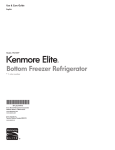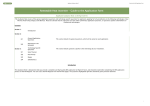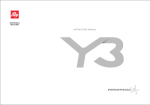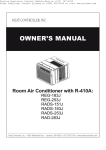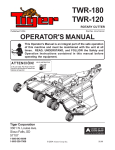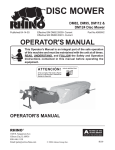Download Zadro OXY02 User's Manual
Transcript
Rejuvenating Oxygen Bar With Turbo Air Flow 21% Oxygen in Air at sea level O x yge nE brane mem g n i ch nri Model: OXY02 Owner’s Manual Increases Oxygen to 30% concentrated Increased Oxygen Concentration Improves: • • • • • Alertness Energy Stamina Focus Relaxation Introduction Rejuvenating Oxygen Bar With Turbo Air Flow Rejuvenating Oxygen Bar 21% Oxygen in Air at sea level With Turbo Air Flow 21% Oxygen in Air at sea level n O x yge E c n ri O x y ge Model: OXY02 embrane gm n i h n brane mem g n hi ric En Increases Oxygen to 30% concentrated Increases Oxygen to 30% concentrated Table of Contents Table of Contents Brief Introduction Product and accessories illustration Introduction Precautions Benefits of the Oxygen Bar Operation Diagram of Oxygen Bar & Control Panel Maintenance Product Information Troubleshooting Safety Information Specifications Operation Maintenance Troubleshooting Specifications 2 3 4 53 63 94 5 11 5 11 6 9 11 11 Modeled after oxygen bars found in resorts and spas, Zadro’s Rejuvenating Oxygen Bar with Turbo air flow increases the concentration of oxygen you breathe from 21% in the air* to about 30%** or about a 43% increase in oxygen levels. • There are many benefits to increasing the amount of oxygen you breathe as oxygen is vital to our well-being and helps to heighten concentration, alertness and memory, improving Product Function energy and stamina levels. A•compressor throughtothe Enriching Nano Membrane Increasing theforces supplyair of oxygen the Oxygen lungs increases the availability of oxygenFilter. to theThe cells filter blocks out largeris the air key molecules as Nitrogen in our bodies. Oxygen nutrient forsuch the brain and body. allowing for a higher concentration of oxygen. It body increases the 21% oxygen levels infacilitate the air relaxation. at sea level • Oxygen is important for the to improve general well-being and of oxygen in lower energy production by the cells, making feel sluggish to• Low 30%levels or about 43%result more Oxygen. After vapor condensation and us filtration, the and drained of energy. Environmental stress,the fatigue, and lack exercise At arethe key increased oxygen is given out to thepollution, user through Oxygen Bar ofheadset. factors our oxygen supply. end of thewhich cycledeplete the Tranquil Sounds Oxygen Bar will start the cleaning and purging Introduction cycle, clearing it and readying it for the next use. Rejuvenating Oxygen Bar with Turbo Air Flow Operation: • The Oxygen Bar works by drawing ambient air into the compressor which forces air through the Oxygen Enriching Nano Membrane Filter, blocking out larger air molecules such as nitrogen allowing for a higher concentration of oxygen. • Physics Principle : Oxygen is generated naturally filtering. • Concentrated oxygen is then pumped into themechanically headset--wornand either over theby head or around the neck--where it exits through flexible arm of the headset positioned near the • Prompt Oxygen Supply : Oxygen isthe generated instantly when the nose or mouth, allowing machine is turned on. you to relax comfortably as you inhale. • The Oxygen Bar is designed with your comfort in mind and provides • High efficiency and energy saving : Supplying oxygen at lowgentle cost. air flow from the headset to avoid drying and discomfort within the nose while still delivering a concentrated • Time Setting : Time setting can be from 15, 30, 45, & 60 minutes. 30% oxygen level. Harsh air flow can cause drying of the nasal membranes, therefore, • Relaxing Music : Listen to your own media player while you relax or listen to concentrated oxygen is delivered for your comfort with a soft, gentle airflow. soundsallows provided help release tension. • Nature Turbo function you totoreceive accelerated air flow. Air flow will be strengthened from • Filters : Filtration keeps out larger dust and impurities. 2.5 liters/min. to 3.0 liters/min. • Moderate Flowthe : Moderate and airtoflow avoids within • After each Air session, Oxygen Bar willmild cycle purge excessdiscomfort water vapor and the nose. • Headset Headset is designed use. impurities: from the filter so there isfor nocomfortable need to replace filters. ENJOY! Product Information Sea level • Vapor*AtPurging : Design of the exhaust blower helps avoid residue vapor effect and ** Exact concentration of Oxygen produced depends on the location of use and the local Oxygen concentration cleans the filter membranes. Benefits of the Oxygen Bar Safety Information Oxygen creates life by converting fuel (carbohydrates, fats and proteins) into energy during aerobic Caution : Advice on how to get the best performance from the machine. respiration. Low levels of oxygen result in lower energy production making us feel sluggish and drained of energy. Additional oxygen can benefit people from every walk of life in virtually all that we Warning : Important safety information for hazards that might cause serious do. Studies have shown that there are multiple benefits to using concentrated oxygen. When adding injury or machine breakdown. concentrated oxygen to your weekly routine, various improvements can result. Some of the benefits Danger Danger : Urgent safety information for hazards that will cause serious injury or death. include: • Oxygen improves general well-being *7 When the power cord is found Check the electrical rating on the • Oxygen alertness and memory *2 damaged or broken, send it to your unitheightens label andconcentration, wall outlet before Danger dealer or authorized service • Oxygen gives youthe energy! of our energy comes from oxygen, and only 10% fromcenter food and connecting power90% cord. for examination or repair. water *Check 4 When the power cord is found the electrical rating on the • Oxygen helps keep levels which allows longer exercise sessions, which helps weight damaged or broken, send it to your unit label andenergy wall outlet before Do not attempt to open cabinet. If Infant, child, or disabled people dealer or authorized service center loss *1connecting the power cord. service is required, return unit to a should use under the watch of other forand examination or repair. • Oxygen is vital to your immune system, memory, thinking sight * 3 qualified dealer or an authorized adult to avoid accidental injury. • Oxygen promotes healing and counters aging *6 service center. Opening or Doattacks not attempt to open cabinet. Infant, child, oryour disabled tampering the unit will void If • Oxygen strengthens heart, people reducing the risk of heart *with 2 service is required, return unit to a should of other warranty. • Oxygen calmsuse yourunder mind the andwatch stabilizes your nervous system * 3 qualified dealer or an authorized adult to avoid accidental injury. • Oxygen speeds up the body's recovery after physical exertion service*5center. Opening or tampering with the unit • Oxygen provides a natural remedy for headaches, migraines and hangovers *2 will void warranty. • Oxygen relieves temporary altitude discomfort *6 • Oxygen improves digestion and cell metabolism *4 • Oxygen relieves muscle stiffness, supports pre-athletic performance *1 3 • Oxygen lessens chronic fatigue syndrome and gives you better sleep patterns *6 Please remove the plug from electric outlet when not in use. brane mem Diagram of Oxygen [ Control panel ] ing ch i r n Bar and n E Control O x y ge Music Indicator (x4) Time Indicator (x4) Audio Jack Volume Indicator 4 60 3 45 2 30 1 15 Product Information Panel Purge Indicator Increases Oxygen to Turbo Indicator 30% concentrated Operation Indicator Table of Contents Do not and reachnaturally for the unitby in the event • Physics Principle Oxygen is generated mechanically filtering. Do not use: while bathing or the unit falls into water. Unplug the • Prompt Oxygen when the with wetSupply hands. : Oxygen is generated instantly unit immediately, then send it to your dealer or authorized service center machine is turned on. for examination or repair. • High efficiency and energy saving : Supplying oxygen at low cost. • Time Setting : Time setting can be from 15, 30, 45, & 60 minutes. • Relaxing Music : Listen to your own media player while you relax or listen to Nature sounds provided to help release tension. Warning • Filters : Filtration keeps out larger dust and impurities. • Moderate Air Flow : Moderate and mild air flow avoids discomfort within the nose. DO NOT use the machine when there are any hazardous vapors or • Headset : Headset is designed for comfortable use. pesticide spray in the room. • Vapor Purging : Design the exhaust helps and Do notof use while bathingblower or in other wet avoid locationresidue to avoid vapor the risk effect of cleans the filter membranes. serious or fatal injury from electrical shock. Do not leave the machine near heated areas. High heat will cause VOLUME the plastic case to deform. Safety Information Disconnect the power cord from the electrical outlet if not in use. TURBO Volume Introduction Control 3 Benefits of the Oxygen Bar Diagram of Oxygen Bar & Control Panel Music Selection Button Product Information Safety Information [ Main body ] Operation Front of machine Maintenance Troubleshooting Control Panel Specifications Start Timer Button 3 4 5 5 6 unit to onget a stable, flat surface during operation. A tilted or Caution : Advice Place on how the best performance from the machine. unstable placement will result in shifting of internal parts thereby On/Off Button TURBO Button Back of machine causing larger vibration and Warning : Important safety information fornoise. hazards that might cause serious During operation, do not press hard upon the external plastic tube as injury or machine breakdown. this will result in air flow restriction and damage to unit. Danger : Urgent safety information for hazards that will cause serious injury or death. Safety Information – (Continued) Danger Dangerous Caution When the unit power is found Check the electrical rating on the Keep the andcord all electrical Please remove the plug from damaged orfrom broken, send it to your unit label and wall outlet before cordsUSE. away heated surfaces THIS MACHINE IS NOT FOR MEDICAL It is designed for dealer or authorized service connecting power electric the outlet whencord. not in use. or appliances. The oxygen willcenter health maintenance. for examination orflammable. repair. make the material 9 11 Handle Oxygen Outlet 11 Do not block the ventilation port located on the back of unit. Do not not attempt reach for to theopen unit incabinet. the eventIf Do Infant, orDo disabled people Dochild, not use while oron carpet or other soft notbathing set base This cause air thesurface. unit is falls into could water. Unplug theto a service required, return unit should watch of flowthe restriction andother damage to unit. qualified withuse wetunder hands. unit immediately, then send it to your dealer or an authorized adult to avoid accidental injury. For best performance, regularly clean the Intake Filter and panel dealer orcenter. authorized service service Opening orcenter for examination repair. located in the back of the machine. tampering with or the unit will void Do not use the machine more than 60 minutes per session. warranty. Intake Filter Panel Exhaust Vent Adjust operating time if necessary. Fold-Out Headset Rack 4 Power Switch Air Intake 4 Keep the unit and all electrical cords away from heated surfaces or appliances. The oxygen will make the material flammable. Heat Dispelling Vent Power Cord Warning DO NOT use the machine when there are any hazardous vapors or pesticide spray in the room. Do not use while bathing or in other wet location to avoid the risk of serious or fatal injury from electrical shock. Do not leave the machine near heated areas. High heat will cause the plastic case to deform. Disconnect the power cord from the electrical outlet if not in use. Place unit on a stable, flat surface during operation. A tilted or unstable placement will result in shifting of internal parts thereby causing larger vibration and noise. During operation, do not press hard upon the external plastic tube as this will result in air flow restriction and damage to unit. Caution 5 Bar with Turbo Air Flow, check the contents and make sure the following components are enclosed: * Oxygen concentrator unit Headset and hose (including optional condensation *In areas of high Danger humidity, use the chamber and Ear buds) condensation chamber to Owner’s Manual collect excess water When the power cord is found [ Headset ] Check the electrical rating on the condensate from the unit. 2 If there unit are labelmissing and wallitems, outlet before please contact the damaged or broken, send it to your center Headset Note: Using the connecting the power cord. your Rejuvenatingdealer or authorized service dealer where you purchased for examination or repair.condensation chamber will reduce airflow. Use Oxygen Bar with Turbo Air Flow. only if necessary. 3 Read Owner’s Manual carefully. Do not attempt to open cabinet. If Infant, child, or disabled people Ear Buds required, return unit to a 4 Connect shouldthe use under the watch other hose provided toofthe oxygen outletservice on theisside of the Oxygen Bar. Diagram - Headset Safety Information – (Continued) qualified dealer or an authorized service center.Adjusting Opening Knob or for tampering with the unit will void Oxygen Outlet Postion Dangerous 1 Place unit on a stable, flat surface which is clean warranty. and adult to avoid accidental injury. Headset Flexible Arm Operating Procedure free of dust. Do not set base on carpet or other soft Headset Tube Keep the unit and all electrical Please thecause plug from surface as remove this could air flow restriction andcords away from heated surfaces electric outlet or appliances. The oxygen will Oxygen Outlet damage to unit. when not in use. 2 Check to see that the power switch is in the " " make the material flammable. (OFF) position. Plug power cord into electrical outlet. Do not reach for the unit in the event Do not use while bathing or with wet hands. the unit falls into water. Unplug the unit immediately, then send it to your dealer or authorized service center for examination or repair. Operation Getting started ( Less air flow ) ( More air flow ) Operation A Time Setting 3 Press the power switch to " " (ON) position. The power switch is located at 1 Press the “Power” button on the control panel to start the machine. the back of the machine in the lower bottom corner. When the power switch is The music does not operate unless turned on. turned on it is in “stand by” status and there is no indication light. 2 Set the running time by pressing the Start Timer Button as follows : 4 Position the headset over your ears and adjust the position of the flexible arm Press Button one time and the will run 15 minutes, and the 15 so that thethe oxygen outlet is below the unit nose. minute indicator window will light. Positioning Press theheadset: Button two times and the unit will run 30 minutes and the 30 minute indicator window will light. Over Ear Placement Around Neck Placement Press the Button three times and unitIndicator will run 45 the 45 Indicator (x4)the Time (x4)minutes [ Control panel ] Music Purgeand Indicator minutes indicator window will light. theIndicator 60 Turbo Audio Press the Button four times and the unit will run 60 minutes and Jack minutes indicator window will light. 60 4 Time Press the Setting Button one time again and the45unit running time will be reset to Operation Time Setting 3 Indicator 15 minutes. Volume 30 2 8 When the set time is counting down, the Indicator When the the set set time time is is counting counting down, down, the15time time indicator indicator 83 When the time indicator 1 will change indicating the time remaining. will change change indicating indicating the the time time remaining. remaining. will Diagram of Oxygen Bar and Control Panel Operation Operation A A Selection Adjust Air Flow B Music VOLUME Oxygen Outlet TURBO Volume Ear buds can in becan used listenon to when you own selection plugging them Relaxing music beto turned the music Oxygen Bar is inbyoperation. 11 Move the arm an Control Warning 1 Open the box containing your Rejuvenating Oxygen Bar with Turbo DO Air Flow, check contents and NOT use the the machine when there are any hazardous vapors or make sure the pesticide followingspray components are enclosed: in the room. * Oxygen concentrator unit Do not use while bathing or in other wet location to avoid the risk of or fatal injury from condensation electrical shock. Headset and serious hose (including optional *In areas of high notbuds) leave the machine near heated areas. High heat will cause humidity, use the chamber andDo Ear condensation chamber to the plastic case to deform. Owner’s Manual collect excess water Disconnect the power cord from the electrical outlet if not in use. condensate from the unit. 2 If there are missing items, please contact the Place unit on a stable, flat surface during operation. A tilted or Note: Using the dealer where you purchased your unstable placement willRejuvenating result in shifting of internal parts thereby condensation chamber will reduce airflow. Use Oxygen Bar with Turbo Air Flow. causing larger vibration and noise. only if necessary. 3 Read Owner’sDuring Manual carefully. operation, do not press hard upon the external plastic tube as 4 Connect the hose provided oxygen outlet the side of the Oxygen Bar. this will result intoairthe flow restriction andon damage to unit. Operating Procedure 1 Place unit on a stable, flat surface which is clean and free of dust. Do not set base on carpet or other soft Caution surface as this could cause air flow restriction and damage to unit. THIS IS NOT USE. It is designed for 2 Check to see that theMACHINE power switch is inFOR the MEDICAL " " health maintenance. (OFF) position. Plug power cord into electrical outlet. Operation Do not block the ventilation port located on the back of unit. 3 Press the power switch to " " (ON) position. The power switch is located at Do not set base on carpet or other soft surface. This could cause air the back of the machine in the lower bottom corner. When the power switch is flow restriction and damage to unit. turned on it isFor in “stand by” status and there is notheindication light. best performance, regularly clean Intake Filter and panel 4 Position the headset your of ears adjust the position of the flexible arm located inover the back the and machine. so that the oxygen is machine below the nose. Do notoutlet use the more than 60 minutes per session. 6Positioning headset: Adjust operating time if necessary. into jacktoselection ofadjust your personal media player. Turnthe on audio the music as follows: up/down direction On/Off Button Larger Hole Press the Music selection button one time, the first music Water, selection 2 the oxygen outlet. Relaxing nature sounds provided (Daytime Brook, Dripping Whale Small Hole Music Selection Button TURBO Button Start Timer Button indicator will lightBrook) and first will beononwhen continuously. Calls, & Nighttime canmusic be turned the Oxygen Bar is in ( Less air flow ) ( More air flow ) Press the Music on selection button music two times, the second music selection operation. Turning the provided selection as follows: indicator will light and second music will be on continuously. Press the Music selection button one time, the first music selection [ MainTime bodythe ]will Press Music the third music selection indicator lightselection and first button music three will betimes, on continuously. Setting indicator will lightselection and thirdbutton music two will be on continuously. Press the Music times, the second music selection Front of machine Back of machine Press thewill Music selection button fourwill times, on the fourth music selection 1 Press indicator andon second music the “Power”light button the control panel be to startcontinuously. the machine. indicator will lightselection and fourth musicthree will be on continuously. Handle Music button times, the third music selection ThePress musicthe does not operate unless turned on. Press thewill Music selection button five times, all the music selection 2 Setindicator light and third music will be on continuously. Control Panel the running time by pressing the Start Timer Button as follows : Oxygen indicators will light and music will four be on sequentially from the first one to Press the Music selection button times, the fourth music selection Outlet Press the Button the fourth one. one time and the unit will run 15 minutes, and the 15Intake indicator will light and fourth music will be on continuously. Filter Panel minute window will light. Pressindicator the Music selection button six times, all the Pressthe the Musictwo selection button fivewill times, all minutes the music selection Press Button times and the unit run 30 and the 30 music indicators will be off and music will stop. indicators will light andwill music be on sequentially from the first one to minute indicator window light.will Exhaust Vent the fourth one. Press the Button three times and the unit will run 45 minutes and the 45 2 Music volume can be adjusted. Use the volume control button to Fold-Out minutes indicator willbutton light. six times, Press the Musicwindow selection all the music indicators will adjust the sound volume. Headset Press Button four be offthe and music willtimes stop.and the unit will run 60 minutes and the 60 Rack 3 Music canindicator not playwindow alone when the Oxygen Bar operation stops. minutes will light. 3 Music volume can be adjusted. Use the volume control button to VOLUME Press the Button one time again and the unit running time will be reset to adjust the sound volume. 15 minutes. 4 Music can not play alone when the Oxygen Bar operation stops. 3 When the set time is counting down, the time indicator will change indicating the time remaining. A C Turbo Air Flow End of Operation 1D To receive accelerated air flowCycle strengthened from 2.5 liters/minute to 3.0 liters/minute press the Turbo button 1 When once. This feature auto off after 3 minutes. the set time will ends, theshut machine Heatwill automatically activate the blowing cycle for one minute in order to Dispelling Air Intake speed up the discharge of vapors. Vent Power Switch TURBO Power Cord 7 Operation Diagram - Headset Operation A Time Setting Headset ] set switch 3[Operation Press thethe power " " (ON) position. The power switch is located at 8 When time is to counting down, the time indicator Operation the back of the machine in the lower bottom corner. When the power switch is will change indicating Headset the time remaining. turned on it is in “stand by” status and there is no indication light. 4 Position the headset over your ears and adjust the position of the flexible arm Setting Music Selection so thatTime the oxygen outlet Ear Buds is below the nose. A B Time Setting A Positioning headset: 81Headset Flexible When the can set Arm time is counting time indicator Ear buds be used to listendown, to youthe own music selection by plugging them Adjusting Knob for 8 When the set timeEar is counting the time indicator Oxygen Outlet Postion Over Placement Around Neck Placement will change indicating the timedown, remaining. into the audio jack of your personal media player. will change indicating the time remaining. 2 Relaxing nature sounds provided (Daytime Brook, Dripping Water, Whale Headset Tube & Nighttime Brook) can be turned on when the Oxygen Bar is in Music Selection BCalls, operation. Turning on the provided music selection as follows: Music Selection BOxygen Outlet selection button time, theselection first music 1 EarPress buds the canMusic be used to listen to youone own music byselection plugging them 1 Ear buds canwill be used to listen to youmedia own selection by plugging them light first music will bemusic on continuously. intoindicator the audio jack ofand your personal player. into the audio jack of your personal media player. Press the Music selection button two times, the second music selection 2 Relaxing nature sounds provided (Daytime Brook, Dripping Water, Whale indicator will light andprovided second music will be on continuously. 2 Relaxing nature sounds Dripping Water, Whale Calls, & Nighttime Brook) can be (Daytime turned onBrook, when the Oxygen Bar is in Press the MusicBrook) selection three music Calls, & Nighttime can button be turned ontimes, when the the third Oxygen Barselection is in operation. Turning on the provided music selection as follows: indicator will light music will be on continuously. Operation operation. Turning onand the third provided music selection as follows: Press the Music one time, music selection Adjust Air Press theFlow Music selection selection button button fourOutlet times,the thefirst fourth music selection Operation Oxygen Press the will Music time, first music selection indicator lightselection and firstbutton music one will be on the continuously. indicator will light and fourth music will beThe on continuously. 3 Pressindicator the power to "first " music (ON) position. power switch is located at willswitch light and will be on continuously. Press the button two the second music selection 1the Press the Music Music selection button five times, times, allWhen the music selection Move the arm in an selection Getting started back of the machine in the lower bottom corner. the power switch is Press the will Music button two will times, thecontinuously. second music selection indicator lightselection and second music be on indicators light andstatus musicand willthere be onissequentially from the first one to up/down to adjust turned onbox itdirection iscontaining inwill “stand by” noon indication light. 1 Open the your Rejuvenating Oxygen indicator will light selection and second music willtimes, be continuously. Larger Hole Press the Music button three the third music selection thethe fourth one. over the oxygen outlet. 4 Bar Position headset your ears and adjust the position of the arm with Turbo Air Flow, check the contents and Press the will Music selection button three times, the third music flexible selection Small Hole indicator light and third music will be on continuously. Press the Music selection button six times, all the music indicators will so that thethe oxygen outlet isthird below the nose. make sure following components are enclosed: indicator will light and music will be on continuously. ( Less air flow ) ( More air flow Press the Music selection button four times, the fourth music selection) * be off and musicunit will stop. Oxygen concentrator Press the Music button four fourth music selection Positioning headset: indicator will lightselection and fourth music willtimes, be onthe continuously. 3Headset Music volume can be adjusted. Use the volume control button to VOLUME and hose (including optional condensation indicator light selection and fourth music willtimes, be onall continuously. Press thewill Music button five the music selection areas of high Over Ear Placement Around Neck*In Placement adjust the sound volume. Time Setting humidity, useto the Press the Music selection button five times, all the music selection chamber and Ear buds) indicators will light and music will be on sequentially from the first one condensation chamber to 4 Music can not play alone when the Oxygen Bar operation stops. indicators will light and music will be on sequentially from the first one to Owner’s Manual collect excess water the fourth one. condensate from the unit. Press the “Power” button on thebutton control panel to start themusic machine. 2 1 the fourth If there are missing items, please contact the Press the one. Music selection six times, all the indicators will Note: Using ThePress music does not operate unless turned on. all the music indicators Music selection button six times, will the dealer where you purchased your Rejuvenating be off the and music will stop. condensation chamber 2 Set the running time by pressing the Start Timer Button as follows : be off and music will stop. will reduce airflow. Use Oxygen Bar with Turbo Air adjusted. Flow. 3 Music volume can be Use the volume control button to onlyVOLUME if necessary. End of Operation Cycle 3 Read Owner’s Manual carefully. Press the Button one time and the unit will run 15 minutes, and the 15 3 Music canvolume. be adjusted. Use the volume control button to VOLUME adjustvolume the sound 4 Connect minute indicator window will light. the hose provided the oxygen outletBar on the side ofstops. the Oxygen Bar. the sound volume. 4 adjust Music can not play aloneto when the Oxygen operation Presscan the not Button times and the Oxygen unitwill will automatically run minutes and the 30 When the set timetwo ends, the machine 41 Music play alone when the Bar30 operation stops. Operating Procedure minute indicator window willfor light. activate the blowing cycle one minute in order to Press theathe Button three times and theisunit willand run 45 minutes and the 45 1 Place speed up discharge of vapors. unit on stable, flat surface which clean minutes indicator window will light. Adjust Air Flow free of dust. Do notOperation set base on carpet or other soft Oxygen Outlet End Press the of Button four times andCycle the unit will run 60 minutes and the 60 surfaceEnd as thisof could cause air flowCycle restriction and Operation minutes indicator window will light. damage to unit. 1 the arm in anone time again and the unit running time will be reset to Press the Button 1 Move When the set time ends,switch the machine 2 8Check to see that the power is in thewill " "automatically up/down adjust 15 minutes. 1 When thedirection setblowing timetoends, the machine will automatically activate the cycle for one minute in order to Larger Hole (OFF) position. Plug power cord into electrical outlet. oxygen outlet. activate the blowing one minute in order to 3 the speedthe up the discharge offor vapors. When set time is cycle counting down, the time indicator Small Hole speed up the discharge vapors. will change indicating theoftime remaining. ( Less air flow ) ( More air flow ) A D D D 8A Time Setting 88 Operation Operation 2 After blowing ends, 3 Press thethe power switch to " the"heat (ON)dispelling position. The power switch is located at the fan backwill of continue the machine in for the3lower bottom Operation to run minutes to corner. When the power switch is Operation turned onaway it is inhot “stand by” machine status and drive air. The willthere thenis no indication light. 4 Position the headset over your ears and adjust the position of the flexible arm turn off automatically. Turn the power so that the oxygen outlet is below the nose. switch off if you are not going to use it Positioning headset: 2 After blowing ends, the heat dispelling withinthe a short time. Exhaust 2 After thecontinue blowing to ends, the 3heat dispelling fan will for gas vent notEar berun used forminutes a periodtoof 3 If the unit will Over Placement Around Neck Placement fan will continue to run 3 minutes to drive hotthe air. Thefor machine willelectrical then time, away remove power cord from drive away hot air. TheTurn machine will then turn off automatically. the power outlet. turn off automatically. Turn the power switch off if you are not going to use it switch offshort if youtime. are not going to use it within a Exhaust within a short time. Exhaust gas vent 3 If the unit will not be used for a period of gas vent the unit will not usedcord for afrom period of 3 Iftime, remove the be power electrical Cleaning Condensation Chamber time, cord off from theelectrical unit and remove the Power Cord outlet.remove the power Turn Dangerregions offrom electrical 1 outlet. In geographic highthe humidity, useoutlet the before maintenance to avoid electrical shock. condensation chamber to collect excess water Adjust Air Flow Oxygen Outlet condensate from the unit. Maintenance A During 12 Move theoperation, arm in anwater vapor may condense Cleaning Condensation Chamber A andCleaning the direction optional condensation chamberChamber in up/down to adjust Condensation A Cleaning the Air Intake Filters thegeographic middle section of the external connection the oxygen outlet. 1B In regions of high humidity, use theHole Small hose may be regions used to of collect it. 1 In geographic humidity, use the condensation chamber tohigh collect excess water ( Less airwill flow ) Note: Using the condensation condensation chamber to collect 1 condensate Pull off the Intake Filter onexcess the water from the unit.Panel chamber Intake Larger Hole Filter Panel ( More air flow ) Accumulated water reduce airflow. Use theonly unit.if necessary. rear ofoperation, the from machine. 2 condensate During water vapor may condense Time Setting 2 2During water vaportap may condense Rinse thoroughly with warm water. and theoperation, optional condensation chamber in Open Close 3 When using the condensation chamber if and the optional condensation chamber middle of the connection 3 the Shake outsection water, put in aexternal dry place andin 1 Press water level exceeds pour theconnection water outto start the machine. the middle section of the external the “Power” button on theit.control panel hose may be used to1/3, collect allow to air dry. by gently twisting the condensation chamber hose may be used to collect it. The music does operate unless turned on. Note: Using thenot condensation chamber will Accumulated water Replace Intake Filter. to open it.the Then lightly shake both the upper 2 4Set Note: the condensation chamber will Button as followsAccumulated theUsing running time by pressing the Start Timer : water reduce airflow. Use only if necessary. 5reduce Clean the end Intake Filter once a month. If airflow. Use only if necessary. and lower of the condensation chamber. Press the Button one time and the unit will run 15 minutes, and the 15 Open Close the Oxygen Bar iscondensation usedwill frequently, the if by minute indicator window light. Re-assemble thecondensation chamber 3 When using the chamber Open Close Press the Button two times the unit will run 30 minutes and the 30 3 When Intakeusing Filter willcondensation have to pour beand cleaned the chamber twisting it closed. water level exceeds 1/3, the waterifout minute indicator window will light. every two weeks. water level exceeds 1/3, pour the water out by gently twisting the condensation the Button threeexceeds times andmore thechamber unit will runit45 minutes thebackflow 45 4 by IfPress water accumulation than 1/2, may causeand water gentlyit. twisting the condensation chamber to open Then lightly shake both the upper minutes indicator window will light. and resulting water accumulation on the external connection hose. to open it. Then shakeand both and lower end oflightly the chamber. Press the Button fourcondensation times thethe unitupper will run 60 minutes and the 60 and lower end of the condensation chamber. minutes indicator window will light. the condensation by Filter 5 Re-assemble Sometimes excessive water willchamber cause abnormal sounds generated by Press the Button one time again and the unit Re-assemble the condensation chamber by running time will be reset to twisting itand closed. bubbles this can be solved by clearing the accumulated water. 15 minutes. twisting it closed. 34 When theaccumulation set time is counting time If water exceedsdown, morethe than 1/2,indicator it may cause water backflow 4 will Cleaning Headset Tube Headset Ifand water accumulation exceeds more 1/2, and it may cause water change indicating the time remaining. resulting waterthe accumulation on than the external connection hose.backflow and resulting water accumulation on the external connection hose.Oxygen Outlet 5 Sometimes excessive water will cause abnormal sounds generated by 1 During the use of Oxygen 5 Sometimes water will by cause abnormal sounds generated bubbles andexcessive this can be solved clearing the accumulated water. by concentrator, there be bubbles and this can will be solved by clearing the accumulated water. 9 water condensation in the A C 5 Clean the Intake Filter once a month. If avoid electrical shock. the Oxygen Bar is used frequently, the Intake Filter will have to be cleaned every two weeks. tube from unit, and rinse these parts with warm water and allow the parts to air dry. 3 Re-attach the parts to the unit. Maintenance B Intake Filter Panel Cleaning theTurn Air off Intake the unitFilters and remove the Power Cord Danger from the electrical outlet before maintenance to Filter 1 Pull off the Intake Filteravoid Panelelectrical on the shock. rear of the machine. 2 Rinse thoroughly with warm tap water. 3 Shake out water,the put inHeadset a dry place and Cleaning Tube and Headset Changing allow to air dry. the Air Intake Filters Oxygen Outlet 4 Replace the Intake Filter. 1 During the use of Oxygen 1 5concentrator, Pull off the Intake Filter Panelaon the If Clean once month. thereFilter will be the Oxygen Bar is used frequently, the rear of the machine. water condensation in the Intake Filter will have to be cleaned Rinse thoroughly with warm tap water. 2 condensation chamber every out two water, weeks.put in a dry place and 3 Shake and headset tube. Proper allow to air dry. Intake cleaning is necessary if not Attach the Parts Oxygen Outlet Filter 4 Replace the Intake Filter. used for a long period of Filter Panel 5 Clean the Intake Filter once a month. If time. the Oxygen Bar is used frequently, the Intake Filter will have to be cleaned Condensation chamber and front part of headset 2 Separate everyCleaning twothe weeks. the Headset Tube and Headset tube from unit. Rinse these parts with warm water and allow the Oxygen Outlet parts to air dry. 1 During the use of Oxygen 3 Re-attach the parts to the unit. concentrator, there will be water condensation in the condensation chamber and headset tube. Proper Cleaning the Headset Tube and Headset cleaning is necessary if not Attach the Parts Oxygen Outlet Oxygen Inlet used for a long period of 1 During the use of Oxygen time. will be chamber and front part of headset Separate the there Condensation 2 concentrator, water condensation in thethese parts with warm water and allow tube from unit, and rinse Separate the chamber Condensation chamber and front part of headset 2 condensation the parts to air dry. tube from unit. Rinse these parts with warm water and allow the headset tube. 3 and Re-attach the partsProper to the unit. parts to is airnecessary dry. cleaning if not Attach the Parts Oxygen Inlet 3 used Re-attach the parts to the unit. for a long period of time. C B C C Maintenance D Cleaning the Cabinet Maintenance Troubleshooting 2 Separate the Condensation chamber and front part of headset A : Unit does not turn on tube from unit, and rinse these parts with warm water and allow 1. Check power switch located on the back of the machine to insure it is on. the Cabinet theCleaning parts to air dry. 2. Check power source and connections. 3 Re-attach the parts to the unit. 3. Check that your wall outlet is live. 1 Wipe the cabinet with a soft, moist, clean cloth. 4. Check that power cord is not damaged. 2 Do not use washing detergent, benzene, thinner or alcohol. Oxygen creates life by converting fuel (carbohydrates, fats and proteins) into energy during aerobic respiration. levelsisofemitted. oxygen result in lower energy production making B: Motor runs, but no Low oxygen us feel and drained of energy. Additional oxygen can benefit people from every 1. sluggish Check all hose connections. Cleaning Cabinet walk of life in virtually allthe that we do. Studies have shown that there are multiple benefits 2. Check for damaged hoses or hose kinks. to using concentrated oxygen. When adding concentrated oxygen to your weekly routine, 3. Check that filters are clean. various improvements Some of the benefits the cabinetcan withresult. a soft, moist, clean cloth.include: 1 Wipe D Benefits of the Oxygen Bar D Troubleshooting use washing 2 Do not • Oxygen improves generaldetergent, well being *7benzene, thinner or alcohol. C: Limited oxygen flow 1. Check for or hose and kinks. : Unit does notdamaged turn on hosesalertness •AOxygen heightens concentration, memory *2 1. switch located 2.Check Checkpower voltage of wall outlet.on the back of the machine to insure it is on. • Oxygen gives you energy! 90% of our energy comes from oxygen, and only 10% from 2. power source connections. 3.Check Check that areand clean. food and water *4 filters 3. Check that your wall outlet is live. • Oxygen helps keep energy levels which allows longer exercise sessions, 4. Check that power which helps weight loss *1cord is not damaged. Specifications 11 •B: Oxygen vital tobut your memory, thinking and sight *3 Motorisruns, noimmune oxygensystem, is emitted. 1. Check all hose connections. • Oxygen promotes healing and counters aging *6 2. Check for damaged hoses or hose kinks. • Oxygen strengthens your 3. Check that filters areheart, clean.reducing the risk of heart attacks *2 • Oxygen calms your mind and stabilizes your nervous system *3 C: Limited oxygen flow • Oxygen speeds up the body's recovery after physical exertion *5 1. Check for damaged hoses or hose kinks. • Oxygen provides a natural 2. Check voltage of wall remedy outlet. for headaches, migraines and hangovers *2 3. Check that filters are clean. • Oxygen relieves temporary altitude discomfort *6 • Oxygen improves digestion and cell metabolism *4 11 • Oxygen relieves muscle stiffness, supports pre-athletic performance *1 • Oxygen lessens chronic fatigue syndrome and gives you better sleep patterns *6 References: 1.) Mechanisms of dyspnoea relief and improved exercise endurance after furosemide inhalation in COPD, Thorax 1993;48:708-713; doi:10.1136/thx.48.7.708, BJ Lipworth 2 Separate the Condensation chamber and front part of headset 2.) Long-term oxygen therapy improves health-related quality of life, C. Lewis , P. Young , Y. Kennedy , J. E. Garrett and J. Kolbe Respiratory Medicine, Volume 98, Issue 4, Pages 285-293 tube from unit, and rinse these parts with warm water and allow the parts to air dry. Do not use washing detergent, benzene, thinner or alcohol. 32 Re-attach the parts to the unit. 3.) Long-Term Oxygen Therapy, Stephen P. Tarpy, M.D., and Bartolome R. Celli, M.D. Volume 333:710-714 September 14, 1995 1 Wipe the cabinet with a soft, moist, clean cloth. 10 11 4.) Oxygen Therapy in Chronic Obstructive Pulmonary Disease Proceedings of the ATS, May 1, 2008; 5(4): 513 - 518. 5.) Recommendations on the use of exercise testing in clinical practice, Eur. Respir. J., January 1, 2007; 29(1): 185 - 209. 6.) Oxygen: the good, the bad, and the necessary...Thorax, December 1, 2004; 59(12): 1005 - 1006. 7.) Acceptability of oxygen concentrators: the patient's view Br J Gen Pract. 1990 Oct;40(339):415-7 11 © Zadro Health Solutions, Inc. Innovative Ideas That Make Life Easier™ Huntington Beach, CA 92649 (714) 892-9200 FAX (714) 892-7477 E-Mail: [email protected] Website: www.zadrohs.com Rev.07082011