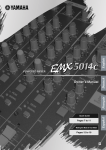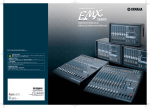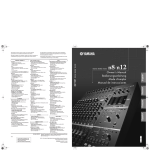Download Yamaha EMX5014C Owner's Manual
Transcript
POWERED POWERED MIXER MIXER Owner’s Manual Quick Guide Pages 7 to 11 Making the Most of Your Mixer Pages 12 to 18 EN Explanation of Graphical Symbols The lightning flash with arrowhead symbol within an equilateral triangle is intended to alert the user to the presence of uninsulated “dangerous voltage” within the product’s enclosure that may be of sufficient magnitude to constitute a risk of electric shock to persons. CAUT I ON RISK OF ELECTRIC SHOCK DO NOT OPEN The exclamation point within an equilateral triangle is intended to alert the user to the presence of important operating and maintenance (servicing) instructions in the literature accompanying the product. CAUTION: TO REDUCE THE RISK OF ELECTRIC SHOCK, DO NOT REMOVE COVER (OR BACK). NO USER-SERVICEABLE PARTS INSIDE. REFER SERVICING TO QUALIFIED SERVICE PERSONNEL. The above warning is located on the rear of the unit. IMPORTANT SAFETY INSTRUCTIONS 1 2 3 4 5 6 7 8 9 10 Read these instructions. Keep these instructions. Heed all warnings. Follow all instructions. Do not use this apparatus near water. Clean only with dry cloth. Do not block any ventilation openings. Install in accordance with the manufacturer’s instructions. Do not install near any heat sources such as radiators, heat registers, stoves, or other apparatus (including amplifiers) that produce heat. Do not defeat the safety purpose of the polarized or grounding-type plug. A polarized plug has two blades with one wider than the other. A grounding type plug has two blades and a third grounding prong. The wide blade or the third prong are provided for your safety. If the provided plug does not fit into your outlet, consult an electrician for replacement of the obsolete outlet. Protect the power cord from being walked on or pinched particularly at plugs, convenience receptacles, and the point where they exit from the apparatus. 11 12 13 14 Only use attachments/accessories specified by the manufacturer. Use only with the cart, stand, tripod, bracket, or table specified by the manufacturer, or sold with the apparatus. When a cart is used, use caution when moving the cart/apparatus combination to avoid injury from tip-over. Unplug this apparatus during lightning storms or when unused for long periods of time. Refer all servicing to qualified service personnel. Servicing is required when the apparatus has been damaged in any way, such as power-supply cord or plug is damaged, liquid has been spilled or objects have fallen into the apparatus, the apparatus has been exposed to rain or moisture, does not operate normally, or has been dropped. WARNING TO REDUCE THE RISK OF FIRE OR ELECTRIC SHOCK, DO NOT EXPOSE THIS APPARATUS TO RAIN OR MOISTURE. (98-6500) IMPORTANT Please record the serial number of this unit in the space below. Model: Serial No.: The serial number is located on the bottom or rear of the unit. Retain this Owner’s Manual in a safe place for future reference. 2 EMX5014C Owner’s Manual PRECAUTIONS PLEASE READ CAREFULLY BEFORE PROCEEDING * Please keep this manual in a safe place for future reference. WARNING Always follow the basic precautions listed below to avoid the possibility of serious injury or even death from electrical shock, short-circuiting, damages, fire or other hazards. These precautions include, but are not limited to, the following: Power supply/Power cord Water warning • Only use the voltage specified as correct for the device. The required voltage is printed on the name plate of the device. • Use only the included power cord. • Do not place the power cord near heat sources such as heaters or radiators, and do not excessively bend or otherwise damage the cord, place heavy objects on it, or place it in a position where anyone could walk on, trip over, or roll anything over it. • Be sure to connect to an appropriate outlet with a protective grounding connection. Improper grounding can result in electrical shock. • Do not expose the device to rain, use it near water or in damp or wet conditions, or place containers on it containing liquids which might spill into any openings. • Never insert or remove an electric plug with wet hands. If you notice any abnormality • If the power cord or plug becomes frayed or damaged, or if there is a sudden loss of sound during use of the device, or if any unusual smells or smoke should appear to be caused by it, immediately turn off the power switch, disconnect the electric plug from the outlet, and have the device inspected by qualified Yamaha service personnel. • If this device should be dropped or damaged, immediately turn off the power switch, disconnect the electric plug from the outlet, and have the device inspected by qualified Yamaha service personnel. Do not open • Do not open the device or attempt to disassemble the internal parts or modify them in any way. The device contains no user-serviceable parts. If it should appear to be malfunctioning, discontinue use immediately and have it inspected by qualified Yamaha service personnel. CAUTION Always follow the basic precautions listed below to avoid the possibility of physical injury to you or others, or damage to the device or other property. These precautions include, but are not limited to, the following: • Do not use the device in the vicinity of a TV, radio, stereo equipment, mobile phone, or other electric devices. Doing so may result in noise, both in the device itself and in the TV or radio next to it. Power supply/Power cord • Remove the electric plug from the outlet when the device is not to be used for extended periods of time, or during electrical storms. • When removing the electric plug from the device or an outlet, always hold the plug itself and not the cord. Pulling by the cord can damage it. Connections • Before connecting the device to other devices, turn off the power for all devices. Before turning the power on or off for all devices, set all volume levels to minimum. • Use only speaker cables for connecting speakers to the speaker jacks. Use of other types of cables may result in fire. • Do not use speaker cables with a metal-housing connector. Doing so may result in electrical shock due to differences in voltage. Use speaker cables with a nonmetal-housing connector, or with a insulated-housing connector. Location • Before moving the device, remove all connected cables. • When setting up the product, make sure that the AC outlet you are using is easily accessible. If some trouble or malfunction occurs, immediately turn off the power switch and disconnect the plug from the outlet. Even when the power switch is turned off, electricity is still flowing to the product at the minimum level. When you are not using the product for a long time, make sure to unplug the power cord from the wall AC outlet. • If this device is to be mounted in an EIA-standard rack, leave the back of the rack open and make sure that it is at least 10 cm away from walls or surfaces. Also, if this device is to be mounted with devices that tend to generate heat, such as power amplifiers, be sure to keep an adequate gap between this device and the heat-generating devices or install ventilation panels to prevent high temperatures from developing inside this device. Inadequate ventilation can result in overheating, possibly causing damage to the device(s), or even fire. • Avoid setting all equalizer controls and faders to their maximum. Depending on the condition of the connected devices, doing so may cause feedback and may damage the speakers. • Do not expose the device to excessive dust or vibrations, or extreme cold or heat (such as in direct sunlight, near a heater, or in a car during the day) to prevent the possibility of panel disfiguration or damage to the internal components. • Do not place the device in an unstable position where it might accidentally fall over. Handling caution • When turning on the AC power in your audio system, always turn on the device or external power amplifiers LAST, to avoid speaker damage. When turning the power off, the device or external power amplifiers should be turned off FIRST for the same reason. • Do not insert your fingers or hands in any gaps or openings on the device (vents, etc.). • Avoid inserting or dropping foreign objects (paper, plastic, metal, etc.) into any gaps or openings on the device (vents, etc.) If this happens, turn off the power immediately and unplug the power cord from the AC outlet. Then have the device inspected by qualified Yamaha service personnel. • Do not use the speakers or headphones for a long period of time at a high or uncomfortable volume level, since this can cause permanent hearing loss. If you experience any hearing loss or ringing in the ears, consult a physician. • Do not rest your weight on the device or place heavy objects on it, and avoid use excessive force on the buttons, switches or connectors. • Do not block the vents. This device has ventilation holes at the front and rear to prevent the internal temperature from becoming too high. In particular, do not place the device on its side or upside down. Inadequate ventilation can result in overheating, possibly causing damage to the device(s), or even fire. (5)-4 EMX5014C Owner’s Manual 3 XLR-type connectors are wired as follows (IEC60268 standard): pin 1: ground, pin 2: hot (+), and pin 3: cold (-). Use only Neutrik plugs (NL4) for connecting Speakon connectors. Insert TRS phone jacks are wired as follows: sleeve: ground, tip:send, and ring:return. Yamaha cannot be held responsible for damage caused by improper use or modifications to the device. Always turn the power off when the device is not in use. The performance of components with moving contacts, such as switches, volume controls, and connectors, deteriorates over time. Consult qualifi ed Yamaha service personnel about replacing defective components. IMPORTANT NOTICE FOR THE UNITED KINGDOM Connecting the Plug and Cord WARNING: THIS APPARATUS MUST BE EARTHED IMPORTANT. The wires in this mains lead are coloured in accordance with the following code: GREEN-AND-YELLOW : EARTH BLUE : NEUTRAL BROWN : LIVE As the colours of the wires in the mains lead of this apparatus may not correspond with the coloured markings identifying the terminals in your plug proceed as follows: The wire which is coloured GREEN-and-YELLOW must be connected to the terminal in the plug which is marked by the letter E or by the safety earth symbol or coloured GREEN or GREEN-and-YELLOW. The wire which is coloured BLUE must be connected to the terminal which is marked with the letter N or coloured BLACK. The wire which is coloured BROWN must be connected to the terminal which is marked with the letter L or coloured RED. • This applies only to products distributed by Yamaha-Kemble Music (U.K.) Ltd. (3 wires) FCC INFORMATION (U.S.A.) 1. IMPORTANT NOTICE: DO NOT MODIFY THIS UNIT! This product, when installed as indicated in the instructions contained in this manual, meets FCC requirements. Modifications not expressly approved by Yamaha may void your authority, granted by the FCC, to use the product. 2. IMPORTANT: When connecting this product to accessories and/ or another product use only high quality shielded cables. Cable/s supplied with this product MUST be used. Follow all installation instructions. Failure to follow instructions could void your FCC authorization to use this product in the USA. 3. NOTE: This product has been tested and found to comply with the requirements listed in FCC Regulations, Part 15 for Class “B” digital devices. Compliance with these requirements provides a reasonable level of assurance that your use of this product in a residential environment will not result in harmful interference with other electronic devices. This equipment generates/uses radio frequencies and, if not installed and used according to the instructions found in the users manual, may cause interference harmful to the operation of other electronic devices. Compliance with FCC regulations does not guarantee that interference will not occur in all installations. If this product is found to be the source of interference, which can be determined by turning the unit “OFF” and “ON”, please try to eliminate the problem by using one of the following measures: Relocate either this product or the device that is being affected by the interference. Utilize power outlets that are on different branch (circuit breaker or fuse) circuits or install AC line filter/s. In the case of radio or TV interference, relocate/reorient the antenna. If the antenna lead-in is 300 ohm ribbon lead, change the lead-in to co-axial type cable. If these corrective measures do not produce satisfactory results, please contact the local retailer authorized to distribute this type of product. If you can not locate the appropriate retailer, please contact Yamaha Corporation of America, Electronic Service Division, 6600 Orangethorpe Ave, Buena Park, CA90620 The above statements apply ONLY to those products distributed by Yamaha Corporation of America or its subsidiaries. * This applies only to products distributed by YAMAHA CORPORATION OF AMERICA. (class B) About this Manual This manual is divided into two main sections, as follows. ■ Mixer Basics (starts on page 7) Presents a general explanation of mixers and mixer concepts. Includes a Quick Guide that will help beginners get up to speed very quickly. ■ Reference (starts on page 19) Provides detailed information about the EMX. Introduces the EMX features, identifies and explains the controls, indicators, and connectors; and explains how to set up the equipment. * Within this manual, the term “EMX” refers to model EMX5014C. * Illustrations herein are for explanatory purposes only, and may not match actual appearance during operation. * Company names and product names herein are trademarks or registered trademarks of their respective companies. Copying of commercially available music or other audio data for purposes other than personal use is strictly prohibited by copyright law. Please respect all copyrights, and consult with a copyright specialist if you are in doubt about permissible use. Specifications and descriptions in this owner’s manual are for information purposes only. Yamaha Corp. reserves the right to change or modify products or specifications at any time without prior notice. Since specifications, equipment or options may not be the same in every locale, please check with your Yamaha dealer. 4 EMX5014C Owner’s Manual Thank you for your purchase of this Yamaha EMX5014C powered mixer. Please read through this manual carefully before beginning use, so that you will be able to take full advantage of your mixer’s superlative features and enjoy trouble-free operation for years to come. After reading the manual, please store it in a safe place. Contents Features ............................................................................................................................................... 6 Before Turning On the Mixer................................................................................................................ 6 ■ Mixer Basics Quick Guide ......................................................................................................7 Getting Sound to the Speakers ............................................................................................................ 7 Adding Some Reverb ......................................................................................................................... 10 Using the Compressors to Enhance Vocals ...................................................................................... 11 Making the Most of Your Mixer .....................................................................12 A Place for Everything and Everything in its Place ............................................................................ 12 A Plethora of Connectors—What Goes Where?........................................................................ 12 Balanced, Unbalanced—What’s the Difference? ............................................................................... 13 How Do Balanced Lines Reject Noise? ............................................................................................. 13 A balanced cable has three conductors: ............................................................................................ 14 Signal Levels and the Decibel............................................................................................................ 14 Making Better Mixes........................................................................................................................... 15 Approaching the Mix—Where Do You Start?............................................................................. 15 To EQ or Not to EQ.................................................................................................................... 16 Ambience ................................................................................................................................... 17 The Modulation Effects: Phasing, Chorus, and Flanging ........................................................... 17 Compression .............................................................................................................................. 18 ■ Reference Front & Rear Panels.......................................................................................19 Controls on Each Channel ................................................................................................................. 19 Digital Effects Section ........................................................................................................................ 22 Master Section ................................................................................................................................... 24 Rear Panel ......................................................................................................................................... 27 Speaker Connections ....................................................................................28 2-channel connection ................................................................................................................. 28 2-channel parallel connection .................................................................................................... 28 Rack Mounting ...............................................................................................29 Setup ...............................................................................................................30 Troubleshooting.............................................................................................31 Specifications.................................................................................................32 EMX5014C Owner’s Manual 5 Features Input Channels ................................................................................................ page 19 The EMX offers eight monaural mic/line input channels (1 to 9/10) and four stereo input channel pairs (7/8 to 13/14), allowing you to freely mix inputs from microphones, line-level devices, and stereo devices. For example, you can mix six microphones with four stereo devices, or eight microphones with two stereo synthesizers. Phantom Power (+48V) ................................................................................... page 25 A single switch turns phantom power on to all mic inputs. Use this feature to provide power to condenser microphones. High-Quality Digital Effects............................................................................ page 22 The mixer’s internal effector is in the same league as our SPX effector series, allowing you to create a rich range of variations with no external help. But of course you are also free to use the SEND EFFECT jack to connect to an external effector of your choice. Compressors ................................................................................................... page 18 Compressors on channels 1 to 6 can be used to squeeze the dynamic range of inputs such as microphones and acoustic guitars, attenuating the signal peak levels and bringing out the lower levels. This feature helps reduce distortion and allows overall volume to be set higher, resulting in a stronger and more impressive sound. Rack Mounting ............................................................................................... page 29 To prepare the unit for rack mounting, use the (separately sold) RK5014 rack mount kit. Internal Power Amp ........................................................................................ page 25 The internal amp makes it possible to connect the SPEAKERS jacks directly to nonpowered speakers, with no need for an external amplifier in between. The rear panel offers two types of speaker connectors: phone jacks and Neutrik Speakon jacks. Before Turning On the Mixer ■ Connecting to Power 1 Be sure that the POWER switch is in the OFF position. 2 Connect the included power cord to the AC IN connector on the rear panel. 3 Plug the power cord into a standard power outlet. ■ Turning the Unit On and Off NOTE • To prevent an unpleasant burst of noise from the speakers, you should power up the sound sources first, and then the other devices in order of their distance from the source (starting with the closest). For example: Sound source (external device) → EMX unit → Amps (Powered speakers) When turning power off, proceed in the opposite order. • Before turning power on, make sure that the channel faders, ST master fader, AUX1/2 faders, ST SUB OUT control are all the way down. • Rapidly turning the unit ON and OFF in succession can cause it to malfunction. After turning the unit OFF, wait for about 10 seconds before turning it ON again. Push the POWER switch in to turn the power ON. The power lamp lights up to indicate that power is on. To turn the power off, push the switch again, so that it pops out. 6 EMX5014C Owner’s Manual Mixer Basics Quick Guide Getting Sound to the Speakers We begin by connecting up two speakers and generating some stereo output. Note that operations and procedures will vary somewhat according to the input devices you are using. 1 1 1 Connect up the speakers and your input devices (microphones, instruments, etc.). RIGHT Use non-powered speakers and dedicated speaker cable. Connect one speaker to SPEAKERS jack A (A1 or A2), and the other to jack B (B1 or B2). Then connect your input devices (microphones, guitar, etc.) to the appropriate input jacks on the top panel. For details, see page 30. • Before connecting input devices to the EMX, be sure that all of these devices (including microphones) are powered off. And before turning the power to any device on or off, be sure to turn the volume of that device all the way down. • Never connect both A and B jacks to a single speaker. Connection of both jacks to the same speaker may result in damage to the mixer. NOTE WRONG!! We recommend that you avoid connecting electric instruments (such as electric guitars and basses) directly to the EMX. Instead, these instruments should be connected through an intermediary device such as a direct box, a preamp (guitar amp), or an amp simulator. EMX5014C Owner’s Manual 7 Mixer Basics Quick Guide 4 7 8 7 2,10 3 53 25 2 9,11 2 2 3 Turn the Channel faders and the ST Master fader all the way down. Set the POWER AMP switch to its upper position (to L-R). For information about this switch, see page 25. 4 5 If you have connected input devices to channels 1 to 6, set the [26dB] switch ON ( ) or OFF ( ) on each channel accordingly. If you have connected a line-level device, such as a keyboard or audio device, set the channel’s switch to the ON ( ). If you have connected a microphone or other mic-level device, set the switch to the OFF ( ). If you are using one or more condenser microphones for your inputs, set the PHANTOM switch to the ON position ( ). • Be sure to leave this switch off if you do not need phantom power. • When using phantom power, do not connect any devices other than condenser microphones to the XLR input jacks. Other devices may be damaged if connected to phantom power. This precaution does not apply to balanced dynamic microphones, however, as these will not be affected by phantom power. • To protect your speakers and ears: Before turning the PHANTOM switch ON or OFF, be sure to turn off the power to the mixer and to all other devices having internal amplifiers. We also recommend that you turn all output controls (Channel faders, ST Master fader, etc.) to minimum settings before operating the switch, to avoid risk of loud noises that could cause hearing loss or device damage. 8 EMX5014C Owner’s Manual 8,10 6 Mixer Basics Quick Guide 6 Turn on the power. First turn on the power to all connected devices other than powered speakers and amp, and then turn on the EMX itself. If using powered speakers or amps, turn these on last. NOTE To prevent an unpleasant burst of noise from the speakers, you should power up the sound sources first, and then the other devices in order of their distance from the source (starting with the closest). For example: Sound source (external device) → EMX unit → Amps (Powered speakers) 7 Adjust the GAIN control for each channel you are using so that the PEAK indicator comes on only at about maximum input level. NOTE 8 9 10 To use the LEVEL meter to get an accurate reading of the incoming signal level: Set the ST/AFL-PFL switch to AFL-PFL( ) and turn on the PFL switch for each channel you are using. Adjust the GAIN controls so that LEVEL meter indication occasionally rises above the “ ” (0) level. Note that the PHONES jack outputs the pre-faded signal from all channels whose PFL switch is ON, so that you can monitor these signals through the headphones. Turn the ON switch on. Set the ST Master fader to the “0” position. Adjust the channel faders on all occupied channels. Adjust the faders while listening to the output from the speakers. NOTE • To use the LEVEL meter to view the level being input to the internal amp: Set the ST/AFL-PFL switch to ST( ). • Use the LIMITER lamps to check for clipping of the signal from the SPEAKERS jacks. Note that the LIMITER lamps will come on earlier than the level meter's PEAK indicators come on. 11 Adjust the overall volume of the ST Master fader. It is acceptable for the LIMITER lamps to flash on briefly at times, but if they remain lit continuously then there is risk of damage to your speakers or to the internal amp. Reduce the ST master fader setting so that these lamps do not stay on. EMX5014C Owner’s Manual 9 Mixer Basics Quick Guide Adding Some Reverb You can use the reverb effect to simulate the sound of a concert hall or jazz club. 1 2 3,5 4 1 Turn the PROGRAM dial to select the desired effect type. To select a reverb effect, turn the dial to any value from 1 to 7. 1 2 3 4 2 REVERB HALL 1 REVERB HALL 2 REVERB ROOM 1 REVERB ROOM 2 5 6 7 8 REVERB STAGE 1 REVERB STAGE 2 REVERB PLATE DRUM AMBIENCE 9 0 A B To turn on the effector, set the EFFECT ON switch to its ON position ( ). The switch lights up when turned on. As an alternative to the ON switch, you can use a separately sold FC5 foot switch to toggle the effector on and off. 3 4 5 Set the EFFECT RTN fader to the “0” position. Use the channel EFFECT knobs to adjust the effect depth for each channel. Use the EFFECT RTN fader to adjust the overall effect depth. Note that you can use the PARAMETER knob to adjust the characteristic sound of the selected effect. If you have selected a reverb effect, the knob adjusts the reverb time. 10 EMX5014C Owner’s Manual KARAOKE ECHO VOCAL ECHO CHORUS 1 CHORUS 2 C D E F FLANGER PHASER AUTO WAH DISTORTION Mixer Basics Quick Guide Using the Compressors to Enhance Vocals The compressor evens out the input level, reducing the level of loud passages and bringing up softer passages. The result is a cleaner sound where nuances remain audible and the lyrics are easier to hear. 1 1 Adjust the COMP knobs on the relevant channels. Turn the knob clockwise to increase the compression. Avoid setting the value too high, as too much compression may result in howling. For more information about the compressors, see page 18. EMX5014C Owner’s Manual 11 Mixer Basics Making the Most of Your Mixer An Introduction You’ve got yourself a mixer and now you’re ready to use it. Just plug everything in, twiddle the controls, and away you go … right? Well, if you’ve done this before you won’t have any problems, but if this is the first time you’ve ever used a mixer you might want to read through this little tutorial and pick up a few basics that will help you get better performance and make better mixes. A Place for Everything and Everything in its Place A Plethora of Connectors—What Goes Where? Questions you’re likely to encounter when setting up a system for the first time might include “Why all these different types of connectors on the back of my mixer?” and “What’s the difference?”. Let’s start by taking a look at the most common connector types. The Venerable RCA Pin Jack This is the “consumer connector,” and the one that has been most commonly used on home audio gear for many years. Also known as “phono” jacks (short for “phonogram”), but the term isn’t used much these days—besides, it’s too easily confusable with “phone” jacks, below. RCA pin jacks are always unbalanced, and generally carry a linelevel signal at –10 dB, nominal. You’re most likely to use this type of connector when connecting a CD player or other home audio type source to your mixer, or when connecting the output of your mixer to a cassette recorder or similar gear. Sleeve Ring The Versatile Phone Jack The name “phone jack” arose simply because this configuration was first used in telephone switchboards. Phone jacks can be tricky because you can’t always tell what type of signal they’re designed to handle just by looking at them. It could be unbalanced mono, unbalanced stereo, balanced mono, or an insert patch point. The connector’s label will usually tell you what type of signal it handles, as will the owner’s manual (you do keep your manuals in a safe place, don’t you?). A phone jack that is set up to handle balanced signals is also often referred to as a “TRS” phone jack. “TRS” stands for Tip-Ring-Sleeve, which describes the configuration of the phone plug used. Tip Stereo/TRS phone plug Mono phone plug The Sturdy XLR This type of connector is generally referred to as “XLR-type,” and almost always carries a balanced signal. If the corresponding circuitry is designed properly, however, XLR-type connectors will also handle unbalanced signals with no problem. Microphone cables usually have this type of connector, as do the inputs and outputs of most professional audio gear. 12 EMX5014C Owner’s Manual Male Female Mixer Basics Making the Most of Your Mixer Balanced, Unbalanced—What’s the Difference? In a word: “noise.” The whole point of balanced lines is noise rejection, and it’s something they’re very good at. Any length of wire will act as an antenna to pick up the random electromagnetic radiation we’re constantly surrounded by: radio and TV signals as well as spurious electromagnetic noise generated by power lines, motors, electric appliances, computer monitors, and a variety of other sources. The longer the wire, the more noise it is likely to pick up. That’s why balanced lines are the best choice for long cable runs. If your “studio” is basically confined to your desktop and all connections are no more than a meter or two in length, then unbalanced lines are fine—unless you’re surrounded by extremely high levels of electromagnetic noise. Another place balanced lines are almost always used is in microphone cables. The reason for this is that the output signal from most microphones is very small, so even a tiny amount of noise will be relatively large, and will be amplified to an alarming degree in the mixer’s high-gain head amplifier. To summarize Microphones: Use balanced lines. Short line-level runs: Unbalanced lines are fine if you’re in a relatively noise-free environment. Long line-level runs: The ambient electromagnetic noise level will be the ultimate deciding factor, but balanced is best. How Do Balanced Lines Reject Noise? ** Skip this section if technical details make you queasy. ** Balanced lines work on the principle of “phase cancellation”: if you add two identical signals out of phase (i.e. one signal is inverted so its peaks coincide with the troughs in the other signal), the result is … nothing. A flat line. The signals cancel each other out. While the desired audio signals in the hot and cold conductors are out of phase, any noise induced in the line will be exactly the same in both conductors, and thus in phase. The trick is that the phase of one signal is reversed at the receiving end of the line so that the desired audio signals become in-phase, and the induced noise suddenly finds itself out of phase. The out-of-phase noise signal is effectively canceled while the audio signal is left intact. Clever, eh? Balanced noise cancellation Noise Hot (+) Cold (–) Phase inversion Noise-free signal Phase inversion Noise cancelled Ground Source Cable Receiving device Unbalanced noise Noise Source Cable Receiving device EMX5014C Owner’s Manual 13 Mixer Basics Making the Most of Your Mixer A balanced cable has three conductors: 1) A ground conductor which carries no signal, just the “ground” or “0” reference against which the signal in the other conductors fluctuates. 2) A “hot” or “+” conductor which carries the normal-phase audio signal. 3) A “cold” or “–” conductor which carries the reverse-phase audio signal. Balanced Unbalanced Hot Cold Shield (Ground) Outer Insulation Signal Levels and the Decibel Let’s take a look at one of the most commonly used units in audio: the decibel (dB). If the smallest sound that can be heard by the human ear is given an arbitrary value of 1, then the loudest sound that can be heard is approximately 1,000,000 (one million) times louder. That’s too many digits to deal with for practical calculations, and so the more appropriate “decibel” (dB) unit was created for sound-related measurements. In this system the difference between the softest and loudest sounds that can be heard is 120 dB. This is a non-linear scale, and a difference of 3 dB actually results in a doubling or halving of the loudness. You might encounter a number of different varieties of the dB: dBu, dBV, dBM and others, but the dBu is the basic decibel unit. In the case of dBu, “0 dBu” is specified as a signal level of 0.775 volts. For example, if a microphone’s output level is –40 dBu (0.00775 V), then to raise that level to 0 dBu (0.775 V) in the mixer’s preamp stage requires that the signal be amplified by 100 times. A mixer may be required to handle signals at a wide range of levels, and it is necessary match input and output levels as closely as possible. In most cases the “nominal” level for a mixer’s input and outputs is marked on the panel or listed in the owner’s manual. + 20 dBu 0 dBu Most professional mixers, power amplifiers, and other types of equipment have inputs and outputs with a nominal level of +4 dBu. 0.775 V The inputs and outputs on home-use audio gear usually have a nominal level of –10 dBu. -20 dBu -40 dBu -60 dBu 14 EMX5014C Owner’s Manual Microphone signal levels vary over a wide range depending on the type of microphone and the source. Average speech is about –30 dBu, but the twittering of a bird might be lower than –50 dBu while a solid bass drum beat might produce a level as high as 0 dBu. Mixer Basics Making the Most of Your Mixer Making Better Mixes Approaching the Mix—Where Do You Start? Mixing is easy, right? Just move the faders around until it sounds right? Well, you can do it that way, but a more systematic approach that is suited to the material you’re mixing will produce much better results, and faster. There are no rules, and you’ll probably end up developing a system that works best for you. But the key is to develop a system rather than working haphazardly. Here are a few ideas to get you started: Faders Down It might sound overly simple, but it is usually a good idea to start with all channel faders off—all the way down. It’s also possible to start with all faders at their nominal settings, but it’s too easy to lose perspective with this approach. Start with all faders down, then bring them up one by one to fill out the mix. But which channel should you start with? Example1: Vocal Ballad Backed by Piano Trio What are you mixing? Is it a song in which the vocals are the most important element? If so you might want to build the mix around the vocals. This means bringing the vocal channel up to nominal first (if your level setup procedure has been done properly this will be a good starting point), and then adding the other instruments. What you add next will depend on the type of material you are working with and your approach to it. If the vocals are backed by a piano trio and the song is a ballad, for example, you might want to bring in the piano next and get the vocal/piano relationship just right, then bring in the bass and drums to support the overall sound. Example2: Funky R&B Groove The approach will be totally different if you’re mixing a funky R&B number that centers on the groove. In this case most engineers will start with the drums, and then add the bass. The relationship between the drums and bass is extremely important to achieve the “drive” or groove the music rides on. Pay particular attention to how the bass works with the kick (bass drum). They should almost sound like a single instrument—with the kick supplying the punch and the bass supplying the pitch. Once again, there are no rules, but these are concepts that have been proven to work well. EMX5014C Owner’s Manual 15 Mixer Basics Making the Most of Your Mixer To EQ or Not to EQ In general: less is better. There are many situations in which you’ll need to cut certain frequency ranges, but use boost sparingly, and with caution. Proper use of EQ can eliminate interference between instruments in a mix and give the overall sound better definition. Bad EQ—and most commonly bad boost—just sounds terrible. Cut for a Cleaner Mix The fundamental and harmonic frequency ranges of some For example: cymbals have a lot of energy in musical instruments. Cymbal the mid and low frequency ranges that you Piano don’t really perceive as musical sound, but which can interfere with the clarity of other Bass Drum instruments in these ranges. You can basically Snare Drum turn the low EQ on cymbal channels all the Bass way down without changing the way they sound in the mix. You’ll hear the difference, Guitar however, in the way the mix sounds more Trombone “spacious,” and instruments in the lower Trumpet ranges will have better definition. Surprisingly enough, piano also has an incredibly powerful 20 50 100 200 500 1k 2k 5k 10 k 20 k (Hz) low end that can benefit from a bit of lowfrequency roll-off to let other instruments— Fundamental: The frequency that determines the basic musical pitch. notably drums and bass—do their jobs more Harmonics: Multiples of the fundamental frequency that play a role in determining the timbre of the instrument. effectively. Naturally you won’t want to do this if the piano is playing solo. The reverse applies to kick drums and bass guitars: you can often roll off the high end to create more space in the mix without compromising the character of the instruments. You’ll have to use your ears, though, because each instrument is different and sometimes you’ll want the “snap” of a bass guitar, for example, to come through. Some Frequency Facts The lowest and highest frequencies than can be heard by the human ear are generally considered to be around 20 Hz and 20,000 Hz, respectively. Average conversation occurs in the range from about 300 Hz to about 3,000 Hz. The frequency of a standard pitchfork used to tune guitars and other instruments is 440 Hz (this corresponds to the “A3” key on a piano tuned to concert pitch). Double this frequency to 880 Hz and you have a pitch one octave higher (i.e. “A4” on the piano keyboard). In the same way you can halve the frequency to 220 Hz to produce “A2” an octave lower. Boost with Caution 16 EMX5014C Owner’s Manual MID Boost Signal Level (dB) If you’re trying to create special or unusual effects, go ahead and boost away as much as you like. But if you’re just trying to achieve a good-sounding mix, boost only in very small increments. A tiny boost in the midrange can give vocals more presence, or a touch of high boost can give certain instruments more “air.” Listen, and if things don’t sound clear and clean try using cut to remove frequencies that are cluttering up the mix rather than trying to boost the mix into clarity. One of the biggest problems with too much boost is that it adds gain to the signal, increasing noise and potentially overloading the subsequent circuitry. MID Flat LOW Boost HIGH Boost LOW Flat HIGH Flat LOW Cut HIGH Cut MID Cut Frequency (Hz) Mixer Basics Making the Most of Your Mixer Ambience Reverb Level Your mixes can be further refined by adding ambience effects such as reverb or delay. On the EMX mixers these effects are built in. The internal DSP (Digital Signal Processor) can be used to add reverb or delay to individual channels in the same way as external effects processors, with the extra connections required by, or the loss in sound quality often caused by external processing. (Refer to page 22). It’s amazing how quickly your ears can lose perspective and fool you into believing that a totally washed-out mix sounds perfectly fine. To avoid falling into this trap start with reverb level all the way down, then gradually bring the reverb into the mix until you can just hear the difference. Any more than this normally becomes a “special effect.” You don’t want reverb to dominate the mix unless you are trying to create the effect of a band in a cave—which is a perfectly legitimate creative goal if that’s the sort of thing you’re aiming for. You need to be careful not to overdo effects, however, because going to far can undermine the clarity and quality of your mix. Use your ambience effects just enough to create the required feeling of depth, but no more than is necessary to keep your sound clean. Reverb and Delay Time A variety of reverb and delay effect programs are provided, and nearly all of then have a reverb/delay time parameter than can be adjusted via the panel PARAMETER control. Small adjustments to the reverb/delay time can actually have a significant effect on the sound. The optimum reverb time for a piece of music will depend on the music’s demo and density, but as a general rule longer reverb times are good for ballads, while shorter reverb times are more suited to up-tempo tunes. Delay times can be adjusted to create a wide variety of “grooves”, and you need to select the time that best suits the music. When adding delay to a vocal, for example, try setting the delay time to dotted eighth notes corresponding to the tune’s tempo. Reverb Tone Different reverb programs will have different “reverb tone” due to differences in the reverb time of the high or low frequencies, or differences in the overall frequency response of the reverb sound. Always be careful not apply too much reverb, particularly in the high frequencies. In addition to resulting in unnatural sound, excessive high-frequency reverb can interfere with the high frequencies in other parts of the mix. If you can hear more reverb than direct sound in the upper frequency range, try selecting a different effect program. It’s always a good idea to choose a reverb program that gives you the depth you want without detracting from the clarity of the mix. The Modulation Effects: Phasing, Chorus, and Flanging All of these effects work on basically the same principle: a portion of the audio signal is “timeshifted” and then mixed back with the direct signal. The amount of time shift is controlled, or “modulated”, by an LFO (Low-frequency Oscillator). When we say “time shift,” however, we’re not talking in terms of minutes or even seconds. For phasing effects the shift is very small indeed – a difference measured in degrees of phase shift rather than time units. The phase difference between the modulated and direct signals causes cancellation at some frequencies and reinforces the signal at others – a “comb filter” effect – and this causes the shimmering sound we hear. Phasing is the subtlest of all these effects, producing a gentle shimmer that can add life to a wide range of sources without being too obtrusive. For chorus and flanging the signal is actually delayed by several milliseconds (a millisecond is a thousandth of a second), with the delay time modulated by an LFO, and recombined with the direct signal. In addition to the comb-filter effect described above, the delay modulation in these effects causes a perceived pitch shift which, when mixed with the direct signal, results in a harmonically rich swirling or swishing sound. The difference between chorus and flanging effects is primarily in the amount of delay time and feedback used – flanging uses longer delay times than chorus, whereas chorus generally uses a more complex delay structure. Chorus is most often used to thicken the sound of an instrument, while flanging is usually used as an outright “special effect” to produce otherworldly sonic swoops. EMX5014C Owner’s Manual 17 Mixer Basics Making the Most of Your Mixer Compression Have you ever wondered why professionally produced recordings sound so different from your own? There are numerous reasons, of course, but one important factor is the judicious use of compression. One form of compression known as “limiting” can, when properly used, produce a smooth, unified sound with no excessive peaks or distortion. Compression can also be used within a mix to make a voice or instrument seem to come forward, or simply to even out level differences. Compression can be used to make a mix seem bigger and louder by producing a more “saturated” sound. Professional compressors have numerous parameters that need to be carefully adjusted: attack, release, threshold, level, and sometimes more. A professional sound engineer might need to spend a considerable amount of time, based on a considerable amount of experience, to set each of these parameters to achieve the desired sound. OUTPUT (Min) (Max) INPUT The EMX compressor makes achieving great sound much easier. All you need to do is set a single “compression” control and all of the pertinent parameters are automatically adjusted for you. The engineers who designed this fine compressor paid careful attention to achieving the best sound quality possible so that you can quickly achieve pro-quality compression without having to worry about a confusing multitude of settings. A common example of the use of compression is to “tame” a vocal that has a wide dynamic range in order to tighten up the mix. With the right amount of compression you’ll be able to clearly hear whispered passages while passionate shouts are still well balanced in the mix. Compression can also be valuable on bass guitar, producing a smooth bass sound that stays solid through the tune. Compression can also be applied to guitar tracks to add extra sustain. Too much compression can be a cause of feedback, however, so use it sparingly. Music First—Then Mix In any case, the music comes first. Think about the music and let it guide the mix, rather than trying to do things the other way around. What is the music saying and what instrument or technique is being used to drive the message? That’s where the focus of your mix should be. You’re using a high-tech tool to do the mixing, but the mix itself is as much art as the music. Approach it that way and your mixes will become a vital part of the music. 18 EMX5014C Owner’s Manual Reference Front & Rear Panels Controls on Each Channel Channels 1 to 6 (Monaural) Channels 7/8 and 9/10 (Stereo) 1 Channels 11/12 and 13/14 (Stereo) 1 INPUT A and INPUT B jacks (Channels 1 to 6) You can connect an input source to either jack. Be sure to set the [26 dB] switch 4 to match the type of device you are connecting. INPUT A: A balanced XLR-type microphone input jack (1:Ground; 2:Hot; 3:Cold). If you are connecting a condenser microphone, be sure to turn the PHANTOM switch \ to its ON position. Cold (–) 2 Ground Hot (+) INPUT B: A TRS phone-type balanced line input jack (T: hot, R: cold, S: ground). Accepts both balanced and unbalanced line input. R: Cold (–) S: Ground T: Hot (+) When using phantom power, do not connect any devices other than condenser microphones to the XLR input jacks. Other devices may be damaged if connected to phantom power. This precaution does not apply to balanced dynamic microphones, however, as these will not be affected by phantom power. NOTE On any given channel, you may use either INPUT A or INPUT B, but not both. Please connect to only of these jacks on each channel. 2 LINE/MIC Jacks These jacks accept stereo inputs. Use these to connect up stereo output devices, such as stereo synthesizers and CD players. LINE jacks: Unbalanced stereo inputs. On channel pairs 7/8 and 13/14 these are phone jacks; on channel pairs 11/12 and 13/14 they are RCA pin jacks. MIC jack: XLR balanced stereo mic-level input jack. If you are connecting a condenser microphone, be sure to turn the PHANTOM switch \ to its ON position. When using phantom power, do not connect any devices other than condenser microphones to the XLR input jacks. Other devices may be damaged if connected to phantom power. This precaution does not apply to balanced dynamic microphones, however, as these will not be affected by phantom power. NOTE If you wish, you may use the channel pair’s LINE and MIC jacks together at the same time. But note that the levels cannot be adjusted independently. EMX5014C Owner’s Manual 19 Reference Front & Rear Panels 3 INSERT I/O Jack (Channels 1 to 6) Channels 1 to 6 (Monaural) Channels 7/8 and 9/10 (Stereo) Each of these jacks is positioned between the equalizer and fader of the corresponding input channel (1 to 6). You can use these jacks to connect channels to devices such as graphic equalizers, compressors, and noise filters. These are TRS (tip, ring, sleeve) phone jacks that support bidirectional operation. Channels 11/12 and 13/14 (Stereo) NOTE Connection to an INSERT I/O jack requires a special separately-sold insertion cable—such as the Yamaha YIC025, YIC050, or YIC070—as shown below. To the input jack of the external processor 3 4 5 5 Sleeve Sleeve(Ground) (Ground) Ring :IN Tip:OUT 5 6 Tip:IN To the output jack of the external processor 7 8 Tip:OUT To the INSERT I/O jack 8 4 [26 dB] Switch (Channels 1 to 6) Pressing this button turns on the attenuator for each channel, attenuating the input signal level by 26 dB. If you have connected a line-level device, such as a keyboard or audio device, set the channel’s switch to ON ( ). If you have connected a microphone or other mic-level device, set the switch to OFF ( ). 9 5 GAIN Control Adjusts the gain applied to the input signal level. To get the best balance between the S/N ratio and the dynamic range, adjust the gain so that the PEAK indicator E comes on only at about maximum input level. The –60 to –16 scale indicates the MIC input adjustment level. The –34 to 10 scale indicates the LINE input adjustment level. 0 A B A B A B C C C D E F G D E F G D E F G H 20 EMX5014C Owner’s Manual 6 (High Pass Filter) Switch (Channels 1 to 9/10) Switches the high pass filter on/off. To turn the HPF on, press this switch in. The HPF cuts frequencies below 80 Hz. (But note that regardless of the switch setting, the mixer does not apply this HPF to the line inputs of stereo input channels.) 7 COMP knob (Channels 1 to 6) This knob adjusts the level of compression applied to the channel. As the knob is turned to the right, the mixer automatically raises the compression ratio while adjusting the output gain accordingly. The result is a narrower, more even dynamic range, as louder signals are softened while the overall level is boosted. Avoid setting the knob too high, however, as excess compression may lead to howling. Reference Front & Rear Panels 8 FCL (Feedback Channel Locating) lamp (Channels 1 to 9/10) This lamp is used during setup to identify any channel that might be howling. Check these lamps when setting up for a performance. If the lamp lights up, adjust the channel’s equalizer 9 or channel fader H to reduce the level so that the lamp goes off. NOTE Input of a continuous sound (as from a CD player or vocal) may cause the lamp to come on even in the absence of howling. This three-band equalizer adjusts the channel’s high, mid, and low frequency bands. Setting the knob to the “ ” position produces a flat frequency response for the corresponding frequency band. Turning the knob to the right boosts the corresponding frequency band, while turning to the left attenuates the band. On channels 1 to 6, the MID range is controlled by two knobs. The upper knob sets the center frequency for the mid range, while the lower knob sets the attenuation (counterclockwise) or boost (clockwise) for the range. (Again, setting the lower knob to “ ” produces a flat response.) On stereo channel pairs 7/8 to 13/14 the mid-range frequency is fixed at 2.5kHz, so only one MID knob is provided. The following table shows the equalization type, the base frequency, and the maximum cut/boost for each of the three bands. Type Base Frequency HIGH Shelving 10 kHz MID Peaking 250 Hz to 5 kHz variable (CHs 1 to 6) 2.5 kHz (CHs 7/8 to 13/14) LOW Shelving 100 Hz Maximum Cut/Boost Adjusts the level of the signal sent from the channel to the EFFECT bus. If input is from a stereo channel pair (7/8, 9/10, 11/12, or 13/14), the signals from the L and R channels are mixed before moving into the bus. The EFFECT bus signal is fed both to the internal digital effector and to the SEND EFF jack I. ±15 dB • AUX1 (PRE) This knob adjusts the channel’s signal level into the AUX1 bus. The knob should generally be set close to the “ ” position. On stereo channels, the L (odd) and R (even) input signals are mixed before moving into the AUX bus. C PAN Control (Channels 1 to 6); BAL Control (Channels 7/8 to 13/14) The PAN control determines the positioning of the channel’s signal on the Stereo L and R buses. The BAL control sets the balance between left and right channels. Signals into the L input (odd channel) feed to the Stereo L bus; signals into the R input (even channel) feed to the Stereo R bus. NOTE If you are inputting to a stereo channel through the L (MONO) jack only, the BAL knob operates as a PAN knob. D ON Switch Switches the channel on or off. (The indicator lights up if the channel is on.) Be sure to turn on all the channels that you wish to use. If you switch the channel off, you cut off all of its signal feed into the Stereo, AUX, and EFFECT buses. NOTE To reduce noise, turn off all unused channels. The channel faders do not operate on signals sent to the AUX1 bus. Detects the peak level of the post-equalizer signal, and lights up red when the level reaches 3 dB below the clipping level. F SIGNAL Indicator Lights up when a signal is being input into the channel. G PFL (Pre-Fader Listen) Switch Set this switch on to feed the channel’s pre-fader signal into the PFL bus, so that it can be monitored at the PHONES jack. To set the switch on, press it in so that it lights up. NOTE • AUX2 (PRE/POST) This knob adjusts the channel’s signal level into the AUX2 bus. The knob should generally be set close to the “ ” position. Note that you can use the PRE switch A to choose whether to feed the pre-fader or post-fader signal into the AUX2 bus. On stereo channels, the L (odd) and R (even) input signals are mixed before moving into the AUX2 bus. NOTE The level into the EFFECT bus is affected by the setting of the channel’s fader H. E PEAK Indicator 0 AUX Controls NOTE B EFFECT Knob NOTE 9 Equalizer (HIGH, MID, and LOW) Band feeds the pre-fader signal to the bus. If off, the mixer feeds the post-fader signal. If the PRE switch is on, the channel’s fader will not have any effect on the signal into the AUX2 bus. A PRE Switch Selects whether the pre-fader or the post-fader signal is fed to the AUX2 bus. If the switch is on, the mixer • PFL switching and output are not affected by the ON switch. You can monitor the channel’s pre-fader signal through the PHONES jack even when the ON switch is set off. • The PFL (G, N, d) and AFL e switches select the mix to be monitored at the PHONES jack. If the channel’s PFL or AFL switch is ON, the channel’s output is mixed into the monitor signal to the PHONES jack. If both switches are OFF, the channel output is not fed to the PHONES jack. H Channel Fader Adjusts the signal’s output level. Use these faders to adjust the volume balance among the various channels. NOTE To reduce noise, set the fader sliders for unused channels all the way down. EMX5014C Owner’s Manual 21 Reference Front & Rear Panels Digital Effects Section I SEND Jack • EFF This unbalanced phone output jack outputs the signal from the EFFECT bus. You use this jack, for example, to connect to an external effector. You can then return the signal by connecting the external effector to any of the LINE jacks on channel pairs 7/8 to 13/14. If you are returning a signal from an external effector into a LINE jack on any channel pair 7/8 to 13/14, please be sure to turn the EFFECT knob for that channel pair to “0”. I • AUX1, AUX2 These unbalanced phone jack outputs monaural monitor signals from the AUX1 and AUX2 buses, respectively. You use these jacks, for example, to connect to an effector or to a cue box or other such monitoring system. J PROGRAM Dial Selects the type of effect to be used. You can select from 16 different effect types, as follows. J K L M N O No. Program Parameter 1 REVERB HALL 1 REVERB TIME 2 REVERB HALL 2 REVERB TIME 3 REVERB ROOM 1 REVERB TIME 4 REVERB ROOM 2 REVERB TIME 5 REVERB STAGE 1 REVERB TIME 6 REVERB STAGE 2 REVERB TIME 7 REVERB PLATE REVERB TIME 8 DRUM AMBIENCE REVERB TIME 9 KARAOKE ECHO DELAY TIME 0 VOCAL ECHO DELAY TIME A CHORUS 1 LFO FREQ B CHORUS 2 LFO FREQ C FLANGER LFO FREQ D PHASER LFO FREQ E AUTO WAH LFO FREQ F DISTORTION DRIVE K PARAMETER Control Adjusts the parameter (depth, speed, etc.) associated with the selected effect type. NOTE The mixer saves the last value used with each effect type. When you change to a different effect type, the mixer automatically restores the value that was previously used with that type (regardless of the current position of the PARAMETER knob). But note that all values return to their defaults at power-off. L AUX1/2 Controls Each knob adjusts the level of the effected sound into the corresponding AUX1 and AUX2 buses. 22 EMX5014C Owner’s Manual Reference Front & Rear Panels M EFFECT ON Switch/Indicator Switches use of the internal effect on or off. The internal effect is applied only if this switch is turned on. To set the switch on, press it in so that it lights up. As an alternative to the ON switch, you can use a separately sold FC5 foot switch to toggle the effector on and off. NOTE The internal effector is automatically turned on whenever you switch on the mixer’s power. N PFL (Pre-Fader Listen) Switch Set this switch on to feed the signal from the internal digital effect signal (pre the EFFECT RTN fader) into the PFL bus, so that it can be monitored at the PHONES jack. NOTE • The signal will not feed into the PFL bus if the effect’s ON switch is turned off. • The PFL (G, N, d) and AFL e switches select the mix to be monitored at the PHONES jack. If the channel’s PFL or AFL switch is ON, the channel’s output is mixed into the monitor signal to the PHONES jack. If both switches are OFF, the channel output is not fed to the PHONES jack. O EFFECT RTN Fader Adjusts the level of the effected sound into the Stereo bus. EMX5014C Owner’s Manual 23 Reference Front & Rear Panels P REC OUT Jacks Master Section P Q R S T These RCA pin-type unbalanced output jacks can be used to send the main stereo signal to an external DAT recorder or cassette recorder. The jacks output the stereo signal pre adjustment by the ST master fader g and graphic equalizer V. As the signal is not adjusted by these controls, please be sure to make appropriate level adjustments at the external recording device side. Q EFF ON/OFF Jack This phone input jack is for connection to a separately sold FC5 foot switch. The foot switch can be used as an alternative to the ON switch to toggle the effector on and off. R ST SUB OUT Jacks U V X Y Z \ W [ S ST OUT Jacks These unbalanced phone jacks output the mixed stereo signal (L and R), where the level is adjusted by the ST master fader g. You would typically connect these jacks to a power amp or powered speakers. T PHONES Jack ` a ] These unbalanced phone jacks output the mixed stereo signal (L and R), where the level is adjusted by the Master Control section’s ST SUB OUT c control. You would typically use these jacks to connect to an external mixer or a supplementary SR system. b c Connector for headphones. This is a balanced stereo phone-type output jack. U POWER Indicator The indicator lights up when the POWER switch i is on. V Graphic Equalizer This 9-band graphic equalizer adjusts the frequency characteristics of the stereo-bus signal output at the ST OUT jacks S, ST SUB OUT jacks R, and SPEAKERS jacks h. Each band can be adjusted by ±12 dB. The base frequencies for the bands are: 63, 125, 250, 500, 1k, 2k, 4k, 8k and 16k Hz. W GEQ ON Switch This switch toggles the graphic equalizer on or off. The switch is illuminated when on. X LIMITER Indicator The lamp lights up when the amplified signal output at the SPEAKERS jacks hits its maximum value. The lamp indicates that the limiter has come on. If the lamps are flashing frequently, the load on the amp is too high and there is risk of damage to your equipment. Reduce the setting of the ST master fader g or the AUX1 or AUX2 fader f until the lamps flash only briefly or not at all. 24 EMX5014C Owner’s Manual Reference Front & Rear Panels Y Maximum Output Switch • This selector lets you set the maximum output from for the 2-channel internal amp to any of three levels. Set this to match the size of your room or the input capacity of your speakers. 500W: Maximum 500W + 500W/4 ohms. 200W: Maximum 200W + 200W/4 ohms. 75W: Maximum 75W + 75W/4 ohms Z POWER AMP Switch Selects the output that gets sent to the SPEAKERS jacks, as follows. L/R: SPEAKERS jacks A1 and A2 output the signal from the Stereo L bus, while jacks B1 and B2 output the signal from the Stereo R bus. The overall volume is adjusted by the ST master fader. AUX1/MONO: SPEAKERS jacks A1 and A2 output the signal from the AUX 1 bus; the volume for this signal can be adjusted using the AUX1 fader. SPEAKERS jacks B1 and B2 output the mix of the signals on the Stereo L and R buses; the volume can be adjusted with the ST master fader. AUX1/AUX2: SPEAKERS jacks A1 and A2 output the signal from the AUX 1 bus, while jacks B1 and B2 output the signal from the AUX2 bus. Volumes can be adjusted using the AUX1 and AUX2 faders, respectively. [ YS Processing Switch This switch turns Yamaha Speaker Processing on or off. The processor adjusts the speaker’s bass ranges so as to compensate, for example, for a lack of subwoofers. Note however that the resulting frequency balance may vary according to the speakers you are using. \ PHANTOM Switch and Indicator This switch toggles phantom power on and off. The indicator lights up when the setting is on. If you set the switch on, the mixer supplies power to the XLR mic input jacks on all channels (the INPUT B jacks on channels 1 to 6, and the MIC jacks on channel pairs 7/8 to 9/10). Set this switch on when using one or more condenser microphones. NOTE When the switch is on, the mixer supplies DC +48V power to pins 2 and 3 of all XLR input jacks. ] STANDBY Switch This switch mutes the input to channels 1 to 6. The switch lights up to indicate that the mute has been turned on. Note that the mute does not work on channels 7/8 to 13/14. NOTE • Be sure to leave this switch off if you do not need phantom power. When using phantom power, do not connect any devices other than condenser microphones to the XLR input jacks. Other devices may be damaged if connected to phantom power. This precaution does not apply to balanced dynamic microphones, however, as these will not be affected by phantom power. When using the mixer for live performances, you can fill in gaps in the performance by turning on the standby switch and feeding background music from a CD player or other such device into channels 7/8 to 13/14. ^ LEVEL Meters If the ST/AFL-PFL switch a is set to ST, these meters show the L and R levels of the signal output from the ST OUT jacks S. If the ST/AFL-PFL switch is set to AFL-PFL, the meters show the levels output from the PHONES jack T. NOTE Note that the signal output to the ST OUT jacks is also passed through the internal amplifier and then output at the SPEAKERS jacks h. Keep an eye on the LIMITER lamps X to ensure that the level at the SPEAKERS jacks does not stay too high. a ST/AFL-PFL Switch If the switch is set to AFL-PFL ( ), the LEVEL meters show the level of the output at the PHONES jack prior to adjustment by the PHONES control. If the switch is set to ST ( ), the meters show the level output at the ST OUT jacks following adjustment by the ST master fader. NOTE The PFL (G, N, d) and AFL e switches select the mix to be monitored at the PHONES jack. b PHONES Control Controls the level of the signal output to the PHONES jack. c ST SUB OUT Control Adjusts the signal level to the ST SUB OUT jacks. NOTE • To avoid damage to speakers, be sure to turn off the power to the EMX itself and to any other power amplifiers and power speakers before switching phantom power on or off. We also recommend that you turn all output controls (channel faders, ST Master fader, AUX1/2 faders, etc.) to minimum settings before operating the switch, to avoid risk of loud noises that could cause hearing loss or device damage. Has no effect on the output from the ST OUT and SPEAKERS jacks. EMX5014C Owner’s Manual 25 Reference Front & Rear Panels d PFL (Pre-Fader Listen) Switch Set this switch on if you want to monitor the pre-fade of the signal that is being output at the ST OUT or ST SUB OUT jacks. If the switch is on, the signal (prior to adjustment by the ST master fader and ST SUB control) is fed to the PFL bus so that it can be monitored at the PHONES jack. NOTE • The signal level into the PFL bus is not affected by the settings of the ST master fader and ST SUB OUT Control. • The PFL (G, N, d) and AFL e switches select the mix to be monitored at the PHONES jack. If the channel’s PFL or AFL switch is ON, the channel’s output is mixed into the monitor signal to the PHONES jack. e AFL (After-Fader Listen) Switches Set this relevant switch on if you want to monitor the post-fade of the signal that is being output at the ST OUT or the SEND AUX1 or SEND AUX2 jack. If the switch is on, the signal (following adjustment by the ST master fader or AUX1 or AUX2 fader) is fed to the AFL bus so that it can be monitored at the PHONES jack. NOTE • The signal levels into the AFL bus are not affected by the settings of the ST master fader or the AUX1/2 fader settings. • The PFL (G, N, d) and AFL e switches select the mix to be monitored at the PHONES jack. If the channel’s PFL or AFL switch is ON, the channel’s output is mixed into the monitor signal to the PHONES jack. f AUX1 and AUX2 Faders d e The AUX1 fader adjusts the level of the output from the SPEAKERS A jacks h or the SEND AUX1 jack I. The AUX2 fader adjusts the level of the output from the SPEAKERS B jacks h or the SEND AUX2 jack I. g ST Master Fader Adjusts the level to the SPEAKERS jacks h or ST OUT jacks S. NOTE f 26 EMX5014C Owner’s Manual g • Does not affect the level of the output from the ST SUB OUT jacks. • The signal to the SPEAKERS jacks is determined by the setting of the POWER AMP switch Z. Reference Front & Rear Panels Rear Panel h k j i h SPEAKERS jacks j AC IN Connector Use these jacks to connect to speakers. Note that the output directed to these jacks varies according to the setting of the POWER AMP switch Y. Connect the included power cable here. Connect one end of the cord to this connector, and then plug the other end into a standard power outlet. A1, B1: NEUTRIK NL4 Speakon outputs. Polarities are as shown below. Before turning the power ON or OFF, be sure to turn both the ST master fader and the AUX1 and AUX2 faders are all the way down. k Ground Screw 1- 1+ Neutrik Plug A1 and B1 Connectors 1+ + 1– – 2+ 2+ 2- 2– For maximum safety be sure to securely connect the EMX to an earth connection. The supplied power cable has a three-prong plug that will ground the unit when the plug is inserted into an appropriately grounded three-prong type AC mains outlet. If the AC outlet is not grounded, be sure to ground the unit by using this ground screw. Correct grounding will effectively eliminate hum noise and interference. A2, B2: Phone output jacks. i POWER Switch This switch turns the EMX power ON and OFF. The POWER indicator U lights up when this switch is on. Before turning the power ON or OFF, be sure to turn both the ST master fader and the AUX1 and AUX2 faders are all the way down. EMX5014C Owner’s Manual 27 Reference Speaker Connections When making 2-channel and 2-channel parallel connections to the SPEAKERS jacks, be sure that the impedance of your speakers meets the conditions indicated below. Note that actual speaker impedance varies according to the connection method and the number of speakers. • • When making connections, be sure that your cables have the appropriate ratings and the correct plugs. Be sure to use dedicated speaker cables when connecting speakers to the SPEAKERS jacks. 2-channel connection When connecting by 2-channel connection, use speakers with impedance of 4 ohms to 8 ohms. 4Ω – 8Ω 4Ω – 8Ω 2-channel parallel connection When connecting speakers in parallel as shown below, use speakers with impedance of 8 ohms to 16 ohms. 8Ω – 16Ω 28 EMX5014C Owner’s Manual 8Ω – 16Ω 8Ω – 16Ω 8Ω – 16Ω Reference Rack Mounting Rack Mounting To prepare the unit for rack mounting, use the (separately sold) RK5014 rack mount kit. If rack-mounting the unit, be sure to maintain adequate ventilation so the unit does not overheat. Consider attaching a vent panel, and do not use a sealed rack. NOTE The EMX unit requires 12U of rack space. How to install the rack-mount hardware RK5014 Rack Mount Kit 1 Use a screwdriver to remove the screws from the EMX unit. 2 Set the kit’s two metal fittings into position, and screw them in using the screws (silver) included in the RK5014. Do not use the screws (black) you just removed from the EMX unit. 3 Mount the unit into the rack, and fasten it into place. Do not install the mixer near power amps or other heat-generating devices. EMX5014C Owner’s Manual 29 Reference Setup Top panel Synthesizer ASSIGN A ASSIGN B ASSIGN 1 PAN REVERB ASSIGN CUTOFF RESONANCE ATTACK RELEASE SWING GATE TIME VELOCITY UNITMULTIPLY TONE CHORUS NOTE ASSIGN 2 PAN/SEND TEMPO REMOTE ON/OFF ARPEGGIO R-AUDIO G-MIDI Integrated Sampling Sequencer / Modular Synthesis Plug-in System / Real-time External Control Surface ON/OFF MUSIC PRODUCTION SYNTHESIZER PRE 1 KNOB CONTROL FUNCTION KN 1 LOW KN 2 LOW MID KN 3 HIGH MID KN 4 HIGH VOLUME 1 VOLUME 2 VOLUME 3 VOLUME 4 BYPASS INSERTION SYSTEM PRE 3 PRE 4 MODE EFFECT ÊARP FX PRE 2 MASTER EFFECT VOICE PERFORM SLOT 1 DRUM KITS MASTER PRE 5 PRE 6 USER 1 USER 2 GM PLG 1 ORGAN GUITAR/ PLUCKED BASS STRINGS SLOT 2 SLOT 3 PLG 2 PLG 3 BRASS REED/PIPE CATEGORY SEARCH BANK EQ FAVORITES A. PIANO KEYBOARD SEQUENCER SONG PATTERN INTEGRATED SAMPLING MIXING EDIT JOB A FILE SEQ TRANSPORT DEC/NO INC / YES SYN LEAD DEMO UTILITY 1 SCENE SF2 SF1 LOCATE 1 SF3 SF4 B C SYN PAD/ CHOIR 2 D E DRUM/ SYN COMP CHROMATIC PERCUSSION PERCUSSION 3 F G H SE MUSICAL FX COMBI SECTION 4 5 6 7 8 TRACK SELECT 12 13 14 15 16 MUTE GROUP INFORMATION SF5 2 ELEMENT/PERF. PART/ZONE COMMON COMPARE OCTAVE DOWN STORE SCENE STORE SET LOCATE F1 F2 F3 F4 F5 F6 EXIT ENTER EXECUTE 9 10 11 NUMBER SOLO UP MASTER VOLUME CS 1 CS 2 CS 3 CS 4 ZONE 1 ZONE 2 ZONE 3 ZONE 4 Monitor Speakers In most cases it is sufficient to connect speakers to the SPEAKERS jacks on the unit’s rear panel. If you want even more output, however, you can get it by connecting a power amp to the ST OUT, ST SUB OUT, or AUX 1/2 jacks, and then connecting speakers to the power amp. Guitar Recorder Foot Switch (YAMAHA FC5) Headphones CD Player DI Bass Microphones Microphones Effect processor (delay) Power Amp Effect processor (exciter) Power Amp Drums Subwoofer Rear Panel Speakers EMX Installation Exhaust At least 30 cm Intake Vents are located on the front and rear of the EMX unit. Position the unit so that the vents are not blocked by nearby walls or objects. 30 EMX5014C Owner’s Manual Reference Troubleshooting ■ Power doesn’t come on. ■ Power suddenly went off. ■ Sound suddenly stopped. ❑ Be sure that you are using the supplied power cord, and that it is correctly connected to the AC IN connector and plugged into a working power outlet. ❑ Check whether the vents at the front and rear of the unit are blocked. The EMX unit may overheat if the vents are blocked. If the unit overheats, the power may automatically go off. Wait for the unit to cool down, and then turn the power back on. ❑ Check whether the vents at the front and rear of the unit are blocked. The EMX unit may overheat if the vents are blocked. If the unit overheats, it may cut off the output to the internal amp until things cool down. ■ No sound. ❑ Are microphones, external devices, and speakers connected correctly? ❑ Are the GAIN controls, channel faders, ST master fader, and AUX1/2 faders set to appropriate levels? ❑ Is the POWER AMP switch set correctly? When outputting a stereo signal, set it to the L/R position. ❑ Check that the speaker cables are not shorted. ❑ If the above checks do not identify the problem, call Yamaha for service. (Refer to page 36 for a list of Yamaha dealers.) ■ Sound is faint, dis- ❑ Are the GAIN controls, channel faders, ST master fader, and AUX1/2 faders set to appropriate levels? ❑ Check that the [26 dB] switches on channels 1 to 6 are set correctly. ❑ On channels 1 to 6, be sure that you have not connected to both INPUT A and INPUT B. (On each of these channels you may use one input or the other, but not both.) ❑ Is the input signal from the connected device set to an appropriate level? ❑ You may be applying excessive digital effect. Check your effect settings. torted, or noisy. ■ An FCL lamp lights up even though there is no howling on the channel. ❑ Input of a continuous sound (from a CD player or other such source) may cause the lamp to come on even in the absence of howling. ■ No effect is applied. ❑ Check that the EFFECT knob on each channel is correctly adjusted. ❑ Be sure that the internal effector’s ON switch is turned on. ❑ Check that the EFFECT RTN fader is correctly adjusted. ■ The sound from the ❑ Try turning on the YS Processing switch. ❑ Adjust the equalizers (HIGH, MID, and LOW knobs) on each channel. ❑ Adjust the graphic equalizers. speakers seems dull. I want a more forceful sound. ■ I want spoken words to be heard more clearly. ■ I want to output a monitor signal through speakers. ❑ ❑ ❑ ❑ Be sure that the YS Processing switch is turned off. Adjusting the equalizers (HIGH, MID, and LOW knobs) on each channel. Adjusting the graphic equalizers. Check that the switches (high pass filters) for the relevant channels are turned ON as appropriate. ❑ Connected a powered speaker to the AUX1/2 jacks. Then adjust the AUX1/2 signal by adjusting the channel AUX1/2 controls and the AUX1 and AUX2 faders. ❑ If you want to send the monitor signal to SPEAKERS A jack, set the POWER AMP switch to the AUX1/MONO position. (Note that in this case the A jack will output the monitor signal, and the B jack will output a mix of the stereo L and R signals.) EMX5014C Owner’s Manual 31 Reference Specifications ■ General Specifications MIN Maximum Output Power (SPEAKERS) Total Harmonic Distortion (THD+N) 20 Hz-20 kHz Frequency Response EIN=Equivalent Input Noise Residual Output Noise Crosstalk @ 1kHz Maximum Voltage Gain @1kHz Phantom Voltage (RL=4 ohms) Both ch drive, 1kHz, THD+N < = 0.5% (RL=8 ohms) (ST, ST SUB, AUX, EFFECT) (REC) (ST, ST SUB, AUX, EFFECT) (SPEAKERS) (ST OUT) (SPEAKERS) (ST, ST SUB, AUX) TYP 500 350 (US,AU) 320 (EU) W +14dBu output into 600 ohms 0 dBV output into 10 kohms GAIN at minimum level, PAD=OFF, 20Hz-20kHz, nominal output level @ 1kHz –3.0 –3.0 0.0 0.0 GAIN at maximum level, 20Hz-20kHz adjacent inputs input to output CH MIC INPUT → SPEAKERS CH MIC INPUT → ST OUT CH MIC INPUT → AUX SEND (PRE), ST SUB CH MIC INPUT → AUX SEND (POST) CH MIC INPUT → EFFECT SEND CH MIC INPUT → REC OUT ST CH 11/12,13/14 → ST OUT (CHs 1-6, 7/8, 9/10) No load MAX UNIT 109 84 80 90 78 62.2 58 48 0.3 % 0.5 % 1.0 dB 1.0 dB –128 dBu –68 dBu –95 dBu –68 dB –68 dB dB dB dB dB dB dB dB V DC Output impedance of signal generator: 150 ohms Monaural/Stereo channel Equalizer ± 15 dB (Maximum Variation) Turn over/roll-off frequency of shelving, 3 dB below maximum variable level. PEAK Indicator SIGNAL Indicator FCL Indicator LEVEL meter Graphic Equalizer Internal Digital Effect Power Amplifier Protection Power Supply Protection Cooling HIGH 10kHz (shelving) MID (MONO) 250-5kHz (peaking) MID (ST) 2.5kHz (peaking) LOW 100Hz (shelving) On each channel: indicator lights if post-EQ signal (on ST channels, if either post-EQ signal or post-mic-amp signal) comes within 3 dB of the clipping level. On each channel: indicator lights if post-EQ signal (on ST channels, if either post-EQ signal or post-mic-amp signal) reaches –10 dB. Input signal level: –75dB (ST, PFL/AFL) Two 12-points LED level meter (PEAK, +5, +3, +1,0, –1, –3, –5, –7, –10, –15, –20 dB) PEAK lights if the signal comes within 3 dB of the clipping level. (ST OUT) 9 band (63, 125, 250, 500, 1k, 2k, 4k, 8k, 16 kHz) ±12 dB (Maximum Variation) 16 programs, Parameter control Foot Switch (Internal Effect ON/OFF) POWER Switch on/off mute DC-fault: power supply shutdown/manual reset Thermal/heatsink temp > = 90˚C: output mute/auto reset Vl limiter /RL < = 2 ohms Clip limiter/THD > = 1 % , Indicator × 2 Thermal/heatsink temp > = 100˚C: power supply shutdown/manual reset Dual variable-speed fan MIN Power Consumption AC Cord Dimensions Length Height Depth Width Weight TYP 500 2500 155 493 444 10.5 MAX UNIT W mm mm mm mm kg * These specifications apply to rated power supplies of 120V, 230V and 240V. EMX5014C Owner’s Manual 32 Reference Specifications ■ Input Characteristics Input Terminals PAD CH INPUT A 1-6 GAIN Actual Load Impedance Input Level For Use with Nominal Sensitivity *2 Nominal Max. before Clip –60 dB –80 dBu (0.078 mV) –60 dBu (0.775 mV) –40 dBu (7.75 mV) –16 dB –36 dBu (12.3 mV) –16 dBu (123 mV) +4 dBu (1.23 V) –34 dB –54 dBu (1.55 mV) –34 dBu (15.5 mV) –14 dBu (155 mV) +10 dB –10 dBu (245 mV) +10 dBu (2.45 V) +30 dBu (24.5 V) –60 dB –80 dBu (0.078 mV) –60 dBu (0.775 mV) –40 dBu (7.75 mV) –16 dB –36 dBu (12.3 mV) –16 dBu (123 mV) +4 dBu (1.23 V) –34 dB –54 dBu (1.55 mV) –34 dBu (15.5 mV) –14 dBu (155 mV) +10 dB –10 dBu (245 mV) +10 dBu (2.45 V) +30 dBu (24.5 V) –60 dB –80 dBu (0.078 mV) –60 dBu (0.775 mV) –40 dBu (7.75 mV) –16 dB –36 dBu (12.3 mV) –16 dBu (123 mV) –10 dBu (245 mV) –34 dB –54 dBu (1.55 mV) –34 dBu (15.5 mV) –14 dBu (155 mV) +10 dB –10 dBu (245 mV) +10 dBu (2.45 V) +30 dBu (24.5 V) –34 dB –54 dBu (1.55 mV) –34 dBu (15.5 mV) –14 dBu (155 mV) –10 dBu (245 mV) +10 dBu (2.45 V) +30 dBu (24.5 V) 0 dB 3 kohms 50-600 ohms Mics 26 dB CH INPUT B 1-6 0 dB 10 kohms 600 ohms Lines 26 dB ST CH INPUT B 7/8-9/10 – 3 kohms – ST CH INPUT 11/12-13/14 10 kohms – 10 kohms 50-600 ohms Mics 600 ohms Lines 600 ohms Lines +10 dB Connector XLR-3-31 type *3 Phone Jack *4 XLR-3-31 type *3 Phone Jack *5 Phone Jack *5 RCA Pin Jack CH INSERT – 20 dBu 0 dBu +20 dBu – – 10 kohms 600 ohms Lines Phone Jack *5 IN(1-6) (77.5 mV) (0.775 V) (7.75 V) *1 0 dBu is referenced to 0.775 Vrms. *2 Input sensitivity: the lowest level that will produce an output of +4 dBu(1.23 V), or the nominal output level when the unit is set to maximum level. (All faders and level controls are at maximum position.) *3 XLR-3-31 type connectors are balanced. (1/Sleeve=GND, 2/Tip=HOT, 3/Ring=COLD) *4 Phone Jacks are balanced. (Tip=HOT, Ring=COLD, Sleeve=GND ) *5 Phone Jacks are unbalanced. ■ Output Characteristics Output Level Actual Source Impedance For Use with Nominal Nominal Max. before Clip ST OUT [L, R] 150 ohms 600 ohms Lines +4 dBu (1.23 V) +20 dBu (7.75 V) Phone Jack *2 ST SUB OUT [L, R] 150 ohms 600 ohms Lines +4 dBu (1.23 V) +20 dBu (7.75 V) Phone Jack *2 AUX SEND 1, 2 150 ohms 600 ohms Lines +4 dBu (1.23 V) +20 dBu (7.75 V) Phone Jack *2 EFFECT SEND 150 ohms 600 ohms Lines +4 dBu (1.23 V) +20 dBu (7.75 V) Phone Jack *2 CH INSERT OUT 1-6 600 ohms 10 kohms Lines 0 dBu (0.775 V) +20 dBu (7.75 V) Phone Jack *2 REC OUT [L, R] 600 ohms 10 kohms Lines –10 dBV (316 mV) +10 dBV (3.16 V) RCA Pin Jack PHONES [L, R] 100 ohms 8 ohms/40 ohms Lines 1 mW/3 mW 20 mW/75 mW SPEAKER OUT 0.1 ohms 4 ohms Speakers 125 W 500 W Output Terminals *1 0 dBu is referenced to 0.775 Vrms. 0 dBV is referenced to 1 Vrms. *2 Phone Jacks are unbalanced. 33 EMX5014C Owner’s Manual Connector Phone Jack (TRS) SPEAKON Phone Jack *2 Reference Specifications Dimensional Diagrams 444 (440 excluding screw heads) 155 145 493 485 8 6 Unit: mm EMX5014C Owner’s Manual 34 BA 3-Stage EQ 3-Stage EQ SIGNAL PEAK SIGNAL PEAK ON ON DIGITAL EFFECT (DSP) RO LO BA INSERT I/O[0dBu] IN BA ST CH Fader [-10dBu] BA ST CH Fader BA BA [-6dBu] BAL AUX2 PFL AUX2 AUX1 BA BA [-6dBu] [-6dBu] [-6dBu] CH & ST CH to ST [0dBu](PAN,BAL hard left/right) [-6dBu] [-6dBu] [-6dBu] [-6dBu] [0dBu] EFFECT RTN [-10dBu] PFL EFFECT PRE AUX1(PRE) PFL EFFECT AUX2 [-6dBu] AUX1(PRE) PRE [0dBu] PAN/BAL PFL [-6dBu] [-6dBu] [0dBu] EFFECT PAN ST L(MUTE) ST R(MUTE) AUX 1(MUTE) AUX 2(MUTE) AUX1(PRE) PRE AUX2 CH fader [-10dBu] [0dBu] [0dBu] [0dBu] EFFECT(MUTE) SUM SUM SUM SUM SUM SUM SUM SUM SUM SUM [0dBu] [0dBu] AFL [0dBu] [0dBu] AFL [0dBu] [0dBu] AFL PFL [0dBu] [0dBu] [0dBu] [0dBu] SUM SUM SUM SUM SUM SUM SUM 9-Stage GEQ 9-Stage GEQ REC OUT [-10dBV] [0dBu] [0dBu] [0dBu] [0dBu] [0dBu] [0dBu] [0dBu] [-10dBV] REC OUT [-10dBu] BA INV INV BA BA BA ST SUB level control PHONES [-16dBu] BA BA BA ST [-10dBu] AUX2 [-10dBu] AUX1 GEQ ON [-6dBu] ST SUB OUT Clip Level SUM INV ST/AFL-PFL DR DR [+4dBu] [+4dBu] AUX2 ST R MONO SIGNAL SELECT ST L AUX1 AUX1 LED METER [3mW 40ohms] PHONES [+4dBu] EFFECT SEND [+4dBu] AUX2 SEND [+4dBu] AUX1 SEND R ST OUT L R L/MONO ST SUB OUT YSP ON YSP ON YE Clip Level YSProcessing 500W 200W 75W 500W 200W 75W POWER AMP LIMITER LIMITER RE LIMITER LIMITER RE INV PA PA Clip Level ST,AUX fader [-10dBu] PHONES [-16dBu] [PHONES 3mW@40ohms] -30dBu -20dBu -10dBu 0dBu +10dBu +20dBu -70dBu -60dBu CH INPUT (PAD OFF) GAIN Max. [-60dBu] ST CH MIC [-60dBu] -70dBu -60dBu -50dBu CH & ST CH to AUX/EFFECT [-6dBu] [-6dBu] ST OUT, ST SUB OUT [+4dBu] AUX SEND,EFFECT SEND [+4dBu] -40dBu ST CH LINE GAIN Max. [-34dBu] ST CH MIC [-16dBu] ST CH LINE GAIN Min. [+10dBu] -50dBu CH INPUT (PAD ON) GAIN Max. [-34dBu] CH INPUT (PAD OFF) GAIN Min. [-16dBu] CH INPUT (PAD ON) GAIN Min. [+10dBu] -40dBu -30dBu -20dBu -10dBu 0dBu +10dBu +20dBu 1 2 B:R/MONO/AUX2 1 2 A:L/AUX1/AUX1 SPEAKERS +30dBu Clip Level YE YE [-10dBu] CH Fader [-10dBu] ST L(NON-MUTE) ST R(NON-MUTE) AUX 1(NON-MUTE) AUX 2(NON-MUTE) EFFECT(NON-MUTE) +40dBu ON PARAMETER YE FOOT SW EFFECT ON/OFF PROGRAM(1-16) 3-Stage EQ GR RE [0dBu] GR RE [0dBu] YE FCL YE TH ON 3-Stage EQ COMP PFL L/AFL L PFL R/AFL R [125w/4ohms] (+29.2dBu) Clip Level GAIN [-34dBu~+10dBu] 3-Stage EQ 80 RE STANDBY 63Hz SPEAKER OUT (+35.2dBu) MAXIMUM OUTPUT POWER[500w4ohms] HA [0dBu] GAIN [-34dBu~ +10dBu] [0dBu] HA HA HPF 80 [0dBu] [-30dBu~+14dBu] HA HPF GAIN [-60dBu~-16dBu] [-34dBu~+10dBu] HA SIGNAL GR 125Hz +30dBu HA 26dB PAD FCL PEAK YE RE 10kHz +40dBu 0dBu=0.775V 0dBV=1V CH12R,14R R [-34dBu~+10dBu] ST CH LINE CH11L,13L L CH8R,10R R [-34dBu~+10dBu] ST CH LINE CH7L,9L L(MONO) CH7/8,9/10 [-60dBu~-16dBu] ST CH MIC [0dBu] INSERT I/O B Hi CH1-6 [-60dBu~-16dBu] [-34dBu~+10dBu] 250Hz +48V 500Hz RE Mid Lo Gain Mid f Mid Gain Hi Gain Hi 1kHz A Lo Lo EMX5014C Owner’s Manual Mid 2kHz CH INPUT 4kHz 35 8kHz PHANTOM Reference Specifications Block Diagram and Level Diagram For details of products, please contact your nearest Yamaha representative or the authorized distributor listed below. Pour plus de détails sur les produits, veuillez-vous adresser à Yamaha ou au distributeur le plus proche de vous figurant dans la liste suivante. NORTH AMERICA CANADA Yamaha Canada Music Ltd. 135 Milner Avenue, Scarborough, Ontario, M1S 3R1, Canada Tel: 416-298-1311 U.S.A. Yamaha Corporation of America 6600 Orangethorpe Ave., Buena Park, Calif. 90620, U.S.A. Tel: 714-522-9011 CENTRAL & SOUTH AMERICA MEXICO Para detalles sobre productos, contacte su tienda Yamaha más cercana o el distribuidor autorizado que se lista debajo. MALTA ASIA Olimpus Music Ltd. The Emporium, Level 3, St. Louis Street Msida MSD06 Tel: 02133-2144 THE PEOPLE’S REPUBLIC OF CHINA Yamaha Music & Electronics (China) Co.,Ltd. 2F, Yunhedasha, 1818 Xinzha-lu, Jingan-qu, Shanghai, China Tel: 021-6247-2211 THE NETHERLANDS/ BELGIUM/LUXEMBOURG Yamaha Music Europe Branch Benelux Clarissenhof 5-b, 4133 AB Vianen, The Netherlands Tel: 0347-358 040 FRANCE Yamaha Music Europe BP 70-77312 Marne-la-Vallée Cedex 2, France Tel: 01-64-61-4000 BRAZIL Yamaha Musical do Brasil Ltda. Rua Joaquim Floriano, 913 - 4' andar, Itaim Bibi, CEP 04534-013 Sao Paulo, SP. BRAZIL Tel: 011-3704-1377 ARGENTINA Yamaha Music Latin America, S.A. Sucursal de Argentina Olga Cossettini 1553, Piso 4 Norte Madero Este-C1107CEK Buenos Aires, Argentina Tel: 011-4119-7000 PANAMA AND OTHER LATIN AMERICAN COUNTRIES/ CARIBBEAN COUNTRIES Yamaha Music Latin America, S.A. Torre Banco General, Piso 7, Urbanización Marbella, Calle 47 y Aquilino de la Guardia, Ciudad de Panamá, Panamá Tel: +507-269-5311 EUROPE THE UNITED KINGDAM/IRELAND Yamaha Music Europe GmbH (UK) Sherbourne Drive, Tilbrook, Milton Keynes, MK7 8BL, England Tel: 01908-366700 GERMANY Yamaha Music Europe GmbH Siemensstraße 22-34, 25462 Rellingen, Germany Tel: 04101-3030 SWITZERLAND/LIECHTENSTEIN Yamaha Music Europe GmbH Branch Switzerland in Zürich Seefeldstrasse 94, 8008 Zürich, Switzerland Tel: 044-387-8080 AUSTRIA/BULGARIA Yamaha Music Europe GmbH Branch Austria Schleiergasse 20, A-1100 Wien, Austria Tel: 01-60203900 CZECH REPUBLIC/HUNGARY/ ROMANIA/SLOVAKIA/SLOVENIA Yamaha Music Europe GmbH Branch Austria (Central Eastern Europe Office) Schleiergasse 20, A-1100 Wien, Austria Tel: 01-602039025 POLAND/LITHUANIA/LATVIA/ESTONIA Yamaha Music Europe GmbH Branch Sp.z o.o. Oddzial w Polsce ul. 17 Stycznia 56, PL-02-146 Warszawa, Poland Tel: 022-500-2925 KOREA SPAIN/PORTUGAL Yamaha Music Europe GmbH Ibérica, Sucursal en España Ctra. de la Coruna km. 17, 200, 28230 Las Rozas (Madrid), Spain Tel: +34-902-39-8888 GREECE Philippos Nakas S.A. The Music House 147 Skiathou Street, 112-55 Athens, Greece Tel: 01-228 2160 Yamaha Music Europe GmbH, Tyskland – filial Denmark Generatorvej 6A, DK-2730 Herlev, Denmark Tel: 44 92 49 00 OTHER EUROPEAN COUNTRIES Yamaha Music Europe GmbH Siemensstraße 22-34, 25462 Rellingen, Germany Tel: +49-4101-3030 AFRICA Yamaha Corporation, Asia-Pacific Sales & Marketing Group Nakazawa-cho 10-1, Naka-ku, Hamamatsu, Japan 430-8650 Tel: +81-53-460-2303 MIDDLE EAST TURKEY/CYPRUS Yamaha Music (Malaysia) Sdn., Bhd. Lot 8, Jalan Perbandaran, 47301 Kelana Jaya, Petaling Jaya, Selangor, Malaysia Tel: 03-78030900 TAIWAN DENMARK Yamaha Music (Russia) Room 37, bld. 7, Kievskaya street, Moscow, 121059, Russia Tel: 495 626 5005 MALAYSIA Yamaha Music (Asia) PRIVATE LIMITED Blk 202 Hougang Street 21, #02-00, Singapore 530202, Singapore Tel: 6747-4374 Yamaha Music Europe GmbH Germany filial Scandinavia J. A. Wettergrens Gata 1, Box 30053 S-400 43 Göteborg, Sweden Tel: 031 89 34 00 RUSSIA Yamaha Music Korea Ltd. 8F, 9F, Dongsung Bldg. 158-9 Samsung-Dong, Kangnam-Gu, Seoul, Korea Tel: 02-3467-3300 SINGAPORE SWEDEN/FINLAND/ICELAND Yamaha Music Europe GmbH Germany Norwegian Branch Grini Næringspark 1, N-1345 Østerås, Norway Tel: 67 16 77 70 Yamaha Music India Pvt. Ltd. Spazedge building, Ground Floor, Tower A, Sector 47, Gurgaon- Sohna Road, Gurgaon, Haryana, India Tel: 0124-485-3300 PT. Yamaha Musik Indonesia (Distributor) PT. Nusantik Gedung Yamaha Music Center, Jalan Jend. Gatot Subroto Kav. 4, Jakarta 12930, Indonesia Tel: 021-520-2577 Yamaha Music Europe GmbH, Branch Italy Viale Italia 88, 20020 Lainate (Milano), Italy Tel: 02-935-771 NORWAY INDIA INDONESIA ITALY Yamaha de México S.A. de C.V. Calz. Javier Rojo Gómez #1149, Col. Guadalupe del Moral C.P. 09300, México, D.F., México Tel: 55-5804-0600 PA30 Die Einzelheiten zu Produkten sind bei Ihrer unten aufgeführten Niederlassung und bei Yamaha Vertragshändlern in den jeweiligen Bestimmungsländern erhältlich. Yamaha KHS Music Co., Ltd. 3F, #6, Sec.2, Nan Jing E. Rd. Taipei. Taiwan 104, R.O.C. Tel: 02-2511-8688 THAILAND Siam Music Yamaha Co., Ltd. 4, 6, 15 and 16th floor, Siam Motors Building, 891/1 Rama 1 Road, Wangmai, Pathumwan, Bangkok 10330, Thailand Tel: 02-215-2622 OTHER ASIAN COUNTRIES Yamaha Corporation, Asia-Pacific Sales & Marketing Group Nakazawa-cho 10-1, Naka-ku, Hamamatsu, Japan 430-8650 Tel: +81-53-460-2303 OCEANIA AUSTRALIA Yamaha Music Australia Pty. Ltd. Level 1, 99 Queensbridge Street, Southbank, Victoria 3006, Australia Tel: 3-9693-5111 COUNTRIES AND TRUST TERRITORIES IN PACIFIC OCEAN Yamaha Corporation, Asia-Pacific Sales & Marketing Group Nakazawa-cho 10-1, Naka-ku, Hamamatsu, Japan 430-8650 Tel: +81-53-460-2303 Yamaha Music Europe GmbH Siemensstraße 22-34, 25462 Rellingen, Germany Tel: 04101-3030 OTHER COUNTRIES Yamaha Music Gulf FZE LOB 16-513, P.O.Box 17328, Jubel Ali, Dubai, United Arab Emirates Tel: +971-4-881-5868 HEAD OFFICE Yamaha Corporation, Pro Audio Division Nakazawa-cho 10-1, Naka-ku, Hamamatsu, Japan 430-8650 Tel: +81-53-460-2441 Yamaha Pro Audio global web site http://www.yamahaproaudio.com/ Yamaha Manual Library http://www.yamaha.co.jp/manual/ C.S.G., Pro Audio Division © 2005-2012 Yamaha Corporation WG13770 202CRAP*.*-**D0 Printed in Vietnam
This document in other languages
- română: Yamaha EMX5014C
- français: Yamaha EMX5014C
- español: Yamaha EMX5014C
- Deutsch: Yamaha EMX5014C
- русский: Yamaha EMX5014C
- Nederlands: Yamaha EMX5014C
- dansk: Yamaha EMX5014C
- polski: Yamaha EMX5014C
- čeština: Yamaha EMX5014C
- svenska: Yamaha EMX5014C
- italiano: Yamaha EMX5014C
- português: Yamaha EMX5014C
- Türkçe: Yamaha EMX5014C
- suomi: Yamaha EMX5014C