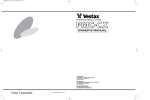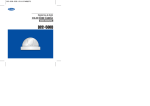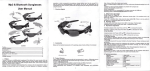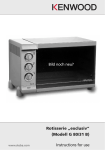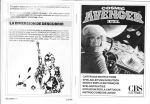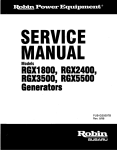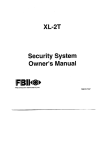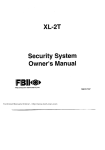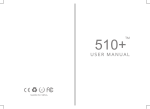Download Vestax Mixing Controller User's Manual
Transcript
Professional Mixing Controller OWNER'S MANUAL VESTAX CORPORATION 2 3 7 1K a m i u m a ,S e t a g a y a k u ,T o k y o1 5 4 0 0 1 1J a p a n P h o n e : 0 3 3 4 1 2 7 0 1 1F a x : 0 3 3 4 1 2 7 0 1 3 VESTAX MUSICAL ELECTRONICS CORPORATION 4 2 4 0 CS o u t hM o b i l eC i r c l e .A u r o r a .C o l o r a d o8 0 0 1 5U . S . A . P h o n e : 3 0 3 7 6 6 5 2 6 9F a x : 3 0 3 7 6 6 2 1 9 6 E m a i l : v e s t a x c o r p o r a t i o n@ m s n .c o m VESTAX (Europe)Ltd. 1 8s t . C h r i s t o p h e r sR o a d ,H a s l e m e r e , S u r r e yG U2 71 D QE n g l a n d . P h o n e : ( 0 ) 1 4 2 8 6 5 3 1 1 7F a x : ( 0 ) 1 4 2 8 6 6 1 0 2 1 CONGRATULATIONS! Thank you for purchasing the VESTAX PMC -27MKII,Professional Mixing Controller.As The top of the line, the PMC-27MKII is a high specification mixer designed to meet the most professional requirements of the Dance Music DJ's. Please read this owner's manual carefully before you start to use your mixer, so that you will fully understand all of the special features and enjoy the full of use of the product. IMPORTANT PRECAUTIONS To prevent electric shock, do not remove the cover. No user serviceable parts are inside. Please refer servicing to a VESTAX Authorized Service Center. Always disconnect all equipment from the main supply when disconnecting or reconnecting signal leads. The power cord should be connected last. Make sure that the power switch is off when connecting the power cord. Disconnect from AC supply when equipment is not used for exlended amount of time. *Humidity and dust Avoid use where there is high humidity and dust which may cause damage to internal parts. *Temperature Avoid use in hot, (over 35℃)and cold, (boiow 5℃) locations. Keep the unit away from extreme direct heat such as direct sunlight, heating radaitors, or closed vehictes. *Power cord handling Connecting the power cord to other cords or joining cords together can cause lire and electric shock. This is extremely dangerous. Take precaution when handling ACplugs and connectors. Handle only the plug or connector and do not perfrom these operations wiht wet hands. *Keep away from liquids Do not stand cans contaning lipuids on or near the equipment. If liquid enters equipment, disconnect the power cord from the power outlet immediatcly. WARRANTY The warranty might vary from country to country. Each distributor has their own warranty system in accordance with the country or state regulations or laws. VESTAX observes the manufacturing coubtry’ s regulations. F E AT U R E S Three band isolator switch kills each frequency range completely in quick action. Pre / Post selectable AUX send swich enables various effect processing. The effect signal can be controlled by a dedicated return level control knob, the signal can be also monitored by headphone when "return" is selected by cue button. ● The new option meter allows DJs to monitor the cue signal visually. The tempo can be matched by eyes as well as ears. ● Three phono and 6 line inputs are provided to meet the new mixing style with various input source. ● User replaceable 60 m/m input faders and 45 m/m cross fader make "on sight service" very easy. Optional input rotary volume can be replaced with the fader for "House" application. ● Line 4 input jack (RCA) is located on the top panel. This allows DJs to uae hand carried DAT or MD player mixing with installed equipment. ● ● CAUTION RISK OF ELECTRIC SHOCK DO NOT OPEN CAUTl0N:TO REDUCE THE RlSK OF ELECTRlC SHOCK DO NOT REMOVE COVER(OR BACK) NO USER-SERVICEABLE PARTS INSIDE REFER SERVlCING T0 QUALIFIED SERVlCE PERSONNEL The lightning flash with arrowhead symbol,within an equilateral triangle,is intended to alert the user to the presence of uninsulated“dangerous voltage”within the product's enclosure that may be of sufficient magnitude to consitute a risk of electric shock to persons. The exclamation point within an equilateral triangle is intended to alert the user to the presence of important operating and maintenance(servicing)instructions in the literature accompanying the appliance. WARNING T0 REDUCE THE RISK 0F FIRE 0R ELECTRlC SHOCK,DO NOT EXPOSE THIS APPLIANCE T0 RAIN 0R M0ISTURE. CAUTION:TO PREVENT ELECTRIC SHOCK,MATCH BLADE OF PLUG TO WIDE SLOT,FULLY INSERT ATTENTION:P0UR EVITER LES CH0CS ELECTRIQUES,INTRODUIRE LA LAME LA PLUS LARGE DE LA FICHE DANS LA BORNE CORRESP0NDANTE DE LA PRISE ET P0USSER JUSQU’AU F0ND IMPORTANT SAFETY INSTRUCTIONS SAVE THESE INSTRUTIONS WARNING : When using electric products, basic precautlons nhould always be followed, including the following : 8. The power - supply cord of the product should be unplugged 1. Read all the instructions before using the product. 2. Do not use this product near water - for example, near a from the outlet when left unused for a long period of time. 9. Care should be taken so that objects do not fall and liquids are bathtub, washbowl, kitchen sink, in a wet basemant, or near a swimming pool, or the like. not spilled into the enclosure through openings. 3. This product should be used only with a cart or stand that is 10. The product should be services by qualified service personnel when ; recommended by the manufacturer. 4. This product, either alone or in combination with an amplifier A. The power - supply cord or the plug has been damaged ; B. Objects have fallen, or liquid has been spilled into the and hrsdphones or speakers, may be capable of producing product ; or sound levels that could cause permanent hearing loss. Do not C. The product has been exposed to rain ; or operate for a long period of time at a high volume level or at a D. The product does not appear to operate normally or level that is uncomfortable. If you should consult an audiologist. exhibits a marked change in perfromance ; or 5. The product should be location or position dose not interfere E. The product has been dropped, or the enclosure damaged. 11. Do not attempt to service the product beyond that described in with its proper ventilation. 6. The product should be located away from heat sources such as the use - maintenance instructions. All other servicing should be referred to qualified service personnel. radiators, heat registers, or other products that produce heat. 7. The product should be connected to a power supply only of the type described in operating instructions or as marked on the product. TOP PANEL PROGRAM INPUT SECTION PRO FESSIONAL MIXING CONTROLLER LINE 4 IN L PGM 1 SUB INPUT R INPUT LINE 2 PHONO 1 MIC LINE 4 PHONO 2 LINE 6 PHONO 3 LINE 3 TRIM MASTER INPUT LINE 1 MIC-1 PGM 2 LINE 5 TRIM +8 +5 +5 +3 +3 +1 +1 TRIM MIC-2 MIN MIC-1 MAX BAL MIN MAX BAL MIN MAX BAL MICROPHONE SUB INPUT SECTION MIN MAX L R L R EQ HI EQ HI MIC-2 L CUE +8 0 0 -1 -1 -3 -3 -5 -5 -7 -7 -10 -10 -15 -15 POWER POWER MASTER SECTION R EQ HI L R EFFECT SEND MIN MAX -16dB EQ HI +16dB MID -16dB +16dB -16dB +16dB MID MID MIN MAX RETURN -16dB +16dB -12dB LOW +12dB LOW -12dB +12dB -12dB +12dB LOW LOW MIN MAX CUE -16dB +16dB -16dB EFFECT +16dB EFFECT POST OFF PRE CUE OFF POST CUE OFF ON -16dB +16dB EFFECT PRE OFF POST CUE OFF ON SIGNAL OFF SIGNAL -16dB +16dB OFF EFFECT PRE OFF POST BAL CUE ON OFF ON SIGNAL MID ISOLATOR SECTION L R MAX LEVEL 10 10 10 MIN 9 9 9 MONITOR 8 8 8 7 7 7 6 6 6 5 5 5 4 4 4 3 3 3 2 2 2 1 1 1 0 0 0 SPLIT CUE ON OFF PHONES LEVEL MIN MAX PHONES IN PGM2 ISOLATOR PGM1 ISOLATOR LOW ON MASTER HI 1 2 LOW MID HI PHONES IN PROGRAM INPUT SECTION PGM 1 INPUT LINE 2 PHONO 1 1 LINE 1 TRIM 2 MIN MAX BAL 3 L R EQ HI -16dB +16dB MID 4 -12dB +12dB LOW -16dB +16dB EFFECT 5 PRE OFF POST CUE 6 OFF SIGNAL 10 9 8 7 6 7 5 4 3 2 1 ON PROGRAM INPUT SECTION 1. INPUT SELECTOR Used to select input (2line or 1phono) to be sent to each PGM channel. 2. TRIM CONTROL Adjusts the Input level of each channel. Set INPUT FADER to 7- 8position. adjust TRIM so that the INPUT LEVEL METER shows about 0dB. 3. BALANCE CONTROL Adjusts the stereo balance for each PGM channel. Can be used for adjusting the unbalanced stereo image caused by a strong anti-skating setting. Clockwise rotation from center position Increases the volume of R over L channel. A counter clockwise rotation Increases the volume of L channel over R. 4. EQUALIZER(HI,MID,LOW) Adjusts the HI, MID, LOW frequencies for each PGM channel. Each band has following specifications. HI 8kHz ±12dB Shelving type MID 500Hz ±16dB Peaking type LOW 80Hz ±12dB Shelving type 5. EFFECT SWITCH This switch enables the signal from each programs to be sent to AUX send jack. Different signal routes can be selected this switch to different positions. P R E : The signal before the input fader ( after the EQ ) will be sent to AUX output. POST : The signal after the input and cross fader will be sent to AUX output. O F F : No signal will be sent to AUX output. 6. CUE SWITCH Used to send the signal from each program to monitor section for headphone monitoring. 7. INPUT FADER Used to adjust the Input level of each program. Usually set at the 7-8 position. This is a detachable fader for Remove four screws. the ease of replacement. Replace with the IF-27 when It is worn out. Remove the multiHOW TO REPLACE THE INPUT FADER cable connector from ● Remove four screws which hold the fader unit. fader unit panel. ● Take the unit out with the panel Carefully remove the multi-cable connector from the fader unit. ● Insert the connector to the new fader unit. ● Put the fader unit panel in position and tighten the screws. 0 8. CROSS FADER When the Input level of PGM1 and PGM2 are properly set, PGM1 will be heard with the cross fader set to the left side. PGM2 will be heard with the cross fader set to the right side. When the cross fader is set in the center, both programs will be heard. This is detachable fader for the ease of replacement witrh CF-R when it is worn out. Remove the multi-cable connecter from fader unit. Remove four screws. MICROPHONE, SUB INPUT SECTION LINE 4 IN 9 L R MIC 10 MIC-1 MIC-2 MIC-1 MIN 11 MAX MIC-2 MICROPHONE, SUB INPUT SECTION 9. LINE INPUT JACK(LINE4) Input connectors for line level equipment such as CD players,tape decks ,DATs, or MDs ETC. 10. MIC INPUT JACK(MIC1,2) Input jacks of mic1, mic2. 11. MIC LEVEL Adjusts the input level from all of the microphone inputs. 12. MIC EQUALIZER(HI,LOW) Adjusts the HI and LOW frequencies for all of the microphone input. MASTER SECTION 13. EFFECT SWITCH MASTER CUE Used when sending signal to the external effect +8 +8 processor connected to the effect SEND/RETURN. +5 +5 14. CUE SWITCH +3 +3 Used to send the signal from the mic channel to the +1 +1 monitor section for head phone monitoring. 0 0 MASTER SECTION MIN MAX EQ HI 12 -16dB +16dB LOW -16dB +16dB EFFECT 13 OFF POST CUE 14 OFF ON 15. MASTER OUT LEVEL METER The LED level meters indicate the signal level of the line out. 16. CUE LEVEL METER The LED level meters indicate the signal level of PGM input selected by CUE SWITCH. 17. EFFECT SEND LEVEL Used to adjust the output level from EFFECT SEND JACK. The signal is selected by the effect switch. 18. EFFECT RETURN LEVEL Used to adjust the input revel from the EFFECT RETURN JACK. This EFFECT RETURN can be used as the sub line input. 19. EFFECT CUE SWITCH Used to send the signal from EFFECT RETURN JACK to the monitor section for headphone monitoring. 20. MASTER BALANCE VOLUME Adjusts the signal balance of left to the right side of the outputs from the OUTPUT jack on the rear panel. 21. MASTER LEVEL VOLUME Adjust the signal level output from the OUT PUT jack on the rear panel. 22. SPLIT CUE SWITCH When this switch is ON, the master signal is always heard through the right earcup of the headphone. The CUE signal will be heard in the left earcup when that input is selected by the CUE SWITCH (5, 14). This enables both programas to be monitored simultaneusly,thus assisting in beat mixing. 23. HEAD PHONE LEVEL Adjusts the headphone output level. 24. HEAD PHONE JACK Use this jack to connect the headphones the inpodance 8ohm to 600ohm can be used, 150ohm is recommended. -1 -1 -3 -3 -5 -5 -7 -7 -10 -10 -15 -15 POWER POWER L 16 R 15 EFFECT SEND 17 MIN MAX RETURN 18 MIN MAX CUE 19 OFF ON MASTER BAL 20 L R LEVEL 21 MIN MAX MONITOR SPLIT CUE 22 ON OFF PHONES LEVEL 23 MIN PHONES IN MAX 24 ISOLATOR SECTION ISOLATOR SECTION 25, HI SWITCH Allows cutting off the sound of treble range. Sound volume will be cut when the switch is set downwards. When the switch is put back, the output volume returns to normal. Can be useful for cutting off the sound of the cymbals or high hats for example. 26, MID SWITCH Allows cutting off the sound of the middle range. Sound volume will be cut when the switch is downward position. When the switch is put back, the output volume becomes normal sound volume. Can be used for cutting off vocal and melody from the source. 27, LOW SWITCH Allows cutting off the sound of the bass range. Sound volume will be cut when the switch is set downward. When the switch is put back, the output volume return to normal. Can be utilized for creating the effects of an acapella. PGM1 ISOLATOR LOW 27 MID HI 26 25 REAR PANEL 28 30 31 AC100V 50 / 60Hz 16W POWER PMC-27 OUTPUT ON EFFECT MASTER OUT 1 OFF R MADE IN JAPAN SERIAL NO. PGM 2 SEND L R R LINE 6 SUB PGM 1 L R LINE 2 L L R LINE 3 L 34 AC 100V LINE 5 LINE 1 L R 33 MASTER OUT 2 PHONO 3 PHONO 2 PHONO 1 GND GND RETURN 35 29 32 REAR PANEL 28. POWER SWITCH The first LED of MASTER OUT LEVEL METER that is located on the top panel is lit when on. 29. AC POWER CABLE 30. OUTPUT JACK(1/4inch PHONE JACK, RCA PIN JACK) Connect to the input of power amplifier. 31. EFFECT SEND JACK Connect the SEND jacks to the input of an external effector unit(Delay,Reverb etc) 32. EFFECT RETURN JACK Connect the RETURN jacks to the output of the effector. 33. PHONO INPUT JACK Input jack for PGM1,PGM2 and SUB channel turntables. Connect turntables equipped with the MM pick up certridge only. 34. LINE INPUT JACK Input connectors for the line level equipment such as CD players, tape decks, DATs, MDs. 35, GROUND TERMINAL Connect this terminal to the ground lead of the turntable. This helps to redusce noise and hum. Vestax Corporation