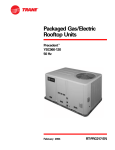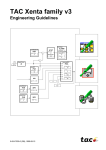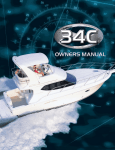Download Trane CNT-APG002-EN User's Manual
Transcript
® Applications Guide PID Control in Tracer Controllers CNT-APG002-EN ® Applications Guide PID Control in Tracer Controllers CNT-APG002-EN October 2001 PID Control in Tracer Controllers This manual and the information in it are the property of American Standard Inc. and shall not be used or reproduced in whole or in part, except as intended, without the written permission of American Standard Inc. Since The Trane Company has a policy of continuous product improvement, it reserves the right to change design and specification without notice. The Trane Company has tested the system described in this manual. However, Trane does not guarantee that the system contains no errors. The Trane Company reserves the right to revise this publication at any time and to make changes to its content without obligation to notify any person of such revision or change. The Trane Company may have patents or pending patent applications covering items in this publication. By providing this document, Trane does not imply giving license to these patents. ™ The following are trademarks or registered trademarks of The Trane Company: Tracer, Tracer Summit, and Trane. Printed in the U.S.A. © 2001 American Standard Inc. All rights reserved. ® Contents Chapter 1 Overview of PID control. . . . . . . . . . . . . . . . . . . . . . 1 What PID loops do . . . . . . . . . . . . . . . . . . . . . . . . . . . . . . . . . . . . . . . . . . . 1 How PID loops work . . . . . . . . . . . . . . . . . . . . . . . . . . . . . . . . . . . . . . . . . . 2 PID calculations. . . . . . . . . . . . . . . . . . . . . . . . . . . . . . . . . . . . . . . . . . . . . . 3 Proportional calculation. . . . . . . . . . . . . . . . . . . . . . . . . . . . . . . . . . . . 3 Integral calculation. . . . . . . . . . . . . . . . . . . . . . . . . . . . . . . . . . . . . . . . 4 Derivative calculation . . . . . . . . . . . . . . . . . . . . . . . . . . . . . . . . . . . . . 5 Velocity model . . . . . . . . . . . . . . . . . . . . . . . . . . . . . . . . . . . . . . . . . . . . . . 7 Chapter 2 PID settings. . . . . . . . . . . . . . . . . . . . . . . . . . . . . . . . 9 Throttling range . . . . . . . . . . . . . . . . . . . . . . . . . . . . . . . . . . . . . . . . . . . . . 9 Gains . . . . . . . . . . . . . . . . . . . . . . . . . . . . . . . . . . . . . . . . . . . . . . . . . . . . . 10 Calculating the gains . . . . . . . . . . . . . . . . . . . . . . . . . . . . . . . . . . . . . . . . .11 Sampling frequency . . . . . . . . . . . . . . . . . . . . . . . . . . . . . . . . . . . . . . . . . 12 Calculating the sampling frequency . . . . . . . . . . . . . . . . . . . . . . . . . . . . 14 Action. . . . . . . . . . . . . . . . . . . . . . . . . . . . . . . . . . . . . . . . . . . . . . . . . . . . . 17 Direct action . . . . . . . . . . . . . . . . . . . . . . . . . . . . . . . . . . . . . . . . . . . . 17 Reverse action . . . . . . . . . . . . . . . . . . . . . . . . . . . . . . . . . . . . . . . . . . 17 Determining the action . . . . . . . . . . . . . . . . . . . . . . . . . . . . . . . . . . . 18 Error deadband . . . . . . . . . . . . . . . . . . . . . . . . . . . . . . . . . . . . . . . . . . . . . 19 Typical applications . . . . . . . . . . . . . . . . . . . . . . . . . . . . . . . . . . . . . . 19 Adjusting error deadband for modulating outputs . . . . . . . . . . . . . 20 Adjusting error deadband for staged outputs . . . . . . . . . . . . . . . . . 20 Other PID settings . . . . . . . . . . . . . . . . . . . . . . . . . . . . . . . . . . . . . . . . . . . 21 Chapter 3 Programming PID loops. . . . . . . . . . . . . . . . . . . . . 23 Programming in PCL . . . . . . . . . . . . . . . . . . . . . . . . . . . . . . . . . . . . . . . . 23 Programming in TGP . . . . . . . . . . . . . . . . . . . . . . . . . . . . . . . . . . . . . . . . 26 CNT-APG002-EN iii ® Contents Chapter 4 Applications . . . . . . . . . . . . . . . . . . . . . . . . . . . . . . 29 Discharge-air temperature control. . . . . . . . . . . . . . . . . . . . . . . . . . . . . . 29 Building pressure control . . . . . . . . . . . . . . . . . . . . . . . . . . . . . . . . . . . . . 32 Cascade control—first stage. . . . . . . . . . . . . . . . . . . . . . . . . . . . . . . . . . . 34 Staging cooling-tower fans . . . . . . . . . . . . . . . . . . . . . . . . . . . . . . . . . . . 37 Setting up the PID loop. . . . . . . . . . . . . . . . . . . . . . . . . . . . . . . . . . . . 37 Determining the staging points . . . . . . . . . . . . . . . . . . . . . . . . . . . . . 42 Chapter 5 Troubleshooting . . . . . . . . . . . . . . . . . . . . . . . . . . . 45 Troubleshooting procedure . . . . . . . . . . . . . . . . . . . . . . . . . . . . . . . . . . . 45 Tips for specific problems . . . . . . . . . . . . . . . . . . . . . . . . . . . . . . . . . . . . 46 Changing the sampling frequency . . . . . . . . . . . . . . . . . . . . . . . . . . 46 Changing the gains. . . . . . . . . . . . . . . . . . . . . . . . . . . . . . . . . . . . . . . 46 Examples . . . . . . . . . . . . . . . . . . . . . . . . . . . . . . . . . . . . . . . . . . . . . . . . . . 47 Chapter 6 Frequently asked questions . . . . . . . . . . . . . . . . . 51 Appendix A The math behind PID loops . . . . . . . . . . . . . . . . . 55 Velocity model formula. . . . . . . . . . . . . . . . . . . . . . . . . . . . . . . . . . . . . . . 55 Proportional control formula . . . . . . . . . . . . . . . . . . . . . . . . . . . . . . . . . . 55 Glossary . . . . . . . . . . . . . . . . . . . . . . . . . . . . . . . . . 57 Index . . . . . . . . . . . . . . . . . . . . . . . . . . . . . . . . . . . . 61 iv CNT-APG002-EN ® Chapter 1 Overview of PID control This guide will help you set up, tune, and troubleshoot proportional, integral, derivative (PID) control loops used in Tracer controllers. These controllers include the Tracer MP580/581, AH540/541, and MP501 controllers. This chapter provides an overview of PID control. What PID loops do A PID loop is an automatic control system that calculates how far a measured variable is from its setpoint and, usually, controls an output to move the measured variable toward the setpoint. The loop performs proportional, integral, and derivative (PID) calculations to determine how aggressively to change the output. The goal of PID control is to reach a setpoint as quickly as possible without overshooting the setpoint or destabilizing the system. If the system is too aggressive, it will overshoot the setpoint as shown in Figure 1. If it is not aggressive enough, the time to reach the setpoint will be unacceptably slow. Figure 1: The effects of PID aggressiveness Too aggressive (overshoot) Measured variable Setpoint Ideal response Too slow Initial point Time In the heating, ventilating, and air-conditioning (HVAC) industry, PID loops are used to control modulating devices such as valves and dampers. Some common applications include: • • • • CNT-APG002-EN Temperature control Humidity control Duct static pressure control Staging applications 1 ® Chapter 1 Overview of PID control How PID loops work A PID loop performs proportional, integral, and derivative calculations to calculate system output. Figure 2 illustrates how a typical PID loop works. The sigma (Σ) symbol indicates that a sum is being performed. The plus (+) symbol indicates addition, and the minus (–) symbol indicates subtraction. Figure 2: PID loop + Setpoint Error Σ PID calculation HVAC equipment Plant – Measured variable (process variable) Conversion function In an HVAC system, the controller uses a PID calculation to change the output of mechanical equipment to maintain some setpoint. For example, if a space is too cold, the PID calculation controls an actuator to open a hot-water valve some amount, increasing the discharge-air temperature to heat the space. In classic PID control systems, the controller reacts to a comparison between a setpoint and a measured variable (also called the process variable). The setpoint is often a user-defined setting, such as a room temperature setpoint. The measured variable is the controlled element, in this case the current room temperature. The difference between the setpoint and the measured variable is called the error, which is the value used to calculate system output. The error is defined as: Error = setpoint – measured variable For example, if a room temperature setpoint is 75°F (23.9°C) and the actual temperature is 65°F (18.3°C), then the error is 10°F (5.6°C). The PID calculation uses the error to calculate an output that moves the measured variable toward the setpoint as quickly as possible without overshooting the setpoint. The output typically controls the position of an actuator over a range of 0% to 100%. In the example above, an actuator would open a hot-water valve some amount to increase the room temperature by 10°F (5.6°C). The plant is the physical system, such as a room or a duct, that contains the controlled element (the measured variable). The conversion function converts the measured variable to the same units as the setpoint. For example, a thermistor measures space temperature in terms of resistance, which is then converted to a temperature by the analog input of the controller. 2 CNT-APG002-EN ® PID calculations PID calculations A PID loop performs three calculations: the proportional calculation, the integral calculation, and the derivative calculation. These calculations are independent of each other but are combined to determine the response of the controller to the error. Proportional calculation The proportional calculation responds to how far the measured variable is from the setpoint. The larger the error, the larger the output of the calculation. The proportional calculation has a much stronger effect on the result of the PID calculation than either the integral or derivative calculations. It determines the responsiveness (or aggressiveness) of a control system. Though some systems use only proportional control, most Trane controllers use a combination of proportional and integral control. Proportional-only control (a method of control that does not use the integral and derivative contributions) is traditionally used in pneumatic controllers. It may be used in staging applications because it can be simpler to manage than full PID control. The programmable control module (PCM) and the universal programmable control module (UPCM) assume proportional-only control when the integral and derivative gains are set to zero. Tracer MP580/581 controllers have a unique setting for proportional-only control. Figure 3 illustrates proportional-only control. Figure 3: Proportional-only control Setpoint + Error(n) Σ Proportional gain – Measured variable + Proportional bias + Σ System output Conversion function One difference between proportional-only control and classic PID control is the use of proportional bias. The proportional bias becomes the output when the error is zero. Thus, you can use the proportional bias to calibrate a controller to some known output. Figure 4 on page 4 shows the effect of proportional bias on PID output. Notice that when the error is zero, the output is equal to the proportional bias. Note: The integral calculation automates the process of setting proportional bias. In proportional-only control, the proportional bias lets you decide what the output should be when the error is zero; in PID control, the integral calculation maintains the current output when the error is zero (see “Integral calculation” on page 4). CNT-APG002-EN 3 ® Chapter 1 Overview of PID control Figure 4: The effects of proportional bias on system output Controller output (%) Proportional bias = 75 Proportional bias = 50 Proportional bias = 25 Error Integral calculation The integral calculation responds to the length of time the measured variable is not at setpoint. The longer the measured variable is not at setpoint, the larger the output of the integral calculation. The integral calculation uses the sum of past errors to maintain an output when the error is zero. Line 1 in Figure 5 on page 5 shows that with proportional-only control, when the error becomes zero, the PID output also goes to zero (assuming a proportional bias of zero). Line 2 shows the integral output added to the proportional output. Because the integral calculation is the sum of past errors, the output remains steady rather than dropping to zero when the error is zero. The benefit of this is that the integral calculation keeps the output at an appropriate level to maintain an error of zero. 4 CNT-APG002-EN ® PID calculations Figure 5: Integral output added to proportional output Output Error ≠ 0 Error = 0 Proportional + integral output Proportional + integral output when proportional output has gone to zero 2 1 Proportional-only output Time The value of the integral calculation can build up over time (because it is the sum of all past errors), and this built-up value must be overcome before the system can change direction. This prevents the controller from over-reacting to minor changes, but can potentially slow down the response. One drawback to integral control is the problem of integral windup. Integral windup occurs when the sum of the past errors is too great to overcome. This can happen when the HVAC equipment does not have enough power to reach the setpoint; the integral windup only increases as the equipment struggles to reach the setpoint. To minimize the problem of integral windup, Trane controllers use a method of PID control known as the velocity model, which is described in “Velocity model” on page 7. Derivative calculation The derivative calculation responds to the change in error. In other words, it responds to how quickly the measured variable is approaching setpoint. The derivative calculation can be used to smooth an actuator motion or cause an actuator to react faster. However, derivative control has several disadvantages: • • • • CNT-APG002-EN It can react to noise in the input signal. Setting derivative control requires balancing between two extremes; too much derivative gain and the system becomes unstable, too little and the derivative gain has almost no effect. The lag in derivative control makes tuning difficult. Large error deadbands, common in HVAC applications, render derivative control ineffective. 5 ® Chapter 1 Overview of PID control Because of these disadvantages, derivative control is rarely used in HVAC applications (with the exception of steam valve controllers and static pressure control). Derivative control can affect the output in two ways: it slows the output if the derivative gain is negative and increases the output if the derivative gain is positive. Slowing (or smoothing) the actuator motion, sometimes known as dynamic braking, can help if there are many quick changes in the input signal. For example, a robot arm moves quickly in mid-motion, but the derivative calculation slows it down at the end of the motion. The opposite effect occurs when the derivative gain is positive. The output reacts faster to a change in error, resulting in a steeper climb or descent to setpoint. The circled areas in Figure 6 illustrate this effect. Line 1 shows the error without a derivative gain. Line 2 shows the error with a positive derivative gain. The circled sections show what happens during a rapid change in error. Note the spike in line 2 as the system recovers from the effect of derivative control during a sharp change in error. The spike indicates a forceful actuator motion, which is useful for applications such as controlling steam valves. Figure 6: The effect of positive derivative gain Output 2 1 Proportional gain ≠ 0 Derivative gain > 0 Proportional gain ≠ 0 Derivative gain = 0 Time 6 CNT-APG002-EN ® Velocity model Velocity model Trane controllers use a type of PID control known as the velocity model. The velocity model minimizes the problem of integral windup, which occurs when the sum of past errors in the integral calculation is too great to allow the controller to change the output at one of the extremes (see “Integral calculation” on page 4). The velocity model, illustrated in Figure 7, gets its name from the fact that the proportional gain affects the change in error (or error velocity) instead of the error, as in a classic PID model. In the velocity model, the error is multiplied by the integral gain, and the change in error is multiplied by the proportional gain. When the error gets close to zero, the change in error gets close to zero as well. So both the integral and proportional gains are multiplied by a number close to zero. This forces the output of the PID calculation to stop changing when the error becomes zero, minimizing (but not eliminating) integral windup. Figure 7: Velocity model Setpoint + Σ Measured variable Error(n) – Integral gain + + ∆error(n) Σ – Error(n-1) Proportional gain + Σ ∆output(n) + + ∆2error(n) Σ Derivative gain – ∆error(n-1) PID output PID output(n-1) CNT-APG002-EN + Σ + 7 ® Chapter 1 Overview of PID control 8 CNT-APG002-EN ® Chapter 2 PID settings This chapter describes some of the key variables used to set up and tune PID loops. The variables discussed here are: • • • • • Throttling range Gain Sampling frequency Action Error deadband Throttling range The throttling range is the amount of error it takes to move the output of a system from its minimum to its maximum setting. For example, a throttling range of 4°F (2.2°C) means that a controller fully opens or closes an actuator when the error is ±2°F (1.1°C) or greater, as illustrated in Figure 8. Note how the controller response (actuator position) lags behind the space temperature. Figure 8: Throttling range Space temperature Setpoint = 75°F Actuator position (%) Space temperature (°F) Actuator position Throttling range = 4°F Time CNT-APG002-EN 9 ® Chapter 2 PID settings The throttling range determines the responsiveness of a control system to disturbances. The smaller the throttling range, the more responsive the control. You cannot directly program the throttling range in Tracer controllers; rather, the throttling range is used to calculate the gains. Figure 9 shows that as the throttling range increases, the potential error becomes larger. When the output is at 0% or 100%, the error is equal to one-half of the throttling range. For example, with a 10° throttling range, the potential error is 5° from the setpoint (though the error could exceed 5°). Figure 9: Throttling range and error with proportional bias = 50 Throttling range = 10 Controller output (%) Throttling range = 4 Throttling range = 20 Error Gains Gains, which are calculated from the throttling range, determine how fast a measured variable moves toward the setpoint. The larger the gains, the more aggressive the response. The proportional, integral, and derivative calculations each have an associated gain value. The error, the sum of past errors, and the change in error are multiplied by their associated gains to determine the impact that each has on the output. 10 CNT-APG002-EN ® Calculating the gains Calculating the gains Table 1 shows recommended initial values for the proportional and integral gains for several applications. Most applications do not require a derivative contribution, so the derivative gain is not shown. We recommend using a ratio of 4:1 between the proportional and integral gains, so the proportional gain should be four times as large as the integral gain. You may need to modify the values shown in Table 1 when tuning a PID loop, but try to maintain the 4:1 ratio. Table 1: Starting gain values for applications Application Output Throttling range Proportional gain Integral gain Discharge-air cooling Valve position 0–100% 20.0°F (11.1°C) 4.0 (8.0) 1.0 (2.0) Discharge-air heating Valve position 0–100% 40.0°F (22.2°C) 2.0 (4.0) 0.5 (1.0) Space temperature Discharge setpoint 50–100°F (10–37.8°C) 2.0°F (1.1°C) 20.0 (20.0) 5.0 (5.0) Duct static pressure Inlet guide vane or variable-frequency drive (VFD) position 0–100% 2.0 in. wc (0.5 kPa) 40.0 (160) 10.0 (40.0) Building static pressure Inlet guide vane or variable-frequency drive (VFD) position 0–100% 20.0 in. wc (5.0 kPa) 4.0 (8.0) 1.0 (2.0) Discharge-air cooling Electric/pneumatic 5.0–15.0 psi (34–103 kPa) 20.0°F (11.1°C) 0.4 (4.0) 0.1 (1.0) You can also calculate proportional and integral gains using the following calculations: 0.80 × output range Proportional gain = -------------------------------------------------------throttling range 0.20 × output range Integral gain = -------------------------------------------------------throttling range The proportional gain is scaled by a factor of 0.80, so it contributes 80% of the final output. The integral gain contributes 20% of the final output. Example In a duct static pressure system, an actuator can move the inlet guide vanes of an air handler from 0–100%, so the output range is 100. We want a throttling range of 2.0 in. wc (so a change in pressure of 2.0 in. wc or more will drive the output from 0–100% or vice versa). The calculations look like this: 0.80 × output range 0.80 × 100 Proportional gain = ------------------------------------------------------ = ---------------------------- = 40 throttling range 2.0 in. wc 0.20 × output range 0.20 × 100 Integral gain = ------------------------------------------------------ = ---------------------------- = 10 throttling range 2.0 in. wc So based on the desired throttling range of 2.0 in. wc, the initial proportional gain is 40 and the integral gain is 10. CNT-APG002-EN 11 ® Chapter 2 PID settings Sampling frequency The sampling frequency is the rate at which the input signal is sampled and the PID calculations are performed. Using the right sampling frequency is vital to achieving a responsive and stable system. Problems can arise when the sampling frequency is too slow or too fast in comparison to time lags in the system. Sampling too slowly can cause an effect called aliasing in which not enough data is sampled to form an accurate picture of changes in the measured variable. The system may miss important information and reach the setpoint slowly or not at all. Figure 10 and Figure 11 show how aliasing can affect system response. In Figure 10 the sampling frequency is too slow. Because of this, many of the changes in duct static pressure are missed. In Figure 11 the sampling frequency is fast enough that the changes in static pressure are tracked accurately. Figure 10: Sampling too slowly Changes missed by system Duct static pressure Sampling point Time Duct static pressure Figure 11: Sampling at the correct rate Time 12 CNT-APG002-EN ® Sampling frequency Problems also arise from sampling too quickly. Some systems have naturally slow response times, such as when measuring room temperature. Slow response times can also be caused by equipment lags. Since PID loops respond to error and changes in error over time, if the measured variable changes slowly, then the error will remain constant for an extended period of time. If the measured variable is sampled repeatedly during this time, the proportional output remains about the same, but the integral output becomes larger (since it is the sum of past errors). When the control system does respond, the response is out of proportion to the reality of the situation, which can destabilize the system. The control system should always wait to process the result of a change before making another change. Figure 12 shows the measured variable when sampling frequencies are too fast, acceptable, and barely acceptable. When the sampling frequency is too fast (2 seconds), the measured variable begins to oscillate and finally destabilizes because the PID loop output drives the actuator to extremes. When the sampling frequency is slowed to either 10 or 20 seconds, the system remains stable once setpoint is reached. Figure 12: System stability with different sampling frequencies Measured variable Sampling freq. = 10 s Sampling freq. = 20 s Sampling freq. = 2 s (system destabilizes when sampling freq. is too fast) Time CNT-APG002-EN 13 ® Chapter 2 PID settings Calculating the sampling frequency PID loops are carried out by programs, such as process control language (PCL) programs and Tracer graphical programming (TGP) programs. Since the PID calculation occurs when the program executes, the sampling frequency and the program execution frequency are generally the same. Note: Tracer controllers have different approaches to using the sampling frequency. For Tracer MP580/581 controllers, the sampling frequency can be a multiple of the program frequency. The Tracer AH540 controller has a pre-determined sampling frequency. The Tracer MP501 controller has a setting for the sampling frequency. Table 2 shows recommended program execution frequencies for common applications. These are good initial values, but it may take some trial and error to find the best frequency. Table 2: Recommended initial sampling frequencies Application Suggested execution frequency Duct static pressure 5 seconds Building static pressure 120 seconds Discharge-air temperature 10 seconds Space temperature (typical comfort zone) 60 seconds Space temperature (high air change zone) 30 seconds Duct humidity 10 seconds Space humidity 30–60 seconds You can also manually calculate the sampling frequency. To calculate the sampling frequency: 1. Manually control the analog output to 0%. For example, control a heating valve closed. 2. Record the measured variable when it stabilizes. The temperature stabilizes at 70°F (21°C). 3. Manually control the analog output to 50% or 100%. Control the output to 100% (completely opening the heating valve). 4. Record the measured variable when it stabilizes. The temperature stabilizes at 120°F (49°C) 5. Subtract the measured variable determined in step 2 from the measured variable determined in step 4. This is the change in the measured variable. 120 – 70 = 50°F (49 – 21 = 28°C). 14 CNT-APG002-EN ® Calculating the sampling frequency 6. Calculate two-thirds (66%) of the change in measured variable determined in step 4. Add this value to the initial temperature to determine at what point two-thirds of the total change occurs. In the example, 0.66 × 50°F = 33°F, so two thirds of the total change occurs at 70°F + 33°F = 103°F (0.66 × 28°C = 18°C; 21 + 18 = 39°C). 7. Again, set the analog output to 0% and allow the measured variable to stabilize. The measured variable stabilizes at 70°F (21°C). 8. Control the output to the value used in step 3 and record the time it takes to reach the two-thirds point determined in step 6. This is the system time constant. The time it takes to reach 103°F (39°C) is 2.5 minutes (150 seconds). 9. Divide the system time constant by 10 to determine the initial sampling frequency. 150 seconds ÷ 10 = 15 seconds. Note: The system time constant is the time it takes to reach 63.21% of the difference between the start point and the end point. However, two-thirds (66%) is accurate enough for most purposes. Figure 13 illustrates the procedure described above. Figure 13: Determining the system time constant Space temperature (°F) Final value (valve open) 2/3 of total change System time constant Initial value (valve closed) Time (minutes) CNT-APG002-EN 15 ® Chapter 2 PID settings Example In this scenario, we want to find the sampling frequency for a PID loop controlling a heating application. 1. Fully close the output. 2. The stabilized temperature is 60°F (16°C). 3. Fully open the output. 4. The stabilized temperature is 105°F (41°C). 5. The change in temperature is 105°F – 60°F = 45°F (41 – 16 = 25°C). 6. Two-thirds of the change in measured variable is 0.66 × 45°F = 30°F, so two-thirds of the total change has occurred when the temperature is 60°F + 30°F = 90°F (0.66 × 25°C = 17°C; 16 + 17 = 33°C). 7. Close the output. The temperature stabilizes. 8. Fully open the output. The time to reach 90°F (33°C) is 54 seconds (so the system time constant is 54 seconds). 9. Divide the system time constant by ten, resulting in 54 ÷ 10 = 5.4. The best initial sampling frequency is 5 seconds. 16 CNT-APG002-EN ® Action Action The action of a PID loop determines how it reacts to a change in the measured variable (such as a room temperature). A controller using direct action increases the output when the measured variable increases. A controller using reverse action decreases the output when the measured variable increases. Direct action Figure 14 shows the temperature when a system is cooling a space. When the error is large and the PID output is at 100%, the actuator and valve combination are fully open. As the measured variable (room temperature) decreases, the error becomes smaller, and the controller closes the valve to reduce or stop cooling. Because the PID output and measured variable move in the same direction (both decreasing), the loop is direct acting. Figure 14: Cooling a space Temperature Measured variable (temperature) As temperature ↓ actuator position ↓ so action is direct Error Setpoint Time Reverse action Figure 15 shows the temperature when a system is heating a space. When the error is large and the PID output is at 100%, the actuator and valve combination are fully open. When the measured variable (room temperature) increases, reducing the error, the controller closes the valve to reduce heating. Because the PID output and measured variable move in opposite directions, the loop is reverse acting. Figure 15: Heating a space Time Setpoint Temperature Error Measured variable (temperature) CNT-APG002-EN As temperature ↑ actuator position ↓ so action is reverse 17 ® Chapter 2 PID settings Determining the action Table 3 shows the action settings for several applications. These settings are a good starting place for most applications. Table 3: Action settings Application Output Actuator setting at 100% PID output Direct or reverse acting Discharge-air cooling Valve position 0–100% Completely open* Direct Discharge-air heating Valve position 0–100% Completely open* Reverse Duct static pressure Inlet guide vane position 0–100% Completely open Reverse Duct static pressure variable-frequency drive 0–100% Completely open Reverse Building static pressure Supply fan control Maximum fan speed Reverse Building static pressure Exhaust fan control Maximum fan speed Direct Discharge-air cooling Electric/pneumatic 5.0–15.0 psi (34–103 kPa) 15.0 psi (103 kPa) Direct Space temperature Discharge setpoint 50–100°F (10–37.8°C) N/A (calculates a setpoint) Reverse * These settings may vary by region To find the action for other applications, determine whether the actuator and measured variable move in the same direction. If so, then the action is direct. If not, then the PID loop is reverse acting. Example 1 An exhaust fan controls the static pressure in a building. The exhaust fan operates at its highest speed when the building pressure is too high. When the pressure goes above the setpoint, the exhaust fan should speed up to blow air from the building. So when the measured variable (the building pressure) increases, the actuator increases the fan speed. Because the measured variable and the actuator move in the same direction, the PID loop is direct acting. Example 2 A supply fan controls the static pressure in ducts supplying variable-airvolume (VAV) boxes. The supply fan operates at its highest speed when the pressure is too low. When the pressure goes above the setpoint, the supply fan should slow down to blow less air to the VAV boxes. So when the measured variable (the pressure) increases, the variable-frequency drive (VFD) decreases the fan speed. Because the measured variable and the control signal to the VFD move in opposite directions, the PID loop is reverse acting. 18 CNT-APG002-EN ® Error deadband Error deadband Error deadband is typically used to minimize actuator activity. It can also be used to allow for some slack in system sensors and actuator mechanics. Error deadband prevents the PID output from changing when the absolute value of the error is less than the error deadband. For example, in Figure 16 the error deadband is set at 2.0°F (1.1°C). As long as the absolute value of the error is less than the 2.0°F (1.1°C), the PID output cannot change. When the absolute value of the error exceeds 2.0°F (1.1°C), the PID output can change. Error Figure 16: Error deadband Measured variable control Error deadband Setpoint control Figure 16 illustrates the way that error deadband limits how often an actuator is controlled. When a PID loop controls a chilled-water valve, limiting control is not so important. But when a PID loop controls how many stages of cooling are being used, it is important to limit equipment cycling. Typical applications Table 4 shows reasonable error deadbands for several applications. The error deadband can also be calculated as described in the following sections. Table 4: Error deadband settings CNT-APG002-EN Application Suggested error deadband Notes Modulating output (analog or floating point binary) 0.5°F (0.3°C) for temperature 0.01 in. wc (2.5 Pa) for duct static pressure 1.0 in. wc (250 Pa) for building static pressure Dependent on resolution of the measuredvariable sensor Direct expansion (DX) cooling 4.0°F (2.2°C) for temperature Staging application Cooling towers— fan staging 2.5°F (1.4°C) for temperature Staging application 19 ® Chapter 2 PID settings Adjusting error deadband for modulating outputs In most applications, start with an error deadband of five or ten times the sensor resolution. For example, thermistors have a resolution of approximately 0.1°F (0.06°C), so 0.5°F (0.3°C) is an appropriate error deadband. This error deadband ensures that the sensor reading has changed an adequate amount before the controller responds. IMPORTANT The error deadband should not be smaller than the sensor resolution or the controller will react to noise. Adjusting error deadband for staged outputs This section shows how to adjust the error deadband for staging applications. Refer to “Staging cooling-tower fans” on page 37 for information on setting other PID properties for staging applications. Finding the best error deadband for staged output applications is more difficult than for modulating outputs. Instead of using a continuous actuator, such as a chilled-water valve, staged systems use binary outputs to start and stop pieces of equipment, such as fans in a cooling tower. Each piece of equipment contributes a set amount to the final output. When determining the error deadband for staged outputs, the main goal is to reduce equipment cycling. Table 4 on page 19 provides useful initial values, but the error deadband should be adjusted at the site with the equipment running. Follow these guidelines when adjusting the error deadband: • • • 20 If possible, do not let equipment minimum-on and -off times control how long a particular stage is used. Using minimum-on and -off times to perform system control generally results in unpredictable behavior. The error deadband should be set so that a stage is always on longer than its minimum-on time. Ask how tight control should be. A smaller error deadband results in tighter control, but control should not be so tight that minimum-on and -off times affect the stages. For example, for a variable-air-volume (VAV) air-handler turning on cooling stages, control can be somewhat loose. The individual VAV boxes control their valve to the space depending on the supply air temperature. If the supply air temperature is relatively warm, the VAV box allows more air flow. If the supply air temperature is somewhat cool, the VAV box constricts the air flow. The contribution of each stage can change depending on external circumstances, so make adjustments under worst case conditions. Adjust the error deadband for cooling tower fan stages on very warm days, and adjust the error deadband for boiler stages on very cold days. CNT-APG002-EN ® Other PID settings With the preceding guidelines in mind, use the following procedure to determine error deadband. To adjust the error deadband for staged outputs: 1. Run the system manually. If possible, do so under worst case conditions for the site. Although it is not always possible for a technician to do this, it is possible for a well-trained customer. 2. Find the smallest change in temperature, ∆T, that the first stage can contribute (the quantity could also be building static pressure for fans or flow for pumps). Pay attention to possible changes in external circumstances, such as the amount of water flow. If the system uses a lead-lag approach to the equipment, it will be necessary to find the minimum ∆T for all stages. 3. Multiply ∆T by 0.45 (the error deadband should be slightly less than half of ∆T). Keep in mind the resolution of the sensor. You may need to round the error deadband to a more reasonable value. 4. Run the system with the new error deadband. Each stage should be on longer than its minimum-on time and cycling should be reduced as much as possible. Other PID settings Other PID settings not discussed in this chapter include: • • • • Proportional bias, which takes the place of derivative gain in proportional-only control (see “Proportional calculation” on page 3) Minimum and maximum output, which limit the range of output of the PID loop Enabled and disabled modes, which enable the PID output or disable it to a default value Fail-safe mode, which sets the PID output to a default value if the controller receives a fail flag from the hardware input that provides the measured variable Chapter 3, “Programming PID loops,” shows how to program these settings for Trane controllers. CNT-APG002-EN 21 ® Chapter 2 PID settings 22 CNT-APG002-EN ® Chapter 3 Programming PID loops This chapter presents programs written in process control language (PCL) and the Tracer graphical programming (TGP) editor. This chapter does not discuss how to use the PCL or TGP editors. For information on using these editors, refer to Universal Programmable Control Module (UPCM) Programming Guide (EMTX-PG-5), Programmable Control Module (PCM) Edit Software Programming Guide (EMTX-PG-6), and Tracer Graphical Programming applications guide (CNT-APG001-EN). Programming in PCL PID control is called direct digital control (DDC) in process control language (PCL). Table 5 shows how the DDC function is invoked in PCL. In this example, DDC loop 4 compares the discharge-air temperature to the heating discharge-air setpoint. Line 1 stores the result of the PID function in the analog variable HEATCALC. Line 2 controls the valve to the calculated value. You can program specific PID settings in the DDC Loop Parameters screen, shown in Table 6 on page 24. Table 5: PID (DDC) loop in PCL Line Result 1st Arg Operator 2nd Arg Description of Statement ---- -------- ----------- -------- ----------- --------------------------------- 1 HEATCALC DISCHTMP DDC:4 HEATSP DDC loop 4 compares heat setpoint to discharge-air temp = Result: Measured variable: Loop name analog variable analog input analog variable 2 HEATVLV CNT-APG002-EN = CONTROL Setpoint: analog input analog variable analog setpoint analog parameter HEATCALC Output controlled to HEATCALC value 23 ® Chapter 3 Programming PID loops Table 6: PID settings in PCL DDC LOOP # 4 HEAT VALVE -----------PROPORTIONAL GAIN 4.00 INTEGRAL GAIN 1.00 DERIVATIVE GAIN 0.00 ACTION REVERS PROPORTIONAL BIAS 0.0 MINIMUM OUTPUT VALUE 0.0 MAXIMUM OUTPUT VALUE 100.0 ERROR DIFFERENTIAL 0.5 Follow these steps to program PID loops in PCL: 1. Make sure that the setpoint is within reasonable limits. Use the MIN and MAX operators to set a ceiling and floor for the setpoint, as shown in lines 1 and 2 of Table 7 on page 25. 2. Run the PID calculation and store the result in an analog variable. Do not place the DDC operation in an IF clause (*IFT or *IFF) because the output can be unpredictable. 3. Define failure and other operation-dependent conditions. These checks are called the fail-safe and enable/disable functions. Typically, check for fan status and measured variable input failures. 4. If the failure or enable/disable conditions from step 3 are met, set the analog variable to some default value. 5. Control the analog output with the result of the calculation. You can follow this procedure for most PID applications. All PID applications require failure-mode conditions. Table 7 on page 25 shows a PCL program with enable/disable and failsafe logic. Line 4 checks whether the fan is on. Line 5 checks whether the analog input has failed. Line 6 prevents the PID loop from being used if the fan is off or the analog input has failed. If either condition is met, the analog output is set to –10.0 (closed) in line 7. If the fan is on and the analog input has not failed, the PID loop controls the output in line 9. 24 CNT-APG002-EN ® Programming in PCL Table 7: PCL program for PID loops Line ---- Result 1st Arg -------- Operator 2nd Arg --------- -------- --------- 1 CALC_SP = ROOM_SP MIN *80.0 2 CALC_SP = CALC_SP MAX *65.0 3 PID_CALC = AIP1 DDC:1 CALC_SP 4 *L1 = NOT FAN_ON 5 *L2 = AIP1 FAIL 6 *IFT = *L1 OR 7 PID_CALC = *-10.0 8 *END = 9 AOP1 = Description of Statement --------------------------------Check that setpoint is reasonable Run PID calculation Is the fan off? (Enable/disable) Has the input failed? (Fail-safe) *L2 If fan is off or input has failed then set output to -10.0 (closed) CONTROL PID_CALC Control actuator to calculated value Table 8 shows a PCL program with separated enable/disable and fail-safe logic. The logic is separated because in this case the enable/disable and fail-safe conditions have different results. In line 4, if the fan is off, then the actuator is closed. In line 6, if the input sensor fails, then the actuator is opened. Table 8: Separate enable/disable and fail-safe logic Line Result 1st Arg Operator 2nd Arg Description of Statement ---- -------- --------- -------- -------- ------------------------------------Check that setpoint is reasonable 1 CALC_SP = ROOM_SP MIN *80.0 2 CALC_SP = CALC_SP MAX *65.0 3 PID_CALC = AIP1 DDC:1 CALC_SP Run PID calculation 4 *IFT = NOT FAN_ON If the fan off (Enable/disable) 5 PID_CALC = *-10.0 6 *IFT = AIP1 7 PID_CALC = *100.0 8 *END = 9 AOP1 = CNT-APG002-EN then set output to -10.0 (closed) FAIL If the input has failed (Fail-safe) then set output to 100.0 (fully open) CONTROL PID_CALC Control actuator to calculated value 25 ® Chapter 3 Programming PID loops Programming in TGP Figure 17 shows the PID block used to program PID loops in TGP editor. The PID block is more flexible than the DDC function in PCL. The enable/ disable and failure inputs can accept any binary value, regardless of source. The setpoint, measured variable, p-gain, i-gain, and d-gain inputs can accept any analog value, except analog outputs, including variable (local or from a BAS), hardware input, and network input. You can program PID settings in the PID Properties dialog box, shown in Figure 18. Figure 17: TGP PID block Binary value Output: analog value Analog value Figure 18: PID Properties dialog box 26 CNT-APG002-EN ® Programming in TGP Follow these steps to program PID loops in TGP: 1. Use the Limit block to make sure that the setpoint is within reasonable limits. 2. Run the PID calculation. 3. Define failure and other operation-dependent conditions. Check for fan-status and measured-variable input failures. Program sensible actuator positions or behavior for these conditions. To do this, use the Default and Fail Safe fields in the PID Properties dialog box (see Figure 18 on page 26), or use a Switch block for more complex operations. 4. Control the analog output with the result of the calculation. Figure 19 shows the TGP program for a simple PID loop controlling a chilled-water valve. Compare the TGP program to the PCL program shown in Table 7 on page 25. The Limit block accomplishes the same task as the MIN and MAX operators in PCL. Figure 19: TGP program Step 2. Run the PID calculation Step 3. Define failure and enable/disable conditions Step 4. Control the output Step 1. Limit setpoint to a reasonable value CNT-APG002-EN 27 ® Chapter 3 Programming PID loops 28 CNT-APG002-EN ® Chapter 4 Applications This chapter describes several HVAC applications that use PID control. It includes specific settings and recommendations for each application. Discharge-air temperature control When controlling hot/chilled-water valves in discharge-air applications, a PID loop controls the position of a valve to increase or decrease the flow of hot or chilled water. This section focuses on control of hot-water valves, but control of chilled-water valves is almost identical. Seasonal changeover control may be required in these applications, but is not discussed here. In this application, one hot-water valve and one chilled-water valve control the discharge-air temperature serving a large space. The hot-water valve and chilled-water valve each require a PID loop. Since the two valves should not be open simultaneously, the hot and chilled-water valve programs share valve position data. Table 9 shows a PCL program for controlling a hot-water valve. Note that the variable CWVALVE provides the position of the chilled-water valve. Table 9: PCL program to control a hot-water valve Line Result 1st Arg Operator 2nd Arg Description of Statement ---- -------- --------- -------- -------- -------------------------------------- 1 HEATCALC = DISCHTMP DDC:4 HEATSP HEATCALC is an analog variable that holds result of PID calculation 2 *L0 = DISCHTMP FAIL 3 *L1 = CWVALVE GT *0.0 Is chilled-water valve open? 4 *L2 = *L0 OR *L1 = FANOFF 5 Has discharge-air sensor failed? 6 *IFT = *L2 If sensor has failed, chilled-water valve is open, or fan is off 7 HEATCALC = *-10.0 then close hot-water valve 8 *IFT = FANOFF 9 HEATCALC = *100.0 10 *END = 11 HWVALVE = 12 *END = CNT-APG002-EN AND HEATOPEN If fan is off and hot-water-valve-open request (override) is true then fully open hot-water valve CONTROL HEATCALC Control hot-water valve to calculated position 29 ® Chapter 4 Applications Figure 20 shows a TGP program to control a hot-water valve. Output Status 1 (an analog output) provides the position of the chilled-water valve. If the chilled-water valve position is greater than zero, the hot-water valve will not open. Figure 20: TGP program to control a hot-water valve Checks whether fan is off and heat request is on Checks whether fan is off or chilled-water valve is open If heat request is on and fan is off, then output = 100, else PID output controls actuator Table 10 shows the initial values the technician used for the hot-water valve PID loop. Chapter 2, “PID settings,” explains how to select initial values for various PID applications. Table 10: Hot-water valve control settings PID setting Proportional gain 30 Initial value 2.0 Final value 4.0 Integral gain 0.5 1.0 Derivative gain 0.0 0.0 Proportional bias 0.0 (not used in PID mode) 0.0 Error deadband 0.5 0.5 Action Reverse Reverse Sampling frequency 10 seconds 30 seconds CNT-APG002-EN ® Discharge-air temperature control After the initial installation and testing, the technician noticed that the discharge-air temperature was oscillating in a 10°F (5.6°C) band around setpoint. Slowing the sampling frequency to 30 seconds stopped the oscillations (see Chapter 5, “Troubleshooting”). The technician also increased the proportional and integral gains to make the discharge-air temperature reach setpoint faster. Figure 21 shows the discharge-air temperature and valve position over a two-hour period. During the unoccupied period, the hot-water valve is completely open. Eventually the discharge-air temperature rises to almost 100°F (37.8°C). At the twelve-minute point, the HVAC system changes from the unoccupied to the occupied state, and the hot-water valve is adjusted to meet the discharge-air setpoint. The valve closes completely for nearly 20 minutes until the discharge-air temperature drops below setpoint. Achieving a stable discharge-air temperature takes approximately 30 minutes. Note that once setpoint is reached, the valve position remains stable between 10% and 15%. A stable valve position over time indicates that the loop has been tuned for optimal performance. Figure 21: Hot-water valve position and discharge-air temperature DA Temperature and valve position Discharge-air temperature (°F) Discharge-air temperature setpoint (°F) Heat valve position during change from unoccupied to occupied state Valve position (%) Time (minutes) CNT-APG002-EN 31 ® Chapter 4 Applications Building pressure control Space pressure is typically controlled by opening and closing relief dampers. A PID loop controls these dampers based on a space pressure setpoint and the measured space pressure. The space pressure in the building should remain slightly positive to keep dust particles out, but not so positive that outside doors are difficult to open. Table 11 shows a PCL program to control a relief damper. Figure 22 shows the same program in TGP. In PCL, the space pressure and other values are scaled by a factor of 100 because the software resolution is 0.1 and the sensor resolution is 0.01. Values are not scaled in TGP. Table 11: PCL program for relief damper control Line Result 1st Arg Operator 2nd Arg Description of Statement ---- -------- --------- -------- -------- -------------------------------------- 1 PRSPX100 = SPACEPR * *100.0 Scale the measured space pressure 2 RELCALC = PRSPX100 DDC:2 SPACPRSP Call the PID (or DDC) function 3 *L0 = SPACEPR FAIL 4 *IFT = *L0 OR 5 RELCALC = *-10.0 6 *END = 7 RELDAMPR = 8 *END = Has pressure sensor failed? FANOFF If sensor has failed or fan is off then set output to -10 to close valve CONTROL RELCALC Control damper to calculated position Figure 22: TGP program for relief damper control 32 CNT-APG002-EN ® Building pressure control Table 12 lists the settings for the PID loop controlling building pressure. The sampling frequency is slow because building pressure changes slowly. For programs written in PCL, the error deadband is 1.0, which is equal to 100 times the minimum resolution of the pressure sensor. Table 12: Settings for building pressure control PID setting Initial value Proportional gain 4.0 Integral gain 1.0 Derivative gain 0.0 Error deadband PCL: 1.0, TGP: 0.01 Action Direct Sampling frequency 2 minutes Figure 23 shows system response over a 14-hour period. During the unoccupied period (from 150 to 650 minutes) a different type of control, which decreases pressure, is being used. After the control mode changes from occupied to unoccupied, the PID loop still attempts to increase space pressure by closing the relief damper. When the space is again occupied, the rapid change in the damper position indicates that the system is being aggressively controlled. You may find that during occupied operation, the relief damper is controlled to a fully open position. This is usually the result of pressure in an adjacent space influencing pressure in the measured space. Space pressure and valve position Figure 23: Space pressure and damper position Relief damper position (%) Unoccupied 100 × space pressure setpoint (in. wc) 100 × space pressure (in. wc) Time (minutes) CNT-APG002-EN 33 ® Chapter 4 Applications Cascade control—first stage A PID loop can be used to automatically determine a discharge-air temperature setpoint. Other programs or control systems can then make use of this calculated setpoint. This type of control, called cascade control, results in very tight control of space temperature. Calculating the discharge-air temperature setpoint is the first stage of cascade control. Figure 24 illustrates how a PID loop calculates the discharge-air temperature setpoint. The calculated discharge-air temperature is changed based on the difference between the space temperature setpoint and the space temperature. Figure 24: Calculating the discharge-air temperature setpoint Space setpoint + Error Σ PID calculation Discharge-air temperature setpoint – Space temperature Cascade control requires two sensors, one for the space temperature and one for the discharge-air temperature. The PCL or TGP program must be programmed to respond to a failure of either of the sensors. Suggested failure conditions are: • • If the space temperature sensor fails, set the discharge-air temperature setpoint to the space temperature setpoint. Other limits for the discharge-air temperature setpoint may need to be defined. Inform the operator of the sensor failure. If the discharge-air temperature sensor fails, control the hot or chilled-water valve as appropriate to the climate in your region. Inform the operator of the sensor failure. Table 13 shows a PCL program to calculate the discharge-air temperature setpoint, and Figure 25 on page 35 shows the same program in TGP. Most of the programming occurs in the DDC Loop Parameters screen. Use the values shown in Table 14 on page 35. Table 13: PCL program for discharge-air temperature setpoint in cascade control Line Result 1st Arg Operator 2nd Arg Description of Statement ---- -------- --------- -------- -------- -------------------------------------- SP_TEMP DDC:1 SP_STPT Call the PID function FAIL 34 1 DATSTPT = 2 *IFT = SP_TEMP 3 DATSTPT = SP_STPT 4 *END = If the space sensor has failed set the disch air setpt to space setpt (Note: the discharge-air temp sensor is checked in another program.) CNT-APG002-EN ® Cascade control—first stage Figure 25: TGP program for discharge-air temperature setpoint in cascade control If space temperature sensor has failed, switch control to space temperature setpoint If you use the settings shown in Table 14, you should not have to tune the loop. These values can be used in almost any cascade control application without change. The proportional and integral gains are high to respond aggressively to the error and change in error. The minimum and maximum output values keep the output between 50°F (10°C) and 120°F (49°C). Table 14: Settings for discharge-air temperature setpoint PID setting Initial value Proportional gain 20.0 Integral gain 5.0 Derivative gain 0.0 Error deadband 0.5 Action Reverse Sampling frequency 60 seconds Minimum output 50°F Maximum output 120°F Figure 26 on page 36 shows an example of the relationship between the calculated discharge-air temperature setpoint and the space temperature. The discharge-air temperature setpoint reacts strongly to small changes in error because of the high proportional gain. CNT-APG002-EN 35 ® Chapter 4 Applications Figure 26: Space temperature and calculated discharge-air setpoint Temperature (°F) PID calculated discharge-air setpoint Space temperature Space setpoint Time (minutes) The discharge-air temperature setpoint calculated by the PID loop may not control the discharge-air temperature depending on other conditions that have priority, such as high and low setpoint limits. The high limit controls the discharge-air temperature for much of the time in Figure 27 (because the calculated setpoint is too high). Also, Figure 27 shows how aggressively the PID loop responds to disturbances in space temperature. Figure 27: Effective discharge-air temperature setpoint Space temperature Temperature (°F) Space setpoint PID calculated discharge-air setpoint Effective discharge-air temperature setpoint Time (minutes) 36 CNT-APG002-EN ® Staging cooling-tower fans Staging cooling-tower fans Staging applications organize individual pieces of equipment into a group to accomplish a single task. For example, several fans might be used to maintain the supply water temperature in a cooling tower. Staging applications control a series of binary outputs on and off at specific times based on an analog value. This value can be generated by a linear equation, a PID calculation, a reset block, and so on. The advantage of using PID control for staging applications is that you can use the error deadband to optimize the system so that stages cycle less often (see “Adjusting error deadband for staged outputs” on page 20). Another advantage is that PID control is built into Trane controllers, making settings easy to enter and adjust. This section describes how to use a proportional-only PID loop to control supply water temperature in a cooling tower with several fans instead of a variable-frequency drive. Setting up the PID loop Proportional-only control works well in staging applications because the output is linear and predictable, and therefore easy to manage. Integral control can also be used but is much more complex to set up and tune. To use proportional-only control in process control language (PCL), set the integral and derivative gains to zero. In Tracer graphical programming (TGP) editor, select Proportional Only in the PID Properties dialog box (see “Programming in TGP” on page 26). CNT-APG002-EN 37 ® Chapter 4 Applications The PCL program in Table 15 stages two cooling-tower fans. Figure 28 shows the same program in TGP. The behavior of the stages programmed in this program is illustrated in Figure 30 on page 41. Table 15: PCL program for staging cooling-tower fans Line Result 1st Arg Operator 2nd Arg Description of Statement ---- -------- --------- -------- -------- -------------------------------------- 1 FAN_CALC = CWST DDC:1 CW_SETP DDC loop compares water temp to setpt 2 *IFF = CDWP1ST OR CDWP2ST If both chilled-water pumps are off 3 FAN_CALC = *0.0 4 *IFT = CWST 5 FAN_CALC = *100.0 6 *IFT = FAN_CALC GT *63.0 If PID result > 63 7 CT1SS = CONTROL ON then turn on stage 1 8 *IFT = FAN_CALC LT *10.0 If PID result < 10 9 CT1SS = CONTROL OFF then turn off stage 1 10 *IFT = FAN_CALC GT *90.0 If PID result > 90 11 CT2SS = CONTROL ON then turn on stage 2 12 *IFT = FAN_CALC LT *36.0 If PID result < 36 13 CT2SS = CONTROL OFF then turn off stage 2 14 *END set output to 0 to turn off all fans FAIL If sensor has failed set output to 100 to turn on all fans Figure 28: TGP program for staging cooling tower fans Deadband blocks set on/off points for each fan Integral and derivative gains need values even though the PID block is set to proportional only 38 CNT-APG002-EN ® Staging cooling-tower fans The TGP program follows this sequence of operation: 1. Chilled-water pump status is checked. If there is flow, the cooling towers are allowed to operate. 2. Based on the error (the difference between the chilled-water setpoint and the chilled-water temperature), the controller turns cooling-tower fans on or off as needed to ensure efficient cooling tower operation. 3. If the chilled-water temperature sensor fails, all cooling-tower fans are turned on. Note that: • • • A 2-input Or block (a TGP block) checks the status of the chilledwater pumps. Both fan stages are turned off if neither chilled-water pump is operating. A PID calculation generates an output based on the difference between the chilled-water setpoint and the chilled-water temperature. If both pumps are off, the PID calculation is disabled and the output set to the default of zero. If the chilled-water temperature sensor fails, the PID output defaults to the fail-safe value of 100, which turns both fan stages on. Specific settings are listed in Table 16. Table 16: Settings for staging cooling-tower fans PID setting Initial value Proportional gain 17 (midrange between 10 and 26) Integral gain 0 Derivative gain 0 Proportional bias 63% (set the same as the first stage enable value) Error deadband 2.0°F (1.1°C) Action Direct Sampling frequency At least 1 minute The throttling range is fairly wide—from 10°F to 25°F (6°C to 14°C). The large throttling range keeps control loose to prevent stages from cycling too often. Assuming an output range from 0 to 100, the throttling range translates to a proportional gain of 26 to 10 respectively (see “Calculating the gains” on page 11). The proportional gain chosen for this application is in the middle of that range at 17. The gain may need to be adjusted to optimize the system. The temperature of the water flowing through a cooling tower responds fairly slowly, so the sampling frequency should be set to at least 1 minute. The sampling frequency may need to be adjusted to a slower rate if the temperature oscillates around the setpoint (see “Calculating the sampling frequency” on page 14). The goal in this case is to effectively control the water temperature while limiting equipment cycling. CNT-APG002-EN 39 ® Chapter 4 Applications The challenge in staging applications is to find the correct proportional bias. This value determines the output when the error is zero. The proportional bias should have the same value as the point at which the first stage turns on (see “Determining the staging points” on page 42). In this case, the first stage turns on at an output of 63%, so the proportional bias is set to 63%. Figure 29 shows the output versus error when the proportional bias is 63%. This graph can help us determine the error deadband setting. We know that the first-stage fan turns on when the error becomes negative. The second stage should not turn on until the output reaches 90% or an error of –4°F (–2.2°C). Following the procedure presented in “Adjusting error deadband for staged outputs” on page 20, the error deadband is: 0.45 × 4°F (2.2°C) = 1.8°F (1°C) We can round the error deadband to 2.0°F or 1.5°F. Either choice should ensure that the second stage does not turn on until the error is relatively large. Figure 29: Controller output versus error: proportional bias = 63% Controller output (%) 90% point Proportional bias = 63% 10% point Error 40 CNT-APG002-EN ® Staging cooling-tower fans For staging applications, the result of the PID calculation controls binary outputs rather than an analog output. For this kind of staging application, it is typical to use the deadband to make sure that the binary output state is maintained for some specific range. Figure 30 illustrates the staging points for two cooling-tower fans. The three lines indicate (from bottom to top): the number of fans versus the control value, fan 1 on and off points, and fan 2 on and off points. Fan 1 is turned on at 63% and off at 10%. Fan 2 is turned on at 90% and off at 36%. Figure 30: Cooling tower fan on and off points Fan 2 Fan 1 2 No. of 1 fans 0 0 10 20 30 40 50 60 70 80 90 100 Control value (%) CNT-APG002-EN 41 ® Chapter 4 Applications Determining the staging points This section describes how to find the points at which stages are turned on and off. Start with these guidelines: • • • • To avoid having a stage turn off at the lowest extreme, always have at least one stage on at 10% of the output range. Turn that stage off when the control value is less than 10%. Due to hysteresis (the programming of equipment to react in a different way depending on whether the control value is increasing or decreasing), this stage may be on only when the output is decreasing. To avoid having a stage turn on at the PID maximum value, have all stages on at 90% of the output range. To reduce equipment cycling, stages should overlap. As a starting point, assume that the overlap range is the same for all stages. You can adjust the staging points later to optimize the system. To determine the staging points: 1. Use the following formula to find the overlap range: highest extreme – lowest extreme Overlap range = -------------------------------------------------------------------------------------------stage count + 1 90% – 10% 80% Overlap range = ----------------------------------------- = ------------- = 20% stage count + 1 3+1 (assuming the system has three fans). 2. To create overlap, the first stage should turn on at the lowest extreme plus 2 times the overlap range and turn off at the lowest extreme, or: Stage 1 = On: control value ≥ 10% + ( 2 × overlap range ) = 50% Off: control value < 10% For a three-fan system, the first stage should turn on at 50% and turn off at less than 10%. 3. For each subsequent stage, the on and off points are described by: Stage n = On: control value ≥ 10% + ( n + 1 ) × overlap range Off: control value < 10% + ( n – 1 ) × overlap range Although not discussed in this section, equipment minimum-on and -off times become a factor as more stages are added to the system. The higher stages may be on for shorter periods of time. System behavior may become erratic if a stage control is dominated by minimum-on and -off times instead of the calculated control value. 42 CNT-APG002-EN ® Staging cooling-tower fans Example 1: Two-stage fan system The staging points are calculated as follows: 1. Calculate the overlap range. 80% 80% Overlap range = ----------------------------------------- = ------------- = 26.7% stage count + 1 2+1 2. Calculate the first stage control points. Stage 1 = On: control value ≥ 10% + ( 2 × 26.7 % ) ≈ 63% Off: control value < 10% 3. Calculate the second stage control points. Stage 2 = On: control value ≥ 10% + ( 3 × 26.7 % ) = 90% Off: control value < 10% + ( 1 × 26.7 % ) ≈ 36% The staging points are illustrated in Figure 31. You should not have to adjust the extremes at 10% and 90%, but you may need to adjust the middle staging points to optimize the system. Figure 31: Two-stage fan on and off points Fan 2 Fan 1 2 No. of 1 fans 0 0 10 20 30 40 50 60 70 80 90 100 Control value (%) CNT-APG002-EN 43 ® Chapter 4 Applications Example 2: Three-stage fan system The staging points are calculated as follows: 1. Calculate the overlap range. 80% 80% Overlap range = ----------------------------------------- = ------------- = 20% stage count + 1 3+1 2. Calculate the first stage control points. Stage 1 = On: control value ≥ 10% + ( 2 × 20 % ) = 50% Off: control value < 10% 3. Calculate the second stage control points. Stage 2 = On: control value ≥ 10% + ( 3 × 20 % ) = 70% Off: control value < 10% + ( 1 × 20 % ) = 30% 4. Calculate the third stage control points. Stage 3 = On: control value ≥ 10% + ( 4 × 20 % ) = 90% Off: control value < 10% + ( 2 × 20 % ) = 50% The results are summarized in Figure 32. Figure 32: Three-stage fan on and off points Fan 3 Fan 2 Fan 1 3 No. of 2 fans 1 0 0 10 20 30 40 50 60 70 80 90 100 Control value (%) 44 CNT-APG002-EN ® Chapter 5 Troubleshooting This chapter offers a general troubleshooting procedure and tips for specific problems. Troubleshooting procedure When following this troubleshooting procedure, change only one thing at a time, then wait to see the effect the change has on the system. Follow these steps to troubleshoot a PID loop: 1. Make sure that the system is not in override. 2. Graph the measured variable, setpoint, and valve position over time to determine how the system performs. Look at the big picture. Can the system actually accomplish what it needs to? What is happening to the measured variable? Is it oscillating or failing to reach setpoint? 3. Check the programming logic for: • DDC statement in an *IFT or *IFF clause • Failure conditions that are always true • Output connected to the wrong part of a Switch block in TGP • Conflicting programming demands, such as bad logic interlocks between program modules 4. Check PID property settings for: • Output minimum incorrectly set to 100% • Output maximum incorrectly set to 0% • Sampling frequency that is too fast 5. Check the system for disturbances from: • Outside air intake • Bad actuator linkages • Faulty sensors 6. Change PID gains. CNT-APG002-EN • Reduce gains when experiencing system overshoot, output at minimum or maximum, or cycling of output around setpoint • Increase gains when experiencing system undershoot 45 ® Chapter 5 Troubleshooting Tips for specific problems Table 17 provides tips for troubleshooting specific problems. Table 17: Tips for specific problems Problem Measured variable is cycling around setpoint Tips • Slow the sampling frequency • Decrease PID gains • Check programming for conflicting actuator commands • Actuators may be overridden by minimum-on and -off times Overshooting setpoint Reduce gains Undershooting setpoint Increase gains Output at maximum Ensure that minimum output is not set to 100% Output at minimum Ensure that maximum output is not set to 0% Changing the sampling frequency The major cause of actuator cycling is time lags in the system. If a 10% change in PID output requires two minutes to affect the measured variable, it does no good to have the sampling frequency set to two seconds. The integral contribution will build up before any significant change in error can be measured. A sampling frequency of 30 to 60 seconds would work much better in this situation. In other words, to fix a cycling system, slow down the loop. See “Sampling frequency” on page 12 for more information. Changing the gains Be careful when changing PID gains. Never change the gains unless the effects can be measured. Use a doubling/halving technique when increasing or decreasing gains. If the PID gains are set to 4, 1, and 0 respectively, and you are going to reduce them, try 2, 0.5, and 0. If the system now undershoots, try gains of 3, 0.75, and 0 respectively. Refer to “Throttling range” on page 9 for more information. 46 CNT-APG002-EN ® Examples Examples This section presents troubleshooting scenarios from a hot-water valve application. The three examples have the same symptom but different solutions to the problem. Example 1 A hot-water valve cycles closed every few minutes. Although the space temperature remains fairly stable, the discharge-air temperature swings across a range of 10°F (5.6°C). The technician follows the troubleshooting procedure described in this chapter. However, nothing seems to work. The program is the same as the one used in “Discharge-air temperature control” on page 29, and is known to work well. Reducing the sampling frequency reduces the cycling, but does not eliminate it. Reducing the gains helps reduce the cycling further, but now the discharge-air temperature takes too long to reach setpoint. The valve continues to cycle closed, though not as often. The technician goes back through the troubleshooting steps and notices when checking the programming logic that the hot-water valve closes when the chilled-water valve is open. The technician decides to check the position of the chilled-water valve while the application is running with its original settings. Figure 33 illustrates what the technician found. The chilled-water valve opens when the discharge-air temperature goes above setpoint, thus forcing the hot-water valve to close. Discharge-air temperature and valve position Figure 33: Hot and chilled-water valve positions Discharge-air temperature setpoint (°F) Discharge-air temperature (°F) Hot-water valve position (%) Chilled-water valve position (%) Time (minutes) CNT-APG002-EN 47 ® Chapter 5 Troubleshooting The application is running in a cold climate during winter, so the chilledwater valve should not open at all (because chilled water is not being used). However, it might open in the following cases: • • The building automation system has information that chilled water is available. The program logic is wrong, and the hot-water valve should depend only on the heat/cool mode, not on the position of the chilled-water valve. Before reprogramming the controller, the technician checks to see if the building automation system has information that chilled water is available. The technician finds that the building automation system had been configured incorrectly and is sending the controller information that chilled water was available. To fix the problem, the technician resets the building automation data point. The controller no longer opens the chilled-water valve, which in turn prevents the hot-water valve from cycling closed every few minutes. Example 2 The technician experiences the same problem as in the first example: a hot-water valve cycles closed every few minutes, and the discharge-air temperature swings across a range of 10°F (5.6°C). Again, the technician follows the troubleshooting procedure. The programming logic looks correct. The mixed air temperature and outdoor air temperature remain steady, indicating that outside disturbances are not causing the problem. The cycling stops only when the technician slows the sampling frequency from 10 seconds to 30 seconds. When the sampling frequency is 10 seconds, the hot-water valve cycles because the fast sampling frequency does not take into account the natural lag involved in trying to change air temperature. The change in the discharge-air temperature over 10 seconds is so small that the controller responds more aggressively to reduce the error. The controller opens the hot-water valve too much, which causes the discharge-air temperature to overshoot the setpoint (see Figure 34 on page 49). Again, the controller over-reacts, shutting the hot-water valve to cool the discharge-air temperature, which causes the discharge-air temperature to overshoot the setpoint in the opposite direction. This cycle repeats indefinitely. Slowing the sampling frequency to 30 seconds gives the discharge-air temperature enough time to change so that the PID loop can calculate the valve position based on a reasonable error. 48 CNT-APG002-EN ® Examples Discharge-air temperature and valve position Figure 34: Hot-water valve position, sampling frequency too short Discharge-air temperature setpoint (°F) Discharge-air temperature (°F) Hot-water valve position (%) Time (minutes) CNT-APG002-EN 49 ® Chapter 5 Troubleshooting Example 3 The technician experiences the same problem as in the first two examples: a hot-water valve cycles closed every few minutes, and the discharge-air temperature swings across a range of 10°F (5.6°C). The technician graphs the discharge-air temperature setpoint and the hotwater valve position, as shown in Figure 35. Discharge-air temperature and valve position Figure 35: Hot-water valve position, gains too high Discharge-air temperature setpoint (°F) Discharge-air temperature (°F) Hot-water valve position (%) Time (minutes) The dramatic changes in the hot-water valve position indicate that the gains are too high. The technician reduces the proportional gain from 16 to 1 and the integral gain from 4 to 0.25. This stops the hot-water valve from cycling but increases the time to reach setpoint to more than 20 minutes. The technician then increases the proportional gain to 4 and the integral gain to 1, which brings the discharge-air temperature to setpoint more quickly while still preventing the hot-water valve from cycling. 50 CNT-APG002-EN ® Chapter 6 Frequently asked questions Why is the output of my PID loop always zero? • • • • • • • Maximum PID output may be set to zero. PID action setting may need to be changed. Setpoint may be zero or negative, driving the output to zero. Change the setpoint to a reasonable value manually or add a limit block to the PID loop to keep the setpoint within a reasonable range. Physical output may not have enough power to achieve the setpoint, leaving the output at the low end of its range. This problem is known as integral windup (see “Integral calculation” on page 4 for more information). Measured-variable input may have failed and the fail-safe may be set to zero. Fan status is off so the program has set the output to zero. Scaling may be inconsistent for setpoints and inputs. Why is the output of my PID loop always at its maximum value? • • • • • • Minimum PID output may be set to the maximum value. PID action setting may need to be changed. Setpoint may be high enough that the output stays at its maximum output. Change the setpoint to a reasonable value or add a limit block to the PID loop to keep the setpoint within a reasonable range. Physical output may not have enough power to achieve the setpoint, leaving the output at the high end of its range. This problem is known as integral windup (see “Integral calculation” on page 4 for more information). Measured-variable input may have failed and the fail-safe may be set to the maximum value. Scaling may be inconsistent for setpoints and inputs. Why is the output of my PID loop oscillating? • • • CNT-APG002-EN PID action setting may be wrong. If the action is reverse when it should be direct, the system may start oscillating as the output changes around setpoint. Sampling frequency may be too slow or too fast. See “Sampling frequency” on page 12 for instructions on setting an appropriate sampling frequency. Proportional, integral, or derivative gains may be set too high. Reduce the gains until the oscillation subsides. 51 ® Chapter 6 Frequently asked questions I tried the 4:1 ratio for proportional and integral gains, but this did not optimize my system. Can I try another ratio? We recommend maintaining a 4:1 ratio between the proportional and integral gains. Changing the gains may slightly improve the speed and stability of a system, but the 4:1 ratio has proven to work effectively. See “Calculating the gains” on page 11 for more information. Why is the derivative gain usually zero? Derivative control is rarely used in HVAC applications because the large error deadbands used in HVAC applications make derivative control ineffective. Also, derivative control can react to noise in the input signal, and the lag in derivative control makes tuning difficult. Setting the derivative gain to zero prevents derivative control from being used. See “Derivative calculation” on page 5 for more information. What is the difference between direct acting and reverse acting? Reverse acting loops decrease the output as the measured variable increases. Discharge-air heating, duct static pressure control, and space temperature control applications are typically reverse acting. Direct acting PID loops increase the output as the measured variable increases. Discharge-air cooling and building static pressure (with exhaust fans) applications are typically direct acting. See “Action” on page 17 for more information. When should I use proportional-only control? Proportional-only control works well in staging applications because it can be simpler to manage than full PID control. Proportional-only control is also used in pneumatic controllers. To use proportional-only control, set the integral and derivative gains to zero. See “Proportional calculation” on page 3 for more information. Why should I use PID control in staging applications? Most Trane controllers have built-in PID functions, making settings easy to enter and adjust. See “Staging cooling-tower fans” on page 37 for more information. How can I tell if a PID loop is working well? Graph the measured variable, setpoint, and valve position over time, especially during periods of change, such as when changing from unoccupied to occupied mode. The setpoint should be achieved in a reasonable time and the valve position should remain fairly stable once setpoint has been reached. If the measured variable oscillates around the setpoint, fails to reach setpoint, or takes too long to reach setpoint, follow the guidelines in Chapter 5, “Troubleshooting.” 52 CNT-APG002-EN ® Frequently asked questions What’s the best sampling frequency? The best sampling frequency depends on the application. See “Calculating the sampling frequency” on page 14 for recommended sampling frequencies. You may need to adjust the sampling frequency (usually to slow it down). If the measured variable is oscillating around setpoint, the sampling frequency may be too fast or the gains may be too big. Do I need to worry about the throttling range? You probably do not need to worry about the throttling range. The throttling range cannot be programmed as a PID setting. Instead, it is used to help calculate the gains. The throttling range is the amount of error it takes to move the output of a system from its minimum to its maximum setting. Most PID applications have recommended gain settings, but if these gains do not fit your application, an understanding of throttling range can help you find more appropriate gain settings. See “Throttling range” on page 9 and “Calculating the gains” on page 11 for more information. CNT-APG002-EN 53 ® Chapter 6 Frequently asked questions 54 CNT-APG002-EN ® Appendix A The math behind PID loops This appendix presents the mathematical formulas used for PID control in Tracer MP580/581 controllers, the programmable control module (PCM), and the universal programmable control module (UPCM). Velocity model formula The formula used to calculate the output in the velocity model is shown below. It uses the integral and proportional gain, but not the derivative gain. The same formula is used in the PCM and the UPCM. K prop K diff K int × error ( n ) 2 ∆output ( n ) = -------------- × ∆error ( n ) + ---------------------------------------- + ------------ × ∆ error ( n ) c c c Where: Kprop = proportional gain Kint = integral gain Kdiff = integral gain c = 2.56 for the PCM and UPCM c = 1.00 for Tracer MP580/581 controllers ∆error ( n ) = change in error 2 ∆ error ( n ) = change in the change squared The factor 2.56 scales the PID output to a range of 0–100% in the PCM and UPCM. Proportional control formula The following formula shows the relationship between the error and the output in proportional-only control: K prop - × error ( n ) + proportional bias Output ( n ) = ------------c The proportional bias calibrates the controller to some known output. So when the error is zero (which makes the proportional gain zero), the output is equal to the proportional bias. CNT-APG002-EN 55 ® Appendix A The math behind PID loops 56 CNT-APG002-EN ® Glossary action A PID setting that determines how the PID loop reacts to a change in the measured variable (such as a room temperature). A controller using direct action increases the output when the measured variable increases. A controller using reverse action decreases the output when the measured variable increases. See also measured variable. actuator Electric, hydraulic, or pneumatic motor that changes the position of moveable devices such as valves and dampers. cascade control A method of control in which one PID loop calculates a setpoint for use by other PID loops or control systems. Cascade control is used in applications that require tight control; the response to error is aggressive. conversion function The part of a PID loop that converts the measured variable to the same units of measurement as the setpoint. The result of the conversion function is called the measured variable or process variable. deadband See error deadband. derivative control Control action based on the rate of change of the error. Used to smooth an actuator motion or cause an actuator to react faster. Derivative control is rarely used in HVAC applications. direct action See action. direct digital control (DDC) A term used at Trane as a synonym for PID control. error In PID control, the difference between the setpoint and the measured variable. For example, if the setpoint is 75°F (23.9°C) and the measured variable is 65°F (18.3°C), then the error is 10°F (5.6°C). This means that the HVAC system must heat the space by 10°F (5.6°C). The error is the basis of all PID calculations. Also called offset. CNT-APG002-EN 57 ® Glossary error deadband A PID setting that defines how much the error must change before the PID loop reacts. Used to compensate for bearings, linkages, and other mechanical items. gain The primary tool for tuning PID loops, gain determines how a particular part of the PID calculation contributes to the final output. The bigger the gain, the more a part contributes. The proportional, integral, and derivative calculations each have an associated gain setting. Gain is defined as the output range divided by the throttling range (multiplied by a scaling factor for each part of the PID calculation). See also throttling range. hysteresis The programming of equipment to react in a different way depending on whether the control value is increasing or decreasing (Figure 31 on page 43 illustrates hysteresis). integral control Control action based on the sum of past errors. Used to maintain an output when the error is zero. See also integral windup, error. Also called reset control, automatic reset. integral windup A condition that can occur when the result of the integral calculation becomes too great for the system to change direction. This is typically caused when the system does not have the power to reach setpoint. Trane uses the velocity model to minimize the problem of integral windup. See also integral control, velocity model. measured variable Typically, a value read by a sensor, such as space temperature, dischargeair temperature, or duct static pressure. The measured variable is subtracted from the setpoint to determine the error. See also error. Also called process variable. overshoot When a controller responds too aggressively to error, it can push the controlled variable past the setpoint. The overshoot is the amount by which the system passes the setpoint. PID loop See proportional, integral, derivative (PID) loop. process variable See measured variable. 58 CNT-APG002-EN ® Glossary program frequency The rate at which a program executes or cycles. proportional control Control action based on the error. The most important determinant in how quickly the system responds to the error. Some applications use proportional-only control. proportional, integral, derivative (PID) calculation The mathematical process that determines how quickly a controller reaches setpoint. Compare proportional, integral, derivative loop. proportional, integral, derivative (PID) loop A control system that compares the setpoint and the measured variable to calculate system output. See also measured variable. Compare proportional, integral, derivative calculation. resolution See sensor resolution. reverse action See action. sampling frequency The rate at which the input signal in a PID loop is sampled. For Tracer MP580/581 controllers, this occurs at the same rate or a multiple of the rate of the program frequency. See also program frequency. sensor resolution The minimum change of a physical quantity, such as temperature or airflow, that causes a reliable reaction in the sensor. Typically, this value is provided by the sensor manufacturer. If a thermistor can reliably report a temperature change of 0.1°F (0.06°C), then any change less than that should be considered noise. setpoint The point at which the desired value of the controlled variable is set. For example, if the controlled variable is space temperature, then the cooling setpoint might be 75°F (42°C). staging The process of organizing individual pieces of equipment into a group to produce a single result. For example, a cooling tower might have three fans used in stages to cool water. On a hot day, all three fans would be needed to cool the water, but on a cooler day one or two fans would be enough. CNT-APG002-EN 59 ® Glossary system time constant The time it takes to reach 63.21% of the difference between the start point and the end point when controlling an output over a known range. Used to calculate the sampling frequency. Using 2/3 (66%) rather than 63.21% provides a good approximation of the system time constant. throttling range For an HVAC controller, the range of input that drives the output from the minimum output to the maximum output (typically 0% and 100%). The gains are calculated from the throttling range. See also error, gain. velocity model A type of PID control used in Trane controllers to minimize the problem of integral windup. See also integral windup. windup See integral windup. 60 CNT-APG002-EN ® Index Numerics C 4 to 1 ratio for gains, 11, 52 calculating action, 18 error deadband for staged outputs, 21, 40 gains, 11 sampling frequency, 14-15 staging points, 42 A action, 17-18 determining, 18 direct, 17, 52 examples, 18 recommended values, 18 reverse, 17, 52 actuator and error deadband, 19 and PID output, 2 cycling, troubleshooting, 46 aliasing, 12 applications, 29-44 building pressure control, 18, 32-33 cascade control, 34-36 cooling, 17 discharge-air temperature control, 29-31 duct static pressure control, 11, 12, 18 heating, 16, 17 list of, 1 recommended action for, 18 recommended error deadband for, 19 recommended gains for, 11 recommended sampling frequency for, 14 staging, 20-21, 37-44, 52 steam valve control, 6 variable-air-volume control, 20 B calculations, PID, 3-6 cascade control, 34-36 cascade control program PCL, 34 TGP, 35 conversion function, 2 cooling, 17 cooling tower fans, staging, 37-44 See also staging cycling of equipment or output minimizing, 19, 20, 39 troubleshooting, 46, 47-50 D damper, relief, 32-33 DDC, 23 derivative control, 5-6 gain, 3, 6, 10-11, 52 direct action, 17, 52 direct digital control (DDC), 23 disable conditions, 24, 25, 27 discharge-air temperature control, 29-31 duct static pressure control, 11, 12, 18 dynamic braking, 6 braking, dynamic, 6 building pressure control, 18, 32-33 CNT-APG002-EN 61 ® Index E I PID Properties dialog box in TGP, 26 enable conditions, 24, 25, 27 IF statement in PCL, 24 error and the velocity model, 7 and throttling range, 9-10 definition, 2 integral control, 4-5 gain, 3, 7, 10-11 windup, 5, 7 pressure control building, 18, 32-33 duct static, 11, 12, 18 error deadband, 19-21 and sensor resolution, 20 and staging, 20-21, 37 calculating for staged outputs, 21, 40 for modulating outputs, 20 recommended values, 19 execution frequency, see sampling frequency L Limit block in TGP, 27 low setpoint limit, 36 M mathematical formulas for PID control, 55 F MAX operator in PCL, 24-25 fail-safe conditions, 24, 25, 27 measured variable, 2 failure conditions, 24, 27, 34 MIN operator in PCL, 24-25 fans, staging, 37-44 See also staging minimum-on and -off times, 20, 42 modulating outputs, 20 formulas, mathematical, 55 frequency, see sampling frequency G gains, 10-11 4 to 1 ratio, 11, 52 calculating, 11 derivative, 3, 6, 10-11, 52 integral, 3, 7, 10-11 proportional, 7, 10-11 recommended values, 11 troubleshooting, 45, 46, 50 graphing PID output, 45, 52 O Or block in TGP, 39 oscillating output, 13, 31, 51 output at maximum, 45, 46, 51 at minimum, 45, 46, 51 control of actuator, 2 graphing, 45, 52 of PID loop, 2 oscillating, 13, 31, 51 overshoot, 1, 46 undershoot, 46 process control language, 23-25 cascade control program, 34 DDC function, 23 DDC Loop Parameter screen, 24 example of PCL program, 25 hot water valve program, 29 IF statement, 24 MAX operator, 24-25 MIN operator, 24-25 relief damper program, 32 staging program, 38 process variable, 2 programming, 23-27 cascade control program, 34, 35 disable conditions, 24, 25, 27 enable conditions, 24, 25, 27 fail-safe conditions, 24, 25, 27 failure conditions, 24, 27, 34 hot water valve program, 29, 30 IF statement, 24 Limit block in TGP, 27 MAX operator, 24-25 MIN operator, 24-25 Or block in TGP, 39 PCL, 23-25 PID block in TGP, 26 PID Properties dialog box in TGP, 26 relief damper program, 32 staging program, 38 TGP, 26-27 proportional bias, 3, 40 control, 3, 37, 52, 55 gain, 7, 10-11 overshoot, 1, 46 H heating, 16, 17 P high setpoint limit, 36 PCL, see process control language hot water valve PCL program, 29 TGP program, 30 troubleshooting, 47-50 PID block in TGP, 26 hysteresis, 42 62 PID control definition, 1 mathematical formulas for, 55 overview, 1-2 PID calculations, 3-6 See also derivative control, integral control, proportional control R recommended values, 9-21 action, 18 error deadband, 19 gains, 11 sampling frequency, 14, 53 relief damper, 32-33 PCL program, 32 TGP program, 32 resolution, sensor, 20, 32 reverse action, 17, 52 routine, see programming CNT-APG002-EN ® Index S sampling frequency, 12-16, 53 aliasing, 12 calculating, 14-15 causing output to oscillate, 13, 46, 48 example, 16 in different controllers, 14 recommended values, 14 system time constant, 15 troubleshooting, 45, 46, 48 relief damper program, 32 staging program, 38 troubleshooting, 45-50 at maximum output, 45, 46, 51 at minimum output, 45, 46, 51 examples, 47-50 gains, 45, 46, 50 oscillating output, 13, 31, 51 overshoot, 46 procedure for, 45 sampling frequency, 45, 46, 48 undershoot, 46 sensor resolution, 20, 32 setpoint high limit, 36 in PID calculation, 2 low limit, 36 settings, 9-21 action, 17-18 error deadband, 19-21 gains, 10-11 sampling frequency, 12-16, 53 throttling range, 9-10, 53 staging, 20-21, 37-44 advantages of PID control, 37 and PID control, 52 cooling tower fans, 37-44 determining staging points, 42 examples, 43-44 hysteresis, 42 PCL program, 38 TGP program, 38 U undershoot, 46 V variable-air-volume control, 20 velocity model, 5, 7, 55 W windup, integral, 5, 7 static pressure control, 11, 12, 18 steam valve control, 6 system time constant, 15 T TGP, see Tracer graphical programming editor thermistors, 20 throttling range, 9-10, 53 time constant, 15 Tracer graphical programming editor, 23, 26-27 cascade control program, 35 example of TGP program, 27 hot water valve program, 30 Limit block, 27 Or block, 39 PID block, 26 PID Properties dialog box, 26 CNT-APG002-EN 63 ® The Trane Company An American Standard Company www.trane.com For more information contact your local district office or e-mail us at [email protected] Literature Order Number CNT-APG002-EN File Number PL-ES-CNT-APG002-EN-1001 Supersedes New Stocking Location La Crosse Since The Trane Company has a policy of continuous product and product data improvement, it reserves the right to change design and specifications without notice.