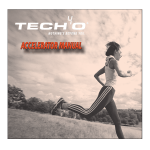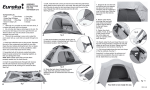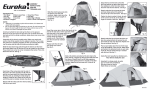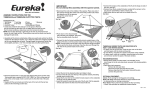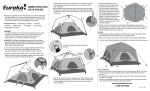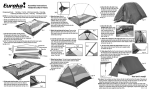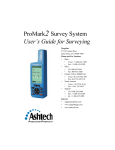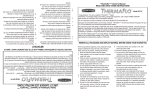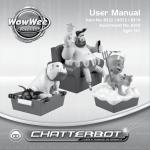Download Tech4o Northstar CW2 User's Manual
Transcript
CURRENT TIME MODE Congratulations on the purchase of the Tech4o NORTHSTAR CW1 or CW2 compass watch. NORTHSTAR CW1 & CW2 Please read these instructions and Navigation save for future reference. Arrow ST/STP For best performance, we recommend that you: LIGHT • Avoid exposing the watch to extreme conditions for extended periods • Avoid rough use or severe impacts • Do not open the watch case MODE unless certified to repair LAP/RESET electronic instruments • Clean with a soft damp cloth Display • Keep watch away from magnetic fields such as mobile phones, speakers and motors • Store in a dry place NORTHSTAR FEATURES Current Time Mode Time System: • Hour - minute - second. AM [A] PM [P] • 12 hour or 24 hour format • Animated 1 second bar graph Calendar System : • Month - date - day of week. Auto correction for leap year and day of week Compass Mode • 16 compass directions- 4 cardinal and 12 ordinal points • Magnetic North pointer • Compass lock • Backward bearing • Declination setting and calibration Daily Alarm Mode • Daily alarm • Hourly beep Chronograph Mode • Measurement unit - 1/100 second • Measuring capacity - 99 hours. 59 minutes & 59.99 seconds Timer Mode • Measurement unit - 1 second • Measuring capacity - 99 hours, 59 minutes & 59 seconds Pace Mode • Pace beat - 40 to 180 beats per minute Dual time Mode Time System • Hour - minute - second. AM [A] PM [P] • Animated 1 second bar graph FUNCTIONS MAP [MODE] Pace Dual Time [MODE] Current Time (date) [MODE] [ST/STP] [LAP/RESET] [MODE] Countdown Timer [MODE] Current Time [seconds] Compass [MODE] Chronograph Daily Alarm animated Press [ ST/STP ] button to toggle between day of week bar graph Seconds Display and Date Display current hour, Time Display minute • 1st row displays: day of week • 2nd row displays: hour - minute current • 3rd row displays: second second time display • Animated (1 second) - displays in the [ST/STP] perimeter bar graph Date Display • Day of week, hour, minute - display in the 1st and 2nd rows day, • Numerical day, month - display in the 3rd row month • Animated (1 second) - displays in the perimeter bar date display graph NOTE: Press and Hold [ ST/STP ] to toggle the date format between month - day and day - month To Set the Currant Time Mode • In the currant time mode, Press and Hold [MODE] for 2 seconds until the "seconds" digits flash • Press [ST/STP] or [LAP/RESET] to reset the seconds to zero; OR Press [MODE] to navigate to any setting you wish to change. [ST/STP] See navigation chart at right • When the setting you wish to Increase change flashes, Press [ST/STP] to raise the value or hold [ST/STP] [LAP/RESET] to lower the value. Increase faster Note: If you Press and Hold the button, the rate of change is faster • When 12 or 24 flashes, Press [LAP/RESET] [ST/STP] or [LAP/RESET] to toggle between the 12 /24 hour Decrease format. Press [MODE] to confirm NOTE: If NO INPUT for 1 minute hold [LAP/RESET] during setup, the display will Decrease default to the Current Time Mode faster Current Time Mode hold [MODE] [MODE] [MODE] minute second [MODE] year hour [MODE] date month [MODE] 12/24 DAILY ALARM MODE When the daily alarm is ON, the watch will beep for 20 seconds at the assigned time. When the hourly beep is ON, the watch will beep twice every hour on the hour Daily Alarm Display Daily alarm setting ( hour - minute ) Alarm Time Daily Alarm Mode ( hour, minute) displays in the 2nd row To Set the Daily Alarm Mode • In the Daily Alarm Mode, Press and Hold [ MODE ] for 2 seconds until the "seconds" digits flash • Press [ST/STP] or [LAP/RESET] to reset the seconds to zero; OR Press [MODE] to navigate to any setting you wish to change. See navigation chart at right • When the setting you wish to change flashes, Press [ST/STP] to raise the value or [LAP/RESET] to lower the value. Note: If you Press and Hold the button, the rate of change is faster To turn Daily Alarm ON/OFF • Press [ ST/STP ] while in the Daily Alarm Mode • When the icon appears, the Daily Alarm is ON Alarm Beep Hourly Beep Daily Alarm Mode [ST/STP] Increase hold [ST/STP] Increase faster [LAP/RESET] Decrease hold [LAP/RESET] Decrease faster To turn Hourly Beep ON/OFF • Press [ LAP/RESET ] while in the Daily Alarm Mode • When the icon appears, the hourly beep is ON hold [MODE] [MODE] minute [MODE] hour CHRONOGRAPH MODE: This watch is a stopwatch • Measurement unit: 1/100th second • Measuring capacity: 99 hours 59 minutes & 59.99 seconds • The watch will measure elapsed time, lap time and display elapsed time without stopping measurement run time (minute) run time (hour) Chronograph Display • Running time (hour, minute) - displays in the 2nd row • Running time (second, 1/100th second) - displays in the 3rd row • Animated (1/100th of a second) displays in the perimeter bar graph run time (second) To Measure Elapsed Time • In Zero Display, Press [ ST/STP ] once to start measurement - ( the digits will advance). Press [ ST/STP ] once again to stop - (digits will not advance) The elapsed time between the 1st Press [ ST/STP ] and the 2nd Press [ ST/STP ] will display To Display Lap Time • With the chronograph active, Press [ LAP/RESET ] and the cumulative lap times will display • Press [ LAP/RESET ] again to return to counting display. NOTE: When the lap time is displayed the elapsed time is still being measured in the background 1/100 sec Lap Display [LAP/ RESET] [ST/STP] elapsed time (run) [LAP/RESET] PACE MODE Pace mode allows users to track their paces while performing advanced orienteering techniques in the wilderness. Users will match their hiking pace with the pacer function’s audible beeps to maintain and track their speed and distances over unfamiliar terrain. beats per minute Pace Display • The rate can be set in a range from 40 beats per minute to 180 beats per minute in 5 beat increments Pace Display • The rate (beats per minute) displays in the 2nd row elapsed time (stopped) hold [MODE] [ST/STP] [MODE] Stopped Display To Use the Pace Feature • Once a pace rate has been set (expl. 60 BPM), Press [ ST/STP ] to start the sound. Press [ ST/STP ] again to stop COUNTDOWN TIMER MODE This watch is a countdown timer • Measurement unit: 1 second • Measuring capacity: 99 hours 59 minutes & 59 seconds • The watch will descend from the target time to zero Countdown Timer Display • The running time (hour, minute) displays in the 2nd row • The running time (seconds) displays in the 3rd row • Animated (1 second) - displays in the perimeter bar graph To Reload the Timer • Press (when the timer has stopped) [ LAP/RESET ] to reload the target time Run Display [ST/STP] To Reset the Chronograph • If you wish to record a new set of elapsed times, Press (when the chronograph has stopped) [ LAP/RESET ] to reset the chronograph To Use the Timer • Once a target time has been set (expl. 15 min. ) Press [ ST/STP ] to start (digits will descend to zero). Press [ ST/STP ] again to terminate the countdown (digits will stop) • Elapsed time will display through out the countdown Alarm Sound • The watch will beep once when it reaches 5, 4, 3, 2 and 1 seconds • The watch will sound a long beep at zero. NOTE: Press [ MODE ] to exit the Countdown Timer lap time Zero Display NOTE: If NO INPUT for 1 minute during the setup, the display will default to the Countdown Timer Mode animated bar graph running time (minute) Countdown Timer hold [LAP/RESET] Decrease faster hold [ST/STP] Increase faster 40 180 x 5 BPM [LAP/RESET] running time (hour) running time (second) To Set the Countdown Timer Target Time • In the Countdown Timer Mode, Press and Hold [ MODE ] for 2 seconds until the "seconds" digits flash [ST/STP] • Press [ MODE ] to navigate to the Increase setting that you wish to change. See navigation chart at right hold [ST/STP] • When the setting you wish to Increase change flashes, Press [ ST/STP ] faster to raise the value or [ LAP/RESET ] to lower the value. Note: If you Press and Hold the button, the [LAP/RESET] rate of change is faster Decrease • When the hour is set, Press [ MODE ] to confirm Increase To set the Pace Decrease • In the Pace Mode, Press and Hold [ MODE ] for 2 hold [LAP/RESET] seconds until the "beat Decrease rate" digits flash faster • Press [ ST/STP ] to raise the value or [ LAP/RESET ] to lower the value. Note: If you Press and Hold the button, the rate of change is faster • When the rate is set, Press [ MODE ] to confirm 180 40 x 5 BPM NOTE: If NO INPUT for 1 minute during setup, display will default to Pace Mode DUAL TIME MODE Countdown Timer Mode hold [MODE] This watch is a dual time piece. Dual time is synchronized with current time second [MODE] minute [MODE] hour [MODE] Dual Time Display • Dual time (hour, minute) displays in the 2nd row • Dual time (seconds) displays in the 3rd row • Animated (1 second) displays in the perimeter bar graph animated bar graph dual time (hour) dual time (minute) dual time (second) Dual Time Mode DUAL TIME MODE To Set the Dual Time Mode • In Dual Time Mode, Press and Hold [ MODE ] for 2 seconds until the "minutes" digits flash • Press [ MODE ] to navigate to the setting that you wish to change. See navigation chart at right • When the setting you wish to change flashes, Press [ ST/STP ] to raise the value or [LAP/RESET] to lower the value. Note: If you Press and Hold the button, the rate of change is faster • When the hour is set, Press [ MODE ] to confirm and return to the Dual Time Mode on the continent. Where True and Magnetic North are in the same direction, the declination is zero. At any point west of that line, your compass needle will point east of True North. This is called “Easterly Declination.” At any point east of that zero line, your compass needle will point west of True North. This is called “Westerly Declination.” NOTE: The watch displays Westerly Declination as a negative number. example: -45 [ST/STP] Increase hold [ST/STP] Increase faster [LAP/RESET] Dual Time Mode hold [MODE] [MODE] minute The watch will automatically make declination compensation. We have included a list of the declination angles of North America. In the Declination Setting Mode, input the closest angle and the watch will make the adjustment. [MODE] Decrease hold [LAP/RESET] MAGNETIC DECLINATION COMPENSATION hour [MODE] Decrease faster NOTE: If NO INPUT for 1 minute during the setup, the display will default to the Dual Time Mode COMPASS MODE This watch is a digital compass that provides directions, bearings and Magnetic North Pole location. Caution: Accurate readings will be compromised when used near magnetic fields, mobile phones, speakers, motors, electrical appliances and inside a moving vehicle or a ferroconcrete building. Watch may need to be calibrated for declination direction of travel heading indicator Perform calibration when: • first time of use dist indicator • DIST is flashing compass N direction • Declination has changed • Battery has been changed W compass bearing Compass Display E To access, press [ LAP/RESET ] when in current time mode. S • Compass direction - displays in 1st Compass Mode row • Compass bearing - displays in 2nd row any button • Animated cardinal points - display in 1 minute except [LIGHT] perimeter bar graph Compass Standby Mode • To extend battery life, watch will switch to standby mode if there is NO INPUT for 1 minute when in compass mode • Press any button except [ LIGHT ] to exit standby mode Compass Stand-by Mode MAGNETIC DECLINATION The Magnetic sensor in the compass is magnetic north attracted by the magnetism of the Earth and therefore, always points to magnetic declination the constantly shifting Magnetic North. There is another “North Pole.” True North is static and located geographically about 800 miles north of the magnetic pole. Maps and directions usually are based on True North. Magnetic declination is the angle between True North and Magnetic North. The amount of declination at any given point depends on the location of that point. true north magnetic declination COMPASS CALIBRATION To Calibrate the Compass • In the Compass Mode, Press and Hold [ MODE ] for 2 seconds. DEC will display in the 1st row and the digits will flash • Press [ ST/STP ] to set desired declination angle (-90 to +90) • Press [ MODE ] CAL will display in the 1st row and the north pole pointer will move • Lay the watch on a level surface. Steadily rotate the watch counter-clockwise twice. Keep the pointer in the same direction through out the rotation • Press [MODE] to confirm and return to Compass Mode Compass Mode hold [MODE] Declination Mode [LAP/RESET] [MODE] [MODE] Calibration Mode 1 minute Finish Start Rotation FIND YOUR WAY TAKE A BEARING 338˚ To Determine the Direction of Travel • Turn the watch until the navigation arrow points to the direction of travel. Press [ COMP/RESET ] to enter Compass Mode • The compass direction displays in the 1st row • The bearing displays in the 2nd row • The bar graph will indicate Magnetic North Important: When taking a bearing, the watch MUST be parallel to the horizon or the data will be inaccurate. 0˚ target north/northwest north direction of travel navigation Arrow magnetic north indicator compass direction bearing 0˚ finish 0˚ 1.7 mi 225˚ 315˚ 0˚ C 0˚ .5 mi D .6 mi B 315˚ 0˚ 1.2 mi start LIMITED WARRANTY: bearing Bearing Display [MODE] To determine a Backward Bearing magnetic north compass direction indicator has no has no affect • In Compass Mode, Press affect [MODE] to toggle between forward and reverse bearings. The icon " " reverse displays for Reverse Bearing bearing • The watch will automatically return reverse bearing to forward bearing after being indicator changed to Standby Mode or Current Reverse Bearing Display Time Mode LOCK A BEARING This watch will provide a "compass lock" function to secure an improtant bearing. When the " " is displayed, the compass reading will not change To Lock / Unlock the Compass • When in Compass Mode, Press [ST/STP] to toggle between lock and unlock • The watch will automatically return to unlock after being changed to Standby Mode or Current Time Mode Before Hiking • Locate the distance between and location of the turning points of the trail on a map • Use a protractor to determine the bearing of each turn and mark the map. See right Start to B = 315˚ / 1.2 mi B to C = 0˚ / .6mi C to D = 225˚ / .5 mi D to finish = 315˚ / 1.7 mi While Hiking • Use the watch to find the bearing at each turn TAKE A REVERSE BEARING This watch will also display the opposite direction (180˚) of a bearing. A reverse bearing is used to accurately backtrack your direction or determine you location on a map Use this watch and a protractor to keep to a trail What is covered? Johnson Outdoors Inc. warrants your Tech4o Watch to be free from defects in materials or workmanship, and to perform accurately, for one (1) year provided it has not been damaged by the causes described in the next paragraph. What is not covered? Normal wear, and damage due to the abrasion, melting, misuse, alteration, and abuse (including any disassembly) are not covered by this warranty. Digital Watches are water resistant, they are not waterproof. Damage resulting from excessive exposure to water, heat or cold is not covered under this warranty. Additionally, the battery is not covered under the warranty. How to obtain warranty service or repair of your watch: Should a defect covered by this warranty appear in your watch, call our Consumer Service Department toll-free at 1.800.572.8822 for return authorization and instructions. (You must pay the cost of returning the unit to us). If the product is found to be defective in material or workmanship, we shall, at our option, either repair or replace it without charge, and will pay the cost of return shipment to you. If repairs are required to correct any problem not covered by this warranty, we will contact you for approval to proceed and to charge you for the components repaired or replaced, plus a nominal charge for labor. Bearing Display THERE ARE NO EXPRESS WARRANTIES ON YOUR WATCH THAT ARE NOT CONTAINED IN THIS DOCUMENT. IN NO EVENT SHALL WE BE LIABLE FOR INCIDENTAL OR CONSEQUENTIAL DAMAGES ARISING FROM USING OR LOSS OF USE OF YOUR WATCH. [ST/STP] bearing lock indicator Some states do not allow exclusion or limitation of incidental or consequential damages, so the above exclusion may not apply to you. This warranty gives you specific legal rights, and you may have other rights which vary from state to state. Locked Bearing Display Contact us: www.tech4o.com FIND YOUR LOCATION Use this watch with the reverse bearing feature, a map and protractor, to determine your current position U.S.A.: Johnson Outdoors Inc. 625 Conklin Road PO Box 966 Binghamton, NY 13902 Phone: 607.779.2222 Toll Free: 1.800.572.8822 Fax: 607.779.2293 0˚ landmark A To Find Your Current Position • Locate two distant, identifiable landmarks. See diagram at right • Find each landmark's location on the map • Use the watch to determine the reverse bearing of each landmark • With a protractor, draw a line down each reverse bearing onto the map • Your current position is the intersection of these two lines 270˚ Canada.: Johnson Outdoors Canada Inc. 4180 Harvester Road Burlington, Ontario, Canada L7L 6B6 Phone: 905.634.0023 Toll Free: 1.800.263.6390 Fax: 1.800.661.1170 landmark B current position 135˚ Tech4O is a trademark of Johnson Outdoors Inc. Rev.A 5-07