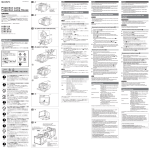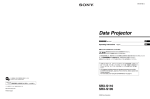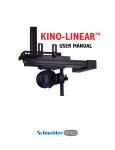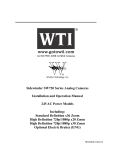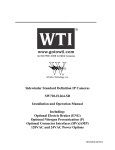Download Sony SXRD 4K User's Manual
Transcript
™ SXRD 4K Projection Technology for Visualization, Simulation, Auditoriums and Postproduction Introduction When the history of digital projection is written, October 2005 will stand out as a milestone. After numerous demonstrations, impassioned industry discussions and mounting anticipation, it was in October 2005 that the Sony SRX-R110 and SRX-R105 became the world's first commercially available 4K projectors, with deliveries to Landmark Theaters, the National Geographic Society and Sony Pictures Entertainment. Since that time, Sony 4K projection has become a fixture in auditoriums, research universities, flight simulators, control rooms and trade shows as well as movie theaters. In short, Sony 4K is called on for any application that demands ultimate size, resolution and picture quality. And Sony has extended the product line, adding two models with a pre-installed DVI input (SRX-S110 and SRXS105) and two dedicated Digital Cinema models (SRX-R220 and SRX-R210). As with any such dramatic departure, Sony 4K projection raises many questions. • Why has Sony entered the high-end digital projection market? Why has such a large company, so well known in other categories, decided to pursue such a niche? • What is the significance of 4K (4096 x 2160) resolution? What source devices support 4K? What signal transport delivers 4K? What applications does 4K serve? • What is the technology behind the projectors' microdisplay device: Sony's Silicon X-tal Reflective Display (SXRD™) panel? How does it perform, not simply in terms of resolution, but also the vital parameters of contrast, brightness, response time, aperture ratio and long-term stability? • How do Sony 4K projectors work? How are they connected and controlled? To begin to answer these questions, Sony has prepared this document. Here we will take a close look at the Sony 4K projectors for Visualization, Simulation, Auditoriums and Postproduction. These are the 100 Series projectors, the SRX-S110, S105, R110 and R105. (For detailed information on the Sony 4K projectors for Digital Cinema—the SRX-R220 and R210—please refer to sony.com/digitalcinema.) Page 2 Table of Contents Introduction ...........................................................................................................2 Table of Contents..................................................................................................3 Sony and Digital Projection...................................................................................4 4K Resolution .......................................................................................................6 The SXRD Microdisplay......................................................................................12 The Projectors ....................................................................................................28 A Final Word .......................................................................................................33 Specifications......................................................................................................34 Page 3 Sony and Digital Projection To casual observers, Sony's involvement in Large Venue and Digital Cinema projection may come as a surprise. But industry insiders understand Sony's deep involvement in the technology of digital entertainment almost every step of the way, from acquisition and production to postproduction and projection. In addition, modern microdisplay technologies are shared between large-venue and home theater digital projectors. As a company that also makes consumer products, Sony has a multi-million dollar incentive to excel in microdisplays. • Sony and projection. We announced our first video projection system when Richard Nixon was in the White House and the original Godfather was in first-run theaters. The year was 1972. We were also the first company to deliver a consumer video projector in the United States. Since that time, we've been a leader in projection systems for commercial airliners, lecture halls, casino sports book, command & control rooms, conference rooms and living rooms. We launched our first "universal" PAL/NTSC/RGB projector, the VPH-1020Q in 1982. In 1989, our HDIH2000 high definition projector found such high profile applications as the "World of Coke" exhibit in Atlanta. And we continued to develop and refine professional CRT projectors up to the much loved VPH-G90U (1999). Today's 4K models represent the latest generation in Sony projection technology. Our first projection systems (left) and our legendary 9-inch CRT projector, the VPH-G90U (right). • Sony and display picture quality. Sony professional monitors are used for critical picture evaluation. Our BVM Series monitors are front and center when digital program content is scrutinized for exposure, focus, color, contrast and detail. Page 4 Sony digital production equipment includes such landmarks as the F23 CineAlta camera and BVM-L230 master monitor. • Sony digital production equipment. We build the CineAlta™ digital cinema equipment used to shoot more high-profile movies than all other digital systems combined. We're also a leader in high definition broadcast cameras, recorders and switchers. • Sony Pictures Entertainment. Not only is Sony actively involved in digital production of movies and television shows, but Sony Pictures Imageworks is also an innovator in photorealistic digital effects. And Sony Pictures Studios offer world renowned production and postproduction facilities. As you can see, Sony's involvement in digital production is comprehensive. Our commitment to display picture quality is legendary. And our passion for projection is measured not in months or years, but in decades. Page 5 4K Resolution Sony launched the world's first commercially available 4K projectors. That raises some obvious questions. What is 4K? What signal sources support it? For what applications is 4K suited? And how do you get a 4K signal into the projectors? In the metric system, "K" is short for kilo, the prefix for 1000. But in the binary system of computers, "K" equals 2 to the tenth power, or 1024. In the jargon of digital cinema, "4K" refers to an image that's 4 x 1024, or 4096 pixels wide. Sony 4K projectors achieve a resolution of 4096 pixels horizontal x 2160 pixels vertical. This is slightly more than four times the pixels of the highest high definition TV specification (1920 x 1080). You can think of 4K as delivering four times the pixels per square inch. For example, if you held a credit card up to a screen 27 feet wide, the card would be covered by over 1,000 pixels. And each pixel would be the size of the letter "E" in the word LIBERTY on a US quarter. Greater immersion Just as high definition is more involving than standard definition, 4K is far more immersive than HD. 4K projection enables you to sit close to the screen and still retain the illusion of a seamless, continuous picture. As you sit closer, you become more immersed in the visual experience. 4K Projection 4096 H x 2160 V 8,847,360 pixels SXGA 1280 H x 1024 V 1,310,720 pixels 1080p Home HDTV 1920 H x 1080 V 2,073,600 pixels Home SDTV 720 H x 480 V 345,600 pixels More pixels make for a far larger, far more immersive viewing experience and provide space for more visual information. Page 6 More visual information If your business depends on rapid decision-making based on visual information, it pays to make that information as clear and accessible as technology will allow. That's why Command & Control and Visualization customers have "edge blended" multiple projectors into a single image. This incurred some sacrifice in real estate at the edges, as well as distracting shifts in brightness and color. 4K SXRD projection represents a major advance. Compared to edge blending, the 4K projection presents a giant canvas of 4096 x 2160 with no sacrifices. Third party vendors and system integrators have been quick to use this pixel real estate to provide incredibly panoramic displays. These can include multiple, configured-on-the-fly computer graphic windows, each in its native resolution. 4K content, delivery and connection 4K content has originated from scanning 35mm or 65mm motion picture film, from computer animation and from 4K digital cameras. For Digital Cinema, this content is typically played from a growing selection of servers that are compatible with the 4K signal. The Sony 100 Series 4K projectors (SRX-S110, S105, R110 and R105) have four input card slots, which can be configured to accept analog Y/Pb/Pr, analog RGB, SD-SDI 4:2:2, HD-SDI 4:2:2, DC-SDI, dual link HD-SDI 4:4:4, dual link DC-SDI and DVI inputs. A single standard definition video, high definition video, computer RGB or 2K Digital Cinema source can be displayed across the entire screen. Or four inputs can be displayed on four quadrants of the screen simultaneously, a valuable feature for multi-point videoconferencing and multipart Sports Book display. Superior presentation of HD content Sony 4K SXRD projection enhances the display of HD and 2K sources, making these projectors a smart choice even if you don't plan to show 4K content in the immediate future. For audience members sitting close to the screen, conventional HD projectors can reveal "jaggies"—unwanted pixel stair steps that are particularly visible on hard-line picture edges, such as text and graphics. Depending on microdisplay technology, conventional HD projectors can also make the gaps between pixels readily visible on the screen. This unwanted artifact is often called "screen door effect," because the picture appears to be viewed through a screen door. Sony SXRD 4K projectors minimize both artifacts. First, with SXRD the gaps between the pixels are unusually narrow in proportion to the live image area. Roughly 92% of the image is live, with only about 8% devoted to gaps. Then SXRD 4K projection presses this advantage Page 7 further still, with pixels that are roughly 1/4 the area of HD pixels at a given screen size. In this way, the gaps are rendered all but invisible with SXRD 4K projection. Here's an enlargement of a section of the screen where an HD projector shows four pixels (left). In this same area, a 4K projector shows 16 pixels (right). This makes the gaps between the pixels far less visible. Next, every Sony 4K projector can use Intelligent Smoothing, a Sony circuit that scales an incoming HD or 2K picture up to the resolution of the 4K screen. In the process, Intelligent Smoothing interpolates new display pixels "in between" the source pixels. In HD-to-4K upscaling, the projector circuitry creates three new pixel values for each pixel in the source signal. These new pixel values do not represent additional picture information. (That can only come from the source.) But the interpolated pixels do enable a more seamless display, for a visible reduction in stairstep jaggies. Sony 4K projectors feature Intelligent Smoothing, a circuit that performs HD-to-4K upscaling. For each pixel in the HD source (dark circles), the circuit creates three new pixel values (light circles) for a more seamless picture. Page 8 With Sony's HD-to-4K upscaling, the stairstep jaggies of HD images are visibly reduced in 4K projection. You don't get added resolution. (That can only come from the source.) But you do get a noticeably smoother picture. 4 HD images Thanks to the four input slots, Sony 4K SXRD projectors can also accept four HD inputs to display four simultaneous high definition images. Each image appears complete in its own quadrant of the common screen. And each retains full 1920 x 1080 resolution. Here's a decisive advantage for Command & Control applications that depend on multiple feeds, for Museum Exhibits, Casino Sports Book and for any application that tracks more than one video feed at a time. The projectors also support side-by-side display of two HD feeds. High Definition Image 1 High Definition Image 2 1920 H x 1080 V 1920 H x 1080 V High Definition Image 3 High Definition Image 4 1920 H x 1080 V 1920 H x 1080 V Sony's 4K SXRD projectors can display four simultaneous HD pictures. Page 9 High Definition Image 2 High Definition Image 1 1920 H x 1080 V 1920 H x 1080 V The projectors can also display two side-by-side, full-resolution HD video feeds. Differentiation Until recently, Large Venues, Rental and Staging, Trade Shows and Museums could count on high definition projection to deliver a reliable "wow factor." Unfortunately, this impact is fast being eroded. A growing share of home HDTVs is now capable of displaying the full resolution of a 1080-line high definition picture. These so-called "1080p" home televisions include LCD flat panels, microdisplay rear projection televisions and even a few plasma panels. These TVs are offered not only by Sony, but also by Hitachi, JVC, LG, Mitsubishi, Panasonic, Samsung, Sharp and Toshiba. Computer displays are also migrating to ever higher resolutions. As the home theater improves, out-of-home venues need to offer a better viewing experience to maintain an advantage. Sony 4K projection is a powerful way to set your audience experience apart from home theater. 4K Applications Since the launch of Sony 4K projection, end-users, integrators and thirdparty vendors in various industries have embraced the technology. Sony 4K is now featured in diverse applications where its higher resolution is making a meaningful difference. • Command and Control. With the ability to display one, two or four simultaneous HD video feeds at full 1920 x 1080 resolution, these Sony projectors enable a new generation of mission-critical video monitoring. Of course, you can display even more simultaneous feeds by driving the 4K projector from an external video processor. RGB inputs of full 4096 x 2160 resolution enable these projectors to display data, text and computer graphics with superb clarity. • Visualization. By achieving 4096 x 2160 resolution on a single screen, one projector can deliver more compelling, more involving, more realistic visualizations than ever before. Compared to "edge blending" multiple Page 10 projectors, this minimizes the loss of real estate at the edges and distracting shifts in brightness or color. This also eliminates the effort and cost of running and maintaining multiple projectors to cover the same field, as well as the cost of external processing. • Simulation. Unprecedented resolution and a visually seamless picture combine to deliver the most immersive display available from a fixed-pixel projector. Now your trainees can react to subtle visual cues rather than distracting display artifacts. • Museums. Sony 4K projection is making visitors more excited, more impressed and more motivated for a return visit. • Rental and Staging. Customers need to deliver a message loudly, clearly and memorably in trade shows and conferences. Nothing makes more of a statement than a 4K image. • Casino Sports Book. With ever larger slices of the sports calendar going high definition, SD projection will soon look boring and dated. Sony 4K SXRD projection supports up to four simultaneous high definition feeds on a single screen. External processing can display even more windows of standard definition, high definition or computer-based content at full or scaled resolution on the 4K screen. And for high-profile events, you can switch the entire screen to a single source. • Planetarium. The smaller the pixel, the more accurate the sky. With Sony 4K SXRD projection, the stars are bright and distinct. Compared to multiple, edge-blended projectors, you get superb detail in a much simpler system, which lowers costs. • Digital Cinema. Sony offered the world's first commercially-available projectors to match the 4096 x 2160 resolution defined in the Digital Cinema Initiatives version 1.0 recommended specification. As of September 2007, they remain the world's ONLY commercially-available projectors to do so. And Sony has introduced dedicated cinema models: the SRX-R220 and SRX-R210. For more information, visit sony.com/digitalcinema. Page 11 The SXRD Microdisplay In the United States, literally hundreds of fixed-pixel projector models are available from dozens of companies. These projectors serve every conceivable market from home television rear projection to custom installation front projectors, portable business projectors, fixed installation projectors, large venue projectors and digital cinema projectors. But behind the apparent diversity, almost every one of these projectors depends on just three types of microdisplays. High Temperature Polysilicon Liquid Crystal Display (H-LCD) is a transmissive technology in which the light shines through the panel. Digital Light Processing™ (DLP™) panels use a reflective micro-mirror array. Liquid Crystal on Silicon (LCoS) is a category of reflective panels that includes the Direct drive Image Light Amplifier (D-ILA™) display. From the outset, Sony was determined to create a fundamentally better microdisplay. We set our sights on an ambitious development project, targeting the full range of projector performance: • High Resolution. We were committed to breaking through the conventional limits of projector performance, delivering the first consumer microdisplay projectors with full 1920 x 1080 HD display, and the first commercially-available professional projectors with 4096 x 2160 resolution. • High Pixel Density. Microdisplay panel size has an impact not only on the cost of the panels themselves, but also on the cost of the associated optical engine and projection lens. For this reason, Sony sought to achieve maximum pixel count in minimum space. • High Aperture Ratio. Aperture ratio, also known as fill factor, describes the percentage of screen area occupied by active pixels. Larger gaps between the pixels, such as those used in H-LCD panels, reduce the aperture ratio and heighten the visibility of the individual pixels. • Accurate Motion Rendering. Some displays can render still pictures beautifully, yet introduce unwanted blur during fast motion sequences. Slow panel switching is the culprit. Sony aimed for high switching speed. • High Contrast Ratio. Resolution by itself does not guarantee picture quality. Resolution and contrast work hand-in-hand to create the perception of image detail. • Low Dark Level. Some liquid-crystal designs tend to create milky blacks. Sony sought to overcome this limitation. Page 12 • Long Operating Life. Sony required materials and operating structures that could withstand thousands of hours in the high heat of a large-venue projector without performance degradation. • Minimum Artifacts. Some projection systems tend to introduce artifacts not present in the original picture. Sony sought to reduce artifacts. • Practical Manufacturing Process. Despite their performance advantages, LCoS panels continue to frustrate companies that would mass produce them. As a major consumer electronics manufacturer, Sony absolutely required a microdisplay suitable for mass production. • Scalability. We wanted a system that could support both small, affordable panels for mass-produced consumer televisions and large panels for Large Venue and Digital Cinema projection. Sony found the answers in an all-new approach to reflective liquid crystal technology: the SXRD panel. The acronym is short for Silicon X-tal Reflective Display, where "x-tal" is engineering shorthand for "crystal." More than 8 megapixels on an inch and a half of silicon, this is Sony's 4K SXRD panel. The four input ribbons correspond to the projector's four input slots and the four 2K quadrants of the panel. SXRD microdisplay basics All liquid crystal displays use three elements to modulate the passage of light: a pre polarizer, a rotation medium and a post polarizer. In H-LCD microdisplays, these three elements form a sandwich. At the entrance, the pre polarizer aligns the light. In the middle, the liquid crystal rotates the required parts of the light path. At the exit, the post polarizer blocks the light not required to make the picture. Page 13 Filtered Light Input Pre-Polarizer H-LCD Liquid Crystal Layer Post-Polarizer Valved Light Output Light passes through a high temperature polysilicon LCD (H-LCD) panel, which features pre- and post-polarizing filters. Light from Lamp Light to Screen Index Matching Indium-TinOxide (IMITO) Glass Substrate Vertically Aligned Nematic Liquid Crystal Inorganic Alignment Layers Silicon Backplane In the SXRD panel, light from the lamp enters through the glass substrate at the top, passes through the Liquid Crystal layer, reflects off the mirrored surface of the Silicon backplane, then passes out through the Liquid Crystal, toward the screen. SXRD Panel Polarized Light Polarized Beam Splitter Filtered Light Input Valved Light Output Simplified view of Sony's optical engine. It performs polarization with a series of Polarized Beam Splitters external to the SXRD panels themselves. Where H-LCD panels include all three of these elements, SXRD panels include only one: the liquid crystal. Polarization is handled by external Polarized Beam Splitters (PBS's). Before light reaches the SXRD panel, it reflects off the corresponding pre-PBS. This pre-polarized light passes through the SXRD liquid Page 14 crystal where it is aligned as the image requires and reflected back out. If the SXRD pixel has rotated the light, it then is not aligned with the post-PBS polarization and is allowed to pass. If the incoming light has not been rotated, then it is blocked by the post-PBS and reflected back into the source light path. 4th Aluminum Process 3rd Aluminum Process 2nd Aluminum Process 1st Aluminum Process Polysilicon Process Silicon Substrate Photomicrograph of the SXRD panel silicon backplane in cross section. SXRD panel production Unlike conventional LCoS panels, which are notoriously difficult to manufacture, the SXRD panel uses a production process that Sony has perfected in the company’s own, dedicated manufacturing facilities. This has enabled Sony to bring SXRD technology smoothly into production, while taking advantage of its many benefits. IMITO glass Si backplane IMITO glass Si backplane Inorganic Alignment Layer Packaging Print Sealing & Common Electrode Assembly Electrode Attachment Sony assembles the IMITO glass and silicon backplane prior to cutting the wafer into individual panels (singlation). In this way, Sony achieves three key features: a narrow cell gap, dust-free process and no LC gap spacers in the image area. Page 15 Singlation LC fill & Seal Sony produces the SXRD panel's silicon backplane at our Kokubu Technology Center. The backplane uses a 0.35 micron process and an innovative drive circuit. A special planarization technique yields an extremely flat silicon backplane—important for cell gap uniformity. The panels themselves are assembled at Sony's Kumamoto Technology Center. There, Sony affixes the Index Matching Indium-Tin-Oxide (IMITO) glass to the backplane before we cut the wafer into individual panels. This process minimizes the Liquid Crystal cell gap, minimizes dust and keeps LC gap spacers clear of the image area—all important considerations in picture quality. High Resolution Sony SXRD panels have been establishing resolution benchmarks from Day One. The very first product to incorporate SXRD technology, Sony's Qualia™ 004 custom installation front projector, was also the world's first home microdisplay projector to deliver full 1920 x 1080 HD resolution. Critics were dazzled not only by the resolution but also the stable color and vivid contrast. Sony soon incorporated the same 0.78-inch diagonal SXRD panel into the Qualia 006 home theater rear projection television. Sony's Qualia 004 custom installation projector (left) was the first product to incorporate SXRD technology, using the 0.78-inch 1920 x 1080 SXRD panel. It was soon joined by the Qualia 006 (right, shown with optional stand). The next landmarks in SXRD resolution were the world's first commercially available 4K projectors, the SRX-R110 and SRX-R105, which take advantage of a substantially larger 1.55-inch microdisplay, Sony's second-generation SXRD panel. Page 16 The BRAVIA VPL-VW50 projector takes advantage of Sony's thirdgeneration SXRD panels. At the time of its launch, the 0.61-inches diagonal third-generation SXRD panel was the world's smallest microdisplay to achieve full 1920 x 1080 resolution. This device is featured in Sony's BRAVIA® VPL-VW100 and VPLVW50 home theater projectors. With panel sizes from 0.61 to 1.55 inches and pixel counts from 2.0 to 8.8 megapixels, SXRD technology is also highly scalable. Generation Application 1st Generation Custom Installation, Home Theater Products Qualia 004 front projector Qualia 006 rear projector Size 0.78 inches diagonal 1920 x 1080 65% > 3000:1 9 μm 0.35 μm Resolution, HxV pixels Reflectivity Device Contrast Ratio Pixel Pitch Inter-Pixel Spacing Page 17 2nd Generation Digital Cinema, Large Venues, Command & Control, Museums and Exhibits SRX-S110 SRX-S105 SRX-R110 SRX-R105 SRX-R210 SRX-R220 1.55 inches diagonal 4096 x 2160 72% > 4000:1 8.5 μm 0.35 μm 3rd Generation Home Theater VPL-VW100 VPL-VW50 0.61 inches diagonal 1920 x 1080 74% > 5000:1 7 μm 0.35 μm High Pixel Density All other things being equal, smaller microdisplay panels are better than larger. Smaller panels not only mean lower manufacturing costs for the microdisplays themselves. They also mean smaller size and lower cost for the optical engine and for the projection lens that focuses the picture onto the screen. For this reason, the "pixel density" of a microdisplay is of enormous practical importance. Higher pixel density is the key to delivering high performance at reasonable prices. While it is possible to measure the density as pixels per square inch or square millimeter, the more common measure is "pixel pitch." This measures the center-to-center distance of adjacent pixels, taking into account not only the size of the pixel itself but also the gap between the pixels. Sony's 4K SXRD panel has a pixel pitch of just 8.5 micrometers. In comparison, a human hair is roughly 70 micrometers thick. It is this 8.5-micrometer pitch that enables Sony to deliver 8.8 Megapixels on a device not much bigger than a competing panel that delivers just 2.2 Megapixels. PIXELS 1.55" SXRD 4K Panel ╋ 8M 7 μm pitch 9 μm pitch 11 μm pitch 13 μm pitch 15 μm pitch 4M 3M 0.61" SXRD HD Panel 2M ╋ Pixel Density ╋ ◆ 0.78" SXRD HD Panel 1.26" 2K Competing Panel 1M 500K 0.5 0.6 0.7 0.8 0.9 1.0 1.3 1.6 2.0 3.0 PANEL SIZE (inches diagonal) To achieve maximum resolution at minimum cost, microdisplay panel suppliers are pushing toward higher pixel density. Sony SXRD panels have the highest pixel density currently available. High aperture ratio On all fixed-pixel panels, the pixels are separated by gaps that contain no picture information. To generate the effect of a seamless, continuous picture, these gaps should be minimized. In the SXRD panel design, all the transistors Page 18 are hidden in the silicon backplane behind the reflective surface. This arrangement enabled Sony to reduce inter-pixel gaps by 90%, compared to previous H-LCD panels. In the case of the 4K panel, the distance from the center of one SXRD pixel to the center of the next is 8.5 micrometers, while the inter-pixel gap is just 0.35 micrometers! According to Sony's review of currently available technology, this is the world's smallest inter-pixel spacing. 0.35 μm Photomicrograph of the SXRD panel surface, showing the aperture ratio of over 92% and 0.35 micrometer inter-pixel gap. This tight spacing means that 92% of the 4K SXRD panel surface is devoted to live image area—with just 8% wasted on inter-pixel gaps. So the aperture ratio (fill factor) is 92%. The silicon backplane also contributes to superb uniformity and low crosstalk. Accurate motion rendering Liquid Crystal is viscous, with consistency more like honey than water. When the transistors command a pixel to change its state, the liquid crystal takes a few milliseconds to respond. In motion pictures, milliseconds are important. In the most demanding scenario, 60 frames-per-second sources require the projector to display a new scene every 16.7 milliseconds. Slow LCD response can blur fast motion, for example a race car zooming past a trackside camera. Both transmissive H-LCDs and the SXRD panel use a liquid crystal layer. But while light travels through the transmissive H-LCD liquid only once, light passes through the SXRD panel liquid twice, first coming in to strike the mirrored backplane and then reflecting out toward the screen. Because the light passes through twice, the layer of liquid itself can be half as thick. Having an LC layer that's half as thick is a huge advantage because thinner layers mean fewer LC molecules to twist. And that means more power is available to twist each molecule, for faster response. Page 19 2.0 μm 3.0 μm 4.0 μm A thinner Liquid Crystal layer (right) means fewer LC molecules to twist and more available power to twist each molecule. The result? Faster response. In practice, response time decreases dramatically as you reduce the LC layer thickness. So reducing the panel thickness by 50% means cutting the response time by more than 75%. @50°C Response rise, fall [msec] 12.5 10 7.5 5 SXRD 2.5 0 0 tr, tf < 2.5ms 0.5 1 1.5 2 2.5 3 3.5 4 Cell thickness [μm] Reduce the Liquid Crystal layer thickness and you reduce the response time dramatically. A typical operating temperature of 50° C equals 122° F. At less than 2 micrometers, the SXRD panel's liquid crystal layer is not only thinner than in a transmissive H-LCD; it's also thinner than in the typical LCoS device. As a result, the SXRD panel responds much faster than transmissive H-LCD panels. So the picture remains crisp and clear, even during the fastest action. Page 20 Initialized reflectivit 120% 100% rise fall 80% 60% 40% 20% 0% 0 1 2 time [ms] 3 4 Measured response time of the SXRD panel is less than 2.5 milliseconds. Specified response is 2.5 milliseconds for the rise time (tr) and also 2.5 milliseconds for fall time (tf). This speed means incredibly clean motion rendering. High contrast, low dark level Contrast, an essential requirement of any display system, is measured as the ratio between the brightest possible bright and the blackest possible black. Sony's SXRD panels achieve superb contrast ratio, thanks to three distinct innovations. • Sony-designed Vertically Aligned Nematic (VAN) liquid crystal. Most HLCD projectors use Twisted Nematic (TN) liquid crystal, which normally displays white. Sony achieves higher contrast because the SXRD panel uses VAN liquid crystal, which normally displays black. This crystal material is proprietary to Sony SXRD devices. • Ultra-thin LC layer, less than 2 micrometers. The contrast ratio is defined in part by the "dark level"—the blackest possible black that the panel can display. Lower dark levels are better. As with response time, the dark level falls dramatically as the LC layer thickness is reduced. For this reason, Sony's ultra-thin LC layer—less than 2 micrometers—contributes directly to a higher contrast ratio. Page 21 at 50°C Dark level [%] 1.0 Contrast Ratio 75:1 0.1 SXRD Panel: Contrast Ratio 4000:1 0.01 Contrast Ratio 750:1 Contrast Ratio 7500:1 0.001 0 0.5 1 1.5 2 2.5 3 3.5 4 Cell thickness [μm] Dark level (left scale) and contrast ratio (right scale) vary dramatically as the Liquid Crystal layer thickness varies. This graphs shows contrast ratio of the SXRD panel alone, when measured with a conoscope. Spacer-less design. Many LCD panels require spacers in the image area to maintain a uniform cell gap. Unfortunately, these spacers interrupt the regularity of the nearby liquid crystal molecules, degrading contrast. The SXRD panel incorporates a spacer/sealer around the periphery of the live display area. As a result, the image is entirely free from spacers, to maintain maximum contrast. In addition, Sony's silicon backplane planarization helps establish an ultra-flat surface. Together with Sony's spacer/sealer, this maintains cell gap uniformity to a highly precise ±3%. Sealing/Spacer Area Timing controller 8.5 μm pixel pitch 4096 x 2160 (8.8 million pixels) FPC Pad Data line driver Scanning line driver • Plan view, not to scale, of Sony's 4K SXRD microdisplay panel. By locating the Sealing/Spacer outside the active picture area, the SXRD design maintains maximum contrast. Page 22 Thanks to these features and additional refinements to the SXRD panel structure, contrast is substantially improved over H-LCD designs. The contrast ratio of Sony's 4K SXRD panel alone is better than 4000:1, when measured with a conoscope, a tool for analyzing the optical properties of bifringent materials. Total contrast ratio of Sony 4K projectors, when viewed on a screen with unity gain is greater than 1800:1. That's comparable to other digital projection technologies. Long operating life CRTs have phosphors that are subject to burn-in when an image stays on the screen too long. Projection CRTs are particularly susceptible, because they run at higher output to achieve high brightness. Fixed-pixel projector display panels are immune to burn-in, offering far longer life. And the SXRD panel is particularly robust. Two thin sheets of material hold the liquid crystal in alignment. Typically this material is organic polyimide film. This generally works well but has less than optimal operating life in the stressful, high-heat environment of a digital projector. Sony's inorganic thin-film alignment layer not only maintains vertical liquid crystal alignment but also exhibits exceptional thermal stability. This extends the operating life of the SXRD panel. In addition, H-LCD panels are squarely in the light transmission path, making them relatively difficult to cool. Because light reflects off the SXRD panels, their "dark" side is out of the light transmission path, making them easier to cool. This prolongs the panel life further still. Minimum artifacts There's more to picture quality than just the microdisplay panels. Electronic and electro-mechanical systems associated with the microdisplays can add artifacts not present in the original picture. These artifacts may be visible depending on picture content and viewing circumstances. When comparing microdisplay projection systems, three potential sources of artifacts stand out. • Color wheels are used in consumer and affordable business-class projectors to generate multiple colors from a single microdisplay panel. • Optical actuators are used to double the native resolution of the microdisplay panel. • Spatial dithering is used to conceal limitations in a microdisplay panel. Page 23 Sony's design program for SXRD projection called for the closest possible fidelity to the original picture. For this reason, SXRD projection does not resort to color wheels, optical actuators, special dithering or sub-pixel processing. Color Wheels. These are a throwback to the mechanical color television proposals of the 1950s. Color is separated by a rotating color wheel that is timed to coincide with a subframe for each color segment on the wheel, such as Red, Green and Blue. Contemporary color wheels now use as many as eight segments. Regardless of the number of segments, this system can only flash one color at a time. In fact, the colors remain completely separate until they are combined by the human visual system. This single-chip system generates adequate color under many viewing conditions. However, under certain high-contrast conditions, rainbow flashes of the individual colors may be seen. This can occur when looking away from the screen or even blinking. Single Single Chip Chip Color separation via rotating filter wheel One panel Screen flashes Red, Green & Blue Colors combined by human visual system Color breakup Three Chips Color separation via dichroic mirrors Three SXRD panels Colors combined by prism Stable, natural color to viewers No color breakup Projectors with a single microdisplay panel and color wheel are subject to color breakup, which may be visible or concern certain viewers. SXRD projectors use three separate panels for Red, Green and Blue to display all the colors all the time. So color breakup is never a problem. (Sample illustration of color breakup that may be visible to viewers with a high-contrast image.) Even the least expensive consumer SXRD televisions use three independent microdisplay panels, one each for Red, Green and Blue. In this way, SXRD projectors display all the colors, all the time. Thanks to this three-panel Page 24 design, you get stable, consistent color under all viewing conditions, in addition to high optical efficiency. In addition, the Sony 4K projectors mount the SXRD panels into optical engines that provide almost precisely equal length for the Red, Green and Blue beams. This feature also helps provide consistent, natural color. SXRD Panel R Trimming Filter R Condenser Lens 2R PreMain PBS R PBS R Mirror R Post PBS R Collimator P/S Converter Lens T-shaped Prism Dichroic Mirror R1 Condenser Lens 1 SXRD Panel G Dichroic Mirror C Fly Eye 1 Fly Eye 2 Mirror C Main PBS G Post PBS G PrePBS Condenser Lens 2C Trimming Filter G Cross Dichroic prism Post PBS B PrePBS B Main PBS Dichroic Mirror G Trimming Filter B SXRD Panel B This schematic view of the Sony 4K light engine shows the three SXRD panels and the nearly equal-length optical paths for Red, Green and Blue. This simplified rendering shows the SXRD panels, Main PBS blocks and the final Cross Dichroic Prism, where the three colors combine. Page 25 Optical Actuators. Most microdisplay projectors offer a one-to-one relationship between the pixels on the microdisplay and the pixels on the screen. But in a move oddly reminiscent of interlace scanning, recent projection systems divide each display frame into two "subframes." A pivoting mirror outside the display panel called an optical actuator toggles the screen image back and forth. The system shows the pixels of the first subframe, then toggles to show the pixels of the second. Original data for 20 pixels Addressed pixels with optical actuator in position 1. Data = Subframe A Data split into Subframe A (shown in green) and Subframe B (shown in red), 10 pixels each. Addressed pixels with optical actuator in position 2, half pixel offset from position 1. Data = Subframe B 20 pixels shown using a chip with half the resolution and half the frame duration given to each subframe. An "optical actuator" works to double the native resolution of the panel itself. The optical actuator system also uses a different orientation for the pixels. Instead of an "orthogonal" array, arranged in vertical columns and horizontal rows, the optical actual system adopts a diamond or diagonal pixel array. In the optical actuator system, a diagonal array pixel (left) shares its area with four adjacent pixels. An orthogonal array pixel (right) never shares its area. Page 26 Thanks in part to the pitch of the SXRD pixels, Sony projectors do not use an optical actuator. Each pixel has its own, unique space on the screen, not shared with any other pixel. And the SXRD system displays all the pixels, all the time. Spatial Dithering. Some projection systems use electronic processing to conceal resolution limitations and deliver a subjectively pleasing picture on typical moving images. But the action of these circuits can be glaringly obvious during motion picture credits and other fine text applications. The Sony 4K projectors do not use this type of processing. In addition, as a natural consequence of their lower resolution, 2K projectors will also exhibit aliasing and black dither noise on images while SXRD 4K projectors do not. With three separate microdisplay panels and no optical actuator, Sony SXRD projectors display all the colors, on all the pixels, all the time. And with a minimum of electronic tricks, those pixels are extremely faithful to the original source. Unwanted artifacts are kept to a minimum. Page 27 The Projectors Sony now offers four SXRD 4K projectors designed for Visualization, Simulation, Auditoriums and Postproduction, the 100 Series. The four projectors are differentiated by light output, input configuration, how they accept 4K signals and maximum refresh rate. Projector Model Brightness, Lumens Pre-Installed Input Boards 4K Signals Accepted Analog Y, Pb, Pr Analog RGB HD-SDI DVI Maximum Refresh Rate SRXS110 10,000 DVI-D in slot A SRXS105 5,000 DVI-D in slot A SRXR110 10,000 None SRXR105 5,000 None Yes 60 Hz Yes 60 Hz Yes Yes Yes 48 Hz Yes Yes Yes 48 Hz (NOTE: Since there are multiple methods of measuring brightness, the way that brightness is specified will vary among manufacturers.) For information on the SRX-R210 and SRX-R220 projectors for Digital Cinema, please refer to sony.com/digitalcinema. Physical layout Tipping the scales at over 200 pounds, these projectors have an imposing physical presence. Each projector includes two lamphouses arranged symmetrically around the central axis, which contains the optical engine and lens. The projectors can be operated on one or both lamps. In case of an outage, the projectors automatically failover to the surviving lamp. AC Input Ethernet Status Panel Input Card Slots RS232 Right side of the projector chassis, showing input and control interfaces. Page 28 Lamp House Lamp Power Supplies Lamp House Optical Block Power Input Signal processing Input Cards Lens This view of the projector internal layout shows the two, symmetrical lamphouses. Xenon lamp Microdisplay projection lamps are not simply responsible for screen brightness, but also for color gamut. Sony chose a Xenon lamp both because Xenon is recommended in the Digital Cinema Initiatives (DCI) specification and because it delivers a flat and wide spectral response. Xenon is capable of an extended range of colors far beyond that used in television. The projectors can display both ITU 709 and P3/DCDM color space, and also decode the new XYZ modulation specification detailed by the DCI. Page 29 1. XYZ Color Space P3/DCDM 709 DCI W/P 6500K 1. XY The P3/DCDM color gamut is substantially broader than the ITU 709 gamut for video. Sony projectors support both ITU 709 and P3 color spaces. The projectors differ in power supply, lamps and projected brightness. The SRX-S105 and R105 each incorporate two 1 kilowatt Xenon lamps for a maximum output of 5,000 lumens, with both lamps operating at 100%. This is appropriate for screens up to 25 feet (7.6 meters) wide. The SRX-S110 and R110 each incorporate two 2 kilowatt Xenon lamps for a maximum output of 10,000 lumens—good for screens up to 40 feet (12 meters) wide. (Since there are multiple methods of measuring brightness, the way that brightness is specified will vary among manufacturers.) Optional lenses Sony offers six optional projection lenses, identified by the ratio of projection distance to screen width. These include five zoom lenses and a 0.9x short-throw lens for special applications. Optional Lens LKRL-90 LKRL-Z115 LKRL-Z117 LKRL-Z119 LKRL-Z122 LKRL-Z140 Ratio of projection distance to screen width 0.90x Fixed focal length 1.48 to 1.81x zoom 1.72 to 2.39x zoom 1.81 to 2.94x zoom 2.33 to 3.96x zoom 3.81 to 7.12x zoom Page 30 Circuitry To accommodate the full range of SD, HD, computer and Digital Cinema inputs, the projectors have four input slots that accept optional input boards. Optional Input Board LKRI-001 LKRI-002 LKRI 003 LKRI-004 Description Analog Input Board HD-SDI, SD-SDI (4:2:2) Input Board Dual-Link HD-SDI (4:4:4), SingleLink HD-SDI (4:2:2) Input Board DVI Interface Input Board Internal signal transport is accomplished by Low Voltage Differential Signal (LVDS). The projectors can put a single SD, HD, computer or Digital Cinema image across the entire screen, show a quad split of four simultaneous images, or show two simultaneous images. The switching and matrixing is handled by the MX board. Primary signal processing is handled by the four PR boards, which apply gamma, contrast, brightness, color, sharpness and color temperature adjustments. The projectors offer a gamma curve of 2.6 (recommended by DCI) as well as gamma of 2.2 and 1.8. The LPD panel driver board operates with 12 bits of precision, for extremely natural images. PR Board-1 LPD Board LVDS LVDS DFD QDI PLD LVDS LVDS SDRAM SDRAM MX Board INPUT A LVDS DFD QDI INPUT C LVDS LVDS LVDS DDR DDR DDR DDR LVDS LVDS LVDS LVDS Panel PR Board-3 Matrix SW Matrix SW INPUT D PLD LVDS SDRAM SDRAM LKRI-001 / 002 / 003 / 004 Panel LVDS LVDS LVDS Matrix SW LVDS LVDS LVDS PR Board-2 Matrix SW INPUT B LVDS DDR DDR DDR DDR LVDS LVDS DFD QDI LVDS LVDS SDRAM SDRAM Matrix SW PLD DDR DDR DDR DDR LVDS LVDS LVDS LVDS Panel PR Board-4 LVDS LVDS DFD QDI PLD LVDS LVDS SDRAM SDRAM DDR DDR DDR DDR LVDS LVDS LVDS LVDS Panel Driver Signal Processor. SY Board Control Control CPU NEW IC Four DC-SDI inputs can be combined to form a single, 4096 x 2160 image. Page 31 PC-based control The projectors are designed to be operated by a PC running the Microsoft Windows® XP Professional operating system. You can attach the PC directly via RS-232C interface, or use a single PC to manage a fleet of projectors via Ethernet. The control system tracks lamp life and service intervals and can alert you to error conditions via automated emails. A conventional handheld infrared remote control is also supplied for basic on/off and input switching functions. Supplied software (left) enables comprehensive PC control. The supplied infrared remote control (right) operates basic input switching functions. Maintenance Sony paid special attention to periodic maintenance. Lamp bulbs and lamp houses can be replaced without special jigs or tools. (Of course, appropriate safety equipment should always be worn.) This minimizes downtime during the replacement cycle. And there are no cumbersome adjustments after lamp replacement. Page 32 A Final Word While our story has been long and detailed, our conclusions are short and simple. • Sony is in projection for the long haul. We've been doing this for 35 years. And our SXRD 4K projectors are already used in high-profile applications in the commercial, educational, content creation and digital cinema sectors. • With the SXRD panel, Sony is a leader in projection technology. Our Silicon X-tal Reflective Display (SXRD) panel is not simply a development for the 4K projectors. It also stands behind the Sony BRAVIA home theater projectors. These are multi-million-dollar markets in which SXRD technology is proving to be a pivotal competitive advantage. • 4K resolution is established. The 4096 x 2160 resolution is established in Visualization, Simulation, Auditoriums and Postproduction. 4K is supported by media servers and external image processors. And 4K is an accepted part of the Digital Cinema workflow from acquisition to postproduction to distribution and exhibition. • These are the world's first. These Sony SXRD projectors are the world's first commercially-available projectors to provide 4K resolution. And these projectors also support 2K, high definition video, standard definition video and computer sources. Of course, no technical document, however detailed, can substitute for an eyes-on demonstration. No technical document should. If you haven't already seen a demonstration, you owe it to yourself to see Sony's 4K SXRD projection in action. Page 33 Specifications SXRD DEVICE Display device SXRD (Silicon X-tal Reflective Display) panel Size 1.55 inches, diagonal Resolution 4096 (H) X 2160 (V) Pixels Reflectivity 72% Contrast (device only) More than 4000:1 Pixel pitch 8.5 μm Spacing between pixels 0.35 μm Response speed 5.0 msec (2.5 msec tr + 2.5 msec tf) Liquid crystal mode Vertical Aligned Mode Alignment layer Inorganic Thin Film Backplane process 0.35 μm MOS Process Liquid crystal cell gap Less than 2 μm OPTICAL Projection system 3 SXRD panel, prism color integrated system Imaging device SXRD panel 1.55-inch (diagonal) 4096 (H) x 2160 (V) pixels on each chip Lamp SRX-S110, SRX-R110: 2 kW Xenon lamp x 2 SRX-S105, SRX-R105: 1 kW Xenon lamp x 2 Screen Coverage (Approx.) 14 feet to 51 feet (4.5 to 15.5 m) (viewable area, measured horizontally) Light output SRX-S110, SRX-R110: 10,000 lumens ±10% SRX-S105, SRX-R105: 5,000 lumens ±10% (Since there are multiple methods of measuring brightness, the way that brightness is specified will vary among manufacturers.) GENERAL Xenon White Reference X: 0.314, Y: 0.351 Contrast Greater than 1800:1 Resolution 600 TV lines (SDI input/SMPTE-259M) 1920 x 1080 pixels (HD-SDI input, SMPTE-292M) 4096 x 2160 pixels (RGB) Signal specifications SRX-S110, SRX-S105: Video: SD Component (Y,Cb,Cr) HD (RGB; Y/Pb/Pr) Computer: XGA, SXGA, UXGA DVI-D: XGA, Quad-VGA, SXGA, UXGA, WUXGA, 1920 x 1080, 2048 x 1080 Page 34 SRX-R110, SRX-R105: Video: SD Component (Y,Cb,Cr) HD (RGB; Y/Pb/Pr) Computer: XGA, SXGA, UXGA Power requirements SRX-S110, SRX-R110: AC 200 to 240 V, 50/60 Hz, 30 A SRX-S105, SRX-R105: AC 100 to 240 V, 50/60 Hz, 30 A Operating temperature 5° C to 35° C (41° F to 90° F) Storage temperature -20° C to 60° C (-4° F to 140° F) Operating humidity 35% to 85% (without condensation) Storage humidity 10% to 90% Dimensions (W x H x D) Approx. 740 x 500 x 1330 mm (29 4/5 x 19 4/5 x 52 3/5 inches) Mass Approx. 110 kg (242 lbs. 8 oz) INPUT/OUTPUT Input A SRX-S110, SRX-S105: DVI-D interface board SRX-R110, SRX-R105: Open for optional signal interface board Input B Open for optional signal interface board Input C Open for optional signal interface board Input D Open for optional signal interface board Remote interface D-sub 9-pin, RS-232C (female) x 1 Ethernet terminal, 10Base-T/100Base-TX x 1 OPTIONAL LKRI-001 ANALOG INPUT BOARD Inputs BNC x 5, (HD/SD analog video signal: RGB/Y or Y, Cb, Cr selectable Computer Signals [RGB] R: 0.7 Vp-p ±2dB positive, 75Ω G: 0.7 Vp-p ±2dB positive, 75Ω B: 0.7 Vp-p ±2dB positive, 75Ω Sync HD horizontal: TTL level, high impedance, sync positive/negative HD Vertical: TTL level, high impedance, sync positive/negative Standard Definition Video [Y/Cb/Cr] Y: 1.0 Vp-p ±2dB sync negative, 75Ω Cb: 0.7 Vp-p ±2dB positive, 75Ω Cr: 0.7 Vp-p ±2dB positive, 75Ω High Definition Video [RGB] R: 0.7 Vp-p ±2dB positive, 75Ω G with sync: 1.0 Vp-p ±2dB, 75Ω, Tri-level sync: ±0.3 Vp-p, Bi-level sync: 0.3 Vp-p B: 0.7 Vp-p ±2dB positive, 75Ω High Definition Video [Y/Pb/Pr] Y: 1.0 Vp-p ±2dB, 75Ω, Tri-level sync: ±0.3 Vp-p, Bi-level sync: 0.3 Vp-p Page 35 Pb: ±0.35 Vp-p ±2dB, positive, 75Ω Pr: ±0.35 Vp-p ±2dB, positive, 75Ω OPTIONAL LKRI-002 HD-SDI, SD-SDI (4:2:2) INPUT BOARD Inputs BNC x 2 (Input x1, Loop-through out x1) HD-SDI SMPTE-292M / ITU-R-BT.709 / BTA-S004 SD-SDI SMPTE-259M / ITU-R.BT601 OPTIONAL LKRI-003 DUAL-LINK HD-SDI (4:4:4), Single-Link HD-SDI (4:2:2) INPUT BOARD Inputs BNC x 4 (Input x2, Loop-through out x2) Single-Link HD-SDI Y, Pb, Pr (4:2:2, SMPTE-292M) Single-Link DC-SDI Y, Pb, Pr (4:2:2) Dual-Link HD-SDI RGB (4:4:4 SMPTE-372M) Dual-Link DC-SDI RGB (4:4:4) OPTIONAL LKRI-004 DUAL-DVI INPUT BOARD SRX-S110, S105 Supported Signals 1024 x 768 at 60 Hz (XGA), 1280 x 960 at 60 Hz (SXGA), 1280 x1024 at 60 Hz (SXGA), 1400 x 1050 at 60 Hz (SXGA+), 1600 x 1200 at 60 Hz (UXGA), 2048 x 1080 at 60 Hz, 1920 x 1080 at 24 Hz, 2048 x 1080 at 24 Hz, 1920 x 1200 at 59.95 Hz Reduced Blanking (WUXGA), 1920 x 1080 at 60 Hz, 2048 x 1080 at 48 Hz SRX-R110, R105 Supported Signals 1024 x 768 at 60 Hz (XGA), 1280 x 960 at 60Hz (SXGA), 1280 x 1024 at 60 Hz (SXGA), 1400 x 1050 at 60 Hz (SXGA+), 1600 x 1200 at 60 Hz (UXGA), 1920 x 1080 at 24 Hz, 2048 x 1080 at 24 Hz OTHER SPECIFICATIONS Safety regulations UL60950 listed; cUL60950; FCC Class A; IC Class A; VCCI Class A; EN60950; CE Class A, C-tick, GB4943, GB9254, K60950, CISPR22, CISPR24 Supplied accessories Remote controller x 1 CD-ROM x 1 (Remote control application software for Windows XP Professional Edition) AA Batteries x 2 Ethernet cross cable x 1 (3-meter) Operation instructions x 1 Installation manual x 1 Optional accessories LKRL-90: 0.9x fixed lens LKRL-Z115: 1.48 to 1.81x zoom lens LKRL-Z117: 1.72 to 2.39x zoom lens LKRL-Z119: 1.81 to 2.94x zoom lens LKRL-Z122: 2.33 to 3.96x zoom lens LKRL-Z140: 3.81 to 7.12x zoom lens LKRI-001: Analog input board LKRI-002: HD-SDI, SD-SDI (4:2:2) input board LKRI-003: Dual-Link HD-SDI (4:4:4), Single-Link HD-SDI (4:2:2) input board LKRI-004: DVI input board Page 36 LKRX-110: 2kW Xenon lamp bulb for replacement (for SRX-S110, SRX-R110) LKRX-B110: 2kW Xenon lamp house unit for replacement (for SRX-S110, SRX-R110) LKRX-105: 1kW Xenon lamp bulb for replacement (for SRX-S105, SRX-R105) LKRX-B105: 1kW Xenon lamp house unit for replacement (for SRX-S105, SRX-R105) LKRA-001: 8-inch Exhaust Duct Adaptor PRSSRXRS: Rigging & Stacking Cage PRSSRXTS1: Projector Stand Required specifications for control PC OS: Microsoft Windows XP Professional Edition (English and Japanese only) with Service Pack 2 Required Memory: 256MB or more HDD Capacity: 8MB or more Equipped with: 10Base/100Base-T Ethernet Connector CD-ROM drive with reading-speed of 8x or faster Display with XGA or larger CPU: Intel Celeron® 1GHz or faster (recommendation) Page 37 COMPATIBLE FORMATS AND STANDARDS Signal format Pixel count 525 Line 625 Line XGA XGA XGA XGA SXGA SXGA SXGA SXGA SXGA SXGA+ UXGA WUXGA WUXGA 720P 720P 1080i 1080i 1080i 1080i 1080i 1080i 1080P 1080P 1080P 1080P 1080P 1080P 1080P 1080P 1080P 1080P 1080P 1080P 1080P DC 1080P DC 1080P DC 1080P DC 1080P DC 1080P DC 1080P DC 1080P DC 1080P DC 1080P DC 1080P 720 x 480 @60i 720 x 567 @50i 1024 x 768 @60P 1024 x 768 @70P 1024 x 768 @75P 1024 x 768 @85P 1280 x 960 @60P 1280 x 960 @75P 1280 x 1024 @60P 1280 x 1024 @75P 1280 x 1024 @85P 1400 x 1050 @60P 1600 x 1200 @60P 1920 x 1200 @59.95P 1920 x 1200 @60P 1280 x 720 @50P 1280 x 720 @60P 1920 x 1080 @50i 1920 x 1080 @50i 1920 x 1080 @59.94i 1920 x 1080 @59.94i 1920 x 1080 @60i 1920 x 1080 @60i 1920 x 1080 @23.98PsF 1920 x 1080 @23.98PsF 1920 x 1080 @24PsF 1920 x 1080 @24PsF 1920 x 1080 @25PsF 1920 x 1080 @25PsF 1920 x 1080 @29.97PsF 1920 x 1080 @29.97PsF 1920 x 1080 @30PsF 1920 x 1080 @30PsF 1920 x 1080 @24P 1920 x 1080 @24P 1920 x 1080 @60P 2048 x 1080 @23.98PsF 2048 x 1080 @23.98PsF 2048 x 1080 @24PsF 2048 x 1080 @24PsF 2048 x 1080 @25PsF 2048 x 1080 @30PsF 2048 x 1080 @24P 2048 x 1080 @24P 2048 x 1080 @48P 2048 x 1080 @60P Aspect ratio Signal type Standard 1.33 1.33 1.33 1.33 1.33 1.33 1.33 1.33 1.25 1.25 1.25 1.33 1.33 1.6 1.6 1.78 1.78 1.78 1.78 1.78 1.78 1.78 1.78 1.78 1.78 1.78 1.78 1.78 1.78 1.78 1.78 1.78 1.78 1.78 1.78 1.78 1.85 1.85 1.85 1.85 1.85 1.85 1.85 1.85 1.85 1.85 Y/Pb/Pr Y/Pb/Pr RGB RGB RGB RGB RGB RGB RGB RGB RGB RGB RGB RGB RGB Y/Pb/Pr Y/Pb/Pr Y/Pb/Pr RGB Y/Pb/Pr RGB Y/Pb/Pr RGB Y/Pb/Pr RGB Y/Pb/Pr RGB Y/Pb/Pr RGB Y/Pb/Pr RGB Y/Pb/Pr RGB Y/Pb/Pr RGB RGB Y/Pb/Pr RGB Y/Pb/Pr RGB Y/Pb/Pr Y/Pb/Pr Y/Pb/Pr RGB RGB RGB ITU 601 ITU 601 VESA 0.79M3 VESA 0.79M3 VESA 0.79M3 VESA 0.79M3 VESA 1.23M3 VESA 1.23M3 VESA 1.31M4 VESA 1.31M4 VESA 1.31M4 VESA 1.47M3 VESA 1.92M3 VESA 2.30MA-R VESA 2.30MA-R SMPTE 296M SMPTE 274M SMPTE 274M SMPTE 274M SMPTE 274M SMPTE 274M SMPTE 274M SMPTE RP211 SMPTE RP211 SMPTE RP211 SMPTE RP211 SMPTE RP211 SMPTE RP211 SMPTE RP211 SMPTE RP211 SMPTE RP211 SMPTE RP211 SMPTE RP211 SMPTE 372M SMPTE 372M SMPTE 372M SMPTE 372M SMPTE 372M SMPTE 372M SMPTE 372M SMPTE 372M Page 38 SRX-S110, S105 LKRI -001 LKRI -002 Yes Yes Yes Yes Yes Yes Yes Yes Yes Yes Yes Yes Yes LKRI -003 Yes Yes Yes Yes Yes Yes Yes Yes Yes Yes Yes Yes Yes Yes Yes Yes Yes Yes Yes Yes SRX-R110, R105 LKRI -004 Yes Yes Yes Yes Yes Yes Yes Yes Yes Yes Yes Yes Yes Yes Yes Yes Yes Yes Yes Yes Yes Yes Yes Yes Yes Yes Yes Yes Yes Yes LKRI -001 LKRI -002 Yes Yes Yes Yes Yes Yes Yes Yes Yes Yes Yes Yes Yes Yes Yes Yes Yes Yes Yes Yes Yes Yes Yes Yes Yes Yes Yes Yes Yes Yes Yes LKRI -004 Yes Yes Yes Yes Yes Yes Yes Yes Yes Yes Yes Yes Yes Yes Yes Yes Yes Yes LKRI -003 Yes Yes Yes Yes Yes Yes Yes Yes Yes Yes Yes Yes Yes Yes Yes Yes Yes Yes Yes Yes Yes Yes Yes Yes Yes Yes Yes Yes Yes Yes Yes Yes Yes Yes Yes Yes Sony Electronics Inc. Broadcast and Production Systems Division 1 Sony Drive Park Ridge, NJ 07656 www.sony.com/sxrd DI-0099A Second Edition, Version 3.11; January 2, 2008 © 2007 Sony Electronics Inc. All rights reserved. Features and specifications are subject to change without notice. Nonmetric weights and measures are approximate. Sony, BRAVIA, CineAlta, Qualia and SXRD are trademarks of Sony. Microsoft and Windows are registered trademarks of Microsoft Corporation. Celeron is a trademark of Intel Corporation. D-ILA is a trademark of the Victor Company of Japan, Limited. Digital Light Processing and DLP are trademarks of Texas Instruments. Page 39