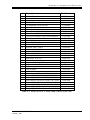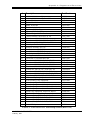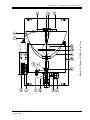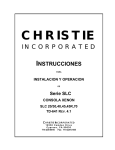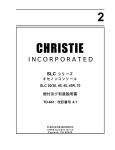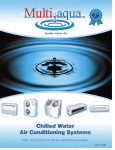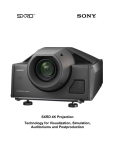Download Christie CC70 Operator`s manual
Transcript
Film-Tech The information contained in this Adobe Acrobat pdf file is provided at your own risk and good judgment. These manuals are designed to facilitate the exchange of information related to cinema projection and film handling, with no warranties nor obligations from the authors, for qualified field service engineers. If you are not a qualified technician, please make no adjustments to anything you may read about in these Adobe manual downloads. www.film-tech.com CHRISTIE INCORPORATED INSTRUCTIONS FOR INSTALLATION AND OPERATION OF SLC SERIES XENON CONSOLE SLC 20/30/40/45/45R/70 TD-641 REV. D CHRISTIE INCORPORATED 10550 Camden Drive Cypress, CA 90630 714-236-8610 Fax: 714-229-3185 Operator’s Manual Xenon Console, Model SLC 20/30/40/45/45R/70 TD641, Rev. D Manufactured Under U.S. Patents 3,843,879 and 5,054,909 Other Patents Pending The information in this document is subject to change without notice and does not represent a commitment on the part of CHRISTIE INCORPORATED (hereinafter referred to as CHRISTIE). CHRISTIE does not assume responsibility for errors that may appear in this document. CHRISTIE or its subsidiaries, designated representatives, and any other vendor of the SLC Xenon Console are not responsible in any way for any liabilities or loss resulting from the use or misuse of this document. Copyright © 1999 by CHRISTIE INCORPORATED All Rights Reserved All copyrights and trademarks are the property of their respective owners. CHRISTIE INCORPORATED 10550 Camden Drive Cypress, CA 90630 Telephone 714-236-8610 FAX 714-229-3185 TABLE OF CONTENTS TABLE OF CONTENTS ............................................................................ i LIST OF FIGURES AND TABLES ............................................................ iii 1. Introduction ........................................................................................1-1 1.1. Contents of the Manual.................................................................................................. 1-1 1.2. Who Should Use This Manual?..................................................................................... 1-1 1.3. Special Notices .............................................................................................................. 1-2 1.3.1. Warning .................................................................................................................. 1-2 1.3.2. Caution ................................................................................................................... 1-2 1.3.3. Note ........................................................................................................................ 1-2 2. Safety Precautions.............................................................................2-1 2.1. 2.2. 2.3. 2.4. 2.5. Wear Protective Clothing .............................................................................................. 2-1 Allow Lamp to Cool ...................................................................................................... 2-2 Disconnect AC Lines Before Entering Console ............................................................ 2-2 Do Not Look Directly at Lamp...................................................................................... 2-2 Avoid Fire Hazards........................................................................................................ 2-3 3. General Description ...........................................................................3-1 3.1. The Xenon Lamp ........................................................................................................... 3-1 4. Installation Procedures .....................................................................4-1 4.1. Unpacking...................................................................................................................... 4-1 4.2. Installation ..................................................................................................................... 4-1 4.2.1. Leveling Feet .......................................................................................................... 4-1 4.2.2. Door Panels ............................................................................................................ 4-4 4.2.3. Venting ................................................................................................................... 4-4 4.2.4. Mounting the Projector........................................................................................... 4-5 4.3. Electrical Connections ................................................................................................... 4-5 4.3.1. Verify Voltage ........................................................................................................ 4-5 4.3.2. Wiring Hook-Up..................................................................................................... 4-5 5. Alignment and Checkout Procedures ..............................................5-1 5.1. Mechanical Alignment................................................................................................... 5-1 5.2. Installation of Xenon Lamp ........................................................................................... 5-1 6. Operating the SLC..............................................................................6-1 6.1. 6.2. 6.3. 6.4. 6.5. Safety Review................................................................................................................ 6-1 Starting and Operating the SLC..................................................................................... 6-1 Optical Alignment and Adjustment ............................................................................... 6-4 Tilt Adjustment.............................................................................................................. 6-5 Replacing the Lamp....................................................................................................... 6-5 CHRISTIE INCORPORATED February, 1999 i SLC Series Xenon Console 6.5.1. Removing the Lamp............................................................................................... 6-5 6.5.2. Installing a New Lamp ........................................................................................... 6-5 6.5.3. Defective Lamps .................................................................................................... 6-5 7. Maintenance and Adjustments..........................................................7-1 7.1. Before Opening the Console ......................................................................................... 7-1 7.2. Cleaning Optical Surfaces ............................................................................................. 7-1 7.2.1. Cleaning Dust......................................................................................................... 7-2 7.2.2. Cleaning Grease ..................................................................................................... 7-2 7.3. Maintaining Other Surfaces........................................................................................... 7-2 7.3.1. Blower .................................................................................................................... 7-3 7.3.2. Igniter ..................................................................................................................... 7-3 7.3.3. Air Flow Interlocks ................................................................................................ 7-3 7.4. Aligning Lamphouse Without Alignment Tools........................................................... 7-3 7.5. Xenon Lamp Autofocus Adjustments (Option ABF).................................................... 7-4 7.5.1. Autofocus Adjustment Procedures......................................................................... 7-4 7.6. Optimizer Reflector....................................................................................................... 7-6 7.7. Electrical Connections................................................................................................... 7-6 7.8. Airflow .......................................................................................................................... 7-6 7.9. Remote Lamp Adjustment Control (Option RBA) ....................................................... 7-6 8. Troubleshooting .................................................................................8-1 8.1. Malfunction: Power Supply Does Not Start.................................................................. 8-1 8.2. Malfunction: Lamp Does Not Ignite ............................................................................. 8-2 8.3. Power Supply Output Is Low Or Not Steady ................................................................ 8-2 WARRANTY .......................................................................................... W-1 Appendix A: Assembly Diagrams and Parts Lists.............................. A-1 ii CHRISTIE INCORPORATED February, 1999 Table of Contents LIST OF FIGURES AND TABLES Figure 2-1: Figure 4-1: Figure 4-2: Figure 4-3: Figure 4-4: Figure 4-5: Figure 5-1: Figure 6-1: Figure 6-2: Table 8-1: Table 8-2: Table 8-3: Figure A-1: Table A-1: Figure A-2: Table A-2: Figure A-3: Table A-3: Figure A-4: Table A-4: Figure A-5: Table A-5: Table A- 6: Figure A-7: Table A-7: Protective Clothing Safety Kit Contents .............................................................. 2-1 SLC Xenon Lamp Console (Front View) ............................................................ 4-2 SLC Xenon Lamp Console (Rear View) ............................................................. 4-3 Minimum and Maximum Exhaust Airflow Requirements for SLC Consoles..... 4-4 Minimum Wire Sizes for AC Connections .......................................................... 4-6 Minimum Wire Sizes for DC Connections .......................................................... 4-6 Plenum, Top View ............................................................................................... 5-2 Control Panel........................................................................................................ 6-2 Optical Alignment of Xenon Lamp...................................................................... 6-4 Troubleshooting for Power Supply Does Not Start ............................................. 8-1 Troubleshooting for Lamp Does Not Ignite......................................................... 8-2 Troubleshooting for Power Supply Output Low or Not Steady .......................... 8-2 Autofocus Assembly ........................................................................................... A-2 Parts List for Autofocus Assembly ..................................................................... A-3 SLC Xenon Lamp Console (Front View) ........................................................... A-4 Parts List for SLC Xenon Lamp Console (Front View) ..................................... A-5 SLC Xenon Lamp Console (Rear View) ............................................................ A-6 Parts List for SLC Xenon Lamp Console (Rear View)....................................... A-7 Control Panel....................................................................................................... A-9 Parts List for Control Panel............................................................................... A-10 Manual Lamp Adjustment Assembly................................................................ A-11 Parts List for Manual Lamp Adjustment Assembly.......................................... A-12 Parts List for Plenum, All Models (Top View)................................................. A-14 Power Supply .................................................................................................... A-15 Power Supply .................................................................................................... A-16 CHRISTIE INCORPORATED February, 1999 iii 1 1. INTRODUCTION 1.1. CONTENTS OF THE MANUAL This manual contains installation, operation, and operator maintenance procedures for CHRISTIE SLC Xenon Console. The material covered includes: • General description • Installation and assembly • Alignment and checkout procedures • Operating the SLC • Troubleshooting. 1.2. WHO SHOULD USE THIS MANUAL? This manual provides information suitable for various purposes. All users should read Section 2: Safety Precautions. Do not install, operate, maintain, or repair the SLC Xenon Lamp Console unless you have read Section 2, are familiar with the safety precautions, and have followed all warnings and instructions. WARNING For details on operating the projector and for general information, see: • Section 3: General Description • Section 4: Installation Procedures • Section 5: Alignment and Checkout Procedures • Section 6: Operating the SLC. Before performing adjustments and periodic maintenance during normal operation, see: • Section 4: Installation Procedures • Section 5: Alignment and Checkout Procedures • Section 7: Maintenance and Adjustments • Section 8: Troubleshooting. If a problem occurs, see: • Section 8: Troubleshooting. Additional reference information is contained in the appendices. CHRISTIE INCORPORATED February, 1999 1-1 SLC Series Xenon Console 1.3. SPECIAL NOTICES Three kinds of specific notices are used within this manual to emphasize specific information. 1.3.1. WARNING WARNING: Indicates the presence of a hazard that can cause personal injury if the hazard is not avoided. WARNING 1.3.2. CAUTION CAUTION: Indicates the presence of a hazard that could cause damage to the system. 1.3.3. NOTE NOTE: Provides additional information. 1-2 CHRISTIE INCORPORATED February, 1999 2 2. SAFETY PRECAUTIONS This section highlights the major dangers of working with the SLC Xenon Console. Appropriate safety measures must be taken at all times. 2.1. WEAR PROTECTIVE CLOTHING POSSIBLE EXPLOSION HAZARD! WARNING Xenon compact arc lamps are under high pressure. The lamps must be handled with great care. They may explode if dropped or mishandled. Whenever the protective cover is removed from the lamp, authorized protective clothing must be worn! Protective clothing includes, but may not be limited to, rubberized cotton gloves, doublelayer 0.040-inch acetate face shield, and quilted ballistic nylon jacket. A Protective Clothing Safety Kit (Part Number 598900-095) is available from CHRISTIE. Figure 2-1 lists the contents of the Safety Kit. Wear protective clothing when protective cover is removed from lamp. WARNING Instructions from CHRISTIE regarding protective clothing are subject to change. Any local or federal specifications take precedence. Part Number Item 598900-092 Safety Jacket 598900-093 Safety Mask 598900-094 Safety Gloves Figure 2-1: Protective Clothing Safety Kit Contents CHRISTIE INCORPORATED February, 1999 2-1 SLC Series Xenon Console 2.2. ALLOW L AMP TO COOL If the lamp has been in use, wait at least ten minutes after shut-off before opening the lamp housing. WARNING The ten-minute waiting period allows the internal lamp pressure to drop to a level at which it is safe to work while wearing the authorized protective clothing. Again, always wear protective clothing when the protective cover is removed from the lamp. 2.3. D I S C O N N E C T AC L I N E S B E F O R E E N T E R I N G C O N S O L E Pull the AC disconnects in the AC lines before entering the console. WARNING Always turn off and disconnect power lines before entering the console. This protects against accidental electrical shock. 2.4. DO NOT LOOK DIRECTLY NEVER LOOK AT LAMP DIRECTLY AT THE LAMP! WARNING Serious and permanent eye damage can be caused by the ultraviolet radiation of the lamp. Never attempt to open the console while the lamp is on. Always follow directions for opening console and exposing the Xenon lamp. (See Section 5.2.) 2-2 CHRISTIE INCORPORATED February, 1999 CHAPTER NUMBER: TITLE 2.5. AVOID FIRE H AZARDS FIRE HAZARD: Keep hands, clothes, and combustible material away from the concentrated light beam in front of the snood. WARNING Use extreme caution when working around the SLC Xenon Console. Fire danger may arise from heat, electrical current, or the concentrated light beam emitted by the Xenon lamp. CHRISTIE INCORPORATED February, 1999 2-3 3 3. GENERAL DESCRIPTION This SLC Xenon Console is a series of projection illuminator systems that combine the rectifier DC power supply and projector base with a Xenon lamphousing into a single, integrated unit with a minimum of installation and wiring expense. These consoles are designed for use with any standard 35-mm or 35/70-mm motion picture projector head. 3.1. THE XENON LAMP The SLC Xenon Console utilizes a highly efficient optical system to obtain maximum light output with extreme ease of operation and high reliability. This is accomplished by using a horizontally operated Xenon lamp within a deep, explosion-proof reflector. For maximum efficiency, the reflector has a computer-generated, aspheric shape. The high-voltage igniter (Item 2 in Figure A-3), required for starting the Xenon lamps, is included within the enclosure. Authorized protective clothing must be worn when protective cover is removed from lamp. WARNING For lamp description, recommendations, and warranty information, see the CHRISTIE (or equivalent) lamp instructions. SLC Consoles are equipped with a double interlock system on the lamp access doors to extinguish the lamp if the enclosure is accidentally opened. Keyed locks are provided on all access doors. CHRISTIE INCORPORATED February, 1999 3-1 4 4. INSTALLATION PROCEDURES 4.1. UNPACKING Follow these instructions if the unit is crated. CHRISTIE recommends that the unit be moved to the installation site before uncrating. 1. Be sure container is upright. 2. Open crate and remove packing. 3. Carefully remove unit from crate. 4. Thoroughly inspect unpacked unit for damage that may have occurred during shipping. Any damage discovered should be reported to the transportation company at once for inspection and filing of claim. 4.2. INSTALLATION Place console in intended operating location in projection booth. 4.2.1. LEVELING FEET Install four (4) leveling feet by screwing one into each of the four corners underneath base until about 1 inch of thread remains exposed. (See Item 8 in Figure 4-1.) CHRISTIE recommends carefully tilting the console to one side to install the first two feet, then tilting it to the other side to install the other two feet. CHRISTIE INCORPORATED February, 1999 4-1 SLC Series Xenon Console 1: Exhaust Duct Connector (195713-001) 2: Air Switch Assembly (195557-002) 3: Lamp Support, Positive (193959-001) 4: Circuit Breaker, 30 A (573303-005) Circuit Breaker ,20 A (573102-009) Circuit Breaker, 15 A (573101-020) 5: Circuit Breaker, 40 A (573304-001) Circuit Breaker, 30 A (573022-022) Circuit Breaker, 20 A (573302-003) 6: Tap Switch (111972-002) 7: Tilt Adjust Bolt (515500-177) 8: Leveling Foot (520650-003) 9: Blower (SLC 20/30) (528040-005) Blower (SLC 40,45,70) (598931-645) 10: Reflector (SLC 20/30) (195206-003) Reflector (SLC 40/45) (195891-001) Reflector (SLC 45R) (195710-001) Reflector (SLC 70) (195572-002) 11: Snood (SLC 20, 30) (195741-001) Snood (SLC 40/45/70) (195415-001) 12: Lamp Connector (+) (193718-001) 13: Projector Mnt. (20/30) (195303-001) Projector Mnt. (40/45/70) (195738-001) 14: Alignment Adjust (515500-141) 15: Douser Handle (192121-001) 16: Guard Air Intake (195684-001) 17: Power Supply 2kW 208/230v (195462-001) Power Supply 2kW 380/415v (195462-004) Power Supply 3kW 208/230v (195463-001) Power Supply 3kW 380/415v (195463-004) Power Supply 4kW 208/230v (195464-001) Power Supply 4kW 380/415v (195464-004) Power Supply 7kW 208/230v (195556-001) Power Supply 7kW 380/415v (195556-004) Figure 4-1: SLC Xenon Lamp Console (Front View) 4-2 CHRISTIE INCORPORATED February, 1999 4: Installation Procedures 1: Air Switch Assy. (195557-001) Air Switch, 2nd Blower (195557-003) 2: Igniter, IGA-10 (116715-001) IGA-15M (117124-001) IGA-25DC (196370-001) 3: Door Interlock (578000-034) 4: Capacitor (SLC 20, 30) (530106-302) (SLC 40, 45, 70) (530122-009) 5: Terminal Strip (586211-001) 6: Control Assy, 60 Hz (20, 30) (114173-002) 50 Hz (SLC 20) (114173-011) 50 Hz (30, 40, 45, 70) (114173-010) 60 Hz (40, 45, 70) (114173-001) 7: Power Input Terminal (586210-601) 8: Heat Sink Assembly (20) (114109-001) (SLC 30) (114109-002) (SLC 40) (114099-001) (SLC 45, 45R, 70) (195569-001) 9: Leveling Foot (520650-003) 10: Fan Guard (598931-496) 11: Transformer, 60 Hz (20) (116845P001) 50 Hz (SLC 20) (194701P001) 60 Hz (SLC 30) (115948P001) 50 Hz (SLC 30) (194702P001) 60 Hz (SLC 40) (116994P001) 50 Hz (SLC 40) (119384P001) 60 Hz (45, 45R, 70) (195775P001) 50 Hz (45, 45R, 70) (196186-001) 12: Lamp Adjustment PCB Automotorized (195315-001) Motorized(195315-002) 13: Lamp Adj., Manual (195800-001) Motorized (195800-002) Autofocus Mot. (195800-003) Autofocus Man. (195800-004) Motorized Man. (195800-005) 14: Lamp Current Adj. (111972-002) 15: Contactor 120v(SLC 20, 30) (571320-001) 120v,(SLC 40, 45, 70) (571340-001) 230v, (SLC 20, 30) (571320-002) 230v, (SLC 40, 45, 70) (571340-001) 16: Console Tilt Option (195535-001) Figure 4-2: SLC Xenon Lamp Console (Rear View) CHRISTIE INCORPORATED February, 1999 4-3 SLC Series Xenon Console 4.2.2. DOOR PANELS All three door panels are removable for easier access to the interior of the console during installation and maintenance. To remove door panel: 1. Unlock key-lock. 2. Open door. 3. Push down on spring-loaded pin hinge. 4. Remove panel. To install door panel, reverse the above procedure. 4.2.3. VENTING It is necessary to vent hot exhaust air from console to the outside of the building. 1. Connect a eight-inch inner-diameter, flexible, fireproof ducting material to exhaust duct (Item 1 in Figure A-2) on top of lamphouse. 2. Ensure that there are no obstructions in ducting, and that air intake openings of console are unobstructed. If ozone-free lamps are used, a short, vertical exhaust stack may be used, provided local codes do not require the exhaust to be vented directly outside. Minimum and maximum exhaust airflow requirements for all SLC series models are shown in Figure 4-3. Model Minimum Exhaust (ft3/min) Maximum Exhaust (ft3/min) SLC 20 300 400 SLC 30 350 450 SLC 40 450 550 SLC 45, SLC 45R 550 750 SLC 70 750 900 Figure 4-3: Minimum and Maximum Exhaust Airflow Requirements for SLC Consoles 4-4 CHRISTIE INCORPORATED February, 1999 4: Installation Procedures 4.2.4. MOUNTING THE PROJECTOR The SLC Console includes a standard projector mounting bracket for CHRISTIE P35 projectors. If any other model projector is to be mounted, contact the CHRISTIE factory. 1. Mount projector on projector mounting bracket (Item 13 in Figure A-2). 2. Ensure that projector is level and in line with console before tightening mounting bolts. 3. Verify that all four (4) bolts are installed and securely tightened. 4.3. ELECTRICAL CONNECTIONS SLC Consoles are factory wired and tested. All functions have been carefully tested and calibrated to prevent problems during installation and operation. Before connecting, pull AC disconnect switch in all AC supply lines. WARNING 4.3.1. VERIFY VOLTAGE Check the AC voltage shown on the console nameplates. Then measure the AC supply voltages with a voltmeter. Verify that the measured voltages do not differ by more than 10% from the rated nominal values of the unit. 4.3.2. WIRING HOOK-UP 1. Pull 3-phase wires and single-phase and ground wires through one of knock-out holes located on front of non-operating side on foot of console. Check charts in Figure 4-4 and Figure 4-5 for correct wire size. Grounding wire (green) must be at least as large in diameter as largest wire used for AC power connections. WARNING 2. Connect 3-phase wires to Terminal Board TB2–L1, TB2–L2, and TB2–L3. 3. Connect single-phase wires to TB2–L1, Neutral, marked 115V single-phase. Connect ground wire to TB2–ground. 4. Check Schematic and/or Automation Manual for wiring hook-up to TB5. These connections are for projector, sound, changeover douser, and auditorium functions. 5. Hook up all wires as required in above instructions. CHRISTIE INCORPORATED February, 1999 4-5 SLC Series Xenon Console AC Wiring Hook-Ups AC AMPERES WIRE DIAMETER (AWG) PER CABLE LENGTH PER PHASE 50 FT 100 FT 150 FT 200 FT 250 FT 0 - 10 11 - 15 16 - 20 14 14 12 14 12 10 12 10 8 10 8 8 10 6 6 21 - 25 26 - 35 36 - 45 10 8 6 10 8 6 8 6 4 6 4 4 4 4 3 46 - 60 61 - 70 71 - 80 4 3 2 4 3 2 4 3 2 3 2 1 1 1 1/0 Figure 4-4: Minimum Wire Sizes for AC Connections DC Wiring Hook-Ups DC AMPERES WIRE DIAMETER (AWG) PER CABLE LENGTH PER PHASE 25 FT 50 FT 75 FT 100 FT 20 40 10 10 10 8 8 6 6 4 60 80 100 8 4 4 6 4 3 4 2 1 2 1 1/0 125 150 200 3 3 2 1 1 1/0 1/0 2/0 3/0 2/0 3/0 4/0 Figure 4-5: Minimum Wire Sizes for DC Connections All panels must be secured in place, and all doors must be closed and locked, before operating console. WARNING 4-6 CHRISTIE INCORPORATED February, 1999 5 5. ALIGNMENT AND CHECKOUT PROCEDURES 5.1. M E C H A N I C A L AL I G N M E N T When installing an SLC console equipped for 35/70 mm operation, be certain that the optical bench assembly is in the correct sliding position: FORWARD for 70 mm, to the REAR for 35 mm. Contact CHRISTIE for more information or for assistance. All SLC Consoles are optically aligned at the factory. The optical bench or plenum assembly is aligned with an optical laser alignment tool. At installation, if not already mounted, the projector must subsequently be mechanically aligned to the console snood. This is done by adjusting the jackscrews on the projector mounting bracket (Up/Down, Left/Right). (See Item 14 in Figure A-2.) A satisfactory mechanical alignment can readily be obtained without the use of any special tools. 5.2. INSTALLATION OF XENON LAMP Authorized protective clothing must be worn when protective cover is removed from lamp. WARNING 1. Turn off all AC power. 2. Open top door on the operating (right) side of console. 3. Remove plenum access cover. 4. Verify that lamp model number and rating correspond to the rating on the console nameplate or lamp rating sticker. 5. Remove lamp from package. Do not touch the quartz body of the lamp with bare hands at any time. Do not apply any bending or twisting force to the quartz body of the lamp. WARNING CHRISTIE INCORPORATED February, 1999 5-1 SLC Series Xenon Console 1: Igniter, IGA-10 (116715-001) Igniter, IGA-15M (117124-001) Igniter, IGA-25DC (196370-001) 2: Terminal Board, TB4 (586210-602) 3: Focus Screw (195182-001) 4: Wheel, Manual Lamp Adjustment (195190-001) 5: Motor, Synchronous, Lamp Adjustment, 50 RPM (582000-002) 6: Flex Braid Negative Lamp Lead (SLC) (195224-002) 7: Negative Lamp Connector (194513-003) 8: Allen Screw, #8-32 x 0.75 in L (598931-046) 9: Reflector, 2000-3000 W Lamp (SLC 20, 30) (195206-003) Reflector, 4500 W (SLC 45R) (195710-001) Reflector, 4000 W (SLC 40, 45) (195891-001) Reflector, 7000 W (SLC 70) (195572-001) 10: Cover Support, Plenum (195171P001) Cover Front Support, Plenum (195172P001) 11: Magnet, Arc Stabilizer (515000-092) 12: Xenon Lamp, 1600 W Adapter (CXL-16S) * Xenon Lamp, 2000 W (CXL-20) * Xenon Lamp, 3000 W (CXL-30) * Xenon Lamp, 4000 W (CXL-40) * Xenon Lamp, 4500 W (CXL-45) * Xenon Lamp, 6000 W (CXL-60) * Xenon Lamp, 7000 W (CXL-70) * 13: Shaft Coupling (195532-001) 14: Lamp Support Arm (193959-001) 15: Insulator, Forward Lamp Support (193958-002) 16: Forward Adapter, Positive Connector (191925-002) 17: Lamp Lead, Positive Connector (SLC 20, 30) (193718-001) Lamp Lead, Positive Connector (SLC 40) (195446-001) Lamp Lead, Positive Connector, (SLC 45, 70) (195446-002) * Specify SLC model when ordering. Figure 5-1: Plenum, Top View 5-2 CHRISTIE INCORPORATED February, 1999 4: Alignment and Checkout Procedures 6. Remove knurled nut and locking star washer (if present) from negative (cathode) base pin of lamp. 7. Remove protective cover from lamp. 8. Insert threaded cathode end of lamp into negative lamp connector located in rear of plenum. (See Item 7 in Figure A-6.) 9. Screw lamp in place until it bottoms out in lamp connector. 10. Rest positive (anode) end on forward wire cradle. 11. Install positive lamp connector. (See Figure 5-1.) 12. Tighten clamping screws in positive and negative lamp connectors. (See Items 7 and 17, Figure 5-1). Proper electrical contact is essential in order to prevent resistance in the positive and negative lamp connectors. 13. Verify that positive lead from lamp to igniter does not touch or run close to any metal parts of lamphouse or mirror. Leads that are too close to any metal parts will cause arcing during starting pulse, and lamp may not ignite. 14. If quartz body of lamp is accidentally touched with bare hands or becomes dirty, clean quartz body of lamp with alcohol and carefully wipe with soft cloth and distilled water. Authorized protective clothing must be worn when cleaning lamp. WARNING 15. Replace plenum cover plate and close operating door. Interlock switches prevent the system from operating if the top door on the operator side and the door on the non-operating side are not closed and locked. CHRISTIE INCORPORATED February, 1999 5-3 6 6. OPERATING THE SLC 6.1. SAFETY REVIEW Do not install, operate, maintain, or repair the SLC Xenon Lamp Console unless you have read Section 2, are familiar with the safety precautions, and have followed all warnings and instructions. WARNING • Never look directly at the Xenon lamp. Serious and permanent eye damage can be caused by the ultraviolet radiation of the lamp. Under no condition should the console be opened except as described in Section 7, below. • Do not open the lamp compartment for at least ten minutes after switching the lamp off. • Always wear authorized protective clothing when opening the lamp compartment or handling an unprotected lamp. • Pull the AC disconnects in the AC lines before entering the console. 6.2. STARTING AND OPERATING THE SLC Before starting the lamp, check the rated lamp operating current. The rated lamp operating current is found on the lamp data sheet in the box in which the lamp is shipped. 1. Verify that DC Power ON/OFF Switch (Item 7 in Figure 6-1) is in OFF position. 2. Energize all AC power to console. Pilot lamp (Item 6 in Figure 6-1) will light. The power supply should not energize until the DC Power ON/OFF Switch is switched ON. 3. Set current adjust on power supply (Item 6 in Figure 4-1) to medium position. 4. Verify that lamphouse cooling is operating. Interlock ready light (Item 5 in Figure 6-1) should be ON, indicating that interlock circuit is closed. CHRISTIE INCORPORATED February, 1999 6-1 SLC Series Xenon Console SLC 20, 30 1: Meter, 150 Amp (535112-321) 2: Volt/Ampere PCB (195643-0010 3: Timer, 120 VAC, 60 Hz (581399-008) Timer, ET, 120 VAC, 60 Hz (581399-015) Timer, ET, 120 VAC, 50 Hz (581399-016) Timer, ET, 240 VAC, 60 Hz (581399-017) 4: Rocker Switch, SPDT (578712-002) 5: Indicator, Green, 120 VAC (195138-001) Indicator, Green, 250 VAC (546700-054) 6: Indicator, Amber, 380 VAC (195139-001) Indicator, Amber, 440 VAC (195139-002) Indicator, Amber, White Base (546700-038) SLC 40, 45, 70 7: 8: 9: 10: 11: 12: Rocker Switch, DPST, ON/OFF (578900-026) Rocker Switch, DPST; MOM ON (578900-027) Rocker Switch, SPDT; MOM (578900-040) Terminal Receptacle (524310-006) Rocker Switch, SPDT; ON/ON (578900-042) Control Panel, Manual (195756-001) Control Panel, Motorized, Auto-Focus (195756-002) Control Panel, Motorizedl Manual and Auto-Focus Manual (195756-003) 13: Meter, 200 Amp (535112-317) Figure 6-1: Control Panel 6-2 CHRISTIE INCORPORATED February, 1999 7: Operating the SLC Xenon Console If the light is not on when the pilot lamp (Item 5 in Figure 6-1) is on, check for an open switch (door switch, blower switch, or exhaust stack switch) in the interlock circuit. 5. If Automation Control is not used, set DC Power ON/OFF switch to ON position. If Automation Control (automatic remote control) is used, leave AC ON/OFF switch in OFF position. Lamp operation is controlled by automation relay. If this relay malfunctions, lamp can be ignited by setting DC Power ON/OFF Switch to ON. 6. Verify that douser handle (Item 15 in Figure 4-1) is closed (in UP position). 7. Turn DC Power ON/OFF Switch to ON position. Lamp will ignite automatically. If lamp does not ignite, momentarily press the Manual Start Button (Item 8 in Figure A-1) to strike lamp. 8. Check ammeter reading and verify that rated lamp current is not exceeded. Do not allow the current to exceed the rated maximum lamp current or drop below 10% of that value. WARNING 9. If current is too high or too low, use tap switch to adjust power supply to proper current. If, after ten-minute warm-up period, correct current cannot be obtained with tap switch: a) Turn unit off. b) Pull AC disconnect switch. c) Open left side door of console. d) Change Hi-Lo links (see Item 6 in Figure 2-1) as necessary. Turn the DC Power ON/OFF Switch to OFF before rotating the tap switch. WARNING 10. Extinguish lamp by turning DC Power ON/OFF switch to OFF position. Do not service the power supply until it has been turned off for at least two (2) minutes. This allows the capacitors to discharge. WARNING CHRISTIE INCORPORATED February, 1999 6-3 SLC Series Xenon Console 6.3. O P T I C A L AL I G N M E N T AND AD J U S T M E N T Repeat this procedure every time a lamp is changed. (See illustrations in Figure 6-2.) 1. After lamp has been started and operated as described in Section 6.2, open douser. Observe dark spot projected on screen. 2. Using control panel (Figure 6-1), adjust lamp focus until dark spot is clearly defined. 3. Center dark spot using vertical and lateral adjustments (Item 9 in Figure 6-1). 4. Move lamp forward. Light intensity should be equal on both sides of dark spot. If light intensity is not equal on both sides of dark spot, use vertical and/or lateral adjustments to balance light intensity. 5. When light intensity is balanced, move lamp back through FOCUS. Light intensity should again be equal on both sides of dark spot. If light intensity is not equal on both sides of dark spot, recheck Section 5.1 (Mechanical Alignment) and repeat Steps 1 – 5. 6. Close the douser and replace the projector lens in the projector. 7. Again open the douser and make final lamp adjustments, if necessary, to obtain maximum and uniform light on the screen. Correct picture without projector lens installed. Lamp centering too far to left; correct with Left/Right lamp adjustment. Correctly centered bright spot with scope lens and aperture plate. Figure 6-2: Optical Alignment of Xenon Lamp 6-4 CHRISTIE INCORPORATED February, 1999 7: Operating the SLC Xenon Console 6.4. TILT ADJUSTMENT The SLC Console is optionally equipped with a jackscrew for easy tilt adjustment. It is located in the bottom rear of the console, and is accessible from either side. (See Item 16 in Figure 4-2.) 1. Loosen all four (4) hold-down bolts. (See Item 7 in Figure 4-1.) 2. Turn jackscrew using 3/4-inch wrench or ratchet. Turn jackscrew clockwise to tilt console downward. Turn jackscrew counterclockwise to tilt console upward. 3. After reaching correct tilt angle, securely tighten all four hold-down bolts. 6.5. REPLACING THE LAMP In accordance with safety precautions, always be certain that the lamp has cooled for at least 10 minutes before replacing it. Authorized protective clothing must be worn when replacing lamp. WARNING 6.5.1. REMOVING THE LAMP CHRISTIE recommends that lamps be replaced before running time exceeds 120% of warranted lifetime. Check running time using elapsed time indicator on control panel (Item 3 in Figure 6-1). 1. Loosen set screws on positive and negative lamp connectors. 2. Unscrew lamp and remove from reflector. Immediately put protective cover on lamp. 3. Record hours that lamp has been used. Record the elapsed time reading for the old lamp when installing a new lamp. 6.5.2. INSTALLING A NEW LAMP Install the new Xenon lamp according to the directions in Section 5.2. 6.5.3. DEFECTIVE LAMPS Defective lamps under warranty are to be returned to the dealer who provided the lamp in their protective cover and proper packing. They must be returned to CHRISTIE INCORPORATED. The Warranty Claim Forms supplied with the lamp must be filled out CHRISTIE INCORPORATED February, 1999 6-5 SLC Series Xenon Console completely. All portions of the failed lamp including electrodes must accompany the lamp to aid CHRISTIE in evaluating the defect. 6-6 CHRISTIE INCORPORATED February, 1999 7 7. MAINTENANCE AND ADJUSTMENTS Wear protective clothing when protective cover is removed from lamp. WARNING 7.1. BEFORE OPENING THE CONSOLE Perform these checks at least every 60 days or 500 hours. Pull the AC disconnects in the AC lines before entering the console. WARNING 1. Check contact surfaces of positive (anode) and negative (cathode) connections for cleanliness at regular intervals. Clean electrical contact surfaces as necessary to prevent contact resistance from scorching connectors. 2. Clean air intake openings. 3. Verify that all electrical and lamp connections are tight. 7.2. CLEANING OPTICAL SURFACES Repeated cleaning of optical surfaces can be more harmful than helpful. Clean only when surfaces are excessively dirty. The exposed optical surfaces of the lamphouse occasionally require cleaning. For optimum system performance, inspect mirror surface for cleanliness every two weeks. CHRISTIE INCORPORATED February, 1999 7-1 SLC Series Xenon Console Always remove the lamp before cleaning the reflector. WARNING 7.2.1. CLEANING DUST For surfaces that are dusty but do not have smudges, fingerprints, or grease marks: 1. Brush dust from surface with camel-hair brush. 2. Blow remaining dust away with compressed air. 7.2.2. CLEANING GREASE For surfaces that are smudged or have oil or grease smears: 1. Moisten cotton pad with light detergent solution. Pad should be well moistened but not dripping wet. 2. Gently swab exposed lens or mirror surface, using spiral motion and working from center outward toward edge of surface. 3. Sponge up moisture with cheesecloth or lens tissue. Always sponge with fresh cheesecloth or lens tissue. Do not wipe with material that has been used before. Throw cheesecloth or lens tissue away after one use. 4. Dampen cotton pad with methyl alcohol. Wipe surface, using spiral motion from center to edge, in one continuous motion. 5. Dry exposed surface with dry cotton pad or with lens tissue. 6. Repeat procedure above as required. 7. When exposed lens or mirror surface is dry and clean, loosen any remaining lint with brush and blow clean with compressed air. 7.3. MAINTAINING OTHER SURFACES Surfaces other than the optical surfaces require periodic maintenance to keep the lamphouse in good operating condition. These items are: 7-2 • Blower • Igniter • Air flow interlocks. CHRISTIE INCORPORATED February, 1999 7: Operating the SLC Xenon Console These items should be cleaned approximately every six months under normal environmental conditions. Equipment in very dusty or otherwise contaminated areas may require more frequent maintenance. 7.3.1. BLOWER The blower impeller and motor should be cleaned to prevent build-up of contaminant on both the blower impeller surfaces and on the blower motor. Proper operation of the lamp is dependent on providing adequate cooling air flow. A dirty blower may not provide proper air flow, causing the lamp and lamphouse to operate at temperatures that are higher than desirable. 1. Clean loose dirt from blower impeller with vacuum cleaner. 2. Use brush with hot water and suitable detergent to remove dirt that cannot be vacuumed off. When cleaning the impeller, be careful not to bend the blades or to loosen the balancing weights. 3. Every six months, lubricate blower motor by applying three to four drops of light machine oil to oil holes in motor housing. 7.3.2. IGNITER Periodically clean the high voltage terminal and insulator to prevent accumulation of dust or dirt. 7.3.3. AIR FLOW INTERLOCKS Periodically check and, if necessary, clean the air flow interlock vanes to remove accumulated dirt. 7.4. A L I G N I N G L A M P H O U S E W I T H O U T AL I G N M E N T T O O L S 1. Inspect reflector and lens and clean if necessary. 2. Inspect lamp for dirt or fingerprints. Clean if required. 3. Center lamp adjustments in rear of lamphouse to midpoint of their range. 4. Install lamp in lamphouse. 5. Use ruler to verify that positive end of lamp is centered in reflector from top to bottom and side to side. If not centered, adjust to center position by adjusting the front lamp support. 6. For best results: With ruler, verify that positive end of lamp is centered left to right in reflector within 1/16 in. If not centered, adjust front lamp support to center lamp. CHRISTIE INCORPORATED February, 1999 7-3 SLC Series Xenon Console The following adjustments must be made with the rear lamp adjustments centered. 7. When all preliminary adjustments are satisfactory, connect positive connector to anode ferrule. To prevent arcing, keep anode lead clear of any metal parts. 8. With anode centered, firmly tighten anode and cathode clamping screws. 9. Replace plenum cover and doors of lamphouse. 10. Set current control to lowest tap and start lamphouse. 11. Install scope lens and aperture. 12. Put light on screen and adjust lamp focus for maximum light. 13. Move console base sideways and adjust tilt until aperture is centered on screen. 14. Remove projector lens and adjust lamp "left and right." If bright dot does not pass through center of dark shadow, adjust lamp "up and down" until it does. (See Figure 6-2.) 15. Adjust bright dot until it is centered behind dark shadow. (See Figure 6-2.) 16. Replace scope lens. 17. Adjust lamp focus until large bright spot with dark corners appears on screen. (See Figure 6-2: Optical Alignment of Xenon Lamp). Spot must be centered and four corners must be equal size. If spot is not centered, move projector left or right and up or down, with respect to console, until spot is centered. Do not reposition lamp. 18. Repeat steps 14 through 17 until bright spot fills all four corners at same time lamp focus control is adjusted. Barely fill corners with light and then stop. This is point of maximum light. 19. Adjust current tap switch on rectifier for desired amount of light within current rating of lamp. 7.5. X E N O N L A M P A U T O F O C U S A D J U S T M E N T S (O P T I O N ABF) The lamp autofocus is designed to give optimum light output in both scope and flat formats. After proper settings have been established, the motorized lamp adjustment automatically readjusts the lamp to its designated position. These adjustments are obtained by setting the two limit switches (Items 15 and 16 in Figure A-1) to their proper positions. 7.5.1. AU T O F O C U S AD J U S T M E N T P ROCEDURES 1. Connect signal wires. 24 VDC Connect two signal wires (Scope/Flat) from automation programmer to TB6-1 and TB6-2. (See Item 25 in Figure A-1.) Set switch S13 to DC mode. Provide 24 VDC pulse (+/-) to activate latching relay for scope/flat format. 7-4 CHRISTIE INCORPORATED February, 1999 7: Operating the SLC Xenon Console 115 VAC Connect three signal wires (Scope/Flat) from automation programmer to TB6-1, TB6-2, and TB6-3. (See Item 25 in Figure A-1.) Set switch S13 to AC mode. Provide 115 VAC to TB6-1 or TB6-4 to activate latching relay for scope/flat format. 2. Turn autofocus switch (Item 11 in Figure 6-1) to ON (1). 3. Activate automation programmer for flat position. Observe that lamp focus adjustment moves lamp forward. If the lamp adjustment moves in reverse: 24 VDC Exchange the position of the two wires. 115 VAC Exchange the position of the two wires of TB6-1 and TB6-3. After correct travel has been obtained, proceed to next step. 4. Turn Autofocus switch to OFF (0). 5. Obtain desired light level on screen for flat format by adjusting up/down, left/right, and forward/aft switches (Items 9 in Figure 6-1). 6. Adjust flat adjustment thumbscrew (Item 18A in Figure A-1): If green light (Item 26 in Figure A-1) is ON, turn thumbscrew counterclockwise until light goes out. If green light is not ON, turn thumbscrew clockwise until green light comes ON. Turn thumbscrew back and forth several times to determine exact position where green light turns ON. This position is correct setting for flat format. 7. Activate automation for scope format. Set desired light level on screen for scope format by adjusting up/down, left/right, and forward/aft switches (Items 9 in Figure 6-1). 8. Adjust scope adjustment thumbscrew (Item 18B in Figure A-1): If red light (Item 27 in Figure A-1) is ON, turn thumbscrew clockwise until light goes out. If red light is not ON, turn thumbscrew counterclockwise until red light comes on. Turn thumbscrew back and forth several times to determine exact position where red light turns ON. This position is correct setting for scope format. 9. Turn autofocus switch to ON (1). 10. Activate automation several times between scope and flat formats to verify that autofocus adjustment moves to scope and flat settings as required. 11. Verify that light levels on screen stay at maximum or desired level for both scope and flat formats. The lamp autofocus operates only when the autofocus switch is in the ON position. Manual lamp adjustment is possible only when the autofocus switch is in the OFF position. All autofocus adjustments must be made with the autofocus switch in the OFF position. The red and green lights do not light when the Autofocus switch is in the ON position. CHRISTIE INCORPORATED February, 1999 7-5 SLC Series Xenon Console 7.6. OPTIMIZER REFLECTOR The SLC OPTIMIZER reflector is designed to give maximum performance (light output) when the Xenon lamp has reached the optimum operating temperature for arc size and stability (two to three minutes). Ensure that the DC current setting to the lamp is correct and the lamp temperature has stabilized before making final autofocus adjustment. Do not allow the current to exceed the rated maximum lamp current or drop below 10% of that value. WARNING 7.7. ELECTRICAL CONNECTIONS It is very important that all electrical connections are mechanically secure or tight. The DC connections are especially important due to their relatively high current and low voltage. A loose lamp connection causes overheating of the lamp and premature failure. A periodic inspection should be made regularly, at least every 60 days. 7.8. AIRFLOW Proper airflow for cooling the Xenon lamp is very important to sustain lamp life. Clean blower wheels and oil blower motors at least every six months as described in Section 7.3.1. Be careful not to disturb or remove the balance weights on the blower wheel while cleaning. 7.9. R E M O T E L A M P A D J U S T M E N T C O N T R O L (O P T I O N RBA) The remote lamp adjustment control unit is equipped with a six-foot umbilical cord. This cord enables the operator to stand at the viewport while operating the lamp adjustments to attain maximum screen illumination. The RBA is a plug-in unit, and can be moved between SLC lamphouses. The lamp autofocus switch must be in the OFF position to operate the remote lamp adjustment unit. 7-6 CHRISTIE INCORPORATED February, 1999 8 8. TROUBLESHOOTING This section helps the user to identify and, where possible, correct system malfunctions in SLC Xenon Consoles. The sections below are organized by malfunction type. For each malfunction, the manual lists symptoms associated with possible problems, and then presents a table containing probable causes and steps to be taken to correct the problem. Christie suggests that, when following these troubleshooting procedures to correct a problem, users: 1. Copy the appropriate tables 2. Record observations in the rightmost column 3. Include annotated copies with maintenance and repair records for future reference. 8.1. M ALFUNCTION: POWER SUPPLY DOES NOT START The system does not power up. A B C Probable Cause Corrective Action No AC (3-phase) voltage at TB2. Phase voltages are not equal at TB2. Check disconnect switch or circuit breaker at AC distribution panel. Measure TB2-L1, L2, and L3 for missing or low voltage; correct loose or damaged wire. Check that all switches are closing properly. Continuity each switch if necessary. Ready lamp is not on, interlock or blower switches not functioning. Date/Remarks Table 8-1: Troubleshooting for Power Supply Does Not Start CHRISTIE INCORPORATED February, 1999 8-1 SLC Series Xenon Console 8.2. M ALFUNCTION: LAMP DOES NOT IGNITE The system powers up, but the lamp does not ignite. Probable Cause Corrective Action Date/Remarks A Ready lamp is not on. B C DC supply is not set to proper value. Failed power supply. D Failed igniter E Igniter relay has failed. F Lamp failed. Check all interlock or blower switch circuits. Increase lamp current by adjusting power supply tap switch. With DC power switch ON (open circuit), measure across igniter (+) and (-) positions for 85VDC minimum. If minimum voltage is not present, check power supply output. Listen for igniter buzz when manual start button is pushed. If buzz is heard, replace spark gap or AC transformer in igniter. Listen for relay to pull in as start button is pushed. If relay does not activate, measure coil voltage and/or check relay circuit. If no output voltage, replace defective relay. Inspect lamp and replace. Table 8-2: Troubleshooting for Lamp Does Not Ignite 8.3. POWER SUPPLY OUTPUT IS LOW OR NOT STEADY Power is erratic. Probable Cause Corrective Action Date/Remarks A One phase open or low at TB2 or TB1 B Failed diode Inspect all DC and AC connections. Measure voltages at TB2–L1, TB2–L2, and TB2–L3, then at TB1–HI/LO links. Check AC source or repair circuit. With power supply OFF, check for open or short in diodes. Use ohmmeter and reverse leads. If both measurements are below 1 Ω, diode is shorted. If above 10 kΩ, diode is open. Replace diode. Table 8-3: Troubleshooting for Power Supply Output Low or Not Steady 8-2 CHRISTIE INCORPORATED February, 1999 WARRANTY COVERING THEATRE PRODUCTS MANUFACTURED BY CHRISTIE INCORPORATED (herein referred to as “CHRISTIE”) CHRISTIE warrants the apparatus sold to the extent of the parts necessary to correct any defect in workmanship or materials which may develop under proper or normal use for a period of one (1) full year (90 days on electric motors) from date of installation (except as noted below), but not to exceed eighteen (18) months from date of shipment from CHRISTIE INCORPORATED. CHRISTIE reserves the right to have the apparatus returned, freight prepaid, to the CHRISTIE factory to effect the warranty repairs. Replacement parts for warranty repairs will be shipped promptly by CHRISTIE, FOB factory, and invoiced to the customer. Credit will be issued upon return of the defective part or parts, prepaid, to the CHRISTIE factory. The above shall constitute a fulfillment of all CHRISTIE liabilities in respect to said apparatus. This warranty does not cover the following items: Special customer specified purchased parts or materials; also, Xenon, mercury, and other types of lamps (lamps). CHRISTIE shall not be liable for any consequential damages except: CHRISTIE will replace standard CHRISTIE reflector under warranty in lamphouse damaged by failure of CHRISTIE Xenon lamp during its warranted life and if properly operated, under the following terms and conditions: A. If the original reflector installed is less than one year old, full credit will be issued. B. If the original reflector is more than two years, but less than three years old, one-quarter credit will be issued. C. After three years from date of original installation, no credit will be issued. CHRISTIE INCORPORATED February, 1999 W-1 SLC Series Xenon Console W-2 CHRISTIE INCORPORATED February, 1999 Appendix A Appendix A: Assembly Diagrams and Parts Lists Appendix A contains diagrams and parts lists for these major components of the SLC Xenon Lamp Console: 1. Autofocus Adjustment Assembly 2. SLC Console (Front View) 3. SLC Console (Rear View) 4. Control Panel 5. Manual Lamp Adjustment Assembly 6. Plenum (Top View) 7. Power Supply. CHRISTIE INCORPORATED February, 1999 A-1 SLC Series Xenon Console Figure A-1: Autofocus Assembly A-2 CHRISTIE INCORPORATED February, 1999 Appendix A: Diagrams and Parts Lists # 1 2 3 4 5 6 7 8 9 10 11 12 13 14 15 16 17 18 19 20 21 22 23 24 25 26 27 28 29 30 31 32 Description Lamp Adjustment Screw, Long Plate, Vertical Adjustment Plate, Horizontal Adjustment Lamp Adjustment Screw, Short Spacer, 0.171 in ID x 0.4375 in OD Box, Horizontal Adjustment Washer, Flat, #8 ESNA Nut, 8-32, Nylon Steel Screw, Shoulder 4-40 x 0.5 in L Adjustment Screw, Lamp Rear Adjustment Pivot Ball Helical Coupling, 6.0 mm ID Screw-Switch, Adjustment Nut-Switch, Adjustment Switch, Limit Assembly Switch, Limit Assembly Switch Mounting Plate, Right Switch Adjustment Screw, 8-32 x 2.0 in L Switch Adjustment Knob Motor, Synchronous Reversible Rear Adapter Lamp Switch Mounting Plate, Left Screw, Shoulder, Slotted Pivot Switch Adjustment Relay, Magnetic Latch, 120 VAC, 10 Amp Relay, Magnetic Latch, 24 VDC, 10 Amp PCB Assembly, Lamp Adjustment PCB Assembly, Lamp Adjustment Indicator Lamp, Green Indicator Lamp, Red Shunt, 200 Amp (SLC 45R, 70) Shunt, 150 Amp (SLC 20, 30, 40) Insulator, Shunt; 0.1875 in Thk Insulator, Shunt; 0.125 in Thk Flex Braid Negative Lamp Lead (CXC) Screw, Socket Head Cap, 10-32 x 0.625 in L Screw, Hex Head, 1/4-20 x 0.375 in, Steel Part Number 195145-001 195758P001 195753P001 195145-002 598931-825 195752P001 515819-303 -598931-619 195182-001 194512-002 195532-001 195331-001 195329-001 195325-001 195325-002 195759-001 -598931-526 582000-002 194513-003 195579-002 195346-001 195298-001 571210-003 571210-004 195315-001 195315-002 546700-034 546700-025 111786-001 113460-001 195243-001 195243-002 195224-001 598931-049 -- Table A-1: Parts List for Autofocus Assembly CHRISTIE INCORPORATED February, 1999 A-3 SLC Series Xenon Console Figure A-2: SLC Xenon Lamp Console (Front View) A-4 CHRISTIE INCORPORATED February, 1999 Appendix A: Diagrams and Parts Lists # Description 1 2 3 4 Exhaust Duct Connector, 8.0 in Air Switch 1000 Assembly Lamp Support Arm, Positive Circuit Breaker, 1-Pole, 30 Amp Circuit Breaker, 1-Pole, 20 Amp Circuit Breaker, 1-Pole, 15 Amp Circuit Breaker, 3-Pole, 20 Amp Circuit Breaker, 3-Pole, 30 Amp Circuit Breaker, 3-Pole, 40 Amp Tap Switch Assembly, Lamp Current Adjustment Tilt Adjustment Lock Bolt (2) Leveling Foot (4) Blower (SLC 20, 30) Blower (SLC 40,45, 70) Reflector, 2000 - 3000 W Reflector, 4000, 4500 W Reflector, 4500 W (Reference) Reflector, 7000 W Snood (SLC 20, 30) Snood (SLC 40,45,70)) Positive Lamp Connector Projector Bracket (SLC 20, 30) Projector Bracket (SLC 40, 45, 70) Projector Alignment Adjustment Screw Douser Handle Guard Air Intake Power Supply CCX20-02, 208/230 VAC, 60 Hz Power Supply CCX20-34Z, 380/415 VAC, 50 Hz Power Supply CCX30-02, 208/230 VAC, 60 Hz Power Supply CCX30-34Z, 380/415 VAC, 50 Hz Power Supply CCX40-02, 208/230 VAC, 60 Hz Power Supply CCX40-34Z, 380/415 VAC, 50 Hz Power Supply CCX70-02, 208/230 VAC, 60 Hz Power Supply CCX70-34Z, 380/415 VAC, 50 Hz 5 6 7 8 9 10 11 12 13 14 15 16 17 Part Number 195713-001 195557-002 193959-001 573022-022 573102-009 573101-020 573302-003 573303-005 573304-001 111972-002 515500-177 520650-003 528040-005 598931-645 195206-003 195891-001 195710-001 195572-002 195741-001 195415-001 193718-001 195303-001 195738-001 515500-141 192121-001 195684-001 195462-001 195462-004 195463-001 195463-004 195464-001 195464-004 195556-001 195556-004 Table A-2: Parts List for SLC Xenon Lamp Console (Front View) CHRISTIE INCORPORATED February, 1999 A-5 SLC Series Xenon Console Figure A-3: SLC Xenon Lamp Console (Rear View) A-6 CHRISTIE INCORPORATED February, 1999 Appendix A: Diagrams and Parts Lists # Description Part Number 1 Air Switch 1600 Assembly Air Switch 1600 Assembly, Second Blower Igniter, IGA-10 Igniter, IGA-15M Igniter, IGA-25DC Door Interlock Switch Capacitor (SLC 20, 30) Capacitor (SLC 40, 45, 70) Terminal Strip, with Wire Guard Control Assembly, 60 Hz (SLC 20, 30) Control Assembly, 50 Hz (SLC 20) Control Assembly, 50 Hz (SLC 30, 40, 45, 70) Control Assembly, 60 Hz (SLC 40, 45, 70) Power Input Terminal, 55 Amp Heat Sink Assembly (SLC 20) Heat Sink Assembly (SLC 30) Heat Sink Assembly (SLC 40) Heat Sink Assembly (SLC 45, 45R, 70) Leveling Foot (4) Fan Guard, 4.5 x 0.200/0.600 in DP Transformer, 208/230 VAC, 60 Hz (SLC 20 Transformer, 380/415VAC, 50 Hz (SLC 20) Transformer, 208/230 VAC, 60 Hz (SLC 30) Transformer, 308/415VAC, 50 Hz (SLC 30) Transformer, 208/230 VAC, 60 Hz (SLC 40) Transformer, 380/415VAC, 50 Hz (SLC 40) Transformer, 208/230VAC, 60 Hz (SLC 45, 45R, 70) Transformer, 380/415, 50 Hz (SLC 45, 45R, 70) PCB Assembly, Lamp Adjustment PCB Assembly, Lamp Adjustment Xenon Lamp Adjustment, Manual Xenon Lamp Adjustment, Motorized Xenon Lamp Adjustment, Auto-Focus, Motorized Xenon Lamp Adjustment, Auto-Focus, Manual Xenon Lamp Adjustment, Motorized, Manual Tap Switch Assembly, Lamp Current Adjustment Contactor, Relay (SLC 20, 30), 120V Contactor, Relay (SLC 40, 45, 70), 120V Contactor, Relay (SLC 20, 30), 230V Contactor, Relay (SLC 40, 45, 70), 230V Console Tilt Option 195557-001 195557-003 116715-001 117124-001 196370-001 578000-034 530106-302 530122-009 586211-001 114173-002 114173-011 114173-010 114173-001 586210-601 114109-001 114109-002 114099-001 195569-001 520650-003 598931-496 116845P001 194701P001 115948P001 194702P001 116994P001 119384P001 195775P001 196186-001 195315-001 195315-002 195800-001 195800-002 195800-003 195800-004 195800-005 111972-002 571320-001 571340-004 571320-002 571340-001 195535-001 2 3 4 5 6 7 8 9 10 11 12 13 14 15 16 Table A-3: Parts List for SLC Xenon Lamp Console (Rear View) CHRISTIE INCORPORATED February, 1999 A-7 Appendix A: Diagrams and Parts Lists SLC 20, 30 SLC 40, 45, 70 Figure A-4: Control Panel CHRISTIE INCORPORATED February, 1999 A-9 SLC Series Xenon Console # Description 1 2 3 Meter, 150 Amp, 100 VAC Volt/Ampere PCB, Assembly Timer-Elect, 100 Khr, 120 VAC, 60 Hz Timer-Elect, 100 Khr, ET, 120 VAC, 60 Hz Timer, Electric, 100 Khr, ET, 120 VAC, 50 Hz Timer, Electric, 100 Khr, ET, 240 VAC, 60 Hz Switch, Rocker, SPDT, ON/MOM ON Indicator, Green Lens, Modified, 120 VAC Indicator, Green Lens, 250 VAC Indicator, Amber Lens, Modified, 380 VAC Indicator, Amber Lens, Modified, 440 VAC Indicator, Amber Lens, White Base Switch, Rocker, DPST ON/OFF, 125 VAC, 10 Amp Switch, Rocker, DPST; MOM ON, 25 VAC, 10 Amp Switch, Rocker, SPDT; MOM, Center OFF Terminal Receptacle, with Angle Brackets Switch, Rocker, SPDT; ON/ON, 120 VAC, 5 Amp Control Panel, Manual Control Panel, Motorized, Auto-Focus Control Panel, Motorized Manual and Auto-Focus Manual Meter, 200 Amp, 100 VAC 4 5 6 7 8 9 10 11 12 13 Part Number 535112-321 195643-001 581399-008 581399-015 581399-016 581399-017 578712-002 195138-001 546700-054 195139-001 195139-002 546700-038 578900-026 578900-027 578900-040 524310-006 578900-042 195756-001 195756-002 195756-003 535112-317 Table A-4: Parts List for Control Panel A-10 CHRISTIE INCORPORATED February, 1999 Appendix A: Diagrams and Parts Lists Figure A-5: Manual Lamp Adjustment Assembly CHRISTIE INCORPORATED February, 1999 A-11 SLC Series Xenon Console # 1 2 3 4 5 6 7 8 9 10 11 12 13 14 15 16 17 18 19 Description Adjustment Guide Standoff, Female Lamp Adjustment Screw, 4.85 in L Bracket Vertical Adjustment Universal Joint Plate, Vertical Adjustment Compression Spring Screw, Shoulder, 4-40 x 0.5 in L Pivot Ball Screw, Socket Head Cap, #8-32 x 1.25 in L Screw, Socket Head Cap, 10-32 x 0.625 in L Rear Adapter, Lamp Compression Spring, Coil Collar, Metal Lamp Adjustment Screw, 1.73 in L Horizontal Adjustment Plate Box Horizontal Adjustment Shoulder Washer Spring Washer Part Number 193571-001 598931-523 195145-003 195499-001 598931-554 195758P001 515610-046 598931-619 194512-002 -598931-049 194513-003 515610-047 598931-553 195145-004 195753P001 195752P001 515000-002 515801-202 Table A-5: Parts List for Manual Lamp Adjustment Assembly A-12 CHRISTIE INCORPORATED February, 1999 Figure A-6: Plenum , All Models (Top View) Appendix A: Diagrams and Parts Lists CHRISTIE INCORPORATED February, 1999 A-13 SLC Series Xenon Console # Description 1 Igniter, IGA-10 Igniter, IGA-15M Igniter, IGA-25DC Terminal Board, TB4 Focus Screw Wheel, Manual Lamp Adjustment Motor, Synchronous, Lamp Adjustment, 50 RPM Flex Braid Negative Lamp Lead (SLC) Negative Lamp Connector Allen Screw, #8-32 x 0.75 in L Reflector, 2000-3000 W Lamp (SLC 20, 30) Reflector, 4000 W (SLC 40, 45) Reflector, 4500 W (SLC 45R) Reflector, 7000 W (SLC 70) Cover Support, Plenum Front Support, Plenum Magnet, Arc Stabilizer Xenon Lamp, 7000 W * Xenon Lamp, 1600 W Adapter * Xenon Lamp, 2000 W * Xenon Lamp, 3000 W * Xenon Lamp, 4000 W * Xenon Lamp, 4500 W * Xenon Lamp, 6000 W * Shaft Coupling Lamp Support Arm Insulator, Lamp Support Forward Adapter, Positive Connector Lamp Lead, Positive Connector (SLC 20, 30) Lamp Lead, Positive Connector (SLC 40) Lamp Lead, Positive Connector (SLC 45, 70) 2 3 4 5 6 7 8 9 10 11 12 13 14 15 16 17 Part Number 116715-001 117124-001 196370-001 586210-602 195182-001 195190-001 582000-002 195224-002 194513-003 598931-046 195206-003 195891-001 195710-001 195572-001 195171P001 195172P001 515000-092 CXK-70 CXL-16S CXL-20 CXL-30 CXL-40 CXL-45 CXL-60 195532-001 193959-001 193958-002 191925-002 193718-001 195446-001 195446-002 * Specify SLC model number when ordering. Table A- 6: Parts List for Plenum, All Models (Top View) A-14 CHRISTIE INCORPORATED February, 1999 Appendix A: Diagrams and Parts Lists Figure A-7: Power Supply CHRISTIE INCORPORATED February, 1999 A-15 SLC Series Xenon Console # Description 1 Capacitor (C1) (SLC 20, 30) Capacitor (C1) (SLC 40, 45, 70) Blower, Fan, SLC (B1) Contactor, Relay (K1) 120V, (SLC 20, 30) Contactor, Relay (K1) 120V, (SLC 40,45,45R,70) Contactor, Relay (K1) 230V, (20/30) Contactor, Relay (K1) 230V,(SLC 40,45,45R,70) Heat Sink Assembly (RE1) (SLC 40) Heat Sink Assembly, (RE1) (SLC 20) Heat Sink Assembly, (RE1) (SLC 30) Heat Sink Assembly (RE1) (SLC 45, 45R, 70) Tap Switch Assembly, Lamp Current Adjustment Transformer, 208/230 VAC, 60 Hz (T1) (SLC 30) Transformer, 208/230 VAC, 60 Hz (T1) (SLC 20) Transformer, 208/230 VAC, 60 Hz (T1) (SLC 40) Transformer, 380/415 VAC, 50 Hz (T1) (SLC 40) Transformer, 380/415 VAC, 50 Hz (T1) (SLC 20) Transformer, 380/415 VAC, 50 Hz (T1) (SLC 30) Transformer, 380/415 VAC, 50 Hz (T1) (SLC 45, 45R, 70) Transformer, 208/230 VAC, 60 Hz (T1) (SLC 45, 45R, 70) Control Assembly, 60 Hz (TB1) (SLC 40, 45, 7/ Control Assembly, 60 Hz (TB1) (SLC 20, 30) Control Assembly, 50 Hz (TB1) (SLC 30, 40, 45, 70) Control Assembly, 50 Hz (TB1) (SLC 20) Diode, Reverse Polarity, Negative (-), 600 VAC, 125 Amp Diode, Reverse Polarity, Negative (-), 600 VAC, 85 Amp Diode, Reverse Polarity, Negative (-), 1000 VAC, 100 Amp Diode, Normal Polarity, Positive (+), 600 VAC, 125 Amp Diode, Normal Polarity, Positive (+), 600 VAC, 85 Amp Diode, Normal Polarity, Positive (+), 1000 VAC, 100 Amp Surge Arrester Board Assembly DC Cable Kit (SLC 20, 30, 40) DC Cable Kit (SLC 45, 45R, 70) 2 3 4 5 6 7 8 9 10 11 Part Number 530106-302 530122-009 522000-001 571320-001 571340-004 571320-002 571340-001 114099-001 114109-001 114109-002 195569-001 111972-002 115948P001 116845P001 116994P001 119384P001 194701P001 194702P001 195775-004 195775P001 114173-001 114173-002 114173-010 114173-011 541108-010 541109-004 541109-006 541108-009 541109-003 541109-005 195390-001 194657-001 195549-001 Table A-7: Power Supply A-16 CHRISTIE INCORPORATED February, 1999 Appendix B Appendix B: Additional Diagrams Appendix B contains additional support information in the form of circuit diagrams for the igniters, and front and side views of the SLC Console, including dimensions. CHRISTIE INCORPORATED February, 1999 B-1 SLC Series Xenon Console Figure B-1: Schematic Diagram for IGA-10 Igniter (P/N 502519) B-2 CHRISTIE INCORPORATED February, 1999 Appendix C: Bill of Materials Figure B-2: Schematic Diagram for IGA-15M Igniter (P/N 501982) CHRISTIE INCORPORATED February, 1999 B-3 SLC Series Xenon Console Figure B-3: Schematic Diagram for IGA-25DC Igniter (P/N 503445) B-4 CHRISTIE INCORPORATED February, 1999 Appendix C: Bill of Materials Figure B-4: SLC 20-CC20, SLC 30-CC25 Console (Side View) CHRISTIE INCORPORATED February, 1999 B-5 SLC Series Xenon Console Front View Side View Figure B-5: Console SLC 40-CC40, SLC 45-CC70, SLC 70-CC70 B-6 CHRISTIE INCORPORATED February, 1999