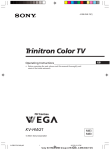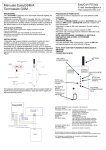Download Sony KV-HA14 User's Manual
Transcript
4-085-449-12 (1)
Trinitron Color TV
GB
Operating Instructions
• Before operating the unit, please read this manual thoroughly and
retain it for future reference.
KV-HA21
KV-HA14
© 2001 Sony Corporation
L80
M81
M80
Sony KV-HA21L80_(GB)_4-085-449-12 (1) Group Q1
A Getting Started
Step 1
Insert the batteries (supplied) into the remote.
b
Note
• Do not use old batteries nor use different types of batteries
together.
Step 2
Connect the antenna cable (not supplied) to 8
(antenna input) at the rear of the TV.
Tip
• You can also connect your TV to other optional components.
(See E)
Step 3
b
SELECT
PROGR
Plug in the power cord, then press ! on the TV to
turn it on.
Step 4
Press SELECT and PROGR + on the TV at the same time
for one to two seconds to preset the channels
automatically. (See J)
Tip
• To stop the automatic channel presetting, press SELECT.
SELECT
Step 5
Press SELECT on the remote until “LANGUAGE/
:
ENGLISH” appears on the screen, then press + or – to
change the on-screen display language.
Sony KV-HA21L80_(GB)_4-085-449-12 (1) Group Q1
B WARNING
• Dangerously high voltages are present inside the TV.
• TV operating voltage: 110 – 240 V AC.
• Do not plug in the power cord until you have completed making all other connections;
otherwise a minimum leakage current might flow through the antenna and other terminals to
ground.
• To avoid battery leakage and damage to the remote, remove the batteries from the remote if
you are not going to use it for several days. If any liquid that leaks from the batteries touches
you, immediately wash it away with water.
For your own safety, do not touch any part of the
TV, the power cord and the antenna cable during
lightning storms.
For children’s safety, do not leave children alone
with the TV. Do not allow children to climb onto
it.
To prevent fire or shock hazard, do not expose
the TV to rain or moisture.
Do not operate the TV if any liquid or solid object
falls into it. Have it checked immediately by
qualified personnel only.
Do not block the ventilation openings of the TV.
Do not install the TV in a confined space, such
as a bookcase or built-in cabinet.
Clean the TV with a dry and soft cloth. Do not use
benzine, thinner, or any other chemicals to clean
the TV. Do not scratch the picture tube.
Do not open the cabinet and the rear cover of the
TV as high voltages and other hazards are
present inside the TV. Refer servicing and
disposal of the TV to qualified personnel.
Your TV is recommended for home use only.
Do not use the TV in any vehicle or where it may
be subject to excessive dust, heat, moisture or
vibrations.
Sony KV-HA21L80_(GB)_4-085-449-12 (1) Group Q1
WARNING (continued)
Do not place any objects on the TV.
Do not plug in too many appliances to the same
power socket. Do not damage the power cord.
Install the TV on a stable TV stand and floor which
can support the TV set weight. Ensure that the TV
stand surface is flat and its area is larger than the
bottom area of the TV.
Pull the power cord out by the plug. Do not pull
the power cord itself. Even if your TV is turned
off, it is still connected to the AC power source
(mains) as long as the power cord is plugged in.
Unplug the TV before moving it or if you are not
going to use it for several days.
C Securing the TV
B
KV-HA21 only
To prevent the TV from falling, use the supplied screws, clamps and band to secure the TV.
20 mm
screws
3.8 mm
clamps
band
Screw the band to the TV stand and to the
provided hole at the rear of your TV.
or
(1) Put a cord or chain through the
clamps.
(2) Screw one clamp to a wall or pillar
and the other clamp to the provided
hole at the rear of your TV.
Note
• Use only the supplied screws. Use of other screws may damage the TV.
Sony KV-HA21L80_(GB)_4-085-449-12 (1) Group Q1
D TV front and rear panels
TV rear panel
0
R
L(MONO)
qa
qs
!
TV front panel
(MONO)
L
R
SELECT
9
8
7 6
!
PROGR
5
Button
1 !
Function
Turn off or turn on the TV.
2
Remote control sensor.
3 1
3
4 PROGR +/–
5 2 +/– *
6 t
7 SELECT
8 i
9, qa t
0 8
qs T
Standby indicator.
4
3 2
1
Wake Up indicator.
Select program number.
Adjust volume.
Select TV or video input.
Select the desired item.
Headphone terminal.
Video input terminal.
Antenna input terminal.
Monitor output terminal.
* You can also use the 2 +/– buttons on the TV to work as the +/– buttons on the remote.
Sony KV-HA21L80_(GB)_4-085-449-12 (1) Group Q1
E Connecting optional components
Connecting to the video input terminal ( t )
TV front panel
(MONO)
L
R
Audio/Video cable
(not supplied)
Camcorder
TV rear panel
Video game
equipment
R
L(MONO)
Antenna cable
(not supplied)
Audio/Video cable
(not supplied)
VCR
Note
• Do not connect video equipment to t (video input) at the front and the rear of your TV at
the same time; otherwise the picture will not be displayed properly on the screen.
Connecting to the monitor output terminal (T)
TV rear panel
R
L(MONO)
Audio/Video cable
(not supplied)
Audio system
VCR
Sony KV-HA21L80_(GB)_4-085-449-12 (1) Group Q1
F Troubleshooting
If you find any problem while viewing your TV, please check the following
guide. If any problem persists, contact your Sony dealer.
Symptom
Solutions
noisy sound
• Check the antenna cable and connection on the TV, VCR and on the wall.
• Preset the channel manually again. (See J)
• Check the antenna setup. Contact a Sony dealer for advice.
Good picture,
• Select the appropriate TV system. (KV-HA21M81/HA21M80) (See J)
Snowy picture,
noisy sound
No picture, no sound
• Check the power cord, antenna and the VCR connections.
• Press ?/1 (power) or ! (main power) to turn on the TV.
Good picture, no sound
• Press 2 + to increase the volume level.
• Press % to cancel the muting.
Dotted lines or stripes
• Do not use a hair dryer or other equipment near the TV.
• Check the antenna setup. Contact a Sony dealer for advice.
Double images or
• Use the fine tuning ("FINE") function. (See J)
• Turn off or disconnect the booster if it is in use.
• Check the antenna setup. Contact a Sony dealer for advice.
“ghosts”
No color
• Select the appropriate color system. (See J)
• Adjust the color level. (See K)
• Check the antenna setup. Contact a Sony dealer for advice.
Abnormal color
• Keep external speakers or other electrical equipment away from the TV.
Press ! (main power) to turn off the TV for about 15 minutes, then turn it
on again to demagnetize the TV.
patches
Teletext display is
incomplete (snowy
picture or double
• Check the antenna cable and connection on the TV, VCR and on the wall.
• Use the fine tuning (“FINE”) function. (See J)
• Check the antenna setup. Contact a Sony dealer for advice.
images).
(KV-HA21M81 only)
The 1 (standby)
indicator on your TV
flashes red several
• Count the number of times the 1 (standby) indicator flashes. Press !
(main power) to turn off your TV. Contact your nearest Sony service
center.
times after every
three seconds.
TV cabinet creaks.
• Changes in room temperature sometimes make the TV cabinet expand or
contract, making a noise. This does not indicate a malfunction.
A "boom" sound is
• The TV's demagnetizing function is working. This does not indicate a
malfunction.
heard when the TV is
turned on.
Sony KV-HA21L80_(GB)_4-085-449-12 (1) Group Q1
G Specifications
KV-HA21M81
KV-HA21M80
Power requirements
KV-HA14L80
Note
110-240 V AC, 50/60 Hz
Power consumption (W) Indicated on the rear of the TV
Television system
Color system
Teletext language
Channel coverage
B/G
B/G, I, D/K, M
B/G
PAL, PAL 60, SECAM,
NTSC4.43, NTSC3.58
PAL, PAL 60, SECAM,
NTSC3.58 (AV IN), NTSC4.43
English, Farsi (Persian), French
VHF : E2 to E12
UHF : E21 to E69
CATV : S01 to S03, S1 to S41
I
UHF : B21 to B68
CATV : S01 to S03, S1 to S41
D/K
VHF : C1 to C12, R1 to R12
UHF : C13 to C57, R21 to R60
CATV : S01 to S03, S1 to S41,
Z1 to Z39
M
__
––
VHF : A2 to A13
UHF : A14 to A79
CATV : A-8 to A-2, A to W+4,
W+ 6 to W+84
8 (Antenna)
Audio output (Speaker)
Number of terminal
(Video)
(Audio)
i (Headphone)
Picture tube
KV-HA21M81 only
__
75-ohm external terminal
5W + 5W
3W + 3W
Input: 2* Output: 1
Phono jacks; 1 Vp-p, 75 ohms
* One input line
available
Input: 2* Output: 1
Phono jacks; 500 mVrms
* One input line
available
Output: 1
Stereo minijack
21 in.
14 in.
Tube size (cm)
54
37
Measured diagonally
Screen size (cm)
51
34
Measured diagonally
639 × 458 × 490
466 × 346 × 419
26
13
Dimensions (w/h/d, mm)
Mass (kg)
Design and specifications are subject to change without notice.
Sony KV-HA21L80_(GB)_4-085-449-12 (1) Group Q1
H Remote control
0
qa
1
qs
qd
2
qf
1
2
3
4
5
6
7
8
9
-
0
JUMP
SOUND
MODE
2
PROGR
qg
3
4
5
qh
qj
6
qk
7
8
SPACE
SOUND
ql
9
TV
See
Button
1 ?/1
Function
Turn off temporarily or
turn on the TV.
2 a
3 JUMP
Display the TV program.
–
Jump to previous
program number.
–
4
5
6
7
9
0
PROGR +/–
Select program number.
–
2 +/–
Adjust volume.
–
SELECT
Select the desired item.
–
PIC MODE
Select picture mode.
+/–
Adjust items.
Display on-screen
information.
qa %
qd t
qf 0 – 9, ÷
–
K
–
–
Mute the sound.
–
Select TV or video input.
–
Input numbers.
–
Timer operations
qj
Set TV to turn on
automatically.
I
qk
Set TV to turn off
automatically.
I
Select sound mode.
Select space sound mode.
K
K
Not function for your TV.
–
qg SOUND MODE
ql SPACE SOUND
qh A/B
Teletext operations (green label)
(KV-HA21M81 only)
Access a FASTEXT
menu.
M
0
Reveal concealed
information
M
qs
Display Teletext
broadcast.
M
qd
Stop Teletext display from
scrolling.
M
qh
Enlarge the Teletext
display.
M
qj
Display Teletext service
contents.
M
qk
Show TV screen while
waiting for Teletext page.
M
8 x (red, green,
yellow, blue)
I Setting the timers
You can turn on and off your TV by using the
and
buttons respectively.
Setting the Wake Up timer
\/1
1
2
3
4
5
6
7
8
9
-
0
JUMP
SOUND
MODE
2
PROGR
Press until the desired period of time appears
1 on
the screen.
WAKE UP TIMER:0H10M
(After 10 minutes)
WAKE UP TIMER:OFF
(No Wake Up timer)
WAKE UP TIMER:12H00M
(After 12 hours)
The Wake Up timer starts immediately after you
have set it.
SPACE
SOUND
TV
Select the program number or video input you
2 want
to wake up to.
Press \/1, or set the Sleep timer if you want
3 the
TV to turn off automatically.
The indicator on the TV lights up orange when
the TV goes into standby mode.
Setting the Sleep timer
Press until the desired period of time appears
on the screen.
SLEEP TIMER:30M
(After 30 minutes)
SLEEP TIMER:60M
(After 60 minutes)
SLEEP TIMER:OFF
(No Sleep timer)
SLEEP TIMER:90M
(After 90 minutes)
The Sleep timer starts immediately after you have
set it.
Notes
• You can also cancel the Wake Up and Sleep timers by turning off the TV’s main power.
• If no buttons or controls are pressed for more than two hours after the TV is turned on using
the Wake Up timer, the TV automatically goes into standby mode.
J Presetting channels
You can automatically preset up to 100 TV channels in numerical sequence
from program number 1, or manually preset desired channels and channels
that cannot be preset automatically.
Presetting channels automatically
from a specified program number
Number
buttons
1
2
3
4
5
6
7
8
9
-
0
JUMP
SOUND
MODE
2
PROGR
SELECT until “AUTO PROGRAM” appears
1 Press
on the screen.
+ or – once to enter the “AUTO
2 Press
PROGRAM” mode.
The on-screen display will start flashing.
Press PROGR +/– or the number buttons until
3 the
desired program number appears on the
+ or –
screen.
SPACE
SOUND
PIC MODE
SELECT
TV
Press + or – to start presetting channels
4 automatically.
PROGR +/–
Presetting channels manually
SELECT until “MANUAL PROGRAM”
1 Press
appears on the screen.
Press + or – once to enter the “MANUAL
2 PROGRAM”
mode.
Press PROGR +/– or the number buttons until
3 the
desired program number appears on the
screen.
Press + or – until the desired channel picture
4 appears
on the screen.
other channels manually, repeat steps
5 3Totopreset
4.
Presetting channels (continued)
To change the TV system setting (KV-HA21M81/HA21M80 only)
If the picture or sound is abnormal when receiving programs through the 8 (antenna
input) terminal
(1) Press SELECT until “TV SYS” appears on the screen.
(2) Press + or – to select the appropriate TV system until the picture or sound quality
is optimal.
B/G
I
D/K
M
To change the color system setting
If the color is abnormal when receiving programs through the 8 (antenna input)
terminal or the t (video input) terminal
(1) Press SELECT until “COLOR SYS” appears on the screen.
(2) Press + or – to select the appropriate color system until the color is optimal.
AUTO
PAL
SECAM
NTSC3.58
NTSC4.43
To skip program numbers
(1) Press PROGR +/– or the number buttons until the unused or unwanted program
number appears on the screen.
(2) Press SELECT until “MANUAL PROGRAM” appears on the screen.
(3) Press + or – once to enter the “MANUAL PROGRAM” mode.
(4) Press PIC MODE to skip the unused or unwanted program number.
(5) Press SELECT to exit the “MANUAL PROGRAM” mode.
Note
• To restore the skipped program number again, preset the channel automatically or manually.
To use the fine tuning function
The fine tuning (FINE) function may help to reduce the following problems:
incomplete Teletext display (KV-HA21M81 only), double images and lines moving
across the TV screen.
You can use the fine tuning function as below:
(1) Select the program number you want to adjust.
(2) Press SELECT until “MANUAL PROGRAM” appears on the screen.
(3) Press + or – once to enter the “MANUAL PROGRAM” mode.
(4) Press
to display “FINE” on the screen.
(5) Press + or – continuously until the above problems are minimized.
The + or – icon on the screen flashes while tuning.
(6) Press SELECT to exit the “MANUAL PROGRAM” mode.
K Customizing the picture and sound
You can customize the picture and sound by selecting the picture and sound
modes or by adjusting its settings.
You can change the sound effect by selecting the space sound mode.
Selecting the picture mode
Press PIC MODE to select the desired picture
mode.
SOUND
MODE
1
2
3
4
5
6
7
8
9
-
0
JUMP
SOUND
MODE
2
PROGR
SELECT
Select
To
“DYNAMIC”
view high contrast pictures.
“STANDARD”
view normal contrast pictures.
“SOFT”
view mild pictures.
Selecting the sound mode
+ or –
Press SOUND MODE to select the desired sound
mode.
SPACE
SOUND
PIC MODE
Select
To
“9 DYNAMIC”
listen to dynamic and clear
sound that emphasizes the low
and high sound.
“9 DRAMA”
listen to sound that emphasizes
vocals and background music.
“9 SOFT”
listen to soft sound.
TV
Adjusting the picture and sound settings
1
2
3
Press SELECT until the desired setting appears.
Each time you press SELECT, the setting item will change as follows:
PICTURE
COLOR
BRIGHT
BALANCE
TREBLE
BASS
HUE
SHARP
Press + or – to adjust the item.
To adjust other items, repeat steps 1 to 2.
Notes
• “HUE” can be adjusted for the NTSC color system only.
• Reducing “SHARP” can also reduce picture noise.
Customizing the picture and sound (continued)
Selecting the space sound mode
Press SPACE SOUND.
Select
To
“ON”
listen to monaural sound with a stereo-like effect.
“OFF”
turn off space sound mode.
Note
• You can also turn space sound on or off using the SELECT and + or – buttons.
L Adjusting the picture position
B KV-HA21M81 only
If the picture is slanting, you can adjust the picture position using the
“PIC ROTATION” function until it is optimal.
Slanting
Good mo
rning!
SELECT
Good morning!
1
Press SELECT repeatedly until “PIC ROTATION”
appears on the screen.
2
Press + or – to adjust the picture position.
+ or –
SPACE
SOUND
Optimal
The + or
adjusting.
icon on the screen flashes while
Note
• To reduce the slanting picture, keep external speakers or other electrical equipment away
from the TV.
M Viewing Teletext
B KV-HA21M81 only
Some TV stations broadcast an information service called Teletext which
allows you to receive various information, such as stock market reports and
news.
You can use the buttons on the remote to view Teletext.
a
1
2
3
4
5
6
7
8
9
-
0
JUMP
SOUND
MODE
2
PROGR
To
Do this
display a Teletext
page on the
TV picture
Press . Each time you press , the
screen changes as follows:
Teletext t Teletext and TV t TV.
If there is no Teletext broadcast, “100” is
displayed at the top left corner of the
screen.
check the contents
of a Teletext service
Press .
An overview of the Teletext contents,
including page numbers, appears on the
screen.
select a Teletext page
Press the number buttons to enter the
three-digit page number of the desired
Teletext page. If you make a mistake,
reenter the correct page number. To
access the next or previous page, press
PROGR +/–.
hold (pause) a
Teletext display
Press
to display the symbol “z” at
the top left corner of the screen. To
resume normal Teletext viewing, press
or .
reveal concealed
information (e.g.,
an answer to a quiz)
Press .
To conceal the information, press the
button again.
enlarge the Teletext
display
Press
. Each time you press
, the
Teletext display changes as follows:
Enlarge upper half t Enlarge lower half
t Normal size.
SPACE
SOUND
x (red,
green,
yellow,
blue)
TV
stand by for a Teletext 1 Enter the Teletext page number that
page while watching
you want to refer to, then press .
a TV program
2 When the page number is displayed,
press
to show the text.
select a FASTEXT
menu or the colored
boxes
Press x (red, green, yellow and blue)
that corresponds to the desired menu or
page number.
turn off Teletext
Press a.
Note
• The FASTEXT feature can be used only when the FASTEXT broadcast is available.