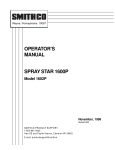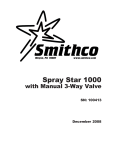Download Smithco Paint Sprayer 3007 User's Manual
Transcript
OPERATOR’S MANUAL Spray Star 3000 Model 3007 January, 1999 SMITHCO PRODUCT SUPPORT 1-800-891-9435 Hwy SS and Poplar Avenue, Cameron WI 54822 E-mail: [email protected] CONTENTS Introduction Operation Introduction.................................................................. 1-9 Introduction ................................................................. 1 Symbols ................................................................... 2-3 General Safe Practices ............................................... 4 Safe Spraying Practices ............................................. 5 Specifications .............................................................. 6 Optional Spray Equipment .......................................... 6 Set Up ......................................................................... 7 Controls & Instruments ............................................ 8-9 Schematics Operation ................................................................. 10-28 Operating Instructions .......................................... 10-12 Console Features ..................................................... 13 Programming Guidelines .......................................... 14 Programming of Console Computer .................... 14-23 Operating Instructions .......................................... 24-25 Features .............................................................. 25-26 Spray Operation ................................................... 27-28 Schematics .................................................................... 29 Hydraulic Schematic ................................................. 29 Wiring Schematic .................................................... 29 Spraying Procedures Spraying Procedure ................................................ 30-36 Spraying Introduction ................................................. 30 Turf Management ...................................................... 30 Hose & Handgun Spraying ........................................ 31 Nozzles ................................................................ 31-32 Calibration Introduction ............................................. 33 The Nozzle Chart Method of Calibration .............. 34-35 The “128” Method of Boom Sprayer Calibration ... 35-36 Nozzle Charts Nozzle Charts .......................................................... 37-44 Nozzle Performance Chart #1 .................................. 37 Nozzle Performance Chart #2 .................................. 38 Nozzle Performance Chart #3 .................................. 39 Nozzle Performance Chart #4 .................................. 40 Nozzle Performance Chart #5 .................................. 41 Nozzle Performance Chart #6 .................................. 42 Nozzle Performance Chart #7 .................................. 43 Nozzle Performance Chart #8 .................................. 44 Reference Reference ................................................................ 45-46 Abbreviations and Conversions ................................ 45 Declaration of Conformity ......................................... 46 Limited Warranty .............................. Inside Back Cover Thank you for purchasing a Introduction INTRODUCTION product. Read this manual and all other manuals pertaining to the Spray Star carefully as they have safety, operating, assembly and maintenance instructions. Failure to do so could result in personal injury or equipment damage. Keep manuals in a safe place after operator and maintenance personnel have read them. Right and left sides are from the operator’s seat, facing forward. All machines have a Serial Number and Model Number. Both numbers are needed when ordering parts. The serial number plate on the Spray Star is located on the front left side of the main frame. Refer to engine manual for placement of engine serial number. For easy access record your Serial and Model numbers here. Information needed when ordering replacement parts: 1. Model number of machine. 2. Serial number of machine. 3. Name and part number of part. 4. Quantity of parts. 1 SYMBOLS Introduction 2 Read Operator’s Manual Electrical Power No Electrical Power Engine - Stop Engine - Start Engine - Run Engine Oil Temperature Light Water Temperature RPM Gasoline Diesel Glow Plug - On Glow Plug - Off Glow Plug Hour Meter Hour Meter Hand Throttle Choke - Closed Choke - Open Park Brake Park Brake Release Hydraulic Oil Level Fuse H R Introduction SYMBOLS Up/Down Arrow Down/Lower Up/Raise No Smoking Moving Parts Manual Operation Pinch Point Step Hot Surface Hydraulic Fluid Penetration Lift Arm Tractor Engage Disengage PTO Ground Speed Fast Slow High Reverse L N Low Neutral F Forward Warning Danger Caution 3 GENERAL SAFE PRACTICES Introduction 1. It is your responsibility to read this manual and all publications associated with this machine. 2. Never allow anyone to operate or service the machine or its optional equipment without proper training and instructions. Never allow minors to operate any equipment. 3. Learn the proper use of the machine, the location and purpose of all the controls and gauges before you operate the equipment. Working with unfamiliar equipment can lead to accidents. 4. Wear all the necessary protective clothing and personal safety devises to protect your head, eyes, ears, hands and feet. Operate the machine only in daylight or in good artificial light. 5. Inspect the area where the equipment will be used. Pick up all debris you can find before operating. Beware of overhead obstructions and underground obstacles. Stay alert for hidden hazards. 6. Never operate equipment that is not in perfect working order or without decals, guards, shields, or other protective devices in place. 7. Never disconnect or bypass any switch. 8. Carbon monoxide in the exhaust fumes can be fatal when inhaled, never operate a machine without proper ventilation. 9. Fuel is highly flammable, handle with care. 10. Keep engine clean. Allow the engine to cool before storing and always remove the ignition key. 11. Disengage all drives and set park brake before starting the engine. 12. Never use your hands to search for oil leaks. Hydraulic fluid under pressure can penetrate the skin and cause serious injury. 13. This machine demands your attention. To prevent loss of control or tipping of the vehicle: A. Use extra caution in backing up the vehicle. Ensure area is clear. B. Do not stop or start suddenly on any slope. C. Reduce speed on slopes and in sharp turns. Use caution when changing directions on slopes. D. Stay alert for holes in the terrain and other hidden hazards. 14. Before leaving operator’s position: A. Disengage all drives. B. Set park brake. C. Shut engine off and remove the ignition key. D. If engine has to run to perform any maintenance keep hands, feet, clothing and all other parts of body away from moving parts. 15. Keep hands, feet and clothing away from moving parts. Wait for all movement to stop before you clean, adjust or service the machine. 16. Keep the area of operation clear of all bystanders. 17. Never carry passengers. 18. Stop engine before making repairs/adjustments or checking/adding oil to the crankcase. 19. Use parts and materials supplied by only. Do not modify any function or part. 20. Use caution when booms are down as they extend out beyond the center line of the machine approximately 10 ft. (3 m). 21. The tank is a confined space, take precaution. hese machines are intended for professional maintenance on golf courses, sports turf, and any other area maintained turf and related trails, paths and lots. No guaranty as to the suitability for any task is expressed or implied. 4 Persons engaged in the handling, preparation or application of chemicals must follow accepted practices to insure the safety of themselves and others, 1. WEAR protective clothing including: gloves, hat, respirator, eye protection and skin covering suitable for protection from chemicals being used. 2. BATHE thoroughly after any exposure to chemicals, giving particular attention to eyes, nose, ears and mouth. 3. CLEAN equipment and materials in accordance with employer, municipal and state regulations. Use only approved areas and drains. 4. DISPOSE of chemicals and rinse solutions by approved and legal means. 5. PROVIDE methods and materials for operators to wash eyes and hands immediately during the spraying process. 6. PROVIDE methods and materials for control, safe dilution and neutralization of chemical spills during preparation, spraying, transporting and cleanup. 7. Always check and follow the directions and safety warnings of the chemicals to be used. 8. Secure the discharge lines before starting the pump. An unsecured discharge line may whip. 9. Periodically inspect the pump and the system components. 10. Check hoses for weak or worn condition before each use. Make certain that all connections are tight and secure. 11. Do not operate unit with leaks, frayed, kinked hoses or tubing. Repair or replace immediately. 12. Use only pipe, hose and fittings rated for maximum pressure or pressure at which pressure relief valve is set at. When replacing pipe, hose or fittings, use new product. 13. Do not operate a gasoline engine in an enclosed area. Be sure the area is well ventilated. 14. Do not use these pumps for pumping water or other liquids for human or animal consumption. 15. Do not pump flammable or explosive fluids such as gasoline, fuel oil, kerosene, etc. Do not use in explosive atmospheres. The pump should be used only with liquids compatible with the pump component materials. 16. Be sure all exposed moving parts are guarded and that all coupling devices are securely attached before applying power. 17. Before servicing, disconnect all power, make sure all pressure in the system is relieved, drain all liquids from the system and flush. 18. Protect pump from freezing conditions by draining liquid and pumping rust inhibiting antifreeze solution through the system, coating the pump interior. 5 Introduction SAFE SPRAYING PRACTICES SPECIFICATIONS Introduction WEIGHTS AND DIMENSIONS Length Width Width With Booms Open Height Wheel Base Weight Empty Weight Loaded 144" (366 cm) 72" (183 cm) 230" (584 cm) 53" (135 cm) 84" (213 cm) 2500 lbs (1134 kg) 5000 lbs (2268 kg) SOUND LEVEL At ear level At 3 ft. (0.914 m) At 30 ft. (9.14 m) At 23 ft. (7 m). pass by 85 dB 88 dB 73 dB 74 dB ENGINE Make Model# Type / Spec# Horsepower Fuel Cooling System Belt Tension Lubrication System Alternator WHEELS & TIRE Ford 1.3 Liter 4 Cylinder VSG-413p Overhead Valve 6006a 42 Hp (31 Kw) Unleaded 87 Octane Gasoline Minimum Liquid Cooled Alternator New 79-101 lb (36-46 kg), Used 56-75 lb (25-34 kg) Governor New 75 lb (34 kg), Used 50 lb (23 kg) Pressure type 37 Amp Front (2) 23 x 10.5 x 12 Multi-Trac 20 psi (1.4 bar) Rear (2) 26.5 x 14.00 x 12 Ultra-Trac 18 psi (1.3 bar) SPEED Forward Speed Reverse Speed Infinitely adjustable from 0 to 12 m.p.h. (0-20 kph) Infinitely adjustable from 0 to 4 m.p.h. (0-6 kph) BATTERY (Included) BCI Group Cold Cranking Amps Ground Terminal Polarity Maximum Length Maximum Width Maximum Height Automotive type 24F-12 volt Size 24 575 minimum Negative (-) 10.25" (26 cm) 6.88" (17 cm) 10" (25 cm) FLUID CAPACITY Crankcase Oil Fuel Cooling System Hydraulic Fluid Grade of Fluid 3 quart (2.75 liters) without filter 3.5 quart (3.25 liters) with filter 17 gallon (64 liters) 12 quart (11.35 liters) 17 gallon (64 liters) SAE 10W-40 API Service SJ or higher Motor Oil OPTIONAL SPRAY EQUIPMENT 14-100 33-275 16-856 33-476 16-129* 16-906* 33-262 * 6 Super Boom 20' (6 m) Long Fresh Water Wash Tank Tank Rinsing System Hose Reel Mounting Frame Hose Reel 200' capacity Hose Reel 12 volt electric rewind 200' capacity Operators Protective Enclosure & Roll Bar (Factory to be used with 33-476 10-300 15-493 15-577 15-499 15-571 15-572 Installed) 15-573 18' Terrain Following Boom Auto-Boom 18' (5.5 m) Long 18' Stainless Steel Boom - Manual Foam Marker System (Factory Installed) 15' Tri-Section Electric Lift Star Shield Boom 15' Dual Section Electric Lift Star Shield Boom 15' Manual Lift Star Shield Boom The Model 3000 Prime Mover arrives from setup and ready for service. The spray system is normally shipped attached to the 3000 Prime Mover. If a spray system is to be retrofitted to a 3000 Prime Mover by a dealer or owner, assemble and attach the components in accordance with the parts drawings in the Spray Star 3000 Parts/Service Manual. 1. Set park brake. 2. Check the tire pressure. The front tires are 20 PSI (1.4 bar) and the rear tires are 18 PSI (1.3 bar). 3. Check the installation of battery, which is located on the left side of the machine. The battery should be in the battery box with the posts to the outside. This is a negative grounding system. Connecting battery cables to the wrong post could result in personal injury and/or damage to the electrical system. Make sure battery and cables do not interfere or rub on any moving part. Connect the red positive (+) cable (A) to the battery first. When disconnecting remove the black negative (-) cable (B) first. 4. Check the engine oil and add as necessary. The dip stick is located under the seat directly behind the control panel. Oil fill is located on top of valve cover, use SAE 10W-40 API Service SJ or higher motor oil. DO NOT OVERFILL. 5. Fill fuel tank, located on right side, with Unleaded 87 Octane gasoline (minimum). Gasoline is flammable, caution must be used when storing or handling it. Do not fill fuel tank while engine is running or an enclosed area, fumes are explosive and dangerous to inhale. DO NOT SMOKE while filling the fuel tank. DO NOT OVERFILL. 6. Check hydraulic fluid level in tank located on the left side. Remove cap and add SAE 10W-40 API Service SJ or higher motor oil if necessary. Fluid level should be about 2 to 21/2" (5 to 6.4 cm) from top of tank when cold. 7. Check the rear axle fill plug located on the back side of the differential housing. This should be filled with SAE 80W-90 Gear Lube API Service GL-5, GL-4 so that the level is even or a little below the bottom of the fill hole. 8. Machine should be greased before starting. refer to Spray Star 3000 Parts/Service Manual for location. 9. Attach the Spray Boom to the rear of the sprayer, in accordance with instructions in the Spray Star 3000 Parts/Service Manual if not already installed. The nozzles must be the correct distance above the turf as described in Spraying Procedure of this manual. The spray boom must operate properly and the outer sections must break away safely if an object is struck by them, they must then return to normal operation position. 10. Be sure to double check boom heights, nozzle spacing and displacement before spraying. 11. Machine is shipped with windshield washer fluid in spray system to prevent freezing. Flush system completely with clear water. 12. Fill tank with water and retighten the eight bolts on metal bands, used to hold the tank in place. Do NOT over tighten bolts, tank may collapse. 13. Read operating instructions before starting. Never allow pump to run dry! The valve on the suction side of the pump (between the pump and tank) must be fully open whenever the pump is operated. 7 Introduction SET UP CONTROLS & INSTRUMENTS Introduction INSTRUMENTS LOCATED ON THE DASHBOARD A. Hour Meter: Located in tachometer. The Hour Meter indicates the hours of machine operation. The Hour Meter operates when the ignition switch is on. B. Tachometer: Indicates engine RPM. C. Speedometer: The Speedometer indicates ground speed of vehicle in miles per hour. D. Speed Control: On top is the on/off switch. In the middle is the indicator light. Bottom is the set push button. E. Cluster Gauge: Temperature indicator light at 10 o’clock position. Oil pressure light at 2 o’clock position. Low battery indicator light at 4 o’clock position. F. Fuel Gauge: Indicates fuel level in tank. G. Ignition Switch: The Ignition Switch has three positions: Off-Run-Start. PARK BRAKE The park brake is attached to steering-column support. To engage park brake, press left foot pedal (K) with foot and push lever (J) on steering-column support with hand, release foot pedal before releasing lever. To disengage park brake, push down on left foot (K) pedal to release the hand lever (J). TREADLE PEDAL Located on the right side of floor board. Press top of pedal (L) to go forward, center is neutral and press bottom of pedal for reverse. This pedal controls the ground speed. When starting engine hydrostat pedal must be centered. Forward Reverse 8 Introduction CONTROLS & INSTRUMENTS (continued) CONTROL PANEL Located on right side of seat. The following are located on the control panel. A. Hand Throttle: Located outside top corner. This hand throttle is used for hose/handgun spraying, spraying and sprayer calibration. It controls engine RPM, forward for fast, opposite direction for slow. 3200 RPM maximum sprayer output. This does NOT control speed of travel. B. Choke: Located at the bottom outside corner. Pull out the choke when starting cold engine, push in when engine starts. C. Right and Left Boom Switches: Located to the top of the control panel. These toggle switches are used to raise and lower the right and left electric actuated booms. D. Hydraulic Pump Control: Located below boom lift switches. Push forward to engage spray system pump, pull back to disengage. Always engage pump below 2000 RPM engine speed. Disengage pump immediately after all spray material has been discharged. SEAT ADJUSTMENT Adjustment lever is located under the front of the seat on the right side. It allows the seat to be adjusted forward or backwards for the operator’s comfort. For further adjustment unbolt seat from seat panel, move to other set of holes and re-bolt. STEERING Hydraulic steering. Before operating acquaint yourself with the steering. Avoid sharp turns at high speeds, on slopes or unsafe terrain. ELECTRONIC SPRAY CONTROL SYSTEM Pressure must be set with sprayer in operation (booms on). Increase pressure by pushing the pressure adjustment handle upwards. Once the console reaches maximum pressure, the motorized control valve in the sprayer then begins to open and pressure begins to decrease. Push switch in either direction until desired pressure is reached. The system provides operation of one, two or three booms and it controls sprayer pressure indicated by a wet pressure gauge on the vehicle. The pressure gauge reads the pressure in psi. The control system is operated by the 12 volt electrical system of the vehicle. The master switch controls all boom switches. Boom switch #1 controls left boom, boom switch #2 controls center boom, and boom switch #3 controls right boom. Pressure switch increases or decreases spraying pressure through the motorized control valve. ELECTRICAL CONNECTIONS Use dielectric grease on all electrical connection. 9 OPERATING INSTRUCTIONS Introduction Before operating your Spray Star 3000, become familiar with all controls and functions of the unit. Also complete all maintenance requirements and read all safety warnings. By knowing the Spray Star 3000 thoroughly, how it operates, and by doing the prescribed maintenance steps, you can expect trouble free operation for years to come. SAFETY Safety needs to always be the concern of an operator of a moving vehicle or any machine with moving parts. 1. Keep all shields and guards in place. 2. Keep the foot operated parking brake engaged any time the operator is away from the vehicle or whenever service is performed. 3. Always wear the necessary protective clothing and equipment. 4. Turn engine off when refueling or performing maintenance not specifically requiring engine power. DAILY CHECKLIST 1. Check the engine oil level. Add as needed. DO NOT OVERFILL. 2. Tire pressure should be 18 psi (126 bar) maximum in the rear tires; 22 psi (156 bar) maximum in the front tires. 3. Inspect the electrical system and battery cables for loose connections or frayed wiring. Replace any faulty equipment or tighten if loose. 4. Check hardware for loose or missing nuts, bolts, screws, etc., and tighten or replace as needed. 5. Inspect hydraulic lines for damage or leaks. Never use hands to inspect for leaks. 6. Check the hydraulic fluid level. 7. Inspect the steering, throttle and shift linkages for good hookups and clear travel. 8. Check controls for smooth, proper working operation. Lubricate as needed. STARTING THE ENGINE 1. Make sure the fuel flow valve is ‘On’. It is located on the fuel tank. 2. Make sure the spray pump is disengaged. 3. Center the hydrostat pedal. 4. The ignition switch is located to the left of the dashboard. Insert the key (A) and turn clockwise until the engine starts (C). Release the key and it will return to the run position (B). Use the choke and hand throttle as necessary. 5. Allow the engine to idle and warm up before selecting a direction of travel. STOPPING THE ENGINE If the engine has been running under high power, let it run at slow idle speed a few minutes to cool the engine down, before turning the ignition switch to the OFF position. 1. Move the throttle lever to “slow” and turn ignition key to the “off” position. 2. Remove the ignition key and engage the park brake. Never leave the vehicle unattended with the engine running. Always bring the vehicle to a complete stop, engage park brake, turn key off and remove key. 10 OPERATING INSTRUCTIONS (continued) Before using the Spray Star, the operator or spray technician must familiarize themselves with all of the information on chemical spraying contained in Spraying Procedure of this manual. GROUND SPEED CONTROL The ground speed control does not work the same as an automotive type cruise. This control sets the hydrostatic linkage. It does not contain a resume position. Whenever you push on the brake or turn the toggle switch off your control will disengage. Each time you want the control set you must follow the instructions below, the instructions are also located on the dashboard of the machine. TO ENGAGE: 1. Flip toggle switch ‘On’ 2. Obtain desired speed with foot pedal. 3. Push ‘Set’ button to lock speed. To avoid abrupt stop, place foot on traction pedal before disengaging speed control. TREADLE PEDAL The hydrostatic drive provides infinite speeds from 0 to 12 mph in forward and 0 to 4 mph in reverse. Press top of pedal to go forward, center is neutral and press bottom of pedal for reverse. This controls the ground speed. HAND THROTTLE CONTROL LEVER Moving hand throttle control lever forward increases engine RPM to a maximum of 3200 RPM. Moving it backward slows engine RPM to 750 RPM. TOWING UNIT 1. Turn engine off. 2. To prevent damage to the hydraulic pump. Turn bypass valve, located on hydrostat pump, 1/4 turn. 3. Tow unit slowly. 4. Before starting unit, turn bypass valve back to fully closed position. 5. If valve is not completely closed, significant loss of speed and control will result, also damage will result HILLSIDE OPERATION Do NOT stop or start suddenly on any slope. Be especially cautious when changing direction. Do NOT operate vehicle on slopes greater than 20°. 11 Operation All testing and calibration of sprayers is to be done with water, not chemicals. This insures the safety to all involved in performing the calibration operation. Only after all calibration procedures are completed should chemical be added to the sprayer. OPERATING INSTRUCTIONS (CONTINUED) SPRAYER VALVE SETTINGS AND SPRAY TANK AGITATION The gate valve on the suction side of the pump, between the tank and the pump must be open before pump is engaged. Close this valve only when necessary to clean the filter with spray material in the spray tank. Operation There are two manual flow control valves on the discharge side of the spray system. One controls the agitator. This valve may be opened as much as necessary to provide hydraulic agitation through the quadrajet agitator in the tank bottom. This valve may be partially closed to prevent or reduce foam buildup from the spray materials inside the tank. When the liquid level in the spray tank reaches a certain level (usually 1-25 gallons (3.8-95 Liters) depending on terrain and other conditions) it may be necessary to close the valve in the agitator line in order to prevent loss of suction prime. If your Spray Star is fitted with a hose reel, there is a second ball valve on the discharge system to supply material to the hose reel. The Quadrajet agitation system operates with four venturi jets in the tank bottom. These jets have replaceable orifice discs which discharge the following amounts of spay material. Nozzle Diameter 1 /8 " /8 " 1 /8 " 5 /32" 5 /32" 5 /32" 3 /16" 3 /16" 3 /16" 1 Input to Agitator in gpm Input to Agitator in L/min 1.9 2.7 3.8 2.8 4.2 5.5 3.6 5.6 7.9 7.2 10.2 14.4 10.6 15.9 20.8 13.6 21.2 29.9 Agitator Agitator Pressure Pressure in psi in bar 25 50 100 25 50 100 25 50 100 1.7 3.4 6.9 1.7 3.4 6.9 1.7 33.4 6.9 Agitator Output in gpm Agitator Output in L/min 6.3 10.0 15.0 7.6 12.2 17.5 9.1 14.3 18.7 23.8 37.9 56.8 28.8 46.2 66.2 34.4 54.1 70.8 You can change orifice disc sizes to enhance spray system performance. Smaller discs reduce amount of agitation (desirable in some foaming materials) and make more dischargeable liquid available for nozzles. Larger (or none) discs increase amount of agitation and make less dischargeable liquid available for nozzles. 12 Operation CONSOLE FEATURES A. Program Key - Used to access the programming mode. B. Auto/ Manual Key - Allows you to manually or automatically enter data. C. Master Boom Switch - Activates or stops boom spraying. D. Individual Boom Switches - Used to activate any up to 5 booms on the sprayer. E. LCD Display - In program mode, the default values are displayed. In operation mode, actual values are displayed. F.Value Changing Keys - The "+" and "-" keys are used to increase or decrease the values shown in the display. G. Sensor Cable Lead - provides connections to flowmeter and magnetic wheel sensor. H. Power Cable Lead - Main power cord. I.Valve Cable Lead - Provides connections to boom control valves and pressure regulating valve. 13 PROGRAMMING GUIDELINES IMPORTANT PRELIMINARY INFORMATION Before you begin, we recommend that you review the following Programming Guidelines that control the programming process. 1. For your convenience, the programming of the 844 has been divided into two programming categories; System Setup Mode and Application Setup Mode. 2. Depressing the key once will flash “PRO“ in the upper left hand corner of the display window. The word “USER” will be displayed in the lower right corner indicating you are about to enter the Application Setup Operation Mode. Depressing the key a second time will put the Control Console into the Application Setup Mode. If you inadvertently press the key once, wait for 3 seconds and the Control Console will return to its normal operating mode. 3. Depressing and holding the and keys while simultaneously pressing the key once will flash “PRO“ in the upper left hand corner of the display window. The word “PrO” will be displayed at the left of the display window indicating you are about to enter the System Setup Mode. Depressing the key a second time will put the Control Console into the System Setup Mode. A delay of three seconds will return the Control Console to its normal operating mode. The System Setup programming steps will likely only need to be programmed once, to customize the controller to your sprayer. 4. For either setup mode, if you depress and hold the key for 3 seconds, your inputs will be stored and the computer will exit the respective setup mode. This action will not be necessary until the last programming step has been completed. 5. To increase the value of a programmable digit, depress the key. To decrease the value, depress the key. These keys are located directly to the right of the display. 6. For some programming steps, depressing and holding the mable value rapidly. Pressing the 7. Depressing the and or or key will change the program- key once will change the value by one increment. keys simultaneously in some programming steps will set the value to “0”. 8. For either setup mode, depressing the key will advance you to the next programming step. STEPS TO SUCCESSFUL PROGRAMMING TO BEGIN THE PROGRAMMING PROCESS: 1. Read above for programming tips. 2. Be sure the “master” boom toggle switch is “OFF.” 3. Turn console “ON” by pressing the key. When the Control console is turned on, the software version will be displayed at the top of the display and the serial number will be displayed in the lower left of the display. This information will be needed when calling for service support. 14 PROGRAMMING THE 844 SPRAYER CONTROL SYSTEM SYSTEM SETUP MODE The System Setup Mode contains the programming steps that customize the controller to the sprayer or sprayer components. These include calibration steps and parameters that, once programmed, will likely never change. To enter the System Setup Mode, press and hold the keys in, depress the keys simultaneously. While holding the key twice (within 3 seconds) to enter the System Setup Mode. Operation and and SETTING YOUR PROGRAM MODE (U.S., TURF) Default = U.S. 1. The 844 console will display a large “US” in the center of the display. The default value “US” indicates that all default values will be shown in U.S. measurements, unless changed to Turf (trF). Switching to Turf units will cause the controller to display application rates in Gallons per 1000 ft². 2. If you will be using U.S. measurements no change is necessary, depress the key to advance to the next program step. 3. If, however, you will be using turf units, then depress either the “TURF” mode. Depress the or key to change from “US” to key to accept the value and advance to the next program step. FLOWMETER PULSES Default = 650 1. During the Flowmeter Calibration Step, the !symbol (flowmeter turbine) will be flashing at the top of the console display. 2. First, locate the factory calibrated flowmeter pulse rate tag on the flowmeter. If this varies from the default value of the console, use the or keys to modify the value. Depressing the and keys simultaneously will clear the value to zero. PRESSURE BASED SYSTEM Note: If using a pressure based system, the 844 console will be preprogrammed for the pressure transducer sold with the controller kit, and this programming step will not appear. 15 PROGRAMMING THE 844 SPRAYER CONTROL SYSTEM (CONTINUED) NOZZLE SPACING Default = 20 1. While in the Nozzle Spacing step, the symbol will be flashing at the top of the console display. 2. Nozzle spacing should be recorded in inches. 3. If the default value is correct, depress the key to accept the value. 4. If the nozzle spacing is different than that shown as a default, then add or reduce this number by using Operation the or keys to record the new value. Depressing the and keys simultaneously will clear the value to zero. 5. When the correct value has been entered, depress the key to accept the value and advance to the next step. 6. When broadcast spraying, enter the nozzle spacing in the display. 7. If banding, enter the band width as your spacing. 8. If directed spraying, enter the row spacing divided by the number of nozzles per row as your spacing. All Application rate readings (GPA, G/1000 ft²) and area readings are expressed in treated acres. NUMBER OF SPRAY TIPS PER BOOM SECTION Default = 6 1. While in the Tips Per Boom Section step, the symbol will be flashing at the top of the console display. The console will also display “SEC 1” at the left and a number (6) at the right of the display. The “SEC 1” refers to boom section #1 on your sprayer. The number at the right is to be adjusted to match the number of tips you have on boom section 1. 2. The default value of “6” will appear for all booms sections. The next 3 or 5 programming steps are Number of Spray Tips Per Boom Section steps. These steps correspond with the 3 or 5 boom switches on the lower portion of the console, depending on the 844 console you purchased. The section you are programming can be identified by looking at the SEC # at the left of the display. 3. You must program the correct number of spray tips for each boom section on your sprayer. Use the or keys to produce the correct value. Depressing the and keys simultaneously will clear the value to zero. 4. Advance to the next step by depressing the key. This must be done for all Number of Spray Tips Per Boom Section steps. 5. Any individual boom switches not being used must be programmed to a “0” value. When you have programmed and validated the last Number of Spray Tips Per Boom Section step, advance to the next program step by depressing the 16 key. PROGRAMMING THE 844 SPRAYER CONTROL SYSTEM (CONTINUED) USER PROGRAMMABLE TIP Default = 0.00 1. While in the User Programmable Tip step, the of the display. !symbol will be flashing above the P tab at the bottom 3. Use the ing the or key to adjust flow rate in Gallons Per Minute of a single spray tip at 40 psi. Depress- and keys simultaneously will clear the value to zero. To accept the value, depress the key to advance to the next programming step. If the user is using tips other than the TeeJet VisiFlo brand, the corresponding colors may not match. In this case, the user should determine the flow rate of the tip being used a 40 psi, and enter this flow rate as the programmable tip. The flow rate will automatically be displayed at 40 psi. This pressure must be used for determining your tip’s flow rate. Actual operation pressure is not important. 4. When the correct nozzle flow rate has been entered, advance to the next programming step by depressing the key. PRESSURE REGULATING MODE Default = byP (Bypass) 1. While in the Pressure Regulating Mode step, the symbol will be flashing at the top of the console display. 2. The default value “byP” indicates that the pressure regulating valve is plumbed in the bypass line. In most situations, especially total flows below 4 GPM, this is the preferred installation position. If the default is correct, depress the key to accept the value and advance to the next programming step. When programmed in the bypass mode, with the controller in “MAN” mode, the pressure regulating valve should close when the key is depressed, and open when the key is depressed. 3. In large flow situations, the pressure regulating valve can be located in the supply line between the flowmeter and the boom control valves. If you will be locating the pressure regulating valve in this position, use the or keys to change the value to tHr (Throttle Mode). When programmed in the throttling mode with the controller in “MAN” mode, the valve should open when the key is depressed and close when the key is depressed. 4. When you have completed the programming for Pressure Regulating mode, depress the key to accept the valve and advance to the next programming step. 17 Operation 2. In some cases you may find that nozzles other than those preprogrammed for the 844 Sprayer Control will need to be used. If one of the eleven pre-programmed tips do not meet your needs, this programming step allows the user to program a tip. PROGRAMMING THE 844 SPRAYER CONTROL SYSTEM (CONTINUED) BOOM CONTROL VALVE TYPE Default = 2 Way 1. While the Boom Control Valve Type step, the symbol will be flashing at the top of the display. The programmable information (2 Way or 3 Way) will be displayed at the left in the console display. 2. This programming step is used to distinguish the type of on-off boom control valves you have on your system. There are two types of valves that can be used, 2-way control valves or 3-way control valves. Operation 3. A 2-way control valve is simply an on/off valve. Flow is either directed to the boom section(s) or it is blocked or diverted away from the booms. A 3-way control valve is known as a bypass valve. Flow continuously passes through this valve. When the valve is activated (on), flow is directed to the boom section(s). When the valve is not activated (off), flow is directed through a bypass port, back to the supply tank. 4. If you are using the 3-way type of boom control valves in your system, change the valve using the keys. Depress the or key to accept the value and advance to the next programming step. 5. If the default value is correct, depress the key to accept the value and advance to the next program- ming step. If using 3-way, bypass boom control valves, refer to the instruction manual of the valve you are using for proper calibration instructions. 18 PROGRAMMING THE 844 SPRAYER CONTROL SYSTEM (CONTINUED) SPEED SENSOR TYPE Default = 250 Speed Calibration = 621 While in the Speed Calibration Programming Step, the symbol will be flashing at the top of the display. The programmable value (250) will be displayed in the lower right corner of the display. MAGNETIC PULSES The speed sensor needs to be calibrated in order to provide the proper speed and area readings. The value for this step is the number of pulses generated by the speed sensor in 300 feet. This value can be determined by automatic calibration while driving exactly 300 feet, or by entering the number manually. Automatic Calibration: To automatically calibrate the speed sensor, mark off a distance of exactly 300 feet. While still in the speed calibration program step, position your sprayer at the beginning of your 300 foot course and press the and keys simultaneously to clear the contents of the display and to activate the auto calibration mode. When the auto calibration mode has been activated, CRL will be displayed at the lower right of the display. Next, press the key once to begin the calibration process. Now drive the course and the 844 will count the pulses as the sprayer moves. The speed at which you drive over the course is not important. Stop the sprayer at exactly 300 feet and press the key to validate the number in the display. The speed sensor is now properly calibrated. Once the auto calibration mode has been activated, no other functions of the 844 are possible until the console receives speed impulses for calibration. To deactivate the auto calibration mode, depress the key twice. During the automatic calibration step, the 844 automatically senses whether a magnetic sensor or radar ground speed sensor is installed. If you prefer to enter the speed value manually, refer to the following instructions. Manual Calculation: To manually calculate the proper value for Wheel Speed Sensor pulses, you need to know the circumference of the wheel to which the sensor is mounted. It can be measured by marking the tire and measuring the distance covered as that mark makes on full revolution. Then use the following formula: 3600 x{# magnets on wheels (usually 2)} Wheel Circumference in inches i.e. 3600 x 2 30 = 240 The result can be entered as a alternative to using the automatic calibration method. Use the to adjust the value. Press the or keys key to validate the value and advance to the next programming step. 19 Operation During Speed Calibration, the 844 will automatically sense whether a Wheel Sensor or Radar Speed Sensor is being used. PROGRAMMING THE 844 SPRAYER CONTROL SYSTEM (CONTINUED) RADAR SPEED PULSES Automatic Calibration: The automatic calibration of a Radar speed sensor is similar to the automatic calibration of a wheel speed sensor. Refer to the directions above. When the console has determined that a Radar Speed Sensor is being used, "RAD "will be displayed in the lower left of the console display. Manual Calibration: To manually enter the radar calibration value, first press the Auto/Man key to put the control console into radar mode. When the Control Console is in the manual radar calibration mode, "RAD "will be displayed in the Operation lower left of the console display. Now use the been entered, press the or keys to adjust the value. When the correct value has key to validate this value. LIQUID SPECIFIC GRAVITY (DENSITY) Default = 1.00 1. While in the Liquid Specific Gravity (Density) Programming Step, the D symbol, will be flashing at the top of the console display. 2. The default value of “1.00” corresponds with the specific gravity of water and is correct for most pesticide applications. Occasionally some spray solutions, such as fertilizer, have different densities. If you are using such a material, a new value should replace the default value. The chart to the left can help you determine the specific gravity of other solutions. 3. To change the default value to your new value, use the or keys to change the value in the display. Depressing the and Weight of Solution Per Gallon 7.0 lbs. 8.0 lbs. 8.34 lbs. - Water 10.0 lbs. 10.65 lbs. - 28% N 10.85 lbs. - 30% N 11.0 lbs. 12.0 lbs. 14.0 lbs. Liquid Density 0.84 0.96 1.00 1.20 1.28 1.30 1.32 1.44 1.68 keys simultaneously will clear the value to zero. To accept the value and advance to the next programming step, depress the key. 4. If the solution that you are using can not be found on the chart spacific gravity can be calculated as follows: Specific Gravity = Weight of solution (lbs. per gallon) 8.34 lbs. per gallon of water 5. When you have completed the programming of the Liquid Specific Gravity or Density, you have completed the System Setup Mode of the TeeJet 844 Sprayer Control. 6. Now, press and hold the key for three seconds, and the entire program system will be stored in the computer's memory. For your protection, the 844 console will not automatically power down while in the System Setup Mode. You must exit properly as described above to enable the console auto power down feature. Cutting the power to the controller while in the System Setup Mode will not save any changes made into the computer’s memory. 20 PROGRAMMING THE 844 SPRAYER CONTROL SYSTEM (CONTINUED) APPLICATION SETUP MODE 1. The Application Setup Mode contains the programming steps that are most frequently changed (target application rate, and nozzles used). Spraying Systems Co. has added this separate setup mode to speed the programming process when minor changes are made in the spraying operation (i.e. changing fields, switching nozzles, changing crops, etc.). The operator can now avoid toggling through all of the programming steps unnecessarily. key twice. Depressing the key once inadvertently will cause the display to flash "PrO" in the upper left and "USER" at the lower right of the display for three seconds before the 844 will return to normal operating mode. The "PrO/USER" indicates that the console is about to enter the Application Setup Mode. Depressing the key a second time puts the Control Console into the Application Setup Mode. TARGET APPLICATION RATE U.S. Default = 20.0 GPA Turf Default = 2.00 Gal/1000 ft2 1. While in the Target Application Rate step, the application rate, pressure, speed, and flow rate in Gallons Per Minute, will be displayed. The application rate units (GPA or G/1000 ft2) will be flashing indicating that the corresponding value can be adjusted or programmed. 2. Your target application rate should be entered in this step. Application rates will be expressed in Gallons Per Acre for U.S. units and in Gallons Per 1000 ft2 for Turf Units. 3. Individual application rates will likely vary from the default value. Depress the the value. Depressing the and or keys to adjust keys simultaneously will clear the value to zero. When the desired application rate has been entered, depress the key to accept the value and advance to the next step. 21 Operation 2. To enter the Application Setup Mode, depress the PROGRAMMING THE 844 SPRAYER CONTROL SYSTEM (CONTINUED) NOZZLE SELECTION Default = Red or 0.40 GPM 1. While in the nozzle selection step, the display will remain the same as above except the !symbol will be flashing at the bottom of the display just above a color coded strip. The tabbed color strip along the bottom of the display represents color coding for TeeJet VisiFlo spray tips. Operation 2. Select the representative color to match the spray tips being used to apply the desired application rate. Use the or keys to toggle the ! key through the tabbed color strip at the bottom of the display panel. The corresponding flow rate for each color will be displayed in Gallons Per Minute at 40 psi at the lower right of the display. If the programmable tip is the used, toggle the ! key to the P tab. Flow rates will always be displayed in Gallons Per Minute at 40 psi regardless of any changes to other display parameters. 3. The table below indicates flow rates in Gallons Per Minute at 40 psi for the TeeJet VisiFlo color coded spray tips represented in the 844 Spray Control. Color coding of spray tips is not uniform from manufacturer to manufacturer. Flow rates for all nozzles should be checked prior to use. Tips that are worn should be replaced to ensure an accurate application rate. 4. Feature: Based on the tip programmed and nozzle spacing, the 844 console will calculate the required speed to achieve the application rate that was entered in the last programming step. The speed will be displayed in the lower left corner of the display window. Keep in mind that this speed is based on a spraying pressure of 40 psi. More calculations can be performed in the next programming step. 5. When the correct flow rate for the spray tips being used has been entered, depress the accept the value and advance to the next step. Flow Rate in ® GPM @ VisoFlo Tip Color 40 psi Orange 0.10 Green 0.15 Yellow 0.20 Blue 0.30 Red 0.40 Brown 0.50 Gray 0.60 White 0.80 Lt. Blue 1.00 Lt. Green 1.50 Black 2.00 TeeJet 22 ® key to PROGRAMMING THE 844 SPRAYER CONTROL SYSTEM (CONTINUED) CALCULATION/WHAT IF? STEP This Programming Step is a diagnostic tool only and has no effect on the operation of the TeeJet 844 Sprayer Control. It allows the user to adjust the indicated pressure to see what effects it would have on the operating speed; or the user can adjust the speed to see what pressure would need to the used to maintain the target application rate. This step should help determine if the correct nozzle size was chosen for the application. ADJUST SPEED: While in the Calculation Step, the user is able to view the nozzle flow rate, pressure, speed and application rate simultaneously. When first entering this step, the speed (m.p.h.) units will be flashing, indicating that this digit can be changed. By depressing the or keys, the programmer can change the indicated speed to a desirable speed or typical operating speed. The 844 will immediately calculate what the pressure would need to be to maintain the target application rate at this speed. If the pressure is too high, you will need larger spray tips or will have to slow down. If the pressure is too low, you will need smaller spray tips or will have to speed up. ADJUST PRESSURE: If you wish to adjust the pressure, press the the or key once so that the pressure (psi) units begin to flash. Use keys to adjust the indicated pressure to a desired or recommended pressure. The 844 will immediately determine what the operating speed would need to be to achieve the target application rate at this pressure. If the speed indicated is too high, a smaller nozzle is needed. If the speed indicated is too low, a larger nozzle is needed. LIQUID DENSITY: All Calculations performed in the normal Calculation Step are based on spraying water. To convert calculations to the Liquid Density programmed in the Liquid Specific Gravity (Density) Step in the System Setup Mode, depress the Auto/Man key. When calculations are using the programmed Density, the D symbol will be displayed at the top of the display window. Note: The tip flow rate, in the lower right corner of the display, will always display the flow rate in Gallons Per Minute at 40 psi, regardless of changes to the indicated pressure. After performing the calculations, you can advance to the beginning of the Application Setup sequence to make any changes by depressing the key once. If no changes are necessary, you have completed the Applica- tion Setup Mode of the TeeJet 844 Sprayer Control. NOW, PRESS AND HOLD THE KEY FOR THREE SECONDS, AND THE ENTIRE APPLICATION SETUP MODE WILL BE STORED IN THE COMPUTER’S MEMORY. For your protection, the 844 console will not automatically power down while in the Application Setup Mode. You must exit properly as described above to enable the console auto power feature. Cutting the power to the controller while in the Application Setup Mode will not save any changes made into the computer’s memory. 23 Operation While in the calculation step, either the pressure (psi) or speed (m.p.h.) units will be flashing. OPERATING INSTRUCTIONS SPRAYER CHECKOUT Before spraying check all connections related to the Sprayer Control assembly. Particular attention should be given to the speed sensor to be sure the sensor and magnets are in line, and properly secured. Very important: Whenever you are working around a sprayer or farm chemicals, be sure to wear protective clothing and eye wear. Operation 1. Partially fill the sprayer tank with water to flush the system and to make a visual check of the spray tips to be sure all tips are delivering a good spray pattern. 2. Follow these steps, in sequence, being sure the Master Boom Switch is in its “off” position: a. Be sure the tank shut-off valve is open. b. Start the engine, engage pump, and set the rpm to that which will be used when spraying. c. Switch the computer on by depressing the key on the display panel. d. Ensure that the spray tips being used match those preprogrammed. e. Turn “on” the toggle switches for each of the spray booms on your sprayer. f. Depress the Auto/Manual key so that the red LED light indicates “MAN” mode. g. Now, toggle the Master boom switch to “on.” h. Adjust the pressure with the and/or keys. 3. At this point, the sprayer will be activated and spray tip performance can be visually checked. The pressure adjust keys can be used to raise or lower your spraying pressure. To stop spraying, toggle the Master boom switch to “off”. 4. The above steps provide a quick way to check-out your sprayer and computerized control system. 5. However, it is recommended that you calibrate your sprayer to prepare the unit for operation, and to diagnose spray tip wear. Worn tips can contribute to costly chemical waste, and inaccurate spraying regardless of your use of a sprayer control. Calibration is important and necessary to obtain the benefits associated with a computerized sprayer control. 6. The TeeJet Spray Products Catalog, supplied with the 844 Sprayer Control kit, gives complete information on sprayer calibration, along with other useful data and spraying information. 24 OPERATING INSTRUCTIONS (CONTINUED) THE SPRAYING OPERATION You have filled the sprayer tank and have thoroughly mixed the chemical(s). Your application rate has been determined as well as the spray tip you will be using, with the sprayer data programmed into the computer. 1. Switch the computer on by depressing the key on the display panel. 2. Toggle the boom switches to their “on” position, for each of the booms on your sprayer. 4. The Auto/Manual key should be switched to “AUTO”. 5. In the Auto mode, when the master boom switch is “off”, the target application rate as well as the symbol will be displayed in the console display. When the master boom switch is “on”, the actual rate will be displayed and the symbol will no longer appear. 6. On flow based models, the lower right corner of the display will alternate displays of the application area (Ac) and the total volume applies. The display will alternate approximately every three seconds. 7. While spraying with the master boom switch “on”, the display window will always display the actual application rate, vehicle speed, pressure and application area covered/total volume applied simultaneously. 8. As you enter the field to the point where you will begin spraying, turn the MASTER boom switch to “on” position. This will activate the spraying operation. Maintain your usual vehicle speed for spraying. Moderate changes in vehicle speed will not affect your application rate, because such changes are compensated by automatic pressure increases or decreases. 9. If for any reason you need to stop, turn the MASTER boom switch to “off”. 10. Alarm warnings can occur momentarily while the pressure regulating valve is searching for a new setting after the closing of a boom section or other change in normal operation. However, if the alarm stays on for a longer time, the valve may have reached its limit and your system will be unable to regulate flow beyond the limit. FEATURES BOOST MODE 1. There may be instances where “on the go” increased or decreased chemical application may be required in certain areas of your field. In situations like this, the and keys will allow you to easily make the necessary adjustments. The boost mode can be activated while spraying in the Auto mode by depressing either the or key once. With each subsequent depression of the application rate will be increased by 10%. Each subsequent depression of the key the key will reduce the application rate by 10%. 2. If the or key is depressed once inadvertently during operation, a delay of 3 seconds will deacti- vate the boost mode. Succeeding presses will change the target rate as explained above. Example: If increasing the application rate by 10%, depress the key once to activate the boost mode, and a second time to make the 10% increase. 3. If decreasing the application rate by 10%, repeat the above procedure using the key. 25 Operation 3. Take note of the “numbered” booms on each side of the sprayer, so that the appropriate boom can be toggled “off” as necessary. FEATURES (CONTINUED) BOOST MODE (CONTINUED) 4. The application rate changes are monitored in the display, as you make them. The display will show UP 10, UP 20, dn 20, dn 30, etc. This will be displayed for approximately 3 seconds before the display returns to reading actual application rates. When making the application rate changes, it is not necessary to set the Auto/Man to “MAN” mode. 5. To return the application rate to its programmed status, you may use the or keys individually to step back to the application rate in 10% increments, or depress them simultaneously to return to the programmed target application rate. Operation While in the boost mode, the symbol will flash at the top of the console display, to remind the operator they are not spraying at the target application rate. AREA/VOLUME FEATURE 1. The 844 Sprayer Control will count application acres and measure total volume applied while the master boom switch is in the “on” position. The area counter will measure treated acres and is dependent on the value programmed for nozzle spacing. The volume measure is dependent on flowmeter pulses and is available on flow based models only. 2. The lower right of the display window will alternately show the treated area (GPA or G/1000 ft2) sprayed and the total volume applied since the last clearing of the area counter/volume measure. 3. To clear the area counter/volume measure, depress the Auto/Man key so that the LED indicates “MAN” mode, depress and hold the and keys simultaneously for three seconds. The area memory counter/volume measure only works when the Master Boom Switch is turned “ON”. APPLICATION ALARM If the 844 senses a continuous discrepancy of 10% or more between the Target Application Rate and Actual Application Rate, the application rate units (GPA or G/1000 ft2) will flash in the display window. This alarms the operator to a problem with the sprayer plumbing, operation or programming. NO FLOW ALARM ! If the 844 stops receiving pulses from the flowmeter, the symbol will flash at the top of the display. This alarm indi- cates that the flowmeter has stalled and alerts the operator that there is a problem with the flowmeter or elsewhere in the system. This alarm will occur only when the Master Boom Switch and at least one boom toggle switch is “on”. SIMULATED SPEED Simulated Speed = 6 m.p.h. 1. Simulated speed is a feature that allows you to operate and check your sprayer, using water, without actually moving the sprayer. This can and should be done prior to any spraying activity. 2. To activate this simulated speed feature, go to the Calibrate Speed Programming step in the System Setup Mode. 3. In the Calibrate Speed step, manually set the calibration value to zero, then exit the System Setup Mode by pressing and holding the key for three seconds. This will automatically put the Control Console into the operating mode. The computer will sense that you are operating at a simulated speed of 6 m.p.h.. 4. Flip the toggle switches for each of the boom sections on your sprayer to their “on” positions. Now, switch the Master toggle to “on” which will activate the sprayer. If the 844 is set to Automatic Mode, it will adjust the pressure to achieve the target rate. 5. 26 After you have checked the flow rate and pressure and have made a visual inspection of the sprays, the 844 must be recalibrated to the speed sensor that you are using. SPRAY OPERATION (AFTER PROPER SETUP AND CALIBRATION) 1. Add 1/2 the amount of water required for the spray operation to tank using air gap filler. 2. Start engine, set engine speed below 2000 RPM, and engage pump after taking all previously described safety and operation precautions. 3. Open agitator valve. b. Wettable powder chemicals must be pre-mixed with water in a container to form a slurry. The mixture is then added to the tank through the fillwell strainer. c. Chemical in soluble packs are place into the fillwell strainer basket and dissolved by adding water through the basket. The balance of the water required for the spray operation is added to the tank through the fillwell strainer, using the air gap filler. This will wash any undissolved chemical into the tank. 5. Transport to sprayer site with and agitator operating. 6. Set Engine speed between 2000-3600 RPM. 7. (Optional) Engage ground speed control. 8. Obtain desired spraying speed before activating spray with switches on spray control console. In some extreme situations, it may be necessary to decrease or completely close the flow of material to the agitator system in order to maintain desired pressure. If agitation is absolutely essential, a change may have to be made in some combination of ground speed, nozzle size or system pressure to maintain the necessary application rate. Review the capacity of nozzles being used. Total capacity of all nozzles plus agitation system must not exceed pumping system capabilities refer to Spraying Procedure section of this manual. FLUSH PUMP AFTER USE Engine RPM 2300 2750 3200 Pump Pressure Shaft GPM at GPM at GPM at GPM at RPM 20psi 30psi 40psi 60psi 3200 70 55 5 3800 75 71 60 10 4400 80 78 72 60 Max HP 1.4 1.8 3.0 Pump RPM = Engine RPM x 1.38 One of the most common causes for faulty-pump performance is corrosion inside the pump. Flush pump and entire system with a solution that will chemically neutralize the liquid pumped. Mix according to the manufacturer’s directions. This will dissolve most residue remaining in the pump, leaving the inside of the pump clean for the next use. 27 Operation 4. Add chemicals (taking all precautions described in this manual and by the chemical manufacturer). a. Liquids may be poured directly into tank. SPRAY OPERATION (CONTINUED) TO PREVENT CORROSION After cleaning the pump as directed, flush it with a permanent type automobile antifreeze (Prestone, Zerex, etc.) containing a rust inhibitor. Use a 50% solution that is, half antifreeze and half water. Then coat the interior of the pump with a substance which will prevent corrosion such as Fluid Film or WD40. If unit will not be used for an extended period of time, disconnect hoses into and out of the pump, seal openings to the pump with caps or tape. Dispose of fluids according to all federal, state and local regulations. All chemicals and chemical residue must be removed after each use. Dispose of fluids and residue according to all federal, state and local regulations. Operation SPRAYER CLEANING Empty tank and clean unit thoroughly after each use following these instructions: 1. Remove coupling and rinse inside of tank thoroughly with clean water, replace coupling. 2. Fill tank ten percent full with clean water, start pump and discharge water through spray hose or spray boom (with nozzles removed), until empty. 3. Remove drain coupling again and rinse tank interior thoroughly. 4. Rinse exterior of sprayer thoroughly with clean water. 5. Remove bowl from sprayer filter (on operators left hand side of the spray tank). Remove stainless steel screen. Wash bowl and screen thoroughly. Apply thin layer of petroleum jelly to O-ring or gasket. Replace screen and bowl, taking care to position O-ring or gasket properly. Hand tighten. 6. Remove and clean Flow Meter turbine and inlet hub. Clean off all metal filings and wettable powders which have hardened on the plastic and metal parts. Check the inlet hub and turbine assembly for worn or damaged turbine blades and bearings. Flush Flow Meter with clear water and drain. MANUAL HOSE REEL Located at the back of the Spray Star behind the tank. Open the ball valve located near the pump to allow fluid to flow into the hose reel. Place the lockout pin in the unlocked position by pulling and turning it half a turn, this will allow you to pull out additional hose or to use the handle and wind up the hose. To prevent movement during transport or storage place the lockout pin in the locked position. ELECTRIC HOSE REEL Located at the back of the Spray Star behind the tank. Open the ball valve located near the pump to allow fluid to flow into the hose reel. To unwind hose just pull on the hose to get the desired amount. To wind up the hose make sure the toggle switch is in the ON position, push the momentary push button switch until you have reeled in the amount of hose desire. Turn off the safety switch when not in use. FOAM MARKER Located to the right of the control panel. Use lever (A) to designate which boom is to be used to dispense foam. With lever pointing toward the seat foam will dispense from right boom, and with lever pointing forward foam will dispense from the left boom. Use dial (B) located on top of foamer to adjust pressure for the amount of foam that will be dispensed. Switch (A) also turns foamer on or off. 28 Schematics HYDRAULIC SCHEMATIC WIRING SCHEMATIC 29 SPRAYING INTRODUCTION This section is intended to offer practical guidelines for the distribution of liquid chemicals over an area of turf grass such as golf courses, park land, school grounds and lawns. SMITHCO makes no representation as to the suitability of any technique or product for any particular situation. This section is suitable for self-propelled spray vehicles or sprayers mounted onto vehicles. Boom Spraying is the most effective, accurate and efficient method of applying chemicals to large turf areas. It may be done by means of: • A dedicated spray vehicle • A sprayer mounted upon a utility vehicle Sprayers are typically equipped with wide spray booms. Generally these booms are between 15 feet (4.5m) and 20 feet (6m) in width. They are divided into three sections, with hinges that permit the long outer sections to automatically move out of the way and reset if an obstacle such as a tree or fence is in you path. To minimize the chance for missed areas or double application use a device to mark the outside boundaries of each spray swath. Foam markers and dye markers are advisable. TURF MANAGEMENT Turf management chemicals are made for four general purposes: 1. Fungicides: Prevent or cure fungus on turf grass. They are made in 2 general types: • Systemic - Chemicals enter the plant system and protect or cure it of, fungus. • Contact - Kills fungus with which it comes into contact. 2. Insecticides: Eliminate damaging insects and worms (such as grubs, beetles, ants, etc.) Spraying Procedure 3. Herbicides: Control and eliminate undesirable weeds and grass from turf areas and non-turf areas such as bunkers, trails, fences, etc. 4. Nutrients & Fertilizer: Promote growth, beauty and color in turf grass. Some materials have to be applied so that they get into the soil below the plant leaves, This is called “soil application”. In order to do this, they are best applied with a large volume of water. They are often then watered-in using the irrigation system. This type of chemical material includes systemic chemicals and chemicals designed to destroy pests which live in the thatch and the soil. Other materials must be applied to reach a problem that is present on the plant leaves. This is called “Foliar Application” and requires a lower volume of water. Instead of irrigation water, these materials are further activated by dry air and sunshine. They include contact fungicide and many herbicides. The user of sprayers and chemicals must follow the directions provided with the spray material. It is the only way to insure safe and effective results. It provides information on how much chemical and how much water is to be applied to the area to be sprayed. Though there are many types and sizes of nozzles, two specific types have proven most successful in turf grass management. • The first type is target-directed. It sprays material in a direct line downwards to the target turf grass. These are flat fan nozzles, commonly referred to as TeeJet nozzles. They are available in a wide variety of sizes for any required discharge volume rate. They are the best for many contact or foliar applied pesticides. They are spaced either 10" (25 m) or 20" (51 cm) apart and overlap one another by about 1/3. • The second type useful in turf management are broadcast type nozzles. They are commonly referred to as raindrop or floodjet nozzles. They spray a hollow-cone shaped pattern of much larger droplets which fall quickly to the turf under their own weight. They are best for systemic pesticides or any material requiring a large volume of water for soil application. The larger droplets are not as subject to drift from wind and are a safer, more environmentally friendly choice in many situations. 30 HOSE & HANDGUN SPRAYING A handgun (hand-nozzle or hand-lance) is used to control and direct the spray pattern to the ground, shrub or tree. They must be constructed of long lasting and noncorrosive materials such as brass, stainless or aluminum. The handgun fits to a hose of any length from the sprayer allowing operator mobility. The hose should be as short as possible while still permitting operator mobility. Liquid looses pressure due to friction as it travels through the hose, 1-3 psi (0.07-0.21 bar) for each foot (30 cm) of hose. For most operations 1/2" (1.25 cm) inside diameter hose is adequate. Trees over 40 ft (12 m) high require 3/4" (2 cm) inside diameter hose and a sprayer pump capable of delivering a volume of at least 20 gpm (75 lpm) and a pressure of at least 400 psi (28 bar). NOZZLES Always be alert to the possibility of a plugged or damaged nozzles. Serious misapplications may result. Check nozzle output periodically. Modern nozzles use spring and diaphragm check valves to insure positive cutoff of chemicals without drip. Snap-on caps make replacing and cleaning nozzles, quick, easy and fool proof with proper reinstallation. An operator can see at a glance if all nozzles are the same size by the color code. As pressure increases, the flow volume in a given nozzle also increases. For example, an average size nozzle which discharges 0.52 gpm (1.4 lpm) at 30 psi (2 bar), will discharge 0.73 gpm (2 lpm) at 60 psi (4 bar). In this example, an increase in pressure of 100% has caused an increase in discharge of 40%. Some nozzles deliver a small volume (for example: 0.2 gpm (0.75 lpm)). Some nozzles deliver a relatively large volume (for example: 1.5 gpm (5.7 lpm)), or 71/2 times as much as the smaller nozzle in this example. The amount of material (volume) to be applied is determined by the effect the chemical has on the turf. 2. The nozzle on a sprayer is to form the liquid into droplets. The size of the droplet is determined by two factors design and system pressure (psi/bar). Particular applications are done best by big droplets such as systemic fungicides, insecticides and some herbicides in order to reduce drift. Other applications require small droplets like contact fungicides and some herbicides. Again, this is determined by whether the chemical is foliar applied or soil applied. Large droplets for soil applied material, small droplets for foliar applied materials that evenly cover the plant better. Pressure also affects droplet size. More pressure at the same nozzle produces smaller droplets, more subject to drift. The general rule on pressure is to use the lowest pressure possible with just enough to form adequate spray nozzle patterns. 31 Spraying Procedures 3 FUNCTIONS FOR A SPRAY BOOM NOZZLE 1. Regulating the flow is done through size of the orifice (opening) within the nozzle. All nozzles, regardless of type, have some point within them that regulates the flow of liquid. Obviously, the larger the opening the greater the rate of flow volume. Volume is expressed in Gallons Per Minute (gpm) or Liters Per Minute (lpm). Do not confuse the term volume with application rate, which will be covered later. NOZZLES (CONTINUED) 3. DISPERSE THE MATERIAL IN A SPECIFIC PATTern that will insure even distribution of chemical across the swath covered by the boom. As shown (to the right) the pattern formed by flat fan (TeeJet) nozzles would show most liquid concentrated at the center, then tapering off where it begins to overlap with the next nozzle-approximately 1/3. The pattern of liquid dispersed by the hollow-cone (Raindrop) is more even across its width. Each nozzle overlaps the adjoining nozzle by 100%. That is to say the area covered by each nozzle extends to the center of the two nozzles on either side. In order to properly develop their spray pattern, each nozzle must be the proper distance from the next nozzle (spacing) and the proper height above the ground. NOZZLE SCREENS (STRAINERS) Smaller nozzles require nozzle screens or strainers to prevent clogging. • TeeJet type nozzles size 8001 and 80015 and RF Flat Spray Raindrop Nozzles require 100 mesh screens. • TeeJet type nozzles from size 8002 through 8008 and RF Flat Spray Raindrop Nozzles require 50 mesh screens. • Raindrop Hollow Cone Nozzles Size RA-2 through RA-6 require 50 mesh screens. • Raindrop Hollow Cone Nozzles Size RA-8 and larger do not require strainers. • Turbo Floodjet Nozzles TF-VS2 through TF-VS3 require 50 mesh screens. • Turbo Floodjet Nozzles TF-VS4 and larger do not require screens. Spraying Procedure SPACING Turf spray nozzles are normally 10" (25 cm) or 20" (51 cm) apart (some cases 30" (76 cm), depending on the type of spray boom and type of area to be sprayed. Very fine, level areas (golf greens and tees, bowling lawns, tennis courts, etc.) may be sprayed with nozzles spaced every 10" (25 cm). BOOM HEIGHT Height is very important in permitting spray nozzles to develop their proper spray pattern. If nozzles are too high, excessive overlap develops. If nozzles are too low, there is not enough overlapping of nozzle spray patterns. NOZZLE TYPE NOZZLE SPACING HEIGHT ABOVE THE GROUND 80° Flat Fan 65° Flat Fan Raindrop Cone Raindrop Flat Turbo Floodjet Turbo Floodjet 20" (51 cm) 10" (25 cm) 20" (51 cm) 20" (51 cm) 20" (51 cm) 30" (76 cm) 18" (45-46 cm) 12" (30-31 cm) 18" (45-46 cm) 12" (30-31 cm) 15" (38-39 cm) 16" (40-41 cm) Improper nozzle height or spacing prevents proper application of chemical. Some areas are under treated and chemicals are ineffective. Some areas are overtreated with wasted chemical and possible turf damage. Operating your sprayer at a desired speed and pressure on a hard, dry surface is a good method of checking spraying consistency. Observe nozzles in operation, observe if the area dries evenly. If there are alternating wet and dry streaks, raise or lower the spray boom. If the wet streaks are directly under the nozzle, the boom is too low. If the wet streaks are between the nozzles, the boom is too high. 32 CALIBRATION INTRODUCTION Calibrating simply means to adjust a set of variables on the sprayer in order to deliver the desired amount of chemical to a known area of turf. The job of calibrating the sprayer consists of balancing these variables so that your sprayer delivers the desired application rate. That is, an amount of chemical on a given area. It is expressed as: Gallons Per Acre (gpa) (1 US gpa = 0.83 UK gpa) or Gallons Per 1,000 Square Feet (gpt) or Liters Per Hectare (lph) (1 US gpa = 9.35 lph) A number of acceptable methods for calibrating a turf sprayer are widely available. The calibration method chosen must take these variables into account. They must include known ground speed (by measurement or from an accurate speedometer) and nozzle output (gpm or lpm) from a nozzle chart or from actual measurement. The variables are: PRESSURE Just as pressure increases the volume discharge rate, it also increases the application rate. Pressure must increase by 4 times in order to double the application rate. Small pressure changes of 10 psi (1.4 bar) or less do not greatly affect performance. Pressure is established and maintained by a pressure control valve or by a flow control valve located on the sprayer. Sizes are available for all requirements. Consult the nozzle chart in this manual for your nozzle type in order to select the correct size. TRAVEL SPEED Increased travel speed decreases the application rate (gpa, gpt or lph). Travel speed must be safe and appropriate for the area to be sprayed. Unlike pressure changes which have only a minor effect on application rate, ground speed changes have a more major and direct effect. For example: A 50% decrease in ground speed means a 100% increase in application rate. If the vehicle does not have an accurate speedometer, correct speed must be determined by timing the sprayer travel over a measured distance. (Refer to the page in this manual titled, “Abbreviations and Conversions”. To calibrate a sprayer, the user must: 1. Understand the Variables 2. Set those variables using one of the proven methods available. 3. Make a trial run and measure the output (use water, not chemical). 4. Determine the output. 5. Make adjustments to the 3 variables until the output is at the desired level. This covers the principles of what must be known to prepare a sprayer for operation. There are other acceptable and proven methods of calibrating a turf sprayer for application. Other techniques may be more suitable depending on operational needs and technical competence of the operator. 33 Spraying Procedures NOZZLE CAPACITY (VOLUME) We have covered the different types of spray patterns of various nozzles and made our selection of type accordingly. We now have to choose a size which will provide the correct application rate. THE NOZZLE CHART METHOD OF CALIBRATION The Nozzle Chart Method is useful when the sprayer nozzles are new or nearly new. It is also the most useful method to employ when the sprayer is equipped with an Electronic Spray Control System. The Electronic Spray Control System does most of the calibration work, it is up to the operator to select the proper combination of nozzle size and ground speed which will deliver the desired application rate. The nozzle chart method requires the use of the appropriate nozzle charts which are found in the back of this manual (Nozzle Charts 1 through 8). Nozzle charts for other nozzles are available from the manufacturer. CALIBRATION STEPS 1. Determine “HOW” your sprayer is to be calibrated from the list of variables below. a. Nozzle Type (TeeJet, Raindrop, Turbo Flood) b. Spacing (10" (25 cm) or 20" (51 cm) or 30" (76 cm)) c. Expression of Application Rate (gpa or gpt or lph) The answers to these three questions will direct you to the appropriate nozzle chart for your application. The correct nozzle chart MUST be used. 2. Determine the Desired Application Rate. This is determined from the information on chemical labels or other technical information available from a variety of sources. 3. Determine an Acceptable Ground Speed. Spraying Procedure Conditions over which the sprayer will operate generally dictate the appropriate ground speed. Within the limits of practicality and efficiency, spraying should generally be done at lowest possible speed. This increases operator safety and contributes to more precise application of chemicals. For example, golf greens and tees and hill areas would generally be sprayed in the range of 21/2 to 31/2 m.p.h. (4-6 kph). Larger, open and more level areas such as golf fairways and park or school grounds would be sprayed at 41/2 to 6 m.p.h. (7-10 kph). The vehicle which carries or tows the sprayer should be equipped with a precise low-speed speedometer. If it is not, exact ground speed at a given engine speed must be determined by timing the travel of the sprayer over a measured distance. 4. Determine Nozzle Size. Refer to the appropriate nozzle chart in the back of this manual for your nozzle TYPE (the type of nozzle you have or type you wish to use), nozzle SPACING and CALIBRATION TYPE (gpm, gpt or lph). You will note from the chart, that application rates from any given nozzle decrease as the ground speed increases. In other words, the faster you drive, the less material you are applying. Application rates are shown in the columns to the right of the charts. Once the desired application rate is decided upon, it should be located, as nearly as possible in one of these columns on the appropriate chart for your operation. It could well be that the approximate rate desired would be obtained from the nozzles already installed in the boom. If this is not possible, then nozzles will need to be changed. When selecting a new nozzle size refer to the “Discharge Rate Column” on the nozzle charts. The Discharge Rate (gpm or lpm) multiplied by the number of nozzles should not exceed 75% of the actual discharge volume of the sprayer pump. [i.e., if you need to use nozzles which discharge 0.8 gpm (3.0 lpm), and the spray boom is equipped with 12 nozzles, the sprayer pump would have to produce an actual discharge volume of 13 gpm (49 lpm) in order to properly supply these nozzles.] If the collective volume of the spray boom nozzles exceeds the actual discharge volume of the pump, inadequate pressure and poor nozzle distribution patterns may result. Once nozzle type and size have been determined, those nozzles are installed in the sprayer boom. Nozzles should be expected to be replaced after 15-20 hours of actual sprayer operation. After nozzles are installed, make trial application of water over a known area to check application rate. 34 THE NOZZLE CHART METHOD OF CALIBRATION (CONTINUED) 5. For Sprayer with Electronic Spray Control Systems. On sprayers equipped with Electronic Spray Control Systems such as those manufactured by Raven Ind., Micro-Trak Co. and Dickey-John Co., it is still important to select the right type and size of nozzle for the required operation. Electronic Spray Control Systems cannot function properly if the nozzles are not capable of delivering the programmed (desired) application rate. Nozzles which are too large will not develop adequate pressure or satisfactory spray patterns. Nozzles which are too small will not allow the discharge of spray material at the programmed application rate. Further, when calibrating sprayers which are equipped with Electronic Spray Control Systems, care must be taken to use the mode of operation on the Spray Control System (Gallons per acre “US” Mode); Gallons per 1,000 Square Feet (“Turf” Mode); or Liters per Hectare (Standard International Model), which corresponds with the nozzle calibration charts (gpa, gpt or lph). 6. Using the Nozzle Charts. Select the correct chart based on your nozzle type, nozzle spacing and desired expression of application rate (gpa, gpt or lph). If the desired operating speed is not found on the nozzle chart, it is simple to determine application rate at different speeds by estimating from the known facts. Example 1: If the desired speed is 21/2 m.p.h. (4 kph) on a sprayer using Raindrop nozzles (Chart 5). The average between the application rates for 2 m.p.h. and 3 m.p.h. may be assumed to be the application rate for 21/2 m.p.h.. Example 2: The desired speed is 6 m.p.h.. Use the application rate column for 3 m.p.h. a divide by 2. To convert any of the Gallon Per Acre rates to Imperial Gallons per acre, (Imp gpa) multiply by 0.83. To convert any of the Liter Per Hectare rates to Imperial Gallons Per Hectare (Imp gph), multiply by 0.22. 8. Checking the Actual Application Rate. After the combination of ground speed, nozzle size and operating pressure has been selected, the sprayer should be operated with water only to determine if the target application rate is achieved. THE “128” METHOD OF BOOM SPRAYER CALIBRATION The “128” Method is useful for calibrating sprayers and also for checking the calibration of sprayer calibrated by the Nozzle Chart Method and sprayers using Electronic Spray Control Systems. The “128” is based on a convenient mathematical relationship that exists between US Gallons, liquid ounces and acres. An ounce is 1/128th of a (US) gallon. If an area which was “1/128th of an acre” could be found, the number of ounces applied to that small area would be equal to the number of gallons applied to the acre Thus, no mathematical computations would be required. To determine an area which is 1/128 of an acre: • On nozzles with 20 inch (51 cm) spacing, measure off a distance of 204 ft (62 meters). Mark a “START” and a “STOP” line. The rectangle formed by this distance and the spraying width of one nozzle 20" (51 cm) is equal to 340 square feet which is equal to 1/128 acre. Therefore, the amount of material applied to this area by one nozzle in OUNCES is the same amount of material applied to an acre in GALLONS (gpa). • On nozzles with 10 inch (25 cm) spacing, the measure distance is 408 feet (124 meters). • On nozzles with 30 inch (76 cm) spacing the measured distance is 136 feet (41 meters). CALIBRATING FOR APPLICATION 1. Fill the sprayer tank with water. Run the sprayer, inspect it for leaks and make sure all systems function properly. 2. Drive the sprayer through the measured distance discussed above at normal spraying speed, record the travel time required to cover the measured distance in seconds with a stopwatch. 35 Spraying Procedures 7. Converting Nozzle Chart Method to British Gallons. THE “128” METHOD OF BOOM SPRAYER CALIBRATION (CONTINUED) The carrying or towing vehicle is to be traveling at the desired speed when it crosses the start line of the measured course. Repeat this procedure and determine the average of the two times. 3. With the sprayer parked, run the sprayer at the required pressure level. Catch the output of each nozzle in a container which is marked or graduated in Ounces for the exact same period of time which it took the sprayer to cover the measured course in step #2. It is necessary to operate the vehicle engine at spraying speed using a hand throttle. 4. Observe the volume of water in the collection bottle. The number of OUNCES collected in the time it takes to cover the marked course. Take the average nozzle output by adding the outputs of each nozzle and then dividing that sum by the number of nozzles. The NUMBER OF OUNCES collected in the time required to cover the SMALL AREA is equal to the NUMBER OF GALLONS applied per ACRE. For example: if an average of 40 ounces of water is collected in the time required to cover the 1/128 acre area, the application rate is 40 gallons per acre (gpa). As a practical matter, if high application rates are desired (above 75 gpa), the measured course length should be reduced by half (i.e. 102 ft (31 m) for 20 inch (52 cm) spaced nozzles). The volume collected (above) is then doubled (multiplied by 2). AVERAGE OUTPUT (Ounces) = APPLICATION RATE (gpa) 5. Observe individual nozzle output volumes. If an individual nozzle is 10% above or below the average output, check for blockages in the nozzle or in the nozzle strainer. If the nozzle is worn or damaged, replace it. Spraying Procedure 6. Compare this actual application rate with the recommended rate. If the actual rate is more than 5% higher or lower than the intended rate, adjustments must be made. 7. Minor adjustments in application rate may be made by increasing or decreasing the spraying pressure. Lowering spraying pressure decreases application rate. Increasing spraying pressure increases application rate. This procedure normally does not apply to spray systems controlled by an Electronic Spray Control System, which governs flow rate. 8. Adjustments in application rate may be made by increasing or decreasing the travel speed of the sprayer if conditions permit. Slower speeds increase application rate. Faster speeds decrease application rate. 9. Nozzle sizes can be changed to provide the correct application rate. Refer to the nozzle charts in this book for the desired nozzle type. 10. Re-calibrate the sprayer (steps 2-6) after any adjustments are made. As previously discussed, there are other acceptable methods of Turf Sprayer Calibration. Chemical suppliers, Agricultural Extension Agents, Universities and consultants of various types offer helpful advice on this subject. Technical catalogues are available from nozzle manufacturers. TRANSFERRING THE “128” METHOD INTO METRIC (LITERS PER HECTARE) The same steps are used that are used when calibrating in gallons per acre. First a relationship between a measurable amount (milliliters) and the calibration amount (liter) is determined. That ratio is 1:1000. Now an area which is 1/1000th of a hectare must be measured. On spray booms with 51 cm (20 inch) spacing, mark off an area which is 20 meters (65.6 feet) long . The area formed by that length and the width of one spray nozzle (20 meters by 0.5 meters) is 10 square meters which is 1/1000 of a hectare. Therefore, the amount of spray material applied to this small area in milliliters is equal to the amount applied to one hectare in liters. Then, follow the remaining steps 2-10, substituting milliliters for ounces, liters for gallons, square meters for square feet and hectares for acres. AVERAGE OUTPUT (Milliliters) = APPLICATION RATE (LITERS/HECTARE) 36 NOZZLE PERFORMANCE CHART #1 SMITHCO NOZZLE PERFORMANCE CHART #1 Color Orange Size XR8001 Green XR80015 DG8002 Yellow XR8002 DG8002 Blue XR8003 DG8003 Red XR8004 DG8004 Brown XR8005 DG8005 Gray XR8006 White XR8008 Steel SS8010 XR Teejet & DG Teejet 20 inch (51cm) US Gal/Acre (GPA) & US Gal/1,000 Square Feet (GPT) Application Rate GPA Application Rate GPT Nozzle Speed MPH (KPH) Speed MPH (KPH) Pressure Capacity psi (Gal/Min) 2 (3) 3 (5) 4 (6) 5 (8) 2 (3) 3 (5) 4 (6) 5 (8) 20 (1.4) 0.07 10.4 6.9 5.2 4.2 0.24 0.16 0.12 0.10 30 (2.1) 0.09 13.4 9 7 5 0.31 0.21 0.16 0.11 40 (2.9) 0.10 14.9 10 8 6 0.34 0.23 0.17 0.14 60 (4.3) 0.12 17.8 12 9 7 0.41 0.28 0.21 0.16 20 (1.4) 0.11 16.3 9 8 7 0.38 0.25 0.19 0.15 30 (2.1) 0.13 19.3 13 10 8 0.44 0.30 0.22 0.18 40 (2.9) 0.15 22 15 11 9 0.51 0.34 0.26 0.20 60 (4.3) 0.18 27 18 13 11 0.61 0.41 0.31 0.25 20 (1.4) 0.14 21 14 10 8 0.48 0.32 0.24 0.19 30 (2.1) 0.17 25 17 13 10 0.58 0.39 0.29 0.23 40 (2.9) 0.30 45 30 22 18 1.02 0.68 0.51 0.41 60 (4.3) 0.37 55 37 27 22 1.26 0.84 0.63 0.50 20 (1.4) 0.21 31 21 16 13 0.72 0.48 0.36 0.29 30 (2.1) 0.26 39 26 19 15 0.89 0.59 0.44 0.35 40 (2.9) 0.30 45 30 22 18 1.02 0.68 0.51 0.41 60 (4.3) 0.37 55 37 27 22 1.26 0.84 0.63 0.50 20 (1.4) 0.28 42 28 21 17 0.98 0.64 0.48 0.38 30 (2.1) 0.35 52 35 26 21 1.20 0.80 0.60 0.48 40 (2.9) 0.40 59 40 30 24 1.40 0.91 0.68 0.55 60 (4.3) 0.49 73 49 36 29 1.70 1.10 0.84 0.67 20 (1.4) 0.35 52 35 26 21 1.70 0.80 0.60 0.48 30 (2.1) 0.43 64 43 32 26 1.50 0.98 0.73 0.59 40 (2.9) 0.50 74 50 37 30 1.70 1.10 0.85 0.68 60 (4.3) 0.61 91 60 45 36 2.10 1.40 1.00 0.83 20 (1.4) 0.42 62 42 31 25 1.40 1.00 0.72 0.57 30 (2.1) 0.52 77 51 39 31 1.80 1.20 0.89 0.71 40 (2.9) 0.60 89 59 45 35 2.00 1.40 1.00 0.82 60 (4.3) 0.73 110 73 55 44 2.50 1.70 1.30 1.00 20 (1.4) 0.57 85 56 42 34 1.90 1.30 0.97 0.78 30 (2.1) 0.69 102 68 51 41 2.40 1.60 1.20 0.94 40 (2.9) 0.80 119 79 59 48 2.70 1.80 1.40 1.10 60 (4.3) 0.98 146 97 73 58 3.30 2.20 1.70 1.30 40 (2.9) 1.00 144 96 72 54 3.30 2.20 1.70 1.20 60 (4.3) 1.20 180 120 90 78 4.10 2.80 2.00 1.80 Nozzle Charts Nozzle Type: Spacing: Calibration: 37 NOZZLE PERFORMANCE CHART #2 SMITHCO NOZZLE PERFORMANCE CHART #2 Nozzle Type: Spacing: Calibration: Nozzle Charts 38 Color Orange Size XR8001 Green XR80015 DG8002 Yellow XR8002 DG8002 Blue XR8003 DG8003 Red XR8004 DG8004 Brown XR8005 DG8005 Gray XR8006 White XR8008 Steel SS8010 XR Teejet & DG Teejet 20 inch (51cm) Liters Per Hectare Application Rate LPH Nozzle Speed KPH (MPH) Pressure Capacity psi (bar) (L/Min) 3 (2) 5 (3) 6 (4) 8 (5) 20 (1.4) 0.26 97 65 5.2 4.2 30 (2.1) 0.34 125 83 7 5 40 (2.9) 0.38 140 94 8 6 60 (4.3) 0.45 166 112 9 7 20 (1.4) 0.42 152 83 8 7 30 (2.1) 0.49 180 122 10 8 40 (2.9) 0.57 206 140 11 9 60 (4.3) 0.68 252 193 13 11 20 (1.4) 0.53 196 131 10 8 30 (2.1) 0.64 234 159 13 10 40 (2.9) 0.76 281 187 22 18 60 (4.3) 0.91 346 234 27 22 20 (1.4) 0.79 290 196 16 13 30 (2.1) 0.98 360 243 19 15 40 (2.9) 1.13 421 281 22 18 60 (4.3) 1.40 514 346 27 22 20 (1.4) 1.06 393 262 21 17 30 (2.1) 1.32 486 327 26 21 40 (2.9) 1.51 552 374 30 24 60 (4.3) 1.90 683 458 36 29 20 (1.4) 1.30 486 327 26 21 30 (2.1) 1.70 598 402 32 26 40 (2.9) 1.90 692 468 37 30 60 (4.3) 2.30 851 561 45 36 20 (1.4) 1.60 580 393 31 25 30 (2.1) 2.00 720 477 39 31 40 (2.9) 2.30 832 552 45 375 60 (4.3) 2.80 1029 683 55 44 20 (1.4) 2.20 795 524 42 34 30 (2.1) 2.60 954 636 51 41 40 (2.9) 3.00 1112 739 59 48 60 (4.3) 3.70 1365 907 73 58 40 (2.9) 3.80 1348 898 72 54 60 (4.3) 4.50 1693 1122 90 78 NOZZLE PERFORMANCE CHART #3 SMITHCO NOZZLE PERFORMANCE CHART #1 Color Orange Size XR8001 Green XR80015 DG80015 Yellow XR8002 DG8002 Blue XR8003 DG8003 Red XR8004 DG8004 Brown XR8005 DG8005 Gray XR8006 White XR8008 Steel SS8010 XR Teejet & DG Teejet 10 inch (25cm) US Gal/Acre (GPA) & US Gal/1,000 Square Feet (GPT) Application Rate GPA Application Rate GPT Nozzle Speed MPH (KPH) Speed MPH (KPH) Pressure Capacity psi (Gal/Min) 2 (3) 3 (5) 4 (6) 2 (3) 3 (5) 4 (6) 20 (1.4) 0.07 21 14 10 0.48 0.32 0.24 30 (2.1) 0.09 27 18 13 0.62 0.40 0.30 40 (2.9) 0.10 30 20 16 0.68 0.46 0.34 60 (4.3) 0.12 36 24 18 0.92 0.54 0.41 20 (1.4) 0.11 32 18 16 0.78 0.50 0.39 30 (2.1) 0.13 39 26 20 0.99 0.60 0.44 40 (2.9) 0.15 44 30 22 1.02 0.68 0.52 60 (4.3) 0.18 54 36 27 1.22 0.82 0.61 20 (1.4) 0.14 42 28 21 0.96 0.64 0.48 30 (2.1) 0.17 51 34 26 1.16 0.79 0.58 40 (2.9) 0.30 60 40 30 1.36 0.90 0.68 60 (4.3) 0.37 74 50 37 1.70 1.14 0.85 20 (1.4) 0.21 62 42 31 1.44 0.96 0.72 30 (2.1) 0.26 78 52 39 1.78 1.18 0.89 40 (2.9) 0.30 90 60 45 2.04 1.36 1.02 60 (4.3) 0.37 110 74 55 2.52 1.68 1.26 20 (1.4) 0.28 84 56 42 1.9 1.28 0.96 30 (2.1) 0.35 104 70 52 2.4 1.6 1.2 40 (2.9) 0.40 118 80 59 2.8 1.8 1.4 60 (4.3) 0.49 146 98 72 3.4 2.2 1.7 20 (1.4) 0.35 104 70 52 2.4 1.6 1.2 30 (2.1) 0.43 128 86 64 3.0 2.0 1.4 40 (2.9) 0.50 148 100 74 3.4 2.2 1.7 60 (4.3) 0.61 182 120 91 4.2 2.8 2.1 20 (1.4) 0.42 124 84 62 2.8 2.0 1.4 30 (2.1) 0.52 154 102 77 3.6 2.4 1.8 40 (2.9) 0.60 178 118 89 4.0 2.8 2.0 60 (4.3) 0.73 220 146 110 5.0 3.4 2.5 20 (1.4) 0.57 170 112 85 3.8 2.6 1.9 30 (2.1) 0.69 204 136 102 4.8 3.2 2.4 40 (2.9) 0.80 238 158 118 5.4 3.6 2.8 60 (4.3) 0.98 292 194 146 6.6 4.4 3.4 40 (2.9) 1.00 288 192 144 6.6 4.4 3.4 60 (4.3) 1.20 360 240 179 8.1 5.8 4.0 Nozzle Charts Nozzle Type: Spacing: Calibration: 39 NOZZLE PERFORMANCE CHART #4 SMITHCO NOZZLE PERFORMANCE CHART #2 Nozzle Type: Spacing: Calibration: Nozzle Charts 40 Color Orange Size XR8001 Green XR80015 DG80015 Yellow XR8002 DG8002 Blue XR8003 DG8003 Red XR8004 DG8004 Brown XR8005 DG8005 Gray XR8006 White XR8008 Steel SS8010 XR Teejet & DG Teejet 10 inch (51cm) Liters Per Hectare Application Rate LPH Nozzle Speed KPH (MPH) Pressure Capacity psi (bar) (L/Min) 3 (2) 5 (3) 6 (4) 20 (1.4) 0.26 194 130 98 30 (2.1) 0.34 250 166 126 40 (2.9) 0.38 280 188 142 60 (4.3) 0.45 332 224 167 20 (1.4) 0.4 304 186 152 30 (2.1) 0.5 366 244 184 40 (2.9) 0.6 412 280 206 60 (4.3) 0.7 500 386 249 20 (1.4) 0.5 392 262 196 30 (2.1) 0.6 468 318 264 40 (2.9) 0.8 562 374 281 60 (4.3) 0.9 692 468 346 20 (1.4) 0.8 580 392 292 30 (2.1) 1.0 730 486 360 40 (2.9) 1.1 840 562 420 60 (4.3) 1.4 1028 692 510 20 (1.4) 1.1 786 524 393 30 (2.1) 1.3 972 654 468 40 (2.9) 1.5 1104 748 553 60 (4.3) 1.9 1366 916 683 20 (1.4) 1.3 972 654 486 30 (2.1) 1.7 1196 804 598 40 (2.9) 1.9 1384 936 692 60 (4.3) 2.3 1702 1122 851 20 (1.4) 1.6 1160 786 580 30 (2.1) 2.0 1440 954 720 40 (2.9) 2.3 1664 1104 832 60 (4.3) 2.8 2058 1366 1029 20 (1.4) 2.2 1590 1048 795 30 (2.1) 2.6 1908 1272 954 40 (2.9) 3.0 2224 1478 1104 60 (4.3) 3.7 2730 1814 1365 40 (2.9) 3.8 2692 1796 1346 60 (4.3) 4.5 3366 2244 1683 NOZZLE PERFORMANCE CHART #5 SMITHCO NOZZLE PERFORMANCE CHART #1 Color Yellow Grey Size RA-2 Yellow Red RA-4 Brown Dk Blue RA-5 Gray Green RA-6 Red White RA-8 Tan RA-10 Lt Blue RA-15 Raindrop 1/4" 20 inch (51cm) US Gal/Acre (GPA) & US Gal/1,000 Square Feet (GPT) Nozzle Application Rate GPA Application Rate GPT Pressure Capacity Speed MPH (KPH) Speed MPH (KPH) psi (Gal/Min) 2 (3) 3 (5) 4 (6) 5 (8) 2 (3) 3 (5) 4 (6) 5 (8) 20 (1.4) 0.14 21 14 10.5 8.4 0.48 0.32 0.24 0.19 30 (2.1) 0.17 26 17 13 10.3 0.60 0.39 0.30 0.24 40 (2.9) 0.20 29.8 19.8 14.9 11.9 0.69 0.46 0.34 0.27 50 (3.6) 0.22 33.2 22.2 16.6 13.3 0.76 0.51 0.38 0.31 20 (1.4) 0.28 42 28 21 16.8 0.97 0.64 0.48 0.39 30 (2.1) 0.35 52 34 26 20 1.20 0.78 0.60 0.46 40 (2.9) 0.40 60 40 30 24 1.38 0.92 0.69 0.55 50 (3.6) 0.45 66 44 33 27 1.51 1.00 0.75 0.63 20 (1.4) 0.35 52 35 26 21 1.20 0.80 0.60 0.48 30 (2.1) 0.44 64 42 32 26 1.47 0.97 0.74 0.60 40 (2.9) 0.50 74 50 37 30 1.70 1.15 0.85 0.69 50 (3.6) 0.56 84 56 42 33 1.93 1.29 0.97 0.76 20 (1.4) 0.43 64 42 32 25 1.47 0.97 0.74 0.57 30 (2.1) 0.52 78 52 39 31 1.79 1.20 0.90 0.71 40 (2.9) 0.60 90 60 45 36 2.07 1.38 1.04 0.83 50 (3.6) 0.67 100 66 50 40 2.30 1.52 1.15 0.92 20 (1.4) 0.57 84 56 42 34 1.93 1.29 0.97 0.78 30 (2.1) 0.70 102 68 51 41 2.34 1.56 1.17 0.94 40 (2.9) 0.80 118 80 59 48 2.71 1.84 1.36 1.10 50 (3.6) 0.90 132 88 66 53 3.03 2.02 1.52 1.22 20 (1.4) 0.71 106 70 53 42 2.44 1.61 1.22 0.97 30 (2.1) 0.87 128 86 64 51 2.94 1.98 1.47 1.17 40 (2.9) 1.00 148 100 74 59 3.40 2.30 1.70 1.40 50 (3.6) 1.10 166 110 83 66 3.82 2.53 1.91 1.52 20 (1.4) 1.10 158 106 79 63 3.63 2.44 1.82 1.45 30 (2.1) 1.30 192 128 96 77 4.41 2.94 2.21 1.77 40 (2.9) 1.50 222 148 111 89 5.10 3.40 2.50 2.55 50 (3.6) 1.70 250 166 125 100 5.75 3.82 2.87 2.30 Nozzle Charts Nozzle Type: Spacing: Calibration: 41 NOZZLE PERFORMANCE CHART #6 SMITHCO NOZZLE PERFORMANCE CHART #1 Nozzle Type: Spacing: Calibration: Nozzle Charts 42 Color Grey Yellow Size RA-2 Yellow Red RA-4 Dk Blue Brown RA-5 Green Gray RA-6 Red White RA-8 Tan RA-10 Lt Blue RA-15 Raindrop 1/4" 20 inch (51cm) Liters Per Hectare Nozzle Application Rate LPH Pressure Capacity Speed KPH (MPH) psi (bar) (L/Min) 3 (2) 5 (3) 6 (4) 8 (5) 20 (1.4) 0.53 196 131 98 79 30 (2.1) 0.64 243 159 122 96 40 (2.9) 0.76 279 185 139 111 50 (3.6) 0.83 310 208 155 124 20 (1.4) 1.06 393 261 196 157 30 (2.1) 1.32 486 319 243 187 40 (2.9) 1.51 561 374 280 224 50 (3.6) 1.70 617 411 308 252 20 (1.4) 1.36 486 327 243 196 30 (2.1) 1.66 598 392 299 243 40 (2.9) 1.89 691 467 345 280 50 (3.6) 2.12 785 523 392 308 20 (1.4) 1.63 598 392 299 233 30 (2.1) 1.97 729 486 364 289 40 (2.9) 2.27 841 561 420 336 50 (3.6) 2.53 935 617 467 374 20 (1.4) 2.15 785 523 392 317 30 (2.1) 2.65 953 635 476 383 40 (2.9) 3.02 1103 748 551 440 50 (3.6) 3.40 1234 822 617 495 20 (1.4) 2.68 991 654 495 392 30 (2.1) 3.29 1196 804 598 476 40 (2.9) 3.78 1383 935 691 551 50 (3.6) 4.16 1552 1028 776 617 20 (1.4) 4.16 1477 991 738 589 30 (2.1) 4.91 1795 1196 897 719 40 (2.9) 5.70 2075 1383 1037 832 50 (3.6) 6.43 2337 1552 1168 935 NOZZLE PERFORMANCE CHART #7 SMITHCO NOZZLE PERFORMANCE CHART #1 Color Red Size TF-VS2 Brown TF-VS2.5 Gray TF-VS3 White TF-VS4 Blue TF-VS5 Green TF-VS7.5 Black TF-VS10 Turbo Floodjet 30 inch (76cm) US Gal/Acre (GPA) & US Gal/1,000 Square Feet (GPT) Nozzle Application Rate GPA Application Rate GPT Pressure Capacity Speed MPH (KPH) Speed MPH (KPH) psi (Gal/Min) 3 (5) 4 (6) 5 (8) 6 (10) 3 (5) 4 (6) 5 (8) 6 (10) 20 (1.4) 0.28 19 14 11 9 0.40 0.30 0.25 0.20 30 (2.1) 0.35 23 17 14 11 0.50 0.40 0.30 0.25 20 (1.4) 0.35 23.4 17.6 14 11.7 0.54 0.40 0.32 0.27 30 (2.1) 0.43 28.6 21.4 17.2 14.3 0.66 0.49 0.40 0.33 20 (1.4) 0.42 28 21 16.8 14 0.64 0.48 0.39 0.32 30 (2.1) 0.52 34.4 25.8 21 17.2 0.79 0.59 0.48 0.40 20 (1.4) 0.57 37.4 28 22 18.7 0.86 0.64 0.51 0.43 30 (2.1) 0.69 46 34.4 28 23 1.06 0.79 0.64 0.53 20 (1.4) 0.71 46 35 28 23 1.06 0.80 0.64 0.53 30 (2.1) 0.87 56 44 35 28 1.29 1.01 0.80 0.64 20 (1.4) 1.10 70 52 43 35 1.61 1.20 1.00 0.80 30 (2.1) 1.30 86 64 52 43 2.00 1.47 1.25 1.00 20 (1.4) 1.40 94 70 56 47 2.20 1.70 1.60 1.10 30 (2.1) 1.70 114 86 68 57 2.62 1.98 1.56 1.31 Nozzle Charts Nozzle Type: Spacing: Calibration: 43 NOZZLE PERFORMANCE CHART #8 SMITHCO NOZZLE PERFORMANCE CHART #1 Nozzle Type: Spacing: Calibration: Nozzle Charts 44 Color Red Size TF-VS2 Brown TF-VS2.5 Gray TF-VS3 White TF-VS4 Blue TF-VS5 Green TF-VS7.5 Black TF-VS10 Turbo Floodjet 30 inch (76cm) Liters Per Hectare Nozzle Application Rate LPH Pressure Capacity Speed KPH (MPH) psi (bar) (L/Min) 5 (3) 6 (4) 8 (5) 6 (10) 20 (1.4) 1.06 178 131 103 84.2 30 (2.1) 1.32 215 159 131 103 20 (1.4) 1.32 219 165 131 109 30 (2.1) 1.63 267 200 161 134 20 (1.4) 1.59 262 196 157 131 30 (2.1) 1.97 322 241 196 161 20 (1.4) 2.16 350 262 206 175 30 (2.1) 2.61 430 322 262 215 20 (1.4) 2.69 430 327 262 215 30 (2.1) 3.29 524 411 327 262 20 (1.4) 4.16 655 486 402 327 30 (2.1) 4.92 804 598 486 402 20 (1.4) 5.30 879 655 524 439 30 (2.1) 6.43 1066 804 636 533 ABBREVIATIONS AND CONVERSIONS gpm Gallons per minute cm Centimeters lit/min Liters per minute dm Decimeters dl/min Deciliter per minute m Meter psi Pounds per square inch mm Millimeters km Kilometers m.p.h. Miles per hour gpa Gallon per acre km/h Kilometers per hour lit/ha Liters per hectare us Volume per ACRE ml/ha Milliliter per hectare Si Volume per hectare gpk Gallons per 1,000 sq ft TU Volume per 1,000 sq ft AREA & SPEED Distance (feet) x 0.68 = Travel Speed (m.p.h.) Travel Time (seconds) Speed (m.p.h.) Time Required in Seconds to Travel a Distance of: 100 Ft 200 Ft 300 Ft 1.0 1.5 2.0 2.5 3.0 3.5 4.0 4.5 5.0 68 46 34 27 23 20 17 15 13 136 92 68 54 46 40 34 30 28 205 136 103 82 68 58 52 46 41 LIQUID/VOLUME 1 US Gallon x 128 = Fluid Ounces 1 US Gallon x 3.785 = Liters 1 US Gallon x 0.83267 = Imperial Gallons 1 US Gallon x 8.34 = Pounds (Water) 1 Gallon Per Acre = 2.9 Fluid Ounces per 1,000 Square Feet = 9.35 Liters Per Hectare 1 Gallon Per 1,000 Square Feet = 43.56 Gallons Per Acre 1 Gallon = 128 Fluid Ounces = 8 Pints = 4 Quarts = 3.79 Liters = 0.83 Imperial Gallons gpa = 5940 × GPM ( per nozzle ) MPH × Nozzle Spacing Width (inches) M.P.H. x Nozzle Spacing Width (inches) 136 × GPM ( per nozzle ) GAL. 1,000 Square Feet = MPH × Nozzle Spacing Width (inches ) LENGTH/DISTANCE 1 millimeter (mm) = 0.039 inch AREA 1 square meter = 10.764 sq feet 1 centimeter (cm) = 0.393 inch 1 hectare (ha) = 2.471 acres = 10,000 sq meters 1 meter (m) = 3.281 feet 1 acre = 0.405 hectare = 43,560 Square Feet 1 kilometer (km) = 0.621 mile 1 sq mile = 640 acres = 258.9 hectares Reference 1 inch = 25.4 millimeters; 2.54 centimeters 1 mile = 5280 Feet = 1610 Meters = 1.609 Kilometers PRESSURE 1 Pound Per Square Inch = 0.069 Bar 45 EC De c larat io n o f Co n fo rm it y a ccor din g t o Dir ect ive 89/392/E E C We S MITHCO INC. (N am e of su pplier) 3 4 We s t Ave . Way n e , PA 1 9 0 8 7 US A (Fu ll ad d ress of th e m an u factu re - au th orized represen tative establish ed in th e Com m u n ity m u st also give th e bu sin ess n am e an d ad d ress of th e m an u factu re) decla r e u n der ou r sole r espon sibilit y, t h a t t h e pr odu ct Spray Star 3000 / 33-050-A Diesel Su per Ra ke 17-001-B/13-476-B (M ak e, M od el) t o wh ich t h is decla r a t ion r ela t es cor r espon ds t o t h e r eleva n t ba sic sa fet y a n d h ea lt h r equ ir em en t s of t h e Dir ect ive 89/392/E E C, (if applicable) a n d t o t h e r equ ir em en t s of t h e ot h er Dir ect ives: E N292-1 E N292-2 E N294 E N349 92/59 89/392 (T itle an d / or n u m ber an d d ate of issu e of th e oth er Directives) (if applicable) F or t h e r eleva n t im plem en t a t ion of t h e sa fet y a n d h ea lt h r equ ir em en t s m en t ion ed in t h e Dir ect ives, t h e followin g st a n da r d(s) a n d/or t ech n ica l specifica t ion (s) h a s (h a ve) been r espect ed: ISO 37-1983 P RE N 836 ISO 1219-1976 SAE H S-2800 SAE J 1362 (T itle an d / or n u m ber an d d ate of issu e of stan d ard (s) an d / or tech n ical specification (s)) Cam e ro n , Wis c o n s in US A 46 (Place an d d ate of issu e) (N am e, fu n ction an d sign atu re of th e au th orized person ) LIMITED WARRANTY SMITHCO warrants this product to be free from defects in material and workmanship under normal use for one year from the date of purchase by the original user. (60 days if product is used for rental purposes.) All warranty claims must be handled through a SMITHCO authorized dealer or by SMITHCO, INC. All transportation charges must be paid by the purchaser. There is no further express warranty. All implied warranties, including those of merchantability and fitness for a particular purpose, are limited to one year, (60 days if product is used for rental purposes) from the date of purchase by the original user, and to the extent permitted by law any and all implied warranties are excluded and disclaimed after the expiration of such period. All incidental and consequential damages, including pickup and delivery of the unit, communication, mileage charges and/or rental of a replacement unit during repair, are not covered under this warranty, nor is any loss of income and/or other loss resulting from the failure of the product to function due to a warranty defect. The following items are not covered under the SMITHCO warranty, and are warranted by their respective manufacturer. (a) Engine and engine parts, including starters, generators, alternators and filters. (b) Transaxle, differentials, gear boxes and mechanical pumps. (c) Hydrostatic transmissions, hydraulic pumps and motors. (d) Batteries. (e) Wheels and tires. A copy of the warranty for the above items is furnished if necessary with each SMITHCO product. Some states do not allow limitations on how long an implied warranty lasts, or the exclusion or limitations of incidental or consequential damages, so the above limitations or exclusions may not apply to you. This warranty gives you specific legal rights and you may also have other rights, which may vary from state to state. Federal law now requires disclosure of the warranty which applies to this product prior to the sale to a customer. Please leave this statement attached to the product and allow the buyer to remove it after purchase.