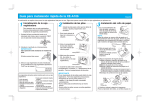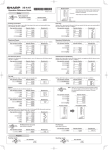Download Sharp XE-A102 Quick Guide
Transcript
XE-A102 Quick Start Guide English The following describes how to get your cash register ready to operate. Follow these steps when you use the cash register for the first time. 1 Initializing the Cash Register To ensure the cash register operates properly, initialize it using the following procedure: 1. With the power cable unplugged, insert one of the supplied mode keys into the mode switch and turn it to the REG position. REG OFF VOID 2 Installing Batteries Install batteries for back-up of sales data and programmed contents. 3 Installing a Paper Roll 1. Place a paper roll in the paper roll cradle so that the paper unrolls from the bottom. REG OFF VOID Before Starting Entries Turn the mode switch to the REG postition. X/Flash Z/PGM REG VOID Setting the Time X/Flash Z/PGM Enter the time in 4 digits (“hhmm” format) using the 24 hour #/ SBTL 2. Open the battery cover next to the paper roll cradle. 2. Insert the paper straight into the paper inlet, and press the f key. The inserted end comes out at the printing area. system. Press the key once to program the next item or twice to exit the programming mode. Example: #/ #/ SBTL SBTL Enter a clerk code (1-4) and press . (Once the clerk code entered, re-entry of the clerk code is not needed until the clerk is changed.) CLK# Time (2:30 p.m.) 1 Setting the Date CLK# Clerk code Enter the date in 6 digits using the month-day-year #/ SBTL format. Press the key once to program the next item or twice to exit the programmig mode. #/ #/ Example: SBTL SBTL 3. Insert three new “AA” batteries. (Batteries are not supplied with the cash register.) The buzzer will sound three times. 3. Now the cash register has been initialized. The register display will show “0.00” with “ ” . Date (March 15, 2006) 3. (For journal printing) Insert the top end of the paper into the slit in the take-up spool shaft and wind the paper two or three turns. Then place the take-up spool on the bearing. View from rear 4. When the batteries are properly installed, “ ” on the display will disappear. Close the battery cover. IMPORTANT Improper use of batteries may damage the cash register. Please take the following precautions. Specify a tax rate (%) for calculation of tax on each taxable subtotal using the following sequence: 9 ➝ ➝ @/TM #/ SBTL ➝ Tax number (1-4)* ➝ @/TM ➝R (For receipt printing, step 3 should be omitted.) Price and dept. 7 3 #/ SBTL Price and dept. Amount tendered R: Tax rate (0.0000% to 99.9999%)x10000 (Enter the rate in 6 digits. Leading zeros may be omitted.) Q: Minimum taxable amount (0.01 to 99.99)x100 (Smallest amount for which tax must be collected. ) *Up to 4 types of tax are programmable. Reading and Resetting Example: position and press @/TM Initial settings Departments 1-4: Taxable 1 Departments 5-8: Non-taxable X Reports (reading) Turn the mode switch to the X/Flash . Z Reports (reading and resetling) @/TM Tax rate (7.0000%) Min. taxable amount ($0.11) NOTE Your cash register is pre-programmed so that you can use it with minimum set-up. To change the settings, see the instruction manual. Please read the instruction manual for other battery handling precautions. Clerk code 1 ➝Q➝ Tax 1 4. Attach the printer cover. 5 CLK# Setting Tax Rates (%) #/ SBTL •Be sure that the positive (+) and negative (-) poles of each battery are oriented properly. •Never mix batteries of different types. •Never mix old batteries and new ones. For further information, please read the instruction manual. Registration Example (When the Customer Pays by Cash) View from rear 1 paper roll 2 mode keys 2 drawer lock keys 1 instruction manual (English) 1 instruction manual (Spanish) 1 Quick Start Guide 1 ink roller (pre-installed) 1 take-up spool 1 mounting bracket Now, you are ready! OFF IMPORTANT This operation must be performed without batteries loaded. The following are supplied with your cash register. 5 Turn the mode switch to the Z/PGM postition. 1. Push the printer cover forward and detach it. X/Flash Z/PGM 2. Insert the plug of the power cable into the AC outlet. 4 Basic Programming In the Z/PGM mode, press .(In this case, grand total resetting is not performed.) Flash Reports (displayed but not printed) In the X/Flash mode: Press dept. key for dept. sales reports Press for sales total reports #/ SBTL Press CH Printed in China/Impreso en China for cash-in-drawer reports O(TCADH2488RCZZ) 1 Guía para instalación rápida de la XE-A102 Español A continuación se explica cómo poner la caja registradora lista para su uso. Siga estos pasos cuando utilice la caja registradora por primera vez. 1 Inicialización de la caja registradora Para asegurar que su caja registradora funcione adecuadamente debe inicializarla empleando el siguiente procedimiento: 2 Instalación de las pilas 3 Instale las pilas para evitar que los datos de ventas y ajustes programados sean borrados. 1. Eche hacia delante la tapa de la impresora y sáquela. Instalación del rollo de papel 1. En el compartimiento del rollo de papel, coloque el rollo de papel de tal forma que el papel se desenrrolle desde abajo. OFF VOID REG OFF VOID Gire el interruptor del modo a la posición “REG”. Ajuste de la hora VOID Registre la hora en 4 dígitos (formato “hhmm”) usando el sistema de las 24 horas. Luego pulse una sola vez la tecla para continuar con la siguiente programación o pulse dos veces para salir del modo de programación. #/ #/ Ejemplo: #/ SBTL 2. Abra el compartimiento de las pilas situada cerca del soporte del rollo de papel. 2. Introducir el enchufe en el tomacorriente. IMPORTANTE Esta operación debe realizarse sin instalar las pilas. 2. Meta el papel recto en la ranura de entrada y pulse la tecla f. El extremo metido correrrá hasta la zona de impresión. SBTL SBTL Hora (2:30 p.m.) Ajuste de la fecha #/ SBTL SBTL 3. Meta tres pilas nuevas AA. (Las pilas no vienen junto con la caja registradora.) 1 rollo de papel 2 llaves del mode 2 llaves de cierre del cajón 1 manual de instrucciones (Inglés) 1 manual de instrucciones (Español) 1 Guía para instalación rápida 1 rodillo de la tinta (instalado previamente) 1 carrete de toma de papel 1 soporte de montaje Ajuste de la tasa de impuestos ([%]) Especifique una tasa de impuesto ([%]) para el cálculo del impuesto de cada subtotal imponible empleando la siguiente secuencia: 9 ➝ #/ SBTL ➝R➝ Vista posterior Para mayor información, por favor lea el manual de instrucciones. ➝Q➝ @/TM Impuesto 1 4. Vuelva a colocar la tapa de la impresora. (Para la impresión del recibo, se omitirá el paso 3.) Mínima cantidad imponible ($0.11) NOTA Su caja registradora está pre-programada para que pueda utilizarla con una mínima configuración. Para cambiar los ajustes, vea el manual de instrucciones. Ajustes prestablecidos: Secciones 1 - 4: Imponible 1. Secciones 5 - 8: No imponible Ejemplos de registros (Cuando el cliente paga en efectivo) 5 Código del empleado 1 Precio y sección 7 3 #/ SBTL Precio y sección Lectura y reposición de las ventas Informes X (Lectura) Gire el interruptor del modo a la posición “X/Flash” y pulse la tecla . Informes Z (Lectura y reposición) En el modo Z/PGM, pulse la tecla . En este caso, no se realiza el reajuste del total global (GT). @/TM Tasa de impuesto (7.0000%) Código del empleado Cantidad recibida Ejemplo: #/ SBTL CLK# @/TM R: Tasa de impuesto (0.0000% a 99.9999%) x 10000 (Registre la tasa en 6 dígitos. Se pueden omitir los ceros iniciales.) Q: Mínima cantidad imponible (0.01 a 99.99) x 100 (Es la menor cantidad para la que deben recaudarse los impuestos.) *Se pueden programar hasta 4 tipos de impuestos. 4. Cuando las pilas están colocadas correctamente, el símbolo “ ” desaparecerá de la pantalla. Cierre el compartimiento de las pilas. IMPORTANTE El uso inapropiado de las pilas puede dañar la caja registradora. Tome las siguientes precauciones: • Asegúrese de que los polos positivo (+) y negativo (-) de cada pila estén orientadas correctamente. • Nunca utilice pilas de diferente tipo al mismo tiempo. • Nunca utilice las pilas nuevas con pilas gastadas al mismo tiempo. ➝ No. del impuesto (1 – 4)* ➝ @/TM CLK# CLK# Fecha (Marzo 15, 2006) 3. (Para la impresión del registro diario) Meta el extremo superior del papel en la ranura del eje del carrete y bobine el papel dos o tres vueltas. Luego coloque el carrete de toma en el cojinete. El timbre sonará tres veces. SBTL X/Flash Z/PGM Registre el código del empleado, 1 a 4, y pulse la tecla . (Una vez que se registra el código del empleado inicial, no es necesario volver a registrarlo hasta que se cambie de empleado). 1 Registre la fecha en 6 dígitos usando el formato mesdía-año. Luego pulse una sola vez la tecla para continuar con la siguiente programación o pulse dos veces para salir del modo de programación. #/ #/ Ejemplo: Vista posterior Los siguientes elementos estan incluídos junto con su caja registradora. Antes de empezar los registros X/Flash Z/PGM OFF X/Flash Z/PGM 3. Ahora la caja registradora ha sido inicializada. En la pantalla de la caja registradora aparecerá “0.00” con el símbolo “ ” . 5 Gire el interruptor del modo a la posición “Z/PGM”. ¡Yá está preparado! REG 1. Coloque una de las llaves provistas del modo en el interruptor del modo y gire a la posición “REG” con el cable del enchufe desconectado. REG 4 Programación básica Informes instantáneos En el modo X/Flash: Pulse la tecla de sección para los informes de ventas por sección. Pulse la tecla para los informes del total de ventas. Pulse la tecla CH para los informes del efectivo en el cajón. Printed in China/Impreso en China #/ SBTL O(TCADH2488RCZZ) 1
This document in other languages
- español: Sharp XE-A102