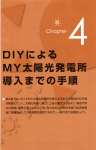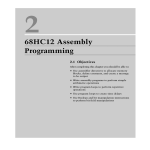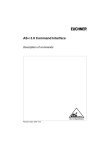Download Seiko Instruments DPU-30 User's Manual
Transcript
DPU-30
THERMAL PRINTER
TECHNICAL REFERENCE
U00084936302
Seiko Instruments Inc.
DPU-30 TECHNICAL REFERENCE
Document Number U00084936302
First Edition
Second Edition
Third Edition
January
2004
November 2005
March
2006
Copyright ©2004, 2005, 2006 by Seiko Instruments Inc.
All rights reserved.
Seiko Instruments Inc. (SII) has prepared this manual for use by SII personnel, licensees, and
customers. The information contained herein is the property of SII and shall not be reproduced in
whole or in part without the prior written approval of SII.
SII reserves the right to make changes without notice to the specifications and materials contained
herein and shall not be responsible for any damages (including consequential) caused by reliance
on the materials presented, including but not limited to typographical, arithmetic, or listing errors.
SII is a trademark of Seiko Instruments Inc.
ESC/POS is a trademark of EPSON.
Introduction
DPU-30-0B-E is a compact printer unit which is connected to a computer or a host system via a
parallel port (Centronics interface) or serial port (RS-232C) and prints the data input through such
interface in the direct thermal printing.
Features of this printer
• Provides the High-speed and noiseless print according to thermal printing system.
• Because of the direct thermal printing, this printer is very quiet while printing.
• Prints both 16×16 and 24×24 dot size characters clearly.
• Prints the Kanji characters (JIS level 1 non-kanji, level 1 and 2).
• Prints barcodes using the barcode print function. (UPC-E, JAN13, JAN8, CODE39, ITF,
CODABAR, and CODE128).
• Test patterns can be printed.
• Prints the test pattern and dump mode characters.
• Print the various size characters such as enlargement character.
Standard size character
Kanji size character
Enlargement characters (64 times characters size max)
• Defines the line spacing and character spacing arbitrarily.
• Prints the various size characters such as enlargement character.
• Prints the graphic using the Bitimage.
• Registers and prints any font using the downloaded character function and user-defined
character function.
• Feeds paper forward or backward using the paper feed functions.
• Characters to be printed can be inverted from black-on-white to white-on black, or vice versa.
• Characters to be printed can be flipped from top to bottom.
• Provides various functions including the reverse printing, flip or ruler line.
• Changes the print density using print density command.
• ESC/POS compliant command system is adopted.
Structure of this printer
• This printer is compact and thin so that it takes less space than the others.
• Its design is simple so that it can be used with any type of devices.
Functions
• The out-of-paper detection sensor is mounted on this printer.
• The easy-to-use operation function allows to easily replenish paper.
Power supply
• The power is fed via a connector for interface.
TABLE OF CONTENTS
Section
Page
CHAPTER 1 OPERATIONAL PRECAUTION
1.1
1.2
1.3
1.4
SAFETY PRECAUTION ...............................................................................................
NOTES ON USE ..........................................................................................................
NOTES ON TREATMENT OF THERMAL PAPERS....................................................
NOTES ON INSTALLATION ........................................................................................
1-1
1-2
1-3
1-3
CHAPTER 2 TERMS USED IN THIS MANUAL
CHAPTER 3 PREPARATIONS AND OPERATION
3.1
3.2
3.3
3.4
PARTS NAME ..............................................................................................................
DIMENSIONS ...............................................................................................................
INSTALLATION ............................................................................................................
SETTINGS OF THE FUNCTIONS ...............................................................................
3.4.1
Test Print .....................................................................................................
3.4.2
Hex Dump Print...........................................................................................
3.4.3
Paper Empty (Paper Out) Detection Function.............................................
3.4.4
Adjustment of Print Density.........................................................................
3.4.5
Resetting the Printer While Printing ............................................................
3.4.6
Memory .......................................................................................................
3-1
3-2
3-4
3-6
3-7
3-7
3-7
3-7
3-8
3-8
CHAPTER 4 INTERFACE
4.1
4.2
4.3
CONNECTOR TERMINAL LAYOUT............................................................................
PARALLEL INTERFACE ..............................................................................................
SERIAL INTERFACE ...................................................................................................
4-1
4-3
4-3
CHAPTER 5 COMMAND FUNCTION
5.1
FUNCTION OUTLINE ..................................................................................................
5.1.1
Mode 1/Mode 2 ...........................................................................................
5.1.2
Mode 3 ........................................................................................................
5-1
5-1
5-2
Section
5.2
5.3
5.4
Page
FUNCTION CODES.....................................................................................................
CHARACTER CODES .................................................................................................
5.3.1
1-Byte Character Codes .............................................................................
5.3.2
2-Byte Character Codes .............................................................................
FUNCTION CODE DESCRIPTION..............................................................................
5.4.1
Function Code Description Format .............................................................
5.4.2
Mode 1/Mode 2 ...........................................................................................
5.4.3
Mode 3 ........................................................................................................
5-5
5-5
5-5
5-5
5-6
5-6
5-7
5-12
APPENDICES
APPENDIX A.
SPECIFICAIONS ............................................................................................
A-1
APPENDIX B.
DATA CODE TABLE.......................................................................................
B-1
FIGURES
Figure
Page
2-1
System Configuration....................................................................................................
2-1
3-1
3-2
3-3
3-4
3-5
3-6
Front Name of the Printer .............................................................................................
Back Name of the Printer..............................................................................................
Printer Dimensions .......................................................................................................
Fixing Bracket Dimensions ...........................................................................................
Installing the Fixing Bracket..........................................................................................
Setting Paper ................................................................................................................
3-1
3-1
3-2
3-3
3-4
3-5
TABLES
Table
Page
3-1
3-2
3-3
DIP Switch Setting........................................................................................................
Communication Method ...............................................................................................
Command Mode...........................................................................................................
3-6
3-6
3-6
4-1
4-2
4-3
Connector Terminal Assignment ..................................................................................
DC Socket Terminal Assignment .................................................................................
I/O Signal Specifications...............................................................................................
4-1
4-2
4-5
5-1
Status Response Value Table ......................................................................................
5-35
CHAPTER 1
OPERATIONAL PRECAUTION
1.1
SAFETY PRECAUTION
Meanings of symbols
The following symbols are used in this Instruction Manual in order to make use of the printer
properly and prevent the printer from being damaged.
Follow the instructions marked with the symbol.
WARNING
Failure to follow the guidelines marked with this symbol could
result in severe personal injury or death.
CAUTION
Failure to follow the guidelines marked with this symbol could
result in minor personal injury or product and/or peripheral
damage.
Symbol Examples
The symbol
indicates caution(including danger and warning).
The example on the left indicates warning or caution.
The symbol
indicates prohibition.
The example on the left means prohibition of disassembling.
WARNING
Do not use a power supply outside of its specified range.
Doing so may cause fire leading to serious accidents.
Do not forcefully bend, or put a heavy matter on, the power cable. Failure to
follow this instruction may damage the power cable, which may result in a fire
or electric shock. Do not use the power cable if it is damaged.
Never disassemble the printer. Failure to follow this instruction may cause
overheating or burning of the printer which may lead to fires or accidents.
1-1
CAUTION
Do not drop any metallic objects or liquids such as water or coffee into the
printer.
Never use the printer in a place of extreme humidity or any place where it
can possibly be splashed by any liquids. If any liquids get into the printer, it
could lead to fire, electric shock, or other serious accidents.
Never touch the thermal head immediately after printing because it
becomes very hot. Make sure that the thermal head is cool before setting
papers or cleaning the thermal head.
Be sure to hold the connector part of the power cable when disconnecting
the cable. Pulling on the cable portion may cause it to fray and break.
Power OFF the printer in any of the following cases:
• The printer does not recover from an error.
• Smoke, strange noise or smells erupt from the printer.
• A piece of metal or any liquid touches the internal parts or slot of the
printer.
Using the printer in any manner other than for which it was designed may
cause accidents or fire.
1.2
NOTES ON USE
•
•
•
•
•
•
Do not disassemble or repair the printer by yourself.
Do not drop the printer down on the floor or hit it against the walls.
Avoid exposure to the water.
Use the specified type of thermal paper.
When a trouble such as a paper jam occurs, turn off the power first to fix it.
The printer does not receive the data in some cases such as a paper out. Monitor the printer
to check if an error occurs and not to stop the system.
• Fix an error if something happens to the printer in order to prevent the whole system from
hanging up. Thus, you need to take an action to prevent the error from affecting the whole
system.
• Immediately turn off the power if the printer fails (for example, you smell something strange,
hear a noise, or smoke rises from the printer). After checking that such failure does not
continue, contact your dealer or us.
1-2
1.3
NOTES ON TREATMENT OF THERMAL PAPERS
The surface of thermal paper is specially processed using the chemical agent. And the color rises
through the thermo chemical reaction process. Be aware of the following points.
1)
2)
3)
4)
5)
6)
Store the papers in a dry, cool and dark place.
Do not rub the papers with hard substance.
Keep the papers away from organic solvent.
Do not let the papers touched with vinyl chloride film, eraser or adhesive tapes for hours.
Do not put the papers on diazo print or wet copy that is just copied
Use the water-based glue (for example, starch glue and synthetic glue) when you glue
thermal paper.
7) Adhesive tape may discolor the surface of thermal paper. Put two-sided tape on the back
side of thermal paper if you need to tape it.
8) If you touch thermal paper with sweaty hand, your fingerprint may be left on the surface of
thermal paper and the characters may printed unclearly.
9) If you use this printer to print receipts given to your customers, print the notice which states
that the paper used is thermal paper and the instructions on how to keep it.
10) Use dedicated thermal papers only.
1.4
NOTES ON INSTALLATION
Avoid such places with:
1)
2)
3)
4)
5)
6)
7)
8)
9)
Dusty places
Unstable places and places that significantly shakes
Watery and oily places
Places which receive direct sunlight
Places where the temperature is 50°C or higher
Places where the temperature is 0°C or lower
Places where the electromagnetic interference or corrosive gas is generated
Places where the relative humidity is over 80%
Places where the significant temperature change may result in the formation of any
condensation
1-3
1-4
CHAPTER 2
TERMS USED IN THIS MANUAL
This chapter describes the terms used in this manual.
Dot
A character or graphic image is composed of picture elements called dots.
A dot corresponds to one of the thermal head heat elements.
Dot line
A line of dots arranged perpendicular to the paper feed direction.
line corresponds to a line of thermal head heat elements.
One dot line consists of 384 dots in DPU-30.
Character spacing
The space separating contiguous characters on one character line.
Line spacing
The space separating character lines.
Input buffer
The memory for temporarily storing the data (characters and commands)
received from the host device. Data is executed when fetched from the
input buffer. The capacity of the input buffer is 4,096 bytes.
Line buffer
The memory for storing one line of character data fetched from the input
buffer. When the line buffer is filled with character data (i.e. printing of an
entire line) or the printing conditions are made valid through a command,
the data in the input buffer is printed.
The system configuration is shown in Figure 2-1.
DPU-30
Input buffer
Host device
Line buffer
Figure 2-1
System Configuration
2-1
Printer
A dot
One line full print
The printing executed when the data in the line buffer exceeds one line.
Character data for one line is stored in the line buffer. When inflowing
data exceeds the number of characters that can be stored in the line buffer,
the data in the line buffer are printed. The overflowing data is stored at
the beginning of the next line.
Kanji size characters
Kanji and user-defined characters.
Standard size
characters
Extended graphics characters, katakana, and downloaded characters.
Font
The form of a character. A character is composed of a group of dots.
The user can define a font using downloaded fonts, etc.
Font size
The size of a character. There are two font sizes, 16-dot font size and
24-dot font size.
The sizes for standard size and Kanji size characters are shown below.
Each size is represented as vertical dots by horizontal dots.
16-dot (height × width) 24-dot (height × width)
Standard size characters
16 × 8
24 × 12
Kanji size characters
16 × 16
24 × 24
1-byte characters/
2-byte characters
Classification by character codes.
Characters can be specified by 2 types of character codes: 1-byte
character codes and 2-byte character codes.
2-byte character is effective when the situation of kanji mode is specified.
Characters that can be specified by 1-byte character codes include:
• Alphabets, Numbers, and Katakana
• Extended graphics characters
• Downloaded characters
Characters that can be specified by 2-byte character codes include:
• Kanji
• User-defined characters
2-2
CHAPTER 3
PREPARATIONS AND OPERATION
This section describes the information necessary to use the printer connecting to a host device such
as the part names and dimensions of the printer, and how to set the functions.
3.1
PARTS NAME
ペー
パ ーカ
バー オopen
ープ ンbutton
ボタ ン
Paper
cover
ペPaper
ー パー カ
ッタ
cutter
cover
ペPaper
ー パー カ
バー
Figure 3-1
Front Name of the Printer
Interface
Connector
イ ン ター
フ ェ ー ス用
コ ネ クタ
デ ィDip
ップswitches
ス イ ッチ
ON
1
2
3
4
5
6
7
8
9
0
nutーfor
fitting
固 定金 具Insert
用 イ ンサ
ト ナッ
ト
DDC
Cソsocket
ケット
Figure 3-2
Back Name of the Printer
3-1
DIMENSIONS
単位:mm
Dimensions of the printer
96+0/-0.5
7.5
9
0
°
111 .2+0/-0.5
約
Approx. 90º
50
101
11
61
11 0
95
52
24 .5
11 6
(24.5)
1.
Dimensions
取 り 付 け 穴 寸of
法 the
図 fitting hole
3.2
54.5
Figure 3-3
Printer Dimensions
3-2
Unit: mm
Dimensions of the fixing bracket
固定金具条件
固定金具参考図
φ
6
1102
02
2-
3.
2- φ3.6
5
522
(25)
(2
5)
2244
225
5
2.
44.5
- Panel thickness + 0.5
± 0.3
45.5-板厚+0.5
±0.3
Panel thickness
板厚
44.5 - Panel thickness + 0.5 ± 0.2
44.5-板厚+0.5 ±0.2
単位:m
m
Unit:
mm
44.5
4 4.5
Figure 3-4
Fixing Bracket Dimensions
3-3
3.3
INSTALLATION
1.
How to Install the Fixing Bracket
Use
the サー
spacers
as much
you need
スペー
を必要
なぶas
ん重ね
て使 用す る。
Figure 3-5
Installing the Fixing Bracket
∗ Use the spacers depending on the fitting panel thickness referring to the next table. If not,
the body may be deformed, and therefore it may be hard to open the paper cover or printing
quality may be deteriorated. (If the fitting panel thickness exceeds 2.2 mm, it may be hard to
tighten the screws.)
Panel thickness
1.0 mm
1.2 mm
1.5 to 1.6 mm
Spacer
thickness
Panel thickness
None
0.2 mm
0.5 mm
1.7 to 1.8 mm
2.0 mm
2.2 mm
Spacer thickness
0.5 mm and 0.2 mm
1.0 mm
1.0 mm and 0.2 mm
∗ The screw torque is 49 cN m (5 kgf cm).
[Note] Do not touch the end of the DC plug.
2.
Setting Paper
(1) Press the paper cover open button, and open the paper cover.
Handle the paper cutter carefully not to cut your hand.
(2) Set a paper roll as shown in the figure.
(3) Close the paper cover by pressing both ends of the cover so the tip end of the paper will
be emerged from the printer.
3-4
①
②
③
Figure 3-6
③
Setting Paper
3-5
3.4
SETTINGS OF THE FUNCTIONS
Printer functions can be set with the dip switches.
The
indicates the factory default setting.
Table 3-1
No
1 to 4
5
6
7 to 8
9
0
DIP Switch Setting
Function
OFF
Communication
method
Bit length
Flow
Command mode
Direction
Test pin
Table 3-2
ON
See Table 3-2.
8BIT
RTS/CTS
See Table 3-3.
Upright
Normal mode
7BIT
Xon/Xoff
Invert
Prohibited
Communication Method
Method
Baud
Parity
DP1
DP2
DP3
DP4
Serial
38400
19200
9600
4800
2400
38400
19200
9600
4800
2400
38400
19200
9600
4800
2400
None
OFF
ON
OFF
ON
OFF
ON
OFF
ON
OFF
ON
OFF
ON
OFF
ON
OFF
OFF
OFF
ON
ON
OFF
OFF
ON
ON
OFF
OFF
ON
ON
OFF
OFF
ON
OFF
OFF
OFF
OFF
ON
ON
ON
ON
OFF
OFF
OFF
OFF
ON
ON
ON
OFF
OFF
OFF
OFF
OFF
OFF
OFF
OFF
ON
ON
ON
ON
ON
ON
ON
−
−
ON
ON
ON
ON
Parallel
Odd
Even
Table 3-3
Command Mode
Mode
Mode 1 (20 digit DPU-20-20CF compatible)
Mode 2 (24 digit DPU-20-24CF compatible)
Mode 3 (32 digit ESC/POS compliant)
HEX dump mode
3-6
DP7
DP8
ON
OFF
OFF
ON
ON
ON
OFF
OFF
3.4.1
Test Print
The detail of the setting by dip switches is confirmed by test printing.
In the test print mode, characters (ANK, Kanji) and barcode are printed.
Turning power ON with the !FEED_IN signal kept low starts the test print.
3.4.2
Hex Dump Print
In the hex dump mode, the printer prints data input from the computer with hexadecimal numbers
and characters.
Set the dip switch No.7 ON, No.8 OFF, and turn the power on to enter the HEX dump mode.
• If the input data exceeds a line long, such data will be printed as follows. If the input data
does not exceeds a line log, set the !FEED_IN signal to Low. The rest of the data will be
printed.
• Turn off the power to finish the HEX dump mode.
[ HEX DUMP MODE ]
00 01 02 03 04 05 06 07 ........
08 09 0A 0B 0C 0D 0E 0F ........
10 11 12 13 14 15 16 17 ........
18 19 1A 1B 1C 1D 1E 1F ........
20 21 22 23 24 25 26 27
!″ #$%&′
28 29 2A 2B 2C 2D 2E 2F ()∗+,-./
0D 0A 20 20 0D 0A
3.4.3
..
..
Paper Empty (Paper Out) Detection Function
Detects the existence of paper using the photo interrupter.
Use the specified type of paper.
3.4.4
Adjustment of Print Density
The print density is automatically adjusted by the head resistance, the number of dots, the head
temperature, and the head voltage.
The commands are also able to correct the print density.
It can be adjusted in the range from 0% to 255% of the rated energy.
3-7
3.4.5
Resetting the Printer While Printing
When the data with a lot of dots is printed, the print data may be missing and then, the printing may
often continue in the state that each setting by the commands is reset.
This is because too many print dots decrease the voltage, which results in the activation of the reset
circuit of the printer.
The commands which tend to increase the number of print dots are:
• Underline
• Reverse
• Ruled line (in case that the number of dots is many)
• Bitimage
Case that a horizontal line is printed when printing a full line of “H” characters without spaces
between the characters.
The print density set command (case that the print density is set at over 100%) expands the length
of strobe, which very often resets the settings, although this command does not increase the
number of print dots. Be aware of these points when using the printer.
3.4.6
Memory
1. Input buffer memory
An input buffer memory (RAM) with the capacity of 4,096 bytes is built in the printer.
2. User memory
A user memory (RAM) with the capacity of 16,384 can be used when setting the printer in Mode 3.
The data registered in this memory are cleared when turning off the power.
This memory is used when using the downloaded characters, the user-defined characters, and
the downloaded Bitimages.
The memory used by the downloaded characters and user-defined character is restricted as
follows. The remaining is used for the downloaded Bitimages. However, it can release the
memory of the downloaded character and use-defined character so that ensuring the capacity
for Downloaded Bitimage.
The memory capacity immediately after the initialization
Application
Capacity (in byte)
Downloaded character
4,560
User-defined character
1,080
Downloaded Bitimage
10,744
Total
16,384
The capacity for the downloaded characters and the user-defined characters is readily ensured
at the initialization.
This area can be released by a command to use the area for the downloaded Bitimages.
When registering the downloaded Bitimages, calculate the remaining capacity of the memory
before registering them.
Be sure that the data with the larger capacity than the remaining capacity is ignored even if you
trying to register such data.
3-8
CHAPTER 4
INTERFACE
This chapter describes information that is required when using the printer connected to a host, such
as the serial and parallel interface specifications.
4.1
CONNECTOR TERMINAL LAYOUT
1. Interface and power connector terminal layout
Connector (plug) : XG4A-4032(Omron)
Connector signal layout
1
2
39
40
(!signal name indicates Active Low.)
Table 4-1
Connector Terminal Assignment
No.
Signal name
Direction
1
2 to 9
10
11
12
13
14
15
16
17
18
19
20
21
22
23
24
25
26
27
28
29 to 34
35 to 40
!STROBE
DATA0 to 7
!ACK
BUSY
PE
SEL OUT
!ERROR
!RESET
TxD
RxD
RTS
CTS
NEAR_A
NEAR_C
NEAR_K
NEAR_E
NEAR_OUT
!FEED_IN
GND
SEL_LED+
SEL_LEDV+
V−
In
In
Out
Out
Out
Out
Out
In
Out
In
Out
In
Out
In
−
−
Out
In
−
Out
Out
−
−
Description
Parallel data input
High:1, Low:0
Acknowledge
Busy to read
Paper empty
Online High
Error
Reset (Valid in Low 20ms)
Serial data ouput
Serial data input
RS-232C Request to send
RS-232C Clear to send
Paper near end ⋅ A (+)
Paper near end ⋅ C (+)
Paper near end ⋅ K (−)
Paper near end ⋅ E (−)
Paper near end signal
Feed signal
Ground
SEL LED on (+)
SEL LED on (−)
Power (+)
Power (−)
∗ Connect to all the No.29 to 34 and No.35 to 40 terminal when supplying the power
4-1
into V+ and V-pins. (To avoid voltage drops.)
When supplying the power through the DC socket, be sure to leave V+
and V- unconnected. Never supply the power into V+ and V- terminals,
and never short V+ and V- terminals.
∗
∗
∗
∗
Use terminal numbers 22, 23 or 26 as the signal ground for RS-232C.
Short terminal numbers 25 and 26 to feed the paper.
SEL LED lights up at the time on-line by connecting it to terminal numbers 27 and 28.
Paper near end sensor:
This printer does not have the paper near end function. However, this function can be
built in by mounting a device such as a photo sensor.
NEAR_A: Pull up it with +4.75 to +5.1 V through the current limit resistance.
NEAR_OUT: The logic of NEAR_C is inversed and output.
Example:
The following diagram describes how a device such as a photo sensor is mounted to
use.
フォトセンサ等
Photo
sensor, etc
5V
NEAR_A
CN2
CN2
20
21
22
24
NEAR_C
220Ω
NEAR_K
NEAR_E
2. DC socket terminal layout
Connector (Socket) : HEC0470-01-630 (Hosiden)
Polarity:
(Center plus)
Table 4-2
DC Socket Terminal Assignment
No.
Signal name
Direction
Function
1
2
DC+8.7V
GND
−
−
Power input
Ground
∗ Supply of the power through the interface connector terminals is available, instead of the DC
socket terminal.
When supplying the power through the interface and power connector
terminals, do not connect the DC socket.
4-2
4.2
PARALLEL INTERFACE
1. Data input timing
DATA0 to 7
T3
T1
T2
STROBE
T4
T5
BUSY
T6
T7
ACK
T1
T2
T3
T4
T5
T6
T7
4.3
Min.
Max.
Unit
0.1
0.5
0.5
−
0
0.5
−
−
−
−
0.5
−
−
1.0
µs
µs
µs
µs
µs
µs
µs
SERIAL INTERFACE
1. Hardware control
The RTS signal (Low or High) controls the transmission of the data from a host computer.
When the data stored in the input buffer of the printer exceeds 4,046 bytes, the RTS signal turns
Low.
Once the RTS signal turns Low, the host computer stops to transmit the data.
If the data stored in the input buffer of the printer falls below 3,995 bytes, the RTS signal turns
High.
Once the RTS signal turns High, the host computer resumes transmitting the rest of the data.
∗ When the printer fails (for example, paper-out), the RTS signal also turns Low.
And then, after the printer gets back to normal, the RTS signal turns High.
4-3
Data timing for hardware control
RTRTS
S
R xRxD
D
フ ゚ Print
リン ト
Paper
紙 無out
し
Power
ON
電 源 ON
ON-LINE
ON
-L I NE
OF
F- L IN E
OFF-LINE
Buffer
ハBuffer
゙ ッフ ァ
バ ッ ファ
4,046 bytes
40 46 バ イ ト 以 上 3,995
3 99 5bytes
バ イ トor以less
下
or more
2. Xon/Xoff control
The data transmission from a host computer is controlled through the exchange of Xon(1116)
command and Xoff(1316) command between the printer and the host computer.
When the data stored in the input buffer of the printer exceeds 4,046 bytes, the printer sends the
Xoff command to the host computer.
Upon the reception of the Xoff command, the host computer stops to send the data.
If the data stored in the input buffer of the printer falls below 3,995 bytes, the printer sends the
Xon command to the host computer.
Upon the reception of the Xon command, the host computer resumes sending the rest of the
data.
∗ When the printer fails (for example, paper-out), the printer sends the Xoff command to the
host computer.
And then, after the printer gets back to normal, the printer sends the Xon command to the
host computer.
Data timing for Xon/Xoff control
RTS
RTS
Xon
Xon
Xoff
Xoff
Xon
Xon
RxD
TxD
RxD
RxD
Print
プリント
紙 無out
し
Paper
電 源 ON
Power
ON
ON-LINE
ON-LINE
OFF-LINE
OFF-LINE
Buffer
Buffer
バッファ
4,046
bytes バッファ
3,995
bytes以or下less
4046バイト
以
上
3
995 バイト
or more
4-4
Xoff
Xoff
Xon
Xon
3. Input / Output signal specifications
Table 4-3
Item
High input voltage
Low input voltage
High input voltage
Low input voltage
High input voltage
Low input voltage
High output voltage
Low output voltage
High output voltage
Low output voltage
I/O Signal Specifications
Condition
!RESET
!RESET
DATA0 to 7, !STROBE,
!FEED_IN, NEAR_C
DATA0 to 7, !STROBE,
!FEED_IN, NEAR_C
RXD, CTS
RXD, CTS
BUSY, !ACK, !ERROR,
SEL OUT, PE, NEAR_OUT
BUSY, !ACK, !ERROR,
SEL OUT, PE, NEAR_OUT
TXD, RTS
( RL = 3 KΩ)
TXD, RTS
( RL = 3 KΩ)
4-5
Rate Value
Min
Typ.
Max
1.76
0
3.15
0
−
−
−
−
Unit
5.5
1.44
V
V
5.5
V
1.35
V
+2.8
−15
−
−
+15
−2.8
V
V
4.75
−
5.1
V
0
−
0.5
V
+5
+9
+15
V
−15
−9
−5
V
4-6
CHAPTER 5
COMMAND FUNCTION
This chapter describes the functions of the commands processed by the printer.
5.1
FUNCTION OUTLINE
DPU-30 has two sets of commands: Mode 1/Mode 2 and Mode 3. The commands are as listed
below:
5.1.1
Mode 1/Mode 2
1. Basic commands (DPU-20-20CF/24CF compatible commands)
Command
CR
LF
SO
SI
CAN
ESC S
ESC c
ESC R
Function
Line Feed
Carriage Return
Double–Width Printing Mode Specify
Double–Width Printing Mode Clear
Cancel
Bitimage Graphic
Special Character Specify
International Character Specify
See page
5-7
5-7
5-7
5-8
5-8
5-8
5-9
5-9
2. Extension commands
Command
ESC @
DC2 >
DC2 %
DC2 ~
Function
Initialization
Print Drive Mode Select
Print Drive User Define
Print Density Set
5-1
See page
5-10
5-10
5-11
5-11
5.1.2
Mode 3
1. Paper feed commands
Command
CR
LF
FF
ESC J
ESC j
ESC d
ESC C
Function
Carriage Return
Line Feed
Page Length Print
Print and Feed Forward
Print and Feed Backward
Print and Continuous Line Feed
Page Length Set
See page
5-12
5-12
5-12
5-13
5-13
5-13
5-14
2. Tab commands
Command
HT
ESC D
Function
Horizontal Tab
Horizontal Tab Set
See page
5-15
5-15
3. Form commands
Command
ESC 2
ESC 3
ESC SP
GS L
GS W
ESC $
ESC a
Function
See page
Default Amount of Line Spacing Specify
Amount of Line Spacing Set
Standard Size Character Right Spacing
Set
Left Margin Set
Width of Printing Area Set
Absolute Position of Printing Area Specify
Position Align
5-16
5-16
Function
See page
Decorated Characters Collectively Specify
Bold Characters Specify and Clear
5-19
Inversion (Flip) Specify and Clear
Underline Specify and Clear
Character Size Set
Reverse Character Specify and Clear
5-20
5-21
5-21
5-22
5-16
5-17
5-17
5-18
5-18
4. Character decoration commands
Command
ESC !
ESC G
ESC E
ESC {
ESC GS !
GS B
5-2
5-20
5. Character selection commands
Command
ESC M
ESC R
ESC &
ESC ?
ESC %
Function
See page
Font Select
International Character Select
Downloaded Character Register
Downloaded Character Delete
Downloaded Character Specify and Clear
5-23
5-24
5-25
5-25
5-26
Function
See page
6. Barcode commands
Command
GS H
GS w
GS h
GS k
HRI Character Printing Set
Width of Barcode Set
Height of Barcode Set
Barcode Print
5-27
5-27
5-28
5-29
7. Ruled line control commands
Command
DC3 A
DC3 B
DC3 C
DC3 D
DC3 L
DC3 +
DC3 −
DC3 P
Function
See page
Ruled Line Buffer A Select
Ruled Line Buffer B Select
Ruled Line Buffer Clear
Write in Position Specified by Dot in Ruled
Line Buffer
Write in Position Specified by Line in
Ruled Line Buffer
Print Mode of Ruled Line Approve
Print Mode of Ruled Line Prohibit
1 Dot Line of Ruled Line Print
5-30
5-30
5-30
5-31
5-31
5-32
5-32
5-32
8. Response commands (only for serial mode)
Command
GS a
GS r
DLE EOT
DLE ENQ
Function
Validity / Invalidity of Automatic Status
Transmission and Real Time Command
Select
Status Transmit
Status Transmit in Real Time
Major Buffers Clear in Real Time
5-3
See page
5-33
5-34
5-35
5-36
9. Bitimage commands
Command
ESC ∗
GS ∗
GS /
Function
Bitimage Select
Downloaded Bitimage Register
Downloaded Bitimage Print
See page
5-37
5-38
5-39
10. Kanji commands
Command
FS &
FS .
FS C
FS S
FS !
FS −
FS W
Function
Kanji Mode Specify
Kanji Mode Clear
Kanji Code System Select
Character Spacing for Kanji Set
Print Mode for Kanji Collectively Specify
Underline of Kanji Specify and Clear
Double-Width and Double-Height Kanji
Set and Clear
User-Defined Character Register
FS 2
See page
5-40
5-40
5-40
5-41
5-42
5-43
5-43
5-44
11. Function and setting commands
Command
ESC @
CAN
DC2 D
DC2 G
DC2 >
DC2 %
DC2 ~
Function
Initialization
Print Buffer Clear
Registration Area of Downloaded
Character Ensure and Release
Registration Area of User-Defined
Character Ensure and Release
Print Drive Mode Select
Print Drive User-Define
Print Density Set
5-4
See page
5-46
5-46
5-47
5-47
5-48
5-49
5-49
5.2
FUNCTION CODES
All commands start with one of the following control codes (called function codes hereinafter):
LF (0A16), CR (0D16), SO (0E16), SI (0F16), DC2 (1216), DC3 (1316), CAN (1816), ESC (1B16),
FS (1C16), DEL (7F16)
Some function codes form a command by itself and others are followed by parameters and/or image
data.
The number of bytes configuring a command differs from command to command. The shortest
commands consist of 1-byte and the longest, some hundred bytes.
5.3
CHARACTER CODES
This section describes the character codes in detail.
The character codes are classified into two groups: 1-byte character codes and 2-byte character
codes. The 1-byte character codes are used to print standard-size characters, whereas the 2-byte
character codes print Kanji, user-defined characters.
In Mode 1 and Mode 2, the printer uses only the 1-byte character codes.
The following subsections describe the 1-byte and 2-byte character codes individually.
5.3.1
1-Byte Character Codes
Used for standard size character printing.
The hexadecimal codes valid as the 1-byte character codes are as shown below:
• 2016 to FF16 (Some character tables make codes 7F16 and FF16 invalid.)
5.3.2
2-Byte Character Codes
The 2-byte character codes are invalid in mode 1 and 2. The 2-byte character codes are used to
print Kanji, and user-defined characters when in the Kanji mode.
• The first byte
0016 through 2016: Function codes are processed as function codes (See 5.2 FUNCTION
CONDES). All the other codes are ignored.
If the second-byte code is received along with a Kanji mode clear
command, the next received data is processed as a 1-byte character
code.
2116 through 7E16: First byte of a JIS Kanji code.
7F16 through FF16: Ignored.
5-5
•
The second byte
0016 through 1F16: The first byte already entered is ignored. Function codes are processed
as function codes. All the other codes are ignored along with the first
byte. If the following code accompanies a Kanji mode clear command,
the next received data is processed as a 1-byte character code.
Ignored along with the first byte.
2016:
2116 through 7E16: Print Kanji or user-defined characters if the first byte is one of 2116
through 7E16.
Ignored along with the first byte.
7F16:
8016 through FE16: Ignored along with the first byte unless the first byte is 0016.
Ignored along with the first byte.
FF16:
For the correspondence between the 2-byte codes and the printed characters, refer to “Kanji Code
Table” (as per JIS C 6226-1983).
5.4
FUNCTION CODE DESCRIPTION
This chapter describes the commands in each function by the mode.
5.4.1
Function Code Description Format
Each function code is described in the format below.
The same format is used for both Mode 1/Mode 2 and Mode 3.
XXXX
XX
Indicates the command.
Code
Indicates the command name.
Indicates command part and parameter past.
X16 indicates hexadecimal code.
Function
Details
Indicates the functions of the commands.
Explains detailed printer operation when inputting commands.
5-6
5.4.2
Mode 1/Mode 2
1. Basic command
CR
Carriage Return
Code
Function
Details
0D16
Prints the data stored in the print buffer, and then starts a new line according to the
defined amount of paper feed for one line.
• After executing this command, a head of a line is set as a starting position of
printing.
• LF command received immediately following CR is ignored.
• The amount of paper feed for one line is fixed at 24-dot pitch.
LF
Line Feed
Code
Function
Details
0A16
Prints the data stored in the print buffer, and then starts a new line according to the
defined amount of paper feed for one line.
• After executing this command, a head of a line is set as a starting position of
printing.
• LF command received immediately following CR is ignored.
• The amount of paper feed for one line is fixed at 24-dot pitch.
SO
Double–Width Printing Mode Specify
Code
Function
Details
0E16
Specifies the double−width printing. Hereafter, the width of characters to be printed
is doubled.
• This command is not cancelled until either ESC @ or SI command is entered.
5-7
SI
Double–Width Printing Mode Clear
Code
Function
0F16
Clears the double−width printing.
CAN
Code
Function
Details
Cancel
1816
Clears the print buffer.
• After executing this command, a head of a line is set as a starting position of
printing.
ESC S n1 n2 n3 n4
Code
Bitimage Graphic
1B16 + 5316 + n1 + n2 + n3 + n4 + [DATA]
Domain of 3016 ≤ n1, n2, n3, n4 ≤ 3916
function
“0001” ≤ “n1 n2 n3 n4” ≤ “1023”
0 ≤ d ≤ 255 (graphic data)
Function
Details
The number of data specified in ASCII code n1, n2, n3 and n4 are specified as a
Bitimage.
Example: Case that 192 Bitimages are specified
1B16 + 5316 + “0192” + . . . . . . . . .
[192 DATA]
• The code outside the domain of function processes the data as the 1-byte data
thereafter.
• If the dots are specified outside the printing area, the data is ignored.
• The data deployment position is set in accordance with the predefined starting
position of the data deployment.
• This command is affected by the inverse printing.
• If the next Bitimage Specify command is received at the occurrence of the line
overflow, the data of the previous line stored in the print buffer is printed. The line
overflow is determined according to the number of dots described below.
− Mode 1: Determined as the line overflow if the number of dots exceeds 276.
− Mode 2: Determined as the line overflow if the number of dots exceeds 332.
• Refer to the figure shown below for how the data is deployed.
5-8
(Input image)
(Deploy ment image)
d1 d2 d3
MSB
d1
d2
d3
LSB
ESC c
Code
Function
Details
Special Character Specify
1B16 + 6316
Replaces the character code table from F916 to FD16 as follows.
Category
F916
FA16
FB16
FC16
FD16
1 (default value)
2
市
Σ
区
μ
町
Ω
村
π
人
δ
• The operation is executed as a toggle operation.
• The table is changed when this command is executed.
ESC R n
Code
International Character Specify
1B16 + 5216 + n
Domain of 0 ≤ n ≤ 6
function
Function
Details
Selects a set of characters of each country described below.
The characters are replaced with only the characters of a country of specified
corresponding code according to the katakana – compliant character code table
(refer to “APPENDIX B. DATA CODE TABLE.”).
• The data beyond the defined domain of function is ignored.
• In default, n = 0.
5-9
2. Extension commands
ESC @
Code
Function
Details
Initialization
1B16 + 4016
Initializes the printer.
•
•
•
•
•
The allocation of the user memory is initialized.
The receive buffer is retained.
The print buffer is cleared.
The settings of each command are initialized.
ROM SW is reread.
DC2 > n
Code
Print Drive Mode Select
1216 + 3E16 + n
Domain of 0 ≤ n ≤ 2
function
Function
Sets the print drive mode.
n
Details
Print drive mode
0
High speed mode
1
Medium speed mode 1
2
Medium speed mode 2
Feature
The printer is driven at high speed and high
electric power.
The printer is driven at medium speed and low
electric power.
The printer is driven at our recommended electric
power. The speed of printing in this mode is slower
than that in the medium speed mode 1.
• Even if our recommended electric power is adopted in the high speed mode, the
print speed may slow depending on the print ratio.
• In default, n = 2.
5-10
DC2 % n
Code
Print Drive User Define
1216 + 2516 + n
Domain of 1 ≤ n ≤ 16
function
Function
Executes the printing according to the print drive defined by a user.
n = 1: The amount of 1 × 8 dots
n = 16: The amount of 16 × 8 dots
Details
• When one line is printed, the number of division is calculated every n × 8 dots.
Example: Suppose that the number of dots printed = 128 dots, and n = 1
128 ÷ (1 × 8) = 16 (one line printed is divided into 16 parts)
• The smaller the value of n, the lower the required electric power. And the bigger
the value of n, the faster the speed of printing.
DC2 ~ n
Code
Print Density Set
1216 + 7E16 + n
Domain of 0 ≤ n ≤ 255
function
Function
Details
Sets the print density.
• n means n%.
• When adjusting the print density double for low heat sensitive paper, set n=200.
• The print density cannot be set for each character. The print density can be set
for each line.
• In default, n = 100.
5-11
5.4.3
Mode 3
1. Paper feed commands
CR
Carriage Return
Code
Function
Details
0D16
Prints the data stored in the print buffer, and then starts a new line according to the
defined amount of paper feed for one line.
• After executing this command, a head of a line is set as a starting position of
printing.
• LF command received immediately following CR is ignored.
LF
Line Feed
Code
Function
Details
0A16
Provides the same function as CR.
• After executing this command, a head of a line is set as a next starting position of
printing.
• LF command received immediately following CR is ignored.
FF
Page Length Print
Code
Function
Details
0C16
Feeds paper based on the setting of page length.
• After executing this command, a head of a line is set as a next starting position of
printing.
5-12
ESC J n
Code
Print and Feed Forward
1B16 + 4A16 + n
Domain of 0 ≤ n ≤ 255
function
Function
Prints the data stored in the print buffer, and then feeds paper n × dot pitch forward.
Details
• After executing this command, a head of a line is set as a next starting position of
printing.
• This function is not affected by the setting of the amount of line spacing.
ESC j n
Code
Print and Feed Backward
1B16 + 6A16 + n
Domain of 0 ≤ n ≤ 255
function
Function
Details
Prints the data stored in the print buffer, and then feeds paper n × dot pitch
backward.
• After executing this command, a head of a line is set as a next starting position of
printing.
• This function is not affected by the setting of the amount of line spacing.
ESC d n
Code
Print and Continuous Line Feed
1B16 + 6416 + n
Domain of 0 ≤ n ≤ 255
function
Function
Details
Prints the data stored in the print buffer, and then feeds paper n lines forward.
• After executing this command, a head of a line is set as a next starting position of
printing.
5-13
ESC C n
Code
Page Length Set
1B16 + 4316 + n
Domain of 1 ≤ n ≤ 255
function
Function
Details
Sets the amount of page feed.
• The page feed is executed using the FF command.
5-14
2. Tab commands
HT
Horizontal Tab
Code
Function
Details
0916
Moves the printing position to the position of the next horizontal tab.
• If the position of the horizontal tab is not set, this command is ignored.
• If the position of the horizontal tab is out of the printing area, it is set at the head
of the next line.
• The position of the horizontal tab is set using the ESC D command.
• The default value of the horizontal tab is 8 character pitches.
ESC D n1...nk NUL
Code
Horizontal Tab Set
1B16 + 4416 + n1...nk + 0016
Domain of 1 ≤ n ≤ 255
function 0 ≤ k ≤ 32
Function
Details
Sets the position of the horizontal tab.
n describes the number of characters from the head of a line to the position at
which the horizontal tab is set.
k describes the number of data to be set.
• The position of the horizontal tab to be set is [character width × n].
→ The character width includes the right space and the horizontal scaling factor.
• All the values previously set are cleared.
• The maximum number of horizontal tab positions settable is 32. If the number
exceeds the limit, the rest of the data is processed as normal data.
• The positions are set in ascending order. And the final value is NUL code.
• If the smaller value is set than previously set value, such value is recognized as
NUL code.
• Even if changing the width of character after setting, the position of tab set is not
changed.
5-15
3. Form commands
ESC 2
Code
Function
Default Amount of Line Spacing Specify
1B16 + 3216
Restores the amount of paper feed for one line to its default value.
ESC 3 n
Code
Amount of Line Spacing Set
1B16 + 3316 + n
Domain of 0 ≤ n ≤ 255
function
Function
Details
Sets the amount of paper feed for one line at [n × dot pitch].
• The default amount of paper feed for one line, n = 28.
ESC SP n
Code
Standard Size Character Right Spacing Set
1B16 + 2016 + n
Domain of 0 ≤ n ≤ 127
function
Function
Details
Sets the character spacing for standard size character at [n × dot pitch].
• The right character spacing increases depending on the horizontal scaling factor.
• This command does not affect kanji.
• In default, n = 0.
5-16
GS L nl nh
Code
Left Margin Set
1D16 + 4C16 + nl + nh
Domain of 0 ≤ nl ≤ 255
function 0 ≤ nh ≤ 255
Function
Details
Sets the left margin at [(nh × 256 + nl) × dot pitch].
• This setting is only valid at a head of a line.
• The maximum settable left margin corresponds to the horizontally printable area.
• When a setting value exceeds maximum value, the setting value is replaced
within printable maximum area.
• In default, nh and nl = 0.
GS W nl nh
Code
Width of Printing Area Set
1D16 + 5716 + nl + nh
Domain of 0 ≤ nl ≤ 255
function 0 ≤ nh ≤ 255
Function
Details
Sets the width of the printing area at [(nh × 256 + nl) × dot pitch]
• This setting is only valid at a head of a line.
• The settable printing area corresponds to the horizontally printable area except
for the left margin. If printable range is exceeded, it replaces to the horizontally
printable maximum area except the left margin.
• In default, nh × 256 + nl = 384.
5-17
ESC $ nl nh
Code
Absolute Position of Printing Area Specify
1B16 + 2416 + nl + nh
Domain of 0≤ nl ≤ 255
function 0 ≤ nh ≤ 255
0 ≤ nh × 256 + nl ≤ 127
Function
Details
Sets the printing area at the absolute position based on the left margin. The setting
range is [(nh × 256 + nl) × dot pitch].
• This setting is only valid at a head of a line.
• The value of setting exceeding the maximum value of nh or nl invalidates this
command.
ESC a n
Code
Position Align
1B16 + 6116 + n
Domain of 0 ≤ n ≤ 2
function
Function
Details
Aligns one line of data to be printed in the specified position.
n = 0: left – aligned
n = 1: center – aligned
n = 2: right – aligned
• This function makes an alignment within the predefined printing area.
• In default, n = 0.
5-18
4. Character decoration commands
ESC ! n
Code
Decorated Characters Collectively Specify
1B16 + 2116 + n
Domain of 0 ≤ n ≤ 255
function
Function
Details
Collectively specifies the printing modes.
Function
Bit
Description
0
1
2
3
4
5
6
7
Font
Undefined
Undefined
Bold character
Double–height character
Double–width character
Undefined
Underline
0
1
24 dot type
−
−
clear
clear
clear
−
clear
16 dot type
−
−
specify
specify
specify
−
specify
• When specifing both Bit 4 and Bit 5 described in the table above, the
double-height and double-width size characters are printed.
• The dot pitch of underline is 2 dot pitch. However, if the several underlines with
the different thicknesses exist in one line, the thickness of those underlines will be
brought into line with the thickest underline.
• Each setting is not related to the previous settings.
• The settings of the characters except for the bold characters and the font are
valid only for the standard size characters.
• In default, n = 0.
5-19
ESC G n
ESC E n
Code
Bold Characters Specify and Clear
1B16 + 4716 + n
1B16 + 4516 + n
Domain of 0 ≤ n ≤ 255
function
Function
Details
Specifies and clears the bold characters.
n = <xxxxxxx0>B: The bold characters are cleared.
n = <xxxxxxx1>B: The bold characters are specified.
• n is valid only for the least significant bit.
• In default, n = 0.
ESC { n
Code
Inversion (Flip) Specify and Clear
1B16 + 7B16 + n
Domain of 0 ≤ n ≤ 255
function
Function
Specifies and clears the inversion.
n = <xxxxxxx0>B: The inversion is cleared.
n = <xxxxxxx1>B: The inversion is specified.
Details
• n is valid only for the least significant bit.
• This setting is valid only at a head of a line.
• In default, n = 0.
5-20
ESC – n
Code
Underline Specify and Clear
1B16 + 2D16 + n
Domain of 0 ≤ n ≤ 255
function
Function
Specifies and clears the underline.
n = <xxxxx000>B: underline 0 dot pitch
n = <xxxxx111>B: underline 7 dot pitch
Details
•
•
•
•
•
n is valid only for the low 3 bits.
This setting is valid only for the standard size characters.
The underline is added to the width of character and the character spacing.
This function is not affected by the setting of the amount of line specing.
If the several underlines with the different thicknesses exist in one line, the
thickness of those underlines will be brought into line with the thickest underline.
• In default, n = 0.
GS ! n
Code
Character Size Set
1D16 + 2116 + n
Domain of 0 ≤ n ≤ 255
function
Function
Specifies the character size.
n = <xxxx0000>B: scaling factor in the vertical direction : × 1 <minimum>
n = <xxxx0111>B: scaling factor in the vertical direction : × 8 <maximum>
n = <0000xxxx>B: scaling factor in the horizontal direction : × 1 <minimum>
n = <0111xxxx>B: scaling factor in the horizontal direction : × 8 <maximum>
Details
• This setting is valid for any type of characters other than HRI characters.
• n is valid only for 0 to 2 bits and 4 to 6 bits.
• In default, n = 0.
5-21
GS B n
Code
Reverse Character Specify and Clear
1D16 + 4216 + n
Domain of 0 ≤ n ≤ 255
function
Function
Details
Specifies and clears the reverse characters.
n = <xxxxxxx0>B: The reverse characters are cleared.
n = <xxxxxxx1>B: The reverse characters are specified.
• n is valid only for the least significant bit.
• In default, n = 0.
5-22
5. Character selection commands
ESC M n
Code
Font Select
1B16 + 4D16 + n
Domain of 0 ≤ n ≤ 255
function
Function
Details
Selects the character font.
n = <xxxxxxx0>B: character font (12 × 24 and 24 × 24)
n = <xxxxxxx1>B: character font (8 × 16 and 16 × 16)
• n is valid only for the least significant bit.
• This setting is also valid for Kanji.
• The character font can be set by ESC ! command but the setting by the command
which has been processed at last becomes valid.
• In default, n = 0.
5-23
ESC R n
Code
International Character Select
1B16 + 5216 + n
Domain of 0 ≤ n ≤ 7
function
Function
Details
Selects a set of characters of each country described below.
When selecting JAPAN, the set of characters corresponds to the katakana –
compliant character code table (refer to APPENDIX B. DATA CODE TABLE.).
When selecting a set of characters other than JAPAN, the characters are replaced
with only the characters of a country of specified corresponding code according to
PC 437 code table (refer to APPENDIX B. DATA CODE TABLE.).
• The data beyond the defined domain of function is ignored.
• In default, n = 0.
5-24
ESC & y c1 c2 [x1 d1...d(y×x1)]...[xk d1...d(y×xk)]
Code
Downloaded Character Register
1B16 + 2616 + y + c1 + c2 [x1 d1...d (y × x1)]...[xk d1...d (y × xk)]
Domain of y = 3
function 2016 ≤ c1 ≤ c2 ≤ 7E16
0 ≤ x ≤ 12 (When font (12 × 24) is selected)
0 ≤ x ≤ 9 (When font (8 × 16) is selected)
0 ≤ d1…d (y × xk) ≤ 255
Function
Details
Defines the downloaded pattern for the specified character code.
y : The number of bytes in the vertical direction
x : The number of bits in the horizontal direction
c1 : Start code of character definition
c2 : End code of character definition
•
•
•
•
•
•
When defining only one character, c1 is equal to c2.
d means the graphic data of the downloaded characters,
The residual right space generated by specifying x is processed as blank.
The code previously registered is overwritten.
When making the registered font valid, set ESC %.
The maximum output for 16 bit type fonts is 8 dots (width) × 16 dots (height).
ESC ? n
Code
Downloaded Character Delete
1B16 + 3F16 + n
Domain of 2016 ≤ n ≤ 7E16
function
Function
Details
Deletes the downloaded characters of the specified code.
• n means the defined character code. After deleting the downloaded characters,
the internal characters are printed.
• If the specified character code is undefined, this command is ignored.
5-25
ESC % n
Code
Downloaded Character Specify and Clear
1B16 + 2516 + n
Domain of 0 ≤ n ≤ 255
function
Function
Details
Specifies and clears the downloaded character set.
n = <xxxxxxx0>B: The downloaded character set is cleared.
n = <xxxxxxx1>B: The downloaded character set is specified.
• n is valid only for the least significant bit.
• When clearing the downloaded character set, specify the internal character set.
• When specifying the downloaded character set, specify the downloaded
characters for the defined code and the internal characters for the undefined
code.
• In default, n = 0.
5-26
Image of registration
Font 12 × 24
Font 8 × 16
d1
d4
⋅⋅⋅
d34
d1
d4
⋅⋅⋅
d25
d2
d5
⋅⋅⋅
d35
d2
d5
⋅⋅⋅
d26
d3
d6
⋅⋅⋅
d36
d3
d6
⋅⋅⋅
d27
Character output range
Font 12 × 24
Font 8 × 16
d1
d4
⋅⋅⋅
d34
d1
d4
⋅⋅⋅
d22
d2
d5
⋅⋅⋅
d35
d2
d5
⋅⋅⋅
d23
d3
d6
⋅⋅⋅
d36
⋅⋅⋅
5-27
MSB
LSB
6. Barcode commands
GS H n
Code
HRI Character Printing Set
1D16 + 4816 + n
Domain of 0 ≤ n ≤ 255
function
Function
Details
Specifies the printing position of the HRI characters when printing a Barcode.
n = <xxxxxx00>B: HRI characters are not printed.
n = <xxxxxx01>B: HRI characters are printed on top of the Barcode.
n = <xxxxxx10>B: HRI characters are printed below the Barcode.
n = <xxxxxx11>B: HRI characters are printed on top of and below the Barcode.
• n is valid only for the low 2 bits.
• In default, n = 0.
GS w n
Code
Width of Barcode Set
1D16 + 7716 + n
Domain of 1 ≤ n ≤ 4
function
Function
Details
Sets the width of Barcode.
n
Module width of
JAN/UPCE
1
2
3
4
2 dot pitch
3 dot pitch
4 dot pitch
5 dot pitch
Module width of ITF, CODE39, and CODABAR
Narrow bar
Wide bar
1 dot pitch
2 dot pitch
3 dot pitch
4 dot pitch
3 dot pitch
5 dot pitch
8 dot pitch
10 dot pitch
• For CODE128, the width of a Barcode cannot be set (the module width is fixed at
2 dot pitch).
• In default, n = 2.
5-28
GS h n
Code
Height of Barcode Set
1D16 + 6816 + n
Domain of 1 ≤ n ≤ 255
function
Function
Details
Sets the height of Barcode.
• In default, n = 162.
5-29
GS k m d1...dk NUL
Code
Barcode Print
1D16 + 6B16 + m + d1...dk + NUL
Domain of 1 ≤ m ≤ 7
function The values of d1 to dk depend on a type of Barcode.
Function
Selects a type of Barcode and prints the Barcode.
m
1
2
3
4
5
6
7
Details
Type of Barcode
UPC-E
JAN13
JAN8
CODE39
ITF
CODABAR
CODE128
•
•
•
•
•
•
This command is finished by a NUL code.
UPC−E is the 7-byte Barcode data and internally adds a check digit.
JAN13 is the 12-byte Barcode data and internally adds a check digit.
JAN8 is the 7-byte Barcode data and internally adds a check digit.
CODE39 automatically adds the start and stop modules.
ITF is the even number-byte Barcode data and automatically adds the start and
stop modules.
• CODE128 transmits the start module and the Barcode data. And the check digit
and the stop module are automatically added.
If the special characters are included in the data, specify them at 2 bytes as
follows.
SHIFT
CODE A
CODE B
CODE C
FNC 1
FNC 2
FNC 3
FNC 4
’{’
→
→
→
→
→
→
→
→
→
7B16, 5316
7B16, 4116
7B16, 4216
7B16, 4316
7B16, 3116
7B16, 3216
7B16, 3316
7B16, 3416
7B16, 7B16
({S)
({A)
({B)
({C)
({1)
({2)
({3)
({4)
({{)
Example) When printing Start Code C, Fnc 1, and 0012, (where n = 7),
send 1D16, 6B16, 0716, 6916, 7B16, 3116, 3016, 3016, 3116, 3216, 0016
in this order.
5-30
7. Ruled line control commands
DC3 A
Code
Function
Details
Ruled Line Buffer A Select
1316 + 4116
Selects the ruled line buffer A.
• This function selects the ruled line buffer A.
• There are 2 independent buffers (A and B) as the ruled line buffer.
• The ruled line buffer A is selected as the default.
DC3 B
Code
Function
Details
Ruled Line Buffer B Select
1316 + 4216
Selects the ruled line buffer B.
• This function selects the ruled line buffer B.
• The ruled line buffer A is selected as the default.
DC3 C
Code
Function
Details
Ruled Line Buffer Clear
1316 + 4316
Clears the contents of the selected ruled line buffer.
• The whole data is cleared to 0.
5-31
DC3 D nl nh
Code
Write in Position Specified by Dot in Ruled Line Buffer
1316 + 4416 + nl + nh
Domain of 0 ≤ nl ≤ 255
function 0 ≤ nh ≤ 3
Function
Details
Writes 1 in the specified position in the ruled line buffer.
The position is set at [(nh × 256 + nl) × dot pitch].
• Regardless of the printable area, this function writes 1 in the selected ruled line
buffer.
• nh is valid only for the low 2 bits.
DC3 L nl nh ml mh
Code
Write in Position Specified by Line in Ruled Line Buffer
1316 + 4C16 + nl + nh + ml + mh
Domain of 0 ≤ nl ≤ 255
function 0 ≤ nh ≤ 3
0 ≤ ml ≤ 255
0 ≤ mh ≤ 3
Function
Details
Writes 1 in the range from nhnl to mhml in the ruled line buffer.
0 ≤ nhnl ≤ mhml ≤ 1023
nhnl = (nh × 256 + nl) × dot pitch
mhml = (mh × 256 + ml) × dot pitch
• Regardless of the printable area, this function writes 1 in the selected ruled line
buffer.
• nh and mh are valid only for the low 2 bits.
5-32
DC3 +
Code
Function
Details
Print Mode of Ruled Line Approve
1316 + 2B16
Approves the print mode of the data stored in the ruled line buffer.
• When a printing command (CR, LF, etc.) is executed after the approval, the data
stored in the selected ruled line buffer is always included in the data to be printed.
• This command is not affected by the printing area commands such as GS L, and
GS W.
• In default, the print mode of the data stored in the ruled line buffer is prohibited.
DC3 –
Code
Function
Details
Print Mode of Ruled Line Prohibit
1316 + 2D16
Prohibits the print mode of the data stored in the ruled line buffer.
• After the print mode of the ruled line is cancelled, the data stored in the ruled line
buffer is not printed.
DC3 P
Code
Function
Details
1 Dot Line of Ruled Line Print
1316 + 5016
Prints the data stored in the print buffer and 1 dot line of the data in the selected
ruled line buffer.
• Even if no data exists in the print buffer, 1 dot line of the data in the selected ruled
line buffer is printed.
• If the print mode of the data stored in the ruled line buffer is prohibited, none of
the data is printed.
5-33
8. Response commands (only for serial mode)
GS a n
Validity / Invalidity of Automatic Status Transmission and Real Time Command Select
Code
1D16 + 6116 + n
Domain of 0 ≤ n ≤ 3
function
Function
Specifies the validity or invalidity of the automatic status response which is one of
the printer statuses.
Specifies the validity or invalidity of the real time command.
n = 0: The automatic status response becomes invalid.
n = 1: The automatic status response becomes valid. And the current status is
returned.
n = 2: The real time command becomes invalid.
n = 3: The real time command becomes valid
Details
• The automatic status response automatically returns a response depending on
the change in status.
• The real time command is executed at the reception.
• For the status values, refer to Table 5-1 Status Response Value Table.
• This command is executed at the deployment of the receive buffer so that the
execution of the command may be delayed depending on the conditions of the
receive buffer.
• When a value is returned, the conditions of the host computer are not checked.
• In default, both the automatic status response and the real time command are
invalid.
5-34
GS r n
Code
Status Transmit
1D16 + 7216 + n
Domain of 0 ≤ n ≤ 255
function
Function
Details
Returns the current printer status.
n = <xxxxxxx1>B : The status is returned
• n is valid only for the least significant bit.
• Regardless of the validity of the automatic status response, this function returns
the current status.
• For the status values, refer to Table 5-1 Status Response Value Table.
• This command is executed at the deployment of the receive buffer so that the
execution of the command may be delayed depending on the conditions of the
receive buffer.
• When a value is returned, the conditions of the host machine are not checked.
5-35
DLE EOT n
Code
Status Transmit in Real Time
1016 + 0416 + n
Domain of n = 1
function
Function
Details
Returns the current printer status in real time.
• Regardless of the validity of the automatic status response, this function returns
the current status.
• For the status values, refer to Table 5-1 Status Response Value Table.
• This command is executed at the reception.
• When the real time command is invalid, this command is ignored.
• Users should be aware that even if this command is valid and consistent with
DLE ENQ 1 in the image data, this command will be executed.
Table 5-1
Status Response Value Table
Response value
(1 byte)
Printer status
Bit 0
Bit 1
Bit 2
Bit 3
Bit 4
Bit 5
Bit 6
Bit 7
Out-of-paper error
Cover open error
Voltage error
Temperature error
Printer operation
Fixed to 1
Fixed to 1
Fixed to 0
Description
0
1
no error
no error
no error
no error
standby
−
−
fixed
error
error
error
error
operating
fixed
fixed
−
* :This bit is valid only for DLE EOT. The value is fixed at 0 for the other commands.
5-36
DLE ENQ n
Code
Major Buffers Clear in Real Time
1016 + 0516 + n
Domain of n = 1
function
Function
Details
Clears the major buffers in real time while off line.
n = 1: The major buffers are cleared.
• This command is valid while off line.
• This command is executed at the reception.
• When the real time command is invalid, this command is ignored.
• Users should be aware that even if this command is valid and consistent with
DLE ENQ 1 in the image data, this command will be executed. (however, this
note is not necesary while on line)
• The buffers cleared are:
• Receive buffer
• Print buffer
• Command edit mode
5-37
9. Bitimage commands
ESC ∗ m nl nh [d1...dk]
Code
Bitimage Select
1B16 + 2A16 + m + nl + nh + [d1...dk]
Domain of m = 0,1,32,33
function 0 ≤ nl ≤ 255
0 ≤ nh ≤ 3
0 ≤ d ≤ 255
Function
Details
Specifies the Bitimages with the number of dots specified as nl and nh in Mode m.
m
Mode
The number
of dots in
the vertical
direction
0
1
32
33
8 dot single density
8 dot double density
24 dot single density
24 dot double density
8
8
24
24
The number of
dots in the
horizontal
direction
(1 line)
The number of
data (k)
192
384
192
384
nh × 256 + nl
nh × 256 + nl
(nh × 256 + nl) × 3
(nh × 256 + nl) × 3
• If m is out of the domain of function, the data after nl is processed as the normal
data.
• nl and nh mean the number of dots in the horizontal direction of the Bitimage to
be printed.
• If the dot is specified beyond the printable area, the data is deleted.
• The data deployment position corresponds to the deployment start position.
• This command is affected by the inverse print but the others such as dual print,
bold print and reverse print.
• Refer to the diagram for how to deploy the data.
5-38
8-dot bitimage
d1
d2
d1 d2 d3
d3
LSB
24-dot bitimage
d1
d4
MSB
d7
d1 - - - - - - - - - - d9
d2
d5
MSB
d8
Double
density
d3
d6
Single
density
d9
LSB
GS ∗ x y [d1...d(x × y × 8)]
Code
Downloaded Bitimage Register
1D16 + 2A16 + x + y + [d1...d (x × y × 8)]
Domain of 1 ≤ x ≤ 255
function 1 ≤ y ≤ 48
0 ≤ d ≤ 255
(x × y × 8) ≤ Empty space of user memory
Function
Defines the downloaded Bitimage with the number of dots specified as x and y.
x: The number of dots in the horizontal direction (x × 8) is specified.
y: The number of dots in the vertical direction (y × 8) is specified.
Details
• If the number of dots is specified beyond the defined domain of function, this
command is ignored.
• Check the user memory for the empty space.
• Refer to the diagram for how to deploy the data.
5-39
GS / m
Downloaded Bitimage Print
Code
1D16 + 2F16 + m
Domain of 0 ≤ m ≤ 3
function
Function
Prints the downloaded Bitimage in the specified Mode m.
m
0
1
2
3
Details
Print mode
Description
Normal mode
Double width mode
Double height mode
Double height and width
mode
Prints the normal size characters
Prints the double-width characters
Prints the double-height characters
Prints the double-height and double−width
characters
• If the downloaded Bitimage is not defined, this command is ignored.
• If the data is stored in the print buffer, both such data and the downloaded
Bitimage are printed.
• No print mode but inversion affects this command.
• As for unprintable area, the fractional images are printed per rightward bytes to
the unprintable area.
Structure
downloaded
Bitimage ジの構 成
ダウof
ンロー
ドビッ トイメー
d1
dy
+1
dy+1
・・ ・・ ・・
d2
d2
dy + 2
dy+2
・・ ・・ ・・
・・・
・・・
X8ドット
× 8 dots
x×
dy
dy
dy×2
dy × 2
MSB
MSB
Y×
×8ドット
8 dots
y
LSB
LSB
・ ・・ ・・ ・
5-40
dy × x × 8
dy×x×8
10. Kanji commands
FS &
Code
Function
Details
Kanji Mode Specify
1C16 + 2616
Specifies the kanji mode.
• The Kanji Mode Specify is valid only when the JIS code is selected.
• If the kanji mode is selected, each and every character code is processed as 2
byte kanji code.
• In default, the kanji mode is cleared.
FS .
Kanji Mode Clear
Code
Function
Details
1C16 + 2E16
Clears the kanji mode.
• The Kanji Mode Clear is valid only when the JIS code is selected.
• If the kanji mode is cleared, each and every character code is processed as
ASCII code.
• In default, the kanji mode is cleared.
FS C
Code
Kanji Code System Select
1C16 + 4316 + n
Domain of 0 ≤ n ≤ 255
function
Function
Details
Selects the kanji code system.
n = <xxxxxxx0>B: JIS code
n = <xxxxxxx1>B: Shift JIS code
In default, n = 0.
5-41
FS S nl nr
Code
Character Spacing for Kanji Set
1C16 + 5316 + nl + nr
Domain of 0 ≤ nl ≤ 127
function 0 ≤ nr ≤ 127
Function
Details
Sets the amount of the left (nl) and right (nr) spacing for kanji.
• The amount of character spacing for normal size kanji is set. And the amount of
character spacing proportionally increases according to [character scaling factor
× the amount of character spacing].
• When the value exceeds the maximum, such value is set at the maximum value.
• This command is valid only for kanji.
• In default, nl and nr = 0.
5-42
FS ! n
Code
Print Mode for Kanji Collectively Specify
1C16 + 2116 + n
Domain of 0 ≤ n ≤ 255
function
Function
Collectively specifies the print mode for kanji.
Bit
0
1
2
3
4
5
6
7
Details
Description
Undefined
Undefined
Double width character
Double height character
Undefined
Undefined
Undefined
Underline
Function
0
1
−
−
clear
clear
−
−
−
clear
−
−
specify
specify
−
−
−
specify
• When specifiying both Bit 2 and Bit 3 desicribed in the table above, the
double-height and double-width size characters are printed.
• The underline is specified as 2 dot pitch line.
If multiple thinckness underlines are set on the same line, the underline is unified
to the thickest line.
• The kanji mode can be set with other command, however, the last command is
effective.
• In default, n = 0.
5-43
FS – n
Code
Underline of Kanji Specify and Clear
1C16 + 2D16 + n
Domain of 0 ≤ n ≤ 255
function
Function
Sets the underline of kanji.
n = <xxxxx000>B: Underline dot pitch: 0
n = <xxxxx111>B: Underline dot pitch: 7
Details
•
•
•
•
n is valid only for the low 3 bits.
This command is valid only for kanji.
The underline is added to the width of characters and the character spacing.
If the several underlines with the different thicknesses exist in one line, the
thickness of those underlines will be brought into line with the thickest underline.
• In default, n = 0.
FS W n
Code
Double–Width and Double–Height Kanji Set and Clear
1C16 + 5816 + n
Domain of 0 ≤ n ≤ 255
function
Function
Details
Specifies and clears the double-width and double-height kanji.
n = <xxxxxxx0>B: The double-width and double-height kanji is cleared.
n = <xxxxxxx1>B: The double-width and double-height kanji is specified.
• n is valid only for the least significant bit.
• This command is valid only for kanji.
• In default, n = 0.
5-44
FS 2 c1 c2 d1...dk
Code
User–Defined Character Register
1C16 + 3216 + c1 + c2 + d1...dk
Domain of 0 ≤ d ≤ 255
function k = 72
c1 and c2 depend on the kanji code system.
Kanji code system
JIS code
Shift JIS code
Function
Details
c1
7716
EC16
c2
2116 ≤ c2 ≤ 2F16
4016 ≤ c2 ≤ 4E16
Registers the codes specified (c1 and c2) as the user-defined characters.
• c1 = first byte and c2 = second byte.
• d means the image data, the bit = 1 printed, and the bit = 0 not printed,
respectively.
• The maximum output for 16 dot type font is 16 dots (width) × 16 dots (height).
5-45
Image of registration
Font 16 × 16
Font 24 × 24
d1
d4
⋅⋅⋅
d70
d1
d4
⋅⋅⋅
d70
d2
d5
⋅⋅⋅
d71
d2
d5
⋅⋅⋅
d71
d3
d6
⋅⋅⋅
d72
d3
d6
⋅⋅⋅
d72
MSB
LSB
Character output range
Font 16 × 16
Font 24 × 24
d1
d4
⋅⋅⋅
d70
d1
d4
⋅⋅⋅
D46
d2
d5
⋅⋅⋅
d71
d2
d5
⋅⋅⋅
D47
d3
d6
⋅⋅⋅
d72
⋅⋅⋅
5-46
11. Function and setting commands
ESC @
Code
Function
Details
Initialization
1B16 + 4016
Initializes the printer.
•
•
•
•
•
The allocation of the user memory is initialized.
The receive buffer is retained.
The print buffer is cleared.
The settings of each command are initialized.
ROM SW is reread.
CAN
Code
Function
Details
Print Buffer Clear
1816
Clears the print buffer.
• After executing this command, a head of a line is set as a starting position of
printing.
5-47
DC2 D n
Code
Registration Area of Downloaded Character Ensure and Release
1216 + 4416 + n
Domain of 0 ≤ n ≤ 255
function
Function
Ensures and releases the registration area of the downloaded characters.
n = <xxxxxxx0>B: The registration area of the downloaded characters is released.
n = <xxxxxxx1>B: The registration area of the downloaded characters is ensured.
Details
• If the registration area is released, the area is added to the empty space of the
user memory.
• After the registration area is released, the downloaded characters cannot be
registered.
• If the registration area is ensured, the 4,560 bytes of capacity are extracted from
the empty space of the user memory.
• After the registration area is ensured, the downloaded characters can be
registered.
• In default, n = 1 (ensure).
DC2 G n
Code
Registration Area of User–Defined Character Ensure and Release
1216 + 4716 + n
Domain of 0 ≤ n ≤ 255
function
Function
Ensures and releases the registration area of the user-defined characters.
n = <xxxxxxx0>B: The registration area of the user-defined characters is released.
n = <xxxxxxx1>B: The registration area of the user-defined characters is ensured.
Details
• If the registration area is released, the area is added to the empty space of the
user memory.
• After the registration area is released, the user-defined characters cannot be
registered.
• If the registration area is ensured, the 1,080 bytes of capacity are extracted from
the empty space of the user memory.
• After the registration area is ensured, the user-defined characters can be
registered.
• In default, n = 1 (ensure).
5-48
DC2 > n
Code
Print Drive Mode Select
1216 + 3E16 + n
Domain of 0 ≤ n ≤ 2
function
Function
Sets the print drive mode.
n
0
1
2
Details
Print drive mode
Feature
High speed mode
The printer is driven at high speed and high
electric power.
Medium speed mode 1 The printer is driven at medium speed and low
electric power.
Medium speed mode 2 The printer is driven at our recommended electric
power.
• Even if our recommended electric power is adopted in the high speed mode, the
print speed may be slow depending on the print ratio.
• The general comparisons among the modes in terms of power consumption and
printing speed is described below.
(1) Power consumption:
high speed mode > medium speed mode 1 > medium speed mode 2
(2) Printing speed:
high speed mode > medium speed mode 1 > medium speed mode 2
• In default, n = 2.
5-49
DC2 % n
Code
Print Drive User-Define
1216 + 2516 + n
Domain of 1 ≤ n ≤ 16
function
Function
Executes the printing according to the print drive defined by a user.
n = 1 : The amount of 1 × 8 dots
n = 16 : The amount of 16 × 8 dots
Details
• When one line is printed, how many times the line is divided is determined
depending on the amount of n × 8 dots.
Example) Suppose that the number of dots printed = 128 dots, and n = 1
128 ÷ (1 × 8) = 16 (one line printed is divided into 16 parts)
• The smaller the value of n, the lower the required electric power. And the bigger
the value of n, the faster the speed of printing.
DC2 ~ n
Code
Print Density Set
1216 + 7E16 + n
Domain of 0 ≤ n ≤ 255
function
Function
Details
Sets the print density
•
•
•
•
n means n %.
When adjusting the print density double for low heat sensitive paper, set n = 200.
The print density cannot be set for each character.
In default, n = 100.
5-50
APPENDIX A.
SPECIFICAIONS
General specifications
□
Printing method
Thermal line dot
□
Data input
Parallel type
Serial type
8-bit parallel (Handshake by STROBE and BUSY)
RS-232C (2400 to 38400 bps, BUSY control, Xon/Xoff control)
□
Dot density
8 dots/mm
□
Maximum printing speed
20 mm/s max. (Power supply 5 V)
50 mm/s max. (Power supply 8.7 V)
□
Command mode
Mode 1:
DPU-20-20CF compatible
Mode 2:
DPU-20-24CF compatible
Mode 3:
ESC/POS compliant
□
Total number of dots, Print width
Mode 1:
278 dot, 34.75 mm
Mode 2:
334 dot, 41.75 mm
Mode 3:
384 dot, 48.00 mm
∗ The print width is aligned at the center.
□
Character mode
Mode 1
(1) Character type
(2) Character configuration
(3) Font size
(4) Printable character
Mode 2
(1)
(2)
(3)
(4)
Character type
Character configuration
Font size
Printable character
Mode 3
(1) Character type
(2) Character configuration
(3) Font size
ANK: 250 types
Standard size character: 24 × 12 dots (H × W)
3.0 × 1.5 mm (H × W)
20 characters with standard characters
(with character spacing of 2 dots)
ANK: 250 types
Standard size character: 24 × 12 dots (H × W)
3.0 × 1.5mm (H × W)
24 characters with standard characters
(with character spacing of 2 dots)
ANK: 379 types, and JIS Kanji level I and II
Standard size character: 24 × 12 dots, 16 × 8 dots (H × W)
Kanji size character: 24 × 24 dots, 16 × 16 dots (H × W)
Standard size character: 3.0 × 1.5 mm, 2.0 × 1.0 mm (H × W)
Kanji size character: 3.0 × 3.0 mm, 2.0 × 2.0 mm (H × W)
A-1
(4) Printable character
32 characters with standard characters
(24 dot standard characters with character spacing of 0 dot)
□
Horizontal dot pitch
0.125 mm
□
Paper feed pitch
0.125 mm
□
Useful service life (at 25 °C and the rated energy)
Pulse resistance
100 million pulses or more (percentage of print: 12.5%)
Abrasion resistance
50 km or more
□
Power supply
(1) Connector for interface
DC 5 V to 8.7 V
(2) DC socket
input: DC 8.7 V
3 A (4 A during a peak period)
3A
□
Current consumption
Standby
100 mA or less
Printing
Average: 1.7 A (4 A during a peak period)
∗ The number of dots simultaneously energized is 64 in both cases.
□
External dimensions
101 × 116 × 61 (W × H × D, excluding projection)
□
Weight
Approx. 230g (excluding paper roll)
□
Operating environment
Temperature:
Humidity:
0°C to +50°C
30% to 80% RH (no condensation)
□
Storage environment
Temperature:
Humidity:
−20°C to +60°C
20% to 85% RH (no condensation)
□
EMI standard
VCCI CLASS B, FCC CLASS B, CE
□
Connector
XG4A-4032 (Omron)
□
Receive buffer
4,096 bytes
□
Summary of mechanism
• Panel built-in type
• Manually usable cutter built-in on top and bottom
• Diameter of thermal paper roll: 50 mm
• Easy-to-use operation mechanism
A-2
□
Thermal papers used
• Product No.: TP-211C-1(10 rolls per box)
• Paper width: 58 mm
• Outer diameter of roll paper: φ50 mm or less
• Core: included
∗ Use the specified thermal paper. If you use another type of thermal paper, the quality of print
and the useful service life of the thermal head may not be guaranteed.
A-3
A-4
APPENDIX B.
DATA CODE TABLE
Katakana compliant characters (gothic)
*
*
High order
bit
Low order
bit
*
*
High order
bit
Low order
bit
• SP means space.
• The codes for blank cells are ignored.
• The codes in the heavy line frames are function codes.
* The characters of a line are not printed in Shift-JIS code.
B-1
PC 437 type
High order
bit
Low order
bit
High order
bit
Low order
bit
• SP means space.
• The codes for blank cells are ignored.
• The codes in the heavy line frames are function codes.
NOTE) Above DATA CODE TABLE shows the form of a character to the
last, and does not show the actual printing pattern itself.
B-2