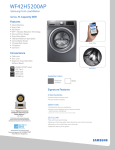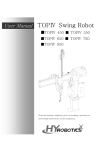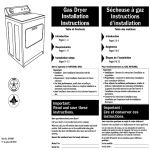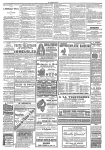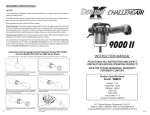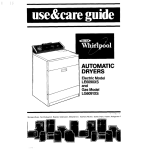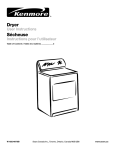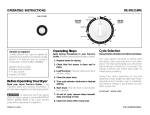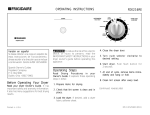Download Sears 64781 User's Manual
Transcript
m VARIABLE SIGNAL CONTROL I i OPERATING STATUS KEYS I UNT SCREEN r_ SAFETYDOOR SWITCH _ MODEL NO. PLATE _]_ ERFORMANCE GUIDE LABEL ! [! J If you need SERVICE or PARTS for your Kenmore dryer: Be ready to give your Sears Service Department the model number, serial number and date of purchase. Write in below. The plate Im with model and serial numbers is located behind the ELECTRIC MODEL 64781 dryerdoor. MODEL NO. IM SERIAL NO. I DATE OF PURCHASE I GAS MODEL 74781 How to dry a load of laundry b_ _Put Clean lint scre_ laundry bef'rre ) Set Hea! Temp Control lgl each load. into dryer and shut the door. Set Cycle Selector Push the Start Control [] to start your dryer. Set End_of-Cycle Signal Control il. (_ Remove load when dry. Control II I| I! I mouw m WUP IlUl INi, m m imiim I m-li_ R if.A1', lll_ ImlI Iff_ lII)I Ill Cycle Selector Control I1 End-of-Cycle Signal Control Use this control to select the proper drying method for the type of items in the load. The control can be set for automatic or timed drying, touch up or air. You can turn the control at any time to make drying time longer or shorter or you can turn the control to an OFF position to shut the dryer off. Use this control to select the loudness of the signal that buzzes to tell you the drying cycle is over. It can be adjusted to OFF or up to LOUD. The dryer should be unloaded as soon as the cycle is over to get the best wrinkle free results. Always use the signal when drying noqron fabrics. OPERATING STATUS KEYS Color coordinated keys indicate in which portion of the cycle the dryer is operating. During Wrinkle Guard I the buzzer will sound every 5 minutes unless the control is off. Igl Heat Temp Control Use this conl_folto start the dryer. Be sure the door is closed. Use this control to select drying temperature to match fabrics in the load. The control can be adjusted from LOW for delicate fabrics to HIGH for sturdy work clothes. Openingthe door stopsthe dryer.Itwill notstartagainuntilyou close the door and pushthe STARTcontrol. Be surethe Cycle SelectorControlis ona drysetting. It is important to choose the right temperaturefor the type of fabrics being dried. A wrong setting could damage some fabrics. The Heat Temp Control will not work when the dryer is set in the AIR cycle. Part No. 3392334 Il! Start Control Ill CYCLE SELECTOR CONTROL AUTO DRY I Cycle TOUCH-UP Use this cycle for most loads, it gives the best drying in the shortest time. Drying time varies according to type of fabric, size of load and dryness setting. Use this cycle to "smooth" synthetic and permanent press clothes that are clean but wrinkled from being crowded in a closet or suitcase. This setting provides about 15 minutes of heated tumbling followed by a 10-minute (approx.) cooldown. • Put just a few garments into the dryer. Dryness is determined by thermostats that react to the amount of moisture in the air exhausted from the dryer. When the dryness selected is reached, the dryer goes into cooldown for 10 minutes (approx.) then a buzzer sounds. If you do not unload the dryer, it goes into Wrinkle Guard I automatically. • Set the Cycle Selector Control to the (:t:)which is good for most fabrics. You can set the control for MORE DRY if clothes are still damp at the end of the cycle or LESS DRY for clothes that are too dry or are to be ironed. • Set the Heat Temp Control to the type of fabric in the load. • Push the StartControl. AIR DRY Cycle Use this cycle to get up to 30 minutes of drying time in room temperature air. Use this setting for items that will not tolerate beat, such as plastics, foam rubber, etc. and for airing and flutfang items such as pillows. Cycle • Set the Cycle Selector Control to TOUCH-UP. • Set the Heat Temp Control to the type of fabric in the load. • Push the StartControl. • Remove clothes immediately when tumbling stops. TIMED DRY Cycle Use this cycle to get up to 70 minutes of heated drying time. The heating cycle is followed by a 10-minute (approx.) cooldown. • Set the Cycle Selector Control to the amount of time you want in the TIMED DRY Cycle. • Set the Heat Temp Control to the type of fabric in the load. • Push the Start Control. • Do not use heat to dry these items. • Set the Cycle Selector Control for the number of minutes you want in the AIR DRY Cycle. • Push the Start Control. SOFT-HEAT ® Wrinkle Guard I In the AUTOMATIC and TIMED DRY Cycles, clothes are dried at the selected temperature until the last few minutes of the cycle when the dryer switches to low heat. This helps prevent overdrying. Wrinkle Guard I helps keep your permanent press items wrinkle free when you cannot unload the dryer promptly at the end of the Automatic Cycle. If you do not open the door at the end of the Automatic Cycle, Wrinkle Guard I will tumble the clothes without heat for 30 minutes unless you open the dryer door sooner. During Wrinkle Guard I the End-of-Cycle Signal will sound'after every 5 minutes unless the control is off. Lint Alert Clean the lint screen before each load. If you do not, your dryer may not operate properly. If enough lint accumulates to clog the lint screen, a continuous whistle tone will sound. Turnoff the dryer, remove the lint screen, clean and replace it. When the dryer is restarted the sound will stop. Cooldown Approximately ten minutes before the end of the AUTOMATIC and TIMED DRY Cycles, clothes are tumbled without heat to help reduce wrinkles and make clothes more comfortable to handle. FEATURES E1 Lint Screen Ik_ Model No. Plate Keep the lint screen clean. A lint-clogged screen will slow down the flow of air. This makes drying time longer and wastes energy. Clean the lint screen before each load as follows: 1. With dryer off, remove the screen by pulling straight up. 2. Roll the dry lint off the screen. Do not wet the screen or lint; wet lint is hard to remove. 3. Replace the cleaned lint screen. Shows model and serial numbers. Have these ready if you ever call for service. Do not use your dryer while the lint screen is removed. It could cause overheating and possible damage to fabrics and dryer parts or create a fire hazard. Lint screen must be pushed firmly into place. I I Located inside the dryer door. Gives information on what to do if dryer does not perform normally. •El Easy Loader Door Fire Hazard. III l_ Performance Guide Label I NOTE: A whistle tone will remind you when the lint screen needs cleaning. NOTE: If lint screen gets clogged by detergent or fabric softener build-up, remove and clean it with a nylon brush, hot water and liquid detergent. Dry and replace screen. Drop down door is located to reduce stooping. It can also serve as a shelf for folding clothes. The large opening makes it easy to load and unload and to see inside dryer. Clothes in dryer are easy to reach. NOTE: If dryer drum is stained, clean it with a damp cloth and mild detergent. For more detailed drying times, roles for safe operation, fabric care, maintenance and installation information, refer to the LAUNDRY GUIDE and INSTALLATION INSTRUCTIONS you received with yourdryer. i i_ Safety Door Switch For safety, the switch shuts off dryei when door is opened. Dryer will not start until door is closed and START is pushed. Be sure the Cycle Selector Control is on a dry setting. Part No. 3392334 Printed in U.S.A. i