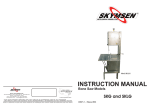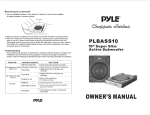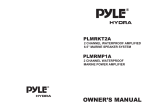Download PYLE Audio PLVS420 User's Manual
Transcript
INSTRUCTION MANUAL IN DASH COLOR TT-LCD MONITOR PLVS420 ME NU 4 INCH SUN VISOR TFT-LCD MONITOR Thanks for purchasing PYLE Sun visor TFT-LCD Monitor. Please read this menu carefully before the installation. OPERATION 1.Connect the monitor power input plug to a DC power source (Red plug +12 VDC, Black plug(-) to ground). 2.Connect the external video source output signal (from VCD, DVD, TV etc.) To the VIDEO in jack. 3.Press power button to turn the monitor on and off. The backlight for the button will turn brighter. 4.Press the menu button to activate the picture display characteristics adjustment. 5.Press the + button to increase the selected adjustment level or press the - button to decrease the level. 6.Press V1/V2 button to switch between two video signals. INSTALLATION MENU Installation will vary from vehicle to vehicle, as headrests in vehicles are not standard. PRECAUTION To prevent short-circuiting of the electrical system and cause serious damage to the unit or the vehicle, you are advised to f o l l o w t h e i n s t r u c t i o n s c a r e f u l l y. Should there be requirement to replace blown fuse, do remember to disconnect all power supply and switch the unit before replacing it with a new one. Use only correct rating fuse to avoid damaging the unit. During operation, if there is symptom of over-heating or system mal-function,do switch off the unit and consult your d e a l e r i m m e d i a t e l y. P l e a s e d o n o t a t t e m p t t o o p e n u p t h e unit since there is no serviceable parts inside. Do not drop the LCD display panel or subject it to direct impact. If the LCD panel is broken, do avoid all human contact to the broken glasses or fluid leaked out from the enclosure. If come into contact ,do flush and clean affected areas with p l e n t y o f w a t e r . S e e k m e d i c a l a t t e n t i o n i m m e d i a t e l y. The battery life of the remote control unit is about six months l o n g . To e n s u r e e f f e c t i v e c o n t r o l , p l e a s e r e p l a c e t h e b a t t e r i e s regularly. Do not use any chemical solvent, cleaning agent or corrosive detergent to clean away dirt on the surface of the screen. By doing so, you may cause irreversible damage to the surface of the TFT screen. To clean off dirt or finger prints, use a soft damp lens cleaning cloth. When operating the display unit, avoid touching or pressing the LCD glass panel Excessive force may cause irreparable damage to the LCD screen. Ensure no metal or foreign materials are dropped in between the display screen and enclosure. Obstacles may impeach smooth running of the tray and may cause electrical shocks. FRONT PANEL 1.power indicator 2.power On/Off MEN U 1 2 3 4 5 6 7 8 9 3.menu 4.positive adjustment 5.negative adjustment 6.menu select up 7.menu select down 8.IR 9.video input REMOTE CONTROL 1.menu 2.power on/off 3.game 4.game + 1 5.volume 3 6.volume + 5 7.sleep 8.game 7 9.mute switch 10 10.display mode 11.image up/down/left/right reverse 12.factory default setting MENU ON/OFF 2 GAME 4 6 VOLUME SLEEP GAME MUTE DISPLY PICTURE RECALL REMOTE CONTROL 9 12 Technical Specification Screen size: 4 inch(Diagonal length) System: PAL & NTSC Display Method: TFT active matrix system Resolution: 390x282 dots Power supply: DC 12V Power consumption: 8W Dimension: 210 X 129 X 30 mm WIRING MENU Black:power input Yellow:video 1 input