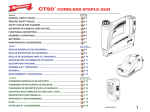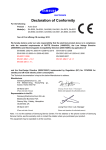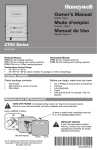Download Planet Technology ICA-6CM User's Manual
Transcript
ICA-6CM www.planet.com.tw IP Surveillance PLANET Technology Corp. 2011-A83920-000 Ceiling Mount Kit IP Surveillance Quick Installation Guide Packet Content 6.User the bundled screws to lock ICA-6CM to the power box. ICA-6CM Quick Installation Guide X 1 Installation 1.Dismount the ICA-651 from the wall. Please be carefully when release the last screw. If ICA-651 fall down will damage and possible to make someone hurt. 2.Dismantle the wall mount bracket from power box. 3.You can find a screw on wall mount bracket that use to fix bracket to ICA-651 main body. Please loose the screw from wall mount bracket. 4.Turn the wall mount bracket to loose it from ICA-651 main body. When you are turning the wall mount bracket out, please also turn the cables. If just keep turn the wall mount bracket, the cables will tie together and that will make the cables breakage or damage. You may turn the wall mount bracket two circles and then turn cables two circles. Please try to do this part carefully, until the wall mount bracket completely released. 5.Let all the cables through the ICA-6CM tube. Then turn the ICA-6CM to lock on ICA-651 main body. When you turn the ICA-6CM, please be careful the cables tie together. 7.Use the rubber ring, nut, and screw to mount the ICA-6CM to the ceiling. Additional Installation ICA-6CM has bundled a 30 cm ceiling tube. If you need the longer application, you can buy the accessory ICA-CT50 (50 cm ceiling tube) to extend the tube length. When you use the long distance tube, you will also need to extend the cables. Please refer to ICA-651 manual to know the cables will transfer what kind of signal and use right cable to extend. ICA-6CM (includes 30cm ceiling tube) CT-50 (50cm ceiling tube)