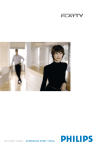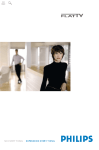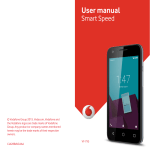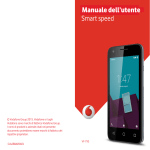Download Philips TV 30MW9002 User's Manual
Transcript
Addendum for MiraVision Mirror TV (Model Number: 30HM9202/30MW9002) 1 Introduction The Mirror TV is designed to combine a decorative mirror with a LCD TV, to provide an exciting new display experience to customers. The Mirror is intended for decorative in-door usage only. The product is not designed for usage in moisture rich environments like bathrooms. The basic television functionality of the Mirror TV is covered in the by-packed TV user guide, and in this addendum. The electrical and LCD-TV design of the 30HM9202/30MW9002 is based on the Philips Flat TV model number 30PF9946. 2 Selecting the right location Due to the reflective surface, it is important to place the Mirror TV in a location where bright reflections will not interfere with viewing of the TV. The location of light sources should be considered before product installation. 3 Safety Precautions and Cleaning Procedures The safety precautions and cleaning procedures for the Mirror TV are similar to that of the 30” LCD-TV, and can be referenced to the respective sections in the by-packed TV user guide. Please refer to the User guide for more information. However, to ensure that the Mirror TV continues to provide excellent and durable performance, the following safety precautions are strongly advised: 1. Do not shift or move the Mirror TV when it is powered on. 2. Do not touch, push, or rub the surface of the mirror glass with any sharp or hard objects. 3. For proper ventilation, provide at least 5 cm from the top and bottom of the Mirror TV back panel to allow for a free flow of air. 4. Do not place the Mirror TV near a radiator or other sources of heat, or near areas where it can be exposed to rain or excessive moisture. 5. It is also advisable not to place the Mirror TV under bright lighting or direct sunlight, as this could adversely affect the brightness of the LCD display and the overall quality of the picture. Version 0.5 18 Nov 2004 To ensure that the Mirror TV continues to provide excellent picture and mirror quality, the following cleaning procedures are suggested: 1. To avoid possible shock hazard, it is advised to power off and unplug the Mirror TV before cleaning. 2. To clean the surface from dust, wipe it gently with an absorbent cotton cloth or other soft material (like chamois). Avoid abrasive materials or wearing adornments such as bracelets or rings, which may scratch the mirror glass surface. Use even, easy vertical strokes when cleaning. 3. Do NOT use acetone, toluene, alcohol, or other liquid or aerosol cleaners to clean the surface of the glass. 4. Wipe off any form of water from the screen as soon as possible. Be careful of condensation when temperature changes occur, as condensation can cause damage to the electrical parts and LCD screen. If possible, regularly vacuum the ventilation holes and slots on the back cover of the Mirror TV. 4 Mounting the Mirror TV Follow these steps to mount the Mirror TV onto the wall. 1. Secure the Wall mount bracket onto the wall, as shown: Version 0.5 18 Nov 2004 2. Secure the Mirror TV onto the Wall mount bracket, as shown: 5 Additional Notes Take note of these differences for Mirror TV: - There are no control keys on the top of the Mirror TV - The mains switch is located at the back side - External loudspeaker connectors are located at the back side - External keyboard and external power switch connectors are located on the back side - The weight of the Mirror TV is 30kg (excluding packaging) and 31.5kg (including packaging) - The dimensions of the Mirror TV set (inclusive of decorative wooden frame) are 880mm x 614mm x 143mm (WxHxD). 3139 125 33921 Version 0.5 18 Nov 2004