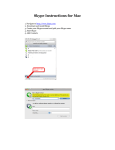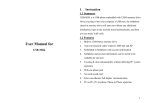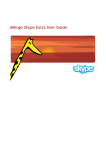Download Philips H2528 User's Manual
Transcript
COMPATIBILITY STATUS BETWEEN SKYPE VERSION AND VOIP080 USB PHONE DRIVER THE VOIP080 USB PHONE DRIVER MAY NOT WORK PROPERLY WITH SKYPE BETA RELEASE. FOR WINDOWS VISTA DRIVER: - If it’s a new installation please download the complete installation CD Content: Please click on the following link: LINK * Unzip the file, execute Setup.exe and follow instructions. - If it’s an update of the driver, please check next The VOIP080 USB Phone Driver V3.5.4.0 which can be downloaded from Philips web site is compatible with Skype software version from V2.5.0.122 until V3.8.0.x 1°) Read my Skype version: - Open Skype window, select “About” in “Help” menu, to display the following window: Skype Version 2°) Read VOIP080 USB Phone Driver version: - Open VOIP080 PC application, by right click on “About”. The following window is displayed: in status bar, and select VOIP080 USB phone driver version 3°) Upgrade my VOIP080 USB Phone Driver: - If you have an older VOIP080 USB Phone Driver version, you may have compatibility problem with last Skype release. - To upgrade your VOIP080 USB Phone Driver version, first download the last driver on Philips web site: LINK - Uninstall the VOIP080. Go to program, Philips, VOIP080 and select “Uninstall VOIP080”. - Install the latest “Setup.exe” downloaded from the Philips web site. - Start the VOIP080 software. - The following Skype window can be displayed: - Select Allow this program to use Skype. Validate by pressing OK.