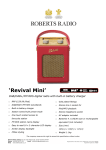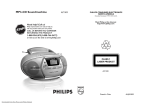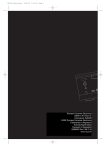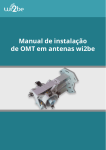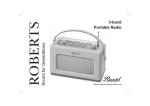Transcript
Quick Use Guide VOLUME Turn to adjust volume level AZ1303 1 Choosing Power Supply a Connect the AC power cord to the MONO•STEREO Slide to select mono or stereo FM reception Source selector Slide to select functions: CD, TUNER or OFF. 1a AC ~ inlet and the wall socket. -ORb Open the battery door and insert 8 x C batteries (not included). 2 Listening to the Radio R-14, UM-2 or C-cells (not included) TUNER 1b MONO STEREO CD OFF Display Shows the status of the set TUNER MONO STEREO CD OFF DBB Press to turn the bass enhancement on/off. 2a 3c STOP/BAND PLAY/PAUSE MODE ALBUM/ PRESET+ PROG Use to program CD tracks or preset radio stations. ALBUM/ PRESET + MP3 only: Press to select an album (up); TUNER:Press to select a preset radio station (up) PROG ALBUM/ PRESET SEARCH STOP/BAND PLAY/PAUSE MODE ALBUM/ PRESET+ DIGITAL TUNIN G STOP/BAND PLAY/PAUSE 2d MODE ALBUM/ PRESET+ PROG OFF a LIFT TO OPEN Lift here to open the CD door. Push the source selector to TUNER b Press STOP/BAND 9 to select FM or AM Telescopic antenna Improves FM reception. c Press and hold PROG until the frequency and MEMORY flash • Available stations are programmed (FM or AM). d Press ALBUM/ PRESET -, + once or more until the desired preset station is displayed. 3d 3a Playing a disc ALBUM/ PRESET MP3 only: Press to select an album (down); TUNER:Press to select a preset radio station (down) PROG SEARCH 2d 2b 3e MODE Press to select different play modes, such as REPEAT or RANDOM 38 Press to start or pause CD playback. SEARCH ∞ § Skips & searches CD tracks backwards/ forwards; Tunes to radio stations (down/up). STOP/BAND 9 Press to stop CD playback or erase a CD program.; Press to select wavebands. Remote control not supplied SEARCH STOP/BAND 9 Press to stop CD playback or erase a CD program.; Press to select wavebands. SEARCH ∞ § Skips & searches CD tracks backwards/ forwards; Tunes to radio stations (down/up). ALBUM/ PRESET MP3 only: Press to select an album (down); TUNER:Press to select a preset radio station (down) 3d STEREO 3 2c ALBUM/ PRESET DIGITAL TUNIN G 2d • 2b 3e 2d DIGITAL TUNIN G ALBUM/ PRESET 2c 3a Playing a disc MONO This player plays Audio Discs including CD-R/CD-RW, and MP3-CD. IMPORTANT: For a disc with CD Audio tracks and MP3 files, only the CD audio tracks will be played. a Lift the CD door at LIFT TO OPEN. b Insert a CD with the printed facing up and press the CD door gently. c Adjust the source selector to CD. d Press 38 to start playback. e To stop disc playback, press 9. Remote control not supplied • This player plays Audio Discs including CD-R/CD-RW, and MP3-CD. IMPORTANT: For a disc with CD Audio tracks and MP3 files, only the CD audio tracks will be played. a Lift the CD door at LIFT TO OPEN. b Insert a CD with the printed facing up and press the CD door gently. c Adjust the source selector to CD. d Press 38 to start playback. e To stop disc playback, press 9. 3 2a 3c Press and hold PROG until the frequency and MEMORY flash • Available stations are programmed (FM or AM). d Press ALBUM/ PRESET -, + once or more until the desired preset station is displayed. 38 Press to start or pause CD playback. DIGITAL TUNIN G ALBUM/ PRESET SEARCH STOP/BAND PLAY/PAUSE MODE ALBUM/ PRESET+ MODE Press to select different play modes, such as REPEAT or RANDOM PROG PROG Use to program CD tracks or preset radio stations. ALBUM/ PRESET + MP3 only: Press to select an album (up); TUNER:Press to select a preset radio station (up) DBB Press to turn the bass enhancement on/off. Display Shows the status of the set CD TUNER Telescopic antenna Improves FM reception. c b Press STOP/BAND 9 to select FM or AM LIFT TO OPEN Lift here to open the CD door. Push the source selector to TUNER Listening to the Radio 1b MONO STEREO Page 1 a 2 R-14, UM-2 or C-cells (not included) CD OFF TUNER 16:40 b Open the battery door and insert 8 x C batteries (not included). -OR- 1a Source selector Slide to select functions: CD, TUNER or OFF. AZ1303 AZ1303_17_QUG 1 1/24/2005 AC ~ inlet and the wall socket. Choosing Power Supply a Connect the AC power cord to the Quick Use Guide MONO•STEREO Slide to select mono or stereo FM reception VOLUME Turn to adjust volume level