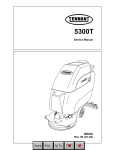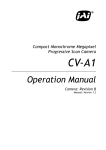Download Paradyne 3830 User's Manual
Transcript
COMSPHERE
3800 SERIES MODEMS
MODEL 3830
USER’S GUIDE
Document No. 3830-A2-GB91-30
August 1998
COMSPHERE 3800 Series Modems – Model 3830
COMSPHERE
3800 Series Modems
Model 3830
User’s Guide
3830-A2-GB91-30
4th Edition (August 1998)
Changes and enhancements to the product and to the information
herein will be documented and issued as a new release or a limited
revision of this manual.
For the Model 3830 standalone modem, the Universal Service Order
Code (USOC) for Permissive mode is RJ11C. The Canadian equivalent
to the USOC is CA11.
FCC Registration number:
Ringer Equivalence number (REN):
Canadian Certification number:
Canadian DOC Load number:
(See label on modem)
0.8B
(See label on modem)
7
Printed on recycled paper
COPYRIGHT 1998 Paradyne Corporation. All rights reserved.
This publication is protected by federal copyright law. No part of this publication may be copied or distributed,
transmitted, transcribed, stored in a retrieval system, or translated into any human or computer language in
any form or by any means, electronic, mechanical, magnetic, manual or otherwise, or disclosed to third parties
without the express written permission of Paradyne Corporation, 8545 126th Avenue North, P.O. Box 2826,
Largo, Florida 33779-2826.
Paradyne Corporation makes no representation or warranties with respect to the contents hereof and
specifically disclaims any implied warranties of merchantability or fitness for a particular purpose. Further,
Paradyne Corporation reserves the right to revise this publication and to make changes from time to time in
the contents hereof without obligation of Paradyne Corporation to notify any person of such revision or
changes.
A
August 1998
3830-A2-GB91-30
Trademarks
Warranty, Sales, and Service Information
Contact your sales or service representative directly for any help
needed. For additional information concerning warranty, sales, service,
repair, installation, documentation or training, use one of the following
methods:
•
Via the Internet: Visit the Paradyne World Wide Web site at
http://www.paradyne.com
•
Via Telephone: Call our automated call system to receive
current information via fax or to speak with a company
representative.
– Within the U.S.A., call 1-800-870-2221
– Outside the U.S.A., call 1-727-530-2340
Trademarks
All products and services mentioned herein are the trademarks, service marks,
registered trademarks or registered service marks of their respective owners.
3830-A2-GB91-30
August 1998
B
COMSPHERE 3800 Series Modems – Model 3830
Important Safety Instructions
1. Read and follow all warning notices and instructions marked
on the product or included in the manual.
2. This product is intended to be used with a three-wire
grounding type plug – a plug which has a grounding pin.
This is a safety feature. Equipment grounding is vital to
ensure safe operation. Do not defeat the purpose of the
grounding type plug by modifying the plug or using an
adaptor.
Prior to installation, use an outlet tester or a voltmeter to
check the ac receptacle for the presence of earth ground. If
the receptacle is not properly grounded, the installation must
not continue until a qualified electrician has corrected the
problem.
If a three-wire grounding type power source is not available,
consult a qualified electrician to determine another method
of grounding the equipment.
3. Slots and openings in the cabinet are provided for
ventilation. To ensure reliable operation of the product and to
protect it from overheating, these slots and openings must
not be blocked or covered.
4. Do not allow anything to rest on the power cord and do not
locate the product where persons will walk on the power
cord.
5. Do not attempt to service this product yourself, as opening
or removing covers may expose you to dangerous high
voltage points or other risks. Refer all servicing to qualified
service personnel.
6. General purpose cables are provided with this product.
Special cables, which may be required by the regulatory
inspection authority for the installation site, are the
responsibility of the customer.
7. When installed in the final configuration, the product must
comply with the applicable Safety Standards and regulatory
requirements of the country in which it is installed. If
necessary, consult with the appropriate regulatory agencies
and inspection authorities to ensure compliance.
C
August 1998
3830-A2-GB91-30
Safety Instructions
8. A rare phenomenon can create a voltage potential between
the earth grounds of two or more buildings. If products
installed in separate buildings are interconnected, the
voltage potential may cause a hazardous condition. Consult
a qualified electrical consultant to determine whether or not
this phenomenon exists and, if necessary, implement
corrective action prior to interconnecting the products.
9. In addition, if the equipment is to be used with
telecommunications circuits, take the following precautions:
– Never install telephone wiring during a lightning storm.
– Never install telephone jacks in wet locations unless the
jack is specifically designed for wet locations.
– Never touch uninsulated telephone wires or terminals
unless the telephone line has been disconnected at the
network interface.
– Use caution when installing or modifying telephone lines.
– Avoid using a telephone (other than a cordless type)
during an electrical storm. There may be a remote risk of
electric shock from lightning.
– Do not use the telephone to report a gas leak in the
vicinity of the leak.
3830-A2-GB91-30
August 1998
D
COMSPHERE 3800 Series Modems – Model 3830
Notices
! ! ! !
! ! !
!
! E
August 1998
3830-A2-GB91-30
Safety Instructions
Government Requirements and Equipment Return
Certain governments require that instructions pertaining to modem
connection to the public switched telephone network be included in the
installation and operation manual. Specific instructions are listed in the
following sections.
United States
Notice To Users Of The Public Switched Telephone Network
1. This equipment complies with Part 68 of the FCC rules. On the
equipment is a label that contains, among other information, the
FCC registration number and ringer equivalence number (REN)
for this equipment. The label is located on the bottom of the
Model 3830 modem.
2. Page A of this manual contains the Universal Service Order Codes
(USOC) associated with the services on which the equipment is to
be connected.
3. The Ringer Equivalence (REN) is used to determine the quantity
of devices which may be connected to the telephone line.
Excessive RENs on the telephone line may result in the devices not
ringing in response to an incoming call. In most, but not all areas,
the sum of the RENs should not exceed five (5.0). To be certain of
the number of devices that may be connected to the line, as
determined by the total RENs, contact the telephone company to
determine the maximum RENs for the calling area.
4. If the Model 3830 modem causes harm to the telephone network,
the telephone company will notify you in advance that temporary
discontinuance of service may be required. But if advance notice is
not practical, the telephone company will notify the customer as
soon as possible. Also, you will be advised of your right to file a
complaint with the FCC if you believe it is necessary.
5. The telephone company may make changes in its facilities,
equipment, operations, or procedures that could affect the
operation of the equipment. If this happens, the telephone
company will provide advance notice in order for you to make the
necessary modifications in order to maintain uninterrupted service.
3830-A2-GB91-30
August 1998
F
COMSPHERE 3800 Series Modems – Model 3830
6. If you experience trouble with this equipment, please contact your
sales or service representative (as appropriate) for repair or
warranty information. If the product needs to be returned to the
company service center for repair, contact them directly for return
instructions using one of the following methods:
• Via the Internet: Visit the Paradyne World Wide Web site at
http://www.paradyne.com
• Via Telephone: Call our automated call system to receive
current information via fax or to speak with a company
representative.
— Within the U.S.A., call 1-800-870-2221
— Outside the U.S.A., call 1-727-530-2340
If the trouble is causing harm to the telephone network, the
telephone company may request that you remove the equipment
from the network until the problem is resolved.
7. The user is not authorized to repair or modify the equipment
beyond replacing the ac line fuse. Refer to the installation section
of this manual for more information.
8. This equipment cannot be used on public coin service provided by
the telephone company. Connection to Party Line Service is
subject to state tariffs. (Contact the state public utility commission,
public service commission or corporation commission for
information.)
9. The Telephone Consumer Protection Act of 1991 makes it
unlawful for any person to use a computer or other electronic
device to send any message via a telephone fax machine unless
such a message clearly contains, in a margin at the top or bottom
of each transmitted page, or on the first page of the transmission,
the date and time it is sent, and an identification of the business, or
other entity, or other individual sending the message, and the
telephone number of such business, or other entity, or individual.
In order to program this information, follow the steps outlined in
the manual supplied with your fax software.
10. An FCC compliant telephone cord with modular plugs may be
provided with this equipment. This equipment is designed to be
connected to the telephone network or premises wiring using a
compatible modular jack which is Part 68 compliant.
G
August 1998
3830-A2-GB91-30
Safety Instructions
Canada
Notice To The Users Of The Canadian Public
Switched Telephone Network
The Canadian Department of Communications label identifies certified
equipment. This certification means that the equipment meets certain
telecommunications network protective, operational and safety
requirements. The Department does not guarantee the equipment will
operate to the user’s satisfaction.
Before installing this equipment, users should ensure that it is
permissible to be connected to the facilities of the local
telecommunications company. The equipment must also be installed
using an acceptable method of connection. In some cases, the
company’s inside wiring associated with a single line individual service
may be extended by means of a certified connector assembly
(telephone extension cord). The customer should be aware that
compliance with the above conditions may not prevent degradation of
service in some situations.
Repairs to certified equipment should be made by an authorized
Canadian maintenance facility designated by the supplier. Any repairs
or alterations made by the user to this equipment, or equipment
malfunctions, may give the telecommunications company cause to
request the user to disconnect the equipment.
Users should ensure for their own protection that the electrical ground
connections of the power utility, telephone line and internal metallic
water pipe system, if present, are connected together. This precaution
may be particularly important in rural areas.
CAUTION
Users should not attempt to make such
connections themselves, but should contact
the appropriate electric inspection authority,
or electrician, as appropriate.
The Load Number for this equipment is listed on page A of this
manual. The Load Number (LN) assigned to each terminal device
denotes the percentage of the total load to be connected to a telephone
loop which is used by the device to prevent overloading. The
3830-A2-GB91-30
August 1998
H
COMSPHERE 3800 Series Modems – Model 3830
termination on a loop may consist of any combination of devices
subject only to the requirement that the total of the Load Numbers of
all devices does not exceed 100.
If your equipment is in need of repair, refer to the procedure in the
Government Requirements and Equipment Return section.
I
August 1998
3830-A2-GB91-30
Table of Contents
Preface
Objectives and Reader Assumptions . . . . . . . . . . . . . . . . . . v
How to Use This Manual . . . . . . . . . . . . . . . . . . . . . . . . . . . v
Related Documents . . . . . . . . . . . . . . . . . . . . . . . . . . . . . . . . vi
1. Introduction
Overview Features COMSPHERE Model 3830 Modem Front Panel
and Status Indicators 2. Model 3830 Modem Installation
Overview . . . . . . . . . . . . . . . . . . . . . . . . . . . . . . . . . . . . . . . .
Model 3830 Modem Package . . . . . . . . . . . . . . . . . . . . . . . .
Model 3830 Installation . . . . . . . . . . . . . . . . . . . . . . . . . . . .
DTE Connection . . . . . . . . . . . . . . . . . . . . . . . . . . . . . . . . . .
Dial-Line Connection . . . . . . . . . . . . . . . . . . . . . . . . . . . . . .
2-Wire Leased-Line Connection . . . . . . . . . . . . . . . . . . . . . .
Telephone Connection . . . . . . . . . . . . . . . . . . . . . . . . . . . . .
AC Power Transformer Connection . . . . . . . . . . . . . . . . . . .
Communications Software Installation . . . . . . . . . . . . . . . . .
Modem Power-Up . . . . . . . . . . . . . . . . . . . . . . . . . . . . . . . . .
Selecting Factory Configuration Options . . . . . . . . . . . . . .
Recovering AT Commands . . . . . . . . . . . . . . . . . . . . . . . . . .
Initialization Strings . . . . . . . . . . . . . . . . . . . . . . . . . . . . . . .
2-1
2-1
2-2
2-4
2-4
2-5
2-5
2-5
2-6
2-6
2-7
2-9
2-11
3. Fax Operation
Overview . . . . . . . . . . . . . . . . . . . . . . . . . . . . . . . . . . . . . . . . 3-1
Fax Operation . . . . . . . . . . . . . . . . . . . . . . . . . . . . . . . . . . . . 3-1
3830-A2-GB91-30
August 1998
i
COMSPHERE 3800 Series Modems – Model 3830
4. AT Command Set and S-Registers
Overview . . . . . . . . . . . . . . . . . . . . . . . . . . . . . . . . . . . . . . . .
Operating Modes . . . . . . . . . . . . . . . . . . . . . . . . . . . . . . . . .
Command Guidelines . . . . . . . . . . . . . . . . . . . . . . . . . . . . . .
AT Command List . . . . . . . . . . . . . . . . . . . . . . . . . . . . . . . . .
S-Register List . . . . . . . . . . . . . . . . . . . . . . . . . . . . . . . . . . .
4-1
4-1
4-3
4-6
4-30
A
B
C
D
A-1
B-1
C-1
D-1
Appendices
Troubleshooting . . . . . . . . . . . . . . . . . . . . . . . . . . . . . .
Technical Specifications . . . . . . . . . . . . . . . . . . . . . . .
Pin Assignments . . . . . . . . . . . . . . . . . . . . . . . . . . . . . .
ITU-T V.25 bis Dialing Commands and Response . . .
Glossary
Index
ii
August 1998
3830-A2-GB91-30
Table of Contents
List of Figures
Figures
1-1
2-1
C-1
Page
Model 3830 Front Panel . . . . . . . . . . . . . . . . . . . . . . . . . . . . . . . 1-3
Model 3830 Rear Panel . . . . . . . . . . . . . . . . . . . . . . . . . . . . . . . 2-3
Wiring Diagram – 8-Position to 6-Position
Conversion Cable . . . . . . . . . . . . . . . . . . . . . . . . . . . . . . . . . . C-4
3830-A2-GB91-30
August 1998
iii
COMSPHERE 3800 Series Modems – Model 3830
List of Tables
Tables
Page
1-1
4-1
4-2
4-3
A-1
A-2
A-3
A-4
A-5
B-1
C-1
C-2
D-1
D-2
1-4
4-4
4-7
4-30
A-2
A-3
A-4
A-7
A-8
B-1
C-1
C-5
D-8
D-9
iv
Model 3830 LEDs . . . . . . . . . . . . . . . . . . . . . . . . . . . . . . . . . . .
Result Codes . . . . . . . . . . . . . . . . . . . . . . . . . . . . . . . . . . . . . . . .
Model 3830 AT Commands . . . . . . . . . . . . . . . . . . . . . . . . . . . .
Model 3830 S-Registers . . . . . . . . . . . . . . . . . . . . . . . . . . . . . . .
Modem Health . . . . . . . . . . . . . . . . . . . . . . . . . . . . . . . . . . . . . .
Modem – DTE Connection . . . . . . . . . . . . . . . . . . . . . . . . . . . .
Modem – VF Connection . . . . . . . . . . . . . . . . . . . . . . . . . . . . . .
Online Operation . . . . . . . . . . . . . . . . . . . . . . . . . . . . . . . . . . . .
Leased-Line Operation . . . . . . . . . . . . . . . . . . . . . . . . . . . . . . . .
Model 3830 Technical Specifications . . . . . . . . . . . . . . . . . . . .
EIA-232-D Pin Assignments . . . . . . . . . . . . . . . . . . . . . . . . . . .
VF Connector Pin Assignments for Leased Lines . . . . . . . . . . .
V.25bis Commands . . . . . . . . . . . . . . . . . . . . . . . . . . . . . . . . . . .
V.25bis Response Messages . . . . . . . . . . . . . . . . . . . . . . . . . . . .
August 1998
3830-A2-GB91-30
Preface
Objectives and Reader Assumptions
This manual describes how to install and operate the Model 3830
standalone modem. This manual assumes that you have a basic
understanding of dial modems and their operation.
How to Use this Manual
Chapter 1 provides information about the 3830 modem’s hardware and
software features, including the front panel and status indicators.
Chapter 2 provides instructions for installing the modem, selecting
factory configuration options, recovering the ability to use AT
commands, and using AT command initialization strings.
Chapter 3 provides general information about fax modem operation.
Chapter 4 provides instructions for displaying and changing AT
commands and S-Registers. These commands control all aspects of the
modem’s operation.
Appendix A provides instructions for performing diagnostic tests when
data communications problems occur.
Appendix B lists the technical specifications of the 3830 modem.
Appendix C provides EIA-232 pin assignments.
Appendix D provides V.25bis dialing information.
The Glossary provides a description of terms used throughout this
manual.
3830-A2-GB91-30
August 1998
v
COMSPHERE 3800 Series Modems – Model 3830
Related Documents
3810-A2-GB30 COMSPHERE 3800 Series Modems, Models 3810,
3811, and 3820, User’s Guide
6700-A2-GY31 COMSPHERE 6700 Series Network Management
System User’s Guide
Contact your local sales representative, service representative, or
distributor directly for any help needed. For additional information
concerning warranty, sales, service, repair, installation, documentation,
training, distributor locations, or Paradyne worldwide office locations,
use one of the following methods:
•
Via the Internet: Visit the Paradyne World Wide Web site at
http://www.paradyne.com
•
Via Telephone: Call our automated call system to receive
current information via fax or to speak with a company
representative.
— Within the U.S.A., call 1-800-870-2221
— Outside the U.S.A., call 1-727-530-2340
vi
August 1998
3830-A2-GB91-30
Introduction
1
Overview . . . . . . . . . . . . . . . . . . . . . . . . . . . . . . . . . . . . . . . . . . . . . . . . . . . . .
Features . . . . . . . . . . . . . . . . . . . . . . . . . . . . . . . . . . . . . . . . . . . . . . . . . . . . . .
COMSPHERE Model 3830 Modem Front Panel and Status Indicators . . . . .
Status Indicators (LEDs) . . . . . . . . . . . . . . . . . . . . . . . . . . . . . . . . . . . . . .
1-1
1-2
1-3
1-3
Overview
The Model 3830 modem is a member of the COMSPHEREr
3800 Series Modem product line. The Model 3830 modem is a
high-speed dial modem that offers reliable asynchronous and
synchronous operation over dial- or two-wire leased-line networks. The
Model 3830’s software definability allows you to add enhancements
and new features as they become available, with no further investment
in hardware, no on-site personnel, and minimal downtime.
High-speed data transfer and reliable throughput at data rates as high as
19,200 bps (V.32terbo) over dial lines is guaranteed by employing the
latest techniques in ITU-T V.42bis/MNP Class 5 data compression and
ITU-T V.42/MNP error correction. In addition to fast line speeds, the
modem can send data to the DTE at speeds as high as 115,200 bps.
The Model 3830 modem is extremely versatile when used in modem
pooling environments; it allows multiple users to temporarily
customize settings in the Model 3830, thereby permitting
communication with the calling modem. Upon disconnection, the
Model 3830 modem falls back to its original configuration settings and
resumes normal operation.
The modem’s compatibility with a number of dialing methods and
protocols, such as asynchronous AT commands and ITU-T V.25bis
dialing, permits the Model 3830 to be used in a variety of applications
and environments while also allowing control over modem
configuration, dialing, and diagnostics. The modem offers two preset
factory configurations containing the most often used modem settings.
These factory presets provide quick configuration for any
asynchronous or UNIX hardware-based dial environment.
3830-A2-GB91-30
August 1998
1-1
COMSPHERE 3800 Series Modems – Model 3830
Features
The 3830 modem has a wide variety of features, including:
1-2
•
Dial-Line Modulations: V.32terbo (19,200 and 16,800 bps),
ITU-T V.32bis (14,400, 12,000, 9600, 7200, and 4800 bps),
V.32 (9600 and 4800 bps), V.22bis (2400 bps),
V.22 (1200 bps), V.21 (300 bps), Bell 212A (1200 bps), and
Bell 103J (300 bps).
•
Two-wire Leased-Line Modulations: V.32terbo (19,200 and
16,800 bps), V.32bis (14,400, 12,000, 9600, 7200, and
4800 bps), and V.32 (9600 and 4800 bps).
•
Optional Fax modulations: ITU-T V.17 (14,400, 12,000,
9600, 7200 bps), ITU-T V.29 (9600 and 7200 bps), and
ITU-T V.27ter (4800 and 2400 bps).
•
Convenient migration to new or optional features through
software downloading.
•
ITU-T V.42bis and MNP Class 5 data compression.
•
Virtual error-free data integrity with ITU-T V.42 and MNP
Level 4 error control.
•
Asynchronous dial DTE data rates from 300 bps – 115,200 bps.
•
A unique Paradyne modem pooling feature that preserves the
answering modem’s permanent configuration, but allows
multiple users to temporarily adapt parameters for individual
requirements.
•
Enhanced Throughput Cellulart, which improves reliability and
speed over cellular links.
•
Compatibility with the industry de facto standard AT Command
set.
•
High-speed transmission using asynchronous, synchronous, or
UNIX devices over full- or half-duplex dial networks or 2-wire
leased lines.
•
Support as a remote device by the COMSPHERE 6700 Series
Network Management System.
August 1998
3830-A2-GB91-30
1. Introduction
•
Compatibility with COMSPHERE 3800 Series modems’
Remote Access Mode, which allows users of 3810, 3811, and
3820 modems to view the configuration options of a 3830
modem from their front panel LCD displays.
•
Storage of up to 10 telephone numbers to directory locations.
•
Two factory-defined configurations and two user-defined
configuration areas.
COMSPHERE Model 3830 Modem Front Panel
and Status Indicators
The front panel of the Model 3830 modem is equipped with a
speaker and 13 LEDs (Light Emitting Diode status indicators) that
monitor modem activity (Figure 1-1).
PWR
ALRM
OH
DTR
RTS
CTS
TXD
LSD
RXD
108
105
106
103
109
104
SQ
EC
RATE
AT
COMSPHERE 3830
496-14007-01
Figure 1-1. Model 3830 Front Panel
Status Indicators (LEDs)
The Model 3830’s status indicators continuously provide information
on the modem’s operating condition. Table 1-1 lists the label, color and
functionality of each status indicator.
3830-A2-GB91-30
August 1998
1-3
COMSPHERE 3800 Series Modems – Model 3830
Table 1-1
(1 of 2)
Model 3830 LEDs
Label
Color
Indicates
PWR
green
Power
ON. Power is on and the modem is capable of
operating.
ALRM
red
OH
green
Alarm Flashing
The modem has detected an internal
malfunction.
Off-Hook
ON. The modem is off-hook.
OFF. The modem is on-hook.
DTR/108
green
Data Terminal Ready
The DTE has turned ON DTR or the modem
has forced DTR ON.
RTS/105
green
Request-to-Send
The DTE has data to send to the modem.
CTS/106
green
Clear-to-Send
The modem is ready to receive data from the
DTE.
TXD/103
green
Transmit Data
The modem is receiving data from the DTE to
transmit.
LSD/109
green
Line Signal Detect
The modem has detected a valid carrier
signal and is capable of transferring data to
the DTE.
RXD/104
green
Receive Data
Data is being transferred to the DTE.
SQ
yellow
Signal Quality
The receive telephone line signal is degraded.
EC
green
Error Control
Modem is in Error Control mode.
1-4
August 1998
3830-A2-GB91-30
1. Introduction
Table 1-1
(2 of 2)
Model 3830 LEDs
Label
RATE
Color
yellow
Indicates
Rate
ON. The modem is connected at a data rate
lower than the data rate it is configured for.
OFF. The modem is connected at its
configured data rate.
AT
yellow
AT Command Set
ON. The AT command set is disabled.
OFF. The AT command set is enabled.
Slow Flash. The modem will not respond to all
AT commands due to the setting of the AT
Command Mode configuration option (see
S84 in Chapter 4). Or, the modem has been
configured to reload settings from Active
(Saved) to Active (Operating) upon a
disconnect.
3830-A2-GB91-30
August 1998
1-5
COMSPHERE 3800 Series Modems – Model 3830
1-6
August 1998
3830-A2-GB91-30
Model 3830 Modem
Installation
Overview . . . . . . . . . . . . . . . . . . . . . . . . . . . . . . . . . . . . . . . . . . . . . . . . . . . .
Model 3830 Modem Package . . . . . . . . . . . . . . . . . . . . . . . . . . . . . . . . . . . .
Customer-Supplied Equipment . . . . . . . . . . . . . . . . . . . . . . . . . . . . . . . .
Model 3830 Installation . . . . . . . . . . . . . . . . . . . . . . . . . . . . . . . . . . . . . . . . .
DTE Connection . . . . . . . . . . . . . . . . . . . . . . . . . . . . . . . . . . . . . . . . . . . . . .
Dial-Line Connection . . . . . . . . . . . . . . . . . . . . . . . . . . . . . . . . . . . . . . . . . .
2-Wire Leased-Line Connection . . . . . . . . . . . . . . . . . . . . . . . . . . . . . . . . . .
Telephone Connection . . . . . . . . . . . . . . . . . . . . . . . . . . . . . . . . . . . . . . . . . .
AC Power Transformer Connection . . . . . . . . . . . . . . . . . . . . . . . . . . . . . . .
Communications Software Installation . . . . . . . . . . . . . . . . . . . . . . . . . . . . .
Modem Power-Up . . . . . . . . . . . . . . . . . . . . . . . . . . . . . . . . . . . . . . . . . . . . .
Selecting Factory Configuration Options . . . . . . . . . . . . . . . . . . . . . . . . . . .
Recovering AT Commands . . . . . . . . . . . . . . . . . . . . . . . . . . . . . . . . . . . . . .
Initialization Strings . . . . . . . . . . . . . . . . . . . . . . . . . . . . . . . . . . . . . . . . . . .
V.25bis Applications . . . . . . . . . . . . . . . . . . . . . . . . . . . . . . . . . . . . . . . .
Synchronous Leased-Line Applications . . . . . . . . . . . . . . . . . . . . . . . . . .
AT&T Exclusive Dialing for DATAKIT Applications . . . . . . . . . . . . . . .
2
2-1
2-1
2-2
2-2
2-4
2-4
2-5
2-5
2-5
2-6
2-6
2-7
2-9
2-11
2-11
2-12
2-12
Overview
This chapter describes how to connect both provided and customersupplied cables to the modem. In addition, it describes how to recover
AT commands when the modem is in Dumb mode and how to enter
initialization strings for unique applications.
Model 3830 Modem Package
After opening the modem’s package, check for damage and verify that
the following items are present:
•
Manual
•
Model 3830 modem
•
Power transformer
•
One 6-position, 4-wire modular cord
3830-A2-GB91-30
August 1998
2-1
COMSPHERE 3800 Series Modems – Model 3830
•
Two ferrite chokes and cable ties
•
Fax software and documentation (if fax option installed)
If any hardware components are damaged, notify your service
representative. Return equipment using the procedures described in the
Government Requirements and Equipment Return section in the front
of this book.
Customer-Supplied Equipment
The following customer-supplied equipment is required to complete a
data communications system using Model 3830 modem:
•
A DTE with an available EIA-232-D serial port.
•
A standard EIA-232-D male-to-female cable with a male
DB-25-S connector at one end to attach to the modem.
•
An ac line cord with an IEC 320 connector and appropriate wall
plug if using the 220-240V power transformer.
•
One of the following modular dial or leased network interfaces:
– RJ11C for dial permissive applications
– JM8 for leased-line applications only
Model 3830 Installation
Before installing your standalone modem, make sure your installation
site is clean and well-ventilated. Allow space around the modem for
installing cables and telephone cords, and make sure the modem is
located within reach of the ac power outlet. The distance between your
modem and DTE should be minimized if DTE data rates exceed
19,200 bps. Also, low capacitance cables may be necessary for speeds
greater than 19,200 bps or distances greater than 50 feet.
The rear panel of the Model 3830 (Figure 2-1) modem has the
following switches and connectors:
2-2
•
An ON/Off power switch.
•
A 5-pin DIN type power receptacle for ac power transformer.
August 1998
3830-A2-GB91-30
2. Model 3830 Modem Installation
•
An 8-pin modular keyed jack for external telephone set use only.
•
An 8-pin modular keyed jack for dial (PSTN) lines or 2-wire
leased lines.
•
A 25-pin DB-25-S receptacle for DTE interface.
Figure 2-1. Model 3830 Rear Panel
3830-A2-GB91-30
August 1998
2-3
COMSPHERE 3800 Series Modems – Model 3830
DTE Connection
Use the following procedures to connect the EIA-232-D cable and
ferrite choke from the modem to the DTE:
1. Make sure the modem’s rear panel power switch is Off.
2. Connect the DB-25-P (male) connector on the cable to the
DB-25-S (female) connector labeled DTE (Figure 2-1) on the
modem’s rear panel. Use a small screwdriver to tighten the cable to
the modem.
3. Connect the DB-25-P connector on the cable to the DB-25-S
connector on the DTE. Use a small screwdriver to tighten the cable
to the DTE.
To ensure compliance with FCC Part 15 Regulations, a ferrite choke
must be installed on the EIA-232-D interface cable.
1. Open the ferrite choke, place it around the DTE cable as close as
possible to the connector attached to the modem, and snap the
ferrite choke shut.
2. Install a cable tie behind the ferrite choke to prevent it from sliding
along the cable.
Dial-Line Connection
Use the following procedures to connect a Model 3830 to the dial
network interface. The feature/part number for a 7-foot, 6-position,
4-wire modular cord is 125-0067-0031:
1. Insert the 6-position, 4-conductor modular plug into the jack
labeled LINE, Figure 2-1.
2. Insert the other end of the modular cord into the dial network
interface.
2-4
August 1998
3830-A2-GB91-30
2. Model 3830 Modem Installation
2-Wire Leased-Line Connection
Use the following procedures to connect a Model 3830 modem to the
6-pin, center pair, leased-line network interface. (For 2-wire leased line
connection to a JM8 network interface, refer to Appendix C, Pin
Assignments.)
1. Insert the 6-position, 4-conductor modular plug into the jack
labeled LINE, Figure 2-1.
2. Insert the other end of the modular cord into the leased-line
network interface.
Telephone Connection
Use the following procedures to connect the modem to a telephone:
1. Insert the 6-position, 4-conductor modular plug into the jack
labeled PHONE.
2. Insert the other end of the modular cord into the telephone.
AC Power Transformer Connection
Use the following procedures to connect the modem to an ac power
outlet:
1. Make sure the modem’s power switch is in the Off position.
2. Insert the power transformer’s 5-pin DIN male connector into the
modem’s rear panel ac power receptacle (Figure 2-1).
3. For the 115V power transformer, insert the power transformer into
a grounded ac power outlet.
For the 220–240V power transformer, insert the line cord’s outlet
connector into the power transformer’s IEC 320 power outlet.
Next, insert the line cord wall plug into the appropriate grounded
ac outlet.
3830-A2-GB91-30
August 1998
2-5
COMSPHERE 3800 Series Modems – Model 3830
To ensure compliance with FCC Part 15 Regulations, a ferrite choke
must be installed on the power transformer cable.
1. Open the ferrite choke, place it around the power transformer cable
as close as possible to the connector attached to the modem, and
snap the ferrite choke shut.
2. Install a cable tie behind the ferrite choke to prevent it from sliding
along the cable.
Communications Software Installation
A personal computer commands and controls a dial modem through
communications software. This software, which is installed on the PC,
uses the AT command set to send instructions to the modem. A dumb
asynchronous terminal, however, does not require this software since it
can directly send AT commands.
The Model 3830 can be used with any major communications software.
Refer to your software’s user’s guide for installation procedures. For an
overview of how to use AT commands and a list of AT commands
supported by the Model 3830, refer to Chapter 4, AT Command Set and
S-Registers.
Modem Power-Up
Once your modem is properly connected to the DTE, dial or leased
lines, and ac outlet, press the modem’s rear panel power switch to the
ON position. The modem begins a power-up self-test in which all front
panel LEDs momentarily light (note that this also occurs on a reset of
the modem), and the Power LED remains ON. The state of other LEDs
depends on your modem’s configuration.
On initial power-up, the modem is in Command mode. To verify that
the modem is connected and functioning properly, enter the following:
TYPE:
AT
PRESS:
Enter (Return)
The screen displays OK.
If the modem does not return OK, refer to Appendix A,
Troubleshooting.
2-6
August 1998
3830-A2-GB91-30
2. Model 3830 Modem Installation
Selecting Factory Configuration Options
After the modem passes the power-up self-test, it can be configured for
operation using one of two factory preset configurations.
These factory preset templates contain the most commonly used
configuration options (straps) for Asynchronous Dial and UNIX
hardware network configurations. Your modem is shipped from the
factory with the Async Dial default configuration options stored in
memory. If UNIX Dial is more appropriate for your configuration, then
you must change the factory setting as described as follows.
(The purpose of having preset configurations is so that you can have a
‘‘head start” in getting your modem operating and reducing the amount
of time required to configure your modem.)
NOTE
If you have already changed certain
configuration options, you may have lost AT
command control. For example, operating in
Synchronous mode or disabling AT commands
results in an inability to change configuration
options. To regain AT command control, refer to
the Recovering AT Commands section for these
procedures.
To change a factory template, perform the following steps (for more
information on changing factory templates using AT commands, refer
to Chapter 4, AT Command Set and S-Registers).
3830-A2-GB91-30
August 1998
2-7
COMSPHERE 3800 Series Modems – Model 3830
1. Use the AT&F&W command to load the appropriate
factory configuration to the appropriate storage area. Enter the
following:
TYPE:
AT&Fy&Wn
Where: y is one of the following Factory configurations:
0 for Async Dial
3 for UNIX Dial
5 for Cellular (Mobile)
6 for Cellular (PSTN)
and
Where: n is one of the following storage areas:
0 for Active (Saved)
1 for Customer 1
2 for Customer 2
&F5 and &F6 are available only if Enhanced Throughput Cellular
(ETC) is installed.
NOTE
These three configuration areas are nonvolatile
memory locations. Active (Saved) contains the
most recently saved changes to any
configuration options. In the event of power loss,
the modem retrieves these configuration options.
Customer 1 and Customer 2 are user-defined
configuration areas.
2. PRESS:
Enter (Return)
The selected factory configuration is saved.
NOTE
When configuring your modem, keep a record of
its configuration options as a future reference in
case the modem must be replaced.
2-8
August 1998
3830-A2-GB91-30
2. Model 3830 Modem Installation
To establish a connection with a remote modem, use the D (Dial)
command. Refer to Chapter 4, AT Commands and S-Registers, for
more information.
Recovering AT Commands
AT commands are issued from asynchronous terminals and personal
computers. Certain dialing methods, such as V.25bis and synchronous
operation, disable the use of AT commands and place the modem into a
state known as Dumb mode. The Model 3830 is capable of normal
operation when in Dumb mode. However, if the setting of a
configuration option must be changed, it can only be accomplished
using an AT command.
The AT Recovery command (AT***) places the modem into a
temporary state that restores AT commands. When in this state, the
modem’s previous settings are retained except for the following
configuration options:
•
The DTE Dialer Type configuration option (&M and &Q) is set
to AT
•
The Async/Sync Mode configuration option (&M and &Q) is set
to Async
•
The DSR Control configuration option (&S) is set to Forced On
•
The LSD Control configuration option (&C) is set to Forced On
If these settings are not appropriate, then change them to a setting
compatible with your current application.
The procedures for an AT recovery using an asynchronous terminal or
personal computer are listed in the following section. Read through
these procedures before performing a recovery:
1. Turn the modem Off and then ON. The modem performs a
power-up self-test in which all LEDs light. While this is running,
repeatedly press the A key of your DTE’s keyboard (or keep the
key depressed if your keyboard automatically repeats characters
that way). Keep doing this until A’s (or a’s) appear on your DTE
screen. (You may use all uppercase or all lowercase characters.)
At least three consecutive A’s must be entered within a 2-second
time interval.
3830-A2-GB91-30
August 1998
2-9
COMSPHERE 3800 Series Modems – Model 3830
If these characters are not echoed back to the DTE screen after the
power-up self-test is complete, then the modem is still in Dumb
mode and maintains its current configuration. Turn the modem Off
and then ON again, and repeat Step 1.
2. Once the characters are echoed back to the DTE,
TYPE:
T***
(The case of this character must be consistent with the case used in
Step 1. Mixed case prefixes such as aT or At are not recognized.)
This must be entered within 10 seconds after receiving the echoed
characters.
PRESS: Enter
The screen displays OK.
The modem is now in AT Recovery mode, and remains in this state
until a Save or power reset occurs. While in this mode, you can use
AT commands to make any necessary changes to configuration
options.
Keep in mind that the &C command is changed to Forced On
(&C0), the &M and &Q commands are changed to Async mode
with AT commands enabled (&M0 and &Q0), and the &S
command is changed to Forced On (&S0). If these settings are not
appropriate, then reset them to a desired choice before exiting AT
Recovery mode.
3. To save changes, use the &W command:
TYPE:
AT&Wn
Where: n is one of the following storage areas:
0 for Active (Saved)
1 for Customer 1
2 for Customer 2
PRESS: Enter
The modem exits AT Recovery mode and returns to its previous
application environment.
2-10
August 1998
3830-A2-GB91-30
2. Model 3830 Modem Installation
Initialization Strings
An initialization string contains several AT commands that are entered
at once to program the modem for a specific application.
The following initialization strings identify essential AT commands
that directly impact modem operation for a particular application. If
you need to modify these strings for your application, make sure
additional commands are inserted somewhere in the middle of the
initialization string. Whenever an &L command is used, it must appear
at the end of an initialization string.
V.25bis Applications
For V.25bis HDLC dial-line operation, create an initialization string
with the following commands. Note that the character format can be 8
data bits, no parity, and 1 stop bit; 7 data bits, odd parity, and 1 stop bit;
or 7 data bits, even parity, and 1 stop bit:
TYPE:
AT&F &D1 &S1 &M234 &W
PRESS:
Enter
For V.25bis Bisync operation, create an initialization string with the
following commands. Note that the character format must be 7 data
bits, odd parity, and 1 stop bit:
3830-A2-GB91-30
TYPE:
AT&F &D1 &S1 &M233 &W
PRESS:
Enter
August 1998
2-11
COMSPHERE 3800 Series Modems – Model 3830
Synchronous Leased-Line Applications
For synchronous leased-line operation, create the following
initialization string with the following commands:
TYPE:
AT&F &D1 &S1 S44=n S45=n S82=n &M1 &Ln
&W
Where:
n is the value for the AT command. Refer to either
Table 4-2 or Table 4-3 in Chapter 4 to determine the
best possible values for these commands.
PRESS:
Enter
AT&T Exclusive Dialing for DATAKIT Applications
For AT&T exclusive dialing for DATAKITt applications, create an
initialization string with the following commands:
2-12
TYPE:
AT&F &C5 &D1 &S3 &R0 \D3 \Q1 \G1 S85=1
&M235 &W
PRESS:
Enter
August 1998
3830-A2-GB91-30
Fax Operation
3
Overview . . . . . . . . . . . . . . . . . . . . . . . . . . . . . . . . . . . . . . . . . . . . . . . . . . . . 3-1
Fax Operation . . . . . . . . . . . . . . . . . . . . . . . . . . . . . . . . . . . . . . . . . . . . . . . . . 3-1
Overview
The procedures for sending and receiving facsimile documents with
your modem depend on the fax software you use. This chapter does not
contain specific procedures, but rather information that may make it
easier for you to use the documentation that came with your fax
software.
Fax Operation
With the fax option installed, your modem, in combination with your
computer and fax software, is capable of emulating the functions of a
fax machine. You can use it to send and receive fax files in
communication with another fax modem, or with a standard fax
machine. These fax files are images turned into the sort of data that can
be stored in your computer.
Fax machines and fax modems use special protocols different from
those used by standard modems. The device you intend to
communicate with must be compatible with your modem, which means
that it must be capable of using the same protocol. Your 3830 modem
supports the EIA/TIA-592 standard for Class 2 fax modems.
Before you can send or receive a fax, the following must be true:
•
Your modem must be online with a compatible fax modem or
fax machine.
•
You must have fax software installed on your computer.
•
Your fax software must support Class 2 fax.
3830-A2-GB91-30
August 1998
3-1
COMSPHERE 3800 Series Modems – Model 3830
•
You must have configured your modem according to the
specifications of your fax software manual. For example:
– Some fax software requires that the modem have
Auto-Answer disabled. You can set this with the ATS0=0
command.
– Some fax software requires that the modem use software
flow control. You can set this with the AT\Q1 command.
– DTR Action should be set for standard EIA-232-D operation.
Use the AT&D2 command.
– LSD (Line Signal Detect) Control should be set for standard
EIA-232-D operation. Use the AT&C1 command.
– Data should be buffered during Error Control (EC)
negotiation. Use the AT/C1 command.
If your fax software requires that you change the configuration of your
modem, see the appropriate sections of Chapter 4, AT Commands and
S-Registers.
Your fax software uses AT commands to tell the modem what to do.
You do not have to issue AT commands yourself, unless you use AT
commands to configure the modem.
For more information about fax operation, see the manual that came
with your fax software.
3-2
August 1998
3830-A2-GB91-30
AT Command Set and
S-Registers
4
Overview . . . . . . . . . . . . . . . . . . . . . . . . . . . . . . . . . . . . . . . . . . . . . . . . . . . . .
Operating Modes . . . . . . . . . . . . . . . . . . . . . . . . . . . . . . . . . . . . . . . . . . . . . . .
Switching Between Data Mode and Online Command Mode . . . . . . . . .
Escape Sequence and Escape Guard Time . . . . . . . . . . . . . . . . . . . . . .
Command Guidelines . . . . . . . . . . . . . . . . . . . . . . . . . . . . . . . . . . . . . . . . . . .
Result Codes . . . . . . . . . . . . . . . . . . . . . . . . . . . . . . . . . . . . . . . . . . . . . . . .
AT Command List . . . . . . . . . . . . . . . . . . . . . . . . . . . . . . . . . . . . . . . . . . . . . .
S-Register List . . . . . . . . . . . . . . . . . . . . . . . . . . . . . . . . . . . . . . . . . . . . . . . . .
4-1
4-1
4-2
4-2
4-3
4-4
4-6
4-30
Overview
This chapter discusses guidelines necessary to operate AT commands
as well as listing all AT commands supported by the Model 3830
modems. AT commands are issued from asynchronous DTEs.
Operating Modes
The Model 3830 modem has two operating modes: Command mode
and Data mode. Before a modem goes online (establishes a successful
connection with a remote modem), it is in Command mode, an idle
state where you can modify its operating parameters or issue modem
commands. (Any command issued is acknowledged with a response in
either words or digits known as result codes. Refer to Table 4-1 for a
listing of result codes.)
Once the modems are online, either by answering or originating a call,
they automatically switch to Data mode. Data mode is a state where
any entries made from the DTE are considered data and are transmitted
and received between modems. The modems remain in Data mode until
the connection is broken or until they are forced into online Command
mode using the escape sequence (+ + +).
3830-A2-GB91-30
August 1998
4-1
COMSPHERE 3800 Series Modems – Model 3830
Switching Between Data Mode and Online Command Mode
Sometimes it is necessary to change operating parameters while the
modems are online. The Escape Sequence allows you to toggle the
modem between Data mode and online Command mode while
maintaining a connection with the remote modem. This is
accomplished using the escape sequence (+ + +) to exit Data mode and
the O command to return to Data mode.
Escape Sequence and Escape Guard Time
The Model 3830 modem uses three consecutive plus (+) characters as
the escape sequence. (To change this value, refer to S-Register S2
discussed later in Table 4-3 in the S-Register List section.)
To prevent the modem from interpreting an embedded + + + in data as
an escape sequence, the Escape Guard Time value determines the idle
time required before and after the escape sequence is issued. The
Model 3830 uses a 1-second pause as the Escape Guard Time. (To
change this value, refer to S-Register S12 discussed later in Table 4-3
in the S-Register List section.)
To enter online Command mode while in Data mode, enter the
following sequence:
TYPE:
+++
The modem responds OK.
Use the O command to return to Data mode from online Command
mode. Enter the following command:
TYPE:
ATO
PRESS:
Enter
The modem does not send a response to the DTE, but returns to Data
mode.
4-2
August 1998
3830-A2-GB91-30
4. AT Command Set and S-Registers
Command Guidelines
Review the following guidelines before using any AT Commands.
•
The escape sequence (+ + +) is used to enter online Command
mode from Data mode.
•
The asynchronous character format for the AT command set
must be one of the following:
– 8 data bits + no parity + 1 stop bit.
– 7 data bits + no parity + 2 stop bits.
– 7 data bits + parity + 1 stop bit (parity can be odd, even,
mark, or space).
•
All commands except A/ (Repeat Last Command) and + + +
must begin with the characters AT and end by pressing the Enter
key. The AT (or at) prefix clears the command buffer and
matches the modem speed and parity to that of the DTE.
Commands can be upper- or lowercase, but the modem does not
recognize mixed case prefixes (At or aT).
•
Commands can be entered one at a time or in strings. Strings can
have up to 40 characters after the AT prefix. You can use spaces,
hyphens (-), and parentheses ( ) as fillers to make the commands
easier to read; the modem ignores these fillers and they are not
counted among the characters which make up the command
string. Commands must be entered on one line and end with the
carriage return character (Enter key).
•
Some commands can be accompanied by a numeric value,
shown in Table 4-2 as the suffix n. For example, for the Ln
command, L1 sets the speaker volume to Low and L3 sets the
speaker volume to High. If no value is entered for the n value, it
is treated as a zero (0) value.
•
The A/ command (without pressing the Enter key) causes the
modem to repeat the last command entered.
•
Valid commands are acknowledged with numeric or word result
codes (unless the result codes have been disabled using the Q1
command).
Table 4-1 lists all available result codes with numeric and word
equivalents.
3830-A2-GB91-30
August 1998
4-3
COMSPHERE 3800 Series Modems – Model 3830
Result Codes
Table 4-1 lists all valid result codes for the Model 3830 modem. Refer
to the Vn and Xn commands for more on result codes.
Table 4-1
(1 of 3)
Result Codes
Numbers
(1)
Numbers
(2)
0
0
OK
Command executed
1
1
CONNECT
Modem connected to line
2
2
RING
Modem receiving a ring
voltage from the VF line
3
3
NO CARRIER
Modem lost or does not
detect carrier signal, or does
not detect answer tone
4
4
ERROR
Invalid command
5
5
CONNECT 1200*
Connection at 1200 bps
6
6
NO DIALTONE*
No dial tone detected
7
7
BUSY*
Busy or trunk busy signal
detected
8
8
NO ANSWER*
No ‘‘quiet” answer (@)
10
10
CONNECT 2400*
Connection at 2400 bps
11
11
CONNECT 4800*
Connection at 4800 bps
12
12
CONNECT 9600*
Connection at 9600 bps
13
16
CONNECT 12000*
Connection at 12,000 bps
14
13
CONNECT 14400*
Connection at 14,400 bps
15
14
CONNECT 19200**
Connection at 19,200 bps
Word
Description
* Appears when the Extended Result Codes configuration option is enabled.
** Appears when the Extended Result Codes configuration option is set for Use
DTE Rate. This displays the DTE data rate instead of the line rate.
4-4
August 1998
3830-A2-GB91-30
4. AT Command Set and S-Registers
Table 4-1
(2 of 3)
Result Codes
Numbers
(1)
Numbers
(2)
16
15
CONNECT 7200*
Connection at 7200 bps
17
17
CONNECT 16800*
Connection at 16,800 bps
19
1
CONNECT 300*
Connection at 300 bps
20
10
CONNECT 2400/
EC***
Connection at 2400 bps with
error control
21
11
CONNECT 4800/
EC***
Connection at 4800 bps with
error control
22
12
CONNECT 4800/
EC***
Connection at 4800 bps with
error control
23
16
CONNECT 12000/
EC***
Connection at 12,000 bps
with error control
24
13
CONNECT 14400/
EC***
Connection at 14,400 bps
with error control
25
17
CONNECT 16800/
EC***
Connection at 16,800 bps
with error control
26
15
CONNECT 7200/
EC***
Connection at 7200 bps with
error control
27
5
CONNECT 1200/
EC**
Connection at 1200 bps with
error control
28
28
CONNECT 38400**
Connection at 38,400 bps
29
14
CONNECT 19200/
EC***
Connection at 19,200 bps
with error control
Word
Description
* Appears when the Extended Result Codes configuration option is enabled.
** Appears when the Extended Result Codes configuration option is set for Use
DTE Rate. This displays the DTE data rate instead of the line rate.
*** Appears when the Extended Result Codes configuration option is set for Add/
EC. If this configuration option is set for Add/V42, MNP, then either V42b, V42,
MNP5, MNP4, MNP3, MNP2, or NoEC appears.
3830-A2-GB91-30
August 1998
4-5
COMSPHERE 3800 Series Modems – Model 3830
Table 4-1
(3 of 3)
Result Codes
Numbers
(1)
Numbers
(2)
Word
30
30
CONNECT 57600**
Connection at 57,600 bps
32
32
CONNECT 76800**
Connection at 76,800 bps
34
34
CONNECT 115200**
Connection at 115,200 bps
Description
** Appears when the Extended Result Codes configuration option is set for Use
DTE Rate. This displays the DTE data rate instead of the line rate.
AT Command List
AT commands are issued from an asynchronous DTE, such as a PC,
and control the modem’s operation and software configuration. AT
commands are only applicable when the DTE Dialer Type
configuration option is set for AT. (See &Mn and &Qn commands.)
AT commands are entered while the modem is in Command mode and
use the following format:
TYPE:
ATXn
Where:
X is the AT command and n is the specific value for
that command.
PRESS:
Enter
Table 4-2 lists all AT commands supported by the Model 3830 modem.
The Async Dial factory default is listed in bold.
4-6
August 1998
3830-A2-GB91-30
4. AT Command Set and S-Registers
Table 4-2
(1 of 23)
Model 3830 AT Commands
*** AT Command Recovery Mode
Allows the modem to remain in Asynchronous data mode so that AT
commands can be used to change the modem’s current configuration.
Use this command when AT commands are disabled or the modem is
operating in Synchronous data mode.
This command can only be executed after the completion of a power-up
self-test. Refer to the Recovering AT Commands section in Chapter 2 for
procedures and guidelines on this command.
A/ Repeat Last Command
Executes again the last command string. (Not to be preceded with AT or
followed by pressing the Enter key.)
A Answer Mode
Allows the modem to go off-hook and attempts to establish a connection
without waiting for a ring.
B ITU-T/Bell Mode
Determines the protocol used if the dial-line rate is set to 300 or
1200 bps. It has no effect if the rate is set to another value. (See %B.)
B, B0 V.21 or V.22 (300 or 1200 bps)
B1
Bell 103 or Bell 212A (300 or 1200 bps)
The factory default is B1.
3830-A2-GB91-30
August 1998
4-7
COMSPHERE 3800 Series Modems – Model 3830
Table 4-2
(2 of 23)
Model 3830 AT Commands
Dn Dial
Begins the dialing sequence. The dial string n (modifiers and telephone
number) is entered after the D command.
Any digit 0–9, * , # , A, B, C, D, may be dialed as a DTMF tone. Only the
digits 0–9 can be dialed in Pulse Dial mode.
The following example shows how to dial through a PBX. The dial string
consists of the command string and the telephone number:
ATD9,5551234
Command Telephone
String
Number
Dial String
Modifiers include the following parameters:
T – Tone (DTMF) dial. Any digit 0–9, * , # , A, B, C, or D can be dialed as
tone.
P – Pulse dial. Only the digits 0–9 can be dialed in Pulse Dial mode.
NOTE: Once a dialing method (tone or pulse) has been specified, it will
remain active only until the end of that dial string. The factory setting is
Tone dial.
, – Pause. Causes the modem to pause before processing the next
character in the dial string. The length of this pause is determined by the
value held in S-Register S8, the Pause Time configuration option.
W – Wait for dial tone. Modem waits for a second dial tone before
processing the dial string. This can be the initial dial tone or a second
tone received when dialing through a tandem PBX (for example,
9W555-6789), or when invoking special features (for example,
70#W555-6789, where 70# is the local telephone company command
that disables Call Waiting).
4-8
August 1998
3830-A2-GB91-30
4. AT Command Set and S-Registers
Table 4-2
(3 of 23)
Model 3830 AT Commands
Dn, continued
R – Reverse Dial mode. Causes the originating modem to send out an
answertone once it no longer detects ringback. (Ringback is the ring you
hear at the originating site when making a call.) The R parameter must be
the last character in the dial string. For correct operation, at least one
ringback must be detected; therefore, the remote modem should be
configured to answer on the second ring or subsequent rings.
@ – Quiet answer. Wait for five seconds of silence after dialing the
number. If the silence is not detected, the modem sends a NO ANSWER
result to the DTE.
! – Hook flash. This causes the modem to go on-hook for 0.5 seconds,
then return to off-hook.
; – Return to Command mode. Modem returns to Command mode after
dialing a number without disconnecting the call. This is useful when the
number exceeds 40 characters, or when the wait time between parts of a
dial string is unknown.
Space, – , and ( ) . These characters are ignored by the dial string and
can be included in the dial string to enhance readability.
DS=n Dial Stored Number
Dials the number stored in Location n (1–10). (To store a telephone
number, refer to the &Zn=x command.)
En Command Character Echo
Controls whether or not characters are echoed back to the DTE when the
modem is in Command mode.
E0 Disables echo to the DTE.
E1 Enables echo to the DTE.
Hn Hook Switch Control
Allows the modem to go off-hook or on-hook.
H or H0 Modem goes on-hook.
H1 Modem goes off-hook.
3830-A2-GB91-30
August 1998
4-9
COMSPHERE 3800 Series Modems – Model 3830
Table 4-2
(4 of 23)
Model 3830 AT Commands
In Identification
Provides useful information when upgrading or servicing the product.
I0
I1
I2
I3
I4
I5
I6
I9
Displays product code (default is 144).
Displays 3-digit firmware revision number.
Performs an EPROM check.
Displays serial number.
Displays model number.
Displays hardware part number.
Displays software part number.
Displays 3-digit firmware revision number (same as I1).
I10 Allows you to change the value displayed by I0:
I10=0 causes I0 to display 144 (default).
I10=1 causes I0 to display 240.
I10=2 causes I0 to display 480.
I10=3 causes I0 to display 960.
I10=4 causes I0 to display 120.
I11 Displays the program memory checksum.
I17 Displays the last sequence fault record.
I19 Displays the entire firmware revision number.
Ln Speaker Volume
L0 Selects low volume.
L1 Selects low volume.
L2 Selects medium volume.
L3 Selects high volume.
Mn Speaker On/Off
M0 Speaker always Off.
M1 Speaker on until carrier signal is detected.
M2 Speaker always ON.
O Return to Online or Data Mode
Returns modem to Data mode from Online Command mode.
P Pulse Dial
Sets the modem for Pulse Dial mode. See D command.
4-10
August 1998
3830-A2-GB91-30
4. AT Command Set and S-Registers
Table 4-2
(5 of 23)
Model 3830 AT Commands
Qn Result Codes
Result codes are informational messages (such as Connect and Ring)
sent from the modem and displayed on the asynchronous DTE terminal.
Refer to Table 4-1 for a list of result codes.
Q0 Enables modem to send result codes to the DTE.
Q1 Disables modem from sending result codes to the DTE.
Q2 Enables in Originate mode only for modem to send result codes to the
DTE. Required for most UNIX applications.
Sn=r Change S-Register
Changes the contents of an S-Register, where n is the S-Register, and r
is the new value.
Sn? Display S-Register
Displays the value of an S-Register, where n is the S-Register number.
T Tone Dial
Sets the modem for Tone (DTMF) dial mode. See D command.
Vn Result Codes Format
Controls whether or not result codes appear as words or as numeric
codes. Some DTEs do not recognize result codes as words; therefore,
numbers are required. The Numbers (2) format is required for some
modem pooling applications. Refer to Table 4-1 for a list of result codes.
V0 Displays result codes in Number (1) format (digits).
V1 Displays result codes as text.
V2 Displays result codes in Number (2) format (digits).
3830-A2-GB91-30
August 1998
4-11
COMSPHERE 3800 Series Modems – Model 3830
Table 4-2
(6 of 23)
Model 3830 AT Commands
Xn Extended Result Code, Dial Tone Detect, and Busy Tone Detect
The Xn command sets three configuration options simultaneously:
X0
X1
X2
X3
X4
X5
X6
X7
Ext
Result Code
Dial Tone
Detect
Disable
Enable
Enable
Enable
Enable
Add/EC
Add/V42,MNP
Use DTE Rate
Disable
Disable
Enable
Disable
Enable
Enable
Enable
Enable
Busy Tone
Detect
Disable
Disable
Disable
Enable
Enable
Enable
Enable
Enable
EXTENDED RESULT CODE
Informational messages such as VF (line) connect rate and Error Control
are displayed with the result codes.
Disable. Displays basic result codes: OK, CONNECT, RING, NO
CARRIER, and ERROR.
Enable. Displays basic result codes in addition to the CONNECT rate
message (for example, CONNECT 14400).
Add/EC. If error control is negotiated, attaches the /EC suffix to the
CONNECT rate message.
Add/V42,MNP. Attaches the V42b, V42, MNP5, MNP4, MNP3, MNP2, or
NoEC suffixes to the CONNECT rate message.
Use DTE Rate. Displays DTE data rate instead of line CONNECT rate
message.
DIAL TONE DETECT
Sets the modem for dial tone detection (enable) or blind dialing (disable).
Disable. Sets the modem for blind dialing.
Enable. Sets the modem for dial tone detect.
4-12
August 1998
3830-A2-GB91-30
4. AT Command Set and S-Registers
Table 4-2
(7 of 23)
Model 3830 AT Commands
Xn, continued
BUSY TONE DETECT
Sets the modem to monitor for Busy Tone (Enable) or ignore Busy Tone
(Disable).
Disable. Modem ignores busy tone.
Enable. Modem monitors for busy tone.
Yn Long Space Disconnect
Determines the modem’s response to a continuous spacing condition
sent from the remote modem when it goes on-hook. Issuing a long space
is one method of disconnecting a call.
Y0 Disable. Ignores long space.
Y1 Enable. Disconnects if long space is detected. Enables transmission
of a long space.
Zn Reset and Load Active
Z0 Loads configuration options from Active (Saved) to Active (Operating).
Z1 Loads configuration options from Customer 1 to Active (Operating).
Z2 Loads configuration from Customer 2 to Active (Operating).
Z3 Loads configuration options from Active (Saved) to Active (Operating)
and performs a reset.
Z9 Performs a full modem reset as if the modem were powered off and
on.
3830-A2-GB91-30
August 1998
4-13
COMSPHERE 3800 Series Modems – Model 3830
Table 4-2
(8 of 23)
Model 3830 AT Commands
&Cn LSD Control
Line Signal Detect (LSD) is a signal indicating that the carrier signal is
being received from the remote modem. It is normally turned Off to the
DTE when the power level of the received carrier signal drops below the
carrier detect threshold.
&C0 Forced On. LSD ON at all times.
&C1 Standard EIA-232. LSD is ON when the remote modem’s carrier
signal is detected. LSD is Off when carrier signal is not detected.
&C2 Wink When Disconnect. LSD normally forced ON, turns Off for
approximately one second upon disconnecting.
&C3 Follows DTR. State of LSD follows state of DTR.
&C4 Simulated Control Carrier. State of LSD follows state of remote
modem’s RTS via V.13 simulated control carrier signaling. Note that the
remote modem’s RTS Action configuration option must be set to
Simulated Control Carrier.
&C5 DTR/Disconnect Off. State of LSD follows state of DTR except upon
a disconnect where LSD always turns Off. DTR must then toggle Off and
ON to turn LSD ON. Use this setting for AT&T DATAKIT applications.
Note that to use this configuration option, the DTR Action configuration
option must be set to Standard EIA-232 (&D1 or &D2).
&C6 Bridge Retrain. LSD behaves as if it were set for Standard EIA-232,
except that it is turned Off when a retrain condition lasts longer than
10 seconds, and turned ON when no retrain condition is detected for
10 seconds.
4-14
August 1998
3830-A2-GB91-30
4. AT Command Set and S-Registers
Table 4-2
(9 of 23)
Model 3830 AT Commands
&Dn DTR Action
Data Terminal Ready (DTR) is a signal from the DTE to the modem
indicating that the DTE is connected and ready for operation.
&D0 Ignore. Modem ignores the true status of DTR and treats it as
always ON.
&D1 Off=Command Mode. Modem enters online Command Mode if
connected when DTR switches off.
&D2 Standard EIA-232. DTR Signal is controlled by the DTE.
&D3 Off=Reload Strap. Follows Standard EIA-232 operation, except that
when DTR switches Off, the modem loads the Active (Saved) area into
the Active (Operating) area.
&D4 Controls On-Hook. Follows Standard EIA-232 operation, except that
modem does not disconnect until DTR is lowered by the DTE.
&Fn Select Factory Default Configuration Options
Loads factory configuration options into the Active (Operating) area. &F5
and &F6 are valid only if Enhanced Throughput Cellular (ETC) is
installed.
&F0
&F3
&F5
&F6
Async Dial
UNIX Dial
Cellular (Mobile)
Cellular (PSTN)
3830-A2-GB91-30
August 1998
4-15
COMSPHERE 3800 Series Modems – Model 3830
Table 4-2
(10 of 23)
Model 3830 AT Commands
&Fn Select Factory Default Configuration Options (cont’d)
If ETC is installed and your modem is attached to a cellular telephone,
use the &F5 command to configure the modem for cellular
communications. &F5 sets the following configuration options:
AT Command
Option
Value
Maximum Frame Size
\A4
Error Control Mode
\N4
Auto-Answer Rings
S0=3
No Answer Timeout
S7=120
No Carrier Disconnect
S10=100
V.32bis Train
S43=1
V.32bis Autorate
S76=3
V.42 ARQ Window Size S89=9
Cellular Enhancements
S91=1
If ETC is installed, and your modem is attached to a normal dial
telephone line but sometimes communicates with a modem that is
attached to a cellular phone, use the &F6 command. &F6
(Cellular(PSTN)) sets the following configuration options:
AT Command
Option
Value
Transmit Level
&I100
Error Control Mode
\N4
No Answer Timeout
S7=120
No Carrier Disconnec
S10=100
V.32bis Train
S43=1
V.42 ARQ Window Size S89=9
Cellular Enhancements
S91=1
&Gn V.22bis Guard Tone
Determines whether the V.22bis guard tone is disabled, set to 550 Hz, or
set to 1800 Hz.
&G0 Disable.
&G1 550 Hz.
&G2 1800 Hz.
4-16
August 1998
3830-A2-GB91-30
4. AT Command Set and S-Registers
Table 4-2
(11 of 23)
Model 3830 AT Commands
&In Dial Transmit Level for Cellular Auto
When Dial Transmit Level Type is set to Permissive, &In sets Dial
Transmit Level to a value between –10 and –32 dBm. If Enhanced
Throughput Cellular (ETC) is installed, &I99 and &I100 causes the level
to be varied automatically according to conditions for ETC operation. &J0
overrides this command.
&I10 –10 dBm
&I11 –11 dBm
D
D
D
D
&I32 –32 dBm
&I99 Valid only if ETC is installed. Dial Transmit Level is automatically
adjusted according to the ETC1.0 specification. Use only with remote
modems set to &I99, and limit the data rate to 4800 bps (S41=5).
&I100 Valid only if ETC is installed. Dial Transmit Level is automatically
adjusted according to the ETC1.1 specification. Set by &F6.
&Jn Dial Transmit Type
Sets the power output level of the transmit signal over dial lines. &Jn
overrides the &In command.
&J0 Permissive (–9 dBm)
&Ln Leased Mode
Sets the modem for 2-wire leased-line operation in Answer mode
(receiving a call) or in Originate (initiating a call) mode.
&L0 Disables leased-line operation.
&L1 2-wire originate leased-line operation.
&L3 2-wire answer leased-line operation.
The &L command will cause the modem to reset before entering or
exiting Leased-Line mode. Therefore, it must be entered as the last
command in an initialization string.
3830-A2-GB91-30
August 1998
4-17
COMSPHERE 3800 Series Modems – Model 3830
Table 4-2
(12 of 23)
Model 3830 AT Commands
&Mn or &Qn Async/Sync Mode and DTE Dialer Type
Sets the modem for either asynchronous or synchronous operation and
selects the type of dialing method the modem uses.
&M0, &Q0 Modem operates in Asynchronous data mode and uses AT
Command protocol.
&M1, &M3, &Q1, &Q3 Modem operates in Synchronous data mode and
uses AT Command protocol.
&M2, &Q2 Modem operates in Synchronous data mode and dials the
telephone number stored in directory location 1 when the DTR signal
turns Off and then ON.
&Q4
Modem operates in Asynchronous data mode with AT commands
and Hayes AutoSync enabled. (NOTE: There is no &M4 command.)
&M231, &Q231 Modem operates in Asynchronous data mode and
disables any type of AT command dialing protocol.
&M232, &Q232 Modem operates in Asynchronous data mode and uses
V.25bis asynchronous dialing.
&M233, &Q233 Modem operates in Synchronous data mode and uses
V.25bis bisynchronous dialing.
&M234, &Q234 Modem operates in Synchronous data mode and uses
V.25bis HDLC dialing.
&M235, &Q235 Modem operates in Asynchronous data mode and
enables a subset of the AT&T command set. This is required for AT&T
DATAKIT dial-out applications.
The &M2, &M231 through &M235, &Q2, and Q231 through Q235
commands disable the use of AT commands and force the modem into
Dumb mode. The only way to regain control of the modem is to recover
AT Commands as described in the Recovering AT Commands section in
Chapter 2.
4-18
August 1998
3830-A2-GB91-30
4. AT Command Set and S-Registers
Table 4-2
(13 of 23)
Model 3830 AT Commands
&Rn RTS Action Request-to-Send (RTS) is a signal from the DTE to
the modem indicating the DTE has data to send to the modem.
&R0 Standard EIA-232. DTE controls RTS to the modem in normal
EIA-232-D operation. RTS must be ON for the DTE to transmit to the
modem.
&R1 Ignores RTS. Modem assumes RTS is always ON. Use this
selection when the DTE does not provide RTS to the modem.
&R2 Simulated Control Carrier. RTS input controls the remote modem’s
LSD signal. This is used for DTEs that require Line Signal Detect (LSD) to
toggle ON and Off to simulate half-duplex operation.
3830-A2-GB91-30
August 1998
4-19
COMSPHERE 3800 Series Modems – Model 3830
Table 4-2
(14 of 23)
Model 3830 AT Commands
&Sn DSR Control
Data Set Ready (DSR) is a signal from the modem to the DTE indicating
the modem is connected and ready for operation.
&S0 Forced On. Forces DSR output ON constantly. This is usually used
for leased-line applications and when the DTE requires DSR to always be
ON.
&S1 Standard EIA-232. Modem controls DSR to the DTE. The modem
raises DSR when it begins the handshake process. DSR lowers upon
disconnect. The modem is not ready to receive data until DSR, CTS, and
LSD are active.
&S2 Wink When Disconnect. DSR is normally forced ON, but is turned
Off for 1 to 2 seconds upon a disconnect.
&S3 Follows DTR. When the modem receives DTR from the DTE, it
sends DSR to the DTE.
&S4 On Early. DSR is low when the modem is in the idle state. DSR goes
high immediately upon a command to enter Data mode. This setting is
required for some modem pooling applications.
&S5 Delay to DTE. Operation is similar to the Standard EIA-232 setting
except that DSR does not turn ON until the modem enters Data mode.
Normally, the modem raises DSR when it begins the handshaking
process.
&S6 Dial Backup Toggle. DSR is turned Off during a dial backup attempt
in Leased mode, and on when a dial backup attempt is completed. DSR
is also turned Off when a disconnect begins, and ON when the
disconnect is complete.
4-20
August 1998
3830-A2-GB91-30
4. AT Command Set and S-Registers
Table 4-2
(15 of 23)
Model 3830 AT Commands
&Tn Tests
&T0 Abort. Stops any test in progress.
&T1 Local Analog Loop.
&T2 Pattern. Transmits and receives a 511 Bit Error Rate Test (BERT).
*&T3 Local Digital Loopback test.
&T4 Enables Receive Remote Loopback Response configuration
option.
&T5 Disables Receive Remote Loopback Response configuration
option.
*&T6 Remote Digital Loopback test.
*&T7 Remote Digital Loopback with Pattern.
&T8 Local Loopback with Pattern.
&T9 Self-Test.
To start a test, set the S18 register to a desired test duration in seconds
(for example, 30 seconds), and then issue the &T command. Test results
display as the number of errors sent or received over the number of
blocks sent or received.
* The modem must be online and in Direct mode for this test to work
properly.
3830-A2-GB91-30
August 1998
4-21
COMSPHERE 3800 Series Modems – Model 3830
Table 4-2
(16 of 23)
Model 3830 AT Commands
&Vn View Configuration Options
Displays each configuration group within the Active (Operating), Active
(Saved), Customer 1, and Customer 2 configuration areas as well as the
telephone numbers stores in directory locations 1–10.
&V0 Active (Operating) configuration options.
&V1 Active (Saved) configuration options.
&V2 Customer 1 configuration options.
&V3 Customer 2 configuration options.
&V4 Directory locations 1–10.
&Wn Write (Save to Memory)
Saves the current configuration options in Active (Operating) to one of
three configuration areas:
&W0 Saved to Active (Save).
&W1 Saved to Customer 1.
&W2 Saved to Customer 2.
&Xn Transmit Clock Source
Determines the source of timing for synchronous data transmitted from
the DTE.
&X0 Internal. Modem provides transmit clock source for synchronous
data (Pin 15).
&X1 External. Modem derives external transmit clock source provided on
Pin 24 for synchronous data.
&X2 Receive Clock Loop. Modem derives transmit clock source from
receive signal for synchronous data (Pin 17).
4-22
August 1998
3830-A2-GB91-30
4. AT Command Set and S-Registers
Table 4-2
(17 of 23)
Model 3830 AT Commands
&Zn =x Store Telephone Numbers
Modem saves the telephone number and dial command modifiers (if any)
entered for x (up to 40 characters in length) in Directory Location n
(1–10). The DS command dials numbers stored this way.
For example, the command AT&Z1=5551234 stores the telephone
number 555 –1234 into directory location 1.
To clear a telephone number from a memory location, issue the &Zn
command without entering a telephone number.
\An Maximum Frame Size
Sets the maximum frame size for V.42 and MNP. For V.42, 128 is the
maximum value; if a larger value is specified, it will default to 128. For
MNP, the minimum value is 64; if a smaller value is specified, it will
default to 64.
\A0
64
\A1
128
\A2
192
\A3
256
\A4
32
\A5
16
&F5 sets this to \A4.
3830-A2-GB91-30
August 1998
4-23
COMSPHERE 3800 Series Modems – Model 3830
Table 4-2
(18 of 23)
Model 3830 AT Commands
\Cn Error Control Negotiate Buffer
Determines if the answering modem buffers the data that it received from
the remote modem during an interval in which the modem attempts to
establish a connection using error control. Online changes to this
configuration option do not take effect until a disconnect occurs.
\C0 Disable.
\C1 Enable.
\C2 Disable and Switch. Modem automatically switches to Buffer mode if
it receives an error control fallback character (an ASCII carriage return
see %A command) during error control negotiation.
\Dn CTS Control
Clear-to-Send (CTS) is a signal from the modem to the DTE indicating
that it can accept data from the DTE.
\ D0 Forced On. Forces CTS to always ON.
\ D1 Standard EIA-232.
\ D2 Wink When Disconnect. CTS is turned Off for 1 to 2 seconds upon a
disconnect.
\ D3 Follows DTR. The state of CTS follows the state of DTR.
\Gn Modem to Modem Flow Control
If a modem’s buffers begin to fill due to data it is receiving from the
remote modem, but is not passing the data on to the DTE, it can issue
XON/XOFF flow control characters to the remote modem. This only
applies during Buffer mode connections where the remote modem also
has modem-to-modem flow control enabled. If Error Control mode is
enabled, flow control between the modems will happen automatically,
regardless of the setting of this configuration option.
\G0 Disable.
\G1 Enable.
4-24
August 1998
3830-A2-GB91-30
4. AT Command Set and S-Registers
Table 4-2
(19 of 23)
Model 3830 AT Commands
\Kn Buffer Control, Send Break Control, Break Forces Escape
The \Kn command sets three configuration options simultaneously:
\K0
\K1
\K2
\K3
\K4
\K5
\K6
Break
Buffer
Control
Discard Data
Discard Data
Keep Data
Keep Data
Keep Data
Keep Data
Discard Break
Send
Break
Control
Break First
Break First
Break First
Break First
Data First
Data First
Not Applic.
Break
Forces
Escape
Enable
Disable
Enable
Disable
Enable
Disable
Disable
BREAK BUFFER CONTROL
Determines if data stored in the modem’s buffer is saved or discarded
when the DTE issues a break sequence.
SEND BREAK CONTROL
Determines what is sent from the modem first, data or break if a break
sequence is sent from the DTE.
BREAK FORCES ESCAPE
Determines whether or not the modem should enter Command mode
when it receives a break character from the DTE.
3830-A2-GB91-30
August 1998
4-25
COMSPHERE 3800 Series Modems – Model 3830
Table 4-2
(20 of 23)
Model 3830 AT Commands
Nn Error Control Mode
Determines the type of error control used by the modem. In most cases,
V42/MNPorBfr is the best choice. If V.42bis and MNP are enabled, then
the modem uses the following priority for error control negotiation:
V.42bis, V.42, MNP 5 and below. Online changes do not take effect until a
disconnect occurs.
\ N0 Buffer Mode.
\ N1 Direct Mode.
\ N2 MNP or Disconnect.
\ N3 MNP or Buffer.
\ N4 V.42/MNP or Disconnect.
\ N5 V.42/MNP or Buffer.
&F5 and &F6 (Cellular) set this to \N4.
The \Qn command controls two configuration options simultaneously:
Flow Control
of DTE
\Q0
\Q1
\Q2
\Q3
\Q4
\Q5
\Q6
Disable
XON/XOFF
CTS to DTE
CTS to DTE
XON/XOFF
Disable
Disable
Flow Control
of Modem
Disable
XON/XOFF
Disable
RTS to Modem
Disable
XON/XOFF
RTS to Modem
FLOW CONTROL OF DTE
Determines how the modem controls the flow of data from the DTE.
FLOW CONTROL OF MODEM
Determines how the DTE controls the flow of data from the modem.
4-26
August 1998
3830-A2-GB91-30
4. AT Command Set and S-Registers
Table 4-2
(21 of 23)
Model 3830 AT Commands
\Tn No Data Disconnect Timer
Forces the modem to disconnect if no data is transmitted or received
within a specified amount of time.
\T0 Disable.
\Tn Where n is a value from 1 to 255 in 1-minute increments.
\ Xn XON/XOFF Passthrough Flow Control
The way this configuration option functions depends on how the modem
is configured for flow control.
When the modem is configured for XON/XOFF flow control (see \Qn,
Flow Control of DTE), this configuration option determines if flow control
characters received from the local DTE will be passed on to the remote
modem.
If configured for modem-to-modem flow control (see \G – Modem to
Modem Flow Control), this configuration option determines if flow control
characters received from the line will be passed on to the DTE.
\ X0 Disable.
\ X1 Enable.
%An Error Control Fallback Character
This configuration option allows you to enter the ASCII value of the error
control fallback character. This provides the remote modem with the
ability to end the error control link negotiating (handshaking) sequence by
sending this character. The modems will connect in Buffer mode (no error
control). Online changes do not take effect until a disconnect occurs.
%An Where n is an ASCII value from 0 to 127. Factory default is 013
(ASCII carriage return).
3830-A2-GB91-30
August 1998
4-27
COMSPHERE 3800 Series Modems – Model 3830
Table 4-2
(22 of 23)
Model 3830 AT Commands
%Bn Modulation and Data Rate
Sets the modulation and maximum VF rate.
The %B300 and %B1200 commands work in conjunction with the B
(ITU-T/ Bell Mode) command to determine modulation.
%B19200 V.32terbo, maximum rate 19,200 bps
%B16800 V.32terbo, maximum rate 16,800 bps
%B14400 V.32bis, maximum rate 14,400 bps
%B12000 V.32bis, maximum rate 12,000 bps
%B9600
V.32bis/V.32, maximum rate 9600 bps
%B7200
V.32bis, maximum rate 7200 bps
%B4800
V.32bis/V.32, maximum rate 4800 bps
%B2400
V.22bis. maximum rate 2400 bps
%B1200
V.22 or Bell 212A, maximum rate 1200 bps
%B300
V.21 or Bell 103, maximum rate 300 bps
Modulation and Data Rate can also be set using S-register S41. The
following table shows the equivalent values of S41 for each %Bn value,
and, where applicable, %Bn in combination with Bn.
S41 = 20
%B19200
V.32terbo, 19,200 bps
S41 = 21
%B16800
V.32terbo, 16,800 bps
S41 = 1
%B14400
V.32bis, 14,400 bps
S41 = 2
%B12000
V.32bis, 12,000 bps
S41 = 3
%B9600
V.32bis/V.32, 9600 bps
S41 = 4
%B7200
V.32bis, 7200 bps
S41 = 5
%B4800
V.32bis/V.32, 4800 bps
S41 = 6
%B2400
V.22bis. 2400 bps
S41 = 7
%B1200/B0
V.22, 1200 bps
S41 = 8
%B1200/B1
Bell 212A, 1200 bps
S41 = 10
%B300/B0
V.21, 300 bps
S41 = 11
%B300/B1
Bell 103J, 300 bps
The factory default is %B19200.
4-28
August 1998
3830-A2-GB91-30
4. AT Command Set and S-Registers
Table 4-2
(23 of 23)
Model 3830 AT Commands
%Cn MNP5 Data Compression
Determines if the modem uses MNP Class 5 data compression. It can be
set independently of V.42bis data compression. Online changes do not
take effect until a disconnect occurs.
%C0 Disable.
%C1 Enable.
%Rn DTE Rate
Sets the rate at which data is passed between the modem and the DTE.
%R must be the last command on the command line. Setting the DTE
rate with the %R command does not turn off autobauding.
%R115200 Sets the DTE rate to 115,200 bps.
%R76800 Sets the DTE rate to 76,800 bps.
%R57600 Sets the DTE rate to 57,600 bps.
%R38400 Sets the DTE rate to 38,400 bps.
%R19200 Sets the DTE rate to 19,200 bps.
%R14400 Sets the DTE rate to 14,400 bps.
%R9600
Sets the DTE rate to 9600 bps.
%R7200
Sets the DTE rate to 7200 bps.
%R4800
Sets the DTE rate to 4800 bps.
%R2400
Sets the DTE rate to 2400 bps.
%R1200
Sets the DTE rate to 1200 bps.
%R300
Sets the DTE rate to 300 bps.
″Hn V.42bis Compression
Enables or disables V.42bis data compression.
″H0 Disable.
″H1 Transmit only.
″H2 Receive only.
″H3 Enable.
3830-A2-GB91-30
August 1998
4-29
COMSPHERE 3800 Series Modems – Model 3830
S-Register List
S-Registers affect the operating parameters of the Model 3830 modem.
These registers are applicable only when the DTE Dialer Type
configuration option is set for AT. (See &Mn and &Qn commands.)
S-Registers can be displayed and/or modified when the modem is in
Command mode. To display the value of an S-Register, issue the
following command:
TYPE:
ATSn?
Where:
n is the register number.
PRESS:
Enter
To modify the value of an S-Register, issue the following command:
TYPE:
ATSn=r
Where:
n is the register number, and r is the new value.
PRESS:
Enter
Table 4-3 lists all S-Registers supported by the Model 3830.
Table 4-3
(1 of 20)
Model 3830 S-Registers
S0 Auto-Answer Ring Number
Determines the number of rings the modem will count before
automatically answering a call.
Enter zero (0) if you do not want the modem to automatically answer any
calls. Otherwise, enter a value from 1–255 for the number of rings to
count before answering. Note that if disabled, the modem can only
answer with an ATA command.
Factory setting is 1.
4-30
August 1998
3830-A2-GB91-30
4. AT Command Set and S-Registers
Table 4-3
(2 of 20)
Model 3830 S-Registers
S2 AT Escape Character
Determines ASCII value used for escape sequence to enter Command
mode from Data mode.
Enter a value from 0 to 127 for the escape character. Any value greater
than 127 causes the modem to disable the escape sequence. When the
escape sequence is disabled, the modem cannot return to Command
mode until the call is disconnected.
Factory setting is 43 (ASCII + sign).
S3 Carriage Return Character
Determines ASCII value used as the carriage return (Enter key). This
character is used to end command lines and result codes.
Enter a value from 0 to 127 for the command end character.
Factory setting is 13 (ASCII carriage return).
NOTE: The &W command used to save this change must be on a
separate line. This ensures both that the change is intentional, and that
the DTE can enter the new character.
S4 Line Feed Character
Determines ASCII value used as the line feed character.
Enter a value from 0–127 for the line feed character.
Factory setting is 10 (ASCII line feed).
S5 Backspace Character
Determines ASCII value used as the backspace (Backspace key). This
character moves the cursor to the left and erases the previous character.
Enter a value from 0–127.
Factory setting is 08 (ASCII backspace).
3830-A2-GB91-30
August 1998
4-31
COMSPHERE 3800 Series Modems – Model 3830
Table 4-3
(3 of 20)
Model 3830 S-Registers
S6 Blind Dial Pause
Determines how long (in seconds) the modem waits after going off-hook
before dialing a telephone number if using result code X0, X1, or X3.
Enter a value from 2–255 seconds.
Factory setting is 2 seconds.
S7 No Answer Timeout
Determines how long (in seconds) an originating modem waits before
abandoning a call when no answer tone is received.
Enter a value from 1–255 seconds.
Factory setting is 45 seconds.
S8 ‘‘,” Pause Time for the Dial Modifier
Determines how long (in seconds) the modem pauses when it encounters
a comma (,) in the Dial command string.
Enter a value from 0–255 seconds.
Factory setting is 2 seconds.
S10 No Carrier Disconnect
Determines how long (in tenths of seconds) the modem allows the carrier
signal to be Off before disconnecting the call.
Enter a value from 0–254 in 0.1 second increments. (A value of 255
disables this register.)
Factory setting is 20 (2 seconds).
S12 Escape Guard Time
Sets the value (in 20-millisecond increments) for the required pause
before and after the escape sequence is issued. The guard time prevents
the modem from interpreting data as the escape sequence characters.
Enter a value from 0–255 in 20-millisecond increments. For example, the
factory setting of 50 equals 1000 milliseconds or one second. Factory
setting is 50 (1 second).
4-32
August 1998
3830-A2-GB91-30
4. AT Command Set and S-Registers
Table 4-3
(4 of 20)
Model 3830 S-Registers
S18 Test Timeout
Sets the duration (in seconds) for the modem tests. This automatically
cancels any test in progress after the time of this register expires. Any
test can be manually canceled by issuing the escape sequence (+++)
followed by the &T0 command.
Enter a value from 0–255 seconds. (A value of 0 disables this register.)
Factory setting is Disable (0).
S26 RTS-to-CTS Delay
Sets the length of time (in 10-millisecond increments) the modem waits
after receiving RTS before issuing CTS to the DTE.
Enter a value from 0–255.
Factory setting is 0 milliseconds.
S34 1800 Hz Training Tone
This configuration option is for communication with certain modems that
do not comply with the V.32 standard. When 1800 Hz Training Tone is
enabled, a short burst of 1800 Hz (AC) tone is sent to the answering
modem to prompt it to answer. This is not required for V.32-compliant
modems.
Register has the following values:
0 = Disable
1 = Enable
Factory setting is Disable.
3830-A2-GB91-30
August 1998
4-33
COMSPHERE 3800 Series Modems – Model 3830
Table 4-3
(5 of 20)
Model 3830 S-Registers
S35 Auto Redial (Leased Line)
Auto Redial allows repeated automatic dial backup attempts by specifying
the range of Directory Locations that can be tried. A redial attempt is
made in response to a bad phone number, a busy signal, no answer, or
no quiet answer. The modem must be in Originate mode.
On leased lines with dial backup, Auto Redial works in conjunction with
the Bad Lines Auto Originate and Rate Auto Originate options.
Register has the following values:
0 = Use Directory Location 1
1 = Use Directory Locations 1–2
2 = Use Directory Locations 1–3
3 = Use Directory Locations 1–4
S
S
S
S
S
S
9 = Use Directory Locations 1–10
NOTE:The modem must be in Originate mode to perform an automatic
dial backup.
S36 Rate Auto Originate
Initiates a dial backup call, using the phone number in directory location
1, when the leased-line rate of the modem falls back to or below a certain
speed.
Register has the following values:
0 = Disable
1 = On fallback to 4,800
2 = On fallback to 7,200
3 = On fallback to 9,600
4 = On fallback to 12,000
5 = On fallback to 14,400
6 = On fallback to 16,800
NOTE: Rate Auto-Originate is valid only when V.32bis Autorate is
enabled (S76=0).
4-34
August 1998
3830-A2-GB91-30
4. AT Command Set and S-Registers
Table 4-3
(6 of 20)
Model 3830 S-Registers
S37 Auto Redial
Works in conjunction with the Bad Lines Auto Originate and Rate Auto
Originate options. It allows repeated automatic dial backup attempts by
specifying the range of Directory Locations that can be tried. The modem
must be in Originate mode.
Register has the following values:
0 = Use Directory Location 1
1 = Use Directory Locations 1–2
2 = Use Directory Locations 1–3
3 = Use Directory Locations 1–4
D
D
D
D
D
D
9 = Use Directory Locations 1–10
NOTE: The modem must be in Originate mode to perform an automatic
dial backup.
S38 DTR Cont Repeat
Determines whether automatic dialing of dial backup directory locations
will be repeated continuously, or halted after the first pass.
Regardless of the setting of S38, dialing is locked out after ten failed
attempts to connect to the same number.
Register has the following values:
0 = Disable
1 = Enable
Factory setting is Disable.
3830-A2-GB91-30
August 1998
4-35
COMSPHERE 3800 Series Modems – Model 3830
Table 4-3
(7 of 20)
Model 3830 S-Registers
S39 Receive Buffer Disconnect Delay
Determines the maximum amount of time the modem can continue to
send data in its Receive Buffer to the DTE after the modem is
commanded by the DTE to disconnect, or after the modem detects a line
disconnect.
Register has the following values:
0 = Disable (Immediate disconnect)
1 = 1 second
2 = 2 seconds
D
D
D
D
255 = 255 seconds
S41 Dial-Line Rate
Determines the modem’s highest data rate and modulation scheme for
operation on dial lines.
Register has the following values:
1 = 14,400 (V.32bis)
2 = 12,000 (V.32bis)
3 = 9600 (V.32bis/V.32)
4 = 7200 (V.32bis)
5 = 4800 (V.32bis/V.32)
6 = 2400 (V.22bis)
7 = 1200 (V.22)
8 = 1200 (212A)
10 = 0–300 (V21)
11 = 0–300 (103J)
12 = 1200/75 (V.23)
13 = 75/1200 (V.23)
20 = 19,200 (V.32terbo)
21 = 16,800 (V.32terbo)
Factory setting is 19,200 (V.32terbo).
4-36
August 1998
3830-A2-GB91-30
4. AT Command Set and S-Registers
Table 4-3
(8 of 20)
Model 3830 S-Registers
S43 V.32bis Train
Register controls the modem’s train time for V.32bis/V.32 mode.
Register has the following values:
0 = Long (A long train is required for satellite links which have long
roundtrip delays.)
1 = Short
Factory setting is Long.
S44 Leased-Line Rate
Determines the modem’s highest data rate and modulation scheme for
operation on 2-wire leased lines in either Answer or Originate mode.
Register has the following values:
0 = 14,400 (V.32bis)
1 = 14,400 (V.32bis)
2 = 12,000 (V.32bis)
3 = 9600 (V.32bis)
4 = 7200 (V.32bis)
5 = 4800 (V.32bis)
6 = 2400 (V.22bis)
18 = 19,200 (V.32terbo)
19 = 16,800 (V.32terbo)
Factory setting is 19,200 (V.32terbo).
S45 Leased Line Transmit Level
Level Determines the modem’s transmit power output level over leased
lines.
Enter a value from 0–15 dBm.
Factory setting is 0 dBm.
3830-A2-GB91-30
August 1998
4-37
COMSPHERE 3800 Series Modems – Model 3830
Table 4-3
(9 of 20)
Model 3830 S-Registers
S46 Bad Lines Auto Originate
Register determines if the modem performs an automatic dial backup if
the leased lines fail.
Register has the following values:
0 = Disable
1 = 30 seconds
2 = 20 seconds
3 = 60 seconds
4 = 90 seconds
5 = 120 seconds
S
S
S
S
21 = 600 seconds
Factory setting is Disable. Note that the S46 = 2 command has an effect
that is out of sequence with the other values.
S47 Auto Dial Standby
Register determines if the modem performs an automatic dial standby if
in Dial Backup mode.
Register has the following values:
0 = Disable
1 = 15 minutes
2 = 1 hour
3 = 4 hours
255 = Test(2min)
Factory setting is Disable.
4-38
August 1998
3830-A2-GB91-30
4. AT Command Set and S-Registers
Table 4-3
(10 of 20)
Model 3830 S-Registers
S48 Leased Line Carrier On Level
Determines if the modem disconnects if the carrier signal on leased lines
falls below –26 dBm or –43 dBm.
Register has the following values:
0 = –43 dBm
1 = –26 dBm
Factory setting is –43 dBm.
S49 Transmit Buffer Disconnect Delay
Determines the maximum amount of time the modem can continue to
send data in its Transmit Buffer to the remote modem after it is
commanded by the DTE to disconnect.
Register has the following values:
0 = Disable (Immediate disconnect)
1 = 1 second
2 = 2 seconds
D
D
D
D
255 = 255 seconds
Factory default is 10 seconds.
S51 DTE Remote Loopback (CT140)
Determines if the modem performs a remote digital loopback if it receives
a CT140 signal from the DTE.
Register has the following values:
0 = Disable
1 = Enable
Factory setting is Disable.
3830-A2-GB91-30
August 1998
4-39
COMSPHERE 3800 Series Modems – Model 3830
Table 4-3
(11 of 20)
Model 3830 S-Registers
S52 DTE Local Loopback (CT141)
Determines if the modem performs a local analog loopback if it receives a
CT141 signal from the DTE.
Register has the following values:
0 = Disable
1 = Enable
Factory setting is Disable.
S53 V.54 Address
Identifies the address of the modem to be placed in a loopback test.
Register has the following values:
0
= Disable
1–34 = Modem address
Factory setting is Disable.
S54 V.54 Device Type
Identifies where the modem is physically located in the network.
Register has the following values:
0 = Peripheral
1 = Intermediate
Factory setting is Peripheral.
S55 Access from Remote
Determines whether the 3830 modem’s configuration options can be
accessed by a remote 3800 Series modem via a dial-line or leased-line
connection.
0 = Enable
1 = Disable
Factory default is Enable.
S56 Remote Access Password
Register allows entry of the first pair (leftmost) of digits of a remote
access password. Any value from 00 to 99 is valid. For example, if the
remote access password is 12345678, then S56=12.
4-40
August 1998
3830-A2-GB91-30
4. AT Command Set and S-Registers
Table 4-3
(12 of 20)
Model 3830 S-Registers
S57 Remote Access Password
Register allows entry of the second of digits of a remote access
password. Any value from 00 to 99 is valid. For example, if the remote
access password is 12345678, then S57=34.
S58 Remote Access Password
Register allows entry of the third of digits of a remote access password.
Any value from 00 to 99 is valid. For example, if the remote access
password is 12345678, then S58=56.
S59 Remote Access Password
Register allows entry of the fourth pair (rightmost) of digits of a remote
access password. Any value from 00 to 99 is valid. For example, if the
remote access password is 12345678, then S59=78.
S61 CT111 Rate Control
Determines if CT111 Rate is disabled, set for Fallback 1 or Fallback 2.
CT111 Rate allows the DTE to control modem rate via Pin 23 of the
EIA-232-D interface. This configuration option determines the effect of the
DTE Rate Control signal. It is only valid in Async Direct mode and
Synchronous mode. For proper operation, disable the V32bis Autorate
(S76) and V32bis Automode (S78) configuration options.
Register has the following values:
0 = Disable
1 = Fallback 1
2 = Fallback 2
Factory setting is Disable
3830-A2-GB91-30
August 1998
4-41
COMSPHERE 3800 Series Modems – Model 3830
Table 4-3
(13 of 20)
Model 3830 S-Registers
S62 V.25bis Coding
Identifies to the modem the type of coding used by the DTE while in
V.25bis mode.
Register has the following values:
0 = ASCII
1 = EBCDIC
Factory setting is ASCII.
S63 V.25bis Idle Character
Identifies to the modem the type of idle fill used by the DTE while in
V.25bis mode.
Register has the following values:
0 = Mark
1 = Flag
Factory setting is Mark.
S64 V.25bis New Line Character
Identifies to the modem the type of line terminator used by the DTE while
in V.25bis mode.
Register has the following values:
0 = Carriage Return and Line Feed
1 = Carriage Return
2 = Line Feed
Factory setting is carriage return and line feed (CR + LF).
4-42
August 1998
3830-A2-GB91-30
4. AT Command Set and S-Registers
Table 4-3
(14 of 20)
Model 3830 S-Registers
S65 Line Current Disconnect
Determines if the modem disconnects if an interruption in loop current
greater than 8 milliseconds or 90 milliseconds occurs.
Register has the following values:
0 = Enable (8 msec)
1 = Enable (90 msec)
2 = Disable
Factory setting is Enable (8msec).
S66 NMS Call Messages
Register determines if the modem sends information regarding status
(Call Progress) and/or sends summarized call statistics (Call Connect) to
the network management system (COMSPHERE 6700 Series NMS).
Register has the following values:
0 = Call Connect & Progress
1 = Disable
2 = Call Connect Only
3 = Call Progress Only
Factory setting is Call Connect & Progress.
S67 Directory Location 1 Callback
Determines if the modem uses the single number callback function.
Register has the following values:
0 = Disable
1 = Enable
Factory setting is Disable.
3830-A2-GB91-30
August 1998
4-43
COMSPHERE 3800 Series Modems – Model 3830
Table 4-3
(15 of 20)
Model 3830 S-Registers
S69 Make Busy Via DTR
Determines if the modem goes off-hook (busy) when DTR is Off.
Register has the following values:
0 = Disable
1 = Enable
Factory setting is Disable.
S74 Network Position Identification
Register identifies each modem as either a control or tributary modem.
Register has the following values:
0 = Tributary
1 = Control
Factory setting is Tributary.
S75 Network Management Address
Register determines the modem’s network address. This address is used
when accessing the modem from the NMS.
Enter a value from 0 (network address 001) to 255 (network address
256).
Factory setting is 255.
S76 V.32bis Autorate (Dial Line)
Determines if the Autorate function is used on dial lines when connected
in V.32bis mode. Autorate allows the modem to adjust line speed due to
noise.
Register has the following values:
0 = Enable
1 = Disable
2 = Start at 4800 bps
3 = Start at 9600 bps
Factory setting is Enable.
4-44
August 1998
3830-A2-GB91-30
4. AT Command Set and S-Registers
Table 4-3
(16 of 20)
Model 3830 S-Registers
S77 DTR Alarm Reporting
Register determines whether an alarm is sent to the 6800 Series Network
Management System controller when the DTR signal has been Off for
more than 10 seconds.
Register has the following values:
0 = Disable
1 = Enable
S78 V.32bis Automode (Dial Line)
If enabled, automode permits the modem to automatically connect to a
remote modem using any supported modulation scheme.
If disabled, the modem only supports the modulation scheme selected by
the S41 register (Dial-Line Rate).
If the modem is in a modem pool attached to a System 85 Private Branch
Exchange (PBX), S78 should be set to 2. This modifies parameters used
during connection to the PBX.
Register has the following values:
0 = Enable
1 = Disable
2 = System 85
Factory setting is Enable.
3830-A2-GB91-30
August 1998
4-45
COMSPHERE 3800 Series Modems – Model 3830
Table 4-3
(17 of 20)
Model 3830 S-Registers
S80 No Data Disconnect Trigger Signal
Register determines whether Pin 2 (transmit data) or Pin 3 (receive data)
of the modem’s EIA-232 serial interface is monitored so that the modem
can disconnect the call if there is no activity for a certain period. (See the
\T command.)
Register has the following values:
0 = Transmit or Receive
1 = Transmit only
2 = Receive only
3 = Transmit and Receive
Factory setting is 3.
S81 Leased Line Signal Quality Retrain
Forces the modem to retrain if the SQ (Signal Quality) LED is on for more
than the specified number of seconds (1–5). SQ Retrain reduces the
amount of bad data sent to the DTE when no error control is used, but
greatly increases the likelihood of retrains on impaired lines. SQ Retrain
affects only V.32 and V.32bis modulations.
Register has the following values:
0
= Disable
1–5 = Number of seconds of poor signal quality before retrain
Factory setting is Disable.
S82 V.32bis Autorate (Leased Line)
Determines if the Autorate function is used on leased lines when
connected in V.32bis mode. Autorate allows the modem to adjust line
speed due to noise.
Register has the following values:
0 = Enable
1 = Disable
Factory setting is Enable.
4-46
August 1998
3830-A2-GB91-30
4. AT Command Set and S-Registers
Table 4-3
(18 of 20)
Model 3830 S-Registers
S84 AT Command Mode
Determines how the modem responds to valid and invalid AT commands.
The selections No ERROR and No Strap or ERROR permit installation
into applications that are customized for a different modem.
Register has the following values:
0 =Normal.
1 =No ERROR. The modem executes all valid commands, ignores invalid
commands, and never issues an ERROR message.
2 =No Strap or ERROR. The modem ignores all configuration
commands, but always issues an OK response message.
Factory setting is Normal.
S85 Fast Disconnect
Allows the modem to disconnect immediately after receiving a disconnect
command from a local DTE or its own diagnostic control panel.
Register has the following values:
0 = Disable
1 = Enable
Factory setting is Disable.
S88 Straps When Disconnected
Determines if configuration options in the Active (Saved) configuration
area are loaded to Active (Operating) when the modem disconnects.
Register has the following values:
0 or 231 = No Change
1 or 232 = Reload
Factory setting is No Change.
3830-A2-GB91-30
August 1998
4-47
COMSPHERE 3800 Series Modems – Model 3830
Table 4-3
(19 of 20)
Model 3830 S-Registers
S89 V.42 ARQ Window Size Increase
Register allows the V.42 Automatic Request for Transmission (ARQ)
window size to be set to a value from 6 to 15 frames to accommodate
satellite delays.
Register has the following values:
0 = 6 frames (default)
1 = 7 frames
2 = 8 frames
3 = 9 frames
D
D
D
D
9 =15 frames
This command applies only to connections made using V.42bis data
compression or V.42 error control.
Factory setting is 6 frames.
S90 DTE Rate = VF Rate
Register forces the DTE (computer) data rate to be equal to the VF
(telephone line) data rate.
Register has the following values:
0 = Disable
1 = Enable
Factory setting is Disable.
4-48
August 1998
3830-A2-GB91-30
4. AT Command Set and S-Registers
Table 4-3
(20 of 20)
Model 3830 S-Registers
S91 Cellular Enhancements
Valid only if Enhanced Throughput Cellular (ETC) is installed. Register
determines whether parameters are set to improve performance over a
cellular link. Should be enabled when the remote modem is using a
cellular connection.
Register has the following values:
0 = Disable
1 = Enable
Factory setting is Disable; &F5 and &F6 set S91 to Enable.
S93 RJ11 Cellular Adapt
Valid only if Enhanced Throughput Cellular (ETC) is installed. Register
controls support for an RJ11 connection, including generation of the ETC
1.1 Calling Tone during call origination.
0 = Disable
1 = Enable
Factory setting is Disable.
3830-A2-GB91-30
August 1998
4-49
COMSPHERE 3800 Series Modems – Model 3830
4-50
August 1998
3830-A2-GB91-30
Troubleshooting
A
Overview . . . . . . . . . . . . . . . . . . . . . . . . . . . . . . . . . . . . . . . . . . . . . . . . . . . . . A-1
Overview
This appendix points out basic problems that can occur when operating
a 3830 modem. Use Tables A-1 through A-5 to check out these
problems. If you are having data communication difficulties, such as
periodic character loss, random errors, or constant format errors, use
the loopback tests associated with the &T command. With these tests
you can usually isolate the fault in your system by using the process of
elimination. If problems continue to occur, contact your service
representative.
3830-A2-GB91-30
August 1998
A-1
COMSPHERE 3800 Series Modems – Model 3830
Table A-1
Modem Health
Symptom
Action
Modem did not pass
power-up self-test
Contact your customer service representative.
Power LED does
not light
g
Make sure the modem’s ON/Off switch is in
the ON position.
Make sure the ac power transformer is
connected to the ac power receptacle.
If the Power LED does not operate, contact
your customer service representative.
A problem is suspected
after the power-up
self-test
Perform a self-test using the AT&T9
command.
Perform a local analog loopback with a Pattern
test. If the modem consistently registers
errors contact your customer service
errors,
representative.
If the modem passes the above tests and a
problem still exists, then the problem is likely
not with your modem.
A-2
August 1998
3830-A2-GB91-30
A. Troubleshooting
Table A-2
Modem – DTE Connection
Symptom
Action
Modem does not accept
or echo back AT
commands
Verify that the cable between the Async port of
the DTE and the modem is a standard
EIA-232 cable. If the cable is bad, replace it.
(Null modem cables, also known as crossover
cables, do not work in this application.)
Reload the Async Dial factory configuration
area to guarantee that all configuration options
are returned to their proper setting. Refer to
the Recovering AT Commands section in
Chapter 2.
Make sure that all AT commands are
terminated with a carriage return.
Verify that the DTE has a valid character
format. Valid format consists of 8 data bits with
no parity or 7 data bits with even, odd, mark or
space parity.
Verify that the DTE’s data rate is set to a level
supported by the modem (115,200 bps–
300 bps).
If using a PC, verify that the modem is
attached to the correct communications port.
3830-A2-GB91-30
August 1998
A-3
COMSPHERE 3800 Series Modems – Model 3830
Table A-3
(1 of 4)
Modem – VF Connection
Action
Symptom
Modem does not receive
a dial tone
Attach the telephone directly to the wall outlet
to verify that a dial tone exists.
Make sure the VF line is connected to the
modem’s rear jack labeled Dial.
Modem does not go
off-hook and answer an
incoming call
Verify that the Auto-Answer Ring Count
configuration option (S-Register 0) is set to a
value other than 0 (disable).
Verify that the DTE is providing DTR to the
modem.
If the DTE does not provide DTR to the
modem, verify that the modem’s &D command
(DTR Action configuration option) is set for
Ignore (&D0).
Verify that all cables are attached to the
correct connectors on the rear of the modem.
Modem goes off-hook,
answers, but does not
connect
Perform a Local Analog Loopback test and
verify that data entered at the DTE is echoed
back to the DTE.
Verify that the originating modem is
compatible.
Verify that originating modem recognizes your
modem’s answer tone.
A-4
August 1998
3830-A2-GB91-30
A. Troubleshooting
Table A-3
(2 of 4)
Modem – VF Connection
Symptom
Modem goes off-hook,
answers, but does not
connect (continued)
Action
Verify that originating modem supports your
modem’s modulation schemes. The 3830
modem recognizes V.32terbo, CCITT V.32bis,
V.32, V.22bis, V.22, V.21, Bell 212A, and Bell
103J. The 3800 Series modem does not
support other vendors’ proprietary modulation
schemes.
Use the S41 register to force your modem to
operate at the same modulation scheme as
the originating modem.
Originate Mode
Verify that the modem’s DTE Dialer
configuration option is set to the correct
setting: either AT, DTR Dialing,
V.25bis Async, V.25bis Bisync, or
V.25bis HDLC.
Modem does not go
off-hook and begin
g
dialing
If using AT Dialing, refer to the Table A-2,
Modem — DTE Connection.
If using DTR Dialing, verify the telephone
number stored in directory location 1, and
verify that the DTE is raising DTR from Off to
ON to initiate a dial.
If using V.25bis Async, verify that the correct
character format is set to 7 data bits with even
parity and 1 stop bit, and the carriage return
and line feed are used as command
terminators.
If using V.25bis Bisync, verify that the correct
character format uses two synchronous control
characters and a start-of-text control character
before the text block and an end-of-text control
character after the text block.
3830-A2-GB91-30
August 1998
A-5
COMSPHERE 3800 Series Modems – Model 3830
Table A-3
(3 of 4)
Modem – VF Connection
Symptom
Action
Modem does not go
off-hook and begin
dialing (continued)
If using V.25bis HDLC, verify that the correct
character format uses flag, address, and
control characters before the text block and a
frame sequence check and flag after the text
block.
Modem dials but does
not connect
If the modem is operating behind a PBX, verify
if a 9 and comma are needed before the
telephone number.
Verify whether Tone or Pulse dialing is
needed.
Verify if one modem is configured for Error
Control or Disconnect and the other modem is
configured for no Error Control. Try calling in
Buffer mode.
If both modems use V.32bis or V.32
modulation, set the modem’s V.32bis Train
configuration option to Long.
Intermittent disconnects,
high error rates, or
excessive
retransmissions
Use the &T7 command to perform a remote
digital loopback test with pattern test.
Modem establishes and
disconnects a call
You may have a poor VF connection.
Disconnect and dial again.
The remote modem may have encountered an
EC Disconnect, where the modem is
configured to establish a call using error
correction.
If the modems cannot negotiate EC, then a
disconnect occurs.
A-6
August 1998
3830-A2-GB91-30
A. Troubleshooting
Table A-3
(4 of 4)
Modem – VF Connection
Symptom
Modem establishes and
disconnects a call
(continued)
Action
The remote modem may be in a forced Error
Control mode (disconnect if there is no error
control). Reconfigure your modem to
V.42/MNP or Buffer and try again.
Perform a Local Analog Loopback test to
check the modem’s hardware operation.
High error rates occur
when running a local
loopback or self-test.
Incoming rings can cause data errors during a
loopback test. Abort the test, disconnect the
modular VF cord, and restart the test.
Table A-4
Online Operation
Symptom
Action
Data scrambled or
unreadable
Verify that the character format (data bits,
parity, and stop bits) is set to the same value
in both modems.
Missing data during a
transfer
Verify that you are using the same method of
flow control for both the modem and the DTE.
If using XON/XOFF flow control, verify that the
modem’s parity matches the DTE’s parity.
3830-A2-GB91-30
August 1998
A-7
COMSPHERE 3800 Series Modems – Model 3830
Table A-5
Leased-Line Operation
Symptom
Modems do not train-up
on leased lines
Action
Verify that the correct cabling is used for your
application. Refer to Chapter 2 for modem
installation instructions.
Verify that one modem is configured for
Answer mode and the other is configured for
Originate mode.
A-8
August 1998
3830-A2-GB91-30
Technical
Specifications
B
Technical Specifications . . . . . . . . . . . . . . . . . . . . . . . . . . . . . . . . . . . . . . . . . B-1
Technical Specifications
Table B-1 shows the technical specifications for the Model 3830
modem.
Table B-1
(1 of 4)
Model 3830 Technical Specifications
Description
Specifications
APPROVALS (115 Vac,
60 Hz only)
FCC Part 15
Class A
FCC Part 68
Registration Number: (See label on modem)
UL
Listed to UL 1950
CSA
Certified to CSA C22.2 No. 950
DOC CS-02 and CS-03
Certification Number: (See label on modem)
3830-A2-GB91-30
August 1998
B-1
COMSPHERE 3800 Series Modems – Model 3830
Table B-1
(2 of 4)
Model 3830 Technical Specifications
Specifications
COMPATIBILITY
Description
DIAL-LINE MODULATIONS
V.32terbo (19,200, 16,800 bps)
ITU-T V.32bis (14,400, 12,000, 9600, 7200,
4800 bps)
ITU-T V.32 (9600, 4800 bps)
ITU-T V.22bis (2400 bps)
ITU-T V.22 (1200 bps)
ITU-T V.21 (300 bps)
Bell 212A (1200 bps)
Bell 103J (300 bps)
LEASED-LINE MODULATIONS
V.32terbo (19,200, 16,800 bps)
ITU-T V.32bis (14,400, 12,000, 9600, 7200,
4800 bps)
ITU-T V.32 (9600, 4800 bps)
FAX MODULATIONS (Optional)
ITU-T V.17 (14,400, 12,000, 9600,
7200 bps),
ITU-T V.29 (9600, 7200 bps)
ITU-T V.27 ter (4800, 2400 bps)
ENVIRONMENT
Operating Temperature
32°F (0°C) to 122°F (50°C)
Relative Humidity
5% to 90% (noncondensing)
Shock and Vibration
Withstands normal shipping
Storage Temperature
– 4°F (– 20°C) to 158°F (70°C)
DTE INTERFACE
25-pin D-subminiature
connector
EIA-232-D/ITU-T V.24
AC POWER
REQUIREMENTS
115 Vac ± 10%, 60 Hz
220 – 240 Vac ± 10%, 50 – 60 Hz
B-2
August 1998
3830-A2-GB91-30
B. Technical Specifications
Table B-1
(3 of 4)
Model 3830 Technical Specifications
Specifications
POWER
CONSUMPTION
Description
5.25 watts (typical, including power
transformer, speaker off)
DIMENSIONS
Weight
2.5 pounds (1.14 kg) (not including power
transformer)
Height
2.1 inches (5.4 cm)
Width
7.6 inches (19.4 cm)
Depth
12.1 inches (30.8 cm)
TRANSMIT LEVEL
Dial Line
Permissive (–9 dBm) or –10 through –32 dBm
(in 1 dBm increments)
Leased Line
0 through –15 dBm (in 1 dBm decrements)
TELEPHONE
INTERFACE
Dial-Line Connectivity
RJ11C Permissive
Leased-Line Connectivity
6-pin center pair leased jack
(For JM8 connection, refer to Appendix C
for JM8 conversion cable pinouts.)
VOICE FREQUENCY
LINE REQUIREMENTS
2-wire dial (PSTN) or 2-wire leased line
3830-A2-GB91-30
August 1998
B-3
COMSPHERE 3800 Series Modems – Model 3830
Table B-1
(4 of 4)
Model 3830 Technical Specifications
Specifications
Description
DATA RATES
Dial Line
19,200, 16,800, 14,400, 12,000, 9600, 7200,
4800, 2400, 1200, or 300–0 bps.
Leased Line
19,200, 16,800, 14,400, 12,000, 9600, 7200,
or 4800 bps
Fax
14,400, 12,000, 9600, 7200, 4800, or
2400 bps
DTE
115,200–300 bps
ERROR CONTROL
ITU-T V.42
MNP 4-2
DATA COMPRESSION
ITU-T V.42bis
MNP Class 5
B-4
August 1998
3830-A2-GB91-30
Pin Assignments
C
EIA-232-D Pin Assignments . . . . . . . . . . . . . . . . . . . . . . . . . . . . . . . . . . . . . . C-1
VF Connector Pin Assignments . . . . . . . . . . . . . . . . . . . . . . . . . . . . . . . . . . . C-3
EIA-232-D Pin Assignments
Table C-1 lists the EIA-232-D pin assignments for the modem.
Table C-1
(1 of 3)
EIA-232-D Pin Assignments
RS-232
Pin
Name
EIA
Circuit
CCITT
Signal
Source
1
–
AA
101
–
2
TXD
BA
103
DTE
Transmit Data
3
RXD
BB
104
DCE
Receive Data
4
RTS
CA
105
DTE
Request-to-Send
5
CTS
CB
106
DCE
Clear-to-Send
6
DSR
CC
107
DCE
Data Set Ready
7
SG
AB
102
–
8
LSD
CF
109
DCE
3830-A2-GB91-30
August 1998
Circuit
Function
Shield
Signal Ground
Line Signal
detect
C-1
COMSPHERE 3800 Series Modems – Model 3830
Table C-1
(2 of 3)
EIA-232-D Pin Assignments
RS-232
Pin
Name
EIA
Circuit
CCITT
Signal
Source
Circuit
Function
9
+10V
–
–
–
Reserved for
test purposes
(may be used to
drive one
RS-232 load)
10
–10V
–
–
–
Reserved for
test purposes
(may be used to
drive one
RS-232 load)
11
–
–
–
–
Unassigned
12
CT112
CI
112
DCE
13
–
–
–
–
Reserved for
future function
14
–
–
–
–
Reserved for
future function
15
TXC
DB
114
DCE
Transmit Clock
16
–
–
–
–
Reserved for
future function
17
RXC
DD
115
DCE
Receive
Clock 18
18
CT141
LL
141
DTE
Local Loopback
20
DTR
CD
108
DTE
Data Terminal
Ready
21
CT140
RL
140
DTE
Remote
Loopback
C-2
August 1998
Data Signal Rate
Select
3830-A2-GB91-30
C. Pin Assignments
Table C-1
(3 of 3)
EIA-232-D Pin Assignments
RS-232
Pin
Name
EIA
Circuit
CCITT
Signal
Source
22
R1
CE
125
DCE
Ring Indicator
23
CT111
CH
111
DTE
Data Rate
Selector
24
XTXC
DA
113
DTE
External Clock
25
TEST
TM
142
DCE
Test Mode
Circuit
Function
VF Connector Pin Assignments
For 2-wire leased-line connections to a JM8 network interface, an
8-position to 6-position conversion cable (see Figure C-1) must be used
according to the following FCC requirements:
‘‘The RJ series of jacks should not be used for connecting data
equipment to nonswitched private line networks – specifically, the
service equivalents of the pre-divestiture Series 3002 (Category II,
Tariff #260) service. There is a substantial difference in transmit
levels permitted in the private line service and those permitted in the
public switched network. The industry standard is now an 8-pin
keyed modular jack known as the USOC JM8 (Bellcore Technical
Reference: TR-EOP-000242, Issue 1, released May 1985.) When
ordering the installation of the USOC JM8, specify the appropriate
wiring options:
(1) 2-wire operations
(2) 4-wire operations w/o TEK leads
(3) 4-wire operations with TEK leads
TEK leads are for loopback purposes.
A 50-pin version is being considered for multiple line connections.”
3830-A2-GB91-30
August 1998
C-3
COMSPHERE 3800 Series Modems – Model 3830
The Model 3830 provides the 2-wire leased-line signals on the same
leads used for Tip and Ring when in Dial mode. To connect the modem
to a standard JM8 leased-line jack, a conversion cable (125-0054-1531)
must be used. Note that for 2-wire leased-line operation, the yellow and
black leads are not used.
The wiring of this cable is illustrated in Figure C-1.
Figure C-1. Wiring Diagram – 8-Position to
6-Position Conversion Cable
C-4
August 1998
3830-A2-GB91-30
C. Pin Assignments
Table C-2 illustrates the connector pin assignments for Model 3830
modular jacks as well as the pin assignments for the leased-line jacks.
Table C-2
VF Connector Pin Assignments for Leased Lines
Type Of
Leased-Line Jack
Model 3830
Phone
Connector
(J6)
Model 3830
Line
Connector
(J7)
1
–
–
Ring 1
Not Used
1
2
–
–
Tip 1
Not Used
2
3
–
Mode
Indication
Loopback
Indication
Tip 1
3
4
Phone-Ring
2-wire leased
line/Dial-Ring
Not Used
Ring
4
5
Phone-Tip
2-wire leased
line/Dial-Tip
Not Used
Tip
5
6
–
Mode
Indication
Common
Loopback
Indication
Ring 1
6
7
–
Program
Resistor
Tip
Not Used
8
–
Program
Resistor
Common
Ring
Not Used
Connector
Pin No.
6-pin/8-pin
JM8
6-pin
Center
Pair
Leased
The feature/part number for an 8-position to 6-position conversion
modular cord is 125-0054-1531.
3830-A2-GB91-30
August 1998
C-5
COMSPHERE 3800 Series Modems – Model 3830
C-6
August 1998
3830-A2-GB91-30
ITU-T V.25bis
Dialing Commands
and Response
D
Overview . . . . . . . . . . . . . . . . . . . . . . . . . . . . . . . . . . . . . . . . . . . . . . . . . . . . .
Call Request Commands . . . . . . . . . . . . . . . . . . . . . . . . . . . . . . . . . . . . . . . . .
Call Request with Number Provided (CRN) . . . . . . . . . . . . . . . . . . . . . . .
Call Request with Stored Memory Address Provided (CRS) . . . . . . . . . .
Call Response . . . . . . . . . . . . . . . . . . . . . . . . . . . . . . . . . . . . . . . . . . . . . . . . .
Call Failure Indication (CFI) . . . . . . . . . . . . . . . . . . . . . . . . . . . . . . . . . . .
Call Connecting (CNX) . . . . . . . . . . . . . . . . . . . . . . . . . . . . . . . . . . . . . . .
Call Answer Commands . . . . . . . . . . . . . . . . . . . . . . . . . . . . . . . . . . . . . . . . .
Incoming Call (INC) . . . . . . . . . . . . . . . . . . . . . . . . . . . . . . . . . . . . . . . . .
Disregard Incoming Call (DIC) . . . . . . . . . . . . . . . . . . . . . . . . . . . . . . . . .
Connect Incoming Call (CIC) . . . . . . . . . . . . . . . . . . . . . . . . . . . . . . . . . .
Program Normal (PRN) . . . . . . . . . . . . . . . . . . . . . . . . . . . . . . . . . . . . . . . . . .
Request List of Stored Numbers (RLN) . . . . . . . . . . . . . . . . . . . . . . . . . . . . .
List Stored Number Response (LSN) . . . . . . . . . . . . . . . . . . . . . . . . . . . . . . .
Command Response . . . . . . . . . . . . . . . . . . . . . . . . . . . . . . . . . . . . . . . . . . . .
Valid (VAL) . . . . . . . . . . . . . . . . . . . . . . . . . . . . . . . . . . . . . . . . . . . . . . . .
Invalid (INV) . . . . . . . . . . . . . . . . . . . . . . . . . . . . . . . . . . . . . . . . . . . . . . .
D-1
D-2
D-3
D-3
D-3
D-4
D-4
D-5
D-5
D-5
D-5
D-6
D-6
D-6
D-7
D-7
D-7
Overview
ITU-T V.25bis is an international dialing protocol that permits direct
and stored number dialing using DTEs in either Asynchronous,
Bisynchronous, or HDLC operating mode. The Model 3830 modem
supports V.25bis request and answer commands that initiate and cancel
dialing, program commands that allow you to create and enter
telephone numbers to memory, and list commands that display all
telephone numbers stored in directory locations. As commands are
entered from the DTE, the 3800 Series modems issue a response to the
DTE which indicates if the call failed or connected, or if the command
is valid or invalid.
3830-A2-GB91-30
August 1998
D-1
COMSPHERE 3800 Series Modems – Model 3830
The following section discusses those V.25bis commands supported by
the Model 3830 modem and the responses to those commands. Tables
D-1 and D-2 in the Command Response section list the
V.25bis command and response and the analogous AT command.
NOTE
The Model 3830 modem must be configured for
V.25bis dialing. Refer to the &M or &Q commands
listed in Chapter 4, AT Command Set and
S-Registers.
NOTE
The character format for Asynchronous Dialing
mode is 7 data bits, even parity, and 1 stop bit.
The character format for Bisynchronous Dialing
mode is 7 data bits, odd parity, and 1 stop bit.
The character format for HDLC Dialing mode can
be 8 data bits, no parity, and 1 stop bit; 7 data bits,
odd parity, and 1 stop bit; or 7 data bits, even
parity, and 1 stop bit.
Character format is determined by the DTE. The
modem detects this format when an AT prefix is
entered from the DTE.
Call Request Commands
Call Request commands are issued from the DTE to the modem and are
responsible for initiating any dial calls. Call Request commands
include Call Request with Number Provided (CRN), Call Request with
Stored Memory Address Provided (CRS).
D-2
August 1998
3830-A2-GB91-30
D. CCITT V.25 bis Dialing Commands and Response
Call Request with Number Provided (CRN)
The CRN command dials the telephone number entered from the DTE.
CRN is similar to the ATD command.
The CRN command format is:
CRNn
Where:
n is the dial string. The following characters are
permitted:
T
P
0–9
*#ABCD
R
:
, or <
&
= or >
DTMF Dialing
Pulse Dialing
DTMF Tones or Pulse Dialed Digits
DTMF Tones
Reverse Dial
Wait for Dial Tone
User-Defined Pause
Flash Hook
Delimiters
Call Request with Stored Memory Address Provided (CRS)
The CRS command dials the telephone number stored in the request
directory location. CRS is similar to the ATDS command.
The CRS command format is:
CRSx
Where:
x is directory location 1–10.
The modem responds to the command with either a VAL (valid) or
INV (invalid) response followed by a call progress report such as
connect (CNX) or failure (CFI).
Call Response
A Call Response indicates if the command was accepted by the
modem. Call Response includes Call Failure Indication (CFI) and Call
Connecting (CNX).
3830-A2-GB91-30
August 1998
D-3
COMSPHERE 3800 Series Modems – Model 3830
Call Failure Indication (CFI)
The CFI response is issued to the DTE if the modem fails a CRN or
CRS command. CFI is similar to the AT result codes BUSY, NO
ANSWER, NO CARRIER, NO DIALTONE, and ERROR.
The CFI response format is:
CFIxx
Where:
xx is
ET
NS
CB
RT
AB
NT
FC
Engaged tone
Number not stored
Local DCE busy
Time-out on ring tone
Abort call on time-out
Answer tone not detected
Forbidden call
ET is similar to the Call Failure Messages Busy Signal and Trunk Busy
and the result code BUSY.
NS is similar to the Common Operational Message Invalid Number and
the result code ERROR.
CB is similar to the Call Failure Messages Dial Line in Use and No
Dial-Test and the result code ERROR.
RT is similar to the Call Failure Message No Answer Tone and the
result code NO CARRIER.
AB is similar to the Call Failure Messages No Dial Tone and No
Dial-DTR and the result code NO DIALTONE and ERROR.
NT is similar to the Call Failure Message No Quiet Answer and the
result code NO ANSWER.
Call Connecting (CNX)
The CNX response informs the DTE that the modem has connected to
the remote modem. CNX is similar to the AT result code CONNECT.
The CNX response format is CNX.
D-4
August 1998
3830-A2-GB91-30
D. CCITT V.25 bis Dialing Commands and Response
Call Answer Commands
Call Answer commands disable or enable the modem’s AutoAnswer
function. These commands are issued from the DTE. Call Answer
commands include Incoming Call (INC), Disregard Incoming Call
(DIC) and Connect Incoming Call (CIC).
Incoming Call (INC)
The INC response informs the DTE that the modem has detected a ring
tone. At this point, the DTE can issue the DIC command to disable the
modem from answering the call. INC is similar to the AT result code
RING.
Disregard Incoming Call (DIC)
The DIC command prevents the modem from answering an incoming
call. This command is only valid once the DTE receives an incoming
call (INC) response from the modem. A DIC must be issued within 5
seconds after receiving an INC.
The DIC command format is DIC.
If DIC is issued within 5 seconds, the modem sends the VAL response
to the DTE. If DIC is issued after 5 seconds, INV is returned.
Connect Incoming Call (CIC)
The CIC command forces the modem to cancel any DIC commands
and answer an incoming call. This command is only valid when the
DTE issues a DIC command. CIC must be issued within 10 seconds
after sending a DIC. CIC is similar to the ATA command.
The CIC command format is CIC.
If CIC is issued within 10 seconds, the modem sends the VAL response
to the DTE. If CIC is issued after 10 seconds, INV is returned.
3830-A2-GB91-30
August 1998
D-5
COMSPHERE 3800 Series Modems – Model 3830
Program Normal (PRN)
The Program Normal (PRN) command allows the DTE to enter and
store a telephone number to a specific directory location. PRN is
similar to the AT&Z command.
The PRN command format is:
PRNx;n
Where:
x is the directory location 1–10;
n is the telephone number.
Request List of Stored Numbers (RLN)
The Request List of Stored Numbers (RLN) command displays
telephone numbers stored in the modem’s directory location. If the
RLN command is entered without specifying a directory location, then
all directory locations and telephone numbers are displayed. If a
directory location is entered, then only that telephone number is
displayed.
The RLN command format is:
RLN
which displays all directory locations, or:
RLNx
Where:
x is a directory location.
List Stored Number Response (LSN)
LSN is a response to an RLN command issued by the DTE. If a
directory location is specified, then the telephone number for that
location is displayed. If no directory location is specified, then all
telephone numbers stored in memory are displayed.
The LSN response format is:
LSNx;n
Where:
D-6
x is the directory location.
n is the telephone number.
August 1998
3830-A2-GB91-30
D. CCITT V.25 bis Dialing Commands and Response
Command Response
A Command Response indicates that the command entered was a valid
or invalid entry. Command Response includes Valid (VAL) and Invalid
(INV).
Valid (VAL)
The VAL response indicates that the modem has accepted the V.25bis
command issued by the DTE. VAL is similar to the AT result code OK.
Invalid (INV)
The INV response indicates that the modem has received an incorrect
V.25bis command from the DTE. INV is similar to the AT result code
ERROR.
The INV response format is:
INVxx
Where:
xx is
CU
MS
PS
PV
command unknown
message syntax error
parameter syntax error
parameter value error
Table D-1 lists V.25bis commands supported by the Model 3830
modem.
3830-A2-GB91-30
August 1998
D-7
COMSPHERE 3800 Series Modems – Model 3830
Table D-1
V.25bis Commands
V.25bis
Command
Description
AT Command/
S-Register
Equivalent
CALL REQUEST COMMANDS
CRN
Call Request with Number Provided
ATD
CRS
Call Request with Memory Address
ATDS
CALL ANSWER COMMANDS
INC
Incoming Call Indication
RING
DIC
Disregard Incoming Call
NONE
CIC
Connect Incoming Call
ATA
PROGRAM COMMAND
PRN
Program Normal
AT&Z
LIST REQUEST
RLN
D-8
Request to List Stored Number
August 1998
NONE
3830-A2-GB91-30
D. CCITT V.25 bis Dialing Commands and Response
Table D-2 lists V.25bis response messages supported by the
Model 3830 modem.
Table D-2
V.25bis Response Messages
V.25bis
Command
Description
AT Command/Result
Code Equivalent
CALL RESPONSE
CFI
Call Failure Indication
BUSY, NO ANSWER,
NO CARRIER, NO
DIAL TONE, ERROR
CNX
Call Connecting
Indication
CONNECT
LIST RESPONSE
LSN
List Stored Number
NONE
COMMAND RESPONSE
VAL
Valid Command
OK
INV
Invalid Command
ERROR
3830-A2-GB91-30
August 1998
D-9
COMSPHERE 3800 Series Modems – Model 3830
D-10
August 1998
3830-A2-GB91-30
Glossary
Active (Operating)
A configuration area containing configuration
options currently in use by the modem. When a
power cycle occurs, a reset is performed, or a save
is issued, this area is updated with the contents of
Active (Saved).
Active (Saved)
A nonvolatile configuration area containing the
most recently saved configuration options. Any
changes made to configuration options can be
saved by issuing an AT&W0 command.
analog loop
See local analog loop.
analog signal
A signal, such as a voice, that varies continuously.
Answer mode
The modem is in a state where it is ready to
receive an incoming call. For example, an ATA
(Answer) command has been issued to place the
modem into online answer mode. The modem has
been forced off-hook and is generating an answer
tone, beginning the handshaking process with the
calling modem.
ASCII
This code (American Standard Code for
Information Interchange) is a 7-bit code which
establishes compatibility between data services.
ASCII is the standard for data transmission over
telephone lines. The ASCII code consists of
32 control characters (nondisplayed) and
96 displayed characters.
Async Dial
A factory preset configuration area containing the
configuration options most often used in
asynchronous dial networks.
3830-A2-GB91-30
August 1998
Glossary-1
COMSPHERE 3800 Series Modems – Model 3830
asynchronous
transmission
A data transmission that is synchronized by a
transmission start bit at the beginning of a
character (five to eight bits) and one or more stop
bits at the end.
AT command set
A group of commands, issued from an
asynchronous DTE, that allow control of the
modem while in Command mode. All commands
must begin with the characters AT and end with a
carriage return.
AT prefix
A prefix issued before every AT command (except
A/ and +++) which identifies the DTE’s data rate,
parity, and character length.
autobaud
Modem automatically determines the
asynchronous DTE data rate when using AT
commands.
automatic answer
A capability to respond to a call received over a
dial line.
baud
A unit of signaling speed that is equal to the
number of symbols per second. This is not
necessarily the same as bits per second, although
the terms are frequently interchanged.
Bisync
Binary Synchronous Communications. An IBMr
communications protocol that has become an
industry standard. It uses a defined set of control
characters and control character sequences for
synchronized transmission of binary-coded data
between stations in a data communications
system.
bit
A contraction of binary digit. A bit, which is the
smallest unit of information, represents a one or a
zero (sometimes called mark or space).
bps
Bits per second. Indicates the speed at which bits
are transmitted across a data connection.
Glossary-2
August 1998
3830-A2-GB91-30
Glossary
buffer
A storage device used to compensate for
differences in the data flow rate when transmitting
data from one device to another.
byte
A sequence of successive bits (usually eight)
handled as a unit in data transmission.
character
A letter, figure, number, punctuation, or other
symbols.
character echo
A way to check the accuracy of data transmission
by sending (displaying) all the characters being
transmitted to the monitor.
Class 1 fax
A fax modem standard. Under Class 1 computer
software handles most of the protocol,
compression, and conversion tasks.
Class 2 fax
A fax modem standard. Under Class 2 the modem
handles most of the protocol, compression, and
conversion tasks as well as modulation, leaving
the computer free for other work.
command line
Contains the command(s) instructing the modem
to perform a function. Command lines begin with
the AT prefix (unless disabled), and are executed
when you press the Return key.
Command mode
One of two general modem operating modes.
When in Command mode, the modem accepts
commands instead of transmitting or receiving
data.
configuration option
Modem software that sets specific operating
parameters for the modem. Sometimes referred to
as straps.
connector
An outlet on equipment and cables that provides a
connection.
CSA
Canadian Standards Association.
CTS
Clear-to-Send. A signal indicating that the modem
is ready for the DTE to transmit data.
3830-A2-GB91-30
August 1998
Glossary-3
COMSPHERE 3800 Series Modems – Model 3830
Customer 1
A user-defined configuration area containing
customized configuration options for a specific
application.
Customer 2
A user-defined configuration area containing
customized configuration options for a specific
application.
data carrier
A continuous frequency signal that can be
modulated by another signal that contains
information to be transmitted.
data compression
The elimination of empty fields, redundancies, and
gaps in order to reduce storage capacity needs and
the amount of data to be transmitted. Anything
that is eliminated is restored after the data is
received.
Data mode
One of two general modem operating modes.
When in Data mode, the modem transmits and
receives data instead of accepting commands.
DB-25 connector
A 25-pin connector that is used to connect a cable
which enables communications between two
devices.
dBm
A decibel referenced to one milliwatt. This unit
measures relative signal power.
DCE
The equipment (Data Communications Equipment
or Data Circuit Terminating Equipment) that
provides the functions required to establish,
maintain, and end a connection. This equipment
also provides the signal conversion required for
communication between the DTE and the
telephone line. A modem is a DCE.
demodulation
The process of recovering data from a modulated
carrier wave.
dial command modifiers
A modifier used in the dial string that instructs the
modem how to process a dialed telephone number.
Glossary-4
August 1998
3830-A2-GB91-30
Glossary
dial line
A communications circuit that is established by a
switched circuit connection in the dial network.
dial network
See PSTN.
dial string
A series of characters that consists of numbers and
modifiers used to dial a telephone number.
digital signal
A signal composed of only two discrete values,
representing the binary digits 0 and 1.
directory location
Nonvolatile memory that stores up to ten
telephone numbers. Each directory location can
have up to 40 characters entered.
DOC
Canadian Department of Communication.
download
A process that transfers modem firmware from a
locally attached PC to a modem or allows the
cloning of firmware from a local modem to a
remote modem. Also, the process of moving data
from a host computer to an attached computer.
DTE
The equipment (Data Terminal Equipment), such
as a computer or terminal, that provides data in the
form of digital signals.
EIA
Electronic Industries Association. This
organization provides standards for the data
communications industry.
EIA-232-D
An Electronic Industries Association’s standard
defining the 25-position interface between data
terminal equipment and data communications
equipment.
EIA RS-366-A
An Electronic Industries Association’s standard
defining the 25-position interface between data
terminal equipment and data communications
automatic calling equipment.
EPROM
Erasable programmable read-only memory.
3830-A2-GB91-30
August 1998
Glossary-5
COMSPHERE 3800 Series Modems – Model 3830
error control
An algorithm used to correct data transmission
errors.
escape sequence
Default setting is +++. This sequence lets you
switch your modem from Data mode to Command
mode.
extended result codes
An asynchronous message (in either numbers or
words) that includes VF data rate and error control
information the modem sends to the DTE after
executing or trying to execute a command.
fax modem
A modem capable of emulating some features of a
fax machine. Working under the control of fax
software, a fax modem can communicate with a
fax machine or with another fax modem.
fax software
A program or system of programs installed on a
computer that allow a fax modem to send and
receive facsimile images.
FCC
Federal Communications Commission. Board of
Commissioners that regulates all interstate and
foreign electrical communication systems that
originate from the United States.
full-duplex
Simultaneous, two-way communications.
Group III
A fax standard that specifies a rate of transmission
of about one page per minute.
half-duplex
Two-way data communications allowed in only
one direction at a time.
handshaking
The exchange of predetermined codes and signals
(tones) to establish a connection between two
modems.
host
A computer attached to a network that shares its
information and devices with the rest of the
network.
HDLC
High-Level Data Link Control. A communications
protocol defined by ISO.
Glossary-6
August 1998
3830-A2-GB91-30
Glossary
Hz
A unit of frequency (hertz) that equals one cycle
per second.
ITU-T
The Telecommunications Standardization Sector
of the International Telecommunications Union,
an advisory committee established by the United
Nations to recommend communications standards
and policies. Before March 1993 it was called
CCITT.
ITU-T V.17
A fax communications standard for modems
operating half-duplex with synchronous data at
14,400 bps.
ITU-T V.22
A standard for modems operation full-duplex with
asynchronous or synchronous data at
1200 bps over the dial network (PSTN).
ITU-T V.22 bis
A standard for modems operating full-duplex with
asynchronous or synchronous data at
1200 or 2400 bps over the dial network (PSTN).
ITU-T V.25 bis
A dialing protocol that permits direct and
stored-number dialing in asynchronous,
bisynchronous, or HDLC modes.
ITU-T V.27 ter
A fax communications standard for modems
operating half-duplex with synchronous data at
2400 and 4800 bps.
ITU-T V.29
A fax communications standard for modems
operating half-duplex with synchronous data at
7200 and 9600 bps.
ITU-T V.32
A standard for modems operating full-duplex with
asynchronous or synchronous data at
4800 or 9600 bps on switched (dial) or leased
telephone lines.
ITU-T V.32 bis
A standard for modems operating full-duplex with
asynchronous or synchronous data over dial
networks (PSTN) or leased lines at 14,400,
12,000, 9600, 7200, or 4800 bps.
3830-A2-GB91-30
August 1998
Glossary-7
COMSPHERE 3800 Series Modems – Model 3830
ITU-T V.42
ITU-T standard for error control protocol.
ITU-T V.42 bis
ITU-T standard for data compression.
ITU-T V.54
ITU-T standard for local and remote diagnostic
loopback tests.
JM8
A jack used for leased-line networks. Pins 1 and 2
are the transmit pair and Pins 7 and 8 are the
receive pair.
leased line
A private line connection exclusively for the user.
No dialing is necessary.
LED
Light-Emitting Diode. A light or status indicator
on the DCP that glows in response to the presence
of a certain condition (e.g., Alrm).
local analog loopback
The modem’s transmit VF signal is looped to its
receiver.
long space disconnect
A disconnect can occur if the modem receives an
extended space from a remote modem; for
example, when a remote modem is commanded to
disconnect, it transmits a continuous space to the
modem before disconnecting.
loopback test
Any test that verifies a device’s integrity by
connecting the device’s output of one direction to
the device’s input of the other direction, then
checking the received signal for errors.
LSD
Line Signal Detect. A signal between the DTE and
modem indicating energy exists on the
transmission circuit.
MNP
This protocol (Microcom Networking Protocol)
detects and corrects data errors caused by
telephone line noise and signal distortion. MNP5
includes data compression.
modem
(Modulator/DEModulator). A device that
transforms signals from digital to analog form and
vice versa.
Glossary-8
August 1998
3830-A2-GB91-30
Glossary
modulation
The process of varying some characteristics
(usually amplitude, frequency, and/or phase) of a
carrier wave to form data transmissions.
off-hook
A telephone or modem is being used.
on-hook
A telephone or modem is not being used.
Originate mode
The modem is in a state where it is ready to
transmit a call. In a dial network, it is the modem
that makes the call. In a leased-line network, it is
one of two sides of the network that is selected to
be the originating modem.
parity
A way of checking data accuracy by counting the
number of bits that have a value of one.
PBX
Telephone switching equipment (Private Branch
Exchange) dedicated to one customer. A PBX
connects private telephones to each other and to
the public dial network.
permissive interface
A dial modem operating mode characterized by a
fixed output power level of –9 dBm. It is one of
two possible modes of operation for modems
connected to dial lines (see programmable
interface).
power-up self-test
A test that checks most hardware components
when the modem is powered-on.
programmable interface
A dial modem operating mode characterized by an
output power level (–12 to 0 dBm) set by a
programming resistor in the jack. It is one of two
possible modes of operation for modems
connected to dial lines (see permissive interface).
product code
A three-digit code indicating the modem’s highest
VF data rate.
protocol
The rules for timing, format, error control, and
flow control during data transmission.
3830-A2-GB91-30
August 1998
Glossary-9
COMSPHERE 3800 Series Modems – Model 3830
PSTN
Public Switched Telephone Network. A network
shared among many users who can use telephones
to establish connections between two points. Also
known as dial network.
pulse dialing
One of two dialing methods, in which telephone
numbers are sent as pulses (brief changes in
voltage or current intensity) across the telephone
line. Rotary telephones use pulse dialing.
register
A part of the modem’s memory that contains
values that determine the modem’s operating
characteristics.
remote loopback
A test that sends a signal to the remote modem to
test the local modem, the remote modem, and the
circuit between them.
result code
An asynchronous message (in either numbers or
words) that the modem sends to the DTE after
executing or trying to execute a command.
RJ11
A type of 6-position jack normally used with
permissive dial networks and telephone sets.
rotary
A TELCO service whereby multiple lines to a
customer premise share a common telephone
number.
S-Registers
Registers that contains information affecting the
modem parameters. All S-Registers must be
preceded by the AT prefix.
serial transmission
A way of transmitting data in which bits are sent
sequentially one at a time.
Sync Dial
A factory preset configuration area containing
configuration options most often used in
synchronous dial networks.
synchronous transmission
Data transmission that is synchronized by timing
signals. Characters are sent at a fixed rate. This
type of transmission is more efficient than
asynchronous transmission.
Glossary-10
August 1998
3830-A2-GB91-30
Glossary
tone dialing
One of two dialing methods, in which telephone
numbers are sent as tones across the telephone
lines.
training
A process where two modems try to establish a
connection over the VF line.
UL
Underwriter’s Laboratories, Inc.
UNIX Dial
A factory preset configuration area containing the
configuration options most often used in a UNIXr
dial network.
USOC
Universal Service Ordering Codes.
VF
Voice Frequency. The part of the audio
frequency range used to transmit voice sound
(usually 300 Hz to 3400 Hz). This band is used by
the modem for its modulated signal.
XOFF
A character that tells the DTE or modem to stop
transmitting data.
XON
A character that tells the DTE or modem to start or
resume transmitting data.
3830-A2-GB91-30
August 1998
Glossary-11
COMSPHERE 3800 Series Modems – Model 3830
Glossary-12
August 1998
3830-A2-GB91-30
Index
! (hook flash), 4Ć9
," dial modifier (Pause), 4Ć8
," Pause Time (S8), 4Ć32
;" (return to command mode), 4Ć9
@ (quiet answer), 4Ć9
1800 Hz Training Tone (S34), 4Ć33
220-240V power transformer, 2Ć2, 2Ć5
A/ (Repeat Last Command), 4Ć7
ac power, 2Ć5
Answer mode (ATA), 4Ć7
Async/Sync Mode (AT&M), 4Ć18
AT commands
"H (V.42bis Compression), 4Ć29
&C (LSD Control), 4Ć14
&D (DTR Action), 4Ć15
&F (Factory Defaults), 4Ć15
&G (V.22 bis Guard Tone), 4Ć16
&I (Dial Transmit Level), 4Ć17
&J (Dial Transmit Type), 4Ć17
&L (Leased Mode), 4Ć17
&M (Async/Sync Mode and DTE Dialer Type), 4Ć18
3830-A2-GB91-30
August 1998
Index-1
COMSPHERE 3800 Series Modems – Model 3830
&Q (Async/Sync Mode and DTE Dialer Type), 4Ć18
&R (RTS Action), 4Ć19
&S (DSR Control), 4Ć20
&T (Tests), 4Ć21
&V (View Configuration Options), 4Ć22
&W (Write to Memory), 4Ć22
&X (Transmit Clock Source), 4Ć22
&Z (Store Telephone Number), 4Ć23
%A (Error Control Fallback Character), 4Ć27
%B (Modulation and Data Rate), 4Ć28
%C (MNP5 Data Compression), 4Ć29
%R (Sets DTE Rate), 4Ć29
*** (Command Recovery), 4Ć7
\A (Maximum Frame Size), 4Ć23
\C (Error Control Negotiate Buffer), 4Ć24
\D (CTS Control), 4Ć24
\G (Modem to Modem Flow Control), 4Ć24
\K (Break Buffer Control, Send Break Control, Break Forces Escape), 4Ć25
\N (Error Control Mode), 4Ć26
\Q (Flow Control of DTE and Modem), 4Ć26
\T (No Data Disconnect Timer), 4Ć27
\X (XON/XOFF Passthrough Flow Control), 4Ć27
A (Answer Mode), 4Ć7
D (Dial), 4Ć8
DS (Dial Stored Number), 4Ć9
E (Command Echo), 4Ć9
H (Hook Switch Control), 4Ć9
I (Identification), 4Ć10
L (Speaker Volume), 4Ć10
M (Speaker On/Off), 4Ć10
O (Online Mode), 4Ć10
overview, 4Ć6
Q (Result Codes), 4Ć11
recovering use of, 2Ć9
Sn? (Display SĆRegister), 4Ć11
Sn=r (Change SĆRegister), 4Ć11
V (Result Codes Format), 4Ć11
X (Extended Result Code, Dial Tone Detect, Busy Tone Detect), 4Ć12
Y (Long Space Disconnect), 4Ć13
Z (Reset and Load Active), 4Ć13
AT Command Mode (S84), 4Ć47
AT&T exclusive dialing, 2Ć12
Index-2
August 1998
3830-A2-GB91-30
Index
Auto Dial Standby (S47), 4Ć38
Auto Originate, 4Ć38
Auto Redial (Leased Line), 4Ć34
Auto Redial (S37), 4Ć35
autoĆanswer problems, AĆ4
automatic redialing, 4Ć35
automode (S78), 4Ć45
autorate
S76 Dial Line, 4Ć44
S82 Leased Line, 4Ć46
Bad Lines Auto Originate (S46), 4Ć38
Bell Mode, 4Ć7
blind dial pause (S6), 4Ć32
blind dialing, 4Ć12
Break Buffer Control (AT\K), 4Ć25
Break Forces Escape (AT\K), 4Ć25
busy tone detect (ATX), 4Ć12
Call Answer commands (V.25bis), DĆ5
Call Request commands (V.25bis), DĆ2
Call Response (V.25bis), DĆ3
Call Waiting, 4Ć8
cellular enhancements
&F5 and &F6 commands, 4Ć15
S91 Register, 4Ć49
cellular transmit level, 4Ć17
change SĆRegister, 4Ć11
3830-A2-GB91-30
August 1998
Index-3
COMSPHERE 3800 Series Modems – Model 3830
character format, 4Ć3
problems, AĆ3, AĆ7
clock source (AT&X), 4Ć22
command echo, 4Ć9, AĆ3
Command mode, 4Ć1
Command Response (V.25bis), DĆ7
compression
MNP5, 4Ć29
V.42bis, 4Ć29
COMSPHERE 6700 Series NMS, 1Ć2
configuration options
factory default, 2Ć7
factory defaults (AT&F), 4Ć15
loading (ATZ), 4Ć13
loading when disconnected (S88), 4Ć47
saving (AT&W), 4Ć22
selecting, 2Ć7
viewing (AT&V), 4Ć22
connect problems, AĆ4, AĆ6
CT111 Rate Control (S61), 4Ć41
CTS Control (\D), 4Ć24
Data mode, 4Ć1
data rate (%B command), 4Ć28
DATAKIT applications, 2Ć12, 4Ć18
Dial (ATD), 4Ć8
dial command modifiers, 4Ć8
Dial Line Rate (S41), 4Ć36
Dial Stored Number (ATDS), 4Ć9
dial tone detect (ATX), 4Ć12
dial tone wait, 4Ć8
dialĆline connection, 2Ć4
Index-4
August 1998
3830-A2-GB91-30
Index
dialing problems, AĆ5
Directory Location 1 Callback (S67), 4Ć43
Disconnect Delay
Receive Buffer, 4Ć36
Transmit Buffer, 4Ć39
display
configuration options, 4Ć22
SĆRegister, 4Ć11
DSR Control (AT&S), 4Ć20
DTE connection, 2Ć4
DTE Rate
CT111 Rate Control, 4Ć41
problems, AĆ3
set to VF rate, 4Ć48
DTE rate, in result codes, 4Ć12
DTR
Alarm Reporting (S77), 4Ć45
make busy via (S69), 4Ć44
DTR Action (AT&D), 4Ć15
echo command, 4Ć9
EIAĆ232ĆD cable, 2Ć2
EIAĆ232ĆD pin assignments, CĆ1
Enhanced Throughput Cellular
&F factory defaults, 4Ć15
Dial Transmit Level, 4Ć17
S91 Cellular Enhancements, 4Ć49
S93 RJ11 Cellular Adapt, 4Ć49
equipment provided by customer, 2Ć2
equipment supplied, 2Ć1
Error Control Fallback Character (AT%A), 4Ć27
Error Control Mode (AT\N), 4Ć26
Error Control Negotiate Buffer (AT\C), 4Ć24
3830-A2-GB91-30
August 1998
Index-5
COMSPHERE 3800 Series Modems – Model 3830
Escape Guard Time, 4Ć2, 4Ć32
escape sequence (+++), 4Ć1, 4Ć2, 4Ć31
ETC (Enhanced Throughput Cellular), 4Ć49
extended result codes (ATX), 4Ć12
Fast Disconnect, 4Ć47
fax
Class 2, 3Ć1
EIA/TIAĆ592 standard, 3Ć1
operation, 3Ć1
software settings, 3Ć2
features, 1Ć2
ferrite choke
on DTE cable, 2Ć4
on power transformer cable, 2Ć6
firmware revision number, 4Ć10
flow control
AT\Q command, 4Ć26
DTE to modem, 4Ć26
modem to DTE, 4Ć26
modem to modem, 4Ć24
problems, AĆ7
frame size (\A), 4Ć23
front panel, 1Ć3
hang up (ATH), 4Ć9
Hayes AutoSync, 4Ć18
hook flash, 4Ć9
Hook Switch Control (ATH), 4Ć9
Index-6
August 1998
3830-A2-GB91-30
Index
Identification (ATI), 4Ć10
initialization strings, 2Ć11
DATAKIT, 2Ć12
synchronous leasedĆline applications, 2Ć12
V.25bis applications, 2Ć11
installation
Model 3830 modem, 2Ć2
software, 2Ć6
ITU-T/Bell Mode (B), 4Ć7
Leased Line Carrier On Level (S48), 4Ć39
Leased Line Rate, 4Ć37
Leased Line Signal Quality Retrain (S81), 4Ć46
Leased Line Transmit Level (S45), 4Ć37
Leased Mode (AT&L), 4Ć17
leasedĆline connection, 2Ć5
leasedĆline problems, AĆ8
LEDs (front panel), 1Ć3
Line Current Disconect (S65), 4Ć43
load Active (Operating) area, 4Ć13
LSD Control (AT&C), 4Ć14
MNP5 Data Compression (AT%C), 4Ć29
Model 3830 modem
commands, 4Ć6
description, 1Ć1
features, 1Ć2
operating modes, 4Ć1
result codes, 4Ć4
3830-A2-GB91-30
August 1998
Index-7
COMSPHERE 3800 Series Modems – Model 3830
SĆRegisters, 4Ć30
Modulation and Data Rate (%B), 4Ć28
modulation problems, AĆ5
modulations supported, BĆ2
Network Management Address (S75), 4Ć44
Network Position Identification (S74), 4Ć44
NMS (COMSPHERE 6700 Series NMS), 1Ć2
NMS Call Messages (S66), 4Ć43
No Carrier Disconnect (S10), 4Ć32
No Data Disconnect Trigger Signal, 4Ć46
operating modes, 4Ć1
P (Pulse dial), 4Ć8
password, Remote Access, 4Ć40, 4Ć41
pin assignments
RSĆ232, CĆ1
VF connector, CĆ3
Power LED, AĆ2
powerĆup procedure, 2Ć6
quiet answer, 4Ć9
Index-8
August 1998
3830-A2-GB91-30
Index
R (Reverse dial), 4Ć9
Rate Auto Originate (S36), 4Ć34
Rate Control (CT111), 4Ć41
recovering use of AT commands, 2Ć9
redialing, automatic, 4Ć35
remote access (S55), 4Ć40
Remote Access Password (S56-S59), 4Ć40, 4Ć41
Repeat Last Command (A/), 4Ć7
reset (ATZ), 4Ć13
Result Code Control (ATQ), 4Ć11
result codes, 4Ć4
extended, 4Ć12
Result Codes Format (ATV), 4Ć11
retrain (S81), 4Ć46
return to command mode, 4Ć9
return to Online mode (ATO), 4Ć10
ring number (S0), 4Ć30
RTS Action (&R), 4Ć19
RTSĆtoĆCTS Delay (S26), 4Ć33
S-Registers
changing, 4Ć11
displaying, 4Ć11
list of, 4Ć30
S0 (AutoĆAnswer RIng Number), 4Ć30
S10 (No Carrier Disconnect), 4Ć32
S12 (Escape Guard Time), 4Ć32
S18 (Test Timeout), 4Ć33
S2 (Escape Character), 4Ć31
S26 (RTSĆtoĆCTS Delay), 4Ć33
S3 (Carriage Return Character), 4Ć31
3830-A2-GB91-30
August 1998
Index-9
COMSPHERE 3800 Series Modems – Model 3830
S34 (1800 Hz Training Tone), 4Ć33
S35 (Auto Redial, Leased Line), 4Ć34
S36 (Rate Auto Originate), 4Ć34
S37 (Auto Redial), 4Ć35
S38 (DTR Cont Repeat), 4Ć35
S39 (Receive Buffer Disconnect Delay), 4Ć36
S4 (Line Feed Character), 4Ć31
S41 (Dial Line Rate), 4Ć36
S43 (V32bis Train), 4Ć37
S44 (Leased Line Rate), 4Ć37
S45 (Leased Line Transmit Level), 4Ć37
S46 (Bad Lines Auto Originate), 4Ć38
S47 (Auto Dial Standby), 4Ć38
S48 (Leased Line Carrier On Level), 4Ć39
S49 (Transmit Buffer Disconnect Delay), 4Ć39
S5 (Backspace Character), 4Ć31
S51 (DTE Remote Loopback), 4Ć39
S52 (DTE Local Loopback), 4Ć40
S53 (V.54 Address), 4Ć40
S54 (V.54 Device Type), 4Ć40
S55 (Access from Remote), 4Ć40
S56-S59 (Remote Access Password), 4Ć40, 4Ć41
S6 (Blind Dial Pause), 4Ć32
S61 (CT111 Rate Control), 4Ć41
S62 (V.25bis Coding), 4Ć42
S63 (V.25bis Idle Character), 4Ć42
S64 (V.25bis New Line Character), 4Ć42
S65 (Line Current Disconnect), 4Ć43
S66 (NMS Call Messages), 4Ć43
S67 (Directory Location 1 Callback), 4Ć43
S69 (Make Busy Via DTR), 4Ć44
S7 (No Answer Timeout), 4Ć32
S74 (Network Position Identifier), 4Ć44
S75 (Network Management Address), 4Ć44
S76 (V.32bis Autorate - Dial Line), 4Ć44
S77 (DTR Alarm Reporting), 4Ć45
S78 (V.32bis Automode), 4Ć45
S8 ("," Pause Time), 4Ć32
S80 (No Data Disconnect Trigger Signal), 4Ć46
S81 (Leased Line SQ Retrain), 4Ć46
S82 (V.32bis Autorate - Leased Line), 4Ć46
S84 (AT Command Mode), 4Ć47
S85 (Fast Disconnect), 4Ć47
Index-10
August 1998
3830-A2-GB91-30
Index
S88 (Straps When Disconnected), 4Ć47
S89 (V.42 ARQ Window Size Increase), 4Ć48
S90 (DTE Rate = VF Rate), 4Ć48
S91 (Cellular Enhancements), 4Ć49
S92 (V.29 Train On Data), 4Ć49
selfĆtest
AT&T9, 4Ć21
failure, AĆ2
powerĆup, 2Ć6
Send Break Control (AT\K), 4Ć25
serial number, 4Ć10
speaker on/off, 4Ć10
speaker volume, 4Ć10
status indicators, 1Ć3
stop test (AT&T0), 4Ć21
Straps When Disconnected (S88), 4Ć47
synchronous leasedĆline applications, 2Ć12
T (Tone dial), 4Ć8
technical specifications, BĆ1
telephone connection, 2Ć5
telephone directory (AT&Z), 4Ć23
Test Timeout (S18), 4Ć33
tests (AT&T), 4Ć21
timeout for no answer (S7), 4Ć32
transmit level (AT&I), 4Ć17
transmit type (AT&J), 4Ć17
troubleshooting, AĆ1
UNIX, factory default for, 4Ć15
3830-A2-GB91-30
August 1998
Index-11
COMSPHERE 3800 Series Modems – Model 3830
V.25bis applications, 2Ć11
V.25bis Coding (S62), 4Ć42
V.25bis dialing, 4Ć18
V.25bis dialing comands, DĆ1
V.25bis Idle Character (S63), 4Ć42
V.25bis New Line Character, 4Ć42
V.29 Train On Data (S92), 4Ć49
V.32bis Automode (S78), 4Ć45
V.32bis Autorate (Dial Line), 4Ć44
V.32bis Autorate (Leased Line), 4Ć46
V.32bis Train (S43), 4Ć37
V.32terbo, 1Ć1
V.42 ARQ Window Size (S89), 4Ć48
V.42bis Compression (AT"H), 4Ć29
V.54 Address (S53), 4Ć40
V.54 Device Type (S54), 4Ć40
VF connector pin assignments, CĆ3
VF Rate, 4Ć36, 4Ć37
W (Wait for dial tone), 4Ć8
XON/XOFF, 4Ć26
XON/XOFF Passthrough (AT\X), 4Ć27
Index-12
August 1998
3830-A2-GB91-30