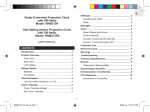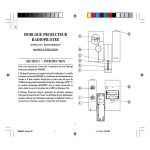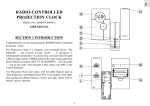Download Oregon Scientific RRM310P User's Manual
Transcript
Alarm..................................................................... 5 Projection unit...................................................... 5 Reset..................................................................... 6 Warning................................................................. 6 USER MANUAL Technical Specifications...................................... 6 Notices................................................................... 7 CONTENTS Statement of responsibility.................................. 7 Contents................................................................ 1 About Oregon Scientific...................................... 7 Introduction........................................................... 2 EU-Declaration of Conformity............................. 8 Product Overview................................................... 2 Front View........................................................... 2 Back View............................................................ 2 LCD Display......................................................... 3 Getting Started...................................................... 3 Batteries.............................................................. 3 Adapter................................................................ 3 Clock Reception.................................................... 4 Clock ..................................................................... 4 FM Radio................................................................ 4 Sleep................................................................... 5 Backlight............................................................... 5 1 EN Radio-Controlled Projection Clock with FM Radio Model: RRM310P EN BACK VIEW INTRODUCTION Thank you for selecting the Oregon Scientific™ projection clock with FM radio. Keep this manual handy as you use your new product. It contains practical step-by-step instructions, as well as technical specifications and warnings you should know.NT VIEW � � � � � PRODUCT OVERVIEW FRONT VIEW � � �� �� �� � � � � 1. 2. 3. 4. 5. 6. 7. 1. SNOOZE / LIGHT: Activate 8-minute snooze function, or backlight and projector 2. Projector: Projects time and alarm status 8. 2 �� : Activate sleep function MODE:Toggle between setting modes / change and confirm settings : Toggle between alarm and calendar display : Switch alarm on or off PROJ. ON: Slide to ON for continuous image projection when the adapter is connected 4.5V AC adapter socket Battery compartment: 2 x UM-4 / AAA 1.5V batteries : Toggle up or down through radio frequencies 10. 11. 12. 13. RESET: Press to return all values to the default settings : Switch radio on or off : Toggle through preset radio stations : Increase or decrease volume FM radio antenna wire GETTING STARTED BATTERIES Insert batteries (2 x UM-4 / AAA 1.5V batteries) before first use, matching the polarity (+ and -). Press RESET after each battery change. LCD DISPLAY � � � � � � � � �� Batteries are low, or there are no batteries installed and only the adapter is connected. � �� NOTE • The batteries are for back-up use only. Please use the adapter for continuous use. • It is recommended that you use alkaline batteries with this product for longer performance. • Do not use rechargeable batteries with this product. 1. 2. 3. 4. 5. 6. 7. 8. 9. 10. Time 24 / 12 hr format Calendar / alarm display Alarm on / off Radio alarm on / off Offset time zone Radio-controlled clock reception Battery status Adapter is disconnected FM radio display / sleep / volume level / radio frequency 11. Radio station ADAPTER The batteries serve as a back-up power supply. For continuous use of the projector, install the adapter at the base of the unit. 3 EN 9. EN To set the clock: 1. Press and hold MODE for 2 seconds. The time zone offset hour digits will flash. When an offset hour has been set (e.g. +1), the time displayed will be the radio-controlled clock time plus 1 hour. 2. Press to change the setting. 3. Press MODE to confirm the setting and move onto the next one. 4. The setting sequence is: Time zone hour offset, 12 / 24 hour format, hour, minute, year, MM / DD or DD / MM format, month, day and language for day of the week. 5. Press any key except SNOOZE / LIGHT to exit the setting mode. NOTE To help conserve energy, turn the PROJ. ON switch to OFF when you do not wish to use it. CLOCK RECEPTION This product is designed to synchronize its calendar clock automatically once it is brought within 1500km (932 miles) of a radio signal (DCF-77 generated from Frankfurt, Germany). NOTE For best results, place the clock away from metal or electrical objects, and near a window with a clear view to the sky. To turn the radio reception ON / OFF: • Press and hold for 2 seconds. • FM RADIO To play the radio: 1. Press to switch the radio on. 2. Press to change the radio volume. 3. Press to change radio frequency, press and hold for 2 seconds to enable auto-search for an available frequency. flashes when it is searching for a signal. No icon appears when the radio reception is OFF. STRONG SIGNAL WEAK SIGNAL NO SIGNAL NOTE In order to conserve power, the FM radio only works when the adapter is plugged in. CLOCK To save a radio station: Press and hold while on a frequency. A total of 8 stations can be stored. Press MODE to toggle between: • Clock with seconds • Clock with day • Clock with time zone offset 4 6. Press NOTE If the radio alarm time is reached when the adapter is not connected the unit will default to buzzer alarm. SLEEP The radio is equipped with a countdown sleep timer that can be set to switch the radio off after up to 120 minutes. To activate / deactivate the alarm: Press . The respective alarm icon appears when the alarm has been activated. 1. Press to enter sleep mode. 2. Press to change the sleep time setting (120, 90, 60, 45, 30, 15, 0). 3. Press any key to exit sleep mode – the sleep timer will be automatically activated. To silence the alarm: • Press SNOOZE / LIGHT to silence it for 8 minutes. The buzzer alarm or radio alarm icon will flash to show snooze is enabled. OR • Press and hold SNOOZE / LIGHT to turn off the snooze function and reset the alarm for 24 hours time. OR • Press any key except SNOOZE / LIGHT to mute any alarm and activate it again in 24 hours. BACKLIGHT Press SNOOZE / LIGHT to activate the backlight for 8 seconds. ALARM Press to exit alarm setting mode. to view the alarm display. NOTE The radio will remain on for 120 minutes if no key is pressed. To set the buzzer or radio alarm: 1. Press and hold for 2 seconds. 2. Use to change the setting. 3. Press to confirm the setting and move onto the next one. 4. The setting sequence is: Hour, minute, alarm type (i.e. radio alarm or buzzer alarm). 5. If radio alarm is selected, preset station and preset volume can also be altered. PROJECTION UNIT The projection unit can display both time and alarm status. To use this feature: • Slide the PROJ. ON switch to ON to activate continuous projection. However, this function will not work unless the adapter is used. 5 EN To scroll through preset stations: Press repeatedly. EN • • Press the SNOOZE / LIGHT button to project the time and alarm status for 8 seconds. Press the SNOOZE / LIGHT twice to flip the projection image by 180 degrees • • • RESET Insert a thin blunt instrument into the RESET hole to return to the default settings. WARNINGS • This product is designed to give you years of service if handled properly. Oregon Scientific will not be responsible for any deviations in the usage of the device from those specified in the user instructions or any unapproved alterations or repairs of the product. Observe the following guidelines: • Do not clean any part of the product with benzene, thinner or other solvent chemicals - this may cause permanent damage that is not covered by the guarantee. When necessary, clean it with a damp cloth. • Never immerse the product in water. This can cause electrical shock and damage the product. • Do not subject the product to extreme force, shock, or fluctuations in temperature or humidity. • Do not tamper with the internal components. • Do not mix new and old batteries or batteries of different types. • Do not use rechargeable batteries with this product. Remove the batteries if storing this product for a long period of time. Do not scratch the LCD display. Placement of this product on wood surfaces with certain types of finishes, such as clear varnish, may result in damage to the finish. Consult the furniture manufacturer’s care instructions for direction as to the types of objects that may safely be placed on the wood surface. Oregon Scientific shall not be responsible for any damage to wood surfaces from contact with this product. Do not dispose of this product as unsorted municipal waste. Collection of such waste separately for special treatment is necessary. NOTE The technical specification of this product and contents of this user manual are subject to change without notice. Images not drawn to scale. TECHNICAL SPECIFICATIONS TYPE Dimensions LXWXH Weight (without battery 6 DESCRIPTION 112 x 53 x 92 mm (4.41 x 2.08 x 3.62 inches) 130 g (0.29 lbs) Oregon Scientific will not be responsible for any deviations in the usage of the device from those specified in the user instructions or any unapproved alternations or repairs of the product. ABOUT OREGON SCIENTIFIC Visit our website (www.oregonscientific.com) to learn more about Oregon Scientific products such as digital cameras; MP3 players; children’s electronic learning products and games; projection clocks; health and fitness gear; weather stations; and digital and conference phones. The website also includes contact information for our Customer Care department in case you need to reach us, as well as frequently asked questions and customer downloads. We hope you will find all the information you need on our website, however if you’re in the US and would like to contact the Oregon Scientific Customer Care department directly, please visit: www2.oregonscientific.com/service/default.asp NOTE It is recommended that you use alkaline batteries with this product for longer performance. NOTE Design and specifications are subject to change without notice. OR Call 1-800-853-8883. NOTICES For international inquiries, please visit: www2.oregonscientific.com/about/international.asp STATEMENT OF RESPONSIBILITY Oregon Scientific will not be held liable for any bodily injury, death, property damages, or any other claims of whatever nature resulting from the misuse or negligence of the product, whether intentional or unintentional. 7 EN Radio-controlled clock Clock Frequency DCF77 System Synchronization Auto or disabled FM Band Range 87.5-108.0 MHz Clock HH:MM:SS HH:MM: Day of week HH:MM: Time zone hour offset Hour Format 12hr / 24 hr format Calendar DD / MM or MM / DD, user selectable. Weekday language: E, D, F, I, S. Alarm • 2-minute alarm • 8-minute snooze Power 2 x UM-4 / AAA 1.5V batteries or 4.5V AC adapter EN EU-DECLARATION OF CONFORMITY Hereby, Oregon Scientific, declares that this Radio-Controlled Projection Clock with FM Radio (Model RRM310P) is in compliance with the essential requirements and other relevant provisions of Directive 1999/5/EC. A copy of the signed and dated Declaration of Conformity is available on request via our Oregon Scientific Customer Service. COUNTRIES RTTE APPROVAL COMPLIED All EU countries, Switzerland CH and Norway N 8