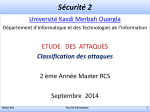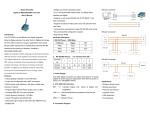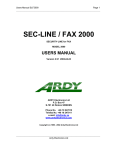Download NetComm VPN100 User's Manual
Transcript
Mobile VPN Firewall VPN100 Hardware VPN Client Active SPI Firewall Secure communications for mobile executives Securely connect to your corporate or home network from anywhere Protect your Notebook from untrusted network exposure such as hotels, foreign networks or the Internet Lightweight, pocket-sized and easy to use Access your corporate or home network from wherever you are in the world with the NetComm Mobile VPN100. Advanced security features such as an active SPI firewall also ensure that you are protected from hackers. Simple to install and configure, this small and lightweight device is perfect for any travelling executive. Just connect the NetComm Mobile VPN100 Firewall to your Notebook’s USB port and access your network resources remotely from a hotel or another office via the Internet. KEY FEATURES Connects via PPPoE ADSL, LAN (DHCP) or Cable Internet Built-in IPsec VPN end-points with strong DES/3DES encryption Active hardware SPI firewall checks all incoming data Works with almost any Windows PC USB powered (no power pack required) Supports URL filtering – blocks; Java, ActiveX, Proxy & Cookies Network Address Translation hides PC from outsiders Easy to configure via your PC’s web browser It’s an essential travelling companion for every business executive. Back up and restore the device configuration NETCOMM LIMITED ABN 85 002 490 486 • 2-6 Orion Road, LANE COVE, NSW, 2066 • phone 02 9424 2070 • fax 02 9424 2010 • email [email protected] www.netcomm.com.au Mobile VPN Firewall VPN100 The only travelling companion for secure communications TECHNICAL SPECIFICATIONS Standards USB 1.1, 802.3u Ports 1 x 10/100 RJ45, 1 x USB 1.1 Cabling Type Category 5 or better LEDs Security USB, Session, Diag, Link/Act, Full/Col, 100 IPSec 56-bit DES, and 168-bit 3DES VPN Endpoints – IPSec • Maximum tunnels: up to 5 • Local secure group: IP, Subnet or IP range • Remote secure group: IP, Subnet, IP range, Host or Any • Remote security Gateway: IP, FQDN, Any • Encryption: DES, 3DES or none • Authentication: MD5, SHA or none • Authentication method: Preshared key • Key Management: Auto IKE (PFS or none) or Manual (Encry, Auth, In-SPI, Out SPI) SYSTEM REQUIREMENTS Desktop or laptop PC with the following minimum configuration: • 200MHz processor or faster • 64MB RAM • Internet Explorer 4.0, Netscape Navigator 4.7, Mozilla 1.1 or Opera • CD-ROM drive • Free USB Port • Windows® 98SE, Me, 2000, or XP (for USB operation) Temperature OPERATING STORAGE 3 YEAR WARRANTY* 0ºC to 40ºC -20ºC to 70ºC 1 year warranty out of the box. Extra 2 years FREE with online registration at www.netcomm.com.au Humidity OPERATING STORAGE 10% to 85%, Non-Condensing 5% to 90%, Non-Condensing * Conditional upon registration online. INTERNET CONNECTION TYPES Internet services Cable Internet Modem ETHERNET Max Power 500mA • Installation Guide. Desktop PC OR ADSL Modem Internet OR Hotel Network OR Customer’s office network ON TI EC Power • Driver and utility CD. OR VPN100 NN CO 70 grams • Cat5 Ethernet cable. N Unit Weight • USB Connection cable. VP 125 x 18 x 62 mm • VPN100 Mobile VPN Firewall ENVIRONMENTAL Firewall & Security • Prevent Dos attack: Ping of Death, LAND, IP spoofing, SYN flood, IP Smurfing • Stateful packet inspection (check inbound against outbound) Dimensions PACKAGE CONTENTS Customer’s office network Client with Active SPI firewall Certifications C-tick (N367) Notebook PC N367 Your Netcomm dealer: Network PCs Server Your remote office network NetComm is Australia’s dynamic data communications and networking solutions provider. For more information on this and other NetComm products, please visit www.netcomm.com.au NetComm Limited ABN 85 002 490 486 PO Box 1200, Lane Cove NSW 2066 Australia. PHONE (02) 9424 2070 • FAX (02) 9424 2010 www.netcomm.com.au • EMAIL [email protected] Trademarks and registered trademarks are the property of NetComm Limited or their respective owners. Specifications are subject to change without notice. Images shown may vary slightly from the product.