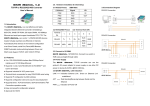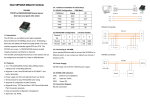Download Model ATC-3200 Zigbee to RS232/422/485 Converter User`s
Transcript
Model ATC-3200 Zigbee to RS232/422/485 Converter User’s Manual • Multiple Low Power Operating modes RS-232 Connection • 3-in-1 RS-232/422/485 interface Max.115.2Kbps Serial interface and zigbee. • Supports 4- and 2-wire RS-485 with AUTO-SEND ™ and built-in terminator • Supports industrial 24 VDC power input and optional Power over Serial • Terminal block accessories for easy RS-422/485 serial wiring • Easy and powerful configuration program Introduction • Approval CE, RoHS The ATC-3200 is a cost effective and highly integrated Hardware Description Serial-to-Zigbee wireless Converter. Built on ZigBee technology, 1. RS-232 Pinout:(DB9 Male) RS-422 Connection the ATC-3200 is ideal for a range of applications from simple (DB9Male) Signal I/O RS-232 cable replacement to sophisticated multi-drop RS-485 PIN2 RXD IN networks and everything in between. Available in PIN3 TXD OUT RS-232/RS-422/RS-485. PIN5 GND - ZigBee is the global wireless language connecting dramatically different devices to work together and enhance everyday life. The ZigBee Alliance is a non-profit association of more than 2. RS-422/485 Pinout:(six Terminal from left) Terminal 1 2 3 4 5 6 280 member companies driving development of ZigBee No wireless technology. The Alliance promotes world-wide RS-422 T+ T- R+ R- VIN GND adoption of ZigBee as the leading wirelessly networked, RS-485 485+ 485- - - VIN GND RS-485 Connection sensing and control standard for use in energy, home, commercial and industrial areas. 3. Power Supply: Features: ATC-3200 Zigbee converter can adopt the product ’s 9V power adapter for power supply or adopt power from other DC power or device.(+9--+24V@500-100mA)。 • Utilizes globally available 2.4 GHz ISM band • Control and Configuration with UART commands. • 65535 unique node addresses, IDs allow multiple large 4. ATC-3200 LED indication: networks to coexist. SET • Programmable Transmit Power Output, max. 12 dBm • Complete IEEE 802.15.4 spec compliant LINK • Typical Receiver Sensitivity –102 dBm • Typical Throughput rate 250,000 bps PWR • Wireless remote control Indication Zigbee Link , yellow on Zigbee Link • Building automation established。 • Personal area network Data Sending/Receiving between Serial and the • Industrial control Zigbee • OEM equipment Indication Power • PC peripherals • Obstructed signal range to 500 meters @ 12dBm/PA and -102dBm/LNA Applications 5. Connection Diagram Configuration and Operation Selection is complete, click "Write To", began to set 1. ATC-3200 default Settings parameters. Step9. Click "Next", enter the Slave matching images. Master Com Port No: com1 Slave Com Port No: com1 Pan ID: 5152 Channel: 01-2410MHz Baud rate: 9,600 Parity Check: Unknow Encryption:01-Encry Encryption Key:ffff Check Time:Unknow Step5. When the screen appears the following screen, on Setp10. Click the "Write To Slave", set the Slave parameters 2. Configure ATC-3200 behalf of parameters are set. start Step1. Use a configuration cross cable(have been adapted) to Setp11. When the screen appears the following screen, on make an connection between the ATC-3200 and PC serial port. behalf of parameters are set. Step2. With a fine needle through the small hole next to the power plug inside the set by holding down the switch for 5 seconds, the red light flashes. Equipment belonging to the state can be set. Step6. Click the "Setup Slave", enter the Slave matching Step3. Start software QR RS232 1 to N, selected using a process. computer to connect the Master module serial port Step7. Remove Master module, COM Port connection Slave Step12. If the remaining Slave modules required settings, click module. the "Other Slave". Starting from step 7 to reset. Step4. Click the “Next” button to read the ATC-3200 firmware Step8. Press the pairing button Slave module until the configuration. Select Master module parameters. matching light flashes.