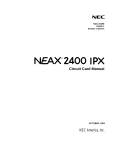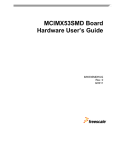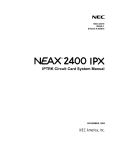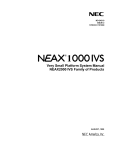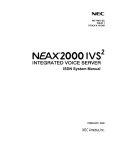Download NEC ND-71762(E) User's Manual
Transcript
ND-71762(E) ISSUE 2 No.7 CCIS System Manual AUGUST, 2002 NEC Corporation To view the latest issue of this document go to NEC Knowledgebase @ http://www.kbase.cns.nec.com.au &search for NEC-7141 LIABILITY DISCLAIMER NEC Corporation reserves the right to change the specifications, functions, or features, at any time, without notice. NEC Corporation has prepared this document for use by its employees and customers. The information contained herein is the property of NEC Corporation and shall not be reproduced without prior written approval from NEC Corporation. All brand names and product names on this document are trademarks or registered trademarks of their respective companies. Copyright 2002 NEC Corporation PRODUCT LIABILITY BEFORE THE USE OF THIS MANUAL 1. FOR SAFETY USE Here explains the safety use for the customer, which prevents danger to the life and damage to the property accidentally. The following are symbols and their meanings. Please read the following carefully before using this manual. DESCRIPTION SYMBOLS DANGER This symbol indicates danger. You might be involved in a situation that could cause deadly and bodily injury if you take wrong action. WARNING This symbol indicates warning. You might be involved in a situation that could cause bodily injury and serious system fault if you take wrong action. ATTENTION This symbol indicates attention. The system might not acheive its performance or lead to the system stall if you take wrong action. This telephone system is designed for use in the country NEC provides and can not be used in any other country. If system-down, malfunction, defects, and external factors (such as electricity failure) cause profit loss indirectly, NEC does not take any responsibilities for the profit loss. We pay careful attention to making this manual, however, when you find mistakes on this manual, notify to NEC. Contact the supplier or the service technician if the system needs repairs and installation. Please read all the manuals related to your system carefully. ND-71762 (E) PRODUCT LIABILITY PL- 1 Issue 2 PRODUCT LIABILITY 2. NOTICE WHEN USED 2.1 Consideration of PBX, Power-related Equipment and Peripheral Equipment This item describes the consideration before using PBX, the power-related equipment, and the peripheral equipment (such as console, MDF, DAU, telephone, PC, printer, etc). Preserve the following: DANGER When the system gives off smoke or burning smell, it might cause a fire, an electric shock, or a failure if the system keeps operating. Turn off the power and confirm the smoke disappears, and then contact supplier. If equipment (such as PBX, Main Power, cabinet, and peripheral equipment) fall down and be broken, turn off the power, and then contact the supplier. PW R If the inside of PBX or Main Power is wet by liquid such as water, turn off the power. It might cause a fire, an electric shock, or a failure if the system keeps operating. Do not touch the internal parts of Main Power for the purpose of disassembly and remodeling. It might cause a fire, an electric shock, or a failure. (NEC does not take any responsibilities if the system or the equipment is disassembled or remodeled.) Do not put any container (such as vase, cup, and cosmetics) on Main Power and peripheral equipment. It might cause a fire, an electric shock, or a failure. PRODUCT LIABILITY PL- 2 Issue 2 ND-71762 (E) PRODUCT LIABILITY DANGER Do not damage, remake, forcefully bend, forcefully extract, nor forcefully twist an electric code and a wiring to/from PBX, Main Power and peripheral equipment. It might cause a fire, an electric shock, or a failure. If the wiring is damaged, ask the supplier to fix it. dust Insert the electric plug into the outlet properly. Confirm no dust is on the blade of plug; it might cause a fire. PWR Do not use other than the power designated when installed. PWR Do not try to fix or move Main Power by yourselves without the supplier or service technician’s help. Please ask them when the repair or the movement is necessary. Do not put any metal or combustible object into a vent of PBX, Main Power, and the peripheral equipment. If the object is in those equipment, turn off the power and ask the supplier. It might cause a fire, an electric shock, or a failure if the system keeps operating. Be careful of using the display part which the peripheral equipment has. In the case of liquid crystal, the liquid is leaked and causes harm to human body and systems. ? Before connecting customer-provided equipment (such as the other company products) with NEC products such as PBX and peripheral equipment, ask the supplier and make sure your equipment is compatible with NEC product. If it is not confirmed, do not connect them. It might cause a fire or an electric shock. ND-71762 (E) PRODUCT LIABILITY PL- 3 Issue 2 PRODUCT LIABILITY WARNING Fix the equipment. Do not put any object on PBX and Main Power; it might be dangerous if the object should fall down. When plugging off a plug, be sure to grip the plug and extract it. If you grip the code and extract it, it might cause a fire and an electric shock. If a fault is considered as the lightening cause, ask the supplier. Other than fulfilling the appropriate humidity and temperature, it is necessary to consider the maintenance operation and the all-time ventilation in non-loading operation during day-off and night. For example, when the height above floor is 1 m (3.281 feet), the temperature should be from 20 to 25 °C (68 to 77 °F ) and the humidity should be more or less 50 %. PRODUCT LIABILITY PL- 4 Issue 2 ND-71762 (E) PRODUCT LIABILITY WARNING Be careful of using a battery as following: Rechargeable lead battery is used as the emergency battery of PBX. Check the backup for an electricity failure. Battery electrolyte is harmful to human body. If the battery electrolyte is put on the cloth, clean it using enough amount of water. Do not cause the battery short intentionally. Do not put it near fire or put it into fire. Do not damage it, such as disassembly, falling, and impact. The battery life varies depending on the surroundings. The battery life is approximately three years. If the battery is used outside with high temperature, the battery life is shortened to approximately one year. If not replacing terminal or dead battery, the PBX system will not work in case such as power failure. Besides it might cause smoking or fire due to leaking battery electrolyte. Perform the periodic diagnosis surely. Note that the battery is one of periodic replacement parts whose cost are charged to the customer. We recommend you to make a contract with supplier or service technician about the routine maintenance. Snd: PWR: Rcv: TCP 155 UDP Connection: 1 2 3 4 5 6 7 8 9 * 0 # 53 13 123 Do not touch the peripheral equipment by wet hand. Do not wet the peripheral equipment. ENT Do not touch the ink head and the internal of the printer. When replacing the ink ribbon or the paper, make sure it is cool enough. Sn Rc d: v: PW R: nn TCP ec UDP ti 3 on : Co 1 2 4 5 7 * 6 8 9 0 # Pro toc ol: TCP ENT 155 53 13 123 Do not drop nor impact the peripheral equipment. It might cause a failure. ND-71762 (E) PRODUCT LIABILITY PL- 5 Issue 2 PRODUCT LIABILITY ATTENTION Do not use benzine, thinner, and alcohol for cleaning. When it is difficult to clean dust and dirt, put weaken neutral detergent onto a cloth, and give the cloth a wiring. Clean dust and dirt with the cloth, and rub them with a dry cloth. Thinner Do not place equipment in the following: Locations which receive direct sunlight Locations where the moisture exceeds the allowed level Locations which might be wet with water, oil, and chemicals Locations which is particularly low in temperature (such as an ice compartment) Locations which receive the electric wave or the magnetism from TV and (two-way) radio Locations which receive the illegal electric wave Note that the life of PBX and Main Power is shorten if placed in the location affected by much of hydrogen sulfide or salt, such as seaside area. 2.2 Notice Regarding Lightenning Strikes WARNING It is necessary to take proper procedures to avoid damage to the PBX caused by local lightening strikes and other electrical surges. As for grounding conductors, there needs to be two-type grounding conductors; one is below 10 Ω (Type 1) and the other is below 100 Ω (Type 2). In particular, the Type 1 is used for the electronics circuit installment, therefore, it must be used as isolated system to keep from electricity difference caused by lightening strikes. The Type 1 is used when connecting the FE of PBX, the PE of Main Power, MDF, etc. Extract the ground terminal (grounding electrode of three terminals) from the earth board same with that of the main equipment. The ground terminal attached with AC100V plug outlet is used for MAT, printer, MODEM, and measurement machine for maintenance. PRODUCT LIABILITY PL- 6 Issue 2 ND-71762 (E) PRODUCT LIABILITY 2.3 Periodic Repair Parts and Disposables ATTENTION Replace the periodic repair parts such as fan, battery, backup battery, HD, fuse, and display. If not change the parts and past the periodic term, sudden traffic fault might lead to the whole system failure and damaging. Replace the disposables such as ink ribbon, FD, recording paper, and headset. We recommend you to make a contract for the maintenance service. ND-71762 (E) PRODUCT LIABILITY PL- 7 Issue 2 This page is for your notes. PRODUCT LIABILITY PL- 8 Issue 2 ND-71762 (E) ND-71762 (E) ISSUE 2 AUGUST, 2002 NEAX2400 IPX Internet Protocol eXchange No.7 CCIS System Manual TABLE OF CONTENTS CHAPTER 1 INTRODUCTION . . . . . . . . . . . . . . . . . . . . . . . . . . . . . . . . . . . . . . . . . . . . . . . . . . . . . . . . . . 1.GENERAL . . . . . . . . . . . . . . . . . . . . . . . . . . . . . . . . . . . . . . . . . . . . . . . . . . . . . . . . . . . . . . . . . . . . . . . . 2.HOW TO FOLLOW THE MANUAL . . . . . . . . . . . . . . . . . . . . . . . . . . . . . . . . . . . . . . . . . . . . . . . . . . . . . 2.1 Configuration of the No. 7 CCIS System Manual . . . . . . . . . . . . . . . . . . . . . . . . . . . . . . . . . . . . Page 1 1 1 1 CHAPTER 2 GENERAL INFORMATION FOR CCIS . . . . . . . . . . . . . . . . . . . . . . . . . . . . . . . . . . . . . . . . . 1.GENERAL . . . . . . . . . . . . . . . . . . . . . . . . . . . . . . . . . . . . . . . . . . . . . . . . . . . . . . . . . . . . . . . . . . . . . . . . 2.DESCRIPTION OF CCIS . . . . . . . . . . . . . . . . . . . . . . . . . . . . . . . . . . . . . . . . . . . . . . . . . . . . . . . . . . . . 3.SYSTEM CONFIGURATION . . . . . . . . . . . . . . . . . . . . . . . . . . . . . . . . . . . . . . . . . . . . . . . . . . . . . . . . . . 3.1 Outline . . . . . . . . . . . . . . . . . . . . . . . . . . . . . . . . . . . . . . . . . . . . . . . . . . . . . . . . . . . . . . . . . . . . . 4.NETWORK CONFIGURATION . . . . . . . . . . . . . . . . . . . . . . . . . . . . . . . . . . . . . . . . . . . . . . . . . . . . . . . . 4.1 Types of Network . . . . . . . . . . . . . . . . . . . . . . . . . . . . . . . . . . . . . . . . . . . . . . . . . . . . . . . . . . . . . 4.2 Examples of Network Configuration . . . . . . . . . . . . . . . . . . . . . . . . . . . . . . . . . . . . . . . . . . . . . . 4.2.1 Main-Satellite Configuration . . . . . . . . . . . . . . . . . . . . . . . . . . . . . . . . . . . . . . . . . . . . . . . 4.2.2 Campus Configuration . . . . . . . . . . . . . . . . . . . . . . . . . . . . . . . . . . . . . . . . . . . . . . . . . . . 4.2.3 Main-Remote Configuration . . . . . . . . . . . . . . . . . . . . . . . . . . . . . . . . . . . . . . . . . . . . . . . 4.3 CCIS Network Modes . . . . . . . . . . . . . . . . . . . . . . . . . . . . . . . . . . . . . . . . . . . . . . . . . . . . . . . . . 4.3.1 Associated Mode . . . . . . . . . . . . . . . . . . . . . . . . . . . . . . . . . . . . . . . . . . . . . . . . . . . . . . . 4.3.2 Quasi-Associated Mode . . . . . . . . . . . . . . . . . . . . . . . . . . . . . . . . . . . . . . . . . . . . . . . . . . 4.4 CCIS Network Redundancy . . . . . . . . . . . . . . . . . . . . . . . . . . . . . . . . . . . . . . . . . . . . . . . . . . . . 5.DIGITAL NETWORK AND NETWORK SYNCHRONIZATION . . . . . . . . . . . . . . . . . . . . . . . . . . . . . . . . 5.1 Outline . . . . . . . . . . . . . . . . . . . . . . . . . . . . . . . . . . . . . . . . . . . . . . . . . . . . . . . . . . . . . . . . . . . . . 5.2 Office Rank . . . . . . . . . . . . . . . . . . . . . . . . . . . . . . . . . . . . . . . . . . . . . . . . . . . . . . . . . . . . . . . . . 5.2.1 Source Office . . . . . . . . . . . . . . . . . . . . . . . . . . . . . . . . . . . . . . . . . . . . . . . . . . . . . . . . . . 5.2.2 Sub-Source Office . . . . . . . . . . . . . . . . . . . . . . . . . . . . . . . . . . . . . . . . . . . . . . . . . . . . . . . 5.2.3 Receiver Office and Local Receiver Office . . . . . . . . . . . . . . . . . . . . . . . . . . . . . . . . . . . . 5.3 Clock Pulses from M-OSC/EXT. OSC and Connection with PLO/OSC . . . . . . . . . . . . . . . . . . . 5.4 Clocks Extracted from DTI and Connection of PLO/TSW . . . . . . . . . . . . . . . . . . . . . . . . . . . . . . 5.5 Automatic Clock Route Changeover . . . . . . . . . . . . . . . . . . . . . . . . . . . . . . . . . . . . . . . . . . . . . . 5.5.1 Automatic Route Changeover on Fault to M-OSC/EXT. OSC of Input Clock Route . . . . 5.5.2 Automatic Route Changeover on Fault to DTI of Input Clock Route . . . . . . . . . . . . . . . . 6.NETWORK THROUGH FCCS GROUPS AND NEAX2000 IPS Internet Protocol Server . . . . . . . . . . . 6.1 Network Configuration . . . . . . . . . . . . . . . . . . . . . . . . . . . . . . . . . . . . . . . . . . . . . . . . . . . . . . . . . 6.2 Conditions for Network Establishment . . . . . . . . . . . . . . . . . . . . . . . . . . . . . . . . . . . . . . . . . . . . 6.3 FCCS Group (FUG) . . . . . . . . . . . . . . . . . . . . . . . . . . . . . . . . . . . . . . . . . . . . . . . . . . . . . . . . . . . 6.4 Interactions . . . . . . . . . . . . . . . . . . . . . . . . . . . . . . . . . . . . . . . . . . . . . . . . . . . . . . . . . . . . . . . . . 2 2 2 4 4 6 8 9 9 10 11 12 12 13 13 14 14 16 16 17 18 19 20 22 22 22 25 25 26 27 28 CHAPTER 3 SWITCH SETTING SHEETS . . . . . . . . . . . . . . . . . . . . . . . . . . . . . . . . . . . . . . . . . . . . . . . . . 1.GENERAL . . . . . . . . . . . . . . . . . . . . . . . . . . . . . . . . . . . . . . . . . . . . . . . . . . . . . . . . . . . . . . . . . . . . . . . . 2.LIST OF CIRCUIT CARDS . . . . . . . . . . . . . . . . . . . . . . . . . . . . . . . . . . . . . . . . . . . . . . . . . . . . . . . . . . . 29 29 29 ND-71762 (E) TABLE OF CONTENTS Page i Issue 2 TABLE OF CONTENTS (CONTINUED) Page CHAPTER 4 INSTALLATION PROCEDURE . . . . . . . . . . . . . . . . . . . . . . . . . . . . . . . . . . . . . . . . . . . . . . . 1.GENERAL . . . . . . . . . . . . . . . . . . . . . . . . . . . . . . . . . . . . . . . . . . . . . . . . . . . . . . . . . . . . . . . . . . . . . . . . 2.PRECAUTIONS ON INSTALLATION . . . . . . . . . . . . . . . . . . . . . . . . . . . . . . . . . . . . . . . . . . . . . . . . . . . 3.INSTALLATION PROCEDURE . . . . . . . . . . . . . . . . . . . . . . . . . . . . . . . . . . . . . . . . . . . . . . . . . . . . . . . . 3.1 General Flow of Installation Procedure . . . . . . . . . . . . . . . . . . . . . . . . . . . . . . . . . . . . . . . . . . . . 3.2 Setting of Switch Positions and Mounting of the Circuit Cards . . . . . . . . . . . . . . . . . . . . . . . . . . 3.3 Cable Termination and Cross Connection from the MDF to the DSU . . . . . . . . . . . . . . . . . . . . . 3.4 Front Cable Connection between DTI and CCH . . . . . . . . . . . . . . . . . . . . . . . . . . . . . . . . . . . . . 3.5 Cable Running from PBX to the MODEM for Analog CCIS Line . . . . . . . . . . . . . . . . . . . . . . . . . 30 30 30 32 32 33 35 43 44 CHAPTER 5 INSTALLATION TEST PROCEDURE . . . . . . . . . . . . . . . . . . . . . . . . . . . . . . . . . . . . . . . . . . 1.GENERAL . . . . . . . . . . . . . . . . . . . . . . . . . . . . . . . . . . . . . . . . . . . . . . . . . . . . . . . . . . . . . . . . . . . . . . . . 2.INSTALLATION TEST PROCEDURE . . . . . . . . . . . . . . . . . . . . . . . . . . . . . . . . . . . . . . . . . . . . . . . . . . . 2.1 Overall Test for CCIS Line . . . . . . . . . . . . . . . . . . . . . . . . . . . . . . . . . . . . . . . . . . . . . . . . . . . . . . 2.1.1 Overall Test of CCIS Tie Line Outgoing Call . . . . . . . . . . . . . . . . . . . . . . . . . . . . . . . . . . 2.1.2 Overall Test of CCIS Tie Line Incoming Call . . . . . . . . . . . . . . . . . . . . . . . . . . . . . . . . . . 2.1.3 Test of Connection and Alternate Routing to All Tie Lines . . . . . . . . . . . . . . . . . . . . . . . . 2.1.4 Test of Tandem Connection to Tie Line . . . . . . . . . . . . . . . . . . . . . . . . . . . . . . . . . . . . . . 2.1.5 PAD Setting . . . . . . . . . . . . . . . . . . . . . . . . . . . . . . . . . . . . . . . . . . . . . . . . . . . . . . . . . . . 2.2 CCIS Service Feature Functional Test . . . . . . . . . . . . . . . . . . . . . . . . . . . . . . . . . . . . . . . . . . . . 2.2.1 Test of Interoffice Station to Station Connection . . . . . . . . . . . . . . . . . . . . . . . . . . . . . . . . 2.2.2 Test of Outgoing Call Connection to Tie Line Trunk . . . . . . . . . . . . . . . . . . . . . . . . . . . . . 2.2.3 Test of Transfer Services . . . . . . . . . . . . . . . . . . . . . . . . . . . . . . . . . . . . . . . . . . . . . . . . . 2.2.4 Test of Services from ATTCON . . . . . . . . . . . . . . . . . . . . . . . . . . . . . . . . . . . . . . . . . . . . 2.2.5 Test of other Services . . . . . . . . . . . . . . . . . . . . . . . . . . . . . . . . . . . . . . . . . . . . . . . . . . . . 3.TEST RESULT REPORT . . . . . . . . . . . . . . . . . . . . . . . . . . . . . . . . . . . . . . . . . . . . . . . . . . . . . . . . . . . . 3.1 CCIS Service Feature Functional Test . . . . . . . . . . . . . . . . . . . . . . . . . . . . . . . . . . . . . . . . . . . . 3.1.1 Test of Interoffice Station to Station Connection . . . . . . . . . . . . . . . . . . . . . . . . . . . . . . . . 3.1.2 Test of Outgoing Call Connection to Tie Line Trunk . . . . . . . . . . . . . . . . . . . . . . . . . . . . . 3.1.3 Test of Transfer Services . . . . . . . . . . . . . . . . . . . . . . . . . . . . . . . . . . . . . . . . . . . . . . . . . 3.1.4 Test of Services from ATTCON . . . . . . . . . . . . . . . . . . . . . . . . . . . . . . . . . . . . . . . . . . . . 3.1.5 Test of Other Services . . . . . . . . . . . . . . . . . . . . . . . . . . . . . . . . . . . . . . . . . . . . . . . . . . . 49 49 49 49 50 52 53 55 57 58 59 60 61 62 63 64 64 64 64 64 65 65 CHAPTER 6 BASIC DATA ASSIGNMENT . . . . . . . . . . . . . . . . . . . . . . . . . . . . . . . . . . . . . . . . . . . . . . . . . 1.GENERAL . . . . . . . . . . . . . . . . . . . . . . . . . . . . . . . . . . . . . . . . . . . . . . . . . . . . . . . . . . . . . . . . . . . . . . . . 2.DATA ASSIGNMENT . . . . . . . . . . . . . . . . . . . . . . . . . . . . . . . . . . . . . . . . . . . . . . . . . . . . . . . . . . . . . . . 2.1 Port Allocation and Related Command . . . . . . . . . . . . . . . . . . . . . . . . . . . . . . . . . . . . . . . . . . . . 2.2 Basic Data Assignment Procedure . . . . . . . . . . . . . . . . . . . . . . . . . . . . . . . . . . . . . . . . . . . . . . . 2.3 FCCS Data Assignment Procedure . . . . . . . . . . . . . . . . . . . . . . . . . . . . . . . . . . . . . . . . . . . . . . . 66 66 67 67 68 76 CHAPTER 7 CCIS SERVICE FEATURES . . . . . . . . . . . . . . . . . . . . . . . . . . . . . . . . . . . . . . . . . . . . . . . . . 1.GENERAL . . . . . . . . . . . . . . . . . . . . . . . . . . . . . . . . . . . . . . . . . . . . . . . . . . . . . . . . . . . . . . . . . . . . . . . . 81 81 CHAPTER 8 MAINTENANCE PROCEDURE . . . . . . . . . . . . . . . . . . . . . . . . . . . . . . . . . . . . . . . . . . . . . . . 1.GENERAL . . . . . . . . . . . . . . . . . . . . . . . . . . . . . . . . . . . . . . . . . . . . . . . . . . . . . . . . . . . . . . . . . . . . . . . . 2.SYSTEM MESSAGES . . . . . . . . . . . . . . . . . . . . . . . . . . . . . . . . . . . . . . . . . . . . . . . . . . . . . . . . . . . . . . . 2.1 The Relationship between System Messages and Lamp Indications . . . . . . . . . . . . . . . . . . . . . 84 84 84 85 TABLE OF CONTENTS Page ii Issue 2 ND-71762 (E) TABLE OF CONTENTS (CONTINUED) Page 2.2 Technical Terms for Explaining Message Detail Data . . . . . . . . . . . . . . . . . . . . . . . . . . . . . . . . . 86 2.2.1 Circuit Card Mounting Information . . . . . . . . . . . . . . . . . . . . . . . . . . . . . . . . . . . . . . . . . . 87 2.3 How to Proceed with Diagnostic Work from System Message . . . . . . . . . . . . . . . . . . . . . . . . . . 89 2.4 System Messages . . . . . . . . . . . . . . . . . . . . . . . . . . . . . . . . . . . . . . . . . . . . . . . . . . . . . . . . . . . . 91 3.CCIS (Common Channel Interoffice Signaling) Line Fault . . . . . . . . . . . . . . . . . . . . . . . . . . . . . . . . . . . 114 3.1 Check Point . . . . . . . . . . . . . . . . . . . . . . . . . . . . . . . . . . . . . . . . . . . . . . . . . . . . . . . . . . . . . . . . . 114 3.2 CCIS Line Control . . . . . . . . . . . . . . . . . . . . . . . . . . . . . . . . . . . . . . . . . . . . . . . . . . . . . . . . . . . . 114 3.3 Fault Repair Procedure for Digital CCIS Line . . . . . . . . . . . . . . . . . . . . . . . . . . . . . . . . . . . . . . . 115 3.4 Fault Repair Procedure for Analog CCIS Line . . . . . . . . . . . . . . . . . . . . . . . . . . . . . . . . . . . . . . 116 4.CCIS LINE OPERATING MODE CONTROL . . . . . . . . . . . . . . . . . . . . . . . . . . . . . . . . . . . . . . . . . . . . . 118 5.INSERTION/EXTRACTION OF CIRCUIT CARDS . . . . . . . . . . . . . . . . . . . . . . . . . . . . . . . . . . . . . . . . . 119 5.1 CCH Circuit Card . . . . . . . . . . . . . . . . . . . . . . . . . . . . . . . . . . . . . . . . . . . . . . . . . . . . . . . . . . . . . 119 5.2 DTI Circuit Card . . . . . . . . . . . . . . . . . . . . . . . . . . . . . . . . . . . . . . . . . . . . . . . . . . . . . . . . . . . . . . 120 5.3 CCT Circuit Card . . . . . . . . . . . . . . . . . . . . . . . . . . . . . . . . . . . . . . . . . . . . . . . . . . . . . . . . . . . . . 121 5.4 PLO/OSC Circuit Card . . . . . . . . . . . . . . . . . . . . . . . . . . . . . . . . . . . . . . . . . . . . . . . . . . . . . . . . 122 ND-71762 (E) TABLE OF CONTENTS Page iii Issue 2 This page is for your notes. TABLE OF CONTENTS Page iv Issue 2 ND-71762 (E) INTRODUCTION CHAPTER 1 INTRODUCTION 1. GENERAL This manual describes the installation procedures, maintenance, etc. for connecting No. 7 CCIS (Common Channel Interoffice Signaling) lines to the PBX. The configuration of this manual is described in Section 2: “HOW TO FOLLOW THE MANUAL” of this chapter. 2. HOW TO FOLLOW THE MANUAL 2.1 Configuration of the No. 7 CCIS System Manual Table 1-1 Configuration of the No. 7 CCIS System Manual CHAPTER DESCRIPTION 1 INTRODUCTION Describes the No. 7 CCIS System Manual and how to use it. 2 GENERAL INFORMATION FOR CCIS Describes the specification and configuration of the PBX. 3 SWITCH SETTING SHEETS Describes the switch setting for each circuit card. 4 INSTALLATION PROCEDURE Describes how to connect CCIS lines to the PBX. 5 INSTALLATION TEST PROCEDURE Describes the PBX installation test procedure for CCIS. 6 BASIC DATA ASSIGNMENT Describes the basic data assignment for establishing CCIS link. CCIS SERVICE FEATURES Describes the functions, operating procedure, and office data assignment procedure for each CCIS service feature. MAINTENANCE PROCEDURE Describes the PBX maintenance procedure for CCIS. 7 8 Note: TITLE Because the system name varies depending on the country to be provided, each system is described as follows in this manual. ND-71762 (E) CHAPTER 1 Page 1 Issue 2 GENERAL INFORMATION FOR CCIS CHAPTER 2 GENERAL INFORMATION FOR CCIS 1. GENERAL This chapter describes the functional outline of CCIS, hardware required for CCIS, and service features which can be provided by CCIS. 2. DESCRIPTION OF CCIS The modular architecture and wide range of voice and data features available with the digital PBX’s have been developed with emphasis on continued enhancement within a single PBX. In order to meet the growing demand for further enhancement on a network level, NEC developed a networking system employing Common Channel Interoffice Signaling (CCIS). The CCIS system links together individual PBX systems (nodes) to form a transparent voice and data network which acts as a single large PBX, even though terminals within the network are, in fact, connected to different PBX’s. Common Channel Interoffice Signaling (CCIS) derives its name from the fact that a signaling channel (link), separate from voice and data channels, is provided between nodes for the sole purpose of signal exchange. This signaling link is used in common by all voice and data links for exchange of information relating to addressing (e.g. dialed digits, calling/called number); supervisory functions (e.g. call setup and termination); and network accounting and management (e.g. centralized billing and fault reporting.) This is unlike conventional tie line networks which exchange signaling information over the same links as are for voice transmission (Associated Channel Interoffice Signaling.) The block diagrams in Figure 2-1 and 2-2 illustrate the difference between Common Channel Interoffice Signalling (CCIS) and Associated Channel (In-band) Interoffice Signaling (ACIS). Figure 2-1 Associated Channel (In-Band) Interoffice Signaling SIGNALING AND VOICE VIA THE SAME LINK TRUNK SND TRUNK REG CONTROL CHAPTER 2 Page 2 Issue 2 REG CONTROL ND-71762 (E) GENERAL INFORMATION FOR CCIS Figure 2-2 Common Channel Interoffice Signaling COMMUNICATION LINK SIGNALING LINK REG CONTROL CONTROL Some advantages of the separate signaling link provided by CCIS are: (a) Network Transparency Because CCIS allows data relating to service features and station/trunk status to be exchanged between nodes at a high rate of speed (64 Kbps), service is provided to all users as though the CCIS network was a single PBX. (b) Centralized Facilities Centralized Management: Fault messages from all nodes can be directed to one centralized (management) node. Centralized Billing: Billing information for all nodes in the network can be processed at one central location. Centralized Attendant Service: It is not necessary in a CCIS network to have an Attendant Console at each node in the network. Attendant services can be provided to multiple nodes from one or more central location(s). (c) Better Utilization of Trunking Facilities Because network signaling is carried over separate signaling links, more efficient use can be made for network trunks (reduced call holding time, reduced connection time, etc.). In another word, the number of trunk circuits, which required to provide a specified traffic capacity, can be reduced. ND-71762 (E) CHAPTER 2 Page 3 Issue 2 GENERAL INFORMATION FOR CCIS (d) Network Reliability Alternate Routing provides the CCIS network with maximum reliability. If the signaling link between two nodes should fail, signaling is sent over an alternate route, via another node, without loss of service. Directlyconnected redundant links can also be provided to assure the reliability of the network. (e) Reduction in Personnel Because management, cost accounting, and services, such as Attendant operation, can be centralized, the number of people necessary to administer the network can be reduced. (f) Reduced Hardware Signaling over a common channel; better utilization of trunking facilities; and centralized management and services all result in a vast reduction in hardware when a CCIS network, rather than a conventional Tie line network, is used. 3. SYSTEM CONFIGURATION 3.1 Outline This Section describes the hardware configuration and its specification, the names of interface equipment and other related subjects. Figure 2-3 shows No. 7 hardware configuration, respectively. The control signal circuit used for CCIS is classified into the digital circuit and analog circuit. The CCH card can be used for both digital and analog control signal circuit and the CCT card is used for digital one. CCH sends control signals to and receives from the distant office. Also, for network synchronization, PLO/OSC or TSW (Phase Lock Oscillator/Oscillator or Time Division Switch) are used. For the analog control signal circuit, CCH circuit card is used with MODEM. Table 2-1 shows the CCIS interface specifications and their applications. Table 2-1 CCIS Interface Specifications TYPE OF FACILITY SIGNALING RATE INTERFACE SPECIFICATION Voice Frequency Circuit 4.8 kbps RS-232C, V. 24, V. 28 MODEM V27 or equivalent Used for a CCIS Tie Line (4ODT) Network. 1.544 Mbps 48-64 kbps T1-D3 T1 Channel Used with T1 (24DTI) lines. 2.048 Mbps 64 kbps E1 E1 Channel Used with E1 (30 DTI) lines. AT&T IS DDS 56 kbps V. 35, V. 28/V.11 NEC DCP DSU or equivalent Used if network has extensive Tie Lines, with heavy traffic conditions, and AT&T IS Digital Data Service is available. CHAPTER 2 Page 4 Issue 2 INTERFACE EQUIPMENT ND-71762 (E) APPLICATION GENERAL INFORMATION FOR CCIS Figure 2-3 Hardware Configuration of No. 7 CCIS System <CCIS Digital Line> MDF CCT No.7 CCIS Speech Line and Signalling Line Speech Path System Note 1 DTI CCH PLO Note 1 <CCIS Analog Line> TRK No.7 CCIS Speech Line TRK No.7 CCIS Signalling Line MODEM CCH Note 2 CPU Note 1: When using one channel of the DTI as the Control Link. Note 2: When using Analog MODEM as the Control Link. ND-71762 (E) CHAPTER 2 Page 5 Issue 2 GENERAL INFORMATION FOR CCIS 4. NETWORK CONFIGURATION With application of No. 7 CCIS added to the PBX, a network of multiple functions as if it were a single PBX. Since calls can be freely transferred between one PBX and another, most of the existing station services can be applied to inter-PBX call connections. Further, using the CENTRALIZED BILLING-CCIS service and the CENTRALIZED SYSTEM MANAGEMENT REPORT-CCIS service, billing information and fault information can be processed at one center point instead of processing at each PBX concerned. Figure 2-4 shows an example of PBX interoffice network for CCIS Digital Line, and Figure 2-5 shows an example of network configuration for CCIS Analog Line. Figure 2-4 Example of Network Configuration for CCIS Digital Line PBX PBX LC DTI CCH LC DTI CCH LC DTI LC CCH CCT COT ATI C.O CCT ATI COT C.O DTI CCH Failure, charging information PBX PBX DTI LC CCH CCH LC LC CCT ATI COT CCT C.O ATI One channel of DTI shall be used for signals. indicates a speech line. indicates a signal line. CHAPTER 2 Page 6 Issue 2 DTI LC ND-71762 (E) COT C.O GENERAL INFORMATION FOR CCIS Figure 2-5 Example of Network Configuration for CCIS Analog Line PBX PBX LC C.O TRK CCH LC COT LC MODEM TRK LC TRK COT C.O COT ATI COT TRK ATI CCH MODEM CCH MODEM CCH MODEM Failure, charging information PBX PBX TRK LC TRK LC CCH CCH MODEM MODEM LC LC COT COT C.O ATI C.O COT ATI COT indicates a speech line. indicates a signal line. ND-71762 (E) CHAPTER 2 Page 7 Issue 2 GENERAL INFORMATION FOR CCIS 4.1 Types of Network CCIS networks can be divided into the following types, depending upon the numbering plan used: Main-Satellite Networks Main-Remote/Campus Networks Both networks provide uniformity of services throughout the CCIS network, and, because of numbering plan flexibility, station users are not conscious of the distance between nodes. Main/Satellite Network: In this type of network, offices are connected by means of a numbering plan consisting of a three-digit office code, which denotes the location, and four-digit station numbers. An example of a Main/Satellite Network is shown in Figure 2-6. Main-Remote/Campus Network: In these types of networks, offices are connected by means of a numbering plan consisting of four or five digit station numbers. The first one or two digit(s) of these station numbers are used to denote the location. An example of a Main-Campus Network is shown in Figure 2-7. Figure 2-8 shows an example of a Main-Remote Network. In this network, a part of the Main Office is installed as a Remote Office at a nearby site, either within or outside the premises of the Main Office. An advantage of this network is that it requires far less cabling than would be necessary if stations were connected to a single PBX. Network numbering specifications are summarized in Table 2-2. Table 2-2 Network Specifications TYPE OF NETWORK: NUMBERING PLAN: Office Code: Three digits Sta. No.:Four digits ACCESS METHOD NETWORK SIZE: CHAPTER 2 Page 8 Issue 2 MAIN-REMOTE/CAMPUS NETWORK MAIN-SATELLITE NETWORK Office Code: First one or two digits of Station Number. Sta. No.: Max. five digits 8-XXX-XXXX XXXXX Sta. No. Sta. No. Office Code Access Code Large (Nationwide) Office Code Small (PBX Premises)/ Medium (Local Area) ND-71762 (E) REMARKS GENERAL INFORMATION FOR CCIS 4.2 Examples of Network Configuration 4.2.1 Main-Satellite Configuration Figure 2-6 shows an example of a Main/Satellite configuration for a nationwide corporate network. This type of network results in cost savings and increased efficiency by providing: • Leased lines versus toll lines. • Centralized Attendant Service. • One central location for call accounting. • A central MAT (Maintenance Administration Terminal) for network management, control and remote maintenance. • Seven-digit on-net numbering. • Feature transparency. Figure 2-6 Nationwide Corporation CITY A 226-XXXX 222-XXXX CITY E CORPORATE HEADQUARTERS ALL CONSOLES 225-XXXX CITY D 227 CITY F CITY B 223-XXXX CENTRALIZED BILLING AND MANAGEMENT CITY C ND-71762 (E) 224-XXXX CHAPTER 2 Page 9 Issue 2 GENERAL INFORMATION FOR CCIS 4.2.2 Campus Configuration Figure 2-7 shows an example of a Campus network. This type of network provides: • A uniform numbering plan: the first one or two digit(s) of the station number indicate(s) the location. In this numbering plan, four and/or five-digit station numbering can be used. • Network access to Common Carrier services. • Centralized Attendant service and network maintenance. Figure 2-7 University/Campus Environment CENTRALIZED BILLING LOCAL TRUNKS 60XX DORMITORY 61XXX ADMIN. BLDG. AND COMPUTER CENTER COMMON CARRIER LIBRARY 63XX LECTURE HALL CHAPTER 2 Page 10 Issue 2 CENTRALIZED MANAGEMENT ND-71762 (E) 62XXX GENERAL INFORMATION FOR CCIS 4.2.3 Main-Remote Configuration Figure 2-8 shows an example of a Main/Remote configuration for a manufacturing/plant environment. This type of network provides the following advantages: • • • • • • • A central trunk location for trunking efficiency. Centralized management capability. Centralized attendant service. Centralized billing for inter-departmental accounting. Four digit inter-building and intra-city numbering. Feature transparency. Reduced calling. Figure 2-8 Manufacturing/Plant Environment TRAINING CENTER PLANT 1 CENTRALIZED BILLING 4XXX ALL CONSOLES CENTRALIZED MANAGEMENT MAIN OFFICE 61XX ALL TRUNKS 3XXX WAREHOUSE PLANT 2 5XXX 60XX ND-71762 (E) CHAPTER 2 Page 11 Issue 2 GENERAL INFORMATION FOR CCIS 4.3 CCIS Network Modes The signaling channels of a CCIS network can be connected in one of two ways: Associated Mode or Quasi-Associated Mode. 4.3.1 Associated Mode An Associated Mode network is configured with a signaling channel (data link) between all nodes in the network. Signaling functions for all inter-node calls are carried over these dedicated signaling channels. In an Associated Mode Network, if one of the signaling links should fail, signaling can easily be rerouted via another node. An example of an Associated Mode network is shown in Figure 2-9 below. Figure 2-9 Associated Mode Network NODE A NODE B NODE C Communication Channel Common Signaling Channel CHAPTER 2 Page 12 Issue 2 ND-71762 (E) GENERAL INFORMATION FOR CCIS 4.3.2 Quasi-Associated Mode In Figure 2-10 below, nodes A and B, and A and C are connected in the Associated Mode. Nodes B and C are connected in the Quasi-Associated Mode. In this configuration, signaling data between nodes B and C is routed via node A, while the communication channels are established directly between nodes B and C. This type of network reduces the hardware necessary to establish the signaling links. Figure 2-10 Quasi-Associated Mode Network NODE A NODE B NODE C Communication Channel Common Signaling Channel 4.4 CCIS Network Redundancy To provide maximum network reliability, two levels of redundancy are provided for the signaling links. (1) Signaling Channel Redundancy Redundancy of the inter-node signaling links is provided directly between the nodes by adding one more link than is necessary for the signaling traffic. This is the N+1 method. If one link fails, signaling is automatically routed via an alternate link. (2) Alternate Signaling Path Redundancy An alternate method of providing network signaling redundancy is to configure the network so that an alternate path is provided between the nodes. In the network shown in Figure 2-9, if the signaling link(s) directly connecting nodes B and C should fail, the signaling would automatically be reconnected via node A without loss of service. (Node A would be designated as the Signaling Transfer Point [STP]). ND-71762 (E) CHAPTER 2 Page 13 Issue 2 GENERAL INFORMATION FOR CCIS 5. DIGITAL NETWORK AND NETWORK SYNCHRONIZATION 5.1 Outline To set up a digital network, it is necessary to establish clock level synchronization among the offices composing the network. Among various kinds of synchronizing methods, the PBX is using Receiver synchronization as the standard method. As for the office ranks, there are the following four kinds: • • • • Source Office Sub-Source Office Receiver Office Local Receiver Office Refer to Table 2-3 for synchronization method at network-level. For types of PBX applicable for each office hierarchy, refer to Table 2-4. Table 2-3 Office Ranks and Kind of Oscillator OFFICE RANK OSC M-OSC (Note 2) EXT. OSC (Note 1) PLO/OSC (High Precision Oscillator) PLO/TSW (Subordinate Oscillator) Source Office × — — — Sub-Source Office — × — Receiver office — — × × Local Receiver Office — — — ×: Applicable REMARKS × × —: Not Applicable The clock precision is as follows. > EXT. OSC = > High precision - PLO/OSC = > Subordinate - PLO/TSW M-OSC = Note 1: M-OSC (Master Oscillator) and EXT. OSC (External Oscillator <for back up>) is not to be furnished by NEC. Note 2: High Precision Oscillator - PLO (PH-CK17) / OSC (PA-CK14) Subordinate Oscillator - PLO (PH-CK16) / TSW (PH-SW10) For the 1-IMG system, the OSC/TSW card is used in place of PLO. CHAPTER 2 Page 14 Issue 2 ND-71762 (E) GENERAL INFORMATION FOR CCIS Table 2-4 Office Hierarchy and PBX SYSTEM Single System Dual System — × Sub-Source Office — × Receiver office × × Local Receiver Office × × OFFICE RANK Source Office ×: Applicable REMARKS —: Not Applicable S: SS: R: LR: S : SS SS R R LR LR SOURCE OFFICE SUB-SOURCE OFFICE RECEIVER OFFICE LOCAL RECEIVER OFFICE DIRECTION OF CLOCK SIGNAL SUPPLY LR ND-71762 (E) CHAPTER 2 Page 15 Issue 2 GENERAL INFORMATION FOR CCIS 5.2 Office Rank 5.2.1 Source Office The Source Office supplies clock pulses generated by the M-OSC in the self office to the PLO/OSC (High Precision Oscillator) in the self office. Figure 2-11 shows the clock supply routes. Figure 2-11 Clock Supply Routes This figure shows an example of the clock supply routes when the PLO0 is in ACT side. Two systems each ACT PLO 0 (PH-CK17) /OSC 0 (PA-CK14) 32.768 MHz 8 kHz (FH) To Switch System side M-OSC 0 ACT Change M-OSC 1 Note: Clock Synchronization PLO 1 (PH-CK17) /OSC 1 (PA-CK14) For 1-IMG system, the OSC (PA-CK14) card is used. For 4-IMG system, PLO (PH-CK17) card is used. CHAPTER 2 Page 16 Issue 2 ND-71762 (E) GENERAL INFORMATION FOR CCIS 5.2.2 Sub-Source Office The Sub-Source Office extracts carrier clocks (24DTI: 1.544 MHz/30DTI: 2.048 MHz) from the DTI opposing to the Source Office and supplies them to the PLO/OSC (High Precision Oscillator) in the user office. In preparation for complete clock down from the Source Office, the Sub-Source Office is provided with external oscillators (EXT. OSC) for backup. Figure 2-12 shows the routes for carrier clock extraction and for backup clocks. Figure 2-12 Clock Extraction and Backup Routes This figure shows an example of the clock supply routes when the PLO0 is in ACT side. Two systems each Clock receiving route (max. 4 routes) From DTI ACT PLO 0 (PH-CK17) /OSC 0 (PA-CK14) 32.768 MHz 8 kHz (FH) To Switch System side External OSC 0 External OSC 1 ACT Change CLOCK Synchronization PLO 1 (PH-CK17) /OSC 1 (PA-CK14) For Backup Note: The OSC (PA-CK14) card is used for the 1-IMG system only. The PLO (PH-CK17) card is used for the 4-IMG system. ND-71762 (E) CHAPTER 2 Page 17 Issue 2 GENERAL INFORMATION FOR CCIS 5.2.3 Receiver Office and Local Receiver Office For connecting the DTI (Digital Trunk Interface) of the user office to the DTI of a higher-ranking office, the user office must establish clock synchronization with the higher-ranking office concerned. A Receiver Office or a Local Receiver Office extracts carrier clocks (24DTI: 1.544 MHz/30DTI: 2.048 MHz) from the DTI opposing to the higher-ranking office and establishes clock synchronization with the higher-ranking office by supplying the extracted carrier clocks to the PLO/TSW (Subordinate oscillator) in the user office. Figure 2-13 shows the routes for clock extraction. Figure 2-13 Routes for Extracted Clocks This figure shows an example of the clock supply routes when PLO0/TSW0 is in ACT side. Two systems each Clock receiving route (max. 4 routes) ACT PLO 0 (PH-CK16) /TSW 0 (PH-SW10) From DTI 32.768 MHz 8 kHz (FH) To Switch System side ACT Change CLOCK Synchronization PLO 1 (PH-CK16) /TSW 1 (PH-SW10) Note: The TSW (PH-SW10) card is used for the 1-IMG system only. The PLO (PH-CK16) card is used for the 4-IMG system. CHAPTER 2 Page 18 Issue 2 ND-71762 (E) GENERAL INFORMATION FOR CCIS 5.3 Clock Pulses from M-OSC/EXT. OSC and Connection with PLO/OSC Two clock pulses from the M-OSC/EXT. OSC can be supplied to each PLO/OSC. Figure 2-14 shows the diagram of connection between the M-OSC and the PLO/OSC. Figure 2-14 Diagram of Connections between M-OSC and PLO/OSC IDF/MDF for PCM Route 3 Route 2 Route 1 Route 0 PLO 1 (PH-CK17) /OSC 1 (PA-CK14) M-OSC 1 1 M-OSC 0 Installation Cable (25p) Route 3 Route 2 M-OSC/EXT. OSC Backplane wiring Cross-connection of PLOs Multiple-connection of DTIs Route 1 Route 0 M-OSC 1 0 M-OSC 0 PLO 0 (PH-CK17) /OSC 0 (PA-CK14) BWB of TSWM or ISWM/PIM Cable-connection Note: The OSC (PA-CK14) card is used for the 1-IMG system only. The PLO (PH-CK17) card is used for the 4-IMG system. ND-71762 (E) CHAPTER 2 Page 19 Issue 2 GENERAL INFORMATION FOR CCIS 5.4 Clocks Extracted from DTI and Connection of PLO/TSW Extracted clocks for a maximum four routes can be supplied to the PLO/TSW. The priority among the four routes is Route 0, 1, 2, and 3 in an ascending order. To supply extracted clocks to the PLO/TSW, the Champ-connector cable extending from the DTI and the Champconnector cable extending from the PLO/TSW are brought into the IDF/MDF for the PCM, where they are to be connected with each other. Figure 2-15 shows the diagram of connections between the PLO/TSW and the DTI. CHAPTER 2 Page 20 Issue 2 ND-71762 (E) GENERAL INFORMATION FOR CCIS Figure 2-15 Diagram of Connections between PLO/TSW and DTI IDF/MDF for PCM In-House Cable for PCM End-end grounding (Shielded cable) Champ Connector (LT Connector) BWB PCM DTI 3 Installation cable (25p) DTI 2 DTI 1 Installation cable (25p) DTI 0 Cross- Connection wires Champ Connector Route 3 Route 2 Route 1 Route 0 M-OSC 1 M-OSC 0 Route 3 Route 2 Route 1 Route 0 M-OSC 1 PIM BWB PIM/TSWM/ISWM PLO 1 (PH-CK16) /TSW (PH-SW10) Installation cable (25p) PLO 0 (PH-CK16) /TSW (PH-SW10) M-OSC 0 Note: The TSW (PH-SW10) card is used for the 1-IMG system only. The PLO (PH-CK16) card is used for the 4-IMG system. ND-71762 (E) CHAPTER 2 Page 21 Issue 2 GENERAL INFORMATION FOR CCIS 5.5 Automatic Clock Route Changeover 5.5.1 Automatic Route Changeover on Fault to M-OSC/EXT. OSC of Input Clock Route Priority order for automatic route changeover on fault occurrence to the M-OSC/EXT. OSC which are supplying clocks is shown in Figure 2-16. Figure 2-16 Route Automatic Changeover Priority Order (DCS connection) Changeover sequence M-OSC/EXT.OSC 0 High M-OSC/EXT.OSC 1 PLO/OSC Self Running 5.5.2 Priority order Low Automatic Route Changeover on Fault to DTI of Input Clock Route Priority order for automatic route changeover on fault occurrence to the DTI which is extracting clocks is shown in Figure 2-17. Figure 2-17 Route Automatic Changeover Priority Order (DTI connection) Changeover sequence Route 0 High Route 1 Route 2 Priority order Route 3 PLO/TSW Self Running CHAPTER 2 Page 22 Issue 2 ND-71762 (E) Low GENERAL INFORMATION FOR CCIS Table 2-5 shows the algorithm for changeover of input clocks from the DTI. The Table shows how the PLO selects a specific route for input clocks according to the input clock status of four routes, thus establishing clock synchronization. For example, in a case where Route 1, which has been selected due to a fault occurrence to clock input Route 0, has also become faulty, Table 2-5 should be looked up as follows: STEP 1: Look at Route 1 block under “Selected Route Before changeover” (the current input clock route) column. STEP 2: Under “Each Route Input Clock Status” column, look for the block which shows that only Routes 0 and 1 are faulty. STEP 3: Under “Route To Be Selected After Changeover” column located at the right extremity of the Table, Route 2 is indicated in the block corresponding to the block found in Step 2. If a route of which priority order is higher than the current route has been restored to normal, the route is changed over to that specific route. ND-71762 (E) CHAPTER 2 Page 23 Issue 2 GENERAL INFORMATION FOR CCIS Table 2-5 Algorithm of Changeover of Input Clocks from DTI SELECTED ROUTE BEFORE CHANGEOVER Route 0 Route 1 Route 2 Route 3 Note: EACH ROUTE INPUT CLOCK STATUS (Note) ROUTE 0 ROUTE 1 ROUTE 2 ROUTE 3 ROUTE TO BE SELECTED AFTER CHANGEOVER — × * * Route 1 — — × * Route 2 — — — × Route 3 — — — — PLO/TSW Self Running × * * * Route 0 — — × * Route 2 — — — × Route 3 — — — — PLO/TSW Self Running × * * * Route 0 — × * * Route 1 — — — × Route 3 — — — — PLO/TSW Self Running × * * * Route 0 — × * * Route 1 — — × * Route 2 — — — — PLO/TSW Self Running Priority order is Route 0, 1, 2, and 3 in an ascending order. × : Normal — : Fault (Clock Down, etc.) * : Normal or Faulty • When power for the PLO/TSW is turned on, Route 0 is selected. CHAPTER 2 Page 24 Issue 2 ND-71762 (E) REMARKS GENERAL INFORMATION FOR CCIS 6. NETWORK THROUGH FCCS GROUPS AND NEAX2000 IPS Internet Protocol Server 6.1 Network Configuration The network through multiple FCCS Networks (FCCS Groups) and NEAX2000 IPS Internet Protocol Server system can be realized to manage the telephone number data in those systems altogether and to centralize functions in the network. * FCCS Group: network where multiple NEAX2400 IPXs are connected via FCCS link. * In this section, NEAX 2400 IPX system is described as IPX and NEAX2000 IPS Internet Protocol Server system is described as IPS. This figure shows an example of centralized functions activation. IPS Node A ;:;;::;: ;:;::;::;: Node G Node C ;:;;::;: Node B ;:;;::;: ;:;::;::;: Number Portability - CCIS Telephone Number data can be carried to the remote FCCS Network via simple command operation. ;:;::;::;: FCCS Network ... ... ... ... ... ... ... ... ... ... ... ... ... ... ... ... ... ... ... ... 200000 390000 Centralized System Manage -ment Report-CCIS Alarm information occurred at IPXs in FCCS Groups and IPS can be collected via Centralized MAT. Node D ;:;;::;: Node F Centralized MAT ;:;;::;: ;:;;::;: Centralized Maintenance - CCIS IPXs in FCCS Groups and IPS can be managed via Centralized MAT. ;:;::;::;: ;:;::;::;: FCCS Network ;:;::;::;: 390000 200000 ... ... ... ... ... ... ... ... ... ... ... ... ... ... ... ... ... ... ... ... ALARM Node E ND-71762 (E) : FCCS : CCIS CHAPTER 2 Page 25 Issue 2 GENERAL INFORMATION FOR CCIS 1. The following table shows the network type classification. CONNECTION TYPE TYPE IPX - IPX IPS - IPX 1 FCCS CCIS 2 CCIS CCIS IPX: NEAX 2400 IPX SERVICE A MAXIMUM NUMBER OF TELEPHONE NUMBER IPX - IPX IPS - IPX 120,000 FCCS service CCIS service 120,000 CCIS service CCIS service IPS: NEAX 2000 IPS Internet Protocol Server For these network types, the following services are realized or enhanced. Number Portability - CCIS [N-46] Centralized Maintenance - CCIS [C-167] Centralized Billing - CCIS [C-55] Centralized System Management Report - CCIS [C-57] Message Center Interface - CCIS [C-67] For availability of the other services in this network, see “Feature and Specifications Manual”. 2. There are two connection types for the network. a.) IPS - IPX connection b.) IPX - IPX connection 6.2 Conditions for Network Establishment • IPS - IPX 1. Additional IPS cannot be connected to IPS that has already been connected with IPX. (Only one SPAN is allowed for IPX-IPS connection.) 2. A maximum number of routes and that of nodes for the IPS system are given by subtracting the number of routes (LGRT) used for the IPX system from 899 (maximum number of routes in an FCCS group). Note: This condition is applied to the IPX side. The IPS system may accommodate up to 255 nodes (including IPX) because the maximum number of Point Codes (PCs) assigned at IPS system is 255. 3. When a signal route is deleted, another signal route can be shared with multiple routes (the voice route is required per route). However, when the network is established using EVENT BASED-CCIS (For details, ISDN System Data Design Manual), the signal route is required per route. • IPX - IPX 1. The maximum number of nodes per FCCS group is 253. 2. The maximum number of routes assigned in each FCCS group is 899. 3. An individual NCN and NDM exist in each FCCS group. CHAPTER 2 Page 26 Issue 2 ND-71762 (E) GENERAL INFORMATION FOR CCIS 6.3 FCCS Group (FUG) 1. 2. 3. Since multiple FCCS networks are connected in the network, FCCS network group number is required to distinguish each FCCS network from others. An FCCS network group is called FCCS group (FUG), and a maximum of 4 FUGs can be connected in the network. A center FUG should be specified from among multiple FUGs in the network. It is the sole node allowed assigning and deleting telephone numbers within the self FUG and the others. The network consists of FUGs and NEAX2000IPS systems within the range of 2 SPANs from the center FUG and within the range of 4 SPANs from end to end. NETWORK CONFIGURATION FUG1 IPX ;:;;::;: ;:;::;::;: IPX ;:;;::;: ;:;::;::;: IPX ;:;;::;: IPX ;:;::;::;: ;:;;::;: ;:;::;::;: CCIS CCIS 2SPAN 2SPAN 1SPAN FUG2 (Center FUG) IPX ;:;;::;: ;:;::;::;: FUG4 IPX ;:;;::;: ;:;::;::;: IPX IPX ;:;;::;: ;:;::;::;: ;:;;::;: ;:;::;::;: CCIS ;:;;::;: CCIS IPX 1SPAN 1SPAN ;:;::;::;: IPX ;:;;::;: ;:;::;::;: IPX ;:;;::;: ;:;::;::;: IPX ;:;;::;: ;:;::;::;: CCIS 2SPAN 1SPAN Centralized MAT FUG3 IPX ;:;;::;: ;:;::;::;: IPX ;:;;::;: ;:;::;::;: ;:;;::;: ;:;::;::;: IPX ;:;;::;: ;:;::;::;: CCIS CCIS IPX 2SPAN 2SPAN ND-71762 (E) CHAPTER 2 Page 27 Issue 2 GENERAL INFORMATION FOR CCIS 6.4 Interactions 1. 2. 3. 4. 5. PS Roaming and Hand-over services cannot be activated in the network. To execute Roaming service, the Q.931a line should be connected exclusively. The OAI/ACD service in the network is executed on the same condition in the normal CCIS network. ISDN transmitting information (16-digit caller number service. Attribute information notification service (BC, LLC, HLC) and Calling sub-address transfer service) assigned by ARTD, CDN98: CI = 1 can be transmitted for the IPX to IPX connection only. Broad Band (N × 64kbps tranfer rate) is available for the IPX to IPX connection only. ATTENDANT CONSOLE [A-3] (see Feature Programming Manual) service is available only if the attendant console in the IPX is used. CHAPTER 2 Page 28 Issue 2 ND-71762 (E) SWITCH SETTING SHEETS CHAPTER 3 SWITCH SETTING SHEETS 1. GENERAL This chapter shows switch setting on the individual circuit cards used in the basic CCIS network (not including circuit cards related to Network through FCCS Groups and NEAX2000 IPS). These sheets are used when setting the switches on the circuit cards during system installation. The contents of the Switch Setting for each circuit card contains of the following information. • • • Mounting slot(s) in the related Module Location of switches and switch setting positions Note(s) pertaining to switch positions 2. LIST OF CIRCUIT CARDS Table 3-1 is the list of Circuit Cards required for CCIS features. Please refer to “Circuit Card Manual” for more information. Table 3-1 List of Circuit Cards for CCIS SYMBOL CIRCUIT CARD CCH PA-2CCHA For Digital/Analog CCIS Line PA-24CCTA For Digital CCIS Line (1.544 Mb/s) PA-30CCTB For Digital CCIS Line (2.048 Mb/s) PA-DTA/PA-24DTR For Digital CCIS Line (1.544 Mb/s) PA-30DTS For Digital CCIS Line (2.048 Mb/s) OSC PA-CK14 Oscillator (High precision oscillator for the 1-IMG system) TSW PH-SW10 Time Division Switch (Subordinate oscillator for the 1-IMG system) PH-CK16 Subordinate Oscillator (for the 4-IMG system) PH-CK17 High Precision Oscillator (for the 4-IMG system) CCT DTI PLO REMARKS ND-71762 (E) CHAPTER 3 Page 29 Issue 2 INSTALLATION PROCEDURE CHAPTER 4 INSTALLATION PROCEDURE 1. GENERAL This chapter explains the installation procedure for connecting the PBX and the CCIS line. The scope of the installation procedure explained in this manual is shown in Figure 4-1. For procedures not explained in this manual, refer to the Installation Manual: 2. PRECAUTIONS ON INSTALLATION This manual provides “Static Caution” indicators (Figure 4-2) on pages where work involving static-sensitive components is described. Figure 4-1 Scope of the Installation Procedure Cable Running from PBX to the MODEM for Analog CCIS Line (See Section 3.5) PBX CCH MODEM MDF/IDF Setting of Switch Positions on the Circuit Cards (See Section 3.2) DSU DTI CCH Front Cable Connection between the DTI and CCH (See Section 3.4) CCT PLO CHAPTER 4 Page 30 Issue 2 CCIS LINE (ANALOG LINE) ND-71762 (E) CCIS LINE (DIGITAL LINE) Cross Connection from MDF to DSU (See Section 3.3) INSTALLATION PROCEDURE Figure 4-2 Static Caution Indication The 3M Model 8012 Portable Field Service Kit (Figure 4-3) is recommended as an effective countermeasure against static electricity. The kit is available from NEC. Figure 4-3 3M Model 8012 PORTABLE FIELD SERVICE KIT Wrist Strap Place the Circuit Card on a conductive sheet. Connect ground wire to the Earth terminal of the Module Group. ND-71762 (E) CHAPTER 4 Page 31 Issue 2 INSTALLATION PROCEDURE 3. INSTALLATION PROCEDURE 3.1 General Flow of Installation Procedure This section describes installation procedure divided into installation procedure items shown in Figure 4-1. The work flow and the reference paragraphs are shown below. • For Digital CCIS Line START Setting of switch positions and mounting of the circuit cards. Refer to paragraph 3.2: “Setting of Switch Positions and Mounting of the Circuit Cards”. Cable running from the PBX to the MDF. Refer to “Cable Running from the PBX to MDF, ATTCON, MAT, and SMDR” of the Installation Manual. Cable termination and cross connection from the MDF to the DSU. Refer to paragraph 3.3: “Cable Termination and Cross Connection from the MDF to the DSU”. Front cable connection between DTI and CCH. Refer to Figure 4-12 “Front Cable Connections between DTI/CCT and CCH”. END • For Analog CCIS Line START Setting of switch positions and mounting of the CCH card. Refer to paragraph 3.2: “Setting of Switch Positions and Mounting of the Circuit Cards”. Cable Running from the PBX to the MODEM for Analog CCIS Line. Refer to paragraph 3.5: “Cable Running from PBX to the MODEM for Analog CCIS Line”. END CHAPTER 4 Page 32 Issue 2 ND-71762 (E) INSTALLATION PROCEDURE 3.2 Setting of Switch Positions and Mounting of the Circuit Cards The setting of switch positions and mounting of circuit cards should be performed according to the flowchart below. START Unpack the circuit cards. Unpack each circuit card and remove it from the polyethylene bag. Clean the connector portion of the circuit cards. Wipe the connector portion clean using a soft cloth moistened with pure trichloroethylene or methanol (medical alcohol). Make sure that no lint or dust remains on the connector after cleaning. Circuit cards which are already mounted should be extracted and cleaned as per the above instructions. Confirm the mounting positions of the circuit cards. Confirm the mounting position of each circuit card by referring to the Module Face Layout of the Circuit Card Manual. Confirm that the color code of the card puller tab coincides with that of the card mounting slot. Confirm the slot number on the module. Slot numbers are indicated at the top of each module, and range from 00 to 23. Perform switch setting. Set the required switches according to the Switch Setting Sheets in CHAPTER 3. Mount the circuit cards. After the switches have been set, insert the card in the module. Refer to Figure 4-4. END ND-71762 (E) CHAPTER 4 Page 33 Issue 2 INSTALLATION PROCEDURE Figure 4-4 Circuit Card Mounting (Partial Insertion) About 50 mm (2 inches) CHAPTER 4 Page 34 Issue 2 ND-71762 (E) INSTALLATION PROCEDURE 3.3 Cable Termination and Cross Connection from the MDF to the DSU Cable termination and cross connection from the MDF to the DSU should be performed according to the flowchart below: Note: Provide the necessary cross connections at the MDF by using copper of 0.5 mm diameter (24AWG). Dual core twisted wire is used for speech path, and single-core wire is used for control. It is recommended that wires of different colors be used for trunks, station lines, etc., so that they can easily be distinguished. START Check terminal location on the PBX side of the MDF Cross Connection 24DTI/30DTI Card 24CCT/30CCT Card Referring to Figure 4-5, identify the lead names for those cards and the terminal location of the leads. PLO/TSW Card Referring to Figure 4-6 through 4-7, identify the lead names for the PLO/ TSW (Note) card and the terminal location of the leads. When accepting sync. clocks from External High-Stability Oscillator Referring to Figure 4-8 or Figure 4-9, provide the necessary cross connections. When accepting sync. clocks from other office (master or submaster office) Referring to Figure 4-10 or Figure 411, provide the necessary cross connections. END Note: For the 1-IMG system: the Phase Lock Oscillator function equipped with TSW card can be used for Digital Interface, and while the OSC (PA-CK14) card is used when the system requires a high precision oscillator. ND-71762 (E) CHAPTER 4 Page 35 Issue 2 INSTALLATION PROCEDURE Figure 4-5 LT Connector Leads Accommodation for DTI/CCT Accommodated in *1 Accommodated in *2 LT1, 5, 7, 11 Connector 26 27 28 29 30 31 32 33 34 35 36 37 38 39 40 41 42 43 44 45 46 47 48 49 50 E RB POUTB TB 1 2 3 4 5 6 7 8 9 10 11 12 13 14 15 16 17 18 19 20 21 22 23 24 25 RA POUTA TA LT0 05 06 07 08 09 01 03 05 07 09 11 00 02 04 06 08 10 Group No. 12 15 19 14 13 18 17 12 16 23 22 21 20 3 4 5 ND-71762 (E) 13 14 LT8 TA LT9 15 16 17 18 19 20 01 03 05 07 09 11 00 02 04 06 08 10 6 7 *3 2 11 LT7 *2 1 10 LT6 *1 0 *3 Highway Block CHAPTER 4 Page 36 Issue 2 *2 *1 PIM LT5 RA POUTA 8 LT10 LT11 21 22 23 15 14 13 12 19 18 17 16 23 22 21 20 *3 04 LT4 E *1 03 TA 1 2 3 4 5 6 7 8 9 10 11 12 13 14 15 16 17 18 19 20 21 22 23 24 25 *2 02 LT3 RA POUTA *3 01 LT2 LT3, 5, 9, 11 Connector 26 27 28 29 30 31 32 33 34 35 36 37 38 39 40 41 42 43 E 44 45 RB 46 POUTB 47 48 49 TB 50 E *1 00 LT1 1 2 3 4 5 6 7 8 9 10 11 12 13 14 15 16 17 18 19 20 21 22 23 24 25 *2 Slot No. LT2, 4, 8, 10 Connector 26 27 28 29 30 31 32 33 34 35 E 36 37 RB 38 POUTB 39 40 41 TB 42 43 44 45 46 47 48 49 50 E LT Connector Name Accommodated in *3 9 10 11 INSTALLATION PROCEDURE Figure 4-6 PLO Pin Assignments for Receiving Clock (1-IMG System) Since PLO circuit is equipped with TSW card, PLO input leads appear on the LT connector labeled PLO. TSW mounting slots Front View 00 01 02 03 04 05 06 07 08 09 10 11 12 13 14 15 16 17 18 19 20 21 22 23 TSW card is mounted in slots 13 and 14 of PIM0. TSW TSW PIM0 Universal Slots LT cable connector Universal Slots Backplane Connect an LT cable to the connector labeled PLO on PIM0 backplane. PIM0 PLO PLO connector Pin Assignment Pins are assigned as follows on PLO connector. When clock is distributed from a digital interface, use one pair of DIUxxx leads among a maximum of 4 inputs. DIU leads have the following precedence: DIU0xx(High) DIU3xx(Low). On the contrary, to receive clock from an external high-stability osillator, use DCSxx leads. for PLO equipped with TSW #0 for PLO equipped with TSW #1 for receiveing clock from a High-Stability Oscillator PIN LEAD PIN LEAD No. NAME No. NAME 26 DCSB0 1 DCSA0 27 DIU0B0 2 DIU0A0 28 DIU1B0 3 DIU1A0 29 DIU2B0 4 DIU2A0 30 DIU3B0 5 DIU3A0 31 SYN0B0 6 SYN0A0 32 SYN1B0 7 SYN1A0 8 33 40 15 41 16 42 DCSB1 17 DCSA1 43 DIU0B1 18 DIU0A1 44 DIU1B1 19 DIU1A1 45 DIU2B1 20 DIU2A1 46 DIU3B1 21 DIU3A1 47 SYN0B1 22 SYN0A1 48 SYN1B1 23 SYN1A1 49 24 50 25 for PLO equipped with TSW #0 PLO Connector for PLO equipped with TSW #1 ND-71762 (E) for distributing clock from a digital interface PIN LEAD PIN LEAD No. NAME No. NAME 26 DCSB0 1 DCSA0 27 DIU0B0 2 DIU0A0 28 DIU1B0 3 DIU1A0 29 DIU2B0 4 DIU2A0 30 DIU3B0 5 DIU3A0 31 SYN0B0 6 SYN0A0 32 SYN1B0 7 SYN1A0 8 33 PLO Connector 40 15 16 41 42 DCSB1 17 DCSA1 43 DIU0B1 18 DIU0A1 44 DIU1B1 19 DIU1A1 45 DIU2B1 20 DIU2A1 46 DIU3B1 21 DIU3A1 47 SYN0B1 22 SYN0A1 48 SYN1B1 23 SYN1A1 49 24 25 50 CHAPTER 4 Page 37 Issue 2 INSTALLATION PROCEDURE Figure 4-7 PLO Pin Assignment for Receiving Clock (4-IMG System) PLO input leads appear on the LT connectors labeled EXCLK0 and EXCLK1. PLO mounting slots Front View 00 01 02 03 04 05 06 07 08 09 10 11 12 13 14 15 16 17 18 19 20 21 22 23 EXCLK1 PLO PLO TSWM EXCLK0 PLO card is mounted in slots 21 and 23 of TSWM. TSW LT cable connectors Backplane Connect LT cables to the connectors labeled EXCLK0 and EXCLK1 on the TSWM backplane. EXCLK0 EXCLK1 TSWM EXCLK0/EXCLK1 connector Pin Assignment Pins are assigned as follows on EXCLK0/EXCLK1 connector. When clock is distributed from a digital interface, use one pair of DIUxxx leads among a maximum of 4 inputs. DIU leads have the following precedence: DIU0xx(High) DIU3xx(Low). On the contrary, to receive clock from an external high-stability osillator, use DCSxx leads. 34PH EXCLK CA-A Cable Lead Accommodation 26 27 28 29 30 31 32 33 34 35 36 37 38 TSWM EXCLK1 EXCLK0 FM1 FM0 SYN1B SYN0B DIU3B DIU2B DIU1B DIU0B DCSB 1 2 3 E 4 E 5 SYN1A 6 SYN0A 7 DIU3A 8 DIU2A 9 DIU1A 10 DIU0A 11 DCSA 12 13 REAR VIEW MDF 34PH EXCLK CA-A 34PH EXCLK CA-A CHAPTER 4 Page 38 Issue 2 Installation Cable ND-71762 (E) To Digital Interface and/or DCS INSTALLATION PROCEDURE Figure 4-8 Cable Connection Diagram for Accepting Synchronization Clocks from an External HighStability Oscillator (TSW) Cable Connection Diagram Provide the following wirings at the MDF. The following connection diagram shows an example where the system has the TSW cards in a dual configuration. maximum 400 meters (1320feet) (24AWG) PBX MDF DCSA0 PCM Cable(IP) DCSB0 TSW PLO DCSB1 LT Connector Cable M-OSC #0 (Master Oscillator) /EXT. OSC #0 (External Oscillator) CLK DCSA1 PLO PCM Cable(IP) M-OSC #1 (Master Oscillator) /EXT. OSC #1 (External Oscillator) CLK BASEU ND-71762 (E) CHAPTER 4 Page 39 Issue 2 INSTALLATION PROCEDURE Figure 4-9 Cable Connection Diagram for Accepting Synchronization Clocks from an External HighStability Oscillator (PLO) Cable Connection Diagram Provide the following wirings at the MDF. The following connection diagram shows an example where the system has the PLO cards in a dual configuration. maximum 400 meters (1320feet) (24AWG) ISW MDF PCM Cable(IP) PLO#1 LT Connector Cable DCSA M-OSC #1 (Master Oscillator) /EXT. OSC #1 (External Oscillator) CLK DCSB EXCLK1 EXCLK1 PLO#0 LT Connector Cable DCSB DCSA EXCLK0 PCM Cable(IP) EXCLK0 BASEU M-OSC #0 (Master Oscillator) /EXT. OSC #0 (External Oscillator) CLK Note: This diagram shows connections for a system having dual PLOs. CHAPTER 4 Page 40 Issue 2 ND-71762 (E) INSTALLATION PROCEDURE Figure 4-10 Cable Connection Diagram for Receiving Clock from a Digital Interface (TSW) Cable Connection Diagram Perform the following wirings at the MDF. The following connection diagram shows an example where the Digital Trunk POUT leads are used as the 1st clock distribution route. maximum 200 meters (660feet) (24AWG) PBX MDF LT Connector Digital Interface Installation Cable maximum100 meters(330 feet) (24AWG) TSW PLO Installation Cable PLO for PLO #0 PCM Cable(2P) RA RB TA TB POUTA POUTB #1 DIU0A0 DIU0B0 #2 DIU1A0 DIU1B0 #3 DIU2A0 DIU2B0 #4 DIU3A0 DIU3B0 PCM Carrier Equipment/ DSU to other node CLK Note 1 BASEU #1 DIU0A1 DIU0B1 #2 DIU1A1 DIU1B1 #3 DIU2A1 DIU2B1 #4 DIU3A1 DIU3B1 for PLO #1 Note 2 Note 1: PLO has a maximum of 4 inputs. DIU0xx leads are used for the 1st clock distribution routs. Thus, DIU3xx leads are used for the 4th. The first input has the highest priority. Note 2: This connection is required for a dual-TSW system. ND-71762 (E) CHAPTER 4 Page 41 Issue 2 INSTALLATION PROCEDURE Figure 4-11 Cable Connection Diagram for Receiving Clock from a Digital Interface (PLO) Cable Connection Diagram This figure shows an example of distributing clock from a digital interface. This example also assumes that the Digital Trunk POUT leads are used as the 1st clock distribution route. maximum 200 meters (660feet) (24AWG) IMG MDF LT Connector Digital Interface IMG/ISWM PLO#0 EXCLK0 Installation Cable maximum 100 meters (330 feet) (24AWG) RA RB TA TB POUT A POUT B PCM Cable (2P) PCM Carrier Equipment DSU CLK Installation Cable DIU0A0 DIU0B0 DIU1A0 DIU1B0 DIU2A0 DIU2B0 DIU3A0 DIU3B0 PLO#1 EXCLK1 Installation Cable DIU0A1 DIU0B1 DIU1A1 DIU1B1 DIU2A1 DIU2B1 DIU3A1 DIU3B1 Note 1 Note 2 Note 1: PLO has a maximum of 4 inputs. DIU0xx leads are used for the 1st clock distribution routes. Thus, DIU3xx leads are used for the 4th. The first input has the highest priority. Note 2: The connection is required for a dual PLO system. CHAPTER 4 Page 42 Issue 2 to other node ND-71762 (E) INSTALLATION PROCEDURE 3.4 Front Cable Connection between DTI and CCH Figure 4-12 Front Cable Connections between DTI/CCT and CCH When MODEM is not used MDF PBX DTI/CCT Note 1 CCIS Line CCH Front Cable connection CCH TRK DTI/CCT Note 2 CNx Front Note 1: For cross connections between DTI and CCIS Line, refer to Figure 4-10 and 4-11. Note 2: The connector name varies depending on the card. ND-71762 (E) CHAPTER 4 Page 43 Issue 2 INSTALLATION PROCEDURE 3.5 Cable Running from PBX to the MODEM for Analog CCIS Line START By referring to Figure 4-15 through 4-16, confirm the connector name on the PIM backplane, then connect the installation cable (25P) to the LT connector. Connect the MODEM which is connected to analog CCIS line to the installation cable. END Figure 4-13 Connection of MODEM Cables for Analog CCIS Line MDF PBX PA-2CCHA LT CONNECTOR CHAPTER 4 Page 44 Issue 2 INSTALLATION CABLE ND-71762 (E) MODEM INSTALLATION PROCEDURE Figure 4-14 Connecting Route Diagram for CCH When MODEM is used MDF PBX CCH RD SG ER RT ST2 RS SD RD SG ER RT ST2 RS SD MODEM Cable length is maximum 15 meters (50 feet). The MODEM to be used is a synchronous MODEM of 2400, 4800, or 9600 bps, and the communication method is limited to 4-wire full duplex communications. ND-71762 (E) CHAPTER 4 Page 45 Issue 2 INSTALLATION PROCEDURE Figure 4-15 Connection between PBX and MODEM (a) Cable Connection when Accommodated in *1 (Refer to Figure 4-16) PBX (Circuit No. 0) MODEM (Circuit No. 1) PBX LT Connector MODEM LT Connector 4-SD0 2-SD 8-SD1 2-SD 1-RD0 3-RD 5-RD1 3-RD 29-RS0 4-RS 33-RS1 4-RS 27-SG0 7-SG 31-SG1 7-SG 3-ST20 15-ST2 7-ST21 15-ST2 28-RT0 17-RT 32-RT1 17-RT 2-ER0 20-ER 6-ER1 20-ER (b) Cable Connection when Accommodated in *2 (Refer to Figure 4-16) PBX (Circuit No. 0) LT Connector CHAPTER 4 Page 46 Issue 2 MODEM PBX (Circuit No. 1) LT Connector LT Connector LT Connector 20-SD0 2-SD 24-SD1 2-SD 17-RD0 3-RD 21-RD1 3-RD 45-RS0 4-RS 49-RS1 4-RS 43-SG0 7-SG 47-SG1 7-SG 19-ST20 15-ST2 23-ST21 15-ST2 44-RT0 17-RT 48-RT1 17-RT 18-ER0 20-ER 22-ER1 20-ER ND-71762 (E) MODEM INSTALLATION PROCEDURE Figure 4-15 Connection between PBX and MODEM (Continued) (c) Cable Connection when Accommodated in *3. (Refer to Figure 4-16) PBX (Circuit No. 0) LT Connector MODEM PBX (Circuit No. 1) LT Connector LT Connector LT Connector 12-SD0 2-SD 16-SD1 2-SD 9-RD0 3-RD 13-RD1 3-RD 37-RS0 4-RS 41-RS1 4-RS 35-SG0 7-SG 39-SG1 7-SG 11-ST20 15-ST2 15-ST21 15-ST2 36-RT0 17-RT 41-RT1 17-RT 10-ER0 20-ER 14-ER1 20-ER ND-71762 (E) MODEM CHAPTER 4 Page 47 Issue 2 INSTALLATION PROCEDURE Figure 4-16 LT Connector Leads Accommodation for 2CCH LT Connector Accommodation Accommodated in *1 Accommodated in *2 Accommodated in *3 LT0, 2, 4, 6, 8, 10 Connector LT0, 2, 4, 6, 8, 10 Connector LT1, 3, 5, 7, 9, 11 Connector LT1, 3, 5, 7, 9, 11 Connector 26 27 28 29 30 31 32 33 34 35 36 37 38 39 40 41 42 43 44 45 46 47 48 49 50 26 27 28 29 30 31 32 33 34 35 36 37 38 39 40 41 42 43 44 45 46 47 48 49 50 26 27 28 29 30 31 32 33 34 35 36 37 38 39 40 41 42 43 44 45 46 47 48 49 50 26 27 28 29 30 31 32 33 34 35 36 37 38 39 40 41 42 43 44 45 46 47 48 49 50 SG0 RT0 RS0 SG1 RT1 RS1 SCKB0 TDB0 RDB0 SCKB1 TDB1 RDB1 1 2 3 4 5 6 7 8 9 10 11 12 13 14 15 16 17 18 19 20 21 22 23 24 25 RD0 ER0 ST2 0 SD0 RD1 ER1 ST2 1 SD1 SCKA0 TDA0 RDA1 SCKA1 TDA1 RDA1 SG0 RT0 RS0 SG1 RT1 RS1 LT0 LT Connector Name 07 09 11 00 02 04 06 08 10 Group No. 2 *3 1 *2 0 *1 CHAPTER 4 Page 48 Issue 2 *1 Highway Block PWR PWR PIM 15 19 14 13 18 17 12 16 23 22 21 20 3 4 5 ND-71762 (E) 13 14 15 16 17 18 19 20 01 03 05 07 09 11 00 02 04 06 08 10 6 7 8 SCKA1 TDA1 RDA1 LT10 LT11 21 22 23 15 14 13 12 19 18 17 16 23 22 21 20 *3 05 12 LT9 RD0 ER0 ST2 0 SD0 RD1 ER1 ST2 1 SD1 SCKA0 TDA0 RDA0 *2 03 11 LT8 1 2 3 4 5 6 7 8 9 10 11 12 13 14 15 16 17 18 19 20 21 22 23 24 25 *1 01 10 LT7 SCKB1 TDB1 RDB1 *3 09 LT6 SG1 RT1 RS1 SCKB0 TDB0 RDB0 *2 08 LT5 SG0 RT0 RS0 *1 07 SCKA1 TDA1 RDA1 *3 06 SCKA0 TDA0 RDA0 *2 05 1 2 3 4 5 6 7 8 9 10 11 12 13 14 15 16 17 18 19 20 21 22 23 24 25 *1 04 LT4 *3 03 SCKB1 TDB1 RDB1 *2 02 LT3 SCKB0 TDB0 RDB0 *1 01 LT2 *3 00 LT1 RD0 ER0 ST2 0 SD0 RD1 ER1 ST2 1 SD1 *2 Slot No. 1 2 3 4 5 6 7 8 9 10 11 12 13 14 15 16 17 18 19 20 21 22 23 24 25 9 10 11 INSTALLATION TEST PROCEDURE CHAPTER 5 INSTALLATION TEST PROCEDURE 1. GENERAL This chapter describes the installation tests that are performed after system start up and after the office data has been assigned. The following test procedure are covered. • Overall Test for CCIS Line • CCIS Service Feature Functional Test 2. INSTALLATION TEST PROCEDURE 2.1 Overall Test for CCIS Line Tests are to be performed to check CCIS Lines by connecting them to a trunk on an individual basis. The speech path conditions (speech level, presence of noise, one-way speech, no speech, etc.) over the connection to the distant office will be checked. Release of the trunk used will also be checked. • Overall Test Procedure START Overall Test of CCIS Tie Line Outgoing Call: Paragraph 2.1.1 Overall Test of CCIS Tie Line Incoming Call: Paragraph 2.1.2 Test of Connection and Alternate Routing to All Tie Lines: Paragraph 2.1.3 Test of Tandem Connection to Tie Line: Paragraph 2.1.4 PAD Setting: Paragraph 2.1.5 END ND-71762 (E) CHAPTER 5 Page 49 Issue 2 INSTALLATION TEST PROCEDURE 2.1.1 Overall Test of CCIS Tie Line Outgoing Call Station A’ OFFICE A OFFICE B PBX PBX LC Station B’ LC ATTCON ATI (PBX to be tested) START Seizure of trunk to be tested When seizing from a station Place the trunk to be tested into idle state, and make busy all other trunks. Station A’ dials the number for station B’ in the B Office. When seizing from an ATTCON An ATTCON sets up the connection with a specific trunk designated by Individual Trunk Access for CCIS TRK service and dials the number for Station B’ in the B Office. Call termination to Station B’ in the B Office The call terminates to Station B’ via a CCIS Tie Line. Check of speech conditions After the call has been answered at the ATTCON, check the speech conditions including speech level, presence of noise and one-way speech state. Release When all CCIS Tie Line Trunks have been checked and a fault has been detected Perform fault localization procedure when a fault has occurred to CCIS Tie Line (See Procedure A) If the distant office is faulty, make a request to the distant office for repair. END CHAPTER 5 Page 50 Issue 2 ND-71762 (E) INSTALLATION TEST PROCEDURE (Procedure A) START A DTI/CCT is in use as the speech lines of No. 7 CCIS. On the DTI/CCT card, set its MB switch UP. In any office other than the Clock Master Office, disconnect the DTI cable connector at the DTI side (Back place of the PIM) PLO alarm is generated, but ignore it. The PLO starts running by itself. Make the following connection at the MDF using a paired wire. DTI/CCT LEADS MDF CROSS CONNECTION TA TB RA RB The DTI does not recover. (CCH/CCT Link Failure may occur, but ignore it.) The DTI recovered. (CCH/CCT Link Failure may occur, but ignore it.) System message “3-J” is not displayed. The DTI/CCT is faulty. System message “3-J” is not displayed. The DTI/CCT is normal. Call the distant office and ask for repair. An analog trunk is in use as the speech lines of No. 7 CCIS. Remove the cross connection wires and disconnect them from the external line side. Connect a telephone set to the trunk accommodating terminals concerned on the MDF, and talk with the caller. Normal Call the Distant Office and ask for repair. Abnormal Replace the trunk card with a spare card. END ND-71762 (E) CHAPTER 5 Page 51 Issue 2 INSTALLATION TEST PROCEDURE 2.1.2 Overall Test of CCIS Tie Line Incoming Call STATION A’ LC OFFICE A OFFICE B PBX PBX STATION B’ LC (PBX to be tested) START Seizure of trunk to be tested Place the trunk to be tested into idle state, and make busy all other trunks. Termination of incoming call to station A’ in the self office An incoming call from the distant office terminates to Station A’. Check of speech After the call has been answered at Station A’, check the speech conditions including speech level, presence of noise and one-way speech state. Release When all CCIS Tie Line Trunks have been checked and a fault has been detected Perform fault localization procedure when a fault has occurred to CCIS Tie Line. (See Procedure A of Paragraph 2.1.1) If the distant office is faulty, make a request to the distant office for repair. END CHAPTER 5 Page 52 Issue 2 ND-71762 (E) INSTALLATION TEST PROCEDURE 2.1.3 Test of Connection and Alternate Routing to All Tie Lines START Test the trunks in the primary route one at a time Make busy all trunks in the primary route except the trunk to be tested. Station “A” calls Station “B” via the primary route. After Station “B” answers, check the normality of the speech condition including the speech level, presence of noise, and one-way speech. Release. Make all the trunks in the primary route busy. Test the trunks in the alternate route one at a time. Make busy all trunks in the alternate route except the trunk to be tested. Station “A” calls Station “B” via the alternate route. After Station “B” answers, check the normality of the speech condition including the speech level, presence of noise, and one-way speech. Release. Cancel the Make Busy condition of the trunks. END ND-71762 (E) CHAPTER 5 Page 53 Issue 2 INSTALLATION TEST PROCEDURE Figure 5-1 Combination of Tie Line Network and Public Network Basic/Primary Route Tie Line Network TRKs Station A Alternate Route PBX to be tested PBX Station B PBX Station B TRKs Public Network Figure 5-2 Tie Line Network Basic/Primary Route PBX TRKs Station A Alternate Route PBX to be tested TRKs PBX CHAPTER 5 Page 54 Issue 2 ND-71762 (E) INSTALLATION TEST PROCEDURE 2.1.4 Test of Tandem Connection to Tie Line Figure 5-3 Test of Tandem Connection to Tie Line BASIC/PRIMARY ROUTE IRT PBX (1) STATION A PBX TRKs ALTERNATE ROUTE (3) (2) ATTCON TRKs PBX STATION B TRKs PBX PBX STATION C (1): Direct tandem connection by dial-in (2): Tandem connection via ATTCON (3): Tandem connection via Station START Test of direct dial-in tandem connection Test of Basic/Primary Route Station A calls Station B . Confirm speech between Stations A and B . Release. Test of Alternate Route. Make busy all the trunks in the primary route. Station A calls Station B . Confirm speech between Stations A and B . Release. Make idle all the trunks. A ND-71762 (E) CHAPTER 5 Page 55 Issue 2 INSTALLATION TEST PROCEDURE A Test of tandem connection via ATTCON Staton A dials the access code for the ATTCON. The ATTCON answers and sets up a tandem connection to Station B . The ATTCON releases, and speech between Station A and B is confirmed. Release. Test of tandem connection via station Station A calls Station C . Station C , after answering, makes a Switch Hook Flash (SHF) and calls Station B . After Station B answers, Station C releases. Speech between Stations A and B is confirmed. Release. END CHAPTER 5 Page 56 Issue 2 ND-71762 (E) INSTALLATION TEST PROCEDURE 2.1.5 PAD Setting When setting up a No.7 CCIS Network, PAD setting differs from that in the case of analog network. (a) For an outgoing call to/incoming call from a Tie Line: • Via “ARTD” command (CDN=30) or by switch setting on the circuit card (DTI/CCT). (b) For a tandem Tie Line connection: • Via “APAD” command or switch setting on the circuit card <EXAMPLE> At both the originating and terminating offices, 0 dB is set to the outgoing side and 8 dB is set to the terminating of the DTI/CCT route via “ARTD” command or switch settings. At the tandem office, 0 dB is set for both the terminating and originating sides of each DTI/CCT route via “APAD” command. This arrangement is shown in Figure 5-4. Figure 5-4 Example of PAD Setting for CCIS TANDEM OFFICE ORIGINATING OFFICE DTI/CCT DTI/CCT 0dB 0dB 0dB 0dB -8dB -8dB TERMINATING OFFICE DTI/CCT 0dB 0dB -8dB 0dB 0dB -8dB ND-71762 (E) CHAPTER 5 Page 57 Issue 2 INSTALLATION TEST PROCEDURE 2.2 CCIS Service Feature Functional Test The purpose of this test is to verify that CCIS service features are programmed and operate as per the Job Specification. For the operating procedure pertaining to each service feature, refer to CHAPTER 7: “List of Service Features for CCIS (1/2)”. • CCIS Service Feature Functional Test Procedure START Test of Interoffice Station to Station Connection: Paragraph 2.2.1 Test of Outgoing Call Connection to Tie Line Trunk: Paragraph 2.2.2 Test of Transfer Services: Paragraph 2.2.3 Test of Services from ATTCON: Paragraph 2.2.4 Test of other Services: Paragraph 2.2.5 END CHAPTER 5 Page 58 Issue 2 ND-71762 (E) INSTALLATION TEST PROCEDURE 2.2.1 Test of Interoffice Station to Station Connection Test Outline: Tests are to be performed on interoffice station to station connection and on normal operations of various system services. START Trunk Line Check No. 7 CCIS Line Busy Line Service Check Step Call-CCIS (S-59) Bridge-In Service Check Call Back-CCIS (C-44) Executive Right-of-Way-CCIS (E-8) Ring Back Tone Check Voice Call-CCIS (V-7) Ringing Check Distinctive Ringing-CCIS (D-75) END ND-71762 (E) CHAPTER 5 Page 59 Issue 2 INSTALLATION TEST PROCEDURE 2.2.2 Test of Outgoing Call Connection to Tie Line Trunk Test Outline: Tests are to be performed to determine whether outgoing trunk connections to each route, restriction of connections services when all trunks are busy, etc. operate as specified. START All Trunk Busy Service Check Outgoing Trunk Queuing-CCIS (O-12) SMDS Service Check Centralized Billing-CCIS (C-55) Centralized Management Service Check Centralized System Management Report-CCIS (C-57) END CHAPTER 5 Page 60 Issue 2 ND-71762 (E) INSTALLATION TEST PROCEDURE 2.2.3 Test of Transfer Services Test Outline: Tests are to be performed on interoffice transfer services when the call has encountered line busy or when the call has not been answered. START Transfer Service Check Call Transfer-All Calls-CCIS (C-50) Call Forwarding Service Check Call Forwarding-All Calls-CCIS (C-45) Call Forwarding-Busy Line-CCIS (C-46) Call Forwarding-Don’t Answer-CCIS (C-47) Call Forwarding Assignment-AttendantCCIS (C-94) END ND-71762 (E) CHAPTER 5 Page 61 Issue 2 INSTALLATION TEST PROCEDURE 2.2.4 Test of Services from ATTCON Test Outline: Tests are to be performed on the functions of the Attendant Console (ATTCON) and various interoffice services to be provided via the ATTCON. START Call Termination to ATTCON Check Attendant Camp-on with Tone Indication-CCIS (A-45) Serial Call-CCIS (S-52) Busy Verification-CCIS (B-9) Information Display on ATTCON Check Calling Number Display-CCIS (C-52) Night Service Check Direct-In-Termination-CCIS (D-74) Night Connection-Fixed-CCIS (N-15) Centralized Day/Night Mode Change-CCIS (C-56) LDN Night Connection-CCIS (L-29) Other Service Check Individual TRK Access-CCIS (I-19) END CHAPTER 5 Page 62 Issue 2 ND-71762 (E) INSTALLATION TEST PROCEDURE 2.2.5 Test of other Services Test Outline: Tests are to be performed on various kinds of interoffice services when Dterm, etc. are used. START Message Reminder-CCIS (M-34) Message Waiting Lamp Setting-Attendant-CCIS (M-35) Message Waiting Lamp Setting-Station-CCIS (M-36) Data Line Service Data Communication-CCIS (D-41) END ND-71762 (E) CHAPTER 5 Page 63 Issue 2 INSTALLATION TEST PROCEDURE 3. TEST RESULT REPORT 3.1 CCIS Service Feature Functional Test 3.1.1 Test of Interoffice Station to Station Connection SPECIAL ACCESS CODE SERVICE FEATURE Line Check No.7 CCIS Line Busy Line Service Check Step Call-CCIS (S-59) Bridge-In Service Check Call Back-CCIS (C-44) Ring Back Tone Check Voice Call-CCIS (V-7) Ringing Check Distinctive Ringing-CCIS (D-75) 3.1.2 CHECK REMARKS SPECIAL ACCESS CODE PROVIDED CHECK REMARKS SPECIAL ACCESS CODE PROVIDED CHECK REMARKS Executive Right of Way-CCIS (E-8) Test of Outgoing Call Connection to Tie Line Trunk SERVICE FEATURE All Trunk Busy Service Check Outgoing Trunk Queuing-CCIS (O-12) SMDS Service Check Centralized Billing-CCIS (C-55) Centralized Management Service Check Centralized System Management Report-CCIS (C-57) 3.1.3 PROVIDED Test of Transfer Services SERVICE FEATURE Transfer Service Check CHAPTER 5 Page 64 Issue 2 Call Transfer-All Calls-CCIS (C-50) Call Forwarding-All Calls-CCIS (C-45) ND-71762 (E) INSTALLATION TEST PROCEDURE SERVICE FEATURE Call Forwarding Service Check SPECIAL ACCESS CODE PROVIDED CHECK REMARKS SPECIAL ACCESS CODE PROVIDED CHECK REMARKS SPECIAL ACCESS CODE PROVIDED CHECK REMARKS Call Forwarding-Busy Line-CCIS (C-46) Call Forwarding-Don’t Answer-CCIS (C-47) Call Forwarding AssignmentAttendant-CCIS (C-94) 3.1.4 Test of Services from ATTCON SERVICE FEATURE ATTCON Call Termination Check Attendant Camp-on with Tone Indications-CCIS (A-45) ATTCON Display Function Check Calling Number Display-CCIS (C-52) Night Service Check Direct-In Termination-CCIS (D-74) Serial Call-CCIS (S-52) Busy Verification-CCIS (B-9) Night-Connection-Fixed-CCIS (N-15) Centralized Day/Night Mode Change CCIS (C-56) LDN Night Connection-CCIS (L-29) Other Service Check 3.1.5 Individual Trunk Access-CCIS (I-19) Test of Other Services SERVICE FEATURE Message Reminder-CCIS (M-34) Message Waiting Lamp Setting-Attendant-CCIS (M-35) Message Waiting Lamp Setting-Station-CCIS (M-36) Data Line Service Data Communication-CCIS (D-41) ND-71762 (E) CHAPTER 5 Page 65 Issue 2 BASIC DATA ASSIGNMENT CHAPTER 6 BASIC DATA ASSIGNMENT 1. GENERAL This chapter explains how to program office data which are necessary for establishing a CCIS Tie Line Connection. For easy understanding, office data programming is explained using an example of a CCIS network in this chapter. Accordingly, when programming data at your site, some minor data modifications may be unavoidable. For other features associated with CCIS, see CHAPTER 7 “List of Service Features for CCIS (1/2)”. 24CCT/30CCT This circuit card provides an interface between 24/30 trunks and the PBX at 1.544/2.048 Mbit/s. Being equipped with a Common Channel Handler (CCH), this circuit card can be used as an interface for a Common Channel Interoffice Signaling (CCIS) network. 2CCH This circuit card provides two Common Channel Handlers (CCH). By using together with 24DTI/30DTI to establish the digital CCIS line or used as an interface for the analog CCIS. 24DTI/30DTI This circuit card provides an interface for a digital CCIS line, using together with the 2CCH card. CHAPTER 6 Page 66 Issue 2 ND-71762 (E) BASIC DATA ASSIGNMENT 2. DATA ASSIGNMENT 2.1 Port Allocation and Related Command (Reference 1) • 24CCT is mounted in slot 10 (PIM). • Last TS (CH) is used for CCIS signal CH. • RTx = Speech CH, RTy = Signal CH. (Reference 2) • 24DTI is mounted in slot 10 (PIM). • 2CCH is mounted in slot 9 (PIM). • Last TS (CH) is used for CCIS signal CH. • RTx = Speech CH, RTy = Signal CH. 24DTI 2CCH 24CCT ATRK G11 ATRK G15 G15 (CCH#1) RTy TK1 (Signal CH) RTy TK1 (Signal CH) G14 G14 ATRK ATRK RTx (Speech CHs) Note RTx (Speech CHs) ACSC G10 G13 (CCH#0) G13 (CCH Location) MG U G XX X 10 G12 ACSC G12 (CCH Location) MG U G XX X 12 ATRK ATRK RTy TK2 (CCH) Slot 10 (Reference 3) • 30CCT is mounted in slot 10 (PIM). • TS16 is used for CCIS signal CH. • RTx = Speech CH, RTy = Signal CH. RTy TK2 (CCH) Slot Note: 9 10 Only one CCH (CCH#0/CCH#1) can be assigned. This example is applicable when CCH#0 is used. (Reference 4) • 30DTI is mounted in slot 10 (PIM). • 2CCH is mounted in slot 9 (PIM). • TS16 is used for CCIS signal CH. • RTx = Speech CH, RTy = Signal CH. 30DTS 2CCH 30CCT G11 G15 (CCH#1) G15 ATRK ATRK RTx (Speech CHs) G14 (CCH) G14 Note G13 RTy TK1 (Signal CH) ATRK ATRK ACSC ATRK G10 G13 (CCH#0) (CCH Location) MG U G XX X 10 G12 G12 (CCH Location) MG U G XX X 12 RTy TK1 (Signal CH) ATRK RTx (Speech CHs) ACSC RTx (Speech CHs) RTx (Speech CHs) ATRK RTy TK2 (CCH) No assignment ATRK Slot 10 RTy TK2 (CCH) Slot Note: ND-71762 (E) 9 10 Only one CCH (CCH#0/CCH#1) can be assigned. This example is applicable when CCH#0 is used. CHAPTER 6 Page 67 Issue 2 BASIC DATA ASSIGNMENT 2.2 Basic Data Assignment Procedure This section explains “How to program necessary data associated with a CCIS network” using the following example. Note that Node A is your office. Figure 6-1 Example of a CCIS Network • In this figure, five letters such as AAAAA, represent mounting location of CCT card or CCH card. Node A PC = 10 “810” Node B TK4 TK5 RT11 CCH0: AAAAA CCH1: BBBBB CCH0’: DDDDD CCH1’: EEEEE TK7 TK8 Centralized Billing Office PC = 20 “820” CC CC 12 : C RT H2 CC Node C PC RT CCH “8xx” : Point Code : Route : Common Channel Handler : Office Code : Speech Line : Signaling Line CHAPTER 6 Page 68 Issue 2 PC = 30 “830” ND-71762 (E) Centralized Management Office BASIC DATA ASSIGNMENT STEP 1: COMMAND NAME ASYD Point Code & Miscellaneous Data Assignment Since Point Code is used to identify each office in a CCIS network, any identical PCs are not allowed in the same network. The following three kinds of point codes may be programmed in the system. The first PC, Originating Point Code (OPC), is mandatory. The remaining two Point Codes can be assigned as required. • Originating Point Code (OPC): assigned by Indexes 180 and 181. • Centralized Billing Point Code (DPC 0): assigned by Indexes 182 and 183. • Centralized Management Point Code (DPC 1): assigned by Indexes 184 and 185. 1) Originating Point Code (OPC): The OPC is a self-office code, which should be assigned without exception. 14 bits can be used for specifying OPC. Note that available PC ranges from 1 to 16367 (PCs16368~16383 are used for Loop Back Test). Node A whose OPC is 10, for example, should be assigned as follows. b5 b4 b3 b2 b1 b0 b7 b6 b5 b4 b3 b2 b1 b0 0 0 0 0 0 0 0 0 0 Index 181 2) 0 1 0 1 0 PC 10 Index 180 Centralized Billing Point Code (DPC 0): Note 1 The DPC 0 is used when billing information of the PBX (Node A) should be sent to the Centralized Billing Office. When DPC 0 is assigned as “20”, for example, billing information of Node A can be obtained at Node B whose PC is 20. When this Centralized Billing feature is not necessary, skip these Indexes. Note 1: Assign DPC 0 = 00 Hex to Centralized Billing Office. 3) Centralized Management Point Code (DPC 1): Note 2 The DPC 1 is used when system messages of the PBX (Node A) should be transmitted to the Centralized Management Center, from which all PBXs in the network can be managed. When DPC 1 is assigned as “30”, for example, system messages can be automatically sent to Node C whose PC is 30 in this case. Note 2: Assign DPC 1 = 00 Hex to Centralized Management Office. ND-71762 (E) CHAPTER 6 Page 69 Issue 2 BASIC DATA ASSIGNMENT Miscellaneous Data 1) Index 186: b6 must be assigned as 1 (CCIS is in service). The remaining data should be determined depending on customer’s requirements. b7 b6 b5 b4 b3 b2 b1 b0 0 1 0 1 0 0 1 1 Example (Index 186) b0: 0/1 = CCIS Link Reconnection is not available/available. When either of the two parties that are engaged in a Station-to-Station/Station-to-Trunk/Trunk-to-Trunk connection via CCIS link transfers the call to another station, CCIS Link Reconnection will be provided. By establishing new link after the call transfer, the most proper routing can be provided for the two parties which are eventually connected. Note 3, Note 4 In the following cases, Link Reconnection is provided: Exmaple 1: 1. A call between Station A and B is established. 2. Station B transfers the call to Station C. 3. After connecting to Station C, Station B hungs up. 4. Link between Station A and C is reestablished. At this time Link between Node A and B is released. Node B Node A Station A Station B (1) Station A made a call to Station B (3) Station B transferred the call to Station C (3) Station B hungs up Station C (4) Link between Station A and C is reestablished, and Link between Node A and B is released. Exmaple 2: 1. A call between Station A and Station B is established. 2. Station B transfers the call to Station C. 3. After connecting to Station C, Station B hungs up. 4. Link c (between Station A and C) is reestablished. at this time, Link a and b are released. Node B Node A Station A (3) Station B hungs up (1) Station A made a call to Station B Station B CHAPTER 6 Page 70 Issue 2 ati St to all ec io C, b yu sing )S tat and n B tra ns fe r re d th Link b Lin ND-71762 (E) 07/31/02 (2 (4) At Link R this e tim conne e, L c Link c Ink tion is a an pro v db are ided b rele etw e ase d. en Sta tion A on C Link a k c. Station C BASIC DATA ASSIGNMENT Note 3: When either of the two parties that are eventually connected (after a call transfer) is ATTCON, Link Re- connection cannot be provided. (At this point, even if the ATTCON transfers the call to a station in the same node and Station-to-Station connection is established, this function is not available.) In addition, this function is not provided when either of the two parties that are eventually connected has a held party. In the following case, Link Reconnection is not provided: Example 3: 1. A call between Station A and Station B is established. 2. Station B transfers the call to ATTCON C. 3. After connecting to ATTCON C, Station B is released. 4. At this time, Link between Station A and ATTCON C is not reestablished. 5. ATTCON C transfers the call to Station D. 6. After connecting to Station D, ATTCON C is released. 7. Link Reconnection (between Station A and D) is not provided. Station A Node B Node A Station D Station B Station A made a call to Station B Transfer to Station D Station B transferred the call to Attendant Console C ATTCON C Note 4: In case a call is connected to the announcement trunks used for Delay Announcement-UCD service and ACD Delay Announcement service, Link Reconnection function is not provided. (At this time, if the call is eventually connected to UCD station/ACD agent position after the UCD station/ACD agent position becomes idle state, this function is provided.) 2) Index 187:Assign 00 Hex always. STEP 2: Route Data Assignment COMMAND NAME ARTD Assign the following three routes for this feature: • Speech Path Route (Traffic Route) • Signaling Route • Dummy Route (Flag Route). ND-71762 (E) 07/31/02 CHAPTER 6 Page 71 Issue 2 BASIC DATA ASSIGNMENT Assign each route data in accordance with the table shown below. Note that data assignment in this table is a typical example. ROUTE CDN 2 4 5 6 7 8 13 15 28 30 43 49 50 Speech 2 2 3 4 1 2 0 12 1 0 1 0/1 1 Signaling 2 2 0 4 1 0 0 13 0 7 0 0 0 Dummy 0 0 0 4 1 0 1 0 0 0 0 0 0 The other data than above should be set “0” (default data). COMMAND NAME ANPD & ASPA Assign Numbering Plan Data referring to the following example using the ANPD command. STEP 3: Numbering Plan Data TN: 1 1st DC: 8 CI: N/H NND: 3 BLF 0 Assign Special Access Code, using the ASPA command referring to the following example. Note that “LCR” must be selected in the ASPA command to activate CCIS features. (for accessing Node B) TN: 1 ACC: 820 RT: 31 2nd DT: 0 CI: N/H AH: 0 SRV: LCR SUB: 0 (for accessing Node C) TN: 1 ACC: 830 RT: 31 2nd DT: 0 CI: N/H AH: 0 SRV: LCR SUB: 0 Note: In this example, RT31 is dummy route. Assign Reverse Numbering Plan Data using ARNP command. This assignment is required for speech path route only (not for a signalling route number and a dummy route number). In the Open Numbering Network, office code of the Self-node (including ACC for the originating call) must be assigned to RT0. The number of digits for office code must be identical in the network. This data is used for originating office code display on SMDR, Dterm, DESK CONSOLE/ATT and so on. In addition to these commands, other commands related to “LCR” such as AFRS, AUNE, AOPR and AMND are required. For more detailed information on the LCR feature, see the “Feature Programming Manual”. STEP 4: Restriction Data Assign route restriction data as to the already assigned route as required. CHAPTER 6 Page 72 Issue 2 ND-71762 (E) COMMAND NAME ARSC & ARRC BASIC DATA ASSIGNMENT STEP 5: COMMAND NAME ATRK & MBTK Assignment of Trunk Data Assign trunk(s) to desired LENs using the ATRK command. In this instance, the MBTK command is not required for the signaling trunk. Note: See 2.1 “Port Allocation and Related Command”. STEP 6: COMMAND NAME ADPC Assignment of DPC Assign the associated PC on an RT (for speech path) number basis. In the case of the example illustrated in Figure 6-1, appropriate data is as follows. STEP 7: RT PC 11 20 12 30 COMMAND NAME ACSC Assignment of Common Channel Signaling Controller (CSC) Assign the location of the CCH using the ACSC command. The following is sample data assignment. In this sample, Node A is equipped with three DTI cards. Note that if the system employs one CCIS link, enter the same data in CSCG130 and CSCG131. CSCG 130 (Basic/ Primary Route) MG U G CICG AA A AA 0 BB B BB 1 BB B BB 2 BB B BB 3 BB B BB 4 BB B BB BB B BB B CSCG MG U G CICG CC C CC 0 CC C CC 1 CC C CC 2 CC C CC 3 CC C CC 4 5 CC C CC 5 BB 6 CC C CC 6 BB 7 CC C CC 7 CCH 0 CCH 1 131 (Alternate Route) CCH 2 Note 1: In the case of actual data entry, enter corresponding LEN numbers instead of letters such as “AAAAA”. Note 2: Refer to 2.1 “Port Allocation and Related Command”. ND-71762 (E) CHAPTER 6 Page 73 Issue 2 BASIC DATA ASSIGNMENT STEP 8: COMMAND NAME ACIC1 Assignment of Circuit Identification Code1 Assign the CSCG for Basic/Primary Route. The odd numbered CSCG for Alternate Route assignment. STEP 9: PC CSCG 20 130 COMMAND NAME ACIC2 Assignment of Circuit Identification Code2 Assign Circuit Identification Codes (CICs), which correspond to “trunk” number. Although trunk number and the CIC number may not be identical, the same CIC number must be given to one speech line between two nodes as illustrated in Figure 6-2. Relationship between CICG and CIC PC CIC 20 1 X X X X X X CICG 2 X X X X X X 0 N CHAPTER 6 Page 74 Issue 2 LEN X X X X X X ND-71762 (E) CIC (1 ~ 999) 8 16 24 – 992 1 1 9 17 25 – 993 2 2 10 18 26 – 994 3 3 11 19 27 – 995 4 4 12 20 28 – 996 5 5 13 21 29 – 997 6 6 14 22 30 – 998 7 7 15 23 31 – 999 BASIC DATA ASSIGNMENT Figure 6-2 CIC Number Assignment The CIC number must be identical between two nodes as shown below. CCH0 CIC=1 TK4 Node A CCH1 CIC=1 CCIS line TK7 CIC=2 CIC=2 CCIS line TK5 CCH0’ CCH1’ Node B TK8 When your network includes a tandem connection, be sure to assign PCs of the all nodes in the network. As Figure 6-3 “Example of a CCIS Network (Tandem)” shows, assign PCs 40 and 50 in addition to that of Node B (PC=20), which is directly connected to Node A. Figure 6-3 Example of a CCIS Network (Tandem) A sample office data assignment sheet for Node A is as follows. Node A Node B Node D Node E PC=10 PC=20 PC=40 PC=50 Node C PC=30 Sample Office Data Assignment for Node A CIC LEN 20 130 1 xxxxxx 2 xxxxxx 40 130 (for Node D) 50 130 (for Node E) Note: N xxxxxx 1 – 2 – ~ (for Node B) ~ CSCG ~ PC ~ ACIC/ACIC2 command N – 1 – 2 – Note Press the “SPACE” bar to skip LEN and press the “RETURN” key. ND-71762 (E) CHAPTER 6 Page 75 Issue 2 BASIC DATA ASSIGNMENT 2.3 FCCS Data Assignment Procedure This section explains the basic data assignment to be required when CCIS services are activated in an FCCS Network. Feature and Specifications Manual shows the CCIS services allowed in an FCCS Network. See “FCCS Network System Manual” and “Office Data Specification Manual” for details. Note: This data setting is necessary for the following services since they may be provided to FCCS system. • CENTRALIZED MAINTENANCE-CCIS [C-167] • NUMBER PORTABILITY-CCIS [N-46] For details of this feature, see “Feature Programming Manual”. When the above features are used, there are conditions of FCCS data assignment as described below. 1. 2. 3. 4. 5. When connecting the stand-alone PBX, non-FCCS system, with another FCCS Group (FUG) or NEAX2000IPS, (a) The system must be the NCN. (b) The system is programmed as the FCCS Network configured by one NCN only. (c) Use the NDM of the system to program the network data. When connecting the NEAX2400IPX system and the NEAX2000IPS system, CIC (Circuit Identification Code) =1 should always be assigned using ACIC2 command. Common Channel Handler (CCH) location of the Common Channel Signaling Controller Group (CSCG) data (CCH location per CSCG) must be programmed against each PC of the connected IPX or IPS system using ACSCL command. PCs (Point Codes) in the network through FUGs and IPS are programmed as unique (All PCs used in the network are different). For the system to be connected with the next system via CCIS link or the large sized network, this assignment is basically recommended. The CCH to be used is selected as follows. 1 when the call is processed using the speech line (Bch), the outgoing/incoming route (Logical Route: LRT) decides CCH. LRT → PC → CSCG → CCH 2 when the call is processed without speech line (Bch) - inter-office service such as CALL BACK, MESSAGE WAITING service, MCI, etc., the called party’s number or PC of the destination decides CCH. (a) the called party’s number → LRT → PC → CSCG → CCH (b) PC → CSCG → CCH 3 when logging into IPS or IPX in the remote FUG from the Centralized-MAT, PC of the node to be logged in decides CCH. (a) IPS PC → CSCG → CCH (b) IPX in Remote FUG FUG + FPC → PC → CSCG → CCH *FUG and FPC to be designated for logged-in node are converted automatically within the system. CHAPTER 6 Page 76 Issue 2 ND-71762 (E) BASIC DATA ASSIGNMENT Note that the data to be required varies depending on the node. (a) Node providing CCIS trunk See the basic data assignment procedure in the previous section STEP 1: STEP 2: STEP 3: STEP 4: STEP 5: STEP 6: STEP 7: STEP 8: ASYD - Assign the unique PC for the self-node (OPC). ARTD - Assign the CCIS route data. ATRK - Assign the CCIS trunk data. MBTC - Assign IDLE status of trunks by designating Route Number and Trunk Number. ADPC - Assign the destination PC (Point Code) on RT (for speech path) number basis for all the nodes in the network. ACSC - Assign the location of the CCH in CSCG (Common Channel Signaling Controller Group). ACIC1 - Assign CSCG for Basic/Primary Route. The odd numbered CSCG for Alternate Route assignment. ACIC2 - Assign CICs (Circuit Identification Codes) corresponding to trunk number. Although trunk number and the CIC may not be identical, the same CIC must be given to one speech line between two nodes. Be sure to assign PCs of all nodes in the network corresponding to ADPC/ACIC1 command. Note 1: When connecting the NEAX2400IPX system and the NEAX2000IPS system, CIC (Circuit Identification Code) =1 should always be assigned using ACIC2 command. STEP 9: ARNPL - Assign the access code for LCR/LCRS as assigned in ASPAN associated with the logical routes for each external trunk assigned in ARTD/ ARTDN command. STEP 10: AMND - Assign the number of necessary digits to be received by the Register (ORT/IRT) circuit. Note 2: The MND is the total number of ACC + Telephone Number. (b) Node using the CCIS trunk in the remote node via FCCS line STEP 1: STEP 2: STEP 3: ASYD - Assign the unique PC of self-node (OPC). ADPCL - Assign the destination Point Code (PC) on LGRT (for speech path) number basis for all the nodes in the network. ACSCL - Assign the location of the CCH and FPC of the node which accommodates CCIS trunk in CSCG (Common Channel Signaling Controller Group) for all nodes in the network. Note 1: CSCG no. assigned in ACSC is not available. STEP 4: STEP 5: STEP 6: ACIC1 - Assign the CSCG for Basic/Primary Route. The odd numbered CSCG for Alternate Route assignment. ARNPL - Assign the access code for LCR/LCRS as assigned in ASPAN associated with the logical routes for each external trunk assigned in ARTD/ ARTDN command. AMND - Assign the number of necessary digits to be received by the Register (ORT/IRT) circuit. Note 2: The MND is the total number of ACC + Telephone Number. ND-71762 (E) CHAPTER 6 Page 77 Issue 2 BASIC DATA ASSIGNMENT (c) NCN (Network Controlling Node) STEP 1: STEP 2: STEP 3: STEP 4: STEP 5: STEP 6: STEP 7: STEP 8: ALRTN - Assign the Logical Route Numbers to all external trunks used in the network. Assign unique Logical Route Numbers to the whole routes for external trunks on the network (including COT, DAT, dummy route, etc.) using this command. When the network accommodating multiple FCCS Networks (FUGs) and/or NEAX7400ICS M100IMX is established, the data must be set at the NCN in each FUG and is to be set for every external route in all the nodes. ARSCN - Assign route restriction information according to the Route Restriction Class (RSC) of the Logical Route Number in the network. ANPDN - Assign the minimum number of digits needed to determine the service (Telephone Number) which is required to the first digit received (pre-translation). ASPAN - Assign the special access code. Assign Abbreviated Digit Code (ADC) for connected FUGs using AEADN command. AFRSN - Assign the NPC (Number Pattern Code) and OPR (Outgoing Route Selection Number) for dummy route number. AOPRN - Assign the routes and in what order these routes will be selected corresponding to the data assigned by AFRSN command. ARNPL - Assign the access code for LCR/LCRS as assigned in ASPAN associated with the logical routes for each external trunk assigned in ARTD/ ARTDN command. AMND - Assign the number of necessary digits to be received by the Register (ORT/IRT) circuit. Note 2: The MND is the total number of ACC + Telephone Number. CHAPTER 6 Page 78 Issue 2 ND-71762 (E) BASIC DATA ASSIGNMENT Data Assignment of Network through FCCS Groups and NEAX7400ICS M100IMX When CCH in the remote node is used via CCIS line, the data assignment shown below is required for inter-office service. Office Code: 76 Example FPC1 PC1 Office Code: 75 FCCS IMX (NCN) CCIS FPC2 PC2 LGRT1 CCH:00020 IMX (LN) ACC:75 PC3 M100IMX In the example figure, FPC1(PC1) must be set the following data for inter-office service activated between FPC1(PC1) and PC3 (provided that CCIS data assignment is already programmed at FPC2(PC2) and PC3). STEP 1: STEP 2: ADPCL - Assign PC for each speech path (Logical Route). Example: LGRT=1, PC3 ACSCL - Assign the location of CCH in CSCG (Common Channel Signaling Controller Group) and FPC node where accommodates CCH. • Basic/Primary Route CSCG (2-254: even number) 2 GROUP (CIC Group No.) 0 1 2 3 4 5 6 7 FPC 2 2 2 2 2 2 2 2 COMMON CHANNEL SIGNALING CONTROLLER LENS (CCH) MG U G 00 0 20 00 0 20 00 0 20 00 0 20 00 0 20 00 0 20 00 0 20 00 0 20 • Alternate Route CSCG (2-254: odd number) 3 GROUP (CIC Group No.) 0 1 2 3 4 5 6 7 FPC 2 2 2 2 2 2 2 2 ND-71762 (E) COMMON CHANNEL SIGNALING CONTROLLER LENS (CCH) MG U G 00 0 20 00 0 20 00 0 20 00 0 20 00 0 20 00 0 20 00 0 20 00 0 20 CHAPTER 6 Page 79 Issue 2 BASIC DATA ASSIGNMENT STEP 3: STEP 4: STEP 5: ACIC1 - Allocate CSCG no. against the remote node in the network. Assign the point code assigned in ADPCL in PC parameter and CSCG no. (even number) for basic route assigned in ACSCL to CSCG parameter. *CSCG no. for alternate route assignment is not necessary. Example: PC=3, CSCG=2 ARNPL - Assign the access code for speech route (Logical Route) *The assignment for signal route and dummy route is not necessary. Example: LGRT=1, ACC=75 ARNP -Assign the self-office code to RT0 in the open numbering network. This number is used for Calling number identification on SMDR, Dterm, DESK CONSOLE, ATTENDANT CONSOLE, and inter-office services. Example: RT=0, ACC=76 CHAPTER 6 Page 80 Issue 2 ND-71762 (E) CCIS SERVICE FEATURES CHAPTER 7 CCIS SERVICE FEATURES 1. GENERAL Table 7-1 shows the list of CCIS service features. As for details of service features which are shown in Table 7-1, refer to “Feature Programming Manual” that explains each service feature by the following items. • • • • • General Description Operating Procedure Service Conditions Interactions Programming (1) General Description (2) Operating Procedure This item explains the procedure to be followed for receiving a specific service feature concerned. When testing a service feature, perform installation test work steps by referring to this item. (3) Service Conditions This item explains the functional outline of a specific service feature concerned and the matter of caution (hardware requirements, etc.) related to performance of that service feature. It is recommended that these items be referred to for more extensive knowledge of the service feature concerned. (4) Interactions This item explains the service conditions or hardware requirements when using together with other service features. (5) Programming This item explains the procedure of assigning various kinds of data required for performance of a specific service feature concerned. When recording necessary data into Data Programming Sheets provided in the “Office Data Specifications”, make data entry by referring to this item. ND-71762 (E) CHAPTER 7 Page 81 Issue 2 CCIS SERVICE FEATURES Table 7-1 List of Service Features for CCIS (1/2) SERVICE CODE No. A-45 A-46 A-71 A-87 A-126 B-9 B-10 C-44 C-45 C-46 C-47 C-48 C-49 C-50 C-51 C-52 C-53 C-54 C-55 C-56 C-57 C-58 C-94 C-163 C-167 D-70 D-71 D-72 D-73 D-74 D-75 D-76D D-91 D-93D E-8 E-9 E-20 F-12 H-10D H-11 H-12 Note: SERVICE FUNCTION NAME Attendant Camp-On with Tone Indication - CCIS Attendant Controlled Conference - CCIS Automatic Recall - CCIS Automatic Number Identification (ANI) - CCIS ANI - CCIS (16 digit) Busy Verification - CCIS Brokerage Hotline - CCIS Call Back - CCIS Call Forwarding - All Calls - CCIS Call Forwarding - Busy Line - CCIS Call Forwarding - Don’t Answer - CCIS Call Forwarding - Intercept - CCIS Call Forwarding - Override - CCIS Call Transfer - All Calls - CCIS Called Station Status Display - CCIS Calling/Called Number Display - CCIS Call Processing Indication - CCIS Call Transfer - Attendant - CCIS Centralized Billing - CCIS Centralized Day/Night Mode Change - CCIS Centralized System Management Report - CCIS Consultation Hold - All Calls - CCIS Call Forwarding Assignment - Attendant - CCIS CCIS Networking via IP Centralized Maintenance - CCIS Deluxe Traveling Class Mark - CCIS Dial Access to Attendant - CCIS Digital Display - Station - CCIS Digital Display - Trunk - CCIS Direct-In - Termination - CCIS Distinctive Ringing - CCIS Do not Disturb - Dterm - CCIS Dialed Number Display - Recall - CCIS Dual Hold Dterm - CCIS Executive Right-of-Way - CCIS Elapsed Time Dispaly - CCIS E911 - ANI Unified Number of Digits - CCIS Flexible Numbering of Stations - CCIS Hands-Free Answerback - Dterm - CCIS House Phone - CCIS Hotline - CCIS This feature is available in North America only. CHAPTER 7 Page 82 Issue 2 ND-71762 (E) REMARKS Note Note Note Note CCIS SERVICE FEATURES Table 7-1 List of Service Features for CCIS (2/2) SERVICE CODE No. I-16 I-17 I-18 I-19 L-25 L-29 M-34 M-34D M-35 M-36 M-37 M-38 M-40 M-41 M-42 M-43 M-67 N-15 N-16 N-36 N-37 N-38 N-46 O-11 O-12 P-28 R-22 S-52 S-53D S-55 S-56 S-57 S-58 S-59 S-73 T-26 T-27 U-5 V-7 SERVICE FUNCTION NAME Incoming Call Identification - CCIS Individual Attendant Access - CCIS Inter-Position Transfer - CCIS Individual Trunk Access - CCIS Look Ahead Routing - CCIS LDN Night Connection - CCIS Message Reminder - CCIS Message Reminder -Dterm - CCIS Message Waiting Lamp Setting - Attendant - CCIS Message Waiting Lamp Setting - Station - CCIS Miscellaneous Trunk Access - CCIS Miscellaneous Trunk Restriction - CCIS Multiple Call Forwarding - All Calls - CCIS Multiple Call Forwarding - Busy Line - CCIS Multiple Call Forwarding - Don’t Answer - CCIS Multiple Console Operation - CCIS Message Center Interface - CCIS Night Connection - Fixed - CCIS Night Connection - Flexible - CCIS Name Display - OAI - CCIS Name Display - System - CCIS Node Number Suppression - CCIS Number Portability - CCIS Off-Hook Queuing - CCIS Outgoing Trunk Queuing - CCIS Paging Access - CCIS Restriction from Outgoing Calls - CCIS Serial Call - CCIS Service Display - Dterm - CCIS Single-Digit Station Calling - CCIS Station-Controlled Conference - CCIS Station-to-Station Calling - CCIS Station-to-Station Calling -Operator Assistance - CCIS Step Call - CCIS Supervisory Call - CCIS Toll Restriction - 3/6-digit - CCIS Trunk Answer from Any Station - CCIS Uniform Numbering Plan - CCIS Voice Call - CCIS REMARKS Note 1 Note 2 Note 2 Note 1: This feature is available in North America only. Note 2: This feature is not available in North America. ND-71762 (E) CHAPTER 7 Page 83 Issue 2 MAINTENANCE PROCEDURE CHAPTER 8 MAINTENANCE PROCEDURE 1. GENERAL This chapter describes the system messages related to basic CCIS Network (not including messages related to Network through FCCS Groups and NEAX2000IPS, procedures for CCIS Line operating mode control, and procedures for extracting/inserting the circuit cards for CCIS while the system is in service. For other matters, refer to the System Operation and Maintenance Manual. 2. SYSTEM MESSAGES System messages are displayed during routine diagnosis, system operation status controlling and fault occurrences. This paragraph explains the following items for each system message related to CCIS: (1) (2) (3) (4) (5) Meaning Related System Message Example of Printout Message Detail Data Note 1 Diagnostic Work Note 2 For those system messages which are not explained in this chapter, refer to the System Operation and Maintenance Manual. Note 1: Paragraph 2.2: “Technical Terms for Explaining Message Detail Data” explains technical terms used in the explanation. Note 2: Paragraph 2.3: “How to Proceed with Diagnostic Work from System Message” explains how to perform diagnosis. CHAPTER 8 Page 84 Issue 2 ND-71762 (E) MAINTENANCE PROCEDURE 2.1 The Relationship between System Messages and Lamp Indications When the system has detected a fault, the corresponding system message is displayed, at the same time, the related lamp on the TOPU. Table 8-1 shows the relationship between system messages and default lamp indications. Table 8-1 System Messages and Lamp Indications on TOPU SYSTEM MESSAGE No. LAMP ON THE TOPU NAME MJ MN SUP 13-A CCH Clock Failure × 13-B CCH C-Level Infinite Loop (Permanent) × 13-C CCH C-Level Infinite Loop (Temporary) × 13-D CCH Lock Up Failure (Permanent) × 13-E CCH Lock Up Failure (Temporary) × 13-F CCH B-Level Infinite Loop (Permanent) × 13-G CCH B-Level Infinite Loop (Temporary) × 13-H CCS Link Failure (Permanent) × 13-I CCS Link Failure (Temporary) 13-J Restoration from CCS Link Failure 13-K CCH Reset Interrupt Failure 17-A CCH MBR Key Turn ON 17-B CCH MBR Key Turn OFF Note: ×: Default Lamp Indication. PWR × ND-71762 (E) CHAPTER 8 Page 85 Issue 2 MAINTENANCE PROCEDURE 2.2 Technical Terms for Explaining Message Detail Data Some technical terms are used to explain the detail data in each system message and circuit card information. Some technical terms and the circuit card mounting information, which are used in common to explain the various system message, are shown below. Phase 1 Restart Processing Execution All the processing being executed is suspended, and the system operations are allowed to restart from the monitor program without any hardware controlling involved. More specifically, the processing on calls being handled by the programs are abandoned, and all the connections already established are maintained. Phase 3 Restart Processing Execution By initializing each PM (Line/Trunk circuit card), the following processes are executed: • Forcibly releasing the calls connected with the initialized Lines/Trunks. • Releasing the related links. Data for Analysis by NEC Engineers These message detail data are used by NEC engineers when analyzing faults, and thus they are not used in ordinary fault repair works. When a fault is complicated one, the data are used when reporting the fault to NEC or when NEC engineers inquire about the fault. CHAPTER 8 Page 86 Issue 2 ND-71762 (E) MAINTENANCE PROCEDURE 2.2.1 (1) Circuit Card Mounting Information Circuit Card Mounting Information Accommodated location information of each circuit card is described by a hexadecimal number. Figure 8-1 Circuit Card Mounting Location (1/2) 1 : XX00 00 MG U G MG: Module Group Number U: Unit Number G: Group Number (a) MG and Unit configuration 1-IMG/4-IMG system IMG0 LP0 IMG1 TOPU PIM3 U2 U3 U2 U0 PIM1 U1 U2 U0 U3 U0 LPM BASEU U1 U1 FANU U2 U3 U2 MG04 U1 U3 U0 FANU U3 U0 U2 MG07 U0 MG02 U1 U3 MG05 U1 U2 TOPU U2 FANU MG00 PIM0 U3 LP6 IMG3 TOPU MG03 FANU LP4 IMG2 TOPU MG01 PIM2 LP2 U3 MG06 U0 U1 U0 U1 TSWM DUMMY DUMMY BASEU BASEU BASEU FRONT VIEW Unit Number (U = 0/2) Slots No. 02 04 05 06 07 08 09 10 11 12 13 14 15 16 17 18 19 20 21 22 23 (16) MUX (PH-PC36) 1 16 16 16 16 16 16 32 32 32 MUX (PH-PC36) 0 192 TS PWR PWR Number of Time Slots 00 Unit Number (U = 1/3) 192 TS PIM 16 16 16 16 16 16 32 32 32 (16) 16 Note: LP (Local Partition Number), MG (Module Group Number) U (Unit Number) 16 16 16 Control ND-71762 (E) 16 16 Control CHAPTER 8 Page 87 Issue 2 MAINTENANCE PROCEDURE Figure 8-1 Circuit Card Mounting Location (2/2) (b) Group Configuration PIM LINE/TRUNK SLOT No. GROUP No. 00 01 02 03 04 05 06 07 08 09 01 03 05 07 09 11 00 02 04 06 08 10 LINE/TRUNK 10 11 12 15 19 23 14 18 22 13 17 21 12 16 20 UNIT = 0, 2 CHAPTER 8 Page 88 Issue 2 ND-71762 (E) 13 14 15 16 17 18 19 20 01 03 05 07 09 11 00 02 04 06 08 10 UNIT = 1, 3 21 22 23 15 19 23 14 18 22 13 17 21 12 16 20 MAINTENANCE PROCEDURE 2.3 How to Proceed with Diagnostic Work from System Message The diagnostic procedure after seeing a system message is illustrated in Figure 8-2. Judge whether the fault status coincides with the indicated status, following the sequence beginning with START. STEP 1: Judge whether the fault coincides with the fault status (1). STEP 2: If the fault status does coincide, the fault is indicated by (2). Repair the fault according to paragraph ×. ×. × as shown by (3). Otherwise, proceed to (4). STEP 3: Perform the work indicated by (4). The result of the work (4) is broken down as indicated by (5). STEP 4: Make a judgment as to whether the result of work (4) coincides with the status indicated by (6). If so, the fault is indicated either by (7) or by (2’). If not, proceed to the next step. STEP 5: Perform the work indicated by (4’), and if the result of the work is the same as the status indicated, the fault is indicated by (2’’). If the fault repair work indicated by (2’’) affects another normal line, recheck the work as indicated by (8). ND-71762 (E) CHAPTER 8 Page 89 Issue 2 MAINTENANCE PROCEDURE Figure 8-2 Example of Diagnostic Work Items and Symbols (2) START (1) When FAULT : It is the fault of paragraph ×. ×. × (4) Perform (5) (6) When FAULT SUPERVISION (2 ) When FAULT : It is the fault of paragraph ×. ×. × (7) (3 ) (2 ) (4 ) Perform (3) FAULT : CHECK OF WORK (8) END Note: (1): (2): (3): (4): (5): (6): (7): Judgment of faulty status When the fault status coincides with the indication, the cause for the fault is indicated. Operating items for diagnosis When the operating method is unknown, refer to the Operations and Maintenance Manual. Branching as the result of the operation (4) Judgment of the status as the result of the operation If, as a result of a fault diagnosis, the faulty condition cannot be reproduced and is judged to be temporary, this information is displayed. In this case, clear the indicated alarm and the system message using the RALM command and place the system under supervision to see if the same fault recurs. (8): While a fault repair is in progress, perform various operations such as system changeover, initialization, etc. When such operations are performed, they affect the normally operating station lines, attendant consoles, trunks, etc. in the form of momentary disconnection, speech interruption, forced release of calls in progress, etc. By comparing the urgency of the required fault repair with the above-mentioned effects on the lines, trunks, etc., determine the proper timing for performing the necessary recovery work. CHAPTER 8 Page 90 Issue 2 ND-71762 (E) MAINTENANCE PROCEDURE 2.4 System Messages “13-A”: CCH Clock Failure (1) Meaning The system message “13-A” indicates that, a clock down failure has occurred to the CCH circuit. When this system message is indicated, the related CCH/CCT circuit card is placed into make-busy state. (2) Related System Message None (3) Example of Printout SYSTEM MESSAGE 13-A [SUP] NEC TOKYO CCH CLOCK FAILURE MAY 14 10:30 LP00-0-ACT 1: 0100 0000 0000 0000 4: 0000 0000 0000 0000 7: 0000 0000 0000 0000 (4) 2: 0000 0000 0000 0000 5: 0000 0000 0000 0000 8: 0000 0000 0000 0000 3: 0000 0000 0000 0000 6: 0000 0000 0000 0000 9: 0000 0000 0000 0000 Message Detail Data 1: XX 00 *a *a: Accommodated location of the CCH detected the failure. (Refer to paragraph 2.2.1) MG (5) U G MG: Module Group U: Unit G: Group Diagnostic Work Refer to Paragraphs 3.3 or 3.4. ND-71762 (E) CHAPTER 8 Page 91 Issue 2 MAINTENANCE PROCEDURE “13-B”: CCH C-Level Infinite Loop Failure. (Permanent) (1) Meaning The system message “13-B” indicates that C-level infinite loop (Note) of the PM (Port Microprocessor) within the CCH/CCT circuit card has occurred more than 15 times within an hour. When this fault has occurred, the specific PM is placed into make-busy state and restarted. (The fault counter is “0” at the beginning of every one hour.) Note: (2) This is a state in which the C-Level Monitor Program (the program which detects off-hook/on-hook related to lines/trunks) repeats a specific routine. The number of times to be repeated is counted by the errorcounter corresponding to the CPU. Related System Message When the C-level infinite loop failure occurs less than 16 times, the Phase 1 restart or Phase 3 restart is executed at the specific PM of CCH/CCT card and the system message “13-C” is output. (3) Example of Printout SYSTEM MESSAGE 13-B [SUP] CCH C-LEVEL INFINITE LOOP FAILURE (PERMANENT) NEC TOKYO MAY 14 10:30 LP00-0-ACT 1: XX00 0000 0000 0000 2: 0000 0000 0000 0000 3: 0000 0000 0000 0000 4: 0000 0000 0000 0000 5: 0000 0000 0000 0000 6: 0000 0000 0000 0000 7: 0000 0000 0000 0000 8: 0000 0000 0000 0000 9: 0000 0000 0000 0000 (a) (4) Message Detail Data (a) Accommodated location of the CCH detected the failure. (Refer to paragraph 2.2.1) MG CHAPTER 8 Page 92 Issue 2 U G MG: Module Group U: Unit G: Group ND-71762 (E) MAINTENANCE PROCEDURE (5) Diagnostic Work START When system message 13-B is displayed, Turn ON the MBR Key on the CCH/CCT circuit card, and then set the MB key ON→OFF. System message 13-B is displayed FAULT : CCH/CCT circuit card is faulty. Paragraphs 3.3 or 3.4 System message 13-B is not displayed SUPERVISION FAULT END ND-71762 (E) CHAPTER 8 Page 93 Issue 2 MAINTENANCE PROCEDURE “13-C”: CCH C-Level Infinite Loop Failure (Temporary) (1) Meaning The system message “13-C” indicates that C-level infinite loop for PM (Port Microprocessor) within a CCH/ CCT circuit card has occurred less than 16 times within an hour. When the number of the fault occurrence time is less than 8, the Phase 1 restart is executed. If the number of fault occurrence time is 8 to 16, the Phase 3 restart is executed. (2) Related System Message When the C-level infinite loop failure occurs more than 15 times, the specific PM of CCH/CCT is placed into make-busy state and the system message “13-B” is output. (3) Example of Printout SYSTEM MESSAGE 13-C [SUP] CCH C-LEVEL INFINITE LOOP FAILURE (TEMPORARY) NEC TOKYO MAY 14 10:30 LP00-0-ACT 1: XX00 0000 0000 0000 2: 0000 0000 0000 0000 3: 0000 0000 0000 0000 4: 0000 0000 0000 0000 5: 0000 0000 0000 0000 6: 0000 0000 0000 0000 7: 0000 0000 0000 0000 8: 0000 0000 0000 0000 9: 0000 0000 0000 0000 (a) (4) Message Detail Data (a) Accommodated location of the CCH detected the fault. (Refer to paragraph 2.2.1) MG CHAPTER 8 Page 94 Issue 2 U G MG: Module Group U: Unit G: Group ND-71762 (E) MAINTENANCE PROCEDURE (5) Diagnostic Work START FAULT SUPERVISION When system message 13-C is displayed once or twice When system message 13-C is displayed sporadically Even if the CCH/CCT is stopped, it does not affect the system. FAULT : CCH/CCT circuit card is faulty. Paragraphs 3.3 or 3.4 If the CCH/CCT is stopped, it affects the system. FAULT : Place the CCH/CCT into make-busy state during daytime, and replace the CCH/CCT card with spare. Paragraphs 3.3 or 3.4 When system message 13-C is displayed cyclically FAULT : CCH/CCT circuit card is faulty. Paragraphs 3.3 or 3.4 END ND-71762 (E) CHAPTER 8 Page 95 Issue 2 MAINTENANCE PROCEDURE “13-D”: CCH Lock Up Failure (Permanent) (1) Meaning The system message “13-D” indicates that a PM (Port Microprocessor) of CCH/CCT card did not send CPU card an answer and this has occurred more than 15 times within an hour. When this fault has occurred, the specific PM is placed into make-busy state and restarted. Note: (2) The CPU transmits the Routine (cyclic) diagnostic command to all the PM’s at a predetermined cycle. Each PM upon receiving the Routine (cyclic) diagnostic command from the CPU, returns an answer to the CPU within a predetermined timing. The CPU checks the normality of the PM upon receiving an answer. Related System Message When the PM Lock Up Failure occurs less than 16 times within an hour, the Phase 1 restart or Phase 3 restart is executed at the specific PM and the system message “13-E” is output. (3) Example of Printout SYSTEM MESSAGE 13-D [SUP] CCH LOCK UP FAILURE (PERMANENT) NEC TOKYO MAY 14 10:30 LP00-0-ACT 1: XX00 0000 0000 0000 2: 0000 0000 0000 0000 3: 0000 0000 0000 0000 4: 0000 0000 0000 0000 5: 0000 0000 0000 0000 6: 0000 0000 0000 0000 7: 0000 0000 0000 0000 8: 0000 0000 0000 0000 9: 0000 0000 0000 0000 (a) (4) Message Detail Data (a) Accommodated location of the CCH detected fault. (Refer to paragraph 2.2.1) MG CHAPTER 8 Page 96 Issue 2 U G MG: Module Group U: Unit G: Group ND-71762 (E) MAINTENANCE PROCEDURE (5) Diagnostic Work START When one CCH/CCT circuit card is faulty, Trun ON the MBR key on the card, and then set the MB key ON OFF. When system message 13-D is not displayed. FAULT SUPERVISION When system message 13-D is displayed. FAULT : CCH/CCT circuit card is faulty. Paragraphs 3.3 or 3.4 END ND-71762 (E) CHAPTER 8 Page 97 Issue 2 MAINTENANCE PROCEDURE “13-E”: CCH Lock Up Failure (Temporary) (1) Meaning The system message “13-E” indicates that a PM (Port Microprocessor) of CCH/CCT card did not send CPU an answer and this has occurred less than 16 times within an hour. When the number of fault occurrence time is less than 8, the Phase 1 restart is executed. If the number of the fault occurrence time is 8 to 16, the Phase 3 restart is executed. Note: (2) The CPU transmits the Routine (cyclic) diagnostic command to all the PM’s at a predetermined cycle. Each PM upon receiving the Routine (cyclic) diagnostic command from the CPU, returns an answer to the CPU within a predetermined timing. The CPU checks the normality of the PM upon receiving an answer. Related System Message When the PM Lock Up Failure occurs more than 15 times, the specific PM of CCH/CCT card is placed into make-busy state and the system message “13-D” is output. (3) Example of Printout SYSTEM MESSAGE 13-E [SUP] CCH LOCK UP FAILURE (TEMPORARY) NEC TOKYO MAY 14 10:30 LP00-0-ACT 1: XX00 0000 0000 0000 2: 0000 0000 0000 0000 3: 0000 0000 0000 0000 4: 0000 0000 0000 0000 5: 0000 0000 0000 0000 6: 0000 0000 0000 0000 7: 0000 0000 0000 0000 8: 0000 0000 0000 0000 9: 0000 0000 0000 0000 (a) (4) Message Detail Data (a) Accommodated location of the CCH detected the fault. (Refer to paragraph 2.2.1) MG CHAPTER 8 Page 98 Issue 2 U G MG: Module Group U: Unit G: Group ND-71762 (E) MAINTENANCE PROCEDURE (5) Diagnostic Work START When lock up fault occurs only once or twice. FAULT SUPERVISION If the lock up fault occurs sporadically; flip the MBR switch of the CCH circuit card to UP → DOWN. When system message 13-E is displayed FAULT : CCH/CCT circuit card is faulty. Paragraphs 3.3 or 3.4 When system message 13-E is not displayed When the lock up fault occurs cyclically FAULT SUPERVISION FAULT : CCH/CCT circuit card is faulty. Paragraphs 3.3 or 3.4 END ND-71762 (E) CHAPTER 8 Page 99 Issue 2 MAINTENANCE PROCEDURE “13-F”: CCH B-Level Infinite Loop Failure (Permanent) (1) Meaning The system message “13-F” indicates that B-level infinite loop (Note) of the PM (Port Microprocessor) within the CCH/CCT circuit card has occurred more than 15 times within an hour. When this fault has occurred, the specific PM is placed into make-busy state and restarted. (The fault counter is reset to “0” at every hour.) Note: (2) This is such a state in which the C-Level Monitor Program (the program which detects off-hook/on-hook related to lines/trunks) repeats a specific routine. The number of repeated times is counted by the error counter corresponding to the CPU. Related System Message When the B-level infinite loop failure occurs less than 16 times, the Phase 1 restart or Phase 3 restart is executed at the specific PM and the system message “13-G” is output. (3) Example of Printout SYSTEM MESSAGE 13-F [SUP] CCH B-LEVEL INFINITE LOOP FAILURE (PERMANENT) NEC TOKYO MAY 14 10:30 LP00-0-ACT 1: XX00 0000 0000 0000 2: 0000 0000 0000 0000 3: 0000 0000 0000 0000 4: 0000 0000 0000 0000 5: 0000 0000 0000 0000 6: 0000 0000 0000 0000 7: 0000 0000 0000 0000 8: 0000 0000 0000 0000 9: 0000 0000 0000 0000 (a) (4) Message Detail Data (a) Accommodated location of the CCH detected the fault. (Refer to paragraph 2.2.1) MG CHAPTER 8 Page 100 Issue 2 U G MG: Module Group U: Unit G: Group ND-71762 (E) MAINTENANCE PROCEDURE (5) Diagnostic Work START Turn ON the MBR key on the CCH/CCT card, and then set the MB key ON→OFF. System Message 13-F is displayed again. FAULT : CCH/CCT circuit card is faulty. System Message 13-F is not displayed. FAULT SUPERVISION Paragraphs 3.3 or 3.4 END ND-71762 (E) CHAPTER 8 Page 101 Issue 2 MAINTENANCE PROCEDURE “13-G”: CCH B-Level Infinite Loop Failure (Temporary) (1) Meaning The system message “13-G” indicates that B-level Infinite loop for PM (Port Microprocessor) within a CCH/ CCT circuit card has occurred less than 16 times within an hour. (2) Related System Message When the B-level infinite loop failure occurs more than 15 times, the specific PM is placed into make-busy state and the system message “13-F” is output. (3) Example of Printout SYSTEM MESSAGE 13-G [SUP] CCH B-LEVEL INFINITE LOOP FAILURE (TEMPORARY) NEC TOKYO MAY 14 10:30 LP00-0-ACT 1: XX00 0000 0000 0000 2: 0000 0000 0000 0000 3: 0000 0000 0000 0000 4: 0000 0000 0000 0000 5: 0000 0000 0000 0000 6: 0000 0000 0000 0000 7: 0000 0000 0000 0000 8: 0000 0000 0000 0000 9: 0000 0000 0000 0000 (a) (4) Message Detail Data (a) Accommodated location of the CCH detected the fault. (Refer to paragraph 2.2.1) MG CHAPTER 8 Page 102 Issue 2 U G MG: Module Group U: Unit G: Group ND-71762 (E) MAINTENANCE PROCEDURE (5) Diagnostic Work START System message 13-G is displayed once or twice. FAULT SUPERVISION When system message 13-G is displayed sporadically, flip the MBR switch of the CCH circuit card UP → DOWN. System message 13-G is displayed again FAULT System message 13-G is not displayed FAULT SUPERVISION When system message 13-G is displayed cyclically. : CCH/CCT circuit card is faulty. Paragraphs 3.3 or 3.4 FAULT : CCH/CCT circuit card is faulty. Paragraphs 3.3 or 3.4 END ND-71762 (E) CHAPTER 8 Page 103 Issue 2 MAINTENANCE PROCEDURE “13-H”: CCS Link Failure (Permanent) (1) Meaning The system message “13-H” indicates that a failure has occurred many times to a common channel signaling link and the link has been placed into make-busy state. (2) Related System Message When the failure is a temporary one, the system message “13-I” is output. If the failure of CCIS link restores to normal, “13-J” is output. Figure 8-3 Digital CCIS Line MDF CCT Line for speech path and signal MDF DTI Digital Carrier Digital Line Equipment to Distant office CCH Speech Signal Control Signal Figure 8-4 Analog CCIS Line Signal Line MDF CCH MODEM Analog Carrier Equipment Control Signal CHAPTER 8 Page 104 Issue 2 ND-71762 (E) to Distant office MAINTENANCE PROCEDURE (3) Example of Printout SYSTEM MESSAGE 13-H [SUP] CCS LINK FAILURE (PERMANENT) NEC TOKYO MAY 14 10:30 LP00-0-ACT 1: XX XX XX00 0000 0000 2: 0000 0000 0000 0000 3: 0000 0000 0000 0000 4: 0000 0000 0000 0000 5: 0000 0000 0000 0000 6: 0000 0000 0000 0000 7: 0000 0000 0000 0000 8: 0000 0000 0000 0000 9: 0000 0000 0000 0000 (a) (b) (4) (c) Message Detail Data (a) Accommodated location of the CCH detected the failure. (Refer to paragraph 2.2.1) MG U MG: Module Group U: Unit G: Group G (b),(c) Data for Analysis by NEC Engineers. ND-71762 (E) CHAPTER 8 Page 105 Issue 2 MAINTENANCE PROCEDURE (5) Diagnostic Work START When 13-J (Restoration from CCS Link Failure) is displayed after system message 13-H FAULT SUPERVISION : When 13-J (Restoration from CCS Link failure) is not displayed after system message 13-H Ask the distant office if it has not been placed into make-busy state for maintenance reason, etc. A CCS link failure occurred, but it has restored to normal. When the distant office is not under make-busy state. When DTI is in use as the control link to the distant office. Check the carrier equipment. FAULT : DTI, flat cable is faulty. Paragraphs 3.3 When MODEM is in use as the control link to the distant office. FAULT : MODEM and MODEM cable are faulty. Paragraphs 3.4 When system message 13-I is displayed. FAULT : CCH/CCT circuit card is faulty. Paragraphs 3.3 or 3.4 END CHAPTER 8 Page 106 Issue 2 ND-71762 (E) MAINTENANCE PROCEDURE “13-I”: CCS Link Failure (Temporary) (1) Meaning The system message “13-I” indicates that a failure has occurred to a common channel signaling link temporarily. (2) Related System Message If the fault lasts longer than a predetermined duration, the system message “13-H” is indicated. If the fault of CCIS link restores to normal, “13-J” is indicated. (3) Example of Printout SYSTEM MESSAGE 13-I [NON] CCS LINK FAILURE (TEMPORARY) NEC TOKYO MAY 14 10:30 LP00-0-ACT 1: XX XX XX00 0000 0000 (a) (b) (c) (4) 2: 0000 0000 0000 0000 3: 0000 0000 0000 0000 Example of Printout (a) Accommodated location of the CCH detected the fault. (Refer to paragraph 2.2.1) MG U MG: Module Group U: Unit G: Group G (b),(c) Data for Analysis by NEC Engineers. ND-71762 (E) CHAPTER 8 Page 107 Issue 2 MAINTENANCE PROCEDURE (5) Diagnostic Work START When system message 13-I is placed once or twice. FAULT SUPERVISION When system message 13-I is displayed sporadically. When system message 13-J is displayed after system message 13-I . FAULT SUPERVISION When system message 13-J is not displayed after system message 13-I . FAULT When system message 13-I is displayed cyclically. A CCS link failure occurred, but it has restored to normal. : CCH/CCT circuit card is faulty. Paragraphs 3.3 or 3.4 FAULT : CCH/CCT circuit card is faulty. Paragraphs 3.3 or 3.4 END CHAPTER 8 Page 108 Issue 2 : ND-71762 (E) MAINTENANCE PROCEDURE “13-J”: Restoration from CCS Link Failure (1) Meaning The system message “13-J” indicates that the faults pertaining to CCIS Link restores to normal. (2) Related System Message This system message is displayed when a fault indicated by System Message “13-I” or “13-H” has been repaired. (3) Example of Printout SYSTEM MESSAGE 13-J [NON] RESTORATION FROM CCS LINK FAILURE NEC TOKYO MAY 14 10:30 LP00-0-ACT 1: XX XX 0000 0000 0000 2: 0000 0000 0000 0000 3: 0000 0000 0000 0000 4: 0000 0000 0000 0000 5: 0000 0000 0000 0000 6: 0000 0000 0000 0000 7: 0000 0000 0000 0000 8: 0000 0000 0000 0000 9: 0000 0000 0000 0000 (a) (b) (4) Example of Printout (a) Accommodated location of the CCH detected the fault. (Refer to paragraph 2.2.1) MG U G MG: Module Group U: Unit G: Group (b) Data for Analysis by NEC Engineers. ND-71762 (E) CHAPTER 8 Page 109 Issue 2 MAINTENANCE PROCEDURE “13-K”: CCH Reset Interrupt Failure (1) Meaning The system message “13-K” indicates that a fault occurred to the PM (Port Microprocessor) within the CCH/ CCT circuit card and the restart processing is executed. Note: (2) This message is also displayed when the CCH/CCT circuit card has been reset. Related System Message None (3) Example of Printout SYSTEM MESSAGE 13-K [SUP] CCH RESET INTERRUPT FAILURE NEC TOKYO MAY 14 10:30 LP00-0-ACT 1: XX00 0000 0000 0000 2: 0000 0000 0000 0000 3: 0000 0000 0000 0000 4: 0000 0000 0000 0000 5: 0000 0000 0000 0000 6: 0000 0000 0000 0000 7: 0000 0000 0000 0000 8: 0000 0000 0000 0000 9: 0000 0000 0000 0000 (a) (4) Message Detail Data (a) Accommodated location of the CCH detected the fault. (Refer to paragraph 2.2.1) MG CHAPTER 8 Page 110 Issue 2 U G MG: Module Group U: Unit G: Group ND-71762 (E) MAINTENANCE PROCEDURE (5) Diagnostic Work START Turn ON the MBR key on the CCH/CCT circuit card, and then set the MB key ON→OFF. System Message 13-K is displayed again FAULT SUPERVISION System Message 13-K is not displayed FAULT : CCH/CCT card is faulty. Paragraphs 3.3 or 3.4 END ND-71762 (E) CHAPTER 8 Page 111 Issue 2 MAINTENANCE PROCEDURE 7-A”: CCH MBR Key Turn ON (1) Meaning The system message “17-A” indicates that a MBR (Make Busy Request) switch on the CCH/CCT card has been set Up. (2) Related System Message If the position of MBR switch of a CCH/CCT card has changed from Up to Down, the system “17-B” is output. (3) Example of Printout SYSTEM MESSAGE 17-A [NON] CCH MBR KEY TURN ON NEC TOKYO MAY 14 10:30 LP00-0-ACT 1: XX XX 0000 0000 0000 2: 0000 0000 0000 0000 3: 0000 0000 0000 0000 4: 0000 0000 0000 0000 5: 0000 0000 0000 0000 6: 0000 0000 0000 0000 7: 0000 0000 0000 0000 8: 0000 0000 0000 0000 9: 0000 0000 0000 0000 (a) (b) (4) Message Detail Data (a) Accommodated location of the CCH circuit in make busy request. (Refer to paragraph 2.2.1) MG U G MG: Module Group U: Unit G: Group (b) Data for Analysis by NEC Engineers. CHAPTER 8 Page 112 Issue 2 ND-71762 (E) MAINTENANCE PROCEDURE “17-B”: CCH MBR Key Turn OFF (1) Meaning The system message “17-B” indicates that a MBR switch on the CCH/CCT card has been set Down. (2) Related System Message If the position of MBR switch of a CCH/CCT card has changed from Down to Up, the system message “17A” is output. (3) Example of Printout SYSTEM MESSAGE 17-B [NON] CCH MBR KEY TURN OFF NEC TOKYO MAY 14 10:30 LP00-0-ACT 1: XX XX 0000 0000 0000 2: 0000 0000 0000 0000 3: 0000 0000 0000 0000 4: 0000 0000 0000 0000 5: 0000 0000 0000 0000 6: 0000 0000 0000 0000 7: 0000 0000 0000 0000 8: 0000 0000 0000 0000 9: 0000 0000 0000 0000 (a) (b) (4) Message Detail Data (a) Accommodated location of the CCH circuit detected make busy request cancel. (Refer to paragraph 2.2.1) MG U G MG: Module Group U: Unit G: Group (b) Data for Analysis by NEC Engineers. ND-71762 (E) CHAPTER 8 Page 113 Issue 2 MAINTENANCE PROCEDURE 3. CCIS (Common Channel Interoffice Signaling) Line Fault This paragraph explains the fault repair procedure when any of the faults shown in Table 8-1 occur to a specific CCIS line. 3.1 Check Point When repairing a CCIS Line fault, consider the following: (1) Check alarm lamps on the CCH or CCT circuit card (2) By referring to Figure 8-5, check the cable connection. 3.2 CCIS Line Control The CCH within the CCH/CCT circuit card controls the signal link of the interoffice common channel signaling system and transmits/receives call processing information. The signal link controls to send/receive the call processing information. The call processing information is converted into No. 7 signal format for channel 1 (any channel) of the DTI before being transmitted to a distant office. Figure 8-5 Controlling the CCIS Line MDF MUX LT Cable DTI FRONT CABLE CCH To CCIS Line CCH MODEM MODEM CABLE CCT CPU CHAPTER 8 Page 114 Issue 2 LT Cable TSW ND-71762 (E) MDF MAINTENANCE PROCEDURE 3.3 Fault Repair Procedure for Digital CCIS Line START Check the connectors and flat cables between DTI and CCH. Check the connector On the DTI card, set the MBR switch UP . On the CCH card, set the SW01-0, 1 UP . On the DTI/CCH card, set the MB switches UP . Check whether the connector is correctly connected or not for both cards. If the connection is found an improper connection, plug and unplug the connector for a few times. On the DTI and CCH cards, set the MB and MBR switches DOWN . Check whether the fault is still indicated or not. Check the flat cable On the DTI card, set the MBR switch UP . On the CCH card, set the SW01-0, 1 UP . On the DTI and CCH card, set the MB switches UP . Test the continuity of the flat cable. If found abnormal, replace the flat cable with spare. On the DTI and CCH cards, set the MB and MBR switches DOWN . Check whether the fault is still indicated or not. Check by replacing the DTI card with spare On the DTI card, set the MBR switch UP and then MB switch UP . Extract the card from the mounting slot. On a new DTI card, make switch setting referring to the extracted card. On the new DTI card, set the MBR switch UP . On the new DTI card, set the MB switch UP and insert the card into the mounting slot. On the new DTI card, set the MBR and MB switches DOWN . Check whether the fault is still indicated or not. Check by replacing the CCH/CCT card with spare On the CCH/CCT card, set the MBR switch UP. Note : MBR switch s name varies depending on the card. On the CCH/CCT card, set the MB switch UP and extract the card from its mounting slot. Make switch setting on the new CCH/CCT card, referring to the card extracted. On the new CCH/CCT card, set the MBR and MB switches UP and insert the card into its mounting slot. On the new CCH/CCT card, set the MB switch DOWN . On the new CCH/CCT card, set the MBR switch DOWN . Check whether the fault is still indicated. END ND-71762 (E) CHAPTER 8 Page 115 Issue 2 MAINTENANCE PROCEDURE 3.4 Fault Repair Procedure for Analog CCIS Line START Check the MODEM and the MODEM Cable Check the MODEM Cable connector On the CCH card, set the MBR switch (SW01-1, 2) UP . Check whether the connector is correctly connected or not. If the connection is found improperly, plug and unplug the connector for a few times. On the CCH card, set the MBR switch DOWN . Check whether the fault is still indicated or not. Check the MODEM Cable On the CCH card, set the MBR switch UP . Test the continuity of the MODEM cable. If found abnormal, replace the cable with a spare. On the CCH card, set the MBR switch DOWN . Check whether the fault is still indicated or not. Check the MODEM Check whether the alarm lamp is illuminating on the MODEM. On the CCH card, set the MBR switch UP . Test the MODEM. On the CCH card, set the MBR switch DOWN . Check whether the fault is still indicated or not. A CHAPTER 8 Page 116 Issue 2 ND-71762 (E) MAINTENANCE PROCEDURE A Check by replacing the CCH card with spare On the CCH card, set the MBR switch (SW01-1, 2) UP . On the CCH card, set the MB switch UP and extract the card from its mounting slot. Make switch setting on a new CCH card, referring to the replaced card. On the new CCH card, set the MBR and MB switches UP and insert the card into its mounting slot. On the new CCH card, set the MB switch DOWN . On the new CCH card, set the MBR switch DOWN . Check whether the fault is still indicated. END ND-71762 (E) CHAPTER 8 Page 117 Issue 2 MAINTENANCE PROCEDURE 4. CCIS LINE OPERATING MODE CONTROL This Section describes the Make Busy/Make Busy Cancel procedure and the Reinitialization procedure for CCH circuit. CCIS Line Operating Mode Control Make Busy/Make Busy Cancel of CCH Command CCSE : Make Busy/Make Busy Cancel for a CCH circuit (not including speech path cannels). MBR switch : Make Busy/Make Busy Cancel for a CCH circuit (not including speech path cannels). MB switch : Make Busy/Make Busy Cancel for a CCH/ CCT circuit card. Note : The MBR switch s name varies depending on the card. Reinitialization of CCH Circuit Card MBR Switch operation on CCH circuit card. Set the MB switch UP and confirm that the OPE lamp goes out. About 3 seconds later, set the MB switch DOWN and confirm that the OPE lamp illuminates. CHAPTER 8 Page 118 Issue 2 ND-71762 (E) MAINTENANCE PROCEDURE 5. INSERTION/EXTRACTION OF CIRCUIT CARDS This paragraph explains the procedure for inserting CCH, DTI, CCT and PLO/OSC circuit cards into their mounting slots and extracting them while the system is in On-Line mode. 5.1 CCH Circuit Card (1) Procedure for Extraction: START Set the MBR switch (SW01-0, 1) of the CCH card UP . Set the MB switch of the CCH card UP . The OPE lamp (green) goes out and the N-OPE lamp (red) illuminates on the CCH card. When the CCH card is connected with the DTI card via the front cable, remove the front cable from the CCH card. Extract the CCH card from its mounting slot. END (2) Procedure for Insertion: START Set the MBR switch (SW01-0, 1) and MB switch of the CCH card UP . Insert the CCH card into its mounting slot. When the CCH card is connected with the DTI card, connect the front cable referring to CHAPTER 4 “INSTALLATION PROCEDURE”. Set the MB switch of the CCH card DOWN . Set the MBR switch of the CCH card DOWN . The OPE lamp of the CCH card illuminates. END ND-71762 (E) CHAPTER 8 Page 119 Issue 2 MAINTENANCE PROCEDURE 5.2 DTI Circuit Card (1) Procedure for Extraction: START Set the MBR switch (SW01-0, 1) UP on the CCH card connected via the front cable with the DTI card. Set the MB switch UP on the CCH card. The OPE lamp (green) goes out and N-OPE lamp (red) illuminates on the CCH card. Set the MB switch UP on the DTI card. The OPE lamp (green) goes out and the N-OPE lamp (red) illuminates on the DTI card. Remove the front cable of the DTI card. Extract the DTI card from its mounting slot. END (2) Procedure for Insertion: START Set the MB switch of the DTI card UP . Insert the DTI card into its mounting slot. Connect the front cable between DTI and CCH card. Set the MB switch of the DTI circuit card DOWN . The OPE lamp of the DTI card illuminates. Set the MB and MBR switch on the CCH card DOWN . Confirm that the OPE lamp (green) illuminates on the CCH card connected with the DTI card via the front cable. END CHAPTER 8 Page 120 Issue 2 ND-71762 (E) MAINTENANCE PROCEDURE 5.3 CCT Circuit Card (1) Procedure for Extraction: START Set the MBR switch of the CCT card UP . Note : As for the 24 CCT card, set the SW01/13B-1, 2 UP . Set the MB switch of the CCT card UP . The OPE lamp (green) goes out and the N-OPE lamp (red) illuminates on the CCT card. Extract the CCT card from its mounting slot. END (2) Procedure for Insertion: START Set the MBR switch and MB switch on the CCT card UP . Note : As for the 24 CCT card, set the SW01/13B-1, 2 UP as MBR switch set. Insert the CCT card into its mounting slot. Set the MBR switch and MB switch on the CCT card DOWN . The OPE lamp on the CCT card illuminates. END ND-71762 (E) CHAPTER 8 Page 121 Issue 2 MAINTENANCE PROCEDURE 5.4 PLO/OSC Circuit Card (1) Procedure for Extraction: START Set the MB switch of the PLO/OSC card UP. The OPE/CLKOUT lamp (green) goes out. Extract the PLO/OSC card from its mounting slot. END (2) Procedure for Insertion: START Set the MB switch of the PLO/OSC card UP . Insert the PLO/OSC card into its mounting slot. Set the MB switch of the PLO/OSC card DOWN . The OPE/CLKOUT lamp (green) illuminates. END CHAPTER 8 Page 122 Issue 2 ND-71762 (E) PAGE No. ISSUE No. PAGE No. ISSUE No. 1 2 27 1 2 2 28 1 2 2 29 1 2 1 2 30 1 2 1 2 31 1 2 2 32 1 2 2 33 1 2 1 2 34 1 2 1 2 35 1 2 1 2 PL-1 1 2 PL-2 1 PL-3 1 PL-4 PL-5 PL-6 1 PL-7 1 PL-8 i 3 4 5 6 7 8 ii 1 2 36 1 2 iii 1 2 37 1 2 Blank 1 2 38 1 2 1 1 2 39 1 2 2 1 2 40 1 2 3 1 2 41 1 2 4 1 2 42 1 2 5 1 2 43 1 2 6 1 2 44 1 2 7 1 2 45 1 2 8 1 2 46 1 2 9 1 2 47 1 2 10 1 2 48 1 2 11 1 2 49 1 2 12 1 2 50 1 2 13 1 2 51 1 2 14 1 2 52 1 2 15 1 2 53 1 2 16 1 2 54 1 2 17 1 2 55 1 2 18 1 2 56 1 2 19 1 2 57 1 2 20 1 2 58 1 2 21 1 2 59 1 2 22 1 2 60 1 2 23 1 2 61 1 2 24 1 2 62 1 2 25 1 2 63 1 2 1 2 1 2 26 64 ISSUE 1 DATE MAY, 2002 ISSUE 2 DATE ISSUE 5 DATE AUGUST, 2002 NEAX2400 IPX Internet Protocol eXchange No.7 CCIS System Manual 4 ISSUE 3 DATE ISSUE 6 DATE 3 6 7 8 ISSUE 4 DATE ISSUE 7 DATE 5 ISSUE 8 DATE Revision Sheets 1/2 ND-71762(E) PAGE No. ISSUE No. 1 2 1 2 66 1 67 1 68 69 1 2 1 2 2 104 1 2 2 105 1 2 1 2 106 1 2 1 2 107 1 2 70 1 2 108 1 2 71 1 2 109 1 2 72 1 2 110 1 2 73 1 2 111 1 2 74 1 2 112 1 2 75 1 2 113 1 2 76 1 2 114 1 2 77 1 2 115 1 2 78 1 2 116 1 2 79 1 2 117 1 2 80 1 2 118 1 2 81 1 2 119 1 2 82 1 2 120 1 2 83 1 2 121 2 84 1 2 122 2 85 1 2 86 1 2 87 1 2 88 1 2 89 1 2 90 1 2 91 1 2 92 1 2 93 1 2 94 1 2 95 1 2 96 1 2 97 1 2 98 1 2 99 1 2 100 1 2 101 1 2 1 2 102 4 ISSUE 1 DATE MAY, 2002 6 7 8 ISSUE 2 DATE ISSUE 5 DATE 5 ISSUE No. 103 65 3 PAGE No. AUGUST, 2002 NEAX2400 IPX Internet Protocol eXchange No.7 CCIS System Manual 4 ISSUE 3 DATE ISSUE 6 DATE 3 6 7 8 ISSUE 4 DATE ISSUE 7 DATE 5 ISSUE 8 DATE Revision Sheets 2/2 ND-71762(E)