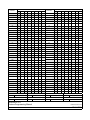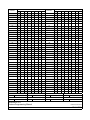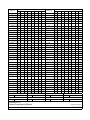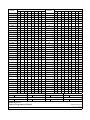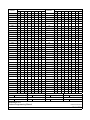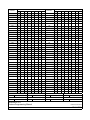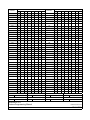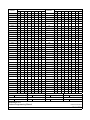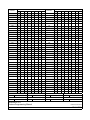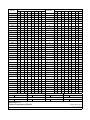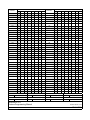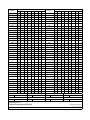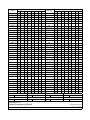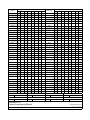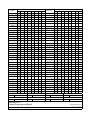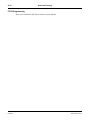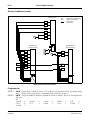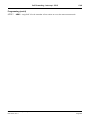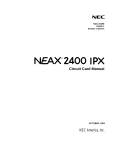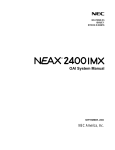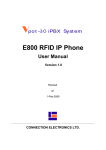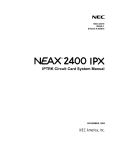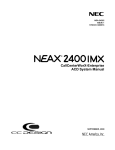Download NEC 2400 PX User's Manual
Transcript
NDA-24297 ISSUE 1 STOCK # 200775 ® Feature Programming Manual OCTOBER, 2000 NEC America, Inc. LIABILITY DISCLAIMER The information contained in this document is specific to Dterm Series E only. Minimum firmware may be required. Contact NEC Engineering for additional information. NEC America, Inc. reserves the right to change the specifications, functions, or features, at any time, without notice. NEC America, Inc. has prepared this document for use by its employees and customers. The information contained herein is the property of NEC America, Inc. and shall not be reproduced without prior written approval from NEC America, Inc. NEAX® and Dterm® are registered trademarks of NEC Corporation. Cisco® is a registered trademark of Cisco Systems, Inc. Documentation references to Cisco products refer to networking with Cisco hardware. Copyright 2000 NEC America, Inc. Printed in the U.S.A. PAGE No. ISSUE No. 1 i 1 2 3 4 5 6 7 8 PAGE No. ISSUE No. 1 13 1 ii 1 14 1 iii 1 15 1 iv 1 16 1 v 1 17 1 vi 1 18 1 vii 1 19 1 viii 1 20 1 ix 1 21 1 x 1 22 1 xi 1 23 1 xii 1 24 1 xiii 1 25 1 xiv 1 26 1 xv 1 27 1 xvi 1 28 1 xvii 1 29 1 xviii 1 30 1 xix 1 31 1 xx 1 32 1 xxi 1 33 1 xxii 1 34 1 xxiii 1 35 1 xxiv 1 36 1 xxv 1 37 1 xxvi 1 38 1 1 1 39 1 2 1 40 1 3 1 41 1 4 1 42 1 5 1 43 1 6 1 44 1 7 1 45 1 8 1 46 1 9 1 47 1 10 1 48 1 11 1 49 1 12 50 1 ISSUE 1 DATE OCTOBER, 2000 ISSUE 2 DATE ISSUE 5 DATE NEAX2400 IPX Feature Programming Manual 3 4 DATE 6 7 8 ISSUE 4 DATE ISSUE 7 DATE 5 1 ISSUE 3 ISSUE 6 DATE 2 ISSUE 8 DATE Revision Sheet 1/15 NDA-24297 PAGE No. ISSUE No. 1 51 1 52 53 2 3 4 5 6 7 8 PAGE No. ISSUE No. 1 89 1 1 90 1 1 91 1 54 1 92 1 55 1 93 1 56 1 94 1 57 1 95 1 58 1 96 1 59 1 97 1 60 1 98 1 61 1 99 1 62 1 100 1 63 1 101 1 64 1 102 1 65 1 103 1 66 1 104 1 67 1 105 1 68 1 106 1 69 1 107 1 70 1 108 1 71 1 109 1 72 1 110 1 73 1 111 1 74 1 112 1 75 1 113 1 76 1 114 1 77 1 115 1 78 1 116 1 79 1 117 1 80 1 118 1 81 1 119 1 82 1 120 1 83 1 121 1 84 1 122 1 85 1 123 1 86 1 124 1 87 1 125 1 88 1 126 ISSUE 1 DATE OCTOBER, 2000 ISSUE 2 DATE ISSUE 5 DATE NEAX2400 IPX Feature Programming Manual 3 4 DATE 6 7 8 ISSUE 4 DATE ISSUE 7 DATE 5 1 ISSUE 3 ISSUE 6 DATE 2 ISSUE 8 DATE Revision Sheet 2/15 NDA-24297 PAGE No. ISSUE No. 1 2 3 4 5 6 7 8 PAGE No. ISSUE No. 1 127 1 165 1 128 1 166 1 129 1 167 1 130 1 168 1 131 1 169 1 132 1 170 1 133 1 171 1 134 1 172 1 135 1 173 1 136 1 174 1 137 1 175 1 138 1 176 1 139 1 177 1 140 1 178 1 141 1 179 1 142 1 180 1 143 1 181 1 144 1 182 1 145 1 183 1 146 1 184 1 147 1 185 1 148 1 186 1 149 1 187 1 150 1 188 1 151 1 189 1 152 1 190 1 153 1 191 1 154 1 192 1 155 1 193 1 156 1 194 1 157 1 195 1 158 1 196 1 159 1 197 1 160 1 198 1 161 1 199 1 162 1 200 1 163 1 201 1 164 1 202 ISSUE 1 DATE OCTOBER, 2000 ISSUE 2 DATE ISSUE 5 DATE NEAX2400 IPX Feature Programming Manual 3 4 DATE 6 7 8 ISSUE 4 DATE ISSUE 7 DATE 5 1 ISSUE 3 ISSUE 6 DATE 2 ISSUE 8 DATE Revision Sheet 3/15 NDA-24297 PAGE No. ISSUE No. 1 2 3 4 5 6 7 8 PAGE No. ISSUE No. 1 203 1 241 1 204 1 242 1 205 1 243 1 206 1 244 1 207 1 245 1 208 1 246 1 209 1 247 1 210 1 248 1 211 1 249 1 212 1 250 1 213 1 251 1 214 1 252 1 215 1 253 1 216 1 254 1 217 1 255 1 218 1 256 1 219 1 257 1 220 1 258 1 221 1 259 1 222 1 260 1 223 1 261 1 224 1 262 1 225 1 263 1 226 1 264 1 227 1 265 1 228 1 266 1 229 1 267 1 230 1 268 1 231 1 269 1 232 1 270 1 233 1 271 1 234 1 272 1 235 1 273 1 236 1 274 1 237 1 275 1 238 1 276 1 239 1 277 1 240 1 278 ISSUE 1 DATE OCTOBER, 2000 ISSUE 2 DATE ISSUE 5 DATE NEAX2400 IPX Feature Programming Manual 3 4 DATE 6 7 8 ISSUE 4 DATE ISSUE 7 DATE 5 1 ISSUE 3 ISSUE 6 DATE 2 ISSUE 8 DATE Revision Sheet 4/15 NDA-24297 PAGE No. ISSUE No. 1 2 3 4 5 6 7 8 PAGE No. ISSUE No. 1 279 1 317 1 280 1 318 1 281 1 319 1 282 1 320 1 283 1 321 1 284 1 322 1 285 1 323 1 286 1 324 1 287 1 325 1 288 1 326 1 289 1 327 1 290 1 328 1 291 1 329 1 292 1 330 1 293 1 331 1 294 1 332 1 295 1 333 1 296 1 334 1 297 1 335 1 298 1 336 1 299 1 337 1 300 1 338 1 301 1 339 1 302 1 340 1 303 1 341 1 304 1 342 1 305 1 343 1 306 1 344 1 307 1 345 1 308 1 346 1 309 1 347 1 310 1 348 1 311 1 349 1 312 1 350 1 313 1 351 1 314 1 352 1 315 1 353 1 316 1 354 ISSUE 1 DATE OCTOBER, 2000 ISSUE 2 DATE ISSUE 5 DATE NEAX2400 IPX Feature Programming Manual 3 4 DATE 6 7 8 ISSUE 4 DATE ISSUE 7 DATE 5 1 ISSUE 3 ISSUE 6 DATE 2 ISSUE 8 DATE Revision Sheet 5/15 NDA-24297 PAGE No. ISSUE No. 1 2 3 4 5 6 7 8 PAGE No. ISSUE No. 1 355 1 393 1 356 1 394 1 357 1 395 1 358 1 396 1 359 1 397 1 360 1 398 1 361 1 399 1 362 1 400 1 363 1 401 1 364 1 402 1 365 1 403 1 366 1 404 1 367 1 405 1 368 1 406 1 369 1 407 1 370 1 408 1 371 1 409 1 372 1 410 1 373 1 411 1 374 1 412 1 375 1 413 1 376 1 414 1 377 1 415 1 378 1 416 1 379 1 417 1 380 1 418 1 381 1 419 1 382 1 420 1 383 1 421 1 384 1 422 1 385 1 423 1 386 1 424 1 387 1 425 1 388 1 426 1 389 1 427 1 390 1 428 1 391 1 429 1 392 1 430 ISSUE 1 DATE OCTOBER, 2000 ISSUE 2 DATE ISSUE 5 DATE NEAX2400 IPX Feature Programming Manual 3 4 DATE 6 7 8 ISSUE 4 DATE ISSUE 7 DATE 5 1 ISSUE 3 ISSUE 6 DATE 2 ISSUE 8 DATE Revision Sheet 6/15 NDA-24297 PAGE No. ISSUE No. 1 2 3 4 5 6 7 8 PAGE No. ISSUE No. 1 431 1 469 1 432 1 470 1 433 1 471 1 434 1 472 1 435 1 473 1 436 1 474 1 437 1 475 1 438 1 476 1 439 1 477 1 440 1 478 1 441 1 479 1 442 1 480 1 443 1 481 1 444 1 482 1 445 1 483 1 446 1 484 1 447 1 485 1 448 1 486 1 449 1 487 1 450 1 488 1 451 1 489 1 452 1 490 1 453 1 491 1 454 1 492 1 455 1 493 1 456 1 494 1 457 1 495 1 458 1 496 1 459 1 497 1 460 1 498 1 461 1 499 1 462 1 500 1 463 1 501 1 464 1 502 1 465 1 503 1 466 1 504 1 467 1 505 1 468 1 506 ISSUE 1 DATE OCTOBER, 2000 ISSUE 2 DATE ISSUE 5 DATE NEAX2400 IPX Feature Programming Manual 3 4 DATE 6 7 8 ISSUE 4 DATE ISSUE 7 DATE 5 1 ISSUE 3 ISSUE 6 DATE 2 ISSUE 8 DATE Revision Sheet 7/15 NDA-24297 PAGE No. ISSUE No. 1 2 3 4 5 6 7 8 PAGE No. ISSUE No. 1 507 1 545 1 508 1 546 1 509 1 547 1 510 1 548 1 511 1 549 1 512 1 550 1 513 1 551 1 514 1 552 1 515 1 553 1 516 1 554 1 517 1 555 1 518 1 556 1 519 1 557 1 520 1 558 1 521 1 559 1 522 1 560 1 523 1 561 1 524 1 562 1 525 1 563 1 526 1 564 1 527 1 565 1 528 1 566 1 529 1 567 1 530 1 568 1 531 1 569 1 532 1 570 1 533 1 571 1 534 1 572 1 535 1 573 1 536 1 574 1 537 1 575 1 538 1 576 1 539 1 577 1 540 1 578 1 541 1 579 1 542 1 580 1 543 1 581 1 544 1 582 ISSUE 1 DATE OCTOBER, 2000 ISSUE 2 DATE ISSUE 5 DATE NEAX2400 IPX Feature Programming Manual 3 4 DATE 6 7 8 ISSUE 4 DATE ISSUE 7 DATE 5 1 ISSUE 3 ISSUE 6 DATE 2 ISSUE 8 DATE Revision Sheet 8/15 NDA-24297 PAGE No. ISSUE No. 1 2 3 4 5 6 7 8 PAGE No. ISSUE No. 1 583 1 621 1 584 1 622 1 585 1 623 1 586 1 624 1 587 1 625 1 588 1 626 1 589 1 627 1 590 1 628 1 591 1 629 1 592 1 630 1 593 1 631 1 594 1 632 1 595 1 633 1 596 1 634 1 597 1 635 1 598 1 636 1 599 1 637 1 600 1 638 1 601 1 639 1 602 1 640 1 603 1 641 1 604 1 642 1 605 1 643 1 606 1 644 1 607 1 645 1 608 1 646 1 609 1 647 1 610 1 648 1 611 1 649 1 612 1 650 1 613 1 651 1 614 1 652 1 615 1 653 1 616 1 654 1 617 1 655 1 618 1 656 1 619 1 657 1 620 1 658 ISSUE 1 DATE OCTOBER, 2000 ISSUE 2 DATE ISSUE 5 DATE NEAX2400 IPX Feature Programming Manual 3 4 DATE 6 7 8 ISSUE 4 DATE ISSUE 7 DATE 5 1 ISSUE 3 ISSUE 6 DATE 2 ISSUE 8 DATE Revision Sheet 9/15 NDA-24297 PAGE No. ISSUE No. 1 2 3 4 5 6 7 8 PAGE No. ISSUE No. 1 659 1 697 1 660 1 698 1 661 1 699 1 662 1 700 1 663 1 701 1 664 1 702 1 665 1 703 1 666 1 704 1 667 1 705 1 668 1 706 1 669 1 707 1 670 1 708 1 671 1 709 1 672 1 710 1 673 1 711 1 674 1 712 1 675 1 713 1 676 1 714 1 677 1 715 1 678 1 716 1 679 1 717 1 680 1 718 1 681 1 719 1 682 1 720 1 683 1 721 1 684 1 722 1 685 1 723 1 686 1 724 1 687 1 725 1 688 1 726 1 689 1 727 1 690 1 728 1 691 1 729 1 692 1 730 1 693 1 731 1 694 1 732 1 695 1 733 1 696 1 734 ISSUE 1 DATE OCTOBER, 2000 ISSUE 2 DATE ISSUE 5 DATE NEAX2400 IPX Feature Programming Manual 3 4 DATE 6 7 8 ISSUE 4 DATE ISSUE 7 DATE 5 1 ISSUE 3 ISSUE 6 DATE 2 ISSUE 8 DATE Revision Sheet 10/15 NDA-24297 PAGE No. ISSUE No. 1 2 3 4 5 6 7 8 PAGE No. ISSUE No. 1 735 1 773 1 736 1 774 1 737 1 775 1 738 1 776 1 739 1 777 1 740 1 778 1 741 1 779 1 742 1 780 1 743 1 781 1 744 1 782 1 745 1 783 1 746 1 784 1 747 1 785 1 748 1 786 1 749 1 787 1 750 1 788 1 751 1 789 1 752 1 790 1 753 1 791 1 754 1 792 1 755 1 793 1 756 1 794 1 757 1 795 1 758 1 796 1 759 1 797 1 760 1 798 1 761 1 799 1 762 1 800 1 763 1 801 1 764 1 802 1 765 1 803 1 766 1 804 1 767 1 805 1 768 1 806 1 769 1 807 1 770 1 808 1 771 1 809 1 772 1 810 ISSUE 1 DATE OCTOBER, 2000 ISSUE 2 DATE ISSUE 5 DATE NEAX2400 IPX Feature Programming Manual 3 4 DATE 6 7 8 ISSUE 4 DATE ISSUE 7 DATE 5 1 ISSUE 3 ISSUE 6 DATE 2 ISSUE 8 DATE Revision Sheet 11/15 NDA-24297 PAGE No. ISSUE No. 1 2 3 4 5 6 7 8 PAGE No. ISSUE No. 1 811 1 849 1 812 1 850 1 813 1 851 1 814 1 852 1 815 1 853 1 816 1 854 1 817 1 855 1 818 1 856 1 819 1 857 1 820 1 858 1 821 1 859 1 822 1 860 1 823 1 861 1 824 1 862 1 825 1 863 1 826 1 864 1 827 1 865 1 828 1 866 1 829 1 867 1 830 1 868 1 831 1 869 1 832 1 870 1 833 1 871 1 834 1 872 1 835 1 873 1 836 1 874 1 837 1 875 1 838 1 876 1 839 1 877 1 840 1 878 1 841 1 879 1 842 1 880 1 843 1 881 1 844 1 882 1 845 1 883 1 846 1 884 1 847 1 885 1 848 1 886 ISSUE 1 DATE OCTOBER, 2000 ISSUE 2 DATE ISSUE 5 DATE NEAX2400 IPX Feature Programming Manual 3 4 DATE 6 7 8 ISSUE 4 DATE ISSUE 7 DATE 5 1 ISSUE 3 ISSUE 6 DATE 2 ISSUE 8 DATE Revision Sheet 12/15 NDA-24297 PAGE No. ISSUE No. 1 2 3 4 5 6 7 8 PAGE No. ISSUE No. 1 887 1 925 1 888 1 926 1 889 1 927 1 890 1 928 1 891 1 929 1 892 1 930 1 893 1 931 1 894 1 932 1 895 1 933 1 896 1 934 1 897 1 935 1 898 1 936 1 899 1 937 1 900 1 938 1 901 1 939 1 902 1 940 1 903 1 941 1 904 1 942 1 905 1 943 1 906 1 944 1 907 1 945 1 908 1 946 1 909 1 947 1 910 1 948 1 911 1 949 1 912 1 950 1 913 1 951 1 914 1 952 1 915 1 953 1 916 1 954 1 917 1 955 1 918 1 956 1 919 1 957 1 920 1 958 1 921 1 959 1 922 1 960 1 923 1 961 1 924 1 962 ISSUE 1 DATE OCTOBER, 2000 ISSUE 2 DATE ISSUE 5 DATE NEAX2400 IPX Feature Programming Manual 3 4 DATE 6 7 8 ISSUE 4 DATE ISSUE 7 DATE 5 1 ISSUE 3 ISSUE 6 DATE 2 ISSUE 8 DATE Revision Sheet 13/15 NDA-24297 PAGE No. ISSUE No. 1 2 3 4 5 6 7 8 PAGE No. ISSUE No. 1 963 1 1001 1 964 1 1002 1 965 1 1003 1 966 1 1004 1 967 1 1005 1 968 1 1006 1 969 1 1007 1 970 1 1008 1 971 1 1009 1 972 1 1010 1 973 1 1011 1 974 1 1012 1 975 1 1013 1 976 1 1014 1 977 1 1015 1 978 1 1016 1 979 1 1017 1 980 1 1018 1 981 1 1019 1 982 1 1020 1 983 1 1021 1 984 1 1022 1 985 1 1023 1 986 1 1024 1 987 1 1025 1 988 1 1026 1 989 1 1027 1 990 1 1028 1 991 1 1029 1 992 1 1030 1 993 1 1031 1 994 1 1032 1 995 1 1033 1 996 1 1034 1 997 1 1035 1 998 1 1036 1 999 1 1037 1 1000 1 1038 ISSUE 1 DATE OCTOBER, 2000 ISSUE 2 DATE ISSUE 5 DATE NEAX2400 IPX Feature Programming Manual 3 4 DATE 6 7 8 ISSUE 4 DATE ISSUE 7 DATE 5 1 ISSUE 3 ISSUE 6 DATE 2 ISSUE 8 DATE Revision Sheet 14/15 NDA-24297 PAGE No. ISSUE No. 1 1039 1 1040 1 1041 1 1042 1 1043 1 1044 1 1045 1 1046 1 2 3 4 ISSUE 1 DATE OCTOBER, 2000 6 7 8 PAGE No. ISSUE 2 DATE ISSUE 5 DATE 5 NEAX2400 IPX Feature Programming Manual 2 3 4 ISSUE 3 DATE ISSUE 6 DATE ISSUE No. 1 6 7 8 ISSUE 4 DATE ISSUE 7 DATE 5 ISSUE 8 DATE Revision Sheet 15/15 NDA-24297 NDA-24297 ISSUE 1 OCTOBER, 2000 NEAX2400 IPX Feature Programming Manual Feature List Business Features Page A-1 Attendant Camp-On with Tone Indication . . . . . . . . . . . . . . . . . . . . . . . . . . . . . . 1 A-2 Attendant-Controlled Conference . . . . . . . . . . . . . . . . . . . . . . . . . . . . . . . . . . . . . 4 A-3 Attendant Console . . . . . . . . . . . . . . . . . . . . . . . . . . . . . . . . . . . . . . . . . . . . . . . . 6 A-4 Attendant Keypad . . . . . . . . . . . . . . . . . . . . . . . . . . . . . . . . . . . . . . . . . . . . . . . . . 8 A-5 Attendant Lockout . . . . . . . . . . . . . . . . . . . . . . . . . . . . . . . . . . . . . . . . . . . . . . . . 9 A-6 Attendant Loop Release . . . . . . . . . . . . . . . . . . . . . . . . . . . . . . . . . . . . . . . . . . . . 10 A-7 Attendant Override . . . . . . . . . . . . . . . . . . . . . . . . . . . . . . . . . . . . . . . . . . . . . . . . 12 A-8 Automatic Recall . . . . . . . . . . . . . . . . . . . . . . . . . . . . . . . . . . . . . . . . . . . . . . . . . 15 A-8D Automatic Recall - Dterm . . . . . . . . . . . . . . . . . . . . . . . . . . . . . . . . . . . . . . . . . . . . 17 A-15 Announcement Service . . . . . . . . . . . . . . . . . . . . . . . . . . . . . . . . . . . . . . . . . . . . 18 A-16 Alternate Routing . . . . . . . . . . . . . . . . . . . . . . . . . . . . . . . . . . . . . . . . . . . . . . . . . 21 A-17 Audible Indication Control . . . . . . . . . . . . . . . . . . . . . . . . . . . . . . . . . . . . . . . . . . 23 A-18 Account Code . . . . . . . . . . . . . . . . . . . . . . . . . . . . . . . . . . . . . . . . . . . . . . . . . . . . 24 A-19 Attendant Night Transfer . . . . . . . . . . . . . . . . . . . . . . . . . . . . . . . . . . . . . . . . . . . 27 A-20 Authorization Code . . . . . . . . . . . . . . . . . . . . . . . . . . . . . . . . . . . . . . . . . . . . . . . . 29 A-21 Automatic Trunk Test . . . . . . . . . . . . . . . . . . . . . . . . . . . . . . . . . . . . . . . . . . . . . . 35 A-29 Authorization Code - Tie Line Incoming Routes . . . . . . . . . . . . . . . . . . . . . . . . . . 37 A-30 Automatic/Manual Intercom . . . . . . . . . . . . . . . . . . . . . . . . . . . . . . . . . . . . . . . . . 42 A-52 Account Code - Attendant . . . . . . . . . . . . . . . . . . . . . . . . . . . . . . . . . . . . . . . . . . 46 A-53 All Zone Paging . . . . . . . . . . . . . . . . . . . . . . . . . . . . . . . . . . . . . . . . . . . . . . . . . . 48 A-59 Announcement Service - Attendant . . . . . . . . . . . . . . . . . . . . . . . . . . . . . . . . . . . 50 A-60 Attendant-To-Attendant Calling . . . . . . . . . . . . . . . . . . . . . . . . . . . . . . . . . . . . . . 53 A-69 Automatic Idle Return . . . . . . . . . . . . . . . . . . . . . . . . . . . . . . . . . . . . . . . . . . . . . . 55 A-78 Automatic Number Identification (ANI) . . . . . . . . . . . . . . . . . . . . . . . . . . . . . . . . . 56 A-82 Automated Attendant . . . . . . . . . . . . . . . . . . . . . . . . . . . . . . . . . . . . . . . . . . . . . . 58 A-98 Answer Hold - Attendant . . . . . . . . . . . . . . . . . . . . . . . . . . . . . . . . . . . . . . . . . . . 62 A-99 Authorization Code Display Elimination . . . . . . . . . . . . . . . . . . . . . . . . . . . . . . . . 64 A-105 Attendant Overflow . . . . . . . . . . . . . . . . . . . . . . . . . . . . . . . . . . . . . . . . . . . . . . . . 65 A-121 Add On Conference - 8 Party . . . . . . . . . . . . . . . . . . . . . . . . . . . . . . . . . . . . . . . . 68 A-125 Analog Caller ID (Class SM) . . . . . . . . . . . . . . . . . . . . . . . . . . . . . . . . . . . . . . . . 72 A-127 Analog Caller ID - Station . . . . . . . . . . . . . . . . . . . . . . . . . . . . . . . . . . . . . . . . . . . 75 B-2 Busy Lamp Field - Flexible . . . . . . . . . . . . . . . . . . . . . . . . . . . . . . . . . . . . . . . . . . 78 B-3 Busy Verification . . . . . . . . . . . . . . . . . . . . . . . . . . . . . . . . . . . . . . . . . . . . . . . . . 81 B-5D Boss - Secretary Override - Dterm . . . . . . . . . . . . . . . . . . . . . . . . . . . . . . . . . . . . 85 B-6 Brokerage - Hotline . . . . . . . . . . . . . . . . . . . . . . . . . . . . . . . . . . . . . . . . . . . . . . . 88 B-8 Boss - Secretary - Message Waiting Lamp Control . . . . . . . . . . . . . . . . . . . . . . . 91 NEAX2400 IPX Feature Programming Manual NDA-24297, Issue 1 Page i Feature List (Continued) Business Features B-11 Boss - Secretary Transfer . . . . . . . . . . . . . . . . . . . . . . . . . . . . . . . . . . . . . . . . . . B-12 Brokerage Hotline - Outside . . . . . . . . . . . . . . . . . . . . . . . . . . . . . . . . . . . . . . . . . B-17 Blind Transfer To Attendant . . . . . . . . . . . . . . . . . . . . . . . . . . . . . . . . . . . . . . . . . B-18 Blind Transfer To Station . . . . . . . . . . . . . . . . . . . . . . . . . . . . . . . . . . . . . . . . . . . C-1 Call Back . . . . . . . . . . . . . . . . . . . . . . . . . . . . . . . . . . . . . . . . . . . . . . . . . . . . . . . C-1D Call Back - Dterm . . . . . . . . . . . . . . . . . . . . . . . . . . . . . . . . . . . . . . . . . . . . . . . . . C-2 Call Forwarding - Busy Line . . . . . . . . . . . . . . . . . . . . . . . . . . . . . . . . . . . . . . . . . C-2D Call Forwarding - Busy Line - Dterm . . . . . . . . . . . . . . . . . . . . . . . . . . . . . . . . . . . C-3 Call Forwarding - Don’t Answer . . . . . . . . . . . . . . . . . . . . . . . . . . . . . . . . . . . . . . C-3D Call Forwarding - Don’t Answer - Dterm . . . . . . . . . . . . . . . . . . . . . . . . . . . . . . . . C-5 Call Forwarding - All Calls . . . . . . . . . . . . . . . . . . . . . . . . . . . . . . . . . . . . . . . . . . C-5D Call Forwarding - All Calls - Dterm . . . . . . . . . . . . . . . . . . . . . . . . . . . . . . . . . . . . C-6 Call Hold . . . . . . . . . . . . . . . . . . . . . . . . . . . . . . . . . . . . . . . . . . . . . . . . . . . . . . . . C-6D Call Hold - Dterm . . . . . . . . . . . . . . . . . . . . . . . . . . . . . . . . . . . . . . . . . . . . . . . . . . C-7 Call Pickup - Group . . . . . . . . . . . . . . . . . . . . . . . . . . . . . . . . . . . . . . . . . . . . . . . C-7D Call Pickup - Group - Dterm . . . . . . . . . . . . . . . . . . . . . . . . . . . . . . . . . . . . . . . . . C-8 Call Processing Indication . . . . . . . . . . . . . . . . . . . . . . . . . . . . . . . . . . . . . . . . . . C-9 Call Queueing . . . . . . . . . . . . . . . . . . . . . . . . . . . . . . . . . . . . . . . . . . . . . . . . . . . C-10 Call Transfer - Attendant . . . . . . . . . . . . . . . . . . . . . . . . . . . . . . . . . . . . . . . . . . . C-11 Call Transfer - All Calls . . . . . . . . . . . . . . . . . . . . . . . . . . . . . . . . . . . . . . . . . . . . C-11D Call Transfer - All Calls - Dterm . . . . . . . . . . . . . . . . . . . . . . . . . . . . . . . . . . . . . . . C-12 Call Waiting - Terminating . . . . . . . . . . . . . . . . . . . . . . . . . . . . . . . . . . . . . . . . . . C-13 Call Waiting Lamp . . . . . . . . . . . . . . . . . . . . . . . . . . . . . . . . . . . . . . . . . . . . . . . . C-14 CCSA Access . . . . . . . . . . . . . . . . . . . . . . . . . . . . . . . . . . . . . . . . . . . . . . . . . . . . C-15 Class Of Service - Individual . . . . . . . . . . . . . . . . . . . . . . . . . . . . . . . . . . . . . . . . C-17 Consultation Hold - All Calls . . . . . . . . . . . . . . . . . . . . . . . . . . . . . . . . . . . . . . . . . C-17D Consultation Hold - All Calls - Dterm . . . . . . . . . . . . . . . . . . . . . . . . . . . . . . . . . . . C-20 Centralized Attendant Service (CAS) . . . . . . . . . . . . . . . . . . . . . . . . . . . . . . . . . . C-21 Code Calling Access . . . . . . . . . . . . . . . . . . . . . . . . . . . . . . . . . . . . . . . . . . . . . . C-22D Called Station Status Display - Dterm . . . . . . . . . . . . . . . . . . . . . . . . . . . . . . . . . . C-24D Calling Number Display - Dterm . . . . . . . . . . . . . . . . . . . . . . . . . . . . . . . . . . . . . . C-25 Call Forwarding-Intercept / Announcement . . . . . . . . . . . . . . . . . . . . . . . . . . . . . C-26 Call Forwarding - Override . . . . . . . . . . . . . . . . . . . . . . . . . . . . . . . . . . . . . . . . . . C-27D Call Waiting - Answer - Dterm . . . . . . . . . . . . . . . . . . . . . . . . . . . . . . . . . . . . . . . . C-28 Call Forwarding - All Calls - Outside . . . . . . . . . . . . . . . . . . . . . . . . . . . . . . . . . . C-29 Call Park . . . . . . . . . . . . . . . . . . . . . . . . . . . . . . . . . . . . . . . . . . . . . . . . . . . . . . . . C-30 Call Pickup - Direct . . . . . . . . . . . . . . . . . . . . . . . . . . . . . . . . . . . . . . . . . . . . . . . . C-31 Call Waiting - Originating . . . . . . . . . . . . . . . . . . . . . . . . . . . . . . . . . . . . . . . . . . . C-33 Consecutive Dialing - Attendant . . . . . . . . . . . . . . . . . . . . . . . . . . . . . . . . . . . . . . C-59 Called Number Display - Attendant . . . . . . . . . . . . . . . . . . . . . . . . . . . . . . . . . . . C-60 Call Forwarding - Busy Line - Outside . . . . . . . . . . . . . . . . . . . . . . . . . . . . . . . . . C-62 Consecutive Speed Calling - System . . . . . . . . . . . . . . . . . . . . . . . . . . . . . . . . . . C-69 Call Forwarding - All Calls - Announcement . . . . . . . . . . . . . . . . . . . . . . . . . . . . Page ii Page 95 97 100 102 104 107 110 114 120 124 130 133 138 141 144 150 156 157 158 160 165 172 175 177 178 181 184 187 193 194 195 196 200 201 203 207 211 213 217 219 220 224 226 NEAX2400 IPX Feature Programming Manual NDA-24297, Issue 1 Feature List (Continued) Business Features C-73 Call Back - Delayed . . . . . . . . . . . . . . . . . . . . . . . . . . . . . . . . . . . . . . . . . . . . . . . C-74 Call Forwarding - Don’t Answer - Outside . . . . . . . . . . . . . . . . . . . . . . . . . . . . . . C-75 Call Forwarding - Intercept / Announcement - Attendant . . . . . . . . . . . . . . . . . . . C-76 Call Waiting Lamp - UCD . . . . . . . . . . . . . . . . . . . . . . . . . . . . . . . . . . . . . . . . . . . C-81 Call Forwarding - I’m Here . . . . . . . . . . . . . . . . . . . . . . . . . . . . . . . . . . . . . . . . . . C-109 Centrex Compatibility . . . . . . . . . . . . . . . . . . . . . . . . . . . . . . . . . . . . . . . . . . . . . . C-133 Call Forwarding - Don’t Answer To UCD Queue . . . . . . . . . . . . . . . . . . . . . . . . . C-146 Call Hold - Conference . . . . . . . . . . . . . . . . . . . . . . . . . . . . . . . . . . . . . . . . . . . . . C-150 Call Block . . . . . . . . . . . . . . . . . . . . . . . . . . . . . . . . . . . . . . . . . . . . . . . . . . . . . . . C-151 Call Return . . . . . . . . . . . . . . . . . . . . . . . . . . . . . . . . . . . . . . . . . . . . . . . . . . . . . . C-154 Call Hold Pick Up . . . . . . . . . . . . . . . . . . . . . . . . . . . . . . . . . . . . . . . . . . . . . . . . . C-157 Calling Party Number - Name Assignment and Display . . . . . . . . . . . . . . . . . . . . C-160 Call Trace . . . . . . . . . . . . . . . . . . . . . . . . . . . . . . . . . . . . . . . . . . . . . . . . . . . . . . . C-169 Consultation Hold Release . . . . . . . . . . . . . . . . . . . . . . . . . . . . . . . . . . . . . . . . . . D-2 Dial Access To Attendant . . . . . . . . . . . . . . . . . . . . . . . . . . . . . . . . . . . . . . . . . . . D-3 Dictation Access . . . . . . . . . . . . . . . . . . . . . . . . . . . . . . . . . . . . . . . . . . . . . . . . . . D-5 Digital Display - Station . . . . . . . . . . . . . . . . . . . . . . . . . . . . . . . . . . . . . . . . . . . . D-6 Digital Display - Trunk . . . . . . . . . . . . . . . . . . . . . . . . . . . . . . . . . . . . . . . . . . . . . D-7 Direct-In Termination (DIT) . . . . . . . . . . . . . . . . . . . . . . . . . . . . . . . . . . . . . . . . . D-8 Direct Inward Dialing (DID) . . . . . . . . . . . . . . . . . . . . . . . . . . . . . . . . . . . . . . . . . D-9 Direct Outward Dialing (DOD) . . . . . . . . . . . . . . . . . . . . . . . . . . . . . . . . . . . . . . . D-10 Distinctive Ringing . . . . . . . . . . . . . . . . . . . . . . . . . . . . . . . . . . . . . . . . . . . . . . . . D-11D Do Not Disturb - Dterm . . . . . . . . . . . . . . . . . . . . . . . . . . . . . . . . . . . . . . . . . . . . . D-13D Dial Monitor - Dterm . . . . . . . . . . . . . . . . . . . . . . . . . . . . . . . . . . . . . . . . . . . . . . . D-15 Day/Night Class of Service . . . . . . . . . . . . . . . . . . . . . . . . . . . . . . . . . . . . . . . . . D-16 Direct Digital Interface . . . . . . . . . . . . . . . . . . . . . . . . . . . . . . . . . . . . . . . . . . . . . D-31 Delay Announcement - UCD . . . . . . . . . . . . . . . . . . . . . . . . . . . . . . . . . . . . . . . . D-32D Dual Hold - Dterm . . . . . . . . . . . . . . . . . . . . . . . . . . . . . . . . . . . . . . . . . . . . . . . . . D-87 Dial Intercom . . . . . . . . . . . . . . . . . . . . . . . . . . . . . . . . . . . . . . . . . . . . . . . . . . . . D-90D Delayed Ringing - Dterm . . . . . . . . . . . . . . . . . . . . . . . . . . . . . . . . . . . . . . . . . . . . D-114 Delay Announcement - Attendant . . . . . . . . . . . . . . . . . . . . . . . . . . . . . . . . . . . . D-149 Direct Station Selection (DSS) Console . . . . . . . . . . . . . . . . . . . . . . . . . . . . . . . . D-153 Distinctive Ringing - Caller ID . . . . . . . . . . . . . . . . . . . . . . . . . . . . . . . . . . . . . . . D-156 Dual Station Call . . . . . . . . . . . . . . . . . . . . . . . . . . . . . . . . . . . . . . . . . . . . . . . . . E-1 Executive Right-of-Way . . . . . . . . . . . . . . . . . . . . . . . . . . . . . . . . . . . . . . . . . . . . E-1D Executive Right-of-Way - Dterm . . . . . . . . . . . . . . . . . . . . . . . . . . . . . . . . . . . . . . E-3D Elapsed Time Display - Dterm . . . . . . . . . . . . . . . . . . . . . . . . . . . . . . . . . . . . . . . . E-4D Exclusive Hold - Dterm . . . . . . . . . . . . . . . . . . . . . . . . . . . . . . . . . . . . . . . . . . . . . E-11 Emergency Call . . . . . . . . . . . . . . . . . . . . . . . . . . . . . . . . . . . . . . . . . . . . . . . . . . E-18 E911-ANI Unified Number Of Digits . . . . . . . . . . . . . . . . . . . . . . . . . . . . . . . . . . . E-26 Expanded Multiple Line Operation - Dterm . . . . . . . . . . . . . . . . . . . . . . . . . . . . . . F-1 Flexible Numbering of Stations . . . . . . . . . . . . . . . . . . . . . . . . . . . . . . . . . . . . . . F-2 FX Access . . . . . . . . . . . . . . . . . . . . . . . . . . . . . . . . . . . . . . . . . . . . . . . . . . . . . . NEAX2400 IPX Feature Programming Manual NDA-24297, Issue 1 Page 229 230 233 235 238 241 242 243 245 252 257 258 261 265 269 271 273 275 277 280 282 284 286 288 289 292 296 299 301 306 310 315 327 329 334 336 339 340 341 343 345 348 350 Page iii Feature List (Continued) Business Features F-3D Flash Button - Dterm . . . . . . . . . . . . . . . . . . . . . . . . . . . . . . . . . . . . . . . . . . . . . . . F-4D Flash Entry - Dterm . . . . . . . . . . . . . . . . . . . . . . . . . . . . . . . . . . . . . . . . . . . . . . . . F-5D Flexible Ringing Assignment - Dterm . . . . . . . . . . . . . . . . . . . . . . . . . . . . . . . . . . F-6 Faulty Trunk Report . . . . . . . . . . . . . . . . . . . . . . . . . . . . . . . . . . . . . . . . . . . . . . . F-7 Forced Account Code . . . . . . . . . . . . . . . . . . . . . . . . . . . . . . . . . . . . . . . . . . . . . F-17 Flexible Assignment of Function Buttons . . . . . . . . . . . . . . . . . . . . . . . . . . . . . . . F-31 Follow Phone . . . . . . . . . . . . . . . . . . . . . . . . . . . . . . . . . . . . . . . . . . . . . . . . . . . . F-35 Flexible Routing - FCCS . . . . . . . . . . . . . . . . . . . . . . . . . . . . . . . . . . . . . . . . . . . F-36 FCCS Networking via IP . . . . . . . . . . . . . . . . . . . . . . . . . . . . . . . . . . . . . . . . . . . G-2 Group Calling . . . . . . . . . . . . . . . . . . . . . . . . . . . . . . . . . . . . . . . . . . . . . . . . . . . . H-1 Hotline . . . . . . . . . . . . . . . . . . . . . . . . . . . . . . . . . . . . . . . . . . . . . . . . . . . . . . . . . H-2 House Phone . . . . . . . . . . . . . . . . . . . . . . . . . . . . . . . . . . . . . . . . . . . . . . . . . . . . H-4D Hands-free Answer Back - Dterm . . . . . . . . . . . . . . . . . . . . . . . . . . . . . . . . . . . . . H-5D Hands-free Dialing/Monitoring - Dterm . . . . . . . . . . . . . . . . . . . . . . . . . . . . . . . . . H-9 Hotline - Outside . . . . . . . . . . . . . . . . . . . . . . . . . . . . . . . . . . . . . . . . . . . . . . . . . I-1 Immediate Ringing . . . . . . . . . . . . . . . . . . . . . . . . . . . . . . . . . . . . . . . . . . . . . . . . I-2 Incoming Call Identification . . . . . . . . . . . . . . . . . . . . . . . . . . . . . . . . . . . . . . . . . I-3 Incoming Central Office Call to Tie-Line Connection . . . . . . . . . . . . . . . . . . . . . . I-4 Individual Trunk Access . . . . . . . . . . . . . . . . . . . . . . . . . . . . . . . . . . . . . . . . . . . . I-5 Inter-position Transfer . . . . . . . . . . . . . . . . . . . . . . . . . . . . . . . . . . . . . . . . . . . . . I-6 Individual Attendant Access . . . . . . . . . . . . . . . . . . . . . . . . . . . . . . . . . . . . . . . . . I-7D I-Hold Indication - Dterm . . . . . . . . . . . . . . . . . . . . . . . . . . . . . . . . . . . . . . . . . . . . I-8D I-Use Indication - Dterm . . . . . . . . . . . . . . . . . . . . . . . . . . . . . . . . . . . . . . . . . . . . . I-9 Intercom Calling . . . . . . . . . . . . . . . . . . . . . . . . . . . . . . . . . . . . . . . . . . . . . . . . . . I-10D Intermediate Station Number Display - Dterm . . . . . . . . . . . . . . . . . . . . . . . . . . . . I-11 Inter-Office Off-Hook Queuing . . . . . . . . . . . . . . . . . . . . . . . . . . . . . . . . . . . . . . . I-20 Immediate Ringback Tone . . . . . . . . . . . . . . . . . . . . . . . . . . . . . . . . . . . . . . . . . . I-21 Internal Zone Paging . . . . . . . . . . . . . . . . . . . . . . . . . . . . . . . . . . . . . . . . . . . . . . L-1 Lamp Check . . . . . . . . . . . . . . . . . . . . . . . . . . . . . . . . . . . . . . . . . . . . . . . . . . . . . L-3 Line Lockout . . . . . . . . . . . . . . . . . . . . . . . . . . . . . . . . . . . . . . . . . . . . . . . . . . . . . L-5 Least Cost Routing - 3/6-Digit . . . . . . . . . . . . . . . . . . . . . . . . . . . . . . . . . . . . . . . L-6 Last Number Called - Single-Line Station . . . . . . . . . . . . . . . . . . . . . . . . . . . . . . L-6D Last Number Called - Dterm . . . . . . . . . . . . . . . . . . . . . . . . . . . . . . . . . . . . . . . . . L-7D Line Reconnect - Same Line - Dterm . . . . . . . . . . . . . . . . . . . . . . . . . . . . . . . . . . L-8D Line Reconnect - Other Line - Dterm . . . . . . . . . . . . . . . . . . . . . . . . . . . . . . . . . . . L-9D Line Pre-selection - Dterm . . . . . . . . . . . . . . . . . . . . . . . . . . . . . . . . . . . . . . . . . . . L-10 LCR - Time Of Day Routing . . . . . . . . . . . . . . . . . . . . . . . . . . . . . . . . . . . . . . . . . L-11 Line Load Control . . . . . . . . . . . . . . . . . . . . . . . . . . . . . . . . . . . . . . . . . . . . . . . . . L-20 Line Load Control - Automatic . . . . . . . . . . . . . . . . . . . . . . . . . . . . . . . . . . . . . . . L-21 Line Load Control - MAT . . . . . . . . . . . . . . . . . . . . . . . . . . . . . . . . . . . . . . . . . . . L-24 Listed Directory Number . . . . . . . . . . . . . . . . . . . . . . . . . . . . . . . . . . . . . . . . . . . L-28 LDN Night Connection . . . . . . . . . . . . . . . . . . . . . . . . . . . . . . . . . . . . . . . . . . . . . L-30 LDN Night Connection - Outside . . . . . . . . . . . . . . . . . . . . . . . . . . . . . . . . . . . . . Page iv Page 352 354 356 358 359 363 364 368 370 376 378 380 381 382 383 386 387 389 392 394 396 397 398 399 402 403 406 407 422 423 425 434 436 440 441 442 443 446 448 449 450 452 459 NEAX2400 IPX Feature Programming Manual NDA-24297, Issue 1 Feature List (Continued) Business Features M-1 Meet-Me Paging . . . . . . . . . . . . . . . . . . . . . . . . . . . . . . . . . . . . . . . . . . . . . . . . . . M-2 Miscellaneous Trunk Access . . . . . . . . . . . . . . . . . . . . . . . . . . . . . . . . . . . . . . . . M-3 Miscellaneous Trunk Restriction . . . . . . . . . . . . . . . . . . . . . . . . . . . . . . . . . . . . . M-4 Multiple Console Operation . . . . . . . . . . . . . . . . . . . . . . . . . . . . . . . . . . . . . . . . . M-7 Music On Hold . . . . . . . . . . . . . . . . . . . . . . . . . . . . . . . . . . . . . . . . . . . . . . . . . . . M-11 Meet-Me Paging - Attendant . . . . . . . . . . . . . . . . . . . . . . . . . . . . . . . . . . . . . . . . M-15 Maintenance Printout . . . . . . . . . . . . . . . . . . . . . . . . . . . . . . . . . . . . . . . . . . . . . . M-18 Maintenance Administration Terminal (MAT) . . . . . . . . . . . . . . . . . . . . . . . . . . . . M-19 Message Reminder . . . . . . . . . . . . . . . . . . . . . . . . . . . . . . . . . . . . . . . . . . . . . . . M-19D Message Reminder - Dterm . . . . . . . . . . . . . . . . . . . . . . . . . . . . . . . . . . . . . . . . . M-20D Multiple Line Operation - Dterm . . . . . . . . . . . . . . . . . . . . . . . . . . . . . . . . . . . . . . . M-23 Message Waiting Lamp Setting - Attendant . . . . . . . . . . . . . . . . . . . . . . . . . . . . . M-24 Multiple Call Forwarding - Busy Line . . . . . . . . . . . . . . . . . . . . . . . . . . . . . . . . . . M-25 Multiple Call Forwarding - Don’t Answer . . . . . . . . . . . . . . . . . . . . . . . . . . . . . . . M-26 Message Center Interface . . . . . . . . . . . . . . . . . . . . . . . . . . . . . . . . . . . . . . . . . . M-30 Message Waiting Lamp Setting - Station . . . . . . . . . . . . . . . . . . . . . . . . . . . . . . . M-44 Multiple Call Forwarding - All Calls . . . . . . . . . . . . . . . . . . . . . . . . . . . . . . . . . . . M-47 Manual Signaling . . . . . . . . . . . . . . . . . . . . . . . . . . . . . . . . . . . . . . . . . . . . . . . . . M-48 Multi Channel Recording - DAT . . . . . . . . . . . . . . . . . . . . . . . . . . . . . . . . . . . . . . M-84 MF Signaling - DID . . . . . . . . . . . . . . . . . . . . . . . . . . . . . . . . . . . . . . . . . . . . . . . . M-85D Message Waiting Indication - Dterm . . . . . . . . . . . . . . . . . . . . . . . . . . . . . . . . . . . M-101 MF ANI to SMDR . . . . . . . . . . . . . . . . . . . . . . . . . . . . . . . . . . . . . . . . . . . . . . . . . N-1 Night Connection - Fixed . . . . . . . . . . . . . . . . . . . . . . . . . . . . . . . . . . . . . . . . . . . N-2 Night Connection - Flexible . . . . . . . . . . . . . . . . . . . . . . . . . . . . . . . . . . . . . . . . . N-3 Non-delay Operation . . . . . . . . . . . . . . . . . . . . . . . . . . . . . . . . . . . . . . . . . . . . . . N-7D Non-exclusive Hold - Dterm . . . . . . . . . . . . . . . . . . . . . . . . . . . . . . . . . . . . . . . . . . N-8D Non-square Line Assignment - Dterm . . . . . . . . . . . . . . . . . . . . . . . . . . . . . . . . . . N-17 Night Connection Outside - System . . . . . . . . . . . . . . . . . . . . . . . . . . . . . . . . . . . N-28 Name Display - System . . . . . . . . . . . . . . . . . . . . . . . . . . . . . . . . . . . . . . . . . . . . O-1 On-line Maintenance . . . . . . . . . . . . . . . . . . . . . . . . . . . . . . . . . . . . . . . . . . . . . . O-2 Outgoing Trunk Queuing . . . . . . . . . . . . . . . . . . . . . . . . . . . . . . . . . . . . . . . . . . . O-2D Outgoing Trunk Queuing - Dterm . . . . . . . . . . . . . . . . . . . . . . . . . . . . . . . . . . . . . O-6 Off-Hook Alarm . . . . . . . . . . . . . . . . . . . . . . . . . . . . . . . . . . . . . . . . . . . . . . . . . . O-7 Off-Hook Queuing . . . . . . . . . . . . . . . . . . . . . . . . . . . . . . . . . . . . . . . . . . . . . . . . O-13 Overflow - UCD . . . . . . . . . . . . . . . . . . . . . . . . . . . . . . . . . . . . . . . . . . . . . . . . . . O-16 Outgoing Trunk Queuing - Attendant . . . . . . . . . . . . . . . . . . . . . . . . . . . . . . . . . . O-21 Outgoing Trunk Busy Announcements . . . . . . . . . . . . . . . . . . . . . . . . . . . . . . . . O-37D Off-Hook Line Number Display - Dterm . . . . . . . . . . . . . . . . . . . . . . . . . . . . . . . . . P-1 Paging Access . . . . . . . . . . . . . . . . . . . . . . . . . . . . . . . . . . . . . . . . . . . . . . . . . . . P-2 Passing Dial Tone . . . . . . . . . . . . . . . . . . . . . . . . . . . . . . . . . . . . . . . . . . . . . . . . P-3 Power Failure Transfer . . . . . . . . . . . . . . . . . . . . . . . . . . . . . . . . . . . . . . . . . . . . . P-4 Pushbutton Calling . . . . . . . . . . . . . . . . . . . . . . . . . . . . . . . . . . . . . . . . . . . . . . . . P-5 Pushbutton Calling - Attendant Only . . . . . . . . . . . . . . . . . . . . . . . . . . . . . . . . . . NEAX2400 IPX Feature Programming Manual NDA-24297, Issue 1 Page 464 467 468 470 472 473 477 479 481 483 486 488 491 498 503 511 515 521 523 532 535 536 539 542 543 545 547 548 549 551 552 556 560 563 566 569 571 572 574 576 578 579 581 Page v Feature List (Continued) Business Features P-6 Pushbutton to Rotary Conversion . . . . . . . . . . . . . . . . . . . . . . . . . . . . . . . . . . . . P-7 Peg Count . . . . . . . . . . . . . . . . . . . . . . . . . . . . . . . . . . . . . . . . . . . . . . . . . . . . . . P-9 Priority Call . . . . . . . . . . . . . . . . . . . . . . . . . . . . . . . . . . . . . . . . . . . . . . . . . . . . . . P-10 Paging Transfer . . . . . . . . . . . . . . . . . . . . . . . . . . . . . . . . . . . . . . . . . . . . . . . . . . P-11 Periodic Time Indication Tone . . . . . . . . . . . . . . . . . . . . . . . . . . . . . . . . . . . . . . . P-13D Prime Line Pickup - Dterm . . . . . . . . . . . . . . . . . . . . . . . . . . . . . . . . . . . . . . . . . . . P-14D Privacy - Dterm . . . . . . . . . . . . . . . . . . . . . . . . . . . . . . . . . . . . . . . . . . . . . . . . . . . P-15D Privacy On All Lines - Dterm . . . . . . . . . . . . . . . . . . . . . . . . . . . . . . . . . . . . . . . . . P-18 Privacy Release . . . . . . . . . . . . . . . . . . . . . . . . . . . . . . . . . . . . . . . . . . . . . . . . . . P-30 Priority Paging . . . . . . . . . . . . . . . . . . . . . . . . . . . . . . . . . . . . . . . . . . . . . . . . . . . P-57 Pad Lock . . . . . . . . . . . . . . . . . . . . . . . . . . . . . . . . . . . . . . . . . . . . . . . . . . . . . . . P-59 Personal Ringer . . . . . . . . . . . . . . . . . . . . . . . . . . . . . . . . . . . . . . . . . . . . . . . . . . R-2 Remote Access to System . . . . . . . . . . . . . . . . . . . . . . . . . . . . . . . . . . . . . . . . . . R-3 Reserve Power . . . . . . . . . . . . . . . . . . . . . . . . . . . . . . . . . . . . . . . . . . . . . . . . . . . R-4 Restriction from Outgoing Calls . . . . . . . . . . . . . . . . . . . . . . . . . . . . . . . . . . . . . . R-5 Rotary Dial Calling . . . . . . . . . . . . . . . . . . . . . . . . . . . . . . . . . . . . . . . . . . . . . . . . R-6 Route Advance . . . . . . . . . . . . . . . . . . . . . . . . . . . . . . . . . . . . . . . . . . . . . . . . . . . R-7 Remote Maintenance . . . . . . . . . . . . . . . . . . . . . . . . . . . . . . . . . . . . . . . . . . . . . . R-16 Radio Paging . . . . . . . . . . . . . . . . . . . . . . . . . . . . . . . . . . . . . . . . . . . . . . . . . . . . R-27 Route Restriction - Announcement . . . . . . . . . . . . . . . . . . . . . . . . . . . . . . . . . . . R-37 RS-464A PAD . . . . . . . . . . . . . . . . . . . . . . . . . . . . . . . . . . . . . . . . . . . . . . . . . . . R-49 Ringer Mute . . . . . . . . . . . . . . . . . . . . . . . . . . . . . . . . . . . . . . . . . . . . . . . . . . . . . R-51 Route Name Display . . . . . . . . . . . . . . . . . . . . . . . . . . . . . . . . . . . . . . . . . . . . . . R-54 Remote Call Forwarding Control . . . . . . . . . . . . . . . . . . . . . . . . . . . . . . . . . . . . . S-1 Single-Digit Station Calling . . . . . . . . . . . . . . . . . . . . . . . . . . . . . . . . . . . . . . . . . . S-2 Special Dial Tone . . . . . . . . . . . . . . . . . . . . . . . . . . . . . . . . . . . . . . . . . . . . . . . . . S-3 Speed Calling - System . . . . . . . . . . . . . . . . . . . . . . . . . . . . . . . . . . . . . . . . . . . . S-3D Speed Calling - System - Dterm . . . . . . . . . . . . . . . . . . . . . . . . . . . . . . . . . . . . . . S-4 Splitting . . . . . . . . . . . . . . . . . . . . . . . . . . . . . . . . . . . . . . . . . . . . . . . . . . . . . . . . S-4D Splitting - Dterm . . . . . . . . . . . . . . . . . . . . . . . . . . . . . . . . . . . . . . . . . . . . . . . . . . . S-6 Station-Controlled Conference . . . . . . . . . . . . . . . . . . . . . . . . . . . . . . . . . . . . . . . S-7 Station Hunting - Circular . . . . . . . . . . . . . . . . . . . . . . . . . . . . . . . . . . . . . . . . . . . S-8 Station Hunting - Secretarial . . . . . . . . . . . . . . . . . . . . . . . . . . . . . . . . . . . . . . . . S-9 Station Hunting - Terminal . . . . . . . . . . . . . . . . . . . . . . . . . . . . . . . . . . . . . . . . . . S-10 Station Message Detail Recording (SMDR) . . . . . . . . . . . . . . . . . . . . . . . . . . . . . S-11 Station-to-Station Calling . . . . . . . . . . . . . . . . . . . . . . . . . . . . . . . . . . . . . . . . . . . S-12 Station-to-Station Calling - Operator Assistance . . . . . . . . . . . . . . . . . . . . . . . . . S-13 Step Call . . . . . . . . . . . . . . . . . . . . . . . . . . . . . . . . . . . . . . . . . . . . . . . . . . . . . . . . S-15 Serial Call . . . . . . . . . . . . . . . . . . . . . . . . . . . . . . . . . . . . . . . . . . . . . . . . . . . . . . . S-19 Single-Digit Feature Code . . . . . . . . . . . . . . . . . . . . . . . . . . . . . . . . . . . . . . . . . . S-21 Speed Calling - Station . . . . . . . . . . . . . . . . . . . . . . . . . . . . . . . . . . . . . . . . . . . . S-23 Speed Calling - Group . . . . . . . . . . . . . . . . . . . . . . . . . . . . . . . . . . . . . . . . . . . . . S-24D Save And Repeat - Dterm . . . . . . . . . . . . . . . . . . . . . . . . . . . . . . . . . . . . . . . . . . . Page vi Page 582 584 587 590 594 596 598 600 601 606 608 610 612 615 616 619 621 623 625 629 630 634 635 637 640 641 642 644 646 648 649 651 659 661 670 684 686 688 690 693 694 697 700 NEAX2400 IPX Feature Programming Manual NDA-24297, Issue 1 Feature List (Continued) Business Features S-25D Service Display - Dterm . . . . . . . . . . . . . . . . . . . . . . . . . . . . . . . . . . . . . . . . . . . . . S-26D Speed Calling - One Touch - Dterm . . . . . . . . . . . . . . . . . . . . . . . . . . . . . . . . . . . S-27 Service Feature Peg Count . . . . . . . . . . . . . . . . . . . . . . . . . . . . . . . . . . . . . . . . . S-33 Software Line Appearance . . . . . . . . . . . . . . . . . . . . . . . . . . . . . . . . . . . . . . . . . . S-61 Speed Calling Override - System . . . . . . . . . . . . . . . . . . . . . . . . . . . . . . . . . . . . . S-62 Station 5db PAD . . . . . . . . . . . . . . . . . . . . . . . . . . . . . . . . . . . . . . . . . . . . . . . . . . S-64 Serial Call - Loop Release . . . . . . . . . . . . . . . . . . . . . . . . . . . . . . . . . . . . . . . . . . S-99 Split Call Forwarding . . . . . . . . . . . . . . . . . . . . . . . . . . . . . . . . . . . . . . . . . . . . . . S-106 Slumber Time - Do Not Disturb . . . . . . . . . . . . . . . . . . . . . . . . . . . . . . . . . . . . . . S-127 Serial Call - Dterm . . . . . . . . . . . . . . . . . . . . . . . . . . . . . . . . . . . . . . . . . . . . . . . . . S-129 SMDR Output Expansion - ANI/CPN . . . . . . . . . . . . . . . . . . . . . . . . . . . . . . . . . . T-1 Tandem Switching of TIE Trunks - 2/4-Wire . . . . . . . . . . . . . . . . . . . . . . . . . . . . T-2 Three-Way Calling . . . . . . . . . . . . . . . . . . . . . . . . . . . . . . . . . . . . . . . . . . . . . . . . T-2D Three-Way Calling - Dterm . . . . . . . . . . . . . . . . . . . . . . . . . . . . . . . . . . . . . . . . . . T-3 TIE Line Access . . . . . . . . . . . . . . . . . . . . . . . . . . . . . . . . . . . . . . . . . . . . . . . . . . T-5 TIE Line Connection With Pad Control . . . . . . . . . . . . . . . . . . . . . . . . . . . . . . . . T-6 Toll Denial/Toll Diversion . . . . . . . . . . . . . . . . . . . . . . . . . . . . . . . . . . . . . . . . . . . T-7 Toll Restriction - 3/6-Digit . . . . . . . . . . . . . . . . . . . . . . . . . . . . . . . . . . . . . . . . . . . T-8 Trunk Answer from Any Station (TAS) . . . . . . . . . . . . . . . . . . . . . . . . . . . . . . . . . T-9 Trunk Group Busy Lamp . . . . . . . . . . . . . . . . . . . . . . . . . . . . . . . . . . . . . . . . . . . T-10 Trunk-to-Trunk Connection . . . . . . . . . . . . . . . . . . . . . . . . . . . . . . . . . . . . . . . . . T-12 Tenant Service . . . . . . . . . . . . . . . . . . . . . . . . . . . . . . . . . . . . . . . . . . . . . . . . . . . T-18D Time Display - Dterm . . . . . . . . . . . . . . . . . . . . . . . . . . . . . . . . . . . . . . . . . . . . . . . T-23 Trunk Line Appearance . . . . . . . . . . . . . . . . . . . . . . . . . . . . . . . . . . . . . . . . . . . . T-28 Trunk-to-Trunk Third-Party Cancellation . . . . . . . . . . . . . . . . . . . . . . . . . . . . . . . T-62 Timed Reminder . . . . . . . . . . . . . . . . . . . . . . . . . . . . . . . . . . . . . . . . . . . . . . . . . . T-63 Tone Block . . . . . . . . . . . . . . . . . . . . . . . . . . . . . . . . . . . . . . . . . . . . . . . . . . . . . . U-1 Uniform Call Distribution (UCD) . . . . . . . . . . . . . . . . . . . . . . . . . . . . . . . . . . . . . . U-3 Universal Sender . . . . . . . . . . . . . . . . . . . . . . . . . . . . . . . . . . . . . . . . . . . . . . . . . V-1 Variable Timing Parameters . . . . . . . . . . . . . . . . . . . . . . . . . . . . . . . . . . . . . . . . . V-2 Voice Call . . . . . . . . . . . . . . . . . . . . . . . . . . . . . . . . . . . . . . . . . . . . . . . . . . . . . . . V-2D Voice Call - Dterm . . . . . . . . . . . . . . . . . . . . . . . . . . . . . . . . . . . . . . . . . . . . . . . . . V-3D Volume Control - Dterm . . . . . . . . . . . . . . . . . . . . . . . . . . . . . . . . . . . . . . . . . . . . . W-1 WATS Access . . . . . . . . . . . . . . . . . . . . . . . . . . . . . . . . . . . . . . . . . . . . . . . . . . . NEAX2400 IPX Feature Programming Manual NDA-24297, Issue 1 Page 702 703 705 708 710 712 713 715 722 725 728 733 736 738 741 743 745 748 756 759 761 764 767 768 770 772 774 776 785 787 790 792 794 795 Page vii Feature List (Continued) CCIS Features Networking with NEAX2400 IPX and NEAX2000 IVS2 . . . . . . . . . . . . . . . . . . . . . . . . . . . . A-44 Asynchronous Data Switching - CCIS . . . . . . . . . . . . . . . . . . . . . . . . . . . . . . . . . A-45 Attendant Camp-On with Tone Indication - CCIS . . . . . . . . . . . . . . . . . . . . . . . . A-46 Attendant-Controlled Conference - CCIS . . . . . . . . . . . . . . . . . . . . . . . . . . . . . . . A-71 Automatic Recall - CCIS . . . . . . . . . . . . . . . . . . . . . . . . . . . . . . . . . . . . . . . . . . . A-87 Automatic Number Identification (ANI) - CCIS . . . . . . . . . . . . . . . . . . . . . . . . . . . A-126 ANI-CCIS (16 Digit) . . . . . . . . . . . . . . . . . . . . . . . . . . . . . . . . . . . . . . . . . . . . . . . B-9 Busy Verification - CCIS . . . . . . . . . . . . . . . . . . . . . . . . . . . . . . . . . . . . . . . . . . . . B-10 Brokerage Hotline - CCIS . . . . . . . . . . . . . . . . . . . . . . . . . . . . . . . . . . . . . . . . . . . C-44 Call Back - CCIS . . . . . . . . . . . . . . . . . . . . . . . . . . . . . . . . . . . . . . . . . . . . . . . . . C-45 Call Forwarding - All Calls - CCIS . . . . . . . . . . . . . . . . . . . . . . . . . . . . . . . . . . . . C-46 Call Forwarding - Busy Line - CCIS . . . . . . . . . . . . . . . . . . . . . . . . . . . . . . . . . . . C-47 Call Forwarding - Don’t Answer - CCIS . . . . . . . . . . . . . . . . . . . . . . . . . . . . . . . . C-48 Call Forwarding - Intercept - CCIS . . . . . . . . . . . . . . . . . . . . . . . . . . . . . . . . . . . . C-49 Call Forwarding - Override - CCIS . . . . . . . . . . . . . . . . . . . . . . . . . . . . . . . . . . . . C-50 Call Transfer - All Calls - CCIS . . . . . . . . . . . . . . . . . . . . . . . . . . . . . . . . . . . . . . . C-51 Called Station Status Display - CCIS . . . . . . . . . . . . . . . . . . . . . . . . . . . . . . . . . . C-52 Calling/Called Number Display - CCIS . . . . . . . . . . . . . . . . . . . . . . . . . . . . . . . . . C-53 Call Processing Indication - CCIS . . . . . . . . . . . . . . . . . . . . . . . . . . . . . . . . . . . . C-54 Call Transfer - Attendant - CCIS . . . . . . . . . . . . . . . . . . . . . . . . . . . . . . . . . . . . . C-55 Centralized Billing - CCIS . . . . . . . . . . . . . . . . . . . . . . . . . . . . . . . . . . . . . . . . . . . C-56 Centralized Day/Night Mode Change - CCIS . . . . . . . . . . . . . . . . . . . . . . . . . . . . C-57 Centralized System Management Report - CCIS . . . . . . . . . . . . . . . . . . . . . . . . C-58 Consultation Hold - All Calls - CCIS . . . . . . . . . . . . . . . . . . . . . . . . . . . . . . . . . . . C-94 Call Forwarding Assignment - Attendant - CCIS . . . . . . . . . . . . . . . . . . . . . . . . . C-163 CCIS Networking via IP . . . . . . . . . . . . . . . . . . . . . . . . . . . . . . . . . . . . . . . . . . . . C-167 Centralized Maintenance - CCIS . . . . . . . . . . . . . . . . . . . . . . . . . . . . . . . . . . . . . D-41 Data Communication - CCIS . . . . . . . . . . . . . . . . . . . . . . . . . . . . . . . . . . . . . . . . D-65 Data Interface - Automatic Answer - CCIS . . . . . . . . . . . . . . . . . . . . . . . . . . . . . . D-66 Data Line Security - CCIS . . . . . . . . . . . . . . . . . . . . . . . . . . . . . . . . . . . . . . . . . . D-67 Data Line Privacy - CCIS . . . . . . . . . . . . . . . . . . . . . . . . . . . . . . . . . . . . . . . . . . . D-68 Data Privacy on Demand - CCIS . . . . . . . . . . . . . . . . . . . . . . . . . . . . . . . . . . . . . D-69 Data Transparency - CCIS . . . . . . . . . . . . . . . . . . . . . . . . . . . . . . . . . . . . . . . . . . D-70 Deluxe Traveling Class Mark - CCIS . . . . . . . . . . . . . . . . . . . . . . . . . . . . . . . . . . D-71 Dial Access to Attendant - CCIS . . . . . . . . . . . . . . . . . . . . . . . . . . . . . . . . . . . . . D-72 Digital Display - Station - CCIS . . . . . . . . . . . . . . . . . . . . . . . . . . . . . . . . . . . . . . D-73 Digital Display - Trunk - CCIS . . . . . . . . . . . . . . . . . . . . . . . . . . . . . . . . . . . . . . . D-74 Direct-In Termination - CCIS . . . . . . . . . . . . . . . . . . . . . . . . . . . . . . . . . . . . . . . . D-75 Distinctive Ringing - CCIS . . . . . . . . . . . . . . . . . . . . . . . . . . . . . . . . . . . . . . . . . . D-76D Do Not Disturb - Dterm - CCIS . . . . . . . . . . . . . . . . . . . . . . . . . . . . . . . . . . . . . . . D-86 Data Hotline - CCIS . . . . . . . . . . . . . . . . . . . . . . . . . . . . . . . . . . . . . . . . . . . . . . . D-91 Dialed Number Display - Recall - CCIS . . . . . . . . . . . . . . . . . . . . . . . . . . . . . . . . D-93D Dual Hold Dterm - CCIS . . . . . . . . . . . . . . . . . . . . . . . . . . . . . . . . . . . . . . . . . . . . Page viii Page 797 799 802 806 808 810 813 815 819 822 825 832 840 847 850 851 856 857 859 860 862 866 868 872 875 877 880 883 885 887 888 889 891 892 893 895 897 899 901 903 905 908 910 NEAX2400 IPX Feature Programming Manual NDA-24297, Issue 1 Feature List (Continued) CCIS Features Page E-8 Executive Right-of-Way - CCIS . . . . . . . . . . . . . . . . . . . . . . . . . . . . . . . . . . . . . . 911 E-9 Elapsed Time Display - CCIS . . . . . . . . . . . . . . . . . . . . . . . . . . . . . . . . . . . . . . . . 914 E-20 E911 - ANI Unified Number of Digits - CCIS . . . . . . . . . . . . . . . . . . . . . . . . . . . . 915 F-12 Flexible Numbering of Stations - CCIS . . . . . . . . . . . . . . . . . . . . . . . . . . . . . . . . 918 H-10D Hands-free Answerback - Dterm - CCIS . . . . . . . . . . . . . . . . . . . . . . . . . . . . . . . . 919 H-11 House Phone - CCIS . . . . . . . . . . . . . . . . . . . . . . . . . . . . . . . . . . . . . . . . . . . . . . 920 H-12 Hotline - CCIS . . . . . . . . . . . . . . . . . . . . . . . . . . . . . . . . . . . . . . . . . . . . . . . . . . . 921 I-16 Incoming Call Identification - CCIS . . . . . . . . . . . . . . . . . . . . . . . . . . . . . . . . . . . 923 I-17 Individual Attendant Access - CCIS . . . . . . . . . . . . . . . . . . . . . . . . . . . . . . . . . . . 925 I-18 Inter-Position Transfer - CCIS . . . . . . . . . . . . . . . . . . . . . . . . . . . . . . . . . . . . . . . 926 L-25 Look Ahead Routing - CCIS . . . . . . . . . . . . . . . . . . . . . . . . . . . . . . . . . . . . . . . . . 927 L-29 LDN Night Connection - CCIS . . . . . . . . . . . . . . . . . . . . . . . . . . . . . . . . . . . . . . . 929 M-34 Message Reminder - CCIS . . . . . . . . . . . . . . . . . . . . . . . . . . . . . . . . . . . . . . . . . 932 M-34D Message Reminder - Dterm - CCIS . . . . . . . . . . . . . . . . . . . . . . . . . . . . . . . . . . . . 937 M-35 Message Waiting Lamp Setting - Attendant - CCIS . . . . . . . . . . . . . . . . . . . . . . . 940 M-36 Message Waiting Lamp Setting - Station - CCIS . . . . . . . . . . . . . . . . . . . . . . . . . 942 M-37 Miscellaneous Trunk Access - CCIS . . . . . . . . . . . . . . . . . . . . . . . . . . . . . . . . . . 944 M-38 Miscellaneous Trunk Restriction - CCIS . . . . . . . . . . . . . . . . . . . . . . . . . . . . . . . 945 M-39 Modem Pooling - CCIS . . . . . . . . . . . . . . . . . . . . . . . . . . . . . . . . . . . . . . . . . . . . 946 M-40 Multiple Call Forwarding - All Calls - CCIS . . . . . . . . . . . . . . . . . . . . . . . . . . . . . . 949 M-41 Multiple Call Forwarding - Busy Line - CCIS . . . . . . . . . . . . . . . . . . . . . . . . . . . . 960 M-42 Multiple Call Forwarding - Don’t Answer - CCIS . . . . . . . . . . . . . . . . . . . . . . . . . 970 M-43 Multiple Console Operation - CCIS . . . . . . . . . . . . . . . . . . . . . . . . . . . . . . . . . . . 981 M-67 Message Center Interface - CCIS . . . . . . . . . . . . . . . . . . . . . . . . . . . . . . . . . . . . 983 N-15 Night Connection - Fixed - CCIS . . . . . . . . . . . . . . . . . . . . . . . . . . . . . . . . . . . . . 988 N-16 Night Connection - Flexible - CCIS . . . . . . . . . . . . . . . . . . . . . . . . . . . . . . . . . . . 990 N-37 Name Display - System - CCIS . . . . . . . . . . . . . . . . . . . . . . . . . . . . . . . . . . . . . . 991 N-46 Number Portability - CCIS . . . . . . . . . . . . . . . . . . . . . . . . . . . . . . . . . . . . . . . . . . 994 O-11 Off-Hook Queuing - CCIS . . . . . . . . . . . . . . . . . . . . . . . . . . . . . . . . . . . . . . . . . . 997 O-12 Outgoing Trunk Queuing - CCIS . . . . . . . . . . . . . . . . . . . . . . . . . . . . . . . . . . . . . 999 P-28 Paging Access - CCIS . . . . . . . . . . . . . . . . . . . . . . . . . . . . . . . . . . . . . . . . . . . . .1004 R-22 Restriction from Outgoing Calls - CCIS . . . . . . . . . . . . . . . . . . . . . . . . . . . . . . . . 1006 S-52 Serial Call - CCIS . . . . . . . . . . . . . . . . . . . . . . . . . . . . . . . . . . . . . . . . . . . . . . . . . 1008 S-53D Service Display - Dterm - CCIS . . . . . . . . . . . . . . . . . . . . . . . . . . . . . . . . . . . . . . . 1012 S-54 Simultaneous Voice and Data Transmission - CCIS . . . . . . . . . . . . . . . . . . . . . .1013 S-55 Single-Digit Station Calling - CCIS . . . . . . . . . . . . . . . . . . . . . . . . . . . . . . . . . . . .1016 S-56 Station-Controlled Conference - CCIS . . . . . . . . . . . . . . . . . . . . . . . . . . . . . . . . . 1017 S-57 Station-to-Station Calling - CCIS . . . . . . . . . . . . . . . . . . . . . . . . . . . . . . . . . . . . . 1019 S-58 Station-to-Station Calling - Operator Assistance - CCIS . . . . . . . . . . . . . . . . . . . 1020 S-59 Step Call - CCIS . . . . . . . . . . . . . . . . . . . . . . . . . . . . . . . . . . . . . . . . . . . . . . . . . .1021 S-60 Synchronous Data Switching - CCIS . . . . . . . . . . . . . . . . . . . . . . . . . . . . . . . . . . 1023 S-73 Supervisory Call - CCIS . . . . . . . . . . . . . . . . . . . . . . . . . . . . . . . . . . . . . . . . . . . . 1029 T-26 Toll Restriction - 3/6-Digit - CCIS . . . . . . . . . . . . . . . . . . . . . . . . . . . . . . . . . . . . . 1031 NEAX2400 IPX Feature Programming Manual NDA-24297, Issue 1 Page ix Feature List (Continued) CCIS Features Page T-27 Trunk Answer from Any Station - CCIS . . . . . . . . . . . . . . . . . . . . . . . . . . . . . . . . 1039 U-5 Uniform Numbering Plan - CCIS . . . . . . . . . . . . . . . . . . . . . . . . . . . . . . . . . . . . . 1041 V-7 Voice Call - CCIS . . . . . . . . . . . . . . . . . . . . . . . . . . . . . . . . . . . . . . . . . . . . . . . . . 1044 Page x NEAX2400 IPX Feature Programming Manual NDA-24297, Issue 1 NEAX2400 IPX Business Features LEGEND X — N E → – – – – – Available Not Applicable Not Available Enhanced Or Changed Feature Carried Over To Next Software Series INDEX FEATURE DESCRIPTION NON-NETWORK FCCS A-1 Attendant Camp-On with Tone Indication X X A-2 Attendant-Controlled Conference X X A-3 Attendant Console X X A-4 Attendant Keypad X — A-5 Attendant Lockout X — A-6 Attendant Loop Release X — A-7 Attendant Override X X A-8 Automatic Recall X — A-8D Automatic Recall - Dterm X — A-15 Announcement Service X X A-16 Alternate Routing X X A-17 Audible Indication Control X — A-18 Account Code X X A-19 Attendant Night Transfer X N A-20 Authorization Code X X A-21 Automatic Trunk Test X N A-29 Authorization Code - Tie Line Incoming Routes X X A-30 Automatic/Manual Intercom X N A-52 Account Code - Attendant X X A-53 All Zone Paging X X A-59 Announcement Service - Attendant X X A-60 Attendant-To-Attendant Calling X X A-69 Automatic Idle Return X X A-78 Automatic Number Identification (ANI) X N A-82 Automated Attendant X X A-98 Answer Hold - Attendant X X A-99 Authorization Code Display Elimination X — A-105 Attendant Overflow X N A-121 Add On Conference - 8 Party X X NEAX2400 IPX Feature Programming Manual NDA-24297, Issue 1 Page xi NEAX2400 IPX Business Features (Continued) LEGEND X — N E → – – – – – Available Not Applicable Not Available Enhanced Or Changed Feature Carried Over To Next Software Series INDEX FEATURE DESCRIPTION NON-NETWORK FCCS A-125 Analog Caller ID (Class SM) X X A-127 Analog Caller ID - Station X X B-2 Busy Lamp Field - Flexible X X B-3 Busy Verification X X X N B-5D Boss - Secretary Override - D term B-6 Brokerage - Hotline X X B-8 Boss - Secretary - Message Waiting Lamp Control X N B-11 Boss - Secretary Transfer X N B-12 Brokerage Hotline - Outside X X B-17 Blind Transfer To Attendant X X B-18 Blind Transfer To Station X X C-1 Call Back X X X X X X X X X X X X X X X X X X X X X X X X C-1D C-2 Call Back - D term Call Forwarding - Busy Line C-2D Call Forwarding - Busy Line - D C-3 Call Forwarding - Don’t Answer C-3D C-5 C-5D C-6 C-6D C-7 C-7D term Call Forwarding - Don’t Answer - D Call Forwarding - All Calls Call Forwarding - All Calls - D Call Hold Call Hold - D term Call Pickup - Group Call Pickup - Group - D term term term C-8 Call Processing Indication X X C-9 Call Queueing X — C-10 Call Transfer - Attendant X X C-11 Call Transfer - All Calls X X Page xii NEAX2400 IPX Feature Programming Manual NDA-24297, Issue 1 NEAX2400 IPX Business Features (Continued) LEGEND X — N E → – – – – – Available Not Applicable Not Available Enhanced Or Changed Feature Carried Over To Next Software Series INDEX FEATURE DESCRIPTION NON-NETWORK FCCS C-11D Call Transfer - All Calls - D term X X C-12 Call Waiting - Terminating X X C-13 Call Waiting Lamp X — C-14 CCSA Access X — C-15 Class Of Service - Individual X — C-17 Consultation Hold - All Calls X X term X X C-20 Centralized Attendant Service (CAS) X N C-21 Code Calling Access X — X X X X C-17D C-22D C-24D Consultation Hold - All Calls - D Called Station Status Display - D Calling Number Display - D term term C-25 Call Forwarding-Intercept / Announcement X X C-26 Call Forwarding - Override X — X X C-27D Call Waiting - Answer - D term C-28 Call Forwarding - All Calls - Outside X X C-29 Call Park X X C-30 Call Pickup - Direct X X C-31 Call Waiting - Originating X X C-33 Consecutive Dialing - Attendant X — C-59 Called Number Display - Attendant X — C-60 Call Forwarding - Busy Line - Outside X X C-62 Consecutive Speed Calling - System X — C-69 Call Forwarding - All Calls - Announcement X — C-73 Call Back - Delayed X X C-74 Call Forwarding - Don’t Answer - Outside X X C-75 Call Forwarding-Intercept / Announcement X X C-76 Call Waiting Lamp - UCD X X C-81 Call Forwarding - I’m Here X X C-109 Centrex Compatibility X — NEAX2400 IPX Feature Programming Manual NDA-24297, Issue 1 Page xiii NEAX2400 IPX Business Features (Continued) LEGEND X — N E → – – – – – Available Not Applicable Not Available Enhanced Or Changed Feature Carried Over To Next Software Series INDEX FEATURE DESCRIPTION NON-NETWORK FCCS C-133 Call Forwarding - Don’t Answer To UCD Queue X X C-146 Call Hold - Conference X X C-150 Call Block X X C-151 Call Return X X C-154 Call Hold Pick Up X N C-157 Calling Party Number - Name Assignment and Display X X C-160 Call Trace X X C-169 Consultation Hold Release X X D-2 Dial Access To Attendant X X D-3 Dictation Access X — D-5 Digital Display - Station X X D-6 Digital Display - Trunk X X D-7 Direct-In Termination (DIT) X X D-8 Direct Inward Dialing (DID) X X D-9 Direct Outward Dialing (DOD) X X D-10 Distinctive Ringing X — X — X — D-11D D-13D Do Not Disturb - D Dial Monitor - D term term D-15 Day/Night Class of Service X X D-16 Direct Digital Interface X — D-31 Delay Announcement - UCD X X X X X N X N D-32D Dual Hold - D D-87 Dial Intercom term term D-90D Delayed Ringing - D D-114 Delay Announcement - Attendant X X D-149 Direct Station Selection (DSS) Console X N D-153 Distinctive Ringing - Caller ID X X D-156 Dual Station Call X X Page xiv NEAX2400 IPX Feature Programming Manual NDA-24297, Issue 1 NEAX2400 IPX Business Features (Continued) LEGEND X — N E → – – – – – Available Not Applicable Not Available Enhanced Or Changed Feature Carried Over To Next Software Series INDEX E-1 E-1D E-3D FEATURE DESCRIPTION Executive Right-of-Way Executive Right-of-Way - D Elapsed Time Display - D term term term E-4D Exclusive Hold - D E-11 Emergency Call E-18 E911-ANI Unified Number Of Digits term NON-NETWORK FCCS X X X X X — X — X X X X X X E-26 Expanded Multiple Line Operation - D F-1 Flexible Numbering of Stations X X F-2 FX Access X N X — X — X — F-3D F-4D F-5D Flash Button - D Flash Entry - D term term Flexible Ringing Assignment - D term F-6 Faulty Trunk Report X — F-7 Forced Account Code X — F-17 Flexible Assignment of Function Buttons X — F-31 Follow Phone X N F-35 Flexible Routing - FCCS X X F-36 FCCS Networking via IP X X G-2 Group Calling X X H-1 Hotline X X H-2 House Phone X X X — X — H-4D H-5D Hands-free Answer Back - D term Hands-free Dialing/Monitoring - D term H-9 Hotline - Outside X X I-1 Immediate Ringing X — NEAX2400 IPX Feature Programming Manual NDA-24297, Issue 1 Page xv NEAX2400 IPX Business Features (Continued) LEGEND X — N E → – – – – – Available Not Applicable Not Available Enhanced Or Changed Feature Carried Over To Next Software Series INDEX FEATURE DESCRIPTION NON-NETWORK FCCS I-2 Incoming Call Identification X — I-3 Incoming Central Office Call to Tie-Line Connection X X I-4 Individual Trunk Access X X I-5 Inter-position Transfer X X I-6 Individual Attendant Access X X X — X — X N X X I-7D I-8D I-9 I-10D I-Hold Indication - D I-Use Indication - D term term Intercom Calling Intermediate Station Number Display - D term I-11 Inter-Office Off-Hook Queuing X X I-20 Immediate Ringback Tone X — I-21 Internal Zone Paging X N L-1 Lamp Check X — L-3 Line Lockout X — L-5 Least Cost Routing - 3/6-Digit X X L-6 Last Number Called - Single-Line Station X X L-6D L-7D L-8D Last Number Called - D term Line Reconnect - Same Line - D X — term X X term X X X X Line Reconnect - Other Line - D term L-9D Line Pre-selection - D L-10 LCR - Time Of Day Routing X X L-11 Line Load Control X — L-20 Line Load Control - Automatic X — L-21 Line Load Control - MAT X — L-24 Listed Directory Number X — L-28 LDN Night Connection X N L-30 LDN Night Connection - Outside X X Page xvi NEAX2400 IPX Feature Programming Manual NDA-24297, Issue 1 NEAX2400 IPX Business Features (Continued) LEGEND X — N E → – – – – – Available Not Applicable Not Available Enhanced Or Changed Feature Carried Over To Next Software Series INDEX FEATURE DESCRIPTION NON-NETWORK FCCS M-1 Meet-Me Paging X N M-2 Miscellaneous Trunk Access X — M-3 Miscellaneous Trunk Restriction X X M-4 Multiple Console Operation X — M-7 Music On Hold X — M-11 Meet-Me Paging - Attendant X N M-15 Maintenance Printout X — M-18 Maintenance Administration Terminal (MAT) X X M-19 Message Reminder X X X X X N M-19D M-20D Message Reminder - D term Multiple Line Operation - D term M-23 Message Waiting Lamp Setting - Attendant X X M-24 Multiple Call Forwarding - Busy Line X X M-25 Multiple Call Forwarding - Don’t Answer X X M-26 Message Center Interface X X M-30 Message Waiting Lamp Setting - Station X X M-44 Multiple Call Forwarding - All Calls X X M-47 Manual Signaling X N M-48 Multi Channel Recording - DAT X N M-84 MF Signaling - DID X X X X term M-85D Message Waiting Indication - D M-101 MF ANI to SMDR X X N-1 Night Connection - Fixed X X N-2 Night Connection - Flexible X X N-3 Non-delay Operation X X X — X — X X N-7D Non-exclusive Hold - D term term N-8D Non-square Line Assignment - D N-17 Night Connection Outside - System NEAX2400 IPX Feature Programming Manual NDA-24297, Issue 1 Page xvii NEAX2400 IPX Business Features (Continued) LEGEND X — N E → – – – – – Available Not Applicable Not Available Enhanced Or Changed Feature Carried Over To Next Software Series INDEX FEATURE DESCRIPTION NON-NETWORK FCCS N-28 Name Display - System X X O-1 On-line Maintenance X X O-2 Outgoing Trunk Queuing X X X X O-2D Outgoing Trunk Queuing - D term O-6 Off-Hook Alarm X X O-7 Off-Hook Queuing X X O-13 Overflow - UCD X X O-16 Outgoing Trunk Queuing - Attendant X X O-21 Outgoing Trunk Busy Announcements X — X X O-37D Off-Hook Line Number Display - D term P-1 Paging Access X X P-2 Passing Dial Tone X X P-3 Power Failure Transfer X — P-4 Pushbutton Calling X — P-5 Pushbutton Calling - Attendant Only X — P-6 Pushbutton to Rotary Conversion X X P-7 Peg Count X X P-9 Priority Call X X P-10 Paging Transfer X X P-11 Periodic Time Indication Tone X — X — X — X — P-13D P-14D P-15D Prime Line Pickup - D Privacy - D term term Privacy On All Lines - D term P-18 Privacy Release X N P-30 Priority Paging X N P-57 Pad Lock X — P-59 Personal Ringer X N Page xviii NEAX2400 IPX Feature Programming Manual NDA-24297, Issue 1 NEAX2400 IPX Business Features (Continued) LEGEND X — N E → – – – – – Available Not Applicable Not Available Enhanced Or Changed Feature Carried Over To Next Software Series INDEX FEATURE DESCRIPTION NON-NETWORK FCCS R-2 Remote Access to System X X R-3 Reserve Power X — R-4 Restriction from Outgoing Calls X X R-5 Rotary Dial Calling X — R-6 Route Advance X X R-7 Remote Maintenance X X R-16 Radio Paging X X R-27 Route Restriction - Announcement X — R-37 RS-464A PAD X — R-49 Ringer Mute X — R-51 Route Name Display X X R-54 Remote Call Forwarding Control X X S-1 Single-Digit Station Calling X X S-2 Special Dial Tone X — S-3 Speed Calling - System X X X X X — X — S-3D S-4 S-4D Speed Calling - System - D term Splitting Splitting - D term S-6 Station-Controlled Conference X — S-7 Station Hunting - Circular X X S-8 Station Hunting - Secretarial X X S-9 Station Hunting - Terminal X X S-10 Station Message Detail Recording (SMDR) X X S-11 Station-to-Station Calling X X S-12 Station-to-Station Calling - Operator Assistance X X S-13 Step Call X X S-15 Serial Call X X S-19 Single-Digit Feature Code X — NEAX2400 IPX Feature Programming Manual NDA-24297, Issue 1 Page xix NEAX2400 IPX Business Features (Continued) LEGEND X — N E → – – – – – Available Not Applicable Not Available Enhanced Or Changed Feature Carried Over To Next Software Series INDEX FEATURE DESCRIPTION NON-NETWORK FCCS S-21 Speed Calling - Station X X S-23 Speed Calling - Group X X X X X X X X S-24D S-25D S-26D Save And Repeat - D Service Display - D term term Speed Calling - One Touch - D term S-27 Service Feature Peg Count X N S-33 Software Line Appearance X N S-61 Speed Calling Override - System X X S-62 Station 5db PAD X X S-64 Serial Call - Loop Release X X S-99 Split Call Forwarding X X S-106 Slumber Time - Do Not Disturb X X S-127 Serial Call - D term X X S-129 SMDR Output Expansion - ANI/CPN X X T-1 Tandem Switching of TIE Trunks - 2/4-Wire X X T-2 Three-Way Calling X X X X T-2D Three-Way Calling - D term T-3 TIE Line Access X X T-5 TIE Line Connection With Pad Control X X T-6 Toll Denial/Toll Diversion X X T-7 Toll Restriction - 3/6-Digit X X T-8 Trunk Answer from Any Station (TAS) X — T-9 Trunk Group Busy Lamp X X T-10 Trunk-to-Trunk Connection X X T-12 Tenant Service X X X — T-18D Time Display - D term T-23 Trunk Line Appearance X N T-28 Trunk-to-Trunk Third-Party Cancellation X X Page xx NEAX2400 IPX Feature Programming Manual NDA-24297, Issue 1 NEAX2400 IPX Business Features (Continued) LEGEND X — N E → – – – – – Available Not Applicable Not Available Enhanced Or Changed Feature Carried Over To Next Software Series INDEX FEATURE DESCRIPTION NON-NETWORK FCCS T-62 Timed Reminder X — T-63 Tone Block X X U-1 Uniform Call Distribution (UCD) X X U-3 Universal Sender X — V-1 Variable Timing Parameters X — V-2 Voice Call X X X X X — X — V-2D Voice Call - D term V-3D Volume Control - D W-1 WATS Access term NEAX2400 IPX Feature Programming Manual NDA-24297, Issue 1 Page xxi NEAX2400 IPX CCIS Features LEGEND X — N E → INDEX – – – – – Available Not Applicable Not Available Enhanced Or Changed Feature carried over to next software series FEATURE DESCRIPTION NONNETWORK FCCS NEAX2400 IPXNEAX2000 IVS A-44 Asynchronous Data Switching - CCIS X X N A-45 Attendant Camp-On with Tone Indication - CCIS X X X* A-46 Attendant-Controlled Conference - CCIS X X X A-71 Automatic Recall - CCIS X X X A-87 Automatic Number Identification (ANI) - CCIS X X X A-126 ANI-CCIS (16 Digit) X X X B-9 Busy Verification - CCIS X X X* B-10 Brokerage Hotline - CCIS X X X C-44 Call Back - CCIS X X X* C-45 Call Forwarding - All Calls - CCIS X X X C-46 Call Forwarding - Busy Line - CCIS X X X C-47 Call Forwarding - Don’t Answer - CCIS X X X C-48 Call Forwarding - Intercept - CCIS X X X C-49 Call Forwarding - Override - CCIS X X X C-50 Call Transfer - All Calls - CCIS X X X C-51 Called Station Status Display - CCIS X X X C-52 Calling/Called Number Display - CCIS X X X C-53 Call Processing Indication - CCIS X X X C-54 Call Transfer - Attendant - CCIS X X X* C-55 Centralized Billing - CCIS X X X* C-56 Centralized Day/Night Mode Change - CCIS X X X C-57 Centralized System Management Report - CCIS X X X C-58 Consultation Hold - All Calls - CCIS X X X C-94 Call Forwarding Assignment - Attendant - CCIS X X N C-163 CCIS Networking via IP X X X C-167 Centralized Maintenance - CCIS X X X Page xxii NEAX2400 IPX Feature Programming Manual NDA-24297, Issue 1 NEAX2400 IPX CCIS Features (Continued) LEGEND X — N E → INDEX – – – – – Available Not Applicable Not Available Enhanced Or Changed Feature carried over to next software series FEATURE DESCRIPTION NONNETWORK FCCS NEAX2400 IPXNEAX2000 IVS D-41 Data Communication - CCIS X N N D-65 Data Interface - Automatic Answer - CCIS X N N D-66 Data Line Security - CCIS X N N D-67 Data Line Privacy - CCIS X N N D-68 Data Privacy on Demand - CCIS X N N D-69 Data Transparency - CCIS X N N D-70 Deluxe Traveling Class Mark - CCIS X X X D-71 Dial Access to Attendant - CCIS X X X* D-72 Digital Display - Station - CCIS X X N D-73 Digital Display - Trunk - CCIS X X X D-74 Direct-In Termination - CCIS X X X D-75 Distinctive Ringing - CCIS X X X Do Not Disturb - Dterm - CCIS X X X D-86 Data Hotline - CCIS X N N D-91 Dialed Number Display - Recall - CCIS X X X Dual Hold Dterm - CCIS X — X E-8 Executive Right-of-Way - CCIS X — X E-9 Elapsed Time Display - CCIS X — X E-20 E911 - ANI Unified Number of Digits - CCIS X X X F-12 Flexible Numbering of Stations - CCIS X X X H-10D Hands-free Answerback - D term - CCIS X — X H-11 House Phone - CCIS X X X H-12 Hotline - CCIS X X X I-16 Incoming Call Identification - CCIS X X X D-76D D-93D NEAX2400 IPX Feature Programming Manual NDA-24297, Issue 1 Page xxiii NEAX2400 IPX CCIS Features (Continued) LEGEND X — N E → INDEX – – – – – Available Not Applicable Not Available Enhanced Or Changed Feature carried over to next software series FEATURE DESCRIPTION NONNETWORK FCCS NEAX2400 IPXNEAX2000 IVS I-17 Individual Attendant Access - CCIS X X X* I-18 Inter-Position Transfer - CCIS X — — L-25 Look Ahead Routing - CCIS X X X L-29 LDN Night Connection - CCIS X X X M-34 Message Reminder - CCIS X X N Message Reminder - Dterm - CCIS X X N M-35 Message Waiting Lamp Setting - Attendant - CCIS X X X M-36 Message Waiting Lamp Setting - Station - CCIS X X X M-37 Miscellaneous Trunk Access - CCIS X — X M-38 Miscellaneous Trunk Restriction - CCIS X — N M-39 Modem Pooling - CCIS X N N M-40 Multiple Call Forwarding - All Calls - CCIS X X X M-41 Multiple Call Forwarding - Busy Line - CCIS X X X M-42 Multiple Call Forwarding - Don’t Answer - CCIS X X X M-43 Multiple Console Operation - CCIS X X X M-67 Message Center Interface - CCIS X X X N-15 Night Connection - Fixed - CCIS X X X N-16 Night Connection - Flexible - CCIS X X X N-37 Name Display - System - CCIS X X X N-46 Number Portability - CCIS X X X O-11 Off-Hook Queuing - CCIS X X X O-12 Outgoing Trunk Queuing - CCIS X X N P-28 Paging Access - CCIS X X X M-34D Page xxiv NEAX2400 IPX Feature Programming Manual NDA-24297, Issue 1 NEAX2400 IPX CCIS Features (Continued) LEGEND X — N E → – – – – – INDEX Available Not Applicable Not Available Enhanced Or Changed Feature carried over to next software series FEATURE DESCRIPTION NONNETWORK FCCS NEAX2400 IPXNEAX2000 IVS R-22 Restriction from Outgoing Calls - CCIS X X X S-52 Serial Call - CCIS X X N Service Display - Dterm - CCIS X — N S-54 Simultaneous Voice and Data Transmission - CCIS X X N S-55 Single-Digit Station Calling - CCIS X X X S-56 Station-Controlled Conference - CCIS X X X S-57 Station-to-Station Calling - CCIS X X X S-58 Station-to-Station Calling - Operator Assistance CCIS X X X S-59 Step Call - CCIS X — X S-60 Synchronous Data Switching - CCIS X X X S-73 Supervisory Call - CCIS X X N T-26 Toll Restriction - 3/6-Digit - CCIS X X X T-27 Trunk Answer from Any Station - CCIS X X X U-5 Uniform Numbering Plan - CCIS X X X V-7 Voice Call - CCIS X X X S-53D Note 1: * This feature is available on the condition that the NEAX2000 Note 2: ** Only 2 modes of Day/Night are available for NEAX2000 IVS2 is the satellite office. IVS2. Note 3: Telephone numbers should be used for activating CCIS services through FCCS groups and a NEAX2000 IVS2. NEAX2400 IPX Feature Programming Manual NDA-24297, Issue 1 Page xxv This page is for your notes. Page xxvi NEAX2400 IPX Feature Programming Manual NDA-24297, Issue 1 Attendant Camp-On with Tone Indication A-1 A-1 Attendant Camp-On with Tone Indication General Description This feature permits the Attendant, when a desired station is busy, to hold an incoming call in a special waiting mode. The Attendant sends a distinctive Camp-On Tone Indication to the busy station. When that station becomes idle, it is automatically rung and connected to the waiting trunk party upon answering. Operating Procedure To activate from the ATTENDANT CONSOLE [A-3] 1. 2. 3. 4. ATTENDANT CONSOLE [A-3] indicates incoming call. Press the ANSWER or INCOMING CALL IDENTIFICATION [I-2] key. Dial the busy telephone number; receive busy tone. Press the RELEASE key; warning tone is sent and Camp-On is set. To cancel from the ATTENDANT CONSOLE [A-3] 1. 2. 3. Press the loop key corresponding to held call; connect to the waiting trunk party. Press the DEST key; hear busy tone. Press the CANCEL key, automatically returns to the trunk party. Service Conditions 1. 2. 3. 4. 5. 6. 7. Camp-On is controlled entirely from the ATTENDANT CONSOLE [A-3]. Only one incoming call may be camped-on to a particular station at any given time. Multiple Camp-On is not allowed. Calls that remain camped-on for longer than the predetermined timing will initiate AUTOMATIC RECALL [A-8]. See VARIABLE TIMING PARAMETERS [V-1]. The camped-on station can answer a Camp-On call using the CALL HOLD [C-6] feature if permitted via CLASS OF SERVICE - INDIVIDUAL [C-15]. When Camp-On is denied, the Attendant may place the incoming call into a hold mode by pressing the HOLD key. The maximum number of simultaneous Camp-On’s per ATTENDANT CONSOLE [A-3] is 6. If ATTENDANT LOOP RELEASE [A-6] is provided, the maximum number is 12. Camp-On may be denied if the busy station is: a.) dialing or in the LINE LOCKOUT [L-3] mode. b.) listening to tone. c.) being rung. d.) already camped-on by a previous call. e.) protected from Camp-On by CLASS OF SERVICE - INDIVIDUAL [C-15]. f.) protected by DATA LINE SECURITY [D-12]. ASFC SFI 11 = 0. g.) being connected to an Attendant loop. h.) activating any conflicting feature, such as: ATTENDANT OVERRIDE [A-7] term [B-5D] BOSS-SECRETARY OVERRIDE - D BUSY VERIFICATION [B-3] CALL BACK [C-1] CALL HOLD [C-6] CALL TRANSFER [C-10, C-11, C-11D] NEAX2400 IPX Feature Programming Manual NDA-24297, Issue 1 Page 1 A-1 Attendant Camp-On with Tone Indication Service Conditions (cont’d) Note: 8. 9. 10. 11. 12. 13. 14. 15. 16. 17. 18. 19. 20. 21. Page 2 CALL WAITING - ORIGINATING [C-31] CALL WAITING - TERMINATING [C-12] CONSULTATION HOLD - ALL CALLS [C-17, C-17D] DATA LINE SECURITY [D-12] DATA PRIVACY ON DEMAND [D-17] DIAL ACCESS TO ATTENDANT [D-2] EXCLUSIVE HOLD - Dterm [E-4D] EXECUTIVE RIGHT-OF-WAY [E-1, E1D] NON-EXCLUSIVE HOLD - Dterm [N-7D] OFF-HOOK QUEUING [O-7] OUTGOING TRUNK QUEUING [O-2, O-2D] PRIVACY - Dterm [P-14D] PRIVACY RELEASE [P-18] THREE-WAY CALLING [T-2, T-2D] [V-2D] VOICE CALL - Dterm In each of the above instances, the Attendant will receive reorder tone. This feature can be denied on DICTATION ACCESS [D-3] and PAGING ACCESS [P-1] connections by assigned office data. The ATTENDANT CAMP-ON WITH TONE INDICATION feature is limited to one call waiting per station line. The check to allow call waiting limits this feature to calls on a steady 2-party talking state with a trunk or another station. There is no limit to the number of lines to which this feature can be assigned. CALL HOLD [C-6]: Attendant Camp-On is denied to a station that has a call on hold or to a station that has been placed on hold. Any restriction that prevents a call from terminating directly at a station also prevents a call from waiting at that station. DATA LINE SECURITY [D-12]: Attendant Camp-On is denied to a station with this restriction. STATION HUNTING [S-7, 8, 9]: This feature takes precedence over Attendant Camp-On. If all stations in the hunt group are busy, the call will wait at the called station. LINE LOCKOUT [L-3]: A call is not allowed to wait on a line that has been locked out. ATTENDANT CAMP-ON WITH TONE INDICATION is denied if the called station has activated CALL BACK [C-1], OUTGOING TRUNK QUEUING [O-2] or has another call waiting. BUSY VERIFICATION [B-3]: This feature is not allowed when a call is waiting. Attendant Camp-On is denied to a station in a 3-way call as a result of busy station verification. CALL BACK [C-1]: Camp-On is denied if another station has activated the CALL BACK [C-1] feature toward the station. CALL FORWARDING [C-2, 3, 5]: When Call Forwarding is in effect, the forwarding operation occurs before any call waiting is allowed. Once a call has been forwarded, the call may wait at the new station if call waiting is allowed. HOT LINE [H-1]: Attendant Camp-On is allowed toward the Hot Line. THREE-WAY CALLING [T-2]: Calls are not allowed to wait on any station involved in a Three-Way Call. DATA PRIVACY ON DEMAND [D-17]: Attendant Camp-On is denied to a user who has activated Data Privacy On Demand. NEAX2400 IPX Feature Programming Manual NDA-24297, Issue 1 Attendant Camp-On with Tone Indication A-1 Interactions 1. 2. 3. 4. 5. 6. 7. 8. 9. System Data 2, Index 2, Bit 5 will enable ATTENDANT LOOP RELEASE [A-6], which allows 12 calls to be camped-on to stations by Attendant Console. The Attendant Console must first be provided. Route Restrictions disallowing a call to terminate at a station will also disallow ATTENDANT CAMPON. STATION HUNTING [S-7, 8, 9] and UNIFORM CALL DISTRIBUTION [U-1] take precedence over ATTENDANT CAMP-ON WITH TONE INDICATION. If all stations in the Station Hunting group are busy, the call will wait at the called station. HOTLINE [H-1]: ATTENDANT CAMP-ON is allowed toward the Hotline. TIE LINE ACCESS [T-3]: ATTENDANT CAMP-ON is denied to a station over a TIE Line (distant end). ATTENDANT CAMP-ON WITH TONE INDICATION and SERIAL CALL [S-15] are mutually exclusive. ATTENDANT CAMP-ON WITH TONE INDICATION is usually denied to a station connected to ValueAdded Modules (VAM). ATTENDANT CAMP-ON WITH TONE INDICATION is applicable only with incoming C.O. or TIE Line calls to a busy station. Attendant-assisted station-to-station calls cannot be camped-on. Programming STEP 1: ASFC - Assign to the telephone a Service Feature Class that allows SFI 11. Data must be “1”. Also allow SFI 10 and SFI 11. STEP 2: ASYD - System Data 1, Index 64, Bit 6, leave as “0”. STEP 3: System Data 1, Index 145. This index provides timer for Camp-On call to Recall to the Attendant Console. For normal operation assign 00H. (RAM data is 3F [Hex] = 30 seconds.) STEP 4: System Data 2, Index 0, Bit 4 must be assigned as data “1”, BUSY VERIFICATION. Note: All System Data 1 timers, Indexes 128-159, operate normally on values set via the system RAM. Always assign OOH. The RAM default values will be noted beside each system timer. FCCS Programming No unique programming is required for the FCCS network. Note: System timers may be set on a network basis in ASYDN. NEAX2400 IPX Feature Programming Manual NDA-24297, Issue 1 Page 3 A-2 Attendant-Controlled Conference A-2 Attendant-Controlled Conference General Description This feature permits the Attendant to establish a conference among as many as eight parties. The conferees may consist of any combination of stations and/or trunks, whether inside or outside parties. Operating Procedure 1. 2. 3. 4. 5. 6. Station calls Attendant to request conference. Attendant connects a party to one of the assigned line circuits. Attendant sequentially calls all desired parties and connects them to the other line circuits on the conference. Once all parties are connected, the conference leader with a push-button telephone may dial digit “0” to block additional participants, thereby assuring privacy. If the conference leader dials the digit “#”, all conferees will be disconnected. Otherwise, the conference is terminated only after all parties have hung up. To release from a conference circuit individually, a user must hang up. The remaining conferees may continue without interruption. Service Conditions 1. 2. 3. 4. 5. 6. Conference units are designed to provide adequate amplification, but the condition of the Central Office connections will affect transmission. Conference extension numbers should be placed in a STATION HUNTING - TERMINAL [S-9] group with only the pilot number being published. If the conference leader connected to the conference unit dials digit “#” during the course of the conference, all conferees will be disconnected. The conference leader with a push-button telephone must be connected to level “0” of the conference circuit. Override services such as BUSY VERIFICATION [B-3], ATTENDANT OVERRIDE [A-7] or EXECUTIVE Right-of-Way [E-1] are denied on conference call. Additional hardware is required to implement this feature. Interactions The Attendant Console must first be provided. Programming STEP 1: Page 4 ASDT - Assign Tenant No., Station No., LENS No., and the Telephone Equipment Class, (TEC), to the stations of the PA-CFTB. Also the Service Feature Class and Route Restriction Class (RSC) are assigned to the telephone. The RSC should allow connections to the incoming and outgoing routes that will be connected to the conference. TN: Tenant Number STN: Station Number LENS: Line Equipment Number (6 digits) TEC: Telephone Class (1-31) 1: DP (10pps) NEAX2400 IPX Feature Programming Manual NDA-24297, Issue 1 Attendant-Controlled Conference A-2 Programming (cont’d) STEP 2: STEP 3: 2: PB 3: DP/PB 12: Dterm 13: Data terminal Via Dterm 14: Hot Line 15: CAS Line 16: Data Terminal Via Data Module 18: Virtual Circuit 23: ISDN Terminal 26: VPS 27: Eight Conference Equipment RSC: Route Restriction Class (0-15) For assignment of RSC, ARSC command. SFC: Service Feature Class (0-15) For assignment of SFC, ASFC command. ASHP - Assign a Pilot hunting group using the last 7 circuits of PA-CFTB card. Circuit 0 of all PACFTBs to be used for 8-party conference should be put into a Circular Hunt (ASHC). ASFC - Assign SFI 11 (Data Line Security) as “0”. FCCS Programming STEP 1: STEP 2: This data setting describes only the additional or replacement commands used to activate FCCS services. When used as an FCCS feature, these commands replace the non-network commands (for example, AAED is replaced by AAEDN). Note that the data setting for FCCS service varies depending on the node. ASHPN - Assign a Pilot hunting group using the last 7 circuits of PA-CFTB card. Circuit 0 of all PACFTBs to be used for 8-party conference should be put into a Circular Hunt (ASHCN). ALGSN - Assign stations as directed in ASDT. NEAX2400 IPX Feature Programming Manual NDA-24297, Issue 1 Page 5 A-3 Attendant Console A-3 Attendant Console General Description The ATTENDANT CONSOLE operates on a switched loop basis. Six Attendant loops terminate at each console via the associated position circuit. The Attendant can answer, originate, hold, extend and re-enter calls through each loop. The number of calls may be effectively increased to 12 through use of the ATTENDANT LOOP RELEASE [A-6] feature. Operating Procedure Refer to the description of each service feature related to Attendant Console. Service Conditions 1. Note: 2. 3. 4. 5. 6. 7. 8. 9. 10. 11. 12. 13. 14. Page 6 Each ATTENDANT CONSOLE is equipped with dual handset jacks, one on either side. For training purposes, both jacks may be used simultaneously. For normal operation, the Attendant may choose the most convenient side. A drop in volume may be noticed while a second handset/headset is connected. A console switched loop may receive a second call immediately upon release of the first, regardless of whether or not the call has been answered by a station when using the ATTENDANT LOOP RELEASE [A-6] feature. A maximum of 4 consoles per PIM can be provided. The maximum number of consoles allowed per system is: 1 IMG System: 16 4 IMG System: 60 IPX-U System: 60 The ATTENDANT CONSOLE is equipped with a digital time display. The ATTENDANT CONSOLE is equipped with a numerical call waiting display. When answering a CALL FORWARDING [C-2, 3, 5, 25] call, the Attendant can identify the called telephone number on display area instead of the trunk number by assigned system data. The Desk Console for Business System can display a maximum of 24-digit calling/called station number (telephone number) on the LCD. In addition, the calling number of Caller ID service can be displayed. The Desk Console can display 8-bit ASCII characters. Name Display is available when Name Display service is available for the Dterm. The content of the name display is the same as that of the Dterm. The maximum number of digits for the Name Display are as shown below: • 16 for the name assigned by the MAT • 15 for the calling name sent from the Central Office When the calling number is not received, the route/trunk number or the Central Office Code (COC) is displayed instead. The Desk Console and the current Attendant Console can be used together in a system. However, the Attendant Console can display a maximum of 24 digit telephone numbers and Caller ID information is not displayed. The data setting of the station number display pattern for the Attendant Console (SYS1, Index 82) is unavailable for the Desk Console. NEAX2400 IPX Feature Programming Manual NDA-24297, Issue 1 Attendant Console A-3 Service Conditions (cont’d) 15. A PA-CS33 circuit card is required. The switch setting for PA-CS33 (ATI) is shown below: SWITCH NAME SW16 16. 17. 18. 19. SETTING 1 OFF (fixed) 2 ON (fixed) The Attendant Console must be accommodated in one LN only when used in the IPX-U system. A terminating node (FPC) must be assigned in the FCCS network. Identical system data related to Attendant Console should be programmed at all nodes. A different destination for C.O. incoming call (ring down) cannot be set at each tenant group. Interactions There are no known interactions. Programming Called numbers display when Call Forwarding to ATTCON. ASYD - System Data 1, Index 70, Bit 0 (0/1=out of service/in service) Call Waiting lamp display. System Data 2, Index 8 and 9, Bit 0-7. FCCS Programming This data setting describes only the additional or replacement commands used to activate FCCS services. When used as an FCCS feature, these commands replace the non-network commands (for example, AAED is replaced by AAEDN). Note that the data setting for FCCS service varies depending on the node. Note 1 STEP 1: ASYDL - This data must be set to all the nodes. System Data 1, Index 640: Assign the Fusion Point Code (FPC) of the node providing the Attendant Console. Note 2 STEP 2: ASPAL - This data must be set to all the nodes. Assign SRV=SSC, SID=2 (Operator Call), FPC of the node that operator calls are to be terminated to. Note 1: When using ASYDL or ASYDN to program an FCCS feature, the basic programming of ASYD is required in addition to ASYDL or ASYDN. Note 2: Assign the self FPC at the terminating node. NEAX2400 IPX Feature Programming Manual NDA-24297, Issue 1 Page 7 A-4 Attendant Keypad A-4 Attendant Keypad General Description This feature permits the Attendant to dial all calls from the ATTENDANT CONSOLE [A-3] via a push-button PAD. Operating Procedure Refer to the description of each service feature related to Attendant Console. Service Conditions 1. 2. 3. 4. Whether the NEAX2400 IPX is equipped with DP or DTMF trunk lines, signals from the ATTENDANT KEY PAD will be converted. Via the key pad, the Attendant may originate calls, process incoming calls, and activate various service features. They are as follows: a.) Pushbutton Calling [P-4] b.) Pushbutton Calling - Attendant only [P-5] c.) Rotary Dial Calling [R-5] The ATTENDANT KEY PAD generates DC signals, which in turn are converted to either DP or DTMF signals by the Attendant interface circuit. The key pad consists of twelve (12) keys used to generate digits 0 through 9, plus the “*” and “#” keys. Programming ASYD - System Data 2, Index 2, bit 1. This assignment will determine type of sender used by the Attendant Console, either dial pulse or push-button, 0/1: DP/PB. The Attendant Console must first be provided. System Data 1, Index 134, RAM data is 32H, 4 seconds. This is the interdigit timer for the register/ sender circuit on the ATI card. For normal operation, no assignment is required via the MAT. Page 8 NEAX2400 IPX Feature Programming Manual NDA-24297, Issue 1 Attendant Lockout A-5 A-5 Attendant Lockout General Description This feature denies an Attendant the ability to re-enter an established trunk/station connection without being recalled by the station. Operating Procedure No manual operation is required once this feature has been programmed into system data. Service Conditions 1. 2. 3. This feature is, by definition, mutually exclusive with: ATTENDANT OVERRIDE [A-7] BUSY VERIFICATION [B-3] Lockout is inoperative on TRUNK-TO-TRUNK CONNECTION [T-10] when the release signal is not provided from the distant end. Lockout is not used unless the feature is provided which gives 2-party hold capability. Without this capability, the completed call is removed from the ATTENDANT CONSOLE [A-3] loop, so the Attendant cannot reenter for assistance or any other purpose. Interactions 1. 2. 3. 4. 5. ATTENDANT OVERRIDE [A-7]: In those cases where answer supervision is returned on TRUNK-TOTRUNK CONNECTIONS [T-10], the Attendant can override the busy condition by using the ATTENDANT OVERRIDE [A-7] feature. TRUNK-TO-TRUNK CONNECTION [T-10]: Privacy is automatically disabled for TRUNK-TOTRUNK calls, if the release signal is not provided from the distant end. SPLITTING [S-4]: The Privacy feature works with the SPLITTING [S-4] feature to cause automatic splitting. Switched Loop Operation: Call processing is modified so that pressing a loop key does not cause the Attendant to be bridged on an established call unless the Attendant is recalled. An exception is a TRUNKTO-TRUNK CONNECTION [T-10] when the release signal is not provided from the distant end. ATTENDANT-CONTROLLED CONFERENCE [A-2]: When the Attendant reenters a conference connection to answer a recall, only the Attendant and the recalling station are connected together. Programming Per-Route Basis ARTD - Assign CDN 44:PRV as a “1”, Line Privacy. Per-Station Basis ASFC - Assign “0” to SFI 4 and SFI 11 to the SFC assigned to the stations. Per-Tenant Basis ASYD - System Data 2, Index 0, bits 3, 4 & 5. Assign data “0”. NEAX2400 IPX Feature Programming Manual NDA-24297, Issue 1 Page 9 A-6 Attendant Loop Release A-6 Attendant Loop Release General Description This feature allows an ATTENDANT CONSOLE loop to become available for a second call as soon as the Attendant has directed the first call to a station, even if that station does not answer. Operating Procedure 1. 2. 3. 4. 5. ATTENDANT CONSOLE indicates an incoming call. Press the ANSWER or INCOMING CALL INDICATION [I-2] key. Dial the desired telephone number; receive ringback tone. Before the station answers, press the RELEASE key. The loop is now available for another call. Service Conditions 1. 2. 3. 4. 5. 6. 7. 8. 9. Unanswered calls will be routed to the Attendant within the predetermined time via AUTOMATIC RECALL [A-8]. See VARIABLE TIMING PARAMETERS [V-1]. If all Attendant Loop circuits are busy when AUTOMATIC RECALL [A-8] is activated, the system will automatically scan for an idle Loop every 8 seconds. A maximum of six calls (one per Loop) may be released simultaneously from any single ATTENDANT CONSOLE. This feature provides the Attendant with the equivalent of 12 switching loops. In a MULTIPLE CONSOLE OPERATION [M-4], the Attendant who initiated the Loop Release will be recalled. ATTENDANT LOOP RELEASE is only applicable to incoming trunk calls extended to an unanswered station or busy station (Camped-On). Calls that are held by the Attendant, using the HOLD key, cannot be released from the ATTENDANT CONSOLE [A-3]. These calls remain on the switched loop until they are either extended by the Attendant or abandoned by the calling party. After the ATTENDANT LOOP RELEASE is activated, the Attendant cannot interact with the call until altered by the AUTOMATIC RECALL [A-8] feature. ATTENDANT CAMP-ON: This feature, when active, permits the Attendant to CAMP-ON [A-1] to a busy called station. Upon ATTENDANT CAMP-ON WITH TONE INDICATION [A-1], the Attendant may release the call from the ATTENDANT CONSOLE [A-3]. Interactions 1. 2. 3. 4. 5. Page 10 The Attendant Console must first be provided. ATTENDANT LOOP RELEASE and CALL FORWARDING - DON’T ANSWER [C-3] on calls extended to a station via the Attendant Console (System Data 2, Index 6, Bit 7) are mutually exclusive. ATTENDANT LOOP RELEASE is only applicable to incoming station or trunk calls extended to an unanswered station or busy station. See ATTENDANT CAMP-ON WITH TONE INDICATION [A-1]. Calls placed on CALL HOLD [C-6] by the Attendant Console are not released from the console. These calls remain on the loop until they are either extended by the Attendant or abandoned by the calling party. A maximum of six calls per console can be released and stored in the system memory. A seventh call extended (unanswered/camped-on) will remain in the loop. NEAX2400 IPX Feature Programming Manual NDA-24297, Issue 1 Attendant Loop Release A-6 Interactions (cont’d) 6. Calls processed via SERIAL CALL [S-15] are not released from the Attendant Console. These calls remain in the loop until completion. Programming ASYD - System Data 2, Index 2, Bit 5. Assign as data “1.” Assign on a per-tenant basis. NEAX2400 IPX Feature Programming Manual NDA-24297, Issue 1 Page 11 A-7 Attendant Override A-7 Attendant Override General Description This feature permits an Attendant to enter a busy trunk connection within the NEAX2400 IPX, via the Attendant Console [A-3]. Upon activation, a warning tone will be heard by the connected parties, after which they will be connected with the Attendant in a three-way bridge. Operating Procedure 1. 2. 3. 4. 5. 6. Press the TKSL key. Dial the desired trunk route (2 or 3 digits) and the identification numbers (3 digits). Upon receiving busy tone, press the Busy Verification (BV) key. A two-burst tone is sent to the connected parties. The Attendant can now monitor or join the connection. Press the RELEASE key to disengage. Service Conditions 1. 2. 3. Page 12 This feature may be utilized during trunk-to-trunk calls (COT, FX, WATS, CCSA, TIE Lines). This feature cannot be activated when the connected station/trunk is: a.) dialing b.) connected to a three-way connection. c.) when a PRIVACY [P-14D, P-15D] feature is activated. d.) connected to a route programmed for Line/Trunk, Privacy, CDN 44:PRV. e.) listening to a tone (Dial, Reorder, Service Set, Busy, Ringback). f.) protected by DATA LINE SECURITY [D-12]. g.) being connected to an Attendant loop. h.) activating any conflicting feature, such as: BUSY VERIFICATION [B-3] BOSS- SECRETARY OVERRIDE [B-5] CALL HOLD [C-6, C-6D] CALL TRANSFER [C-10, C-11, C-11D] CALL WAITING - TERMINATING [C-12] CONSULTATION HOLD - ALL CALLS [C-17, C-17D] DATA LINE SECURITY [D-12] DATA PRIVACY ON DEMAND [D-17] DIAL ACCESS TO ATTENDANT [D-2, D-71] EXECUTIVE RIGHT-OF-WAY [E-1, E-1D] EXCLUSIVE HOLD - Dterm [E-4D] term NON-EXCLUSIVE HOLD - D [N-7D] OFF-HOOK QUEUING [O-7] OUTGOING TRUNK QUEUING [O-2, O-2D] PRIVACY - Dterm [P-14D] PRIVACY RELEASE [P-18] THREE-WAY CALLING [T-2, T-2D] VOICE CALL [V-2] In each of the above instances, the Attendant will receive reorder tone. ATTENDANT OVERRIDE and ATTENDANT LOCKOUT [A-5] are mutually exclusive features. NEAX2400 IPX Feature Programming Manual NDA-24297, Issue 1 Attendant Override A-7 Service Conditions (cont’d) 4. 5. 6. Each tone burst is 0.08 seconds in duration and is used to alert both parties that the Attendant is overriding the conversation. This feature can be denied on DICTATION [D-3] and PAGING [P-1] connections by assigned ARTD data. It is possible, via system data, to completely disable the sending of warning tone during an ATTENDANT OVERRIDE connection. Normally the two burst Warning Tone is sent when the ATTENDANT OVERRIDE connection is initiated and then is repeated approximately every 15 seconds. The initial tone burst is also disabled. If the trunk is connected to a Dterm, the display is as follows: OPE BV (Time Display) 7. 8. After 5 seconds, the display returns to the normal Conference display, CONF. ATTENDANT OVERRIDE is temporarily denied and reorder tone heard if any of the following features are active: a.) EXECUTIVE RIGHT-OF-WAY [E-1]: If the called trunk is connected to a line on which EXECUTIVE RIGHT-OF-WAY is being used. b.) Trunk Restriction: If the called tie trunk was routed to reorder tone as a result of trunk restriction. c.) SPECIAL DIAL TONE [S-2]: If the called trunk is on hold. d.) ATTENDANT CAMP-ON WITH TONE INDICATION [A-1]: If the called trunk is camped-on to a busy station. e.) SERIAL CALL [S-15]: ATTENDANT OVERRIDE is denied to the parties held on the console. f.) ATTENDANT INTERACTION: During the normal operation of PBX features, situations may arise whereby a trunk may be connected to an ATTENDANT CONSOLE [A-3]. While the trunk is connected to the ATTENDANT CONSOLE [A-3] or is in queue at an ATTENDANT CONSOLE [A-3], the Attendant at the Console or an Attendant at any other Console (when multiple consoles are provided) is not allowed to bridge on the connection. The trunk must be connected to a station in a talking mode in order for the ATTENDANT OVERRIDE feature to function. The ATTENDANT CONSOLE cannot specify a trunk accommodated in a different node in the FCCS network. Interactions 1. 2. 3. With ATTENDANT OVERRIDE, the following trunk types may be verified (busy or idle status): a.) One-way incoming trunks b.) One-way outgoing trunks c.) Bothway trunk Trunks in a station-to-trunk connection or TRUNK-TO-TRUNK CONNECTION [T-10] can be verified when busy. ATTENDANT LOCKOUT [A-5]: The Attendant is prevented from overriding a busy trunk which is connected to a loop held at the Attendant Console. Since the lockout feature applies only to calls held on an Attendant Console loop, ATTENDANT OVERRIDE of those trunks will be denied and the Attendant will hear reorder tone. NEAX2400 IPX Feature Programming Manual NDA-24297, Issue 1 Page 13 A-7 Attendant Override Interactions (cont’d) 4. 5. 6. 7. CALL FORWARDING - ALL CALLS [C-5], BUSY [C-2] or DON’T ANSWER [C-3]: If an Attendant attempts to busy verify an idle or busy station line that has activated the Call Forwarding feature, busy verification of the destination station will occur. If an Attendant attempts to busy verify an idle or busy station which is call forwarded to the Attendant Console, ATTENDANT OVERRIDE will not be allowed. DICTATION ACCESS [D-3]: ATTENDANT OVERRIDE will be denied towards the Dictation Access trunks. PAGING ACCESS [P-1]: ATTENDANT OVERRIDE is denied to the Paging Access trunks. DATA PRIVACY - CCIS [D-67] [D-68]: To prevent interruption of data transmission, the Attendant cannot override a trunk connected to a busy station line when the user activates this feature. Programming STEP 1: STEP 2: ASYD - System Data 1, Index 78, Bit 0 & 1. System Data 1, Index 60, Bit 5. Is the two-burst Warning Tone to be disabled? No/Yes. System Data 1, Index 68, Bit 4. Trunk select (TKSL) key must be enabled. Assign data “1.” System Data 2, Index 0, Bit 3, assign as data “1.” System Data 1, Index 158, timer between tones. ATRK - Assign the LEN as Route 909, Digital Conference Trunk. LEN # consists of the following: Local Processor Unit Group Level XX STEP 3: STEP 4: X XX X Group and Level numbers for the Digital Conference Trunk are 210, 213, 216, 221, 224, 227, 232 and 235. ASFC - For stations susceptible to ATTENDANT OVERRIDE, assign a Class of Service that allows SFI 4, EXECUTIVE RIGHT-OF-WAY [E-1], and SFI 11, ATTENDANT CAMP-ON WITH TONE INDICATION [A-1]. ARTD - When a station is connected to a trunk, CDN 44:PRV of the route must be assigned as data “0” for ATTENDANT OVERRIDE to be allowed. FCCS Programming No unique programming is required for the FCCS network. Page 14 NEAX2400 IPX Feature Programming Manual NDA-24297, Issue 1 Automatic Recall A-8 A-8 Automatic Recall General Description This feature works as a timed reminder. When a call handled by the Attendant remains on hold, camped-on, or ringing unanswered for a fixed interval, the Attendant is automatically alerted. Operating Procedure No manual operation is required. Service Conditions 1. 2. 3. 4. 5. 6. AUTOMATIC RECALL [A-8] timing is preset in system data at 30 seconds. See VARIABLE TIMING PARAMETERS [V-1] for other selectable timing choices. If the Attendant reenters a held or camped-on trunk, timing is reset when the trunk is returned to the previous condition. The Attendant Console buzzer will sound to signal Recall, provided no calls are being processed, in addition to the standard visual indication for incoming calls. This feature is denied on INCOMING CENTRAL OFFICE CALL TO TIE LINE CONNECTION [I-3]. When an Attendant answers AUTOMATIC RECALL, either the dialed number or the calling telephone/ trunk number can be displayed (on system data basis). The indication on the ATTENDANT CONSOLE [A-3] follows DIGITAL DISPLAY - STATION [D-5]. When the dialed number (destination) is displayed, the display is as follows: Tenant Number: Blank Space Trunk Route Restriction Class: Blank Space Telephone Number: Dialed Number (Last Digits) Interactions 1. 2. 3. 4. 5. This feature is available on calls extended to a branch PBX via a CENTRALIZED ATTENDANT SERVICE [C-20] (CAS) position. System Data 2, Index 6, Bit 7. On a per-tenant basis, allow this Bit for CALL FORWARD - DON’T ANSWER [C-2] via the Attendant Console. During this operation, the call will ring at the called station for the time interval set in System Data 1, Index 141 (ASYD 145 must be longer than 141). The call is then forwarded and rings at the forwarded station for the time interval set in Index 145. If the call is still not answered, it will be recalled to the Attendant Console via the AUTOMATIC RECALL feature. System Data 1, Index 70, Bit 0 (Called Number Display). This Bit does not affect the display on the Attendant Console for recalled calls. It is used for DIDs that have call forwarded to the Attendant or if the Attendant reenters the loop on an extended call before AUTOMATIC RECALL has taken place. When a trunk call recalls back to the Attendant Console, the destination telephone number will display, and the SOURCE (SRC) LED will be lit. By pressing the SRC key, the display will change to the originating route and trunk number. By pressing the DEST key, the display will change to the destination station. The station will continue to ring even as the call recalls to the Attendant Console. If the station should answer at the same time the Attendant answers the recalling call, a three-way conversation will take place (if conferencing is allowed and a conference card is programmed and installed). The Attendant can press the SRC, DEST, or TALK keys to achieve the desired conversation or press the RELEASE key to get out of the conversation. NEAX2400 IPX Feature Programming Manual NDA-24297, Issue 1 Page 15 A-8 Automatic Recall Programming ASYD - System Data 1, Index 145. Timer Class 1 = 2 second. For normal operation, assign 00H [RAM data is 94H]. Any call that uses AUTOMATIC RECALL keeps one of the Attendant Console switched loops busy. Since there are six loops per Attendant console, the maximum use of this feature is limited to that number. The AUTOMATIC RECALL interval (normally set for 30 seconds) is a system option (System Data 1, Index 145) and can be varied from two seconds to two minutes, in increments of two seconds. System Data 1, Index 73, Bit 6 = 0. Page 16 NEAX2400 IPX Feature Programming Manual NDA-24297, Issue 1 Automatic Recall - Dterm A-8D Automatic Recall - Dterm A-8D General Description This feature works as a timed reminder. When a Dterm handled call remains on hold (EXCLUSIVE HOLD [E-4D] or NON-EXCLUSIVE HOLD [N-7D]) or during an unattended transfer for a variable, programmable period of time, the D term is automatically alerted. Operating Procedure No manual operation is required. Service Conditions 1. 2. 3. 4. AUTOMATIC RECALL - Dterm timing is default in system data at 30 seconds. See VARIABLE TIMING PARAMETERS [V-1] for other selectable timing choices. If the Dterm reenters a held or transferred call, timing is reset when the call is returned to a RECALL position. When a held call returns to the D term, a continuous ring of 0.5 seconds ON, 0.5 seconds OFF, and an LED flashing at 240 IPM occurs until the call is retrieved. The upper LCD goes blank during recall. The signal occurs whether the Dterm is on-hook or off-hook. When an unattended transfer returns to the originator of the transfer, the D term will ring normally for 30 seconds (VARIABLE TIMING PARAMETERS [V-1]), if the release signal is not provided from the distant end. The LCD displays: Transferred Transferring Station Station/Trunk RECALL XXXX XXXX (Time Display) When the telephone number of the transferred/transferring station exceeds 8 digits, the last 8 digits are displayed. However, a maximum of 16 digits transferring telephone number can be displayed on the middle line of LCD depending on the system data. 5. When a Dterm holds a call by NON-EXCLUSIVE HOLD [N-7D] during a THREE-WAY CALL [T-2D], the AUTOMATIC RECALL - D term feature cannot be activated. Note: Programming ASYD - System Data 1, Index 144. Recall timing of calls placed on EXCLUSIVE HOLD [E-4D] and NON-EXCLUSIVE HOLD [N-7D]. For normal operation of 30 seconds, leave as data 00H. (RAM data is 3FH) System Data 1, Index 140. Recall timing of station transfers. System Data 2, Index 12, Bit 0 - Ringer for NON-EXCLUSIVE, Bit 1 - Ringer for EXCLUSIVE 0 = Required 1 = Not Required NEAX2400 IPX Feature Programming Manual NDA-24297, Issue 1 Page 17 A-15 Announcement Service A-15 Announcement Service General Description This feature allows a user to hear a prearranged announcement when the user dials a predetermined access code. Operating Procedure 1. 2. 3. Lift the handset; receive dial tone. Dial the announcement trunk access code. Listen to the message from the announcement machine. Service Conditions 1. 2. 3. 4. 5. 6. 7. 8. 9. This feature requires one of the following hardware alternatives: a.) Central Office Trunk (COT) or 2W E&M trunk (TLT) and an announcement machine. b.) Digital Announcement Trunk (DAT). The following connections are available: a.) multi connection: many users or tie line trunks can connect to one announcement trunk at the same time. b.) single connection: at any given time, only one station/trunk can connect to one announcement trunk. This feature is also available for tie line trunk access to announcement trunk. This connection can be continuous until a user hangs up or it can be disconnected after 30 seconds. This function can be selected on a per announcement trunk basis. Before connection to the announcement machine is made, the system can be programmed to send ringback tone. When this feature is activated from a tie line, an answer supervision signal will be sent to the far end PBX. ANNOUNCEMENT SERVICE can be provided for a maximum of 127 trunks, which include the announcement trunks for CALL FORWARDING - INTERCEPT/ANNOUNCEMENT [C-25]. This feature is available from the Attendant Console. The Attendant dials the announcement trunk access code and listens to a message from the announcement machine. ANNOUNCEMENT SERVICE is provided to FCCS nodes that have no announcement trunk in the remote node. Interactions 1. 2. Each route connected to an announcement machine is also an EQP. The same route can be assigned as different EQP’s. However, it is best to separate EQP functions by route. 8TLT, 16 COT, or 4DAT cards may be used. Programming STEP 1: STEP 2: Page 18 ANPD - Reserve a number level for trunk access. Assign for Connection Indexes Normal (N) and Hooking (H). Assign for NND values in accordance with a predetermined numbering plan. ASPA - Assign an access code to the announcement trunk. Assign SRV=ANNC (Announcement Service). The EQP number assignment should be as assigned in the AAED command. TYPE =? 0/1. NEAX2400 IPX Feature Programming Manual NDA-24297, Issue 1 Announcement Service A-15 Programming (cont’d) STEP 3: STEP 4: STEP 5: STEP 6: STEP 7: STEP 8: ARTD - Assign the announcement route as shown below. Be sure to provide privacy by programming CDN 44:PRV as data “1”. RT: 1 1-OSGS :2 2-ONSG :3 5-TF :1 6-TCL :1 7-L/T :1 8-RLP :2 15-LSG :4 ARSC - Assign a Route Restriction Class (RSC) to the station that allows access to the Announcement route. Assign RSC 0 to the Attendant, and allow that RSC access to the Announcement route. ATRK - Assign the LEN Number, Announcement Trunk Route Number. Assign one or more trunks to a specific route used to connect to an announcement machine. MBTK - Assign the Make Idle status to the announcement trunk. ARRC - If TIE Line, DID, or REMOTE ACCESS TO PBX [R-2] connection to the Announcement Service trunk is required, allow trunk-to-trunk connection using ARI-D-RES=1 (Direct Connection is allowed.) AAED - This command is used to assign announcement equipment. Dead Level: Assign: TN: Tenant Number EQP: (Announcement Equipment Number) = 0 (Dead Level). For example, level 8 is not assigned an announcement is returned rather than a reorder tone. RT, TK:Route and Trunk number of the trunk connected to the announcement equipment. Unused Number: Assign: TN: Tenant Number EQP: 1 (Unused Number). For example: EXT-7836 is not in the system. An Announcement is returned rather than a reorder tone. RT, TK:Route and Trunk number of the trunk connected to the announcement equipment. Announcement Service: Assign: TN: Tenant Number EQP: = 2 - 15 RT, TK:Route and Trunk number of the trunk connected to the announcement equipment. C: Duration of Connection, 0/1:Disconnection occurs in 30 seconds / Connection is held until the station releases. See the requirements of the application for the announcement equipment. For Dead Level applications, data 0 is assigned. R: Sending RBT 0/1: sending RBT/not sending RBT. A: Answer Signal Sending, 0/1: no answer from Incoming trunk/Answer from Incoming trunk. Normally assign data “1”. M: Multiple Connection 0/1: Single Connection/Multiple Connection. Usually assign for single connection. NEAX2400 IPX Feature Programming Manual NDA-24297, Issue 1 Page 19 A-15 Announcement Service FCCS Programming This data setting describes only the additional or replacement commands used to activate FCCS services. When used as an FCCS feature, these commands replace the non-network commands (for example, AAED is replaced by AAEDN). Note that the data setting for FCCS service varies depending on the node. STEP 1: ALRTN - This data must be assigned to the NCN. Assign the logical route number to the physical route. STEP 2: AAEDN - This data must be assigned to the NCN. Assign the announcement equipment data. UGN: User Group Number EQP: Announcement Equipment Number 0 = Dead Level 1 = Unused Number 2-15 = Announcement service C: Duration of Connection 0 = Disconnection occurs in 30 seconds 1 = Connection is held until the station releases. See the requirements of the application for the announcement equipment. For Dead level applications, data 0 is assigned. R: Sending RBT 0/1 = Yes/No A: Answer Signal Sending (Answer from the incoming trunk) 0 = No/Yes Normally assign data “1”. M: Multiple Connection 0/1 = Single Connection/Multiple Connection LGRT: Logical Route TK: Trunk Number *Not necessary for “M = 1” STEP 3: ARRCN - This data must be assigned to the NCN. Release the restriction between the terminating trunk and the announcement trunk. STEP 4: ARSCN - This data must be assigned to the NCN. Release the restriction between the announcement trunk and the station. Note: The current command data shown is set to all nodes using the service: ASTD, ARTD, ATRK, MBTK Page 20 NEAX2400 IPX Feature Programming Manual NDA-24297, Issue 1 Alternate Routing A-16 A-16 Alternate Routing General Description This feature automatically routes outgoing on or off-net calls over alternate facilities when the first-choice trunk group is busy. The user selects the first-choice route by dialing the corresponding access code, and the equipment then routes the call through alternate trunk groups only if the first is busy. The NEAX2400 IPX will also add or delete digits, when necessary, to complete the call to the desired station. Operating Procedure No manual operation is required. Service Conditions 1. 2. 3. 4. 5. 6. 7. 8. 9. No indication is provided to a user if the call is routed over first-choice or subsequent choice facilities. STATION MESSAGE DETAIL RECORDING [S-10] may be used in conjunction with this feature. The same route can be included in two or more alternative groups. The total number of routes that can be included in a single route advance group is 15. The total number of routes that can be contained in the system is 255. The same route can be included in two or more alternative groups. The maximum number of trunks to be included in a route is 255. ALTERNATE ROUTING [A-16] occurs only when the dialed code accesses the first-choice trunk group in the ALTERNATE ROUTING list. The outgoing call to the trunk belonging to the different node in the FCCS network is available. For more detailed information, see the NEAX2400 IPX Fusion Network System Manual. Interactions 1. 2. 3. ALTERNATE ROUTING may be affected by TOLL RESTRICTION -3/6 DIGIT [T-7]. For example, two routes of WATS provide the same service but for two separate Route Restriction Classes. Stations of one RSC will be allowed to advance to the second WATS route while the other RSC will not. If LEAST-COST ROUTING [L-5] is used, ALTERNATE ROUTING is not used. However, they may be made available in the same system. ALTERNATE ROUTING provides for no digit translation, therefore, only routes of the same type may be used. Keep this in mind when coordinating Route Advance groups consisting of DDD and FX routes. Programming STEP 1: STEP 2: STEP 3: STEP 4: ANPD - Reserve a number level for trunk access. Assign for Connection Indexes Normal (N) and Hooking (H). Assign NND values in accordance with a predetermined numbering plan. ASPA - SRV = OGCA (Outgoing Call Advance), assign access code, count number of Routes in a Route Advance Group, and the Route Numbers in the group. ARSC - A station must be assigned an RSC that will allow access to the routes in the ALTERNATE ROUTING Route Advance Group. AMND - must be assigned for the number of digits dialed. NEAX2400 IPX Feature Programming Manual NDA-24297, Issue 1 Page 21 A-16 Alternate Routing FCCS Programming Refer to the NEAX2400 IPX Fusion Network System Manual. Page 22 NEAX2400 IPX Feature Programming Manual NDA-24297, Issue 1 Audible Indication Control A-17 A-17 Audible Indication Control General Description This feature allows the Attendant to adjust the audible indications provided to the ATTENDANT CONSOLE [A-3]. Operating Procedure The Attendant Console is equipped with a volume control that can raise or lower the internal speaker level. The volume control is located on the left side of the Attendant Console. The audible indication may also be turned off when required. Service Conditions Each Attendant Console can adjust the audible indications to the ambient noise level, or completely disable this feature where necessary. Programming No programming is required. NEAX2400 IPX Feature Programming Manual NDA-24297, Issue 1 Page 23 A-18 Account Code A-18 Account Code General Description This feature is an adjunct to STATION MESSAGE DETAIL RECORDING [S-10], which provides a user with the capability to enter a cost-accounting or client-billing code (up to 10 digits) into the system before dialing a long distance number. Operating Procedure To enter an ACCOUNT CODE 1. 2. 3. 4. Lift the handset; receive dial tone. Dial the feature access code; receive service set tone. Dial the ACCOUNT CODE (up to 10 digits). Receive dial tone and dial the called number. Note: Feature access code - Access code for ACCOUNT CODE entry will be a maximum of 3 digits. To enter an ACCOUNT CODE after an AUTHORIZATION CODE [A-20] 1. 2. 3. 4. 5. Lift the handset; receive dial tone. Dial the feature access code for AUTHORIZATION CODE and receive service set tone. Dial the AUTHORIZATION CODE (up to 10 digits) and receive second service set tone. Dial the ACCOUNT CODE and receive dial tone. Dial the called number. Service Conditions 1. Note: 2. 3. 4. 5. 6. The maximum number of digits for an ACCOUNT CODE is 10. There is no limitation to the number of account codes used per system. Service set tone after the feature access code can be eliminated by system data. System data is common for ACCOUNT CODE, AUTHORIZATION CODE [A-20] and FORCED ACCOUNT CODE [F-7]. A user can enter an ACCOUNT CODE of fewer digits than the maximum length defined and indicate the end of entry by pressing the # key. The user may decide if ACCOUNT CODE follows the AUTHORIZATION CODE (per tenant basis). ACCOUNT CODE dialing is also effective while in CONSULTATION HOLD [C-17]. A special dial tone is received after entering the ACCOUNT CODE. Stations are assigned this feature via Class of Service. ACCOUNT CODES can be output in the SMDR record for calls handled with OUTGOING TRUNK QUEUING [O-2] and OFF-HOOK QUEUING [O-7]. Interactions 1. 2. 3. 4. Page 24 If FORCED ACCOUNT CODES [F-7] are used, ACCOUNT CODES, by definition, are not. ACCOUNT CODE is also effective while in CONSULTATION HOLD [C-17]. A special dial tone is received after the ACCOUNT CODE. When using this feature on a single-line telephone or Dterm, the user can use the SPEED CALLINGSYSTEM, GROUP, INDIVIDUAL or SPEED CALLING-ONE TOUCH (Dterm) to complete the call. ACCOUNT CODES cannot be entered by a station upon answering an incoming trunk call. The ACCOUNT CODE can be entered by the Attendant Console before extending the call to a station. NEAX2400 IPX Feature Programming Manual NDA-24297, Issue 1 Account Code A-18 Interactions (cont’d) 5. 6. 7. 8. The access code for ACCOUNT CODES is restricted to a maximum of three digits. STATION MESSAGE DETAIL RECORDING [S-10] Split Billing (System Data Option): On transferred calls, or incoming calls via the Attendant Console, the ACCOUNT CODE will be recorded in all the call records. When OUTGOING TRUNK QUEUING [O-2] is initiated, the ACCOUNT CODE will be recorded when the call is completed. When a Dterm user initiates the LAST NUMBER DIALED [L-6D] feature, the ACCOUNT CODE will be recorded, if previously dialed. Programming STEP 1: STEP 2: STEP 3: STEP 4: STEP 5: STEP 6: ASYD - System Data 1, Index 43, bit 2. Is service set tone sent after the ASPA access code for ACCOUNT CODE? 0/1: No/Yes. Assign data “1”. System Data 2, Index 3, bit 4. Is ACCOUNT CODE used with Authorization Code? 0/1: No/Yes. System Data 1, Index 93, bit 6 = 0. ANPD - Reserve a number level for service feature access. Assign Connection Index, CI = N, H, B; Normal (N), Hooking (H), and Busy (B) (applicable to any service feature assigned to this level). Assign NND in accordance with a predetermined numbering plan. ASPA - For SRV = SSC (Service Code) SID = 41, assign the access code. Assign the number of digits in the ASPA service feature access code plus the number of digits that will appear in the ACCOUNT CODE for the NND parameter. When ACCOUNT CODE operates with AUTHORIZATION CODE [A-20], the above assignment is omitted. In ASPA, assign for SRV = SSC (Service Code), SID = 42. The NND value will include the number of digits in the ASPA service feature access code plus the number of digits that appear in the ACCOUNT CODE. For example: 45 - 511234 - 617- 555 - 2323 2 + 6 = 8 ACC + ACCT CODE = NND For example: 44 - 623423 - 511234 - 617 - 555 - 2323 2 + 0 + 6 = 8 ACC + AUTH CODE + ACCT CODE = NND ASFC - For stations to use ACCOUNT CODE, assign a Class of Service that allows SFI 27. AMND - If Authorization Codes are used with ACCOUNT CODES, then for Tenant 0, assign the Destination Code (DC) as the first digit of all Authorization Codes and the Maximum Necessary Digits (MND) of the Authorization Codes. For the above example, a DC of six is assigned with an MND of six. AATC - Assign when Authorization Code is used. NEAX2400 IPX Feature Programming Manual NDA-24297, Issue 1 Page 25 A-18 Account Code FCCS Programming This data setting describes only the additional or replacement commands used to activate FCCS services. When used as an FCCS feature, these commands replace the non-network commands (for example, AAED is replaced by AAEDN). Note that the data setting for FCCS service varies depending on the node. Note STEP 1: ANPDL - Reserve a number level for service feature access. Assign Connection Index, CI = N, H, B; Normal (N), Hooking (H), and Busy (B) (applicable to any service feature assigned to this level). Assign NND in accordance with a predetermined numbering plan. STEP 2: ASPAL - For SRV = SSC (Service Code) SID = 41, assign the access code. Assign the number of digits in the ASPAL service feature access code plus the number of digits that will appear in the ACCOUNT CODE for the NND parameter. When ACCOUNT CODE operates with AUTHORIZATION CODE [A-20], the above assignment is omitted. In ASPAL, assign for SRV = SSC (Service Code), SID = 42. The NND value will include the number of digits in the ASPAL service feature access code plus the number of digits that appear in the ACCOUNT CODE. Note: When using ASYDL or ASYDN to program an FCCS feature, the basic programming of ASYD is required in addition to ASYDL or ASYDN. Page 26 NEAX2400 IPX Feature Programming Manual NDA-24297, Issue 1 Attendant Night Transfer A-19 A-19 Attendant Night Transfer General Description When the ATTENDANT CONSOLE [A-3] is in night mode, any operator calls (dial 0 calls) are automatically routed to a predetermined night station. Operating Procedure To answer night call 1. 2. 3. 4. 5. The user dials the operator call code; receives ringback tone. An operator call is automatically transferred to the night answer station. The calling party hears ringback tone. Ringing signal is sent back to the night station. The night station goes off-hook to answer the call. If necessary, this station can transfer the call to another station within the system or an outside party, using the CALL TRANSFER - ALL CALLS [C-11] feature, or transfer to an outside party, using TRUNK-TO-TRUNK CONNECTION [T-10] for incoming tie trunk calls to the operator. Service Conditions 1. 2. 3. 4. 5. 6. 7. 8. 9. 10. 11. If the Night Station to which an operator call has been directed is busy, the calling party will receive a ringback tone until the Night Station becomes idle. This service feature may be provided with NIGHT CONNECTION - FLEXIBLE [N-2] or NIGHT CONNECTION - FIXED [N-1] to a Night Station. The night connection station can also be assigned as a Night Station for ATTENDANT NIGHT TRANSFER. If the Night Station is set for CALL FORWARDING - ALL CALLS [C-5], operator calls terminated to that station will be forwarded to the designated station. The Night Station can be assigned as a station in a STATION HUNTING [S-7, 8, 9] group. One Night Station per tenant is available in multi-tenant arrangements. The Night Station can set CALL FORWARDING - ALL CALLS [C-5], CALL FORWARDING - BUSY LINE [C-2], CALL FORWARDING - DON'T ANSWER [C-3] to another station. When the Night Station has set CALL FORWARDING - BUSY LINE [C-2] to Attendant, the call is placed in a queue until the Night Station becomes idle. When the Night Station has set CALL FORWARDING - DON'T ANSWER [C-3] to Attendant, the call is not forwarded, and the station keeps ringing. PRIORITY CALL [P-9] and OFF-HOOK ALARM [O-6] are not routed by this function. The Night Station can be assigned as a station in a UCD [U-1] group. If an incoming call terminates at the Night Station assigned by NIGHT CONNECTION - FIXED/ FLEXIBLE [N-1, 2], and the station has set CALL FORWARDING - ALL CALLS [C-5] to the ATTENDANT CONSOLE [A-3], the incoming call will be forwarded to a Night Station assigned by ATTENDANT NIGHT TRANSFER [A-19]. This operation is not applicable to LDN calls. Refer to LDN NIGHT CONNECTION [L-28] for more details. Operator calls from a station or TIE LINE trunk in a satellite system (CAS [C-20]) can be transferred to the Night Station. NEAX2400 IPX Feature Programming Manual NDA-24297, Issue 1 Page 27 A-19 Attendant Night Transfer Service Conditions (cont’d) 12. 13. 14. 15. 16. 17. 18. 19. Programmed Night Stations can use CALL HOLD [C-6], CALL TRANSFER [C-10, 11] and THREEWAY CALLING [T-2], provided these features are programmed into the CLASS OF SERVICE INDIVIDUAL [C-15]. Operator calls after Consultation Hold is not transferred to the Night Station. Individual Attendant calls are not transferred to the Night Station assigned by ATTENDANT NIGHT TRANSFER. The Night Station can set CALL FORWARDING - ALL CALLS - OUTSIDE [C-28], CALL FORWARDING - BUSY LINE - OUTSIDE [C-60], and CALL FORWARDING - DON'T ANSWER OUTSIDE [C-74]. When a DIT call terminates to a station that has set CALL FORWARDING - ALL CALLS [C-5] to Attendant, the call will be forwarded to a Night Station assigned by this service. In case a station places an incoming call on hold and calls an Attendant, this service is not activated and the station receives reorder tone (including CALL FORWARDING - ALL CALLS [C-5] and CALL FORWARDING - BUSY LINE [C-2]). An incoming call is transferred to a station in the same node that accommodates the calling station/trunk in the FCCS network. A telephone number cannot be used (must be Physical Station Number). Interactions 1. 2. 3. 4. 5. 6. There can be only one ATTENDANT NIGHT TRANSFER station per tenant. The ATTENDANT NIGHT TRANSFER telephone number must be programmed using the MAINTENANCE ADMINISTRATION TERMINAL [M-18] (MAT). This telephone number may be the same number as the NIGHT CONNECTION-FIXED/FLEXIBLE [N-1, N-2] number, but each must be individually assigned. PRIORITY CALL [P-9] and OFF-HOOK ALARM [O-6] calls cannot be answered by the ATTENDANT NIGHT TRANSFER station. Stations CALL FORWARDING [C-2,3,5] calls to the operator (dial 0) will be directed to the ATTENDANT NIGHT TRANSFER station. CALL WAITING [C-12]: This feature cannot be activated at the ATTENDANT NIGHT TRANSFER station for operator directed (dial 0) calls. STATION HUNTING [S-7,8,9]: If the ATTENDANT NIGHT TRANSFER station is in a station hunting group and all stations in the group are busy, the call will wait in queue at the ATTENDANT NIGHT TRANSFER station and will be answered by the first available station in the hunt group. A telephone number cannot be used (must be Physical Station Number). Programming STEP 1: STEP 2: Page 28 ASID - Assign the Tenant, Group Number (GN) 1-7, and Function (F) = 3, ATTENDANT NIGHT TRANSFER. Assign the point of destination as a station, and assign the station number. ASGD - Assignment is not required. All stations in the tenant group will be affected. NEAX2400 IPX Feature Programming Manual NDA-24297, Issue 1 Authorization Code A-20 A-20 Authorization Code General Description An AUTHORIZATION CODE is a numerical code dialed by users (up to 10 digits), which will override the station CLASS OF SERVICE - INDIVIDUAL [C-15] for facility access restriction. The AUTHORIZATION CODE can be masked on the Dterm display if necessary using the AUTHORIZATION CODE DISPLAY ELIMINATION [A-99]. When a wrong code is received from a station/trunk, detailed information on the unauthorized user is output as System Message [26-M]. This message is Toll Fraud Report. Operating Procedure There are two procedures for entering an AUTHORIZATION CODE in the system database. One of the following choices will be employed: Procedure 1 • Without an ACCOUNT CODE [A-18]: 1. Lift the handset and receive dial tone. 2. Enter the feature Access Code and receive service set tone. 3. Enter the AUTHORIZATION CODE (up to 10 digits). 4. Receive dial tone. 5. Enter the number to be called. Note: • 1. 2. 3. 4. 5. The feature access code for AUTHORIZATION CODE will be a maximum of three digits. With an ACCOUNT CODE [A-18]: Lift the handset and receive dial tone. Enter the feature Access Code and receive service set tone. Enter the AUTHORIZATION CODE and receive second service set tone. Enter the ACCOUNT CODE [A-18] and receive dial tone. Enter the number to be called. Procedure 2 (only for LEAST COST ROUTING [L-5] calls) • Without an ACCOUNT CODE [A-18]: 1. Lift the handset and receive dial tone. 2. Enter the number to be called. 3. If an AUTHORIZATION CODE is required, the caller will receive special dial tone. 4. If special dial tone is received, enter the AUTHORIZATION CODE (up to 10 digits) or the call is denied. • With an ACCOUNT CODE [A-18]: 1. Lift the handset and receive dial tone. 2. Enter the feature access code for the ACCOUNT CODE [A-18] and receive service set tone. 3. Enter the ACCOUNT CODE [A-18] and receive dial tone. 4. Enter the number to be called. 5. If AUTHORIZATION CODE is required, the caller will receive special dial tone. 6. If special dial tone is received, enter AUTHORIZATION CODE (up to 10 digits) or the call is denied. Note: The feature access code for ACCOUNT CODE will be a maximum of three digits. NEAX2400 IPX Feature Programming Manual NDA-24297, Issue 1 Page 29 A-20 Authorization Code Service Conditions 1. 2. Note: 3. 4. 5. 6. 7. 8. 9. 10. 11. 12. 13. 14. 15. A maximum of 10 digits for AUTHORIZATION CODE can be dialed, and 8 digits will be registered on STATION MESSAGE DETAIL RECORDING [S-10]. The maximum number of AUTHORIZATION CODES is 4,000. This number is dependent upon system configuration. These specifications are based on the digits being assigned as follows: 1st digit: A (when A equals a unique digit from 0 - 9) 2nd digit: B - C (when b, c equal any two unique digits from 0 - 9) 3rd digit: D-E (when d, e equal any two unique digits from 0 - 9) 4th digit: F-G-H (when f, g, h equal any three unique digits from 0 - 9) 5th - 8th digits: Any combination 0 - 9 9th & 10th digits: Assigned using the checksum. These are for validation purposes only. See ETI: 091 for more details. See ETI: 082 for details on AUTHORIZATION CODE/FORCED ACCOUNT CODE [F-7] assignment. Service set tone is common to AUTHORIZATION CODE, ACCOUNT CODE [A-18] and FORCED ACCOUNT CODE [F-7], but can be eliminated by system data as required. AUTHORIZATION CODE and FORCED ACCOUNT CODE [F-7] cannot be provided simultaneously for the same tenant group. System data determines, on a per-tenant basis, whether AUTHORIZATION CODE or FORCED ACCOUNT CODE [F-7] is used. AUTHORIZATION CODE dialing (Procedure 1) is also effective with CONSULTATION HOLD [C17]. Special dial tone is received instead of dial tone after AUTHORIZATION CODE. Procedure 2 is effective only for LEAST-COST ROUTING - 3/6-DIGIT [L-5] calls. Stations must be assigned for Procedure 1 and 2 via CLASS OF SERVICE - INDIVIDUAL [C-5] programming in system data. In Procedure 1, system data can determine, on a per-tenant basis, whether or not an ACCOUNT CODE [A-18] follows the AUTHORIZATION CODE. Assigned AUTHORIZATION CODES can be used for the REMOTE ACCESS TO SYSTEM [R-2] function. OG TRUNK QUEUING [O-2] and OFF-HOOK QUEUING [O-7] can be set according to the Service Feature Class of the user’s AUTHORIZATION CODE. AUTHORIZATION CODE can be recorded in the STATION MESSAGE DETAIL RECORDING [S-10] for Procedure 2. The registered/non-registered condition of the AUTHORIZATION CODE is not included in the information block of Condition B on the SMDR output format. Attendant cannot activate this feature by Procedure 1. When the user goes on-hook or hooking, changed class goes back to normal class. See Service Conditions for the AUTHORIZATION CODE DISPLAY ELIMINATION [A-99]. Interactions 1. 2. 3. 4. Page 30 If FORCED ACCOUNT CODES [F-7] are used, AUTHORIZATION CODES are not used within the same tenant. AUTHORIZATION CODES may be used in conjunction with ACCOUNT CODES [A-18]. When assigning an AUTHORIZATION CODE Restriction of 1 in AATC, the RSC must be constructed in ARSC. AUTHORIZATION CODES can be unrestricted or assigned one of 15 Route Restriction Classes. NEAX2400 IPX Feature Programming Manual NDA-24297, Issue 1 Authorization Code A-20 Interactions (cont’d) 5. Note: 6. 7. 8. 9. 10. 11. 12. 13. There are no restrictions regarding the first digit of AUTHORIZATION CODES, except what is programmed in AMND. Tenant 0 does not conflict with the PBX numbering plan. This is true when separate tenant tables are provided. If common tenant tables are used, a conflict between LCR(S) and OGC(A), used with SMDR, will occur. The access code to the service feature AUTHORIZATION CODE must be assigned within the PBX numbering plan. If ASPA, SRV = LCR (Least Cost Route Selection) / LCRS (Register Sender LCR) AH parameter is assigned as data “1”, the request for an AUTHORIZATION CODE is determined by the ARSC assignment of the station in relationship to the chosen route. When a Dterm user initiates the LAST NUMBER DIALED [L-6D] feature, the AUTHORIZATION CODE will be recorded if previously dialed. The AMND command determines the length of AUTHORIZATION CODES, based on the first digit of the code. AUTHORIZATION CODES are recorded by STATION MESSAGE DETAIL RECORDING [S-10], Procedure 2. AUTHORIZATION CODES cannot be entered by the Attendant Console. PEG COUNTS [P-7] of invalid AUTHORIZATION CODES are not available. AUTHORIZATION CODES can be dialed by a user when establishing a CONSULTATION HOLD [C17] connection. For Procedure 2, LCR(S) must be provided. Programming There are two methods of Authorization Code assignment: Full Implementation and the Checksum methods. In the Full Implementation method, the whole AUTHORIZATION CODE is assigned in the AATC command and SYS1. Indexes 12, 13, & 14 are assigned 00H. In the Checksum method, partial assignment for each AUTHORIZATION CODE is assigned in the AATC command. The last one or two digits (programmable option) are determined by the system according to the data assignments in ASYD, SYS 1, Indexes 12, 13, and 14. STEP 1: ASYD - System Data 1, Index 12. If Index 12 = 0, no Checksum method is used, and Indexes 13 and 14 are ignored, regardless of their assignments. Each Bit in Index 12 directly correlates to a digit in the AUTHORIZATION CODE assigned in AATC, and will determine the first digit of the Checksum method. For this example, 26428 has been assigned as the AUTHORIZATION CODE in AATC. Arbitrarily pick any Bits, 0 - 4, and flag those Bits as data 1. Note: Bit 0 - 7 may be used when 8-digit AUTHORIZATION CODES are assigned in the AATC command. Note: BIT 4 BIT 3 BIT 2 BIT 1 BIT 0 AATC 8 2 4 6 2 SYS, IN12 0 1 0 0 1 DESIGNATION d4 d3 d2 d1 d0 NEAX2400 IPX Feature Programming Manual NDA-24297, Issue 1 Page 31 A-20 Authorization Code Programming (cont’d) System Data 1, Index 13. Each Bit in Index 13 directly correlates to a digit in the AUTHORIZATION CODE assigned in AATC, and will determine the second digit of the Checksum method. Pick any Bits 0 - 4, but not the same combination of Bits as picked in Index 12. BIT 4 BIT 3 BIT 2 BIT 1 BIT 0 AATC 8 2 4 6 2 SYS1, IN13 1 0 0 1 0 DESIGNATION d4 d3 d2 d1 d0 System Data 1, Index 14 determines the algorithm used to calculate the last two digits of every AUTHORIZATION CODE. (Only decimal numbers may be used in this index, therefore, hexadecimal values A to F may not be assigned). System Data 1, Index 14 = X & Y, where X and Y represent any arbitrarily chosen decimal digit 1- 9, and where Y is used to determine the first digit and X is used to determine the second digit in the Checksum method. The following data, 37H, has been used for the example calculation: X Y SYS1, INDEX 14 BIT 7 6 5 4 3 2 1 0 DATA 0 0 1 1 0 1 1 1 Note: If only one digit is to be added via the Checksum method, then Index 13 data will be OOH and Index 14. Example Calculation: In AATC, 26428 has been assigned. In System Data 1, Index 12, Bits 0 and 3 were chosen; 26428 2 + 2 = 4. The decimal value of Bits 0 - 3 of Index 14 = 7. 4 + N =7. N = 3. 7 is obtained as any whole number greater than 4 that ends with a 7, the decimal value as determined in System Data 1, Index 14, Bits 0 to 3. In AATC, 26428 has been assigned. In System Data 1, Index 13, Bits 4 and 1 were chosen; 26428. 8 + 6 = 14. The decimal value of Index 14, Bits 4 - 7 is 3. 14 + N = 23. N = 9. 23 is obtained as any whole number greater than 14 that ends with a 3, the decimal value determined in System Data 1, Index 14, Bits 4 - 7. The AUTHORIZATION CODE will be 26428-39. Note: Digits 39 determined by the Checksum method will be unique to the AUTHORIZATION CODE 26428. 26428 will not be followed by any digits other than 39. ASYD - System Data 1, Index 43, Bit 2, is service set tone sent after AUTHORIZATION CODE. ASPA access code? 0/1: No/Yes. Assign data “1”. System Data 1, Index 43, bit 0, is AUTHORIZATION CODE required for DISA? 0/1: required/not required. Normally assign data “0.” System Data 1, Index 93, Bit 6. Are the AMND tables Separate or Common for tenants in the system? 0/1: Separate/Common. Assign data “0” for separate tables. System Data 2, Index 3, Bit 4: Is Account Code used with AUTHORIZATION CODE? 0/1: No/Yes. System Data 2, Index 3, Bit 5: Type of code? 0/1: AUTHORIZATION CODE/ Forced Account Code; assign data “0”. Page 32 NEAX2400 IPX Feature Programming Manual NDA-24297, Issue 1 Authorization Code A-20 Programming (cont’d) STEP 2: STEP 3: STEP 4: STEP 5: STEP 6: STEP 7: ANPD - Reserve a number level for feature access. Assign for Normal (N), Hooking (H), and Busy (B) (if applicable to any feature in this level). Assign NND in accordance with a predetermined numbering plan. ASPA - For SRV = SSC (Service Code), SID = 42, assign the access code. For the NND parameter, no assignment is required when AUTHORIZATION CODE operates by itself. When Account Code operates with AUTHORIZATION CODE, assign for SRV = SSC (Service Code), SID = 42. The NND value will include the number of digits in the AUTHORIZATION CODE access code, and Account Code. For example: 45 – 26428 – 623423 – 9-1-617-555-2323 (ACC) (Auth Code) (Account Code) (Destination Code) ASPA ACC=45 NND=8 (ACC + Account Code) ASPA - For SRV = LCR (Least Cost Route Selection) / LCRS (Register Sender LCR), if operating Procedure 2 is to be used, (dialing the AUTHORIZATION CODE after the number dialed), then assign data “1” to the AH parameter when programming the LCR(S) access code. Therefore, operating Procedure 2 is only available with LEAST-COST ROUTING - 3/6 DIGIT [L-5]. ASFC - For stations allowed AUTHORIZATION CODE, assign a Class of Service that allows SFI 27. AMND - For Tenant 0, assign the Destination Code (DC) as the first digit of all AUTHORIZATION CODES and the Maximum Necessary Digits (MND) of the AUTHORIZATION CODE. For the above example, a DC of 2 is assigned with an MND of 7. The MND value will include the digits added by the Checksum method. AATC - Assign the TN, Digit Code (DC) (the actual code itself), the AUTHORIZATION CODE RESTRICTION (ACR) as data “1” and Service Feature Class (SFC) and Route Restriction Class (RSC). If ACR is assigned as data 2. Allowed: RSC and SFC parameters are not programmed. (SFC parameters are not operational.) LATC - List up all the AUTHORIZATION CODES. This is the simplest way to determine what digits have been added to the system with the Checksum method. This is not required if the Checksum method is not used. FCCS Programming STEP 1: STEP 2: This data setting describes only the additional or replacement commands used to activate FCCS services. When used as an FCCS feature, these commands replace the non-network commands (for example, AAED is replaced by AAEDN). Note that the data setting for FCCS service varies depending on the node. Note ANPDL - Reserve a number level for feature access. Assign for Normal (N), Hooking (H), and Busy (B) (if applicable to any feature in this level). Assign NND in accordance with a predetermined numbering plan. ASPAL - For SRV = SSC (Service Code), SID = 42, assign the access code. For the NND parameter, no assignment is required when AUTHORIZATION CODE operates by itself. When Account Code operates with AUTHORIZATION CODE, assign for SRV = SSC (Service Code), SID = 42. The NND value will include the number of digits in the AUTHORIZATION CODE access code, and Account Code. For SRV = LCR (Least Cost Route Selection) / LCRS (Register Sender LCR), if operating Procedure 2 is to be used, (dialing the AUTHORIZATION CODE after the number dialed), then assign data “1” to the AH parameter when programming the LCR(S) access code. Therefore, operating Procedure 2 is only available with LEAST-COST ROUTING - 3/6 DIGIT [L-5]. NEAX2400 IPX Feature Programming Manual NDA-24297, Issue 1 Page 33 A-20 Authorization Code FCCS Programming (cont’d) STEP 3: LATCL - List up all the AUTHORIZATION CODES. This is the simplest way to determine what digits have been added to the system with the Checksum method. This is not required if the Checksum method is not used. Note: When using ASYDL or ASYDN to program an FCCS feature, the basic programming of ASYD is required in addition to ASYDL or ASYDN. Page 34 NEAX2400 IPX Feature Programming Manual NDA-24297, Issue 1 Automatic Trunk Test A-21 A-21 Automatic Trunk Test General Description The AUTOMATIC TRUNK TEST capability provides a functional test on a large number of trunks at a prearranged time. The results of the test are reported at the MAINTENANCE ADMINISTRATION TERMINAL (MAT) [M18]. The test can include: Ringback Tone Test, 1 KHz Test Tone and Trunk Selection Test, by having the proper test trunk termination at the distant office. Operating Procedure Input the route and trunk number to be tested by using the TTLC command 1. 2. 3. 4. 5. 6. 7. Input the TTLC and ATTD command. The system will prompt for either Immediate or Scheduled Execution of this feature. If Scheduled execution is chosen, the time when the test begins is entered via the MAT. The system will ask for the route number to be tested as RT on CRT. Input a route number from 1 - 255. The system will ask for the trunk number(s) to be tested as TK on CRT. Input the trunk number from 1 through 255. Input the trunk number(s) to be tested as the test goes from TRK NUMBER to TRK NUMBER. The system will execute the trunk test based on the data input above. Test results will be printed out after all trunks have been tested. Service Conditions 1. 2. 3. 4. Additional hardware required consists of one LTST (PH-M16) card, one 8TLT card, and one line circuit and LTST cable. Trunks are tested in conjunction with the connecting office through the selected trunk, on a one-at-a-time basis. The following different trunk functions can be tested on all trunks in a specified group: a.) trunk selection, b.) detection of ringback tone sent back from the connecting office after test number outpulsing, c.) detection of test tone (1 kHz) returned from AUTOMATIC TRUNK TEST facility if provided at the connecting office. As part of the AUTOMATIC TRUNK TEST facility, an AUTOMATIC TRUNK TEST is provided at the NEAX2400 IPX to answer incoming test calls. Upon terminating the incoming test call from the originating office through a selected test trunk, the AUTOMATIC TRUNK TEST generates a 1 kHz tone to the originating office as an acknowledgment signal. If scheduled execution is chosen, the time when the test begins is entered via the MAT. The MAT is dedicated to the AUTOMATIC TRUNK TEST function from the time the test is ordered until the completion of the test. Interactions 1. 2. A four-wire TIE Line must be provided with the AUTOMATIC TRUNK TEST. See TIE LINE ACCESS [T-3] for details of the required programming. The test station must be located in the same LP as the PH-LTST circuit card. NEAX2400 IPX Feature Programming Manual NDA-24297, Issue 1 Page 35 A-21 Automatic Trunk Test Programming STEP 1: ANPD - Reserve a number level for service feature access. Assign for Normal (N), Assign NND in accordance with a predetermined numbering plan. STEP 2: ASPA - The access code for INDIVIDUAL TRUNK ACCESS must be assigned, SID = 17. Assign Connection Index, CI = (N) Normal. NND is assigned in accordance with a predetermined numbering plan. STEP 3: ARSC - A Route Restriction Class (RSC) must be constructed to meet the requirements of the ATT. These requirements are to allow all outgoing and both way routes*. STEP 4: ASFC - A Service Feature Class (SFC) must be constructed to allow SFI 39, Individual Trunk Selection. STEP 5: ASDT - A Test Station must be assigned using the RSC and SFC previously constructed. This station will be a TEC = 3. STEP 6: ATTD - Assignment of Trunk Test Data is used to order the ATT. STEP 7: TTLC - This command will designate the Start route and the End route and trunk numbers. It will be these trunks that will be tested. Assign the following: TEST: TEST TYPE 1. IMMEDIATE EXECUTION 2. SCHEDULE EXECUTION RT: [a] TO [b]: Route Range a: Start Route Number b: Last Route Number TK: [c] TO [d]: Trunk Range c: Start Trunk Number d: Last Trunk Number RESULT:[e] - [f]:Tested Route & Trunk e: RT at end of test f: TK at end of test START TIME: 15:10 PRESENT TIME: 15:13 Note: Routes that are used as incoming only, such as DDD or DIT, should be programmed as bothway. Allow only the RSC of the Test station access to these routes on an outgoing basis for test purposes only. Page 36 NEAX2400 IPX Feature Programming Manual NDA-24297, Issue 1 Authorization Code - Tie Line Incoming Routes A-29 A-29 Authorization Code - Tie Line Incoming Routes General Description This service feature offers an outside party the ability to enter an AUTHORIZATION CODE [A- 20] through an incoming TIE Line trunk. Operating Procedure When the incoming route is restricted or when an AUTHORIZATION CODE [A-20] is always required 1. 2. 3. The called number, office code, and terminal number are received by the TIE Line trunk. The outside calling party hears a special dial tone. Dial the AUTHORIZATION CODE [A-20]. a.) The connection is established when the AUTHORIZATION CODE [A-20] is valid. b.) Busy tone is sent to the calling party when the AUTHORIZATION CODE [A-20] is invalid. Service Conditions 1. 2. 3. 4. 5. Note: The outside calling party must be able to generate DTMF signals to the NEAX2400 IPX when entering AUTHORIZATION CODE [A-20]. An AUTHORIZATION CODE [A-20] can be used for incoming calls to a uniform station or for LEASTCOST ROUTING [L-5] tandem connections. CALL WAITING - TERMINATING [C-12] is available when the called station is busy, after the AUTHORIZATION CODE [A-20] is entered and validated. INTER-OFFICE OFF-HOOK QUEUING [I-11] is available if the called route is busy, after the AUTHORIZATION CODE is entered and validated. Through programming, the system defines the AUTHORIZATION CODE [A-20] to be required for all TIE Line incoming calls or when a restriction is encountered. This is assigned on a per-tenant basis. There are two methods of AUTHORIZATION CODE assignment - Full Implementation and the Checksum. In the Full Implementation method, the whole AUTHORIZATION CODE is assigned in the AATC command, and System Data 1, Indexes 12, 13,& 14 are assigned 00H. In the Checksum method, partial assignment for each AUTHORIZATION CODE is assigned in the AATC command. The last one or two digits (programmable option) are determined by the system according to the data assignments in ASYD, System Data 1, Indexes 12, 13, and 14. Interactions 1. 2. 3. 4. 5. Note: If FORCED ACCOUNT CODES [F-7] are used, AUTHORIZATION CODES-TIE LINE INCOMING ROUTES are not allowed within the same tenant. AUTHORIZATION CODES-TIE LINE INCOMING ROUTES may be used in conjunction with ACCOUNT CODES [A-18]. When assigning an AUTHORIZATION CODE Restriction of 1 in AATC, the RSC must be constructed in ARSC. AUTHORIZATION CODEs can be unrestricted or assigned one of 15 Route Restriction Classes. There are no restrictions regarding the first digit of AUTHORIZATION CODEs, except what is programmed in AMND. Tenant 0 does not conflict with the PBX numbering plan. The access code to the feature AUTHORIZATION CODE - TIE LINE INCOMING ROUTES must be assigned within the PBX numbering plan. NEAX2400 IPX Feature Programming Manual NDA-24297, Issue 1 Page 37 A-29 Authorization Code - Tie Line Incoming Routes Interactions (cont’d) 6. 7. 8. 9. 10. 11. 12. 13. 14. 15. If ASPA, SRV: LCR (Least Cost Route Selection) / LCRS (Register Sender LCR) AH parameter is assigned as data “1”, the request for an AUTHORIZATION CODE is determined by the ARSC assignment of the station in relationship to the route chosen. For AUTHORIZATION CODE - TIE LINE INCOMING ROUTES, no RSC is assigned against the incoming TIE Line, therefore, AUTHORIZATION CODEs are always required. Trunk connection will be determined against the RSC of the dialed code. When a Dterm user initiates the LAST NUMBER CALLED - Dterm [L-6D] feature, the AUTHORIZATION CODE will be recorded if previously dialed. The AMND command determines the length of AUTHORIZATION CODEs based on the first digit. AUTHORIZATION CODEs are recorded by STATION MESSAGE DETAIL RECORDING [S-10]. AUTHORIZATION CODEs cannot be entered by the Attendant Console. PEG COUNTS [P-7] of invalid AUTHORIZATION CODEs are not available. AUTHORIZATION CODEs can be dialed by a user, when establishing a CONSULTATION HOLD [C-17] connection. For Procedure 2, LCR(S) must be provided. For senderized TIE Lines, see UNIVERSAL SENDER [U-3]. Also, the ANND command must be programmed for senderized TIE Lines. If other services, such as, STATION MESSAGE DETAIL RECORDING [S-10] and LEAST-COST ROUTING [L-5], the AMND command will be programmed. If digit translation is required, go to the ASTP and AOSP command. MISCELLANEOUS TRUNK RESTRICTION [M-3]. Restrictions to TIE trunks are determined by the Route Service Class (RSC) assigned to the AUTHORIZATION CODE. Programming STEP 1: ASYD - System Data 1, Index 4, Bit 4 = 1: Temporary Class Conversion is required. System Data 1, Index 12. If Index 12 = 0, no Checksum method is used, and Indexes 13 and 14 are ignored, regardless of their assignments. Each Bit in Index 12 directly correlates to a digit in the AUTHORIZATION CODE assigned in AATC, and will determine the first digit of the Checksum method. For this example, 26428 has been assigned as the AUTHORIZATION CODE in AATC. Pick any Bits, 0 - 4, and flag those Bits as data 1. Note: Bit 0 - 7 may be used when 8-digit AUTHORIZATION CODES are assigned in the AATC command . BIT 4 BIT 3 BIT 2 BIT 1 BIT 0 AATC 8 2 4 6 2 SYS1, IN12 0 1 0 0 1 DESIGNATION d4 d3 d2 d1 d0 System Data 1, Index 13. Each Bit in Index 13 directly correlates to a digit in the AUTHORIZATION CODE assigned in AATC, and will determine the second digit of the Checksum method. Pick any Bits 0 - 4, but not the same combination of Bits as picked in Index 12. Page 38 BIT 4 BIT 3 BIT 2 BIT 1 BIT 0 AATC 8 2 4 6 2 SYS1, IN13 1 0 0 1 0 DESIGNATION d4 d3 d2 d1 d0 NEAX2400 IPX Feature Programming Manual NDA-24297, Issue 1 Authorization Code - Tie Line Incoming Routes A-29 Programming (cont’d) ASYD - System Data 1, Index 14 determines the algorithm used to calculate the last two digits of every AUTHORIZATION CODE. (Only decimal numbers may be used in this index, therefore, hexadecimal values A to F may not be assigned). System Data 1, Index 14 = X & Y, where X and Y represent any arbitrarily chosen decimal digit 1- 9, and where Y is used to determine the first digit, and X is used to determine the second digit in the Checksum method. The following data, 37H, has been used for the example calculation: X Y SYS1, INDEX 14 BIT 7 6 5 4 3 2 1 0 DATA 0 0 1 1 0 1 1 1 If only one digit is to be added via the Checksum method, then System Data 1, Index 13 data will be 00H and Index 14, digit X (Bits 4 - 7) = 0. Example Calculation: In AATC, 26428 has been assigned. In System Data 1, Index 12, Bits 0 and 3 were chosen; 26428 2 + 2 = 4. The decimal value of Bits 0 - 3 of Index 14 = 7. 4 + N =7. N = 3. 7 is obtained as any whole number greater than 4 that ends with a 7, the decimal value as determined in System Data 1, Index 14, Bits 0 to 3. In AATC, 26428 has been assigned. In System Data 1, Index 13, Bits 4 and 1 were chosen; 26428 8 + 6 = 14. The decimal value of Index 14, Bits 4 - 7, is 3. 14 + N = 23. N = 9. 23 is obtained as any whole number greater than 14 that ends with a 3, the decimal value determined in System Data 1, Index 14, Bits 4 - 7. The AUTHORIZATION CODE will be 26428-39. Note: Digits 39, determined by the Checksum method, will be unique to the AUTHORIZATION CODE 26428. 26428 will not be followed by any digits other than 39. ASYD - System Data 1, Index 43, Bit 2, is service set tone sent after AUTHORIZATION CODE ASPA access code? 0/1: No/Yes. Assign data “1”. System Data 1, Index 93, Bit 6. Are the AMND tables Separate or Common for tenants in the system? 0/1: Separate/Common. Assign data “0” for separate tables. System Data 2, Index 3, Bit 4: Is Account Code used with AUTHORIZATION CODE? 0/1: No/Yes. System Data 2, Index 3, Bit 5: Type of code: 0/1 AUTHORIZATION CODE/ Forced Account Code; assign data “0”. STEP 2: ANPD - Reserve a number level for feature access. Assign for Normal (N), Hooking (H), and Busy (B) (if applicable to any feature in this level). Assign NND in accordance with a predetermined numbering plan. STEP 3: ASPA - For SRV = SSC (Service Code) SID = 42, assign the access code. For the NND parameter, no assignment is required when AUTHORIZATION CODE [A-20] operates by itself. When Account Code [A-18] operates with AUTHORIZATION CODE - TIE LINE INCOMING ROUTES, assign for SRV = SSC (Service Code), SID = 42. The NND value will include the number of digits in the AUTHORIZATION CODE access code, and Account Code. Note: NEAX2400 IPX Feature Programming Manual NDA-24297, Issue 1 Page 39 A-29 Authorization Code - Tie Line Incoming Routes Programming (cont’d) Procedure 1 is not available with AUTHORIZATION CODE - TIE LINE INCOMING ROUTES. For example: 45 26428 623423 9-1-617-555-2323 (ACC) (AUTH CODE) (ACCOUNT CODE) (DESTINATION CODE) ASPA ACC = 45 NND = 8 (ACC+ACCOUNT CODE) For SRV = LCR (Least Cost Route Selection) / LCRS (Register Sender LCR), if operating Procedure 2 is used, (dialing the AUTHORIZATION CODE after the number dialed), assign data “1” to the AH parameter when programming the LCR(S) access code. Therefore, operating Procedure 2 is only available with LEAST-COST ROUTING - 3/6 DIGIT [L-5]. STEP 4: ASFC - For stations allowed AUTHORIZATION CODE - TIE LINE INCOMING ROUTES, assign a Class of Service that allows SFI 27. STEP 5: AMND - For Tenant 0, assign the Destination Code (DC) as the first digit of all AUTHORIZATION CODEs and the Maximum Necessary Digits (MND) of the AUTHORIZATION CODE. For the above example, a DC of 2 is assigned with an MND of 7. The MND value will include the digits added by the Checksum method. STEP 6: AATC - Assign the TN, Digit Code (DC) (the actual code itself), the AUTHORIZATION CODE Restriction (ACR) as data “1”, and Service Feature Class (SFC) and Route Restriction Class (RSC). If ACR is assigned as data 2, Allowed: RSC and SFC parameters are not programmed. (SFC parameters are not operational.) STEP 7: LATC - List all the AUTHORIZATION CODES. This is the simplest way to determine what digits have been added to the system with the Checksum method. This is not required if the Checksum method is not used. Note: TIE Line Programming STEP 8: STEP 9: STEP 10: STEP 11: STEP 12: STEP 13: ARTD - Assign the TIE Line routes as shown below: RT:1 1-OSGS :2 2-ONSG :3 5-TF :1 6-TCL :1 7 L/T :1 8-RLP :2 15-LSG :1 ATRK - Assign the LEN, TIE Line Route Number, Trunk Number, and Tenant Number. MBTK - Assign the Make Idle status to the TIE Line Trunks. ANPD- Assign a number level for trunk access. Assign Connection Index, CI = N, H; Normal (N) and Hooking (H). Number of Necessary Digits is usually 1 or 2. Busy Lamp Field is not activated. ASPA - Assign the access code as assigned in ANPD. Type of Service, SRV = OGC (Outgoing Call) Outgoing Trunk. Assign the route number associated with this access code. ARSC - The Route Restriction Class (RSC) must be constructed to allow the station access to the involved routes. FCCS Programming STEP 1: Page 40 This data setting describes only the additional or replacement commands used to activate FCCS services. When used as an FCCS feature, these commands replace the non-network commands (for example, AAED is replaced by AAEDN). Note that the data setting for FCCS service varies depending on the node. Note ANPDL - Reserve a number level for feature access. Assign for normal (N), Hooking (H), and Busy (B) (if applicable to any feature in this level). Assign NND in accordance with a predetermined numbering plan. NEAX2400 IPX Feature Programming Manual NDA-24297, Issue 1 Authorization Code - Tie Line Incoming Routes A-29 FCCS Programming (cont’d) STEP 2: ASPAL - For SRV = SSC (Service Code) SID = 42, assign the access code. For the NND parameter, no assignment is required when AUTHORIZATION CODE [A-20] operates by itself. When Account Code [A-18] operates with AUTHORIZATION CODE - TIE LINE INCOMING ROUTES, assign for SRV = SSC (Service Code), SID = 42. The NND value will include the number of digits in the AUTHORIZATION CODE access code, and Account Code. Note: Procedure 1 is not available with AUTHORIZATION CODE - TIE LINE INCOMING ROUTES. For SRV = LCR (Least Cost Route Selection) / LCRS (Register Sender LCR), if operating Procedure 2 is used, (dialing the AUTHORIZATION CODE after the number dialed), assign data “1” to the AH parameter when programming the LCR(S) access code. Therefore, operating Procedure 2 is only available with LEAST-COST ROUTING - 3/6 DIGIT [L-5]. STEP 3: LATCL - List all the AUTHORIZATION CODES. This is the simplest way to determine what digits have been added to the system with the Checksum method. This is not required if the Checksum method is not used. TIE Line Programming STEP 4: ARTDN - Assign the TIE Line routes as shown below: RT:1 1-OSGS :2 2-ONSG :3 5-TF :1 6-TCL :1 7 L/T :1 8-RLP :2 15-LSG :1 STEP 5: ANPDL - Assign a number level for trunk access. Assign Connection Index, CI = N, H; Normal (N) and Hooking (H). Number of Necessary Digits is usually 1 or 2. Busy Lamp Field is not activated. STEP 6: ARSCN - The Route Restriction Class (RSC) must be constructed to allow the station access to the involved routes. Note: When using ASYDL or ASYDN to program an FCCS feature, the basic programming of ASYD is required in addition to ASYDL or ASYDN. NEAX2400 IPX Feature Programming Manual NDA-24297, Issue 1 Page 41 A-30 Automatic/Manual Intercom A-30 Automatic/Manual Intercom General Description This feature permits multiple Dterm users to simultaneously call all the stations in a preassigned group, regardless of their idle/busy status. An INTERCOM member can optionally override another INTERCOM station in a two-party INTERCOM connection. This service is referred to as INTERCOM BRIDGE. INTERCOM service is separated into two types, AUTOMATIC INTERCOM (AICM) and MANUAL INTERCOM (MICM). Automatic Intercom All stations in the INTERCOM group are alerted simultaneously with a lamp indication. Ringing is directed to one predefined station, as in a button and buzzer INTERCOM arrangement. Manual Intercom All stations in the INTERCOM group are called simultaneously with a lamp indication. The calling INTERCOM station manually sends a one-second tone to the called INTERCOM signal station, as in a button and buzzer INTERCOM arrangement. Operating Procedure • AUTOMATIC INTERCOM To initiate an Automatic Intercom call 1. 2. 3. The INTERCOM station presses the AICM key and goes off-hook (within 5 - 10 seconds). The INTERCOM station will hear ringback tone. A specified station rings. One of the called INTERCOM group stations answers the call and is connected to the calling station. To answer an Automatic Intercom call 1. 2. The AICM key will flash, indicating an incoming INTERCOM call. The called station will also ring according to the preassigned system parameters. If the called station is already engaged in a conversation with a non-INTERCOM call, the station may press the AICM key after pressing the HOLD key. Ringing will stop. To bridge into an Automatic Intercom call 1. • When two stations are engaged in an INTERCOM call, a third station in the same INTERCOM group presses the AICM key and goes off-hook. 2. A three-party conference is established. The called stations may hear a Warning Tone when the station bridges into the call. This Warning Tone is pre-assigned in system data. MANUAL INTERCOM To originate a Manual Intercom call 1. 2. 3. 4. A station presses the MICM key and goes off-hook (within 5 seconds). The station will hear ringback tone. The calling station sends a chime to the INTERCOM station by pressing the SIG key. When one of the called INTERCOM stations answers the call, the calling station will be connected. Also, all stations in the group share the common talk path and can pick up an unanswered INTERCOM call. To answer a Manual Intercom call 1. 2. Page 42 The MICM key will flash, indicating an incoming INTERCOM call. The called station may also hear one second of ringing from the calling INTERCOM station. If the called station in the INTERCOM group is already engaged in a conversation with a nonINTERCOM call, the station may press the MICM key after pressing the HOLD key. NEAX2400 IPX Feature Programming Manual NDA-24297, Issue 1 Automatic/Manual Intercom A-30 Operating Procedure (cont’d) To bridge into a Manual Intercom call 1. 2. When two stations are engaged in an INTERCOM call, a third station, belonging to the same INTERCOM group, will press the MICM key and go off-hook. A three-party conference is established. The called stations may hear a Warning Tone when the station bridges into the call. This Warning Tone is preassigned in system data. Use of the SIG key 1. • The Manual INTERCOM Signal (SIG) key is operational at all times. An INTERCOM call is not required. If the signaled station is ringing from another call, the Manual INTERCOM signal will interrupt that ringing. PRIME LINE PICK UP - Dterm [P-13D] 1. The Dterm may be programmed to seize the incoming call on the AUTOMATIC, MANUAL, or DIAL INTERCOM [D-87] lines before the Prime Line. If two incoming calls terminate simultaneously to the Prime Line and the MICM line, when the user goes off-hook, PRIME LINE PICK UP-Dterm [P-13D] will seize the MICM line before the Prime Line. If only the Prime Line is ringing when the user goes off-hook, PRIME LINE PICK UP-D term [P-13D] will seize the Prime Line. Service Conditions 1. 2. 3. 4. 5. 6. 7. 8. 9. 10. 11. 12. 13. 14. 15. Only Dterms can be assigned as a member of an INTERCOM group. All members of the same INTERCOM group must be assigned in the same Module Group (MG). Up to 16 stations may be assigned to one INTERCOM group. Each station in the INTERCOM group can be assigned as both a Manual and Automatic INTERCOM member of two different groups. No more than one connection can be established at the same time in one INTERCOM group. A three-party conference can be established in an INTERCOM group if INTERCOM Bridge service is available. If a fourth party tries to activate INTERCOM Bridge service, the connection will be denied. A maximum of 50 (per MG) Automatic or Manual INTERCOM groups are allowed. It is possible to assign one group of stations as an AICM group, Dial INTERCOM group, and an MICM group at the same time. The DISTINCTIVE RINGING [D-10] sent from an incoming AICM station takes priority over the ringing of multi-line appearances. Service features normally available to multi-line appearances are not available for INTERCOM lines. INTERCOM lines cannot be held with the activation of the HOLD key. When MANUAL SIGNALING [M-47] is performed by a user, this ringing (one second) takes priority over any other incoming call indications from the multi-line appearance. When a station is moved from one INTERCOM group to another INTERCOM group, through system commands, the AICM or MICM key on the associated D term must be cancelled before the change is made. Port traffic and station PEG COUNT [P-7] reports will not record the use of the INTERCOM feature. Dedicated feature keys on the Dterm cannot be used while on an INTERCOM call. Only the SPEAKER key can be used for hands-free operation. FCCS link is not available for this feature. Interactions 1. 2. The RECALL key will not operate on an INTERCOM call. THREE-WAY CALLING [T-6] must first be provided. NEAX2400 IPX Feature Programming Manual NDA-24297, Issue 1 Page 43 A-30 Automatic/Manual Intercom Interactions (cont’d) 3. 4. 5. 6. 7. 8. The AICD Command must be assigned before the AKYD command. When assigning the PRI parameter in AKYD, the following data selections are available. PRIORITY PRI 1 2 3 0 Prime Line - - 1 Dial Intercom Prime Line - 3 Automatic Intercom Prime Line - 3 Manual Intercom Prime Line - 4 Automatic Intercom Manual Intercom Prime Line No programming is required to enable the SIG key to remain active at all times. The SIG key, when pressed by a calling station, will interrupt other ringing signals at the called station. Hands-Free operation is available with AUTOMATIC/MANUAL INTERCOM. When an incoming call terminates to a station, by pressing the SPEAKER key, the line seized is based on the PRI assignment of the AKYD command. MANUAL SIGNALING [M-47] will not operate if the DATA key has been pressed. Programming STEP 1: STEP 2: STEP 3: Page 44 ASYD - System Data 1, Index 59, Bit 7. Is AICM/MICM in service? 0/1: No/Yes. System Data 1, Index 69, Bit 6. Is a Warning Tone required when creating a 3-Way AICM/MICM call? 0/1: No/Yes. System Data 3, Index 3. Assign the data 20H for the burst ringing (for Automatic Intercom) if necessary. System Data 3, Index 7. Assign the Ringing Pattern (for Automatic Intercom) if necessary. AICD - Assign the following data: MG: Module Group G-ID: Group ID Number per MG A/M: Automatic/Manual Signaling (0/1) 0: Automatic 1: Manual BCR: Bridge Call Restriction (0/1) 0: Restricted 1: Allowed TN: Tenant Number ICM STN:Intercom Station Number SIG STN:Signaling Station Number AKYD - Assign a station INTERCOM Line according to the following parameters: TN: 1 STN: Station Number TP: Type of Dterm 0/1: NEAX2400 IPX Feature Programming Manual NDA-24297, Issue 1 Automatic/Manual Intercom A-30 Programming (cont’d) RING: 0: No Ringing 1: Ringing - All Lines 2: Ringing on Prime Line Only 3: Flexible Ring Assignment, enables RG parameter PRI: Form of Line Preference (0-3) KYN: Key Number (1-40) KYI: Service Index 0: Key not used 1: Feature Key 2: Multi-line Key KD: Kind of Line 0: Multi-line 1: INTERCOM Line ICM: Kind of INTERCOM 0: AUTOMATIC INTERCOM 1: MANUAL INTERCOM 2: DIAL INTERCOM If Manual Signaling is used, assign a programmable Line/Feature key as Type:Function: MANUAL SIGNALING KEY [60] Note: AKYD A/M Data must be deleted before deleting AICD. NEAX2400 IPX Feature Programming Manual NDA-24297, Issue 1 Page 45 A-52 Account Code - Attendant A-52 Account Code - Attendant General Description This feature provides the ATTENDANT CONSOLE [A-3] with the capability to enter an Account Code into the system after talking with a CO outgoing/incoming call. Operating Procedure The Attendant talks with the CO trunk call 1. 2. 3. 4. Press the START key. Dial the Account Code feature access code. Service set tone is heard. Dial the Account Code (up to 10 digits). Dial the desired telephone number. Service Conditions 1. 2. 3. 4. 5. The Account Code may be a maximum of 10 digits. When the Account Code is entered again for the same call and station, the last code entered will be recorded on SMDR [S-10, 47]. Account Code dialing is available for an ATTENDANT CONSOLE [A-3] connected to a trunk. The feature access code for Account Code will be a maximum of 3 digits. An Attendant can enter an Account Code of fewer digits than the maximum length defined, indicating the end of entry by the pound “#” key. Programming STEP 1: STEP 2: STEP 3: Page 46 ASYD - System Data 1, Index 43, bit #2. Is service set tone sent after the ASPA access code for ACCOUNT CODE? 0/1: No/Yes. Assign data “1”. System Data 2, Index 3, bit 4. Is ACCOUNT CODE used with Authorization Code? 0/1: No/Yes. System Data 1, Index 93, bit #6 = 0. ANPD - Reserve a number level for service feature access. Assign Connection Index, CI = N, H, B; Normal, Hooking, and Busy (applicable to any service feature assigned to this level). Assign NND in accordance with a predetermined numbering plan. ASPA - For SRV = SSC (Service Code), SID = 41, assign the access code. Assign the number of digits in the ASPA service feature access code plus the number of digits that will appear in the ACCOUNT CODE for the NND parameter. When ACCOUNT CODE operates with AUTHORIZATION CODE [A-20], the above assignment is omitted. In ASPA, assign for SRV = SSC (Service Code), SID = 42. The NND value will include the number of digits in the ASPA service feature access code plus the number of digits that appear in the ACCOUNT CODE. For example: 45 - 511234 - 617- 555 - 2323 2 + 6 = 8 ACC + ACCT CODE = NND NEAX2400 IPX Feature Programming Manual NDA-24297, Issue 1 Account Code - Attendant A-52 Programming (cont’d) STEP 4: STEP 5: STEP 6: For example: 44 - 623423 - 511234 - 617 - 555 - 2323 2 + 0 + 6 = 8 ACC + AUTH CODE + ACCT CODE = NND ASFC - For stations to use ACCOUNT CODE, assign a Class of Service that allows SFI 27. AMND - If Authorization Codes are used with ACCOUNT CODES, then for Tenant 0, assign the Destination Code (DC) as the first digit of all Authorization Codes and the Maximum Necessary Digits (MND) of the Authorization Codes. For the above example, a DC of six is assigned with an MND of six. AATC - Assign when Authorization Code is used. FCCS Programming This data setting describes only the additional or replacement commands used to activate FCCS services. When used as an FCCS feature, these commands replace the non-network commands (for example, AAED is replaced by AAEDN). Note that the data setting for FCCS service varies depending on the node. Note STEP 1: ANPDL - Reserve a number level for service feature access. Assign Connection Index, CI = N, H, B; Normal, Hooking, and Busy (applicable to any service feature assigned to this level). Assign NND in accordance with a predetermined numbering plan. STEP 2: ASPAL - For SRV = SSC (Service Code), SID = 41, assign the access code. Assign the number of digits in the ASPAL service feature access code plus the number of digits that will appear in the ACCOUNT CODE for the NND parameter. When ACCOUNT CODE operates with AUTHORIZATION CODE [A-20], the above assignment is omitted. In ASPAL, assign for SRV = SSC (Service Code), SID = 42. The NND value will include the number of digits in the ASPAL service feature access code plus the number of digits that appear in the ACCOUNT CODE. Note: When using ASYDL or ASYDN to program an FCCS feature, the basic programming of ASYD is required in addition to ASYDL or ASYDN. NEAX2400 IPX Feature Programming Manual NDA-24297, Issue 1 Page 47 A-53 All Zone Paging A-53 All Zone Paging General Description This feature provides both the Attendant and a user with dial access to multiple zone paging equipment. Operating Procedure To operate from a station 1. 2. 3. The station goes off-hook; receives dial tone. The station dials the ALL-ZONE PAGING access code. Connections to multiple paging equipment are established. Service Conditions 1. 2. 3. 4. 5. 6. 7. 8. 9. 10. 11. This feature allows only Paging access. PAGING TRANSFER [P-10] and MEET-ME PAGING [M-11] are not provided. A maximum of seven Paging Zones can be accessed simultaneously. When a user or an ATTENDANT CONSOLE [A-3] has a held station or trunk, this feature is not activated. If the Paging trunk is busy, the Paging connection is not established to the busy zone. PRIORITY PAGING [P-30] access code + ALL-ZONE PAGING [A-53] access code dialing is possible. Even if this dialing operation is performed, the PRIORITY PAGING [P-30] function is not activated when the line is busy; i.e., it has the same result as ALL-ZONE PAGING access code dialing. One trunk circuit is required for each PAGING ACCESS [P-1]. Amplifiers and speakers must be customer provided. Where TENANT SERVICE [T-12] is provided, separate access codes and hardware should be provided for each tenant. The ALL-ZONE PAGING access code is three digits maximum. (Outgoing Call Alternative [OGCA]) Both the COT card and the TLT card can be used as the paging trunk. Loop signaling is the recommended signaling type. This feature can be activated via FCCS. Interactions 1. 2. 3. 4. 5. 6. 7. Page 48 MEET-ME PAGING [M-1, 11] and ALL-ZONE PAGING [A-53] can be provided simultaneously in the same system. To directly answer ALL-ZONE PAGING by the Attendant Console, the Paged party should use the INDIVIDUAL TRUNK ACCESS [I-4] feature. Paging is limited to stations, Attendant Consoles, or TIE Trunks. Other parties (CO trunk calls) must have the Attendant Console or user perform the Paging operation. BUSY VERIFICATION [B-3], EXECUTIVE RIGHT-OF-WAY [E-1]: These features will be denied if the Paging route has been assigned for Privacy. Verify the data in the Assignment of Route Data command, ARTD, CDN 44:PRV. If TCL is assigned as Data 8, CDN 44:PRV is not required. For simple ALL-ZONE PAGING, assignments in ASFC are not required. Refer directly to the other Paging service features, such as PAGING TRANSFER [P-10]. The Attendant Console can dial Priority Page access code and release a station. When disconnecting from a Paging trunk, the trunk becomes idle immediately. NEAX2400 IPX Feature Programming Manual NDA-24297, Issue 1 All Zone Paging A-53 Interactions (cont’d) 8. 9. 10. 11. 12. ALL-ZONE PAGING is not possible from CONSULTATION HOLD [C-17]. CALL HOLD [C-6]: A Paging trunk cannot be placed on Call Hold. The D term LCD display indicates BUSY when the Paging trunk is Busy. Reorder tone is returned. If Priority Page is to be used with ALL-ZONE PAGING in ARTD, CDN 6:TCL must be assigned as Data 8, Page with ringback tone. SYS1, Index 73 affects the operation of Page routes assigned Page with ringback tone. Therefore, if the Priority Page is used with ALL-ZONE PAGING, then MEET-ME PAGING [M-1, 11] and PAGING TRANSFER [P-10] are not available to the system. Priority Page access will not disconnect an Attendant Console engaged in a Paging trunk connection. Programming STEP 1: STEP 2: STEP 3: STEP 4: STEP 5: STEP 6: STEP 7: ASYD - System Data 1, Index 73, Bits 0 & 1. For the Page function only, assign Data 00. ARTD - Assign the Paging route as shown below: RT:1 1-OSGS :2 2-ONSG :3 5-TF :1 6-TCL :8 7 L/T :1 8-RLP :2 15-LSG :1 ATRK - Assign the LEN Number, Paging trunk, Route Number, Trunk Number, and Tenant Number. MBTK - Assign the Make Idle status to the Paging Trunks. ANPD - Assign a level for trunk access. Assign Connection Index, CI = Normal (N), Hooking (H). Assign the number of necessary digits, according to a predetermined numbering plan. Busy Lamp Field is not activated. ASPA - Assign Paging Trunk route data for two or more routes, with a maximum of seven. (CI = N, SRV = OGCA (Outgoing Call [Advance]), COUNT = 2 ~ 7, RT = Paging trunk route). ARSC - Assign to the station, which is allowed access to Paging trunks, a Route Restriction Class (RSC) that is allowed these routes in Route Restriction Index (RRI) 2 & 3. FCCS Programming No unique programming is required for the FCCS network. NEAX2400 IPX Feature Programming Manual NDA-24297, Issue 1 Page 49 A-59 Announcement Service - Attendant A-59 Announcement Service - Attendant General Description This feature allows the Attendant, via the ATTENDANT CONSOLE [A-3], to hear a prearranged announcement when the Attendant dials a predetermined access code. Operating Procedure 1. 2. 3. Press an idle loop key. Dial the announcement trunk access code. Listen to the message from announcement machine. Service Conditions 1. 2. 3. 4. 5. 6. This feature requires one of the following hardware alternatives: a.) Central Office Trunk (COT) or 2W E&M Trunk and announcement machine. b.) Digital Announcement Trunk (DAT). The following connections are available: a.) multi-connection: several Attendants can connect to one announcement trunk at the same time. b.) single connection: one Attendant can connect to one announcement trunk at a time. This connection can be continuous until the Attendant presses the CANCEL key or can be discontinued after 30 seconds. This function can be selected on a per-announcement trunk, and per-tenant basis. Before connection to the announcement machine is made, the system can be programmed to return ringback tone. This is selected on a per-tenant and per-announcement basis. This service can be provided for a maximum of 127 announcements per-tenant, which includes the announcement trunks for: ANNOUNCEMENT SERVICE [A-15] CALL FORWARDING - ALL CALLS - ANNOUNCEMENT [C-69] CALL FORWARDING - INTERCEPT/ANNOUNCEMENT [C-25] ANNOUNCEMENT SERVICE is provided to FCCS nodes that have no announcement trunk using the trunk in the remote node. Programming STEP 1: STEP 2: STEP 3: STEP 4: STEP 5: Page 50 ANPD - Reserve a number level for trunk access. Assign for Connection Indexes Normal (N) and Hooking (H). Assign for NND values in accordance with a predetermined numbering plan. ASPA - Assign an access code to the announcement trunk. Assign SRV = ANNC (Announcement Service). The EQP number assignment should be as assigned in the AAED command. TYPE =? 0/1. ARTD - Assign the announcement route as shown below. Be sure to provide privacy by programming CDN 44:PRV as data “1”. RT: 1 1-OSGS :2 2-ONSG :3 5-TF :1 6-TCL :1 7-L/T :1 8-RLP :2 15-LSG :4 ARSC - Assign a Route Restriction Class (RSC) to the station that allows access to the Announcement route. Assign RSC 0 to the Attendant, and allow that RSC access to the Announcement route. ATRK - Assign the LEN Number, Announcement Trunk Route Number. Assign one or more trunks to a specific route used to connect to an announcement machine. NEAX2400 IPX Feature Programming Manual NDA-24297, Issue 1 Announcement Service - Attendant A-59 Programming (cont’d) STEP 6: STEP 7: STEP 8: MBTK - Assign the Make Idle status to the announcement trunk. ARRC - If TIE Line, DID, or REMOTE ACCESS TO PBX [R-2] connection to the Announcement Service trunk is required, allow trunk-to-trunk connection using ARI-D-RES=1 (Direct Connection is allowed.) AAED - This command is used to assign announcement equipment. Dead Level: Assign: TN: Tenant Number EQP: (Announcement Equipment Number) = 0 (Dead Level). For example, level 8 is not assigned an announcement is returned rather than a reorder tone. RT, TK:Route and Trunk number of the trunk connected to the announcement equipment. Unused Number: Assign: TN: Tenant Number EQP: 1 (Unused Number). For example: EXT-7836 is not in the system; an Announcement is returned rather than a reorder tone. RT, TK:Route and Trunk number of the trunk connected to the announcement equipment. Announcement Service: Assign: TN: Tenant Number EQP: = 2 - 15 RT, TK:Route and Trunk number of the trunk connected to the announcement equipment. C: Duration of Connection, 0/1:Disconnection occurs in 30 seconds / Connection is held until the station releases. See the requirements of the application for the announcement equipment. For Dead Level applications, data 0 is assigned. R: Sending RBT 0/1: sending RBT/not sending RBT. A: Answer Signal Sending, 0/1: no answer from Incoming trunk/Answer from Incoming trunk. Normally assign data “1”. M: Multiple Connection 0/1: Single Connection/Multiple Connection. Assign usually for single connection. FCCS Programming STEP 1: STEP 2: This data setting describes only the additional or replacement commands used to activate FCCS services. When used as an FCCS feature, these commands replace the non-network commands (for example, AAED is replaced by AAEDN). Note that the data setting for FCCS service varies depending on the node. ALRTN - This data must be assigned to the NCN. Assign the logical route number to the physical route. AAEDN - This data must be assigned to the NCN. Assign the announcement equipment data. UGN: User Group Number NEAX2400 IPX Feature Programming Manual NDA-24297, Issue 1 Page 51 A-59 Announcement Service - Attendant FCCS Programming (cont’d) EQP: Announcement Equipment Number 0 = Dead Level 1 = Unused Number 2-15 = Announcement service C: Duration of Connection 0 = Disconnection occurs in 30 seconds 1 = Connection is held until the station releases. See the requirements of the application for the announcement equipment. For Dead level applications, data 0 is assigned. R: Sending RBT 0/1 = Yes/No A: Answer Signal Sending (Answer from the incoming trunk) 0 = No/Yes Normally assign data “1”. M: Multiple Connection 0/1 = Single Connection/Multiple Connection LGRT: Logical Route TK: Trunk Number *Not necessary for “M = 1” STEP 3: ARRCN - This data must be assigned to the NCN. Release the restriction between the terminating trunk and the announcement trunk. STEP 4: ARSCN - This data must be assigned to the NCN. Release the restriction between the announcement trunk and the station. Note: The current command data shown is set to all nodes using the service: ASTD, ARTD, ATRK, MBTK Page 52 NEAX2400 IPX Feature Programming Manual NDA-24297, Issue 1 Attendant-To-Attendant Calling A-60 A-60 Attendant-To-Attendant Calling General Description This feature permits an Attendant, via an ATTENDANT CONSOLE [A-3], to access a non-specific free Attendant by dialing the operator access code, or to call a particular ATTENDANT CONSOLE [A-3] by dialing an individual Attendant Identification Number. Operating Procedure 1. 2. Press an idle loop key. Dial the individual Attendant Identification Number or operator call code. Service Conditions 1. 2. 3. 4. 5. 6. 7. 8. 9. 10. An Attendant Identification Number must be published for each Attendant. ATTENDANT NIGHT TRANSFER [A-19] cannot be activated for calls via this feature. The operator call code should be a 1-digit number. Normally, 0 is assigned as the operator call code. No operation keys on the called Attendant Console can be used while performing ATTENDANT-TOATTENDANT CALLING. Only the CANCEL key on the calling ATTENDANT CONSOLE [A-3] can be used to disconnect ATTENDANT-TO-ATTENDANT CALLING. An Attendant can receive only one ATTENDANT-TO-ATTENDANT CALL at a time. An INCOMING CALL IDENTIFICATION (ICI) [I-2] key can be designated for receipt of TF: INTER-POSITION TRANSFER CALLs and ATTENDANT-TO-ATTENDANT CALLs. An Attendant cannot extend ATTENDANT-TO-ATTENDANT CALL to any other destination. With an Individual Attendant Identification Number, an Attendant Console/Desk Console within an FCCS network can be specified. When the operator call code is dialed, the call is routed to the predetermined Attendant Console designated by the ASPAL command. When assigning Function Code (FUNC) to KYN1 of an Attendant Console by AAKP command, this feature cannot be used. Programming STEP 1: STEP 2: STEP 3: ASYD - SYS1, Index 9. Assign the number of Attendant Consoles / Desk Consoles. ASPA - Assign SRV=SSC, SID=2 (Operator Call). ASAT - Assign identification numbers to the specific Attendant Consoles. FCCS Programming STEP 1: STEP 2: This data setting describes only the additional or replacement commands used to activate FCCS services. When used as an FCCS feature, these commands replace the non-network commands (for example, AAED is replaced by AAEDN). Note that the data setting for FCCS service varies depending on the node. Note ASYDN - SYS1, Index 9. Assign the number of Attendant Consoles / Desk Consoles. ASPAL - This command must be set to all the nodes (accommodates the Attendant Console). Assign SRV = SSC, SID = 2 (Operator Call), FPC of the node that operator calls are to be terminated to. NEAX2400 IPX Feature Programming Manual NDA-24297, Issue 1 Page 53 A-60 Attendant-To-Attendant Calling FCCS Programming (cont’d) STEP 3: STEP 4: ALGNN - This command must be set to the NCN. ASATN - This command must be set to the NCN. Assign identification numbers to the specific Attendant Consoles. Note: When using ASYDL or ASYDN to program an FCCS feature, the basic programming of ASYD is required in addition to ASYDL or ASYDN. Page 54 NEAX2400 IPX Feature Programming Manual NDA-24297, Issue 1 Automatic Idle Return A-69 A-69 Automatic Idle Return General Description This feature enables a Dterm to become idle automatically after the predetermined time when the line is released by the opposite station on-hook, etc., on hands-free or the speaker operation. Operating Procedure No manual operation is required. Service Conditions 1. 2. 3. 4. 5. This service may be assigned at each terminal. This service is not available when the station has a call placed on hold. This service is activated when reorder tone is sent to a Dterm individually. Release timer for this service can be set on a system basis. Reorder tone is connected according to System Data 1, Index 401, Bits 0 through 3. When the data is set to 0, no tone is connected. For stations not allowed this service, reorder tone is connected 30 seconds after. Interactions 1. 2. OFF-HOOK ALARM [O-6]: AUTOMATIC IDLE RETURN cannot be activated when OFF-HOOK ALARM has already been set. However, when the transferred station assigned by OFF-HOOK ALARM is in the LINE LOCKOUT [L-3] status or make busy status, AUTOMATIC IDLE RETURN is available. When a station places the other party on CALL HOLD [C-6], CALL BACK [C-1] or ATT CAMP-ON WITH TONE INDICATION [A-1], AUTOMATIC IDLE RETURN may not be activated. Programming STEP 1: STEP 2: ASYD - System Data 1, Index 401, Bits 0 through 3. Assign the timer value for AUTOMATIC IDLE RETURN. ASFC - For stations allowed AUTOMATIC IDLE RETURN, assign a Class of Service that allows SFI 136. FCCS Programming No unique programming is required for the FCCS network. NEAX2400 IPX Feature Programming Manual NDA-24297, Issue 1 Page 55 A-78 Automatic Number Identification (ANI) A-78 Automatic Number Identification (ANI) General Description This feature automatically sends the Calling Subscriber's number to the called party after a response is received from the distant office. This feature is used for outgoing CO calls (e.g., Enhanced 911 (E911) calls) or TIE Line calls using DTMF signaling. Operating Procedure No manual operation is required. Automatic Number Identification (ANI) calls are placed using normal call origination procedures. Service Conditions 1. 2. 3. The ANI feature for Enhanced 911 (E911) outgoing connections is available to the following connections: a.) call from a station by LCR, DTMF signaling. b.) call from an Attendant Console by LCR, DTMF signaling. ANI sending number by Enhanced 911 (E911)-ANI UNIFIED NUMBER OF DIGITS [E-18] is NXXXXXX, where: NXX: determined for each system XXXX: telephone number Sending-digit patterns in Enhanced 911 (E911)-ANI UNIFIED NUMBER OF DIGITS [E-18]: a.) Outgoing call from a station: • If ANI data is assigned: KP-0-NXX-XXXX-ST Telephone number Information digit • If ANI data is not assigned: KP-2-ST Information digit b.) Outgoing call from ATTENDANT CONSOLE [A-3]: • Individual ATTENDANT CONSOLE [A-3] access available and ANI data is assigned: KP-0-NXX-XXXX-ST Individual Attendant Console Information digit • Individual Attendant Console access not available and ANI data is assigned: KP-0-NXX-XXXX-ST ANI sending number Information digit • ANND data is not assigned or is invalid: KP-1-ST Information digit 4. 5. 6. Page 56 An independent route is required for an Enhanced 911 (E911)-ANI interface. It takes some time for a speech path to be established after a calling subscriber number has been sent out to the remote office through the Enhanced 911 (E911)-ANI interface. A Direct Distance Dialed (DDD) seizure tone is not sent after the digits have been sent out. NEAX2400 IPX Feature Programming Manual NDA-24297, Issue 1 Automatic Number Identification (ANI) A-78 Service Conditions (cont’d) 7. 8. Other interactions are the same as for DTMF signal dialing. FCCS link is not available for this feature. Programming STEP 1: ARTD - Assign route class data to the route number of the outgoing trunk. RT:1 1-OSGS :7 2-ONSG :4 3-ISGS :7 4-INSG :4 15-LSG :5 19-EANI :1 STEP 2: AAND - Assign ANI sending digit as per the route number and the number of digits of the caller’s number. When AT = 0: RT: Route Number AT: 0/1 = STA outgoing / ATT outgoing CC =0 KT: Expansion of Station Number Length* 0/1=OFF/ON STNL: Station Number Length (When KT = 1) SKIP: Call Originator Digit to be Skipped ADD: ANI Information Additional Number of Digits DC: ANI Sending Number Note: When 0 has been assigned to parameter KT and when the Station Numbers used consist of a different number of digits, outgoing routes must be divided on the basis of each number of digits. When 1 has been assigned to parameter KT, outgoing routes need not be divided, even if the Station Numbers used consist of a different number of digits. NEAX2400 IPX Feature Programming Manual NDA-24297, Issue 1 Page 57 A-82 Automated Attendant A-82 Automated Attendant General Description This feature allows a user outside the NEAX2400 IPX to access the system via a public or private network without the Attendant or user's assistance. After or during an announcement, the outside user may originate calls over any or all of the PBX facilities. Operating Procedure 1. 2. 3. 4. The calling party (public or private network) lifts handset; receives dial tone. The calling party dials Automated Attendant number; receives ringback tone through either the public/ private network. Announcement asking the caller to dial the desired telephone number is provided. The calling party dials the desired telephone number; receives ringback tone (if not busy or restricted). The called party answers. Service Conditions 1. 2. 3. 4. 5. Page 58 The incoming routes from the CO lines for AUTOMATED ATTENDANT cannot be used for REMOTE ACCESS TO SYSTEM [R-2]. When a Ringdown incoming call encounters registers all busy status, call termination is retried approximately one second later. The call will wait until one of the receivers becomes available, but will not be placed in a queue. System data can select to provide or not provide the first announcement for an incoming call terminated to AUTOMATED ATTENDANT. If first announcement sending is not provided, the calling party hears ringback tone from the NEAX2400 IPX. When a Ringdown incoming call encounters announcement trunk busy/blockout for the first announcement status, the calling party hears ringback tone from the originating office until the call is connected to the announcement trunk. When a TIE Line incoming call encounters announcement trunk busy/blockout for the first announcement status, the system returns dial tone. In the following cases, either redial or forced release after the second announcement may be selected in system data: a.) When the calling party has dialed a dead number. (When dead number announcement is provided, it takes priority over the second announcement.) b.) When the calling party has abandoned dialing. c.) When the connection is restricted: • The called station is restricted from incoming trunk connection. • The calling party has dialed an access code for trunk call origination and encounters digit restriction. When a trunk call has encountered an access code restriction, the second announcement is provided (digit reception ready), and the calling party can redial. • The calling party has dialed an access code for trunk call origination and encounters an inter-digit pause time-out connection restriction. • The calling party originates a trunk call and encounters trunk busy status. d.) When the called station does not answer (the threshold value is 30 seconds), except when CALL FORWARDING - DON'T ANSWER [C-3] is set on the called station. e.) When the called station is busy, except when CALL FORWARDING - BUSY LINE [C-2] is set on the called station. NEAX2400 IPX Feature Programming Manual NDA-24297, Issue 1 Automated Attendant A-82 Service Conditions (cont’d) 6. 7. 8. 9. 10. 11. 12. 13. 14. 15. 16. 17. 18. 19. During the first or second announcement, the system can receive DTMF signals. However, when a DTMF signal is included in the recorded announcement, the announcement stops (first digit reception). Then, after providing the second announcement, either redial or forced release is selected (inter-digit time-out). After the first or the second announcement, the system does not return any tone until register time-out. For the first or second register time-out, either transfer to Attendant, or forced release can be selected by the system data. However, forced release is executed, regardless of the above-mentioned system selection, for CO lines for which release cannot be monitored. Call termination to the Night Transfer station and TAS connection is not available. To provide or not provide the second announcement can be selected in system data. When second announcement sending is not designated, the system sends out a dial tone. The call is single/multiple connected to the second announcement trunk, and ringback tone is not returned before sending the second announcement. When a call encounters announcement trunk busy/blockout status in a single connection to the second announcement, the system returns a dial tone. TANDEM SWITCHING as AUTOMATED ATTENDANT is a service for trunk-to-station connection, tandem connection is not available. When tandem connection or AUTHORIZATION CODE [A-20] service is required, this service is activated by changing the incoming routes to that of REMOTE ACCESS TO SYSTEM [R-2]. If the calling party does not dial the desired telephone number after the first announcement, the call can be transferred to the Attendant after a predetermined period of time (prepause time-out), and the calling party receives ringback tone. However, if the Attendant is not available, reorder tone is returned. When an incoming call has terminated to a station, the following services are available: CALL FORWARDING - ALL CALLS [C-5] CALL FORWARDING - BUSY LINE [C-2] CALL PICKUP [C-7, C-30] CALL WAITING - TERMINATING [C-12] STATION HUNTING [S-7, S-8, S-9] When an incoming call has terminated to a station, CALL FORWARDING - DON’T ANSWER [C-3] is not available. A PA-4DATA (DAT) card is required for this service. The length of the announcement depends on the key setting of the PA-4DATA circuit card. In case of multiple connection, it is fixed at 30 seconds. In case of single connection, it may be the length of the actual message (including pause) to a maximum of 64 seconds. When the message ends, the announcement trunk is released. The second announcement is not provided to the ISDN trunk. Since the announcement is provided for a maximum of 30 seconds, the message recording should be completed within 30 seconds, unless a single connection is used. This feature is available for stations in the FCCS network only. Programming STEP 1: ASYD - System 1, Index 7, Bit 5: Processing on unobtainable number/dead level dialed, dialing abandoned by calling station, connection restriction, and called station unanswered. NEAX2400 IPX Feature Programming Manual NDA-24297, Issue 1 Page 59 A-82 Automated Attendant Programming (cont’d) 0/1: Redial is prompted by sending the second announcement/forcible disconnect Bit 6: Processing on PB Receiver Time-out. 0/1: Forcible disconnection/Transfer to ATT Index 128: Assign the timer value of Register Prepause Time. Index 139: Assign the value of No Answer Timer (Call Forwarding - All Calls, Call Back, etc.) Index 246, Bit 4: Process of incoming calls (Ringdown) after they encounter their 1st, 2nd PB receiver time-out in a sequence of Automated Attendant. 0/1: Forced Release/Transfer to ATT STEP 2: ARTD - Assign the route data of the trunk for AUTOMATED ATTENDANT. RT:1 1-OSGS :2 4-INSG :2 or 7 6-TCL :4 Assign the route data of the Digital Announcement Trunk. STEP 3: ATRK - Assign the trunk data of both the trunk for AUTOMATED ATTENDANT and the Digital Announcement Trunk. Also, assign the trunk data of PB Receiver (RT = 906). STEP 4: MBTK - Cancel the Make-Busy of the trunk assigned by ATRK. STEP 5: ACSI - Assign CSI = 5 (Remote Access to PBX) to the route and trunk number of the trunk for AUTOMATED ATTENDANT. STEP 6: ACFR - Assign the restriction release of TSFI = 7 (Remote Access to PBX) STEP 7: AAED - Assign the Announcement Equipment for AUTOMATED ATTENDANT. Announcement Equipment for sending the first announcement. (EQP = 34, C = 0, R = 1, A = 1, M = 0) Announcement Equipment for sending the second announcement Note 1 (EQP = 35, C = 0, R = 1, A = 1, M = _) Note 2 Note 1: When ASYD, SYS1, Index 7, b=5 =0, assign the Announcement Equipment to send the second announcement. Note 2: When selecting M (0 = Single / 1 = Multi) for the second announcement, take the following into account: Do not assign the second announcement in the same route as the first announcement when Multi (M = 1) is selected. In the case of Multi (M = 1), the DAT trunk is forcibly released when 30 seconds have elapsed from the beginning of the second announcement. Note that the connection of the DAT trunk still remains even if the playback reaches the end of the recorded announcement. In the case of Single (M = 0), the DAT trunk is automatically released when the playback reaches the end of the recorded announcement. STEP 8: ASTD - Assign the following state translation data: STM = 0, STS = 2, ST = 1 (allows a tandem connection inclusive of COT) STM = 4, STS = 0, ST = 1 (remote access to PBX in service) STEP 9: ARRC - Cancel the restrictions on the trunk route for AUTOMATED ATTENDANT and the route for the Digital Announcement Trunk. ICRT: (Trunk route for AUTOMATED ATTENDANT) OGRT: (Route for Digital Announcement Trunk) ARI-D-RES STEP 10: ARAC - Assign an idle station number as the Remote Access Code. Page 60 NEAX2400 IPX Feature Programming Manual NDA-24297, Issue 1 Automated Attendant A-82 FCCS Programming This data setting describes only the additional or replacement commands used to activate FCCS services. When used as an FCCS feature, these commands replace the non-network commands (for example, AAED is replaced by AAEDN). Note that the data setting for FCCS service varies depending on the node. Note STEP 1: ARTDN - Assign the route data of the trunk for AUTOMATED ATTENDANT. RT:1 1-OSGS :2 4-INSG :2 or 7 6-TCL:4 Assign the route data of the Digital Announcement Trunk. STEP 2: AAEDN - Assign the Announcement Equipment for AUTOMATED ATTENDANT. Announcement Equipment for sending the first announcement. (EQP = 34, C = 0, R = 1, A = 1, M = 0) Announcement Equipment for sending the second announcement (EQP = 35, C = 0, R = 1, A = 1, M = _) STEP 3: ARRCN - Cancel the restrictions on the trunk route for AUTOMATED ATTENDANT and the route for the Digital Announcement Trunk. ICRT: (Trunk route for AUTOMATED ATTENDANT) OGRT: (Route for Digital Announcement Trunk) ARI-D-RES Note: When using ASYDL or ASYDN to program an FCCS feature, the basic programming of ASYD is required in addition to ASYDL or ASYDN. NEAX2400 IPX Feature Programming Manual NDA-24297, Issue 1 Page 61 A-98 Answer Hold - Attendant A-98 Answer Hold - Attendant General Description This feature enables an Attendant to answer an incoming call by pressing the ANSWER key or flashing ICI key. If the Attendant is already engaged in a call, pressing one of these keys places the first call on Hold and automatically connects the second one. Use of ANSWER key or ICI key speeds call handling, while Answer Hold prevents accidental call dropping. Operating Procedure To answer a call while engaged in a two-party call 1. 2. While the Attendant is engaged in a station/trunk call, another call terminates at the Attendant Console. The Attendant presses the ANSWER key or ICI key; the original call is placed on Hold (MUSIC ON HOLD [M-7]). The LED of the ATND key goes out and that of HOLD key lights. 3. The Attendant is connected to the second party. (ATND key LED lights.) Note: When the ANSWER key is pressed, the calls connected to the Attendant will be placed on Hold (if there is an idle loop). To answer a call while engaged in a three-way call 1. 2. 3. While engaged in a three-way call, another call terminates at the Attendant Console. The Attendant presses the ANSWER key or ICI key; currently lit LEDs of the ATND key and the ANSWER key go out. The TALK key LED goes out and that of the SRC key lights. The parties formerly connected to the Attendant remain connected to each other. The LEDs of ICI key and the ATND key light. The Attendant is connected to the incoming call. Service Conditions 1. 2. 3. Page 62 Activation of this service is determined in individual (two-party call or three-way call) system data. When the Attendant is engaged in a two-party call: a.) If there is no idle loop when the Attendant presses ANSWER key or ICI key, the party currently connected to the Attendant will be placed on Hold (MUSIC ON HOLD [M-7]), but the Attendant cannot answer the second call. b.) When the number of available Attendants exceeds the number of incoming calls, the status of each Attendant Console will be one of the following: (1) The connected call will be placed on Hold, and the Attendant will be connected to the second call. (2) The connected call will be placed on Hold, and the attendant console will become idle. (3) No change. c.) ATTENDANT LOOP RELEASE [A-6] is not available when the call is placed on Hold. When the Attendant is engaged in a three-way call: a.) If there is no idle loop when the Attendant presses ANSWER key or ICI key, one of the following occurs: (1) When both the calling and the called parties are trunk and when the called party has not answered yet, the call is held on the loop and the Attendant cannot answer the next incoming call. (2) When called party has already answered the call, the Attendant can answer the next incoming call (the previous call is not held on the loop). b.) ATTENDANT LOOP RELEASE [A-6] is available when the call is placed on hold. NEAX2400 IPX Feature Programming Manual NDA-24297, Issue 1 Answer Hold - Attendant A-98 Service Conditions (cont’d) 4. c.) when the number of available Attendants exceeds the number of incoming calls, the status of attendant console will be one of the following: (1) The Attendant will be released from the current call and will be connected to the next incoming call. (2) The Attendant will be released from the current call and attendant consoles will be idle. (3) No change. AUTOMATIC RECALL [A-8] is available for a call held by the Attendant. Programming ASYD - System 1, Index 246, Bit 0: Answer Hold - Attendant from a two-party connection. 0/1 = Out/ In Service System 1, Index 246, Bit 1: Answer Hold - Attendant from a three-way connection. 0/1 = Out/In Service Assign the data of the Attendant Console by referring to the Assignment Procedure of [A-3] ATTENDANT CONSOLE. FCCS Programming No unique programming is required for the FCCS network. NEAX2400 IPX Feature Programming Manual NDA-24297, Issue 1 Page 63 A-99 Authorization Code Display Elimination A-99 Authorization Code Display Elimination General Description This feature eliminates AUTHORIZATION CODE [A-20] and FORCED ACCOUNT CODE [F-7] from being displayed on the D term for security purposes. Operating Procedure Procedure 1 (Access code for auth code/forced account code) + (SST) + (auth code/forced account code) + (DT) + (OG access code) + (OG code) Dial: (DT) - 10 + (SST) - 1234 + (DT) - 9 - 753 - 7000 Display on Dterm is: 10XXXX97537000 XXXX = authorization code/forced account code Procedure 2 (OG access code) + (OG code) + (SPDT) + (auth code/forced account code) Dial: (DT) - 9 - 753 - 7000 + (SPDT) - 1234 Display on Dterm is: 97537000XXXX XXXX = authorization code/forced account code Service Conditions 1. 2. 3. 4. 5. 6. 7. 8. When the station dials the AUTHORIZATION CODE/FORCED ACCOUNT CODE, Xs appear on the display. LAST NUMBER CALL [L-6] and SAVE AND REPEAT - Dterm [S-24D] features keep dialed information, but display Xs when these feature keys are pressed. SPEED CALLING SYSTEM - Dterm [S-3D] feature keeps dialed digits, and all digits are displayed at the same time when this feature key is pressed. ACCOUNT CODE [A-18] is displayed on Dterm. This feature applies only to the calling party’s Dterm. This feature applies for the following dialing procedures: PROCEDURE BEFORE DIALING AFTER DIALING OG access without held party Yes Yes OG access with held party Yes Yes Attendant No No If the network is connected by a trunk (including a CCIS trunk), and AUTHORIZATION CODE/ FORCED ACCOUNT CODE is requested at the other node, this function is not applied. The calling party needs to confirm SPDT/SST if AUTHORIZATION CODE/FORCED ACCOUNT CODE is required. The first digit of AUTHORIZATION CODE/FORCED ACCOUNT CODE may or may not be recognized as AUTHORIZATION CODE/FORCED ACCOUNT CODE, if the inter-digit timing immediately before the AUTHORIZATION CODE/FORCED ACCOUNT CODE is too short. Programming ASYD - Assign SFI 137 = 1 to the originating terminal. Page 64 NEAX2400 IPX Feature Programming Manual NDA-24297, Issue 1 Attendant Overflow A-105 A-105 Attendant Overflow General Description This feature allows incoming trunk calls directed to the ATTENDANT CONSOLE [A-3] to overflow to a predetermined night transfer destination station. The trunk call will ring the Attendant for a pre-programmed time period before overflowing to the destination station. This feature enables the incoming trunk calls, directed to the ATTENDANT CONSOLE, to overflow to a predetermined station in the FCCS network. Incoming Trunk Node A Node B NE C FCCS Note 1 ATTCON (Busy) NEC Note 2 Station Note 1: When the Attendant does not answer the call, the call overflows. Note 2: This is station transferred by Night Connection service. Operating Procedure 1. 2. 3. An incoming trunk call arrives at the ATTENDANT CONSOLE [A-3]. The Attendant is busy or on another call for longer than the assigned timer (i.e., the incoming caller has waited for 30 seconds or longer). The incoming call is directed to the destination overflow station. Service Conditions 1. 2. 3. 4. 5. 6. 7. 8. This feature is provided for all incoming ringdown trunk and Direct Inward Dialing [D-8] (DID) Listed Directory Number [L-24] (LDN) trunk calls directed to the ATTENDANT CONSOLE [A-3]. This feature is available only while the system is in Day mode (not available for Night mode). For DIRECT-IN TERMINATION [D-7] (DIT) calls, this feature is available when the receiving station has set CALL FORWARDING-ALL CALLS/BUSY LINE [C-5, 2] to the Attendant. For DID call termination, this feature is available for LDN, intercept, and forwarded calls to the Attendant, using CALL FORWARDING-ALL CALLS/BUSY LINE/DON’T ANSWER [C-5, 2, 3]. This feature is available for DID calls routed to the Attendant via CCIS. This feature is not available for calls to be transferred outside using the following features: CALL FORWARDING-ALL CALLS-OUTSIDE [C-28] CALL FORWARDING-BUSY LINE-OUTSIDE [C-60] CALL FORWARDING-DON’T ANSWER-OUTSIDE [C-74] LDN NIGHT CONNECTION [L-28] NIGHT CONNECTION-OUTSIDE [N-17] This feature is also not available for INDIVIDUAL ATTENDANT ACCESS [I-6], which allows a call to be directed to a particular Attendant Console. This feature is not available concurrently with ATTENDANT NIGHT TRANSFER [A-19]. NEAX2400 IPX Feature Programming Manual NDA-24297, Issue 1 Page 65 A-105 Attendant Overflow Service Conditions (cont’d) 9. 10. The overflow period, after which the call is transferred, is set in system data. When the designated station used for ATTENDANT OVERFLOW has set CALL FORWARDINGDON’T ANSWER [C-3] to the Attendant or an outside number, the incoming caller will be directed to TRUNK ANSWER ANY STATION [T-8] (TAS) after the timer expires. If the incoming trunk is restricted from connecting to the TAS circuit, the caller will continue to ring at the designated station. 11. The incoming call continues to ring at the destination station when designated FCCS trunks are all busy, or locked out, etc. 12. FPC of a node which transmits Day/Night changeover information is determined by System Data 1 Index 640, and the information is transmitted to a node of FPC designated by System Data 1 Index 704. Note: The maximum number of telephone numbers that can be programmed in a system is 65,535. Interactions 1. 2. 3. All routes and trunk numbers must be assigned for ringdown trunks that are to be terminated to the Attendant Console and that require overflow. For DID trunks, the LDN will be terminated to the Attendant Console with overflow capabilities when CSI = 4. ATTENDANT OVERFLOW and DELAY ANNOUNCEMENT ATTENDANT [D-114] are mutually exclusive features. DELAY ANNOUNCEMENT ATTENDANT [D-114] takes priority over ATTENDANT OVERFLOW [A-105]. Programming STEP 1: STEP 2: STEP 3: ASYD - System Data 1, Index 140. This determines the timer value at which the incoming call will overflow to the destination station. System Data 2, Index 15, Bit 1. Set to data “1”. This enables the feature to be assigned via each tenant. ACSI - Assign CSI = 4, Night Connection. This enables the overflow station to be assigned. ACFR - Allow TSFI 2, 3, and 5 to the CCI type of trunks that will overflow. Also TSFI 5 to CCI 8, TSFI 2 to CCI 6. FCCS Programming STEP 1: STEP 2: STEP 3: Page 66 The following command assignments are required when the NEAX2400 IPX is configured as an FCCS network. ASYDL - System Data 1, Index 640, bit 0-7. Assign FPC of the node with the ATTCON. System Data 1, Index 704-735. Assign FPC of the node that goes in to Night mode, when ATTCON goes in to Night mode. ASYD - System Data 1, Index 140. This determines the timer value at which the incoming call will overflow to the destination station. System Data 2, Index 15, bit 1. Allowance of ATTENDANT OVERFLOW. Assign 0/1=Out/In Service. ANPDL/ANPDN - Reserve a number level for feature access. Assign following data in accordance with predetermined plan. TN: Tenant Number 1st DC: 1st digit Code (0-9,*,#) CI: Connection Status Index (N=Normal, H=Hooking, B=Busy) NEAX2400 IPX Feature Programming Manual NDA-24297, Issue 1 Attendant Overflow A-105 FCCS Programming (cont’d) NND: Number of Necessary Digits (1-6) BLF: Busy Lamp Field STEP 4: ASPAL/ASPAN - Determine the kind of service and the service Access Code to be executed. TN: Tenant Number (1-255) ACC: Access Code (max. 6-digit) CI: Connection Status Index (N=Normal, H=Hooking, B=Busy) SRV: Kind of Service (TELN) NND: Necessary Digit of Telephone Number STEP 5: ASDT - Assign the station data for destination overflow station. TN: Tenant Number (1-255) STN: Station Number LENS: Line Equipment Numbers TEC: Telephone Class SFC: Service Feature Restriction Class STEP 6: ALGSL/ALGSN - Assign Telephone Number to the destination Station Number programed by ASDT command above. TYPE=1 (LENS is used to specify the Telephone station number) UGN: User Group Number (Fixed to “1”) TELN: Telephone Number (max. 16-digit) FPC: Fusion Point Code (Only ALGSN) LENS: Line Equipment Numbers of the destination Station Number TYPE=2 (STN is used to specify the Telephone station number) UGN: User Group Number (Fixed to “1”) TELN: Telephone Number (max. 16-digit) FPC: Fusion Point Code (Only ALGSN) TN: Tenant Number (1-255) STN: Station Number of destination STEP 7: ACSIL - Assign overflowing destination of Attendant Console. LGRT: Logical Route Number (1-899) TK: Trunk Number (1-255) CSI: Connection Service Index, assign “4 (Direct-In Termination (Night Mode))”. UGN: User Group Number (Fixed to “1”) Note 1 TELN: Telephone Station Number (max. 16-digit) Note 1 ADC: Abbreviated Digit Code (max. 4-digit) Note 2 NND: Digit Number of Access Code Note 1: This parameter is displayed when assign CSC=2,3 or 4. Note 2: This parameter is displayed when assign CSC=6 or 7. STEP 8: ACFR - Assign the Call Forwarding Restriction data. TSFI: Transfer Service Feature Index 3=Direct-In Termination (Day and Night), 4=Direct-In Inward Termination (DID) CCI: Call Category Index (1=LDN (C.O. Line), 4=Tie Line) RES: Restriction Data (0=Transfer service is not allowed, 1=Transfer service is allowed) NEAX2400 IPX Feature Programming Manual NDA-24297, Issue 1 Page 67 A-121 Add On Conference - 8 Party A-121 Add On Conference - 8 Party General Description This service allows the 8-party conference to be established any time by any conferee by use of the 8-party conference trunk. Operating Procedure To establish an 8-party conference 1. 2. 3. 4. 5. 6. 7. 8. Station A calls Station B; Station B answers. Station A (or B) switch hook flashes (or press TRANSFER key) and dials Station C’s number; Station C answers. Station A (or B) who had dialed Station C’s number presses CONF key; the three-party conference is established. Station A (B, or C) switch hook flashes (or press TRANSFER key) and dials Station D’s number; Station D answers. Station A (B, or C) who had dialed Station D’s number presses CONF key; the four-party conference is established. In the same way, any user connected to the 8-party conference trunk can establish the 8-party conference by switch hook flash and pressing of the CONF key. When one of the conferees (the user or the outside party) releases, another member can be added to the conference by the same operation. Single phone can add other conferee by switch hook flashes and dials telephone number, then switch hook flashes again. When one Dterm station and multiple outside parties (trunks) are connected to the 8-party conference trunk, when the Dterm user presses RETAIN CONF key and goes on-hook, the conference by the outside parties (trunks) can be continued. In the other cases as when the station is not a Dterm, RETAIN CONF key is not assigned, or there is only one outside party connected, the conference trunk is released automatically. When conference has multiple outside parties (trunks), only Dterms can keep multiple outside parties still in conference, but it releases by pressing RETAIN CONF key. Service Conditions 1. 2. 3. 4. 5. 6. 7. 8. Page 68 The 8-party conference trunk will be treated as a station, and will have an intra-office route number. The 8-party conference circuit card can be assigned to any slot. A minimum of 1 CFTB-L is needed for this feature. A maximum of 20 8-party conference trunk circuit cards (SPA-CFTB-L) can be installed per system. The 8-party trunk assigned in a different tenant from the general station/trunk, and the connection between the 8-party trunk and the other station/trunk is to be restricted (inter tenant restriction). This service can coexist in the same system with the Three-Way Calling service using the three-way conference trunk built in the line group = 21–23 of the odd numbered unit, and the current 8-party conference service. If a station is assigned SFI 131, that station will use the 8-party conference trunk even for a 3-party conference. Any one of the station, central office line, tie line, CCIS line, or the ISDN network subscriber can be the conference member. The Attendant Console cannot be a member of the conference. Pressing the CONF key will be invalid. The stations connected to the 8-party conference trunk can call the conferees separately any time. NEAX2400 IPX Feature Programming Manual NDA-24297, Issue 1 Add On Conference - 8 Party A-121 Service Conditions (cont’d) 9. 10. 11. 12. 13. 14. 15. 16. 17. 18. 19. 20. 21. 22. 23. When all of the eight ports of the 8-party conference trunk are filled with the conferees, no other conferee can be added to the conference. The station/trunk which is connected to the 8-party conference trunk can release from the conference at any time. An incoming call from the ringdown trunk, where release cannot be detected, cannot be connected to the 8-party conference trunk. Assign non-effective hold trunk check in system data for release of ineffectively held trunks at routine diagnosis to prevent the 8-party conference trunk being held up. When all the trunks and stations connected to the 8-party conference trunk release, the conference trunk becomes free. Until then, the same trunk cannot be used by another group for an 8-party conference. On the LCD display of the Dterm stations, the number of the stations and trunks attending the conference is shown as STA:3, TRK:2 on the upper line. (Name Display service is not available.) The 8-party conference trunk cannot be called from a station, outside party, or the Attendant Console (reorder tone is sent out when attempted). The following services are not available for the stations/trunks connected to the 8-party conference trunk: ATTENDANT CAMP-ON WITH TONE INDICATION [A-1] BROKERAGE HOT LINE [B-6] BUSY VERIFICATION [B-3] CALL WAITING - TERMINATING [C-12] CALL WAITING - ORIGINATING [C-31] NAME DISPLAY [N-28] PRIVACY RELEASE [P-18] In the following cases, 8-party conference service via CONF key is not available: a.) when the service is not set in system data b.) when the service is restricted c.) when the 8-party conference trunk is not assigned, not accommodated, or busy. In the cases above, if Three-Way Calling service is available and the three-way conference trunk is provided, this service is provided by pressing the CONF key. The LCD of the Dterm connected to the conference trunk shows CONF when using Three-Way Calling service. When a station connected to the 8-party conference trunk transfers a call to another station and the operating station goes on-hook whether transferred station answers or not, the 8-party conference trunk recalls to the operating station. The 8-party conference trunk cannot be assigned as the destination of CALL FORWARDING - ALL CALLS [C-5] / - BUSY LINE [C-2] / - DON’T ANSWER [C-3] service. ADD-ON CONFERENCE - 8 PARTY [A-121] cannot be activated by a single line phone. When the conferee presses the RETAIN CONF key, the LCD display shows as follows for five seconds depending on the connection: a.) one station and multiple outside parties RETAIN CONF b.) one station and one outside party REST c.) multiple stations REST Only in the case “a” above, the conference status is retained. When a D term user who has Retain Conference presses the RETAIN CONF key a second time, Retain Conference is cancelled. At that time, the LCD of the Dterm indicates DISCONNECT CONF and the 8party conference trunk is released after the stations go on-hook. When only two parties (station/station, station/outside party, outside party/outside party) are connected to the 8-party conference trunk, when either one of the parties releases, the conference trunk is released. NEAX2400 IPX Feature Programming Manual NDA-24297, Issue 1 Page 69 A-121 Add On Conference - 8 Party Service Conditions (cont’d) 24. 25. 26. 27. The station setting Retain Conference can only cancel Retaining Conference or go on-hook. (No other operation is available.) When the station goes on-hook, the RETAIN CONF lamp turns off. In case of trunk call origination, the billing is performed against the station which originated the trunk call until the trunk releases. Therefore, there may be several billing messages sent for the same time for the same station. During the 8-party conference, the CONF lamp remains lit. When this service is activated in an FCCS network, hardware conditions for connection trunks are as shown below: PA-24DTR SP-3010 Issue No. 13 or later (SW13-8: OFF) PA-30DTT SP-3012 Issue No. 8 or later Programming STEP 1: ASYD - System data 1, index 92, bit 4 = 0/1. This enables tenant-to-tenant route restriction service. System data 1, index 94, bit 0 = 0/1. This enables tenant-to-tenant restriction service. System data 1, index 432, bits 0-3. Assign the first digit of the pilot number used for this service. System data 1, index 432, bits 4-7. Assign the second digit of the pilot number. System data 1, index 433, bits 0-3. Assign the third digit of the pilot number. System data 1, index 433, bits 4-7. Assign the fourth digit of the pilot number. System data 1, index 434, bits 0-3. Assign the fifth digit of the pilot number. Note: 1 through 5 digits may be used; assign the bits accordingly. If a digit is not used, assign those bits as “0’. If a bit is used for 0, see the following example: System data 1, index 432 is A7, System data 1, index 433 is 00, System data 1, index 434 is x0. STEP 2: ASFC - For the SFC used by the CFTB-L or SP-1114 on PA-CFTB, assign SFI 32 = 1. For the SFC used by stations that will use this feature, assign SFI 131 = 1. If you do not want certain people to use this feature, make sure that SFI 131 = 0 in the SFC that the phone is programmed to. STEP 3: ASDT - assign stations to each level of the CFTB. Assign TEC = 27 for each level and ensure that the CFTB levels are assigned in a separate tenant and separate SFC from non-CFTB levels. STEP 4: ASHC - Assign a STATION HUNTING - CIRCULAR group for stations programmed to LEN levels 1 through level 7 of the PA-CFTB circuit card(s). For more details, see the figure on the following page. Page 70 NEAX2400 IPX Feature Programming Manual NDA-24297, Issue 1 Add On Conference - 8 Party A-121 Programming (cont’d) STEP 5: ASHP - When the system accommodates multiple PA-CFTB circuit cards, assign a STATION HUNTING - TERMINATING group for the stations programmed to LEN level 0 of each PA-CFTB circuit card. For more details, see the figure below: PA-CFTB PA-CFTB PA-CFTB LV7 STATION HUNTING - CIRCULAR groups assigned by ASHC command STATION HUNTING - TERMINATING groups assigned by ASHP command LV0 Pilot STEP 6: STEP 7: STEP 8: STEP 9: AKYD - assign FKY 83 to any Dterms that require the use of the Retain Conference feature. ADSL - Assign SN=3 (STATION BUSY) and FKY=13 (THREE-WAY CALLING;CONF). Assign FKY=83 (RETAIN CONFERENCE; RETAIN) to any Dterm which require the use of the RETAIN CONFERENCE feature. This command is required for assigning the function to each soft key. ARSC - assign Restriction data between routes and the RSC used by the CFTB. ATNR - assign restriction data between tenants. FCCS Programming This data setting describes only the additional or replacement commands used to activate FCCS services. When used as an FCCS feature, these commands replace the non-network commands (for example, AAED is replaced by AAEDN). Note that the data setting for FCCS service varies depending on the node. Note STEP 1: ASYDL - This data must be assigned to the node set Add On Conference - 8 Party. System Data 1, Index 527, bit 4 = 1 Note: When using ASYDL or ASYDN to program an FCCS feature, the basic programming of ASYD is required in addition to ASYDL or ASYDN. NEAX2400 IPX Feature Programming Manual NDA-24297, Issue 1 Page 71 A-125 Analog Caller ID (Class SM) A-125 Analog Caller ID (Class SM) General Description This feature allows the D term to display calling party’s number and/or name on the LCD when a call from analog C.O. line is terminated. In addition, the calling number can be output as a part of SMDR information. Caller ID information can be displayed on an analog telephone with a display device or the display of a Dterm. Operating Procedure No manual operation is required. Service Conditions 1. 2. 3. 4. 5. 6. 7. 8. 9. 10. This service is available when an incoming call from C.O. line is terminated directly to a station. First ringing pattern for this service is 2-seconds ON and 4-seconds OFF. After that, ringing pattern assigned by system data is applied. The calling numbers received by using this feature or current MF/ISDN feature may be output to the SMDR expanded area. A calling number cannot be received during conversation. The calling numbers which may be added to SMDR output are the dial code only. The calling name is not added. This service is not provided for the Attendant Console. This service is not applied to SAVE AND REPEAT [S-24D] service. The calling number received may not be saved. A maximum of 256 calls per LP are available at the same time. When an incoming call is sent as a test, the LCD does not display both the number and the name. Display conditions are shown below. Also, the ID display of ISDN service has the same conditions. a.) It is assigned by system data in which display of the calling number or name has priority on termination. When the calling name has priority, the LCD displays: Calling Number XXXXXXXX (Time Display) Caling Name When the calling number has priority, the LCD displays: *1 *2 Calling Name XXXXXXXX * 1 (Time Display) *2 Caling Number term does not receive the data * 1 - In ISDN service, the sub-address is displayed. When the D pertaining to the sub-address, nothing is displayed. * 2 - If the prior display is not assigned by system data, the other is displayed. b.) The calling number and name may be exchanged by pressing the feature key, according to the following conditions: • When my line is prime line, displays may be exchanged during termination or conversation. • When my line is not the prime line, displays may be exchanged only during conversation. c.) When the received numbers of a calling number and calling name exceed the display field, the decision to put the digits to the right or left may be chosen in system data. An “*” is indicated on the exceeded digit position. Page 72 NEAX2400 IPX Feature Programming Manual NDA-24297, Issue 1 Analog Caller ID (Class SM) A-125 Service Conditions (cont’d) d.) The display is flashing during termination. It is lit during conversation. e.) The following are examples of displays when the received digits of a calling number and name exceed the display field: 1234567* (Time Display) ABCDEFGHIJKLMNOPQRSTUVW* Calling Number Calling Name OR *4567890 (Time Display) *DEFGHIJKLMNOPQRSTUVWXYZ Calling Number Calling Name OR ABCDEFG* (Time Display) 12345678901234567890123* Calling Name Calling Number OR *TUVWXYZ (Time Display) *89012345678901234567890 Calling Name Calling Number Programming STEP 1: See also TRUNK LINE APPEARANCE [T-23] for information on how to accommodate C.O. line on a Dterm line/feature key. ASYD - System Data 1, Index 241, Bit 6. 0/1=When the length of Caller ID exceeds the limit, only the former/latter part of data appears on the LCD. System Data 1, Index 390, Bit 0. Caller ID display pattern on the LCD. 0/1=Calling Number/Calling Name has priority. System Data 1, Index 390, Bit 2. When using Dterm 2-line LCD, the lower LCD can be used for displaying Caller ID. 0/1=Out/In Service. When Calling Number is output to SMDR, the following expanded format is used: S T X O ! 1 2 96 104 K H / I / J OFFICE CODE OF CALLED PARTY (FOR CCIS) AUTH CODE 129 130 A = ANI Information H = Origination I = Termination J = Station-to-Station NEAX2400 IPX Feature Programming Manual NDA-24297, Issue 1 A 131 162 ANI NO. Z E T X Z = End of SMDR Information Identifier: 0 = Output is not available 1 = Displayed 2 = Display denied 3 = Service is not available 4 = Origination from public pay phone Note: For 0, 2 and 3, the ANI number is not output. Page 73 A-125 Analog Caller ID (Class SM) Programming (cont’d) STEP 2: STEP 3: STEP 4: STEP 5: STEP 6: STEP 7: System Data 1, Index 288, Bit 5. Expanded SMDR Output for SMDR A Apparatus. 0/1=Out/In Service. System Data 1, Index 290, Bit 5. Expanded SMDR Output for SMDR B Apparatus. 0/1=Out/In Service. System Data 1, Index 292, Bit 5. Expanded SMDR Output for SMDR C Apparatus. 0/1=Out/In Service. System Data 1, Index 294, Bit 5. Expanded SMDR Output for SMDR D Apparatus. 0/1=Out/In Service. System Data 1, Index 296, Bit 0. Output of Calling Number (ANI information). 0/1=Out/In Service. Assign data “1”. System Data 1, Index 300, Bit 0. 0/1=-/Billing information is sent to the Main Node in Expanded SMDR format in the case of CENTRALIZED BILLING - CCIS [C-55]. ASFC - Assign a Service Feature Class that allows SFI 14 to stations allowed STATION MESSAGE DETAIL RECORDING [S-10]. Assign a Service Feature Class that allows SFI 146 to analog stations allowed this service. ARTD - Assign route class data for the C.O. trunk. 15-LSG :3 50-DPLY :1 When Calling Number is output to SMDR: 10-SMDR :1 ATRK - Assign trunk data for the C.O. trunk. MBTK - Cancel the make busy of the C.O. trunk. AKYD - Assign Call ID Change Display key. Assign Type:Function: [113]. ADSL - Assign ID CHG key; SN=4 (Communication in Progress), FKY=113 (Call ID Change Display). This command is used for assigning a function to each soft key on the Dterm. FCCS Programming This data setting describes only the additional or replacement commands used to activate FCCS services. When used as an FCCS feature, these commands replace the non-network commands (for example, AAED is replaced by AAEDN). Note that the data setting for FCCS service varies depending on the node. Note STEP 1: ARTDN - Assign route class data for the C.O. trunk. 15-LSG :3 50-DPLY :1 When Calling Number is output to SMDR: 10-SMDR :1 Note: When using ASYDL or ASYDN to program an FCCS feature, the basic programming of ASYD is required in addition to ASYDL or ASYDN. Page 74 NEAX2400 IPX Feature Programming Manual NDA-24297, Issue 1 Analog Caller ID - Station A-127 A-127 Analog Caller ID - Station General Description This feature allows a called station to receive CALLER ID information (time, calling number and name) from Central Office when a call terminates via the analog COT. The calling number received from the ISDN network, MF-ANI information received from Central Office with the MF feature or the calling telephone number within the PBX can change into CALLER ID information and be sent to the called station. This feature is also provided for the analog station equipped with the function of receiving the calling number. This function is called Analog Caller ID - Station by Modem Sender. Operating Procedure No manual operation is required. Service Conditions 1. 2. 3. 4. 5. 6. 7. 8. 9. 10. 11. This service is provided for analog stations. Message types of CALLER ID information sent to a called station are as follows: • 04H: Calling Number Delivery Information (for Calling number) • 80H: Call Setup (for Calling number and name, or reason not to inform.) When a call terminates via another station, the number of intermediate station will be sent. After that station hangs up, the number of the originating party will not be sent: CALLER ID of the first termination is only sent. If a calling number exceeds 10 digits, the first or last exceeded digits will be deleted according to system data. This service is not provided if a call does not terminate directly on a line: in the case of termination using such services as Call Pickup, Executive Right-of-Way. This service is not provided when a calling party is the Attendant Console. This service is not provided for the 1 A2 key telephone. This service is not available in boss-secretary service. The first ringing upon termination is 2-second ring and 4-second silence. A ringer pattern is provided from the second ringing. The following firmware is required to be equipped on the circuit cards: CIRCUIT CARD FIRMWARE PA-8COTBJ SW-317 8COTBJ PROG-A SP-1122 CALL-ID PROG-A SP-3190 8COTBJ PROG-A PA-8LCBR SW-331 8LCBR PROG-A SP-3207 8LCBR PROG-A SP-1123 CALL-LC PROG-A The following are service conditions for Analog Caller ID - Station by Modem Sender: a.) This service is also provided for analog stations equipped with the function of receiving the calling number. NEAX2400 IPX Feature Programming Manual NDA-24297, Issue 1 Page 75 A-127 Analog Caller ID - Station Service Conditions (cont’d) b.) Message types of Caller ID information sent to a called analog station are as follows: • Message type - 04H: Calling Number Delivery Information (for calling number) • Message type - 80H: Call Setup (for calling number, name, or reason not to inform) • Parameter - 02H: Calling line DN parameter - 04H: Reason for absence of calling DN Parameter - 07H: Name - 08H: Reason for absence of name c.) When the reason not to inform the caller ID is received through C.O. line, the reason is notified. d.) The function equipped with the station for restricting the caller ID notification cannot be used. e.) The caller ID notification can be restricted only when originating the trunk call. When restricting the caller ID notification on each conversation, dial the number following the numbering plan preassigned at the self-PBX. f.) If a calling number exceeds 10 digits, the first or the last exceeded digits will be deleted according to system data. g.) When a call terminates via another station, the number of intermediate station will be sent. After that station hangs up, the number of the originating party will not be set: CALLER ID of the first termination is only sent. h.) The caller ID notification is not provided for the following services because the call is not terminated to line using the services. CALL PICKUP GROUP [C-7, C-7D] CALL WAITING-TERMINATING [C-12] CALL WAITING-ORIGINATING [C-31] EXECUTIVE RIGHT-OF-WAY [E-1] Also, the caller ID notification is not provided to the boss station for Boss-Secretary service. i.) The system starts to count for No Answer timer when the caller ID notification process is complete. j.) The incoming call using this service is also counted as the maximum number of calls terminated at the same time in a system. k.) Since some telephones cannot display the telephone number using “*” or “#” (other than the numerical digits), telephone number of numerical digits is recommended to use. l.) The maximum number of Register/Sender trunk in an LP is 64. And, when the maximum number of Register/Sender trunks is assigned (64 × LP no.), the ISDN/CCIS call cannot be originated or terminated (the same as the usual system condition). m.) The following messages are notified when the reason for restricting caller ID notification is received. P: Privacy Security O: Outside Area where Service is not provided n.) When the same station is set “1” at both SFI 168 (Analog caller ID station by modem sender, released R7 or later) and SFI 146 (existing Analog caller ID) in ASFC, the existing Analog caller ID has priority (Do not assign both data to the same station. The data assignment to different stations in a system is available). o.) Calling number conversion (add or delete preassigned numbers) is not available when the caller ID information is received via Analog Caller ID trunk. p.) The first ringing upon termination is 2-second ring and 4-second silence. A ringer pattern is provided from the second ringing. Page 76 NEAX2400 IPX Feature Programming Manual NDA-24297, Issue 1 Analog Caller ID - Station A-127 Service Conditions (cont’d) q.) When the calling party or the intermediate party is Attendant Console, or the calling party number is not received when the call is terminated via C.O. line or tie line, the calling number cannot be notified. r.) When the Name Display data is assigned to the calling party in station-to-station calling, the calling party’s name is also sent to the called party. Note that only 1 byte character data can be effective in this case. Since the name data is sent without confirming whether the proper character is used or not, characters that are not proper may cause abnormal status to the system. s.) When all the sender trunks are busy, the calling number cannot be notified. To activate the Analog Caller ID - Station by Modem Sender service in the FCCS network, the sender trunk for sending Modem signal (RT=937, ATRK) should be accommodated in the all nodes where the stations providing the service is installed. 12. Interactions 1. Note: 2. 3. 4. The following circuit cards are required for this service: • PA-8RSTY • PA-16LCBY Note 16LCBY and 8RSTY must be used together for Caller ID. Only one route number can be assigned for each sender and register in a PA-8RSTY card. This service is not provided for Hotel system. This service is not provided for the call using OAI system. Programming STEP 1: ASFC - Assign the service feature class to each analog station. DAY/NIGHT: D/N TN: Tenant Number SFI: 168=1 (Analog Caller ID Station by Modem Sender is available) When Calling Number Delivery (Message Type - 04H) is notified SFI: 153=1 STEP 2: ATRK - Assign the sender trunk data. Note 1 RT: 937 Note 1: RT 937 must be programmed in level 4, 5, 6, or 7 for FSK Sender. Level 0, 1, 2, or 3 may be used for RT 902 or PB/MF Sender. Note 2: Optional ASYD-SYS1, Index 246, b6. When a calling number exceeds 10 digits: 0/1= The last/first exceeded digits are deleted. FCCS Programming No unique programming is required for the FCCS network. NEAX2400 IPX Feature Programming Manual NDA-24297, Issue 1 Page 77 B-2 Busy Lamp Field - Flexible B-2 Busy Lamp Field - Flexible General Description This feature provides the Attendant with visual indications of either busy, idle or LINE LOCKOUT [L-3] conditions for a particular group of stations via a designated lamp field on the Attendant Console or the dial pad on the desk console. Operating Procedure 1. 2. Press an idle loop key. Key in thousands (where applicable) and hundreds digit(s) of the desired group. For example: a.) To monitor the stations 200 to 299, dial “2”. b.) To monitor the stations 2200 to 2299, dial “22”. 3. Lamp status indicates a busy (light steady), idle (no lamp), or LINE LOCKOUT [L-3] (lamp flashing) condition. For example, if ANPD and ASPA are assigned: a.) ANPD 3 = NND 2 b.) ASPA 30 = STN To monitor STN 3000 to STN 3099, key in 300. Note: For the Desk Console, dial all digits, except the last digits of the desired number. The Desk Console indicates only 10 stations status at once with the last digits. Service Conditions 1. 11. For 3-digit telephone numbers, the digital display will show the first digit of the group being monitored (100's, 200's, etc.). Lamps 00-99 will provide visual indication of the status of each station in the selected group. For 4-digit telephone numbers, the digital display will show the first two digits of the group being monitored (1100's, 1200's, etc.). Lamps 00-99 will provide visual indication of the status of each station in the selected group. For an Attendant Console, the Busy Lamp Field (BLF) display is applicable for 2 through 5-digit station numbering plans. For a Desk Console, the Busy Lamp Field (BLF) display is applicable for 3 through 5-digit station numbering plans. Operation of the BLF supersedes the display of the CALL WAITING LAMP [C-13] feature. The lamp indication for LINE LOCKOUT [L-3] is an LED flashing at 60 pulses per minute. LINE LOCKOUT [L-3] lamp indication can be provided by system database programming. The BLF does not indicate busy/idle status for stations located in CCIS satellite offices. For the FCCS network, when assigning a telephone number to a station, the telephone number is displayed for the station. For the FCCS network, the Busy Lamp Field (BLF) display is applicable for 2 through 5-digit Physical Station Number / telephone number. For a Desk Console, BLF display is applicable for 3 through 5-digit station numbering plans. To use this feature, the user must initialize the system after System Data 1 Index 257 Bit0 = 1 is assigned. Page 78 NEAX2400 IPX Feature Programming Manual NDA-24297, Issue 1 2. 3. 4. 5. 6. 7. 8. 9. 10. Note: Busy Lamp Field - Flexible B-2 Interactions 1. 2. 3. CENTRALIZED ATTENDANT SERVICE (CAS) [C-20]: At the CAS main location, when the ATTENDANT CONSOLE [A-3] is handling a call from a CAS branch over a Release Line Trunk (RLT), the BLF will give no indication of busy/idle status of branch location stations. The BLF indicates the station status after the hundreds digit is keyed in by the Attendant. A 2-digit digital display indicator is used to display the thousands and hundreds digit of the displayed stations. Programming STEP 1: ASYD - System Data 1, Index 16, bits 0 - 5. Place 1 - 6-digit station numbers in service. Assign 1FH, BLF - FLEXIBLE is available for 3 and 4-digit station numbering plans only. System Data 1, Index 70, bit 1. Assign as data “0”. For stations in Line Lockout, flash on BLF. System Data 2, Index 7, bit 0. Assign as data “1”. Enables BLF on a tenant basis. STEP 2: ANPD - For the level(s) reserved for station numbering, assign BLF in service. Assign Connection Index, CI = N, H; Normal (N) and Hooking (H). NND value is assigned in accordance with the numbering plan. Note: Consideration should be given when the system has various digits stations (2 digit STN, 3 digit STN, etc.) whose first digit is the same number. In this case, only a station whose Number of Necessary Digits (NND) values are the same in the ASPA and ANPD command can be displayed in the Busy Lamp Field on ATTs. The remaining stations which do not meet the above condition cannot be displayed. Programming for the IPX-U BLF data can be collected/transmitted from/to all the Local Nodes by the circuit card DLMX (PAPC94). This transmission is via the DLKC circuit card in the IPX-U System. For more detailed information, see the NEAX2400 IPX Command Manual and the appropriate circuit card manual. Programming for the IPX-UMG TGBL data can be collected/transmitted from/to all LMGs by circuit card DLMX (PA-PC94) via DLKC cards in the IPX-UMG. For more information, see the NEAX2400 IPX Command Manual and the NEAX2400 IPX Circuit Card Manual. Programming for the DLMX (PA-PC94) Circuit Card STEP 1: STEP 2: STEP 3: STEP 4: ASYD - SYS1 Index 70, b1: Flashing Display of Line Lockout on Attendant Console BLF. 0/1=In service/Out of service SYS1 Index 257. Assign b0=1 (DLKC card is mounted) SYS2 Index 7. Assign b0=1 (Busy Lamp Field-Flexible [B-2] is in service.) ASYDL -SYS1 Index 946. FPC No. of the LN where DLMX card is mounted (for IPX-U) LP PBI No. of the LMG where DLMX card is mounted (for IPX-UMG). ATRK - Assign the trunk data of DLMX. RT: 938 (DLMX) LENS: Assign LV7 of odd-number Group (G) MBTK - Assign the Make Idle status to the trunk assigned in STEP 3. NEAX2400 IPX Feature Programming Manual NDA-24297, Issue 1 Page 79 B-2 Busy Lamp Field - Flexible Programming (cont’d) STEP 5: ANPD/ANPDN - Assign the Busy Lamp Field Display Activation on an Attendant Console (BLF). 1ST DC: Dial Code (Station Number) BLF = 1 (BLF is in service) Note: Use ANPDN for IPX-U; Use ANPD for IPX-UMG. Page 80 NEAX2400 IPX Feature Programming Manual NDA-24297, Issue 1 Busy Verification B-3 B-3 Busy Verification General Description When an Attendant places a call to a busy station, this feature allows the Attendant to break into the connection. When this feature is initiated from the console, the system sends a Warning Tone to the stations before establishing a three-party conference. Additionally, the Attendant Monitor Function can be activated depending on system data. Operating Procedure To activate 1. 2. 3. Press an idle loop key and dial the desired telephone number; receive the busy tone. Press the BV key; two burst tones are sent to the connected parties. Attendant may now monitor or join the connection. Press the RELEASE key to disengage. To monitor the call in progress before entering the busy connection - from a station 1. 2. 3. 4. Press an idle loop key and dial the desired telephone number; receive the busy tone. Press the BV key. The Attendant can monitor the connection. (BV lamp lights.) Press the TALK key. A Warning Tone is sent, and a three-way call is established (TALK lamp lights). If the called station is a Dterm, the LCD displays OPE BV for 5 seconds, then CONF. Press the CANCEL key to disengage; Attendant returns to the incoming call. The originally connected parties remain connected. Service Conditions 1. 2. This feature may be used during station-to-station and station-to-trunk calls (COT, FX, WATS, CCSA, or TIE LINES). BUSY VERIFICATION cannot be established to a station when the station is: a.) Dialing b.) Listening to a tone c.) Being rung d.) Being connected to an Attendant loop e.) Activating a conflicting feature such as: ATTENDANT CAMP-ON WITH TONE INDICATION [A-1][A-45] ATTENDANT OVERRIDE [A-7] [B-5D] BOSS-SECRETARY OVERRIDE - Dterm CALL HOLD [C-6] CALL TRANSFER [C-10] [C-11, 11D] [C-50] [C-54] CALL WAITING - ORIGINATING [C-31] CALL WAITING - TERMINATING [C-12] CONSULTATION HOLD - ALL CALLS [C-17, -17D] [C-58] DATA LINE SECURITY [D-12] [D-66] DATA PRIVACY ON DEMAND [D-17] [D-68] DIAL ACCESS TO ATTENDANT [D-2] [D-71] EXCLUSIVE HOLD - Dterm [E-4D] EXECUTIVE RIGHT-OF-WAY [E-1, E-1D] NON-EXCLUSIVE HOLD - Dterm [N-7D] PRIVACY - Dterm [P-14D] NEAX2400 IPX Feature Programming Manual NDA-24297, Issue 1 Page 81 B-3 Busy Verification Service Conditions (cont’d) Note: 3. 4. 5. 6. 7. 8. 9. 10. 11. 12. 13. Page 82 PRIVACY RELEASE [P-18] THREE-WAY CALLING [T-2, T-2D] VOICE CALL - Dterm [V-2D] f.) Modem pooling connection g.) Data Call through Data Adapter h.) Data Call through Data Module i.) The calling station is connected to an Attendant Loop In each of the above instances, the Attendant will receive reorder tone. Before the Attendant is added to an existing connection, a two-burst tone is applied to alert the parties of the Attendant’s presence. Sending this tone burst can be suppressed by system data. BUSY VERIFICATION and ATTENDANT LOCKOUT [A-5] are mutually exclusive features. This feature can be denied on DICTATION ACCESS [D-3] and PAGING ACCESS [P-1] connections by assigned System Data Assignment. PAGING ACCESS [P-1]: BUSY VERIFICATION will be denied on a station line that is connected to paging equipment. If the initiating paging station goes on-hook and is waiting for a callback call from the paged party, BUSY VERIFICATION will be allowed on that station line. DICTATION ACCESS [D-3]: BUSY VERIFICATION will be denied on a station that is connected to a dictation trunk. Attempts to busy-verify a station on this connection will result in a reorder tone being sent to the Attendant. STATION HUNTING (Circular [S-7], Secretarial [S-8], or Terminal [S-9]): If an Attendant attempts to busy-verify a busy station line in a Hunt Group, the call will hunt. That is, STATION HUNTING will take precedence over BUSY VERIFICATION. If all stations in a Hunt Group are busy, BUSY VERIFICATION takes place on the dialed station. The BUSY VERIFICATION feature is assigned to Attendant Consoles only. ATTENDANT LOCKOUT [A-5]: The Attendant is prevented from busy-verifying a station line that is connected to a loop held on the ATTENDANT CONSOLE [A-3]. Because the LOCKOUT feature applies only to calls held on the Attendant Console loop, BUSY VERIFICATION of those station lines will be denied, and the Attendant will hear the reorder tone. CALL BACK [C-1]: When Station A is busy and Station B has activated this feature toward Station A, and then goes on-hook to wait for Station A to become idle, both stations can be busy-verified. When Station A goes on-hook and the CALL BACK [C-1] process has begun, neither station can be busyverified until the talking connection between Stations A and B has been established. The Attendant will hear the reorder tone when BUSY VERIFICATION attempts are made during the denied period. CALL FORWARDING (ALL CALLS [C-5], BUSY LINE [C-2]): If an Attendant attempts to busy-verify a (busy or idle) station line that has the CALL FORWARDING (ALL CALLS [C-5], BUSY LINE [C-2]) feature activated to another station line, the call will be forwarded to the other line, and BUSY VERIFICATION will proceed as if the Attendant had attempted to busy-verify the other line. If an Attendant attempts to busy-verify a (busy or idle) station line that has the CALL FORWARDING (ALL CALLS [C-5], BUSY LINE [C-2]) feature activated to the Attendant, BUSY VERIFICATION will be denied. CALL HOLD [C-6]: When two stations have established a talking connection, and one of the stations has a third party on hold, the two talking parties can be verified, but the party on hold cannot be busy-verified. NEAX2400 IPX Feature Programming Manual NDA-24297, Issue 1 Busy Verification B-3 Service Conditions (cont’d) 14. 15. 16. 17. 18. 19. 20. 21. 22. 23. CALL WAITING [C-12, 31]: If an Attendant attempts to busy-verify a station line that already has a waiting call, BUSY VERIFICATION will be denied. Also, if the Attendant attempts to busy-verify a station line that is waiting for another line, the BUSY VERIFICATION attempt will be temporarily denied, because such waiting calls always involve either a connection to the Attendant position or the calling party is listening to the ringback tone. UNIFORM CALL DISTRIBUTION (UCD) [U-1]: The Attendant can busy-verify a station line that is part of a UCD group. That is, the BUSY VERIFICATION call will not hunt. If BUSY VERIFICATION is attempted on the group number, UCD hunting will take precedence over BUSY VERIFICATION. It is determined in system data to allow monitoring of the busy connection before establishing a three-way call. The Attendant cannot monitor the call when activating the INDIVIDUAL TRUNK ACCESS [I-4]. When the Attendant presses the TALK key and enters a three-party call, the Attendant cannot return to the monitor mode. While monitoring, only the operations via the TALK key or CANCEL key are valid. If one of the originally connected parties disconnects while the Attendant is monitoring the call, the reorder tone is sent to the Attendant and the other party. The third party will remain on hold. While being monitored, the switch hook flashed by the originally connected party is invalid. The billing during the monitor mode is continued from the status before monitoring. The node accommodating the Attendant Console requires CFT function for FCCS service. Interactions 1. 2. 3. 4. 5. 6. This feature is allowed whenever the destination telephone set is engaged in any state other than: a.) a three-way connection, b.) a PRIVACY [P-14D, 15D] feature is activated, c.) connected to a route programmed to have Line/Trunk, Privacy, CDN 44:PRV, d.) listening to a tone (dial tone, reorder tone, service set tone, busy tone, ringback tone). With the ATTENDANT OVERRIDE [A-7] feature, the following trunk types may be verified busy or idle status: a.) one-way incoming trunks, b.) one-way outgoing trunks, c.) bothway trunk. Trunks in a station-trunk connection, TRUNK-TO-TRUNK CONNECTION [T-10], and ATTENDANT CONTROLLED CONFERENCE [A-2] can be verified when busy. ATTENDANT LOCKOUT [A-5]: The Attendant is prevented from verifying a busy station line which is connected to a loop held at the Attendant Console. Since the LOCKOUT feature applies only to calls held on an Attendant Console loop, BUSY VERIFICATION of those station lines will be denied and the Attendant will hear the reorder tone. CALL FORWARDING - ALL CALLS [C-5], BUSY [C-2]: If an Attendant attempts to busy-verify a (busy or idle) station line that has the CALL FORWARDING (ALL CALLS [C-5], BUSY [C-2]) feature activated to another station line, the call will be forwarded to the other line, and BUSY VERIFICATION will proceed as if the Attendant had attempted to busy-verify the other line. If an Attendant attempts to busy-verify a (busy or idle) station line that has the CALL FORWARDING (ALL CALLS [C-5], BUSY [C-2]) feature activated to the Attendant, BUSY VERIFICATION will not be denied. CALL HOLD [C-6]: When two stations have established a connection and one of the stations has a third party on hold, the two talking parties can be busy verified, but the party on hold cannot be busy verified. NEAX2400 IPX Feature Programming Manual NDA-24297, Issue 1 Page 83 B-3 Busy Verification Interactions (cont’d) 7. 8. 9. 10. 11. 12. DATA LINE SECURITY [D-12]: An Attendant cannot busy-verify a busy station line that has a DATA LINE SECURITY [D-12] Class of Service. If BUSY VERIFICATION is attempted, the Attendant will hear the reorder tone. CALL WAITING [C-12, 31]: If an Attendant attempts to busy-verify a station line that already has a Waiting call, BUSY VERIFICATION will be denied. Also, if the Attendant attempts to busy-verify a station line that is waiting for another line, the BUSY VERIFICATION attempt will be temporarily denied because such waiting calls always involve either a connection to the Attendant position or the calling party is listening to a ringback tone. UNIFORM CALL DISTRIBUTING (UCD) [U-1]: The Attendant can busy-verify a station line that is part of a UCD group. That is, the BUSY VERIFICATION call will not hunt. If BUSY VERIFICATION is attempted on the group number, UCD hunting will take precedence over BUSY VERIFICATION. DATA PRIVACY - CCIS [D-67, 68]: To prevent interruption of data transmission, the Attendant cannot busy-verify a station line when this feature is used. DICTATION ACCESS [D-3]: Dictation Access trunks cannot be busy-verified by the Attendant. The Attendant will hear the reorder tone. PAGING ACCESS [P-1]: Paging Access trunks cannot be busy-verified by the Attendant. Programming STEP 1: STEP 2: STEP 3: STEP 4: ASYD - System Data 1, Index 60, bit 5. Is the two-burst Warning Tone to be disabled? 0/1: No/Yes. System Data 1, Index 68, bit 4. Trunk Select (TKSL) key must be enabled. Assign data “1”. System Data 1, Index 179, bit 4. Is ATT Monitor Service - in service? 0/1: No/Yes. System Data 1, Index 158. Timer between tones. System Data 1, Index 4, bit 4. Enable Busy Verification service. System Data 2, Index 0, bit 3. Attendant Override service. Assign as data “1”. System Data 2, Index 0, bit 4. Attendant Busy Verification service. Assign as data “1”. ATRK - Assign these LEN’s as Route 909, Digital Conference Trunk. LEN consists of: Group and Level numbers for the Digital Conference Trunk are 210, 213, 216, 221, 224, 227, 232, and 235. ASFC - for stations subject to ATTENDANT OVERRIDE [A-7], assign a Class of Service that allows SFI 4, EXECUTIVE RIGHT-OF-WAY [E-1], and SFI 11, ATTENDANT CAMP-ON WITH TONE INDICATION [A-1]. ARTD - When a station is connected to a trunk, CDN 44:PRV of the route must be assigned as data “0” for ATTENDANT OVERRIDE [A-7] to be allowed. FCCS Programming No unique programming is required for the FCCS network. Page 84 NEAX2400 IPX Feature Programming Manual NDA-24297, Issue 1 Boss - Secretary Override - Dterm B-5D B-5D Boss - Secretary Override - Dterm General Description This feature enables a secretary to voice announce a call to a boss when he is currently on his My-Line. Operating Procedure • • Station 200 - Boss Station 201 - Secretary Boss is currently connected to Trunk A. Call at Trunk B, intended for 200, reroutes to Station 201 1. 2. 3. 4. Secretary answers station 201. Secretary asks the caller to hold and presses CALL HOLD [C-6D] feature key or TRANSFER key and CALL HOLD code (CALL WAITING - ORIGINATE [C-31] key); secretary hears dial tone. Secretary presses SPEED CALLING - ONE TOUCH [S-26D] key on which the BOSS-SECRETARY OVERRIDE Tone Code pause (recall key) and the boss' telephone number (200) has been programmed. Secretary hears ringback tone; boss receives 3 bursts of Camp-on Tone (to distinguish it from the single burst for an Attendant Camp-on). Boss' Response Options Case 1: 1. 2. Case 2: 1. 2. 3. Case 3: 1. Boss presses the ANSWER key and converses with secretary (Trunk A is placed on hold). Secretary hangs up, boss speaks with Trunk B. Boss presses the ANSWER key and converses with secretary (Trunk A is placed on hold). Boss presses 201 key and converses with Trunk B; secretary hears reorder tone. Boss presses ANSWER to reconnect with Trunk A; Trunk B is placed on hold. If boss does not respond to 3 bursts of waiting tone, secretary presses RECALL key to resume talking to Trunk B. Case 4: 1. Boss presses the ANSWER key and converses with Secretary (Trunk A is placed on hold). Boss denies the call. 2. Boss presses TRANSFER to return to Trunk A. Secretary can also press TRANSFER key, so that both boss and secretary return to original callers. 3. Secretary is returned to Trunk B. Service Conditions 1. 2. 3. Secretary must have a D term for this operation. Boss may have a single line telephone, but since no line key or CALL HOLD key is available, the boss’s switch hook flashes to alternate between Trunk A and Trunk B. To disconnect from one trunk, the boss hangs up. The remaining trunk recalls to the single-line set. The held party hears ringback tone. If boss and secretary have multi-line operations, they must have each other's My-Line appearing on their Dterm. This service feature is available only when the boss and the secretary are on their own My-Lines. NEAX2400 IPX Feature Programming Manual NDA-24297, Issue 1 Page 85 Boss - Secretary Override - Dterm B-5D Service Conditions (cont’d) 4. 5. 6. 7. 8. 9. 10. 11. This feature must be allowed in CLASS OF SERVICE - INDIVIDUAL [C-15] via system data programming. BOSS-SECRETARY OVERRIDE is denied if the boss is connected to the ATTENDANT CONSOLE. If provided in the system, the held caller will hear MUSIC ON HOLD [M-7]. The call is recorded in SMDR for the secretary's station (e.g., 201). This feature is denied to a UCD [U-1] group. BOSS-SECRETARY OVERRIDE [B-5] overrides DO NOT DISTURB [D-11D] if set for the boss. BOSS-SECRETARY OVERRIDE [B-5] is denied under the following conditions: ATTENDANT CAMP-ON WITH TONE INDICATION [A-1] ATTENDANT OVERRIDE [A-7] BUSY VERIFICATION [B-3] CALL BACK [C-1] CALL HOLD [C-6, C-6D] CALL TRANSFER [C-10] [C-11, 11D] [C-50] [C-54] CALL WAITING - ORIGINATING [C-31] CALL WAITING - TERMINATING [C-12] CONSULTATION HOLD - ALL CALLS [C-17, C-17D] [C-58] DATA LINE SECURITY [D-12] [D-66] DATA PRIVACY ON DEMAND [D-17] [D-68] DIAL ACCESS TO ATTENDANT [D-2] [D-71] [E-4D] EXCLUSIVE HOLD - Dterm EXECUTIVE RIGHT-OF-WAY [E-1, E-1D] [N-7D] NON-EXCLUSIVE HOLD - Dterm OFF-HOOK QUEUING [O-7] OUTGOING TRUNK QUEUING [O-2, O-2D] PRIVACY - Dterm [P-14D] PRIVACY RELEASE [P-18] THREE-WAY CALLING [T-2, T-2D] VOICE CALL - Dterm [V-2D] FCCS link is not available for this feature. Programming STEP 1: STEP 2: STEP 3: STEP 4: Page 86 ASYD - System Data 2, Index 1, bits 0 & 1. Consultation Hold allowed or denied. 00: denied; 01: Originating and Terminating Calls allowed, Tandem Call Denied; 11: All calls allowed. System Data 2, Index 10. Assign data 10H to enable CALL WAITING ORIGINATING [C-31] service. ANPD - Reserve a number level for service feature access. Assign for a Connection Status Index of Normal (N), Hooking (H), and Busy (B). Assign NND in accordance with a predetermined numbering plan. ASPA - Assign an access code to CALL HOLD set, SID = 1 for Connection Status Index (CI) of Hooking (H). Assign an access code to CALL WAITING - ORIGINATING [C-31] service. SRV = SSC (Service Code), SID = 5. Assign for a Connection Index of Normal (N) and Busy (B). Assign an access code to BOSS-SECRETARY OVERRIDE Tone, SRV = SSCA (Service Code Appendix), SIDA = 53. Assign for Connection Status Index of Normal (N) and Hooking (H). ASFC - Assign station to receive BOSS-SECRETARY OVERRIDE [B-5] a feature class that allows the following SFI’s: 5, 6, 10, 11, and 51. Assign these SFI’s as data “1”. NEAX2400 IPX Feature Programming Manual NDA-24297, Issue 1 Boss - Secretary Override - Dterm B-5D Programming (cont’d) STEP 5: STEP 6: AKYD - Optional. Assign to a programmable Line/Feature key a CALL HOLD [C-6] key. Assign Type:Function:CALL HOLD [10]. (The operation of TRANSFER key and access code is also available.) Optional. Assign to a programmable Line/Feature key a CALL WAITING ORIGINATING [C-31] key. Assign Type:Function:CALL WAITING [4]. (The operation of TRANSFER key and access code is also available). ADSL - Assign SN=5 (Consultation Hold) and FKY=10 (Call Hold;C-Hld) and FKY=4 (Call Waiting; CW) This command is required only for assigning the function to each soft key. NEAX2400 IPX Feature Programming Manual NDA-24297, Issue 1 Page 87 B-6 Brokerage - Hotline B-6 Brokerage - Hotline General Description This feature provides a HOT LINE [H-1] function for Dterm. Operating Procedure To access from Dterm 1. 2. Lift handset or press the SPEAKER key. Press sub-line key associated with the predetermined desired station. The destination station is automatically dialed; Ringback tone is heard, the destination station answers. 3. After completion of conversation, hang up or press the SPEAKER key. Note: To make another HOT LINE [H-1] call instantaneously, press another sub-line key without going on-hook and off-hook. 4. If the desired station is busy - While hearing busy tone, press the EXECUTIVE RIGHT-OF-WAY (OVER) key; receive warning tone. The caller can override the call in progress. Service Conditions 1. 2. 3. 4. 5. 6. 7. 8. 9. 10. 11. 12. 13. 14. 15. Page 88 One of the line/feature keys must be assigned as a My Line. A station to be set Hot Line (calling party) cannot belong to Hunt [S-7, 8, 9] or UCD [U-1] group. Single line station or virtual lines (SOFTWARE LINE APPEARANCE [S-33]) can be assigned as a BROKERAGE HOT LINE destination. (ISDN terminal cannot be assigned as the destination.) When a Hot Line call is made from a Dterm, the Dterm's display shows the destination station number but doesn't show the SERVICE DISPLAY [S-25] of hot line. This hot line feature is applicable for intra-office connection within the system. My Line of a Dterm cannot be assigned as a Hot Line feature button. Destinations must be stations or an ATTENDANT CONSOLE [A-3] of the system. When a destination is an ATTENDANT CONSOLE [A-3], the Hot Line call terminates as an ATND call. ATTENDANT CAMP-ON [A-1], EXECUTIVE RIGHT-OF-WAY [E-1], CALL WAITING [C-31] and CALL BACK [C-1] can be prohibited to the hot line connection through CLASS OF SERVICE INDIVIDUAL [C-15]. When a destination station is busy, STEP CALL [S-13], CALL BACK [C-1], CALL WAITING [C-31], or MESSAGE REMINDER - Dterm [M-19D] cannot be activated. Station Hunting works if the destination station is in a hunt group. UCD function works if the destination station is a UCD station, but busy tone is given if all the UCD stations within the group are busy (no UCD queuing). CALL FORWARDING [C-2, 3, 5] is allowed if the destination station has set Call Forwarding, but CALL FORWARDING - OUTSIDE [C-28] cannot be provided. Overriding is available only via the OVER key on Dterm. If switch hook flash is attempted, the caller receives reorder tone. In the following cases, overriding by the OVER key is not available, and the caller receives reorder tone. a.) the conference-function trunks are all busy. b.) the destination station is not engaged in a two party call, as when • call is terminating to the destination station. • the destination station has a call on hold. NEAX2400 IPX Feature Programming Manual NDA-24297, Issue 1 Brokerage - Hotline B-6 Service Conditions (cont’d) 16. 17. 18. 19. 20. 21. • the destination station is off-hook. • the destination station is already engaged in a three-party call. c.) the destination is the Attendant or is connected to an outside party. When EXECUTIVE RIGHT-OF-WAY [E-1, E-1D] is used with this feature, it is not activated under any of the following conditions: • when utilizing EXECUTIVE RIGHT-OF-WAY [E-1, E-1D] service using switch hook flash and access code. • when all three-party conference trunks are busy. • when the destination is not in the two-party connection (an incoming call is in the middle of terminating to the destination or the destination places a call on hold or the destination is in off-hook status or the three-party connection including the destination has already been established). • when the destination is connected with the Attendant Console or the C.O. trunk. This feature can be activated via FCCS. Only the station assigned a telephone number is available for the station assignment when activating this feature via FCCS. The station, the Attendant Console/Desk Console (operator call), and the trunk can be a destination for Hotline. When Call Forwarding - All Calls/Busy Line/Don’t Answer service has been set to the called station, these features are available for the call to the station. When a calling party encounters a busy station, the call may bridge into the connection, depending on the data assigned by the ASYD command. Programming STEP 1: STEP 2: ASDT - Assign to a PA-16LC circuit the following data: TN: Tenant Number STN: Station Number LENS: Line Equipment Number (6 digits) - Actual LENS for TEC 14, Virtual LENS for TEC 18 TEC: Telephone Class (1-31) 1: DP (10pps) 2: PB 3: DP/PB 12: D term 13: Data terminal via Dterm 14: HOTLINE 15: CAS Line 18: Virtual Circuit RSC: Route Restriction class (0-15) SFC: Service Feature Class (0-15) AHLS - Assign the station numbers programmed above for the following parameters: HOT TN: Hotline Tenant STN: Hotline Station TYPE: 1 = station CON TN: Connecting Station’s Tenant CON STN: Connecting Station Number NEAX2400 IPX Feature Programming Manual NDA-24297, Issue 1 Page 89 B-6 Brokerage - Hotline Programming (cont’d) STEP 3: AKYD - Assign to a Dterm a line appearance of the Hotline station number. TN: 1 STN: Station Number TP: Type of Dterm (0/1) KYN: Key Number (1-40) KYI: Service Index 0: Key not used 1: Feature Key 2: Multi-line Key KD: 0 TN, STN: Tenant Number and Station Number of Multi-line (Virtual) RG: Ringing Assignment per Multi-Line Appearance 0: No Ringing 1: Ringing in Day Mode Only 2: Ringing in Night Mode Only 3: Ringing Day and Night FCCS Programming This data setting describes only the additional or replacement commands used to activate FCCS services. When used as an FCCS feature, these commands replace the non-network commands (for example, AAED is replaced by AAEDN). Note that the data setting for FCCS service varies depending on the node. AHLSN - This data must be assigned to the NCN. UGN: User Group Number TELN: Telephone Number of the calling party TYPE: 1 (the called party is a station) CON UGN:User Group Number of the called party CON TELN:Telephone Number of the called party Note: The current data should also be set in addition to the command above. The command to be set to the node accommodating the calling party: ASDT/AKYD The following ASFC command data must be assigned at all nodes to be set BROKERAGE HOTLINE service. SFI=36 (Brokerage Hotline), RES=1 (allowed) Hotline Single Line TEC: 14 Assign as STN and CON STN in AHLS Page 90 NEC Dterm Assign Subline as Virtual: TEC 18 Assign as STN and CON STN in AHLS NEAX2400 IPX Feature Programming Manual NDA-24297, Issue 1 Boss - Secretary - Message Waiting Lamp Control B-8 B-8 Boss - Secretary - Message Waiting Lamp Control General Description This feature allows a secretary, via her station, to control the Call Indicator Lamp Note or Message Waiting (MW) display on the boss' station. Note: The Call Indicator Lamp is used as the MW Lamp. Operating Procedure 1. 2. 3. 4. 5. CALL FORWARDING [C-3, 5] is not set on Boss' station. An incoming call for Boss' station is answered on Secretary's Dterm. Secretary sets the Call Indicator Lamp or MW display on Boss' station. See Procedure 1 below. Boss's station Call Indicator Lamp or the MW display is on. Secretary cancels the Call Indicator Lamp or MW display on Boss' station. To set Message Waiting at a Boss' station Procedure 1 (Secretary's station requires a Dterm with a LED) 1. While remaining connected to the calling party, press the MW SET line/feature key. 2. The LCD display will indicate MW SET (for 5 seconds, in place of time display). 3. MW is set on Boss' station. Call Indicator Lamp or the MW display is on. 4. Secretary will not hear service set tone. Procedure 2 1. Secretary releases the call after taking the message and presses the RECALL key. Dial tone is heard. 2. Secretary presses the MW SET line/feature key. LCD will indicate MW SET. Secretary will hear service set tone. 3. MW is set to Boss' station. Call Indicator Lamp or the MW display is ON. To cancel Message Waiting indication Procedure 1 1. While remaining connected, Secretary presses the MW CANCEL line/feature key. 2. The LCD display will indicate MW CANCEL (For 5 seconds, in place of time display). 3. Boss' MW indication is then cancelled. Call Indicator Lamp or the MW display is OFF. Procedure 2 1. Secretary presses Boss' line appearance. Dial tone is heard. 2. Press the MW CANCEL line/feature key. Service set tone is heard. 3. Secretary's LCD will display MW CANCEL. 4. Boss' MW indication is cancelled. Service Conditions 1. 2. 3. 4. Any number of Dterm stations within the system can be assigned to activate this feature. Secretary must have a Dterm. Any attempt to set BOSS-SECRETARY MW LAMP CONTROL to a station that already has an MW indication will receive MW BUSY following Procedure 1 or a busy tone following Procedure 2. Any station provided with the sub-line can set or cancel BOSS-SECRETARY MW LAMP CONTROL indication on that sub-line. NEAX2400 IPX Feature Programming Manual NDA-24297, Issue 1 Page 91 B-8 Boss - Secretary - Message Waiting Lamp Control Service Conditions (cont’d) 5. 6. 7. 8. 9. This feature is not restricted by CLASS OF SERVICE - INDIVIDUAL [C-15] on either the boss or secretary stations. BOSS-SECRETARY MW LAMP CONTROL indication is cleared by system initialization or a Local Processor initialization. MW control is provided to stations using the Dterm sub-line when: a.) one station is talking with another station. b.) a special purpose button is pushed after a call is established. c.) the station is calling another station in the network. d.) CALL WAITING [C-12, 13] is being set up. e.) the station is using VOICE CALL - D term [V-2D]. f.) the ATTENDANT CONSOLE [A-3] indication shows an incoming call. MW for one station of the network can be controlled from the ATTENDANT CONSOLE [A-3] and any other station at the same time. The controlled station cannot identify the controlling party. The MW indication on the boss’ station appears as follows: TYPE OF STATION SET MESSAGE WAITING INDICATION MW Dterm Series E 10. (Time Display) The LCD on the secretary’s station displays the following messages: STATUS OF BOSS’ STATION LCD DTERM SERIES E SETTING MW BUSY (Time Display) CANCELLING MW CANCEL (Time Display) SETTING MW TYPE OF TONE MESSAGE WAITING (already set) MESSAGE WAITING (not set) SET (Time Display) Call Indicator is ON 11. MW cannot be activated on a virtual line. The LCD displays MW REST, and the reorder tone is heard when activation from a virtual line is attempted. Note: The reorder tone is not heard while talking to the calling party. 12. This feature can control the Call Indicator Lamp or MW display from the sub-line during: a.) conversation with the calling party. b.) special code dialing after replacing the handset or pressing the SPEAKER key. c.) ringback tone for station calling. Page 92 NEAX2400 IPX Feature Programming Manual NDA-24297, Issue 1 Boss - Secretary - Message Waiting Lamp Control B-8 Service Conditions (cont’d) 13. 14. 15. 16. d.) MUSIC ON HOLD [M-7] when the other party has pressed the HOLD key. e.) dialing of telephone number. f.) trunk origination or called-number dialing. g.) calls to or talking to Attendant. h.) THREE-WAY CALLING [T-2]. i.) CONSULTATION HOLD - ALL CALLS [C-17]. j.) calls by VOICE CALL - D term [V-2D]. k.) Call Waiting ringback tone with Call Waiting set. l.) secretary calls to boss by BOSS-SECRETARY TRANSFER [B-11]. MW can be cancelled for a station in the same module group using the MY Line during: a.) conversation with the calling party. b.) ringback tone for station calling. c.) MUSIC ON HOLD [M-7] when the other party has pressed the HOLD key. d.) THREE-WAY CALLING [T-2]. e.) CONSULTATION HOLD - ALL CALLS [C-17]. f.) calls by VOICE CALL - D term [V-2D]. g.) Call Waiting ringback tone with Call Waiting set. CALL WAITING [C-12, 13] set from any other station causes the MW Indication for the party setting the call waiting to go off. THREE-WAY CALLING [T-2] established by EXECUTIVE RIGHT-OF-WAY - Dterm [E-1D] causes the MW Indication connected to the interrupted party to go off when the interrupting party presses the MW CANCEL button. When using a soft key, press the MW OFF to cancel. FCCS link is not available for this feature. Interactions 1. 2. Use of the following features has no effect on this feature. BOSS-SECRETARY MW LAMP CONTROL can be set/cancelled to a station that has previously activated any of the following features: a.) DO NOT DISTURB - Dterm [D-21D] b.) CALL BACK - Dterm [C-1D] set to boss’ station c.) CALL BACK - Dterm [C-1D] set from boss’ station d.) CALL FORWARDING ALL CALLS - Dterm [C-5D] will not follow forwarding data e.) CALL FORWARDING DON’T ANSWER - Dterm [C-3D] will not follow forwarding data f.) CALL FORWARDING BUSY - Dterm [C-2D] will not follow forwarding data. When the boss’ line is answered by the secretary, the following services may be activated either by the secretary or by another station towards the secretary. These services will not interfere with the secretary’s ability to set/cancel MW. a.) PRIVACY - Dterm [P-14D] b.) CONSULTATION HOLD - ALL CALLS [C-17] c.) CALL WAITING - ORIGINATING [C-31] set to boss’ station d.) CALL WAITING - ORIGINATING [C-31] set from boss’ station e.) ATTENDANT CAMP ON WITH TONE INDICATION [A-1] set to boss’ station f.) THREE-WAY CALLING - D term [T-2D] g.) NON-EXCLUSIVE HOLD - D term [N-7D], EXCLUSIVE HOLD - Dterm [E-4D] or DUAL HOLD [D-32]. NEAX2400 IPX Feature Programming Manual NDA-24297, Issue 1 Page 93 B-8 Boss - Secretary - Message Waiting Lamp Control Programming STEP 1: STEP 2: STEP 3: Page 94 AKYD - Assign to a programmable line/feature key a MW Lamp Set key; Type:Function:BOSSSECRETARY MSG WAIT-SET [9] and a MW Lamp Cancel key; Type:Function:BOSSSECRETARY MSG WAIT-CNCL [11]. ADSL - Assign SN=4 (Communication in Progress) when operating Procedure 1, SN=2 (Originating) when operating Procedure 2. Assign FKY=9 (MW Lamp Set key; MWSET) and FKY=11 (MW Lamp Cancel key; MWOFF). This command is required only for assigning the function to each soft key. ASFC - Assign the stations a feature class that allows; SFI:74 (MW Called) and SFI:82 (MW Set). NEAX2400 IPX Feature Programming Manual NDA-24297, Issue 1 Boss - Secretary Transfer B-11 B-11 Boss - Secretary Transfer General Description This feature allows a secretary to voice-announce a call to a boss when the secretary answers a call to the boss' line. Operating Procedure To transfer from Dterm to Dterm 1. 2. 3. Call terminates to Boss' line. Secretary answers the call on the sub-line of Secretary's D term. Secretary presses the line key of answered call; Boss and Secretary talk by Voice Call. LCD displays: Boss/Secretary ICM XXXX (Time Display) 4. Boss answers the call. LCD displays: TRANSFER (Time Display) 5. Secretary XXXX Secretary hangs up; calling party talks to Boss. LCD displays: Calling Party (Time Display) XXXX To transfer from Dterm to a single line telephone 1. 2. 3. Call terminates to Boss' line. Secretary answers the call on the sub-line of Secretary's D term. Secretary presses the line key of the answered call. Boss' station rings. LCD displays (Secretary): XXXX TRANSFER (Time Display) 4. 5. Boss answers the call. Secretary hangs up; calling party talks to Boss. To cancel 1. 2. Secretary presses the line key. Secretary talks to the calling party. Service Conditions 1. 2. 3. Secretary must have boss' My Line appearing on the D term in a multi-line operation. Secretary must have a Dterm for this operation. Boss may have a single line telephone. This service feature is only available when the secretary is talking on the boss' My Line. NEAX2400 IPX Feature Programming Manual NDA-24297, Issue 1 Page 95 B-11 Boss - Secretary Transfer Service Conditions (cont’d) 4. 5. 6. 7. 8. 9. 10. 11. 12. 13. This feature must be allowed in CLASS OF SERVICE - INDIVIDUAL [C-15] via system data programming. BOSS-SECRETARY TRANSFER [B-11] is denied if the secretary is connected to the ATTENDANT CONSOLE [A-3]. If provided in the system, the held caller will hear MUSIC ON HOLD [M-7]. The call is recorded in SMDR [S-10] for the boss' station. This feature will override CALL FORWARDING - BUSY LINE [C-2] set for the boss, unless the boss’ line is forwarded to the secretary. THREE-WAY CALLING [T-2] (Boss, Secretary and calling party) is not available. A BOSS-SECRETARY TRANSFER call cannot be picked up by CALL PICKUP [C-7, 30]. Name Display service is not available when the secretary is calling the boss or when the secretary is talking to the boss. When the boss is using a Dterm, the boss must always press the line key in order to answer the call transferred from the secretary. FCCS link is not available for this feature. Programming STEP 1: STEP 2: STEP 3: Page 96 ANPD - Reserve a number level for feature access. Assign for Normal (N), Hooking (H), and Busy (B). Assign NND in accordance with a predetermined numbering plan. ASFC - Assign station to receive Boss-Secretary Override a feature class that allows the following SFIs: 5, 6, 10, 11 and 51. Assign these SFIs as Data “1”. AKYD - Boss’ My line must be assigned as a sub-line on the secretary’s phone. NEAX2400 IPX Feature Programming Manual NDA-24297, Issue 1 Brokerage Hotline - Outside B-12 B-12 Brokerage Hotline - Outside General Description This feature provides a HOT LINE - OUTSIDE [H-9] function for a Dterm. Operating Procedure To access a BROKERAGE HOT LINE - OUTSIDE from a Dterm 1. 2. 3. Lift the handset or press the SPEAKER key. Press the sub-line key associated with a predetermined desired outside party. The destination station is automatically dialed; ringback tone is heard; the destination station answers. After completion of the conversation, hang up or press the SPEAKER key. To immediately make another BROKERAGE HOT LINE - OUTSIDE call 1. 2. Press another sub-line button associated with another station without going on/off-hook. The RELEASE key on the Add-On Module can be used as the RELEASE key. A maximum of 39 BROKERAGE HOTLINES-OUTSIDE can be used to access distant destinations. Service Conditions 1. 2. 3. 4. 5. 6. 7. 8. 9. 10. 11. 12. 13. 14. One of the line keys of the Dterm must be assigned as the My Line. When a BROKERAGE HOT LINE - OUTSIDE call is made, the Dterm display shows the connected trunk number but does not show a SERVICE DISPLAY [S-25] for the BROKERAGE HOT LINE. The My Line of a Dterm cannot be assigned as a BROKERAGE HOT LINE - OUTSIDE. The virtual line of a single line station can be assigned as the hot line station. BROKERAGE HOT LINE - OUTSIDE uses SPEED CALLING - SYSTEM [S-3] memory. The total number of BROKERAGE HOT LINE - OUTSIDE destinations is limited by the capacity of the SPEED CALLING - SYSTEM [S-3]. ATTENDANT CAMP-ON [A-1], CALL BACK [C-1], CALL WAITING [C-31], and EXECUTIVE RIGHT-OF-WAY [E-1] can be prohibited to the BROKERAGE HOT LINE - OUTSIDE connection through CLASS OF SERVICE - INDIVIDUAL [C-15]. A hot line station user confronted with all trunks busy or all senders busy at the time of calling hears the reorder tone. No indication is shown on the user's D term LCD. Outside connection when a user calls in BROKERAGE HOT LINE - OUTSIDE service is realized when trunk classification (DDD, TIE, CCSA) and the trunk number is indicated on the LCD indication. Outside connection when a user answers in BROKERAGE HOT LINE - OUTSIDE service is realized when time duration, trunk classification (DDD, TIE, CCSA) and the trunk number is indicated on the LCD indication. The Station Message Detail Recording (SMDR) is available for outgoing calls in the BROKERAGE HOT LINE - OUTSIDE service. A Dterm with an Add-On Module attached is used for applications requiring at least 15 but fewer than 39 destinations. In this case, one of the line keys of the Dterm must be assigned as the My Line. An AC Adapter is required for the Add-On Module for the Dterm phones. This feature can be activated via FCCS. Only the station assigned a telephone number is available for the station assignment when activating this feature via FCCS. NEAX2400 IPX Feature Programming Manual NDA-24297, Issue 1 Page 97 B-12 Brokerage Hotline - Outside Service Conditions (cont’d) 15. 16. 17. The station, the Attendant Console / Desk Console (operator call), and the trunk can be a destination for Hotline. When Call Forwarding - All Calls/Busy Line/Don’t Answer service has been set to the called station, these features are available for the call to the station. When a calling party encounters a busy station, the call may bridge into the connection, depending on the data assigned by the ASYD command. Programming STEP 1: STEP 2: STEP 3: STEP 4: Page 98 ASDT - Assign to a 16LC circuit the following data: TN: Tenant Number STN: Station Number LENS: Line Equipment Number (6 digits) TEC: Telephone Class (1 - 31) 1: DP (10 pps) 2: PB 3: DP/PB 12: D term 13: Data terminal via Dterm 14: Hotline 15: CAS Line 18: Virtual circuit Note RSC: Route Restriction Class (0 - 15) SFC: Service Feature Class (0 - 15) ASPD - Assign ADC code, maximum of 3 digits; assign CD = telephone number, maximum 24 digits, corresponding to the ADC. AHLS - Assign the station number programmed above for the following parameters: HOT TN: Hotline Tenant STN: Hotline Station TYPE: Connection Type 2 - Abbreviated Digit Code (ADC) Connection Type 3 - Trunk Line ADC: Abbreviated Digit Code (C) of the Destination Station CON TN: Connecting Station’s Tenant CON STN: Connecting Station’s Number CON RT: Connecting Station’s Route Number CON TK: Connecting Station’s Trunk Number AKYD - Assign to a Dterm a line appearance of the Hotline station number. TN: Tenant Number STN: Station Number TP: Type of D term [0/1]: KYN: Key Number (1 - 40) KYI: Service Index 0: Key not used 1: Feature Key NEAX2400 IPX Feature Programming Manual NDA-24297, Issue 1 Brokerage Hotline - Outside B-12 Programming (cont’d) KD: RG: 2: Multi-line Key 0 Ringing Assignment per multi-line appearance 0: No ringing 1: Ringing in Day mode only 2: Ringing in Night mode only 3: Ringing in Day and Night mode FCCS Programming This data setting describes only the additional or replacement commands used to activate FCCS services. When used as an FCCS feature, these commands replace the non-network commands (for example, AAED is replaced by AAEDN). Note that the data setting for FCCS service varies depending on the node. AHLSN - This data must be assigned to the NCN. UGN: User Group Number of the calling party TELN: Telephone Number of the calling party TYPE: 2 (the called party is an outside line) 3 (the called party is a trunk) CON UGN: User Group Number of the called party (for TYPE=2) CON ADC: Abbreviated digits code assigned by the ASPD command (for TYPE=2) CON LRN: Logical Route Number of the called party (for TYPE=3) CON TK: Trunk Number of the called party (for TYPE=3) Note: The current data should also be set in addition to the command above. The command to be set to the node accommodating the calling party: ASDT/AKYD/ASPD If Hotline TEC=14, the ASFC command data must be assigned at all the nodes to be set Brokerage-Hotline service: SFI=36 (Brokerage Hotline), RES=1 (allowed). When assigning Virtual Hotline, set the ASFC command data to TEC=18. If Hotline is Virtual TEC=18, assign SFI=36. If Hotline is a TEC=14, do not assign SFI=36. NEAX2400 IPX Feature Programming Manual NDA-24297, Issue 1 Page 99 B-17 Blind Transfer To Attendant B-17 Blind Transfer To Attendant General Description This feature allows a station to transfer a held call (station or trunk) to the Attendant Console and hang up without having to wait for the Attendant to answer. Operating Procedure 1. 2. 3. Note: Note: While connected to another party (station or trunk), the user presses switch hook or TRANSFER key; receives special dial tone. User dials the access code for operator; receives ringback tone while the call terminates to the Attendant at RECALL key. The transferred party hears MUSIC ON HOLD [M-7]. User can either: a.) Hang up before the Attendant answers, and call will be connected to the Attendant when the Attendant answers. The call will terminate at the Attendant's INCOMING CALL IDENTIFICATION (ICI) key depending on the call class (LDN, FX, WATS, CCSA, TIE, ATND) of the party being transferred. Peg count will be incremented by one, according to the call class.) The transferred party hears ringback tone. b.) Wait for the Attendant to answer and then hang up after announcing that a call is being transferred. When this method is used, the call is identified at the Attendant's INCOMING CALL IDENTIFICATION (ICI) key as RECALL key. Peg count for RECALL will be incremented by one. Service Conditions 1. 2. 3. 4. 5. 6. 7. 8. 9. 10. 11. Page 100 Reorder tone will be sent to the station if an attempt is made to transfer to an Attendant in night mode. This feature is not available on a tenant basis. If the Attendant does not answer the transferred call within the predetermined time set for Transfer Call Recall, the transferring station will not be recalled. This feature is allowed only when a station is engaged in a two party connection (station or trunk). Reorder tone will be sent to the transfer originating station if that station is restricted from accessing the Attendant. Attendant peg count is incremented by one for the following: a.) RECALL when the Attendant answers before the transferring station releases. b.) LDN, FX, WATS, CCSA, TIE, or ATND when the Attendant answers after the transferring station releases. The NEAX2400 IPX will not set a priority queue for the call being transferred when the station originating the transfer hangs up before the Attendant answers. CALL TRANSFER - ATTENDANT [C-10] is restricted when this feature is activated. This feature is allowed via system data and service feature data assignment. If a call is blind transferred to a station that has set CALL FORWARDING - DON'T ANSWER [C-3] to the Attendant, the following conditions will occur: a.) if No Recall on Call Transfer is in service, the call will forward in a Don't Answer scenario. B-18 must be in-service. b.) if Recall on Call Transfer is in service, the transferred call will recall to the transferring party. This feature is available for stations in the FCCS network only. NEAX2400 IPX Feature Programming Manual NDA-24297, Issue 1 Blind Transfer To Attendant B-17 Programming STEP 1: STEP 2: STEP 3: STEP 4: ASYD - System 1, Index 17, Bit 4: (1) Blind Transfer to Attendant In Service. System Data 2, Index 1, Bit 0 and Bit 1: (1). ASFC - Cancel the restriction of Blind Transfer to Attendant from SFC of the station. (SFI = 103, RES = 1). ANPD - 0 = Hooking (H) NND = 1. ASPA - 0 = Hooking (H) SRV = SSC (Service Code), SID = 2. FCCS Programming This data setting describes only the additional or replacement commands used to activate FCCS services. When used as an FCCS feature, these commands replace the non-network commands (for example, AAED is replaced by AAEDN). Note that the data setting for FCCS service varies depending on the node. Note STEP 1: ANPDL - 0 = Hooking (H), NND = 1. STEP 2: ASPAL - 0 = Hooking (H) SRV = SSC (Service Code), SID = 2, FPC = “x”. Note: When using ASYDL or ASYDN to program an FCCS feature, the basic programming of ASYD is required in addition to ASYDL or ASYDN. NEAX2400 IPX Feature Programming Manual NDA-24297, Issue 1 Page 101 B-18 Blind Transfer To Station B-18 Blind Transfer To Station General Description This feature allows two Class Marks to be assigned to stations, enabling services such as Voice Mail, announcement machine, etc. depending on the Class Mark. 1. A Class Mark which allows No Answer timer to be extended when the Blind Transferred-to station does not answer within the predetermined period of time interval. 2. A Class Mark which activates CALL FORWARDING - DON'T ANSWER [C-3] set to the Blind Transferred-to station when CALL FORWARDING - DON'T ANSWER [C-3] is available. Operating Procedure To transfer a call in progress 1. 2. 3. While connected to another party (station or trunk), the user presses switch hook or TRANSFER key on Dterm; receives special dial tone. User dials the third station; receives ringback tone. If the user remains on the line, the transferred party hears MUSIC ON HOLD [M-7]. At this point, the user can hang up before the third station answers; the transferred party hears ringback tone. Service Conditions 1. 2. 3. 4. 5. 6. Page 102 This feature is allowed only when a station is engaged in a two party connection (station or trunk). Samples of connection patterns available under BLIND TRANSFER service are as follows: a.) Station A blind-transfers incoming trunk/station to Station B. b.) Station A blind-transfers incoming trunk/station call to the Attendant. c.) Station A blind-transfers incoming trunk/station call to Station B, which has set CALL FORWARDING-DON’T ANSWER to Station C (the call is forwarded to Station C). d.) Station A blind-transfers incoming trunk/station call to Station B, which has set CALL FORWARDING-DON’T ANSWER trunk (the call is forwarded to outside station). The Class Mark that extends No Answer timer must be the same as the one used for BLIND TRANSFER TO ATTENDANT [B-17]. This Class Mark is assigned to the transferring station. Depending on system data assignment, the following conditions occur when CALL FORWARDING DON'T ANSWER feature is set on the Blind Transferred-to station: a.) the transferring station is recalled. b.) the transferred-to station rings continuously. c.) the call is forwarded when the CALL FORWARDING - DON'T ANSWER timer expires. If the destination station for Blind Transfer has set CALL FORWARDING - DON'T ANSWER [C-3] to a station/trunk, Call Forwarding is activated when a predetermined No Answer timer expires. This feature is available for stations in the FCCS network only. NEAX2400 IPX Feature Programming Manual NDA-24297, Issue 1 Blind Transfer To Station B-18 Programming STEP 1: STEP 2: ASYD - System 1, Index 69, Bit 0: Processing for a case where the transfer destination station does not answer the call within a predetermined period of time. 0/1 = the transferring station is recalled/the transfer destination station is continuously rung, or if the Call Forwarding - Don’t Answer is set at the destination station, Call Forwarding - Don’t Answer is executed. Index 247: Assign the timer value of No Answer Timer for Blind Transfer to Station. ASFC - Assign the following data to the SFC of the station: SFI = 103: Assign the timer value of No Answer Timer for BLIND TRANSFER TO STATION. RES: 0/1 = Index 140 / Timer value assigned by ASYD, SYS-1, Index 247 0 = Index 140 1 = Index 247 Also, when ASYD, SYS-1, Index 69, b0 = 1 has been assigned, assign the following data to the SFC of the station: SFI = 104: Processing in a case when the transfer destination station does not answer within a predetermined period of time. RES: 0/1 = The transfer destination station is continuously rung / Call Forwarding - Don’t Answer is executed if it is set at the transfer destination station. FCCS Programming No unique programming is required for the FCCS network. Note: System timers may be set on a network basis in ASYDN. NEAX2400 IPX Feature Programming Manual NDA-24297, Issue 1 Page 103 C-1 Call Back C-1 Call Back General Description This feature provides the ability for a calling station that has dialed a busy station to dial a CALL BACK code. When this has been done, the calling station will be rung as soon as the busy station becomes available, provided the calling station is also idle. Operating Procedure To set 1. 2. 3. 4. 5. Dial the desired telephone number; receive busy tone. Press switch hook for special dial tone. Dial CALL BACK code; receive service set tone. Hang up. When desired station becomes idle, calling station will ring. Upon answering, the called station will be rung. To cancel 1. 2. Lift the handset; receive dial tone. Dial CALL BACK cancel code; receive service set tone. Service Conditions 1. 2. 3. 4. 5. 6. 7. 8. 9. 10. 11. If CALL BACK is not answered within 30 seconds, ringing will stop and CALL BACK will be automatically cancelled. As with certain other CLASS OF SERVICE - INDIVIDUAL [C-15] features, CALL BACK may be assigned via feature class. CALL BACK to a busy station won't occur if that station is in the LINE LOCKOUT [L-3] mode. There is no time limit for CALL BACK. Once activated, it will remain in status memory until completed or manually cancelled. A station cannot activate CALL BACK to more than one station at a time. A station cannot use CALL BACK and OUTGOING TRUNK QUEUING [O-2] at the same time. When the calling station is called back, STATION HUNTING [S-7, 8, 9] and CALL PICKUP [C-7] programming will be ignored. There is no limit to the number of stations that may access this feature simultaneously. A delay timer can be set in system programming, on a system-wide basis. This allows a station, to which CALL BACK has been set, to initiate another call within a predetermined time period after becoming idle, before the CALL BACK feature is activated. The delay timer can be set in multiples of 2 seconds for up to a maximum of 14 seconds. CALL BACK service cannot be set when FCCS links are all busy. CALL BACK service that has already been set is automatically cancelled when FCCS links are all busy at the moment the target station becomes idle. Interactions 1. Page 104 OUTGOING TRUNK QUEUING [O-2] and CALL BACK cannot be accessed simultaneously. NEAX2400 IPX Feature Programming Manual NDA-24297, Issue 1 Call Back C-1 Interactions (cont’d) 2. 3. 4. 5. 6. 7. 8. 9. ASYD - System Data 1, Index 139, No Answer Timer is also used for station-to-station call, DID, or TIE Line call for CALL FORWARDING - DON’T ANSWER [C-3], and CALL HOLD [C-6]. CALL WAITING - ORIGINATE [C-31] automatic setting and CALL BACK are mutually exclusive. CALL HOLD [C-6]: Activation of CALL BACK is not allowed if the calling or called station has a party on CALL HOLD [C-6]. CALL BACK can be activated against a Dterm that is holding a call or is being held via EXCLUSIVE HOLD [E-4D] or NON-EXCLUSIVE HOLD [N-7D]. Call Back cannot be activated toward the Attendant Console. When CALL FORWARDING - ALL CALLS [C-5] has been set from Station A to Station B, and Station B is busy, the CALL BACK feature will be set against Station B. CALL BACK [C-1] cannot be activated when using CONSULTATION HOLD [C-17]. CALL BACK [C-1] cannot be set when all FCCS links are busy. When the FCCS links are all busy at the moment the target station becomes idle, CALL BACK [C-1] that has already been set is automatically cancelled. Programming STEP 1: STEP 2: STEP 3: STEP 4: STEP 5: ASYD - System Data 1, Index 139. No Answer Timer for CALL BACK. Assign 00H. (RAM data is 3FH = 30 seconds.) System Data 1, Index 68, Bit 0. 0/1: SHF and access code/last digit of telephone number + access code. System Data 2, Index 0, Bit 0. Is CALL BACK enabled on a per-tenant basis? 0/1: No/Yes. System Data 2, Index 4, Bit 0. CALL BACK and OUTGOING TRUNK QUEUING [O-2] access codes are same or separate? 0/1: Separate/Same. System Data 3, Index 3, Bit 5. Enable Ringer pattern 5 for CALL BACK. See DISTINCTIVE RINGING [D-10]. System Data 3, Index 7. Assign data 24H for 4 seconds On, 2 seconds Off. System Data 1, Index 5, Bit 7: CALL BACK - Delay Timer: 0/1 = Out/In Service. System Data 1, Index 5, Bits 4 through 6: Delay Timer. Value equals 2 seconds X the Data set. ANPD - Reserve a number level for service feature access and cancel. Assign for Normal (N) and Busy (B). Assign NND in accordance with a predetermined numbering plan. ASPA - Assign an access code to CALL BACK - Entry, SRV = SSC (Service Code), SID = 3 and a Connection Status Index (CI) for Busy (B) service. For CALL BACK - Cancel, SRV = SSC (Service Code), SID = 6. Assign a Connection Status Index (CI) for Normal (N) service. ASFC - Assign a Service Feature Class that allows SFI = 2 to stations to be allowed the feature CALL BACK. ATNR - Allow Tenant Restriction Index TRI 0, station-to-station calling for Inter and Intra-tenant connections. FCCS Programming STEP 1: This data setting describes only the additional or replacement commands used to activate FCCS services. When used as an FCCS feature, these commands replace the non-network commands (for example, AAED is replaced by AAEDN). Note that the data setting for FCCS service varies depending on the node. Note 1 ANPDL - Reserve a number level for service feature access and cancel. Assign for Normal (N) and Busy (B). Assign NND in accordance with a predetermined numbering plan. NEAX2400 IPX Feature Programming Manual NDA-24297, Issue 1 Page 105 C-1 Call Back FCCS Programming (cont’d) STEP 2: ASPAL - Assign an access code to CALL BACK - Entry, SRV = SSC (Service Code), SID = 3 and a Connection Status Index (CI) for Busy (B) service. For CALL BACK - Cancel, SRV = SSC (Service Code), SID = 6. Assign a Connection Status Index (CI) for Normal (N) service. Note 1: When using ASYDL or ASYDN to program an FCCS feature, the basic programming of ASYD is required in addition to ASYDL or ASYDN. Note 2: System timers may be set on a network basis in ASYDN. Page 106 NEAX2400 IPX Feature Programming Manual NDA-24297, Issue 1 Call Back - Dterm C-1D Call Back - Dterm C-1D General Description This feature provides the ability for a Dterm, which has dialed a busy station, to press a CALL BACK key. When this has been done, the calling station will be rung as soon as the busy station becomes available, provided that the calling station is also free. Operating Procedure To set 1. 2. Dial desired telephone number; receive busy tone. Press the CALL BACK key; receive service set tone. LCD displays: Called Station CB SET XXXX (Time Display) 3. 4. Hang up. When the desired station becomes idle, the calling station will ring. The LCD displays: Called Station (Flashing) CB XXXX (Time Display) 5. 6. Upon answering, the called station will be rung. Called Dterm's LCD displays: Calling Station XXXX CB (Time Display) To cancel 1. 2. 3. Lift the handset or press the SPEAKER key; receive dial tone. Press the CALL BACK key; receive service set tone. Call Back is cancelled. The LCD displays: CB CANCEL (Time Display) Service Conditions 1. 2. 3. If CALL BACK is not answered within 30 seconds, ringing will stop and CALL BACK will be automatically cancelled. CALL BACK may be assigned via CLASS OF SERVICE - INDIVIDUAL [C-15]. CALL BACK to a busy station cannot be established if that station is in the LINE LOCKOUT [L-3] mode. NEAX2400 IPX Feature Programming Manual NDA-24297, Issue 1 Page 107 Call Back - Dterm C-1D Service Conditions (cont’d) 4. 5. 6. 7. 8. 9. 10. 11. 12. 13. 14. There is no time limit for CALL BACK. Once activated, it will remain in status memory until completed or manually cancelled. CALL BACK cannot be activated to more than one station at a time. (Calling party). CALL BACK cannot be set by more than one station at a time. (Called party). A station cannot use CALL BACK and OUTGOING TRUNK QUEUING [O-2] at the same time. When the calling station is called back, STATION HUNTING [S-7, 8, 9] and CALL PICKUP [C-7] programming will be ignored. There is no limit to the number of stations that may access this feature simultaneously. CALL BACK can only be activated from MY Line of a Dterm. CALL BACK cannot be established to a busy station when the station is engaged in any of the following: ATTENDANT CAMP-ON WITH TONE INDICATION [A-1] CALL HOLD [C-6, C-6D] OFF-HOOK QUEUING [O-7] OUTGOING TRUNK QUEUING [O-2, O-2D] A delay timer can be set in system programming, on a system-wide basis. This allows a station to which CALL BACK has been set to initiate another call within a predetermined time period after becoming idle, before the CALL BACK feature is activated. The delay timer can be set in multiples of 2 seconds, up to a maximum of 14 seconds. CALL BACK service cannot be set when FCCS links are all busy. CALL BACK service that has already been set is automatically cancelled when FCCS links are all busy at the moment the target station becomes idle. Programming STEP 1: STEP 2: STEP 3: STEP 4: STEP 5: STEP 6: Page 108 ASYD - System Data 1, Index 139. No Answer Timer for CALL BACK. Assign 00H. (RAM data is 3FH = 30 seconds.) System Data 1, Index 68, Bit 0. 0/1: SHF and access code/last digit of telephone number + access code. System Data 2, Index 0, Bit 0. Is CALL BACK enabled on a per-tenant basis? 0/1: No/Yes. System Data 2, Index 4, Bit 0. CALL BACK and OUTGOING TRUNK QUEUING [O-2] access codes are same or separate? 0/1: Separate/Same. System Data 3, Index 3, Bit 5. Enable Ringer pattern 5 for CALL BACK. See DISTINCTIVE RINGING [D-10]. System Data 3, Index 7. Assign data 24H for 4 seconds On, 2 seconds Off. System Data 1, Index 5, Bit 7: CALL BACK - Delay Timer: 0/1 = Out/In Service. System Data 1, Index 5, Bits 4 through 6: Delay Timer. Value equals 2 seconds X the Data set. ANPD - Reserve a number level for service feature access and cancel. Assign for Normal (N) and Busy (B). Assign NND in accordance with a predetermined numbering plan. ASPA - Assign an access code to CALL BACK - Entry, SRV = SSC (Service Code), SID = 3 and a Connection Status Index (CI) for Busy (B) service. For CALL BACK - Cancel, SRV = SSC (Service Code), SID = 6. Assign a Connection Status Index (CI) for Normal (N) service. ASFC - Assign a Service Feature Class that allows SFI = 2 to stations to be allowed the feature, CALL BACK. AKYD - For Dterm sets, CALL BACK may be assigned to a programmable line/feature key. Assign Type:Function:CALL BACK [5]. ATNR - Allow TRI 0, station-to-station calling for Inter and Intra-tenant connections. NEAX2400 IPX Feature Programming Manual NDA-24297, Issue 1 Call Back - Dterm C-1D FCCS Programming This data setting describes only the additional or replacement commands used to activate FCCS services. When used as an FCCS feature, these commands replace the non-network commands (for example, AAED is replaced by AAEDN). Note that the data setting for FCCS service varies depending on the node. Note 1 STEP 1: ANPDL - Reserve a number level for service feature access and cancel. Assign for Normal (N) and Busy (B). Assign NND in accordance with a predetermined numbering plan. STEP 2: ASPAL - Assign an access code to CALL BACK - Entry, SRV = SSC (Service Code), SID = 3 and a Connection Status Index (CI) for Busy (B) service. For CALL BACK - Cancel, SRV = SSC (Service Code), SID = 6. Assign a Connection Status Index (CI) for Normal (N) service. Note 1: When using ASYDL or ASYDN to program an FCCS feature, the basic programming of ASYD is required in addition to ASYDL or ASYDN. Note 2: System timers may be set on a network basis in ASYDN. NEAX2400 IPX Feature Programming Manual NDA-24297, Issue 1 Page 109 C-2 Call Forwarding - Busy Line C-2 Call Forwarding - Busy Line General Description This feature permits a call to a busy station to be immediately forwarded to a predesignated station or to the ATTENDANT CONSOLE [A-3]. If a called station is in a STATION HUNTING [S-7, 8, 9] Group and forwards calls to another Hunt Group, it can be determined through system data that the calling party has been directed either to the called parties Hunt Group or to the terminating parties Hunt Group when all of the forwarded stations are busy. Operating Procedure To set from an individual station 1. 2. 3. Lift the handset, receive dial tone. Dial the specific CALL FORWARDING - BUSY LINE access code; receive special dial tone. Dial the desired target telephone number; receive service set tone. To cancel from an individual station 1. 2. Lift the handset, receive dial tone. Dial the specific CALL FORWARDING - BUSY LINE cancel code; receive service set tone. To set from the ATTENDANT CONSOLE [A-3] 1. 2. 3. 4. 5. Press an idle loop key. Dial the specific CALL FORWARDING - BUSY LINE access code; receive special dial tone. Dial the TENANT SERVICE [T-12] number (2/3 digits). Dial the originating telephone number. Dial the desired target telephone number; receive service set tone. To cancel from the ATTENDANT CONSOLE [A-3] 1. 2. 3. 4. Press an idle loop key. Dial the specific CALL FORWARDING - BUSY LINE cancel code. Dial the TENANT SERVICE [T-12] number (2/3 digits). Dial the originating telephone number; receive service set tone. Service Conditions 1. 2. 3. 4. 5. 6. 7. 8. Page 110 This feature may be set and cancelled by either the user or the Attendant. CALL FORWARDING - BUSY LINE data remains in the data memory, even if the system is reinitialized or in the event of a power failure, but it must be saved to HD. Stations are assigned this feature according to CLASS OF SERVICE [C-15] programming in system data. Registration memories for CALL FORWARDING - BUSY LINE and CALL FORWARDING - DON'T ANSWER [C-3] are common. Changing System Data will enable separation of the two, permitting separate access codes to be assigned. CALL FORWARDING - BUSY LINE can be provided on a tenant or an individual station basis. Call Forwarding on a tenant basis allows any incoming calls that encounter a busy condition to be forwarded to a predetermined station or the ATTENDANT CONSOLE [A-3]. Individual CALL FORWARDING - BUSY LINE supersedes system basis call forwarding. If all the stations in the terminating Hunt Group are busy, the calling party will hear busy tone and will not return to the called parties Hunt Group. NEAX2400 IPX Feature Programming Manual NDA-24297, Issue 1 Call Forwarding - Busy Line C-2 Service Conditions (cont’d) 9. 10. 11. 12. 13. 14. 15. 16. 17. 18. 19. 20. When MULTIPLE CALL FORWARDING - BUSY LINE [M-24] service is activated, hunting will be performed at the last destination of the forwarded call, even though the multiple jumped stations are in a Hunt Group. When the pilot station of a STATION HUNTING [S-7, 8, 9] Group activates CALL FORWARDING BUSY LINE to a station (not a member of a Hunt Group) and system parameters specify that call hunting will be activated at the forwarded station, the NEAX2400 IPX will send busy tone if the forwarded station is busy. If the system parameters specify hunting at the forwarding station, and the forwarded station is busy, the call will hunt in the forwarding stations Hunt Group. When a station CALL FORWARDS - ALL CALLS [C-5] to a pilot in a STATION HUNTING [S-7, 8, 9] Group and the pilot activates CALL FORWARD - BUSY LINE to another station, if system parameters define the call to hunt to the forwarded Hunt Group and all stations are busy, the calling party will hunt at the called stations Hunt Group. If system parameters define the call to hunt to the forwarding Hunt Group and all stations are busy, the calling party will then hunt to the forwarding stations Hunt Group. If the called station is the pilot of a UCD [U-1] group and activates CALL FORWARDING - BUSY LINE, the calling station will queue to the UCD [U-1] group and will not Call Forward. If a calling station, ATTENDANT CONSOLE [A-3], or trunk receives a busy tone after being CALL FORWARDED-BUSY and activates EXECUTIVE RIGHT-OF-WAY [E-1], CALL WAITINGORIGINATING [C-31], CALL WAITING-TERMINATING [C-12] or BUSY VERIFICATION [B-3], these services will be activated to the calling station. There is no limitation to the number of stations that can set CALL FORWARDING - BUSY LINE simultaneously. The operator answering a Call Forwarded call can identify the called telephone number on the ATTENDANT CONSOLE [A-3] display. When a user places a call to a busy station which has been set CALL FORWARDING-BUSY LINE [C2], the calling party can override the call forwarding feature, activating service features associated with busy status such as CALL BACK [C-1], EXECUTIVE RIGHT-OF-WAY [E-1], STEP CALLS [S-13], provided that the service feature class (SFC) of the calling party permits this feature. Otherwise, the call is forwarded to a predetermined destination as usual. Programming of this feature: ASFC - DAY / NIGHT TN: Tenant Number SFI: 128 (Service selection for a busy station with Call Forwarding - Busy Line service) SFC: Service Feature Class RES: (Allowed) The OAI monitor number and the ACD pilot number cannot be assigned as the Call Forwarding target telephone number except when called from a station or a tie line trunk. When a call terminates to a busy station setting CALL FORWARDING - BUSY LINE, depending on the calling station service restriction class, it can be selected to make the station busy (not to activate CALL FORWARDING - BUSY LINE) and to activate such services as ATTENDANT CAMP-ON [A-1], BUSY VERIFICATION [B-3], CALL WAITING - TERMINATING [C-12], STEP CALL [S-13], etc. This service is not available when the called party is the attendant console or monitoring station. However, the service is available when these stations are designated as the transfer destination of CALL FORWARDING - BUSY LINE service. This service is available only when the called party is busy and has set CALL FORWARDING - BUSY LINE. In case CALL FORWARDING - BUSY LINE is set as the second hop and after in the Multiple Call Forwarding link, this service is not available. NEAX2400 IPX Feature Programming Manual NDA-24297, Issue 1 Page 111 C-2 Call Forwarding - Busy Line Service Conditions (cont’d) 21. 22. 23. 24. 25. This service is available in the following occasions: a.) When the destination of the CALL FORWARDING - BUSY LINE service is the calling station. b.) When the calling party is the attendant console or the night station, and the destination of the CALL FORWARDING - BUSY LINE service is also the attendant console or the night station. SPLIT CALL FORWARDING [S-99] is available only when the calling party is the station or the CCIS line. A telephone number must be set to the call forwarding destination. This feature is not available for stations having a telephone number of seven digits or more. A call can be forwarded to an Attendant Console in the remote node via FCCS link. Node A Node B FCCS Link Attendant Console B 26. TK Station A has been set Call Forwarding service to Attendant Console B When a call is forwarded through FCCS link, the numbering plan of the originally called station must be identical with that of the forwarded Attendant Console. Interactions 1. 2. 3. 4. 5. 6. 7. 8. Page 112 If access codes for CALL FORWARDING-BUSY LINE and CALL FORWARDING-DON’T ANSWER [C-3] are the same, only one key needs to be assigned in AKYD. If a call is terminated, using ATTENDANT CAMP-ON [A-1], Station A has CALL FORWARDINGBUSY LINE set to Station B, and Station B is both busy and a member of a STATION HUNTING [S-7, 8, 9] Group, the call will Camp-On at Station A and not hunt; ASYD - System Data 1, Index 69, Bit 5 = 0. If CALL WAITING [C-12, 31], ATTENDANT CAMP-ON [A-1], and/or CALL BACK [C-1] is directed toward Station A, Station A has CALL FORWARDING-BUSY LINE set to Station B, and Station B is busy, and Station A will receive Call Waiting Tone; ASYD - System Data 1, Index 69, Bit 5 = 0. A non-controlling UD station is allowed to activate CALL FORWARDING-BUSY LINE [C-2]. When this station sets CALL FORWARDING-BUSY LINE, only calls directly dialed to this station are Call Forwarded. If an Attendant attempts BUSY VERIFICATION [B-3] to Station A that has CALL FORWARDINGBUSY LINE set to Station B and Station B is busy, BUSY VERIFICATION [B-3] is allowed at Station A. If Station B has set CALL FORWARDING-BUSY LINE to the Attendant Console, BUSY VERIFICATION [B-3] is allowed at Station A. When CALL FORWARDING-BUSY LINE is in effect, the activating station may be used to originate calls. When a call is Call Forwarded, the destination station is recorded for STATION MESSAGE DETAIL RECORDING [S-10]. STATION-TO-STATION CALLING [S-11] must be provided. NEAX2400 IPX Feature Programming Manual NDA-24297, Issue 1 Call Forwarding - Busy Line C-2 Interactions (cont’d) 9. A calling station, Attendant Console, or trunk can successfully activate EXECUTIVE RIGHT-OF-WAY [E-1], CALL WAITING-ORIGINATING [C-31], CALL WAITING-TERMINATING [C-12], or BUSY VERIFICATION [B-3] after having been Call Forwarded and having received busy tone. (A trunk cannot activate EXECUTIVE RIGHT-OF-WAY [E-1] or BUSY VERIFICATION [B-3]); ASYD - System Data 1, Index 69 = 1, Bit 5 = 1. Programming STEP 1: STEP 2: STEP 3: STEP 4: STEP 5: STEP 6: STEP 7: ASYD - System Data 1, Index 5, Bit 0. Are access codes for CALL FORWARDING-BUSY LINE and CALL FORWARDING-DON’T ANSWER the same or separate? 0/1: Same/Separate. System Data 1, Index 69, Bit 7, and System Data 1, Index 5, Bits 1~3 for MULTIPLE CALL FORWARDING. ANPD - Reserve a number level for feature access and cancel. Assign Connection Index, CI = N, H, B; Normal, Hooking, and Busy (applicable to any feature assigned to this level). Assign NND in accordance with a predetermined numbering plan. ASPA - Assign an access code to CALL FORWARDING-BUSY LINE Entry, SID = 10 and to CALL FORWARDING-BUSY LINE Cancel, SID = 11. Assign Connection Status Index (CI) for Normal (N) service. ASFC - Assign the stations to receive CALL FORWARDING-BUSY LINE a Service Feature Class that allows SFI = 9. AKYD - For Dterm sets, CALL FORWARDING-BUSY LINE may be assigned to a programmable line/feature key. Assign Type:Function:CALL FORWARDING-BUSY LINE [1]. ATNR - Allow tenant-to-tenant connection for Inter and Intra-tenant connections. Assign Tenant Restriction Index (TRI) = 1. For this feature to be set by the Attendant Console assignment, assign TRI = 3 for Inter and Intra-Tenant connection via the Attendant Console. This allows a station in one tenant to be Call Forwarded to a station in the same or different tenant. Also assign TRI = 0, station-to-station calling. ACFO - For tenant-wide CALL FORWARDING-BUSY LINE of an incoming DID and DIT calls, assign CF = 1 for a destination (CFI) of either the Attendant Console or station. FCCS Programming This data setting describes only the additional or replacement commands used to activate FCCS services. When used as an FCCS feature, these commands replace the non-network commands (for example, AAED is replaced by AAEDN). Note that the data setting for FCCS service varies depending on the node. Note 1 STEP 1: ASYDL - This Data must be assigned to all the nodes set Call Forwarding service. System Data 1, Index 640: Assign the Fusion Point Code (FPC) of the node providing the attendant console. Note 1: When using ASYDL or ASYDN to program an FCCS feature, the basic programming of ASYD is required in addition to ASYDL or ASYDN. Note 2: The data of the ASFC command is assigned to the node set Call Forwarding service. NEAX2400 IPX Feature Programming Manual NDA-24297, Issue 1 Page 113 Call Forwarding - Busy Line - Dterm C-2D C-2D Call Forwarding - Busy Line - Dterm General Description This feature permits a call to a busy station to immediately be forwarded to a predesignated station, or to the Attendant. CALL FORWARDING - BUSY LINE - Dterm may be set or cancelled by the user for all multi-line appearances on the D term. Additionally, a single line user may set CALL FORWARDING - BUSY LINE - Dterm for all sub-lines on the D term. Operating Procedure To set 1. 2. 3. Lift the handset or press the SPEAKER key; receive dial tone. Press the CALL FORWARDING - BUSY LINE FORWARD-BY key; receive special dial tone. Dial the desired target telephone number; receive service set tone. The LED of the associated feature key lights and the LCD displays: Target Station FORWARD SET (Time Display) 4. 5. XXXX Replace the handset or press the SPEAKER key. If the target station is the Attendant Console, the LCD displays: FWD SET (Time Display) To monitor 1. Press the CALL FORWARDING - BUSY LINE FORWARD-BY feature key. The LCD displays: Target Station XXXX FORWARD (Time Display) 2. If the target station is the Attendant Console: FWD SET (Time Display) To cancel 1. 2. Lift the handset or press the SPEAKER key; receive dial tone. Press the FORWARD-BY key; receive service set tone. The LCD displays: FORWARD CANCEL (Time Display) 3. 4. Page 114 The associated LED goes out. Replace the handset or press the SPEAKER key. NEAX2400 IPX Feature Programming Manual NDA-24297, Issue 1 Call Forwarding - Busy Line - Dterm C-2D Operating Procedure (cont’d) To set CALL FORWARDING - BUSY LINE - D term to a Dterm multi-line 1. 2. 3. 4. Press the multi-line key for which CALL FORWARDING - BUSY LINE - Dterm feature is to be set. Lift the handset or press the SPEAKER key; receive special dial tone. Press the CALL FORWARDING - BUSY LINE “FORWARD-BY” feature key; receive special dial tone. Dial the desired target telephone number; receive service set tone. The LCD displays: Target Station FORWARD SET (Time Display) 5. 6. XXXX The LED of the associated feature key lights on the D term for which this multi-line is a MY Line. If the target station is the Attendant, the LCD displays: FWD SET OPR (Time Display) 7. Replace the handset or press the SPEAKER key. To monitor CALL FORWARDING - BUSY LINE to a Dterm multi-line 1. 2. Press the multi-line key for which CALL FORWARDING - BUSY LINE - Dterm is to be monitored. Press the FORWARD-BY key. The LCD displays: Target Station FORWARD (Time Display) XXXX If the target station is the Attendant Console: FWD SET OPR (Time Display) To cancel CALL FORWARDING - BUSY LINE to a Dterm multi-line 1. 2. 3. Press the multi-line key for which CALL FORWARDING - BUSY LINE - D term feature is to be cancelled. Lift the handset or press the SPEAKER key; receive dial tone. Press the FORWARD-BY key; receive service set tone. The LED of the associated feature key will go out on the D term for which this multi-line is a MY Line. The LCD displays: FORWARD CANCEL (Time Display) 4. Replace the handset or press the SPEAKER key. Service Conditions 1. 2. This feature may be set and cancelled by the user or the Attendant. CALL FORWARDING - BUSY LINE - Dterm data remains programmed, even if the system is reinitialized or a power failure occurs. NEAX2400 IPX Feature Programming Manual NDA-24297, Issue 1 Page 115 Call Forwarding - Busy Line - Dterm C-2D Service Conditions (cont’d) 3. 4. 5. Note: 6. 7. 8. 9. 10. This feature is assigned to stations through CLASS OF SERVICE - INDIVIDUAL [C-15] programming in system data. There is no limitation to the number of stations that can set CALL FORWARDING - BUSY LINE [C-2] simultaneously. CALL FORWARDING - BUSY LINE - Dterm may also be accessed via the dial pad or SPEED CALLING - ONE TOUCH [S-22]. If this feature is accessed via the dial pad, it must be cancelled via the dial pad. If separate access codes are programmed into system data for CALL FORWARDING - DON'T ANSWER [C-3] and CALL FORWARDING - BUSY LINE [C-2], separate feature keys must be programmed on each Dterm to equip it with both features. CALL FORWARDING - BUSY LINE - Dterm can be provided on a tenant and/or an individual station basis. Call Forwarding on a tenant basis allows any incoming calls, which encounter a busy condition, to be forwarded to a predetermined station or the ATTENDANT CONSOLE [A-3]. Individual CALL FORWARDING - BUSY LINE - D term supersedes tenant basis CALL FORWARDING. The display of an intermediate station on a Dterm's LCD panel may be allowed or denied according to system data. This assignment is done on a system basis. The LCD displays: Intermediate Station Calling/Called Party CF BUSY XXXX (Time Display) Note: 11. 12. 13. 14. 15. 16. 17. XXXX When the telephone number of the intermediate or calling/called station exceeds 8 digits, the last 8 digits are displayed. However, a maximum of 16 digits calling/called telephone number can be displayed on the middle line of LCD depending on the system data. CALL FORWARDING - BUSY LINE - Dterm supersedes STATION HUNTING [S-7, 8, 9]. The operator answering a forwarded call can identify the called number on the ATTENDANT CONSOLE [A-3] display. If the called station is the pilot of a UCD [U-1] group and activates CALL FORWARDING - BUSY LINE - D term, the calling station will queue to the UCD [U-1] group and will not CALL FORWARD. If a calling station, ATTENDANT CONSOLE [A-3], or trunk receives busy tone after setting CALL FORWARDING - BUSY LINE [C-2] and activates EXECUTIVE RIGHT-OF-WAY [E-1], CALL WAITING - ORIGINATING [C-31], CALL WAITING - TERMINATING [C-12], or BUSY VERIFICATION [B-3], these services will be activated to the calling station. If all the stations in the terminating Station Hunt Group are busy, the forwarding call will hear busy tone and will not return to the calling party's Hunting Group. When MULTIPLE CALL FORWARDING - BUSY LINE [M-24] service is activated, hunting will be performed at the last destination of the forwarded call, even though the multiple jumped stations are in a Hunt Group. When the pilot station of a Hunt Group activates CALL FORWARDING - BUSY LINE - Dterm to a station (not a member of a Hunt Group) and system parameters specify that Call Hunting will be activated at the forwarded station, the NEAX2400 IPX will send busy tone if the forwarded station is busy. If the system parameters specify hunting at the forwarding station and the forwarded station is busy, the call will hunt in the forwarding station's Hunt Group. Page 116 NEAX2400 IPX Feature Programming Manual NDA-24297, Issue 1 Call Forwarding - Busy Line - Dterm C-2D Service Conditions (cont’d) 18. 19. 20. When a station sets CALL FORWARDING - ALL CALLS [C-5] to a pilot in a Hunt Group, and the pilot activates CALL FORWARDING - BUSY LINE to another station, if the system parameters define the call to hunt to the forwarded-to Station Hunt Group and all stations are busy, the calling party will hunt at the called station's Hunt Group. If system parameters assign the call to hunt to the forwarding Station Hunt Group and all stations are busy, the calling party will then hunt to the forwarding station's Hunt Group. This service feature can be restricted according to the service restriction class of the Dterm MY Line. Even after the CALL FORWARDING - BUSY LINE [C-2] has been set to a Dterm multi-line, incoming calls to the multi-line cannot be transferred if the service restriction class of the MY Line restricts this service feature. A user may set CALL FORWARDING - BUSY LINE - Dterm for a multi-line appearance based on the CLASS OF SERVICE - INDIVIDUAL [C-15], as assigned to the station setting the service. The figure below is a simplified key sheet assignment for stations 200 & 201. The CLASS OF SERVICE INDIVIDUAL [C-15] for station 200 is allowed CALL FORWARDING - BUSY LINE - Dterm, but the CLASS OF SERVICE - INDIVIDUAL [C-15] for station 201 is not. Station 200 is able to set CALL FORWARDING - BUSY LINE - D term for station 201. The associated feature button LED on station 201 will illuminate. Station 200 Station 201 FORWARD-BY FORWARD-BY MY LINE Note: 21. 22. 23. 24. 25. MULTI-LINE MY LINE MULTI-LINE The FORWARD-BY key is same as the CALL FORWARDING - BUSY LINE feature key. Even when a sub-line of Dterm is assigned as the destination station, the call is not forwarded if the MY Line of that Dterm is not allowed CALL FORWARDING - DON'T ANSWER - D term. This feature is applicable to CALL FORWARDING - OUTSIDE [C-28] and CALL FORWARDING/ MULTIPLE CALL FORWARDING - BUSY LINE - CCIS [C-46] [M-41]. When a user places a call to a busy station which has been set CALL FORWARDING-BUSY LINE [C2], the calling party can override the call forwarding feature, activating service features associated with busy status such as CALL BACK [C-1], EXECUTIVE RIGHT-OF-WAY [E-1], STEP CALLS [S-13], provided that the service feature class (SFC) of the calling party permits this feature. Otherwise, the call is forwarded to a predetermined destination as usual. This service is not available when the called party is the attendant console or monitoring station. However, the service is available when these stations are designated as the transfer destination of CALL FORWARDING - BUSY LINE service. This service is available only when the called party is busy and has set CALL FORWARDING - BUSY LINE. In case CALL FORWARDING - BUSY LINE is set as the second hop and after in the Multiple Call Forwarding link, this service is not available. This service is available in the following occasions: a.) When the destination of the CALL FORWARDING - BUSY LINE service is the calling station. NEAX2400 IPX Feature Programming Manual NDA-24297, Issue 1 Page 117 Call Forwarding - Busy Line - Dterm C-2D Service Conditions (cont’d) 26. 27. 28. 29. 30. b.) When the calling party is the attendant console or the night station, and the destination of the CALL FORWARDING - BUSY LINE service is also the attendant console or the night station. SPLIT CALL FORWARDING [S-99] is available only when the calling party is the station or the CCIS line. The OAI monitor number and the ACD pilot number cannot be assigned as the Call Forwarding target telephone number except when called from a station or Tie Line trunk. Telephone number must be set to the call forwarding destination. This feature is not available for stations having a telephone number of seven digits or more. A call can be forwarded to an Attendant Console in the remote node via FCCS link. Node A Node B FCCS Link Attendant Console B 31. TK Station A has been set Call Forwarding service to Attendant Console B When a call is forwarded through FCCS link, the numbering plan of the originally called station must be identical with that of the forwarded Attendant Console. Interactions 1. 2. 3. 4. 5. 6. 7. 8. Page 118 If the same access code is used for CALL FORWARDING - BUSY LINE - Dterm and CALL FORWARDING - DON’T ANSWER [C-3], only one key needs to be assigned in AKYD. An ATTENDANT CAMP-ON [A-1] call is terminated at Station A, and Station A has CALL FORWARDING - BUSY LINE - Dterm set to Station B. If Station B is busy and part of a STATION HUNTING [S-7, 8, 9] Group, the call will Camp-On at Station A and will not Hunt. When CALL WAITING [C-12, 31], ATTENDANT CAMP-ON [A-1], and CALL BACK [C-1] is directed toward Station A, which has call forwarding set to Station B, and Station B is busy, Station A will receive Call Waiting Tone. A non-controlling UCD station is allowed to activate CALL FORWARDING - BUSY LINE - D term [C2]. When this station sets CALL FORWARDING - BUSY LINE - Dterm, only calls that are directly dialed to this station are call forwarded. The Attendant attempts BUSY VERIFICATION [B-3] to Station A. Station A has CALL FORWARDING - BUSY LINE - Dterm set to Station B. Station B is busy. BUSY VERIFICATION is allowed at Station A. If Station A has set CALL FORWARDING - BUSY LINE - Dterm to the Attendant Console, BUSY VERIFICATION [B-3] is allowed at Station A. When CALL FORWARDING - BUSY LINE - D term is in effect, the activating station may be used to originate calls. When a call follows call forwarding, the destination station is recorded for STATION MESSAGE DETAIL RECORDING [S-10]. STATION-TO-STATION CALLING [S-11] must be provided. NEAX2400 IPX Feature Programming Manual NDA-24297, Issue 1 Call Forwarding - Busy Line - Dterm C-2D Programming STEP 1: STEP 2: STEP 3: STEP 4: STEP 5: STEP 6: STEP 7: STEP 8: ASYD - System Data 1, Index 5, Bit 0. Access codes for CALL FORWARDING BUSY LINE - Dterm and CALL FORWARDING - DON’T ANSWER [C-3] are same or separate? 0/1: Same/Separate. System Data 1, Index 69, Bit 5, Index 69, Bit 7. ANPD - Reserve a number level for feature access and cancel. Assign for Normal (N), Hooking (H), and BUSY (B). Assign NND in accordance with a predetermined numbering plan. ASPA - Assign an access code to CALL FORWARDING - BUSY LINE - Dterm entry, SID = 10 and to CALL FORWARDING-BUSY LINE-Dterm cancel SID = 11. Assign Connection Status Index (CI) for Normal (N) service. ASFC - Assign a Service Feature Class that allows SFI = 9 to the stations that receive CALL FORWARDING-BUSY LINE-D term. AKYD - For Dterm sets, CALL FORWARDING-BUSY LINE-Dterm may be assigned to a programmable line/feature key. Assign Type:Function:CALL FORWARDING-BUSY LINE [1]. ADSL - Assign SN=3 (Called Station is Busy) and FKY=1 (Call Forwarding - Busy Line; FDB) This command is required only for assigning the function to each soft key. ATNR - Allow tenant-to-tenant connection for Inter and Intra-tenant connections. Assign Tenant Restriction Index (TRI) = 1. For this feature to be set, assign Inter and Intra-Tenant connection TRI = 3 from the Attendant Console. This allows a station in one tenant group to be call forwarded to a station in the same or different tenant group. Also assign TRI = 0, station-to-station calling. ACFO - For tenant-wide CALL FORWARDING-BUSY LINE - D term of incoming DID and DIT calls, assign CF = 1 for a destination (CFI) of either the Attendant Console or a station. FCCS Programming This data setting describes only the additional or replacement commands used to activate FCCS services. When used as an FCCS feature, these commands replace the non-network commands (for example, AAED is replaced by AAEDN). Note that the data setting for FCCS service varies depending on the node. Note 1 STEP 1: ASYDL - This data must be assigned to the node set Call Forwarding service. System Data 1, Index 640: Assign the FPC of the node providing the attendant console. Note 1: When using ASYDL or ASYDN to program an FCCS feature, the basic programming of ASYD is required in addition to ASYDL or ASYDN. Note 2: The data of the ASFC command is assigned to the node set Call Forwarding service. NEAX2400 IPX Feature Programming Manual NDA-24297, Issue 1 Page 119 C-3 Call Forwarding - Don’t Answer C-3 Call Forwarding - Don’t Answer General Description This feature permits a call to an unanswered station to be forwarded to a predesignated station, or to the Attendant, when the called station doesn't answer after a predetermined time interval. If the individual Call Forwarding - Don’t Answer timer is not assigned, the default timer assigned by system data programming is used. Operating Procedure To set from an individual station 1. 2. 3. Lift the handset; receive dial tone. Dial the specific CALL FORWARDING - DON'T ANSWER access code; receive special dial tone. Dial the desired target telephone number; receive service set tone. To cancel from an individual station 1. 2. Lift the handset; receive dial tone. Dial the specific CALL FORWARDING - DON'T ANSWER cancel code; receive service set tone. To set from the ATTENDANT CONSOLE [A-3] 1. 2. 3. 4. 5. Press an idle loop key. Dial the specific CALL FORWARDING - DON'T ANSWER access code; receive special dial tone. Dial the TENANT [T-12] number (2/3 digits). Dial the originating telephone number. Dial the desired target telephone number; receive service set tone. To cancel from the ATTENDANT CONSOLE [A-3] 1. 2. 3. 4. Press an idle loop key. Dial the specific CALL FORWARDING - DON'T ANSWER cancel code; receive special dial tone. Dial the TENANT [T-12] number (2/3 digits). Dial the originating telephone number; receive service set tone. To assign individual Call Forwarding - Don’t Answer timer to each station 1. 2. Use the ADAI command: a.) Parameter NAT139 overrides SYS-1, Index 139 of ASYD b.) Parameter NAT140 overrides SYS-1, Index 140 of ASYD c.) Parameter NAT141 overrides SYS-1, Index 141 of ASYD d.) Parameter NAT247 overrides SYS-1, Index 247 of ASYD Timer assigned to called party is valid. Service Conditions 1. 2. 3. 4. Page 120 This feature may be set and cancelled by either the user or the Attendant. When the Attendant extends a call to a station that has set CALL FORWARDING - DON'T ANSWER, the called station will ring for 10 seconds. If the call is not answered, AUTOMATIC RECALL [A-8] is activated. This timing can be changed through the VARIABLE TIMING PARAMETERS [V-1] feature. This feature is assigned by CLASS OF SERVICE - INDIVIDUAL [C-15] programming in system data. A station programmed for access to CALL FORWARDING - DON'T ANSWER is automatically allowed CALL FORWARDING - BUSY LINE [C-2, 2D]. NEAX2400 IPX Feature Programming Manual NDA-24297, Issue 1 Call Forwarding - Don’t Answer C-3 Service Conditions (cont’d) 5. 6. 7. 8. 9. 10. 11. 12. 13. 14. 15. 16. 17. 18. 19. There is no limitation to the number of stations that can set the CALL FORWARDING - DON'T ANSWER simultaneously. CALL FORWARDING - DON'T ANSWER can be provided on either a tenant or an individual basis. Individual CALL FORWARDING - DON'T ANSWER takes precedence over tenant basis Call Forwarding. Call Forwarding on a tenant basis allows direct incoming trunk calls that encounter a Don't Answer condition to be forwarded to a predetermined station or the ATTENDANT CONSOLE [A-3]. The operator answering a Call Forwarding call can identify the called telephone number on the ATTENDANT CONSOLE [A-3] display. CALL FORWARDING - DON'T ANSWER from the Attendant is only activated after pressing the RELEASE key. If the station's own telephone number is set for CALL FORWARDING - DON'T ANSWER, then this feature is changed to CALLING PARTY RECOGNITION SERVICE (CALL FORWARDING - DON'T ANSWER [C-103]). When the called station does not answer for a predetermined time interval, stations are assigned this feature according to the TENANT SERVICE [T-12] class of the calling and destination stations. In the following cases, when the calling station and destination station are restricted by TENANT SERVICE [T12] class, this feature is not activated, and the called station continues to ring: a.) when the station called is setting CALL FORWARDING - DON'T ANSWER, b.) when a station holding an original call (station or trunk) on CONSULTATION HOLD [C-17] places a call to a station setting CALL FORWARDING - DON'T ANSWER. Call Transfer - Attendant (Trunk): Trunk calls transferred by the Attendant are assigned this feature when the called station does not answer for a predetermined time interval according to Route Restriction Class of the trunk and the destination stations. When restricted by Route Restriction Class, this feature is not activated, and the called station continues to ring. Call Transfer - Attendant (Station): Station calls transferred by the Attendant are assigned this feature when the called station does not answer for a predetermined time interval according to TENANT SERVICE [T-12] class of the originating and destination stations. When restricted by Tenant Service class, this feature is not activated, and the called station continues to ring. Speed Calling List numbers may be programmed as the destination telephone number. This permits the sent digits to exceed the 12-digit maximum. CALL FORWARDING - DON'T ANSWER data remains in the data memory, even if the system or LP is reinitialized. SPLIT CALL FORWARDING [S-99]: When a call is forwarded to the parties predesignated by SPLIT CALL FORWARDING [S-99], service conditions are the same as described in items 12, 13, and 14. When a call is transferred from the Attendant to a station that has set CALL FORWARDING - DON'T ANSWER, this feature may be restricted or activated according to System Data (Sys 2, Index 6, Bit 7). A call can be forwarded to an Attendant Console in the remote node via FCCS link. NEAX2400 IPX Feature Programming Manual NDA-24297, Issue 1 Page 121 C-3 Call Forwarding - Don’t Answer Service Conditions (cont’d) Node A Node B FCCS Link Attendant Console B 20. 21. TK Station A has been set Call Forwarding service to Attendant Console B When a call is forwarded through FCCS link, the numbering plan of the originally called station must be identical with the one of the forwarded Attendant Console. If individual Call Forwarding - Don’t Answer timer is not given, the default timer assigned by ASYD command is used. Interactions 1. 2. 3. 4. 5. 6. 7. 8. If access codes for CALL FORWARDING-BUSY LINE and CALL FORWARDING-DON’T ANSWER are the same, only one key needs to be assigned in AKYD. ACFO is applicable to DID, DIT, and TIE Line calls only. A non-controlling UCD station is allowed to activate CALL FORWARDING-DON’T ANSWER. When this station sets call forwarding, calls directed to this station will be call forwarded. The member station is not removed from the UCD group under the conditions of the call forwarding feature used. When it is the station’s turn to ring, that call is affected by CALL FORWARDING-DON’T ANSWER. CALL FORWARDING-DON’T ANSWER to an Attendant Console will not operate when the system is in Night mode. If ATTENDANT NIGHT TRANSFER [A-19] is provided, the call is forwarded to the ATTENDANT NIGHT TRANSFER [A-19] station. If the CALL FORWARDING-DON’T ANSWER target station is a Dterm that has activated DO NOT DISTURB [D-21D], call forwarding is not activated. The CALL FORWARDING-DON’T ANSWER feature is set from Station A to Station B if Station A is idle and Station B is busy. When a call is Call Forwarded, the destination station is recorded for STATION MESSAGE DETAIL RECORDING [S-10]. STATION-TO-STATION CALLING [S-11] must first be provided. Programming STEP 1: Page 122 ASYD - System Data 1, Index 5, Bit 0. Are the access codes for CALL FORWARDING - BUSY LINE [C-2] and CALL FORWARDING - DON’T ANSWER the same or separate? 0/1: Same/ Separate. System Data 1, Index 69, Bit 1 and 2 is a short tone to alert person receiving the call that this is a CALL FORWARDING-DON’T ANSWER call? 0/1: No/Yes. System Data 1, Index 139. Assign the No Answer timer for station-to-station, DID and TIE Line calls. For 30 seconds, assign 00H. [RAM data is 3FH]. System Data 1, Index 141. Assign the No Answer timer for incoming calls via the Attendant Console. It will then be forwarded to the next station according to SYS1, Index 145 timer. For 10 seconds assign 00H. [RAM data is 3FH.] NEAX2400 IPX Feature Programming Manual NDA-24297, Issue 1 Call Forwarding - Don’t Answer C-3 Programming (cont’d) STEP 2: STEP 3: STEP 4: STEP 5: STEP 6: STEP 7: STEP 8: STEP 9: System Data 1, Index 141. Assign the No Answer timer for incoming calls via the Attendant console. It will then be forwarded to the next station according to SYS1, Index 145 timer. For 10 seconds, assign 00H. [RAM data is 35H.] System Data 1, Index 145. Assign the time an incoming call via the Attendant Console will ring at the CALL FORWARDING-DON’T ANSWER station before recalling to the Attendant console. For 30 seconds, assign 00H. [RAM data is 9FH.] System Data 2, Index 6, Bit 7. Enable CALL FORWARDING-DON’T ANSWER via the Attendant Console. ANPD - Reserve a number level for feature access and cancel. Assign Connection Index (CI) = N, H, B; Normal, Hooking, and Busy (in order to be applicable to any feature assigned to this level). Assign NND in accordance with a predetermined numbering plan. ASPA - Assign an access code to CALL FORWARDING-DON’T ANSWER entry, SID = 12, and to CALL FORWARDING-DON’T ANSWER cancel, SID = 13. Assign CI for Normal (N) service. ASFC - Assign the stations to receive CALL FORWARDING-DON’T ANSWER a Service Feature Class that allows SFI = 8. AKYD - For Dterm sets, CALL FORWARDING-DON’T ANSWER may be assigned to a programmable line/feature key. Assign Type:Function:CALL FORWARD-DON’T ANSWER [22]. ATNR - Allow tenant-to-tenant connection for Inter and Intra-tenant connections. Assign Tenant Restriction Index (TRI) = 1. For this service feature to be set by the Attendant Console, assign Inter and Intra-Tenant connection via the Attendant Console, TRI = 3. Also assign TRI = 0, station-tostation calling. CFI of either the Attendant Console or a station. ACFO - For tenant-wide CALL FORWARDING-DON’T ANSWER, assign CF = 2 for a destination ACFS - Call Forwarding can also be assigned via the ACFS command. ADAI - Assign NAT139, NAT140, NAT141 and NAT247 for Individual Call Forwarding - Don’t Answer Timer. Service Version Index (SVI) allow SVI 1439, Individual Call Forwarding - Don’t Answer Timer. Binary:0/1=-/enable FCCS Programming This data setting describes only the additional or replacement commands used to activate FCCS services. When used as an FCCS feature, these commands replace the non-network commands (for example, AAED is replaced by AAEDN). Note that the data setting for FCCS service varies depending on the node. Note 1 STEP 1: ASYDL - This data must be assigned to the node set Call Forwarding service. System Data 1, Index 640: Assign the FPC of the node providing the attendant console. Note 1: When using ASYDL or ASYDN to program an FCCS feature, the basic programming of ASYD is required in addition to ASYDL or ASYDN. Note 2: The data of the ASFC command is assigned to the node set Call Forwarding service. NEAX2400 IPX Feature Programming Manual NDA-24297, Issue 1 Page 123 Call Forwarding - Don’t Answer - Dterm C-3D C-3D Call Forwarding - Don’t Answer - Dterm General Description This feature permits a call to an unanswered station to be forwarded to a predesignated station or to the Attendant, if the called station does not answer within a predetermined period of time. CALL FORWARDING - DON'T ANSWER - Dterm may be set or cancelled by the user for all multi-line appearances on the Dterm. Additionally, a single station user may set CALL FORWARDING - DON'T ANSWER - Dterm to all sub-lines on the Dterm. Operating Procedure To set CALL FORWARDING - DON'T ANSWER - Dterm from MY Line 1. 2. 3. Lift the handset or press the SPEAKER key; receive dial tone. Press the CALL FORWARDING - DON'T ANSWER FORWARD-NA key; receive special dial tone. Dial the desired target telephone number; receive service set tone. The LCD displays: Target Station FORWARD SET XXXX (Time Display) To monitor CALL FORWARDING - DON'T ANSWER from a Dterm from MY Line 1. Press the CALL FORWARDING - DON'T ANSWER FORWARD-NA key. The LCD displays: FORWARD XXXX (Time Display) OR FWD SET (Time Display) To set CALL FORWARDING - DON'T ANSWER for a multi-line appearance other than the MY Line 1. 2. 3. Lift the handset or press the SPEAKER key. Press the multi-line appearance; receive dial tone. Press the CALL FORWARDING - DON'T ANSWER FORWARD-NA key; receive special dial tone. Dial the desired target telephone number; receive service set tone. The LED of the associated feature button does not light at the station setting the service. If the multi-line appearance is another Dterm's MY Line, that station's feature key LED will light. The setting station's LCD displays: Target Station: FORWARD SET (Time Display) 4. Page 124 XXXX Replace the handset or press the SPEAKER key. NEAX2400 IPX Feature Programming Manual NDA-24297, Issue 1 Call Forwarding - Don’t Answer - Dterm C-3D Operating Procedure (cont’d) 5. If the target station is the Attendant, the LCD displays: FWD SET OPR (Time Display) To monitor CALL FORWARDING - DON'T ANSWER for a multi-line appearance other than the MY Line 1. Press the CALL FORWARDING - DON'T ANSWER FORWARD-NA key. The LCD displays: Target Station FORWARD XXXX (Time Display) To cancel CALL FORWARDING - DON'T ANSWER from MY Line 1. 2. Lift the handset or press the SPEAKER key; receive dial tone. Press the CALL FORWARDING - DON'T ANSWER FORWARD-NA key. The associated LED goes out. Receive service set tone. The LCD displays: FORWARD CANCEL (Time Display) To cancel CALL FORWARDING - DON'T ANSWER for a multi-line appearance other than the MY Line 1. 2. Lift the handset or press the SPEAKER key. Press the multi-line appearance; receive dial tone. Press the CALL FORWARDING - DON'T ANSWER FORWARD-NA key; receive service set tone. The LCD displays: FORWARD CANCEL (Time Display) 3. The associated LED that is lit at another station goes out. Replace the handset or press the SPEAKER key. Service Conditions 1. 2. 3. 4. 5. 6. This feature may be set and cancelled by the Dterm user or the Attendant. AUTOMATIC RECALL [A-8] supersedes the timing for CALL FORWARDING - DON’T ANSWER Dterm. Therefore, if the programmed timing for AUTOMATIC RECALL [A-8] is shorter than the programmed timing for CALL FORWARDING - DON'T ANSWER - D term, CALL FORWARDING DON'T ANSWER - Dterm is disabled. Stations are assigned this feature according to CLASS OF SERVICE - INDIVIDUAL [C-15] programming in system data. A station programmed for access to CALL FORWARDING - DON'T ANSWER - Dterm is automatically allowed CALL FORWARDING - BUSY LINE [C-2]. All stations may simultaneously activate CALL FORWARDING - DON'T ANSWER - Dterm. If separate access codes are programmed into system data for CALL FORWARDING - DON'T ANSWER - Dterm and CALL FORWARDING - BUSY LINE [C-2], each feature must be programmed on a separate feature button at the Dterm. NEAX2400 IPX Feature Programming Manual NDA-24297, Issue 1 Page 125 Call Forwarding - Don’t Answer - Dterm C-3D Service Conditions (cont’d) CALL FORWARDING - DON'T ANSWER - Dterm may also be accessed via the dial pad or SPEED CALLING - ONE TOUCH - Dterm [S-26D]. If this feature is accessed via the dial pad, it must be cancelled via the dial pad. CALL FORWARDING - DON'T ANSWER - Dterm is not applicable to CONSULTATION HOLD - ALL CALLS [C-17], and CALL TRANSFER - ALL CALLS [C-11]. A user may set CALL FORWARDING - DON'T ANSWER - D term for a multi-line appearance based on the CLASS OF SERVICE - INDIVIDUAL [C-15] as assigned to the station (MY Line) setting the service. The figure below is a simplified key sheet assignment for stations 200 & 201. The CLASS OF SERVICE - INDIVIDUAL [C-15] for station 200 is allowed CALL FORWARDING - DON'T ANSWER - Dterm, but the CLASS OF SERVICE - INDIVIDUAL [C-15] for station 201 is not. Station 200 is able to set CALL FORWARDING - DON'T ANSWER - Dterm for station 201. The associated feature button LED on station 201 will illuminate. 7. 8. 9. Station 200 Station 201 FORWARD-NA FORWARD-NA MY LINE MULTI-LINE MY LINE MULTI-LINE FORWARD-NA key is same as the CALL FORWARDING - DON'T ANSWER feature key. Even when a sub-line of Dterm is assigned as the destination station, the call is not forwarded if the MY Line of that Dterm is not allowed CALL FORWARDING - DON'T ANSWER - D term. 10. This feature is applicable to CALL FORWARDING - ALL CALLS - OUTSIDE [C-28], CALL FORWARDING - DON'T ANSWER - CCIS [C-47], and MULTIPLE CALL FORWARDING -DON'T ANSWER - CCIS [M-42]. 11. The display of an intermediate station on a Dterm's LCD panel may be allowed or denied according to system data. This arrangement is done on a system basis. The LCD displays: : Intermediate Station Calling/Called Station Note: CF NANS XXXX (Time Display) Note: XXXX When the telephone number of the intermediate or calling/called station exceeds 8 digits, the last 8 digits are displayed. However, a maximum of 16 digits calling/called telephone number can be displayed on the middle line of LCD depending on the system data. Page 126 NEAX2400 IPX Feature Programming Manual NDA-24297, Issue 1 Call Forwarding - Don’t Answer - Dterm C-3D Service Conditions (cont’d) 12. 13. 14. 15. 16. 17. 18. Stations are assigned this feature according to TENANT SERVICE [T-12] of the calling and destination stations, when the called station does not answer for a predetermined time interval. In the following cases, when the calling or destination stations are restricted by TENANT SERVICE [T-12] class, this feature is not activated, and the called station continues to ring: a.) when a station places a call to another station setting CALL FORWARDING - DON'T ANSWER, b.) when a station holding an original call (station or trunk) on CONSULTATION HOLD [C-17] places a call to a station setting CALL FORWARDING - DON'T ANSWER. Call Transfer - Attendant (Trunk): Trunk calls transferred by the Attendant are assigned this feature according to Route Restriction Class of the trunk and the destination station when the station does not answer for a predetermined time interval. When restricted by Route Restriction Class, this feature is not activated, and the called station continues to ring. Call Transfer - Attendant (Station): Station calls transferred by the Attendant are assigned this feature according to TENANT SERVICE [T-12] class of the originating and destination stations when the called station does not answer for a predetermined time interval. When restricted by TENANT SERVICE class, this feature is not activated, and the called station continues to ring. Speed Calling List numbers may be programmed as the destination telephone number. This permits the sent digits to exceed the 12-digit maximum. CALL FORWARDING - DON'T ANSWER data remains in the data memory, even if the system or LP is reinitialized. When a call is transferred from the Attendant to a station that has set CALL FORWARDING - DON'T ANSWER, this feature may be restricted or activated according to System Data (SYS2, Index 6, Bit 7). A call can be forwarded to an Attendant Console in the remote node via FCCS link. Node A Node B FCCS Link Attendant Console B 19. TK Station A has been set Call Forwarding service to Attendant Console B When a call is forwarded through FCCS link, the numbering plan of the originally called station must be identical with that of the forwarded Attendant Console. Interactions 1. 2. 3. If access code for CALL FORWARDING-BUSY LINE [C-2] and CALL FORWARDING-DON’T ANSWER-D term are the same, only one key needs to be assigned in AKYD. ACFO is applicable to DID, DIT, and TIE Line calls only. A non-controlling UCD station is allowed to activate CALL FORWARDING-DON’T ANSWER-Dterm. When this station sets Call Forwarding, calls directed to this station will be call forwarded. The member station is not removed from the UCD group under the conditions of which the Call Forwarding feature is used. When it is the station’s turn to ring, that call is affected by CALL FORWARDING-DON’T ANSWER - Dterm. NEAX2400 IPX Feature Programming Manual NDA-24297, Issue 1 Page 127 Call Forwarding - Don’t Answer - Dterm C-3D Interactions (cont’d) 4. 5. 6. 7. 8. CALL FORWARDING-DON’T ANSWER-Dterm to an Attendant Console will not operate when the system is in Night mode. If ATTENDANT NIGHT TRANSFER [A-19] is provided, the call is forwarded to the ATTENDANT NIGHT TRANSFER [A-19] station. If the CALL FORWARDING-DON’T ANSWER-Dterm target station is a Dterm and DO NOT DISTURB [D-21D] has been set, Call Forwarding is not activated. The station will ring, and the timer setting in System Data 1, Index 145 is ignored. When CALL FORWARDING-DON’T ANSWER-Dterm is set from Station A to Station B, Station A is idle, Station B is busy, and Station A will ring. The timer setting in System Data 1, Index 145 is ignored. When a call is call forwarded, the destination station is recorded for STATION MESSAGE DETAIL RECORDING [S-10]. STATION-TO-STATION CALLING [S-11] must first be provided. Programming STEP 1: STEP 2: STEP 3: STEP 4: STEP 5: STEP 6: STEP 7: Page 128 ASYD - System Data 1, Index 5, Bit 0. Access codes for CALL FORWARDING-BUSY LINE [C-2] and CALL FORWARDING - DON’T ANSWER- D term are same or separate? 0/1: Same/Separate. System Data 1, Index 69, Bits 1 and 2 use a short tone to alert the person receiving the call that this is a CALL FORWARDING-DON’T ANSWER-Dterm call? 0/1: No/Yes. System Data 1, Index 139. Assign the No Answer timer for station-to-station, DID and TIE Line calls. For 30 seconds, assign 00H, (RAM data is 3FH). System Data 1, Index 141. Assign the No Answer time for incoming calls via the Attendant Console. It will then be forwarded to the next station according to System Data 1, Index 145 timer. For 10 seconds, assign 00H. (RAM data is 3FH). System Data 1, Index 145. Assign the time an incoming call via the Attendant Console will ring at the CALL FORWARD-DON’T ANSWER-Dterm station before recalling to the Attendant Console. For 30 seconds, assign 00H. [RAM data is 9FH.] Index 145 must be longer than Index 141. System Data 2, Index 6, Bit 0. Enable CALL FORWARDING-DON’T ANSWER-D term on a pertenant basis. System Data 2, Index 6, Bit 7. Enable CALL FORWARDING-DON’T ANSWER-Dterm via the Attendant Console. ANPD - Reserve a number level for service feature access and cancel. Assign for Normal (N), Hooking (H) and Busy (B). Assign NND in accordance with a predetermined numbering plan. ASPA - Assign an access code to CALL FORWARDING - DON’T ANSWER - Dterm for entry, SID= 12, and to CALL FORWARDING - DON’T ANSWER - Dterm for cancel, SID = 13. Assign Connection Status Index (CI) for Normal (N) service. ASFC - Assign the stations a Service Feature Class that allows SFI = 8 to allow CALL FORWARDING-DON’T ANSWER-Dterm. ADSL - Assign SN=1 (Originating; DT Connection) and FKY=22 (Call Forwarding Don’t Answer; FDN). This command is used for assigning the function to each soft key. AKYD - For Dterm sets, CALL FORWARDING - DON’T ANSWER -Dterm may be assigned to a programmable line/feature key. Assign Type:Function:CALL FORWARD-DON’T ANSWER [22]. ATNR - Allow tenant-to-tenant connection for Inter and Intra-tenant connections. Assign Tenant Restriction Index (TRI) = 1. For this service feature to be set by the Attendant Console, assign TRI = 3 for Inter and Intra-Tenant connection via the Attendant Console. Also assign TRI = 0, station-tostation calling. NEAX2400 IPX Feature Programming Manual NDA-24297, Issue 1 Call Forwarding - Don’t Answer - Dterm C-3D Programming (cont’d) STEP 8: ACFO - For tenant-wide CALL FORWARDING-DON’T ANSWER-D term, assign CF = 2 for a destination (CFI) of either the Attendant Console or a station. FCCS Programming This data setting describes only the additional or replacement commands used to activate FCCS services. When used as an FCCS feature, these commands replace the non-network commands (for example, AAED is replaced by AAEDN). Note that the data setting for FCCS service varies depending on the node. Note 1 STEP 1: ASYDL - This data must be assigned to the node set Call Forwarding service. System Data 1, Index 640: Assign the Fusion Point Code (FPC) of the node providing the attendant console. Note 1: When using ASYDL or ASYDN to program an FCCS feature, the basic programming of ASYD is required in addition to ASYDL or ASYDN. Note 2: The data of the ASFC command is assigned to the node set Call Forwarding service. NEAX2400 IPX Feature Programming Manual NDA-24297, Issue 1 Page 129 C-5 Call Forwarding - All Calls C-5 Call Forwarding - All Calls General Description This feature permits all calls destined for a particular station to be routed to another station (or to the Attendant) regardless of the busy or idle status of the called station. Activation and cancellation may be accomplished by either the individual user or the Attendant. Operating Procedure To activate from an individual station 1. 2. 3. Lift the handset; receive dial tone. Dial the CALL FORWARDING - ALL CALLS access code; receive special dial tone. Dial the desired target telephone number; receive service set tone. To cancel from an individual station 1. 2. Lift the handset; receive dial tone. Dial the CALL FORWARDING - ALL CALLS cancel code; receive service set tone. To activate from the ATTENDANT CONSOLE [A-3] 1. 2. 3. 4. 5. Press an idle LOOP key. Dial the CALL FORWARDING - ALL CALLS access code; receive special dial tone. Dial the TENANT [T-12] number (2/3 digits). Dial the originating telephone number. Dial the desired target telephone number; receive service set tone. To cancel from the ATTENDANT CONSOLE [A-3] 1. 2. 3. 4. Press an idle LOOP key. Dial the specific CALL FORWARDING - ALL CALLS cancellation code; receive special dial tone. Dial the TENANT [T-12] number (3 digits). Dial the originating telephone number; receive service set tone. Service Conditions 1. 2. 3. 4. 5. 6. 7. Page 130 Stations with this feature set may originate any calls and access the CALL FORWARDING - ALL CALLS cancellation code. There is no limitation to the number of stations that can set CALL FORWARDING - ALL CALLS simultaneously. Stations may be assigned this feature via CLASS OF SERVICE - INDIVIDUAL [C-15] programming in system data. When a call is forwarded to another station, one burst of ringing signal will be sent to the station to indicate that it is Call Forwarded. Stations activating CALL FORWARDING - ALL CALLS may be restricted from placing any calls, except to the Attendant. (This is an optionally programmable feature). When the operator answers a forwarded call, system data programming can provide a called telephone number display on the ATTENDANT CONSOLE [A-3]. CALL FORWARDING - ALL CALLS data remains in the data memory, even if the system is reinitialized or in the event of a power failure. NEAX2400 IPX Feature Programming Manual NDA-24297, Issue 1 Call Forwarding - All Calls C-5 Service Conditions (cont’d) 8. 9. 10. 11. 12. 13. 14. If the station's own telephone number is set for CALL FORWARDING - ALL CALLS, this feature is changed to CALLING PARTY RECOGNITION SERVICE (CALL FORWARDING - ALL CALLS) [C-103]. When the user setting CALL FORWARDING - ALL CALLS goes off-hook, special dial tone can be provided instead of dial tone. (Activation of this service is determined by system data.) The OAI monitor number and the ACD pilot number cannot be assigned as the Call Forwarding target telephone number except when called from a station or Tie Line trunk. When a destination of CALL FORWARDING-ALL CALLS has already been assigned, even if the feature is restricted by the new office data or changing of Day/Night mode, the assigned data can still be used or cancelled. A telephone number must be set to the call forwarding destination. This feature is not available for stations having a telephone number of seven digits or more. A call can be forwarded to an Attendant Console in the remote node via FCCS link. Node A Node B FCCS Link Attendant Console B 15. TK Station A has been set Call Forwarding service to Attendant Console B When a call is forwarded through FCCS link, the numbering plans of the originally called station and the forwarded Attendant Console must be the same. Interactions 1. 2. 3. 4. 5. 6. Users are unaccustomed to hearing ringback tone when responding to their own station’s ring. Inform users when providing ringback tone with CALL FORWARDING-ALL CALLS in System Data 1, Index 69, Bit 1. Call Forwarding can only be activated from an idle station. When CALL WAITING [C-12, 31], ATTENDANT CAMP-ON [A-1], and CALL BACK [C-1]are directed toward Station A, with CALL FORWARDING set to Station B, Station B will receive Call Waiting Tone. When a station in a STATION HUNTING [S-7, 8, 9] Group initiates CALL FORWARDING-ALL CALLS, calls normally destined for this station will not be received. The Hunt Group operates as if the station were busy. A non-controlling UCD station is allowed to activate CALL FORWARDING-ALL CALLS. With this station call forwarded, only calls that are directly dialed to this station are call forwarded. The member station is removed from the UCD group under the conditions of this call forwarding feature. If an Attendant attempts BUSY VERIFICATION [B-3] to Station A, which has CALL FORWARDINGALL CALLS set to Station B, BUSY VERIFICATION [B-3] proceeds as if the Attendant had attempted to Verify Station B. If Station A has set CALL FORWARDING-ALL CALLS to the Attendant Console, BUSY VERIFICATION [B-3] is allowed at Station A if Station A were busy. NEAX2400 IPX Feature Programming Manual NDA-24297, Issue 1 Page 131 C-5 Call Forwarding - All Calls Interactions (cont’d) 7. 8. 9. 10. When CALL FORWARDING-ALL CALLS is in effect, the activating station may be used to originate calls. See System Data 2, Index 6, Bit 4. When a station is call forwarded, the destination station is recorded for STATION MESSAGE DETAIL RECORDING [S-10]. CALL FORWARDING-ALL CALLS can be overridden, allowing Station B to initiate or transfer calls back to Station A. STATION-TO-STATION CALLING [S-11] must first be provided. Programming STEP 1: STEP 2: STEP 3: STEP 4: STEP 5: STEP 6: ASYD - System Data 1, Index 4, Bit 6. One burst of ringing at the forwarding station when CALL FORWARDING-ALL CALLS is in service? 01: No/Yes. System Data 1, Index 248, Bit 7. Dial tone to be sent out when a station on which CALL FORWARDING-ALL CALLS is set, goes off-hook to place an outgoing call 0/1: Dial Tone/Special Dial Tone. System Data 1, Index 69, Bit 1 (Bit 2 - Call Forward Recall Tone). A burst of ringback tone to alert the person receiving a call that this is a CALL FORWARDING-ALL CALLS call. In service? 0/1: No/ Yes. Normally assigned as data “0”. System Data 2, Index 6, Bit 4. Enable station set for CALL FORWARDING-ALL CALLS be allowed to use phones normally. If data “0” is assigned, the station will only be able to call the Attendant Console. Assign on a per-tenant basis. ANPD - Reserve a number level for feature access and cancel. Assign Connection Index, (CI) = N, H, B; Normal, Hooking, and Busy (applicable to any feature assigned to this level). Assign NND in accordance with a predetermined numbering plan. ASPA - Assign an access code to CALL FORWARDING-ALL CALLS entry SID = 8, and to CALL FORWARDING-ALL CALLS cancel SID = 9. Assign CI for Normal (N) service. ASFC - Assign a Service Feature Class that allows SFI = 7 to stations that will activate CALL FORWARDING - ALL CALLS. AKYD - For Dterm sets, CALL FORWARDING-ALL CALLS may be assigned to a programmable line/feature key. Assign Type:Function:CALL FORWARDING-ALL CALLS [2]. ATNR - Allow tenant-to-tenant connection for Inter and Intra-tenant connections. Assign Tenant Restriction Index (TRI) = 1. For this feature to be set by the Attendant Console, assign Inter an IntraTenant connection TRI = 3, via the attendant Console. Also allow TRI = 0, station-to-station calling. FCCS Programming This data setting describes only the additional or replacement commands used to activate FCCS services. When used as an FCCS feature, these commands replace the non-network commands (for example, AAED is replaced by AAEDN). Note that the data setting for FCCS service varies depending on the node. Note 1 STEP 1: ASYDL - This data must be assigned to the node set Call Forwarding service. System Data 1, Index 640: Assign the FPC of the node providing the attendant console. Note 1: When using ASYDL or ASYDN to program an FCCS feature, the basic programming of ASYD is required in addition to ASYDL or ASYDN. Note 2: The data of the ASFC command is assigned to the node set Call Forwarding service. Page 132 NEAX2400 IPX Feature Programming Manual NDA-24297, Issue 1 Call Forwarding - All Calls - Dterm C-5D C-5D Call Forwarding - All Calls - Dterm General Description This feature permits all calls destined for a particular station to be routed to another station, or to the Attendant, regardless of the busy or idle status of the called station. Activation and cancellation may be accomplished by the user or the Attendant. CALL FORWARDING - ALL CALLS - D term may be set or cancelled by the user for all multi-line appearances on the Dterm. Additionally, a single user may set CALL FORWARDING - ALL CALLS Dterm to all sub-lines on the Dterm. Operating Procedure To set from MY Line 1. 2. 3. Lift the handset or press the SPEAKER key; receive dial tone. Press the CALL FORWARDING - ALL CALLS feature key; receive special dial tone. Dial the desired target telephone number; receive service set tone. The LED will light. The LCD displays: Target Station FORWARD SET (Time Display) 4. XXXX Replace the handset or press the SPEAKER key. To monitor from MY Line 1. Press the CALL FORWARDING - ALL CALLS feature key. The LCD displays: Target Station FORWARD XXXX (Time Display) OR Operator FWD SET (Time Display) To cancel from MY Line 1. 2. Lift the handset or press the SPEAKER key; receive dial tone. Press the CALL FORWARDING - ALL CALLS feature key; receive service set tone. The LED of the associated feature key will go out. The LCD displays: FORWARD CANCEL (Time Display) 3. Replace the handset or press the SPEAKER key. To set CALL FORWARDING - ALL CALLS for a multi-line appearance other than the MY Line 1. 2. Lift the handset or press the SPEAKER key. Press the multi-line appearance; receive dial tone. Then press CALL FORWARDING - ALL CALLS feature key; receive special dial tone. NEAX2400 IPX Feature Programming Manual NDA-24297, Issue 1 Page 133 Call Forwarding - All Calls - Dterm C-5D Operating Procedure (cont’d) 3. Dial the desired target telephone number; receive service set tone. The LED of the associated feature key does not light at the station setting the service. If the multi-line appearance is another Dterm's MY Line, that station's feature key LED will light. The setting station's LCD displays: Target Station XXXX FORWARD SET (Time Display) 4. 5. Replace the handset or press the SPEAKER key. If the target station is the operator, the LCD displays: FWD SET OPR (Time Display) To monitor CALL FORWARDING - ALL CALLS for a multi-line appearance other than the MY Line 1. Press the multi-line appearance. Then press the CALL FORWARDING - ALL CALLS feature key. The LCD displays: Target Station FORWARD XXXX (Time Display) To cancel CALL FORWARDING - ALL CALLS for a multi-line appearance other than the MY Line 1. 2. Lift the handset or press the SPEAKER key; receive dial tone. Press the multi-line appearance; receive dial tone. Press the CALL FORWARDING - ALL CALLS feature key; receive service set tone. The LCD displays: FORWARD CANCEL (Time Display) 3. The associated LED that is lit at another station goes out. Replace the handset or press the SPEAKER key. Service Conditions 1. 2. 3. 4. 5. Page 134 Stations with this feature set may originate any calls and access the CALL FORWARDING - ALL CALLS - D term cancellation code. All stations may simultaneously activate CALL FORWARDING - ALL CALLS - Dterm. Stations may be assigned this feature via CLASS OF SERVICE - INDIVIDUAL [C-15] programming in system data. If Station A sets Call Forwarding to Station B, and Station B is set for Call Forwarding to Station C, calls to Station A will be forwarded to Station B but will not be routed to Station C, unless MULTIPLE CALL FORWARDING - ALL CALLS [M-44] has been set in system data. CALL FORWARDING - ALL CALLS - Dterm can only be set from the MY Line or sub-line. NEAX2400 IPX Feature Programming Manual NDA-24297, Issue 1 Call Forwarding - All Calls - Dterm C-5D Service Conditions (cont’d) 6. 7. CALL FORWARDING - ALL CALLS - D term may also be accessed via the dial pad or SPEED CALLING-ONE TOUCH [S-26D]. If this feature is accessed via the dial pad, it must also be cancelled via the dial pad. A user may set CALL FORWARDING - ALL CALLS - Dterm for a multi-line appearance based on the CLASS OF SERVICE - INDIVIDUAL [C-15] assigned to the station setting the service. The figure below is a simplified key sheet assignment for stations 200 & 201. The CLASS OF SERVICE - INDIVIDUAL [C-15] for station 200 is allowed CALL FORWARDING - ALL CALLS - Dterm, but the CLASS OF SERVICE - INDIVIDUAL [C-15] for station 201 is not. Station 200 is able to set CALL FORWARDING - ALL CALLS - Dterm for station 201. The associated feature button LED on station 201 will illuminate. Station 200 Station 201 FORWARD FORWARD 201 200 200 201 MY LINE MULTI-LINE MY LINE MULTI-LINE FORWARD key is same as the CALL FORWARDING - ALL CALLS feature key. 8. This feature is applicable to CALL FORWARDING - ALL CALLS - OUTSIDE [C-28] and CALL FORWARDING and MULTIPLE CALL FORWARDING - ALL CALLS - CCIS [C-45] [M-40]. 9. The display of an intermediate station on a Dterm's LCD panel may be allowed or denied according to system data. This assignment is done on a system basis. The LCD displays: Intermediate Station Calling/Called Party Note: CF ALL XXXX (Time Display) Note: 10. 11. 12. 13. 14. XXXX When the telephone number of the intermediate or calling/called station exceeds 8 digits, the last 8 digits are displayed. However, a maximum of 16 digits calling/called telephone number can be displayed on the middle line of LCD depending on the system data. When the user setting CALL FORWARDING - ALL CALLS goes off-hook, the special dial tone can be provided instead of dial tone. (Activation of this service is determined in the system data.) The OAI monitor number and the ACD pilot number cannot be assigned as the Call Forwarding target telephone number except when called from a station or Tie Line trunk. When a destination of CALL FORWARDING - ALL CALLS - Dterm has already been assigned, even if the feature is restricted by the new office data or by changing of the DAY/NIGHT mode, the assigned data can still be used or cancelled. A telephone number must be set to the call forwarding destination. This feature is not available for stations having a telephone number of seven digits or more. NEAX2400 IPX Feature Programming Manual NDA-24297, Issue 1 Page 135 Call Forwarding - All Calls - Dterm C-5D Service Conditions (cont’d) 15. A call can be forwarded to an Attendant Console in the remote node via FCCS link. Node A Node B FCCS Link Attendant Console B 16. TK Station A has been set Call Forwarding service to Attendant Console B When a call is forwarded through FCCS link, the numbering plans of the originally called station and the forwarded Attendant Console must be the same. Interactions 1. 2. 3. 4. 5. 6. 7. 8. 9. 10. Users are unaccustomed to hearing ringback tone when responding to their own station’s ring. Inform users when providing ringback tone with CALL FORWARDING-ALL CALLS in System Data 1, Index 69, Bit 1. Call Forwarding can only be activated from an idle station. When CALL WAITING [C-12, 31], ATTENDANT CAMP-ON [A-1], and CALL BACK [C-1] are directed toward Station A, with CALL FORWARDING set to Station B, Station B will receive Call Waiting Tone. When a station in a STATION HUNTING [S-7, 8, 9] Group initiates CALL FORWARDING-ALL CALLS, calls normally destined for this station will not be received. The Hunt Group operates as if the station were busy. A non-controlling UCD station is allowed to activate CALL FORWARDING [C-5]. With this station call forwarded, only calls that are directly dialed to this station are call forwarded. The member station is removed from the UCD group under the conditions of this call forwarding feature. If an Attendant attempts BUSY VERIFICATION [B-3] to Station A, which has CALL FORWARDINGALL CALLS set to Station B, BUSY VERIFICATION [B-3] proceeds as if the Attendant had attempted to Verify Station B. If Station A has set CALL FORWARDING-ALL CALLS to the Attendant Console, BUSY VERIFICATION [B-3] is allowed at Station A if Station A is busy. When CALL FORWARDING-ALL CALLS is in effect, the call forwarded station may be used to originate calls. See System Data 2, Index 6 Bit 4. When a station is call forwarded, the destination station is recorded for STATION MESSAGE DETAIL RECORDING [S-10]. CALL FORWARDING-ALL CALLS can be overridden, allowing Station B to initiate or transfer calls back to Station A. STATION-TO-STATION CALLING [S-11] must first be provided. Programming STEP 1: Page 136 ASYD - System Data 1, Index 4, Bit 6. One burst of ringing at the forwarding station when CALL FORWARDING-ALL CALLS-Dterm is in service? 01: No/Yes. NEAX2400 IPX Feature Programming Manual NDA-24297, Issue 1 Call Forwarding - All Calls - Dterm C-5D Programming (cont’d) STEP 2: STEP 3: STEP 4: STEP 5: STEP 6: STEP 7: System Data 1, Index 69, Bit 1 (Bit 2 - Burst of Tone for Recall). A burst of ringback tone to alert the person receiving a CALL FORWARDING - ALL CALLS - Dterm call. In service? 0/1: No/Yes. Normally assigned as data “0”. System Data 2, Index 6, Bit 4. Enables station set for CALL FORWARDING-ALL CALLS-Dterm to be allowed to use phones normally. If data “0” is assigned, the station will only be able to call the Attendant Console. Assign on a per-tenant basis. ANPD - Reserve a number level for feature access and cancel. Assign for Normal (N), Hooking (H), and Busy (B). Assign NND in accordance with a predetermined numbering plan. ASPA - Assign an access code to CALL FORWARDING-ALL CALLS-Dterm entry SID = 8, and to CALL FORWARDING-ALL CALLS-D term cancel SID = 9. Assign Connection Status Index (CI) for Normal (N) service. ASFC - Assign a Service Feature Class that allows SFI = 7 to stations that will activate CALL FORWARDING - ALL CALLS-Dterm. AKYD - For Dterm sets, CALL FORWARDING-ALL CALLS-Dterm may be assigned to a programmable line/feature key. Assign Type:Function:CALL FORWARDING-ALL CALLS [2]. ADSL - Assign SN=1 (Originating) and FKY=2 (Call Forwarding All Calls; FDA). This command is required only for assigning the function to each soft key. ATNR - Allow tenant-to-tenant connection for Inter and Intra-tenant connections. Assign Tenant Restriction Index (TRI) = 1. For this service feature to be set by the Attendant Console, assign Inter an Intra-Tenant connection TRI = 3, via the Attendant Console. Also allow TRI = 0, station-to-station calling. FCCS Programming This data setting describes only the additional or replacement commands used to activate FCCS services. When used as an FCCS feature, these commands replace the non-network commands (for example, AAED is replaced by AAEDN). Note that the data setting for FCCS service varies depending on the node. Note 1 STEP 1: ASYDL - This data must be assigned to the node set Call Forwarding service. System Data 1, Index 640: Assign the Fusion Point Code (FPC) of the node providing the attendant console. Note 1: When using ASYDL or ASYDN to program an FCCS feature, the basic programming of ASYD is required in addition to ASYDL or ASYDN. Note 2: The data of the ASFC command is assigned to the node set Call Forwarding service. NEAX2400 IPX Feature Programming Manual NDA-24297, Issue 1 Page 137 C-6 Call Hold C-6 Call Hold General Description This feature permits any user to hold a call in progress by performing a switch hook flash and dialing a preprogrammed CALL HOLD code, thus allowing that line to be used for originating another call or returning to a previously held call. Operating Procedure To hold a call in progress 1. 2. 3. Press the switch hook; receive special dial tone. Dial CALL HOLD code; receive normal dial tone. The call in progress is held; the user may initiate a new call. To release a new call and return to the held call 1. 2. 3. Replace the handset, releasing the new call. The original call rings back to station. Lift the handset and continue with the original call. To hold a new call and return to original call 1. 2. 3. Press the switch hook; receive special dial tone. Dial the CALL HOLD code; the new call is now held. The original call is automatically returned. Note: By repeating the above steps, users can converse alternately with two parties. Service Conditions 1. 2. 3. 4. 5. 6. 7. 8. 9. Page 138 Lines freed through use of this feature may also be used for answering incoming calls via the CALL PICKUP - GROUP [C-7] or TRUNK ANSWER FROM ANY STATION [T-8] features. If the controlling user does not dial any further digits after the CALL HOLD code, removal of dial tone will occur after 12 seconds; reorder tone is then applied for 30 seconds followed by muting of the station set. Calls will remain on hold until the controlling user either replaces the handset, causing the held call to ring back, or flashes the switch hook and redials the Hold code to return to the original call. Only one call at a time may be held per station line, and the held call cannot be added to another call as in THREE-WAY CALLING [T-2]. Stations may be assigned this feature via CLASS OF SERVICE - INDIVIDUAL [C-15] programming in system data. There is no limitation to the number of stations that may simultaneously access this feature. CALL WAITING [C-12, 31] cannot be activated if the target station has a call on HOLD. CALL BACK [C-1]: a.) A user cannot activate CALL HOLD when CALL BACK [C-1] has already been activated. b.) A user cannot use the CALL HOLD feature while CALL BACK [C-1] is in effect toward it. c.) A user with a call on HOLD cannot activate the CALL BACK [C-1] feature. CALL PICKUP [C-7, 30]: A user is denied use of the CALL PICKUP [C-7, 30] feature when holding one call and in a talking state with another call. NEAX2400 IPX Feature Programming Manual NDA-24297, Issue 1 Call Hold C-6 Service Conditions (cont’d) 10. 11. 12. 13. 14. 15. 16. THREE-WAY CALLING [T-2]: This feature used in conjunction with the CALL HOLD feature, allows the calling user to transfer a second call while holding the first call. After transferring the second call, the calling user is rung back by the party on hold. EXECUTIVE RIGHT-OF-WAY [E-1]: Executive Override of a station that has a call on HOLD and is connected to another call is allowed. However, Executive Override of a station on HOLD is denied (reorder tone is heard). CALL FORWARDING [C-2, 3, 5]: This feature interacts with CALL HOLD as follows: CALL HOLD ringbacks are not forwarded; instead, the calling station is rung back with the held call after going on-hook. BUSY VERIFICATION [B-2]: Busy Verification of a station on HOLD is denied. Busy Verification of a station that has a call on HOLD is allowed if the station is in a talking state with another party. OUTGOING TRUNK QUEUING [O-2, 2D]: A user cannot be placed in a ringback queue while holding another call in hold. Attendant calls cannot be held. ATTENDANT CAMP-ON [A-1]: Call hold cannot be activated when ATTENDANT CAMP-ON has already been set. Interactions 1. 2. 3. 4. 5. 6. 7. 8. 9. 10. 11. 12. 13. CONSULTATION HOLD [C-17] must be allowed for all features that will operate by using the switch hook to make a connection. This includes CALL TRANSFER [C-11], CALL PICKUP [C-7], THREEWAY CALLING [T-2], etc. A station can CALL HOLD only one call at a time. CALL WAITING [C-12, 31]: When a station has a call on CALL HOLD, CALL WAITING [C-12, 31] features are denied to both the holding and the held station. CALL BACK [C-1]: a.) A user cannot activate CALL HOLD when CALL BACK [C-1] has already been activated. b.) A user cannot use the CALL HOLD feature while CALL BACK [C-1] is in effect toward it. c.) A user with a call on HOLD cannot activate the CALL BACK [C-1] feature. NON-EXCLUSIVE and EXCLUSIVE HOLD [N-7D, E-4D] are not affected by CALLBACK [C-1]. CALL PICKUP [C-7, 30]: A user is allowed use of the CALL PICKUP [C-7, 30] feature when holding Station B to pick up Station C. EXECUTIVE RIGHT-OF-WAY [E-1]: Executive Override of a station that has a call on HOLD and is connected to another call is allowed; however, Executive Override of a station on HOLD is denied (reorder tone is heard). AUTOMATIC RECALL [A-8] of a held call will not be affected by CALL FORWARDING [C-2, 3, 5]. BUSY VERIFICATION [B-2]: Busy Verification of a station on HOLD is denied. Busy Verification of a station that has a call on HOLD is allowed if the station is in a talking state with another party. OUTGOING TRUNK QUEUING [O-2]: A user cannot queue a trunk while using CALL HOLD. Calls that include the Attendant Console cannot have access to CALL HOLD. ATTENDANT CAMP-ON WITH TONE INDICATION [A-1]: This feature is denied if a station has a call on CALL HOLD. CALL HOLD cannot be activated if a call has been previously camped-on. A switch hook flash will seize the camped-on call. NEAX2400 IPX Feature Programming Manual NDA-24297, Issue 1 Page 139 C-6 Call Hold Interactions (cont’d) 14. Calls remain on CALL HOLD until the controlling station replaces the handset, causing the held call to ringback. If the controlling station does not answer the recall within the preset time-out interval (System Data 1, Index 139), the connection is released. Programming STEP 1: STEP 2: STEP 3: STEP 4: STEP 5: ASYD - System Data 1, Index 139. No Answer Timer for CALL HOLD. (When Station A places Station B on HOLD, and hangs up, Station A will ring after a preset period of time has elapsed. If Station A does not answer, then Station B goes from ringback tone to reorder tone.) System Data 2, Index 1, Bits 0 & 1. CONSULTATION HOLD [C-17] allowed or denied. 00: Denied; Originating and Terminating Calls allowed, Tandem Calls Denied; 11: All calls allowed. ANPD - Reserve a number level for feature access and cancel. Assign for Normal (N), Hooking (H), and Busy (B). Assign NND in accordance with a predetermined numbering plan. ASPA - Assign an access code for CALL HOLD, SID = 1 for Connection Status Index (CI) of Hooking (H). ASFC - Assign a Service Feature Class that allows SFI = 10 to stations that are allowed CALL HOLD. AKYD - Optional. Assign CALL HOLD to a programmable Line/Feature key. Assign Type:Function:CALL HOLD [10]. (The operation of TRANSFER key and access code is also available). Type:Function:FLASH BUTTON [21]. FCCS Programming This data setting describes only the additional or replacement commands used to activate FCCS services. When used as an FCCS feature, these commands replace the non-network commands (for example, AAED is replaced by AAEDN). Note that the data setting for FCCS service varies depending on the node. Note 1 STEP 1: ANPDL - Reserve a number level for feature access and cancel. Assign for Normal (N), Hooking (H), and Busy (B). Assign NND in accordance with a predetermined numbering plan. STEP 2: ASPAL - Assign an access code for CALL HOLD, SID = 1 for Connection Status Index (CI) of Hooking (H). Note 1: When using ASYDL or ASYDN to program an FCCS feature, the basic programming of ASYD is required in addition to ASYDL or ASYDN. Note 2: System timers may be set on a network basis in ASYDN. Page 140 NEAX2400 IPX Feature Programming Manual NDA-24297, Issue 1 Call Hold - Dterm C-6D Call Hold - Dterm C-6D General Description This feature permits a Dterm user to HOLD a call in progress by using CALL HOLD - Dterm. Operating Procedure To hold a call in progress without using the HOLD key 1. Press TRANSFER key; receive special dial tone. The LCD displays: TRANSFER (Time Display) 2. 3. Dial the CALL HOLD [C-6] code; receive normal dial tone. The call in progress is held; the user may initiate a new call. To release a new call and return to the original call 1. 2. Go on-hook, releasing the new call; or press the RECALL key. The original call will ring back to the Dterm. To hold a new call and return to the original call 1. 2. Press TRANSFER key; receive special dial tone. Dial CALL HOLD [C-6] code; the new call is placed on HOLD, the original call is automatically returned. Note: By repeating the above steps, user can converse alternately with two parties. A feature/line key may be programmed as a HOLD key 1. 2. 3. 4. While a call is in progress, press the HOLD key. The call is placed on HOLD, dial tone is restored. A new call may be dialed. To return to the original call, press the RECALL key. On a Dterm, a SPEED CALLING - ONE TOUCH [S-26] may be used to place a call on HOLD 1. 2. Press feature key, plus a SPEED CALLING - ONE TOUCH [S-26] key. The LCD will display any previously stored data. Press the RECALL key. The LCD displays: ! (Time Display) 3. 4. This acts as a switch hook flash. See FLASH ENTRY - Dterm [F-4D]. Dial CALL HOLD [C-6] access code. Press SPEED CALLING - ONE TOUCH [S-26] key. The LCD displays: SPEED SET (Time Display) 5. 6. This key may now be used to access the CALL HOLD - Dterm feature. When engaged in a conversation, press the SPEED CALLING - ONE TOUCH [S-26] key with the stored CALL HOLD - Dterm access code. NEAX2400 IPX Feature Programming Manual NDA-24297, Issue 1 Page 141 Call Hold - Dterm C-6D Operating Procedure (cont’d) 7. Dial tone is restored to the phone, and user is free to make another call. To operate a Dterm via the FLASH BUTTON [F-3D] 1. When engaged in a conversation, press the programmable feature/line key programmed as a FLASH BUTTON [F-3D]. The LCD will display: TRANSFER (Time Display) 2. Dial the CALL HOLD [C-6] access code; the LCD goes blank and dial tone is restored to the user. Service Conditions 1. 2. 3. 4. 5. 6. 7. Lines freed through use of this feature may also be used for answering incoming calls via the CALL PICKUP - GROUP [C-7] or TRUNK ANSWER FROM ANY STATION [T-8] features. Calls will remain on HOLD until the controlling user either replaces the handset, causing the held call to ring back, or will press the TRANSFER key or flash button and redial the HOLD code to return to the original call. Only one call per station may be held at one time, and a held call cannot be added to another party as in THREE-WAY CALLING [T-2]. Stations may be assigned this feature via CLASS OF SERVICE - INDIVIDUAL [C-15] programming in system data. There is no limitation to the number of stations that may access this feature simultaneously. Kind of service indication on the LCD display is allowed or denied via system data programming. The station having a camped-on call cannot activate the CALL HOLD feature. Interactions 1. 2. 3. 4. 5. 6. 7. Page 142 CALL WAITING [C-12, 31] cannot be activated if the target station has a call on hold. CALL BACK [C-1]: a.) A user cannot activate CALL HOLD - Dterm when CALL BACK has already been activated. b.) A user cannot use the CALL HOLD - Dterm feature while CALL BACK is in effect toward it. c.) A station with a call on HOLD cannot activate the CALL BACK feature. CALL PICKUP [C-7, 30]: A user is denied use of the CALL PICKUP feature when holding one call and in a talking state with another call. THREE-WAY CALLING [T-2]: This feature, used in conjunction with the CALL HOLD - Dterm feature, allows the calling user to transfer a second call while holding the first call. After transferring the second call, the calling user is rung back by the party on HOLD. EXECUTIVE RIGHT-OF-WAY [E-1]: Executive Override of a station that has a call on HOLD and is connected to another call is allowed. However, Executive Override of a station on HOLD is denied (reorder tone is heard). CALL FORWARDING [C-2, 3, 5]: This feature interacts with CALL HOLD - Dterm as follows: CALL HOLD ringbacks are not forwarded. Instead, the calling station is rung back with the held call after going on-hook. BUSY VERIFICATION [B-3]: BUSY VERIFICATION of a station on HOLD is denied. BUSY VERIFICATION of a station that has a call on HOLD is allowed if the station is in a talking state with another party. NEAX2400 IPX Feature Programming Manual NDA-24297, Issue 1 Call Hold - Dterm C-6D Interactions (cont’d) 8. 9. 10. OUTGOING TRUNK QUEUING [O-2]: A user cannot be placed in a Ringback queue while holding another call on HOLD. Attendant calls cannot be held. ATTENDANT CAMP-ON [A-1]: CALL HOLD - Dterm cannot be activated when ATTENDANT CAMPON has already been set. Programming STEP 1: STEP 2: STEP 3: STEP 4: STEP 5: STEP 6: ASYD - System Data 1, Index 139. No Answer Timer for CALL HOLD. (When Station A places Station B on HOLD, and hangs up, Station A will ring after a preset period of time has elapsed. If Station A does not answer, then Station B goes from ringback tone to reorder tone.) System Data 2, Index 1, Bits 0 & 1. CONSULTATION HOLD [C-17] allowed or denied. 00: Denied; Originating and Terminating Calls allowed, Tandem Calls Denied; 11: All calls allowed. ANPD - Reserve a number level for feature access and cancel. Assign for Normal (N), Hooking (H), and Busy (B). Assign NND in accordance with a predetermined numbering plan. ASPA - Assign an access code for CALL HOLD, SID = 1 for Connection Status Index (CI) Hooking (H). ASFC - Assign a Service Feature Class that allows SFI = 10 to stations that are allowed CALL HOLD. AKYD - Assign Call Hold to a programmable Line Feature key. Assign Type:Function:CALL HOLD [10]. (The operation of TRANSFER key and access code is also available). Type:Function:FLASH BUTTON [21]. ADSL - Assign SN=5 (Consultation Hold) and FKY=10 (Call Hold; HLD) This command is required only for assigning the function to each soft key. To operate a Dterm via the FLASH BUTTON [F-3D], assign SN=4 (Communication is in Progress) and FKY=21 (Flash Button; FLASH). FCCS Programming This data setting describes only the additional or replacement commands used to activate FCCS services. When used as an FCCS feature, these commands replace the non-network commands (for example, AAED is replaced by AAEDN). Note that the data setting for FCCS service varies depending on the node. Note 1 STEP 1: ANPDL - Reserve a number level for feature access and cancel. Assign for Normal (N), Hooking (H), and Busy (B). Assign NND in accordance with a predetermined numbering plan. STEP 2: ASPAL - Assign an access code for CALL HOLD, SID = 1 for Connection Status Index (CI) Hooking (H). Note 1: When using ASYDL or ASYDN to program an FCCS feature, the basic programming of ASYD is required in addition to ASYDL or ASYDN. Note 2: System timers may be set on a network basis in ASYDN. NEAX2400 IPX Feature Programming Manual NDA-24297, Issue 1 Page 143 C-7 Call Pickup - Group C-7 Call Pickup - Group General Description This feature permits a user to answer any calls directed to other lines in the user’s preset CALL PICKUP - GROUP by dialing a Pickup code. A user can be assigned to an additional CALL PICKUP GROUP, referred to as EXPANDED CALL PICKUP GROUP. Operating Procedure To pick up an incoming call 1. 2. 3. A station within the CALL PICKUP GROUP rings. Lift the handset; receive dial tone. Dial the CALL PICKUP code; the call is connected to the station. To pick up an incoming call (Consultation Hold) 1. 2. 3. 4. A station within the CALL PICKUP GROUP rings. The station flashes the switch hook; receives special dial tone. Dial the CALL PICKUP code; the call is connected to the station. The first party is put on CALL HOLD [C-6] status. To pick up an incoming call within the EXPANDED CALL PICKUP GROUP 1. 2. 3. A station within the EXPANDED CALL PICKUP GROUP rings. Lift the handset; receive dial tone. Dial the access code for EXPANDED CALL PICKUP; the call is connected to the station. Service Conditions 1. 2. 3. 4. 5. 6. 7. 8. 9. 10. 11. Page 144 This feature may be provided on a per-line basis via system data. Any station assigned a fully restricted CLASS OF SERVICE-INDIVIDUAL [C-15] will be unable to answer incoming Central Office calls using this feature. A CALL PICKUP GROUP is defined as those stations having the ability to pick up each other's calls using the CALL PICKUP feature. A maximum of 100 stations can be assigned to each group. There is no limit to the number of groups per system. If the CALL PICKUP GROUP code is dialed while two or more stations within the group are ringing, the switching system will connect the calls in the order of priority assigned to the call pick up chain. CALL PICKUP GROUP cannot be used to answer OUTGOING TRUNK QUEUING [O-2] or CALL BACK [C-1] from another station. A busy station can accomplish Call Pickup by flashing the switch hook and then dialing the CALL PICKUP GROUP code. The call in progress will automatically be placed on hold. CALL TRANSFER - ALL CALLS [C-11]: The ability to pick up the recall of CALL TRANSFER - ALL CALLS when CALL PICKUP - GROUP is activated is not available. A maximum of 100 stations can be assigned to each EXPANDED CALL PICKUP GROUP. There is no limit to the number of groups per system. A user cannot pick up a call in the EXPANDED CALL PICKUP GROUP when engaged in another call. This feature is available via FCCS. NEAX2400 IPX Feature Programming Manual NDA-24297, Issue 1 Call Pickup - Group C-7 Service Conditions (cont’d) 12. 13. The allowable station number type for a member of CALL PICKUP GROUP or CALL PICKUP EXPAND GROUP is the telephone number only. When using the FCH card with: a.) Stations in up to a maximum of four different nodes can be assigned to a CALL PICKUP GROUP or a CALL PICKUP EXPAND GROUP. b.) When a CALL PICKUP GROUP/CALL PICKUP EXPAND GROUP has stations that belong to different nodes, and the multiple Call Pickup/Call Pickup Expand stations are ringing simultaneously, if ringing stations belong to the same node, the user will pick up the call in assigned order. However, if ringing stations belong to different nodes, the user cannot pick up the call in assigned order or terminated order. The user will first pick up the call terminated to the station belonging to the same node of the user’s station. See the figures below. CALL PICKUP GROUP The number below the station is the assigned order. Example: All the Stations No. 1 through No. 5 belong to the same CALL PICKUP GROUP. When Stations No.1, No. 3 and No. 5 are ringing: • If the user answers via Station No. 4, the user will pick up a call terminated to Station No. 5 first (this feature allows the user to pick up from the next station in assigned order). The user will then pick up Station No. 3, if Station No. 3 is still ringing. • If the user answers via Station No. 2, the user will pick up a call terminated to Station No. 1 first. Node A No.3 NEAX2400 IPX Feature Programming Manual NDA-24297, Issue 1 No.4 Node B No.5 No.1 No.2 Page 145 C-7 Call Pickup - Group Service Conditions (cont’d) CALL PICKUP EXPAND GROUP The number below the station is the assigned order. Example: All the stations No.1 through No. 5 belong to the same CALL PICKUP GROUP Expand Group C. When Stations No. 2 through No. 5 are ringing: • If the user answers via Station No. 1, the user will pick up a call terminated to Station No. 3 first. • If the user answers via Station No. 5, the user will pick up a call terminated to Station No. 2 first. CALL PICKUP EXPAND GROUP C CALL PICKUP GROUP B CALL PICKUP GROUP A Node A Node B No.1 No.2 No.3 No.5 Node D 14. 15. 16. 17. 18. 19. Page 146 Node C No.4 The number of CALL PICKUP GROUPs or CALL PICKUP EXPAND GROUPs is not limited. A user cannot answer an incoming call to the station in another CALL PICKUP GROUP or CALL PICKUP EXPAND GROUP. Even if a station has been assigned to the existing CALL PICKUP GROUP or CALL PICKUP EXPAND GROUP by Physical Station Number, the station can also be assigned to the same CALL PICKUP GROUP or a CALL PICKUP EXPAND GROUP via FCCS service. When the station holds a call (switch hook flash or Call Hold) which terminated through FCCS link, the station cannot pick up a call via CALL PICKUP/CALL PICKUP EXPAND. When both stations, a calling station and a station that will picks up a call, place another call on hold, this service is activated on the condition that all the stations (the calling station, the station that picks up the call, the ringing station, and the held stations) belong to the same node. If any of the stations belong(s) to a different node, this service is not activated. The CALL PICKUP - GROUP/CALL PICKUP EXPAND GROUP can be set on a node basis, even in the use of telephone numbers. In other words, the features are available via the data written on the Local Data Memory (LDM), not only on the Data Memory (DM) or the Network Data Memory (NDM). The following are conditions in this case: a.) The features are to be programmed by using the telephone number (TELN) of each station. b.) A maximum of 100 stations can be assigned per CALL PICKUP GROUP. c.) A maximum of 100 stations can be assigned per CALL PICKUP EXPAND GROUP. d.) A station can belong to one CALL PICKUP GROUP only. NEAX2400 IPX Feature Programming Manual NDA-24297, Issue 1 Call Pickup - Group C-7 Service Conditions (cont’d) 20. 21. 22. 23. e.) A station can belong to one CALL PICKUP EXPAND GROUP only. f.) No limitation is attached to the number of CALL PICKUP GROUPs/CALL PICKUP EXPAND GROUPs per node. g.) When multiple stations are ringing in a CALL PICKUP GROUP/CALL PICKUP EXPAND GROUP, the calls won’t be picked up in the terminating order or in the assigned order of stations. h.) A station cannot pick up a call to a member of other CALL PICKUP GROUPs/CALL PICKUP EXPAND GROUPs. i.) A call to be picked up can be that from a station, a trunk or an Attendant Console. j.) When there is a restriction on the connection between an incoming call and the answering station, the restriction is applied. As a result of this, the station cannot pick up the call. k.) The features, though using the telephone numbers, cannot be used together with the same features via FCCS. l.) Stations denied access to a route via Route Restriction Class may not be able to pick up an incoming trunk call. m.) A specific attendant number cannot be assigned for these features. n.) CALL PICKUP GROUPs via DM and groups via LDM cannot coexist in a system. When using the FCCS network, calling back for CALL BACK [C-1] or OUTGOING TRUNK QUEUING [O-2] to the station cannot be picked up. When using the FCCS network, the specific attendant number cannot be assigned to a CALL PICKUP GROUP or a CALL PICKUP EXPAND GROUP, which is activated with NDM data. When programmed on LDM, a call in recall state by CALL BACK [C-1], OUTGOING TRUNK QUEUING [O-2] or CALL HOLD [C-6], cannot be picked up. When programmed on LDM, a call by Automatic Wake-up [A-27] or Timed Reminder [T-62] cannot be picked up. Interactions 1. 2. 3. 4. 5. 6. 7. 8. CALL HOLD [C-6]: To pick up a call while engaged in a two-party connection, the station can switch hook flash to place the other party on CALL HOLD [C-6] and dial the Call Pickup code. The first party is put on CALL HOLD [C-6]. CALL BACK [C-1]: The call back station originator being called back cannot be picked up by a station with the CALL PICKUP - GROUP feature. If the callback is directed to the terminating station, then Call Pickup may be used to answer the call. Any other station attempting to pick up the call will result in the user receiving reorder tone. OUTGOING TRUNK QUEUING [O-2]: The OUTGOING TRUNK QUEUING station being rung back cannot be picked up by a station with the CALL PICKUP - GROUP feature. An attempt to pick up the call will result in the station receiving reorder tone. RESTRICTION: A station assigned as fully restricted or with inward restrictions cannot use the CALL PICKUP feature if assigned to a CALL PICKUP GROUP. THREE-WAY CALLING [T-2]: CALL PICKUP can be used only after a THREE-WAY CONFERENCE has been reduced to a two-party connection or the station has returned to an idle state. STATION MESSAGE DETAIL RECORDING SYSTEM [S-10]: When a call is answered using the CALL PICKUP - GROUP feature, the station dialing the Call Pickup code is recorded. CONSULTATION HOLD-ALL CALLS [C-17] must be provided. Station A will not be able to pick up Station B, if Station A is engaged in any state other than idle or a simple two-party connection. NEAX2400 IPX Feature Programming Manual NDA-24297, Issue 1 Page 147 C-7 Call Pickup - Group Interactions (cont’d) 9. 10. 11. 12. Stations denied access to a route via Route Restriction Class may not use CALL PICKUP GROUP to answer restricted incoming trunk calls. CALL PICKUP GROUP is not available for AUTOMATIC/MANUAL INTERCOM [A-30] or DIAL INTERCOM [D-87] calls. If more than one station line in a CALL PICKUP GROUP is ringing, the individual call answered is selected by the system. The system priority is based on a circular chain arrangement with first priority given to the station following the station dialing the pick up code. A call ring in a recall state cannot be picked up with this feature. Programming STEP 1: STEP 2: STEP 3: STEP 4: STEP 5: ANPD - Reserve a number level for feature access and cancel. Assign for Normal (N). Assign NND in accordance with a predetermined numbering plan. ASPA - Assign an access code for the CALL PICKUP GROUP, SID = 7 and the CALL PICKUP EXPAND, SIDA=63 (if necessary) for Connection Status Index (CI) of Normal (N) and Hooking (H). ACPG - Assign members of CALL PICKUP GROUP. If two stations are ringing simultaneously, the station that was programmed first will be picked up first. ACPE - Assign the CALL PICKUP EXPAND GROUP (if necessary). AKYD - Optional. Assign a programmable Line/Feature key as a CALL PICKUP key. Assign Type:Function:CALL PICKUP-GROUP [12]. If necessary, assign Type:Function:CALL PICKUP EXPAND [115]. FCCS Programming STEP 1: STEP 2: STEP 3: STEP 4: Page 148 This data setting describes only the additional or replacement commands used to activate FCCS services. When used as an FCCS feature, these commands replace the non-network commands (for example, AAED is replaced by AAEDN). Note that the data setting for FCCS service varies depending on the node. ANPDN - This command must be assigned to the NCN. Reserve a number level for feature access and cancel. Assign for Normal (N). Assign NND in accordance with a predetermined plan. ASPAN - This command must be assigned to the NCN. Assign access code for CALL PICKUP, CI=N, SRV=SSC, SID=7 (CALL PICKUP - GROUP). If necessary, assign SRV=SSCA, SIDA=63 (CALL PICKUP EXPAND GROUP). CI=N (Normal) SRV=SSC SID=7 (CALL PICKUP GROUP) ACPGN - This command must be assigned to the NCN. Assign members of CALL PICKUP GROUP. UGN: User Group Number TELN: Telephone number in CALL PICKUP GROUP ACPEN - This command must be assigned to the NCN. Assign the CALL PICKUP EXPAND GROUP (if necessary). UGN: User Group Number TELN: Telephone number in CALL PICKUP EXPAND GROUP NEAX2400 IPX Feature Programming Manual NDA-24297, Issue 1 Call Pickup - Group C-7 FCCS Programming (cont’d) When Entering Data via LDM STEP 1: STEP 2: STEP 3: STEP 4: ANPDL - Assign 1st digit code (1st DC) and number of necessary digits (NND) for feature access and cancel. CI = N (Normal). ASPAL - Assign access code for CALL PICKUP, CI=N, SRV=SSC, SID=7 (CALL PICKUP GROUP). If necessary, assign SRV=SSCA, SIDA=63 (CALL PICKUP EXPAND GROUP). ACPGL - Assign members of CALL PICKUP GROUP. UGN: User Group Number = 1 (fixed) TELN: Telephone Number of member stations ACPEL - Assign members of CALL PICKUP EXPAND GROUP (if necessary). UGN: User Group Number = 1 (fixed) TELN: Telephone Number of member stations NEAX2400 IPX Feature Programming Manual NDA-24297, Issue 1 Page 149 Call Pickup - Group - D term C-7D C-7D Call Pickup - Group - Dterm General Description This feature permits a user to answer any call directed to another line in his preset CALL PICKUP - GROUP by using a programmable line/feature key. CALL PICKUP - GROUP - Dterm may be used by seizing dial tone from any multi-line appearance on the Dterm. A user can be assigned to an additional CALL PICKUP GROUP, referred to as EXPANDED CALL PICKUP GROUP. Operating Procedure To answer an incoming call 1. 2. 3. A station within the CALL PICKUP GROUP rings. Lift the handset; receive dial tone. Press the CALL PICKUP - GROUP feature key; the call is connected to the station. The LCD displays: Called Station Calling Station Trunk PICKUP XXXX (Time Display) Note: XXXX When the telephone number of the called/calling station exceeds 8 digits, the last 8 digits are displayed. However, a maximum of 16-digit calling telephone number can be displayed on the middle line of the LCD, depending on the system data. To answer an incoming call CALL HOLD [C-6] 1. 2. 3. 4. A station within the CALL PICKUP GROUP rings. Press the TRANSFER/HOLD feature key; receive special dial tone. Press the CALL PICKUP GROUP feature key; the call is connected to the station. The first party is put on CALL HOLD [C-6] status. To pick up an incoming call within the EXPANDED CALL PICKUP GROUP 1. 2. 3. A station within the EXPANDED CALL PICKUP GROUP rings. Lift the handset; receive dial tone. Dial the access code or press the feature key for EXPANDED CALL PICKUP; the call is connected to the station. Service Conditions 1. 2. 3. 4. 5. Page 150 A station assigned a fully restricted CLASS OF SERVICE-INDIVIDUAL [C-15] will be unable to answer incoming Central Office calls using this feature. A CALL PICKUP GROUP - Dterm is defined as those stations having the ability to pick up other station’s calls using the CALL PICKUP feature. A maximum of 100 stations can be assigned to each group. There is no limit to the amount of groups per system. If CALL PICKUP GROUP - D term is activated while two or more stations within the group are ringing, the system will connect the calls in the order of priority assigned to the call pick up chain. CALL PICKUP GROUP - Dterm cannot be used to answer OUTGOING TRUNK QUEUING [O-2], Recall or CALLBACK [C-1] from another station. NEAX2400 IPX Feature Programming Manual NDA-24297, Issue 1 Call Pickup - Group - D term C-7D Service Conditions (cont’d) 6. 7. 8. 9. 10. 11. 12. 13. CALL TRANSFER - ALL CALLS: The capability to pick up the recall of CALL TRANSFER - ALL CALLS when CALL PICKUP - GROUP is activated, is not available. There is no limit to the number of groups per system. A user cannot pick up a call in the EXPANDED CALL PICKUP GROUP when engaged in another call. The allowable station number type for a member of CALL PICKUP GROUP or CALL PICKUP EXPAND GROUP is the telephone number only. The maximum number of stations per CALL PICKUP GROUP is 100. The maximum number of stations per CALL PICKUP EXPAND GROUP is 100. When both stations, a calling station and a station that picks up a call, place an another call on hold, this service is activated on condition that all stations (the calling station, the station that picks up a call, a ringing station and the held stations) belong to the same node. If any of stations belong(s) to the different node, this feature is not activated. When using the FCH card: a.) Stations in four different nodes can be assigned to a CALL PICKUP GROUP or a CALL PICKUP EXPAND GROUP. b.) When a CALL PICKUP GROUP/CALL PICKUP EXPAND GROUP has stations that belong to different nodes, and the multiple Call Pickup/Call Pickup Expand stations are ringing simultaneously, if ringing stations belong to the same node, the user will pick up the call in assigned order. However, if ringing stations belong to different nodes, the user cannot pick up the call in assigned order or terminated order. The user will first pick up the call terminated to the station belonging to the node of the user’s station. CALL PICKUP GROUP The number below the station is the assigned order. Example: All the Stations No.1 through No. 5 belong to the same CALL PICKUP GROUP. When Stations No. 1, No. 3 and No. 5 are ringing: • If the user answers via Station No.4, the user will pick up a call terminated to Station No.5 first (this feature allows the user to pick up from the next station in assigned order). The user will then pick up Station No. 3, if Station No. 3 is still ringing. • If the user answers via Station No. 2, the user will pick up a call terminated to Station No. 1 first. Node A No.3 NEAX2400 IPX Feature Programming Manual NDA-24297, Issue 1 No.4 Node B No.5 No.1 No.2 Page 151 Call Pickup - Group - D term C-7D Service Conditions (cont’d) CALL PICKUP EXPAND GROUP The number below the station is the assigned order. Example: All the Stations No.1 through No.5 belong to the same CALL PICKUP EXPAND GROUP C. When Stations No.2 through No.4 are ringing simultaneously: • If the user answers via Station No. 1, the user will pick up a call terminated to Station No. 3 first. • If the user answers via Station No. 5, the user will pick up a call terminated to Station No. 2 first. CALL PICKUP EXPAND GROUP C CALL PICKUP GROUP B CALL PICKUP GROUP A Node B Node A No.1 No.2 No.3 Node C No.5 Node D 14. 15. 16. 17. 18. 19. Page 152 No.4 The number of the CALL PICKUP GROUP or CALL PICKUP EXPAND GROUP is not limited. A user cannot answer an incoming call to the station in another CALL PICKUP GROUP or CALL PICKUP EXPAND GROUP. Even if a station has been assigned to the existing CALL PICKUP GROUP or CALL PICKUP EXPAND GROUP by Physical Station Number, the station can also be assigned to the same CALL PICKUP GROUP or a CALL PICKUP EXPAND GROUP via FCCS. When the station holds a call (Switch Hook Flash or Call Hold) which terminated through FCCS link, the station cannot pick up a call via CALL PICKUP/CALL PICKUP EXPAND. When both the calling station and the station that will pick up a call hold the call, if one of the held calls is terminated through FCCS link, the call cannot be picked up via CALL PICKUP/CALL PICKUP EXPAND. The CALL PICKUP - GROUP/CALL PICKUP EXPAND GROUP can be set on a node basis, even in the use of telephone numbers. In other words, the features are available via the data written on the Local Data Memory (LDM), not only on the Data Memory (DM) or the Network Data Memory (NDM). If this is the case, the conditions are as follows: a.) The features are to be programmed by using the telephone number (TELN) of each station. b.) A maximum of 100 stations can be assigned per CALL PICKUP GROUP. c.) A maximum of 100 stations can be assigned per CALL PICKUP EXPAND GROUP. d.) A station can belong to one CALL PICKUP GROUP only. e.) A station can belong to one CALL PICKUP EXPAND GROUP only. NEAX2400 IPX Feature Programming Manual NDA-24297, Issue 1 Call Pickup - Group - D term C-7D Service Conditions (cont’d) 20. 21. 22. 23. f.) No limitation is attached to the number of CALL PICKUP GROUP/CALL PICKUP EXPAND GROUP per node. g.) When multiple stations are ringing in a CALL PICKUP GROUP/CALL PICKUP EXPAND GROUP, the calls won’t be picked up in the terminated order or in the assigned order of stations on the command ACPGL. h.) A station cannot pick up a call to a member of other CALL PICKUP GROUP/CALL PICKUP EXPAND GROUP. i.) A call to be picked up can be that from a station, a trunk or an Attendant Console. j.) When there is a restriction as to the connection between an incoming call and the answering station, the restriction is applied as-is; the station, as a result of this, cannot pick up the call. k.) The features, though using the telephone numbers, cannot be used together with the same features via FCCS. l.) Stations denied access to a route via Route Restriction Class may not be able to pick up an incoming trunk call. m.) A specific attendant number cannot be assigned for these features. n.) CALL PICKUP GROUPs via DM and groups via LDM cannot coexist in a system. When using the FCCS network, calling back for CALL BACK [C-1] or OUTGOING TRUNK QUEUING [O-2] to the station cannot be picked up. When using the FCCS network, the specific attendant number cannot be assigned to a CALL PICKUP GROUP or a CALL PICKUP EXPAND GROUP, which is activated with NDM data. When programmed on LDM, a call in recall state by CALL BACK [C-1], OUTGOING TRUNK QUEUING [O-2] or CALL HOLD [C-6], cannot be picked up. When programmed on LDM, a call by Automatic Wake-up [A-27] or Timed Reminder [T-62] cannot be picked up. Interactions 1. 2. 3. 4. 5. 6. 7. CALL HOLD [C-6]: To pick up a call while engaged in a two-party connection, the station can switch hook flash to place the other party on CALL HOLD [C-6] and dial the Call Pickup code. The first party is put on CALL HOLD [C-6]. CALL BACK [C-1]: The call back station originator being called back cannot be picked up by a station with the CALL PICKUP - GROUP feature. If the callback is directed to the terminating station, then Call Pickup may be used to answer the call. Any other station attempting to pick up the call will result in the user receiving reorder tone. OUTGOING TRUNK QUEUING [O-2]: The OUTGOING TRUNK QUEUING station being rung back cannot be picked up by a station with the CALL PICKUP - GROUP feature. An attempt to pick up the call will result in the station receiving reorder tone. RESTRICTION: A station assigned as fully restricted or with inward restrictions cannot use the CALL PICKUP feature if assigned to a CALL PICKUP GROUP. THREE-WAY CALLING [T-2]: CALL PICKUP can be used only after a THREE-WAY CONFERENCE has been reduced to a two-party connection or the station has returned to an idle state. STATION MESSAGE DETAIL RECORDING SYSTEM [S-10]: When a call is answered using the CALL PICKUP - GROUP feature, the station dialing the Call Pickup code is recorded. If more than one station line in a CALL PICKUP GROUP is ringing, the individual call answered is selected by the system. System priority is based on a circular chain arrangement, with first priority given to the station following the station dialing the call pick up code. NEAX2400 IPX Feature Programming Manual NDA-24297, Issue 1 Page 153 Call Pickup - Group - D term C-7D Programming STEP 1: STEP 2: STEP 3: STEP 4: STEP 5: STEP 6: ANPD - Reserve a number level for feature access and cancel. Assign for Normal (N), Hooking (H) and Busy (B). Assign NND in accordance with a predetermined numbering plan. ASPA - Assign an access code for the CALL PICKUP GROUP, SID = 7 and the CALL PICKUP EXPAND, SIDA=63 (if necessary) for Connection Status Index (CI) of Normal (N) and Hooking (H). ACPG - Assign members of CALL PICKUP GROUP. If two stations are ringing simultaneously, the station that was programmed first will be picked up first. ACPE - Assign the CALL PICKUP EXPAND GROUP (if necessary). AKYD - Optional. Assign a programmable Line/Feature key as a CALL PICKUP key. Assign Type:Function:CALL PICKUP-GROUP [12]. If necessary, assign Type:Function:CALL PICKUP EXPAND [115]. ADSL - Assign SN=1 (Originating) and FKY=12 (Call Pick-up Group; PICK). When answering an incoming call while the user is on the line, assign SN=4 (Communication is in Progress) and FKY=12 (Call Pick-up Group; PICK). This command is required only for assigning the function of each soft key. FCCS Programming This data setting describes only the additional or replacement commands used to activate FCCS services. When used as an FCCS feature, these commands replace the non-network commands (for example, AAED is replaced by AAEDN). Note that the data setting for FCCS service varies depending on the node. STEP 1: ANPDN - This command must be assigned to the NCN. Reserve a number level for feature access and cancel. Assign for normal (N). Assign NND in accordance with a predetermined plan. STEP 2: ASPAN - This command must be assigned to the NCN. Assign access code for CALL PICKUP, CI=N, SRV=SSC, SID=7 (CALL PICKUP - GROUP). If necessary, assign SRV=SSCA, SIDA=63 (CALL PICKUP EXPAND GROUP). CI=N (Normal) SRV=SSC SID=7 (CALL PICKUP GROUP) STEP 3: ACPGN - This command must be assigned to the NCN. Assign members of CALL PICKUP GROUP. UGN: User Group Number TELN: Telephone number in CALL PICKUP GROUP STEP 4: ACPEN - This command must be assigned to the NCN. Assign the CALL PICKUP EXPAND GROUP (if necessary). UGN: User Group Number TELN: Telephone number in CALL PICKUP EXPAND GROUP Note: When using a feature key, the feature key data is assigned to all the nodes accommodated in the Call Pickup station by the AKYD command. When Entering Data via LDM STEP 1: STEP 2: Page 154 ANPDL - Assign 1st digit code (1st DC) and number of necessary digits (NND) for feature access and cancel. CI = N (Normal). ASPAL - Assign access code for CALL PICKUP, CI=N, SRV=SSC, SID=7 (CALL PICKUP GROUP). If necessary, assign SRV=SSCA, SIDA=63 (CALL PICKUP EXPAND GROUP). NEAX2400 IPX Feature Programming Manual NDA-24297, Issue 1 Call Pickup - Group - D term C-7D FCCS Programming (cont’d) STEP 3: ACPGL - Assign members of CALL PICKUP GROUP. UGN: User Group Number = 1 (fixed) TELN: Telephone Number of member stations STEP 4: ACPEL - Assign members of CALL PICKUP EXPAND GROUP (if necessary). UGN: User Group Number = 1 (fixed) TELN: Telephone Number of member stations STEP 5: AKYD - Optional. Assign a programmable Line/Feature key as a CALL PICKUP key. KYI=1 (Feature Key), FKY=12 (CALL PICKUP - GROUP). If necessary, assign FKY=115 (CALL PICKUP EXPAND GROUP). Note: When using a soft key on a D term Series E, use ADSL and ADKS commands for necessary data assignment. At this time, Status Number (SN) of the ADSL command may be 1 DT or 4 Communication in Progress. NEAX2400 IPX Feature Programming Manual NDA-24297, Issue 1 Page 155 C-8 Call Processing Indication C-8 Call Processing Indication General Description This feature provides visual indications at the ATTENDANT CONSOLE [A-3] of all calls being handled by the Attendant. Operating Procedure None. Service Conditions Each ATTENDANT CONSOLE [A-3] is provided with 6 dedicated switched loop keys. Each loop key is associated with 5 lamp indicators (BUSY, RING, ATND, ANSWER, or HOLD) to display the status of the call on that loop. The indicators may be ON, OFF or flashing (400 ms ON and 400 ms OFF). Interactions 1. 2. When the ATTENDANT LOOP RELEASE [A-6] feature is activated, the status of the call is removed from the ATTENDANT CONSOLE [A-3] until alerted by the AUTOMATIC RECALL [A-8] feature. See DIGITAL DISPLAY-STATION [D-5], DIGITAL DISPLAY-TRUNK [D-6], and ATTENDANT LOOP RELEASE [A-6]. Programming No programming is required. Note: These indications are generic to the system and are enabled when the Attendant Console is programmed. FCCS Programming No unique programming is required for the FCCS network. Page 156 NEAX2400 IPX Feature Programming Manual NDA-24297, Issue 1 Call Queueing C-9 C-9 Call Queueing General Description This feature enables an Attendant to handle a series of exchange network calls in the order of their arrival, eliminating unnecessary delays. Operating Procedure Press ATTENDANT CONSOLE [A-3] ANSWER key to receive calls in order of queue. Service Conditions 1. 2. 3. 4. Incoming calls arriving at the Attendant Console will light the CALL WAITING LAMP [C-13]. When an incoming call lights an INCOMING CALL IDENTIFICATION [I-2] (LDN, RECALL, etc.) lamp, the Attendant may answer it out of the queueing sequence by pressing the indicated key. Automatic Call Distribution is not used in multi-console operation. All incoming call indications appear at each Attendant Console, so that the call can be answered by any console. See MULTIPLE CONSOLE OPERATION [M-4] and INCOMING CALL IDENTIFICATION [I-2]. If an incoming call has been answered simultaneously by multiple Attendants, only the Attendant that operated the ANSWER key first will be connected to the call. The other Attendant’s ANSWER key is noneffective when pressed. Interactions 1. 2. 3. 4. 5. 6. ASYD - System Data 1, Index 64, Bits 1 & 2. Display of Call Waiting Indication; 00 - PA lamp is on 10Always. System Data 2, Index 8 & 9. What kinds of calls are counted as Calls Waiting? System Data 2, Index 14, Bits 0 - 3. When CALL WAITING value exceeds a threshold value, the Call Waiting lamp will flash. System Data 2, Index 14, Bit 4. Will CALL WAITING - INDICATION flash for all calls? 0/1: All calls/ Pegged calls. NIGHT CONNECTION FIXED/FLEXIBLE [N-1, 2], TRUNK ANSWER ANY STATION [T-8]: If the system is changed from day to night mode, calls waiting in queue will be removed and disconnected. Incoming call indications are common to all the Attendant Consoles. If the NIGHT CONNECTION-FIXED [N-1] station is a pilot number in a STATION HUNTINGTERMINAL [S-9] hunt group, incoming calls will hunt to an idle station in the group. If all stations in the group are busy, the call queues on the pilot number of the hunt group. When any station becomes idle, the call is removed from queue and completed. If the system is changed from night to day mode, incoming calls will be routed to the Attendant Console. A call physically ringing at the night station is not rerouted and is handled by the NIGHT CONNECTIONFIXED [N-1] station. If a power failure occurs, only the calls in queue that have POWER FAILURE TRANSFER [P-3] associated with their trunk will be connected to power failure stations. Programming No programming is required. This is generic to the system after programming the Attendant Console. NEAX2400 IPX Feature Programming Manual NDA-24297, Issue 1 Page 157 C-10 Call Transfer - Attendant C-10 Call Transfer - Attendant General Description This feature permits a user, while connected to an exchange network call, to signal the Attendant and have the Attendant transfer the call to another station within the system. Operating Procedure Calling the Attendant 1. 2. While engaged in a Central Office trunk call, press the switch hook; receive special dial tone. Dial the operator access code. a.) ATTENDANT CONSOLE [A-3] RECALL lamp flashes and buzzer sounds. b.) The station receives ringback tone. Answering by the Attendant 1. Refer to the NEAX2400 IPX Office Data Specification. If the station wishes to return to the Central Office trunk call while the Attendant is being called 1. 2. Press the switch hook; the RECALL lamp goes out; the buzzer stops. Ringback tone ceases; the station returns to Central Office trunk call. Note: For all Dterms, use the TRANSFER key instead of the switch hook. Service Conditions 1. 2. 3. 4. This feature is available for incoming and outgoing Central Office trunk calls and station-to-station calls. When the ATTENDANT CONSOLE [A-3] is in the NIGHT CONNECTION [N-1,2] mode, the transferring station will receive reorder tone if ATTENDANT NIGHT TRANSFER [A-19] is not provided. The CALL TRANSFER - ATTENDANT feature allows a user, while participating in a two-party connection (a two-party connection can be comprised of two stations or a station and a trunk), to call the Attendant so that the Attendant may transfer the call or provide other assistance as required. If all registers are busy and the user switch hook flashes, the flash is ignored by the system and the parties remain connected. Interactions 1. 2. 3. 4. 5. 6. Page 158 When the HOT LINE [H-1] set is equipped with a dial, the user switch hook flashes to get special dial tone and dials “0”. Ringback tone is provided and the Attendant is notified of the call. CALL TRANSFER - ATTENDANT: This feature can be used by a fully restricted station. The Attendant can transfer a fully restricted station to another station only. This feature is not operable when NIGHT CONNECTION - FIXED [N-1] or FLEXIBLE [N-2] is activated. To process a transfer, use CALL TRANSFER - ALL CALLS [C-11] feature. Reorder tone is returned when CALL TRANSFER - ATTENDANT is attempted. If the SPLITTING [S-4] and ATTENDANT LOCKOUT [A-5] features are activated, this feature can be activated. Refer to BLIND TRANSFER TO ATTENDANT [B-17] for blind transfer from station to Attendant Console. A HOTLINE [H-1] station may transfer a call to the Attendant Console. NEAX2400 IPX Feature Programming Manual NDA-24297, Issue 1 Call Transfer - Attendant C-10 Interactions (cont’d) 7. 8. 9. A CALL TRANSFER to a station with CALL FORWARDING [C-2, 3, 5] set will forward according to the conditions of the feature set, unless the station is set to CALL FORWARD - ALL CALLS [C-5] to the Attendant Console. CALL FORWARDING-OVERRIDE [C-26] supersedes CALL FORWARDINGALL CALLS [C-5]. A CALL TRANSFER to a station in a STATION HUNTING [S-7, 8, 9] group will hunt according to the conditions of the STATION HUNTING [S-7, 8, 9] group. A CALL TRANSFER to a Dterm that has DO NOT DISTURB [D-21D] set will receive reorder tone. Programming STEP 1: STEP 2: ASYD - System Data 2, Index 1, Bits 0 and 1. Assign data “11” to allow CONSULTATION HOLD ALL CALLS - D term [C-17D] for all types of connections. ATNR - Allow tenant-to-tenant connection for Inter and Intra-tenant connections. Assign Tenant Restriction Index (TRI) 0 and 4 on an Inter and Intra-tenant basis. FCCS Programming No unique programming is required for the FCCS network. NEAX2400 IPX Feature Programming Manual NDA-24297, Issue 1 Page 159 C-11 Call Transfer - All Calls C-11 Call Transfer - All Calls General Description This feature permits a user to transfer incoming or outgoing Central Office and intra-office calls to another station within the system without Attendant assistance. The user can set Camp-on function to the busy destination while transferring an incoming call (Camp-on by Station). With this feature, the trunk party is called back directly, as the destination becomes idle. Operating Procedure To transfer a call in progress 1. 2. 3. While connected with the first party, press the switch hook; receive special dial tone. Dial the third party; receive ringback tone. At this point, the user can either: a.) Hang up before the third party answers. The first and third parties will be connected when third party answers. b.) Wait for third party to answer and announce the transfer while keeping the first party in CONSULTATION HOLD - ALL CALLS [C-17] condition. When the user hangs up, the first and third parties will be automatically connected. To set the Camp-on by Station function to the busy station • Manual Operation 1. While connected with the first party, press the switch hook; receive special dial tone. At this time, the calling trunk party hears music on hold. 2. Dial the third party, and the third party is busy; receive busy tone. 3. Press the switch hook; receive special dial tone, and then dial the access code of CALL BACK; receive service set tone. 4. Replace the handset. The station to be set Camp-on by Station (destination) hears Warning Tone. At this time, the calling trunk party hears ringback tone. 5. The target station starts to ring when the target station lifts the handset. 6. The target station (called party) can call back to the trunk party directly by answering. • Automatic Operation 1. While connected with the first party, press the switch hook; receive special dial tone. At this time, the calling trunk party hears music on hold. 2. Dial the third party, and the third party is busy; receive busy tone. 3. Replace the handset. The station to be set Camp-on by Station hears Warning Tone. At this time, the trunk party hears ringback tone. 4. When the target station becomes available, the target station starts to ring. 5. The target station can call back to the trunk party directly as the station answers. To answer the Camp-on by Station call from the busy station 1. Page 160 After receiving Warning Tone, the third party in the condition that the communication is in progress can answer the call by pressing the ANSWER key. At this moment, the call connected by the third station is placed on hold. NEAX2400 IPX Feature Programming Manual NDA-24297, Issue 1 Call Transfer - All Calls C-11 Service Conditions 1. 2. 3. 4. 5. 6. 7. 8. 9. 10. 11. 12. 13. 14. The station performing the CALL TRANSFER - ALL CALLS can drop off the connection before the called party answers. If the called station does not answer within the predetermined time, ringing signal is returned to the transferring station. See VARIABLE TIMING PARAMETERS [V-1] for other selectable timing choices. In the case of outgoing calls (no answer supervision), this feature may be activated only after 18 seconds have elapsed since the last digit dialed. Outgoing calls with answer supervision may be transferred immediately after call is answered (no time delay). If all registers are busy and the user switch hook flashes, the flash is ignored by the system, and the parties remain connected. When TRUNK-TO-TRUNK CONNECTION [T-10] is provided with the system, an incoming or outgoing network or TIE Line call may be transferred to an outgoing network trunk, if release signal is provided from distant end. The user who transfers the call gives line control to the two remaining parties upon hanging up. If the release signal is not provided, Call Transfer from trunk-to-trunk will not function. The THREE-WAY CALLING [T-2] feature can comprise not more than three parties on one connection. The three parties connected can be as follows: a.) three stations b.) two stations and one trunk c.) one station and two trunks. The maximum number of simultaneous THREE-WAY CALLING [T-2] connections per system is dependent on the quantity of CFT-function circuits equipped (traffic engineered). When transferring a call from a station or trunk (second party) to another station (third party) the control station can transfer the call during ringing. When the control station goes on-hook, the station or trunk on hold is connected to the third party and hears ringback tone. A variable timer is set when the controlling station goes on-hook. If the timer times out before the third party answers, the control station is rung back. When transferring a call from a loop start DIT trunk, the trunk is disconnected if the timer times out before the third party answers. Reorder tone is returned to the user when the following actions occur: a.) the user's line is restricted by outward or miscellaneous trunk restrictions by the class of service, b.) the user dials the number of an unequipped line or termination is restricted (route restrictions), c.) the user dials an invalid first digit. When transferring a call from a station or trunk (second party) to another station (third party), the control station can hang-up during ringing. If the third party’s line is busy, the control station will be rung back right away and if the third party does not answer the phone in time (30 seconds), the control station will be rung back after the time expires. In the case of transferring the call from a loop start DIT trunk, if the third party does not answer before the time goes up, the trunk will be disconnected. The Camp-on by Station cannot be set to the station via CCIS. The Camp-on by Station is available when the destination station is in the two-party connection except the following cases: a.) When the transferred station is connected with the Attendant Console. b.) When the transferred station answers another Camp-on call with the ANSWER key. c.) When the transferred station is in Consultation Hold. d.) When the station is the Dterm in Exclusive Hold. e.) When the transferred station is set Fixed Connection - Nailed Down Connection. The Camp-on by Station can be set to one station only once. The Camp-on by Station is restricted when the target station is in the three-party connection. NEAX2400 IPX Feature Programming Manual NDA-24297, Issue 1 Page 161 C-11 Call Transfer - All Calls Service Conditions (cont’d) 15. 16. 17. 18. 19. 20. 21. 22. 23. 24. 25. The Camp-on by Station is not available for the target station in LINE LOCKOUT [L-3] condition. The Camp-on by Station is not available in the following cases: a.) When the transferred station is dialing the number. b.) When a call is terminating to the transferred station (the station is ringing). c.) When the transferred station hears busy tone or reorder tone. d.) When the transferred station hears special dial tone. The station allowed to set the Camp-on by Station (operating station) is only the Dterm and the analog station. When using Camp-on by Station, 1 Dial Hooking cannot be used. The station to be set the Camp-on by Station (transferred station) is the analog station, the Dterm and the ISDN terminal. When the Camp-on by Station is set to the Dterm: a.) The ANSWER key of the Dterm lights when Warning Tone is received. b.) At the station to be set the Camp-on by Station, the LCD displays the service set indication (CAMP) and the trunk kind or the calling number if the Caller ID notification is received. The following conditions should be considered when this service is set by manual operation (see Operating Procedure) because the service becomes effective when the operating station is released from the connection: a.) When the operating station is not released within the predetermined time period after receiving service set tone, the service which has been set will be ineffective. And the operating user hears busy tone. b.) When the transferred destination station becomes available before the transferring station is released from the connection after the service was set (after the operating user hears service set tone), the trunk incoming call is connected with the destination station after the operating station (mediate party) replaces the handset. c.) When the transferred destination station becomes LINE LOCKOUT condition or the destination becomes make busy before the transferring station is released from the connection after the service was set (after the operating user hears service set tone), the called station (mediate party) is recalled even though the station is disconnected. The following are the conditions when the destination station does not answer within the time period of No Answer timer: a.) When the timer timeout occurs due to that the destination station has not answered within the predetermined time period after the operating station is disconnected, the operating station is called back. b.) When the No Answer timer expires and the destination station has not answered within the predetermined time period, the call management is decided by the system data (recall to the operating station or CALL FORWARDING - DON’T ANSWER activation). The Service Conditions for Warning Tone are as follows: a.) The destination station receives Call Waiting tone when Camp-on by Station has been set. b.) The amount of time between tones is decided on a system basis. A call can be transferred to a station in the remote node via FCCS link. The Camp-on by Station can be set to the station in the self-office or the self-node in the FCCS network. Interactions 1. Page 162 This feature is denied whenever the transferring station is engaged in any state other than a simple twoparty connection. NEAX2400 IPX Feature Programming Manual NDA-24297, Issue 1 Call Transfer - All Calls C-11 Interactions (cont’d) 2. 3. 4. 5. 6. 7. 8. 9. 10. 11. 12. 13. Note: 14. See TRUNK-TO-TRUNK CONNECTION [T-10] for additional programming if the call is to be transferred off network. If a station is in an established THREE-WAY CALLING [T-2] connection, that station cannot activate any features. If a station switch hook flashes to activate a feature, the flash is ignored and the three-way connection remains established. Features that cannot be activated if a party is involved in a CONSULTATION HOLD [C-17, 17D] or in an established THREE-WAY CONFERENCE [T-2] connection are: ATTENDANT CAMP-ON WITH TONE INDICATION [A-1] ATTENDANT OVERRIDE [A-7] [B-5D] BOSS-SECRETARY OVERRIDE - Dterm BUSY VERIFICATION [B-3] CALL BACK [C-1] CALL FORWARDING (Activate or Cancel) [C-2, 3, 5] CALL PICKUP-DIRECT [C-30] CALL WAITING - TERMINATING [C-12] EXECUTIVE RIGHT-OF-WAY [E-1, E-1D] MESSAGE REMINDER [M-19D] OUTGOING TRUNK QUEUING Cancel [O-2] SPEED CALLING-STATION Entry [S-21] TRUNK ANSWER FROM ANY STATION (TAS) [T-8] Upon establishing a CONSULTATION HOLD [C-17, 17D] connection and dialing a third party, if the station user receives Busy or reorder tone instead of ringback tone, the station user flashes once to disconnect the tone and reconnect the second party. Upon establishing a CONSULTATION HOLD [C-17, 17D] connection and dialing a MISCELLANEOUS TRUNK ACCESS [M-2] code, if no dial tone is heard (after the trunk is seized), if a mistake is made in dialing, or if an intercept announcement or a permanent tone is heard, the station user must go on-hook and wait for ringback tone. The station user, who establishes CONSULTATION HOLD [C-17, 17D], will be reconnected to the party in soft hold when the third party disconnects. A call transfer to a station with CALL FORWARDING [C-2, 3, 5] set will forward according to the conditions of the feature set. A call transfer to a station in a STATION HUNTING [S-7, 8, 9] group will hunt according to the conditions of the STATION HUNTING [S-7, 8, 9] group. A call transfer to a Dterm that has DO NOT DISTURB [D-21D] set will receive reorder tone. A call transfer call may be answered by CALL PICKUP-GROUP/DIRECT [C-7, 30]. The Camp-on by Station is not available when the DO NOT DISTURB - Dterm [D-11D] has been set to the target station. Note The Camp-on by Station is not available when the target station uses PRIVACY RELEASE [P-18]. Note The operating station hears busy tone when the destination is in the above condition. When the Camp-on by Station is set by automatic operation and the destination station is the UCD group member, the Camp-on by Station feature takes priority over BLIND TRANSFER TO BUSY UCD if it is available. NEAX2400 IPX Feature Programming Manual NDA-24297, Issue 1 Page 163 C-11 Call Transfer - All Calls Programming STEP 1: ASYD - SYS2, Index 0, bit 0 = 1 (Allow the restriction for Call Back service) SYS2, Index 5, bit 2. Camp-on by Station is set automatically after the operating station is released from the connection after encountering the busy target station. 0 = No (Recall to the mediate station) 1 = Yes (Camp On service is set) SYS2, Index 10, bit 7. Number of time(s) that the warning tone (Call Waiting Tone) is sent to the target station. 0/1 = Once/At Intervals Note: When “1” is assigned, the interval of this tone is assigned in SYS1, Index 152. SYS 1, Index 248, bit 6. When the destination station has been set Call Forwarding - Don’t Answer. 0/1 = Recall to the station/Call Forwarding - Don’t Answer is activated STEP 2: ANPD - Assign the first number level for the feature access code. STEP 3: ASPA - Assign the feature access code. CI = H, SRV = SSC, SID = 3 (Call Back) STEP 4: ASFC - Assign the service feature class of Camp-on by Station. SFI = 174 (Camp-on by Station) RES = 1 (Allowed) FCCS Programming This data setting describes only the additional or replacement commands used to activate FCCS services. When used as an FCCS feature, these commands replace the non-network commands (for example, AAED is replaced by AAEDN). Note that the data setting for FCCS service varies depending on the node. Note STEP 1: ARSCN - The station receiving the call must be assigned a Route Restriction Class (RSC) that will allow the station to be connected to the trunk, if a trunk is involved. Note: When using ASYDL or ASYDN to program an FCCS feature, the basic programming of ASYD is required in addition to ASYDL or ASYDN. Page 164 NEAX2400 IPX Feature Programming Manual NDA-24297, Issue 1 Call Transfer - All Calls - Dterm C-11D C-11D Call Transfer - All Calls - Dterm General Description This feature permits a Dterm user to transfer incoming or outgoing calls without Attendant assistance. The Dterm user can set Camp-on function to the busy destination while transferring an incoming call (Camp-on by Station). With this feature, the trunk party is called back directly as the destination becomes idle. Operating Procedure To transfer a call in progress 1. 2. 3. While connected with the first party, press the TRANSFER key; receive special dial tone. Dial the third party; receive ringback tone. At this point, the user can either wait and announce the call or hang up before the transfer is completed. The LCD display for an announced transfer will be: Transferred Party TRANSFER XXXX (Time Display) The LCD for an unannounced transfer will be: Transferring Party Transferred Party TRANSFER XXXX (Time Display) Note: XXXX When the telephone number of the transferring/transferred station exceeds 8 digits, the last 8 digits are displayed. However, a maximum of 16 digit transferred telephone numbers can be displayed on the middle line of the LCD, depending on system data. To set the Camp-on by Station function to the busy station • Manual Operation 1. While connected with the first party, press the TRANSFER key; receive special dial tone. The calling trunk party hears music on hold. The Dterm LCD of the mediate party (operating station) displays: TRANSFER (Time Display) 2. Dial the third party, and the third party is busy; receive busy tone. The LCD of the operating station displays: The extension number of the third party XXXX BUSY (Time Display) NEAX2400 IPX Feature Programming Manual NDA-24297, Issue 1 Page 165 Call Transfer - All Calls - Dterm C-11D Operating Procedure (cont’d) 3. Method of operation: a.) When the access code is used, press the FLASH key; receive special dial tone and no indication on the LCD display, then dial the access code of CALL BACK; receive service set tone. CAMP SET (Time Display) 4. b.) When the feature key/soft key is used, press the CALL BACK key; receive service set tone. The LCD of the operating station displays as mentioned above in the way of using the access code. Replace the handset. The station to be set Camp-on by Station (destination) hears Warning Tone. The LCD of the operating station displays: (Time Display) The calling trunk party hears ringback tone. The LCD of the target party displays: CAMP (TRK) (Time Display) 5. The target station starts to ring when the target station lifts the handset. The LCD of the target party displays: CAMP (TRK) (Time Display) 6. (TRK): Trunk kind or the calling number (TRK): Trunk kind or the calling number The target station (called party) can call back to the trunk party directly by answering the ringing. The LCD of the target party displays: ELAPSED TIME for the communication XX:XX (TRK) (Time Display) (TRK): Trunk kind or the calling number • Automatic Operation 1. While connected with the first party, press the switch hook; receive special dial tone. The calling trunk party hears music on hold. The LCD of the operating station displays: TRANSFER (Time Display) Page 166 NEAX2400 IPX Feature Programming Manual NDA-24297, Issue 1 Call Transfer - All Calls - Dterm C-11D Operating Procedure (cont’d) 2. Dial the third party, and the third party is busy; receive busy tone. The LCD of the operating station displays: The extension number of the third party BUSY XXXX (Time Display) 3. Replace the handset. The station to be set Camp-on by Station hears Warning Tone. The LCD of the operating party displays: CAMP SET (Time Display) The LCD display is changed after the trunk receives ringback tone: (Time Display) The LCD display of the target party: CAMP (TRK) (Time Display) 4. The trunk party hears ringback tone. When the target station becomes available, the target station starts to ring. The LCD of the target party displays: CAMP (TRK) (Time Display) 5. (TRK): Trunk kind or the calling number (TRK): Trunk kind or the calling number The target station can call back to the trunk party directly as the station answers the ringing. The LCD of the target party displays: ELAPSED TIME for the communication XX:XX (TRK) (Time Display) (TRK): Trunk kind or the calling number To answer the Camp-on by Station call from the busy station 1. After receiving Warning Tone, the third party can answer the call by pressing the ANSWER key. The original call connected by the third station is placed on hold. NEAX2400 IPX Feature Programming Manual NDA-24297, Issue 1 Page 167 Call Transfer - All Calls - Dterm C-11D Service Conditions 1. 2. 3. 4. 5. 6. 7. 8. 9. 10. 11. 12. Page 168 The station performing the CALL TRANSFER - ALL CALLS can disconnect before the called party answers. If the called station does not answer within the predetermined time, ringing signal is returned to the transferring station. See VARIABLE TIMING PARAMETERS [V-1] for other selectable timing choices. In the case of outgoing calls (no answer supervision), this feature may be activated only after 18 seconds have elapsed since the last digit dialed. Outgoing calls with answer supervision may be transferred immediately after call is answered (no time delay). The THREE-WAY CALLING [T-2] feature can comprise not more than three parties on one connection. The three parties connected can be as follows: a.) three stations b.) two stations and one trunk c.) one station and two trunks. The maximum number of simultaneous THREE-WAY CALLING [T-2] connections per system is dependent on the quantity of CFT-function circuits equipped (traffic engineered). CFT function is included in the INT and TSW-INT card. When transferring a call from a station (second party) to another station or trunk (third party), the control station can transfer the call during ringing. When the control station goes on-hook, the station on hold is connected to the third party's connection and hears ringback tone. A variable timer is set when the controlling station goes on-hook. If the timer times out before the third party answers, the control station is rung back. When transferring a call from a trunk (second party) to a station (third party), the control station can transfer the call during ringing. If the control station goes on-hook, during the ringing state, the trunk (second party) is connected to the third party's line and hears ringback tone. A variable timer is set when the controlling station goes on-hook. If the timer times out before the third party answers, the control station is rung back. Reorder tone is returned to the user when the following actions occur: a.) The user's line is restricted by outward or miscellaneous trunk restrictions by the Class Of Service. b.) The user dials the number of an unequipped line or termination is restricted (route restrictions). c.) The user dials an invalid first digit. When transferring a call from a station or trunk (second party) to another station (third party), the control station can hang-up during ringing. If the third party’s line is busy, the control station will be rung back right away and if the third party does not answer the phone in time (30 seconds), the control station will be rung back after the time expires. In the case of transferring the call from a loop start DIT trunk, if the third party does not answer before the time goes up, the trunk will be disconnected. The Camp-on by Station cannot be set to the station via CCIS. The Camp-on by Station is available when the destination station is in the two-party connection except in the following cases: a.) When the transferred station is connected with the Attendant Console. b.) When the transferred station answers another Camp-on call with the ANSWER key. c.) When the transferred station is in Consultation Hold. d.) When the station is the Dterm in Exclusive Hold. e.) When the transferred station is set Fixed connection - Nailed Down Connection. Only one Camp-on per station is allowed. NEAX2400 IPX Feature Programming Manual NDA-24297, Issue 1 Call Transfer - All Calls - Dterm C-11D Service Conditions (cont’d) 13. 14. 15. 16. 17. 18. 19. 20. 21. 22. 23. 24. The Camp-on by Station is restricted when the target station is in the three-party connection. The Camp-on by Station is not available for the target station in LINE LOCKOUT [L-3] condition. The Camp-on by Station is not available in the following cases: a.) When the transferred station is dialing the number. b.) When a call is terminating to the transferred station (the station is ringing). c.) When the transferred station hears busy tone or reorder tone. d.) When the transferred station hears special dial tone. The stations allowed to set the Camp-on by Station (operating station) are Dterms and analog stations. When using Camp-on by Station, 1 Dial Hooking cannot be used. The station to be set the Camp-on by Station (transferred station) is analog, Dterm station and ISDN terminal. When the Camp-on by Station is set to the Dterm: a.) The ANSWER key of the Dterm lights when Warning Tone is received. b.) At the station to be set the Camp-on by Station, the LCD displays the service set indication (CAMP) and the trunk kind or the calling number if the Caller ID notification is received. This service is set by manual operation (see Operating Procedure) because the service becomes effective when the operating station is released from the connection: a.) When the operating station is not released within the predetermined time period after receiving service set tone, the service which has been set will be ineffective. And the operating user hears busy tone. b.) When the transferred destination station becomes available before the transferring station is released from the connection after the service was set (after the operating user hears service set tone), the trunk incoming call is connected with the destination station after the operating station (mediate party) replaces the handset. c.) When the transferred destination station becomes LINE LOCKOUT condition or the destination becomes make busy before the transferring station is released from the connection after the service was set (after the operating user hears service set tone), the called station (mediate party) is recalled even though the station is disconnected. The following are the conditions when the destination station does not answer within the time period of No Answer timer: a.) When the No Answer timer expires, the operating station is called back. b.) When the No Answer timer expires, call management is decided by the system data (recall to the operating station or CALL FORWARDING - DON’T ANSWER activation). The service conditions for Warning Tone are as follows: a.) The destination station receives the tone used in CALL WAITING service when Camp-on by Station has been set. b.) The number of times that the tone is sent is decided on a system basis. A call can be transferred to a station in the remote node via FCCS link. The Camp-on by Station can be set to the station in the self-office or the self-node in the FCCS network. NEAX2400 IPX Feature Programming Manual NDA-24297, Issue 1 Page 169 Call Transfer - All Calls - Dterm C-11D Interactions 1. 2. 3. 4. 5. 6. 7. 8. 9. 10. 11. 12. 13. 14. Note: 15. This feature is denied whenever the transferring station is engaged in any state other than a simple twoparty connection. See TRUNK-TO-TRUNK CONNECTION [T-10] for additional programming if the call is to be transferred off network. If a station is in an established THREE-WAY CALLING [T-2] connection, that station cannot activate any features. If a station switch hook flashes to activate a feature, the flash is ignored and the three-way connection remains established. Features that cannot be activated if a party is involved in a CONSULTATION HOLD [C-17, 17D] or in an established THREE-WAY CONFERENCE [T-2] connection are: ATTENDANT CAMP-ON WITH TONE INDICATION [A-1] ATTENDANT OVERRIDE [A-7] [B-5D] BOSS-SECRETARY OVERRIDE - Dterm BUSY VERIFICATION [B-3] CALL BACK [C-1] CALL FORWARDING (Activate or Cancel) [C-2, 3, 5] CALL PICKUP-DIRECT [C-30] CALL WAITING - TERMINATING [C-12] EXECUTIVE RIGHT-OF-WAY [E-1, E-1D] MESSAGE REMINDER [M-19D] OUTGOING TRUNK QUEUING (Cancel) [O-2] SPEED CALLING-STATION (Entry) [S-21] TRUNK ANSWER FROM ANY STATION (TAS) [T-8] Upon establishing a CONSULTATION HOLD [C-17, 17D] connection and dialing a third party, if the user receives busy or reorder tone instead of ringback tone, the user flashes once to disconnect the tone and reconnect the second party. Upon establishing a CONSULTATION HOLD [C-17, 17D] connection and dialing a MISCELLANEOUS TRUNK ACCESS [M-2] code, if no dial tone is heard (after the trunk is seized), if a mistake is made in dialing, or if an intercept announcement or a permanent tone is heard, the user must go on-hook and wait for ringback tone. The user, who establishes CONSULTATION HOLD [C-17, 17D], will be reconnected to the party in soft hold when the third party disconnects. A call transfer to a station with CALL FORWARDING [C-2, 3, 5] set will forward according to the conditions of the feature set. A call transfer to a station in a STATION HUNTING [S-7, 8, 9] group will hunt according to the conditions of the STATION HUNTING [S-7, 8, 9] group. A call transfer to a Dterm that has DO NOT DISTURB [D-21D] set will receive reorder tone. A call transfer call may be answered by CALL PICKUP-GROUP/DIRECT [C-7, 30]. The TRANSFER key is used in place of the switch hook. The Camp-on by Station is not available when the DO NOT DISTURB - Dterm [D-11D] has been set to the target station. Note The Camp-on by Station is not available when the target station uses PRIVACY RELEASE [P-18]. Note The operating station hears busy tone when the destination is in the above condition. When the Camp-on by Station is set by automatic operation and the destination station is the UCD group member, the Camp-on by Station feature takes priority over BLIND TRANSFER TO BUSY UCD if it is available. Page 170 NEAX2400 IPX Feature Programming Manual NDA-24297, Issue 1 Call Transfer - All Calls - Dterm C-11D Programming STEP 1: ASYD - SYS2, Index 0, bit 0=1 (Allow the restriction for Call Back service) SYS2, Index 5, bit 2. Camp-on by Station is set automatically after the operating station is released from the connection after encountering the busy target station. 0 = No (Recall to the mediate station) 1 = Yes (Camp On service is set) SYS2, Index 10, bit 7. Number of time(s) that the warning tone (Call Waiting Tone) is sent to the target station. 0/1 = Once/At Intervals Note: When “1” is assigned, the interval of this tone is assigned in SYS1, Index 152. SYS1, Index 248, bit 6. When the destination station has been set Call Forwarding - Don’t Answer. 0/1 = Recall to the station/Call Forwarding -Don’t Answer is activated STEP 2: ANPD - Assign the first number level for the feature access code. STEP 3: ASPA - Assign the feature access code. CI = H, SRV = SSC, SID = 3 (Call Back) STEP 4: AKYD - Assign CALL BACK function key. KYI = 1 (function key) FKY = 5 (Call Back) STEP 5: ADSL - Assign Call Block soft key. FKY = 5 (Call Back) SN = 8 (encounters the busy station while holding an original call) STEP 6: ASFC - Assign the service feature class of Camp-on by Station. SFI = 174 (Camp-on by Station) RES = 1 (Allowed) FCCS Programming This data setting describes only the additional or replacement commands used to activate FCCS services. When used as an FCCS feature, these commands replace the non-network commands (for example, AAED is replaced by AAEDN). Note that the data setting for FCCS service varies depending on the node. Note STEP 1: ARSCN - The station receiving the call must be assigned a Route Restriction Class (RSC) that will allow the station to be connected to the trunk, if a trunk is involved. The TRANSFER key is used in place of the switch hook. Note: When using ASYDL or ASYDN to program an FCCS feature, the basic programming of ASYD is required in addition to ASYDL or ASYDN. NEAX2400 IPX Feature Programming Manual NDA-24297, Issue 1 Page 171 C-12 Call Waiting - Terminating C-12 Call Waiting - Terminating General Description This feature enables a busy station to receive a second incoming call. A Camp-On Indication Tone is sent to the busy station, the user can use a switch hook flash to answer the second call. A switch hook flash may be used to alternate between the two calls. Operating Procedure To activate from a station 1. 2. Dial the desired telephone number. If the called station is busy, CALL WAITING - TERMINATING is automatically set; the calling station receives Call Waiting ringback tone. Call Waiting Tone (1 beep) is sent to the busy station. To activate on a Direct-In trunk call 1. 2. The NEAX2400 IPX receives the called telephone number. If the called station is busy, CALL WAITING - TERMINATING is automatically set; the calling party receives Call Waiting ringback tone. Call Waiting Tone (2 beeps) is sent to the busy station. To answer 1. 2. 3. 4. Call Waiting Tone is heard during the call in progress. A switch hook flash or pressing the ANSWER key on the Dterm will hold the existing call. CALL WAITING - TERMINATING call is automatically connected. Another switch hook flash or pressing the ANSWER key on the Dterm will return to the original call and hold the second call. 5. 6. Call Waiting Tone is heard during the call in progress. The called station hangs up; priority ringing is sent. Priority ringing = 0.4 sec. ON 0.2 sec. OFF 0.2 sec. OFF 0.4 sec. ON Lift the handset to answer. OR 0.8 sec. ON 0.4 sec. OFF Service Conditions 1. 2. 3. 4. 5. 6. 7. 8. Page 172 Call Waiting Tone is one beep for a station call and two beeps for a trunk call. A beep is 200 milliseconds ON/OFF. Periodic Call Waiting Tone can be eliminated by system data programming on a per-tenant basis. CALL WAITING - TERMINATING must be allowed in the call originator's CLASS OF SERVICE INDIVIDUAL [C-15] programming to be activated. There is no limit to the number of stations that can receive this feature simultaneously. CALL WAITING - TERMINATING is denied when the called station is connected to the ATTENDANT CONSOLE [A-3]. CALL WAITING - TERMINATING can be set only when the called station is busy on a two-party call with another station or trunk. Call Waiting ringback tone changes to normal ringback tone for the calling party when the called station goes on-hook. CALL WAITING - TERMINATING cannot be activated while in the CONSULTATION HOLD [C-17] mode. NEAX2400 IPX Feature Programming Manual NDA-24297, Issue 1 Call Waiting - Terminating C-12 Service Conditions (cont’d) 9. 10. 11. CALL WAITING - TERMINATING cannot be used in conjunction with DIAL ACCESS TO ATTENDANT [D-2]. CALL WAITING - TERMINATING cannot be activated if the target station has accessed, entered, or is engaged in any of the following features or modes: ATTENDANT CAMP-ON WITH TONE INDICATION [A-1] ATTENDANT OVERRIDE [A-7] [B-5D] BOSS - SECRETARY OVERRIDE - D term BUSY VERIFICATION [B-3] CALL BACK [C-1] CALL HOLD [C-6, C-6D] CALL TRANSFER [C-10, C-11, C-11D] CALL WAITING - ORIGINATING [C-31] CONSULTATION HOLD - ALL CALLS [C-17, C-17D] DATA LINE SECURITY [D-12] DATA PRIVACY ON DEMAND [D-17] DIAL ACCESS TO ATTENDANT [D-2] EXCLUSIVE HOLD - Dterm [E-4D] EXECUTIVE RIGHT-OF-WAY [E-1] LINE LOCKOUT [L-3] NON - EXCLUSIVE HOLD - Dterm [N-7D] OUTGOING TRUNK QUEUING [O-2, O-2D] [P-14D] PRIVACY - Dterm PRIVACY RELEASE [P-18] THREE-WAY CALLING [T-2, T-2D] VOICE CALL - Dterm [V-2D] The following service features take precedence over CALL WAITING - TERMINATING: CALL FORWARDING - ALL CALLS [C-5] CALL FORWARDING - BUSY LINE [C-3] STATION HUNTING - CIRCULAR [S-7] STATION HUNTING - SECRETARIAL [S-8] STATION HUNTING - TERMINAL [S-9] Interactions 1. 2. 3. 4. This feature is allowed whenever the destination telephone set is in any state other than: a.) Engaged in three-way connection, b.) A PRIVACY feature is activated, c.) Connected to a route programmed to have Line/Trunk, Privacy, CDN 44:PRV, d.) Listening to a tone (dial tone, reorder tone, service set tone, busy tone, ringback tone). e.) Connected to the Attendant Console. To answer a CALL WAITING-TERMINATING call, System Data 2, Index 1, Bits 0 & 1, CONSULTATION HOLD [C-17]; assign data “11” to allow CONSULTATION HOLD. To answer a CALL WAITING - TERMINATING call from a Dterm, press the ANSWER key. The answering party can alternate between the calls by pressing the ANSWER key. Enabling ATTENDANT LOOP RELEASE [A-6] (System Data 2, Index 6, Bit 7), a call Camped-On to a station via the Attendant Console will wait at that station for the time set in Index 145. When the preset time has elapsed, the call will return to the Attendant Console. NEAX2400 IPX Feature Programming Manual NDA-24297, Issue 1 Page 173 C-12 Call Waiting - Terminating Interactions (cont’d) 5. 6. 7. 8. 9. 10. 11. If ATTENDANT LOOP RELEASE [A-6] is not provided and CALL FORWARDING - DON’T ANSWER [C-3] via the Attendant Console is provided, a call extended to a station via the Attendant Console will wait at the station for the time set in Index 141 and will then be forwarded to the destination station for the time set in Index 145. Index 145 is the total time before recall. When that time expires, the call will return to the Attendant Console. When CALL FORWARDING [C-2, 3, 5] is in effect, the forwarding operation occurs before CALL WAITING-TERMINATING is allowed, unless the CALL FORWARDING - OVERRIDE [C-26] feature is applicable. If CALL FORWARDING-OVERRIDE [C-26] is used, the call will wait. After a call has been forwarded, the call may wait at the new station if CALL WAITING-TERMINATING is allowed. BUSY VERIFICATION [B-3]: This feature is denied to a station that is in a CALL WAITINGTERMINATING state. EXECUTIVE RIGHT-OF-WAY [E-1]: This feature is denied to a two-party connection that is in a CALL WAITING-TERMINATING state. STATION HUNTING [S-7, 8, 9]: This feature takes precedence over CALL WAITINGTERMINATING. LINE LOCKOUT [L-3]: CALL WAITING-TERMINATING is not allowed to a station in LINE LOCKOUT [L-3] OUTGOING TRUNK QUEUING [O-2]: CALL WAITING-TERMINATING is not allowed on any station involved in THREE-WAY CALLING [T-2]. Programming STEP 1: STEP 2: STEP 3: ASYD - System Data 1, Index 64, Bit 6. Leave as data “0”. System Data 1, Index 145. Assign the Recall Timer for a call extended by the Attendant Console that is not answered. Normally assign data 00H for 30 seconds. (RAM data 9F for 30 seconds). System Data 2, Index 10, Bit 6. Assign 1H for automatic. ASFC - Assign a Service Feature Index (SFI) of 11 to the station. SFI 5 & 6, RES = 1. ARTD - For CALL WAITING - TERMINATING to operate automatically for TIE Lines and DID routes, assign CDN 46:CW, Call Waiting, as data “1”. FCCS Programming This data setting describes only the additional or replacement commands used to activate FCCS services. When used as an FCCS feature, these commands replace the non-network commands (for example, AAED is replaced by AAEDN). Note that the data setting for FCCS service varies depending on the node. Note STEP 1: ARTDN - For CALL WAITING - TERMINATING to operate automatically for TIE Lines and DID routes, assign CDN 46:CW, Call Waiting, as data “1”. Note: When using ASYDL or ASYDN to program an FCCS feature, the basic programming of ASYD is required in addition to ASYDL or ASYDN. Page 174 NEAX2400 IPX Feature Programming Manual NDA-24297, Issue 1 Call Waiting Lamp C-13 C-13 Call Waiting Lamp General Description This feature provides a visual indication to the Attendant when one or more calls are waiting to be answered. Operating Procedure Refer to the NEAX2400 IPX Office Data Specification. Service Conditions 1. 2. 3. 4. 5. All incoming calls to the ATTENDANT CONSOLE [A-3] that have to be answered will signal the Attendant via the CALL WAITING LAMP. The CALL WAITING LAMP can be set to flash at 60IPM only after “X” number of calls are waiting. “X” can be anywhere from 1 to 15 calls waiting per TENANT [T-12]. In the case of MULTIPLE CONSOLE OPERATION [M-4], the CALL WAITING LAMP will light on all consoles until one of the positions has processed the call(s). Where TENANT SERVICE [T-12] is provided, the CALL WAITING LAMP will light only on the console(s) of the called tenant. In addition to the CALL WAITING LAMP indication, each console is provided with a two-digit display that shows the number of calls waiting. Interactions 1. 2. 3. 4. The CALL WAITING LAMP lights if any of the following incoming calls are waiting to be answered at the ATTENDANT CONSOLE [A-3]: LDN Listed Directory Number ATND Attendant Dial “0” Calls, CALL FORWARDING - ALL CALLS [C-5] RECALL Attendant Recall Calls FX Foreign Exchange WATS Wide Area Telephone Service TIE TIE Line Calls BUSY Call Forwarding - Busy Line to Attendant NANS Call Forwarding - Don’t Answer to Attendant TF Inter Position Transfer ICPT Call Forwarding - Intercept CCSA Common Channel Switching Arrangement In addition to the CALL WAITING LAMP, an audible buzzer is sounded whenever a call is waiting and the Attendant is available to answer calls. The buzzer volume can be adjusted and silenced by operation of a Volume Control key. If the Attendant is on a loop, a buzzer can be activated. An indication of the type of calls waiting is given by the INCOMING CALL IDENTIFICATION [I-2] feature. When TENANT SERVICE [T-12] is used, the CALL WAITING LAMP will flash only on the console(s) assigned to the called Tenant. The Tenant console is assigned in ATRK. The Route of the Tenants of the individual trunks are assigned in ATRK as well. NEAX2400 IPX Feature Programming Manual NDA-24297, Issue 1 Page 175 C-13 Call Waiting Lamp Programming STEP 1: ASYD - System Data 1, Index 64, Bits 1 & 2. When will the number of calls waiting appear on the Attendant Console? 00: When Position Available Lamp is on (Attendant Console is not actively processing a call); 01: When BUSY LAMP FIELD is off; 10: Continuously. System Data 2, Indexes 8 & 9. These bits flag types of incoming calls to the Attendant Console to be counted as calls waiting. This is assigned on a per-tenant basis. Index 8: Bit 0 - Is an LDN call counted as a call waiting? 0/1: No/Yes. Bit 1 - Is an incoming station call counted as a call waiting? 0/1: No/Yes. Bit 2 - Is an Attendant Console Recall counted as a call waiting? 0/1: No/Yes. Bit 3 - Is an FX call counted as a call waiting? 0/1: No/Yes. Bit 4 - Is a WATS call counted as a call waiting? 0/1: No/Yes. Bit 5 - Is a CCSA (DID) call counted as a call waiting? 0/1: No/Yes. Bit 6 - Is a TIE Line call counted as a call waiting? 0/1: No/Yes. Bit 7 - Is a CALL FORWARDING-BUSY LINE [C-2] call counted as a call waiting? 0/1: No/Yes. Index 9: Bit 0 - Is a CALL FORWARDING-DON’T ANSWER [C-3] call counted as a call waiting? 0/1: No/ Yes. Bit 1 - Is a CALL FORWARDING - INTERCEPT [C-25, 25D] call counted as a call waiting? 0/1: No/ Yes. Bit 2 - Will this key (type of call is assigned in AAKP) be counted as a call waiting? 0/1: No/Yes. Bit 3 - Is an INTERPOSITION TRANSFER [I-5] call counted as a call waiting? 0/1: No/Yes. Note: The types of calls listed above are the default types of incoming calls. System Data 2, Index 8, Bits 6 - 7, and Index 9, Bits 0 - 3 only turn ON or OFF the ability to count an incoming call to a specific key as a call waiting. A different type of incoming call may be assigned via AAKP. System Data 2, Index 14, Bits 0 - 3. When CALL WAITING value exceeds a threshold value, the Call Waiting lamp will flash. System Data 2, Index 14, Bit 4. Will CALL WAITING-INDICATION flash for all calls? 0/1: All calls/Pegged calls. Note: This data is required only when assigning “X” number of calls waiting. STEP 2: ARTD - Flag the type of route in CDN 6:TCL, Trunk Class. STEP 3: AAKP - This command may be used to change the meaning of the top six Call Identification keys of the Attendant Console. (See System Data 2, Indexes 8 & 9). The following functions may be assigned to L1 - L6: Function: (1) CAS (2) Off-Hook Alarm (3) Priority Call 1 (4) Priority Call 2 (5) Priority Call 3 Page 176 NEAX2400 IPX Feature Programming Manual NDA-24297, Issue 1 CCSA Access C-14 C-14 CCSA Access General Description This feature enables connection to a CCSA network. CCSA networks provide customers with the use of a completely private inter-facility dial system. They use individual facilities for dedicated access lines and trunks that terminate in common control switching equipment and in various types of telephone equipment at customer locations. Operating Procedure To place an outgoing CCSA call 1. 2. 3. 4. Lift the handset; receive dial tone. Dial the CCSA ACCESS code; receive second dial tone. Dial the desired number. Wait for the call to be processed. To answer an incoming CCSA call 1. 2. The Attendant presses either the CCSA or ANSWER key. The call is extended to the desired station in normal fashion. Service Conditions 1. 2. 3. 4. 5. 6. CCSA trunks are physically the same as those used for tie trunks. The CCSA trunks may be push-button or rotary in either direction. Careful consideration should be given to system numbering plans before assigning CCSA ACCESS codes to avoid numbering conflicts. CCSA ACCESS codes can be either one or two digits. Pad control can be used on a CCSA call. Refer to TIE LINE CONNECTION WITH PAD CONTROL [T5]. LEAST COST ROUTING - 3/6-DIGIT [L-5] may access a CCSA trunk group for off-net calling only. Tandeming through on a CCSA network requires an Attendant and TRUNK-TO-TRUNK CONNECTION [T-10]. Programming ARTD - For CCSA TIE Line routes, assign CDN 6:TCL, TRUNK CLASS as a CCSA route: RT:1 1-OSGS :2/7 2-ONSG :3 3-ISGS :2/7 4-INSG :3 5-TF :3 6-TCL :5 7-L/T :1 8-RLP :2 15-LSG :5/8* Note: Assign “5” for TIE Lines and “8” for DID trunks. For all other programming, see TIE LINE ACCESS [T-3]. NEAX2400 IPX Feature Programming Manual NDA-24297, Issue 1 Page 177 C-15 Class Of Service - Individual C-15 Class Of Service - Individual General Description This feature permits all NEAX2400 IPX stations to be assigned a Class of Service in accordance with the degree of system use desired. Each station is assigned one class from each of three groups. Operating Procedure CLASS OF SERVICE - INDIVIDUAL is assigned via system data entry. Thereafter, each station is automatically provided with the desired degree of service. Service Conditions 1. 2. 3. 4. 5. 6. 7. 8. 9. 10. The CLASS OF SERVICE - INDIVIDUAL feature in the NEAX2400 IPX contains three categories: Telephone Equipment Class (TEC), Service Feature Class (SFC), and Route Service Class (RSC). TEC determines the type of terminal and the signalling arrangement necessary. Trunk Route Restriction Class provides 15 groups. Separate restriction patterns for each group are programmed in system data. Group RSC0 is reserved for ATTENDANT CONSOLE use only. Fifteen types of Service Feature Classes are available for access to the following special service features. These classes are assigned to each station in order to determine which features a particular station will be permitted to use. ATTENDANT CAMP-ON WITH TONE INDICATION [A-1] CALL BACK [C-1] CALL FORWARDING [C-2, C-3, C-5] CALL HOLD [C-6] DATA LINE SECURITY [D-12] EXECUTIVE RIGHT-OF-WAY [E-1] OUTGOING TRUNK QUEUING [O-2] SMDR [S-10] SPEED CALLING - SYSTEM [S-3] TRUNK ANSWER FROM ANY STATION (TAS) [T-8] For details, refer to the NEAX2400 IPX Office Data Specification. Stations may be programmed to change SFC and RSC when the Attendant has set NIGHT CONNECTION [N-1, 2]. This is accomplished via system data entry. For further information, refer to DAY/NIGHT CLASS OF SERVICE [D-15]. TEC, RSC, and SFC are independent, with no interaction between them. RSC and SFC can be assigned independently on a TENANT [T-12] basis. The system software is capable of eliminating 5dB loss on station-to-station calls on a per-station basis. The system software is capable of eliminating DISTINCTIVE RINGING [D-10] on a per-station basis (for OPX stations). RSC can be overridden by a new RSC, using the AUTHORIZATION CODE [A-20] feature. Interactions The following features interact with the fully restricted station 1. Page 178 CALL TRANSFER - ALL CALLS [C-11]: A fully restricted station can be transferred to a station or the Attendant by another party using the CALL TRANSFER - ALL CALLS [C-11] feature. The fully restricted station may transfer a station-to-station call to a station or the Attendant. NEAX2400 IPX Feature Programming Manual NDA-24297, Issue 1 Class Of Service - Individual C-15 Interactions (cont’d) 2. 3. 4. CALL FORWARDING [C-2, 3, 5]: Station-to-station calls can be forwarded to a fully restricted station. An attempt to forward an incoming trunk call to a fully restricted station will result in reorder tone. STATION HUNTING [S-7, 8, 9]: Any call directed to a busy, fully restricted station will hunt to an alternate station. Careful consideration is required when assigning a fully restricted station to a hunt group, since incoming trunk calls directed to a fully restricted station will result in returning reorder tone. TRUNK ANSWER FROM ANY STATION (TAS) [T-8]: An attempt by a fully restricted station to answer a call via the TAS feature will result in reorder tone. The following features interact with inward route restricted stations 1. 2. 3. 4. 5. 6. 7. 8. THREE-WAY CALLING [T-2]: When a user is restricted from receiving direct calls from a trunk group, the user cannot be added to an established connection that includes the restricted trunk group. CALL FORWARDING [C-2, 3, 5]: Incoming trunk calls cannot be forwarded to an inward route restricted station. CALL PICKUP [C-7, 30]: Incoming trunk calls cannot be answered by an inward route restricted station. ATTENDANT CAMP-ON [A-1]: This feature is denied on calls extended to an inward route restricted station. Attempts will be routed to reorder tone. STATION HUNTING [S-7, 8, 9]: Hunting of an incoming trunk call to an inward route restricted station is not allowed. TRUNK ANSWER FROM ANY STATION [T-8]: A user restricted from receiving direct incoming calls via a given trunk group cannot use the TAS feature to answer calls received via that trunk group. NIGHT SERVICE [N-1, 2]: Restrictions can be changed for a given station when the system is switched to the night mode of operation; therefore, the assignment of an inward route restricted station as a night station can be allowed (see DAY/NIGHT CLASS OF SERVICE [D-15].) CODE CALLING ACCESS [C-21]/MEET ME PAGING [M-1]: Connection of an inward route restricted line to an answer-back channel is not denied when the call is an incoming exchange call. Programming Day/Night Class STEP 1: ASYD - System Data 1, Index 75. Should the following commands be developed for Day/Night. 0/1: No/Yes Note: DAY/NIGHT CLASS OF SERVICE [D-15]. If Day/Night operation is to remain the same, the following bits should be assigned as data “0”. Only those restrictions that will change between Day and Night should be assigned as data “1”. Further assignments MUST be made in the corresponding command. Bit 0 - Develop ARSC command for Day/Night? Bit 1 - Develop ASFC command for Day/Night? Bit 2 - Develop ATNR command for Day/Night? Bit 3 - Develop ATDP command for Day/Night? Telephone Class STEP 2: ASDT - Assign Tenant No., Station No., LENS, and the TEC to the station. This is used in regular business systems. Assign the SFC and RSC. TN: Tenant Number STN: Station Number LENS: Line Equipment Number (6 digits) NEAX2400 IPX Feature Programming Manual NDA-24297, Issue 1 Page 179 C-15 Class Of Service - Individual Programming (cont’d) TEC: STEP 3: Telephone Class (1-31) 1: DP (10pps) 2: PB 3: DP/PB 12: Dterm 13: Data terminal via Dterm 14: Hotline 15: CAS Line 16: Data terminal via Data Module 18: Virtual Circuit 23: ISDN Terminal 27: Eight Conference Equipment RSC: Route Restriction Class (0-15). For assignment of RSC, ARSC command. SFC: Service Feature Class (0-15). For assignment of SFC, ASFC command. ASCL - This command may be used to change the CLASS OF SERVICE - INDIVIDUAL for existing stations. The RSC, SFC, and TEC may all be changed. Service Feature Class STEP 1: ASFC - A possible 16 (0-15) different SFCs may be constructed allowing or denying access to the various features. Route Restriction Class STEP 1: ASYD - System Data 2, Index 1, Bits 4 & 5. Should a restricted station be routed to the Attendant Console or receive reorder tone? Reorder tone: Bit 4 = 0, Bit 5 = 0. ATTENDANT CONSOLE: Bit 4=1, Bit 5=0. STEP 2: ARSC - A possible 16 (0* - 15) different Route Restriction Classes may be constructed, either allowing a call or subjecting the call to TOLL DENIAL/DIVERSION [T-7] or TOLL RESTRICTION - 3/6 DIGIT [T-7]. STEP 3: ATDP - Assignment of Toll Distinctive Pattern command is assigned when Toll Restriction is required. When Toll Restriction changes from Day to Night, then ATDP must be assigned for both Day mode and Night mode. * RSC 0 is reserved for Attendant Console use only. Note: If a restricted station is routed to the ATT, all RRI 3 must be RES = 2. Page 180 NEAX2400 IPX Feature Programming Manual NDA-24297, Issue 1 Consultation Hold - All Calls C-17 C-17 Consultation Hold - All Calls General Description This feature permits a user to hold any incoming or outgoing public network or TIE Line call, or any intra-office call, while originating a call to another station within the system. Operating Procedure Holding the original call and placing the second call 1. 2. 3. 4. Press the switch hook; receive special dial tone. The original call is held. Dial the second telephone number; receive ringback tone. The second station answers; the CONSULTATION HOLD state has been entered. To return to the original call 1. 2. In any of the following cases, the calling station can return to the original call by pressing the switch hook: a.) The second station called for CONSULTATION HOLD is busy. b.) The calling station cannot gain access to second station because of restriction or any other reason. c.) The second station does not answer. If the second station hangs up, the calling station will be returned to the original call. If the originating station flashes the switch hook, a THREE-WAY CALL [T-2] will be initiated. Service Conditions 1. 2. 3. 4. When TRUNK-TO-TRUNK CONNECTION [T-10] is provided with the system, an outgoing public network or TIE Line call can be made by the user. For outgoing calls, this feature may be activated only after 18 seconds have elapsed since the last digit dialed. CALL PICKUP - GROUP [C-7] is available on CONSULTATION HOLD. A call can be forwarded to a station in the remote node via FCCS link. Interactions 1. 2. 3. 4. This feature is denied whenever the destination telephone set is engaged in any state other than a simple 2-party connection. CONSULTATION HOLD-ALL CALLS must always be made available when service features require switch hook flashing. Indexes 156 and 157 also are used for SMDR, establishing an arbitrary connection timing. If a party is involved in a CONSULTATION HOLD-ALL CALLS state or in an established THREEWAY CALLING [T-2] connection, attempts to override the connection are denied. These features are: EXECUTIVE RIGHT-OF-WAY [E-1] CALL WAITING - TERMINATE [C-12] BUSY VERIFICATION [B-3] ATTENDANT CAMP-ON WITH TONE INDICATION [A-1] ATTENDANT OVERRIDE [A-7] NEAX2400 IPX Feature Programming Manual NDA-24297, Issue 1 Page 181 C-17 Consultation Hold - All Calls Interactions (cont’d) 5. 6. 7. 8. 9. 10. 11. Features that cannot be activated while a user has a party in CONSULTATION HOLD-ALL CALLS are: EXECUTIVE RIGHT-OF-WAY [E-1] TRUNK ANSWER FROM ANY STATION [T-8] CALL BACK, Activate or Cancel [C-1] CALL PICKUP-DIRECT [C-30] CALL FORWARDING, Activate or Cancel [C-2, 3, 5] OUTGOING TRUNK QUEUING, Cancel [O-2] SPEED CALLING-INDIVIDUAL, Entry [S-21] MESSAGE REMINDER [M-19D] All other features may be activated as long as the user’s line CLASS OF SERVICE-INDIVIDUAL [C-15] allows that feature. Upon establishing a CONSULTATION HOLD-ALL CALLS connection and dialing a third party, if the user receives busy or reorder tone instead of ringback tone, the user flashes once to disconnect the tone and reconnect the second party. Upon establishing a CONSULTATION HOLD-ALL CALLS connection and dialing a MISCELLANEOUS TRUNK ACCESS [M-2] code, if no dial tone is given (after the trunk is seized), or if a mistake is made in dialing, or if intercept announcement or a permanent tone is given, the user must go on-hook and wait for ringback tone. A user, who established CONSULTATION HOLD-ALL CALLS, is reconnected to the party in soft hold when the third party disconnects. When using CALL TRANSFER-ALL CALLS [C-11] from a station (second party) to another station or trunk (third party), the control station can transfer the call during ringing (blind transfer). When the control station goes on-hook, the station in soft hold is connected to the third party’s connection and hears ringback tone. A 30-second timer is set when the controlling station goes on-hook. If the timer times out before the third party answers, the control station will receive ringback tone. Reorder tone is returned to the station using CONSULTATION HOLD-ALL CALLS when the following actions occur: • The user attempts to place an off-net call using MISCELLANEOUS TRUNK ACCESS [M-2] on a restricted route. • The user dials the number of an unassigned station or station residing in an inaccessible tenant via Tenant Service. • The user dials vacant or invalid first digit (no assignment in the ANPD command either for level or connection status). • The TRANSFER key or FLASH BUTTON-Dterm [F-3D] is used instead of momentarily pressing the switch hook. A FLASH BUTTON-Dterm [F-3D] is required for a Connection Index of B, Busy. Programming ASYD - System Data 1, Index 156. Trunk Soft Hold Timer A, used with second dial tone trunks. Assign data 00H for 30 seconds. (Data 31H may be used for a value of two seconds if CALL TRANSFER-ALL CALLS [C-11] is to be used immediately after connecting to the trunk.) This is the time between trunk connection and when switch hook flash is allowed on a non-senderized trunk connection. Page 182 NEAX2400 IPX Feature Programming Manual NDA-24297, Issue 1 Consultation Hold - All Calls C-17 Programming (cont’d) System Data 1, Index 157. Trunk Soft Hold Timer A, used with senderized trunks. Assign data 00H for a value of 18 seconds. (Data 31H may be used for a value of two seconds, if CALL TRANSFER-ALL CALLS [C-11] is to be used immediately after connecting to the trunk.). This is the time between trunk connection and when switch hook flash is allowed on a senderized trunk connection. It is also used to determine when SMDR billing will begin. System Data 2, Index 1, Bits 0 & 1. CONSULTATION HOLD allowed or denied? 00: Denied; 01: Originating and Terminating Calls allowed, Tandem Call denied; 11: All calls allowed. Normally assign data “11”. System Data 3, Index 2, Bits 0-3. Switch hook flash starts timer. To calculate this value: (1 ~ FH) x 120 msec = Timer. System Data 3, Index 2, Bits 4-7. Switch hook flash ends timer. To calculate this value: (1 ~ FH) x 120 msec = Timer. For both beginning and ending timers, assign 91H for 120 - 1080 msec. f (t) Bit 0-3 120 ms 0 ms No Detection Bit 4-7 1080 ms Disconnection FCCS Programming No unique programming is required for the FCCS network. Note: System timers may be set on a network basis in ASYDN. NEAX2400 IPX Feature Programming Manual NDA-24297, Issue 1 Page 183 Consultation Hold - All Calls - Dterm C-17D C-17D Consultation Hold - All Calls - Dterm General Description This feature permits a Dterm user to hold any incoming or outgoing public network or TIE Line, or any Intra-office calls, while originating a call to another station within the system. Operating Procedure To hold original call and place second call from a Dterm 1. 2. 3. 4. Press the TRANSFER key; receive special dial tone. The original call is held. Dial the second telephone number; receive ringback tone. The second station answers; the CONSULTATION HOLD state has been entered. To return to the original call from a Dterm 1. 2. 3. In any of the following cases, the calling station can return to the original call by pressing the TRANSFER key: a.) Second station called for consultation is busy. b.) Calling station cannot gain access to the second station because of a restriction or some other reason. If the second station hangs up, the calling station will be returned to the original call. If the second station stays on, pressing the TRANSFER key returns the original call to the D term while the second call is being held. By pressing the CONF key, a THREE-WAY CALL [T-2] will be initiated. Service Conditions 1. 2. 3. 4. When TRUNK-TO-TRUNK CONNECTION [T-10] is provided with the system, an outgoing public network or TIE Line call may be made by the user. With outgoing calls, this feature may be activated only after 18 seconds have elapsed since the last digit was dialed. CALL PICKUP-GROUP [C-7] is available on CONSULTATION HOLD. A call can be forwarded to a station in the remote node via FCCS link. Interactions 1. 2. 3. 4. Page 184 This feature is denied whenever the destination telephone set is engaged in any state other than a simple 2-party connection. CONSULTATION HOLD-ALL CALLS must always be made available when service features require switch hook flashing. Indexes 156 and 157 also are used for SMDR, establishing an arbitrary connection timing. If a party is involved in a CONSULTATION HOLD-ALL CALLS state or in an established THREEWAY CALLING [T-2] connection, attempts to override the connection are denied. These features are: EXECUTIVE RIGHT-OF-WAY [E-1] CALL WAITING - TERMINATE [C-12] BUSY VERIFICATION [B-3] ATTENDANT CAMP-ON WITH TONE INDICATION [A-1] ATTENDANT OVERRIDE [A-7] NEAX2400 IPX Feature Programming Manual NDA-24297, Issue 1 Consultation Hold - All Calls - Dterm C-17D Interactions (cont’d) 5. 6. 7. 8. 9. 10. 11. Features that cannot be activated while a user has a party in CONSULTATION HOLD-ALL CALLS are: EXECUTIVE RIGHT-OF-WAY [E-1] TRUNK ANSWER FROM ANY STATION [T-8] CALL BACK, Activate or Cancel [C-1] CALL PICKUP-DIRECT [C-30] CALL FORWARDING, Activate or Cancel [C-2, 3, 5] OUTGOING TRUNK QUEUING, Cancel [O-2] SPEED CALLING-INDIVIDUAL, Entry [S-21] MESSAGE REMINDER [M-19D] All other features may be activated as long as the user’s line CLASS OF SERVICE-INDIVIDUAL [C-15] allows that feature. Upon establishing a CONSULTATION HOLD-ALL CALLS connection and dialing a third party, if the user receives busy or reorder tone instead of ringback tone, the user flashes once to disconnect the tone and reconnect the second party. Upon establishing a CONSULTATION HOLD-ALL CALLS connection and dialing a MISCELLANEOUS TRUNK ACCESS [M-2] code, if no dial tone is given (after the trunk is seized), or if a mistake is made in dialing, or if intercept announcement or a permanent tone is given, the user must go on-hook and wait for ringback tone. A user, who established CONSULTATION HOLD-ALL CALLS, is reconnected to the party in soft hold when the third party disconnects. When using CALL TRANSFER-ALL CALLS [C-11] from a station (second party) to another station or trunk (third party), the control station can transfer the call during ringing (blind transfer). When the control station goes on-hook, the station in soft hold is connected to the third party’s connection and hears ringback tone. A variable timer is set when the controlling station goes on-hook. If the timer times out before the third party answers, the control station will receive ringback tone. Reorder tone is returned to the station using CONSULTATION HOLD-ALL CALLS when the following actions occur: • The user attempts to place an off-net call using MISCELLANEOUS TRUNK ACCESS [M-2] on a restricted route. • The user dials the number of an unassigned station or station residing in an inaccessible tenant via Tenant Service. • The user dials vacant or invalid first digit (no assignment in the ANPD command either for level or connection status). • The TRANSFER key or FLASH BUTTON-Dterm [F-3D] is used instead of momentarily pressing the switch hook. A FLASH BUTTON-Dterm [F-3D] is required for a Connection Index of B, Busy. Programming ASYD - System Data 1, Index 156. Trunk Soft Hold Timer A, used with second dial tone trunks. Assign data 00H for 30 seconds. (Data 31H may be used for a value of two seconds if CALL TRANSFER-ALL CALLS [C-11] is to be used immediately after connecting to the trunk.) This is the time between trunk connection and when switch hook flash is allowed on a non-senderized trunk connection. NEAX2400 IPX Feature Programming Manual NDA-24297, Issue 1 Page 185 Consultation Hold - All Calls - Dterm C-17D Programming (cont’d) System Data 1, Index 157. Trunk Soft Hold Timer A, used with senderized trunks. Assign data 00H for a value of 18 seconds. (Data 31H may be used for a value of two seconds, if CALL TRANSFER-ALL CALLS [C-11] is to be used immediately after connecting to the trunk.). This is the time between trunk connection and when switch hook flash is allowed on a senderized trunk connection. It is also used to determine when SMDR billing will begin. System Data 2, Index 1, Bits 0 & 1. CONSULTATION HOLD allowed or denied? 00: Denied; 01: Originating and Terminating Calls allowed, Tandem Call denied; 11: All calls allowed. Normally assign data “11”. System Data 3, Index 2, Bits 0-3. Switch hook flash starts timer. To calculate this value: (1~FH) x 120 msec = Timer. System Data 3, Index 2, Bits 4-7. Switch hook flash ends timer. To calculate this value: (1~FH) x 120 msec = Timer. For both beginning and ending timers, assign 91H for 120 - 1080 msec. f (t) Bit 0-3 120 ms 0 ms No Detection Bit 4-7 1080 ms Disconnection FCCS Programming No unique programming is required for the FCCS network. Note: System timers may be set on a network basis in ASYDN. Page 186 NEAX2400 IPX Feature Programming Manual NDA-24297, Issue 1 Centralized Attendant Service (CAS) C-20 C-20 Centralized Attendant Service (CAS) General Description For applications requiring multiple sites, but having common interests or operation, the NEAX2400 IPX can operate in a Main (attended) or Satellite (unattended) configuration. Typically, incoming calls to the satellite are routed to the main location for processing by the Central Attendant(s) within the CAS network. This service feature can be used to improve overall communication efficiency. Operating Procedure Listed Directory Number (LDN) Call 1. 2. 3. 4. 5. 6. Upon arrival of an LDN call at a satellite system, the LDN call is automatically directed to the main system via a release link trunk. Upon receiving the incoming CAS call, the ATTENDANT CONSOLE(s) [A-3] will display the incoming CAS call by flashing the CAS lamp. The Attendant answers the incoming CAS call by pressing the CAS or ANSWER key; hears the Incoming Call Tone (480 Hz - 440 Hz - 480 Hz) for 300 msec. The Attendant presses SHF, causing a switch hook flash; hears special dial tone from the satellite system. The Attendant dials the required telephone number in the satellite system. Upon hearing ringback tone, the Attendant presses the RELEASE key to make the release link trunk available to serve another call. Recall on Don't Answer Call 1. 2. 3. 4. 5. A satellite system is arranged to re-establish a connection from a calling party via a release link trunk to an Attendant in the main system, if the called station does not answer within a prefixed time. Upon receiving the recall on a No Answer Call, the ATTENDANT CONSOLE(s) [A-3] will display the incoming CAS call by flashing the CAS lamp. The Attendant answers the incoming CAS call by pressing the CAS or ANSWER key; hears continuous ringback tone (440Hz - 480 Hz) for 300 msec. After hearing the burst of continuous ringback tone, the Attendant and the calling party converse over ringback tone because of ringing the called station continuously during recall connection. If the calling party desires to hold the connection, the Attendant presses the RELEASE key to make the release link trunk available to serve another call. Camp-on 1. 2. 3. 4. 5. 6. If the Attendant directs the satellite system to connect a call to a busy station, the satellite system transmits a Camp-On confirmation tone (100 msec burst of 440 Hz) to the Attendant, also a Camp-On Indication Tone (200 msec burst of 480 Hz) to the called station, and reconnects the calling party to the Attendant. If the calling party desires to wait, the Attendant presses the RELEASE key to make the release link trunk available to serve another call. If the Camped-On station remains busy for longer than the prefixed time, the satellite system reconnects the calling party via a release link trunk. Upon receiving the recall on a Camped-On call, the ATTENDANT CONSOLE(s) [A-3] will display the incoming CAS call by flashing the CAS lamp. The Attendant answers the incoming CAS call by pressing the CAS or ANSWER key; hears the CampOn Identification Tone (100 msec burst of 440 Hz). When the Camped-On station becomes idle, the satellite system rings the camped-on station. NEAX2400 IPX Feature Programming Manual NDA-24297, Issue 1 Page 187 C-20 Centralized Attendant Service (CAS) Operating Procedure (cont’d) Remote Hold 1. 2. 3. 4. 5. 6. 7. 8. The Attendant converses with a central office party. The Attendant presses the SHF key; hears special dial tone. The Attendant dials the Remote Hold access code (one or two digits); the central office party is placed in the hold state at the satellite system, and the Attendant hears the hold confirmation tone (five, 50 msec. bursts of 440 Hz). The Attendant presses the RELEASE key to make the release link trunk available to serve another call. If the central office party remains in the hold state for longer than the prefixed time, the satellite system reconnects the central office party via the release link trunk. Upon receiving the recall on the hold call, the ATTENDANT CONSOLE(s) [A-3] will display the incoming CAS call by flashing the CAS lamp. The Attendant answers the incoming CAS call by pressing the CAS or ANSWER key; hears the hold recall identification tone (five, bursts of 440 Hz). The Attendant is now able to complete the call. Operator Call 1. 2. 3. 4. 5. When an operator call code (one or two digits) is received from a station or TIE Line trunk in the satellite system, an operator call is directed to the main system via release link trunks. Upon receiving the incoming CAS call, the ATTENDANT CONSOLE(S) [A-3] will display the incoming CAS call by flashing the CAS lamp. The Attendant answers the incoming CAS call by pressing the CAS or ANSWER key; hears the operator call identification tone (two, 100 msec. bursts of 440 Hz). At the expiration of this tone, the Attendant converses with the calling party. The Attendant's procedure for serving this call is similar to that for an LDN call. Call Transfer - Attendant 1. 2. 3. After any call is completed to a satellite station, the called party station can call the Attendant in the main system to transfer the calling party to another station in the satellite system. The operation of this feature is similar to that of an operator call. The Attendant answers the incoming CAS call by pressing the CAS or ANSWER key; hears the operator call identification tone (two, 100 msec. bursts of 440 Hz). After answering the call, the Attendant presses the SHF key, causing the satellite system to disconnect the station that dialed the operator call code and connects to the calling party. Night Service for the Incoming CAS Call in the Main System 1. 2. 3. 4. 5. 6. In night mode, the incoming CAS call is directed to a night station to be answered. When the night station answers that call, the night station hears the identification tone depending on the call. The night station momentarily switch hook flashes; hears the special dial tone from the main system. Dials the Flash Signal Sending access code (one or two digits); hears special dial tone. After this, the operation of the night station is similar to that of the Attendant. The night station must be provided with DTMF signaling. Service Conditions The following applies to a NEAX2400 IPX used at the main CAS location (Attendant location) 1. Page 188 The number of Release Link Trunks is determined by overall satellite to main location traffic requirements. NEAX2400 IPX Feature Programming Manual NDA-24297, Issue 1 Centralized Attendant Service (CAS) C-20 Service Conditions (cont’d) 2. 3. 4. 5. 6. 7. RLTs can be seized in one direction only; from the satellite PBX to the main PBX. The Attendant cannot originate or INTER-POSITION TRANSFER [I-5] a call on an RLT. The Attendant cannot extend an incoming CAS call to a station, trunk, or another Attendant in the main system. CALL PROCESSING INDICATION [C-8] is not provided to the Attendant serving the incoming CAS call. The Attendant at the main PBX cannot connect RLT calls to main PBX station users. The main PBX Attendant cannot busy verify a station in the satellite system. The following applies to a NEAX2400 IPX used as a satellite location 1. 2. 3. 4. 5. 6. 7. The number of station ports used will equal the number of RLTs required. A call extended by an Attendant in the main system can be recorded on SMDR [S-10]. An optional ATTENDANT CONSOLE [A-3] may be provided at a satellite PBX to allow a local Attendant to control access to WATS or FX trunks. CAMP-ON [A-1] and Remote Hold are not provided for an operator call. The NIGHT CONNECTION - FIXED [N-1] / FLEXIBLE [N-2] and TAS feature can be provided at the branch location. A NEAX2400 IPX can be equipped with 100 RLTs per hunt group. FCCS link is not available for this service. Interactions 1. 2. 3. 4. 5. 6. 7. 8. Release Link Trunks are not used for voice calls between PBXs. Release Link Trunks cannot be transferred to a station in the main system. TIE Lines must be installed for regular voice connection between systems. CAS systems have no effect on tandem connection, LCR(6)/LCRS(7), or any other trunking application. The following applies to a system used at the main CAS location (attendant location): The Attendant Console cannot originate or INTERPOSITION TRANSFER [I-5] a call on an RLT. The Attendant Console at the main PBX cannot connect RLT calls to main PBX station users. A NEAX2400 IPX can be equipped with 100 RLTs per STATION HUNTING [S-7, 8, 9] group. This is a constraint of STATION HUNTING [S-7, 8, 9] and UNIFORM CALL DISTRIBUTION [U-1], not CAS. Listed Directory Numbers (LDN) may be provided for the various satellite systems. Because these LDNs will ring in only at the CAS key of the Attendant Console, indications to distinguish among the multiple LDNs are not specifically available. However, the route number is displayed and can be used to distinguish satellite systems. During the Day mode of operation, if all RLTs are busy, incoming COT calls will wait and ringback tone is sent to the calling party. If the Attendant Console at the main system should switch hook flash to get dial tone from the satellite and all ports are busy, reorder tone is sent to the Attendant Console. The Attendant can switch hook flash COT party. The CAS feature allows Attendant Console to be located at both the main and satellite locations. When the satellite location goes to the Night mode, translations are available to connect incoming C.O. calls to the RLT circuits. This is accomplished by the ACSI command and the NIGHT CONNECTION FIXED/ FLEXIBLE [N-1, 2] feature. NEAX2400 IPX Feature Programming Manual NDA-24297, Issue 1 Page 189 C-20 Centralized Attendant Service (CAS) Interactions (cont’d) 9. 10. 11. 12. When the Night stations are located at the satellite PBX and no Attendant Console is provided, a Night key must be installed at the satellite location to activate night service. When the key is operated, the CAS operations are suspended, and incoming calls are terminated at the NIGHT CONNECTION FIXED/ FLEXIBLE station(s) [F-1, 2] or via TRUNK ANSWER FROM ANY STATION [T-8]. When answered, the Night station can transfer the call to the main location via the TIE trunks but not the RLT circuits. A PA-D07 (Attendant Console) circuit card must be supplied to the satellite system. PAGING ACCESS [P-1]: This feature allows the CAS Attendant to access paging equipment located at the branch location upon answering an RLT call. See PAGING ACCESS [P-1] and MEET-ME PAGING [M-1]. CODE CALLING ACCESS [C-21]: This feature allows the CAS Attendant Console to access CODE CALLING equipment located at the satellite location upon answering an RLT call. STATION MESSAGE DETAIL RECORDINGS [S-10]: SMDR is provided for calls extended by a CAS Attendant Console. Programming Main System STEP 1: ASYD - System Data 1, Index 150. Assign data 00H. This is the guard timer between the Attendant Console switch hook flash and the dialing of digits. System Data 1, Index 151. Assign data 00H. This allows a 480 msec. SHF. Timer Class is given as 32 msec. For variable Hooking values, adjust the Miscellaneous Timer Class in Bit 0-3. System Data 2, Index 13, Bit 1. Assign a data “0” for a Main system. This Bit applies to the PFT circuit card. This application is not common. STEP 2: ARTD - Assign the CAS routes (Release Link Trunks, RLT) in ARTD as follows. Be sure to assign CDN 6:TCL as data “7”, CA line. RT:1 1-OSGS :2 2-0NSG :3 5-TF :3 6-TCL :7* 7-L/T :1 15-LSG :5** STEP 3: ATRK - Program the LEN of the RLT trunks. These trunks must be 16COT circuit cards. STEP 4: MBTK - Make idle the Release Link Trunk. Note 1: *This Bit will provide a Dterm trunk display when used as a Night Station. Note 2: **This Bit is used when the 8TLT card, Issue 14 circuit card is used at the Main PBX location for the Release Link Trunks. At the satellite location, an 8TLT card is used for Release Link Trunk (RLT). If a 16COT card is used as the RLT at the main location, assign LSG as data 0 Loop. STEP 3: AAKP - To provide the Attendant Console with a FLASH key, the assignment of Attendant Console Key Pattern (AAKP) must be programmed. Assign the ATN: Attendant Number (TRK No. for RTE 901); KYN = 5; and FUNC = 1, CAS Line. (If this data is not assigned, CAS trunks will not ring into the Attendant Console.) STEP 4: ANND - For the outgoing connection parameter, OG; assign Route Number and the Number of Necessary Digits. The NND is the number of digits in the satellite switches’ station numbering plan. Night Station - CAS STEP 1: STEP 2: STEP 3: Page 190 ANPD - Reserve a number level for feature access. ASPA - Assign an access code to the (Hooking (H)), SRV = SSC (Service Code); SID = 43. Assign for a Connection Status Index (CI) of Hooking (H). ACFR - Assignment of Call Forwarding Restriction. Allow Call Class Index (CCI) 14, CAS Trunk Main, a Transfer Service Feature Index (TSFI) of 5, TAS. NEAX2400 IPX Feature Programming Manual NDA-24297, Issue 1 Centralized Attendant Service (CAS) C-20 Programming (cont’d) STEP 4: ACSI - Assign the Incoming CAS Route and Trunk to the Night Station and Tenant number. Assign the CSI = 4 for Night Connection. TAS STEP 1: STEP 2: ANPD - Reserve a number level for feature access. ASPA - Assign an access code to TRUNK ANSWER ANY STATION, SRV = SSC (Service Code); SID = 16. Assign for a Connection Status Index (CI) of Normal (N). STEP 3: ACFR - Assignment of Call Forwarding Restriction. Allow Call Class Index (CCI) 14, CAS Trunk Main, a Transfer Service Feature Index (TSFI) of 5, TAS. STEP 4: ATAS - Assign the TAS circuit to the system. Refer to TRUNK ANSWER FROM ANY STATION [T-8] for details. Note: A second call will go to TRUNK ANSWER FROM ANY STATION if the first call is being answered by the Night station. Satellite System STEP 1: ASYD - System Data 1, Index 149. Assign 00H for Recall Timer to Attendant Console at the main system location. This value is 30 seconds. System Data 2, Index 11, Bit 7. Will DIT park in a busy station Queue? 0/1: Yes/No, it will be rerouted to the Attendant Console. Assign data “0” for Queuing. System Data 2, Index 13; Bit 1. Assign data “1” for satellite system. STEP 2: ANPD - Reserve a number level for feature access. Assign for Normal (N), Hooking (H), and Busy (B). Assign NND in accordance with a predetermined numbering plan. Reserve a number level for station numbers. If the satellite system does NOT have an Attendant Console, 0 can be used as a station number. If not, consider a numbering plan for the Release Link Trunks that will be assigned to the stations assigned a TEC = 15. STEP 3: ARSC - Construct a Route Restriction Class that allows a direct connection to all incoming trunks that will be served by the Attendant Console at the main system location. Assign via Route Restriction Index, RRI 1, Direct Connection on Incoming Trunks. STEP 4: ASFC - Construct a Service Feature Class that allows Station Message Detail Service SFI = 14. Do not provide CALL FORWARDING [C-2, 3, 5]. STEP 5: ASDT - Assign ports of the 8TLT card, Issue 7* that receive the Release Link Trunks as TEC 15. The RSC assignment should allow a direct connection with all required incoming trunks. Allow these trunks via Route Restriction Index (RRI) = 0 & 1. The SFC assigned is separately constructed and can include SFI: 14, SMDR. See STATION MESSAGE DETAIL RECORDING (SMDR) [S-10]. When assigning station numbers, keep in mind that one of these stations will be the lead station in a UCD group and that station number will be used by the satellite stations to access the Attendant Console at the main system location. To keep the user from becoming confused when a different number appears on the LCD display than the one dialed, make the station numbers appear as sequential circuit numbers such as 100, 101, 102, etc. Note: If a 16COT card is used at the main location for the RLTs, 16LC cards are used at the satellite location. STEP 6: ASHU - Assign the Release Link Trunk stations to a UCD group. See UNIFORM CALL DISTRIBUTION [U-1]. One station number will be designated as the lead station. This number will simulate Dial Access to Attendant. Also, incoming trunk calls will be distributed among the available Release Link Trunks evenly. ASHC command may also be used, STATION HUNTING-CIRCULAR [S-7]. NEAX2400 IPX Feature Programming Manual NDA-24297, Issue 1 Page 191 C-20 Centralized Attendant Service (CAS) Programming (cont’d) STEP 7: STEP 8: STEP 9: Page 192 ACSI - Assign the Incoming Satellite trunks to be answered at the Main system CSI = 3, Direct In Termination, Day and Night Mode. Then assign the stations programmed above. This ties incoming trunks to the PA-4ODTs. ACFR - Assignment of Call Forwarding Restriction. Upon determining which types of Call Class Indexes (CCI) will be answered at the Main system, such as LDN (DDD), WATS, FX; allow those CCI a Transfer Service Feature Index of 15, CAS Line. ACSA - (Optional) Use this command rather than ACSI if CAS operation is desired in Day mode, and if incoming trunks are to stay at the satellite and be answered by TAS or a NIGHT CONNECTION FIXED/FLEXIBLE [F-1/2] station in Night mode. NEAX2400 IPX Feature Programming Manual NDA-24297, Issue 1 Code Calling Access C-21 C-21 Code Calling Access General Description This feature provides the ATTENDANT CONSOLE [A-3] and users dial access to Code Calling equipment. Operating Procedure 1. 2. 3. Go off hook; receive dial tone. Dial the CODE CALLING ACCESS code. Dial the code number for the unit desired. Service Conditions 1. 2. 3. 4. 5. 6. 7. Amplifiers, speakers, and Code Calling units must be provided by the customer. Loop Start Central Office trunks are used for interfacing Code Calling equipment. One Central Office trunk circuit is required per paging port and per answer back port. Fully Restricted Stations: A fully restricted station may make only dial “0” and station-to-station calls; therefore, the CODE CALL ACCESS is denied. HOTLINE [H-1]: A hotline station user can be programmed to connect to a Code Call Unit when the station goes off-hook. ROUTE RESTRICTION: A station that is Code Calling route restricted is denied dial access to the Code Call unit. Restricted calls are routed to reorder tone. If allowed by the user's Class of Service, Attendant assistance can be used to complete a code call for a route-restricted station. Attendants, users and TIE trunk users can dial an access code and a 2 or 3-digit called party code to activate a coded signal. The D term display will indicate the elapsed call time and trunk number. Interactions PAGING TRANSFER [P-10] may be used along with CODE CALLING ACCESS. Refer to PAGING TRANSFER [P-10] for additional programming. Programming STEP 1: STEP 2: STEP 3: STEP 4: STEP 5: ANPD - Reserve a number level for miscellaneous trunk access. Assign for Normal (N) and Hooking (H). Assign NND in accordance with a predetermined numbering plan. ASPA - Assign the access code in the level as assigned in ANPD above. Type of Service, SRV = OGC (Outgoing Call) Outgoing Trunk. Assign the route number associated with this access code. ARTD - Assign the CODE CALLING ACCESS route in ARTD as follows: RT:1 1-OSGS :2 2-ONSG :3 5-TF :1 6-TCL :9 7-L/T :1 8-RLP :2 ATRK - Program the LENs of the paging trunks. These trunks must be 16COT or 8TLT cards. MBTK - Make idle the Paging Trunk. NEAX2400 IPX Feature Programming Manual NDA-24297, Issue 1 Page 193 Called Station Status Display - Dterm C-22D C-22D Called Station Status Display - Dterm General Description This feature provides for the status of a called station to appear on the LCD display of a calling Dterm. Operating Procedure Lift handset or press SPEAKER key; dial desired station. The LCD display indicates the status of the called station. Service Conditions 1. If the called station is idle, the display flashes its number until the call is answered. If the called station is busy, the LCD displays: Called Station BUSY XXXX (Time Display) 2. If the called station is in DO NOT DISTURB - D term [D-11D], the LCD displays: Called Station REST XXXX (Time Display) 3. If the calling station encounters a restricted station, the LCD displays: Called Station REST XXXX (Time Display) 4. CALLED STATION STATUS DISPLAY - Dterm can be restricted on a system-wide basis. The LCD displays: XXXX (Time Display) Programming ASYD - System Data 1, Index 78, Bit 1. Is the Service Feature Display in service? 0/1: No/Yes. FCCS Programming No unique programming is required for the FCCS network. Page 194 NEAX2400 IPX Feature Programming Manual NDA-24297, Issue 1 Calling Number Display - Dterm C-24D C-24D Calling Number Display - Dterm General Description This feature provides for the station and trunk number of an incoming call to appear on the Dterm's LCD display. This display will flash while the call is ringing, then appear steady when the call is answered. Operating Procedure No manual operation is required. Service Conditions 1. 2. When a call terminates on a line other than the PRIME LINE [P-13D], the LCD displays the incoming station determined by LINE PRE-SELECTION - Dterm [L-9D]. LINE PRE-SELECTION - Dterm [L-9D] is governed by a timer. Programming No programming is required. FCCS Programming No unique programming is required for the FCCS network. NEAX2400 IPX Feature Programming Manual NDA-24297, Issue 1 Page 195 C-25 Call Forwarding-Intercept / Announcement C-25 Call Forwarding-Intercept / Announcement General Description This feature provides for interception of STATION-TO-STATION [S-11], DIRECT INWARD DIALING [D-8], Attendant-to-Station and CCSA [C-14] calls that cannot be completed (unassigned station, level, etc.). These calls are automatically routed to a recorded announcement informing the caller that an inoperative number was reached and giving the Listed Directory Number for information. This feature permits a station-originated call, upon encountering a restricted outgoing number, to automatically be routed to a recorded announcement informing the caller that the dialed number is restricted for this station. This feature permits a station-originated call, upon encountering a trunk busy condition, to automatically be routed to a recorded announcement informing the caller that all the outgoing trunks are busy. Operating Procedure No manual operation is required, once this feature has been programmed in system data. Service Conditions 1. 2. 3. 4. 5. 6. 7. 8. CALL FORWARDING-INTERCEPT / ANNOUNCEMENT requires one of the following hardware alternatives: a.) Central Office Trunk (COT) or 2W E&M trunk and an announcement machine, or b.) Digital Announcement Trunk (DAT). If the outside party or Attendant forgets to hang up, the system will automatically disconnect in 30 seconds (provided this is programmed in system data). If no disconnect timing is programmed, the outside party will control disconnect. This feature is provided on a per-tenant basis. The following call conditions, which cannot be completed, can be routed to intercept: a.) vacant level b.) unassigned telephone number Only one common message can be provided for the different intercept conditions. There is no method by which to exempt individual DID, CCSA, and TIE Trunks from intercept. A station dials the LEAST COST ROUTING [L-5] access code and then an outside number. If that outside number is not listed in LEAST COST ROUTING [L-5] tables (Outgoing Routing Patterns, OPR), the call will be routed to an intercept announcement. If a different message is required for each of the three intercept conditions, three trunks or three announcement machines must be provided. When encountering a Restricted Route 9. 10. 11. 12. 13. Page 196 This service feature is valid when station to outgoing trunk connection is restricted. This feature is applied equally to all trunk routes in the system. It cannot be denied to some routes and available to other routes. This service is valid when a call is redirected to an OG trunk via CALL FORWARDING-OUTSIDE [C-28]. The announcement will be heard when the calling station is also a restricted station. This service is not valid for TRUNK-TO-TRUNK CONNECTION [T-10] when the called station has set CALL FORWARDING - OUTSIDE [C-28] via DID or TIE Trunk. This service is not valid for outgoing calls that do not go out when all trunks or senders are busy. NEAX2400 IPX Feature Programming Manual NDA-24297, Issue 1 Call Forwarding-Intercept / Announcement C-25 Service Conditions (cont’d) When encountering all trunks busy 14. 15. 16. 17. 18. 19. This service feature is valid for outgoing station-to-trunk or tandem trunk-to-trunk connections. Automatic OUTGOING TRUNK QUEUING [O-2], OFF-HOOK QUEUING [O-7] and ROUTE ADVANCE [R-6] are mutually exclusive with this feature. These features take priority over OUTGOING TRUNK BUSY - ANNOUNCEMENT [O-21]. ANNOUNCEMENT SERVICE is provided to FCCS nodes that have no announcement trunk using the trunk in the remote node. When CALL FORWARDING - INTERCEPT/ANNOUNCEMENT [C-25] or CALL FORWARDING INTERCEPT / ANNOUNCEMENT - ATTENDANT [C-75] is used in an FCCS network, the additional data shown below is required. a.) The logical route number should be applied to the physical route that is provided the service. b.) The restriction of route-to-route connection between FCCS nodes should be released. When using the FCCS network, CALL FORWARDING-INTERCEPT / ANNOUNCEMENT [C-25] or CALL FORWARDING - INTERCEPT / ANNOUNCEMENT-ATTENDANT [C-75] is not provided for the incoming call using AUTOMATED ATTENDANT [A-82], DIRECT-IN TERMINATION [D-7], or REMOTE ACCESS TO SYSTEM [R-2]. When using the FCCS network, the call forwarding for an incoming call routed to a dead level or an unused number has priority over the announcement service for the incoming call. Interactions 1. 2. Each route connected to an announcement machine is also an EQP. The same route can be assigned as different EQP’s. However, it is best to separate EQP functions by route. 8TLT, 16 COT, or 4DAT card may be used. Programming STEP 1: ACFO - Enable this feature by allowing CF = 3: CALL FORWARDING - INTERCEPT/ ANNOUNCEMENT. The CFI parameter will come up for assignment. An Attendant Console may be programmed so that intercepted calls will terminate at the CALL FORWARD INTERCEPT key. If no assignment is made, the NEAX2400 IPX program goes to the AAED command for announcement trunk information because the destination of the transfer is a trunk and not a station or Attendant Console. STEP 2: ARTD - Assign the announcement route as shown below: RT:1 1-OSGS :2 2-ONSG :3 5-TF :1 6-TCL :1 7-L/T :1 8-RLP :2 15-LSG :0* Note: *If a PA-8TLTR is used, assign as 5, E & M. STEP 3: ATRK - Assign the LENs, Announcement Trunk Route Number, Trunk Number, and Tenant Number. STEP 4: MBTK - Assign the Make Idle status to the Announcement Trunk. Note: If supervision is required, use the first two circuits of the 16COT circuit card. Move the switch on the 16COT to PGT. CKT 0 16 COT CKT 1 Voice Tip Voice Ring Supervisory Ground Ring, not used NEAX2400 IPX Feature Programming Manual NDA-24297, Issue 1 Page 197 C-25 Call Forwarding-Intercept / Announcement Programming (cont’d) STEP 5: STEP 6: STEP 7: ARRC - If TIE Line or REMOTE ACCESS TO PBX [R-2] connection to the ANNOUNCEMENT SERVICE Trunk is required, allow trunk-to-trunk connection using ARI-D-RES, Direct Connection. AAED - Used to assign Announcement equipment. Assign: TN: Tenant Number EQP: Announcement Equipment Number 0: Dead Level 1: Unused Number (LCR OPR not programmed) 2: Available 3: Available 4: Outgoing Trunk Group Busy Announcement 5: Available 6: Available 7: Outgoing Route Restriction Announcement 8 ~ 15: Available for ANNOUNCEMENT SERVICE [A-15] applications. RT, TK: Route & Trunk number of the trunk connected to the Announcement Equipment. C: Duration of Connection, 0/1: Disconnection occurs in 30 seconds / the connection is held until the station releases. See the requirements of the announcement equipment. R: Sending RBT, 0/1: Sending/Not sending. Normally assign data “0”. A: Answer Signal Sending, 0/1: No answer from Incoming trunk / Answer from Incoming trunk. Normally assign data “0”. No answer signal is sent to the CO. Therefore the calling party will not be billed for the call. M: Multiple Connection, 0/1: Single Connection / Multiple Connection. See the requirements of the announcement equipment. ACFR - Assignment of Call Forwarding Restriction. Upon determining which types of Call Class Indexes (CCI) will be answered via CALL FORWARDING - INTERCEPT, for example, CCSA and DID calls: allow those CCIs a Transfer Service Feature Index of 1, for CALL FORWARDING - ALL CALLS, NO ANSWER, BUSY. FCCS Programming STEP 1: STEP 2: Page 198 This data setting describes only the additional or replacement commands used to activate FCCS services. When used as an FCCS feature, these commands replace the non-network commands (for example, AAED is replaced by AAEDN). Note that the data setting for FCCS service varies depending on the node. ALRTN - This data must be assigned to the NCN. Assign the logical route number to the physical route. AAEDN - This data must be assigned to the NCN. Assign the announcement equipment data. UGN: User Group Number EQP: Announcement Equipment Number 0 = Dead Level 1 = Unused Number 2-15 = Announcement service C: Duration of Connection 0 = Disconnection occurs in 30 seconds NEAX2400 IPX Feature Programming Manual NDA-24297, Issue 1 Call Forwarding-Intercept / Announcement C-25 FCCS Programming (cont’d) 1 = Connection is held until the station is released. See the requirements of the application for the announcement equipment. For Dead level applications, assign data “0”. R: Sending RBT 0/1 = Yes/No A: Answer Signal Sending (Answer from the incoming trunk) 0 = No/Yes Normally assign data “1”. M: Multiple Connection 0/1 = Single Connection/Multiple Connection LGRT: Logical Route Number TK: Trunk Number *Not necessary for “M = 1” STEP 3: ARRCN - This data must be assigned to the NCN. Release the restriction between the terminating trunk and the announcement trunk. STEP 4: ARSCN - This data must be assigned to the NCN. Release the restriction between the announcement trunk and the station. Note: The current command data shown is set to all nodes using the service: ASTD, ARTD, ATRK, MBTK NEAX2400 IPX Feature Programming Manual NDA-24297, Issue 1 Page 199 C-26 Call Forwarding - Override C-26 Call Forwarding - Override General Description This feature allows a target user (Station A) to call the station (Station B) which has set CALL FORWARDING ALL CALLS [C-5] to it. If the called station (Station B) has set the CALL FORWARDING - BUSY LINE [C-2] to the calling station (Station A), the calling station (Station A) hears busy tone and can activate CALL BACK [C-1], EXECUTIVE RIGHT-OF-WAY [E-1], or CALL WAITING - ORIGINATING [C-31]. Operating Procedure Station A presses EXECUTIVE RIGHT-OF-WAY [E-1] or CALL WAITING [C-31] after hearing busy tone. Service Conditions 1. 2. 3. This service feature is allowed to all stations in the NEAX2400 IPX, except the ATTENDANT CONSOLE [A-3]. Any station that has set CALL FORWARDING - ALL CALLS [C-5] can activate any feature, if the station is allowed the feature via CLASS OF SERVICE [C-15]. When Station A (Dterm) calls Station B (Dterm), or if Station A places an incoming call into hold condition and calls Station B, each Dterm LCD displays as shown below: Transferred Station Station A (4567) TRANSFER 4501 4501 Indicates Station B has been set Call Forwarding - All Calls to Station A. Transferring Station Transferred Station Station B (4501) TRANSFER 4501 4567 Indicates Station B has been set Call Forwarding - All Calls to Station A. Programming ASFC - Assign Service Feature Class that allows SFI = 156 (Call Forwarding - Override Indication) to the Dterm stations allowed LCD indication of this service. Page 200 NEAX2400 IPX Feature Programming Manual NDA-24297, Issue 1 Call Waiting - Answer - Dterm C-27D C-27D Call Waiting - Answer - Dterm General Description This service feature allows a Dterm user to answer a CAMPED-ON [A-1] or CALL WAITING [C-12, 31] call while putting an existing call on HOLD [C-6], by pressing the ANSWER key. Operating Procedure CAMP-ON [A-1] or CALL WAITING [C-12, 31] to a busy Dterm is activated 1. The user hears Camp-On Indication Tone or Call Waiting Tone during a call in progress; the LCD of the Dterm displays: Trunk/Telephone Number XXXXXX CAMP ON (Time Display) Trunk/Telephone Number C WAIT XXXXXX (Time Display) 2. 3. The user presses ANSWER key and is connected to the waiting call. To return to the original call, the Dterm user re-presses ANSWER key. Service Conditions 1. 2. Service conditions are essentially the same as those of CALL WAITING - TERMINATING [C-12] for ordinary telephone sets. Pressing RECALL will disconnect the party presently engaged in conversation. Interactions 1. 2. 3. This feature is allowed whenever the destination telephone is engaged in any state other than: a.) engaged in a 3-way connection, b.) a Privacy feature is activated, c.) connected to a route programmed to have Line/Trunk, Privacy, CDN 44:PRV, d.) listening to a tone (dial tone, reorder tone, service set tone, busy tone, ringback tone). CALL WAITING-ANSWER-Dterm is operated by pressing the ANSWER key located on the Dterm instrument. This feature is used for ATTENDANT CAMP-ON [A-1] and CALL WAITINGORIGINATING [C-31]. Periodic Call Waiting Tones will not operate for ATTENDANT CAMP-ON WITH TONE INDICATION [A-1]. Programming STEP 1: ASYD - System Data 1, Index 152. Timer class 3 = 2 seconds. MTC x TC = Interval for CALL WAITING. MTC assigned in hexadecimal to bits 0 ~ 3 of this index. Default value is 10 seconds. System Data 2, Index 10, bit 6. Should CALL WAITING - ORIGINATING [C-31] operation be automatic upon encountering a busy station? 0/1: No/Yes. Assign on a per tenant basis. NEAX2400 IPX Feature Programming Manual NDA-24297, Issue 1 Page 201 Call Waiting - Answer - Dterm C-27D Programming (cont’d) STEP 2: STEP 3: STEP 4: System Data 2, Index 10, bit 7. Should the warning tone set in System Data 1, Index 152 be periodically sent? 0/1: No/Yes. Assign on a per tenant basis. ASFC - Assign a Service Feature Class that allows SFI’s 5, 6, and 11. This allows the ability to originate a CALL WAITING - ORIGINATE (SFI 5), to terminate a CALL WAITING ORIGINATING [C-31] (SFI 6), and to receive Camp-On Tone (SFI 11). Commands related to CALL WAITING - ORIGINATING [C-31]: ANPD - Reserve a number level for feature access. Assign for Normal (N), Hooking (H), and Busy (B). Assign NND in accordance with a predetermined numbering plan. ASPA - Assign an access code to CALL WAITING - ORIGINATING [C-31], SRV = SSC (Service Code), SID = 5 for Connection Status Index (CI) of Busy (B). Assign the NND value as equal to the digits in the feature access code. FCCS Programming This data setting describes only the additional or replacement commands used to activate FCCS services. When used as an FCCS feature, these commands replace the non-network commands (for example, AAED is replaced by AAEDN). Note that the data setting for FCCS service varies depending on the node. Note 1 STEP 1: ANPDL - Reserve a number level for feature access. Assign for Normal (N), Hooking (H), and Busy (B). Assign NND in accordance with a predetermined numbering plan. STEP 2: ASPAL - Assign an access code to CALL WAITING - ORIGINATING [C-31], SRV = SSC (Service Code), SID = 5 for Connection Status Index (CI) of Busy (B). Assign the NND value as equal to the digits in the feature access code. Note 1: When using ASYDL or ASYDN to program an FCCS feature, the basic programming of ASYD is required in addition to ASYDL or ASYDN. Note 2: System timers may be set on a network basis in ASYDN. Page 202 NEAX2400 IPX Feature Programming Manual NDA-24297, Issue 1 Call Forwarding - All Calls - Outside C-28 C-28 Call Forwarding - All Calls - Outside General Description This feature allows a call, which originates from a station or trunk and is destined for a station, to be routed to another station outside the NEAX2400 IPX via the appropriate trunk line. This feature can also be activated from a Dterm multi-line. Operating Procedure To set 1. 2. 3. Lift the handset; receive dial tone. Dial the CALL FORWARDING - ALL CALLS - OUTSIDE access code (same as CALL FORWARDING - ALL CALLS [C-5]); receive special dial tone. Dial the desired target telephone number (or Speed Calling access code and abbreviated code). If the ATTENDANT CONSOLE [A-3] is setting this feature, dial the access code, tenant number, originating telephone number, and then the desired outside number; receive service set tone. To cancel 1. 2. Lift the handset; receive dial tone. Dial the CALL FORWARDING - ALL CALLS - OUTSIDE cancel code, (same as CALL FORWARDING - ALL CALLS [C-5] cancel code); receive service set tone. To set from a multi-line Dterm 1. 2. 3. 4. Press the multi-line feature key to be used for CALL FORWARDING - ALL CALLS - OUTSIDE. Lift the handset or press the SPEAKER key; receive dial tone. Press CALL FORWARDING - ALL CALLS - OUTSIDE feature key; receive special dial tone. Dial the desired target telephone number (or Speed Calling access code and abbreviated code); receive service set tone. The LED will light. The LCD displays: FORWARD SET (Time Display) 5. Replace the handset or press the SPEAKER key. To monitor from a multi-line D term 1. Press the multi-line appearance, then press the CALL FORWARDING - ALL CALLS FORWARD feature key. The LCD displays: Outside Number* FORWARD XXXXXXXX (Time Display) Note: *A dialed abbreviated number is transferred into the forwarding number, and the first eight digits are displayed, even if a maximum of 24 digits can be stored. NEAX2400 IPX Feature Programming Manual NDA-24297, Issue 1 Page 203 C-28 Call Forwarding - All Calls - Outside Operating Procedure (cont’d) To cancel from a multi-line Dterm 1. Lift the handset or press the SPEAKER key; receive dial tone. Press the CALL FORWARDING - ALL CALLS FORWARD feature key; receive service set tone. The LED of the associated feature key will go out. The LCD displays: FORWARD CANCEL (Time Display) 2. Replace the handset or press the SPEAKER key. Service Conditions 1. 2. 3. 4. 5. 6. 7. 8. 9. 10. 11. 12. Page 204 CALL FORWARDING - ALL CALLS - OUTSIDE may be set or cancelled by either a user or the Attendant. Stations may be assigned this feature via CLASS OF SERVICE - INDIVIDUAL [C-15] programming in system data. For CALL FORWARDING - ALL CALLS - OUTSIDE, Speed Call List numbers may be programmed as the destination telephone number. This permits the sent digits to exceed the 12-digit maximum. When using this feature, either the calling station or the forwarding station is recorded by SMDR [S-10] as the originating station of calls forwarded. The selection between the above stations is decided by system data. The calling D term display for CALL FORWARDING - ALL CALLS and BUSY LINE - OUTSIDE appear as regular outgoing CO calls. The calling Dterm display for CALL FORWARDING - DON'T ANSWER OUTSIDE appears as a STATION-TO-STATION CALLING - CCIS [S-57] call. CALL FORWARDING - ALL CALLS - OUTSIDE can be restricted by the Trunk Route Restriction Class (RSC) of the originating station. There is no limit to the number of stations that may activate this feature simultaneously. Restrictions for outgoing connection by CALL FORWARDING - ALL CALLS - OUTSIDE are as follows: a.) When originating a call from a station: RSC is verified when this service is in effect. b.) When originating a call from a trunk: Restriction for tandem connections between the incoming trunk and the outgoing trunk is selected for the call where CALL FORWARDING - ALL CALLS service occurs. When a caller places a call via Outgoing Call Alternative (OGCA) and when the first outgoing route and the calling party are restricted, this service cannot be set. In this case, the service can be set via the following procedure: a.) assign a dummy route, b.) clear the restriction between the dummy route and all the stations, c.) assign the dummy route as the first route of OGCA. When a destination of CALL FORWARDING - ALL CALLS - OUTSIDE has already been assigned, even if the feature is restricted by the new office data or changing of Day/Night mode, the assigned data can still be used or cancelled. A maximum of 24 digits, including trunk access code, can be stored. This feature allows a call to terminate to a trunk outside of the FCCS network. Accordingly, the access code + office code or the access code including office code is required before dialing the telephone number to recognize the terminating node. NEAX2400 IPX Feature Programming Manual NDA-24297, Issue 1 Call Forwarding - All Calls - Outside C-28 Service Conditions (cont’d) 13. 14. When the incoming call is forwarding to the public network, be sure to add the outgoing access code + destination area code or the outgoing access code including destination area code number before dialing subscriber number. A call can be forwarded to a trunk in the remote node via FCCS link. Interactions 1. 2. 3. 4. 5. 6. 7. 8. 9. 10. 11. 12. 13. 14. 15. A 24-digit limitation exists in memory for CALL FORWARDING-OUTSIDE. CALL FORWARDING-OUTSIDE is an enhancement of the CALL FORWARDING-ALL CALLS [C5] feature. This feature may be set from the Attendant Console. A call may be CALL FORWARDED-OUTSIDE to a SPEED CALLING-SYSTEM [S-3] or SPEED CALLING-STATION/GROUP [S-21, 23] number. This will allow a long-distance number that exceeds 12 digits. A user can verify that CALL FORWARDING-OUTSIDE has been properly activated and can inform the designated outside party of the activation by dialing the forwarded station from any station in the system. If a station is restricted from outside calling, CALL FORWARDING-OUTSIDE will be denied. TOLL RESTRICTION-3/6 DIGIT [T-7] will be applied to CALL FORWARDING-OUTSIDE via SPEED CALLING-SYSTEM, STATION, GROUP [S-3, 21, 23], if tenant data assigned in System Data 2 applies Toll Restriction to speed calling. Upon activation of this feature, STATION MESSAGE DETAIL RECORDING [S-10] will record the outside exchange number whenever a call is forwarded. A station can use the OUTGOING TRUNK QUEUING [O-2] feature to queue an outgoing trunk and a call that is being forwarded via the CALL FORWARDING-OUTSIDE feature. The call will be outpulsed when a trunk becomes available. A station assigned to a STATION HUNTING [S-7, 8, 9] Group will be temporarily removed from the Hunt Group if it initiates CALL FORWARDING-OUTSIDE. If a call using the CALL BACK [C-1] feature is placed from a station that has activated CALL FORWARDING-OUTSIDE, the Call Back will ring at the forwarding station, not the outside station. When OUTGOING TRUNK QUEUING [O-2] (on-hook) is initiated by the forwarding station, the ringback will be to the forwarding station and not to the outside station. A DIRECT-IN TERMINATION [D-7] call may be sent through CALL FORWARDING-OUTSIDE. The number of digits (maximum 12) that will be accepted before forwarding is set is determined by AMND. This feature allows a call to terminate to a trunk outside of the FCCS network. Accordingly, “the access code + office code” or “the access code including office code” is required before dialing a telephone number to recognize the terminating node. When forwarding the incoming call to the public network, be sure to add “the outgoing access code + destination area code” or “the outgoing access code including destination area code number” before dialing a subscriber number. Programming STEP 1: ASYD - System Data 1, Index 4, bit 6. One burst of ringing all CALL FORWARDING - ALL CALLS [C-5] in service? 0/1: No/Yes. System Data 1, Index 20, bit 7. Calling or forwarded party show on SMDR? 0/1: Calling/forwarded. NEAX2400 IPX Feature Programming Manual NDA-24297, Issue 1 Page 205 C-28 Call Forwarding - All Calls - Outside Programming (cont’d) System Data 2, Index 6, bit 4. Call-forwarded station restricted from making calls? 0/1: Yes/No. STEP 2: ANPD - Reserve a number level for feature access and cancel. Assign for Normal (N), Hooking (H), and Busy (B). Assign NND in accordance with a predetermined numbering plan. STEP 3: ASPA - Assign an access code to CALL FORWARDING - ALL CALLS [C-5] set SID = 8, and to CALL FORWARDING - ALL CALLS [C-5] cancel SID = 9. Assign Connection Status Index (CI) for Normal (N) service. STEP 4: ASFC - Assign the station a Service Feature Class that allows SFI = 7 CALL FORWARDING - ALL CALLS [C-5]. And also assign either SFI 25 CALL FORWARD outside-Local or SFI 26 CALL FORWARD outside-Long Distance. Assign SFI = 151 when CALL FORWARDING - OUTSIDE is performed, RSC of the forwarding station is used. STEP 5: ARRC - Allow a trunk-to-trunk connection between the incoming trunks and the outgoing trunks that will be involved with this application. The incoming trunks include calls extended by the Attendant Console and DID calls. The outgoing trunks would be DDD or trunks seized when using SPEED CALLING - GROUP [S-23] or SPEED CALLING - SYSTEM [S-3]. If LCR is used, allow trunk-totrunk connection to the outgoing LCR flag route, usually Route 31. STEP 6: AKYD - For Dterm sets, CALL FORWARDING - OUTSIDE may be assigned to a programmable line/ feature key. Assign Type:Function:CALL FORWARDING-ALL CALLS [2]. STEP 7: ADSL - Assign SN=1 (Originating; DT Connection) and FKY=2 (Call Forwarding - All Calls; FDA). STEP 8: ATNR - Allow tenant-to-tenant connection for inter- and intra-tenant connections. TRI = 1. For this feature to be set by the Attendant Console, assign inter- and intra-tenant connection via the Attendant Console, TRI = 3. STEP 9: AMND - Local outgoing Destination Codes (DC) must be programmed to allow local outgoing calls such as 92, 93, 94, etc. STEP 10: ACFS - Call Forwarding can also be assigned, displayed, or deleted by this command. FCCS Programming This data setting describes only the additional or replacement commands used to activate FCCS services. When used as an FCCS feature, these commands replace the non-network commands (for example, AAED is replaced by AAEDN). Note that the data setting for FCCS service varies depending on the node. Note 1 STEP 1: ANPDL - Reserve a number level for feature access and cancel. Assign for Normal (N), Hooking (H), and Busy (B). Assign NND in accordance with a predetermined numbering plan. STEP 2: ASPAL - Assign an access code to CALL FORWARDING - ALL CALLS [C-5] set SID = 8, and to CALL FORWARDING - ALL CALLS [C-5] cancel SID = 9. Assign Connection Status Index (CI) for Normal (N) service. STEP 3: ARRCN - Allow a trunk-to-trunk connection between the incoming trunks and the outgoing trunks that will be involved with this application. The incoming trunks include calls extended by the Attendant Console and DID calls. The outgoing trunks would be DDD or trunks seized when using SPEED CALLING - GROUP [S-23] or SPEED CALLING - SYSTEM [S-3]. If LCR is used, allow trunk-to-trunk connection to the outgoing LCR flag route, usually Route 31. Note 1: When using ASYDL or ASYDN to program an FCCS feature, the basic programming of ASYD is required in addition to ASYDL or ASYDN. Note 2: System timers may be set on a network basis in ASYDN. Page 206 NEAX2400 IPX Feature Programming Manual NDA-24297, Issue 1 Call Park C-29 C-29 Call Park General Description This feature enables the Attendant(s) or users to “Park” calls against their own extension numbers. Calls can easily be retrieved from any station within the system. Operating Procedure To park a call from the ATTENDANT CONSOLE [A-3] 1. 2. 3. The Attendant presses the CALL PARK key; the CALL PARK number (individual Attendant number) is automatically selected and displayed at the ATTENDANT CONSOLE [A-3]. The Attendant receives service set tone. The Attendant presses either the RELEASE or CANCEL key. To retrieve a parked call from any station within the system 1. Dial the CALL PARK remote retrieval code and the individual Attendant number that has parked a call; the parked call is reconnected. Note: An Attendant cannot retrieve a parked call. To park a call from a station 1. 2. 3. Momentarily press the switch hook; receive special dial tone. Dial the CALL PARK access code; receive service set tone. Replace the handset. To retrieve a parked call from the originating station 1. Dial the CALL PARK local retrieval code; the parked call is reconnected. To retrieve a parked call from a different station 1. Dial the CALL PARK remote retrieval code and the number of the station that parked the call; the parked call is reconnected. Service Conditions 1. 2. 3. 4. 5. 6. 7. 8. 9. Calls parked by a station are automatically parked on that station's extension number. The My-line number is used for a Dterm. CALL PARK may be activated only during calls involving two parties. The system provides one Attendant CALL PARK number for each Attendant. The individual Attendant number is the CALL PARK number. See INDIVIDUAL ATTENDANT ACCESS [I-6]. A station or Attendant can only park one call at a time. If a station or Attendant attempts to park a second call, reorder tone will be heard. This feature may be assigned to stations via CLASS OF SERVICE - INDIVIDUAL [C-15] programming in system data. The dedicated key (for parking calls) on the Attendant Console is located between the HOLD and Busy Verification (BV) keys. An Attendant cannot use a CALL PARK access code. A user can park a call only by dialing a CALL PARK access code. Stations can originate and receive calls while having a call parked. The following features cannot be activated to a station that has set CALL PARK: ATTENDANT CAMP-ON WITH TONE INDICATION [A-1] ATTENDANT OVERRIDE [A-7] NEAX2400 IPX Feature Programming Manual NDA-24297, Issue 1 Page 207 C-29 Call Park Service Conditions (cont’d) 10. 11. 12. 13. 14. 15. 16. 17. BUSY VERIFICATION [B-3] CALL WAITING - ORIGINATING [C-31] CALL WAITING - TERMINATING [C-12] EXECUTIVE RIGHT-OF-WAY [E-1, E-1D] A station in an ATTENDANT-CONTROLLED CONFERENCE [A-2] cannot be parked. There is no limit to the number of calls that can be parked simultaneously within a system. A parked call will recall to the station that has set the CALL PARK. The recall timer is preprogrammed into system data. A call parked by the Attendant will not recall. CALL PARK is denied for the following station status: ATTENDANT OVERRIDE [A-7] [B-5D] BOSS-SECRETARY OVERRIDE - Dterm BUSY VERIFICATION [B-3, B-9] CALL TRANSFER [C-10, C-11, C-11D] CALL WAITING - ORIGINATING [C-31] CALL WAITING - TERMINATING [C-12] CONSULTATION HOLD - ALL CALLS [C-17, C-58] DATA LINE SECURITY [D-12, D-66] DIAL ACCESS TO ATTENDANT [D-2, D-71] EXCLUSIVE HOLD - Dterm [E-4D] EXECUTIVE RIGHT-OF-WAY [E-1, E-8] NON-EXCLUSIVE HOLD - Dterm [N-7D] PRIVACY RELEASE [P-18] THREE-WAY CALLING [T-2] VOICE CALL [V-2, V-7] CALL PARK is denied for the following Attendant Console status: ATTENDANT OVERRIDE [A-7] BUSY VERIFICATION [B-3] CALL TRANSFER - ATTENDANT [C-10] Call on Hold THREE-WAY CALLING [T-2] An Attendant Console cannot be parked. A CALL PARK connection remains parked until retrieved or until the party disconnects. It is not possible to park a call that is on the “DEST” side of the Attendant connection. It must be on the “SRC” side of the Attendant Console. Interactions Only calls directly terminated to the Attendant Console can be parked. This includes calls transferred to the Attendant from another station or Attendant Console. Page 208 NEAX2400 IPX Feature Programming Manual NDA-24297, Issue 1 Call Park C-29 Programming STEP 1: ASYD - System Data 1, Index 142. For CALL PARK recall, the Miscellaneous Timer Counter is assigned in bits 0-3. The Timer Class is assigned in bits 4-6. Timer Class of 3=2 seconds. Timer Counter of 4=30 seconds. TC = 3: 2 Second Increments TC = 4: 30 Second Increments Misc. Timer Counter Timer Class STEP 2: STEP 3: STEP 4: STEP 5: System Data 2, Index 1, bit 0 & 1. CONSULTATION HOLD - ALL CALLS [C-17] allowed or denied. 00: Denied; 01: Originating and Terminating Calls allowed, Tandem Call Denied; 11: All calls allowed. ANPD - Reserve a number level for feature access and retrieval. Assign for Normal (N), Hooking (H), and Busy (B). Assign NND in accordance with a predetermined numbering plan. ASPA - Assign an access code to: CALL PARK access code, SRV = SSC (Service Code), SID = 61, Connection Index of Hooking (H), CI = H. CALL PARK local retrieval code, SRV = SSC (Service Code), SID = 62, Connection Index of Normal (N). CALL PARK remote retrieval code, SRV = SSC (Service Code), SID = 63, NND = number of digits in the access code, and assign a Connection Index of Normal (N). ASFC - Assign a Service Feature Class that allows SFI 67 to the applicable stations. This allows the station to park a call and to retrieve a parked call. Assign stations a Service Feature Class that allows SFI 68, CALL PARK called. This allows a station to be parked by another station or Attendant Console. ASAT - This command must be assigned to designate a specific station number to the Attendant Console. This number is used to identify the Attendant Console when parking a call. FCCS Programming STEP 1: STEP 2: STEP 3: This data setting describes only the additional or replacement commands used to activate FCCS services. When used as an FCCS feature, these commands replace the non-network commands (for example, AAED is replaced by AAEDN). Note that the data setting for FCCS service varies depending on the node. Note 1 ANPDL - Reserve a number level for feature access and retrieval. Assign for Normal (N), Hooking (H), and Busy (B). Assign NND in accordance with a predetermined numbering plan. ASPAL - Assign an access code to: CALL PARK access code, SRV = SSC (Service Code), SID = 61, FPC = “x”, Connection Index of Hooking (H), CI = H. CALL PARK local retrieval code, SRV = SSC (Service Code), SID = 62, FPC = “x”, Connection Index of Normal (N). CALL PARK remote retrieval code, SRV = SSC (Service Code), SID = 63, FPC = “x”, NND = number of digits in the access code, and assign a Connection Index of Normal (N). ASATN - This command must be assigned to designate a specific station number to the Attendant Console. This number is used to identify the Attendant Console when parking a call. NEAX2400 IPX Feature Programming Manual NDA-24297, Issue 1 Page 209 C-29 Call Park FCCS Programming (cont’d) Note 1: When using ASYDL or ASYDN to program an FCCS feature, the basic programming of ASYD is required in addition to ASYDL or ASYDN. Note 2: System timers may be set on a network basis in ASYDN. Page 210 NEAX2400 IPX Feature Programming Manual NDA-24297, Issue 1 Call Pickup - Direct C-30 C-30 Call Pickup - Direct General Description This feature allows a user to pick up a call to any other station in the system by dialing a specific CALL PICKUPDIRECT code. Operating Procedure To pick up an incoming call 1. 2. 3. Lift the handset; receive dial tone. Dial the CALL PICKUP - DIRECT code; receive special dial tone. Dial the specific telephone number to be picked up; incoming call is connected to user station. Service Conditions 1. 2. 3. 4. 5. 6. 7. 8. 9. 10. This feature is provided on a per-line basis, based on the station CLASS OF SERVICE - INDIVIDUAL [C-15]. A station in a fully restricted class cannot answer a central office incoming call using CALL PICKUP DIRECT. If the ringing call is a result of CALL BACK [C-1], CALL HOLD [C-6] recall, or OUTGOING TRUNK QUEUING [O-2] recall, it cannot be picked up by any station. This feature cannot be accessed from the ATTENDANT CONSOLE [A-3]. The stations in this procedure can belong to the different TENANT [T-12] groups. A TN2 can pick up a TN1 call. A busy station can accomplish CALL PICKUP - DIRECT by placing an existing call on CALL HOLD [C-6]. CALL PICKUP - DIRECT cannot be accessed while in the CONSULTATION HOLD-ALL CALLS [C17] mode. When a station holds a call (CALL HOLD) terminated through FCCS link, the station cannot pick up a call. When both the calling station and the station that will pick up a call hold the call, if one of the held calls is terminated through FCCS link, the station cannot pick up the call. The call terminated through FCCS link cannot be picked up from the other station in the system by dialing the Physical Station Number. Interactions 1. 2. After answering via CALL PICKUP-DIRECT, the CALL TRANSFER-ALL CALLS [C-11] feature can be used. A STATION MESSAGE DETAIL RECORDING [S-10] CALL PICKUP-DIRECT record is created showing the station dialing the CALL PICKUP-DIRECT code and the call picked up. Programming STEP 1: ASYD - System Data 2, Index 1, bits 0 & 1. CONSULTATION HOLD-ALL CALLS [C-17] allowed or denied. 00: Denied; 01: Originating and Terminating Calls allowed, Tandem call Denied; 11: All calls allowed. NEAX2400 IPX Feature Programming Manual NDA-24297, Issue 1 Page 211 C-30 Call Pickup - Direct Programming (cont’d) STEP 2: STEP 3: STEP 4: ANPD - Reserve a number level for feature access. Assign for Normal (N), Hooking (H), and Busy (B). ASPA - Assign an access code to CALL PICKUP-DIRECT, SRV = SSC (Service Code), SID = 35 for Connection Status Index (CI) of Normal (N). ASFC - Assign a Service Feature Class that allows SFI 29 to the stations. FCCS Programming This data setting describes only the additional or replacement commands used to activate FCCS services. When used as an FCCS feature, these commands replace the non-network commands (for example, AAED is replaced by AAEDN). Note that the data setting for FCCS service varies depending on the node. Note STEP 1: ANPDL - Reserve a number level for feature access. Assign for Normal (N), Hooking (H), and Busy (B). STEP 2: ASPAL - Assign an access code to CALL PICKUP-DIRECT, SRV = SSC (Service Code), SID = 35 for Connection Status Index (CI) of Normal (N). Note: When using ASYDL or ASYDN to program an FCCS feature, the basic programming of ASYD is required in addition to ASYDL or ASYDN. Page 212 NEAX2400 IPX Feature Programming Manual NDA-24297, Issue 1 Call Waiting - Originating C-31 C-31 Call Waiting - Originating General Description This feature provides selected stations with Camp-On capability to a busy internal station. Operating Procedure To activate 1. 2. 3. Dial the desired telephone number; receive busy tone. Switch hook flash, receive special dial tone, dial the CALL WAITING - ORIGINATING code; or press the CW key on the Dterm. Receive Call Waiting ringback tone. Call Waiting Tone (3 beeps) is sent to the busy station. OR 1. 2. 3. Dial the CALL WAITING - ORIGINATING access code; receive dial tone. Dial the desired telephone number. If the called station is busy, CALL WAITING - ORIGINATING is automatically set; receive Call Waiting ringback tone. Call Waiting Tone (3 beeps) will be sent to the busy station. Note: Soft key can be used for the Dterm Series E. To answer 1. 2. 3. 4. Call Waiting Tone is heard during a call in progress. Switch hook flash, or press the ANSWER key on the Dterm to hold the existing call. The CALL WAITING - ORIGINATING call is automatically connected. Another switch hook flash or pressing the ANSWER key can be used to return to the original call, and the second call will be held. 1. 2. 3. Call Waiting Tone is heard during the call in progress. The called station hangs up; priority ringing is sent. Lift the handset to answer. OR Service Conditions 1. 2. 3. 4. 5. 6. 7. 8. Once CALL WAITING - ORIGINATING is activated to a given station, other stations attempting CALL WAITING - ORIGINATING to this station will receive reorder tone. Call Waiting Tone is 3 bursts, 200 ms ON and 200 ms system data. The repetition rate can be programmed in system data. Periodic Call Waiting tone can be eliminated by system data programming on a per-tenant basis. The ability to activate this feature must be assigned in the call originators CLASS OF SERVICE INDIVIDUAL [C-15] programming. CLASS OF SERVICE - INDIVIDUAL [C-15] for the called station must be programmed for CALL WAITING - TERMINATING [C-12]. There is no limit to the number of stations that may access this feature simultaneously. CALL WAITING - ORIGINATING is denied when the called station is connected to the ATTENDANT CONSOLE [A-3]. CALL WAITING - ORIGINATING can be set only if the called station is busy on a two-party call with another station or trunk. NEAX2400 IPX Feature Programming Manual NDA-24297, Issue 1 Page 213 C-31 Call Waiting - Originating Service Conditions (cont’d) 9. 10. 11. 12. 13. 14. 15. 16. 17. 18. 19. 20. Page 214 When the called station goes on-hook, the Call Waiting ringback tone changes to normal ringback tone to the calling station. CALL WAITING-ORIGINATING cannot be activated while in CONSULTATION HOLD [C-17] mode. CALL WAITING-ORIGINATING cannot be used in conjunction with DIAL ACCESS TO ATTENDANT [D-2]. CALL BACK [C-1] activation is denied if a call is waiting at the calling or called station line. If a station has set CALL FORWARDING [C-2, 3, 5], a call will wait at the target station if CALL WAITING - TERMINATING is provided via CLASS OF SERVICE [C-15]. CALL WAITING - TERMINATING [C-12] at the called station can be restricted by CLASS OF SERVICE [C-15]. In this case, the calling station receives busy tone and can set CALL BACK [C-1]. ATTENDANT CAMP-ON [A-1] Tone is 1-burst tone and Call Waiting Tone from the incoming trunk call is 2-burst tones to the busy station. EXECUTIVE RIGHT-OF-WAY [E-1] is denied a two-party connection that has a call waiting. STATION HUNTING [S-7, 8, 9] takes precedence over Call Waiting. Priority ringing is: 0.4 sec. ON 0.2 sec. OFF 0.8 sec. ON 0.2 sec. OF 0.4 sec. ON 0.4 sec. OFF These features are denied if a call is waiting at the calling or called station: ATTENDANT CAMP-ON WITH TONE INDICATION [A-1] ATTENDANT OVERRIDE [A-7] [B-5D] BOSS-SECRETARY OVERRIDE - Dterm BUSY VERIFICATION [B-3] CALL BACK [C-1] CALL TRANSFER [C-10, C-11, C-11D] CALL WAITING - TERMINATING [C-12] DIAL ACCESS TO ATTENDANT [D-2] EXCLUSIVE HOLD - Dterm [E-4D] EXECUTIVE RIGHT-OF-WAY [E-1, E-8] [N-7D] NON-EXCLUSIVE HOLD - Dterm PRIVACY RELEASE [P-18] THREE-WAY CALLING [T-2] CALL WAITING - ORIGINATING cannot be activated if the target station has accessed, entered, or is engaged in any of the following features or modes: ATTENDANT CAMP-ON WITH TONE INDICATION [A-1] ATTENDANT OVERRIDE [A-7] BOSS-SECRETARY OVERRIDE - Dterm [B-5D] BUSY VERIFICATION [B-3, B-9] CALL BACK [C-1] CALL HOLD [C-6, C-6D] CALL TRANSFER [C-10, C-11, C-11D] CALL WAITING - TERMINATING [C-12] CONSULTATION HOLD - ALL CALLS [C-17, C-17D] DATA LINE SECURITY [D-12] DATA PRIVACY ON DEMAND [D-17] DIAL ACCESS TO ATTENDANT [D-2, D-71] DICTATION ACCESS [D-3] NEAX2400 IPX Feature Programming Manual NDA-24297, Issue 1 Call Waiting - Originating C-31 Service Conditions (cont’d) 21. EXCLUSIVE HOLD - Dterm [E-4D] EXECUTIVE RIGHT-OF-WAY [E-1, E-8] NON-EXCLUSIVE HOLD - Dterm [N-7D] OFF-HOOK QUEUING [O-7] OUTGOING TRUNK QUEUING [O-2, O-2D] term PRIVACY - D [P-14D] PRIVACY RELEASE [P-18] THREE-WAY CALLING [T-2, T-2D] VOICE CALL - Dterm [V-2D] The following service features take precedence over CALL WAITING - ORIGINATING: CALL FORWARDING - ALL CALLS [C-5] CALL FORWARDING - BUSY LINE [C-3] STATION HUNTING - CIRCULAR [S-7] STATION HUNTING - SECRETARIAL [S-8] STATION HUNTING - TERMINAL [S-9] Interactions 1. 2. 3. When Station A directs the second CALL WAITING-ORIGINATING to a given station, Station A will receive reorder tone. A CALL WAITING-ORIGINATING call is answered by flashing the switch hook of a single-line set or pressing the ANSWER or TRANSFER keys of a Dterm. CALL TRANSFER-ALL CALLS [C-11] is not allowed. If the TRANSFER key on a Dterm or the switch hook is flashed on a single-line set, the SPLITTING-D term [S-4D] feature is being used. CALL WAITING-ORIGINATING is denied toward a TIE Line. Programming STEP 1: ASYD - System Data 1, Index 152. Interval for CALL WAITING-ORIGINATING. Indication Tone to be sent to the destination telephone. Timer Class 3 = 2 seconds. MTC x TC = Interval for CALL WAITING-ORIGINATING. MTC assigned in hexadecimal to Bits 0-3 of this Index. Default value is 10 seconds. Example: Data 36H is assigned. 2 x 6 = 12 second intervals TC x MTC = Timer System Data 2, Index 10, Bit 4. Is CALL WAITING-ORIGINATING access code to be dialed before the station number? This will activate the feature automatically upon encountering a busy station. 0/1: No/Yes. Note: Index 10, Bits 4 and 6 are mutually exclusive. Once Bit 6 is assigned data “1”, Bit 4 is not needed. System Data 2, Index 10, Bit 6. Should CALL WAITING-ORIGINATING operation be automatic upon encountering a busy station? If yes, no access code is required for operating the feature. 0/1: No/ Yes. Assign on a per-tenant basis. System Data 2, Index 10, Bit 7. Should the Warning Tone set in System Data 1, Index 152 be periodically sent? 0/1: No/Yes. System Data 3, Index 3, Bit 5. Enable ringer pattern 5. System Data 3, Index 7. Default data provides for four seconds ON, two seconds OFF for DISTINCTIVE RINGING [D-10]. NEAX2400 IPX Feature Programming Manual NDA-24297, Issue 1 Page 215 C-31 Call Waiting - Originating Programming (cont’d) STEP 2: STEP 3: STEP 4: STEP 5: STEP 6: ANPD - Reserve a number level for feature access. Assign for Normal (N), Hooking (H), and Busy (B). Assign NND in accordance with a predetermined numbering plan. ASPA - Assign an access code to CALL WAITING-ORIGINATING, SRV = SSC (Service Code), SID = 5 for Connection Status Index (CI) of Busy (B) and Normal (N). ASFC - Assign to the stations a Service Feature Class that allows SFIs 5, 6, & 11. This allows the ability to originate a CALL WAITING-ORIGINATING (SFI 5), to terminate a CALL WAITINGORIGINATING (SFI 6), and to receive Camp-On Tone (SFI 11). AKYD - Optional. Assign CALL WAITING-ORIGINATING to a programmable Line/Feature key. Assign Type:Function:CALL WAITING [4]. ADSL - SN=5 (Consultation Hold) and FKY=4 (Call Waiting; CW). This command is used for assigning the function of each soft key. FCCS Programming This data setting describes only the additional or replacement commands used to activate FCCS services. When used as an FCCS feature, these commands replace the non-network commands (for example, AAED is replaced by AAEDN). Note that the data setting for FCCS service varies depending on the node. Note STEP 1: ANPDL - Reserve a number level for feature access. Assign for Normal (N), Hooking (H), and Busy (B). Assign NND in accordance with a predetermined numbering plan. STEP 2: ASPAL - Assign an access code to CALL WAITING-ORIGINATING, SRV = SSC (Service Code), SID = 5 for Connection Status Index (CI) of Busy (B) and Normal (N). Note: When using ASYDL or ASYDN to program an FCCS feature, the basic programming of ASYD is required in addition to ASYDL or ASYDN. Page 216 NEAX2400 IPX Feature Programming Manual NDA-24297, Issue 1 Consecutive Dialing - Attendant C-33 C-33 Consecutive Dialing - Attendant General Description This feature gives the ATTENDANT CONSOLE [A-3] the ability to generate DTMF signals while engaged in a station/trunk connection. These DTMF signals are generated via the dial key pad of the ATTENDANT CONSOLE [A-3]. Operating Procedure No manual operation is required. Service Conditions 1. 2. 3. 4. 5. 6. The ATTENDANT CONSOLE [A-3] can transmit DTMF signals under the following conditions: a.) When the ATTENDANT CONSOLE [A-3] originates a trunk call while an internal station is holding, DTMF signals can be transmitted to the trunk or station but not to both in a three-way connection. b.) When the ATTENDANT CONSOLE [A-3] originates a trunk call while another trunk call is on hold, DTMF signals can be transmitted to either trunk but not to both in a three-way connection. c.) When the ATTENDANT CONSOLE [A-3] originates an internal station call while holding a station or trunk, DTMF signals can be transmitted to either station or trunk but not to both in a three-way connection. d.) When the ATTENDANT CONSOLE [A-3] originates/answers an internal station or trunk call and remains engaged in the connection. If the START key is pressed, DTMF signals cannot be transmitted from the ATTENDANT CONSOLE [A-3] (even when DTMF signal sending is selected in the system data). All digits (DTMF signals) generated by the ATTENDANT CONSOLE [A-3] will not appear on the ATTENDANT CONSOLE [A-3] display. Additional digits can be dialed after the trunk soft-hold timer has timed out or after the trunk answer signal has been received. If the ATTENDANT CONSOLE [A-3] overrides a connection between a station/trunk and a station/trunk, the ATTENDANT CONSOLE [A-3] may generate DTMF signals. After answering any of the following calls: the Attendant can send DTMF signal to the calling party by pressing key pad while connected with the call; or the Attendant can hold the answered call and transfer it to a specific destination. Either function can be selected through the system data. Ring-down Operator call Individual Attendant Call Listed Directory Number Recall CALL FORWARDING [C-2, 3, 5] to Attendant OFF-HOOK ALARM [O-6] CALL FORWARDING - INTERCEPT [C-25] to Attendant PRIORITY CALL [P-9] CCIS Incoming Call HOUSE PHONE [H-2] (Hot Line) If the Attendant answers an incoming call transferred from one ATTENDANT CONSOLE to another, by INTER-POSITION TRANSFER [I-5], DTMF signals cannot be generated from the ATTENDANT CONSOLE on which the transferred call has been answered. NEAX2400 IPX Feature Programming Manual NDA-24297, Issue 1 Page 217 C-33 Consecutive Dialing - Attendant Programming ASYD - System Data 1, Index 229, Bit 2. DTMF signal sending with the keypad pressed after the attendant has answered an incoming call 0/1: Out/In Service. System Data 3, Index 11. Assign a Miscellaneous Timer counter for the duration of the DTMF Sender Tone. 128ms X (PBST + 1) = Duration of Sender Tone. Maximum value is 2.048 seconds. 7 6 5 4 3 2 1 0 PBST Page 218 NEAX2400 IPX Feature Programming Manual NDA-24297, Issue 1 Called Number Display - Attendant C-59 C-59 Called Number Display - Attendant General Description If a call is transferred to the ATTENDANT CONSOLE [A-3] as a result of: DO NOT DISTURB [D-11] CALL FORWARDING - ALL CALLS [C-5] CALL FORWARDING - BUSY LINE [C-2] CALL FORWARDING - DON'T ANSWER [C-3] CALL FORWARDING - INTERCEPT/ ANNOUNCEMENT [C-25] Information pertaining to the called station is displayed on the Attendant Console. Operating Procedure 1. 2. The Attendant answers an incoming call. a.) The DEST lamp lights. b.) The Called telephone number is displayed. The Attendant presses the SRC button. a.) The DEST lamp goes off, and the SRC lamp lights. b.) Either the calling party's tenant number is displayed, or RSC number and telephone number are displayed. Service Conditions 1. 2. 3. 4. 5. This service is effective when a station-to-station call or a DID call Console as a result of: DO NOT DISTURB CALL FORWARDING - ALL CALLS CALL FORWARDING - BUSY LINE CALL FORWARDING - DON'T ANSWER CALL FORWARDING - INTERCEPT/ANNOUNCEMENT has been routed to an Attendant [D-11] [C-5] [C-2] [C-3] [C-25] and is answered by the Attendant. If the Attendant presses the SRC button while the called telephone number is displayed, the display changes to the number of the calling party. The called telephone number cannot be displayed again. While the called telephone number is displayed, the Attendant can transfer the call to a desired station by keying the destination number on the keypad. In this case, the called telephone number of that call cannot be displayed again. While the called telephone number is displayed, the Attendant can place the call on hold by pressing the HOLD key. The called telephone number is displayed again when the Attendant picks up the call again. While the called telephone number is displayed, the Attendant can set CALL PARK [C-29] service. The called telephone number cannot be displayed again. Programming ASYD - System Data 1, Index 70, Bit 0. Called Number Display when Call Forwarding to ATTCON 0/1: Out/In Service. NEAX2400 IPX Feature Programming Manual NDA-24297, Issue 1 Page 219 C-60 Call Forwarding - Busy Line - Outside C-60 Call Forwarding - Busy Line - Outside General Description This feature allows a call that originates from a station or trunk, and is destined for a station to be routed to another station outside the NEAX2400 IPX via the appropriate trunk line. This service feature can also be activated from a Dterm multi-line. Operating Procedure To set 1. 2. Lift the handset; receive dial tone. Dial the CALL FORWARDING - BUSY LINE - OUTSIDE access code (same as CALL FORWARDING - BUSY LINE [C-2]); receive special dial tone. Dial the desired target telephone number (or Speed Calling access code and abbreviated code). If the ATTENDANT CONSOLE [A-3] is setting this feature, dial the access code, tenant number, originating telephone number, and then the desired outside number; receive service set tone. 3. To cancel 1. 2. Lift the handset; receive dial tone. Dial the CALL FORWARDING - BUSY LINE - OUTSIDE cancel code, (same as CALL FORWARDING - BUSY LINE [C-2] cancel code); receive service set tone. To set from a multi-line Dterm 1. 2. 3. 4. Press the multi-line feature key to be used for CALL FORWARDING - BUSY LINE - OUTSIDE. Lift the handset or press the SPEAKER key; receive dial tone. Press CALL FORWARDING - BUSY LINE - OUTSIDE feature key; receive special dial tone. Dial the desired target number (or Speed Calling access code and abbreviated code); receive service set tone. The LED will light. The LCD displays: FORWARD SET (Time Display) 5. 6. Replace the handset or press the SPEAKER key. The LED of the associated feature key lights on the D term for which this multi-line is the MY Line. To monitor from a Dterm MY Line 1. 2. 3. Press the multi-line key of the station CALL FORWARDING - BUSY LINE - OUTSIDE is to monitor. Press CALL FORWARDING - BUSY LINE - OUTSIDE feature key. The LCD displays: Target Number* FORWARD Note: XXXXXXXX (Time Display) *An entered abbreviated number is translated into the forwarding number and the first eight digits are displayed even if a maximum of 24 digits can be stored. Page 220 NEAX2400 IPX Feature Programming Manual NDA-24297, Issue 1 Call Forwarding - Busy Line - Outside C-60 Operating Procedure (cont’d) To cancel from a multi-line Dterm 1. 2. 3. Press the multi-line key of the station to which CALL FORWARDING - BUSY LINE-OUTSIDE is to be cancelled. Lift the handset or press the SPEAKER key; receive dial tone. Press the CALL FORWARDING - BUSY LINE - OUTSIDE feature key; receive service set tone. The LED of the associated feature key will go out. The LCD displays: FORWARD CANCEL (Time Display) 4. Replace the handset or press the SPEAKER key. Service Conditions 1. 2. 3. 4. 5. 6. 7. 8. 9. CALL FORWARDING - BUSY LINE - OUTSIDE may be set or cancelled by either a user or the ATTENDANT CONSOLE [A-3]. Stations may be assigned this feature via CLASS OF SERVICE - INDIVIDUAL [C-15] programming in system data. CALL FORWARDING - BUSY LINE - OUTSIDE data remains in the data memory, even if the system is reinitialized or in the event of a power failure. A maximum of 24 digits, including trunk access code, can be stored. For CALL FORWARDING - BUSY LINE - OUTSIDE, Speed Call List numbers may be programmed as the destination telephone number. This permits the sent digits to exceed the 24-digit maximum. When using this feature, either the calling station or the forwarding station is recorded by SMDR [S-10] as the originating station of calls forwarded. The selection between the above stations is determined through system data. CALL FORWARDING - BUSY LINE - OUTSIDE can be restricted by the RSC of the originating station. ROUTE PEG COUNT [P-7] is used for CALL FORWARDING - BUSY LINE - OUTSIDE. This feature can be restricted according to the Dterm MY Line service restriction class. Incoming CALL FORWARDING - BUSY LINE - OUTSIDE calls to the Dterm multi-line cannot be transferred if the service restriction class of the D term MY Line restricts this feature. DTERM MY LINE SERVICE RESTRICTION CLASS DTERM MULTI-LINE SERVICE RESTRICTION CLASS ACTIVATION FROM DTERM MULTI-LINE Non-Restricted Non-Restricted Possible REMARKS Restricted Restricted Non-Restricted Not Possible Restricted 10. 11. There is no limit to the number of stations which may activate this feature simultaneously. Restriction for outgoing connection by CALL FORWARDING - BUSY LINE - OUTSIDE are as follows: a.) When originating a call from a station, Route Restriction data assignment is verified when this service is in effect. NEAX2400 IPX Feature Programming Manual NDA-24297, Issue 1 Page 221 C-60 Call Forwarding - Busy Line - Outside Service Conditions (cont’d) 12. 13. 14. 15. 16. b.) When originating a call from a trunk Restriction for Tandem connections between the incoming trunk and the outgoing trunk selected for the call where CALL FORWARDING - BUSY LINE service occurs. When a caller places a call via OGCA (Outgoing Call Alternative) and when the first outgoing route and the calling party are restricted, this service cannot be set. In this case, the service can be set via the following procedure: a.) assign a dummy route, b.) clear the restriction between the dummy route and all the stations, and c.) assign the dummy route as the first route of OGCA. When a destination of CALL FORWARDING - ALL CALLS - OUTSIDE has already been assigned, even if the feature is restricted by the new office data or changing of Day/Night mode, the assigned data can still be used or cancelled. This feature allows a call to terminate to a trunk outside of the FCCS network. Accordingly, the access code + office code or the access code including office code is required before dialing the telephone number to recognize the terminating node. When the incoming call is forwarding to the public network, be sure to add the outgoing access code + destination area code or the outgoing access code including destination area code number before dialing subscriber number. A call can be forwarded to a trunk in the remote node via FCCS link. Programming STEP 1: STEP 2: STEP 3: STEP 4: STEP 5: STEP 6: STEP 7: Page 222 ASYD - System Data 1, Index 5, Bit 0. Are access codes for CALL FORWARDING-BUSY LINE and CALL FORWARDING-DON’T ANSWER the same or separate? 0/1: Same/Separate. System Data 1, Index 69, Bit 7, and System Data 1, Index 5, Bits 1~3 for MULTIPLE CALL FORWARDING. ANPD - Reserve a number level for feature access and cancel. Assign Connection Index, CI = N, H, B; Normal, Hooking, and Busy (applicable to any feature assigned to this level). Assign NND in accordance with a predetermined numbering plan. ASPA - Assign an access code to CALL FORWARDING-BUSY LINE Entry, SID = 10 and to CALL FORWARDING-BUSY LINE Cancel, SID = 11. Assign Connection Status Index (CI) for Normal (N) service. ASFC - Assign the stations to receive CALL FORWARDING-BUSY LINE a Service Feature Class that allows SFI = 9. Assign either SFI 25 CALL FORWARD outside-Local or SFI 26 CALL FORWARD OUTSIDE-Long Distance. And assign SFI = 151 when CALL FORWARDING-OUTSIDE is performed, RSC of the forwarding station is used. AKYD - For Dterm sets, CALL FORWARDING-BUSY LINE may be assigned to a programmable line/feature key. Assign Type:Function:CALL FORWARDING-BUSY LINE [1]. ATNR - Allow tenant-to-tenant connection for Inter and Intra-tenant connections. Assign Tenant Restriction Index (TRI) = 1. For this feature to be set by the Attendant Console assignment, assign TRI = 3 for Inter and Intra-Tenant connection via the Attendant Console. This allows a station in one tenant to be Call Forwarded to a station in the same or different tenant. Also assign TRI = 0, station-to-station calling. ACFO - For tenant-wide CALL FORWARDING-BUSY LINE of an incoming DID and DIT calls, assign CF = 1 for a destination (CFI) of either the Attendant Console or station. NEAX2400 IPX Feature Programming Manual NDA-24297, Issue 1 Call Forwarding - Busy Line - Outside C-60 FCCS Programming This data setting describes only the additional or replacement commands used to activate FCCS services. When used as an FCCS feature, these commands replace the non-network commands (for example, AAED is replaced by AAEDN). Note that the data setting for FCCS service varies depending on the node. Note 1 STEP 1: ANPDL - Reserve a number level for feature access and cancel. Assign Connection Index, CI = N, H, B; Normal, Hooking, and Busy (applicable to any feature assigned to this level). Assign NND in accordance with a predetermined numbering plan. STEP 2: ASPAL - Assign an access code to CALL FORWARDING-BUSY LINE Entry, SID = 10 and to CALL FORWARDING-BUSY LINE Cancel, SID = 11. Assign Connection Status Index (CI) for Normal (N) service. Note 1: When using ASYDL or ASYDN to program an FCCS feature, the basic programming of ASYD is required in addition to ASYDL or ASYDN. Note 2: System timers may be set on a network basis in ASYDN. NEAX2400 IPX Feature Programming Manual NDA-24297, Issue 1 Page 223 C-62 Consecutive Speed Calling - System C-62 Consecutive Speed Calling - System General Description This feature allows a user to call frequently dialed DID numbers using fewer digits (abbreviated call codes) than would normally be required. The stored digits would include route access code, area code and office code. The caller would then manually enter the called telephone number. Operating Procedure 1. 2. 3. Dial the Speed Calling access code (1 to 3 digits). Dial the abbreviated call code (maximum of 4 digits). Dial the 4 digit telephone number. The call is completed. Service Conditions 1. 2. 3. Note: 4. 5. 6. 7. 8. 9. 10. SPEED CALLING codes programmed in system data are accessible to all stations with a CLASS OF SERVICE - INDIVIDUAL [C-15] that allows CONSECUTIVE SPEED CALLING-SYSTEM. Each abbreviated call code can consist of a maximum of 24 digits, including access codes. The maximum number of CONSECUTIVE SPEED CALLING - SYSTEM codes that can be stored in the system is 1,000. The capacity depends on the system configuration due to memory requirements. Speed Calling numbers are programmed via system data entry on the MAINTENANCE ADMINISTRATION TERMINAL (MAT) [M-18]. Stations may be denied access to Speed Calling via CLASS OF SERVICE - INDIVIDUAL assignment in system data. Speed Calling may also be allowed or denied on a system or tenant basis. TOLL DENIAL/TOLL DIVERSION [T-6] and TOLL RESTRICTION - 3/6-DIGIT [T-7] may be applied to Speed Calling, if desired. LEAST COST ROUTING - 3/6-DIGIT [L-5] may be provided for Speed Calling access. This feature cannot be used for an outgoing call that uses OUTGOING TRUNK QUEUING [O-2]. CONSECUTIVE SPEED CALLING-SYSTEM may not be accessed via CONSULTATION HOLD. Digits dialed after the abbreviated call codes are not recorded on SMDR. Programming STEP 1: STEP 2: Page 224 ASYD - System Data 1, Index 93, bit 3. Tenant Data 0/1: Separate/Common System Data 2, Index 1, bit 4, 5 Toll Restriction b5 b4 0 0: Toll Denial (ROT connection) 0 1: Toll Diversion (Terminated to Attendant Console) 1 0: 1 1: ANPD - Reserve a number level for feature access. Assign Connection Indexes of Normal (N), Hooking (H), and Busy (B). Assign NND in accordance with a predetermined numbering plan. NEAX2400 IPX Feature Programming Manual NDA-24297, Issue 1 Consecutive Speed Calling - System C-62 Programming (cont’d) STEP 3: ASPA - Assign an access code to SPEED CALLING-SYSTEM, assign SRV = SSC (Service Code), SID = 15. Program for Normal (N). NND = Access code plus Abbreviated Digit Code (ADC). See ASPD. For example: 6 + 010 1 digit + 3 digits = NND = 4 STEP 4: ASFC - Assign a Service Feature Class that allows SFI 12 to stations that will have SPEED CALLING-SYSTEM. STEP 5: ASPD - Assign the Tenant Number, ADC, and CD. For details, see the NEAX2400 IPX Command Manual. Note Note: Enter the necessary numbers of letter “M(s)” instead of the digits for the station number. Example: If the destination numbers are: 9 3300 1111 ~ 9 3300 9999 4 digits 4 digits The required number and letter “Ms” to be assigned in the CD is: 9 3300 MMMM 4 digits (4Ms) NEAX2400 IPX Feature Programming Manual NDA-24297, Issue 1 Page 225 C-69 C-69 Call Forwarding - All Calls - Announcement Call Forwarding - All Calls - Announcement General Description This feature permits all calls destined for a particular station to be routed to a recorded announcement. Activation and cancellation may be accomplished by either the individual user or the ATTENDANT CONSOLE [A-3]. Operating Procedure To activate from an individual station 1. 2. 3. Lift the handset; receive dial tone. Dial the CALL FORWARDING - ALL CALLS - ANNOUNCEMENT access code (same as CALL FORWARDING - ALL CALLS [C-5]); receive special dial tone Dial the desired announcement trunk access code (same as ANNOUNCEMENT SERVICE [A-15]); receive service set tone. To cancel from an individual station 1. 2. Lift the handset; receive dial tone. Dial the CALL FORWARDING - ALL CALLS - ANNOUNCEMENT cancel code (same as CALL FORWARDING - ALL CALLS [C-5]); receive service set tone. Service Conditions 1. 2. 3. 4. 5. 6. 7. 8. 9. Page 226 This service feature requires one of the following hardware alternatives: a.) Central Office Trunk (COT) or TIE Line Trunk (TLT) and an announcement machine. b.) Digital Announcement Trunk (DAT). Stations with this feature set may originate calls and access the CALL FORWARDING - ALL CALLS ANNOUNCEMENT cancellation code. Stations activating CALL FORWARDING - ALL CALLS - ANNOUNCEMENT can be restricted from placing any calls, except to the Attendant, depending upon system data. There is no limitation to the number of stations which can simultaneously set CALL FORWARDING ALL CALLS - ANNOUNCEMENT. Stations may be assigned this feature via CLASS OF SERVICE - INDIVIDUAL [C-15] programming in system data. For CALL FORWARDING - ALL CALLS - ANNOUNCEMENT, announcement trunk access numbers may be programmed as the destination number. When a call is directed to a forwarded station, one burst of ringing signal will be sent to the station to indicate that it is call forwarded. Call forwarding data remains programmed, even if the system is reinitialized or a power failure occurs. CALL FORWARDING - ALL CALLS - ANNOUNCEMENT can be provided for a maximum of 127 trunks, which include the announcement trunks for: ANNOUNCEMENT SERVICE [A-15] ANNOUNCEMENT SERVICE - ATTENDANT [A-59] CALL FORWARDING - INTERCEPT /ANNOUNCEMENT [C-25] NEAX2400 IPX Feature Programming Manual NDA-24297, Issue 1 Call Forwarding - All Calls - Announcement C-69 Service Conditions (cont’d) 10. 11. This service feature is available with the following connections: DIRECT INWARD DIALING (DID [D-8] DIRECT-IN TERMINATION (DIT) [D-7] STATION-TO-STATION CALLING [S-11] Station calls from a TIE Line Trunk When a designation of CALL FORWARDING - ALL CALLS - ANNOUNCEMENT has already been assigned, even if the feature is restricted by the new office data or changing of Day/Night mode, the assigned data can still be used or cancelled. Programming Call Forwarding-All Calls STEP 1: STEP 2: STEP 3: STEP 4: STEP 5: STEP 6: STEP 7: ASYD - System Data 1, Index 4, Bit 6. One burst of ringing at forwarding station when CALL FORWARDING-ALL CALLS [C-5] is in service? 0/1: No/Yes. (For a single line station only). System Data 1, Index 69, Bit 1. A burst of ringback tone to alert the person receiving a call that this is a CALL FORWARDING-ALL CALLS [C-5] call. In service? 0/1: No/Yes. Normally assigned as data “0”. System Data 2, Index 6, Bit 4. enable station set for CALL FORWARDING-ALL CALLS [C-5] be allowed to use their phones normally. If data “0” is assigned, the station will only be able to call the Attendant Console. Assign on a per-tenant basis. ANPD - Reserve a number level for service feature access and cancel. Assign for Normal (N), Hooking (H), and Busy (B). Assign NND in accordance with a predetermined numbering plan. ASPA - Assign an access code to CALL FORWARDING-ALL CALLS [C-5] entry SID = 8, and to CALL FORWARDING-ALL CALLS [C-5] cancel SID = 9. Assign Connection Status Index (CI) for Normal (N) service. ASFC - Assign the stations to activate CALL FORWARDING-ALL CALLS [C-5] a Service Feature Class that allows SFI = 7. AKYD - For Dterm sets, CALL FORWARDING-ALL CALLS [C-5] may be assigned to a programmable line/feature key. Assign Type:Function:CALL FORWARDING-ALL CALLS [2]. ADSL - Assign SN=1 (Originating; DT Connection) and FKY=2 (Call Forwarding - All Calls; FDA). This command is used for assigning the function for each soft key. ATNR - Allow tenant-to-tenant connection for Inter and Intra-Tenant connections. Assign Tenant Restriction Index (TRI) = 1. For this service feature to be set by the Attendant console, assign Inter and Intra-Tenant connection via the Attendant Console TRI = 3. Also allow TRI = 0, station-to-station calling. Announcement Service STEP 1: STEP 2: STEP 3: ANPD - Reserve a number level for Trunk, Access. Assign for Connection Indexes for Normal (N) and Hooking (H). Assign NND values in accordance with a predetermined numbering plan. ASPA - Assign an access code to the announcement trunk. Assign SRV = ANNC (Announcement Service) and the EQP number assignment should be as assigned with the AAED command. ARTD - Assign the announcement route as shown below. Be sure to provide Privacy by programming CDN 44:PRV as data “1”. RT:1 1-OSGS :2 2-ONSG :3 5-TF :1 6-TCL :1 7-L/T :1 8-RLP :2 15-LSG :4 NEAX2400 IPX Feature Programming Manual NDA-24297, Issue 1 Page 227 C-69 Call Forwarding - All Calls - Announcement Programming (cont’d) STEP 4: STEP 5: STEP 6: STEP 7: STEP 8: Page 228 ATRK - Assign the LENs. Announcement Trunk Route Number, Trunk Number, and Tenant Number. Assign one or more trunks to a specific route used to connect to an announcement machine. MBTK - Assign the Make Idle status to the announcement trunk. ADSL - Assign SN=1 (Originating; DT Connection) and FKY=2 (Call Forwarding - All Calls; FDA). This command is used for assigning the function for each soft key. ARRC - If a TIE Line, DID or REMOTE ACCESS TO PBX [R-2] connection to the Announcement Service trunk is required, allow trunk-to-trunk connection using ARI-D-RES, Direct Connection. AAED - Used to assign announcement equipment. Assign: TN: Tenant Number EQP: Announcement Equipment Number 0: Dead Level 1: Unused Number (LCR OPR not programmed) 2: Available 3: Available 4: Outgoing Trunk Group Busy Announcement 5: Available 6: Available 7: Outgoing Route Restriction Announcement 8-15: Available for ANNOUNCEMENT SERVICE [A-15] applications RT, TK: Route and trunk number of the trunk connected to the announcement equipment C: Duration of Connection, 0/1: Disconnection occurs in 30 seconds/ the connection is held until the station releases. See the requirements of the announcement equipment. R: Sending RBT, 0/1: Sending RBT/Not Sending RBT. Normally assign data “0”. A: Answer Signal Sending, 0/1: No answer from Incoming trunk/Answer from Incoming trunk. Normally assign data “0”. No answer signal is sent to the C.O. Therefore, calling party will not be billed for the call. M: Multiple Connection 0/1: Single Connection/Multiple Connection. See the requirements of the announcement equipment. NEAX2400 IPX Feature Programming Manual NDA-24297, Issue 1 Call Back - Delayed C-73 C-73 Call Back - Delayed General Description This feature allows a station to which CALL BACK [C-1] has been set to initiate another call, within a predetermined time period after becoming idle and before the CALL BACK [C-1] feature is activated. Operating Procedure No manual operation is required. Service Conditions 1. 2. This feature is assigned in system programming, on a system-wide basis. The CALL BACK-DELAYED timer can be set in multiples of 2 seconds, to a maximum of 14 seconds. Programming ASYD - System Data 1, Index 5, Bits 4, 5, and 6 = timer; Bit 7 = Out of Service / In Service (No/Yes). Timer as default is set at 00 = 2 seconds. Maximum delay is 14 seconds. System Data 1, Index 139. No Answer Timer for CALL BACK. Assign 00H. (RAM data is 3FH = 30 seconds.) System Data 2, Index 0, Bit 0. Is CALL BACK enabled on a per-tenant basis? 0/1: No/Yes. System Data 2, Index 4, Bit 0. CALL BACK and TRUNK QUEUING access code are same or separate? 0/1: Separate / Same. System Data 3, Index 3, Bit 5. Enable Ringer pattern 5 for CALL BACK. See DISTINCTIVE RINGING [D-10]. System Data 3, Index 7. Assign data 42H for four seconds ON, two seconds OFF. FCCS Programming This data setting describes only the additional or replacement commands used to activate FCCS services. When used as an FCCS feature, these commands replace the non-network commands (for example, AAED is replaced by AAEDN). Note that the data setting for FCCS service varies depending on the node. Note ASYDN - These data must be assigned to the NCN. System Data 1, Index 5, b4~b6, Call Back Delayed Timer. System Data 1, Index 5, b7, 0/1= Call Back Delayed Timer is out of service/in service. Note: When using ASYDL or ASYDN to program an FCCS feature, the basic programming of ASYD is required in addition to ASYDL or ASYDN. NEAX2400 IPX Feature Programming Manual NDA-24297, Issue 1 Page 229 C-74 Call Forwarding - Don’t Answer - Outside C-74 Call Forwarding - Don’t Answer - Outside General Description This feature allows a call which originates from a station or trunk, and is destined for a station, to be routed to another station outside the NEAX2400 IPX via the appropriate trunk line. This service feature can also be activated from a Dterm multi-line. Operating Procedure To set 1. 2. 3. Lift the handset; receive dial tone. Dial the CALL FORWARDING - DON'T ANSWER - OUTSIDE access code (same as CALL FORWARDING - DON'T ANSWER [C-3] access code); receive special dial tone. Dial the desired target telephone number (or speed calling access code and abbreviated code). If the ATTENDANT CONSOLE [A-3] is setting this feature, dial the access code, Tenant number, originating telephone number, and then the desired outside number; receive service set tone. FORWARD SET (Time Display) To cancel 1. 2. Lift the handset; receive dial tone. Dial the CALL FORWARDING - DON'T ANSWER - OUTSIDE cancel code, (same as CALL FORWARDING - DON'T ANSWER [C-3] cancel code); receive service set tone. To set from a multi-line Dterm 1. 2. 3. 4. Press the multi-line feature key to be used for CALL FORWARDING - DON'T ANSWER - OUTSIDE. Lift the handset or press the SPEAKER key; receive dial tone. Press CALL FORWARDING - DON'T ANSWER - OUTSIDE feature key; receive special dial tone. Dial the desired target number (or speed calling access code and abbreviated code); receive service set tone. The LED will light. The LCD displays: FORWARD SET (Time Display) 5. 6. Replace the handset or press the SPEAKER key. The LED of the associated key lights on the Dterm to which the call is forwarded. To monitor from a Dterm MY Line 1. Press the multi-line key for the station CALL FORWARDING - DON'T ANSWER - OUTSIDE is to monitor. Press CALL FORWARDING - DON'T ANSWER - OUTSIDE feature key. The LCD displays: Target Number* FORWARD XXXXXXXX (Time Display) Page 230 NEAX2400 IPX Feature Programming Manual NDA-24297, Issue 1 Call Forwarding - Don’t Answer - Outside C-74 Operating Procedure (cont’d) Note: *A dialed abbreviated number is translated into the forwarding number and the first eight digits are displayed even if 24 digits can be stored. To cancel from a multi-line Dterm 1. 2. 3. Press the multi-line key for the station CALL FORWARDING - DON'T ANSWER-OUTSIDE is to be cancelled. Lift the handset or press the SPEAKER key; receive dial tone. Press the CALL FORWARDING - DON'T ANSWER - OUTSIDE feature key; receive service set tone. The LED of the associated feature key will go out. The LCD displays: FORWARD 4. CANCEL (Time Display) Replace the handset or press the SPEAKER key. Service Conditions 1. 2. 3. 4. 5. 6. 7. 8. This feature may be set or cancelled by either a user or the Attendant. Stations may be assigned this feature via CLASS OF SERVICE - INDIVIDUAL [C-15] programming in system data. CALL FORWARDING - DON'T ANSWER - OUTSIDE data remains in the data memory even if the system or LP is reinitialized or in the event of a power failure. For this feature, Speed Call List numbers may be programmed as the destination telephone number. This permits the sent digits to exceed the 24-digit maximum. When using this feature, the forwarding station is recorded by SMDR [S-10] as the originating station of calls forwarded. (See ASYD System Data 1, Index 20, Bit 7). This feature can be restricted by the RSC of the originating station. Route PEG COUNT [P-7] is used for CALL FORWARDING - DON'T ANSWER - OUTSIDE. Every time CALL FORWARDING - DON'T ANSWER is set or cancelled, it is counted in the service PEG count. This feature can be restricted according to the Dterm MY Line service restriction class. Incoming CALL FORWARDING - DON'T ANSWER - OUTSIDE calls to the Dterm multi-line cannot be transferred if the service restriction class of the D term MY Line restricts this feature. DTERM MY LINE SERVICE RESTRICTION CLASS DTERM MULTI-LINE SERVICE RESTRICTION CLASS Non-Restricted Restricted 9. Non-Restricted Restricted Non-Restricted Restricted ACTIVATION FROM DTERM MULTI-LINE REMARKS Possible Not Possible Restriction for outgoing connection by CALL FORWARDING - DON'T ANSWER - OUTSIDE are as follows: a.) When originating a call from a station: Route Restriction data assignment is verified when this feature is in effect. NEAX2400 IPX Feature Programming Manual NDA-24297, Issue 1 Page 231 C-74 Call Forwarding - Don’t Answer - Outside Service Conditions (cont’d) 10. 11. 12. 13. 14. 15. 16. 17. 18. b.) When originating a call from a trunk: Restriction for tandem connections between the incoming trunk and the outgoing trunk selected for the call where this feature occurs. There is no limit to the number of stations that may activate this feature simultaneously. When the called station does not answer for a predetermined time interval, this feature is applied according to the Route Restriction Class of the originating station and the trunk used in Call Forwarding. When restricted by Route Restriction Class, CALL FORWARDING - DON'T ANSWER - OUTSIDE is not activated, and the called station continues to ring. Call Transfer - Attendant: When the called station does not answer for a predetermined time interval, calls which have been transferred by the Attendant are assigned to this feature according to their Route Restriction Class. When calls are restricted by Route Restriction Class, this feature is not activated, and the called station continues to ring. When Attendant transfers a call to a station that has set CALL FORWARDING - DON'T ANSWER OUTSIDE, TOLL DENIAL/TOLL DIVERSION [T-6] is not activated. When a caller places a call via OGCA (Outgoing Call Alternative) and when the first outgoing route and the calling party are restricted, this service cannot be set. In this case, the service can be set via the following procedure: a.) assign a dummy route, b.) clear the restriction between the dummy route and all the stations, c.) assign the dummy route as the first route of OGCA. This feature is not available for the trunk calls by the MF signals. In this case, the call is not forwarded to the designated station. This feature is not available for the trunk calls by MF signals. In this case, the call is not forwarded to the designated station. A call can be forwarded to a trunk in the remote node via FCCS link. A maximum of 24 digits, including trunk access code, can be stored. Programming STEP 1: STEP 2: ASYD - System Data 1, Index 20, Bit 7. Charging to a call transferred by Call Forwarding-Outside Service 0/1: Charging is made to the caller of the transferred call/Charging is made to the station that has set Call Forwarding-Outside Service. ASFC - Assign SFI 25 for CALL FORWARD outside to local or SFI 26 CALL FORWARD outside to long distance. Also assign SFI = 151 when CALL FORWARDING - OUTSIDE is performed, RSC of the forwarding station is used. See CALL FORWARDING-DON’T ANSWER [C-3]. FCCS Programming No unique programming is required for the FCCS network. Page 232 NEAX2400 IPX Feature Programming Manual NDA-24297, Issue 1 Call Forwarding - Intercept / Announcement - Attendant C-75 C-75 Call Forwarding - Intercept / Announcement Attendant General Description This feature provides for interception of Attendant-originated calls that cannot be completed (unassigned station, level, etc.). These calls are automatically routed to a recorded announcement informing the caller that an inoperative number was reached. Operating Procedure No manual operation is required once this feature has been programmed in system data. Service Conditions 1. 2. 3. 4. 5. 6. 7. 8. 9. 10. 11. This feature requires one of the following hardware alternatives: a.) Central Office Trunk (COT) or 2W E&M trunk and an announcement machine. b.) Digital Announcement Trunk (DAT). The following connections are available: a.) Multi-connection: several Attendants can be connected to the announcement trunk at the same time. b.) Single connection: at any given time, only one Attendant can be connected to the announcement trunk. If the Attendant forgets to cancel a call, the system will automatically disconnect in 30 seconds (provided this is programmed in system data). If no disconnection timing is programmed, the Attendant will control disconnection. This feature is provided on a per-tenant basis. This feature is only available on Attendant-originated calls. Only one message can be provided for different intercept conditions. Before connection to the announcement machine is made, the system can be programmed to return ringback tone. ANNOUNCEMENT SERVICE is provided to FCCS nodes that have no announcement trunk in the remote node. When CALL FORWARDING-INTERCEPT/ANNOUNCEMENT [C-25] or CALL FORWARDINGINTERCEPT/ANNOUNCEMENT - ATTENDANT [C-75] is used in an FCCS network, the additional data shown below is required: a.) The logical route number should be applied to the physical route that is provided the service. b.) The restriction of route-to-route connection between FCCS nodes should be released. CALL FORWARDING - INTERCEPT/ANNOUNCEMENT [C-25] or CALL FORWARDING INTERCEPT/ANNOUNCEMENT - ATTENDANT [C-75] is not provided for an incoming call using AUTOMATED ATTENDANT [A-82], DIRECT-IN TERMINATION [D-7], or REMOTE ACCESS TO SYSTEM [R-2]. Call forwarding for an incoming call routed to a dead level or an unused number has priority over the ANNOUNCEMENT service for incoming calls. NEAX2400 IPX Feature Programming Manual NDA-24297, Issue 1 Page 233 C-75 Call Forwarding - Intercept / Announcement - Attendant Programming Programming of hardware into system data is required. Refer to CALL FORWARDINGINTERCEPT/ANNOUNCEMENT [C-25]. Timers are also programmed into system data (see VARIABLE TIMING PARAMETER [V-1]). FCCS Programming This data setting describes only the additional or replacement commands used to activate FCCS services. When used as an FCCS feature, these commands replace the non-network commands (for example, AAED is replaced by AAEDN). Note that the data setting for FCCS service varies depending on the node. STEP 1: ALRTN - This data must be assigned to the NCN. Assign the logical route number to the physical route. STEP 2: AAEDN - This data must be assigned to the NCN. Assign the announcement equipment data. UGN: User Group Number EQP: Announcement Equipment Number 0 = Dead Level 1 = Unused Number 2-15 = Announcement service C: Duration of Connection 0 = Disconnection occurs in 30 seconds 1 = Connection is held until the station is released. See the requirements of the application for the announcement equipment. For Dead level applications, assign data “0”. R: Sending RBT 0/1 = Yes/No A: Answer Signal Sending (Answer from the incoming trunk) 0 = No/Yes Normally assign data “1”. M: Multiple Connection 0/1 = Single Connection/Multiple Connection LGRT: Logical Route Number TK: Trunk Number *Not necessary for “M = 1” STEP 3: ARRCN - This data must be assigned to the NCN. Release the restriction between the terminating trunk and the announcement trunk. STEP 4: ARSCN - This data must be assigned to the NCN. Release the restriction between the announcement trunk and the station. Note: The current command data shown is set to all nodes using the service: ASTD, ARTD, ATRK, MBTK Page 234 NEAX2400 IPX Feature Programming Manual NDA-24297, Issue 1 Call Waiting Lamp - UCD C-76 C-76 Call Waiting Lamp - UCD General Description This feature uses an LED indication, which is one of the programmable keys on the Dterm, to indicate when a call is waiting to be answered in the UCD queue. Operating Procedure No manual operation is required. Service Conditions 1. 2. 3. 4. 5. 6. 7. 8. 9. 10. The UCD Call Waiting Lamp displays the status of the UCD group as follows: Lamp On: One or more calls waiting in the UCD queue. Lamp Flashing: More than the pre-assigned number of calls are waiting in the UCD queue. Lamp Off: No calls are waiting in the UCD queue. The number of calls waiting in the UCD queue that causes the UCD Call Waiting Lamp to light or flash can be assigned on a per-UCD group basis through the Maintenance Administration Terminal (MAT). The UCD Call Waiting Lamp indicates the status of the UCD group that the D term is assigned to, not the status of other UCD groups. The UCD Call Waiting Lamp indication lasts as long as calls are in a queue. The lamp must be assigned to a Dterm line/feature key LED through the MAT. A call cannot be answered by this key. Only the UCD line number key (prime, sub, etc.) can be used to connect a call. The number of UCD groups per system is 63. When an additional Dterm is allowed this service, or when a Dterm data using this service is deleted, the circuit card that accommodates the port of the Dterm must be initialized. This feature can be programmed in Local data Memory (LDM). When using the FCCS network, this feature is available for UCD stations belonging to the node that accommodates the UCD controlling station. When using the FCCS network, if the number of UCD calls in the queue is over the threshold value, the lamps of stations in the same node that the UCD controlling station belongs to, start to flash. Interactions 1. 2. 3. 4. 5. The lamp will toggle between solid and flashing as the number of calls in the queue increases and decreases, crossing the threshold value set in AUCD. If the pilot telephone number of a UCD group is set to CALL FORWARDING-ALL CALLS [C-5] to another UCD group, UCD hunting takes place in the second group. If all stations in the second group are busy, queuing takes place in the second group and its Call Waiting Lamp will light. ATTENDANT CAMP-ON [A-1] call directed to the UCD pilot station will activate the UCD Call Waiting Lamp if all stations in the group are busy. CALL WAITING LAMP-UCD is not affected by CALL WAITING-TERMINATING [C-12]. CALL WAITING LAMP-UCD is only effective for the MY Line station of a D term. Even if another UCD group appears as sublines on that D term, CALL WAITING LAMP-UCD will only function for the UCD group of the MY Line telephone number. NEAX2400 IPX Feature Programming Manual NDA-24297, Issue 1 Page 235 C-76 Call Waiting Lamp - UCD Interactions (cont’d) 6. 7. 8. 9. If OVERFLOW-UCD [O-13] is programmed, overflow to the second group will take place if all stations in the first group are either busy or in the busy-out state. There will be no CALL WAITING LAMP-UCD indication to the first group. If the overflow group is all busy, queuing takes place to the first group and the CALL WAITING LAMPUCD will light to indicate a queuing condition at the first group. When a UCD station is assigned as the destination station of LDN Night Connection, this service cannot be activated. For the FCCS network, this feature is available only for UCD stations in the same node as the UCD controlling station. For more information, see UNIFORM CALL DISTRIBUTION [U-1]. Programming STEP 1: STEP 2: STEP 3: ASYD - System Data 1, Index 61, Bit 5. Is UCD Call Waiting Lamp - in service? 0/1: No/Yes. ASHU/ASHUL - Assign stations to UCD group. AUCD/AUCDL - UCD Call Waiting Lamp threshold value. This command assigns the number of calls in UCD queue before the UCD Call Waiting Lamp flashes. TN/UGN: Tenant Number/User Group Number (Fixed to “1”) STN/TELN: Assign station number/Telephone Number in the UCD group. After one station is assigned in the group, all stations in the group will automatically have the same threshold value. QTH ACT: UCD Queueing Peg Count Value Valid/Invalid (1/0) QTH: UCD Queueing Peg Count Value (0-255) MCI: Message Center Interface Data Transfer Valid/Invalid (1/0) CWT: Call Waiting Threshold Value (1-255) 1-255: Quantity of calls in UCD queue before the UCD Call Waiting Lamp will begin to flash. Note: When programming the data, initialize the ELC card which accommodates the UCD group station. STEP 4: AKYD - The Call Waiting Lamp must be assigned to a programmable line/feature key to a Dterm set. Assign Type:Function:CALL WAITING LAMP [47]. FCCS Programming STEP 1: STEP 2: Page 236 This data setting describes only the additional or replacement commands used to activate FCCS services. When used as an FCCS feature, these commands replace the non-network commands (for example, AAED is replaced by AAEDN). Note that the data setting for FCCS service varies depending on the node. Note 1 ASYDN - This data must be assigned to the NCN. System Data 1, Index 60, b3: 0/1= UCD Queuing is used/not used. AUCDN - These data must be assigned to the NCN. UCD Call Waiting Lamp threshold value. This command assigns the number of calls in UCD queue before the UCD Call waiting Lamp flashes. UGN: User Group Number TELN: UCD Telephone Number QTH ACT: 0/1=UCD Queuing Peg Count Value Invalid/Valid QTH: UCD Queuing Peg Count Value (0-255) NEAX2400 IPX Feature Programming Manual NDA-24297, Issue 1 Call Waiting Lamp - UCD C-76 FCCS Programming (cont’d) CWT: Call Waiting Threshold Value (1-255) MCI: 0/1=Message Center Interface data transfer is Valid/Invalid. Note 1: When using ASYDL or ASYDN to program an FCCS feature, the basic programming of ASYD is required in addition to ASYDL or ASYDN. Note 2: When programming the data, initialize the ELC card which accommodates the UCD group station. NEAX2400 IPX Feature Programming Manual NDA-24297, Issue 1 Page 237 C-81 Call Forwarding - I’m Here C-81 Call Forwarding - I’m Here General Description This service feature permits the CALL FORWARDING - ALL CALLS feature to be set/cancelled from the target station. Operating Procedure To set from the target station 1. 2. 3. Go off-hook; receive dial tone. Dial the CALL FORWARDING - I'M HERE access code (from the target station); receive special dial tone. Dial the forwarding telephone number; receive service set tone. To cancel from the target station 1. 2. 3. Go off-hook; receive dial tone. Dial the CALL FORWARDING - I'M HERE cancel code (from the target station), receive special dial tone. Dial the forwarding telephone number; receive service set tone. To cancel from the called party/forwarding party 1. 2. Go off-hook; receive dial tone. Dial the CALL FORWARDING - ALL CALLS cancel code (from the called station), receive special dial tone. Service Conditions 1. 2. 3. 4. 5. 6. 7. 8. 9. 10. 11. Page 238 The following stations cannot set CALL FORWARDING - I'M HERE: a.) a station where CALL FORWARDING - I'M HERE is being set, b.) a station setting CALL FORWARDING - ALL CALLS [C-5]. CALL FORWARDING - I'M HERE can be set to the following stations: a.) a station setting CALL FORWARDING - I'M HERE, b.) a station where CALL FORWARDING - ALL CALLS [C-5] is being set. A call can be forwarded multiple times following CALL FORWARDING - I'M HERE setting, if assigned in system data. CALL FORWARDING - I'M HERE can be set or cancelled from a subline of a Dterm. However, the transferred call terminates to the MY Line of the Dterm that has set the service. CALL FORWARDING - I'M HERE can be set or cancelled when the target station is idle. CALL FORWARDING - I'M HERE can be cancelled from the forwarding station, following the CALL FORWARDING - ALL CALLS [C-5] cancellation procedure. If Call Back is set to/by the station setting CALL FORWARDING - I'M HERE, Call Back takes precedence. Other service conditions are the same as for CALL FORWARDING - ALL CALLS [C-5]. The target station in the remote node can set CALL FORWARDING - I’M HERE through FCCS link. When using the FCCS network, there is no limit to the number of stations that may access this feature simultaneously. When using the FCCS network, a Service Feature Restriction Class (SFC) is necessary for the forwarded destination and the forwarding party. NEAX2400 IPX Feature Programming Manual NDA-24297, Issue 1 Call Forwarding - I’m Here C-81 Service Conditions (cont’d) 12. 13. 14. 15. 16. 17. 18. 19. 20. 21. 22. When using the FCCS network, if the destination (target station) is a Dterm, CALL FORWARDING - I’M HERE can be set or cancelled from a sub line of a Dterm. At that time, the transferred call terminates to the My Line of the Dterm that sets the service. When using the FCCS network, the service can be set or cancelled when the forwarding station is idle. When using the FCCS network, the Service Conditions are the same between CALL FORWARDING DON’T ANSWER services to be set from the forwarding station and the target station (CALL FORWARDING - I’M HERE). When using the FCCS network, CALL FORWARDING - I’M HERE cannot be set from the ISDN terminal (ISDN terminal cannot be the destination). When using the FCCS network, CALL FORWARDING - I’M HERE can be set from the target station (not ISDN terminal) toward the ISDN terminal (ISDN terminal can be a forwarding station). When using the FCCS network, CALL FORWARDING - I’M HERE cannot be a set to the station that has already set CALL FORWARDING - ALL CALLS (forwarding station). However, setting this service to the station that operates the service (destination) is available. When using the FCCS network, this service cannot be used with SPLIT CALL FORWARDING [S-99]. When using the FCCS network, CALL BACK [C-1, 1D] that is set to or from the forwarding station has priority over CALL FORWARDING - I’M HERE (recall or answer call for CALL BACK is not the object of CALL FORWARDING - I’M HERE). When using the FCCS network, if this feature is set from the target station in the remote node within an FCCS network, dial the telephone number for the forwarding station number. When using the FCCS network, the telephone number must be assigned to the destination station also. When using the FCCS network, the service restriction is decided by the ASFC data programmed to the station that sets the service (destination station). Programming STEP 1: STEP 2: STEP 3: STEP 4: Assign the CALL FORWARDING - ALL CALLS data. (See CALL FORWARDING - ALL CALLS [C-5].) ANPD - Reserve a number level for feature access and cancel. ASPA - Assign an access code to CALL FORWARDING - I’M HERE entry SID = 28. Assign to CALL FORWARDING - I’M HERE cancel SID = 29. Assign Connection Status Index (CI) for Normal (N) service. ASFC - Assign a Service Feature Class that allows SFI = 99 to the target stations, and SFI 100 to the station to be set. FCCS Programming STEP 1: This data setting describes only the additional or replacement commands used to activate FCCS services. When used as an FCCS feature, these commands replace the non-network commands (for example, AAED is replaced by AAEDN). Note that the data setting for FCCS service varies depending on the node. SYS1, Index 4, b6. One Burst of Ringing On Call Forwarding (Call Forwarding) phone when Call Forwarding - All Calls service has been assigned (analog phones only). 0/1 = Not Required/Required NEAX2400 IPX Feature Programming Manual NDA-24297, Issue 1 Page 239 C-81 Call Forwarding - I’m Here FCCS Programming (cont’d) SYS1, Index 5, b1~3. Maximum number of Multiple Call Forwarding - All Calls/Busy Line occurrences: Note: This data is valid when SYS-1, Index 69, bit 7 is assigned as “1”. SYS 1, Index 69, b1. Send short tone when a call forwarded via Call Forwarding - All Calls service is answered. 0/1 = Not Required/Required SYS 1, Index 69, b7. Multiple Call Forwarding - Busy Line/All Calls 0/1 = Out/In Service SYS 1, Index 248, b7. Tone to be sent out when the handset is off-hook at the station on which Call Forwarding - All Calls service is set. 0/1 = Dial Tone (DT)/Special Dial Tone (SPDT) SYS2, Index 6, b4. Call Origination Restriction of Station upon Setting Call Forwarding - All Calls 0/1=Required/Not Required STEP 2: ANPDN - Assign the first number of the numbering level for feature set and cancel access code. STEP 3: ASPAN - Assign the feature access code. CI = N, SRV=SSC and SID28 (Call Forwarding - I’m here; set) CI = N, SRV=SSC and SID29 (Call Forwarding - I’m here; cancel) STEP 4: ASFC - Assign the service restriction data. Assign RES = 1 (allowed) against SFI 99 (forwarding party for Call Forwarding - I’m here) and SFI 100 (Forwarded destination for Call Forwarding - I’m here) Note Note: SFI 100 should be allowed at the node that the destination station belongs to. Page 240 NEAX2400 IPX Feature Programming Manual NDA-24297, Issue 1 Centrex Compatibility C-109 C-109 Centrex Compatibility General Description This feature allows a DTMF type telephone user engaged in a trunk call to send a hooking signal to the called office, enabling the call to be transferred to another station in that office. Operating Procedure Station A is connected to Station B, accommodated in another office 1. 2. Station A presses switch hook; receives special dial tone of the called office. Dial the switch hook outside access code, or press the CAS switch hook feature. Station B is placed on hold. Station A dials the desired telephone number. When Station A releases from the call, Station B will be connected to the dialed station. OR 3. Station A dials the Attendant access code. When Station A releases from the call, Station B will be connected to the Attendant. Service Conditions 1. 2. 3. 4. 5. 6. This feature is available for DTMF telephones TEC=23/12 only. The trunk that passes the hooking signal is determined by Route Class Data. A COT is required for this application. A D term instrument may have a CAS switch hook key assigned as one of its feature/line appearance buttons, or it can use an access code. A D term may use its dedicated TRANSFER key to transfer calls internally. CALL TRANSFER - ALL CALLS [C-11] to an inter-office station is not available when this feature is activated. Programming STEP 1: STEP 2: STEP 3: STEP 4: ARTD - Assign CDN 67:HKS, Central Office line hooking, as “1” for Central Route. AKYD - FKY 17 (CAS SHF) is assigned for Dterms to switch hook flash the Centrex Route. ADSL - Assign SN=6 (Trunk Busy) and FKY=17 (CAS SHF; CAS). This command is used for assigning the function to each soft key. ASPA - SRV = SSC (Service Code), SID = 43 Condition (CI) = (H) Hooking for CAS switch hook outside. NEAX2400 IPX Feature Programming Manual NDA-24297, Issue 1 Page 241 C-133 Call Forwarding - Don’t Answer To UCD Queue C-133 Call Forwarding - Don’t Answer To UCD Queue General Description This feature allows calls to a station that has set CALL FORWARDING-DON'T ANSWER to a UNIFORM CALL DISTRIBUTION group to be added to a UCD queue if all stations in the UCD group are busy. (Originally, calls forwarded to a UCD group would receive reorder tone if all stations in the group were busy.) Operating Procedure The operating procedure is the same as for normal CALL FORWARDING-DON'T ANSWER [C-3] operation. Service Conditions 1. 2. This feature is available in the U. S. A. and Canada and only works in the following cases: a.) Station call to a station that has set CALL FORWARDING-DON'T ANSWER to a UCD group. b.) Trunk call to a station that has set CALL FORWARDING-DON'T ANSWER to a UCD group. c.) Attendant transfers a station or trunk call to a station that has set CALL FORWARDING-DON'T ANSWER to a UCD group. This feature is not applicable with calls on CONSULTATION HOLD [C-17] or CALL TRANSFER [C10, C-11]. Programming No additional programming is required once UCD parameters are assigned. FCCS Programming No unique programming is required for the FCCS network. Page 242 NEAX2400 IPX Feature Programming Manual NDA-24297, Issue 1 Call Hold - Conference C-146 C-146 Call Hold - Conference General Description This feature allows a user to establish a conference connection by adding a third party who is held on a multiline of a Dterm to the existing two-party connection. The held call which is to be added may be a station or trunk call. Operating Procedure To operate from a Dterm 1. 2. 3. 4. 5. 6. Make a trunk/station call using line A on the Dterm. Place the in-progress call on hold. Place or answer a call using line B on the Dterm. Press the TRANSFER key. Enter an access code for Call Hold - Conference and line number of line A. Three-party conference is established. To operate from other Dterm 1. 2. 3. 4. 5. 6. Make a trunk/station call using line A on Dterm 1. Place the in-progress call on hold. Place or answer a call using line B on D term 2. Press the TRANSFER key on D term 2. Enter an access code for Call Hold - Conference and line number of line A. Three-party conference is established. To operate from an analog station 1. 2. 3. 4. 5. 6. Make a trunk/station call using line A on the Dterm. Place the in-progress call on hold. Place or answer a call using an analog station. Press momentarily the SHF key of the analog station. Enter an access code for Call Hold - Conference and line number of line A. Three-party conference is established. Service Conditions 1. 2. 3. 4. 5. This service is available for the general user and the D term user. (not available for the ATT and ISDN terminal user.) This service is available when the call is held by the Dterm HOLD key. When the originally connected party (B) is placed on Exclusive Hold, this service is available only when the Dterm user (A) engages in the call with the third party (C). When the Dterm user (A) places the station or trunk (B) on hold, including Exclusive Hold, DUAL HOLD [D-32D] cannot be activated. This service is not available when line (A) or (B) is an intercom line, hot line or CAS line. In these cases, the service is restricted. NEAX2400 IPX Feature Programming Manual NDA-24297, Issue 1 Page 243 C-146 Call Hold - Conference Service Conditions (cont’d) 6. 7. 8. 9. 10. This service is available when the parties (A), (C), the lines (A) and (B) are the following: a.) interoffice trunk (including ISDN line) b.) C.O. line/tie line c.) station, including virtual stations. In case the ISDN terminal, intercom line, hot line, or CAS line is used, the service is restricted. Data communications are not considered in this service. A Dterm user dials the CALL HOLD CONFERENCE code and then dials the telephone number. (After the CALL HOLD CONFERENCE code is dialed, no tone is returned and the LCD shows transferring.) When the three-way call cannot be established due to all conference trunks busy, service restriction, etc., reorder tone is returned. When the held party is the trunk, billing is performed according to the system data (SYS1, Index 33, b6, b5, b4, b3). In case the held party is the station, the billing stops at the time the station is placed on hold. Programming STEP 1: STEP 2: STEP 3: STEP 4: ASFC - Call Hold - Conference must be allowed for appropriate service feature classes (SFCs). SFI = 75. ANPD - Reserve a number level for feature access. ASPA - Assign an access code for Call Hold - Conference. CI = H, SRV = SSCA (Service Code Appendix), SIDA = 97, NND = number of digits in access code. ATRK - Assign LENs in Route 909 (Digital Conference Trunk). Module Unit Group Level XX STEP 5: STEP 6: STEP 7: STEP 8: X XX X Note that Group Number and Level Number must be one of the following: 210, 213, 216, 221, 224, 227, 232, or 235. MBTK - Make idle the assigned Digital Conference Trunk(s). ARSC: - Allow route restriction data for appropriate RSC(s). ARRC - Allow trunk-to-trunk connection(s) between routes if necessary. ASTD - Assign the following data when a C.O. line is involved in a conference: STM = 0, STS = 2, and ST = 1. FCCS Programming No unique programming is required for the FCCS network. Page 244 NEAX2400 IPX Feature Programming Manual NDA-24297, Issue 1 Call Block C-150 C-150 Call Block General Description This feature is a part of Caller ID service. This feature restricts termination of incoming calls from the preassigned calling numbers. This feature is available by designating the calling number by the MAT. Call Block is used to restrict an incoming call that has a Restriction Number (Physical Station Number, telephone number or the Caller ID number, which are preset by each station). The Restriction Number can be set or cancelled at each station by using the access code or the feature key. The called station can send busy tone to the caller. Operating Procedure Using Access Code To assign the Restriction Number (the latest incoming call is to be registered as the Restriction Number) 1. 2. 3. 4. Lift the handset. Dial the Access Code (ACC for registration of Restriction Number by the last incoming call). Receive service set tone (SST). Note 1 The latest incoming call number is registered as the Restriction Number. To assign the Restriction Number by dialing an optional number 1. 2. 3. 4. 5. 6. Lift the handset. Dial the Access Code (ACC for registration of Restriction Number by dialing an optional number). Receive special dial tone (SPDT). Dial the number to be restricted. Receive service set tone after the preassigned inter-digit timer (default is 6 seconds). Note 1 The dialed number is registered as the Restriction Number. To cancel the registered Restriction Number 1. 2. 3. Lift the handset. Dial the Access Code (ACC for cancelling the Restriction Number). Receive service set tone (SST). Using Feature Key Note 2 1. 2. 3. Press the CALL BLOCK key when the station is idle, a call is terminating to the station, or when the station is in a two-party connection. The CALL BLOCK key lights red. The latest incoming call number is registered as the Restriction Number. To Set the Restriction Number 1. 2. 3. 4. 5. Press the CALL BLOCK key when the station is idle, a call is terminating to the station, or when the station is in a two-party connection. The latest calling number is displayed for 5 seconds on the LCD. Press the CALL BLOCK set key (“*” or “#” key, depending on system data) while the number is displayed. The CALL BLOCK LED lights red. The latest incoming call number (the physical station number or the received calling number) is registered as the Restriction Number. NEAX2400 IPX Feature Programming Manual NDA-24297, Issue 1 Page 245 C-150 Call Block Operating Procedure (cont’d) To set the Restriction Number by dialing an optional number 1. 2. 3. 4. 5. 6. 7. Lift the handset. Press the CALL BLOCK key. Receive special dial tone. Dial number to be restricted. Receive service set tone after the preassigned inter-digit timer (default is 6 seconds). Note 1 The CALL BLOCK key lights red. The dialed number is registered as the Restriction Number. To confirm the registered Restriction Number 1. Press the CALL BLOCK key when the station is idle (when the latest received calling number has been registered, the number is displayed on the LCD). Continue pressing the CALL BLOCK key in the same manner to confirm the other Restriction Numbers. The other Restriction Numbers are displayed in consecutive order. The registered Restriction Number is displayed for 5 seconds. 2. 3. When using the MAT command to confirm the registered Restriction Number 1. 2. 3. 4. Start the DCBD command. Enter the telephone number or LENS. Select to display the registered Restriction Number. The Restriction Number, which is registered to the line corresponding to the specified telephone number or LENS, is displayed. To cancel the registered Restriction Number 1. Confirm that the Restriction Number to be cancelled is displayed on the LCD (See the above-mentioned procedure “To confirm the registered Restriction Number”). 2. Press the “*” or “#” key for the Restriction Number to be cleared (depends on the system data), while the corresponding number is displayed. 3. When all the Restriction Numbers are deleted, the LED of CALL BLOCK feature key (or soft key) goes off. Note 1: When the Restriction Number has already registered up to the maximum number, reorder tone is heard. First cancel the former registered Restriction Number, then set the new Restriction Number again from the beginning. Note 2: When a Dterm Series E is used at the station, the LCD displays are as shown on the next page. LCD displays for Service Set, Confirmation, and Cancel are shown on the following page. Set/Cancel can be selected as the “*” or “#” key, depending on system data. Assignment of one of these keys as Cancel key, will assign the other as the Set key. 24 digit display of Dterm Series E • When the last incoming call is displayed: The latest incoming call The first 14 digits of the latest calling number is displayed on the right side of the LCD L:XXXXXXXXXXXXXX BLOCK ENTRY [*] Page 246 NEAX2400 IPX Feature Programming Manual NDA-24297, Issue 1 Call Block C-150 Operating Procedure (cont’d) • When confirming the Restriction Number: The registered number is indicated in order The first 14 digits of the registered number is displayed on the right side of the LCD 1:XXXXXXXXXXXXXX BLOCK CLEAR [#] • When HELP Key for CALL BLOCK of Soft key is pressed: CALL BLOCK INCOMING CALL RESTRICT WHEN A REGISTRATION>>> Page 1 NUMBER Page 2 <<< Service Conditions When the Restriction Number is registered by the MAT 1. 2. 3. 4. 5. 6. 7. 8. 9. When the calling number is not received, this service is not activated. The calling number for this service is assigned to the parameter CID of ACID command. When only the first part of the calling number is assigned to the CID, this service is applied to any calling number that begins with the assigned number. For example, when “0471” is assigned to the CID, this service is applied to any calling number that begins with “0471” such as 0471-12-3456 and 0471-234-5678. The following numbers cannot be assigned to the parameter CID of ACID command: a.) The first part of the already assigned number, b.) The number whose first part is the same as the already assigned number. For example, when “123” is already assigned to the CID, such numbers as “1”, “12”, “1234” cannot be assigned. When the calling number is received via CCIS line, this feature is available for the first 16 digits (provided that “1” is assigned to CDN:98 (CI) of ARTD command). This service is available only for stations (single line telephone and Dterm). This service is available for the following cases: a.) When an incoming call is directly terminated to a station, b.) When an incoming call is transferred to a station using Call Forwarding - All Calls/Busy Line/ Don’t Answer Call Forwarding - All Calls takes precedence over this feature. A maximum of 12 calling numbers can be assigned for a single station. The following circuit card is required for Analog Caller ID: CIRCUIT CARD NAME REMARKS PA-8COTBJ 10. 11. This service is available only for the stations service restrictions are released (SFI 165 = 1). This service is not available for PCS terminal or ISDN terminal. NEAX2400 IPX Feature Programming Manual NDA-24297, Issue 1 Page 247 C-150 Call Block Service Conditions (cont’d) 12. 13. 14. 15. 16. 17. 18. 19. 20. 21. 22. 23. 24. 25. 26. 27. 28. Page 248 Only one Restriction Number (a maximum of 32 digits) can be registered per station. A maximum of 32 digit Restriction Number can be assigned up to five numbers per Dterm and one number per analog station. A maximum of 511 stations can be registered per 1 IMG. The Restriction Number cannot be confirmed from single line telephones after registration. To assign the Restriction Number, it is available to register the latest incoming call number if the call is received in the following cases: a.) Station-to-Station Calling, b.) A call is terminated via the trunk which received the calling number If the station cannot receive the number of the last incoming call, the latest call that meets the conditions above is registered as the Restriction Number. Thus, it can’t be available to assign the latest calling number as the Restriction Number immediately after system initialization. When assigning the latest incoming call as the Restriction Number using feature key from an idle station or a ringing station, the latest calling number to the MY LINE is registered as the Restriction Number (then the feature key on the controlling terminal lights red). Thus, on a Dterm whose PRIME LINE is not MY LINE, the displayed number is not registered when a call is terminated at PRIME LINE. The latest calling number terminating at MY LINE is registered in place of the displayed number. When a call is transferred, the telephone number of the intermediate station is to be registered as the latest incoming call number even if that station releases the connection. Only the first terminating number is to be the Restriction Number. This service is activated corresponding to each line. In case a Dterm containing some lines, the Restriction Number is effective only for the line to be registered the number. When confirming the registered Restriction Number, the number registered on MY LINE is displayed for 5 seconds on the LCD. This service is available only when the predetermined Restriction Number and the receiving Physical Station Number/telephone number or the calling number are exactly the same. In this service, a telephone number is used to recognize the station incoming call, however, a Physical Station Number is used for the station which is not assigned the telephone number. When an incoming call via No. 7 CCIS is terminated, a maximum 16-digit calling number (Route Data: CI=1) can be received. If the telephone number is more than 17 digits, the incoming call is not restricted. There is no need to register ACC for a C.O. trunk call (ex. “9”) when assigning Restriction Number by dialing operation. In case Restriction Numbers are registered up to the maximum number, a previous Restriction Number must be cancelled before setting the new Restriction Number on a station. (It is impossible to overwrite the Restriction Number.) Sending Tone, which is used when originating a call from a station on which Call Block is set, can be selected on the system base (ASYD SYS 1, Index 322, Bit 5). When initialization of the Circuit Card is activated, the Restriction Number already registered is not cleared. When system initialization is activated, the Restriction Number already registered is not cleared. However, when initialization of system data loading is activated, the loaded number (former Restriction Number), not the latest Restriction Number, is to be registered as new Restriction Number. The Assigned Restriction can be confirmed by the DCBD command. This service is activated against each line. When a D term is used, Restriction Numbers can be registered at multiple lines. However, to clear the Restriction Number using the “*” or “#” key is effective for only the number registered to MY LINE. NEAX2400 IPX Feature Programming Manual NDA-24297, Issue 1 Call Block C-150 Service Conditions (cont’d) 29. 30. 31. 32. Note: 33. 34. 35. 36. 37. 38. 39. 40. When confirming the registered Restriction Number, the oldest number registered on MY LINE is displayed for 5 seconds on the LCD. When the multiple Restriction Number is assigned, press CALL BLOCK key to change the display to the later registered number, the displayed number is changed in order as the key is pressed. When deleting the Restriction Number with the access code from a D term, the oldest Restriction Number is deleted. When five Restriction Numbers are registered at a line, the assignment of the already registered number is available. System data decides the “*” key or the “#” key as the Restriction Number Delete key. When Delete key is decided, the other one is used as Set key. The Set/Delete key is available for only 5 seconds (while the number is displayed). When the proper ELC card is not used, the indication for the operation is not displayed at the middle line of the LCD. In this case, Restriction Number is set or deleted by Set/Delete key (“*” or “#”). When all calling numbers are deleted, the CALL BLOCK key goes off. ACID applies only to inbound trunk calls with ANI. ACID will not light a feature key if the telephone is equipped with one. ACID will operate via the FCCS network for tandem trunk calls. Feature keys and SIDAs will operate for physical and logical stations, as well as inbound trunk calls with ANI. It will also light the feature keys for both. The COT card for receiving the Caller ID information is shown below: CIRCUIT CARD NAME PROGRAM PA-8COTBJ SW-317 8COTBJ PROG-A —SP-1122 CALL-ID PROG-A —SP-3190 8COTBJ PROG-A ISSUE The LC card for notifying the Caller ID information is shown below. CIRCUIT CARD NAME PROGRAM PA-16LCBY SP-3396 16-LCBX PROG-A NEAX2400 IPX Feature Programming Manual NDA-24297, Issue 1 ISSUE Page 249 C-150 Call Block Service Conditions (cont’d) 41. The ELC cards to display the indication for the operation procedure on the LCD when confirming the latest calling number or the registered Restriction Number is shown below. CIRCUIT CARD NAME PA-16ELCH PA-16ELCJ PROGRAM ISSUE SP-3124 16ELCH PROG-D ISSUE 5 or later SP-3125 16ELCH PROG-TD ISSUE 5 or later SP-3270 16ELCJ PROG-A ISSUE 7 or later SP-3295 16ELCJ PROG-B ISSUE 6 or later SW-293 2WDLI PROGRAM-D —SP-3126 2WDLI PROG-D ISSUE 1F or later ISSUE 6 or later SW-362 2WDAI PROGRAM-F —SP-3343 2WDAI PROG-G ISSUE 1A or later ISSUE 1 or later SW-368 2WDAI PROGRAM-H —SP-3345 2WDAI PROG-H ISSUE 1A or later ISSUE 1 or later PA-DAIA PA-DAIB PA-DAIC PA-DAIG PA-DAIH PA-DAIJ PA-DAIG-A PA-DAIH-A PA-DAIJ-A Interactions 1. 2. 3. 4. 5. Call Forwarding - All Calls [C-5] takes precedence over this feature. If this service is set at both the station and MAT, the station has priority. When the data on a station is changed by FOLLOW PHONE [F-31] service, the registered Restriction Number on the station is carried over to the next user. When a station is deleted, the registered Restriction Number on the station is also deleted. When activating with DUAL STATION CALL [D-156], CALL BLOCK is available only for the Main Station. Programming STEP 1: STEP 2: STEP 3: STEP 4: Page 250 ASYD - System Data 1, Index 322, Bit 5. Assign the sending tone when Call Block is set. 0/1 DT/SPDT SYS1, Index 80, b1. Decide the cancel key for the registered Restriction Number. 0/1 = “#” key, “*” key ASPA - Assign the access code for Call Block, SRV = SSCA, SIDA = 111 (ACC for the latest incoming call is to be the Restriction Number), SIDA=112 (ACC for assigning the Restriction Number by dialing an optional number), SIDA=113 (ACC for cancelling the Restriction Number) ASFC - Assign a Service Feature Class to allow CALL BLOCK [C-150] for the stations. SFI = 165, RES = 1 (to release the restriction) AKYD - Assign the key data for CALL BLOCK on the feature key of Dterm. FKI = 1 (Feature Key) and FKY = 128 (Call Block Key) NEAX2400 IPX Feature Programming Manual NDA-24297, Issue 1 Call Block C-150 Programming (cont’d) STEP 5: STEP 6: STEP 7: ADSL - Assign the soft key data of Call Block for Dterm according to the following parameter: SKP = 0-15 (Soft Key Pattern) SN = 0, 1, 4 (Call Situation Number) SKN = 1-16 (Soft Key Number) FKY = 128 (Call Block Key) ADKS - Assign the soft key data of Call Block for Dterm according to the following parameter: TN = Tenant Number STN = Station Number SKP = 1-15 (Soft Key Pattern of Call Block assigned in ADSL) LKP = 1-2 (Location of Key Pattern) PG = 0/1 (Soft Key/Feature Key is allocated for Page Change Key) ASYD - Assign the routine diagnosis program start time System Data 1, Index 87: hour, Index 88: minutes System Data 1, Index 90, Bit 1=1: Routine Backup is to be executed System Data 1, Index 304, Bit 6=1: Data Backup of Call Block FCCS Programming No unique programming is required for the FCCS network. NEAX2400 IPX Feature Programming Manual NDA-24297, Issue 1 Page 251 C-151 C-151 Call Return Call Return General Description This feature allows the Dterm or an analog station to save the received calling number and the received number of the station. The following two types of saving features are available: • Automatic Saving: The received calling number/number of the station is automatically saved when the station rings. The stored number can be dialed by pressing the feature key or dialing the access code. • Manual Saving: The received calling number is manually saved by the D term user while in conversation. The stored number can be dialed by pressing the feature key. Operating Procedure Automatic Saving 1. Saving Calling Number a.) A call is terminated to an analog station or My Line of the Dterm. b.) The received calling number is automatically saved. When the station is the Dterm with the Call Return key, the received calling number is displayed on the LCD and the Call Return key lights red. Note: The maximum number of calling numbers stored for the Dterm/analog station is as follows: 3 Dterm: Analog station: 1 2. Displaying Stored Calling Number (for the D term with the Call Return key) a.) While in idle state, press the Call Return key. b.) The saved calling number is displayed for 5 seconds. When multiple numbers are stored, the display changes each time the Call Return key is pressed. The number is displayed from the latest to the oldest. When the indication reaches the oldest number, the latest number appears again by pressing the Call Return key. 3. Call Origination • When using the Call Return key on the Dterm a.) Display the desired number by pressing the Call Return key. (Refer to (2).) b.) Lift the handset and receive dial tone. c.) Press the Call Return key. The displayed number is dialed. Note: The dialed number is automatically deleted. When all the stored numbers are deleted, the Call Return key goes off. • When using Access Code a.) Lift the handset and receive dial tone. b.) Dial the access code for Call Return. The last number saved is dialed. Note: The dialed number is not deleted. 4. Deleting Stored Number (for the Dterm with the Call Return key) a.) Display the desired number by pressing the Call Return key. (Refer to (2).) b.) Press the “*” or “#” key (according to system data assignment). The displayed number is deleted and CANCEL is displayed on the D term LCD. Note 1: When all the stored numbers are deleted, the Call Return key goes off. Note 2: Note that the delete key (“*” or “#”) is effective while the calling number is displayed for 5 seconds. Page 252 NEAX2400 IPX Feature Programming Manual NDA-24297, Issue 1 Call Return C-151 Operating Procedure (cont’d) Manual Saving (equal to SAVE AND REPEAT - Dterm [S-24D] 1. Note: 2. 3. Note: Saving Calling Number a.) Press the S&R key while in conversation using My Line or Sub Line. b.) The received calling number is saved and the S&R key lights red. One calling number can be saved. When a calling number has already saved using SAVE AND REPEAT Dterm, the saved calling number is overwritten. Displaying Stored Calling Number (for the D term with the S&R key) a.) While in idle status, press the S&R key. b.) The saved calling number is displayed for 5 seconds. Call Origination a.) Lift the handset and receive dial tone. b.) Press the S&R key. The stored number is dialed. The dialed number is automatically deleted and the S&R key goes off. Service Conditions 1. Service Conditions for Automatic/Manual Saving: a.) The following circuit card is required for Analog Caller ID: CIRCUIT CARD NAME REMARKS PA-8COTBJ b.) Automatic/Manual Saving is available for the Dterms assigned to the following ELC/DAI circuit card. CIRCUIT CARD NAME REMARKS PA-16ELCJ PA-DAIJ (1.5M-AMI) 2. c.) This service is not available when the calling number is not received. d.) A maximum of 32 digits can be saved. However, when the calling number is received via CCIS line, this feature is available for the first 16 digits (provided that “1” is assigned to 98: CI of ARTD command). e.) When a trunk access code (ex. “9”) is required for call origination to the saved number, the access code must be added on a route basis by ACNP and ACND commands. Note that the added access code is not displayed on the Dterm LCD. However, the added code is saved. f.) When the area code is not to be sent to within the same area, the area code must be deleted by AFRS, AOPR and AADC commands. g.) When station data is changed by FOLLOW PHONE etc., stored number data is not exchanged. h.) When the system is initialized, stored number data is deleted. i.) When this service is used in an FCCS network, the system data should be set to all nodes. However, when the calling number received from the remote FCCS node is not assigned telephone number, the number of the calling station is not saved. Service Conditions for Automatic Saving with the feature key / access code: a.) Automatic Saving is available for analog stations allowed this service (ASFC, SFI 155 = 1) and the Dterm with Call Return key. NEAX2400 IPX Feature Programming Manual NDA-24297, Issue 1 Page 253 C-151 Call Return Service Conditions (cont’d) b.) This feature is available for following calls. • ISDN/C.O. Call: PBX PBX ISDN/C.O. Line Terminal B Terminal A Termination • CCIS Call via ISDN/C.O. Line: PBX PBX ISDN/C.O. Line PBX CCIS Line Terminal B Terminal A Termination • Station-to-Station Call: PBX Terminal A Termination Terminal B Page 254 NEAX2400 IPX Feature Programming Manual NDA-24297, Issue 1 Call Return C-151 Service Conditions (cont’d) • CCIS Call: PBX PBX CCIS Line Terminal B Terminal A Termination 3. Note: 4. 5. 6. 7. c.) When the station answers a call held on Multi Line, the calling number/calling station number cannot be saved (Held Line is not My Line). When the call is terminated at the trunk, the calling number is saved in the ELC card only. Calling number can be saved for station-to-station call via the system data assignment (see Programming). When the incoming call is terminated via CCIS line, the system data assignment described above is required. When answering the station incoming call held by CALL PARK [C-29] and CALL PICKUP service. When answering the station incoming call using CALL PICKUP service. The calling station number is not saved in the following cases: a.) When answering the station incoming call held by CALL PARK [C-29] and CALL PICKUP service. b.) When answering the station incoming call using CALL PICKUP service. Service Conditions for Automatic Saving with the feature key: a.) The Call Return key must not be assigned to the D term which has no LCD because stored number data cannot be checked. b.) A maximum of three received calling numbers are saved with the ELC card. If the received calling number is the same number as the last call, the calling number is not saved. c.) When the ELC circuit card is initialized, stored number data is deleted. d.) The calling number is displayed on the Dterm LCD when a call is terminated to Prime Line. Accordingly, when My Line of the Dterm is not Prime Line, the displayed calling number is not saved. e.) When a call is terminated to My Line, even if the Dterm user is in conversation using Sub Line, the calling number is saved. f.) When the stored number is displayed, the calling number is displayed on the upper LCD. The maximum number of digits that indicates the calling number is different, depending on the Dterm type. When using a Dterm with a 16 digit LCD, the first 16 digits are displayed. When using a Dterm with a 24 digit display, the first 24 digits are displayed. g.) When a call is terminated while one of the stored numbers is displayed, the lower line of LCD indicates the calling number and the upper LCD displays the stored number for 5 seconds. h.) When three calling numbers are already stored, if a call is terminated while the oldest number is displayed, the oldest number is deleted and the received number is saved. Consequently, call origination cannot be made to the displayed number. i.) Call origination can be made to the stored number while dial tone is heard. After seizing a trunk, this feature is not available. j.) When originating a call using this service, the last 24 digits are displayed on the Dterm LCD. NEAX2400 IPX Feature Programming Manual NDA-24297, Issue 1 Page 255 C-151 Call Return Service Conditions (cont’d) 8. 9. Service Conditions for Automatic Saving with the access code: a.) This service is available for the telephone corresponding with Caller-ID service. Equips Caller ID function or the telephone using Caller ID adapter. b.) This service is not available when a call is terminated to an ISDN terminal or a PS terminal. c.) The last calling number is stored in the data memory. d.) Even when the office data makes Analog Caller ID station effective by ASFC, SFI 146=1, received numbers are saved (calling number is saved for the trunk receiving the number and calling station number is saved for the station call). e.) Operating procedure with the access code is effective for call origination to the stored number's party. f.) When originating a call via the access code from the Dterm, the LCD displays the dialed number and does not display stored number. g.) Even if the LC card is initialized, saved calling number is not deleted. h.) The latest calling number is saved in the data memory even when CALL RETURN is not available according to the ASFC. SFI 155=0. Accordingly, the office data is changed later, call origination using the number saved when the service is restricted is available. Service Conditions for Manual Saving: a.) Manual Saving is available for the Dterm with the Save and Repeat key. b.) This service is available when a Dterm is in communication with the terminating trunk. c.) When the calling number is saved, “S&R” and the first 12 digits are displayed on the D term LCD. d.) When the circuit card listed in item 1-b is not used, the first 6 digits of the received number are saved. e.) Call origination can be made to the stored number while dial tone is heard. After seizing a trunk, this feature is not available. f.) For more information, refer to SAVE AND REPEAT - Dterm [S-24D]. Programming STEP 1: ASYD - System Data 1, Index 80, bit 1. 0/1 = #/* key is used to delete the stored calling number. System Data 1, Index 322, bit 7. 0 = Call Return is not available for station-to-station calling. 1 = Call Return is available for station-to-station calling. Note: Also, for an incoming call from CCIS line, this data is required. STEP 2: ASPA/ASPAL/ASPAN - When originating a call to the saved number using the access code, assign the access code for this service. SRV: SSCA SIDA: 106 (Call Return) STEP 3: ASFC - When using the access code for this service, assign Service Feature Class that allows SFI 155 (Call Return) to the stations activating this service. STEP 4: AKYD - Assign Call Return key when using Automatic Saving function. KYI: 1 FKY: 118 (Call Return) Assign Save and Repeat key when using Manual Saving function. KYI: 1 FKY: 7 (Save and Repeat) FCCS Programming No unique programming is required for the FCCS network. Page 256 NEAX2400 IPX Feature Programming Manual NDA-24297, Issue 1 Call Hold Pick Up C-154 C-154 Call Hold Pick Up General Description This feature allows a user to pick up a trunk or station call that is put on hold by a second user. The user can accomplish this by dialing an access code followed by the telephone number that is holding the call. Operating Procedure 1. 2. 3. 4. Make a trunk or station call to Station A. Station A places the call in progress on hold. From Station B, dial the access code and Station A’s telephone number. Station B is connected to the station or trunk call that is on hold at Station A. Service Conditions 1. 2. 3. Only stations in the same tenant can use this feature. This feature remains in effect even after hold timeout and the station is in the re-ring state. This feature also overrides the Exclusive Hold feature (a call that is put in Exclusive Hold can be picked up by using this feature). Programming STEP 1: STEP 2: ASPA - Assign the access code for this service. SRV = SSCA (Service Code Appendix) SIDA = 103 ASFC - Assign Service Feature Class that allows SFI = 150 NEAX2400 IPX Feature Programming Manual NDA-24297, Issue 1 Page 257 C-157 Calling Party Number - Name Assignment and Display C-157 Calling Party Number - Name Assignment and Display General Description This feature allows a user to assign the desired name for the calling number, which is provided by Central Office, CCIS or ISDN feature, using the MAT command. The assigned name is displayed on the LCD of the D term and the Desk Console. Operating Procedure No manual operation is required. Service Conditions 1. 2. 3. 4. 5. 6. 7. 8. 9. 10. 11. Page 258 When the calling number is not received, the assigned name cannot be displayed. The calling number for this feature is assigned to the parameter CID of ACID command. When only the first part of the calling number is assigned to the CID, the corresponding name is applied to any calling number that begins with the assigned number. For example, when “1471” is assigned to the CID, the calling name assigned for the number is applied to any calling number that begins with 1471, such as 147112-3456 or 1-471-234-5678. The following numbers cannot be assigned to the parameter CID of ACID command: a.) The first part of the already assigned number. b.) The number whose first part is the same as the already assigned number. For example, when “123” is already assigned to the CID, such as number as “1”, “12”, and “1234” cannot be assigned. When a calling number is sent via CCIS line, this feature is available for the first 16 digits only. The name display is available only when a call directly terminates to a Dterm from the trunk received the calling number. For example, the assigned name is not displayed for the transferred call. However, in this case, the assigned name appears after the transferring party (an Attendant Console or a station) is disconnected. If forwarding a call via CALL FORWARDING - BUSY LINE [C-2]/DON’T ANSWER [C-3]/ALL CALLS [C-5], the assigned name can be displayed only when the destination station is a D term. The assigned name cannot be displayed on the Attendant Console. Displaying the assigned name on Desk Console is available. The assigned name cannot be output to the SMDR expanded area. A maximum of 10,000 names for the calling numbers can be assigned in a system. However, this amount varies depending on the data capacity of CALL BLOCK [C-150] or the data memory capacity of the system. This feature has priority over the current Caller ID service. The display for OAI service has priority over the display for this service. NEAX2400 IPX Feature Programming Manual NDA-24297, Issue 1 Calling Party Number - Name Assignment and Display C-157 Service Conditions (cont’d) 12. The Display patterns are shown below: Display Pattern 1 (System Data 1, Index 390, b0=0, b1=0) 8-digit Calling Number 24-digit Assigned name Display Pattern 2 (System Data 1, Index 390, b0=0, b1=1) Type of Call, Sub-address 24-digit Assigned name Display Pattern 3 (System Data 1, Index 390, b0=1, b1=0) 8-digit Assigned Name 24-digit Calling Number Display Pattern 4 (System Data 1, Index 390, b0=1, b1=1) Type of Call, Sub-address 24-digit Calling Number 13. 14. 15. 16. 17. Characters of 8-bit ASCII can be displayed for this feature. When the feature key which assigned FKY = 113 via AKYD is pressed, the display pattern on the LCD (assigned by the ASYD command) changes according to the following conditions: • When My Line is Prime Line, Call ID Change Display Key is effective while terminating or in conversation. • When My Line is not Prime Line, Call ID Change Display Key is effective while in conversation. However, display pattern returns to the original setting when answering, holding, or transferring the call. When the received numbers of a calling number and characters of the assigned name exceed the display field, whether to put them close to the right or left may be chosen by system data. At this time an asterisk (*) is indicated on the exceeded digit position. The displayed number and characters flash when a call terminates and lights steadily during conversation. To display the Caller ID information on the Dterm to which the called line is assigned as a sub line, the following hardware is required. CIRCUIT CARD NAME REMARKS 16ELCH 16ELCJ PA-DAIA NEAX2400 IPX Feature Programming Manual NDA-24297, Issue 1 Page 259 C-157 Calling Party Number - Name Assignment and Display Service Conditions (cont’d) 18. The trunk mentioned below is available as for analog COT: CIRCUIT CARD NAME REMARKS PA-8COTBJ 19. When this feature is activated via FCCS, the same data should be set to all nodes. Programming STEP 1: STEP 2: STEP 3: STEP 4: ASYD - System Data 1, Index 241, b6: Assign the data when the length of Caller ID exceeds the limit: 0/1 = Only the former/latter part of data appears on the LCD. Index 390, b0: Assign the prior data to display 0/1: The Assigned Name/The Calling Number b1: Assign the information displayed on the top line of the LCD 0/1: 0=Caller ID data 1=Call Type, Sub-address b2: Enable to display Caller ID information on the Dterm to which the called line is assigned as a sub line. 0/1: Out/In service ACID - Assign the desired name against the calling number. TYPE 3: Calling Party Number - Name Assignment and Display CID: Caller ID Number SRV3:1 Calling Party Number - Name Assignment and Display NAME: 24 digits maximum AKYD - Assign the Call ID display change key to a feature key. FKY = 113 ADSL - Assign the Call ID display change key to a soft key. SN = 0, 3 FKY = 113 FCCS Programming No unique programming is required for the FCCS network. Page 260 NEAX2400 IPX Feature Programming Manual NDA-24297, Issue 1 Call Trace C-160 C-160 Call Trace General Description This feature enables the output of System Message [26-R], that gives information on a malicious call (kind of call, number of calling terminal, etc.) originated from a station/trunk. The feature is made available when an access code is dialed or the “Call Trace” key is pressed by the called user. Note: For details on the System Message [26-R], see the NEAX2400 IPX System Operations and Maintenance Manual. Operating Procedure Dialing Access Code • To output the System Message for an abandoned call: 1. After call termination, the calling party abandons the call. 2. The called party lifts the handset. 3. The called party dials the access code. 4. Information on the abandoned call is output as System Message [26-R]. • To output the System Message after the release of a call: 1. After call termination, the called party answers the call. 2. After speech, the called party releases the call. 3. The called party lifts the handset. 4. The called party dials the access code. 5. Information on the malicious call is output as System Message [26-R]. Using Soft/Feature Key • To output the System Message for an abandoned call: 1. After call termination, the calling party abandons the call. 2. The called party lifts the handset. 3. The called party presses the “Call Trace” key. 4. Information on the abandoned call is output as System Message [26-R]. • To output the System Message after the release of a call: 1. After call termination, the called party answers the call. 2. After speech, the called party releases the call. 3. The called party lifts the handset. 4. The called party presses the “Call Trace” key. 5. Information on the malicious call is output as System Message [26-R]. • To output the system message while in speech: 1. After call termination, the called party answers the call. 2. While in speech, the called party presses the “Call Trace” key. 3. Information on the malicious call is output as System Message [26-R]. NEAX2400 IPX Feature Programming Manual NDA-24297, Issue 1 Page 261 C-160 Call Trace Operating Procedure (cont’d) Note: Details on LCD display (for the D term Series E only) are as follows: 24 digits display of a Dterm Series E • When the CALL TRACE is set: CALL REPORT • When the CALL TRACE is assigned to the soft key: The service display appears following the blank space for three characters. PRT • When HELP key (Soft Key) is pressed: Page 1 CALL TRACING THIS FUNTION REPORT INFORMATION OF >>> Page 2 LAST CALLING NUMBER TO ADMINISTRATOR <<< Service Conditions 1. 2. 3. 4. 5. 6. Page 262 This feature is made available via the stations, to which the following data is assigned via the ASFC command [SFI = 170 (Call Trace), RES = 1 (Service: Allowed)]. This feature can be activated by analog or D term stations. Other terminals such as Wireless stations (PS), ISDN Terminals, and Attendant/Desk Consoles cannot provide this feature. This feature is designed to get information on a terminated call (the last call terminated to a station line). CALL TRACE is not available for originating calls. Because a Dterm can contain multiple lines, the message output is executed on a line basis. Therefore, when activating this feature via an access code, use the line that actually handled the target call. When a call is terminated via a transfer (i.e. the call is transferred from other station), the System Message [26-R] shows the information only related to the immediate station (the party who transferred the call). Information about the first originated call cannot be obtained. The following are the conditions for System Message [26-R]. a.) Each data is output in hexadecimal, giving details from the first digit. b.) When the message data contains “A”, “B”, “C” or “0”, the actual meaning is as follows: A = 0 B = * C = # 0 = blank c.) Date/Time data is based on the actual date and time when the access code is dialed. NEAX2400 IPX Feature Programming Manual NDA-24297, Issue 1 Call Trace C-160 Service Conditions (cont’d) d.) The maximum digits for each data are as follows: 7. 8. 9. DATA MAXIMUM DIGITS FPC 3 Tenant Number 3 Station Number 6 UGN 3 Telephone Number 16 Trunk Call Number 32 e.) When the called station does not have the telephone number, the FPC/Telephone Number/UGN data is output as “0”. f.) When the calling party is the station which does not have the telephone number, the Tenant Number/FPC/Telephone Number/UGN data is output as “0”. The kind of call is output as “10”. g.) If the number of the trunk call (Caller ID) cannot be identified, the Trunk Call Number data is output as “0”. The kind of call is displayed as “20”. When the call is terminated via the No. 7 CCIS, the obtainable calling party numbers are: • Maximum 8 digits (when CI (route data) = 0) • Maximum 16 digits (when CI (route data) = 1) System message is output at the node that the called station (informer) belongs to. Unless the message output is set on a network basis, System Message [26-R] is created at the node which contains the called station (informer). The default message output grade is shown below: 26-R 10. 11. MJ MN SUP GR — — — 2 To obtain the Caller ID via an analog trunk, be sure to use PA-8COTBJ. Other analog trunk cards cannot provide this feature. This service is available with the Analog Caller ID Service. Interactions 1. When the service DUAL STATION CALL [D-156] is used, a call can be terminated to a Main Station and a Sub Station simultaneously. At this time, the calling party information can be obtained only by the key operation from the Main Station side. Information to be obtained from the Sub Station is about the last call directly terminated to the Sub Station. Programming STEP 1: STEP 2: STEP 3: ANPD/ANPDL/ANPDN - Assign 1st digit code (1st DC) and number of necessary digits (NND) for feature access and cancel. CI = N (Normal). ASPA/ASPAL/ASPAN - Assign the access code for CALL TRACE, CI = N (Normal), SRV = SSCA, SIDA = 116 (Output of System Message [26-R]). ASFC - Assign a Service Feature Class to allow CALL TRACE for the stations, SFI = 170, RES = 1 (Restriction: lifted). NEAX2400 IPX Feature Programming Manual NDA-24297, Issue 1 Page 263 C-160 Call Trace Programming (cont’d) STEP 4: STEP 5: STEP 6: AKYD - Optional. Assign the CALL TRACE data to a Feature Key on the Dterm, FKI = 1 (Feature Key), FKY = 129 (CALL TRACE). ADSL - Optional. Assign the following to use a Soft Key on the Dterm Series E for CALL TRACE: SKP: 0 - 15 (Soft Key Pattern) SN = 1 [DT], 4 [Communication in Progress] (Status Number) SKN: 1 - 16 (Soft Key Number) FKY = 129 (CALL TRACE) ADKS - Assign the following to use a Soft Key on the Dterm Series E for CALL TRACE: TN: Tenant Number STN: Station Number SKP: 0 - 15 (Soft Key Pattern assigned in STEP 5) LKP: 1 - 3 (Location of Key Pattern) PG: 0/1 (LCD Page Change: Soft Key/Line Key) FCCS Programming No unique programming is required for the FCCS network. Page 264 NEAX2400 IPX Feature Programming Manual NDA-24297, Issue 1 Consultation Hold Release C-169 C-169 Consultation Hold Release General Description This feature enables a station, connecting to a second call while the station has been holding (consultation hold) an original call (including ADD-ON CONFERENCE-8 PARTY [A-121] member), to disconnect the second call forcibly by pressing DISC key for Dterm once/going switch hook flash for analog station/PS twice. After that, the second call is released, and the original call is retrieved from hold. Situations available for this feature are as shown below. • • • When Station B is talking with Station C while holding (Consultation Hold) an original call (Station A). Station A: Original Call Station B: Operating station for this feature (D term/Analog Station/ PS) Station C: Second call called by Station B (it can be disconnected by this feature) Procedure for D term Situation 1: MUX MUX ELC ELC Station A (HOLD) After station B presses DISC key Station A Station B Station B Station C Station C (ROT) When station B presses CONF key before pressing DISC key, THREE-WAY CALLING-Dterm [T-2D] is established as shown below. Three-Way Calling Note: If a trunk for Three-Way Calling within a MUX Card is busy, this feature is not available. MUX MUX ELC ELC After station B presses DISC key Station A Station A Station B Station B Station C (HOLD) Station C (ROT) CFT Procedure for Analog Station or PS Three-Way Calling MUX LC Station A (HOLD) MUX MUX LC LC After station B goes switch hook flash After station B goes switch hook flash Station A Station B Station B Station C Station C Station A Station B Station C (ROT) CFT NEAX2400 IPX Feature Programming Manual NDA-24297, Issue 1 Page 265 C-169 Consultation Hold Release General Description (cont’d) Situation 2: • • • When Station B is held by Station C during Situation 1 (in this case, only Dterm is available). Station A: Original Call Station B: Operating station for this feature (Dterm/Analog Station/PS) Station C: Second call called by Station B (it can be disconnected by this feature) MUX Procedure for Dterm MUX ELC ELC Station A (HOLD) After station B presses DISC key Station A Station B (HOLD) Station B Station C Station C (Idle) When Station B presses CONF key before pressing DISC key, the call processing is as shown below. MUX MUX ELC ELC Note: Hold tone cannot be heard. After station B presses DISC key Station A Note Station B Station A Station B Note Station C (HOLD) Station C (Idle) CFT Page 266 NEAX2400 IPX Feature Programming Manual NDA-24297, Issue 1 Consultation Hold Release C-169 General Description (cont’d) Situation 3: • • • When Station B is talking with Station C after Station B holds (Consultation Hold All Calls - Dterm [C-17]) Station A while Station A and B in a conference (AddOn Conference - 8 Party [A121]). PS/ISDN terminal equipment cannot be applied to this feature. Station A: Original Call (conference member) Station B: Operating station for this feature (conference member) Station C: Second call, which is not conference member, called by Station B (it can be disconnected by this feature) MUX Procedure for Dterm MUX ELC ELC Station A Station A After station B presses DISC key Station B Station B Station C Station C (ROT) CFTB card CFTB card Note 1: This feature is not available when operation station (Station B) is in Add-On Conference - 8 Party [A-121] while holding Station C (Station/Trunk) using TRANSFER key. MUX MUX Procedure for Analog Station LC Station A (HOLD) LC Station A After station B goes switch hook flash Station B Station B Station C Station C (ROT) CFTB card CFTB card Note 2: Only when System Data 1 Index 803 bit 2 = 1 is assigned, Station C can be disconnected. Note 3: When ASFC command SFI 131 = 1 (Add-On Conference - 8 Party) is assigned to Station B, Station C is called in to Add-On Conference - 8 Party [A-121]. Operating Procedure See General Description. Service Conditions 1. 2. 3. This feature is available when System Data 1 Index 803 Bit 1 = 1 is assigned. When there is a call terminated at Chinese specification MFC trunk in calls related to this feature, this feature is not available. ISDN terminal equipment cannot be applied to operating station of this feature. NEAX2400 IPX Feature Programming Manual NDA-24297, Issue 1 Page 267 C-169 Consultation Hold Release Service Conditions (cont’d) 4. 5. 6. 7. 8. 9. 10. 11. A station assigned EMERGENCY CALL [3-11] (SFI = 24) cannot be applied to operating station of this feature. The DISC key used for this feature can be assigned by FKY = 131 of AKYD command. When an analog station uses this feature while in ADD-ON CONFERENCE-8 PARTY [A-121], assign System Data 1 Index 803 Bit2 = 1 also. However, the analog station assigned SFI 131 = 1 (permission of calling a ADD-ON CONFERENCE-8 PARTY [A-121]) cannot be applied to operating station for this feature. When System Data1 Index 244 Bit 6 = 1 is assigned, switch hook flash cannot be used while in THREEWAY CALLING [T-2]. A Dterm can execute this feature using the Flash Button (FKY = 21) key as a substitute for the DISC key. In this case, comply with operating procedure for Analog Station/PS. A second party (second call) is the last terminal connected with operation station. Therefore, when the user changes a party using TRANSFER key, original party and second party are also changed. When there is a call originated from attendant console in the calls related to this feature, this feature is not available. When assigning DISC key to soft key, DISC is displayed on a LCD of Dterm. HELP for DISC key is as follows: DISC KEY PRESS THIS KEY TO RELEASE THE LAST >>> CALLED PARTY AND RECONNECT TO THE <<< HELD PARTY Programming STEP 1: STEP 2: Page 268 ASYDL - allow this feature. System Data 1 Index 803 Bit 1: 0/1 = System Data 1 Index 803 Bit 2: 0/1 = this feature is not allowed/allowed. analog station cannot/can use this feature during ADD-ON CONFERENCE-8 PARTY [A-121]. ADSL/AKYD - assign disconnection (DISC) key used for this feature to soft/function key. ADSL - when assigning DISC key to soft key SKP (SOFT KEY PATTERN): 0-15 SN (STATUS NUMBER): 5 (Consultation Hold)/9 (Three-Way Calling) SKN (SOFT KEY NUMBER): 1-16 FKY (FUNCTION KEY DATA): 131 AKYD - when assigning DISC key to function key KYN: (KEY NUMBER) KYI (SERVICE CONDITION): 1 (Function Key) FKY (FEATURE KEY CODE FOR FLEX KEYS): 131 NEAX2400 IPX Feature Programming Manual NDA-24297, Issue 1 Dial Access To Attendant D-2 D-2 Dial Access To Attendant General Description This feature allows a user to access the ATTENDANT CONSOLE [A-3] by dialing the operator call code. Operating Procedure To access the Attendant 1. 2. The user dials the operator call code; receives ringback tone. The ATND lamp for the INCOMING CALL IDENTIFICATION [I-2] flashes; Attendant answers the call. Service Conditions 1. 2. 3. 4. 5. The operator call code will be a maximum of 6 digits. Normally “0” should be assigned as the operator call code. All stations, including fully restricted stations, can originate a call to the Attendant. If TENANT SERVICE [T-12] is provided, each tenant group may access their own ATTENDANT CONSOLE [A-3] via the same code. This feature allows any user or dial repeating TIE Line trunk to reach the ATTENDANT CONSOLE [A3] by dialing an operator call code, usually but not necessarily a “0”. The ATTENDANT CONSOLE [A3] may complete these calls to trunk facilities if allowed by the station's CLASS OF SERVICE [C-15]. There is no restriction on the ATTENDANT CONSOLE [A-3] extending a station call to another station. The Fusion Point Code (FPC) of the node which accommodates the called Attendant Console must be assigned after system data assignment. Interactions 1. 2. 3. 4. Stations will terminate to the Attendant Console located in the same tenant when the station dials “0”. Stations in Tenant A will terminate to the Attendant Console of Tenant B if Tenant A is not equipped with an Attendant Console. Tenant B’s Attendant Console must be programmed to accept calls from Tenant A. Stations may dial the ASAT number to terminate at a specific Attendant Console. See INDIVIDUAL ATTENDANT ACCESS [I-6]. When the system is in the night mode, a station dialing “0” can be answered by the assigned ATTENDANT NIGHT TRANSFER [A-19] station, if provided. However, when the ASAT number is dialed in the Night mode, reorder tone is returned. No connection to the ATTENDANT NIGHT TRANSFER [A-19] is allowed. Programming STEP 1: STEP 2: STEP 3: STEP 4: ANPD - Reserve a number level for feature access and cancel. Assign for Normal (N) and Hooking (H). Assign the NND in accordance with a predetermined numbering scheme. Usually level “0” is assigned for the Attendant Console. ASPA - For access code “0”, assign SRV = SSC (Service Code) SID = 2 for Operator Call. Assign for a Connection Index (CI) of Normal (N) and Hooking (H). ATNR - Allow tenant-to-tenant connection for Inter and Intra-tenant connections. TRI= 0 and TRI= 4. ASAT - If required, assign a specific number to the Attendant Console. This number must be equivalent to a station number. NEAX2400 IPX Feature Programming Manual NDA-24297, Issue 1 Page 269 D-2 Dial Access To Attendant FCCS Programming STEP 1: Page 270 This data setting describes only the additional or replacement commands used to activate FCCS services. When used as an FCCS feature, these commands replace the non-network commands (for example, AAED is replaced by AAEDN). Note that the data setting for FCCS service varies depending on the node. ASPAL - This data must be assigned to the node calling the attendant. SRV: SSC SID: 2=Operator Call FPC: FPC of the node that accommodates the called attendant console NEAX2400 IPX Feature Programming Manual NDA-24297, Issue 1 Dictation Access D-3 D-3 Dictation Access General Description This feature permits users dial access to customer provided dictation equipment, and in some instances allows them to maintain telephone dial control of normal dictation system features. Operating Procedure 1. 2. Dial the DICTATION ACCESS code. Proceed according to the dictation instructions provided by your organization. Service Conditions 1. 2. 3. 4. 5. 6. 7. 8. 9. One trunk circuit is required for each DICTATION ACCESS. Dictation equipment must be equipped to receive DTMF tone signals if dial control is desired. Dictation equipment must be customer provided. Dictation trunks can be used with rotary dial signals. The dictation trunk can be accessed from a station, Attendant, tie line, or REMOTE ACCESS [R-2] trunk. OUTGOING TRUNK QUEUING [O-2]: If OUTGOING TRUNK QUEUING is provided and the user dials a busy dictation trunk group, the station is placed in queue and is called back when the group becomes available. THREE-WAY CALLING [T-2]: An attempt to access the DICTATION ACCESS trunk from a two-party connection is allowed. Fully Restricted Station: With this feature assigned, only station-to-station and ATTENDANT CONSOLE [A-3] dial “0” calls are permitted. Any attempt to access the DICTATION ACCESS trunk is routed to reorder tone. MISCELLANEOUS TRUNK RESTRICTIONS [M-3]: This feature prevents certain stations from using miscellaneous service trunks. Any attempt to access the DICTATION ACCESS trunk from a station with this feature assigned is routed to reorder tone. Interactions 1. OUTGOING TRUNK QUEUING [O-2]: If OUTGOING TRUNK QUEUING [O-2] is provided and the user dials a busy trunk route, the station is placed in queue and is called back when a trunk in the route becomes available. If the trunk route is part of a ROUTE ADVANCE [R-6] group, all trunks in the ROUTE ADVANCE [R-6] group must be busy before queuing takes place. OUTGOING TRUNK QUEUING [O-2] is available on DICTATION ACCESS. 2. THREE-WAY CALLING [T-2]: An attempt to conference the DICTATION-ACCESS trunk from a twoparty connection may be allowed. This depends on assignments in the ARSC command. 3. MISCELLANEOUS TRUNK RESTRICTION [M-3]: This feature prevents certain stations via Route CLASS OF SERVICE-INDIVIDUAL [C-15] from using various routes in the system. If a station is restricted, any attempt by a station to access the DICTATION ACCESS results in reorder tone. Note: This feature may be installed on the station side of the switch. In that case, the PA-16LC may be used. However, when installed on the station side, Route Restrictions are not available to the system programmer. All stations within the system (tenant restrictions excluded), as well as stations in other PBXs connected via a TIE Line, will have access to the dictation equipment. NEAX2400 IPX Feature Programming Manual NDA-24297, Issue 1 Page 271 D-3 Dictation Access Interactions (cont’d) 4. If the station side is used to connect DICTATION ACCESS, STATION HUNTING [S-7, 8, 9] will provide capabilities to connect multiple dictation machines to the system. Programming STEP 1: ANPD - Reserve a number level for station access. Assign for Normal (N) and Hooking (H). Assign NND in accordance with a predetermined numbering plan. STEP 2: ASPA - Assign an access code to the DICTATION ACCESS trunk, SRV = OGC (Outgoing Call). Correlate access code to route. One trunk per announcement route. Assign CI: of N and H. STEP 3: ARTD - Assign the DICTATION ACCESS route as follows: RT:1 1-OSGS :2 2-0NSG :3 5-TF :1 6-TCL :10 7-L/T :1 8-RLP :2 44-PRV :1 STEP 4: ATRK - Assign the LENs, DICTATION ACCESS trunk route number, trunk number, and tenant number. STEP 5: MBTK - Assign the Make Idle status to the DICTATION ACCESS trunk. Note: If supervision is required, use the first two circuits of the 16COT circuit card. Move the switch on 16COT to PGT. CKT 0 16 COT CKT 1 Voice Tip Voice Ring Supervisory Ground Ring, not used STEP 6: ARRC - If TIE Line or Remote Access connection to DICTATION ACCESS trunk is required, allow trunk-to-trunk connection using ARI-D-RES, Direct Connection. Note: The DICTATION ACCESS equipment may be installed on the line side of the PBX. The connection would then be considered as a STATION-TO-STATION CALLING [S-11]. STEP 7: ARSC - Allow RRI 3 to the RSC’s allowed access to Dictation. Page 272 NEAX2400 IPX Feature Programming Manual NDA-24297, Issue 1 Digital Display - Station D-5 D-5 Digital Display - Station General Description This feature provides the Attendant with a visual display (via the ATTENDANT CONSOLE [A-3]) of the telephone number, its Trunk Route Restriction, CLASS OF SERVICE - INDIVIDUAL [C-15] and TENANT [T-12] number during Attendant-to-station connection. Operating Procedure The DIGITAL DISPLAY STATION is automatically activated whenever the Attendant answers an incoming call from a station, or originates a call to a station. Service Conditions 1. The telephone number is displayed on the right side of the ATTENDANT CONSOLE [A-3] digital display. Trunk Route Restriction CLASS OF SERVICE - INDIVIDUAL [C-15] and TENANT [T-12] number are simultaneously displayed on the left. See Example 1 below. Example 1: Single-digit Trunk Route Restriction CLASS OF SERVICE - INDIVIDUAL [C-15] and TENANT [T-12] number; 4-digit telephone number. TENANT NUMBER 2. 3. 4. 5. 6. 7. 8. ROUTE RESTRICTION CLASS TELEPHONE NUMBER If the Trunk Route Restriction Class and/or TENANT [T-12] number are two digits, only the telephone number may be displayed. Refer to Example 2. If a station dialed by the Attendant is busy or in the LINE LOCKOUT [L-3] mode, only the telephone number will be displayed. The ATTENDANT CONSOLE [A-3] digital display is limited to a 6-digit numeric display. Since the Class of Service and trunk routing display is in numeric form, a list must be provided to the Attendant explaining the restrictions of each Class of Service number and trunk identification number. CALL FORWARDING [C-2, 3, 5]: When this feature is activated by (or for) the called station, the terminating telephone number is indicated on the digital display rather than the called telephone number when the Attendant extends a call. STATION HUNTING [S-7, 8, 9]: When this feature is applied because of the called station being busy and the station belonging to a hunt group, the terminating telephone number is indicated on the digital display rather than the called telephone number when the Attendant extends a call. In the case of a 3 or 4-digit station-to-station numbering plan: a.) 1 digit is used to identify the tenant (in the case where 2 digits are required for Class of Service, the tenant number is not identified). b.) 1 or 2 digits are used to identify the station Class of Service. c.) 4 digits are used to display the telephone number. The DIGITAL DISPLAY - STATION feature will occur whenever the Attendant: a.) extends an incoming call to a user. b.) originates a call to a user. c.) answers a Recall or Call Forwarded call. NEAX2400 IPX Feature Programming Manual NDA-24297, Issue 1 Page 273 D-5 Digital Display - Station Service Conditions (cont’d) Example 2: 2-digit TENANT [T-12] number, 4-digit telephone number. 1 0 TENANT NUMBER 2 2 2 2 TELEPHONE NUMBER Example 3: 2-digit Trunk Route Restriction Class, 4-digit telephone number. 1 0 TENANT ROUTE RESTRICTION CLASS 2 2 2 2 TELEPHONE NUMBER Example 4: Single digit TENANT [T-12] number, 5-digit telephone number. 1 2 TENANT NUMBER 5 0 0 1 TELEPHONE NUMBER Example 5: Single digit Trunk Route Restriction Class, 5-digit telephone number. 1 2 TENANT ROUTE RESTRICTION CLASS 5 0 0 1 TELEPHONE NUMBER Example 6: When 5-digit station numbering is used, only the telephone number is displayed. 1 2 5 0 0 1 TELEPHONE NUMBER 9. For the FCCS network, when a telephone number has been assigned for a station, it is displayed on the Attendant Console. However, if a telephone number is 7 digits or more, Physical Station Number is displayed. Programming ASYD - System Data 1, Index 82, Bits 0-3. Assign a hex value according to the choice. HEX - Station Information 0: TN + CLS + 4-digit Station Number 1: TN + 4-digit Station Number 2: RSC + 4-digit Station Number 3: TN + 5-digit Station Number 4: RSC + 5-digit Station Number 5: Station Number FCCS Programming No unique programming is required for the FCCS network. Page 274 NEAX2400 IPX Feature Programming Manual NDA-24297, Issue 1 Digital Display - Trunk D-6 D-6 Digital Display - Trunk General Description This feature provides the Attendant with a visual indication of incoming and outgoing trunk calls on the ATTENDANT CONSOLE [A-3]. Trunk identification number, trunk route number, and TENANT [T-12] number, or Central Office trunk code, are displayed in a numerical readout. Operating Procedure The DIGITAL DISPLAY TRUNK is automatically activated whenever the Attendant answers an incoming trunk call or originates a trunk call. Service Conditions 1. 2. By pressing the loop key of a call that is in the ATTENDANT CAMP-ON [A-1] mode and using the DEST key, the Attendant can determine both trunk and telephone number onto which the call is camped. The trunk identification number is displayed on the right side of the ATTENDANT CONSOLE [A-3] display while TENANT [T-12] and trunk route numbers are simultaneously displayed on the left. Example 1: 1 2 1 5 Tenant Number Route Number Trunk Identification Number (1 digit) (2 digits) (3 digits) Example 2: 9 7 0 0 1 1 2 2 Example 3: 1 1 Route Number (3 digits) 3. 4. 5. 6. Trunk Identification Number (3 digits) If the Trunk Route Number is three digits, the Trunk Identification Number and Trunk Route Number are displayed. The ATTENDANT CONSOLE [A-3] digital display is limited to a 6-digit numeric display. Since the Class of Service and trunk routing display is in numeric form, a list must be provided to the Attendant explaining the restrictions of each Class of Service number and trunk identification number. The DIGITAL DISPLAY - TRUNK feature displays trunk routing information or a 4-digit C.O. line number. The method used can be optionally selected on a per-trunk group basis. The DIGITAL DISPLAY - TRUNK feature will occur whenever the Attendant answers/originates: a.) an incoming C.O. (DID, Bothway, Oneway, FX, WATS) type call. b.) an incoming TIE Line call. c.) an intercept call. NEAX2400 IPX Feature Programming Manual NDA-24297, Issue 1 Page 275 D-6 Digital Display - Trunk Service Conditions (cont’d) 7. d.) an outgoing C.O. (DOD, WATS, FX) type call. e.) an outgoing TIE Line call or re-enters a held trunk call. An Attendant Console also indicates the C.O. code assigned by system data at each node in the FCCS network. Programming STEP 1: ASYD - System Data 1, Index 68, Bit 1. Type of INDIVIDUAL TRUNK ACCESS, 0/1: Route and Trunk Number/Central Office Code. Note: If System Data 1, Index 68, Bit 1 is assigned for the Individual Trunk Access to be the ACOC code, then all of the trunks in all of the routes in the system must have the ACOC code assigned. STEP 2: ARTD - In CND 25:R/L, if data “0” is assigned, then tenant, route number, and trunk number are displayed. If data “1” is assigned, then Central Office code is displayed. The ACOC command must be assigned. Note: For display purposes only, Route and Trunk numbers and Central office codes may be used simultaneously in the same system and are applied on a per-route basis, CDN 25:R/L. Route and Trunk Number STEP 3: ATRK - The route and trunk number assigned here provides the system with specific information on types of routes and their associated trunks, LENs, number of tenants, and any CLASS OF SERVICEINDIVIDUAL [C-15] route restriction information. Central Office Code STEP 4: ACOC - Each trunk must be assigned a Central Office code. FCCS Programming This data setting describes only the additional or replacement commands used to activate FCCS services. When used as an FCCS feature, these commands replace the non-network commands (for example, AAED is replaced by AAEDN). Note that the data setting for FCCS service varies depending on the node. Note STEP 1: ARTDN - In CND 25:R/L, if data “0” is assigned, then tenant, route number, and trunk number are displayed. If data “1” is assigned, then Central Office code is displayed. The ACOC command must be assigned. STEP 2: ACOCN - Each trunk must be assigned a Central Office code. Note: When using ASYDL or ASYDN to program an FCCS feature, the basic programming of ASYD is required in addition to ASYDL or ASYDN. Page 276 NEAX2400 IPX Feature Programming Manual NDA-24297, Issue 1 Direct-In Termination (DIT) D-7 D-7 Direct-In Termination (DIT) General Description This feature automatically routes incoming public network calls directly to a pre-selected station without Attendant assistance. The call can then be processed by the called party. THREE-WAY CALLING [T-2], CALL TRANSFER [C-10], etc., are handled in the same manner as any normal trunk call. Operating Procedure The calling party, outside the system, dials the desired number as usual. However, the call is answered directly at a predetermined station, bypassing the ATTENDANT CONSOLE [A-3]. Service Conditions 1. 2. 3. 4. 5. 6. 7. 8. 9. 10. 11. 12. 13. Note: 14. 15. 16. Any group(s) of trunks can be used, up to the maximum capacity of the NEAX2400 IPX. Bothway trunks can be used for DIRECT-IN TERMINATION, but incoming only trunks are recommended. It is not necessary to have special DID trunk connections to the public network as is required with DIRECT INWARD DIALING [D-8]. However, care should be exercised in the application of Central Office trunk hunting. If the DIT station is busy, the incoming call is kept ringing until the DIT station becomes idle, or forwarded to the ATTENDANT CONSOLE [A-3]. If there is no answer at a station, the calling party will continuously receive ringback tone. There is no AUTOMATIC RECALL [A-8] to the Attendant in this case. If the station is assigned to a STATION HUNTING [S-7, 8, 9] group, the incoming call will follow the hunt group station assignment. If the station is in a CALL FORWARDING [C-2, 3, 5] mode, the incoming call is connected to the CALL FORWARD target station. This feature is normally used where direct-in service is required on a limited basis. The number of stations serviced is effectively limited to the number of trunks available for DIRECT-IN TERMINATION. DIRECT-IN TERMINATION is mutually exclusive with NIGHT CONNECTION - FIXED [N-1]. DIT trunks can be programmed to terminate elsewhere in the Night mode. When the system is in the Night mode of operation and the DIRECT-IN TERMINATION (DIT) station is busy, the call will divert to TAS if provided, otherwise, the call will wait on the busy station until it becomes idle. More than one trunk can be arranged for DIRECT-IN TERMINATION to a particular station line. The DIT call can terminate to a DO NOT DISTURB [D-11D] station. When a DIT call terminates to a restricted station or a station setting CALL FORWARDING - ALL CALLS [C-5]/BUSY LINE [C-2], or MULTIPLE CALL FORWARDING - ALL CALLS [M-44] / BUSY LINE [M-24] to a restricted station, the call is routed to the Attendant and terminates at the “ICPT” key on the ATTENDANT CONSOLE [A-3]. This service can be activated in system data. After a call is answered, it can be processed by the called station like any normal trunk call. Only the telephone number is available for the destination station assignment when activating this feature via FCCS. When activating this feature via the FCCS network, this feature is activated by data in the LDM of the node accommodating the terminated COT. NEAX2400 IPX Feature Programming Manual NDA-24297, Issue 1 Page 277 D-7 Direct-In Termination (DIT) Service Conditions (cont’d) 17. 18. 19. When activating this feature via the FCCS network, when the telephone number of the destination station is deleted: a.) When the Attendant Console is used, the DIT call terminates to the Attendant Console. b.) When the Attendant Console is not used, or if the Attendant Console is in night mode, the caller hears ringback tone. When activating this feature via the FCCS network, a DIT call cannot be queued while all the FCCS links are busy. Calling party receives ringback tone at that time and after the FCCS link is restored to idle. When activating this feature via the FCCS network, the different destination for C.O. incoming call (ring down) cannot be set at each tenant group. Interactions 1. 2. 3. 4. 5. Night DIT service is NIGHT CONNECTION - FIXED [N-1]. The NIGHT CONNECTION - FIXED/ FLEXIBLE [N-1, 2] feature can be used to simulate a DIT application. When using NIGHT CONNECTION - FIXED/FLEXIBLE [N-1, 2], if the station is busy, the call will divert to TRUNK ANSWER ANY STATION [T-8], if provided. If not provided, the call will queue at the busy station until it becomes idle. The DIRECT-IN TERMINATION trunk is limited to the following types: a.) DDD b.) FX c.) WATS d.) CCSA All CALL FORWARDING [C-2, 3, 5] features may be used in conjunction with DIRECT-IN TERMINATION. In the case of CALL FORWARDING - DON’T ANSWER [C-3], the call must physically be ringing the DIT station. Call Forwarding is only available from a ground start DIT trunk. STATION HUNTING [S-7, 8, 9] and UNIFORM CALL DISTRIBUTION (UCD) [U-1] may be used with DIRECT-IN TERMINATION. Programming STEP 1: STEP 2: STEP 3: STEP 4: Page 278 ASYD - System Data 2, Index 11, Bit 7. Will the DIT call to a busy station be routed to the Attendant Console, or will it queue to the busy station? 0/1: Attendant Console/Queue. Assign on a per-tenant basis. If the call goes to the Attendant Console, it will ring in on the BUSY or ICPT key. System Data 1, Index 147. DIT supervisory timer for a busy station. How often will the CPU look at the Idle/Busy status of the station for rerouting the DIT call to the destination? This index works when System Data 2, Index 11, Bit 7 is 1. ARTD - Assign the DIRECT-IN TERMINATION route as shown below: GROUND START: RT: 1 1-OSGS :2 2-ONSG :3 3-ISGS :1 4-INSG :3 5-TF :2 6-TCL :1 7-L/T :1 8-RLP :2 15-LSG :1 LOOP START: RT:1 1-OSGS :2 2-ONSG :3 3-ISGS :1 4-INSG :3 5-TF :2 6-TCL :1 7-L/T :1 8-RLP :2 ATRK - Assign the LENs, DIT Trunk Route Number, Trunk Number, and Tenant Number. MBTK - Assign the Make Idle status to the DIT trunk. NEAX2400 IPX Feature Programming Manual NDA-24297, Issue 1 Direct-In Termination (DIT) D-7 Programming (cont’d) STEP 5: STEP 6: ARSC - The DIT target station receiving the call must be assigned a Route Restriction Class (RSC), allowing the station to be connected to the trunk. The DIT route must be allowed via Route Restriction Indexes (RRI) 0 & 1. ACFR - Designate the type of incoming Call Class Indexes (CCI) that require a Transfer Service Feature Index (TSFI) = 3, DIRECT-IN TERMINATION. The type of CCI must match CDN 6 of the DIT route. For Night DIT (NIGHT CONNECTION-FIXED [N-1]), allow the CCI a TSFI = 2, NIGHT CONNECTION-FIXED [N-1]. For Day and Night DIT Service-Same Station STEP 7: ACSI - Assign the Route Number, Trunk Number, and Connection Service Index = 3 for DIT. Then assign the Tenant Number and Station Number to serve as the DIT station. For Day DIT Service STEP 8: ACSA - Assign the Route Number, Trunk Number, Connection Service Index A = 2 for DIT. Then assign the Tenant Number and Station Number to serve as the DIT station. For Day and Night DIT Service-Different Stations STEP 9: ACSI - Assign the Route Number, Trunk Number, Connection Service Index = 4 for NIGHT CONNECTION-FIXED (DIT) [N-1]. Then assign the Tenant Number and Station Number to serve as the DIT station. Night DIT Only STEP 10: ASCI - Assign the Route Number, Trunk Number, Connection Service Index = 4 for NIGHT CONNECTION-FIXED (DIT) [N-1]. Then assign the Tenant Number and Station Number to serve as the DIT station. FCCS Programming This data setting describes only the additional or replacement commands used to activate FCCS services. When used as an FCCS feature, these commands replace the non-network commands (for example, AAED is replaced by AAEDN). Note that the data setting for FCCS service varies depending on the node. Note 1 STEP 1: ACSIL - This command must be assigned to the node accommodating the COT. Assign the logical route number (LGRT), trunk number, and Connection Service Index (CSI) = 3 for DIT activated in Day and Night mode or 4 for DIT activated in Night mode. Then assign the user group number (UGN) and Telephone Number to serve as the DIT station. STEP 2: ACSAL - This command must be assigned to the node accommodating the COT, when setting the DIT service in day only or different DIT station is used in day and night. Assign the logical route number (LGRT), trunk number, and Connection Service Index A (CSIA) = 2 for DIT activated in Day mode. Then assign the User Group Number (UGN) and Telephone Number to serve as the DIT station. Note 1: When using ASYDL or ASYDN to program an FCCS feature, the basic programming of ASYD is required in addition to ASYDL or ASYDN. Note 2: The current data should also be set in addition the above-mentioned command: The command to be set to the node accommodating the COT: ASYD/ARTD/ATRK/MBTK/ARSC/ACFR. NEAX2400 IPX Feature Programming Manual NDA-24297, Issue 1 Page 279 D-8 Direct Inward Dialing (DID) D-8 Direct Inward Dialing (DID) General Description This feature provides for all incoming calls from the public network (except FX or WATS) to reach any system station without Attendant assistance. Operating Procedure The calling party, outside the system, dials the telephone number as usual. However, the call is answered directly at a predetermined station, bypassing the Attendant. Service Conditions 1. Note: 2. 3. 4. 5. 6. 7. 8. This feature requires that special DID trunks and telephone numbers be obtained through the local telephone company. Not all telephone company Central Offices are capable of providing this service. If the Central Office numbering plan differs from the user’s station numbering plan, addition or deletion of digits can be implemented to coincide with the existing numbering plan. This feature is normally used when DIRECT-IN service is desired on an extensive or system-wide basis. DID is also frequently referred to as CENTREX service. If the called station is non-existent, the DID call is automatically routed to the Attendant or another predesignated station. Calls to invalid numbers can be routed to an Attendant or to a recorded announcement. See CALL FORWARDING - INTERCEPT/ANNOUNCEMENT [C-25]. Wink-start or delay-start signaling is recommended for use in conjunction with this feature. The DID trunk contains a switchable 2db transmission pad that is switched in or out via software control. If DID trunk is immediate start, dial pulse is required. Interactions 1. 2. 3. 4. 5. 6. 7. Page 280 Incoming calls have priority over outgoing calls. When a register is assigned as an Outgoing Register Trunk (ORT), it will also act as an Incoming Register Trunk (IRT) if no IRTs are available. Therefore, ORTs can act as IRTs, but if IRTs are programmed, they will not act as ORTs. If immediate Start DID trunks are required, Incoming Register Trunks must be programmed in the same local processor as the DID trunks. CALL FORWARDING [C-2, 3, 5]: When a station has activated a Call Forwarding feature (CALL FORWARDING - ALL CALLS [C-5], CALL FORWARDING - BUSY LINE [C-2], CALL FORWARDING - DON'T ANSWER [C-3]), the DID call is forwarded to a designated station rather than to the specific station dialed. STATION HUNTING [S-7, 8, 9]: If the called station is arranged for this feature and is busy, the call follows any prescribed hunting pattern. CALL WAITING - TERMINATING [C-12]: If the called station has the Call Waiting - Terminating feature, Call Waiting ringback tone to the calling party is provided when the called station is busy. The called station hears a 2-burst Call Waiting Tone. Call Waiting is allowed in CDN 46:CW, of ARDT command. On an incoming call to a busy station, the Call Forwarding feature takes precedence over the Station Hunting feature, and the Station Hunting feature takes precedence over the Call Waiting feature. The PA-8TLT circuit card provides interface capabilities for eight DID circuits. NEAX2400 IPX Feature Programming Manual NDA-24297, Issue 1 Direct Inward Dialing (DID) D-8 Programming STEP 1: ASYD - System Data 1, Index 16, Bit 3. Enable the 4-digit station number. It is normal to enable all options regarding length of station numbering. Assign data 1FH. System Data 1, Index 65. Assign the number of routes in the system. System Data 1, Index 70, Bit 0. Is Calling Number for a DID incoming to the Attendant in service? 0/ 1: No/Yes. STEP 2: ARTD - Assign the DIRECT INWARD DIALING route as shown below: RT:1 3-ISGS :7 4-INSG :3 5-TF :2 6-TCL :5* 7-L/T :1 8-RLP :2 15-LSG :8 28-ANS :1 46-CW :1 Note: *This can be assigned as data 1, DDD STEP 3: ATRK - Assign the LENs, DID Trunk Route Number, Trunk Number, and Tenant Number. Assign the LENs and Incoming Register Trunk Route number (903). The LENs must be for levels 0-3 for any 8RST circuit card. (See Interactions.) STEP 4: MBTK - Assign the make idle status to the DID and Incoming Register Trunks. STEP 5: ANPD - Reserve a number level for station access. Assign for Normal (N) and Hooking (H) service. Number of Necessary Digits (NND) is usually four, and the Busy Lamp Field is activated. STEP 6: ASPA - Assign the access code as assigned in ANPD above. Type of Service, SRV = STN (Station). Four is the number of digits usually required. STEP 7: ARSC - The DID station receiving the call must be assigned a Route Restriction Class (RSC) that will allow the station to be connected to the incoming DID route. The DID route must be allowed via Route Restriction Indexes (RRI) 0 & 1. FCCS Programming This data setting describes only the additional or replacement commands used to activate FCCS services. When used as an FCCS feature, these commands replace the non-network commands (for example, AAED is replaced by AAEDN). Note that the data setting for FCCS service varies depending on the node. Note STEP 1: ARTDN - Assign the DIRECT INWARD DIALING route as shown below: RT:1 3-ISGS :7 4-INSG :3 5-TF :2 6-TCL :5 7-L/T :1 8-RLP :2 15-LSG :8 28-ANS :1 46-CW :1 STEP 2: ANPDN - Reserve a number level for station access. Assign for Normal (N) and Hooking (H) service. Number of Necessary Digits (NND) is usually four, and the Busy Lamp Field is activated. STEP 3: ASPAN - Assign the access code as assigned in ANPD above. Type of Service, SRV=TELN. Four is the number of digits usually required. STEP 4: ARSCN - The DID station receiving the call must be assigned a Route Restriction Class (RSC) that will allow the station to be connected to the incoming DID route. The DID route must be allowed via Route Restriction Indexes (RRI) 0 & 1. Note: When using ASYDL or ASYDN to program an FCCS feature, the basic programming of ASYD is required in addition to ASYDL or ASYDN. NEAX2400 IPX Feature Programming Manual NDA-24297, Issue 1 Page 281 D-9 Direct Outward Dialing (DOD) D-9 Direct Outward Dialing (DOD) General Description This feature permits any user to gain access to the public network without the assistance of the Attendant, by dialing an access code and receiving a second dial tone. The user may then proceed to dial the desired public network number. Operating Procedure To place an outside call 1. 2. 3. 4. 5. Go off-hook; receive dial tone, Dial the trunk access code (usually “9”), Receive second dial tone from Central Office, Dial the desired telephone number, If the call is denied for any reason, reorder tone is heard. Service Conditions 1. 2. 3. 4. 5. 6. Outgoing connection restriction can be assigned on an individual station basis. Refer to CLASS OF SERVICE - INDIVIDUAL [C-15]. TOLL RESTRICTION - 3/6-DIGIT [T-7] may be applied to DIRECT OUTWARD DIALING. Various types of trunks (FX, WATS, tie, CO, etc.) can be directly accessed using this feature. The trunk group access code is limited to a maximum of three digits (only when the SPEED CALLING [S-3, 3D, 21, 23] service is required). Use of the DOD feature can be denied on a per-trunk group basis when the following restrictions are active on the originating station line. • Fully Restricted Stations: Direct Outward Dialing attempts are routed to reorder tone when the station is fully restricted. • Restriction from Outgoing Calls: A station assigned this feature is denied the ability to dial-access preselected trunk groups. • HOT LINE [H-1]: Exchange network call completion using this feature is not permitted. The originating station can only be routed to the ATTENDANT CONSOLE [A-3] or another station when going off-hook. • MISCELLANEOUS TRUNK RESTRICTION [M-3]: Preselected station lines are denied access to preselected miscellaneous trunk groups, the station is routed to reorder tone when the station attempts to originate a call on the trunk group. • TOLL RESTRICTION: Level of this feature restricts unauthorized station lines' ability to complete outgoing Central Office or Foreign Exchange calls to specified areas or office codes within an area. • TOLL DENIAL: A station with Toll Denial is routed to reorder tone when a 0 or 1 is dialed as the first digit after the trunk access code has been dialed. The outgoing call using a trunk in the remote node via FCCS link is available. For more detailed information, see the NEAX2400 IPX Fusion Network System Manual. Interactions The COT circuit card is used for all ringdown trunks. This circuit card is equipped to interface with Central Office circuits and may be used for either loop start or ground start trunks. Page 282 NEAX2400 IPX Feature Programming Manual NDA-24297, Issue 1 Direct Outward Dialing (DOD) D-9 Programming STEP 1: STEP 2: STEP 3: STEP 4: STEP 5: STEP 6: STEP 7: ASYD - System Data 1, Index 65. Assign the number of routes in the system. ANPD - Reserve a number level for outgoing trunk access. Assign for Normal (N) and Hooking (H). Assign NND in accordance with a predetermined numbering scheme. ASPA - Assign the access code as assigned in ANPD above. Type of Service, SRV = OGC (Outgoing Call) Outgoing Trunk. Assign the route number associated with the access code. ARTD - Assign the DOD route as shown below: GROUND START: RT: 1 1-OSGS :2 2-ONSG :3 5-TF :1 6-TCL :1 7-L/T :1 8-RLP :2 15-LSG :1 LOOP START: RT:1 1-OSGS :2 2-ONSG :3 5-TF :1 6-TCL :1 7-L/T :1 8-RLP :2 ATRK - Assign the LENs, DOD Trunk Route Number), Trunk Number, and Tenant Number. MBTK - Assign the Make Idle status to the DOD trunks. ARSC - The Route Restriction Class must be constructed via RRI: 3, direct access, to allow the station access to the involved routes. FCCS Programming This data setting describes only the additional or replacement commands used to activate FCCS services. When used as an FCCS feature, these commands replace the non-network commands (for example, AAED is replaced by AAEDN). Note that the data setting for FCCS service varies depending on the node. Note STEP 1: ANPDL - Reserve a number level for outgoing trunk access. Assign for Normal (N) and Hooking (H). Assign NND in accordance with a predetermined numbering scheme. STEP 2: ASPAL - Assign the access code as assigned in ANPD above. Type of Service, SRV = OGC (Outgoing Call) Outgoing Trunk. Assign the logical route number associated with the access code. STEP 3: ARTDN - Assign the DOD route as shown below: GROUND START: RT: 1 1-OSGS :2 2-ONSG :3 5-TF :1 6-TCL :1 7-L/T :1 8-RLP :2 15-LSG :1 LOOP START: RT:1 1-OSGS :2 2-ONSG :3 5-TF :1 6-TCL :1 7-L/T :1 8-RLP :2 STEP 4: ARSCN - The Route Restriction Class must be constructed via RRI: 3, direct access, to allow the station access to the involved routes. Note: When using ASYDL or ASYDN to program an FCCS feature, the basic programming of ASYD is required in addition to ASYDL or ASYDN. NEAX2400 IPX Feature Programming Manual NDA-24297, Issue 1 Page 283 D-10 Distinctive Ringing D-10 Distinctive Ringing General Description This feature provides distinctive station ringing patterns so that the user can distinguish between internal and external incoming calls. Operating Procedure No manual operation is required. Service Conditions Ringing Patterns 1. Ringing for Incoming Internal Call a.) When a Service Feature Class that allows Personal Ringer (ASFC command, SFI 148) is assigned to a station: RINGER PATTERN 1 - Ringing for Incoming Internal Call to Pilot Number: 2-second ring / 4-second silence RINGER PATTERN 5 - Ringing for Incoming Internal Call to Personal Number (ex. My Line): Note Note: 2. 3. Note: 4. 5. 6. 7. 8. 2-second ring (3 bursts) / 1-second silence Personal Number means the telephone number allowed Personal Ringer function. b.) When a Service Feature Class that restricts Personal Ringer (ASFC command, SFI 148) is assigned to a station: RINGER PATTERN 1 - 2-second ring / 4-second silence Ringing for Incoming External Call: a.) RINGER PATTERN 0 - 1-second ring / 2-second silence Recall Ringing for CALL BACK [C-1], CALL WAITING - ORIGINATING [C-31], or OUTGOING TRUNK QUEUING [O-2]: a.) RINGER PATTERN 1 - 2-second ring / 4-second silence Or RINGER PATTERN 5 - 2-second ring (3 bursts) / 1-second silence These timing parameters can be changed via the end users requirements (1-15 seconds). This feature may be assigned per-trunk route via system data programming. If an Off-Premises Station (OPX) or denied station is assigned to a station line, an option is available for that Class of Service to eliminate burst ringing signals. The DISTINCTIVE RINGING interruption rates can be optionally selected on a per-system basis. In this case, system initialization may be required. An option is available on a per-trunk group basis to provide one-burst ringing on terminating calls. When calling a third station (THREE-WAY CALLING [T-2], CONSULTATION HOLD [C-17], etc.), the ringing signal to the called station depends on the type of facility (station or trunk) on hold. Interactions 1. Page 284 CALL HOLD [C-6]: Recall ringing for CALL HOLD [C-6] can be distinguished between a held station call (2-burst ringing) from a held trunk call (1-burst ringing). NEAX2400 IPX Feature Programming Manual NDA-24297, Issue 1 Distinctive Ringing D-10 Interactions (cont’d) 2. 3. CONSULTATION HOLD [C-17]: Station A places Party B on CONSULTATION HOLD [C-17] and calls Station C. If Party B is a trunk, Station C hears DISTINCTIVE RINGING for a trunk call. If Party B is a station, Station C hears distinctive ringing for a station call. When Personal Ringer function is set to a station, if an incoming internal call is terminated to the personal number and the call is transferred by CALL FORWARDING - DON’T ANSWER [C-3], Ringer Pattern of the transferred station varies depending upon the type of the telephone as shown below: TYPE OF TRANSFERRED STATION RINGER PATTERN Analog Telephone 1 Dterm 5 Programming STEP 1: STEP 2: STEP 3: ASYD - System Data 1, Index 72, Bit 6. Is DISTINCTIVE RINGING applied to calls handled via the Attendant Console? 0/1: No/Yes. Otherwise, these calls will ring as station-to-station calls. RINGER PATTERN 0 - Normally used for C.O. Calls. System Data 3, Index 0. Timer Value for Ringer Pattern 0. Normally, data 21Hex (1 sec.-ON, 2 sec.OFF) is assigned to this Index. System Data 3, Index 3, Bit 0. 2-Burst (0.4 sec.-ON, 0.2 sec.-OFF, 0.4 sec.-ON) on the ON Time for Ringer Pattern 0. 0/1:Not Required/Required. RINGER PATTERN 1 System Data 3, Index 1. Timer Value for Ringer Pattern 1. Normally, data 42Hex (2 sec.-ON, 4 sec.OFF) is assigned to this Index. System Data 3, Index 3, Bit 1. 2-Burst (0.4 sec.-ON, 0.2 sec.-OFF, 0.4 sec.-ON) on the ON Time for Ringer Pattern 1. 0/1:Not Required/Required. RINGER PATTERN 5 System Data 3, Index 7. Timer Value for Ringer Pattern 5. System Data 3, Index 3, Bit 5. 3-Burst (0.4 sec.-ON, 0.2 sec.-OFF, 0.8 sec.-ON, 0.2 sec.-OFF, 0.4 sec.ON) on the ON Time for Ringer Pattern 5. 0/1:Not Required/Required. System Data 1, Index 417, Bit 0. Recall Ringer Pattern for CALL BACK [C-1], CALL WAITING ORIGINATING [C-31], and OUTGOING TRUNK QUEUING [O-2]. 0/1:Ringer Pattern 5/Ringer Pattern 1. ARTD - To provide a distinctive ring to specific routes, assign data “1” to CDN 12:DR. ASFC - Assign a Service Feature Class that allows SFI 48, Burst Ringing, to PA-16LC port station that will not operate using DISTINCTIVE RINGING. With this feature, the system does not look at ASYD, System Data 3, Index 3, Bits 0 and 1 to determine how this telephone will ring. Telex, FAX machines, and OPX stations may require a longer ringing signal. Digital Dterms will not respond to this feature. Assign a Service Feature Class that allows SFI 148 to the stations that activates Personal Ringer function. Personal Ringer function changes Ringing Pattern for Incoming Internal Call according to the called number as shown below: Incoming Internal Call terminated to Pilot Number: RINGER PATTERN 1 Incoming Internal Call terminated to Personal Number (ex. My Line): RINGER PATTERN 5 NEAX2400 IPX Feature Programming Manual NDA-24297, Issue 1 Page 285 Do Not Disturb - D term D-11D Do Not Disturb - Dterm D-11D General Description This feature allows a user to establish DO NOT DISTURB status. Incoming calls will be denied access to MY Line, while DO NOT DISTURB status is in effect. Operating Procedure To set 1. Press the DO NOT DISTURB (DND) key. The associated LED will light. The LCD displays: DND SET (Time Display) To cancel 2. Press the DO NOT DISTURB (DND) key. The LED will go out. The LCD displays: DND CANCEL (Time Display) Service Conditions 1. 2. 3. 4. This service can only be set or cancelled while the Dterm is idle. Lines programmed to ring will not do so while this service is set. While DO NOT DISTURB is set, outgoing calls may be made. The user may answer other lines, excluding MY Line. DND is not displayed on the calling station’s D term when the called station is in the DO NOT DISTURB condition. Restriction (REST) appears on the display in place of DND; reorder tone is heard, and no indication will appear in the DO NOT DISTURB condition when the calling station is a HOTLINE [H-1]. REST XXXXX (Time Display) 5. 6. 7. 8. Page 286 A DND station in a HUNT GROUP [D-7, 8, 9] is skipped. CALL FORWARDING - BUSY LINE [C-2] can be activated for an idle station that has set DND. The following service features are denied to the DND station: ATTENDANT CAMP-ON WITH TONE INDICATION [A-1] ATTENDANT OVERRIDE [A-7] [B-5D] BOSS-SECRETARY OVERRIDE - Dterm BUSY VERIFICATION [B-3] EXECUTIVE RIGHT-OF-WAY [E-1, E-1D] VOICE CALL - Dterm [V-2D] When the user sets DO NOT DISTURB while engaged in a call, privacy is set. In this case, the following services will be restricted: CALL WAITING TERMINATING [C-12] EXECUTIVE RIGHT-OF-WAY [E-1, E-1D] NEAX2400 IPX Feature Programming Manual NDA-24297, Issue 1 Do Not Disturb - D term D-11D Interactions 1. 2. DO NOT DISTURB may be listed in some literature as available by a programmable Line/Feature key. A Dterm ACD station is not equipped with a DND key. If DO NOT DISTURB is to be made available to this station, it must be programmed to a Line/Feature key. DATA INTERFACE-AUTOMATIC ANSWER may be activated if the Dterm station is in the DO NOT DISTURB mode. Programming STEP 1: STEP 2: STEP 3: - Assign the following key data for the Dterm: 1 Station Number Type of Dterm 0/1: 0: No Ringing 1: Ringing All Lines 2: Ringing on Prime Line Only 3: Flexible Ring Assignment, enables RG parameter KYN: Key Number (1-40) KYI: Service Index 0: Key Not Used 1: Feature Key 2: Multi-Line Key KD: Not assigned for Feature Key FKY: Feature key Number FKY: = 50, DO NOT DISTURB ADSL - Assign SN=0 (Idle) and FKY=50 (Do Not Disturb; DND). This command is used for assigning the function to each soft key. ASFC - Select an indication type (REST/DND) on the display of a Dterm when it terminates to a station that has been set DO NOT DISTURB. SFI: = 114, Calling Party DND Indication (Dterm) 0/1: REST/DND. AKYD TN: STN: TP: RING: NEAX2400 IPX Feature Programming Manual NDA-24297, Issue 1 Page 287 Dial Monitor - Dterm D-13D D-13D Dial Monitor - Dterm General Description This feature provides for dialed digits to appear on the Dterm LCD display. Operating Procedure 1. 2. Lift the handset or press the SPEAKER key; receive dial tone. Dial the desired number; the digits will appear in sequence on the LCD display. Service Conditions 1. 2. Digits appear from the right and move to the left as additional digits are dialed. A maximum of 16 digits can be displayed. If more than 16 digits are dialed, the first dialed digits will be dropped and the last dialed digit appears. This process continues until all digits have been dialed. Digits also appear on the display when implementing SPEED CALLING - ONE TOUCH - Dterm [S-26D], LAST NUMBER CALLED - Dterm [L-6D] and SAVE AND REPEAT - Dterm [S-24D]. Programming No programming is required. Page 288 NEAX2400 IPX Feature Programming Manual NDA-24297, Issue 1 Day/Night Class of Service D-15 D-15 Day/Night Class of Service General Description This feature permits any station to be assigned one CLASS OF SERVICE - INDIVIDUAL [C-15], for day and another for night. System data can be programmed so that once the ATTENDANT CONSOLE [A-3] has entered the NIGHT CONNECTION [N-1,2] mode, a station's CLASS OF SERVICE - INDIVIDUAL [C-15] will be automatically changed when required. Class may be upgraded or downgraded, and trunk groups normally controlled by the Attendant in the daytime may be opened to station control in the night mode. Operating Procedure This feature is controlled entirely via the ATTENDANT CONSOLE [A-3]. Pressing the NITE key or removing the handset changes the service class. Releasing the NITE key or replacing the handset restores normal CLASS OF SERVICE - INDIVIDUAL [C-15]. Service Conditions 1. 2. 3. 4. 5. 6. 7. 8. 9. DAY/NIGHT CLASS OF SERVICE may be assigned on a per tenant and per station basis. DAY/NIGHT CLASS OF SERVICE may be assigned to different trunk restriction and service restriction classes. Refer to CLASS OF SERVICE - INDIVIDUAL [C-15] for further details. Night mode restriction classes can be set at any time by entering the related command on the MAINTENANCE ADMINISTRATION TERMINAL (MAT) [M-18]. When TENANT SERVICE [T-12] is provided with MULTIPLE CONSOLE OPERATION [M-4], the system can be programmed for either all ATTENDANT CONSOLEs [A-3] or primary ATTENDANT CONSOLE [A-3] to control activation of DAY/NIGHT CLASS OF SERVICE. When DAY/NIGHT mode changeover occurs, tenant number, day/night mode of the tenant, status of the external switch, and cause of changeover are printed out on the alarm printer and MAT printer. (This service is determined by system data.) Day/night information of the unused tenant is not printed out. A maximum of 14 tenants' information can be printed per message. An example of printout format is shown below: SYSTEM MESSAGE 17-H NEC ABIKO PLANT [-] DAY/NIGHT CHANGE INFORMATION FEB 11 23:45 1:0101 0101 0201 0101 2:0301 0101 0401 0101 3:0A02 0201 0B02 0201 4:0C02 0201 1001 0002 5:1101 0002 1201 0002 6:C001 0000 C101 0000 7:D001 0101 FF02 0101 8:0000 0000 0000 0000 9:0000 0000 0000 0000 NEAX2400 IPX Feature Programming Manual NDA-24297, Issue 1 Page 289 D-15 Day/Night Class of Service Service Conditions (cont’d) 1:01 01 0 1 01 External Switch Status 1. Class Changeover 2. Night Station Changeover 3. Trunk call origination “Make Busy” 4. TAS night transfer Day/Night mode (after changeover) Day/Night mode (before changeover) 0. Day 1. Night 1 2. Night 2 3. Night 3 Cause of changeover 1. “NITE” key 2. External key Tenant number 10. 11. 12. 13. 14. 15. 16. Note: When the Attendant's NITE key or external switch is turned ON and OFF repeatedly, the messages printed out and the operation may not coincide, but the system message will represent the final day/night mode. In the following cases, day/night mode is not changed when the external switch is turned ON, and only the system message is printed out: a.) When neither the ATTENDANT NIGHT TRANSFER [A-19] or TAS [T-8] is available, SYS2 Index 13 b1=1 (no check by Attendant at the time of day/night mode changeover), and the NITE key of Attendant indicates Day. b.) When neither ATTENDANT NIGHT TRANSFER [A-19] or TAS [T-8] is available, SYS2 Index 13 b1=0 (check by Attendant at the time of day/night mode changeover), and the NITE key of Attendant indicates Night. When day/night mode changeover is activated by jack at the time System Data is SYS1, Index 77 b0=1 (day/night mode changeover by jack available), the cause of changeover is indicated as NITE key (=1). This feature is to be controlled by the Attendant Console accommodated in the terminating node for the FCCS network. Day/Night mode is changed by the destination node of the operator call assigned system data for the FCCS network. Note The node which does not accommodate the Attendant Console controls DAY/NIGHT mode of the selfnode using the external key for the FCCS network. The user can assign only one destination node from a node, even when the system is organized by more than one tenant. The following Attendant Console Day/Night Mode Change methods are determined by system data: By the Primary Attendant Console / By all Attendant Consoles Interactions 1. 2. Page 290 When assigning station data, assign the restriction classes desired to cause the station to upgrade, downgrade, or remain unchanged status of restriction class when going from Day to Night. If DAY/ NIGHT CLASS OF SERVICE is not required, assign the commands normally. The DAY/NIGHT CLASS OF SERVICE arrangements are based on the day/night operating status of the tenant. NEAX2400 IPX Feature Programming Manual NDA-24297, Issue 1 Day/Night Class of Service D-15 Interactions (cont’d) 3. 4. DAY/NIGHT CLASS OF SERVICE affects the following restrictions: a.) Route Restriction Class (ARSC) b.) Service Feature Class (ASFC) c.) Toll Restrictions (ATDP) d.) Tenant Restrictions (ATNR) When TRUNK ANSWER FROM ANY STATION (TAS) [T-8] is installed, a station’s Night RSC must allow access to the IC trunks. Also, the Night SFC must allow TAS, SFI 13. Programming STEP 1: STEP 2: STEP 3: STEP 4: STEP 5: STEP 6: ASYD - System Data 1, Index 75, Bit 0. Are Route Restriction Class Pattern (ARSC command) tables to be developed for both Day and Night? 0/1: No/Yes. System Data 1, Index 75, Bit 1. Are the Service Feature Class Pattern (ASFC command) tables to be developed for both Day and Night? 0/1: No/Yes. System Data 1, Index 75, Bit 2. Are the Tenant Restriction Data Pattern (ATNR command) tables to be developed for both Day and Night? 0/1: No/Yes. System Data 1, Index 75, Bit 3. Are the Toll Restriction Data (ATDP command) tables to be developed for both Day and Night? 0/1: No/Yes. System Data 1, Index 77, Bit 0. Is Day/Night mode change accomplished by removing the handset from the ATTCON? 0/1: No/Yes. System Data 1, Index 229, Bit 3. System message printout on changeover of the Day/Night mode? 0/1: Out/In Service. System Data 2, Index 2, Bit 2. Is this a Primary ATTCON system? 0/1: No/Yes. (When Primary goes into Night, tenant goes into Night). System Data 2, Index 2, Bit 3. Is this a normal ATTCON system? 0/1: No/Yes. (When all Attendant Consoles go into Night, tenant goes into Night). ASFC - Assign this command for both the Day and Night tables. ARSC - Assign this command for both the Day and Night tables. ATNR - Assign this command for both the Day and Night tables. ATDP - Assign this command for both the Day and Night tables. ASID - If ATTENDANT NIGHT TRANSFER [A-19] is needed, assign this command. FCCS Programming This data setting describes only the additional or replacement commands used to activate FCCS services. When used as an FCCS feature, these commands replace the non-network commands (for example, AAED is replaced by AAEDN). Note that the data setting for FCCS service varies depending on the node. Note STEP 1: ASYDL - This data must be set to all the nodes. System Data 1, Index 640. Assign the node of attendant console. STEP 2: ASPAL - These data must be set to the node that calls the attendant. SRV: SSC SID: 2=Operator Call FPC: FPC of the node accommodates the attendant console Note: When using ASYDL or ASYDN to program an FCCS feature, the basic programming of ASYD is required in addition to ASYDL or ASYDN. NEAX2400 IPX Feature Programming Manual NDA-24297, Issue 1 Page 291 D-16 Direct Digital Interface D-16 Direct Digital Interface General Description This service feature provides the capability to connect trunks from the NEAX2400 IPX directly to “T1” carrier links via either private or public network. Private Network: Connecting Digital Networks DS-1 Signal Level PCM Transmission Line (24 Channel) Office Rep Line Rep Line Rep Office Rep Digital PBX Digital PBX Private Network: Connecting Digital Networks Office Rep Traditional Analog PBX D3 Bank Line Rep Line Rep Office Rep D3 Bank Traditional Analog PBX Operating Procedure No manual operation is required. Service Conditions 1. 2. 3. 4. 5. Page 292 The DTI provides signalling interface, bipolar/unipolar conversion, frame synchronization, insertion/ extraction and alarm detection. The Digital Interface Module can be provided with circuit cards to interface with “T1” carrier and/or CCITT standard networks. The Digital Interface Module (DTI) is mounted in a Port Interface Module (PIM). The following two methods may be used for network synchronization: a.) Source-Receiver System (Source) b.) Source-Receiver System (Receiver) Each office hierarchy is defined as follows: a.) Source Office: One center will operate as the Source Office. This location has two highly stabilized source oscillators, and distributes the Source Clock to all the systems through the digital interface lines. NEAX2400 IPX Feature Programming Manual NDA-24297, Issue 1 Direct Digital Interface D-16 Service Conditions (cont’d) 6. b.) Sub-Source Office: This office operates using a Phase Lock Oscillator (PLO) to synchronize with the clock at the Source Office. If the Source Clock has some failure, office can operate using its own backup oscillator. c.) Receiver Office: This office is arranged so it will have at least two clock routes, one for Receiver and the other for standby. Synchronization Clock is derived from incoming PCM bit stream from higher hierarchy offices. d.) Local Receiver Office: This is the end office in a digital network arrangement. This office will not be provided with a backup route for the PLO, because this office is the only one influenced in an event of trouble occurrence. Each NEAX2400 IPX can be equipped with a duplicate Phase Lock Oscillator used for network synchronization. Each PLO has 4 inputs to which clocks from the Source Oscillator or Digital Interface Module should be connected. S: SS: R: LR: S SS SS R R LR LR Source Office Sub-Source Office Receiver Office Local Receiver Office Direction of Clock LR Network Clocking Hierarchy NEAX2400 IPX Feature Programming Manual NDA-24297, Issue 1 Page 293 D-16 Direct Digital Interface Service Conditions (cont’d) NEAX2400 IPX (Source Office) DTI LEGEND DTI: PLO: : - - -: Digital Trunk Interface Card Phase Lock Oscillator Speech Path Clock Route DTI DTI DTI DTI A NEAX2400 IPX (Receiver Office) DTI NEAX2400 IPX (Receiver Office) PLO DTI DTI DTI A DTI DTI DTI DTI DTI DTI DTI PLO PLO Network Clock Synchronization Programming STEP 1: STEP 2: Page 294 ASYD - System Data 1, Index 91, Bits 4-7. If one Phase Lock Oscillator (PLO) is mounted, assign data “1” to Bits 4 and 6. If two PLO’s are mounted, assign all four bits as data “1”. ARTD - Assign the DIRECT DIGITAL INTERFACE route as follows. This is for second dial tone TIE Lines. RT: 1 1-OSGS :2 2-ONSG :3 3-ISGS :2 4-INSG :3 5-TF :3 6-TCL :4 7-L/T :1 8-RLP :2 13-AC :1 15-LSG :5 30-PAD :7 NEAX2400 IPX Feature Programming Manual NDA-24297, Issue 1 Direct Digital Interface D-16 Programming (cont’d) LCR FLAG ROUTE: RT: 31 5-TF :3 6-TCL :1 7-L/T :1 8-RLP :2 9-TQ :1 13-AC :1 STEP 3: ATRK - Assign the LENs, DIRECT DIGITAL INTERFACE Trunk Route Number, Trunk Number, and Tenant Number. STEP 4: MBTK - Assign the make idle status to the DIRECT DIGITAL INTERFACE trunks. STEP 5: ANPD - Reserve a number level for Register Sender Least-Cost Routing (LCR). This level should correspond to the station numbering plan of the opposite office. Assign Connection Indexes, CI = N, H; Normal and Hooking. Number of Necessary Digits will be the length of the digits in the opposite office’s station numbering plan. STEP 6: ASPA - Assign the access code of the LCR flag route. Type of Service, SRV = LCR (Least Cost Route Selection), LEAST COST ROUTING-3/6 DIGIT [L-5]. Assign Connection Index, CI = N, H; Normal and Hooking. Assign the LCR flag route number associated with this access code. STEP 7: ARNP - Assign the physical route numbers as assigned in ARTD, and relate these routes to the LCR access code as assigned in ASPA for SRV = LCR (Least Cost Route Selection). The LCR access code is the first digit of the opposite offices’ station numbers.* Note: These same routes may also be listed in ASPA for SRV = OGC (Outgoing Call). In that case, these routes may also be available via direct dial access codes, but are not assigned for LCR in the ARNP command. STEP 8: AMND - Assign the maximum necessary digits the system must translate for proper route selection. In this case, assign the first digit of the other system’s station numbering and the number of digits in the station numbering plan. STEP 9: AFRS - List the dialing patterns in groups that are served by a specific sequence of routes. Use only the DTI routes and the first digit of the station numbering. Assign this dialing sequence to an OPR. STEP 10: AOPR - The AFRS command designates the dialing sequence and the OPR to be selected. The AOPR defines the routes and in what order these routes will be selected. In this case, only the DTI routes will be assigned. Assign the following parameters: TDC No. (TDPTN) - Time-of-Day Pattern Change. Usually, this parameter does not apply, and data “0” must be entered. For an AFRS assignment, however, if different OPRs will be required as a function of time, designate which Time-of-Day Pattern Change Number (TDPTN) OPR is assigned (0 -7). OPR No. (OPR) - Outgoing Pattern Route, the number referenced in AFRS consisting of a series of routes to be chosen based on the dialed number. Route Advance No. (RA) - The order in which a route will be selected (0-7). Usually only one or two routes are involved with DTI TIE Lines. Route Advance End Display (E) - The last route in the route advance group. Indicate with data “0”. All other routes are indicated by data “1”. Route Number (RT) - The physical Route Number to be selected, as programmed in ARTD. Skip Digits (SKIP) - Do not skip any digits. Usually the LCR access code is the opposite system’s station level. This digit must be sent to the opposite PBX. Pattern Number Location (PNL) - If digits are to be added after translating the dialed digits in AFRS, use AADC command. This is usually not applicable. Overflow Tone (OVFT) - Assign if a tone is wanted for the Last Choice Route. If so, assign data “1” for DDD. Usually not applicable. NEAX2400 IPX Feature Programming Manual NDA-24297, Issue 1 Page 295 D-31 Delay Announcement - UCD D-31 Delay Announcement - UCD General Description This feature provides recorded announcement service for an incoming call directed to a busy UNIFORM CALL DISTRIBUTION (UCD) [U-1] group and placed in a waiting queue. The recorded announcement occurs after a predetermined time in the queue. Operating Procedure No manual operation is required. Service Conditions 1. 2. 3. 4. 5. 6. 7. 8. 9. Up to eight announcement machines can be assigned per UCD [U-1] group. The DELAY ANNOUNCEMENT-UCD time consists of three time periods. Each idle time period requires a duration of 6 seconds: a.) before the announcement (idle time) b.) the announcement c.) after the announcement (idle time). After the announcement is played, MUSIC ON HOLD [M-7] is activated. Ringback tone is sent to the queued UCD [U-1] call before the first DELAY ANNOUNCEMENT begins. If programmed, the DELAY ANNOUNCEMENT can be repeated while the incoming call is waiting in the queue. Between each announcement, MUSIC ON HOLD [M-7] will be heard. When a UCD [U-1] station becomes idle, the incoming call is connected immediately to the idle station, even if the incoming call is connected to the DELAY ANNOUNCEMENT-UCD. If the incoming call comes from a ring down trunk, billing begins with the start of the Delayed Announcement. If an incoming call encounters all stations busy in a UCD [U-1] group and overflows to another UCD [U1] group, and if all stations are busy in the OVERFLOW - UCD [O-13] group, the calling party will be placed in the queue for the originally called UCD [U-1] group, and DELAY ANNOUNCEMENT - UCD will be invoked, if programmed. The figures below show Delayed Announcement Time Charts for a single programmed announcement, and for a repeated programmed announcement. Call put in Queue Start of Message Actual Message Ringback Tone End of Message Call Answered Positions are available Music On Hold Ringback Tone Idle Time (Record Music On Hold etc.) Call put in Queue Start of Message Positions are available End of Call Answered Message Actual Message Music Message On Replays Hold Delay before replay of Announcement Ringback Tone Idle Time Ringback Tone (Record Music On Hold etc.) Time Chart for Single and Repeated Announcement Page 296 NEAX2400 IPX Feature Programming Manual NDA-24297, Issue 1 Delay Announcement - UCD D-31 Service Conditions (cont’d) The figure below illustrates the three possible Delayed Announcement recording patterns. 0 sec. PATTERN I 6 IDLE TIME PATTERN II PATTERN III 10. 11. 8 6 18 24 32 sec. 12 ANNOUNCEMENT 18 IDLE TIME ANNOUNCEMENT 6 IDLE TIME 24 ANNOUNCEMENT This feature can be programmed in Local Data Memory (LDM). Delay Announcement Trunk (DAT) in the node accommodating the UCD controlling station must be used for this feature for the FCCS network. Interactions 1. 2. UNIFORM CALL DISTRIBUTION [U-3] must first be provided. When a UCD station is assigned as the destination of LDN Night Connection, this service cannot be activated. Programming STEP 1: STEP 2: STEP 3: STEP 4: STEP 5: ASYD - System Data 1, Index 70, Bit 6. Are DELAY ANNOUNCEMENT-UCD common or separate for all UCD groups? 0/1: Common/Separate. ARTD - Assign the Announcement Route as follows: BOTHWAY TIE LINES: RT: 1 1-OSGS :2 2-ONSG :3 3-ISGS :2 4-INSG :3 5-TF :3 6-TCL :4 7-L/T :1 8-RLP :2 15-LSG :5 ATRK - Assign the LENs, Announcement Route Number, Trunk Number, and Tenant Number. MBTK - Assign the Make Idle status to the announcement trunks. AUAD/AUADL - This command is used to assign the DELAY ANNOUNCEMENT-UCD. Assign the following information: TN/UGN: Tenant Number of UCD Control Station STN/TELN: Station Number of UCD Control Station DLYT: Delay Timer (0-30 sec; 2 second, even-number increments) MSGT: Message Timer (0-30 sec; 2 second, even-number increments) RP: Announcement Output Reply 0: Only One 1: Replay INT: Replay Interval NEAX2400 IPX Feature Programming Manual NDA-24297, Issue 1 Page 297 D-31 Delay Announcement - UCD Programming (cont’d) CNT: Number of Announcement Trunks RT: Route Number TK: Trunk Number The Tenant and Station parameters will be prompted only if ASYD calls for separate announcements for UCD groups. The Delay timer, DLYT, is the time that the Delay Announcement trunk will ring and collect other incoming calls that will listen to the DELAY ANNOUNCEMENT-UCD. The Message timer, MSGT, should include both the DELAY ANNOUNCEMENT-UCD time plus idle time before and after the announcement. The following patterns are available. seconds Delay Timer 16 24 6 4 6 Delay Timer Idle Time Actual Message Idle Time 6 12 6 Delay Timer Idle Time Actual Message Idle Time Delay Timer Idle Time 6 12 Actual Message 32 6 Idle Time FCCS Programming This data setting describes only the additional or replacement commands used to activate FCCS services. When used as an FCCS feature, these commands replace the non-network commands (for example, AAED is replaced by AAEDN). Note that the data setting for FCCS service varies depending on the node. Note 1 STEP 1: ASYDN - This data must be assigned to the NCN. System Data 1, Index 70, b6: 0/1= DAT is common for all the UCD groups/DAT is different per UCD group STEP 2: AUADN - These data must be assigned to the NCN. UGN: User Group Number TELN: Telephone Number DLYT: Delay Timer (0-30 sec; 2-second increment) MSGT: Message Timer (0-30 sec; 2-second increment) RP: Announcement Replay 0/1=Only one/Replay INT: Replay Interval (0-30 sec; 2-second increment) CNT: Number of Announcement Trunks RT: Route number TK: Trunk number Note 1: When using ASYDL or ASYDN to program an FCCS feature, the basic programming of ASYD is required in addition to ASYDL or ASYDN. Note 2: The current data should also be set in addition the above-mentioned command. The command to be set to the node that accommodates the UCD controlling station only: ATRK, MBTK Page 298 NEAX2400 IPX Feature Programming Manual NDA-24297, Issue 1 Dual Hold - Dterm D-32D D-32D Dual Hold - Dterm General Description This feature allows two D terms to simultaneously be placed on hold. This allows the held parties to answer or originate a call from a subline appearance or the idle prime line. Operating Procedure To place a call in a DUAL HOLD-D term condition 1. 2. When two Dterms are connected, either Dterm user can press the pre-assigned HOLD key and place the other D term on hold. If the held Dterm user wishes to originate or answer another call from a sub-line appearance, the held Dterm user presses the pre-assigned HOLD key and places the connection in a DUAL HOLD-D term condition. To place back to the original connection 1. 2. 3. The D term user goes off-hook and presses the held line. The held Dterm hears MUSIC ON HOLD [M-7] if originally connected D term is still holding the call. The held Dterm comes back to the original call if originally connected Dterm has already returned to the original call. Service Conditions 1. 2. 3. 4. 5. 6. 7. 8. The DUAL HOLD - Dterm feature can be activated by pressing the HOLD key during a call between any two Dterms. While a call is being held, Automatic Recall is initiated after a preprogrammed time on the Dterm that placed the call on Hold. For STATION MESSAGE DETAIL RECORDING SYSTEM [S-10] information between extensions, a call is regarded as completed when the HOLD key is pressed to hold the call. When both stations answer the held call, it is processed as a new call. Even in the case of a call between two Dterms, DUAL HOLD - D term cannot be initiated between Boss and Secretary after the Boss/Secretary service, or between overriding and overridden parties after the PRIVACY RELEASE [P-18] service. This feature is not restricted by the Class of Service for the stations in the network. The following services are available to either the holding line or the line placed on hold when a call is held by pressing the HOLD key in a DUAL HOLD - Dterm situation: CALL BACK [C-1] MESSAGE REMINDER [M-19D] The following services are not available to either the holding line or the held line in a DUAL HOLD - Dterm situation: ATTENDANT CAMP-ON WITH TONE INDICATION [A-1] BUSY VERIFICATION [B-3] CALL WAITING - ORIGINATING [C-31] CALL WAITING - TERMINATING [C-12] EXECUTIVE RIGHT-OF-WAY [E-1D] PRIVACY RELEASE [P-18] DUAL HOLD-Dterm cannot be activated for calls established by: BOSS-SECRETARY Service [B-5D, 8, 11] PRIVACY RELEASE [P-18] NEAX2400 IPX Feature Programming Manual NDA-24297, Issue 1 Page 299 Dual Hold - Dterm D-32D Service Conditions (cont’d) BUSY VERIFICATION ATTENDANT CAMP-ON EXECUTIVE RIGHT-OF-WAY CALL WAITING-ORIGINATING CALL WAITING-TERMINATING [B-3] [A-1] [E-1] [C-31] [C-12] Programming ASYD - System Data 1, Index 144. Recall timer for EXCLUSIVE, NON-EXCLUSIVE HOLD. Assign data 00H for 30 seconds. (RAM default data is 3FH.) System Data 2, Index 12, Bit 0. Is Automatic Recall Ringing provided on a per-tenant basis? 0/1: Yes/ No. FCCS Programming No unique programming is required for the FCCS network. Page 300 NEAX2400 IPX Feature Programming Manual NDA-24297, Issue 1 Dial Intercom D-87 D-87 Dial Intercom General Description This feature gives multiple Dterm users the ability to simultaneously call any other member of the intercom group, regardless of their idle or busy status. An intercom group member can override another intercom station in a twoparty intercom connection. This service is referred to as an Intercom Bridge. Operating Procedure To originate 1. 2. The intercom station presses the DICM key and goes off-hook within five seconds. Dial the desired INTERCOM telephone number; receive ringback tone. The calling Dterm displays: Dialed Intercom Number ICM XX (Time Display) 3. The desired INTERCOM station answers the call and is connected to the calling station. To answer 1. The DICM key will flash, indicating an incoming DIAL INTERCOM call. The called station may also hear distinctive three-burst ringing. The called D term displays: Calling Intercom Number ICM XX (Time Display) 2. If the called station is already engaged in a conversation with a non-intercom call, the station may press the HOLD key and answer the DIAL INTERCOM call by pressing the DICM key. Ringing will stop. To bridge 1. When two stations are engaged in a DIAL INTERCOM call, a third station, belonging to the same DIAL INTERCOM group, presses the DICM key and goes off-hook. The called and calling D terms display: Intercom Number XX OVERRIDE (Time Display) 2. A three-party conference is established. The called stations may hear a Warning Tone. The option for hearing the tone is preassigned in system data. The called and calling Dterms display: CONF (Time Display) 3. If Intercom Bridge service is denied, the Dterm displays: CONF REST (Time Display) NEAX2400 IPX Feature Programming Manual NDA-24297, Issue 1 Page 301 D-87 Dial Intercom Operating Procedure (cont’d) PRIME LINE PICK UP-D term [P-13D] The Dterm may be programmed to seize the incoming call on the AUTOMATIC, MANUAL, or DIAL INTERCOM lines before the Prime Line. If two incoming calls terminate simultaneously to both the Prime Line and the DIAL INTERCOM line, when the user goes off-hook, PRIME LINE PICKUP-Dterm [P-13D] will seize the DIAL INTERCOM line before the Prime Line. If only the Prime Line is ringing when the user goes off-hook, then PRIME LINE PICKUP Dterm [P-13D] will seize the Prime Line. The programmable options and ringing priority are illustrated in the following table: PROGRAMMABLE OPTIONS RINGING PRIORITY PRI0 PRI1 1 Prime Line Dial Intercom 2 -- Prime Line Prime Line Prime Line Manual Intercom 3 -- -- -- -- Prime Line PRI2 PRI3 PRI4 Automatic Intercom Manual Intercom Automatic Intercom Service Conditions 1. 2. 3. 4. 5. 6. 7. 8. 9. 10. 11. 12. 13. 14. 15. Page 302 Only Dterms can be assigned as a member of a DIAL INTERCOM group. All members of the same DIAL INTERCOM group must be assigned in the same Module Group. Up to 32 stations may be assigned to one DIAL INTERCOM group. Each station in the DIAL INTERCOM group can be assigned as an Automatic, a Manual and a DIAL INTERCOM member of three different groups. No more than one connection can be established at the same time in one DIAL INTERCOM group. A three-party conference can be established in a DIAL INTERCOM group if Intercom Bridge service is available. If a fourth party tries to activate Intercom Bridge service, the connection is denied. The maximum number of DIAL INTERCOM groups in the PBX is 50 per Module Group. It is possible to simultaneously assign one group of stations as an Automatic/Manual Intercom group, as well as a DIAL INTERCOM group. The distinctive ringing (three-burst ringing) sent from an incoming DIAL INTERCOM station takes priority over the ringing of multi-line appearances. Features normally available to multi-line appearances are not available to DIAL INTERCOM lines. DIAL INTERCOM lines cannot be held by pressing the HOLD key. When a station is moved from one DIAL INTERCOM group to another via system commands, the DICM key on the associated Dterm must be deleted before the change is made. Port traffic and station PEG COUNTS [P-7] reports will record the use of the DIAL INTERCOM feature under “other.” Dedicated Dterm feature keys cannot be used during a DIAL INTERCOM call. Only the SPEAKER key for hands-free operation can be used. If there are simultaneous incoming calls to the Prime Line, Automatic Intercom Line, the Manual Intercom Line, and/or the DIAL INTERCOM line, the Prime Line will normally be selected when the station goes off-hook. The selection order can be changed for each D term via office data assignment. DIAL INTERCOM group numbers are either one or two digits and can be set for each DIAL INTERCOM group: 1 digit: 0-9 2 digits: 00-63 NEAX2400 IPX Feature Programming Manual NDA-24297, Issue 1 Dial Intercom D-87 Service Conditions (cont’d) 16. The display on the Dterm is as follows: a.) Calling Dial Intercom Number of the Calling Station * Display appears for 10 seconds when the DICM line is preselected Called ICM XX 60 IPM Station flashing (Time Display) Dial Intercom Number of the Calling Station Calling Station ICM XX (Time Display) b.) Called Station Answers Dial Intercom Number of the Calling Station Called Station ICM XX (Time Display) Dial Intercom Number of the Answering Station Calling Station ICM NEAX2400 IPX Feature Programming Manual NDA-24297, Issue 1 XX (Time Display) Page 303 D-87 Dial Intercom Service Conditions (cont’d) c.) Intercom Bridge Dial Intercom Number of the Additional Station Original Station OVERRIDE XX (Time Display) Dial Intercom Number of the Calling Station (1 or 2 digits) Addt. Station OVERRIDE XX (Time Display) After 5 seconds Three Station CONF (Time Display) * CONF lamp goes on d.) Intercom Bridge Restriction CONF REST (Time Display) * When the DICM key is pressed for the bridge, after originating a call, the above is displayed for 5 seconds. 17. 18. 19. 20. To answer a call terminated to the INTERCOM line while the Prime Line is busy, press an INTERCOM line key. The DIAL INTERCOM ringing by an incoming call is interrupted while the MANUAL SIGNALING [M47] signal is being sent out. While a call is in progress on a multi-line, the AUTOMATIC INTERCOM line, or MANUAL INTERCOM line, pressing the DICM key can disconnect the call to allow a DIAL INTERCOM call origination or answer. FCCS link is not available for this feature. Programming STEP 1: Page 304 ASYD - System Data 1, Index 59, Bit 7. Is AUTOMATIC/MANUAL and DIAL INTERCOM in service? 0/1: No/Yes. System Data 1, Index 69, Bit 6. Is a Warning Tone required when creating a three-way AUTOMATIC/ MANUAL INTERCOM call? 0/1: No/Yes. System Data 1, Index 78, Bits 0 & 1. Assign both Bits as data “1” to enable full D term display operation. System Data 3, Index 3. Assign data 20H for burst ringing if necessary. System Data 3, Index 7. Assign the Ringing Pattern if necessary. NEAX2400 IPX Feature Programming Manual NDA-24297, Issue 1 Dial Intercom D-87 Programming (cont’d) STEP 2: STEP 3: ADIM - Assign the following data: MG: Module Group G-ID: Group ID Number per MG N: Number of Digits of Dial Intercom Group (0/1) 0: 1 digit 1: 2 digits BCR: Bridge Call Restriction (0/1) 0: Restricted 1: Allowed TN: Tenant Number ICMCT Number of Intercom Stations (2-64) (actual number to dial) ICM STN:Intercom Station Number AKYD - Assign an Intercom Line to the station according to the following parameters: TN: 1 STN: Station Number TP: Type of Dterm 0/1: RING: 0: No Ringing 1: Ringing All Lines 2: Ringing on Prime Line Only 3: Flexible Ring Assignment, enables RG parameter. PRI: Form of Line Preference (0-3) KYN: Key Number (1-40) KYI: Service Index 0: Key Not Used 1: Feature Key 2: Multi-line Key KD: Kind of Line 0: Multi-line 1: Intercom Line ICM: Kind of Intercom 0: Automatic Intercom 1: Manual Intercom 2: Dial Intercom. NEAX2400 IPX Feature Programming Manual NDA-24297, Issue 1 Page 305 Delayed Ringing - D term D-90D Delayed Ringing - Dterm D-90D General Description This feature allows a Dterm to receive an incoming ringing signal after a predetermined time. In Boss/Secretary service, a call terminating on the boss's line first rings at the secretary's station. If the secretary does not answer within a preprogrammed time, the boss' station will also ring. This service is convenient when many lines terminate on a secretary's phone, and the secretary is engaged in a call, or is temporarily away from the phone, and cannot answer the call terminated to the boss's station. An incoming call: Indication Ringing Boss Boss Boss’s Station After a preprogrammed time: Secretary’s Station Ringing Ringing Boss Boss Calls terminated to the boss's station may be routed to multiple secretaries by assigning timing delays for ringing to each secretary's station. a.) An incoming call: Ringing Indication Boss Boss Secretary A Secretary B b.) After the first preprogrammed time: Ringing Boss Boss’s Station Ringing Boss Boss Secretary A Secretary B c.) After the second preprogrammed time: Indication Ringing Indication Boss Boss’s Station Ringing Boss Boss Secretary A Secretary B Ringing Boss Boss’s Station When a call to the boss' station is received, it rings on Secretary A's station. If it is not answered in a preprogrammed time, it will also ring on Secretary B's station. If Secretary B does not answer within the second preprogrammed time, the call will also ring on Boss's station. Page 306 NEAX2400 IPX Feature Programming Manual NDA-24297, Issue 1 Delayed Ringing - D term D-90D General Description (cont’d) This feature may also be used in a similar way to CALL FORWARDING - DON'T ANSWER [C-3] or STATION HUNTING [S-7, 8, 9]. a.) An incoming call: Ringing A A Station A b.) After the first preprogrammed time: Ringing Station C Ringing A Secretary A Station C Ringing A Station A d.) After the third preprogrammed time: Indication A Secretary B Ringing A Indication A Station B A c.) After the second preprogrammed time: Indication A Station B Ringing Ringing Station C Ringing A A Station B Station C Ringing A Station D A call rings on Station A. If Station A does not answer within a preprogrammed time, the call also rings on Station B. If the call is not answered within the second preprogrammed time, the call also rings on Station C. If the call is not answered within the third preprogrammed time, the call also rings on Station D. NEAX2400 IPX Feature Programming Manual NDA-24297, Issue 1 Page 307 Delayed Ringing - D term D-90D General Description (cont’d) DELAYED RINGING may also be used for calls terminated to single-line telephone appearances on a Dterm. Calls to single line appearances that are not answered within a preprogrammed time will ring on the next station in sequence. a.) An incoming call: Ringing Indication Indication A Single Line Station b.) After the first preprogrammed time: Dterm A Station B Ringing Dterm Ringing Indication A Single Line Station c.) After the second preprogrammed time: Dterm A Station B Ringing Dterm Station C Ringing Ringing A Single Line Station Station C D term Station B A D term Station C A call rings on Single Line Station A. If Station A does not answer within a preprogrammed time, the call also rings on Dterm Station B. If the call is not answered within the second preprogrammed time, the call also rings on Dterm Station C. Operating Procedure No manual operation of the feature is required after it has been programmed in system data. Service Conditions 1. 2. 3. This feature is available for multi-lines on Dterms. Delay timing for each line on the D term may be programmed through the MAT. Delay timing may be 10, 20, or 30 seconds. Interactions 1. 2. 3. Page 308 Off-hook ringing on a Dterm will follow the assigned DELAYED RINGING-Dterm [D-90D] timer the same as on-hook ringing. Stations that have multi-line appearances with DELAYED RINGING-Dterm assigned must be aware of the interaction with CALL FORWARDING-DON’T ANSWER [C-2]. Example: Station A appears on Dterm B with a delayed ringing of 30 seconds (RG = 4); and also on Dterm C with a delayed ringing time of 20 seconds (RG = 5). If Station A sets CALL FORWARDING-DON’T ANSWER [C-2] and the CALL FORWARDING-DON’T ANSWER [C-2] timer is set at 24 seconds, when an incoming call comes into Station A, it will begin to ring; at 20 seconds Dterm C will begin to ring also; at 24 seconds the call will forward to Station A’s target destination and Station A and Dterm C will stop ringing. D term B never rings. After a call has been answered by a secretary, the activation of the boss/secretary feature by the secretary to a single-line boss station will not reactivate the DELAYED RINGING-Dterm cycle. NEAX2400 IPX Feature Programming Manual NDA-24297, Issue 1 Delayed Ringing - D term D-90D Programming AKYD TN: STN: TP: RING: - Assign the following parameters to stations that will have delayed ringing: Tenant Number Station Number Type of Dterm: 0/1 0: No Ringing 1: Ringing All Lines 2: Ringing on Prime Line only 3: Flexible Ring Assignments (Enables RG Parameters) PL TN STN:Prime Line Tenant and Station Number KYN: Key Number (1-40) KYI: Service Index 0: Key Not Used 1: Feature Key 2: Multi-line Key KD: Kind of Line 0: Multi-line 1: Intercom Line TN STN:Tenant Number and Station Number of Multi-line Appearance RG: Ringing Assignment of Multi-line Appearance 0: No Ringing 1: Ringing Day Only 2: Ringing Night Only 3: Not Used 4: 30-Second Delay Time Before Ringing 5: 20-Second Delay Time Before Ringing 6: 10-Second Delay Time Before Ringing 7: Ringing Day and Night (Immediate) NEAX2400 IPX Feature Programming Manual NDA-24297, Issue 1 Page 309 D-114 Delay Announcement - Attendant D-114 Delay Announcement - Attendant General Description This feature provides a recorded announcement to the incoming trunk caller waiting to be answered by the Attendant. This feature is divided into the following two types, depending on the time when the call is connected with the announcement trunk. • The call is connected to announcement trunk immediately after terminating to the Attendant Console. The announcement continues until the Attendant answers, or the trunk side abandons the call. • The call is connected to the announcement trunk after the ringback tone connection. Operating Procedure When the announcement service is provided immediately after the call terminates 1. 2. 3. When an incoming call terminates to an Attendant Console, which is handling calls, the calling party receives an announcement from the Digital Announcement Trunk (DAT). When the Attendant completes call handling, ringing starts at the Attendant Console. The Attendant presses the ANSWER key. The calling party and the Attendant talk with each other. When the announcement service is provided after a fixed time 1. 2. 3. 4. When an incoming call terminates to an Attendant Console, the LDN key lamp starts to flash and ringing starts at the Attendant Console, and the calling party receives the ringback tone. When the Attendant has not answered for the designated time (SYS1, Index 242), the call is connected to the announcement trunk automatically (the lamp keeps flashing and the ringing continues at the Attendant Console). If the Attendant does not answer the call when the first announcement completes, the trunk call disconnects from the announcement automatically and the caller hears the music on hold. The Attendant presses the ANSWER or LDN key. The calling party and the Attendant talk with each other. Service Conditions When the Delay Announcement service is provided immediately after the call terminates 1. 2. This service requires a PA-4DATA/4DATB (DAT) circuit card or an external announcement machine. This feature is available for the following incoming trunk types: a.) Ring down b.) LDN (DID, TIE) c.) Call Forwarding - All Calls/Busy Line/Don't Answer (DID, TIE) d.) Call Forwarding - Intercept - Attendant (DID, TIE) e.) CO line, TIE Line incoming call via CCIS network. Note: The incoming call transferred to the Direct-in Termination trunk by Call Forwarding - Busy Line/Don’t Answer service is not available. 3. This feature is not available for TAS incoming calls. 4. When the system is in NIGHT mode, this service is not available. Page 310 NEAX2400 IPX Feature Programming Manual NDA-24297, Issue 1 Delay Announcement - Attendant D-114 Service Conditions (cont’d) 5. 6. 7. 8. 9. 10. 11. 12. 13. At the time of DAY/NIGHT mode changeover, the call connected to the announcement will be released, and the calling party receives reorder tone. A call will be released as follows, according to the incoming trunk type: a.) When a call terminates from a trunk where trunk release cannot be supervised, the trunk will be released forcefully. (Night Transfer station cannot be assigned.) b.) When a call terminates from a trunk where trunk release can be supervised, the trunk will not be released forcefully, but will be released on its own accord. (Night Transfer station can be assigned.) This service is not available for incoming calls to an individual Attendant. When a CO line incoming call terminates to a trunk where call clear cannot be confirmed after the call has been answered, the incoming trunk and announcement trunk remain connected until Attendant answers and releases the trunk. When a call terminates to an incoming trunk, for which this service is not required, the connection route between the incoming trunk and the announcement trunk is restricted. The announcement trunk remains connected until the incoming trunk is released. (Timer Control Release is not used.) In case of multiple connection: a.) Caller is not connected at the beginning of the announcement. b.) The announcement trunk is not released by Attendant upon answering or releasing the incoming trunk. For single connections, this service is not available when the announcement trunks are all busy. When an external announcement machine is used, the announcement starts from the time the PBX acknowledges the announcement trunk answer, and ends at the time of the announcement trunk release. Whether to use an announcement trunk for single or multiple connection is determined by the system data on a tenant basis. When the announcement is provided after the ringback tone has been heard 1. 2. 3. This service requires a PA-4DATA/4DATB (DAT) circuit card or an external announcement machine. When the caller is hearing the message or music, the call is still indicated on the ICI key on the Attendant Console. Therefore, the Attendant can answer the call anytime by pressing the ANSWER key or the corresponding ICI key. The message is sent in the following sequence. Whether to send the second message and after can be determined in the system data. When the other message(s) is not sent after the first announcement, MUSIC ON HOLD [M-7] continues. RBT NA Timer 30 sec Å 1st Message 8 sec 16 or 32 sec Ç Music Maximum 30 sec É 2nd Message 8 sec 16 or 32 sec Ç Music Maximum 30 sec É 3rd Message 8 sec 16 or 32 sec Timing Timer for Å is programmed in SYS1, Index 242 Timer for Ç is programmed in SYS1, Index 245 Separate timers are used for No Answer Timer and Music On Hold. 4. Each channel of the DAT can record a single message. Recording time for a single message is 16 or 32 seconds. Note: NEAX2400 IPX Feature Programming Manual NDA-24297, Issue 1 Page 311 D-114 Delay Announcement - Attendant Service Conditions (cont’d) 5. 6. 7. 8. 9. 10. 11. When Multiple Playback is selected, additional DAT channel is required for the second announcement, even if the second announcement has the same contents as the first one. A maximum of 10 incoming trunk calls can be connected to a single DAT trunk at one time for sending a prerecorded message from the beginning to the called parties. The maximum programmable channels of DAT for this feature are: 1st announcement: 5 channels 2nd announcement: 5 channels When a call encounters announcement trunks all busy, the call waits in a queue until a trunk becomes available. The latter trunk call hears ringback tone until the announcement to the former terminated call completes. When providing the first message, the answer signal is sent to the opposite end (the billing starts here). In the case of central office trunks, where trunk release cannot be detected after the call had been answered, the display on the Attendant Console continues even after the calling party has gone on-hook. (The trunk does not release.) Therefore, the incoming call should always be answered by the Attendant. In the case of billing for the incoming call, billing starts when the caller is answered by the Attendant, not when connected to a message. When the call terminates to the Attendant Console at the time of DAY/NIGHT mode changeover, this service is activated as follows: DAY/NIGHT MODE CHANGE 12. 13. 14. 15. Page 312 CALL PROCESSING Attendant Console in Day Mode to Night Attendant Console The announcement service is provided after the call is transferred to the Night Attendant Console and the Night Attendant Console answers the call. Attendant Console in Day mode to Attendant Console of Night Connection Fixed [N-1]/Flexible [N-2] The call stays at the Attendant Console in Day mode and the announcement service is provided. The Attendant Console answers the call. Night Attendant Console to Attendant Console of Night Connection - Fixed [N1]/Flexible [N-2] The call stays at the Night Attendant Console and the announcement service is provided. The Night Attendant Console answers the call. This feature is not available for the following calls: a.) AUTOMATIC RECALL [A-8] calls b.) calls from an Attendant (ATTENDANT-TO-ATTENDANT CALLING [A-60] / INTERPOSITION TRANSFER [I-5]) c.) calls from a station (DIAL ACCESS TO ATTENDANT [D-2]/OFF-HOOK ALARM [O-6]/ PRIORITY CALL [P-9], etc.) d.) calls transferred to the Attendant due to unused number dialing e.) calls transferred to the night station via ATTENDANT NIGHT TRANSFER [A-19] f.) calls via CALL FORWARDING - ALL CALLS [C-5]/BUSY LINE [C-2]/DON’T ANSWER [C3] g.) incoming calls via CCIS/Tie Line h.) TAS incoming calls This service is not available for incoming calls to an individual Attendant. This service is not activated for the Attendant of NIGHT CONNECTION - FIXED [N-1] or NIGHT CONNECTION - FLEXIBLE [N-2]. The message is sent only once. If the Attendant does not answer by the end of the message, the caller will be disconnected from the announcement trunk automatically and will hear MUSIC ON HOLD [M-7]. NEAX2400 IPX Feature Programming Manual NDA-24297, Issue 1 Delay Announcement - Attendant D-114 Service Conditions (cont’d) 16. 17. 18. 19. 20. CALL QUEUING [C-9] and CALL WAITING LAMP [C-13] services are available when this service is activated. The calling party cannot receive the message if the restriction between the incoming trunk and the announcement trunk is not cleared. When this service is allowed in system data, the ATTENDANT OVERFLOW [A-105] feature cannot be activated. When the external announcement machine is used, the announcement starts from the time when the PBX acknowledges the announcement trunk answer, and ends at the time of the announcement trunk release. When activating this feature in an FCCS network, Digital Announcement Trunk (DAT) and the called Attendant Console must be accommodated in the same node. Programming When the Delay Announcement service is provided immediately after the call is terminated STEP 1: ASYD - SYS1, Index 244. b5=0 (Announcement is provided immediately after the trunk call is terminated to the attendant console) STEP 2: ARTD - Assign the route data of the Announcement Trunk 15: LSG = 5 28: ANS = 0 (Access to announcement trunk is controlled by the current operation (Timer Control).) = 1 (Answer and Release Timings are determined by DAT itself or the external announcement equipment.) Note: When the external announcement equipment is used, assign “1” in ANS parameter. STEP 3: ATRK - Assign the trunk data of the Announcement Trunk. STEP 4: MBTK - Cancel the make-busy of the trunk assigned by ATRK. STEP 5: AAED - Assign the data to the announcement unit number and the route data, etc. assigned by ATRK. EQP: 32 RT: route number TK: trunk number Note Note: Only when M = 1, assign TK. C: I R: I A: 0 M: 0/1 = Single connection/Multiple connection STEP 6: ASTD - Allow tandem connection between COT and the Announcement trunk. STM = 0, STS = 2, ST = 1 STEP 7: ARRC - Cancel the restrictions on the trunk route for Incoming Trunk and the route for the Announcement Trunk. ICRT: Route Number for Incoming Trunk OGRT: Route Number for Announcement Trunk ARI-D RES: 1 When the Delay Announcement service is provided after the ring back tone STEP 1: ASYD - SYS1, Index 242. Timer for Delay Announcement- Attendant (Duration of RBT) Timer for duration of RBT = TC X MTC NEAX2400 IPX Feature Programming Manual NDA-24297, Issue 1 Page 313 D-114 Delay Announcement - Attendant Programming (cont’d) TC=3.2 sec. MTC=0-15 SYS1, Index 244. b5=1 (Announcement is provided immediately after the ring back tone) SYS1, Index 245. Timer for Delay Announcement - Attendant (Duration of Music on Hold) Timer for duration of RBT = TC X MTC TC=3.2 sec. MTC=0-15 SYS1, Index 246. Attendant Delay Announcement 0/1= Single Playback/Multiple Playback STEP 2: ARTD - Assign the route data of the Announcement Trunk 15: LSG = 5 28: ANS = 0 (Access to announcement trunk is controlled by the current operation (Timer Control).) = 1 (Answer and Release Timings are determined by DAT itself or the external announcement equipment.) Note: When the external announcement equipment is used, assign “1” in ANS parameter. STEP 3: ATRK - Assign the trunk data of the Announcement Trunk. STEP 4: MBTK - Cancel the make-busy of the trunk assigned by ATRK. STEP 5: AAED - Assign the data to the announcement unit number and the route data, etc. assigned by ATRK. EQP = 49, 50, 51, 52, 53 (for the 1st announcement) = 54, 55, 56, 57, 58 (for the 2nd announcement) RT: route number TK: trunk number C: 1 R: 1 A: 1 M: 1 (Multiple connection) STEP 6: ASTD - Allow tandem connection between COT and the Announcement trunk. STM - 0, STS = 2, ST = 1 STEP 7: ARRC - Cancel the restrictions on the trunk route for Incoming Trunk and the route for the Announcement Trunk. ICRT: Route Number for Incoming Trunk OGRT: Route Number for Announcement Trunk ARI-D RES: 1 FCCS Programming No unique programming is required for the FCCS network. Page 314 NEAX2400 IPX Feature Programming Manual NDA-24297, Issue 1 Direct Station Selection (DSS) Console D-149 D-149 Direct Station Selection (DSS) Console General Description A Direct Station Selection (DSS) Console may be connected to each Dterm. The DSS keys can be used as line keys or feature keys. Operating Procedure Refer to the User Guide. Service Conditions 1. 2. The DSS console has 60 keys, each with one or two lamps. The DSS console has following two operating functions: a.) DSS/BLF function b.) ADM function Either function is assigned to each console depending on the connected line and the office data. DSS/BLF Function 1. The 60 keys are used as the line keys, allowing the user to activate SPEED CALLING - ONE TOUCH and call transfer. To originate a call using SPEED CALLING - ONE TOUCH 1. 2. Lift the handset or press the SPEAKER key; receive dial tone. Press the DSS key where the desired number is assigned. To transfer the call to the station assigned on the DSS key 1. While engaged in a call with a trunk or station, press the desired DSS key; receive ringback tone. The originally connected party is placed on hold (MUSIC ON HOLD [M-7]). 2. When the third party answers, announce the call and replace the handset. The originally connected party and the third party are connected. Note 1: When the user flashes switch hook during ringback tone, the user returns to the held party, and the third party (the DSS station) stops ringing. Note 2: If the user replaces the handset before the third party answers, blind transfer is activated. In this case, if the third party does not answer for approximately 30 seconds, the user is recalled and upon answering, will be connected to the held party. 3. When the user calls the DSS station using SPEED CALLING - ONE TOUCH and the DSS station is either busy, not available, or restricted, the user receives reorder tone. 4. When the user transfers the call to the DSS station which is either busy, not available, or restricted, the user receives reorder tone. The user returns to the original call by switch hook flash. 5. When the user calls the DSS station by SPEED CALLING - ONE TOUCH, or transfers the call to the DSS station, following services set by the DSS station are not available: BUSY VERIFICATION [B-3] CALL BACK [C-1] CALL WAITING [C-12, C-31] EXECUTIVE RIGHT-OF-WAY [E-1] MESSAGE REMINDER [M-19] STEP CALL [S-13] NEAX2400 IPX Feature Programming Manual NDA-24297, Issue 1 Page 315 D-149 Direct Station Selection (DSS) Console Service Conditions (cont’d) 6. 7. 8. 9. When the user calls the DSS station by SPEED CALLING - ONE TOUCH, or transfers the call to the DSS station, and the DSS station is the member of the UCD [U-1] or station hunting group, the call follows the UCD or the hunting operation. (If the MCI is valid, the message is sent out.) The user can recognize the idle/busy status of the accommodated stations by the lamps. The left lamp (red) lights when busy and goes out when idle and shows incoming call, hold, etc. The right lamp (green) shows I-used, I-hold, etc. The DSS console and the connected D term may be accommodated in the different circuit card, but should belong to the same module group. A ringing line is programmable for line keys when the device is used as an Add-On Module (ADM) only. For example, if Station A calls Station B, and Station B shows up on a DSS Console, the indication at the DSS Console is a flashing red LED (not ringing). Even if this line is programmed to ring, it will not. ADM Function 1. 2. Page 316 The 60 keys are used as the feature keys. The key layout of the DSS console is as follows: 00 01 02 03 04 05 06 07 08 09 10 11 12 13 14 15 16 17 18 19 20 21 22 23 24 25 26 27 28 29 30 31 32 33 34 35 36 37 38 39 40 41 42 43 44 45 46 47 48 49 50 51 52 53 54 55 56 57 58 59 On the 25th key and after, MESSAGE REMINDER [M-19], Dterm my line/prime line cannot be assigned. NEAX2400 IPX Feature Programming Manual NDA-24297, Issue 1 Direct Station Selection (DSS) Console D-149 Service Conditions (cont’d) 3. 4. 5. The 48th key and after can be used only as the feature keys, not as the line keys. (These keys do not have the green lamps, therefore, I-used or I-hold cannot be indicated.) Only 8-button and 16-button D term can be used when using the DSS console in the ADM mode. The Dterm to be connected to the DSS console should be accommodated in the same circuit card as the DSS consoles on the even-numbered port, using a number smaller than the one where the DSS console is accommodated. Programming This section describes how to program office data associated with the DSS. DSS/BLF This section describes how to assign a DSS/BLF. For ease in understanding, the associated data programming is explained using the example below: TERMINAL LINE EQUIPMENT NUMBER (LEN) STATION NUMBER (STN) 000100 200 000101 201 000107 400 DSS/BLF Note Dterm ELC LV 7 To Dterm (STN 400) 1 2 3 4 5 6 7 8 9 0 # 6 Dterm (STN 400) 5 4 3 No terminal can be wired to this port (STN 201) when a DSS/BLF is assigned to “port 0”. 2 n+1 1 To DSS/BLF n 0 00 01 02 03 0405 06 07 08 09 1011 12 13 14 15 1617 18 19 20 21 2223 24 25 26 27 2829 30 31 32 33 3435 36 37 38 39 4041 42 43 44 45 4647 48 49 50 51 5253 54 55 56 57 5859 DSS/BLF (STN 200) Note: Two station numbers are required only for programming DSS keys. Accordingly, these numbers are not used when operating the DSS/BLF. Data Programming Procedure (DSS/BLF) When assigning DSS/BLF data, perform the following procedure. Note that “X” indicates the value should be tailored to the existing system. NEAX2400 IPX Feature Programming Manual NDA-24297, Issue 1 Page 317 D-149 Direct Station Selection (DSS) Console Programming (cont’d) STEP 1: STEP 2: Page 318 Assign the DSS/BLF to an even-numbered LEN level. (In this example “LV 0” is used.) TN: X STN: 200 LEN: 000100 even-numbered LEN level TEC: 12 fixed RSC: X SFC: X Assign a station which is used for programming DSS keys (KYNs 31-60) to the subsequent LENs. (In this example “LV 1” is used.) TN: X STN: 201 LEN: 000101 to the subsequent LEN TEC: 12 fixed RSC: X SFC: X Assign key data for 60 DSS keys. The upper 30 DSS keys (KYNs 1-30) are assigned using the first port (“LV 0” in this example) and the remaining lower 30 DSS keys (KYNs 31-60) are assigned using the second port (“LV 1” in this example). Be sure to assign the associated D term station number as the Station Number of Prime Line. TN: X STN: 200 or 201 TP: 1 Buttons 1-40 assignable RING: X PRI: 0 LN PRE:0 (=Prime Line Pick up) MWD: X PL TN: X STN: 400 Enter the associated Dterm as a PL STN S: 0 (=Off Hook Suppression is off) KYN 1 must be programmed as the DSS/BLF station which has been assigned in ASDT. KYN: 1 KYI: 2 (=Multi Line) KD: 0 (=Line) TN: X STN: 200 or 201 DSS/BLF station number KYN 2 must be programmed as the associated Dterm station. KYN: 2 KYI: 2 (=Multi Line) KD: 0 (=Line) TN: X STN: 400 associated Dterm Assign desired station numbers to the corresponding DSS keys on the console. In this instance, KYNs 10-39 are used. The upper and lower 30 keys are associated with even-numbered port and oddnumbered port respectively as shown in the following figure. NEAX2400 IPX Feature Programming Manual NDA-24297, Issue 1 Direct Station Selection (DSS) Console D-149 Programming (cont’d) KYN: KYI: KD: TN: STN: 10-39 2 (= Multi Line) 2 (= For DSS Console Key) X XXXXX desired station number (maximum five digits) Use KYNs 10-39 of an even-numbered LEN level (0,2,4,6) for programming the upper 30 DSS keys on the DSS/ BLF Upper 00 01 02 03 04 05 06 07 08 09 10 11 12 13 14 15 16 17 18 19 20 21 22 23 24 25 26 27 28 29 30 31 32 33 34 35 36 37 38 39 40 41 42 43 44 45 46 47 48 49 50 51 52 53 54 55 56 57 58 59 Lower Use KYNs 10-39 of an odd-numbered LEN level (1,3,5,7) for programming the lower 30 DSS keys on the DSS/BLF DSS Key Assignment for DSS/BLF Example of Data Programming for DSS/BLF ASDT TENANT NUMBER (TN) 1-63 X Note: STATION NUMBER (STN) MAX. 5 DIGITS MG U G LV 200 00 0 10 *0 LINE EQUIPMENT NUMBER (LENS) TELE. EQUIP. ROUTE REST. CLASS (TEC) CLASS (RSC) 1-31 0-15 X X SERVICE FEATURE CLASS (SFC) 0-15 REMARKS X For DSS/BLF 201 00 0 10 **1 X X X For DSS/BLF 400 00 0 10 7 X X X For Assoc. Dterm *0=Even-numbered LEN level / **1=Odd-numbered LEN level. NEAX2400 IPX Feature Programming Manual NDA-24297, Issue 1 Page 319 D-149 Direct Station Selection (DSS) Console Programming (cont’d) AKYD For even-numbered LV (2n) MY LINE TENANT NUMBER (TN) 1-15/63 STATION NUMBER (STN) MAX. 5 DIGITS D TERM (TP) 0/1 RING DATA (RING) 0-3 *X 200 1 X LINE PREFERENCE LINE FOR PREFERENCE ORIGINATING FOR ANSWER BUTTON BUTTON (ANS) (ORG) 0-2 0/1 TYPE OF FORM OF LINE LINE PREFERENCE PREFERENCE (PRI) 0-3 (LN PRE) 0/1 0 LINE PREFERENCE FOR SPEAKER BUTTON (SPK) 0 0 0 PRIME LINE MESSAGE WAITING DATA DISPLAY SELECTION (MWD) 0/1 X STATION TENANT NUMBER NUMBER (TN) (STN) 1-63 MAX. 5 DIGITS X OG FROM PRIME LINE (S) 0/1 400 (=D term) 0 MULTI LINE KEY NUMBER (KYN) 1-16 SERVICE KEY FEATURE KEY TENANT INDEX (KYI) NUMBER LINE IDENTITY NUMBER (TN) 0-2 (FKY) 1-65 (KD) 0-3 1-15 INTERCOM STATION NUMBER (STN) MAX. 5 DIGITS KIND OF INTERCOM (ICM) 0-2 GROUP ID NUMBER (G-ID) 1-50 **1 2 (=Multi Line) 0 (=Line) X 200 **2 2 (=Multi Line) 0 (=Line) X 400 (Dterm) **10 2 (=Multi Line) 2 (=DSS) X X X X **11 2 (=Multi Line) 2 (=DSS) X X X X **12 2 (=Multi Line) 2 (=DSS) X X X X **13 2 (=Multi Line) 2 (=DSS) X X X X “ “ “ “ “ “ “ **3 **4 **5 **6 **7 **8 **9 Note: “ *Buttons 1-40 are assignable / **Assignment of DSS keys (KYNs 1-30) using even-numbered LEN level MULTI LINE KEY NUMBER (KYN) 1-16 SERVICE KEY FEATURE KEY TENANT INDEX (KYI) NUMBER LINE IDENTITY NUMBER (TN) 0-2 (FKY) 1-65 (KD) 0-3 1-15 INTERCOM STATION NUMBER (STN) MAX. 5 DIGITS KIND OF INTERCOM (ICM) 0-2 GROUP ID NUMBER (G-ID) 1-50 31 2 (=Multi Line) 2 (=DSS) X X X X 32 2 (=Multi Line) 2 (=DSS) X X X X 33 2 (=Multi Line) 2 (=DSS) X X X X 34 2 (=Multi Line) 2 (=DSS) X X X X 35 2 (=Multi Line) 2 (=DSS) X X X X 36 2 (=Multi Line) 2 (=DSS) X X X X 37 2 (=Multi Line) 2 (=DSS) X X X X 38 2 (=Multi Line) 2 (=DSS) X X X X 39 2 (=Multi Line) 2 (=DSS) X X X X Page 320 NEAX2400 IPX Feature Programming Manual NDA-24297, Issue 1 Direct Station Selection (DSS) Console D-149 Programming (cont’d) For odd-numbered LV (2n+1) MY LINE TENANT NUMBER (TN) 1-15/63 STATION NUMBER (STN) MAX. 5 DIGITS D TERM (TP) 0/1 RING DATA (RING) 0-3 *X 201 1 X LINE LINE PREFERENCE PREFERENCE FOR FOR ANSWER ORIGINATING BUTTON (ANS) BUTTON 0-2 (ORG) 0/1 TYPE OF FORM OF LINE LINE PREFERENCE PREFERENCE (PRI) 0-3 (LN PRE) 0/1 0 LINE PREFERENCE FOR SPEAKER BUTTON (SPK) 0 0 0 PRIME LINE MESSAGE WAITING DATA DISPLAY SELECTION (MWD) 0/1 X STATION TENANT NUMBER NUMBER (TN) (STN) 1-63 MAX. 5 DIGITS X OG FROM PRIME LINE (S) 0/1 400 (=D term) 0 MULTI LINE KEY NUMBER (KYN) 1-16 SERVICE KEY FEATURE KEY TENANT INDEX (KYI) NUMBER LINE IDENTITY NUMBER (TN) 0-2 (FKY) 1-65 (KD) 0-3 1-15 INTERCOM STATION NUMBER (STN) MAX. 5 DIGITS KIND OF INTERCOM (ICM) 0-2 GROUP ID NUMBER (G-ID) 1-50 1 2 (=Multi Line) 0 (=Line) X 201 2 2 (=Multi Line) 0 (=Line) X 400 (Dterm) 10 2 (=Multi Line) 2 (=DSS) X X X X 11 2 (=Multi Line) 2 (=DSS) X X X X 12 2 (=Multi Line) 2 (=DSS) X X X X 13 2 (=Multi Line) 2 (=DSS) X X X X “ “ “ “ “ “ “ **31 2 (=Multi Line) 2 (=DSS) X X X X **32 2 (=Multi Line) 2 (=DSS) X X X X **33 2 (=Multi Line) 2 (=DSS) X X X X **34 2 (=Multi Line) 2 (=DSS) X X X X **35 2 (=Multi Line) 2 (=DSS) X X X X **36 2 (=Multi Line) 2 (=DSS) X X X X **37 2 (=Multi Line) 2 (=DSS) X X X X **38 2 (=Multi Line) 2 (=DSS) X X X X **39 2 (=Multi Line) 2 (=DSS) X X X X 3 4 5 6 7 8 9 Note: “ *Buttons 1-40 are assignable / **Assignment of DSS keys (KYNs 31-60) using odd-numbered LEN level. NEAX2400 IPX Feature Programming Manual NDA-24297, Issue 1 Page 321 D-149 Direct Station Selection (DSS) Console Programming (cont’d) Add-On Module This section explains how to assign an Add-On Module. The associated data programming is explained in the following example: In this example an Add-On Module and the associated Dterm are assigned as follows: TERMINAL LINE EQUIPMENT NUMBER (LEN) STATION NUMBER (STN) Add-On Module 000101 201 Note 000100 200 D ELC term LV 7 6 5 4 Add-On Module 00 01 02 030405 06070809 10 11 12 13 14 151617 18 19 20 212223 24 25 26 272829 30 31 32 333435 36 37 38 394041 42 43 44 454647 48 49 50 515253 54 55 56 575859 3 2 Note: STEP 1: STEP 2: Page 322 n+1 1 n 0 Dterm (STN 200) 1 2 3 4 5 6 7 8 9 0 # Station number “201” is used only for assigning Line/Feature access keys to the Add-On Module. Accordingly, these numbers are not used when operating the Add-On Module. Data Programming Procedure for Add-On Module When assigning Add-On Module data, perform the following procedure. Note that “X” indicates the value should be tailored to the existing system. Assign a Dterm to an even-numbered LEN level. (In this example, “LV 0” is used.) Assign the Add-On Module to the subsequent odd-numbered LEN level. (In this example “LV 1” is used.) TN: X STN: 201 LEN: 000101 odd-numbered LEN level TEC: 12 fixed RSC: X SFC: X Assign Line/Feature access keys to the Add-On Module. The upper 24 Line/Feature access keys belong to the associated Dterm and the remaining lower 36 Line/Feature access keys belong to the Addon Module. Assignment of the Dterm and first 24 keys on the ADM: For assigning these keys’ information, the associated Dterm port is used. TN: X STN: 200 NEAX2400 IPX Feature Programming Manual NDA-24297, Issue 1 Direct Station Selection (DSS) Console D-149 Programming (cont’d) TP: 1 Buttons 1-40 assignable RING: X PRI: 0 LN PRE:0 (= Prime Line Pick up) MWD: X PL TN: X STN: 200 S: 0 (= Off Hook Suppression is off) KYN: 1-16 (for Dterm) 17-40 Correspond to KYNs (1-24) on the Add-On Module KYI: X KD: X TN: X STN: XXXX RG: X ICM: X G-ID: X Assignment of the last 36 keys on the ADM: For assigning these keys’ information, the Add-On Module port is used. TN: X STN: 201 TP: 1 Buttons 1-40 assignable RING: X PRI: 0 LN PRE:0 (= Prime Line Pick up) MWD: X PL TN: X STN: 200 Enter the associated Dterm as a PLSTN S: 0 (=Off Hook Suppression is off) KYN: 5-40 Correspond to KYNs 25-60 on the Add-On Module KYI: X KD: X TN: X STN: XXXX RG: X ICM: X G-ID: X NEAX2400 IPX Feature Programming Manual NDA-24297, Issue 1 Page 323 D-149 Direct Station Selection (DSS) Console Programming (cont’d) Use KYNs 17-40 of the associated Dterm for programming the first 24 Line/Feature access keys on the Add-On Module. Upper Lower 00 01 02 03 04 05 06 07 08 09 10 11 12 13 14 15 16 17 18 19 20 21 22 23 24 25 26 27 28 29 30 31 32 33 34 35 36 37 38 39 40 41 42 43 44 45 46 47 48 49 50 51 52 53 54 55 56 57 58 59 Use KYNs 5-40 of the Add-On Module for programming the remaining 36 Line/Feature access keys on the Add-On Module. DSS Key Assignment for Add-On Module Example of Data Programming for Add-On Module ASDT TENANT NUMBER (TN) 1-63 X Note: STATION NUMBER (STN) MAX. 5 DIGITS MG U G 200 00 0 10 201 LINE EQUIPMENT NUMBER (LENS) 00 0 10 LV TELE. EQUIP. CLASS (TEC) 1-31 ROUTE REST. CLASS (RSC) 0-15 SERVICE FEATURE CLASS (SFC) 0-15 *0 X X X For Dterm X For Add-On Module **1 X X REMARKS *0=Even-numbered LEN level / **1=Odd-numbered LEN level. Page 324 NEAX2400 IPX Feature Programming Manual NDA-24297, Issue 1 Direct Station Selection (DSS) Console D-149 Programming (cont’d) AKYD For Line/Feature access keys: KYNs 1-24 (Dterm) MY LINE TENANT NUMBER (TN) 1-15/63 STATION NUMBER (STN) MAX. 5 DIGITS D TERM (TP) 0/1 RING DATA (RING) 0-3 *X 200 (=Dterm) 1 X LINE LINE PREFERENCE PREFERENCE FOR FOR ANSWER ORIGINATING BUTTON (ANS) BUTTON 0-2 (ORG) 0/1 TYPE OF FORM OF LINE LINE PREFERENCE PREFERENCE (PRI) 0-3 (LN PRE) 0/1 0 LINE PREFERENCE FOR SPEAKER BUTTON (SPK) 0 0 PRIME LINE MESSAGE WAITING DATA DISPLAY SELECTION (MWD) 0/1 X STATION TENANT NUMBER NUMBER (TN) (STN) 1-63 MAX. 5 DIGITS X OG FROM PRIME LINE (S) 0/1 200 (=D term) 0 MULTI LINE KEY NUMBER (KYN) 1-16 Note: INTERCOM STATION SERVICE KEY FEATURE KEY TENANT NUMBER INDEX (KYI) NUMBER LINE IDENTITY NUMBER (TN) (STN) 0-2 (FKY) 1-65 (KD) 0-3 1-15 MAX. 5 DIGITS KIND OF INTERCOM (ICM) 0-2 GROUP ID NUMBER (G-ID) 1-50 **1 X X X X X X X **2 X X X X X X X **3 X X X X X X X **4 X X X X X X X **5 X X X X X X X **6 X X X X X X X **7 X X X X X X X **8 X X X X X X X **9 X X X X X X X **10 X X X X X X X **11 X X X X X X X **12 X X X X X X X **13 X X X X X X X **14 X X X X X X X **15 X X X X X X X **16 X X X X X X X 17 X X X X X X X 18 X X X X X X X 19 X X X X X X X “ “ “ “ “ “ “ “ *Buttons 1-40 are assignable / **Assignment of Line/Feature access keys (KYNs 1-16) on D **Assignment of Line/Feature access keys (KYNs 1-24) on Add-On Module “201” MULTI LINE KEY NUMBER (KYN) 1-16 term “200” / INTERCOM STATION SERVICE KEY FEATURE KEY TENANT NUMBER INDEX (KYI) NUMBER LINE IDENTITY NUMBER (TN) (STN) 0-2 (FKY) 1-65 (KD) 0-3 1-15 MAX. 5 DIGITS KIND OF INTERCOM (ICM) 0-2 GROUP ID NUMBER (G-ID) 1-50 38 X X X X X X X 39 X X X X X X X 40 X X X X X X X NEAX2400 IPX Feature Programming Manual NDA-24297, Issue 1 Page 325 D-149 Direct Station Selection (DSS) Console Programming (cont’d) For Line/Feature access keys: KYNs 25-60 (Add-On Module) MY LINE TENANT NUMBER (TN) 1-15/63 *X STATION NUMBER (STN) MAX. 5 DIGITS 201 (=Add-On Module) LINE LINE PREFERENCE PREFERENCE FOR FOR ANSWER ORIGINATING BUTTON (ANS) BUTTON 0-2 (ORG) 0/1 TYPE OF D TERM (TP) 0/1 RING DATA (RING) 0-3 1 X FORM OF LINE LINE PREFERENCE PREFERENCE (PRI) 0-3 (LN PRE) 0/1 0 LINE PREFERENCE FOR SPEAKER BUTTON (SPK) 0 0 PRIME LINE MESSAGE WAITING DATA DISPLAY SELECTION (MWD) 0/1 X STATION TENANT NUMBER NUMBER (TN) (STN) 1-63 MAX. 5 DIGITS X OG FROM PRIME LINE (S) 0/1 200 (=D term) 0 MULTI LINE KEY NUMBER (KYN) 1-16 **1 INTERCOM STATION SERVICE KEY FEATURE KEY TENANT NUMBER INDEX (KYI) NUMBER LINE IDENTITY NUMBER (TN) (STN) 0-2 (FKY) 1-65 (KD) 0-3 1-15 MAX. 5 DIGITS 2(=Multi Line) 0 (=Line) X 201 (=Add-On Module) KIND OF INTERCOM (ICM) 0-2 GROUP ID NUMBER (G-ID) 1-50 2 3 4 Note: 5 X X X X X X X 6 X X X X X X X 7 X X X X X X X 8 X X X X X X X 9 X X X X X X X 10 X X X X X X X “ “ “ “ “ “ “ “ ***32 X X X X X X X ***33 X X X X X X X ***34 X X X X X X X ***35 X X X X X X X ***36 X X X X X X X ***37 X X X X X X X ***38 X X X X X X X ***39 X X X X X X X ***40 X X X X X X X *Buttons 1-40 are assignable / **Assignment of Line Appearance data for Add-On Module “201” / ***Assignment of Line/Feature access keys (KYNs 25-60) on Add-On Module “201” Page 326 NEAX2400 IPX Feature Programming Manual NDA-24297, Issue 1 Distinctive Ringing - Caller ID D-153 D-153 Distinctive Ringing - Caller ID General Description This feature is a part of CALLER ID service. This feature provides a distinctive ringing pattern (0, 1, 5, 6 or 7) according to the received calling number. Operating Procedure No manual operation is required. Service Conditions 1. 2. On-off timing of Ringer Patterns 0, 1, 5, 6 and 7 can be changed using ASYD command. System data assigned for Ringer Patterns 6 and 7 cannot be applied to the analog telephone. Ringer patterns 6 and 7 can be used for ELC circuit cards and the following LC circuit cards. With regard to other LC cards, ringer patterns 0, 1, 5 are available for this feature. CIRCUIT CARD NAME REMARKS PA-16LCBE PA-16LCBJ PA-16LCBJ-A PA-16LCBJ-B SN868 DRE-A SN880 DRE-A 3. 4. 5. 6. 7. 8. 9. 10. 11. 12. When the calling number is not received, this service is not available (the ringing pattern is determined according to the parameter 12:DR of ARTD). The calling number for this service is assigned to the parameter CID of ACID. When only the first part of the calling number is assigned to the CID, this feature is applied to any calling number that begins with the assigned number. For example, when “1471” is assigned to the CID, this feature is applied to any calling number that begins with “1471” such as 1471-12-3456 and 1-471-234-5678. The following numbers cannot be assigned to the parameter CID of ACID command: • The first part of the already assigned number • The number whose first part is the same as the already assigned number For example, when “123” is already assigned to the CID, such numbers as “1”, “12” or “1234” cannot be assigned. When the calling number is received via CCIS line, this feature is available for the first 16 digits (provided that “1” is assigned to 98: CI of ARTD). This service is available only for stations (single line telephone and Dterm). This service is available when an incoming call is directly terminated to a station and/or an incoming call is transferred to a station using Call Forwarding - All Calls/Busy Line/Don't Answer. This service is not available when a call is terminated to an ISDN terminal. FAX Ringer overrides this feature. This feature takes precedence over the Personal Ringer function. A maximum of 12 calling numbers can be assigned for a single station. NEAX2400 IPX Feature Programming Manual NDA-24297, Issue 1 Page 327 D-153 Distinctive Ringing - Caller ID Service Conditions (cont’d) 13. 14. 15. Ringer patterns 2, 3 or 4 cannot be assigned for this feature. When one of those ringer patterns is assigned from the MAT, default value “Ringer pattern 6” is automatically set. When System Data 3 is changed, circuit card (LC,ELC) initialization is required. The following circuit card is required for Analog Caller ID: CIRCUIT CARD NAME REMARKS PA-8COTBJ 16. When the multiple incoming calls are simultaneously terminated to the multi-line on the Dterm, the priority of ringing pattern is as follows: PRIORITY 1ST 2ND 3RD 4TH 5TH Ringing pattern RG7 RG6 RG5 RG0 RG1 Programming STEP 1: STEP 2: ASYD - System Data 1, Index 417, Bit 0. Recall Ringer Pattern for CALL BACK WAITING - ORIGINATING [C-31], and OUTGOING TRUNK QUEUING [O-2]. 0/1 = Ringer pattern 5/Ringer pattern 1. System Data 3, Index 0. Assign Timer Value for Ringer Pattern 0. System Data 3, Index 1: Assign Timer Value for Ringer Pattern 1. System Data 3, Index 3, Bit 0. 2 Burst on the ON Time for Ringer Pattern 0. 0/1 = Required. System Data 3, Index 3, Bit 1. 2 Burst on the ON Time for Ringer Pattern 1. 0/1 = Required. System Data 3, Index 3, Bit 5. 3 Burst on the ON Time for Ringer Pattern 5. 0/1 = Required. System Data 3, Index 7: Assign Timer Value for Ringer Pattern 5. System Data 3, Index 8: Assign Timer Value for Ringer Pattern 6. System Data 3, Index 9: Assign Timer Value for Ringer Pattern 7. ACID - Assign the calling number for this service. TYPE: 1 TN: Tenant number STN: Station number CID: Calling number (Maximum 28 digits) SRV: 6 (Distinctive Ringing - Caller ID) RGP: Ringer pattern (0, 1, 5 - 7) [C-1], CALL Not required/ Not required/ Not required/ FCCS Programming No unique programming is required for the FCCS network. Page 328 NEAX2400 IPX Feature Programming Manual NDA-24297, Issue 1 Dual Station Call D-156 D-156 Dual Station Call General Description This feature allows a user to simultaneously call two stations (referred as a Main Station and Sub Station), which are accommodated in two different nodes within an FCCS network, by dialing one telephone number of the Main Station. At that time, the call can be answered from either the Main or the Sub Station. Additionally, when this service is used with BOSS-SECRETARY service, the Main Station can forward a call automatically from a secretary station. This service requires the data setting of FCCS link. For more information on FCCS data, see the NEAX2400 IPX Fusion Network System Manual. Operating Procedure When DUAL STATION CALL is activated without BOSS-SECRETARY service To call two Dterms from the station: a.) Lift the handset. b.) Receive dial tone. c.) Dial the telephone number of a Main Station. d.) Main Station and Sub Station ring. 2. To pick up a call: a.) A station answers the call. b.) The caller is connected with the station which picked up the call (the other station stops ringing). Note: If the call is abandoned, both Dterms stop ringing. 1. When DUAL STATION CALL is activated with BOSS-SECRETARY service (B-MOVE key is not set) Station A Main Station (Boss Station) Station B Sub Station Station C Secretary station which accommodates sub line to be assigned the Main Station’s number 1. To call two Dterms from a station: a.) Lift the handset. b.) Receive dial tone. c.) Dial Station A’s telephone number. d.) Station A, Station B and Station C ring. 2. To pick up a call via Station C: a.) Station C answers the call. b.) The caller is connected with Station C. c.) Station A and Station B stop ringing. d.) Station C presses Station A’s line. e.) The caller hears MSC. f.) Station C calls Station A. When DUAL STATION CALL is activated with the BOSS-SECRETARY service (B-MOVE key is set) Station A Main Station (Boss Station) Station B Sub Station (the destination for the B-MV key) Station C Secretary station which accommodates sub line to be assigned the Main Station’s number 1. To call two Dterms from a station: a.) Lift the handset. NEAX2400 IPX Feature Programming Manual NDA-24297, Issue 1 Page 329 D-156 Dual Station Call Operating Procedure (cont’d) b.) Receive dial tone. c.) Dial Station A’s telephone number. d.) Station A, Station B and Station C ring. 2. To answer a call via Station C: a.) Station C answers. b.) The caller is connected with Station C. c.) Station A and Station B stop ringing. d.) Station C presses Station A’s line. e.) The caller hears MSC and Station C’s user hears ringback tone. f.) Station C calls Station B as assigned Station A’s destination for B-MV key. Station B rings. Note 1: When Station B is busy, Station C hears busy tone. Station C can perform a switch hook flash to connect with the calling party again. This operation is the same as CONSULTATION HOLD-ALL CALLS [C-17]. Note 2: When a Sub Station is programmed as BOSS station, the current BOSS-SECRETARY service is activated. Note 3: When the destination for NUMBER SHARING is set by pressing the PS key, the secretary station cannot transfer a call to the Sub Station. To set/cancel the B-MV key 1. To set the B-MV key: a.) When a D term is idle, press the B-MV key. b.) Lamps of the B-MV key accommodated in the Main Station and Sub Station light. (When the PS key is assigned to the Dterm, PS key lights also.) The LCD displays as shown below: FORWARD SET 2. To cancel the B-MV key: a.) Press the B-MV key while the D term is idle. b.) Lamps of the B-MV key accommodated in the Main Station and Sub Station go off. (When the PS key is assigned to the Dterm, PS key also goes off.) The LCD displays as shown below: FORWARD CANCEL Service Conditions 1. 2. 3. 4. 5. 6. 7. 8. 9. Page 330 A telephone number must be assigned to Main Station and Sub Station. Only the Dterm can be programmed as Main Station and Sub Station. Any station within the FCCS network can be a pair of Main Station and Sub Station. Main Station or Sub Station assignment cannot be duplicated for another pair. Only one telephone number as Sub Station can be assigned to a Main Station. B-MV feature key can only be set when the station is idle. The calling party’s LCD will display the telephone number of a Main Station no matter which station picks up the call. Also, when Sub Station picks up a call from CCIS line, the telephone number of the Main Station is sent to the calling party. MESSAGE REMINDER [M-19] is available for the terminating station service (all stations). MESSAGE WAITING service set by the CMWL command is available for the preassinged station. NEAX2400 IPX Feature Programming Manual NDA-24297, Issue 1 Dual Station Call D-156 Service Conditions (cont’d) 10. 11. 12. 13. 14. 15. 16. CALL BACK [C-1] is available for only the station to be set CALL BACK. This service is activated in a Hotel/Motel system, but not activated with Hotel/Motel application service. When a Sub Station is in communication, the telephone number of the Sub Station is sent to OAI or MFC as Calling Number notification. When a Sub Station is busy, a call terminates to the Main Station only. However, when a Main Station is busy, a call is not terminated to an idle Sub Station. When the telephone number of a Sub Station is dialed, a call is terminated to the Sub Station only. When this service is activated with BOSS-SECRETARY service and a Sub Station is assigned as a BOSS station, the BOSS-SECRETARY service is activated as usual by pressing Boss’s line accommodated in secretary station’s sub line. When a Sub Station is called through FCCS link, FLEXIBLE ROUTING - FCCS [F-35] is not available, even though all FCCS links are busy. Interactions 1. 2. 3. 4. 5. When any of these services is set to a Main Station, the service has priority over DUAL STATION CALL: CALL FORWARDING-BUSY LINE [C-2] CALL FORWARDING-ALL CALLS [C-5] DO NOT DISTURB [D-11] When CALL FORWARDING - DON’T ANSWER is set to a Main Station, it is activated depending on the time-out data programmed in the Main Station. When CALL BLOCK is set to a Main Station, which is in the middle of being called for DUAL STATION CALL, CALL BLOCK has priority over this feature. (CALL BLOCK cannot be set to Sub Station while DUAL STATION CALL is activated.) The LCD indication for My Line displays each station’s telephone number. When a Main Station is assigned as a member of a UCD group or a STATION HUNTING group, the priority order of these services is shown in the table below: CONTROLLING/ PILOT STATION Note OTHER MEMBER STATION NONE SET NONE SET Station Hunting-Pilot 1 1 1 2 Station Hunting-Circular 1 1 1 2 UCD 1 2 1 2 MAIN STATION B-MV KEY Group Legend: 1 = Both Main Station and Sub Station are called (DUAL STATION CALL is activated) 2 = UCD/STATION HUNTING is activated 6. 7. When CALL FORWARDING-ALL CALLS/-BUSY LINE/-DON’T ANSWER is set to a Sub Station: a.) DUAL STATION CALL is activated by dialing the Main Station’s telephone number. b.) The services shown above are activated by dialing the Sub Station’s telephone number. A station cannot be used simultaneously for DUAL STATION CALL and NUMBER SHARING since the data of these services are used in common. For more detailed information on NUMBER SHARING, refer to the NEAX2400 IPX PCS Features and Specifications. NEAX2400 IPX Feature Programming Manual NDA-24297, Issue 1 Page 331 D-156 Dual Station Call Interactions (cont’d) 8. 9. 10. 11. 12. 13. 14. 15. 16. When a calling party sets VOICE CALL [V-2] or performs switch hook flash while calling a Main Station and Sub Station, the Sub Station stops ringing. This service is not activated when a call is terminated via INTERCOM CALLING [I-9], AUTOMATIC/ MANUAL INTERCOM [A-30], DIAL INTERCOM [D-87] or MANUAL SIGNALING [M-47] (only the Main Station rings). This service is not activated while CALL BACK [C-1], CALL BACK DELAYED [C-73], CALL BACKCCIS [C-44], ATTENDANT CAMP-ON WITH TONE INDICATION [A-1] or ATTENDANT CAMPON WITH TONE INDICATION-CCIS [A-45] is activated. When a Main or Sub station accommodates PS key and B-MV key, both keys light by pressing any of these keys. When Do Not Disturb [D-11] is set to Sub Station, the incoming call routed to Main Station is terminated to Main Station only. When Sub Station is set Call Block [C-150], the incoming call routed to Main Station terminates to both Main Station and Sub Station. When Do Not Disturb [D-11] or Call Block [C-150] is set to Sub Station, the incoming call routed to Sub Station is restricted. When a Sub Station is called through an FCCS link, FLEXIBLE ROUTING - FCCS [F-35] is not available. When a Main Station does not pick up a CALL FORWARDING-DON’T ANSWER call within the preassigned time via system data, the Sub Station stops ringing. Programming STEP 1: ASYDL - System Data 1, Index 513: Assign 01 (hex) as the LDM’s memory block number System Data 1, Index 514: Assign 01 (hex) as the NDM’s memory block number STEP 2: ANSDL/ANSDN - Assign the related data of Dual Station Call. MAIN UGN, MAIN TELN: SUB UGN, SUB TELN: OD: 0 = Only Main Telephone Number is used for SMDR and MCI Mailbox Number 1 = Both Main Telephone Number and Sub Telephone Number are used for SMDR and MCI Mailbox Number Note 1: When OD=0, the mailbox for the Sub Station must be deleted. MW (This data is available when OD=0) 0 = Message Waiting Control for Main and Sub Telephone Numbers 1 = Message Waiting Control for Main Telephone Number only Note 2: When the data value for MV changes from 0 to 1, make sure there are no messages left (MWL is OFF). If MWL is ON at that time, the old lamp indication stays after the data is changed. LM: 0 = Number Sharing 1 = Dual Station Call STEP 3: AKYD - Assign sub-line appearance on secretary phone of Main Station and Sub Station. Assign KYI=1 (Feature key) and FKY=127 (B-MV key). STEP 4: ADSL - Assign the soft key pattern data. SN=0 FKY=127 (B-MV key) Page 332 NEAX2400 IPX Feature Programming Manual NDA-24297, Issue 1 Dual Station Call D-156 Programming (cont’d) STEP 5: ADKS - Assign the B-MV key to the soft key of each station. Note TN (tenant number), STN (station number) SKP (soft key pattern): 1~15 LKP (Key Pattern Data): 1=16 Line/Feature buttons + 16 DSS keys 2 = 24 Line/Feature buttons + 8 DSS keys 3 = 32 Line/Feature PG: 0 = Page Change key appears on the soft key (>>>) 1 = Page Change key appears on the feature key Note 3: When the soft key data is used on a system basis (SKP=0 is assigned by the ADSL command), this data is not necessary. FCCS Programming Refer to the NEAX2400 IPX Fusion Network System Manual. NEAX2400 IPX Feature Programming Manual NDA-24297, Issue 1 Page 333 E-1 Executive Right-of-Way E-1 Executive Right-of-Way General Description This feature enables selected users, upon encountering a busy condition at an internal station, to bridge into the busy connection. Operating Procedure To enter a busy connection 1. 2. 3. 4. Dial the busy station; receive busy tone. Switch hook flash; receive special dial tone. Dial the EXECUTIVE RIGHT-OF-WAY access code; warning tone is sent. The calling station is now bridged into a three-way call. Service Conditions 1. Two tone bursts of.08 second duration are transmitted upon activation of this feature to alert the connected parties that an executive override connection is being made. 2. The LCD display on the interrupted party's D term will give an indication only if INTERMEDIATE STATION NUMBER DISPLAY - Dterm [I-10D] has been programmed in system data. 3. EXECUTIVE RIGHT-OF-WAY is denied if the busy station is: a.) dialing or in a LINE LOCKOUT [L-3] state b.) listening to a tone c.) being rung d.) protected from override via CLASS OF SERVICE - INDIVIDUAL [C-15] e.) being connected to an ATTENDANT CONSOLE [A-3] loop f.) activating a conflicting feature, such as: ATTENDANT OVERRIDE [A-7] BOSS - SECRETARY OVERRIDE - D term [B-5, B5-D] BUSY VERIFICATION [B-3, B-9] CALL HOLD [C-6, C-6D] CALL TRANSFER [C-10, C-11, C-50, C-54] CALL WAITING - ORIGINATING [C-31] CALL WAITING - TERMINATING [C-12] CONSULTATION HOLD - ALL CALLS [C-17, C-58] DATA LINE SECURITY [D-12, D-66] DATA PRIVACY ON DEMAND [D-17, D-68] DIAL ACCESS TO ATTENDANT [D-2, D-71] EXCLUSIVE HOLD - Dterm [E-4D] term NON-EXCLUSIVE HOLD - D [N-7D] OFF-HOOK QUEUING [O-7, O-11] OUTGOING TRUNK QUEUING [O-2, O-2D] PRIVACY - Dterm [P-14D] PRIVACY RELEASE [P-18] THREE-WAY CALLING [T-2, T-2D] VOICE CALL - Dterm [V-2, V-7] Data Call through a Data Adapter / Data Call through a Data Module Note: In any of the above instances, the calling station will receive reorder tone. Page 334 NEAX2400 IPX Feature Programming Manual NDA-24297, Issue 1 Executive Right-of-Way E-1 Service Conditions (cont’d) 4. 5. 6. 7. 8. 9. 10. 11. 12. If one party disconnects after the three-way conference bridge is established, the remaining two parties will still be connected. The EXECUTIVE RIGHT-OF-WAY access code may be assigned according to customer preference. The maximum number of simultaneous Executive Overrides allowable is dependent on the number of conference function trunks in the system. (Conference function is included in TSW and MUX circuit cards.) This feature can be denied on DICTATION ACCESS [D-3] and PAGING ACCESS [P-1, 28] connections through programming in system data. If the called station has activated CALL FORWARDING - ALL CALLS [C-5] or - BUSY LINE [C-2] and the forwarded-to station is busy, the EXECUTIVE RIGHT-OF-WAY call will bridge into the forwarded-to station. If the called station line has a party on CALL HOLD [C-6], override is not allowed to the called station line, and reorder tone is provided. Terminating override calls are denied when the called party has another party in a CONSULTATION HOLD [C-17] condition. If the called station is maintenance busy and EXECUTIVE RIGHT-OF-WAY is invoked, override is denied and reorder tone is returned to the calling station. It is possible, via system data, to disable the sending of a warning tone during an EXECUTIVE RIGHTOF-WAY connection. Normally the two burst warning tone is sent when the connection is initiated. The node accommodating the called station requires Conference Trunk (CFT) function in the FCCS network. Programming STEP 1: STEP 2: STEP 3: STEP 4: STEP 5: ASYD - System Data 1, Index 70, Bit 7. Send Warning Tone to interrupted parties when Executive Right-of-Way is in operation 0/1: Required/Not Required. System Data 2, Index 0, Bit 1. Busy station service. Assign data “1”. ANPD - Assign first digit of access code for EXECUTIVE RIGHT-OF-WAY. ASPA - Assign an access code for EXECUTIVE RIGHT-OF-WAY, SID 4 for Connection Status Index (CI) of Busy (B). ASFC - Assign Service Feature Indexes of 3 (EXECUTIVE RIGHT-OF-WAY calling side), 4 (EXECUTIVE RIGHT-OF-WAY called side), and 11 (Data Line Security). AKYD - Assign EXECUTIVE RIGHT-OF-WAY to a programmable line/feature key. Assign Type:Function:EXECUTIVE RIGHT- OF- WAY [3]. FCCS Programming This data setting describes only the additional or replacement commands used to activate FCCS services. When used as an FCCS feature, these commands replace the non-network commands (for example, AAED is replaced by AAEDN). Note that the data setting for FCCS service varies depending on the node. Note STEP 1: ANPDL - Assign first digit of access code for EXECUTIVE RIGHT-OF-WAY. STEP 2: ASPAL - Assign an access code for EXECUTIVE RIGHT-OF-WAY, SID 4 for Connection Status Index (CI) of Busy (B). Note: When using ASYDL or ASYDN to program an FCCS feature, the basic programming of ASYD is required in addition to ASYDL or ASYDN. NEAX2400 IPX Feature Programming Manual NDA-24297, Issue 1 Page 335 Executive Right-of-Way - Dterm E-1D E-1D Executive Right-of-Way - Dterm General Description This feature enables selected Dterm users, upon encountering a busy condition at an internal station, to bridge into the busy connection after transmitting a warning tone. Operating Procedure To enter a busy connection from a Dterm 1. 2. 3. Dial the busy station; receive busy tone. Press the EXECUTIVE RIGHT-OF-WAY OVER key; the associated LED lights and warning tone is sent. The calling station is bridged into a THREE-WAY CALLING [T-2]; the LCD displays: Interrupted Party OVERRIDE XXXX (Time Display) Called Party XXXX The LCD then displays: CONF (Time Display) Service Conditions 1. 2. 3. Page 336 Two burst tones (.08 second) are transmitted upon activation of this feature to alert the connected parties that an EXECUTIVE RIGHT-OF-WAY call has been bridged into the connection. The LCD display on the interrupted party's D term will give an indication only if INTERMEDIATE STATION NUMBER DISPLAY - Dterm [I-10D] has been programmed in system data. EXECUTIVE RIGHT-OF-WAY is denied if the busy station is: a.) dialing or in a LINE LOCKOUT [L-3] state b.) receiving a tone c.) being rung d.) protected from override via CLASS OF SERVICE - INDIVIDUAL [C-15] e.) being connected to an Attendant loop f.) activating a conflicting feature, such as: ATTENDANT CAMP-ON WITH TONE INDICATION [A-1] ATTENDANT OVERRIDE [A-7] BOSS - SECRETARY OVERRIDE [B-5D] BUSY VERIFICATION [B-3, B-9] CALL HOLD [C-6, C-6D] CALL TRANSFER [C-10,C-11,C-50, C-54] CALL WAITING - ORIGINATING [C-31] CALL WAITING - TERMINATING [C-12] CONSULTATION HOLD - ALL CALLS [C-17, C-58] DATA LINE SECURITY [D-12, D-66] DATA PRIVACY ON DEMAND [D-17, D-68] DIAL ACCESS TO ATTENDANT [D-2, D-71] NEAX2400 IPX Feature Programming Manual NDA-24297, Issue 1 Executive Right-of-Way - Dterm E-1D Service Conditions (cont’d) Note: 4. 5. 6. 7. 8. 9. 10. 11. 12. EXCLUSIVE HOLD - Dterm [E-4D] term [N-7D] NON-EXCLUSIVE HOLD - D OFF-HOOK QUEUING [O-7, O-11] OUTGOING TRUNK QUEUING [O-2, O-2D] PRIVACY - Dterm [P-14D] PRIVACY RELEASE [P-18] THREE-WAY CALLING [T-2, T-2D] VOICE CALL [V-2, V-7] VOICE CALL - Dterm [V-2D] Data Call through Data Adapter / Data Call through Data Module In any of the above instances, the calling station will receive reorder tone. If one party disconnects after the THREE-WAY CALLING [T-2] has been established, the other two parties will remain connected. EXECUTIVE RIGHT-OF-WAY can also be accessed via the dial pad (access code) or SPEED CALLING - ONE TOUCH - Dterm [S-26D]. The maximum number of simultaneous executive overrides allowable is dependent on the number of conference function trunks in the system. (Conference function is included in TSW and MUX circuit cards.) This feature can be denied on DICTATION ACCESS [D-3] and PAGING ACCESS [P-1, 28] connections through programming in system data. If the called station has activated CALL FORWARDING - ALL CALLS [C-5] and the forwarded-to station is busy, EXECUTIVE RIGHT-OF-WAY will bridge into the forwarded-to station. It is possible, via system data, to disable the sending of a warning tone during an EXECUTIVE RIGHTOF-WAY connection. Normally, the two-burst warning tone is sent when the connection is initiated. If the called station line has a party on CALL HOLD [C-6], override is not allowed to the called station line. Also override to a station line in CALL HOLD [C-6] is denied and reorder tone is provided. Terminating override calls are denied when the called party has another party in a CONSULTATION HOLD [C-17] condition. If the called station is maintenance busy and EXECUTIVE RIGHT-OF-WAY is invoked, override is denied and reorder tone is returned to the calling station. The node accommodating the called station requires Conference Trunk (CFT) function in the FCCS network. Programming STEP 1: STEP 2: STEP 3: STEP 4: STEP 5: STEP 6: ASYD - System Data 1, Index 70, Bit 7. Send Warning Tone to interrupted parties when Executive Right-of-Way service is in operation 0/1: Required/Not Required. System Data 2, Index 0, Bit 1. Busy station service. Assign data “1”. ANPD - Assign first digit of access code for EXECUTIVE RIGHT-OF-WAY. ASPA - Assign an access code for EXECUTIVE RIGHT-OF-WAY, SID 4 for Connection Status Index (CI) of Busy (B) and Hooking (H). ASFC - Assign Service Feature Indexes of 3 (EXECUTIVE RIGHT-OF-WAY calling side), 4 (EXECUTIVE RIGHT-OF-WAY called side), and 11 (Data Line Security). AKYD - Assign EXECUTIVE RIGHT-OF-WAY to a programmable line/feature key. Assign Type:Function:EXECUTIVE RIGHT- OF- WAY [3]. ADSL - Assign SN=3 (Called Station is Busy) and FKY=3 (Executive Right-of-Way; BV). NEAX2400 IPX Feature Programming Manual NDA-24297, Issue 1 Page 337 E-1D Executive Right-of-Way - Dterm FCCS Programming This data setting describes only the additional or replacement commands used to activate FCCS services. When used as an FCCS feature, these commands replace the non-network commands (for example, AAED is replaced by AAEDN). Note that the data setting for FCCS service varies depending on the node. Note STEP 7: ANPDL - Assign first digit of access code for EXECUTIVE RIGHT-OF-WAY. STEP 8: ASPAL - Assign an access code for EXECUTIVE RIGHT-OF-WAY, SID 4 for Connection Status Index (CI) of Busy (B) and Hooking (H). Note: When using ASYDL or ASYDN to program an FCCS feature, the basic programming of ASYD is required in addition to ASYDL or ASYDN. Page 338 NEAX2400 IPX Feature Programming Manual NDA-24297, Issue 1 Elapsed Time Display - D term E-3D Elapsed Time Display - Dterm E-3D General Description This feature provides an LCD display of the time elapsed while a Dterm is connected to any trunk. Operating Procedure No manual operation is required. Service Conditions 1. 2. 3. 4. 5. The ELAPSED TIME is displayed in the eight left-side positions of the LCD display. The ELAPSED TIME can reach a maximum of 9 hours, 59 minutes and 59 seconds. After that time, the clock returns to zero. A continuous time display will occur during CONSULTATION HOLD - ALL CALLS [C-17] and THREE-WAY CALLING [T-2]. When a call is transferred, the time display of the party receiving the transfer begins from zero. The elapsed time is not displayed when the station is in a specific condition such as: a.) THREE-WAY CALLING [T-2] b.) connected to a trunk with held trunk, as in the case of CONSULTATION HOLD [C-17]. Programming No programming is required. NEAX2400 IPX Feature Programming Manual NDA-24297, Issue 1 Page 339 Exclusive Hold - Dterm E-4D Exclusive Hold - Dterm E-4D General Description This service feature allows a user to place a call on hold and to exclude all other users from retrieving the held call. Operating Procedure While a call is in progress 1. Press the HOLD key twice; the LCD displays: E_HOLD 2. Held Station or Trunk XXXX (Time Display) To return to the held call, press the held line key; the conversation is reestablished. Service Conditions 1. 2. 3. 4. 5. 6. 7. EXCLUSIVE HOLD - Dterm may be activated from any line appearing on a Dterm. After EXCLUSIVE HOLD has been set, the user can make or answer calls from any other line appearing on the D term. Only the Dterm that sets EXCLUSIVE HOLD may retrieve the held call. After a variable programmable period of time, the held call will enter AUTOMATIC RECALL [A-8] regardless of the status of the Dterm. Ringing, however, is disabled while DO NOT DISTURB - Dterm [D11D] is activated. The LCD of other D term stations on which the held line appears will be lit steadily. Two-Party Hold is not available when a Dterm is engaged in a 3-party conference with a station and/or trunk. The held station is denied the following services: ATTENDANT CAMP-ON WITH TONE INDICATION [A-1] ATTENDANT OVERRIDE [A-7] [B-5D] BOSS-SECRETARY OVERRIDE - Dterm BUSY VERIFICATION [B-3, B-9] CALL WAITING - ORIGINATING [C-31] CALL WAITING - TERMINATING [C-12] EXECUTIVE RIGHT-OF-WAY [E-1, E-1D] Programming ASYD - System Data 1, Index 144. Automatic Recall Timer for Dterm hold. Assign as data 00H for default value of 30 seconds. System Data 2, Index 12, Bit 1: Automatic Recall Ringer for Exclusive Hold. 0/1 = Recall/No Recall Page 340 NEAX2400 IPX Feature Programming Manual NDA-24297, Issue 1 Emergency Call E-11 E-11 Emergency Call General Description This feature allows a user to make an EMERGENCY CALL by dialing a special telephone number (emergency telephone number). Even if the calling station goes on-hook, the calling station is recalled and the speech path is maintained until the emergency telephone goes on-hook. When a station dials the emergency telephone number, a system message is printed out to report the EMERGENCY CALL. Operating Procedure The operation of EMERGENCY CALL is the same as STATION-TO-STATION CALL [S-11]. Service Conditions 1. 2. 3. 4. 5. 6. 7. 8. 9. 10. 11. 12. This service feature is available when an emergency telephone number is dialed via STATION-TOSTATION CALLING [S-11]. This service feature is also available when an emergency call is made via CALL FORWARDING - ALL CALLS [C-5] or CALL FORWARDING - BUSY LINE [C-2]. Switch hook flash services, such as CONSULTATION HOLD - ALL CALLS [C-17], may be restricted. Only the emergency telephone is allowed to disconnect from an emergency call. Upon disconnection, the calling station will hear reorder tone. This service feature is not available between emergency stations. When either of the emergency stations goes on-hook, the other emergency station receives reorder tone, and CALL BACK [C-1] is not performed. When a station makes an EMERGENCY CALL by any method, other than STATION-TO-STATION CALLING [S-11] (e.g., STATION-TO-STATION CALLING - OPERATOR ASSISTANCE [S-12], OFF-HOOK ALARM [O-6], etc.), there is no system message printout, but CALL BACK [C-1] to the calling station is performed. When a D term is used for an EMERGENCY CALL, VOICE CALL [V-2] can be used. An emergency telephone can assign CALL FORWARDING - BUSY LINE [C-2] or CALL FORWARDING - ALL CALLS [C-5], but when transfer is made to other than an emergency station, this service feature is not available. An emergency station can assign CALL FORWARDING - DON'T ANSWER [C-3]. In this case, when a call terminates to the emergency station, a system message printout is performed. When a call is transferred by CALL FORWARDING - DON'T ANSWER [C-3], the situation regarding when the station goes on-hook is as follows: a.) If neither the calling station nor the transfer destination station is an emergency station, there is no CALL BACK [C-1]. b.) If either the calling station or the transfer destination is an emergency station, CALL BACK [C-1] is operative. (No printout is performed). c.) If both the calling and destination stations are emergency stations, there is no CALL BACK [C1]. (No printout is performed). When the emergency station is busy, the caller receives busy tone, and this service feature is not available. The emergency station can be a member of a hunting group. If hunting results in transfer to a station other than an emergency station, this service is not available. The emergency station can be a member of a UCD [U-1] group. If a call is distributed to the emergency station after queuing, system message printout is not performed. NEAX2400 IPX Feature Programming Manual NDA-24297, Issue 1 Page 341 E-11 Emergency Call Service Conditions (cont’d) 13. 14. 15. 16. 17. When the emergency station is busy, CALL BACK [C-1] to the emergency station is effective (no printout is performed). When the emergency station is busy, CALL WAITING - ORIGINATING [C-31] and CALL WAITING - TERMINATING [C-12] are effective, but this service feature is not available. However, when a 2-way call is made between an emergency station and another station, CALL BACK [C-1] is performed when the station releases. When an emergency station is busy, ATTENDANT CAMP-ON WITH TONE INDICATION [A-1] to the emergency station is effective, but the service feature is not available to the CAMP-ON call. When a Dterm is used as an emergency station, VOICE CALL [V-2] to the emergency station is possible. If the calling station goes on-hook before the emergency station answers by pressing the SPEAKER key or going off-hook, CALL BACK [C-1] is not possible. When Camp-On or Privacy is set to a station, the station cannot be recalled from the emergency station. Therefore, data security (SFI=11 should be 0) must be assigned to the emergency stations, so that CampOn and Privacy cannot be set. Interactions 1. 2. 3. STATION-TO-STATION CALLING [S-11] must first be provided. SINGLE-DIGIT STATION CALLING [S-1] may be utilized with this feature. If re-ring is not in service, the Emergency Station can press the TRANSFER key to re-ring the calling station. Programming STEP 1: ASYD - System Data 1, Index 4, Bit 1. Is EMERGENCY CALL re-ring in service? 0/1: No/Yes. This allows for Called Party release only on an emergency call. If the Calling Party releases, the calling party is rung by the emergency telephone. System Data 1, Index 4, Bit 7: Printout of Emergency Call System Messages. 0/1 = No printout/printout STEP 2: ASFC - Assign to the Emergency Call telephone a Service Feature Class that allows Service Feature Index (SFI) 24, EMERGENCY CALL Note. Stations that may call the emergency call telephone are not allowed SFI 24. Note: The SFC must be allowed for MY Line of the telephone, even if the sub-line is assigned as Emergency call telephone. FCCS Programming No unique programming is required for the FCCS network. Page 342 NEAX2400 IPX Feature Programming Manual NDA-24297, Issue 1 E911-ANI Unified Number Of Digits E-18 E-18 E911-ANI Unified Number Of Digits General Description This service unifies the number of ANI information digits sent out by E911-ANI service. Operating Procedure The operating procedure is the same as for a normal outgoing connection. Service Conditions 1. 2. 3. 4. The ANI function for E911 outgoing connections is the same as in previous E911-ANI service and is applicable to the following connections: a.) LCR call from a station by MF signalling b.) LCR call from an Attendant Console by MF signalling. ANI sending number by this enhanced service is NXX-XXXX. The method of obtaining the ANI sending number is shown below: Caller’s telephone number: 12345 (closed numbering) Outgoing route number (RT): ** Station outgoing: (AT = 0) Number of digits of caller’s telephone number: 16 ANI assigned data (from the above data): Skip: 2 (Number of digits to be skipped from the top of the telephone number) Add: 4 (Number of digits to be added to ANI information) ANI information: 7890 a.) The specified number of Skip digits is deleted from the telephone number: 12345 b.) The ANI sending number is created by combining these digits with the ANI information: 7890345 c.) Sending ANI information: KP-0-789-0345-ST Sending digit patterns in E911-ANI: a.) Outgoing call from station. • If ANI data is assigned: KP-0-NXX-XXXX-ST ANI sending number Information digit • If ANI data is not assigned: KP-2-ST Information digit b.) Outgoing call from Attendant: • If Individual Attendant Access Code is assigned, and also ANI data is assigned: KP-0-NXX-XXXX-ST ANI sending number Information digit • If Individual Attendant Access Code is not assigned, and ANI data is assigned: KP-0-NXX-XXXX-ST ANI sending number Information digit NEAX2400 IPX Feature Programming Manual NDA-24297, Issue 1 Page 343 E-18 E911-ANI Unified Number Of Digits Service Conditions (cont’d) 5. 6. 7. 8. 9. 10. • If ANI data is unassigned: KP-1-ST Information digit An independent route is required for E911 interface. After the caller’s number is sent to the distant office by E911-ANI, it takes some time until a speech path is established. Sending data is considered to be not assigned if: a.) Service version data specifies that Unified Number of Digits is provided, b.) No data is assigned for Unified Number of Digits service, and c.) Data for previous E911-ANI service is assigned After digits have been sent out, DDD seizure tone is not sent. Other interactions are the same as those of outgoing calls by MF signaling. An 8RST-K circuit card is used. Programming STEP 1: ARTD - Assign RT: 4, with the following conditions set: RT: 4 1-OSGS :7 2-ONSG :4 3-ISGS :7 4-INSG :4 5-TF :3 6-TCL :5 7-L/T :1 8-RLP :2 10-SMDS :1 13-AC :1 15-LSG :5 19-ANI :1 30-PAD :4 43-BT :1 73-KPST :7 74-KPPT :13 75-STC :15 77-MT :1 STEP 2: ATRK - Assign RT 905 to LEN for TK1, TK2 (depending on register location). Assign RT 904 to LEN for TK1, TK2 (depending on register location). STEP 3: AAND - Assign the following parameters: RT: 0 (Outgoing RT number) AT: 0 (0/1: Station/Individual Attendant) CC: 0 (0/1: Main Central/Satellite Central) Programming is only necessary at the Main node. COC: (Central Office code, CCIS office code, or first digit of CCIS remote station number). Use CCIS office code. STNL: (number of digits in caller’s number) SKIP: (number of digits to be skipped from caller’s number) This strips the office code from being sent out in front of the calling station number. ADD: 3 (number of digits to be added to the ANI information). DC: 753 (ANI sending number) Note: Using this programming, if the call was originated at remote node station number 2000, the number being sent to the E911 Central Office would be “753-2000” AANDE - Assign the following parameters TN: (1-255) Skip: Call Originator digit ADD: Office Code to be added (1-10) DC: Office Code (1-10) FCCS Programming No unique programming is required for the FCCS network. Page 344 NEAX2400 IPX Feature Programming Manual NDA-24297, Issue 1 Expanded Multiple Line Operation - Dterm E-26 E-26 Expanded Multiple Line Operation - Dterm General Description This feature allows operation of whichever lines from ELC card(s) in the same IMG or in different IMGs in the same node, as a Dterm’s programmable Multiple Lines (My Line + Prime Line/Sub Lines). While Multiple Line Operation - Dterm [M-20] only allows such a programming within the reach of ELC card(s) in the same IMG, this feature enables the Multiple Line Operation beyond the reach of a single IMG (though the ELCs cannot be in different nodes). Note: To use Multiple Lines beyond different IMGs, the Dterm My Line must be accommodated on the PA16ELCJB-B card. For details, refer to the figure (and Service Conditions) below: Node A IMG 0 Node B IMG 1/2/3 Dterm A D term E D term C FCCS / Tie Line Dterm Dterm Dterm Dterm Dterm D D term B E D C B Dterm E Dterm B Dterm A Dterm C PA-16ELCJB-B ELC circuit card other than PA-16ELCJB-B Operating Procedure No manual operation is required. Service Conditions 1. 2. To use this feature (operation of Multiple Lines beyond different IMGs), a PA-16ELCJB-B circuit card is required. Depending on the switch setting on PA-16ELCJB-B, the assignable Multiple Lines vary. a.) PA-16ELCJB-B, SW10, Element 1 = ON: A Dterm My Line, accommodated on this card, and the other Lines (other analog telephone/Dterm) must be in the same IMG. Note NEAX2400 IPX Feature Programming Manual NDA-24297, Issue 1 Page 345 Expanded Multiple Line Operation - Dterm E-26 Service Conditions (cont’d) Note: 3. 4. 5. Note: 6. 7. 8. 9. b.) PA-16ELCJB-B, SW10, Element 1 = OFF:A Dterm, accommodated on this card, and the other Lines (other analog telephone/Dterm) can be in different IMGs (but in the same node). For more details on the PA-16ELCJ-B circuit card, refer to the NEAX2400 IPX Circuit Card Manual. Even when Element 1 of SW10 is ON, data programming for this feature (Multiple Lines beyond different IMGs) is possible. However, the data does not become effective until the switch is manually placed to OFF. A Dterm cannot register a Sub Line accommodated on an ELC card in a different node (having a different CPU). Therefore, if your system is an IPX-U (16-IMG) type, this feature must be programmed on a node basis. Three kinds of lines can appear on a Dterm line/feature key: • MY Line (ML):This line is associated with the extension number assigned to the port on the interface circuit. • Prime Line (PL):This line is given priority for outgoing and incoming calls. The prime line is automatically seized when going off-hook. • Sub Line (SL):This line designates any other line appearing on a Dterm. The MY Line will serve as a prime line, unless differentiated in system data programming. A maximum of 32 PA-16ELCJB-B cards (a total of 512 ports) can be used for this feature (Multiple Lines beyond different IMGs), per node. This is not the case if the Multiple Lines are programmed in a single IMG. If the system is a 1-IMG type, this feature is not available. A virtual line (Software Line Appearance [S-33]), single line telephone or Dterm can be assigned as a subline. To use this feature, flag “1” to the ASYD command, SYS 1, Index 321, b0. When KD = 1 (Intercom) or KD = 2(DSS Key) is assigned on the AKYD command, this service is not available. Be sure to assign KD = 0 (Line). Interactions 1. Page 346 This feature is effective with the following services: Call Hold Call Forwarding - Busy Line Call Forwarding - Don’t Answer Call Forwarding - All Call Voice Call Call Pick Up - Group Boss - Secretary Override - Dterm Boss - Secretary - Message Lamp Control Boss - Secretary Transfer Station Hunting - Circular Station Hunting - Secretarial Station Hunting - Terminal Three Way Calling Call Transfer Consultation Hold - All Calls Blind Transfer To Attendant Blind Transfer To Station [C-6, 6D] [C-2, 2D] [C-3, 3D] [C-5, 5D] [V-2] [C-7, 7D] [B-5D] Note [B-8] Note [B-11] Note [S-7] [S-8] [S-9] [T-2, 2D] [C-11, 11D] [C-17, 17D] [B-17] [B-18] NEAX2400 IPX Feature Programming Manual NDA-24297, Issue 1 Expanded Multiple Line Operation - Dterm E-26 Interactions (cont’d) Note: 2. 3. 4. 5. Serial Call [S-15] Serial Call - Loop Release [S-64] Serial Call - CCIS [S-52] [S-127] Serial Call - D term Executive Right-of-Way [E-1, 1D] Call Back [C-1, 1D] Message Reminder [M-19, 19D] Brokerage - Hot Line [B-6] Split Call Forwarding [S-99] Call Waiting - Terminating [C-12] Call Waiting - Answer - Dterm [C-27D] Call Waiting - Originating [C-31] Boss-Secretary features are not available via ISW. This feature does not support OAI/ACD related services. This feature does not support Hotel related services. This feature does not provide Privacy Release [P-18], if the Multiple Lines are programmed beyond different IMGs. Follow Phone [F-31] is not available for this feature. Programming STEP 1: STEP 2: STEP 3: ASYD - Flag “1” to SYS 1, Index 321, b0 (Extended Multiple Line Operation is allowed). ASDT - A LEN equipped with a Dterm Circuit Board must be assigned a station number and a Telephone Equipment Class (TEC) of 12. AKYD - Assign a MY Line, a Prime Line, and various sublines to the Dterms. TN: 1 STN: Station Number TP: Type of D term 0/1 PL TN STN: Prime Line Tenant and Station Number KYN: Key Number (1-40) KYI: Service Index 0: Key Not Used 1: Feature Key 2: Multi-line Key KD: Not assigned for Feature Key TN STN: Tenant Number and Station Number of Multi-line RG: Ringing Assignment per Multi-line Appearance 0: No Ringing 1: Ringing in Day Mode Only 2: Ringing in Night Mode Only 3: Ringing in Day and Night Mode FCCS Programming No unique programming is required for the FCCS network. NEAX2400 IPX Feature Programming Manual NDA-24297, Issue 1 Page 347 F-1 Flexible Numbering of Stations F-1 Flexible Numbering of Stations General Description This feature provides the ability to assign telephone numbers of the voice station and data station to any corresponding instrument location, depending solely upon numbering plan limitations. Operating Procedure Refer to the NEAX2400 IPX Office Data Specification. Service Conditions 1. 2. 3. 4. Note: Careful consideration should be given to any numbering assignment, especially in larger systems, to avoid the unnecessary loss of access codes or duplication of telephone numbers. There is no limit to the number of groups that can be assigned per system. Where TENANT SERVICE [T-12] is provided, telephone numbers may not be duplicated between tenants. A combination of one, two, three, four and five-digit numbering may be used. Example: a. 3 1 b. 3 2 1 c. 3 2 2 1 Example a., b., c., can be assigned as 3 different stations. BUSY LAMP FIELD - FLEXIBLE [B-2] service can be provided only when the defining telephone number digits exceed two. The FCCS network allows the user to use a telephone number in addition to the existing station numbers. FCCS service features are activated when a telephone number is dialed. A telephone number, which can be assigned on a station basis, is a unique number on the FCCS network. A maximum of 16 digits can be used as a telephone number. When OAI/ACD/Hospitality features are used, a maximum of 5 digits can be used. Interactions Caution should be exercised when programming this feature. Large quantities of potential telephone numbers are consumed. As programmed below, the system will be equipped with just one 2-digit station and one 3-digit station. Programming STEP 1: STEP 2: Page 348 ASYD - System Data 1, Index 16. Enable 1 to 5-digit station numbering for the system. Assign 3FH. System Data 1, Index 92, Bit 3. Must be assigned as data “1”. ANPD - Reserve an access code for station numbering. For the NND parameter, assign the NND to the smallest quantity of digits planned for station numbering that will use the busy lamp field. Only the stations with the NND assigned here will appear on the BLF. NEAX2400 IPX Feature Programming Manual NDA-24297, Issue 1 Flexible Numbering of Stations F-1 Programming (cont’d) STEP 3: ASPA - Assign the station numbering in such a way that the system will differentiate the station numbering via the access codes programmed here. The following data is programmed: FOR STATION 31 FOR STATION 321 FOR STATION 3221 TN:1 TN:1 TN:1 ACC:31 ACC:321 ACC:322 CI: N, H. CI: N, H. CI: N, H. SRV = STN (Station) SRV = STN (Station) SRV = STN (Station) NND: 2 NND: 3 NND: 4 The following access codes should also be assigned: 323, 324, 325, 326, 327, 328, 329, 320. CI: N, H; SRV = STN (Station); and NND: 4 will be assigned with each of the above. FCCS Programming No unique programming is required for the FCCS network. NEAX2400 IPX Feature Programming Manual NDA-24297, Issue 1 Page 349 F-2 FX Access F-2 FX Access General Description This feature provides dial access to distant Central Offices using Foreign Exchange (FX) trunks. All incoming calls to the NEAX2400 IPX from the FX Central Office area are placed to the listed Foreign Exchange Directory number and are answered by the Attendant in a manner similar to LDN service. Outgoing calls can be made on an Attendant handled basis using direct or dial access and/or on a direct basis by stations. Operating Procedure To place an outgoing FX call from a station 1. 2. 3. Lift the handset and receive dial tone. Dial the FX trunk access code and receive second dial tone. Dial the desired telephone number. To answer an incoming FX call at the ATTENDANT CONSOLE [A-3] 1. 2. 3. 4. The FX lamp flashes. An audible signal is received. Press the FX or ANSWER key to answer. Process the call in a normal manner. Service Conditions 1. 2. 3. 4. 5. One INCOMING CALL IDENTIFICATION [I-2] key may be used for all FX groups. Access to various types of trunks may be denied to certain stations according to CLASS OF SERVICE INDIVIDUAL [C-15] programming. TOLL DENIAL/TOLL DIVERSION [T-6] may be provided for FX ACCESS [F-2]. TOLL RESTRICTION - 3/6-DIGIT [T-7] may be provided for FX trunks on a per-route basis. Care should be exercised in system data assignment when utilizing this feature in conjunction with LEAST COST ROUTING - 3/6-DIGIT [L-5] since Foreign Exchange trunks may require that the digit 1 be dialed as a prefix to the desired number. Interactions 1. 2. 3. 4. 5. Page 350 LEAST COST ROUTING - 3/6-DIGIT [L-5]: FX trunk groups may be assigned to a LEAST COST ROUTING [L-5] list. ROUTE ADVANCE [R-6]: This feature routes outgoing FX calls over alternate facilities when the firstchoice trunk group is busy. UNIFORM CALL DISTRIBUTION [U-1]: This feature permits incoming calls, including FX calls, to be terminated directly from the Central Office to the next idle station in a prearranged group of stations without Attendant assistance. DIRECT-IN TERMINATION [D-7]: This feature allows one FX trunk to terminate directly to a designated station. Incoming FX calls to this station are queued if the station is busy. OUTGOING TRUNK QUEUING [O-2]: This feature provides a means for users to dial a busy FX trunk group to be automatically placed in a queue, and to be called back when a trunk in the trunk group becomes available. NEAX2400 IPX Feature Programming Manual NDA-24297, Issue 1 FX Access F-2 Interactions (cont’d) 6. 7. 8. 9. 10. 11. 12. 13. When the system is in the night mode of operation, incoming FX calls can be answered using NIGHT CONNECTION - FIXED [N-1], FLEXIBLE [N-2] or TRUNK ANSWER FROM ANY STATION [T-8] feature. DIRECT INWARD DIALING [D-8] is not provided for FX trunks. All calls are normally routed to the Attendant, UCD group, or a CAS Attendant. Outgoing FX trunk calls can be restricted from preselected stations by the assignment of one or more of the following restrictions: a.) Restriction from Outgoing Calls b.) Miscellaneous Trunk Restrictions c.) Toll Restriction FX CO Access: This service provides access to a distant CO via FX trunks. All incoming calls to the system (from the FX, CO area) are placed to the listed FX directory number and are answered by the Attendant in a similar way to Listed Directory Number (LDN) service. Outgoing calls are made on an Attendant-handled basis or on a dial access basis by stations. A unique Attendant Console INCOMING CALL IDENTIFICATION (ICI) [I-2] may be displayed for each local and FX LDN. A unique Attendant Console trunk group busy lamp may be assigned to indicate the busy/idle status for an FX trunk group. The COT circuit packages are used to provide the trunk interface circuit. An FX route may be used with any other feature available to any other route, including the following: DIRECT OUTWARD DIALING [D-9] REMOTE ACCESS TO SYSTEM [R-2] TRUNK-TO-TRUNK CONNECTION [T-10] TRUNK ANSWER FROM ANY STATION (TAS) [T-8] TOLL RESTRICTION-3/6 DIGIT [T-7] Programming STEP 1: STEP 2: STEP 3: STEP 4: STEP 5: STEP 6: ARTD - Assign the FX ACCESS route as shown below: GROUND START: RT: 1 1-OSGS :2 2-ONSG :3 3-ISGS :1 4-INSG :3 5-TF :3 6-TCL :2 7-L/T :1 8-RLP :2 15-LSG :1 LOOP START: RT: 31 1-OSGS :2 2-ONSG :3 3-ISGS :1 4-INSG :3 5-TF :3 6-TCL :2 7-L/T :1 8-RLP :2 ATRK - Assign the LENs, FX ACCESS Trunk Route Number, Trunk Number, and Tenant Number. MBTK - Assign the Make Idle Status to the FX access Trunks. ANPD - Reserve a number level for trunk access. Assign for Normal (N) and Hooking (H) service. Number of Necessary Digits (NND) is usually 1 or 2. Busy Lamp Field is not activated. ASPA - Assign the access code to the FX route. The type of service is SRV = OGC (Outgoing Call), Outgoing Trunk. Assign the route number associated with this access code. ARSC - The Route Restriction Class must be constructed in a manner to allow the station access to the involved routes. NEAX2400 IPX Feature Programming Manual NDA-24297, Issue 1 Page 351 Flash Button - Dterm F-3D Flash Button - Dterm F-3D General Description This feature provides for a Dterm set to program one of the programmable line/feature keys to function as a FLASH BUTTON. The FLASH BUTTON will function in the manner a switch hook flash does for a single-line set. Operating Procedure When activating features common to both Dterm and single-line sets 1. 2. Press the FLASH BUTTON to receive special dial tone, Dial the access code of the desired feature. Service Conditions 1. When using the FLASH BUTTON, the feature will not be activated again until digits are dialed. The FLASH BUTTON may function during a two-way connection. Note: If a transfer is attempted via the FLASH BUTTON, three-way conference will be established by pressing the FLASH BUTTON again. To retrieve the original connection after the connection with the transferred station, the TRANSFER key should be pressed. 2. The FLASH BUTTON is optional. Its use in various features will be explained throughout this document. Interactions 1. 2. This feature provides switch hook flash capabilities to a Dterm with a Connection Index (CI) of Busy. See ASPA. The features in which a FLASH key are used include CALL BACK [C-1] and OUTGOING TRUNK QUEUING [O-2]. The FLASH BUTTON is usually required with the 4-button Dterm. See ASYD, System Data 3, Index 2 for programming the characteristics of a switch hook flash (Hooking). Programming STEP 1: AKYD TN: STN: TP: RING: - When assigning key data for the Dterm, assign the following: 1 Station Number Type of Dterm 0/1: 0: No Ringing 1: Ringing All Lines 2: Ringing on Prime Line Only 3: Flexible Ring Assignment, enables RG parameter. KYN: Key Number (1-40) KYI: Service Index 0: Key Not Used 1: Feature Key 2: Multi-line Key KD: Not assigned for Feature Key KYN: Feature key Number FKY = 21, FLASH BUTTON Page 352 NEAX2400 IPX Feature Programming Manual NDA-24297, Issue 1 Flash Button - Dterm F-3D Programming (cont’d) STEP 2: ADSL - SN=5 (Consultation Hold) and FKY=21 (Flash Button; FLASH). This command is used for assigning the function to each soft key. NEAX2400 IPX Feature Programming Manual NDA-24297, Issue 1 Page 353 Flash Entry - Dterm F-4D F-4D Flash Entry - Dterm General Description This feature allows a Dterm user to insert a switch hook flash as the first digit in a stored SPEED CALLING-ONE TOUCH-Dterm [S-26D] number. Operating Procedure To add a flash to a stored SPEED CALLING-ONE TOUCH-Dterm [S-26D] number to a D term 1. 2. 3. Stay on-hook. Press the Feature key and the SPEED CALLING-ONE TOUCH-Dterm [S-26D] key; the LCD display will either be blank or a display of previously stored digits. Press RECALL key as first digit; a switch hook flash is entered into the memory and the LCD displays: ! (Time Display) 4. 5. If a feature access code is to follow the Flash Entry, dial the desired digits. Press the Feature key; the LCD displays: SPEED SET (Time Display) To add a flash to a stored SPEED CALLING - ONE TOUCH [S-32D] number to a D term 1. 2. 3. Stay on-hook. Press the feature key and the SPEED CALLING - ONE TOUCH [S-32D] key; LCD will either be blank or display previously stored digits. Press the RECALL key as the first digit; a switch hook flash is entered into the memory and the LCD displays: ! (Time Display) 4. 5. If a feature access code is to follow the FLASH ENTRY, dial the desired digits. Press the feature key; the LCD displays: SPEED SET (Time Display) Service Conditions 1. 2. Page 354 A FLASH ENTRY may be entered only as a first digit. For example: a.) Call Transfer - “!+Telephone Number” b.) Busy Service - “+Calling Waiting - Originating access code” “!+Executive Right-of-Way access code” c.) Call Hold - “!+Call Hold access code” A FLASH ENTRY, stored as a flash, may be used only once, unless digits are dialed between use. NEAX2400 IPX Feature Programming Manual NDA-24297, Issue 1 Flash Entry - Dterm F-4D Interactions Refer to the NEAX2400 IPX Office Data Specification, ASYD, System Data 3, Index 2 for programming the characteristics of a switch hook. Programming This is a D term feature. It is inherent to the instrument and requires no programming via the MAT. NEAX2400 IPX Feature Programming Manual NDA-24297, Issue 1 Page 355 Flexible Ringing Assignment - Dterm F-5D Flexible Ringing Assignment - Dterm F-5D General Description This feature enables D term line appearances to be individually programmed for ringing, not ringing, ringing (day only), or ringing (night only). Operating Procedure No manual operation is required once FLEXIBLE RINGING ASSIGNMENT has been programmed in system data. Service Conditions 1. 2. 3. Recall ringing supersedes all ringing possibilities and will ring regardless of other programming. Incoming Central Office ringing supersedes internal calls and will interrupt internal call ringing while it is in progress. Recall ringing, Central Office ringing, and internal call ringing all vary. Refer to DISTINCTIVE RINGING [D-10]. Interactions The following ASYD assignments are for normal ringer patterns. For more information, refer to DISTINCTIVE RINGING [D-10]. Programming STEP 1: STEP 2: Page 356 ASYD - System Data 3, Indexes 0 & 1. Assign Index 0 as 21 for 1 second ON, 2 seconds OFF (trunk calls). Assign Index 1 as “42” for 2 seconds ON, 4 seconds OFF (station calls). AKYD - Assign the station according to the following parameters: TN: 1 STN: Station Number TP: Type of Dterm 0/1: RING: 0: No Ringing 1: Ringing All Lines 2: Ringing on Prime Line Only 3: Flexible Ring Assignment, enables RG parameter. KYN: Key Number (1-40) KYI: Service Index 0: Key Not Used 1: Feature Key 2: Multi-line Key KD: Not assigned for Feature Key TN: TN Number STN: Station Number NEAX2400 IPX Feature Programming Manual NDA-24297, Issue 1 Flexible Ringing Assignment - Dterm F-5D Programming (cont’d) RG: Ringing Assignment per Multi-line Appearance 0: No Ringing. 1: Ringing in Day Mode Only. 2: Ringing in Night Mode Only. 3: Ringing Day and Night. NEAX2400 IPX Feature Programming Manual NDA-24297, Issue 1 Page 357 F-6 Faulty Trunk Report F-6 Faulty Trunk Report General Description This feature allows a station to report a noisy or faulty trunk number by dialing a special access code before hanging up. The FAULTY TRUNK REPORT consists of a trunk number, telephone number, associated time division switch and reported time. This information is displayed at the MAINTENANCE ADMINISTRATION TERMINAL (MAT) [M-18] and/or system printer. Operating Procedure To enter 1. 2. 3. Switch hook flash before disconnecting; receive special dial tone. Dial the FAULTY TRUNK REPORT access code; receive service set tone. The MAT records the FAULTY TRUNK REPORT and returns the line to the original connection. Service Conditions 1. 2. 3. 4. 5. This feature may be accessed during any station-to-station or station-to-trunk connection. The following information will appear on a station-to-station FAULTY TRUNK REPORT: a.) station at which the operation was performed b.) called telephone number c.) time division switch d.) time and date. The following information will appear on a station-to-trunk FAULTY TRUNK REPORT: a.) station at which the operation was performed b.) route number and trunk number c.) time division switch d.) time and date. Stations are assigned this feature according to CLASS OF SERVICE - INDIVIDUAL [C-15] programming in system data. When this feature is activated, a supervisory alarm (SUP) will appear on the system. Interactions 1. 2. 3. When this feature is activated, System Message [6-H] Faulty Trunk is generated. This message is sent to the MAT or fault printer. FAULTY TRUNK REPORT data is displayed/printed in the hexadecimal numbering system. The FAULTY TRUNK REPORT is displayed/printed periodically or can be obtained directly with the DFTD, Display of System Message command. Programming STEP 1: STEP 2: STEP 3: Page 358 ANPD - Reserve a number level for feature access. Assign Connection Indexes, CI = N, H, B; Assign NND in accordance with a predetermined numbering plan. ASPA - Assign an access code to FAULTY TRUNK REPORT, SRV = SSC (Service Code), SID = 46 and a Connection Status of Hooking (H), CI = H. ASFC - Assign to the stations allowed FAULTY TRUNK REPORT a Service Feature Class that allows SFI 46. NEAX2400 IPX Feature Programming Manual NDA-24297, Issue 1 Forced Account Code F-7 F-7 Forced Account Code General Description This feature is a variation of the ACCOUNT CODE [A-18] feature, which makes it mandatory to enter an ACCOUNT CODE (up to 10 digits) for all outgoing calls. The account code must be dialed before dialing the outgoing number. Calls are processed only when the dialed account code is valid. The FORCED ACCOUNT CODE can be masked on the D term display if necessary using the AUTHORIZATION CODE DISPLAY ELIMINATION [A-99]. Operating Procedure When dialing an outgoing call 1. 2. 3. 4. Lift the handset; receive dial tone. Enter the access code; receive service set tone. Enter the FORCED ACCOUNT CODE (up to 10 digits); receive dial tone. Dial the desired number. Note: The access code for FORCED ACCOUNT CODE will be a maximum of 3 digits. Service Conditions 1. 2. Note: Note: 3. 4. 5. 6. 7. 8. The maximum number of digits per ACCOUNT CODE [A-18] is ten. If both FORCED ACCOUNT CODE and AUTHORIZATION CODE [A-20] are provided in the system, the maximum number of codes are 20,000. Note Capacity depends on system configuration. These specifications are based on the digits being assigned as follows: 1st digit: A (when A equals a unique digit from 0 - 9) 2nd digit: B - C (when b, c equal any two unique digits from 0 - 9) 3rd digit: D-E (when d, e equal any two unique digits from 0 - 9) 4th digit: F-G-H (when f, g, h equal any three unique digits from 0 - 9) 5th - 8th digits: Any combination 0 - 9 9th & 10th digits: Assigned using the checksum. These are for validation purposes only. See ETI: 082 for details on AUTHORIZATION CODE/FORCED ACCOUNT CODE [F-7] assignment. AUTHORIZATION CODE [A-20] and FORCED ACCOUNT CODE cannot be provided simultaneously for the same TENANT SERVICE [T-12] group. System data programming determines whether AUTHORIZATION CODE [A-20] or FORCED ACCOUNT CODE is provided for each Tenant. Stations are assigned this feature according to CLASS OF SERVICE - INDIVIDUAL [C-15] programming in system data. An assigned FORCED ACCOUNT CODE can be used for REMOTE ACCESS TO SYSTEM [R-2]. FORCED ACCOUNT CODE can be recorded on SMDR [S-10] for INWATS and central office incoming calls, when used in conjunction with REMOTE ACCESS TO SYSTEM [R-2]. A maximum of 10 digits can be registered as an account code for SMDR purposes. When used in conjunction with REMOTE ACCESS TO SYSTEM [R-2], FORCED ACCOUNT CODE cannot be registered on SMDR if the incoming calls are terminated to stations via night service or DID [D-8]. FORCED ACCOUNT CODE can be output in the SMDR [S-10] record for outgoing calls from a station handled with OUTGOING TRUNK QUEUING [O-2]. NEAX2400 IPX Feature Programming Manual NDA-24297, Issue 1 Page 359 F-7 Forced Account Code Service Conditions (cont’d) Note: There are two methods of FORCED ACCOUNT CODE assignment. These methods are Full Implementation and the Check Sum method. In the Full Implementation method, the whole FORCED ACCOUNT CODE is assigned in the AATC command and System Data 1, Indexes 12, 13, & 14 are assigned 00H. In the Check Sum method, partial assignment for each FORCED ACCOUNT CODE is assigned in the AATC command. The last one or two digits (programmable option) are determined according to the data assignments in ASYD, System Data 1, Indexes 12, 13, & 14. Interactions 1. 2. 3. Note: 4. 5. 6. 7. 8. 9. If FORCED ACCOUNT CODES are used on a per-tenant basis, AUTHORIZATION CODES [A-20] and ACCOUNT CODES [A-18] are not. Station and Remote Access users share the same FORCED ACCOUNT CODES, assigned in AATC. There are no restrictions regarding the first digit of FORCED ACCOUNT CODES except what is programmed in AMND. Tenant 0 does not conflict with the PBX numbering plan. This is true when separate tenant tables are provided. If common tenant tables are used, a conflict between LCRS and OGC (A) used with SMDR will occur. The Access Code to the FORCED ACCOUNT CODES feature must be assigned within the PBX numbering plan. When a Dterm user initiates the LAST NUMBER CALL-Dterm [L-6D] feature, the FORCED ACCOUNT CODE will be recorded if previously dialed. The AMND command determines the length of FORCED ACCOUNT CODES based on the first digit of the code. For example, FORCED ACCOUNT CODES beginning with the digit 4 can be assigned as six digits long, and codes beginning with 5 can be assigned as three digits long. PEG COUNTS [P-7] of invalid FORCED ACCOUNT CODES are not available. FORCED ACCOUNT CODES can be dialed by a user when establishing a CONSULTATION HOLD [C17] connection. Access to the FORCED ACCOUNT CODE feature is determined by the station’s CLASS OF SERVICEINDIVIDUAL [C-15]. FORCED ACCOUNT CODES cannot be programmed for use via SPEED CALLING-SYSTEM, GROUP, INDIVIDUAL [S-7, 8, 9] features. As a feature to make outgoing calls, SPEED CALLING [S7, 8, 9] does not first provide translation for feature access. However, FORCED ACCOUNT CODES can be programmed as part of the Dterm SPEED CALLING-ONE TOUCH [S-26D] feature. Programming STEP 1: Page 360 ASYD - System Data 1, Index 12. If Index 12 = 0, no Check Sum method is used and Indexes 13 and 14 are ignored regardless of their assignments. Each bit in Index 12 directly correlates to a digit in the FORCED ACCOUNT CODE assigned in AATC, and will determine the first digit of the Check Sum method. For this example, 26428 has been assigned as the FORCED ACCOUNT CODE in AATC. Arbitrarily pick any bits, 0 to 4, and flag those bits as data 1. NEAX2400 IPX Feature Programming Manual NDA-24297, Issue 1 Forced Account Code F-7 Programming (cont’d) Note: Bit 0 through bit 7 may be used when 8-digit FORCED ACCOUNT CODES are assigned in the AATC command. BIT 4 BIT 3 BIT 2 BIT 1 BIT 0 AATC 8 2 4 6 2 SYS1, INDEX 12 0 1 0 0 1 DESIGNATION d4 d3 d2 d1 d0 REMARKS System Data 1, Index 13. Each bit in Index 13 directly correlates to a digit in the FORCED ACCOUNT CODE assigned in AATC, and will determine the second digit of the Check Sum method. Again pick any bits, 0 to 4, but not the same combination of bits as picked in Index 12. BIT 4 BIT 3 BIT 2 BIT 1 BIT 0 AATC 8 2 4 6 2 SYS1, INDEX 13 1 0 0 1 0 DESIGNATION d4 d3 d2 d1 d0 REMARKS System Data 1, Index 14. Determines the algorithm used to calculate the last two digits of every FORCED ACCOUNT CODE. Only decimal numbers may be used in this index; hexadecimal values A to F may not be assigned. System Data 1, Index 14 = XY. X and Y represent any arbitrarily chosen decimal digit 1-9; Y is used determine the first digit in the Check Sum method and X is used to determine the second digit in the Check Sum method. The following data, 37H; has been used for the example calculation: X Note: Y SYS1, INDEX 14 BIT 7 6 5 4 3 2 1 0 DATA 0 0 1 1 0 1 1 1 REMARKS If only one digit is to be added via the Check Sum method, Index 13 data will be 00H and Index 14, digit X (bits 4-7) = 0. EXAMPLE CALCULATION In AATC, 26428 has been assigned. In System Data 1, Index 12, bits 0 and 3 were chosen; 26428 2 + 2 = 4. The decimal value of bits 0-3 of Index 14 = 7. 4 + N = 7. N = 3. 7 is obtained as any whole number greater than 4 that ends with a 7, the decimal value as determined in Index 14, bits 0 to 3. In AATC, 26428 has been assigned. In Index 13, bits 4 and 1 were chosen; 26428 8 + 6 = 14. The decimal value of bits 4-7 of Index 14 is 3. 14 + N = 23. N = 9. 23 is obtained as any whole number greater than 14 that ends with a 3, the decimal value determined in Index 14, bits 4 to 7. The FORCED ACCOUNT CODE will be 26428-39. NEAX2400 IPX Feature Programming Manual NDA-24297, Issue 1 Page 361 F-7 Forced Account Code Programming (cont’d) Digits 39 determined by the Check Sum method will be unique to the FORCED ACCOUNT CODE 26428. In other words, 26428 will not be followed by any digits other than 39. System Data 1, Index 43, bit 2. Is service set tone sent after FORCED ACCOUNT CODE ASPA feature access code? 0/1: No/Yes. System Data 1, Index 93, bit 6. Are the AMND tables Separate or Common for tenants in the system? 0/1: Separate/Common. Assign data “0” for separate tables. System Data 2, Index 3, bit 5. Type of code: 0/1 AUTHORIZATION CODE/FORCED ACCOUNT CODE; assign data “1”. STEP 2: ANPD - Reserve a number level for feature access. Assign Connection Index, CI = N, H, B; Normal, Hooking, and Busy (applicable to any feature assigned to this level). Assign NND in accordance with a predetermined numbering plan. STEP 3: ASPA - For SRV = SSC (Service Code) SID = 42, assign the access code. Assign for Connection Indexes of Normal (N) and Hooking (H). STEP 4: ASFC - For stations operating via FORCED ACCOUNT CODES, assign these stations a Service Feature Class (SFC) that allows SFI 27. This SFC will be assigned to the station in the ASDT command. Presently, the SFC parameter in the AATC command is inoperative. STEP 5: ARSC - For this feature to operate properly, assign a Route Restriction Class (RSC) that Toll Restricts (see TOLL RESTRICTION-3/6 DIGIT [T-10]) or denies access to routes on a Direct Dial Access, RRI 3. This RSC is assigned in the ASDT command. Then construct an RSC appropriate for the desired operation of the station after dialing the FORCED ACCOUNT CODE. This RSC is assigned to the FORCED ACCOUNT CODE in the AATC command. STEP 6: AMND - For Tenant 0, assign the first digit of all FORCED ACCOUNT CODES as the Destination Code (DC) and the Maximum Necessary Digits (MND) of the FORCED ACCOUNT CODE. STEP 7: AATC - Assign the TN, Digit Code (DC) (the actual code itself), the FORCED ACCOUNT CODE Restriction (ACR) as data “1”. Then assign the Route Restriction Class (RSC) that is appropriate for the desired level of operation. STEP 8: LATC - Listing of all the FORCED ACCOUNT CODES. This is the simplest way to determine what digits have been added to the system with the Check Sum method. This is not required if the Check Sum method is not used. Note: Page 362 NEAX2400 IPX Feature Programming Manual NDA-24297, Issue 1 Flexible Assignment of Function Buttons F-17 F-17 Flexible Assignment of Function Buttons General Description This feature allows Dterm function (feature) buttons (REDIAL, FEATURE, SPEAKER, CONF, ANSWER, RECALL, HOLD, and TRANSFER) to be flexibly assigned on each individual Dterm. Function (feature) buttons are programmed through the Maintenance Administration Terminal (MAT) and are part of system data. Service Conditions 1. 2. 3. 4. A feature button cannot be used as a line button. SPEAKER, ANSWER, FEATURE, CONF, and REDIAL should be assigned to feature buttons that have lamps. SPEAKER must always be assigned. RECALL and TRANSFER must be assigned because they are used to indicate a pause (-), Hooking (H) (!), and Voice Call (V) when programming a SPEED CALLING - ONE TOUCH - D term [S-26D] destination number. Programming Flex Key Assignment Example: AKYD TP: 2 or 3 KYN: 1~ 8 KYI2: 0 or 1 CONF: KYN 1 REDIAL: KYN 2 ANS: KYN 3 FEATURE: KYN 4 TRANSFER: KYN 5 RECALL: KYN 6 HOLD: KYN 7 SPEAKER: KYN 8 NEAX2400 IPX Feature Programming Manual NDA-24297, Issue 1 KYN 3 2 1 6 5 7 8 4 6 1 2 3 4 5 6 4 7 8 9 1 0 # 2 FKY 4 8 13 16 18 20 52 67 STANDARD Answer Redial Conference Feature Transfer Hold Speaker Recall 8 3 5 7 Page 363 F-31 Follow Phone F-31 Follow Phone General Description This feature allows individual station data of a terminal to be exchanged with another without the assistance of MAT. The result of the exchange is printed out in the system message. The exchange of terminal data by this service is called SWAP service. The following information is included in the system message: a.) Successful activation: Station data change notice. b.) Unsuccessful activation: Station data change notice and error code to indicate the restricted condition. Operating Procedure To swap the station data of Station A (202) for Station B (209), operating from Station A 1. 2. Go off-hook; receive dial tone. Dial the Swap service access code; receive special dial tone. The LCD displays: SWAP (Time Display) 3. Dial the Station Bus number (209); receive service set tone. The LCD displays: 209 SWAP OK (Time Display) 4. Replace the handset; the service will be activated. When the service is restricted, the user hears reorder tone after dialing the target telephone number. The LCD displays: Flashing REST 209 (Time Display) To confirm 5. Dial 202 from Station A; Station B rings, and Station A receives ringback tone, or vice versa. Service Conditions 1. 2. 3. 4. Page 364 This service is available for the following telephone class: TEC= 1: Analog telephone - DP (10P) 2: Analog telephone - PB 3: Analog telephone - DP/PB 4: Analog telephone - DP (20P) 12: Digital terminal (Dterm) This service is available between the same type of terminals. The target station has to be idle in order to activate this service. In case the station is busy or lock out is set, the service will be restricted. This service is available for the terminals that belong to the same Tenant or Module Group. NEAX2400 IPX Feature Programming Manual NDA-24297, Issue 1 Follow Phone F-31 Service Conditions (cont’d) Following data assigned to each Dterm will be cleared when this service is activated: DO NOT DISTURB [D-11] LAST NUMBER CALL [L-6] MESSAGE REMINDER [M-19] SAVE AND REPEAT [S-24] 6. This service is not available for the following stations: a.) Night station (ACSI) b.) HOT LINE [H-1] station c.) HOUSE PHONE [H-2] d.) Data line, or Dterm that has a data line assigned e.) Station setting/being set CALL BACK [C-1] or OUTGOING TRUNK QUEUING [O-2] f.) Stations where following services are set: CALL FORWARDING - ALL CALLS [C-5] CALL FORWARDING - BUSY LINE [C-2] CALL FORWARDING - DON'T ANSWER [C-3] MESSAGE WAITING INDICATION - Dterm [M-85D] g.) DIT [D-7] h.) Dterm calling from a sub-line. i.) Station which has set or has been set for Busy service. Note: The service is available after the message is cancelled. 7. The following information is swapped when this service is activated: 5. STATION TYPE ITEM DATA SWAPPED IN FOLLOW PHONE SERVICE SINGLE LINE DTERM 1. Feature key information Not Available Available 2. Add-On Module key information Note 1 Not Available Available 3. Flexible line/feature key information Not Available Available 4. Speed Calling - One Touch data Note 2 Not Available Available 5. Intercom information (Automatic, Manual, Dial) Not Available Available 6. Telephone Number Available Available 7. Route Restriction Class Available Available 8. Service Class Available Available 9. Speed Calling - Group/Station data Available Available 10. Phantom Number Available Available 11. Name Display information Available Available Note 1: The Add-On Module key information of Dterm does not swap. Note 2: There are some hardware/firmware limitations in order to swap all the Speed Calling key information. The Speed Calling key assigned in the feature keys does not swap. NEAX2400 IPX Feature Programming Manual NDA-24297, Issue 1 Page 365 F-31 Follow Phone Service Conditions (cont’d) When this service is activated, the key information of Dterm, which has the target station as a multi-line will be changed automatically. For example: 12. 13. 14. Note: 15. 16. 17. 18. 19. Station A Station B Station C -My Line 200 -My Line 202 -My Line 203 -My Line 203 -My Line 202 Station A Station B Station C -My Line 202 -My Line 203 -My Line 200 -My Line 203 -My Line 200 If the multi-line LED of Dterm is lit (busy) when the station swaps, the line LED key may not light immediately after the service is activated. The LED light normally after the user goes on-hook. For the stations that belong to the following service groups, this service is available only for those stations belonging to the same group. CALL PICKUP [C-7, 30] CALL PARK [C-29] STATION HUNTING - CIRCULAR [S-7] STATION HUNTING - TERMINAL [S-9] UCD [U-1] In case of STATION HUNTING - SECRETARIAL [S-8], the function as the secretarial station does not swap even when the station swaps. (The secretary station is not considered as a member of the hunt group.) When following station activates this service, its destination station is not swapped. a.) Station where following services are set: • CALL FORWARDING - BUSY LINE set by the system • CALL FORWARDING - DON'T ANSWER set by the system • CALL FORWARDING - INTERCEPT/ANNOUNCEMENT [C-25] b.) Predetermined station for HOTLINE [H-1] c.) Predetermined station for OFF-HOOK ALARM [O-6] d.) DIRECT-IN TERMINATION (DIT) [D-7] station If Dterm has individual terminal data assigned, this service is available for Dterms with identical terminal data. This service is not available for: a.) Dterm with OAI service key. b.) ACD agent console and supervisory console. c.) Dterm with CALL WAITING LAMP - UCD [C-76]. This feature cannot be activated between Dterms of different types. When different D terms are used, there may be cases where the incoming call cannot be answered or some services cannot be activated, due to lack of line/feature keys. In this case, the data can be restored by activating the service again or by exchanging the terminal sets. When activating this service, the terminals cannot be exchanged. (There may be some inconvenience if number of Speed Calling keys, etc. differ between the terminals.) Page 366 NEAX2400 IPX Feature Programming Manual NDA-24297, Issue 1 Follow Phone F-31 Service Conditions (cont’d) 20. 21. 22. 23. When activating this service, swap of the Speed Calling - One Touch key data start upon replacement of the handset. It takes approximately 42 seconds for the Speed Calling key data to swap, and during this time, Follow Phone Service and Speed Calling - One Touch operations are restricted. After this service is activated, and if DM load reset is activated before the data is backed up to the hard disk, the stations return to the previous status. However, this is not the case with the Speed Calling - One Touch keys. The DSS Console data does not swap. The My Line of the connected Dterm may swap, but in this case, reassignment of DSS data and cabling will be necessary. The above is the same when using DSS as an Add-On Module. This feature is only available for stations in the same node within the FCCS network. Interactions This service is restricted for a Dterm using Expanded Multiple Line Operation - Dterm [E-26]. Programming STEP 1: STEP 2: ANPD - Assign the minimum necessary number of digits for the first number of the SWAP access code. ASPA - Assign the access code for SWAP. CI = N (Normal), SRV = SSCA (Service Code Appendix), SIDA = 96, SWAP. NEAX2400 IPX Feature Programming Manual NDA-24297, Issue 1 Page 367 F-35 Flexible Routing - FCCS F-35 Flexible Routing - FCCS General Description With this feature, an FCCS trunk call can automatically be routed via a non-FCCS trunk (C.O. or Tie Line), if all the FCCS trunks are busy or a Data Link Failure occurs at the FCH card. Operating Procedure No manual operation is required. Service Conditions 1. 2. 3. 4. 5. 6. 7. This feature is activated when all FCCS trunks are busy, a transmission failure occurs, or FCCS Link Failure (Layer 2 down) occurs at the FCH card. Call origination through a trunk assigned as an alternative route should be established normally. Numbering plan data for the external alternative route should be programmed prior to this feature. This feature is available only when the called party is an analog station, a Dterm or an ISDN terminal. This feature is not available for a wireless terminal, or a DAT/Paging trunk. When an incoming call from C.O./Tie Line encounters all FCCS trunk busy and it is routed to a Tie Line trunk by this feature, the normal Tie Line service is applied. Only the LCR or LCRS is applied for alternate routing to a Tie Line/C.O. line for Tie Line. (The signaling system is limited to ISDN or CCIS.) The access code for the alternative route is a maximum of 24 digits, assigned by the AFRFL command. When the selected non-FCCS trunks (LCR/LCRS) are also busy, route selection is performed according to the LCR/LCRS table. The same is performed when the section encounters an FCCS trunk busy again. Interactions 1. The following services can be provided with this feature: CALL FORWARDING - BUSY LINE [C-2] CALL FORWARDING - DON’T ANSWER [C-3] CALL FORWARDING - ALL CALLS [C-5] CALL TRANSFER - ALL CALLS [C-11] CALL FORWARDING - ALL CALLS - ANNOUNCEMENT [C-69] Note 1 DIRECT INWARD DIALING (DID) [D-8] DISTINCTIVE RINGING [D-10] Note 2 INTERMEDIATE STATION NUMBER DISPLAY - Dterm [I-10D] Note 3 PRIORITY CALL [P-9] REMOTE ACCESS TO SYSTEM [R-2] STATION HUNTING [S-7,8,9] Note 4 STATION-TO-STATION CALLING [S-11] STEP CALL [S-13] Note 5 SPEED CALLING - GROUP [S-23] SERVICE DISPLAY - D term [S-25D] Note 3 SPLIT CALL FORWARDING [S-99] Note 6 UNIFORM CALL DISTRIBUTION [U-1] Note 4 Note 1: Available when CCIS is activated in the network. Note 2: When a call terminates from the alternative route, the ringing for the trunk call is provided. Page 368 NEAX2400 IPX Feature Programming Manual NDA-24297, Issue 1 Flexible Routing - FCCS F-35 Interactions (cont’d) Note 3: The display is changed depending on the specification of ACIS. Note 4: Has priority over the FLEXIBLE ROUTING - FCCS service. FLEXIBLE ROUTING - FCCS is activated only when the FCCS trunk for the destination station is busy. Note 5: A trunk is used after the call encounters station busy between the stations in the FCCS network. Note 6: Available only at the time of the data assignment for alternative route. 2. The following services are available when the alternative route is CCIS and the service is provided in the CCIS network: CALL FORWARDING - ALL CALLS - CCIS [C-45] CALL FORWARDING - BUSY LINE - CCIS [C-46] CALL FORWARDING - DON’T ANSWER - CCIS [C-47] CALLING NUMBER DISPLAY - CCIS [C-52] DATA PRIVACY ON DEMAND - CCIS [D-68] DIGITAL DISPLAY - CCIS [D-72] DISTINCTIVE RINGING - CCIS [D-75] MESSAGE REMINDER - CCIS [M-34] NAME DISPLAY - SYSTEM - CCIS [N-37] STEP CALL - CCIS [S-59] VOICE CALL - CCIS [V-7] Programming / FCCS Programming Before this procedure, data setting for station-to-station connection within the FCCS network and the Flexible Route Numbering Plan (LCR/LCRS data) should be programmed. STEP 1: ANPD - Reserve the number level for the trunk access. STEP 2: ASPA - Assign SRV=LCR, LCRS and the access code to seize the flexible trunk. STEP 3: AMND - Assign the maximum necessary digits data. STEP 4: ARNP - Assign the access code for each route. STEP 5: AOPR - Assign the outgoing Route selection pattern. STEP 6: AFRS - Assign the flexible route selection data. STEP 7: ARTD - Assign the route data. For CCIS data, assign line signals for each Bch and Dch route. STEP 8: ATRK - Assign the trunk data. STEP 9: When the CCIS line is used for flexible routing, CCIS data is programmed via ADPC, ACIC and ACSC. STEP 10: AFRFL - Assign the Flexible Route data. TN: Tenant Number of the calling party FPC: Fusion Point Code of the destination node ACC: Access code for the Flexible Routing (to C.O. or Tie Line), the same number assigned via ASPA for LCR/LCRS/ NEAX2400 IPX Feature Programming Manual NDA-24297, Issue 1 Page 369 F-36 FCCS Networking via IP F-36 FCCS Networking via IP General Description This feature allows the system to exchange both speech and FCCS signals over Internet/Intranet. To establish/ release a call, the following two connection patterns can be selected: • IPTRK Point-to-Point Connection: For both speech and FCCS signal channels, an IPTRK circuit card is used. At this time, the IPTRK cards in the self-node and each of its connected node(s) must be in 1-to-1 ratio. • IPTRK Point-to-Multipoint Connection: For both speech and FCCS signal channels, an IPTRK circuit card is used. At this time, the IPTRK card, accommodated in the selfnode, can be connected to multiple destinations (i.e. IPTRK cards of multiple nodes). Point-to-Point Connection is functionally a kind of form within Point-to-Multipoint Connection. FCCS Network is realized via the Internet/Intranet. PBX IPTRK: Point-to-Point Connection/Point-to-Multipoint Connection IPTRK IPTRK Point-to-Multipoint Connection Internet/ Intranet Router Both Speech and FCCS Signal Router IPTRK: IP Trunk Node A • Node B Connection via Cisco router: PBX PBX To establish an FCCS link, Q-SIG is used between the system and the router. PBX FCCS Network is realized via the Internet/Intranet. Connection via Cisco router Speech Cisco Router Internet/ Intranet Cisco Router Q.SIG Node A Page 370 Node B NEAX2400 IPX Feature Programming Manual NDA-24297, Issue 1 FCCS Networking via IP F-36 Operating Procedure No manual operation is required. Service Conditions FCCS over IPTRK 1. 2. 3. 4. 5. 6. To send/receive voice information, each node shall use IPTRK circuit card(s). At this time, the IPTRK cards in the self-node and its connected node(s) can be either in 1-to-1 ratio, respectively (called point-topoint connection), or in 1-to-n [n=2 or more] relations (called point-to-multipoint connection). For pointto-point connection, FCH-FGH card is used for FCCS signaling. Be sure to place a router for connections between IP network and IPTRK/FGH card. A maximum of 2 IPTRK cards per unit can be installed. Accordingly, a total of 16 IPTRK cards can be accommodated per IMG. Only voice and FAX (G3) information can be sent/received via IPTRK card. Only a single FCH-FGH card can be connected to a router (i.e. an FCH-FGH, connected to a router, cannot control the IPTRK card(s) connected to the other router). Accordingly, redundant configuration of FCHFGH is not available. A call cannot be established/routed across multiple IP networks. See the figure below: Node A Node B Routing: OK 7. IPTRK IP Network #1 IPTRK IP Network #2 IPTRK Routing: NG IPTRK When multiple IPTRK cards are used for node-to-node connection and all the lines on an IPTRK are busy, alternate routing is available (see the following figure). However, if a router or FCH-FGH card cannot be used, all the related IPTRK routes are also made unavailable. As shown, when multiple IPTRKs exist, alternate routing is available: Node A Node B BUSY Node A Node B BUSY IPTRK IPTRK IPTRK Internet/ Intranet IPTRK IPTRK IPTRK Internet/ Intranet IPTRK Internet/ Intranet IPTRK Alternate Routing: OK Alternate Routing: OK 8. 9. When using IPTRK card for point-to-multipoint connection, the port, assignable for FCCS signaling, is the 1st LEN of each HW block. Other ports are to be used for speech channels. For point-to-multipoint connection, a D-channel, assigned on an IPTRK card, can control the B-channels of the same card, and also of a maximum of 7 other IPTRK cards. NEAX2400 IPX Feature Programming Manual NDA-24297, Issue 1 Page 371 F-36 FCCS Networking via IP Service Conditions (cont’d) 10. 11. 12. 13. 14. 15. 16. IPTRK-related tandem connection is not available. Any service not available on the FCCS network, is not available with this feature. Tandem Path through function is not provided. This feature supports QoS (Quality of Service) function. When a system message indicates TCP link failure due to data congestion on the router or IP network, a call cannot be made via an IPTRK circuit card. When a call is attempted despite this, the caller hears busy tone. When a system message, related to TCP link failure, is created during a call origination or speech, that calls speech channel is automatically restored via patrol function. When all lines of an IPTRK card are busy, alternate routing to C.O. line or tie line is available. Details on alternate routing patterns are shown in the following table: FROM FCCS OVER IPTRK (POINT-TO-POINT/POINT-TO-MULTIPOINT) TO FCCS OVER IPTRK (POINT-TO-POINT) Analog C.O. Line Not Available Not Available Analog Tie Line Available Not Available CCIS Available Not Available ISDN Available (via Sub Address-Addressing only) Not Available FCCS over DTI Available Available FCCS over ISW (IPX-U System) Available Available FCCS over IP (using Cisco router) Available Available FCCS over IPTRK (Point-toPoint/Point-to-Multipoint) Available Available CCIS over IP Available Available 17. 18. 19. 20. 21. Page 372 PAD can be provided for Receive control only. This feature does not support Broad Band Services H0, H1 of ISDN/CCIS line. This feature supports 1B only. When FCH-FGH card is used for FCCS signaling, a maximum of 16 nodes can be connected via this feature. When FCH-FGH card is used for FCCS signaling, the NDM data broadcasting may not work normally via the FCCS link. This feature does not support any OAI/ACD service. NEAX2400 IPX Feature Programming Manual NDA-24297, Issue 1 FCCS Networking via IP F-36 Service Conditions (cont’d) FCCS via IP using Cisco router Interface 1 TCP/IP port 55000 Router access No. 3000 D T I PBX Interface 2 TCP/IP port 55001 Router access No. 3001 Interface 1 TCP/IP port 55000 Router access No. 3100 Router Router Internet/ Intranet D T I D T I PBX F G H F G H F C H TCP/IP port for FCCS 54000 F C H Router D T I PBX F G H Interface 1 TCP/IP port 55000 Router access No. 3200 1. 2. 3. 4. 5. 6. 7. F C H DTI (1.5M and 2.0M) interface is used as speech channel. The FCH-FGH card is used as a signal channel. Only a single FCH-FGH card can be connected to a router. Accordingly, redundant configuration of FCH-FGH is not available. An interface number is assigned to each speech channel and is changed into the TCP/IP port number between PBX and router for speech channel control. The TCP/IP port number for the TCP/IP (FCCS) packet, which is not controlled at speech channel, should be different from that for the interface number. The TCP/IP packet is transmitted between PBXs such as upon remote log-in to another node with Windows MAT. At this time, only the routing for the TCP/IP packet is performed by the router. The channel number and the connected-to router (router access number as termination number information) can be recognized by adding Q.SIG message to TCP/IP packet, which makes speech channel control between PBX and router available. The router applying to FCCS Networking via IP service must be used. The maximum number of digits for the router access code is 16. NEAX2400 IPX Feature Programming Manual NDA-24297, Issue 1 Page 373 F-36 FCCS Networking via IP FCCS Programming STEP 1: STEP 2: STEP 3: STEP 4: STEP 5: STEP 6: STEP 7: STEP 8: STEP 9: Page 374 This data setting describes only the additional or replacement commands used to activate FCCS services. When used as an FCCS feature, these commands replace the non-network commands (for example, AAED is replaced by AAEDN). Note that the data setting for FCCS service varies depending on the node. Note The data programming for Point-to-Point connection and Point-to-Multipoint connection is identical. ASYDL - Provided that the IPTRK circuit card is equipped in the node within the FCCS network, NDM data broadcasting is not to be executed. Therefore, when the IPTRK card is used in the FCCS network, perform the following data assignment at the NCN. SYS 1, Index 534, b7-1 (NDM data individual broadcasting from NCN to each LN). ACRD - Assign Route Class Data of Speech routes. It is not required to assign the signal route data. The IPTRK card assigned by the AFCH command is used as the FCCS signal channel controlling card. ACTK - Assign the connection trunk data of the IPTRK circuit card. It is not required to assign the trunk data for D-channel. MBCT - Un-busy the connection trunk data assigned in the previous step using the MBCT command. AFCH - Assign FCH number (FCHN) to each IPTRK card which is used as the FCCS signal controlling card. AETH - Assign the FCCS route data. FPC: Assign FPC number (1-253) of the destination node FCHN: Assign the FCH number specified in STEP 5 C_RT: Connection Route Number of Speech Channel (1-1023) DST_IP: Assign IPTRK IP address of the destination node NEXT_IP: Assign IPTRK IP address of the next node (node to be passed to) For further information, see the IPTRK Circuit Card System Manual. ACAN - Assign the Fusion Connection Index Code (FCIC) to the self-node FPC. FPC: Assign FPC number (1-253) of the self-node FCIC: Assign unique fusion CICs in the self-node C_LENS: Assign IPTRK LENS data (B-ch data) specified in STEP 3 AFRT - Set Connection Route Numbers of the Speech Channels for the FCHN which was assigned in STEP 5. FCHN: Assign FCHN, specified in STEP 5 C_RT: Assign Connection Route of Speech Channels, specified in STEP 2 AGIP - Assign IP addresses of the IPTRK card and its connected router. Kind: Select IPTRK (FCCS) IPTEN: Assign the 1st LEN of IPTRK accommodated HW block IPTK_IP: Assign IP address of the IPTRK card DG_IP: Assign IP address of the router ARP: Select DIX CLINK_NUM: Default value SLINK_NUM: DEfault number NETMSK: Assign IP address of the Net MAsk MULT: Select Point-to-Point QoS1: 0-7 QoS2: 0-7 NETID: 0-15 NEAX2400 IPX Feature Programming Manual NDA-24297, Issue 1 FCCS Networking via IP F-36 FCCS Programming (cont’d) Note: When using ASYDL or ASYDN to program an FCCS feature, the basic programming of ASYD is required in addition to ASYDL or ASYDN. NEAX2400 IPX Feature Programming Manual NDA-24297, Issue 1 Page 375 G-2 Group Calling G-2 Group Calling General Description This feature allows a user to dial certain frequently called stations within an NEAX2400 IPX group using an easily remembered number. The same number can be assigned to different user groups. The group call can initiate CALL WAITING - ORIGINATING [C-31] to a busy station. Operating Procedure To initiate a group call 1. 2. 3. Lift the handset; receive dial tone. Dial the GROUP CALLING access code (maximum 3 digits) plus the GROUP CALLING Station Code (1 or 2 digits). The call is completed. To initiate a group call from a Dterm 1. 2. Redial key, plus GROUP CALLING station code (1 or 2 digits). Call is completed. Service Conditions 1. 2. 3. 4. 5. 6. 7. 8. 9. Page 376 Each primary station equipped in a calling group will program the GROUP CALLING numbers through their telephone. GROUP CALLING data is retained in memory, even in the event of power failure, by means of Hard Drive Backup via BKUPI command. The memory for GROUP CALLING is shared with SPEED CALLING - STATION [S-21] or GROUP [S-23]. A group for GROUP CALLING is identical to that of a SPEED CALLING - GROUP [S-23]. The number of groups per Module Group for GROUP CALLING and SPEED CALLING STATION/ GROUP [S-21, 23] is limited to the following: GROUP CALLING Station Code: 1 digit (X) Maximum 100 Groups 2 digits (XX) Maximum 10 Groups The number of stations that can be called per group can be set within the following limit: a.) Number of Groups x Number of Station Codes = Less than 1,000 b.) The number of stations per group is assigned in multiples of 10 For more information, refer to SPEED-CALLING GROUP [S-23]. A station using GROUP CALLING must be allowed individual SPEED CALLING STATION [S-21] and CALL WAITING - ORIGINATING [C-31] service. CALL WAITING - ORIGINATING [C-31] service can be set when the called station is busy. CALL WAITING - ORIGINATING [C-31] will not be activated under the following conditions: a.) DO NOT DISTURB (DND) [D-11D] is set to the called station. b.) DATA LINE PRIVACY is set to the called station. c.) The called station is connected to the ATTENDANT CONSOLE [A-3]. d.) The called station is in a THREE-WAY CALLING [T-2] condition. e.) CALL BACK [C-1], CAMP-ON [A-1] or CALL WAITING - ORIGINATING [C-31] service is set to the called station. NEAX2400 IPX Feature Programming Manual NDA-24297, Issue 1 Group Calling G-2 Service Conditions (cont’d) 10. To initiate CALL WAITING - ORIGINATING [C-31] with GROUP CALLING, a Dterm must: a.) Dial the CALL WAITING - ORIGINATING [C-31] access code. b.) Dial the GROUP CALLING access code (maximum 3 digits). c.) Dial the GROUP CALLING station code (1 or 2 digits). d.) CALL WAITING-ORIGINATING access code is not needed if automatic is set. Interactions 1. 2. 3. 4. As an example of a GROUP CALLING application, the following conditions exist: System Station Numbering: 5XXXX and 6XXX Speed Calling Access: 3 (Assigned in ASPA) 100 Groups of ten stations GROUP CALLING Station Numbering consists of the following: 30-39 Station in GROUP CALLING dial only two digits to reach other members of the group. All normal STATION-TO-STATION CALLING [S-11] capabilities and restrictions apply, such as VOICE CALL-Dterm [V-2D], MESSAGE REMINDER-D term [M-19D], CALL BACK [C-1], etc. GROUP CALLING applies to the MY-Line of the Dterm. Programming STEP 1: STEP 2: STEP 3: STEP 4: STEP 5: STEP 6: ANPD - Reserve a number level for feature access. Assign Connection Indexes, CI = N, H, B; Normal, Hooking, and Busy (applicable to any feature assigned to this level). Assign NND in accordance with a predetermined numbering plan. ASPA - Two access codes must be assigned for this feature. Assign a Tenant and an Access Code (ACC) for assigning individual speed calling. For INDIVIDUAL SPEED CALLING-ENTRY, assign a Connection Index of Normal (N). For SRV = SSC (Service Code), assign SID 14. For INDIVIDUAL SPEED CALLING-ACCESS, assign a tenant and an access code (ACC). Assign Connection Index of Normal (N). For SRV = SSC (Service Code), assign SID 21. ASFC - Assign a Service Feature Class that allows SFI 19 to the stations allowed SPEED CALLINGSTATION [S-21]. AISA - Program the tenant, station, type of station, and the number of SPEED CALLING blocks to be assigned to the Source station. One station of each GROUP CALLING group is assigned as the Source. The Source then assigns all the stations and virtual numbers as abbreviated codes. TN: Tenant Number STN: Station Number MST/SLV: Source/Secondary M: Primary Station S: Secondary Station BLOCK: Number of Blocks STN: When assigning the Secondary station, assign the Primary station number. AKYD - Assign the virtual circuit to a Dterm key. Assign KYI = 2, multi-line key, and assign the station number of the virtual circuit. This key will be the GROUP CALLING key. AISD - can also be used to assign INDIVIDUAL SPEED CALLING data. FCCS Programming No unique programming is required for the FCCS network. NEAX2400 IPX Feature Programming Manual NDA-24297, Issue 1 Page 377 H-1 Hotline H-1 Hotline General Description This feature permits a pair of station sets to be associated with one another on an automatic ringdown basis. Operating Procedure 1. 2. 3. Station A lifts the handset. Station B is rung. Station B lifts the handset; the conversation proceeds. Service Conditions 1. 2. 3. 4. 5. 6. 7. 8. 9. 10. 11. 12. 13. 14. 15. If both phones in a hotline pair are equipped with dials, either one may transfer a hotline call to another station. There is no limit to the number of hotline stations. Hotline assignments are programmed into system data via the MAINTENANCE ADMINISTRATION TERMINAL (MAT) [M-18]. The hotline station will hear reorder tone when the called station is in busy, lockout or make busy condition. When the station called from the hotline has activated CALL FORWARDING - BUSY LINE [C-2], the call will be forwarded when the called station is busy. When the station called from the hotline has activated CALL FORWARDING - ALL CALLS [C-5], the call will be forwarded. When the station called from the hotline has activated CALL FORWARDING - DON'T ANSWER [C-3], the call will be forwarded when the called station doesn't answer after a predetermined time interval. STATION HUNTING [S -7, 8, 9] and UCD [U-1] will be activated for a call from the hotline, but the incoming hotline call cannot be placed in the UCD [U-1] queue. The hotline station will hear reorder tone (ROT) if the called station has set CALL FORWARDING - ALL CALLS/BUSY LINE - OUTSIDE [C-28, 60]. An ISDN terminal cannot be assigned as a destination). This feature can be activated via FCCS. Only the station assigned telephone number is available for the station assignment when activating this feature via FCCS. The station, the Attendant Console/Desk Console (operator call), and the trunk can be a destination for Hotline. When Call Forwarding - All Calls/Busy Line/Don’t Answer service has been set to the called station, these features are available for the call to the station. When a calling party encounters a busy station, the call may bridge into the connection depending on the data assigned by the ASYD command. Interactions 1. Page 378 The connecting station does not have to be a HOTLINE station. If the connecting station is busy, the HOTLINE station will hear reorder tone. NEAX2400 IPX Feature Programming Manual NDA-24297, Issue 1 Hotline H-1 Interactions (cont’d) 2. 3. 4. CONSULTATION HOLD [C-17]: The HOTLINE station may put the destination station on CONSULTATION HOLD [C-17]. In this state, the HOTLINE station may make an outgoing call, and is therefore affected by CLASS OF SERVICE-INDIVIDUAL [C-15]. CALL WAITING-ORIGINATING [C-31]: A HOTLINE will not be allowed to camp-on to a busy destination station. If the connecting station is also a HOTLINE station, then the reverse connection must also be programmed. Programming STEP 1: STEP 2: ASDT - Assign the station as a TEC = 14 for HOTLINE. AHLS - Assign the station number programmed above for the following parameters: HOT TN: HOTLINE Tenant STN: HOTLINE Station CON TN: Connecting Station’s Tenant CON STN: Connecting Station Number FCCS Programming This data setting describes only the additional or replacement commands used to activate FCCS services. When used as an FCCS feature, these commands replace the non-network commands (for example, AAED is replaced by AAEDN). Note that the data setting for FCCS service varies depending on the node. AHLSN - This data must be assigned to the NCN. UGN: User Group Number TELN: Telephone Number of the calling party TYPE: 1 (The called party is a station) CON UGN: User Group Number of the called party CON TELN: Telephone Number of the called party Note: The current data should also be set in addition the above-mentioned command. The ASDT command must be set to the node accommodating the calling party. NEAX2400 IPX Feature Programming Manual NDA-24297, Issue 1 Page 379 H-2 House Phone H-2 House Phone General Description This feature allows selected stations to reach the ATTENDANT CONSOLE [A-1] by going off-hook. Operating Procedure To reach the ATTENDANT CONSOLE [A-1]: 1. The HOUSE PHONE user lifts the handset. The Attendant is called automatically. 2. The Attendant answers. 3. The Attendant connects the user to the desired station or trunk. Service Conditions 1. 2. 3. 4. Attendant Console indications will appear as follows: a.) ATND lamps flash b.) Console buzzer sounds. HOUSE PHONES may be equipped with or without dials. HOUSE PHONE assignments are programmed into system data via the MAINTENANCE ADMINISTRATION TERMINAL (MAT) [M-18]. There is no limit to the number of HOUSE PHONES permitted in the system. Interactions 1. 2. The AHLS command is not needed. When a station is programmed as TEC: 14, HOTLINE, it will automatically be connected to the Attendant Console. If the House Phone is to be used for outgoing calls via the Attendant Console (ARSC command RRI 2), assign a Route Restriction Class that will allow these connections. The same consideration should be made for Incoming calls via the Attendant Console (RRI 0). Programming ASDT - Assign the station as a TEC = 14 for HOTLINE. FCCS Programming No unique programming is required for the FCCS network. Page 380 NEAX2400 IPX Feature Programming Manual NDA-24297, Issue 1 Hands-free Answer Back - Dterm H-4D Hands-free Answer Back - Dterm H-4D General Description This feature allows the user to respond to a VOICE CALL - D term [V-2D] without lifting the handset. Operating Procedure To answer an incoming call 1. 2. 3. 4. Lift the handset and press the line key to answer the call. Press the feature key and “1”; the MIC LED lights. Press the feature key and “5” to select HANDS-FREE operation. Press the SPEAKER key and replace the handset; respond to the call HANDS-FREE. To answer a VOICE CALL [V-2D] 1. 2. 3. Press the feature key and “1”; the MIC LED lights. Press the feature key and “5” to select HANDS-FREE operation. Respond to the call HANDS-FREE. Service Conditions 1. 2. 3. The MIC may be left ON at all times. HANDS-FREE operation may be selected at all times. HANDS-FREE ANSWER BACK may be used when responding to a VOICE CALL [V-2D] on My Line. Programming No programming is required. See VOICE CALL-Dterm [V-2D]. NEAX2400 IPX Feature Programming Manual NDA-24297, Issue 1 Page 381 Hands-free Dialing/Monitoring - Dterm H-5D Hands-free Dialing/Monitoring - Dterm H-5D General Description This feature allows the D term user to dial or monitor and call without lifting the handset. Operating Procedure To dial a call HANDS-FREE 1. Press the SPEAKER key; receive dial tone. a.) Dial the desired number. b.) When the called party answers, lift the handset. To monitor a call HANDS-FREE 1. 2. When placed on hold, press the SPEAKER key. Replace the handset; when the call resumes, pick up the handset. Service Conditions None. Programming No programming is required. Page 382 NEAX2400 IPX Feature Programming Manual NDA-24297, Issue 1 Hotline - Outside H-9 H-9 Hotline - Outside General Description This feature allows a user to access an outside destination by going off-hook or selecting the HOTLINE-OUTSIDE [H-1] line/feature key and automatically dialing a SPEED CALLING-SYSTEM [S-3] number. Operating Procedure To place a HOTLINE - OUTSIDE call using a single-line telephone 1. 2. 3. User lifts handset. PBX automatically selects a trunk and dials the outside number. Called number is answered and conversation proceeds. To place a HOTLINE - OUTSIDE call from a D term 1. 2. 3. The Dterm user presses the HOTLINE-OUTSIDE line/feature key and lifts handset or presses the SPEAKER key. The PBX automatically selects a trunk and dials the outside number. The called number is answered and the conversation proceeds. Service Conditions 1. 2. 3. 4. 5. 6. 7. 8. 9. 10. 11. 12. There is no limit to the number of HOTLINE stations. The destination parties for this service use abbreviated call codes prepared in SPEED CALLING SYSTEM [S-3]. Therefore, the number of destination stations is limited by the capacity of SPEED CALLING - SYSTEM [S-3]. When a user is confronted with a situation whereby all trunks are busy, or all senders are busy at the same time calling in this service, reorder tone is heard at the HOTLINE stations. Outside connection in BROKERAGE HOTLINE - OUTSIDE [B-12] service can be realized when the LCD indicates: a.) trunk classification such as DDD, TIE, and CCSA and trunk number for an outgoing call. b.) time duration, trunk classification, and trunk number for an incoming call. When a user of BROKERAGE HOTLINE - OUTSIDE [B-12] is confronted with a situation in which all trunks are busy or all senders are busy, the user hears reorder tone. No indication is shown on the LCD of the user's Dterm. Station Message Detail Recording (SMDR) [S-10] is available for outgoing calls with the HOTLINE OUTSIDE service. OUTGOING TRUNK QUEUING [O-2] is not provided for a HOTLINE-OUTSIDE call. The prime line of a Dterm cannot be assigned as a HOTLINE-OUTSIDE. When a D term activates HOTLINE-OUTSIDE, the display will be for an outgoing trunk connection. This feature can be activated via FCCS. Only the station assigned telephone number is available for the station assignment when activating this feature via FCCS. The station, the Attendant Console/Desk Console (operator call), and the trunk can be a destination for Hotline. NEAX2400 IPX Feature Programming Manual NDA-24297, Issue 1 Page 383 H-9 Hotline - Outside Interactions SPEED CALLING-SYSTEM [S-3] must first be provided. Programming STEP 1: STEP 2: STEP 3: STEP 4: STEP 5: Page 384 ASYD - System Data 2, Index 1, Bit 7. Does TOLL RESTRICTION apply to SPEED CALLINGSYSTEM [S-3]? 0/1: Yes/No. If TOLL RESTRICTION applies, construct an RSC that will allow the station access to the outgoing number. ASFC - Construct a Service Feature Class that allows Service Feature Index (SFI) 12; SPEED CALLING-SYSTEM [S-3]. Assign this SFC to the Hotline station. If using a Virtual Circuit (TEC = 18) for the hotline, SFI: 36 (Special Common Battery/Hotline) must be set to “1” for the Virtual Circuit’s SFC. ASDT - Assign the HOTLINE-OUTSIDE station as a TEC = 18, Virtual Circuit or TEC = 14, Hotline. TN: Tenant Number STN: Station Number LENS: Line Equipment Number (6 digits) TEC: Telephone Class (1-31) 1: DP (10pps) 2: PB 3: DP/PB 12: Dterm 13: Data terminal Via Dterm 14: HOTLINE 15: CAS Line 18: Virtual Circuit 23: ISDN Terminal 27: Eight Conference Equipment RSC: Route Restriction Class (0-15) For assignment of RSC, ARSC command. SFC: Service Feature Class (0-15) For assignment of SFC, ASFC command. ASPD - Assign the Tenant Number, the Abbreviated Digit Code-ADC, and the CD-Telephone Number to be sent. Include in the CD the access code of the route. AHLS - Assign the HOTLINE-OUTSIDE station with the following parameters: HOT TN: HOTLINE-OUTSIDE Tenant STN: HOTLINE-OUTSIDE Station TYPE: 2 (ADC) CON TN: Connecting Stations Tenant. Assign same TN # as in HOT TN: ADC: Abbreviated Digit Code of Corresponding Outside Number. NEAX2400 IPX Feature Programming Manual NDA-24297, Issue 1 Hotline - Outside H-9 FCCS Programming This data setting describes only the additional or replacement commands used to activate FCCS services. When used as an FCCS feature, these commands replace the non-network commands (for example, AAED is replaced by AAEDN). Note that the data setting for FCCS service varies depending on the node. Note 1 AHLSN - This data must be assigned to the NCN: UGN: User Group Number of the calling party TELN: Telephone Number of the calling party TYPE: 2 (The called party is an outside party) 3 (The called party is a trunk) CON UGN: User Group Number of the called party (for TYPE=2) CON ADC: The dialed number for the called party (for TYPE=2) CON LRN: Logical Route Number of the called party (for TYPE=3) CON TK: Trunk Number of the called party (for TYPE=3) Note 1: When using ASYDL or ASYDN to program an FCCS feature, the basic programming of ASYD is required in addition to ASYDL or ASYDN. Note 2: The current data should also be set in addition the above-mentioned command. The command to be set to the node accommodating the calling party: ASYD/ASFC/ASDT/ASP NEAX2400 IPX Feature Programming Manual NDA-24297, Issue 1 Page 385 I-1 Immediate Ringing I-1 Immediate Ringing General Description This feature causes called stations to ring immediately upon establishment of connections. Operating Procedure No manual operation is required. Service Conditions 1. 2. 3. Ringing is applied to a called station as soon as the switch has determined that the station is idle. There is no delay caused by waiting for a ring cycle. This feature applies to STATION-TO-STATION [S-11], Attendant (originated or completed), Direct Inward Dialing (DID), and tie line calls. An idle station rings immediately after the last digit of the called station is dialed. Programming ASYD - System Data 1, Index 27, Bit 7. Assign data “1”. Page 386 NEAX2400 IPX Feature Programming Manual NDA-24297, Issue 1 Incoming Call Identification I-2 I-2 Incoming Call Identification General Description This feature allows an ATTENDANT CONSOLE [A-3] to visually identify the type of service and/or trunk group that is arriving or waiting to be answered. Operating Procedure No manual operation is required. Service Conditions 1. 2. 3. 4. 5. 6. 7. A flashing lamp indicates a call waiting to be answered. A steady lamp indicates an answered call. A limit of 12 lamp and key groups can be associated with INCOMING CALL IDENTIFICATION. Lamps and keys may be assigned as follows: LDN: Listed Directory Number (Central Office) WATS: Wide Area Telephone Service FX: Foreign Exchange ATND: Attendant Call RECALL: Attendant Recall Calls ICPT: Call Forwarding - Intercept NANS: Call Forwarding - Don't Answer BUSY: Call Forwarding - Busy Line TIE: Tie Line TF: Inter-Position Transfer CAS: Centralized Attendant Access PR1: Priority Call 1 PR2: Priority Call 2 PR3: Priority Call 3 SC/RC: Serial Call Recall Key EMG: Off-Hook Alarm More than one INCOMING CALL IDENTIFICATION lamp can be duplicated at the ATTENDANT CONSOLE [A-3]. The Attendant can select any incoming call by pressing the associated key. Calls can be answered via the ANSWER key for first-in, first-out priority. (CALL QUEUING [C-9]). ATTENDANT CONSOLEs [A-3] are limited to 12 unique INCOMING CALL IDENTIFICATION indications. However, more than one incoming trunk group can be programmed for the same INCOMING CALL IDENTIFICATION. Interactions 1. 2. 3. Step 1 is not required to fulfill the requirements of the feature description. However, the CALL WAITING LAMP [C-13] should be programmed in relationship to the INCOMING CALL IDENTIFICATION. System Data 2, Index 8, Bits 6 and 7, and Index 9, Bits 0-3 can be flagged to represent an incoming call, but the meaning of the incoming call can be re-assigned via the AAKP command. The first six keys (LDN to CCSA) are fixed and cannot be changed. The AAKP command is used to program the remaining six optional keys. NEAX2400 IPX Feature Programming Manual NDA-24297, Issue 1 Page 387 I-2 Incoming Call Identification Programming STEP 1: ASYD - System Data 2, Indexes 8 & 9, flag the type of incoming calls the Attendant Console should expect. Note Index 8 Bit 0: Listed Directory Number Bit 1: Incoming Station Call Bit 2: Attendant Recall Bit 3: FX Bit 4: WATS Bit 5: CCSA (DID) Bit 6: TIE Line Bit 7: Call Forwarding Busy Line Index 9 Bit 0: Call Forwarding Don’t Answer Bit 1: Call Forwarding Intercept Bit 2: Special Common Battery Station Bit 3: Interposition Transfer Note: System Data 2, Index 8, Bits 6 & 7, and System Data 2, Index 9, Bits 0-3 can be assigned different meanings via the AAKP command. STEP 2: ARTD - Flag the type of route in CDN 6:TCL, Trunk Class. 0: Not used 1: DDD Line (LDN) 2: FX Line (FX) 3: WATS Line (WATS) 4: TIE Line (TIE) 5: CCSA Line (CCSA) 6: Toll Line 7: CAS Line 8: Paging 9: Not used 10: Not used 11: General page 12: Radio page STEP 3: AAKP - This command may be used to change the meaning of the top six keys of the Call Identification keys of the Attendant Console. (See System Data 2, Indexes 8 & 9.) The Following functions may be assigned to Key Numbers (KYN) 1-6. Function: a: CAS b: Off-Hook Alarm c: Priority Call 1 d: Priority Call 2 e: Priority Call 3 Page 388 NEAX2400 IPX Feature Programming Manual NDA-24297, Issue 1 Incoming Central Office Call to Tie-Line Connection I-3 I-3 Incoming Central Office Call to Tie-Line Connection General Description This feature permits an Attendant to connect an incoming public network exchange call, via a TIE Line, to a station at a distant PBX. Operating Procedure To connect an incoming call 1. 2. 3. 4. 5. The Attendant presses the LDN key and answers the incoming trunk call. Dial the TIE Line access code; receive dial tone from distant PBX. Dial the distant PBX extension number. Press the RELEASE key. The TIE Line and Central Office call are connected. Service Conditions 1. 2. 3. 4. 5. 6. 7. 8. 9. The Attendant can connect a trunk and TIE Line call either before or after the distant station answers. There is no limitation on the number of incoming trunks that may be connected to TIE Lines using this feature. TRUNK-TO-TRUNK CONNECTION [T-10] may significantly degrade transmission quality. TRUNK-TO-TRUNK CONNECTION [T-10] can be restricted through Alternative Route restriction assignments. AUTOMATIC RECALL [A-8] is denied on Incoming Central Office Call To Tie-line Connection. Since AUTOMATIC RECALL [A-8] cannot be initiated by a trunk, the ATTENDANT LOCKOUT [A5] feature is automatically disabled in order to allow the Attendant to reenter TRUNK-TO-TRUNK CONNECTION [T-10] calls held on the ATTENDANT CONSOLE [A-3]. This feature is applicable to the following types of incoming CO calls: • FX • WATS • CCSA • DID (Direct Inward Dialing) • COT (Ring Down/Loop Start) Loop-start CO trunks can be connected to tie trunks since release supervision is provided by the tie trunks. When release signal is not provided by TIE Line trunk, the Attendant must monitor the connection and manually disconnect after use. Interactions 1. 2. 3. The Attendant Console must first be programmed. For TIE Line route to Central Office route connection, the reverse must be programmed. However, program for ARI-D-RES:, Direct connection. This connection may also be Toll Restricted by using the ATDP command. A station can transfer a call to a station or to the Attendant Console at a distant PBX via a TIE Line connection. This station must be assigned a proper class of service. NEAX2400 IPX Feature Programming Manual NDA-24297, Issue 1 Page 389 I-3 Incoming Central Office Call to Tie-Line Connection Interactions (cont’d) 4. 5. Stations must be allowed access to the routes they will need via the appropriate connection status, either via the Attendant Console (RRI 2) or Direct connection (RRI 3). Various combinations of TRUNK-TO-TRUNK [T-10] connections can be restricted by Alternate Route Restriction (ARRC command). Programming STEP 1: STEP 2: STEP 3: STEP 4: STEP 5: STEP 6: STEP 7: Page 390 ARTD - Assign the Central Office route as shown below: GROUND START: RT: 1 1-OSGS :2 2-ONSG :3 3-ISGS :1 4-INSG :3 5-TF :3 6-TCL :1 7-L/T :1 8-RLP :2 15-LSG :1 LOOP START: RT: 1 1-OSGS :2 2-ONSG :3 3-ISGS :1 4-INSG :3 5-TF :3 6-TCL :1 7-L/T :1 8-RLP :2 Assign the TIE Line route as shown below: 2 OR 4 WIRE E + M: RT: 1 1-OSGS :2 2-ONSG :3 3-ISGS :2 4-INSG :3 5-TF :3 6-TCL :4 7-L/T :1 8-RLP :2 15-LSG :5 ATRK - Assign the LENs, Central Office Route Number, Trunk Number, and Tenant Number. Assign the LENs, TIE Line Route Number, Trunk Number, and Tenant Number. MBTK - Assign the Make Idle status to the trunks. For Tie Line: ANPD - Reserve a number level for trunk access. Assign Connection Indexes (CI) for Normal (N) and Hooking (H). Number of Necessary Digits is usually 1 or 2. Busy Lamp Field is not activated. ASPA - Assign the access code as assigned in ANPD above. Type of Service, SRV = OGC (Outgoing Call) Outgoing Trunk. Assign the route number associated with this access code. ARSC - For the incoming Central Office route, allow for RRI: 0, Incoming Call via the Attendant Console (with Call Transfer). This Route Restriction Class (RSC) is to be assigned for the Attendant Console in ATRK. (RSC 0). For outgoing TIE Line route and for RSC 0, allow for RRI: 2 Outgoing Call via the ATTCON (with Call Transfer). RSC 0 is to be assigned to the ATTCON in ATRK. ARRC - Assign 1 to the parameter ARI-D-RES for allowing tandem connection with an operator assistance. Allow the Incoming Route Number (ICRT) of the incoming Central Office route to be connected to the Outgoing Route Number (OGRT) of the Outgoing TIE Line route. NEAX2400 IPX Feature Programming Manual NDA-24297, Issue 1 Incoming Central Office Call to Tie-Line Connection I-3 FCCS Programming STEP 1: STEP 2: STEP 3: STEP 4: STEP 5: This data setting describes only the additional or replacement commands used to activate FCCS services. When used as an FCCS feature, these commands replace the non-network commands (for example, AAED is replaced by AAEDN). Note that the data setting for FCCS service varies depending on the node. ARTDN - Assign the Central Office route as shown below: GROUND START: RT: 1 1-OSGS :2 2-ONSG :3 3-ISGS :1 4-INSG :3 5-TF :3 6-TCL :1 7-L/T :1 8-RLP :2 15-LSG :1 LOOP START: RT: 1 1-OSGS :2 2-ONSG :3 3-ISGS :1 4-INSG :3 5-TF :3 6-TCL :1 7-L/T :1 8-RLP :2 Assign the TIE Line route as shown below: 2 OR 4 WIRE E + M: RT: 1 1-OSGS :2 2-ONSG :3 3-ISGS :2 4-INSG :3 5-TF :3 6-TCL :4 7-L/T :1 8-RLP :2 15-LSG :5 ANPDL - Reserve a number level for trunk access. Assign Connection Indexes (CI) for Normal (N) and Hooking (H). Number of Necessary Digits is usually 1 or 2. Busy Lamp Field is not activated. ASPAL - Assign the access code as assigned in ANPD above. Type of Service, SRV = OGC (Outgoing Call) Outgoing Trunk. Assign the logical route number associated with this access code. ARSCN - For the incoming Central Office route, allow for RRI: 0, Incoming Call via the Attendant Console (with Call Transfer). This Route Restriction Class (RSC) is to be assigned for the Attendant Console in ATRK. (RSC 0). For outgoing TIE Line route and for RSC 0, allow for RRI: 2 Outgoing Call via the ATTCON (with Call Transfer). RSC 0 is to be assigned to the ATTCON in ATRK. ARRCN - Assign 1 to the parameter ARI-D-RES for allowing tandem connection with an operator assistance. Allow the Incoming Route Number (ICRT) of the incoming Central Office route to be connected to the Outgoing Route Number (OGRT) of the Outgoing TIE Line route. NEAX2400 IPX Feature Programming Manual NDA-24297, Issue 1 Page 391 I-4 Individual Trunk Access I-4 Individual Trunk Access General Description This feature permits an Attendant to access an individual trunk within a trunk group via dial access at the ATTENDANT CONSOLE [A-3]. Operating Procedure 1. 2. 3. 4. Press the TKSL key. Dial the trunk route number (2 digits or 3 digits). Dial the trunk identification number (3 digits). If the trunk is idle, dial tone will be received. OR 1. 2. 3. Press an idle TKSL key. Dial the Central Office code number (4 digits). If the trunk is idle, dial tone will be received. Note: On a system basis, either the Central Office code number or trunk route number and the trunk identification number dialing can be assigned. Service Conditions 1. 2. 3. 4. 5. 6. A digital display will appear on the ATTENDANT CONSOLE [A-3], which will consist of either: a.) TENANT [T-12] number, route number, and trunk number, or b.) Central Office code number. This data is programmed on a per-route basis. If the trunk is busy, the Attendant will receive a busy tone. The Attendant can use ATTENDANT OVERRIDE [A-7], if it is included in system programming, to gain entry into a particular trunk when it is in use. If the trunk is made busy, either by hardware or software control, the Attendant can still access that trunk using the above mentioned operating procedure. The Desk Console is not available for this feature. Central Office Code (COC) is not available to access an individual trunk through FCCS link. Interactions 1. 2. Page 392 If the trunk is busy, ATTENDANT OVERRIDE [A-7] may be used. THREE-WAY CALLING [T-2] is established following a Warning Tone. If the station should disconnect, the Attendant Console can either disconnect or extend the trunk to another station via the keypad by pressing the START key and entering the desired telephone number. A station may access a specific trunk if it is allowed a Service Feature Class that allows SFI 39, Individual Trunk Access. The station then goes off-hook and dials the INDIVIDUAL TRUNK ACCESS feature access code. This requires assignments in ANPD and ASPA. In ASPA SRV = SSC (Service Code); SID=17. Assign for a Connection Index of Normal (N). Individual Trunk Access also allows the station to conduct Interoffice trunk tests. Refer to the NEAX2400 IPX System Operations and Maintenance Manual, system message [6-I]. NEAX2400 IPX Feature Programming Manual NDA-24297, Issue 1 Individual Trunk Access I-4 Programming STEP 1: ASYD - System Data 1, Index 68, Bit 1. Designates the method the Attendant Console must use to operate INDIVIDUAL TRUNK ACCESS. 0/1: Route & Trunk Number/Listed Directory Number (Central Office Code, ACOC). System Data 1, Index 68, Bit 4. Is Trunk Select Key in service? 0/1: No/Yes. Assign data 1. Optional STEP 2: STEP 3: ARTD - If the Central Office Code option is exercised, assign data “1” in CDN 25. ACOC - If the Central Office Code option is exercised, trunks in the system must be programmed to have an associated Central Office Code. This code is dialed after pressing the Attendant Console’s Trunk Select key. Note: Central Office codes do not apply to stations. Stations permitted this feature must dial an Access Code, the Trunk Route Number and the Trunk Number. FCCS Programming No unique programming is required for the FCCS network. NEAX2400 IPX Feature Programming Manual NDA-24297, Issue 1 Page 393 I-5 Inter-position Transfer I-5 Inter-position Transfer General Description This feature allows Attendants to transfer calls at their ATTENDANT CONSOLE [A-3] to another Attendant's Console in systems where MULTIPLE CONSOLE OPERATION [M-4] has been provided. Operating Procedure To transfer a call from Attendant Console A to Attendant Console B 1. 2. 3. 4. 5. Press the START key. Attendant A dials Attendant Console B identification number, or “0” for all Attendants. The call is indicated at Attendant Console B or all Attendant Consoles. Attendant B presses the ANSWER key or TF ICI key. Attendant A presses the RELEASE key to transfer, or may consult first, then release. Service Conditions 1. 2. 3. 4. 5. 6. 7. 8. A designated identification number is assigned to each ATTENDANT CONSOLE [A-3] for the purpose of INDIVIDUAL ATTENDANT ACCESS [I-6]. This feature can be provided on a TENANT SERVICE [T-12] basis. An Attendant can receive one INTER-POSITION TRANSFER call at a time. An INCOMING CALL IDENTIFICATION (TF ICI) [I-2] key can be designated for receipt of these calls. An Attendant cannot transfer a conference connection to another Attendant. An Attendant can extend an inter-position transferred call to any other destination. NIGHT CONNECTION - FIXED/FLEXIBLE [N-1, 2]: When Night Service is active, an Attendant position call to another Attendant cannot be answered by the night service arrangements. The calling Attendant hears reorder tone. When the operator call code is dialed, the call is routed to the predetermined Attendant Console designated in system data for the FCCS network. When assigning Function Code (FUNC) to KYN 1 of an Attendant Console by AAKP, this feature cannot be used. Interactions The ASAT number may not be programmed in place of a telephone number in the ASID and ASGD commands. See OFF-HOOK ALARM [O-6], ATTENDANT NIGHT TRANSFER [A-19], and PRIORITY CALL [P-9]. Programming STEP 1: STEP 2: STEP 3: Page 394 ASYD - System Data 2, Index 6, Bit 5. Enable INTER-POSITION TRANSFER? 0/1: No/Yes. Assign data 1. Assigned on a per-tenant basis. System Data 2, Index 9, Bit 3. Is INTERPOSITION TRANSFER considered an incoming call to the Attendant Console and to be counted as a Call Waiting? 0/1: No/Yes. See CALL WAITING LAMP [C-17]. Assigned on a per-tenant basis. ASAT - Assign a specific Attendant number to each Attendant Console. ATNR - Allow station-to-station connection on an Intra and Inter-tenant basis. NEAX2400 IPX Feature Programming Manual NDA-24297, Issue 1 Inter-position Transfer I-5 FCCS Programming This data setting describes only the additional or replacement commands used to activate FCCS services. When used as an FCCS feature, these commands replace the non-network commands (for example, AAED is replaced by AAEDN). Note that the data setting for FCCS service varies depending on the node. Note STEP 1: ASPAL - This data must be set to the node calling attendant, Assign SRV = SSC, SID = 2 (Operator Call), and FPC of the node that operator calls are to be terminated to. Note: When using ASYDL or ASYDN to program an FCCS feature, the basic programming of ASYD is required in addition to ASYDL or ASYDN. NEAX2400 IPX Feature Programming Manual NDA-24297, Issue 1 Page 395 I-6 Individual Attendant Access I-6 Individual Attendant Access General Description This feature permits a user to call a particular ATTENDANT CONSOLE [A-3] via an individual Attendant identification number. Operating Procedure 1. 2. The user dials the individual Attendant identification number. The directed Attendant gets INCOMING CALL IDENTIFICATION (ICI) [I-2] indication (“ATND”) and can answer using the normal operating procedure. Service Conditions 1. 2. 3. 4. 5. Attendant identification numbers (maximum 5 digits) must be programmed and published for each Attendant Console. The ASAT number should be the same number of digits as any other station number. ASAT assigns a station number to each Attendant Console. ATTENDANT NIGHT TRANSFER [A-19] feature cannot be activated for calls in this feature. The individual attendant identification number cannot be used to assign the destination of Call Forwarding service. Only a Telephone Number can be assigned as the individual attendant identification number when this feature is activated via FCCS. Programming STEP 1: STEP 2: ASAT - Assign a station number to each Attendant Console. The Attendant Console number is the trunk number assigned in the ATRK command, Route 901. ATNR - Allow tenant stations either access or denial to the tenant in which the Attendant Console is located. FCCS Programming This data setting describes only the additional or replacement commands used to activate FCCS services. When used as an FCCS feature, these commands replace the non-network commands (for example, AAED is replaced by AAEDN). Note that the data setting for FCCS service varies depending on the node. STEP 1: ALGNN - This command must be assigned to the NCN. Assign the User Group Number and Telephone Number for the individual attendant identification number. STEP 2: ASATN - This command must be assigned to the NCN. Assign User Group Number (UGN), Telephone Number assigned by the ALGNN command for specifying the attendant console (ACC), Fusion Point Code accommodating the designated attendant console (FPC), tenant number to which the attendant console belongs (TN), and the trunk number assigned by the ATRK command for the attendant console (ATN). Note: Assign the ATNR command data to both the nodes accommodating the station and the attendant console. Page 396 NEAX2400 IPX Feature Programming Manual NDA-24297, Issue 1 I-Hold Indication - D term I-7D I-Hold Indication - Dterm I-7D General Description This feature provides the D term with a distinctive flash to differentiate between a call the user placed on hold from other calls. Operating Procedure No manual operation is required. Service Conditions Condition of the LED is as follows: Burst Wink LIT On 0 0.5 1.0 1.5 Seconds Off Programming This is a D term feature. No programming is required. NEAX2400 IPX Feature Programming Manual NDA-24297, Issue 1 Page 397 I-Use Indication - D term I-8D I-Use Indication - Dterm I-8D General Description This feature provides the Dterm with a unique LED indication to display the particular line the user is on. Operating Procedure Manual operation is not required. Service Conditions Condition of LED is as follows: Burst Wink 0 Lit .5 1.0 1.5 Seconds On Off Programming This is a D term feature. No programming is required. Page 398 NEAX2400 IPX Feature Programming Manual NDA-24297, Issue 1 Intercom Calling I-9 I-9 Intercom Calling General Description This feature allows a sub-line appearance, assigned to a Dterm, to be used for INTERCOM CALLING. Operating Procedure To originate 1. 2. 3. Press the Intercom sub-line appearance. Lift the handset or press the SPEAKER key; dial tone is heard. Dial an Intercom station, receive ringback tone. The display will show: ICM XXXX (Time Display) 4. The called party answers and the conversation begins. To answer 1. 2. Ringing is heard from the Intercom sub-line. Press the Intercom sub-line appearance. The display will show: ICM 3. 4. (Time Display) XXXX Lift the handset or press the SPEAKER key. The conversation can then begin. Service Conditions 1. 2. 3. 4. 5. 6. 7. An Intercom sub-line appearance cannot be the Prime Line of a Dterm. An Intercom sub-line appearance cannot call any station or trunk in a system other than another Intercom sub-line appearance. An Intercom sub-line appearance cannot activate any features. An Intercom sub-line appearance must be assigned as a Software Line Appearance. This feature is only available for D terms. Intercom sub-lines must be allowed the service feature restriction of SFI=70. FCCS link is not available for this feature. Interactions 1. As an example for Group Calling application, the following conditions exist: System Station Numbering: 5XXXX and 6XXX Speed Calling Access: 3 (Assigned in ASPA) 100 Groups of Ten Stations Group Calling Station NEAX2400 IPX Feature Programming Manual NDA-24297, Issue 1 Page 399 I-9 Intercom Calling Interactions (cont’d) 2. 3. 4. Numbering Consists of the following: 30-39 Stations in Group Calling would dial only two digits to reach other members of the group. All My-line STATION-TO-STATION CALLING [S-11] capabilities such as VOICE CALL-Dterm [V2D], MESSAGE REMINDER-Dterm [M-19D], CALL BACK [C-1], etc. are denied because INTERCOM CALLING uses a virtual circuit sub-line appearance. An incoming Intercom Call will be provided with distinctive three-burst ringing. An intercom station is only allowed to call other intercom stations. If a non-intercom station attempts a call, reorder tone is heard, and the LCD displays: REST (Time Display) 5. An intercom station cannot call the Attendant Console. Programming STEP 1: STEP 2: STEP 3: STEP 4: Page 400 ANPD - Reserve a number level for feature access. Assign Connection Indexes, CI = N, H, B; Normal (N), Hooking (H), and Busy (B) (applicable to any service feature assigned to this level). Assign NND in accordance with a predetermined numbering plan. ASPA - Two access codes must be assigned for this feature. Assign the Tenant and the Access Code (ACC). For Individual Speed Calling-Assign, assign a Connection Index of Normal (N). For SRV = SSC (Service Code), assign SID 14 (Speed Calling Station;Entry). For Individual Speed Calling-Access, assign the Tenant and Access Code (ACC). Assign a Connection Index of Normal (N). For SRV = SSC (Service Code), assign SID 21. ASFC - Construct a Service Feature Class that allows SFI 19 and 70. Assign this SFC to the stations that act as INTERCOM CALLING extension numbers. SFI 70 is only used on virtual lines in their own SFC. ASDT - Program the stations within a group as a virtual line (TEC = 18). Determine LENs from available time slots in the system. TN: Tenant Number STN: Station Number LENS: Line Equipment Number (6 digits) TEC: Telephone Class (1-31) 1: DP (10pps) 2: PB 3: DP/PB 12: Dterm 13: Data terminal Via Dterm 14: Hotline 15: CAS Line 16: Data Terminal Via Data Module 18: Virtual Circuit 23: ISDN Terminal NEAX2400 IPX Feature Programming Manual NDA-24297, Issue 1 Intercom Calling I-9 Programming (cont’d) STEP 5: STEP 6: STEP 7: 27: Eight Conference Equipment RSC: Route Restriction Class (0-15) For assignment of RSC, ARSC command. SFC: Service Feature Class (0-15) For assignment of SFC, ASFC command. AISA - Program the tenant, station, type of station, and the number of SPEED CALLING blocks to be assigned to the Primary station. One MY Line station of each GROUP CALLING group is assigned as the Primary. The Primary then assigns all the stations MY Line numbers, which will have abbreviated codes. TN: Tenant Number STN: Station Number MST/SLV: Primary/Secondary M: Primary Station S: Secondary Station BLOCK: Number of Blocks STN: When assigning Secondary Station, assign the Primary Station number. AKYD - Assign the virtual circuit to Dterm key. Assign FYI = 2, Multi-line key, and assign the station number of the virtual circuit. This key will be the GROUP CALLING key. AISD - This command can also be used to assign Individual Speed Calling Data. NEAX2400 IPX Feature Programming Manual NDA-24297, Issue 1 Page 401 Intermediate Station Number Display - Dterm I-10D Intermediate Station Number Display - Dterm I-10D General Description This feature provides an LCD display to the called and calling Dterm station when an intermediate station has been involved in call processing. Operating Procedure No manual operation is required. Service Conditions 1. For a transferred call, the LCD displays: Calling/Called Station TRANSFER XXXX XXXX (Time Display) Intermediate Station When the telephone number of the intermediate or calling/called station exceeds 8 digits, last 8 digits are displayed. However, a maximum of 16-digit calling/called telephone number can be displayed on the middle line of the LCD depending on the system data. 2. The LCD will display one of the features being used. TRANSFER - Call Transfer [C-11] PICKUP - Call Pickup [C-7] CALL FORWARDING ALL - Call Forwarding - All Calls [C-5] CALL FORWARDING BUSY - Call Forwarding - Busy Line [C-2] CALL FORWARDING NANS - Call Forwarding - Don't Answer[C-3] HUNTING - Station Hunting [S-7, 8, 9] 3. The INTERMEDIATE STATION NUMBER DISPLAY will not be displayed if a call is announced in CALL TRANSFER - ALL CALLS [C-11]. 4. For the FCCS network, when a telephone number has been assigned for a station, it is displayed on the Dterm LCD. However, if a telephone number is 7 digits or more, the Physical Station Number is displayed. Note: Interactions ASYD - System Data 1, Index 78, Bit 0 & 1 - These two Bits will enable all displays on the 16-button Dterm instrument. Programming ASYD - System Data 1, Index 78, Bits 0 & 1. Assign both as data “1”. FCCS Programming No unique programming is required for the FCCS network. Page 402 NEAX2400 IPX Feature Programming Manual NDA-24297, Issue 1 Inter-Office Off-Hook Queuing I-11 I-11 Inter-Office Off-Hook Queuing General Description This feature can be employed in a Main-Satellite configuration to allow a Satellite user to queue for LEAST COST ROUTING - 3/6-DIGIT [L-5] at the Main location. This feature can also be used when all outgoing facilities are concentrated at the Main location. Operating Procedure Operation at the Main location 1. 2. 3. 4. 5. 6. The Main location receives dialed digits from the Satellite location via a TANDEM TIE TRUNK [T-1]. The Main location determines that no trunks are available and places the call in an available hold on queue slot. The Main location returns service set tone to the Satellite caller. The Satellite caller remains off-hook, and waits for the call to be completed. If there are no hold on queue slots available, the Main location will return reorder tone to the Satellite caller. If the Satellite caller goes on-hook (TANDEM TIE TRUNK [T-1] releases) while in queue, the assigned hold on queue slot is cleared. Service Conditions 1. 2. 3. 4. 5. 6. This feature is usually used in conjunction with LEAST COST ROUTING - 3/6-DIGIT [L-5]. The maximum queuing slots per system are: 64 calls for 1 IMG system 256 for 4 IMG/IPX-U system The queue slots are commonly used by OFF-HOOK QUEUING [O-7], INTER-OFFICE OFF-HOOK QUEUING [I-11], and OUTGOING TRUNK QUEUING [O-2, 2D, 16]. If the incoming tie trunk is a second dial tone signal trunk, the caller will hear service set tone while waiting in queue for a maximum of 3 minutes. After this period, the trunk will automatically be released. When a trunk becomes available, the dialed number is automatically sent to the connecting Central Office. If all OFF-HOOK QUEUING [O-7] slots are in use, reorder tone (fast busy tone) will be sent to the Satellite office. This feature can also be activated when using a trunk in the remote node via FCCS link. Example: Node A and Node B are in a FCCS network. • Although a station belonging to Node A tried to call outside using a trunk belonging to Node B, all the trunks are busy. The call can be in the queue using this feature. Busy FCCS link Node A Node B TK Busy TK Busy TK NEAX2400 IPX Feature Programming Manual NDA-24297, Issue 1 Page 403 I-11 Inter-Office Off-Hook Queuing Service Conditions (cont’d) 7. 8. 9. 10. OGQ data is transmitted to and stored in the Network Control Node (NCN). Therefore, all the OGQ data will be cleared by the system initialization of the NCN. When the access to the NCN is impossible (system down or the cable disconnection or trouble has occurred), the user cannot set or cancel OGQ data. After dialing the access code or pressing the feature keys for set/cancel OGQ, the user hears the reorder tone. When the trunk becomes idle status after the NCN is recovered, and the call in the queue will be called back, if data has not been cleared. If data has been cleared, the call is cancelled automatically. A maximum of 1024 stations/system may utilize OFF-HOOK QUEUING [O-7] and OUTGOING TRUNK QUEUING [O-2] simultaneously in an FCCS network. Interactions 1. 2. 3. This feature is a combination of other features. See TRUNK-TO-TRUNK CONNECTION [T-10], TANDEM SWITCHING OF TIE TRUNKS-2/4 WIRE [T-1], OFF-HOOK QUEUING [O-7], OUTGOING TRUNK QUEUING [O-2] and LEAST-COST ROUTING 3/6 DIGIT [L-5]. Calls in queue are served on a first in/first out basis. All routes share a common queue. This feature is used with LEAST-COST ROUTING-3/6 DIGIT [L-5]. It is not used with ALTERNATE ROUTING [A-16], or MISCELLANEOUS TRUNK ACCESS [M-2]. Programming STEP 1: STEP 2: STEP 3: ASYD - System Data 1, Index 42, bit 7. This bit must be assigned as data “0”, continuous service set tone. ARTD - Assign the incoming TIE Line route as follows: 2 & 4 WIRE E + M: RT: 2 1-OSGS :2 2-ONSG :3 3-ISGS :2 4-INSG :3 5-TF :3 6-TCL :4 7-L/T :1 8-RLP :2 15-LSG :5 41-TDMQ :1 LCR(S) FLAG ROUTE: RT: 31 6-TCL :1 7-L/T :1 8-RLP :2 9-TQ :1 10-SMDR :1 13-AC :1 41-TDMQ :1 ARRC - Allow trunk-to-trunk connection between the incoming TIE route and the outgoing route in which INTER-OFFICE OFF-HOOK QUEUING will apply. Also allow trunk-to-trunk connection between the incoming TIE route and the LCR (S) flag route. Assign both of these for ARI-D-RES. The outgoing route and the LCR(S) flag route must be programmed to allow OUTGOING TRUNK QUEUING [O-2]. Ensure that CDN 9:TQ, Trunk Queuing = 1 is set by ARTD for that outgoing route. FCCS Programming STEP 1: Page 404 This data setting describes only the additional or replacement commands used to activate FCCS services. When used as an FCCS feature, these commands replace the non-network commands (for example, AAED is replaced by AAEDN). Note that the data setting for FCCS service varies depending on the node. Note 1 ASYDN - This data must be assigned to the NCN. System Data 1, Index 41: Designate the Trunk Queuing Override Timer NEAX2400 IPX Feature Programming Manual NDA-24297, Issue 1 Inter-Office Off-Hook Queuing I-11 FCCS Programming (cont’d) Index 68, b3: Enables automatic cancel timer 0/1 = -/Automatic cancel timer is Available Index 159: Designate Automatic Cancel Timer STEP 2: ASPAN - These data must be assigned to the NCN. TN: Tenant Number ACC: Access number CI: B = Busy (for Entry), N = Normal (for Cancel) SRV: SSC SID: 19 = OG Queuing-Entry CI: N = Normal SID: 20 = OG Queuing-Cancel Note 1: When using ASYDL or ASYDN to program an FCCS feature, the basic programming of ASYD is required in addition to ASYDL or ASYDN. Note 2: The current data should also be set in addition the above-mentioned command: The command to be set to the node that accommodates the trunk: ARTD The command to be set to all the nodes: ASFC, AKYD NEAX2400 IPX Feature Programming Manual NDA-24297, Issue 1 Page 405 I-20 Immediate Ringback Tone I-20 Immediate Ringback Tone General Description IMMEDIATE RINGBACK TONE will be heard by the caller immediately upon determination by the system that the called station is idle. IMMEDIATE RINGBACK TONE is connected, even if the call occurs during the OFF portion of the ringing cycle. Operating Procedure When a station calls another station or Attendant 1. 2. The station goes off hook, hears dial tone, and dials the desired station or Attendant. IMMEDIATE RINGBACK TONE is returned. When an Attendant calls another station or Attendant 1. 2. The Attendant presses an idle loop key and dials the desired station or Attendant. IMMEDIATE RINGBACK TONE is returned. When a trunk is connected to a station or Attendant 1. The calling party will hear IMMEDIATE RINGBACK TONE when the source of the ringback tone is the NEAX2400 IPX, as is the case on DID and TIE Line calls. Service Conditions The initial ringback tone is a brief burst, after which the system resynchronizes the ringback tone with the ringing cycle. Programming ASYD - System Data 1, Index 27, Bit 7. Assign data “1”. Page 406 NEAX2400 IPX Feature Programming Manual NDA-24297, Issue 1 Internal Zone Paging I-21 I-21 Internal Zone Paging General Description This feature allows an individual to make a voice call through the Dterm speakers of the designated group by dialing the INTERNAL ZONE PAGING access code or pressing the INTERNAL ZONE PAGING key on the Dterm. Operating Procedure To originate 1. 2. 3. 4. Lift the handset; receive dial tone. Dial the access code or press the feature key for INTERNAL ZONE PAGING [I-21]; receive second dial tone. Dial the desired group number of INTERNAL ZONE PAGING [I-21]. Announce the call over the built-in speakers on the D terms in the INTERNAL ZONE PAGING [I-21] group. To answer 1. Voice Call by Internal Zone Paging [I-20] (Single) a.) To answer by using Prime Line: Note 2 OPERATION CALLING PARTY CALLED PARTY DTERM DISPLAY TONE CONTROL CALLING PARTY (1) Lift the Handset (Speaker key) (1) Dial Tone can be heard (2) Dial the access code for IZP [I-21] (IZP key) (2) 2nd Dial Tone can be heard (3) Dial the IZP group number Note 3 IZP: Internal Zone Paging CALLED PARTY CALLING PARTY CALLED PARTY PG (1) Chime(s) can be heard Note 1 PG GPNO PG XXXXX P: flash *P=Prime Line Voice Call is made from Dterm speakers in the IZP group. • Lift the Handset (after/before) • Press Prime Line key for IZP call XXXXX XXXXX P: light Two way conversation is made. Note 1: The number of the chime can be set by ASYD SYS1, Index 321, b7 0/1: 4/1 time (s). Note 2: Using Prime Line or Off-Hook to answer is selected by the ASYD SYS1, Index 388, bit 4 0/1: Press Prime Line key after Off-Hook/Press Off-Hook. Note 3: The number of digit of IZP group number is determined by SYS1, Index 804, bit 3. bit 0=0: 2-digit (group 01~99) Ex. When IZPG=1, dial 01. bit 0=1: 3-digit (group 001~255) Ex. When IZPG=1, dial 001. NEAX2400 IPX Feature Programming Manual NDA-24297, Issue 1 Page 407 I-21 Internal Zone Paging Operating Procedure (cont’d) b.) To Answer by using Off-Hook key: Note 2 OPERATION CALLING PARTY CALLED PARTY CALLING PARTY (1) Lift the Handset (Speaker key) (1) Dial Tone can be heard (2) Dial the access code for IZP [I-21] (IZP key) (2) 2nd Dial Tone can be heard CALLED PARTY CALLING PARTY CALLED PARTY PG (1) Chime(s) can be heard Note 1 (3) Dial the IZP group number Note 3 DTERM DISPLAY TONE CONTROL PG GPNO PG XXXXX P: flash *P=Prime Line Voice Call is made from Dterm speakers in the IZP group. (1) Lift the Handset XXXXX XXXXX P: light Two way conversation is made. Note 1: The number of the chime can be set by ASYD SYS1, Index 321, b7 0/1: 4/1 time (s). Note 2: Using Prime Line or Off-Hook to answer is selected by the ASYD SYS1, Index 388, bit 4 0/1: Press Prime Line key after Off-Hook/Press Off-Hook. Note 3: The number of digit of IZP group number is determined by SYS1, Index 804, bit 3. bit 0=0: 2-digit (group 01~99) Ex. When IZPG=1, dial 01. bit 0=1: 3-digit (group 001~255) Ex. When IZPG=1, dial 001. Page 408 NEAX2400 IPX Feature Programming Manual NDA-24297, Issue 1 Internal Zone Paging I-21 Operating Procedure (cont’d) c.) To answer by using CALL PICKUP-DIRECT [C-30]: OPERATION CALLING PARTY D TERM DISPLAY TONE CONTROL CALLED PARTY CALLING PARTY (1) Lift the Handset (Speaker key) (1) Dial Tone can be heard (2) Dial the access code for IZP [I21] (IZP key) (2) 2nd Dial Tone can be heard CALLED PARTY CALLED PARTY PG (1) Chime(s) can be heard Note 1 (3) Dial the IZP group number Note 2 CALLING PARTY PG GPNO PG XXXXX P: flash *P=Prime Line Voice Call is made from Dterm speakers in the IZP group. (1) Lift the Handset (2) Dial the access code for Call Pickup-Direct [C30] (3) Dial the desired station number in the IZP [I-21] group (2) Dial Tone can be heard (3) 2nd Dial Tone can be heard XXXX XXXXX P: light Two way conversation is made. Note 1: The number of the chime can be set by ASYD SYS1, Index 321, b7 0/1: 4/1 time (s). Note 2: The number of digit of IZP group number is determined by SYS1, Index 804, bit 3. bit 0=0: 2-digit (group 01~99) Ex. When IZPG=1, dial 01. bit 0=1: 3-digit (group 001~255) NEAX2400 IPX Feature Programming Manual NDA-24297, Issue 1 Ex. When IZPG=1, dial 001. Page 409 I-21 Internal Zone Paging Operating Procedure (cont’d) d.) To answer by using CALL PICKUP-GROUP [C-7]: OPERATION CALLING PARTY CALLED PARTY CALLING PARTY (1) Lift the Handset (Speaker key) (1) Dial Tone can be heard (2) Dial the access code for IZP [I21] (IZP key) (2) 2nd Dial Tone can be heard CALLED PARTY CALLING PARTY CALLED PARTY PG (1) Chime(s) can be heard Note 1 (3) Dial the IZP group number Note 2 D TERM DISPLAY TONE CONTROL PG GPNO PG XXXXX P: flash *P=Prime Line Voice Call is made from Dterm speakers in the IZP group. (1) Lift the Handset (2) Dial the access code for Call Pickup-Group [C7] (Call Pickup key) (2) Dial Tone can be heard P: light XXXXX XXXXX Two way conversation is made. Note 1: The number of the chime can be set by ASYD SYS1, Index 321, b7 0/1: 4/1 time (s). Note 2: The number of digit of IZP group number is determined by SYS1, Index 804, bit 3. bit 0=0: 2-digit (group 01~99) Ex. When IZPG=1, dial 01. bit 0=1: 3-digit (group 001~255) Ex. When IZPG=1, dial 001. Page 410 NEAX2400 IPX Feature Programming Manual NDA-24297, Issue 1 Internal Zone Paging I-21 Operating Procedure (cont’d) 2. Voice Call by Internal Zone Paging [I-20] (Station Hold) a.) To answer: Using Prime Line: Note 2 OPERATION OPERATING PARTY CALLED PARTY IZP: Internal Zone Paging DTERM DISPLAY TONE CONTROL OPERATING PARTY CALLED PARTY CALLING PARTY OPERATING PARTY (1) Receive a call CALLED PARTY XXXXX (2) Perform the SHF (1) Special Dial Tone can be heard (3) Dial the access code for IZP [I-21] (IZP key) (2) 2nd Dial Tone can be heard (4) Dial the IZP group number Note 3 (1) MSC can be heard (1)Chime(s) can be heard Note 1 CALLING PARTY XXXXX XFR HOLD PG HOLD PG GPNO PG XXXXX HOLD P: flash Voice Call is made from D term speakers in the IZP group. • Lift the Handset (after/ before) • Press Prime Line key for the IZP call XXXXX XXXXX HOLD P: light Two way conversation is made. (5) Replace the handset (2) MSC is stopped (time) XXXXX XXXXX Two way conversation between the calling and called party is made. Note 1: The number of the chime can be set by ASYD SYS1, Index 321, b7 0/1: 4/1 time (s). Note 2: Using Prime Line or Off-Hook to answer is selected by the ASYD SYS1, Index 388, bit 4 0/1: Press Prime Line key after Off-Hook/Press Off-Hook. Note 3: The number of digit of IZP group number is determined by SYS1, Index 804, bit 3. bit 0=0: 2-digit (group 01~99) Ex. When IZPG=1, dial 01. bit 0=1: 3-digit (group 001~255) Ex. When IZPG=1, dial 001. NEAX2400 IPX Feature Programming Manual NDA-24297, Issue 1 Page 411 I-21 Internal Zone Paging Operating Procedure (cont’d) b.) To answer by using Off-Hook key: Note 2 OPERATION OPERATING PARTY CALLED PARTY DTERM DISPLAY TONE CONTROL OPERATING PARTY CALLED PARTY CALLING PARTY OPERATING PARTY (1) Receive a call CALLED PARTY XXXXX (2) Perform the SHF (1) Special Dial Tone can be heard (3) Dial the access code for IZP [I-21] (IZP key) (2) 2nd Dial Tone can be heard (4) Dial the IZP group number Note 2 (1) MSC can be heard (1)Chime(s) can be heard Note 1 CALLING PARTY XXXXX XFR HOLD PG HOLD PG GPNO PG XXXXX HOLD P: flash *P=Prime Line Voice Call is made from Dterm speakers in the IZP group. (1) Lift the Handset XXXXX XXXXX HOLD P: light Two way conversation is made. (5) Replace the handset (2) MSC is stopped (time) XXXXX XXXXX Two way conversation between the calling and called party is made. Note 1: The number of the chime can be set by ASYD SYS1, Index 321, b7 0/1: 4/1 time (s). Note 2: Using Prime Line or Off-Hook to answer is selected by the ASYD SYS1, Index 388, bit 4 0/1: Press Prime Line key after Off-Hook/Press Off-Hook. Note 3: The number of digit of IZP group number is determined by SYS1, Index 804, bit 3. bit 0=0: 2-digit (group 01~99) Ex. When IZPG=1, dial 01. bit 0=1: 3-digit (group 001~255) Ex. When IZPG=1, dial 001. Page 412 NEAX2400 IPX Feature Programming Manual NDA-24297, Issue 1 Internal Zone Paging I-21 Operating Procedure (cont’d) c.) To answer by using Call Pickup-Direct [C-30]: OPERATION OPERATING PARTY CALLED PARTY DTERM DISPLAY TONE CONTROL OPERATING PARTY CALLED PARTY CALLING PARTY OPERATING PARTY (1) Receive a call CALLED PARTY XXXXX (2) Perform the SHF (1) Special Dial Tone can be heard (3) Dial the access code for IZP number [I21] (IZP key) (2) 2nd Dial Tone can be heard (4) Dial the IZP group number Note 2 (1) MSC can be heard (1)Chime(s) can be heard Note 1 XXXXX XFR HOLD PG HOLD PG GPNO PG XXXXX HOLD P: flash *P=Prime Line Voice Call is made from Dterm speakers in the IZP group. (1) Lift the Handset (Speaker key) (2) Dial the access code for Call PickupDirect [C-30] (3) Dial the desired station number in the IZP [I21] group CALLING PARTY (2) Dial Tone can be heard (3) 2nd Dial Tone can be heard XXXXX XXXXX HOLD P: light Two way conversation is made. (5) Replace the handset Two way conversation between the calling and called party is made. (2) MSC is stopped (time) XXXXX XXXXX Note 1: The number of the chime can be set by ASYD SYS1, Index 321, b7 0/1: 4/1 time (s). Note 2: The number of digit of IZP group number is determined by SYS1, Index 804, bit 3. bit 0=0: 2-digit (group 01~99) bit 0=1: 3-digit (group 001~255) NEAX2400 IPX Feature Programming Manual NDA-24297, Issue 1 Ex. When IZPG=1, dial 01. Ex. When IZPG=1, dial 001. Page 413 I-21 Internal Zone Paging Operating Procedure (cont’d) d.) To answer by using Call Pickup-Group [C-7]: OPERATION OPERATING PARTY CALLED PARTY DTERM DISPLAY TONE CONTROL OPERATING PARTY CALLED PARTY CALLING PARTY OPERATING PARTY (1) Receive a call CALLED PARTY XXXXX (2) Perform the SHF (1) Special Dial Tone can be heard (3) Dial the access code for IZP number [I21] (IZP key) (2) 2nd Dial Tone can be heard (4) Dial the IZP group number Note 2 (1) MSC can be heard (1)Chime(s) can be heard Note 1 XXXXX XFR HOLD PG HOLD PG GPNO PG XXXXX HOLD P: flash *P=Prime Line Voice Call is made from Dterm speakers in the IZP group. (1) Lift the Handset (2) Dial the access code for Call Pickup Group [C-7] (Call PickupGroup key) CALLING PARTY (2) Dial Tone can be heard XXXXX XXXXX HOLD P: light Two way conversation is made. (5) Replace the handset (2) MSC is stopped (time) XXXXX XXXXX Two way conversation between the calling and called party is made. Note 1: The number of the chime can be set by ASYD SYS1, Index 321, b7 0/1: 4/1 time (s). Note 2: The number of digit of IZP group number is determined by SYS1, Index 804, bit 3. bit 0=0: 2-digit (group 01~99) Ex. When IZPG=1, dial 01. bit 0=1: 3-digit (group 001~255) Ex. When IZPG=1, dial 001. Page 414 NEAX2400 IPX Feature Programming Manual NDA-24297, Issue 1 Internal Zone Paging I-21 Operating Procedure (cont’d) 3. Voice Call by Internal Zone Paging (Trunk Hold) a.) To answer by using Prime Line: Note 2 OPERATION OPERATING PARTY CALLED PARTY DTERM DISPLAY TONE CONTROL OPERATING PARTY CALLED PARTY CALLING PARTY (1) Receive a call OPERATING PARTY CALLED PARTY CALLING PARTY XX:XX DDD2 (2) Perform the SHF (1) Special Dial Tone can be heard (3) Dial the access code for IZP [I-21] (IZP key) (2) 2nd Dial Tone can be heard (4) Dial the IZP group number Note 3 (1) MSC can be heard XFR PG (1)Chime(s) can be heard Note 1 PG GPNO PG XXXXX P: flash *P=Prime Line Voice Call is made from Dterm speakers in the IZP group. • Lift the Handset (after/before) • Press Prime Line key for the IZP call XXXXX XXXXX P: light Two way conversation is made. (5) Replace the handset (2) MSC is stopped (time) XX:XX DDD2 Two way conversation between the calling and called party is made. Note 1: The number of the chime can be set by ASYD SYS1, Index 321, b7 0/1: 4/1 time (s). Note 2: Using Prime Line or Off-Hook to answer is selected by the ASYD SYS1, Index 388, bit 4 0/1: Press Prime Line key after Off-Hook/Press Off-Hook. Note 3: The number of digit of IZP group number is determined by SYS1, Index 804, bit 3. bit 0=0: 2-digit (group 01~99) Ex. When IZPG=1, dial 01. bit 0=1: 3-digit (group 001~255) Ex. When IZPG=1, dial 001. NEAX2400 IPX Feature Programming Manual NDA-24297, Issue 1 Page 415 I-21 Internal Zone Paging Operating Procedure (cont’d) b.) To answer by using Off-Hook key: Note 2 OPERATION OPERATING PARTY CALLED PARTY DTERM DISPLAY TONE CONTROL OPERATING PARTY CALLED PARTY CALLING PARTY (1) Receive a call OPERATING PARTY CALLED PARTY CALLING PARTY XX:XX DDD2 (2) Perform the SHF (1) Special Dial Tone can be heard (3) Dial the access code for IZP [I-21] (IZP key) (2) 2nd Dial Tone can be heard (4) Dial the IZP group number Note 3 (1) MSC can be heard XFR PG (1)Chime(s) can be heard Note 1 PG GPNO PG XXXXX P: flash *P=Prime Line Voice Call is made from Dterm speakers in the IZP group. (1) Lift the Handset XXXXX XXXXX P: light Two way conversation is made. (5) Replace the handset (2) MSC is stopped (time) XX:XX DDD2 Two way conversation between the calling and called party is made. Note 1: The number of the chime can be set by ASYD SYS1, Index 321, b7 0/1: 4/1 time (s). Note 2: Using Prime Line or Off-Hook to answer is selected by the ASYD SYS1, Index 388, bit 4 0/1: Press Prime Line key after Off-Hook/Press Off-Hook. Note 3: The number of digit of IZP group number is determined by SYS1, Index 804, bit 3. bit 0=0: 2-digit (group 01~99) Ex. When IZPG=1, dial 01. bit 0=1: 3-digit (group 001~255) Ex. When IZPG=1, dial 001. Page 416 NEAX2400 IPX Feature Programming Manual NDA-24297, Issue 1 Internal Zone Paging I-21 Operating Procedure (cont’d) c.) To answer by using Call Pickup-Direct [C-30]: OPERATION OPERATING PARTY CALLED PARTY DTERM DISPLAY TONE CONTROL OPERATING PARTY CALLED PARTY CALLING PARTY (1) Receive a call OPERATING PARTY CALLED PARTY CALLING PARTY XX:XX DDD2 (2) Perform the SHF (1) Special Dial Tone can be heard (3) Dial the access code for IZP [I-21] (IZP key) (2) 2nd Dial Tone can be heard (4) Dial the IZP group number Note 2 (1) MSC can be heard XFR PG (1)Chime(s) can be heard Note 1 PG GPNO PG XXXXX P: flash *P=Prime Line Voice Call is made from Dterm speakers in the IZP group. (1) Lift the Handset (Speaker key) (2) Dial Tone can be heard (2) Dial the access code for Call PickupDirect [C-30] (3) 2nd Dial Tone can be heard (3) Dial the desired station number in the IZP [I21] group XXXXX XXXXX P: light Two way conversation is made. (2) MSC is stopped (5) Replace the handset (time) XX:XX DDD2 Two way conversation between the calling and called party is made. Note 1: The number of the chime can be set by ASYD SYS1, Index 321, b7 0/1: 4/1 time (s). NEAX2400 IPX Feature Programming Manual NDA-24297, Issue 1 Page 417 I-21 Internal Zone Paging Operating Procedure (cont’d) Note 2: The number of digit of IZP group number is determined by SYS1, Index 804, bit 3. bit 0=0: 2-digit (group 01~99) Ex. When IZPG=1, dial 01. bit 0=1: 3-digit (group 001~255) Ex. When IZPG=1, dial 001. d.) To answer by using Call Pickup-Group [C-7] OPERATION OPERATING PARTY CALLED PARTY DTERM DISPLAY TONE CONTROL OPERATING PARTY CALLED PARTY CALLING PARTY OPERATING PARTY (1) Receive a call CALLED PARTY CALLING PARTY XX:XX DDD2 (2) Perform the SHF (1) Special Dial Tone can be heard (3) Dial the access code for IZP [I-21] (IZP key) (2) 2nd Dial Tone can be heard (4) Dial the IZP group number Note 2 (1) MSC can be heard XFR PG (1)Chime(s) can be heard Note 1 PG GPNO PG XXXXX P: flash *P=Prime Line Voice Call is made from Dterm speakers in the IZP group. (1) Lift the Handset (2) Dial the access code for Call Pickup Group [C-7] (Call PickupGroup key) (2) Dial Tone can be heard XXXXX XXXXX P: light Two way conversation is made. (5) Replace the handset (2) MSC is stopped (time) XX:XX DDD2 Two way conversation between the calling and called party is made. Note 1: The number of the chime can be set by ASYD SYS1, Index 321, b7 0/1: 4/1 time (s). Note 2: The number of digit of IZP group number is determined by SYS1, Index 804, bit 3. bit 0=0: 2-digit (group 01~99) Ex. When IZPG=1, dial 01. bit 0=1: 3-digit (group 001~255) Ex. When IZPG=1, dial 001. Page 418 NEAX2400 IPX Feature Programming Manual NDA-24297, Issue 1 Internal Zone Paging I-21 Service Conditions 1. 2. 3. 4. 5. 6. 7. 8. 9. 10. 11. 12. 13. 14. 15. 16. 17. 18. The number of Internal Zone Paging groups is a maximum of 99 groups for each tenant. Each Dterm can be a member of multiple Internal Zone Paging groups. A maximum of 255 groups per system can be simultaneously paged using this feature. This feature is activated to idle stations in an Internal Zone Paging group. When all INTERNAL ZONE PAGING groups are busy, Busy Tone is sent. This service is not available from the Attendant Console, Central Office and Tie Line. If all Dterms in the designated group are unavailable, a Busy Tone will be sent. When originating a call (or answering an incoming call) from a multi (sub) line on the Dterm called by INTERNAL ZONE PAGING, the voice call to the prime line stops and becomes idle, and the path on the multi line is established. Even if the call is completed, the voice call is not established again. When a user cancels this feature with a held call, the user is recalled. A maximum number of 24 D terms can be set this feature in a group. A maximum of four stations is allowed INTERNAL ZONE PAGING in a Group of LEN (Level0-Level7). If a station in the paged group is busy when the INTERNAL ZONE PAGING call is originated, the station is not called/recalled even if the station becomes idle later. After a station in the paged group answers the INTERNAL ZONE PAGING call, ringing at the other member stations stop and two-way conversation starts. While member stations are paged by INTERNAL ZONE PAGING call, the prime lines of stations in the group are busy status. Thus, the stations cannot be received another call from station, tie line, C.O. line or Attendant Consoles during paging. When a prime line of a station in the paged group is a sub line of another Dterm, the sub line assigned to another D term cannot be affected by the INTERNAL ZONE PAGING call (the sub line key does not flash or light). To use this feature, either the PA-16ELCJ or the PA-16ELCJ-B circuit cards is required. This feature is not available for the IMG HDS Release IIIA, IV, and V software. The user can page any INTERNAL ZONE PAGING groups in the FCCS network via FCCS link using this feature. IZP Group A PBX PBX N EC N EC D term D term /Analog Station D term N EC D term /Analog Station 19. 20. IZP Group B N EC NE C FCCS D term NE C D term An Internal Zone Paging group can consist of the Dterm stations accommodated in the same node. (The group cannot be comprised of the D terms in different nodes.) The maximum number of INTERNAL ZONE PAGING group per FCCS network is 255 groups. NEAX2400 IPX Feature Programming Manual NDA-24297, Issue 1 Page 419 I-21 Internal Zone Paging Service Conditions (cont’d) 21. 22. 23. Using Prime Line or Off-Hook to answer can be selected. If this selection is not unified between each node within the FCCS network, execute the method of answering assigned to each node when answering a phone. When selected FCCS trunk is busy or FCCS link failure (Layer 2 down) occurs at FCH card, Busy Tone is sent (or Busy is displayed on a LCD). When IZP group number assigned by AIZP command and IZP group number assigned by AIZPN command are mixed in the FCCS network, the IZP group number assigned by AIZPN command takes priority over IZP group number assigned by AIZPN. The following example illustrates when identical IZP Group Nos. assigned by AIZP and AIZPN are used in the FCCS network. Node B Node A IZP Group No. 111 by the AIZP command IZP Group No. 111 by the AIZPN command NEC NEC D term FCCS D term NEC N EC NE C D term Note Note: 24. D term /Analog Station In this case, this IZP Group cannot be paged. D term IZP: INTERNAL ZONE PAGING A station that has a call on Hold cannot answer the voice call via FCCS using CALL PICKUP-DIRECT [C-30] and CALL PICKUP-GROUP [C-7]. Interactions When a station answers a voice call using this feature, the call becomes station-to-station connection status. Accordingly, various hooking services are available. Programming STEP 1: STEP 2: STEP 3: STEP 4: Page 420 Refer to CALL PICKUP - DIRECT [C-30] and CALL PICKUP - GROUP [C-7] when using those features with INTERNAL ZONE PAGING. ASYDL/ASYDN - System Data 1, Index 804, bit 3 (Designation of the maximum digit number of INTERNAL ZONE PAGING group number) 0/1=2/3 digits. ASYD - System Data 1, Index 31 (Mounting capacity of Common Memory) must be assigned as data “04”. This data is required for the 4-IMG/16-IMG system. System Data 1, Index 388, b4*:0/1 = Answer the INTERNAL ZONE PAGING call by Prime Line key after off-hook/by going off hook. ANPD - Reserve a number level for feature access. Assign for Normal (N) and Hooking (H) services. Assign NND according to the predetermined numbering plan. ASPA - Assign the access code for INTERNAL ZONE PAGING, SRV = SSCA (Service Code Appendix), SIDA = 98. Connection Status Indexes for Normal (N) and Hooking (H) services. NEAX2400 IPX Feature Programming Manual NDA-24297, Issue 1 Internal Zone Paging I-21 Programming (cont’d) STEP 5: STEP 6: STEP 7: AIZP - Assign INTERNAL ZONE PAGING group data. TN: Tenant number of calling party IZPG: INTERNAL ZONE PAGING group number IZPTN: Tenant number of IZPSTN IZPSTN: Station number assigned to the INTERNAL ZONE PAGING group AKYD - For Dterm sets, INTERNAL ZONE PAGING can be activated using a programmable line/ feature key. Assign KYI=1, FKY=28 (Answer) for answering INTERNAL ZONE PAGING and KYI=1, FKY=85 (INTERNAL ZONE PAGING) for calling INTERNAL ZONE PAGING group. ASFC - Assign a Service Feature Class that allows SFI = 134 to the stations that originate INTERNAL ZONE PAGING. Assign a Service Feature Class that allows SFI = 145 to the stations that answer to INTERNAL ZONE PAGING. FCCS Programming STEP 1: STEP 2: STEP 3: STEP 4: STEP 5: STEP 6: STEP 7: The following command assignments are required when your system is configured as an FCCS network. ASYDL/ASYDN - System Data 1, Index 804, bit 3 (Designation of the maximum digit number of INTERNAL ZONE PAGING group number) 0/1=2/3 digits. ASYD - System Data 1, Index 31 (Mounting capacity of Common Memory) must be assigned as data “04”. System Data 1, Index 380, bit 4 0/1= Answer the INTERNAL ZONE PAGING call by Prime Line Key after off-hook/by going off-hook. ANPD/ANPDL/ANPDN - Reserve a number level for feature access. Assign for Normal (N) and Hooking (H) services. Assign NND according to the predetermined numbering plan. ASPA/ASPAL/ASPAN - Assign the access code for INTERNAL ZONE PAGING, SRV=SSCA (Service Code Appendix), SIDA=98. Connection Status Indexes for Normal (N), and Hooking (H) services. AIZPN - Assign INTERNAL ZONE PAGING group data. TN: Tenant number of calling party NIZPG: Network INTERNAL ZONE PAGING group number (1~255) IZPTN: Tenant number of IZPSTN IZPSTN: Station number assigned to the INTERNAL ZONE PAGING group UGN: 1 (Fixed) AKYD - For Dterm sets, INTERNAL ZONE PAGING can be activated using a programmable line/ feature key. Assign KYI (Service condition)=1 (Function key) and FKY (Feature key code)=85 (INTERNAL ZONE PAGING). Assign KYI (Service condition)=1 (Function key) and FKY (Feature key code)=28 (ANSWER) for answering INTERNAL ZONE PAGING. ASFC - Assign a Service Feature Class that allows SFI=145 to the stations that answer to INTERNAL ZONE PAGING. NEAX2400 IPX Feature Programming Manual NDA-24297, Issue 1 Page 421 L-1 Lamp Check L-1 Lamp Check General Description This feature allows the Attendant, by pressing the LCHK key, to light all lamps and sound the ATTENDANT CONSOLE [A-3] buzzer. Operating Procedure 1. 2. 3. Attendant presses the Position Busy key; the LED lights. Attendant simultaneously presses the HOLD, SRC and L3 keys. All lamps will light. Service Conditions 1. 2. 3. Every lamp field, including the BUSY LAMP FIELD - FLEXIBLE [B-2], will be lit upon pressing of the three keys located on the ATTENDANT CONSOLE [A-3]. The console lamp test displays the digit 8 in each field of the digital display. When the keys are released, all lamps and digit display fields are immediately restored to normal. Programming No programming is required. Page 422 NEAX2400 IPX Feature Programming Manual NDA-24297, Issue 1 Line Lockout L-3 L-3 Line Lockout General Description This feature provides for the automatic release of a station from the common equipment when it has remained offhook for longer than the usual interval before dialing. The NEAX2400 IPX may be programmed to return a Howler Tone to the station in the LINE lock-out mode. Operating Procedure For LINE lock-out 1. 2. 3. 4. User goes off-hook and receives dial tone. After approximately 12 seconds, if the user has not initiated dialing, he receives reorder tone. After 30 seconds of reorder tone, the station is automatically placed into the LINE lock-out state. Upon replacing the handset, the station is released from the LINE lock-out state and operation returns to normal. For LINE lock-out with Howler Tone 1. 2. 3. 4. User goes off-hook and receives dial tone. After approximately 12 seconds, if the user has not initiated dialing, he receives reorder tone. After 30 seconds of reorder tone, a Howler Tone is sent to the station. Upon replacing the handset, the station is released from the Howler Tone state and operation returns to normal. Service Conditions 1. 2. 3. 4. 5. 6. 7. A station in the LINE lock-out state can neither receive nor originate calls. This feature is provided on a system-wide basis. The Attendant cannot activate any feature to a station in the LINE lock-out state. After 30 seconds of reorder tone, the station is automatically placed into LINE lock-out, if the system is not provided with Howler Tone service. Howler Tone should not be used with OPX lines. Howler Tone can be provided or denied on a system-wide basis. Howler Tone is only sent to analog stations. Interactions 1. 2. 3. 4. When the BUSY LAMP FIELD - FLEXIBLE (BLF) [B-2] feature is provided, the associated station status lamp on the ATTENDANT CONSOLE [A-3] will flash, indicating the telephone number is in LINE lock-out. CALL FORWARDING - DON'T ANSWER [C-2, 3]: A call cannot extend a lock-out station via CALL FORWARDING - DON'T ANSWER [C-3]. BUSY VERIFICATION [B-3]: Busy verification of a locked-out station results in reorder tone being heard by the Attendant. NIGHT CONNECTION - FLEXIBLE/FIXED [N-1, 2] with TAS [T-8] feature not active: When the Night Station is in a lock-out state, calls directed to the Night Station will receive ringback tone. If the TAS [T8] feature is active, calls are directed to the Night Bell. NEAX2400 IPX Feature Programming Manual NDA-24297, Issue 1 Page 423 L-3 Line Lockout Interactions (cont’d) 5. 6. 7. 8. 9. 10. 11. 12. 13. 14. CALL WAITING [C-12, 31]: Call Waiting cannot be activated on a station in lock-out. The calling party will receive reorder tone. CALL HOLD [C-6]: From a special dial tone state, LINE lock-out will occur if a user attempting to place a station on hold dials the CALL HOLD [C-6] access code and partially dials any number. The sequence prior to lock-out is: interdigit time-out for 6 seconds, reorder tone for 30 seconds, optional Howler Tone for 30 seconds. When the station in lock-out goes on-hook, it will be rung by the station on hold. The Busy Lamp Field will not flash EXECUTIVE RIGHT-OF-WAY [E-1]: Reorder tone will be returned to a calling party that is attempting Executive Override toward a station in lock-out. THREE-WAY CALLING [T-2]: An attempt to establish a Three-Way Conference with a station in lockout will result in the reorder tone being returned to the user making the attempt. The user can return to the station on hold by switch hook flashing. With the following calls, when a user fails to hang up after the other party has disconnected, the station will be placed in a lock-out condition after a 30-second reorder tone (time-out), optional 30-second Howler Tone warning (time-out): DIRECT INWARD DIALING (DID) call [D-8] STATION-TO-STATION call [S-11] Trunk-to-Station call Attendant-to-Station call CALL BACK [C-1]: To activate Call Back, the user dials the appropriate access code after reaching a busy station. If the user fails to go on-hook within 30 seconds after receiving service set tone, LINE lock-out will occur. The sequence prior to lock-out is: Service set tone for 30 seconds, reorder tone for 30 seconds, optional Howler Tone warning for 30 seconds. Call Back cannot be activated toward a station in lock-out. CALL WAITING - ORIGINATING [C-31]: If a user fails to complete dialing of the access code while attempting to activate CALL WAITING - ORIGINATING [C-31], LINE lock-out will occur. A station in LINE lock-out will be restored to service when the user goes on-hook for 280 milliseconds or more. MESSAGE REMINDER [M-19D]: A Message Reminder cannot be sent to a station in LINE lock-out. ATTENDANT NIGHT TRANSFER [A-19] is not available if the Night Transfer Station is in LINE lockout. The caller will hear ringback tone then reorder tone. Programming ASYD - System Data 1, Index 64, Bits 3 & 4. When is Howler Tone sent? 00: Not sent. 01: Only once. 10: Every thirty seconds. System Data 1, Index 70, Bit 1. Does station in LINE lock-out flash at BLF? 0/1: Yes/No. System Data 1, Index 128. This timer determines how long a register will be held up before the first digit is dialed. Assign 00H for default value of 12 seconds (RAM data is 06H). System Data 1, Index 146. First Howler Tone is sent. Assign 00H for standard default setting of 30 seconds (RAM data is 3FH), on analog ports. Page 424 NEAX2400 IPX Feature Programming Manual NDA-24297, Issue 1 Least Cost Routing - 3/6-Digit L-5 L-5 Least Cost Routing - 3/6-Digit General Description This feature allows the NEAX2400 IPX to be programmed to route outgoing calls over the most economical facility (WATS, FX, DDD). Based on the area code and office code dialed (6-digit analyzing), the system examines the programming tables and chooses the facilities in the order specified. Least-Cost Routing (LCR) may also be performed on a sender basis (LCR(S)). Operating Procedure 1. 2. 3. 4. Lift the handset; receive dial tone. Dial the trunk access code (usually “9”); receive second dial tone. Dial the area code, office code and number. The system automatically completes the call via the most economical route. Service Conditions The following is a step-by-step explanation, which when reviewed in conjunction with the figure on the following page, will provide better insight as to how the NEAX2400 IPX switch accomplishes LCR: 1. If dialing a toll or local call (NPA-NXX-XXXX or NXX-XXXX), routing begins with translation of 3digit (NPA or NXX) area or office code. For specific numbers, this translation may result in the immediate selection of the 3-digit routing patterns. If the number dialed is an NPA and 6-digit translation is required, the NXX code is verified in the SCC (XX) or the FX (XX) Table Note. If the NXX is not located in either table, refer to Service Condition (3). There is a maximum of 4000 Outgoing Pattern Routing (OPR) Tables with a maximum of 8 routes for selection. Note: a. SCC (XX) is the Special Common Carrier NXX Translation Table. b. FX (XX) is the FX NXX Translation Table. 2. 3. 4. 5. First-choice route option in an NPA pattern will usually be a Specialized Common Carrier. If a trunk is available in this group, further digit translation will be required in order to determine whether the called number is served by the carrier. NXX digit translation will also be required in instances where a call is routed over a TIE or FX trunk. For these purposes, 4000 NXX patterns are available. In the case of Specialized Common Carriers, associated NXX patterns will return either a YES or a NO answer to the switch, indicating whether or not the dialed number is within the designated service area of the selected SCC. If service is available, the switch will seize the trunk and complete the connection. If the NO answer is returned, the switch searches for the next available trunk group. Calls routed over FX trunk groups may require out-pulsing of prefix digit “1”, depending on the NXX number dialed. For this purpose, another group of associated NXX patterns may be used, operating on the same YES/NO principle. A YES answer returned to the switch in this instance will result in prefix “1” being added automatically before sending digits to the called Central Office. Where the selected route is an FX trunk group, NXX translation may be used to either allow or disallow the connection. This is accomplished via YES/NO answers from a designated group of NXX patterns, and enables calls to selected Central Office areas to be effectively restricted to only the most economical routes. The routing method described provides some of the most flexible options available for call routing, and functions as a highly effective method of cost control. For details, see the following figure. NEAX2400 IPX Feature Programming Manual NDA-24297, Issue 1 Page 425 L-5 Least Cost Routing - 3/6-Digit Service Conditions (cont’d) NPA or NXX Note X = 1-4000 OPR (X) Note 4000 OPR Tables SCC Band 5 Band 3 Band 2 DDD FX SCC 2 Band 5 Band 3 DDD 1 2-----------------9 FX (XX) Table 2-----------------9 Yes/No 4000 NXX Translation Tables SCC (XX) Table 2-----------------9 FX Prefix Table 2-----------------9 00 Yes/No 00 Yes/No 99 99 3/6-digit Least Cost Routing Translation Table, Dialed Number 9-NPA-NXX-XXXX 6. 7. 8. 9. 10. 11. 12. 13. 14. 15. 16. 17. Page 426 In certain cases, 3 and 6-digit translation will provide sufficient information for identification of the service area. 4000 separate Outgoing Routing Patterns are available for this circumstance. Up to 8 trunk routes can be in each Outgoing Routing Pattern. STATION MESSAGE DETAIL RECORDING SYSTEM [S-10] may be used in conjunction with LCR 3/6-DIGIT. The route selected by the switch will be recorded by the SMDR unit. TIE Lines can be included in route patterns. Application of NXX patterns provides for inclusion of multiple common carriers serving different areas. When a TIE Trunk requiring an off-net connection to the local Central Office is included as a route option, the NEAX2400 IPX can provide a 2.8-second prepause before sending out the selecting signal. Senders (DP or DTMF) are provided with this feature for outpulsing. Pre-translation function minimizes waiting time after dialing. After enough digits are collected to determine a route, the system starts outpulsing before the station completes dialing the entire number (LCR - SENDER). If OUTGOING TRUNK QUEUING [O-2] is activated during LCR, all routes listed in the Outgoing Routing Pattern will be available to the queue, if one of these trunks becomes idle. When LCR - 3/6-DIGIT is provided, the Attendant cannot pass dial tone to a station. The desired number must be dialed by the Attendant. Stations having different Route Restriction Classes, but using the same LCR - 3/6-DIGIT pattern, can be denied access to the last choice trunk route(s) in that pattern. Route Restriction Classes may be set up so that a station dialing an area code can use WATS, FX, and DDD; or only the WATS line, if such an arrangement is desired. This is a form of forced LCR. NXX patterns may be programmed to restrict all stations in the system from completing calls to specific NXX numbers over FX trunks. NEAX2400 IPX Feature Programming Manual NDA-24297, Issue 1 Least Cost Routing - 3/6-Digit L-5 Service Conditions (cont’d) 18. 19. 20. 21. 22. 23. 24. 25. 26. 27. Note: The system will include the ability to detect a dialed DDD number and compare it with a DDD list table to determine if the call is directed to a facility served by the trunk network. If the dialed number is found in the DDD list table, a translation is provided to the 7-digit on-net number (ABC-XXXX) served by the TIE Trunk. This allows an expensive public network dialed number to be trapped and automatically diverted to an available leased facility. If a TIE Line is not available, the call will be routed as dialed. The NEAX2400 IPX is capable of converting a maximum of 24 receiving digits into a required 24-digit number entirely. Interdigit pauses can be inserted whenever necessary. This provides for an extremely flexible numbering plan for a complex network. When deleting the AOPR command, this also deletes the ASDC table using the OPR pattern. Advancing to C.O. line is not available in the FCCS network. The outgoing call using a trunk in the remote node via FCCS link is available. Therefore, Route Restriction class data must be identical in the FCCS network. For more detailed information, see the NEAX2400 IPX Fusion Network System Manual. The ASDC command is not applicable in the FCCS network. When using this feature within an FCCS network, deleting the AOPRL/N command also deletes the ASDCL/N table using the OPR pattern. In case of LCRS feature, the system starts connecting and communication between the calling party and the called party without completing the maximum digits (MND) of destination number which is set in the AMND command from the calling party. LCRS call without completing the MND of AMND command: a.) ARTI - Assign the parameter DCANS (CDN:54) as “1” to the objected route. b.) ARTD - Assign the parameter OSGS (CDN:1) as “2” (second dial tone) and LSG (CDN:15) as other than “12” (CCIS/ISDN) to the objected route class of outgoing trunk. This feature is available: a.) when a call is directly originated from a station via LCRS. b.) when a station/trunk call, once placed on hold, is originated via LCRS. c.) when a trunk call is originated via LCRS (Tandem Connection). This feature is not available when the LCRS call from a Attendant Console or LCR call by the individual Trunk Access. Interactions 1. 2. 3. AFRS and AMND tables must correlate to each other. If dialing patterns listed in AFRS are not programmed in AMND, the calls will not go through. Also, if dialing patterns are not set in AFRS, including simple local calls, the calls will not go through. LCR(S) provides only route selection based on digits dialed and route availability. Once a route has been determined to be available because of dialed digits, Route Restriction Class will determine if this route will be made available to the station. If denied and other routes are available, the same process will occur. If no other route is available, the user will hear a reorder tone. In ARTD, CDN 9:TQ must be assigned for the LCR(S) Flag Route 31 if Trunk Queuing is to operate in conjunction with LCR(S). NEAX2400 IPX Feature Programming Manual NDA-24297, Issue 1 Page 427 L-5 Least Cost Routing - 3/6-Digit Programming STEP 1: STEP 2: STEP 3: STEP 4: STEP 5: STEP 6: STEP 7: Page 428 ASYD - System Data 1, Index 6, Bit 0. Should special Sender Tone be sent to station when connected to a sender? 0/1: No/Yes. (Optional) System Data 1, Index 6, Bit 2. Should special Sender Tone be sent to the Attendant Console when connected to a sender? 0/1: No/Yes. (Optional) System Data 1, Index 65. Assign the number of routes in the system. System Data 2, Index 2, Bit 0. What is the sender type for an OG trunk connection to a station? 0/1: Dial Pulse/Push Button. This data is valid only when CDN 2:ONSG of Route data is assigned as data “3”, PB/DP. 0 System Data 2, Index 2, Bit 1. What is the sender type for an OG trunk to the Attendant Console? 0/1: Dial Pulse/ Push-button. This data is valid only when CDN 2:ONSG of Route data is assigned as data “3”, PB/DP. ARTD - Assign the LCR(S) route as shown below. For uniformity, always use Route 31 as the LCR(S) Flag route. In CDN 13:AC, include the LCR(S) access code in LCR(S) development. Assign the LCR(S) Flag route as shown below: RT: 31 6-TCL :1 7-L/T :1 8-RLP :2 9-TQ :1 13-AC :1 ATRK - Assign Originating Register Trunks (ORT) to the system in a quantity calculated from expected traffic. Registers are located on levels 0-3 of any 8RST circuit card. Senders must be assigned to the system in a quantity calculated from expected traffic. Senders are located on levels 4-7 of any 8RST circuit card. RT: Route Number Trunk Route Number Intra-office Route Number (901-931) 901-ATT 913-TCFT for ATT 902-ORT 915-Night ATT 903-IRT 916-MFCR 905-Sender 917-MFCS 909-DCFT 919 to 926-Modem TK: Trunk Number TN: Tenant Number RSC: Route Restriction Class SFC: Service Feature Class For the outgoing trunks used in LCR(S), refer to those specific route access features. MBTK - Assign the Make Idle status to all register sender trunks. ANPD - Reserve a level, usually “9”, for LCR or LCR (S) access. Assign Connection Indexes, CI = N, H; Normal (N) and Hooking (H). Number of Necessary Digits is 1. Busy Lamp Field is not activated. ASPA - Assign the LCR (S) access code, Type of Service, SRV = LCR (Least Cost Route Selection) or SRV = LCR (S) (Register Sender LCR). Assign route number 31 associated with this access code. Assign Connection Indexes, CI = N, H; Normal (N) and Hooking (H). Assign data “1” for second dial tone, parameter (2nd dial tone). Assign data “1” to AH parameter if Procedure II is used for AUTHORIZATION CODE [A-20]. ARNP - Assign the physical route numbers as assigned in ARTD and relate these routes to the LCR (S) access code as assigned in ASPA for SRV = LCR (Least Cost Route Selection) / LCR (S) (Register Sender LCR). The LCR (S) access code is usually “9”. The routes to be assigned will be those routes listed in the various OPRs of the AOPR command. NEAX2400 IPX Feature Programming Manual NDA-24297, Issue 1 Least Cost Routing - 3/6-Digit L-5 Programming (cont’d) These same routes may also be listed in ASPA for SRV = OGC (Outgoing Call). In that case, these routes may also be available via direct dial access codes. In ARNP, these access codes are not assigned to implement the LCRS service in this command. This digit code is the first digit used when assigning the ATDP table. STEP 8: ARSC - LCR(S) uses only Bothway or Outgoing Only routes. For these routes, construct allow, deny, or Toll Restriction applicable tables (Route Restriction Index RRI 2 & 3). Toll Restriction will be applied to the available route chosen by the LCR (S) selection. Therefore, if a user dials a long distance number and is restricted in Toll Restriction for a DDD and the only available route is a DDD, the call will be denied. Toll Restriction acts upon the LCR (S) selection. Also, remember to allow route 31, the LCR(S) Flag Route to all RSCs. Do not toll restrict the Flag route. STEP 9: AMND - Assign the Maximum Necessary Digit (MND) the system must translate for a proper route selection. List the following type of dialing sequences. Note: N + DIALING (N = 2-9 P = 0 OR 1, X = 0-9) Note: CALL TYPE DIGITS DIALED Note DIGITS NEEDED MND TOLL Local Calls 9-NNX-XXXX 9-N 8 0 Near Distant Calls (1+) 9-1-NNX-XXXX 9-1-NN 9 1 Long Distant Calls 9-1-NPA-NXX-XXXX 9-1-NP 12 1 The digits underlined are to be listed in the DC parameter. Overseas or Operator-assisted calls should be listed with an MND that equals the calculated number of necessary digits. Special dialing sequences such as 411 with an MND = 4 should also be listed. WITHOUT N + DIALING (N = 2-9 P = 0 OR 1, X = 0-9) CALL TYPE DIGITS DIALED Note DIGITS NEEDED MND TOLL Local Calls 9-NNX-XXXX 9-NN 8 0 Long Distant Calls 9-NPA-NXX-XXXX 9-1-NP 11 1 The digits underlined are to be listed in the DC parameter. Overseas or Operator-assisted calls should be listed with an MND that equals the calculated number of necessary digits. Special dialing sequences such as 411 with an MND = 4 should also be listed. STEP 10: AFRS - List the dialing patterns in groups that will be served by a specific sequence of routes. For example, consider the following dialing patterns: 9-1-617, 9-1-413, 9-1-207, 9-1-203, 9-1-603. Each of these area codes exist in the Northeastern United States. From New York City, it may be determined that the least expensive way to place any of these calls is by a Band 1 WATS, then BAND 5 WATS, then DDD. This determination of routes is labeled as an Outgoing Pattern Route or OPR. In AFRS, program the Tenant, Route Number (Flag Route 31), The Number Code or dialing patterns, and the OPR to be chosen when these digits are dialed. (For other OPRs, use the DELETE key.) STEP 11: AOPR - The AFRS command designates the dialing sequence and the OPR to be selected. The AOPR defines the routes and in what order these routes will be selected. Assign the following: TDPTN No. (TDPTN) - Time of Day Pattern Change. If an AFRS assignment, different OPRs will be required as a function of time. Designate 1-7 for the Time-of-Day Pattern Change Number (TDC NO.) to which this OPR is assigned. Note: NEAX2400 IPX Feature Programming Manual NDA-24297, Issue 1 Page 429 L-5 Least Cost Routing - 3/6-Digit Programming (cont’d) OPR No. (OPR) - Outgoing Pattern Route. The number referenced in AFRS, consisting of a series of routes to be chosen based on number dialed. Route Advance Number (RA) - The order in which a route will be selected (0-7). For the above example; RA0 = Band 1, RA1 = Band 5, RA2 = DDD. Route Advance End Display (E) - The last route in the route advance group is indicated with data “0”. All others are indicated with data “1”. Route Number (RT) - The physical Route Number to be selected as programmed in ARTD. Skip Digits (SKIP) - The digits to be skipped when translating the dialed digits in AFRS. (If ARTD is assigned as shown [see CDN 13:AC], always assign “1”, at a minimum, to skip the LCR (S) access code.) Pattern Number Location (PNL) - If digits are to be added after translating the dialed digits in AFRS, assign a PNL (1-15). The digits to be added are programmed to the respective PNLs in the AADC command. If no digits are to be added, PNL = 0 should be assigned. Overflow Tone (OVFT) - Assign if a tone is wanted for the Last Choice Route. If so, assign data “1” for DDD. Priority Restriction Class (PRSC) - Refer to PRIORITY RESTRICTION CLASS in the EPN Feature and Specification. If this is required, assign PRSC here, using classes 1-15. For all other systems, always assign PRSC as data “0”. STEP 12: AADC - If additional digits are required, assign the digits of a Pattern Number Location (PNL) here. For additional digits totaling 24, use PNL 1-255. For EPN programs, PNL has been expanded to 1-999. STEP 13: ASDC - If 6-digit translation is required, whereby both Area and Office codes must be examined, this command must be used. If no assignment is made in this command, all NXXs are allowed. After an NXX is assigned (either as allowed or denied), all other NXXs will subsequently be denied. The table becomes an allow table. Program each office code to be allowed with the EFFECT = 1. The number of NXXs to be either allowed or denied will determine the method of programming used. For example, if it is determined that only 555 is to be restricted from a Special Common Carrier, it is more desirable to allow all NXXs and restrict only this NXX. The method would be as follows: To create a deny table assign the following: Step a): OFLG: ALL EFFECT: 1 Step a, allows all NXXs, thus making a deny table. Program each office code with the EFFECT = 0. Step b): OFLG: INPUT OFFICE: 555 EFFECT: 0 (Step b restricts 555 only) Program the kind of route as PFX (Prefix, Foreign Exchange, FX) or as SCC (Special Common Carrier). Choose TDPTN, Time of Day Pattern. Go to ATCP. Choose the OPR number this 6-digit table will serve. Choose the RA (Route Advance) Number to specify the route in the OPR. When assigning for PFX, each NXX is assigned as the following:* EFFECT: 0 = Does not require a prefix EFFECT: 1 = Allow, with 1 + dialing Note EFFECT: 2 = Only for display Page 430 NEAX2400 IPX Feature Programming Manual NDA-24297, Issue 1 Least Cost Routing - 3/6-Digit L-5 Programming (cont’d) When assigning for SCC, each NXX is assigned as the following: EFFECT: 0 = Restricted EFFECT: 1 = Allowed EFFECT: 2 = Not Used Note: *When PFX, EFFECT = 1 is assigned. Add the required digit in the AADC command. OFFICE is the next 3 digits after those assigned in AFRS. Example: AFRS RT31 = 91214 OPR1 ASDC checks next 3 digits: 91214 XXX XXXX Office STEP 14: ATCP - A maximum of eight Time-of-Day Pattern changes (0-7) are available, whereby the system will refer to different OPR assignments as a function of time. As a result, different routes will be listed per OPR and therefore different assignments in ASDC. Assign the following: Times Setting TO: FROM: (In Military Time, and only on the half-hour and hour.) PATTERN NUMBER: (0-7). ARTI - (Assignment of Trunk Application Data) - Assign “DCAN (CDN: 54) = 1” for each route, that may require connection establishment when a call is originated via LCRS with incomplete MND for the AMND command. FCCS Programming This data setting describes only the additional or replacement commands used to activate FCCS services. When used as an FCCS feature, these commands replace the non-network commands (for example, AAED is replaced by AAEDN). Note that the data setting for FCCS service varies depending on the node. Note Note: When using ASYDL or ASYDN to program an FCCS feature, the basic programming of ASYD is required in addition to ASYDL or ASYDN. STEP 1: ARTDN - Assign the route class data for all the logical routes and dummy routes for LCR/LCRS. 6-TCL: 1,7-L/T: 1,8-RLP: 2,9-TQ: 1,13-AC:1 STEP 2: ANPDL/N - Assign the number of necessary digits for LCR/LCRS access. Usually assign DC=9, NND=1. STEP 3: ASPAL/N - Assign the LCR/LCRS (Least Cost Routing/Register Sender LCR) access code, Kind of Service, SRV=LCR/LCRS. Assign Logical Route Number for Dummy Route associated with this access code. Assign Connection Indexes, CI=N, H; Normal (N) and Hooking (H). Assign data “1” for second dial tone, parameter (2nd). Assign data “1” to AH parameter if Procedure 2 is used for AUTHORIZATION CODE [A-20]. STEP 4: ARNPL - Assign access code for LCR/LCRS as assigned in ASPAL/N associated with the logical routes for each external trunk assigned in ARTD/ARTDN, The LCR/LCRS access code is usually “9”. The routes to be assigned will be those routes listed in the various OPRs of the AOPRL/N command. Note: These same routes may also be listed in ASPAL/N for SRV=OGC (Outgoing Call). In that case, these routes may also be available via direct dial access code. In ARNPL, these access codes are not assigned to implement the LCRS service in this command. STEP 5: ARSCN - Assign the Route Restriction Class for all the Logical Route Number. STEP 6: AFRSL/N - Allocate the Dial Number necessary to determine the OPR used to select the routes. NEAX2400 IPX Feature Programming Manual NDA-24297, Issue 1 Page 431 L-5 Least Cost Routing - 3/6-Digit FCCS Programming (cont’d) STEP 7: STEP 8: STEP 9: Page 432 AOPRL/N - The AFRSL/N command designates the dialing sequence and the OPR to be selected. The AOPRL/N defines the routes and in what order these routes will be selected. Assign the following: TDPTN No. (TDPTN) - Time of Day Pattern Change. Designate 1-7 if different OPRs will be required according to the time. Enter “0” if the OPR, assigned in AFRSL/N, is to be applied. OPR No. (OPR) - Outgoing Pattern Route. Enter the OPR number assigned by AFRSL/N in the range from 0-4000. Route Advance Number (RA) - The order in which a route will be selected (0-7). For example; RA0=Band 1, RA1=Band 5, RA2=DDD. Route Advance End Display (E) - The last route in the route advance group is indicated with data “0”. All others are indicated with data “1”. Logical Route Number (LGRT) - The logical route number to be selected as programmed in ARTDN. Skip Digits (SKIP) - The number of digits to be skipped from dialed numbers. Pattern Number Location (PNL) - If digits are to be added after translating the dialed digits in AFRSL/N, assign PNL in the range from 1 to 999. If no digits to be added, “0” should be entered. The additional digit data is to be assigned by AADCL/N command. Overflow Tone (OVFT) - If tone is wanted for the Last Choice Route, assign data “1” for DDD. Priority Restriction Class (PRSC) - The restriction class referred by the AEFR command is required, assign PRSC using classes 1-15. If not required, enter data “0”. AADCL/N - If additional digits are required, assign the digits of a Pattern Number Location (PNL). For additional digits totaling 24, use PNL 1-999. ASDCL/N - If 6-digit translation is required, whereby both Area and office codes must be examined, this command must be used. If no assignment is made in this command, all NXXs are allowed. After an NXX is assigned (either as allowed or denied), all other NXXs will subsequently be denied. The table becomes an allow table. Program each office code to be allowed with the EFFECT=1. The number of NXXs to be either allowed or denied will determine the method of programming used. For example, if it is determined that only 555 is to be restricted from a Special Common Carrier, it is more desirable to allow all NXXs and restrict only this NXX. The method would be as follows: To create a deny table assign the following: Step a): OFLG=ALL EFFECT=1 Step a, allows all NXXs, thus making a deny table. Program each office code with the EFFECT=0. Step b): OFLG=INPUT OFFICE=555 EFFECT=0 (Step b restricts 555 only) Program the KIND of route as PFX (Prefix, Foreign Exchange, FX) or as Special Common Carrier. Choose TDPTN, Time of Day Pattern. Go to ATCP. Choose the OPR number this 6-digit table will serve. Choose the RA (Route Advancing Order) to specify the route in the OPR. When assigning for PFX, each NXX is assigned as the following: EFFECT: 0=Not require a prefix EFFECT: 1=Allow, with 1+dialing (system adds the 1) Note EFFECT: 2=Not allowed. NEAX2400 IPX Feature Programming Manual NDA-24297, Issue 1 Least Cost Routing - 3/6-Digit L-5 FCCS Programming (cont’d) When assigning for SCC, each NXX is assigned as the following EFFECT: 0=Restricted EFFECT: 1=Allowed EFFECT: 2=Not used Note: *When PFX, EFFECT = 1 is assigned. Add the required digit in the AADCL/N command. OFFICE is the next 3 digits after those assigned in AFRSL/N. Example: AFRSL/N RT31 = 91214 OPR1 ASDCL/N checks next 3 digits: 91214 XXX XXXX Office NEAX2400 IPX Feature Programming Manual NDA-24297, Issue 1 Page 433 L-6 Last Number Called - Single-Line Station L-6 Last Number Called - Single-Line Station General Description When a user originates a station-to-station call or an outgoing trunk call, but the call is not established, this feature allows the calling station to recall the same destination by dialing only the special code instead of dialing all the digits of the number. Operating Procedure 1. 2. 3. 4. 5. 6. 7. 8. Lift the handset; receive dial tone. Dial the desired party's number. The call has not been established. Busy tone or reorder tone is heard. Hang up. Lift the handset; receive dial tone. Dial the LAST NUMBER CALL access code (maximum 3 digits). The system will automatically redial the last number dialed from that station. Service Conditions 1. 2. 3. 4. 5. 6. 7. The number of dial digits to which this service is applicable is 18 maximum. Dialing any digits after going off-hook causes previously stored digits to be erased from memory and the new digits to be programmed into memory. In a STEP CALL, the final combination of digits is stored in memory. For example, dial 201, 201 is busy; dial 2, station 202 rings; station 202 is stored in the LAST NUMBER CALLED memory. In CALL FORWARDING [C-2, 3, 5], CALL PICKUP - GROUP [C-7], and STATION HUNTING [S-7, 8, 9], the number stored is the number dialed, i.e. the number displayed in the INTERMEDIATE STATION NUMBER DISPLAY - Dterm [I-10D]. This feature can be activated when the station accesses STATION-TO-STATION CALLING [S-11] or station-to-trunk calling. SPEED CALLING - SYSTEM [S-3, S-21], or GROUP [S-23] numbers (abbreviated digit codes) can be stored in the LAST NUMBER CALLED memory. An AUTHORIZATION CODE [A-20] will not be stored, and must be entered each time the LAST NUMBER CALLED is accessed. Interactions LAST NUMBER CALLED will operate for both internal and outgoing calls. Programming STEP 1: STEP 2: Page 434 ANPD - Reserve a number level for feature access and cancel. Assign Connection Indexes, CI = N, H, B; Normal (N), Hooking (H), and Busy (B) (applicable to any feature assigned to this level). Assign NND in accordance with a predetermined numbering plan. ASPA - Assign an access code to LAST NUMBER CALLED, SID = 44. Assign Connection Status Index (CI) for Normal (N) service. NEAX2400 IPX Feature Programming Manual NDA-24297, Issue 1 Last Number Called - Single-Line Station L-6 Programming (cont’d) STEP 3: ASFC - Assign the stations to receive the feature LAST NUMBER CALLED a Service Feature Class that allows SFI = 44. FCCS Programming STEP 1: STEP 2: This data setting describes only the additional or replacement commands used to activate FCCS services. When used as an FCCS feature, these commands replace the non-network commands (for example, AAED is replaced by AAEDN). Note that the data setting for FCCS service varies depending on the node. ANPDL - Reserve a number level for feature access and cancel. Assign Connection Indexes, CI = N, H, B; Normal (N), Hooking (H), and Busy (B) (applicable to any feature assigned to this level). Assign NND in accordance with a predetermined numbering plan. ASPAL - Assign an access code to LAST NUMBER CALLED, SID = 44. Assign Connection Status Index (CI) for Normal (N) service. NEAX2400 IPX Feature Programming Manual NDA-24297, Issue 1 Page 435 Last Number Called - Dterm L-6D L-6D Last Number Called - Dterm General Description This feature allows the user of a Dterm to store the last five numbers dialed, and to redial the numbers by pressing the REDIAL key. The Dterm user can choose any destination out of the last 5 calls that have been stored in memory, thus enabling the user to place a call without redialing the full number. Operating Procedure How to check the dialed numbers stored in the memory (up to 5 destinations) 1. Press the REDIAL key on a Dterm. a.) The Prime Line lights green. b.) The Speaker Lamp lights green. c.) Receive dial tone from the speaker with the following display on the Dterm. LNR [*] / SPD [_ _ _] - 1 811625643 MIC FDB FDN >>> 2. Press the REDIAL key on the Dterm again. a.) The Prime Line lights green. b.) The Speaker Lamp lights green. c.) Receive dial tone from the speaker with the following display on the Dterm. LNR [*] / SPD [_ _ _] - 2 25191 MIC FDB FDN >>> Note: The indication is changed in sequence by pressing the REDIAL key. Once the stored telephone number display reaches LNR[#]/SPEED[]-5, LNR[#]/SPEED[]-1 appears again by pressing REDIAL. How to originate a call 3. Press the REDIAL key on a Dterm. a.) The Prime Line lights green. b.) The Speaker Lamp lights green. c.) Receive dial tone from the speaker with the following display on the Dterm. LNR [*] / SPD [_ _ _] - 1 811625643 MIC FDB FDN >>> 4. Repeat the above procedure until you reach your desired destination. LNR [*] / SPD [_ _ _] - 4 82625191 MIC FDB FDN >>> 5. Press “#” to originate your call while the desired destination is being displayed on the Dterm. a.) The Prime Line lights green. b.) The Speaker Lamp lights green. c.) Receive ringback tone from the speaker with the following display on the Dterm. 82625191 10:24 AM FRI 15 Page 436 NEAX2400 IPX Feature Programming Manual NDA-24297, Issue 1 Last Number Called - Dterm L-6D Operating Procedure (cont’d) 6. The called party answers the call. a.) The Prime Line lights green. b.) The Speaker Lamp is OFF. 82625191 10:24 AM FRI 15 Service Conditions 1. 2. 3. 4. 5. 6. 7. 8. 9. 10. A maximum of 5 destinations can be stored. The maximum digits of the destination is 32 digits. When a feature key has been assigned as Last Number Called, the feature key also works as REDIAL key. This feature is also effective when the calling party presses the REDIAL key while the SPEAKER key is being pressed. When the REDIAL key is pressed, # or the REDIAL key must be pressed within 12 seconds. Otherwise, the calling party hears reorder tone. The calling party can enter abbreviated codes after pressing the REDIAL key. Any number entry (other than #) from a D term after pressing the REDIAL key is recognized as abbreviated code(s) (1 or 2 digits) of SPEED CALLING-STATION. A D term can display the upper 16 digits among the stored 32 digits. When any destination has not been stored in the system, which occurs after initialization of the circuit card, the Dterm displays no destination as shown below. LNR [*] / SPD [_ _ _] - 1 blank MIC FDB FDN >>> When a Dterm user dials the same destination that has already been stored in the system, the newly dialed destination is stored in the following manner: Newly Stored No. 25000 Stack #1 No. 82625191 Stack #1 No. 25000 Newly Dialed Numbers Stack #2 No. 40001 Stack #2 No. 82625191 Stack #3 No. 982111 Stack #3 No. 40001 Stack #4 No. 25000 Stack #4 No. 9821111 Stack #5 No. 303 Stack #5 No. 303 Stack Memory Previously Stored Destinations 11. Removed Stack Memory Newly Stored Destinations The number dialed during the call can be stored as the LAST NUMBER CALL - stock redial with a maximum of 32 digits. NEAX2400 IPX Feature Programming Manual NDA-24297, Issue 1 Page 437 Last Number Called - Dterm L-6D Service Conditions (cont’d) 12. If making an abbreviated call using the REDIAL key, the number dialed is not stored. Therefore, redialing through LAST NUMBER CALL - stock redial is not available. A newly dialed destination is stored in accordance with the following flowchart: The dialed destination and the number stored in the Stack Memory 1 are the same? Yes No Dialed No. Abandoned X Stack #1 Stack #1 Stack #2 Stack #2 Stack #3 Stack #3 Stack #4 Stack #4 Stack #5 Stack #5 The dialed destination and the number stored in the Stack Memory 2 are the same? Yes No Dialed No. Stored Stack #1 Stack #1 Stack #2 X Removed Stack #2 Stack #3 Stack #3 Stack #4 Stack #4 Stack #5 Stack #5 The dialed destination and the number stored in the Stack Memory 3 are the same? Yes Dialed No. Stored Stack #1 No A Page 438 Stack #1 Stack #2 Stack #2 Stack #3 X Removed Stack #3 Stack #4 Stack #4 Stack #5 Stack #5 NEAX2400 IPX Feature Programming Manual NDA-24297, Issue 1 Last Number Called - Dterm L-6D Service Conditions (cont’d) The dialed destination and the number stored in the Stack Memory 4 are the same? Yes No Dialed No. Stored Stack #1 Stack #1 Stack #2 Stack #2 Stack #3 Stack #3 Stack #4 X Removed Stack #4 Stack #5 Stack #5 The dialed destination and the number stored in the Stack Memory 5 are the same? Yes No Dialed No. Stored Stack #1 Stack #1 Stack #2 Stack #2 Stack #3 Stack #3 Stack #4 Stack #4 Stack #5 X Removed Stack #5 The system stores the newly dialed destination, removing the oldest number Dialed No. Stored Stack #1 Stack #1 Stack #2 Stack #2 Stack #3 Stack #3 Stack #4 Stack #4 Stack #5 X Removed Stack #5 Programming STEP 1: STEP 2: AKYD - Assign a programmable line/feature key as the LAST NUMBER CALLED key, if necessary. KYI: Service Index 1 (= Feature Key) FKY: Feature Key Number 8 (= LAST NUMBER CALLED) ASDT - Assign a Dterm with TEC (Telephone Equipment Class) 12. NEAX2400 IPX Feature Programming Manual NDA-24297, Issue 1 Page 439 Line Reconnect - Same Line - Dterm L-7D Line Reconnect - Same Line - Dterm L-7D General Description This feature allows a user to disconnect a call and receive dial tone by pressing the RECALL key. Operating Procedure While a call is in progress 1. 2. Press the RECALL key; disconnect and receive dial tone on the same line. User is ready to dial again. Service Conditions 1. 2. 3. Conflicting service features are: CALL TRANSFER - ALL CALLS [C-11], CONSULTATION HOLD ALL CALLS [C-17] and CALL HOLD [C-6]. Pressing RECALL key will result in reconnection of the held line. System should be programmed to provide for First Party Release. If the system is not programmed for First Party Release and programmed as Calling, Called, or Both Party Release, a release guard is activated. If a party is not allowed to terminate a call and presses RECALL key, that station remains connected to the original call. Programming ASYD - System Data 1, Index 4, Bits 2 and 3. Releasing Method for Station-to-Station Calling Service b2 = Calling Party Release b3 0 0 b2 = Called Party Release b3 0 1 b2 = First Party Release b3 1 0 b2 = Both Party Release b3 1 1 FCCS Programming No unique programming is required for the FCCS network. Page 440 NEAX2400 IPX Feature Programming Manual NDA-24297, Issue 1 Line Reconnect - Other Line - Dterm L-8D Line Reconnect - Other Line - Dterm L-8D General Description This feature allows a user to select another line key without going on-hook. Operating Procedure While off-hook on the original line, press a line key that is either idle or ringing; the user is disconnected from the original line and connected to the new line. Service Conditions 1. 2. LINE RECONNECT - OTHER LINE Dterm cannot be used with a line currently in use, unless Privacy Release is in service (LED lit steady). LINE RECONNECT-OTHER LINE-D term can be used when the other line is on NON-EXCLUSIVE HOLD-Dterm [N-7D]. System data programming should provide for First Party Release. Programming ASYD - System Data 1, Index 4, Bits 2 and 3. Releasing Method for Station-to-Station Calling Service b3 b2 = Calling Party Release 0 0 b2 = Called Party Release b3 0 1 b2 = First Party Release b3 1 0 b2 = Both Party Release b3 1 1 FCCS Programming No unique programming is required for the FCCS network. NEAX2400 IPX Feature Programming Manual NDA-24297, Issue 1 Page 441 Line Pre-selection - Dterm L-9D Line Pre-selection - Dterm L-9D General Description This feature provides the user with the ability to select an idle or ringing line before going off-hook. Operating Procedure To originate 1. 2. Press the desired line key; receive dial tone. Dial the desired destination. To answer 1. 2. Press the line key (ringing and flashing LED alerts incoming call). Lift the handset or press SPEAKER key; answer the incoming call. Service Conditions 1. 2. A line key whose associate LED is lit steady cannot be interrupted by pressing its key, unless PRIVACY RELEASE is in service. After the desired line key is pressed, LINE PRESELECTION - Dterm will remain in effect for 10 seconds. After 10 seconds, line selection returns to the primary line. Programming No programming is required. FCCS Programming No unique programming is required for the FCCS network. Page 442 NEAX2400 IPX Feature Programming Manual NDA-24297, Issue 1 LCR - Time Of Day Routing L-10 L-10 LCR - Time Of Day Routing General Description This feature provides automatic routing of outgoing calls over alternative customer facilities, based on the destination code. The system will select the most economical route available at the time of connection. The pattern of alternate routing can be changed up to 8 times per day, based on a prearranged time schedule. Operating Procedure 1. 2. 3. 4. Lift the handset; receive dial tone. Dial the trunk access code (usually “9”); receive second dial tone. Dial the area code, office code, and subscriber number. The system automatically completes the call via the most economical route available. Service Conditions 1. 2. A maximum of 8 patterns can be provided during a 24-hour interval for LCR - TIME OF DAY ROUTING. Each pattern can be programmed at a maximum increment of 30 minutes. Interactions 1. 2. For each Time-of-Day Change, the entire AOPR and ASDC tables must be created. Caution should be exercised to use data memory economically. LEAST-COST ROUTING-3/6 DIGIT [L-5] must first be provided. Programming STEP 1: AOPR - The AFRS command designates the dialing sequence and the OPR to be selected. The AOPR defines the routes and in what order these routes will be selected. Assign the following: TDPTN - Time-of-Day Pattern Change. If for an AFRS assignment, different OPRs will be required as a function of time; designate 1-7 to which Time-of-Day Pattern Change Number (TDC NO) this OPR is assigned. OPR No. (OPR) - Outgoing Pattern Route. The number referenced in AFRS, consisting of a series of routes to be chosen based on number dialed. Route Advance Number (RA) - The order in which a route is selected. (0-7). Route Advance End Display (E) - The last route in the route advance group. Indicate last route with data “0”. Route Number (RT) - The physical Route Number to be selected. Skip Digits (SKIP) - The digits to be skipped when translating the dialed digits in AFRS. If ARTD is assigned as shown, at a minimum, always assign “1” to skip the LCR (S) access code. Pattern Number Location (PNL) - If digits are to be added after translating the dialed digits in AFRS, go to the AADC command. Overflow Tone (OVFT) - Assign if a tone is wanted for the Last Choice Route. Priority Restriction Class (PRSC) - Refer to PRIORITY RESTRICTION CLASS in the EPN Features and Specifications. If this is required, assign PRSC here; classes 1-15. NEAX2400 IPX Feature Programming Manual NDA-24297, Issue 1 Page 443 L-10 LCR - Time Of Day Routing Programming (cont’d) STEP 2: ASDC - If 6-digit translation is required where both the Area and Office codes must be examined, this command must be used. The system is automatically set as an Allow table. To create a Deny table, assign the following: OFFICE: 0 EFFECT: 1 Program the type of route as PFX (Prefix, Foreign Exchange, FX) or as SCC (Special Common Carrier). Choose TDC PTN, Time-of-Day Pattern. Go to ATCP. Choose the OPR number this six-digit table will serve. Choose the RA (Route Advance) Number to specify the route in the OPR. When assigning for PFX, each NXX is assigned as the following:* EFFECT: 0 = Allow, No 1 + dialing EFFECT: 1 = Allow with 1 + dialing (system adds the 1) EFFECT: 2 = Not Allowed When assigning for SCC, each NXX is assigned as the following: EFFECT: 0 = Restricted EFFECT: 1 = Allowed EFFECT: 2 = Not Used Note: *PFX, EFFECT: 1 is presently not available. Use the AADC command to add the required digits. STEP 3: ATCP - A maximum of eight Time-of-Day Pattern changes (0-7) are available, whereby the system will refer to different OPR assignments as a function of time. As a result, different routes will be listed per OPR and will require different assignments in ASDC. Assign the following: Time Setting TO: FROM: (In military time, and only on the half hour and hour) PATTERN NUMBER: (0-7). FCCS Programming STEP 1: Page 444 This data setting describes only the additional or replacement commands used to activate FCCS services. When used as an FCCS feature, these commands replace the non-network commands (for example, AAED is replaced by AAEDN). Note that the data setting for FCCS service varies depending on the node. AOPRL - The AFRS command designates the dialing sequence and the OPR to be selected. The AOPR defines the logical routes and in what order these logical routes will be selected. Assign the following: TDPTN - Time-of-Day Pattern Change. If for an AFRS assignment, different OPRs will be required as a function of time; designate 1-7 to which Time-of-Day Pattern Change Number (TDC NO) this OPR is assigned. OPR No. (OPR) - Outgoing Pattern Route. The number referenced in AFRS, consisting of a series of routes to be chosen based on number dialed. Route Advance Number (RA) - The order in which a route is selected. (0-7). Route Advance End Display (E) - The last route in the route advance group. Indicate last route with data “0”. NEAX2400 IPX Feature Programming Manual NDA-24297, Issue 1 LCR - Time Of Day Routing L-10 FCCS Programming (cont’d) STEP 2: Route Number (RT) - The physical Route Number to be selected. Skip Digits (SKIP) - The digits to be skipped when translating the dialed digits in AFRS. If ARTD is assigned as shown, at a minimum, always assign “1” to skip the LCR (S) access code. Pattern Number Location (PNL) - If digits are to be added after translating the dialed digits in AFRS, go to the AADC command. Overflow Tone (OVFT) - Assign if a tone is wanted for the Last Choice Route. Priority Restriction Class (PRSC) - Refer to PRIORITY RESTRICTION CLASS in the EPN Features and Specifications. If this is required, assign PRSC here; classes 1-15. ATCPL - A maximum of eight Time-of-Day Pattern changes (0-7) are available, whereby the system will refer to different OPR assignments as a function of time. As a result, different routes will be listed per OPR and will require different assignments in ASDC. Assign the following: Time Setting TO: FROM: (In military time, and only on the half hour and hour) PATTERN NUMBER: (0-7). NEAX2400 IPX Feature Programming Manual NDA-24297, Issue 1 Page 445 L-11 Line Load Control L-11 Line Load Control General Description This feature allows the Attendant to deny a preselected group of stations the ability to originate calls by activating a key. The sole intention of this feature is to temporarily restrict the least important internal stations from outward calling during an excessive traffic load or emergency conditions. Operating Procedure To activate from the ATTENDANT CONSOLE [A-3] 1. 2. 3. Press a loop key. Dial the LINE LOAD CONTROL access code; receive service set tone. Press the RELEASE key. To cancel from the ATTENDANT CONSOLE [A-3] 1. 2. 3. Press the loop key. Dial the LINE LOAD CONTROL cancel code; receive service set tone. Press the RELEASE key. Service Conditions 1. 2. 3. 4. 5. 6. 7. 8. This feature is controlled entirely from the ATTENDANT CONSOLE [A-3]. Individual stations are programmed for this feature via CLASS OF SERVICE - INDIVIDUAL [C-15]. The lamp on the ATTENDANT CONSOLE [A-3] will illuminate when LINE LOAD CONTROL is set in the system. Incoming call from a trunk can be restricted in system data. When LINE LOAD CONTROL is activated or cancelled, a system message will be output via the MAINTENANCE ADMINISTRATION TERMINAL [M-18]. While LINE LOAD CONTROL is activated, a single line station will receive busy tone (or the display for the Dterm is blank) when going off-hook. A station in LINE LOAD CONTROL [L-11, 20, 21] can receive incoming calls. Incoming calls terminated via CCIS/ISDN trunks are not restricted. Interactions 1. 2. 3. 4. 5. 6. Page 446 Calls in progress are not affected when this feature is activated. This feature is implemented on a per-system basis. Only the Attendant Console can activate this feature by seizing a loop and dialing the feature access code. A designated key cannot be assigned at the Attendant Console to control this feature. Access to the system data via the Maintenance Administration Terminal (MAT) is allowed while LINE LOAD CONTROL is active. Station-to-station calling to affected stations is not allowed during LINE LOAD CONTROL. HOTLINE [H-1] and HOUSE PHONE [H-2] connections become inoperative during LINE LOAD CONTROL. NEAX2400 IPX Feature Programming Manual NDA-24297, Issue 1 Line Load Control L-11 Programming STEP 1: ASYD - System Data 1, Index 59, Bit 0. Should the system restrict incoming calls during LINE LOAD CONTROL? 0/1: No/Yes. Note: Incoming calls terminated to CCIS/ISDN cannot be restricted. STEP 2: ANPD - Reserve a number level for feature access and cancel. Assign Connection Indexes, CI = N, H, B; Normal (N), Hooking (H), and Busy (B) (applicable to any feature assigned to this level). Assign NND in accordance with a predetermined numbering plan. STEP 3: ASPA - Assign an access code to LINE LOAD CONTROL. Assign SRV = SSCA (Service Code Appendix), SIDA = 46 for Line Load Control Start. Assign SRV = SSCA (Service Code Appendix), SIDA = 47 for Line Load Control Cancel. Assign a Connection Index, CI = Normal (N). STEP 4: ASFC - Assign a Service Feature Class that allows SFI 16 to the stations that will be unaffected by LINE LOAD CONTROL. NEAX2400 IPX Feature Programming Manual NDA-24297, Issue 1 Page 447 L-20 Line Load Control - Automatic L-20 Line Load Control - Automatic General Description This feature allows the system to automatically deny a preselected group of stations the ability to originate calls. The sole intention of this feature is to temporarily restrict the least important internal stations from outward calling during an excessive traffic load or emergency conditions. Operating Procedure No manual operation is required. Service Conditions 1. 2. 3. 4. 5. 6. 7. Individual stations are programmed for this feature via CLASS OF SERVICE - INDIVIDUAL [C-15]. The lamp on the ATTENDANT CONSOLE [A-3] illuminates when LINE LOAD CONTROL AUTOMATIC [L-20] is set in the system. Incoming calls from a trunk can be restricted in system data. When LINE LOAD CONTROL - AUTOMATIC [L-20] is activated or cancelled, a system message will be output via the MAINTENANCE ADMINISTRATION TERMINAL (MAT) [M-18]. While LINE LOAD CONTROL - AUTOMATIC [L-20] is activated, a single line station will receive busy tone (or the display of the Dterm is blank) when going off-hook. A station in LINE LOAD CONTROL [L-11, 20, 21] can receive incoming calls. Incoming calls terminated via CCIS/ISDN trunks cannot be restricted. Programming STEP 1: ASYD - System Data 1, Index 56 and 57. Set LINE LOAD CONTROL-AUTOMATIC Execution (Index 56)/Execution cancel (Index 57) CPU Occupancy Rate. If no data is assigned, RAM data 97% (Index 56) and 90% (Index 57) are used. System Data 1, Index 59, Bit 0. Incoming Trunk Call Restriction during LINE LOAD CONTROL 0/1: Not Required/Required Note: Incoming calls terminated to CCIS/ISDN trunks cannot be restricted. STEP 2: ASFC - Assign SFI = 16 to the Service Feature Class of the stations that are to be able to originate calls during Line Load Control. Page 448 NEAX2400 IPX Feature Programming Manual NDA-24297, Issue 1 Line Load Control - MAT L-21 L-21 Line Load Control - MAT General Description This feature allows the MAT [M-18] to deny a preselected group of stations the ability to originate calls by activating a command key. The sole intention of this feature is to temporarily restrict the least important internal stations from outward calling during an excessive traffic load or emergency conditions. Operating Procedure The ALLC command is used to designate start and stop of LINE LOAD CONTROL - MAT. Service Conditions 1. 2. 3. 4. 5. 6. 7. Individual stations are programmed for this feature via CLASS OF SERVICE - INDIVIDUAL [C-15]. The lamp on the ATTENDANT CONSOLE [A-3] will illuminate when LINE LOAD CONTROL - MAT is set in the system. Incoming calls from a trunk can be restricted in system data. When LINE LOAD CONTROL - MAT is activated, a station will receive busy tone (or BT is displayed on the LCD for Dterm, no tone is given) when going off-hook. A station in LINE LOAD CONTROL [L-11, 20, 21] can receive incoming calls. When LINE LOAD CONTROL - MAT is activated or cancelled, a system message will be output on the MAT [M-18]. Incoming calls terminated via CCIS/ISDN trunks are not restricted. Programming STEP 1: STEP 2: ASYD - System Data 1, Index 59, Bit 0. Incoming Trunk Call Restriction during LINE LOAD CONTROL 0/1: Not Required/Required. ASFC - Assign SFI = 16 to the Service Feature Class of the stations that are to be able to originate calls during Line Load Control. NEAX2400 IPX Feature Programming Manual NDA-24297, Issue 1 Page 449 L-24 Listed Directory Number L-24 Listed Directory Number General Description This feature enables Listed Directory Number Display on the ATTENDANT CONSOLE [A-3] when the Attendant has answered a Listed Directory Number call. This feature also enables the ATTENDANT CONSOLE to receive a Listed Directory Number (LDN) call, terminated at a remote node, via FCCS link. The following example illustrates when LDN No. 1111 and 1112 are assigned to Attendant Console. Node A Node B Trunk Dialed LDN No.: 1111 NE C Node C Trunk Dialed LDN No.: 1112 FCCS Trunk Dialed LDN No.: 1111 FCCS ATTCON LDN No. 1111/1112 Operating Procedure 1. 2. 3. Listed Directory Number (LDN) is dialed. The Attendant at an ATTENDANT CONSOLE [A-3] answers the LDN call (DID, TIE). a.) The DEST lamp lights up. b.) The Listed Directory Number is displayed. The Attendant presses the SRC key. a.) The DEST lamp goes out and the SRC lamp lights up. b.) The route/trunk number is displayed. Service Conditions 1. 2. 3. 4. 5. 6. Page 450 This service is effective when the Attendant at an ATTENDANT CONSOLE [A-3] has answered a Listed Directory Number call. If the Attendant presses the SRC key while the Listed Directory Number is displayed, the display changes to the calling party's route/trunk number. In this case, the Listed Directory Number of the call being handled at present cannot be displayed again. While the Listed Directory Number is displayed, the Attendant can transfer the call to a desired station by entering the destination number on the key pad. In this case, the Listed Directory Number of the call being handled at present cannot be displayed again. While the Listed Directory Number is displayed, the Attendant can place the present call on hold by pressing the HOLD key. In this case, the Listed Directory Number will not be displayed again when the Attendant returns to the call on hold. While the Listed Directory Number is displayed, the Attendant can set CALL PARK [C-29] service. In this case, the Listed Directory Number of the call placed on CALL PARK [C-29] cannot be displayed again. The LISTED DIRECTORY NUMBER should be assigned in system data. NEAX2400 IPX Feature Programming Manual NDA-24297, Issue 1 Listed Directory Number L-24 Service Conditions (cont’d) 7. 8. 9. Note: 10. The user can program FPC of node with ATTCON, which receives LDN calls, to each node by using ALDNN command. When “LDN assigned by ALDN command” and “LDN assigned by ALDNN command” are mixed in a system, “LDN assigned by ALDNN command” takes precedence over “LDN assigned by ALDN command”. FPC of a node which transmits Day/Night changeover information is determined by System Data 1 Index 640, and the information is transmitted to a node of FPC designated by System Data 1 Index 704. The number of Telephone Number which can be programmed in a system is 65,535 at the maximum. When FCCS link between a node received a LDN call and a node with ATTCON is all busy, locked out, make busy or etc., the calling party receives busy tone. Programming STEP 1: STEP 2: ASYD - System Data 1, Index 70, Bit 0. Called Number Display when Call Forwarding to ATTCON 0/1: Out/In Service. ALDN - Assign the LISTED DIRECTORY NUMBER. FCCS Programming STEP 1: STEP 2: STEP 3: STEP 4: The following command assignments are required to use this feature via FCCS link. ASYDL - System Data 1, Index 640, Bit 0-7. Assign FPC of a node which transmits Day/Night changeover information. System Data 1, Index 704-735. Assign FPC of a node which receives the Day/Night changeover information transmitted from the node assigned by System Data 1, Index 640, Bit 0-7 above. ANPDN - Assign the first digit for Listed Directly Number (LDN). TN: Tenant Number (1-255) 1st DC: 1st Digit Code (0-9,*,#) CI: Connection Status Index (N = Normal/H = Hooking/B = Busy) NND: Number of Necessary Digits (max. 6 digits) BLF: Busy Lamp Field (0 = Out of Service/1 = In Service) ASPAN - Assign the number of digit of access code for LDN. TN: Tenant Number (1-255) ACC: Access Code (max. 6 digits) CI: Connection Status Index (N = Normal/H = Hooking/B = Busy) SRV: Kind of Service (Designate TELN= Telephone Number) NND: Necessary Digits (1-16) ALDNN - Assign FPC of a node with attendant console which receives the LDN call by dialing the LDN. TN: Tenant Number (1-255) LDN: Listed Directory Number (max. 16 digits) FPC: Fusion Point Code of the node with attendant console which receives LDN calls TYPE: Number Type of Night Mode destination number of LDN. (Designate “0” = No night transfer) NEAX2400 IPX Feature Programming Manual NDA-24297, Issue 1 Page 451 L-28 LDN Night Connection L-28 LDN Night Connection General Description This service feature routes LISTED DIRECTORY NUMBER (LDN) calls to a preselected station when the system is in night mode. This service feature also enables the ATTCON to forward terminated LDN calls to preprogrammed stations via FCCS link in the FCCS network. Operating Procedure To answer LDN NIGHT CONNECTION calls (DID, TIE) 1. 2. 3. 4. An incoming LDN call in night mode is automatically routed to a preselected LDN NIGHT CONNECTION station within the system. The calling party receives ringback tone. The ringing signal is sent to the LDN NIGHT CONNECTION station. The LDN NIGHT CONNECTION station goes off-hook to answer the incoming call. If necessary, this station can transfer the incoming call to another station within the system using the CALL TRANSFER ALL CALLS [C-11] service feature. Service Conditions 1. 2. 3. 4. 5. 6. 7. 8. 9. 10. Page 452 NIGHT CONNECTION - FIXED [N-1] and NIGHT CONNECTION - FLEXIBLE [N-2] take priority over this feature. The destination station can be assigned on a per-LDN basis. This feature is available for a maximum of 16 LDNs per tenant. A data terminal cannot be used as a destination station for this feature. The following service features are not available for the destination station: CALL FORWARDING - ALL CALLS - OUTSIDE [C-28] CALL FORWARDING - BUSY LINE - OUTSIDE [C-60] CALL FORWARDING - DON'T ANSWER - OUTSIDE [C-74] A UCD station can be assigned as the destination of LDN Night Connection, but queuing functions of UCD (such as DELAY ANNOUNCEMENT - UCD [D-31] and CALL WAITING LAMP - UCD [D-76] are not available when all the stations within the UCD group are busy. When the destination station is busy, an incoming call is handled as follows: The call waits in queue. The status of the destination station is periodically checked. NIGHT CONNECTION OUTSIDE - SYSTEM [N-18] or TRUNK ANSWER FROM ANY STATION [T-8] is available when CALL FORWARDING BUSY LINE [C-2] to the Attendant or CALL FORWARDING - BUSY LINE - OUTSIDE [C-60] has been assigned. MISCELLANEOUS TRUNK RESTRICTION [M-3] is not available for this service. NIGHT CONNECTION OUTSIDE - SYSTEM [N-18] or TRUNK ANSWER FROM ANY STATION [T-8] is available while the destination station is in the following states: a.) LOCK OUT [L-3] make busy. b.) CALL FORWARDING - ALL CALLS [C-5] set to the Attendant. c.) CALL FORWARDING - ALL CALLS - OUTSIDE [C-28] set. The LDN NIGHT CONNECTION station and the attendant console must be accommodated in the same node for the FCCS network. NEAX2400 IPX Feature Programming Manual NDA-24297, Issue 1 LDN Night Connection L-28 Service Conditions (cont’d) 11. FPC of a node which transmits Day/Night changeover information is determined by System Data 1 Index 640, and the information is transmitted to a node of FPC designated by System Data 1 Index 704. Note 1: The maximum number of telephone numbers that can be programmed in the system is 65,535. 12. A station within the FCCS network can be assigned as forwarding destination for Night Mode (LDN NIGHT CONNECTION [L-28]). 13. The order of priority of forwarding features used when the system is Night Mode are as follows. 1. NIGHT CONNECTION FLEXIBLE [N-2] 2. NIGHT CONNECTION FIXED [N-1] 3. LDN NIGHT CONNECTION [L-28] 4. NIGHT CONNECTION-OUTSIDE-SYSTEM [N-17] 5. TRUNK ANSWER FROM ANY STATION (TAS) [T-8] Note 2: The value of 1 is the highest priority, the value of 5 is the lowest priority. Note 3: When forwarding destination for this feature is not assigned, busy tone is sent. 14. When assigning a forwarding destination number for Night Mode using ALDNN command, the maximum 16 digits can be programmed by using TYPE = 1 (Station Number) / 2 (DC). If the user requires digit number greater than 16 or more, assign an Abbreviated Digit Number (ADC) of the forwarding destination, preprogrammed by ASPD command, by using TYPE = 3 (Abbreviated Digit Number). 15. The user can assign different forwarding destination numbers (Telephone Number) to each LDN. Note 4: The maximum number of telephone numbers that can be programmed in the system is 65,535. 16. Whether special transmission tone is sent or not while number data is transmitted depends on System Data 1 Index 6 Bit 0. 17. Forwarding destination terminal, available for this feature, is station or Voice Prompt System (VPS). 18. When using VPS as forwarding destination of this feature, the user programs voice information guidance number, recording service number or etc. As regards numbering plan for these service, refer to service condition of VPS. 19. Forwarding features (except for following) are available for forwarding destination: CALL FORWARDING-ALL CALLS [C-28] to ATTCON CALL FORWARDING-BUSY LINE [C-2] to ATTCON CALL FORWARDING-DON’T ANSWER [C-3] to ATTCON CALL FORWARDING-ALL CALLS-OUTSIDE [C-28] CALL FORWARDING-BUSY LINE-OUTSIDE [C-60] CALL FORWARDING-DON’T ANSWER-OUTSIDE [C-74] CALL TRANSFER-ATTENDANT [C-10] 20. A route between incoming trunk received a LDN call and forwarding station for the LDN call is not restricted. 21. When STATION HUNTING-CIRCULAR [S7], STATION HUNTING-TERMINAL [S-9] or UNIFORM CALL DISTRIBUTION (UCD) [U-1] is set to the forwarding destination, the hunting feature is available. 22. NIGHT CONNECTION FIXED [N-1] or TRUNK ANSWER FROM ANY STATION [T-8] is available while the destination is in the following states: • Forwarding destination is not assigned by ALDNN command. • CALL FORWARDING-BUSY LINE [C-2] to ATTCON is set. • CALL FORWARDING-ALL CALLS [C-5] to ATTCON is set. • CALL FORWARDING-INTERCEPT/ANNOUNCEMENT [C-25] is set. • CALL FORWARDING-BUSY LINE-OUTSIDE [C-28] is set. • CALL FORWARDING-ALL CALLS-OUTSIDE [C-60] is set. NEAX2400 IPX Feature Programming Manual NDA-24297, Issue 1 Page 453 L-28 LDN Night Connection Service Conditions (cont’d) • FCCS link is all busy/make busy/rocked out. • Trunk/Route is all busy. • Toll is restricted. • Line is locked out. Note 5: NIGHT CONNECTION FIXED [N-1] takes priority over TRUNK ANSWER FROM ANY STATION [T-8]. 23. When forwarding destination (including CCIS line) is not set, busy or restricted, busy tone or reorder tone is sent. 24. LDN NIGHT CONNECTION [N-1] is available for connections shown in table below: OUTGOING INCOMING CCIS TRUNK DOD TRUNK MFC TRUNK CCIS TRUNK Possible Possible Possible DID TRUNK Possible Possible Possible MFC TRUNK Possible Possible Impossible 25. When forwarding destination is busy, the call is queued, and Ring Back Tone is sent, however, if the call is terminated from MFC line, reorder tone is sent. 26. When a LDN call is placed in a queue because forwarding destination station is busy, system checks station state (idle/busy) at intervals of 12 seconds. After that if the destination station becomes idle state, the LDN call is connected. 27. When plural calls are queued in a forwarding destination station, the queued call may not connect the destination stations in termination order of call. 28. When system is changed from Night Mode to Day Mode, queued calls terminate to ATTCON to make up for forwarding to destination. 29. When system is changed from Day Mode to Night Mode while a LDN call is terminating to ATTCON, the LDN call is transferred to preprogrammed forwarding destination. If the LDN call cannot be transferred according to normal priority by restriction for the forwarding destination, the LDN call is processed in order of following precedence: 1. TRUNK ANSWER FROM ANY STATION [T-8] is provided 2. DELAY ANNOUNCEMENT-ATTENDANT [D-144] is provided 3. NIGHT CONNECTION-FIXED [N-1] is provided Note 5: When the above features are not set, the LDN call is queued. Note 6: The value of 1 is the highest priority, the value of 3 is the lowest priority. Interactions 1. 2. 3. 4. Page 454 A maximum of 16 LDNs can be assigned per tenant, each with its own separate destination station. The same destination may also be used for all LDNs. STATION HUNTING-CIRCULAR [S-7] and STATION HUNTING-TERMINAL [S-9] are valid from the night transfer destination station. MULTIPLE CALL FORWARDING-ALL, BUSY, DON’T ANSWER [M-44, M-24, M-25] and MULTIPLE CALL FORWARDING-ALL, BUSY, DON’T ANSWER-CCIS [M-40, M-41, M-42] are valid from Night transfer destination station. An incoming DID call will get busy tone if the Night transfer destination station is CALL FORWARDING-ALL [C-5] or CALL FORWARDING-BUSY LINE [C-2] to the Attendant, and TRUNK ANSWER FROM ANY STATION [T-8] is not service. NEAX2400 IPX Feature Programming Manual NDA-24297, Issue 1 LDN Night Connection L-28 Interactions (cont’d) 5. 6. 7. 8. 9. 10. 11. 12. An incoming DID call will ring at the Night transfer destination station if CALL FORWARDING-DON’T ANSWER [C-3] is set to the Attendant. There is no restriction check for LDN NIGHT CONNECTION destination stations. The station can be totally restricted from receiving incoming calls and still receive LDN NIGHT CONNECTION calls. If the Night transfer destination station is busy, LDN calls will go into queue. If the system is switched to Day mode while LDN calls are in queue, only those calls that are in queue will be redirected to the Attendant. LDN calls that are ringing the Night transfer destination station will continue to ring that station and will not be redirected to the Attendant. If the Night transfer destination station is in the Make Busy state (MBST Command = 1 for that station) or is in LINE LOCKOUT [L-3], the LDN call will go to TRUNK ANSWER FROM ANY STATION [T-8]. If the Night transfer destination station (station A) is in CALL FORWARDING-BUSY LINE [C-2] to station B and both stations (station A and station B) are busy, the incoming LDN call will queue to both station A and station B, and will ring the first idle station. If the Night transfer destination (station A) is in CALL FORWARDING-BUSY LINE [C-2] over CCIS to station C in the remote office, and both station A and station C are busy, busy tone is returned to the incoming LDN calling party. Incoming LDN calls to a Night transfer destination station that has set CALL FORWARDING-ALL CALLS, BUSY LINE, DON’T ANSWER-CCIS [C-45, C-46, C-47] over CCIS to a busy UCD group in the remote office will queue to that group, and will activate the CALL WAITING LAMP-UCD [C-76], if programmed. Programming STEP 1: STEP 2: ALDN - Assign LDN number and its transfer destination. TN: Tenant Number LDN: Listed Directory Number (must match station numbering plan) Night Transfer: Y/N If no, then LDN will only go to Attendant. If yes, then the following parameters will be enabled: TYPE: Night Transfer Type 1: Station number 2: Outside (up to 8 digits) 3: ADC (when more than 8 digits are required) STN: For Types 1 & 2. For Type 1, assign station number here. For Type 2, assign access code and outside number here. (A CCIS remote office station number can be input here also). ADC: For Type 3. Input ADC number desired as assigned in the ASPD command. ACFR - Assign TSFI: 2 (Night Connection-Fixed) to be allowed CCI: 1 (LDN). This allows LDN to go to night transfer destination. Assign TSFI: 5 (TAS) to be allowed CCI: 1 (LDN). This allows LDN to go to TRUNK ANSWER FROM ANY STATION [T-8]. Restrict if not using TAS. NEAX2400 IPX Feature Programming Manual NDA-24297, Issue 1 Page 455 L-28 LDN Night Connection FCCS Programming The following command assignments are required to use this feature via FCCS link. When destination number is programmed by using TYPE = 1 (TELN) of ALDNN command STEP 1: STEP 2: STEP 3: STEP 4: STEP 5: STEP 6: Page 456 ASYDL - System Data 1, Index 640, Bit 0-7. Assign FPC of a node which transmits Day/Night changeover information. System Data 1, Index 704-735. Assign FPC of a node which receives the Day/Night changeover information transmitted from the node assigned by System Data 1, Index 640, Bit 0-7 above. ANPDN - Assign the first digit for Listed Directly Number (LDN) and forwarding destination. TN: Tenant Number (1-255) 1st DC: 1st Digit Code (0-9,*,#) CI: Connection Status Index (N = Normal/H = Hooking/B = Busy) NND: Number of Necessary Digits (max. 6 digits) BLF: Busy Lamp Field (0 = Out of Service/1 = In Service) ASPAN - Assign the number of digit of access code for LDN and forwarding destination. TN: Tenant Number (1-255) ACC: Access Code (max. 6 digits) CI: Connection Status Index (N = Normal/H = Hooking/B = Busy) SRV: Kind of Service (Designate TELN = Telephone Number) NND: Necessary Digits (1-16) ALGSN - Assign Telephone Number to Night Mode destination number (Station Number). TYPE = 1 (When LENS is used to specify the Telephone Number) UGN: User Group Number (Fixed to “1”) TELN: Telephone Number (max. 16 digits) FPC: Fusion Point Code of the designated LENS LENS: Line Equipment Numbers of physical station TYPE = 2 (When STN is used to specify the Telephone Number) UGN: User Group Number (Fixed to “1”) LDN: Listed Directory Number (max. 16 digits) TN: Tenant Number (1-255) STN: Station Number ALDNN - Assign FPC of a node with attendant console which receives the LDN call by dialing the LDN. TN: Tenant Number (1-255) LDN: Listed Directory Number (max. 16 digits) FPC: Fusion Point Code of the node with attendant console which receives LDN calls TYPE: Number Type of Night Mode destination number of LDN. (Designate 1 = TELN.) STN: Station Number of Forwarding Destination (max. 16 digits) or specific attendant console number assigned by ASAT command. ACFR - Allow the Call Forwarding Restriction Class. TN: Tenant Number (1-255) TSFI: Transfer Service Feature Index (Assign 2 = Direct in Termination (Night only)) CCI: Call Category Index (Assign 1 = LDN (C.O. Line)) RES: Restriction Data (Assign 1 = Allowed) NEAX2400 IPX Feature Programming Manual NDA-24297, Issue 1 LDN Night Connection L-28 FCCS Programming (cont’d) When destination number is programmed by using TYPE = 3 (ADC) of ALDNN command STEP 1: ASYDL - System Data 1, Index 640, Bit 0-7. Assign FPC of a node which transmits Day/Night changeover information. System Data 1, Index 704-735. Assign FPC of a node which receives the Day/Night changeover information transmitted from the node assigned by System Data 1, Index 640, Bit 0-7 above. STEP 2: ANPDN - Assign the first digit for Listed Directly Number (LDN) and forwarding destination. TN: Tenant Number (1-255) 1st DC: 1st Digit Code (0-9,*,#) CI: Connection Status Index (N = Normal/H = Hooking/B = Busy) NND: Number of Necessary Digits (max. 6 digits) BLF: Busy Lamp Field (0 = Out of Service/1 = In Service) STEP 3: ASPAN - Assign the number of digit of access code for LDN and forwarding destination. TN: Tenant Number (1-255) ACC: Access Code (max. 6 digits) CI: Connection Status Index (N = Normal/H = Hooking/B = Busy) SRV: Kind of Service (Designate TELN = Telephone Number) NND: Necessary Digits (1-16) STEP 4: ALGSN - Assign Telephone Number to Night Mode destination number (Station Number). TYPE = 1 (When LENS is used to specify the Telephone Number.) UGN: User Group Number (Fixed to “1”) TELN: Telephone Number (max. 16 digits) FPC: Fusion Point Code of the designated LENS LENS: Line Equipment Numbers of physical station TYPE = 2 (When STN is used to specify the Telephone Number.) UGN: User Group Number (Fixed to “1”) LDN: Listed Directory Number (max. 16 digits) TN: Tenant Number (1-255) STN: Station Number STEP 5: ASPD - Assign speed calling number to Abbreviated Digit Code (ADC). TN: Tenant Number (1-255) ADC: Abbreviated Digit Code (max. 4 digits) CD: Desired Speed Calling Number (maximum of 24 digits) Note: The user must be assigned this command at node which receives the LDN call. STEP 6: ALDNN - Assign FPC of a node with attendant console which receives the LDN call by dialing the LDN. TN: Tenant Number (1-255) LDN: Listed Directory Number (max. 16 digits) FPC: Fusion Point Code of the node with attendant console which receives LDN calls TYPE: Number Type of Night Mode destination number of LDN. Assign 3 (ADC). ADC: Abbreviated Digit Code assigned by ASPF command. STEP 7: ACFR - Allow the Call Forwarding Restriction Class. TN: Tenant Number (1-255) TSFI: Transfer Service Feature Index (Assign 2 = Direct in Termination (Night only)) NEAX2400 IPX Feature Programming Manual NDA-24297, Issue 1 Page 457 L-28 LDN Night Connection FCCS Programming (cont’d) CCI: RES: Page 458 Call Category Index (Assign 1 = LDN (C.O. Line)) Restriction Data (Assign 1 = Allowed) NEAX2400 IPX Feature Programming Manual NDA-24297, Issue 1 LDN Night Connection - Outside L-30 L-30 LDN Night Connection - Outside General Description This feature routes LOCAL DIRECTORY NUMBER (LDN) calls to a preselected station outside the system when the system is in Night mode. This feature also enables the ATTCON to transmit terminated LDN calls to outside, using the outgoing trunk in the FCCS network. Operating Procedure To answer LDN NIGHT CONNECTION calls (DID, TIE) 1. 2. 3. 4. An incoming LDN call in Night mode is automatically routed to a preselected LDN NIGHT CONNECTION station outside the system. The calling party receives ringback tone. The ringing signal is sent out to the LDN NIGHT CONNECTION-OUTSIDE station. The LDN NIGHT CONNECTION station answers the incoming call. If necessary, this station can transfer the incoming call to another station outside the system using the CALL TRANSFER - ALL CALLS [C11] feature. Service Conditions 1. NIGHT CONNECTION - FLEXIBLE [N-2] and NIGHT CONNECTION - FIXED [N-1] take priority over this feature. 2. The maximum number of digits in the destination number is 8. SPEED CALLING - SYSTEM [S-3] can be used when more than 8 digits are needed. 3. The destination station outside the system can be assigned on a per-LDN basis. 4. This feature is available for a maximum of 16 LDNs per tenant. 5. LDN NIGHT CONNECTION - OUTSIDE [L-30] will not route an incoming call on an MFC signaling trunk through another MFC signaling trunk. 6. NIGHT CONNECTION OUTSIDE - SYSTEM [N-17] or TRUNK ANSWER FROM ANY STATION [T-8] is available while the destination station is in the following states: MISCELLANEOUS TRUNK RESTRICTION [M-3] TOLL RESTRICTION - 3/6-DIGIT [T-7] Outgoing Trunk Busy 7. FPC of a node which transmits Day/Night changeover information is determined by System Data 1 Index 640, and the information is transmitted to a node of FPC designated by System Data 1 Index 704. Note 1: The maximum number of telephone numbers that can be programmed in the system is 65,535. 8. Outgoing trunk within the FCCS network can be assigned as forwarding destination for Night Mode (LDN NIGHT CONNECTION-OUTSIDE [L-30]). 9. The order of priority of forwarding features used when the system is Night Mode are as follows. 1. NIGHT CONNECTION FLEXIBLE [N-2] 2. NIGHT CONNECTION FIXED [N-1] 3. LDN NIGHT CONNECTION [L-28] 4. NIGHT CONNECTION-OUTSIDE-SYSTEM [N-17] 5. TRUNK ANSWER FROM ANY STATION (TAS) [T-8] Note 2: The value of 1 is the highest priority, the value of 5 is the lowest priority. NEAX2400 IPX Feature Programming Manual NDA-24297, Issue 1 Page 459 L-30 LDN Night Connection - Outside Service Conditions (cont’d) Note 3: When forwarding destination for this feature is not assigned, busy tone is sent. 10. When assigning a forwarding destination number for Night Mode using ALDNN command, the maximum 16 digits can be programmed by using TYPE = 1 (Station Number) / 2 (DC). If the user requires digit number greater than 16 or more, assign an Abbreviated Digit Number (ADC) of the forwarding destination, preprogrammed by ASPD command, by using TYPE = 3 (Abbreviated Digit Number). 11. The user can assign different forwarding destination numbers (Telephone Number) to each LDN. Note 4: The maximum number of telephone numbers that can be programmed in the system is 65,535. 12. The user must restrict tandem connection that release-guard signal cannot be detected by tandem-office. 13. Whether special transmission tone is sent or not while number data is transmitted depends on System Data 1 Index 6 Bit 0. 14. LDN call terminated from MFC Line cannot be forwarded to MFC Line. 15. Forwarding features (except for following) are available for forwarding destination: CALL FORWARDING-ALL CALLS [C-28] to ATTCON CALL FORWARDING-BUSY LINE [C-2] to ATTCON CALL FORWARDING-DON’T ANSWER [C-3] to ATTCON CALL FORWARDING-ALL CALLS-OUTSIDE [C-28] CALL FORWARDING-BUSY LINE-OUTSIDE [C-60] CALL FORWARDING-DON’T ANSWER-OUTSIDE [C-74] CALL TRANSFER-ATTENDANT [C-10] 16. NIGHT CONNECTION FIXED [N-1] or TRUNK ANSWER FROM ANY STATION [T-8] is available while the destination is in the following states: • Forwarding destination is not assigned by ALDNN command. • CALL FORWARDING-BUSY LINE [C-2] to ATTCON is set. • CALL FORWARDING-ALL CALLS [C-5] to ATTCON is set. • CALL FORWARDING-INTERCEPT/ANNOUNCEMENT [C-25] is set. • CALL FORWARDING-ALL CALLS-OUTSIDE [C-28] is set. • CALL FORWARDING-BUSY LINE-OUTSIDE [C-60] is set. • LDN call originated from MFC line is forwarded to MFC line. • FCCS link is all busy/make-busy/locked out. • Trunk/Route is all busy. • Toll is restricted. • Line is locked out. Note 5: NIGHT CONNECTION FIXED [N-1] takes priority over TRUNK ANSWER FROM ANY STATION [T-8]. 17. When forwarding destination (including CCIS line) is not set, busy or restricted, Busy Tone or Reorder Tone is sent. 18. LDN NIGHT CONNECTION [N-1] is available for connections shown in table below: OUTGOING INCOMING Page 460 CCIS TRUNK DOD TRUNK MFC TRUNK CCIS TRUNK Possible Possible Possible DID TRUNK Possible Possible Possible MFC TRUNK Possible Possible Impossible NEAX2400 IPX Feature Programming Manual NDA-24297, Issue 1 LDN Night Connection - Outside L-30 Service Conditions (cont’d) 19. When system is changed from Day Mode to Night Mode while a LDN call is terminating to ATTCON, the LDN call is transferred to preprogrammed forwarding destination. If the LDN call cannot be transferred according to normal priority by restriction for the forwarding destination, the LDN call is processed in order of following precedence: 1. TRUNK ANSWER FROM ANY STATION [T-8] is provided 2. DELAY ANNOUNCEMENT-ATTENDANT [D-144] is provided 3. NIGHT CONNECTION-FIXED [N-1] is provided Note 6: When above feature is not set, the LDN call is queued. Note 7: The value of 1 is the highest priority, the value of 3 is the lowest priority. Interactions 1. 2. 3. A maximum of 16 LDNs can be assigned per tenant; each with its own separate destination number. If the outgoing route is busy or if the incoming LDN route is restricted from the outgoing destination route, the LDN calling party will receive busy tone or will go to TAS, if programmed. If using TYPE: 3 ADC parameter in the ALDN command, the ADC must first be assigned in the ASPD command. TYPE: 3 must be used for outside numbers greater than eight digits. Programming STEP 1: STEP 2: STEP 3: STEP 4: ALDN - Assign LDN number and its transfer destination. TN: Tenant Number LDN: Listed Directory Number (must match station numbering plan.) Night Transfer: Y/N If no, then LDN will only go to Attendant. If yes, then the following parameters will be enabled: TYPE: Night Transfer Type 1: Station number 2: Outside (up to 8 digits) 3: ADC (when more than 8 digits are required) STN: For Types 1 & 2. For Type 1, assign station number here. For Type 2, assign access code and outside number here. (A CCIS remote office station number can be input here also.) ADC: For Type 3. Input ADC number desired as assigned in ASPD command. ASPD - Assign an access code and outside number to an ADC (000-999). This step is required only if access code and outside number are greater than eight digits. ACFR - Assign TSFI: 2 (Night Connection-Fixed) to be allowed CCI: 1 (LDN). This allows LDN to go to Night transfer destination. Assign TSFI: 5 (TAS) to be allowed CCI: 1 (LDN). This allows LDN to go to TRUNK ANSWER ANY STATION (TAS). Restrict if not using TAS. ARRC - The incoming route of the LDN must allow trunk-to-trunk connection to the outgoing destination route and to the LCR flag route; ARI-D-RES, Direct Connection. NEAX2400 IPX Feature Programming Manual NDA-24297, Issue 1 Page 461 L-30 LDN Night Connection - Outside FCCS Programming The following command assignments are required to use this feature via FCCS link. When destination number is programmed by using TYPE = 2 (DC) of ALDNN command STEP 1: STEP 2: STEP 3: STEP 4: STEP 5: STEP 6: ASYDL - System Data 1, Index 640, Bit 0-7. Assign FPC of a node which transmits Day/Night changeover information. System Data 1, Index 704-735. Assign FPC of a node which receives the Day/Night changeover information transmitted from the node assigned by System Data 1, Index 640, Bit 0-7 above. ANPDN - Assign the first digit for Listed Directly Number (LDN) and forwarding destination. TN: Tenant Number (1-255) 1st DC: 1st Digit Code (0-9,*,#) CI: Connection Status Index (N = Normal/H = Hooking/B = Busy) NND: Number of Necessary Digits (max. 6 digits) BLF: Busy Lamp Field (0 = Out of Service/1 = In Service) ASPAN - Assign the number of digit of access code for LDN and forwarding destination. TN: Tenant Number (1-255) ACC: Access Code (max. 6 digits) CI: Connection Status Index (N) Normal, (H) Hooking, (B) Busy SRV: Kind of Service (Designate “TELN” for LDN, “OGC/OGCA/LCRS” for forwarding destination.) NND: Necessary Digits (1-16) ALRTN - Assign Logical Route Number to Physical Route Number. LGRT: Logical Route Number (1-89) FPC: Fusion Point Code (1-253) RT: External Route Number (1-255) ALDNN - Assign FPC of a node with attendant console which receives the LDN call by dialing the LDN. TN: Tenant Number (1-255) LDN: Listed Directory Number (max. 16 digits) FPC: Fusion Point Code of the node with attendant console which receives LDN calls TYPE: Number Type of Night Mode destination number of LDN (Designate destination number including access code) DC: Assign the Outside Destination Number including access code. ACFR - Allow the Call Forwarding Restriction Class. TN: Tenant Number (1-255) TSFI: Transfer Service Feature Index (Assign 2 = Direct in Termination (Night only)) CCI: Call Category Index (Assign 1 = LDN (C.O. Line)) RES: Restriction Data (Assign 1 = Allowed) When destination number is programmed by using TYPE = 3 (ADC) of ALDNN command STEP 1: Page 462 ASYDL - System Data 1, Index 640, Bit 0-7. Assign FPC of a node which transmits Day/Night changeover information. System Data 1, Index 704-735. Assign FPC of a node which receive the Day/Night changeover information transmitted from the node assigned by System Data 1, Index 640, Bit 0-7 above. NEAX2400 IPX Feature Programming Manual NDA-24297, Issue 1 LDN Night Connection - Outside L-30 FCCS Programming (cont’d) STEP 2: ANPDN - Assign the first digit for Listed Directly Number (LDN) and forwarding destination. TN: Tenant Number (1-255) 1st DC: 1st Digit Code (0-9,*,#) CI: Connection Status Index (N = Normal/H = Hooking/B = Busy) NND: Number of Necessary Digits (max. 6 digits) BLF: Busy Lamp Field (0 = Out of Service/1 = In Service) STEP 3: ASPAN - Assign the number of digit of access code for LDN and forwarding destination. TN: Tenant Number (1-255) ACC: Access Code (max. 6 digits) CI: Connection Status Index (N = Normal/H = Hooking/B = Busy) SRV: Kind of Service (Designate “TELN” for LDN, “OGC/OGCA/LCRS” for forwarding destination.) NND: Necessary Digits (1-16) STEP 4: ALRTN - Assign Logical Route Number to Physical Route Number. LGRT: Logical Route Number (1-89) FPC: Fusion Point Code (1-253) RT: External Route Number (1-255) STEP 5: ASPD - Assign speed calling number to Abbreviated Digit Code (ADC). TN: Tenant Number (1-255) ADC: Abbreviated Digit Code (max. 4 digits) CD: Desired Speed Calling Number (max. 24 digits) Note: The user must be assigned this command at node which receives the LDN call. STEP 6: ALDNN - Assign FPC of a node with attendant console which receives the LDN call by dialing the LDN. TN: Tenant Number (1-255) LDN: Listed Directory Number (max. 16 digits) FPC: Fusion Point Code of the node with attendant console which receives LDN calls TYPE: Number Type of Night Mode destination number of LDN. Assign 3 (ADC). ADC: Abbreviated Digit Code assigned by ASPF command STEP 7: ACFR - Allow the Call Forwarding Restriction Class. TN: Tenant Number (1-255) TSFI: Transfer Service Feature Index (Assign 2 = Direct in Termination (Night only)) CCI: Call Category Index (Assign 1 = LDN (C.O. Line)) RES: Restriction Data (Assign 1 = Allowed) NEAX2400 IPX Feature Programming Manual NDA-24297, Issue 1 Page 463 M-1 Meet-Me Paging M-1 Meet-Me Paging General Description This feature allows a user dial access to paging equipment, and connects both parties automatically, after the called party has answered the page. Operating Procedure To page 1. 2. 3. Calling station dials the Paging access code; receives continuous ringback tone for 1 second. Calling station pages the desired party. Calling station remains off-hook or hangs up. To answer 1. 2. 3. Called party dials the Page answer code. NON-DELAY OPERATION a.) The party paged is immediately connected to the calling party. DELAY OPERATION a.) The party paged receives ringback tone. b.) The calling station rings. c.) The calling station goes off-hook and is immediately connected to the paged station. Service Conditions 1. 2. 3. 4. 5. 6. 7. 8. 9. A maximum of six routes can be provided with paging trunks. Paging equipment is customer provided. One paging trunk will be assigned to each route. Paging access and answer codes are assigned in system data programming to correspond with each route. The maximum number of digits that can be used as a paging access and/or answer code is 3. The type of paging service provided on a system basis is programmed via the MAINTENANCE ADMINISTRATION TERMINAL [M-18] into the system database. A page waiting to be answered is automatically cancelled after a predetermined program duration. See VARIABLE TIMING PARAMETER [V-1] for other selectable timing choices. Central Office Trunks (COTs) are used as interface circuits to the paging equipment. Loop signaling is the recommended signaling type. Refer to PAGING TRANSFER [P-10]. Interactions 1. 2. 3. Page 464 MEET-ME PAGING and PAGING ACCESS [P-1] can be provided simultaneously in the same system. In ARTD, CDN 6:TCL must be assigned as data “8” for MEET-ME PAGE, while PAGING ACCESS [P1] routes may be assigned as data “11”, General Page, or as data “1”, DDD. Separate access codes for each feature are required. A MEET-ME PAGING answer and cancel code is required for each MEET-ME PAGING zone. MEET-ME PAGING is limited to stations and Attendant Consoles. CO trunks, TIE LINE ACCESS [T3], or REMOTE ACCESS TO PBX SYSTEM [R-2] calls must have the Attendant Console or user perform the paging operation. The Attendant Console cannot dial the MEET-ME PAGING answer codes. NEAX2400 IPX Feature Programming Manual NDA-24297, Issue 1 Meet-Me Paging M-1 Interactions (cont’d) 4. 5. 6. 7. 8. BUSY VERIFICATION [B-3] and EXECUTIVE OVERRIDE [E-1]: These features will be denied for a connection that includes the Paging route. DELAY OPERATION: Station A is connected to party B. Station A momentarily presses the switch hook and dials the MEET-ME PAGE route access code. When connected to the page, Station A requests Station C to dial the MEET-ME PAGE answer code. Station A hangs up. When Station C dials the answer code, Station A is rung. Station C and Station A are connected. If Station A hangs up, Party B is connected to Station C. If Station A momentarily presses the switch hook, all three parties are connected together in a THREE-WAY CALLING [T-2] connection. If Station C does not call the MEET-ME PAGE answer code after 30 seconds, Party B rings back to Station A. NON-DELAY OPERATION: Station A is connected to Party B. Station A momentarily presses the switch hook and dials the MEET-ME PAGE route access code. When connected to the page, Station A requests Station C to dial the MEET-ME PAGE answer code. Sta