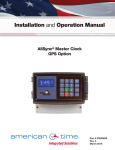Download National Instruments NI UES-3880 User's Manual
Transcript
NI UES-3880 Hardware Installation Guide First Edition, Sept 2007 P/N: 1802003080110 Overview The NI UES-3880 is a smart Ethernet switch that provides an economical solution for your Ethernet connections. As an added bonus, the built-in smart alarm function helps system maintainers monitor the health of your Ethernet network. The NI UES-3880 has a wide operating temperature range of -40 to 75ºC, and is designed to withstand a high degree of vibration and shock. The rugged hardware design makes either model perfect for ensuring that your Ethernet equipment can withstand critical industrial applications, and complies with FCC and CE Standards. Package Checklist Your NI UES-3880 is shipped with the following items. If any of these items are missing or damaged, please contact your customer service representative for assistance. y NI UES-3880 Switch y Hardware Installation Guide y Protective caps for unused ports Features High Performance Network Switching Technology y 10/100BaseT(X) (RJ45) y IEEE802.3/802.3u/802.3x y Store and Forward switching process type, with 1024 address entries y 10/100M, Full/Half-Duplex, MDI/MDIX auto-sensing Industrial Grade Reliability y Power failure, port break alarm by relay output y Redundant dual DC power inputs Rugged Design y Operating temperature range from -40 to 75ºC y IP30, rugged high-strength case y DIN-rail or panel mounting ability WARNING The power for this product is intended to be supplied by a Listed Power Supply, with output marked LPS, and rated to deliver 12 to 48 VDC at a maximum of 0.6A. The DC jack should be used with an LPS unit that is rated to deliver 12 to 48 VDC at a minimum of 1.1A. The product should not be disassembled by operators or service people. — 1 — Panel Layout Front Panel View 2 1. 5 6 7 2. Grounding screw Terminal block for power inputs PWR1/PWR2 and relay output 11 8 3. Heat dissipation orifices 4. DIP switches 5. Power input PWR1 LED 6. Power input PWR2 LED 7. Fault LED 9 8. 10/100BaseT(X) Port 10 9. TP port’s 100 Mbps LED 10. TP port’s 10 Mbps LED Top Panel View 11. Model Name 12. Screw holes for wall mounting kit 1 V2+ 13. DIN-rail Kit PWR2 V2- 2 FAULT V1+ PWR1 V1V1 V2 INPUTS: 24 VDC 3 PORT ALARM 1 2 ON 3 4 5 6 8 DIP 7 4 Rear Panel View 2 1 12 13 12 — 2 — Mounting Dimensions (unit = mm) 21.00 30.00 54.00 9.50 Side View 135.00 (unit = mm) 105.00 25.71 15.10 13.10 25.40 + 39.37 + 13.90 18.20 13.90 9.75 3.50 + + 6 + + 6.00 26 + 3.50 + 10 + + 6.00 10 + + 5 30.50 7.75 7.75 13 18 13 23.15 46.77 135.00 Front View + + + + + + + + + + Rear View — 3 — + + Panel Mount Kit DIN-rail Mounting The aluminum DIN-rail attachment plate should already be fixed to the back panel of the switch when you take it out of the box. If you need to reattach the DIN-rail attachment plate, make sure the stiff metal spring is situated towards the top, as shown in the figures below. STEP 1: Insert the top of the DIN-rail into the slot just below the stiff metal spring. STEP 2: The DIN-rail attachment unit will snap into place as shown below. metal spring metal spring DIN-Rail DIN-Rail To remove the switch from the DIN-rail, simply reverse Steps 1 and 2 above. Wall Mounting (optional) For some applications, you will find it convenient to mount the NI UES-3880 on the wall, as illustrated below. STEP 1: Remove the aluminum DIN-rail attachment plate from the NI UES-3880’s rear panel, and then attach the wall mount plates, as shown in the diagram below. top plate ⇒ bottom plate STEP 2: 6.0 mm Mounting the NI UES-3880 on the wall requires 4 screws. Use the switch, with wall mount plates attached, as a guide to mark the correct locations of the 4 screws. The heads of the screws should be less than 6.0 mm in diameter, and the shafts should be less than 3.5 mm in diameter, as shown in 3.5 mm the figure at the right. NOTE Before tightening the screws into the wall, make sure the screw head and shank size are suitable by inserting the screw into one of the keyhole-shaped apertures of the Wall Mounting Plates. Do not screw the screws in all the way—leave about 2 mm to allow room for sliding the wall mount panel between the wall and the screws. — 4 — STEP 3: Once the screws are fixed in the wall, insert the four screw heads through the large parts of the keyhole-shaped apertures, and then slide the NI UES-3880 downwards, as indicated. Tighten the four screws for added stability. ⇒ Wiring Requirements WARNING Do not disconnect modules or wires unless the power supply has been switched off or the area is known to be non-hazardous. The devices may only be connected to the supply voltage shown on the type plate. The devices are designed for operation with a Safety Extra-Low Voltage. Thus, they may only be connected to the supply voltage connections and to the signal contact with the Safety Extra-Low Voltages (SELV) in compliance with IEC950/ EN60950/ VDE0805. WARNING Substitution of components may impair suitability for Class I, Division 2, and Zone 2. These devices must be supplied by an SELV source as defined in Low Voltage Directive 73/23/EEC and 93/68/EEC. WARNING This unit is a built-in type. When the unit is installed in another piece of equipment, the equipment enclosing the unit must comply with fire enclosure regulation IEC 60950/EN60950 (or similar regulation). WARNING Safety First! Be sure to disconnect the power cord before installing and/or wiring your Switch. Calculate the maximum possible current in each power wire and common wire. Observe all electrical codes dictating the maximum current allowable for each wire size. If the current goes above the maximum ratings, the wiring could overheat, causing serious damage to your equipment. — 5 — You should also pay attention to the following items: y Use separate paths to route wiring for power and devices. If power wiring and device wiring paths must cross, make sure the wires are perpendicular at the intersection point. y NOTE: Do not run signal or communications wiring and power wiring in the same wire conduit. To avoid interference, wires with different signal characteristics should be routed separately. y You can use the type of signal transmitted through a wire to determine which wires should be kept separate. The rule of thumb is that wiring that shares similar electrical characteristics can be bundled together. y Keep input wiring and output wiring separated. y It is strongly advised that you label wiring to all devices in the system when necessary. Grounding the Switch Grounding and wire routing help limit the effects of noise due to electromagnetic interference (EMI). Run the ground connection from the ground screw to the grounding surface prior to connecting devices. ATTENTION This product is intended to be mounted to a well-grounded mounting surface, such as a metal panel. Wiring the Alarm Contact The Alarm Contact consists of the two middle contacts of the terminal block on the NI UES-3880’s top panel. You may refer to the next section for detailed instructions on how to connect the wires to the terminal block connector, and how to attach the terminal block connector to the terminal block receptor. In this section, we explain the meaning of the two contacts used to connect the Alarm Contact. FAULT Top View FAULT Front View FAULT: The two middle contacts of the 6-contact terminal block connector are used to detect both power faults and port faults. The two wires attached to the Fault contacts form an open circuit when: 1. The NI UES-3880 has lost power from one of the DC power inputs. OR 2. One of the ports for which the corresponding PORT ALARM DIP Switch is set to ON is not properly connected. If neither of these two conditions is satisfied, the Fault circuit will be closed. Wiring the Redundant Power Inputs The top two contacts and the bottom two contacts of the 6-contact terminal block connector on the NI UES-3880’s top panel are used for the NI UES-3880’s two DC inputs. Top and front views of one of the terminal block connectors are shown here. — 6 — STEP 1: Insert the negative/positive DC wires into the V-/V+ terminals. Top View STEP 2: To keep the DC wires from pulling loose, use a small flat-blade screwdriver to tighten the wire-clamp screws on the front of the terminal block connector. Front View STEP 3: Insert the plastic terminal block connector prongs into the terminal block receptor, which is located on the NI UES-3880’s top panel. ATTENTION Before connecting the NI UES-3880 to the DC power inputs, make sure the DC power source voltage is stable. 10/100BaseT(X) Ethernet Port Connection The 10/100BaseT(X) ports located on the NI UES-3880’s front panel are used to connect to Ethernet-enabled devices. Below we show pinouts for both MDI (NIC-type) ports and MDI-X (HUB/Switch-type) ports, and also show cable wiring diagrams for straight-through and cross-over Ethernet cables. MDI Port Pinouts Pin 1 2 3 6 Signal Tx+ TxRx+ Rx- MDI-X Port Pinouts Pin 1 2 3 6 Signal Rx+ RxTx+ Tx- 8-pin RJ45 1 8 RJ45 (8-pin) to RJ45 (8-pin) Straight-Through Cable Wiring Straight-Through Cable Switch Port RJ45 Connector Tx+ TxRx+ Rx- NIC Port RJ45 Plug Pin 1 RJ45 Connector Cable Wiring 3 6 1 2 3 6 1 2 — 7 — Rx+ RxTx+ Tx- RJ45 (8-pin) to RJ45 (8-pin) Cross-Over Cable Wiring Cross-Over Cable Switch Port (NIC Port) RJ45 Plug Pin 1 RJ45 Connector (Rx+) (Rx-) (Tx+) (Tx-) Switch Port (NIC Port) RJ45 Connector Cable Wiring Tx+ TxRx+ Rx- 3 6 1 2 1 2 3 6 Rx+ RxTx+ Tx- (Tx+) (Tx-) (Rx+) (Rx-) Redundant Power Inputs Both power inputs can be connected simultaneously to live DC power sources. If one power source fails, the other live source acts as a backup, and automatically supplies all of the NI UES-3880’s power needs. Alarm Contact The NI UES-3880 has one Alarm Contact located on the top panel. For detailed instructions on how to connect the Alarm Contact power wires to the two middle contacts of the 6-contact terminal block connector, see the Wiring the Alarm Contact section. A typical scenario would be to connect the Fault circuit to a warning light located in the control room. The light can be set up to switch on when a fault is detected. The Alarm Contact has two terminals that form a Fault circuit for connecting to an alarm system. The two wires attached to the Fault contacts form an open circuit when (1) the NI UES-3880 has lost power from one of the DC power inputs, or (2) one of the ports for which the corresponding PORT ALARM DIP Switch is set to ON is not properly connected. If neither of these two conditions occurs, the Fault circuit will be closed. DIP Switch Settings ON 1 2 DIP 3 4 5 6 7 8 ON: Enables the corresponding PORT Alarm. If the port’s link fails, the relay will form an open circuit and the fault LED will light up. Off: Disables the corresponding PORT Alarm. The relay will form a closed circuit and the Fault LED will never light up. — 8 — LED Indicators The front panel of the NI Switch contains several LED indicators. The function of each LED is described in the table below. LED PWR1 PWR2 FAULT 10M 100M Color State On Off Power is not being supplied to power input PWR1 On Power is being supplied to power input PWR2 Off Power is not being supplied to power input PWR2 On When the corresponding PORT alarm is enabled, and the port’s link is inactive. Off When the corresponding PORT alarm is enabled and the port’s link is active, or when the corresponding PORT alarm is disabled. On TP port’s 10 Mbps link is active AMBER AMBER RED GREEN GREEN Description Power is being supplied to power input PWR1 Blinking Data is being transmitted at 10 Mbps Off TP Port’s 10 Mbps link is inactive On TP port’s 100 Mbps link is active Blinking Data is being transmitted at 100 Mbps Off TP Port’s 100 Mbps link is inactive Auto MDI/MDI-X Connection The Auto MDI/MDI-X function allows users to connect the NI UES-3880’s 10/100BaseTX ports to any kind of Ethernet device, without needing to pay attention to the type of Ethernet cable being used for the connection. This means that you can use either a straight-through cable or cross-over cable to connect the NI UES-3880 to Ethernet devices. Dual Speed Functionality and Switching The NI UES-3880’s 10/100 Mbps switched RJ45 port auto-negotiates with the connected device for the fastest data transmission rate supported by both devices. The NI UES-3880 is a plug-and-play devices, so that software configuration is not required at installation, or during maintenance. The half/full duplex mode for the switched RJ45 ports is user dependent and changes (by auto-negotiation) to full or half duplex, depending on which transmission speed is supported by the attached device. Switching, Filtering, and Forwarding Each time a packet arrives at one of the switched ports, a decision is made to either filter or forward the packet. Packets with source and destination addresses belonging to the same port segment will be filtered, constraining those packets to one port, and relieving the rest of the network from the need to process them. A packet with destination address on another port segment will be forwarded to the appropriate port, and will not be sent to the other ports — 9 — where it is not needed. Packets that are used in maintaining the operation of the network (such as the occasional multi-cast packet) are forwarded to all ports. The NI UES-3880 operates in the store-and-forward switching mode, which eliminates bad packets and enables peak performance to be achieved when there is heavy traffic on the network. Switching and Address Learning The NI UES-3880 has an address table that can hold up to 1K node addresses, which makes it suitable for use with large networks. The address tables are self-learning, so that as nodes are added or removed, or moved from one segment to another, the NI UES-3880 automatically keeps up with new node locations. An address-aging algorithm causes the least-used addresses to be deleted in favor of newer, more frequently used addresses. To reset the address buffer, power down the unit and then power it back up. Auto-Negotiation and Speed Sensing The NI UES-3880 is a RJ45 Ethernet ports independently support auto-negotiation for speeds in the 10BaseT and 100BaseTX modes, with operation according to the IEEE 802.3u standard. This means that some nodes could be operating at 10 Mbps, while at the same time, other nodes are operating at 100 Mbps. Auto-negotiation takes place when an RJ45 cable connection is made, and then each time a LINK is enabled. The NI UES-3880 advertises its capability for using either 10 Mbps or 100 Mbps transmission speeds, with the device at the other end of the cable expected to similarly advertise. Depending on what type of device is connected, this will result in agreement to operate at a speed of either 10 Mbps or 100 Mbps. If the NI UES-3880 RJ45 Ethernet port is connected to a non-negotiating device, it will default to 10 Mbps speed and half-duplex mode, as required by the IEEE 802.3u standard. — 10 — Specifications Technology Standards Forward and Filtering Rate Packet Buffer Memory Processing Type Address Table Size Latency Interface RJ45 Ports LED Indicators DIP Switch Alarm Contact Power Input Voltage Input Current @ 24VDC Connection Overload Current Protection Reverse Polarity Protection Mechanical Casing Dimensions Weight Installation Environmental Operating Temperature Storage Temperature Ambient Relative Humidity Regulatory Approvals Safety Hazardous Location EMI EMS Operating Shock Operating Vibration IEEE802.3, 802.3u, 802.3x 148810 pps 256 KB Store and Forward, with IEEE802.3x full duplex, back pressure flow control 1K uni-cast addresses Less than 5 μs 10/100BaseT(X) auto negotiation speed, F/H duplex mode, and auto MDI/MDI-X connection Power, Fault, 10M, 100M Port break alarm mask One relay output with current carrying capacity of 1A @ 24 VDC 12 to 48 VDC, redundant inputs 0.25 A Removable “6-pin” Terminal Block 1.1 A Present IP30 protection, metal case 53.6 × 135 × 105 mm (W × H × D) 0.63 kg DIN-rail, Wall Mounting -40 to 75ºC (-40 to 167ºF) -40 to 85ºC (-40 to 185ºF) 5 to 95% (non-condensing) UL60950-1, CSA C22.2 No. 60950-1, EN60950-1, TUV UL/cUL Class I, Division 2, Groups A, B, C, and D FCC Part 15, CISPR (EN55022) class A EN61000-4-2 (ESD), Level 3 EN61000-4-3 (RS), Level 3 EN61000-4-4 (EFT), Level 3 EN61000-4-5 (Surge), Level 3 EN61000-4-6 (CS), Level 3 15g, half-sine, 11 ms pulse 10 Hz to 150 Hz, 1 grms — 11 — Technical Support and Professional Services Visit the following sections of the National Instruments Web site at ni.com for technical support and professional services: • Support— Online technical support resources at ni.com/support include the following: Self-Help Resources— For answers and solutions, visit the award-winning National Instruments Web site for software drivers and updates, a searchable KnowledgeBase, product manuals, step-by-step troubleshooting wizards, thousands of example programs, tutorials, application notes, instrument drivers, and so on. Free Technical Support— All registered users receive free Basic Service, which includes access to hundreds of Application Engineers worldwide in the NI Discussion Forums at ni.com/forums. National Instruments Application Engineers make sure every question receives an answer. For information about other technical support options in your area, visit ni.com/services or contact your local office at ni.com/contact. • Training and Certification— Visit ni.com/training for self-paced training, eLearning virtual classrooms, interactive CDs, and Certification program information. You also can register for instructor-led, hands-on courses at locations around the world. • System Integration— If you have time constraints, limited in-house technical resources, or other project challenges, National Instruments Alliance Partner members can help. To learn more, call your local NI office or visit ni.com/alliance. • Declaration of Conformity (DoC)— A DoC is our claim of compliance with the Council of the European Communities using the manufacturer’s declaration of conformity. This system affords the user protection for electronic compatibility (EMC) and product safety. You can obtain the DoC for your product by visiting ni.com/certification. • Calibration Certificate— If your product supports calibration, you can obtain the calibration certificate for your product at ni.com/calibration. If you searched ni.com and could not find the answers you need, contact your local office or NI corporate headquarters. Phone numbers for our worldwide offices are listed at the front of this manual. You also can visit the Worldwide Offices section of ni.com/niglobal to access the branch office Web sites, which provide up-to-date contact information, support phone numbers, email addresses, and current events. — 12 — Worldwide Technical Support and Product Information ni.com National Instruments Corporate Headquarters 11500 North Mopac ExpresswayAustin, Texas 78759-3504USATel: 512 683 0100 Worldwide Offices Australia 1800 300 800, Austria 43 662 457990-0, Belgium 32 (0) 2 757 0020, Brazil 55 11 3262 3599, Canada 800 433 3488, China 86 21 5050 9800, Czech Republic 420 224 235 774, Denmark 45 45 76 26 00, Finland 358 (0) 9 725 72511, France 01 57 66 24 24, Germany 49 89 7413130, India 91 80 41190000, Israel 972 3 6393737, Italy 39 02 413091, Japan 81 3 5472 2970, Korea 82 02 3451 3400, Lebanon 961 (0) 1 33 28 28, Malaysia 1800 887710, Mexico 01 800 010 0793, Netherlands 31 (0) 348 433 466, New Zealand 0800 553 322, Norway 47 (0) 66 90 76 60, Poland 48 22 3390150, Portugal 351 210 311 210, Russia 7 495 783 6851, Singapore 1800 226 5886, Slovenia 386 3 425 42 00, South Africa 27 0 11 805 8197, Spain 34 91 640 0085, Sweden 46 (0) 8 587 895 00, Switzerland 41 56 2005151, Taiwan 886 02 2377 2222, Thailand 662 278 6777, Turkey 90 212 279 3031, United Kingdom 44 (0) 1635 523545 For further support information, refer to the Cross referenceolor:Blueparatext appendix. To comment on National Instruments documentation, refer to the National Instruments Web site at ni.com/info and enter the info code feedback. © 2007 National Instruments Corporation. All rights reserved. — 13 —