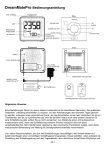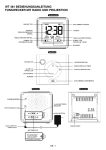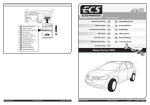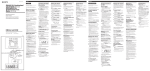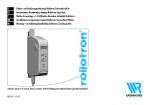Download MT Logic CL-1489MT User's Manual
Transcript
EN Instruction Manual NL Gebruiksaanwijzing Clock radio Weather indication - hi-lo dimmer CL-1489MT Instruction Manual CARE OF YOUR PRODUCT FRONT VIEW 1. ALARM 1 2. ALARM 2 3. TIME 4. PM INDICATOR 5. SLEEP 6. NAP TIMER 7. MEMORY 8. Weather forecast TOP VIEW 9. DOWN 10. SET/MEMORY 11. ALARM 1-2 12. NAP/UP 13. VOLUME 14. SNOOZE/DIMMER 15. RADIO/SLEEP 1 5 2 7 3 • Place your clock radio on a stable surface, away from sources of direct sunlight or excessive heat or moisture. • Protect your furniture when placing your units on a natural wood and lacquered finish by using a cloth or protective material between it and the furniture. • Clean your unit with a soft cloth moistened only with mild soap and water. Stronger agents such as Benzine, thinner or similar materials can damage the surface of the unit. Make sure the unit is unplugged before cleaning. • Do not mix old and new batteries. Do not mix alkaline, standard (carbon-zinc), or rechargeable (nickel-cadmium) batteries. • If the unit is not to be used for a prolonged period, such as a month or longer, remove the batteries to prevent possible corrosion. Should the battery compartment become corroded or dirty, clean the compartment thoroughly and replace the batteries. 6 4 8 BACK VIEW 16. BATTERY DOOR 17. DC SOCKET 9 13 15 16 14 11 10 12 17 INSTALLATION Plug the AC/DC adaptor to an AC household outlet, and then plug the DC jack to the back of the unit. Your clock radio is ready to work for you. For power saving purpose, the LED digits are preset at low brightness, press SNOOZE.DIMMER once to turn LED digits to high brightness if need. BACKUP BATTERY INSTALLATION Your clock radio requires one fresh CR2032 lithium battery (not included) to provide backup power to the clock in the event of a temporary power interruption. 1. Place your unit face down on a flat surface. 2. Slide and remove the battery cover at the bottom of your unit. 3. Insert one CR2032 lithium battery into the battery compartment with the “+” side facing up as indicated. 4. Replace the battery cover. Note this battery is only for backup if the AC power is interrupted. A fresh CR2032 battery could backup your clock continuously for around 3 days. en Instruction Manual SETTInG TIME, 12/24HR TIME AND THE SNOOZE DURATION 6. Press AL1.2 again or if no key pressed for approx. 10 seconds to exit the alarm setting mode. 1. Press SET once, the hour digits flash. Press or to set the current hour (hold to advance rapidly). or to set minutes. 2. Press SET again, the minute digits flash. Press or to select 3. Press SET again, the display shows “24Hr” and flashes, Press “12Hr” or “24Hr” time format. or to select 4. Press SET again, the display shows “05” and flashes, Press your snooze time from 5 to 60 minutes. 5. Press SET again or if no key pressed for approx. 10 seconds to exit the setting mode. STOPPING AND RESETTING THE ALARM TO COME ON THE NEXT DAY Note: when 12-hour time format is selected, the P (PM) icon will appear on the lower middle time display to indicate the afternoon time; there is no AM indicator. SNOOZE OPERATION (default snooze duration is 5 minutes) once, the alarm will be silenced and When alarm is sounding, presses come on again after the set snooze duration. SETTING THE ALARMS 1. Press AL 1.2 once, the A1 icon and the hour digits flash. Press or to set the alarm 1 hour. or to set the alarm 1 minutes. 2. Press AL 1.2 again to adjust minutes. Press 3. Press AL 1.2 again, LED displays “OFF” (alarm off). To select wake to sound or to select :sources, press rd = wake-by-radio bu = wake-by-buzzer OFF = alarm off 4. Press AL 1.2 again, the A2 icon and the hour digits flash. Press or to set the alarm 2 hour. Repeat step 2) and 3) to set alarm 2. 5. Press AL1.2 again or no button around 10 seconds to exit alarm setting mode. When wake-to-radio or wake-to-buzzer is selected, the related alarm is turned on, indicated by apperance of the A1 and / or the A2 icon on the left side of the display. When alarm 1 or 2 is sounding, the related A1 or A2 icon flashes. Press the AL 1.2 once to stop the alarm and reset it to come on the following day. After that A1 or A2 icon keep lighting up on the display. / NAP or RADIO / SLEEP will activate Note: When alarm is sounding, press thes the nap timer or the radio and stop the alarm for the day. Note: if your second alarm activates while the first alarm is sounding or it is in the snooze mode, the second alarm overrides the first alarm (the first alarm is reset to come on the next day). USING THE HI-LO DIMMER to adjust the brightness of the LED time display. This can only be Press done when the radio is off or the unit is not sounding. USING THE NAP TIMER The NAP Timer allows you to rest and automatically wake up in 5, 15, 30, 45, 60,75 or 90 minutes. / NAP once, the display shows the nap icon and the default naptime 1. Press “05” (5 minutes). / NAP again to select your desired naptime. It will exit to time display 2. Press if no button pressed for around 5 seconds. 3. The nap icon lights up when the nap timer is counting. When the nap timer / NAP reaches 0, the alarm will sound and the nap icon will flash. Press once to stop the nap alarm , the nap icon will go off. Instruction Manual Note: if the nap time is set up then your alarm is sounding, your nap time will be cancelled automatically. 6. To edit a preset station, select another station and then repeat Step 2 to 4. This overrides the original settings. SETTING UP THE FM ANTENNA TO USE THE SLEEP TIMER Extend the FM wire antenna fully and vary the direction for best FM reception. Do not strip, alter or attach to other antennas. 1. Press the RADIO/SLEEP twice to enter the sleep mode. The sleep icon “SL” and the sleep time “05” (5 minutes) and will flash on the display. 2. Press the RADIO/SLEEP again as needed to adjust the sleep timer from 5, 15, 30, 45, 60, 75 or 90 minutes.. 3. When the display changes back to show the time, press the RADIO/SLEEP once to show the sleep time remaining. 4. The radio will play for the programmed sleep time and then shut off. once. 5. To turn off the radio before the sleep time has elapsed, press LISTENING TO THE FM RADIO 1. To turn on the radio, press SLEEP/RADIO once, the display shows “ON” and then the radio frequency “87.5” readings in Mhz. / to tune the radio to a desired station. Press and hold / to 2. Press scan for the next clear station. / to 3. To adjust the volume, press VOL once, the display shows “L07”, press adjust volume from L01 (minimum) to L15 (maximum) to turn off the radio. 4. Press Remark: keep your radio away from fluorescent lamps or other electronic devices, which may cause interference to the radio. USING THE PRESET MEMORY This clock radio features a total of 10 preset memories of FM stations. These allow you to preset your favorite stations and access them quickly. 1. Turn on the radio and select a radio station you like to memorize. 2. Press and hold the SET until “ME” appears and “01” flashes. Press SET once to store Memory 1. or to select another station you like to memorize. Then press and 3. Press or once, “02” appears. hold SET until “ME” appears and “01” flashes. Press Press SET once to store Memory 02. 4. Repeat Step 2 to 3 to preset memories 3 through 10. 5. To access a preset station at any time, press the SET one at a time while the radio is on. en Instruction Manual TO USE THE WEATHER FORECASTER There is a built-in humidity sensor in your unit to make the weather forecast. There are four types of weather display in your weather station (please note that the weather graphics may look a little different to those on your unit):- SUNNY SUNNY AND CLOUDY CLOUDY RAINY Remarks: for better use of your weather station, place your unit at a location with open air circulation e.g. close by an open window. Placing it at an air-conditioned environment will affect its accuracy. After your weather station is powered up, it will take around one hour to get stable. The weather icons on the display give a reference to the next 3-4 hours weather conditions. It may not match with the current weather condition outside. TROUBLE SHOOTING If your clock displays irrelevant time or does not function properly, which maybe caused by electro-static discharge or other interference, unplug the DC jack to disconnect the AC power (and remove the backup battery). The clock radio will be reset to default settings and you need to set it again. Gebruiksaanwijzing ZORG VOOR UW PRODUCT VOORAANZICHT 1. ALARM 1 2. ALARM 2 3. TIJD 4. PM-INDICATOR 5. SLAAP 6. NAP-TIMER 7. GEHEUGEN 8. Weersverwachting BOVENAANZICHT 9. OMLAAG 10. SET/GEHEUGEN 11. ALARM 1-2 12. NAP/OMHOOG 13. VOLUME 14. SNOOZE/DIMMER 15. RADIO/SLAAP 1 5 2 7 3 6 4 8 ACHTERAANZICHT 16. BATTERIJKLEP 17. DC AANSLUITPUNT 18. 9 13 15 14 11 10 12 • Plaats uw wekkerradio op een stabiele ondergrond, uit de buurt van hittebronnen, direct zonlicht of vocht. • Bescherm uw meubilair als u het apparaat op een ondergrond van natuurlijk hout of gelakte afwerking plaatst, door een doek of een beschermingsmiddel tussen het apparaat en het meubel. • Reinig het apparaat met een zachte doek en mild sopwater. Sterkere reinigingsmiddelen, zoals benzeen, verdunner of soortgelijke middelen, kunnen het oppervlak van het apparaat beschadigen. Zorg ervoor dat het apparaat is losgekoppeld, alvorens deze te reinigen. • Gebruik geen oude batterijen in combinatie met nieuwe batterijen. Gebruik geen alkaline batterijen in combinatie met standaard (zink-koolstof) of oplaadbare (nikkel-cadmium) batterijen. • Indien het apparaat voor een langere tijd (een maand of langer) niet gebruikt gaat worden, dient u de batterijen te verwijderen om eventuele corrosie te voorkomen. Als er zich roest of vuil in het batterijencompartiment bevindt, dient u het compartiment grondig te reinigen en de batterijen te vervangen. INSTALLATIE Sluit de netstroomadapter aan op een stopcontact en sluit de DC stekker aan op de achterkant van het apparaat. Uw wekkerradio is nu klaar voor gebruik. Met het oog op energiebesparing is de weergave van de LED-cijfers vooringesteld op lage helderheid. Druk eenmaal op SNOOZE.DIMMER om de weergave van de LED-cijfers op hoge helderheid in te stellen. 16 17 INSTALLATIE BACK-UP BATTERIJ Uw wekkerradio vereist een volle CR2032 lithium batterij (niet inbegrepen) om te kunnen voorzien in noodstroomvoorziening in het geval van een tijdelijke stroomonderbreking. 1. Plaats het apparaat ondersteboven op een plat oppervlak. 2. Verschuif en verwijder de batterijklep aan de onderkant van het apparaat. nl Gebruiksaanwijzing 3. Plaats een CR2032 lithium batterij in het batterijencompartiment met de “+” zijde omhoog gericht, zoals aangegeven. 4. Plaats de batterijklep terug. Let op, deze batterij dient uitsluitend als back-up in het geval dat de netstroom wordt onderbroken. Een volle CR2032 batterij kan ongeveer 3 dagen continu back-up bieden. INSTELLEN TIJD, 12/24 UUR TIJDSAANDUIDING EN DUUR SLUIMERFUNCTIE 1. Druk eenmaal op SET. De uuraanduiding zal gaan knipperen. Druk op of om het uur in te stellen (houd ingedrukt om snel langs de uren te gaan). 2. Druk nogmaals op SET. De minuutaanduiding zal gaan knipperen. Druk op om de minuten in te stellen. of 3. Druk nogmaals op SET. Op het scherm verschijnt al knipperend de indicatie of om het “12Hr” of “24Hr” tijdaanduiding te selecteren. “24Hr”. Druk op 4. Druk nogmaals op SET. Op het scherm verschijnt al knipperend de indicatie “05”. of om de sluimerfunctie in te stellen tussen de 5 en 60 minuten. Druk op 5. Druk nogmaals op SET of voer ongeveer 10 seconden lang geen handelingen uit op het apparaat om de instelmodus te verlaten. Opmerking: als er is gekozen voor de 12-uur tijdsaanduiding, zal er een P-icoontje (PM) verschijnen onder de tijdweergave om de middagtijd aan te duiden; er is geen AM-indicator. DE ALARMEN INSTELLEN 1. Druk eenmaal op AL 1.2. Het A1 icoontje en de uuraanduiding beginnen te of om het juiste uur voor alarm 1 in te stellen. knipperen. Druk op of om 2. Druk nogmaals op AL 1.2 om de minuten in te stellen. Druk op de juiste minuten voor alarm 1 in te stellen. 3. Druk nogmaals op AL 1.2. “OFF” (alarm uit) verschijnt op het scherm. Om een of en selecteer :alarmmodus te selecteren voor het alarm, druk op rd = Radio-alarm bu = Buzzeralarm OFF = Alarm uit 4. Druk nogmaals op AL 1.2. Het A2 icoontje en de uuraanduiding beginnen of om het juiste uur voor alarm 2 in te stellen. te knipperen. Druk op Herhaal de stappen 2) en 3) om alarm 2 in te stellen. 5. Druk nogmaals op AL 1.2 of voer ongeveer 10 seconden lang geen handelingen uit op het apparaat om de alarm instelmodus te verlaten. Als er voor radio-alarm of buzzeralarm is gekozen, zal het gerelateerde alarm worden ingeschakeld en aangeduid met het verschijnen van het A1 en / of A2 icoontje aan de linkerzijde op het scherm. 6. Druk nogmaals op AL 1.2 of voer ongeveer 10 seconden lang geen handelingen uit op het apparaat om de alarm instelmodus te verlaten. HET ALARM STOPPEN EN RESETTEN VOOR DE VOLGENDE DAG Als alarm 1 of 2 afgaat, zal het overeenkomstige icoontje A1 of A2 knipperen. Druk eenmaal op AL 1.2 om het alarm te stoppen en te resetten voor de volgende dag. Het A1 en A2 icoontje zullen opgelicht blijven op het scherm. / NAP of RADIO / SLAAP om de Opmerking: Als er een alarm afgaat, druk op nap timer of de radio te activeren en het alarm te stoppen voor de huidige dag. SLUIMERFUNCTIE (vooringestelde sluimerduur bedraagt 5 minuten) als het alarm afgaat. Het alarm wordt stil gezet en zal Druk eenmaal op opnieuw klinken nadat de ingestelde sluimerduur is verstreken. Opmerking: Als het tweede alarm wordt geactiveerd, terwijl het eerste alarm gaande is of zich in de sluimermodus bevindt, zal het tweede alarm het eerste Gebruiksaanwijzing alarm opheffen (het eerste alarm wordt gereset naar de volgende dag). DE H-L DIMMER GEBRUIKEN Druk op om de helderheid van het LED scherm in te stellen. Dit kan uitsluitend worden uitgevoerd als de radio uit is geschakeld en het apparaat niet afgaat. DE NAP TIMER GEBRUIKEN Met de NAP Timer kunt u even uitrusten en automatisch wakker worden gemaakt binnen 5, 15, 30, 45, 60, 75 of 90 minuten. / NAP. Het nap icoontje en de basis nap tijd “05” (5 1. Druk eenmaal op minuten) verschijnen op het scherm. / NAP om de gewenste nap tijd te selecteren. Indien 2. Druk nogmaals op er binnen 5 seconden niet wordt gehandeld op het apparaat, schakelt het apparaat terug naar de tijdweergave. 3. Het nap icoontje licht op zodra de nap timer begint met aftellen. Als de nap timer “0” bereikt, zal het alarm afgaan en zal het nap icoontje gaan knipperen. / NAP om het nap alarm te stoppen. Het nap icoontje Druk eenmaal op wordt uitgeschakeld. Opmerking: Als de nap tijd is ingesteld op het moment dat er een alarm afgaat, zal de nap tijd automatisch worden geannuleerd. DE FM-ANTENNE INSTELLEN Trek de FM draadantenne volledig uit en wijzig de richting voor de beste FMontvangst. De antenne niet verwijderen. Geen aanpassingen verrichten aan de antenne of verbinden met andere antennes. LUISTEREN NAAR DE FM-RADIO 1. Druk eenmaal op SLAAP/RADIO om de radio in te schakelen. “ON” verschijnt op het scherm en vervolgens de radiofrequentie “87,5” en de aanduiding Mhz. / om de radio af te stemmen op het gewenste station. Druk op 2. Druk op / en houd ingedrukt, om te zoeken naar het volgende station. 3. Druk eenmaal op VOL om het volume in te stellen. “L07” verschijnt op het scherm. Druk op / om het volume in te stellen van L01 (minimum) tot L15 (maximum). om de radio uit te schakelen. 4. Druk op Opmerking: houd de radio uit de buurt van fluorescerende lampen of andere elektronische apparaten, die mogelijk interferentie kunnen veroorzaken. HET VOORKEUZEGEHEUGEN GEBRUIKEN Deze wekkerradio beschikt over 10 voorkeuze geheugen stations voor FM-stations. Hiermee kunt u uw favoriete stations opslaan voor een snelle toegang. 1. Zet de radio aan en selecteer een radiostation die u wenst op te slaan. 2. Druk op SET en houd ingedrukt totdat “ME” verschijnt en “01” begint te knipperen. Druk eenmaal op SET om het station op te slaan onder Geheugen 1. of om een ander station dat u wenst op te slaan te selecteren. 3. Druk op Druk op SET en houd ingedrukt totdat “ME” verschijnt en “01” begint te of . “02” verschijnt. Druk eenmaal op SET knipperen. Druk eenmaal op om het station op te slaan onder Geheugen 02. 4. Herhaal de stappen 2 tot 3 voor de Geheugens 03 tot 10. 5. Om een opgeslagen station te betreden, dient u één voor één op SET te drukken, terwijl de radio is ingeschakeld. 6. Om een opgeslagen station te bewerken, dient u een ander station te selecteren en de stappen 2 tot 4 te herhalen. Hiermee worden de oorspronkelijke instellingen opgeheven. nl Gebruiksaanwijzing DE SLAAP TIMER GEBRUIKEN 1. Druk tweemaal op RADIO/SLAAP om de slaap modus te betreden. Het slaap icoontje “SL” en de slaap tijd “05” (5 minuten) verschijnen op het scherm en beginnen te knipperen. 2. Druk nogmaals op RADIO/SLAAP om de slaap timer in te stellen op 5, 15, 30, 45, 60, 75 of 90 minuten. 3. Als het scherm wederom de tijd weergeeft, kunt u eenmaal op RADIO/SLAAP te drukken om de resteren slaap tijd weer te geven. 4. Als de slaap tijd is bereikt, zal de radio worden uitgeschakeld. 5. Om de radio uit te schakelen voordat de slaap tijd is bereikt, dient u eenmaal te drukken. op DE WEERVERWACHTING FUNCTIE GEBRUIKEN Er bevindt zich een ingebouwde vochtigheidssensor in uw apparaat om de weersverwachting aan te duiden. Er zijn vier weertypes die kunnen worden weergegeven op uw weerstation (de weerafbeeldingen kunnen mogelijk afwijken van de afbeeldingen die zich op uw apparaat bevinden):- BEWOLKT REGENACHTIG Opmerkingen: voor een beter gebruik van uw weerstation, raden wij u aan om het apparaat op een locatie te plaatsen met een open luchtcirculatie, bijv. bij een open raam. Het plaatsen van het apparaat in een omgeving met airconditioning kan van invloed zijn op de nauwkeurigheid van de weersverwachting. Nadat uw weerstation is ingeschakeld, duurt het ongeveer een uur voordat het station stabiel is. De weerafbeeldingen op het scherm geven een aanduiding voor de weersverwachting voor de komende 3-4 uur. De weersverwachting komt mogelijk niet overeen met de huidige weerconditie buiten. PROBLEEMOPLOSSING ZONNIG ZONNIG EN BEWOLKT Als uw wekkerradio een niet relevante tijd weergeeft of niet goed werkt, wordt dit mogelijk veroorzaakt door elektrostatische ontlading of andere interferentie. Koppel de DC stekker los om de netvoeding te onderbreken (en verwijder de backup batterij). De wekkerradio zal worden gereset naar de basisinstellingen en dient opnieuw ingesteld te worden. Tristar Europe B.V., Jules Verneweg 87, 5015 BH Tilburg, The Netherlands , www.tristar.eu CL-1489MT
This document in other languages
- Nederlands: MT Logic CL-1489MT