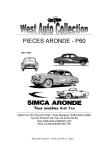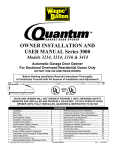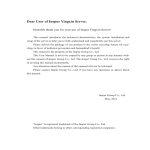Download Motorola Network Card 82543 User's Manual
Transcript
Gigabit Ethernet/82543 PMC Module Owner’s Manual 214134 Revision AB April 2005 Edition © Copyright 2005 Motorola Inc. All rights reserved. Printed in the United States of America. Motorola and the stylized M logo are trademarks of Motorola, Inc., registered in the U.S. Patent and Trademark Office. Alaska and Marvell are trademarks of the Marvell Technology Group Ltd. IEEE is a registered trademark of the Institute for Electrical and Electronics Engineers, Inc. Intel is a registered trademark of Intel Corporation. All other product or service names mentioned in this document are the property of their respective owners. Safety Summary The following general safety precautions must be observed during all phases of operation, service, and repair of this equipment. Failure to comply with these precautions or with specific warnings elsewhere in this manual could result in personal injury or damage to the equipment. The safety precautions listed below represent warnings of certain dangers of which Motorola is aware. You, as the user of the product, should follow these warnings and all other safety precautions necessary for the safe operation of the equipment in your operating environment. Ground the Instrument. To minimize shock hazard, the equipment chassis and enclosure must be connected to an electrical ground. If the equipment is supplied with a three-conductor AC power cable, the power cable must be plugged into an approved three-contact electrical outlet, with the grounding wire (green/yellow) reliably connected to an electrical ground (safety ground) at the power outlet. The power jack and mating plug of the power cable meet International Electrotechnical Commission (IEC) safety standards and local electrical regulatory codes. Do Not Operate in an Explosive Atmosphere. Do not operate the equipment in any explosive atmosphere such as in the presence of flammable gases or fumes. Operation of any electrical equipment in such an environment could result in an explosion and cause injury or damage. Keep Away From Live Circuits Inside the Equipment. Operating personnel must not remove equipment covers. Only Factory Authorized Service Personnel or other qualified service personnel may remove equipment covers for internal subassembly or component replacement or any internal adjustment. Service personnel should not replace components with power cable connected. Under certain conditions, dangerous voltages may exist even with the power cable removed. To avoid injuries, such personnel should always disconnect power and discharge circuits before touching components. Use Caution When Exposing or Handling a CRT. Breakage of a Cathode-Ray Tube (CRT) causes a high-velocity scattering of glass fragments (implosion). To prevent CRT implosion, do not handle the CRT and avoid rough handling or jarring of the equipment. Handling of a CRT should be done only by qualified service personnel using approved safety mask and gloves. Do Not Substitute Parts or Modify Equipment. Do not install substitute parts or perform any unauthorized modification of the equipment. Contact your local Motorola representative for service and repair to ensure that all safety features are maintained. Observe Warnings in Manual. Warnings, such as the example below, precede potentially dangerous procedures throughout this manual. Instructions contained in the warnings must be followed. You should also employ all other safety precautions which you deem necessary for the operation of the equipment in your operating environment. Warning To prevent serious injury or death from dangerous voltages, use extreme caution when handling, testing, and adjusting this equipment and its components. CE Notice (European Community) This is a Class A product. In a domestic environment, this product may cause radio interference, in which case the user may be required to take adequate measures. Embedded Communications Computing products with the CE marking comply with the EMC Directive (89/336/EEC). Compliance with this directive implies conformity to the following European Norms: EN55022 “Limits and Methods of Measurement of Radio Interference Characteristics of Information Technology Equipment”; this product tested to Equipment Class A EN55024 “Information technology equipment—Immunity characteristics—Limits and methods of measurement” Board products are tested in a representative system to show compliance with the above mentioned requirements. A proper installation in a CE-marked system will maintain the required EMC performance. In accordance with European Community directives, a “Declaration of Conformity” has been made and is available on request. Please contact your sales representative. FCC Notice This equipment has been tested and found to comply with the limits for a Class A digital device, pursuant to Part 15 of the FCC rules. Safety Notice for Information Technology Equipment This equipment is to be used only with products that are certified by an internationally recognized safety organization (for instance, UL or CSA). Flammability All Motorola PWBs (printed wiring boards) are manufactured with a flammability rating of 94V-0 by UL-recognized manufacturers. EMI Caution ! Caution This equipment generates, uses and can radiate electromagnetic energy. It may cause or be susceptible to electromagnetic interference (EMI) if not installed and used with adequate EMI protection. Notice While reasonable efforts have been made to assure the accuracy of this document, Motorola, Inc. assumes no liability resulting from any omissions in this document, or from the use of the information obtained therein. Motorola reserves the right to revise this document and to make changes from time to time in the content hereof without obligation of Motorola to notify any person of such revision or changes. Electronic versions of this material may be read online, downloaded for personal use, or referenced in another document as a URL to the Motorola Embedded Communications Computing website. The text itself may not be published commercially in print or electronic form, edited, translated, or otherwise altered without the permission of Motorola, Inc. It is possible that this publication may contain reference to or information about Motorola products (machines and programs), programming, or services that are not available in your country. Such references or information must not be construed to mean that Motorola intends to announce such Motorola products, programming, or services in your country. Limited and Restricted Rights Legend If the documentation contained herein is supplied, directly or indirectly, to the U.S. Government, the following notice shall apply unless otherwise agreed to in writing by Motorola, Inc. Use, duplication, or disclosure by the Government is subject to restrictions as set forth in subparagraph (b)(3) of the Rights in Technical Data clause at DFARS 252.227-7013 (Nov. 1995) and of the Rights in Noncommercial Computer Software and Documentation clause at DFARS 252.227-7014 (Jun. 1995). Motorola, Inc. Embedded Communications Computing 2900 South Diablo Way Tempe, Arizona 85282 Contents About this Manual Audience ...................................................................................................................... xiii Summary of Changes ................................................................................................... xiii Overview of Contents .................................................................................................. xiv Comments and Suggestions ......................................................................................... xiv Conventions Used in This Manual .................................................................................xv Abbreviations ............................................................................................................... xvi CHAPTER 1 Preparation and Installation Introduction................................................................................................................... 1-1 General Description ...................................................................................................... 1-1 Gigabit Ethernet Technology ........................................................................................ 1-2 High Performance .................................................................................................. 1-3 Standards-Based Technology................................................................................. 1-3 Cost-Effective Migration ....................................................................................... 1-3 Vendor Support ...................................................................................................... 1-4 System Enclosure.......................................................................................................... 1-4 Guidelines for Unpacking ............................................................................................. 1-5 Installation Preliminaries .............................................................................................. 1-5 Equipment Required ..................................................................................................... 1-6 Before You Install or Remove a Board ......................................................................... 1-6 Observe ESD Precautions...................................................................................... 1-6 Watch for Bent Pins or Other Damage .................................................................. 1-7 Use Caution When Installing or Removing Boards............................................... 1-8 Preserve EMI Compliance ..................................................................................... 1-8 Understand Hot Swap ............................................................................................ 1-8 Recognize Different Injector/Ejector Lever Types ................................................ 1-9 Verify Slot Usage ................................................................................................. 1-10 Installation and Removal ............................................................................................ 1-11 Installation of Gigabit Ethernet/82543 PMC Module on a Host Board .............. 1-11 Installing a Board Module into the Chassis ......................................................... 1-13 Connecting the Ethernet Cable to the PMC Module ........................................... 1-15 Removal of Gigabit Ethernet/82543 PMC Module from a Host Board .............. 1-17 vii CHAPTER 2 Functional Description Introduction ...................................................................................................................2-1 Product Features ............................................................................................................2-1 Functional Components.................................................................................................2-2 Intel 82543GC Ethernet LAN Controller ...............................................................2-2 Marvell Alaska 88E1000 Gigabit Ethernet Transceiver ........................................2-4 Serial EEPROM .....................................................................................................2-4 Interrupt Request Line ...................................................................................................2-5 Device Drivers...............................................................................................................2-5 Ethernet Address............................................................................................................2-5 Regulatory Compliance .................................................................................................2-5 CHAPTER 3 Controls, Indicators and Connector Pin Assignments Introduction ...................................................................................................................3-1 Bezel Connector and LEDs ...........................................................................................3-1 J1 and J2 PCI Bus Connectors.......................................................................................3-3 J3 PCI Bus Connector....................................................................................................3-7 RJ-45 Ethernet Connector .............................................................................................3-9 Cross-Over Cable Connector (10/100 Mb/s Only).....................................................3-10 Loopback Connector (10/100 Mb/s Only)...................................................................3-11 APPENDIX A Troubleshooting Error List..................................................................................................................... A-1 APPENDIX B Specifications Specifications.............................................................................................................. B-1 Safety Compliance ................................................................................................ B-1 Physical Requirements .......................................................................................... B-1 Power Requirements.............................................................................................. B-2 Environmental Requirements ................................................................................ B-3 EMC Compliance ....................................................................................................... B-5 APPENDIX C Related Documents Embedded Communications Computing Documents................................................. C-1 Manufacturers’ Documents ........................................................................................ C-2 Related Specifications ................................................................................................ C-2 viii List of Figures Figure 1-1. PMC/Gigabit Ethernet/82543 .................................................................... 1-2 Figure 1-2. Injector/Ejector Lever Types ................................................................... 1-10 Figure 1-3. Installing the Gigabit Ethernet/82543 PMC Module on Host Board ...... 1-12 Figure 1-4. General Host Board Installation .............................................................. 1-14 Figure 1-5. Connecting to the Network ..................................................................... 1-16 Figure 2-1. Functional Block Diagram ........................................................................ 2-2 Figure 3-1. Bezel Connector and LEDs ....................................................................... 3-2 Figure 3-2. RJ–45 Ethernet Connector Pin Layout ...................................................... 3-9 ix List of Tables Table 2-1. Supported Mode Settings............................................................................. 2-3 Table 3-1. Bezel Connector and LEDs.......................................................................... 3-2 Table 3-2. J1 PCI Bus Connector Pin Assignments...................................................... 3-4 Table 3-3. J2 PCI Bus Connector Pin Assignments...................................................... 3-5 Table 3-4. J1 and J2 PCI Bus Connector Signal Definitions ........................................ 3-6 Table 3-5. J3 PCI Bus Connector Pin Assignment ....................................................... 3-8 Table 3-6. J3 PCI Bus Connector Signal Definitions.................................................... 3-9 Table 3-7. RJ–45 Ethernet Connector Pin Assignments ............................................. 3-10 Table 3-8. RJ-45 Ethernet Connector Signal Definitions ........................................... 3-10 Table 3-9. Cross-Over Cable Connections.................................................................. 3-10 Table 3-10. Loopback Connections ............................................................................ 3-11 Table 3-1. Troubleshooting an Installation .................................................................. A-2 Table 3-1. Physical Specifications ................................................................................B-1 Table 3-2. Power Requirements ....................................................................................B-3 Table 3-3. Environmental Requirements ......................................................................B-4 Table C-1. Embedded Communications Computing Documentation...........................C-1 Table C-2. Manufacturers’ Documents.........................................................................C-2 Table C-3. Related Specifications.................................................................................C-2 xi About this Manual This manual describes and explains how to install the Gigabit Ethernet 82543 PCI mezzanine card (PMC). This network interface card (NIC) is designed for the PCI bus and operates independently of a host processor. Audience This manual is intended for anyone who designs OEM systems, supplies additional capability to existing compatible systems, or works in a lab environment for experimental purposes. It is important to note that a basic knowledge of computers and digital logic is assumed. It is presumed that users have knowledge and working experience with: ❏ Basic concepts and uses of Ethernet networks ❏ Peripheral Component Interconnect (PCI) bus ❏ PCI Mezzanine Cards (PMCs) Summary of Changes This is the second release of the Gigabit Ethernet/82543 PMC Module Installation and Use guide. Date Description of Change June 2001 Initial print. April 2005 Modified Figure 1-3 on page 1-12. Updated Table 3-6 on page 3-9. Included UL details. Modified Power Requirements on page B-2. Added EMC Compliance on page B-5. Editorial changes. xiii Overview of Contents This manual is divided into the following chapters and appendices: Chapter 1, Preparation and Installation, provides a brief description of the Gigabit Ethernet/82543 PMC Module. It also provides basic startup and hardware preparation information. The remainder of the chapter describes the installation procedure for the Gigabit Ethernet/82543 PMC Module. Chapter 2, Functional Description, lists the features of the Gigabit Ethernet 82543 PMC provided by the major onboard components. It also provides a brief general description and a block diagram of Gigabit Ethernet 82543 PMC. The remainder of the chapter is an overview of each functional characteristic of the board along with a description of what component or components provide each function. Chapter 3, Controls, Indicators and Connector Pin Assignments, provides a description of controls, indicators and onboard connectors of the Gigabit Ethernet 82543 PMC as well as their pin assignments. Appendix A, Troubleshooting, provides a hint list for detecting possible errors. This chapter lists symptoms, probable causes, and recommended corrective actions. Appendix B, Specifications, provides general specifications of the Gigabit Ethernet 82543 PMC including physical, power and environmental specifications. This chapter also details the standard and EMC compliance requirements of Gigabit Ethernet 82543 PMC. Appendix C, Related Documents, provides a listing of related Motorola product documentation, manufacturer’s documents and industry standard specifications. Comments and Suggestions Motorola welcomes and appreciates your comments on its documentation. We want to know what you think about our manuals and how we can make them better. Mail comments to: xiv Embedded Communications Computing Reader Comments DW164 2900 S. Diablo Way Tempe, Arizona 85282 You can also submit comments to the following e-mail address: [email protected] In all your correspondence, please list your name, position and company. Be sure to include the title and part number of the manual and tell how you used it. Then tell us your feelings about its strengths and weaknesses and any recommendations for improvements. Conventions Used in This Manual The following typographical conventions are used in this document: bold is used for user input that you type just as it appears; it is also used for commands, options and arguments to commands and names of programs, directories and files. italic is used for names of variables to which you assign values, for function parameters and for structure names and fields. Italic is also used for comments in screen displays and examples and to introduce new terms. courier is used for system output (for example, screen displays, reports), examples and system prompts. <Enter>, <Return> or <CR> represents the carriage return or Enter key. Ctrl xv represents the Control key. Execute control characters by pressing the Ctrl key and the letter simultaneously, for example, Ctrl-d. Note: Contains information that is not critical to the procedure, task, or information you are describing. Notes are usually used to give the reader a tip or additional information. ! Caution Identifies any risk of system failure, service interruption, or damage to equipment and should explicitly state the nature of the risk and specify how to reduce or avoid the risk. Avoid touching areas of integrated circuitry; static discharge can damage circuits. Caution Use ESD Before you install or remove a board Motorola strongly recommends that you use an antistatic wrist strap and a conductive foam pad. Wrist Strap Identifies any risk of personal injury or loss of life and should explicitly state the nature of the risk and specify how to reduce or avoid the risk. Warning Abbreviations The following abbreviations are used in this manual: xvi Abbreviation Meaning BOM Bill of materials CD Carrier detect CSMA/CD Carrier Sense Multiple Access/Collision Detection CSR Control/status register Abbreviation Meaning DC Direct current DSP Digital signal processor EEPROM Electrically erasable programmable read-only memory ESD Electrostatic discharge FCC Federal Communication Commission FIFO First-in/first-out FTP File Transfer Protocol GMII Gigabit Media Independent Interface IEEE Institute of Electrical and Electronics Engineers I/O Input/output IRQ Interrupt request LAN Local area network LED Light emitting diode LFM Linear feet per minute MAC Media Access Control MDI Media dependent interface MII Media Independent Interface MIB Management information base MIS Management Information Service NIC Network interface card PCI Peripheral component interconnect PMC PCI mezzanine card RX Receive signal SBC Single-board computer SNMP Simple Network Management Protocol TCP/IP Transmission Control Protocol/Internet Protocol TX Transmit signal UL Underwriters Laboratories Inc. UTP Unshielded twisted-pair xvii 1Preparation and Installation 1 Introduction This chapter provides a brief description of the Gigabit Ethernet/82543 PMC Module and explains how to install the Gigabit Ethernet/82543 PMC Module onto a host module, such as a single-board computer (SBC) or carrier card, and how to connect the PMC to the network. ! Caution When you add PMCs to your system, verify that the combined power (wattage) required for the PMCs does not exceed the system’s power supply rating. Refer to your computer system documentation for this information. In this manual, the name Gigabit Ethernet/82543 PMC Module refers to all models of the Gigabit Ethernet/82543 PMC Module series boards, unless otherwise specified. General Description The Gigabit Ethernet 82543 PCI mezzanine card (PMC), shown in Figure 1-1 on page 1-2, is a network interface card (NIC) that provides a direct interface to the local 32-bit or 64-bit PCI bus. Gigabit Ethernet technology allows the PMC to use a single connector for 10 megabits per second (10Mb/s), 100 megabits per second (100-Mb/s), or 1000 megabits per second (1000-Mb/s) Ethernet network connection (Institute for Electrical and Electronics Engineers (IEEE) 802.3). 1-1 1 Gigabit Ethernet Technology FD ACT 10 100 1000 ENET Figure 1-1. PMC/Gigabit Ethernet/82543 Gigabit Ethernet Technology Gigabit Ethernet (1000 Base-T) is a technology that can be integrated into current 10 and 100 Base-T local area networks (LANs) and allow them to upgrade easily to 1000 Mb/s. Gigabit Ethernet provides higher bandwidth without a major change in infrastructure and is supported on major platforms. It delivers an excellent business solution to increasing requirements for bandwidth on a LAN. Gigabit Ethernet technology offers the following advantages: ❏ High performance ❏ Standards-based technology ❏ Cost-effective migration ❏ Growing vendor support 1-2 Gigabit Ethernet/82543 PMC Installation and Use Gigabit Ethernet Technology High Performance In workgroup environments, Gigabit Ethernet can handle combined demands of multiple LAN users and the peak traffic created by highperformance PCs and sophisticated applications that require significant bandwidth. Standards-Based Technology The standard for Gigabit Ethernet technology is set by the IEEE 802.3 Committee, the same committee that developed the original Ethernet standard and the Fast Ethernet standard. This technology is a simple extension of 10/100 Base-T Ethernet. Gigabit Ethernet uses the Carrier Sense Multiple Access/Collision Detection (CSMA/CD) protocol, defined in the Ethernet Media Access Control (MAC) layer. The 1000 Base-T MAC is a scaled up version of the MAC used in 10 and 100 Mb/s Ethernet. In other words, 1000Base-T is conventional Ethernet, only faster. It is reliable, robust, and economical. Additionally, the technologies can be offered with shared or switched Ethernet connections. Shared environments provide a total of 10, 100, or 1000 Mb/s to all stations attached to a hub. They are ideal for a medium-size workgroup with occasional peak bandwidth demands. Shared Ethernet delivers the bandwidth economically. Cost-Effective Migration The seamless compatibility between 10/100/1000 Base-T and prior Ethernet implementations allows easy migration to high-speed connections because of: ❏ LAN cabling 10/100/1000 Base-Tx Ethernet can run on the most common unshielded twisted-pair (UTP) Ethernet wiring: 1000 BaseTx (1000 Mb/s) on Category 5e cabling, 100 BaseTx (100 Mb/s) on Category 5 cabling, and 10 BaseTx (10 Mb/s) on Category 3, 4, or 5 cabling. ❏ Administrative expertise Gigabit Ethernet/82543 PMC Installation and Use 1-3 1 1 System Enclosure Managers can rely on familiar network analysis tools and procedures in 10/100/1000 Base-T environments. Administrative information translates easily from prior Ethernet implementations to 10/100/1000 Ethernet networks, which means minimal retraining of Management Information Service (MIS) support staff. Administrators and system integrators already know the technology, cabling, protocols, and software. ❏ Management software You can manage 10/100/1000 Ethernet LANs with existing Simple Network Management Protocol (SNMP) management application software and Ethernet management information bases (MIBs). ❏ Software support Application and networking software functions unchanged on 10/100/1000 Base-T LANs. ❏ Flexible migration Automatic speed selection, where controllers can run at 10, 100, or 1000 Mb/s on existing wire, ensures non disruptive transition to Gigabit Ethernet. Similarly, 10/100/1000 Mb/s Ethernet switching hubs enable smooth migration to Gigabit Ethernet in the wiring closet. Vendor Support Gigabit Ethernet has the support of a growing number of vendors of network controllers, network systems, and systems. Extensive multivendor support ensures the development of a wide range of interoperable products. System Enclosure The type of system enclosure you use is determined by the configuration and architecture of the host board (either SBC or carrier card). In some cases, the host board and Gigabit Ethernet/82543 PMC Module assembly requires only a single slot in the chassis. A customized chassis may 1-4 Gigabit Ethernet/82543 PMC Installation and Use Guidelines for Unpacking accommodate a slightly wider board assembly into each slot. For more information refer to the PMC specification, as referenced in Appendix C, Related Documents. Guidelines for Unpacking If the shipping carton is damaged upon receipt, request that the carrier’s agent be present during the unpacking and inspection of the equipment. When unpacking, avoid touching areas of integrated circuitry; static discharge can damage circuits. Caution Refer to the packing list and verify that all items are present. Save the packing material for storing and reshipping of equipment. Installation Preliminaries Boards may be damaged if improperly installed or handled. Please read and follow the guidelines in this section to protect your equipment. This section applies to all hardware installations you may perform that involve the Gigabit Ethernet/82543 PMC Module and host board. If the host board is a hot-swap module, you can install it or remove it without shutting down the operating system or removing system power. Replacing a hot-swap module can be accomplished in under five minutes. For more information about hot swap concepts and the PCI Industrial Computer Manufacturer’s Group Hot Swap Specification (PICMG 2.1 R2.0), refer to the sources listed in Appendix C, Related Documents. Use ESD Wrist Strap Motorola strongly recommends that you use an antistatic wrist strap and a conductive foam pad when installing or upgrading a system. Electronic components, such as disk drives, computer boards and memory modules, can be extremely sensitive to electrostatic discharge (ESD). After removing the component from its protective wrapper or from the system, Gigabit Ethernet/82543 PMC Installation and Use 1-5 1 1 Equipment Required place the component flat on a grounded, static-free surface (and, in the case of a board, component side up). Do not slide the component over any surface. If an ESD station is not available, you can avoid damage resulting from ESD by wearing an antistatic wrist strap (available at electronics stores) that is attached to an active electrical ground. Note that a system chassis may not be grounded if it is unplugged. Equipment Required To install the Gigabit Ethernet/82543 PMC Module, you need the following equipment. ❏ System enclosure with power supply ❏ Host board ❏ Ethernet cable (Motorola recommends using Category 5 UTP cabling) Before You Install or Remove a Board Boards may be damaged if improperly installed or handled. Please read and follow the guidelines in this section to protect your equipment. Refer to Appendix B, Specifications for details about the physical, environmental and power requirements for the Gigabit Ethernet/82543 PMC Module. Observe ESD Precautions Use ESD Wrist Strap 1-6 Motorola strongly recommends that you use an antistatic wrist strap and a conductive foam pad when installing or upgrading a system. Electronic components, such as disk drives, computer boards and memory modules, can be extremely sensitive to electrostatic discharge (ESD). After removing the component from its protective wrapper or from the system, Gigabit Ethernet/82543 PMC Installation and Use Before You Install or Remove a Board place the component flat on a grounded, static-free surface (and, in the case of a board, component side up). Do not slide the component over any surface. If an ESD station is not available, you can avoid damage resulting from ESD by wearing an antistatic wrist strap (available at electronics stores) that is attached to an active electrical ground. Note that a system chassis may not be grounded if it is unplugged. Watch for Bent Pins or Other Damage ! Caution Damage to board/backplane or system components Bent pins or loose components can cause damage to the board, the backplane, or other system components. Therefore, carefully inspect your board and the backplane for both pin and component integrity before installation. It is critical that two prerequisite steps be performed prior to installing your board into the CompactPCI backplane to prevent possible backplane pin damage. ❏ Visually inspect the board connectors to ensure they are not damaged by previous insertions or accidental mishandling. If any board connector damage is observed, do not install board into the backplane. This may cause a bent pin on the connector, resulting in an expensive repair. ❏ Visually inspect the backplane pins for any bent pins from previous board installations in the slot where the board will be installed. Embedded Communications Computing (ECC) and our suppliers take significant steps to ensure there are no bent pins on the backplane or connector damage to the boards prior to leaving our factory. Bent pins caused by improper installation or by inserting boards with damaged connectors could void the ECC warranty for the backplane or boards. If a system contains one or more crushed pins, power off the system and contact your local sales representative to schedule delivery of a replacement chassis assembly. Gigabit Ethernet/82543 PMC Installation and Use 1-7 1 1 Before You Install or Remove a Board Use Caution When Installing or Removing Boards When first installing boards in an empty chassis, we recommend that you start at the left of the card cage and work to the right when cards are vertically aligned; in horizontally aligned cages, work from bottom to top. When inserting or removing a board in a slot adjacent to other boards, use extra caution to avoid damage to the pins and components located on the primary or secondary sides of the boards. Preserve EMI Compliance ! Caution Board/Component Damage If the EMI barrier is open, devices may cause or be susceptible to excessive interference. Therefore, to preserve compliance with applicable standards and regulations for electromagnetic interference (EMI), during operation all front and rear openings on the chassis or board faceplates must be filled with an appropriate card or covered with a filler panel. Understand Hot Swap ! Caution Board/Component Damage Inserting or removing non-hot swap cards or transition modules with power applied may result in damage to module components. Therefore, make sure that your board manufacturer identifies your module as hot swap ready. The PICMG 2.1 Hot Swap specification defines varying levels of hot swap. A board that is compliant with the specification can be inserted and removed safely with system power on without damage to onboard circuitry. If a module is not hot swap compliant, you should remove power to the slot or system before inserting or removing the module. To facilitate hot swap, PICMG 2.1 specifies a blue LED on the faceplate. This LED is under software control. 1-8 Gigabit Ethernet/82543 PMC Installation and Use Before You Install or Remove a Board If your system is using software that provides full hot swap capabilities, the software will illuminate the blue hot swap LED on the faceplate when software has stopped and it is safe to remove the board. If your system does not have hot-swap aware software running, behavior of the blue LED may be indeterminate. In this case, you may need to manually shut down applications or operating systems running on the board prior to board removal, even if the blue LED is lit. ! Caution Corruption of Data or File System Powering down or removing a board before the operating system or other software running on the board has been properly shut down may cause corruption of data or file systems. Therefore, ensure that the board has been properly shut down. You should ensure that the blue hot swap LED on the face plate of the host board is illuminated. Refer to the documents listed in Appendix C, Related Documents for more information about hot swap and the PCI Industrial Computer Manufacturers Group (PICMG) Hot Swap Specification. Recognize Different Injector/Ejector Lever Types The modules you install may have different ejector handles and latching mechanisms. The following illustration shows the typical board ejector handles used with ECC payload cards: A) Elma Latching, B) Rittal Type II, C) Rittal Type IV. All handles are compliant with the CompactPCI specification and are designed to meet the IEEE1101.10 standards. Gigabit Ethernet/82543 PMC Installation and Use 1-9 1 1 Before You Install or Remove a Board A B C Figure 1-2. Injector/Ejector Lever Types Each lever type has a latching mechanism to prevent the lever from being opened accidentally. You must press the lever release before you can open the lever. Never force the lever. If the lever does not open easily, you may not have pressed firmly enough on the release. If the lever does not close easily, the board may not be properly seated in the chassis. To open a lever, press the release and move the lever outward away from the faceplate. To close a lever, move the lever inward toward the faceplate until the latch engages. Verify Slot Usage ! Caution Prevent possible damage to module components by verifying the proper slot usage for your configuration. Capability glyphs provide visual indication of backplane connector and board capability. Capability glyphs are: (Triangle) for System Slot (Circle) for Peripheral Slots 1-10 Gigabit Ethernet/82543 PMC Installation and Use Installation and Removal Installation and Removal The following instructions tell how to install or replace the Gigabit Ethernet/82543 PMC Module on a typical host board. Installation of Gigabit Ethernet/82543 PMC Module on a Host Board To install a Gigabit Ethernet/82543 PMC Module on a host board (either SBC or carrier card), refer to the Figure 1-3 on page 1-12, read all cautions and warnings and perform the following steps. This figure is for reference only and may not represent the exact host board you are using. Note: Since the Gigabit Ethernet/82543 PMC Module is not hot-swappable, always install the Gigabit Ethernet/82543 PMC Module when power is turned off. ! Caution Damage of Carrier Card The power supply circuits on carrier card may be overloaded if more than one Gigabit Ethernet/82543 PMC Module modules are assembled. This results in permanent damage to the carrier card. Therefore, make sure that the carrier card’s 5V and 3.3V supply supports the power requirements as described in Power Requirements on page B-2. Caution Damage of Circuits Electrostatic discharge and incorrect board installation and removal can damage circuits or shorten their life. Therefore, before touching boards or electronic components, make sure that you are working in an ESD-safe environment. ! Module damage Only mount permitted combinations of Gigabit Ethernet/82543 PMC Module variants. Otherwise, damage to PMC module, carrier card and ! Caution Gigabit Ethernet/82543 PMC Installation and Use 1-11 1 1 Installation and Removal equipment attached to the rear transition board may occur. Therefore, only install and use the PMC module together with the Embedded Communications Computing’s carrier card. 1. Attach an ESD strap to your wrist. Attach the other end of the ESD strap to the chassis as a ground. The ESD strap must be secured to your wrist and to ground throughout the procedure. PMC Connectors Front Panel PMC cutout Screws Figure 1-3. Installing the Gigabit Ethernet/82543 PMC Module on Host Board 2. Perform an operating system shutdown. Turn the AC or DC power off and remove the AC cord or DC power lines from the system. Remove the chassis or system cover(s) as necessary to gain access to the PMC module or host board. 3. Carefully remove the host board (either SBC or carrier card) from its card slot and place it on a clean and adequately protected working surface (preferably an ESD mat) with the backplane connectors facing you. 4. Remove PMC slot filler panels from front panel of the carrier card. 1-12 Gigabit Ethernet/82543 PMC Installation and Use Installation and Removal 5. Remove the screws from the stand-offs on the Gigabit Ethernet/82543 PMC Module. 6. Identify the PMC slot on the carrier card and insert the PMC's bezel into the cutout on the front panel of the host module, as shown in Figure 1-3 on page 1-12. 7. Align the PMC module over the PMC slot connectors: P11, P12 and P13. Carefully press the PMC module into connectors. Ensure that standoffs of the module are seated into the mounting holes of the host board. 8. On the secondary side of the host board, fasten the four screws through the holes in the host board and the spacers. Tighten the screws. The PMC module is now fully installed on the host board. Install the PMC and host board assembly in its proper card slot by following the procedures in Installing a Board Module into the Chassis. For details regarding connecting the Ethernet cable to the RJ–45 connector on the PMC Module front panel, refer to Connecting the Ethernet Cable to the PMC Module on page 1-15. Installing a Board Module into the Chassis This section describes a recommended procedure for installing a board module in a chassis. Before you install your module, please read all cautions, warnings and instructions presented in this section and the guidelines explained in Before You Install or Remove a Board on page 1-6. Use ESD Handling modules and peripherals can result in static damage. Use a grounded wrist strap, static-dissipating work surface and antistatic containers when handling and storing components. Wrist Strap Gigabit Ethernet/82543 PMC Installation and Use 1-13 1 1 Installation and Removal ! Caution Insert the board by gently holding the injector levers - do not exert unnecessary pressure on the faceplate. Hot swap compliant modules may be installed while the system is powered on. If a module is not hot swap compliant, you should remove power to the slot or system before installing the module. See Understand Hot Swap on page 1-8 for more information. Refer to the Figure 1-4 and perform these steps when installing modules. Note that this illustration is for general reference only and may not accurately depict the connectors and handles on the board you are installing. Stage 2 (Detail) J5 J5 J4 J4 J3 J3 J2 J2 J1 J1 4200 0804 Stage 1 Stage 2 Stage 3 Figure 1-4. General Host Board Installation 1. Open the injector levers on your board (see Recognize Different Injector/Ejector Lever Types on page 1-9). 2. Verify the proper slot for the module you are inserting (see Verify Slot Usage on page 1-10). Align the edges of the module with the card cage rail guides in the appropriate slot. 3. Using your thumbs, apply equal and steady pressure as necessary to carefully slide the module into the card cage rail guides (Stage 1). 1-14 Gigabit Ethernet/82543 PMC Installation and Use Installation and Removal Continue to gently push until the prealignment guide pegs engage with the backplane connector (Stage 2) and the injector levers make contact with the chassis rails. DO NOT FORCE THE BOARD INTO THE BACKPLANE SLOT. 4. Use the injector levers to seat the module in the slot by closing the levers until they latch into the locked position (Stage 3). If the levers do not completely latch, remove the module from the chassis and visually inspect the slot to ensure there are no bent pins. Note: Install the PMC and host board assembly in its proper card slot. Ensure it is seated properly in the backplane connectors. Do not damage or bend connector pins. 5. When the module you are installing is completely latched, secure it by tightening the captive screws at both ends of the faceplate. 6. Replace the chassis or system cover(s) and connect the system to the AC or DC power source. Turn the equipment power on. Connecting the Ethernet Cable to the PMC Module Refer to Table 3-7 on page 3-10 for Ethernet connector pin assignments and to Figure 1-5 on page 1-16 for a diagram showing the location of the Ethernet connector on the PMC front panel. 1. Connect the Ethernet cable to the RJ–45 connector on the front panel of the PMC (see Figure 1-5 on page 1-16). ! For continued safe operation, connect the PMC to Ethernet wiring only. Do not connect the PMC to telephone wiring. Warning Gigabit Ethernet/82543 PMC Installation and Use 1-15 1 1 Installation and Removal P M C 2 FD ACT 10 Speed/Status LEDs RJ-45 Connector 100 P M C 1 1000 ENET Ethernet Cable Figure 1-5. Connecting to the Network 2. Observe the appropriate green speed/status LED. The 10, 100, or 1000 Mb/s LED lights and stays lit when the PMC is connected to the network properly. 3. Verify that the PMC is operational in the network by using the ping, telnet/rlogin, and File Transfer Protocol (FTP) services of your Transmission Control Protocol/Internet Protocol (TCP/IP) environment. – To establish a valid 1000-Mb/s connection, connect an unshielded twisted pair (UTP) Category 5e cable either point-topoint or to a 1000 Base-Tx hub. – To establish a valid 100-Mb/s connection, connect a UTP Category 5 cable either point-to-point or to a 100 Base-Tx hub. – To establish a valid 10-Mb/s connection, connect a UTP Category 3, 4, or 5 cable either point-to-point or to a 10 Base-T hub. 1-16 Gigabit Ethernet/82543 PMC Installation and Use Installation and Removal Note: Auto-negotiation for speed and duplex is the default behavior for most network devices that support it. However, to ensure that you know how your network ports are operating, you should configure them explicitly for the correct speed and duplex for the connected device. Removal of Gigabit Ethernet/82543 PMC Module from a Host Board To remove a Gigabit Ethernet/82543 PMC Module from a host board (either SBC or carrier card), refer to Figure 1-3 on page 1-12 read all cautions and warnings and perform the following steps. ! Caution ! Caution Damage to module components Inserting or removing modules with power applied may result in damage to module components. Therefore, ensure that you power down before inserting or removing the Gigabit Ethernet/82543 PMC Module module. Damage to Board or electronic components Avoid touching areas of integrated circuitry; static discharge can damage the circuits. Therefore, before touching boards or electronic components, make sure that you are working in an ESD-safe environment. 1. Attach an ESD strap to your wrist. Attach the other end of the ESD strap to the chassis as a ground. The ESD strap must be secured to your wrist and to ground throughout the procedure. 2. Perform an operating system shutdown. Turn the AC or DC power off and remove the AC cord or DC power lines from the system. Remove the chassis or system cover(s) as necessary to gain access to the host board. Gigabit Ethernet/82543 PMC Installation and Use 1-17 1 1 Installation and Removal 3. Carefully remove the host module from its card slot and place it on a clean and adequately protected working surface (preferably an ESD mat) with the secondary side of the board facing up. 4. Remove the four screws from the holes in the host board that fasten the Gigabit Ethernet/82543 PMC Module module to the host board. 5. Carefully turn the host board to the primary side and place on your working surface. Gently separate the Gigabit Ethernet/82543 PMC Module from the PMC connectors on the host board. Do not damage or bend connector pins. 6. Tilt the board up slightly and remove it from the front panel slot. 1-18 Gigabit Ethernet/82543 PMC Installation and Use 2Functional Description 2 Introduction This chapter describes the Gigabit Ethernet/82543 PMC Module on a feature and block diagram level. Figure 2-1 on page 2-2 shows a block diagram of the overall board architecture. The following sections contain detailed descriptions of several blocks of circuitry. Product Features In addition to the features offered through Gigabit Ethernet technology, the Gigabit Ethernet/82543 PMC Module features the following: ❏ PMC form factor ❏ 32- or 64-bit bus operations at speeds of 33 or 66 MHz ❏ Data rate of 125 Mb/s in half-duplex mode and 250 Mb/s in full- duplex mode ❏ Standard RJ–45 connection ❏ Automatic speed selection ❏ 64 KB on-chip first-in/first-out (FIFO) data buffer for buffering receive and transmit frames ❏ 1000 BaseTx (1000 Mb/s) on UTP Category 5e cabling, 100 BaseTx (100 Mb/s) on UTP Category 5 cabling, and 10 BaseTx (10 Mb/s) on UTP Category 3, 4, or 5 cabling ❏ Support for full-duplex mode, increasing the aggregate maximum bandwidth up to 2000 Mb/s, 200 Mb/s, and 20 Mb/s ❏ Automatic media dependent interface (MDI) cross-over function for all modes of operation, including 100 BaseTx and 10 BaseTx 2-1 Functional Components ❏ Automatic polarity correction 2 ❏ IEEE 802.3u auto-negotiation with next-page support for automatic speed and duplex configuration ❏ Front panel light emitting diode (LED) status indicators Functional Components Figure 2-1 shows a functional block diagram of the Gigabit Ethernet/82543 PMC Module. As the diagram shows, the key functional components are the Intel 82543GC Ethernet LAN Controller, the Marvell AlaskaTM 88E1000 Gigabit Ethernet Transceiver chip, and serial electrically erasable programmable read-only memory (EEPROM). Clock Clock J1 J2 PCI Bus Intel 82543GC Ethernet Controller Marvell AlaskaTM 88E1000 Gigabit Ethernet Transceiver Cable (4 Pair) 10/100/1000Mb/s Magnetics, Network Port, and Switch RJ-45 J3 Serial EEPROM Figure 2-1. Functional Block Diagram Intel 82543GC Ethernet LAN Controller The Intel 82543GC Ethernet LAN Controller is a PCI bus controller that supports IEEE 802.3 10 Mb/s, IEEE 802.3u 100 Mb/s, and IEEE 802.3z and 802.3ab 1000 Mb/s data transfer rates. The controller is capable of operating at bus speeds of 33 or 66 MHz, using bus widths of 32 or 64 bits. 2-2 Gigabit Ethernet/82543 PMC Installation and Use Functional Components The controller interfaces to the PCI bus directly and supports the Media Independent Interface (MII) for 10/100 Mb/s operation and the Gigabit Media Independent Interface (GMII) for 10/100/1000 Mb/s operation. Other features of the controller include: ❏ Integration of the 10 Mb/s, 100 Mb/s, and 1000 Mb/s physical layer interfaces, which: – Reduces the need for external support chips – Provides full support for auto detection among network ports – Improves performance – Consumes less power ❏ Enhanced bus mastering capabilities ❏ High-speed data transfers over the PCI bus ❏ Processing of high-level commands and multiple operations, which lowers CPU utilization by off-loading communication tasks from the CPU ❏ A 64 KB on-chip FIFO data buffer that helps to prevent data underruns and overruns while waiting for bus access ❏ Operation in full- or half-duplex mode Table 2-1 lists speed and duplex mode combinations supported by the controller with auto-negotiation enabled and disabled. Table 2-1. Supported Mode Settings Auto-Negotiation Enabled Auto-Negotiation Disabled 1000 Mb/s, full duplex 1000 Mb/s is NOT supported 100 Mb/s, full duplex 100 Mb/s, full duplex 100 Mb/s, half duplex 100 Mb/s, half duplex 10 Mb/s, full duplex 10 Mb/s, full duplex 10 Mb/s, half duplex 10 Mb/s, half duplex Gigabit Ethernet/82543 PMC Installation and Use 2-3 2 Functional Components 2 Note: Based on current errata to the Intel 82543GC Gigabit Ethernet Controller Datasheet/Developer’s Manual (OR-2403), the 82543GC Ethernet controller: Requires that auto-negotiation be enabled for 1000 Mb/s operation ❏ ❏ Can operate at 1000 Mb/s only in full-duplex mode Marvell Alaska 88E1000 Gigabit Ethernet Transceiver The Marvell Alaska 88E100 Gigabit Ethernet Transceiver is the PMC’s physical layer device. This integrated physical device supports 10BaseT, 100BaseT, and 1000BaseT applications with power dissipation lower than 2W. The device supports IEEE 802.3 compliant interfaces GMII and MII and supports IEEE 802.3u and 802.3ab auto-negotiation with next-page support. Together, the device’s digital signal processor (DSP) architecture, mixed-signal processing, and digital design technology support features such as digital adaptive equalization, echo and cross-talk cancellation, and data recovery and error correction at a gigabit per second data rate. For more information, see the product brief on the Marvell web site (http://www.marvell.com). Serial EEPROM A 1 KB serial EEPROM stores the PMC’s Ethernet address and other configuration information. The Intel 82543GC Ethernet LAN Controller and its device driver use this information. The device driver for the controller gains access to the EEPROM through the control/status register (CSR). Routines are available for reading from and writing to the EEPROM. For more information on the contents of the EEPROM, see the PMC/Gigabit Ethernet/82543 Driver Development Information. For more information on the Intel 82543GC Ethernet LAN Controller's read and write routines, see the Intel 82543GC Gigabit Ethernet Controller Datasheet/Developer’s Manual (OR-2403). 2-4 Gigabit Ethernet/82543 PMC Installation and Use Interrupt Request Line Interrupt Request Line 2 The interrupt request (IRQ) line for the Gigabit Ethernet/82543 PMC Module is connected to PCI interrupt signal INTA. Device Drivers For information on supported device drivers for the Gigabit Ethernet/82543 PMC Module, see the PMC/Gigabit Ethernet/82543 Supported Driver Information. For information on programming drivers for the PMC, see the PMC/Gigabit Ethernet/82543 Driver Development Information. Ethernet Address A unique Ethernet address is assigned to the PMC's Ethernet port at the factory. For convenience, the address appears on a label on the back side of the card. Regulatory Compliance The Gigabit Ethernet/82543 PMC Module complies with the following: ❏ FCC Class A ❏ CISPR-22 Class A ❏ CE Mark Class A ❏ UL/cUL Recognized Component Gigabit Ethernet/82543 PMC Installation and Use 2-5 3Controls, Indicators and Connector Pin Assignments 3 Introduction This chapter provides details of controls, indicators as well as connector pin assignments for all connectors on the Gigabit Ethernet/82543 PMC Module. The following connectors on the Gigabit Ethernet/82543 PMC Module, are described: ❏ J1 and J2 PCI Bus Connectors on page 3-3 ❏ J3 PCI Bus Connector on page 3-7 ❏ RJ-45 Ethernet Connector on page 3-9 ❏ Cross-Over Cable Connector (10/100 Mb/s Only) on page 3-10 ❏ Loopback Connector (10/100 Mb/s Only) on page 3-11 Bezel Connector and LEDs Figure 3-1 on page 3-2 shows the connector and LEDs on the PMC's front bezel. Table 3-1 on page 3-2 describes these components. 3-1 Bezel Connector and LEDs FD ACT 3 Activity Status LED Duplex Status LED 10 10 Mb/s Link/Speed LED 100 100 Mb/s Link/Speed LED 1000 1000 Mb/s Link/Speed LED ENET Figure 3-1. Bezel Connector and LEDs Table 3-1. Bezel Connector and LEDs 3-2 Label Component Description ACT Activity status LED An amber LED. ON indicates receive (RX) and transmit (TX) network activity is occurring. OFF indicates no network activity. FD Duplex status LED An green LED. ON indicates that full duplex mode is enabled and OFF indicates that half duplex mode is enabled. 10 10 Mb/s A green LED. ON indicates 10 Mb/s mode is selected and a CD signal has been detected. Gigabit Ethernet/82543 PMC Installation and Use J1 and J2 PCI Bus Connectors Table 3-1. Bezel Connector and LEDs (Continued) Label Component Description 100 100 Mb/s A green LED. ON indicates 100 Mb/s mode is selected and a CD signal has been detected. 1000 1000 Mb/s A green LED. ON indicates 1000 Mb/s mode is selected and a CD signal has been detected. ENET Connector A standard RJ–45 connector. Note: Based on current errata to the Intel 82543GC Gigabit Ethernet Controller Datasheet/Developer’s Manual (OR-2403), the 82543GC Ethernet controller: Requires that auto-negotiation be enabled for 1000 Mb/s operation ❏ ❏ Can operate at 1000 Mb/s only in full-duplex mode J1 and J2 PCI Bus Connectors Table 3-2 on page 3-4 and Table 3-3 on page 3-5 identify the 32-bit J1 and J2 PCI bus connector pin assignments, respectively. Table 3-4 on page 3-6 defines the signals associated with the connector pins. Note: low. An asterisk (*) in a signal name indicates that the signal is active Gigabit Ethernet/82543 PMC Installation and Use 3-3 3 J1 and J2 PCI Bus Connectors Table 3-2. J1 PCI Bus Connector Pin Assignments 3 Pin Signal Signal Pin 1 TCK -12V 2 3 GND INTA* 4 5 INTB* INTC* 6 7 BUSMODE1* +5V 8 9 INTD* NC 10 11 GND NC 12 13 CLK GND 14 15 GND GNT* 16 17 REQ* +5V 18 19 V(I/O) AD31 20 21 AD28 AD27 22 23 AD25 GND 24 25 GND C/BE3* 26 27 AD22 AD21 28 29 AD19 +5V 30 31 V(I/O) AD17 32 33 FRAME* GND 34 35 GND IRDY* 36 37 DEVSEL* +5V 38 39 GND LOCK* 40 41 SDONE* SBO* 42 43 PAR GND 44 45 V(I/O) AD15 46 47 AD12 AD11 48 49 AD09 +5V 50 51 GND C/BE0* 52 53 AD06 AD05 54 55 AD04 GND 56 3-4 Gigabit Ethernet/82543 PMC Installation and Use J1 and J2 PCI Bus Connectors Table 3-2. J1 PCI Bus Connector Pin Assignments (Continued) Pin Signal Signal Pin 57 V(I/O) AD03 58 59 AD02 AD01 60 61 AD00 +5V 62 63 GND REQ64* 64 3 Table 3-3. J2 PCI Bus Connector Pin Assignments Pin Signal Signal Pin 1 +12V TRST* 2 3 TMS TDO 4 5 TDI GND 6 7 GND NC 8 9 NC NC 10 11 BUSMODE2* +3.3V 12 13 RST* BUSMODE3* 14 15 +3.3V BUSMODE4* 16 17 NC GND 18 19 AD30 AD29 20 21 GND AD26 22 23 AD24 +3.3V 24 25 IDSEL AD23 26 27 +3.3V AD20 28 29 AD18 GND 30 31 AD16 C/BE2* 32 33 GND NC 34 35 TRDY* +3.3V 36 37 GND STOP* 38 39 PERR* GND 40 41 +3.3V SERR* 42 Gigabit Ethernet/82543 PMC Installation and Use 3-5 J1 and J2 PCI Bus Connectors Table 3-3. J2 PCI Bus Connector Pin Assignments (Continued) 3 Pin Signal Signal Pin 43 C/BE1* GND 44 45 AD14 AD13 46 47 GND AD10 48 49 AD08 +3.3V 50 51 AD07 NC 52 53 +3.3V NC 54 55 NC GND 56 57 NC NC 58 59 GND NC 60 61 ACK64* +3.3V 62 63 GND NC 64 Table 3-4. J1 and J2 PCI Bus Connector Signal Definitions Signal Definition +3.3V +3.3 V power supply +5V +5 V power supply –12V –12 V power supply +12V +12 V power supply ACK64* Acknowledge 64-bit transfers AD<31:0> PCI address lines BUSMODE<4:1>* Indicates the presence of a card in a given slot and sets the logical protocol of the bus C/BE<3:0>* PCI bus command and byte enable control and status CLK PCI I/O clock signals DEVSEL* PCI device select signals FRAME* PCI data block transfer control signal GND Ground GNT* PCI bus mastering grant signal IDSEL Logical slot ID signal 3-6 Gigabit Ethernet/82543 PMC Installation and Use J3 PCI Bus Connector Table 3-4. J1 and J2 PCI Bus Connector Signal Definitions (Continued) Signal Definition INTA*, INTB*, INTC*, INTD* PCI device interrupt request signal IRDY* PCI device initiator ready signal LOCK* PCI data exchange bus control line signal NC No connection PAR Parity validation signal PERR* PCI data and address parity error signal REQ* PCI bus mastering request signal REQ64* 64-bit transfer request signal RST* PCI I/O reset signal SBO* Snoop backoff SDONE* Snoop done SERR* PCI system error signal STOP* PCI device data transfer stop signal TCK Test clock TDI JTAG, test data input TDO JTAG, test data output TMS TMS Test mode select TRDY* Target ready TRST* JTAG, test reset V(I/O) Voltage I/O source 3 J3 PCI Bus Connector Table 3-5 on page 3-8 identifies the 32-bit J3 PCI bus connector pin assignments, respectively. Table 3-6 on page 3-9 defines the signals associated with the connector pins. Gigabit Ethernet/82543 PMC Installation and Use 3-7 J3 PCI Bus Connector Note: low. An asterisk (*) in a signal name indicates that the signal is active 3 Table 3-5. J3 PCI Bus Connector Pin Assignment Pin Signal Signal Pin 1 NC GND 2 3 GND C/BE7* 4 5 C/BE6* C/BE5* 6 7 C/BE4* GND 8 9 V(I/O) PAR64 10 11 AD63 AD62 12 13 AD61 GND 14 15 GND AD60 16 17 AD59 AD58 18 19 AD57 GND 20 21 V(I/O) AD56 22 23 AD55 AD54 24 25 AD53 GND 26 27 GND AD52 28 29 AD51 AD50 30 31 AD49 GND 32 33 GND AD48 34 35 AD47 AD46 36 37 AD45 GND 38 39 V(I/O) AD44 40 41 AD43 AD42 42 43 AD41 GND 44 45 GND AD40 46 47 AD39 AD38 48 49 AD37 GND 50 3-8 Gigabit Ethernet/82543 PMC Installation and Use RJ-45 Ethernet Connector Table 3-5. J3 PCI Bus Connector Pin Assignment (Continued) Pin Signal Signal Pin 51 GND AD36 52 53 AD35 AD34 54 55 AD33 GND 56 57 V(I/O) AD32 58 59 NC NC 60 61 NC GND 62 63 GND NC 64 3 Table 3-6. J3 PCI Bus Connector Signal Definitions Signal Definition AD<63:32> PCI address lines C/BE<7:4>* PCI bus command and byte enable control and status GND Ground PAR64 Parity validation signal V(I/O) Voltage I/O source RJ-45 Ethernet Connector The RJ–45 Ethernet connector resides on the PMC’s bezel. Figure 3-2 on page 3-9 shows the pin layout for the RJ–45 Ethernet connector (pin side up). Table 3-7 on page 3-10 lists the connector pin assignments and Table 3-8 on page 3-10 lists the signal definitions. 1 2345 6 78 Figure 3-2. RJ–45 Ethernet Connector Pin Layout Gigabit Ethernet/82543 PMC Installation and Use 3-9 Cross-Over Cable Connector (10/100 Mb/s Only) Table 3-7. RJ–45 Ethernet Connector Pin Assignments 3 Pin Wire Color Signal 1 White/Green Data A+ 2 Green/White Data A– 3 White/Orange Data B+ 4 Blue/White Data C+ 5 White/Blue Data C– 6 Orange/White Data B– 7 White/Brown Data D+ 8 Brown/White Data D– Table 3-8. RJ-45 Ethernet Connector Signal Definitions Pin Signal Data x+ Transmit/receive positive signal Data x– Transmit/receive negative signal Cross-Over Cable Connector (10/100 Mb/s Only) To connect two systems back-to-back, you must use a cross-over cable or a network hub. Table 3-9 lists the connections for creating a cross-over cable. Table 3-9. Cross-Over Cable Connections Connector 1 Pin Wire Color Signal Connector 2 Pin 1 White/Green Transmit+ 3 2 Green/White Transmit– 6 3 White/Orange Receive+ 1 4 Blue/White No connection 4 3-10 Gigabit Ethernet/82543 PMC Installation and Use Loopback Connector (10/100 Mb/s Only) Table 3-9. Cross-Over Cable Connections (Continued) Connector 1 Pin Wire Color Signal Connector 2 Pin 5 White/Blue No connection 5 6 Orange/White Receive– 2 7 White/Brown No connection 7 8 Brown/White No connection 8 3 Loopback Connector (10/100 Mb/s Only) You can create a loopback connector with a plug by connecting the pins listed in Table 3-10. Table 3-10. Loopback Connections Connect Pin... Signal To Pin... Signal 1 Transmit+ 3 Receive+ 2 Transmit– 6 Receive– Gigabit Ethernet/82543 PMC Installation and Use 3-11 ATroubleshooting A Error List This appendix provides a hint list for detecting erroneous system configurations and any untoward or unusual behavior of the Gigabit Ethernet/82543 PMC Module. It cannot replace a serious and sophisticated pre- and post-sales support during application development. If it is not possible to fix a problem using the Error List provided, contact your local sales representative or FAE for further support. Note: Table 3-1 on page A-2 assumes that the computer was operating properly before you began the installation process and that the self-test was successful. A-1 A Table 3-1. Troubleshooting an Installation Problem Probable Cause Corrective Action A speed/status LED flashes green and does not change to solid green when the cable is connected. The cable connecting to the PMC or the PMC connection is faulty. Verify the integrity of the cable and cable connection. If the cable is defective, replace it. Verify that the cable has been connected between transmit to receive and receive to transmit. Note: Point-to-point system connections require a crossover cable. The speed/status LED flashes green and does not change to solid green when the cable is connected. The PMC is faulty. For 10 Mb/s and 100 Mb/s connections, connect a loopback connector and observe the results: If the speed/status LED changes to solid green (does not flash), a problem exists with the cable or the concentrator. If the speed/status LED flashes green, replace the PMC. If no loopback connector is available, test the concentrator. If the concentrator is functional, replace the PMC. The 1000 Mb/s mode has been selected, but the 1000 Mb/s LED is not lit. A carrier detect (CD) signal could not be detected because the network cable is loose, disconnected, or connected to a device that does not support 1000 Mb/s mode. Check that the network cable is connected to the network port, that the connection is secure, and that the connected device supports 1000 Mb/s mode. A-2 Gigabit Ethernet/82543 PMC Installation and Use A Table 3-1. Troubleshooting an Installation (Continued) Problem Probable Cause Corrective Action The 100 Mb/s mode has been selected, but the 100 Mb/s LED is not lit. A CD signal could not be detected because the network cable is loose, disconnected, or connected to a device that does not support 100 Mb/s mode. Check that the network cable is connected to the network port, that the connection is secure, and that the connected device supports 100 Mb/s mode. The Ethernet speed does not change automatically. Operating system settings are not set correctly. Check whether the operating system setting for the Ethernet speed is 10, 100, or 1000 Mb/s or is set for automatic speed selection. Configure network ports explicitly for the correct speed and duplex for the connected device. The PMC is preventing the system from operating correctly. The network cable is loose. Secure the cable. The PMC is faulty. Disconnect the network cable from the PMC. Turn off the system, re-seat the PMC, and turn the system on again. If the problem persists, contact your system administrator or authorized Motorola distributor. A conflict exists with another module. Enable the PMC slot for bus mastering. Check that the slot is enabled. Gigabit Ethernet/82543 PMC Installation and Use A-3 BSpecifications B Specifications This appendix provides general specifications including mechanical, environmental and electrical for the Gigabit Ethernet/82543 PMC Module. Safety Compliance The Gigabit Ethernet/82543 PMC Module is a UL listed accessory. This equipment is to be used only with products that are certified by an internationally recognized safety organization (for instance, UL or CSA). Physical Requirements The Gigabit Ethernet/82543 PMC Module measures 149 mm by 74 mm and is constructed using six-layer circuit board technology with four signal layers and two power/ground layers. The PMC uses 32- and 64-bit PCI bus connectors. The PMC must be installed on a host module (for example, an SBC or carrier card) that has an available PMC slot with a removable front panel slot cover. Table 3-1 gives the physical specifications of the Gigabit Ethernet/82543 PMC Module. Table 3-1. Physical Specifications Characteristic Specification Form factor Single PMC PMC conformance IEEE P1386.1/Draft 2.0 PCI interface 32- or 64-bit, 33 or 66 MHz master and slave PCI PCI controller Intel 82543GC Protocols Ethernet 10 BaseTx, 100 BaseTx, 1000 BaseTx B-1 Table 3-1. Physical Specifications (Continued) B Receive/transmit FIFO 64 KB Front panel I/O access RJ-45 connector LED indicators Duplex, activity, and speed Dimensions 74 mm x 149 mm Power Requirements ! Caution Damage of PMC Module The PMC Standard VITA 32 - 2003, Revision 1.0a, specifies a maximum total power consumption of 5.15W per PMC module. The Gigabit Ethernet/82543 PMC Module in its standard configuration may exceed this value. Therefore, it is necessary to synchronize the base board’s power supply with the Gigabit Ethernet/82543 PMC Module power requirements. Due to the high power dissipation, forced air-cooling is necessary. ! Caution Damage of power supply circuits The power supply circuits on the carrier card may be overloaded if more than one Gigabit Ethernet/82543 PMC Module module is assembled. This results in permanent damage to the carrier card. Therefore, make sure that the carrier card’s 3.3V and 5V supply supports the power requirements as described in Table 3-2. The current requirement for one PMC module is: ❏ 3.3V Rail : 1.56A typical ❏ 5V Rail : NA This results in a typical total power consumption of 5.15W. However, the carrier card should be able to provide maximum current requirements as given below: ❏ 3.3V Rail : 1.73A maximum B-2 Gigabit Ethernet/82543 PMC Installation and Use ❏ 5V Rail : 0.4mAmp maximum B The power requirement of the Gigabit Ethernet/82543 PMC Module, which is supplied by the carrier card, is detailed below in Table 3-2. Table 3-2. Power Requirements ! Caution Requirement Value Maximum power 5.71W Maximum DC amps (+3.3 V) 1.73A When you add PMCs to your system, verify that the combined power (wattage) required for the PMCs does not exceed the system’s power supply rating. Refer to your computer system documentation for this information. Environmental Requirements The Gigabit Ethernet/82543 PMC Module features the industry-standard PMC form factor. The PMC module must be placed on a carrier card. The conditions listed below refer to the surroundings of the board within the user environment. Note: Operating temperatures refer to the temperature of the air circulating around the board and not to the component temperature. ! Caution Board Damage Do not operate the product outside the specified environmental limits. High humidity, temperature and condensation may cause short circuits. Therefore, ensure that the product is completely dry and there is no moisture on any surface before applying power. Gigabit Ethernet/82543 PMC Installation and Use B-3 B ! Caution Board Damage Do not operate the product outside the specified environmental limits. High humidity, temperature and condensation may cause short circuits. Therefore, ensure that the product is completely dry and there is no moisture on any surface before applying power. Table 3-3 lists environmental requirements for the Gigabit Ethernet/82543 PMC Module. Table 3-3. Environmental Requirements B-4 Characteristic Specification Temperature range (at sea level) Operating : 0°C to 55°C (32°F to 158°F) Nonoperating : -40°C to 85°C (-40°F to 185°F) Temperature change Operating : ±0.5°C (33°F) per minute Nonoperating : ±1.0°C (34°F) per minute Air flow 200 linear feet per minute (LFM) Relative humidity Operating : 5% to 95% @ 40°C (104°F) to 55°C (131°F) — noncondensing Nonoperating : 5% to 95% @ 40°C (104°F) to 55°C (131°F) — noncondensing Altitude Operating : -300 m to +3000 m Nonoperating : -300 m to +13000 m Shock Operating : 5 G / 11 ms halfsine — applied once in either direction of three orthogonal axes Nonoperating : 15 G / 11 ms halfsine — applied once in either direction of three orthogonal axes Vibration Operating : 10 to 15 Hz, 2 mm amplitude — 15 to 150 Hz, 2G Nonoperating : 10 to 15 Hz, 5 mm amplitude — 15 to 150 Hz, 5G Free fall Operating : 100 mm / 3 axis Nonoperating : 1200 mm / all edges and corners Radiated emissions FCC Class A, CISPR-22 Class A (dated 1998), CISPR24 (dated 1998), CE Mark Class A, UL/cUL Recognized Component Gigabit Ethernet/82543 PMC Installation and Use EMC Compliance B The Gigabit Ethernet/82543 PMC Module is an add-on module meant to be used in conjunction with standard SBC or carrier card. As such, it is the responsibility of the OEM to meet the regulatory guidelines as determined by their application. The Gigabit Ethernet/82543 PMC Module has been tested in conjunction with a standard Embedded Communications Computing baseboard and chassis for CE certification and meets the requirements for EN55022 Class A equipment. Compliance was achieved under the following conditions: ❏ Shielded cables on all external I/O ports ❏ Cable shields connected to earth ground via metal shell connectors bonded to a conductive module front panel ❏ Conductive chassis rails connected to earth ground which provides the path for connecting shields to earth ground ❏ Front panel screws properly tightened For minimum RF emissions, it is essential that the conditions above be implemented. Failure to do so could compromise the EMC compliance of the equipment containing the module. Gigabit Ethernet/82543 PMC Installation and Use B-5 CRelated Documents C Embedded Communications Computing Documents The Motorola publications listed below are referenced in this manual. You can obtain electronic copies of Embedded Communications Computing publications by: ❏ Contacting your local Motorola sales office ❏ Visiting Embedded Communications Computing’s World Wide Web literature site, http://www.motorola.com/computer/literature Table C-1. Embedded Communications Computing Documentation Document Title Motorola Publication Number PMC/Gigabit Ethernet/82543 Driver Development Information 214135 PMC/Gigabit Ethernet/82543 Supported Driver Information 214136 To obtain the most up-to-date product information in PDF or HTML format, visit http://www.motorola.com/computer/literature. C-1 Manufacturers’ Documents Table C-2 lists the manufacturers’ data sheets and other useful manuals. Please note that in many cases, the information is preliminary and the revision levels of the documents are subject to change without notice. C Table C-2. Manufacturers’ Documents Document Title and Source Publication Number Intel 82543GC Gigabit Ethernet Controller 82543GC Gigabit Ethernet Controller Datasheet OR-2710 82543GC Gigabit Ethernet Controller Developer’s Manual http://www.intel.com Not Available Alaska™ 88E1000/88E1000S Integrated 10/100/1000 Gigabit Ethernet Transceiver Datasheet http://www.marvell.com/ MV-S100153-00 Related Specifications This table lists the product’s related specifications. The appropriate source for the listed document is also provided. Please note that in many cases, the information is preliminary and the revision levels of the documents are subject to change without notice. Table C-3. Related Specifications Document Title and Source Publication Number IEEE http://standards.ieee.org/catalog/ IEEE - Common Mezzanine Card Specification (CMC) Institute of Electrical and Electronics Engineers, Inc. P1386 Revision 2.0 IEEE - PCI Mezzanine Card Specification (PMC) Institute of Electrical and Electronics Engineers, Inc. P1386.1 Revision 2.0 C-2 Gigabit Ethernet/82543 PMC Installation and Use Table C-3. Related Specifications (Continued) Document Title and Source Publication Number IEEE Standard for Local Area Networks: Carrier Sense Multiple Access with Collision Detection (CSMA/CD) Access Method and Physical Layer Specifications Institute of Electrical and Electronics Engineers, Inc. IEEE 802.3 C PCI Industrial Manufacturers Group (PICMG) http://www.picmg.com/ Peripheral Component Interconnect (PCI) Local Bus Specification, Revision 2.0, 2.1, 2.2 PCI Local Bus Specification Embedded PCI-X (ePCI-X) for Standard Form Factor PCI Specification PICMG 1.2 R1.0 Electronic Industries Alliance http://www.eia.org/ Gigabit Ethernet/82543 PMC Installation and Use C-3 Index Symbols A +5V signal ......................................... 3-4 ACK64 signal ................................... 3-6 Activity status (ACT) LED ............... 3-2 AD signals ........... 3-4, 3-5, 3-6, 3-8, 3-9 Address, Ethernet .......................2-4, 2-5 Administration .................................. 1-3 Air flow requirements ...................... B-4 Alaska 88E1000 Gigabit Ethernet Transceiver ............................2-2, 2-4 Altitude requirements ...................... B-4 Amps ................................................ B-3 Analysis procedures .......................... 1-4 Analysis tools .................................... 1-4 Automatic speed selection .1-4, 2-1, A-3 Auto-negotiation ......................1-17, 2-4 Numerics 10 BaseTx ......................................... 2-1 10 BaseTx cabling ............................ 1-3 10 Mb/s ......................................1-1, 2-1 10 Mb/s connection ......................... 1-16 10 Mb/s LED ...........................1-16, 3-2 100 BaseTx ...............................2-1, A-3 100 BaseTx cabling ..........................1-3 100 Mb/s ....................................1-1, 2-1 100 Mb/s connection ....................... 1-16 100 Mb/s LED .................1-16, 3-3, A-3 1000 BaseTx .............................2-1, A-2 1000 BaseTx cabling ........................ 1-3 1000 Mb/s ..................................1-1, 2-1 1000 Mb/s connection ..................... 1-16 1000 Mb/s LED ...............1-16, 3-3, A-2 -12V signal .................................3-4, 3-6 12V signal ..................................3-5, 3-6 3.3V signal .................................3-5, 3-6 32-bit PCI bus .....................1-1, 2-1, 2-2 32-bit PCI bus connectors See PCI bus connectors 5V signal ........................................... 3-6 64-bit PCI bus .....................1-1, 2-1, 2-2 82543GC Ethernet LAN Controller . 2-2, B-1 B Bandwidth ..................................1-2, 1-3 maximum .................................... 2-1 Before you install .............................. 1-5 Bezel ......................................... 3-1, B-2 Block diagram, functional ................ 2-2 Board installation ............................ 1-13 Bus mastering ........................... 2-3, A-3 Bus speeds .................................2-1, 2-2 Bus, interface to PCI ......................... 1-1 BUSMODE signals .............3-4, 3-5, 3-6 C C/BE signals ................3-4, 3-6, 3-8, 3-9 Cable, Ethernet ......................1-15, 1-16 IN-1 Index I N D E X checking connection of ......A-2, A-3 Cabling ...................................... 1-3, 2-1 cross-over cable ........................3-10 Carrier card See Host module Carrier detect (CD) signal ................A-2 Carrier Sense Multiple Access/Collision Detection (CSMA/CD) protocol 1-3 Category 3 cabling ........... 1-3, 1-16, 2-1 Category 4 cabling ........... 1-3, 1-16, 2-1 Category 5 cable ..............................1-16 Category 5 cabling ........... 1-3, 1-16, 2-1 Category 5e cabling ..........................1-3 Circuit board layers .......................... B-1 CLK signal ................................ 3-4, 3-6 COM port, using .............................1-15 Command processing ........................2-3 Compliance, regulatory .....................2-5 Components, functional ....................2-2 Concentrator .....................................A-2 Configuration information ................2-4 Connections point-to-point ....................1-16, A-2 Connectors ........................................3-1 cross-over cable connector .......3-10 J1 PCI bus connector ..................3-3 pin assignments for .................3-4 signal definitions for ....... 3-6, 3-9 signals for ..............................3-4 J2 PCI bus connector ..................3-3 pin assignments for .................3-5 signal definitions for ....... 3-6, 3-9 signals for ..............................3-5 J3 PCI bus connector ..................3-7 pin assignments for .................3-8 signals for ..............................3-8 J4 PCI bus connector ..................3-7 loopback connector ...........3-11, A-2 IN-2 PCI bus connectors ......3-3, 3-7, B-1 RJ-45 connector ......... 1-15, 3-1, 3-9 pin assignments for ...............3-10 pin layout for ..........................3-9 signal definitions for .............3-10 signals for ............................3-10 Control/status register (CSR) ............2-4 Controller, Ethernet ...........................2-2 Cross-over cable connector .............3-10 Cross-talk cancellation ......................2-4 CSMA/CD (Carrier Sense Multiple Access/Collision Detection) protocol .........................................1-3 CSR (control/status register) .............2-4 D Data buffer ........................................2-1 Data overruns ....................................2-3 Data recovery ....................................2-4 Data transfer rates .............. 2-1, 2-2, 2-3 Data underruns ..................................2-3 DC amps, maximum ........................ B-3 Device drivers ............................2-4, 2-5 DEVSEL signal ..........................3-4, 3-6 Digital adaptive equalizaiton ............2-4 Digital design technology .................2-4 Dimensions .............................. B-1, B-2 Drivers ........................................2-4, 2-5 DSP architecture ...............................2-4 Duplex modes ............................2-1, 2-3 status LED (FD) for ....................3-2 Duplex status LED (FD) ...................3-2 E Echo cancellation ..............................2-4 EEPROM (electrically erasable programmable read-only memory) 2-2, .......................................2-4 Gigabit Ethernet/82543 PMC Installation and Use Electrically erasable programmable read-only memory (EEPROM) . 2-2, ....................................... 2-4 Emissions ......................................... B-4 ENET connector ............................... 3-3 Environmental requirements ............ B-4 Equipment required ..........................1-6 equipment required ........................... 1-6 Error correction ................................. 2-4 ESD precautions ........................1-5, 1-6 Ethernet address .........................2-4, 2-5 Ethernet cable .................................1-15 Ethernet connector See RJ-45 connector Ethernet LAN controller ........... 2-2, B-1 Ethernet transceiver ...................2-2, 2-4 Ethernet wiring ........................1-3, 1-15 Ethernet, gigabit ................................ 1-1 F FD LED ............................................3-2 Features of Gigabit Ethernet/82543 PMC Module ..........................1-1, 2-1 FIFO (first-in/first-out) data buffer .. 2-1, 2-3, ...................................... B-2 File Transfer Protocol (FTP) service ..... 1-16 First-in/first-out (FIFO) data buffer . 2-1, 2-3, ...................................... B-2 Form factor ............................... 2-1, B-1 FRAME signal ...........................3-4, 3-6 Free fall requirements ...................... B-4 FTP (File Transfer Protocol) service ..... 1-16 Full-duplex mode .......................2-1, 2-3 Functional block diagram .................2-2 Functional components ..................... 2-2 G Gigabit Ethernet technology ......1-1, 1-2 Gigabit Ethernet transceiver ......2-2, 2-4 Gigabit Ethernet/82543 PMC installation ................................ 1-11 removal ..................................... 1-17 Gigabit Ethernet/82543 PMC Description ....................................... 1-1 Gigabit Media Independent Interface (GMII) ..........................2-3, 2-4 GMII (Gigabit Media Independent Interface) ..............................2-3, 2-4 GNT signal .................................3-4, 3-6 H Half-duplex mode ......................2-1, 2-3 High-speed connections .................... 1-3 Host module .............................. 1-1, B-1 Hub connections ............................. 1-16 Hubs ..................................1-3, 1-4, 3-10 Humidity requirements, relative ...... B-4 I I/O access ......................................... B-2 IDSEL signal .............................3-5, 3-6 IEEE 802.3 Committee ..................... 1-3 installation of PMC ......................... 1-11 Installation preliminaries .................. 1-5 INTA signal ...............................3-4, 3-7 INTB signal ...............................3-4, 3-7 INTC signal ...............................3-4, 3-7 INTD signal ...............................3-4, 3-7 Integrators ......................................... 1-4 Intel 82543GC Ethernet LAN Controller ...................................... 2-2, B-1 Interrupt request (IRQ) line .............. 2-5 Interrupt signal .................................. 2-5 IRDY signal ...............................3-4, 3-7 IRQ (interrupt request) line .............. 2-5 Gigabit Ethernet/82543 PMC Installation and Use IN-3 I N D E X Index J J1 PCI bus connector .........................3-3 pin assignments for .....................3-4 signals for ...................................3-4 J2 PCI bus connector .........................3-3 pin assignments for .....................3-5 signals for ...................................3-5 J3 PCI bus connector .........................3-7 pin assignments for .....................3-8 signals for ...................................3-8 J4 PCI bus connector .........................3-7 L I N D E X LAN controller ..........................2-2, B-1 LANs (local area networks) ..............1-2 cabling of ....................................1-3 Layers, board .................................... B-1 LEDs (light emitting diodes) .....2-2, 3-1, B-2 100 Mb/s ....................................A-3 1000 Mb/s ..................................A-2 speed ..........................................A-2 speed status ...............................1-16 Light emitting diodes (LEDs) ...2-2, 3-1, B-2 100 Mb/s ....................................A-3 1000 Mb/s ..................................A-2 speed ..........................................A-2 speed status ...............................1-16 Local area networks (LANs) .............1-2 cabling of ....................................1-3 LOCK signal ............................. 3-4, 3-7 Loopback connector ................3-11, A-2 M MAC (Media Access Control) layer .1-3 Management information bases (MIBs) 1-4 IN-4 Management Information Service (MIS) 1-4 Marvell Alaska 88E1000 Gigabit Ethernet Transceiver ..............2-2, 2-4 Media Access Control (MAC) layer .1-3 Media Independent Interface (MII) .2-3, 2-4 MIBs (management information bases) . 1-4 Migration ....................................1-3, 1-4 MII (Media Independent Interface) .2-3, 2-4 MIS (Management Information Service) 1-4 Mixed-signal processing ...................2-4 Modes ................................................2-3 duplex status LED (FD) for ........3-2 N Network analysis ...............................1-4 Network connector See RJ-45 connector Network management software ........1-4 Network speed .................................A-3 Next-page support .............................2-4 P PAR signal ......................... 3-4, 3-7, 3-9 PAR64 signal ....................................3-8 PCI bus ..............................................2-3 interface to ..................................1-1 PCI bus connectors .......................... B-1 PCI bus controller ............................ B-1 PCI bus interface .............................. B-1 PCI mezzanine card (PMC) ..............1-1 Peak traffic ........................................1-3 Performance ....................... 1-3, 2-1, 2-3 PERR signal ...............................3-5, 3-7 Physical layer interface ..............2-3, 2-4 Gigabit Ethernet/82543 PMC Installation and Use Physical requirements ...................... B-1 Pin assignments for cross-over cable connector . 3-10 for J1 PCI bus connector ............ 3-4 for J2 PCI bus connector ............ 3-5 for J3 PCI bus connector ............ 3-8 for loopback connector ............. 3-11 for RJ-45 connector .................. 3-10 Ping service ..................................... 1-16 PMC description .................................. 1-1 PMC (PCI mezzanine card) .............. 1-1 disconnecting ............................. A-3 faulty ................................. A-2, A-3 reseating .................................... A-3 PMC conformance ........................... B-1 PMC slot .......................................... B-1 enabling ..................................... A-3 Point-to-point connections ......1-16, A-2 Power ........................................ 1-1, B-3 maximum ................................... B-3 Power consumption ..........................2-3 Power dissipation .............................. 2-4 Power supply rating .................. 1-1, B-3 Procedures, network analysis ............ 1-4 Protocols .......................................... B-1 R Radiated emissions .......................... B-4 Receive frames, buffering .................2-1 Receive signal ........................3-10, 3-11 Regulatory compliance ............. 2-5, B-4 Relative humidity requirements ....... B-4 removal of PMC ............................. 1-17 REQ signal .................................3-4, 3-7 REQ64 signal .............................3-5, 3-7 Requirements air flow ...................................... B-4 altitude ....................................... B-4 environmental ............................ B-4 free fall ...................................... B-4 physical ..................................... B-1 shock ......................................... B-4 temperature change ................... B-4 temperature range ...................... B-4 vibration .................................... B-4 RJ-45 connector . 1-15, 2-1, 3-1, 3-3, 3-9 pin assignments for .................. 3-10 pin layout for .............................. 3-9 signal definitions for ................ 3-10 signals for ................................. 3-10 rlogin service .................................. 1-16 RST signal .................................3-5, 3-7 S SBC (single-board computer) See Host module SBO signal .................................3-4, 3-7 SDONE signal ...........................3-4, 3-7 SERR signal ...............................3-5, 3-7 Shared Ethernet connnections ........... 1-3 Shock requirements ......................... B-4 Signal definitions for PCI bus connectors ........3-6, 3-9 for RJ-45 connector .................. 3-10 Signals for cross-over cable connector . 3-10 for J1 PCI bus connector ............ 3-4 for J2 PCI bus connector ............ 3-5 for J3 PCI bus connector ............ 3-8 for loopback connector ............. 3-11 for RJ-45 connector .................. 3-10 interrupt ...................................... 2-5 Simple Network Management Protocol (SNMP) ................................ 1-4 Single-board computer (SBC) See Host module Size .................................................. B-1 Gigabit Ethernet/82543 PMC Installation and Use IN-5 I N D E X Index Slot cover ......................................... B-1 Slot, PMC ......................................... B-1 enabling .....................................A-3 SNMP (Simple Network Management Protocol) ...............................1-4 Software support ...............................1-4 Software, network management ........1-4 Speed ................................. 1-1, 2-3, A-3 Speed selection .......................... 1-4, 2-1 Speed status LEDs ..................1-16, A-2 Speeds ...............................................2-1 SROM See EEPROM (electrically erasable programmable read-only memory) Standards ...........................................1-3 Stations ..............................................1-3 STOP signal .............................. 3-5, 3-7 Support, software ..............................1-4 Switch hub .......................................3-10 Switch hub connections ..................1-16 Switched Ethernet connections .........1-3 Switching hubs .......................... 1-3, 1-4 System integrators .............................1-4 Transmit frames, buffering ...............2-1 Transmit signal .......................3-10, 3-11 TRDY signal ..............................3-5, 3-7 TRST signal ...............................3-5, 3-7 U Unpacking the module ......................1-5 Unshielded twisted pair (UTP) cable ..... 1-16 Upgrading LANs ...............................1-2 UTP (unshielded twisted pair) cable 1-3, ............................................1-16 V V(I/O) signal ............... 3-4, 3-7, 3-8, 3-9 Vibration requirements .................... B-4 W Wattage ..................................... 1-1, B-3 Wiring ......................................1-3, 1-15 T I N D E X TCK signal ................................ 3-4, 3-7 TCP/IP (Transmission Control Protocol/Internet Protocol) .........1-16 TDI signal ................................. 3-5, 3-7 TDO signal ................................ 3-5, 3-7 Telephone wiring ............................1-15 Telnet service ..................................1-16 Temperature change requirements ... B-4 Temperature range requirements ..... B-4 TMS signal ................................ 3-5, 3-7 Tools, network analysis .....................1-4 Transmission Control Protocol/Internet Protocol (TCP/IP) ..............1-16 IN-6 Gigabit Ethernet/82543 PMC Installation and Use