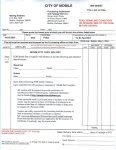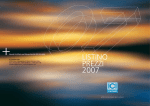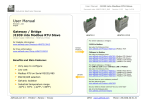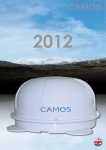Download Title here - Flexibilis
Transcript
Document ID: FLXD810 FRS Reference Design Specification FRS Reference Design This document could contain technical inaccuracies or typographical errors. Flexibilis Oy may make changes in the product described in this document at any time. Please, email comments about this document to [email protected]. © Copyright Flexibilis Oy 2014. All rights reserved. Trademarks All trademarks are the property of their respective owners. Specification 2 (34) Version 1.0 FRS Reference Design Contents 1 About This Document .......................................................................................................... 6 1.1 Conventions Used in This Document .......................................................................... 6 2 General .................................................................................................................................. 7 3 FPGA Reference Design ...................................................................................................... 8 3.1 Top Level ..................................................................................................................... 8 3.2 QSYS Design ............................................................................................................... 9 3.2.1 FRS Redbox ................................................................................................. 11 3.3 FRS Redbox Configuration ........................................................................................ 13 3.3.1 Generic Configuration .................................................................................. 14 3.3.2 Interface Options .......................................................................................... 15 3.3.3 Interface Configuration ................................................................................. 15 3.3.3.1 Port Interface Type ..................................................................... 15 3.3.3.2 Port Address Configuration ......................................................... 17 3.3.4 Adapter Address Configuration .................................................................... 18 3.4 MDIO-to-Avalon Bridge Configuration ....................................................................... 18 3.5 Interface Adapters ...................................................................................................... 20 3.5.1 SGMII/1000Base-X ...................................................................................... 20 3.5.2 1000BASE-X ................................................................................................ 20 3.5.3 100BASE-FX ................................................................................................ 20 3.5.4 GMII .............................................................................................................. 21 3.5.5 RGMII ........................................................................................................... 21 3.6 Avalon Address Map .................................................................................................. 22 3.7 Compilation ................................................................................................................ 24 3.7.1 Folder Structure ............................................................................................ 24 3.7.2 QSYS generation ......................................................................................... 24 3.7.3 Quartus Project ............................................................................................ 24 4 SW Reference Design ........................................................................................................ 26 4.1 Modules ..................................................................................................................... 27 4.1.1 XR7 SoftSOC Control ................................................................................... 27 4.1.2 XR7 PTP....................................................................................................... 27 4.1.3 Flexibilis Redundancy Supervision .............................................................. 27 4.1.4 FRS Management Protocol .......................................................................... 27 4.1.5 XR7 SoftSOC NIF ........................................................................................ 27 4.1.6 flx_fes_lib...................................................................................................... 28 4.1.7 lwip ............................................................................................................... 28 4.1.8 frs_ucosii_bsp .............................................................................................. 28 4.2 Compilation ................................................................................................................ 28 4.2.1 Import Projects ............................................................................................. 28 4.2.2 Build Application ........................................................................................... 30 4.2.3 Create Flash Files ........................................................................................ 31 4.2.4 Program Flash .............................................................................................. 31 5 Abbreviations ...................................................................................................................... 33 6 References .......................................................................................................................... 34 Figures Figure 1. Bit and Byte Order ...................................................................................................... 6 Figure 2. Reference Design Block Diagram .............................................................................. 8 Figure 3. XR7_softsoc Design Block Diagram ........................................................................ 10 Figure 4. FRS Redbox Component Block Diagram ................................................................. 12 Specification 3 (34) Version 1.0 FRS Reference Design Figure 5. Generics ................................................................................................................... 14 Figure 6. Interface Options ...................................................................................................... 15 Figure 7. Interface Configurations ........................................................................................... 16 Figure 8. Port Address Configurations .................................................................................... 17 Figure 9. Adapter Address Configurations .............................................................................. 18 Figure 10. MDIO-to-Avalon Bridge Configurations .................................................................. 19 Figure 11. Folder Structure ...................................................................................................... 24 Figure 12. SW Reference Design ............................................................................................ 26 Tables Table 1. ALT_TSE Adapter Configuration Registers ............................................................... 20 Table 2. 1000BASE-X Adapter Configuration Registers ......................................................... 20 Table 3. 100BASE-FX Adapter Configuration Registers ......................................................... 21 Table 4. GMII Adapter Configuration Registers ...................................................................... 21 Table 5. RGMII Adapter Configuration Registers .................................................................... 22 Table 6. Avalon Address Map ................................................................................................. 23 Table 7. SW Reference Design Modules ................................................................................ 26 Table 8. XR7 SoftSOC Control Module Files .......................................................................... 27 Table 9. XR7 SoftSOC NIF Module Files ................................................................................ 28 Table 10. flx_fes_lib Module Files ........................................................................................... 28 Specification 4 (34) Version 1.0 FRS Reference Design Revision History Rev 0.1 0.2 1.0 Date 27.2.2014 7.5.2014 15.5.2014 Specification Comments Draft Updates from review First release 5 (34) Version 1.0 FRS Reference Design 1 About This Document This document describes the reference design for Flexibilis Redundant Switch (FRS) [8]. FRS is an Ethernet switch Intellectual Property (IP) core targeted at programmable hardware platforms. The purpose of the Reference Design is to provide an FRS evaluation platform and it may be used as is or modified as required. The Reference Design implements a HSR/PRP RedBox with support for 1588 PTP ordinary and transparent clocks. The Reference Design is provided for Cyclone IV GX, Cyclone V GX and Cyclone V GT evaluation boards and it is downloadable from Flexibilis website www.flexibilis.com. There is also a Reference Design for Cyclone V SoC evaluation board but it is not covered by this document. Chapter 2 describes the Reference Design in general. Chapter 3 describes the FPGA part of the Reference Design, i.e. VHDL, IP and QSYS issues. Chapter 4 describes the software included in the Reference Design. Chapter 5 contains abbreviations and chapter 6 references. 1.1 Conventions Used in This Document Register descriptions in this document follow these rules: Unless otherwise stated, all the bits that activate or enable something are active when their value is 1 and inactive when their value is 0. The explanation of the bit types is the following: RO = Read Capable Only. The bits marked with RO can be read. Writing to these bits is allowed if not otherwise stated. If writing is allowed, it does not affect the value of the bit. R/W = Read and Write capable. The bits can be read and written. Writing 1 to the bit makes its value 1. Writing 0 to the bit makes its value 0. R/C = Read and Clear capable. The bits can be read and cleared. Writing 0 to the bit makes its value 0. Writing 1 does nothing. R/SC = Read and Self Clear. The bits can be read. After reading bits, the value automatically returns back to 0. R/W/SC = Read, Write and Self Clear. The bits can be read and written. Writing 0 to the bit does nothing. Writing 1 to the bit makes its value 1 for a while, but after that the value automatically returns back to 0. The bits marked as Reserved should not be written anything but 0, even if they are marked as read capable only, because their function may change in future versions. Bit and byte order used for 16, 32 and 64 registers is depicted in Figure 1. Leftmost byte is in the lowest address. Bit 15 16bit Bus or Register: 8 0 Byte 1 Byte 0 MSB LSB Bit 31 32bit Bus or Register: 7 24 23 Byte 3 16 15 Byte 2 8 7 Byte 1 Byte 0 MSB Bit 63 64bit Bus or Register: LSB 56 55 Byte 7 0 48 47 Byte 6 40 39 Byte 5 32 31 Byte 4 24 23 Byte 3 MSB 16 15 Byte 2 8 Byte 1 7 0 Byte 0 LSB Figure 1. Bit and Byte Order Signal names are written in document with SignalName style. Block names are written with Capital first letter. Pseudo code is written with PseudoCode style and command line commands are written with CommandLine style. Specification 6 (34) Version 1.0 FRS Reference Design 2 General The FRS Reference Design consists of FPGA and SW design. The SW is run on NIOS2 softcore processor. The FPGA design is implemented using Altera QSYS tool that provides a graphical design tool for FPGA systems. FPGA design compilations are made using Altera Quartus II tool and the SW is compiled using Altera NIOS II EDS. Version information about the tools used, the IP blocks and the SW components are listed in the Reference Design release notes included in the release package. Specification 7 (34) Version 1.0 FRS Reference Design 3 FPGA Reference Design The VHDL and QSYS part of the design is described in this chapter. 3.1 Top Level The Reference Design block diagram with external interfaces is described below. There are some differences between the Cyclone IV GX (C4GX), Cyclone V GX (C5GX) and Cyclone V GT (C5GT) designs, but mainly the designs are the same. Evaluation Board FPGA FRS Reference Design SFP SFP SFP User LEDs (Onboard) 3 x SGMII/1000Base-X IO PLLs User DIP Switches (Onboard) User Push-Buttons (Onboard) 3 x I2C PPS Output (SMA) RGMII PHY Clocks and reset Oscillator and , Reset Push-Button LCD LCD Flash Flash Authentication Pin header STA MDIO XR7_softsoc (QSYS) Pin header MMD MDIO Figure 2. Reference Design Block Diagram The Reference Design provides the following interfaces - - - - 3 x SGMII interface for fiber and copper SFP modules. (1000BASE-X and SGMII) o Redundant Port A o Redundant Port B o Interlink RGMII interface for onboard PHY MMD MDIO/MDC for FRS management. Routed to external pin header (if available) STA MDIO(MDC for PHY management) I2C interfaces for SFP module management LCD interface o C4GX and C5GX have identical LCD command interfaces. For C5GT the interface is I2C. Authentication, routed to external pin header (if available) o Not available in C5GX. The design will function for 2 hours. o Note that the Authentication chip [13] is not on the evaluation board (C4GX, C5GT). Without external security chip the design will function for 2 hours Flash for FPGA configuration Push-buttons and DIP switches User and Link LEDs Clocks and reset o C4GX 50 MHz, clk Routed through PLL to LCD clock Routed directly to QSYS design (xr7_softsoc) 125MHz, eth_clk Routed through PLL to 125MHz and 25 MHz Ethernet clocks for RGMII Routed directly for SerDes o C5GX Specification 8 (34) Version 1.0 FRS Reference Design o 50MHz, clk Routed through PLL to LCD clock Routed directly to QSYS design (xr7_softsoc) 125 MHz, eth_clk Routed through PLL to 125MHz and 25 MHz Ethernet clocks for RGMII 156.25 MHz, serdes_clk Routed through PLL to SerDes C5GT 50MHz, clk Routed directly to QSYS design (xr7_softsoc) 125 MHz, eth_clk Routed through PLL to 125MHz and 25 MHz Ethernet clocks for RGMII 156.25 MHz, serdes_clk Routed through PLL to SerDes The top level design as defined in fpga.vhd includes: - PLL for LCD clock (in C4GX and C5GX) PLL for RGMII clocks PLL for Serdes Clock (C5GX and C5GT) Clock Control for RGMII clock selections QSYS design called xr7_softsoc 3.2 QSYS Design The QSYS design, xr7_softsoc, is a combination of many QSYS components and their sub components. The block diagram below describes the QSYS system in the highest level and clock, reset and Avalon routing. Specification 9 (34) Version 1.0 FRS Reference Design Sys ID PIO PB Push-Buttons PIO DIPSW DIP Switch PIO LED LED PIO Control CTRL PIO Reference Design Version AVALON LCD LCD MDIO ETH MDIO MDC SGMII Link LED Serdes CLK and reset SGMII Link LED Serdes CLK and reset SGMII Link LED Serdes CLK and reset MDIO to Avalon AVALON MMD MDIO Timer FRS Redbox Tri-State Bridge Flash Controller RGMII PIO(PIO) (I2C) I2C Authentication clk_50 125 MHz and reset clk_125 25 MHz and reset clk_25 I2C I2C I2C I2C JTAG (UART) CLK 50 MHz and reset 2 MHz and reset Flash RESET CLK Onchip Memory RESET CLK RESET NIOS (NIOS_JTAG_DEBUG) clk_lcd (not in C5GT) Figure 3. XR7_softsoc Design Block Diagram XR7_softsoc includes the following components: 1. Clock and reset for 2MHz (LCD), 25, 50 and 125MHz. a. Clock source components are used in QSYS designs to feed clock and resets into the QSYS system/components 2. FRS RedBox a. More detailed description in the next chapter 3. MDIO to Avalon Bridge a. Provide method for the MMD MDIO to access Avalon. For more info on MDIO-to-Avalon Bridge see FRS User Manual Appendix “MDIO-to-avalon Bridge” [8]. b. Provide bridge between MMD MDIO and STA MDIO. However, in Reference Design the NIOS is controlling the STA MDIO and there is no access from MMD to STA MDIO. c. Provide automatic PHY status polling functionality 4. ETH MDIO a. Provides MDIO/MDC interface for NIOS. Used to configure external RGMII PHY. 5. LCD a. Provides LCD interface b. In C5GT the block is I2C 6. Reference Design Version a. Includes Reference Design version number 7. SYS ID a. Includes System ID 8. NIOS II Soft processor core a. Includes also JTAG debug module Specification 10 (34) Version 1.0 FRS Reference Design 9. Onchip memory a. Onchip memory is used for SW and for AFEC TX and RX buffers 10. JTAG Uart a. Enables NIOS SW debugging 11. I2C a. Actually a Parallel IO block (PIO), used to generate I2C interface 12. Flash Controller a. Configuration Flash controller 13. Timer 14. PIO Control a. Control signals, currently only PHY Reset 15. PIO LED a. Control LEDs 16. PIO DIPSW a. User DIP switch signals 17. PIO PB a. User Push-Buttons 3.2.1 FRS RedBox The FRS RedBox QSYS component is actually a subsystem i.e. it includes other QSYS components. It is generated based on configurations with tcl scripts, which can be found in the FRS RedBox component folder. The FRS RedBox component block diagram with current configurations is presented in Figure 4. Specification 11 (34) Version 1.0 FRS Reference Design FRS Redbox FRS Authentication Reconfig IRQ TX/RX Buffers SGMII/1000Base-x AFEC MII SGMII/1000Base-X GMII Link LED SGMII/1000Base-X Link LED Port0 Port1 GMII Avalon Arbiter Port2 ALTTSE Serdes CLK and reset SGMII/1000Base-x IRQ ALTTSE Serdes CLK and reset SGMII/1000Base-x IRQ Bridge Time SGMII/1000Base-X Link LED GMII Port3 ALTTSE Serdes CLK and reset Switch RGMII FRTC Avalon A Avalon B Avalon Splitter GMII CLK and reset RGMII Port4 Link LED 25 MHz and reset MII CLK 50 MHz and reset Avalon CLK 125 MHz and reset System CLK Reconfig clk and reset Reconfig CLK AVALON Figure 4. FRS RedBox Component Block Diagram FRS FRS QSYS component is the Ethernet switch core, supporting 3-8 ports, HSR/PRP protocols and 1588 TC functionalities [8]. It can be instantiated also in QSYS as a separate component “Flexibilis Redundant switch” or in the VHDL code. AFEC Advanced Flexibilis Ethernet Controller (AFEC) acts as an Ethernet Controller for the NIOS. More info on AFEC can be found in the AFEC user Manual [7]. SGMII/1000BASE-X SGMII/1000BASE-X adapters provide interface conversion between GMII (FRS) and SGMII/1000BASE-X. This component includes Altera Triple Speed Ethernet (ALT_TSE) IP, which is used in “PCS only” mode. For ALT_TSE configuration refer to the ALT_TSE user guide [1]. RGMII RGMII adapter provides interface conversion between GMII (FRS) and RGMII. RECONFIG Since the design implements Transceivers in the SGMII/1000BASE-X adapter, this block is required to be instantiated. Currently it does not include any functionality. FRTC Flexibilis Real Time Clock provides time information for FRS. FRTC can be controlled via Avalon. Specification 12 (34) Version 1.0 FRS Reference Design IRQ BRIDGE IRQ Bridge component provides a QSYS supported method for interrupt mapping. CLOCK SOURCES FRS RedBox component includes four clock source components (mii_clk, avalon_clk, system_clk, reconfig_clk ), that are used to map clock signals into QSYS components. AVALON ARBITER The Avalon Arbiter is able to provide arbitration functionalities for two different Avalon masters. In this case the masters are - MDIO-to-Avalon bridge NIOS AVALON SPLITTER The Avalon Splitter component is generated automatically by the QSYS to support older FRS control mechanisms, even though it would not be required in this case. 3.3 FRS RedBox Configuration This chapter describes how FRS RedBox component is configured and how configurations affect the actual design. To ease the configuration, instantiation and mapping of VHDL designs, the QSYS component provides automatic component and signal mapping and instantiation based on the configuration made in QSYS GUI. Specification 13 (34) Version 1.0 FRS Reference Design 3.3.1 Generic Configuration Figure 5. Generics FRS RedBox Generics configurations page is shown in Figure 1, with settings used in this case. The configurable generics are: - - - - - - - FES_PORT_HIGH o Sets the port count. Value 4 means that there are five ports. PORT_STATE_DEFAULT o Sets the default value for all PORT_STATE registers. Value 288 is 0x0120, which sets ports to forwarding mode, GMII and 1000Mbps HSR_PORT_OPT: o Setting ‘0’ would allow redundant functionality in any port. o Setting ‘1’, would allow redundant port capabilities only in two certain ports. o Setting ‘2’ allows redundant functionality in three ports o Setting ‘3’ would disable redundant features HSR_PORT_A o If HSR_PORT_OPT = ‘1’ then this setting determines the port for HSR_A port. In this case HSR_A is set to port 1. HSR_PORT_B o If HSR_PORT_OPT = ‘1’ then this setting determines the port for HSR_B port. In this case HSR_B is set to port 2. HSR_PORT_C o If HSR_PORT_OPT = ‘2’ then this setting determines the port for the HSR/PRP interlink port. In case HSR_C is set to port 3 CFG_CLK_FREQ o This defines the system clock frequency for the FRS and it must be set to match the actual clock frequency. In this case it is 125 MHz AVR_ADDR_MSB Specification 14 (34) Version 1.0 FRS Reference Design o - Sets the Avalon address bus width. As a MSB definition it is actual width minus one. GXB_CHANNEL_OFFSET o Not applicable since only one FRS is instantiated inside one FPGA chip. o In case there would be multiple FRS inside one FPGA, the GXB_CHANNEL_OFFSET needs to be individual for each. 3.3.2 Interface Options Figure 6. Interface Options In the Interface Options page, Figure 6, it is possible select what interfaces FRS RedBox provides. In this Reference Design Avalon A and B as well as Authentication interfaces are provided. Avalon A interface is used by the NIOS to access component registers on the Avalon bus. Avalon B is connected in QSYS to the MDIO-to-Avalon bridge. It is not recommended to change these settings without understanding what each setting actually does. 3.3.3 Interface Configuration In the Interface configurations page there are three sub pages. 3.3.3.1 Port Interface Type Specification 15 (34) Version 1.0 FRS Reference Design Figure 7. Interface Configurations The Port Interface type, Figure 7, is used to select interface type for each port. In this case: - Port 0 is AFEC i.e. it used by the NIOS Port 1, 2 and 3 are SGMII/1000BASE-X Port 3 is RGMII Other possible interface types include: - - GMII/MII PHY mode o Provides interface, which is compatible with most PHY interfaces GMII/MII Native (None) o Provides FRS GMII interface without modifications o Mainly for internal use i.e. QuadBox 1000BASE-X only 100BASE-FX EMAC (Altera’s Ethernet Media Access Controller) EMAC is used in Cyclone V SoC designs. Specification 16 (34) Version 1.0 FRS Reference Design 3.3.3.2 Port Address Configuration Figure 8. Port Address Configurations Port base address configuration, Figure 8, defines the Avalon address offset from FRS RedBox base address for FRS Port and Switch configuration registers. Avalon address map is defined in Chapter 3.6. Specification 17 (34) Version 1.0 FRS Reference Design 3.3.4 Adapter Address Configuration Figure 9. Adapter Address Configurations Figure 9 presents adapter base address configuration, which defines the Avalon address offset from the FRS RedBox base address for adapter registers. Avalon address map is defined in Chapter 3.6. 3.4 MDIO-to-Avalon Bridge Configuration Also the MDIO-to-Avalon Bridge QSYS component (Figure 3) provides certain configurations for the user. Specification 18 (34) Version 1.0 FRS Reference Design Figure 10. MDIO-to-Avalon Bridge Configurations Figure 10 presents MDIO-to-Avalon Bridge configurations page with settings used in this case. Configurable generics are: - - - - - - - MDIO_PHY_ID o This is used in the MDIO-to-Avalon Bridge register PHYIDR1/2 [8]. This is set to 0x0 by default. PORT_HIGH o This setting defines the amount of FRS Ports accessed through MDIO-toAvalon Bridge. Value 0 means one port, value 1 means two ports etc. MDC_DIV_HIGH o Clock divider for the STA MDC. With this setting the MDC frequency is 1.56MHz since the basic clock is 50 MHz (Avalon) and it divided with 2^5 (50 MHz / 2^5 = 1.56MHz) CFG_PHY_ADDR o This defines which PHY Addresses are used by external PHY devices. Bit 0 refers to PHY address 1, bit 1 to PHY address 2 etc.. When bit is set to ‘0’, it is not used by external PHY. In this case none of the PHY addresses are reserved for External PHYs since NIOS is used as the master on the STA MDIO via MDIO Controller block as illustrated in Figure 3. o When polling functionality is enabled, addresses that have been set to ‘1’ cannot be accessed from the MMD MDIO. Enable Speed interface o Speed interface is used to notify speed polling status for the FRS. In this Reference Design the PHY polling is not used. Enable mmd_mdio and Avalon master interface o Enables possibility to access Avalon (FRS RedBox) from the mmd_mdio Enable sta_mdio o Enables possibility to access sta_mdio through mmd_mdio. However, in this case NIOS is connected to the STA so there is no need for this interface. Enable tri-state buffers o Enable tri-state buffers inside the FRS RedBox. Specification 19 (34) Version 1.0 FRS Reference Design 3.5 Interface Adapters Interface adapters are used with FRS to provide other Ethernet interface types than the FRS native MII/GMII. Figure 4 illustrates the Adapters used in this Reference Design. However, the FRS RedBox provides also other interface adapters as mentioned in chapter 3.3.3.1. Some of the adapters include registers for configuration and status. Chapters below define these registers. 3.5.1 SGMII/1000BASE-X ALT_TSE is Altera’s IP that implements 1000BASE-X/SGMII PCS. For more information, see ALT_TSE user guide [12]. Address Register Description 0x0000 ID Reset: 0 x XX B2 Id and version are present in this register 0x0001 LINK_STATUS Bits 7-0: RO Id (0xB2) Bits 15-8: RO Version R/W Link status. Must be updated by the user 0 = link down 1= link up This link status info is used only for link LED enable. RO Reserved Reset: 0 x 00 00 Link status register Bit Bits 0: 15-1: 0x0002-0x001f RESERVED Reset: 0 x 00 00 00 00 0x0020-0x003f ALT_TSE_PCS Altera's Triple Speed Ethernet IP PCS configuration address space. See Table 6–9 in [12]. Bits 15-0: RO Reserved Table 1. ALT_TSE Adapter Configuration Registers 3.5.2 1000BASE-X 1000BASE-X adapter implements 1000BASE-X PCS. It can be used instead of ALT_TSE adapter. 1000BASE-X adapter includes Altera’s IP; ALTGXB for Cyclone IV and Custom PHY for Cyclone V. Address Register Description 0x0000 ID Reset: 0 x XX B3 Id and version are present in this register 0x0001 LINK_STATUS Bits 7-0: RO Id (0xB3) Bits 15-8: RO Version 0: RO Link status. Informs 1000BASE-X link status. 0 = link down 1= link up 15-1: RO Reserved Reset: 0 x 00 00 Link status register Bit Bits Table 2. 1000BASE-X Adapter Configuration Registers 3.5.3 100BASE-FX 100BASE-FX adapter implements 100BASE-FX PCS and includes Altera’s IP; ALTGXB for Cyclone IV and Native PHY for Cyclone V. Specification 20 (34) Version 1.0 FRS Reference Design Address Register Description 0x0000 ID Reset: 0 x XX B3 Id and version are present in this register 0x0001 LINK_STATUS Bits 7-0: RO Id (0xB4) Bits 15-8: RO Version 0: RO Link status. Informs 100BASE-FX link status. 0 = link down 1= link up 14-1: RO Reserved Reset: 0 x 00 00 Link status register Bit Bits Table 3. 100BASE-FX Adapter Configuration Registers 3.5.4 GMII GMII adapter implements GMII to GMII conversion i.e. makes GMII interface suitable for most PHYs. Address Register Description 0x0000 ID Reset: 0 x XX B3 Id and version are present in this register 0x0001 LINK_STATUS Bits 7-0: RO Id (0xB0) Bits 15-8: RO Version 0: RO Link status. Informs GMII link status. 0 = link down 1= link up Bits 14-1: RO Reserved Bits 15-1: RW Link Status PHY. Link status is provided for this block via link status signal. 0 = Not available. Link status is up by default. 1 = Available Reset: 0 x 00 00 Link status register Bit 0x0002 TX_CLK_MUX Reset: 0 x 00 00 Link status register Bits 1-0: RW Transmit Clock selection. 0X = 125 MHz 10 = 25 MHz 11 = 2.5 MHz Bits 15-2: RO Version Table 4. GMII Adapter Configuration Registers 3.5.5 RGMII RGMII adapter implements GMII to RGMII conversion. Address Register Description 0x0000 ID Reset: 0 x XX B3 Id and version are present in this register 0x0001 Specification LINK_STATUS Bits 7-0: RO Id (0xB1) Bits 15-8: RO Version Reset: 0 x 00 00 Link status register 21 (34) Version 1.0 FRS Reference Design Bit 0: RO Link status. Informs RGMII link status. 0 = link down 1= link up Bits 2-1: RO Auto-negotiation result for speed 00 = Unknown 01 = 1000 Mbps 10 = 100 Mbps 11 = 10 Mbps Bits 15-3: RO Reserved Table 5. RGMII Adapter Configuration Registers 3.6 Avalon Address Map The Avalon Address Map is based on the settings in QSYS and its components. The Table 6 below defines the Address map for this Reference Design. Component JTAG, debug on NIOS JTAG, Uart Onchip Memory I2C_interface_0 I2C_interface_1 I2C_interface_2 I2C_interface_3 Flash Sys ID LCD (Clock Crossing) Timer PIO LED PIO DIPSW PIO PB PIO REF. Design version PIO CTRL ETH MDIO FRS RedBox Switch Switch registers TS VLAN FRS Port 0 GEN Specification BUS and Base Address Data 0x0404_0800 0x0400_0010 0x0500_0000 0x0400_0100 0x0400_0140 0x0400_0180 0x0400_01c0 0x0000_0000 0x0400_0000 0x0700_0000 0x0400_0080 0x0400_0040 0x0400_0420 0x0400_0400 Instruction 0x0404_0800 0x0500_0000 AFEC TX/RX Buffer 0x0500_0000 0x0000_0000 0x0400_00c0 0x0400_0440 0x0400_0300 0x0600_0000 0x0601_0000 0x0601_1000 0x0601_2000 0x0612_0000 22 (34) Version 1.0 FRS Reference Design Component HSR PTP CNT IPO FRS Port 1 GEN HSR PTP CNT IPO FRS Port 2 GEN HSR PTP CNT IPO FRS Port 3 GEN HSR PTP CNT IPO FRS Port 4 GEN HSR PTP CNT IPO Adapter P0 AFEC Adapter P1 SGMII/1000BASE-X Adapter P2 SGMII/1000BASE-X Adapter P3 SGMII/1000BASE-X Adapter P4 RGMII FRTC BUS and Base Address 0x0612_1000 0x0612_2000 0x0612_3000 0x0612_4000 0x0604_0000 0x0604_1000 0x0604_2000 0x0604_3000 0x0604_4000 0x0605_0000 0x0605_1000 0x0605_2000 0x0605_3000 0x0605_4000 0x0606_0000 0x0606_1000 0x0606_2000 0x0606_3000 0x0606_4000 0x0607_0000 0x0607_1000 0x0607_2000 0x0607_3000 0x0607_4000 0x060A_0000 0x0602_0200 0x0602_0400 0x0602_0600 0x0602_0800 0x0610_0000 Table 6. Avalon Address Map Specification 23 (34) Version 1.0 FRS Reference Design 3.7 Compilation This chapter describes shortly the Reference Design compilation steps. For more detailed information about Quartus, please refer to the documentation available in Altera’s website. The Reference Design package includes ready-to-use program files, so compilation is not a mandatory step. 3.7.1 Folder Structure The Reference Design folder structure is illustrated in Figure 11. The fpga folder includes bin_qsys folder, which includes most of the quartus project files. In addition there is an ip folder, which includes QSYS component files. The FPGA project expects that external and encrypted_ip folders are in place and have the correct content. Therefore the user should place separate FRS, FRTC and AFEC IP cores into the correct folders or change the file path settings in Quartus project accordingly. FRS Reference Desing à Cyclone<Device>devkit_softsoc à external à AFEC (To be added) à FRTC (To be added) à fpga à bin_qsys à ip à bin à script à sw à encrypted_ip FRS files Figure 11. Folder Structure 3.7.2 QSYS Generation The Reference Design includes xr7_softsoc.qsys file, which includes information about the QSYS system used in this design. The QSYS system needs to be generated before the first compilation is done, since the QSYS result design files are not included in the package. Also, the QSYS system needs a regeneration if something in the QSYS system is changed or the source codes of the QSYS components are modified. QSYS is opened from Quartus. First, open the cyclone<Device>devki.qpf (Quartus Project File) with quartus. Then on the toolbar open the QSYS . Once QSYS opens, it will query the qsys system file to be opened. This is the xr7_softsoc.qsys file that is located in the bin_qsys folder. Once correct system has opened the user can either make changes or then directly generate a new qsys design. Generation is activated from the Generation page, pressing the Generate button. There should not be any errors or warnings during the generation. Once generation has finished, all necessary files have been generated and user can return to the Quartus project. 3.7.3 Quartus Project The quartus project is configured with the correct assignments (pinout, IO Voltage, clock constrains etc.) and file references. The user should also make sure that the links to the files are correct, especially for the external IP cores. Specification 24 (34) Version 1.0 FRS Reference Design To be able to compile the design, the user should make sure that the required licenses are available for the Quartus tool. The license setup can be found in the Tools menu. This Reference Design requires: - FRS (Flexibilis) AFEC (Flexibilis) FRTC (Flexibilis) ALT_TSE (Altera) NIOS (Altera) All of these licenses are available for evaluation. Once the QSYS system is generated and the licenses are set, the design can be compiled in normal way. The design will generate warnings, and they should be looked thought. However, they all should be generated by Altera blocks and should not affect the operations. In case of suspicious warnings contact Flexibilis. Specification 25 (34) Version 1.0 FRS Reference Design 4 SW Reference Design SW Reference Design is implemented as a modular design. The modules are depicted in Figure 12. Control app XR7 SoftSOC Control XR7 PTP Flexibilis Redundancy Supervision FRS Management Protocol Protocols XR7 SoftSOC NIF flx_fes_lib lwip Libraries frs_ucosii_bsp uCOSII OS BSP Figure 12. SW Reference Design The modules depicted in Figure 12 are located in separate directories under sw directory in reference design directory. Directory xr7_softsoc_control xr7_ptp flx_redundancy_supervision frs_management_protocol xr7_softsoc_nif flx_fes_lib lwip frs_ucosii_bsp Description XR7 SoftSoC Control - control application. Source code is located in Reference Design release in FESHA00E00-FBITV<ver>\cyclone4GXdevkit_softsoc\sw\xr7_softsoc_control\src directory. XR7 PTP – PTP protocol stack [3], [4]. Source code is delivered separately and requires a license from Flexibilis Oy. HSR/PRP Supervision protocol [2], [5]. Source code is delivered separately and requires a license from Flexibilis Oy. FRS Management Protocol [6]. Source code is delivered separately and requires a license from Flexibilis Oy. Helper library, contains for example drivers for IP blocks and controlling of SFP modules and external PHY. Source code is located in Reference Design release in FESHA00E00-FBITV<ver>\cyclone4GXdevkit_softsoc\sw\xr7_softsoc_nif directory. Helper library, for accessing FRS configuration. Source code is located in Reference Design release in FESHA00E00-FBITV<ver>\cyclone4GXdevkit_softsoc\sw\flx_fes_lib directory. lwIP - A Lightweight TCP/IP stack, open source. Source code is located in Reference Design release in FESHA00E00-FBITV<ver>\cyclone4GXdevkit_softsoc\sw\lwip directory. µCOS-II BSP for NIOS, generated by Altera NIOS II EDS according to delivered configuration. Configuration is available in FESHA00E00FBIT-V<ver>\<board>\sw\frs_ucosii_bsp directory. Table 7. SW Reference Design Modules Source codes for protocol stacks (XR7 PTP, Redundancy supervision, FRS management protocol) are delivered separately and they require a license with Flexibilis Oy. All protocol Specification 26 (34) Version 1.0 FRS Reference Design stacks are included in the Reference Design release in a binary format and the functionality can be verified using the evaluation boards. 4.1 Modules 4.1.1 XR7 SoftSoC Control XR7 SoftSoC Control is the main module of the system. It handles the initialization of all the other modules and threads and performs control tasks during the execution. The source code files are listed in Table 8. File src/xr7_softsoc_ctrl.c src/xr7_softsoc_ptp.h src/xr7_softsoc_ptp.c src/xr7_softsoc_supervision.h src/xr7_softsoc_supervision.c Description Main initialization and control functions. For example, initializes all threads, scans ports, DIP-switches, updates configurations and prints to LCD. XR7 PTP thread handling: configuration and control. Flexibilis Redundancy Supervision module thread handling: configuration and control. Table 8. XR7 SoftSoC Control Module Files 4.1.2 XR7 PTP XR7 PTP implements Precision Time Protocol [3]. XR7 PTP is described in detail in XR7 PTP Design Specification [4]. 4.1.3 Flexibilis Redundancy Supervision Flexibilis Redundancy Supervision implements HSR/PRP Supervision protocol [2]. Flexibilis Redundancy Supervision is described in detail in Flexibilis Redundancy Supervision Design Specification [5]. 4.1.4 FRS Management Protocol FRS Management Protocol implements a proprietary management protocol for managing FRS Reference Design. FRS Management Protocol is described in detail in FRS Management Protocol specification [6]. 4.1.5 XR7 SoftSoC NIF XR7 SoffSoC NIF module contains drivers and other helper functions. The source code files are listed in Table 9. Specification 27 (34) Version 1.0 FRS Reference Design File Inc/card_if.h inc/88e1000_ctrl.h src/88e1000_ctrl.c inc/afec.c src/afec.c inc/flx_afec.h src/flx_afec.c inc/ethernet_input_thread.h src/ethernet_input_thread.c inc/fes_if.h src/fes_ctrl.c inc/frtc.h src/frtc.c inc/i2c_ctrl.h src/i2c_ctrl.c inc/nif_ctrl.h src/nif_ctrl.c inc/sfp_ctrl.h src/sfp_ctrl.c Description Definitions for Reference Design. For example GPIO mapping, config options, etc. Marwell 88e1000 PHY driver AFEC IP (Ethernet MAC) driver [7] Optional support for two level IRQ handling in Ethernet MAC. Enabled in card_if.h with ENABLE_ETHERNET_INPUT_THREAD define. Device driver for FRS IP. [8] Device driver for FRTC IP. [9] I2C bit bang device driver. Network stack (lwip) initialization and helper functions. SFP module management and control driver. Uses I2C to access SFP modules. Table 9. XR7 SoftSoC NIF Module Files 4.1.6 flx_fes_lib The library contains helper functions for managing FRS. The source code files are listed in Table 10. File flx_fes.h flx_fes.c Description Helper functions for configuring FRS IP [8]. Includes for example reading and writing of FRS registers and IPO settings. Table 10. flx_fes_lib Module Files 4.1.7 lwip The library contains lwIP - A Lightweight TCP/IP stack. It is an open source TCP/IP stack. More information can be found in lwip documentation [10]. 4.1.8 frs_ucosii_bsp Board Support Package (BSP) generated by Altera NIOS II EDS tool. Includes µCOS-II operating system. More information can be found in Altera and Micrium [11]. 4.2 Compilation FRS Reference Design SW compilation is done in Altera NIOS II EDS. All the module sources listed in Table 7 need to be placed under FESHA00E00-FBIT-V<ver>\<board>\sw\ directory. SW Reference Designs for different boards use the same module sources. Only frs_ucosii_bsp, which is generated by the Altera NIOS II EDS tool is board dependent. 4.2.1 Import Projects Every SW module is implemented as a separate project in NIOS II EDS. They have to be imported separately and after all the projects have been imported, the application can be compiled. Importing steps are the following: 1. Select File->Import Specification 28 (34) Version 1.0 FRS Reference Design 2. From menu, select “Nios II Software Build Tools Project” and under that selection, select the correct import mode (discussed later). Specification 29 (34) Version 1.0 FRS Reference Design 3. Click Browse and select SW module directory, for example xr7_ptp. Set “Project name:” the module name, in this example xr7_ptp, and click Finish. 4. Perform the steps 1-3 for every SW module. In step 2, correct import type must be selected. All the protocol libraries and the lwip-library must be imported as “Import Custom Makefile for Nios II Software Build Tools Project”. All the other modules shall be imported as “Import Nios II Software Build Tools Project”. 4.2.2 Build Application The first step in building the application is to include all other modules as referenced projects to xr7_softsoc_control. This can be done by first selecting xr7_softsoc_control project from Project Explorer in the left and then selecting File->Properties. Specification 30 (34) Version 1.0 FRS Reference Design Then check all the SW modules referenced in the properties window. The next step is to generate BSP. This can be done by right clicking the frs_ucosii_bsp project and selecting Nios II -> Generate BSP. After this, all that is needed is to build xr7_softsoc_control project by selecting the project and then selecting Project -> Build All. Now new xr7_softsoc_control.elf is generated. 4.2.3 Create Flash Files New flash files can be generated with Nios II Command Shell in FESHA00E00-FBITV<ver>\<board>\script directory. 1. Open Nios II Command shell from Windows Start menu 2. Go to FESHA00E00-FBIT-V<ver>\<board>\script directory 3. Execute ./create_flash_bins.sh Select correct options for the script according to the help. The SW option will generate only SW update flash file and the other options will generate also FPGA configuration flash file. 4.2.4 Program Flash New flash files can be programmed to Reference Design board with Nios II Command Shell in FESHA00E00-FBIT-V<ver>\<board>\script directory. 1. Open Nios II Command shell from Windows Start menu 2. Go to FESHA00E00-FBIT-V<ver>\<board>\script directory 3. Execute ./flash_dev_board.sh Specification 31 (34) Version 1.0 FRS Reference Design Select the correct options for the script according to the help. The SW option will program only the SW and the other options will program also the FPGA configuration to the flash. After programming the board, the board must be reset. Specification 32 (34) Version 1.0 FRS Reference Design 5 Abbreviations Term AFEC BSP FPGA FRS FRTC HSR PLL PPS PTP SFP SoC Specification Description Advanced Flexibilis Ethernet Controller Board Support Package Field Programmable Gate Array Flexibilis Redundant Switch Flexibilis Real Time Clock High-availability Seamless Redundancy Phase Locked Loop Pulse Per Second Precision Time Protocol Small Form-factor Pluggable transceiver System-on-Chip 33 (34) Version 1.0 FRS Reference Design 6 References [1] ALT_TSE user guide, http://www.altera.com/literature/ug/ug_ethernet.pdf [2] Standard IEC 62439-3:2011 [3] IEEE standard 1588-2008 [4] XR7 PTP design specification, xr5_ptp_design.pdf [5] Flexibilis Redundancy Supervision design specification, flx_redundancy_supervision_design.pdf [6] FRS Management Protocol, FRS_management_protocol.pdf [7] Advanced Flexibilis Ethernet Controller (AFEC) User Manual, AFEC_user_manual.pdf [8] Flexibilis Redundant Switch (FRS) Manual, FRS_Manual.pdf [9] FRTC User Manual, FRTC_user_manual.pdf [10] lwIP - A Lightweight TCP/IP stack, open source, http://savannah.nongnu.org/projects/lwip/ [11] Micrium MicroC/OS-II Real-Time Operating System, http://www.altera.com/devices/processor/nios2/tools/embed-partners/micrium/embmicrium.html [12] Triple-Speed Ethernet MegaCore Function User Guide, version 13.1, December 2013, http://www.altera.com/literature/ug/ug_ethernet.pdf [13] IP License Authentication, Security Chip, Manual, version 1.2. http://www.flexibilis.com/downloads/Security_Chip.pdf Specification 34 (34) Version 1.0