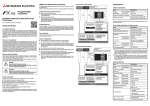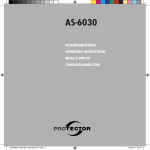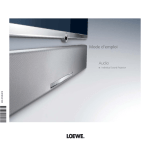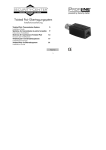Download Loewe Wireless Speaker User's Manual
Transcript
Bedienungsanleitung Operating Instructions Mode d'emploi Istruzioni per l’uso Instrucciones de manejo Gebruiksaanwijzing Audio 233–33150 Wireless Rear I Sound Inhalt Nederlands Español Italiano Français English Deutsch Herzlich willkommen........................................................ 6 Lieferumfang.................................................................................................6 Aufstellen......................................................................................................6 Schutz der Umwelt.........................................................................................6 Verpackung und Karton...............................................................................6 Das Gerät....................................................................................................6 Batterien der Fernbedienung.......................................................................6 Zu Ihrer Sicherheit............................................................ 7 Bestimmungsgemäßer Gebrauch und Umgebungsbedingungen..................7 Beaufsichtigung..........................................................................................7 Reinigen......................................................................................................7 Zu dieser Bedienungsanleitung....................................................................7 Loewe Audio-Link-Systemschnittstelle............................................................7 Aufstellen.........................................................................8 Vorschlag für Aufstell-Lösung.........................................................................8 Anschließen...................................................................... 9 Verkabelung Loewe Flat-TV (ab Chassis L2710) – Sendermodul – Individual Sound............................................................................................................9 Verkabelung TV-Geräte (sonstige) – Sendermodul – Individual Sound..........10 Verkabelung TV-Geräte (sonstige) – Sendermodul........................................ 11 Verkabelung – Empfangsmodul – Surround-Lautsprecher............................12 Erstinbetriebnahme........................................................ 13 Module koppeln bei Loewe Flat-TV (L2710)..................................................13 Module koppeln bei sonstigen TV-Geräten...................................................14 Eingangsempfindlichkeit einstellen..............................................................14 Fehlerbehebung.............................................................. 15 LED Status Meldungen.................................................................................15 Technische Daten............................................................ 16 Impressum...................................................................................................16 Service............................................................................ 17 - Español Italiano Français English Deutsch Sendermodul AUDIO 2 - nicht benutzt SET - Taste AUDIO 1 - Toneingang links/rechts analog Nederlands SYSTEM - Systemschnittstelle für Audio-Link Adapter-Kabel DC IN - Netzteil Anschlussbuchse - Deutsch Empfangsmodul L + Lautsprecher Anschluss links, Plusspol L - Lautsprecher Anschluss links, Minuspol R + Lautsprecher Anschluss rechts, Plusspol Nederlands Español Italiano Français English SET-Taste Netzschalter Netzkabel R - Lautsprecher Anschluss rechts, Minuspol - Herzlich willkommen Italiano Français English Deutsch Vielen Dank, dass Sie sich für ein Loewe Produkt entschieden haben. Wir freuen uns, Sie als Kunden gewonnen zu haben. Mit Loewe verbinden wir höchste Ansprüche an Technik, Design und Bedienerfreundlichkeit. Dies gilt für TV, DVD, Video, Audio und Zubehör gleichermaßen. Dabei sollen weder die Technik noch das Design einen Selbstzweck erfüllen, sondern unseren Kunden einen höchstmöglichen Seh- und Hörgenuss vermitteln. Auch beim Design haben wir uns nicht von kurzfristigen, modischen Trends leiten lassen. Denn schließlich haben Sie ein hochqualitatives Gerät erworben, an dem Sie sich auch morgen und übermorgen nicht satt sehen sollen. Lieferumfang • • • • • • • • • • • Wireless Rear I Sound Sendermodul Wireless Rear I Sound Empfangsmodul Netzteil mit länderspezifischen Steckdosen-Adaptern Stereo Cinch-Klinke-Kabel Audio-Link Adapter-Kabel Bügel-Stütze Wandhalter Fixierungsstreifen 2x Klebefüsse diese Bedienungsanleitung Montageanleitung Nederlands Español Aufstellen • Beachten Sie die Anweisungen in der Montageanleitung. • Gerät nicht in der Nähe von starken Wärmequellen oder in direktem Sonneneinfall aufstellen. • Bei Aufstellung in einem Schrank oder geschlossenem Regal: Mindestens 2,5 cm Freiraum um das Gerät lassen, damit die Luft ungehindert zirkulieren kann und es nicht zu einem Wärmestau kommt. Lüfter und Öffnungen auf der Rückseite nicht verdecken. • Falsche Spannungen können das Gerät beschädigen. Dieses Gerät darf nur an ein Stromversorgungsnetz mit der auf dem Typenschild angegebenen Spannung und Frequenz mittels beigefügtem Netzkabel angeschlossen werden. • Bei Gewitter ziehen Sie den Netzstecker ab. Überspannungen durch Blitzeinschlag können das Gerät über das Stromnetz beschädigen. • Auch bei längerer Abwesenheit sollte der Netzstecker abgezogen sein. • Der Netzstecker muss leicht erreichbar sein, damit das Gerät jederzeit vom Netz getrennt werden kann. • Verlegen Sie das Netzkabel so, dass es nicht beschädigt werden kann. Das - Netzkabel darf nicht geknickt oder über scharfe Kanten verlegt, nicht begangen und keinen Chemikalien ausgesetzt werden; Letzteres gilt für das gesamte Gerät. Ein Netzkabel mit beschädigter Isolation kann zu Stromschlägen führen und stellt eine Brandgefahr dar. • Wenn Sie den Netzstecker abziehen, nicht am Kabel ziehen, sondern am Gehäuse des Steckers. Die Kabel im Netzstecker könnten beschädigt werden und beim Wiedereinstecken einen Kurzschluss verursachen. • Falls andere Geräte im gleichen Frequenzbereich (2,4 GHz) arbeiten, kann es zu Störungen kommen (siehe Seite 15). Beachten und befolgen Sie bitte auch die Sicherheitshinweise auf den folgenden Seiten. Beim Versand des Geräts Der Original-Versandkarton und das Verpackungsmaterial sollten in diesem Fall verwendet werden. Um das Gerät bestmöglich zu schützen, verpacken Sie es so, wie Sie es ursprünglich vom Hersteller erhalten haben. Schutz der Umwelt Verpackung und Karton Für die Entsorgung der Verpackung haben wir entsprechend den nationalen Verordnungen ein Entgelt an beauftragte Verwerter entrichtet, die die Verpackung vom Fachhändler abholen. Dennoch empfehlen wir, den Originalkarton und das Verpackungsmaterial gut aufzubewahren, damit das Gerät im Bedarfsfall optimal geschützt transportiert werden kann. Das Gerät Achtung: Die EU-Richtlinie 2002/96/EG regelt die ordnungsgemäße Rücknahme, Behandlung und Verwertung von gebrauchten Elektronikgeräten. Elektronische Altgeräte müssen deshalb getrennt entsorgt werden. Werfen Sie dieses Gerät zur Entsorgung bitte nicht in den normalen Hausmüll! Sie können Ihr Altgerät kostenlos an ausgewiesene Rücknahmestellen oder ggf. bei Ihrem Fachhändler abgeben, wenn Sie ein vergleichbares neues Gerät kaufen. Weitere Einzelheiten über die Rücknahme (auch für Nicht-EULänder) erhalten Sie von Ihrer örtlichen Verwaltung. Batterien der Fernbedienung Die Batterien der Erstausrüstung enthalten keine Schadstoffe wie Cadmium, Blei und Quecksilber. Verbrauchte Batterien dürfen nach der Batterieverordnung nicht mehr in den Hausmüll entsorgt werden. Werfen Sie verbrauchte Batterien unentgeltlich in die beim Handel aufgestellten Sammelbehälter. Auch bei Ihrem Fachhändler finden Sie einen Sammelbehälter für verbrauchte Batterien. Haben Sie das Gerät aus der Kälte in eine warme Umgebung gebracht, lassen Sie es wegen der möglichen Bildung von Kondensfeuchtigkeit ca. eine Stunde ausgeschaltet stehen. Schalten Sie Ihre Anlage (Wireless Rear I Sound , TV-Gerät und eventuell weitere, angeschlossene Komponenten) unbedingt aus, bevor Sie andere Geräte oder Lautsprecher anschließen oder abnehmen. Schützen Sie Ihren Gerät vor: • Nässe und Feuchtigkeit. • Tropf- und Spritzwasser. • Stößen und mechanischen Belastungen. • magnetischen und elektrischen Feldern. • Kälte, Hitze, direkter Sonneneinstrahlung und starken Temperaturschwankungen. • Staub. • lüftungshemmender Abdeckung. • Eingriffen ins Innere des Gerätes. Stellen Sie keine mit Flüssigkeit gefüllten Gegenstände z.B. Vasen auf das Gerät. Die Lüftungsschlitze an der Geräterückwand nicht mit Zeitschriften oder Decken bedecken. Achten Sie hierbei auch auf evtl. Vorhänge. Lassen Sie Kinder nicht unbeaufsichtigt am Gerät/TV-Gerät hantieren. Lassen Sie Kinder nicht im unmittelbaren Umfeld des Geräts/TV-Gerätes spielen. Das Gerät könnte umgestoßen, verschoben oder von der Standfläche heruntergezogen werden und Personen verletzen. Reinigen Reinigen Sie Ihr Gerät nur mit einem leicht angefeuchteten, weichen und sauberen Tuch (ohne jedes scharfe Reinigungsmittel). Zu dieser Bedienungsanleitung Die Informationen in dieser Anleitung beziehen sich auf das Loewe Produkt Wireless Rear I Sound. English Wird das Gerät im Freien benutzt, sorgen Sie dafür, dass es vor Feuchtigkeit (Regen, Tropf- und Spritzwasser oder Betauung) geschützt ist. Hohe Feuchtigkeit und Staubkonzentrationen führen zu Kriechströmen im Gerät, dies kann zu Berührungsgefahr mit Spannungen oder einem Brand führen. Beaufsichtigung Français Garantieleistungen umfassen diese normale Nutzung des Geräts. Verwenden Sie nur Original-Zubehör und Ersatzteile von Loewe. Sofern nicht anders angegeben, beziehen sich die Anweisungen auf die Bedienelemente der Fernbedienung Assist. Absätze, die mit dem Symbol ➠ beginnen, deuten auf wichtige Hinweise, Tipps oder Voraussetzungen zum einwandfreien Betrieb hin. Italiano Dieses Gerät ist ausschließlich für die kabllelose Übertragung und Wiedergabe von Tonsignalen bestimmt und ist für Wohn- bzw. Büroräume konzipiert und darf nicht in Räumen mit hoher Luftfeuchtigkeit (z.B. Bad, Sauna) oder hoher Staubkonzentration (z.B. Werkstätten) betrieben werden. Begriffe, die Sie im Menü bzw. als Bedruckung des Gerätes wiederfinden, sind im Text fett gedruckt. In den Funktionsbeschreibungen sind die erforderlichen Bedienelemente links von dem Text, der die Handlungsanweisung enthält, angeordnet. Español Bestimmungsgemäßer Gebrauch und Umgebungsbedingungen ACHTUNG: UM DIE GEFAHR EINES ELEKTRISCHEN SCHLAGS AUSZUSCHLIESSEN, ENTFERNEN SIE DIE ABDECKUNG (UND DIE RÜCKSEITE DES GERÄTS) NICHT. IM GEHÄUSE BEFINDEN SICH KEINE TEILE, DIE VOM BENUTZER REPARIERT WERDEN KÖNNEN. LASSEN SIE REPARATURARBEITEN NUR VOM LOEWE FACHHÄNDLER AUSFÜHREN. Loewe Audio-Link-Systemschnittstelle In dieser Anleitung wird bei der Einrichtung zwischen der Gerätekonfiguration „Sendermodul angeschlossen an Loewe Flat-TV (ab Chassis L2710)“ und „Sonstigen TV-Geräten“ unterschieden. Die Gerätekombination mit Loewe Flat-TV (ab Chassis L2710) bietet Vorteile bei der einfacheren Verkabelung, menügeführte Inbetriebnahme sowie eine höhere Audio-Qualität durch die digitale Systemschnittstelle. Verwenden Sie den für Ihr Land passenden Steckdosen-Adapter für das mitgelieferte Netzteil (siehe Montageanleitung und Bedienungsanleitung Seite 10/11). - Nederlands Zu Ihrer eigenen Sicherheit und um unnötigen Schaden von Ihrem Gerät abzuwenden, lesen und beachten Sie die nachfolgenden Sicherheitshinweise. Deutsch Zu Ihrer Sicherheit Aufstellen Deutsch Vorschlag für Aufstell-Lösung English Loewe Flat-TV-Gerät Français Sendermodul Subwoofer Individual Sound Front-Lautsprecher rechts Nederlands Español Italiano Front-Lautsprecher links Surround-Lautsprecher links - Empfangsmodul Surround-Lautsprecher rechts Anschließen Loewe IndividualLoewe Sound System (Subwoofer) Subwoofer Individual Sound ON Power OUT Sendermodul English R Surr. OFF L R Bass Intensity Front C Min. Max. Phase 0 Audio-Link Kabel Line IN Right Subw. Left Surr. Front Right Center Left 180 Crossover Frequency 50 Français L Audio Link 250. 230V~50/60Hz Italiano System connector Español Audio-Link Adapter-Kabel Loewe Flat-TV-Gerät Loewe Flat-TV Nederlands • Beachten Sie die Anweisungen in der Montageanleitung. • Montieren Sie das mitgelieferte Audio-Link Adapter-Kabel mit dem 25-poligen Stecker an der Buchse AUDIO-LINK des TV-Gerätes und mit dem Flach-Stecker des Systemkabels an der Buchse SYSTEM am Sendermodul. • Verbinden Sie den Subwoofer mit dem Audio-Link-Kabel und der 25poligen Kupplung des Audio-Link Adapter-Kabels. Deutsch Verkabelung Loewe Flat-TV (ab Chassis L2710) – Sendermodul – Individual Sound - Anschließen Italiano R Surr. Nederlands OFF L R Bass Intensity Front C Min. Max. Phase L 0 DC-Kabel 220-240 V 50 Hz Loewe Flat-TV-Gerät Loewe Flat-TV - 10 ON Power OUT Line IN Right Subw. Left Surr. Front Right Center Left 180 Crossover Frequency 50 250. L Español Loewe Individual SoundIndividual System (Subwoofer) Subwoofer Loewe Sound R • Beachten Sie die Anweisungen in der Montageanleitung. • Montieren Sie das mitgelieferte Sendermodul Stereo Cinch-Klinke-Kabel am Sendermodul an der Buchse AUDIO 1 und am Subwoofer an den Buchsen Surr R/L . • Verbinden Sie den Subwoofer mit dem Audio-Link Kabel mit dem TV-Gerät. • Das mitgelieferte Netzteil ist mit dem für Ihr Land passenden Steckdosen-Adapter auszustatten. Nehmen Sie den Adapter und setzten Sie ihn auf die Kontaktleiste des Netzteils auf. Der Adapter kann nur in der korrekten Orientierung eingesetzt werden und liegt dann leicht seitlich versetzt. Drücken Sie ihn dann in die Mitte, bis er einrastet. • Schließen Sie den Stecker des Netzteils an der Buchse DC IN am Sendermodul an. Stecken Sie das Netzteil in eine 220-240V 50 Hz Steckdose. Audio Link Français English Deutsch Verkabelung TV-Geräte (sonstige) – Sendermodul – Individual Sound 230V~50/60Hz System connector Netzteil Stereo Cinch -Klinke-Kabel Audio-Link Kabel Anschließen English Sendermodul Stereo Cinch-Klinke-Kabel DC-Kabel Italiano L SL C FLE R Netzteil L R Français 220-240 V 50 Hz SR Loewe Flat-TV Español Audio-Link Cinch Adapter-Kabel Loewe Flat-TV-Gerät Nederlands • Beachten Sie die Anweisungen in der Montageanleitung. • Montieren Sie das mitgelieferte Stereo Cinch-Klinke-Kabel am Sendermodul an der Buchse AUDIO 1 und am TV-Gerät (mit AC3Modul) an den Buchsen SR/SL des Audio-Link Cinch Adapter Kabels (als Zubehör erhältlich; Best. Nr. 89954.001). • Das mitgelieferte Netzteil ist mit dem für Ihr Land passenden Steckdosen-Adapter auszustatten. Nehmen Sie den Adapter und setzten Sie ihn auf die Kontaktleiste des Netzteils auf. Der Adapter kann nur in der korrekten Orientierung eingesetzt werden und liegt dann leicht seitlich versetzt. Drücken Sie ihn dann in die Mitte, bis er einrastet. • Schließen Sie den Stecker des Netzteils an der Buchse DC IN am Sendermodul an. Stecken Sie das Netzteil in eine 220-240V 50 Hz Steckdose. Deutsch Verkabelung TV-Geräte (sonstige) – Sendermodul 11 - Anschließen Italiano Français English Deutsch Verkabelung – Empfangsmodul – Surround-Lautsprecher • Beachten Sie die Anweisungen in der Montageanleitung. • Verbinden Sie die Surround-Lautsprecher mit dem Empfangsmodul. Achten Sie dabei auf die korrekte Polung der Anschlussleitungen. Am Empfangsmodul ist der Anschluss für den rechten Surround-Lautsprecher mit R+ (rot) / R– (schwarz) und der für den linken Surround-Lautsprecher mit L+ (rot) / L– (schwarz) gekennzeichnet. Für das Anschließen der Surround-Lautsprecher beachten Sie bitte deren Anleitung. • Verbinden Sie das Netzkabel mit einer 220-240V 50 Hz Steckdose. Empfangsmodul Surround-Lautsprecher links Netzkabel Nederlands Español Surround-Lautsprecher rechts 220-240 V 50 Hz - 12 Erstinbetriebnahme Tonkomponenten-Assistent Bitte geben Sie hier an, ob Sie ein Lautsprechersystem vollständig neu einrichten möchten oder ob Sie sich nur auf die Veränderung der Lautsprecheranschlüsse, der Lautsprecherabstände zur Hörposition oder der einzelnen Lautstärkepegel untereinander beschränken möchten. Deutsch Das Sender- und das Empfängermodul sollten bei der Inbetriebnahme über die Funkstrecke gekoppelt werden, damit die Audio-Übertragung gegen Störungen gesichert ist und andere Empfängermodule in Reichweite nicht Ihr Audiosignal wiedergeben können. Module koppeln bei Loewe Flat-TV (L2710) Sie die Verbindungen wie auf Seite 9 beschrieben her. Bei der Gerätekombination mit Loewe Flat-TV (ab Chassis L2710) erfolgt die Einrichtung und Kopplung menügeführt. Schalten Sie das TV-Gerät mit dem Netzschalter aus und wieder ein. END auswählen OK bestätigen. Schalten Sie den Netzschalter am Empfängermodul in Stellung „1“ (Seite 5). 34 Externe Lautsprecher auswählen. Français Drücken Sie die Ein-/Aus-Taste auf der Fernbedienung um das Loewe TV-Gerät und das Sendermodul einzuschalten. OK bestätigen. Die Auswahl Surroundlautsprecher anschließen erscheint. 34 ja auswählen. 34 Tonkomponenten auswählen. OK Tonkomponenten-Assistent auswählen. Die Auswahl Tonwiedergabe über ... erscheint. Tonkomponenten-Assistent Bitte geben Sie hier an, über welche Tonkomponenten Sie Ihren TV-Ton hören wollen. Falls Sie ein "Lautsprechersystem" auswählen, ist dieses an der Buchse AUDIO LINK an der Rückseite des TV-Gerätes anzuschließen (bei Bedarf zusätzlich mittels Adapter). Besitzen Sie ein TV-Gerät ohne eingebaute Lautsprecher, dürfen die Punkte, die sich auf "TV-Lautsprecher" beziehen, nicht ausgewählt werden. 50Hz 120Hz 100Hz Tonkomponenten Surroundlautsprecher drahtlos betreiben Ja Nein OK weiter 50Hz 100Hz END 34 ja auswählen. OK bestätigen. Die Auswahl Zuordnung Sender - Empfänger starten erscheint. OK END 34 ja auswählen. OK bestätigen. Die grüne LED im Sendermodul blinkt schnell. 34 Einrichtung/Änderung auswählen. Drücken Sie nun innerhalb von zwei Minuten die SET-Taste am Empfängermodul für min. 3 Sekunden (Seite 5) bis die grüne LED-Anzeige schnell blinkt. Warten Sie, bis die Kopplung abgeschlossen ist. OK bestätigen. Informationen zu den LED-Anzeigen siehe Seite 15. OK bestätigen. 13 - Español Tonkomponenten-Assistent Bitte geben Sie hier an, ob Sie die externen Surroundlautsprecher per Funk oder drahtgebunden betreiben möchten. Falls Sie die drahtlose Variante wählen, schließen Sie bitte das Sendermodul an den AUDIO LINK - Eingang des TV-Gerätes und die beiden Surroundlautsprecher an das Empfangsmodul an, wie es in der Bedienungsanleitung zum "WirelessModul" beschrieben ist. 6 in die Menüzeile darunter wechseln. Nederlands 34 Anschlüsse auswählen. Italiano OK bestätigen. Die Auswahl Surroundlautsprecher drahtlos betreiben erscheint. TV-Menü aufrufen. 56 Lautsprechersystem auswählen. OK OK 56 vollständig auswählen. Stellen Sie die Fernbedienung für TV-Betrieb ein. Tonkomponenten Tonwiedergabe über ... TV-Lautsprecher Lautsprechersystem HiFi/AV-Verstärker Soundprojektor HiFi/AV-Verstärker oder TV-Lautsprecher (umschaltbar) Soundprojektor oder TV-Lautsprecher (umschaltbar) OK weiter Tonkomponenten Einrichtung/Änderung des Lautsprechersystems vollständig nur Anschlüsse nur Entfernungen nur Pegel English ➠ Stellen Sie sicher, dass die Geräte korrekt aufgestellt sind (Seite 8). Stellen Erstinbetriebnahme Module koppeln bei sonstigen TV-Geräten Nach Ende der Kopplung erscheint eine Meldung auf dem Bildschirm. In Verbindung mit TV-Geräten (andere Chassis als L2710) erfolgt die Einrichtung und Kopplung manuell. Dazu müssen beide Module in den Kopplungszustand versetzt werden. Deutsch Beispiel 1 - erfolgreiche Kopplung: Tonkomponenten-Assistent Die Zuordnung von Sender- und Empfangsmodul wurde erfolgreich abgeschlossen. 50Hz 120Hz 100Hz 50Hz 100Hz ➠ Stellen Sie sicher, dass die Geräte korrekt aufgestellt sind (Seite 8). Je nachdem, welches TV-Gerät und Zubehör Sie verwenden, sind entweder die Verbindungen wie auf Seite 10 oder 11 beschrieben, herzustellen. English SET-Taste am Sendermodul (Seite 4) für min. 3 Sekunden drücken. Die grüne LED im Sendermodul blinkt schnell. END Français OK weiter Nach erfolgreicher Kopplung leuchten die LEDs im Senderund Empfängermodul dauerhaft grün. Nach erfolgreicher Kopplung leuchten die LEDs im Sender- und Empfängermodul dauerhaft grün. Beispiel 2 - nicht erfolgreiche Kopplung: Informationen zu den LED-Anzeigen siehe Seite 15. Tonkomponenten-Assistent Die Zuordnung von Sender- und Empfangsmodul war nicht erfolgreich. Mit der Taste OK können Sie es erneut versuchen. Oder Sie beenden mit der Taste END den Assistenten und starten ihn erneut, um evtl. die Lautsprecheranschlusskonfiguration zu verändern. Italiano Drücken Sie nun innerhalb von zwei Minuten die SET-Taste am Empfängermodul (Seite 5) für min. 3 Sekunden bis die grüne LED-Anzeige schnell blinkt. Warten Sie, bis die Kopplung abgeschlossen ist. 50Hz 100Hz 120Hz 50Hz ➠ Bei TV-Geräten mit AC3-Modul ist im Menü Tonkomponenten bei Tonwiedergabe über ... die Option Lautsprechersystem auszuwählen. 100Hz Eingangsempfindlichkeit einstellen Sie können am Sendermodul die Eingangsempfindlichkeit in drei Stufen einstellen, um die Lautstärke an das Eingangssignal anzupassen. Español END OK Zuordnung Sender - Empfänger starten OK bestätigen und evtl. weitere Einstellungen vornehmen oder Nederlands Menü beenden. - 14 SET-Taste am Sendermodul (Seite 4) kurz drücken. Die Lautstärke ist durch wiederholtes Drücken der SET-Taste in der Reihenfolge 0 dB → -6 dB → -12 dB → 0 dB usw. einstellbar. Mögliche Ursache Abhilfe Keine Funktion. Netzkabel des Empfängers nicht eingesteckt. Stecken Sie das Netzkabel fest in eine Steckdose 220-240 V 50 Hz. Kein Ton. Fehlerhafte Verbindung der Ein- oder Ausgangskabel. Schließen Sie die Kabel richtig an (Seite 9-12). Falls das Problem weiterhin besteht, sind vielleicht die Kabel defekt. Die Lautstärke ist auf Minimum gestellt. Erhöhen Sie die Lautstärke. Der Ton ist stummgeschaltet. Drücken Sie oder V + auf der Fernbedienung, um die Audioausgabe wieder zu aktivieren, und stellen Sie danach den Lautstärkepegel ein. Ton an den Surround-Lautsprechern zu leise. Stellen Sie die Eingangsempfindlichkeit ein (Seite 14). Andere Geräte in der Umgebung arbeiten im gleichen Falls möglich, wechseln Sie die gerade eingestellten Kanäle Frequenzbereich. anderer WiFi-Geräte in der Umgebung. Drehen Sie die Geräte in verschiedene Richtungen, um Störungen auf ein Mindestmaß zu reduzieren. Schalten Sie andere Geräte, die stören könnten, aus. Das TV-Gerät erkennt das Sendermodul während Das TV-Gerät war nicht ganz ausgeschaltet. der Kopplung nicht (ab Chassis L2710). Schalten Sie das TV-Gerät mit dem Netzschalter aus und wieder ein. Gerätestatus Sendermodul Rote LED: leuchtet dauernd Bereitschaft. Sendermodul Rote LED: blinkt langsam Kein Empfangsmodul gefunden. Sendermodul Rote LED: blinkt schnell Gerät im Servicemodus. Sendermodul Rote LED: blinkt alle 10 Sek. Gerät im nicht gekoppelten Modus. Sendermodul Grüne LED: leuchtet dauernd Sender ein; RF-Verbindung aufgebaut. Sendermodul Grüne LED: blinkt langsam RF-Verbindung unterbrochen. Sendermodul Grüne LED: blinkt schnell Sendermodul im Kopplungsmodus. Empfangsmodul Rote LED: leuchtet dauernd Bereitschaft. Empfangsmodul Rote LED: blinkt langsam Kein Sendermodul gefunden. Empfangsmodul Rote LED: blinkt schnell Gerät im Servicemodus. Empfangsmodul Rote LED: blinkt alle 10 Sek. Gerät im nicht gekoppelten Modus. Empfangsmodul Grüne LED: leuchtet dauernd RF-Verbindung aufgebaut. Empfangsmodul Grüne LED: blinkt langsam RF-Verbindung unterbrochen. Empfangsmodul Grüne LED: blinkt schnell Kopplung erfolgreich. Español LED Zustand Nederlands Gerät Italiano LED Status Meldungen Français Die kabellose Verbindung ist gestört. English Problem Deutsch Fehlerbehebung 15 - Technische Daten Impressum Deutsch Allgemein Wireless Rear I Sound Stromversorgung Betriebstemperatur Feuchtigkeit Art.Nr. 67202 T00 AC 220 - 240V, 50 Hz 5 °C ... 35 °C 5 % ... 90 % Italiano Français English Sendermodul Leistungsaufnahme Betrieb: 3 W Standby: < 1 W Frequenzbereich2,4 GHz Abmessungen (ca.) 155 x 55 x 28 mm (B x H x T) Gewicht (ca.) 0,1 kg Eingänge AUDIO 1 AUDIO 2 analog, 1 V, 10 kOhm, 3,5 mm Buchse analog, 1 V, 10 kOhm, 3,5 mm Buchse Empfangsmodul Leistungsaufnahme Betrieb: 30 W Standby: < 1,5 W Abmessungen (ca.) 330 x 180 x 52,5 mm (B x H x T) Gewicht (ca.) 1,5 kg Maximale Ausgangleistung (EIAJ)2 x 48 W (1000 Hz, 10% Klirrfaktor, 6 Ohm) Steckernetzteil Nederlands Español Steckernetzteil Stromversorgung Ausgang - 16 Art.Nr. 33413 AC 220 - 240V, 50 Hz DC 6 V / 1 A Pluspol innen Die Loewe Opta AG ist eine Aktiengesellschaft deutschen Rechts mit Hauptsitz in Kronach. Industriestraße 11, 96317 Kronach Telefon: + 49 (0)9261 / 99-0 Fax: + 49 (0)9261 / 99-500 Email: [email protected] Handelsregister: Amtsgericht Coburg, Nr. HRB 42243 Umsatzsteueridentifikationsnummer: DE 193216550 WEEE-Registrierungsnummer: DE 41359413 Redaktionsdatum 12.07. 2.Auflage © Loewe Opta GmbH, Kronach Alle Rechte, auch die der Übersetzung, vorbehalten. Änderungen des Designs und der technischen Daten ohne vorherige Ankündigung möglich. Contents Nederlands Español Italiano Français English Deutsch Welcome.........................................................................20 Thank you.......................................................................20 Scope of delivery..........................................................................................20 Setting Up....................................................................................................20 Environmental Protection.............................................................................20 Cardboard Box and Packaging..................................................................20 The Unit....................................................................................................20 Remote control batteries...........................................................................20 For your Safety............................................................... 21 Use for the intended purpose and ambient conditions.............................. 21 Supervision............................................................................................... 21 Cleaning................................................................................................... 21 About these operating instructions............................................................ 21 Loewe Audio Link system interface.............................................................. 21 Setting Up....................................................................... 22 Suggested setup..........................................................................................22 Connecting up................................................................. 23 Cabling Loewe Flat TV (from chassis L2710 onwards) – Transmitter module – Individual Sound........................................................................................23 Cabling TV sets (other) – Transmitter module – Individual Sound.................24 Cabling TV sets (other) – Transmitter Module...............................................25 Cabling – Receiver module – Surround speakers..........................................26 Initial Set-up................................................................... 27 Linking modules with Loewe Flat TV (L2710)................................................27 Linking modules with other TV sets..............................................................28 Setting input sensitivity................................................................................28 Troubleshooting.............................................................. 29 LED Status Messages...................................................................................29 Technical Specifications..................................................30 General...........................................................................................................30 Masthead....................................................................................................30 17 - Español Italiano Français English Deutsch Transmitter module AUDIO 2 - not used SET button AUDIO 1 - sound input left/right analogue Nederlands SYSTEM - system interface for audio link adapter cable DC IN - power supply connector - 18 Deutsch Receiver module L + speaker connection left, positive terminal L - speaker connection left, negative terminal R + speaker connection right, positive terminal Nederlands Español Italiano Français English SET button Mains switch Mains cable R - speaker connection right, negative terminal 19 - Welcome Nederlands Español Italiano Français English Deutsch Thank you for choosing a Loewe product. We are happy to welcome you as our customer. At Loewe we combine the highest standards of technology, design and user friendliness. This is equally true of TV, DVD, video, audio and accessories. Neither technology nor design is an end in itself, but both are intended to provide our customers with the best possible audio and visual experience. Our design is not influenced by short-term, fashionable trends. You have, after all, purchased a high-quality piece of equipment which you do not want to tire of tomorrow or the day after. Scope of delivery • • • • • • • • • • • Wireless Rear I Sound transmitter module Wireless Rear I Sound receiver module Power supply with country-specific power socket adapters Stereo Cinch cable Audio link adapter cable Installation support Wall mount Fixing strip Two adhesive feet These operating instructions Assembly instructions Setting Up • Please refer to the directions in the assembly instructions. • Do not set up the unit near strong heat sources or in direct sunlight. • When setting up in a cupboard or enclosed shelving: Leave at least 2.5 cm of free space around the unit to allow air to circulate freely and to prevent heat accumulation. Do not cover the fan and opening on the back. • Incorrect voltages can damage the unit. The unit may only be connected to an electricity supply with the voltage and frequency stated on the rating plate and using the enclosed mains cable. • During thunderstorms, disconnect the mains plug. A voltage surge caused by lightning conducted through the mains could damage the unit. • During a lengthy absence, the plug should also be disconnected from the mains. • The mains plug must be easy to reach to ensure that the unit can be disconnected from the mains at any time. • Position the mains cable in such a way that it can not be damaged. The mains cable may not be bent or laid across sharp edges, walked on or exposed to any chemicals; the latter applies to the whole unit. A mains cable with damaged insulation can cause electric shocks and represents a fire hazard. - 20 • When you want to unplug from the mains, do not pull on the cable, but on the housing of the plug. The cables in the mains plug could otherwise be damaged and could cause a short-circuit when being plugged in again. • If there are other units working in the same frequency range (2.4 GHz), there can be interference (refer to page 29). Please also read and follow the safety advice on the following pages. Shipping the unit The original shipping box and packaging materials should be used in this case. To protect the unit as much as possible, pack it in the same way as it was packed when you originally received it. Environmental Protection Cardboard Box and Packaging In line with national regulations regarding the disposal of packaging materials, we pay a fee to authorised recyclers who collect packaging from dealers. Nevertheless, we recommend that you keep the original cardboard box and the rest of the packaging materials so that the unit can, if necessary, be transported in the safest possible conditions. The Unit Important: The EU Directive 2002/96/EC governs the proper return, handling and recycling of used electronic appliances. Old electronic appliances must therefore be disposed of separately. Never dispose of this unit in the normal domestic waste! You can hand in your old unit free of charge at identified collection points or to your dealer if you buy a similar new unit. Other details about return (also for non-EU countries) are available from your local authorities. Remote control batteries The batteries provided contain no harmful materials such as cadmium, lead or mercury. Regulations concerning used batteries mean that batteries may no longer be thrown out with the household rubbish. You can dispose of used batteries free of charge at the collection points in commercial outlets. Your dealer will also have a collection point for used batteries. If you have moved the unit out of the cold into a warm environment, leave it switched off for about an hour to avoid the formation of condensation. Always switch off your system (Wireless Rear I Sound , TV set and any other components which may be connected) before connecting or disconnecting other devices or speakers. Protect your unit from: • Wet conditions and moisture. • Drips of water and spray. • Knocks and mechanical stress. • Magnetic and electric fields. • Cold, heat, direct sunlight and high temperature fluctuations. • Dust. • Covers that inhibit ventilation. • Interference with the internal workings of the unit. Do not place anything filled with a liquid on the unit, such as vases. The ventilation slits on the back of the unit must not be covered with magazines or rugs. Watch out for curtains here as well. Use the plug adaptor suitable for your country with the power supply provided (refer to assembly instructions and operating instructions page 24/25). Do not allow children to use the unit/TV set unsupervised. Do not allow children to play in the immediate vicinity of the unit/TV set. The unit could be knocked over, moved or pulled off the surface it is on and could hurt somebody. Cleaning Only clean your unit with a slightly damp, soft, clean cloth (without any aggressive or scouring cleaning agents). About these operating instructions The information in this guide refers to the Loewe product Wireless Rear I Sound. Unless stated otherwise, the instructions refer to the operating elements on the Assist remote control. English If the unit is used outdoors, make sure that it is protected from moisture (rain, drips, spray or dew). High concentrations of moisture and dust lead to creepage current in the unit which can make it dangerous by touching a voltage or can cause a fire. Supervision Français The terms of the warranty only cover normal use of the unit. Only use Original accessories and spare parts from Loewe. Paragraphs beginning with the ➠ symbol indicate important hints, tips or conditions for perfect operation. Terms which you will find in the menu or printed on the unit are printed in bold type. Italiano This unit is intended exclusively for wireless transmission and playback of audio signals and is designed for home and office use and may not be operated in rooms with high humidity (e.g. bathroom or sauna) or a high concentration of dust (e.g. workshops). In the functional descriptions, the necessary operating elements are arranged to the left of the text containing the handling instructions. Loewe Audio Link system interface In this guide, a difference is made for configuration between the unit configuration "Transmitter module connected to Loewe Flat-TV (from chassis L2710 onwards)" and "Other TV sets". Combining the unit with Loewe Flat TV (from Chassis L2710 onwards) offers advantages that make cabling easier, provides menu-driven start-up and a higher audio quality through the digital system interface. 21 - Español Use for the intended purpose and ambient conditions IMPORTANT: TO AVOID RISK OF ELECTRIC SHOCK, DO NOT REMOVE THE COVER (AND THE BACK OF THE UNIT). THERE ARE NO PARTS INSIDE THE UNIT THAT CAN BE REPAIRED BY THE USER. REPAIRS SHOULD ONLY BE CARRIED OUT BY A LOEWE DEALER. Nederlands For your safety, and to avoid unnecessary damage to your unit, please read and follow the safety advice below. Deutsch For your Safety Setting Up Deutsch Suggested setup English Loewe Flat TV set Français Transmitter module Subwoofer Individual Sound Front speaker right Nederlands Español Italiano Front speaker left Surround speakers left - 22 Receiver module Surround speakers right Connecting up Loewe IndividualLoewe Sound System (Subwoofer) Subwoofer Individual Sound ON Power OUT Transmitter module English R Surr. OFF L R Bass Intensity Front C Min. Max. Phase 0 Audio Link Audio link cable Line IN Right Subw. Left Surr. Front Right Center Left 180 Crossover Frequency 50 Français L 250. 230V~50/60Hz Italiano System connector Español Audio link adapter cable Loewe Flat Loewe Flat-TV TV set Nederlands • Please refer to the directions in the assembly instructions. • Plug the 25 pin plug on the audio link adapter cable supplied into the socket AUDIO-LINK on the TV set and into the socket SYSTEM on the transmitter module using the flat plug on the system cable. • Connect the subwoofer to the audio link cable and to the 25 pin connector on the audio link adapter cable. Deutsch Cabling Loewe Flat TV (from chassis L2710 onwards) – Transmitter module – Individual Sound 23 - Connecting up ON Power OUT R Surr. OFF L R Bass Intensity Front C Min. Max. Phase L 0 Line IN Right Subw. Left Surr. Front Right Center Left Crossover Frequency 50 Español Stereo Cinch Klinke cable Nederlands Loewe Flat Loewe Flat-TV - 24 TV set 250. 230V~50/60Hz System connector Audio link cable 180 L Italiano Loewe Individual SoundIndividual System (Subwoofer) Subwoofer Loewe Sound R • Please refer to the directions in the assembly instructions. • Plug the stereo Cinch Klinke cable Transmitter module supplied into transmitter module in socket AUDIO 1 and to the subwoofer in the sockets Surr R/L. • Use the audio link cable to connect the subwoofer to the TV set. • The power supply provided is to be fitted with the plug adapter suitable for your country. Take the adapter and plug it into the contact strip of the power supply. DC cable The adapter can only be plugged 220-240 V 50 Hz on the right way around and is then slightly to one side. Then push it to the middle until it clicks into place. • Plug the plug of the power supply into the socket DC IN on the transmitter module. Plug the Power supply power supply into a 220-240V 50 Hz socket. Audio Link Français English Deutsch Cabling TV sets (other) – Transmitter module – Individual Sound Connecting up English Transmitter module Stereo Cinch Klinke cable DC cable Italiano L SL C FLE R Power supply L R Français 220-240 V 50 Hz SR Loewe Flat-TV Español Audio link cinch adapter cable Loewe Flat TV set Nederlands • Please refer to the directions in the assembly instructions. • Plug the Stereo Cinch Klinke cable supplied to the transmitter module using the socket AUDIO 1 and to the TV set (with AC3 module) using the sockets SR/SL of the audiolink cinch adapter cable (can be obtained as an accessory; order No. 89954.001). • The power supply provided is to be equipped with the plug adapter suitable for your country. Take the adapter and attach it to the contact strip of the power supply. The adapter can only be plugged on the right way around and is then slightly to one side. Then press it to the middle until it clicks into place. • Plug the plug of the power supply into the socket DC IN on the transmitter module. Plug the power supply into a 220-240V 50 Hz socket. Deutsch Cabling TV sets (other) – Transmitter Module 25 - Connecting up • Please refer to the directions in the assembly instructions. • Connect the surround speakers with the receiver module. Pay attention to the correct polarity of the connecting cables. The connection for the right surround speaker on the receiver module is labelled R+ (red) / R– (black) and for the left surround speaker with L+ (red) / L– (black). Please refer to the respective guide for connecting up the surround speakers. • Plug the mains cable into a 220-240V 50 Hz wall socket. Receiver module Italiano Français English Deutsch Cabling – Receiver module – Surround speakers Surround speakers left Mains cable Nederlands Español Surround speakers right 220-240 V 50 Hz - 26 ➠ Make sure that the units are set up correctly (page 22). Make the connections When combining the unit with a Loewe Flat TV (from chassis L2710 onwards) configuration and linking are menu-driven. Sound components Configuration/modification of speaker system Complete Connections only Distances only Levels only OK Switch the TV set off and on again using the mains switch. OK END English as described on page 23. Select Set the remote control for TV operation. 56 Select Complete. Press the on/off button on the remote control to switch the Loewe TV set and the transmitter on. Confirm OK. Switch the mains switch on the receiver module to position "1" (page 19). Confirm OK. The option Connect surround speakers appears. Call up the TV menu. 34 Select yes. 34 Select Connections. Confirm OK. The option Wireless operation of surround speakers appears. 6 Change to the menu line below. Sound components wizard Please enter here whether you want to operate the external surround speakers by radio or by wire. If you 50Hz choose the wireless alternative, please connect the transmitter module to the AUDIO LINK input of the TV set and the two surround speakers to the receiver 100Hz module as described in the operating manual for the "Wireless Module". 34 Select Sound components. OK Select Sound components wizard. The selection Sound playback via ... appears. Sound components wizard Please specify here via which sound components you want to listen to your TV sound. If you select a "Speaker system", this must be connected to the AUDIO LINK socket on the back of the TV set (with an additional adapter if necessary). If your TV has no built-in speakers, the sections relating to "TV-speakers" may not be selected. 56 Select Speaker system. Confirm OK. 34 Select Configuration/modification. Confirm OK. Sound components Wireless operation of surround speakers yes OK Proceed 120Hz Français 50Hz 100Hz END no 34 Select yes. OK END Confirm OK. The option Start Transmitter - Receiver assignment appears. 34 Select yes. Confirm OK. The green LED on the transmitter module flashes quickly. Now, within the next two minutes, press the SET button on the receiver module for at least 3 seconds (page 19) until the green LED display flashes quickly. Wait until the link is completed. You will find information on the LED displays on page 29. 27 - Nederlands Sound components Sound playback via ... TV speakers Speaker system HiFi/AV amplifier Sound projector HiFi/AV amplifier or TV speaker (switchable) Sound projector or TV speakers (switchable) OK Proceed 34 Select External speakers. Italiano Linking modules with Loewe Flat TV (L2710) Sound components wizard Please specify here whether you want to completely reconfigure a speaker system or whether you want to limit the configuration to changing the speaker connections, the speaker distances from the listening position or the individual speaker levels in relation to each other. Español The transmitter and receiver modules should be linked via the transmission path for start-up for audio transmission to be secured against interference and to prevent other receiver modules in range reproducing their audio signal. Deutsch Initial Set-up Initial Set-up After you have finished making the link, a message will appear on the screen. Deutsch Example 1 - successful link: Sound components wizard The transmitter and receiver module assignment has been completed successfully. Linking modules with other TV sets With other TV sets (other chassis than L2710), configuration and connection are done manually. For this purpose, both modules have to be in connection status. ➠ Make sure that the units are set up correctly (page 22). Depending on which 50Hz 120Hz 100Hz 50Hz TV set and accessories you are using, either the connections described on page 24 or 25 are to be made. 100Hz English Press the SET button on the transmitter module (page 18) for at least 3 seconds. The green LED on the transmitter module flashes quickly. END Français OK Proceed Once the link has been made successfully, the LEDs in the transmitter and receiver module light up green continuously. Once the link has been made successfully, the LEDs on the transmitter and receiver module light up green continuously. Example 2 - unsuccessful link: You will find information on the LED displays on page 29. Sound components wizard The assignment of the transmitter and receiver module was unsuccessful. You can try again with the OK button or exit the wizard with the END button and restart it to change the speaker connection configuration if necessary. Italiano Now, within the next two minutes, press the SET button on the receiver module (page 19) for at least 3 seconds until the green LED display flashes quickly. Wait until the link is completed. 50Hz 120Hz 50Hz ➠ For TV sets with AC3 module, in the menu Sound components under sound playback via ... select the option Speaker system. 100Hz 100Hz Setting input sensitivity You can set the input sensitivity on the transmitter module in three steps to adjust the volume to the input signal. Español END OK Start Transmitter - Receiver assignment Confirm OK and if necessary make further settings or Nederlands close menu. - 28 Briefly press the SET button on the transmitter module (page 18). The volume can be adjusted by repeatedly pressing the SET button in the sequence 0 dB → -6 dB → -12 dB → 0 dB etc. Possible Cause Remedy Not working at all Mains cable of receiver not plugged in. Plug the mains cable firmly into a 220-240V 50 Hz socket. No sound. Faulty connections of input or output cables. Connect the cables properly (page 23-26). If the problem persists, it is possible that the cables are faulty. The volume is set at minimum. Turn up the volume. The sound is set to mute. Press or V + on the remote control to activate audio output again and then adjust the volume. Sound to surround speakers too quiet. The wireless connection is disrupted. Adjust the input sensitivity (page 28). Other devices in the vicinity are using the same If possible, change the channels currently set for other WiFi frequency range. devices in the vicinity. English Problem Deutsch Troubleshooting Turn the devices in different directions to reduce interference to a minimum. Français Switch off other devices that may cause interference. The TV set does not recognise the transmitter The TV set had not been switched off completely. module while making the link (from chassis L2710 onwards). Switch the TV set off and on again using the mains switch. Unit status Red LED: continuously lit up Standby. Transmitter module Red LED: flashing slowly No receiver module found. Transmitter module Red LED: flashing quickly Unit is in service mode. Transmitter module Red LED: flashing every 10 seconds Unit not in linked mode. Transmitter module Green LED: continuously lit up Transmitter on; RF connection made. Transmitter module Green LED: flashing slowly RF connection disrupted. Transmitter module Green LED: flashing quickly Transmitter module in connection mode. Receiver module Red LED: continuously lit up Standby. Receiver module Red LED: flashing slowly No transmitter module found. Receiver module Red LED: flashing quickly Unit is in service mode. Receiver module Red LED: flashing every 10 seconds Unit not in linked mode. Receiver module Green LED: continuously lit up RF connection made. Receiver module Green LED: flashing slowly RF connection disrupted. Receiver module Green LED: flashing quickly Link-up successful. Español LED status Transmitter module Nederlands Unit Italiano LED Status Messages 29 - Technical Specifications Masthead Deutsch General Wireless Rear I Sound Power supply Operating temperature Humidity Item.No. 67202T00 AC 220 - 240V, 50 Hz 5 °C ... 35 °C 5 % ... 90 % Italiano Français English Transmitter module Power consumption during Operation: 3 W Standby: < 1 W Frequency range2.4 GHz Dimensions (approx.) 155 x 55 x 28 mm (W x H x D) Weight (approx.) 0.1 kg Inputs AUDIO 1 AUDIO 2 Analogue, 1 V, 10 kOhms, 3.5 mm socket Analogue, 1 V, 10 kOhms, 3.5 mm socket Receiver module Power consumption during Operation: 30 W Standby: < 1,5 W Dimensions (approx.) 330 x 180 x 52.5 mm (W x H x D) Weight (approx.) 1.5 kg Maximum output power (EIAJ)2 x 48 W (1000 Hz, 10 % harmonic distortion, 6 ohms) Plug-in power supply unit Power supply Output Nederlands Español Plug-in power supply unit - 30 Item No. 33413 AC 220 - 240V, 50 Hz DC 6 V / 1 A positive terminal inside Loewe Opta GmbH is a public limited company of German law with its Head Office in Kronach. Industriestrasse 11, 96317 Kronach Telephone: + 49 (0)9261 / 99-0 Fax: + 49 (0)9261 / 99-500 E-mail: [email protected] Trade Register: Municipal Court Coburg, No. HRB 42243 VAT ID-No.: DE 193216550 WEEE Registration number: DE 41359413 Issue 12.07. 2nd edition © Loewe Opta GmbH, Kronach All rights reserved including translation. Design and technical specifications are subject to change without notice. Sommaire Nederlands Español Italiano Français English Deutsch Bienvenue chez Loewe................................................... 34 Contenu de la livraison................................................................................34 Installation..................................................................................................34 Protection de l'environnement.....................................................................34 Emballage et carton..................................................................................34 L'appareil..................................................................................................34 Piles de la télécommande..........................................................................34 Pour votre sécurité......................................................... 35 Conformité de l'utilisation et des conditions environnementales................35 Surveillance...............................................................................................35 Nettoyage.................................................................................................35 A propos de cette notice d'utilisation........................................................35 Interface système Loewe Audio-Link............................................................35 Installation..................................................................... 36 Exemple d'installation..................................................................................36 Raccordement................................................................. 37 Câblage téléviseur plat Loewe (à partir du modèle L2710) – module d'émetteur – système sonore individuel.......................................................37 Câblage téléviseurs (autres) – module d'émetteur – système sonore individuel...38 Câblage téléviseurs (autres) – module d'émetteur........................................39 Câblage – module de réception – haut-parleurs surround............................40 Première mise en service................................................ 41 Raccordement des modules sur le téléviseur plat Loewe (L2710).................. 41 Raccordement des modules sur les autres téléviseurs...................................42 Réglage de la sensibilité d'entrée.................................................................42 Messages d'état des DEL.............................................................................43 Caractéristiques techniques............................................ 44 Notice..........................................................................................................44 31 - Español Italiano Français English Deutsch Module d'émetteur Touche SET AUDIO 2 Non utilisé AUDIO 1 Entrée sonore analogique gauche/droite Nederlands SYSTEM Interface système pour le câble d'adaptation Audio-Link DC IN - Prise de raccordement au secteur - 32 Deutsch Module de réception L + Connexion haut-parleur gauche, borne positive L -Connexion haut-parleur gauche, borne négative Nederlands Español Italiano Français English Touche SET Interrupteur d'alimentation Câble secteur R + Connexion haut-parleur droit, borne positive R -Connexion haut-parleur droit, borne négative 33 - Bienvenue chez Loewe English Deutsch Nous vous remercions, d'avoir choisi un produit Loewe. Nous sommes heureux de vous avoir comme client. Avec le nom Loewe, nous allions les plus hautes exigences en matière de technique, d'esthétique et de convivialité. Ceci est valable de la même manière pour les téléviseurs, lecteurs DVD, magnétoscopes, lecteurs audio et les accessoires. Pourtant, ni la technique ni l'esthétique ne sont des buts en soi, mais doivent au contraire offrir à nos clients le plaisir maximum pour l'œil et pour l'oreille. En ce qui concerne l'esthétique, nous ne nous sommes pas non plus laissés guider par les tendances éphémères de la mode. En effet, vous avez acquis un appareil de haute valeur dont vous voulez également profiter demain et après-demain. Nederlands Español Italiano Français Contenu de la livraison • • • • • • • • • • • Module d'émetteur Wireless Rear I Sound Module de réception Wireless Rear I Sound Fiche secteur avec adaptateurs spécifiques au pays Câble stéréo RCA Câble d'adaptation Audio-Link Support d’installation Support mural Bande de fixation Deux pieds collants La présente notice d'utilisation Notice de montage l'isolation est endommagée peut entraîner des chocs électriques et représente un danger d'incendie. • Lorsque vous débranchez le câble secteur, ne tirez pas sur le câble mais sur le boîtier de la fiche. Les conducteurs dans la fiche secteur peuvent être endommagés et entraîner un court-circuit lorsque vous rebranchez. • Si d'autres appareils fonctionnent sur la même plage de fréquences (2,4 GHz), des dysfonctionnements peuvent se produire (voir page 43). Veuillez également observer et respecter les consignes de sécurité figurant sur les pages suivantes. Lors de la livraison de l'appareil Le carton original d'expédition et les matériaux d'emballage doivent être utilisés dans ce cas. Afin de protéger l'appareil le mieux possible, emballez-le comme il a été emballé à l'origine par le fabricant. Protection de l'environnement Emballage et carton Pour l'élimination de l'emballage, nous avons, selon les décrets nationaux, pris en charge les frais demandés par des entreprises de récupération qui viennent chercher l'emballage chez le revendeur. Nous vous conseillons cependant de conserver le carton original et les matériaux d'emballage afin que l'appareil soit bien protégé en cas de nécessité de transport. L'appareil Installation • Veuillez respecter les consignes figurant dans la notice de montage. • Ne pas installer l'appareil à proximité d'une puissante source de chaleur ou l'exposer au rayonnement direct du soleil. • En cas d'installation dans une armoire ou sur un étagère fermée : Laisser au moins 2,5 cm d'espace libre autour de l'appareil pour que l'air puisse circuler sans entrave et pour éviter toute accumulation de chaleur. Ne pas obstruer le ventilateur ni les ouvertures sur l'arrière. • Une tension incorrecte peut endommager l'appareil. Cet appareil doit être raccordé à l'aide du câble fourni, uniquement à un réseau électrique présentant une tension et une fréquence identiques à celles indiquées sur la plaque signalétique de l'appareil. • En cas d'orage, débrancher le cordon secteur. Les surtensions causées par les coups de foudre peuvent endommager l'appareil. • En cas d'absence prolongée, débrancher le cordon secteur. • Le câble secteur doit être facilement accessible pour que l'appareil puisse être débranché du secteur à tout moment. • Poser le câble secteur de façon à ce qu'il ne puisse pas être endommagé. Le câble secteur ne doit pas être plié ou posé sur un rebord coupant ni se trouver dans un passage ou être exposé à des substances chimiques ; cette dernière condition est valable pour l'ensemble de l'appareil. Un câble secteur dont - 34 Attention: La directive européenne 2002/96/CE réglemente la reprise, le traitement et le recyclage corrects des appareils électroniques usagés. C'est pourquoi les appareils électroniques usagés doivent être éliminés de manière séparée des autres. Lors de son élimination, ne pas jeter l'appareil dans les poubelles normales ! Vous pouvez déposer votre ancien appareil gratuitement dans l'une des déchetteries indiquées, voire chez votre revendeur spécialisé, si vous achetez un appareil neuf similaire. Pour de plus amples informations concernant le retour (également pour les pays qui ne sont pas membres de l'UE), adressez-vous à votre administration compétente. Piles de la télécommande Les piles du premier équipement ne contiennent pas de métaux lourds polluants tels que le cadmium, le plomb ou le mercure. Selon la législation en vigueur, les piles usagées ne doivent plus être jetées dans les poubelles domestiques. Veuillez jeter vos piles usagées dans les conteneurs mis à disposition chez les commerçants. Votre revendeur dispose également d'un conteneur de collecte des piles usagées. Si vous déplacez l'appareil d'un endroit froid à un endroit chaud, laissez-le reposer éteint environ une heure en raison de l'éventuelle formation de condensation. Eteignez impérativement votre installation (Wireless Rear I Sound , téléviseur et autres composants éventuellement raccordés) avant de brancher ou débrancher d'autres appareils ou haut-parleurs. Protégez votre appareil : • de l'eau et de l'humidité. • des gouttes ou des pulvérisations d'eau. • des chocs et des contraintes mécaniques. • des champs magnétiques et électriques. • du froid, de la chaleur, du rayonnement direct du soleil et des fortes variations de température. • de la poussière. • des trous d'aération obturés par l'habillage. • contre toute intervention à l'intérieur de l'appareil. Ne placez pas d'objets remplis de liquide (des vases par ex.) sur l'appareil. Les fentes d'aération sur l'arrière de l'appareil ne doivent pas être couvertes par des journaux ou des couvertures. Attention également aux rideaux ! Pour la fiche secteur fournie, utilisez l'adaptateur adapté à votre pays (voir notice d'installation et notice d'utilisation, pages 38/39). Ne laissez pas les enfants sans surveillance manipuler l'appareil/le téléviseur. Ne laissez pas les enfants jouer à proximité immédiate de l'appareil/du téléviseur. L'appareil pourrait se trouver renversé, déplacé ou tomber et blesser des personnes. Nettoyage Nettoyez l'appareil uniquement avec un chiffon légèrement humide, doux et propre (sans produit de nettoyage agressif). A propos de cette notice d'utilisation Les informations figurant dans cette notice se rapportent au produit Loewe Wireless Rear I Sound. English Si l'appareil est utilisé à l'air libre, assurez-vous qu'il est protégé de l'humidité (pluie, projections d'eau ou condensation). Un taux d'humidité élevé et de fortes concentrations de poussière entraînent des courants de fuite dans l'appareil, ce qui peut présenter un risque d'électrocution ou entraîner un incendie. Surveillance Français La garantie couvre cette utilisation normale de l'appareil. N'utilisez que des pièces d'origine et des accessoires Loewe. Sauf indication contraire, les instructions se rapportent aux éléments de commande de la télécommande Assist. Les paragraphes qui commencent par le symbole ➠ contiennent des remarques, recommandations ou conditions préalables qui sont importants pour une utilisation sans problèmes. Italiano Cet appareil est exclusivement destiné à la transmission et à la restitution sans fil de signaux sonores et est conçu pour un usage domestique ou bureautique et ne doit pas être exploité dans des locaux soumis à un fort taux d'humidité de l'air(par ex. salle de bain, sauna) ou de concentration de poussière(par ex. ateliers). Les notions que l'on retrouve dans le menu et inscrites sur l'appareil sont imprimées en caractères grasdans le texte. Dans les descriptions de fonctions, les éléments de commande concernés sont placés à gauche du texte qui décrit la procédure à suivre. Español Conformité de l'utilisation et des conditions environnementales ATTENTION : POUR REDUIRE LE RISQUE D'ELECTROCUTION, NE PAS ENLEVER LE COUVERCLE (OU LE PANNEAU ARRIERE DE L'APPAREIL). DANS LE BOITIER, AUCUN COMPOSANT N'EST SUSCEPTIBLE D'ETRE REPARE PAR L'UTILISATEUR. ADRESSEZ-VOUS UNIQUEMENT A VOTRE REVENDEUR LOEWE POUR TOUS TRAVAUX DE REPARATION. Interface système Loewe Audio-Link Dans la présente notice, on fait la distinction lors de l'installation entre les configurations de l'appareil « Module d'émetteur raccordé au téléviseur plat Loewe (à partir du modèle L2710) » et « Autres téléviseurs ». La combinaison d'appareils avec le téléviseur plat Loewe (à partir du modèle L2710) présente des avantages tels qu'un câblage simplifié, une mise en service guidée par le menu, ainsi qu'une meilleure qualité audio grâce à l'interface système numérique. 35 - Nederlands Pour votre sécurité et afin de prévenir tout endommagement inutile de l'appareil, veuillez lire et respecter les instructions de sécurité suivantes. Deutsch Pour votre sécurité Installation Deutsch Exemple d'installation English Téléviseur plat Loewe Français Module d'émetteur Caisson de basses Système sonore individuel Haut-parleur frontal droit Nederlands Español Italiano Haut-parleur frontal gauche Haut-parleur surround gauche - 36 Module de réception Haut-parleur surround droit Câblage téléviseur plat Loewe (à partir du modèle L2710) – module d'émetteur – système sonore individuel Caisson de basses Loewe du système sonore Loewe Individual Sound System (Subwoofer) individuel ON Power OUT Module d'émetteur English R Surr. OFF L R Bass Intensity Front C Min. Max. Phase 0 Câble Audio-Link Line IN Right Subw. Left Surr. Front Right Center Left 180 Crossover Frequency 50 Français L Audio Link 250. 230V~50/60Hz Italiano System connector Español Câble d'adaptation Audio-Link Téléviseur Loewe Flat-TV plat Loewe Nederlands • Veuillez respecter les consignes figurant dans la notice de montage. • Montez le câble d'adaptation Audio-Link fourni à l'aide du connecteur 25 broches sur la prise AUDIO-LINK du téléviseur et à l'aide du connecteur plat du câble système sur la prise SYSTEM du module d'émetteur. • Branchez le caisson de basses avec le câble Audio-Link et la raccord 25 broches du câble d'adaptation Audio-Link. Deutsch Raccordement 37 - Raccordement Italiano ON Power OUT R Surr. OFF L R Bass Intensity Front C Min. Max. Phase L 0 Line IN Right Subw. Left Surr. Front Right Center Left Nederlands Téléviseur Loewe Flat-TV - 38 plat Loewe Crossover Frequency 50 250. 230V~50/60Hz System connector Câble stéréo RCA Câble Audio-Link 180 L Español Caisson de basses Loewe du système sonore individuel Loewe Individual Sound System (Subwoofer) R • Veuillez respecter les consignes figurant dans la notice de montage. Module d'émetteur • Montez le câble stéréo RCA fourni au niveau du module d'émetteur sur la prise AUDIO 1 et au niveau du caisson de basses sur les prises Surr R/L. • Branchez le caisson de basses avec le câble Audio-Link sur le téléviseur. • La fiche secteur fournie doit être équipée de l'adaptateur adapté à Câble CC votre pays. Saisissez l'adaptateur 220-240 V 50 Hz et placez-le sur les plots de la fiche secteur. L'adaptateur ne peut être utilisé qu'avec une orientation correcte et doit donc être disposé avec un léger décalage latéral. Appuyez au centre de l'adaptateur jusqu'à ce qu'il s'encliquette. Fiche secteur • Branchez la fiche secteur sur la prise DC IN du module d'émetteur. Branchez ensuite la fiche secteur dans une prise électrique 220-240V 50 Hz. Audio Link Français English Deutsch Câblage téléviseurs (autres) – module d'émetteur – système sonore individuel Raccordement English Module d'émetteur Câble stéréo RCA Câble CC Italiano L SL C FLE R Fiche secteur L R Français 220-240 V 50 Hz SR Loewe Flat-TV Español Câble d'adaptation Audio-Link RCA Téléviseur plat Loewe Nederlands • Veuillez respecter les consignes figurant dans la notice de montage. • Montez le câble stéréo RCA fourni au niveau du module d'émetteur sur la prise AUDIO 1 et au niveau du téléviseur (avec module AC3) sur les prises SR/SL du câble d'adaptateur Audio-Link (disponible dans les accessoires ; réf. de commande 89954.001). • La fiche secteur fournie doit être équipée de l'adaptateur adapté à votre pays. Saisissez l'adaptateur et placez-le sur les plots de la fiche secteur. L'adaptateur ne peut être utilisé qu'avec une orientation correcte et doit donc être disposé avec un léger décalage latéral. Appuyez au centre de l'adaptateur jusqu'à ce qu'il s'encliquette. • Branchez la fiche secteur sur la prise DC IN du module d'émetteur. Branchez ensuite la fiche secteur dans une prise électrique 220-240V 50 Hz. Deutsch Câblage téléviseurs (autres) – module d'émetteur 39 - Raccordement • Veuillez respecter les consignes figurant dans la notice de montage. • Raccordez les haut-parleurs surround au module de réception. Ce faisant, veillez à ne pas inverser la polarité des câbles de connexion. Sur le module de réception, le raccord du haut-parleur surround droit est identifié par R+ (rouge) / R– (noir) et celui du haut-parleur surround gauche par L+ (rouge) / L– (noir). Pour raccorder les hautparleurs surround, veuillez suivre les instructions figurant dans leur notice. • Branchez le câble d'alimentation sur une prise électrique 220-240V 50 Hz. Module de réception Italiano Français English Deutsch Câblage – module de réception – haut-parleurs surround Haut-parleur surround gauche Câble secteur Nederlands Español Haut-parleur surround droit 220-240 V 50 Hz - 40 Etablissez les connexions comme décrit à la page 37. OK Dans le cadre de la combinaison d'appareils avec un téléviseur plat Loewe (à partir du modèle L2710), la configuration et la connexion sont guidées par le menu. Eteignez le téléviseur avec l'interrupteur d'alimentation puis rallumez-le. Réglez la télécommande pour l'utilisation du téléviseur. Appuyez sur la touche Marche/Arrêt de la télécommande pour allumer le téléviseur Loewe et le module d'émetteur. Mettez l'interrupteur d'alimentation du module de réception en position «1» (page 33). Appel du Menu TV. 6 Passage dans la ligne de menu inférieure. 34 Sélection des Composants du son. END Sélectionner 56 Sélectionner Complet. Valider avec OK. 34 Sélectionner Haut-parleurs externes. Valider avec OK. La sélection Raccorder le haut-parleur surround s'affiche. 34 Sélectionner oui. Valider avec OK. La sélection Utiliser les haut-parleurs surround sans fils'affiche. Assistant de composants du son Veuillez indiquer ici si vous souhaitez utiliser les haut-parleurs surround externes par radio ou par fil. 50Hz Si vous optez pour la variante sans fil, veuillez raccorder le module émetteur à l'entrée AUDIO LINK du téléviseur et les deux haut-parleurs surround au 100Hz module de réception comme cela est décrit dans la notice d'utilisation concernant le « module Wireless ». 34 Sélection des Branchements. OK English ➠ Assurez-vous que les appareils sont correctement installés (page 36). Composants du son Configuration/Modification du système de haut-parleurs Complet Uniquement les raccordements Uniquement les distances Uniquement le niveau sonore Français Raccordement des modules sur le téléviseur plat Loewe (L2710) Assistant de composants du son Veuillez indiquer ici si vous souhaitez entièrement reconfigurer un système de haut-parleurs ou bien si vous souhaitez seulement vous limiter à la modification des raccordements de haut-parleurs, des écarts de haut-parleurs avec la position d'écoute ou du niveau sonore des haut-parleurs les uns par rapport aux autres. 120Hz 50Hz 100Hz Italiano Les modules d'émetteur et de réception doivent être raccordés par transmission sans fil lors de la mise en service pour que la transmission audio soit protégée contre tout dysfonctionnement et que d'autres modules de réception situés dans la même zone de portée ne puissent pas restituer votre signal audio. Deutsch Première mise en service La sélection Restitution sonore via... s'affiche. Composants du son Restitution sonore via... haut-parleur TV OK Système de haut-parleurs Amplificateur HiFi/AV Projecteur sonore Amplificateur HiFi/AV ou haut-parleur TV (commutable) Projecteur sonore ou haut-parleurs du téléviseur (commutable) OK Continuer 56 Sélectionner le Système de haut-parleurs. Valider avec OK. 34 Sélectionner Configuration/Modification. Valider avec OK. Composants du son Utiliser les haut-parleurs surround sans fil oui OK Continuer END non 34 Sélectionner oui. Valider avec OK. La sélection Affectation de l'émetteur lancer le récepteur s'affiche. 34 Sélectionner oui. END Valider avec OK. La DEL verte du module d'émetteur clignote rapidement. Vous disposez maintenant de deux minutes pour appuyer sur la touche SET du module de réception pendant au moins 3 secondes (page 33) jusqu'à ce que la DEL verte clignote rapidement. Attendez que la connexion soit terminée. Informations relatives aux affichages des DEL, voir page 43. 41 - Nederlands Assistant de composants du son Veuillez indiquer ici les composants du son par le biais desquels vous souhaitez entendre le son télévisé. Si vous choisissez un « Système de haut-parleurs », celui-ci devra alors être raccordé à la prise AUDIO LINK située à l'arrière du téléviseur (avec un adaptateur le cas échéant). Si votre téléviseur ne possède pas de haut-parleurs intégrés, les options qui se rapportent aux haut-parleurs TV ne doivent pas être sélectionnées. Español Sélectionner OK Assistant de composants du son. Première mise en service Raccordement des modules sur les autres téléviseurs A l'issue de la connexion, un message apparaît sur l'écran. Deutsch Exemple 1 - Connexion réussie : Assistant de composants du son L'affectation du module d'émetteur et du module de réception a été menée à bonne fin. 50Hz 120Hz 100Hz 50Hz 100Hz En cas de raccordement avec des téléviseurs (autres que L2710), la configuration et la connexion s'effectuent manuellement. Pour cela, les deux modules sont déplacés en état de connexion. ➠ Assurez-vous que les appareils sont correctement installés (page 36). En English fonction du type de téléviseur et d'accessoire utilisé, il faut établir les connexions tel que décrit à la page 38 ou à la page 39. END OK Continuer La DEL verte du module d'émetteur clignote rapidement. Français Lorsque la connexion a réussi, les DEL des modules d'émetteur et de réception s'allument en vert en continu. Exemple 2 - Echec de la connexion : Italiano Assistant de composants du son L'affectation du module d'émetteur et du module de réception n'a pas été menée à bonne fin. Avec la 50Hz touche OK , vous pouvez faire une nouvelle tentative. Ou bien, avec la touche END , vous achevez l'assistant et le lancez de nouveau afin de modifier 100Hz éventuellement la configuration de raccordement des haut-parleurs. Appuyez sur la touche SET-dumodule d'émetteur (page 32) pendant au moins 3 secondes. 120Hz 50Hz 100Hz Vous disposez maintenant de deux minutes pour appuyer sur la touche SET du module de réception (page 33) pendant au moins 3 secondes jusqu'à ce que le témoin de la DEL verte clignote rapidement. Attendez que la connexion soit terminée. Lorsque la connexion a réussi, les DEL des modules d'émetteur et de réception s'allument en vert en continu. Informations relatives aux affichages des DEL, voir page 43. ➠ Dans le cadre de téléviseurs avec module AC3, il faut sélectionner dans le menu Composants du son, dans Restitution sonore via ..., l'option Système de haut-parleurs. END Español OK Affectation de l'émetteur - lancer le récepteur Valider avec OK et procéder éventuellement aux autres réglages ou Nederlands Quitter le menu. - 42 Réglage de la sensibilité d'entrée Sur le module d'émetteur, vous pouvez régler la sensibilité d'entrée sur trois niveaux afin d'adapter le volume sonore au signal d'entrée. Appuyez brièvement sur la touche SET-dumodule d'émetteur (page 32). Il est possible de régler le volume sonore dans l'ordre 0 dB → -6 dB → -12 dB → 0 dB etc. en appuyant plusieurs fois sur la touche SET. Cause possible Remède L'appareil ne fonctionne pas. Le câble d'alimentation du récepteur n'est pas enfiché. Branchez le câble d'alimentation dans une prise électrique 220-240V 50 Hz. Enfoncez-le bien. Pas de son. Raccordement défectueux du câble d'entrée ou de sortie. Branchez correctement les câbles (page 37 à 40). Si le problème persiste, les câbles pourraient être défectueux. Le volume est réglé sur minimum. Augmentez le volume. Le son est commuté sur silence. Appuyez sur ou V + de la télécommande pour réactiver l'émission du son et réglez ensuite le niveau du volume. Volume sonore trop faible au niveau des haut-parleurs surround. La connexion sans fil est détruite. Réglez la sensibilité d'entrée (page 42). English Problème Deutsch Dépannage D'autres appareils dans l'environnement fonctionnent Si possible, modifiez les canaux déjà programmés des autres sur la même plage de fréquence. appareils WiFi situés à proximité. Français Tournez les appareils dans des directions différentes pour réduire les interférences à un niveau minimal. Eteignez les autres appareils qui pourraient générer des interférences. Eteignez le téléviseur avec l'interrupteur d'alimentation puis rallumez-le. Italiano Le téléviseur ne détecte pas le module d'émet- Le téléviseur n'était pas tout à fait éteint. teur pendant la connexion (à partir du modèle L2710). Etat de la DEL Etat de l'appareil Module d'émetteur DEL rouge : s'allume en continu Prêt à fonctionner. Module d'émetteur DEL rouge : clignote lentement Aucun module de réception détecté. Module d'émetteur DEL rouge : clignote rapidement Appareil en mode service. Module d'émetteur DEL rouge : clignote toutes les 10 sec. L'appareil n'est pas en mode connecté. Module d'émetteur DEL verte : s'allume en continu Emetteur allumé ; connexion RF établie. Module d'émetteur DEL verte : clignote lentement Connexion RF interrompue. Module d'émetteur DEL verte : clignote rapidement Module d'émetteur en mode connexion. Module de réception DEL rouge : s'allume en continu Prêt à fonctionner. Module de réception DEL rouge : clignote lentement Pas de module d'émetteur détecté. Module de réception DEL rouge : clignote rapidement Appareil en mode service. Module de réception DEL rouge : clignote toutes les 10 sec. L'appareil n'est pas en mode connecté. Module de réception DEL verte : s'allume en continu Connexion RF établie. Module de réception DEL verte : clignote lentement Connexion RF interrompue. Module de réception DEL verte : clignote rapidement Connexion réussie. Nederlands Appareil Español Messages d'état des DEL 43 - Caractéristiques techniques Notice Deutsch Généralités Wireless Rear I Sound Alimentation électrique Température en fonctionnement Humidité Réf. art. 67202 T00 CA 220 - 240V, 50 Hz 5 °C à 35 °C 5 % à 90 % Italiano Français English Module d'émetteur Puissance absorbée en fonctionnement : 3 W en mode veille : < 1 W Plage de fréquence2,4 GHz Dimensions (env.) 155 x 55 x 28 mm (l x h x p) Poids (env.) 0,1 kg Entrées AUDIO 1 AUDIO 2 analogique, 1 V, 10 kOhm, prise 3,5 mm analogique, 1 V, 10 kOhm, prise 3,5 mm Module de réception Puissance absorbée en fonctionnement : 30 W en mode veille : < 1,5 W Dimensions (env.) 330 x 180 x 52,5 mm (l x h x p) Poids (env.) 1,5 kg Puissance de sortie maximale (EIAJ)2 x 48 W (1000 Hz, coefficient de distorsion harmonique 10 %, 6 ohms) Fiche secteur Alimentation électrique Sortie Nederlands Español Fiche secteur - 44 Réf. art. 33413 CA 220 - 240V, 50 Hz CC 6 V / 1 A borne plus à l'intérieur Loewe Opta AG est une société anonyme de droit allemand dont le siège se trouve à Kronach. Industriestraße 11, 96317 Kronach Téléphone : + 49 (0)9261 / 99-0 Télécopie : + 49 (0)9261 / 99-500 Courriel : [email protected] Registre du Commerce : Tribunal d'Instance Coburg, N° HRB 42243 Numéro d'identification TVA intracommunautaire : DE 193216550 Numéro d'enregistrement WEEE : DE 41359413 Date de rédaction 12.07. 2. édition © Loewe Opta GmbH, Kronach Tous droits réservés, y compris ceux de la traduction. Des modifications de design et des caractéristiques techniques peuvent être apportées sans avis préalable. Contenuto Deutsch Benvenuti.......................................................................48 Dotazione....................................................................................................48 Installazione................................................................................................48 Protezione dell'ambiente.............................................................................48 Imballo e scatola.......................................................................................48 L'apparecchio............................................................................................48 Batterie del telecomando..........................................................................48 Nederlands Español Italiano Français English Vantaggi del collegamento ad un televisore Loewe......................................48 Per la vostra sicurezza.................................................... 49 Uso conforme e condizioni ambientali.......................................................49 Sorveglianza..............................................................................................49 Pulizia.......................................................................................................49 Informazioni su questo manuale d'istruzioni.............................................49 Interfaccia di sistema Loewe Audio Link.......................................................49 Installazione...................................................................50 Proposta di soluzione di installazione...........................................................50 Collegamento.................................................................. 51 Cablaggio Flat TV Loewe (Chassis L2710 e seg.) – Modulo di trasmissione – Individual Sound........................................................................................ 51 Cablaggio apparecchi TV (altri) – Modulo di trasmissione – Individual Sound..... 52 Cablaggio apparecchi TV (altri) – Modulo di trasmissione............................53 Cablaggio – Modulo di ricezione – Altoparlanti surround............................54 Prima messa in funzione................................................ 55 Abbinamento moduli per Flat TV Loewe (L2710)..........................................55 Abbinamento moduli per altri apparecchi TV................................................56 Impostazione sensibilità in ingresso.............................................................56 Eliminazione dei guasti................................................... 57 Messaggi di stato mediante LED .................................................................57 Dati tecnici......................................................................58 Impressum...................................................................................................58 Dichiarazione del costruttore.......................................................................58 45 - Español Italiano Français English Deutsch Modulo di trasmissione Tasto SET AUDIO 2 - non utilizzato AUDIO 1 - Ingresso audio sinistro/destro analogico Nederlands SYSTEM - Interfaccia di sistema per cavo adattatore Audio Link DC IN Presa di collegamento alimentatore - 46 Deutsch Modulo di ricezione L + Collegamento altoparlante sinistro, polo positivo L - Collegamento altoparlante sinistro, polo negativo R + Collegamento altoparlante destro, polo positivo Nederlands Español Italiano Français English Tasto SET Interruttore di rete Cavo di rete R - Collegamento altoparlante destro, polo negativo 47 - Benvenuti Nederlands Español Italiano Français English Deutsch Grazie per aver scelto un prodotto della Loewe. Siamo lieti di poterla annoverare tra i nostri clienti. I sistemi Loewe integrano le più avanzate caratteristiche in termini di tecnologia, design e semplicità di utilizzo. E ciò si intende valido nella stessa misura per TV, DVD, video, sistemi audio e accessori. A questo proposito, sia la tecnologia sia il design sono da considerarsi un tramite per il raggiungimento di un'elevata qualità in termini di suono e immagine. Anche nel design non ci si è limitati a seguire mode recenti e provvisorie. Quello che avete acquistato è infatti un apparecchio di qualità elevata, con caratteristiche che lo rendono attuale ed esclusivo anche nel futuro. Dotazione • • • • • • • • • • • Modulo di trasmissione Wireless Rear I Sound Modulo di ricezione Wireless Rear I Sound Alimentatore con adattatori per prese specifici per ciascun paese Cavo jack-cinch stereo Cavo adattatore Audio Link Supporto ad archetto Supporto a parete Strisce adesive Due piedi adesivi Il presente manuale d'istruzioni Istruzioni di installazione Installazione • Osservare le rispettive istruzioni di installazione. • Non installare l'apparecchio nelle vicinanze di forti fonti di calore o con esposizione diretta al sole. • In caso di installazione in un armadio o in uno scaffale chiuso: Lasciare almeno 2,5 cm di spazio intorno all'apparecchio per consentire all'aria di circolare senza ostacoli e impedire l'accumulo di calore. Non coprire il ventilatore e le aperture poste sul retro. • Le tensioni errate possono danneggiare l'apparecchio. Questo apparecchio deve essere collegato soltanto ad una rete di alimentazione di corrente con tensione e frequenza corrispondenti ai valori indicati sulla targhetta di fabbricazione, utilizzando il cavo di rete fornito. • In caso di maltempo, staccare la spina. Le sovratensioni causate dai fulmini possono danneggiare l'apparecchio attraverso la rete elettrica. • È consigliabile staccare la spina dalla presa anche in caso di assenze prolungate. • Il connettore deve essere facilmente accessibile, per poter scollegare l’apparecchio dalla rete in qualsiasi momento. • Posare il cavo di rete in modo che non possa essere danneggiato. Il cavo di rete non deve essere piegato né posato su spigoli acuti, non deve essere calpestato o esposto a sostanze chimiche; questo vale, del resto, anche per l'intero apparecchio. Un cavo di rete il cui isolamento è danneggiato potrebbe causare scosse elettriche, e costituisce un pericolo di incendio. • Per estrarre il connettore dalla presa di rete non tirarlo per il cavo, ma per il corpo in plastica. I cavi della spina potrebbero danneggiarsi e provocare un cortocircuito nel corso del successivo inserimento. - 48 • Nel caso vi siano altri apparecchi funzionanti nello stesso campo di frequenza (2,4 GHz) potrebbero verificarsi dei disturbi (cfr. pagina 57). Leggere con attenzione e rispettare anche le avvertenze di sicurezza riportate alle pagine seguenti. Spedizione dell'apparecchio L'apparecchio deve essere spedito imballato nel cartone originale e protetto dal materiale di imballaggio. Per proteggere al meglio l'apparecchio, imballarlo come nella confezione fornita dal produttore. Protezione dell'ambiente Imballo e scatola Per lo smaltimento dell'imballaggio abbiamo devoluto un sussidio all'azienda che ritira l'imballaggio dal rivenditore, in conformità alle disposizioni nazionali. Tuttavia, consigliamo di conservare bene il cartone originale e il materiale d'imballaggio, di modo che l'apparecchio possa essere trasportato con una protezione ottimale in caso di necessità. L'apparecchio INFORMAZIONE AGLI UTENTI: ai sensi dell’art. 13 del Decreto Legislativo 25 luglio 2005, n. 151 “Attuazione delle Direttive 2002/95/CE, 2002/96/CE e 2003/108/CE, relative alla riduzione dell‘uso di sostanze pericolose nelle apparecchiature elettriche ed elettroniche, nonché allo smaltimento dei rifiuti” il simbolo del cassonetto barrato riportato sull’apparecchiatura o sulla sua confezione indica che il prodotto alla fine della propria vita utile deve essere raccolto separatamente dagli altri rifiuti. L’utente dovrà, pertanto, conferire l’apparecchiatura giunta a fine vita agli idonei centri di raccolta differenziata dei rifiuti elettronici ed elettrotecnici, oppure riconsegnarla al rivenditore al momento dell’acquisto di una nuova apparecchiatura di tipo equivalente, in ragione di uno a uno. L’adeguata raccolta differenziata per l’avvio successivo dell’apparecchiatura dismessa al riciclaggio, al trattamento e allo smaltimento ambientalmente compatibile contribuisce ad evitare possibili effetti negativi sull’ambiente e sulla salute e favorisce il reimpiego e/o riciclo dei materiali di cui è composta l’apparecchiatura. Lo smaltimento abusivo del prodotto da parte dell’utente comporta l’applicazione delle sanzioni amministrative previste dalla normativa vigente. Batterie del telecomando Le batterie in dotazione non contengono materiali nocivi come cadmio, piombo e mercurio. Le batterie esauste non possono essere smaltite insieme ai rifiuti normali secondo le relative disposizioni di legge. Gettare le batterie esauste negli appositi raccoglitori gratuiti. . In caso di spostamento dell'apparecchio da un ambiente freddo a uno riscaldato, lasciare l'apparecchio spento per circa un'ora, in quanto potrebbe essersi formata della condensa. Prima di collegare o scollegare altri apparecchi o altoparlanti, spegnere sempre l'impianto (Wireless Rear I Sound, apparecchio TV ed eventuali altri componenti collegati). Proteggere l'apparecchio da: • liquidi e umidità • gocce e spruzzi d'acqua • urti e sollecitazioni meccaniche • campi magnetici ed elettrici • freddo, calore, irradiazione solare diretta e forti oscillazioni di temperatura • polvere • copertura che impedisce la ventilazione • interventi all'interno dell'apparecchio Non consentire ai bambini di maneggiare l'apparecchio o il televisore senza supervisione. Non consentire ai bambini di giocare nelle immediate vicinanze dell'apparecchio o del televisore. È possibile che l'apparecchio venga capovolto, spostato o tirato giù dalla superficie d'appoggio causando lesioni alle persone. Pulizia Pulire l'apparecchio utilizzando unicamente un panno umido, morbido e pulito (senza detergenti aggressivi o abrasivi). Informazioni su questo manuale d'istruzioni Le informazioni contenute in questo manuale fanno riferimento al prodotto Loewe Wireless Rear I Sound. Se non diversamente indicato, queste istruzioni fanno riferimento agli elementi del telecomando Assist. I paragrafi che iniziano col simbolo ➠ segnalano note, suggerimenti o condizioni importanti per un funzionamento corretto. I termini che si trovano nel menu o come dicitura dell'apparecchio, nel testo sono in grassetto. Nelle descrizioni del funzionamento i comandi necessari sono disposti a partire dalla sinistra del testo che contiene l'istruzione. Non collocare contenitori con liquidi, ad esempio vasi, sull'apparecchio. Interfaccia di sistema Loewe Audio Link Non coprire la fessura di aerazione sul lato posteriore dell'apparecchio con riviste o coperte. Fare attenzione anche alla eventuale presenza di tendaggi. In questo manuale, per l'impostazione, si distinguerà tra la configurazione dell'apparecchio del tipo "Modulo di trasmissione collegato a Flat Tv Loewe (Chassis L2710 e seg.)" e quella "Altri apparecchi TV". La combinazione dell'apparecchio con Flat TV Loewe (Chassis L2710 e segg.) offre i vantaggi connessi a una maggiore semplicità di cablaggio, a una messa in funzione guidata da menu e una migliore qualità dell'audio grazie all'interfaccia digitale di sistema. Per l'alimentatore in dotazione, utilizzare l'adattatore per presa più adatto per il proprio paese (cfr. le istruzioni di installazione e il manuale di istruzioni pagina 52/53). English Qualora si utilizzi l'apparecchio all'aria aperta, proteggerlo dall'umidità (pioggia, gocce e spruzzi d'acqua, rugiada). L'umidità elevata e la concentrazione di polvere causano correnti di fuga nell'apparecchio, che a loro volta possono causare pericolo in caso di contatto, con tensioni o incendio. Sorveglianza Français La garanzia copre questo normale utilizzo dell'apparecchio. Utilizzare esclusivamente accessorie parti di ricambio originali Loewe. Italiano Questo apparecchio è predisposto esclusivamente per la trasmissione wireless e la riproduzione di segnali audio. Esso è stato progettato per locali abitativi e a uso ufficio e non deve essere messo in funzione in ambienti con un elevato grado di umidità (ad es. il bagno o la sauna) o un'elevata concentrazione di polvere (ad es. nelle officine). 49 - Español Uso conforme e condizioni ambientali ATTENZIONE: PER EVITARE IL PERICOLO DI SCOSSE ELETTRICHE, NON RIMUOVERE IL COPERCHIO (E LA PARTE POSTERIORE DELL'APPARECCHIO). NELL'APPARECCHIO NON SONO PRESENTI COMPONENTI CHE POSSONO ESSERE RIPARATI DA PARTE DELL'UTENTE. AFFIDARE GLI INTERVENTI DI RIPARAZIONE SOLO A RIVENDITORI SPECIALIZZATI LOEWE. Nederlands Per la sicurezza e al fine di evitare inutili danni all'apparecchio, vi preghiamo di leggere e osservare le seguenti avvertenze di sicurezza. Deutsch Per la vostra sicurezza Installazione Deutsch Proposta di soluzione di installazione English Apparecchio Flat TV Loewe Français Modulo di trasmissione Subwoofer Individual Sound Altoparlante frontale destro Nederlands Español Italiano Altoparlante frontale sinistro Altoparlante surround sinistro - 50 Modulo di ricezione Altoparlante surround destro Collegamento Loewe IndividualLoewe Sound System (Subwoofer) Subwoofer Individual Sound ON Power OUT Modulo di trasmissione English R Surr. OFF L R Bass Intensity Front C Min. Max. Phase 0 Audio Link Cavo Audio Link Line IN Right Subw. Left Surr. Front Right Center Left 180 Crossover Frequency 50 Français L 250. 230V~50/60Hz Italiano System connector Español Cavo adattatore Audio Link Apparecchio Loewe Flat-TV Flat TV Loewe Nederlands • Osservare le rispettive istruzioni di installazione. • Collegare il cavo adattatore Audio Link in dotazione con la spina a 25 poli alla presa AUDIO-LINK dell'apparecchio TV e con la spina piatta del cavo di sistema alla presa SYSTEM sul modulo di trasmissione. • Collegare il subwoofer con il cavo Audio Link e l'attacco a 25 poli del cavo adattatore Audio Link. Deutsch Cablaggio Flat TV Loewe (Chassis L2710 e seg.) – Modulo di trasmissione – Individual Sound 51 - Collegamento Italiano ON Power OUT R Surr. OFF L R Bass Intensity Front C Min. Max. Phase L 0 Line IN Right Subw. Left Surr. Front Right Center Left Nederlands Apparecchio Loewe Flat-TV - 52 Flat TV Loewe Crossover Frequency 50 250. 230V~50/60Hz System connector Cavo jackcinch stereo Cavo Audio Link 180 L Español Loewe Individual SoundIndividual System (Subwoofer) Subwoofer Loewe Sound R • Osservare le rispettive istruzioni di installazione. • Collegare il cavo jack-cinch Modulo di trasmissione stereo in dotazione sul modulo di trasmissione alla presa AUDIO 1, e sul subwoofer alle prese Surr R/L. • Collegare il subwoofer all'apparecchio TV con il cavo Audio Link. • L'alimentatore in dotazione deve essere equipaggiato con l'adattatore per presa più adatto per il proprio paese. Prendere Cavo DC l'adattatore e collocarlo sulla costa 220-240 V 50 Hz di sicurezza dell'alimentatore. L'adattatore può essere inserito solo con l'orientamento corretto, e in questo caso è leggermente spostato di lato. Premerlo quindi al centro, fino a quando non si innesta in posizione. Alimentatore • Collegare la spina dell'alimentatore alla presa DC IN sul modulo di trasmissione. Inserire l'alimentatore in una presa a 220-240V 50 Hz. Audio Link Français English Deutsch Cablaggio apparecchi TV (altri) – Modulo di trasmissione – Individual Sound Collegamento English Modulo di trasmissione Cavo jack-cinch stereo Cavo DC Italiano L SL C FLE R Alimentatore L R Français 220-240 V 50 Hz SR Loewe Flat-TV Español Cavo adattatore cinch Audio-Link Apparecchio Flat TV Loewe Nederlands • Osservare le rispettive istruzioni di installazione. • Collegare il cavo jack-cinch stereo in dotazione sul modulo di trasmissione alla presa AUDIO 1 e sull'apparecchio TV (con modulo AC3) alle prese SR/SL del cavo adattatore cinch Audio Link (disponibile come accessorio; N. d'ordine 89954.001). • L'alimentatore in dotazione deve essere equipaggiato con l'adattatore per presa più adatto per il proprio paese. Prendere l'adattatore e collocarlo sulla costa di sicurezza dell'alimentatore. L'adattatore può essere inserito solo con l'orientamento corretto, e in questo caso è leggermente spostato di lato. Premerlo quindi al centro, fino a quando non si innesta in posizione. • Collegare la spina dell'alimentatore alla presa DC IN sul modulo di trasmissione. Inserire l'alimentatore in una presa a 220-240V 50 Hz. Deutsch Cablaggio apparecchi TV (altri) – Modulo di trasmissione 53 - Collegamento • Osservare le rispettive istruzioni di installazione. • Collegare gli altoparlanti surround con il modulo di ricezione. Prestare attenzione alla corretta polarità delle linee di collegamento. Sul modulo di ricezione, il collegamento per l'altoparlante surround destro è contrassegnato con R+ (rosso) / R– (nero), e quello per l'altoparlante surround sinistro con L+ (rosso) / L– (nero). Per il collegamento degli altoparlanti surround si prega di consultare il relativo manuale. • Inserire il cavo di rete in una presa a 220-240V 50 Hz. Modulo di ricezione Italiano Français English Deutsch Cablaggio – Modulo di ricezione – Altoparlanti surround Altoparlante surround sinistro Cavo di rete Nederlands Español Altoparlante surround destro 220-240 V 50 Hz - 54 Abbinamento moduli per Flat TV Loewe (L2710) ➠ Assicurarsi che gli apparecchi siano installati correttamente (pagina 50). Effettuare i collegamenti come illustrato nella figura a pagina 51. Per la combinazione di apparecchi con Flat TV Loewe (Chassis L2710 e seg.) l'impostazione e l'abbinamento avvengono in modo guidato da menu. Spegnere l'apparecchio TV con l'interruttore di rete, e riaccenderlo. Assistente per i componenti audio Indicare qui se si desidera effettuare una nuova impostazione dell'interno sistema d'altoparlanti oppure se è sufficiente modificare i collegamenti, la distanza tra gli altoparlanti e la posizione di ascolto oppure il livello del volume dei singoli altoparlanti. Componenti audio Impostazione/modifica del sistema di altoparlanti Impostazione completa Solo i collegamenti Solo le distanze Solo il volume OK OK END English Alla prima messa in funzione, il modulo di trasmissione e quello di ricezione dovrebbero essere abbinati sulla tratta radio, affinché la trasmissione audio sia protetta dai disturbi e non vi sia la possibilità, per altri moduli di ricezione nelle vicinanze, di riprodurre il vostro segnale audio. Deutsch Prima messa in funzione Selezionare 56 Selezionare Impostazione completa. Confermare con OK. Confermare con OK. Compare l'opzione Collegamento degli altoparlanti surround. 34 Selezionare sì. Impostare l'interruttore di rete sul modulo di ricezione sulla posizione "1" (pagina 47). Richiamare il Menu TV. Confermare con OK. Compare l'opzione Azionare gli altoparlanti surround in modalità wireless. Assistente per i componenti audio Indicare se gli altoparlanti surround esterni vadano azionati in modalità wireless o con i cavi collegati. 50Hz Se si dovesse scegliere la versione wireless, collegare il modulo di trasmissione all'ingresso AUDIO LINK del televisore ed i due altoparlanti surround al modulo di 100Hz ricezione, come descritto nel manuale d'istruzioni del "Modulo wireless". 34 Selezionare Collegamenti. 6 Passare alla riga di menu sottostante. 34 Selezionare Componenti audio. 120Hz 50Hz 100Hz Italiano Premere il tasto On/Off sul telecomando per accendere l'apparecchio TV Loewe e il modulo di trasmissione. Français 34 Selezionare Altoparlanti esterni. Impostare il telecomando per il funzionamento dell'apparecchio TV. Compare l'opzione Riproduzione audio tramite .... Componenti audio Riproduzione audio tramite ... Altoparlanti TV Sistema di altoparlanti Amplificatore HiFi/AV Proiettore suoni Amplificatore HiFi/AV o altoparlanti TV (commutabile) Proiettore suoni o altoparlanti TV (alternabili) OK Avanti 56 Selezionare Sistema di altoparlanti. OK confermare. 34 Selezionare Impostazione/modifica. Confermare con OK. Componenti audio Azionare gli altoparlanti surround in modalità wireless sì no OK Avanti END 34 Selezionare sì. Confermare con OK. Compare l'opzione Abbinamento delle emittenti - Accensione dell'unità di ricezione. 34 Selezionare sì. OK END Confermare con OK. Il LED verde sul modulo di trasmissione lampeggia velocemente. Premere ora, entro due minuti, il tasto SET sul modulo di ricezione per almeno 3 secondi (pagina 47) fino a quando il LED verde lampeggia velocemente. Attendere la conclusione dell'abbinamento. Per informazioni sui LED cfr. pagina 57. 55 - Nederlands Assistente per i componenti audio Inserire qui con quali componenti si desidera riprodurre l'audio TV. Se si seleziona un "sistema di altoparlanti", questo deve essere collegato alla presa AUDIO LINK sul retro dell'apparecchio TV (eventualmente con un adattatore). Se si possiede un apparecchio TV senza altoparlanti integrati, le voci che fanno riferimento agli "altoparlanti TV" non possono essere selezionate. Español Selezionare OK Assistente per i componenti audio. Prima messa in funzione Al termine dell'abbinamento è visualizzato un messaggio sullo schermo. Deutsch Esempio 1 - Abbinamento eseguito con successo: Assistente per i componenti audio L'abbinamento del modulo di trasmissione al modulo di ricezione è stato eseguito correttamente. 50Hz 120Hz 100Hz English 100Hz 50Hz Abbinamento moduli per altri apparecchi TV In caso di collegamento con apparecchi TV (Chassis diversi da L2710), l'impostazione e l'abbinamento sono effettuati manualmente. A tale scopo entrambi i moduli devono essere impostati sulla modalità abbinamento. ➠ Assicurarsi che gli apparecchi siano installati correttamente (pagina 50). In funzione del tipo di apparecchio TV e di accessori utilizzato, i collegamenti devono essere effettuati come illustrato a pagina 52 o 53. Premere il tasto SET sul modulo di trasmissione (pagina 46) per almeno 3 secondi. END OK Avanti Français Al termine di un abbinamento eseguito con successo i LED sul modulo di trasmissione e di ricezione si illuminano di verde in modo continuo. Esempio 2 - Abbinamento eseguito senza successo: Italiano Assistente per i componenti audio L'abbinamento del modulo di trasmissione al modulo di ricezione non è stato eseguito correttamente. 50Hz È possibile riprovare con il tasto OK . Oppure chiudere l'assistente con il tasto END e riavviarlo se si desidera modificare la configurazione dei collegamenti degli 100Hz altoparlanti. Il LED verde sul modulo di trasmissione lampeggia velocemente. Premere ora, entro due minuti, il tasto SET sul modulo di ricezione (pagina 47) per almeno 3 secondi, fino a quando il LED verde lampeggia velocemente. Attendere la conclusione dell'abbinamento. Al termine di un abbinamento eseguito con successo i LED sul modulo di trasmissione e di ricezione si illuminano di verde in modo continuo. Per informazioni sui LED cfr. pagina 57. 120Hz 50Hz 100Hz ➠ Per apparecchi TV con modulo AC3, nel menu Componenti audio in Riproduzione audio tramite ... è necessario selezionare l'opzione Sistema di altoparlanti. Español Impostazione sensibilità in ingresso END OK Abbinamento delle emittenti Accensione dell'unità di ricezione È possibile regolare sul modulo di trasmissione la sensibilità in ingresso su tre diversi livelli, per adattare il volume al segnale in ingresso. Premere brevemente il tasto SET sul modulo di trasmissione (pagina 46). Nederlands Confermare con OK ed evtl. effettuare altre impostazioni oppure chiudere il menu. - 56 Il volume è regolabile premendo ripetutamente il tasto SET nella sequenza 0 dB → -6 dB → -12 dB → 0 dB ecc. Possibile causa Soluzione L'apparecchio non funziona. Cavo di rete dell'unità di ricezione non inserito. Inserire il cavo di rete in una presa a 220-240 V 50 Hz. Nessun suono. Collegamento difettoso dei cavi in ingresso o in uscita. Collegare correttamente i cavi (pagine 51-54). Se il problema persiste, forse i cavi sono difettosi. Il volume è regolato al minimo. Aumentare il volume. L'audio è disattivato. Premere il tasto oppure V + sul telecomando per riattivare l'audio, quindi regolare il volume. Audio troppo basso degli altoparlanti surround. Il collegamento wireless è disturbato. Impostare la sensibilità in ingresso (pagina 56). Nell'ambiente vi sono altri apparecchi funzionanti Se possibile, cambiare i canali appena impostati di altri nello stesso campo di frequenza. apparecchi WiFi presenti nell'ambiente. English Problema Deutsch Eliminazione dei guasti Spegnere altri apparecchi che potrebbero essere causa di disturbi. Durante l'abbinamento l'apparecchio TV non L'apparecchio TV non era spento del tutto. riconosce il modulo di trasmissione (Chassis L2710 e seg.). Spegnere l'apparecchio TV con l'interruttore di rete, e riaccenderlo. Stato dell'apparecchio Modulo di trasmissione LED rosso: illuminato in modo continuo Standby. Modulo di trasmissione LED rosso: lampeggia lentamente Nessun modulo di ricezione trovato. Modulo di trasmissione LED rosso: lampeggia velocemente Apparecchio in modalità assistenza. Modulo di trasmissione LED rosso: lampeggia ogni 10 sec. Apparecchio in modalità non abbinata. Modulo di trasmissione LED verde: illuminato in modo continuo Unità di trasmissione accesa; collegamento radio stabilito. Modulo di trasmissione LED verde: lampeggia lentamente collegamento radio interrotto. Modulo di trasmissione LED verde: lampeggia velocemente Modulo di trasmissione in modalità abbinamento. Modulo di ricezione LED rosso: illuminato in modo continuo Standby. Modulo di ricezione LED rosso: lampeggia lentamente Nessun modulo di trasmissione trovato. Modulo di ricezione LED rosso: lampeggia velocemente Apparecchio in modalità assistenza. Modulo di ricezione LED rosso: lampeggia ogni 10 sec. Apparecchio non in modalità abbinamento. Modulo di ricezione LED verde: illuminato in modo continuo Collegamento radio impostato. Modulo di ricezione LED verde: lampeggia lentamente collegamento radio interrotto. Modulo di ricezione LED verde: lampeggia velocemente Abbinamento eseguito con successo. Español LED Nederlands Apparecchio Italiano Messaggi di stato mediante LED Français Ruotare gli apparecchi in diverse direzioni, per ridurre i disturbi al minimo. 57 - Dati tecnici Impressum Deutsch Generalità Wireless Rear I Sound Alimentazione elettrica Temperatura d'esercizio Umidità Codice 67202 T00 AC 220 - 240V, 50 Hz 5 °C ... 35 °C 5 % ... 90 % Italiano Français English Modulo di trasmissione Potenza assorbita Funzionamento: 3 W Standby: < 1 W Gamma di frequenze2,4 GHz Dimensioni (circa) 155 x 55 x 28 mm (largh. x alt. x prof.) Peso (circa) 0,1 kg Ingressi AUDIO 1 AUDIO 2 analogico, 1 V, 10 kOhm, presa 3,5 mm analogico, 1 V, 10 kOhm, presa 3,5 mm Modulo di ricezione Industriestraße 11, 96317 Kronach Telefono:+ 49 (0)9261 / 99-0 Fax: + 49 (0)9261 / 99-500 e-mail: [email protected] Registro delle aziende: tribunale di Coburg, n. HRB 42243 N. part. I.V.A.: DE 193216550 Numero di registrazione WEEE: DE 41359413 Data redazione 12.07. 2. edizione © Loewe Opta GmbH, Kronach Tutti i diritti, anche di traduzione, riservati. I dati tecnici e il design possono essere soggetti a modifiche tecniche senza preavviso. Potenza assorbita Funzionamento: 30 W Standby: < 1,5 W Dimensioni (circa) 330 x 180 x 52,5 mm (largh. x alt. x prof.) Peso (circa) 1,5 kg Potenza massima di uscita (EIAJ)2 x 48 W (1000 Hz, 10 % distorsione armonica, 6 Ohm) Dichiarazione del costruttore Alimentatore a spina Alimentatore a spina Alimentazione elettrica Uscita Codice 33413 AC 220 - 240V, 50 Hz DC 6 V / 1 A polo positivo interno Questo apparecchio è fabbricato nella UE nel rispetto delle disposizioni del D.M. 26 marzo 1992 ed è in particolare conforme alle prescrizioni dell‘art. 1 dello stesso D.M. Questo apparecchio è conforme all‘art. 2 comma 1 D.M. 28.08.95 N. 548. Nederlands Español La Loewe Opta AG è una società per azioni di diritto tedesco con sede a Kronach. - 58 Fabbricatore: Distributore: Made in Germany Loewe Opta GmbH Industriestr. 11 D-96317 Kronach Loewe Italiana SRL Largo del Perlar, 12 I-37135 Verona (VR) Índice Nederlands Español Italiano Français English Deutsch Bienvenido...................................................................... 62 Muchas gracias............................................................... 62 Volumen de suministro.................................................................................62 Colocación...................................................................................................62 Protección del medio ambiente....................................................................62 Material de embalaje y caja de cartón.......................................................62 El aparato.................................................................................................62 Pilas del mando a distancia.......................................................................62 Por su seguridad............................................................. 63 Uso previsto y condiciones ambientales....................................................63 Vigilancia..................................................................................................63 Limpieza...................................................................................................63 Sobre este manual de instrucciones...........................................................63 Interface del sistema AUDIO LINK de Loewe................................................63 Colocación...................................................................... 64 Propuesta de solución para la colocación.....................................................64 Conexión......................................................................... 65 Cableado TV plana de Loewe (a partir del chasis L2710) – módulo emisor – Individual Sound........................................................................................65 Cableado televisores (otros) – módulo emisor – Individual Sound................66 Cableado televisores (otros) – módulo emisor..............................................67 Cableado – módulo receptor – altavoces surround......................................68 Primera puesta en servicio............................................. 69 Acoplar módulos en la TV plana de Loewe (L2710)......................................69 Acoplar módulos en otros televisores...........................................................70 Ajustar la sensibilidad de entrada................................................................70 Solución de errores......................................................... 71 LED mensajes de estado.............................................................................. 71 Datos técnicos................................................................ 72 Pie de imprenta...........................................................................................72 59 - Español Italiano Français English Deutsch Módulo emisor Tecla SET AUDIO 2 - no utilizado AUDIO 1 - entrada de sonido izquierda/derecha analógica Nederlands SYSTEM - interface del sistema para cable adaptador AUDIO LINK DC IN - hembrilla de conexión fuente de alimentación - 60 Deutsch Módulo receptor L + conexión altavoz izquierdo, polo positivo L - conexión altavoz izquierdo, polo negativo R + conexión altavoz derecho, polo positivo Nederlands Español Italiano Français English Tecla SET Interruptor de red Cable de red R - conexión altavoz derecho, polo negativo 61 - Bienvenido Italiano Français English Deutsch Muchas gracias por haberse decidido a adquirir un producto de Loewe. Nos complace mucho contarle entre nuestros clientes. Con Loewe ha entrado en contacto con la más alta calidad en técnica, diseño y facilidad de manejo. Esto se cumple en igual medida en nuestros televisores, reproductores de DVD, vídeos, equipos de audio y accesorios. Ni la técnica ni el diseño deben ser un fin en sí mismos sino que deben proporcionar a nuestros clientes el mayor placer para la vista y el oído. Tampoco en el plano del diseño nos hemos dejado influir por tendencias de moda pasajeras pues, a fin de cuentas, usted ha adquirido un aparato de alta calidad, del que podrá disfrutar durante mucho tiempo sin cansarse de él. Respete siempre las indicaciones de seguridad que aparecen en las páginas siguientes. Volumen de suministro Envío del aparato • Módulo emisor Wireless Rear I Sound • Módulo receptor Wireless Rear I Sound • Fuente de alimentación con adaptadores para cajas de enchufe específicas de otros países • Cable jack cinch estéreo • Cable adaptador AUDIO LINK • Base de colocación • Soporte de pared • Bandas de sujeción • Dos topes adhesivos • Estas instrucciones de uso • Instrucciones de montaje Español Colocación Nederlands • Coloque el cable de red de manera que no pueda sufrir daños. El cable de red no se debe doblar ni colocar sobre bordes afilados, pisar ni exponer a productos químicos; este último punto también se aplica a todo el aparato. Un cable de red con el aislante dañado puede causar descargas eléctricas y supone peligro de incendio. • Cuando retire el enchufe de conexión a la red, no tire del cable sino de la carcasa del enchufe. De lo contrario, los cables del interior del enchufe podrían sufrir daños y provocar un cortocircuito al conectarlo de nuevo a la red. • Si hay otros aparatos funcionando en la misma gama de frecuencias (2,4 GHz), pueden producirse interferencias (véase la página 71). • Respete las indicaciones de las instrucciones de montaje. • No coloque el aparato en las proximidades de fuentes de calor potentes ni en lugares expuestos a la radiación solar directa. • Si se coloca en un armario o estantería cerrada: deje como mínimo 2,5 cm de espacio libre alrededor del aparato para que el aire pueda circular libremente y no se produzca una acumulación térmica. No tape los ventiladores y aberturas de la parte posterior. • Una tensión errónea podría dañar el aparato. Este aparato sólo debe utilizarse conectado a una red de alimentación eléctrica con la tensión y la frecuencia indicadas en la placa de características mediante el cable de red suministrado. • En caso de tormenta, desconecte el reproductor de la red eléctrica. Las sobretensiones provocadas por un rayo pueden dañar el aparato. • Si va a ausentarse una larga temporada, es aconsejable desenchufar el reproductor de la red eléctrica. • El enchufe de conexión a la red debe estar fácilmente accesible para poder desconectar el aparato de la red siempre que sea necesario. - 62 Si quiere enviar el aparato, le recomendamos utilizar la caja de cartón y el material de embalaje originales. Para proteger al máximo el aparato, envuélvalo tal y como lo recibió de fábrica. Protección del medio ambiente Material de embalaje y caja de cartón Para la eliminación del embalaje, de acuerdo con las legislaciones nacionales, diversas empresas se encargarán de recoger el embalaje en la sede de nuestros distribuidores. Sin embargo, es recomendable conservar la caja de cartón y el material de embalaje originales en buen estado y guardarlo, con el fin de transportar el aparato con una protección óptima si fuese necesario. El aparato Atención: la Directiva europea 2002/96/CE regula la retirada, el tratamiento y el aprovechamiento de los aparatos electrónicos usados. Por ello, los aparatos electrónicos usados deben desecharse por separado. Le rogamos que no deposite este aparato en la basura doméstica corriente. Puede depositar su aparato usado de forma gratuita en los puntos de recogida autorizados o bien entregarlo en su comercio especializado al comprar un nuevo aparato similar. Para más detalles sobre la recogida (también en el caso de países no pertenecientes a la UE), consulte a las autoridades locales. Pilas del mando a distancia Las pilas originales del equipo no contienen sustancias nocivas como cadmio, plomo ni mercurio. Según la legislación ambiental, las pilas usadas no se deben arrojar a la basura doméstica. Deposite gratuitamente las pilas usadas en los recipientes de recogida del comercio especializado. Su distribuidor también cuenta con recipientes de recogida de pilas usadas. Si ha trasladado el aparato de un ambiente frío a uno caliente, déjelo apagado durante aprox. una hora, ya que en caso contrario podría condensarse la humedad. Desconecte siempre su equipo (Wireless Rear I Sound, televisor y otros posibles componentes conectados) antes de conectar o retirar otros aparatos o altavoces. Proteja su aparato de: • Agua y humedad. • Gotas de agua y salpicaduras. • Golpes y cargas mecánicas. • Campos magnéticos y eléctricos. • Frío, calor, irradiación solar directa y fuertes cambios de temperatura. • Polvo. • Obstáculos que impidan la ventilación. • Manipulación en el interior del aparato. No coloque sobre el aparato objetos llenos de líquidos, p. ej. jarrones. No tape la ranura de ventilación existente en la pared posterior del aparato con periódicos o mantas. Tenga también en cuenta la posible existencia de cortinas. Utilice el adaptador de la caja de enchufe correspondiente a su país para la fuente de alimentación suministrada (véanse las instrucciones de montaje y las instrucciones de uso, página 66/67). No permita que los menores manipulen el aparato/televisor sin vigilancia. No permita que los menores jueguen en las inmediaciones del aparato/televisor. El aparato podría volcar, moverse o caer y causar lesiones. English Si el aparato se utiliza al aire libre, protéjalo de la humedad (lluvia, gotas de agua o salpicaduras o rocío). Una alta humedad o intensas concentraciones de polvo pueden dar lugar a corrientes de fuga en el aparato y así al peligro de contacto con tensiones o causar un incendio. Vigilancia Limpieza Limpie el aparato utilizando sólo un paño ligeramente humedecido, suave y limpio (sin productos de limpieza agresivos). Sobre este manual de instrucciones Las informaciones facilitadas en estas instrucciones se refieren al producto de Loewe Wireless Rear I Sound. Français La garantía comprende este uso normal del aparato. Utilice únicamente accesorios y repuestos originales de Loewe. Mientras no se indique lo contrario, las instrucciones se refieren a los elementos de control del mando a distancia Assist. Los párrafos que comienzan con el símbolo ➠, indican instrucciones importantes, consejos o condiciones para un funcionamiento correcto. Los términos que encontrará de nuevo en el menú o impresos en el aparato aparecen en el texto en negrilla. En las descripciones de las funciones, a la izquierda del texto con las indicaciones de manejo aparecen los elementos de mando correspondientes. Interface del sistema AUDIO LINK de Loewe En estas instrucciones, para la configuración se diferencia entre la configuración del aparato "Módulo emisor conectado a TV plana de Loewe (a partir del chasis L2710)" y "Otros televisores". La combinación de aparatos con la TV plana de Loewe (a partir del chasis L2710) ofrece ventajas en cuanto a un cableado más sencillo, puesta en servicio guiada por menús así como una calidad de audio superior por la interface del sistema digital. 63 - Italiano Este aparato está destinado exclusivamente a la transmisión y reproducción de señales de imagen y sonido y ha sido concebido para su uso en viviendas u oficinas y por ningún motivo se debe emplear en recintos con humedad muy elevada (como cuartos de baño, saunas...) ni con altas concentraciones de polvo (por ejemplo, talleres). Español Uso previsto y condiciones ambientales ATENCIÓN: PARA DESCARTAR EL PELIGRO DE DESCARGA ELÉCTRICA, NO RETIRE LA TAPA (NI LA PARTE POSTERIOR DEL APARATO). EN LA CARCASA NO EXISTE NINGUNA PIEZA QUE PUEDA SER REPARADA POR EL USUARIO. DEJE EN MANOS DE UN DISTRIBUIDOR ESPECIALIZADO DE LOEWE LOS TRABAJOS DE REPARACIÓN. Nederlands Por su propia seguridad y para evitar daños innecesarios a su aparato, lea y tenga en cuenta las siguientes instrucciones de seguridad. Deutsch Por su seguridad Colocación Deutsch Propuesta de solución para la colocación English TV plana de Loewe Français Módulo emisor Subwoofer Individual Sound Altavoz frontal derecho Nederlands Español Italiano Altavoz frontal izquierdo Altavoz surround izquierdo - 64 Módulo receptor Altavoz surround derecho Conexión Loewe IndividualLoewe Sound System (Subwoofer) Subwoofer Individual Sound ON Power OUT Módulo emisor English R Surr. OFF L R Bass Intensity Front C Min. Max. Phase 0 Audio Link Cable AUDIO LINK Line IN Right Subw. Left Surr. Front Right Center Left 180 Crossover Frequency 50 Français L 250. 230V~50/60Hz Italiano System connector Español Cable adaptador AUDIO LINK TV plana Loewe Flat-TVde Loewe Nederlands • Respete las indicaciones de las instrucciones de montaje. • Monte el cable adaptador AUDIO LINK suministrado con el aparato con el enchufe de 25 polos en la hembrilla AUDIO-LINK del televisor y con el enchufe plano del cable del sistema en la hembrilla SYSTEM del módulo emisor. • Conecte el subwoofer con el cable AUDIO LINK y el acoplamiento de 25 polos del cable adaptador AUDIO LINK. Deutsch Cableado TV plana de Loewe (a partir del chasis L2710) – módulo emisor – Individual Sound 65 - Conexión Italiano ON Power OUT R Surr. OFF L R Bass Intensity Front C Min. Max. Phase L 0 Line IN Right Subw. Left Surr. Front Right Center Left Nederlands - 66 Loewe 50 250. 230V~50/60Hz System connector Cable jack cinch estéreo Cable AUDIO LINK TV plana Loewe Flat-TVde 180 Crossover Frequency L Español Loewe Individual SoundIndividual System (Subwoofer) Subwoofer Loewe Sound R • Respete las indicaciones de las instrucciones de montaje. • Monte el cable jack cinch estéreo Módulo emisor suministrado con el aparato en la hembrilla AUDIO 1 del el módulo emisor y en las hembrillas Surr R/L del subwoofer. • Conecte el subwoofer con el televisor a través del cable AUTO LINK. • La fuente de alimentación suministrada con el aparato debe equiparse con el adaptador de la Cable CC caja de enchufe correspondiente 220-240 V 50 Hz a su país. Coja el adaptador y colóquelo en la regleta de contactos de la fuente de alimentación. El adaptador sólo puede insertarse con la orientación correcta y quedará ligeramente desplazado hacia el lateral. A continuación, Fuente de alimentación presiónelo en el centro hasta que encaje. • Inserte el enchufe de la fuente de alimentación en la hembrilla DC- IN del módulo emisor. Conecte la fuente de alimentación a una caja de enchufe de 220-240V 50 Hz. Audio Link Français English Deutsch Cableado televisores (otros) – módulo emisor – Individual Sound Conexión English Módulo emisor Cable jack cinch estéreo Cable CC Italiano L SL C FLE R Fuente de alimentación L R Français 220-240 V 50 Hz SR Loewe Flat-TV Español Cable adaptador cinch AUDIO LINK TV plana de Loewe Nederlands • Respete las indicaciones de las instrucciones de montaje. • Monte el cable jack cinch estéreo suministrado con el aparato en la hembrilla AUDIO 1 del módulo emisor y en el televisor (con módulo AC3) en las hembrillas SR/SL del cable adaptador cinch AUDIO LINK (puede adquirirse como accesorio; Nº de pedido 89954.001). • La fuente de alimentación suministrada con el aparato debe equiparse con el adaptador de la caja de enchufe correspondiente a su país. Coja el adaptador y colóquelo en la regleta de contactos de la fuente de alimentación. El adaptador sólo puede insertarse con la orientación correcta y quedará ligeramente desplazado hacia el lateral. A continuación, presiónelo en el centro hasta que encaje. • Inserte el enchufe de la fuente de alimentación en la hembrilla DC- IN del módulo emisor. Conecte la fuente de alimentación a una caja de enchufe de 220-240V 50 Hz. Deutsch Cableado televisores (otros) – módulo emisor 67 - Conexión • Respete las indicaciones de las instrucciones de montaje. • Conecte los altavoces surround con el módulo receptor. Asegúrese aquí de que la polaridad de las líneas de conexión sea la correcta. En el módulo receptor, la conexión para el altavoz surround derecho está identificada con R+ (rojo) / R– (negro) y la conexión para el altavoz surround izquierdo con L+ (rojo) / L– (negro). Para la conexión de los altavoces surround, respete sus instrucciones. • Conecte el cable de red con una caja de enchufe de 220-240V 50 Hz. Módulo receptor Italiano Français English Deutsch Cableado – módulo receptor – altavoces surround Altavoz surround izquierdo Cable de red Nederlands Español Altavoz surround derecho 220-240 V 50 Hz - 68 ➠ Asegúrese de que los aparatos estén colocados correctamente (página 64). Establezca las conexiones tal y como se describe en la página 65. En la combinación de aparatos con la TV plana de Loewe (a partir del chasis L2710), la configuración y el acoplamiento se realizan mediante guiado por menús. Desconecte y vuelva a conectar el televisor con el interruptor de red. Componentes de sonido Configuración/modificación del sistema de altavoces Por completo Sólo conexiones Sólo distancias Sólo niveles OK OK END English Acoplar módulos en la TV plana de Loewe (L2710) Asistente de componentes de sonido Indique aquí si desea volver a configurar un sistema de altavoces por completo o si desea limitarse a la modificación de las conexiones de los altavoces, la distancia de los altavoces al asiento o los distintos niveles de volumen entre ellos. Seleccionar Utilice 56 para seleccionar Por completo. Confirme con OK. Ajuste el mando a distancia para el modo TV. Utilice 34 para seleccionar Altavoces externos. Pulse la tecla ON/OFF del mando a distancia para conectar el televisor Loewe y el módulo emisor conectar. Confirme con OK. Aparece el menú Conectar altavoces surround. Français En la puesta en servicio habría que acoplar los módulos emisor y receptor a través del tramo radioeléctrico para que la transmisión de audio esté asegurada frente a interferencias y evitar que otros módulos receptores instalados cerca puedan reproducir su señal de audio. Utilice 34 para seleccionar sí. Conecte el interruptor de red del módulo receptor en la posición "1" (página 61). Deutsch Primera puesta en servicio Abra el Menú TV. Asistente de componentes de sonido Indique aquí si desea manejar los altavoces surround externos por control remoto o conectados por cable. 50Hz Si selecciona la variante sin cable, conecte el módulo emisor a la entrada AUDIO LINK del televisor y los dos altavoces surround al módulo receptor, tal como se 100Hz describe en el manual de instrucciones del "Módulo Wireless". Utilice 34 para seleccionar Conexiones. Utilice 6 para bajar a la línea de menú siguiente. Utilice 34 para seleccionar Componentes de sonido. 120Hz 50Hz 100Hz Italiano Confirme con OK. Aparece el menú Utilizar altavoces surround sin cables. Aparece el menú Reproducción de sonido a través de.... Componentes de sonido Reproducción de sonido a través de... Altavoces del TV Sistema de altavoces Amplificador HiFi/AV Proyector de sonid Amplificador HiFi/AV o altavoces del TV (conmutable) Proyector de sonido o altavoces del televisor (conmutable) OK Continuar END no Utilice 34 para seleccionar sí. Confirme con OK. Aparece el menú Iniciar asignación emisor – receptor. Utilice 34 para seleccionar sí. OK END Utilice 56 para seleccionar Sistema de altavoces. Confirme con OK. Utilice 34 para seleccionar Configuración/modificación. Confirme con OK. Componentes de sonido Utilizar altavoces surround sin cables sí OK Continuar Confirme con OK. El LED verde del módulo emisor parpadea rápidamente. A continuación, pulse dentro de los dos minutos siguientes la tecla SET del módulo receptor durante 3 segundos como mínimo (página 61) hasta que el LED verde parpadee rápidamente. Espere a que haya finalizado el acoplamiento. Para obtener información acerca de las indicaciones LED véase la página 71. 69 - Nederlands Asistente de componentes de sonido Indique aquí los componentes de sonido por los que desea escuchar el sonido del televisor. Si selecciona « Sistema de altavoces », éste debe conectarse a la toma AUDIO LINK de la parte posterior del televisor (en caso necesario, con un adaptador). Si dispone de un televisor sin altavoces integrados, no debe seleccionar los puntos que se refieran a « Altavoces TV ». Español Accione OK para seleccionar Asistente de componentes de sonido. Primera puesta en servicio Una vez finalizado el acoplamiento aparecerá un mensaje en la pantalla. Deutsch Ejemplo 1 - acoplamiento satisfactorio: Asistente de componentes de sonido La asignación de módulo emisor/receptor se ha realizado satisfactoriamente. 50Hz 120Hz 100Hz 50Hz 100Hz Acoplar módulos en otros televisores En combinación con televisores (otros chasis distintos al L2710), la configuración y el acoplamiento se realizan manualmente. Para tal fin es necesario poner ambos módulos en el estado de acoplamiento. ➠ Asegúrese de que los aparatos estén colocados correctamente (página 64). Dependiendo de qué televisor y accesorios utilice, deberá establecer la conexiones descritas en la página 66 o en la 67. English Pulse la tecla SET del módulo emisor (página 60) durante 3 segundos como mínimo. El LED verde del módulo emisor parpadea rápidamente. END OK Continuar Français Una vez realizado el acoplamiento satisfactoriamente, los LEDs de los módulos emisor y receptor están encendidos permanentemente en color verde. Ejemplo 2 - acoplamiento no satisfactorio: Italiano Asistente de componentes de sonido La asignación de módulo emisor/receptor no ha sido satisfactoria. Vuelva a intentarlo con la tecla OK . También puede finalizar el asistente con la tecla END e iniciarlo de nuevo, con el fin de evitar una posible modificación en la configuración de conexión de los altavoces. A continuación, pulse dentro de los dos minutos siguientes la tecla SET del módulo receptor (página 61) durante 3 segundos como mínimo hasta que el LED verde parpadee rápidamente. Espere a que haya finalizado el acoplamiento. Una vez realizado el acoplamiento satisfactoriamente, los LEDs de los módulos emisor y receptor están encendidos permanentemente en color verde. Para obtener información acerca de las indicaciones LED véase la página 71. 50Hz 120Hz 50Hz ➠ En los televisores con módulo AC3 deberá seleccionarse en el menú 100Hz 100Hz Componentes de sonido en Reproducción de sonido a través de... la opción Sistema de altavoces. Español Ajustar la sensibilidad de entrada END OK Iniciar asignación emisor/receptor En el módulo emisor puede ajustar la sensibilidad de entrada en tres escalones a fin de adaptar el volumen a la señal de entrada. Pulse brevemente la tecla SET del módulo emisor (página 60). Confirme con OK y realice, dado el caso, otros ajustes o Nederlands Cierre el menú. - 70 Pulsando repetidamente la tecla SET puede regularse el volumen en el orden 0 dB → -6 dB → -12 dB → 0 dB etc.. Causa posible Solución El aparato no funciona. El cable de red del receptor no está insertado. Inserte firmemente el cable de red en una caja de enchufe de 220-240V 50 Hz. No se oye ningún sonido. Conexión defectuosa de los cables de entrada o salida. Conecte los cables correctamente (páginas 65-68). En caso de que el problema persista, puede que los cables estén defectuosos. El volumen está ajustado al mínimo. Suba el volumen. El sonido ha sido desactivado. Pulse o V + en el mando a distancia para volver a activar la salida de audio y, a continuación, ajuste el volumen. El sonido en los altavoces surround es demasiado bajo. Otros aparatos del entorno funcionan en la misma Si es posible, cambie los canales recientemente ajustados de gama de frecuencias. otros aparatos WiFi que estén funcionando en el entorno. Gire los aparatos en diferentes direcciones para reducir al mínimo las interferencias. Desconecte otros aparatos que pudiesen provocar interferencias. Desconecte y vuelva a conectar el televisor con el interruptor de red. Italiano El televisor no reconoce el módulo emisor El televisor no estaba desconectado por completo. durante el acoplamiento (a partir del chasis L2710). Français La conexión sin cables tiene interferencias. Ajuste la sensibilidad de entrada (página 70). English Problema Deutsch Solución de errores LED de estado Estado del aparato Módulo emisor LED rojo: iluminado permanentemente Listo para funcionar. Módulo emisor LED rojo: parpadea lentamente Módulo receptor no encontrado. Módulo emisor LED rojo: parpadea rápidamente El aparato esta en modo de servicio técnico. Módulo emisor LED rojo: parpadea cada 10 seg. El aparato está en modo no acoplado. Módulo emisor LED verde: iluminado permanentemente Emisor conectado; conexión RF generada. Módulo emisor LED verde: parpadea lentamente Conexión RF interrumpida. Módulo emisor LED verde: parpadea rápidamente El módulo emisor está en modo de acoplamiento. Módulo receptor LED rojo: iluminado permanentemente Listo para funcionar. Módulo receptor LED rojo: parpadea lentamente Módulo emisor no encontrado. Módulo receptor LED rojo: parpadea rápidamente El aparato esta en modo de servicio técnico. Módulo receptor LED rojo: parpadea cada 10 seg. El aparato está en modo no acoplado. Módulo receptor LED verde: iluminado permanentemente conexión RF generada. Módulo receptor LED verde: parpadea lentamente Conexión RF interrumpida. Módulo receptor LED verde: parpadea rápidamente Acoplamiento satisfactorio. Nederlands Aparato Español LED mensajes de estado 71 - Datos técnicos Pie de imprenta Deutsch Datos generales Wireless Rear I Sound Alimentación Temperatura de servicio Humedad Nº de art. 67202 T00 CA 220 - 240V, 50 Hz De 5 °C a 35 °C De 5 % a 90 % Italiano Français English Módulo emisor Consumo de potencia en funcionamiento: 3 W en modo de espera: < 1 W Gama de frecuencias2,4 GHz Dimensiones (aprox.) 155 x 55 x 28 mm (An x Al x Pr) Peso (aprox.) 0,1 kg Entradas AUDIO 1 AUDIO 2 analógica, 1 V, 10 kOhm, hembrilla de 3,5 mm analógica, 1 V, 10 kOhm, hembrilla de 3,5 mm Módulo receptor Consumo de potencia en funcionamiento: 30 W en modo de espera: < 1,5 W Dimensiones (aprox.) 330 x 180 x 52,5 mm (An x Al x Pr) Peso (aprox.) 1,5 kg Potencia de salida máxima (EIAJ)2 x 48 W (1000 Hz, 10 % coeficiente de distorsión, 6 Ohm) Fuente de alimentación de enchufe Alimentación Salida Nederlands Español Fuente de alimentación de enchufe - 72 Nº de art. 33413 CA 220 - 240V, 50 Hz CC 6 V / 1 A polo positivo interno Loewe Opta AG es una sociedad anónima según las leyes alemanas con sede en Kronach. Industriestraße 11, 96317 Kronach (Alemania) Teléfono: + 49 (0)9261 / 99-0 Fax: + 49 (0)9261 / 99-500 Email: [email protected] Registro mercantil: Juzgado Municipal de Coburg, nº HRB 42243 Nº de identificación fiscal: DE 193216550 Nº de registro RAEE: DE 41359413 Fecha de redacción 12.07. 2. edición © Loewe Opta GmbH, Kronach Reservados todos los derechos, incluidos los referentes a la traducción. Pueden llevarse a cabo modificaciones de diseño y características técnicas sin previo aviso. Inhoud Nederlands Español Italiano Français English Deutsch Hartelijk welkom............................................................ 76 Omvang levering..........................................................................................76 Opstellen.....................................................................................................76 Milieubescherming......................................................................................76 Verpakking en doos...................................................................................76 Het apparaat.............................................................................................76 Batterijen van afstandsbediening..............................................................76 Voor uw veiligheid.......................................................... 77 Reglementair gebruik en omgevingscondities............................................77 Toezicht.....................................................................................................77 Reinigen....................................................................................................77 Over deze gebruikshandleiding.................................................................77 Loewe Audio-Link interface..........................................................................77 Opstellen........................................................................78 Voorbeeld van mogelijke opstelling..............................................................78 Aansluiten....................................................................... 79 Bekabeling Loewe Flat-TV (vanaf chassis L2710) – zendermodule – Individual Sound..........................................................................................................79 Bekabeling andere TV-apparaten – zendermodule – Individual Sound.........80 Bekabeling andere TV-apparaten – zendermodule....................................... 81 Bekabeling – ontvangermodule – surroundluidsprekers...............................82 Eerste inbedrijfstelling................................................... 83 Module koppelen bij Loewe Flat-TV (L2710).................................................83 Module koppelen bij andere TV-apparaten...................................................84 Ingangsgevoeligheid instellen......................................................................84 Fouten opsporen en verhelpen....................................... 85 LED statusmeldungen..................................................................................85 Technische gegevens...................................................... 86 Impressum...................................................................................................86 73 - Español Italiano Français English Deutsch Zendermodule AUDIO 2 - niet gebruikt SET - toets AUDIO 1 - Geluidssignaalingang links/rechts analoog Nederlands SYSTEM - Systeeminterface voor Audio-Link adapterkabel DC IN - Aansluitbus netvoeding - 74 Deutsch Ontvangermodule L + Luidsprekeraansluiting links, pluspool L - Luidsprekeraansluiting links, minpool R + Luidsprekeraansluiting rechts, pluspool Nederlands Español Italiano Français English SET - toets Netschakelaar Netsnoer R - Luidsprekeraansluiting links, minpool 75 - Hartelijk welkom Nederlands Español Italiano Français English Deutsch Wij danken u voor uw aankoop van dit Loewe product en zijn blij u als klant te mogen begroeten. De naam Loewe staat voor producten die qua techniek, design en gebruiksvriendelijkheid aan zeer hoge eisen voldoen. Dat geldt zowel voor tv als DVD, video, audio als accessoires. Techniek en design mogen daarbij echter geen doel op zich zijn, maar moeten onze klanten een optimaal kijk- en luisterplezier verschaffen. Wij lieten ons voor het design dan ook niet leiden door kortstondige modetrends. U hebt tenslotte een hoogwaardig toestel aangeschaft, waar u niet graag vlug op uitgekeken bent. Omvang levering • • • • • • • • • • • Wireless Rear I Sound zendermodule Wireless Rear I Sound ontvangermodule Landspecifieke netvoedingsadapter Stereo cinch-jackkabel Audio-Link adapterkabel Beuggelsteun Wandhouder Kleefstroken Twee ronde kleefvoetjes Deze bedieningshandleiding Montagehandeiding Opstellen • U moet zich houden aan de instructies van de montagehandleiding. • Plaats het apparaat niet in de buurt van sterke warmtebronnen of in direct zonlicht. • Bij opstelling in een kast of gesloten schap: Minstens 2,5 cm vrije ruimte rondom de speler laten, zodat de lucht ongehinderd circuleren en de warmte weg kan. Ventilator en openingen aan de rugzijde niet afdekken. • Verkeerde voltages kunnen het apparaat beschadigen. U mag dit apparaat slechts met het bijgevoegde netsnoer aansluiten op een stroomnet met een voltage en frequentie als op het typeplaatje aangegeven staat. • Bij onweer moet u het netsnoer uit de wandcontactdoos nemen. Extreme voltages door blikseminslag kunnen het apparaat via het stroomnet beschadigen. • Ook bij langere afwezigheid moet u de netstekker uit de wandcontactdoos nemen. • De netstekker moet gemakkelijk bereikbaar zijn, zodat het apparaat altijd van het stroomnet kan worden gescheiden. • Leg het netsnoer zo dat het niet kan worden beschadigd. Het netsnoer mag niet geknikt of over scherpe randen worden gelegd, niet worden betreden en niet worden blootgesteld aan chemicaliën; het laatste geldt voor het hele apparaat. Een netsnoer met een beschadigde isolatie kan elektrische schokken veroorzaken en tot brand aanleiding geven. - 76 • Als u de netstekker uit de wandontactdoos neemt, trek dan niet aan de kabel, maar aan de behuizing van de stekker. De draden in de netstekker kunnen anders worden beschadigd en bij opnieuw insteken kortsluiting veroorzaken. • Als andere apparaten in hetzelfde frequentiebereik (2,4 GHz) werken, kunnen storingen optreden (zie pagina 85). Let ook op, en houd u aan, de veiligheidsinstructies op de volgende pagina's. Bij verzending van apparaat De oorspronkelijke doos en het verpakkingsmateriaal moeten in dit geval worden gebruikt. Om het apparaat optimaal te beschermen, moet u het op dezelfde manier verpakken als de fabrikant oorspronkelijk heeft gedaan. Milieubescherming Verpakking en doos Voor de afvoer van het verpakkingsmateriaal hebben wij conform de nationale voorschriften een vergoeding betaald aan hiertoe gemachtigde verwerkers die de verpakkingsmaterialen bij de vakhandel ophalen. Wij raden u echter aan, om de oorspronkelijke doos en het verpakkingsmateriaal goed te bewaren om het apparaat zo nodig optimaal beschermd te kunnen vervoeren. Het apparaat Attentie: De EU-richtlijn 2002/96/EG bepaalt de reglementaire inname, behandeling en verwerking van gebruikte elektronische apparaten. Oude elektronische apparaten moeten daarom gescheiden worden afgedankt. Gooi dit apparaat voor de afvalverwerking niet bij het normale huisvuil! U kunt uw oude apparaat gratis bij gekwalificeerde verzamelplaatsen of ev. bij de vakhandel inleveren als u een vergelijkbaar nieuw apparaat aanschaft. Zie uw plaatselijke verordeningen voor meer bijzonderheden over de inname (ook voor niet-EU-landen). Batterijen van afstandsbediening De bij de afstandsbediening geleverde batterijen bevatten geen schadelijke stoffen als cadmium, lood en kwik. Gebruikte batterijen mogen volgens de geldende voorschriften niet meer met het huisvuil worden afgevoerd. Deponeer uw lege batterijen gratis in de daarvoor bestemde verzamelbakken bij gespecialiseerde handelaars. Ook uw leverancier zal een dergelijke bak voor lege batterijen hebben. Als u het apparaat vanuit een koude in een warme omgeving hebt gebracht, moet u het wegens mogelijke condensvorming ca. een uur uitgeschakeld laten staan. Zet uw installatie (Wireless Rear I Sound, televisietoestel en eventuele andere aangesloten componenten) altijd uit, voordat u andere apparaten gaat aansluiten of verwijderen. Het apparaat beschermen tegen: • Vloeistoffen en vocht. • Spat- en sproeiwater. • Stoten en mechanische belastingen. • Magnetische en elektrische velden. • Koude, hitte, invallend zonlicht en sterke termperatuurwisselingen. • Stof. • Afdekking die de ventilatie verstoort. • Ingrepen in het inwendige van het apparaat. Geen met vloeistof gevulde voorwerpen, zoals bijvoorbeeld een vaas, op het apparaat plaatsen. De ventilatieroosters aan de achterwand van het apparaat niet met een tijdschrift of een doek bedekken. Let u in dit geval ook op eventuele gordijnen. U moet de voor uw land geschikte netvoedingsadapter gebruiken (zie montagehandleiding en bedieningshandleiding, pagina 80/81). Laat kinderen niet zonder toezicht met het apparaat/televisietoestel omgaan. Laat kinderen niet in de directe omgeving van het apparaat/televisietoestel spelen. Het apparaat zou kunnen worden omgestoten, verschoven worden of van zijn plek getrokken worden en zou mensen kunnen verwonden. Reinigen Reinig het apparaat slechts met een enigszins bevochtigde, zachte en schone doek (zonder scherpe of schurende reinigingsmiddelen). Over deze gebruikshandleiding Alle informatie in deze handleiding heeft betrekking op het product: Loewe Wireless Rear I Sound. Mits niet anders aangegeven, hebben de aanwijzingen betrekking op de bedieningselementen van de afstandsbediening Assist. Alinea's die met het symbool ➠ beginnen, wijzen op belangrijke aanwijzingen, tips of voorwaarden voor een foutloos bedrijf. English Als het apparaat in de buitenlucht gebruikt wordt, moet u ervoor zorgen dat het tegen vochtigheid (regen, waterdruppels en -nevel of dauw) beschermd is. De hoge vochtigheid en stofconcentraties veroorzaken kruipstromen in het apparaat. Dit kan tot aanrakingsgevaar met voltages of brand aanleiding geven. Toezicht Français De aansprakelijkheid wegens de garantievoorwaarden is gebaseerd op dit normale gebruik van dit apparaat. U moet slechts originele accessoires en onderdelen van Loewe gebruiken. Italiano Dit apparaat is uitsluitend bestemd voor het draadloos verzenden en weergeven van geluidssignalen in woonkamers of kantoorruimten en mag niet worden gebruikt in ruimten met een hoge luchtvochtigheid (bijv. bad, sauna) of een hoge stofconcentratie (bijv. werkplaatsen). Begrippen die u in het menu of als opschrift op het apparaat kunt vinden, zijn in de tekst vet gedrukt. In de functiebeschrijvingen zijn de benodigde bedieningselementen links van de tekst die de aanbevolen handeling beschrijft, aangegeven. Español Reglementair gebruik en omgevingscondities ATTENTIE: OM HET RISICO VAN EEN ELEKTRISCHE SCHOK UIT TE SLUITEN, MAG U DE AFDEKKING (OF DE ACHTERKANT VAN HET APPARAAT) NIET VERWIJDEREN. IN DE BEHUIZING ZITTEN GEEN ONDERDELEN DIE DOOR DE GEBRUIKER KUNNEN WORDEN GEREPAREERD. LAAT REPARATIEWERKZAAMHEDEN UITSLUITEND DOOR LOEWE LEVERANCIERS UITVOEREN. Loewe Audio-Link interface In deze handleiding wordt bij de instelling tussen de apparaatconfiguratie een onderscheid gemaakt tussen "zendermodule aangesloten op een Loewe Flat-TV (vanaf chassis L2710)" en "andere televisietoestellen". De combinatie met de Loewe Flat-TV (vanaf chassis L2710) biedt voordelen, zoals een eenvoudigere bekabeling, menugestuurde inbedrijfstelling en een hogere audiokwaliteit via de digitale systeeminterface. 77 - Nederlands Voor uw eigen veiligheid en om onnodige schade aan uw apparaat te voorkomen, moet u onderstaande veiligheidsinstructies lezen en in acht nemen. Deutsch Voor uw veiligheid Opstellen Deutsch Voorbeeld van mogelijke opstelling English Loewe Flat-TV Français Zendermodule Subwoofer Individual Sound Frontluidspreker rechts Nederlands Español Italiano Frontluidspreker links Surroundluidspreker links - 78 Ontvangermodule Surroundluidspreker rechts Aansluiten Loewe IndividualLoewe Sound System (Subwoofer) Subwoofer Individual Sound ON Power OUT Zendermodule English R Surr. OFF L R Bass Intensity Front C Min. Max. Phase 0 Audio Link Audio-Link kabel Line IN Right Subw. Left Surr. Front Right Center Left 180 Crossover Frequency 50 Français L 250. 230V~50/60Hz Italiano System connector Español Audio-Link adapterkabel Loewe Flat-TV Loewe Flat-TV Nederlands • U moet zich houden aan de instructies van de montagehandleiding. • Steek de bijgeleverde Audio-Link adapterkabel met de 25-polige stekker aan op de AUDIO-LINK bus van het televisietoestel en met de platte stekker van de systeemkabel op de SYSTEM bus van de zendermodule. • Verbind de subwoofer met de Audio-Linkkabel en de 25-polige koppeling van de Audio-Link adapterkabel. Deutsch Bekabeling Loewe Flat-TV (vanaf chassis L2710) – zendermodule – Individual Sound 79 - Aansluiten Italiano ON Power OUT R Surr. OFF L R Bass Intensity Front C Min. Max. Phase L 0 Line IN Right Subw. Left Surr. Front Right Center Left Nederlands Loewe Flat-TV Loewe Flat-TV - 80 Crossover Frequency 50 250. 230V~50/60Hz System connector Stereo cinch -jackkabel Audio-Link kabel 180 L Español Loewe Individual SoundIndividual System (Subwoofer) Subwoofer Loewe Sound R • U moet zich houden aan de instructies van de montagehandleiding. • Steek de meegeleverde stereo Zendermodule cinch-jack kabel in de bus gemerkt AUDIO 1 van de zendermodule, en in bus Surr R/L van de subwoofer. • Verbind de subwoofer met de Audio-Link kabel met het televisietoestel. • De bijgeleverde voeding moet voorzien worden met de stekkeradapter die bij uw land DC kabel past. Neem daartoe de adapter en 220-240 V 50 Hz plaats deze op de contactlijst van de voeding. De adapter kan alleen maar met de correcte oriëntatie geplaatst worden en ligt dan zijdelings iets verschoven. Druk de adapter in het midden aan tot deze vergrendelt. Netvoeding • U moet de plug van de netvoeding aansluiten op de DC IN bus van de zendermodule. Steek de netvoeding in een 220-240V 50 Hz wandcontactdoos. Audio Link Français English Deutsch Bekabeling andere TV-apparaten – zendermodule – Individual Sound Aansluiten English Zendermodule Stereo cinch-jackkabel DC kabel Italiano L SL C FLE R Netvoeding L R Français 220-240 V 50 Hz SR Loewe Flat-TV Español Audio-Link cinch adapterkabel Loewe Flat-TV Nederlands • U moet zich houden aan de instructies van de montagehandleiding. • Sluit de bijgeleverde stereo cinchjackkabel aan op de AUDIO 1 bus van de zendermodule en op de SR/ SL bus van het televisietoestel (met AC3-module) van de Audio-Link cinchadapterkabel (als accessoire verkrijgbaar; bestelnummer 89954.001). • De bijgeleverde voeding moet voorzien worden met de stekkeradapter die bij uw land past. Neem daartoe de adapter en plaats deze op de contactlijst van de voeding. De adapter kan alleen maar met de correcte oriëntatie geplaatst worden en ligt dan zijdelings iets verschoven. Druk de adapter in het midden aan tot deze vergrendelt. • U moet de plug van de netvoeding aansluiten op de DC IN bus van de zendermodule. Steek de netvoeding in een 220-240V 50 Hz wandcontactdoos. Deutsch Bekabeling andere TV-apparaten – zendermodule 81 - Aansluiten • U moet zich houden aan de instructies van de montagehandleiding. • Verbind de surroundluidsprekers met de ontvangermodule. Let er daarbij op, dat de draden goed worden aangesloten: plus aan plus en min aan min. Op de ontvangermodule is de aansluiting van de rechter surroundluidspreker met R+ (rood) / R– (zwart) en die van de linker surroundluidspreker met L+ (rood) / L– (zwart) gekenmerkt. Voor het aansluiten van de surroundluidsprekers moet u de bijbehorende handleiding opvolgen. • Het netsnoer moet u aansluiten o p e e n 22 0 - 2 4 0 V 5 0 H z wandcontactdoos. Ontvangermodule Italiano Français English Deutsch Bekabeling – ontvangermodule – surroundluidsprekers Surroundluidspreker links Netsnoer Nederlands Español Surroundluidspreker rechts 220-240 V 50 Hz - 82 Eerste inbedrijfstelling Deutsch Geluidscomponentenwizard Gelieve hier aan te geven of u het luidsprekersysteem volledig wenst in te stellen of of u uitsluitend de luidsprekeraansluitingen, de afstanden van de luidsprekers tot de luisterpositie of de afzonderlijke volumeniveaus wenst in te stellen. Module koppelen bij Loewe Flat-TV (L2710) instellingen uit zoals op pagina's 79 beschreven staan. Bij combinatie met een Loewe Flat-TV (vanaf chassis L2710) vindt de instelling en koppeling menugestuurd plaats. Geluidscomponenten Instellen/wijzigen van het luidsprekersysteem Volledig Alleen aansluitingen Alleen afstanden Alleen niveau OK 56 Volledig selecteren. Stel de afstandsbediening voor de tv-modus in. OK bevestigen. Druk op de Aan/Uit-knop op de afstandsbediening om het Loewe televisietoestel en de zendermodule aan te zetten. 34 Externe luidsprekers selecteren. OK bevestigen. De keuze Surroundluidsprekers aansluiten verschijnt. Schakel de netschakelaar van de ontvangermodule op stand "1" (pagina 75). 34 ja selecteren. Tv-menu oproepen. 34 Geluidscomponenten selecteren. OK Geluidscomponentenwizardselecteren. De keuze Geluidsweergave via ... verschijnt. Geluidscomponentenwizard "Gelieve hier aan te geven via welke geluidsweergavecomponenten u uw tv-geluid wenst te horen. Wanneer u een ""Luidsprekersysteem"" selecteert, dient dat te worden aangesloten op de bus AUDIO LINK op de achterkant van uw tv-toestel (indien nodig met behulp van een adapter).Wanneer u een tv-toestel zonder ingebouwde luidsprekers bezit, mogen de opties die betrekking hebben op ""Tv-luidsprekers"" niet worden geselecteerd." OK bevestigen. 34 Instelling/wijziging selecteren. OK bevestigen. 50Hz 120Hz 100Hz Geluidscomponenten Surroundluidsprekers draadloos gebruiken ja Nee OK Verder 50Hz 100Hz END Español Geluidscomponentenwizard Geeft u hier a.u.b. aan of u de externe surroundluidsprekers draadloos of met draadverbinding wenst te gebruiken. Wanneer u de draadloze variant kiest, sluit u de zendermodule aan op de AUDIO LINK-ingang van het tv-toestel en de beide surroundluidsprekers op de ontvangstmodule, zoals beschreven in de gebruiksaanwijzing bij de "Wireless-module". 6 In de menuregel daaronder gaan. Italiano OK bevestigen. De keuze Surroundluidsprekers draadloos gebruiken verschijnt. 34 Aansluitingen selecteren. 56 Luidsprekersysteem selecteren. END Selecteren Schakel het televisietoestel met de netschakelaar uit en weer in. 34 ja selecteren. OK bevestigen. De keuze Toewending zender – ontvanger starten verschijnt. OK END 34 ja selecteren. OK bevestigen. De groene LED in de zendermodule knippert snel. Druk nu binnen twee minuten de SET-toets van de ontvangermodule minstens 3 seconden in (pagina 75) tot de groene LED-indicatie snel knippert. Wacht tot de koppeling voltooid is. Informatie over de LED-indicatie vindt u op pagina 85. 83 - Nederlands Geluidscomponenten Geluidsweergave via... Tv-luidsprekers Luidsprekersysteem Hifi/AV-versterker Soundprojector HiFi/AV-versterker of tv-luidsprekers (omschakelbaar) Soundprojector of TV-luidsprekers (omschakelbaar) OK Verder OK English ➠ Controleer of de apparaten correct zijn opgesteld (pagina 78). Voer de Français De zend- en ontvangermodule moeten bij inbedrijfstelling via de draadloze verbinding gekoppeld worden, zodat de audiotransmissie tegen storingen beveiligd is en andere ontvangermodules binnen het bereik niet het audiosignaal kunnen doorgeven. Eerste inbedrijfstelling Na beëindiging van de koppeling verschijnt er een melding op het beeldscherm. Deutsch Voorbeeld 1 - succesvolle koppeling: Geluidscomponentenwizard De toewijzing van de zend- en ontvangstmodule werd succesvol afgesloten. 50Hz 120Hz 100Hz 50Hz 100Hz Module koppelen bij andere TV-apparaten Het instellen en koppelen moet handmatig gebeuren bij een combinatie met andere televisietoestellen (ander chassis dan L2710). Hiervoor moet de module in de koppelingsmodus gezet worden. ➠ Controleer of de apparaten correct zijn opgesteld (pagina 78). Afhankelijk van het televisietoestel en de toebehoren die u gebruikt kunnen de verbindingen worden ingesteld als beschreven op pagina 80 of 81. English SET-toets van de zendermodule (pagina 74) minstens 3 seconden indrukken. De groene LED in de zendermodule knippert snel. END Français OK Verder Na succesvolle koppeling lichten de LED's in de zender- en ontvangermodule continue groen op. Na succesvolle koppeling lichten de LED's in de zender- en ontvangermodule continue groen op. Voorbeeld 2 - niet succesvolle koppeling: Informatie over de LED-indicatie vindt u op pagina 85. Geluidscomponentenwizard De toewijzing van de zend- en ontvangstmodule is niet geslaagd. Druk op de toets OK om het opnieuw te proberen. Of beëindig de wizard met de toets END en start hem opnieuw om eventueel de luidsprekeraansluitconfiguratie te wijzigen. Italiano Druk nu binnen twee minuten de SET-toets van de ontvangermodule (pagina 75) minstens 3 seconden in pagina tot de groene LED-indicatie snel knippert. Wacht tot de koppeling voltooid is. 50Hz 100Hz 120Hz 50Hz 100Hz ➠ Bei televisieapparaten met AC3-module moet u in het menu Geluidscomponenten bij Geluidsweergave via ... de optie Luidsprekersysteem selecteren. Ingangsgevoeligheid instellen Español END OK Toewijzing zender - ontvanger starten OK bevestigen en eventuele verdere instellingen uitvoeren of Nederlands menu beëindigen. - 84 U kunt de ingangsgevoeligheid op de zendermodule in drie stappen instellen, om de geluidssterkte aan het ingangssignaal aan te passen. SET-toets van de zendermodule (pagina 74) kort indrukken. De geluidssterkte is instelbaar door herhaald indrukken van de SET-toets in de volgorde 0 dB → -6 dB → -12 dB → 0 dB e.d. Mogelijke oorzaak Oplossing Functioneert niet. Netsnoer van de ontvanger niet aangesloten. Steek het netsnoer een 220-240 V 50 Hz wandcontactdoos. Geen geluid. Foutieve verbindingen van in- of uitgangskabels. Sluit de kabels goed aan (pagina 79-82). Als het probleem blijft bestaan, zijn de kabels wellicht defect. Het volume is op minimum gezet. Verhoog het volume. Het geluid is op gedempt (mute) gezet. Druk op of V + op de afstandsbediening om de audioweergave weer te activeren en stel daarna het geluidsniveau in. Geluidsterkte aan de surroundluidsprekers te zacht. Andere apparaten in de omgeving werken op Indien mogelijk, kunt u proberen om de ingestelde hetzelfde frequentiegebied. frequentiekanalen van de WiFi-apparaten in de omgeving anders in te stellen. Draai de apparaten in verschillende richtingen om de storingen tenminste tot een minimum te reduceren. Schakel de andere apparaten uit die storing kunnen veroorzaken. Schakel het televisietoestel met de netschakelaar uit en weer in. Italiano Het televisietoestel herkend de zendermodule Het televisietoestel was niet helemaal uitgeschakeld. tijdens de koppeling niet (vanaf chassis L2710). Français De draadloze verbinding is gestoord. Stel de ingangsgevoeligheid in (pagina 84). English Probleem Deutsch Fouten opsporen en verhelpen Toestand LED Apparaatstatus Zendermodule Rode LED: brandt voortdurend Gereed. Zendermodule Rode LED: knippert langzaam Geen ontvangermodule gevonden. Zendermodule Rode LED: knippert snel Apparaat in servicemodus. Zendermodule Rode LED: knippert elke 10 seconden Apparaat in niet-gekoppelde modus. Zendermodule Groene LED: brandt voortdurend Zender aan; draadloze verbinding OK. Zendermodule Groene LED: knippert langzaam Draadl. verbinding onderbroken Zendermodule Groene LED: knippert snel Zendermodule in koppelingsmodus. Ontvangermodule Rode LED: brandt voortdurend Gereed. Ontvangermodule Rode LED: knippert langzaam Geen zendermodule gevonden. Ontvangermodule Rode LED: knippert snel Apparaat in servicemodus. Ontvangermodule Rode LED: knippert elke 10 seconden Apparaat in niet-gekoppelde modus. Ontvangermodule Groene LED: brandt voortdurend draadloze verbinding OK. Ontvangermodule Groene LED: knippert langzaam Draadl. verbinding onderbroken Ontvangermodule Groene LED: knippert snel Koppeling succesvol. Nederlands Apparaat Español LED statusmeldungen 85 - Technische gegevens Impressum Deutsch Algemeen Wireless Rear I Sound Stroomvoorziening Bedrijfstemperatuur Vochtigheid Art.nr. 67202 T00 AC 220 - 240V, 50 Hz 5 °C ... 35 °C 5 % ... 90 % Italiano Français English Zendermodule Energieverbruik in bedrijf: 3 W Standby: < 1 W Frequentiebereik2,4 GHz Afmetingen (ca.) 155 x 55 x 28 mm (bxhxd) Gewicht (ca.) 0,1 kg Ingangen AUDIO 1 AUDIO 2 analoog, 1 V, 10 kOhm, 3,5 mm bus analoog, 1 V, 10 kOhm, 3,5 mm bus Ontvangermodule Energieverbruik in bedrijf: 30 W Standby: < 1,5 W Afmetingen (ca.) 330 x 180 x 52,5 mm (bxhxd) Gewicht (ca.) 1,5 kg Maximaal uitgangsvermogen (EIAJ)2 x 48 W (1000 Hz, 10 % vervormingsfactor, 6 ohm) Netvoedingsadapter Stroomvoorziening Uitgang Nederlands Español Netvoedingsadapter - 86 Art. nr. 33413. AC 220 - 240V, 50 Hz DC 6 V / 1 A pluspool binnen De Loewe Opta AG is een naamloze vennootschap volgens het Duitse recht met een hoofdkantoor in Kronach. Industriestraße 11, 96317 Kronach, Duitsland Tel.: +49 (0)9261 / 99-0 Fax: +49 (0)9261 / 99-500 E-mail: [email protected] Handelsregister: Kantongerecht Coburg, nr. HRB 42243 BTW-nummer: DE 193216550 WEEE-registratienummer: DE 41359413 Redactiedatum 12.07. 2e druk © Loewe Opta GmbH, Kronach Alle rechten, ook die van de vertaling, voorbehouden. Veranderingen van het design en de technische gegevens zonder voorafgaande aankondiging mogelijk. Service Loewe Austria GmbH Parkring 12 1010 Wien, Österreich Tel +43 - 1 22 88 633 - 0 Fax +43 - 1 22 88 633 - 90 Email [email protected] Kjaerulff 1 A/S C.F. Tietgens Boulevard 19 5220 Odense SØ, Denmark Tel +45 - 66 13 54 80 Fax +45 - 66 13 54 10 Email [email protected] Loewe Italiana SRL Largo del Perlar, 12 37135 Verona (VR), Italia Tel +39 - 045 82 51 611 Fax +39 - 045 82 51 622 Email [email protected] DSV TRADING SA Plac Kaszubski 8 81-350 Gdynia, Polska Tel +48 - 58 - 6 61 28 00 Fax +48 - 58 - 6 61 44 70 Email [email protected] International Dynamics Australasia Pty Ltd. 129 Palmer Street Richmond 3121, Victoria, Australia Tel +61 - 3 - 94 29 08 22 Fax +61 - 3 - 94 29 08 33 Email [email protected] Gaplasa S.A. Conde de Torroja, 25 28022 Madrid, España Tel +34 - 917 48 29 60 Fax +34 - 913 29 16 75 Email [email protected] PL Trading (pz 2004) Ltd. 27, Aliat Hanoar St. Givataiim 53401, Israel Tel +972 - 3 - 57 27 155 Fax +972 - 3 - 57 27 150 Email [email protected] Service Center Loewe ul. Verkhnaya Maslovka, d. 29 125083 Moscow, Россия Tel +7 - 495 612 50 43 Fax +7 - 495 612 47 10 Email [email protected] Loewe Opta Benelux NV/SA Uilenbaan 84 2160 Antwerpen, België Tel +32 - 3 - 2 70 99 30 Fax +32 - 3 - 2 71 01 08 Email [email protected] Loewe Opta France S.A. 13 rue du Dépôt, Parc del l‘Europe, BP 10010 67014 Strasbourg Cédex, France Tel +33 - 3- 88 79 72 50 Fax +33 - 3- 88 79 72 59 Email [email protected] DONEO CO. LTD 34/36 Danny Cremona Street Hamrun, HMR02, Malta Tel +356 - 21 - 22 53 81 Fax +356 - 21 - 23 07 35 Email [email protected] Kjaerulff 1 AB Ridbanegatan 4, Box 9076 200 39 Malmø, Sverige Tel +46 - 4 06 79 74 00 Fax +46 - 4 06 79 74 01 Email [email protected] Telion AG Rütistrasse 26 8952 Schlieren, Schweiz Tel +41 - 44 732 15 11 Fax +41 - 44 732 15 02 Email [email protected] Kjaerulff 1 OY Uudenmaantie 100 20760 Piispanristi, Finland Tel +358 - 20 751 3800 Fax +358 - 20 751 3801 Email [email protected] SOMARA S.A. 377, Rue Mustapha El Maani 20000 Casablanca, Morocco Tel +212 - 22 22 03 08 Fax +212 - 22 26 00 06 Email [email protected] BaSys Czech & Slovak s.r.o. Stará Vajnorská 17/A 831 04 Bratislava, Slovakia Tel + 421 2 49 10 66 18 Fax + 421 2 49 10 66 33 Email: [email protected] HADJIKYRIAKOS & SONS LTD. 121 Prodromos Str., P.O Box 21587 1511 Nicosia, Cyprus Tel +357 - 22 87 21 11 Fax +357 - 22 66 33 91 Email [email protected] Loewe UK Limited Century Court, Riverside Way Riverside Business Park, Irvine, Ayrshire KA11 5DD, UK Tel +44 - 1294 315 000 Fax +44 - 1294 315 001 Email [email protected] CableCom AS Ostre Kullerod 5 3241 Sandefjord, Norge Tel +47 - 33 48 33 48 Fax +47 - 33 44 60 44 Email [email protected] Jadran Trgovsko Podjetje Partizanska cesta 69 6210 Sezana, Slovenija Tel +386 - 57 39 12 00 Fax +386 - 57 39 14 60 Email [email protected] International Dynamics (NZ) Pty Ltd PO Box 109 317, Newmarket Auckland, New Zealand Tel +64 9 379 0179 Fax +64 9 379 0279 Email: enquiries@internationaldynamics. co.nz ENKAY ELEKTRONIK SAN. Ve Tic. Ltd. Sti. Alemdag Cad: Site Yolu No.: 10 81230 Ümraniye/ Istanbul, Türkiye Tel +90 - 216 634 44 44 Fax +90 - 216 634 39 88 Email [email protected] K+B PROGRES A.S. U Expertu 91 25069 Klicany u Prahy, Česko Tel +420 2 72 12 21 11 (222) Fax +420 2 72 12 22 39 Email [email protected] Loewe Opta GmbH, Customer Care Center Industriestraße 11 96317 Kronach, Deutschland Tel +49 1801–22256393 Fax +49 9261–99500 Email [email protected] ISSAGOGIKI EMBORIKI ELLADOS S.A. 321 Mesogion Av. 152 31 Chalandri-Athens, Hellas Tel +30 - 210 672 12 00 Fax +30 - 210 674 02 04 Email [email protected] Basys Magyarorszagi KFT Tó park u.9. 2045 Törökbálint, Magyar Tel +36 - 2341 56 37 (121) Fax +36 - 23 41 51 82 Email [email protected] Videoacústica Comercio e Representacoes de Equipamentos Electronicos S.A. Estrada Circunvalacao, Quinta do Paizinho, Arm. 5 2795-632 Carnaxide, Portugal Tel +351 - 2 14 24 17 70 Fax +351 - 2 14 18 80 93 Email [email protected] THE SOUNDLAB (PTY) LTD P.O. Box 31952, Kyalami 1684 Republic of South Africa Tel +27 - 1 14 66 47 00 Fax +27 - 1 14 66 42 85 Email [email protected] © by Loewe Opta 071116 87
This document in other languages
- français: LOEWE Wireless Speaker
- español: LOEWE Wireless Speaker
- Deutsch: LOEWE Wireless Speaker
- Nederlands: LOEWE Wireless Speaker
- italiano: LOEWE Wireless Speaker