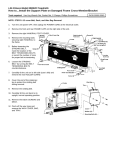Download Life Fitness 9500HR User's Manual
Transcript
Corporate Headquarters 10601 West Belmont Avenue Franklin Park, Illinois 60131 U.S.A. (847) 288-3300 • FAX: (847) 288-3703 (800) 735-3867 (Toll Free within the U.S. and Canada) EUROPEAN OFFICES Life Fitness Atlantic BV Life Fitness GmbH Atlantic Headquarters Columbusstraat 25 3165 AC Rotterdam THE NETHERLANDS Telephone: (010) 494 5728 FAX: (010) 494 5729 Siemenstrasse 3 85716 Unterschleissheim GERMANY Telephone: (089) 31 77 51-0 FAX: (089) 3 10 73 69 Life Fitness UK Ltd Life Fitness BeNeLux NV Queen Adelaide Ely, Cambs CB7 4UB UNITED KINGDOM Telephone: (01353) 666017 FAX: (01353) 666018 Lambrechtshoekenlaan 309-311 B-2170 Antwerpen-Merksem BELGIUM Telephone: (03) 644 44 88 FAX: (03) 644 24 80 Life Fitness Italia S.R.L. Life Fitness Austria Via, Elvas, 92 39042 Bressanone (BZ) ITALY Telephone: (0472) 835470 FAX: (0472) 835150 Schiesstattgasse 23 A-2000 Stockerau AUSTRIA Telephone: (02266) 61959 FAX: (02266) 61959 M051-00K46-A003 9/95 2 3 TABLE OF CONTENTS Introduction . . . . . . . . . . . . . . . . . . . . . . . . . . . . . . . . . . . . . . . . . . . . . . . . . . . 5 Safety Instructions . . . . . . . . . . . . . . . . . . . . . . . . . . . . . . . . . . . . . . . . . . . . . . 6 How to Level the Lifecycle® 9500HR Aerobic Trainer . . . . . . . . . . . . . . . . . . . . 7 How to Adjust the Seat . . . . . . . . . . . . . . . . . . . . . . . . . . . . . . . . . . . . . . . . . . . 8 How to Adjust the Footstraps . . . . . . . . . . . . . . . . . . . . . . . . . . . . . . . . . . . . . . 9 The Display Console . . . . . . . . . . . . . . . . . . . . . . . . . . . . . . . . . . . . . . . . . . . 10 Heart Rate Zone Training™ . . . . . . . . . . . . . . . . . . . . . . . . . . . . . . . . . . . . . . . 13 How To Use The Lifepulse Digital Heart Rate Sensors . . . . . . . . . . . . . . . . . . 14 How To Use The Heart Rate Zone Trainer Chest Strap . . . . . . . . . . . . . . . . . . 14 Operating Instructions & Program Descriptions . . . . . . . . . . . . . . . . . . . . . . . . 15 The Race Option . . . . . . . . . . . . . . . . . . . . . . . . . . . . . . . . . . . . . . . . . . . . 16 To Begin Any Lifecycle 9500HR Aerobic Workout . . . . . . . . . . . . . . . . . . . 17 Hill Profile Program. . . . . . . . . . . . . . . . . . . . . . . . . . . . . . . . . . . . . . . . . . . 18 Heart Rate Check Points . . . . . . . . . . . . . . . . . . . . . . . . . . . . . . . . . . . . . . 19 Random and Manual Programs . . . . . . . . . . . . . . . . . . . . . . . . . . . . . . . . . . . 20 Random Program . . . . . . . . . . . . . . . . . . . . . . . . . . . . . . . . . . . . . . . . . . . 20 Manual Program. . . . . . . . . . . . . . . . . . . . . . . . . . . . . . . . . . . . . . . . . . . . 20 Fat Burn and Cardio Programs . . . . . . . . . . . . . . . . . . . . . . . . . . . . . . . . . . 20 Fit Test Program . . . . . . . . . . . . . . . . . . . . . . . . . . . . . . . . . . . . . . . . . . . . . 22 Fit Test Tips . . . . . . . . . . . . . . . . . . . . . . . . . . . . . . . . . . . . . . . . . . . . . . . . 24 Fit Test Scoring Tables . . . . . . . . . . . . . . . . . . . . . . . . . . . . . . . . . . . . . . . . 25 Optional Settings for the Lifecycle 9500HR Aerobic Trainer . . . . . . . . . . . . . . 26 Preventive Maintenance Tips . . . . . . . . . . . . . . . . . . . . . . . . . . . . . . . . . . . . . 27 How to Remove the Housing on the Lifecycle 9500HR Aerobic Trainer . . . . . . . . . . . . . . . . . . . . . . . . . . 28 How to Solve Basic Operating Problems. . . . . . . . . . . . . . . . . . . . . . . . . . . . . 30 Troubleshooting Your Zone Trainer® Chest Strap. . . . . . . . . . . . . . . . . . . . . . . 31 How to Obtain Product Service . . . . . . . . . . . . . . . . . . . . . . . . . . . . . . . . . . . . 32 Lifecycle 9500HR Aerobic Trainer Specifications . . . . . . . . . . . . . . . . . . . . . . 33 ©1996 Life Fitness. All rights reserved. The Life Fitness trademark is registered in the U.S. Patent and Trademark Office, Certificate No. 1,400,502, issued July 8, 1986. Lifepulse and Heart Rate Zone Training are trademarks and Lifecycle and Zone Trainer are registered trademarks of Life Fitness. Any use of these trademarks, without the express written consent of Life Fitness is forbidden. U.S. Patent Numbers 3,767,195 and 4,358,105. 4 5 INTRODUCTION Congratulations . . . and thank you for purchasing a Lifecycle® 9500HR aerobic trainer. Your new Life Fitness aerobic trainer is the most versatile exercise bike ever developed. The culmination of over 20 years of Life Fitness research, technological innovation and engineering expertise. Lifecycle exercise bikes are recognized the world over as the most popular and advanced of computerized stationary bicycles. Like other Life Fitness products, the Lifecycle 9500HR aerobic trainer offers you a host of exclusive features designed to help you achieve your fitness goals faster and with greater enjoyment. Industry-standard workout programs, an array of up-to-thesecond visual feedback, and the new Fat Burn and Cardio heart rate management programs are just a few of the benefits you’ll enjoy on your Lifecycle 9500HR aerobic trainer. Why use a Life Fitness aerobic trainer? Aerobic training on a Lifecycle 9500HR exercise bike is more than just a great workout. The Lifecycle 9500HR aerobic trainer has a springless, padded seat and biomechanically superior position, including variable-ergonomic handlebars which allow users a greater variety of body positions, thus assuring a more comfortable workout. The state-of-the-art wireless telemetry heart rate monitoring system makes the new Cardio and Fat Burn programs the most effective workouts available on any aerobic trainer. Or, if you prefer, you can still use the Lifepulse digital heart rate sensors. And with features like the Race mode, Fit Test and level 0 resistance option that is almost 25% easier than the level 1 found on earlier editions of the classic Lifecycle aerobic trainer, you’ll be much more likely to stick with your exercise plan and accomplish your goals. If you have any questions regarding the operation of your Lifecycle 9500HR aerobic trainer, please call Life Fitness Customer Support Services at (847) 451-0036 or toll free within the U.S. and Canada at (800) 351-3737. For product service in Europe, refer to the first page of this manual and contact your nearest Life Fitness office. CAUTION: Life Fitness STRONGLY recommends that if you are undertaking an exercise program you see your physician for a complete medical exam, particularly if you have a family history of high blood pressure or heart disease, are over the age of 45, or if you smoke, have high cholesterol, are obese, or have not exercised regularly in the past year. If, at any time while exercising, you feel faint, dizzy, short of breath, or pain, stop immediately. 6 SAFETY INSTRUCTIONS R E M E M B E R: SAF E T Y F I R S T ! • Always follow the console instructions for proper operation. • Never operate a Life Fitness trainer if it has been dropped, damaged, or even partially immersed in water. Contact Life Fitness After Market Services. • Never insert objects into any opening in your Lifecycle 9500HR aerobic trainer. If an object should drop inside, carefully retrieve it; if you cannot reach the item, contact Life Fitness Customer Support Services. • Never place liquids of any type directly on the unit, except in an accessory tray. Containers with lids are recommended. • Do not use the Lifecycle 9500HR aerobic trainer outdoors. • Do not use the Lifecycle 9500HR aerobic trainer in areas where aerosol spray products are being used or where oxygen is being administered. Such substances increase the danger of combustion and explosion. • Keep all loose clothing, shoelaces, and towels away from the Lifecycle 9500HR exercise bike pedals. • Keep the area around your Lifecycle 9500HR aerobic trainer clear of any obstructions, including walls and furniture. • Always be careful and exercise caution when mounting or dismounting your Lifecycle 9500HR aerobic trainer. Use the handlebar whenever additional stability is required. • Wear shoes with rubber or high-traction soles. Do not use shoes with heels, leather soles, cleats or spikes. Do not use the trainer in your bare feet. • Do not tip the Lifecycle 9500HR aerobic trainer on its side during operation. NOTE: NEVER remove the stabilizer bar SAVE THESE INSTRUCTIONS FOR FUTURE REFERENCE 7 HOW TO LEVEL THE LIFECYCLE 9500HR AEROBIC TRAINER Depending on the surface you place your Lifecycle 9500HR aerobic trainer on it may need to be leveled. After you place the bike where you will be primarily using it, check the stability of the bike by attempting to rock it back and forth. If it rocks, it isn’t level. To level it, rotate the foot on the stabilizer bar that appears to be higher counter-clockwise (as viewed from above) with your finger until the bike is level. Leveling the Lifecycle 9500HR trainer 8 HOW TO ADJUST THE SEAT A properly adjusted seat is extremely important in any bike-oriented exercise activity, and the Lifecycle 9500HR aerobic trainer is no exception. If the seat is too low, excessive strain will be placed on the knees and quadriceps muscles; if the seat is too high, the resulting reaching action will irritate the feet, ankles, hips and knees. To adjust the seat properly, sit on it and place the balls of your feet on the pedals. An optimum position will allow you to move through the bottom of the stroke without locking your knees or shifting in the seat (your knees should have a slight bend at the point of fullest leg extension). If the seat needs to be adjusted, dismount the bike and pull the spring-loaded adjusting pin located on the back of the seat post. Slide the seat post up or down as necessary to the proper position and release the pin to complete engagement. Check the seat height again and readjust it if necessary. Adjusting the seat CAUTION: Do not attempt to adjust the seat while you are pedaling the bike. Doing so or failing to insert the seat pin completely may result in an uncomfortable workout or cause injury. 9 HOW TO ADJUST THE FOOTSTRAPS The pedals on your Lifecycle 9500HR aerobic trainer have nylon-reinforced rubber footstraps with slits on both the inside and the outside of each strap. To adjust the width of the straps, grasp the outside of the strap and pull down and away from the knob. Once the slotted end is removed, choose a width that will feel the most comfortable while you are riding, reinsert the knob through the slot and pull the strap up. The strap will click when it locks in place. Adjusting the footstraps CAUTION: Do not attempt to adjust the pedal footstraps while you are pedaling the bike. Doing so may result in an uncomfortable workout or cause injury. 10 THE DISPLAY CONSOLE The Lifecycle 9500HR aerobic trainer’s display console is easy to use, and it allows you to follow your progress as you ride. The on-board computer lets you tailor your workouts to your individual fitness capabilities and goals while providing a unique means of measuring your fitness improvement from one workout to the next. A C B D The Display Console A. MESSAGE CENTER: Provides all the instructions for programming the Lifecycle 9500HR trainer. In addition it displays elapsed time, level or heart rate, and speed are constantly displayed. Total calories burned, distance traveled, calories per hour, watts and (optionally) mets are alternately displayed every 5 seconds. The alternating display can be locked on any one value by depressing the dis play lock key. B. DATA ENTRY ZONE: Allows you to enter information required to set-up a workout or alter your current exercise program. l START: The START key activates the display console once you begin pedaling and is then inactive for the remainder of the workout. l ts KEYS: Use these keys to select all of your workout program parameters, including length of time of your ride, age, weight, gender, target heart rate and effort level. You can also increase or decrease your effort level at any time by pressing either of the ts keys (or change your target heart if you are in the Fat Burn or Cardio programs). 11 l ENTER: Actually executes the input of any information you have keyed in. It is not necessary to press ENTER when keying in a new effort level. l NUMERIC KEYS: Use these keys to enter your riding time, level of difficulty and Heart Rate or Fit Test data. You can select a workout duration from 1 to 99 minutes.You may also enter a different resistance level than your current level, a different target heart rate for the Fat Burn and Cardio programs, or Fit Test data such as age, gender or weight via the numeric keypad. l CLEAR–PAUSE: Use this key during programming to clear an erroneous value.Use this key to put your workout program on hold or restart it. To put your workout on hold, press the key once and continue pedaling (remember, you are powering the machine; if you stop pedaling, all power is lost and the display will go blank). Pedal resistance drops to the minimum when the Lifecycle 9500HR aerobic trainer is paused and the stopwatch function is activated and the elapsed time window begins counting up from zero. Use this as a brief rest period if you feel fatigued or to take your heart rate. l DISPLAY LOCK: This button allows you to freeze the message center displayon one set of feedback information - Total Calories,Calories/hour, miles (kilometer), watts, etc. To unlock the display, simply push the DISPLAY LOCK button again. l RACE ON / OFF: Lets you toggle into and out of the Race mode at any time in the Hill, Random and Manual programs. The Speed / RPM display will toggle between RPMs and MPH / KPH every five seconds. Your MPH will be dependent on your pedal speed and the level chosen. See the Race Option inset later in this manual. l WATTS / METS: To display WATTS (roughly equal to 1/4 of calories per hour), press the WATTS/METS key anytime during a program. During the Manua program, if you wish to enter a WATTS workload to maintain, press the ts keys while the WATTS value is being displayed. To display METS (a measurement of oxygen consumption per unit of body eight), press WATTS/METS key twice. Next, key in your weight using the ts keys or the numeric keypad and press ENTER. During the Manual program, if you wish to enter a METS workload to maintain, enter that value using the ts keys or the numeric keypad (followed by the ENTER key) while the METS value is being displayed. Pressing the DISPLAY LOCK button while the WATTS or METS value is displayed will lock this value in the right-hand, side display. 12 C. PROGRAM PROFILE WINDOW: Displays a matrix of lights showing your present position and upcoming terrain. The higher the column of lights the greater the resistance. The left-most column of lights represents your current position. The remaining columns show the upcoming terrain. As your workout progresses, the lights move across the screen from right to left. In the Fat Burn and Cardio programs, a heart shape (ª) will be displayed in the window when you are required to grasp the Lifepulse sensors (only if you are not wearing a heart rate monitor chest strap; if you are wearing one, your heart rate is detected automatically). A flashing heart will also appear at the conclusion of the Fit Test, again prompting you to grasp the Lifepulse sensors (only if you are not wearing a heart rate monitor chest strap . D. QUICK START INSTRUCTIONS: Tells you how to get right into a workout on your Lifecycle 9500HR exercise bike. Just press start and enter an effort level! 13 HEART RATE ZONE TRAINING™ Research shows that exercising within a specific heart rate range is the optimal way to both monitor your exercise intensity and achieve maximum results. That’s the idea behind the Life Fitness Heart Rate Zone Training approach to exercise. If your primary goal is to burn fat, you should exercise at a level between 60% and 75% of your theoretical maximum heart rate (defined by the American College of Sports Medicine’s “Guidelines for Exercise Testing and Prescription” as 220 minus your age). If you wish to improve your cardiovascular condition, you should work out at 75% to 85% of your theoretical maximum heart rate. Example: If you are 30 years old, your theoretical maximum heart rate is 220 - 30 (your age) = 190 beats per minute (bpm). If your primary goal is to burn fat: Multiply 190 x .60 = 114 bpm (the low end of your target heart rate zone) Multiply 190 x .75 = 143 bpm (the high end of your target heart rate zone) If your primary goal is to improve your cardiovascular fitness: Multiply 190 x .75 = 143 bpm (the low end of your target heart rate zone) Multiply 190 x .85 = 162 bpm (the high end of your target heart rate zone) Heart Rate Zone Training chart 14 HOW TO USE THE LIFEPULSE DIGITAL HEART RATE SENSORS The patented Lifepulse digital heart rate sensors are the default heart rate monitoring system on the Lifecycle 9500HR exercise bike. To use the Lifepulse sensors, simply grasp the stainless steel sensors in the handlebars when the display console prompts you to do so or anytime you wish to check your heart rate. There are four sensors, two on each side of the handlebar, and you must make contact with all four to obtain your heart rate. The console will display your ECG-accurate heart rate in 10 to 30 seconds. HOW TO USE THE HEART RATE ZONE TRAINER CHEST STRAP Wet the electrodes of the transmitter (the two grooved surfaces on the underside of the strap) and secure the strap as high under the chest muscles as possible. The strap should be snug, but comfortable enough to allow for normal breathing. The transmitter strap will deliver an optimum heart rate reading when the electrodes are directly in contact with bare skin. It will also, however, function properly through wet, lightweight clothing. The key is for the electrodes to remain wet so that they can conduct the electrical impulses of the heart back to the receiver. If it becomes necessary to remoistZone Trainer chest strap transmitter en the chest strap transmitter, grasp the center of the strap, pull it away from the chest to expose the two electrodes, then moisten them in this position. 15 OPERATING INSTRUCTIONS & PROGRAM DESCRIPTIONS Selecting a workout program on your Life Fitness aerobic trainer is easy. Six computerized aerobic workouts, including the exclusive Fat Burn, Cardio and Fit Test programs, are pre-programmed on your Lifecycle 9500HR aerobic trainer: FAT BURN HILL CARDIO RANDOM MANUAL METS WATTS FIT TEST ™ FAT BURN is a Heart Rate Zone Training program designed to burn an optimum amount of calories from fat by automatically maintaining a target heart rate of 65% of your theoretical maximum heart rate. CARDIO is a Heart Rate Zone Training™ program designed to increase cardiovascular fitness by automatically maintain a target heart rate of 80% of your theoretical maximum heart rate. HILL is an interval training workout consisting of a warm-up period followed by a plateau of constant effort, progressively more difficult levels of effort – or hills – separated by periods of recovery – or valleys – and a cool-down period. RANDOM is a program of varying effort levels which occur randomly with each exercise session, resulting in more than one million workout combinations. MANUAL maintains a constant effort level based on goals that you select. WATTS is a manual program which allows the user to set the workload difficulty in WATTS. METS is a manual program which allows the user to set the workload difficulty in METS. FIT TEST is a way of measuring your aerobic fitness level compared to others of the same age and gender. 16 The Lifecycle 9500HR aerobic trainer is a “constant work” machine; in the Hill, Random and Manual programs, pedal resistance automatically compensates for changes in RPM. In other words, the slower you pedal, the greater the resistance; conversely, the faster you pedal the less resistance you feel*. The distance you travel will remain the same; pedaling faster will not bring you to the end of a program sooner nor burn more calories, assuring you of a consistent workout. If you prefer to be “rewarded” for going faster, try the new Race mode option. NOTE: Mileage readings are arbitrary and should not be used to compare workouts in different programs. Total calories burned is the best measure of the amount of work performed in any given workout. *This is true as long as you pedal faster than 65 RPM. Below 65 RPM, the resistance will drop off to the point where you can continue pedaling at a pace sufficient to maintain power to the console. The Race Option Formerly a program in and of itself, the Race mode now allows you to vary your pedal resistance to simulate the feel of an actual 12-speed racing bike in the Hill, Random and Manual programs. Turn the Race mode on at any time and the Lifecycle 9500HR aerobic trainer’s 12 effort levels are transformed into the “gears” of a high performance road racing bicycle! The pedal resistance will change with the speed at which you pedal, enhancing your workout enjoyment while also allowing you greater control over the program’s intensity (the greater the resistance, the more LEDs will be illuminated). The distance you travel and the calories you burn during your workout will also vary with your pedal speed. 17 TO BEGIN ANY LIFECYCLE 9500HR AEROBIC TRAINER WORKOUT: l First adjust the seat position and make certain the seat pin is properly locked and the bike is level. l Begin pedaling and press the START key. l Select a workout program by pressing the ts keys until the program you want appears in the message center and then press ENTER (or wait 10 seconds and your selection will be automatically entered). l You can “Quick Start” a Manual program workout without selecting a program. To do so, just begin pedaling, press START, and input an effort level between 0 (easiest) and 12 (most difficult). HILL 0 3-4 6-7 8-9 9-10 12 RANDOM 0 2-3 5-6 6-7 7-8 9-10 11 12 11 12 MANUAL OR FIT TEST 0 1 2 3 4 5 6 7 8 9 10 11 12 Effort level equivalency table REMEMBER – YOU CAN CHANGE EFFORT LEVELS AT ANY TIME DURING YOUR WORKOUT* BY SIMPLY KEYING IN A NEW LEVEL ON THE KEYPAD OR THE ARROWS! *Except in the Fat Burn and Cardio programs, in which you may change your target heart rate. 18 HILL PROGRAM l After selecting a Hill workout, you will be asked to enter your desired workout time in minutes. Use the numeric keypad to input a number from 1-99 minutes (or the maximum time preprogrammed on unit) and press ENTER. l Once you have selected the duration of your Hill workout the program will begin. Just choose an effort level between 0 (easiest) and 12 (hardest). The Lifecycle 9500HR aerobic trainer’s patented Hill program offers the ideal configuration for interval training: periods of intense aerobic activity separated by regular intervals of lower-intensity exercise. Interval training programs have been scientifically demonstrated to yield greater cardiorespiratory improvement than steady-pace training. Not only does the Hill program offer the challenge of alternating periods of high and low intensity, but the levels of intensity become progressively more difficult during the course of the program. Because you have the option of working out in a Hill program for anywhere from 1 to 99 minutes, and because the Hill program is composed of four distinct phases, the program must be structured differently to accommodate the entire array of program durations. Longer workouts add more hills. Each Hill program session comprises the following phases: (1) Warm-up, (2) Plateau, (3) Interval Training, and (4) Cool-down. l Warm-up: Gradually brings your heart rate into the lower portion of your target heart rate zone, increasing respiration and blood flow to working muscles. l Plateau: Brings your heart rate into your target zone. Check your heart rate at the end of the plateau period to ensure that you have entered your target heart rate zone. l Interval Training: A series of hills and valleys. During this portion of your workout, you will be confronted with sets of four successively steeper hills, each separated from the next by a valley, or recovery period. Check your heart rate at the end of the interval training period to ensure that you have stayed within your target zone. l Cool-down: The cool-down allows your body to begin removing accumulated by-products of exercise, such as lactic acid, which build up in muscles during your workout and contribute to muscle soreness. 19 The Hill diagram below shows the effort level and recovery periods encountered during a Hill workout. Effort and recovery periods are simulated on the display console by columns of lights in the Program Profile window. The columns move from right to left during the workout. The higher the column, the higher the incline; consequently, you must increase your effort. HEART RATE CHECK POINTS: For Fat Burning: 4 First Heart Rate Check Point — Your heart rate should be between 60% and 70% of the theoretical maximum heart rate for your age category. 4 Second Heart Rate Check Point — Your heart rate should be between 70% and 75% of the theoretical maximum heart rate for your age category. For Cardio: 4 First Heart Rate Check Point — Your heart rate should be between 75% and 80% of the theoretical maximum for your age category. 4 Second Heart Rate Check Point — Your heart rate should be between 80% and 85% of the theoretical maximum for your age category. If you are not wearing a Zone Trainer heart rate monitor chest strap, be sure to check your heart rate near the end of the plateau and interval training periods using the Lifepulse Sensors (see Hill diagram on previous page). You should always take your heart rate at the times indicated to make sure you are staying within your target heart rate zone. 20 RANDOM AND MANUAL PROGRAMS l Once you have selected either the Random or Manual program your workout will begin. All you need to do is choose an effort level between 0 (easiest) and 12 (hardest). Random Program The computer randomly selects hill and valley terrain which varies with each and every workout, resulting in more than one million combinations. Because resistance levels are greater in this program than in the Hill program, it is recommended that the Random program be set one or two levels lower than the level of intensity you would normally select on the Hill program. Manual Program The Manual program provides steady-pace exercise equal to that of the highest hill encountered on the Hill program at the same level of effort (except at level 0, when the resistance equals that of the lowest valley). Because of the greater resistance levels of this program, it is recommended that you set the Manual program about two to three levels lower than the level of effort that you would normally select on the Hill program. You can design your own interval training program using the Manual program by varying the level of effort during the course of your workout. To do so, select a high level of resistance until you reach the upper end of your target heart rate zone, then ride at a lower effort level until your heart rate drops to the bottom of your target zone. Then increase the level of effort again until you are back to the upper portion of your target zone. By repeating this process, you will actually be creating your own hills and valleys. FAT BURN AND CARDIO PROGRAMS l Enter your age using the numeric keypad to receive your computed target heart rate. Press ENTER to accept the calculated target or input your own target heart rate using the keypad and press ENTER. 21 l The message center will prompt you to enter a time from 1 – 99 minutes. Key in the time you want your workout to last and press ENTER. l Finally, select a warm-up effort level from 0 – 12. The effort level will be displayed in the Data Entry Window (you do not need to press ENTER) and your heart rate management program will begin a three minute warm-up at this level or until you reach your target heart rate, whichever comes first, followed by the actual heart rate controlled portion of the program. The Fat Burn and Cardio heart rate management programs work by adjusting the resistance of the Lifecycle 9500HR exercise bike in response to your heart rate. These two programs use the technology of heart rate telemetry or Lifepulse digital sensors to monitor your heart rate and automatically adjust the work load to maintain your target heart rate. The end result is a perfect workout every time, eliminating both under- and over-training. On the Lifecycle 9500HR aerobic trainer, the Fat Burn program will maintain your heart rate at 65% of your theoretical maximum heart rate (defined by the American College of Sports Medicine’s “Guidelines for Exercise Testing and Prescription” as 220 minus your age), or another target heart rate that you enter. Pedal resistance will automatically adjust to maintain the target heart rate. Exercising at 65% of your theoretical maximum heart rate maximizes the aerobic benefits of exercise by accessing the body’s fat stores for fuel. The Cardio program is virtually identical to the Fat Burn program. The only difference is that your target heart rate is calculated at 80% of your theoretical maximum to accentuate cardiovascular improvement by placing a heavier work load on the heart muscle. If you wish to vary the focus of your exercise activities, once the warm-up is complete, you may switch back and forth between the Fat Burn and Cardio programs at any time during a workout simply by pressing the ENTER key, creating the ultimate interval training program! Remember, you may change your target heart rate at any time after the warm-up period by simply keying in a new target heart rate or pressing the ts keys or toggling fat burn and cardio target heart rates using the ENTER key. The Life Fitness Heart Rate Zone Training programs begin with a three minute warm-up period designed to safely get you closer to your target heart rate from a resting start. It should take two to three minutes for your heart rate to reach your target. NOTE: If your heart rate is above the chosen target during the warm-up period, the warm-up period will immediately end and the Lifecycle 9500HR aerobic trainer will begin automatically varying its resistance to maintain your target heart rate. 22 FIT TEST PROGRAM The Lifecycle 9500HR exercise bike Fit Test program is another exclusive feature of this versatile aerobic trainer. Your Fit Test score is also an approximate measure of your VO2 max; think of it as your relative fitness score. Use the Fit Test to monitor improvement in your endurance every four to six weeks. After selecting the Fit Test program using the ts keys, the message center will ask for your age (AGE). Use the numeric keys to input your age and press ENTER. l l After entering your age, you will be asked for your weight: Lb (for weight in pounds on English units) or Kg (for weight in kilograms on metric units). Use the numeric keys to input your weight and press ENTER. l After entering your weight, the message center will prompt you to select your gender. Press the ts keys to do so, s for male or t for female and then press ENTER. l Finally, consult the Activity Levels chart on the following page for the effort level (L) you should take the Fit Test at based on your age, gender and activity level. Use the numeric keys to enter the corresponding level. After you have completed the five-minute Fit Test, your heart rate will automatically be picked up from your chest strap by the on-board computer, or you will be prompted to grasp the Lifepulse sensors . Your Fit Test score and ranking will be displayed. 23 RECOMMENDED FIT TEST LEVELS AGE (years) WEIGHT INACTIVE ACTIVE VERY ACTIVE < 30 < 130 131-169 170-210 > 210 1 2 3 4 2 3 4 5 3 4 5 6 30-39 < 130 131-169 170-210 > 210 0 1 2 3 1 2 3 4 2 3 4 5 40-49 < 130 131-169 170-210 > 210 0 1 1 2 0 1 2 3 1 2 3 4 50 + < 130 131-169 170-210 > 210 0 0 1 1 0 1 1 2 0 1 2 3 NOTE: The activity levels above are based on a 170-pound (77-kilogram) man and a 125-pound (57-kilogram) woman. If your weight varies from these values substantially, you may wish to increase or decrease the indicated levels accordingly. If your heart rate is below 65% of your theoretical maximum heart rate at the conclusion of the Fit Test, retake the test at a higher level. The Fit Test is an estimate of your submaximal VO2 , which is a measurement of how well the heart supplies oxygenated blood to the exercising muscles and how efficiently those muscles receive oxygen from the blood. This measurement is generally regarded by physicians and exercise physiologists as the standard for aerobic capacity. 24 FIT TEST TIPS: The computer will not accept: l l l l heart rates less than 90 or greater than 199 beats per minute; body weights less than 74 pounds (34 kg) or greater than 399 pounds (189 kg); ages below 10 or over 99 years; data input that exceeds human potential. If you make an error when entering any Fit Test data, you can correct it by pressing CLEAR-PAUSE, inputting the correct information, and pressing ENTER. It is important for you to take the Fit Test under similar circumstances each time. Your heart rate is dependent on many factors, including: amount of sleep the previous night (at least seven hours is recommended); time of day; time you last ate (two to four hours after the last meal is recommended); time since you last drank a liquid containing caffeine or alcohol, or smoked a cigarette (at least four hours is recommended); l time since you last exercised (at least six hours is recommended). l l l l For the most accurate Fit Test results, you should perform the Fit Test on three consecutive days and average the three scores. NOTE: To receive a proper Fit Test score, you must be working within your training heart rate zone, which is 60%-85% of your theoretical maximum heart rate. 25 RELATIVE FITNESS CLASSIFICATIONS FOR MEN AGE RATING 20-29 30-39 40-49 50-59 60-69 55+ 52+ 50+ 48+ 45+ Excellent 50-54 47-51 45-49 43-47 40-44 Good 45-49 42-46 40-44 38-42 35-39 Above Average 40-44 37-41 35-39 33-37 30-34 Average 36-39 33-36 31-34 29-32 26-29 Below Average 31-35 28-32 26-30 24-28 21-25 Poor 26-30 23-27 20-25 18-23 16-20 <26 <23 <20 <18 <16 Elite Very Poor RELATIVE FITNESS CLASSIFICATIONS FOR WOMEN AGE RATING 20-29 30-39 40-49 50-59 60-69 49+ 46+ 44+ 42+ 40+ Excellent 44-48 41-45 39-43 37-41 35-39 Good 39-43 36-40 34-38 32-36 30-34 Above Average 34-38 31-35 29-33 27-31 25-29 Average 30-33 27-30 25-28 23-26 21-24 Below Average 25-29 22-26 20-24 18-22 16-20 Poor 20-24 17-21 15-19 13-17 11-15 <20 <17 <15 <13 <11 Elite Very Poor Fit Test Scoring Tables 26 OPTIONAL SETTINGS FOR THE LIFECYCLE 9500HR AEROBIC TRAINER l Maximum program time The maximum program time option allows the maximum program time to be changed from the default maximum time limit of 60 minutes to anywhere from 1 to 99 minutes. Altering the maximum program time will affect all programs except the Fit Test. To change the Lifecycle 9500HR aerobic trainer maximum program time, proceed as follows: 1. Press and hold the 5 key on the numeric keypad. 2. Begin pedaling (you must reach a minimum of 55 RPM), then press START. All LEDs and 14-segment displays will be illuminated. This is called Diagnostic State 1. There are seven distinct Diagnostic States and the maximum program time default settings reside in Diagnostic State 5. Each time you press the ENTER key you will advance one diagnostic state. Continue to advance to Diagnostic State 5. 3. When you reach Diagnostic State 5, the current MAXIMUM PROGRAM TIME setting will be displayed. The default maximum program time is 60 minutes. 4. Use the 1 key or t key to decrease the MAXIMUM PROGRAM TIME or the 3 key or s key to increase the MAXIMUM PROGRAM TIME. 5. To exit the Diagnostic States, press the CLEAR/PAUSE key repeatedly until you return to the user display. The user display is the initial display console you see when you approach the unit for normal operation. l Telemetry enable/disable The factory default is set to telemetry enabled. When you reach Diagnostic State 6 (see above), the Data Entry Window will display ON. To disable the telemetry function, press the 5 key and the system will toggle between On and Off. l English/metric conversion The factory default is set to english measurement. When you reach Diagnostic State 7 (see above), the Data Entry Window will display E to designate english units. To change the default to metric measurement, press an arrow key and the system will toggle between english and metric units. 27 PREVENTIVE MAINTENANCE TIPS Your Lifecycle 9500HR aerobic trainer is backed by the engineering excellence of Life Fitness and is one of the most rugged and trouble-free pieces of exercise equipment on the market today. Commercial Life Fitness exercise bikes are among the most popular of aerobic trainers, regularly standing up to marathon use — 18 hours a day, 7 days a week — in health clubs, colleges and military facilities the world over. This same technology and engineering expertise has gone into your Lifecycle 9500HR aerobic trainer. Here are some preventive maintenance tips that will keep your Lifecycle 9500HR exercise bike operating at peak performance: l Locate your Lifecycle 9500HR aerobic trainer in a cool, dry place. Do not place it outdoors, near swimming pools or in areas of high humidity. l Clean the seat surface, the pedals and the housing regularly with a soft, clean cloth (you may use a non-abrasive liquid cleaner on the housing). l Check the pin insertion regularly. If needed, lubricate the seat post with one or two drops of machine oil or automotive wax. l Keep the display console free of fingerprints and salt build-up caused by sweat. Use a 100% cotton cloth lightly moistened with water and a mild liquid detergent (other fabrics or paper towels may scratch the surface). l Long fingernails may scratch the surface of the console. Use the pad of your fingertip to press the console buttons. l The pedal shaft should be cleaned and lubricated every six months. The cog belt should be inspected annually. Refer to the directions on the following page for instructions on how to remove the housing. 28 HOW TO REMOVE THE HOUSING ON THE LIFECYCLE 9500HR AEROBIC TRAINER Step 1 Remove the left-side PEDAL (the user’s left side; small hole-side of the housing) by turning the PEDAL NUT clockwise with a 5/8” open-end wrench, then remove the right-side PEDAL by turning the PEDAL NUT counter-clockwise. Step 2 Remove the two SCREWS securing the right and left COLLAR HALVES to the FRAME. Step 3 Remove the screw securing the right SEAT POST SHROUD to the left SEAT POST SHROUD and gently remove both sides from the SEAT POST. Step 4 Remove the eight screws (total) from the right side of the shroud at the locations shown in the illustration on the next page. Step 5 Swing the right-side CRANK ARM to the two o’clock position and carefully, to avoid scratching or damaging the shroud, guide the right-side HOUSING up and over the CRANK ARM and remove from the machine. Step 6 If you need to remove the user left side of the HOUSING, remove the two internal SCREWS still securing the left-side HOUSING to the FRAME. Swing the left-side CRANK ARM to the two o’clock position and carefully, to avoid scratching or damaging the shroud, guide the left-side HOUSING up and over the CRANK ARM and remove from the machine. Step 7 Reverse steps 1-5 to return shroud to its original position. 29 30 HOW TO SOLVE BASIC OPERATING PROBLEMS Symptom Probable Cause Corrective Action No Power • 6 volt battery voltage too low • Replace 6-volt battery • Harness not connected • Disconnect and reconnect harness • 10- to 15-hour break-in period not complete • Ride the bike for 10 to 15 hours • Selected level of difficulty too high • Lower the level of difficulty Bike shuts off during ride • Not entering desired workout duration • Check that desired workout duration appears in display window prior to pressing ENTER Display flickers or fades in and out • Wire harness connector loose • Carefully remove console and disconnect then reconnect the 10-pin connector Difficult to pedal 31 TROUBLESHOOTING YOUR ZONE TRAINER CHEST STRAP YOUR HEART RATE READING IS ERRATIC OR ABSENT ENTIRELY. 4 Repeat the electrode wetting procedure (see How to Use the Zone Trainer® Heart Rate Monitor Chest Strap). The electrodes must be wet to pick up and transmit accurate heart rate readings. 4 Make sure the electrodes are flat against the skin and the Life Fitness logo is right side up. 4 Wash your belt transmitter regularly with mild soap and water. 4 Make sure your chest strap transmitter is within three feet (one meter) of the heart rate receiver. 4 Make sure the bike is not located too close to other Lifecycles (the bikes must be at least 42 inches apart, center-to-center). 4 The estimated battery life of the chest strap transmitter is 2500 hours of use. If your chest strap transmitter battery is depleted, contact Life Fitness After Market Services at (800) 351-3737 for instructions on how to have your chest strap replaced. YOUR 4 HEART RATE READING IS ERRATIC OR EXTREMELY HIGH (ABOVE 200). When exercising with your Life Fitness Zone Trainer heart rate monitor you may come within range of electromagnetic signals strong enough to cause abnormally elevated heart rate readings. Possible sources of such signals include television sets and/or antennas, computers, cars, high voltage power lines and motor driven exercise equipment. Another heart rate transmitter within three feet (one meter) may also cause abnormal heart rate readings. NOTE: THERE IS A VERY SMALL – LESS THAN ONE PERCENT – PORTION OF THE GENERAL POPULATION WHOSE HEART RATES CAN NOT BE DETECTED BY HEART RATE MONITORS, INCLUDING ECGs. THIS PHENOMENON IS CALLED BIOPOTENTIAL AND IS EXTREMELY RARE. 32 HOW TO OBTAIN PRODUCT SERVICE Step 1 Verify the symptom and review the operating instructions and How To Solve Basic Operating Problems on the previous page. The problem may be unfamiliarity with your Lifecycle 9500HR aerobic trainer's features and programs. Step 2 Locate and document the serial number of the unit, which is located on the underside of the bike, just behind the front stabilizer bar. Step 3 Contact Life Fitness Customer Support Services: Life Fitness Customer Support Services 10601 West Belmont Avenue Franklin Park, IL 60131 (800) 351-3737 (Toll Free within the U.S. and Canada) (847) 451-0036 FAX: (847) 288-3702 For Product Service In Europe: Life Fitness GmbH Telephone: (089) 31 77 51-0 FAX: (089) 3 10 73 69 Life Fitness UK Ltd Telephone: (01353) 666017 FAX: (01353) 666018 Life Fitness BeNeLux Telephone: (03) 644 44 88 FAX: (03) 644 24 80 Life Fitness Italia S.R.L. Telephone: (0472) 835470 FAX: (0472) 833150 Life Fitness Austria Telephone: (02266) 61959 FAX: (02266) 61959 Please have the serial number of your Lifecycle 9500HR aerobic trainer and the problem/symptom ready for the Customer Support Services Specialist who will be assisting you. This information is necessary for us to help solve any problems you may be having. 33 LIFECYCLE 9500HR AEROBIC TRAINER SPECIFICATIONS Designed use Maximum user weight Commercial 399 pounds / 189 kilograms Power requirements None Programs Hill, Random, Manual, Cardio, Fat Burn, Fit Test Console displays Effort level, MPH or KPH, total calories burned, distance traveled (miles or kilometers), elapsed time, heart rate, pedal RPM, calories per hour, and Watts and/or METS Heart Rate monitoring system Lifepulse digital heart rate sensors or telemetry (requires Zone Trainer chest strap, sold separately) PHYSICAL DIMENSIONS: Length Width Height Weight 41 23 55 95 inches / 104 centimeters inches / 58 centimeters inches / 140 centimeters pounds / 36 kilograms Color Dark granite SHIPPING DIMENSIONS: Length Width Height Weight 47 inches / 119 centimeters 23 inches / 58 centimeters 38 inches / 97 centimeters 116 pounds / 52 kilograms 34 35 36 AEROBIC TRAINER OPERATION MANUAL 10601 West Belmont Avenue Franklin Park, IL 60131