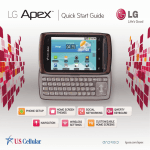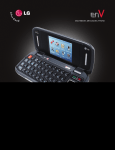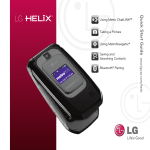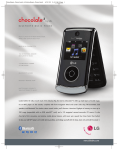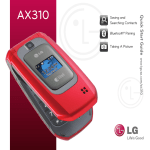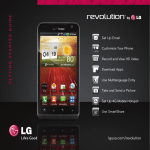Download LG VX5600 Quick Start Guide
Transcript
Using Info Search Taking a Picture Using Noise Reduction Quick Start Guide Using Threaded Messaging www.lgusa.com/accolade 19 7 18 8 17 9 2 6 16 10 15 11 3 4 5 14 12 13 *Customizable 8. Left Soft Key (Message) 9. Speakerphone Key 10.Send Key 11.Voicemail Key 12.Shift Key 13.Microphone 14.Space/Vibrate Mode Key 15.Power/End Key 16.Menu/OK Key 17. Clear & Back Key 18.Right Soft Key (Contacts) 19.Directional Key* Mobile Web Calendar > My Shortcuts < My Verizon < 1. Headset Jack 2. Volume Up/Down 3. Voice Command/ Voice Memo Key 4. Micro USB/Charging Port 5. Speaker 6.Camera Key 7. Camera Lens < Getting to Know Your Phone 1 Using Threaded Messaging Enable threaded messaging to view your text messages with a contact in conversation format. 1. From standby mode and with the flip open, press the Left Soft Key for Message. 2.Press the Left Soft Key for Settings. 3. Press for Messages View (1). 4.Highlight Contact and then press . 5.Press to return to the previous screen. 6. Press the 2 Key for Messages (2). 7. Press to open a highlighted message thread. Using Info Search Quickly and easily find contacts, call histories, and other information stored on your phone with the Info Search feature. 1. From standby mode and with the flip open, press and then select Settings & Tools (9). 2.Select Tools (3); then choose Info Search (7). 3. Enter a contact name and press for Search. Taking a Picture Using Noise Reduction Take advantage of a number of helpful filters to capture quality pictures with your phone’s integrated 1.3 megapixel camera. 1. From standby mode and with the flip open, press the side . 2.Press the Right Soft Key for Options. 3. Press the 8 Key for Noise Reduction (8) and select On. 4.Press to take a photo. 5.Press the Left Soft Key to save the picture, or press to send it. Camera Key Optional Accessories Bluetooth Headset Bluetooth Headset Bluetooth Headset (HBM-210) (HBM-570 – Silver) (HBM-570 – Dark Blue, Pink & Purple) Extended Battery Vehicle Power Charger Bluetooth Solar Speakerphone (1,500 mAh) (HFB-500) Accessories for convenience and fashion are available at www.VerizonWireless.com. All materials in this guide including, without limitation, the design, the text, and any marks are the property of LG Electronics, Inc. Copyright © 2010 LG Electronics, Inc. ALL RIGHTS RESERVED. LG is a registered trademark of LG Electronics, Inc. Features and specifications are subject to change without prior notice. The use of non-LG or non-Verizon Wireless accessories will void the warranty and may result in damage to the phone, the phone exploding, or other dangerous conditions. Accolade is a trademark of Verizon Wireless. The Bluetooth® word mark and logos are registered trademarks owned by Bluetooth SIG, Inc. and any use of such marks by LG Electronics MobileComm, U.S.A., Inc. is under license. Other trademarks and trade names are those of their respective owners. Unless otherwise specified herein, all accessories referenced herein are sold separately. FPO Cert no. XXX-XXX-XXX XX%