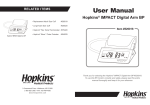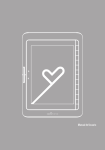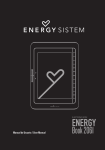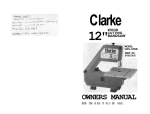Download Krell Industries KPS-30i User's Manual
Transcript
~g
and
Digital
Products
KRELL PLAYBACK SYSTEM
KPS-30i Integrated
OWNER’
Transport
S
REFERENCE
& Processor
TABLE
OF CONTENTS
2
INTRODUCTION
4
UNPACKINGAND PLACEMENT
5
GENERAL DESCRIPTION OF KPS-301
AC POWER GUIDELINES
6
KPS-30i
FRONT AND REAR VIEW
7
KPS-30i
BASIC OPERATION
8
COMPLETE TRANSPORT FEATURES AND FUNCTIONS
9
KPS-30i
10
KPS-30i
12
REMOTE CONTROL
14
QUESTIONS AND ANSWERS
16
KPS-30i
17
SPECIFICATIONS
~.
OWNER’S REFERENCE
PROGRAMMING
INPUT AND OUTPUT DETAILS
TYPICAL SYSTEM SETUP
WARRANTYAND SERVICE (BACK COVER)
INTRODUCTION
Thank you for your purchase
of the KRELL PLAYBACK SYSTEM-30i.
Derived from the KRELL PLAYBACKSYSTEM20 series,
the KPS-30i benefits
from the same advanced digital
reconstruction
system; input and output
flexibility,
ergonomics, and stunning aesthetics.
The KPS-30i represents
an
impressive
addition
to the formidable
KRELL PLAYBACKSYSTEMfamily of
components.
The KPS-30i is a top-load design based on a high performance Philips transport
mechanism. The transport
is housed in a solid machined block of aluminum
and independently
suspended from the chassis by low-stored-energy
isolation
mounts. The main chassis provides the first line of shock energy isolation with
its own series of low-stored-energy
suspension mounts, leaving the inertially
massive aluminum laser chassis to dissipate
any residual energy before it can
influence the tracking of the laser. Disc stabilization
is accomplished with a
custom magnetic clamping system. The heavy cover assembly isolates
the
compact disc from ambient light.
The KPS-30i transport
mechanism is coupled to an upgradeable software based
processor,
providing jitter-free
playback. Data is transferred
through custom
filter
algorithms performing proprietary
KRELLreconstructive
software at a
16X oversampling
rate
through
a Motorola
DSP processor
running
at
66 MHz. The 24 bit data is then fed to four differentially
configured Burr Brown
20 bit Colinear DAC’s.
HDCDdecoding hardware will be available
as an option for the KPS-30i. If
installed,
the KPS-30i will automatically
recognize an HDCDencoded disc and
direct
the digital
signal
through the Pacific
Microsonics
PMD-100 HDCD
decoding chip. For standard
discs,
the KPS-30i will use the same KRELL
custom filter
algorithms utilized
in a non-HDCDequipped KPS-30i.
2
All critical circuitry utilizes four layer glass epoxy circuit boards. With its 100 VA
power supply and 11 independent stages of regulation,
the power supply of the
KPS-30i is a rock solid source of pure current and voltage for the digital and
Class A analog output stages. The output stage is classic
KRELL. All output
circuits
are DC coupled, Class A, and complementary. The output stage has 18
volt rails and fully differential
balanced outputs on gold plated, beryllium copper
XLRconnectors.
Single ended outputs are also provided via custom gold plated
RCA connectors.
The KPS-30i includes four digital
input formats: one AES/EBU balanced, two
SPDIF coaxial, and one EIAJ optical.
It comes standard with AES/EBUbalanced,
ELA_J optical and SPDIF coaxial digital outputs. All input switching is accessible
from the front panel or the remote control.
KRELL’s proprietary
Data Recovery
and Jitter
Rejection Module recovers all data from external sources, reducing
jitter to exceptionally low levels.
This Owner’s Reference is intended to guide the clear, trouble free installation
and operation of your KPSt30i. Should you have any questions or comments,
please feel free to contact your authorized
dealer or the KRELLstaff for
assistance.
In the unlikely event that your KPS-30i should require service,
you will be
pleased to know that it is backed by a comprehensive Customer Satisfaction
policy and one of the most advanced service facilities
in the industry..
For
detailed information on the terms and conditions of service, please consult the
Warranty and Service section of this Reference, Warranty Registration
Card, Or
an authorized
KRELLDealer/Distributor.
3
UNPACKING
AND
PLACEMENT
1. Once the box is opened and top layer
will be visible:
1
1
1
1
1
of foam removed, the following
KPS-30i
KPS-30i Remote Control
KPS-30i Custom CD clamp
AC power cord
Packet containing
the Owner’s Reference
Registration
Card
NOTE: If any of these items are not included,
dealer immediately for assistance.
2. Carefully
protective
remove the unit and accessories
plastic wrap from the unit.
items
and Warranty
please
contact
from the
your authorized
box.
Remove the
NOTE: Save all packing materials. If you must ship your KPS-30i in the future,
repack the unit in its original packaging to prevent transit damage. KRELLis not
responsible
for damage incurred during the shipment of goods without factory
approved packing material.
PLACEMENT
Before you install
the KPS-30i into your system, we recommend that you
follow these guidelines in choosing the location. This .will facilitate
a clean,
trouble-free
installation.
The KPS-30i does not require any type of special rack
or cabinet for installation.
Dimensions are described on page 17.
1. Place the unit on a firm level surface away from excessive heat, humidity or
moisture. Make sure there is enough room at the top for a compact disc to
be placed within the chassis. Approximately ten inches is necessary.
the KPS~30i should not be placed in close proximity
2. Although well shielded,
to hum sensitive
components such as preamp phono stages or turntables.
The power supply may create interference
and induce hum..~
3. The KPS-30i incorporates
an advanced suspension
system and does not
require additional mass coupling or isolation.
You may experiment with feet or
cones as long as they don’t permanently affix to the chassis. Any unauthorized
modifications to the electronics or chassis will void the warranty.
4
GENERAL
DESCRIPTION
OF KPS-30i
OWNER’S
REFERENCE
The features,
functions,
and operation of the KPS-30i are divided into two
sections:
Basic Operation provides a quick installation
procedure; Complete
Transport Features and Functions provides details
on all KPS-30i transport
capabilities.
As with all sophisticated
products,
a complete reading of this Owner’s
Reference will provide a thorough understanding of the KPS-30i. Please contact
your authorized dealer, distributor,
or the factory if you have any questions not
addressed by this Reference.
IMPORTANT NOTE: The use of CD rings,
mats, or other devices
attached to
individual
CDs is not recommended. To be completely effective,
the KPS-30i
clamp must make direct contact with the CD. Otherwise, erratic playback and~or
poor sound may occur.
AC POWER GUIDELINES
The KPS-30i has superb regulation
and does not require
a dedicated
AC
circuit.
We strongly
advise against connections
through extension cords or
multiple AC adapters.
High quality 15 amp grounded AC strips are acceptable.
High quality AC line conditioners or filters can be utilized if they are grounded
and meet or exceed the unit’s power supply rating of 100 VA.
CAUTION: Do not remove or bypass the ground pin on the end of the AC cord.
This may cause RFI (radio frequency interference)
to be induced into your
playback systerra
5
KPS-30i
FRONT VIEW
KPS30i
1.
2.
3.
4.
5.
6.
Display window
Transport Power On/Off button
Function indicator
for optional HDCDdecoding
Sync indicator:
Illuminates when a digital source has linked with the processor
Infrared remote sensor
Digital input select buttons and indicators for: internal CD transport, external Coax 1, external
Coax 2, external EIAJ optical (Optics), external AES/EBUXLRbalanced, and Custom input for
furore use
7. Transport function buttons for: Stop, Play, Pause, Track back/Search back, and
Track forward/Search
forward
8. Transport function buttons for: Program, Clear, and Repeat
9. Direct Number Access Keypad
REAR VIEW
-- ANALOG
OUTPUT
i0.
I i.
12.
13.
14.
15.
16.
Left and Right balanced and single ended analog outputs
Digital outputs: EIAJ optical,
SPDIF coaxial, and .AES/EBUXLRbalanced
Custom input for future use
Digital inputs: EIAJ optical,
SPDIF coaxial 1, SPDIF coaxial 2, and AES/EBUXLR balanced
Fuse holder
Main On/Off Power switch
IEC Standard 15amp AC power cord receptacle
6
KPS-30i
BASIC
OPERATION
Below are instructions
for quick installation
of the KPS-30i. Please refer to
the Typical System Setup illustration
on page 16. Also, allow the unit to settle
at room temperature before operation is started.
Connect the KPS-30i
1. Plug the KPS-30i into a standard wall AC receptacle.
output to the appropriate
preamp input. Engage the power switch on the
rear panel by pushing it up to the ON position.
This powers the processor
section in the KPS-30i.
2. Press the Power button on the front panel to power the transport
stage. The
display section will now illuminate.
The processor portion of the KPS-30i is
on at all times once the rear panel switch is engaged. This is to insure
thermal stability
and to maintain best sonic performance.
3. Using the built in depression, slide the top cover rearward to expose the CD
transport and spindle. Place the compact disc, label side up, onto the drive
spindle. Place the custom clamp onto the drive spindle, securing the CD in
place. Make sure the clamp is centered firmly on the CD spindle hub. Slide
the top cover forward to close the assembly. READwill appear in the display
window while the CD’s contents are being scanned.
NOTE: In the event that you wish to rapidly change a number of
KPS-30i can be played with the cover open. However, do not forget
are compromising the quality of the music when the CD is exposed
Also, it is always preferable to close the cover when playing music
volume in order to maintain optimum tracking.
CDs, the
that you
to light.
at a high
4. Press Play on the front panel or remote control. ~’he disc will start playing
from track 1. To select a different track you can press the track forward {>1}
or track back {I <} button until you reach the desired track number or punch
the number of the desired track into the keypad on the front panel or remote
control.
NOTE: Holding the >1 or I< button will engage the Search Forward or the
Search Back functions. See page 8 for more details.
5. Press the Stop button to stop play.
7
COMPLETE
TRANSPORT
FEATURES
AND
FUNCTIONS
The KPS-30i has a wide variety of transport functions.
Listed below are the
functions which can be accessed from the front panel and/or the remote control.
STOP: Stops the disc while playing.
PLAY: Starts the disc playing from track 1 or from a keypad-selected
track.
Also, begins playback of a programmed track sequence.
Pressing
the Play
button during a track will start that track again from the beginnir~g.
I<: TRACKBACK/SEARCHBACK. A single
press of the button selects
and
begins playing the track previous to the current track. A sustained press of the
buttons scrolls backward through current track.
>[: TRACK FORWARD/SEARCH FORWARD. A single
press
selects and begins playing the track after the current track.
of the button scrolls forward through current track.
of the button
A sustained press
PAUSE:Temporarily suspends play of current track. Second press
button resumes play at the point Pause was engaged.
of the Pause
REPEAT: (remote control only) When pressed once, will continuously repeat the
current track. When pressed twice, repeats the entire disc or track program
indefinitely.
Press Stop or Repeat a third time to cancel this function.
When
selecting
the desired Repeat function,
press the Repeat button once and
REPEAT1 will appear in the display window. Press the Repeat button twice and
REPEATwill appear in the display window.
DIRECT NUMBER ACCESS KEYPAD: The Direct
Number Access
Keypad
makes track selection
quick and easy. When using ttie direct track access
function, the selected track will begin play immediately after a one or two digit
number is selected.
Key in the desired track number. Tracks consisting of two
digits
must be keyed within 2 seconds of each other.
NOT POSSIBLE will
appear in the display if a non-existent track is selected.
SHUFFLE:(remote control only). Will play tracks in a random order.
Shuffle button and the disc will begin play in a sequence other
original.
Press Shuffle again to resume normal play.
Press I << to play a previously played track.
¯~
Press >> [ to play the next randomly selected track.
Press the
than the
SCAN: (remote control only). When pressed, SCANappears in the display and
the first 10 seconds of each track are played. Ten seconds are counted down for
each track in the display window. Press Play or Scan a second time to resume
normal play.
8
KPS-30i
PROGRAMMING
PROGRAM:
(front panel only) Track programming gives you the ability
to select
which tracks you would like to hear and the order in which you would like to
hear them. This method of programming is short term and will be cleared when
you press the Stop button twice or the Clear button. Once’a program is written,
basic functions like Pause, Repeat, Track forward, and Track Back work within
the program. A maximum of thirty tracks can be stored in a program sequence.
NOTE: FULL appears in the display if the thirty
track maximum is exceeded.
NOT POSSIBLE appears in the display if a non-existent
track is selected.
USE 0-9 appears in the display if the [<< or >>I buttons are pressed while
programming.
HOW TO WRITE A PROGRAM
1. Press Program on the front
the display window.
of the KPS-30i. PROGRAM
will begin flashing
in
2. Key in the desired track sequence. Tracks consisting of two digits must be
keyed within two seconds of each other.
The number of tracks and total
playing time of the programmed sequence will appear in the display window.
Track numbers will appear in the display
as they are stored within a
programmed sequence.
3. Press Program to exit
Program mode.
4. Press Play to. begin playback of the programmed sequence.
5. Press the Stop button
sequence.
twice
or the Clear
button
to erase
NOTE: While playing a programmed sequence, the Track Forward,
Repeat and Pause functions work within the program.
9
a programmed
Track Back,
KPS-30i
INPUT
AND OUTPUT
DETAILS
This is a description
of the inputs and outputs of the KPS-30i. Please
contact your KRELLdealer or the KRELLstaff for assistance
ff there are any
questions not covered in this Reference. Please refer to the KPS-30i Typical
System Setup illustration
on page 16.
CAUTION: When making connections to this component or any other, make sure
the power amplifier
is OFF and the preamplifier
is in the MUTEor STANDBY
mode.
ANALOG OUTPUT CONNECTIONS
The KPS-30i is equipped with two analog output configurations:
Single-ended
via RCAconnectors,
and balanced via XLR connectors.
If your preamplifier
has
high level balanced inputs, we recommend the balanced outputs be used. There
are considerable sonic benefits to be gained with use of the balanced format.
The XLRpin configuration
Pin I
Pin 2
Pin 3
is described
below.
Ground
°)
Non-inverting {0
°)
Inverting ( 180
The left and right channel RCAand balanced outputs are labeled on the back
panel. Care should be taken that the correct
left/right
orientation
is
maintained.
NOTE: These two outputs
can be used to simultaneously
I0
feed different
systems,
REMOTE
CONTROL
REMOTE CONTROL OPERATION
The KPS-30i comes equipped with a remote contrgl
from which processor
and basic transport
functions can be controlled.
A brief description
of the
buttons and their functions is provided. An optional remote control is available
that includes
additional
functions
for KRELL preamplifiers
and power
amplifiers.
BATTERY INSTALLATION
NOTE: Batteries
become intermittent.
AND REMOVAL
should be replaced when functions
from the remote control
The KPS-30i remote uses two AAA size 1.5 volt batteries.
1. Remove the back plate
to expose the batteries.
2. Remove the old batteries.
3. To insure
4. Install
battery
optimal conductivity,
new batteries,
receptacle.
5. Re-install
following
clean the metal contacts.
the battery
position
diagram on the plastic
the back plate.
6. Check to make sure the remote control
If you have questions
staff for assistance.
is functioning
about the remote control
12
properly.
operation
contact
the KRELL
000
000
O00-
--Direct
access
keypad
SCAN
Brief introduction
of track samples
0
REPEAT
Repeat
--
Stop
--
PAUSE
INPUT
Pause
Input select
STOP
PLAY
Play
SHUFFLE
Track backward/Search backward --
Trackforward/Search
~forward
Random
track play
13
QUESTIONS
AND
Q. My CD transport
should I use?
A.
ANSWERS
has both EIAA fiber
optic
and coaxial
outputs.
Which one
Given a choice, we prefer the coaxial connection. If available, we suggest the
AES/EBU balanced format. This format utilizes
a +’5v digital
format and
has the additional benefit of balanced termination.
NOTE: For the KPS-30i, we recommend noncapacitive
coaxial cable which has
a bandwidth in excess of IOMHzand excellent shielding properties.
This is
true on both RCA and XLR terminated cables.
Q. Will I damage my KPS-30i if I leave the power ONall
Ao No it’s intended to be on at all times. The circuits
once they reach thermal equilibrium.
the time?
perform more consistently
NOTE: For the protection
of your unit, we recommend disconnecting
the AC
cord from the wall outlet before any electrical storms or if you plan on being
away from home for prolonged periods of time.
interconnect
cable which has superior
Q. I have some very fine audiophile
sonic characteristics.
Can I use this for my coaxial digital input?
A.
You may experiment
with any high quality
cable. Note that
interconnect
cable is not designed to carry the ultra-high
information of the digital bit stream.
Q. When I try to play a certain disc the KPS-30i displays
will not play. Is the transport defective?
A.
an error
most audio
frequency
message and
Check to make sure the magnetic clamp is properly centered on the disc. If
this is not the problem, the disc may need to be cleaned. If the surface of
the disc is soiled the laser cannot read the data and will display an error
message or skip sections of tracks.
You may want to experiment with some
compact disc cleaning products. If, after cleaning the disc, it still will not
play, the problem may be with the indexing
on the CD. Some recording
companies
stretch
the parameters
of the CD, pre~enting
them from
conforming
to transport
standards.
The KPS-30i transport
is a very
accurate reading device and certain
discs, typically
those that do not
conform to the Sony and Philips discs standards,
may not be acceptable to
the transport.
14
Q. Do you recommend the use of cones or other
damp{ng feet
on the KPS-30i?
A. The KPS-30i doesn’t
require
additional
isolation.
However, you may
experiment with after market feet,
providing they do not conflict
with
KRELL’s warranty stipulations.
Will the KPS-30i play CD singles?
Yes, the KPS-30i can play CD singles with the use of an adapter
adapter rings can be purchased at most quality audio stores.
Q. I have an after market jitter
A.
CD
reduction device. Should I use it with the KPS-30i?
No. In the KPS-30i transmission
jitter
between the transport
and the
processor is zero. External sources are connected through our own jitter
reduction module which reduces jitter to the lowest possible levels.
I have a special audiophile clamp that
Should I use it on the KPS-30i?
A.
ring.
I used on my previous
CD transport.
No. The clamp supplied with the KPS-30i is specially
designed to couple
with the spindle motor hub and is optimized for the transport utilized in the
machine. Other clamping mechanisms may damage or substantially
hinder
sonic performance capabilities.
15
KPS-30i
TYPICAL
SYSTEM SETUP
LOUDSPEAKERS
POWERAMPLIFIER
Digital components can
connect to different inputs
than are shown
PREAMPLIFIER
~
L
OUTPUT
KPS 30i
SATELLITE RECEIVER
DAT DECK
CABLE DIGITAL RADIO RECEIVER(DMX)
16
SPECIFICATIONS
TRANSPORT:
Modified CDM-12sled
LASER:
Triple
design
beam with holographic
with custom magnetic
disc
clamping
system
pick-up
KPS-30i ANALOG OUTPUTS:
Balanced via XLR connectors
Single ended via RCAconnectors
KPS-30i DIGITAL OUTPUTS:
EIAJ optical,
AES/EBUbalanced,
and SPDIF coaxial
KPS-30i DIGITAL INPUTS:
EIA_J optical,
AES/EBUbalanced,
and two SPDIF coaxial
REMOTE CONTROL:
Wireless infrared
DIMENSIONS:
Unit
19" Wide
15.5" Deep
4.75" High
WEIGHT:
Shipping
34 Ibs.
Unit only
26 lbs.
47.5 cm Wide
38.75 cm Deep
11.8 cm High
15.5 kg.
11.8 kg.
All operational
features,
without notification.
functions,
specifications,
17
and policies
are subject
to change