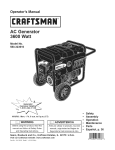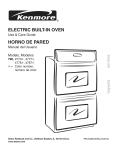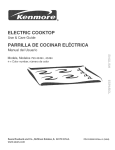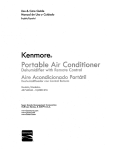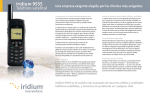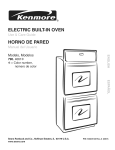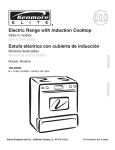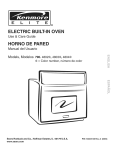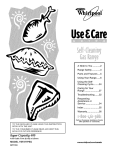Download Kenmore 24'' Manual Clean Wall Oven Owner's Manual
Transcript
®
ILT-IN OV
ELECT
Use & Care
E
HORNO
Manual del Usuano
Models, Modelos 790. 40435
,,,.W.,,
..,.= Color number, nOmero de color
r
r
Sears Roebuck
www.sears.com
and Co., Hoffman
Estates,
IL 60179 U.S.A.
P/N 318205133
Rev. A (0805)
Table of Contents
Wall Oven Warranty .......................................................
2
Product Record ..............................................................
2
Serial Plate Location ......................................................
2
IMPORTANT SAFETY INSTRUCTIONS ....................... 3=4
Wall Oven Features .........................................................
5
OvenVent and Racks ......................................................
6
Air Circulation in the Oven .............................................
6
Oven Control Functions .................................................
7
Setting the Oven Controls ..........................................
8-12
General Care & Cleaning ..........................................
13=15
BeforeYou Call ...............................................................
16
Protection Agreements ..................................................
Sears Service .................................................................
17
18
Please carefully read and save these instructions
This Use & Care Manual contains general operating instructions for your appliance and feature information for several
models.Your product may not have all the described features. The graphics shown are representative. The graphics on
your appliance may not look exactly like those shown. Common sense and caution must be practiced when installing,
operating and maintaining any appliance.
Kenmore Warranty
When installed, operated and maintained according to all instructions supplied with the product, if this appliance fails due to a
defect in material and workmanship within one year from the date of purchase, call 1-800-4-MY-HOME® to arrange for free repair.
This warranty applies for only 90 days from the date of purchase if this appliance is ever used for other than private family purposes.
This warranty covers only defects in material and workmanship. Sears will NOT pay for:
1. Cracks in a ceramic glass cooktop that are not a result of thermal shock.
2. Stains and scratches on a ceramic glass cooktop resulting from accident or improper operation or maintenance.
3. Expendable items that can wear out from normal use, including but not limited to filters, belts, light bulbs, and bags.
4. A service technician to instruct the user in correct product installation, operation or maintenance.
5. A service technician to clean or maintain this product.
6. Damage to or failure of this product if it is not installed, operated or maintained according to the all instructions
supplied with the product.
7. Damage to or failure of this product resulting from accident, abuse, misuse or use for other than its intended purpose.
8. Damage to or failure of this product caused by the use of detergents, cleaners, chemicals or utensils other than those
recommended in all instructions supplied with the product.
9. Damage to or failure of parts or systems resulting from unauthorized modifications made to this product.
Disclaimer of implied warranties; limitation of remedies
Customer's sole and exclusive remedy under this limited warranty shall be product repair as provided herein. Implied
warranties, including warranties of merchantability or fitness for a particular purpose, are limited to one year or the shortest
period allowed by law. Sears shall not be liable for incidental or consequential damages. Some states and provinces do not
allow the exclusion or limitation of incidental or consequential damages, or limitation on the duration of implied warranties of
merchantability or fitness, so these exclusions or limitations may not apply to you.
This warranty applies only while this appliance is used in the United States or Canada.
This warranty gives you specific legal rights, and you may also have other rights which vary from state to state.
Sears, Roebuck and Co., Hoffman Estates, IL 60179
Sears Canada Inc.,Toronto, Ontario, Canada M5B 2B8
Product Record
In this space below, record the date of purchase, model and
serial number of your product. You will find the model and
serial number printed on the serial plate.
Model No. 790.
Serial No.
Date of purchase
Save these instructions and your sales receipt for future
reference.
Printed in United States
Serial Plate
Location
You will find the model and
serial number printed on the
serial plate. The serial plate
is located along the interior
side trim and visible when
the oven door is opened.
Remember to record the
serial numberforfuture
reference.
important Safety instructions
Read all instructions before using this appliance.
Save these instructions for future reference.
This manual contains important safety symbols and instructions. Please pay attention to these symbols and follow all
instructions given.
This symbol will help alert you to situations that may cause serious bodily harm, death or property damage.
This symbol will help alert you to situations that may cause bodily injury or property damage.
• Remove all tape and packaging before using the
appliance. Destroy the carton and plastic bags after
unpacking the appliance. Never allow children to play
with packaging material.
• Proper Installation. Be sure your appliance is
properly installed and grounded by a qualified
technician in accordance with National Electrical
Code ANSI/NFPA No.70 (USA) or CSA C22.1, PART 1
(Canada)=latest edition and local code requirements.
Install only per installation instructions provided in the
literature package for this appliance.
Sears Parts & Repair is the recommended repair service
for this appliance. Know how to disconnect the electrical
power to the appliance at the circuit breaker or fuse box in
case of an emergency.
Electronic
controllers can be damaged
by cold temperatures.
When you use your appliance
for the first time, or if it has not been used for a long
period of time, make sure that it has been exposed to a
temperature above 0°C/32°F for at least 3 hours before
connecting it to the power supply.
• User Servicing. Do not repair or replace any part of
the appliance unless specifically recommended
in
the manuals. All other servicing should be done only by
a qualified technician to reduce the risk of personal
injury and damage to the appliance.
Never modify or alter the construction of an appliance
by removing panels, wire covers or any other part of
the product.
• Remove the oven door from any unused appliance if it
is to be stored or discarded.
@
_ens
can tip.
• Injury to persons could result.
• Install mounting brackets packed with
the wall oven.
• See installation Instructions.
To reduce the risk of tipping, the wall
oven must be secured by properly
installed mounting brackets provided
with the wall oven. Refer to the
Installation instructions for proper
mounting bracket installation.
Stepping, leaning, sitting or pulling
down on the door of this appliance can result in
serious injuries and may also cause damage to the
appliance. Do not allow children to climb or play around
the appliance.
Storage on Appliance. Flammable materials
should not be stored in the oven. This includes
paper, plastic and cloth items, such as cookbooks,
plasticware and towels, as well as flammable liquids.
Do not store explosives, such as aerosol cans, on or
near the appliance. Flammable materials may explode
and result in fire or property damage.
Do not use the oven for storage.
Do not store items of interest to
children in the cabinets above an appliance. Children
climbing on the appliance to reach items could be
seriously injured.
• Do not leave children alone. Children should not
be left alone or unattended in the area where an
appliance is in use. They should never be allowed to
sit or stand on any part of the appliance.
• DO NOTTOUCH BAKEAND BROILING ELEMENTS
OR AREAS NEAR THESE ELEMENTS. Baking and
broiling elements may be hot even though they are dark
in color. Areas near elements may become hot enough
to cause burns. During and after use, do not touch, or
let clothing or other flammable materials touch these
areas until they have had sufficient time to cool.
• Wear Proper Apparel. Loose=fitting or hanging
garments should never be worn while using the
appliance. Do not let clothing or other flammable
materials contact hot surfaces.
Never use your appliance
or heating the room.
for warming
• Do Not Use Water or Flour on Grease Fires.
Smother the fire with a pan lid, or use baking soda,
a dry chemical or foam=type extinguisher.
• When heating fat or grease, watch it closely. Fat or
grease may catch fire if allowed to become too hot.
• Use Only Dry Potholders. Moist or damp potholders
on hot surfaces may result in burns from steam. Do
not let the potholders touch hot heating surface units.
Do not use a towel or other bulky cloth instead of a
potholder.
r
important Safety instructions
iMPORTANT
iNSTRUCTiONS
YOUR OVEN
• Do Not Heat Unopened Food Containers. Buildup of
pressure may cause the container to burst and result
in injury.
• Clean the appliance regularly to keep all parts free of
grease that could catch fire. Exhaust fan ventilation
hoods and grease filters should be kept clean. Do not
allow grease to accumulate. Greasy deposits in the fan
could catch fire. Refer to the hood manufacturer's
IMPORTANT--Do
not attempt to operate the appliance
during a power failure, if power fails, always turn off the
appliance. If the appliance is not turned off and the power
resumes, it will begin to operate again. Once the power
resumes, reset the clock and oven function.
IMPORTANT INSTRUCTIONS
YOUR OVEN
instructions for cleaning.
SELF-CLEANING
FOR USING
• Use Care When Opening an Oven DooriStand
to the
side of the appliance when opening the door of a hot
oven. Let hot air or steam escape before you remove or
replace food in the oven.
• Keep Oven Vent Ducts Unobstructed. The wall oven is
vented at the upper control panel or at the center trim
depending of the model. Touching the surfaces in this
area when the wall oven is operating may cause severe
burns. Also, do not place plastic or heat-sensitive items
near the oven vent. These items could melt or ignite.
= Placement of Oven Racks. Always place oven racks in
desired location while oven is cool. Remove all utensils
=
•
=
•
from the rack before removing rack. If rack must be
moved while oven is hot, use extreme caution. Use pot
holders and grasp the rack with both hands to reposition.
Do not let pot holders contact the hot oven element or
interior of the oven.
Do not use your broiler pan without its insert. Broiler
pan and grid allow dripping fat to drain and be kept away
from the high heat of the broiler.
Do not cover broiler grid or oven bottom with
aluminum foil. Exposed fat and grease could ignite.
Do not touch a hot oven light bulb with a damp cloth.
Doing so could cause the bulb to break. Disconnect the
appliance or shut off the power to the appliance before
removing and replacing the bulb.
Protective liners--Do not use aluminum foil to line the
oven bottom. Only use aluminum foil as recommended
this manual. Improper installation of these liners may
result in risk of electric shock, or fire.
FOR CLEANING
in
OVEN MODELS
• Clean in the self=cleaning cycle only the parts of the
appliance listed in this Owner's Guide. Before using the
self-cleaning cycle of the appliance, remove all utensils
stored in the appliance.
• Do not clean the oven door gasket. The door gasket is
essential for a good seal. Care should be taken not to rub,
damage or move the gasket.
• Do not use oven cleaners. No oven cleaner or oven liner
protective coating of any kind should be used in or around
any part of the appliance
The health of some birds is extremely
sensitive to the fumes given off during the self-clean cycle
of any wall oven. Move birds to another well ventilated
room.
IMPORTANT
SAFETY
NOTICE
The California Safe Drinking Water and Toxic
Enforcement Act requires the Governor of California to
publish a list of substances known to the state to cause
cancer, birth defects or other productive harm, and
requires businesses to warn customers of potential
exposure to such substances.
Wall Oven Features
Your Electric Wall Oven
Features At a Glance
Electronic Oven
Controls with Clock
and Kitchen Timer
Oven Vent
\\
Oven Light
Switch
r
Broil Element --
Interior
Light
Manual
Adjustable
Racks
Glass Oven Door
Door Handle
Decorative
Oven Vent and Racks
Oven Vent Location
Some models are equipped with a blower which runs in baking
and self-cleaning mode to keep all internal components at a cool temperature.
The blower may keep running even if the oven has been turned off, until the
components have cooled down.
Oven Vent Location
The oven is vented through the upper trim. When the oven is on, warm air is released
through the vent. This venting is necessary for proper air circulation in the oven and
good baking results.
Arranging
Oven
Racks
ALWA YS ARRANGE OVEN RACKS WHEN THE OVEN !S COOL (PRIOR TO
OPERATING THE OVEN). Always use oven mitts when using the oven.
To remove an oven rack, pull the rack forward until it stops. Lift up front of rack and
slide out.
.... J_
To replace an oven rack, fit the rack onto the guides on the oven walls. Tilt the front
of the rack upward and slide the rack back into place.
Rack
positions
RECOMMENDED
RACK POSITIONS
BROILING & BAKING
Food
FOR
Rack position
Broiling meats, chicken or fish
3 or 4
Cookies, cakes, pies, biscuits & muffins
1 rack
2 or 3
Multiple racks
2& 4
Frozen pies, angel food cake, yeast, bread,
casseroles, small cuts of meat or poultry
Turkey, roast or ham
1
Note: Always use caution when removing food.
Air Circulation
in the Oven
If using 1 rack, place in center of oven. If using multiple racks, stagger cookware
as shown.
For best air circulation and baking results allow 2-4" (5-10 cm) around the cookware
for proper air circulation and be sure pans and cookware do not touch each other,
the oven door, sides or back of the oven cavity. The hot air must circulate around
the pans and cookware in the oven for even heat to reach around the food.
1 or 2
1 Oven Rack
Multiple Oven Racks
Oven Control Functions
READ THE INSTRUCTIONS CAREFULLY BEFORE USING THE OVEN. For satisfactory use of your oven, become
familiar with the various functions of the oven as described below.
f*
BAKE PAD--Used to
select
the
bake
function.
_
UP and DOWN ARROW
PADS-- Used along with
the function pads to select
oven temperature, time of
day and minute timer.
@
@
Select BROIL PAD-Used to select
the
variable broil function.
@
/
TIMER SET/OFF PAD-- Used to
set or cancel the minutetimer. The
minute timer does not start or stop
cooking.
Note: The graphics
Setting
CLOCK SET PAD-- Used
to set the time of day.
STOP/CLEAR-Used to clear any function
previously entered except the time of day
and minute timer. Push STOP/CLEAR to
stop cooking.
on your timer may not look exactly like those shown. This doesn't
change the way it operates.
Oven Controls
r
Note: The time of day must first be set in order to operate the oven.
To Set the Clock
When the range is first plugged in, or when the power supply to the range has been interrupted, the display will flash "12:00".
1.
Press _.
2.
Within 5 seconds, press and hold the A or v
Changing
the Temperature
until the correct time of day appears in the display.
Display Mode
The electronic oven control temperature display mode was factory preset to display (Fahrenheit) °F oven temperatures. Note:
Oven cooking temperatures may be set from 170°F to 500°F (76°C to 260°C).
To change the Temperature
Temperature Display Mode):
Display Mode to °C (Celsius)
or from °C to °F (do not use Bake or Broil while changing the
1.
Press & hold the
key pad for 6-8 seconds until F or C appears in the display. Note: At this time the display will show
2.
the current Temperature Display Mode whether set for F or C.
Press the/_, key pad once to choose the (Fahrenheit) °F mode; or press the vkey
°C mode.
pad once to choose the (Celsius)
3.
After 5 seconds, the display will flash. To accept the change, wait 5 more seconds until the oven control beeps once.
To complete the change skip step 4 below, OR;
4.
If at anytime during the process of changing the Temperature Display Mode (For C) you decide the change is not desired,
press the _)
5.
key pad before the oven control beeps once to cancel the process.
The display will then return to the time of day with any temperature display mode change you may have requested.
Setting Oven Controls
Note: The time of day must first be set in order to operate the oven.
To Set the MinuteTimer:
1.
Press @.
2.
3.
Press the A to increase the time in one minute increments. Press and hold the A to increase the time in 10 minute
increments. The timer can be set for any amount of time from 1 minute to 11 hours and 59 minutes.
Note: If you press the v pad first, the timer will advance to 11 hours and 59 minutes.
The display shows the timer count down in minutes until one minute remains. Then the display will count down in seconds.
4.
When the set time has run out, the timer will sound a 3 seconds beep. Then 0:00 will appear in the display until _
is
pressed.
Note: While the minute timer is counting down, the ":" will flash. The minute timer does not start or stop cooking. It serves
as an extra timer in the kitchen that will beep when the set time has run out. The minute timer can be used alone or during
any of the other oven functions. When the minute timer is in use with any other function, the minute timer will be shown in
the display. To view other functions, press the pad for that function.
To Change the Minute Timer while it is in use:
While the timer is active and shows in the display, press and hold the A or v
pad to increase or decrease the time.
To Cancel the Minute Timer before the set time has run out: Press @.
To Set or Change
the Temperature
for Baking
The oven can be programmed to bake at any temperature from 170°F to 500°F.
To Set the Controls
1.
Press
2.
Within 5 seconds, press the A orv. The display will show"350°." By pressing and holding the A or v, the temperature
can then be adjusted in 5°F increments.
When the A or V is released, the oven will begin heating to the selected temperature. When the oven temperature
reaches the desired baking temperature, the control will beep one (1) time.
3.
4.
i. "
for Baking:
" appears in the display.
To cancel the baking function, press (_.
To Change the Oven Temperature
after Baking has Started:
1.
Press
and make sure the bake temperature
is displayed.
2.
Press the A or V to increase or decrease the set temperature.
Setting Oven Controls
Oven
(cont'd)
Baking
For best cooking results, heat the oven before baking cookies, breads, cakes, pies or pastries, etc. There is no need to
preheat the oven for roasting meat or baking casseroles.
The cooking times and temperatures needed to bake a product may vary slightly from your previously owned appliance.
Baking Problems and Solutions
Baking
Problems
Cookies and bis=
cuits burn on the
bottom.
Causes
•
•
Cakes too dark on
Chart
Corrections
Cookies and biscuits put into
the oven before the preheating
time is completed.
Oven rack overcrowded.
•
Dark pan absorbs heat too
fast.
•
Allow oven to preheat to the selected temperature before placing food in oven.
Choose pan sizes that will permit 5.1 cm to 10.2 cm
(2" to 4") of air space on all sides when placed in the
ove n.
Use a medium-weight aluminum baking sheet.
top or bottom.
Cakes put into the oven before
preheating time is completed.
Rack position too high or low.
Oven too hot.
Allow oven to preheat to the selected temperature before placing food in the oven.
Use proper rack position for baking needs.
Set oven temperature 25°F/12°C lower than recommended.
Cakes not done in
the center.
Oven too hot.
Set oven temperature 25°F/12°C lower than recommended.
Use pan size suggested in recipe.
Use proper rack position and place pan so there is
5.1 cm to 10.2 cm (2" to 4") of space on all sides of
pan.
Cakes not level.
•
•
Incorrect pan size.
Pan not centered in oven.
•
Range not level.
•
Pan too close to oven wall or
rack overcrowded.
Pan warped.
Foods not done
when cooking
time is up.
Place a marked glass measuring cup filled with water
on the center of the oven rack. If the water level is
uneven, refer to the installation instructions for leveling the range.
Be sure to allow 5.1 cm to 10.2 cm (2" to 4") of clearance on all sides of each pan in the oven.
Do not use pans that are dented or warped.
Oven too cool.
Oven overcrowded.
•
Oven door opened too frequently.
•
Set oven temperature 25°F/12°C higher than suggested and bake for the recommended time.
Be sure to remove all pans from the oven except the
ones to be used for baking.
Open oven door only after shortest recommended
baking time.
r
Setting Oven Controls
Broiling
information
Broiling is a method of cooking tender cuts of meat by direct heat under the broil element of the oven. Always use a broiler pan and grid for broiling.
Preheating
Preheating the oven is suggested when searing rare steaks. (Remove all utensils from
the oven before preheating. Foods will stick if placed on hot metal.) To preheat, set the
control(s) to BROIL as instructed in this Use and Care Guide. Wait for the element to
become red-hot, usually about 2 minutes. Preheating is not necessary when broiling
meats weGdone.
/
/
Broil Stop Position
j)
To Broil
Broil on one side until the food is browned; turn and cook on the second side. Season
and serve. Always pull rack out to the "stop" position before turning or removing food.
Grid
Determine
Broiling
(supplied with some models)
/
Times
Broiling times vary, so watch the food closely. Time not only depends on the
distance from element, but on the thickness and aging of meat, fat content
and doneness preferred. The first side usually requires a few minutes longer
than second. Frozen meats also require additional time.
BroilingTips
Broiler pan and its grid allow dripping grease to drain and be kept away from
the high heat of the broiler.
DO NOT use a pan without its grid. DO NOT cover the grid with foil.The
exposed grease could ignite.
Should an oven fire occur, close the oven door and turn off the
oven. If the fire continues, throw baking soda on the fire or use a fire
extinguisher. DO NOT put water or flour on the fire. Flour may be explosive
and water can cause a grease fire to spread and cause personal injury.
Broiler
Clean-Up
Tips
To make cleaning easier, line the bottom of the broiler pan with aluminum foil.
DO NOT cover the broiler grid with foil.
To prevent grease from baking on, remove the broiler pan from the oven as
soon as cooking is completed. Use hot pads because the broiler pan is extremely hot. Pour off grease. Soak the pan in HOT, soapy water.
Clean the broiler pan as soon as possible after each use. If necessary, use
soap-filled steel wool pads. Heavy scouring may scratch the grid.
10
Broiler
Pan
(supplied with
some models)
Setting Oven Controls
Your broiler pan and its insert allow
dripping grease to drain and be kept
away from the high heat of the
broiler. DO NOT use your pan without
its insert. DO NOTcoverthe insert with
foil. The exposed grease could ignite.
(cont'd)
To Broil
Note: For optimum browning results when broiling, preheat the broil element for
3 to 4 minutes.
1.
Arrange oven rack while oven is still cool.
2.
Press
3.
Press the /_ or v pad. PressagaintheApadforHIbroilorthevpadfor
LO broil. Most foods can be broiled at the HI broil setting. Select the LO broil
setting to avoid excess browning or drying of foods that should be broiled to
the well-done stage.
Placethe insert on your broiler pan, then placethe food on the insert. DO NOT
use your broiler pan without the insert or cover the insert with aluminum foil.
The exposed grease could ignite.
Place the pan on the oven rack. Open the oven door to the broil stop
position when broiling (see illustration).
Broil on one side until food is browned; turn and cook on the second side.
Note: Always pull the rack out to the stop position before turning or removing
food.
Supplied with some models
4.
5.
6.
7.
i.
When broiling is finished, press _").
Broil Rack Position Table (Refer to Figure 3)
Note: It is recommended to cook food from 3" to 5" of the broil element.
Rack Position
Food category
3rd rack position
Medium-rare steaks & hamburgers
2nd rack position
Fish, medium steaks & pork chops
2nd rack position
Well-done foods such as chicken & lobster
Broil Stop Position
Should an oven fire occur, close the oven door and turn off the
oven. If the fire continues, throw baking soda on the fire or use a fire
extinguisher. DO NOT put water or flour on the fire. Flour may be explosive
and water can cause a grease fire to spread and cause personal injury.
To Operate
the Oven
Light
The interior oven light will automatically turn ON when the oven door is opened. Press the Oven Light Switch located on
the upper left control panel to turn the interior oven light ON and OFF whenever the oven door is closed,
The interior oven light is located at the upper left rear wall of the oven interior and is covered with a glass shield held by a
wire holder. The glass shield must be in place whenever the oven is in use. To change the interior oven light, see
"Changing the Oven Light" in the General Care & Cleaning section.
11
r
Setting Oven Controls
Adjusting
(cont'd)
Your Oven Temperature
Your new oven has been factory calibrated and tested to ensure an accurate baking temperature. For the first few uses, follow
your recipe times and temperature recommendations carefully. If you feel your oven is too hot or too cool from your baking
experience, the oven temperature may be adjusted to your liking, see instructions below.
Note: DO NOT adjust your oven temperature based on oven thermometers, such as those found in grocery stores because
they may not be accurate.
To Adjust the Oven Temperature
,
Press & hold the
(do not use Bake or Broil while adjusting the oven temperature):
key pad and release after the display shows the factory temperature
setting of 00.
3.
Note: If the oven temperature has been previously adjusted from the factory setting, the current temperature adjusted
value will appear in the display instead.
You may increase the oven temperature in 5°F increments with each press of the A. key pad to a maximum oven
adjustment of +35°F. You may also adjust the oven temperature downward in 5°F increments with each press of the v
key pad (tota! range of -35 to +35 ). Note: Your oven control was factory set in the (Fahrenheit) ° F Temperature Display
Mode. To change for (Celsius) °C, see Changing the Temperature Display Mode in the Oven Control Functions section
of this Use & Care Manual.
If no other key pad is pressed after 5 seconds the display will begin to flash.
4.
If you do not want to keep the display adjustment, press the _
2.
key pad before the oven control beeps. This
will
cancel
v
5.
6.
the temperature adjustment procedure. To start this procedure over again begin with step 1 above OF{;
If you want to keep the adjustment, wait until the display quits flashing and the oven control beeps once.
The oven temperature adjustment has be accepted by the oven control and the display will return to the time of day.
Notes: The oven temperature adjustment may be made if your oven control has been set to operate in the (Celsius) °C
Temperature Display Mode. In this case each press of the A or v key will adjust in 1°C increments upward (maximum
+18°C) or downward (maximum -18°C), depending on which arrow key pad is pressed.
Failure Modes
All failure modes give a visual and audible alarm. When display shows F10 (internal fault), F30-F31 (oven sensor circuit fault)
or
any other F error codes, the electronic oven control has detected a fault condition. Note that code and push the @_
to clean the display and stop the beeping. Reprogram the oven. If fault recurs, push @
prevent damage and contact an authorized servicer.
12
pad
pad, disconnect the appliance to
General Care & Cleaning
Cleaning Various Parts of Your Oven
Before cleaning any part of the oven, be sure all controls are turned OFF and the oven is COOL. REMOVE SPILLOVERS
AND HEAVY SOILING AS SOON AS POSSIBLE. REGULAR CLEANINGS NOW WILL REDUCE THE EXTENT AND
DIFFICULTY OF MAJOR CLEANING LATER.
Surfaces
How to Clean
Aluminum (Trim Pieces)
& Vinyl
Use hot, soapy water and a cloth. Dry with a clean cloth. Do not scour or use allpurpose cleaners, ammonia, powdered cleaners or commercial oven cleaner. They
can scratch and discolor aluminum.
Painted and Plastic
Control Panel, Body Parts,
and Decorative Trim
For general cleaning, use hot, soapy water and a cloth. For more difficult soils and
built-up grease, apply a liquid detergent directly onto the soil. Leave on soil for 30 to
60 minutes. Rinse with a damp cloth and dry. DO NOT use abrasive cleaners on
any of these materials; they can scratch.
To remove control knobs, turn to the OFF position; grasp firmly and pull straight off
the shaft. To replace knobs after cleaning, line up the flat sides of both the knob
and the shaft; then push the knob into place.
Stainless Steel, Chrome
Control Panel, Decorative
Trim
Before cleaning the control panel, turn all controls to OFF and remove the control
knobs. To remove, pull each knob straight off the shaft. Clean using hot, soapy
water and a dishcloth. Rinse with a clean water using a dishcloth. Be sure to
squeeze excess water from the cloth before wiping the panel; especially when
wiping around the controls. Excess water in or around the controls may cause
damage to the appliance.To replace knobs after cleaning, line up the flat sides of
both the knob and the shaft; then push the knob into place.
Clean stainless stee{ with hot, soapy water and a dishcloth. Rinse with clean water
and a cloth. Do not use cleaners with high concentrations
of chlorides or
chlorines. Do not use harsh scrubbing cleaners. Only use kitchen cleaners that are
especially made for cleaning stainless steel. Always be sure to rinse the cleaners
from the surface as bluish stains may occur during heating that cannot be removed.
Porcelain Enamel Broiler
Pan and Grid, Door Liner,
Body Parts
Gentle scouring with a soapy scouring pad will remove most spots. Rinse with a 1:1
solution of clear water and ammonia. If necessary, cover difficult spots with an
ammonia-soaked paper towel for 30 to 40 minutes. Rinse with clean water and a
damp cloth, and then scrub with a soap-filled scouring pad. Rinse and wipe dry with
a clean cloth. Remove all cleaners or the porcelain may become damaged during
future heating. DO NOT use spray oven cleaners on the cooktop.
Oven Racks
Clean by using a mild, abrasive cleaner following manufacturer's instructions. Rinse with
clean water and dry. After cleaning the racks, rub the sides of the racks with wax paper
or a cloth containing a small amount of baby oil or salad oil (this will make the racks glide
easier into the rack position).
Oven Door
i
DO Hand
Clean Frame
DO Hand
Clean Door
Oven Door
Gasket
Use soap & water to thoroughly clean the top, sides and front of the oven door. Rinse
well. You may use a glass cleaner on the outside glass of the oven door. DO NOT
immerse the door in water. DO NOT spray or allow water or the glass cleaner to
enter the door vents. DO NOT use oven cleaners, cleaning powders or any harsh
abrasive cleaning materials on the outside of the oven door.
DO NOT clean the oven door gasket. The oven door gasket is made of a woven
material, on Self-Cleaning models, which is essential for a good seal. Care should
be taken not to rub, damage or remove this gasket.
13
r
General Care & Cleaning
Cleaning
the Porcelain
(cont'd)
Enamel
Oven (ManualClean
Oven
Only)
Porcelain has a smooth finish and is a type of glass fused to metal. Oven cleaners can be used on all interior oven
surfaces.
REMOVE SPILLOVERS AND HEAVY SOILING AS SOON AS POSSIBLE.
REGULAR CLEANINGS NOW WILL REDUCE THE EXTENT AND DIFFICULTY OF MAJOR CLEANINGS
LATER.
Adhere to the following cleaning precautions:
,, Allow the oven to cool before cleaning.
,, Wear rubber gloves when cleaning the appliance manually.
General Cleaning
Remove soils using hot, soapy water. Do not allow food spills with a high sugar or acid content (such as milk, tomatoes,
saukerkraut, fruit juices or pie filling) to remain on the surface as they may cause a dull spot even after cleaning.
To Remove Heavy Soil
1. Allow a dish of ammonia to sit in the oven overnight or for several hours with the oven door closed. Clean softened
spots using hot, soapy water. Rinse well with water and a clean cloth.
2. If soil remains, use a soap-filled scouring pad or a nonabrasive cleaner. If necessary, use an oven cleaner following
manufacturer's instructions.
DO NOT mix ammonia with other cleaners.
Adhere to the following precautions when using oven cleaners:
1. DO NOT spray on the electrical controls or switches because it could cause a short circuit and result in sparking or
fire.
2. DO NOT allow a film from the cleaner to build up on the temperature sensing bulb; it could cause the oven to heat
improperly. (The bulb is located in the rear of the oven.) Carefully wipe the bulb clean after each oven cleaning,
being careful not to move the bulb. A change in its position could affect how the oven bakes. Avoid bending the bulb
and capillary tube.
3. DO NOT spray any cleaner on the oven door trim or gasket, handles or any exterior surfaces of the appliance, wood
or painted surfaces. The cleaner can damage these surfaces.
To Clean the Oven Bottom
Clean using hot, soapy water, a mild abrasive cleanser, a soap-filled abrasive pad or oven cleaner following
manufacturer's instructions,
Ammonia must be rinsed from all surfaces before operating the oven. Provide adequate ventilation.
DO NOT line the oven walls, bottom, racks or any other part of the appliance with aluminum foil. Doing so
will destroy heat distribution, produce poor baking results and cause permanent damage to the oven interior (aluminum
foil will melt to the interior surface of the oven).
14
General Care & Cleaning
eleverhook
Hinge
(cont'd)
Removing
and Replacing
the Oven
Door
The door is heavy. For safe, temporary storage, lay the door fiat
SU
with the inside of the door facing down.
To Remove Oven Door:
Lock engaged for door removal
Figure 1
i
1. Open the door to the fully opened position.
2. Pull up the lock located on both hinge supports and engage it in the hinge
lever hooks (Figure 1). You may have to apply a little downward pressure on
the door to pull the locks fully over the hinge lever hooks.
3. Grab the door by the sides and pull the bottom of the door up and toward
you to disengage the hinge supports. Keep pulling the bottom of the door
toward you while rotating the top of the door toward the range to completely
disengage the hinge levers (Figure 2).
4. To clean oven door, follow the instructions provided in the General Care &
Cleaning table.
To Replace Oven Door:
1. Grab the door by the sides; place the hinge supports in the hinge slots. Open
the door to the fully opened position.
2. Disengage the lock from the hinge lever hooks on both sides (Figure 3).
m
Z
HINGE SLOT =Door removed
from the oven
Figure 2
Hinge lever
Note: Make sure the hinge supports are fully engaged before unlocking the
hinge levers,
r
3. Close the oven door.
Special
Door Care Instructions
Most oven doors contain glass that can break.
Read the following recommendations:
1. Do not close the oven door until all the oven racks are fully in place.
2. Do not hit the glass with pots, pans, or any other object.
3. Scratching, hitting, jarring or stressing the glass may weaken its structure
causing an increased risk of breakage at a later time.
Lock in normal position
Figure 3
/
Changing
the Oven Light
On some models an interior oven light will turn automatically when the oven
door is opened. The oven light may be turned on when the door is closed by
pushing the knob located on the control panel. On some models, the lamp is
covered with a glass shield held in place by a wire holder. THE GLASS
SHIELD MUST BE IN PLACE WHENEVER THE OVEN IS IN USE.
To replace the light bulb:
CAUTION: BE SURE THE OVEN IS COOL.
1. Turn the power off at the main source.
2. Wear a leather-faced glove for protection against possible broken glass.
3. Replace bulb with 40-watt appliance bulb only.
4. For models with glass shield, press holder on one side to release glass
shield, change bulb and be sure to replace the glass shield.
15
Before You Call
Solutions to Common Problems
Before you call for service, review this list. It may save you time and expense. The list includes common occurrences that
are not the result of defective workmanship or materials in this appliance.
OCCURRENCE
POSSIBLE
CAUSE/SOLUTION
Oven Control Beeps and
Displays any F code error
(example F11).
Electronic control has detected a fault condition. Press STOP/CLEAR to clear the display
and stop the beeping. Reprogram the oven. If a fault reoccurs, record the fault number.
Press STOP/CLEAR and call Sears or another qualified servicer.
=dr=is displayed.
The door was left open and controls set for self-cleaning cycle. Close the door and push
CANCEL pad.
installation.
Place oven rack in center of oven. Place a level on the oven rack. Contact installing agent
if rack and cabinet cutout flooring are not level.
Kitchen cabinet misalignment may make oven appear to be not level. Be sure cabinets are
square and level. Contact cabinet maker to correct problem.
Entire oven does not
operate.
When the oven is first plugged in, or when the power supply to the oven has been
interrupted, the display will flash. The oven cannot be programmed until the clock is set.
Be sure electrical cord is securely connected into the electrical junction box.
Cord/plug is not installed and/or connected. Cord is not supplied with oven. Contact Sears
or another qualified servicer.
Service wiring not complete. Contact Sears or another qualified servicer.
Power outage. Check house lights to be sure. Call your local electric company.
Short in cord/plug. Replace cord/plug.
Controls are not set properly. See instructions under Setting Oven Controls
controls.
to set the
House fuse has blown or circuit breaker has tripped immediately following installation.
House fuse may not be fully engaged. Check fuse and screw or engage circuit breaker
securely.
House fuse has blown or circuit breaker has tripped after the oven has been installed and
previously operating. Call Sears or another qualified servicer.
Oven light does not work.
Burned-out or loose bulb. Followthe instructions under Changing
tighten the bulb.
Oven Light to replace or
Fan noise during cooking
operation.
A cooling fan may automatically turn on and off to cool internal parts. This is normal, and
the fan may continue to run even after oven is turned off.
Oven smokes excessively
during broiling.
Oven door is closed. Door should be open during broiling.
Meat too close to the broiler unit. Reposition the rack to provide more clearance between
the meat and the broiler. Preheat broil element for quick searing operation.
Meat not properly prepared. Remove excess fat from meat. Slash remaining fatty edges to
prevent curling, but do not cut into the lean.
Grid on broiler pan wrong side-up. Grease does not drain into broiler pan. Always place the
grid on the broiler pan with the ribs up and the slots down to allow grease to drip into the pan.
Broiler pan used without grid or grid cover with foil. DO NOT use the broiler pan without the
grid or cover the grid with foil.
Oven needs to be cleaned. Grease has built up on oven surfaces. Regular cleaning is
necessary when broiling frequently. Old grease or food spatters cause excessive smoking.
Poor baking results.
Many factors affect baking results. See Baking for hints, causes and corrections. See
Adjusting Oven Temperature.
Flames inside oven or
smoke from vent.
Excessive spillovers in oven. This is normal, especially for high oven temperatures, pie
spillovers or for large amounts of grease on bottom of oven. Wipe up excessive spillovers.
16
PROTECTION AGREEMENTS
Master Protection Agreements
Acuerdos
Congratulations
on making a smart purchase. Your new
Kenmore®product
is designed and manufactured for years of
Enhorabuena por haber hecho una compra intetigente. Su nuevo producto
Kenmore®esta diseSado y fabricado para brindarle aSos de funcionamiento
fiable. Pero, como cualquier producto, puede necesitar mantenimiento
preventivo o reparaciones peri6dicas. Es por eso que tener un Acuerdo maestro
de protecci6n podria ahorrarle dinero y molestias.
dependable
operation.
But like all products,
it may require
preventive maintenance or repair from time to time. That's when
having a Master Protection Agreement can save you money
and aggravation.
The Master Protection Agreement also helps extend the life of
your new product. Here's what the Agreement* includes:
[]
no functional
protection.
[]
Expert
the product warranty.
failure excluded
service calls
and nationwide
often as you want us, whenever
[]
Piezas y mano de obra necesarias para contribuir a mantener el
funcionamiento adecuado de los productos utilizados en condiciones
normales de uso, no s61o en caso de defectos de los productos. Nuestra
cobertura va mucho mbs allb que la garantia del producto.
No se
aplican deducibles ni exclusiones por fallas del funcionamiento: es decir,
verdadera proteccibn.
[]
Servicio t_cnico por expertos (mas de 10000 t_cnicos autorizados
de
Sears), Io cual significa que quien repare o realice el mantenimiento de su
producto sera un profesional de confianza.
[]
Servicio t_cnico a escala nacional y n_mero ilimitado de Ilamadas de
solicitud de servicio t_cnico: se puede poner en contacto con nosotros
cuantas veces Io desee y cuando Io desee.
[]
Garantia <,sin sorpresas,,:
se reemplaza el producto cubierto por el
acuerdo si ocurren cuatro o mas fallas del producto en un periodo de 12
meses.
[]
Reemplazo del producto: en caso de que no se pueda reparar el
producto cubierto por el acuerdo.
[]
Revisibn anual preventiva de mantenimiento
del producto:
solicitarla en cualquier momento, sin costo alguno.
[]
Rbpida asistencia telefbnica,
la cual denominamos Solucibn rbpida: es
decir, asistencia telef6nica a traves de cualquiera de nuestros
representantes de Sears, sobre cualquiera de nuestros productos. Piense
en nosotros como en un <<manual parlante del usuario>,.
[]
Proteccibn contra fallas el_ctricas,
de la corriente electrica.
[]
$250 al aSo para cubrir cualquier posible deterioro de alimentos
haya tenido que desechar debido a una falla mecanica de cualquiera
nuestros refrigeradores o congeladores cubiertos por este acuerdo.
[]
Devolucibn de gastos de alquiler de electrodom_sticos
si la reparaci6n
de su producto asegurado toma masque el tiempo prometido.
[]
10% de descuento
aplicable tanto a los costos del servicio de reparaci6n,
como de las piezas instaladas relacionadas que no hayan quedado
cubiertos por este acuerdo.
- real
service by a force of more than 10,000 authorized
Unlimited
,,No-lemon,,
guarantee-
you
service, as
you want us.
replacement
of your covered
product if four or more product failures occur within twelve
months.
[]
Product replacement
fixed.
[]
Annual
Preventive
if your covered product can't be
Maintenance
Check at your request -
no extra charge.
[]
Fast help by phone
- we call it Rapid Resolution
-
phone support from a Sears representative
Think of us as a ,4alking owner's manuab.
on all products.
[]
Power surge protection
power fluctuations.
damage due to
[]
$250 Food Loss
against electrical
Protection
annually for any food
spoilage that is the result of mechanical
covered refrigerator or freeoer.
[]
Rental reimbursement
failure of any
if repair of your covered
product
takes longer than promised.
[]
10% discount
off the regular
price of any non-covered
repair service and related installed
parts.
Once you purchase the Agreement, a simple phone call is all
that it takes for you to schedule service. You can call anytime
day or night, or schedule a service appointment
online.
The Master Protection Agreement is a risk free purchase. If you
cancel for any reason during the product warranty period, we
will provide a full refund. Or, a prorated refund anytime after the
product warranty period expires. Purchase your Master
Protection
Agreement
today!
Some limitations and exclusions apply. For prices and
additional information in the U.S.A. call 1-800-827-6655.
* Coverage in Canada varies on some items. For full details
call Sears Canada at 1-800-361-6665.
Sears Installation Service
For Sears professional installation of home appliances, garage
door openers, water heaters, and other major home items, in
the U.S.A. or Canada call 1-800-4-MY-HOME
®.
la durabilidad
[]
No deductibles,
from coverage
Sears service technicians,
which means someone
can trust will be working on your product.
[]
El Acuerdo maestro de protecci6n tambien sirve para prolongar
de su nuevo producto. El acuerdo* incluye Io siguiente:
Parts and labor needed to help keep products operating
properly under normal use, not just defects. Our coverage
goes well beyond
maestros de proteccibn
puede
contra daSos debidos a fluctuaciones
que
de
Una vez que haya realizado el pago de este acuerdo, bastara una simple
Ilamada telef6nica para concertar una visita de servicio. Puede Ilamar a
cualquier hora del dia o de la noche, o bien concertar una visita de servicio por
Internet.
La adquisici6n del Acuerdo maestro de protecci6n es una inversi6n exenta de
riesgos. Si por cualquier motivo decide cancelar dicho acuerdo durante el
periodo de garantia del producto, le haremos un reintegro total del valor. O bien
un importe proporcional si cancela el acuerdo en cualquier otro momento
posterior al vencimiento del periodo de garantia del producto, iAdquiera hoy
mismo su Acuerdo maestro de protecci6n!
Algunas
limitaciones
precios e informacibn
y exclusiones
adicional,
podrian aplicarse.
Ilame al 1-800-827-6655
Para solicitar
(en los EE.UU.).
* La cobertura en Canadb varia en el caso de algunos articulos. Para
obtener detalles completos al respecto, Ilame al 1-800-361-6665 de Sears
de Canadb.
Servicio
de instalaci6n
de Sears
Para solicitar la instalacidn por profesionales
de Sears de electrodomesticos,
abridores de puertas de garaje, calentadores de agua y otros articulos de uso
prioritario en el hogar, Ilame al 1-800-4-MY-HOME
en los EE.UU. o CanadA.
Your Home
For expert troubleshooting
and home solutions advice:
www.managemyhome.com
For repair - in your home - of all major brand appliances,
lawn and garden equipment, or heating and cooling systems,
no matter who made it, no matter who sold it!
For the replacement parts, accessories and
owner's manuals that you need to do-it-yourself.
For Sears professional installation of home appliances
and items like garage door openers and water heaters.
1-800-4-MY-HOME ® (1-800-469-4663)
Call anytime,
day or night (U.S.A. and Canada)
www.sears.com
www.sears.ca
Our Home
For repair of carry-in items like vacuums, lawn equipment,
and electronics, call anytime for the location of your nearest
Sears Parts & Repair Service Center
1-800-488-1222
(U,S,A,)
1-800-469-4663
www.sears.com
To purchase a protection
1-800-827-6655
agreement
on a product serviced
by Sears:
1-800-361-6665
(Canada)
Au Canada pour service
en fran(_ais:
(U.S.A.)
Para pedir servicio de reparacidn
a domicilio, y para ordenar piezas:
1-888-SU-HOGAR
® Registered
Trademark
/ TMTrademark
1-800-LE-FOYER
®
/ SM Service
(Canada)
www.sears.ca
Mc
(1-800-533-6937)
www.sears.ca
Mark of Sears
Brands,
® Marca Registrada / TMMarca de Fabrica / SM Marca de Servicio de Sears
MC Marque de commerce / MD Marque depos6e de Sears Brands, LLC
LLC
Brands,
LLC
© Sears Brands, LLC
®
ELECTRIC
OVE
Use & Care Quide
Manual del Usuano
Models, Modelos 790. 40435
,,,.W.,,
.,. = Color number, nQmero de color
Sears Roebuck
www.sears.com
and Co., Hoffman
Estates, IL 60179 U.S.A.
P/N 318205133 Rev. A (0805)
Tabla de materias
Circulaci6n del Aire en el Homo ....................................
6
Funciones de los Controles del Homo .......................... 7
Ajuste de los Controles del Homo ............................. 8=12
Cuidado y Limpieza General .................................... 13=15
Antes de Solicitar Servicio ............................................
16
Acuerdos de protecci6n ................................................
17
Servicio Sears ................................................................
18
Garantia del homo de pared ...........................................
2
Registro del Producto .....................................................
2
Ubicaci6n de la placa de serie .......................................
2
INSTRUCCIONES IMPORTANTES DE SEGURIDAD ....... 34
Caracteristicas del homo de pared ................................ 5
Respirado del homo y las parrillas del homo .............. 6
Leer con detenimiento
y guardar estas instrucciones
Este Manual de Uso y Mantenimiento contiene instrucciones generales de operaci6n para su electrodom6stico e
informaci6n sobre las funciones para los diversos modelos. Su producto puede no tener todas las funciones descritas.
Los grAficos que se incluyen son s61o representativos. Los grAficos de su electrodom6stico pueden no ser id6nticos a los
que se muestran. Se debe usar el sentido comQn y ser cauteloso cuado se instala, usa y mantiene cualquier dispositivo.
Garanfia
de electrodom6sticos
Kenmore
Siesta cubierta, cuando se instala y se utiliza de acuerdo con las instrucciones de instalaci6ny la guia de uso y cuidado, falla debido a
defectos de material y mano de obra durante el primer a5o a partir de la fecha de compra, Ilame al 1-800-4-MY-HOME® para hacer
arreglos para que sea reparada gratuitamente.
Si este electrodom6stico se utiliza para otros fines que no sean el uso familiar privado, esta garantia rige Qnicamentedurante 90 dias a
partir de la fecha de compra.
Esta garantia cubre _nicamente defectos de material y de fabricaci6n. Sears NO pagar_:
1. Grietas en la cubierta de vidrio cerAmico que no sean resultado de choque termico.
2 Manchas y rayas en la cubierta de vidrio cerAmico causadas pot mal mantenimiento segQntodas las instrucciones proporcionadas
con el producto.
3 Componentes desechables que pueden gastarse debido al uso habitual, incluyendo, y sin limitarse a los filtros, las correas, las
lamparas y las bolsas.
4. T6cnicos de servicio que instruyan al usuario en la manera adecuada de instalar, utilizar o mantener el producto.
5. Un tecnico que limpie o realice el mantenimiento de este producto.
6. DaRoso fallas de este producto si el mismo no fue instalado, utilizado o mantenido de acuerdo con todas las instrucciones
proporcionadas con el producto.
7. Da_os o fallas en el producto que sean el resuttado de accidentes, abuso, mal uso u otra clase de uso que no sea el apropiado.
8 DaRoso fallas en el producto causados por el uso de detergentes, limpiadores, productos quimicos o elementos que no sean los
recomendados en las instrucciones provistas con el producto.
9. DaRoso fallas de las piezas o sistemas como resultado de modificaciones no autorizadas hechas al producto.
Renuncia de responsabilidades de garantias implicitas; limitaci6n de acciones legales
El _nico y exclusivo resarcimiento para el cliente en virtud de esta garantia limitada serA la reparaci6n del producto seg_n Io indicado en
el presente documento. Las garantias implicitas, incluyendo garantias de aptitud para la venta o idoneidad para un fin en particular,
estAn limitadas a un a_o o al periodo mas corto permitido por la ley.Sears no se responsabiliza por daRos incidentales o consecuentes.
Algunos estados y provincias no permiten la exclusi6n o limitaci6n de da_os incidentales o consecuentes o las limitaciones de duraci6n
de las garantias implicitas de comercializaci6n o aptitud, por Io que estas exclusiones o limitaciones pueden no aplicarse en su caso.
Esta garantia se aplica Qnicamente mientras este producto se use dentro de los Estados Unidos y CanadA.
Esta garantia le otorga derechos legales especfficos. Usted puede tener ademAs otros derechos que varian de un estado a otro.
Sears, Roebuckand Co., Hoffman Estates, IL 60179
Sears Canada inc.,Toronto, Ontario, Canada M5B 2B8
Registro
Ubicaci6n
del Producto
EncontrarA el modelo y el nQmero de serie impresos en la
placa de serie. AsegOrese de tomar nota del nQmero de
serie para futura referencia.
placa de serie
EncontrarA el nQmero de
serie y modelo impresos en
la placa de serie, que esta
ubicada en el borde lateral
interior, y se puede ver
cuando se abre la puerta.
No. de Modelo 790.
No. de Serie
Fecha de Compra
Recuerde registrar el nQmero
de serie para referencia
futura.
Conserve estas instrucciones y su recibo de compra para
referencia futura.
Impreso en los Estados Unidos
de la
2
Ubicaci6n de la
placa de serie
Instrucciones Irnportantes de Seguridad
Lea todas las instrucciones
Guarde estas instrucciones
antes de utilizar el aparato
para futura consultaci6n
Este manual contiene simbolos e instrucciones de seguridad importantes. Preste m ucha atenci6n a estos simbolos y siga todas
las instrucciones.
Este simbolo le advertirA sobre situaciones que pueden causar lesiones corporales graves, muerte
o daRos materiales.
Este simbolo le advertirA sobre situaciones que pueden causar lesiones corporales o daRos materiales.
• Retire toda cinta adhesiva y empaquetado antes de
usar la estufa. Destruya el cart6n y las bolsas de
plastico despu_s de haber desenvuelto la estufa. No
permita que los ni5os juegen con el material de
empaquetado.
Instalaci6n correcta - AsegQrese que su artefacto
est_ correctamente instalado y puesto a tierra pot un
electricista calificado, en conformidad con el
National Fuel Gas Code ANSi Z223.1 - Qltirna edici6n
y con el National Electrical Code ANSI/NFPA No. 70
(LISA) o CSA C22.1, PART 1 (Canada)- QItima edici6n
y requirimientos
de codigos locales. Instale
solamente en conformidad con las instrucciones de
instalaci6n provistas en el paquete de Iiteratura que
viene con esta estufa.
Solicite de su distribuidor de recomendarle a un t6cnico
calificado y una agencia de reparacidn autorizada.
Solicite de su distribuidor de recomendarle a un t6cnico
calificado y una agencia de reparaci6n autorizada.
AsegOrese de saber como desconectar el corriente a la
estufa al cortaciruitos o la caja de fusibles, en caso de
emergencia.
Los controles el_ctricos
pueden set
daSados con frias temperaturas. Cuando utilice su
estufa pot la primera vez, o si no ha sido utilizada pot
rnucho tiempo asegiJrese que no haya sido expuestas
a temperaturas m_s altas que 0°C/32°F pot m_s de 3
horas antes de conectar su estufa al surninistro
el_ctrico.
Servicio al usuario- No repare o template ninguna
pieza de su aparato a rnenos que se Io recomiende
• Todos los hornos de pared pueden
inclinarse.
• Neridas a las personas pueden ocurrir.
vienen con el homo.
,,Vea
las instrucciones
demontaje
instalaci6n.
,, Instale
los soportes de
que
Para reducir el riesgo de inclinaci6n,
el homo debe set asegurado con la
instalaci6n de los soportes de montaje que vienen
con la estufa. Consulte las instrucciones de
instalaci6n para una buena instalaci6n.
los manuales especificamente.
CulaquJer typo de
servicio debe ser hecho por un t6cnico calificado. Esto
reducira el riesgo de heridas personales o de daRos al
aparato.
No modifique ni altere la construcci6n de un
electrodorn_stico
extrayendo paneles, cubiertas de
cables u otras partes del producto.
Retire la puerta del homo del homo inutilizada si
esta va set almacenada o destruida.
Pisar, recostarse,
sentarse
o
empujar hacia abajo la puerta de este
electrodom_stico
puede causar lesiones graves y
tambi_n daSar el aparato. No permita que los niRos se
suban al electrodom_stico o jueguen cerca de _1.
Almacenamiento sobre o dentro del aparato- Los
rnateriales inflarnables no deberian set
almacenados ni en un homo, ni sobre la unidad.
Esto incluye el papel, el plastico y la ropa como: libros
de cocina, recipientes de plastico o toallas, asi como
liquidos infiamables. No almacene explosivos como
latas de aeros61 sobre o dentro del aparato. Los
materiles inflamables pueden explotar y ocasionar
fuego o daRos a la propiedad.
No use el homo para
alrnacenarniento.
No alamacene objetos de interns
para los niSos en los arrnarios que est_n sobre la
cocina. El niRo que trata de subir sobre el horno para
alcanzarlos podria lastimarse.
No deje a los niSos solos- Los niSos no deben set
dejados solos o sin atenci6n donde el aparato
est_ funcionando.
No les permita sentarse o pararse
sobre niguna parte del aparato.
NO TOCAR LOS ELEMENTOS PARA HORNEAR Y
ASAR, NI LAS AREAS CERCANAS A ESTOS
ELEMENTOS. Los elementos para hornear y asar
pueden estar calientes aunque su color sea oscuro.
Las Areas cercanas a dichos elementos pueden
calentarse Io suficiente como para producir
quemaduras. Durante y despu_s del uso, no tocar ni
dejar que la vestimenta u otros materiales infiamables
entren en contacto con estas Areas hasta que haya
transcurrido tiempo suficiente para que se enfrien.
Instrucciones
Importantes
Use una vestimenta apropiada- No use ropa clue es
suelta u holgada cuando utilice el aparato. No ponga
la ropa u otros materiales inflamables en contacto con
las areas calientes.
Nunca
calentar
o entibiar
utilice
su aparato
la pieza.
No toque la bombilla de luz caliente con una tela
mojada. Esto puede romper la bombilla. Antes de retirar
o remplazar la bombilla desconecte el aparato o corte el
suministro el_ctrico.
en
Revestimientos protectores -- No usar hojas de
aluminio para cubrir la parte inferior. Usar hojas de
aluminio s61o en los cases recomendados en este
manual. La instalaci6n incorrecta de estos
revestimientos puede producir riesgo de cheque el_ctrico
o incendio.
Cuando caliente substancias grasosas, tenga
cuidado. Puede ocasionar un fuego si es calentado per
mucho tiempo.
Utilice unicamente los soportes para recipientes clue
est_n secos- Los soportes que est_n h_medos o
mojados puden ocasionar cluemaduras a causa del
vapor. No permita que los soportes est_n en contacto
con los elementos calientes. No utilice una toalla o un
papel para remplazar al soporte.
•
IMPORTANTES
INSTRUCCIONES
LIMPIAR SU COCINA.
IMPORTANTE- No trate de utilizar el homo durante un
corte de electricidad. Si no hay electricidad, apaga su
estufa. Si no apaga el homo y que la electricidad es
restablecida, el horno puede seguir funcionando. La comida
que deja sin cuidado puede quemarse o deteriorarse.
•
PARA
• Limpie el homo regularmente para mantener todas
las partes sin grasa que puede encenderse y causar
un incendio. La cubierta del escape de ventilaci6n y los
filtros de grasa deben estar limpios. No permita que la
grasa se acumule en la cubierta o en el filtro. Los
dep6sitos grasosos pueden encenderse y causar un
incendio. Cuando caliente comida bajo la cubierta,
encienda el ventilador. Consulte las instrucciones del
fabricante para la limpieza.
No caliente recipientes de comida clue est_n
cerrados- La presi6n al interior de estos puede
hacerlos explotar y ocasionar heridas.
INSTRUCCIONES
IlVlPORTANTES
UTILIZAR SU HORNO
No utilice su cubeta parrilla sin su accesorio. La
cubeta parrilla y su accesorio permiten que la grasa
gotee y est6 lejos del calor de la parrilla.
No cubra el accesorio de la parrilla con pelicula de
aluminio. La grasa que queda fuera podr[a encenderse.
para
No utilice agua o harina para apagar un fuegoApague el fuego con la tapa de una sart_n o use
soda c_ustica, un cluimico
seco o un extinguidor
aeros61.
•
•
de Seguridad
HORNO
•
PARA
Tenga cuidado cuando abra la puerta del homo. Parese
al lade de la estufa cuando abra la puerta de un homo
caliente. Permita que el humo y el vapor se escapen antes
de retirar o de colocar comida en el homo.
CON AUTO-LIIVIPIEZA
Limpie en el ciclo de auto-limpieza unicamente las
partes clue est_n en la lista del Manual del usuario.
Antes de auto-limpiar el homo, retire todos utensilios o
comida del homo.
No limpie
las empacluetaduras
del homoLas
empaquetaduras del horno son importantes para un buen
sellado. Tenga cuidado de no frotar, daSar o desplazar las
empaquetaduras.
• Mantenga el conducto de ventilaci6n del homo sin
obstrucci6n. El homo de pared se ventila a trav_s de la
moldura central. Tocar estas areas cuando el homo esta
No utilice limpiadores de homo- Ning0n limpiador de
homo comercial o de capa protectora de ninguna clase
debe ser utilizada en en homo.
encendido puede ocasionar graves quemaduras. No
coloque objetos de pl_fistico o sensibles al calor cerca del
conducto de ventilaci6n. Estos pueden derretirse o
encenderse.
La salud de algunos p_jaros est_ muy
sensitiva a los humos clue proveen del ciclo de autolimpieza de cualquier cocina. Desplace los p_jaros en
otra habitaci6n bien ventilada.
• Colocaci6n de las rejillas del homo (si equipada).
Siempre coloque las rejillas del homo en la posici6n
deseada cuando el homo este frfos. Si la rejilla debe set
desplazada cuando el homo est_ funcionando tenga
bastante cuidado. Utilice unos soportes para recipientes y
coja la rejilla con ambas manes hasta recolocarla. No
permita que estos soportes est_n en contacto con los
elementos calientes del homo. Retire todo utensilio de la
rejilla antes de moverla.
ADVERTENCIA
DE SEGURIDAD IMPORTANTE
El California Safe Drinking Water y Toxic Enforcement Act
requiere al Gobierno de California de publicar una lista de
sustancias conocidas per el estado come causa de
cancer, defectos de nacimiento u otros daSos
reproductivos, y requiere que se avisen los usuarios sobre
la exposici6n eventual a sustancias.
4
Caracteristicas
del homo de pared
Caracteristicas
de su Homo
Electrico de Pared
Controles
Electr6nicos del
Homo con Reloj y
Contador de
\\
Ventila del homo
Tiempo
Apagador de
la luz del
horno
Elemento de
Asar
--
Luz Interior
del Homo
Limpieza Manual __
__
Rejillas
del Homo
:::"'
Adjustables
Puerta
Delantera de
Vidrio
jas de
la Puerta
Banda
decorativa
de abajo
Respiradero del Homo y las Parrillas del Homo
Ubicaci6n del
Res
Homo
Algunos moclelos vienen equipaclo con un ventilador que
trabaja bajo el ciclo de horneado y auto-limpieza
para mantener todos |os
componentes a una temperatura fria. Es posible que este ventilador continue
trabajando aun si el homo este apagada y trabajara hasta que el homo este
totalmente fria.
Ubicaci6n
del Respiradero
del Homo
El homo se ventila en la moldura central. Cuando el homo est& encendido, el aire
caliente se libera a traves de la ventilaci6n. Esta ventilaci6n es necesaria para que el
aire circule en el homo y para que el horneado sea correcto.
Disposici6n
de las Parrillas
del Homo
COLOQUE SlEMPRE LAS PARRILLAS CUANDO EL HORNO ESTE FR!O (ANTES
DE ENCENDERLO). Use siempre guantes de cocina cuando use el homo.
Para quitar, tire de la parrilla hacia adelante hasta el tope. Levante la parte delantera
de la parrilla y deslicela hacia afuera.
Para colocar, inserte la parrilla en las guias de las paredes del homo. Levante la
parte delantera de la parrilla y deslicela a su lugar.
POSICIONES RECOMENDADAS DE LAS PARRILLAS
PARA ASAR A LA PARRILLA, HORNEAR Y ASAR
Alimento
Posici6n de la Parrilla
Asar a la parrilla carnes, polio o pescado
3o 4
Galletas, pasteles, tartas, bizcochos y panquecitos
1 parrilla
2o 3
Varias Parrillas
2o4
Tartas congeladas, pastel esponjoso, levadura, pan,
caserolas, trozos de came pequeRos o polio
1o 2
Pavo, asado o jam6n
1
Nota: Siempre tenga cuidado cuando retire alimentos que esten en las
parrillas inferiores.
Circulaci6n
del Aire en el Horno
Si se usa 1 parrilla, col6quela en el centro del homo. Si se usan varias parrillas,
alternelas como se muestra en la ilustraci6n.
Para mejor circulaci6n del aire y obtener mejores resultados del horneado deje
alrededor de 2" a 4" (5 a 10 cm) alrededor del utensilio para circulaci6n adecuada
del aire y asegOrese de que las fuentes no se toquen entre si, no toquen la puerta
del homo, ni los lados o la parte trasera de la cavidad del homo. El aire caliente
debe circular alrededor de las fuentes en el homo para que Ilegue calor uniforme
alrededor de todo el alimento.
1 Parrilla del Horno
Varias Parrillas del Homo
Funciones de los Controles del Homo
LEA CUIDADOSAMENTE
LAS INSTRUCCIONES
ANTES DE USAR EL HORNO. Para uso satisfactorio de su homo
aprenda a utilizar las diversas funciones que se describen a continuaci6n.
TECLA 'BAKE'
[Hornear] -- Se usa
para seleccionar la -------funci6n de horneado.
f
TECLA'BROIL' [Asar
a la Parrilla] --Se
usa para seleccionar
la funci6n de asado a
TECLAS FLECHADAS HACIA
ARRIBA Y HACIA ABAJO-- Se
usan junto con las teclas de
funciones para seleccionar la
temperatura del homo, la hora
del dia y el contador de minutos.
@
@
la parrilla.
TECLA 'TIMER SET/OFF' [
Apagado] -- Se usa para programar o cancelar el
contador de minutos. El contador de minutos no
comienza ni detiene la cocci6n.
TECLA 'CLOCK SET'
[Ajuste del Reloj] -- Se usa
para poner la hora del dia.
TECLA 'STOP/CLEAR'
[Anular] -- Se usa para anular
cualquier funci6n ingresada
previamente, excepto la hora del
dia y el contador de minutos.
Oprima la tecla 'OFF/CANCEL'
para de jar de cocinar.
Nota: La minuteria basica tiene una configuraci6n exterior de distintas apariencias en diferentes modelos de
electrodomesticos. Estos no cacia su manera de funcionar.
Ajuste de los Controles
Nota: Primero se debe programar
Programaci6n
del Homo
la hora del dia para que el homo funeione.
del Reloj:
Cuando la estufa se enchufa por primera vez o cuando se ha interrumpido el suministro electrico, "12:00" destellar& en el
indicador visual.
1. Oprima _.
2. Dentro de 5 segundos, oprima y mantenga oprimida/_, o v
Cambio
del modo de despliegue
hasta que aparezca en el indicador visual la hora correcta del dia.
de temperatura
El modo de despliegue de temperatura del control elect r6nico del homo fue ajustado en la f&brica para mostrar la temperatura
en °F (grados Fahrenheit). Nota: Las temperaturas de cocci6n en el homo pueden ser ajustadas entre 170°Fy 500°F (entre i
77°C y 260°C).
_:
................
Para cambiar el modo de despliegue de temperat ura a °C (grados Celsius) o de °C a °F (no use las funciones de horneado
o asado mientras cambia el modo de despliegue de temperatura):
,
Oprima y mantenga oprimida la tecla
durante 6 a 8 segundos hasta que "F" o "C" aparezcan en la pantalla. Nota:
En ese momento la pantalla mostrar& el modo de despliegue de temperatura actual bien sea que este en el ajuste "F"
O "C
2.
3.
4.
"
Oprima latecla _% unavez para elegir el modo °F (grados Fahrenheit). Presione lateclav
unavez para elegir el modo
°C (grados Celsius).
Despues de 5 segundos, la pantalla destellar&. Para aceptar el cambio, espere 5 segundos m&s hasta que el control del
homo emita una seSal sonora. Para completar el cambio, vaya al paso 4 mas abajo; O
Si en cualquier momento durante el proceso de ajuste del modo de despliegue de temperatura (F o C) decide que no
desea realizar el cambio, oprima la tecla
,
antes de que el control del homo emita una seSal sonora para anular el
proceso.
La pantalla regresar& a la hora del dia con cualquier cambio de modo de despliegue de temperatura
seleccionado.
que haya
Ajuste de los Controles del Horno
Nota: Primero se debe programar
Prograrnaci6n
la hora del dfa para que el homo funcione.
del Contador
de iVlinutos:
1. Optima @.
2. Optima A para aumentar la hora en incrementos de un minuto. Optima y mantenga oprimida A para aumentar la hora
en incrementos de 10 minutos. El contador se puede programar para cualquier cantidad de tiempo desde 1 minuto a 11
horas y 59 minutos. Nota: Si oprime v primero, el contador avanzarA a 11 horas y 59 minutos.
3. El indicadorvisual muestra la cuenta regresiva del contador en minutos hasta que quede s61oun minuto. Luego el indicador
visual efectuarA la cuenta regresiva en segundos.
4. Cuando el tiempo programado haya expirado, el contador de minutos emitirA una seRal sonora de 3 segundos de duraci6n.
"0:00" aparecerA en el indicador visual hasta que se optima _74.
,,,_j
Nota: Cuando el contador de minutos estb. haciendo la cuenta regresiva, ":" desteNarA en el indicador visual. El contador de
minutos no comienza ni detiene la cocci6n. Sirve como un contador adicional en la cocina que sonar& cuando se acabe el
fiempo programado. El contador de minutos se puede utilizar solo o junto con cualquier otra funci6n del homo. Cuando el
contador de minutos se usa con cualquier otro modo, el contador de minutos aparecerA en el indicador visual. Para vet otras
funciones, optima la tecla de la funci6n deseada.
Cambio del Contador de Minutos Durante el Uso:
Cuando el contador de minutos este activo y aparezca en el indicador visual, optima y mantenga oprimida
aumentar o disminuir el tiempo.
Para Cancelar el Contador de Minutos antes de que se acabe el tiempo:
Ajuste o Carnbio
de la Temperatura
A ov
para
Optima _.
para Hornear
El homo se puede programar para homear a cualquier temperatura desde 170°F a 550°F (65°C a 287°C).
Ajuste de los Controles
para Hornear:
1.
Optima i
2.
Dentrode5segundos,
oprima Aov.
ElindicadorvisualmostrarA"350°(177°C)
''. Manteniendooprimida
Aov,
la temperatura se puede ajustar en incrementos de 5°F (1°C).
Cuando se deja de oprimir A o V, el horno comenzarA a calentar hasta Negar a la temperatura seleccionada. Cuando
Ilegue a la temperatura de horneado deseada, el control sonara una vez.
3.
4.
En el indicadorvisual
aparece"
Para cancelar la funci6n de horneado, oprima _").
Cambio de la Temperatura
del Homo despu_s de Haber Comenzado
a Hornear:
y asegOrese de que se despNegue la temperatura de homeado.
Optima _
2.
Oprima A o V para aumentar o disminuir la temperatura programada.
v
1.
Ajuste de los controles del homo
Homeado
Para mejores resultados, caliente el horno antes de hornear galletas, panes, tortas, pasteles o dulces, etc. No necesita
precalentar el homo para rostizar la came o para cocer caserolas.
Los tiempos de cocido y las temperaturas que se necesitan para hornear un producto pueden variar lijeramente de
sus aparatos antiguos.
Problemas de borneo y tabla de soluciones
Problemas
Causas
Las galletas se
queman por encima
e
Los pasteles est_n
muy negros por
encima o debajo.
•
Los pasteles no
est_n bien horneados
en el centro.
Las galletas ban sido puestas en
el homo antes que halla
precalentado completamente.
Muchas galletas en la rejilla del
homo.
El recipiente oscuro absorbe el
calor muy r_pido.
Permita que el horno precaliente antes de
colocar la comida.
Los pasteles han sido puestas en
el homo antes que halla
precalentado completamente.
La rejilla del homo est_ muy baja
o muy alta.
El homo muy caliente.
Permita que el horno precaliente antes de
colocar la comida.
Elija sartenes que permitan 5.1cm a 10.2 cm
(2"-4") de espacio por todos lados.
Utilice una pelicula de aluminio lijera.
•
Posicione bien la rejilla del homo.
,, Ajuste la temperatura a 25°F/12°C menos
que Io recomendado.
El homo muy caliente.
Ajuste la temperatura a 25°F/12°C menos
que Io recomendado.
Use la talla del recipiente recomendada en la
receta.
Recipiente de talla incorrecta.
•
Los pasteles no
est_n nivelados,
Correcci6n
Recipiente no estA en el centro
del homo.
Posicione bien la rejilla del homo y coloque el
recipiente de tal manera que halla 5.1cm a
10.2 cm (2"'4") de espacio por todos lados.
La estufa estA desnivelada.
Coloque un vaso con agua en el centro del
homo. Si el nivel del agua estA desigual,
consulte las instrucciones para nivelar el
aparato.
AsegQrese que halla 5.1cm a 10.2 cm (2"'4")
de espacio por todos lados.
El recipiente estA muy cerca a la
pared del homo o la rejilla muy
Ilena.
La rejilla estA desnivelada.
No use recipientes que estAn desnivelados
edentados.
La comida no est_
lista cuando el
El homo est¢4muy frio.
Ajuste la temperatura a 25°F/12°C mAsque
Io recomendado.
tiempo de cocci6n se
El homo est¢4muy Ileno.
AsegQrese de retirar todas las rejilllas
excepto las que va usar.
Abra el homo solo despues que el tiempo de
cocci6n mc4scorto halla terminado.
termina.
El homo se abre constantemente.
•
o
Ajuste de los Controles del Homo
Asar es un metodo para cocer cortes finos de came aplicando el calor directo
debajo del elemento asador del homo.
Precalentamiento
El precalentamiento es sugerido cuando grille pedazos de biftec (retire la
parilla antes de precalentar. La comida puede adherirse si es colocada en el
metal caliente). Para precalentar, ajuste los controles del homo en BROIL
como indica en la minuteria o en la secci6n "CONTROL DEL HORNO
ELECTRONICO". Espere hasta que el elemento se ponga rojo, usualmente
esto toma hasta 2 minutos. El precalentamiento no es necesario para bien
asar las carnes.
/
de Detenci6n
de Parrilla
/
j.J
Para Asar
Asar por un lado hasta que la comida halla dorado; volteee y cosa la segunda
parte. Sazone y sirva. Siempre tire la rejilla hacia afuera a la posici6n "parada"
hasta el borde antes de voltear o de retirar la comida.
Para calcular
el tiempo
Rejilla
(Provisto en algunos
Modelos)
de Asar
El tiempo de Asar puede variar, verifque constantemente la comida. El tiempo
no solo depende de la distancia a la cual se encuentra del elemento pero
tambien del grosor y del corte de la came, del contenido en grasa y de cuan
cocida desee su came. El primer lado necesita siempre unos minutos masque
el otro lado. Las carnes congeladas tambien necesitan mucho mAs tiempo.
Trucos para Asar
La parrilla y su rejilla permiten que la grasa gotee y este lejos del calor intenso
del Asador.
NO USE la parrilla sin su rejilla. NO CUBRA la rejilla de pelicula de
aluminio. La grasa que se queda puede encenderse.
\
Parriila
En caso de que se produzca un incendio en el homo,
cierre la puerta del homo y ap_guelo. Si el incendio continua, arroje
bicarbonato de soda o use un extinguidor de incendios. NO arroje agua o
harina al fuego. La harina puede ser explosiva y el agua puede causar un
incendio de grasa que se extienda y cause alguna lesi6n personal.
Trucos para la lirnpieza
del rostizador
= Para hacer la limpieza m_s f_cil, cubra la parte de abajo de la parrilla de
pelfcula de aluminio. NO cubra la rejilla de la parrilla con aluminio.
Para eviatar que la grasa se grille, retire la parrilia de[ homo tan pronto
como termine de coser. Use guantes porque la parrilla est& sumamente
ca[iente. Deseche la grasa. Remoje el recipiente en agua caliente jabonosa.
Limpie la parrilla tan pronto como termine de usarla. Si es necesario, use
esponjas de metal. Si frota muy fuerte puede daffar la rejilla.
10
(Provisto en algunos
Modelos)
/
Ajuste de los controles del horno
La asadera y el inserto permiten que la
grasa se escurra y mantenga alejada
del intensocalordel asador. NO use la
asadera sin el inserto. NO cubra el
inserto con papel de aluminio. La grasa
expuesta puede incendiarse.
Asar a la Parrilla
Nota: Para resultados de dorar 6ptimos al asar, precaNente el elemento de la
asaci6n por 3 a 4 minutos.
1. Coloque la parrilla del homo cuando el homo aOn este frfo.
2.
Oprima _.
3.
Oprima A o V. Oprima A para asar en 'HI' o v para asar en 'LO'. La
mayorfa de los aNmentos se pueden asar en 'HI'. Seleccione el ajuste 'LO'
para evitar que los alimentos que deben quedar bien asados a la parrilla se
doren o sequen demasiado.
Coloque el inserto en la asadera, [uego coloque la comida sobre el inserto. NO
use la asadera sin el inserto ni Io cubra con papel de aluminio. La grasa
expuesta se puede incendiar.
Co[oque la asadera sobre la parrilla de[ homo. Para asar, abra la puerta del
homo hasta [a posici6n tope de asar a [a parrilla (ver ilustraci6n).
Ase un ladode los aNmentos hastaque se doren; devueltaycocine elotro lado.
Sazone y sirva. Nota: Siempre tire de la parrilla hasta que Ilegue al tope antes
4.
5.
6.
(Provisto en algunos
Modelos)
de dar vuelta o sacar los aNmentos. _'_.
Tabla de posiciones de las parrillas para asar (vet Fig. 3)
Nota: Se recomienda de cocinar los alimentos de 3"a 5" del elemento de asaci6n.
Posici6n Tope de
Asar a la Parrilla
_
Posici6n de la Parrilla
Alimento
3a. posici6n
Biftecs casi crudos y hamburguesas
2a. posici6n
Pescado, biftecs a medio asar y chuletas
2a. posici6n
Alimentos bien cocidos tal como polio y
langosta
J
En caso de que se produzca un incendio en el horno,
cierre la puerta del homo y ap&guelo. Si el incendio continOa, arroje
bicarbonato de soda o use un extinguidor de incendios. NO arroje agua o
harina al fuego. La harina puede ser explosiva y el agua puede causar un
incendio de grasa que se extienda y cause alguna lesi6n personal.
Para usar la luz del homo
La luz del homo se ENCIENDE autom&ticamente cuando se abra la puerta. Puede encender la luz del homo aOn cuando
la puerta est& cerrada usando el interruptor IocaNzado en el control del homo elecr6nico. En algunos modelos, la
I&mpara est& cubierta con un protector de vidrio que queda fijo mediante una brida para cables. EL PROTECTOR DE
VIDRIO DEBE ESTAR INSTALADO SIEMPRE QUE SE USA EL HORNO. Para cambiar la luz del homo, vea "Cambio
de la luz del homo" en la secci6n de Cuidado y Iimpieza.
11
Ajuste de los controles del homo
Ajuste de la ternperatura
del homo
Su homo nuevo ha sido calibrado en la fAbrica y ha sido probado para asegurar una temperatura de horneado precisa.
Durante los primeros usos, siga las instrucciones de tiempo y temperatura de sus recetas cuidadosamente. Si siente que
su homo estA demasiado caliente o no Io suficientemente caliente de acuerdo con su experiencia, usted puede ajustar la
temperatura de horneado a su gusto.
Nota: NO ajuste la temperatura de su horno en base aterm6metros
Es posible que estos term6metros no sean precisos.
Para ajustar latemperatura
,
2.
para hornos como los vendidos en los supermercados.
del homo no use las funciones de horneado o asado mientras ajusta latemperatura del homo):
Oprima y mantenga oprimida la tecla,
y liberela despues de que la pantalla comience a destellar el ajuste de la
temperatura de f&brica ("00").
Nota: Si la temperatura de f&brica del horno ha sido ajustada anteriormente, el ajuste actual destellar& en la pantalla.
Puede aumentar la temperatura del homo en incrementos de 5°F cada vez que oprima la tecla A hasta un m&ximo
de +35°F. Tambien reducir la temperatura del homo en incrementos de 5°F cada vez que oprima la tecla v para un
rango total desde -35 hasta +35. Nora: El control de su homo fue programado en la f&brica para mostrar la temperatura
3.
en °F (grados Fahrenheit). Para cambiar el despliegue a °C (grados Celsius), vea el apartado "cambio del modo de
despliegue de temperatura"
en la secci6n de funciones del control del homo en este manual de uso y cuidado.
Si no oprime ninguna otra tecla despues de 5 segundos, la pantalla comenzar& a destellar.
4.
Siustednodeseaguardarelajustedepantallarealizado,
5.
6.
oprimalatecla_
antesdequeelcontroldelhornoemita
una sepal sonora. Estoanularfi el procedimientode ajuste detemperatura. Paracomenzar este procedimientode nuevo,
vaya al paso 1 arriba; O
Si desea guardar el ajuste, espere a que la pantalla deje de destellar y el homo emita una se5al sonora.
Esto indica que el ajuste de la temperatura del homo ha sido aceptado y la pantalla mostrar& nuevamente la hora del
dfa. Notas: Tambien puede realizar el ajuste de la temperatura del homo si el control del homo ha sido modificado para
funcionar en el modo de despliegue detemperatura
°C (grados Celsius). En este caso, cada vez que oprima la tecla
A. o v, el control aumentar& la temperatura en incrementos de 1°C hasta un m&ximo de +18°C y la disminuir& hasta
un m&ximo de -18°C, dependiendo de cual tecla se oprima.
Modos de Falla
Todos los modos de falla emiten una alarma visual y audible. Cuando la panta!la muestra F10 (fa!la interna), F30-F31 (falla
en el circuito del sensor del homo) o cualquier otro c6digo de error F, el homo electr6nico ha detectado una condici6n de
falla. Tome nota del c6digoy presione _)
en elteclado para limpiar la pantallay detener el sonido. Reprogramar el homo.
Si la falla vuelve a ocurrir, presionar la tecla de _'_,
desconectar el electrodomestico
un tecnico de servicio autorizado.
12
para prevenir daRo Y contactar
a
Cuidado y Limpieza General
Limpieza
de diferentes
partes del home de pared
Antes de limpiar cualquier parte del homo, aseg_rese que todos los controles estb.n apagados y que el horno este fria.
RETIRE LOS DERRAMES Y LAS MANCHAS DIFfCILES TAN PRONTO COMO PUEDA. LA LIMPIEZA CONSTANTE
DISMINUIRA EL ESFUERZO DE UNA LIMPIEZA A FONDO.
Superficies
Como
Limpiar
Aluminio & Vinilo
Use agua caliente jabonosa y un paRo. Seque con un paRo limpio. No restregar ni usar
limpiadores multiuso, amonfaco, limpiadores en polvo ni limpiadores para homo que se
venden en los comercios. Pueden rayar y decolorar el aluminio.
Perillas de Control
Esmaltadas y
Plfisticas, Piezas del
Cuerpo y Molduras
Decorativas
Para limpieza general, use agua caliente jabonosa y un paRo. Para manchas mas diffciles
ygrasa acumulada, aplique detergente Ifquido directamente en la mancha. D_jelo en la
mancha por 30 a 60 minutos. Enjuague con un paRo h0medo y seque. NO use agentes de
limpieza abrasivos en ninguno de estos materiales, pues pueden rayar. Para sacar las
perillas de control, gfrelas hasta la posicidn 'OFF' (apagado); tdmelas firmemente y fir@as
derecho hacia fuera del eje. Para volver a colocar las perillas despu_s de la limpieza,
alinee los lados pianos de la perilla y del eje; luego inserte la perilla en su lugar.
Acero Inoxidable,
Panel de Control de
Cromo, Molduras
Decorativas
Antes de limpiar el panel de control, coloque todos los controles en la posicidn 'OFF' y
quite las perillas de control. Para sacarlas, tire de elias derecho hacia afuera para sacarlas
del eje. Limpie usando agua caliente jabonosa y un paRo. Enjuague con agua limpia y un
paRo. Aseg0rese de estrujar el exceso de agua del paRo antes de limpiar el panel;
especialmente cuando est_ limpiando alrededor de los controles. El exceso de agua en
los controles o alrededor de ellos puede daRar el electrodom_stico. Para volver a colocar
las perillas despu6s de la limpieza, alinee los lados pianos de la perilla y del eje; luego
inserte la perilla en su lugar.
Limpie el acero inoxidable usando agua caliente jabonosa y un paso. Enjuague con agua limpia
y un paRo. No use lirnpiadores con altas concentraciones de cloruros o cloro. No use
limpiadores fisperos. Use solamente limpiadores que han sido especialmente dise_ados para
limpiar acero inoxidable. Siempre asegOrese de enjuagar bien para quitar los limpiadores de las
superficies pues pueden ocurrir manchas azuladas con el calor las cuales no pueden ser quitadas.
Asadera de Porcelana
Esmaltada e Inserto,
Revestimiento de la
Puerta, Piezas del
Cuerpo
Restriegue suavemente con una esponja jabonosa de fregar para sacar la mayorfa de
las manchas. Enjuague con una soluci6n 1:1 de agua y amonfaco. Si es necesario, cubra
las manchas diffciles con una toalla de papel impregnada en amonfaco pot 30 a 40 minutos.
Enjuague con agua limpia y con un paso hOmedo y luego frote con una esponja jabonosa
de fregar. Enjuague y seque con un paso limpio. Saque todos los residuos de agentes de
limpieza o de Io contrario la porcelana se puede da_ar cuando se vuelva a calentar. NO use
agentes de limpieza para horno en aerosol en la cubierta de la estufa.
!::
......
Parrillas del homo
Limpie usando un limpiador suave, abrasivo siguiendo las instrucciones del fabricante. Aclarar
con agua limpia y se seca. Despues de limpiar las parrillas, frote los bordes de las parrillas con
papel de cera o con un paso impregnado con aceite de bebe o aceite de cocina (esto har_ que
las parrillas se deslicen m_s f_cilmente a su lugar).
Puerta del homo
Para limpiar la puerta del homo, limpie con agua caliente jabonosa y un paRo limpio.
Enjuague bien. Puede usar un limpiavidrios en la parte exterior de la ventana de la puerta
del homo. NO sumerja la puerta en agua. NO rocie las rejillas de ventilaci6n o permita
que el limpiavidrios
entre en elias. NO use productos de limpieza de hornos, polvos de
limpieza o cualquier limpiador abrasivo fuerte en el exterior de la puerta del homo.
NO limpie la junta de la puerta del horno. En los modelos con autolimpieza, la junta de la
puerta estfi hecha de un material tejido que es indispensable para que selle correctamente.
Se debe tener mucho cuidado de no frotar, da5ar ni sacar la junta de la puerta.
DE LA PUERTA
13
Cuidado y Limpieza General
Limpieza
del homo de esmalte de porcelana (algunosmodelos)
La porcelana tiene un terminado muy delicado yes un tipo de vidrio mezclado con metal. Los limpiadores de homo
puden ser utilizados en todas las partes interiores del homo.
RETIRE LOS DERRAMES Y LAS MANCHAS DIF{CILES LO M_,S PRONTO POSIBLE.
LA LIMPIEZA REGULAR DISMINUIRA LA NECESIDAD DE LIMPEZAS A FONDO MAS ADELANTE
DESPUC:S.
Siga las siguientes precautiones de limpieza
• Permita que el homo enfr[e antes de limpiarlo.
• Use guantes de caucho cuando limpie el aparato manualmente.
Limpieza general
Retire las manchas usando agua caliente y jabonosa. No permita que derrames de comidas con alto contenido en
azQcar o en Acido (como leche, tomates, chucruta, jugos de fruta o rellenos de pastel) queden en la superficie pues
estos pueden causar manchas oscuras aQn despues de la limpieza.
Para retirar manchas dif{ciles
1. Deje un plato con amon[aco dentro del horno toda la noche o por unas horas con la puerta del homo cerrada.
Limpie manchas m&s f&ciles con agua caliente y jabonosa. Enjuague bien con agua y un paso limpio.
2. Si las manchas perduran, utilice una esponja o un limpiador no abrasivo. Si es necesario, use un limpiador de
homo de acuerdo alas instrucciones del fabricante. NO mezcle el amoniaco con otros productos de limpieza.
Tenga en cuenta las siguientes instrucciones cuando utilice los limpiadores de homo.
1. NO pulverise sobre los controles electricos o interruptores porque esto podria causar un corto-circuito y producir
chispas o un fuego.
2. NO permita que una pelicula de limpiador se forme sobre la bombilla sensor de temperatura, esto puede hacer que
el homo se caliente de manera inapropiada. (La bombilla se encuentra en la parte trasera del homo). Limpie
cuidadosamente todo residuo sobre la bombila despues de cada limpieza, asegurAndose de no mover la bombilla).
Si mueve la bombilla, el horneado podria estar afectado. Evite de doblar la bombilla o el capilar.
3. NO pulverise ningQn tipo de limpiador en el borde de la puerta o en la empaquetadura, en los tiradores o en
cualquier otra area externa de la cocina, en la madera o areas pintadas. El limpiador puede da5ar estas areas.
Para limpiar la base del homo.
Limpie con agua caliente y jabonosa, un limpiador poco abrasivo, un paso abrasivo jabonoso o limpiador de homo de
acuerdo alas instrucciones del fabricante.
El amoniaco debe ser retirado antes de empezar a utilizar el homo. Trate ventilar adecuadamente.
NO forre las paredes del homo, la base, los carriles u cualquiera otra parte del aparato con pelicula
de aluminio. El hacer esto puede destruir la distribuci6n de calor, producir pobres resultados al hornear y causar un
daSo permanente al interior del horno (la pelicula de aluminio se derretir& al contacto con las areas internas del homo).
Cuidado
y Limpieza
del Acero Ino:xidable
(algunosmodelos)
Algunos modelos est&n equipados con piezas exteriores de acero inoxidable. Se requiere cuidado y limpieza especial
para mantener la apariencia de las piezas de acero inoxidable. Por favor consulte la tabla provista al comienzo de la
secci6n Cuidado y Limpieza General de este Manual del Usuario.
14
Cuidado
y Limpieza General
Para retirar o remplazar
la puerta del homo
La puerta es pesada.
Para guardarla temporalmente de
manera segura, deposite la puerta horizontalmente, con el lado interior dirigido
hacia abajo.
Agujero para la bisagra
puerta quitada del homo
Figura 1
Cierre en posici6n enganchada,
para sacar la puerta
Figura 2
Para retirar la puerta del homo:
1. Abra la puerta completamente.
2. Tire el cierre situado en cada una de las bisagras de ambos lados y
col6quelo en [as palancas de las bisagras (Figura 1). Tendr& que aplicar
una pequeffa presi6n hacia abajo sobre la puerta para poder retirar el
cierre de sus ganchos.
3. Tome [a puerta de cada lado, tire [a base de la puerta para arriba y hacia
Ud. para desalojarla de sus soportes. Siga tirando la base de la puerta
hacia Ud, y haciendo un movimiento de rotaci6n de la parte superior
hacia la cocina para desalojar completamente de [as bisagras (Figura 2).
4. Para limpiar la puerta del homo, siga las instrucciones proporcionadas en la
tabla Cuidado y Limpieza General.
Para remplazar la puerta del homo:
1. Tome la puerta por los lados; coloque los soportes sobre las ranuras de
las bisagras. Abra la puerta completamente.
2. Desaloje el cierre de la palanca de las bisagras de ambos lados (Figura
3).
Nota: Aseg0rese que los soportes de las bisagras esten completamente
en posici6n antes de liberar las palancas de las bisagras.
3. Cierre la puerta del homo.
Instrucciones
especiales
del cuidado de la puerta
La mayoria de las puertas tienen vidrio que puede romperse. Siga las siguientes
recomendaciones:
1. No cierre la puerta del homo hasta que todas las parrillas esten en su lugar.
2. No golpee el vidrio con utensilios u otros objetos.
3. Si se raya, golpea, sacude o presiona el vidrio, el mismo se puede debilitar
y se puede aumentar el riesgo de romperse mAs adelante.
Cierre en posici6n normal
Figura 3
Cambio de la luz del homo
Para algunos modelos, la luz del horno se ENCIENDE autom_ticamente
cuando se abre la puerta. Puede encender la luz del homo a0n cuando la
puerta estb. cerrada usando el interruptor Iocalizado en el control del homo
elecr6nico. En algunos modelos, la lampara esta cubierta con un protector de
vidrio que queda fijo mediante una brida para cables. EL PROTECTOR DE
VIDRIO DEBE ESTAR INSTALADO SIEIVIPRE QUE SE USA EL HORNO.
Cambio de la luz del homo:
PRECAUCION:
1.
2.
3.
4.
VERIFICAR
QUE EL HORNO ESTI_ FRJO.
Desconecte el suministro el6ctrico en la fuente principal
Usar un guante de cuero para protecci6n contra posibles vidrios rotos.
Reemplace el foco por un foco nuevo para artefactos de 40 watts.
Para los modelos que tienen protector de vidrio, presionar el sosten para
liberar el protector de vidrio, cambiar el foco de luz y volver a colocar el
protector de vidrio.
15
Antes de Solicitar Servicio
Soluciones de Problemas Comunes
Consulte la lista siguiente antes de solicitar servicio. Puede ahorrarle tiempo y dinero. La lista incluye los incidentes
mAs comunes que no son originados por la fabricaci6n o materiales defectuosos de este electrodom6stico.
El control del homo emite se_ales sonoras y el indicador visual muestra cualquier c6digo 'F' (ejemplo, '1::11'):
El control electr6nico ha detectado una anomalia. Pulse CLEAR para borrar la pantalla y parar el sonido. Reprograme el
homo. Si la anomalia se repite, tome nota del n6mero de anomalia. Pulse CLEAR y consulte un servicio autorizado.
Se visualiza-dr-
:
Lapuertaqued6abiertayloscontrolesestAndeftnidosparaelciclodeautolimpieza.
superior e inferior del homo.
CerrarlapuertaypulsarlasteclasCANCELAR
Instalaci6n:
1.Colocar la parrilla en el centro del homo. Colocar la parrilla del homo a nivel. Si la parrilla y la superficie inferior del gabinete
no estAn niveladas, comunicarse con el instalador. 2. Armarios de la cocina mal alineados que pueden dar la impresi6n de
que la estufa estA desnivelada. AsegQrese de que los armarios esten derechos y que haya suficiente espacio libre entre la
base de los armarios y la estufa.
El homo no funciona:
1.Cuando el homo se enchufa por primera vez o cuando se interrumpe la alimentaci6n de energia, el visor destellarA. El homo
no se puede programar hasta que se configure el reloj. 2. Verificar que el cable de alimentaci6n estA bien conectado al
tomacorrientes. 3. El cable/enchufe no estA instalado y/o conectado. El homo no tiene el cable. Comu-nicarse con el
distribuidor, con el instalador o con el servicio tecnico autorizado. 4. El cableado no estA completo. Comunicarse con el
distribuidor, con el instalador o con el servicio tecnico autorizado. 5. Corte de energia. Verificar las luces de la casa para
asegurarse. Llamar a la compaSia de electricidad local. & Cortocircuito en el cable/enchufe. Cambiar el cable/enchufe. 7.
Los controles no estan bien definidos. Vet las instrucciones en Configurar
los Controles del Homo y seguir las
instrucciones. 8. Se ha quemado un fusible de la casa o el disyuntor salt6 de inmediato despues de la instalaci6n. El fusible
puede no estar bien conectado. Verificar el fusible y activar el disyuntor correctamente. 9. Se ha quemado un fusible de
la casa o el disyuntor salt6 de inmediato despues de que el homo fue instalado y estaba funcionando. Llamar a un
representante de servicio tecnico autorizado.
La luz del homo no funciona:
Coloque o ajuste la bombilla. Vea "Cambio de la luz del homo" en el Manual del usuario para las instrucciones.
Ruido del ventilador durante la funci6n de cucinado:
El ventilador puede encenderse o apagarse automAticamente para enfriar algunos componentes del electrodomestico.
normal que el ventilador continue trabajando at_n cuando el homo este apagado.
Es
El homo produce demasiado vapor al asar:
1. AsegQrese que el homo estA abierto a la Posici6n de parar el asado. 2. Las carnes estAn muy cerca del elemento
del asador.Vuelva a colocar la rejilla para obtener un espacio suficiente entre las cames y el elemento. Precaliente el
elemento del asador. Precaliente el elemento del asador para cocinar con la grilla incandecente. 3. La came no se cuece
correctamente. Eliminar el exceso de grasa de la came. Cortar la grasa sobrante para evitar que se enrolle, pero no
cortar la parte magra. 4. La rejilla en la parrilla tiene el lado incorrecto hacia arriba y la grasa no estA goteando. Siempre
coloque la rejilla sobre la parrilla con las varillas hacia arriba y las ranuras hacia abajo para que la grasa gotee en el
recipiente. 5. La rejilla en la parrilla tiene el lado incorrecto hacia arriba y la grasa no esta goteando. Siempre coloque la
rejilla sobre la parrilla con las varillas hacia arriba y las ranuras hacia abajo para que la grasa gotee en el recipiente. 6.
Asadera usada sin rejilla o rejilla cubierta con una lamina. NO usar la asadera sin la rejilla o cubrMa con un papel de
aluminio. 7. Grasa se ha acumulado sobre la superficie del homo. La limpieza frecuente es necesaria cuando asa
constantemente. Grasa que se queda inpregnada o manchas de comida pueden causar vapor excesivo.
Malos resultados
al hornear:
Muchos factores afectan el horneo. AsegQrese que la rejilla esta en buen lugar. Centre la comida y deje espacio para permitir al
aire de circular. Precaliente el homo a la temperatura deseada antes de colocar la comida. Trate de ajustar las temperaturas
recomendadas y el tiempo de homeo de sus recetas. Si cree que el homo estA muy caliente o muy frio, vea "Ajuste de la
temperatura del homo" en el Manual del usuario.
Llamas desde el interior del homo o vapor de la rejilla de ventilaci6n:
Derrames excesivos dentro del homo. Esto es normal, especialmente para los de pasteles o grasas en la base del
homo. Limpie los derrames excesivos antes de comenzar la auto-limpieza.
16
ACUERDOS DE PROTECCION
Master Protection Agreements
Congratulations
Acuerdos
on making a smart purchase.
Enhorabuena
Your new
Kenmord _ product is designed and manufactured for years of
dependable operation. But like all products, it may require
preventive
maintenance
or repair from time to time. That's when
having a Master Protection
and aggravation.
The Master Protection
Agreement
Agreement
can save you money
also helps extend the life of
your new product. Here's what the Agreement*
[]
includes:
Parts and labor needed to help keep products
properly under
El Acuerdo maestro de protecci6n tambien sirve para prolongar
de su nuevo producto. El acuerdo* incluye Io siguiente:
Piezas y mano de obra necesarias para contribuir a mantener el
funcionamiento adecuado de los productos utilizados en condiciones
normales de uso, no s61o en caso de defectos de los productos. Nuestra
cobertura va mucho mbs allb que la garantia del producto.
No se
aplican deducibles ni exclusiones por fallas del funcionamiento: es decir,
verdadera proteccibn.
[]
Servicio t_cnico por expertos (mas de 10000 t_cnicos autorizados
de
Sears), Io cual significa que quien repare o realice el mantenimiento de su
producto sera un profesional de confianza.
[]
Servicio t_cnico a escala nacional y n_mero ilimitado de Ilamadas de
solicitud de servicio t_cnico: se puede poner en contacto con nosotros
cuantas veces Io desee y cuando Io desee.
[]
Garantia <,sin sorpresas,,:
se reemplaza el producto cubierto por el
acuerdo si ocurren cuatro o mas fallas del producto en un periodo de 12
meses.
[]
Reemplazo del producto: en caso de que no se pueda reparar el
producto cubierto por el acuerdo.
[]
Revisibn anual preventiva de mantenimiento
del producto:
solicitarla en cualquier momento, sin costo alguno.
[]
Rbpida asistencia telefbnica,
la cual denominamos Solucibn rbpida: es
decir, asistencia telef6nica a traves de cualquiera de nuestros
representantes de Sears, sobre cualquiera de nuestros productos. Piense
en nosotros como en un <<manual parlante del usuario>,.
[]
Proteccibn
contra fallas el_ctricas,
de la corriente electrica.
[]
$250 al aSo para cubrir cualquier posible deterioro de alimentos
haya tenido que desechar debido a una falla mecanica de cualquiera
nuestros refrigeradores o congeladores cubiertos por este acuerdo.
[]
Devolucibn
operating
Expert service by a force of more than 10,000 authorized
Sears service technicians,
which means someone you
can trust will be working on your product.
[]
Unlimited
service calls
and nationwide
often as you want us, whenever
[]
,,No-lemon,,
guarantee-
service, as
you want us.
replacement
of your covered
product if four or more product failures occur within twelve
months.
[]
Product replacement
fixed.
[]
Annual Preventive
no extra charge.
Maintenance
[]
Fast help by phone
- we call it Rapid Resolution
if your covered product can't be
Check at your request -
phone support from a Sears representative
Think of us as a ,4alking owner's
[]
Power surge
protection
[]
$250 Food Loss
-
on all products.
manual_>.
against electrical
damage due to
power fluctuations.
Protection
annually for any food
spoilage that is the result of mechanical
covered
refrigerator
failure of any
or freefler.
[]
Rental reimbursement
if repair of your covered
takes longer than promised.
[]
10% discount
off the regular price of any non-covered
repair service and related installed parts.
Once you purchase
the Agreement,
product
a simple phone call is all
The Master Protection
Agreement
is a risk free purchase.
Protection
period expires. Purchase
Agreement
your Master
today!
Some limitations and exclusions apply. For prices and
additional information in the U.S.A. call 1-800-827-6655.
* Coverage in Canada varies on some items. For full details
call Sears Canada at 1-800-361-6665.
Sears Installation Service
For Sears professional
installation
of home appliances,
toma masque
que
de
si la reparaci6n
el tiempo prometido.
10% de descuento
aplicable tanto a los costos del servicio de reparaci6n,
como de las piezas instaladas relacionadas que no hayan quedado
cubiertos por este acuerdo.
Una vez que haya realizado el pago de este acuerdo, bastara una simple
Ilamada telef6nica para concertar una visita de servicio. Puede Ilamar a
uier hora del dia o de la noche, o bien concertar una visita de servicio por
Internet.
If you
cancel for any reason during the product warranty period, we
will provide a full refund. Or, a prorated refund anytime after the
product warranty
puede
contra daSos debidos a fluctuaciones
de gastos de alquiler de electrodom_sticos
de su producto asegurado
[]
that it takes for you to schedule service. You can call anytime
day or night, or schedule a service appointment online.
la durabilidad
[]
normal use, not just defects. Our coverage
protection.
por haber hecho una compra inteligente. Su nuevo producto
Kenmore®esta dise_ado y fabricado para brindarle a_os de funcionamiento
liable. Pero, como cualquier producto, puede necesitar mantenimiento
preventivo o reparaciones peri6dicas. Es por eso que tener un Acuerdo maestro
de protecci6n podria ahorrarle dinero y molestias.
goes well beyond the product warranty. No deductibles,
no functional failure excluded from coverage - real
[]
maestros de protecci6n
garage
door openers, water heaters, and other major home items, in
the U.S.A. or Canada call 1-800-4-MY-HOME
®.
La adquisici6n del Acuerdo maestro de protecci6n es una inversi6n exenta de
riesgos. Si por cualquier motivo decide cancelar dicho acuerdo durante el
periodo de garantia del producto, le haremos un reintegro total del valor. O bien
un importe proporcional si cancela el acuerdo en cualquier otro momento
)osterior al vencimiento del periodo de garantia del producto, iAdquiera hoy
mlsmo su Acuerdo maestro de protecci6n!
Y exclusiones podrian aplicarse. Parasolicitar
Algunas
limitaciones
preclos e informacibn adicional, Ilame al 1-800-827-6655 (en los EE.UU.).
* La cobertura en Canadb varia en el caso de algunos articulos. Para
obtener detalles completos al respecto, Ilame al 1-800-361-6665 de Sears
de Canadb.
Servicio de instalacibn
de Sears
Para solicitar la instalacidn por profesionales
de Sears de electrodomesticos,
abridores de puertas de garaje, calentadores de agua y otros articulos de uso
)rioritario en el hogar, Ilame al 1-800-4-MY-HOME
en los EE.UU. o CanadA.
17
Your Home
For expert troubleshooting
and home solutions advice:
www.managemyhome.com
For repair - in your home - of all major brand appliances,
lawn and garden equipment, or heating and cooling systems,
no matter who made it, no matter who sold it!
For the replacement parts, accessories and
owner's manuals that you need to do-it-yourself.
For Sears professional installation of home appliances
and items like garage door openers and water heaters.
1-800-4-MY-HOME
Call anytime,
® (1-800-469-4663)
day or night (U.S.A. and Canada)
www.sears.com
www.sears.ca
Our Home
For repair of carry-in items like vacuums, lawn equipment,
and electronics, call anytime for the location of your nearest
Sears Parts & Repair Service Center
1-800-488-1222
(U.S.A.)
1-800-469-4663
www.sears.com
To purchase a protection
1-800-827-6655
www.sears.ca
agreement
(U.S.A.)
Para pedir servicio de reparacidn
a domicilio, y para ordenar piezas:
1-888-SU-HOGAR
on a product serviced
by Sears:
1-800-361-6665
(Canada)
Au Canada
/ MD Marque
d6pos6e
en franoais:
Mc
(1-800-533-6937)
www.sea rs.ca
® Registered
Trademark / TM Trademark / SM Service Mark of Sears Brands, LLC
® Marca Registrada / TM Marca de Fabrica / SM Marca de Servicio de Sears Brands,
de commerce
pour service
1-800-LE-FOYER
®
(1-888-784-6427)
MC Marque
(Canada)
de Sears
Brands,
LLC
LLC
© Sears Brands, LLC
This document in other languages
- español: Kenmore 24'' Manual Clean Wall Oven