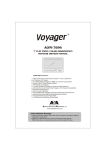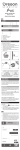Download Jensen Tools DV1628 User's Manual
Transcript
1 DV1628 Owner's Manual Installation: Getting Started. It is a good idea to read all of the instructions before you begin the installation. Thank you! Thank you for choosing a JENSEN product. We ve tried to make the instructions in this owner s manual clear and easy to follow. If you take a few minutes to look through it, you ll learn how to use all of the features of your new JENSEN AM/FM/CD/DVD player for maximum enjoyment. Installation...........................................................................................1 Troubleshooting..................................................................................3 Operation.............................................................................................4 Specifications......................................................................................16 Warranty.............................................................................................17 Tools and supplies needed: • Flat and Phillips screwdrivers • Wire cutters and strippers • Tools to remove existing radio • Electrical tape • Crimping tool • Volt meter/ Test light • Crimp connections • Speaker Requirements: Only connect speakers rated in the load impedance range of 4 Ohms. Speakers with a load impedance less than 4 Ohms could damage the unit 1. Prepare: • Disconnect battery. Before you begin always disconnect the battery s negative terminal 2. Mounting angle: • Do not exceed a 30¡ mounting angle. Improper operation of the unit could occur if the mounting angle is exceeded. 30 3. Removal of factory radio or DV1628: 1 2 • Use factory radio or DV1628 removal tools to remove the radio from the DIN opening. 1 ANTENNA FIGURE1 2 EXTERNAL MUTE KEY IN SUB OUT (VARIABLE PRE-AMP) LEFT STEREO OUT (FIXED PRE-AMP) 3 RIGHT STEREO OUT (FIXED PRE-AMP) VIDEO IN DV1628 4. Wire Connections: • See Figure #1 Pin # 1 2 3 4 5 6 7 8 9 10 11 12 13 14 Wire Color Violet w/ Black stripe Green w/ Black stripe Brown w/ Black stripe White w/ Black stripe Gray w/ Black stripe Blue Black Violet Green Brown White Gray Red Yellow Function Right Rear speaker Rear L Speaker Center Speaker Front L Speaker Front R Speaker Power Antenna Ground Rear R Speaker Rear L Speaker Center Speaker Front L Speaker Front R Speaker 12 V Plus Memory 12 V+ LEFT STEREO IN AUX IN RIGHT STEREO IN VIDEO 1 OUT VIDEO 2 OUT (-) (-) (-) (-) (-) ( Trigger ) (-) (+) (+) (+) (+) (+) (+) ( Battery ) LEFT STEREO OUT SMART MODE (FIXED PRE-AMP) RIGHT STEREO OUT POWER/SPEAKER (5.1) CDC POWER/SPEAKER (5.1) 2 3 Troubleshooting: PROBLEM CAUSE CORRECTIVE ACTION ERROR DISPLAY Does not operate, display does not light. No power to Yellow wire, No power to Red Check power connection with Multi-meter. Check fuse for continuity with Multi-meter. CDP and CDC No power to unit No Audio to speakers Blows fuses CD/DVD skips Inline fuse blown Inline fuse blown Speaker harness not connected Power wire shorting to ground Speaker wires shorting to ground Incorrect fuse/ rating too small Mounting angle is too great or not secure. Dirty laser. ERR1 appears on display ERR6 appears on display Mechanism Error Press Reset button. Sled Error Press Reset button. Servo Error Press Reset button. TOC reading error Check disc - disc may be dirty or upside down. If not press the reset button. Check disc - disc may be dirty or upside down. If not press the reset button. Replace fuse. Check and/or replace fuse. Check speaker wires, connect harness. Make sure wire is not pinched. CDP ONLY ERR2 appears on display ERR7 appears on display Make sure wire is not pinched. Replace with proper fuse. CDC ONLY Check proper mounting angle and/or mounting strap for secure mounting. Use CD/DVD cleaning kit. ERR2 appears on display TOC reading error ERR3 appears on display ERR7 appears on display Temperature error Disc and Servo error Press Reset button. Press Reset button. 3 4 Operation: 4. 1. Front Panel / Remote Control • Controls 3 6 27 7 OPEN 10 11 15 CLK BAND/MENU AS/PS 29 13 12 2 SMART MOODE DSP 26 5. SEL AUDIO 6. ENT MUTE PWR/ILL DOLBY 7. 1 SOURCE 2 SCN 3 RPT 4 RND 5 D.DN 6 D.UP 8. 5 4 25 9 21 22 20 23 24 1 9. LED 28 10. 11. 1. 2. 3. Power Button: Press the Power button to turn the unit on. Press and hold for 2 seconds to turn the unit off. Press the Power button when the unit is on to select 4 different brightness settings for the panel. SEL: Selects the audio effect. Press the select button to choose the desired Bass, Treble, or speaker setting. Use the VOL+ and VOL- button to adjust the levels. Open: Opens the front panel to allow access to the CD/DVD slot. 12. 13. Source: Press the source button to toggle between Radio, CD/DVD, CDC/DVDC, and Aux mode. (NOTE: CDC/DVDC mode is active only if a changer is connected. This source will be skipped if a changer is not installed.) Press and hold the Source button for 2 seconds to mute the rear speaker and subwoofer. Press and hold for 2 more seconds to re-activate the rear speakers and subwoofer. Enter / Mute: Press the Enter button to select the highlighted menu bar. Press and hold the Enter button for 2 seconds to mute the speakers. / : Press the to fast forward the to rewind the track. track. Press the / Press the to skip to the next track, press the to skip to the previous track. Slow/Zoom: Activate the slow forward or zoom function. / Pause/Play button. Press once to pause the CD/DVD, press again to resume play. Band/Menu: In radio mode, press the Band/Menu button to change from AM/FM bands. In DVD mode, press the Band/Menu button to activate the DVD menu. /AS/PS: In DVD mode, press the /AS/PS to stop the DVD. In Radio mode, press the /AS/PS to access the Automatic memory storing and preset scanning mode. Press and hold the button for 2 seconds to scan through the 6 preset stations. Vol + / Vol Controls the volume level, press the Vol+ button to increase the volume and the Vol- button to decrease the volume. Audio/DSP: Chooses the audio soundtrack and the preset EQ. DVD mode: Press and hold for 2 seconds to change the language soundtrack. Feature is activated only if the DVD is recorded with multi language soundtracks. CD Mode: Press and hold for 2 seconds to change from Stereo, Mono left and Mono right mode. Press once to 4 5 14. 15. 16. 17. 18. 19. 20. 21. 22. 23. 24. 25. 26. 27. 28. 29. toggle between EQ settings, each press will toggle from Flat, Classic, Pop, Rock, to off. Angle: Allows the viewer to view the DVD at different angles if the DVD is recorded with this feature. Press the angle button while the DVD is Stopped. Then press the / to adjust the brightness and contrast levels. Disp/Clock: Press to display the Clock or Disc information. Setting the clock: Press and hold the Disp/Clock button until the display begins to flash. Press the #6 / to adjust the hours or minutes. Subtitle: Changes the subtitles language on the DVD if the DVD is recorded with this feature. Title: Displays the title that is stored on the CD/DVD. Setup: Displays the setup menu. 0-9: Numeric key buttons. M1-M6: Selects the Radio stations stored in the memory. Scan: Scans the entire disc and plays the first 10 seconds of each track. Repeat: Replays the current disc or track. Random: Plays the disc in random. Disc- / Disc+: Chooses the CD/DVD, ( only if CDC or DVDC is connected. Reset: Reset button, press only if the unit is locked up. This resets the unit to the factory settings. Remote IR: Receiving sensor for the remote control. Display: Main unit display Eject: Eject the CD or DVD Smart Mode / Disc: Press the Smart mode button to put the unit into Smart mode. See Smart mode function. In DVD changer mode ( Only if DVDC is connected ) press the button to enter the Disc Menu. CLK 1 15 RND SCN RPT D.DN D.UP 19 29 10 9 AS/PS 8 11 5 7 6 13 DSP 16 18 17 14 4 2 12 5 6 • Front Panel removal: a. Press the open button #3. b. Press the middle release button and pull the panel straight out. 2. MP3 Compatible: This unit supports the following MP3 CD formats: • Joliet • Romeo • ISO9660 3. Smart Mode function: The Smart Mode feature allows the user to listen to two different audio sources at the same time. One source can be selected through the speaker system while the DVD can be listened to through an external audio source. Ex. IR transmitter for wireless headphones. • Radio Removal a. Grab the grooves of the front frame with fingers and pull. b. Insert the supplied levers inside the grooves on the right and left hand side of the radio. Pull the levers out as shown. • • • • • • Smart mode is activated only in DVD mode. Press Source button #4 to enter DVD mode. Press Smart button #29 to activate Smart Mode Press Smart button #29 again to deactivate Smart Mode. When Smart Mode is active, Smart Mode will be displayed in the top right corner of the Radio display. Pressing the Source button #4 while in Smart mode will change the Audio source being played on the speakers. The Smart Mode audio to the external audio source will remain DVD. 1 2 3 6 7 Initial Setup: General Setup Cont.: Press the Setup #18 button to enter the Setup mode. TV Display: Selects the appropriate TV aspect ratio, 4:3 or 16:9 SETUP MENU -- MAIN PAGE • Normal / PS o Pan and Scan for 4:3 aspect ratio. If selected while using a 16:9 TV, the left and right edges will be cut off. • Normal / LB o Letterbox style for 4:# aspect ratio. If connected to a wide-screen TV, black bands will appear on the top and bottom of the screen. WIDE o Select when using a 16:9 formatted TV GENERAL SETUP SPEAKER SETUP AUDIO SETUP PREFERENCES • EXIT SETUP TV Type: -- GENERAL PAGE -- Press the Down #7 key to highlight the desired Setup screen. Press the Enter button to select the desired Setup screen. TV DISPLAY General Setup: TV TYPE MULTI PIC MODE NTSC ANGLE MARK PAL OSD LANG -- GENERAL PAGE -- CAPTIONS TV DISPLAY NORMAL/PS TV TYPE NORMAL/LB PIC MODE WIDE MAIN PAGE ANGLE MARK • OSD LANG • CAPTIONS • Multi o NTSC o PAL o Automatically selects the DVD format when inserted Select when using a DVD formatted as NTSC Select when using a DVD formatted as PAL MAIN PAGE 7 8 Angle Mark: PIC Mode: -- GENERAL PAGE -TV DISPLAY -- GENERAL PAGE -TV DISPLAY TV TYPE PIC MODE AUTO ANGLE MARK FILM OSD LANG VIDEO CAPTIONS TV TYPE PIC MODE ANGLE MARK ON SMART OSD LANG OFF SSMART CAPTIONS MAIN PAGE MAIN PAGE • • • • • Auto o Film o Video o Smart o PIC mode automatically selects the setting depending on the DVD. Suitable for film or progressive source. Changes the viewing angle of multi-angle DVD s. If the DVD does not have this feature, the viewing angle will not have any effect. Select Video for best image resolution. When the TV output is progressive, additional vertical processing is applied. SSmart o When the TV output is progressive, pixel based motion adaptive de-interlacing is activated. 8 9 OSD Language Setup: -- GENERAL PAGE -- Speaker Setup: SETUP MENU -- MAIN PAGE TV DISPLAY ENGLISH TV TYPE FRENCH GENERAL SETUP PIC MODE GERMAN SPEAKER SETUP ANGLE MARK AUDIO SETUP OSD LANG PREFERENCES CAPTIONS SPANISH EXIT SETUP MAIN PAGE Selects the Language that the OSD will be displayed in. Down Mix: • Closed Captioning: -- GENERAL PAGE -- • • TV DISPLAY TV TYPE LT/RT o Activates Dolby Surround compatible output. STEREO o Activate simple Stereo mode. OFF o Turns stereo mode off to enable Downmix PIC MODE ANGLE MARK OSD LANG CAPTIONS ON OFF MAIN PAGE Turns the Closed Captioning on and off. 9 10 Speaker selection: DOWNMIX DOWNMIX CENTER CENTER ON REAR OFF REAR SUBWOOFER 15MS SUBWOOFER CNTR DELAY REAR DELAY CNTR DELAY REAR DELAY TEST TONE TEST TONE BASS BASS MAIN PAGE MAIN PAGE Highlight the desired speaker selection then the ON / OFF Selection to turn the desired speaker ON or OFF. Individual speaker selection is active only in Downmix mode. Select Rear Delay and / or CNTR Delay to control the delay of the audio signal to the Rear and Center speakers. 9MS 3MS OFF DOWNMIX CENTER REAR SUBWOOFER CNTR DELAY 5MS 3MS REAR DELAY TEST TONE BASS 1MS OFF MAIN PAGE 10 11 AUDIO SETUP: -- DOLBY DIGITAL SETUP -- DOWNMIX CENTER SPDIF OFF OP MODE ON DUAL MONO REAR D R C SUBWOOFER LPCM OUTPUT CNTR DELAY MAIN PAGE REAR DELAY TEST TONE ON BASS OFF SPDIF - Turns the SPDIF optical output Off and On MAIN PAGE -- DOLBY DIGITAL SETUP -SPDIF Test Tone: By selecting TEST TONE, the unit will send a tone to each of the speakers in the following order: OP MODE LINE MODE DUAL MONO D R C LPCM OUTPUT LEFT CENTER LEFT SURROUND RIGHT RIGHT SURROUND MAIN PAGE OP Mode — Only one operating mode for the Dolby Digital decoder. 11 12 -- DOLBY DIGITAL SETUP -- SPDIF SPDIF FULL OP MODE OP MODE DUAL MONO STEREO D R C CH1 MONO LPCM OUTPUT CH2 MONO MIX - MONO MAIN PAGE Dual Mono: The dual mono reproduction is for the Dolby Digital program with 1+1 Audio code mode. • Stereo —Reproduces 1+1 program CH1 for left channel, CH2 for • • • -- DOLBY DIGITAL SETUP -- right channel CH1 Mono —Reproduces CH1 in both left and right output. CH2 Mono —Reproduces CH2 in both left and right output. Mix Mono — Reproduces CH1 + CH2 in both left and right output. 6/8 DUAL MONO D R C 4/8 LPCM OUTPUT 2/8 MAIN PAGE OFF DRC — Dynamic Range Control: Select DRC to adjust the dynamic range of the Dolby Digital encoded program. -- DOLBY DIGITAL SETUP -SPDIF OP MODE DUAL MONO D R C LPCM OUTPUT LPCM 48K LPCM 96K MAIN PAGE LPCM Output: Sets the LPCM output sample rate. 12 13 -- PREFERENCES PAGE -- Language Setup screens: -- PREFERENCES PAGE -- AUDIO SUBTITLE ENGLISH DISC MENU FRENCH LOCALE AUDIO ENGLISH PARENTAL SUBTITLE FRENCH PASSWORD DISC MENU SPANISH SMART NAV LOCALE CHINESE DEFAULTS PARENTAL JAPANESE MAIN PAGE PASSWORD GERMAN SPANISH JAPANESE CHINESE GERMAN ITALIAN SMART NAV Audio — Selects the language to be heard through the audio output. Disc Menu —Selects the language to be displayed for the Disc Menu. Subtitle —Selects the language to be displayed for the subtitles. DEFAULTS MAIN PAGE -- PREFERENCES PAGE -AUDIO ENGLISH SUBTITLE FRENCH DISC MENU SPANISH LOCALE CHINESE PARENTAL JAPANESE PASSWORD GERMAN SMART NAV SMART NAV DEFAULTS MAIN PAGE OFF 13 14 Parental Controls: -- PREFERENCES PAGE -- Setting a new password — Select change and press enter. Type in the old password and press enter. The factory default password is 3308. Type in a new 4 digit password. Smart NAV: LANGUAGE 1 G SUBTITLE 2 DISC MENU 3 PG LOCALE 4 PG 13 PARENTAL 5 PASSWORD 6 PG - R LOCALE SMART NAV 7 NC - 17 PARENTAL DEFAULTS 8 ADULT PASSWORD MAIN PAGE NO_PARENTAL SMART NAV NO MENU DEFAULTS WITH MENU Allows the parents to set a certain rating of movie that may be viewed. Highlight the Max rating desired for viewing and press enter. Movies above this rating will not be allowed to be viewed without the proper password. -- PREFERENCES PAGE -LANGUAGE SUBTITLE DISC MENU MAIN PAGE This sets the play style for playing MP3 discs. -- PREFERENCES PAGE -- PASSWORD: LANGUAGE -- PREFERENCES PAGE -- SUBTITLE DISC MENU LANGUAGE LOCALE SUBTITLE PARENTAL DISC MENU PASSWORD LOCALE SMART NAV DEFAULTS PARENTAL PASSWORD SMART NAV RESET MAIN PAGE CHANGE Reset —Restores the factory default settings. DEFAULTS MAIN PAGE 14 15 Default Table: TV DISPLAY GENERAL SETUP TV TYPE MULTI PIC MODE AUTO ANGLE MARK ON OSD LANGUAGE ENGLISH CAPTION OFF SPEAKER SETUP DOWNMIX AUDIO SETUP PREFERENCES WIDE OFF SPDIF OFF OP MODE LINE MODE DUAL MONO STEREO DRC OFF LPCM OUTPUT LPCM 96K AUDIO ENGLISH SUBTITLE ENGLISH DISC MENU ENGLISH LOCALE USA PARENTAL NO-PARENTAL PASSWORD 3308 SMART NAV WITH MENU 15 16 GENERAL SPECIFICATIONS: AM Frequency coverage Power Supply Requirements : DC 12 Volts, Negative Ground Chassis Dimensiions(mm) : 178(W) x 160(D) x 50(H) IF Sensitivity (S/N = 20 dB) : 522 to 1620 KHz (Europe Version) : 530 to 1710KHz (USA Version) : 450 KHz : <35 dBu Tone Controls - Bass (at 100 HZ) - Treble (at 10 KHZ) - SUPER BASS : +14dB/-14dB : +14dB/-14dB : 3 level Maximum Output Power With Power amplifier LINE Output Level(DVD) : 5x40W : 4V rms ±0.3V Note: Specifications and design are subject to modification, without notice, due to improvements in technology. Current Drain - With Power Amplifer - Without Power Amplifer : 15 Ampere (max.) : less than 2.0A DVD PLAYER Signal to Noise Ratio Channel Separation Frequency Response Video Signal : More than 70 dB : More than 70 dB : 20 Hz - 20 KHz+1dB : composite 1.0Vpp (75 W load) RADIO FM Frequency Range Sensitivity (S/N = 30 dB) Stereo Separation : 87.5 to 108.0 MHz (Europe Version) : 87.5 to 107.9 MHz (USA Version) : 10.7 MHz : <5 u V : > 30 dB 16 17 WARRANTY 90 DAY / 12 MONTH LIMITED WARRANTY AUDIOVOX SPECIALIZED APPLICATIONS, LLC (the Company) warrants to the original retail purchaser of this product that should this product or any part thereof, under normal use and conditions, be proven defective in material or workmanship within 90 days from the date of original purchase, such defect(s) will be repaired or replaced (at the Company s option) without charge for parts and repair labor. After the initial 90 day period and for a period of 12 months from the date of the original purchase, the Company will supply at no charge a replacement for any defective part(s). To obtain repair or replacement within the terms of this warranty, the end user should contact the O.E.M. The product is to be delivered with proof of warranty coverage (e.g. dated bill of sale, and serial number of the unit, and vin#), specification of defect(s), transportation prepaid, to an approved warranty station. This warranty is in lieu of all other express warranties or liabilities. ANY IMPLIED WARRANTIES, INCLUDING ANY IMPLIED WARRANTY OF MERCHANTABILITY, SHALL BE LIMITED TO THE DURATION OF THIS WARRANTY. ANY ACTION FOR BREECH OF ANY WARRANTY HEREUNDER INCLUDING ANY IMPLIED WARRANTY OF MERCHANTABILITY MUST BE BROUGHT WITHIN A PERIOD OF 30 DAYS FROM THE DATE OF ORIGINAL PURCHASE. IN NO CASE SHALL THE COMPANY BE LIABLE FOR ANY CONSEQUENTIAL OR INCIDENTAL DAMAGES FOR BREECH OF THIS OR ANY OTHER WARRANTY, EXPRESS OR IMPLIED WHATSOEVER. No person or representative is authorized to assume for the Company any liability other that expressed herein in connection with the sale of this product. Some states do not allow limitations on how long an implied warranty lasts or the exclusion or limitation of incidental or consequential damages so the above limitations or exclusions may not apply to you. This warranty gives you specific legal rights and you may also have other rights which vary from state to state. AUDIVOX SPECIALIZED APPLICATIONS, LLC. Visit us at www.asaelectronics.com This warranty does not extend to the elimination of externally generated static or noise, to the correction of antenna problems, to costs incurred for removal or reinstallation of the product, or to damage to any tapes, cd s, dvd s, speakers, accessories, or electrical systems. This warranty does not apply to any product or part thereof which, in the opinion of the Company, has been damaged through alteration, improper installation, mishandling, misuse, neglect, or accident. THE EXTENT OF THE COMPANY S LIABILITY UNDER THIS WARRANTY IS LIMITED TO THE REPAIR OR REPLACEMENT PROVIDED ABOVE, AND, IN NO EVENT, SHALL THE COMPANY S LIABILITY EXCEED THE PURCHASE PRICE PAID BY THE PURCHASER FOR THE PRODUCT. 17 18 www.asaelectronics.com 88-V1621-13 18