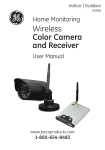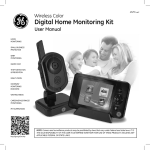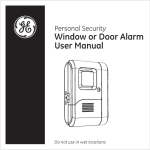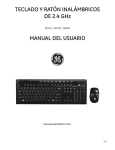Download Jasco 15313 Instruction Manual
Transcript
Digital Timer Typical Wiring Schematic = Wiring Nut Black Blue Green Line Black Timer Load Ground White White Figure 1 Black (Line) Blue (Load) Black Programming On/Off Events: (up to 4 ON/OFF program) 1. Push “Setup/PGM” twice. “P1” will flash on screen. 2. Push + or - to choose the desired program to change, or start at “P1 ON.” Push enter to confirm which program P1, P2, P3, or P4 you are setting. 3. Push + or - to choose between “set” or “del” program. Push enter to confirm. 4. Push + or - to choose the desired days you would like the timer to activate. The options are; • S, M, T, W, Th, F, S (All days) • S, S (Weekend) • M, T, W, Th, F (Weekdays) • M through S: (Individual days) • T, Th • M, W, F Push enter to confirm the days of week setting. 5. Push + or - to choose the desired hour. Push enter to confirm. 6. Push + or - to choose the desired minute. Push enter to confirm. 7. After completion of steps 1 to 6 the ON time and days selected are complete. Repeat steps 4 to 6 to set the OFF time for the program. 8. Once ON and OFF for a program is chosen the timer will ask you to “save” - push enter to save program, then continue to set other programs. When finished programming push Setup. Note: The display will show “AUTO” to alert you a program is running. *When done programming, close door. You cannot exit during a program cycle. Using Random Feature: The random feature will turn lights on and off using the programmed times + or - 30 minutes. This gives your house a more lived in appearance. Black 1. Push the random button to activate random feature. The screen will change from “AUTO” to random. Screen will display “RDM” 2. Push the auto button to deactivate random mode. Screen will display “AUTO” Green Ground Figure 2 Ratings: 120VAC 60Hz Incandescent (Tungsten): 5A/600W Resistive: 15A/600W Maximum Temperature: 40°C If you are unsure or unclear about this installation, contact a qualified licensed electrician. Not for use with CFL or fluorescent bulbs. Use with incandescent, xenon, halogen. Safety ground (green) must be connected for proper operation. Manual Override: Manual override will not effect programing. Pressing the door will override the timer setting and will manually turn the switch ON and OFF. Installation Instruction 1. Turn OFF the main power at the circuit breaker. 2. Remove the existing switch. 3. Connect the wires of the timer to the wall box as shown in Figure 1 and Figure 2 using the wire nuts provided. a) Connect the line wire to the black wire from Timer. b) Connect the load wire to the blue wire from Timer. c) Connect the ground wire to the green wire from Timer. Note: Be sure that all wire nuts are secure. 4. Tuck the wires into the wall box leaving room for the timer. Using the screws provided, mount the timer to the wall box being careful not to crush any wires. 5. Turn main power ON at the circuit breaker. POWER-UP SEQUENCE: If you don’t see the numbers on the screen you will want to verify the unit is wired correctly, the unit is getting power, and the bulb in the fixture is good. Memory Back Up: This timer is equipped with memory back up that will protect the settings for up to 60 minutes. You never have to replace batteries. The internal backup requires about 12 hours to fully charge. ON - OFF Slide Switch: Turns power to the timer ON or OFF. In “OFF” position timer will not function manually or automatically. ON = Power to timer & fixture. OFF = No power to timer or fixture. For normal operation leave in the on position. Figure 3 Verify the Power slide switch inside the button is set to the ON position. See Figure 3. Note: If the timer has no display check the bulb first to make sure the light bulb is screwed in tight and not burned out. A working light bulb must be installed to complete the circuit. 1. Open the door by inserting a fingernail or screwdriver in the space provided at the top of the door and pulling forward. See Figure 4. 2. Position the Power switch to ON (To Right Side). Display will not appear until switch is on. See Figure 3. 3. Push and hold the RESET button for 3 seconds. The word Reset will appear on the screen. NOTE: When adjusting settings on timer, always use a nonmetallic, insulated tool such as a toothpick or wooden pencil. 4. The display should flash 12:00 am. Setting Current Day & Time: 1. Push Setup/PGM once, date will appear on screen. 2. Push the + or - to move the arrow under the current day of the week (S, M, T, W, T, F, S). Press enter to confirm. See Figure 5. Hour will appear on screen. 3. Push the + or - to scroll through the Hours. Press enter when the correct hour is found, minutes will appear on screen. Press the + or - to scroll through the minutes. Press enter when the correct minute is found to confirm setting. Be sure (AM/PM) is correct. This is located in the lower left portion of the display. Figure 4 Figure 5 15313 03-10-2011 www.jascoproducts.com Temporizador Digital Esquema de cableado típico Negro Verde Línea Tierra Temporizador = Tuerca para alambre Azul Negro Carga Blanco Blanco Figura 1 Negro (Línea) Azul (Carga) Negro Negro Verde A tierra Figura 2 3. Presione + o - para desplazarse por las horas. Presione Enter cuando encuentre la hora correcta; aparecerán los minutos en la pantalla. Presione + o - para desplazarse por los minutos. Presione Enter cuando encuentre los minutos correctos para confirmar la selección. Asegúrese de que está correcto la parte del día: a.m./p.m. Esto se encuentra en la parte inferior izquierda de la pantalla. Programación de eventos de encendido y apagado: (hasta 4 programas de encendido/apagado) 1. Presione Setup/PGM dos veces. Parpadeará “P1” en la pantalla. 2. Presione + o - para elegir el programa que desea cambiar o comenzar con P1 ON. Presione Enter para confirmar cuál programa P1, P2, P3 o P4 está configurando. 3. Presione + o - para elegir entre configurar (“set”) o borrar (“del”) programa. Presione Enter para confirmar. 4. Presione + o - para seleccionar los días que desea que se active el temporizador. Las opciones son; • S, M, T, W, Th, F, S (Todos los días) • S, S (Fin de semana) • M, T, W, Th, F (Días hábiles) • M through S: (Días individuales) • T, Th (Martes y jueves) • M, W, F (Lunes, miércoles, viernes) Presione Enter para confirmar el ajuste de los días de la semana. 5. Presione + o - para seleccionar la hora deseada. Presione Enter para confirmar. 6. Presione + o - para seleccionar los minutos deseados. Presione Enter para confirmar. 7. Después de realizar los pasos 1 a 6, se completarán los días y la hora de encendido seleccionados. Repita los pasos 4 a 6 para ajustar la hora de apagado del programa. 8. Una vez que haya seleccionado el encendido y apagado de un programa, el temporizador le pedirá que “guarde” la configuración. Presione Enter para guardar el programa y luego continúe configurando más programas. Cuando termine de programar, presione Setup. Nota: La pantalla mostrará “AUTO” para avisarle que un programa se está ejecutando. * Al terminar de programar, cierre la tapa. Usted no podrá salir durante un ciclo de programa. Si no está seguro o tiene poco claro acerca de esta instalación, llame a un electricista calificado con licencia. No utilizar con bombillas compactas fluorescentes o lámparas fluorescentes. Usar con lámparas incandescentes, halógenas o de xenón. Tierra de seguridad (verde) debe estar conectado para realizar esta operación. Uso de la función aleatoria: La función aleatoria encenderá y apagará las luces a las horas programadas más o menos treinta minutos. Esto le dará a su vivienda una mejor apariencia de estar habitada. Instrucciones de instalación 1. Apague el interruptor principal en el disyuntor. 2. Retire el interruptor existente. 3. Conecte los cables del temporizador a la caja de pared como se muestra en la figura 1 y la figura 2, utilizando las tuercas para alambre que se incluyen. a) Conecte el cable de línea al cable negro del temporizador. b) Conecte el cable de carga al cable azul del temporizador. c) Conecte el cable de conexión a tierra al cable verde del temporizador. Nota: Asegúrese de que todas las tuercas para alambre estén apretadas. 4. Introduzca los cables en la caja de pared dejando espacio para el temporizador. Mediante los tornillos que se incluyen, instale el temporizador en la caja de pared, teniendo cuidado de no aplastar los cables. 5. Encienda el interruptor principal en el disyuntor. 1.Para activar la función aleatoria, presione el botón RDM. La pantalla cambiará de “AUTO” a “RDM” (modo aleatorio). 2.Para desactivar el modo aleatorio, presione el botón AUTO. Aparecerá “AUTO” en la pantalla. Especificaciones: 120 VCA 60 Hz Incandescente (tungsteno): 5 A/600 W Resistiva: 15 A/600 W Temperatura máxima: 40° C SECUENCIA DE ENCENDIDO: Si usted no ve los números en la pantalla, tendrá que comprobar que la unidad esté conectada correctamente, que la unidad esté recibiendo energía y que la bombilla de la lámpara esté buena. Verifique que el interruptor deslizante de encendido en el interior del botón se encuentre en la posición de encendido (ON). Vea la figura 3. Figura 3 Nota: Si no hay visualización en el temporizador, compruebe primero la bombilla para asegurarse de que la bombilla está bien enroscada y que no está quemada. Para completar el circuito deberá instalar una bombilla que funcione. 1. Abra la tapa mediante la inserción de una uña o destornillador en el espacio provisto en la parte superior de la tapa y hale hacia adelante. Vea la figura 4. 2. Coloque el interruptor de encendido en ON (lado derecho). No aparecerá visualización hasta que el interruptor esté encendido. Vea la figura 3. 3. Mantenga presionado el botón RESET durante tres segundos. Aparecerá la palabra “Reset” en la pantalla. NOTA: Al ajustar las configuraciones del temporizador, utilice siempre una herramienta aislante, no metálica, como un palillo de dientes o un lápiz de madera. 4. En la pantalla deberá parpadear 12:00 a.m. Configuración del día y la hora actuales: 1. Presione Setup/PGM una vez; aparecerá la fecha en la pantalla. 2. Presione + o - para desplazar la flecha debajo del día de la semana actual: S (domingo), M (lunes), T (martes), W (miércoles), T (jueves), F (viernes), S (sábado). Presione Enter para confirmar. Vea la figura 5. Aparecerá la hora en la pantalla. Figura 4 Figura 5 Anulación manual: La anulación manual no afectará la programación. Al presionar la puerta se anulará la configuración del temporizador y el interruptor se podrá encender y apagar manualmente. Copia de seguridad de memoria: Este temporizador cuenta con una copia de seguridad de memoria que protegerá las configuraciones hasta por sesenta minutos. Usted nunca tendrá que reemplazar las pilas. La copia de seguridad interna requiere unas doce horas para cargarse completamente. Interruptor deslizante de encendido y apagado: Enciende y apaga el temporizador. En la posición de apagado (“OFF”), el temporizador no funcionará de forma manual ni automática. ON = Con energía al temporizador y a la unidad. OFF = Sin energía al temporizador ni a la unidad. Para funcionamiento normal, deje en la posición de encendido (ON). 15313 03-10-2011 www.jascoproducts.com
This document in other languages
- español: Jasco 15313