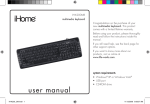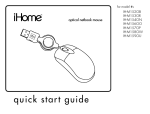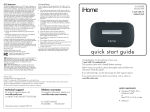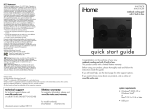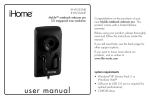Download iHome IH-M121LW User's Manual
Transcript
3-button laser mouse Model # IH-M120LB IH-M121LW Product Knowledge Base Frequently Asked Questions (FAQs) 1. What is included in the box? • 3-button laser mouse • Quick start guide 2. What are the system requirements? • PC • Windows® 2000, XP or Windows Vista® • Mac® OS X v10.4 or later • USB port 3. How to Setup the Mouse? • Verify package contents • Connect USB cable • Start using your mouse! Note: The drivers for your mouse load automatically. 4. Where can I find warranty information? Visit www.life-works.com/warranty Troubleshooting 1. My mouse does not work • Ensure the USB cable is connected. If it is, try connecting it to a different USB port. • Ensure the laser sensor on the bottom of the mouse is clean. • Restart your computer. Product Operating Tips • The scroll wheel is also a button. Press the scroll wheel (without rolling it) to automatically scroll a document or web page, then move your mouse up or down to set the automatic scroll speed. For questions regarding your iHome computer accessory, please visit our website at www.life-works.com or call 1-877-Life-540. 2009 © LifeWorks Technology Group LLC. iHome™ is a trademark of SDI Technologies Inc. used under license. Windows Vista® is either a registered trademark or trademark of Microsoft Corporation in the United States and/or other countries. Mac® is a trademark of Apple Inc., registered in the U.S. and other countries. Al other brands and logos are trademarks of their respective companies.