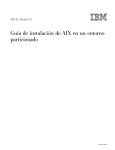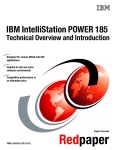Download IBM DR550 User's Manual
Transcript
IBM TotalStorage DR550 SMB Version 1.0 ------ 27 May 2005 Page 1 IBM® TotalStorage® DR550 SMB Installation, Setup, Operations, and Problem Determination Guide (P) IBM part number: 95P2745 *P95P2745* (2P) EC Level: H81631 *2PH81631* IBM Storage Systems Copyright © 2005 by International Business Machines Corporation IBM TotalStorage DR550 SMB Version 1.0 ------ 27 May 2005 Page 2 Table of Contents INTRODUCTION............................................................................................................. 5 HARDWARE OVERVIEW............................................................................................... 6 IBM eServer P5 520 ..................................................................................................................................................6 Management Console..............................................................................................................................................7 IBM TotalStorage SAN Switch...............................................................................................................................7 Accessing the Switch(es) ..................................................................................................................................8 SOFTWARE OVERVIEW ............................................................................................... 9 Tivoli Storage Manager for Data Retention........................................................................................................9 Tivoli Storage Manager API Client...................................................................................................................9 Content Management Applications......................................................................................................................9 IBM DB2 Content Manager ..............................................................................................................................10 Other Management Applications ...................................................................................................................10 DR550 SMB .................................................................................................................. 11 DR550 SMB Components .....................................................................................................................................11 Logical Volume Configurations ..........................................................................................................................13 AIX settings ..............................................................................................................................................................13 Tivoli Storage Manager Server Configuration.................................................................................................14 Tivoli Storage Manager Database and Logs ...............................................................................................14 Tivoli Storage Manager Disk Storage Pool .................................................................................................14 Tivoli Storage Manager Storage Management Policy ..............................................................................14 Automated Tivoli Storage Manager Operations.........................................................................................14 Routine Operations for Tivoli Storage Manager.............................................................................................15 Monitoring the Database and Recovery Log Status .................................................................................15 Monitoring Disk Volumes.................................................................................................................................15 Monitoring the Results of Scheduled Operations .....................................................................................15 Installing and Setting Up Tivoli Storage Manager API Clients....................................................................15 THESE COURSES ARE EXPECTED TO BE UPDATED FOR RELEASE 5.3 IN THE FUTURE........................................................................................................................ 15 INSTALLATION AND ACTIVATION ............................................................................ 16 Safety Notices..........................................................................................................................................................16 Site Preparation and Planning ............................................................................................................................17 IBM Storage Systems Copyright © 2005 by International Business Machines Corporation IBM TotalStorage DR550 SMB Version 1.0 ------ 27 May 2005 Page 3 Cabling to the customer’s Ethernet / IP Network ...........................................................................................17 Setting up the Management Console ................................................................................................................19 Changing Server Names ..................................................................................................................................19 Installing in a Rack .................................................................................................................................................21 Configuring the P5 520 Server ............................................................................................................................23 User Accounts ....................................................................................................................................................23 Connecting to Gigabit Ethernet (Fibre) Network .......................................................................................24 Connecting to a 10/100/1000 Mbps Ethernet (copper) Network ............................................................25 Procedure for Changing IP Address.............................................................................................................26 OTHER INSTALLATION TOPICS ................................................................................ 28 Changing passwords.............................................................................................................................................28 Error Notification and Monitoring ......................................................................................................................29 Creating an AIX Recovery DVD ...........................................................................................................................29 Creating a Root Volume Group Backup on DVD-RAM with Universal Disk Format.........................29 Recovering from a problem using the Recovery DVD ..................................................................................31 Boot from the Recovery DVD..........................................................................................................................31 Set and Verify Installation Settings...............................................................................................................32 Backing Up the DR550 SMB Data.......................................................................................................................34 OTHER INFORMATION ............................................................................................... 35 Environmental Specifications .............................................................................................................................35 POWER5 520 .......................................................................................................................................................35 SAN Switches – 2005-H08 – only when ordered as “tape ready” .........................................................35 7316-TF3 ...............................................................................................................................................................36 COMPLEMENTARY PRODUCTS ................................................................................ 36 3592 Tape..................................................................................................................................................................36 Connecting Tape to the DR550 SMB.............................................................................................................36 DR550 SMB tape attachment ...............................................................................................................................37 Sample 3592 Configuration .............................................................................................................................37 Data Migration .........................................................................................................................................................38 PROBLEM DETERMINATION...................................................................................... 40 Gathering problem information from the user ................................................................................................40 Additional sources of information............................................................................................................................43 Viewing the AIX runtime error log ......................................................................................................................44 IBM Storage Systems Copyright © 2005 by International Business Machines Corporation IBM TotalStorage DR550 SMB Version 1.0 ------ 27 May 2005 Page 4 Support Web Site....................................................................................................................................................44 LEGAL NOTICES ......................................................................................................... 45 REFERENCES.............................................................................................................. 46 UPDATES TO THIS GUIDE.......................................................................................... 48 IBM Storage Systems Copyright © 2005 by International Business Machines Corporation IBM TotalStorage DR550 SMB Version 1.0 ------ 27 May 2005 Page 5 Introduction IBM® TotalStorage® DR550 SMB, one of IBM’s Data Retention offerings, is an integrated offering for clients that need to retain and preserve electronic business records. The DR550 SMB packages storage, server and software retention components into a preconfigured offering. Integrating IBM eServer™ pSeries® POWER5™ processor-based servers and IBM Tivoli® Storage Manager for Data Retention software, this offering is designed to provide a central point of control to help manage growing compliance and data retention needs. The powerful system, which is designed to be mounted into a standard 19 inch rack (you may want to consider a lockable rack for added security - the cabinet is not included with DR550 SMB, but can be purchased separately if needed), supports the ability to retain data and prevents tampering or alteration. The system’s compact design can help with fast and easy deployment, and incorporates an open and flexible architecture. To help clients better respond to changing business environments as they transform their infrastructure, the DR550 SMB is shipped with approximately 1 terabyte of physical capacity and can expanded (add an additional 1 TB) as needs require. IBM TotalStorage Data Retention Innovative Technology At the heart of the offering is IBM Tivoli Storage Manager for Data Retention. This new industry changing software is designed to help customers protect the integrity of data as well as automatically enforce data retention policies. Using policy-based management, data can be stored indefinitely, can be expired based on a retention event, or have a predetermined expiration date. In addition, the retention enforcement feature may be applied to data using deletion hold and release interfaces which hold data for an indefinite period of time, regardless of the expiration date or defined event. The policy software is also designed to prevent modifications or deletions after the data is stored. With support for open standards, the new technology is designed to provide customers flexibility to use a variety of content management or archive applications. Tivoli Storage Manager for Data Retention is installed in the IBM eServer P5 520 using POWER5 processor. This entry-level server has many of the attributes of IBM’s high-end servers, representing outstanding technology advancements. Tape storage can be critical for long-term data archiving, and IBM provides customers with a comprehensive range of tape solutions. The IBM TotalStorage DR550 SMB supports IBM's TotalStorage Enterprise Tape Drive 3592 (including the new Write Once Read Many or WORM cartridges) as well as the IBM Linear Tape Open family of tape products and other tape brands. Due to the permanent nature of data stored with the DR550, it is strongly recommended that the 3592 with WORM cartridges be used to take advantage of tape media encoded to enforce non-rewrite and non-erase capability. This complementary capability will be of particular interest to customers that need to store large quantities of electronic records to meet regulatory and internal audit requirements. The DR550 SMB is available in two basic configurations: disk only (which can be enhanced later to connect tape) and disk and tape ready (all connections for both disk and tape are included in the solution). IBM Storage Systems Copyright © 2005 by International Business Machines Corporation IBM TotalStorage DR550 SMB Version 1.0 ------ 27 May 2005 Page 6 Hardware Overview The DR550 SMB includes one IBM eServer P5 520 server running AIX® 5.2, a flat panel monitor and keyboard, and when configured for tape attachment, a Fibre Channel SAN Switch is included in the offering. No clustering option is available. IBM eServer P5 520 The IBM eServer POWER5 520 (referred to hereafter as the P5 520 when discussing the DR550) is a cost-effective, high performance, space-efficient server that uses advanced IBM technology. The P5 520 uses the POWER5 microprocessor, and is designed for use in LAN clustered environments. The P5 520 is a member of the symmetric multiprocessing (SMP) UNIX servers from IBM. The P5 520 (product number 9111-520) is a 4-EIA (4U), 19-inch rack-mounted server (you will need ton provide space in an existing rack or purchase a new rack separately). The P5 520 is configured with a 1-way 1.5 GHz processor. The total system memory installed is 512 MB. The P5 520 includes six hot-plug PCI-X slots, an integrated dual channel Ultra320 SCSI controller, two 10/100/1000 Mbps integrated Ethernet controllers, and eight front-accessible disk bays supporting hot-swappable disks (all eight are populated with 146 GB Ultra3 10K RPM disk drives). These disk bays are designed to provide high system availability and growth by allowing the removal or addition of disk drives without disrupting service. The internal disk storage uses RAID-5 protection for high availability. In addition to the disk drives, there are also 3 media bays available. • Media - dev0 – not used for DR550 • Media – dev1 – Slimline DVD-RAM (FC 5751) • SCSI tape drive (not included) From the back of the server, the following ports and slots are included. PCI-X slots: The P5 520 provides multiple hot-plug PCI-X slots. The number and type of adapters installed is dependent on the configuration selected. Disk only version: The following adapters are installed. • One – POWER GXT135P Graphics Accelerator with Digital support adapter (FC 2849) o Used to connect to the integrated monitor The customer will need to choose one of the following adapters for network connection. • For fiber optic connections, choose the single Port Gigabit Ethernet-SX PCI-X adapter (feature code 5701). • For copper connections, use the integrated 10/100/1000 Ethernet ports on the p520 server. Disk and Tape ready version: The following adapters are installed. • One 2 Gigabit Fibre Channel PCI-X adapters (two for connections to the internal SAN for disk attachment and one for connection to the internal SAN for tape attachment) (FC 5716) • One – POWER GXT135P Graphics Accelerator with Digital support adapter (FC 2849) o Used to connect to the integrated monitor The customer will need to choose one of the following adapters for network connection. • For fiber optic connections, choose the single Port Gigabit Ethernet-SX PCI-X adapter (feature code 5701). • For copper connections, use the integrated 10/100/1000 Ethernet ports on the p520 server. I/O ports: The P5 520 includes several native I/O ports as part of the basic configuration: IBM Storage Systems Copyright © 2005 by International Business Machines Corporation IBM TotalStorage DR550 SMB Version 1.0 ------ 27 May 2005 • 2 10/100/1000 Ethernet ports (for copper based connections) – these are used to for connection to the external customer network • 2 serial ports (RS232). o These are not used with DR550 SMB • 2 USB ports o One of these is used to connect to the keyboard and mouse • 2 RIO ports o These are not used by DR550 SMB • 2 HMC (Hardware Management Console) ports o These are not used by DR550 SMB • 2 SPCN ports o These are not used by DR550 SMB Page 7 The Converged Service Processor2 (CSP) is on a dedicated card plugged into the main system planar, which is designed to continuously monitor system operations, taking preventive or corrective actions to promote quick problem resolution and high system availability. Additional features are designed into pSeries servers to provide an extensive set of reliability, availability, and serviceability (RAS) features such as improved fault isolation, recovery from errors without stopping the system, avoidance of recurring failures, and predictive failure analysis. Additional information on the P5 520 server is available at www.ibm.com/redbooks. Management Console Included in the DR550 SMB is an integrated flat panel monitor, keyboard and mouse. The IBM 7316-TF3 is a rack-mounted flat panel console kit consisting of a 17 inch (337.9 mm x 270.3 mm) flat panel color monitor, rack keyboard tray, IBM travel keyboard (English only), and the Netbay LCM switch. This is packaged as a 1U kit and can be mounted in a customer provided rack along with the other DR550 SMB components. The Netbay LCM Switch is mounted in the same rack space, located behind the flat panel monitor. The IBM Travel Keyboard is configured for English. An integrated “mouse” is included in the keyboard. The POWER5 520 server is connected to the Netbay LCM switch so that the monitor and keyboard can access the server. IBM TotalStorage SAN Switch One IBM TotalStorage SAN Fibre Channel Switch is included in the offering if the “disk and tape ready” option is ordered. The switch is used to interconnect the P5 520 server with fibre channel based tape solution such as the IBM 3592. The switch (2005-H08) supports multiple connections ot the tape. The 2005-H08 is an 8-port, dual speed, auto-sensing fibre channel switch. Four ports are populated with 2 gigabit shortwave transceivers when the DR550 SMB is configured for disk and tape. IBM SAN Fibre Channel Switch 2005-H08 IBM Storage Systems Copyright © 2005 by International Business Machines Corporation IBM TotalStorage DR550 SMB Accessing the Switch(es) Version 1.0 ------ 27 May 2005 Page 8 If you need to access the switch(es) to review the zoning information, error messages, or other information, you will need to connect Ethernet cables (provided by the customer) to the Ethernet port on the switch. These cables would also need to be connected to the customer network. You can then access the switch using the IP address. The Userid is ADMIN and the password is PASSWORD. You should change this password to confirm with site security guidelines. If you should need to review the configuration or zoning within the switches, the IP address for the switch is 192.168.1.31. This address should not be changed. To gain access to the switch via the IP network, you will need to provide an Ethernet cable and ports on your existing Ethernet network. Once the connections have been made, then you can connect to the IP address and use the management tools provided by the switch. The zoning used with DR550 SMB is the default zoning shipped with the switch. That is, one zone for all 8 ports. For more information, 2005-H08 data sheets can be downloaded from: http://www.storage.ibm.com/ibmsan/products/2005/h08/pdf/datasheet.pdf IBM Storage Systems Copyright © 2005 by International Business Machines Corporation IBM TotalStorage DR550 SMB Version 1.0 ------ 27 May 2005 Page 9 Software Overview Tivoli Storage Manager for Data Retention IBM Tivoli Storage Manager for Data Retention provides enhancements to IBM Tivoli Storage Manager Extended Edition (hereafter referred to as Tivoli Storage Manager) designed to prevent critical data from being erased or rewritten. This new product can help address requirements defined by many regulatory agencies for retention and disposition of data. These enhancements include new functionality and new device support and are delivered in these key areas: • Data retention protection This feature is designed to prevent deliberate or accidental deletion of data until its specified retention criterion is met. See “Data Retention Protection” for more information. • Event-based retention policy - In some cases, retention must be based on an external event such as closing a brokerage account. Tivoli Storage Manager for Data Retention supports event-based retention policy to allow data retention to be based on an event other than the storage of the data. See “Defining and Updating an Archive Copy Group” for more information. • Deletion hold In order to ensure that records are not deleted when a regulatory retention period has lapsed but other requirements mandate that the records continue to be maintained, Tivoli Storage Manager for Data Retention includes deletion hold. Using this feature will help prevent stored data from being deleted until the hold is released. See “Deletion Hold” for more information. • Data encryption - 128-bit Advanced Encryption Standard (AES) is now available for the Archive API Client. Data can now be encrypted before transmitting to the DR550 and would then be stored on the disk/tape in an encrypted format. For more information on Tivoli Storage Manager for Data Retention and Tivoli Storage Manager Extended Edition, refer to the Tivoli Storage Manager for AIX Version 5.3 Administrator’s Guide, Administrator’s Reference and Quick Start manuals which can be found on the web at: http://publib.boulder.ibm.com/infocenter/tivihelp/index.jsp?toc=/com.ibm.itstorage.doc/toc.xml Select TSM for AIX and then the Administrator’s Guide Tivoli Storage Manager API Client The Tivoli Storage Manager API Client is used, in conjunction with Tivoli Storage Manager for Data Retention, as the link to applications that produce or manage information to be stored, retrieved and retained. Content management applications, such as The IBM DB2® Content Manager, identify information to be retained. The content management application calls the Tivoli Storage Manager Archive API Client to store, retrieve and communicate retention criteria to the Tivoli Storage Manager server. The Tivoli Storage Manager API Client must be installed on the application or middleware server that is used to initiate requests to DR550 SMB. The application or middleware server must call the Tivoli Storage Manager API to initiate a task within the DR550 SMB. Some applications and middleware include the API client as part of their code. Others require it to be installed separately. Content Management Applications For the DR550 SMB to function within a customer IT environment, information appropriate to be retained must be identified and supplied to the DR550 SMB. This can be accomplished with a content management application. The content management application identifies information appropriate to be retained, and provides this information to the DR550 SMB via the Tivoli Storage Manager API Client. IBM Storage Systems Copyright © 2005 by International Business Machines Corporation IBM TotalStorage DR550 SMB Version 1.0 ------ 27 May 2005 Page 10 IBM DB2 Content Manager To assist customers in addressing needs for data retention, IBM delivers DB2 Content Manager along with business consulting services (as needed). IBM® DB2® Content Manager provides a foundation for managing, accessing and integrating critical business information on demand. It lets you integrate all forms of content - document, web, image, rich media - across diverse business processes and applications, including Siebel, PeopleSoft and SAP. Content Manager integrates with existing hardware and software investments, both IBM and non-IBM, enabling customers to leverage common infrastructure, achieve a lower cost of ownership, and deliver new, powerful information and services to customers, partners and employees where and when needed. It is comprised of two core repository products that are integrated with Tivoli Storage Manager for storage of documents into the DR550: • DB2 Content Manager is optimized for large collections of large objects. It provides imaging, digital asset management, and web content management. When combined w/ DB2 Records Manager, it also provides a robust records retention repository for managing the retention of all enterprise documents. • DB2 Content Manager OnDemand is optimized to manage very large collections of smaller objects such as statements and checks. It provides output and report management. More information on the DB2 Content Manager portfolio of products can be found at the following web site: http://www-306.ibm.com/software/data/cm/ There are a number of applications that work with IBM Content Manager to deliver specific solutions. These applications are designed to use Content Manager functions and can send data to be stored in DR550 SMB. Other Management Applications Consult with your application software vendor to determine if the application supports the Tivoli Storage Manager API Client for data archive in a Tivoli Storage Manager for Data Retention environment. Several vendors have qualified (or have committed to qualify) one or more of their applications with DR550 SMB. Some of these vendors include Ceyoniq, Comprendium, Easy Software, Hummingbird Ltd, Hyperwave, IRIS Software, IXOS Software, KVS, a business unit of VERITAS software, Neeb and Partner, OuterBay Technologies, Princeton Softech, SAPERION, SER Solutions, and Waters. Only applications or middleware using the API can send data to DR550 SMB. Information regarding the Tivoli Storage Manager API Client may be found at publib.boulder.ibm.com/infocenter/tivihelp/index.jsp?toc=/com.ibm.itstorage.doc/toc.xml Additional information on qualified ISVs may be found at http://www.ibm.com/storage/dr550 IBM Storage Systems Copyright © 2005 by International Business Machines Corporation IBM TotalStorage DR550 SMB Version 1.0 ------ 27 May 2005 Page 11 DR550 SMB DR550 SMB is available as a single node offering. The offering can also be customized to include support for tape, and the appropriate Ethernet connections. DR550 SMB Components The DR550 SMB is built with the following components: Quantity Key Hardware Components Description 1 9111 Model 520 POWER5 520 1 2005-H08 TotalStorage SAN Switch - with 4 shortwave transceivers this is only included when the “disk and tape ready” option is purchased 1 7316-TF3 Monitor, Keyboard, and Mouse The following list is a list of the actual features that are ordered for DR550 SMB. This list should not be modified in any way as part of the initial order. IBM’s eConfig tool should be used to review any changes in the official configurations. Other configurations are also available. Product Description Management Console 7316-TF3 IBM 7316-TF3 Rack-Mounted Flat Panel Console Kit 0705 DR550 SMB Integration 4202 Keyboard/Video/Mouse (LCM) Displays 4269 USB Conversion Option 6350 Travel Keyboard, US English 9300 Language Group Specify – US English 9911 Power Cord (4M) All (Standard Cord) Qty 1 1 1 1 1 1 1 DR550 SMB Engine 9111-520 9111 Model 520 0265 AIX Partition Specify 0705 DR550 SMB integration 2849 POWER GXT135P Graphics Accelerator with Digital Support 3275 146 GB 10,000 RPM Ultra 320 SCSI Disk Drive Assembly 4444 1024 MB (4X256 MB) DIMMS, 208-pin, 266 MHz, DDR SDRAM 5005 Software Preinstall 5158 AC Power Supply, 850 W 5231 1-way 1.5 GHz POWER5 Processor Card, No L3 Cache 5700 IBM Gigabit Ethernet-SX PCI-X Adapter 5709 Dual Channel SCSI RAID Enablement Card 5716 2 Gigabit Fibre Channel PCI-X Adapter 5751 IBM 4.7 GB IDE Slimline DVD-RAM Drive 6458 Power Cable - - Drawer to IBM PDU, 14-foot, 250V/10A 6574 Ultra320 SCSI 4-Pack 7160 IBM Rack-Mount Drawer Rail Kit 7600 Processor Entitlement 7877 Media Backplane Card 7918 IBM Rack-Mount Drawer Bezel and Hardware 9300 Language Group: US English 1 1 1 1 8 1 1 1 1 1 1 1 1 1 2 1 1 1 1 1 5608-DR3 3273 1 1 IBM Tivoli Stg Mgr for Data Retention 5608-DR3 SW Maint No Charge 1Y Reg IBM Storage Systems Copyright © 2005 by International Business Machines Corporation IBM TotalStorage DR550 SMB Version 1.0 ------ 27 May 2005 5608-ISX IBM Tivoli Storage Manager Extended Edition 0165 5608-ISX (Processors) – Q 1 5809 5608-ISX CD-ROM ENU Page 12 1 1 1 5608-SX3 3345 IBM Tivoli Storage Manager Extended Edition Reg/Ren: 1Yr 5608-SX3 SW Maint No Charge 1Y Reg (Processors) 1 1 5608-TDR 0177 5809 IBM Tivoli Stg Mgr for Data Retention 5608-TDR Qty 1 English CD-ROM 1 1 1 5692-A5L 0947 0949 0965 0975 0976 1004 1432 2924 3410 5005 5924 System Software MEDIA 5765-E62 AIX V5.2 Expansion Pack AIX 5.2 Update CD Microcode Upd files and Disc Tool V1.1 CD Mozilla 1.4 for AIX CD-ROM Process Charge Preinstall Tivoli Security Agent English Language CD-ROM Preinstall English U/L SBCS Secondary Language 1 1 1 1 1 1 1 1 1 1 1 1 5765-E62 0009 AIX V5 Value Pak Per Processor E5 AIX V5.2 1 1 5771-SWM 0490 Software Maintenance for AIX, 1 Year E5 1 Yr SWMA for AIX per Processor Reg/Ren 1 1 Switch (included with disk and tape ready option) 2005-H08 IBM TotalStorage SAN Switch – 8 Port 0705 DR550 SMB Integration 5605 Fibre Cable LC/LC 5M Multimode 1 1 1 The following table highlights the versions used in DR550. Components Software or Firmware Levels 2005-H08 Firmware 4.4.0b AIX 5.2 ML 06, with Atape driver 9.1.6.0 for 3592 WORM support and Atldd 6.1.5.0 for 3494 support Tivoli Storage Manager 5.3.1.0 An integrated management console is part of the DR550 offering. An as option, limited function is available via a TTY type terminal (customer provided) such as a VT100 or an IBM 3151. The TTY terminal is connected to the P5 520 server(s) via the serial port on the front of the server. It is recommended that the integrated management console be used for all management activity. An integrated console is part of the DR550 SMB. As an option, limited function is available via a TTY type terminal (customer provided) such as a VT100 or an IBM 3151. If this option is used, the TTY terminal is connected to the serial port on the front of the P5 520 server. It is recommended that the integrated management console be used for all management activity. IBM Storage Systems Copyright © 2005 by International Business Machines Corporation IBM TotalStorage DR550 SMB Version 1.0 ------ 27 May 2005 Page 13 Logical Volume Configurations On the DR550 SMB, LUNs have been configured based on the total storage capacity ordered. All disk capacity is allocated for use by TSM. No disk capacity is set aside for other applications or servers. Below are the LUN configurations set at the factory. If you view the LUN id from AIX, it will be displayed as a hexadecimal address. LUN size 1 GB 50 GB 130 GB 100 GB 100 GB 100 GB 100 GB 100 GB 100 GB 100 GB LUN ID 0 1 2 3 4 5 6 7 8 9 Hdisk on AIX hdisk2 hdisk3 hdisk4 hdisk5 hdisk6 hdisk7 hdisk8 hdisk9 hdisk10 Hdisk11 Logical Volume tsmappslv tsmdblv tsmloglv tsmdbbkuplv tsmstglv1 tsmstglv2 tsmstglv3 tsmstglv4 tsmstglv5 tsmstglv6 Tsmstglv7 File System /tsm /tsmDb /tsmLog /tsmdbbkup VG Name TSMApps TSMDbLogs TSMDbBkup AIX settings The following has been setup for the AIX server(s) • Paging space has been increased by 1536 MB. Now DR550 SMB has a paging space of 1536 + 512 = 2048 MB paging space. • Changed TCP parameter in AIX rfc1323 = 1 <==== the default value was 0. In addition, FTP and Telnet services have been shut down. All other ports/sockets are blocked with the exception of those needed by AIX, HACMP and Tivoli Storage Manager IBM Storage Systems Copyright © 2005 by International Business Machines Corporation IBM TotalStorage DR550 SMB Version 1.0 ------ 27 May 2005 Page 14 Tivoli Storage Manager Server Configuration The Tivoli Storage Manager Server settings on the DR550 SMB should not be changed (these settings are different than the default settings). Other parameters use the default settings. ARCHIVERETENTIONPROTECTION ON TCPWINDOWSIZE 63 TCPNODELAY YES BUFFERPOOL 512000 SELFTUNEBUFPOOLSIZE NO TXNGRPMAX 512 COMMTIMEOUT 300 DBPAGE SHADOW YES MAX SESSIONS 100 The following files have been set at the factory: 1. Defined /tsm/files/devconfig (keeps Tivoli Storage Manager device configuration to help in rebuilding the Tivoli Storage Manager server within DR550 SMB in case of Tivoli Storage Manager server loss). 2. Defined /tsm/files/volhist (keeps track of volumes used by Tivoli Storage Manager). See the Tivoli Storage Manager for AIX Administrator’s Guide and Reference manuals for information on customizing these settings for your needs. Tivoli Storage Manager Database and Logs For the DR550 SMB configuration, a 40 GB logical volume for the TSM database and a 10 GB logical volume for the TSM log have been preconfigured. The Tivoli Storage Manager database and log volumes are configured using RAID5. Tivoli Storage Manager mirroring for the database and log volumes is not configured. Tivoli Storage Manager Disk Storage Pool The DR550 SMB has been preconfigured with a single disk storage pool (ARCHIVEPOOL). The raw logical volumes in the table above have been defined into the ARCHIVEPOOL. Tivoli Storage Manager Storage Management Policy The DR550 SMB default policy is defined (all are named STANDARD) and the Archive Copy Group in the STANDARD Management Class specifies the following: Data is stored into ARCHIVEPOOL A chronological retention policy to retain the data for 365 days See the Tivoli Storage Manager for AIX Administrator’s Reference, Guide, and Quick Start manual for more information on customizing the Tivoli Storage Manager policy for your data environment. Automated Tivoli Storage Manager Operations DR550 SMB includes schedules used to automate Tivoli Storage Manager server administrative commands. The schedules specify that the operations start and stop during defined time periods. You may want to change these start and stop windows to suit your situation. See the TSM for AIX Administrator’s Guide and Reference manuals for help in modifying the administrative schedules. Examples of schedules that are setup in the DR550 SMB are: Backup of the Tivoli Storage Manager database is scheduled to run daily at 8am. Maintain 3 copies of backup and delete older versions (scheduled a job to run daily at 23:59). IBM Storage Systems Copyright © 2005 by International Business Machines Corporation IBM TotalStorage DR550 SMB Version 1.0 ------ 27 May 2005 Page 15 Note: It is the responsibility of the customer to set up and verify schedules and database backups. You should verify that you have appropriate schedules in place to back up your database. Routine Operations for Tivoli Storage Manager Monitoring the Database and Recovery Log Status Monitor the Tivoli Storage Manager database and recovery usage log to ensure that you have enough space available for efficient operation. You should pay particular attention to the maximum utilization percentage (%Util) for both. If more room is needed in that database or recovery log, shift resources by using the administrator functions outlined in the Tivoli Storage Manager for AIX Administrator’s Guide and Reference manuals. Monitoring Disk Volumes Monitor the status of the volumes for the Tivoli Storage database, recovery log, and the ARCHIVEPOOL storage pool. If any volumes have a status of Offline or Stale, you must determine why and correct the situation. Monitoring the Results of Scheduled Operations Monitor scheduled administrative to ensure that the schedules are running successfully. This is particularly relevant if you have set up scheduled backups of the Tivoli Storage Manager database. Installing and Setting Up Tivoli Storage Manager API Clients The DR550 storage interface is the Tivoli Storage Manager API Client. You may need to install the Tivoli Storage Manager API Client V5.2.2 or later on the server(s) that are sending data to the DR550. Your software vendor may offer specific recommendations for defining Tivoli Storage Manager storage management policies, the Tivoli Storage Manager client node names, and Tivoli Storage Manager client Include-Exclude lists. You will also need to point to the network address of the DR550 in the Tivoli Storage Manager Client Communications Options definition. The following web based education is available from Tivoli and may be beneficial in providing more information on Tivoli Storage Manager for Data Retention. The site for web based training for externals is the Virtual Tivoli Skill Center- cgse1.cgselearning.com/tivoliskills IBM Tivoli Storage Manager 5.2 Overview and Installation IBM Tivoli Storage Manager 5.2 Defining Policies; Configuring Database and Recovery Log Volumes IBM Tivoli Storage Manager 5.2 Configuring the Client and Managing Client Data IBM Tivoli Storage Manager 5.2 Automating Client Operations IBM Tivoli Storage Manager 5.2 Monitoring and Event Logging Plus Protecting the Database Classroom instruction is also available. IBM Tivoli Storage Manager 5.2 Implementation (5 days) IBM Tivoli Storage Manager 5.2 Total Integration (5 days) IBM Tivoli Storage Manager 5.2 Update and Migration Topics (2 days) These courses are expected to be updated for release 5.3 in the future. IBM Storage Systems Copyright © 2005 by International Business Machines Corporation IBM TotalStorage DR550 SMB Version 1.0 ------ 27 May 2005 Page 16 Installation and Activation Safety Notices A danger notice indicates the presence of a hazard that has the potential of causing death or serious injury. A caution notice indicates the presence of a hazard that has the potential of causing moderate or minor personal injury. Note: For a translation of these notices, see System Unit Safety Information, order number SA232652. Electrical Safety Observe the following safety instructions any time you are connecting or disconnecting devices attached to the workstation. DANGER • An electrical outlet that is not correctly wired could place hazardous voltage on metal parts of the system or the devices that attach to the system. It is the responsibility of the customer to ensure that the outlet is correctly wired and grounded to prevent an electrical shock. • Before installing or removing signal cables, ensure that the power cables for the system unit and all attached devices are unplugged. • When adding or removing any additional devices to or from the system, ensure that the power cables for those devices are unplugged before the signal cables are connected. If possible, disconnect all power cables from the existing system before you add a device. • Use one hand, when possible, to connect or disconnect signal cables to prevent a possible shock from touching two surfaces with different electrical potentials. • During an electrical storm, do not connect cables for display stations, printers, telephones, or station protectors for communications lines. CAUTION: This product is equipped with a three-wire power cable and plug for the user’s safety. Use this power cable with a properly grounded electrical outlet to avoid electrical shock. DANGER: To prevent electrical shock hazard, disconnect all power cables from the electrical outlet before relocating the system. Laser Safety Information CAUTION: This product contains a CD-ROM and a laser module on a PCI card, which are class 1 laser products. Laser Compliance All lasers are certified in the U.S. to conform to the requirements of DHHS 21 CFR Subchapter J for class 1 laser products. Outside the U.S., they are certified to be in compliance with the IEC 825 (first edition 1984) as a class 1 laser product. Consult the label on each part for laser certification numbers and approval information. CAUTION: All IBM laser modules are designed so that there is never any human access to laser radiation above a class 1 level during normal operation, user maintenance, or prescribed service conditions. Data processing environments can contain equipment transmitting on system links with laser modules that operate at greater than class 1 power levels. For this reason, never look into the end of an optical fiber cable or open receptacle. Only trained service personnel should perform the inspection or repair of optical fiber cable assemblies and receptacles. IBM Storage Systems Copyright © 2005 by International Business Machines Corporation IBM TotalStorage DR550 SMB Version 1.0 ------ 27 May 2005 Page 17 Site Preparation and Planning Before you install the IBM TotalStorage DR550 SMB, we recommend that you consider several things to avoid problems during the installation and configuration. The DR550 SMB comes with preloaded and preconfigured software. No changes should be made to the software during the installation. The DR550 SMB will ship as separate components. You will need to consider rack requirements, power, cooling and security as you plan the installation. The DR550 SMB requires either 5U or 6U of space in a rack. It is recommended that you place the flat panel monitor in the middle of the rack for ease of use. Locations 21 or 22 are comfortable for many people. You can install the monitor at any location that best meets your needs. The server should be installed within a few EIA units of the monitor. You may want consider installing the server just below the monitor if space is available. I can also go above the monitor if desired. If you have ordered the “tape ready” configuration, then the 2005-H08 SAN Switch should be installed immediately between the monitor and server. This is ensure that no warm air is allowed to circulate back to the front of the rack. You will need to review the available power within the rack. The server requires a single line code, while the monitor requires two line cords (one for the monitor, one for the LCM switch). A single line cord is also required for the SAN Switch. The table below shows selected factory IP address settings and provides a column to enter the IP addresses to be used later when configuring the DR550 SMB. Other IP addresses within DR550 do not need to be changed. IP Description drs_engine IP Address from Factory 192.168.1.5 IP Address in Network Refer to Configuring the System (P5 520 Server) section for additional information on IP addresses used for the DR550 SMB. Cabling to the customer’s Ethernet / IP Network The DR550 SMB provides for connecting to the customers Ethernet network using either 10/100/1000 copper connections or gigabit fibre connections. For DR550 SMB, only one Ethernet connection is needed. Typically, it is expected that the customer will connect the DR550 to their existing network, including existing customer provided Ethernet switches. The following diagrams show the connections from an Ethernet perspective. The type of connection (copper or fiber optic) is based on the adapter in the DR550 SMB. This choice is made when the DR550 SMB is ordered. IBM Storage Systems Copyright © 2005 by International Business Machines Corporation IBM TotalStorage DR550 SMB Version 1.0 ------ 27 May 2005 Page 18 D is k O n ly 1 0 /1 0 0 /1 0 0 0 (C o p p e r) E th e rn e t / IP C o n n e c tiv ity P 5 5 2 0 (D R S _ E n g in e ) Pwr GXT135p Graphics Adapter - Slot 2 S ys te m b o a rd HMC1 HMC2 1 0 /1 0 0 /1 0 0 0 (T 5 ) 1 0 /1 0 0 /1 0 0 0 (T 6 ) U S B 0 (T 7 ) U S B 1 (T 8 ) C u s to m e r s u p p lie d E th e rn e t c a b le s 1 0 /1 0 0 /1 0 0 0 E N S w itc h # 1 (c u s to m e r's n e tw o rk ) D is k a n d Ta p e R e a d y G ig a b it ( F ib e r O p t ic ) E t h e r n e t / I P C o n n e c t iv it y U S B 0 (T 7 ) 2 Gb Fibre Channel Adapter - Slot 6 Pwr GXT135p Graphics Adapter - Slot 2 1 0 /1 0 0 / 1 0 0 0 ( T 5 ) 1 0 /1 0 0 / 1 0 0 0 ( T 6 ) SX PCI-X Adapter - Slot 1 HMC1 HMC2 2 Port 10/100/1000 Ethernet P 5 5 2 0 ( D R S _ E n g in e ) S y s te m b o a r d U S B 1 (T 8 ) C u s t o m e r s u p p lie d E t h e r n e t c a b le s G ig a b it E N S w itc h # 1 ( c u s t o m e r 's n e t w o r k ) IBM Storage Systems Copyright © 2005 by International Business Machines Corporation IBM TotalStorage DR550 SMB Version 1.0 ------ 27 May 2005 Page 19 Setting up the Management Console DR550 SMB includes an integrated management console. Connections are made through the Netbay LCM (Local Console Manager). To interact with the system software interfaces or to run diagnostics from a DVD-RAM, it is necessary to use the integrated console. Changing Server Names You may normally press either the Print Screen key or press the Control key twice to access the OSCAR® (On Screen Configuration and Activity Reporting) interface. To modify the server name on OSCAR, press Print Screen and then click Setup – Names – Modify to access the screen that displays the old name and prompts you to add a new name. Enter a new server name and click OK in the Modify screen; then click OK again in the Names screen., If you do not do this the system will be in a suspended state until you press the Print Screen twice. Using the Num Lock key and the keypad in OSCAR to soft switch to servers by port number will only work when you first set the Num Lock key for a server. For example, when you set Num Lock on server A, the soft switch to server B and then back to Server A, the LED light on your keyboard will be lit, but Num Lock will no longer be activated for Server A. You can resolve this by pressing Num Lock twice to reset, or avoid it by either using your mouse or the number set on the main part of your keyboard to switch to a different server. The following diagrams show the connections made in the factory for the DR550 SMB configuration. IBM Storage Systems Copyright © 2005 by International Business Machines Corporation IBM TotalStorage DR550 SMB Version 1.0 ------ 27 May 2005 Page 20 Single Node - All Configurations 2 Gb Fibre Channel Adapter - Slot 6 10/100/1000 (T5) 10/100/1000 (T6) Pwr GXT135p Graphics Adapter - Slot 2 HMC1 HMC2 2 Port 10/100/1000 Ethernet SX PCI-X Adapter - Slot 1 P5 520 (DRS_Engine) System board USB0 (T7) USB1 (T8) Cat 5 cable connected to USB Conversion Option cable (78P5833 7316-TF3 FC 4269 ) - IBM Supplied Netbay LCM 7316-TF3 Console with KVM switch (FC 4202) and IBM supplied video, keyboard and mouse cables (FC 4242) As an option, you can attach an external monitor using the serial port on the P5 520. To interact with the system software interfaces or to run diagnostics from a DVD-RAM using an external device, you will need to do the following: • Connect a terminal (or PC) to the serial port FS1 (on the front of the unit) using a null-modem cable (RJ45 to 9 pin Serial cable which is provided by IBM) Your PC may need to use an emulator, such as HyperTerminal, often supplied with Windows family operating systems. Set the emulation mode to vt100 and use the following communication settings: • 19200 baud • 8 bit • 1 stop bit • No parity • Xon/Xoff The following procedure is to connect the ASCII (tty) terminal (or PC) to the P5 520 (this is provided as information only as it is recommended that you use the integrated console for all DR550 management activity: 1. Before doing this step, read and understand “Read the Safety Notices”. 2. This system drawer is equipped with serial port 1 located in the front (FS1) and rear (S1) of the system. 3. Use an RJ-45 to 9-pin serial null modem cable (IBM supplied) to connect to the front serial port FS1. 4. When using FS1, the rear serial port 1 is deactivated. IBM Storage Systems Copyright © 2005 by International Business Machines Corporation IBM TotalStorage DR550 SMB Version 1.0 ------ 27 May 2005 Page 21 5. Use a 9-pin to 9-pin serial converter cable (customer supplied) when connecting to the rear serial port 1. An ASCII (tty) terminal must be used to configure both P5 520 servers. If you have a single terminal, you may connect it to one P5 520 and configure the server. Then connect it to the other P5 520 server and configure it. Thus only one terminal is needed as the console in setting up the DR550 SMB. For convenience, the front (FS1) serial port is often preferred. Installing in a Rack Recommended Racks DR550 SMB does not include a rack, but it is intended to be mounted in a rack. IBM recommends the use of the IBM racks such as the 7014, 2101 or NetFinity racks. Other 19 inch racks can be used as long as they provide the same airflow and power as the IBM racks. Check the AC Outlets Refer to the appropriate rack documentation for additional information in the installation and setup of new components in the rack. Before plugging the rack into the AC power source, do the following checks on the AC power source. CAUTION: Do not touch the receptacle or the receptacle faceplate with anything other than your test probes before you have met the requirements in step 8. 1. Turn off the branch circuit breaker for the ac power outlet that the rack will plug in to. Note: All measurements are made with the receptacle face plate in the normal installed position. 2. Some receptacles are enclosed in metal housings. For this type of receptacle, do the following: a. Check for less than 1 volt from the receptacle case to any grounded metal structure in the building, such as a raised-floor metal structure, water pipe, building steel, or similar structure. b. Check for less than 1 volt from the receptacle ground pin to a grounded point in the building. Note: If the receptacle case or face plate is painted, be sure the probe tip penetrates the paint and makes good electrical contact with the metal. c. Check the resistance from the receptacle ground pin to the receptacle case. Check resistance from the ground pin to the building ground. The readings should be less than 1.0 ohm, which indicates the presence of a continuous grounding conductor. 3. If any of the three checks made in sub step 2 are not correct, remove the power from the branch circuit and make the wiring corrections; then check the receptacle again. Note: Do not use a digital multi-meter to measure grounding resistance in the following steps. 4. Check for infinite resistance between the ground pin of the receptacle and each of the phase pins. This is a check for a wiring short to ground or a wiring reversal. 5. Check for infinite resistance between the phase pins. This is a check for a wiring short. CAUTION: If the reading is other than infinity, do not proceed! Have the customer make necessary wiring connections before continuing. Do not turn on the branch circuit CB until all the above steps are satisfactorily completed. 6. Turn on the branch circuit breaker. Measure for the appropriate voltages between phases. If no voltage is present on the receptacle case or grounded pin, the receptacle is safe to touch. 7. With an appropriate meter, verify that the voltage at the ac outlet is correct. IBM Storage Systems Copyright © 2005 by International Business Machines Corporation IBM TotalStorage DR550 SMB Version 1.0 ------ 27 May 2005 Page 22 8. Verify that the grounding impedance is correct by using the ECOS 1020, 1023, B7106, C7106, or an appropriately approved ground-impedance tester. Cabling AC Many racks have sets of AC power rails (left and right) traversing vertically in the rear of the rack cabinet. Each rail in a set should be connected to a different AC power feed if that is available. This is to enhance the availability of the rack components. Each device in the rack is connected to the AC Power Rails. You can choose the left or right side as appropriate. It is recommended that you balance the power requirements between the rails when possible. Installation Use the documentation provided with the P5 520 to mount the server in the rack. Please note that you will need 4 EIA and should plan to install the server in close proximity to the monitor. Use the documentation provided for the 7316-TF3 monitor. Please review the cable routing instructions to insure that the cables are routed appropriately to the LCM switch. If you are installing a SAN switch, use that documentation as well. The switch will need to be placed between the monitor and server to insure proper air flow and cooling. Power on Sequence The devices in the rack should be powered on in the following sequence: 1. SAN Switch (Before proceeding to step 2, confirm that the SAN Switch(es) have completed their power on sequencing. This is indicated with a green light showing for power.) 2. P5 520 3. 7316-TF3 Similarly, should power need to be shut down, the reverse of the power on sequence should be followed (once the applications and operating systems have been shutdown): 1. 7316-TF3 2. P5 520 3. SAN Switch(es) IBM Storage Systems Copyright © 2005 by International Business Machines Corporation IBM TotalStorage DR550 SMB Version 1.0 ------ 27 May 2005 Page 23 Configuring the P5 520 Server The P5 520 server within the IBM TotalStorage DR550 SMB is shipped with particular AIX security settings. These settings will not allow remote administration tasks initiated via commands like telnet, remote shell (rsh), file transfer protocol (ftp) or similar. Therefore, you should use the integrated console for management activities. (You can use an ASCII (tty) terminal if needed – a connection must be established using the Serial Port 1 of each P5 520 server to administer (configure) the P5 520 server. Note that one ASCII terminal may be used by connecting to one server at a time. The procedure for physically attaching the ASCII (tty) terminal was addressed in the Installation and Activation section. The ASCII terminal, when attached to Serial Port 1, will be known in AIX as tty0.) User Accounts To provide a greater level of security, DR550 SMB is setup with limited access. These restrictions are built into the DR550 SMB as follows: • Limited user definitions • Limited access to commands from certain accounts • No remote access with authority to make changes Login Login with secure shell (ssh) is required for the AIX accounts (dr550, dr550adm, ibmce and root). User Accounts The following user accounts have been created. Each has a specific role when using the DR550 SMB. Passwords should be changed in accordance with company policy and guidelines. To enhance security, certain user accounts do not have any change authority and other accounts can only be accessed from the integrated console. The following user accounts have been created, with the following roles and restrictions specified: AIX Account dr550 dr550adm ibmce root Roles Access via integrated console to P5 520 servers (LFT 0) or via the serial port on the front of the P5 520 server (tty 0) – It is recommended that you use the integrated console no remote access Only user who can ‘su’ to root Home directory /home/dr550 Shell /bin/ksh Access via integrated console or from remote ASCII terminal Home directory /home/dr550adm Shell - /bin/ksh Ability to view log files and perform SM Client tasks console access and remote access home directory /home/ibmce shell - /bin/ksh ability to view log files and perform SM Client tasks no direct login su allowed only from dr550 account Password set at Factory dr550 dr550adm ibmce d3rv1sh – this password will need to be changed during the initial installation. It is initially setup to require a change at the initial login. Tivoli Storage Manager IBM Storage Systems Copyright © 2005 by International Business Machines Corporation IBM TotalStorage DR550 SMB Account admin Version 1.0 ------ 27 May 2005 Roles Tivoli Storage Manager Administrator ID Admin login and password is for all TSM administrative usage http;//<server ip / dns name>:1580 Page 24 Password set at Factory admin It is the customer’s responsibility to change the default passwords provided above and to record and protect the new passwords. Changing the password should be done during the initial installation. The password for root must be changed during the initial installation. Configuring the DR550 SMB (P5 520 server) The TotalStorage DR550 SMB consists of a single P5 520 server. It is important to understand how the DR550 SMB configuration is built so you can make the proper changes to incorporate the DR550 SMB in to your network. DR550 SMB has been configured at the factory with specific settings. Some of these will need to be changed. The setup process requires changing one IP address. The DR550 SMB must have network access to the applications which create or manage data that is to be retained. The DR550 SMB must be connected in to the customer’s IP network using the Ethernet adapter in slot 1 of the P5 520 server or the integrated Ethernet connection on the system board. Connecting to Gigabit Ethernet (Fibre) Network The following diagram shows the network as configured at the factory. The IP address that must be changed for integration into the customer’s IP network is the address for the single P5 520 server. You do not need to configure any other addresses on the DR550 SMB. D is k a n d T a p e R e a d y G ig a b it ( F ib e r O p t ic ) I P A d d r e s s e s U S B 0 (T 7 ) 2 Gb Fibre Channel Adapter - Slot 6 Pwr GXT135p Graphics Adapter - Slot 2 1 0 /1 0 0 /1 0 0 0 (T 5 ) 1 0 /1 0 0 /1 0 0 0 (T 6 ) SX PCI-X Adapter - Slot 1 HMC1 HMC2 2 Port 10/100/1000 Ethernet P 5 5 2 0 ( D R S _ E n g in e ) S ys te m b o a rd U S B 1 (T 8 ) 1 9 2 .1 6 8 .1 .5 G ig a b it E N S w itc h # 1 ( c u s t o m e r 's n e t w o r k ) IBM Storage Systems Copyright © 2005 by International Business Machines Corporation IBM TotalStorage DR550 SMB Version 1.0 ------ 27 May 2005 Page 25 The following table shows the IP addresses associated with the server, storage and customer network. Please note that some addresses may need to be changed while others should not be changed. IP Address DRS_Engine_1 192.168.1.5 IP Description Device Configuration Need? drs_engine AIX To be changed Preconfigured TCP/IP addresses for gigabit Ethernet network Connecting to a 10/100/1000 Mbps Ethernet (copper) Network To connect to a 10/100/1000 Mbps Ethernet network (or 10/100 network), the following diagram shows how the DR550 is configured at the factory. System board HMC1 HMC2 10/100/1000 (T5) 10/100/1000 (T6) Pwr GXT135p Graphics Adapter - Slot 2 Single Node - Disk and Tape Ready 10/100/1000 (Copper) Ethernet / IP Connectivity USB0 (T7) USB1 (T8) 10/100/1000 EN Switch #1 (customer's network) The following table shows the IP addresses associated with the server, storage and customer network. Please note that some addresses may need to be changed while others should not be changed. IP Address DRS_Engine 192.168.1.5 IP Description Device Configuration Need? drs_engine AIX To be changed Preconfigured TCP/IP addresses for 10/100/1000t Ethernet networks Important: Make sure to use the correct adapter(s) and port(s) on the IBM eServer p5 520 server(s) when connecting to your network; check the interface(s) during configuration. Do not connect the IBM TotalStorage DR550 SMB to your network if you already use the factory IP addresses for any other device within your network environment. IBM Storage Systems Copyright © 2005 by International Business Machines Corporation IBM TotalStorage DR550 SMB Version 1.0 ------ 27 May 2005 Page 26 Procedure for Changing IP Address To configure the DR550 SMB for the use within your network you must change one IP address from its factory setting. The change is made to the P5 520 server. Important: Do not change the factory IP configuration for the IBM TotalStorage SAN Switch H08 if installed The following table, which was also provided in the Site Preparation and Planning Section of this document, may be helpful in recording the IP addresses to be used in your operational environment. IP Description drs_engine IP Address from Factory 192.168.1.5 IP Address in Network There are different possible ways to change the IP settings. There are various AIX commands, which are available for these tasks. For convenience, we recommend that you use the System Management Interface Tool (SMIT) that is part of AIX. This is a quick and efficient tool, and in addition, the SMIT session is logged into a file (smit.log); the log file can be used to analyze a situation in case of problems. Single node configuration steps Most settings are done using the System Management Interface Tool (SMIT) of AIX. SMIT is an interactive interface application designed to simplify system management tasks. We start SMIT on the AIX command line prompt by typing smitty. The smitty command displays a hierarchy of menus that can lead to interactive dialogues. SMIT builds and runs commands as directed by the user. Step 1 - Obtain 1 IP address from your network administrator The first step is to set a new address in conformance with your network. You need to obtain one IP address from your network administrator. It is suggested that you create a table where you write the factory IP address and the actual IP address side by side as illustrated. The following steps include a sample address. Your address will most likely be different. IP description AIX interface Factory IP address Actual IP address drs_engine en3 192.168.1.21 255.255.255.0 100.100.51.121 255.255.255.0 Step2 - Connect to drs_engine through the management console 1. Login to the IBM eServer p5 520 server drs_engine with user dr550 through the management console. Login DR550 Password xxxxxxx 2. Once successfully logged on as dr550, issue the AIX command su - root to switch to root. Now you have the necessary AIX system rights to change the network settings. Password xxxxxx Step 3 - Edit the /etc/hosts file on drs_engine IBM Storage Systems Copyright © 2005 by International Business Machines Corporation IBM TotalStorage DR550 SMB Version 1.0 ------ 27 May 2005 Page 27 1. First of all create a copy of the /etc/hosts file that is shipped from factory (see Preconfigured /etc/hosts file on drs_engine (excerpt)) with the AIX command cp /etc/hosts /etc/hosts.factory. Preconfigured /etc/hosts file on drs_engine (excerpt) 127.0.0.1 192.168.1.21 loopback localhost # loopback (lo0) name/address drs_engine 2. Open the /etc/hosts file with an editor of your choice, for instance use vi (AIX command to start vi and open the file is vi /etc/hosts). If you are not familiar with AIX editors, you may want to use xedit, an X-window based editor. For the latter, you first need to start an X-session. Start the X-session with the AIX command startx (see startx manpages for details for issuing man startx). Then open the /etc/hosts file with the AIX command xedit /etc/hosts, this will open a graphical editor session. Scroll down to the appropriate line in the hosts file. Change the preconfigured address according to the table you have prepared in Step 1. Only change this address, do not change addresses not listed in the table above, or any words in the /etc/hosts file. Custom-made /etc/hosts file on drs_engine (excerpt) 127.0.0.1 loopback localhost # loopback (lo0) name/address 100.100.51.121 drs_engine (remember, this is a sample address – you will need to provide the address provided by your network administrator) 3. Save the file and exit the editor by pressing Save and Close on the scroll bar. Step 4 - Change the TCP/IP address for the interface en3 1. From the AIX command line start SMIT Change / Show Characteristics of a Network Interface with the command smitty chinet. 2. Select the network interface you want to change, en3, until it is highlighted. Press Enter to change. In the INTERNET ADDRESS (dotted decimal) field, type the new IP address that was provided by the network administrator (100.100.51.121 is our sample address). In the Network MASK (hexadecimal or dotted decimal) field, type the network mask 255.255.255.0 of the new network. Press Enter. 3. Check the result of the command at the COMMAND STATUS window of SMIT. The Command field shows OK while the text below says en3 changed. Escape SMIT by pressing F10. Step 5 - Verify the new IP address From the AIX command line use the command ping for all the addresses, especially the new address, to verify their correct working. Ping xx.xx.xx.xx hit ctrl c to break out of the ping command Step 6 - Edit the IBM Tivoli Storage Manager client option file (dsm.sys) IBM Storage Systems Copyright © 2005 by International Business Machines Corporation IBM TotalStorage DR550 SMB Version 1.0 ------ 27 May 2005 Page 28 You need to adjust the IBM Tivoli Storage Manager (ITSM) client system options file, so that the ITSM API or any ITSM client (dsmadmc) can find the IBM Tivoli Storage Manager server. On the p5 520 server, replace the value in the dsm.sys file for the tcpserveraddress with your new HACMP cluster service address. We recommend that you do NOT use a dot address, for instance 100.100.51.121, instead, use the TCP/IP domain name instead, that is drs_engine. Tip: When using the TCP/IP domain name for the tcpserveraddress field in the IBM Tivoli Storage Manager client system options file (dsm.sys), you do not need to change the value after a network reconfiguration. This is not true, when you use the dot address. Step 7 - Logoff all sessions After successful configuration you should exit all shells with the AIX command exit. Depending on the actual shells, you must type the exit command more than once. For example, enter exit one time to close the shell of root and one time to close the shell of dr550. Repeat it until you see the AIX login prompt on the management console session. Other Installation Topics Changing passwords It is strongly recommended to change the default passwords set at the factory. It is also a good practice to change the passwords on a regular basis. Change passwords for the HMC, AIX operating system, and the IBM Tivoli Storage Manager users: AIX For the AIX operating system (for both IBM eServer p5 520 servers) you should change the passwords for all four preconfigured system accounts (dr550, dr550adm, ibmce, root). Because of AIX security restrictions with the DR550 SMB, the most convenient way to change passwords is to log in with the user whose password you want to change, and then change the password; root is allowed to change passwords for other users but then these users are forced to change their password again the next time they log in. Therefore, the procedure for every distinct user account is: Use the management console to access the first IBM eServer p5 520 (use PrtSc button, select Engine1 on Port 01 from the panel, press Enter) o Login to AIX using the dr550 user with the appropriate password. o Change the password of dr550 with the AIX command passwd. Follow the instructions on the screen. o Switch to the root user ID and his environment with the AIX command su - root and provide root’s password. o Change the password of root with the AIX command passwd. Follow the instructions on the screen. o Switch to the dr550adm user ID and his environment with the AIX command su dr550adm. o Change the password of dr550adm with the AIX command passwd. Follow the instructions on the screen. o Exit the shell back to the root environment with the AIX command exit. IBM Storage Systems Copyright © 2005 by International Business Machines Corporation IBM TotalStorage DR550 SMB Version 1.0 ------ 27 May 2005 Page 29 o Switch to the ibmce user ID and his environment with the AIX command su - ibmce. o Change the password of ibmce with the AIX command passwd. Follow the instructions on the screen. o Exit the shell back to the root environment with the AIX command exit. o Exit the shell back to the dr550 environment with the AIX command exit. o Exit the shell back to the AIX login screen with the AIX command exit. If you have a dual node configuration, use the management console to access the second IBM eServer p5 520 (use PrtSc button, select Engine2 on Port 02 from the panel, press Enter) and repeat the above procedure for all four user IDs. Once changed, you should test the new passwords by logging in again. Tivoli Storage Manager The IBM Tivoli Storage Manager accounts (admin) will be changed within the IBM Tivoli Storage Manager server. Use the IBM Tivoli Storage Manager administrative command line and type a command or use the Web administration interface to change the passwords. For the account admin you can use the command update admin admin <new_password> within an administrative command line (client or Web interface). Or, set the new password within the Web administration interface under Object View -> Administrators -> ADMIN -> Operations: Update an Administrator. Once changed, you should test the new passwords. You can test by logging in the user to the IBM Tivoli Storage Manager server again. Error Notification and Monitoring Several technologies are available to monitor the DR550 SMB and report errors. AIX SNMP alerting are available. Standard AIX practices for error notification or forwarding of system messages are documented in the AIX System Administration manuals. Creating an AIX Recovery DVD DR550 SMB has setup AIX and other software to create a very secure environment. The settings are not the typical AIX settings. Should a problem occur, using the standard AIX recovery tools would not ensure that the same setup exists. You should use the following procedures to create a recovery DVD for the AIX server(s). Creating a Root Volume Group Backup on DVD-RAM with Universal Disk Format To create a root volume group backup on DVD-RAM with UDF, do the following: Use SMIT to create a backup to DVD-RAM with UDF, as follows: From the DR550 integrated console, select the DRS Engine 1 (or whatever name you have given to server 1) and log on to AIX using the DR550 user id. When you are logged on, su to Root, and then enter the smit mkdvd fast path. 1. The system asks whether you are using an existing mksysb image: Select No (option 2) 2. Select the format: Select UDF (Universal Disk Format) (option 2) 3. Then you need to respond to a series of questions on the screen IBM Storage Systems Copyright © 2005 by International Business Machines Corporation IBM TotalStorage DR550 SMB Version 1.0 ------ 27 May 2005 Page 30 Enter the name of the DVD-RAM device. Pressing F4 will provide a list of device names (select /dev/cd0) Select yes or no for the mksysb creation options. Create map files? Press F4 - Select Yes (default is no) Exclude files? Select No (default is no) Disable Software Packing of Backup [ ] (leave blank) File System to Store mksysb image [ ] (leave blank) If blank, the file system will be created for you If file system is being created: Volume Group for created file system [rootvg] (take the default) Advanced Customization Options: Do you want the DVD to be bootable Install bundle file File with list of packages to copy to DVD Location of packages to copy to DVD Customization script User supplied bosinst.data file Debug Output? User supplied image.data file [ ] (Press F4 – select Yes) [ ] (leave blank) [ ] (leave blank) [ ] (leave blank) [ ] (leave blank) [ ] (leave blank) [no] (this is the default) [ ] (leave blank) 4. Make sure a DVD-RAM platter is loaded into the DVD-RAM drive on Engine-1 and press Enter. Notes for MKDVD command: The mkdvd command always calls the mksysb command with the flags to extend /tmp. Enter the file system or directory in which to store the mksysb image. This can be a file system you created in the rootvg, in another volume group, or in NFS mounted file systems with read-write access. If left blank, the mkdvd command creates the file system and removes it when the command completes. If you did not enter information in the file system field, you can select to have the mkdvd command either create these file systems in the rootvg, or in another volume group. If the default of rootvg is chosen and a mksysb image is being created, the mkdvd command adds the file systems to the exclude file and calls the mksysb command with the exclude files option -e. Do you want the DVD to be bootable? If you select no, you must boot from a product CD at the same version.release.maintenance level, and then select to install the system backup from the system backup DVD. If you intend to use an Install bundle file, enter the full path name to the bundle file. The mkdvd command copies the file into the DVD file system. You must have the bundle file already specified in the BUNDLES field, either in the bosinst.data file of the mksysb image or in a user-specified bosinst.data file. When this option is used to have the bundle file placed on the DVD, the location in the BUNDLES field of the bosinst.data file must be as follows: /../usr/sys/inst.data/user_bundles/bundle_file_name Do we need to do this? Additional packages can be placed on the DVD by entering the name of the file that contains the packages list in the File with list of packages to copy to DVD field. The format of this file is one package name per line. If you are planning to install one or more bundles after the mksysb image is restored, follow the directions in the previous step to specify the bundle file. You can then use this option to have packages listed in the bundle available on the DVD. If this option is used, you must also specify the location of installation images in the next step. IBM Storage Systems Copyright © 2005 by International Business Machines Corporation IBM TotalStorage DR550 SMB Version 1.0 ------ 27 May 2005 Page 31 Enter the location of installation images that are to be copied to the DVD file system (if any) in the Location of packages to copy to DVD field. This field is required if additional packages are to be placed on the DVD (see the previous step). The location can be a directory or DVD device. You can specify the full path name to a customization script in the Customization script field. If given, the mkcd command copies the script to the DVD file system. You must have the CUSTOMIZATION_FILE field already set in the bosinst.data file in the mksysb image or use a user-specified bosinst.data file with the CUSTOMIZATION_FILE field set. The mkcd command copies this file to the RAM file system. Therefore, the path in the CUSTOMIZATION_FILE field must be as follows: /../filename You can use your own bosinst.data file, rather than the one in the mksysb image, by entering the full path name of your bosinst.data file in the User supplied bosinst.data file field. To enable debugging for the mkdvd command, set Debug output? to yes. The debug output goes to the smit.log. You can use your own image.data file, rather than the image.data file in the mksysb image, by entering the full path name of your image.data file for the User supplied image.data file field. When you have created the DVD, please label it appropriately and keep it in a safe place. If you have a dual node configuration, you should repeat the steps and create a DVD-RAM for the second server as well. You may want to make a second copy of each DVD-RAM, keeping one in the data center and one off site. Recovering from a problem using the Recovery DVD Should a problem occur and you need to rebuild the server(s) – based on the advice of the support center, please follow these steps. Boot from the Recovery DVD Using the DVD produced with mkdvd command above) 1. Insert the DVD into the DVD-RAM device. 2. Make sure all external devices attached to the system (such as CD-ROM drives, tape drives, DVD drives, and terminals) are turned on. Only the DVD-RAM drive from which you will install AIX should contain the installation media. 3. Power on the system. 4. When the system beeps twice, press F5 on the keyboard (or 5 on an ASCII terminal). If you have a graphics display, you will see the keyboard icon on the screen when the beeps occur. If you have an ASCII terminal (also called a tty terminal), you will see the word keyboard when the beeps occur. The system will now boot from the installation media. Note: If your system does not boot using the F5 key (or the 5 key on an ASCII terminal), refer to your hardware documentation for information on how to get your system to boot from an AIX product DVD. 5. Select the system console by pressing F1 (or 1 on an ASCII terminal) and press Enter. If you have more than one display or terminal, follow the instructions on the display or terminal to select one as the console. 6. Select the language for the BOS Installation menus by typing the corresponding number in the Choice field. Press Enter to open the Welcome to Base Operating System Installation and Maintenance screen. 7. Type 2 to select 2 Change/Show Installation Settings and Install in the Choice field and press Enter. Welcome to Base Operating System Installation and Maintenance Type the number of your choice and press Enter. indicated by >>>. IBM Storage Systems Choice is Copyright © 2005 by International Business Machines Corporation IBM TotalStorage DR550 SMB Version 1.0 ------ 27 May 2005 Page 32 1 Start Install Now with Default Settings >>> 2 Change/Show Installation Settings and Install 3 Start Maintenance Mode for System Recovery 88 Help ? 99 Previous Menu >>> Choice [1]: 2 Set and Verify Installation Settings 1. In the Installation and Settings screen, verify the installation settings are correct by checking the method of installation (New and Complete Overwrite), the disk or disks you want to install, the primary language environment settings, and the installation options. A summary of selected options displays. Confirm your selections and press Enter to begin the BOS installation. The system automatically reboots after installation is complete. Otherwise, go to sub-step 2. 2. To change the System Settings, which includes the method of installation and disk where you want to install, type 1 in the Choice field and press Enter. Installation and Settings Either type 0 and press Enter to install with current settings, or type the number of the setting you want to change and press Enter. 1 System Settings: Method of Installation.............New and Complete Overwrite Disk Where You Want to Install.....hdisk0 >>> Choice [0]: 1 3. Type 1 for New and Complete Overwrite in the Choice field and press Enter. The Change Disk(s) Where You Want to Install screen now displays. Change Disk(s) Where You Want to Install Type one or more numbers for the disk(s) to be used for installation and press Enter. To cancel a choice, type the corresponding number and Press Enter. At least one bootable disk must be selected. The current choice is indicated by >>>. Name Location Code Size(MB) VG Status Bootable 1 hdisk0 04-B0-00-2,0 4296 none 2 hdisk1 04-B0-00-5,0 4296 none Yes Yes IBM Storage Systems Copyright © 2005 by International Business Machines Corporation IBM TotalStorage DR550 SMB 3 hdisk2 Version 1.0 ------ 27 May 2005 04-B0-00-6,0 12288 Page 33 none Yes >>> 0 Continue with choices indicated above 66 Disks not known to Base Operating System Installation 77 Display More Disk Information 88 Help ? 99 Previous Menu >>> Choice [0]: 4. Select the disk or disks you want to install by typing the number that corresponds to the hard disk name and pressing Enter. The disk will now be selected as indicated by >>>. Do this for each disk that you want to be part of the AIX root volume group. To unselect the destination disk, type the number again and press Enter. 5. Complete the disk selection by typing a 0 in the Choice field and press Enter. The Installation and Settings screen displays with New and Complete Overwrite as the method of installation and the user selected disks. 6. To change the Primary Language Environment Settings, type 2 in the Choice field and press Enter. Type the number that corresponds to the Cultural Convention, Language, and Keyboard for your selection and press Enter. 7. To change the More Options, type 3 in the Choice field and press Enter. Among the installation options available to you in AIX 5.2, you can: Change the desktop application. Enable or disable the Trusted Computing Base option. Enable or disable the Controlled Access Protection Profile (CAPP) and Evaluation Assurance Level 4+ (EAL4+) option. Enable the 64-bit kernel. Enable the Enhanced Journaled File System (JFS2). Install graphics software. Install the documentation services software. 8. Verify that the selections are correct in the Overwrite Installation Summary screen, as follows: Overwrite Installation Summary Disks: hdisk0 Cultural Convention: en_US Language: en_US Keyboard: en_US 64 Bit Kernel Enabled: No JFS2 File Systems Created: No Desktop: CDE Enable System Backups to install any system: Yes Optional Software being installed: >>> 1 88 99 Continue with Install Help ? Previous Menu >>> Choice [1]: 9. Press Enter to begin the BOS installation. The system automatically reboots after installation is complete. IBM Storage Systems Copyright © 2005 by International Business Machines Corporation IBM TotalStorage DR550 SMB Version 1.0 ------ 27 May 2005 Page 34 Backing Up the DR550 SMB Data Chapter 22 in the TSM Administration Guide (titled Protecting the Server) has the details on how to protect the TSM database, server and storage pools. Backup jobs have already been setup for the data base and logs. You should review these jobs and modify if needed. Backing up the data needs to be setup, per the instructions in this chapter. There are several options that can be used to backup the data. Please review this chapter, along with the chapter in the DR550 redbook on appropriate backup strategies. http://publib.boulder.ibm.com/infocenter/tivihelp/index.jsp?toc=/com.ibm.itstorage.doc/toc.xml IBM Storage Systems Copyright © 2005 by International Business Machines Corporation IBM TotalStorage DR550 SMB Version 1.0 ------ 27 May 2005 Page 35 Other Information Environmental Specifications The DR550 SMB consists of the following components. Each configuration is installed within a 7014 rack (one or two depending on configuration). Floor space requirements are based on the 7014-T00 rack (.85 square yards or .7 square meters). The following table lists estimates for each of the single node configurations. Configuration 1 TB – disk only 1 TB – disk and tape ready Weight (kg) 55.9 55.9 Weight (lb) 113 113 Kilowatts .6 .65 BTUs 2046 2100 The individual component specifications are listed below. POWER5 520 Physical Specification Width: 437 mm (17.2 in) Depth: 584 mm (23.0 in) Height: 178 mm (7.0 in) Weight: 43.1 kg (94.8 lb) – maximum configuration Operating Environment Temperature: (operating) 5-35 degrees C (41 to 95F) Relative humidity: 8% to 80% Maximum wet bulb: (Power off) 27 degrees C (80 F) Operating voltage: 100-127 or 200-240 V AC (auto-ranging) Operating Frequency: 47/63 Hz Power requirements: 600 watts (maximum) Thermal output: 2046 Btu/hour (maximum) Power Source Loading: 0.632 kVA (maximum) Maximum altitude: 3,048m (10,000 ft) Sound Power: 5.8 bels SAN Switches – 2005-H08 – only when ordered as “tape ready” Physical Specifications Width: 482.6 mm (19.9 in) Depth: 600.9 mm (24.0 in) Height: 44.5 mm (1.7 in) Weight: 3.72 kg (8.2 lb) Operating Environment Temperature: -10-40 degrees C (14-104 degrees F) Relative humidity: 20-85% Electrical Power Voltage Range – nominal (100 – 240 V ac) Power: 50 Watts Maximum altitude: 2,135m (7,000 ft) Altitude: Up to 3,000 m (9,800 ft) IBM Storage Systems Copyright © 2005 by International Business Machines Corporation IBM TotalStorage DR550 SMB Version 1.0 ------ 27 May 2005 7316-TF3 Physical Specifications Width: 485 mm (19 in) Depth: 635 mm to 730 mm (29.0 in to 28.74 in) Height (closed): 43.0 mm (1.7 in) Height (opened): 410 mm (16.1 in) Weight: 12.8 kg (28.2 lbs) LCD Panel Size: 432 mm (17 in) diagonal, 337.92 (H) x 270.34 mm (V) (13.3 in x 10.6 in) Type: a-Si TFT active matrix Pixel pitch: 0.264 mm (H) x 0.264 mm (V) Operating Environment Not applicable Page 36 Complementary Products 3592 Tape Connecting Tape to the DR550 SMB To connect tape to the DR550 SMB, you will need to either add components to the servers and switches (if you purchased the disk only configuration) or purchase the disk and tape ready configuration initially. For the disk only configuration, there is one available slot in each server that can be used for host bus adapters to connect to the tape drives. You will need to have IBM process an MES order to add p5 520 (9111-520) feature 5716 to each server. The adapter can support a maximum of three tape drives. For the disk and tape ready configuration, the HBAs are included. Please note (in either case) that the Tivoli Storage Manager for Data Retention software runs in the primary p5 520. If a failure should occur, HACMP failover moves the application to the other p5 520. To insure tape access from both servers, you should add an HBA to each server. The second HBA will only be used in the event of a failure. Any tasks or jobs involving access to the tape will need to be rerun once the failover to the other server is completed. These HBAs will need to be connected to the 2005-H08 switches. For the disk only configuration, you will need to order additional SFPs to connect the HBA to the switch and the switch to the tape drives. You can order up to 4 SFPs for each switch. You will need IBM to order feature 2210 (the quantity will depend on the number of tape drives to be attached) for short wave distances (as defined by the switch) or feature 2220 for long wave distances (as defined by the switch). Order two features for the first drive (one to connect the server to the switch and the other to connect the switch to the first drive. If you have two or three tape drives, then you will need a total of three or four features respectively. To make each of these connections, you will additionally need to order the cables. You can order switch feature 5605 (5 meter LC/LC multi-mode cable) for each host connection. You can then order feature 5625 (25 meter LC/LC multi-mode cable) for each tape connection if the tape is within 25 meters. If you need something longer, the cable can be customer supplied. The fiber cable must be 50.0/125 micrometers for distances up to 300 meters, or 62.5/125 micrometers for distances up to 175 meters. The connection is a LC connector type. If you have purchased the disk and tape ready configuration, the additional 4 SFPs for each switch are included and the connections between the host bus adapters and switch ports have been done. If you purchased the disk only version you will need to make the connections as shown in the diagram. The SFPs in ports 5, 6, and 7 should be used to connect to the tape drives. The 3592 (with WORM cartridges) is the ideal tape solution for data retention. With write once technology built into the cartridge and dual ports on the drive (for higher availability), the 3592 provides non- IBM Storage Systems Copyright © 2005 by International Business Machines Corporation IBM TotalStorage DR550 SMB Version 1.0 ------ 27 May 2005 Page 37 eraseability along with high performance. Whether you use the 3592 for backup of the DR550 SMB (using TSM commands such as “copy storage pool”) or you choose to archive directly to tape, the data is permanently stored and can not be modified. Using a different tape cartridge (without WORM protection) will not guarantee the non-erase capability that is featured in the DR550 SMB. DR550 SMB tape attachment Attaching tape to the DR550 SMB can be done with stand along 3592s or with 3592s placed within a tape library such as the IBM 3584. Other libraries that support the 3592 can be used as well. Each port on the FC switch within the DR550 SMB is connected to port 1 on the 3592 drive. The second port on the drive is not used. 7316-TF3 0 1 2 3 4 5 6 Switch_1 7 A B DRS_Engine 1 2 3 4 5 6 In the diagram above, the orange (dotted) cables represent the connections between the HBAs in the servers and the ports on the SAN switches. The solid lines (orange) represent connections to the tape drives. You will use switch ports 1-3 for tape connections. You can have up to three 3592s attached in this configuration. Sample 3592 Configuration Each 3592 requires a special code to determine the location it is placed in the rack (left side or right side). Please note that the 3592 is not installed in the DR550 SMB, but is usually installed in a 19 inch rack or within a library such as the IBM 3584 or IBM 3494. The below example is for a Left Cradle Placement. Product 3592-J1A FC 4674 FC 4802 FC 6025 FC 8802 FC 8820 FC 9200 FC 9600 Description IBM TotalStorage Enterprise Tape Drive Install J1A in Rack Left Drive Cradle in Rack 25 Meter LC/LC Fibre Channel Cable Cleaning Cartridge 3592 Data Cartridge (20-pack) Open System Device Drivers pSeries AIX Attachment Quantity 1 1 1 2 1 1 1 1 To mount a second 3592, or mount the 3592 in the RIGHT drive cradle, the customer would need. Product 3592-J1A IBM Storage Systems Description IBM TotalStorage Enterprise Tape Drive Quantity 1 Copyright © 2005 by International Business Machines Corporation IBM TotalStorage DR550 SMB FC 4674 FC 4812 FC 6025 FC 9200 FC 9590 FC 9600 Version 1.0 ------ 27 May 2005 Install J1A in Rack Right Drive Cradle in Rack 25 Meter LC/LC Fibre Channel Cable Open System Device Drivers No Data Cartridge pSeries AIX Attachment Page 38 1 1 2 1 1 1 The 3592s can be placed inside of the 3584 or 3494 tape libraries or you can mount them in a separate rack. Please discuss the required library features with your local IBM sales team or business partner. The required software for 3592 attachment is already installed in the DR550. This includes updated device drivers and a new version of Tivoli Storage Manager (5.2.3). You will need to make sure that the firmware on the 3592 is updated to the latest version if you are using existing machines. If you have purchased new 3592s, the firmware for WORM support will already be installed. Data Migration When using tape with the DR550 SMB, you should review the appropriate Tivoli Storage Manager parameters involved with data migration. TSM has the ability to migrate data from one media to another (from the disk in the DR550 SMB to a WORM cartridge in the 3592 as an example) as determined by the parameters. These parameters are documented in the TSM publications and are also included in the DR550 redbook. Two of the parameters that should be reviewed include: MIGDelay Specifies the minimum number of days that a file must remain in a storage pool before the file becomes eligible for migration from the storage pool. The server counts the number of days from the day that the file was stored in the storage pool or retrieved by a client, whichever is more recent. This parameter is optional. You can specify an integer from 0 to 9999. The default is 0, which means that you do not want to delay migration. If you want the server to count the number of days based only on when a file was stored and not when it was retrieved, use the NORETRIEVEDATE server option. MIGContinue Specifies whether you all the server to migrate files that do not satisfy the migration delay time. This parameter is optional. The default is YES> Because you can require that the files remain in the storage pool for a minimum number of days, the server may migrate all eligible files to the next storage pool yet not meet the low migration threshold. This parameter allows you to specify whether the server is allowed to continue the migration process by migrating files that do not satisfy the migration delay time. Possible values are: Yes Specifies that, when necessary to meet the low migration threshold, the server continues to migrate files that do not satisfy the migration delay time. If you allow more than one migration process for the storage pool, some files that do not satisfy the migration delay time may be migrated unnecessarily. As one process migrates files that satisfy the migration delay time, a second process could begin migrating files that do not satisfy the migration delay time to meet the low migration threshold. The first process that is still migrating files that satisfy the migration delay time might have, by itself, cause the low migration threshold to be met. No IBM Storage Systems Copyright © 2005 by International Business Machines Corporation IBM TotalStorage DR550 SMB Version 1.0 ------ 27 May 2005 Page 39 Specifies that the server stops migration when no eligible files remain to be migrated, even before reaching the low migration threshold. The server does not migrate files unless the files satisfy the migration delay time. These parameters are set at the factory as follows: MIGDelay = 0 MIGContinue = Yes IBM Storage Systems Copyright © 2005 by International Business Machines Corporation IBM TotalStorage DR550 SMB Version 1.0 ------ 27 May 2005 Page 40 Problem Determination This section provides guidance for an entry point to perform problem determination on a DR550 SMB. Each underlying product that makes up a DR550 SMB provides problem determination information. A DR550 SMB is made up of these products: • One POWER5 520 • One IBM Flat Panel Monitor • One TotalStorage SAN Switches (2005-H08) – if configured for tape • AIX V5.2 ML6 • Tivoli Storage Manager Extended Edition V5.3.1 • Tivoli Storage Manager for Data Retention V5.3.1 The first step is to establish which area of the DR550 SMB may be the cause of a particular problem and then use the Problem Determination tools and information that is provided for that product. Gathering problem information from the user To help isolate the source of a problem gather the following information: 1. Establish which area or product of the DR550 SMB may be the cause of a particular problem, for example, an amber LED is lit on an disk drive, or the Attention LED is lit on the P5 520. Once isolated, use the Problem Determination tools and information that is provided for that product that is indicating a problem. 2. What is the problem? a. What is the system doing? b. What is the system not doing? c. Is there a specific user or system function that is not working correctly? d. Are specific error messages or numbers associated with the problem, for example on a screen or an operators’ panel? e. Which software or hardware component generated the error message or number? f. To gather data from the p5 520 server, logon as dr550 user and switch to root (suroot) and run this command snap –gbc. You will need to get the dr550 and root passwords from the customer This command is typed on the command line. A file named snap.tar.Z is generated by this command and is located in the /tmp/ibmsupt directory. This compressed file will contain the P5 520 error log, configuration information, AIX level, list of installed devices, information about the Object Data Manager, and several other files. You must have root privileges to use this command. This snap file can be sent to the support center for analysis. 3. Establish a history of the problem; request the following information: a. How did you first notice the problem? Did the user do anything different that made them notice the problem? b. When did it happen? Does it always happen at the same time, for example when the same application is run or a specific user accesses the system. c. Does the same problem occur elsewhere? Is only one machine experiencing the problem or are multiple machines experiencing the same problem? d. Have any hardware, software, or configuration changes been made recently? e. If a change has been made recently, were all required prerequisites met before the change was made? 4. Gather information from the system. Use the following worksheet as a guide. IBM Storage Systems Copyright © 2005 by International Business Machines Corporation IBM TotalStorage DR550 SMB Questions 1. Problem Definition Version 1.0 ------ 27 May 2005 Page 41 Responses 2. Time/Date of Failure 3. How was the problem detected? Does the problem existing on multiple machines? Was the error detected by a user? Was the error detected by the system? 4. 5. 6. 7. 8. Which management interface exhibited the problem? For example, TSM, SMIT, or CLI? Are any error LEDs lit? If yes, which hardware product? Is there a service request number displayed on the server? For error messages, is the message prefix, ANR, ANS, or ANE. If yes, the message was generated by Tivoli Storage Manager. Have any recent changes been made to the network, system software, or hardware? Can the DR550 SMB ping another client or host on the network? Once you have gathered sufficient information about the problem use the following table to decide where to start problem diagnosis. IBM Storage Systems Copyright © 2005 by International Business Machines Corporation IBM TotalStorage DR550 SMB Problem Area External network communication P5 520 service request number or other server problem indications. P5 520 DR550 SAN; 2005-H08 Switch problems AIX Tivoli Storage Manager Version 1.0 ------ 27 May 2005 Page 42 Start with this information Check that the external network Ethernet cables are correctly connected to the servers. Check that other systems are able to communicate on the network? • If other systems are experiencing network problems the problem is external to the DR550 • If the DR550 SMB is the only system that is failing start with the pSeries 520 Guide to Removing, Replacing and Installing Parts SA38-0638-00. See the next table for other sources of information. pSeries Diagnostic Information for Multiple BUS Systems SA38-0509. Examine the system run-time error log. See Viewing the AIX runtime error log on page 44. The following books are available from http://publib16.boulder.ibm.com/pseries/en_US/infocenter/base IBM TotalStorage SAN Switch 2005 Model H08 and H16 Installation, Service and User’s Guide (GC26-7629) See the next table for other sources of information. AIX 5L for Power V5.2 Documentation CD LCD4-1144. See the next table for specific pointers to PDF files on this CD. Tivoli Storage Manager for AIX Manuals available at http://publib.boulder.ibm.com/tividd/td/IBMStorageManagerforAIX5.2.2.html Tivoli Storage Manager for Client Manuals available at http://publib.boulder.ibm.com/tividd/td/IBMTivoliStorageManagerClient5.2.2.html IBM Storage Systems Copyright © 2005 by International Business Machines Corporation IBM TotalStorage DR550 SMB Version 1.0 ------ 27 May 2005 Page 43 Additional sources of information The next table provides a list of books that contain problem determination information for each product that makes up a DR550 SMB. Unless indicated the information shipped with the DR550 SMB either as a printed book or on a documentation CD. For those books available on a CD that shipped with the DR550 SMB the filename and directory path where that book is found on the CD is provided P5 520 The following books are available from http://publib16.boulder.ibm.com/pseries/en_US/infocenter/base pSeries Diagnostic Information for Multiple Bus Systems AIX AIX 5L for Power V5.2 Documentation CD LCD4-1144 • Web-based System Manager Administration Guide path and name is: \\usr\share\man\info\en_US\a_doc_lib\aixbman\wsmadmn\wsmadmntfrm.h tm • Performance Management Guide path and name is: \\usr\share\man\info\en_US\a_doc_lib\aixbman\prftungd\prftungdtfrm.htm • Network Information Services (NIS and NIS+) path and name is: \\usr\share\man\info\en_US\a_doc_lib\aixbman\nisplus\nisplustfrm.htm • System Management Guide Communications and Networks path and name is: \\usr\share\man\info\en_US\a_doc_lib\aixbman\commadmn\commadmntfr m.htm Tivoli Storage Manager Tivoli Storage Manager Messages and Problem Determination. Available on the Web at: http://publib.boulder.ibm.com/tividd/td/IBMStorageManagerMessages5.2.2.html IBM Storage Systems Copyright © 2005 by International Business Machines Corporation IBM TotalStorage DR550 SMB Version 1.0 ------ 27 May 2005 Page 44 Viewing the AIX runtime error log Log on to the system as the ibmce user. Check the system error log by entering the following command at the AIX prompt: Cat /var/log/messages |grep RTAS |more The run-time error messages are logged in the messages file under /var/log. Support Web Site http://www-1.ibm.com/servers/storage/support/disk/dr.html has additional information applicable to the DR550 SMB. IBM Storage Systems Copyright © 2005 by International Business Machines Corporation IBM TotalStorage DR550 SMB Version 1.0 ------ 27 May 2005 Page 45 Legal Notices Copyright © 2005 by International Business Machines Corporation, All rights reserved. No part of this document may be reproduced or transmitted in any form without written permission from IBM. Product data has been reviewed for accuracy as of the date of initial publication. Product data is subject to change without notice. This information could include technical inaccuracies or typographical errors. IBM may make improvements and/or changes in the product(s) and/or programs(s) at any time without notice. References in this document to IBM products, programs, or services does not imply that IBM intends to make such products, programs or services available in all countries in which IBM operates or does business. Any reference to an IBM program or product in this document is not intended to state or imply that only that program or product may be used. Any functionally equivalent program or product, that does not infringe IBM’s intellectual property rights, may be used instead. It is the user’s responsibility to evaluate and verify the operation of any non-IBM product, program or service. Statements concerning IBM's future development plans and schedules are made for planning purposes only, and are subject to change or withdrawal without notice. The information provided in this document is distributed "As Is" without any warranty, either Express or implied. IBM Expressly disclaims any warranties of merchantability, fitness for a particular purpose or infringement. IBM shall have no responsibility to update this information. IBM products are warranted according to the terms and conditions of the agreements (e.g., IBM Customer Agreement, Statement of Limited Warranty, International Program License Agreement, etc.) under which they are provided. IBM is not responsible for the performance or interoperability of any nonIBM products discussed herein. Information concerning non-IBM products was obtained from the suppliers of those products, their published announcements or other publicly available sources. IBM has not tested those products in connection with this publication and cannot confirm the accuracy of performance, compatibility or any other claims related to non-IBM products. Questions on the capabilities of non-IBM products should be addressed to the suppliers of those products. The provision of the information contained herein is not intended to, and does not, grant any right or license under any IBM patents or copyrights. Inquiries regarding patent or copyright licenses should be made, in writing, to: IBM Director of Licensing IBM Corporation North Castle Drive Armonk, NY 10504-1785 U.S.A. The performance data contained herein was obtained in a controlled, isolated environment. Actual results that may be obtained in other operating environments may vary significantly. While IBM has reviewed each item for accuracy in a specific situation, there is no guarantee that the same or similar results will be obtained elsewhere. "IBM's customer is responsible for ensuring its own compliance with legal requirements. It is the customer's sole responsibility to obtain advice of competent legal counsel as to the identification and interpretation of any relevant laws and regulatory requirements that may affect the customer's business and any actions the customer may need to take to comply with such laws. IBM does not IBM Storage Systems Copyright © 2005 by International Business Machines Corporation IBM TotalStorage DR550 SMB Version 1.0 ------ 27 May 2005 provide legal advice or represent or warrant that its services or products will ensure that the customer is in compliance with any law." Page 46 The following terms are trademarks or registered trademarks of the International Business Machines Corporation in the United States, other countries, or both: • • • • • • • • • • AIX AIX 5L DB2 IBM POWER5 pSeries Redbooks RS/6000 Tivoli TotalStorage Microsoft, Windows, Windows NT, and the Windows logo are trademarks of Microsoft Corporation in the United States, other countries, or both. Java and all Java-based trademarks and logos are trademarks or registered trademarks of Sun Microsystems, Inc. in the United States, other countries, or both. UNIX is a registered trademark of The Open Group in the United States and other countries. OSCAR is a registered trademark of Apex Inc. Other company, product and service names may be trademarks or service marks of others. References 1. DR550 Product home page including updates to this guide: http://www.storage.ibm.com/disk/dr/index.html 2. Understanding the IBM TotalStorage DR550 Redbook http://www.redbooks.ibm.com/ 3. Tivoli Storage Manager for AIX product manuals which can be found on the web at: http://publib.boulder.ibm.com/infocenter/tivihelp/index.jsp Click on Storage Manager, then Servers and AIX 4. Tivoli Storage Manager API Client manuals which can be found on the web at: http://publib.boulder.ibm.com/tividd/td/IBMTivoliStorageManagerClient5.2.2.html 5. IBM eServer pSeries Systems Handbook 2003 Edition, SG24-5120-02 6. IBM TotalStorage Enterprise Tape 3592: Presentation Guide, REDP-3749-00 7. Content Manager Implementation and Migration Cookbook, SG24-7051-00 8. Content Manager Backup/Recovery and High Availability Strategies, Options, and Procedures, SG24-7063-00 IBM Storage Systems Copyright © 2005 by International Business Machines Corporation IBM TotalStorage DR550 SMB Version 1.0 ------ 27 May 2005 9. IBM Tivoli Storage Management Concepts, SG24-4877-03 Page 47 10. IBM SAN Survival Guide Featuring the McDATA Portfolio, SG24-6149-01 11. Fast path configuration using the Guided Setup wizard http://publib.boulder.ibm.com/infocenter/eserver/v1r2s/en_US/index.htm 12. Serial port setup http://publib.boulder.ibm.com/infocenter/eserver/v1r2s/en_US/index.htm 13. Setting up the service processor to connect to your service provider http://publib.boulder.ibm.com/infocenter/eserver/v1r2s/en_US/index.htm IBM Storage Systems Copyright © 2005 by International Business Machines Corporation IBM TotalStorage DR550 SMB Version 1.0 ------ 27 May 2005 Page 48 Updates To This Guide Updates to this guide will be made as warranted and can be downloaded from the web at: HTTP://WWW.STORAGE.IBM.COM/DISK/DR/INDEX.HTML (P) IBM part number: 95P2745 *P95P2745* (2P) EC Level: H81631 *2PH81631* IBM Storage Systems Copyright © 2005 by International Business Machines Corporation