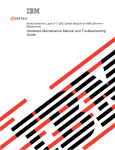Download IBM 24R9718 IB User's Manual
Transcript
IB Switch Module for IBM eServer BladeCenter
User Guide
Release 2.2.0 Update 2
Part Number: 10-00092-02-A0
IBM Part number: 24R9718
Copyright © 2004 Topspin Communications, Inc. All rights reserved.
The Topspin Switched Computing System, Topspin Host Channel Adapter, Topspin Element Manager, and collateral
software programs and documentation are subject to and made available only pursuant to the license agreement
signed by you and Topspin, Communications, Inc. (or if no signed license agreement exists, the license agreement
included with your original media) and may only be used in accordance with the terms of that agreement. Making
copies, modifications, or compilation works of the software except as specifically allowed in that agreement is
prohibited by law and constitutes a punishable violation of the law. This documentation may not be copied, modified
or reduced to any electronic or machine-readable form without Topspin Communication, Inc.'s prior written consent.
As defined in FAR section 2.101, DFAR section 252.227-7014(a)(1) and DFAR section 252.227-7014(a)(5) or
otherwise, the collateral software programs provided to you are “commercial items,” “commercial computer
software” and/or “commercial computer software documentation.” Consistent with DFAR section 227.7202, FAR
section 12.212 and other sections, any use, modification, reproduction, release, performance, display, disclosure or
distribution thereof by or for the U.S. Government shall be governed solely by the terms of the license agreement and
shall be prohibited except to the extent expressly permitted by the terms of that agreement. Any technical data
provided that is not covered by the above provisions shall be deemed “technical data-commercial items” pursuant to
DFAR section 227.7015(a) or equivalent. Any use, modification, reproduction, release, performance, display or
disclosure of such technical data shall be governed by the terms of DFAR section 227.7015(b) or equivalent.
This documentation may include technical inaccuracies or typographical errors and is subject to correction and other
revision without notice. TOPSPIN PROVIDES THIS DOCUMENTATION “AS IS” AND WITHOUT ANY
WARRANTIES OF ANY KIND, EITHER EXPRESS OR IMPLIED, INCLUDING BUT NOT LIMITED TO THE
IMPLIED WARRANTIES OF MERCHANTABILITY OR FITNESS FOR A PARTICULAR PURPOSE. Some
states or jurisdictions do not allow disclaimer of express or implied warranties in certain transactions; therefore, this
statement may not apply to you.
©Copyright 2004, Topspin Communications, Inc. All rights reserved. Topspin is a registered trademark and the
Topspin logo, TopspinOS, and Topspin Switched Computing System are trademarks of Topspin Communications,
Inc. Other company, product, or service names are the property of their respective owners.
Document Version: 2.2.0 Update 2
Part Number: 10-00092-02-A0
May, 2005
Printed in the United States of America.
Important Notice
License information for IB Switch Module for IBM eServer BladeCenter
IMPORTANT NOTICE: This hardware product was manufactured for IBM by Topspin Communications and contains software
and/or firmware provided to you by Topspin Communications under provided license agreements. By using the enclosed hardware
and/or software products, you are agreeing to the terms of these license agreements, and agree that the terms of such agreement are
extended to you solely by Topspin Communications.
First Edition (November 2004)
IBM®, Eserver, BladeCenter, and the e-business logo are trademarks of the IBM Corporation in the United States, other countries, or
both.
© Copyright International Business Machines Corporation 2004. All rights reserved.
US Government Users Restricted Rights – Use, duplication or disclosure restricted by GSA ADP Schedule Contract with IBM Corp.
Statement of Limited Warranty Preamble
Thank you for your purchase. IBM provides hardware warranty service for this product equivalent to that described in the IBM
Statement of Limited Warranty ("SOLW"), a copy of which is included (“IBM Statement of Limited Warranty Z125-4753-08 04/2004”
on page xv), notwithstanding the section entitled, "What this Warranty Does not Cover" of the SOLW. All references to "Machine" in
the SOLW apply to this product (except for its firmware or accompanying software) for purposes of the warranty. References to "IBM's
Official Published Specifications" mean the specifications for the product designated by IBM. Any firmware or software included in or
which accompanies this product is subject to the terms and conditions of the manufacturer's end user license agreement."
v
Contents
Important Notice ........................................................................................................................................ iii
Statement of Limited Warranty Preamble ................................................................................................. iii
Regulatory Notices......................................... ix
FCC Statement ........................................................................................................................................... ix
Safety Information ..................................................................................................................................... ix
Electrical Cautions ........................................................................................................................ ix
General Cautions............................................................................................................................. x
IBM Support Contact Information...............................................................................................................x
Before You Call ............................................................................................................................ xi
Topspin Contact Information.................................................................................................................... xii
IBM Statement of Limited Warranty Z125-4753-08
04/2004 ......................................................... xv
Part 1 - General Terms...............................................................................................................................xv
What this Warranty Covers........................................................................................................... xv
What this Warranty Does not Cover........................................................................................... xvi
How to Obtain Warranty Service................................................................................................ xvi
What IBM Will Do to Correct Problems .................................................................................... xvi
Exchange of a Machine or Part.................................................................................................. xvii
Your Additional Responsibilities............................................................................................... xvii
Limitation of Liability ............................................................................................................... xvii
Governing Law ......................................................................................................................... xviii
Jurisdiction................................................................................................................................ xviii
Part 2 - Country-unique Terms .............................................................................................................. xviii
AMERICAS.............................................................................................................................. xviii
NORTH AMERICA ................................................................................................................... xix
vi
ASIA PACIFIC............................................................................................................................. xx
EUROPE, MIDDLE EAST, AFRICA (EMEA)........................................................................ xxii
EUROPEAN UNION (EU) ...................................................................................................... xxiv
CONSUMERS .......................................................................................................................... xxiv
THE FOLLOWING TERMS APPLY TO THE COUNTRY SPECIFIED:............................... xxv
Part 3 - Warranty Information.............................................................................................................. xxviii
Warranty Period ...................................................................................................................... xxviii
Types of Warranty Service ....................................................................................................... xxix
EU Country Telephone List ........................................................................................................ xxx
Notices ....................................................... xxxi
Edition notice ........................................................................................................................................ xxxii
Trademarks ........................................................................................................................................... xxxii
Important notes .................................................................................................................................... xxxiii
Product recycling and disposal ............................................................................................................ xxxiii
Battery return program......................................................................................................................... xxxiii
Electronic emission notices ................................................................................................................. xxxiv
Federal Communications Commission (FCC) statement ....................................................... xxxiv
Industry Canada Class A emission compliance statement...................................................... xxxiv
Australia and New Zealand Class A statement......................................................................... xxxv
United Kingdom telecommunications safety requirement ....................................................... xxxv
European Union EMC Directive conformance statement ........................................................ xxxv
Taiwanese Class A warning statement ..................................................................................... xxxv
Chinese Class A warning statement.......................................................................................... xxxv
Japanese Voluntary Control Council for Interference (VCCI) statement............................... xxxvi
WEEE Notice ........................................... xxxvii
Safety ....................................................... xxxix
1: About the Server Switch Module................ 1
Introduction..................................................................................................................................................1
Server Switch Module and HCA Expansion Cards ........................................................................ 2
Topologies ...................................................................................................................................................2
Single-Switch Topology ................................................................................................................. 2
Dual-Switch Topology.................................................................................................................... 2
Management.................................................................................................................................................3
LEDs ............................................................................................................................................................3
Server Switch Module Status LEDs ............................................................................................... 4
Port Status LEDs............................................................................................................................. 4
External InfiniBand Ports ............................................................................................................................4
vii
2: Getting Started ........................................... 5
Install the Server Switch Module.................................................................................................................5
Configure the Server Switch Module ..........................................................................................................5
Change the Default Password ......................................................................................................... 6
Configure the System Clock ........................................................................................................... 7
Connect Beyond BladeCenter......................................................................................................................8
Connecting InfiniBand Cables...................................................................................................... 10
3: Specifications and Compliance ................ 13
Safety Certifications ..................................................................................................................................13
EMC/EMI Certifications............................................................................................................................13
Electrical Requirements .............................................................................................................................14
Environmental Requirements ....................................................................................................................14
viii
ix
Regulatory Notices
FCC Statement
This equipment has been tested and found to comply with the limits for a Class A digital device,
pursuant to Part 15 of the FCC Rules. These limits are designed to provide reasonable protection against
harmful interference when the equipment is operated in a commercial environment. This equipment
generates, uses, and can radiate radio frequency energy and, if not installed and used in accordance with
the instruction manual, may cause harmful interference to radio communications. Operation of this
equipment in a residential area is likely to cause harmful interference in which case the user will be
required to correct the interference at his own expense.
Safety Information
•
“Electrical Cautions” on page ix
•
“General Cautions” on page x
Electrical Cautions
CAUTION: Always ground yourself before touching any internal IB Switch Module component to
avoid damage from electrostatic discharge (ESD).
CAUTION: The IB Switch Module contains lithium batteries. Do not attempt to replace or discard
these batteries. The batteries may only be serviced by Topspin service personnel.
x
CAUTION: Observe and follow service markings. Do not service the IB Switch Module, except as
explained in the Topspin documentation supplied with your IB Switch Module. Opening the chassis or
removing the enclosure cover exposes you to electrical shock and may damage IB Switch Module
components.
If one or more of the following situations occurs, do not install the IB Switch Module in a chassis and
contact your Topspin support representative:
•
The IB Switch Module has been exposed to water.
•
The IB Switch Module has been dropped or damaged in any way.
•
The IB Switch Module does not operate correctly after following the installation instructions.
CAUTION: You must ensure the operating environment meets the IB Switch Module’s electrical and
environmental operating requirements.
CAUTION: Use the Topspin IB Switch Module only with an approved chassis.
CAUTION: Never place your hand inside an empty card or module bay. You should never have cause
to place a hand anywhere inside the chassis. Unused card and module bays should always have a cover
over the bay to ensure proper safety, ventilation, and cooling.
General Cautions
CAUTION: Opening and/or modifying the expansion modules may void your warranty. Refer to your
warranty to determine access restrictions.
In general
•
Do not spill food or liquids on your IB Switch Module components.
•
Place cables appropriately so that they do not obstruct any egress within the data center and they do
not block any ventilation inlets or outlets.
IBM Support Contact Information
For technical support, refer to the following Web site:
http://www.ibm.com/support
To contact technical support, send email to [email protected] or refer to one of the telephone numbers
below.
xi
To obtain warranty service contact IBM or your IBM reseller. In Canada or the United States, call
1-800-IBM-SERV (426-7378). In the EU countries, see the telephone numbers in Table iii-1.
Table iii-1: EU Country Telephone List
Austria -- 43-1-24592-5901
Italy -- 39-02-482-9202
Belgium -- 02-718-4339
Luxembourg -- 352-360385-1
Denmark -- 4520-8200
Netherlands -- 020-514-5770
Finland -- 358-9-4591
Portugal -- 351-21-7915-147
France -- 0238-557-450
Spain -- 34-91-662-4916
Germany -- 07032-15-4920
Sweden -- 46-8-477-4420
Greece -- 30-210-688-1220
United Kingdom -- 01475-555-055
Ireland -- 353-1-815-4000
Phone numbers are subject to change without notice.
NOTE: IBM and Topspin are both available for more information. For support, contact IBM before
Topspin.
Before You Call
•
(Linux only; leave blank for Windows) Enter the rpm -qa | grep topspin command at your host to
view your RPMs, then provide this output.
•
Provide all relevant messages from system and console logs.
•
Provide the output from the show running-status all command.
•
Provide the firmware version of the host. For a Linux host, refer to step a; for a Windows host, refer
to step b.
a.
For Linux hosts, enter the /usr/local/topspin/sbin/tvflash -i command to view the firmware
version. In the example that follows, the image is v3.01.0000 build 2.0.0.491.
Example
# /usr/local/topspin/sbin/tvflash -i
HCA #0: Found MT23108, Cougar, revision A1 (firmware autoupgrade)
Primary image is v3.01.0000 build 2.0.0.491, with label 'HCA.Cougar.A1.Boot'
Secondary image is valid, unknown source
[root@enclus2 root]#
b.
For Windows hosts, perform the following steps:
1.
Log in to your Windows host.
2:
Click Start > Programs > Topspin IB SDK > Utilities. The Utilities window opens and
displays a list of utilities.
3:
Enter tvflash -i command to display the firmware version.
xii
•
(Linux only) Run the dmesg command on your Linux host and provide the output.
Example
# dmesg
0
0
0a 000
0b 000
0c 00F
0d 00F
0e 00F
0f 00F
10 00F
11 000
12 00F
13 00F
14 000
15 000
16 000
17 000
0
00
00
0F
0F
0F
0F
0F
00
0F
0F
00
00
00
00
1
1
1
0
0
0
0
1
1
1
1
1
1
1
1
1
0
0
0
0
0
0
1
0
1
1
0
0
0
0
0
0
0
0
0
0
0
0
0
0
0
0
0
0
71
0
0
0
0
0
0
1
0
1
1
0
0
0
0
0
0
0
0
0
0
0
0
0
0
0
0
0
0
0
0
1
1
1
1
1
0
1
1
0
0
0
0
0
0
1
1
1
1
1
0
1
1
0
0
0
0
00
00
79
81
89
91
99
00
A1
A9
00
00
00
00
//content truncated
scsi : 2 hosts left.
scsi2 : srp
initializing plug timer for queue f69fce18
Starting timer : 1 1
blk: queue f69fce18, I/O limit 4095Mb (mask 0xffffffff)
Vendor: SEAGATE
Model: ST336607FC
Rev: 0004
Type:
Direct-Access
ANSI SCSI revision: 03
initializing plug timer for queue f69fd018
Starting timer : 1 1
blk: queue f69fd018, I/O limit 4095Mb (mask 0xffffffff)
Attached scsi disk sdb at scsi2, channel 0, id 6, lun 0
SCSI device sdb: 71687372 512-byte hdwr sectors (36704 MB)
sdb: sdb1 sdb2
srp_host:
target_bindings=22000004cfe7a949.0:22000004cfe7aa7a.1:22000004cfe7aac7.2:2200000
4cfe7aadd.3:22000004cfe7ab01.4:22000004cfe7ab2f.5:22000004cfe7ab35.6:22000004cfe
7ab6c.7:22000004cfe7ab7b.8:22000004cfe7ab89.9:22000004cfe7ab8d.a:22000004cfe7ac1
f.b:22000004cfe7ac30.c:22000004cfe7ac69.d
divert: allocating divert_blk for ib0
divert: allocating divert_blk for ib1
nfs: server 10.5 not responding, still trying
nfs: server 10.5 OK
Topspin Contact Information
Topspin contact information appears in Table iii-2
Table iii-2: Contact Information
Address
Topspin Communications, Inc.
515 Ellis St.
Mountain View, CA 94043
xiii
Table iii-2: Contact Information (Continued)
Telephone, Corporate Headquarters
(866) TOPSPIN or (650) 316-3300
Fax
(650) 316-3269
Telephone, Technical Support
(800) 499-1473
Email, Technical Support
[email protected] (contact IBM first)
[email protected]
Web site, Support
http://www.ibm.com/support (contact IBM first)
http://support.topspin.com
xiv
xv
IBM Statement of Limited Warranty
Z125-4753-08 04/2004
Part 1 - General Terms
Part 1 - General Terms
This Statement of Limited Warranty includes Part 1 - General Terms, Part 2 - Country-unique Terms,
and Part 3 - Warranty Information. The terms of Part 2 replace or modify those of Part 1. The
warranties provided by IBM in this Statement of Limited Warranty apply only to Machines you
purchase for your use, and not for resale. The term “Machine” means an IBM machine, its features,
conversions, upgrades, elements, or accessories, or any combination of them. The term “Machine”
does not include any software programs, whether pre-loaded with the Machine, installed subsequently
or otherwise. Nothing in this Statement of Limited Warranty affects any statutory rights of
consumers that cannot be waived or limited by contract.
What this Warranty Covers
IBM warrants that each Machine 1) is free from defects in materials and workmanship and 2) conforms
to IBM's Official Published Specifications (“Specifications”) which are available on request. The
warranty period for the Machine starts on the original Date of Installation and is specified in Part 3 Warranty Information. The date on your invoice or sales receipt is the Date of Installation unless IBM
or your reseller informs you otherwise. Many features, conversions, or upgrades involve the removal of
parts and their return to IBM. A part that replaces a removed part will assume the warranty service
status of the removed part. Unless IBM specifies otherwise, these warranties apply only in the country
or region in which you purchased the Machine.
THESE WARRANTIES ARE YOUR EXCLUSIVE WARRANTIES AND REPLACE ALL
OTHER WARRANTIES OR CONDITIONS, EXPRESS OR IMPLIED, INCLUDING, BUT
NOT LIMITED TO, THE IMPLIED WARRANTIES OR CONDITIONS OF
MERCHANTABILITY AND FITNESS FOR A PARTICULAR PURPOSE. SOME STATES OR
xvi
JURISDICTIONS DO NOT ALLOW THE EXCLUSION OF EXPRESS OR IMPLIED
WARRANTIES, SO THE ABOVE EXCLUSION MAY NOT APPLY TO YOU. IN THAT
EVENT, SUCH WARRANTIES ARE LIMITED IN DURATION TO THE WARRANTY
PERIOD. NO WARRANTIES APPLY AFTER THAT PERIOD. SOME STATES OR
JURISDICTIONS DO NOT ALLOW LIMITATIONS ON HOW LONG AN IMPLIED
WARRANTY LASTS, SO THE ABOVE LIMITATION MAY NOT APPLY TO YOU.
What this Warranty Does not Cover
This warranty does not cover the following:
•
any software programs, whether pre-loaded or shipped with the Machine, or installed subsequently;
•
failure resulting from misuse (including but not limited to use of any Machine capacity or
capability, other than that authorized by IBM in writing), accident, modification, unsuitable
physical or operating environment, or improper maintenance by you;
•
failure caused by a product for which IBM is not responsible; and
•
any non-IBM products, including those that IBM may procure and provide with or integrate into an
IBM Machine at your request.
The warranty is voided by removal or alteration of identification labels on the Machine or its parts.
IBM does not warrant uninterrupted or error-free operation of a Machine.
Any technical or other support provided for a Machine under warranty, such as assistance with
“how-to” questions and those regarding Machine set-up and installation, is provided WITHOUT
WARRANTIES OF ANY KIND.
How to Obtain Warranty Service
If the Machine does not function as warranted during the warranty period, contact IBM or your reseller
to obtain warranty service. If you do not register the Machine with IBM, you may be required to present
proof of purchase as evidence of your entitlement to warranty service.
What IBM Will Do to Correct Problems
When you contact IBM for service, you must follow the problem determination and resolution
procedures that IBM specifies. An initial diagnosis of your problem can be made either by a technician
over the telephone or electronically by access to an IBM website.
The type of warranty service applicable to your Machine is specified in Part 3 - Warranty Information.
You are responsible for downloading and installing designated Machine Code (microcode, basic
input/output system code (called “BIOS”), utility programs, device drivers, and diagnostics delivered
with an IBM Machine) and other software updates from an IBM Internet Web site or from other
electronic media, and following the instructions that IBM provides.
If your problem can be resolved with a Customer Replaceable Unit (“CRU”) (e.g., keyboard, mouse,
speaker, memory, hard disk drive), IBM will ship the CRU to you for you to install.
If the Machine does not function as warranted during the warranty period and your problem cannot be
resolved over the telephone or electronically, through your application of Machine Code or software
updates, or with a CRU, IBM or your reseller, if approved by IBM to provide warranty service, will
either, at its discretion, 1) repair it to make it function as warranted, or 2) replace it with one that is at
least functionally equivalent. If IBM is unable to do either, you may return the Machine to your place of
purchase and your money will be refunded.
IBM or your reseller will also manage and install selected engineering changes that apply to the
Machine.
xvii
Exchange of a Machine or Part
When the warranty service involves the exchange of a Machine or part, the item IBM or your reseller
replaces becomes its property and the replacement becomes yours. You represent that all removed items
are genuine and unaltered. The replacement may not be new, but will be in good working order and at
least functionally equivalent to the item replaced. The replacement assumes the warranty service status
of the replaced item.
Your Additional Responsibilities
Before IBM or your reseller exchanges a Machine or part, you agree to remove all features, parts,
options, alterations, and attachments not under warranty service.
You also agree to:
1.
ensure that the Machine is free of any legal obligations or restrictions that prevent its exchange;
2.
obtain authorization from the owner to have IBM or your reseller service a Machine that you do not
own; and
3.
where applicable, before service is provided:
4.
a.
follow the service request procedures that IBM or your reseller provides;
b.
backup or secure all programs, data, and funds contained in the Machine;
c.
provide IBM or your reseller with sufficient, free, and safe access to your facilities to permit
IBM to fulfill its obligations; and
d.
inform IBM or your reseller of changes in the Machine's location.
(a) ensure all information about identified or identifiable individuals (Personal Data) is deleted
from the Machine (to the extent technically possible), (b) allow IBM, your reseller or an IBM
supplier to process on your behalf any remaining Personal Data as IBM or your reseller considers
necessary to fulfill its obligations under this Statement of Limited Warranty (which may include
shipping the Machine for such processing to other IBM service locations around the world), and (c)
ensure that such processing complies with any laws applicable to such Personal Data.
Limitation of Liability
IBM is responsible for loss of, or damage to, your Machine only while it is 1) in IBM's possession or 2)
in transit in those cases where IBM is responsible for the transportation charges.
Neither IBM nor your reseller are responsible for any of your confidential, proprietary or personal
information contained in a Machine which you return to IBM for any reason. You should remove all
such information from the Machine prior to its return.
Circumstances may arise where, because of a default on IBM's part or other liability, you are entitled to
recover damages from IBM. In each such instance, regardless of the basis on which you are entitled to
claim damages from IBM (including fundamental breach, negligence, misrepresentation, or other
contract or tort claim), except for any liability that cannot be waived or limited by applicable laws, IBM
is liable for no more than
1.
damages for bodily injury (including death) and damage to real property and tangible personal
property; and
2.
the amount of any other actual direct damages, up to the charges (if recurring, 12 months' charges
apply) for the Machine that is subject of the claim. For purposes of this item, the term “Machine”
includes Machine Code and Licensed Internal Code (“LIC”).
This limit also applies to IBM's suppliers and your reseller. It is the maximum for which IBM, its
suppliers, and your reseller are collectively responsible.
UNDER NO CIRCUMSTANCES IS IBM, ITS SUPPLIERS OR RESELLERS LIABLE FOR
ANY OF THE FOLLOWING EVEN IF INFORMED OF THEIR POSSIBILITY: 1) THIRD
xviii
PARTY CLAIMS AGAINST YOU FOR DAMAGES (OTHER THAN THOSE UNDER THE
FIRST ITEM LISTED ABOVE); 2) LOSS OF, OR DAMAGE TO, DATA; 3) SPECIAL,
INCIDENTAL, OR INDIRECT DAMAGES OR FOR ANY ECONOMIC CONSEQUENTIAL
DAMAGES; OR 4) LOST PROFITS, BUSINESS REVENUE, GOODWILL OR ANTICIPATED
SAVINGS. SOME STATES OR JURISDICTIONS DO NOT ALLOW THE EXCLUSION OR
LIMITATION OF INCIDENTAL OR CONSEQUENTIAL DAMAGES, SO THE ABOVE
LIMITATION OR EXCLUSION MAY NOT APPLY TO YOU. SOME STATES OR
JURISDICTIONS DO NOT ALLOW LIMITATIONS ON HOW LONG AN IMPLIED
WARRANTY LASTS, SO THE ABOVE LIMITATION MAY NOT APPLY TO YOU.
Governing Law
Both you and IBM consent to the application of the laws of the country in which you acquired the
Machine to govern, interpret, and enforce all of your and IBM's rights, duties, and obligations arising
from, or relating in any manner to, the subject matter of this Statement of Limited Warranty, without
regard to conflict of law principles.
THESE WARRANTIES GIVE YOU SPECIFIC LEGAL RIGHTS AND YOU MAY ALSO
HAVE OTHER RIGHTS WHICH VARY FROM STATE TO STATE OR JURISDICTION TO
JURISDICTION.
Jurisdiction
All of our rights, duties, and obligations are subject to the courts of the country in which you acquired
the Machine.
Part 2 - Country-unique Terms
AMERICAS
ARGENTINA
Jurisdiction: The following is added after the first sentence:
Any litigation arising from this Statement of Limited Warranty will be settled exclusively by the
Ordinary Commercial Court of the city of Buenos Aires.
BOLIVIA
Jurisdiction: The following is added after the first sentence:
Any litigation arising from this Statement of Limited Warranty will be settled exclusively by the courts
of the city of La Paz.
BRAZIL
Jurisdiction: The following is added after the first sentence:
Any litigation arising from this Statement of Limited Warranty will be settled exclusively by the court
of Rio de Janeiro, RJ.
CHILE
Jurisdiction: The following is added after the first sentence:
Any litigation arising from this Statement of Limited Warranty will be settled exclusively by the Civil
Courts of Justice of Santiago.
xix
COLOMBIA
Jurisdiction: The following is added after the first sentence:
Any litigation arising from this Statement of Limited Warranty will be settled exclusively by the Judges
of the Republic of Colombia.
EQUADOR
Jurisdiction: The following is added after the first sentence:
Any litigation arising from this Statement of Limited Warranty will be settled exclusively by the Judges
of Quito.
MEXICO
Jurisdiction: The following is added after the first sentence:
Any litigation arising from this Statement of Limited Warranty will be settled exclusively by the
Federal Courts of Mexico City, Federal District.
PARAGUAY
Jurisdiction: The following is added after the first sentence:
Any litigation arising from this Statement of Limited Warranty will be settled exclusively by the courts
of the city of Asuncion.
PERU
Limitation of Liability: The following is added at the end of this section:
In accordance with Article 1328 of the Peruvian Civil Code the limitations and exclusions specified in
this section will not apply to damages caused by IBM's willful misconduct (“dolo”) or gross negligence
(“culpa inexcusable”).
URUGUAY
Jurisdiction: The following is added after the first sentence:
Any litigation arising from this Statement of Limited Warranty will be settled exclusively by the City of
Montevideo Court’s Jurisdiction.
VENEZUELA
Jurisdiction: The following is added after the first sentence:
Any litigation arising from this Statement of Limited Warranty will be settled exclusively by the Courts
of the Metropolitan Area Of the City of Caracas.
NORTH AMERICA
How to Obtain Warranty Service: The following is added to this Section:
To obtain warranty service from IBM in Canada or the United States, call 1-800-IBM-SERV
(426-7378).
xx
CANADA
Limitation of Liability: The following replaces item 1 of this section:
1.
damages for bodily injury (including death) or physical harm to real property and tangible personal
property caused by IBM's negligence; and
Governing Law: The following replaces “laws of the country in which you acquired the Machine” in
the first sentence:
laws in the Province of Ontario.
UNITED STATES
Governing Law: The following replaces “laws of the country in which you acquired the Machine” in
the first sentence:
laws of the State of New York.
ASIA PACIFIC
AUSTRALIA
What this Warranty Covers: The following paragraph is added to this section:
The warranties specified in this Section are in addition to any rights you may have under the Trade
Practices Act 1974 or other similar legislation and are only limited to the extent permitted by the
applicable legislation.
Limitation of Liability: The following is added to this section:
Where IBM is in breach of a condition or warranty implied by the Trade Practices Act 1974 or other
similar legislation, IBM's liability is limited to the repair or replacement of the goods or the supply of
equivalent goods. Where that condition or warranty relates to right to sell, quiet possession or clear title,
or the goods are of a kind ordinarily acquired for personal, domestic or household use or consumption,
then none of the limitations in this paragraph apply.
Governing Law: The following replaces “laws of the country in which you acquired the Machine” in
the first sentence:
laws of the State or Territory.
CAMBODIA AND LAOS
Governing Law: The following replaces “laws of the country in which you acquired the Machine” in
the first sentence:
laws of the State of New York, United States of America.
CAMBODIA, INDONESIA, AND LAOS
Arbitration: The following is added under this heading:
Disputes arising out of or in connection with this Statement of Limited Warranty shall be finally settled
by arbitration which shall be held in Singapore in accordance with the Arbitration Rules of Singapore
International Arbitration Center (“SIAC Rules”) then in effect. The arbitration award shall be final and
binding for the parties without appeal and shall be in writing and set forth the findings of fact and the
conclusions of law.
The number of arbitrators shall be three, with each side to the dispute being entitled to appoint one
arbitrator. The two arbitrators appointed by the parties shall appoint a third arbitrator who shall act as
chairman of the proceedings. Vacancies in the post of chairman shall be filled by the president of the
SIAC. Other vacancies shall be filled by the respective nominating party. Proceedings shall continue
from the stage they were at when the vacancy occurred.
xxi
If one of the parties refuses or otherwise fails to appoint an arbitrator within 30 days of the date the
other party appoints its, the first appointed arbitrator shall be the sole arbitrator, provided that the
arbitrator was validly and properly appointed.
All proceedings shall be conducted, including all documents presented in such proceedings, in the
English language. The English language version of this Statement of Limited Warranty prevails over
any other language version.
HONG KONG S.A.R. OF CHINA AND MACAU S.A.R. OF CHINA
Governing Law: The following replaces “laws of the country in which you acquired the Machine” in
the first sentence:
laws of Hong Kong Special Administrative Region of China.
INDIA
Limitation of Liability: The following replaces items 1 and 2 of this section:
1.
liability for bodily injury (including death) or damage to real property and tangible personal
property will be limited to that caused by IBM's negligence; and
2.
as to any other actual damage arising in any situation involving nonperformance by IBM pursuant
to, or in any way related to the subject of this Statement of Limited Warranty, the charge paid by
you for the individual Machine that is the subject of the claim. For purposes of this item, the term
“Machine” includes Machine Code and Licensed Internal Code (“LIC”).
Arbitration: The following is added under this heading:
Disputes arising out of or in connection with this Statement of Limited Warranty shall be finally settled
by arbitration which shall be held in Bangalore, India in accordance with the laws of India then in
effect. The arbitration award shall be final and binding for the parties without appeal and shall be in
writing and set forth the findings of fact and the conclusions of law.
The number of arbitrators shall be three, with each side to the dispute being entitled to appoint one
arbitrator. The two arbitrators appointed by the parties shall appoint a third arbitrator who shall act as
chairman of the proceedings. Vacancies in the post of chairman shall be filled by the president of the
Bar Council of India. Other vacancies shall be filled by the respective nominating party. Proceedings
shall continue from the stage they were at when the vacancy occurred.
If one of the parties refuses or otherwise fails to appoint an arbitrator within 30 days of the date the
other party appoints its, the first appointed arbitrator shall be the sole arbitrator, provided that the
arbitrator was validly and properly appointed.
All proceedings shall be conducted, including all documents presented in such proceedings, in the
English language. The English language version of this Statement of Limited Warranty prevails over
any other language version.
JAPAN
Governing Law: The following sentence is added to this section:
Any doubts concerning this Statement of Limited Warranty will be initially resolved between us in
good faith and in accordance with the principle of mutual trust.
MALAYSIA
Limitation of Liability: The word “SPECIAL” in item 3 of the fifth paragraph is deleted.
NEW ZEALAND
What this Warranty Covers: The following paragraph is added to this section:
The warranties specified in this section are in addition to any rights you may have under the Consumer
Guarantees Act 1993 or other legislation which cannot be excluded or limited. The Consumer
xxii
Guarantees Act 1993 will not apply in respect of any goods which IBM provides, if you require the
goods for the purposes of a business as defined in that Act.
Limitation of Liability: The following is added to this section:
Where Machines are not acquired for the purposes of a business as defined in the Consumer Guarantees
Act 1993, the limitations in this section are subject to the limitations in that Act.
PEOPLE'S REPUBLIC OF CHINA (PRC)
Governing Law: The following replaces “laws of the country in which you acquired the Machine” in
the first sentence:
laws of the State of New York, United States of America (except when local law requires otherwise).
PHILIPPINES
Limitation of Liability: Item 3 in the fifth paragraph is replaced by the following:
SPECIAL (INCLUDING NOMINAL AND EXEMPLARY DAMAGES), MORAL,
INCIDENTAL, OR INDIRECT DAMAGES FOR ANY ECONOMIC CONSEQUENTIAL
DAMAGES; OR
Arbitration: The following is added under this heading:
Disputes arising out of or in connection with this Statement of Limited Warranty shall be finally settled
by arbitration which shall be held in Metro Manila, Philippines in accordance with the laws of the
Philippines then in effect. The arbitration award shall be final and binding for the parties without appeal
and shall be in writing and set forth the findings of fact and the conclusions of law.
The number of arbitrators shall be three, with each side to the dispute being entitled to appoint one
arbitrator. The two arbitrators appointed by the parties shall appoint a third arbitrator who shall act as
chairman of the proceedings. Vacancies in the post of chairman shall be filled by the president of the
Philippine Dispute Resolution Center, Inc. Other vacancies shall be filled by the respective nominating
party. Proceedings shall continue from the stage they were at when the vacancy occurred.
If one of the parties refuses or otherwise fails to appoint an arbitrator within 30 days of the date the
other party appoints its, the first appointed arbitrator shall be the sole arbitrator, provided that the
arbitrator was validly and properly appointed.
All proceedings shall be conducted, including all documents presented in such proceedings, in the
English language. The English language version of this Statement of Limited Warranty prevails over
any other language version.
SINGAPORE
Limitation of Liability: The words “SPECIAL” and “ECONOMIC” in item 3 in the fifth paragraph
are deleted.
EUROPE, MIDDLE EAST, AFRICA (EMEA)
THE FOLLOWING TERMS APPLY TO ALL EMEA COUNTRIES:
The terms of this Statement of Limited Warranty apply to Machines purchased from IBM or an IBM
reseller.
How to Obtain Warranty Service:
Add the following paragraph in Western Europe (Andorra, Austria, Belgium, Cyprus, Czech Republic,
Denmark, Estonia, Finland, France, Germany, Greece, Hungary, Iceland, Ireland, Italy, Latvia,
Liechtenstein, Lithuania, Luxembourg, Malta, Monaco, Netherlands, Norway, Poland, Portugal, San
Marino, Slovakia, Slovenia, Spain, Sweden, Switzerland, United Kingdom, Vatican State, and any
country subsequently added to the European Union, as from the date of accession):
xxiii
The warranty for Machines acquired in Western Europe shall be valid and applicable in all Western
Europe countries provided the Machines have been announced and made available in such countries.
If you purchase a Machine in one of the Western European countries, as defined above, you may obtain
warranty service for that Machine in any of those countries from either (1) an IBM reseller approved to
perform warranty service or (2) from IBM, provided the Machine has been announced and made
available by IBM in the country in which you wish to obtain service.
If you purchased a Personal Computer Machine in Albania, Armenia, Belarus, Bosnia and Herzegovina,
Bulgaria, Croatia, Czech Republic, Georgia, Hungary, Kazakhstan, Kyrgyzstan, Federal Republic of
Yugoslavia, Former Yugoslav Republic of Macedonia (FYROM), Moldova, Poland, Romania, Russia,
Slovak Republic, Slovenia, or Ukraine, you may obtain warranty service for that Machine in any of
those countries from either (1) an IBM reseller approved to perform warranty service or (2) from IBM.
If you purchase a Machine in a Middle Eastern or African country, you may obtain warranty service for
that Machine from the IBM entity within the country of purchase, if that IBM entity provides warranty
service in that country, or from an IBM reseller, approved by IBM to perform warranty service on that
Machine in that country. Warranty service in Africa is available within 50 kilometers of an IBM
approved service provider. You are responsible for transportation costs for Machines located outside 50
kilometers of an IBM approved service provider.
Governing Law:
The phrase “the laws of the country in which you acquired the Machine” is replaced by:
1) “the laws of Austria” in Albania, Armenia, Azerbaijan, Belarus, Bosnia-Herzegovina, Bulgaria,
Croatia, Georgia, Hungary, Kazakhstan, Kyrgyzstan, FYR Macedonia, Moldova, Poland,
Romania, Russia, Slovakia, Slovenia, Tajikistan, Turkmenistan, Ukraine, Uzbekistan, and FR
Yugoslavia; 2) “the laws of France” in Algeria, Benin, Burkina Faso, Cameroon, Cape Verde,
Central African Republic, Chad, Comoros, Congo Republic, Djibouti, Democratic Republic of
Congo, Equatorial Guinea, French Guiana, French Polynesia, Gabon, Gambia, Guinea,
Guinea-Bissau, Ivory Coast, Lebanon, Madagascar, Mali, Mauritania, Mauritius, Mayotte,
Morocco, New Caledonia, Niger, Reunion, Senegal, Seychelles, Togo, Tunisia, Vanuatu, and
Wallis & Futuna; 3) “the laws of Finland” in Estonia, Latvia, and Lithuania; 4) “the laws of
England” in Angola, Bahrain, Botswana, Burundi, Egypt, Eritrea, Ethiopia, Ghana, Jordan,
Kenya, Kuwait, Liberia, Malawi, Malta, Mozambique, Nigeria, Oman, Pakistan, Qatar, Rwanda,
Sao Tome, Saudi Arabia, Sierra Leone, Somalia, Tanzania, Uganda, United Arab Emirates, the
United Kingdom, West Bank/Gaza, Yemen, Zambia, and Zimbabwe; and 5) “the laws of South
Africa” in South Africa, Namibia, Lesotho and Swaziland.
Jurisdiction: The following is added after the first sentence:
1) In Austria the choice of jurisdiction for all disputes arising out of this Statement of Limited
Warranty and relating thereto, including its existence, will be the competent court of law in Vienna,
Austria (Inner-City); 2) in Angola, Bahrain, Botswana, Burundi, Egypt, Eritrea, Ethiopia, Ghana,
Jordan, Kenya, Kuwait, Liberia, Malawi, Malta, Mozambique, Nigeria, Oman, Pakistan, Qatar,
Rwanda, Sao Tome, Saudi Arabia, Sierra Leone, Somalia, Tanzania, Uganda, United Arab
Emirates, West Bank/Gaza, Yemen, Zambia, and Zimbabwe all disputes arising out of this
Statement of Limited Warranty or related to its execution, including summary proceedings, will be
submitted to the exclusive jurisdiction of the English courts; 3) in Belgium and Luxembourg, all
disputes arising out of this Statement of Limited Warranty or related to its interpretation or its
execution, the law, and the courts of the capital city, of the country of your registered office and/or
commercial site location only are competent; 4) in France, Algeria, Benin, Burkina Faso, Cameroon,
Cape Verde, Central African Republic, Chad, Comoros, Congo Republic, Djibouti, Democratic
Republic of Congo, Equatorial Guinea, French Guiana, French Polynesia, Gabon, Gambia,
Guinea, Guinea-Bissau, Ivory Coast, Lebanon, Madagascar, Mali, Mauritania, Mauritius,
Mayotte, Morocco, New Caledonia, Niger, Reunion, Senegal, Seychelles, Togo, Tunisia, Vanuatu,
and Wallis & Futuna all disputes arising out of this Statement of Limited Warranty or related to its
violation or execution, including summary proceedings, will be settled exclusively by the Commercial
Court of Paris; 5) in Russia, all disputes arising out of or in relation to the interpretation, the violation,
the termination, the nullity of the execution of this Statement of Limited Warranty shall be settled by
xxiv
Arbitration Court of Moscow; 6) in South Africa, Namibia, Lesotho and Swaziland, both of us agree
to submit all disputes relating to this Statement of Limited Warranty to the jurisdiction of the High
Court in Johannesburg; 7) in Turkey all disputes arising out of or in connection with this Statement of
Limited Warranty shall be resolved by the Istanbul Central (Sultanahmet) Courts and Execution
Directorates of Istanbul, the Republic of Turkey; 8) in each of the following specified countries, any
legal claim arising out of this Statement of Limited Warranty will be brought before, and settled
exclusively by, the competent court of a) Athens for Greece, b) Tel Aviv-Jaffa for Israel, c) Milan for
Italy, d) Lisbon for Portugal, and e) Madrid for Spain; and 9) in the United Kingdom, both of us
agree to submit all disputes relating to this Statement of Limited Warranty to the jurisdiction of the
English courts.
Arbitration: The following is added under this heading:
In Albania, Armenia, Azerbaijan, Belarus, Bosnia-Herzegovina, Bulgaria, Croatia, Georgia,
Hungary, Kazakhstan, Kyrgyzstan, FYR Macedonia, Moldova, Poland, Romania, Russia,
Slovakia, Slovenia, Tajikistan, Turkmenistan, Ukraine, Uzbekistan, and FR Yugoslavia all
disputes arising out of this Statement of Limited Warranty or related to its violation, termination or
nullity will be finally settled under the Rules of Arbitration and Conciliation of the International
Arbitral Center of the Federal Economic Chamber in Vienna (Vienna Rules) by three arbitrators
appointed in accordance with these rules. The arbitration will be held in Vienna, Austria, and the
official language of the proceedings will be English. The decision of the arbitrators will be final and
binding upon both parties. Therefore, pursuant to paragraph 598 (2) of the Austrian Code of Civil
Procedure, the parties expressly waive the application of paragraph 595 (1) figure 7 of the Code. IBM
may, however, institute proceedings in a competent court in the country of installation.
In Estonia, Latvia and Lithuania all disputes arising in connection with this Statement of Limited
Warranty will be finally settled in arbitration that will be held in Helsinki, Finland in accordance with
the arbitration laws of Finland then in effect. Each party will appoint one arbitrator. The arbitrators will
then jointly appoint the chairman. If arbitrators cannot agree on the chairman, then the Central Chamber
of Commerce in Helsinki will appoint the chairman.
EUROPEAN UNION (EU)
THE FOLLOWING TERMS APPLY TO ALL EU COUNTRIES:
The warranty for Machines acquired in EU countries is valid and applicable in all EU countries
provided the Machines have been announced and made available in such countries.
How to Obtain Warranty Service: The following is added to this section:
To obtain warranty service from IBM in EU countries, see the telephone listing in Part 3 - Warranty
Information.
You may contact IBM at the following address:
IBM Warranty & Service Quality Dept.
PO Box 30
Spango Valley
Greenock
Scotland PA16 0AH
CONSUMERS
Consumers have legal rights under applicable national legislation governing the sale of consumer
goods. Such rights are not affected by the warranties provided in this Statement of Limited Warranty.
AUSTRIA, DENMARK, FINLAND, GREECE, ITALY, NETHERLANDS, NORWAY,
PORTUGAL, SPAIN, SWEDEN AND SWITZERLAND
xxv
Limitation of Liability: The following replaces the terms of this section in its entirety:
Except as otherwise provided by mandatory law:
1.
IBM's liability for any damages and losses that may arise as a consequence of the fulfillment of its
obligations under or in connection with this Statement of Limited Warranty or due to any other
cause related to this Statement of Limited Warranty is limited to the compensation of only those
damages and losses proved and actually arising as an immediate and direct consequence of the
non-fulfillment of such obligations (if IBM is at fault) or of such cause, for a maximum amount
equal to the charges you paid for the Machine. For purposes of this item, the term “Machine”
includes Machine Code and Licensed Internal Code (“LIC”).
The above limitation shall not apply to damages for bodily injuries (including death) and damages
to real property and tangible personal property for which IBM is legally liable.
2.
UNDER NO CIRCUMSTANCES IS IBM, ITS SUPPLIERS OR RESELLERS LIABLE
FOR ANY OF THE FOLLOWING, EVEN IF INFORMED OF THEIR POSSIBILITY: 1)
LOSS OF, OR DAMAGE TO, DATA; 2) INCIDENTAL OR INDIRECT DAMAGES, OR
FOR ANY ECONOMIC CONSEQUENTIAL DAMAGES; 3) LOST PROFITS, EVEN IF
THEY ARISE AS AN IMMEDIATE CONSEQUENCE OF THE EVENT THAT
GENERATED THE DAMAGES; OR 4) LOSS OF BUSINESS, REVENUE, GOODWILL,
OR ANTICIPATED SAVINGS.
FRANCE AND BELGIUM
Limitation of Liability: The following replaces the terms of this section in its entirety:
Except as otherwise provided by mandatory law:
1.
IBM's liability for any damages and losses that may arise as a consequence of the fulfillment of its
obligations under or in connection with this Statement of Limited Warranty is limited to the
compensation of only those damages and losses proved and actually arising as an immediate and
direct consequence of the non-fulfillment of such obligations (if IBM is at fault), for a maximum
amount equal to the charges you paid for the Machine that has caused the damages. For purposes of
this item, the term “Machine” includes Machine Code and Licensed Internal Code (“LIC”).
The above limitation shall not apply to damages for bodily injuries (including death) and damages
to real property and tangible personal property for which IBM is legally liable.
2.
UNDER NO CIRCUMSTANCES IS IBM, ITS SUPPLIERS OR RESELLERS LIABLE
FOR ANY OF THE FOLLOWING, EVEN IF INFORMED OF THEIR POSSIBILITY: 1)
LOSS OF, OR DAMAGE TO, DATA; 2) INCIDENTAL OR INDIRECT DAMAGES, OR
FOR ANY ECONOMIC CONSEQUENTIAL DAMAGES; 3) LOST PROFITS, EVEN IF
THEY ARISE AS AN IMMEDIATE CONSEQUENCE OF THE EVENT THAT
GENERATED THE DAMAGES; OR 4) LOSS OF BUSINESS, REVENUE, GOODWILL,
OR ANTICIPATED SAVINGS.
THE FOLLOWING TERMS APPLY TO THE
COUNTRY SPECIFIED:
AUSTRIA
The provisions of this Statement of Limited Warranty replace any applicable statutory
warranties.
What this Warranty Covers: The following replaces the first sentence of the first paragraph of this
section:
The warranty for an IBM Machine covers the functionality of the Machine for its normal use and the
Machine's conformity to its Specifications.
The following paragraphs are added to this section:
xxvi
The limitation period for consumers in action for breach of warranty is the statutory period as a
minimum. In case IBM or your reseller is unable to repair an IBM Machine, you can alternatively ask
for a partial refund as far as justified by the reduced value of the unrepaired Machine or ask for a
cancellation of the respective agreement for such Machine and get your money refunded.
The second paragraph does not apply.
What IBM Will Do to Correct Problems: The following is added to this section:
During the warranty period, IBM will reimburse you for the transportation charges for the delivery of
the failing Machine to IBM.
Limitation of Liability: The following paragraph is added to this section:
The limitations and exclusions specified in the Statement of Limited Warranty will not apply to
damages caused by IBM with fraud or gross negligence and for express warranty.
The following sentence is added to the end of item 2:
IBM's liability under this item is limited to the violation of essential contractual terms in cases of
ordinary negligence.
EGYPT
Limitation of Liability: The following replaces item 2 in this section:
as to any other actual direct damages, IBM's liability will be limited to the total amount you paid for the
Machine that is the subject of the claim. For purposes of this item, the term “Machine” includes
Machine Code and Licensed Internal Code (“LIC”).
Applicability of suppliers and resellers (unchanged).
FRANCE
Limitation of Liability: The following replaces the second sentence of the first paragraph of this
section:
In such instances, regardless of the basis on which you are entitled to claim damages from IBM, IBM is
liable for no more than: (items 1 and 2 unchanged).
GERMANY
What this Warranty Covers: The following replaces the first sentence of the first paragraph of this
section:
The warranty for an IBM Machine covers the functionality of the Machine for its normal use and the
Machine's conformity to its Specifications.
The following paragraphs are added to this section:
The minimum warranty period for Machines is twelve months. In case IBM or your reseller is unable to
repair an IBM Machine, you can alternatively ask for a partial refund as far as justified by the reduced
value of the unrepaired Machine or ask for a cancellation of the respective agreement for such Machine
and get your money refunded.
The second paragraph does not apply.
What IBM Will Do to Correct Problems: The following is added to this section:
During the warranty period, transportation for delivery of the failing Machine to IBM will be at IBM's
expense.
Limitation of Liability: The following paragraph is added to this section:
The limitations and exclusions specified in the Statement of Limited Warranty will not apply to
damages caused by IBM with fraud or gross negligence and for express warranty.
xxvii
The following sentence is added to the end of item 2:
IBM's liability under this item is limited to the violation of essential contractual terms in cases of
ordinary negligence.
HUNGARY
Limitation of Liability: The following is added at the end of this section:
The limitation and exclusion specified herein shall not apply to liability for a breach of contract
damaging life, physical well-being, or health that has been caused intentionally, by gross negligence, or
by a criminal act.
The parties accept the limitations of liability as valid provisions and state that the Section 314.(2) of the
Hungarian Civil Code applies as the acquisition price as well as other advantages arising out of the
present Statement of Limited Warranty balance this limitation of liability.
IRELAND
What this Warranty Covers: The following is added to this section:
Except as expressly provided in these terms and conditions, all statutory conditions, including all
warranties implied, but without prejudice to the generality of the foregoing all warranties implied by the
Sale of Goods Act 1893 or the Sale of Goods and Supply of Services Act 1980 are hereby excluded.
Limitation of Liability: The following replaces the terms of this section in its entirety:
For the purposes of this section, a “Default” means any act, statement, omission, or negligence on the
part of IBM in connection with, or in relation to, the subject matter of this Statement of Limited
Warranty in respect of which IBM is legally liable to you, whether in contract or tort. A number of
Defaults which together result in, or contribute to, substantially the same loss or damage will be treated
as one Default occurring on the date of occurrence of the last such Default.
Circumstances may arise where, because of a Default, you are entitled to recover damages from IBM.
This section sets out the extent of IBM's liability and your sole remedy.
1.
IBM will accept unlimited liability for death or personal injury caused by the negligence of IBM.
2.
Subject always to the Items for Which IBM is Not Liable below, IBM will accept unlimited
liability for physical damage to your tangible property resulting from the negligence of IBM.
3.
Except as provided in items 1 and 2 above, IBM's entire liability for actual damages for any one
Default will not in any event exceed the greater of 1) EUR 125,000, or 2) 125% of the amount you
paid for the Machine directly relating to the Default.
Items for Which IBM is Not Liable
Save with respect to any liability referred to in item 1 above, under no circumstances is IBM, its
suppliers or resellers liable for any of the following, even if IBM or they were informed of the
possibility of such losses:
1.
loss of, or damage to, data;
2.
special, indirect, or consequential loss; or
3.
loss of profits, business, revenue, goodwill, or anticipated savings.
SLOVAKIA
Limitation of Liability: The following is added to the end of the last paragraph:
The limitations apply to the extent they are not prohibited under §§ 373-386 of the Slovak Commercial
Code.
xxviii
SOUTH AFRICA, NAMIBIA, BOTSWANA, LESOTHO AND SWAZILAND
Limitation of Liability: The following is added to this section:
IBM's entire liability to you for actual damages arising in all situations involving nonperformance by
IBM in respect of the subject matter of this Statement of Warranty will be limited to the charge paid by
you for the individual Machine that is the subject of your claim from IBM.
UNITED KINGDOM
Limitation of Liability: The following replaces the terms of this section in its entirety:
For the purposes of this section, a “Default” means any act, statement, omission, or negligence on the
part of IBM in connection with, or in relation to, the subject matter of this Statement of Limited
Warranty in respect of which IBM is legally liable to you, whether in contract or tort. A number of
Defaults which together result in, or contribute to, substantially the same loss or damage will be treated
as one Default.
Circumstances may arise where, because of a Default, you are entitled to recover damages from IBM.
This section sets out the extent of IBM's liability and your sole remedy.
1.
IBM will accept unlimited liability for:
a.
death or personal injury caused by the negligence of IBM; and
b.
any breach of its obligations implied by Section 12 of the Sale of Goods Act 1979 or Section 2
of the Supply of Goods and Services Act 1982, or any statutory modification or re-enactment
of either such Section.
2.
IBM will accept unlimited liability, subject always to the Items for Which IBM is Not Liable
below, for physical damage to your tangible property resulting from the negligence of IBM.
3.
IBM's entire liability for actual damages for any one Default will not in any event, except as
provided in items 1 and 2 above, exceed the greater of 1) Pounds Sterling 75,000, or 2) 125% of the
total purchase price payable or the charges for the Machine directly relating to the Default.
These limits also apply to IBM's suppliers and resellers. They state the maximum for which IBM and
such suppliers and resellers are collectively responsible.
Items for Which IBM is Not Liable
Save with respect to any liability referred to in item 1 above, under no circumstances is IBM or any of
its suppliers or resellers liable for any of the following, even if IBM or they were informed of the
possibility of such losses:
1.
loss of, or damage to, data;
2.
special, indirect, or consequential loss; or
3.
loss of profits, business, revenue, goodwill, or anticipated savings.
Part 3 - Warranty Information
This Part 3 provides information regarding the warranty applicable to your Machine, including the
warranty period and type of warranty service IBM provides.
Warranty Period
The warranty period may vary by country or region and is specified in the table below.
xxix
NOTE: “Region” means either Hong Kong or Macau Special Administrative Region of China.
A warranty period of 3 years on parts and 1 year on labor means that IBM provides warranty service
without charge for:
1.
parts and labor during the first year of the warranty period; and
2.
parts only, on an exchange basis, in the second and third years of the warranty period. IBM will
charge you for any labor provided in performance of the repair or replacement(s) in the second and
third year of the warranty period.
Machine type Topspin IB Switch Module for IBM eServer BladeCenter
Country or Region of Purchase Warranty Period Type of Warranty Service*
Worldwide
1 year
1
* See “Types of Warranty Service” for the legend and explanations of warranty-service types.
Types of Warranty Service
If required, IBM provides repair or exchange service depending on the type of warranty service
specified for your Machine in the above table and as described below. Warranty service may be
provided by your reseller if approved by IBM to perform warranty service. Scheduling of service will
depend upon the time of your call and is subject to parts availability. Service levels are response time
objectives and are not guaranteed. The specified level of warranty service may not be available in all
worldwide locations, additional charges may apply outside IBM’s normal service area, contact your
local IBM representative or your reseller for country and location specific information.
Customer Replaceable Unit (“CRU”) Service
IBM provides replacement CRUs to you for you to install. CRU information and replacement
instructions are shipped with your Machine and are available from IBM at any time on your
request. Installation of Tier 1 CRUs is your responsibility. If IBM installs a Tier 1 CRU at your
request, you will be charged for the installation. You may install a Tier 2 CRU yourself or request
IBM to install it, at no additional charge, under the type of warranty service designated for your
Machine. IBM specifies in the materials shipped with a replacement CRU whether a defective CRU
must be returned to IBM. When return is required, 1) return instructions and a container are shipped
with the replacement CRU, and 2) you may be charged for the replacement CRU if IBM does not
receive the defective CRU within 30 days of your receipt of the replacement.
3.
On-site Service
IBM or your reseller will either repair or exchange the failing Machine at your location and verify
its operation. You must provide suitable working area to allow disassembly and reassembly of the
IBM Machine. The area must be clean, well lit and suitable for the purpose. For some Machines,
certain repairs may require sending the Machine to an IBM service center.
4.
Courier or Depot Service*
You will disconnect the failing Machine for collection arranged by IBM. IBM will provide you
with a shipping container for you to return your Machine to a designated service center. A courier
will pick up your Machine and deliver it to the designated service center. Following its repair or
exchange, IBM will arrange the return delivery of the Machine to your location. You are
responsible for its installation and verification.
5.
Customer Carry-In or Mail-In Service
You will deliver or mail as IBM specifies (prepaid unless IBM specifies otherwise) the failing
Machine suitably packaged to a location IBM designates. After IBM has repaired or exchanged the
Machine, IBM will make it available for your collection or, for Mail-in Service, IBM will return it
xxx
to you at IBM’s expense, unless IBM specifies otherwise. You are responsible for the subsequent
installation and verification of the Machine.
6.
CRU and On-site Service
This type of Warranty Service is a combination of Type 1 and Type 2 (see above).
7.
CRU and Courier or Depot Service
This type of Warranty Service is a combination of Type 1 and Type 3 (see above).
8.
CRU and Customer Carry-In or Mail-In Service
This type of Warranty Service is a combination of Type 1 and Type 4 (see above).
When a 5, 6 or 7 type of warranty service is listed, IBM will determine which type of warranty
service is appropriate for the repair.
* This type of service is called ThinkPad® EasyServ or EasyServ in some countries.
The IBM Machine Warranty World Wide Web site at
http://www.ibm.com/servers/support/machine_warranties/ provides a worldwide overview of IBM’s
Limited Warranty for Machines, a Glossary of IBM definitions, Frequently Asked Questions (FAQs)
and Support by Product (Machine) with links to Product Support pages. The IBM Statement of
Limited Warranty is also available on this site in 29 languages.
To obtain warranty service contact IBM or your IBM reseller. In Canada or the United States, call
1-800-IBM-SERV (426-7378). In the EU countries, see the telephone numbers below.
EU Country Telephone List
Phone numbers are subject to change without notice. For the warranty service contact telephone number
in a country subsequently added to the EU and not yet reflected in the list below, contact IBM in that
country or visit the website above for a current telephone listing.
Austria -- +43-1-24592-5901
Latvia -- +386-61-1796-699
Belgium -- +32-70-23-3392
Lithuania -- +386-61-1796-699
Cyprus -- +357-22-841100
Luxembourg -- +352-298-977-5063
Czech Republic -- +420-2-7213-1316
Malta -- +356-23-4175
Denmark -- +45-4520-8200
Netherlands -- +31-20-514-5770
Estonia -- +386-61-1796-699
Poland -- +48-22-878-6999
Finland -- +358-8001-4260
Portugal -- +351-21-892-7147
France -- +33-238-557-450
Slovakia -- +421-2-4954-1217
Germany -- +49-1805-253553
Slovenia -- +386-1-4796-699
Greece -- +30-210-680-1700
Spain -- +34-91-714-7983
Hungary -- +36-1-382-5720
Sweden -- +46-8-477-4420
Ireland -- +353-1-815-4000
United Kingdom -- +44-1475-555-055
Italy -- +39-800-820-094
xxx
Notices
This information was developed for products and services offered in the U.S.A.
IBM may not offer the products, services, or features discussed in this document in other countries.
Consult your local IBM representative for information on the products and services currently available
in your area. Any reference to an IBM product, program, or service is not intended to state or imply that
only that IBM product, program, or service may be used. Any functionally equivalent product, program,
or service that does not infringe any IBM intellectual property right may be used instead. However, it is
the user’s responsibility to evaluate and verify the operation of any non-IBM product, program, or
service.
IBM may have patents or pending patent applications covering subject matter described in this
document. The furnishing of this document does not give you any license to these patents. You can send
license inquiries, in writing, to:
IBM Director of Licensing
IBM Corporation
North Castle Drive
Armonk, NY 10504-1785
U.S.A.
INTERNATIONAL BUSINESS MACHINES CORPORATION PROVIDES THIS PUBLICATION
“AS IS” WITHOUT WARRANTY OF ANY KIND, EITHER EXPRESS OR IMPLIED,
INCLUDING, BUT NOT LIMITED TO, THE IMPLIED WARRANTIES OF
NON-INFRINGEMENT, MERCHANTABILITY OR FITNESS FOR A PARTICULAR PURPOSE.
Some states do not allow disclaimer of express or implied warranties in certain transactions, therefore,
this statement may not apply to you.
This information could include technical inaccuracies or typographical errors. Changes are periodically
made to the information herein; these changes will be incorporated in new editions of the publication.
IBM may make improvements and/or changes in the product(s) and/or the program(s) described in this
publication at any time without notice.
xxxii
Any references in this information to non-IBM Web sites are provided for convenience only and do not
in any manner serve as an endorsement of those Web sites. The materials at those Web sites are not part
of the materials for this IBM product, and use of those Web sites is at your own risk.
IBM may use or distribute any of the information you supply in any way it believes appropriate without
incurring any obligation to you.
Edition notice
© Copyright International Business Machines Corporation 2004. All rights reserved.
U.S. Government Users Restricted Rights — Use, duplication, or disclosure restricted by GSA ADP
Schedule Contract with IBM Corp.
Trademarks
The following terms are trademarks of International Business Machines Corporation in the United
States, other countries, or both:
Active Memory
Predictive Failure Analysis
Active PCI
PS/2
Active PCI-X
ServeRAID
Alert on LAN
ServerGuide
BladeCenter
ServerProven
C2T Interconnect
TechConnect
Chipkill
ThinkPad
EtherJet
Tivoli
e-business logo
Tivoli Enterprise
Eserver
Update Connector
FlashCopy
Wake on LAN
IBM
XA-32
IBM (logo)
XA-64
IntelliStation
X-Architecture
NetBAY
XceL4
Netfinity
XpandOnDemand
NetView
xSeries
OS/2 WARP
Intel, MMX, and Pentium are trademarks of Intel Corporation in the United States, other countries, or
both.
Microsoft, Windows, and Windows NT are trademarks of Microsoft Corporation in the United States,
other countries, or both.
UNIX is a registered trademark of The Open Group in the United States and other countries.
Java and all Java-based trademarks and logos are trademarks or registered trademarks of Sun
Microsystems, Inc. in the United States, other countries, or both.
Adaptec and HostRAID are trademarks of Adaptec, Inc., in the United States, other countries, or both.
xxxiii
Linux is a trademark of Linus Torvalds in the United States, other countries, or both.
Red Hat, the Red Hat “Shadow Man” logo, and all Red Hat-based trademarks and logos are trademarks
or registered trademarks of Red Hat, Inc., in the United States and other countries.
Other company, product, or service names may be trademarks or service marks of others.
Important notes
Processor speeds indicate the internal clock speed of the microprocessor; other factors also affect
application performance.
CD-ROM drive speeds list the variable read rate. Actual speeds vary and are often less than the
maximum possible.
When referring to processor storage, real and virtual storage, or channel volume, KB stands for
approximately 1000 bytes, MB stands for approximately 1 000 000 bytes, and GB stands for
approximately 1 000 000 000 bytes.
When referring to hard disk drive capacity or communications volume, MB stands for 1 000 000 bytes,
and GB stands for 1 000 000 000 bytes. Total user-accessible capacity may vary depending on operating
environments.
Maximum internal hard disk drive capacities assume the replacement of any standard hard disk drives
and population of all hard disk drive bays with the largest currently supported drives available from
IBM.
Maximum memory may require replacement of the standard memory with an optional memory module.
IBM makes no representation or warranties regarding non-IBM products and services that are
ServerProven®, including but not limited to the implied warranties of merchantability and fitness for a
particular purpose. These products are offered and warranted solely by third parties.
IBM makes no representations or warranties with respect to non-IBM products. Support (if any) for the
non-IBM products is provided by the third party, not IBM.
Some software may differ from its retail version (if available), and may not include user manuals or all
program functionality.
Product recycling and disposal
This unit contains materials such as circuit boards, cables, electromagnetic compatibility gaskets, and
connectors which may contain lead and copper/beryllium alloys that require special handling and
disposal at end of life. Before this unit is disposed of, these materials must be removed and recycled or
discarded according to applicable regulations. IBM offers product-return programs in several countries.
Information on product recycling offerings can be found on IBM’s Internet site at
http://www.ibm.com/ibm/environment/products/prp.shtml.
Battery return program
This product may contain a sealed lead acid, nickel cadmium, nickel metal hydride, lithium, or lithium
ion battery. Consult your user manual or service manual for specific battery information. The battery
must be recycled or disposed of properly. Recycling facilities may not be available in your area. For
information on disposal of batteries outside the United States, go to
http://www.ibm.com/ibm/environment/products/batteryrecycle.shtml or contact your local waste
disposal facility.
In the United States, IBM has established a collection process for reuse, recycling, or proper disposal of
used IBM sealed lead acid, nickel cadmium, nickel metal hydride, and battery packs from IBM
xxxiv
equipment. For information on proper disposal of these batteries, contact IBM at 1-800-426-4333. Have
the IBM part number listed on the battery available prior to your call.
In the Netherlands, the following applies.
Electronic emission notices
Federal Communications Commission (FCC)
statement
NOTE: This equipment has been tested and found to comply with the limits for a Class A digital
device, pursuant to Part 15 of the FCC Rules. These limits are designed to provide reasonable protection
against harmful interference when the equipment is operated in a commercial environment. This
equipment generates, uses, and can radiate radio frequency energy and, if not installed and used in
accordance with the instruction manual, may cause harmful interference to radio communications.
Operation of this equipment in a residential area is likely to cause harmful interference, in which case
the user will be required to correct the interference at his own expense.
Properly shielded and grounded cables and connectors must be used in order to meet FCC emission
limits. IBM is not responsible for any radio or television interference caused by using other than
recommended cables and connectors or by unauthorized changes or modifications to this equipment.
Unauthorized changes or modifications could void the user’s authority to operate the equipment.
This device complies with Part 15 of the FCC Rules. Operation is subject to the following two
conditions: (1) this device may not cause harmful interference, and (2) this device must accept any
interference received, including interference that may cause undesired operation.
Industry Canada Class A emission compliance
statement
This Class A digital apparatus complies with Canadian ICES-003.
Avis de conformité à la réglementation d'Industrie Canada
Cet appareil numérique de la classe A est conforme à la norme NMB-003 du Canada.
xxxv
Australia and New Zealand Class A statement
Attention: This is a Class A product. In a domestic environment this product may cause radio
interference in which case the user may be required to take adequate measures.
United Kingdom telecommunications safety
requirement
Notice to Customers
This apparatus is approved under approval number NS/G/1234/J/100003 for indirect connection to
public telecommunication systems in the United Kingdom.
European Union EMC Directive conformance
statement
This product is in conformity with the protection requirements of EU Council Directive 89/336/EEC on
the approximation of the laws of the Member States relating to electromagnetic compatibility. IBM
cannot accept responsibility for any failure to satisfy the protection requirements resulting from a
nonrecommended modification of the product, including the fitting of non-IBM option cards.
This product has been tested and found to comply with the limits for Class A Information Technology
Equipment according to CISPR 22/European Standard EN 55022. The limits for Class A equipment
were derived for commercial and industrial environments to provide reasonable protection against
interference with licensed communication equipment.
Attention: This is a Class A product. In a domestic environment this product may cause radio
interference in which case the user may be required to take adequate measures.
Taiwanese Class A warning statement
Chinese Class A warning statement
xxxvi
Japanese Voluntary Control Council for
Interference (VCCI) statement
xxx
WEEE Notice
NOTE: This mark applies only to countries within the European Union (EU) and Norway.
This appliance is labelled in accordance with European Directive 2002/96/EC concerning waste
electrical and electronic equipment (WEEE). The Directive determines the framework for the return and
recycling of used appliances as applicable throughout the European Union. This label is applied to
various products to indicate that the product is not to be thrown away, but rather reclaimed upon end of
life per this Directive.
xxxviii
xxx
Safety
xl
xli
xlii
xliii
xliv
1
1
About the Server Switch Module
The following sections appear in this chapter:
•
“Introduction” on page 1
•
“Topologies” on page 2
•
“Management” on page 3
•
“LEDs” on page 3
Introduction
The Topspin IB Switch Module for IBM eServer BladeCenter (hereafter “Server Switch Module”) adds
InfiniBand (IB) switching capability to hosts in your IBM BladeCenter chassis. When you add one or
two Server Switch Modules to your BladeCenter chassis and add HCA expansion cards to your
BladeCenter hosts, your hosts can communicate to one another over IB within the chassis. When you
connect the Server Switch Module to an outside IB fabric, BladeCenter hosts can communicate with all
nodes that connect to the IB network. The Server Switch Module appears in Figure 1-1.
4x Connector
Eject Lever
12x Connector
LEDs
Figure 1-1: Topspin Server Switch Module for IBM eServer BladeCenter
2
Each Server Switch Module includes 14 1x ports to the backplane and 4 4x ports (in the form of 1 4x
connector and 1 12x connector) on the front panel. (In the case of the BladeCenter T, the internal ports
beyond the first 8 appear in the CLI but do not function.) The Server Switch Module provides fully
non-blocking switching for all 18 ports. All internal 1x ports provide 2.5 Gbps connections to the HCA
expansion cards on server blades. All external 4x connectors provide 10 Gbps connections to the
outside IB network and can autonegotiate connection speed.
Server Switch Modules transmit information to and from BladeCenter Management Modules over
Ethernet (via an internal Ethernet switch) to facilitate setup and management. After you set up a Server
Switch Module and bring it online, the on-board Topspin Subnet Manager brings distributed
intelligence to the IB network.
Topspin Server Switch Modules allow you to perform a field upgrade to load the latest firmware on the
Server Switch Module. You can perform a firmware upgrade even following a failed upgrade. CLI and
GUI interfaces both support upgrades. For details, refer to the Command Line Interface Reference
Guide or InfiniBand User Guide.
Server Switch Module and HCA Expansion
Cards
Within the BladeCenter unit, Server Switch Modules manage traffic to and from HCA expansion cards
on the BladeCenter hosts. Each HCA expansion card adds two IB ports to a BladeCenter host. Each
HCA port connects via the unit backplane to a particular Server Switch Module bay. The first IB port of
each HCA card (ib0) connects to the Server Switch Module in bay 3, and the second IB port of each
HCA card (ib1) connects to bay 4. For detailed information on the HCA expansion card, refer to the
InfiniBand Host Channel Adapter Expansion Card for IBM eServer BladeCenter User Guide.
Topologies
With the Server Switch Module and HCA expansion cards, you can create a non-redundant, single
switch topology or a redundant, dual-switch topology.
Single-Switch Topology
When you populate just one BladeCenter module bay with a Server Switch Module, you create a
bi-sectional bandwidth topology. However, this topology does not provide redundant links from the
HCA expansion cards to the Server Switch Module. We strongly recommend that you implement a
“Dual-Switch Topology” to avoid single points of failure.
NOTE: Specific operating systems on the blade servers may prefer that the single Server Switch
Module reside in bay 3, and others may prefer bay 4. The preference depends on which HCA port the
OS identifies as ib0. If your single-switch topology does not run traffic, place the module in the
alternate bay.
Dual-Switch Topology
To enable IB redundancy on the BladeCenter chassis, you must install one Server Switch Module in
each available bay. HCA expansion cards do not support redundant links to a single Server Switch
Module bay. When you add a second Server Switch Module to the BladeCenter chassis, each port of
each HCA expansion card connects to a Server Switch Module.
3
NOTE: The Server Switch Modules do not connect to each other within the BladeCenter chassis. To
connect the modules to enable features such as subnet manager failover, connect the modules with an IB
cable via the external connectors. Before you connect the two Server Switch Modules in your chassis,
configure the priority of the subnet managers on the modules. For step by step instructions, refer to
“Connect Beyond BladeCenter” on page 8.
Management
You can manage your Server Switch Module with any of the following interfaces:
•
Simple Network Management Protocol (SNMP) versions 1, 2, and 3 with Topspin’s Management
Information Base (MIBs)
•
TopspinOS command line interface (CLI)
•
Chassis Manager Web-based GUI
•
Element Manager Java-based GUI
•
APIs (via SNMP)
For instructions that detail how to configure your Server Switch Module with the CLI, refer to the
Command Line Interface Reference Guide. For instructions that detail how to configure your Server
Switch Module with Chassis Manager, refer to the Chassis Manager User Guide. For instructions that
detail how to configure your Server Switch Module with Element Manager, refer to the InfiniBand User
Guide.
LEDs
The Server Switch Module provides module status LEDs and port status LEDs. Figure 1-2 identifies the
various LEDs.
NOTE: External port numbers begin at 15 because ports 1 through 14 are internal.
status “OK” LED
4x port 15 link LED
12x port physical link status LED
status “fault” LED
4x port 15 logical link status LED
12x port logical link status LED
4x port 16 physical link status LED
4x port 16 logical link status LED
4x port 17 physical link status LED
4x port 17 logical link status LED
4x port 18 physical link status LED
4x port 18 logical link status LED
Figure 1-2: Server Switch Module LEDs
4
NOTE: As of this release, the Server Switch Module does not support the 12x-port physical link and
logical link LEDs.
Server Switch Module Status LEDs
Module Status LEDs provide an at-a-glance indication of the health of the Server Switch Module.
Table 1-1 lists and describes the states of the Module Status LEDs.
Table 1-1: Module Status LED Indications
State
Indication
both LEDs off
No system power or LED malfunction.
yellow solid, green off Module error detected: operator intervention required.
green solid, yellow off Module running with no errors detected.
Port Status LEDs
The port LEDs on the Server Switch Module indicate connection and transmission status (Table 1-2).
Link LEDs indicate connection status (Table 1-3). Traffic LEDs indicate transmission status.
Table 1-2: Server Switch Module Port Physical Link Status LEDs
Status
Indication
off
No logical connection through the interface.
solid green
Indicates that a physical link is established, with drivers installed and running.
Table 1-3: Server Switch Module Port Logical Link Status LEDs
Status
Indication
off
No traffic runs over the interface.
blinking green
Traffic runs successfully over the interface.
External InfiniBand Ports
To support three 4x ports, the 12x InfiniBand connector on the Server Switch Module becomes three 4x
connectors through an “octopus cable.” This cable begins as one 12x connector (which connects to your
Server Switch Module), then branches into three 4x connectors to which you can attach additional
InfiniBand hardware. The physical connectors are numbered 1 through 4 from top to bottom (where the
independent 4x connector on the Server Switch Module is at the top).
In all user interfaces, however, the port numbers begin at 15. Ports 1 through 14 function internally,
then ports 15 - 18 connect the Server Switch Module to external devices. Connector 1 maps to port 15,
connector 2 to port 16, and so on.
5
2
Getting Started
The following sections appear in this chapter:
•
“Install the Server Switch Module” on page 5
•
“Configure the Server Switch Module” on page 5
•
“Connect Beyond BladeCenter” on page 8
Install the Server Switch Module
To install the Topspin Server Switch Module, perform the following steps:
1.
Ground yourself appropriately.
2.
Choose a bay into which you want to install the Server Switch Module. You must install the
module in bay 3 or bay 4.
3.
Refer to your BladeCenter unit documentation for standard hardware module installation
instructions.
4.
Proceed to “Configure the Server Switch Module” on page 5 to configure the Server Switch
Module to run.
Configure the Server Switch Module
To configure the Topspin InfiniBand Server Switch Module, perform the following steps:
1.
Launch a Web browser and enter the IP address of the BladeCenter chassis in the address bar to
open the BladeCenter log-in screen.
2.
Log in. The BladeCenter interface appears.
3.
Click the expand arrow ( ) to next to I/O Module Tasks in the left-hand navigation tree.
6
4.
Click Management, under I/O Module Tasks, in the left-hand navigation tree. An I/O Module
Management heading appears in the display.
5.
Click the link of the physical bay that holds the Server Switch Module that you want to configure.
A Bay X heading appears, where X is the number of the bay.
6.
Enter an IP address, in the IP address field of the New Static IP Configuration section, for the
Server Switch Module.
NOTE: The IP address of the Server Switch Module must fall in the same subnet as the modules in
the other bays.
7.
Enter a subnet mask, in the Subnet mask field of the New Static IP Configuration section, for the
Server Switch Module.
NOTE: The subnet mask of the Server Switch Module must match the subnet mask of the modules
in the other bays.
8.
Enter a gateway IP address, in the Gateway address field of the New Static IP Configuration
section, for the Server Switch Module, then click the Save button.
NOTE: The gateway address of the Server Switch Module must match the gateway address of the
modules in the other bays.
9.
Open a telnet session to the Server Switch Module with the IP address that you configured in step 6
and log in to your Server Switch Module, then proceed to “Change the Default Password” to secure
your Server Switch Module. Log in with the default user name of USERID and password of
PASSW0RD, where the 0 in PASSW0RD is a zero.
Example
Switch(IBM BladeCenter)
IBM BladeCenter login: USERID
Password: xxxxxxxx
IBM BladeCenter>
Change the Default Password
Change the default password immediately to secure your Server Switch. To change the default
administrative password, perform the following steps:
1.
Enter the enable command to enter Privileged Exec mode.
Example
IBM BladeCenter> enable
IBM BladeCenter#
7
2.
Enter the configure terminal command to enter Global Configuration mode.
Example
IBM BladeCenter# configure terminal
IBM BladeCenter(config)#
3.
Enter the username command with
•
the user ID for which you need to change the password (in this case, USERID)
•
the password keyword
•
the new password that you want to apply to the user ID
to change the password of the user ID.
Example
IBM BladeCenter(config)# username USERID password n0accE$$
4.
Enter the exit command with the all keyword to return to User Exec mode.
Example
IBM BladeCenter(config)# exit all
IBM BladeCenter>
Configure the System Clock
Configure your system clock immediately so that all system messages include accurate timestamps.
You can configure the clock setting on the on-board Server Switch clock or you can synchronize your
Server Switch to a network time protocol (NTP) server.
Set the On-board Clock
To configure the on-board clock, perform the following steps:
1.
Enter the enable command to enter Privileged Exec mode.
Example
IBM BladeCenter> enable
IBM BladeCenter#
2.
Enter the clock set command with
•
the time of day in hh:mm:ss format
•
the day in dd format
•
the month in mm format
•
the year in yy format
to set the on-board clock. The example that follows sets the date to 1:45 am on June 3rd, 2004.
Example
IBM BladeCenter# clock set 01:45:00 03 06 04
8
Synchronize with NTP
To configure primary, secondary, and tertiary NTP servers to synchronize the Server Switch with the
network, perform the following steps:
1.
Enter the enable command to enter Privileged Exec mode.
Example
IBM BladeCenter> enable
IBM BladeCenter#
2.
Enter the configure terminal command to enter Global Configuration mode.
Example
IBM BladeCenter# configure terminal
IBM BladeCenter(config)#
3.
Enter the ntp command with
•
the server-one keyword
•
the IP address of the NTP server
to assign a primary NTP server.
Example
IBM BladeCenter(config)# ntp server-one 10.2.0.13
4.
(Optional, Recommended) Enter the ntp command with
•
the server-two keyword
•
the IP address of the NTP server
to assign a secondary NTP server.
Example
IBM BladeCenter(config)# ntp server-two 10.2.0.14
5.
(Optional, Recommended) Enter the ntp command with
•
the server-three keyword
•
the IP address of the NTP server
to assign a tertiary NTP server.
Example
IBM BladeCenter(config)# ntp server-three 10.2.0.15
Connect Beyond BladeCenter
To extend your InfiniBand fabric beyond your BladeCenter cluster, you must configure the priority of
the subnet manager (SM) on your Server Switch Module(s), then connect one or more of the external
interfaces on your Server Switch Module(s) to an outside InfiniBand fabric.
9
The device with the highest SM priority becomes the master SM in the IB network. To configure SM
priority, perform the following steps:
1.
Enter the enable command to enter Privileged Exec mode.
Example
IBM BladeCenter> enable
IBM BladeCenter#
2.
Enter the configure terminal command to enter Global Configuration mode.
Example
IBM BladeCenter# configure terminal
IBM BladeCenter(config)#
3.
Enter the ib sm command with
•
the subnet-prefix keyword
•
the subnet prefix of the IB network to which the Server Switch belongs
•
the priority keyword
•
the priority (integer value) of the SM (where the higher the integer, the higher the priority)
to configure the priority of the SM.
Example
IBM BladeCenter(config)# ib sm subnet-prefix fe:80:00:00:00:00:00:00 priority 1
After you configure your subnet manager priority, connect your Server Switch Module to the outside IB
fabric. By default, the external interfaces on your Server Switch Module auto-negotiate speed with the
fabric.
NOTE: If your connections auto-negotiate to the wrong speed, bring down the port and bring it back
up. If the cable was not plugged in quickly enough, the subnet manager may incorrectly identify it.
10
Connecting InfiniBand Cables
To plug in an InfiniBand cable, push the connector into the interface until you hear/feel a click
(Figure 2-1).
Figure 2-1: Connecting InfiniBand Cables
11
To remove a cable with a pull connector, grasp the connector with one hand and push it toward the port,
then pull the latch away from the port with your other hand and gently wiggle the connector away from
the port.
1. push connector toward port
2. pull latch away from port
3. pull connector away from port
Figure 2-2: Removing a Pull Connector
12
13
3
Specifications and Compliance
This chapter details the Server Switch Module specifications and compliance certifications.
Safety Certifications
The Topspin Server Switch Module, model 99-00045-XX, is an UL Listed Accessory in accordance
with the UL Standard for Safety for Information Technology and Telecommunications Equipment, UL
60950-1. It is intended for installation, in accordance with this manual, as an accessory for the following
products:
•
IBM Blade Server Shuttle model 8677-XXX (Enterprise)
•
IBM Blade Server models 8720-1RX (Telco)
•
IBM Blade Server models 8730-1RX (Telco)
Table 3-1: Safety Certifications
Certification
UL 60950-1, Listed Accessory
CSA C22.2 No. 60950-1-03
CE IEC 60950-1:2001, CB Scheme Certificate and Test Report
EMC/EMI Certifications
This equipment has been tested and found to comply with the limits for a Class A digital device,
pursuant to Part 15 of the FCC Rules. These limits are designed to provide reasonable protection against
harmful interference when the equipment is operated in a commercial environment. This equipment
generates, uses, and can radiate radio frequency energy and, if not installed and used in accordance with
the instruction manual, may cause harmful interference to radio communications. Operation of this
14
equipment in a residential area is likely to cause harmful interference in which case the user will be
required to correct the interference at his own expense.
Table 3-2: EMC/EMI Certifications
Certification
FCC: Title 47 CFR 47 Part 15, Subpart B, Class A
ICES-003 Issue 2
CE: EN55022:1998 and EN55024:1998
VCCI: V3/2000.04, Class A
C-Tick: AS/NZS 3548:1995, Am.1:1997, Am.2:1997
BSMI
MIC Notice No. 1996-78
GOST 29216-91
Electrical Requirements
Table 3-3: DC Supply Requirements
Area
Requirement
DC Supply Voltage
12.0 Volts
DC Supply Current
2.1 Amps
Environmental Requirements
Table 3-4: Environmental Requirements
Area
Requirement
Module Operating Temperature
0 to +55 degrees C (module inlet)
Forced Air Cooling: Rate
8 CFM minimum
Forced Air Cooling: Inlet Velocity
315 LFM average
Module Non-Operating Temperature -40 to +70 degrees C
Operating Altitude
0 to 4000 meters
Non-Operating Altitude
0 to 11,000 meters
Operating Humidity
5% to 85% non-condensing
Non-Operating Humidity
5% to 95% non-condensing
Operational Shock
3.5G for 3 mSec.
Operational Vibration
0.27G at 5Hz to 500Hz for 30 minutes
Storage Shock
50G with a velocity change of 3454 mm/sec squared
Storage Vibration
0.5G at 2Hz to 200Hz for 15 minutes
NOTE: In the case of non-uniform air flow, the velocity at any point must meet or exceed 150 LFM.
Index
A
N
about the server switch module ...............................1
new static IP configuration .....................................6
NTP, configuring ....................................................8
C
cable connection ....................................................10
change the default password ...................................6
clock, setting ...........................................................7
configuration, initial ................................................5
configuring the server switch module .....................5
connect IB cables ..................................................10
connect to Topspin IB networks .............................8
P
password, changing .................................................6
port status LEDs ......................................................4
ports, internal and external ......................................2
S
I/O module management .........................................6
IB cable connection ...............................................10
initial configuration .................................................5
installing the server switch module ........................5
IP address ................................................................6
safety information ................................................. ix
server switch module
initial configuration ...........................................5
management ......................................................3
ports ..................................................................2
status LEDs .......................................................4
status LEDs .............................................................4
subnet mask .............................................................6
switch module
about ..................................................................1
switch module status LEDs .....................................4
system clock, setting ...............................................7
L
T
LEDs .......................................................................3
port status ..........................................................4
switch module status .........................................4
topology
dual-switch ........................................................2
single-switch .....................................................2
H
HCA expansion cards, about ...................................2
I
M
management interfaces ............................................3