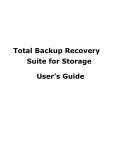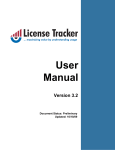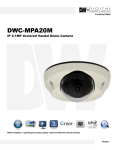Download Cisco Systems InfiniBand SFS 7000 Getting Started Guide
Transcript
Cisco SFS 7000 InfiniBand Server Switch Quick Start Guide (Topspin 120 Quick Start Guide) Release 2.2.0 Update 1 Part Number: OL-7723-01 Product ID: 140263 Copyright © 2004 - 2005 Topspin Communications, Inc. All rights reserved. The Topspin Switched Computing System, Topspin Host Channel Adapter, Topspin Element Manager, and collateral software programs and documentation are subject to and made available only pursuant to the license agreement signed by you and Topspin, Communications, Inc. (or if no signed license agreement exists, the license agreement included with your original media) and may only be used in accordance with the terms of that agreement. Making copies, modifications, or compilation works of the software except as specifically allowed in that agreement is prohibited by law and constitutes a punishable violation of the law. This documentation may not be copied, modified or reduced to any electronic or machine-readable form without Topspin Communication, Inc.'s prior written consent. As defined in FAR section 2.101, DFAR section 252.227-7014(a)(1) and DFAR section 252.227-7014(a)(5) or otherwise, the collateral software programs provided to you are “commercial items,” “commercial computer software” and/or “commercial computer software documentation.” Consistent with DFAR section 227.7202, FAR section 12.212 and other sections, any use, modification, reproduction, release, performance, display, disclosure or distribution thereof by or for the U.S. Government shall be governed solely by the terms of the license agreement and shall be prohibited except to the extent expressly permitted by the terms of that agreement. Any technical data provided that is not covered by the above provisions shall be deemed “technical data-commercial items” pursuant to DFAR section 227.7015(a) or equivalent. Any use, modification, reproduction, release, performance, display or disclosure of such technical data shall be governed by the terms of DFAR section 227.7015(b) or equivalent. This documentation may include technical inaccuracies or typographical errors and is subject to correction and other revision without notice. TOPSPIN PROVIDES THIS DOCUMENTATION “AS IS” AND WITHOUT ANY WARRANTIES OF ANY KIND, EITHER EXPRESS OR IMPLIED, INCLUDING BUT NOT LIMITED TO THE IMPLIED WARRANTIES OF MERCHANTABILITY OR FITNESS FOR A PARTICULAR PURPOSE. Some states or jurisdictions do not allow disclaimer of express or implied warranties in certain transactions; therefore, this statement may not apply to you. © Copyright 2004 - 2005, Topspin Communications, Inc. All rights reserved. Topspin is a registered trademark and the Topspin logo, TopspinOS, and Topspin Switched Computing System are trademarks of Topspin Communications, Inc. Other company, product, or service names are the property of their respective owners. Document Version: 2.2.0 Update 1 Part Number: OL-7723-01 Product ID: 140263 January, 2005 Printed in the United States of America. iii Regulatory Notices......................................................... v FCC Statement .............................................................................................................................................v Safety Information .......................................................................................................................................v Electrical Cautions .......................................................................................................................... v General Cautions.......................................................................................................................... vii Contact Information .................................................................................................................................. vii Topspin 120 Contents List ............................................ ix ___Accessory Kit....................................................................................................................................... ix ___Serial Cable Kit.................................................................................................................................... ix ___Power Cables ....................................................................................................................................... ix ___Chassis ................................................................................................................................................. ix Product Registration ..................................................... xi THANK YOU FOR PURCHASING YOUR TOPSPIN® PRODUCT .................................................... xi Terms and Conditions of Sale for Topspin Communications, Inc..................................... xiii Topspin Limited End User Warranty ........................... xix Extent of Limited Warranty ..................................................................................................................... xix How to Obtain Warranty Service...............................................................................................................xx Limitations of Liability ..............................................................................................................................xx Declaration of Conformity ........................................... xxi 1: Topspin 120 Quick Start...................................................... 1 Prepare the Site ............................................................................................................................................1 Mount the Chassis in a Rack........................................................................................................................1 Requirements .................................................................................................................................. 1 Rack Mount Installation.................................................................................................................. 2 Configure Basic Connectivity......................................................................................................................6 Configure and Connect InfiniBand Hosts....................................................................................................7 (Optional) Launch the Chassis Manager....................................................................................................11 Prepare Your Device..................................................................................................................... 11 Launch Chassis Manager .............................................................................................................. 11 (Optional) Install the Element Manager GUI ............................................................................................13 2: Index.................................................................................. 15 iv v Regulatory Notices FCC Statement This equipment has been tested and found to comply with the limits for a Class A digital device, pursuant to Part 15 of the FCC Rules. These limits are designed to provide reasonable protection against harmful interference when the equipment is operated in a commercial environment. This equipment generates, uses, and can radiate radio frequency energy and, if not installed and used in accordance with the instruction manual, may cause harmful interference to radio communications. Operation of this equipment in a residential area is likely to cause harmful interference in which case the user will be required to correct the interference at his own expense. Safety Information • “Electrical Cautions” on page v • “General Cautions” on page vii Electrical Cautions CAUTION: Use only the power cable provided with your Topspin system. Inspect the power cord and determine if it provides the proper plug and is appropriately certified for use with your electrical system. Discard the cord if it is inappropriate for your country’s electrical system and obtain the proper cord, as required by your national electrical codes or ordinances. vi CAUTION: Grounding is supplied by the ground-prong on the 3-prong power cable. Do not attach a separate ground cable. Do not use adapter plugs. Do not remove the ground prong from the cable. Ensure the ground connection on the power supply is correct and functioning before applying power to the Topspin system. CAUTION: Always ground yourself before touching any internal Topspin system component to avoid damage from electrostatic discharge (ESD). CAUTION: Remove power cables by grasping the cable connector and pulling straight out.If the chassis comes equipped with a power-plug retainer, move the bail wire used to retain the plug to the side before attempting to remove the power plug. The operator must disconnect all power cables before attempting to remove the system from the rack. CAUTION: The Topspin system contains lithium batteries. Do not attempt to replace or discard these batteries. The batteries may only be serviced by Topspin service personnel. CAUTION: Observe and follow service markings. Do not service the Topspin system, except as explained in the Topspin documentation supplied with your system. Opening the chassis or removing the enclosure cover exposes you to electrical shock and may damage system components. If one or more of the following situations occurs, remove power to the Topspin system chassis, and contact your Topspin support representative: • The power cable or power plug is damaged. • The system has been exposed to water. • The system has been dropped or damaged in any way. • The system does not operate correctly after following the installation instructions. CAUTION: You must ensure the operating environment has adequate air circulation. Keep the Topspin system in a cool, well-ventilated room. Do not block cooling vents. Install filler panels into all unused slots. CAUTION: Never place your hand inside an empty card or module bay. You should never have cause to place a hand anywhere inside the Topspin chassis. Unused card and module bays should always have a Topspin cover over the bay to ensure proper safety, ventilation, and cooling. vii General Cautions CAUTION: No user is authorized to remove the Topspin system enclosure cover. The internal chassis contains no user-serviceable components. Removing the enclosure cover voids your warranty. See the warranty card for further details regarding the servicing of your chassis. CAUTION: Opening and/or modifying expansion and system modules may void your warranty. Refer to your warranty to determine access restrictions. In general • Do not spill food or liquids on your system components. • Protect your Topspin system from sudden power-surges and interruptions by using a surge suppressor, line conditioner, or uninterruptable power supply (UPS). • Place cables appropriately so that they do not obstruct any egress within the data center and they do not block any ventilation inlets or outlets. • Rack mount the Topspin chassis according to the rack manufacturer recommendations. Contact Information Table III-1: Customer Contact Information Address Topspin Communications, Inc. 515 Ellis St. Mountain View, CA 94043 Telephone, Corporate Headquarters (866) TOPSPIN or (650) 316-3300 Fax (650) 316-3269 Telephone, Technical Support (800) 499-1473 Email, Technical Support [email protected] Web site, Support http://support.topspin.com viii Topspin 120 Contents List The following contents are included with your Topspin 120 product: ___Accessory Kit ___Documentation & CD-ROM Assembly • Topspin 120 Quick Start Guide • Release Notes ___Hardware Kit • 2 Topspin 120 rack-mount brackets • 12 screws ___Bezel ___Serial Cable Kit ___Serial Cable • Serial cable document • DB-9 connector male to RJ-45 • DB-9 connector female to RJ-45 • MX-9-1 roll-over cable ___Documents • Located inside serial cable kit package ___Power Cables Located outside of accessory kit. • two standard ___Chassis ___Power Supply/Cooling Units • 1 unit (standard) xi Product Registration THANK YOU FOR PURCHASING YOUR TOPSPIN® PRODUCT Topspin Communications is pleased that you have selected Topspin for your computing infrastructure. Topspin provides comprehensive customer support resources via telephone and Web access. Topspin’s Customer Support Website has the latest TopspinOS (IB Switch and I/O Chassis Operating System), Linux and Windows Host Side Drivers, Boot over Infiniband Firmware and technical documentation. Topspin recommends that you download the latest Topspin software and documentation from the Topspin support web site so that you can take full advantage of the latest capabilities. Registration Benefits Customers must register on-line to receive the following benefits: • Software updates and downloads • Product warranty support • Customer service and support • Product documentation Registration Instructions Please immediately follow the instructions below to register yourself as a Topspin user: 1. Go to http://support.topspin.com 2. Click the “Register Now” link below the customer login prompt 3. Enter at least one of your product serial numbers in the spaces provided. Each serial number must be entered exactly as it appears on the product label, including dashes. 4. Enter your contact information in the spaces provided. User Name and Password Once you register, Topspin will provide you with a user name and password to access the secure customer support Web site. You may also contact Topspin customer support at: xii • Email: [email protected] • Phone: (800) 499-1473 • Online Help Desk: http://support.topspin.com xiii Terms and Conditions of Sale for Topspin Communications, Inc. PLEASE READ THESE TERMS AND CONDITIONS CAREFULLY BEFORE USING THE PRODUCTS THAT ARE PROVIDED WITH THIS AGREEMENT. BY USING ANY PRODUCTS, YOU ACKNOWLEDGE THAT YOU HAVE READ AND UNDERSTOOD ALL THESE TERMS AND CONDITIONS AND YOU WILL BE CONSENTING TO BE BOUND BY THEM. IF YOU DO NOT ACCEPT THESE TERMS AND CONDITIONS, DO NOT USE THE PRODUCTS AND RETURN PRODUCTS WITHIN 30 DAYS UNUSED IN THE ORIGINAL SHIPPING CONTAINER TO THE PLACE OF PURCHASE FOR A FULL REFUND. 1. General. These terms and conditions (“Agreement”) shall apply to all quotations made and products shipped by Topspin Communications, Inc. (“Products”) to Customer. Customer's acceptance of such quotations or Product shipments is expressly limited to the terms and conditions of this Agreement. Any additional or different terms or conditions in any communication by Customer (whether in a purchase order or otherwise) are hereby rejected and shall be null and void, irrespective of the means of Customer's acceptance. Any failure by Topspin Communications, Inc. (“Topspin”) to object to any additional or different provisions proposed by Customer shall not constitute a waiver of these terms and conditions, nor constitute acceptance of any such Customer's terms and conditions. All orders or contracts must be approved and accepted by Topspin at its home office at 515 Ellis Street, Mountain View, CA 94043. This Agreement shall be applicable whether or not they are attached to or enclosed with the Products. Topspin may deliver Products in partial shipments and such partial shipments may be invoiced individually. Customer may cancel submitted purchase orders only with the prior written consent of Topspin. 2. Prices/Taxes. All prices are exclusive of shipping, insurance and installation charges, all of which are Customer's sole responsibility. All prices are exclusive of all sales, use, excise, value added, withholding and other taxes, and all customs duties and tariffs now or hereafter claimed or imposed by any governmental authority upon the sale of Products. Any such charges will be added to the xiv price or subsequently invoiced to the Customer. In the event Topspin is required to pay any such tax, duty or charge, Customer will promptly reimburse Topspin. 3. Payment/Financing. Topspin will determine Customer's credit terms on a per-order basis and such terms are subject to a credit review and approval by Topspin in its sole discretion. The amount of credit may be changed or credit withdrawn by Topspin at anytime in its sole discretion. All payments shall be made in U.S. Dollars net thirty (30) days from the date of invoice unless otherwise stated by Topspin in writing. Any amounts not paid when due will accrue interest at the rate of 1 1/2% per month, or the maximum amount allowed by law, if lower. In the event that any payment is more than thirty (30) days late, Topspin shall have the right to suspend performance until all payments are made current. Customer shall pay for all costs (including reasonable attorneys' fees) incurred by Topspin in connection with the collection of late payments. Each accepted purchase order is a separate, independent transaction, and Customer has no right of set-off against other purchase orders or other transactions with Topspin. Customer hereby grants Topspin a security interest in the Products in the amount of the unpaid balance of the purchase price until paid in full. Topspin may file a financing statement for such security interest and Customer shall sign any such statements or other documentation necessary to perfect Topspin's security interest. 4. Software License. (a) “Software” means Topspin's computer programs Products, in object code format, including without limitation firmware, delivered hereunder, whether incorporated in the hardware Products or delivered separately, and whether or not there is a separate charge therefor. The term “Software” shall also include any other new features, functionality or enhancements to the Software provided to Customer. All references to the “purchase,” “sale” of or “selling” Software shall mean the granting of a license to use such Software. (b) Subject to the terms and conditions of this Agreement, Topspin hereby grants Customer a non-exclusive, non-transferable, non-sublicensable license to use the Software (in object code form only) solely in accordance with the accompanying documentation for the internal business purposes of Customer. (c) Except as expressly provided in this Agreement, The license set forth above does not include any rights to and Customer shall not (i) reproduce, modify, translate or create any derivative work of all or any portion of the Products, (ii) sell, rent, lease, loan, provide, distribute or otherwise transfer all or any portion of the Software, (iii) reverse engineer, reverse assemble or otherwise attempt to gain access to the source code of all or any portion of the Products, (iv) use the Software for third-party training, commercial time-sharing or service bureau use, (v) remove, alter, cover or obfuscate any copyright notices, trademark notices or other proprietary rights notices placed or embedded on or in the Products, (vi) unbundle any component of the Products, or (vii) cause or permit any third party to do any of the foregoing. (d) If Customer is a European Union resident, Customer acknowledges that information necessary to achieve interoperability of the Software with other programs is available upon request. (e) Customer may make a single copy of standalone Software solely for its back-up purposes; provided that any such copy is the exclusive property of Topspin and its suppliers and includes all copyright and other intellectual property right notices that appear on the original. (f) Customer shall have the right to transfer the Software that is embedded in hardware Products in connection with a transfer of all of Customer's right, title and interest in such hardware Products to a third party; provided, that, Customer transfers the such Software and any copies thereof subject to, and such third party agrees in writing to be bound by, all the terms and conditions of this Agreement. (g) Customer acknowledges that the Software contains or is provided with copyrighted software of Topspin's suppliers as identified in associated documentation or other printed or electronic materials (“Third Party Software”) which are obtained under a license from such suppliers. Customer's use of any Third Party Software shall be subject to and Customer shall comply with the applicable restrictions and other terms and conditions set forth in the such documentation or materials. 5. Title/Risk of Loss/Acceptance. All sales are made F.O.B. point of shipment at Topspin's designated manufacturing facility, and Topspin's title to the Products (except for Software) and the risk of loss of or damage to the Products ordered by the Customer will pass to Customer at time of Topspin's delivery of Products to the carrier. The carrier shall be deemed Customer's agent, and any claims for damages in shipment must be filed with the carrier. Topspin is authorized to designate a carrier pursuant to Topspin's standard shipping practices unless otherwise specified in writing by Customer. All Products shall automatically be deemed accepted upon receipt by Customer. xv Customer must provide written notice to Topspin within thirty (30) days of delivery in the event that Products do not conform to the quotation made by Topspin. 6. Intellectual Property Rights. Title to and ownership of the Software and any associated documentation, and any improved, updated, modified or additional parts thereof, and all copyright, patent, trade secret, trademark and other intellectual property rights embodied in the Products, shall at all times remain the property of Topspin or Topspin's licensors. All suggestions or feedback provided by Customer or its employees or agents to Topspin with respect to the Products shall be Topspin's property and deemed confidential information of Topspin. 7. Force Majeure. Shipping dates are approximate and may be delayed absent prompt receipt from Customer of all necessary information. Topspin shall not be responsible for any failure to perform or delay attributable in whole or in part to any cause beyond its reasonable control, including but not limited to Acts of God, government actions, war, civil disturbance, insurrection, sabotage, labor shortages or disputes, failure or delay in delivery by Topspin's suppliers or subcontractors, transportation difficulties, shortage of energy, raw materials or equipment, or Customer's fault or negligence. In the event of any such delay the date of delivery shall, at the request of Topspin, be deferred for a period equal to the time lost by reason of the delay. 8. Indemnity. (a) Topspin shall defend Customer against any third party action alleging that the Products infringes any valid U.S. patent or copyright, and Topspin shall pay all settlements entered into, and all final judgments and costs (including reasonable attorneys' fees) awarded against Customer in connection with such action. If any Product, or parts thereof, becomes, or in Topspin's opinion may become, the subject of an infringement claim, Topspin may, at its option, (i) procure for Customer the right to continue using such Products, (ii) modify or replace such Products with substantially equivalent non-infringing products, or (iii) require the return of such Products and refund to Customer a pro-rata portion of the purchase price of such Products based on a three-year straight line amortization of the purchase price. (b) Topspin shall have no indemnification obligations with respect to any third party action alleging that (i) the use of any Products, or any part thereof, in combination with products not supplied by Topspin, or (ii) any service or other process utilizing any Products, or any part thereof, infringes any third party intellectual property right, and in such event Customer shall defend Topspin, and its officers, directors and employees, against any such action, and Customer shall pay all settlements entered into, and all final judgments and costs (including reasonable attorneys' fees) awarded against such party in connection with such action. (c) Each party's indemnification obligations shall be subject to the indemnified party (i) notifying the indemnifying party promptly in writing of such action, (ii) giving the indemnifying party exclusive control and authority over the defense or settlement of such action, (iii) not entering into any settlement or compromise of any such action without the indemnifying party's prior written consent and (iv) providing all reasonable assistance to the indemnifying party (provided that the indemnifying party reimburses the indemnified party for its out-of-pocket expenses incurred in providing such assistance). (d) THIS SECTION 8 STATES THE ENTIRE LIABILITY OF TOPSPIN FOR ANY INFRINGEMENT OF INTELLECTUAL PROPERTY RIGHTS. 9. Limited Warranty and Disclaimer. Any limited warranty for the Products and Topspin's sole and exclusivity liability thereunder is as set forth in Topspin's standard warranty documentation. Notwithstanding anything herein or otherwise to the contrary, Topspin makes no warranty with respect to any third party hardware or software products provided under this Agreement. Customer's sole remedy with respect to such third party products shall be pursuant to the original licensor's warranty, if any, to Customer, to the extent permitted by the original licensor. EXCEPT FOR ANY EXPRESS LIMITED WARRANTIES FROM TOPSPIN IN SUCH DOCUMENTATION, THE PRODUCTS ARE PROVIDED “AS IS”, AND TOPSPIN AND ITS SUPPLIERS MAKE NO WARRANTY, EXPRESS, IMPLIED, STATUTORY OR OTHERWISE, WITH RESPECT TO PRODUCTS OR ANY PART THEREOF, INCLUDING WITHOUT LIMITATION ANY IMPLIED WARRANTY OF MERCHANTABILITY, FITNESS FOR A PARTICULAR PURPOSE, NONINFRINGEMENT, OR THOSE ARISING FROM COURSE OF PERFORMANCE, DEALING, USAGE OR TRADE. NEITHER TOPSPIN NOR ANY OF ITS SUPPLIERS WARRANT THAT THE PRODUCTS OR ANY PART THEREOF WILL MEET CUSTOMER'S REQUIREMENTS OR BE UNINTERRUPTED, OR ERROR-FREE, OR THAT ANY ERRORS IN THE PRODUCTS WILL BE CORRECTED. SOME xvi STATES/JURISDICTIONS DO NOT ALLOW THE EXCLUSION OF IMPLIED WARRANTIES SO THE ABOVE EXCLUSIONS MAY NOT APPLY TO CUSTOMER. TOPSPIN'S LIMITED WARRANTY GIVES CUSTOMER SPECIFIC LEGAL RIGHTS. CUSTOMER MAY ALSO HAVE OTHER RIGHTS, WHICH VARY FROM STATE/JURISDICTION TO STATE/JURISDICTION. 10. Confidentiality. “Confidential Information” means any oral, written, graphic or machine-readable information disclosed by Topspin that is designated in writing to be confidential or proprietary or should be reasonably understood to be confidential. Customer agrees to: (a) refrain from using Confidential Information except as necessary to exercise its rights herein and (b) use best efforts preserve and protect the confidentiality of the Confidential Information. Notwithstanding the foregoing, Confidential Information shall not include information: (i) already publicly known; (ii) otherwise known to Customer through no wrongful conduct, or (iii) to the extent required to be disclosed by law or court order. 11. Limitation of Liability. IN NO EVENT SHALL TOPSPIN OR ITS SUPPLIERS BE LIABLE TO CUSTOMER OR ANY THIRD PARTY FOR COSTS OF PROCUREMENT OF SUBSTITUTE PRODUCTS OR SERVICES, LOST PROFITS, DATA OR BUSINESS, OR FOR ANY INDIRECT, SPECIAL, INCIDENTAL, EXEMPLARY OR CONSEQUENTIAL DAMAGES OF ANY KIND ARISING OUT OF OR IN CONNECTION WITH THIS AGREEMENT, HOWEVER CAUSED AND ON ANY THEORY OF LIABILITY (WHETHER IN CONTRACT, TORT (INCLUDING NEGLIGENCE), STRICT LIABILITY OR OTHERWISE). TOPSPIN'S TOTAL AND CUMULATIVE LIABILITY ARISING OUT OF OR IN CONNECTION WITH ANY PRODUCTS PURCHASED BY CUSTOMER HEREUNDER SHALL IN NO EVENT EXCEED THE PURCHASE PRICE PAID BY CUSTOMER FOR SUCH PRODUCTS. THE TOPSPIN OR ITS SUPPLIERS HAVE BEEN ADVISED OF THE POSSIBILITY OF SUCH DAMAGES, AND NOTWITHSTANDING ANY FAILURE OF ESSENTIAL PURPOSE OF ANY LIMITED REMEDY. 12. Termination. If either party breaches a material provision of this Agreement and fails to cure such breach within thirty (30) days after receiving written notice of the breach, the non-breaching party shall have the right to terminate this Agreement at any time. Customer's breach of a payment obligation constitutes a default the date the payment is due and Topspin shall have the right to terminate this Agreement immediately. Either party may terminate this Agreement, effective immediately upon written notice, if the other party becomes the subject of a voluntary or involuntary petition in bankruptcy or any proceeding relating to insolvency, receivership, liquidation or composition for the benefit of creditors. In the event that a party terminates this Agreement pursuant to this Section, (i) the terms and conditions of this Agreement shall apply to all Products shipped prior to the date of termination of this Agreement, and (ii) orders for Products which have not been shipped as of the date of termination may be terminated at the option of the party terminating this Agreement. 13. Export Control. Customer acknowledges and agrees that the Products provided under this Agreement may be subject to restrictions and controls imposed by the United States Export Administration Act and the regulations thereunder. Customer warrants that it will not export or re-export any Products provided under this Agreement into any country in violation of such controls or any other laws, rules or regulations of any country, state or jurisdiction. 14. Government Restricted Rights. As defined in FAR section 2.101, DFAR section 252.227-7014(a)(1) and DFAR section 252.227-7014(a)(5) or otherwise, the Software and associated documentation are “commercial items,” “commercial computer software” and/or “commercial computer software documentation.” Consistent with DFAR section 227.7202, FAR section 12.212 and other sections, any use, modification, reproduction, release, performance, display, disclosure or distribution thereof by or for the U.S. Government shall be governed solely by the terms of this Agreement and shall be prohibited except to the extent expressly permitted by the terms of this Agreement. 15. Miscellaneous. This Agreement is governed and interpreted in accordance with the laws of the State of California, U.S.A. without reference to conflicts of laws principles and excluding the United Nations Convention on Contracts for the Sale of Goods. The parties consent to the exclusive jurisdiction of, and venue in, Santa Clara County, California, U.S.A. Customer shall not transfer, xvii assign or delegate this Agreement or any rights or obligations hereunder, whether voluntarily, by operation of law or otherwise, without the prior written consent of Topspin (except as expressly set forth in Section 4(f)). Topspin may assign this Agreement to any successor by way of merger, acquisition or sale of all or substantially all of assets relating to this Agreement. Topspin or any successor may assign all of part of the right to payments under this Agreement. Any assignment or transfer of this Agreement made in contravention of the terms hereof shall be null and void. Subject to the foregoing, the terms and conditions of this Agreement shall be binding upon and inure to the benefit of the parties to it and their respective heirs, successors, assigns and legal representatives. This Agreement constitutes the entire agreement between the parties with respect to the subject matter hereof, and merges all prior negotiations and drafts of the parties with regard thereto. No modification, addition or deletion, or waiver of any of the terms and conditions of this Agreement shall be binding on Topspin unless made in a non-preprinted agreement clearly understood by both parties to be a modification or waiver, and signed by a duly authorized representative of Topspin. If any of the provisions of this Agreement is held by a court of competent jurisdiction to be invalid or unenforceable under any applicable statute or rule of law, such provision shall, to that extent, be deemed omitted. All notices permitted or required under this Agreement shall be in writing and shall be delivered in person or mailed by first class, registered or certified mail, postage prepaid. xviii xix Topspin Limited End User Warranty Topspin provides the following limited warranty (“Limited Warranty”) for Topspin products: • For a period of (1) year from the date of shipment, the hardware components will be free from defects in materials and workmanship; and • For a period of ninety (90) days from the date of shipment, the software components will substantially conform to Topspin’s then-current specifications. Products may be registered at www.topspin.com/support to be eligible for warranty support. If the product fails to meet the Limited Warranty above, Topspin, at its option, will: • Repair the product by means of hardware and/or software, or • Replace the product with an equivalent product. THIS IS A LIMITED WARRANTY. EXCEPT FOR THE ABOVE LIMITED WARRANTY FROM TOPSPIN, TOPSPIN AND ITS SUPPLIERS MAKE NO WARRANTY, EXPRESS, IMPLIED, STATUTORY OR OTHERWISE, WITH RESPECT TO THE PRODUCT OR ANY PART THEREOF, INCLUDING WITHOUT LIMITATION, ANY IMPLIED WARRANTY OF MERCHANTABILITY OR FITNESS FOR A PARTICULAR PURPOSE. ANY IMPLIED WARRANTIES THAT MAY EXIST UNDERS STATE LWAW NOTWITHSTANDING THE ABOVE DISCLAIMER APPLY ONLY TO THE ORIGINAL PURCHASER OF THE PRODUCT AND LAST ONLY FOR AS LONG AS SUCH PURCHASER CONTINUES TO OWN THE PRODUCT. Extent of Limited Warranty This limited warranty does not cover damages due to external causes, including accident, problems with electrical power, usage not in accordance with the product instructions, misuse, neglect, alteration, repair, improper installation, or improper testing. topspin does not warrant that the functions of the hardware or software will meet your specific requirements or that the operation of the product will be uninterrupted or error free. You assume responsibility for proper selection of the product to achieve your intended results. xx How to Obtain Warranty Service To obtain warranty service, the product must first be registered with Topspin as outlined above. Topspin must be notified during the applicable warranty period in order to have any obligation under the Limited Warranty. To request warranty service, you must contact Topspin’s service department. Contact information can be obtained form Topspin’s Web site at www.topspin.com/support. If warranty service is required, Topspin will issue a Return Material Authorization Number (“RMA”). you must ship the product back to Topspin in its original or equivalent packaging, prepay shipping charges, and insure the shipment or accept the risk of loss or damage during shipment. Topspin will ship the repaired or replacement product to you, freight prepaid, if you use an address in the continental U.S., where applicable. Shipments to other locations will be made freight collect. Note that advance replacement and other premium service products may be available at an additional cost from Topspin. All replaced product will become the property of Topspin. Replaced or repaired product may be new, reconditions or contain refurbished materials. In connection with warranty service, Topspin may, in its sole discretion, modify the product at no cost to you to improve its functionality or reliability. Limitations of Liability TOPSPIN’S RESPONSIBILITY UNDER THIS, OR ANY OTHER WARRANTY, IMPLIED OR EXPRESS, IS LIMITED TO REPAIR, REPLACEMENT OR REFUND, AS SET FORTH ABOVE. THESE REMEDIES ARE THE SOLE AND EXCLUSIVE REMEDIES FOR ANY BREACH OF WARRANTY. TOPSPIN IS NOT RESPONSIBLE FOR INDIRECT, SPECIAL, INCIDENTAL, OR CONSEQUENTIAL DAMAGES RESULTING FROM ANY BREACH OF WARRANTY OR UNDER ANY OTHER LEGAL THEORY INCLUDING, BUT NOT LIMITED TO, LOST PROFITS, DOWNTIME, GOODWILL, DAMAGE TO OR REPLACEMENT OF EQUIPMENT AND PROPERTY, AND ANY COSTS OF RECOVERING, REPROGRAMMING, OR REPRODUCING ANY PROGRAM OR DATA STORED IN OR USED WITH A PRODUCT. SOME JURISDICTIONS DO NOT ALLOW THE EXCLUSION OR LIMITATION OF INCIDENTAL OR CONSEQUENTIAL DAMAGES OR IMPLIED WARRANTIES, SO THE ABOVE LIMITATIONS OR EXCLUSIONS MAY NOT APLY TO YOU. THIS LIMITED WARRANTY GIVES YOU SPECIFIC LEGAL RIGHTS, AND YOU MAY ALSO HAVE OTHER RIGHTS THAT VARY FROM JURISDICTION TO JURISDICTION. Copyright © 2003-2005 Topspin Communications, Inc. All rights reserved Topspin, the Topspin logo and Topspin OS are trademarks or registered trademarks of Topspin Communications, Inc. All other trademarks are the property of their respective owners. xxi Declaration of Conformity Topspin Communications, Inc. 515 Ellis St. Mountain View, CA 94043 Phone: (650) 316-3300 Fax: (650) 316-3269 http://www.topspin.com We Topspin Communications 515 Ellis Street Mountain View, CA 94043 USA Declare under our sole responsibility that the product • Product Name: Topspin 120 • Model Number: Topspin 120 To which this declaration relates is in conformity with the following standard(s) or other normative document(s) (Table VIII-1) Table VIII-1: Standards Safety: EN60950: 2000 EMC: EN55022: 1998, Class A EN61000-3-2 1995 EN6100-3-3: 1995 EN55024 1998 Following the provisions of the Radio & telecommunications Terminal equipment Directive 99/5/EEC, the EMC Directive 89/336/EEC and of the Low Voltage Directive 73/23/EEC. Place of Issue: Mountain View, CA, USA Date of Issue: 4 March, 2004 William P. Cerreta Systems Director xxii 1 1 Topspin 120 Quick Start The following sections appear in this chapter: • “Prepare the Site” on page 1 • “Mount the Chassis in a Rack” on page 1 • “Configure Basic Connectivity” on page 6 • “Configure and Connect InfiniBand Hosts” on page 7 Prepare the Site Read the cautionary statements in “Safety Information” on page v. Register the InfiniBand system online. Go to http://topspin.com/support/. Ground yourself using an approved ground wrist-strap. Make sure you have the right cables and sufficient ventilation. Unpack the Topspin 120 package. Prepare a management workstation, such as a PC running a terminal program, and a straight-through M/F DB-9 serial cable (included). Mount the Chassis in a Rack This section describes how to install the Topspin 120 chassis in an equipment rack. Requirements In addition to the accessories provided with the switch, you should have the following: • A #1 Phillips screw driver • 12 screws (provided) 2 • Any associated mounting clips to secure the brackets to your rack (2 for each rail of the rack) • A rack with enough clearance for the Topspin 120 switch and cables. • Two people are recommeded to perform the installation Rack Mount Installation To mount the Topspin 120 chassis in a rack, perform the following steps: 1. Open the Topspin 120 box. 2. Remove the chassis, rack brackets, CD-ROM, parts bag, and documentation. 3. Place the chassis on a secure, clean surface. 4. Open the plastic bag containing mounting parts. 5. Check the slot in your rack for sufficient clearance. 6. Determine the desired method of installation: • “Installing the Switch with One Person” on page 2 • “Installing the Switch with Two People” on page 5 Installing the Switch with One Person The following method of installation is easier with two people, but can be accomplished with one person. It can be difficult to align the switch correctly along the rack rails with only one person. 1. Take one set of rack brackets and separate them. Each side arrives assembled to its counterpart, but should be separated before attaching to the switch when using this method of installation. Figure 1-1: Assembled Rack Brackets 2. Attach the rack bracket that has screw holes to the side of the chassis with the flange facing away from the switch, as shown in Figure 1-2. 3 The standard method is to face the flange toward the front of the chassis. However, you can also mount the flange toward the back if you want to mount the switch backward in the chassis (service-side forward). flange Figure 1-2: Attaching One Rail to Switch Chassis 3. Repeat Step 1. and Step 2. on the opposite side of the switch chassis. The two counterparts to these sliding rails (without screw holes) should still be unattached. 4. Check your rack for clearance for the switch. The switch can be installed either directly on top of another device (using the rubber feet, which are provided), or be suspended from the rack brackets. 4 5. Attach the remaining 2 rail brackets to your rack. a. Orient a rack bracket toward the back of the rack bracket with the flange facing away from the rack. The flange should go around the outside of your rack post, as shown in Figure 1-3. NOTE: (Note: If you are mounting the switch backward, the rack bracket should be installed to the front of the rack). b. Secure the rack brackets with your screws through the back of the rack, as shown in Figure 1-4. c. Repeat on both sides of the rack. Figure 1-3: Holding Rack Bracket Against Inside of Rack Figure 1-4: Secure Rack Brackets to Rack with Screws 6. 7. Lift the switch unit and align the rack bracket on the switch with the rack bracket on the rack before sliding the two sets of rack brackets together. Carefully push the switch unit into the rack. If the rack brackets do not slide easily, the alignment may be off. Pull the switch back toward you and realign the brackets. Figure 1-5: Sliding the Switch Into the Rack 5 8. Secure the switch with your screws through the front of the rack, as show in Figure 1-6. Figure 1-6: Secure switch with screws through the front of the rack Installing the Switch with Two People The following method of installation requires two people to mount the chassis into the rack. One person holds the switch while another person secures it to the rack. 1. Separate the assembled rack brackets. Mount bracket with screw holes to switch Separate Assembly Orient flanges away from switch chassis b Figure 1-7: Separate Assembled Brackets before Mounting onto Switch 2. Attach the rack bracket that has the screw holes to the sides of the switch chassis with the screws provided. When attaching the rack brackets to the switch, the flanges of the brackets should be facing away from the switch chassis, as shown in Figure 1-8. Figure 1-8: Fasten Rack Bracket to Switch Chassis 3. Assemble rack brackets to their counterparts before inserting the switch into the rack. 6 4. Insert the switch into the rack with the rack brackets attached. You will have to tilt the switch unit to one side to avoid hitting the sides of the rack with the brackets as the pass around the back posts. Return the switch unit to a horizontal position once the switch is inside the rack. The rear rack brackets flanges should wrap around the outside of the back rack posts. 5. Have one person hold the switch while another person secures the switch to the rack. 6. Attach the back rack brackets to the back of the posts with screws that fit your rack. 7. Attach the front rail brackets to the front of the rack posts with screws that fit your rack, as shown in Figure 1-9. Figure 1-9: Secure the Switch Through the Front Posts Configure Basic Connectivity 1. Attach an RJ-45 console cable a. Connect the cable from the InfiniBand chassis serial console to your terminal or management workstation; use the cable kit that is provided in the package. For detailed information on how to connect the serial console cable, please see the documentation included with the serial cable kit. b. 2. Open a terminal emulation window using a program such as HyperTerminal for Windows. Set your terminal parameters to the following: • Baud: 9600 bps • Data Bits: 8 • Parity: None • Stop Bits: 1 • Flow control: None Attach the power cables and power on the chassis For more information, see the Topspin 120 Hardware Guide. c. 3. Insert the power cords. The Topspin 120 system will automatically boot up. You can watch the running status via the serial console. Configure an IP address for the Ethernet management port It is necessary to configure connectivity to the out-of-box Etherent management port in order to use Telnet or the GUI. The system is not pre-configured when it ships from the factory. d. Login: When the system has completed booting, press Enter several times to display the CLI prompt. 7 e. Enter the user name and password. The default user name is super, and the default password is super. f. Enter the enable command. g. Enter the configure command. Login: super Password: super Topspin-120> Topspin-120> enable Topspin-120 # Topspin-120 # configure Topspin-120(config)# h. Enter the interface mgmt-ethernet command to enter config-if-mgmt-ethernet mode.. Topspin-120(config)# interface mgmt-ethernet Topspin-120(config-if-mgmt-ethernet)# i. Enter the IP address of the management port followed by the netmask. Topspin-120(config-if-mgmt-ethernet)# ip address 10.10.0.22 255.255.255.0 j. Set the default gateway for the management port. See your system adminitrator for a gateway address. For example: Topspin-120(config-if-mgmt-ethernet)# gateway 10.10.0.1 k. Enable the management port by entering the no shutdown command. Topspin-120(config-if-mgmt-ethernet)# no shutdown l. Save the configuration to preserve it between reboots.. Topspin-120(config-if-mgmt-ethernet)# exit Topspin-120(config)# exit Topspin-120# copy running-config startup-config Configure and Connect InfiniBand Hosts This section describes a brief overview for configuring your InfiniBand hosts to use the drivers for Linux. For more detailed instructions, please see the HCA/Host-Side Driver User Guide for Linux or Windows, which is included with your HCA(s). 1. Install the HCA(s). a. Power down the host system following proper grounding procedures. b. Unpack the HCA card and insert it into an open 64-bit PCI, PCI-X or PCI-E slot. 2. Power on the host system. 3. Install the HCA driver(s). 8 An integrated suite of drivers is provided, including IPoIB, SRP, SDP, uDAPL and MPI . a. Make sure your Linux kernel is supported. Contact the Technical Support website at http://www.topspin.com/support/ b. Insert the supplied CD-ROM into the CD-ROM drive. The CD-ROM is provided in the box with the Switched Computing system. c. (Optional) Mount the file-system for the CD-ROM drive if your platform does not auto-mount devices. d. Open a terminal or graphic window and access the top-level directory on the CD-ROM e. Execute the command ./tsinstall in a terminal window. This program automatically detects the available kernel and installs the appropriate drivers as RPM packages. By default, topspin files are saved in the /usr/local/topspin directory. # mount /mnt/cdrom # ./tsinstall 4. Configure the HCA drivers. a. Configure the IPoIB driver by assigning an IP address to interface ib0 and/or ib1, which corresponds to the two HCA ports. IPoIB drivers load when the interfaces are used for the first time. To assign ib interfaces, enter ifconfig ib# ip address netmask netmask: Example of One HCA # ifconfig ib0 192.168.0.0 netmask 255.255.255.0 # # ifconfig ib1 192.168.0.1 netmask 255.255.255.0 # Example of Two HCAs # # # # # # # # ifconfig ib0 192.168.0.0 netmask 255.255.255.0 ifconfig ib1 192.168.0.1 netmask 255.255.255.0 ifconfig ib2 192.168.0.2 netmask 255.255.255.0 ifconfig ib3 192.168.0.3 netmask 255.255.255.0 a. (Optional) Configure MPI. • Setup rsh or ssh on two nodes so that you can run commands between a remote and local node without entering a login or password. This is required to use the MPI protocol. • Add paths to your environment PATH: /usr/local/topspin/mpi/mpich/bin /usr/local/topspin/bin or • Add the paths for all users by adding the following line to your /etc/profile.d script: export PATH=$PATH:/usr/local/topspin/mpi/mpich/bin:/usr/local/topspin/bin b. Configure all other drivers, including SDP. Refer to the Host Channel Adapter Installation Guide for instructions. 9 5. Plug InfiniBand cables from the host to the InfiniBand switch. a. To plug in an InfiniBand cable, push the connector into the interface until you hear/feel a click. b. Wiggle your connector back and forth and pull gently to be sure that both sides of the connector have locked firmly into place. Figure 1-10: Fully Installed IB Cable with Pinch Connector Figure 1-11: Fully Installed IB Cable with Pull Connector 10 NOTE: If your host does not provide an ample amount of free space around a given IB port, double-check that your IB cable connector engages fully. Wiggle your connector back and forth to be sure that both sides of the connector have locked firmly into place. c. To remove a cable with a pinch connector, pinch both sides of the back of the connector and pull the connector away from the port. Figure 1-12: Removing a Pinch Connector d. To remove a cable with a pull connector, grasp the connector with one hand and push it toward the port, then pull the latch away from the port with your other hand and gently wiggle the connector away from the port. 1. push connector toward port 2. pull latch away from port 3. pull connector away from port Figure 1-13: Removing a Pull Connector 11 (Optional) Launch the Chassis Manager Chassis Manager is a web-based GUI that can be used to manage a single InfiniBand chassis. Prepare Your Device To launch Chassis Manager on your Topspin 270, you must: • Configure an IP address on the Ethernet management port, if you have not already done so. • Configure an IP gateway on the Ethernet management port, if you have not already done so. • Optional. Enable Telnet services (Telnet services should be enabled by default). • Enable HTTP and/or HTTPs services (HTTP services should be enabled by default). If you followed the previous steps, you should already have these items configured. If your device meets these requirements, proceed to “Launch Chassis Manager” on page 11. Otherwise, to prepare your device, perform the following steps: NOTE: Consult your network administrator for an IP address, subnet mask, and gateway address before you begin this process. 1. If you have not yet configured an IP address for the Management port, refer to “Configure Basic Connectivity” on page 6. 2. Enter the telnet enable command in global config mode to start telnet services on your device. You may need to use the exit command to return to global config mode. Example Topspin-270> enable Topspin-270# configure Topspin-270(config)# telnet enable 3. Enter the ip http server command to enable HTTP services on your device. HTTPs is also supported. Example Topspin-270(config)# ip http server Launch Chassis Manager To launch Chassis Manager, perform the following steps: Launch your Web browser. Chassis Manager supports the following browsers • Microsoft Internet Explorer version 6 • Netscape Navigator version 6 • Mozilla version 1.4 12 4. Type the Management IP address of your Server Switch in the address field of your browser and press Enter. Figure 1-14: Web Browser Window A log-in window opens. Figure 1-15 displays the log-in window. Figure 1-15: Chassis Manager Log-In Window 5. Enter your Server Switch user name and password in the log-in window and click the OK button. Chassis Manager loads in your browser window. Figure 1-16: Chassis Manager Opening 13 (Optional) Install the Element Manager GUI For more information regarding the Element Manager tasks, refer to the InfiniBand User Guide. 1. Check that you have sufficient system resources. You will need: • 32 MB free RAM • 50 MB disk space + 50MB additional temporary space during installation • 300 Mhz processor • 800x600 screen resolution, 16bit color depth 2. Insert the Topspin CD-ROM into the CD-ROM drive of a server that has network access to a Topspin management port. 3. The GUI can be found in the following location on the CD-ROM. 4. • Linux/install_linux_ia64.bin • Linux/install_linux_x86.bin • Windows/install_x86.exe • Solaris/install_solaris_sparc.bin Run the installation wizard: a. On Windows, double-click install.exe. b. On Solaris and Linux systems, enter sh ./install_yourOS.bin. c. Follow the on-screen instructions. d. Enter location and preference information as requested by the installation program. 6. Start the Element Manager. a. On Linux platforms, change to the installation directory and run the Element Manager with ./TopspinEM. b. On Windows platforms, click Programs -> Topspin Element Manager -> TopspinEM. c. When prompted to enter a device name, enter the DNS host name or IP address of the Topspin 270, and community string for the unrestricted user. The default community string for the unrestricted user is secret. 14 Index C chassis manager launch 11 D declaration of conformity xxi E element manager install 13 H HTTP 11 HTTPs 11 I install java GUI 13 ip http server 11 J java GUI install 13 system resources 13 L launching Chassis Manager 11 P prepare your switch 11 prerequisites 11 product registration xi R register product xi registration instructions xi S safety information v setup 11 starting Chassis Manager 11 switch configuration 11 T telnet enable 11 W web GUI launch 11