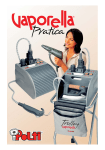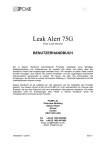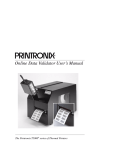Download HP SA3150 User's Manual
Transcript
hewlett-packard vpn server appliance sa3150 regulatory information, hardware installation, and safety notices Hewlett-Packard Company HP: 5971-0871 P/N: A55305-001 March 2001 Disclaimer Information in this document is provided in connection with Hewlett-Packard Company products. No license, express or implied, by estoppel or otherwise, to any intellectual property rights is granted by this document. Except as provided in Hewlett-Packard Company’s Terms and Conditions of Sale for such products, Hewlett-Packard Company assumes no liability whatsoever, and HewlettPackard Company disclaims any express or implied warranty, relating to sale and/or use of Hewlett-Packard Company products including liability or warranties relating to fitness for a particular purpose, merchantability, or infringement of any patent, copyright or other intellectual property right. Hewlett-Packard Company products are not intended for use in medical, life saving, or life sustaining applications. Hewlett-Packard Company may make changes to specifications and product descriptions at any time, without notice. This Hewlett-Packard VPN Server Appliance SA3150 Regulatory Information, Hardware Installation, and Safety Notices document, as well as the software described in it, is furnished under license and may only be used or copied in accordance with the terms of the license. The information in this manual is furnished for informational use only, is subject to change without notice, and should not be construed as a commitment by Hewlett-Packard Company. Hewlett-Packard Company assumes no responsibility or liability for any errors or inaccuracies that may appear in this document or any software that may be provided in association with this document. Hewlett-Packard VPN Server Appliance SA3150 Regulatory Information i Except as permitted by such license, no part of this document may be reproduced, stored in a retrieval system, or transmitted in any form or by any means without the express written consent of Hewlett-Packard Company. Copyright © Hewlett-Packard Company 2001. ii Hewlett-Packard VPN Server Appliance SA3150 Regulatory Information Contents INTRODUCTION..........................................................................................................1 SPECIFICATIONS................................................................................................................. 1 HARDWARE INSTALLATION.............................................................................................. 1 REGULATORY AND SAFETY.............................................................................................. 1 PHYSICAL SPECIFICATIONS ....................................................................................2 ENVIRONMENTAL SPECIFICATIONS ......................................................................3 ELECTRONIC AND ELECTRICAL SPECIFICATIONS.............................................4 VAC ELECTRICAL AND CONNECTOR SPECIFICATIONS............................................... 4 LITHIUM BATTERY USAGE STATEMENT ........................................................................ 4 COOLING REQUIREMENTS .......................................................................................5 HARDWARE INSTALLATION.....................................................................................6 MOUNTING OPTIONS.......................................................................................................... 6 CABLING REQUIREMENTS ................................................................................................ 7 INSTALLING A PCI ADD-IN CARD ..................................................................................... 8 REGULATORY STATEMENTS FOR THE HP VPN SERVER APPLIANCE SA315011 FEDERAL COMMUNICATIONS COMMISSION WARNINGS AND SERVICE REQUIREMENTS .......................................................................................................12 FCC WARNINGS................................................................................................................. 12 SERVICE REQUIREMENTS............................................................................................... 13 CANADIAN REGULATIONS .....................................................................................14 CANADIAN EQUIPMENT IDENTIFICATION REQUIREMENTS.................................... 14 EUROPEAN REGULATIONS .....................................................................................15 EUROPEAN COMMUNITY (CE) MARK OF CONFORMITY STATEMENT .................... 15 EUROPEAN POWER NOTICES......................................................................................... 16 EUROPEAN REGULATORY INFORMATION................................................................... 17 NOTICE TO UNITED KINGDOM USERS.......................................................................... 17 Hewlett-Packard VPN Server Appliance SA3150 Regulatory Information iii JAPANESE REGULATIONS ......................................................................................18 JAPANESE VOLUNTARY CONTROL COUNCIL FOR INTERFERENCE (VCCI) STATEMENT....................................................................................................................... 18 GERMAN REGULATIONS .........................................................................................19 WARNUNGEN..................................................................................................................... 19 ELEKTROSTATISCHE ENTLADUNG ............................................................................... 19 UMGANG MIT KABELN..................................................................................................... 20 INTERAKTION MIT ANDEREN GERÄTEN ..................................................................... 20 VENTILATION IM INSTALLATIONSUMFELD ................................................................. 20 SAFETY NOTICES .....................................................................................................21 iv Hewlett-Packard VPN Server Appliance SA3150 Regulatory Information Introduction This guide contains safety and regulatory information for the HP VPN Server Appliance SA3150 as well as hardware installation instructions. Read through this information before installing the HP VPN Server Appliance SA3150. Specifications This guide contains the following specifications: • Physical Specifications • Environmental Specifications • Electronic and Electrical Specifications • Cooling Requirements Hardware Installation This guide contains the following hardware installation topics: • Mounting Options • Installing a PCI Add-in Card • Cabling Requirements • Connecting the Cables Regulatory and Safety This guide contains the following regulatory and safety information: • Regulatory Statements • Safety Notices Hewlett-Packard VPN Server Appliance SA3150 Regulatory Information 1 Physical Specifications The following table contains the physical specifications for the HP VPN Server Appliance SA3150. Feature 2 Measurement U.S. or Imperial Units Metric Units Width 16.8 in. 42.67 cm Length 20.5 in. 52.07 cm Height 1.7 in. 4.32 cm Weight (maximum configuration) 16 lbs. 7.26 kg Hewlett-Packard VPN Server Appliance SA3150 Regulatory Information Environmental Specifications The following table contains the environmental specifications for the HP VPN Server Appliance SA3150. Feature Measurement U.S. or Imperial Units Metric Units Altitude Up to 15,000 ft. Up to 4,572 m External operating temperature 5° to 104° F 10 ° to 40° C Relative humidity 20% to 80%, noncondensing 20% to 80%, noncondensing Storage temperature 32° to 122° F 0° C to 50° C Hewlett-Packard VPN Server Appliance SA3150 Regulatory Information 3 Electronic and Electrical Specifications VAC Electrical and Connector Specifications The following table contains the VAC electrical and connector specifications for the HP VPN Server Appliance SA3150. Feature Specifications Power requirements 100 – 240 VAC 2.0 – 1.0 amps, 125 watts (max), 50/60 Hz CAUTION: When installing multiple units in a rack, do not overload the power circuit to the rack. Connectors 1 power cord connector 1 or 2 twisted-pair (10BaseT, 100BaseTX, RJ-45) Ethernet connectors The front panel has one RS232 DB-9 male connector for a serial cable to a terminal (console) The rear panel has one asynchronous (Comm) module RS232 DB-9 male connector for a modem with rates up to 115.2 Kbps Lithium Battery Usage Statement There is danger of explosion if the battery is incorrectly replaced. Replace only with the same or equivalent type of battery, as recommended by the manufacturer. Discard used batteries according to the manufacturer's instructions. 4 Hewlett-Packard VPN Server Appliance SA3150 Regulatory Information Cooling Requirements To provide proper cooling, the HP VPN Server Appliance SA3150 has air vents on the rear panels, and a cooling fan located inside the front panel and the power supply. Plan to leave a minimum clearance area of 2 inches (5 centimeters) around the side and rear panels. When you route cables from the HP VPN Server Appliance SA3150, be sure to avoid blocking the air vents and fan. Hewlett-Packard VPN Server Appliance SA3150 Regulatory Information 5 Hardware Installation Mounting Options The HP VPN Server Appliance SA3150 has the following mounting options: • Standalone device • Stationary rack Standalone Device You can place the HP VPN Server Appliance SA3150 on a secure surface as a standalone unit. Stationary Rack The HP VPN Server Appliance SA3150 ships with rack mounting ears. Install the ears in the appropriate position for your communications rack and mount the unit. WARNING: The rack must be bolted to the floor, or antitipping legs must be put in place before you install the rack option. The HP VPN Server Appliance SA3150 is 1U in height. If the unit is mounted in an enclosed communications rack, the recommended maximum rack ambient temperature should be no greater than 40 degrees Celsius. Installation of the equipment in the rack should be such that the amount of airflow required for safe operation for the equipment is not compromised. Mounting of the equipment in the rack should be such that a hazardous condition is not achieved due to uneven mechanical load. 6 Hewlett-Packard VPN Server Appliance SA3150 Regulatory Information Reliable earthing (grounding) of the unit should be maintained. Particular attention should be given to supply connection other than direct connections to the branch circuit (such as power strips). CAUTION: Ensure that a reliable earth ground is provided for the rack. Cabling Requirements The HP VPN Server Appliance SA3150 is shipped with a power cable and a DB-9 admin cable. The power cable is 6.5 feet (198 centimeters) in length, and the DB-9 Admin cable is 65 inches in length (160 centimeters). Use the following information to plan for the additional cables that you need. The HP VPN Server Appliance SA3150 also comes with two ferrite bead cables that attach to your 10BaseT/100BaseTX Ethernet connection. Ethernet Cable Requirements The HP VPN Server Appliance SA3150 supports twistedpair 10BaseT/100BaseTX Ethernet connections. Category 5 or better, 26 AWG cable must be used. Safety Precautions WARNING: Turn the power off, disconnect the power cable, and disconnect all other cables before you perform this procedure. Do not reattach any cables until you replace the cover of the unit chassis and tighten the cover screws on the chassis. CAUTION: Attach the disposable grounding wrist strap to your wrist and an exposed portion of the HP VPN device chassis as indicated in the instructions on the wrist strap packaging. Hewlett-Packard VPN Server Appliance SA3150 Regulatory Information 7 Installing a PCI Add-in Card The vertically mounted riser card accommodates one standard (left side) and one low-profile (right side) PCI add-in card. The following procedures describe how to install the addin card(s) in the server board: • Removing the Cover • Removing the Riser Card • Removing the Rear I/O Filler Panel(s) • Installing the Riser/Add-in Card(s) • Closing the Cover Note: Set the add-in card jumpers or switches according to the manufacturer’s instructions. Removing the Cover 1. Loosen and remove the release screw located on the top panel of the HP VPN Server Appliance SA3150 chassis. 2. Slide the top cover back and lift to remove it. Removing the Riser Card Perform the following steps to remove the riser card from the server board. 1. Grasp the riser card at each end and gently rock and lift the riser card until it is loose from the server board connector. 2. Remove the riser card from the server board connector. 8 Hewlett-Packard VPN Server Appliance SA3150 Regulatory Information Removing the Rear I/O Filler Panel(s) Perform the following steps to remove the I/O filler panel(s) from the rear panel of the server: 1. Use a Phillips screwdriver to remove the two screws securing the filler panel retention bracket to the top edge of the rear panel. 2. Remove the retention bracket. 3. Remove the filler panel from the expansion slot for the type of add-in card(s) you are installing. Installing the Riser/Add-in Card(s) Perform the following steps to install the riser, with the add-in card(s) attached, on the server board: 1. Align the riser card edge connector with the mating riser connector on the server board. (The connectors are keyed to mate in only one direction.) Note: If you installed a low-profile card on the riser, ensure that the right side of the low-profile card bracket fits into the narrow slot on the right side of the add-in card expansion slot. 2. Firmly press the riser/add-in card(s) straight down all the way into the mating connector on the server board. 3. Use the Phillips screwdriver and the two screws removed in the preceding procedure, “Removing the Rear I/O Filler Panel(s),” to securely attach the filler panel retention bracket to the top of the server rear panel. CAUTION: If you installed only one add-in card, ensure that the empty expansion slot has a filler panel installed before you attach the filler panel retention bracket. An open expansion slot reduces the cooling and EMI integrity of the server. Hewlett-Packard VPN Server Appliance SA3150 Regulatory Information 9 Closing the Cover Perform the following steps to close the cover after you have installed the internal components. 1. Orient the cover with the recessed edge facing the front panel of the server. The sides of the cover fit inside the server chassis. 2. Slide the cover forward until the recessed edge is all the way under the front edge of the server front panel. 3. Using a Phillips screwdriver, replace the screw removed in the procedure, “Removing the Cover,” to attach the server top cover securely. 10 Hewlett-Packard VPN Server Appliance SA3150 Regulatory Information Regulatory Statements for the HP VPN Server Appliance SA3150 The following sections describe safety and regulatory information for the HP VPN Server Appliance SA3150. Read through the regulatory information before installing the HP VPN device in your network. • FCC Warnings and Service Requirements • Canadian Regulations • European Regulations • German Regulations • Japanese VCCI Statement • Safety Notices Hewlett-Packard VPN Server Appliance SA3150 Regulatory Information 11 Federal Communications Commission Warnings and Service Requirements FCC Warnings The HP VPN Server Appliance SA3150 has been tested and found to comply with the limits for a Class B digital device pursuant to Part 15 of the FCC rules. These limits are designed to provide reasonable protection against harmful interference when the equipment is operated in a commercial environment. The HP VPN device generates, uses, and can radiate radio-frequency energy and, if not installed and used in accordance with the instruction manual, may cause harmful interference to radio and television communications. However, there is no guarantee that interference will not occur in a particular installation. If this equipment does cause harmful interference to radio or television reception, which can be determined by turning the equipment off and on, the user is encouraged to try to correct the interference by one or more of the following measures: • Reorient or relocate the receiving antenna. • Increase the separation between the equipment and the receiver. • Connect the equipment into an outlet on a circuit different from that to which the receiver is connected. • Consult the dealer or an experienced radio/TV technician for help. WARNING: Changes or modifications to this unit not expressly approved by the party responsible for compliance could void the user's authority to operate the equipment. 12 Hewlett-Packard VPN Server Appliance SA3150 Regulatory Information Service Requirements Do not attempt to repair or modify the HP VPN Server Appliance SA3150. In the event of equipment malfunction, all repairs to the HP VPN device should be performed by Hewlett-Packard Company or a Hewlett-Packard Company-authorized representative. It is the responsibility of users requiring service to report the need for service to Hewlett-Packard Company. Hewlett-Packard VPN Server Appliance SA3150 Regulatory Information 13 Canadian Regulations Canadian Equipment Identification Requirements This digital apparatus does not exceed the Class B limits for radio noise emissions from digital apparatus set out in the interference-causing equipment standard entitled: Digital Apparatus, CES-003 of Industry Canada. Cet appareil numérique respecte les limites de bruits radioelectriques applicables aux appareils numérique de Class B prescrites dans le norme sur le matérial broullier: Apparell numérique, NMB-003 édictée par industrie Canada. 14 Hewlett-Packard VPN Server Appliance SA3150 Regulatory Information European Regulations European Community (CE) Mark of Conformity Statement This product is in conformity with the protection requirements of EC Council Directive 89/336/EEC on the approximation of the laws of the Member States relating to electromagnetic compatibility. Hewlett-Packard Company cannot accept responsibility for any failure to satisfy the protection requirements resulting from a nonrecommended modification of the product, including the fitting of non-Hewlett-Packard Company option cards. This product has been tested and found to comply with the limits for Class B Information Technology Equipment according to CISPR 22/European EN 55022. The limits for Class B equipment were derived for typical residential environments to provide reasonable protection against interference with licensed communication devices. Properly shielded and grounded cables and connectors must be used in order to reduce the potential for causing interference to radio and TV communications and to other electrical or electronic equipment. This product bears the CE Mark complying with the EMC and Low Voltage Directives. This product also complies with the Low Voltage Directive 73/23/EEC through compliance with EN 60950. Hewlett-Packard VPN Server Appliance SA3150 Regulatory Information 15 A signed copy of the Declaration of Conformity is on file and is available from Hewlett-Packard Company. Dieses Gerät ist berechtigt in Übereinstimmung mit dem deutschen EMVG vom 9.Nov.92 das EGKonformitätszeichen zu führen. Der Außteller der Konformitätserklärung ist die Hewlett-Packard Company, Route du Nant-d'Avril 150, CH-1217 Meyrin 2,Geneva, Switzerland. Dieses Gerät erfüllt die Bedingungen der EN 55022 Klasse B. European Power Notices CAUTION: No user serviceable parts inside power supply cover. Refer service to qualified service personnel. IMPORTANT: For 230 VAC operation, be sure to use a harmonized grounded 3-conductor cord, rated 6 Amp minimum, with a suitable cord for connection to the equipment and terminating in an IEC approved plug for proper connection to the branch circuit. ATTENTION : Aucun composant situé à l'intérieur du boîtier ne peut être manipulé par l'utilisateur. Pour toute intervention, vous devez faire appel à un technicien spécialisé. IMPORTANT : Pour un fonctionnement à 230 VAC, vous devez utiliser un câble conducteur à 3 fils avec mise à la terre, 6 Ampères minimum, doté d'un cordon approprié pour la connexion à l'appareil et se terminant par une prise conforme à la norme IEC, pour le raccordement au réseau électrique. ATENCION: No debe usar partes usadas dentro del motor. Llamar a la persona especializada para cualquier servicio. 16 Hewlett-Packard VPN Server Appliance SA3150 Regulatory Information IMPORTANTE Para operacion a 230 VAC, ten quidado usarse un alambre armoniziado & conectado con la tierra, potencia nominal de 6 Amp, con un cordon propiamente terminada para conexion al equipaje y el otro cordon que esta terminando en una clavija de conexion IEC visto bueno para conexion al circuito gajo. VORSICHT: In der Stromversorgungsabdeckung befindliche Teile können nicht vom Benutzer gewartet werden. Die Wartung ist ausschließlich qualifiziertem Wartungspersonal zu überlassen. WICHTIG: Beim Betrieb mit 230 VAC ist unbedingt ein harmonisiertes, geerdetes Kabel mit 3 Leitern und minimalem Nennwert von 6 Ampere zusammen mit einem passenden Kabel für den Geräteanschluß zu verwenden, das in einem IEC-genehmigten Stecker für den ordnungsgemaßen Anschluß an den Abzweigkreis endet. European Regulatory Information The CE Marking has been applied to this product to demonstrate compliance with the following European Directives: • 89/336/EEC for electromagnetic compatibility • 92/31/EEC for electromagnetic compatibility • 73/23/EEC for safety Notice to United Kingdom Users It is a condition of approval that the electrical current drawn by the total of all cards installed within the Host environment, together with any auxiliary apparatus, does not exceed the power specification as stated in the Technical Reference Manual of the host apparatus. Hewlett-Packard VPN Server Appliance SA3150 Regulatory Information 17 Japanese Regulations Japanese Voluntary Control Council for Interference (VCCI) Statement The HP VPN Server Appliance SA3150 is in the B Class category (information equipment to be used in commercial and/or industrial areas) and conforms to the standards set by the Voluntary Control Council for Interference by Information Technology Equipment aimed at preventing radio interference in commercial and industrial areas. Consequently, when used in a residential area or in an area adjacent area to it, radio interference may be caused to radios and TV receivers, and so forth. Read the instructions for correct handling of interference issues. 18 Hewlett-Packard VPN Server Appliance SA3150 Regulatory Information German Regulations Warnungen Das Wort 'Warnung' erscheint immer dann, wenn Verletzungsgefahr für Personen oder ein Beschädigungsrisiko für Geräte besteht. Leisten Sie in einem solchen Fall den Anweisungen Folge. Elektrostatische Entladung Eine elektrostatische Entladung vom Betriebspersonal an den Computer kann das Gerät beschädigen. Sie müssen beim Anbringen eines Kabels Vorsichtsmaßnahmen hinsichtlich elektrostatischer Entladung treffen: • Fassen Sie sämtliche Verbindungen ausschließlich am Plastikgehäuse oder der Steckerabschirmung an. Kommen Sie beim Einstecken niemals mit den Metallteilen innerhalb des Steckers in Berührung. • Bevor Sie die Schnittstellenkabel einstecken, müssen Sie das Gerät 'erden'. Kann Ihre Stromversorgung einund ausgeschaltet werden, müssen Sie den Schalter während dieses Vorgangs in der 'Aus'-Position belassen. • Vor dem Anbringen von Kabeln müssen Sie sich selbst ebenfalls 'erden', um eine eventuelle, an Ihnen haftende statische Aufladung abzuleiten. Dazu berühren Sie einfach die hintere Abdeckung des Gerätegehäuses einige Sekunden lang. • Vergessen Sie niemals, sich vor dem Umgang mit gedruckten Leiterplatten oder deren Komponenten sorgfältig zu 'erden'. Diese Vorsichtsmaßnahmen verringern das Beschädigungsrisiko für das Gerät durch elektrostatische Entladungen deutlich. Hewlett-Packard VPN Server Appliance SA3150 Regulatory Information 19 Umgang mit Kabeln Fassen Sie Kabel beim Anschließen und Abziehen immer am Stecker an. Interaktion mit anderen Geräten Sollen andere Komponenten, einschließlich Kabel, zwischen dem Gerät und dem Anschlußpunkt an einen digitalen Circuit angeschlossen werden, müssen alle anderen Komponenten den folgenden Richtlinien entsprechen: 1. Die allgemeinen Übertragungseigenschaften aller anderen Komponenten dürfen keine materiellen Auswirkungen auf die elektrischen Bedingungen der Komponenten untereinander und zu dem speziellen digitalen Circuit hervorrufen. 2. Alle anderen Komponenten dürfen lediglich folgende Geräte umfassen: • Zugelassene Geräte (siehe Hinweis) zum Erstellen einer Verbindung zwischen dem Gerät und einem bestimmten digitalen Circuit; und • Kabel, die den Installationsbedingungen für Geräte entsprechen, die durch SITS 89/43 oder andere zutreffende Richtlinien abgedeckt sind. Hinweis: Derartige Geräte wurden möglicherweise nur für den eingeschränkten Einsatz zugelassen. Ventilation im Installationsumfeld Es muß stets für ausreichende Luftzirkulation um das Gerät gesorgt sein. 20 Hewlett-Packard VPN Server Appliance SA3150 Regulatory Information Safety Notices DANGER: Only Hewlett-Packard Company-qualified technicians are authorized to service the unit. DANGER: To avoid shock hazard: • Ensure that the power cord is connected to a properly wired and grounded receptacle. • Do not connect or disconnect any cables or perform installation, maintenance, or reconfiguration of this product during an electrical storm. • Ensure that any equipment to which this product will be attached is also connected to properly wired receptacles. CAUTION: Turn power off and unplug the power cord from the receptacle before connecting or disconnecting signal cables. VARNING: Endast Hewlett-Packard Companykvalificerade tekniker har tillstånd att utföra underhållsarbete på enheten. VARNING: Vid åskväder ska du aldrig ansluta eller koppla ur kablar eller arbeta med installation, underhåll eller omkonfigurering av utrustningen. VARNING: För att undvika elolycksfall: • Nätkabeln måste anslutas till ett rätt kopplat jordat eluttag. • Även annan utrustning som ska anslutas till den här produkten måste anslutas till jordat uttag. FARE: Kun Hewlett-Packard Company-kvalifiserte teknikere er berettiget til å utføre servicearbeid på enheten. Hewlett-Packard VPN Server Appliance SA3150 Regulatory Information 21 FARE: For å unngå elektrisk støt må ikke kabler kobles til eller fra. Du må heller ikke foreta installering, vedlikehold eller rekonfigurering av dette produktet i tordenvær. FARE: For å unngå elektrisk støt: • Nettkabelen må være plugget i en korrekt koblet og jordet stikkontakt. • Alt utstyr som er koblet til dette produktet må være plugget i en korrekt koblet stikkontakt. FARE: Slå av nettspenningen og trekk nettkabelen ut av stikkkontakten før du kobler signalkabler til eller fra. FARE! Undgå elektrisk stød: Produktet må hverken installeres, vedligeholdes eller omkonfigureres I tordenvejr. Det samme gælder for tilslutning eller afmontering af kabler. FARE! undgå elektrisk stød: • Netledningen skall tilsluttes en korrekt installeret stikkontakt med forbindelse til jord. • Sørg for korrekt installation af stikkontakterne, både til produktet og til det udstyr, det tilsluttes. FARE! Før signalkablerne tilsluttes eller afmonteres: Sluk, for strømmen, og træk netledningen ud af stikkontakten. GEVAAR: Alleen technische personen van HewlettPackard Company hebben de bevoegheid om dit produkt te onderhouden. GEVAAR: Om het gevaar voor elektrische schokken te vermijden, mag u geen kabels aansluiten of loskoppelen en dit product niet installeren, onderhouden of opnieuw instellen tijdens een onweer. GEVAAR: Om elektrische schokken te vermijden: 22 • moet het netsnoer aangesloten zijn op een correct bedraad en geaard stopcontact. • moeten alle machines waarmee dit product zal worden verbonden ook op correcte bedraden stopeontacten zijn aangesloten. Hewlett-Packard VPN Server Appliance SA3150 Regulatory Information GEVAAR: Zet de netschakelaar op O (Uit) en trek de stekker uit het stopcontact vooraleer u signaalkabels losof vastkoppelt. VORSICHT: Aus Sicherheitsgründen bei Gewitter an diesem Gerät keine Kabel angeschließen oder lösen. Ferner keine Installations-, Wartungs oder Rekonfigurationsarbeiten durchführen. VORSICHT: Aus Sicherneitsgründen • Gerät nur an eine Schutzkontaktsteckdose mit ordnungsgemäß geerdetem Schutzkontakt anschließen. • Alle angeschlossenen Geräte ebenfalls an Schutzkontaktstckdosen mit ordnungsgemäß geerdetem Schutzkontakt anschließen. VORSICHT: Aus Sicherheitsgründen is der Netzstecker zu ziehen, bevor Signalkabel angeschlossen oder aufgetrennt werden. DANGER: Le service pour l’entretien de cette unité est seulement autorisé aux techniciens qualifiés de Shiva. DANGER: Pour éviter tout risque de choc électrique, ne manipulez aucun câble et n’effectuez aucune opération d’installation, d’entretien ou de reconfiguration de ce produit pendant l’occurrence d’un orage. DANGER: Pout éviter tout risque de choc électrique: • Le cordon d’alimentation doit être branché sur une prise d’alimentation correctement câblée et mise en terre. • D’autre part, tout le matériel connecté à ce produit doit également être branché sur des prises d’alimentation correctement câblées et mises en terre. AVERTISSEMENT: Débranchez la prise du contrôleur hors tension et du cordon d’alimentation avant de connecter ou de déconnecter les câbles d’interface. PERICOLO: La manutenzione dell'unità deve essere consentita solo a tecnici qualificati per Hewlett-Packard Company. Hewlett-Packard VPN Server Appliance SA3150 Regulatory Information 23 PERICOLO: Per evitare scosse elettriche, non collegare o scollegare cavi o effettuare installazioni, riconfigurazioni o manutenzione di quest prodotto durante un temporale. PERICOLO: Per evitare scosse elettriche: • Il cavo di alimentazione deve essere collegato a una presa munita di terra di sicurezza e propriamente cablata. • Tutte le unità esterne di questo prodotto, devono essere collegate a prese munite di terra di sicurezza e propriamente cablate. PERICOLO: Spegnere l’unità e scollegare il cavo di alimentazione dalla resa, prima di collegare o scollegare i cavi segnali. PERIGO: Soménte os técnicos qualificados HewlettPackard Company astão autorizados à prestarem serviços nesta unidade. PERIGO: Para evitar possiveis choques elétricos, favor não liguar ou desliguar cabos, não instale, repare ou reconfigure este produto durante tempestade. PERIGO: Para evitar choques eléctricos: • O cabo de alimentação deve estar ligado à uma tomada de corrente corretamente instalada, com ligaçao terra. • Todo o equipamento ligado à este produto deve estar também ligado à tomadas corretamente instaladas. CUIDADO: Desligue a corrente e retire o cabo de corrente elétrica da tomada, antes de ligar ou desligar os cabos de sinal. PELIGRO: Solamente los técnicos calificados de HewlettPackard Company están autorizados para reparar la unidad. PELIGRO: Para evitar la posibilidad de descargas, no conecte o desconecte ningún cable, ni realice ninguna instalación, servicio de mantenimiento o reconfiguración de este producto durante una tormenta eléctrica. 24 Hewlett-Packard VPN Server Appliance SA3150 Regulatory Information PELIGRO: Para evitar el peligro de descargas: • Los cables de alimentación deben estar conectados a receptáculos con conexión a tierra y cableado adecuados. • Todos los equipos a los que se conecte este producto también deberán conectarse a receptáculos con el cableado adecuado. PRECAUCIÓN: Desconecte la alimentación eléctrica y desenchufe el cable de alimentación del receptáculo antes de conectar o desconectar los cables de señal. PERIGO: Para evetar perigo de choque, nao conecte ou desconecte quaisquer cabos ou faça instalaçao, manutençao ou reconfiguraçao deste produto durante uma tempestade magnética. PERIGO: Para evitar perigo de choque: • O cabo de força deve estar conectado a tomadas com fios e aterramento adequados. • Qualquer equipamento ao qual este produto seja ligado também deverá estar conectado a tomadas com fiaçao adequada. PERIGO: Desligue a força e desconecte o cabo de força da caixa antes de conectar out desconectar os cabos de sinal. VAARA: Voit saada sähköiskun äläkä asenna tai huolla tätä laitetta tai muuta sen kokoonpanoa ukonilman aikana. Muutoin voit saada sähköiskun. VAARA: Voit saada sähköiskun, jos et noudata seuraavia ohjeita: • Tämän laitteen verkkojohdon saa kytkeä vain toimintakunnossa olevaan maadoitettuun pistorasiaan. • Tähän laitteeseen liitettävät laitteet on kytkettävä toimintakunnossa olevaan maadoitettuun pistorasiaan. VAARA: Katkaise virta ja irrota verkkojohto pistorasiasta, ennen kuin kyket tai irrotat liitäntäkaapeleita. Hewlett-Packard VPN Server Appliance SA3150 Regulatory Information 25