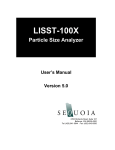Download HP 40c User's Manual
Transcript
HP Performance Optimized Datacenter 40c G2
User Guide
Abstract
This guide is intended for the person who operates and maintains the HP Performance Optimized Datacenter 40c G2 (HP POD 40c G2).
Part Number: 695164-002
August 2012
Edition: 2
© Copyright 2012 Hewlett-Packard Development Company, L.P.
The information contained herein is subject to change without notice. The only warranties for HP products and services are set forth in the express
warranty statements accompanying such products and services. Nothing herein should be construed as constituting an additional warranty. HP shall
not be liable for technical or editorial errors or omissions contained herein.
Confidential computer software. Valid license from HP required for possession, use or copying. Consistent with FAR 12.211 and 12.212,
Commercial Computer Software, Computer Software Documentation, and Technical Data for Commercial Items are licensed to the U.S. Government
under vendor’s standard commercial license.
Microsoft® and Windows® are U.S. registered trademarks of Microsoft Corporation.
Intel® Core™ is a trademark of Intel Corporation in the U.S. and other countries.
Contents
Overview ..................................................................................................................................... 6
Before you begin....................................................................................................................................... 6
Operator safety......................................................................................................................................... 6
Component safety ..................................................................................................................................... 6
Fire detection and suppression .................................................................................................................... 7
Environmental considerations ...................................................................................................................... 7
Component identification ............................................................................................................... 8
Structural component identification .............................................................................................................. 8
Parts and part number identification ................................................................................................... 8
Life safety component identification ............................................................................................................. 9
Electrical power component identification ................................................................................................... 11
Control cabinet component identification .................................................................................................... 14
HP POD 40c G2 racks ............................................................................................................................. 14
Life safety systems ....................................................................................................................... 16
Life safety overview ................................................................................................................................. 16
EPO system ............................................................................................................................................ 16
ECS touchscreen and EPO indicators ............................................................................................... 17
EPO modes................................................................................................................................... 18
EPO accidental activation ............................................................................................................... 18
Battery backup during an EPO event ................................................................................................ 18
Fire protection system .............................................................................................................................. 18
Manual fire pulls ........................................................................................................................... 19
Fire alarm indicators ...................................................................................................................... 19
VESDA air sampling smoke detection system ..................................................................................... 19
(Optional) Fire suppression system ................................................................................................... 20
Emergency egress ................................................................................................................................... 21
Power, electrical, and controls ...................................................................................................... 22
Site electrical system ................................................................................................................................ 22
Power safety ........................................................................................................................................... 22
Grounding .................................................................................................................................... 22
Capacities .............................................................................................................................................. 24
HP POD 40c G2 capacity limitations ............................................................................................... 24
Electrical and mechanical cooling capacities .............................................................................................. 24
Power feeders ......................................................................................................................................... 24
Electrical panels ...................................................................................................................................... 25
Arc flash safety ............................................................................................................................. 26
Power distribution: Electrical busway system ..................................................................................... 26
Panel schedules ............................................................................................................................. 27
Wire color code ............................................................................................................................ 27
Control cabinet power components............................................................................................................ 28
Electrical busways ................................................................................................................................... 28
Drop boxes ............................................................................................................................................ 30
Power configurations ............................................................................................................................... 31
Rack power ............................................................................................................................................ 31
Contents
3
HP POD 40c G2 lighting.......................................................................................................................... 31
Environmental control system ........................................................................................................ 33
Environmental control system overview ....................................................................................................... 33
Using the ECS ......................................................................................................................................... 33
Satellite control boxes .................................................................................................................... 34
Sensors ........................................................................................................................................ 34
Facility connections to ECS ....................................................................................................................... 36
Connecting to the ECS ................................................................................................................... 36
Managing the ECS from the HP POD 40c G2 ............................................................................................. 37
Configuring the ECS ...................................................................................................................... 37
Logging in remotely to the ECS ........................................................................................................ 39
Password protection ....................................................................................................................... 41
Navigating the ECS interface .......................................................................................................... 41
ECS alarms ............................................................................................................................................ 54
Safety and security alarms .............................................................................................................. 55
Cooling system ........................................................................................................................... 56
HP POD 40c G2 cooling system theory of operation .................................................................................... 56
Water supply temperature .............................................................................................................. 56
Water quality requirements and specifications .................................................................................. 57
Cooling system components ...................................................................................................................... 58
Fans ............................................................................................................................................ 59
Condensation management ...................................................................................................................... 60
Drains .......................................................................................................................................... 60
Leak detection ............................................................................................................................... 61
IT networking and communications ............................................................................................... 62
Networking ............................................................................................................................................ 62
Connection portals .................................................................................................................................. 62
Demarcation box .................................................................................................................................... 63
Fire box ................................................................................................................................................. 63
Optional components .................................................................................................................. 65
Fire protection system .............................................................................................................................. 65
Humidifier .............................................................................................................................................. 65
Controlled access .................................................................................................................................... 65
Power up procedure .................................................................................................................... 66
Standard HP POD 40c G2 power up procedure ......................................................................................... 66
Standard power up checklist ........................................................................................................... 66
Standard power up procedure ........................................................................................................ 66
Cold weather HP POD 40c G2 power up procedure ................................................................................... 67
Cold weather power up checklist ..................................................................................................... 68
Cold weather power up procedure .................................................................................................. 68
Power down procedure ............................................................................................................................ 70
Specifications ............................................................................................................................. 71
General HP POD 40c G2 specifications ..................................................................................................... 71
Electrical specifications .................................................................................................................. 71
Water specifications ...................................................................................................................... 72
Rack specifications .................................................................................................................................. 72
Thermal and air flow performance ............................................................................................................. 72
Environmental specifications ..................................................................................................................... 72
Maintenance .............................................................................................................................. 74
Contents
4
Periodic maintenance .............................................................................................................................. 74
Sample HP POD 40c G2 maintenance schedule.......................................................................................... 74
Contacting HP ............................................................................................................................ 75
Before you contact HP.............................................................................................................................. 75
HP contact information ................................................................................................................... 75
Regulatory compliance notices ..................................................................................................... 76
HP POD 40c G2 regulatory compliance ..................................................................................................... 76
Safety and NEC compliance ........................................................................................................... 76
Regulatory compliance identification numbers ............................................................................................. 77
Federal Communications Commission notice ............................................................................................... 77
Modifications .......................................................................................................................................... 77
Cables ................................................................................................................................................... 77
Canadian notice (Avis Canadien) .............................................................................................................. 77
Regulatory requirements for EXIT signs ....................................................................................................... 78
Glossary .................................................................................................................................... 79
Documentation feedback ............................................................................................................. 82
Index ......................................................................................................................................... 83
Contents
5
Overview
Before you begin
For more information on site requirements, specifications, power requirements, management requirements,
and supported facility connections, see the HP Performance Optimized Datacenter 40c G2 Site Preparation
and Requirements Guide.
The actual location of various components or included subsystems in your HP POD 40c G2 might vary from
what is described in this document. For information specific to your HP POD 40c G2, see the drawings
included in the Operations and Maintenance Manual for the HP Performance Optimized Datacenter 40c
G2.
Operator safety
The HP POD 40c G2 provides service access areas for periodic maintenance and service and is only to be
used by owner-authorized personnel specifically trained in the maintenance and service of the HP POD 40c
G2.
The HP POD 40c G2 is not a habitable structure suitable for long term personnel occupancy.
WARNING: To avoid the risk of personal injury or loss of life, all personnel must comply with PPE
requirements when opening or working inside areas of the HP POD 40c G2 that are marked as
hazardous voltage, per NFPA 70E in accordance with NEC (NA) and IEC (EMEA and APJ).
WARNING: To avoid the risk of personal injury, hearing protection must be worn at all times
when working inside the HP POD 40c G2.
WARNING: To avoid the risk of personal injury or damage to the equipment, do not insert
anything inside the electrical busways except the approved HP busway drop boxes.
The customer is responsible for completing any Environmental Health and Safety (EHS) evaluation of the HP
POD 40c G2 or any attached structural component purchased through HP. The customer must complete an
arc flash assessment of the HP POD 40c G2 and the associated electrical supply system for operation,
maintenance, and so on.
Component safety
CAUTION: If the HP POD 40c G2 is shut down for an extended period of time, such as during
routine maintenance, use desiccant units or materials to eliminate condensation within the HP
POD 40c G2. Condensation causes damage to IT equipment and HP POD 40c G2 controls.
CAUTION: Electrostatic discharge might damage electronic components. Be sure that you are
properly grounded (earthed) by wearing approved grounding straps before beginning any
installation procedure or repair.
Overview 6
CAUTION: If any racks contain empty RU space, use the HP POD 40c G2 filler panels to
maintain the efficiency of the HP POD 40c G2 thermal system. Filler panels are available from HP
in 10-pack quantities (part number AQ682A) and 100-pack quantities (part number AS993A).
Fire detection and suppression
The fire suppression system, supplied as an optional component of the HP POD 40c G2, is a "Manufacturer
Designed" system specifically for this HP product, in compliance with national standards.
The HP standard suppression system includes a Novec 1230 clean agent system. However, if the customer
or local AHJ requires specific modifications or a replacement, HP can assist in these actions at the expense
of the customer.
HP does not certify that the fire suppression system installed in the HP POD 40c G2 meets all local and
jurisdictional requirements. The customer is responsible for the following actions as related to the fire
suppression system:
•
Verifying that the POD suppression system meets local codes, including specific local requirements for
initial and periodic inspections.
•
Arranging for and receiving all required local permits, including initial commissioning as well as
standard and repair maintenance.
•
Arranging for the connection of the agent tanks, refilling of tanks, and all system testing, including
pressure tests. All general maintenance of the suppression system must be completed by an authorized
technician.
Additional local requirements are not covered as part of the option price or basic installation and
deployment services, unless specifically included in an executed Statement of Work.
Environmental considerations
CAUTION: To maintain accurate environmental conditions and minimize condensation inside
the HP POD 40c G2, do not leave the HP POD 40c G2 doors open during operation.
Overview 7
Component identification
Structural component identification
The HP POD 40c G2 documentation frequently refers to the specific components of the HP POD 40c G2 as
shown in the following figure and described in the following table.
Item Component
Description
1
Heat exchanger access hatches
Provides access to the overhead heat exchangers
2
Personnel access doors
Provides access to the POD
3
Facility chilled water return
Facilitates the return of chilled water to the POD
4
Facility chilled water supply
Facilitates the supply of chilled water to the POD
Parts and part number identification
Review the contents of the HP POD 40c G2 to identify the following for each component:
•
Model number—The model number is located on the door to the control panel inside the cold aisle of
the HP POD 40c G2, as shown in the following figure.
Component identification 8
•
Regulatory compliance identification number—This product has been assigned a unique regulatory
model number and is located on the door to the control panel inside the cold aisle of the HP POD 40c
G2, as shown in the following figure.
•
CSC Safety Approval placard—Each HP POD 40c G2 has a CSC Safety Approval placard that includes
the model number, serial number, and proof load. The CSC Safety Approval placard is located on the
cargo end of the HP POD 40c G2, as shown in the following figure.
Life safety component identification
Internal life safety components
Component identification 9
Top view shown
Item
Component
Description
1
Exit sign locations
Indicates the location of an exit
2
Fire strobe light
Indicates a fire alarm condition within the HP POD 40c G2
3
EPO button
Disconnects the HP POD 40c G2 from main power feeds
4
Fire alarm manual pull*
Enables manual initiation of the fire system, which includes
activating the interior and exterior fire strobe lights and the
optional fire suppression system
5
Fire suppression abort button*
Aborts the fire suppression system. A fire suppression abort
button is located next to each personnel door.
*This is an optional component that might not be included.
Exit sign locations
The exit signs within the HP POD 40c G2 contain tritium. For information about the regulatory requirements
regarding the handling, transfer, and disposal of the signs, see "Regulatory requirements for EXIT signs (on
page 78)."
Top view shown
External emergency status indicators
The HP POD 40c G2 has one external fire strobe light that indicates a fire alarm condition.
Component identification 10
Top view shown
Electrical power component identification
Front view shown
Item
Component
Description
1
Fire box*
Connection location for fire emergency and VESDAnet signals
2
Demarcation box*
Customer communication connection point for the following
components:
•
•
•
3
415 Y/240 V 3-phase,
4-wire, 800 A electrical
panel
ECS
Security
Phone
Feed A power for critical IT loads (electrical busways) and house power
Component identification 11
Item
Component
Description
4
415 Y/240 V 3-phase,
4-wire, 800 A electrical
panel
Feed B power for critical IT loads (electrical busways) and house power
*The demarcation box and the fire box are communication data points that are provided on the POD by HP. Connecting
these data points is the responsibility of the customer, unless an approved Statement of Work is initiated.
External panel labels
Front view shown
Callout
Electrical safety label
Description
1
Danger sign
Provides a reminder to users that the electrical panels must be
accessed only by authorized personnel
2
Disconnect label
Provides the order for disconnecting all of the electrical panels
3
Caution
Cautions users about isolating power from the HP POD 40c
G2
4
Arc flash warning
Provides a reminder to users of the danger of arc flash and
required PPE
Internal panel labels
Component identification 12
Front view shown
Item
Electrical safety label
Description
1
Input power
Lists the input power information
2
Panel schedule/circuit breaker
table
Lists the layout and designation for all circuit breakers on the
panel
3
Fuse type table
Lists all fuse type and sizes
4
Wire color code (on page 27)
415Y/240V color codes
•
•
•
•
•
Purple/Brown—Phase A/L1
Purple/Orange—Phase B/L2
Purple/Yellow—Phase 3/L3
Purple/White—Neutral
Green and yellow—Equipment ground
Component identification 13
Control cabinet component identification
Item
Component
Description
1
VESDA air sampling smoke
detection unit
VESDA power supply with
battery backup
An early warning laser scan smoke detection unit
Fire alarm and suppression
release control panel
•
2
3
Provides power to the VESDA and backup power to the VESDA
during a utility power loss
•
Controls all fire systems within the HP POD 40c G2, including
the smoke detection system, fire suppression system, fire pulls,
and so on
Includes a battery backup system that provides backup power
to the fire system during a utility power loss
4
Customer connection box
Controls and organizes information monitored by the HP POD 40c
G2 security components
5
ECS relays and ECS modules
Relays for the ECS control, ECS communications, I/O connections,
and terminal block connections
6
EPO controller board and house Connections for the EPO system and fuses for other house panel
panel fuses
components
7
Dual power supplies with
battery backup
Provides 24 V DC power to the PLC, LED lighting, and ECS systems
8
Battery backup power supply
Provides 24 V DC power to the PLC and ECS system
9
240/120 V transformer
Provides house power to the convenience outlets
—
PLC
The computer that controls the ECS system (located on the inside
door of the control cabinet)
HP POD 40c G2 racks
The HP POD 40c G2 contains a total of 20 IT racks.
Component identification 14
CAUTION: If any racks contain empty RU space, use the HP POD 40c G2 filler panels to
maintain the efficiency of the HP POD 40c G2 thermal system. Filler panels are available from HP
in 10-pack quantities (part number AQ682A) and 100-pack quantities (part number AS993A).
For more information about racks and network cabling, see the HP Performance Optimized Datacenter
Networking Guide.
Component identification 15
Life safety systems
Life safety overview
The HP POD 40c G2 has multiple life safety systems that all work together to protect the HP POD 40c G2
equipment and personnel. The following life safety systems are available on the HP POD 40c G2:
•
EPO system (on page 16)
•
VESDA air sampling smoke detection system (on page 19)
•
(Optional) fire suppression system (on page 20)
•
Emergency egress (on page 21)
•
ECS connection to customer emergency systems
EPO system
If the HP POD 40c G2 must be shut down during an emergency, the EPO system automatically shuts off all
power to the HP POD 40c G2 and activates the EPO indicator on the ECS panel door.
To ensure that all rack-mounted UPS devices are shut down during an EPO event, be sure that each
rack-mounted UPS device is connected to the HP POD 40c G2 EPO system.
The EPO system can be activated two ways:
•
Excessive high temperature in the hot aisle—The HP POD 40c G2 includes two thermisters. If both
thermisters reach 60ºC (140ºF), an EPO shutdown is triggered automatically. One thermister is located
in zone 2 and one thermister is located in zone 5.
•
Manual initiation—To manually trigger an EPO shutdown, press at least one of the EPO buttons. Both
EPO buttons are located on the POD interior. One button is located near the main exit and the second
button is located near the emergency exit on the cargo end.
For the location of EPO buttons, see "Life safety component identification (on page 9)."
Life safety systems
16
The EPO system must be reset before you can power up and restart the HP POD 40c G2. To reset the EPO
system:
1.
Verify that the key control for the EPO mode is in the Armed position.
2.
Press the white EPO Reset button.
If you triggered the EPO system manually, you must reset the EPO button that you pressed to the Active
position.
ECS touchscreen and EPO indicators
The ECS touchscreen and EPO indicators are located on the door to the control panel.
The touchscreen enables you to easily configure the environmental parameters, access data, and monitor
environmental, life safety, and security conditions within the HP POD 40c G2.
The EPO indicators provide EPO status. The EPO key control and EPO reset button enable you to adjust the
EPO system mode.
Item Component
1
External EPO status
indicator
Indicator color
Description
•
•
Indicates the operating status of the HP
POD 40c G2
•
White—Normal operating mode
Yellow—EPO cover open alarm or
EPO system operating in test mode
Red—EPO shutdown
2
Power on
White
Indicates the EPO power status
3
EPO shutdown
Red
Indicates an EPO shutdown or alarm
situation
4
EPO armed
White
Indicates that the EPO system is armed and
operational
5
EPO test mode
Yellow
Indicates that the EPO system is operating
in test mode or that an EPO cover is open
6
EPO bypassed
Green
Indicates that the EPO functionality and
shutdown is bypassed
Life safety systems
17
Item Component
7
EPO mode
Indicator color
Key control
Description
Enables you to select the EPO mode:
•
•
•
Armed
Test
Bypass
For more information, see "EPO modes (on
page 18)."
8
EPO reset
White button
Resets the EPO system when pressed
EPO modes
The EPO system has three operating modes:
•
Armed—The EPO system is armed and operational.
•
Test—The EPO system is in test mode and does not initiate during events that normally trigger an EPO.
•
Bypass—The EPO system is non-operational and does not initiate during events that normally trigger an
EPO.
EPO accidental activation
To help prevent accidentally pressing the EPO button and activating the EPO system, each EPO button is
covered with a clear Lexan cover.
Battery backup during an EPO event
The following components are equipped with a UPS to ensure that service is not interrupted during a loss of
power to the HP POD 40c G2:
•
ECS system
•
VESDA air sampling smoke detection system
•
Optional fire suppression system
•
Emergency lighting in the HP POD 40c G2
Fire protection system
Each HP POD 40c G2 is equipped with a fire alarm panel that is integrated with the fire detection system and
the optional fire suppression system.
The fire system is designed as a stand-alone system, but can also interface with customer site fire alarm
systems. Customer site connections are the responsibility of the customer. Consult with HP for connection
locations.
The fire protection system includes:
•
Manual fire pulls (on page 19)
•
Fire alarm indicators (on page 19)
•
VESDA air sampling smoke detection system (on page 19)
•
(Optional) Fire suppression system (on page 20)
Life safety systems
18
Manual fire pulls
The HP POD 40c G2 includes two fire pulls. One fire pull is located next to the personnel access door and
the second fire pull is located next to the emergency exit.
Manually activating a fire pull does the following:
•
Activates the POD fire alarm system horn and strobe lights
•
Triggers a fire alarm signal to the BMS in the fire box (on page 63) and activates a 30-second delay
before releasing the fire suppression agent
IMPORTANT: The fire suppression abort button will not delay the release of the fire suppression
agent if a manual fire pull is initiated. All personnel should evacuate immediately.
Fire alarm indicators
Upon activation of a fire alarm within the HP POD 40c G2, the following alarms alert personnel:
•
Strobe lights
o
Internal—The HP POD 40c G2 includes one fire strobe light located in the cold aisle.
o
External—The HP POD 40c G2 includes one fire strobe light located at the standard personnel entry
door.
o
Optional—There is an additional fire strobe light located in the cold aisle that can be connected to
the site fire alarm system at the expense of the customer.
•
Audible horn—The HP POD 40c G2 includes two integrated horns. One horn is located on the internal
strobe light and the second horn is located on the optional strobe light.
•
Alarm within the ECS—The ECS system notifies you of a fire alarm condition with an alarm alert on the
ECS screen.
VESDA air sampling smoke detection system
CAUTION: Excess dust within the HP POD 40c G2 can cause the VESDA smoke detector to
trigger a fire alarm.
The VESDA system features a single zone laser scan early warning smoke detector to provide the earliest
warning of a potential fire.
The orange VESDA conduits that run throughout the HP POD 40c G2 include inlets for smoke sampling. The
VESDA uses a high-efficiency aspirator to continuously draw in air from the HP POD 40c G2 and circulate
the air through a dual-stage filter:
•
Stage 1—Dust and dirt are removed from the air sample.
•
Stage 2—Remaining contaminants in the air sample are removed with an ultra-fine filter.
After the air passes through the dual-stage filter, it enters a calibrated detection chamber where a laser scans
the air sample for the presence of smoke. When the smoke concentration reaches the first setpoint, the
VESDA system will send an alarm signal indicating that a fire might exist. When the smoke concentration
reaches the second setpoint, the VESDA system indicates that a fire does exist in the HP POD 40c G2 and
sends an activation signal to the fire suppression system.
Life safety systems
19
IMPORTANT: The VESDA filter must be changed regularly to ensure accurate smoke detection
readings. For more information about changing the VESDA filters, see the HP Performance
Optimized Datacenter 40c G2 Maintenance and Service Guide.
(Optional) Fire suppression system
CAUTION: The POD fire suppression system is manufacturer designed, engineered, and
installed to comply with national standards. However, HP does not certify that the installed fire
suppression system meets all local jurisdiction requirements. Compliance with local codes is your
responsibility, and includes specific local requirements for initial and periodic inspections,
certifications, and maintenance.
Any additional local requirements are not covered as part of the option price or basic installation
and deployment services, unless specifically included in an executed Statement of Work.
WARNING: Fire suppression agents include a pre-discharge warning and evacuating system. In
the event of a fire, all protected space must be evacuated as soon as possible.
IMPORTANT: The fire suppression abort buttons that are located next to each personnel door
can be pressed to interrupt the 30-second fire suppression agent release delay for an additional
30 seconds. This button interrupts the countdown, but does not reset the 30-second fire
suppression agent release delay. The fire suppression agent release countdown will continue
when the abort button is released until the time is exhausted and the fire suppression agent is
released.
The fire suppression system contains conventional fire alarm control circuits and includes features required
for single or dual-hazard suppression release applications, including a low-toxicity agent. In the event of fire
suppression release, the suppression tanks must be refilled by a certified technician.
Fire system operator panel
The panel is configured by the manufacturer in accordance with the local fire marshal and fire code
requirements.
The operator panel includes the following:
•
Alarm status LED
•
Trouble status LED
•
Input status LED
•
Output status LED
•
Acknowledge button
•
Alarm Silence button
•
System Reset button
The fire system and panel are tested by the local certified fire system supplier and witnessed and certified by
the local AHJ or fire marshal.
The fire system operator panel requires regular maintenance and service. For more information on the fire
system operator panel component, see the Operation and Maintenance Manual for the HP Performance
Optimized Datacenter 40c G2.
Life safety systems
20
Fire suppression sequence of operations
After the fire suppression system is activated by a VESDA signal or a manual fire pull, a 30-second
countdown begins before the fire suppression agent is released to the HP POD 40c G2 interior through the
fire system piping.
VESDA initiation
Press the fire suppression abort button to interrupt the fire suppression release countdown for 30 seconds. The
abort button can be pressed multiple times to interrupt fire suppression release agent countdown for an
additional 30 seconds until the 30-second fire suppression release countdown has been exhausted.
Press and hold the abort button to stop the immediate activation of the fire suppression system until the button
is released. When the button is released, the 30-second delay will begin. The remaining fire suppression
release agent countdown will continue after the 30-second delay until the time is exhausted.
Manual initiation
The fire suppression abort button will not delay the release of the fire suppression agent if a manual fire pull
was activated. All personnel should immediately evacuate.
Emergency egress
The HP POD 40c G2 includes the following features for life safety egress on all access doors:
•
Panic bar
•
Door strikes
o
Standard hardware—Door strikes
o
Optional hardware—Electric door strikes
Each personnel door includes a standard panic bar to ensure safe exit. The optional egress hardware
included in the HP POD 40c G2 (including electric panic bars, electric strikes, and magnetic locks) are tied
to the fire alarm to enable uninhibited egress in the event of an emergency.
Life safety systems
21
Power, electrical, and controls
Site electrical system
To ensure a complete and safe integration of the HP POD solution with your facility, HP requires that you
complete the following actions for the installed electrical system prior to the installation of the HP POD
solution:
•
Short circuit analysis
•
Arc flash study
•
Circuit breaker coordination study
These actions must be performed for all associated parts of the electrical power train. The majority of the
details and factors required to complete these studies are associated with the existing installed facility
infrastructure.
CAUTION: Failure to complete these studies can cause serious issues with the electrical
integration of the POD into your electrical system.
Power safety
WARNING: To avoid the risk of personal injury or loss of life, all personnel must comply with PPE
requirements when opening or working inside areas of the HP POD 40c G2 that are marked as
hazardous voltage, per NFPA 70E in accordance with NEC (NA) and IEC (EMEA and APJ).
Grounding
WARNING: To avoid the risk of personal injury or electric shock, the HP POD 40c G2 must be
properly grounded per NFPA 70 in accordance with NEC (NA) and IEC (EMEA and APJ).
The HP POD 40c G2 must be properly grounded to the earth to ensure a common return path for electric
current, limit the build-up of static electricity, and absorb an unlimited amount of current without changing its
potential. To properly ground the HP POD 40c G2 to the earth, you must connect the POD to building steel,
a ground rod, or a properly installed ground well that is connected to a building’s grounding system. The
grounding electrode conductor connection point is located on the cold aisle side adjacent to the power
cabinet.
Power, electrical, and controls
22
A certified electrician must test and verify that the HP POD 40c G2 is properly grounded.
Lightning protection
The HP POD 40c G2 structure and internal components are all bonded together. A common Grounding
Electrode Conductor Connection point is provided. Proper bonding and grounding of the HP POD 40c G2
minimizes the effects of a lightning strike. A surge protection device is provided on the HP POD 40c G2 input
connection to protect the HP POD 40c G2 electrical system from voltage transients. If your site is in an area
that is subject to frequent lightning strikes, the HP POD 40c G2 must be protected in accordance with NFPA
70 (NA) and IEC (EMEA and APJ). HP recommends that you contact a certified lightning protection
consultant.
Power, electrical, and controls
23
Capacities
HP POD 40c G2 capacity limitations
The capacity limitations for the HP POD 40c G2 are separated into two categories: electrical power and
mechanical cooling capacities. Both of these categories are interdependent and must be considered in
conjunction with the overall customer requirements.
Electrical and mechanical cooling capacities
Feature
Specification
Critical IT electrical
connections
2 x 800A feeders at 415Y/240 V, 3-phase, 4-wire,
with equipment ground conductors
10.2 x 10.2 cm (4 x 4 in) conduit fittings per feeder
provided
Critical IT power
capacity
2N Redundant—576 kW
Mechanical cooling
electrical connections
Not applicable
Power for the cooling system fans comes from house
power.
Mechanical cooling
capacity
•
•
N+1 Redundant—400 kW
Non-redundant—600 kW
Power feeders
IMPORTANT: A licensed electrician must connect the power according to all local and national
electrical codes, and must comply with manufacturer specifications.
The HP POD 40c G2 has eight power feeder couplings that provide the entrance for power to the POD. The
power feeders route into the top of each electrical panel on the end of the HP POD 40c G2.
Power, electrical, and controls
24
Top view shown
The top of each electrical panel has four 10.16 cm (4 in) welded couplings where the power feeders are
connected.
Power feeders are sized in accordance with NEC and IEC regulations.
Electrical panels
WARNING: To avoid the risk of personal injury or loss of life, all personnel must comply with PPE
requirements when opening or working inside areas of the HP POD 40c G2 that are marked as
hazardous voltage, per NFPA 70E in accordance with NEC (NA) and IEC (EMEA and APJ).
WARNING: To avoid the risk of personal injury or loss of life, all personnel must comply with
electrical warning labels when operating and maintaining the electrical panels and systems of the
HP POD 40c G2.
For the external electrical power component locations, see "Electrical power component identification (on
page 11)."
Main breaker locations
Power, electrical, and controls
25
Front view shown
Arc flash safety
The customer must complete an arc flash assessment of the HP POD 40c G2 and the associated electrical
supply system for operation, maintenance, and so on.
Power distribution: Electrical busway system
The rack power distribution system for the HP POD 40c G2 is protected by electrical circuit breakers located
on the end of the HP POD 40c G2.
End view shown
Feature
Specification
Number of busways
8
Power, electrical, and controls
26
Feature
Specification
Frequency
60 Hz
Amps (per busway)
200 A
Voltage (per busway)
415 V
Grounding
Copper
Busway conductors
3-phase + neutral + equipment ground
Panel schedules
The panel schedule for each electrical panel is permanently affixed to the inside cabinet door of each
electrical panel.
Wire color code
IMPORTANT: UL-approved colored tape over another color of wire is only acceptable on wire
sizes #2 and larger.
120 V wiring system—Power required for the transformer in the control cabinets
Wire color
Description
Black
Single-phase current carrying conductor
White
Neutral
Green or green and
yellow
•
•
•
Equipment grounding conductor
Bonding conductor
Earth ground
415 V wiring system—Power required for the electrical busway feeders
Wire color
Description
Brown and violet
A Phase/L1
Orange and violet
B Phase/L2
Yellow and violet
C Phase/L3
White and violet
Neutral
Green or green and
yellow
•
•
•
Equipment grounding conductor
Bonding conductor
Earth ground
Power, electrical, and controls
27
Control cabinet power components
Item
Component
1
VESDA power supply and battery Provides power to the VESDA as well as backup power during a
backup
power failure
2
Customer connection box
Controls and organizes information monitored by the HP POD
40c G2 security components
3
ECS modules and relays
Relays for the ECS control, ECS communications, I/O
connections and terminal block connections
4
EPO controller board and house
panel fuses
Connections for the EPO system and fuses for other house panel
components
5
Dual power supplies with battery Provides 24 V DC power to the PLC and ECS systems
backup
Battery backup power supply
Provides 24 V DC power to the PLC and ECS systems
6
Description
Electrical busways
The electrical busway is a modular, overhead electrical distribution system that supplies power to the HP POD
40c G2 IT loads. The HP POD 40c G2 includes eight busways, and each busway can support 200 A.
Power, electrical, and controls
28
Top view shown
The HP POD 40c G2 electrical busways can be configured for non-redundant power or redundant power.
The HP POD 40c G2 can be installed as a single source 1N load by providing all required feeders from one
common power source and from common switchboards and transformers. A 2N redundancy installation is
configured by feeding the parallel power paths from independent power sources, switchboards, and
transformers.
•
Non-redundant power installation (1N load)—All eight busways are powered from the same power
feed.
Power, electrical, and controls
29
•
Redundant power installation (2N load)—Four busways are powered from one power feed, and the
remaining four busways are powered from a different power feed.
Drop boxes
The internal electrical busways provide a location to connect each of the drop boxes, which then power the
PDUs. Stagger the drop boxes on the electrical busways by connecting one drop box to busway #1 and
connecting the next drop box to busway #2. A staggered configuration enables load balancing with the rack
equipment and is necessary to ensure redundancy.
Side view shown
Disabling power
•
To disable power to a single PDU, open the drop box breaker that powers the PDU, and then disconnect
the PDU from the drop box.
•
To disable power to a single rack, open the drop box breakers that power each of the PDUs installed
in that rack.
•
To disable power to a single busway, open the appropriate breaker for that busway on the
corresponding electrical busway panel on the HP POD 40c G2 exterior.
Power, electrical, and controls
30
•
To disable power to all racks, open the breaker for each busway on the corresponding electrical panel
on the HP POD 40c G2 exterior.
Power configurations
IMPORTANT: Different PDUs can alter the average power capacity per rack.
Configuration
Number of 3-phase
PDUs per HP POD
40c G2
Number of drop
boxes per HP POD
40c G2
Average power
capacity per rack
Total HP POD 40c
G2 power capacity
Non-redundant
40
24
30
600 kW*
Redundant
40
24
20
400 kW*
*The HP POD 40c G2 is mechanically cooling limited to N=600 kW / N+1=400 kW
Rack power
Power is provided to each rack by PDUs and drop boxes. The PDUs are powered by the drop boxes attached
to each electrical busway. For more information about electrical busway drop boxes, see the HP
Performance Optimized Datacenter 40c G2 Maintenance and Service Guide.
Feature
Specification
Rack type
HP POD 40c G2 rack
Max number of racks
20
Max U space per rack
50U
Max U space per HP POD 40c G2
1,000U
Server capacity
600 kW power capacity
Average capacity per rack
30 kW
Peak capacity per rack
69 kW
Voltage to rack
240 V
Rack configuration
Redundant/non-redundant
capabilities
Total number of PDUs
40 (two per rack)
30 A = 17 kW; 60 A = 34 kW
Max power per PDU
Max load (chilled POD cooling mode)
600 kW
Airflow per rack (chilled POD cooling
mode)
2,000 CFM average
*
Dependent on configuration
*
HP POD 40c G2 lighting
The HP POD 40c G2 includes eight LED lights. Four lights are located in the cold aisle and four lights are
located in the hot aisle.
A light switch is located at every personnel door. For more information on light switch locations, see "Life
safety component identification (on page 9)."
Power, electrical, and controls
31
All emergency lights are tied to the battery backup power, keeping the interior of the HP POD 40c G2
illuminated during a power outage or emergency.
For more information about the LED lights, see the HP Performance Optimized Datacenter 40c G2
Maintenance and Service Guide.
Power, electrical, and controls
32
Environmental control system
Environmental control system overview
The ECS developed for the HP water-cooled POD is a stand-alone control system that requires no external
connections with an external site system, BMS, public or private Internet sites, cloud, or wireless system to
properly control the POD operation.
The ECS includes Modbus TCP/IP connections through which a variety of data can be retrieved. These
capabilities enable you to connect, at your expense, with the stand-alone ECS system to monitor the
operating parameters of the POD. It is your responsibility (or your representative's or agent's responsibility)
to integrate this communication capability into any existing BMS or monitoring system.
CAUTION: To ensure that alarm conditions can be identified and resolved, HP recommends that
you remotely monitor all alarm conditions. Failure to monitor the alarm conditions can cause
delays in appropriate action during an alarm condition.
Using the ECS
HP recommends connecting the HP POD 40c G2 to your facility BMS and establishing communication
through the Ethernet cable connected to the external communications box. For more information, see
"Configuring the ECS (on page 37)."
The HP POD 40c G2 ECS is a Windows-based system with the following features:
•
Intel Core Duo processor
•
15-inch touchscreen
•
512 MB RAM
•
80 GB hard drive
•
24 V DC power supply
•
One serial port
•
Four USB ports
•
1x10/100 BASE-T and 1x10/100/1000 BASE-T Ethernet connectors
The standard ECS protocol, Modbus TCP/IP, is a data communication protocol for building automation and
control networks. Connecting across different protocols might require additional engineering labor and
coordination between your in-house control manufacturer and HP. It is your responsibility to make the
connection between the HP POD 40c G2 and a BMS system.
The ECS provides the following:
•
A supported communication interface that can monitor and control certain HP POD 40c G2
components remotely
•
Immediate notification of all supported alarm messages
Environmental control system 33
By connecting your HP POD 40c G2 to a BMS system, you can monitor the various parameters and alarms.
For more information, see "Navigating the ECS interface (on page 41)." The complete list of parameters and
alarms that can be monitored will be discussed with your facilities personnel.
IMPORTANT: If your site does not have a BMS, HP POD 40c G2 ECS data can be sent to and
viewed from a set IP address. Communication occurs through an Ethernet cable that is connected
to the demarcation box (on page 63).
Satellite control boxes
The satellite control boxes facilitate communication from the ECS to the cooling system fans. Each satellite
control box controls the fans in the zone that corresponds with its location.
The HP POD 40c G2 has six satellite control boxes, one box per cooling zone.
Top view shown
Sensors
The HP POD 40c G2 has several temperature and pressure sensors that monitor the environmental factors
and communicate data back to the ECS.
•
The values from the temperature sensors are calculated together to determine an average temperature
for each aisle of the HP POD 40c G2.
•
The pressure sensors measure the differential pressure between the hot aisle and the cold aisle.
Cold aisle sensors
Environmental control system 34
Top view shown
Item
Sensor
Quantity
Description
1
Differential pressure sensor
probes
12
•
2
Temperature sensors
6
•
•
Monitors the hot and cold aisle differential
pressure and the air filter differential pressure
in various locations throughout the HP POD
40c G2
Reports data to the ECS
•
Monitor the temperature in various locations
throughout the cold aisle of the HP POD 40c
G2
Reports data to the ECS
3
Humidity sensors
2
•
•
Monitors humidity for the cold aisle
Reports data to the ECS
4
Humidistat
1
•
•
Monitors humidity for the cold aisle
Reports data to the humidifier control
For more information, see "Humidifier (on page
65)."
Hot aisle sensors
Six temperature sensor probes are located in the hot aisle of the HP POD 40c G2. These temperature sensors
monitor the temperature in various locations throughout the hot aisle and report data to the ECS.
Top view shown
Environmental control system 35
Heat exchanger temperature sensors
There are two contact temperature sensors per heat exchanger. One temperature sensor is located on the
inlet supply piping and one temperature sensor is located on the outlet return piping. These sensors measure
water temperature and report data to the ECS.
Top view shown
Facility connections to ECS
You can connect your facility to the ECS using the RJ45 located in the demarcation box (on page 63) or
cables that are hard-wired through the two 5.08 cm (2 in) portals on the roof of the utility end of the HP POD
40c G2. The system uses Modbus TCP/IP for communication.
Connecting to the ECS
To connect the network to the ECS control panel, route an Ethernet cable to the appropriate RJ45 connector
inside the HP POD 40c G2 demarcation box (on page 63).
End view shown
Environmental control system 36
Managing the ECS from the HP POD 40c G2
The ECS interface is viewed directly from the ECS screen on the control cabinet door in the cold aisle. For
more information, see "ECS touchscreen and EPO indicators (on page 17)."
To access the ECS using a host computer, connect an Ethernet cable between the host computer and the
designated ECS jack on the back of the door inside of the control cabinet.
Configuring the ECS
1.
Connect a host computer to the ECS. For more information, see "Managing the ECS from the HP POD
40c G2 (on page 37)."
2.
Configure your computer network groups:
a. Select Start>Control Panel>Network Connections.
Environmental control system 37
b. Double-click Local Area Connection.
c.
Select Internet Protocol (TCP/IP).
d. Click Properties.
e. Select Use the following IP address.
f.
Enter the new IP address. Be sure to specify an IP address in the same network group as the ECS
controller. By default, the ECS controller uses 192.168.20.1. The IP address for your computer can
include any number in the group from 2 to 254.
Environmental control system 38
g. Click OK.
3.
Click OK to save changes and close the TCP/IP Properties screen.
4.
Click OK to close the Local Area Connections Properties screen.
Logging in remotely to the ECS
Before you can log in remotely, you must do the following:
•
Add the PLC to a network
•
Obtain a username and password
•
Obtain the static IP address of the PLC. For more information, see "Locating the ECS IP addresses (on
page 40)."
Use the remote desktop application to log in to the ECS remotely:
1.
On the remote computer, select Start> All Programs> Accessories> Remote Desktop Connection.
The Remote Desktop window appears.
2.
In the Computer field, enter the IP address for the PLC.
3.
In the User name field, enter the user name.
IMPORTANT: When logging in to the Remote Desktop, the default user name is
Administrator and the default password is 1.
Environmental control system 39
4.
Click Connect.
Locating the ECS IP addresses
IMPORTANT: The ECS has three NIC addresses: 10.10.10.1, 10.10.10.2, and an IP address
that is set up by the customer for external communication.
The PLC must be connected to locate the IP address for each NIC. For more information, see "Managing the
ECS from the HP POD 40c G2 (on page 37)."
To locate the ECS IP address:
1.
Select Start>Run.
2.
Enter ipconfig.
The IP address appears.
-or1.
Select Start>Network and Sharing Center.
2.
Right-click Local Area Network.
3.
Click the Support tab.
The IP address appears.
Environmental control system 40
Password protection
The ECS has two levels of security:
•
Customer
•
Service
The following screens are available using the customer-level password:
•
Overview screen (on page 43)
•
Status overview screen (on page 45)
•
Basic System Configuration screen (on page 45)
The following screens require the service-level password:
CAUTION: Making changes to the ECS in the service-level area can cause the cooling system
components to fail. Only allow authorized, qualified, and trained personnel to change
configuration settings in the service-level area of the ECS.
•
Advanced System Configuration screen (on page 49)
•
Controller Settings screen (on page 53)
Navigating the ECS interface
The ECS interface provides information for several environmental and security conditions that can be
monitored and configured from the ECS touchscreen.
To navigate to specific screens from the Overview screen (on page 43), select the button for the appropriate
screen.
IMPORTANT: Depending on the ECS configuration, the ECS numbers and screens might vary.
Environmental control system 41
Item
Icon name
Description
1
Zone (#) power
supply status
Navigates directly to the Power Details screen for
the specified Zone (#)
2
Fan Bank Output Navigates directly to the Fan Control Detail screen
for the specified Zone (#)
3
Enter Password
•
•
Customer-level password—Navigates directly
to the Basic System Configuration screen
Service-level password—Navigates directly to
the Advanced Configuration screen
("Advanced System Configuration screen" on
page 49) or Control Settings screen
("Controller Settings screen" on page 53)
4
Reset Alarms
Resets existing alarm conditions for the POD
5
System Status
Navigates directly to the Status Overview screen
(on page 45)
Environmental control system 42
Overview screen
The Overview screen appears upon activation of and displays an overview of the ECS components and the
status of each component.
The Overview screen displays the following information.
Information
Description
EPO system status
Indicates the status of the EPO system:
•
•
Green—The EPO system is armed and
operational.
Red—The EPO system is activated.
Average voltage, current,
and power drawn on the A
and B busways
Indicates electrical usage
Relative humidity
Indicates the relative humidity percentages from
each of the humidity sensors
Differential pressure values
Indicates the differential pressure values from
each of the differential pressure zones between
the hot aisle and the cold aisle
Door access indicators
Indicates whether an access door is open or
closed
Fan speed
Indicates the fan bank speed percentage
Hot aisle temperature
Indicates the average temperature in the hot aisle
Environmental control system 43
Information
Description
Average cooling system
performance data
Indicates cooling system sensor averages
System status
Indicates the status of the ECS system:
•
•
Green—All components within the ECS
system are operating within normal
parameters and no active ECS alarms exist.
Red—One or more of the ECS components is
indicating an alarm condition.
Manual mode indicators for Indicates that the fans and dampers are running
in manual mode
fans and dampers
Indicates whether the fire system is running in
Fire and Manual override
manual or override mode
indicators
The ECS component icon colors indicate the component status:
•
Green—No alarm conditions exist and the component is operating within normal parameters.
•
Red—An alarm condition for that component exists.
•
Bold numbering on a yellow background—Indicates that an instrument reading is outside of alarm
limits.
For more information about alarm conditions, see "ECS alarms (on page 54)."
To navigate to another screen, select one of the buttons at the bottom of the screen. Additional buttons
appear when working under the service-level password. The following figure shows the buttons for the
service-level password. For more information, see "Navigating the ECS interface (on page 41)."
Environmental control system 44
Status Overview screen
The Status Overview screen displays the status of all system component alarms. For more information about
the alarms, see "ECS alarms (on page 54)."
The ECS component icon colors indicate the component status:
•
Green—No alarm conditions exist and the component is operating within normal parameters.
•
Red—An alarm condition for that component exists.
Basic System Configuration screen
IMPORTANT: The ECS parameters must be set by qualified service personnel only.
Environmental control system 45
The Basic System Configuration screen enables you to configure the basic alarm parameters and the
definition of units. The configured parameters are used to trigger an ECS alarm only and do not configure the
cooling system.
You can select and configure the following parameters:
•
Cold aisle temperature alarm parameters
•
Hot aisle temperature alarm parameters
•
Humidity alarm parameters
•
Differential pressure alarm parameters
•
Chilled water supply pressure parameters
•
Chilled water supply temperature parameters
•
Chilled water return temperature parameters
•
Type of units displayed
You must select Save to store the parameter changes in the system configuration file. If you do not save your
changes, the old parameters stored in the configuration file reload when the system starts.
Configuring the cold aisle temperature alarm parameters
The current temperature parameters appear on the related buttons.
Environmental control system 46
To configure the cold aisle low temperature alarm parameters:
1.
Select Cold Aisle Low Alarm Temperature.
A keypad appears.
2.
Enter a temperature alarm parameter.
3.
Select Save to store the new parameters in the system configuration file.
To configure the cold aisle high temperature alarm parameters:
1.
Select Cold Aisle High Alarm Temperature.
A keypad appears.
2.
Enter a temperature alarm parameter.
3.
Select Save to store the new parameters in the system configuration file.
Configuring the hot aisle temperature alarm parameters
The current temperature parameters appear on the related buttons.
To configure the hot aisle low temperature alarm parameters:
1.
Select Hot Aisle Low Alarm Temperature.
A keypad appears.
2.
Enter a temperature alarm parameter.
3.
Select Save to store the new parameters in the system configuration file.
To configure the hot aisle high temperature alarm parameters:
1.
Select Hot Aisle High Alarm Temperature.
A keypad appears.
2.
Enter a temperature alarm parameter.
3.
Select Save to store the new parameters in the system configuration file.
Configuring the humidity alarm parameters
The current relative humidity parameters appear on the related buttons.
To configure the low humidity parameters:
1.
Select the Humidity Low Alarm.
A keypad appears.
2.
Enter a humidity alarm parameter.
3.
Select Save to store the new parameters in the system configuration file.
To configure the high humidity parameters:
1.
Select the Humidity High Alarm.
A keypad appears.
2.
Enter a humidity alarm parameter.
3.
Select Save to store the new parameters in the system configuration file.
Configuring the differential pressure alarm parameters
The current differential pressure parameters appear on the related buttons.
Environmental control system 47
To configure the low differential pressure parameters:
1.
Select Difference Pressure Low Alarm.
A keypad appears.
2.
Enter a differential pressure alarm parameter.
3.
Select Save to store the new parameters in the system configuration file.
To configure the high differential pressure parameters:
1.
Select Difference Pressure High Alarm.
A keypad appears.
2.
Enter a differential pressure alarm parameter.
3.
Select Save to store the new parameters in the system configuration file.
Configuring the chilled water supply pressure alarm parameters
The current differential pressure parameters appear on the related buttons.
To configure the chilled water supply pressure low alarm parameters:
1.
Select Chilled Water Supply Pressure Low Alarm.
A keypad appears.
2.
Enter a differential pressure alarm parameter.
3.
Select Save to store the new parameters in the system configuration file.
To configure the chilled water supply pressure high alarm parameters:
1.
Select Chilled Water Supply Pressure High Alarm.
A keypad appears.
2.
Enter a differential pressure alarm parameter.
3.
Select Save to store the new parameters in the system configuration file.
Configuring the chilled water supply pressure alarm parameters
The current chilled water return pressure alarm parameters appear on the related buttons.
To configure the chilled water return pressure low alarm parameters:
1.
Select Chilled Water Return Pressure Low Alarm.
A keypad appears.
2.
Enter a chilled water return pressure alarm parameter.
3.
Select Save to store the new parameters in the system configuration file.
To configure the chilled water return pressure high alarm parameters:
1.
Select Chilled Water Return Pressure High Alarm.
A keypad appears.
2.
Enter a chilled water return pressure alarm parameter.
3.
Select Save to store the new parameters in the system configuration file.
Configuring the chilled water supply temperature alarm parameters
The current temperature parameters appear on the related buttons.
Environmental control system 48
To configure the chilled water supply low temperature alarm parameters:
1.
Select Chilled Water Supply Low Alarm Temperature.
A keypad appears.
2.
Enter a temperature alarm parameter.
3.
Select Save to store the new parameters in the system configuration file.
To configure the chilled water supply high temperature alarm parameters:
1.
Select Chilled Water Supply High Alarm Temperature.
A keypad appears.
2.
Enter a temperature alarm parameter.
3.
Select Save to store the new parameters in the system configuration file.
Configuring the chilled water return temperature alarm parameters
The current temperature parameters appear on the related buttons.
To configure the chilled water return low temperature alarm parameters:
1.
Select the Chilled Water Return Low Alarm Temperature.
A keypad appears.
2.
Enter a temperature alarm parameter.
3.
Select Save to store the new parameters in the system configuration file.
To configure the chilled water return high temperature alarm parameters:
1.
Select the Chilled Water Return High Alarm Temperature.
A keypad appears.
2.
Enter a temperature alarm parameter.
3.
Select Save to store the new parameters in the system configuration file.
Setting the dimensions of the ECS
To set the dimensions of the ECS:
1.
Select Dimensions.
2.
Select the dimensions (metric or imperial) to be displayed throughout the ECS interface.
3.
Select Save.
Advanced System Configuration screen
You can only access this screen after you have entered a service-level password.
Environmental control system 49
The Advanced System Configuration screen displays the static IP address for each power meter, fan controls,
and other details about the HP POD 40c G2.
Perform the following tasks on this screen:
•
Configure the IP address for each power meter
•
Control the fans in each zone
•
Control the valve
•
Configure the HP POD 40c G2 serial number
•
Configure the switchboard serial number
•
Calibrate the flowmeter
•
Calibrate the chilled water and differential pressure sensors
•
Enable or disable power measurement
You must select Save to store the parameter changes in the system configuration file. If you do not save your
changes, the old parameters stored in the configuration file reload when the system starts.
CAUTION: Making changes to the ECS in the service-level area can cause the cooling system
components to fail. Only allow authorized, qualified, and trained personnel to change
configuration settings in the service-level area of the ECS.
Environmental control system 50
Calibrating the flowmeter
This option enables flow rate calibration based on the value of a calibrated flow meter.
To calibrate the flowmeter:
1.
Power down the HP POD 40c G2. For more information, see "Power down procedure (on page 70)."
2.
Select Flowmeter Calibration Factor.
A keypad appears
3.
Enter the calibration factor.
4.
Select OK.
5.
Select Save to store the new parameters in the system configuration file.
Calibrating the chilled water pressure sensors
This option is available only when the flow rate is zero and the chilled water pressure on the chilled water
supply and return lines is less than 12.75 psi. (1.5 bar).
To calibrate the chilled water pressure sensors:
1.
Power down the POD. For more information, see "Power down procedure (on page 70)."
2.
Vent the exterior chilled water vent valves to relieve pressure.
3.
Verify that the ECS Overview screen (on page 43) indicates a flow rate of 0.0 lpm (0.0 gpm).
4.
Select Calibrate Chilled Water Pressure Sensors.
5.
Note the current calibration factor.
6.
Enter 0.1 as the new calibration factor.
7.
Select OK.
8.
Select Calibrate Chilled Water Pressure Sensor when the button reads Available.
9.
Enter the original calibration factor that you noted down in step 5.
10.
Select Save to exit.
Calibrating the differential pressure sensors
This option is available only when all fans and the IT load are powered off and there is no air flowing inside
the HP POD 40c G2.
To calibrate the chilled water pressure sensors:
1.
Power down the POD. For more information, see "Power down procedure (on page 70)."
2.
Set the fan speed for each fan control zone to Manual mode and 0% fan speed. For more information,
see "Setting the fan controls for each fan control zone (on page 52)."
3.
Open the doors for 5 minutes to equalize the pressure between the hot and cold aisles.
4.
Select Calibrate Differential Pressure Sensors.
5.
Select Save.
6.
Set the fan speeds to Auto mode.
Environmental control system 51
Enable/disable power management
The current power management setting appears on the Enable/disable Power Management button. To
enable or disable power management in the ECS:
1.
Select Enable/disable Power Management.
2.
Select Save to store the new parameters in the system configuration file.
Setting the IP address for each power meter
The current, preset static IP address appears above the Change IP address button. Change the IP address of
a power meter to network multiple meters together or to resolve an IP address conflict.
To configure a power meter IP address:
1.
Select IP Address Management for one of the following power meters:
o
Smissline A
o
Smissline B
o
Feeder A
o
Feeder B
A keypad appears.
2.
Enter the IP address.
3.
Select Save to store the new parameters in the system configuration file.
Setting the fan controls for each fan control zone
The current fan speed appears on each fan control zone.
IMPORTANT: HP recommends leaving the fans in AUTO mode during normal operation.
To configure the fan speed:
1.
Select Auto/Press in the fan control zone you want to change.
A keypad appears.
2.
Enter the fan speed.
3.
Select Save to store the new parameters in the system configuration file.
Setting the switchboard serial number
To identify the switchboard connected to the HP POD 40c G2, set the switchboard serial number in the ECS:
1.
Select Switchboard S/N.
A keypad appears.
2.
Enter the switchboard serial number.
3.
Select Save to store the new parameters in the system configuration file.
Setting the HP POD 40c G2 serial number
If multiple HP POD 40c G2 units are connected to the same facility BMS, enter each HP POD 40c G2 serial
number to monitor and display each HP POD 40c G2 ECS independently through the facility BMS.
Environmental control system 52
To set the HP POD 40c G2 serial number in the ECS:
1.
Select POD S/N.
A keypad appears.
2.
Enter the HP POD 40c G2 serial number. For more information, see "Parts and part number
identification (on page 8)."
3.
Select Save to store the new parameters in the system configuration file.
Controller Settings screen
You can only access this screen after you have entered a service-level password.
The Controller Settings screen displays the control setpoints for each major system component.
You can set the following configuration options:
•
Control routine interval
•
Chilled water supply and return differential temperature setpoint (default = 12ºC (10°F))
•
Temperature and pressure setpoints
•
Temperature and pressure time constants
•
Differential temperature and pressure P and I gain
•
Temperature P, I, and D gain
Environmental control system 53
CAUTION: Making changes to the ECS in the service-level area can cause the cooling system
components to fail. Only allow authorized, qualified, and trained personnel to change
configuration settings in the service-level area of the ECS.
You must select Save to store the parameter changes in the system configuration file. If you do not save your
changes, the old parameters stored in the configuration file reload when the system starts.
Item
Description
Control routine interval
Sets the interval within seconds when the control routine is activated
Set point
temperature/pressure
Sets the temperature and pressure setpoints
Temperature and pressure
time constant
Used by the low pass filter to even the measurement values out
P,I, and D gain
Proportional, integral, and differential gains influence the rate of change in the
position of the flow control valve or the fan speed in order to reach the
pre-determined setpoints.
ECS alarms
The alarms pertaining to the health of the HP POD 40c G2 and its components are relayed through the ECS.
Alarm
Meaning
Solution
Fan failure
One of the fans is not working. See the HP Performance Optimized Datacenter
40c G2 Maintenance and Service Guide or
contact HP service if you are still within your
service contract.
Sensor failure
One of the sensors is not
working.
See the HP Performance Optimized Datacenter
40c G2 Maintenance and Service Guide or
contact HP service if you are still within your
service contract.
Leak detection
The drain pan sensor detects
water in the pan.
See the HP Performance Optimized Datacenter
40c G2 Maintenance and Service Guide or
contact HP service if you are still within your
service contract.
Change filter
The return air filters are full.
Replace the return air filters. For more
information, see the HP Performance Optimized
Datacenter 40c G2 Maintenance and Service
Guide.
High temperature
The cold aisle temperature has 1
surpassed the setpoint
temperature.
2
Low temperature
The cold aisle temperature is
too low.
1
2
Verify that you have water flowing into your
HP POD 40c G2 and the fans are
operating.
Contact HP service if you are still within your
service contract.
Verify that all components are operating
normally.
Contact HP service if you are still within your
service contract.
Environmental control system 54
Alarm
Meaning
Solution
EPO
The EPO system activates and
the HP POD 40c G2 shut
down.
1
Differential pressure
2
The difference in pressure
1
between the hot and cold aisles
is above the setpoints.
2
Follow the emergency procedures for your
facility.
After the emergency is cleared, reset the
EPO and other HP POD 40c G2 systems.
Verify that the cold/hot aisle differential
pressures are within the setpoints.
Contact HP service if you are still within your
service contract.
Safety and security alarms
Alarms pertaining to the safety of the HP POD 40c G2 are (optionally) relayed through your building fire and
security dispatch.
Alarm
Meaning
Solution
Fire alarm*
The HP POD 40c G2 detected a fire. Activate the EPO. Follow the emergency
procedures for your facility.
Security alarm
(optional)
A security breach occurred.
EPO
The EPO system activated and the HP Follow the emergency procedures for your
POD 40c G2 shut down.
facility.
Follow the emergency procedures for your
facility.
*The fire alarm is relayed to your building fire and security dispatch only if you have connected your facility to the fire
box (on page 63).
Fire alarm sequence of operations
If a fire alarm is activated by the VESDA system, the HP POD 40c G2 does the following:
1.
Sends an alarm signal to the building fire and security dispatch if you have connected your facility to the
fire box (on page 63)
2.
Activates the fire strobes and horns, starting the 30-second evacuation alarm
3.
Releases the suppression agent after a 30-second delay if the optional fire suppression system is
installed
IMPORTANT: To interrupt the fire suppression delay for another 30 seconds, press one of the
abort buttons located next to each personnel door.
If a fire alarm is activated by a manual fire pull, the HP POD 40c G2 does the following:
1.
Sends an alarm signal to the building fire and security dispatch if you have connected your facility to the
fire box (on page 63)
2.
Activates the fire strobes and horns, starting the 30-second evacuation alarm
3.
Releases the suppression agent after a 30-second delay if the optional fire suppression system is
installed
Environmental control system 55
Cooling system
HP POD 40c G2 cooling system theory of operation
CAUTION: Using contaminated supply water can cause decreased cooling capacity or
disruption in service. The supply water must meet the guidelines stated in the HP Performance
Optimized Datacenter 40c G2 Site Preparation and Requirements Guide. Damage caused by
contaminated supply water is not covered by the warranty.
The HP POD 40c G2 has 12 heat exchangers configured into 6 zones that maintain temperature and cool
the equipment installed in the HP POD 40c G2. The HP POD 40c G2 receives chilled water from your facility,
cycles the water through the heat exchangers to cool the air, and then the fans circulate the cool air
throughout the HP POD 40c G2.
A predetermined differential pressure setpoint between the hot aisle and the cold aisle is factory set. Do not
alter the setpoint without consulting HP. The fan speeds are regulated to maintain the differential pressure
between the hot and cold aisle and hot aisle temperature. For more information, see "Fans (on page 59)."
The HP POD 40c G2 chilled water flow rate is regulated by the ECS Flow Control Valve that is installed on
the POD chilled water return header. The ECS system opens and closes this valve to maintain the differential
temperature between the POD supply and return chilled water header temperature.
For more information on the cooling system, see the HP Performance Optimized Datacenter 40c G2
Maintenance and Service Guide.
Water supply temperature
The temperature of the water supplied to the HP POD 40c G2 must be 13ºC to 24ºC (55ºF to 75ºF). Freezing
water can cause a blockage and damage to the POD.
Cooling system 56
The minimum HP server inlet temperature is 10°C (50°F). For non-HP equipment, consult the documentation
for that equipment.
Water quality requirements and specifications
The following are the water quality requirements and specifications:
•
Closed-loop water must not contain any lime scale deposits or loose debris.
•
The temperature of the chilled water supplied to the HP POD 40c G2 must be 12ºC to 24ºC (55ºF to
75ºF).
CAUTION: Freezing water can cause a blockage and damage to the unit. In outside locations
that are subject to freezing temperatures, an additive such as glycol might be necessary to lower
the freezing point. However, since the heat transfer potential of water with glycol is lower, the HP
POD 40c G2 must be de-rated accordingly.
IMPORTANT: The chilled water system piping and heat exchangers must be drained completely,
and then purged using compressed air when storing or transporting at or below freezing
temperatures.
IMPORTANT: Operating the chilled water system at the higher end of the acceptable range
decreases the overall thermal capacity of the POD.
Acceptable water quality specifications
Water must be maintained per the following acceptable water quality standards.
Parameter
Range
pH
8.0–10
Specific conductance at 25ºC (77ºF) 10–2500 µmhos
150–1000 ppm
Alkalinity ("M" as CaCO3)
Sulfur (SO4)
0–150 ppm
Chloride (Cl)
0–100 ppm
Hardness (CaCO3)
0–350 ppm
Calcium hardness (CaCO3)
Magnesium hardness (CaCO3)
0–200 ppm
0–150 ppm
Copper (Cu)
< 0.20 ppm
Iron (Fe)
< 3.0 ppm
Aluminum (Al)
< 0.50 ppm
Sodium (Na)
0–1000 ppm
Silica (SiO2)
0–150 ppm
Zinc (Zn)
< 1.0 ppm
Manganese (Mn)
< 0.1 ppm
Phosphate Ortho- (PO4)
< 3 ppm
Bacteria
< 1000 CFU/ml
Suspended solids
< 10 ppm
If your water is out of range, consult a water quality expert.
The following table describes the chilled water system specifications for the HP POD 40c G2.
Cooling system 57
Feature
Specification
Facility input temperature to the HP POD
40c G2
12ºC to 24ºC (55ºF to 75ºF)
Working pressure
1,034 kPa (150 psi)
HP POD 40c G2 pressure drop
172.4 kPa (25 psi)
HP POD 40c G2 water flow rate
908.5 lpm (240 gpm)
Chilled water supply and return
connections
•
•
North America—Two 10.16 cm (4 in) ASME B16.5 class #150
flanges
International—Two DIN PN16 DN100 flanges
Cooling system components
Each of the six heat exchanger area access hatches are rated NEMA 3R for outdoor use. The exterior of the
hatches are coated with a durable finish to protect against corrosion. The access hatches are located on the
roof of the POD. The heat exchangers can be accessed from the roof of the POD by removing one of the six
access hatches.
Top view shown
Item
Component
Description
1
Heat exchangers
Use facility chilled water to cool the air in the HP POD 40c G2
2
Heat exchanger fan
banks
Operate at variable speeds to maintain the preprogrammed differential
pressure setpoint and the hot aisle temperature setpoint
3
Chilled water supply
Supplies facility chilled water to cool the HP POD 40c G2
4
Chilled water return
Returns heated chilled water to the facility
Cooling system 58
Side view shown
Item
Component
Description
1
Heat exchanger
Use chilled facility water to cool the air in the HP POD 40c G2
2
Drain pan sensor
Detects excessive amounts of condensate in the drain pan and sends an alarm
signal to the ECS
3
Drain pan
Collects and directs heat exchanger condensate to the condensate drain
4
Condensation drain
Removes condensation from the drain tray to the exterior of the HP POD 40c
G2
5
Header drain pan
Provides leak detection for the chilled water supply and the chilled water
supply return
Fans
HP POD 40c G2 fans operate at variable speeds to maintain the following setpoints programmed in the ECS.
The setpoints are maintained in the following order:
1.
Differential pressure setpoint between the hot and cold aisles
2.
Hot aisle temperature setpoint
The fan speed adjusts to maintain both setpoints. Do not manually adjust the fan speed.
IMPORTANT: HP recommends leaving the fans in AUTO mode during normal operation.
Cooling system 59
Depending on the IT equipment you have installed in your HP POD 40c G2, you can choose to change both
default parameters to improve the overall efficiency of your system. To discuss the effects of changing these
parameters for your specific HP POD 40c G2, contact HP ("HP contact information" on page 75).
Item
Sensor
Quantity
Description
1
Fans
Circulates cool air from the heat exchangers
throughout the HP POD 40c G2
2
Fan power supply assembly
3 banks of 6
(18 total) fans
per zone
6
Provides power for the fans
Condensation management
CAUTION: To maintain accurate environmental conditions inside the HP POD 40c G2, do not
leave the HP POD 40c G2 doors open during operation.
The heat exchanger drip pans collect any condensation that forms on the heat exchangers. The collected
condensate drains out of the HP POD 40c G2 through the heat exchanger condensate drains. HP
recommends connecting the condensate drains on the HP POD 40c G2 to a facility drain to prevent
collection of water near the HP POD 40c G2.
The HP POD 40c G2 has two 3.175 cm (1.25 in) condensate drain outlets, one located at each end of the
hot aisle of the HP POD 40c G2 directly connected to the heat exchanger drip pans. The HP POD 40c G2
has two drains for the water main supply and return lines located on the front of the POD.
To avoid excessive buildup of condensate and to conserve energy, raise the cooling water temperature to
above the dew point to manage condensation while maintaining the necessary cooling capacity.
Drains
WARNING: Water that drains around the HP POD 40c G2 can cause a potential slip hazard.
Use caution where slip hazards are present.
Water from natural condensation will form. Condensation from the heat exchangers flows to the
condensation drains at each end of the HP POD 40c G2.
Cooling system 60
The HP POD 40c G2 has two heat exchanger condensate drains.
IMPORTANT: You might need to connect the HP POD 40c G2 drain directly to the local storm or
sanitary drain, depending on the local jurisdiction.
If your HP POD 40c G2 is located indoors, you can connect to an external drain line. If your HP POD 40c
G2 is located outdoors, the drained water drains out the back of the HP POD 40c G2.
HP recommends connecting the condensate drains on the HP POD 40c G2 to a facility drain to prevent
collection of water near the HP POD 40c G2.
Leak detection
The HP POD 40c G2 includes six heat exchanger condensate drains. One drain pan sensor is located in the
drain tray below each set of heat exchangers.
Two sensors are also located in the header drain pans, one in cooling zone 2 and one in cooling zone 5.
There should be no water in the header drain pan and the drain pan should always remain dry.
Some amount of condensation water can always be expected in the heat exchanger drain pans. If an
excessive amount of condensation water accumulates in a drain pan, an alarm is triggered and sent through
the HP POD 40c G2 ECS, indicating a possible leak.
For more information on leak detection, see the HP Performance Optimized Datacenter 40c G2
Maintenance and Service Guide.
Cooling system 61
IT networking and communications
Networking
Connecting the HP POD 40c G2 to the facility network is a vital part of ensuring the functionality of the
various communication systems. See the HP Performance Optimized Datacenter Networking Guide for more
information.
All connections are the responsibility of the customer. For configuration and installation instructions, consult
with HP.
Connection portals
There are networking and connection portals located on the top of the utility-end of the HP POD 40c G2.
These portals are provided to allow the customer to make connections to the HP POD 40c G2.
Each HP POD 40c G2 has 10 portals, which are shown in the following figure and described in the following
table. The connection portal location and configuration might vary, depending on the HP POD 40c G2
model.
Top view shown
Connection portal
diameter
Connection point
10.16 cm (4 in) portal Main electrical power
feeds
Quantity
8
IT networking and communications
62
Connection portal
diameter
Connection point
5.08 cm (2 in) portal
Communication connection 2
for all communication
•
•
•
•
Quantity
ECS
EPO
Fire alarm
Telephone
Demarcation box
The following communication connections between the customer facility and the HP POD 40c G2 are made
through the demarcation box:
•
ECS communication
•
Security communication
•
Telephone
End view shown
You must make the connections between the facility and the HP POD 40c G2. For configuration and
installation instructions, consult with HP.
Fire box
The communication connections between the fire system and the HP POD 40c G2 are made through the fire
box.
IT networking and communications
63
End view shown
You must make the connections between the facility and the HP POD 40c G2. For configuration and
installation instructions, consult with HP.
IT networking and communications
64
Optional components
Fire protection system
The fire protection system is a HP POD 40c G2 self-contained system, with no connection to your ECS. The
fire protection system consists of 3M Novec 1230, a clean agent fire suppressant, eliminating the need for
additional water to be connected to the HP POD 40c G2 in case of a fire emergency.
Humidifier
The humidifier option maintains the humidity within the HP POD 40c G2 within a set range, according to
ASHRAE standards.
IMPORTANT: The humidifier is required if you want the POD to remain within ASHRAE
recommended or allowable standards.
Maintaining the humidity helps to minimize static electricity within the HP POD 40c G2.
Side view shown
Controlled access
The HP POD 40c G2 controlled access option adds magnetic locks and 12-digit keypads to the hot and cold
aisle dynamic doors. This option enables you to provide controlled access to the hot and cold aisle without
the need for keys.
Optional components 65
Power up procedure
Standard HP POD 40c G2 power up procedure
This procedure is for your reference only and assumes that the POD was fully commissioned and powered up
by HP before being turned over to you.
Before beginning the power up procedures in this section, verify that the POD is not in operation and that the
internal ambient temperature of the POD is greater than 10ºC (50ºF). If the internal ambient temperature of
the POD is less than 10ºC (50ºF), see "Cold weather HP POD 40c G2 power up procedure (on page 67)."
This process ensures personnel safety during the electrical start up of the HP POD 40c G2.
WARNING: To avoid risk of personal injury or loss of life, do not open an energized POD
electrical cabinet without an energized work permit and appropriate PPE.
Standard power up checklist
Site electrical
Verify that all POD site power feeder breakers are open.
POD electrical
•
Hot aisle
Verify that all IT power drop box breakers located on the power tap boxes are open.
•
Cold aisle
a. Close all breakers and fuses within the control cabinet.
b. Close and latch the ECS cabinet with the supplied T-handle.
c.
Position the EPO system to Armed (White) or Bypass (Green) using the EPO key control on the door
to the control cabinet.
d. Verify that the EPO buttons are in the reset position (not depressed).
•
IT critical power feed cabinets A and B
a. Close all fuses in power cabinets A and B.
b. Close all non-spare breakers in power cabinets A and B.
c.
Close and lock power cabinet doors A and B.
d. Close and lock the fire suppression cabinet door.
Standard power up procedure
Perform the following procedures in the exact order in which they are listed.
Power up procedure
66
Site electrical
Close all POD site power feeder breakers and monitor for any effects that are not standard.
Site chilled water
1.
Open the POD supply chilled water isolation valve.
2.
If necessary, vent the air from the chilled water return header.
3.
Open the POD return chilled water isolation valve.
4.
Verify that audible flow noises are present.
ECS and EPO
Verify the following on using the ECS touchscreen and EPO indicators:
•
The ECS panel is operational and displays the user interface.
•
The POD lighting is operational.
•
The EPO system is set to Armed (White) or Bypass (Green).
POD operation
1.
On the ECS touchscreen, verify that all system components are operational (green) and no alarm
conditions exist.
2.
On the ECS touchscreen, verify that all system parameters are operating normally.
3.
On the ECS touchscreen, verify that the POD chilled water flow rate is established on the flow rate
indicator.
4.
In the hot aisle, close the power drop box breakers for each rack and ensure that the IT equipment is
operating.
5.
In the cold aisle, monitor the flow control position, chilled water flow, and POD temperatures.
6.
Wait 5 minutes to allow the system to stabilize.
The HP POD 40c G2 is now fully operational and the control system automatically controls the fan and the
flow control valve position.
Cold weather HP POD 40c G2 power up procedure
This procedure is for your reference only and assumes that the POD was fully commissioned and powered up
by HP before being turned over to you.
Before beginning the power up procedures in this section, verify that the POD is not in operation and that the
internal ambient temperature of the POD is less than 10ºC (50ºF). If the internal ambient temperature of the
POD is greater than 10ºC (50ºF), see "Standard HP POD 40c G2 power up procedure (on page 66)."
IMPORTANT: The minimum acceptable inlet temperature for IT equipment is 10ºC (50ºF).
Follow the same checks and startup procedures as described in "Standard HP POD 40c G2 power up
procedure (on page 66)." However, the POD has internal and outdoor ambient temperatures that are below
the minimum operational temperatures for servers. The additional steps required are contained in this
procedure.
Power up procedure
67
This process ensures personnel safety during the electrical start up of the HP POD 40c G2.
WARNING: To avoid risk of personal injury or loss of life, do not open an energized POD
electrical cabinet without an energized work permit and appropriate PPE.
Cold weather power up checklist
Site electrical
Verify that all POD site power feeder breakers are open.
POD electrical
•
Hot aisle
Verify that all IT power drop box breakers located on the power tap boxes are open.
•
Cold aisle
a. Close all breakers and fuses within the control cabinet.
b. Close and latch the ECS cabinet with the supplied T-handle.
c.
Position the EPO system to Armed (White) or Bypass (Green) using the EPO key control on the door
to the control cabinet.
d. Verify that the EPO buttons are in the reset position (not depressed).
•
IT critical power feed cabinets A and B
a. Close all fuses in power cabinets A and B.
b. Close all non-spare breakers in power cabinets A and B.
c.
Close and lock power cabinet doors A and B.
d. Close and lock the fire suppression cabinet door.
Cold weather power up procedure
Perform the following procedures in the exact order in which they are listed.
Site electrical
Close all POD site power feeder breakers and monitor for any effects that are not standard.
Site chilled water
1.
Open the POD supply chilled water isolation valve.
2.
If necessary, vent the air from the chilled water return header.
3.
Open the POD return chilled water isolation valve.
4.
Verify audible flow noises are present.
Power up procedure
68
IMPORTANT: To allow the POD ambient temperature to be raised in a controlled manner, open
the chilled water supply and return isolation valves to enable 908.49 lpm (240 gpm) at a
temperature of 13ºC to 24ºC (55ºF to 75ºF) to flow through the heat exchangers and allow the
circulation fans to bring the ambient temperature to >10ºC (50ºF).
• Portable heaters can be used to uniformly disperse supplemental heat throughout the POD.
• Electric portable heaters must be powered from an outside source.
ECS and EPO
Verify the following using the ECS touchscreen and EPO indicators:
•
The ECS panel is operational and displays the user interface.
•
POD lighting is operational.
•
The EPO system is set to Armed (White) or Bypass (Green).
POD heating procedure
1.
On the ECS touchscreen, verify that all system components are operational (green) and no alarm
conditions exist.
2.
On the ECS touchscreen, verify that the POD chilled water flow rate is established on the flow rate
indicator.
3.
Determine the hot aisle temperature:
4.
o
If the hot aisle temperature is at or above -25ºC (13ºF), continue to the next step.
o
If the hot aisle temperature is not at or above -25ºC (13ºF), continue monitoring the hot aisle
temperature until it reaches -25ºC (13ºF) and continue this warm up procedure for 60 minutes
before proceeding.
Record the cold aisle temperature displayed on the ECS. The recorded temperature is the starting
temperature of the servers.
IMPORTANT: With non-operating servers, the temperature rate of change should not exceed
20ºC (68ºF) per hour. At higher elevations, the rate of change must be reduced by 1ºC (34ºF) for
every 305 m (1,000 ft) above sea level.
5.
When the cold aisle temperature reaches a minimum of 10ºC (50ºF), maintain the temperature for at
least 60 minutes before proceeding.
6.
Set the POD chilled water flow control and all fans to AUTO mode.
CAUTION: Do not continue the start up procedures unless the chilled water flow control valve
and the fans are in AUTO mode.
POD operation
1.
In the hot aisle, close the power drop box breakers for each rack and ensure that the IT equipment is
operating.
2.
In the cold aisle, monitor the flow control position, chilled water flow, and POD temperatures.
3.
Wait 5 minutes to allow the system to stabilize.
The HP POD 40c G2 is now fully operational and the control system automatically controls the fans and the
flow control valve position.
Power up procedure
69
Power down procedure
1.
Power down all IT equipment.
2.
Open all POD power drop box breakers.
3.
Monitor the system parameters and allow the POD to cool to an acceptable temperature. Be sure that
the cold aisle temperature does not fall below 10°C (50°F.)
4.
Close the POD return chilled water isolation valve.
5.
Close the POD supply chilled water isolation valve.
6.
Open the POD main power feed breakers.
7.
Unlock the POD power cabinets A and B.
8.
Open all breakers in the POD power cabinets A and B.
The HP POD 40c G2 is now powered down and all breakers are ready for standard or cold weather power
up.
Power up procedure
70
Specifications
General HP POD 40c G2 specifications
Features
Specifications
Overall dimensions
•
•
•
Weight1
Empty—16,783 kg (37,000 lb)
Maximum fully loaded—46,266 kg (102,000 lb)
Maximum power2
600 kW HP POD 40c G2
Power input voltage
380 VAC to 415 VAC
Power distribution3
8 x 200 A electrical busways
Maximum rack quantity
20 racks
Rack Units (RU) per rack
50 RU
Rack Units (RU) total
1000 RU
Average capacity per rack (kW)
30 kW
Peak rack capacity
69 kW
Voltage to rack
200 VAC to 240 VAC
Minimum quantity of PDUs per HP POD 40c G2
20 (one per rack)
Height—3.66 m (12 ft)
Length—12.19 m (40 ft)
Width—2.43 m (7.97 ft)
Maximum quantity of PDUs per HP POD 40c G2 40 (two per rack)
30A = 17 kW; 60A = 34 kW
Maximum power per PDU
Bulk cable pass-through-fiber
Bulk cable pass-through-copper
(Optional) External rated DEMARC box
Network supported
The Empty weight includes the HP POD 40c G2 structure, empty racks, PDUs, and drop boxes. It does not include IT
equipment.
2
The maximum power depends on the exact installation and power configuration in your POD. The HP POD 40c G2 is
electrically limited to 600 kW.
3
The HP POD 40c G2 can be configured for redundancy or non-redundancy.
1
Electrical specifications
Electrical busway system information
Feature
Specification
Number of busways
8
Frequency
60 Hz
Amps (per busway)
200 A
Voltage (per busway)
380 to 415 V
Grounding
Copper
Busway configuration
3-phase + neutral + equipment ground
Specifications
71
Fire alarm panel connections
The electrical layout of the fire alarm system is as described in the schematic drawing supplied with the HP
POD 40c G2.
Water specifications
The following table describes the chilled water system specifications for the HP POD 40c G2.
Feature
Specification
Facility input temperature to the HP POD
40c G2
12ºC to 24ºC (55ºF to 75ºF)
Working pressure
1,034 kPa (150 psi)
HP POD 40c G2 pressure drop
172.4 kPa (25 psi)
HP POD 40c G2 water flow rate
908.5 lpm (240 gpm)
Chilled water supply and return
connections
•
•
North America—Two 10.16 cm (4 in) ASME B16.5 class #150
flanges
International—Two DIN PN16 DN100 flanges
Rack specifications
Standard HP POD 40c G2 racks (AT978A)
Feature
Specification
U height
50U
Width
54.6 cm (21.5 in)
Depth
99 cm (39 in)*
Maximum load weight
1,360.7 kg (3,000 lb)
*This specification indicates the maximum clearance for the cold aisle. Equipment cannot exceed this measurement.
Thermal and air flow performance
Maximum thermal and air flow
performance parameters
HP POD 40c G2 specification
Air temperature—Inlet to rack-mounted
components)
Dependent on IT configuration and chilled water inlet temperature
Chilled water temperature
12°C to 24°C (55°F to 75°F)
Total rack-mounted component air flow
Variable as required to maintain the hot aisle setpoint temperature
and dependent on IT configuration
Heat rejection capacity
600 kW
Environmental specifications
Feature
Specification
Operating temperature
-28ºC to 54ºC (-18ºF to 130ºF)
Specifications
72
Feature
Specification
Non-operating temperature* -29ºC to 54ºC (-20ºF to 130ºF)
Operating humidity
•
•
0% to 100% external
10% to 90% non-condensing internal
Non-operating humidity*
•
•
5% to 95% relative non-condensing
39ºC (102ºF) maximum wet bulb
temperature
Operating altitude
-76.2 m to 3,048 m (-250 ft to 10,000 ft)
Non-operating altitude
-76.2 m to 9,144 m (-250 ft to 30,000 ft)
*For non-operating specifications, consider the temperature of computer and IT equipment inside the HP POD 40c G2.
Specifications
73
Maintenance
Periodic maintenance
Perform periodic inspections to ensure that the HP POD 40c G2 continues to perform according to design
parameters. During periodic inspections, pay special attention to electrical connections and wiring.
For more specific maintenance information, see the HP Performance Optimized Datacenter 40c G2
Maintenance and Service Guide.
Sample HP POD 40c G2 maintenance schedule
For detailed maintenance information and schedules, consult with HP services.
The following table is a sample maintenance schedule for an HP POD 40c G2. For more detailed
maintenance information, see the HP Performance Optimized Datacenter 40c G2 Maintenance and Service
Guide.
Component to be inspected
Frequency
Electrical connections and wiring—Visual
Every 30 days
Electrical connections and wiring—Thermal scans
Every 180 days
Condensation and drainage system (leaks)—Visual
Every 30 days
Condensation and drainage system (leaks)—Functional
Every 90 days
Busway interconnects (tightened)
Every 180 days
EPO system
Every 180 days
Third-party OEM components (fire alarm and suppression system, humidifier, For more information about the
components, see the Operation
and so on)
and Maintenance manual for
the HP Performance Optimized
Datacenter 40c G2.
Maintenance
74
Contacting HP
Before you contact HP
Be sure to have the following information available before you call HP:
•
Active Health System log
Download and have available an Active Health System log for 3 days before the failure was detected.
For more information, see the HP iLO 4 User Guide or HP Intelligent Provisioning User Guide on the HP
website (http://www.hp.com/go/ilo/docs).
•
Onboard Administrator SHOW ALL report (for HP BladeSystem products only)
For more information on obtaining the Onboard Administrator SHOW ALL report, see the HP website
(http://h20000.www2.hp.com/bizsupport/TechSupport/Document.jsp?lang=en&cc=us&objectID=c
02843807).
•
Technical support registration number (if applicable)
•
Product serial number
•
Product model name and number
•
Product identification number
•
Applicable error messages
•
Add-on boards or hardware
•
Third-party hardware or software
•
Operating system type and revision level
HP contact information
For United States and worldwide contact information, see the Contact HP website
(http://www.hp.com/go/assistance).
In the United States:
•
To contact HP by phone, call 1-800-334-5144. For continuous quality improvement, calls may be
recorded or monitored.
•
If you have purchased a Care Pack (service upgrade), see the Support & Drivers website
(http://www8.hp.com/us/en/support-drivers.html). If the problem cannot be resolved at the website,
call 1-800-633-3600. For more information about Care Packs, see the HP website
(http://pro-aq-sama.houston.hp.com/services/cache/10950-0-0-225-121.html).
Contacting HP
75
Regulatory compliance notices
HP POD 40c G2 regulatory compliance
The HP POD 40c G2 complies with the following regulatory standards.
Standard
Certification level
Standard title
UL 60950
ETL "Listed"
•
•
UL 60950—Standard for Safety Information Technology
Equipment, Part 1: General Requirements, Issue: 2007/03/27,
Edition: 2
UL 60950—Standard for Safety Information Technology
Equipment, Part 22: Equipment to be Installed Outdoors, Issue:
2007/04/23, Edition: 1
NFPA 70
ETL "Classified"
NFPA 70—National Electric Code, 2008 Edition, © 2008 National
Fire Protection Association
NFPA 72
Designed to Comply
With
National Fire Alarm code, 2007 Edition, © 2006 National Fire
Protection Association
NFPA 2001 Designed to Comply
With
IBC 2009
Designed to Comply
With
NFPA 2001, Standard on Clean Agent Fire Extinguishing Systems,
2008 Edition, © 2008 National Fire Protection Association
2009 International Building Code, © 2010 International Code
Council, Inc.
Safety and NEC compliance
The HP POD 40c G2 is certified to UL 69050-1/IEC 60950-22 as a Modular Data Center Information
Technology Product and classified according to the National Electric Code NFPA 70 in accordance with
NEC (NA) and IEC (EMEA and APJ). Relevant parts of UL1995 are applied to the air handling features of the
product. For more information, see "HP POD 40c G2 regulatory compliance (on page 76)."
The HP POD 40c G2 is not suitable for long-term human occupancy. The HP POD 40c G2 has service access
areas for periodic maintenance and service. These areas must be used only by owner-authorized personnel
who are trained in the maintenance and service of the HP POD 40c G2 components.
IMPORTANT: Before installing the HP POD 40c G2, consult your local AHJ for applicable codes
and to review site-specific location guidelines. If needed, obtain any necessary permits.
Additional considerations for safety and NEC compliance are as follows:
•
The HP POD 40c G2 is listed as an Information Technology Equipment Product to UL 60950.
•
The HP POD 40c G2 is evaluated as a "non-inhabitable product" that provides "service access" areas
for customer-authorized, qualified, and trained service personnel.
•
The electrical connections of the HP POD 40c G2 are evaluated as feeder connections for connection
to an existing facility, and are not suitable as "service entrance" for connection to the utility.
•
The HP POD 40c G2 is designed for stationary installation outdoors in a Pollution Degree 3
environment, in restricted access locations, with field wiring terminals provided for permanent supply
connections.
Regulatory compliance notices
76
•
The HP POD 40c G2 meets the following ratings:
Feature
Specification
Category
Rated Overvoltage Category III
Protection
Surge protection device
Class
Class1
Ambient temperature
2°C to 54°C (35.6°F to 129.2°F)
Relative humidity
0% to 100% humidity
•
As part of the overall certification, relevant sections of the International Building Code have been
applied as part of the design and evaluation. The current design supports wind loads up to 90 mph.
Regulatory compliance identification numbers
For the purpose of regulatory compliance certifications and identification, this product has been assigned a
unique regulatory model number. The regulatory model number can be found on the product nameplate
label, along with all required approval markings and information. When requesting compliance information
for this product, always refer to this regulatory model number. The regulatory model number is not the
marketing name or model number of the product.
Federal Communications Commission notice
This equipment has been tested and found to comply with the limits for a Class A digital device, pursuant to
Part 15 of the FCC Rules. These limits are designed to provide reasonable protection against harmful
interference when the equipment is operated in a commercial environment. This equipment generates, uses,
and can radiate radio frequency energy and, if not installed and used in accordance with the instructions,
may cause harmful interference to radio communications. Operation of this equipment in a residential area
is likely to cause harmful interference, in which case the user will be required to correct the interference at
personal expense.
Modifications
The FCC requires the user to be notified that any changes or modifications made to this device that are not
expressly approved by Hewlett-Packard Company may void the user’s authority to operate the equipment.
Cables
Connections to this device must be made with shielded cables with metallic RFI/EMI connector hoods in
order to maintain compliance with FCC Rules and Regulations.
Canadian notice (Avis Canadien)
This Class A digital apparatus meets all requirements of the Canadian Interference-Causing Equipment
Regulations.
Cet appareil numérique de la classe A respecte toutes les exigences du Règlement sur le matériel brouilleur
du Canada.
Regulatory compliance notices
77
Regulatory requirements for EXIT signs
Manufacturers of tritium EXIT signs are “specific licensees,” meaning they are licensed by the NRC or an
Agreement State. The signs are considered “generally licensed devices,” because they are inherently safe
enough to be handled or used by anyone with no radiation training or experience. Although purchasers –
known as “general licensees” – do not need authorization from the NRC or a state regulatory agency to
possess the signs, they are subject to certain regulatory requirements regarding handling, transfer or disposal
of the signs. For more information, see the NRC website
(http://www.nrc.gov/reading-rm/doc-collections/fact-sheets/fs-tritium.html#_edn2). They are also subject
to NRC or Agreement State inspection and enforcement action (including fines) for violating those
requirements. Manufacturers must inform purchasers of the EXIT signs of the regulatory requirements for
generally licensed devices. The general licensee is required to designate an individual responsible for
complying with the regulatory requirements.
Under NRC regulations, a general licensee using tritium EXIT signs:
•
must NOT remove the labeling or radioactive symbol, or abandon a sign;
•
must properly dispose of an unused sign (see below);
•
must report to the NRC or the appropriate Agreement State any lost, stolen or broken signs;
•
must inform the NRC or an Agreement State of a name change, change of address or replacement of
a general licensee’s designated representative;
•
must NOT give away or sell the sign to another individual, company or institution unless the device is
to remain in use at its original intended location; in such a case, the transferor is to notify the recipient
of the regulatory requirements and must notify the NRC or Agreement State of the transfer within 30
days.
Tritium EXIT signs must NOT be disposed of as normal trash. To dispose of a sign properly, a general licensee
must transfer the sign to a specific licensee. This would typically be a manufacturer, distributor, licensed
radioactive waste broker, or a licensed low-level radioactive waste disposal facility. These facilities may
charge a fee for this service.
Within 30 days of disposing of a sign, the general licensee is required to file a report to the NRC or
Agreement State that includes:
•
the device manufacturer’s (or distributor’s) name, model number and serial number;
•
the name, address, and license number of the person receiving the device; and
•
the date of the transfer.
Reports should be sent to Director, Office of Federal and State Materials and Environmental Management
Programs, ATTN: GLTS, U.S. Nuclear Regulatory Commission, Washington, D.C. 20555-0001.
For more information, see the Fact Sheet on Tritium EXIT Signs on the NRC website
(http://www.nrc.gov/reading-rm/doc-collections/fact-sheets/fs-tritium.html).
Regulatory compliance notices
78
Glossary
AHJ
authority having jurisdiction
branch circuit
The conductors and components following the last overcurrent protective device protecting a load.
control circuit
A circuit that carries the electric signals directing the performance of a controller, and which does not carry
the main power circuit.
control transformer
A transformer whose secondary supplies power to control circuit devices only (excluding loads).
cover
An unhinged portion of an enclosure that covers an opening.
CSC
container safety convention
disconnect switch
A device that disconnects all ungrounded conductors of a circuit from their electrical supply.
door
A hinged portion of an enclosure that covers an opening.
ECS
environmental control system
EHS
Environmental, Health, and Safety
EPO
emergency power off
Glossary
79
equipment
A general term, including fittings, devices, appliances, luminaires, apparatus, machinery, and the like used
as a part of, or in connection with, a modular data center. (Source: NEC.)
fuse, branch circuit type
A fuse of Class CC, G, H, J, K, L, R, and T. These fuses are able to provide branch circuit protection.
fuse, supplementary type
Miscellaneous type and miniature type fuses. These fuses are able to provide supplementary protection only.
labeled
Equipment or materials to which has been attached a label, symbol, or other identifying mark of an
organization that is acceptable to the authority having jurisdiction and concerned with product evaluation,
that maintains periodic inspection of production of labeled equipment or materials, and by whose labeling
the manufacturer indicates compliance with appropriate standards or performance in a specified manner.
listed
Equipment, materials, or services included in a list published by an organization that is acceptable to the
authority having jurisdiction and concerned with evaluation of products or services, that maintains periodic
inspection of production of listed equipment or materials or periodic evaluation of services, and whose listing
states that either the equipment, material, or service meets appropriate designated standards potential of not
more than 42.4 V (DC or peak) supplied by a primary battery or by an isolated secondary circuit, and where
the current capacity is limited by an overcurrent device, such as a fuse, or by the inherent capacity of the
secondary transformer or power supply, or a combination of a secondary winding and an impedance. A
circuit derived from a line-voltage circuit by connecting a resistance in series with the supply circuit to limit the
voltage and current is not identified as a low-voltage limited energy circuit. or has been tested and found
suitable for a specified purpose.
The means for identifying listed equipment might vary for each organization concerned with product
evaluation, some of which do not recognize equipment as listed unless it is also labeled. Use of the system
employed by the listing organization allows the authority having jurisdiction to identify a listed product.
overload protection
Protection required for motor circuits that will operate to prohibit excessive heating due to running overloads
and failure to start.
PLC
programmable logic controller
PPE
personal protective equipment
structure
Enclosure of sufficient size to enable entry of personnel.
Glossary
80
UPS
uninterruptible power system
Glossary
81
Documentation feedback
HP is committed to providing documentation that meets your needs. To help us improve the documentation,
send any errors, suggestions, or comments to Documentation Feedback (mailto:[email protected]).
Include the document title and part number, version number, or the URL when submitting your feedback.
Documentation feedback
82
Index
A
access 65
alarms, ECS 54
B
basic system configuration 45
before you begin 6
before you contact HP 75
buttons 8
C
cables, FCC compliance 77
Canadian notices 77
chilled water pressure, calibrating 51
cold weather startup 67
communication connections 63
component health 6
components 8
components, identification 8
condensation management 60
connectors 8
considerations, environmental 7
contact information 75
control cabinet components 14
controller settings 53
controls 22
cooling 56
cooling the HP POD 40c 56
D
differential pressure alarm parameters 47
differential pressure sensor, calibrating 51
drains 60
drop boxes 30
E
ECS alarms 54
ECS components 33
ECS panel 17
ECS parameters, chilled water return supply 49
ECS parameters, chilled water supply 48
ECS parameters, chilled water supply temp 48
ECS parameters, cold aisle temperature 46
ECS parameters, differential pressure 47
ECS parameters, hot aisle temperature 47
ECS parameters, humidity 47
ECS status 45
ECS, configuring 37
ECS, logging in to 39
ECS, using 33
electrical 22
electrical specifications 71
environmental considerations 7
environmental control system (ECS) 33
environmental specifications 72
EPO accidental activation 18
EPO modes 18
F
features 8
Federal Communications Commission (FCC)
notice 77
fire alarm control panel 20
fire alarm indicators 19
fire alarm sequence of operations 55
fire protection 18, 65
fire suppression 7, 20
flow meter, calibrating 51
H
HP POD 40c G2 racks 14
HP POD cooling 56
humidity alarm parameters 47
I
identifying components 8
L
leak detection 61
LEDs 8
life safety components 9
life safety overview 16
Index
83
life safety systems 16
lightning protection 23
locating the ECS IP address 40
logging in to ECS 39
M
maintenance 74
maintenance schedule 74
modifications, FCC notice 77
N
specifications, rack 72
specifications, water 72
Starline 26, 28
start up procedure 66
structural components 8
system components 8
T
temperature, water 56
theory of operation 56
thermal air flow performance 72
navigating the ECS interface 41
U
O
using ECS 33
using the ECS 33
operator safety 6
optional components 65
overview screen 43
P
panels 20, 27
part numbers 8
password protected 41
periodic maintenance 74
power 22
power configurations 31
power down procedure 70
power feeders 24
power management 52
power safety 22
V
VESDA 19
W
water quality 57
water temperature 56
wire color code 27
R
rack specifications 72
regulatory compliance identification numbers 77
regulatory compliance notices 76
regulatory compliance, HP POD 40c G2 76
S
safety and security alarms 55
safety, operator 6
sequence of operations, fire alarm 55
serial number 52
setting the IP address for each power meter 52
setting the switchboard serial number 52
specifications 71
specifications, electrical 71
specifications, environmental 71, 72
specifications, general 71
Index
84