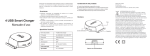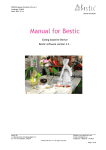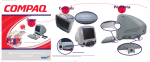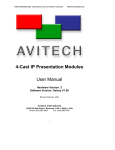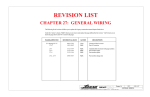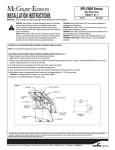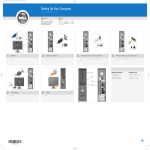Download HP Internet Appliances Quick Setup Poster
Transcript
clip msn.qxd 6/16/2000 2:36 PM Page 1 Keyboard 2 Insert 2 AA batteries Display 3 Open 1 Color of unit, keyboard, and connector cables may vary. A clear line of sight between keyboard and unit must be maintained Home Internet Appliance Quick Setup Future expansion slot only Important Notice: Safety information and telecommunications and electromagnetic emissions notices are found in the Getting Started Guide. The Safety and Comfort Guide should also be read for important safety and comfort information. clip msn.qxd 6/16/2000 2:39 PM Page 2 Connections 4 Power 5 Registration 6 In the event that you have not signed up for MSN Companion service before leaving the store, please call 888-765-2411 now. Once connected press this button for more information about your Home Internet Appliance and accessories Speakers Phone Line 204488-001 4USB © 2000 Compaq Computer Corporation. COMPAQ and the Compaq logo Registered U.S. Patent and Trademark Office. First edition June 2000. All contents of MSN are Copyright © 2000 Microsoft, Inc. and/or its suppliers, c/o Microsoft Corporation, One Microsoft Way, Redmond, Washington 98052-6399 U.S.A. All rights reserved. TRADEMARKS. Microsoft, MSN, and/or other Microsoft products and services referenced herein are either trademarks or registered trademarks of Microsoft. The names of actual companies and products mentioned herein may be the trademarks of their respective owners. Go Online! 7 On/Off