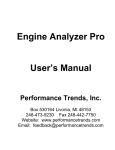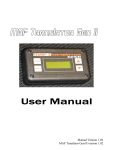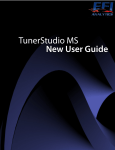Download Holley 950 User's Manual
Transcript
COMMANDER 950 TOTAL ENGINE MANAGEMENT SYSTEM ELECTRONICS AND FUEL INJECTION MANUAL 199R-10149-5 NOTE: These instructions must be read and fully understood before beginning installation. If this manual is not fully understood, installation should not be attempted. Failure to follow these instructions may result in subsequent system failure. Copyright © 2001 by Holley Performance Products, Inc. Any unauthorized reproduction of this manual without the express written permission of Holley Performance Products, Inc. is strictly prohibited. INTRODUCTION ................................................................................................................................................... 4 1.0 TERMS & DEFINITIONS OF FUEL INJECTION MANAGEMENT SYSTEMS.............................................. 5 1.1 FUEL MANAGEMENT SYSTEM ........................................................................................................................... 5 1.2 THROTTLE BODY INJECTION (TBI).................................................................................................................... 5 1.3 MULTI-POINT FUEL INJECTION (MPFI).............................................................................................................. 6 1.4 ELECTRONIC CONTROL UNIT (ECU) ................................................................................................................. 6 1.5 THROTTLE BODY ASSEMBLY (TBA) .................................................................................................................. 6 1.6 FUEL INJECTORS ............................................................................................................................................ 7 1.6.1 Bottom-Fed Fuel Injector ........................................................................................................................ 7 1.6.2 Top-Fed Fuel Injector ............................................................................................................................. 7 1.6.3 High-Impedance Injectors....................................................................................................................... 8 1.6.4 Low-Impedance Injectors........................................................................................................................ 8 1.7 MANIFOLD ABSOLUTE PRESSURE SENSOR (MAP) ............................................................................................. 8 1.8 THROTTLE POSITION SENSOR (TPS)................................................................................................................ 8 1.9 IDLE AIR CONTROL VALVE (IAC) ...................................................................................................................... 9 1.10 MANIFOLD AIR TEMPERATURE SENSOR ........................................................................................................... 9 1.11 COOLANT TEMPERATURE SENSOR ................................................................................................................. 9 1.12 OXYGEN SENSOR ......................................................................................................................................... 9 1.13 ELECTRIC IN-LINE FUEL PUMP ...................................................................................................................... 10 1.14 ELECTRIC IN-TANK FUEL PUMP .................................................................................................................... 10 1.15 FUEL PUMP INLET FILTER ............................................................................................................................ 10 1.16 MAIN FUEL FILTER ...................................................................................................................................... 11 1.17 FUEL PRESSURE REGULATOR ...................................................................................................................... 11 1.18 FUEL RAILS ................................................................................................................................................ 11 1.19 FUEL INJECTION CONTROL METHODS ........................................................................................................... 11 1.19A Speed Density EFI Systems................................................................................................................ 11 1.19B Alpha-N EFI Systems.......................................................................................................................... 11 1.20 CLOSED LOOP ............................................................................................................................................ 11 1.21 OPEN LOOP ............................................................................................................................................... 12 2.0 HOW DOES FUEL INJECTION WORK? ....................................................................................................... 12 2.1 SPEED DENSITY ........................................................................................................................................... 14 2.2 ALPHA-N ..................................................................................................................................................... 15 3.0 SKILL LEVEL REQUIRED............................................................................................................................. 16 4.0 TOOLS REQUIRED FOR INSTALLATION.................................................................................................... 16 5.0 ELECTRICAL CONNECTIONS ..................................................................................................................... 16 5.1 5.2 5.3 5.4 STEP-BY-STEP W IRING HARNESS INSTALLATION .............................................................................................. 17 NON-TERMINATED W IRE CONNECTION ........................................................................................................... 17 PLUG-IN CONNECTIONS ................................................................................................................................ 18 IGNITION W IRING .......................................................................................................................................... 18 6.0 SOFTWARE INSTALLATION, SOFTWARE OPERATIONAL DESCRIPTION, AND COMPUTER OPERATION ....................................................................................................................................................... 19 6.1 SOFTWARE INSTALLATION ............................................................................................................................. 19 6.1.1 Windows 95, 98, NT............................................................................................................................. 19 6.1.2 Windows 3.1 ........................................................................................................................................ 19 6.2 BASIC COMPUTER OPERATION ....................................................................................................................... 19 6.3 SOFTWARE OPERATION AND NAVIGATION ....................................................................................................... 20 6.4 BASE MAPS ................................................................................................................................................. 21 6.5 ADVANCED AND BEGINNING USERS ................................................................................................................ 21 7.0 STEP-BY-STEP INITIAL STARTUP INSTRUCTIONS .................................................................................. 21 8.0 STEP-BY-STEP BASIC TUNING................................................................................................................... 26 8.1 STARTUP / ENGINE W ON’T START .................................................................................................................. 26 2 9.0 REQUIRED ADDITIONAL EFI TUNING......................................................................................................... 36 10.0 ALPHA-N TUNING....................................................................................................................................... 50 11.0 DATA LOGGER........................................................................................................................................... 53 APPENDIX 1 COMPLETE SOFTWARE OVERVIEW .......................................................................................... 56 HARDWARE SETTINGS (HDWR SETTINGS).............................................................................................................. 63 IDLE AIR CONTROL .............................................................................................................................................. 65 PID Definitions (for Idle Air Control)................................................................................................................ 65 O2 ..................................................................................................................................................................... 66 APPENDIX 2 APPLICATION SPECIFIC TUNING ............................................................................................... 67 SPECIFIC INFORMATION FOR RACE APPLICATIONS .................................................................................................. 67 TBI SPECIFIC TUNING INFORMATION ..................................................................................................................... 68 5.0L FORD SPECIFIC TUNING INFORMATION ........................................................................................................... 69 APPENDIX 3 TUNING TROUBLESHOOTING .................................................................................................... 70 APPENDIX 4 GENERAL TROUBLESHOOTING................................................................................................. 73 APPENDIX 5 TESTING AND TROUBLESHOOTING ELECTRICAL COMPONENTS........................................ 74 TESTING RELAYS................................................................................................................................................. 74 TESTING THE MANIFOLD ABSOLUTE PRESSURE (MAP) SENSOR (1 BAR) .................................................................. 74 TESTING THROTTLE POSITION SENSOR (TPS) ....................................................................................................... 74 TESTING IDLE AIR CONTROL (IAC) MOTOR ............................................................................................................ 75 TESTING COOLANT TEMPERATURE SENSOR ........................................................................................................... 75 TESTING AIR CHARGE TEMPERATURE SENSOR ....................................................................................................... 75 TESTING THE OXYGEN SENSOR ............................................................................................................................ 75 APPENDIX 6 OXYGEN SENSOR EFFECT ON PERFORMANCE...................................................................... 76 APPENDIX 7 DESCRIPTION OF FUEL INJECTION SYSTEMS ........................................................................ 77 COMBUSTION PRINCIPLES AND AIR / FUEL RATIOS .................................................................................................. 77 EMISSIONS AND PERFORMANCE ............................................................................................................................ 79 ENGINE MANAGEMENT SYSTEMS........................................................................................................................... 79 Air Management............................................................................................................................................. 79 Fuel Management .......................................................................................................................................... 80 Ignition Timing Management .......................................................................................................................... 81 APPENDIX 8 THE ENGINE APPLICATION AND THE SELECTION OF YOUR FUEL MANAGEMENT SYSTEM COMPONENTS. .................................................................................................................................................. 81 INJECTOR FUEL FLOW ......................................................................................................................................... 81 FUEL PRESSURE .................................................................................................................................................. 82 BIGGER IS BETTER (TRUE OR FALSE) ................................................................................................................. 82 APPENDIX 9 FUEL PUMPS ............................................................................................................................... 83 APPENDIX 10 WIRING DIAGRAMS................................................................................................................... 84 HOLLEY PERFORMANCE PRODUCTS LIMITED W ARRANTY ......................................................................................... 98 3 INTRODUCTION Thank you for your purchase of the Holley Commander 950 Fuel Injection System. This tuning manual is designed to take all of the guesswork out of tuning your Commander 950. Holley is dedicated to providing products for our customers that not only outperform your expectations, but also are easy to install and tune. NOTE: We highly recommend that you carefully read through all the manuals included with your system before installing and tuning your Commander 950 Fuel Injection System. This will eliminate many problem areas and wasted time. This manual covers only the wiring and tuning aspects of the Commander 950. The hardware installation manual (if included) will cover all aspects of the actual installation of the mechanical components (manifold, throttle bodies, etc.). The Commander 950 systems are the most powerful fuel injection systems available today and are constructed from the highest quality components that have guided many racers to the winner's circle. Holley’s race-winning heritage and technology is taken to the next step with our Commander 950 fuel injection systems. These systems are perfect for both street and full-blown race applications, yet are user friendly. This controller will allow you to tune fuel delivery, spark timing, boost compensation, fuel pump control, cooling fan, idle quality, and much more. As sophisticated as this system is, this tuning manual will walk you through each step, giving you maximum power, driveability, and reliability out of your engine. Chapter 1 of this manual consists of the terms and definitions of fuel injection management systems. This is a glossary of components that you will encounter during the installation and tuning of your Commander 950 fuel injection system. Chapter 2 of this manual will focus on the fundamentals and theory behind electronic fuel injection (EFI). This is where you will learn about how and why fuel injection works. Chapter 3 will focus on the skills required to install your Commander 950 system. This includes items such as: basic computer knowledge, limitations of the system, and general automotive knowledge. Chapter 4 will focus on the tools required to install your Commander 950 system Chapter 5 gives comprehensive instruction on the wiring installation of your Commander 950 system. This is a very comprehensive section and includes step-by-step instructions that are easy to follow in very simple terms. Chapter 6 covers the software installation, software operational description, computer operation, and fuel map downloading. Chapter 7 provides step-by-step instruction to get you through initial fire up. Chapter 8 goes through the basic tuning of your Commander 950. This will include detailed instructions on tuning Speed Density systems. Chapter 9 will cover the fine points of tuning required to realize optimal performance in Speed Density systems. This advanced tuning section will allow you to squeeze every last bit of power and driveability out of your vehicle. Chapter 10 covers some basic fundamentals for Alpha N systems. Chapter 11 covers the Datalogger functions. Appendix 1 covers complete software overview, including: hardware settings, idle air control, PID definitions, and O2. Appendix 2 covers application specific tuning. It will include sections on Race Application, TBI applications, and 5.0L Ford applications. Appendix 3 covers tuning troubleshooting. Appendix 4 is our general troubleshooting guide. This section will answer many of the most common stumbling areas in fuel injection tuning. If you are having a problem, start by looking through this section first. Appendix 5 covers the testing and troubleshooting of electrical components, including the testing of : Relays, MAP Sensor, TPS, IAC, Coolant Temperature Sensor, Air Charge Temperature Sensor, and Oxygen Sensor. Appendix 6 covers the Oxygen sensor effect on performance. 4 Appendix 7 covers the description of fuel injection systems, including: combustion principles and air/fuel ratios, emissions and performance, and engine management systems. These engine management systems consist of: air management, fuel management, and ignition timing management. Appendix 8 covers the engine application and the selection of your fuel management system components, including: injector fuel flow and fuel pressure. Appendix 9 covers the two kinds of fuel pumps and their flow characteristics. Appendix 10 shows the many wiring diagrams needed to install your Commander 950 fuel injection system. 1.0 TERMS & DEFINITIONS OF FUEL INJECTION MANAGEMENT SYSTEMS 1.1 Fuel Management System Fuel management systems comprise a selection of components and assemblies whose main function is to supply a mixture of fuel and air to the engine in proportions such that it will be easily ignited by the spark. In a carbureted system the main components are the carburetor and the mechanical fuel pump. In fuel injection systems the main components are the fuel injectors, the air valve, the electric fuel pump, and the Engine Control Unit (ECU). The fuel pump’s main function is to supply fuel to the metering unit: carburetor or fuel injectors. Airflow is adjusted by the air valve. In carburetors the air valve is part of the carburetor. In fuel injection systems the air valve is part of the metering system, such in the case of the Throttle Body Injection systems (TBI systems), or is separate from the fuel metering system as in the Multi-Point Fuel Injection (MPFI systems). In fuel injection systems, the ECU is the computer that controls the fuel metering function of the fuel injectors according to the input of the sensors. In the carburetor the jets and the vacuum regulated by the air valve control the fuel metering function. Throttle Body Injection (TBI) Multi-Port Fuel Injection (MPFI) 1.2 Throttle Body Injection (TBI) In TBI systems, the throttle body assembly has two major functions: regulate the airflow and house the fuel injectors and the fuel pressure regulator. The choices of throttle bodies range from single barrel/single injector unit generally sized for less than 150 HP to four barrel/four injector unit capable of supporting fuel and air flow for 600 HP The injectors are located in an injector pod above the throttle valves. The quantity of fuel the injector spray into the intake manifold is continuously controlled by the ECU. Most of the TBI systems use bottom fed fuel injectors. The injector spray pattern is designed to allow fuel to pass between the throttle valve and the throttle bore. 5 1.3 Multi-Point Fuel Injection (MPFI) A multi point fuel injection systems meters the fuel to each cylinder individually via the fuel injector located just upstream of the intake valve. The fuel is supplied to the injectors via a fuel pump. The MPFI is superior to the TBI systems because it will generate better fuel economy, higher power output and improved throttle response. These advantages are mainly due to the proximity of the injector to the intake valve and better fuel atomization. Most of the MPFI systems use one injector per cylinder but in certain applications up to two injectors per cylinder are used to supply the required fuel for the engine. MPFI system 1.4 Electronic Control Unit (ECU) The function of the ECU is to "tweak" or "fine tune" the engine operation to obtain the most complete and efficient combustion process. The ECU microprocessor receives input signals from various sensors from the engine and generates specific outputs to maintain optimum engine performance. The engine operating modes controlled by the ECU typically include the following: § Baseline Fueling § Spark Ignition Timing § Cold and hot start § Acceleration enrichment § Battery voltage compensation § Deceleration cut/off or enleanment § Run mode (open loop or closed loop) ECU 1.5 Throttle Body Assembly (TBA) The throttle body assembly (also called air valve) controls the airflow to the engine through one, two, or four butterfly valves and provides valve position feedback via the throttle position sensor. Rotating the throttle lever to open or close the passage into the intake manifold controls the airflow to the engine. The accelerator pedal controls the throttle lever position. Other functions of the throttle body are idle bypass air control via the idle air control valve, coolant heat for avoiding icing conditions, vacuum signals for the ancillaries and the sensors. 2 Barrel Throttle Body 6 4 Barrel Progressive Throttle Body 1.6 Fuel Injectors There are basically two approaches in delivering the fuel to the engine: • Above the throttle plate as in throttle body injection • In the intake port toward the intake valves as in multi-point injection The fuel injector is continuously supplied with pressurized fuel from the electric fuel pump. The pressure to the injector is maintained constant by the fuel pressure regulator. The fuel injector is an electric solenoid valve that when driven by the ECU delivers a metered quantity of fuel into the intake manifold. The ECU controls the fuel flow by opening and closing the injector. The time the injector is open is defined as pulse width. The time the injector is driven into an open condition is determined by the following sensor inputs: • Engine RPM • Oxygen sensor feedback voltage • Throttle position (TPS) • Intake air charge temperature • Manifold absolute pressure or mass air flow • Battery voltage • Engine coolant temperature 1.6.1 Bottom-Fed Fuel Injector NOTE: This is typically used in TBI systems. This electromagnetic valve meters fuel into the intake manifold proportional to the air being induced into the engine. When the valve is energized, the electromagnetic force generated by the solenoid lifts the pintle/ball from the seat. Fuel under pressure is then injected into the throttle body bore. For throttle body injection, a hollow conical spray is required to aim the metered flow around the throttle valve. Bottom-Fed Fuel Injector Top-Fed Fuel Injector 1.6.2 Top-Fed Fuel Injector NOTE: This is typically used in MPFI systems. When the ECU activates this electromagnetic valve, the injector meters and atomizes fuel in front of the intake valve. The fuel enters the top and is discharged via the metering orifice at the bottom at high pressure. The spray geometry and cross sectional area is specific to the engine application. For MPFI system, a solid spray geometry is required to avoid fuel wall wetting. In general there are three injector metering design configuration: 1 § Pintle injector. This is one of the first fuel injector designs applied to automotive fuel engine management technology. The fuel flow is metered via an annular orifice between the pintle and the seat. The tip of the pintle has the function of generating the required spray geometry. Pintle type injectors are very susceptible to carbon deposit and have slowly been replaced by director plate metering technology. A conical seat between the plunger and the seat achieves the seal of these injectors. § 2 Disk injector. The disc injector design is different from the types of injectors discussed above because a disc replaces the plunger. Sealing is achieved by seating the disc against the protrusion of the metering orifice. The main advantage of the disc is the lower mass and it is perceived that it can reciprocate at higher frequencies than a plunger. Recent advances in solenoid and plunger manufacturing technology have significantly reduced the weight disparity between the disc and plunger designs. These injectors make use of the director disc design to achieve the required flow and spray geometry 7 § 3 Ball-on-a-stick injector. This metering design is mostly used in the director plate application. The seal is achieved between a conical seat and a spherical plunger. The director plate has the function of metering the fuel and generating the required spray geometry. Fuel flow is adjusted by the size of the hole machined into the director plate and the spray geometry is adjusted by the orientation of the holes in the director plate. Because the metering components are not exposed to the intake manifold environment, the injector is less susceptible to carbon deposits. All Holley injectors are ball-on-a-stick style. According to the solenoid design and metering requirements the injectors are further defined into two main categories: 1. High-impedance injectors 2. Low-impedance injectors 1.6.3 High-Impedance Injectors Depending of the brand of the injector, the electric resistance of the coil is in the range 12 to 16 Ohms. In general the highimpedance injector are rated for static fuel flows of 12 to 50 lb./hr. The high-impedance injectors are used with ECUs that are designed with saturation injector drivers. The advantage of using saturation drivers is that the currents running through the ECU circuits and the injectors are relatively low, thus generating less heat. The disadvantage of saturation drivers is that the driver has a slower response time, which could affect the full utilization of such a system at very high engine RPM (two stroke engine applications and four stroke engine applications of 10000RPM and above). 1.6.4 Low-Impedance Injectors Depending of the brand of the injector, the electric resistance of the coil is in the range 1.2 to 4.0 Ohms. In general the highimpedance injector are rated for static fuel flows of 55 to 160 lb./hr. The low impedance injectors are designed to be run with an ECU that employs peak and hold injector drivers (also called current sensing or current limiting drivers). The advantage of these drivers is that they limit the current in the injector and therefore reduce the heat generation in the ECU. In general, most bottom-fed injectors are of the low impedance design. 1.7 Manifold Absolute Pressure Sensor (MAP) The map sensor represents the intake manifold vacuum gage for the ECU. The sensor is a three-wire sensor located on or attached to the intake manifold. The function of this sensor is to measure the changes in the intake manifold air pressure and generates an electric signal that is proportional to the change of pressure. There are basically three types of Map sensors: 1bar, 2bar and 3 bar. The 1bar map sensor is for naturally aspirated engine applications. The 2 and 3bar sensors are for forced induction engine applications (turbocharged or supercharged). The 2 bar sensor is for applications up to 15 psi forced induction pressure and the 3 bar sensor is for applications up to 30 psi forced induction pressure. This signal is fed into the ECU and is used to: • Adjust the fuel delivery MAP sensor • Spark ignition calculations NOTE: Map sensors read vacuum as kPa (Kilo-Pascals: metric units for pressure). Please see the Map Value to Manifold Pressure Value chart on page 74 in Appendix 5. 1.8 Throttle Position Sensor (TPS) The TPS is a three-wire sensor that is mounted on the throttle body assembly and is actuated by the throttle shaft. The TPS is basically a variable resistor (potentiometer) that sends a voltage signal to the ECU that is proportional to the throttle shaft rotation. When the throttle shaft is open the sensor emits a high voltage signal and when the throttle shaft is closed it emits a low voltage signal. The voltage signal from the TPS changes between approximately 0.45 V at idle to 5.OV at wide-open throttle. Throttle Position Sensor 8 1.9 Idle Air Control Valve (IAC) The IAC is located in the throttle body of the TBI and MPFI. The valve consists of a stepper motor that adjusts the position of its pintle to vary the bypass air during idle and of idle conditions. During the closed throttle condition (idle), the ECU constantly compares actual engine speed with the programmed desired engine speeds. Discrepancy between these two values result in activation of the stepper motor increasing or decreasing the bypass air around the throttle plates until desired engine speed is achieved. This operation is similar to a controlled vacuum leak. The following input signals or conditions determine the position of the valve: • Throttle position sensor • Engine load (MAP, A/C compressor, power steering, gear selection) • Engine coolant temperature Bolt-In IAC Screw-In IAC 1.10 Manifold Air Temperature Sensor The air charge sensor is located in the engine air intake to sense the air induced into the engine manifold. The sensor consists of a thermistor, which generates a voltage signal, that is proportional to the air temperature. This voltage signal is used by the ECU to calculate the air density and using these results to adjust the fueling levels for a particular engine load. A function of the air temperature signal is to: Manifold Air Temperature Sensor • Adjust fueling during cold start based on air temperature 1.11 Coolant Temperature Sensor The coolant temperature sensor is a two-wire sensor that is threaded into the engine block and is in direct contact with the coolant. The function of this sensor is to generate a signal that the ECU uses to adjust the fueling levels required for the operation of the engine and operate ancillaries. The thermistor contained in the sensor generates an electric signal that is proportional to the coolant temperature. Other functions of the coolant temperature signal are: Coolant Temperature Sensor • Idle speed adjustment via the IAC • Modify spark advance • Electric cooling fan operation 1.12 Oxygen Sensor The oxygen sensor (also known as a Lambda sensor) is located in the exhaust manifold and its function is to measure the oxygen content in the exhaust gases. The sensor is an electrochemical cell, which develops a voltage signal between its two electrodes that is proportional to the oxygen content in the exhaust gases. The oxygen sensor adjusts and maintains an optimum air fuel mixture to control the exhaust emission and the fuel economy. When the oxygen content in the exhaust is high due to a lean mixture, the output voltage of the sensor is close to zero. If the fuel air mixture is on the rich side, the oxygen content in the exhaust is low and the output voltage of the sensor approaches 1.0 volts. Holley uses a 3-wire (heated) O2 sensor. Three-Wire Heated Oxygen Sensor 9 1.13 Electric In-line Fuel Pump The function of the electric fuel pump is to deliver pressurized fuel to the fuel injection system. The ECU activates the fuel pump relay to operate the fuel pump when the ignition switch is in the On or start position. The pumps are designed to match certain flow and pressure specification for the engine application. In TBI applications, the fuel pump must supply enough fuel flow for the engine Wide-Open Throttle (WOT) output at 15 to 20 psi. In multi-port applications, the fuel pump must be able to supply enough fuel at full engine load to maintain at least 43.5 psi at the fuel rail. At idle, the fuel pressure regulator must be able to return the excess fuel to the tank and maintain the required system pressure. Most of the cars prior to 1987 use an in-line external electric fuel pump. In-line Fuel Pump High-Flow In-line Fuel Pump High Performance Race Pump 1.14 Electric In-tank Fuel Pump Almost all car applications after 1987 designed their fuel pump assembly inside the fuel tank. The advantage of having the fuel pump in the fuel tank is mainly lower noise, lower potential leakage problems, and less mounting sensitivity of the pump with respect to lift of fuel from the tank. The in-tank pump went through several designs evolving from a simple "pump on a stick" to a complex in-tank, fuel-sending module. The new designs combine the high-pressure electric fuel pump, noise isolation, and a fuel level sensor into one compact modular package. This new design also helps in reducing hydrocarbon emissions. The hot gasoline returning from the fuel system is returned to the reservoir surrounding the fuel pump. By returning the hot fuel to the reservoir heating of the bulk fuel in the fuel tank is avoided, thus reducing the evaporation of the high volatile portions in the fuel. At present, all fuel tank modules are designed and serviced as a complete unit. If the pump or fuel level sensor fails, the entire unit will have to be changed. NOTE: Never use an in-tank, low-pressure fuel pump in conjunction with an external high-pressure fuel pump. The lowpressure, in-tank fuel pump will become a restriction to the external, high-pressure fuel pump. This condition will result in fuel starvation and engine damage. Aftermarket In-tank Pump Stock-style pump module 1.15 Fuel Pump Inlet Filter The function of this filter is to eliminate any impurities that might harm the fuel pump. In the in-line fuel pump type, this filter is external to the fuel tank and is in a replaceable cartridge filter. In the in-tank fuel pumps, the fuel filter is in the form of a sock and is directly attached to the pump in the "pump on a stick" version and attached to the fuel pump module in the module version. These filters have a rating of 120-150 microns. Fuel Pump Inlet Filter NOTE: This fuel filter is required to avoid fuel pump damage. 10 1.16 Main Fuel Filter The function of this filter is to eliminate any contaminants after the fuel pump. These are either small enough to pass through the fuel filter of the pump inlet or are generated by the fuel pump. This fuel filter is also of the cartridge type, but is designed to sustain much higher fuel pressures than the fuel pump inlet filter. These filters have a rating of 10 microns. NOTE: This fuel filter is required to avoid fuel injector damage. Main Fuel Filter 1.17 Fuel Pressure Regulator Fuel system pressure is maintained by the regulator, while excess fuel is returned to the fuel tank. The regulator consists of two chambers separated by a diaphragm assembly. On the fuel side of the diaphragm, a throttling valve is employed to increase or restrict fuel flow as the fuel pressure fluctuates. The other side contains a spring with an adjustment screw that is set at the factory for correct system pressure and flow. This chamber is connected to the intake manifold in MPFI systems to reference the vacuum in the manifold during engine operation. This pressure reference is required to maintain a constant differential pressure across the metering orifice of the fuel injector. On TBI systems, the regulator is in the throttle body assembly. Fuel Pressure Regulator 1.18 Fuel Rails The function of the fuel rails is to deliver fuel at system pressure to the fuel injectors and to retain the fuel injectors on the intake manifold. At the end of the rails, there is the pressure regulator that maintains a constant pressure at the fuel injector regardless of the fuel being injected. The location of the fuel regulator with respect to the fuel rail and the internal volume of the fuel rail is important in maintaining the fuel pressure stability in the system. Fuel Rails 1.19 Fuel Injection Control Methods 1.19A Speed Density EFI Systems Speed density EFI systems use input from the MAP sensor and engine rpm to determine the base amount of fuel to inject. The Commander 950 uses these inputs to look up a value from the base fuel table. This method is used on many OEM vehicles. 1.19B Alpha-N EFI Systems Alpha-N EFI systems use input from the Throttle Position Sensor (TPS) and engine rpm to determine the base amount of fuel to inject. The Commander 950 uses these inputs to look up a value from the base fuel table. This method is used only for race cars that have very low manifold vacuum. This method does not sense changes in engine load well and is not recommended for street driven vehicles. 1.20 Closed Loop Closed loop defines the engine operation where the fueling level is calculated and corrected by the ECU based on the voltage signal from the 02 sensor (lambda sensor). When the 02 sensor (lambda sensor) emits a voltage signal above 0.45V due to a rich mixture in the exhaust manifold, the ECU reduces the fueling level by reducing the pulse width of the injector. The 02 sensor voltage (lambda sensor voltage) is the feedback that modifies the fuel control program that is based on other signals. 11 O2 Sensor Voltage 1.21 Open Loop Open loop defines the engine operation where the fueling level is calculated by the ECU with only the input signals from the throttle position sensor (TPS), from the coolant and/or air charge temperature, and from the manifold absolute pressure (MAP). For additional information, see Appendix 7 (Description of Fuel Injection Systems) 2.0 How Does Fuel Injection Work? A fuel injection system is made up of many specialized components that are designed to work together to properly meter fuel and air. A properly tuned EFI system will allow for the optimum air/fuel ratio during all operating conditions. The Commander 950 is easily adjustable to realize all of the benefits EFI will deliver. The main components that make up a fuel injection system are a combination of mechanical and electrical devices. These typically include: Ø EFI Intake Manifold Ø Throttle Body (also called Air Valve) Ø Fuel Injectors Ø High-Pressure Fuel Pump Ø Fuel Pressure Regulator Ø Engine Coolant Temperature Sensor (ECT) Ø Manifold Air Temperature Sensor Ø Manifold Air Pressure Sensor (MAP Sensor) Ø Oxygen Sensor (O2 Sensor) Ø Throttle Position Sensor (TPS) Ø Idle Air Control Motor (IAC) Ø RPM Signal Device (distributor or crank trigger) Ø Computer (Electronic Control Unit (ECU) NOTE: If you are not familiar with ALL of these terms, please refer to the glossary in Chapter 1. Let’s take a closer look at what makes fuel injection work. The fuel injection cycle begins by air entering the engine through the throttle body. The ECU needs to then calculate how much fuel to add for the amount of air that is entering the engine. Although there are several methods to do this, the Commander 950 uses inputs from the MAP Sensor and engine speed to calculate an initial amount of fuel to inject. The MAP sensor indicates the load on the engine by sensing manifold vacuum. 12 The Air Temperature Sensor monitors the temperature of the incoming air. This tells the ECU what the outside temperature is and allows the ECU to adjust the fuel for this. The Coolant Temperature Sensor tells the ECU the temperature of the engine and will add extra fuel when the engine is colder, just like the choke on a carburetor. Using these inputs, the ECU can then calculate how much fuel to inject. The fuel system is made up of several basic components. A high-pressure, high-volume fuel pump supplies fuel to the engine. Multi-port EFI fuel systems usually operate at a pressure between 43 to 65 psi compared to a carburetor fuel system (5 to 8 psi). TBI EFI systems usually operate between 12 and 22 psi. Since EFI fuel pumps are designed to push fuel, they do not have the ability to pull fuel for long distances. The pump needs to be mounted close to the tank and preferably below the fuel level in the tank The fuel pump supplies fuel to the fuel rails, which supply fuel to the fuel injectors in multi-port EFI systems. Fuel that is not used by the fuel injectors passes to the fuel pressure regulator. The regulator bypasses fuel back to the fuel tank while maintaining the pressure it is adjusted to. Throttle Body Injection systems (TBI) are self-contained, meaning the injectors, fuel inlet and outlet, and regulator are contained in the TBI unit. The following is a simple verbal and visual description of how fuel injection systems determine how much fuel to deliver. The terms and ideas used are explained in detail later in this manual There are two methods that the Commander 950 uses to determine how much fuel to inject. These are Speed Density and Alpha-N. Almost all engines, except some race engines will use Speed Density. The following describes the sequence of events that happens each time fuel is injected into an engine. This literally happens over 250 times a second. 13 2.1 Speed Density 1. 2. 3. 4. 5. Engine speed (1000 RPM) and manifold pressure from the MAP sensor (38 kPa) are read by the ECU. From these values, it obtains a number from the base fuel map (32). The ECU then looks at the reading from the Air Temperature Sensor and may modify the fuel value. In this case it adds .8% more fuel. The ECU looks at the reading from the Engine Coolant Temperature Sensor and may further modify the value. In this case it is at 100% (operating temperature) so it does not add or subtract more fuel. The ECU will look and see if the engine is accelerating based on the Throttle Position Sensor. In this case the engine speed is not changing. From these values, it will calculate the amount of fuel that the user has programmed to deliver which is called the pulsewidth. If the engine is closed loop, it will modify this value to maintain an air/fuel ratio of 14.7:1. The following flowchart (Figure 1) illustrates this example: 1000 RPM 38 kPa ENGINE SPEED Key: MANIFOLD PRESSURE (MAP Sensor) Sensor Data Input 32 BASE FUEL MAP VALUE ECU Calculations and Adjustments 47°F 100.8% MANIFOLD AIR TEMPERATURE MODIFIER (Air Temp Sensor) 180°F 100.0% COOLANT TEMPERATURE MODIFIER (Water Temp Sensor) No Change ACCELERATION ENRICHMENT (change in TPS and MAP Sensor) 100.0% 0.82v Open Loop CLOSED LOOP OR OPEN LOOP? Closed Loop CLOSED LOOP FEEDBACK TO MAINTAIN 14.7:1 AIR/FUEL RATIO (Oxygen Sensor) 3.8 ms AMOUNT OF FUEL INJECTED (Pulse Width) 3.1 ms AMOUNT OF FUEL INJECTED (Pulse Width) Figure 1 Engine at Operating Temperature; Speed Density ECU Strategy Flowchart 14 2.2 Alpha-N An Alpha-N system is similar to a speed density EFI system, except that for step 1, the ECU will look at engine speed and the position of the Throttle Position Sensor, instead of the MAP Sensor, to determine the value from the base fuel map. The following flowchart (Figure 2) illustrates this example. 40 1000 RPM ENGINE SPEED Key: THROTTLE POSITION (TPS) Sensor Data Input 32 BASE FUEL MAP VALUE ECU Calculations and Adjustments 47°F 100.8% MANIFOLD AIR TEMPERATURE MODIFIER (Air Temp Sensor) 180°F COOLANT TEMPERATURE MODIFIER (Water Temp Sensor) 100.0% No Change 100.0% ACCELERATION ENRICHMENT (change in TPS and MAP Sensor) 0.82v Open Loop CLOSED LOOP OR OPEN LOOP? Closed Loop CLOSED LOOP FEEDBACK TO MAINTAIN 14.7:1 AIR/FUEL RATIO (Oxygen Sensor) 3.8 ms AMOUNT OF FUEL INJECTED (Pulse Width) 3.1 ms AMOUNT OF FUEL INJECTED (Pulse Width) Figure 2 Engine at Operating Temperature – Alpha-N ECU Strategy Flowchart 15 3.0 SKILL LEVEL REQUIRED Installation of the COMMANDER 950 intake system and the ECU requires approximately the same level of skill and experience to replace or service an induction system consisting of a carburetor and conventional intake manifold (as well as basic wiring skills for the installations of the ECU). Tuning of the system requires basic computer skills and a basic knowledge of engine and fuel injection principles. The information needed to tune this system is included in this manual. Read it thoroughly. Tuning your EFI system is an ongoing project, until you get it dialed in for all conditions. Be patient. NOTICE: If you are not absolutely certain that you have the skills and experience required to perform these procedures, we strongly recommend you have this system installed and tested by a technician with specialized training in EFI and fuel systems service. 4.0 TOOLS REQUIRED FOR INSTALLATION The following is a list of materials, which may be needed, depending on the application. q q q q q q q q q q q q q Laptop PC with Windows 3.1, 95, 98, or NT and serial communications port (minimum graphics required=800 x 600) Digital Volt-Ohm meter Screwdriver set Drill and assorted bit sizes Hole saw (2”) or Greenlee punch Timing/Advance Light (Dial back recommended) Standard wrench set Standard socket set Fuel pressure gauge Wire terminal pliers Electrical tape Zip ties 14 gauge wire The following is a list of parts that may be required to complete this installation (dependent on the application). q q q q q q q q q 534-138 GM small cap HEI adapter (included with MPI kits) 534-139 Ford TFI adapter (included with 5.0L Ford kits) 538-13 Two bar MAP sensor 538-23 Three bar MAP sensor 840-110 Crank Trigger required for LT1 engines 800-501 DIS system required for LS1 engines 534-136 Knock Sensor wiring kit 534-134 Cooling Fan Relay kit 534-135 Crank Trigger wiring kit 5.0 ELECTRICAL CONNECTIONS Proper installation of the wiring harness and all electrical connections are critical for proper and reliable operation of any EFI system. Damage to the ECU can also result from improper wiring. Wiring diagrams are provided for reference during connection of electrical components. These diagrams shows the connectors included with the wiring harness and table shows the color codes and connections for all of the loose wires without connectors. See Appendix 10 for the wiring harness diagram. NOTE: Some of the wiring schematics include wiring for optional kits. This is the cooling fan relay kit. Cooling relay kits can be purchased separately. 16 5.1 Step-by-Step Wiring Harness Installation NOTE: It is advised to leave the battery completely disconnected until the installation of the entire system is completed. 1. ECU MOUNTING – The ECU should be mounted as far away from the ignition box as is feasible (minimum 6”). The ECU must be installed in the vehicle in a location free from moisture and dirt. The glove box area is usually a good location in most vehicles. There are sheet metal screws included for this purpose. The ECU must be grounded. If you mount it on a non-metallic surface (ex. fiberglass body), run a 14 gauge ground wire to the chassis. 2. WIRING HARNESS - The wiring harness will need to be fed through the firewall in the vehicle. Drill a 2 inch diameter hole and feed the harness through it. A grommet is provided for this hole so the harness will not be damaged. Be very careful that the hole you drill does not interfere with items like wiring harnesses, heating, or AC systems. 3. CONNECT WIRING HARNESS - After the harness is routed through the hole connect it to the ECU. Route the rest of the harness into the engine compartment. 4. INSTALL RELAY - A system power relay is included. The relay holder for it is about 3 feet from the ECU connection. The relay can be mounted inside the interior or in the engine compartment. Decide where you want it and secure the relay. A sheet metal screw is provided for this purpose. Be careful that you don’t drill through the firewall and damage something. Mount the relay and attach it to the harness. 5. INSTALL FUSE - The 15 amp fuse needs to be installed in the fuse holder. The fuse is included and the fuse holder is located near the ECU. Install it now. 5.2 Non-Terminated Wire Connection Next, the non-terminated wires will be connected (Figure 3). The following chart provides an overview. However, each one will be described separately. NON-TERMINATED WIRE COLOR AND DESCRIPTION Black Red with fuse Red/White Orange/Red Light Blue Green/Black WIRE CONNECTION LOCATION Ground connection 12 Volt - attach to the battery Switched +12 volt power AC Request (Optional) +12v Park/Neutral (Optional) Ground + 12 volt Fuel Pump WARNING! Keep all wires away from hot exhaust components. Bare or frayed wires can result in electrical short Circuits, which can cause system or vehicle damage, or a fire hazard resulting in property damage, serious injury, and/or death. Figure 3 Non-Terminated Wiring Diagram 17 1. BLACK WIRE - Connect the black wire to a solid chassis ground with the ring terminal provided. The best place to connect is the negative side of the battery. 2. RED WIRE - Connect the red wire directly to the positive side of the battery with a ring terminal provided. 3. RED/WHITE WIRE - Connect the red wire with the white stripe to a 12 volt source which only has power when the ignition switch is on. Make sure it has power when the key is in the “start” position also. 4. LIGHT BLUE WIRE - The light blue wire is optional. It is rarely needed. It is triggered by a ground from the neutral safety switch. It allows for the IAC to a programmable value when the vehicle is put into gear to prevent stalling. Again, it is rare that it is needed. 99.8% of stalling problems when a vehicle is placed into gear is from improper tuning. This wire needs to be GROUNDED when the vehicle is in park or neutral. 5. ORANGE/RED WIRE - The orange wire with red stripe is used to raise the idle speed a programmable amount when the air conditioning is turned on. Depending on the engine and desired idle speeds, it is unlikely that it is needed. This wire needs a +12 volt input to raise the idle speed. This wire would be connected directly to the AC compressor. 6. GREEN/BLACK WIRE - The green wire with black stripe is used to activate the fuel pump. It is advised to use a separate relay to power the pump and use the green/black wire to energize the relay. This is required with pumps that draw current over 10 amps. See Appendix 9 for important information on fuel pumps. Connect ground side of pump to good chassis ground. 5.3 Plug-In Connections NOTE: See Appendix 10 for diagrams. 1. Air Charge Temperature Sensor – Find the 2 wire connector with the BLUE and BLACK/WHITE wires. Plug this into the air temperature sensor, which is located in the intake manifold. 2. Coolant Temperature Sensor - Find the 2 wire connector with the BROWN and BLACK/WHITE wires. Plug this into the coolant temperature sensor, which is located in a coolant passage. 3. Throttle Position Sensor (TPS) - Find the 3 wire connector with the BLACK/WHITE, GREEN, and ORANGE wires. Plug this into the TPS located on the throttle body. 4. Idle Air Control (IAC) Motor – Find the 4 wire connector with the PURPLE wires. Plug this into the IAC Motor, which is located on the throttle body. 5. Oxygen Sensor (O2) – Plug this into the oxygen sensor which is located in the exhaust system. It is the 3 wire connector with a RED, PURPLE, and BLACK wire. Route the wire away from heat to avoid damage to the sensor or wire. 6. Manifold Absolute Pressure (MAP) Sensor – Locate the 3 wire flat connector with the following color wires: BLACK/WHITE, ORANGE, AND RED/BLACK. Plug this connector into the MAP sensor. Two and Three bar MAP sensors are optional in some kits. The base kits come with a one bar MAP sensor. If a two or three bar MAP sensor is used, it must be selected in the “Engine” parameters when you get the computer hooked up. The two and three bar MAP sensors should include a connector that may have to be changed on the harness. 7. Injector Harness - The harness for the fuel injectors is separate from the main harness. For multi-port systems, route the injector harness as desired. This harness plugs into the 5 wire connector on the main harness. TBI systems also plug directly into this connector. 5.4 Ignition Wiring Appendix 10 includes wiring diagrams to wire the following: Large Cap Computer Controlled GM HEI – Plugs directly into the 4 pin weatherpack ignition connector in the Commander 950 harness. Small Cap Computer Controlled GM HEI – Requires adapter (PN 534-138) that plugs into the 4 pin weatherpack connector in the Commander 950 harness. This adapter is included with complete Chevrolet SB and BB Multi-port EFI systems. Ford TFI – Works with any Ford TFI electronic distributor. Requires adapter (PN 534-139) that plugs into the 4 pin weatherpack connector in the Commander 950 harness. This adapter is included with complete Ford Multi-port EFI systems. Large Cap Non-Computerized HEI – This distributor uses mechanical and vacuum advance and is not capable of having the Commander 950 control timing. 18 Crank Trigger CD Ignition Systems – The Commander 950 can control the timing on any engine that uses a crank trigger (magnetic or Hall effect) and capacitive discharge ignition box. Non-Computer Controlled Inductive Ignition Systems – Any inductive (non-CD) ignition system (most stock ignition systems are inductive) can be used to provide an RPM signal to the Commander 950. These systems will not allow the Commander 950 to control ignition timing. Points ignition and the Mallory Uni-lite systems fall into this category. Magnetic Pickup Distributors with Mechanical Advance – Standard magnetic pickup mechanical advance distributors such as a Holley or MSD can be used with a CD ignition system. The C950 will not be able to control timing. Connect the yellow/black ignition wire to the tach output connection on the CD box. GM LT1 Engines – These engines require the use of a crank trigger (Holley P/N 840-110) and CD ignition box. Follow the wiring instructions for a crank trigger CD system. GM LS1 Engines – These engines require the use of Holley Distributorless Ignition Systems (DIS) P/N 800-501. NOTE: It is not advised to use a magnetic pickup distributor to directly feed the magnetic trigger input of the C950. If the magnetic pickup distributor is connected to the C950 via the inductive pickup trigger wires, the pickup/rotor/cap phasing must be corrected. This operation will require machining to the distributor and is therefore beyond the scope of most users. Even with the phasing corrected, the electrical noise inside the cap may be strong enough to cause tuning problems. Instead, it is advised that you use a crank trigger system or a computer-controlled distributor. Reconnect the battery cable and check voltages. 6.0 SOFTWARE INSTALLATION, SOFTWARE OPERATIONAL DESCRIPTION, AND COMPUTER OPERATION An IBM compatible laptop computer is required for use with the COMMANDER 950. The computer must be capable of running Windows 3.1, Windows 95, 98, or Windows NT. The laptop must also have a graphics resolution of at least 800 x 600 to view all areas of the screen. 6.1 Software Installation 6.1.1 Windows 95, 98, NT 1. Insert disk 1 of 3. 2. Select the START menu at the bottom left hand area of the computer screen. 3. On the pop up menu select RUN. 4. Type A:\SETUP.EXE in the command line box and click OK. This will begin the installation of the software. Follow the on-screen information. 6.1.2 Windows 3.1 1. Insert Disk 1 of 3 into the floppy drive. 2. From the Window Program Manager menu select run. Type a:Setup and press enter. This will begin the installation of the software. Follow the on-screen information. 6.2 Basic Computer Operation Once the software is installed, a Commander 950 icon should appear on the main computer screen. When you double-mouse click on this icon, the software should start. There is a communications cable that needs to be hooked up to the ECU (it is connected to the harness near the ECU) for you to program and view data in the ECU. This cable needs to be plugged into the communications (comm) port, which is usually in the back of a laptop computer. The computer usually recognizes this comm port as comm 1. Sometimes it may be comm 2. The proper port must be selected in the software in order for the computer to communicate with the ECU. If comm 1 does not work, change the software to comm 2. C950 icon 19 6.3 Software Operation and Navigation The Commander 950 is a Windows-based software. It functions the same as all other windows software. Pull-down menus are selected with the mouse. These are then opened to view the various tables. Software Data Capture – When a window is opened, the software checks for the ECU. If it is present (powered up and connected to the serial cable), the computer will get the latest data from the ECU. This ensures the user and the PC are always using the most up-to-date information. If the ECU is not connected, the PC will just use the information it has in memory. If no map has been loaded into the PC (via file—load operation) and no ECU is present, there will be nothing in memory and zero will be displayed for nearly all variables. These tables can be edited with the ECU connected and powered or without the ECU powered. With the laptop computer connected and powered, you can tune the vehicle with the engine running and with the vehicle being driven. If the laptop is not connected to the ECU, you can change the files, and then later send the changes to the ECU. Editing with the ECU Connected and Powered – One of the most important features of the Commander 950 is the ability to make real-time changes when the engine is running. In order to do this, the ECU must be connected to the computer, and the ignition switched on (the engine does not have to be running). When a value is entered and the “Enter” key, Arrow key, or Tab key is pressed, the value is instantly sent to the ECU and the old value is gone. Editing with the ECU not Connected – Values can be changed when the computer is not connected or the ignition not switched on. However, for these values to be entered in the ECU, the entire file must be sent to overwrite what data is currently in the ECU. The following shows how to open, send, retrieve, and save a file. When editing tables without being connected to the ECU, you must also press the “Enter” key, Arrow key, or Tab key to enter the value. Opening a File into the Computer – To open a file into the computer perform the following steps: 1) Select “File” and “Open Data from Disk” 2) Select the file you want to open, either from the hard drive or a disk. (This will be explained in “Step-by-Step Initial Startup’). 3) Hit “Enter” or click on “Ok” 4) The file is now in the computer. Figure 4 Sending a File to the ECU – To send a file to the ECU perform the following steps: 1) Open a file as described above. Do NOT go to any of the other areas in the software, as this will retrieve and corrupt the data you just opened. 2) Make sure the ignition is on. After the file is opened, immediately go to “File” and “Send ECU Data”. It will take approximately one minute to send the data. When the hourglass changes back to your mouse pointer, the file has been sent. Retrieving a File from the ECU – You would want to retrieve a file from the ECU when you want to save it to the hard drive of the computer or to a disk. To retrieve a file, make sure the ignition is on and go to “File” and hit “Retrieve ECU Data”. This pulls the data from the ECU to the computer. Saving a File to the Computer – It is highly recommended to save your file before making any major changes. If the changes don’t work well you can send the previous file back. To save a file from the ECU, first retrieve it from the ECU and then go to “File” and “Save Data to Disk”. This file will be available to send if you ever need to. Hot Key Navigating – There are 4 “Hot Keys” that can be used to quickly change from one screen to another. The screens that can be navigated between are the following: Map Screen Fuel Map Screen Spark Map Screen Acceleration Enrichment Map Screen Modifiers Map Screen Hot Key Control + F Control + S Control + A Control + M NOTE: Remember these. These commands will be needed later on for tuning. You must already be in one of these four screens before you can use the hot keys to navigate to the others. 20 Mouse Free Navigating – Often it is easier to not use the mouse when operating a laptop. The C950 software can be operated without the use of a mouse. From the main window, press “Alt” and then the underlined letter of the window or menu you want to open (i.e. press “Alt” and then “F” to open the “file menu”). Different locations can be navigated by pressing the “Tab” key. When in any of the windows with tables (such as the fuel and spark tables), it is easier to use the arrow keys, so you can move quickly to the exact spot you want. To exit a window, press the “Esc” key. When making changes, the new value isn’t actually sent until you move off the cell you are working on or press the “Enter” key. Making Changes to Multiple Cells at Once – In the fuel and spark maps, changes to entire sections of the maps can be made via “cell action” feature. Using the mouse, click on a cell in the area that you wish to modify. Next, click on the diagonally opposite cell. The cells in this region will be highlighted in yellow and a small window will appear. Type the operation that you wish to perform (+ for addition, - for subtraction, * for multiply, / for divide, and % for adding or subtracting a percentage) and the value you wish to modify the cell amount. For example, by typing a “+10”, the ten units will be added to all of the highlighted cells. Typing a “*1.2” would multiply all the highlighted cells by 1.2. This feature is very helpful and should be used when needed. 6.4 Base Maps Base maps are supplied. Choose the one that is closest to your application. If one does not seem to work well, choose another. You will always have to perform additional tuning for the vehicle to operate best. That is the benefit of programmable EFI. This tuning may be small changes or large changes, depending on your engine and vehicle. There is a disk supplied with base maps. There is also an additional sheet supplied that describes what these are for. New base maps can be found on the Holley website (www.holley.com). These are self-extracting zip files. Save them to a directory and double click on them. This will unzip them and allow them to be loaded to the ECU. See the information above on sending these maps to the ECU. 6.5 Advanced and Beginning Users Not all screens may look exactly like they are shown in the manual. Some variables are considered too advanced for the firsttime user and are not needed until the tuning process is nearly complete. These variables have been hidden from view. When you are ready to adjust these parameters (and you may never need to use them), go to “About” and then “Version”. Check the “Advanced User” box and all variables will be visible. 7.0 STEP-BY-STEP INITIAL STARTUP INSTRUCTIONS At this point you should have the mechanical installation complete. The Commander 950 software should be installed in the laptop (Section 6.1) you will use for tuning. The next section is the first attempt to start the engine. Base maps are included for different engine combinations. If the base map is close to your application, then the vehicle should fire and run. If the base maps that you try will not start and allow the engine to keep running, detailed tuning information is included in the Stepby-Step Basic Tuning (Section 8.0). 1. ¨ CHECK FUSES/RELAYS Make sure the 15 amp fuse is installed in the fuse holder in the main red power wire which is located near the ECU. Make sure the relay is installed in the relay holder. 2. ¨ CONNECT COMPUTER CABLE Connect the communications cable to the serial communications port on the computer and to the round connector on the main harness near the ECU. 3. ¨ PRIME FUEL SYSTEM Turn the ignition key to “Run”, not start. You should hear the fuel pump energize for about 5 seconds, then shut off. This allows for the pump to pressurize the fuel system. When the vehicle is starting and runs, the pump will turn back on. If you do not hear the pump turn on when the key is turned on, see the troubleshooting section-Appendix 4. After the pump is energized, check the entire fuel system for leaks. You can shut the key off, wait about 10 seconds, then turn it back on to re-energize the pump. It takes 10 seconds in the key “Off” position for the ECU to reset. You may have to do this several times if the entire fuel system is dry. When the system is pressurized, you can hear the speed of the pump slow down. You will also see the pressure come up on a fuel pressure gauge. 4. ¨ CHECK FUEL PRESSURE Do an initial check of the fuel pressure when the key is turned on. See the hardware installation manual for information on installing a fuel pressure gauge on your particular system. It is critical that the pressure be checked and adjusted. The recommended base setting for Multi-port systems is 44 psi +/-2 psi and Throttle Body Injection systems is 21 psi +/-1 psi. Again, you may need to energize the pump a few times if the fuel system is dry. 21 NOTE: There is a vacuum line going to the fuel pressure regulator. This is needed to compensate for vacuum present in the intake manifold. Make sure you always use this vacuum line. When the engine is running and the vacuum line is hooked to the regulator, the pressure seen on the fuel pressure gauge will be lower depending on how much vacuum is present. 2 inches (Hg) of engine vacuum will lower the fuel pressure 1 psi. For example, 15 inches (Hg) of engine vacuum will lower the fuel pressure about 7 psi. This is normal. If the pressure is not checked and set, you will possibly have problems later when tuning the engine. There are going to be instances when you will need to increase or decrease the pressure if your injector size is not adequate for your engine. That will be discussed later. At this time check for fuel leaks. After the engine is started you will then need to re-check for leaks. 5. ¨ IGNITION CHECK It is very important that you are sure that you installed the distributor so that the timing will be close when the engine is first started. If it is not, the vehicle may not start or run very poorly. If you are not sure, review the hardware installation manual for proper distributor installation. 6. ¨ IDLE SETTINGS The throttle blades need to be open enough so that an adequate amount of air can enter the engine, which will allow the engine to idle. If they are too far closed, not enough air will be available and it is possible that the engine will not start. The bigger the engine, the more air it will need at idle. Make sure that throttle plates are cracked open. It is better that they are open too far than not far enough. If they are open too far, the engine will just idle too high. If this happens close them far enough until the idle air control motor takes control of the idle. 7. ¨ LOAD BASE MAP Next we will load the base map (base map refers to a complete EFI program) that is closest to your engine and vehicle combination. This base map should allow for the vehicle to start and possibly drive but will always need tuning for optimum performance. Perform the following steps: A) Turn on the computer and start the Commander 950 software. NOTE: Section 6.3 reviews how to open, send, retrieve, and modify data. The steps listed must be followed or you will corrupt data in the ECU. B) You should have received software with four 3.5” disks. One of these should be labeled “Commander 950 Base Maps”. Insert the base map disk in the “A” drive. Select “File” and “Open Data from Disk”. Then select the “a” drive under “Drives”. C) Mouse click on the base map that most closely fits your application and mouse click on the “Ok” button. See the included sheet that has descriptions of the base maps. D) Making sure the ignition key is on, and making sure you don’t enter any of the screens in the software until you send the ECU data, select “File” and “Send ECU Data”. It will take about one minute to send the map. When it is finished sending, the mouse pointer should change back from the hourglass. E) Your base map is now loaded. 8. ¨ SELECT ENGINE PARAMETERS You now need to go in and verify several parameters for your particular combination that must be correct for the engine to start after the base map has been sent. The parameters are located under “Hdwr Settings” and then “Engine Parameters”. Go to this location. All changes MUST be done with the key on or they will not be changed in the ECU. Any changes in “Engine Parameters” must be done with the engine NOT running but with the key ON. The following items MUST be correct for the engine to start, if they are not choose the proper selection at this time. (See Figure 5). NOTE: When entering a numerical value, click the mouse on the cell you want to enter. This should highlight it in blue. Then type in the number. Then hit the “Enter” key or the “Tab” key and this will send the value to the ECU. 22 Figure 5 Engine Parameters Screen Record your selection in the spaces provided. __________Cylinders – Pick 4, 6, or 8 __________Port Fuel Injection or Throttle Body Injection – Select Multi-Port or Throttle Body fuel injection __________Ignition Type – See page 63-64 (Appendix 1—Hardware Settings) FOR DETAILED INFORMATION if you are not absolutely sure what type of ignition you have. If you have a computer-controlled (has NO mechanical or vacuum advance) GM HEI (1981 and up), select “GM HEI”. If you have a Ford TFI, select “Ford TFI”. If you have a Hall effect sensor connected, select “Hall Effect”. If you are connected to a magnetic pickup, select “Inductive Pickup”. If you are not using timing control and DO NOT have a Capacitive Discharge ignition system, select “Fuel Only (coil-)”. __________Load Sense – Select “Speed Density” or “Alpha N”. See page 11 (Section 1.19) for information on these. __________MAP Sensor – Select whether you have a 1, 2, or 3 bar MAP sensor. See page 8 (Section 1.10) for detailed information on these. __________Ignition Reference – See page 64 (Appendix 1—Hardware Settings) for the proper number. This is VERY important that it be correct. It provides the ECU with information so that it knows when Top Dead Center (TDC) will occur. __________TBI Switch 2-4 and TBI Switch 4-2 – If you have a Throttle Body Injection System, see page 68-69 (Appendix 2—TBI Specific Tuning Information) to set this. This is important. Setting these parameters will allow for the ECU to receive a RPM signal and fire the injectors. If the base map is sufficiently close, the other parameters do not have to be changed to see if the car will start. They will be explained and adjusted later. 23 9. ¨ SAVE PARAMETERS It is recommended that you save your map to the computer hard drive anytime you make changes, that way you can always go back to a previous version. At this time you should save that map that has the correct engine parameters. To save the map perform the following: A. Turn the ignition on. B. Go to “File” and “Retrieve ECU Data” C. Go to “File” and “Save Data to Disk” D. Select the directory that you want to save it to E. Type in a name for the map F. Either hit “Enter” or click on “OK” The map is now saved on the computer hard drive in the directory you selected. It may be opened and sent back to the ECU if needed. The default directory is “CMDR 950”. 10. ¨ Next, we will verify that all of the sensors are working correctly. Select “Fuel” and “Main Fuel Map”. This brings up the base fuel map. At the top is the Data Monitor, which among other items, shows all the outputs from the sensors. Several of these will be verified before we start the engine. The ignition key needs to be ON to view the data. The following picture shows typical key on values. If any of these sensors are not reading correctly, see the troubleshooting area and correct the problem before attempting to start the vehicle. Figure 6 Data Monitor Showing “Key On” Values 24 Check the following sensor outputs. After each, record the value in the space provided. ¨ __________MAP (Manifold Air Pressure) – The manifold air pressure when the engine is not running should be between about 88 and 94 with the engine not running. In higher elevations it will be lower. Possibly as low as 75-80. ¨ __________TPS (Throttle Position Sensor) – The position of the TPS needs to be greater than 5 with the throttle closed and when the throttle is fully opened, it must be less than 255. As the throttle is opened, the TPS value should evenly increase from a low to a high value. There is not a specific value or voltage it needs to be at. But, there are parameters that must be entered depending on what it is. These will be entered later. The TPS on Holley TBI and MPI systems should not need to be changed as they come from the factory preset. ¨ __________MAT (Manifold Air Temp (F)) – The manifold air temperature should be very close to the actual temperature of the air when the engine is off and cold. ¨ __________V Bat – (Battery Voltage) – The battery voltage should not be less than 12 volts. It should be over 13.5 volts with the engine running. Proper voltage is essential to an EFI system. If your battery or charging system is not adequate, it must be fixed. ¨ __________Coolant (F) (Coolant Temperature) – The coolant temperature should be about the same as the manifold air temp (or it should be close to the same as your temperature gauge) if the engine has not been running. ALL OF THESE SENSORS MUST BE WORKING FOR THE ENGINE TO RUN AND OPERATE. IF THEY ARE NOT READING CORRECTLY, FIND OUT WHY. 11. Now, try to start the car. Make sure the key is off, turn it on, let the fuel pump prime until pressure is built, and start the car. You should hear the pump speed slow down when the system is pressurized. If the base map is close, it should immediately fire and run. If it does not fire or stay running refer to the Basic Tuning-Section 8.0. You should not and do not want to move the gas pedal when trying to start the vehicle. 12. Make sure that the fuel is not excessively rich so much as to damage the engine or catalytic converters. The most obvious sign of this is black smoke coming from the exhaust. If it is, shut it off and refer to the Basic Tuning-Section 8.0. 13. If the engine seems to be operating fairly smoothly, check fluids and check for leaks. Recheck the following sensor outputs at idle and record the values in the space provided. Now is a good time to recheck the fuel pressure with the engine running. Make sure you remove the vacuum reference line. ¨ __________MAP (Manifold Air Pressure) – Engines with mild camshafts should have a MAP value of 20-40. Engines with performance or racing camshafts may have a MAP value of 40-70. ¨ __________TPS (Throttle Position Sensor) – The TPS value should be the same as when the engine is not running. ¨ __________MAT (Manifold Air Temp (F)) – If the MAT sensor is located in the intake manifold as with Holley systems, it should slowly rise as the temperature of the intake air increased. ¨ __________V Bat – (Battery Voltage) – The battery voltage should be over 13 volts with the engine idling. ¨ __________Coolant (F) (Coolant Temperature) – The coolant temperature should gradually increase as the engine warms up. ¨ __________Fuel Pressure – Record the fuel pressure with the vacuum line disconnected. NOTE: After the vehicle is started and runs, remove the vacuum reference line to the regulator and recheck and adjust the pressure to the proper settings. It may change slightly from when the engine was not running. Before proceeding to the next section, check for fuel leaks. Fuel leaks could cause engine damage, personal injury, or death. CONGRATULATIONS! You have now completed the fire-up procedure and should have a running vehicle. 25 8.0 STEP-BY-STEP BASIC TUNING The following is a step-by-step guide to perform basic tuning that will be required with all applications. TIPS: Tune one parameter at a time. Don’t change things unless you know what they do. Follow the instructions. They provide a methodical tuning plan. This section is designed to help you with 75% of the tuning you need to perform. Fine tuning information is covered in Section 9.0. Fine tuning is required to realize the performance that EFI will deliver. Until you become more familiar with the software and tuning, don’t spend a lot of time or make large changes to fix small problems. As you tune, they may disappear as other areas are adjusted. NOTE: It is advised that you save your map every time before you make large changes. That way if you make changes that are incorrect, you can always revert to the previous settings. See Section 6.3 for instructions how to save a map (saving a file to the computer). NOTE: If your engine starts and idles, you may want to skip to Section 8.0, step 5. 8.1 Startup / Engine Won’t Start TROUBLESHOOTING NOTE: If the engine starts and stalls, proceed to step 4. 1. CHECK RPM SIGNAL If the engine will not start at all, first check to make sure the ECU is getting an RPM signal. To check for this, go to “Fuel” and “Main Fuel Map”. When the engine is cranking, look in the upper left area where it says “Fuel Pump On”. These words should be highlighted in orange. If they aren’t, then the ECU is not getting an RPM signal and will not fire the injectors or ignition. It is likely that that the wrong ignition setting is chosen or the wrong rpm input wire is used. See the troubleshooting section-Appendix 4 and check the wiring diagram-Appendix 10 for help. The following picture shows what the fuel map screen should look like when the engine is cranking. Note that the “Fuel Pump On” is highlighted and note that there will be no number in the “RPM” box until the engine actually starts. Figure 7 Example of Engine During Cranking 26 2. CHECK TIMING If the ECU is getting an RPM signal, the next best thing is to make sure that the ignition is firing. To check this, connect a timing light to spark plug #1, and make sure that it is firing while it is cranking. If it is, try to see approximately what the timing is on the harmonic balancer. If it is not between approximately 0 and 40° BTDC, then that may be why it will not start. Adjust the distributor until the timing is about 10° BTDC. Cranking Enrichment Afterstart Enrichment Coolant Modifier Fuel Amount Fuel Map (Base Fuel Amount) COLD Temperature HOT Figure 8 Idle Fuel vs. Temperature 3. CRANKING PULSEWIDTH Figure 8 above is a graphical representation of the fuel that is injected at idle when an engine is started. As you can see, cranking fuel is added until the engine starts. After it starts, the base fuel map value is determined from the main fuel map and is multiplied by the coolant modifier and the afterstart enrichment. Refer to this to help understand how fuel is added after an engine is started. If the engine still won’t start and you are sure the ignition is firing and is set reasonably close, then you need to change the cranking pulse width. Go to “Fuel” and “Startup Enrichment” (Figure 9). The top line indicates the cranking pulse width (how much fuel is injected when the engine is cranking) based on the coolant temperature. When the key is turned on, the area (temperature) at which the coolant is at should be highlighted in red. If the engine won’t start, the cranking pulsewidth is USUALLY too small. With the key on go into the area highlighted and raise the amount 1-2 milliseconds at a time. Change the cell you are on and the one before and after. A typical V8 should need between 10 and 20 milliseconds when it is cold to start. A TBI system may need more fuel than a Multi-Port system. When the temperature of the engine increases, the cranking fuel needs to decrease (to about 4-10 milliseconds). The bigger the injectors, the less cranking fuel an engine needs. Smaller injectors such as 19 lb./hr. multi-port or 45 lb./hr. TBI injectors may need more cranking pulse width. Keep this in mind. Continue raising or lowering the cranking fuel in increments of 1-2 milliseconds until the engine starts. Once again, the base maps should allow the engine to start. The other reason that it may not start is that there is not enough airflow present during cranking. You can open the front throttle plates slightly to ensure enough air is entering. However, it is most likely the problem is from a lack of fuel. NOTE: The cranking pulsewidth is only while the engine is starting. The second it fires, it no longer affects fuel flow. 27 Figure 9 Startup Enrichment Table 4. STARTUP / STARTS AND STALLS If the engine starts and then stalls, it most likely needs more air and/or fuel. There are several areas that may need tuning that relate to fuel. For simplicity’s sake, at this time, we are going to stay in one area, the main fuel map. The other areas that will likely need to be changed are the coolant temperature modifiers and the afterstart enrichment. If these areas are not ideal, we will just tune the fuel map now to compensate. The idea is to allow the engine to stay running and get up to operating temperature where the main fuel map can then be properly tuned. After the main fuel map is tuned with the engine up to operating temperature, you will ONLY use the coolant temperature modifiers and the afterstart enrichment for cold engine performance. Tuning these areas is covered in Required Additional EFI Tuning-Section 9.0. Go to “Fuel” and “Main Fuel Map”. This brings up the main fuel map. The fuel map has 16 columns and rows. The bottom indicates the engine rpm scale. The left column indicates manifold vacuum (or pressure). The bottom of the map indicates high vacuum conditions. The top of the map indicates low vacuum that occurs at wide-open throttle conditions. See Figure 11. Start the engine. The area of the fuel map that the ECU is obtaining the fuel value from will be highlighted in red. The following picture (Figure 10) shows an engine idling at 950 rpm with a manifold pressure of 43 kPa. Figure 10 Example of Fuel Map with Engine Idling 28 Figure 11 Example of Fuel Map with Graphical Representation TIP: This red box will move around. Notice where the red box is when the engine starts. If the engine stalls, leave the key on and increase the values in the area where the engine was trying to idle. Raise this area in increments of 5 units at a time. A typical small block or big block with 24-36 lb./hr. injectors should usually only need a number between 22 and 40 in the fuel map depending on many variables. The bigger the injectors and the smaller the engine, the smaller these values will be. If the car is stalling, it is unlikely it is too rich unless the fuel is very excessive. Keep adding fuel in the area that the engine is running in until it stays idling. Let the engine come up to operating temperature. Be careful not to make the engine too rich as damage to the rings can result. NOTE: As mentioned, if the engine seems to be struggling for air, open the throttle plates more. TIP: The ignition timing, which will be adjusted once the engine idle is maintained, can cause the engine to stall if it is off a lot. Keep this in mind. CAUTION! Make sure the engine coolant temperature is not getting too hot. This can be monitored on the data monitor at the top of the fuel map screen. 5. SET TIMING After the engine has stabilized, the timing must be synchronized if timing control is being used. If timing control is not being used (as with any mechanical advance distributor), set the distributor advance to the proper specifications. If computer controlled timing is used, bring up the spark map (“Spark” and “Main Spark Map” ). This is the main spark map. The following (Figure 12) is an example of an engine idling with a steady spark advance of 19°. 29 Figure 12 Spark Map with Engine Idling When the engine is running, the area that it is getting its timing advance from will be highlighted in red. The advance is also shown in the data monitor (spk adv). With a timing light, check the advance at the crankshaft. The value at the crankshaft needs to be the same as the value on the data monitor. If the value on the data monitor is fluctuating too much, then modify the spark advance table to make it more “flat” in the area the engine is running to help set the timing. In other words, set the idle area to the same value, like 15°. It is best to have a dial-back timing light, or a timing tape to do this. If you don’t have either, most engines have a timing tab that goes up to about 14°. Set the advance in the spark map to 14 and use the tab on the engine to synchronize the timing. TIP: After it is set, it is best to check the timing at a higher rpm such as 3000 to verify that it is the same as the data monitor. Be careful and do not get in the direct path of the fan blades. NOTE: If the timing does not advance on the engine, but does on the screen, you have the ignition improperly set up. Resolve this immediately. If you have a crank trigger, the pickup may need to be moved to synchronize the timing. 6. 30 SET IAC (Idle Air Control Motor) Next the throttle plates should be adjusted. To do this open the data monitor in the main fuel map and look at the “IAC Pos.”. This number should be between 10 and 20 at hot idle in neutral with air conditioning off. If it is higher, open the throttle plates until it moves down. If it is stuck at 10 open the throttle plates slowly until the IAC position reads 10-20. This allows the IAC to have it’s full range when needed for cold starting. It also allows for a more stable idle. The following picture is an example of an engine up to temperature with the IAC at a desirable position of 12 (Figure 13). Figure 13 Fuel Map Showing Proper IAC Position For more information on how an IAC works, see Appendix 1—Idle Air Control. 7. FUEL MAP TUNING (LOW SPEED) The next step is to adjust the base fuel map. The method used requires that an oxygen sensor is installed and operating properly. See Appendix 1—O2 for VERY important information about oxygen sensor operation and installation. Most of the base maps should be set so that the engine will go closed loop at idle with engine temperatures above 130° F. See Section 1.20 to help verify these parameters. If you do not thoroughly understand how an oxygen sensor functions and what closed loop operation is, it is highly advised that you review Section 1.12 & 1.20 first. The flow chart (Figure 16) describes the following method in a graphical manner. To tune the engine at idle and cruise, we will have the feedback from the O2 sensor tell us how to change the map. This makes it very simple. Get the engine idling and up to operating temperature (at least 150° F). The CLT Mod Box should be at 100 at this point. This indicates that you are not adding any extra fuel due to coolant temperature enrichment. Bring up the main fuel map. Towards the top center of the map there is a box called “O2 Mod”. This number will be 100 when the engine is open loop. When it is closed loop it will not be 100. This number tells you if the ECU is adding or subtracting fuel from the engine to maintain a 14.7:1 A/F ratio. If the number is 90, for example, it means that the ECU is subtracting 10% fuel from the base map. If it is 110, it means that the ECU is adding 10% fuel from the base map. The following picture shows a properly tuned engine at idle with an O2 mod of 89.9% (Figure 14). 31 Figure 14 Engine Idling with Proper O2 Mod The number should be about 85 -100 when tuned properly. This means the base map is slightly richer than 14.7:1, which will promote good driveability. If it is over 100 it is lean and if it is less than about 85-90 it is too rich. The software limits the amount of compensation possible, although this value is programmable. The base maps have the limit set to +/-19%. If the O2 compensation number is fixed at 81(%) and does not move, it means the ECU needs to take out even more than 19% and the map is very rich at the point. If it reads 118(%), it means it needs more than 18% fuel added and the map is very lean at that point. Start tuning at idle. With the engine running and operating closed loop, look at the O2 mod. Increase or decrease the fuel map values where the engine is running (the area will be red in the map). Don’t just do one cell, smooth the cells in the surrounding area too. After idle is tuned, put the car in gear with your foot firmly on the brake (if it is an automatic) and tune that point. If your vehicle has air conditioning, turn it on at idle. Usually some additional tuning is necessary when the AC loads the engine. Watch the highlighted area on the fuel map when the AC turns on. The load will increase and the rpm may drop momentarily. You may need to richen the fuel map in the area that the load and rpm falls to when the AC is switched on. After idle is tuned, take the car to a street with low traffic volume. Have one person drive the car and one person tune. Drive the car at a steady speed and load and adjust the map until the O2 Mod is between 85 and 100. Find hills to drive up to get to different points on the map. You can apply the brakes for short times (as not to overheat the brakes) to change the load. Change the gear the vehicle is in to get to different points on the map. The map should be smooth and never have big spikes or dips. To check how smooth the map is, go to “Fuel” and “Fuel Graph”. The graph will easily show if the map is smooth. Large dips or spikes can be corrected on the graph (Figure 15). 32 Figure 15 Example of Smooth Fuel Graph To modify the graph, move the pointer by using the arrow keys. When you want to raise or lower a point, hold the shift key down and use the arrow keys to raise or lower a point one value at a time. Holding the Control (Ctrl) key and using the arrow keys changes the value by 5. The graph can be rotated by using the arrows below and to the right of the graph. Although there are no RPM or MAP numbers on the screen, the positions directly correlate with the main fuel table. 33 LESS THAN 85 SUBTRACT FUEL PULSE WIDTH* AND SMOOTH SURROUNDING CELLS** “O2 Mod” ON THE FUEL MAP IS… ** Always listen for pinging (preignition). Stop driving immediately, bring up the spark map, and subtract ignition advance in the area pinging is encountered. ADD FUEL PULSE WIDTH* AND SMOOTH SURROUNDING CELLS BETWEEN 85 AND 105 DOES THE ENGINE RUN WELL? * The actual amount of fuel or timing advance that needs to be added or subtracted depends upon how far the map is off. If the engine runs worse, go the other direction and see if it clears up. MORE THAN 105 YES GOOD! DRIVE TO ANOTHER AREA ON THE FUEL MAP NO BRING UP THE SPARK MAP SUBTRACT ADVANCE* AND SMOOTH SURROUNDING CELLS DOES THE ENGINE RUN WELL? YES NO ADD ADVANCE* AND SMOOTH SURROUNDING CELLS** Note: This flowchart is slightly simplified. See accompanying text for details. Figure 16 EFI Tuning Guide—Idle and Low Speed Cruising—Closed Loop 8. FUEL MAP TUNING (HIGH LOAD AND RPM) Once the idle and cruise portions of the map are tuned, higher loads and wide-open throttle (WOT) can be adjusted. These areas need to be approached with caution as an excessively lean mixture can cause engine damage. Running closed loop at wide-open throttle will cause the air/fuel ratio to be too lean and can damage the engine. For this reason the engine must be run open loop. The following procedure describes how to tune wide-open throttle. This method is fine for most naturally aspirated performance vehicles. If you have a supercharged or turbocharged engine, the safest method of tuning would be to use a wide-band oxygen sensor in conjunction with a chassis or engine dyno. First, make sure the engine is set to go open loop at the correct throttle position. This is usually at about 2/3’s throttle. Forced induction engines will be around 20% opening. With the ignition on and the engine off, open the throttle 2/3’s open and note the TPS value. Then go to “Hdwr Settings” and “Oxygen Sensor”. Enter this value under “Max TPS for closed loop operation”. This will change the engine to open loop above this number, allowing for the fuel to be richer than 14.7:1. Keep in mind that the fuel delivered will correspond to the value programmed in the fuel map. If it is too lean, you will damage the engine. 34 To tune WOT, find a safe place where the vehicle can be accelerated to legal speeds. Again, you need one person driving and one person tuning and monitoring. Open the main fuel map. The sensor that needs to be monitored carefully is the oxygen sensor voltage output. This is found on the data monitor (O2 V). This voltage is also shown in large numbers on the Rich/Lean indicator. When this voltage is below .45 volts, the color will be red. When this voltage is between .45 and .75 volts, it will be yellow. When the voltage is above .75 volts, it will be green. Figure 17 Fuel Map Showing Proper Wide-Open Throttle O2 Voltage NOTE: You will know you are open loop when the O2 mod is fixed on 100. Gradually open the throttle fully and watch the O2 voltage and note the color of the Rich/Lean indicator. Once the engine goes open loop this voltage should be at least .75-.8 volts and the indicator should turn and stay green. See Appendix 7 on voltage sensor output information. If this voltage is less than .75-.8V then you should immediately add more fuel to the lean areas. As the vehicle hits wide-open throttle, note the rpm at which the engine is lean. Make changes and test again. Once again, the fuel map should be smooth. Keep checking for this on the fuel graph. Once the voltage is proper through the entire rpm range at WOT the entire base fuel map should be tuned fairly well. The picture above shows a WOT O2 voltage of .75 volts. If the voltage is higher than .8, such as .9, it does not necessarily mean that the A/F ratio is too rich. Every application and engine is a little different so be careful. As is discussed in Appendix 6, in isolated cases, some vehicles may NOT exhibit higher voltage readings even when the A/F ratio is in a safe region. If you have any questions call for technical support. After you get the base fuel map very close, the engine should run fairly well if all the other parameters from the base map are reasonably close for you application. Getting the base map very close is the most important part of tuning EFI. If it is not close in areas, you will not be able to compensate for the problems it will cause. Do not proceed to the next section until you are sure the base map is correct. The only performance that may not be close is cold start performance. This will be covered in the next section. Once the base map is tuned, NEVER modify it to compensate for poor cold engine operation. 35 (RED OR YELLOW) LESS THAN 0.75 STOP IMMEDIATELY! ADD FUEL PULSE WIDTH IN LEAN AREAS* AND SMOOTH SURROUNDING CELLS WATCH THE “O2 (V)” VALUE ON FUEL MAP ** Always listen for pinging (preignition). Stop driving immediately, bring up the spark map, and subtract ignition advance in the area pinging is encountered. SUBTRACT FUEL PULSE WIDTH* IN RICH AREAS AND SMOOTH SURROUNDING CELLS** (GREEN) BETWEEN 0.75 AND 0.85 DOES THE ENGINE PING? ** * The actual amount of fuel or timing advance that needs to be added or subtracted depends upon how far the map is off. If the engine runs worse, go the other direction and see if it clears up. (GREEN) MORE THAN 0.85 GOOD! MAKE ANOTHER RUN TO DOUBLE-CHECK TUNING NO YES STOP IMMEDIATELY! BRING UP THE SPARK MAP SUBTRACT ADVANCE* AND SMOOTH SURROUNDING CELLS Note: This flowchart is slightly simplified. See accompanying text for details. Figure 18 EFI Tuning Guide—Wide Open Throttle—Open Loop CONGRATULATIONS! You now have a running EFI engine! Now that the essential base fuel map tuning is done, you can move onto the next section. 9.0 REQUIRED ADDITIONAL EFI TUNING The following section contains information on perfecting your EFI performance. Only after the base fuel map is very closely tuned when the vehicle is warmed up, should you proceed to the following. The first tuning section was to get the base fuel map tuned for beginning users. When performing fine tuning it is sometimes necessary to work with several different screens at once. The following will again try to guide you through in a step-by-step method without getting too complicated. IMPORTANT! For typical performance street engines, most of the modifier values in the base maps should be fairly close for most engines. However, every vehicle and engine combination will require fine tuning once the basic tuning is done to realize the performance EFI will deliver. The more radical your engine combination is, the more likely more extensive changes will be required. 1. 36 Idle Speed Adjustment - If you haven’t already changed the idle speed at which you wish the engine to run, go to “Hdwr Settings” and then to “Idle Air Control”. On the top it asks for the desired idle based on the engine temperature. Different engines like (and need) to idle at different speeds. Change these to the idle speeds in which you want your engine to idle. Normally, the highest idle speed will be when the engine is coldest and it will decrease as it warms up. The difference is usually 200-300 rpm. Factors that affect the speed you want are the cam size (bigger cams usually need to idle higher), the torque converter (converters with low stall speeds need to idle lower so the vehicle doesn’t “pull” against the brakes), and what the customer wants. NOTE: In the idle air control motor, there is simply a valve that lets extra air into an engine. It is used to raise the idle when an engine is cold and to maintain a desired rpm when a vehicle with an automatic transmission is placed in gear. You must set the throttle plates to provide the majority of the airflow at idle to an engine. The IAC just supplements this. If your idle is higher than you program it to be, you have to close the throttle plates. The IAC can not take out air once it is in the closed position. The position of the IAC is shown on the data monitor. “10” is closed and “200” is the maximum opening position. Conversely, if the engine is idling lower than you program, and the IAC is at “200”, then you need to open up the throttle plates more. The throttle plates must be adjusted properly. This is critical for proper EFI function. NOTE: With EFI, you should not and do not want to move the gas pedal to start the engine if all of the parameters are adjusted properly. 2. Acceleration Enrichment - The next area to be addressed is acceleration compensation. This will be tuned at this time when the engine is at operating temperature. The accelerator pump on a carburetor performs the same function. To get to this screen click “Fuel”, and then “Acceleration Enrichment”. There are two inputs that cause the ECU to add extra fuel when the engine rpm is increased. They are: 1) 2) TIP: When the throttle is moved which is sensed by the throttle position sensor (TPS). When the load on the engine changes which is sensed by the Manifold Pressure (MAP) Sensor. Again, the starting values on the base fuel maps should be fairly close to most applications, so you shouldn’t need to make extremely large changes unless you have an unusual combination. Figure 19 Acceleration Enrichment A. TIP: Pulse Width—Rate of Change of TPS (mSec) – First, we will adjust acceleration enrichment based on the throttle position sensor. The top of the chart that you see says “Pulse Width –Rate of change of TPS (mSec)”. It has 16 cells that go from left to right. What these cells do is add extra fuel when the TPS moves. The faster it moves, the more to the right it looks for a value. Conversely, the slower it moves, the more to the left it looks for a value. The value entered is a fuel pulse width in milliseconds. Numbers can range from 0 to 4 in these cells. Don’t get overly worried about knowing exactly what 2 milliseconds of fuel are. Just be aware that the number can be from 0 to 4 and that 4 is the most fuel you can enter when the TPS moves. 1. 2. 3. To tune this, slowly move the gas pedal in neutral to rev the engine up. It should be crisp and very clean. If it hesitates it is either too rich or lean. It is sometimes hard to tell which, so just change the left 3 numbers up or down in increments of .1-.25 and see if it gets better or worse. Find the values that work best. On most engines the left three values will be from 1 to 2 and the values on the right will be from 3 to 4. The numbers on the right are for very quick movement of the throttle, such as launching a car at the dragstrip. NOTE: See Figure 20. This tuning provides the same function as an accelerator pump on a carburetor. 37 B. AE Correction vs. Coolant Temperature – The second line down says “AE correction vs. Coolant temperature”. These numbers are to modify the TPS based acceleration enrichment when the engine is colder. Just like the coolant temperature modifiers, a number 110 for example adds 10% more acceleration enrichment fuel. When the engine temperature gets up to operating level, the numbers should read 100. Usually you don’t need to make the numbers much more than 110 when it is cold. Tune the coolant temperature modifiers first (step 6 in this section), before you modify these values. C. AE Correction vs. TPS (%) – The third line down is “AE correction vs. TPS (%)”. These numbers are to modify the TPS based acceleration enrichment based on throttle position. The reason for this is that with some types of throttle bodies, such as a single blade as used on a 5.0L Ford, more air flows when the throttle is first opened than when it is already opened further. Consequently you need to add more acceleration enrichment fuel at this point. You might raise the TPS values where the throttle starts to open to as high as 120 for single blade throttle bodies. Throttle bodies that have 4 throttle plates and progressive throttle linkage may work well with 100 in all the cells. Change these values to find out what works best for your application. NOTE: Next, we will adjust the acceleration enrichment based on MAP changes. A. Rate of Change of MAP Sensor (Fuel Units – The top line, “Rate of change of MAP Sensor (Fuel Units)” is similar to the rate of change of TPS in that the left corresponds to slow change of the MAP sensor (engine load) and the right corresponds to fast MAP sensor change. A slow change would be similar to slowly accelerating onto a road. A fast change would be launching a car at the dragstrip. If you experience hesitation under load when lightly accelerating, change the left three numbers. If you experience a hesitation when you floor the throttle, change the numbers more towards the right. Multi-port systems will usually have numbers between 10 and 40 on the left and 30 to 60 on the right. TBI systems usually require more fuel because of the distance between where the fuel is injected and the cylinder. TBI systems may have numbers between 20 and 80 on the left to 40 to 100 on the right in some cases. NOTE: This tuning provides the same function as a power valve on a carburetor. Again, it is sometimes hard to tell the difference between rich and lean hesitations, so make changes increasing and decreasing the numbers. To help determine if it is from a rich or lean problem, monitor the oxygen sensor voltage. If it goes low (and the large rich/lean box goes red), it is a lean condition. If the voltage goes high (and the large rich/lean box goes green), it is a rich condition. B. Enrichment Decay Rate (Crank Triggers) – The next line down “Enrichment Decay Rate (Crank Triggers)” is how fast the added acceleration fuel is removed after it is added. This is based on temperature. When it is colder, you want to let the added fuel remain slightly longer. These values will typically range from up to 20 and down to 10 when the engine is warmer. C. AE of Map vs. Coolant Temperature (%) – The bottom line, “AE of Map vs. Coolant Temperature (%)” performs the same function as it did for the TPS based acceleration enrichment. When the coolant temperature is lower, you can increase the amount of MAP based acceleration enrichment that is added. Usually the most this number will be is about 110 when the engine is cold. Again, tune the coolant temperature modifier before tuning this. 38 REV ENGINE SLOWLY IN NEUTRAL RAISE LEFT 6 BOXES OF THE “Pulse Width – Rate of Change of TPS” TABLE 0.3 mSec* NO DOES THE ENGINE REV SMOOTHLY? YES * Most of the time, fuel pulse width needs to be added to these tables if the engine doesn’t rev smoothly. A lot of fuel needs to be added before the engine stumbles due to too much fuel. As always, if the symptom gets worse, try taking fuel out. Spark advance can also have an effect. REV ENGINE QUICKLY IN NEUTRAL DOES THE ENGINE REV SMOOTHLY? NO RAISE RIGHT 10 BOXES OF THE “Pulse Width – Rate of Change of TPS” TABLE 0.3 mSec* YES GOOD! MAKE ANOTHER RUN TO DOUBLE-CHECK TUNING. THEN PROCEED TO MEDIUM LOAD TRANSIENT TUING Note: This flowchart is slightly simplified. See accompanying text for details. Figure 20 EFI Tuning Guide—Low Load Transient—After Base Map is Fully Tuned 39 * Most of the time, fuel pulse width needs to be added to these tables if the engine doesn’t rev smoothly. A lot of fuel needs to be added before the engine stumbles due to too much fuel. As always, if the symptom gets worse, try taking fuel out. Spark advance can also have an effect. ACCELERATE AT A MEDIUM RATE DOES THE ENGINE HEISTATE OR STUMBLE? NO YES RAISE LEFT 6 BOXES OF THE “Rate of Change of MAP Sensor” TABLE 10 UNITS* ACCELERATE AT A MEDIUM RATE RAISE LEFT 6 BOXES OF THE “Pulse Width – Rate of Change of TPS” TABLE 0.3 mSec** ** YES DOES THE ENGINE HEISTATE OR STUMBLE? Avoid making too much change to the TPS enrichment table, as this will affect low load transient response. Concentrate the most on the MAP enrichment table, as this has the most affect on medium load transient response. Note: NO GOOD! MAKE ANOTHER RUN TO DOUBLE-CHECK TUNING. THEN PROCEED TO HIGH LOAD TRANSIENT TUNING This flowchart is slightly simplified. See accompanying text for details. Figure 21 EFI Tuning Guide—Medium Load Transient—After Base Map is Fully Tuned FLOOR GAS QUICKLY (DRAG RACE LAUNCH) * Most of the time, fuel pulse width needs to be added to these tables if the engine doesn’t rev smoothly. A lot of fuel needs to be added before the engine stumbles due to too much fuel. As always, if the symptom gets worse, try taking fuel out. Spark advance can also have an effect. DOES THE ENGINE HESITATE OR STUMBLE? YES RAISE RIGHT 10 BOXES OF THE “Rate of Change of MAP Sensor” TABLE 10 UNITS* NO GOOD! MAKE ANOTHER RUN TO DOUBLE-CHECK TUNING. Note: This flowchart is slightly simplified. See accompanying text for details. Figure 22 EFI Tuning Guide—High Load Transient—After Base Map is Fully Tuned 40 3. Spark Advance - The next area that can be reviewed is the spark advance map. The base spark maps provided should provide a good performing baseline but are conservatively low for some applications and may need less for others. Optimizing timing is very important for best idle, peak safe power, and best driveability. Most people do not understand the benefits of having computer-controlled timing. With mechanical advance you are limited to the advance curve of the distributor. You can not change the initial advance without changing the total (unless the distributor is modified). With a timing map, you can put any advance at any engine load and RPM point. If you are familiar with the timing your engine will probably like, change the table now. If you are not, as are most people, then make small changes to each area that you are working on. The spark map follows the same graphical areas as the fuel map (Figure 11). Figure 23 Spark Map Keep in mind that stock engines with mechanical advance also have vacuum advance. The vacuum advance could add about an extra 8-15°of timing when the engine is not under load. This increases the response and driveability of the vehicle. The timing at WOT and full load at 2500 rpm is different than what performs best at cruise and light load and 2500 rpm. The timing an engine needs at idle varies widely depending on its specifications. Typically, the bigger the cam, the more advance the engine needs for the best idle. It is not uncommon that an engine with a big cam likes 20-28° of timing at idle. Stock engines may only like 4-12° at idle. Initial timing for supercharged engines must be at least 16-18° for mild camshafts with an advertised duration around 270-290°. A camshaft with more duration will require more initial advance. Some aggressive camshaft profiles may require as much as 24-28° initial timing. Running less initial timing with a supercharger may cause excess heating, glowing headers at idle, and possible stumble when accelerating. Timing at cruise at rpm’s between 2000 and 3000 may run between 25 and 40°. See what your engine likes. At wide-open throttle, timing requirements also vary. An engine that needs a lot of timing to run best is just a sign that it has inefficient combustion. Typically the bigger the bore, the more timing an engine may need. The better the combustion chamber and piston dome design, the less timing it needs. Most typical small blocks need between 32 and 36° for best safe power. Typical big blocks like between 34 and 40° for best safe power. The max advance should usually be in by about 3000 rpm. There are sometimes power gains to add 1-2° more at high rpm with some engines. 41 Also make sure you listen for engine knock, especially in the peak torque area when you are changing timing. If you drag race, sometimes putting in more timing in the map area where you stage and launch will help 60 foot times. Usually, there is little to be gained with a few extra degrees of timing at WOT, so be somewhat conservative or you may damage your engine. A knock sensor is not designed so that you can run a lot of timing and let the knock sensor “pull it back to the best timing”. All that will happen is that it will pull a lot of timing out and the engine will run worse than if you had the correct, safe advance curve. Do not rely on it for performance. In applications such a towing, they are good to have if you get a bad tank of fuel and are driving in mountainous conditions. 4. Idle Fine Tuning - The next area that will be addressed is fine tuning the idle. Getting a very smooth idle is sometimes one of the most difficult things. The following tips should be helpful: A. One of the best features of the Commander 950 for stabilizing idle is called “Idle Spark Control”. This is only used if you have computer-controlled timing. Idle spark control is a feature in the ECU that will quickly raise and lower the ignition timing automatically to stabilize the idle. If the idle moves higher than desired, the ECU will pull some advance out to bring it down. If it goes lower than desired, it will raise the ignition timing. 1. 2. 3. 4. 5. 6. 7. B. To enable this feature, first go to the data monitor and turn the key on. Note the position of the TPS and enter it here___________. Next, go to “Spark” and “Idle Spark Control”. It asks for the Maximum TPS for idle. Take your idle TPS value and ADD 5 to that value. For example if your idle TPS is 30, you would add 5 for a total of 35. Enter this value as the Maximum TPS for Idle. If this value is not more than 3-4 more than the real idle TPS position, the idle spark control will not be activated. Next, mouse click on the “Enable Idle Spark Control”. This will activate this feature. The idle spark “P” and “D” terms relate to how fast the ECU changes the timing. These values are good for the vast majority of cases, so don’t change them. Next, start the engine. Look in the upper left corner of the fuel map. One of the features there says “Idle Spark Active”. When it is active, it will be highlighted in red. This should occur at idle now. You can look at the spark advance on the data monitor and see that the spark is changing quickly in small increments. The next thing that greatly contributes to a smooth idle is having a fuel and spark map that is smooth in the area that the engine idles. Note the map (Figure 23) above, the timing at idle is not flat. This causes the timing to fluctuate and will make the engine surge. The spark map (Figure 24) below shows poor mapping at idle. If the engine was to idle at 850 rpm at 44 kPa, the timing could be jumping between 11, 19, and 27 between the speeds of 400 to 1000 rpm. The area at which an engine idles should have a relatively flat timing area. It is fine to add advance as the rpm increases, but when an engine is idling, the timing should not vary due to the map. A similar rule applies to the fuel map. When the engine is idling, look at the data monitor at the Injector Pulsewidth (Inj PW). It should not be changing much more than .1 - .2 milliseconds when the engine is idling. If it is, and the engine idle is not smooth, then the fuel map is probably not smooth enough. Try to smooth it so the pulsewidth does not fluctuate much. The following fuel graph (Figure 25) shows poor tuning at idle, which will cause the engine to surge. 42 Figure 24 Poor Spark Map at Idle Figure 25 Poor Fuel Map at Idle and Cruise 43 C. As was mentioned before, another key for best idle is to adjust the throttle plates so the idle air control motor is not open much or at all when the engine is hot and in neutral. To do this, look at the data monitor and the IAC Position. It should read 10-15 with the engine at the programmed desired idle. If the IAC is too far open, the desired cold idle speed will not be maintained. If the idle speed is greater than desired, close the throttle plates. D. A small tip is to set the engine to idle at a speed that is proper for the engine. If you installed a very large cam, don’t expect the engine to idle comfortably at 600 rpm. E. Running an engine-closed loop at idle is always desirable as it allows for the computer to alter the fuel as weather and other conditions change. Some engines, particularly those with big camshafts, may need to run richer than the 14.7:1 air/fuel ratio that is maintained with closed loop operation. To modify closed loop parameters, see closed loop operation below. Figure 26 F. Sometimes it is necessary to change the P, I, and D terms in the idle air control area as shown above. Usually the “P” term is lowered if a hunting idle is a problem. Changing this term to as low as 3-5 will slow how fast the IAC motor moves. You can experiment with this value if you have a problem with the idle hunting. The D and I terms can be changed but don’t have as significant effect and the P term. P (Proportional Term)—The proportional term makes a change based on how far from the set point the engine is. For example, if the desired idle is 750, the IAC would move more if the actual engine speed was 600 than if it was at 700. Exactly how far the IAC moves is based on how large the “P term” is. I (Integral Term)—The “I Term” acts to eliminate the steady state error. It is the job of the “I term” to get the engine to idle at exactly 750 rpm (or whatever the set point is) and not at 740 or 760 rpm, for example. D (Derivative Term)—This term doesn’t look at where the engine is right now, but where it is going and when it will be in a half of a second. For example, if the desired idle is 750 and the engine speed is 700, but it is rapidly approaching 750, the “D term” will try to close the IAC to slow the engine down and keep it from “overshooting” the set point. Figure 27 Indicates an IAC Position of 200 Figure 28 Indicates an IAC Position of 10 NOTE: It is not recommended that the user change these values, however if desired, these can be altered to improve idle characteristics and reduce “hunting”. 44 Desired Idle – The engine idle speed will be controlled by the ECU and can be changed at different temperatures. If the engine is cold, the idle speed will need to be higher than if the engine is warm for best idle stability. These values are very specific to each application. Stock engines can idle as low as 600 RPM and some race engines need to idle over 1300 RPM. Normally, the cold idle should be about 200-300 rpm higher than the hot idle for most engines. IAC Parked position – This is the position of the idle air motor when the engine is starting. It is a fixed value depending on engine temperature. This is an important value to help proper startup of the engine. If it is too far closed during cranking the engine will not have enough air to start, and may struggle after it fires. If it is too far open it may have too much air. If the engine starts and revs at a high rpm, then falls to its idle speed, the parked position may be too high. Mild small block V8 engines usually have values between 100 and 40 from cold to hot engine temperature. High performance big block engines may need values from 200 to 60 from cold to hot temperatures. Minimum IAC Position – This table allows the user to cause the IAC to “follow” the throttle position. As the throttle is opened, you want the IAC to open also. This is to keep the engine from stalling when the throttle is instantly released. The IAC will not close lower than the throttle follower position, so you will want to set the throttle follower at zero for the idle TPS position and quickly ramp the IAC open after that. 5. Closed Loop Operation – One of the major benefits of EFI is the ability to run closed loop. To explain closed loop operation simply, an oxygen sensor provides feedback to the ECU, which allows the ECU to automatically adjust the amount of fuel injected to maintain a 14.7:1 air/fuel ratio. A 14.7:1 air/fuel ratio has several benefits: A. B. C. D. Provides good fuel economy This air/fuel ratio is required for typical catalytic converters to operate efficiently Provides good part throttle performance Creates efficient combustion which extends the life of the engine and allows for the spark plugs to burn clean There are several parameters that can be adjusted that relate to closed loop operation on the Commander 950. They are described below. Figure 29 Closed Loop Parameters Minimum engine temp – The minimum engine coolant temperature (F) at which an engine will go into a closed loop mode. When any engine is cold, it needs more fuel to run smoothly. It needs to get the pistons and combustion chambers up to temperature before closed loop operation can begin. Most engines can smoothly begin closed loop operation at about 110-120° F. Engines with bigger camshafts may need to delay this until about 140-150° F. Max. TPS for Closed Loop Operation – The TPS position that an engine changes from closed to open loop. An engine needs to operate at an air/fuel ratio richer than 14.7:1 for best and safest power. This is typically between 12.5 and 13.2 for naturally aspirated engines. For this reason, an engine needs to run open loop when engine load increases and at WOT. The TPS value you input depends on several factors. Keep in mind the following: 1. The design of the throttle body has a big effect. Two opposite examples would be an engine with a 4 bbl progressive throttle body and one with an 80 mm single blade throttle body. If each one were open half way, the 80 mm would flow more air on a percentage basis due to the design of the throttle body. The 4 bbl with its progressive linkage would be flowing less air due to its design. The 80 mm would need to go open loop sooner as it will allow more air to enter (and consequently the engine would make more power sooner) than the progressive 4 bbl. 2. This value is also adjusted based on the feel of the vehicle. If it feels better to increase or decrease this value do it. 45 TIP: As a guideline a TPS position that is between 2/3 and 3/4 throttle usually works fine for naturally aspirated engines. This is an important value, but does not need to be exact down to 5 or 10 numbers. A supercharged or turbocharged engine will have this value set much lower. Normally, this value should be 17-25% of WOT. O2 Compensation Step Size – This table specifies how much fuel the ECU will take out or add to the current volume on each step in an attempt to bring the air/fuel ratio to ideal. The base settings that ramp from 1 to 3 as the rpm increases are usually ideal. Increasing the low rpm settings from more than 1 or 2 will usually cause the ECU to “overshoot” the correct setting. Seconds between O2 Compensation Step changes – This table sets the amount of time the processor waits before further adjusting the fueling amount. This is commonly referred to as the transport delay. After a fuel change is made, the new amount must travel to the cylinder on the intake stroke, be compressed, ignited by the spark, push the piston down, leave through the exhaust valve, travel down the exhaust tube, and be sensed by the O2 sensor. If the values in this table are too small, the ECU will not be allowing the new fueling changes enough time to be sensed by the O2 sensor and would then be making changes based on old information, not new information. If the values are too big, the ECU will take too long to settle on a change. Most base map values are based on the O2 sensor being in the collector in long tube headers. It is best to experiment by lowering these values and monitoring the effect on the oxygen sensor voltage output. Obtaining the best numbers results in the smoothest idle and cruise speeds. If these values are too low, it is likely that surging will be present when the vehicle is operating closed loop at a specific RPM. Modify these values when the vehicle is being driven at the RPM point you are at. If the values are too high, you will see that the voltage from the O2 sensor will not be changing frequently during closed loop operation. If the sensor is in the collector, try the base values. For sensors mounted about 10 inches from the exhaust port, try the following values as a starting point: Value RPM .56 600 .38 800 .32 1000 .31 1200 Value RPM .14 3000 .13 3200 .12 3400 .11 3600 .3 1400 .29 1600 .28 1800 .24 2000 .22 2200 .21 2400 .18 2600 .15 2800 Cold Start Delay – The amount of time the system will wait before entering closed loop operation when the engine is cold. This should be about 180 seconds. It also must meet all the other closed loop parameters before entering closed loop. Hot Start Delay – The amount of time the engine will wait before entering closed loop operation when the engine is restarted while still hot. This should be about 30 seconds. RPM to Enter Closed Loop – Any rpm above this point will activate closed loop. If your engine idles at 800 rpm and you want to idle closed loop, then set this number to 500-700 rpm. If you have an engine that does not like to idle closed loop, or the oxygen sensor does not get enough heat at idle because of its placement, set this number to approximately 1500 rpm. RPM to Return to Open Loop – If the rpm falls below this point, open loop operation will occur. This setting should be about 100 rpm below the rpm to enter closed loop. This is so that the ECU doesn’t not “hunt “ between open and closed loop operation. 6. Cold Start Tuning - The first area that will likely need tuning will be cold-start enrichment. The base maps should be fairly close for mild performance engines. Engines with large camshafts may need large increases in this area however. There are two areas that are very important and need to be tuned in conjunction with each other. They are the coolant temperature enrichment and the afterstart enrichment. We will first explain and tune the coolant temperature enrichment. It is found under “Fuel” and “Modifiers”. The coolant temperature enrichment is extra fuel that is added to the engine as it warms up to operating temperature. It performs the same function as a choke on a carburetor. The lower the coolant temp, the more fuel it will need. 46 Figure 30 Air and Coolant Temperature Modifier Table Figure 30 shows an example of the coolant temperature enrichment table. With the Commander 950, you enter a number that multiplies whatever fuel value you are using from the base fuel map (based on the RPM and load of the engine). This number needs to be larger, the colder the engine is. It is very simple how it works so don’t try to overcomplicate it. If you enter a number such as 120, then the base fuel map will be increased by 20%. If the number is 105 the base fuel map is increased by 5%. If you enter 100, the fuel map is not changed. 100 is used when the engine is warm enough that it does not need any extra fuel enrichment. You can put in a number such as 90, and this will TAKE OUT 10% of the fuel from the base fuel map. This is not usually needed but can be used in some instances. Most moderate performance engines need values of about 120-125 when the temperature is about 50° F. This number will increase to about 135 at 10° F. Engines with big camshafts may need this value to be closer to 130 at 50° F and closer to 140 at 10° F. These numbers should ramp down to 100 by about 120°. You can see the current value of the coolant modifier as the engine warms up on the data monitor. You can watch it ramp down and see and hear how the car is running. The after-start enrichment, which heavily affects how the car runs for a few seconds after the car is started, is tuned after the Coolant Temperature Enrichment is tuned. If the vehicle is to be driven or started in cold weather this tuning will have to be performed in cold weather for best performance. In other words, you can tune the coolant temperature and afterstart modifiers in the summer, but they may have to be tuned further when the weather gets colder. 47 Figure 31 Fuel Map Showing Coolant Mod and Afterstart Mod After Engine Start To tune the Coolant Temperature Enrichment, make sure the vehicle sits overnight to completely cool down. Start the vehicle. If it stalls, start it again. Try to keep it running for a few seconds with the gas pedal. If you can’t at all, go to the Coolant temperature enrichment. With the key on and the engine not running, see what cell is highlighted in the coolant temperature enrichment table. This is the value that is being used at the engine temperature you are at. Increase this cell and the cell to the left of it and the right by 5 (for example 120 to 125). Start the car again. Try to modulate the gas to keep it running. If it doesn’t increase the coolant temperature enrichment 5 more, start the car again. After this much change, it should be able to idle. If it doesn’t, you may need to now alter the after-start enrichment. If the car was able to idle without adding any more coolant temperature enrichment or was ok after adding 5-10% more, let the engine continue to warm up at idle. You can watch the coolant temperature enrichment on the data monitor. If at any time during the warm up period the engine seems too lean or rich, go to the Coolant Temperature Enrichment table and increase the percentage at the temperature that the engine is at (again, you will see that cell highlighted in red). Change this area while the engine is running until the engine sounds better. NOTE: If the oxygen sensor is correctly placed relatively close to the cylinder head, you should see a voltage output of approximately .7-.9 volts when the coolant temperature enrichment is close to ideal after the oxygen sensor is up to proper operating temperature and when the engine is still cold. If the car is running rough and the oxygen voltage is below this, you need to raise the coolant temperature modifier at the particular coolant temperature the engine is at. 48 START THE ENGINE INCREASE AFTERSTART ENRICHMENT 5% AT THAT ENGINE TEMP* * The actual amount of fuel that needs to be added depends upon how far the settings are off. YES DOES THE ENGINE STALL IN THE FIRST 2 SECONDS? NO ** The settings may need fine tuning as varying cold start conditions change (summer to winter, etc.) ADD 5% MORE COOLANT TEMP ENRICHMENT AT THAT ENGINE TEMP* YES DOES THE ENGINE STALL DURING WARMUP? NO YES ADD 2% MORE COOLANT TEMP ENRICHMENT AT THAT ENGINE TEMP* DOES THE ENGINE CONTINUE TO RUN ROUGHLY? YES NO DOES THE ENGINE RUN ROUGHLY DURING WARMUP? NO Note: This flowchart is slightly simplified. See accompanying text for details. GOOD! START THE ENGINE THE NEXT MORNING TO RECHECK SETTINGS** Figure 32 EFI Tuning Guide—Cold Start—After Base Map is Tuned Hot Afterstart Enrichment - Afterstart enrichment is fuel added immediately after the vehicle starts. It is then taken out very quickly. How much and how quickly is adjustable with tables in the software. Even after the coolant temperature enrichment is properly set, afterstart enrichment provides and engine with more fuel for a short time that is necessary for best operation. Like coolant temperature enrichment, how much afterstart enrichment needed has a lot to do with the camshaft in the engine. Efficient, high vacuum engines with small cams need less afterstart enrichment than engines with large cams and low vacuum at idle. Figure 33 Startup Enrichment 49 Afterstart enrichment is found in “Fuel” and then “Startup Enrichment”. There are three parts of this area that deal specifically with afterstart enrichment. They are: Ø Afterstart Enrichment – Works the same way as the coolant temperature enrichment. If the number is 140, then 40% more fuel is added from the base fuel map when the vehicle starts. Unlike the coolant temperature enrichment that decreases as the engine temperature increases, afterstart enrichment decreases based on the “Afterstart Decay Rate”, defined below. This is by far the most critical value of the three mentioned here. For moderate performance engines, 130-140 is a good value for temperatures between 40 and 60° F. The values will need to be increased as the temperature gets colder and decreased as the temperature gets warmer. Ø Afterstart Holdoff – Number of engine revolutions that the engine turns before adding the afterstart enrichment. This number is usually between 15 and 5. It allows the engine a few revolutions before adding the fuel. Ø Afterstart Decay Rate – How quickly the Afterstart Enrichment decreases. The number entered is how many revolutions of the engine between each 1% decrease of the afterstart enrichment. A higher number slows the decrease and a lower number increases the decay. This number usually needs to be between about 20 and 5. You can watch how much afterstart enrichment is added on the data monitor screen when the engine starts and is running. You can also view the coolant temperature enrichment there. When you do a cold start watch these numbers and listen and feel how the engine is running. Make modifications to them until the engine starts and will not stall or run roughly. NOTE: Since the base fuel map was already tuned when the engine is warm, DO NOT change it to help cold start performance. If you do, you will ruin the hot performance. Change the parameters above only to help cold start performance. 10.0 ALPHA-N TUNING NOTE: Alpha-N is never used for supercharged or turbocharged engines. The information in this section translates into some basic fundamentals for Alpha-N systems: 1) 2) 3) 4) Only use Alpha-N if you absolutely have to. This means that your engine has roughly less than 8.5” (Hg) of vacuum at idle. On street driven cars, select a camshaft that will provide more than approximately 8.5” (Hg) of vacuum. Ideally at least 12” (Hg). If you must use Alpha-N on a street car, use a throttle body that delivers a linear increase in airflow. Alpha-N can be used on drag-only cars successfully no matter what the camshaft or throttle body design is. Alpha-N Overview – Speed density and Alpha-N are the two methods that the Commander 950 can use to determine fueling requirements. Most all aftermarket EFI systems allow the user to use one of these methods. To determine how much fuel to inject, the ECU uses two base inputs. For speed density it uses the RPM and manifold pressure (from the MAP sensor). Alpha-N also uses RPM but instead of manifold pressure, it uses the throttle position sensor (TPS) to calculate fuel pulsewidth. You should always use speed density with engines running a blower or a turbo as they need the MAP sensor to sense boost and add the proper and safe amount of fuel. Alpha-N should only be used when there is not enough manifold vacuum at idle which is typical of race engines with camshafts with large duration and overlap. There are no set-in-stone rules when to run Alpha-N. The following reviews when you most likely need to use it and the problems and limitations of Alpha-N. The advantage of speed density is that it truly senses changes in engine load by monitoring manifold pressure (or vacuum), which directly relates to fuel requirements. Alpha-N can not truly sense engine load, just throttle position, which in some cases can not come close to accurately sensing large changes in engine load. Why is this true? The following example will explain this: A good example of an engine that will not work well running an Alpha-N strategy is a hot street/strip car with a single, monoblade throttle body, such a naturally aspirated 5.0L style Ford engine. A vehicle like this, especially if it is running big diameter throttle body, will have driveability problems running Alpha-N. When tuning an engine like this you would first adjust the idle fuel. This would be no problem to accomplish. However, because of the design of the throttle body, a small change in the throttle position just after idle creates a large change in airflow into the engine. The area that you are on the fuel map may only change a little, but because of the large increase in airflow, you need 50 a large increase in fuel. This makes the fuel map very uneven. This causes poor driveability that is hard or impossible to resolve with mapping. If this same engine were mapped using speed density operation, this large change in airflow would create a large change in the position of the fuel map. This would allow for the map to be smooth creating a much better driveability. It is always best to run a throttle body design that has the most linear increase in airflow possible. A good example would be a 4 bbl style with a progressive linkage. Another example of a deficiency of Alpha-N would be a vehicle with an automatic transmission. With speed density you would tune the fuel map when the car was in neutral. You would then put it into gear. This would change the load on the engine and would change the point on the map you are tuning, allow proper fuel in neutral and in gear. With Alpha-N, you would be at the same point in the map whether in neutral or in gear. The result would be a fuel map that is a compromise between these two points. You likely need to run Alpha-N when the manifold pressure as measured with the MAP sensor is greater than about 70 kPa. This is approximately 8.5 inches of vacuum. The reason for this is really the same as the problem described above with running speed density. You will have large changes in the fuel map that will hurt driveability. For example, if an engine idles at 75 kPa, you can tune it to idle fine at that rpm. However, 2500 rpm and 75 kPa usually mean that the engine is under load and needs a lot more fuel than it did at idle. Therefore, the map would have big “valley” below about 1500 rpm what would make it hard to transition from idle to light load and higher load. Alpha-N is typically used on drag-only cars. Even if they have a throttle body design that is not ideal such as the Ford style mentioned above, it is not usually a problem on drag cars because they mostly need to operate at idle and wide-open-throttle (WOT). Other than the burnout and driving through the pits, they only see these two extremes. These two areas can be mapped very successfully with Alpha-N. Cars with throttle stops also are ok because the throttle stop area of the map can be properly mapped. There seems to be some misinformation about Alpha-N and closed loop operation. You can run a system Alpha-N and run closed loop. The two are completely non-related, except for the fact that most Alpha-N systems are used on all-out racecars, which run open loop all the time typically. If you have a street car that runs Alpha-N, you can run closed loop as long as the engine runs smoothly at a 14.7:1 air/fuel ratio at idle and/or cruise. Tuning Alpha-N – Tuning Alpha-N is basically the same as tuning a speed density system. All of the other tables (start-up enrichment, ignition timing, coolant and air temp modifiers, IAC, & O2) work the same whether you are running Alpha-N or Speed Density. If you had both fuel maps tuned precisely, then these tables would be practically the same. The only difference would be the fuel map. They will be very different. The WOT fuel curve will be exactly the same. That is because with both speed density and Alpha-N, you will be using the fuel values from the top row. However, depending on the TPS position, you may be reading values a few lines down from the top using Alpha-N. 51 Figure 34 Typical Alpha-N Fuel Map Mapping is the same as speed density from the aspect that the area on the base fuel map that you are obtaining fuel map values from will be highlighted in red. Drive the vehicle at different throttle positions and engine speeds to modify the fuel map as needed. Closed loop feedback and oxygen sensor voltage can both be used for feedback just like speed density. Photograph courtesy of Tony Thacker 52 11.0 DATA LOGGER Figure 35 Main Datalogger Screen The Commander 950 includes a data logger that serves many useful purposes. It can be used for logging runs at the dragstrip or used to analyze data when tuning a vehicle. To start the data logger, first select “File”, and “Log Data”, after the datalogger is opened. This will bring up the window below (Figure 36) asking you to specify a filename. Select the directory you want to save it under and enter a filename. Figure 36 53 After you enter a filename hit “OK”. The “Trigger” screen below (Figure 37) will appear. Figure 37 The trigger screen (Figure 37) allows you to start the data logger immediately or wait for a trigger point. The trigger point is a selectable input such as RPM, TPS, and more. You can input a value for any of these. When the system reaches this value it will automatically start. The example above would wait for an engine rpm greater than 3000 to start taking data. After selecting the parameters wanted, hit the “Start Datalog” button. Once the “Start Datalog” button is pressed, the PC starts monitoring the data stream from the ECU and is looking for the start conditions to be met. This is indicated above the start button with “waiting for trigger”. If the ECU is not connected or powered up, the datalog will abort (as indicated by printing “Datalog Aborted” above the start button). If the datalog is aborted, the start button can be pressed again to restart the datalog session. Once the conditions are met, the PC will start logging data as fast as it can. The sampling speed will depend on the speed of the PC, but is typically 10-20 samples per second. At the end of the session the user can press “Stop”, or simply turn off the vehicle. Once the session is stopped, pressing the start button will restart the session but all prior data will be LOST. This can help if a datalog is started prematurely and you want to restart it. NOTE: If you select “Start now” the data logger will automatically start when the “Start Datalog” button is pressed. If a datalogging session is stopped from the stop button, a continue button pops up. Pressing this button will continue the datalogging session without starting over. This could be useful when trying to log data while driving in traffic, but you have no desire to log data at the stoplights. Viewing Data After data is saved you can open and review it. Go to “File” and “Open Data File” in the data logger. Select the directory and filename that you want to open. The following screen will then appear. You can review each point of the data. The following features are available in the data logger (Figure 35 or 38). Select Inputs to View – You can select which inputs to view and not view by simply clicking once on the input name on the bottom of the screen. If the data is not shown the input name will be in black. If it is shown it will be a color other than black. The color of the name will correspond to the color of the data on the chart. Up to six data points can be graphed at once. To View a Data Point – To view the values for any point on the graph, move the mouse pointer to a data line at the point you want to view. When in the correct area, the pointer will turn to a “hand”. Click the left mouse button. This will move to that point. To move to a different value you can use the arrow keys to move left and right. Zoom - To zoom in on data, move the mouse to the left portion you would like to zoom to, make sure it the mouse pointer is an “arrow”, and hold the left mouse button down. Sweep the mouse to the right to the position you want to zoom to and release the mouse button. You will automatically zoom in. Zoom out by clicking the “Undo Zoom” button. 54 Figure 38 TIP: If more than 5,000 data points are taken, the software will automatically split them up into separate files. 5,000 data points amount to 5-8 minutes depending on the computer. TIP: For example, if you take 15 minutes of data and name the data file TEST, you will have 3 separate files automatically saved. When you go to load a file you will see three file names. They will be TEST, TEST01, and TEST02. The software automatically adds a 01, 02, etc. at the end of extra files. 55 APPENDIX 1 COMPLETE SOFTWARE OVERVIEW Appendix 1 provides a description of all the software functions. It is not intended to describe how to tune an engine, but rather to provide one section that details all the different screens that will be used. FUEL – These allow the user to alter the fuel specific parameters of the engine. Main – This is the primary table the engine uses when it is running. Each box or “cell” contains a number representing the injector pulse time. The larger the number, the longer the injector is pulsed, and the more fuel is delivered. The cells are organized by engine speed (RPM) and load (MAP or TPS depending on whether speed-density or Alpha-N is selected; typically, speed-density will be used). Typically, the greater the manifold pressure, the more fuel is needed. Also, the fuel requirements vary with engine speed based on the breathing efficiency of the engine. If the ECU is attached to the PC, the cell background color will change to indicate which cell is being utilized by the ECU for its fuel calculations. This cell background color change will move around as the engine speed and load change. When first brought up, the cursor will be in the lower left corner of the cells. Obviously, you can use the mouse to move the cursor to different cells, but it is probably more beneficial to use the arrow keys. When using the arrow keys, the number in the cell will be highlighted so you can immediately type a new number to alter the fuel amount in that cell. You can also use the up and down arrow keys with the shift or control keys pressed to increase the cell value. After using the arrow keys to change the cell value or typing a new number, the data is not sent to the ECU until you press enter or move off that cell with the arrow keys. All other cells in the system work the same way. Pressing ctrl-R will fill all cells in the row to the right of the cell you are working on with the same value you just entered; this can greatly speed up the process of building a map from scratch. Another feature is the use of the “Cell action” function. If you click on one cell and click on another cell the square they create will be highlighted yellow and a “Cell Action” window will appear. You can now type either +, -, *, /, =, or % followed by a number and that action will be performed. For example, if you type “*1.5”, all the highlighted cells will be multiplied by 1.5 and the new values sent to the Commander 950. If the “=” sign is used, a single number can be entered in all selected cells. For example “=20” would put a 20 in all selected cells. A very useful feature that is provided in the fuel map is that if a number is entered that will cause the injectors to become static, that cell will be highlighted in red. This means that increasing this number further will not add any additional fuel to the engine. Figure 39 56 DATA MONITOR – Used for monitoring real-time engine parameters Both the Main Fuel Map and Spark Map screens have a readout of real-time engine parameters above the graph. This is an essential tool when tuning an engine. The following is an explanation of each readout: 02 Mod – Indicates the percent modification to the base fuel injection pulse width only when the engine is operating closed loop. 100 would mean that no correction is occurring. 120 would mean that the computer is adding 20% more fuel to the base pulse width value. A value of 80 would mean that the computer is subtracting 20% from the base pulse width. O2 Comp Graph – There is a small bar graph that is a graphical representation of whether the computer is adding or subtracting fuel in a closed loop mode. If the bar graph reads to the right, the computer is adding fuel because the base pulse width is leaner than stoichiometric. If the bar graph reads to the left, the computer is subtracting fuel because the base pulse width is rich. The far left or right of the scale indicates a fuel change of 10% at least. Rich/Lean Indicator Light – This light includes the voltage output from the oxygen sensor in large numbers to aid in tuning when the air/fuel ratio is leaner than 14.7:1; it will turn red. When the air/fuel ratio is richer than 1437:1, it will turn yellow. When the voltage is higher than .75V, it will turn green. This signifies a safe air/fuel ratio under load. RPM – Indicates actual engine speed Spk Adv – Show current spark advance IAC Position – Indicates the position of the pintle on the idle air control motor. This is a very important reading for adjusting idle. The scale reads from 10 (closed) to 200 (fully open). If the idle is too high and this value is 10, the IAC can not close further, which means that the throttle plates must be closed instead. If the idle is too low and the value is 200, the IAC is fully open and can not add more air, which means that the throttle plates must be opened more. dTPSdt – Indicates the rate of change of the throttle position sensor. dMAPdt – Indicates the rate of change of the MAP sensor. MAP – Shows the manifold pressure: if 1 bar, will vary between 0-100, 2 bar=0-200, and 3 bar=0-300. TPS – shows the position of the throttle position sensor MAT – Manifold air temperature in degrees Fahrenheit O2 – Show the output voltage from the oxygen sensor. The range is 0 to 1 volt. V Bat – Indicates battery voltage Coolant – Indicates the coolant temperature in degrees Fahrenheit MAT Mod – Indicates the modification to the base fuel pulse width based on intake air temperature. Based off of a percentage of 100%. Clt Mod – Indicates the modification to the base fuel pulse width based on coolant temperature. Based off of a percentage of 100%. Aft Mod – Indicates the fuel afterstart modifier—percentage based. Atm Mod – Indicates modification due to atmospheric conditions (Alpha –N only)—percentage based. This only shows up if “N” is selected. Inj PW – Indicates fuel injector pulse width. Units are milliseconds. Duty Cycle – Indicates the amount of time injectors are open based on a percentage of available on and off time. This is important to make sure it is not over 85% (ideally) at wide-open throttle to reduce injector overheating. If it is 100 then the injectors are fully open (static) and can not provide any more fuel to the engine. If you enter a value in the injection volume table that will drive the system to a static condition, that cell will become red. This value will have to be lowered. If more fuel is needed the fuel pressure can be raised, or larger injectors are needed. Labels on the left indicate status of various functions by changing the background color. For example, you will notice that the “Fuel Pump On” will highlight when the fuel pump is running. 57 Fuel Graph – This is a graphical representation of the fuel cell values. When properly tuned, the fuel map should be smooth. The graph mode can be used to refine the fuel values into a smoother curve. You will want to view some of the supplied fuel maps to see what a fuel graph should look like once finished. Once you become familiar with engine tuning, you can often tune an engine very close by tuning 10 to 15 points and using the fuel graph feature to fill in the rest. You can move around this map using the arrow keys and can alter values by pressing the shift or ctrl key along with the up or down arrow. Naturally, the up arrow increments the values and the down key decrements the values. The shift key causes the step amount to be one unit whereas using the ctrl key causes the changes to be made by 5 units. After making changes, the new value is not sent until you press “Enter” or move off the cell using one of the arrow keys. Figure 40 Startup Enrichment- The following five parameters are used by the ECU during cranking and shortly after the engine actually starts. Figure 41 Cranking Pulse Width – Often, the amount of fuel needed is greater when starting the car than when actually running. This table allows the user to define the injector pulse width during cranking and to specify different amounts based on the engine temperature. Afterstart Enrichment – Once an engine is started, it will require a slightly richer fuel mixture for a short period of time. This table allows the user to specify the amount of enrichment the engine will receive. The values shown will be in percent with numbers greater than 100 increasing the base fuel delivery and numbers less than 100 reduce the fuel delivery. 58 Afterstart Holdoff – These parameters control the number of revolutions the ECU waits before adding the afterstart fuel enrichment. Afterstart Decay Rate – Rather than deleting the afterstart enrichment after the afterstart holdoff period all at once, the ECU allows the user to program the speed of decay. The number in each cell corresponds to the number of revolutions to allow between 1% fueling changes. The greater the number, the slower the afterstart enrichment will decay. Auto Prime 7mSec Pulse Count – (TBI only) The number here is the number of fuel pulses injected if you are trying to “prime” the engine. This occurs if you press the throttle beyond the WOT point and release it. At colder temperatures, it will be necessary to inject more fuel. If the ECU is correctly calibrated, this feature should not be needed. Acceleration Enrichment – The following six groups of parameters are for adjusting fuel delivery when the engine is accelerated. This table is based upon change in TPS position and change in MAP reading. Figure 42 Pulse Width – Rate of change of TPS (Delta TPS) – This table sets up a pulse width of fuel to be delivered to the engine when the TPS changes. The faster the throttle is opened, the further to the right the ECU will go to get the pulse width value. The actual number entered is the pulse width in milliseconds. Because of minimum on-time settings, values under 1.5 milliseconds will not inject fuel. AE Correction vs. Coolant Temperature (%)– This allows the user to give more acceleration fuel based on the engine temperature to compensate for fuel droplets sticking to the manifold walls or cylinder walls. The number entered is a percentage modification to the Delta TPS. Numbers over 100 such as 110 (%) add 10 percent more fuel to the base Delta TPS number. Numbers lower than 100 such as 90 (%) reduce the base Delta TPS by 10 percent. If 100 is entered there is no modification due to temperature to the base Delta TPS. AE Correction vs. TPS (%)– This allows the user to adjust the size of the acceleration compensation based on how far open the throttle is. This can be very useful for large throttle bodies where small changes off idle can give large airflow increases, but changes to the throttle after about mid-throttle give little airflow increase. This is also percentage based with the numbers lower than 100 subtracting a percentage from the base Delta TPS and numbers higher than 100 adding a percentage to the base Delta TPS. The numbers below the table indicate the throttle position sensor position. Rate of Change of MAP Sensor (Delta MAP) – A change in the manifold pressure can indicate a change in the engine loading requirements. The values entered fuel units and are the same as the base fuel map (whole numbers) and are added to the base fuel value. Decay – How fast to pull out the additional fuel after detecting a change in the manifold pressure. This is the number of triggers to wait between the subtraction of 1% of enrichment. 59 AE of MAP vs. Coolant Temperature (%) – Colder engine temperatures may require different transitional fueling requirements. This table allows the user to tailor the synchronous fueling to the engine temperature. Numbers are percentage based with number below 100 subtracting a percentage from the base Delta MAP and numbers higher adding a percentage to the base Delta MAP. Modifiers – The following three tables adjust the base fuel delivery according to various external sensors. All table entries are in percent where numbers greater than 100 increase the fuel delivered and values lower than 100 decrease the amount of fuel delivered. Figure 43 Air Temperature Enrichment (%) – This table adjusts the base fuel delivery based on the air temperature. The density of air increases one percent for every eleven degrees Fahrenheit of temperature increase. Once the engine is tuned correctly at a certain temperature, the fuel should be adjusted accordingly for all temperatures warmer and colder than the tuning air temperature. Coolant Temperature Enrichment (%)– This table is similar to a carburetor’s choke function. At cold engine temperatures, the engine will need more fuel because some of the injected fuel will stick to the manifold walls or to the walls of the cylinder. At higher engine temperatures, this table can be used to increase the amount of fuel delivered to help cool the engine down. Barometric Compensation (%) – This table only appears in Alpha-N mode and allows the user to adjust fuel delivery as altitude changes. SPARK – These are all the parameters for adjusting the spark delivery to the engine. Main Spark Map– This is the primary spark map used by the ECU to determine where to make the spark. The table is organized just like the fuel map where moving further to the right represents an increase in the engine speed and traveling up the table represents an increase in the engine load. The number in each cell represents the actual timing degrees for the engine. If the ECU is attached to the PC, the cell background color will change to indicate which cell is being utilized by the ECU for its spark calculations. This cell background color change will move around as the engine speed and load change, just as in the fuel map. The spark map also has most of the data monitor features of the fuel map. The spark map has the same feature as the fuel map, whereby large changes can be made by selecting an area of cells and performing a mathematical function to them (+,-,/,*,=). Main Spark Graph – This is a graphical representation of the main spark map. You will want to view some of the supplied spark maps to see what a spark graph should look like once finished. You can move around this map using the arrow keys and can alter values by pressing the shift or ctrl key along with the up or down arrow. Naturally, the up arrow increments the values and the down key decrements the values. The shift key causes the step amount to be one degree whereas using the ctrl key causes the changes to be made by five degrees. 60 Figure 44 Figure 45 61 Idle spark control – These parameters allow the ECU to adjust the idle spark timing to control the engine idle speed. This function can be turned on or off. The P term: adjusts the timing to assist in idle stabilization. The D term: compensates for overshoot. The Max TPS for idle: tells the ECU when to stop trying to adjust the engine timing to control engine speed. Figure 46 Knock Control – The ECU can optionally be equipped with a GM knock module and a corresponding knock sensor. If so equipped, when the ECU senses knock, it will retard the timing and then start returning the timing to the original value. The ECU should not be programmed to some high timing value and then rely on the knock detection feature to adjust the timing. This will surely result in engine destruction. Instead, the timing map should be adjusted as correctly as possible and the knock sensor used to compensate for the occasional anomaly. Retard Rate – This is the amount the ECU will retard the timing when a knock is detected. Maximum Retard – This is the maximum amount timing will be retarded if a continuous knock is detected. Restore Rate – This is the amount of time the ECU waits between incremental steps to restore the timing back to the desired value. The step size is one degree of timing. Factory knock modules are not compatible with high-performance engines with solid lifter camshafts, some aftermarket pistons, and some types of exhaust systems, due to the noise that they produce. For these applications, the use of a special knock control device may be employed. Figure 47 62 Hardware Settings (Hdwr Settings) Figure 48 Engine Parameters Engine Parameters – Base engine parameters that must be adjusted before the engine is started. Number of cylinders - Select from 4, 6, or 8 cylinders. Only even-fire engines can be used. Most engines are even fire except for some V6 engines. Open or Closed Loop operation. See the EFI fundamentals Section 1.20 & 1.21 for important information on open and closed loop. When equipped with an oxygen sensor, the ECU can operate in closed loop operation if desired. In open loop operation, the ECU looks up the desired fuel amount from the fuel cells based on the engine speed and load (the manifold pressure or TPS) but does not use the oxygen sensor to trim the final amount of fuel. In closed loop operation, the ECU does the same task, but then attempts to trim the final fuel amount based on the feedback from the oxygen sensor. If the exhaust oxygen sensor indicates a lean condition, the amount of fuel is increased slightly. Conversely, if the sensor indicates a rich condition, the fuel delivery is reduced slightly. Use of closed loop operation will compensate for engine wear, altitude changes, etc. Injection Style – The system can control either port fuel injection systems or a throttle body system. See the EFI Fundamentals Section 1.0 on descriptions of both. Ignition Type – The system must know what type of ignition signal to look for and whether to generate spark timing signals or not. See Appendix 10 for more specifics on ignition systems and wiring. The following chart overviews which ignition type to select for different ignitions. See Appendix 10 for wiring schematics. Fuel Only (coil -) – Use when computer controlled timing is not desired. Can NOT be used with a capacitive discharge ignition system such and the Holley Annihilator systems or MSD systems. Damage to the ECU will result. If a non-computer controlled HEI is used, this is the proper selection. 63 Inductive Pickup – Use with a magnetic pickup crank trigger. See Appendix 10 for wiring specifics. Ford TFI – Use with Ford TFI electronic distributors. Allows for the Commander 950 to control ignition timing. Requires adapter cable PN 534-139, which is included in Ford 5.0L MPFI kits. GM HEI – If any of the following ignition systems are used, select GM HEI. 1981 and up GM small and large cap computer controlled HEI distributors. Allows for the Commander 950 to control timing. Adapter PN 534-138 is needed with small cap distributors. It is included with all Holley small and big block Chevy MPFI systems. - CD ignition system with a fixed timing (typical with race applications) point (such as 36° for example). When the tach output from the CD ignition system will be used to trigger the fuel system. Hall Effect – Use with a Hall Effect crank trigger of Hall Effect Distributor. Load Sense – The ECU can operate in either Alpha-N or Speed-Density mode. Speed density is always used if possible, but for applications with low manifold vacuum, Alpha-N is most likely needed. Fan Control – The 950 can control an external cooling fan. The user can set the on and off temperatures for this fan so the coolant temperature is better maintained. Relay kit PN 534-134 is needed for this feature. Throttle Sensor – Adjust the following settings WOT TPS Position – Enter the position of the TPS at wide-open throttle. Do this with the key “on” and engine not running. Look at the data monitor in the main fuel map for this value. Reset if the throttle position is changed at idle. Clear Flood TPS Position – At a TPS position higher than this value, the ECU will not add cranking fuel. Make this number about 50 lower than the WOT TPS Position. If the engine is flooded when it is started, depress the pedal past the Clear Flood TPS Position. TPS Noise Value – This value corresponds to how much of a throttle change needs to be made before the ECU detects it as having changed and not just electrical “noise” having caused a sensor change. Numbers of 1 or 2 should be fine. Map Sensor – The ECU can be connected to a 1, 2, or 3 bar manifold pressure sensor. All naturally aspirated applications will use a 1 bar MAP sensor. The 2 and 3 bar map sensors would be used in supercharged or turbocharged applications where a two bar sensor is good for up to 15 pounds of boost and a 3 bar sensor is good for up to 30 pounds of boost. Map Noise value – This value is very similar to the TPS noise value, except that it corresponds to the manifold pressure sensor instead of the throttle sensor. The base value of 3 should work fine. It should be set between 1 and 3. Fuel pump prime time – When the key is first turned to the on position, the system will energize the fuel pump to pressurize the system. The ECU will not allow the pump to run longer than this much time if the engine is not started. Naturally, as soon as the engine is started, the fuel pump will turn on and remain on until the triggers stop. This number can be raised if the fuel system takes an abnormally long time to prime. 5 seconds should be adequate. Ignition Reference – This angle corresponds to the position of the ignition-triggering device in crankshaft degrees. The following are guidelines for different ignition systems: GM HEI – Set to 10 Ford TFI – Set to 10 Crank Trigger and Hall Effect – Set 10 HIGHER than the maximum timing. For example, if you will have a maximum timing of 42 degrees, set the Ignition Reference to 52. Ignition propagation delay – All ignition modules have some amount of delay built in. This parameter will compensate for this delay. If this delay is not correct, the timing light will show a timing advance or retard with engine speed, even if the timing curve is “flat”. This value should be set so that the actual timing is correct at all RPMs. Usually the base value of 48 usec is fine. If the rpm is raised and the actual timing (as measured with a timing light) is less than the desired (as shown on the laptop), increase the propagation delay until the actual timing matches the desired. If the actual timing is more than the desired, decrease the propagation delay. Make changes in units of 20 usec. Timing advance while cranking – This is the amount of timing the ECU will give when the engine is trying to start. This is only active when the Inductive or Hall Effect Settings are used. If HEI or TFI is used, the timing during cranking will be the same as the base module timing below 400 rpm. 64 Rev. limiter high RPM – At this rpm, the engine will stop injecting fuel to limit the speed of the engine in an attempt to protect the engine from self-destruction. Rev. limiter low RPM – Once the ECU has quit injecting fuel because the rev. limiter has been hit, this is the rpm the engine will have to drop below before the ECU starts injecting fuel again. This value is usually set 100 to 500 rpm lower than the rev. limiter high rpm depending on the desired effect. TBI Switch 2-4 – Allows the rear two injectors to be shut off with a TBI system. At this value, the ECU will then allow all four injectors to start firing instead of just the two primary injectors. This MUST be set properly if a progressive throttle body is used. The value should be 10-15 higher than when the secondary plates start to open. Check this for your application. It should also be used with a non-progressive TBI setup so that the pulsewidth at idle is higher for best idle. TBI Switch 4-2 – This is used to switch from all four injectors firing, back to two. This value should be about 10 below the TBI Switch 2-4 value. RPM Cell Pointers – This table allows the user to define where the breakpoints will occur in the fuel and spark maps. This feature allows the user to define where the most resolution should occur. For any vehicle, the fuel map should most broadly cover the most typical operating range. Street driven vehicles should have the scale set up so that the idle and cruise regions have adequate resolution. Port and Throttle Body injector opening times – All injectors will take a certain amount of time to just open before any fuel starts coming out. The amount of time this takes is dependent on battery voltage. Unlike most other systems on the market, this ECU allows the user to specify the amount of time the injectors need at specific battery voltages. The base values are fine for the majority of users. Unless you are involved in professional racing and don’t run an alternator to assure a constant voltage, changing these numbers are not needed. Idle Air Control These parameters adjust how the idle air motor is controlled. Figure 49 Indicates and IAC Position of 200 Figure 50 Indicates an IAC Position of 10 NOTE: It is not recommended that the user change these values, however if desired, these can be altered to improve idle characteristics and reduce “hunting”. PID Definitions (for Idle Air Control) P (Proportional Term)—The proportional term makes a change based on how far from the set point the engine is. For example, if the desired idle is 750, the IAC would move more if the actual engine speed was 600 than if it was at 700. Exactly how far the IAC moves is based on how large the “P term” is. I (Integral Term)—The “I Term” acts to eliminate the steady state error. It is the job of the “I term” to get the engine to idle at exactly 750 rpm (or whatever the set point is) and not at 740 or 760 rpm, for example. D (Derivative Term)—This term doesn’t look at where the engine is right now, but where it is going and when it will be in a half of a second. For example, if the desired idle is 750 and the engine speed is 700, but it is rapidly approaching 750, the “D term” will try to close the IAC to slow the engine down and keep it from “overshooting” the set point. 65 Figure 51 Idle Air Control Desired Idle – The engine idle speed will be controlled by the ECU and can be changed at different temperatures. If the engine is cold, the idle speed will need to be higher than if the engine is warm. This is because the oil will be thick and the friction internal to the engine will be greater. IAC Parked position – After the ECU is told to shut off, it will command the IAC motor to this location. By having the IAC motor parked in a known location, it will enable easier starting and a better initial idle on the restart. Minimum IAC Position – This table allows the user to cause the IAC to “follow” the throttle position. As the throttle is opened, you want the IAC to open also. This is to keep the engine from stalling when the throttle is instantly released. The IAC will not close lower than the throttle follower position, so you will want to set the throttle follower at zero for the idle TPS position and quickly ramp the IAC open after that. O2 All parameters dealing with closed loop operation and the use of the oxygen sensor are found in this screen. Figure 52 Closed Loop Parameters O2 Compensation Step Size – This table specifies how much fuel the ECU will take out or add to the current volume on each step in an attempt to bring the air/fuel ratio to ideal. The base settings that ramp from 1 to 3 as the rpm increases are usually ideal. Seconds between O2 Compensation Step changes – This table sets the amount of time the processor waits before further adjusting the fueling amount. This is commonly referred to as the transport delay. After a fuel change is made, the new amount must travel to the cylinder on the intake stroke, be compressed, ignited by the spark, push the piston down, leave through the exhaust valve, travel down the exhaust tube, and be sensed by the O2 sensor. If the values in this table are too small, the ECU will not be allowing the new fueling changes enough time to be sensed by the O2 sensor and would then be making changes based on old information, not new information. If the values are too big, the ECU will take too long to settle on a change. These values are based on the position of the O2 sensor in the exhaust. The base map values are close for sensors mounted in the collector. Sensors mounted closer can have the values reduced. See what works best for your application. Cold Start Delay – The amount of time the system will wait before entering closed loop operation when the engine is cold. This should be about 180 seconds. It also must meet all the other closed loop parameters before entering closed loop. 66 Hot Start Delay – The amount of time the engine will wait before entering closed loop operation when the engine is restarted while still hot. This should be about 30 seconds. RPM to Enter Closed Loop – Any rpm above this point will activate closed loop. RPM to Return to Open Loop – If the rpm falls below this point, open loop operation will occur. This setting should be about 100 rpm below the rpm to enter closed loop. This is so that the ECU doesn’t not “hunt “ between open and closed loop operation. Minimum Engine Temp – The minimum temperature of the engine is set before the ECU enters closed loop operation. This value is typically set between 100 to 160° because below that the engine will run rough if trimmed to a 14.7:1 air/fuel ratio. Maximum TPS for Closed Loop Operation – An engine needs to run at an air/fuel ratio richer than stoichiometric at WOT conditions; be sure the closed loop control is turned off and doesn’t try to lean out the fuel mixture. Depending on the throttle body design, this value is usually about 2/3 of wide-open throttle. Appendix 2 APPLICATION SPECIFIC TUNING Specific Information For Race Applications Many drag racing classes are allowed to run EFI. More popular classes are Stock Eliminator, “Super” classes (9.90, 8.90), bracket classes, NMCA and NSCA Super Street, Pro Street, and EFI eliminators, Mustang Shootout Classes, Import Racing, and many others. The Commander 950 is suitable for many of these. Stock Eliminator allows the use of EFI. The most common engines that run it are TPI (L98), LT1/LT4, LS1 engines, and 5.0L Ford. The Commander is very suitable and has been successful with all of these engines. TPI engines can use PN 950-101 for an ECU and harness kit. LT1/LT4 use PN 950-105. These engines require the use of a crank trigger. LS1 engines use PN 950-102 and require the use of DIS (distributorless ignition system) PN 800-501 and a crank trigger. 5.0L Ford engines use PN 950-106. A special note on LT1 engines. A common problem is for the rotor tip on the opti-spark to come loose. It is advisable to epoxy the end of the rotor tip. One of the main tuning decisions to be made with these engines is whether to run Speed Density or Alpha-N. The following briefly reviews the two methods. Speed Density: Uses a MAP (Manifold Absolute Pressure) Sensor to determine engine load. It takes the load and RPM to determine a fuel pulse width value from the fuel map. The sensor reads from 29 In/Hg vacuum (0 KPa) to atmospheric pressure 0 In/Hg vacuum (100 KPa). Simply, this means it reads from high vacuum to wide-open throttle conditions. This method is very good at sensing engine load changes. The limits of speed density are engines that generate very low vacuum at idle. Engines that have less than 9 In/Hg (70 KPa) of vacuum at idle are possible candidates for Alpha-N. Getting speed density systems to idle properly is a function more of proper tuning rather than limitations when large camshafts are used. Engines that have a 2 or 3 Bar MAP sensor for boosted applications MUST run Speed Density. Alpha-N: Uses the TPS (Throttle Position Sensor) to determine engine load. It looks at the TPS and RPM to determine a fuel pulse width value from the fuel map. Alpha-N is not able to truly sense engine load. For example, the fuel that is injected at idle with the throttle fully closed is the same fuel the engine will receive when the car is put into gear with the throttle fully closed because the TPS didn’t move and the ECU can’t sense the change in load. This is not as much of a problem with allout race engines that are rich at idle and idle at higher RPMs. Alpha-N should only be used when a satisfactory idle can’t be obtained with a speed density system. Both systems have fuel map designs that have characteristics specific to each type. Most Super Comp type engines are typically run Alpha-N. Many Stock Eliminator engines are run speed density. Oxygen Sensor in Race Applications: The oxygen sensor used in the Commander 950 has very limited use in race applications due to several reasons. If a vehicle has open headers and/or short collector extensions, mounting the sensor in the collector allows back pulses of air to affect proper readings along with possible problems from low exhaust gas temperature levels. The sensor output, when operating properly, only gives the individual an idea if the engine is richer or leaner than stoichiometric (14.7:1). This is not of significant use in a finely tuned race application. Leaded race fuels also degrade the sensor over time and any readings it does emit have to be suspect over time. However, the output from it can be data-logged to give an idea if the fuel map might need to be changed as weather conditions change. For example, if it is reading .8 volts and drops to .75 volts when the air changes, it is a sign that the fuel map may need to be richened. 67 Tuning a Race Engine: By far the best way to tune a high horsepower race engine is on the engine dyno. The dyno must provide certain feedback as to the brake specific fuel consumption (BSFC), and/or Air/Fuel Ratio to help initial tuning. Exhaust gas temperatures also provide helpful feedback. If the engine is already installed in the vehicle, a chassis dyno can be used for power measurement but is not near as useful as an engine dyno. High stall torque converters also makes tuning on the chassis dyno more complicated. Having a wide-band air/fuel ratio meter is extremely helpful. Supercharged and Turbocharged Engines: Supercharged and turbocharged engines must run speed density so that they can sense boost and the the proper amount of fuel. A 2 or 3 bar MAP sensor needs to be used. A 2 bar sensor will register up to 14.7 psi of boost and a 3 bar will register up to 29.4 psi of boost. When you select 2 or 3 bar MAP sensor from the engine parameters screen, the manifold pressure scale on the fuel map will automatically change from 0 to 100 kPa to 0 to 200 kPa (2 bar) or 0 to 300 kPa (3 bar). The only downside to this is that the resolution of the screen becomes less when you change to a 2 or 3 bar MAP sensor. The engine can still be precisely tuned, but the tuning must be more exact. Due to this it is recommended that you carefully select whether to use a 3 bar map sensor if you are only running slightly over 14.7 psi of boost. If you are running a maximum of 16 psi for example, you are better off using a 2 bar and just tune the 14.7 psi fuel point to provide enough fuel for 16 psi of boost. This allows you to retain the 2 bar MAP scale resolution without a penalty in performance. TBI Specific Tuning Information TBI systems have some additional parameters that MUST be correct in order for the system to operate properly. Also included is some TBI specific tuning information that you will find helpful. TBI systems are inherently less efficient than Multi-port EFI systems. This shows up in the fuel required during cold engine operation and transient (when the engine speed changes) engine operation. The extra fuel required when the engine is cold (on a percentage basis) is higher with a TBI system than with a Multi-port system. The MAP based acceleration enrichment is usually higher than it would be with a Multi-port system. Base maps that are for TBI should have values that reflect this. Keep this in mind when you are tuning TBI systems. Figure 53 68 1. Fuel Injection Type - In the engine parameters screen, Throttle Body Inj. must be selected for the fuel injection type. 2. TBI Switch – If a TBI system with progressive throttle linkage is used, the following two parameters must be set correctly or significant problems will occur. They also need to be adjusted with a non-progressive TBI system. With a progressive linkage, the rear throttle plates do not open until the throttle is approximately 1/3 open. If the rear injectors are turned on before the rear plates start to open, the fuel would puddle on the throttle plates. The rear injectors need to be shut off until the rear throttle plates are open. The “TBI Switch 2-4” setting is the TPS position that the rear injectors turn on. To obtain the proper setting for this, turn the key on and with the engine not running open the throttle until the rear throttle plates just start to open. Note the TPS position. Add 10 to this number and enter it for the “TBI Switch 2-4” setting. The “TBI Switch 4-2” is the TPS position that the rear injectors will turn back off when the throttle is closed. This value should be about 5 less than the “TBI Switch 2-4” setting. Figure 54 3. Under “Fuel” and “Startup Enrichment”, you will find what is called “Auto Prime 7 Msec Pulse Count”. This feature allows you to add some fuel to wet the intake manifold before the engine is started. Most engines, when tuned properly, do not need to add this extra fuel. The key should just need to be turned and the engine should start. If this is not the case, the accelerator pedal can be pressed down with the key on and the engine not running, and the amount of fuel programmed into the area will be added. The value entered is the number of 7 millisecond pulses of fuel that will be added. 5.0L Ford Specific Tuning Information 5.0L Ford engines are typically more sensitive to idle tuning than most other engines. The following are some tips on tuning these engines. 1. When the engine is up to operating temperature and in neutral, make sure that the idle air control motor (IAC) is fully closed (signified by a position of 10). If the IAC is contributing to the air needed to idle when the engine is warm, it sometimes causes instability. To adjust this, very slowly open the throttle plates until the IAC is closed and you are at the desired idle speed. You may have to have the engine idle slightly higher than the desired idle speed to ensure the IAC does not open when the engine is in neutral. 2. Make sure you use the idle spark control feature. 3. Make sure the fuel map is smooth in the idle area. 4. Make sure the timing map is “flat” in the idle area. 5. These engines typically like to idle at a leaner air/fuel mixture in order to idle smooth. Richer mixtures at idle sometimes make the engine surge. Try leaning the idle out if the engine surges. 6. The “P” term can be lowered in the Idle Air Control settings. This will slow the movement of the idle air control motor. Values as low as 3 to 5 are not uncommon. See what works best for your application. 69 Appendix 3 Tuning Troubleshooting Engine will not Start There are several different reasons why an engine will not start. - Make sure that the engine is receiving a RPM signal. To verify this, see if the “Fuel Pump On” which is located on the data monitor on the base fuel map screen, is highlighted in red (indicating the fuel pump is turned on). If it is not red, the ECU is not getting an RPM signal. There are several things to check, make sure everything is receiving power as it should. Make sure that the proper ignition type is selected. Make sure all the ignition wiring is properly wired. - If the ECU is receiving an RPM signal, it is most likely that there is not enough cranking fuel available. Go to the “Startup Enrichment” screen and raise the “Cranking Pulse Width” at the proper temperature until the engine starts. Unstable Idle There are many things that can cause an unstable idle. The following are a list of possibilities. - Incorrect pulse width. If the engine is open loop and the mixture is too lean (as indicated by a low oxygen sensor voltage output of 0 - .3 volts) the engine will tend to surge. If the engine is too rich (as indicated by a high oxygen sensor voltage output of .8 - .9 volts) the engine may load up and want to stall. Black smoke from the tailpipe is an obvious indicator of this. If the engine is running closed loop and the O2 Mod compensation amount is at its maximum upper limit, the system is telling you that it is lean and that it can’t add enough fuel. The injection volume map needs to be increased. If the engine is running closed loop and the O2 Mod compensation amount is at its lower limit, the system is telling you that the injection volume map is too rich and needs to be reduced at idle. The fix for this is to alter the injection volume map. - Oxygen sensor is too cool and causing incorrect closed loop feedback control (see Appendix 6). Generally the signs of this are when the system is running closed loop and adding fuel, yet the engine seems to be running to rich. The fix for this is to move the oxygen sensor closer to the cylinder head. If this is not possible, the engine should be set to operate in open loop operation until it reaches an rpm where it has enough exhaust heat to function properly. - Timing map is not “flat” in the area that the engine is idling at. While the engine is running, monitor the spark map. If the map is constructed in a way that the timing changes a lot at idle due to the map, the idle may not be smooth. The fix is to modify the spark map so it is “flat” at idle. - The throttle plates are too far closed. If the throttle plates are too far closed, the idle air motor must add a significant portion of the idle air. Generally, if the idle air motor shows a value of more than 30 in neutral at hot idle, the throttle plates should be opened more. The fix is to open the throttle plates more. - The fuel map is not smooth in the idle area. If the injection volume map has significant increases or decreases around the idle area, inconsistent fuel amount can be delivered to the engine causing an erratic idle. The fix is to smooth the injection volume map in the idle area. - Not enough spark advance. If computer controlled timing is used (which is highly recommended), the advance can be increased at idle which can stabilize the idle. Since the timing map is fully programmable, this has no affect on other areas of the timing such as wide-open throttle. The fix is to increase only the idle spark timing. - Engine should not operate in closed loop at idle. Some engines require air/fuel ratios richer than stoichiometric (14.7:1) which closed loop operation maintains. Typically engines with large camshafts and low manifold vacuum need to run richer than 14.7:1. The only way to do this is to run open loop. The fix is to change the “RPM to enter closed loop” (in the “O2” screen) to an rpm higher than idle, such as 1400 rpm. 70 Engine Hesitates When the Throttle is Applied The following tuning will help alleviate hesitation when the throttle is applied. The flowchart (Figure 21) shows a graphical representation. - Injection volume map not correct. When the throttle is applied to accelerate, the area on the injection volume map that the ECU reads from changes (rpm and load increases). If the next area on the injection volume map that the ECU reads from is lean, a stumble will occur, even if there is a lot of acceleration enrichment. The fix is to make sure that precise steady state mapping is performed at all points before transitional fueling and mapping is tuned. - If steady state mapping is done, and there is a hesitation when the throttle is applied, than the “acceleration enrichment” under the “Fuel” column must be tuned. If there is a hesitation under a heavy load, increase the “Rate of Change of Map Sensor”. If the hesitation occurs when the engine is in neutral, increase the “Rate of Change of TPS”. Use a combination of the two for final tuning. The left portion of these tables are for slow changes in the TPS and the MAP sensors. The right portion of these tables is for fast changes in the TPS or MAP sensors. The fix is to increase the Acceleration Enrichment Tables. - Increasing or decreasing the timing can affect acceleration. Increase or decrease the timing at different points and feel the difference. The fix is to modify the “Main Spark Map” Cold Start Performance The following is tuning help for when the engine is cold. The following flowchart (Figure 55) provides a simple graphical representation. Engine Runs Rough When Cold The following will help cold engine startup. - If the engine runs poorly when it is cold, the problem could be that the base injection volume map is too lean. Before performing cold start tuning, make sure that the base fuel map is thoroughly tuned to be slightly rich of stoichiometric. The fix is to tune the base fuel map after the engine is at operating temperature. - After the base fuel map is tuned at operating temperature, if poor cold performance occurs, the coolant temperature enrichment most likely needs modifications. This can be tuned while the engine is running until it operates smoothly. The fix is to add or subtract coolant temperature enrichment while the engine is running until it runs properly Engine Stalls Immediately After Startup The following will help with problems after the vehicle is immediately started. - If the engine stalls after it is started, the problem could be that the base fuel map is lean and/or the cold temperature enrichment is lean. The fix is to properly map the base fuel map and the cold start enrichment. - If the base fuel map is correct, and cold temperature enrichment is correct and the engine still stalls after startup, the most likely reason for this is that the afterstart enrichment is too low at the problematic temperature. The fix is to increase the afterstart enrichment until the engine will remain running after startup. - If the engine seems to struggle for air after startup, the “IAC Parked Position” most likely needs to be increased. The fix is to increase the “IAC Parked Position” 71 START THE ENGINE INCREASE AFTERSTART ENRICHMENT 5% AT THAT ENGINE TEMP* * The actual amount of fuel that needs to be added depends upon how far the settings are off. YES DOES THE ENGINE STALL IN THE FIRST 2 SECONDS? NO ** The settings may need fine tuning as varying cold start conditions change (summer to winter, etc.) ADD 5% MORE COOLANT TEMP ENRICHMENT AT THAT ENGINE TEMP* YES DOES THE ENGINE STALL DURING WARMUP? NO YES DOES THE ENGINE CONTINUE TO RUN ROUGHLY? ADD 2% MORE COOLANT TEMP ENRICHMENT AT THAT ENGINE TEMP* NO YES DOES THE ENGINE RUN ROUGHLY DURING WARMUP? NO Note: This flowchart is slightly simplified. See accompanying text for details. GOOD! START THE ENGINE THE NEXT MORNING TO RECHECK SETTINGS** Figure 55 EFI Tuning Guide—Cold Start—After Base Map is Tuned Hot 72 Appendix 4 GENERAL TROUBLESHOOTING Double check ALL wiring connections and system voltages BEFORE replacing components. If you suspect an ECU or component failure, check all other possible problems before replacing a component. CONDITION 1. Fuel Pump fails to operate 2. No fuel from injectors 3. Engine runs rich POSSIBLE CAUSE - Open or blown fuse - Poor ground connection - Faulty power relay - Faulty fuel pump - Faulty MAP sensor - Faulty coolant temperature sensor REMEDY - Replace fuse - Clean ground and tighten securely - See Testing Relay section - Check for voltage and ground at pump. If voltage and ground are present, replace pump. - Replace ECU - Replace fuse - Clean ground and tighten securely - Inspect and clean connections, reconnect - Add fuel to tank - Install pressure gauges and adjust pressure. - Kinked or restricted fuel line. Repair kinks and remove obstructions from lines - See Item 1 above - Make sure proper ignition signal wire is used - Replace ECU - Install pressure gauges and adjust pressure. - Kinked or restricted fuel line. Repair kinks and remove obstructions from lines - See Tuning section - Using vacuum gauge, ensure MAP sensor is hooked up to full manifold vacuum - See Testing MAP Sensor section - See Oxygen Sensor installation in instructions - Replace oxygen sensor - Install pressure gauges and adjust pressure. - See Tuning section - See Testing MAP Sensor section - Replace oxygen sensor - See Choosing the Right System - See Testing Coolant Temperature Sensor section - See Testing Air Charge Temperature Sensor - See Testing IAC section - See Item 1 above - Use “Clear Flood” mode. Inspect injectors after shutting off engine for injector leakage. Replace leaking injectors. - See Testing Coolant Temperature Sensor - See Testing Air Charge Temperature Sensor - See Item 1 above - Using vacuum gauge, ensure MAP sensor is hooked up to full manifold vacuum - See Testing MAP Sensor section - See Testing Coolant Temperature Sensor section - Idle speed not adjusted correctly - Binding or sticking throttle linkage - Faulty IAC motor - Faulty ECU - Idle speed not adjusted correctly - Faulty IAC motor - Faulty ECU - Engine running rich - Engine running lean - Idle fuel or timing not tuned correctly - Throttle plates not adjusting - Set idle speed. - Find cause of binding or sticking and correct. - See Testing IAC section - Replace ECU - Set idle speed. - See Testing IAC section - Replace ECU - See Item 3 above - See Item 4 above. - See Tuning section - Adjust throttle plates - Faulty ECU - Open or blown fuse - Poor ground connection - Injector connection loose - No fuel in tank - Low fuel pressure - High return fuel pressure - Bad fuel pump - No tach signal - Faulty ECU - High supply fuel pressure - High return fuel pressure - System not tuned properly - MAP sensor hooked up improperly 6. Hard starting (warm) - Faulty MAP sensor - Oxygen sensor mounted incorrectly - Faulty oxygen sensor - Low supply fuel pressure - System not tuned properly - Faulty MAP sensor - Faulty oxygen sensor - Incorrect system sizing - Faulty coolant temperature sensor - Faulty air charge temp sensor - Faulty IAC motor - Fuel pump not flowing fuel - Engine flooding 7. Poor performance - Faulty coolant temperature sensor - Faulty air charge temp sensor - Fuel pump not flowing fuel - MAP sensor hooked up improperly 4. Engine runs lean 5. Hard starting (cold) 8. High idle speed 9. Low idle speed 10. Surging idle 73 Appendix 5 TESTING AND TROUBLESHOOTING ELECTRICAL COMPONENTS Testing Relays 1 - To test the relays, apply a 12 volt power source to terminal 85 and ground terminal 86. The relay should click. Using an ohm meter, check for low resistance across terminals 87 and 30. 2 - With the 12 volt power source removed from terminal 85, check for high resistance across terminals 87 and 30. 3 - If the relay does not perform as described above, the relay is defective and must be replaced. Testing the Manifold Absolute Pressure (MAP) Sensor (1 Bar) One way to check the MAP sensor is to monitor the system with the software. Check the map sensor readings with the engine turned off. It should be fairly close to 101 kPa at sea level and decrease by about 3.4-3.5 kPa per 1000 feet elevation above sea level. The MAP value may also vary a small amount due to weather conditions. The table below shows MAP values in kPa compared to the more familiar units of in Hg. The second column is gauge pressure in Hg and the third column is vacuum in units of in Hg. MAP Value to Manifold Pressure Value to Vacuum Comparison MAP Value (as read on the Manifold Pressure Value (in Hg) Vacuum (in Hg) Relative to Ambient computer) Pressure Condition (sea level) 101 kPa 29.7 0.0 90 kPa 26.5 3.2 80 kPa 23.5 6.2 70 kPa 20.6 9.1 60 kPa 17.6 12.1 50 kPa 14.7 15.0 40 kPa 11.8 17.9 30 kPa 8.8 20.9 20 kPa 5.9 23.8 NOTE: Users at higher altitudes will have MAP values lower than 101 kPa as described in the above paragraph along with a lower corresponding manifold pressure. However, the vacuum on a typical vacuum gauge is referenced to ambient conditions and will read 0.0 with no engine vacuum regardless of MAP value unlike the sea level based third column in the above table. A MAP value lower than 20 kPa is most likely an indication of a bad MAP sensor connection or a MAP sensor problem. 1 - If you do not have a PC, use a digital voltmeter and tap into the ORANGE wire at the MAP sensor. With the engine off and the key in the run position, voltage should be close to 2.0 volts. 2 - Connect a hand vacuum pump to the MAP sensor with the key in the run position. Using the vacuum pump, the MAP sensor can be checked at the following vacuums. Voltage output should be close to these values. The following values are for a 1 Bar MAP sensor. 20” Hg vacuum 15” Hg vacuum 10” Hg vacuum 5” Hg vacuum 0” Hg vacuum 1.1 volt 2.0 volt 2.8 volts 3.8 volts 4.6 volts at sea level (less at altitude) Testing Throttle Position Sensor (TPS) Test the sensor as follows: 1 - Locate the harness wiring that connects to the TPS and remove a piece of the sheathing from the GREEN wire and the BLACK/WHITE wire. 2 - Attach the (+) lead of the digital voltmeter to the GREEN wire (pin B) and the (-) lead to the BLACK/WHITE wire (pin A) of the TPS. 74 3 - Check the voltage on the TPS with the throttle closed. It should be between approximately .3 and .8 volts. While watching the voltmeter, move the throttle lever from fully closed to fully open. The voltage should change smoothly from the idle voltage to 4.5-5.0 volts. If the reading fluctuates, the TPS is intermittent and should be replaced. If the voltage is range, turn the ignition key off, remove jumper wires and reconnect the TPS. 4 - Cover any exposed wiring with electrical tape to prevent shorting. Testing Idle Air Control (IAC) Motor A simple test for the IAC motor is as follows: 1 - Remove the air cleaner assembly. Check the electrical connections at the IAC motor and at the ECU for integrity. 2 - With the warm engine idling in neutral, place your finger slowly over the IAC opening. The idle speed should drop and the suction on your finger will increase. 3 - After 5 or 10 seconds, remove your finger from the opening. The engine idle speed should increase and then slowly return to normal. 4 - If your engine speed does not respond as described, the IAC motor is defective and must be replaced. DANGER! ROTATING OR HOT PARTS IN AN ENGINE COMPARTMENT CAN CAUSE BURNS, SERIOUS INJURY AND/OR DEATH IF CONTACTED WITH A PERSON. KEEP LOOSE CLOTHING AND BODY PARTS AWAY FROM ROTATING OR HOT PARTS. Testing Coolant Temperature Sensor 1 - Remove the coolant temperature sensor from the manifold. Allow the sensor to reach room temperature, approximately 70° F. 2 - With a digital voltmeter set to measure resistance and connected to the pins of the coolant temperature sensor, the resistance should read approximately 3,800 Ω. 3 - Place the sensor in boiling water with the voltmeter leads still connected. The resistance with the water boiling (212 F) should be approximately 182 Ω. 4 - If your coolant temperature sensor does not respond as described above, the sensor is defective and must be replaced. Testing Air Charge Temperature Sensor 1 - Connect a digital voltmeter set to read resistance to the air charge temperature sensor leads and not the resistance value. 2 - Using a hair dryer, warm the tip of the air charge temperature sensor. The resistance should decrease as the tip is heated. 3 - If your air charge temperature sensor does not respond as described above, the sensor is defective and must be replaced. Testing the Oxygen Sensor The COMMANDER 950 systems oxygen sensor performance can be evaluated. The oxygen sensor voltage can be checked through the monitor option of the COMMANDER 950 software. The other option if no PC is available is to probe the gray wire from the oxygen sensor connector with the positive (+) lead of a digital voltmeter. With the engine running open-loop, the meter reading should be near zero or one volt. During closed-loop operation, the readings should constantly change between zero and one volt. If the reading is always zero volts, be sure +12V and ground are present on the RED and BLACK wires. If so, the sensor is probably bad. If you see a changing voltage, but the readings do not vary far from 0.5 volts, the sensor is lazy and should be replaced. WARNING! Be sure to use a high impedance digital voltmeter. An older style analog (dial type readout) has an internal resistance that is too low and will destroy the oxygen sensor if connected to the gray wire. 75 Appendix 6 OXYGEN SENSOR EFFECT ON PERFORMANCE The oxygen sensor monitors the exhaust gases and outputs a voltage that corresponds to the air/fuel mixture. The range of voltage output from the oxygen sensor is 0.0 to 1.0 volts. A lean fuel/air mixture gives a lower oxygen sensor output voltage while a rich fuel/air mixture gives a higher oxygen sensor output voltage. The stoichiometric or chemically perfect fuel/air mixture gives an oxygen sensor output of approximately 0.5 volts. The engine ECU reads this output from the oxygen sensor and adjusts the fuel delivery to maintain a stoichiometric air/fuel mixture. Most automobiles, both currently and for the past 20 years, are using oxygen sensors to monitor the engine fuel/air mixture. This is done primarily to improve engine emissions. It also gives the advantage of maintaining a stoichiometric air/fuel mixture under varied operating conditions giving generally better engine performance and fuel economy. Holley includes oxygen sensor feedback capability with the Commander 950 system and recommends the user to use the oxygen sensor. For most user applications, better performance and fuel economy will be obtained by using the oxygen sensor. In addition, the oxygen sensor can make the tuning process much easier since the user can monitor the ECU functions as it adjusts the fuel to meet a stoichiometric fuel/air mixture. The mounting location of the oxygen sensor is extremely important for the proper operation of the engine. The exhaust gas temperature (EGT) in the exhaust where the sensor is mounted is very important for proper closed loop operation. If the EGT is too low, two undesirable conditions can result. First, the ECU may sense that the O2 sensor is not up to proper temperature and will not activate closed loop operation. Second and much more troublesome, is that the sensor could emit a false low voltage even if the air/fuel ratio is rich. The ECU will see this as a lean condition and add fuel to compensate in closed loop mode. This makes the rich condition even worse which will lower the EGT and complicate the problem. The lower the EGT the sensor sees, the slower the sensor will react, reducing the benefits of closed loop operation. The minimum recommended temperature for reasonable closed loop operation is 600° F (Fahrenheit) at the sensor. Maximum continuous temperature at the sensor is 1500° Fahrenheit. Most engines idle with an EGT of 800-1100° F near the cylinder head exhaust port. If the sensor is mounted far away, such as in the collector of long tube headers, the temperature may drop to as low as 300° F at idle. If the oxygen sensor attempts to control the air/fuel ratio when the EGT it sees is between 300 and 600° F, the problems mentioned above can occur. It is recommended to mount the oxygen sensor as close as possible where one bank of cylinders merge together. If an OEM mounting location is available, use it. With stock cast iron manifolds, the sensor can be mounted in the exhaust pipe, right after the cast iron manifold in the exhaust pipe or possibly in the end of the manifold itself. If the vehicle has “shorty” headers, the sensor can be mounted in the collector of the headers. This is usually an acceptable location. If the vehicle has long tube headers, the sensor can be mounted in the collector, but the temperature will likely be too low at idle for proper operation. A fix for this, if proper closed loop operation does not occur, is to run open loop at lower engine speeds until enough heat is available for proper operation. This is programmable in the ECU. Other factors such as camshaft specifications will effect how well closed loop operation occurs at low engine speeds and loads. Figure 56 The oxygen sensor should be mounted in such a way the condensation in the exhaust tubing will not enter the sensor. Mount the O2 sensor in the upper half of the exhaust tubing, with the angle “x”, shown above (Figure 56), being greater than 10°. The picture above indicates that the sensor can be mounted on either side of the exhaust tubing. Figure 57 below shows the voltage output of an oxygen sensor. As shown, the voltage changes considerably when the air / fuel ratio approaches 14.7:1. This explains why a standard oxygen sensor is only accurate at signifying an air / fuel ratio of 14.7:1. Air / fuel ratios richer and leaner can only be approximated. As discussed above, if the exhaust gas temperature is too low, these readings will be false. 76 Figure 57 O2 Sensor Voltage Appendix 7 DESCRIPTION OF FUEL INJECTION SYSTEMS Combustion Principles and Air / Fuel Ratios During combustion of any substance a required surface to mass ratio and a correct amount of oxygen must be must be available. In internal combustion engines these requirements are controlled by the fuel management system. Optimum surface to mass ratio is achieved by finely atomizing the fuel, while the right air fuel ratio is achieved by metering fuel in proportion to the induced air. On a mass basis a mixture of 14.7 parts air and 1 part of fuel are required to sustain complete combustion. At ratios higher or lower than 14.7:1 combustion is still possible but it will not be complete. Mixtures that are either too rich or too lean will still burn but their combustion efficiency will be low generating unwanted by-products and other side effects. However, it is necessary to run at air/fuel ratios richer than 14.7:1 at high engine loads to avoid engine damage. This is due to the fact that complete and uniform atomization does not occur in reality, so extra fuel must be added to compensate. A rich mixture is characterized by a low air/fuel ratio: excess fuel and not enough oxygen present to support complete combustion. Very rich mixtures generate high hydrocarbon emissions and high carbon monoxide emissions. They also tend to reduce power and increase the carbon deposits, and in extreme cases foul spark plugs, and dilute engine’s lubricating oil. A lean mixture is characterized by a high air fuel ratio: excess air and not enough fuel to support a complete combustion. These mixtures burn slowly and high temperatures producing high NOx emissions. Fuel management systems can be calibrated to obtain maximum engine performance, best fuel economy or lowest exhaust emissions. For maximum power the fuel management system is calibrated for a 12.6:1 air fuel ratio. Best fuel economy is attained at a 15.4:1 air fuel ratio. To meet today’s strict emission specifications the fuel management system must be able to maintain strict control of air fuel ratio in order to achieve the best compromise and meet the conflicting demands of maximum power and best fuel economy. Fuel/Air Mixture Definition Air/Fuel Ratio (A/F) Rich Lean 12.6 Stoichiometric Correct Mixture 14.7 Lambda ( λ ) 0.86 1.00 1.05 15.4 While air fuel ratio is a common way when referring to combustible mixtures, lambda is also used to determine the combustion efficiency. Lambda is the ratio of the air quantity supplied to the theoretical air quantity required for stoichiometric correct mixture. A stoichiometric correct mixture is equivalent to lambda equal to 1, a rich mixture is defined by lambda less than 1 and a lean mixture is defined by lambda larger than 1. 77 92 FUEL 86 84 A/F=14.7:1 A/F=12.6:1 74% AIR 88 92.5% AIR 90 93.5% AIR Percent [%] 94 6% FUEL 96 7.5% FUEL 98 6.5% FUEL 100 AIR 82 80 A/F=15.4:1 Figure 58 Percent Air vs. Fuel as a Function of A/F Ratios Figure 59 Engine Performance and Fuel Economy as a function of Air/Fuel Ratio 78 Emissions and Performance Internal combustion engines generate power by burning air and fuel mixtures. In gasoline fueled engines, the proportions of air and fuel (air/fuel ratio) are critical for optimum combustion. The quality of combustion is directly related to engine power output and its running characteristics. The goal of a fuel metering system is to generate a homogenous air/fuel mixture. A homogenous mixture of 14.7 parts of air and 1 part of fuel on a mass basis are required to achieve complete combustion. Homogenous mixtures are only possible when the fuel is totally vaporized. Vaporization can take place from the metering up to ignition process. To achieve maximum engine performance all cylinders should receive equal charges at a common air fuel ratio. Variations in quantity and air fuel ratios generate rough engine running conditions and detonation. Deviation from stoichiometrically correct air fuel mixtures can generate excessive exhaust emissions, poor fuel economy or poor engine performance. For stoichiometrically correct air fuel mixture 14.7 lb. of air per 1 part of fuel is required. For best engine performance a slightly richer mixture is required: 12.6 lb. of air per 1 lb. of fuel. Although this A/F ratio generates optimum engine performance it generates carbon monoxide emissions due to incomplete combustion. For best fuel economy a slightly leaner mixture is required: 15.4 lb. of air per 1 lb. of fuel. A 15.4 A/F ratio generates the lowest fuel consumption but affects engine driveability. 14.7: 1 + CO2 + H2O 12.6: 1 + CO2 + H2O + CO 15.4: 1 + CO2 + H2O + O2 Figure 60 Air / Fuel Ratio Effect on Emissions Output Engine Management Systems Three main functions are performed by the engine management system: air management, fuel management and ignition timing management. Air Management The mass flow rate of the induced air must first be determined to deliver the appropriate amount of fuel to an engine operating under certain conditions. The engine is like an air pump, with each intake stroke air is drawn into the cylinder. The piston moving down on its intake stroke increases the cylinder volume and lowers the cylinder pressure. With the intake valve open, air rushes in from the intake manifold to fill the cylinder and equalizes the differential pressure existent between the intake manifold and the cylinder. The pressure in the intake manifold is regulated by the opening of the air valve. The greatest intake air flow occurs when the throttle valve is fully open and generates the highest intake manifold pressure. The least intake air flow occurs when the air valve is nearly closed. A closed throttle valve decreases the pressure in the intake manifold. Lower intake manifold pressure reduces the differential pressure between the intake and the cylinder directly reducing the airflow into the cylinders. The amount of fuel required to generate a stoichiometric mixture depends on how much air was induced into the cylinder. There are 3 methods commonly used to determine the mass flow rate of air: speed density, air flow measurement and air mass measurement. In the speed density method the ECU calculates the induced amount of air based on the air inlet temperature, intake manifold pressure and engine RPM. The temperature and manifold pressure are required to calculate the density of the air and the RPM to calculate the flow. In the air flow measurement approach the flow is measured using a vane type meter. The air density changes are compensated via an air inlet temperature sensor. In the air mass measurement method, the air charge is measured directly using a hot wire or hot film air mass flow sensor. The heated element is part of a bridge circuit that keeps the element at a constant temperature above the inlet air temperature. The volumetric air flow rate is determined by the following general equation: Volumetric Air Flow Rate= (RPM/60)*(Displacement/2)*Volumetric Efficiency 79 The volumetric efficiency is a ratio that describes how efficiently the engine acts as an air pump for its size. The volumetric efficiency is calculated by the following equation: Volumetric efficiency (VE) = Actual Volume of Air/Fuel induced into the Engine Engine Displacement In general, the volumetric efficiency of naturally aspirated engine configuration is as follows: Engine Configuration Stock Engine Modified Engine Highly Modified Engine Supercharged VE 0.85 0.93 0.98 1.0+ (%VE) 85% 93% 98% 100%+ Engine with VE above 100% are supercharged or turbocharged applications. The supercharger or turbocharger is like a blower that pushes much more air into the engine than what could be drawn in naturally. Fuel Management Fuel metering mainly comprises two tasks: metering of the fuel quantity in accordance with the required power output; control of the mixture composition in accordance with the air fuel ratio desired for a given engine load condition. The fuel metering function in spark ignited engines can be attained by two basic systems: carburetors or injection systems. Carburetors meter fuel by means of the Venturi principle. The air flow through the throats of the carburetor generate a vacuum (low pressure) which sucks the fuel from the float chamber via the metering jets. Larger flows of air through the carburetor increases the low pressure in the Venturi that in turn pulls more fuel through the metering jets. Fuel is therefore metered in proportion to the air flow. In electronic fuel injection systems, pressurized fuel is delivered in to the incoming air stream by means of an electrically actuated solenoid valve (fuel injector). The ECU determines the opening time of the injector to maintain the required air fuel ratio according to the air flow that is being measured or calculated. The longer the injector is open, the more fuel is injected. Because the fuel is delivered under pressure the fuel metering operation can be managed more precisely to meet the special engine operating demands. Fuel metering depends on how much load is applied to the engine. Driving uphill at constant speed would require a larger air valve opening than cruising on a level road. When opening the air valve the intake pressure rises causing more air to fill the cylinder, which in turn causes a higher supply of fuel, generating more power from the engine. Regardless of engine speed, the air flow and fuel delivery is directly proportional to the load applied on the engine. The load and the resulting air valve opening directly affects intake manifold pressure. In turn manifold pressure affects air flow and thus fuel requirements. In electronic fuel injection systems, also sometimes referred to pulsed systems, the fuel is metered in reference to a measured air flow by means of solenoid activated metering valves (injectors). The airflow is measured by a sensor, which generates an electronic signal proportional to the flow. The electronic control unit (ECU) responding to the airflow signal, meters fuel to the engine by means of the injectors. Fuel is metered in a series of short pulses, which are proportional to the engine RPM and load. The main components are: the fuel pump, which must deliver reliably, without pulsations in flow, at closely controlled pressure; the injectors, which must contribute to accurate metering, without pre- or post-injection dribble, and deliver the fuel in a highly atomized spray; and the electronic control unit. Sensitivity of the control unit to engine parameters and ambient conditions are essential. The sensors generating the required signals must therefore function reliably and accurately. There are two major multi-point fuel injection strategies that are currently being used in the automotive industry: - - Sequential Fuel Injection System. In this fuel management system each injector is controlled separately. The timing of the metering event, referenced both to the crankshaft/camshaft position and the pulse width can be optimized for each individual cylinder. Batch or Group Fuel Injection System. The injectors are divided into two or more groups that are activated separately. Each group meters fuel once per each cycle of a 4 stroke engine. Each group or pair of group is offset by one crankshaft revolution. This arrangement allows for an injector timing selection that eliminates metering the fuel into an open intake valve. Holley uses this type of system. A subsystem of the fuel management system is the O2 or lambda closed loop control. Lambda defines the deviation from a stoichiometrically correct combustion: 14.7:1 air/fuel ratio (lambda =1.00). Under steady state conditions, the O2 sensor 80 (lambda sensor) oscillates between rich and lean within a defined operating window. As the O2 sensor switches, the injector pulse width is adjusted by the ECU until the lambda sensor switches again to the opposite condition. This switching operation continuously supplies the ECU with the information needed to maintain a stoichiometrically correct combustion. Three wire O2 sensors are designed to indicate an air/fuel ratio of 14.7:1. Although the voltage output can be used to estimate the air/fuel ratio above and below this, it can only be used as an estimate. Ignition Timing Management Two major ignition systems are available in the automotive industry: the mechanical system (including electronic ignition) and the microcomputer controlled ignition system. In a mechanical system timing advance is achieved by centrifugal weights, and a vacuum activated diaphragm. The centrifugal weights adjust ignition timing according to engine RPM and the vacuum advance adjust ignition timing according to engine load. The major disadvantage of a mechanical system is that there is only limited control of timing advance possible. A timing point that is proper for one speed and load condition is wrong for other combinations of centrifugal weight position and vacuum diaphragm action. In microcomputer controlled ignition systems the ECU processes several inputs from the sensors on the engine and then adjusts ignition timing for all conditions based on its ignition data map. The ECU computes the ignition angle between consecutive spark pulses from the information about engine load (MAP sensor), speed (RPM sensor), throttle position (TPS), knock sensor and temperature (air and coolant). Thus, it is able to adjust quickly to every operating condition and give optimum performance, fuel consumption and emissions. Appendix 8 THE ENGINE APPLICATION AND THE SELECTION OF YOUR FUEL MANAGEMENT SYSTEM COMPONENTS. Injector Fuel Flow Engine output is in direct relation to fuel supplied to the engine, however installing injectors, which are too big, will not make more power. It is therefore very important to match the fuel injector flow characteristics to specific engine applications. Matching the fuel flow characteristics of fuel injectors is as important as matching the carburetor jets for a specific engine application. The fuel flow of the injectors and the carburetor has to be matched to the air flow requirements of the engine over a broad RPM operating range. In the carburetor the operating range is usually divided into three sub-ranges: idle, mid-range and power. Three distinct fuel circuits supply the fuel for these three ranges. In MPFI systems one single injector has to cover all three ranges for individual cylinders from 500 RPM at idle to 8000 at WOT. The operating range of fuel injectors is normally referred to as the dynamic range of the injector. An injector with a wide dynamic range is capable not only of potentially covering several engine applications but also is a very sought after metering tool for high performance applications. The dynamic range must encompass the minimal quantities of fuel required at idle conditions and the large quantities of fuel required at maximum engine output. It must also cover the required fuel amounts during transient response. The dynamic range of the fuel injector is further stressed in turbo charged applications because of the additional fuel required due to the higher engine air mass flow rates generated by the turbocharger. The following equation sizes fuel injectors for specific engine applications. Injector Static Flow Rate [Ib./hr.] = (Engine HP * BSFC)/ (Number of injectors * DC of Inj.) Engine HP = Realistic HP output estimate of the engine BSFC = Brake Specific Fuel Consumption [Ib./HP*hr.]. Good approximation 0.50 Duty Cycle of Injector = Maximum opening time of injector/cycle time. Maximum Duty Cycle= 0.90 Example: Engine HP = 400HP Number of Injectors = 8 Injector Static Flow Rate [Ib/hr] = (400 * 0.50)/(8 *0.90) = >27.78 lb/hr 81 NOTE: If the application requires a static flow rate that falls in between two available injectors always use the next larger injector. For the example above if only 25 Ib./hr. and 30 Ib./hr. injectors are available, choose 30 lb./hr. injectors. Fuel pressure In certain occasions matching of the injectors' static fuel flow for a specific engine application cannot be done due to injector availability or the static fuel flow step between the available injectors is too large. Since the fuel injector is a pressure/time-metering device, increasing the fuel pressure can increase the fueling level. Increasing the fuel pressure is limited mainly to four factors: burst pressure of the components in the fuel system, increase of opening time of the injector, reduced life expectancy of the fuel system components and limitations of the fuel pump. The maximum pressure for a TBI injector is typically 30 psi. The maximum pressure for a MPFI injector is 65 psi. Reducing the fuel pressure to match the required fuel flow can be done but lower fuel pressures affect the atomization efficiency of the fuel injector nozzle. To project potential fueling levels by changing the fuel pressure, the following equation can be used: M1/M2 = square root of P1 / square root of P2 M1 = rated mass flow rate of the injector at fuel pressure P1 in lb./hr. M2 = new mass flow rate of the injector at fuel pressure P2 in lb./hr. P1 = existing fuel pressure setting in psi P2 = new fuel pressure setting in psi Example: Rated mass flow rate M1 = 30 Ib./hr. Existing fuel pressure P1 = 43.5 psi Required fuel mass flow rate M2 = 35 Ib./hr. P2 = (M2/M1)2 *Pi P2 = (35/30)2 *43.5 P2 = 59.21 psi = >60psi To obtain a fueling level of 35 Ib./hr., the system pressure has to be increased to 60 psi. After increasing the fuel pressure to obtain certain engine output, idle, off-idle, and light load condition will have to be re-tested. Increasing the fueling level at the upper end, requires the fuel injector to run at smaller pulse widths at idle conditions. When running at pulse widths smaller than 1.8 ms, the injector might be running in the non-linear portion of its dynamic range. Such condition can lead to engine "hunting" during idle to hesitation during off-idle conditions. NOTE: Always double check the fuel pump flow specification when increasing fuel pressure. Higher fuel pressures can drastically reduce the fuel output, affecting the top end fuel delivery capabilities Bigger is better (TRUE or FALSE) Larger injector or higher fuel pressure results in higher fuel delivery to the engine. If the engine is an emission-controlled lambda feedback closed looped controlled EFI engine, such an approach will only result in that the ECU will reduce the injector on time (pulse width) to decrease the amount of fuel available per pulse to maintain an air/fuel ratio of 14.7:1. No performance gains will be obtained with such modifications. In the case where the ECU cannot control the excess fuel, engine or catalytic converter damage might occur. The system can be tuned for maximum power at an air fuel ratio of 12.6:1 or best fuel economy at 15.4:1, but for A/F ratios below or above these values no performance gain is achievable. The same is true for the air management side of the engine. Installing a throttle body, which is capable of higher airflow's without increasing the breathing characteristics of the engine, can result in driveability problems. A larger throttle body may cause air velocity changes or uneven flow distributions in the intake manifold, resulting in lean and rich variations in fuel delivery and hesitation during off-idle conditions. 82 Appendix 9 FUEL PUMPS Fuel pumps produce volume. Fuel pressure regulators make fuel pressure. It is important to understand this principle. An adjustable fuel pressure regulator can be used to raise or lower fuel pressure, if necessary. When doing this, one must ensure that the fuel pump can maintain the needed volume at higher pressures. Systems come with one of two kinds of fuel pumps. Systems with 30 lb./hr. injectors and smaller come with the “black” Holley pump (sales PN 512-105). This pump flows enough for the power available with 30 lb./hr. injectors at 45 PSI. It is not recommended to run this pump higher than 50 PSI as the flow may drop off too much. The following is the flow characteristics of this pump at 13.5 Volts: Pressure (PSI) 15 45 Flow (Lbs./Hr.) 410 345 Flow (Liters/Hour) 257 220 Flow (Gallons/Hour) 68 58 Systems with 36 lb./hr. injectors and larger come with the 12-920 pump. This pump is recommended on engines up to 700 HP at 45 PSI, which includes a safety factor. The following is the flow characteristics of this pump at 13.5 Volts: Pressure (PSI) 45 60 75 Flow (Lbs./Hr.) 404 361 331 Flow (Liters/Hour) 255 229 209 Flow (Gallons/Hour) 67 60 55 Current (Amps) 8 10 11.2 If the pump is run at 12 Volts, the flow will decrease by approximately 20%. If the current of any pump used exceeds approximately 10 Amps, it is recommended to use another relay that is triggered by the green/black wire. Use the pump manufacture’s suggested wire gauge for the positive and negative leads that feed the pump. If too small of a wire is used, there will be a voltage drop to the pump and the pump output will suffer accordingly. If you do not want the Commander 950 to turn on the fuel pump, that is fine. You can use a separate switch and relay system to do so. It is very important to mount the pump as close as possible to the fuel tank. It needs to be at a level that is below the fuel level in the tank. Do not clamp the pump in the center of the pump and overtighten, as this may damage the pump. 83 Appendix 10 WIRING DIAGRAMS Figure 61: Figure 62: Figure 63: Figure 64: Figure 65: Figure 66: Figure 67: Figure 68: Figure 69: Figure 70: Figure 71: Figure 72: Figure 73: Figure 74: Figure 75: Commander 950 to Ford TFI Ignition Using Ford Computer Controlled Distributor, TFI Module. Commander 950 to Aftermarket Ignition Using Ford Computer Controlled Distributor, TFI Module. Commander 950 to GM HEI Using Mechanical and Vacuum Advance 4-Pin Module Distributor. Commander 950 to Aftermarket Ignition Using GM HEI with Mechanical Advance 4-Pin Module Distributor. Commander 950 to GM HEI Using Computer Controlled Distributor, 7-Pin Module. Commander 950 to Aftermarket Ignition Using Computer Controlled Distributor, 7-Pin Module. Commander 950 to GM HEI Using Computer Controlled Distributor, External Coil. Commander 950 to Aftermarket Ignition Using a GM 7-Pin Style Distributor and External Coil. Commander 950 to Aftermarket Ignition Using Magnetic Pick-up Distributor. Commander 950 to Aftermarket Ignition Using Magnetic Pick-up Crank Trigger. Commander 950 to Aftermarket Ignition Using Hall Effect Pick-up Crank Trigger. GM TPI Engines—P/N 271R865A Holley SBC & BBC MPFI—P/N 271R875A Holley 4 BBL TBI—P/N 271R884A GM LT1/LT4 Engine—P/N 271R886A COMMANDER 950 TO FORD TFI IGNITION USING FORD COMPUTER-CONTROLLED DISTRIBUTOR, TFI MODULE (COMMANDER 950 CONTROLLING IGNITION TIMING) (PIP) YELLOW/BLACK (SPOUT) BLUE/WHITE (START) PIN NOT USED HARNESS P/N 534-139 (POWER) RED (TACH) RED/WHITE BLUE/WHITE YELLOW/BLACK TAN/BLACK BLACK (16 AWG) (GROUND) BLACK COMMANDER 950 DISTRIBUTOR 4-PIN PIGTAIL CONNECTOR IGNITION SWITCH GROUND CASE TO ENGINE BLOCK (+) SWITCHED POWER (+) (-) 4 3 2 1 5 6 7 8 9 10 0 INDUCTIVE COIL HOLLEY 820-211 TACHOMETER Figure 61 84 RPM COMMANDER 950 TO AFTERMARKET IGNITION USING FORD COMPUTER-CONTROLLED DISTRIBUTOR, TFI MODULE (COMMANDER 950 CONTROLLING IGNITION TIMING) (PIP) YELLOW/BLACK (SPOUT) BLUE/WHITE (START) PIN NOT USED (POWER) RED (TACH) RED/WHITE BLUE/WHITE YELLOW/BLACK TAN/BLACK BLACK (16 AWG) (GROUND) BLACK COMMANDER 950 DISTRIBUTOR 4-PIN PIGTAIL CONNECTOR HARNESS P/N 534-139 WHITE (POINTS TRIGGER) NOTE: ROUTE THESE WIRES AWAY FROM ALL OTHERS TO AVOID INTERFERENCE GROUND CASE TO ENGINE BLOCK VIOLET (+) AND GREEN (-) NOT USED ORANGE (+) AND BLACK (-) ORANGE (+) BLACK (-) RED (+) SWITCHED POWER IGNITION SWITCH HOLLEY 800-SERIES IGNITION MSD 6-SERIES IGNITION CRANE HI-6 IGNITION GREEN (TO CHASSIS GROUND) BROWN (CRANE: GREEN) HEAVY RED (+) 4 3 2 1 HEAVY BLACK (-) 5 6 7 8 9 10 0 + BATTERY - RPM TACHOMETER CD COIL HOLLEY P/N 820-100 Figure 62 85 COMMANDER 950 TO GM HEI USING MECHANICAL AND VACUUM ADVANCE 4-PIN MODULE DISTRIBUTOR (COMMANDER 950 “NOT” CONTROLLING IGNITION TIMING) NOTE: ON VEHICLES WITHOUT A FACTORY TACHOMETER, CONNECT THE COMMANDER 950'S YELLOW WIRE DIRECTLY TO THE DISTRIBUTOR TERMINAL MARKED "TACH" USING A 1/4" FEMALE SPADE CONNECTOR. COMMANDER 950 YELLOW GROUND CASE TO ENGINE BLOCK BROWN (FACTORY HARNESS) INSTALL SUITABLE WIRE TERMINALS WITH PLASTIC CONNECTOR BROWN (FACTORY HARNESS; TO TACHOMETER) RED (+) SWITCHED POWER Figure 63 86 DISTRIBUTOR IGNITION SWITCH COMMANDER 950 TO AFTERMARKET IGNITION USING GM HEI WITH MECHANICAL AND VACUUM ADVANCE 4-PIN MODULE DISTRIBUTOR (COMMANDER 950 “NOT” CONTROLLING IGNITION TIMING) CD COIL HOLLEY P/N 820-112 HOLLEY P/N 820-113 DISTRIBUTOR WHITE (POINTS TRIGGER) NOTE: ROUTE THESE WIRES AWAY FROM ALL OTHERS TO AVOID INTERFERENCE VIOLET (+) AND GREEN (-) CONNECT DISTRIBUTOR TO AFTERMARKET IGNITION PER MANUFACTURER'S INSTRUCTIONS ORANGE (+) AND BLACK (-) HOLLEY 800-SERIES IGNITION MSD 6-SERIES IGNITION CRANE HI-6 IGNITION RED (+) SWITCHED POWER BROWN (CRANE: GREEN) HEAVY RED (+) + BATTERY HEAVY BLACK (-) YELLOW/BLACK COMMANDER 950 GROUND CASE TO ENGINE BLOCK 4 5 6 7 8 3 2 1 9 10 0 RPM TACHOMETER Figure 64 87 COMMANDER 950 TO GM HEI IGNITION USING COMPUTER-CONTROLLED DISTRIBUTOR, 7-PIN MODULE (COMMANDER 950 CONTROLLING IGNITION TIMING) 4 3 2 1 5 6 7 8 TACH (NOT SUPPLIED) 9 10 0 RPM IGNITION SWITCH B+ (NOT SUPPLIED) TACHOMETER BLUE/WHITE YELLOW/BLACK TAN/BLACK BLACK (16 AWG) COMMANDER 950 DISTRIBUTOR 4-PIN PIGTAIL CONNECTOR GROUND CASE TO ENGINE BLOCK Figure 65 COMMANDER 950 TO AFTERMARKET IGNITION USING COMPUTER-CONTROLLED DISTRIBUTOR, 7-PIN MODULE (COMMANDER 950 CONTROLLING IGNITION TIMING) CD COIL HOLLEY P/N 820-112 HOLLEY P/N 820-113 BLUE/WHITE YELLOW/BLACK TAN/BLACK BLACK (16 AWG) COMMANDER 950 DISTRIBUTOR NOTE: ROUTE THESE WIRES AWAY FROM ALL OTHERS TO AVOID INTERFERENCE 4-PIN PIGTAIL CONNECTOR WHITE (POINTS TRIGGER) GROUND CASE TO ENGINE BLOCK VIOLET (+) AND GREEN (-) CONNECT DISTRIBUTOR TO AFTERMARKET IGNITION PER MANUFACTURER'S INSTRUCTIONS ORANGE (+) AND BLACK (-) HOLLEY 800-SERIES IGNITION MSD 6-SERIES IGNITION CRANE HI-6 IGNITION RED (+) SWITCHED POWER BROWN (CRANE: GREEN) HEAVY BLACK (-) HEAVY RED (+) - BATTERY + 4 5 6 7 3 2 1 0 8 9 10 RPM TACHOMETER Figure 66 88 IGNITION SWITCH COMMANDER 950 TO GM HEI IGNITION USING COMPUTER-CONTROLLED DISTRIBUTOR, EXTERNAL COIL (COMMANDER 950 CONTROLLING TIMING) IGNITION SWITCH (+) SWITCHED POWER (+) (-) INDUCTIVE COIL HOLLEY 820-214 P/N 534-138 C (WHITE) + (PINK OR RED) HOLLEY ADAPTER BLUE/WHITE YELLOW/BLACK TAN/BLACK BLACK (16 AWG) COMMANDER 950 QUICK DISCONNECT BY-PASSES COMMANDER 950 TIMING TO REVERT TO HEI MODULE TIMING DISTRIBUTOR HOLLEY P/N 890-160 MSD P/N 8366 GROUND CASE TO ENGINE BLOCK Figure 67 89 COMMANDER 950 TO AFTERMARKET IGNITION USING A GM 7-PIN STYLE DISTRIBUTOR AND EXTERNAL COIL (COMMANDER 950 CONTROLLING IGNITION TIMING) ORANGE (+) BLACK (-) NOTE: ROUTE THESE WIRES AWAY FROM ALL OTHERS TO AVOID INTERFERENCE 4 3 2 1 BROWN (CRANE: GREEN) 8 9 10 RPM 5 6 7 0 TACHOMETER + NOT USED VIOLET (+) AND GREEN (-) ORANGE (+) AND BLACK (-) - HEAVY BLACK (-) RED (+) SWITCHED POWER HEAVY RED (+) BATTERY IGNITION SWITCH HOLLEY 800-SERIES IGNITION MSD 6-SERIES IGNITION CRANE HI-6 IGNITION COMMANDER 950 GROUND CASE TO ENGINE BLOCK (+) SWITCHED POWER HOLLEY ADAPTER P/N 534-138 WHITE (POINTS TRIGGER) BLUE/WHITE YELLOW/BLACK TAN/BLACK BLACK (16 AWG) C (WHITE) QUICK DISCONNECT BY-PASSES COMMANDER 950 TIMING TO REVERT TO HEI MODULE TIMING (HARNESS NOT SUPPLIED) + (PINK OR RED) DISTRIBUTOR HOLLEY P/N 890-160 MSD P/N 8366 90 GREEN (TO CHASSIS GROUND) CD COIL HOLLEY P/N 820-100 Figure 68 COMMANDER 950 TO AFTERMARKET IGNITION USING MAGNETIC PICK-UP DISTRIBUTOR (COMMANDER 950 “NOT” CONTROLLING IGNITION TIMING) DISTRIBUTOR DISTRIBUTOR TYPE HOLLEY MSD MALLORY COMP GM HEI (MODULE REMOVED) FORD DURASPARK (MODULE REMOVED) CHRYSLER ELECTRONIC (MODULE REMOVED) SEE LISTED WIRE CODES FOR YOUR APPLICATION POSITIVE (+) RED ORANGE ORANGE WHITE ORANGE ORANGE NEGATIVE (-) BLACK VIOLET VIOLET GREEN VIOLET BLACK WHITE (NOT USED) VIOLET (+) AND GREEN (-) NOTE: ROUTE THESE WIRES AWAY FROM ALL OTHERS TO AVOID INTERFERENCE ORANGE (+) ORANGE (+) AND BLACK (-) BLACK (-) IGNITION SWITCH HOLLEY 800-SERIES IGNITION MSD 6-SERIES IGNITION CRANE HI-6 IGNITION RED (+) SWITCHED POWER BROWN (CRANE: GREEN) GREEN (TO CHASSIS GROUND) HEAVY RED (+) + BATTERY HEAVY BLACK (-) YELLOW/BLACK CD COIL HOLLEY P/N 820-100 COMMANDER 950 GROUND CASE TO ENGINE BLOCK 4 3 2 1 5 6 7 8 9 10 0 RPM TACHOMETER Figure 69 91 COMMANDER 950 TO AFTERMARKET IGNITION USING MAGNETIC PICK-UP CRANK TRIGGER (COMMANDER 950 CONTROLLING IGNITION TIMING) CRANK TRIGGER TYPE HOLLEY LASERSTRIKE (EARLY) HOLLEY LASERSTRIKE (LATE) MSD (EARLY) MSD (LATE) FIREPOWER MOROSO POSITIVE (+) BLACK VIOLET ORANGE VIOLET GREY OR ORANGE BLACK NEGATIVE (-) WHITE GREEN BLACK GREEN BLACK WHITE SEE LISTED WIRE CODES FOR YOUR APPLICATION GREEN (-) CRANK TRIGGER WHEEL VIOLET (+) WHITE GREEN (-) VIOLET (+) COMMANDER 950 INSTALL SUITABLE WIRE TERMINALS WITH PLASTIC CONNECTOR HARNESS P/N 534-135 (MAGNETIC PICK-UP) GROUND CASE TO (-) TERMINAL OF BATTERY PICKUP SENSOR WHITE (POINTS TRIGGER) NOTE: ROUTE THESE WIRES AWAY FROM ALL OTHERS TO AVOID INTERFERENCE VIOLET (+) AND GREEN (-) NOT USED ORANGE (+) AND BLACK (-) ORANGE (+) BLACK (-) IGNITION SWITCH HOLLEY 800-SERIES IGNITION MSD 6-SERIES IGNITION CRANE HI-6 IGNITION RED (+) SWITCHED POWER GREEN (TO CHASSIS GROUND) BROWN (CRANE: GREEN) HEAVY RED (+) 4 3 2 1 HEAVY BLACK (-) 5 6 7 8 + 9 10 0 BATTERY - RPM TACHOMETER CD COIL HOLLEY P/N 820-100 IGNITION SIGNAL FLOW CHART CRANK TRIGGER SENDS SIGNAL TO COMMANDER 950 SENDS SIGNAL TO AFTERMARKET IGNITION BOX Figure 70 92 IGNITION COIL SENDS SIGNAL TO SPARK PLUG WHICH FIRES COMMANDER 950 TO AFTERMARKET IGNITION USING HALL EFFECT PICK-UP CRANK TRIGGER (COMMANDER 950 CONTROLLING IGNITION TIMING) YELLOW/BLACK WHITE BLACK CRANK TRIGGER WHEEL BLACK RED COMMANDER 950 PICKUP SENSOR WHITE (POINTS TRIGGER) GROUND CASE TO (-) TERMINAL OF BATTERY VIOLET (+) AND GREEN (-) NOTE: ROUTE THESE WIRES AWAY FROM ALL OTHERS TO AVOID INTERFERENCE ORANGE (+) NOT USED ORANGE (+) AND BLACK (-) BLACK (-) IGNITION SWITCH HOLLEY 800-SERIES IGNITION MSD 6-SERIES IGNITION CRANE HI-6 IGNITION RED (+) SWITCHED POWER GREEN (TO CHASSIS GROUND) BROWN (CRANE: GREEN) HEAVY RED (+) 4 3 2 1 5 6 7 8 + 9 10 0 HEAVY BLACK (-) BATTERY - RPM TACHOMETER CD COIL HOLLEY P/N 820-100 IGNITION SIGNAL FLOW CHART CRANK TRIGGER SENDS SIGNAL TO COMMANDER 950 SENDS SIGNAL TO AFTERMARKET IGNITION BOX IGNITION COIL SENDS SIGNAL TO SPARK PLUG WHICH FIRES Figure 71 93 Fuel Pump Relay Drive ModA ModB NOT USED NOT USED Vswitch (switch power) NOT USED RxD TxD Vehicle Speed NOT USED SERIAL GND Battery NOT USED ECU GND MAP Ref / PIP SlewFuel ESC (knock) AC Request IPU (+) Park / Neutral IPU (-) SlewSpark Cooling Fan Relay NOT USED IAC "B" Lo IAC "B" Hi IAC "A" Hi IAC "A" Lo NOT USED NOT USED Points Out Coolant Temp Coil (-) MAT singnal TPS signal +5 Volt ref NOT USED Battery ECU GND Analog GND Analog GND EST / SPOUT Bypass Analog GND O2 Sensor signal NOSenable NOS1 ECU GND NOT USED NOT USED Injector A Injector B Injector C Injector D A1 A2 A3 A4 A5 A6 A7 A8 A9 A10 A11 A12 B1 B2 B3 B4 B5 B6 B7 B8 B9 B10 B11 B12 C1 C2 C3 C4 C5 C6 C7 C8 C9 C10 C11 C12 C13 C14 C15 C16 D1 D2 D3 D4 D5 D6 D7 D8 D9 D10 D11 D12 D13 D14 D15 D16 Green/Black Brown Green Red/White Yellow Orange Black/White Red Black Red/Black Yellow/Black Orange/Red Purple Dark Blue Green Purple/White Purple/Black Purple/Yellow Purple/Blue White Brown Yellow Blue Green Orange Red Black Black/White Black/White Blue/White Tan/Black Black/White Purple Black White/Blue White/Red White/Brown White/Green Orange Brown Green Yellow Black/White 4 3 1 2 Serial Com Connector Points Out Green/Black Red Red Black 1 (30) 5 (86) 4 (87) 2 (85) Green/Black Red/White Orange/Red Light Blue Purple White Green Purple/White Purple/Black Purple/Yellow Purple/Blue Black/White Green Black/White Orange Blue Black/White Red/Black Orange Black/White Brown Red Purple Black Black Yellow/Black Blue/White Tan/Black B A C C B B IPU IAC ECT MAP MAT TPS Injectors Ignition O2 Sensor A D D A C Relay to provide power for: Fuel Pump O2 heater Injectors Green/Black Vswitch Park/Neu AC Request FUSE A B C B D C A B A B A C C B A A B D C B A C B A C A B A B Coil (-) C E A C B D B A C B C E D A Fuel Pump Red Black Ground Battery 94 Yellow Red White/Blue White/Red White/Brown White/Green All connectors viewed from end away from the wires. Figure 72 G.M. TPI engines—P/N 271R865A Fuel Pump Relay Drive ModA ModB NOT USED NOT USED Vswitch (switched power) NOT USED RxD TxD Vehicle Speed NOT USED SERIAL GND Battery NOT USED ECU GND MAP Ref / PIP SlewFuel ESC (knock) AC Request IPU (+) Park / Neutral IPU (-) SlewSpark Cooling Fan Relay NOT USED IAC "B" Lo IAC "B" Hi IAC "A" Hi IAC "A" Lo NOT USED NOT USED Points Out Coolant Temp Coil (-) MAT singnal TPS signal +5 Volt ref NOT USED Battery ECU GND Analog GND Analog GND EST / SPOUT Bypass Analog GND O2 Sensor signal NOSenable NOS1 ECU GND NOT USED NOT USED Injector A Injector B Injector C Injector D A1 A2 A3 A4 A5 A6 A7 A8 A9 A10 A11 A12 B1 B2 B3 B4 B5 B6 B7 B8 B9 B10 B11 B12 C1 C2 C3 C4 C5 C6 C7 C8 C9 C10 C11 C12 C13 C14 C15 C16 D1 D2 D3 D4 D5 D6 D7 D8 D9 D10 D11 D12 D13 D14 D15 D16 Green/Black Brown Green Brown Green Yellow Orange Black/White 4 3 2 1 Serial Com Connector Green/Black Black Red Green/Black Red 2 (85) 4 (87) 1 (30) 5 (86) Red/White Light Blue Red/White Purple Black Red Purple Black/White Green Black/White Orange Blue Black/White Red/Black Orange Black/White Brown Purple/Blue Purple/White Purple/Black Purple/Yellow Green White Orange/Red Points Out Yellow Orange Black/White Red Black Red/Black Yellow/Black Orange/Red Purple Dark Blue Green Purple/White Purple/Black Purple/Yellow Purple/Blue White Brown Yellow Blue Green Orange Red Black Black/White Black/White Blue/White Tan/Black Black/White Purple Black White/Blue White/Red White/Brown White/Green Black Yellow/Black Blue/White Tan/Black Yellow Red White/Blue White/Red White/Brown White/Green FUSE A B C C B D A Vswitch Green/Black Relay to provide power for: Fuel Pump O2 heater Injectors IPU A Park/Neu AC Request A B C IAC B ECT C C B A B MAT Injectors Ignition O2 Sensor MAP A B A B A B C A B C D B A A D TPS C E C B A A B C A C B Coil (-) D B A C B C E D A All connectors viewed from end away from the wires. Fuel Pump Red Black Ground Battery Figure 73 Holley SBC & BBC MPFI—P/N 271R875A 95 Fuel Pump Relay Drive ModA ModB NOT USED NOT USED Vswitch (switched power) NOT USED RxD TxD Vehicle Speed NOT USED SERIAL GND Battery NOT USED ECU GND MAP Ref / PIP SlewFuel ESC (knock) AC Request IPU (+) Park / Neutral IPU (-) SlewSpark Cooling Fan Relay NOT USED IAC "B" Lo IAC "B" Hi IAC "A" Hi IAC "A" Lo NOT USED NOT USED Points Out Coolant Temp Coil (-) MAT singnal TPS signal +5 Volt ref NOT USED Battery ECU GND Analog GND Analog GND EST / SPOUT Bypass Analog GND O2 Sensor signal NOSenable NOS1 ECU GND NOT USED NOT USED Injector A Injector B Injector C Injector D A1 A2 A3 A4 A5 A6 A7 A8 A9 A10 A11 A12 B1 B2 B3 B4 B5 B6 B7 B8 B9 B10 B11 B12 C1 C2 C3 C4 C5 C6 C7 C8 C9 C10 C11 C12 C13 C14 C15 C16 D1 D2 D3 D4 D5 D6 D7 D8 D9 D10 D11 D12 D13 D14 D15 D16 Green/Black Brown Green Brown Green Yellow Orange Black/White 4 3 2 1 Serial Com Connector Green/Black Black Red Green/Black Red 5 (86) 2 (85) 4 (87) 1 (30) Red/White Orange/Red Red/White Purple FUSE C B C A B D A B Green/Black A Injectors Ignition O2 Sensor TPS MAT MAP ECT IAC IPU Relay to provide power for: Fuel Pump O2 heater Injectors Vswitch Park/Neu AC Request A A A B B C C C A B B C C A B C D B D A C B A C B D B Coil (-) A C E A B A A C B A B Purple/Blue Black/White Orange Red/Black Black/White Blue Black/White Orange Green Black/White Black Yellow/Black Blue/White Tan/Black Black Red Purple Brown Purple/White Purple/Black Purple/Yellow Green White Light Blue Points Out Yellow Orange Black/White Red Yellow/Black Black Red/Black Orange/Red Purple Dark Blue Green Purple/White Purple/Black Purple/Yellow Purple/Blue White Brown Yellow Blue Green Orange Red Black Black/White Black/White Blue/White Tan/Black Black/White Purple Black White/Blue White/Red White/Brown White/Green Yellow B C E A D Fuel Pump Red Black Ground Battery 96 Red White/Blue White/Red White/Brown White/Green All connectors viewed from end away from the wires. Figure 74 Holley 4 BBL TBI—P/N 271R884A Fuel Pump Relay ModA ModB NOT USED NOT USED Vswitch (switched power) NOT USED RxD TxD Vehicle Speed NOT USED SERIAL GND Battery NOT USED ECU GND MAP Ref / PIP SlewFuel ESC (knock) AC Request IPU (+) Park / Neutral IPU (-) SlewSpark Cooling Fan Relay NOT USED IAC "B" Lo IAC "B" Hi IAC "A" Hi IAC "A" Lo NOT USED NOT USED Points Out Coolant Temp Coil (-) MAT singnal TPS signal +5 Volt ref NOT USED Battery ECU GND Analog GND Analog GND EST / SPOUT Bypass Analog GND O2 Sensor signal NOSenable NOS1 ECU GND NOT USED NOT USED Injector A Injector B Injector C Injector D A1 A2 A3 A4 A5 A6 A7 A8 A9 A10 A11 A12 B1 B2 B3 B4 B5 B6 B7 B8 B9 B10 B11 B12 C1 C2 C3 C4 C5 C6 C7 C8 C9 C10 C11 C12 C13 C14 C15 C16 D1 D2 D3 D4 D5 D6 D7 D8 D9 D10 D11 D12 D13 D14 D15 D16 Brown Green Yellow Orange Black/White 4 3 2 1 Serial Com Connector Green/Black Black Red Green/Black Red 5 (86) 2 (85) 4 (87) 1 (30) Red/White Green/Black Brown Green Red/White Orange/Red Light Blue Purple FUSE A B C B A D C Green/Black IPU Relay to provide power for: Fuel Pump O2 heater Injectors Vswitch Park/Neu AC Request A B C MAP IAC A D C B A B ECT C C MAT D C B B C B Injectors HALL EFFECT O2 Sensor B A E A A B A B A A TPS A C B A C B A B C B C E A D C B A A C B B A Purple/Blue Black/White Green Orange Blue Black/White Black/White Red/Black Orange Black/White Brown Purple/White Purple/Black Purple/Yellow Green White Yellow Orange Black/White Red Yellow/Black Black Red/Black Orange/Red Purple Dark Blue Green Purple/White Purple/Black Purple/Yellow Purple/Blue White Brown Blue Green Orange Red Black Black/White Black/White Black/White Purple Red Purple Black Yellow/Black Black White/Blue White/Red White/Brown Red/White Black White/Green Red White/Blue White/Red White/Brown White/Green All connectors viewed from end away from the wires. Fuel Pump Red Black Ground Battery Figure 75 G.M. LT1/LT4 engine—P/N 271R886A 97 Holley Performance Products 1801 Russellville Road, P.O. Box 10360 Bowling Green, KY 42102-7360 Technical Service: 1-270-781-9741 Fax: 1-270-781-9772 Email: [email protected] Website: www.holley.com Holley Performance Products Limited Warranty Holley Performance Products warrants its new performance product, Annihilator product, Weiand product, Lunati product, NOS product, and Hooker product to be free from defects in material and workmanship for a period of one (1) year from date of purchase, with the exception of Flowtech and Earl’s products (see your local Holley dealer for details on these particular warranties). Holley Performance Products Limited Warranty specifically does not apply to products, which have been (a) modified or altered in any way; (b) subjected to adverse conditions such as misuse, neglect, accident, improper installation or adjustment, dirt or other contaminants, water, corrosion, or faulty repair; or (c) used in other than those applications recommended by Holley Performance Products. Holley Performance Products also does not warrant, and disclaims all liability for products used in racing activities and/or applications other than those specifically recommended in the current Holley catalog. This Limited Warranty is extended to the original consumer only. This Limited Warranty is not assignable or otherwise transferable. There are no warranties, which extend beyond those stated herein. Holley Performance Products offers no other warranties express or implied beyond this Limited Warranty. In the event of an alleged defect in material or workmanship, Holley Performance Products’ responsibility is strictly limited to repair or replace the defective product. Holley has no other obligation express or implied. Final warranty determination will be in the sole discretion of Holley Performance Products. Holley shall not be responsible for: (a) actual or alleged labor, transportation or other incidental charges; or (b) actual or alleged consequential or other damages incurred by use of any product of Holley Performance Products. To initiate the warranty process the consumer must return the alleged defective product to the place of purchase with dated purchase receipt and completed applicable warranty claim tag. Warranty claims will be rejected if the date of purchase cannot be established by the consumer. Do not send products directly to Holley Performance Products. Holley Performance Products assumes no responsibility for products sent directly to Holley Performance Products. This Limited Warranty sets forth specific legal rights. The consumer may have other rights as a result of variations in state laws or provincial laws. This Limited Warranty supersedes all prior warranty statements. Inquiries concerning this warranty should be directed to: Holley Performance Products Warranty Return Center 509 Industrial Drive Springfield, TN 37172 Holley Printed in U.S.A. 199R-10149-5 Date: 7-18-01 Performance Products, Inc. Copyright © 2001 by Holley Performance Products, Inc. Any unauthorized reproduction of this manual without the express written permission of Holley Performance Products, Inc. is strictly prohibited. 98