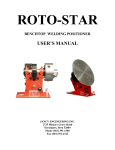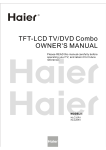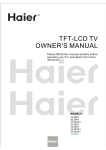Download Haier HL42XR1 User's Manual
Transcript
M
SERVICE MANUAL
COLOR TV
Customer Model: HL42XR1
Service Model: HL42XR1a
CHASSIS:
MTK5380L
WARNING
This service information
is designed for experienced
repair technicians
not contain warnings or cautions to advise non-technical
individuals of potential dangers in attempting
powered b electricity should be serviced or repaired only by experienced
product deal with in this service information
only and is not designed for use by the general public. It does
professional
technicians.
to service a product. Products
Any attempt to service or repair the
by anyone else could result in serious injury or death.
_#2009 (Qingdao Electronics
All rights reserved.
law.
limited company)
Unauthorized
copying and distribution
is a violation of
CONTENTS
Table of contents ..................................................................... 2
1. General Information ........................................................... 4
1-1. General
Guidelines ..............................................................
4
notice ..................................................................
4
1-2. Important
1-3. How to read this Service Manual ............................................
5
2. Specifications ....................................................................... 6
3. Location of Controls and Components ...........................
6
3-1.Board
Location ....................................................................
7
3-2. Main Board & AV Board ........................................................
7
3-3.
9
Power Board ......................................................................
3-4. LCD Panel ........................................................................
4. Disassemble
11
and assemble .............................................12
4-1 Remove
the Pedestal
..........................................................
4-2 Remove
the Back Cover ........................................................
13
4-3 Remove
the speaker
............................................................
13
4-4 Remove
the Terminal
Bracket .................................................
13
4-5 Remove
the power module .....................................................
14
4-6 Remove
the Main board ........................................................
14
4-7 Remove the remote control
4-8
Remove
..............................................
the keypad control
Installation
..............................................
Instructions
5 .....................................................
5-1 External
Equipment
Connections
Instructions
6-1 TV Side Panel Controls
6-2 Back
Panel Connections
6-3 Setting
Up Your
7. Electrical
parts
7-1. Block diagram
Remote
14
14
15
5-2 HDMI And DVI Connections
6. Operation
13
.............................................
......................................................
16
20
...................................................... 23
And Connections
..............................
23
.....................................................
24
Controller ..........................................
25
............................................................................
26
...............................................................................
26
7-2. Circuit
Diagram ..............................................................................
26
7-3 .Wiring
Connection
42
8. Measurements
8-1. Service
Diagram ...........................................................
and Adjustments
.......................................
43
Mode ..................................................................................
2
43
8-2. Measurements
11
Trouble
9-1. Simple
and Adjustments
shooting
check
9-2. Power Supply
failure
43
......................................................................
49
...............................................................................
49
Board failure
49
9-3. Main board failure
9-4. Pannel
..................................................
check
check
..............................................
..............................................................
...............................................................................
3
51
53
1. General Information
1-1 General Guidelines
When servicing,
observe
have been overheated
After servicing,
shields
or damaged
lead dress.
After servicing,
If a short circuit is found, replace
all parts which
by the short circuit.
see to it that all the protective
are properly
exposed
the original
devices
such as insulation
barriers,
insulation
papers
installed.
make the following
leakage
current checks to prevent
the customer
from being
to shock hazards.
1) Leakage
Current Cold Check
2) Leakage
Current
3)Prevention
Hot Check
of Electro Static Discharge(ESD)to
1-2
Important
1-2-1.
Follow
and warnings
thing is to list up the potential
units and disassemble
possibility
Sensitive
notice
the regulations
Most important
Electrostatically
the units.
to get electrical
hazard or risk for the service
For example,
we need to describe
personnel
properly
shock from the live power supply or charged
to open the
how to avoid the
electrical
parts (even the
inside.
It is dangerous
power is off).
This symbol
indicates
that high voltage
is present
to
make any king of contact with any inside part of this product.
This symbol
indicates
instructions
1-2-2.
Be careful
To prevent
excessive
moisture.
Electro
Some semiconductor
Components
the appliance
to dripping
or splashing
water, and objects
must not be place on top of or above the TV
discharge
(ESD)
(solid state) devices
commonly
and maintenance
shock or fire, do not expose this TV set to rain or
This TV must not be exposed
static
operating
shock
which might result in electric
Filled with liquid, such as vases,
1-2-3.
in the literture accompanying
to the electrical
damage
that there are important
can be damaged
are called Electrostatically
Sensitive
easily by static electricity.
(ES) Devices.
Such
The following
tech-niquesshouldbeusedtohelpreducetheincidenceofcomponentdamagecausedbyelectro
Static discharge
1-2-4.
About
This product
(ESD).
lead
free
solder
is manufactured
(PbF)
using lead-free
products
industry
servicing
and repair of this product.
1-2-5.
Special
at large to be environmentally
Use the genewing
parts
parts which have purposes
noise(resistors),
etc. are used.
When replacing
any of components,
(specified
solder
as a part of a movement
responsible.
Lead-free
within the consum-er
solder
must be used in the
parts)
of fire retardant
(resistors),high-quality
be sure to use only manufacture's
sound (capacitors),
specified
parts shown in
the parts list.
Safety
• Components
Component
identified
by
mark have special
4
characteristics
important
low
for safety.
1-2-6.
Safety
Check
after
Confirm
that the screws
original
positions,
places serviced
Repairment
,parts and wiring which were removed
or whether
in order to service
there are the portions which are deteriorated
or not. Check the insulation
between
the antenna
terminal
are put in the
around the serviced
or external
metal and
the AC cord plug blades. And be sure the safety of that.
Insuration
Test
1. Unplug the plug from the AC outlet.
2. Remove
the antenna
terminal
on TV and turn on the TV.
3. Insulation
resistance
between
the cord plug terminals
should
be more than M ohm by using the 500V insulation
4. If the insulation
resistance
1-2-7.
exposure
Ordering
Spare
metal: Antenna
resistance
terminal
exposure
metal
meter
repair should
be required.
meter, use a Tester.
Headphone
jack
Parts
Please include the following
letter)
1. Model number
resistance
is less than M ohm, the inspection
If you have not the 500V insulation
External
and the eternal
informations
and Version
when you order parts. (Particularly
the Version
letter
The model number can be found on the back of each product and the Version
be found at the end of the serial number.
letter can
2. Part No. and Description
You can find them in your service
1-2-8.
Photo
The illustration
used
in this manual
and photos used in this Manual
may differ from your products
Using
may not base on the final design of products,
which
in some way.
1-3. How to read this Service
1-4-1.
manual
Manual
Icons
Icons are used to attract the attention of the reader to specific information. The meaning of each icon is
described
in the table below:
Note:
A "note" provides
reader,
information
that is not indispensable,
but may nevertheless
be valuable
to the
such as tips and tricks.
Caution:
A "caution"
is used when there is danger that the reader, through
5
incorrect
manipulation,
maydamageequipment,loosedata,get an unexpectedresultor hasto restart(partof)
a procedure.
Warning:
A "warning"is usedwhen thereis dangerof personalinjury.
R
ce:
A "reference"guidesthe reader to other places in this binderor in this manual,where he/shewill
find additionalinformationon a specifictopic.
2. Specification
Model
LA42R1
Screen size
42inch
Aspect
16:9
ratio
Resolution
Contrast
1920×1080
Ratio
1300:1
Angel of view
H: 178/V: 178
Color display
16.7M
OSD language
English
Color system
ATSC/NTSC
Audio system
DK,BG, I, LL'
Audio output power(Built-in)(W)
10Wx2
Audio output power(outer)(W)
Total power input
Voltage
range
No
(W)
215W
(V)
Power frequency
120V+10%
(Hz)
60HZ
Time of sleep timer(MINS)
240Min
Net weight(KG)
27.5
Gross weight(KG)
32
Net dimension(MM)
Packaged
V
1020/290/724
dimension(MM)
1110/360/795
3. LOCATION OF CONTROLS
6
AND COMPONENTS
3-1 Board Location
No.
Parts number
Description
A
Board
Main Board
B
Board
Power Board
3-2 Main Board & AV Board
3-2-1
Function
Description:
Main Board:
Process
signal which incept from exterior
equipment,
display.
3-2-2
Connector
definition
Main board connector
Power
connectors
(CNA1)
7
then translate
into signal that panel can
Pin number
Signal number
SW
GND
+5VSB
GND
GND
+12V
+12V
1
2
3
4
5
6
7
Notes"
CNA 1-Pin 1:System power on / standby
System board will use this pin to control system power.
CN1
Pin number
3
Signal number
Dimming
ON/OFF
GND
4
SELECT(NC)
1
2
Notes:
CN 1-Pin2: Backlight on/off
The system can turn on or turn off the backlight of TFT LCD Panel through the power
supply unit path.
CN 1-Pinl: Control the luminance of backlight.
The system can generate the PWN signal to control the strength of TFT LCD Panel's
backlight through this connector.
CNA2
Pin number
1
2
3
4
Remote
Signal number
+24V/16.5V
+24V/16.5V
GND
GND
connector(CNE1)
Pin number
1
2
3
4
5
Keypad connector(C
Signal number
+5VSB
IR IN
LED RED
LED GRE
GND
NE2)
8
Pin number
Speaker
1
Signal number
GND
2
ADIN l-K0
3
ADIN2-K1
connector(CNC1)
Pin number
Signal number
SPEA L+
SPEA LSPEA R
SPEA R+
1
2
3
4
Other con nectors:
CNB2 to Upgrade the program
of MTK5380L
(U13) AND FLASH (U17)
J3
UORX 2
UOTX 3
+3V3SB 41 D
4xl WIHOUSnNG
D IP41W/HIP2_O
3-3. Power Board
3-3-1 Function Description:
Supply power for Main board, Panel.
3-3-2Connectordefinition
CON3
9
Pin#
Signal
1
4
5
GND
GND
GND
GND
GND
6
24V
7
8
9
i0
24V
24V
24V
24V
Pin#
Si_nal
12V
2
12V
3
4
5
6
GND
6ND
5VSB
OI_
7
ON/OFF
Pin#
1
2
Signal
CON1
CON2
4
6ND
24V
24V
IO
3-4. LCD Panel
3-4-1 Function
Description:
3-4-2 Connector
No
Display the signal.
definition
S_I
Descd_ion
'1
GND
Gr,au_
2
NC
No Conn_tign
3
NC
No Conn_tien
4
NC
No :Conn_tion
5
NC
No ConneXion
No ConneXion
8
VBR EXT
Ex_mal VBR (From System)
9
OPC O_
OPC ou_
(From LCIVI)
11
G ND
G;rou_
t2
R1AN
F_RST LVDS R_eiver Sig_;l (A-)
14
R1BN
FIRST LVDS R_eiver Sig_l (B-)
15
R1BP
F_RS]°LVDS R_eiver Sig_l (B+)
1,6
R1CN
FIRST LVDS R_eiver Sig_l (_)
17
RtCP
HRST LVDS R_eiver Signal (C+)
19
R1CLKN
HRST LVDS R_:eiver Clock Si9_l(- )
11
No
Bit Sel_t
28
'H' or NC= 10bit(D)_ 'L' = 8bit
_AN
...................
;
;
SECOND LVDS R_eiver
Sig_l
SECOND LVDS R_eiver
S,ig_l (A+)
; ........................
;
;
<;;
SECON D LVDS R_eiver
3'I
(A-)
;
............................................................
Sigral (B-)
SECOND LVDS Receiver Sigral (B+)
32
R2CN
34
GND
.......................
............................
37
.........................................
Sig_l
(C-)
SECOND LVDS R_eiver
Sig_l
(C÷)
Ground
......................................;
GND
...........................
SECOND LVDS R_eiver
,;;
; ...............................
;;
; ;
<;
;..............
SECOND LVDS R_eiver
Cl_k
Signal(-)
SECOND LVDS R_eiver
Cl_k
Signal(+)
SECON D LVDS R_eiver
Sig_l
(_)
S ECON D LVDS R_eiver
Sig_l
Ground
.............................................
SECOND LVDS R_eiver
41
(D+)
<;
Sig_l
.......................................................
(E-)
SECON D LVDS Receiver Sigr_l (E÷)
................
42
4:3
i,on,orGND
.............................................................
Resew_
44
t'1o conr_ion
or GND
GND
i
•
i
45
GND
Ground
46
GND
Ground
48
VLCD
Po'_r Sup#y +i2_0V
4.Disassemble
and assemble
12
4-1 Remove the Pedestal
4-3. Remove the speaker
Remove
the two screw from the speaker
indicated
on figure above by red line.
4-4 Remove the Terminal
(])
[Jay down the
cover
faces
(2) Remove
unit
the four screw from the rear
remove
4-2Remove
(1) Remove
Bracket
rear
upward
cover indicated
_3) Then
so that
with red line.
the
pedestal
the Back Cover
the seventeen
screw indicated
(`1) Remove
on figure above by red line.
(2) Then remove
the six screw indicated
on the
figure above by red line.
the back cover from the
(2) Then put the terminal
unit.
13
bracket
to the side
4-5 Remove the power module
_1_ Remove
the four screw indicated
4-8 Remove the keypad control
on the
figure above by the red line.
_2_ Then remove the power module
[]
4-6 Remove the Main board
Remove the two screw indicated
above by blue line.
_Then
_1_ Remove
the eight screw indicated
on the
figure above by the red line.
_2_ Remove the Main board
4-7 Remove
Remove
the remote
control
the one screw, take out the remote
control board
14
remove the keypad module.
on the figure
5.installationinstruction
Externa|
Equipment
Connections
Accessories
Haie¢ o
TFT-LCD
OWNER'S
TV
MANUAL
7
Remote
control
Antenna
Owner's
manual
Alkaline
battery(AAA)
X2
Connection
Multi-family
Dwellings/Apartments
(Connect to wallantenna
socket)
Walt Antenna
Socket
RF Coaxial
i ........
Wire(75
_
_
...........................
i,
VHF Antenna
UHF Antenna
,
,..........................
......................
I
Bronze Wire
ohm)
,-..............
;
/
Turn ctockwiseto
Single-family
Dwellings/Houses
(Connect to wall jack for outdoor
Outdoor
Antenna
-p-p
'v.--qF_
88
tighten
_
................
Bronze Wire
antenna)
Be careful notto bend thebronze
when connecting the antenna•
wire
• To improve the picture quality in a poorsignal
area,
please purchase a signal amplifier and install properly•
• If the antenna needs to be split fortwo TV's, install a
"2-Way Signal Splitter"
in the connections•
• To install theantenna
properly pteasecontact
a
professional
in your area.
15
5.1
External
Equipment
NOTE: All cables shownare
Choose
Connections
not included
with theTV.
Your Connection
There are several ways to connectyour
television,
depending on the components you wantto connectand
the quality of the signal you want to achieve.
The
following are examplesof
some different ways toconnect
your TVwith differentinput
sources.
Connecting
Toavoid
distance
aVCR
picture noise(interference),
between theVCR and TV.
leave anadequate
Connection
Option 1
Set VCRoutput
switch to channel3
or4 and then tune
the TVto the same channel number.
Connection
Option 2
1. Connect theaudio and videocabtes
from theVCR's
output jacks to theTV input jacks, as shown in the figure.
When connecting theTV toVCR, match the jack colors
(Video =yellow,Audio
Left =white, andAudio
Right = red).
If you connect a S-VIDEO outputfrom
VCRto the
S-VIDEO input, the picture quality is improved;
compared to connectinga
regular VCRto the Video input.
O
Y
AUD,O
@@ @ @ DV,
0@ ©"@',o
@@ @@
Q
Pb
Pr
L-AUDIO-R
VGA AUDIO
L-AUDIO -R
VGA
JVIDEO
L-AUDIw
2. Inserta video tape into the VCRand press PLAY on
the VCR. (Referto the VCRowner's
manual.)
3. Setect the inputsource
with using the
INPUT button on the remote control, and
then pressA/V
button to select the source,
press ENTER button to confirm.
n
[]
i.......
16
VCR
External
A/V Source
Setup
How to connect
Connect the audio and video cables from the external
equipment's
output jacks to the TVinput jacks, as shown
in the figure.
When connecting the TVto external equipment,
match the
jack colors (Video = yellow, Audio Left = white, and Audio
Right = red).
©
How to use
1. Selectthe
input source with using the INPUT button on
the remote control.
2. Press A/Y button to select the desired source.
3. Press ENTER button to confirm.
4. Operate thecorresponding
external equipment.
©@©@@'.
@@@@@
()
Pb
DVI AUDIO
©
Pr
L-AUD!O-R
i VGA
AUDIO
S-VIDEO
L-AUDIO-R
VGA
©©@
VIDEO
F
Connecting
L-AUDIO
-R
_/trder
a DVD player
How to connect
1. Connect the DVD video outputs(COMPONENT)
to
the YPb Prjacks on the TVand connect the DVDaudio
outputs tothe YPbPrAudio
IN jacks onthe TV, as
shown in the figure.
2. If your DVD onlyhas an S-VlDEOoutput
jack,
connect this to the S-VIDEO inputon theTV, as shown
in the figure.
Video Game Set
DVI AUDIO
@@
Note
If yourDVD player does not have componentvideo
output, use S-Video.
©
©
#©
[ VGA AUDIO
How to use
1. Turn on the DVD player, insert a DVD.
2. Use INPUTbutton
on theremote
control tosetect
component
mode.
3. Press Play button on external equipment forprogram
play.
4. Referto the DVD player's manual foroperating
instructions.
• Component
Inputports
To get better picture quality, connect a DVD ptayerto
component
input ports as shown below.
Component
on the TV
V_
@@@
VIDEO
the
or
ports
DVD
Video output ports
on DVD player
17
L-AUDIO -R
Connecting
a DTV(digitai
TV)
This TV can receive Digital Over-the-air/Cable
signals withoutan
external digital set-top box. However, if you do receive
Digital signals from adigital set-top box or other digital external device, refer to the figure as shown below.
This TVsupports
HDCP (High-bandwidth
Digital Contents Protection)
protocol forDigital
Contents
480p,720p,1080i).
How to connect
Use theTV's
COMPONENT,
VGAor HDMI
jack forvideo connections,
depending on
your set-top boxconnector.
Then, make
the corresponding
audioconnections.
@@@
to use
1. Turn on the digital set-top box. (Refer to the
owner's manual forthe digital set-topbox.)
2. Use INPUT on the remote control to select
COMPONENT
,VGAor HDMI source.
How
Signal
COMPONENT
0
HDMi
480i
Yes
Yes
480p
Yes
Yes
720p
Yes
Yes
1080i
Yes
Yes
1080p
Yes
Yes
Digital Set=top Box
Connecting
a digital
audio
output
Send theTV's
audio to external audio equipment (stereo
system) via the Digital Audio Output (Optical) port.
How to connect
1. Connect one end of an optical cable to theTV Digital
Audio(Optical)
Output port.
2. Connect the otherend
of the optical cable tothe digital
audio (optical) inputon the audioequipment.
See the external audio equipment instruction manual for
operation.
Note
When connecting
with external audio equipments,such
as amptifers orspeakers,
please turnthe TVspeakers
©
Y
VIDEO
off.
port.
Looking
at the
may damage
Caution:
Do not
looklaser
into beam
the optical
output
your vision.
18
@@
@@
©@
©
Pb
Pr
L-AUDIO
°R
©
i VGA AUDIO
VGA
@@ @@@
L-AUDIO -R
VIDEO
L-AUDIO _R
Connecting
a computer
Howtoconnect
1. To getthe bestpicture quality, adjustthe VGAgraphics
card to 1024x768.
2. Usethe TV'sVGAor
DVI (Digital Visuallnterface)Audio
IN port foraudio connections,depending
on your computer
connector.
[] If the graphic card on the computer does not output analog and digital RGBsimultaneously,
connect only one of
eitherVGAIN
or HDMI IN todisplaytheVGAon
theTV.
[] If the graphic card on thecomputer
doesoutput
analog and digitaIRGB
simultaneously,
setthe TVto eitherVGAor
H D M I ; (theother mode isset to Plugand Play automaticatlyby
theTV.)
3. Then,make thecorresponding
audioconnection.
Ifusing asound card,adjust the VGA sound as required.
Howtouse
1. Turnon thecomputerand
theTV.
2. UselNPUTonthe
remotecontrottoselectVGAor
HDMIsource.
3. Check the image on your TV. There may be noise associated
with the resolution,
vertical pattern, contrast or
brightness in VGAmode. If noiseis present, changethe VGAmode to anotherresotution,
change therefresh rate to
another rate oradjust the brightnessand
contrast onthe menu untilthe picture isclear. Ifthe refresh rateof the VGA
graphiccardcan
notbe changed,changetheVGAgraphiccardor
consultthe manufactureroftheVGAgraphiccard.
Note
1.UseaDVl
cable.
2.Avoid keepinga fixed imageon
imprinted onthescreen.
3. Thesynchronization
inputform
theTV's
screen fora long periodof
for Horizontal
time.The
andVerticatfrequencies
fixed image may becomepermanently
isseparate.
Resolution
L
I
Q
@@@
©@©
Q
Pb
Pr
© @@
VIDEO
L-AUDIO-R
::S-VIDEO
_mmmmmmmmmmmml
19
5.2 HDNll and DVI Connection
When
thesource
device(DVD
player
or SetTop
Box) supports
HDMI
How To Connect
1. Connect thesource
2. No separatedaudio
device toHDMI portof thisTV
connection
is necessary.
withan
HDMI cable(notsupplied
with thisproduct).
How To Use
If the source device supports Auto HDMI function, the output resolution of the source device will be automatically
set to 1280x720p.
If the source device does not supportAuto
HDMI, you need to set the output resolution appropriately.
To get the best picture quatity, adjust the output resolution of the source device to 1280x720p.
Select HDMI input source in inputsource
option of Select Main source menu.
When
the source
device(DVD
playeror
Set Top Box) supports
DVl
How To Connect
1.
2.
3.
In
Connect thesource
device toHDMI portof this TV witha HDMI-to-DVI
cable(not supplied withthis product).
Aseparated
audio connection is necessary.
If the source device hasan analog audio output connector, connect the source device audio output to DVlAudio
port Iocatedon the leftside of HDMI port.
How To Use
If the source device supports Auto DVl function, the output resolution of the source device wilt be automatically
set to 1280x720p.
If the source device does notsupportAuto
DVl, you need to set the output resolution appropriately.
To get the best picture quality, adjust the output resolution of the source device to 1280x720p.
Press the INPUT button to select HDMI inputsource
in input source option of Select Main source menu.
2O
Cable sample
\
HDMI Cable
(not supplied
withthe
product)
HDMI to DVl Cable
(not supplied withthe
product)
Analog Audio Cabte
(Stereo to RCA type)
(not supplied withthe
product)
"\\\\\
21
Connecting
Headphones
You can connecta set of headphones
to your set if you wish to watch a
TV programme withoutdisturbing
the otherpeople
in theroom.
Plug a setof headphones
intothe 3.5mm
mini-jack socket onthe side panelof the set.
Power
source
Wider Hole
and Blade
Polarized
AC
Outlet
AC Cord
TO USEACPOWERSOURCE
Use theAC polarized line cord provided for
operation onAC, Insert theAC cord plug into
a standard potarizedAC
outlet.
Plug
22
6. Operation Instructions
Basal information
i iili....................
®
iI_'
):;;! 'q
®
i-¸
•...........
i
i o
_- _.¢'
<
o
r-
..............
f-_,
\j
2 y >' i
+\/
......................
(_)
2 s_
,
\/
/ ................
1@
HL26K1/HL32K1/HL32XK1/HL42XK1
1.MENU:
2.iNPUT:
Menu display. Press oaccess
heo_-scF-eer
r_erudspay
Press to _ccess the input source mode. Pressrepe;:4edytoc}a_gethesouF-ceo/eo_eyouwsFt
wach.
he MENUscF-eeF
he NPU/butor
se_vesas _eEN_F[_ilRb
tot.
3.VOL +/< Press to adjust the volume. In the MENU screen, these buttons serve as left/rightbuttons.
4.CH +/-: Press to scan through channels. To scan quickly through channels, press and hold down
either +/-. In the MENU screen, these buttonsserve
as up/downbuttons.
5.POWER: Press toturn on andoff theTV.
6.USB rput:Cor_eca
USBfas}
drve ovewJPEG
m_gesor
ste_ o MP3sorgs,
7.Av2 AUDIOJN: Connect the audio L/R cables fromthe video signalsource
to these jacks.
8.AV2WDEO
iN: Connects the compositevideo
cable froman external signalsource
to this jack.
9.Headphone
jack : Headphone audio output terminal.
10.HDM! IN: Connect aHDMI device toreceive digital audioand uncompressed
digitalvideo
signals.
11. Remote Sensor : Receives
R signals from the remote control.
Do not put anything near the sensor,whch
_/sybeck
here_otec
rtro s_8
23
o
6-2 Back panel connections
©
®
®
L
i°
I
DVI AUDIO
/
Pr
Pb
VGA AUDIO
-R
o@ @
®
@
VGA
@
i
L-AUDIO
®
S-VIDEO
oo
L-AUDIO -R
@
L-AUDIO
-R
o
1. Digital Audio Output: Connect: vat ous Iypes of d gil:;}_t_}_tsd
o equ pment
NOTE: In standby mode, these ports will not work.
2. DVI Audio In: When us_9 a DVZ to HDe_Z adapter_ conned: the audo sDnat to these ;scks
3. Antenna Input: Connect cable or antenna signals to the TV, either directly or through your cable box.
4. HDMI In: Co nect a HDF_I dc_vce to rece w_ dgb2t audo and uncompressed
d _ t_ vdeo
5.VGA Audio In: Connect the audio L/R cables from a computer to this jack.
6.VGA Video In: Connect a video cable from a computer to this jack.
7. VIDEO In: Connects the video signal from a video device.
8. Component Video In: Connect a component video device to these jacks.
9. AUDIO In: Connect the audio L/R cables from the video signal source to these jacks.
10. S-VIDEO In: Connect the S-Video cable from an external signal source to this jacks.
11. COMPONENT AUDIO In: Connect the audio L/R cables from the component video signal source to these jacks.
12. AUDIO In: Connect the audio L/R cables from the S-Video signal source to these jacks.
13. AUDIO Out: Connect the audio L/R cables to yor ado
equipment
24
6-3 Setting Up Your Remote Control
The remote
When
control
cannot
using the remote
Function
be operated
control,
aim it atthe
introduction
........
O
...........
@
....
O
ENTER
V
SLEEP
Q
DISPLAY
.....
.........
USB
@--
PLAY/PAUSE
STOP
REC
PREV
NEXT
O
...........................
REV
__REPEAI
GUIDE
FWD
MTS/_SAP
CCD
FRE_£
ARC
CHL/SI
FAVORITE
--@
.......
unless
Q
the batteries
remote
sensor
are properly
loaded.
on the TV.
1 .POWER
Press to turnon and off theTV.
2.TV DVD SETBOX CABLEVCRAUD
To select one ofthe system modes in which the remote control
can be used.
3.PICTURE
Press repeatedly tocycle through theavailabte
picture modes.
4. AUDIO
Press to cyctethrough
differentsound
settings.
5.INPUT
Show the input source.
6.MUTE
Switches the v eosoundonoroff.
7.VOLUME UP/DOWN
Press toadjust
thevolume.
8.MENU
Press to open the on-screen menu.
9.THUMBSTICK
(UplDownlLeftlRightlENT_£R)
Allows you to navigate the on-screen menus and adjust
the system settings to your preference.
10.SLEEP button
Press to display the sleep timer option.
11. USB:Press
o sw ch
oUSB
r,
12. MTS/SAP
Selects MTSsound:
Mono, Stereo, and SAP in Analog
mode. Change the audio language in DTV mode.
13.GUIDE
Press to display the guide when you are watching analog or
digital channels,
14.CCD(closed
caption)
Select a closed caption.
15./4DM:Presstoseect_de*,
cecor/ectedto_he/4DM
rput
16PC:PFess
oseect
hece_putercor_eced
o heVGA rput
17.Number
buttons
Press to change a channel.
18. • button
Press to select digital channels. For example, to enter
"54-3", press "54", " o " and "3".
19.RECALL
Press to jump back andforth between twochannels.
20.CHANNEL
UP/DOWN
Press to scanthrough
channels. To sc_ qucky
beweer
he
as_. wochs_es
p_essa_dtoddowr_e
let _/_
21 .EXIT
Clears all on-screen displays and returns to TVviewing
from any menu.
22._!f:N7 F!.R
Accesses hehgh
ghted tern r theo_sc_eer
_eru
23.DISPLAY
Press_odspsy
h_ lVsatus
rfo__ato_
o_ he opofhe
IV
SO
eof
_
24.USB Functions
Control the USBSystem.
_1/_
Rewind / Fast 4_11/_
backward/Forward
[]
Stop D,, Play/Pause
• REC
REPEAT Repeat
25.FREEZE
Press once to display a frozen image of the current program,
but audio continues. Press again to return to the program.
26.CH.UST
Open the channellist
in TV.
27.FAV.LIST
Press to open the favoritechannel
listin TV.
28.ARC(Aspect
Ratio Contro0
Press to change the aspect ratio.
25
7. Electrical parts
7-1. Block diagram
DO_
T_E
:5
A¥
L
L
Y
L_S
PB
PE
YLAT
T_L
L
R
MTK5380L
m
m
m
MT8292
7-2. Circuit Diagram
26
TPA3101
D_FLAY
1
MT5380
(DDR1)
NAME: MT5380P1-V2
MODEL
01.
Rev
V1
V2
INDEX
1
History
INITIAL
Note
1 Change Vcore Voltage
DIGITAL
POWER
03.
ANALOG
POWER
04.
PERIPHERAL
05.
ANALOG
06.
DDR1
07.
FLAS
08.
HDMt/SPEAKER
09.
LVDS/MUTE
10.
YPBPR/L/R
11.
VGA
12.
AV
13.
LINE
F
Jl
DATE
VERSION
234567891011121314,15
GND
24,7,8,9,10,13 _SVSSB
2,/1,/5 _SVSB
S,9,/5 +/2V
234S891015
+SV
2007/04/09
2Add FB for DV33 and AV33 Reserve
3 Add R49, R50 for A version IC 4 Change C20, C21 for crystal capacitors
02.
14.
F
2007/06/11
5Add DRAM Serial resistors 6Add CEC uP 7 Add U16 MT8292
+I2V
40PWRSB
I0 _R_N
2007/06/11
40PCTRLS
EM_/HAJER
PLL/USB2.0/TUNER
4 ADEN1
4 ADEN2
_
ADEN2
ADEN1
4 GPO 3
_
_5D
aPo 3
MEMORY
H/JTAG/UART/I
R/TRAP
TEST
CNE2
HT5380
ADN2
PH
KI
POWER
GPIO
TEST
COPPER
TEST
__
Definition
EEPROM
GP'O
Write
DVD
5V
]
TEST
3
v_
TP93
_
/
Protect
m
System
_
o
OUT/HP
5V
3H
IN/L/R/CVBSO
LIGHT/MAIN
DVD
TP23
D! .......
LQFP
u13
IN/LR
BACK
COPPER
GPiO1
Mute#
GPiO3
HDMt/Sl
C74
DVOPW R21_
R_I_ luF
GPtO6
HDMt
EEPROM
GPiO7
HDMt
HDP
47K
RO603/SMD
....................................................................
Write
Protect
GPiO8
Speaker
Mute
GPIO
9
LVDS
Power
Control
..................................
:::::::
.......................................................................................................................................................................................................
...... !0:::::::! _ _/
PA_ e2 c e n t[o I(R e s e rv e ...................
GPiO11
LVDS
GPtOoo12
GPiO
Panel
+3V3SB
Control(Reserve)
....../ f.....4 d .........
U2RX
13
FB11
+12V
9_!9:::::::
4............................ ..................................................................................
P?!°::::::,5
.............................
U2TX
co2_1
OPCTRL0
CEC
Function
OPCTRL1
VGA
EEPROM
OPCTRL2
Back
Light
OPCTRL3
Unused
/_co29
loop
Write
J_
D_.b D3
/00pF
ESD
O4O2
10pF
R1695
Protect
Control
_
_
RO60S/SMD
R169
0
LED
GRE#
MT8292
OPCTRL4
Trap
OPCTRL5
HDMt/S2
AIN1,2,4
Unused
OPWM0(GPIO
VCXO(GPIO
_1707
40)
Unused
67)
......
1708
Unused
GPIO
AGC(GPiO
OPCTRL3
Definition
62)
/0
_
L(GPIO
74)
Unused
AIN3
R(GPIO
75)
Unused
7
_
ROGO3/SMD
47K
Q51
+5VSB
/a
RO603/SMD
OVOPW
R16_
R1698
LED#
0 LEDRED#
_O_03/SMD
2NS904
SOT23/SMD
709
Unused
AIN3
__R16
7k
O_03/SMD
O53
Ok
O_03/SMD
RF
L#
+5Vc_Bt
2NS_04
"
TP87
PSg
Pg0
p_l
+5VSB
©
+5VSB
+5VSB
TP20
+/2v
+/2V
o
leo
TP6
NC
R060
NC_4
7K
_SMD
Q2
9
R0603/SMD
R398/K
t
T
t
3U_TjC
1 F __CE6
Q27
3
7A
TEST
D
s
;_
'_TP3
/
4_70UFI6V/D/0H9
c
CON2/NC
_5VSB
C701
01uF
TP"
CNEI
TEST
_oo_o
0.8 x (1+2.49KJ470)
= 5.04V
,
ESD
0402
/0pF
T 81
/K
•
A
PH_5H
I
B
I
c
I
D
I
E
"
1,3,4,5,6,7,8,9,10,11,12,13.14.15
U1
+5V
9
3
AZ1117/adj
SOT223/SMD
DV33
I,. 5 ouTI
....
L134
A
1
110_°/o
1
_CE71
S
1
AV33
t __
C_
yJ
1,3,4,5,8,9,10,15
1,11,15
1,4,7,8,9,10,13
7
6
6
6J
4_7_9_14
3,5,8,9,10,13
_
20uF/16v
1_,_o,o_o,1
NS/FB
CE1
100uF/16V
/
--
Os_3
',
I
GND
GND
+5V
+5VSB
+3V3SB
DV10
MEM VREF
VTT
DDRV
DV33
AV33
+5V
+5VSB
+3V3SB
DVl 0
MEM VREF
VTT
DDRV
DV33
AV33
1
CB37
f __000_,_yO2200F10V_,000F10V,
O_._oF _%.10F
_o_
_Z-__
r_,°_'s_=
=o_o_,s_o
DDRV
DV33
100K 1%
+SV
or
_R32
100K 1 o
C
U3
AP1513/SOP-8
SOP8/SMD
_12v
|
|
_
I
R518
C301
3K
0.1uF
R0603/sMDTc0402/SMD;3
C302
1O0nF
C0402/
_ >>
R_
1K t
RC
_
I
O_4
0.1uF
C0402/SMD
0.8 X (1+1_2K)
C
_ 220uF/16v
/C/I_'F_
CE654
"
CB5
CE33
CE9
",
CB42
VTT FOR DDR TBP_MINATOR
Tco402,s_%_F'4_OoF,lOV
,_ C470UF16V/DT_;0402/SMD
LOW
7
CE6
!, i
,O--OA .....
O/P
/
SOP-8
DV10
|
lOOoF,lOV --_--0.1oF
> lOOK
IC RT9199 DDR Termination
VTT
HEN VREF FOR
MT5381 VREF
DDR AND
ES
= 1.2V
DDRV
+5V
o
U6
+5VSB
AZ1117/adj
Ull
_
SOT223/SMD
9
+3V3SB
-
i
3
IN
i
q<
i
!c1E_u!U/_ VV/D 6
C100UF16V/D6"3_
=
_o;:go
A
I
x
(1+180/110)
B
-3
561
_
,03_;MD
CB573
_;_0F/sMD
CE579
4C7407;F/_IVv/D10H9
_
=
1.25
•
7C0402/SMD
¢
LT1_84 I T/O_2
1.25 x (1+162/150) = 2.6V
=
3.3V
I
c
28
I
D
I
E
"
1,2,4,5,6,7,8,9,10,11,12,13,14,15
GND
2,5,8,9,10,13
U7
AV33
+12V
+_v
CE22
' Rt2
' 110
__
_
IC573
'D6.3H
100uF/16V
_
OPWM2
_
+12V
+9V
OPWM2
CE96
C220UF10V/D6.3H7
7uF/16V
C47UF16V/D5H7
i
1.25 x {i_180/ii0)
U10
:
AZ1117/adj
SOT223/SMD
AV12
3
IN
_
OUT
?
RO603/SMD
U41
AZ1117/adj
SOT223/SMD
+5V
220uF/16V
= 3.3v
AV25
o
CE3O
100uF/16V
f_
C100UF16V/DI.3H7
AV25
CB32
Z0.1uF
CO4O2/SMD
!
C575
1
O.luF
CE28
o_L_F°_'t°°_°_'sl_°°°
t
,N_OUT_ A
R0603/SMD
1.25 x
1%
3/SMD
}.3H7
<< >>
3
' R14
RO6O Y_MD
,__,180
MD
71CO4O2/SMD
CE83
100uF/16V
C100UF16V/D
14+9v
4,7
J_
04O2/SMD
1pIF
C100UF16\
CEt9
+9V
i
CB18
O.luF
_
l_
9V
GND
+5V
_
AV33
AV12
+5V TUNER
AV25
AV12
+5V TUNER
AV25
1,9,15+12v
FOR MT8292
>>
AV33
5,8,10
5,12
AZ1117/adj
SOT223/SMD
<<
CO4O2/SMD
_
{l_O/1OO) = 1.25V
10% tolerance
100uF/16V
t%
3/SMD
1.25 x {i_i00/i00)
_--
_
= 2.5V
7
_NC/1uF
L3
I
NC/1OOOu
L/DU1311
D
+3OV _UNER
D20
D22
U9
32/48KHz
CE224
0330UF1OV
220uF/16Vy_
•
A
,
t
NC/N
Q16@41
NC/2N39
9v I I °033sMD
rER
CBt97
H7
C574
I;O4O2/SMD
O.luF
i
I
TC
B
1;Fo2/SMD
8
4
ii.I
P"I
NC/1N41,
1
+5V_TUNERc538_
JR439,N/N./,
-
NC
NC/0R +30
TUNER
°_c _,
T tq ,ov)
N°'33%uo
Too402,sM:
,
NC/33OpF..NC/22OuF/35V
CB398
_.luF
O4O2/SMD
I
C
29
I
D
I
E
"
U13B
m06
207
0,3
0_
1 q,q
2o 4
?0,_
148
14,5
146
14q
147
OPWM0
OPWMI
OPWM2
VCXO
OXTALO
OXTALI
AVCC SRV
AVDD33
XTAL
ADIN4
OSDA0
OSCL0
OSDA1
OSCL1
OPWM0
OPWM1
OPWM2
VCXO
XTALO
XTALI
AVDD33
AVDD33
154
ADIN2
1,51
1,50
AVDD33
REG 88
C XREG
07
ORESET#
71
OPWRSB
7_
SRV
XTAL
0
1
3
4
5
6
7
8
9
79
11
12
13
24,5
246
?0q
710
?11
,_q
60
212
21,3
_14
?16
717
_10
GPIO
GPIO
GPIO
GPIO
GPIO
GPIO
GPIO
GPIO
GPIO
GPIO
GPIO
U2RX
U2TX
0
1
3
4
5
6
7
8
9
10
11
GPIO
GPIO
OPCTRL9
OPCTRL1
OPCTRL2
OPCTRL3
OPCTRL4
OPCTRL5
REG
OPCTRLO
91
76
75
90
0q
OPCTRL1
OPCTRL2
OPCTRL3
OPCTRL4
OPCTRL5
_>
OPCTRL3
_
R77
NC/0R
RO603/SMD
_,
+3V3SB
1,2,3,5,8,9,10,15
R72
RO603/SMD
R51
NS/150
R0603/SMD
v,N/,,__/SM
R20
1K
RO693/SMDR18
C229UF19WDSH11
D
c _
1
R52
NS/1OO
<_( _
190->9R
ORESET#
RO603/SMD
C0805/SMD
4.7uF/1OV
I
D1
R22
CEC
DVlO
U2RX
U2TX
CEC
DVl0
U2RX
U2TX
OPCTRL1
OPCTRL1
OPCTRL4
OPCTRL5
OSCLO
OSDA0
GP(O 0
GP(O 1
OPWMI
OPWM2
7,1170PCTRL5
©PCTRL4
Q1
1N4t48
1N4148/SMD
47K
RO6O
RO693/SMD
SOT23/SMDRO693/S
D
9,14
OSCL0
^7
14
GP)O 1
GP)OO
OPWM1
__,7
0.1u
2N3904
L
.......
1
OPWM2
9,14
CO4O2/S_
8,9,13,15
1
OSCL1
OPWRSB
+5V
OPCTRL2
C25
R0603/SMD
GND
+3V3SB
OSDA1
+5V
90PCTRL2
8
2,7
9
9
11_13
. i _ _
....
CE37
12
13
0/N_Ec
GND
2,7,9,14
DV33
1,2,7,8,9,10,13
+3V3SB
80SDA1
80SCL1
1 OPWRSB
/
ADIN2
+3V3SB
C XRE..___.GR27
9?
((
1 AD)N1
1 ADIN2
R15
AVDD33
C XREG
ORESET
OPWRSB
DV33
R25
1K
R060 ."
GPIO
GPIO
GPIO
GPIO
GPIO
GPIO
GPIO
GPIO
GPIO
GPIO
GPIO
GPIO
GPIO
ADIN4
ADIN3
ADIN2
ADIN1
ADIN0
@
ADIN1
PWRDET
1,2,3,5,6,7,8,9,10,11,12,13,14,15
+5V
10PCTRL3
OSDA0
OSCLO
OSDA1
OSCL1
OSDAO
GP'O
<<>>
GPIO
F4
1tl
[4..11]
MT5380 SMD LQFP
LQFP256/SMD/5389/9
H
MD
9
9
OPWM0
VCXO
_
VCXO
OPWM0
9
ADIN4
<< >>
ADIN4
FB_I
FB
m
AVCC
SRV
1uF
CB71
PWRDET
DV33
NS/2.7K,
R0603/S_
'>
R28
10K
R060
R31
MD
U14
CBT0
0.1uF
----_-1OK
R198
.RO6_3/_M_.___,
-0
GPIO
_
---_
/
Ns/R_99
R0603/ S_[_
DV33
Q37
O
O
OSDA0
FB_17
33
30
,51 _
,J,,',_I 4
!,
CO4O2_IM_D
-
OXTALI
/
zzc
ADDRgSS "A0"
SOP8/SMD
1
_EPROM
ICO4O2/SMD
ICO4O2/SMD
820nil
L36
f
/
C8
47uF/16v/NCI_,_
D5
1N4148/NC
1
EAD/SMD/O6O3
CO4O2/SMD
_
2
06
R43
nF
C9492/SMD
0/NC
+3V3SB
F?.___.._._F_
IuF/NC
R44
For
I
AVDD33
XTAL
<_4__>_
_<_ _
IuF
GP)O
GP)O
5
7
CO4O2/SMD
CB73
I
CO4O2/SMD
o.IUF
22pF
C04O2/SMD
HOLE/GND
H2
)
J
i
i
_
5
7
C9
HOLE/GND
H3
•
22pF
C04O2/SMD
8 GP)O
8 GP)O
PDP use.
Z
I
CO4O2/SMD
o.IUF
I
2N3904/NC
I
R40
4.7K
R0693/SMD
OSCLO
I
CB72
C532
CE3
OSDAO
REG
luF
C22
t
5pF->2OpF
C21
24018
POWER DOWN RESET# CIRCUIT
DV33
DV33
R39
4.7K
RO693/SMD
FB m
AVDD33
BEA /SMD/9693
OXTALO
2N3904
SOT23/SMD
I
4
HOLE/GND
H1
HOLE/GND
H5
)
)
i
I
3
30
I
2
I
_
"
]
F
]
F
12346789101112
UI3D
USB DM
_
AVDD12
USB VRT
DM
tiff
USB
_6
67
6 q
USB
DP
AVD533
AVDD12
AVDD12
ADCPLL
/f!
_
TVDPLL
/fi
7
AVDDI2HDM_PLL
AVDD33
AVDD12
USB
USB
USB
USB
AVD512
AVDD12
TP0
AVDD12 PLL
_55
USB VR T@
FB19
AVDD12
AVDD12
PLL
PLL
NS/_OOpF
/_3
/_1
AVDD12
PLL
C0402/
DMPLL
_5_
AVDD12
PLL
/5_
AVDD12
PLL
AVDD12_TDPLL
AVDD12
15
GND
PLL
_Y_ C41
i
BEAm
t
C31......
c0402/SUD
1
C0402/S
001_F
C0805/SMD
C0402/SMD
01_F
_4s:9=M_p:o4 <4>? ._P:os
I4
8292
MGPO3
%,
12 VN
VP ATV
ATV
12
AV12
AV33
A
DD33
USB
AV25
AV12
B_D/
_y_
CB87
............
"
_
..........
B_D/
MD/0805
A
DD25
l
SADC
_
_
_
l
.............
T .Tc'.T'
T .....
J_
T
0 luF
C0402/SMD
C0402/SMD
_
USBOPWREN
USBOPWRERR
.....
V_V
USB_5V
MD/0603
C54
_
F ....
J_
s_g_._P:os
FB
A_D[
BEAD/
47UF/10_
_m
/C0805/SvluI
FB34
T
22
LQFP256/SMD/5380/9
FB
_
3 +SV TUNER
AV33
23¸8¸9¸I013
AV33
14
DVDD
_ ))
DVDD
MOP_O4
8292 MOP_O4
1
MT5380SMDLQFP
_
<<
603/SMD
APLL
STSPLL
AVDD12
FB
13 I4
3,8,10
AV12
I¸2¸3¸4¸8,910,15
*SV
247 _14 DV3S
312 AV2S
AV12
C0805/SMD
AVSS25
0 01uF
SA
C/OOUFI6V/D5
i
3H7
USB ON
/0ouF/16v
0 luF
C0402/S
USB DP
C0402/SMD
CE228
220uF/16V
UI3H
.............
AVDD25
SADC
/_
i
TP/2
AVSS25 SADC
_
C470U
FI
6V/D8H9
D37
D36
0 15pF
ESD
USBOPWRERR
ES_0402
C0402/SMD
O4O2
015pF
C0402/SMD
AF
TUNER
TUNER
DATA
CLK
In7
TUNER
/nil
RF
F
DATA
AGC
AGC
/_
RI
9"
AVDD25
5
10K
SADC
F
AGC
MD
TUNER-CLK
C568
MT5380
SMD
LQFP
0402/SMD
LQFP256/SMD/5380/9
SOT2S/SMD
_C0
+5V
AO3401
+5V
_'os¸' P_JS_
¸
F;, "
Q75
USB+5V
R2154
20K
±
F_
R2155
USBOPWREN
Q76
2N3904
+SVTUNER
_T_
CB1004
C
T
5V
•
NC
4
i#
_,v_
....
SDA
_470uF//6v
NC
>220u_
NC
SOL
AS
FAGC
NC
5
q
/q
_
T
AGC
_"
68K
Q/
DFAT
TUNER
SCL
'£o°?
L
_F
A_C
C696
33pF
TC0
C692
33pF
i
02
_C0
_-02
.....................
........
SI '
.... ....>./
D_F
......
....
_
_+
_
GND
GND
GND
rlGND
DTV 8ADC/GW41F2
DVT-SADC/GW4
R2028
560R
TUNER
F
DF
/_
+5V TUNER
.SVF
E31
....
_
°,V4
....
b_@
4 7uF/10V/
_
R173
/
T 5V
_5V
F
RF
AGO
TUNER
3
AS
÷5V
POWER
T
TUNER
1_
AS
TUNER
FB48
FB/NC
TUNER
F
_
DATA
D
SIF LEVEL
Tuner
Near
A_
II
C/47
i
oR
,
27
dUOnH
l_
i
33pF
L24
L21
IL2123L23
_dUOnH
i_
33pF
SIF LEVEL
TDI636EF MK2
TD/636F V
,
FB22
C142
NSIFB
FB58
FB/NC
FB39
FB/NC
F_I
NSIFB
C208
220nH
NC
DFAT _N
DFAT N+
GND dividing
F
.
L14
T AGC
MT538X
_Y_
"
_
1_012
IF USE T1 (DTV 8ADC/GW4ZF2)
FB48 SHOULD
B_ N/C.
_/
SHIFTER
C43
DFAT N+
CLK
F
DIF
AGC
D_F
GND
GND
GND
C/FB
TUNER
VT
SCL
T SDA
SDA
R1624
NC//0K
/
SCL
ANT
+30V
R168
NC//0K
C/08
/ F2
+5V
Near
U_B+5V
nanoSMDC/50F
RI206/SMD
_
4 7pF
TC0402iSMD
B
_
Use
muRata
Inductor
and
TDK
Capacitor
31
B
B
SHIFTER
1,2,3,4,5,7,8,9,10,11,12,13,14,15
DDRV
DDRV
U13A
RDQS0
RDQM0
RDQ0
RDQ1
RDQ2
RDQ3
RDQ4
RDQ5
RDQ6
RDQ7
RDQSI
RDQMI
RDQ8
RDQ9
RDQ10
RDQ11
RDQ12
RDQ13
RDQ14
RDQ15
11
13
9
6
7
6
,5
4
3
?
17
15
19
_0
71
?p
_3
_4
?,5
_6
RDQS0
RDQM0
RDQ0
RDQ1
RDQ2
RDQ3
RDQ4
RDQ5
RDQ6
RDQ7
RDQS1
RDQM1
RDQ8
RDQ9
RDQ1O
RDQ11
RDQ12
RDQ13
RDQ14
RDQ15
MEM VREF
RCS#
53
46
RVREF0
RCS
47
36
4Q
43
37
44
36
4?
35
45
39
41
3?
31
33
34
51
4q
_Q
RA0
RA7
RWE
RBA0
RA6
RBA1
RA5
RP_S
RA8
RA10
RA4
RCAS
RA12
RCKE
RA11
RA9
RA3
RA1
RA2
RA0
RA7
RWE#
RBA0
RA6
RBA1
RA5
RRAS#
RA8
RA10
RA4
RCAS#
RA12
RCKE
RA11
RA9
RA3
RA1
RA2
_6
?9
RCLK0
RCLK0
ADDR12
ADDR11
ADDR9
ADDR8
6 _
6 _/NiN.
4 _AA
47x4 RN04.0"2^v^
RN0402/SMD
v
7
5
3
1
RCLK0#
RCLK0
RA12
RA11
RA9
RA8
MEM DQ0
?
MEM DO1
MEM DO2
4
5
MEM DO3
MEM DO4
7
6
MEM DO5
MEM DQ6
1Q
11
MEM DO7
13
MEM DOS0
MEM ADDR13
16
17
MEM
MEM
MEM
MEM
MEM
DQM0
WE#
CAS#
RAS#
CS#
MEM
MEM
MEM
MEM
MEM
MEM
MEM
BA0
BA1
ADDR1O
ADDR0
ADDR1
ADDR2
ADDR3
VDD
DQ0
VDDQ
DQ1
DQ2
VSSQ
DQ3
DQ4
VDDQ
DQ5
DQ6
VSSQ
DQ7
NC
VDDQ
LDQS
NC
VDD
NC
LDM
WE
CAS
RAS
CS
NC
BSO
BS1
A10/AP
A0
A1
?1
?4
77
?6
?9
36
3t
3?
qq
VSS
DQ15
VSSQ
DQ14
DQ13
VDDQ
DQ12
DQ11
VSSQ
DQ10
DQ9
VDDQ
DQ8
NC
VSSQ
UDQS
NC
VREF
VSS
UDM
CLK
CLK
CKE
NC
A12
All
A9
A8
VDD
VSS
65
MEM
_Q14
63
62
MEM
MEM
DQ13
6O
59
MEM
MEM
DQ12
DQ11
57
56
MEM
MEM
DQ10
DQ9
54
MEM
DQ8
51
MEM
DOS1
4':)
MEM
VREF
47
46
45
44
MEM
MEM
MEM
MEM
DQMI
CLK0#
CLK0
CLKEN
MEM
MEM
MEM
MEM
MEM
MEM
MEM
MEM
ADDR12
ADDR11
ADDR9
ADDR8
ADDR7
ADDR6
ADDR5
ADDR4
41
46
39
,36
37
36
35
.ad--,
_wap
RDQ047x4
RDQ1
6
6
_
7
_
ROQ3
RDQ4
?
6AA
1
6
RDQ5
6
RDQ6
4
RDO7
?
RDQS0
RA1
_*_
_Ji
RDQMI
RA3
_47
RDO8
"_
RD°9
RNA84
RDQ10
6
RDQ11
6
RDQ12
7
RDQ13
,5
RD 14
'
O
RDQ15
7
_
_
678x4
6 RN0603/S
MEM
DQ3
1
AA}
?
747x4
MEM DQ4
,5 RN0402/SMD
MEM DQ5
_
MEM
DQ6
_
i
MEM DO7
"N/N/N.
47
R0603/SMD
MEM DQS0
"/N/N_47
R0603/SMD
MEMDQM0
47
R0603/SMD
MEM DQMI
R0603/SMD
MEM DQSI
,.."N/N/"
1
MEM DOS
_
347x4
MEM D°9
_
,5 RN0402/SMD
MEM DQ10
jNix/_
7
MEM DQ11
_
6
MEM DO12
6
MEM DO13
_
MEM D 14
_
1
_
4
O
?
MEN
47x4
RN0402/SMD
7 _
675x4
,5 ./N/N/_
6 RN0603/SM_
_
AA_
4
i
_ _ _
?
_75
R0603/SMD].
_RA_*'_V_*75
R0603/SMD_
_/XN'*
75
R0603/SMD_
_RA'_"_v'_. 75
R0603/SMD].
7 _R_
675x4
5 ./N/N._
6 RN0603/S
,3 _
4
1
?
7 _
6 75x4
,5
6 RN0603 SM_
'
_
--
M#
_AA_
DQ15
I
I
4
I1
I
_A_A_
v _
MEM
MEM
WE#
CAS#
MEM
CS#
MEM
MEM
MEM
BA0
BA1
ADDR10
7 _
_
7
,5 jNiN/_
3 _
4
MEMADDR4
MEM ADDR5
_
,
_
6
MEMADDR6
MEM ADDR7
_
WE#
CAS#
47x4 R_0_2_N_3
RN040_/S DM_,_
7
,5
RWE#
RCAS#
RAS#
;;_
RRAS#
Ros
MEM
5
RBA0
3
1
RBA1
RA10
MEMMEM
ADDR11ADDR12
31 _
7
5
3
1
RA0
RA1
RA2
RA3
BA0
BA1
ADDR10
MEM
MEM
MEM
MEM
ADDRO
ADDR1
ADDR2
ADDR3
4 "v'N/N.
47x4
_ _
RN0402/SMD
47x4
6
RN040R/S
4
?
_/I_N_5
4DM_
.'-.,/,.,,%
_
16M x 16 DDR TSOP-66
DDR#1
TSOP66/SMD
RCKE
RCLK0
RAI_A
RA12
22
R0603/SMD
_/N/N22
MEM
MEM
RCLK0#
RA13
_/N/N22
MEM
"R0603/SMD
CLKEN
CLK0
R0603/SMD
/
CLK0#
?
VTT
MEM
MEM
MEM
J_
VTT
DQ0
DO1
MEM
MEM
MEM
_
MEM
MEM
_
_
_
RNA10
RN0402/SMD
RAT
RA6
RA5
RA4
.V_
GND
MEM VREF
DDRV
<<>>
VTT
O
7
,5
'3
1
4
VREF
for layout
47x4 R_0_(_2/_KJ_2
RN040_/S D_._A _
4 'N/N/N.
_ _N/N/X,
RA14100
R0603/SMD
CLKEN
75x4
RN0603/SMD
ADDR9
ADDR8
_
MEM
MEM
ADDR0
ADDR1
7
MEM
MEM
MEM
ADDR2
ADDR3
ADDR13
75x4
RN0603/SMD
_
_N/N/"
RA_/_.
MEM
MEM
7R5NX_603/SMD
NC/75
R0603/SMD
4? 7R5NXc4603/SM
D
,3 _
4
1
_
NC/'/'/'/'/'/'/'/'/'_
RA 10
R0603/SMD
/bx4
Hl_uuua/_wu
]
C0402/SMD
CEA1
CA7
o Ly88.3v7
_ oFTloF-- oF-- oFTloF
I_.fll
i
[
iA3
tA4
tA8
_8
-C0402/S_D
-C0402/SMD
C0402/SMD
C0402/SMD
C0402/SMD
$
A43
CA35
___4.TuF/10V
o.1oF
_C0402/SMD
C0402/SMD
TS F2,s °.
DT
_
ICA20
ICA21
ICA22
ICA28
iC0402/SMDI
c0805/SMD
VTT
I
?
ICA24
ICA19
!
I
I
O0 0 ,SMO'
_
VTT
•
DDRV
VTT
ADDR7
ADDR6
ADDR5
ADDR4
DDRV
iCA17
2,7
2
-
MEM
MEM
MEM
MEM
MEM
I
((_
MEM
UA1
MT5380 SMD LQFP
LQFP256/SMD/5380/9
MEM
MEM
MEM
MEM
GND
2
ICA25
ICA26
ICA27
1
ICA30
CEA4
0.1uF
0.1uF
0.1uF
0.1uF
M_.7uF/1OV
T
100uF/16V
ToH402,sMTo0402,s_To0402,s_To0402,s_080_,s_o
O100UF16V/D6.3H7
ICA23
J_
oF,S T°. oF/SMDT oF,SoT oF,SoT oF,So o ;o I°vD
I
4
I
_
32
I
2
I
_
"
T
T
T
T
1,2,3,4,5,6,8,9,10,11,12,13,14,15
U13J
R0603/SMD
U18
U17
POCEO#
POOE#
PDDO
PDD1
?,5P
?,51
?50
749
POCE0
POOE
PDD0
PDD1
UORX
UOTX
9_
94
UORX
UOTX
OIRI
93
OIRI
7,53
JTMS
JTRST
JTCK
JTDO
JTDI
POCEO#
FRESE__s_VP
HOLD#
PDD1
M25P32
CASON8/SMD
DUAL LAYOUT
DUAL LAYOUT
JTMS
JTRST#
JTCK
JTDO
JTDI
?56
?,5,5
?_4
DV33
7
6
,5
_ot_
Sl
PO6
PO5
po4
NC
PO2
PO1
POOE#
POCEO#
R12 S
PDDO
2MB
DV33
sc_KI_ _oD1
1
PDDoR120 o
GND
1_2,11,15
1,2,4,8,9,10,13
PO0
VCC
CS#
_O/PO7
CB452
0 luF
PO3
GND
WP#/ACC
GND
POOE#
FRESET#
R45
4.7K
RO683/SMD
tII
R54
18K
RO683/SMD
RN5
18K
RNO683/SMD
JTRST#
JTDI
JTMS
JTCK
JTDO
R56
_x_
2,6
DDRV
4
GP_oo
DCO482/SMD
Rl_//
R0603/SMD
\\//
RO683/SMD
\\
11
URX
NN
//
11
UTX
R197
NC/
K
Q43
NS/2N3904
SOT23/SMD
<<>>
GPIO0
R61
R0603/SM
_
{
2_
FOR CODE DOWNLOAD AND DEBUGGING
RO683/SM_
PH3-4A
SIP-4P_2.OA
A
In
9
R59
10K
CNB2
TP183
_100
*
40PCTRL5
3,4
OPWM2
13
AOLRCK
13
AOBCK
R53
_ST_
TP102
TP104
DI
--
DBGRQ
1
R200
NC/10K
1
3
,5
7
JTAG DBGACK
R58
O10K
R60
UOTX
0
GND
+5VSB
+3V3SB
U2RX
U2TX
OSDA1
OSCL1
DV33
DV1O
DDRV
+3V3SB
FRESET#
GPIO
Iw/IJTAG
10K
R0603/S_
OSDA1
OSCL1
R62
1
33
RO603/SMD
UOTX
Rl_//%%
U2RX
4,8
4,8
DV33
U2TX
DVl0
DV33
UORX
4,9
2,4,9,14
4,9
2
MX25L t605/S25FL016A/NS
SO16W/SMD/MX25L6405
DV33
MT5380 SMD LQFP
LQFP256/SMD/5388/9
<<>>
+5VSB
+3V3SB
DIP5X2/2.0MM/NC
DIP5X2/P2.8
RO683/SMD
OIRI
OPCTRL5
OPWM2
AOLRCK
AOBCK
OIRI
<<>>
TT_ °
C0402/SMD
DV33
DVI 0
U131
DV33
U
iB34
IB35
IB36
CO4_S0_;F
CO$S0_;F
COTS0_;F
L.76uF/1OV
____IC4F5
DDRV
VCCK
VCCK
VCCK
VCCK
VCCK
DVDD10
DVDD10
VCCK
VCCK
VCCK
E_PAD
E_PAD
E-PAD
E-PAD
E-PAD
E-PAD
E PAD
VCC210
VCC210
VCC210
VCC210
VCC210
VCC210
VCC210
VCC210
VCC210
VCC210
VCC310
VCC310
VCC310
R1 5
NC/4.TK
OPWM2
4.7K
1 86
R1 2
NC/4.TK
R0683/SMD
4.7K->47K
RO683/SMD
RO683/SMD
AOBCK
4.7K
R8683
NC/4.7
R868_
R8683/
1 55
R1 2 "-4.7K
3
3
3
R1 2
OPCTRL4
DV1O
t
NC/4.7
RO603/SMD
4.7K
OPCTRL5
RO6O3/S
NC/4.7
RO683/SMD
R8603/
10_4 iD4_It_81
226
t_82
t_83
_[_o_il_&%%2,_mO.loFTO.loF To.loF
t_84
t_88 1_8_ t_80 t_88 1_8_
TO.loF TO.loF TO.loFTO.loF To._oFTo.loF
1 27
t
E-PAD
E-PAD
_
Cq402/}MD
L
CO4O2/}MD
CO4O2/S_D
CO4O2/S_D
CORE BYPASS
Near
CO4O2/S_D
IC
CO4O2/S_D
CO4O2/S_D
CO4O2/S_D
CO4O2/S_D
DDRV
]
Trap
Mode
Normal
ICE
Core
_
j OO8O_,SMD|OO402,SMD
/ o BYPASS
i
1 57
+3V3SB
DV33
MT5380 SMD LQFP
LQFP256/SMD/5388/9
•
AOLRCK
I
mode
mode
Reset
1
4
us
OPWM2
AOBCK
AOLRC
0
0
0
O
O
i
1
K
tA37
tA38
oo8o
T oo4o2,S%o4o2,s,
,s
To.luF
±
-
_CO4O2/SMD
-
D
To.luF
_CO4O2/SMD
-
tA39
tA4O
tA41
tA42
To.luF
To.luF
To.luF
To.luF
_O4O2/SMD
_CO4O2/SMDA_402/SMD[
DDR BY-?ASS Near IC_
tA4_
To._uF
nn,_n?lSMgt
-
1
I
3
33
I
2
I
_
"
UI3K
AV33HDM_
i
RX0CB N
RX0C N
RX00B N
RX00 N
RX0 IB N
RX0 I N
RX02B N
RX02 N
7R
nq
nl
n?
n_
n4
n_
n_
RX0CB
RX0C
RX00B
RX00
RX0 18
RX0 I
RX0 28
RX012
EXT REsLZZ_<
OPW_ SV 7_
RX0 CB _NR2 ./_
RX0 C _N R4
5O
RX0 CB
R0402/SMD
5ORO402/SMD
R0402/SMDRX0 C
_/_
H
RX0 IB _NR3S _
RX0 I _N _50
RX0 2B _NRS7 _/_
R0402/sMDRX0 0B
RX0 0
R0402/SMD
5OR0402/SMDRX0 IB
RX0 I
R0402/SMD
5OR0402/SMDRX0 2B
RX0 2 _N _v_,50
D153
BEAD/SMD/0603
FBBEAD/SMD/0603
AVDD33
H
C711
_
C710
_uF//SV
13 1415
01_F
CB145
C040SSMD
AVe3
A_
l
FB20
FB
AVDD12
CVCC
AV12
OSOA1
OSCLI
CEC
+3V3SB
+12V
_
C/7
RX0 2
l
.........
I
MUT_I
AR1
CBI4S
C0805/SMD
........
C0402/SMD
....
I
49131S
GP_O [411]
HDM
R1605
30/NC
GND
123,4,S,_JOlS +SV
2 3 S9 10,13 AV33
35¸I0 AV12
4
OSOAI
4
OSCLI
4
CEC
OuF//6V
J / ._I ....
RB520S
FB
12345679101112
T
_
RX0 0 _N _V._50
Ur53S0 SMOLQFP
LOFP256/SMD/5380/9
+3V3SBQ
FB35
SV
AVDD33
AVDD33 HDM_
AVDD12 CVCC
AV33
+3i3SB
OPWR0
DDCSCL
HDM
_
0
DDCSDA
OSCLI
0
OSDA1
+sv
<<>> _No
27K
//lf......
_7
47K
R2081
100
GPO
1oo
__
11_K
HOM_3OOC SOA
ONe3 OOC SCL
m
8
HDM{3
HOM_3R×_
_'1
HOM_3R×C+
HOM_3R×0
a__
•
HOM_3R×0+
__
4
HOM_3R×_
HOM_ _×_÷
_
OPWR0
5V
HPD
_
HOM_35V_N
AV33HDM_
CON44
__
AW3 HDMI
_
R212G
SHELL2
SHELL4 HPDET
_SV n
GND
DDCDATA m
_ _ __ _
U8
_
HDM_
•
ATb354
3FPIO0
_2-?
HDM2
HDM2
HDM2
vcc
BRXCM
BRXCP
RXC+
vss
BRXOM
HDM2
RXC
RX/+
HDM2
HDM2
RX2
RX2+
n
q
CRmM
VCC
vcc
BRXIM
BRXIP
CRX0M
VSS
BRX2M
/9
/q
a__
7
_
0
CEC
HDM4
RXC
HDM4
HDM4
RXC+
RX0
HDM4
RX0+
_
13_'/N/
_
1_40M4
HPD
HDM2
RXI.
_
HDMI
RXC
HDMI
RXC+
HDMI
HDMI
RX0
RX0+
HDMI
RXI-
N
m
¢:----%
/n
CRXCM
VCC
vcc
ARXCM
ARXOP
HDM4
RXI-
HDMI
RX/+
4
3
HDM4
HDM4
RX/+
RX2
HDMI
HDMI
R_
RX2+
vss
vss
ARXOM
DRXIP
ARXOP
DRXIM
vcc
2--
HOM4 RX2+
ARXI
74
,_1_-_-
_
--
'
DRX2P
DRX,2M
vcc
ARXIM
L
R_
HDM3
HDM3
RX/+
RXt.
HDM3
RX0+
HDM3
RX0
HDM3
RXC+
HDM3
RXC
_
--
DRXOP
P
vcc
ARX2M
ARX2P
vss
HDM4
RX2
HDM4
RX2.
HDM4
RXI+
HDM4
RX/
HDM4
RX0_
HDM4
RX0
HDM4
RXC
HDM4
RXC
_
o _ _
_
vcc
-DRXCP
DRXOM _
vss _
HDMI3
RXC
023_
_IIS_
_11_
/
HDMI3
I
_,
DDC
_IIS_
/
D21_
_
/
ESD
0402
HDMI3
DATA
CK
HDMI3
RX0_
024_
_
/
,
D24_
_IIS_
/
,
D24_
015pF
ESD0402
RXC
Shield
OK
_1_
/
HDMI3
RXI-
Shield
D23_
_11_
/
HDMI3
RX/+
D23_
_11_
/
HDMI3
RX2
D23_
_S_
/
HDMI3
O4O2
RX0
HDM4
RX0+
R2148
_
HDM
_11_
/
HDMII
RXC
D21_
_11_
/
HDMII
RXC+
[}21%
_11_
/
HDMII
RX0
D24@
_
/
,
D23@
_IIS_
/
HDM4
RX2
HDM4
O4O2
RX2+
HDM2
HDMII
RX0_
,
D22_
,
D22_
015pF
_
ESD0402
D21_
_11_
/
HDMII
RX/+
D21_
_11_
/
HDMII
RX2
,
,
/
015pF
RX0+
HDM2
RXI-
HDM2
RX/+
HDMII
_
HDM2
5VN
HDM2
RX2
Shield
D2+
/
HDM2
RX2+
Don
HORIZONTAL
D23@
D23_
RST
MOUNT
R215_V_47K
RXC
RX0
HDM2
RX0+
/
015pF
_11_
RXI-
/
_11_
HDM2
RX/+
HOM2
RX2
HOM2
RX2+
/
_IIS_
T T T T T T T T T T°IT°IT°IT°'T°IT
/
RX2+
ESD0402
015pF
J-
34
GPiO
GPIO
6-1
GPiO--6-O
Rese_
RXC+
HDM2
.....
_
O4O2
HDM2
_
015pF
HDM2
ESD
RXC+
RX0
=/0PF >/SPF
RX/+
HDM2
D22_
HDM2
HDM2
CHANGE
/
SOL
CEC
_C
4
3
015pF
_
HPD
RX2+
D20_
0402
DDO
HDM2
D1_
D2
AVS38DM_
ESD
HDM2
RXI-
HDM4
HDMI
D21_
1 K
/
,
ESD
ESD
•
DDC Shield
O1
CLKNc_/_
015pF
_
q_
SDA
RXC+
HDM4
HDM4
D23_
DM2
_V_2
DDC
DO
D2
,
HDM2
HPOET_5v
RXC+
RX0
HOM_IRX2+
_
CEC
CK /
SHELL4
SHELL3
021_
HOM_IRX/÷
HOM_IRX2
_214_,/,_
/
HDM4
021_
HOM_I5V_N
_H
MOUNT
HDM4
/
_
HOM_IRX0+
HOM_IRXl-
/
DO
D1
_11_1_
HPD
HOM_IRXC+
HOM_IRX0
GND
D0
021@
CEC
HDM_IRXC
SHELL2
CON45
DRXOM
AV33 HDM_
VERTICAL
_V,,0
HDMII
8
OR×OP
BRX2P
R2139
--
ORXOP
vss
i_
R_+
HDM3
SHELL3 D2Shield
D2*
12_'/N/'IK
HOM_IOOC SOA
ONe100C SCL
HDM_con
_}1
ORXIP
BRXOP
SDA
SCL
HDM3
CRX2M
vss
RX0
RX0+
__
CEC
CK /?
CKShed
CK_ /'1
D0
q
DOShield
D0_ •
DI _
DDCCLKNc_m
Ul
Shield
Dl _ 4
D2
_
H
AV33
AV33_OM_
DDC
DDC
OSDA0
R2080
OSDA1
OSCLI
/OK/NC
HDM4
HDM4
OSCL0
OSDA0
, Do
_
_?
4 9/4
4914
7
R2079
o
0
47K
time
6
TO
RESET
HDHI
SWITCH
RESET
NORMAL
Pis.
ref
IC'S
SPEC.
]
F
]
F
131415
A0N
_44
A0P
943
AlP
A2N
_ 1
_a
A2P
;_
CKIN
A0N
A0P
AIN
9_q
A2P
CKIN
CKIP
A3N
A3N
A5N
ASP
ASN
A6P
_ q
_a
_
_7
_
CK2N
A7N
A7P
???
AVDD33 LVDSA
AVDD33 LVDSB
AVDD33 LVDSC
AVOO33
LVOS
AVDD33
LVDS
AVDD33
VPLL
(<>>
/315 _12V
1234581O15
+W
23581O13 AV33
124781O13
*3V3SB
481315
AV33
OPO
4
[4
+SV
11]
OPWMI
_
CE580
TP2
TN2
_
OPWMI
/NT]_
AV33
A_P
CK2N
CK2P
AFN
ATP
??
??3
GNO
FB37
FB
AVDD33
CSS
LVDS
CSS
7UF/10V
MT5380
SMD
[QFP
2
LQFP256/SMD/5380/9
.........
Tc
CB155
........
Z
C0402/SMD
....
AOSDATA0
_46
MS0
MS0
PREST
CLK
ADIN4
VCXO
AOMCLK
MS0
PWN
M80_NTO
4
ADN4
<<
>>
PE_
CNE4
/00
/
"_
OPWMON21US_
U
U
_1U1
ADN4
OPWM0
PH_6_NC
........
..... l l
4 VCXO
4,i4
_S_A0
47K
_0_03/SMD
R2105
S_P_P
+_3SS
2 0A
_ O_A0
4
U2TX
I OV_ 5V
_
))
0V0 5__
U2RX
TP65
_
CNE3
R210_.
A7P
A7N
A6P
ASP
A4p
A6N
/00
LVDS OUT
+5V
0
I
FB12
¢_¢'_
/
L153
I
QF3
FB/nc
RI206/SMD
220uF/16V
0 luF
10K
C 603/SMD
......................................
_
VDSVD
___
SMD/SOPS/PI_0UFI6V_H9
01UF
C0402/SMD
2K
IF Q67
: R125=5t
K, R126 NC,Qg=2N7002
IF OF3:RI25=lK,RI26=47K,Qg=3904,CB455
ROG03/SMD
D6
TP84
TP85
DV33
•
÷SVR3_1
'UD
R392
[
R0_3/S_£A _
R0_D
_
a2_
-
_
2N3904
R0e03/SMD
TT
N_0
CNI
/
Dimming
MD
OPWMI
......
/K/NC
BL
CB:'_3
I
PH4A
S_P4P 20A
ON/OFF
I
12345678101112
/uF
........
+3V3SS
°
R0603/SMD
R400
'_°4
....
÷5V
1
1314,/5
GND
1,2,11,15_VSE_
/,3,/5 +/2V
I¸2¸3¸4¸581015 +_V
CB992
OPCTRL2
I¸2¸4¸7¸8,I0,/3 * 3V3SE_
2¸4¸7¸I4 0V33
SELECT
0V33
R0603/SMD
X _L_ J_ t
.........
Inverter
R399
Control
I ac
_397
R0603/SMD
---Z
..........
-Z.........
35
CB455
=luF
NC
SPDtF
Out(Vertical)
UlSE
DVDDI2VGA 117 AVSS12RGBADC
AVDD2 RG_DC
Avss4_ RGBFE 1_'_ AVSS12RGBFE
AVDD12RGBFE 1_1 AVDD2 RGBFE
YOP
YON
PBOP
PBRON
soY,
Y_
Y_
PROP
pB_p
pR_p
Av12
7
U_SSSOSMDLeFP
LQFP2S6,SMD,SSSOa
PRO_N
YPBPROLIN
R152
Y eND
.....
°D12
:I.....
....
YPBPROR
N
DVD¥1
DE_
MGP_O2 _2_2MGP_O2
14
1
_,
....Ii@4
C592
_ESD _o2 IO_
D192
_ESD
_O2 IO_F
C_O2_SMD
R_OS,SMD
CNC4
_HS-SA-W
SI_3_20, HAIER
AVSS
_l__us_lnw_lnVn
DVDL IN
il....
DI:III:
......
:_...............
il....
4
DVDL IN
14
14
Avss
IR1848
_ 1oK
R1_4_
CE_47
_OS/SMD
CE_48
II
................
II
IOUF,1OV
R164B
IOUF,1OV
..........
36
DVD/DVBT/USBLf
_
DVD/DVBT/USBR}N
_
DVD
R
_1
1,2,3,4,5,6,7,8,9,10,12,13,14,15
NEARLY
+5VSB
NEARLY
VGA
CON.
GRN
VGASDA
IN
1?
Ri
1N4148 VGA
1N4148/SMD
68
163
PLUGPW
ESD 0402
C0402/SMD
t0pF
75
R0603/
GND
0
R160
0
HSYNC
BLU
75
R0603/
GND
166
10nF
C135
GN
t0pF
C133
5pF
_R0603/S1D
C0402/SMD
0
R0603/SMD_
OPCTRL4
OPCTRL1
169
10nF
C136
D
BP
UTX
VGAR
IN
VGAL
IN
172
10nF
C139
68
R0_ISM
174
10nF
C140
D
__SM'D'100
180
BN
D33
ESD 0402
C0402/SMD
ESD 0402
0402/SMD
t0
RP
t0pF
o
C0402/SMD
RED
t0pF
75
R0603/
GND
5pF
MDC0402/S
0
194
VSYNC
D25
ESD 0402
R170
2K
t0pF
C0402/SMD
_
HDMbR
C137
5pF
R0603/SMD__
D_3 04021 _
C0402/SMD
_1
<<>> VGARjN14
RCA2/HAIER/L
"
VGA_ _PLUGPWR
D
"
VGAL
HDMIL
VGAR ININ
IN
VGAL
HDMIL
IN
VGAR IN
IN
HDMIR
HDMIR
IN
IN
+5VSB
R101
1K
R0603/SM
_>>
HDMILjN
VGA
WASCL
H : WP ENAB[ E
[ : WP D SABLE
PLUGPWR
VGA
PLUGPWR
R182
10K
R0603/SMD
R185
10K
R0603/SMD
VGASCL
IN
R186
100
VGASCL
VGASDA
IN
100_
.
.R187
VGASDA
R92
UTX
UTX#
D31
ESD 0402 t0pF
C0402/SMD
,,,,,/N_R0603/SM
SOT23/SMD
2N7002LT1
I
[
C145
_.NS/0.1uF
C0402/SMD
I
D32
ESD 0402
C0402/SMD
R06
t0pF
_.
URX#
URX
_
rl_
__--
3QF6
SOT23/SMD
2N7002LT1
LEVEL
SHIFTER
R100
10K
OPCTRL4
_
Q_3904
37
L
VCC
WP
NC
NC
SOP8/SMD
<
DI
PLUGPWR
U29
EEP OM24002L
14
R93
10K
10K
vo so
R195
NS/1 OK
<<>> HDM_RjN14
_--_7
2N3904
SOT23/SMD
-<(
VGA
_T
04t
14
RCA2X1
_[_
10K
R0603/
R176
_
RN
oporto1104
P82
t
C144
VGAROMWP
bN
t0pF HDMJLjN
t
10nF
C0402/SMD
(4_ _>_> VGALjN
UPDATA
_
L
_
R167_/N/,0
D_82 0402
C0402/SMD
_
18
RED
ESD 0402
C0402/SMD
VSYNC#
GN
BP
BN
RP
RN
+5VSB
VSYNC
HSYNC
I/I/
RN
VSYNC
HSYNC
UTX
PHONE _
PHONE/HAlER
R164
2K
1
5pF
MDC0402/S
___100
D23
ESD 0402
GND
SOG
GP
4,70PCTRL4
4,13
OPCTRL1
68
R0_ISM
t0pF
>>
171
BLU
t0pF
ESD 0402
C0402/SMD
HSYNC#
GP
5pF
MDC0402/S
___100
0402
C132
10
10
10
GRN
ESD
10nF
1N4148
1N4148/SMD
D28
<(
1,2,15 +5VSB
10
SOG
10
GP
10
GN
10
BP
10
BN
10
RP
soG
UTX#
--I
IC
GND
C146
"NS/0.1uF
C0402/SMD
_ IscL
NO
0.1uF
C0402/SI
CB161
]
r
]
r
1234567891011131415
GND
AV2S
UI3F
d vBs3
I
CVBS0
CVBSI
CVBSI
DVDD25
DVSS25
s_o
Sy1
GD
CVBS
G_D
V
S
AVDD25
V_P
VIN
V_NDC
VADC
DVSS25
/43
AVSS25[VADC
AVDD25
REF
144
3R
Vip
ATV
AVSS25
REF
/4{)
/33
V_N
ATV
VINSC
AVDD25
AVSS25
VFE
VFE
/37
/36
VADC
GND
CVBS
GND
SV
AVDD25
_
ql_l
GNO
ch&_
T
C0402/SMD
DVDD25
BEAD/
TUNER
/3
18
A_NI L
A_Nf R
5
WN ATV
R
VADC
2 .... /
MD/0603
/_F
CB162
Dvss2s VAOC
C0402/SMD
WN ATV
AVDD25AVSS25VADCREF
AVSS25
REF
AVDD25
VFE
AVSS25
_
VFE
FB
AV25
BEAD/
AVDD25
CB164
AVSS25
.........
T ..............
O_F
FB44
......
AVlR
II
N
............
_,/'v
R0603/SMD
C6421147UF/63V
C0805/SMD
R192
II
^_/N/
33K
R0603/SMD
AN1
1
T .........
T ....
LQFP256/SMD/5380/9
C64/ 4SUFmSV
C0805/SMD
VFE
_[_MD/0603
c15o
/uF
_80S_
Pe
_
T ........._-....
/uF
VADC
2SA
Ne_
FB
C569
GNO TUNEm
/3 r]
/ 94
/35
ATV
ATV
/41
/42
GND _UNEm m_
SO0
yl
_C1
/ 96
/_S
SO1
VADC
VADC
AV25
FB
/__M_+AVDD25c5821uFVADC
AVSS25
VADC
VFE
C0402/SMD
C0402/SMD
AV25
R
_FB4b_m
FB
AVDD25
BEAD/
TP5
AV3L _N
REF
2 .... /
MD/0603
/_F
AVSL
IN
_)>AVSL
_N
14
AVSR
IN
_)_AVSR
IN
I4
SYIL
IN
_{_SYIL
_N
14
SYIR
IN
((_SYIR
IN
I4
AV3R _N
CB165
T ........._ ....
AVSS25
REF
C0402/SMD
I_EASLYMT5380
TP2
__o
SYIL _N
I
AVl _N
R15_4
27
/00
C535
47nF
CVBSI
SYIR _N
sYcl OET
D223
NS/ESD
O4O2
C0402/SMD
SYIR
CVBS
_
/0pF
/ S'VIDEO
INTPLIT
R1525
47
R0603/SMD
O146
ESO 0402 /0pF
C0402/SMD
A
C460
47pF
C0402/SMD
......
°_'°tl.........
/uF
GND
CVBS
N
-
SYIL N
YIR _N
PS0
RCA2Xl
RC_/HmE_L
_
ESD
_
0402
C0402/SMD
sY1 _N
D148
/0p
D
[t
C534 47nF
R15_7W27
D104
0402
SYI
R0603/SMD
D145
/0pF
R1562
C459
c_C0402/SMD
C0402/SMD
R0603/SMD
147
...........
C0402/SMD
T
....
AVm N
/SMD
AVI
_-
scl N
C_6_ _
R15_8,_A_.27
SC_
R0603/SMD
NS
ESD
CO
D224
0pE
AVl OET
P81
ESD
0402
C0402/SMD
0402
RCA3XI
A3/HA
/0pF
47
R0603/SMD
_47pF
2/SMD
ER
CN20
VIR _N
TPI0g
TP110
GND
AVSL
TP111
D180
D181
ESD
O4O2
C0402/SMD
/0pF
ESD
O4O2
C0402/SMD
/0pF
AV3
N
AV3
DET
AV3
AV3
CNC2
NS/ESD 0402 /0pF,
C0402/SMD
D225 [_
i RCA3Xl
CAJACK _X? SW
__
AV3L _N
GND
TP112
TP/13
AVSR N
N
N
OET
SIp_6p
2
0A
O1_8
ESD
0402
00402/SMD
O19_
/0pF
ESD
0402
004@/8M5
/0pF
PH_6_NC
............................
A
.....
.......
MGPO6
8292
MGPO6
_
_
8292
MGPO6
I4
38
•
s
I
4
I
s
I
z
I
1
"
GND
AV33
AV33
U13G
1,2,3,4,5,6,7,8,9,10,11,12,14,15
FB
AIN0 L
AIN0 R
AIN1 L
AIN1 R
AIN2 L
AIN2 R
AIN3 L
AIN3 R
AVDD33
AADC
AVSS33 AADC
VIMD AADC
REFP AADC
REFN AADC
179
176
177
176
175
174
173
177
171
103
161
10?
100
AIN0 L
AIN0 R
AIN1L
AIN1R
AIN2 L
AIN2 R
AIN3 L
AIN3 R
AVDD33AADC
AVSS33 AADC
VMID AADC
REFPAADC
REFN AADC
ASPDIF
AOMCLK
AOLRCK
AOBCK
AOSDATA0
ALl
AR1
AL2
AR2
AVDD33
ADAC9
AVDD33
ADAC1
AVSS33 ADAC9
AVSS33 ADAC1
ADAC VCM
AVDD33DIG
MT5380 SMD LQFP
LQFP256/SMD/5380/9
Need fine tune
?00
?or)
?01
762
196
100
107
191
109
19_
104
1fin
106
1&5
170
ASPDIF
AOMCLK
AOLRCK
AOBCK
AOSDATA9
ALl
AR1
AL2
AR2
AVDD33
ADAC0
AVDD33
ADAC1
AVSS33 ADACO
AVSS33 ADAC1
ADAC VCM
AVDD33
DIG
FB5O
2
C201
1
BEAD/
T l°F elco17o
C04O2/SMD
AVSS83
AAD
.3H7
AV33
FB?_____Kmr%
ADACO
1,2,11,15
1,3,9,15
2,3,5,8,9,10
1,2,3,4,5,8,9,10_15
14
14
12
12
10
10
14,15
14,15
14
14
14,15
10
BFBAD/ MD/0A6Vo[3D33 AADC
CE55_
100uF/18V
C109UFI
AVDD33
FB
REFP
FB
1
C8174
C9492/SMD
O'IuF
I
MD/0603
C202
1
IuF
CB171
AVSS33
ADAC0
CO4O2/SMD
I
C9492/SMD
O'luF
AVDD33
BEAD/
IuF
REFN AADC
CO4O2/SMD
T
AV33
FB(p.___fmf_
AADC
BEAD/__MMD/0603
C204
T
0.1uF
C0402/SMD
T
ADAC1
MD/0603
C203
1
luF
CB175
AVSS33
ADAC1
CO4O2/SMD
I
C9492/SMD
O'luF
GND
7
4,8,9,15
timing
<<
>>
+5VSB
+12V
AV33
+5V
AINO L
AINO R
AIN1 L
AIN1 R
AIN2 L
AIN2 R
ALl
AR1
AL2
AR2
MUTE
ASPDIF
+5VSB
+12V
AV33
+5V
AINOL
AINOR
AIN1L
AIN1 R
AIN2- L
AIN2 -R
ALl
AR1
AL2
AR2
MUTE
ASPDIF
GPIO
[4..11]
<<
+3V3SB
_
>>
AV33
ADAC
FB62
I
CE198
Z
C33UF16V/
10uF/16V
FB
AVDD33
DIG
D_
_BEAD/MD/O6O3
C329
0.1uF
0B168
C9492/SMD
_
1
C3301uF
DIG
4,11
14
C8234
C0402/SMD
10
10
OPCTRLI_>_
HPDET#
OPCTRL1
HPDET#
AIN3L
AIN3R
AIN3
AADC
9
4.7uF/10V
C195
C9895/SMD
[4..111
1
AVSS33
VIMD
GPIO
+3VSSB
1,2,4,7,8,9,10
VCM
CB166
T_
HPDET#
R324p_/N/_0
GPIO
R0603/SMD
4
.......
AOMCLK
9AOSDATA0_
AOLRCK
AOBCK
AOMCLK
AOLRCK
AOSDATAO
AOBCK
0.1
uF
C9492/SMD
+3V3SB
R16t2
10K
R0603/SMD
OPCTRL1
39
R
1
VCMP_A
VCM33
°V33
2,4,7,9
DV33
+5V
I234589,10,/5
CB985
0 luF
C0402/SMD
(_hBEAD/
i .....Z
CE613
/0uF/16V
C/OUFIeV/D
13915
MD/i_3D
C585
C38
/uF
/0uF/10V
C0402/SMD
C0805/SMD
Z
z
C37
°
Z
.........
/uF
+12V
+/2V
49
4 9
OSDA0
OSDA0
OSCL0
4
GPO
3
DVDD
OSCL0
GPO
I
1
+9',/
+9V
_m)
CB981
8292
MGPO8
L,_:_ 12 8292 MGP_O6
SY_:_i_:,¸ 12 8292 MGP_O5
C0402/SMD
....
&
/0
l/If
8292
MGPO8
MGPO7
8292
MGPO7
_,v.v.
R1861
MGPO8
MaP_O5
8292
8292
MGPQ5
MGPQ6
R1808
__
,,,
^
/OK_/OK
RO6OS/SMD
I0_
RO6OS/SMD
RO603/SMD
RO603/SMD
DVDD
DV33
MVDDS3
ANSR
A_NSL
aP _O_
MVDDS3
aP07
VCMSS
aP06
MGND33
ADCOUTL
aP05
DGND
ADCOUTR
DVDD
HPOUTL
GPO4
HPGND
GPO3
8292 MaPO8
4rl
VCM33
MGND33
5
ADCOUTR
HPOL
HPGND
7
n
a
HPVDD
/q
HPOR
/l
HPVDD
/_
PGAOOUTL
ADCOUTL
PGAOOUTR
/n
_4R
8292
R1807
_,_
/OK_/OK
8292
MGPQ3
R1804
_/Vv_RO603/SMD
8292
MGPQ2
R1884
RO603/SMD
/OK
RO603/SMD
DVDD
...........
i
MGPO4
8292
MGPO4
34
MGPO3
8292
MGPO3
33
MGPO2
8292
MGPO2
38
MGPO1
8292
MGPO1
3_
MGPO0
8292
MGPO0
-
RESET#
........
_
_
'uF
I
_
........
l
8292
.....
C0402/SMD
DVDD
<<
_
DVDD
_:
A2
12
8292
MGPO0
<<
J)
MGPO0
R64
/OK
]
LIO
AV_O
FB
GP_O0
PGAOOUTL
zZ Z
RESET#
MUTE#
UTR
#
_
#
_
MUTE#
_V
C_OUFI
.........................
C888
....
/uF
C0402/SMD
tt!!tI !1tttt
QFN56/SMD/8x8
I
i
C36
/0uF/10V
C0805/SMD
35
88
____o@
_RI
oP.O
,__
5
Z
_
0805/SMD
R65
/
R0603/SMD
/
........
MEg603/SMD
R273
R/0K
D201
ESD
DQ13
2SD2653K
0402
/OpF
C0402/SM5
Z
_
........
........................................
CE@4
_ _
\
R ......
...v
C56
R281
MUTE
..........
R
D
D202
AL2
IC0805/SMD
illcoso_,sr,4o
/ f
//
C0603
MUTE
_
T .......MT.........
a/681
[
Z
R272
47K
coso_s.o
'uF
/ ....
_U_U3/_MU
////
DW3
C55
47nF
_
co4o2_s.o
z
////
R68
A_20UT_UE
o
_
HPVDD
_BEAD/SMD/_DD
<>
>o
CIOU
/0uF/16V FI6V/D4H7
L135 FB
qSl TIT
......
ovss
...........
PGA_OUTLq_VVm0_0S/S
1ME
0
luF
CB983
C0402/SMD
_C_ /uF02/SMD
+gV
.......
[
.E
N
!lcoso_,sr,4o
ov33
(7170
/OuF/63v
R55
470
C649
/OuF/63V
ALl
/71
/0uF/63V
R57
470
C650
/0uF/63V
AR1
R1645
47K
1Ok
07021147_F,O_v
_804,_
C0805/8MD
/
R1647
c_
I0
DVD/DVBT]USB
HPUL
AR20UTmNE.
_
_
_
CE21
df
J\
47UF//6V
CIOUFI6V/D4H7
R91
,N/_/,
o
l
RO603/Sr_D
HPOUTL
CE20
,
47UF//6V
R76
W
o
HPOUTR
_._
_16151
PC9
/
/
R1616"
4r_
3_
HPDET
_
V
C0402/8MD
12
CS0"_/uF
I
I
÷
_
_
K<
N
<<
>_
DVD
R
O,oll._F,O_v
N
C0805/SMD
.....
T0
_
/
"
R
......
I
HPOR
_1
C0402/SMD
_
AV3R
N
<{
_
>/
AV3R
•
SYIL N
.vv
2SD2653K
OO_
NS/ESD
_
0402
TJCS
3A/NC
SIp-3p
2 5A
C0805/8MD
o,ooll_,_F,O_v
R_807
.vv
12
/5
CE637
,
R1798
_USBD
HUTS
CIRCUIT.
CE638
ARI
AR1
OUT]AMP
AIN3R
SYIL
N
(<)/
C653 4 7UF/6W
33K
A_NIL
C654 4 7UF/6SV
SSK
IIco_os,sMo mTO_-vv
ALI
R1800
C683
4 7nF
C0603
R1799
47K
_603/SMD
MUTE
R1803
_
C684
47nF
1<1802
47K
C0603
MUTE
Mq_0603/SMD
TO:AMP
MUTE
<{>>
IIco_05,sMo
mT°Tvv
A_NIR
RO6OS,_MO
SSK
A_N4L
Rooos/sMo
C656 4 7UF/6SV
A_N4R
11oosos,_MoR_7oo-_v SSK
RO6OS,_MO
P
Q65
D
MUTE
40
AR1
/0K
R
2SD2653K
I1
I1
47O
/0uF/16V
15
OUTiA
1OK
R
28D2653K
D
CIOUFI6V/D4H7
_A_. <<>> _AR.
Rooos/sMo
470
_
R1801
.
OUT]AMP
--
wR0603/S
10uF/16V
CIOUFI6V/D4H7
REMOVE
A_OUT
....
•
C0402/SMD
PGAOOUTL
R0603/SMD
33K
R0603/SMD
C655 4XUF/&SV
..... _UT
...._i
[1
_L
AIN6R
N
D204
SOT23/SMD
33K
R0603/SMD
ON40
.........
/OpF
33K AIN6L
R0603/SMD
cTo41147_F,O_v
_8oo-vv ss_ A_.S_
C0805/SMD
•
R_800
11oosos,_MoR_7°°w
AV
RO6OS/SMD
MGPO0
_
+
=
&
MGPQ4
GPOI
AGND
PGA00
8292
MGPO7
GPO2
HPOUTR
AGND
MVDD33
OUT]
MR
Q66
D
HDML
HDMR
N
N
HDML
N
HDMR
N
<<_
<(
C657 4XUF/&SV
IIco_05,sMo
C658 47UF/6SV
mT°9'v"/
SSK
A_NSL
SSK
A_NSR
Rooos/sMo
>/_
.....
.....
II.........A......
II.........A......
C659 4XUF/&SV
C660 4XUF/&SV
F
]
]
F
+24/165V
TP_
+24/165V
CNA2
oPw
T
TEST
ILl
rl
D7
ILl
r'l
RU3M
D_ODES
DIODBS/RU3M
D8
RU3M
D_ODES
DIODBS/RU3M
R1771
47K
RO603/SMD
+/2V
TPI06
TP_07
DI751N4148
CNC/
+/2V
TPl05
Speaker-U
CE630_I
47K
RO603/SMD
R1779
4
7K
c4zuF16v/ 5H7
D178
/N4148
rJCS 4A
TP28
SCP4P
rESTCOPPER
TEST
R/780
25A
Speark
out
1OK
IN414
47uF/IgVI_
RO603/SMD
FB72
150
Ohm
6
pvD
C060_/SMD
.........OUT]AMP
R1783/
.N/_D
"VN_6fl3/S_D
4701470
C220UFIOWD63H7
C04 01_71p t
+12V
4
GPO
8
<4
>>
OP'O
047UF/50V
C689
8
L146
33UH/2A
_D_ker-L+
AR1
1314
To
ALl
I4
MUTE
_(
>>
MUTE
/_7[
7CALL5
A£10UWAMP
_
A_UT_AMP
Audio AMP
All capacitor
4]
luF/50V
must be >=35V
OPW
!t_ _/"_-
NC
AR1
2A
MD
7-3 .Wiring Connection
Customer type
Factory type
Special number
Special technique
document number
Export country
Diagram
HL42XK1
LA42R3
DC13UOE0101
i
AT08SR0415US12
\
_ ) >01< ?Y"
American
LVD8Connector
Customer
HAC
:_
'
i
"AC....
.......................................................
..........................
Ha!::
.................................................................
Pov,,,,pp modoi
J
J
W r
ti_ 0 ;l<P c h
m
iserqot
i
k .;_i
\._ <i
i'D
i power wire
L::J
LVDS Wire
_:::_i,_.i_
' ...........................................................................................
ri.................................................
IR Wire
{--7
i
(4_
i
i Speaker
_)
{o_
i
i
i
Connecting
Wire
Amplifier power wire
keypad Wire
Backlight
Wire
Combine Wire
J
/:we ( 3 )
42
8. Measurements
8-1, Service
8-1-1 .How
and Adjustments
Mode
to enter
into Service
Mode
The way to the factory mode menu:
1st, press menu,
2en, input 8893,
Finished these operations,
8-1-2.How
system
will be into the factory
mode menu.
to exit
IF want to exit this factory menu,please press the botton"Exit" in the remoter.
8-2 Measurements
and Adjustments
8-2-1 Version ,S/N, Panel Resoution
Version:The first line is the model Name and the second line is current software version.
43
8-2-2
Video
Auto Color
The option could only be used in the VGA and Component
two models was abnormal.
Then we can use the function
model. When we found the color in the
to adjust it automatically.
Color Temperature
The function
could adjust the Color Temperature.,
used when debugging.
8-2-3 Audio
Dolby Banner: When turn it "ON", the model will be in Dolby authentication state.
44
Compression:Compressionstyle. RF: atv line: AV/S-Video/YPbPr/VGA
CompressionFactor:Compressionstate.
Downmix: outputmodel.MTSSystem:usedwhendebugging.The parametersonly usedwhen
debugging,no needto be modified.
8-2-4
Channel
Range Scan:
The function
could make it to search the channels
by differentiation
digital channels.
Single RF Scan:
Search
channels
in the frequency
45
scope set in advance.
the analog
and
FactoryScan: Accordingto ANTENNA-ANALOG---)ANTENNA-DIGITAL---)CABLEANALOG---) CABLE-DIGITALto searchchannels,usedonlyin projectdebugging.
TunerDiagnostic:Projectdebuggingsetting,usedto inspectthe audiofunction.
8-2-5Gamma
Gamma:
Bright: GAMMA0.8 Middle: defaultsettingsin the program Dark: GAMMA1.2
46
8-2-6 Backlight
Backlight: adjust the backlight.
8-2-7
Burning
Function
Mode:
Turn it "ON" to enter the aging model, This is for factory run-in testing. The screen would display
red, green,
blue and black screen repeatedly.
Each color screen could be exam at that time.
47
CleanStorage. The functioncouldmakethe modelturn backto the factorydefaultsetting.
48
Remark:
The date ofthe chart onlyis a example,pleasedon't adjustthe factorymodebaseon it.
9. Trouble
shooting
9-1. Simple check
No Picture,no
sound
Verify if the television
is properly
plugged
Verify if the television
is properly
supplied
Verify if electricity
power
is available
Verify if correct signals are input
Press INPUT
Blank screen
button to change
Restart the television
signal input to TV input
of power supply is interrupted
Press Mute button and verify if Mute mode is set.
Switch
No sound
to
otger
channel
and
verify
if the
same
problem
happens.
Press VOL+ button to see of he problem
Verufy
Poor sound
if sound
system
is correct
can be solved.
.Refer to some
chapter
adjust.
Verify if correct channel
No picture in some channel
is selected.
Adjust the antenna.
Make adjustments
by Fine Tune and MANUAL
Verify if the same problem
No
color
for
program(black
some
channel
and white)
Spots with some or all pictures
exists in other channels.
check out of picture and sound
Refer to relative
instructions
system.
in the Manual
Verify if the antennal
is correctly
Verify if the antennal
is in good condition.
Make fine adjustment
49
Scan.
of channel.
connected.
for color adjust.
for
Horiaontal/vertical bars
pictureshaking
or
Check for local interference
such as an electrical
appliance
or
power tool.
Disconnect
the television
later, connect
still exists,
Televisionout of control
from power
the television
contact
supply
and 10 seconds
to the power supply.
authorized
after-sales
If the problem
service
for technical
assistance.
9-2. Power Supply Board failure check.
heck
(F1/3A)
I
N
Check
fo:F 12V'.71
FI
and
peripheral
power
Y
Check
supply
E33/470
p F/16V
N
damaged?
Y
]
I
]
5V
I
N
F1 is
for
Tu:Fn on the TV set(By
button
:['emote cont:Fol)
o:F
I LDO(U10,U13,U16,U18,U19,
(
Were those
_
etc.)worked
normal?
I Y
_ J
[
supp[y p!wez"
net
Check
fol low FI
Check U6/MCU
1'Power
supply(U7,
U9))
2'Reset
yt
Check U1 fo:F 5V
signal
output
3' Crystal
x
Change U1/MP1410ES-LF
D 17/S K34A-S MA
or the loader is in
LDO
was circuit
damaged
short
I
or
Y
J
] i check.
,47
I
It's normal but the
It'svoltage
normal is but
highthe
I
50
1
U1/MP1410-ES
CheckPinN°'4°f
change U1
1
or
I
II
voltage
is Low
E33 was damaged
or the loader is in
short circuit
"}
J
]
9-3. Main board failure check
State: No Sound
No Sound
(All Mode)
1
I
ail
Change Source input
_Fail
Re-soldering or change
IC U13
Re-soldering or change
IC U55
Fail
Re-soldering or change
IC U2
Fail
I
Fail
51
Change the Speaker
State=
No picture
No Raster on Panel
ail
Change the backlight B/D
Re-soldering or change
t,.
IC UA1 and RNA1-17
Fail
Re-soldering or change
v
IC U13
Fail
Change the Panel wire
Fail
52
I
9-4. Pannel failure
Failure Mode
Part
Name
Description
V B/D
Vertical bar
Phenomena
Failure cause
Block Defect :TCP cracking or cracking
Dim or L/D
:TCP Sunken
:TCP lead cracking
:ACF bonding short
Vertat
V Dim
gray
:Awful environment and something electric enter into
line
LCD
:Mis-align between TCP and Panel
Vertical color
V L/D
line(light
TCP
:Panel failure
or
:TCP failure
dark forever)
Horizontal
H B/D
bar
(C)
Horizontal
H Dim
gary line
ACF bnding
_nd P_
Horizontal
H L/D
line(light
or
dark forever)
Failure Mode
Part
Name
Dot Defect
Description
Bright
dot
Phenomena
dark
Failure cause
Dot
Incoming Inspection Standard
dot in pannel
D_k
Panel or
Polarizer
Polarizer
Bladder
Bubble
Polarizer
Polarizer
in
Bladder between Polarizer and top glass
Polarizer Scratch
Tine or rigidity arose
Scratch
F/M
inside
Polarizer
Circuit
Abnormal
Eyewinker
inside
Eyewinker inside Polarizer
Polarizer
1 .Chip
Abnormal Display
Display
lose action
2.1C ahort
53
or jointiog
bad
3.Pannel
Flashing
Bright
and
and vsc connect bad
dark
display alternately
Failure Mode
Part
Name
B/L normal,
White
Phenomena
Description
white
only
screen
Screen
display
Failure cause
!
Maybe caused by surge current and EDS
B/L normal,
Black
Black
only
screen
Screen
display
Circuit
Flicker
Crosstatk
Abnormal
Only
Color
abormal
Abnormal
LCD Vcom imbalance
color
Capacitance
improper bring crosstalk inside LCD
pannel
Only
1 .Chip lose action
color
2. IC short or jointion bad
abnormal
3.Pannel
Color
and vsc connect bad
Failure Mode
Part
Name
Description
When
Mechanical
Noise
Phenomena
Failure cause
turn
Caused
panel,appear
by Mechanica
noise
of backlight
unit
cacophony
Causeed
Connectric circle
Ripple
by
between
mechanism
and
pannel
B/L off
*Connect
B/L lose action
badness
between
wire
electrode
B/L dark
B/L
B/L
*Connectbadness
brightness
darker than normal
Shortbetween
wire and electrode
B/L wire damaged
Operation abnormal or systemic noise
wire
damaged
54
and
B/L
wire
open
B/L
shut
down
Without backlight
Operation abnormal or systemic noise
B/L
Short bitween lamp housing and wire, Because
shutdown
sometime
consume power too much
F/M
in
B/L
F/M
,white,batck
Rotundity
F/M in B/L unit
or
wirelike
Failure Mode
Part
Name
Description
Brightness
Phenomena
Failure cause
at
Light
bottom of LCM
leakage
brighter
B/L unit badness
than
normal
Mechanical
or B/L
Uniformity
Mount hole
B/L brightness
Sheet in B/L unit is uneven
asymmetric
Lack screw
or
*Lack screw
screw damage
Screw damage
55
Sincere Forever
56