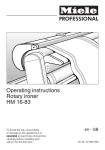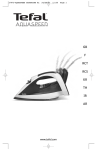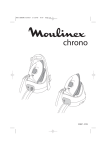Download Groupe SEB USA - T-FAL Turbo Pro User's Manual
Transcript
019449 - 20/01 English Turbo Pro UK 019449 20/07/01 15:44 Page 1 Turbo Pro Instructions for use YOUR STEAM IRON L. Auto stop safety warning light (depending on the model) K. “Jeans” trigger A. Burst of steam button (depending on the model) B. Spray button C. Water tank filler cover J. Cord clip I. Thermostat light H. Thermostat control G. Dry D. Spray E. Anti-calc valve and lock F. / Steam control Maximum tank filling point Your iron is equipped with an integrated system that protects against the effects of lime-scale. ! Important! (depending on the model). Take off the soleplate protection before heating the iron. Read these instructions carefully and make sure you keep them. HELPLINE : FOR ANY PROBLEMS OR QUERIES, PLEASE TELEPHONE 0845 602 1454 (UK - calls charged at local rate) or (01) 47 51947 (Ireland) STEAM 1 IRONING Filling the tank 1. Place the steam control (G) on . 2. Open the cover of the water tank filler hole (C), place the iron on a table (not when iron is hot), as shown in the diagram, and then fill it. ! Important You should not fill the tank beyond the MAX level (iron standing vertically on the heel). The water to use in your iron Your iron has been designed to operate using tap water. However, if your water is very hard, mix it 50% tap water with 50% distilled water. Types of water to be avoided Do not add anything to the contents of the water tank, and do not use pure demineralised water, water from clothes dryers, scented or softened water, water from refrigerators, batteries or air conditioners, pure distilled water or rainwater. These contain organic waste or mineral elements that become concentrated when heated and cause spitting, brown staining or premature wear to your iron. Never use additives (perfumed water, starch, perfumed oils…) ! Important When the appliance is used for the first time, a harmless odour and smoke may be given off. This has no effect on the use of the appliance and will disappear quickly. Before using your iron with the steam function for the first time, we recommend that you operate it in a horizontal position for a few moments, away from your linen, i.e. press several times on the Burst of Steam button . Turbo Pro UK 019449 20/07/01 15:44 Page 2 SETTING THE TEMPERATURE AND THE STEAM LEVEL 1. Place the thermostat control Linen (H) to match the type of fabric Cotton Wool to be ironed. The light comes on (I). Wait Silk (Viscose) Synthetics for the light to go off and come (Acetate, Acrylic, on again before you start Polyamide, ironing Polyester) 2 Our advice Start with the fabrics to be ironed on a low temperature (•) and finish with those which respond best to higher temperatures (••• or MAX) If you iron a fabric made of a blend of fibres: set the temperature for the most delicate fibre. 2. Place the Steam Control (G) on . The production of steam automatically adjusts to the temperature selected. ! Important • Your iron will only produce steam when the thermostat control is in the steam zone. When first switching on the iron wait for 5 minutes after the iron is switched on for steam to be produced. • If you lower the thermostat, wait until the light goes out and comes on again before ironing. AUTO-STOP SAFETY FEATURE (depending on the model) 3 The electronic system cuts the power off and the auto-stop warning light (L) flashes if the iron is left vertically on its heel for more than 8 minutes or for more than 30 seconds if left horizontal. To restart the iron, shake it gently until the warning light stops flashing. NB. When the auto-stop safety switch operates, the thermostat light will remain off. ANTI-DRIP FUNCTION 4 The supply of water is cut off automatically to avoid any drips from the soleplate when the temperature of the iron is too low to produce steam. VERTICAL STEAM 1. Hang the garment up and hold the fabric taut 2. Place the thermostat control (H) on MAX, press repeatedly on the Burst of Steam button and move the iron from top to bottom. 5 ! Important Hold the iron a few centimetres from the garment to avoid burning delicate fabrics. REMOVING THE STUBBORN CREASES Press repeatedly on the Spray button to dampen the fabric. 6 or Use the Burst of Steam button pressing two or three times in quick succession to obtain a more powerful burst of steam. ! Important Never use the Burst of Steam button synthetics. on silk and TO IRON LINEN OR COTTON WITH A HIGH FLOW OF STEAM (depending on the model) 7 1. Set the thermostat control to Linen or Cotton. 2. Press the “Jeans” (K) trigger while ironing. This increases the flow of steam. 3. Do not press the trigger for more than 30 seconds. Wait a minute before using it again. IRONING WITHOUT STEAM 8 Place the Steam control (G) on DRY . You can start ironing when the indicator light (I) comes on for the second time. Turbo Pro UK 019449 20/07/01 15:44 Page 3 CARING 9 FOR YOUR IRON Self-cleaning (twice a month) 1. Fill the tank to the MAX mark (see our recommendations on the type of water to use). 2. Put the thermostat control (H) on MAX and the steam control (G) on and switch on. 3. Place the iron on its heel and wait around 5 minutes. 4. Unplug the iron and place over the sink horizontally. Push the lock (E) backwards to free the anti-calc valve, then remove it completely. 2 1 5. Shake the iron gently until most water (and any impurities) has drained from the soleplate. N.B. Once you have done this, it is normal for a little water to remain in the water tank because the iron’s anti-drip system may prevent the tank being completely emptied. This will not effect its ironing performance. 6. Replace the anti-calc valve (E). ! Note! Your iron will only operate when the anti-calc valve is in place. 7. When the soleplate is just warm, wipe the iron with a soft cloth. 8. To keep the anti-calc valve working, once a month leave it to soak in white vinegar or pure lemon juice for around 2 hours. Rinse the stem with water before inserting back in the iron. CLEANING ! THE SOLEPLATE 10 Important Unplug your iron and let it cool down before cleaning. When the soleplate is cool, clean with a soft damp cloth or non-metallic washing up pad. Do not use detergent or descaling products. Never put the iron under the tap. We recommend that when using starch, it should be sprayed onto the reverse side of the fabric and the soleplate cleaned more frequently. Try to avoid ironing over zips which may have rough edges. PUTTING YOUR IRON AWAY 1. Set the steam control (G) on 2. Unplug the iron. 3. Empty the tank over the sink. 11 . 4. Wind the cord loosely around the heel and fix the clip (J) onto the cord. 5. Store the iron upright on its heel. Never place it on a metallic support. ! Note Wait until the iron has cooled down before storing it. This appliance is designed for domestic use only. In the case of professional use, inappropriate use or failure to comply with the instructions, the manufacturer accepts no responsibility and the guarantee does not apply. Turbo Pro UK 019449 20/07/01 15:44 Page 4 SAFETY 12 PRECAUTIONS • Important! Your electrical installation must correspond to that of your iron (220240V). Connecting to the wrong voltage may cause irreparable damage to the iron and this will invalidate the guarantee. • This iron must be plugged into an earthed socket. If you are using an extension lead, ensure that it is bipolar (10A-or 13A for UK only) with an earth. • If the cord is damaged, it must be replaced immediately by an Approved Service Centre as this is dangerous. • Never immerse the iron in water! • The appliance must be unplugged before filling or emptying the tank • If the iron is dropped, have it checked by a professional before reuse: invisible damage may be dangerous. • Your appliance gives off steam which can cause burns. • The soleplate of the iron may be very hot: - never touch it - always leave it to cool before you put it away - never leave your iron unattended when plugged in or when the soleplate is still hot. - keep your iron away from children. Never take your iron apart: call the Helpline or consult your Approved Service Centre (see separate leaflet). WIRING INSTRUCTIONS (FOR U.K. Warning: this appliance must be earthed. Important: the wires in this lead are coloured in accordance with the following codes : - Green and yellow : earth - Brown : live - Blue : neutral. ONLY) Brown or red Green and yellow or green E or black N Blue L Fit correct fuse Use cable gripper • Connect the green/yellow wire to the terminal in the plug marked ”E” or by the earth symbol or coloured green and yellow. • Connect the brown wire to the terminal in the plug marked ”L” or coloured red. • Connect the blue wire to the terminal in the plug marked ”N” or coloured black. A 13 amp fuse should be fitted when the appliance is connected to a BS 1363A plug. Seek professional advice if unsure of the correct procedure for the above. Important : If the electrical cord of this appliance is damaged or shows signs of wear, it must only be replaced by an authorised Tefal Service Centre (see section After Sales Service - see separate leaflet). TROUBLESHOOTING 13 Problems and possible causes Solutions The iron does not heat up • The auto-stop safety switch has operated. • Thermostat control not correctly positioned. • Restart the iron by lightly shaking it. • Set thermostat control to required fabric to be ironed. Your iron produces little or no steam • Your iron is new. • The temperature selected is too low. • The steam control is on . • Your iron is clogged with scale or has been used dry for too long. • On first use, wait 5 minutes until steam is produced. • Place the thermostat control on ••, ••• or Max and the steam control on the steam zone . • Put the Steam control on . • Clean the anti-calc valve and follow the steps for selfcleaning the iron. Water is dripping from the holes in the soleplate • You are using the Burst of Steam button or the • Wait a minute between each use. “Jeans” trigger too much. • You are using the “Jeans” trigger on wool, silk • Set the thermostat to ••• or Max before using the or synthetics. “Jeans” trigger. Do not use the “Jeans” trigger on wool, silk or synthetics. • Take the iron to an approved service centre. • The thermostat is not functioning correctly. • After switching on wait until the thermostat • Steam used before the iron is hot enough. indicator light goes out before using the steam. Brownish water is dripping from the soleplate and is staining the laundry • You are using chemical de-scaling products or additives in the water. • Operate the self-clean function and follow our recommendations on "The water to use" (see section 1). • Fabric fibres have accumulated in the soleplate holes or between the iron body and the soleplate and are singeing. • Clean the soleplate with a non-metal, washing up pad. Vacuum the soleplate holes from time to time. Operate the self-clean function. The soleplate is dirty or brown and is soiling the laundry • You are using a temperature that is too high. • Your laundry has not been sufficiently rinsed or you are using starch. • Clean the soleplate. See the paragraph "Setting the temperature". • Clean the soleplate. Spray starch on the other side of the fabric to the side being ironed. The soleplate is scratched or damaged • You have placed your iron horizontally on a metal support. • You have ironed over a zip. • Always place your iron on its heel. • Try to avoid ironing over zips which may have rough edges. • Consult an Approved Service dealer. If you have any other problems or queries with your product, please consult your Approved Service Centre (see separate leaflet) or call the Helpline (see front page).