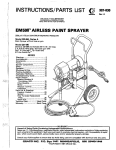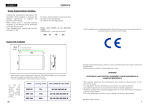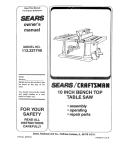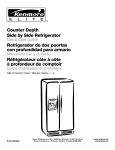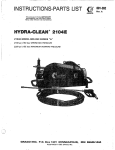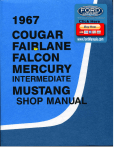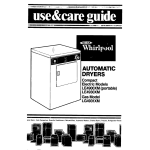Download Graco ULTRA AIRLESS 230-963 User's Manual
Transcript
INSTRUCTIONS/PARTS LIST This manual contains IMPORTANT WARNINGS and INSTRUCTIONS READ AND RETAIN FOR REFERENCE e ORACO 507-671 Rev D SUPERSEDES A and PCN B ULTRA@400 I Hazard of Using Fluids Containing Halogenated Hydrocarbons Never use l,l,l-tnchloroethane, methylene chloride, other halogenated hydrocarbon solvents or fluids containing such solvents in this eauimnent. Such use could result in a serious chemical reaction, with the possibility of explo.sion, which could cause death, serious bodily injury and/or substantial property damage. Consult your fluid suppliers to ensure that the fluids being used are compatible with aluminum and zinc parts. I INDEX . WARNINGS .................................................. 2 3 INTRODUCTION 4 SETUP 5 OPERATION; 6. 7 SHUTDOWN 8 CARE 7 8 FLUSHING GUIDELINES TROUBLESHOOTING GUIDE 9-11 Motor Won't Operate 12 Low output 12. 13 No Output 13 Excessive Pressure Fluctuations Motor Is Hot and Runs Intermittently ..................13 : 14 Electrical Short 15 Spin Test 16 Bridge Test REPAIR SECTION General Repair Notes 17 List of Tools 17 Power Supply Cord Replacement 18 Filter Replacement 18 ON/OFF Switch Replacement 19 ................................................ ............................................................. ................................................. ......................................... ..................................... ................................... .................................................. ............................................... ......................... ...................................... ....... ..................................................... ................................................... ...................................... .................................................. ....................... ......................................... ........................... Microswitch Replacement................................ 19 Bridge Rectifier Replacement 20 Choke Replacement 21 Varistor Replacement 21 Circuit Board Replacement............................... 22 Pressure Control Replacement 23 Stall Pressure Calibration 24 Connecting Rod. Drive Housing or Crankshaft 25. 26 Replacement Motor Brush Replacement................................ 27 Motor Capacitor Replacement........................... 28 Motor Replacement 30 PARTS LISTS 8 DRAWINGS Sprayer 33 Pressure Control 35 33 How To Order Replacement Parts...................... TECHNICAL DATA............................... Back Cover ............................ ........................................ ...................................... .......................... ................................. ............................................ ................................... .................................................. ....................................... NOTE: 29. 32. 34. See manual 307.793. supplied. for the displacement pump repair instructions and parts list . 307-671 1 HIGH PRESSURE SPRAY C A N CAUSE EXTREMELY SERIOUS INJURY. FOR PROFESSIONAL USE ONLY. OBSERVE ALL WARNINGS. Read and understand all instruction manuals, tags, and warnings before operating equipment. FLUID INJECTION HAZARD General S a f e t y This equipment generates very high fluid pressure. Spray from the gun, leaks or ruptured components can inject fluid through your skin and into your body and cause extremely serious bodily injury, including the need for amputation. Also, fluid injected or splashed into the eyes or onto the skin can cause serious damage. NEVER point the spray gun at anyone or any part of the body. NEVER put hand or fingers over the spray tip. NEVER try to “blow back” paint; this is NOT an air spray system. ALWAYS have the tip guard in place on the spray gun when spraying. ALWAYS follow the Pressure Relief Procedure. ~.below. before cleaning or removing the spray tip or servicing any system equipment. ~~ ~ NEVER try to.stop or deflect leaks with your hand or body. Be sure equipment safety devices are operating properly before each use. M e d i c a l A l e r t - A i r l e s s Spray Wounds If any fluid appears to penetrate your skin, get EMERGENCY MEDICAL CARE A T ONCE. DO NOT TREAT A S A SIMPLE CUT. Tell the doctor exactly what fluid was injected. Note to Physician: injection in the skin is a traumatic injury. It Is important to treat the injury surgically as soon as possible. Do not delay treatment to research toxiciry. Toxicity is a concern with some exotic coatings injected directly into the blood stream. Consultation with a plastic surgeon or reconstructive hand surgeon may be advisable. S p r a y G u n S a f e t y Devices Be sure all gun safety devices are operating properly before each use. Do not remove or modify any part of the gun; this can cause a malfunction and result in serious bodily injury. Safety Latch Whenever you stop spraying, even for a moment, always set the gun safety latch in the closed or “safe” position, making the gun inoperative. Failure to set the safety latch can result in accidental triggering of the gun. Diffuser The gun diffuser breaks up spray and reduces the risk of fluid injection when the tip is not installed. Check diffuser operation regularly. Follow the Pressure Relief Procedure, below, then remove the spray tip. Aim the gun into a metal pail, holding the gun firmly to the pail. Using the lowest possible pressure, trigger the gun. If the fluid emitted is not diffused into an irregular stream, replace the diffuser immediately. Tip Guard ALWAYS have the tip guard in place on the spray gun while spraying. The tip guard alerts you to the fluid injection hazard and helps reduce, but does not prevent, the risk of accidentally placing your fingers or any part of your body close to the spray tip. S p r a y Tip Safety Use extreme caution when cleaning or changing spray tips. If the spray tip clogs while spraying, engage the gun safety latch immediately. ALWAYS follow the Pressure Relief Procedure and then remove the spray tip to clean it. NEVER wipe off build-up around the spray tip until pressure is fully relieved and the gun safety latch is engaged. ~~ Pressure Relief Procedure To reduce the risk of serious bodily injury, including fluid injection, injury from splashing fluid or solvent in the eyes or on the skin, moving parts or electric shock, always follow this procedure whenever you shut off the sprayer, when checking or servicing any part of the spray system, when installing, cleaning or changing spray tips, and whenever you stop spraying. (11 Engage the gun safety latch. (21Turn the ON/OFF switch to OFF. (31Unplug the power supply cord. (4) Disengage the gun safety latch. (51 Hold a metal pan of the gun firmly to the side of a grounded metal pail, and trigger the gun to relieve pressure. (61 Engage the gun safety latch. 17) Open the drain valve, having a container ready to catch the drainage. 181 Leave the drain valve open until you are ready to spray again. If you suspect that the spray tip or hose is completely clogged, or that pressure has not been fully relieved after following the steps above, VERY SLOWLY loosen the tip guard retaining nut or hose end coupling and relieve pressure gradually, then loosen completely. Now clear the tip or hose. ENGAGE SAFETY IATCH 2 307-671 TURN SWITCH TO OFF UNPLUG CORD DISENGAGE SAFETX ANDTRIGGERQUN: ENGAGE SAFETY AGAIN OPEN DRAIN VALVE I I EQUIPMENT MISUSE HAZARD FIRE OR EXPLOSION HAZARD General S a f e t y Any misuse of the spray equipment or accessories, such as overpressurizing, modifying parts, using incompatible chemicals and fluids, or using worn or damaged parts, can cause them to rupture and result in fluid injection or other serious bodily injury, fire, explosion or property damage. Static electricity is created by the flow of fluid through the pump and hose. If every pan of the spray equipment is not properly grounded, sparking may occur, and the system may become hazardous. Sparking may also occur when plugging in or unplugging a power supply cord. Sparks can ignite fumes from solvents and the fluid being sprayed, dust particles and other flammable substances. whether you are spraying indoors or outdoors, and can cause a fire or explosion and serious bodily injury and property damage. Always plug the sprayer into an outlet at least 6 m I 2 0 feet) away from the sprayer and the spray area. Do not plug in or unplug any power supply cords in the spray area when there is any chance of igniting fumes still in the air. NEVER alter or modify any part of this equipment; doing so could cause it to malfunction. CHECK all spray equipment regularly and repair or replace worn or damaged parts immediately. Read and follow the fluid and solvent manufacturer's literature regarding the use of protective clothing and equipment. , S y s t e m Pressure This sprayer can develop 192 bar (2750 psi) MAXIMUM WORKING PRESSURE. Be sure that all spray equipment and accessories are rated to withstand the maximum working pressure of this sprayer. DO NOT exceed the maximum working pressure of any component or accessory used in the system. Fluid Compatibility BE SURE that a11 fluids and solvents used are chemically compatible with the wetted parts shown in the Technical Data on the back cover. Always read the fluid and solvent manufacturer's literature before using them in this sprayer. If you experience any static sparking or even a slight shock while using this equipment, STOP SPRAYING IMMEDIATELY. Check the entire system for proper grounding. Do not use the system again until the problem has been identified and corrected. Grounding To reduce the risk of static sparking, ground the sprayer and all other spray equipment used or located in the spray area. CHECK your local electrical code for detailed grounding instructions for your area and type of equipment, BE SURE to ground all of this spray equipment: 1. HOSE SAFETY High pressure fluid in the hoses can be very dangerous.' If the hose develops a leak, split or rupture due to any kind of wear, damage or misuse, the high pressure spray emitted from it can cause a fluid injection injury or other serious bodily injury or property damage. ALL FLUID HOSES MUST HAVE SPRING GUARDS ON BOTH ENDS1 The spring guards help protect the hose from kinks or bends at or close to the coupling which can result in hose rupture. TIGHTEN all fluid connections.securelybefore each use. High pressure fluid can dislodge a loose coupling or allow high pressure spray to be emitted from the coupling. NEVER use a damaged hose. Before each use, check the entire hose for cuts, leaks, abrasion, bulging cover, or damage or movement of the hose couplings. If any of these conditions exist, replace the hose immediately. DO NOT try to recouple high pressure hose or mend it with tape or any other device. A repaired hose cannot contain the high pressure fluid. HANDLE AND ROUTE HOSES CAREFULLY. Do not pull on hoses to move equipment. Do not use fluids or solvents which are not comoatible with the inner tube and cover of the hose. DO NOT expose Graco hose to temperatures above 820C 1180°F) or below -4OOC (-4OOF). H o s e Grounding Continuity Proper hose grounding continuity is essential to maintaining a grounded spray system. Check the electrical resistance of your air and fluid hoses at least once a week. If your hose does not have a tag on it which specifies the maximum electrical resistance, contact the hose supplier ormanufacturer for the maximum resistance limits. Use a resistance meter in the appropriate range for your hose to check the resistance. If the resistance exceeds the recommended limits, replace it immediately. An ungrounded or poorly grounded hose can make your system hazardous. Also read FIRE OR EXPLOSION HAZARD. 2. Sprayer: plug the power supply cord, or extension cord, each equipped with an undamaged three-prong plug, into a properly grounded outlet. Do not use an adapter. All extension cords must have three wires and be rated for 15 amps. Fluidhoses: use only grounded hoses with a maximum of 500 feet 1150 m) combined hose length to ensure grounding continuity. Refer to Hose Grounding Continuity. 3. Spray gun: obtain grounding through connection to a properly grounded fluid hose and sprayer. 4. Fluid supply container: according to local code. 5. Object being Sprayed: according to local code. 6. All solvent pails used when flushing, according to local code. Use only metalpails, which are conductive. Do not place the pail on a non-conductive surface, such aspaper or cardboard, which interrupts the grounding continuity. 7. To maintain grounding continuity when flushing orrelievingpressure, always hold a metal part of the gun firmly to the side of a grounded metal pail, then trigger the gun. Flushing S a f e t y Reduce the risk of fluid injection injury, static sparking, or splashing by following the specific flushing procedure given on page 0 of this manual. Follow the Pressure Relief Procedure on page 2, and remove the spray tip before flushing. Hold a metal part of the gun firmly to the side of a metal pail and use the lowest possible fluid pressure during flushing. MOVING PARTS HAZARD Moving parts can pinch or amputate your fingers or other body parts. KEEP CLEAR of moving parts when starting or operating the sprayer. Unplug the sprayer, and follow the Pressure Relief Procedure on page 2 to prevent it from starting accidentally. IMPORTANT United States Government safety standards have been adopted under the Occupational Safety and Health Act. These standards-particularly the General Standards, Part 1910, and the Construction Standards, Pan 1926-should be consulted. 307-671 3 Your new Ultra" 400 Sprayer functions and operates differently than other airless paint sprayers. This section will help you become familiar with the sprayer before operating it. Pressure Control The pressure control includes an ONlOFF switch for the sprayer, the pressure adjusting control knob, and a pressure sensing device. Its function is to control the motor speed so that the sprayer maintains constant fluid pressure at the pump outlet. Motor The DC motor has sealed bearings and replaceable motor brushes. Its function is to drive the displacement pump at the rate needed to supply sufficient .paint volume at the selected pressure. Working together, the pressure control and motor cause the pump to cycle whenever there is fluid or pressure demand. When the pump is cycling, the motor sounds like an automobile starter cranking. When the pump is not cycling, the motor may hum intermittently until the fluid pressure stabilizes, then the motor will shut itself off. However, there will still be power to the sprayer and it will stay pressurized and ready to use unless you manually shut it off and relieve pressure. Because the motor is DC, it is less sensitive to low voltage or voltage fluctuations than an AC motor, and an extension cord of up to 45 m (150 feet) can be used. Drive Assembly The sealed drive assembly transfers power from the DC motor to the displacement pump. 4 307-671 Displacement Pump The positive displacement, volume-balanced pump provides equal fluid delivery'on both the up and down pump strokes. The pump has a wet-cup which, when filled with Graco Throat Seal Liquid, helps prevent damage to the throat packings and piston rod. Fluid Filter The fluid filter provides the final paint straining to help avoid clogs in the hose and spray tip. The filter includes a reusable element and a drain valve for relieving fluid pressure when shutting off the sprayer. Hoses Two grounded, nylon spray hoses with spring guards are included with the sprayer. The 15.2 m (50foot) hose has a 114 in. ID. The 0.9 m (3 foot), 3/16 in. ID whip hose allows flexible gun movement. The nylon hose material acts as a pulsation dampener to absorb pressure fluctuations. Spray Gun & Reverse-A-CleanTMIV DripLessTMTip Guard The spray gun includes a trigger safety latch which prevents accidental triggering when it is engaged (see the WARNING on page 2) and a trigger guard which prevents accidental triggering if the gun is dropped. The Reverse-A-Clean IV SwitchTipTMuses high pressure fluid to remove clogs from the spray tip without removing it from the gun. It includes a safety tip guard which helps reduce the risk of fluid injection injury. SETUP 1. Connect Hose and Gun (Refer to Fig 1.) NOTE: a. When tightening fittings at the pressure control, hold one wrench firmly on the hex of the pressure control fitting to keep it from rotating. Use another wrench to tighten the mating fitting. Remove the plastic cap plug from the filter outlet nipple and tightly screw the 15.2 m (50f t ) fluid hose onto the nipple. b. Tightly connect the whip hose between the fluid hose and the gun inlet connection. c. Don't use thread sealant on swivel couplings. The sealant can prevent the swivel from rotating freely. d. Don't install the spray tip yet1 IcA To avoid damaging the pressure control, which may result in poor equipment performance and component damage, follow these precautlons: 1. Always use nylon spray hose at least 15.2 m ( 5 0 f t ) long. 2. Never use a wire braid hose as it is too rigid to act as a pulsation dampener. 3. Never install any shutoff device between the filter and the main hose. See Flg 1. 4. Always use the main filter outlet for onegun operation. Never plug this outlet. ~~ 2. Fill Packing Nutiwet-Cup (See Fig 2.) Fill the packing nut/wet-cup 1/3 full with Graco Throat Seal Liquid (TSL), supplied. 3. Check Electrical Service a. Be sure the electrical service is properly rated for your sprayer and that the outlet you use Is properly grounded. b. Attach an appropriate plug to the power supply cord, according to your local electrical codes. c. Use an extension cord which has 3 wires of a minimum 12 gauge size, and a maximum of 45 m (150 f t ) long. Longer lengths may affect sprayer performance. 4. Plug in the Sprayer a. Be sure the ONlOFF switch is OFF. 'Refer to Fig 3. Then plug the cord into a grounded electrical outlet at least 6 m ( 2 0 f t ) away from the spray area. WARNING Proper electrical grounding is essential to reduce the risk of fire or explosion which can result in serious bodily.injury and property damage. Refer to the warning section FIRE OR EXPLOSION HAZARD on page 3 for more detailed grounding instructlons. 5. Flush the pump to remove the lightweight oil which was left in to protect pump parts after factory testing. a. Before using water-base paint, flush with mineral spirits followed by soapy water, and then a clean water flush. b. Before using oil-base painr, flush with mineral spirits only. c. See "Flushing Guidalines" on page 8 for flushing procedure. 6. Prepare the paint according to the manufacturer's recommendations. a. Remove any skin that may have formed. b. Stir the paint to dissolve hard pigments. c. Strain the paint through 5 fine nylon mesh bag (available at most paint dealers) to remove particks that could clog the filter or spray tip. This is probably the mosr importanr step toward trouble-free spray painting, 6 307-671 ~ ~~ OPERATION WARNING Pressure Relief Procedure To reduce the risk of serious bodily injury, including fluid injection, injury from splashing fluid or solvent in the eyes or on the skin, moving parts or electric shock, always follow this procedure whenever you shut off the sprayer, when checking or servicing any part of the spray system, when installing, cleaning or changing spray tips, and whenever you stop spraying. 1. 2. 3. 4. 5. Engage the gun safety latch. Turn the ON/OFF switch to OFF. Unplug the power supply cord. Disengage the gun safety latch. Hold a metal part of the gun firmly to the side of a grounded metal pail, and trigger the gun to relieve pressure. 6. Engage the gun safety latch. 7. Open the filter drain valve, having a container ready to catch the drainage. 8. Leave the drain valve open until you are ready to operate the sprayer again. Fig 4 3. Adjusting the Spray Pattern a. Prime the Sprayer with Paint. a. Close the filter drain valve. b. Don't install the spray tip yet1 c. Put the suction tube into the paint container. d. Turn the pressure adjusting knob all the way counterclockwise to the lowest pressure setting. e. Disengage the gun safety latch. f. Hold a metal part of the gun firmly against and aimed into a metal waste container.. See Fig 4. Squeeze the trigger and hold it open, turn the ON/OFF switch to ON, and slowly increase the pressure setting until the sprayer starts. Keep the gun triggered until all air is forced out of the system and the paint flows freely from the gun. Release the trigger and engage the safety. NOTE: 4. If the pump is hard to prime, place a container under the drain valve and open the drain valve. When fluid comes from the valve, close it. Then disengage the gun safety and proceed as in Step If, above. Check all fluid connections for leaks. If any are found, follow the Pressure Relief Procedure Warning, above, before tightening connections. 2. Install the Spray Tip and Tip Guard a. Be sure the gun safety latch is engaged. b. Install the spray tip. If using the RAC IV, refer to manual 307-848, supplied with the gun, for installation instructions. 6 307-671 Increase the pressure adjusting knob setting just until spray from the gun is completely atomized. To avoid excessive overspray and fogging, and to decrease tip wear and extend the life of the sprayer, always use the lowest possible pressure needed to get the desired results. b. If more coverage is needed, use a larger tip rather than increasing the pressure. c. Test the spray pattern. To adjust the direction of the spray pattern, engage the gun safety and loosen the retaining nut. Position the tip guard horizontally for a horizontal pattern or vertically for a vertical pattern. Then tighten the retaining nut. 4. Cleaning a Clogged Tip WARNING To avoid a fluid injection injury, DO NOT hold your hand, body, or a rag in front of the spray tip when cleaning or checking a clogged tip. Always point the gun toward .the ground or into a waste container when checking to see if the tup IS clear. DO NOT try to "blow back" paint; this is NOT an air spray sprayer. a. Clean the front of the tip frequently during the day's operation. First, follow the Pressure Relief Procedure Warning on page 6. Then use a solvent-soaked brush to keep fluid from building up and clogging the tip. b. If the spray tip does clog, release the gun trigger, engage the gun safety, and rotate the RAC IV handle 180°. See Fig 5. c. ENGAGETHE TRIGGER SAFETY LATCH BY TURNING LATCH PERPENDICUIA R TO QUN BODY Fig 5 Disengage the gun safety and trigger the gun into a waste container. Engage the gun safety again. d., Return the handle to the original position, disengage the gun safety, and resume spraying. e. if the tip is stili dogged, engage the gun safety, shutoff and unplug the sprayer, and open the drain valve to relieve pressure. Clean the spray tip as shown in manual 307-848, supplied with the RAC IV DripLess tip guard. SHUTDOWN AND CARE 1. Check the packing nutlwet-cup daily. First follow the Pressure Relief Procedure Warning on page 6. Be sure the wet-cup is 113 full of TSL a t all times to help prevent fluid buildup on the piston rod and premature wear of packings. The packing nut should be tight enough to stop leakage, but no tighter. Overtightening may cause binding and excessive packing wear. Use a screwdriver and light hammer to adjust the nut. See Fig 6. 2. Clean the fluid filter often and whenever the sprayer is stored. First follow the Pressure Relief Procedure Warning on page 6. Refer to manual 307-273, supplied, for the cleaning procedure. Fig 6 3. Lubricate the bearing housing after every 100 hours o f operation. Fill the cavity of the bearing housing with SAE 10 nondetergent oil. 6. 4. Flush the sprayer at the end of each work day and fill it with mineral spirits to help prevent pump corrosion and freezing. See "Flushing Guidelines" on page 0. chance of fluid freezing in the pump or pressure control in cold weather, never leave water or any type of paint in the sprayer when it is not in use. Freezing can seriously damage the sprayer and result in loss of pressure or stalling. 5. For vary short shutoff periods, leave the suction tube in the paint, follow the Pressure Relief Procedure Warning on page 6, and clean the spray tip. Coil the hose and hang it on the hose rack when storing it, even for overnight, to help protect the hose from kinking, abrasion, coupling damage, etc. rW Refer to the warning section HOSE SAFETY on page 3 for information on the hazard of using damaged hoses. 307-671 7 FLUSHING GUIDELINES When t o Flush 1. New Sprayer. Your new UltraQ 400 Sprayer was factory tested in lightweight motor'oil which was left in to protect pump parts. Before using water-base paint, flush with mineral spirits, followed by soapy water, and then a clean water flush. Before using oil-base pain!, flush with mineral spirits only. 2. Changing Colors. Flush with*a compatible solvent such as mineral spirits or water. 3. Changing from water-base to oil-base paint. Flush with soapy water, then minera1,spirits. 4. Changing from oil-base t o water-base paint. Flush with mineral spirits, followed by soapy water, then a clean water flush. 5. Storage. Water-base paint: flush with water, then mineral spirits and leave the pump, hose and gun filled with mineral spirits. Shutoff and unplug the sprayer, open the drain valve to relieve pressure and leave open. Oil-base paint: flush with mineral spirits. Shutoff and unplug the sprayer, open the drain valve to relieve pressure and leave open. 6. Startup after storage. Before using water-base paint, flush out mineral spirits with soapy water and then a clean water flush. When using oil-base paint, flush out the mineral spirits with the fluid to be sprayed and the sprayer is ready to use. H o w t o Flush 1. Follow the Pressure Relief Procedure Warning on page 6. ' 2. Remove the filter bowl and screen; see manual 307-273 supplied. Clean the screen separately and install the bowl without the screen. FILTER BOWL SCREEN MAINTAIN FIRM METAL TO METAL CONTACT WHEN FILTER SUPPORT 4 DRAIN VALVE SHOWN OPEN Fig 7 3. Close the filter drain valve. Fig 8 7. Check all fluid connections for leaks. If any leak, follow the Pressure Relief Procedure Warning on page 6. Now tighten the connections, start the sprayer, and recheck the connections for leaks. 8. Remove the suction tube from the pail. Disengage the gun safety and trigger the gun to force solvent from the hose. Do not let the pump run dry for more than 30 seconds to avoid damaging the pressure control. Then turn ON/OFF switch to OFF and engage the gun safety latch. Always remove the spray tip from the gun before flushing to reduce the risk of a fluid injection inI W R 9. Unplug the A power supply cord. Open the drain valve and leave open until you are ready to use the sprayer again. Unscrew the filter bowl and reinstall the clean screen. Reinstall the bowl, hand tight 5. Disengage the gun safety latch. only. 6. Point the spray gun into a grounded metal waste 10. If you have flushed with mineral spirits and are gocontainer and with a metal part of the gun firmly ing to use a water-base paint, flush with soapy touching the metal container, squeeze the gun trigwater followed by a clean water flush. Then repeat ger. This procedure helps avoid static sparking Step 1. which can cause fire or explosion and splashing. With the gun triggered, turn the ONIOFF switch to ON and slowly turn the pressure adjusting knob clockwise just until the sprayer starts. Keep the gun triggered until clean solvent comes from the nozzle. Release the trigger and engage the gun safety latch. 4. 8 Pour 2 liters (112 gal.) of compatible solvent into a bare metal pail. Put the suction tube in the pail. 307-671 TROUBLESHOOTING GUIDE WARNING - Pressure Relief Procedure To reduce the risk of serious .bodilv injury. including fluid injection, splashing fluid in i h e eyes or on the skin, or injury from moving parts or electric shock, always follow this procedure whenever you shut off the sprayer, when checkingor servicing any part of the spray system, when Installing, cleaning or changing spray tips, and whenever you stop spraying. 1. Engage the gun safety latch. 2. Turn the ON/OFF switch to OFF. 3. Unplug the power supply cord. 4. Disengage the gun safety latch. 5. Hold a metal part of the gun firmly to the side of a grounded metal pail, and3rigger the gun to relieve pressure. TYPE OF PROBLEM 6 . Engage the gun safety latch. 7. Ooen the drain valve. havina a container readv to catch the drainage. 8. Leave the drain valve open until you are ready to spray again. If you suspect that the spray tip or hose is completely clogged, or thatpressure has not been fully relieved after following the steps above, VERY SLOWLY loosen the tip guard retaining nut or hose end couolina and relieve oressure araduallv. then loosen comphely. Nowciearthe tip or hosb: ~~ I I~~~~ WHAT TO CHECK If check is OK, go to next check MOTOR WONT OPERATE Basic Fluid Pressure Problems 1. Check the pressure control knob sening. The motor will not run if it is at the minimum sening (fully counterclockwise). - 2. Relieve pressure, refer to your separate 1. Check for frozen or hardened paint in 1. Thaw'. Plug in sprayer and turn on. your separate gun or tip instruction manual. Basic Mechanical Problems the pump (19) andlor pressure control bourdon tube. Using a screwdriver, carefully try to rotate fan at back of motor. See page 15. pushed into connecting rod (91and spring retainer (21) should be firmly in groove of connecting rod. See page 26. i Basic Electrical Problems 1. Slowly increase the pressure setting to see if the motor starts. 2. Check for a clogged spray tip. Refer to 2. Check displacement pump connecting rod pin (m). It must be completely - WHAT.TO DO If check is NOT OK refer to this column 1 gun or tip instruction manual for tip cleaning. Slowly increase pressure setting to see if motor starts. If it doesn't, replace the displacement pump packings (see manual 307-793)andlor replace the bare pressure control box (3011'. See page 23. 2. Push pin into place and secure with the spring retainer. 3. Check for motor damage. Remove drive housing assembly (6). See page 25. Try to rotate fan bv hand. 3. Replace motor I11 if fan won't turn. 1. Check electrical supply with volt meter. Meter should read 190-250 Volts. 1. Reset building circuit breaker; replace building fuse. Try another electrical outlet. 2. Check extension cord for visible damage. Use a volt meter or test lamp m extension cord outlet to check. 2. Replace extension cord. 3. Check sprayer power supply cord (311) for visible damage such as broken insulation or wires. 3. Replace power supply cord. See page 18. 4. Check motor brush leads, terminals and 4. lighten terminal screws; replace brush length. Brush length should be 14 mm minimum. See DaQe 28. 'Thaw the sprayer if water or water-based paint has frozen in it, due to exposure to low temperatures, by placing it in a warm area. Do not try to start the sprayer until it has thawed completely. If the bourdon tube was not damaged by the freezing, the pump should operate. If paint hardened (dried1in the sprayer. the pump packings and/or bare pressure control mum be replaced. See page 23 or manual 307-793. brushes. See page 27. 'When replacing the bare pressure control box (item 301). remove the ONlOFF switch, bridge, circuit board and electrical hardware and reinstall these parts in the bare box. Troubleshooting continued on next page. 307-671 9 TYPE OF PROBLEM ~~~~~~ WHAT TO CHECK If check Is OK, go t o next check WHAT TO DO Ifcheck is NOT OK refer t o this column MOTOR W O N 7 OPERATE Diagnosing circuit board indicator lamps. The normal condition is red lamp on, clear lamp on when board is telling pump to run. Follow Pressure Relief Procedure Warning. Remove gun from hose. Remove pressure control cover and check for faulty condition of circuit board lamps. Condition A both lamps on; pump won't operate and motor is not running I. Check leads from bridge 1308) to motor 1. Replace any loose terminals and crimp to leads. Be sure male terminal blades are straight and firmly connected to mating part. 1. Check G1 and G2 connections between circuit board ( 3 4 0 1 and bridge 1308) for damage or loose terminals. 2. Clean circuit board male terminals. Replace loose or damaged terminals. Securely reconnect leads. 3. Check for loose motor brush lead con- 3. Tighten terminal screws. Replace 4. Check brush length which should be 14 mm minimum. See page 27. NOTE also that the brushes do not wear at the same rate on both sides of the motor. 4. Replace brushes. See page 27. 5. Check for broken or misaligned motor 5. Replace spring if broken. Realign spring with brush. See page 27. 6. Check motor brus'hes for binding in brush holders. See page 27. 6. Clean brush holders. Remove carbon with small cleaning brush. Align brush lead with slot in brush holder to assure free vertical brush movement. 7. Check motor armature commutator for 7. Remove motor and have motor shop resurface commutator if possible. See page 27. to be sure they are securely fastened and properly mated. nections and terminals. See page 27. brush springs. Rolled portion of spring must rest squarely on top of brush. See page 27. burn spots, gouges and axtreme rouohness. Remove motor cover and brush inspection plates to check. See page 27. 6. Check motor armature for shorts using armature tester (growler) or perform spin test. See page 15. Condition B Both lamps off brushes if leads are damaged. See page 27. 8. Replace motor. See page 29. 9. Check bridge 1 3 0 8 ) by substituting with a good bridge or performing bridge test. See page 16. CAUTION: DO not perform this check until armature is determined to be good. A bad armature will immediately burn out a good bridge. 9. Replace bridge. See page 20. 1. Check electrical supply. Connect voltmeter to electrical outlet. Meter should read 190.250 Volts. 1. Reset circuit breaker or replace outlet fuse. If circuit breaker or fuse continues to open, see "Electrical Short", page 14. 2. Check power supply to circuit board with sprayer turned ON. Measure voltage at TPl and TP2. Meter should read 190-250 Volts. See page 7.2. 2. Unplug sprayer. Check continuity of both poles of ONlOFF switch (302) from TPl to TPZ, and TP2 to TP3. Replace switch if faulty. Check continuity of RFI filter (3101 from TP4 to TP6 and TP3 to TP5. Replace filter if faulty. Check power supply cord (3111 for continuity from TP5 to TP7 and TP6 to TP8. Replace cord if faulty. 3. Check a11 terminals and wires fog 3. Replace damaged terminals and reconnect securely. 4. Check motor thermal cutout switch. Unplug sprayer. Allow motor to cool. Disconnect motor thermal switch leads at TP9 to TPlO. Use ohmmeter to check continuity. Switch should be closed when motor is cool. 4. Replace electric motor if switch does not close when motor is cool. See page 29. damage or loose fit. 10 307-671 YPE OF PROBLEM Condition B (continued) WHAT TO CHECK f check is OK, go to next check i. Check microswitch 1306). With no fluid pressure in the pressure control disconnect wires TP18 and TP19. Check continuity across switch terminals with an ohmmeter. Switch contact should be closed. Depress actuator bunon. An audible "click" indicates the contacts have opened. Ohmmeter should read infinity. i. Check circuit board ( 3 4 0 1 by substituting with a good board. See page 22. Condition C Red lamp on, clear lamp off Unplug sprayer1 . Check circuit board (3401 by removing from box wirhout disconnecting wires; sea page 22 for removal procedure. WHAT TO DO If check is NOT OK refer to this colurn 5. Replace microswitch. See page 19. 3, Replace circuit board. See page 22. I. Replace circuit board. Sea page 22. WARNING: Removing the circuit board while still wired over-rides the optical detector which could cause the sprayer . to over-pressurize, if the microswitch does not function properly. Tum the sprayer on ONLY long enough to check lamp condition, then shut off immediately. WARNING: To reduce the risk of electric shock, handle board by edges only1 Do not allow any metal objects to come in contacl with the boardl Plug in and turn on sprayer. Clear lamp should be on now - removing the circuit board over-rides the optical detector. Turn off and unplug sprayer. !. Check bourdon tube flag and detector position. Reinstall circuit board ( s e e page 22. Turn pressure setting to maximum; flag should extend less than half way into optical detector slot from the bonom. 2. Calibrate pressure control to sea if that corrects problem. See page 24. If not, replace bare pressure control box 13011'. See page 23. DETECTOR CIRCUIT- BOARD VIEW OF OPTICAL DETECTOR AND FLAG 'When replacing the bare pressire control box 13011. remow the ON/OFFswitch, bridge, circuit board and elecbical hardware and reinstall in the new bare box. Tmubleshooting continued on next page. 307-671 11 ~~ TYPE OF PROBLEM WHAT TO CHECK If check is OK. go t o next check WHAT TO DO If check is NOT OK refer t o this column LOW OUTPUT 1. Check for worn spray tip. 1. Follow Pressure Relief Procedure Warning then replace tip. See your separate gun or tip manual. 2. Check t o see that pump does not continue to stroke when gun trigger is released. Plug in and turn on sprayer. Prime with paint. Trigger gun momentarily, then release and engage safety latch. Relieve pressure, turn off and unplug sprayer. 2. Service pump. See manual 307-793. 3. Check electrical supply with volt meter. Meter should read 190-250 Volts. 3. Reset building circuit breaker; replace building fuse. Repair electrical outlet or try another outlet. 4. Check extension cord size and length; must be at least 12 gauge wire and no longer than 15.2 m (150 ft). 4. Replace with a correct, grounded extension cord. 5. Check G1 and G2 leads from bridge W X ) to circuit board 1 3 4 0 ) for damage or loose wires or connectors. Refer to page 22. 5. Clean circuit board male terminals. Replace loose or defective lead terminals. Securely reconnect lead terminals to board. 6. Check stall pressure. Refer to Calibration Procedure on page 24. 6. Calibrate pressure control. See page 24. 7. Check bridge (308) + and - leads and terminals to motor. Inspect wiring insulation and terminals for signs of overheating. See page 20. 27. 7. Be sure male terminal blades are centered and firmly connected to female terminals. Replace any loose terminal or damaged wiring. Securely reconnect wires to bridge. 8. Check for loose motor brush leads and terminals. See page 8. Tighten terminal screws. Replace brushes if leads are damaged. See page 9. Check for worn motor brushes which should be 14 mm ( 9 / 1 6 ) minimum. See pBge 27. 9. Replace brushes. See page 27. 10.Check for broken and misaligned motor brush springs. Rolled portion of spring must rest squarely on top of brush. 10.Replace spring if broken. Realign spring with brush. See page 27. 11.Check motor brushes for binding in brush holders. See page 27. 11.Clean brush holders, remove carbon dust with small cleaning brush. Align brush lead with slot in brush holder to assure free vertical brush movement. 12.Check circuit board 1 3 4 0 ) by substituting with a good circuit board. See page 22. 12.Replace circuit board. See page 22. 13.Check motor armature for shorn by using an armature tester (growler) or perform spin test. See page 15. 13.Replace motor. See page 29. 27. 14.Check bridge ( 3 0 8 ) by substituting with a good bridge or by performing the bridge test. See page 16 or 20. CAUTION: Do not perform this check until armature is determined to be good. A bad armature will immediately burn out a good bridge. 14.Repiace bridge. See page 20. 1. Check paint supply. 1. Refill and reprime pump. 2. Check for clogged intake strainer. 2. Remove and clean, then reinstall. 3. Check for loose suction tube or fittings. 3. Tighten; use thread sealant or sealing tape on threads if necessary. NO OUTPUT Motor runs and pump stroke: 307-671 TYPE OF PROBLEM NO OUTPUT (Continued) Ifcheck is , OK, go t o next check Check to see if intake valve ball and piston ball are seating properly. See manual 307-793. . Check displacement pump connecting . Replace pin if missing. Be sure retainer Check connecting rod assembly for damage. See page 25. !. Replace connecting rod assembly. See rod pin. See page 26. . Be sure crank in drive housing rotates; plug in sprayer and turn on momentarily to check. Turn off and unplug sprayer. See page 25. Spray panern variations. balls and seats for nicks; replace if necessary. See manual 307-793. #.Replace packings. See manual 307-793. , EXCESSIVE PRESSURE FLUCTUATIONS ,. Remove intake valve and clean. Check . Check for leaking around throat packing nut which may indicate worn or damaged packings.See manual 307-793. Motor runs but pump does not stroke WHAT TO DO If check is NOT OK refer to this column WHAT TO CHECK Also check piston valve seat for hardened paint or nicks and replace if necessarv. spring is fully in groove a11 around connecting rod. See page 26. page 25. i. Check drive housino assemblv for damage and replac; if necessary. See page 25. . Be sure both G1 and G2 leads from bridge 1308) to circuit board 13401 are firmly connected. See page 22. . Reconnect securely. See page 22. '. Check stall pressure. Refer to Calibration I. Calibrate pressure control. See page 24. Check bourdon tube flag and detector position. Turn pressure sening to maximum; flag should not drag or bind in optical detector slot of circuit board. I. Carefully bend flag into alignment with procedure on page 24. i. r CIRCU'TBoARD " detector slot to see if that corrects problem. If not, replace bare pressure control assembly (3011'. Calibrate pressure control after reassembly. OPTICAL DETECTOR FLAG VIEW OF OPTICAL DETECTOR AND FLAG I. Check circuit board ( 3 4 0 1 by substituting with a good board. See page 22. MOTOR IS HOT e RUNS INTERMllTENTLY I. Replace circuit board. See page 22. i. Check LOW OUTPUT section on page 12. . Check to see if sprayer has been operating at high pressure with small tips, which causes low motor RPM and results in excessive heat build up. see if ambient temperature where sprayer is located is more than 32% (90°F) or if sprayer is located in direct sun. I. Decrease pressure sening or increase tip size. I. Check to !. Move sprayer to shaded, !. Check to see if sprayer has been left in a 1. Turn off sprayer whenever you stop spraying for awhile and relieve fluid pressure. stalled condition [sprayer turned on, pressurized, but not operating) for long periods of time. possible. coolel' area if 307-671 13 TYPE OF PROBLEM WHAT TO CHECK If check is OK, go to next check WHAT TO DO If check Is NOT OK refer t o this column ELECTRICAL SHORT Buildino circuit breaker ooens as sooi as sprayer switch is turned on. CAUTION Any short in any part of thf motor power circuit, which i$ connected to the output sidc of the bridge, will cause thf bridge to burn out immediate ly. Correctly diagnose anc repair all shorts before check, ing and replacing bridge Check all electrical wiring for damaged insulation, and all terminals for loose fit or damage. Be sure to check wires between pressure control and motor which are encased in conduit 141I. See page 1. Repair or replace any damaged wiring or terminals. Securelv reconnect all wires. Check for missing inspection plate gasket (see page 27).bent terminal forks or other metal to metal contact points which could cause a short. 2. Correct faulty conditions. Check motor armature for shorts by using an armature tester (growler) or perform spin test. See page 15. Inspect windings for bums. 3. Replace motor. See page 29. Check bridge ( 3 0 8 1 by substituting with a good bridge or by performing bridge test. See page 16. 4. Replace bridge. See page 2 0 . 29. , , CAUTION: Do not perform this check until armature is determined to be good. A bad armature will immediately burn out a good bridge. Building circuit breaker opens as soon as sprayer is plugged into outlet and sprayer is NO1 turned on. Check 'Basic Electrical Problems' on page 9. Check ON/OFF switch 1302) See page 19. Be sure the sprayer is unplugged! Disconnect wires from switch and check switch with ohm meter. The ohm meter should read infinity with the ONlOFF switch OFF, and zero with the switch ON. CAUTION: A short in the motor circuit will burn the bridge out immediately, which in turn usually causes the ONlOFF switch to fail in the closed mode. 14 307-671 2. Replace ON/OFF switch. See page 19. ~ SPIN TEST ~_____~ WARNING 1 Before doing this procedure, follow the Pressure Relief Procedure Warning o n page 17 to reduce the risk of a fluid injection injury, splashing fluids in the eyes or on the skin, injury from moving Darts. or electric shock. ~~~ ~~ For checking armature, motor winding and brush electrical continuity. Setup Remove the drive housing from the sprayer as described in Steps 1-9, page 25. Remove the pressure control cover and screws, !he motor cover, the fan cover (F), and the inspectton covers IJ). See Fig 9. Disconnect the two leads from the motor to the bridge (308).See Fig 10. Armature Short Circuit Test Quickly turn the motor fan by hand. If there are no shorts, the motor will coast two or three revolutions before coming to a complete stop. If the motor does not spin freely and resists rotation, the armature is shorted and the motor must be replaced. See page 29. Armature, Brushes, and Motor Wiring Open Circuit Test (Continuity) Connect the two black motor leads together with a test lead. Turn the motor fan by hand a t about two revolutions per second. If there is uneven or no turning resistance, check the following: a) broken brush springs; b) broken brush leads; c) loose brush terminal screws; d) worn brushes; e) broken motor leads; f) loose motor lead termlnals. Repair parts as needed. See page 27. If there is still uneven or no turning resistance, replace the motor. See page 29. Fig 9 307-671 15 BRIDGE TEST Remove the bridge from the pressure control box and perform this test to determine if the bridge is functional. See Bridge Rectifier Replacement, page 20. Use a continuity tester, such as multi-meter set on the X1 ohms scale ( n ). Eight individual checks, or tests, must be performed. If the bridge fails even one test, it must be replaced. Fig 11 shows the position of the wires on the bridge. Using the chart at the right, connect the meter wires as indicated by the black dots for each test, then check the continuity. In Tests 1, 2 and 3, there should be NO continuity. In Tests 4, 5 and 6, connect the and - meter wires as indicated, check continuity, then.switch the meter wire connections and check continuity again. You should get NO continuity one way, and YES continuity the other way. In Tests 7 and 8. connect the meter wires as indicated by the black dots. Touch the indicated "G" wire to one meter wire, and then the other. You should get NO continuity one way, and YES continuity the other way. + Fig 11 16 307-671 BRIDGE WIRES GENERAL REPAIR NOTES WARNING Pressure Relief Procedure To'reduce the risk of serious bodily injury, including fluid injection, splashing fluid in the eyes or on the skin, or injury from moving parts or electric shock, always follow this procedure whenever you shut off the sprayer, when checking or servic: ing any part of the spray system, when installing, cleaning or changing spray tips, and whenever you stop spraying. 1 .Engage the gun safety latch. 2 .Turn the ONIOFF switch to OFF. 3 .Unplug the power supply cord. 4 .Disengage the gun safety latch. 5 .Hold a metal part of the gun firmly to the side of a grounded metal pail, and trigger the gun to relieve pressure. 6 .Engage the gun safe& latch. 7 .Open the drain valve, having a container ready to catch the drainage. 8 .Leave the drain valve open until you are ready to spray again. If you suspect that the spray tip or hose is completely clogged, or that pressure has not been fully relieved after following the steps above, VERY SLOWLY loosen the tip guard retaining nut or hose end coupling and relieve pressure gradually, then loosen completely. Now clear the tip or hose. 1. When disconnecting wires in the pressure control assembly, use needle nose pliers to separate mating connectors. When reconnecting the wires, be sure the flat blade of the insulated male connector is centered in the wrap-around blade of the female connector when the connection is made. CAUTION tion, be sure to properly mate connectors, and never pull on a wire to disconnect it. Pulling on a wire could loosen the connector from the wire. 2. Route wires in the pressure control assembly carefully through the legs of the U-shaped bourdon tube, where appropriate, to avoid interfering with the bourdon tube which moves as the pressure setting changes and to avoid pinching the wires between the pressure control box and cover. CAUTION Improper wire routing can result in poor sprayer performance or damage to the pressure control. 3. Keep all screws, nuts, washers, gaskets, and elec- 4. Tool List The following tools are needed when repairing this sprayer. Phillips screwdriver Small flatblade screwdriver Needle nose pliers Plastic mallet Adjustable wrench 2" adjustable, open-end wrench Torque wrench 114" hex key wrench 3/16" hex key wrench 518" socket wrench 318" open end wrench 112'' open end wrench 314" open end wrench 718" open end wrench High quality motor oil Bearing grease For calibration procedure only: 3 1 8 ignition wrench 0.015' spray tip High pressure, oil-filled test gauge, Part No. 102-814 5 gallon pail Clean water Mineral spirits NEW 207 bar ( 3 o M ) psi) high pressure spray hose, Part No. 214-915. Before repairing any part of the sprayer, read the following general repair notes and the repair procedure. Be sure you have the necessary tools and parts available. trical fittings removed during repair procedures. These parts are not normally provided with replacement assemblies. Test your repair before regular operation of the sprayer to be sure the problem is corrected. If the sprayer does not operate properly, review the repair procedure again to verify that everything was done correctly. If necessary, refer t o the Troubleshooting Guide, pages 9-16, to help identify other possible problems and solutions. To reduce the risk of serious bodily injury, including electric shock, DO NOT touch any moving parts or electrical parts with your fingers or a tool while inspecting.the repair. Shut off the sprayer and unplug it as soon as you complete the inspection. Reinstall all covers, gaskets, screws and washers before operating the sprayer. FW CAUTION Do not run the sprayer dry for more than 30 seconds to avoid damaging the pump packings. 5. Reinstall the motor cover before regular operation of the sprayer and replace it if it is damaged. The cover directs cooling air around the motor to help prevent overheating. It can also help prevent burns, fire or explosion; see the WARNING, below. WARNING During operation, the motor becomes very hot and could burn your skin if touched. Flammable materials spilled on the hot, bare motor could cause a fire or explosion. Always have the motor cover in place during regular operation to reduce the risk of burns, fire or explosion. 307-671 17 POWER SUPPLY CORD REPLACEMENT (See Fig 12 Et 131 WARNING follow the Pressure Relief Procedure Warning on page 17 to reduce the risk of a fluid injection injury, splashing in the eyes or on the skin, injury from moving parts, or electric shock. 1. Use the 19 mm open end wrench to remove the nut (337) from the filter stud (310). 2. Use the 13 mm socket wrench to remove the two screws (651 holding the pressure control to the frame. 3. Remove the pressure control mounting bracket ( 5 0 ) using a Phillips screwdriver. 4. Disconnect the power supply cord wires from the control box terminal strip (336) using a screwdriver. 5. Install the new power supply cord (3111 in the reverse order of disassembly. Install a new plug on the other end of the cord. Be sure,to follow all local codes regarding the type of olua to use. . Fig 12 I FILTER REPLACEMENT (See Fig 12) WARNING Before doing this procedure, follow the Pressure Relief Procedure Warning on page 17 to reduce the risk of a fluid injection injury, splashing in the eyes or on the skin, injury from moving parts, or 1. Remove the pressure control cover and screws. 2. Use a needle nose pliers to remove the four wires from the filter (3101. 3. Use the M8 wrench to remove the lower nut and lockwashers (337, 338) on the outside of the pressure control box. 4. Remove the old filter and install a new one in the reverse order of disassembly. Fig 13 18 307-671 ON/OFF SWITCH REPLACEMENT (See Figs 14 Et 15) WARNING Before doing this procedure, follow the Pressure Relief Procedure Warning on page 17 to reduce the risk of a fluid injection injury, splashing in the eyes or on the skin, injury from moving parts, or electric shock. 1. Remove the pressure control cover and screws. 2. Remove the wires attached to the switch (302) at TPl and TP2, using a screwdriver. See page 2 2 , Fig 21. 3. Use a 16 mm socket wrench to loosen and remove the nut and rubber boot (303)from the top of the pressure control box. Remove the switch guard (304). 4. Remove the ONIOFF switch. 5. Remove the wires attached to the switch TP4 and TP3 using a screwdriver. See page 22, Fig 21. 6. Attach the wires to TP4 and TP3 of the new switch. 7. Install the new switch so the internal tab of the antirotation ring (W) engages with the vertical groove in the threads of the switch, and the external tab engages with the blind hole (D) of the pressure control box. 8. Install the switch guard (304). aligning the internal tab with the groove in the threads. 9. Powder the inside of the rubber boot (303) with talcum, then shake excess out of boot. Fig 14 10. Install the nut and rubber boot and tighten. 11. Reconnect the wires to TP1 and TP2. 12. Reinstall the pressure control cover and screws. MICROSWITCH REPLACEMENT (See Fig 15) Before doing this procedure, follow the Pressure Relief Procedure Warning on page 17 to reduce the risk of a fluid injection injury, splashing in the eyes or on the skin, injury from moving parts, or 1. Remove the pressure control cover and screws. 2. Disconnect both wires from the microswitch (3061. 3. Use the socket wrench to remove the nuts from the microswitch. 4. Check to see if the flag (X) is loose. If it is, be sure the fluid pressure is 0 bar (0psi), then loosen the two 6 mm hex nuts behind the microswitch. Adjust the distance from the top of the flat to top inside of the pressure control box to 40.79k 0.254 mm (1.606* 0.010 in.). Tighten the screwsand recheck the dimension. Refer to Fig 1. 5. 6. Fig 15 Perform the STALL PRESSURE CALIBRATION on page 24 before regular operation of the sprayer. Reinstall the cover and screws. 307-671 19 1 BRIDGE RECTIFIER REPLACEMENT (See Fig 161 WARNING Before doing this procedure, follow the Pressure Relief Procedure Warning on page 17 to reduce the risk of a fluid injection injury, splashing in the eyes or on the skin, injury from moving parts or electric shock. ~ ~~~ ~~ ~~ 1. Remove the pressure control cover and screws. 2. Disconnect all wires from the bridge ( 3 0 8 1 at the appropriate terminals. 3. Outside the pressure control box on the right side are two screws (331). Loosen, but don't remove the screw near the back mounting plate (50). Then loosen and remove the front screw. Slide the bridge out. 4. Slide the new bridge (308) into the box being sure the lockwasher (333) on the rear screw (331) is /N FRONT of the bridge. Refer to the Detail in Fig 16. 5. Install the front screw, lockwasher and nut (332). ~~ . CAUTION The lockwashers (333) must be in front of the bridge to avoid overheating which will result in bridge failure. Refer to the Detail in Fig 16. 6. Make sure the bridge is flush with the side of the box and tighten the screws securely. 7. Connect all wires. Carefully route the wires. I CAUTION Be sure the flat blade of the insulated male connector is centered in the wrap-around blade of the female connector when the connections are made. Improper connections may cause the sprayer to malfunction. Ro'ute all wires carefully to avoid interference with the movement of the bourdon tube, circuit board, or control box cover which could cause a malfunc- 8. Reinstall the pressure control cover and screws. BRIDCE INSTALLATION DETAIL Fig 16 20 307-671 CHOKE REPLACEMENT (See Fig 17) 1. 2. Remove the pressure control cover and screws. Remove the grounding screw (312) and remove the lead. Loosen the appropriate screw on the terminal strip (336) and discornect the yellow/green choke lead. 3. Use the M8 wrench to remove the upper nut and lockwasher (337, U S ) on the outside of the pressure control box. 4. Remove the old choke (309) and install a new one in the reverse order of disassembly. Fig 17 VARISTOR REPLACEMENT (See Figs 18 8 19) WARNING Relief Procedure Warning on page 17 to reduce the risk of a fluid injection injury, splashing in the eyes or on the skin, injury from moving parts, or ' 1. Remove the control box screws and cover. 2. Remove the two screws (A$). the wiring harnesses (318, 319) and the old varistor from the ONlOFF switch (302). 3. Trim the leads on the new varistor (339)to 28.5 mm (1-118 in.). Turn each lead outward to form a loop that is large enough for the screws (A, 8) to pass through. 4. Place a wiring harness on each screw, then place a loop of the varistor leads on each screw and thread the screws into the switch. 5. Wrap the varistor under the switch. n FRONTVIEW n SIDEVIEW 307-671 21 CIRCUIT BOARD REPLACEMENT (See Figs 20 8 21) r C l R C U l T BOARD WARNING r PRESSURECONTROL KNOB Before doing this procedure, follow the Pressure Relief Procedure Warning on page 17 to reduce the risk of a fluid injection injury, splashing in the eyes or on the skin, injury from moving parts, or electric shock. Be sure to unolua rhe soraverl 1. Remove the pressure control cover and screws. 2. Turn the pressure control knob all the way counterclockwise to the minimum setting to release spring tension on the board. Also check to be sure only three or four threads of the pressure control knob shaft are exposed below the pressure adjustment nut (SI.Back down the nut, if necessary. See Fig 20. Step 2 is essential to reduce the risk of damaging the circuit board while removing or installing it. I c A 3. Disconnect ALL wires from the board, including the two heavy black wires. Pay close attention to where connections are made. See Fig 21. . 4. To remove the board from the box, pull out the - black plastic-tipped pin (330).Push the bottom of the circuit board toward the wall of the box and carefully slide the board out. 5. Install the board in the box at the Same angle as it was removed. 6. Reconnect all wires. Refer to the wiring diagram in Fig 21. Fig P CAUTION Be sure the flat blade of the insulated male connector is centered exactly in the wrap-around blade of the female connector when connections are made. Route all wires carefully to avoid interference with the circuit board, bourdon tube and pressure control cover. These precautions are essential to reduce the risk of malfunction. 7. Perform the STALL PRESSURE CALIBRATION on page 24 if you installed a new board. TP8 Fig 21 22 307-671 TP7 PLUQ PRESSURE CONTROL REPLACEMENT the risk of a fluid injection injury, splashing in the 1. Disconnect the main fluid hose (72) and the secondary fluid hose, if used, from the sprayer. 2. Disconnect the fluid hose ( 2 3 ) from between the displacement pump outlet nipple (22) and pressure control inlet elbow (314). 3. Loosen the filter bracket nut ( 6 3 ) and washer (62) using a 19 mm open end wrench. 4. Hold the pressure control adapter (315) firmly with a 19 mm open end wrench. Use an adjustable wrench to loosen the swivel union (52). then remove the fluid filter (53). 5. Remove the pressure control cover and screws, and disconnect the four motor leads at the appropriate terminals. 6. Refer to CIRCUIT BOARD REPLACEMENT on page 2 2, remove the circuit board and retain. Remove the conduit (411. 7. 8. Use a 13 mm open end wrench to loosen and Fig 22 remove the pressure control mounting screws 165) and washers (64) located below the pressure control box. Remove the box. 9. Install the new pressure control assembly in the reverse order of disassembly. CAUTION stalling the new pressure control assembly. Turning it can damage the sensitive bourdon tube. Hold the adapter firmly with a 19 mm open end 10. Perform the STALL PRESSURE CALIBRATION starting on page 24, before regular operation of the sprayer. 307-671 23 ~ ~~ STALL PRESSURE CALIBRATION I I W ARNlNG USE EXTREME CAUTION WHEN PERFORMING THIS CALIBRATION PROCEDURE to reduce the risk of a fluid injection injury or other serious bodily injury which can result from splashing, component rupture, electric shock, fire, explosion, or moving parts. NEVER attempt to increase the fluid outlet pressure by performing this calibration in any other way. NEVER EXCEED 192 bar (2750 psi) MAXIMUM WORKING PRESSURE. Normal operation of the sprayer at higher pressures could result in component rupture, fire or explosion. AVOID touching.the wires in the pressure control assembly with your fingers or tools when the control box cover is removed to reduce the risk of electric shock. This procedure sets the sprayer to 192 bar (2750 psi) MAXIMUM WORKING PRESSURE. This procedure must be performed whenever a new or used circuit board, or pressure control assembly is removed and reinstalled or replaced, to be sure the sprayer is properly calibrated. Improper calibration can cause the sprayer to overpressurize and result in component rupture, fire or explosion. It may also prevent the sprayer from obtaining the maximum working pressure which would result in poor sprayer performance. Calibration Setup (See Fig 23 and 24) 1. Follow the Pressure Relief Procedure Warning on page 17. Remove the spray hose and gun. Install a 0.015' spray tip in the gun. Connect the gun to a new test hose and connect the hose to the sprayer outlet. 2. Remove the pressure control screws and cover. 3. Remove the plug from the top of the fluid filter, and install the test gauge (W). 4. Place the pump suction tube in a 5 gallon pail of clean water. 5. Be sure the gun safety latch is engaged. 6. Use a 9 mm (3/8') ignition wrench to turn the pressure adjustment nut (SI counterclockwise about two full turns. See Fig 24. 7. With the pressure control knob (B) at the minimum setting, turn the sprayer switch ON. THE SPRAYER SHOULD NOT STARTI If it does start, shut the. sprayer switch OFF, disengage the gun safety latch, trigger the gun into a grounded waste container until pressure is relieved. Engage the gun safety latch. Turn the pressure adjustment nut ( S )a little further counterclockwise. Turn the sprayer on to be sure it does nor start. 8. Slowly turn the pressure control knob (81clockwise to the maximum setting and hold it there. Use a 9 mm (3/8') ignition wrench to slowly turn the pressure adjustment nut ( S )clockwise until the test gauge reads EXACTLY 192 bar (2750 psi). h WARNING 1 Follow the Pressure Relief Procedure Warning on page 17. Fig 23 1 I CAUTION To prevent pump corrosion, flush the water out of the pump, hose and gun with mineral spirits. Be sure to close the drain valve, first. Use the lowest pressure necessary to flush. Follow the Pressure Relief Procedure Warning on page 17. Leave the mineral spirits in the pump to protect it until you are ready to spray again. 9. 24 Remove the'test gauge assembly and reinstall the plug. Flush out water with mineral spirits. 307-671 Fig 24 r- CONNECTING ROD, DRIVE HOUSING, or CRANKSHAFT REPLACEMENT (See Fig 25) WARNING CAUTION DO NOT allow the gear cluster (26) to fall when removing the drive housing (6). It is easiiy damag- Before doing this procedure, follow the Pressure Relief Procedure Warning on page 17 to reduce the risk of a fluid injection injury, splashing in the eyes or on the skin, injury from moving parts or NOTE: ed if dropped. DO NOT lose the thrust balls (24) located a t each end of the gear cluster (26) or allow them to fall between gears. The ball, which is heavily covered with grease, usually stays in the shaft recesses, but could be dislodged. If caught between gears and not removed, the balls will seriously damage the drive housing. If the balls are not in place, the bearings will wear prematurely. Stop the sprayer at the bottom of its stroke to get the crank (81) in its lowest position. If the crank must be lowered manually, carefully rotate the blades of the fan with a screwdriver. 1. Remove the front cover and screws (11.13). 2. Unscrew the suction tube (14) from the pump, holding a wrench on the pump intake valve to keep the pump from loosening. 3. Disconnect the pump outlet hose ( 2 3 ) from the pump outlet nipple (22). 4. Use a screwdriver to push aside the retaining spring (21) at the top of the pump. Push the pin (20)out the rear. 5. Loosen the jam nut ( 8 6 ) with an adjustable wrench. Unscrew and remove the displacement pump (19). 6. Remove the connecting rod (9). inspect for wear or damage, and replace if needed. 7. Use a 5 mm ( 3 / 1 6 ) hex key wrench to remove the three screws and lockwashers (8.7)from the recess of the drive housing (6). 8. Remove the four short screws (110) and two long screws (1121 and spacers (1111 from the motor shield (1). Remove the shield. 9. Use a 4 mm.(5/32") hex key wrench to remove the two screws and lockwashers (78, 79) from the top rear of the front end bell (L). 10. Lightly tap the lower rear of the drive housing with a plastic mallet to loosen it from the motor front end bell. Then pull the housing off. 11. Inspect the drive housing for wear or damage and replace if needed. 12. Pull the Crankshaft (81) out. Inspect for wear or damage and replace, if needed. Be sure the bearings i81a and 81b) are in place on either side of the crankshaft assembly. 13. Evenly lubricate the inside of the bronze bearing in the drive housing with high quality motor oil. Liberally pack the roller bearings and gears with bearing grease. 14. Install the crankshaft, meshing the gears. 15. Clean the mating surfaces of the drive housing and front end bell. 16. Carefully align the drive housing and front end bell with the locating pins, then push the drive housing onto the front end bell or tap it into place with a plastic mallet. 17. Reinstall the motor shield (1) using the two long screws (112) and spacers (111) and the four short screws (110). 18. Install the screws and lockwashers (8, 7) and tighten evenly. DO NOT use the drive housing screws to try to align or seat the housing, which would cause imI DroDer C alionment A U and Dremature T I bearina O wear. N 1 811 .. Fig 2 5 w 86 I 24 307-671 25 19. Install the connecting rod (9). 20. Screw the displacement pump about 3/4 of the way into the bearing housing (6). Hold the pin ( 2 0 ) up to the pin hole in the connecting rod assembly (9) and continue screwing in the pump until the pin slides easily into the hole. Back off the pump until the top threads of the pump cylinder are flush with the face of the bearing housing and the outlet nipple ( 2 2 ) is facing back. Push the retaining spring (21)into the groove all the way around the connecting rod. Tighten the jam nut ( 8 6 ) to 94 N.m (70 ft-lb)-very tight to prevent it from loosening which will damage the bearing housing. See Figures 25 and 26. I w I Be sure the retaining spring (21) is firmly in the groove of the connecting rod, all the way around, io prevent the pin (20) from working loose due to vibration. See Fig 26. If the pin works loose, it or other parts could break off due to the force of the pumping action. These parts could be projected through the air and result in serious bodily injury or property damage, including damage to the pump, connecting rod or bearing housing. I 21. Reinstall the front cover and screws (11, 13). Reconnect the suction tube (14) and pump outlet hose (23). 26 307-671 Fig 26 MOTOR BRUSH REPLACEMENT (See Figs 27 8 2 8 ) NOTE: New motor brushes are included with each Packing Repair Kit. Replace them when replacing the packings, and/or when they have been worn to a minimum of 9 / 1 6 on the longest side. 11. Reinstall the brush inspection covers, gaskets, and screws. Reinstall the motor shield and screws. Before doing this procedure, follow the Pressure Relief Procedure Warning on page 17 to reduce the risk of fluid injection injury, splashing in the eyes or on the skin, injury from moving parts or electric shock. Be sure to unplug the sprayer1 1. Remove the four short screws (110) and the two long screws (112) and spacers (111) from the motor shield (1). Remove the shield. See Fig 27. 2. 3. 4. 5. 6. Remove the screws (HI, inspection covers (JI and gaskets (K) on each side of the motor. See Fig 27. Loosen the brush lead terminal screw and remove the lead. .Push down on the spring clip slightly then pull the clip away from and out of the brush holder. Refer to Fig 28. Keep the spring clip. Remove and discard the brush. Inspect the commutator for excessive pitting, burning or gouging. NOTE: J.K Fig n SPRING CLIP 107-398 A black color on the commutator is normal. Have the commutator resurfaced by a qualified motor repair shop if the brushes seem to be wearing too fast. COMMUTATOR 7. Place a new brush in the holder so the beveled edges are as shown in the first part of Fig 28, and the brush lead is routed as shown in the second part of Fig 28. 8. Slowly push.the tabbed end of the spring clip into the brush holder until the clip tab engages in the holder and the rolled portion of the tension spring rests squarely on the brush. SIDEVIEW OFMOTOR BRUSH INSTALLATION 9. Route the brush lead to the terminal and tighten the terminal screws. Be sure the brush lead does not touch any part of the armature or motor housing. 10. Test the brushes: a. With the ON/OFF switch OFF, turn the pressure control knob all the way counterclockwise to minimum pressure. Plug in the sprayer. b. Turn the ON/OFF switch ON and slowly increase the pressure until the motor comes up to full speed. c. Inspect the brush and commutator contact area for excessive arcing. Arcs should not "trail" or circle around the commutator surface. TERMINALSCREW SPRING CLIP WARNING BRUSH HOLDER holders while the sprayer is plugged in to avoid electric shock and possible serious bodily injury. MOTOR END BELL CAUTION ~ -BRUSH BRUSH LEAD Do not touch the brushes, leads, springs or brush Do not run the sprayer dry for more than 30 seconds while checking the brushes to avoid damaging the displacement pump. I CAPACITOR DETAIL OF MOTOR BRUSH SHOWN WITH MOTOR LEAD FACING BACK OF MOTOR Fig 28 307-671 27 MOTOR CAPACITOR REPLACEMENT (See Figs 29 & 30) WARNING Relief Procedure Warning on page 17 to reduce the risk of a fluid injection injury, splashing in the eyes or on the skin, injury from moving parts or 1. Remove the control box cover (48). Disconnect the motor leads. 2. Remove the fan cover IF) and screws (G) from the rear of the motor. See Fig 29. 3. Use a screwdriver to gently lift the fan tab out of the motor shaft groove and remove the fan (El. 4. Remove the inspection cover (J), screws (H), and gasket (K) from each side of the motor (2).See Fig 29. 5. Push down slightly on the spring clip and pull the clip out of the brush holder. See Fig 30. 6. Gently push the brushes out of the brush holder and inspect. Replace if necessary. See page 27. 7. Make a matchmark between the front end bell (L) and the motor housing and the rear end bell (M) and the motor housing to use as alignment marks during reassembly. Also make a mark on the front of the motor housing. Refer to Fig 29. Fig 29 8. Use a 11 mm ( 7 / 1 6 ) socket wrench to remove the nuts from the rear end bell (MI. 9. Gently tap alternate ears of the rear end bell with a plastic mallet to loosen it, then pull it straight off. Do not pull the motor armature out. Retain any washers that fall out when the bell is removed. 10. To replace the capacitor, remove the brush lead terminal screws (Y) and the screw (Z)going into the insulation plate of the rear end bell. Install a new capacitor (X), making sure the ceramic case of the capacitor is not cracked. Maintain a 3 mm (1/8") clearance'between the capacitor and any grounded metal parts. Always replace both capacitors at the same time. BRUSH HOLDER 12. Position the fan (E)over the motor shaft and push it into place, making sure the fan tabs engage in the motor shaft groove. 13. Install the fan cover and screws. 14. Reconnect the motor leads in the pressure control box and reinstall the conduit (41).Push conduit seal (105) into conduit elbow, around the motor lead. Reinstall the pressure control cover (48)and screws (51). 28 307-671 1I 'L 4 l 11. Position the rear end bell (MI over the tie bolts and push it onto the motor housing. Align the metchmarks carefully and install the lockwashers and nuts. DETAIL OF MOTOR BRUSH SHOWN WITH MOTOR LEAD FACING BACK OF MOTOR Fig 30 1 MOTOR REPLACEMENT (See Fig 31 8 32) WARNING Before doing this procedure, follow the Pressure Relief Procedure Warning on page 17to reduce the risk of a fluid injection injury, splashmg in the eyes or on the skin, injury from moving parts, or electric shock. Be sure to unplug the sprayer! 1. Disconnect the pump outlet hose ( 2 3 ) from the displacement pump outlet nipple (22). 2. Remove the screws (51) and pressure control cover 3. (48)and disconnect the four motor leads. Use an adjustable wrench to loosen the conduit connector nut (313) at the pressure control assembly (401. Swing the conduit (41) away from the pressure control elbow (313). 5. Pull the motor leads through the elbow, one at a time. 4. Fig 31 6. Loosen the connector nut (39)at the motor and pull the conduit (41 away from the motor, then pull the leads through the conduit, one a t a time. See Fig 31. 7. Unscrew the elbow 1 3 9 ) from the motor. 8. Pull the wires through the elbow, one a t a time. 9. Remove the front cover and screws (11.13). 10. Use a 5 mm ( 3 / 1 6 ) hex key wrench to remove the two screws (8) and washers ( 7 )from the recess of the drive housing. 11. Remove the four short screws (110) and two long screws (112) and spacers (111) from the motor shield (1). Remove the shield. . 12. Use a 4 mm (5/32”) hex key wrench to remove the two screws (78) and washers ( 7 9 ) from the rear of the motor front end bell (L). 13. Use a plastic mallet to gently tap the displacement pump (19)from the rear to loosen the drive housing (6)from the front end bell. Then pull the drive housing away from the front end bell. CAUTION ~ DO NOT allow the gear cluster (26) to fall when removing the drive housing (6). It is easily damaged if dropped. The cluster may stay engaged in either the front end bell or the drive housing. DO NOT lose the thrust balls (24) located at each end of the gear cluster (261 or allow them to fall between gears. The ball, which is heavily covered with grease, usually stays in the gear recesses, but could be dislodged. If caught between gears and not removed, the balls will seriously damage the drive housing. If the balls are not in place, the bearings will wear prematurely. 14. Use a 6 mm (114") hex key wrench to remove the two screws (35) and lockwashers (34) from the underside of the motor mounting frame. Be sure to support the motor to keep the sprayer from tlppmg. Fig 32 15. Lift the motor assembly off the frame. 16. Place the new motor assembly on the frame and align-with the frame mounting holes. Install the screws (351 and lockwashers (34)tightly. 17. Liberally grease the gear cluster (26) and pinion gear (0) and pack all bearings in the motor front end bell. Check to be sure the thrust balls (24) are in place. 18. Be sure the bronze-colored bearing (81a1 and the silver-colored bearing (81b) are properly placed on the crank shaft (81). 19. Align the gears and push the drive housing (6) straight onto the front end bell and locating pins. 20. Starting at Step 13 and working backwards, continue to reassemble the sprayer. NOTE: Use a turning motion on the conduit when feeding wires through it. 20. Reinstall the motor shield and pressure control cover. PART DRAWINGS AND PARTS LISTS 307-671 31 PARTS DRAWING Model 230-963 Ultra" Includes items 1-112 11 400.Series D Includes items 1-112 REF PART NO. NO. 1 2 3 4 5 181-612 218-415 8 107-267 107-264 107-219 220-270 105-510 107445 9 11 13 218-359 218-363 107-209 14 19 180-192 220-647 x) 176-818 176-817 162-453 218-083 6 7 21 22 23 24 26 27 33 34 35 100-069 218-364 '178-934 218-361 104-008 107-212 39 40 102-932 218-353 41 42 065-099 106062 48 50 51 176884 101-242 104-811 218-326 179-936 1OE-075 52 155-665 53 214-no 43 44 45 QTY DESCRIPTION SHIELD, motor MOTOR, electric: 112 HP Includesitems 3.4. 5, one of item 24 and one of item 27 . TERMINAL. insulated TERMINAL; insulated . BUSHING HOUSING, drive LOCKWASHER; 114" SCREW, cap, socket-head; 1/4-23 x 1 1/2" CONNECTING ROD ASSEMBLY COVER, drive housing SCREW, machine, fil. head; 8-32 x . ~~~~~~ ~~ 1" TUBE, siphon PUMP, displacement Refer to 307-793 for parts PIN, straight, headless SPRING, retaining NIPPLE; 114 npsm x 1/4 npt HOSE; grounded, nylon; 114" ID; 29" (736 mml long; spring guard both ends BALL; 1/4"; SST GEAR CLUSTER LABEL, warning CART FRAME LOCKWASHER; 5/16 SCREW, cap, socket-head; 5\16-18 x < ,^.. IIL REF PART NO. NO. DESCRIPTION 1 54 210-657 1 59 60 61 +178-034 100-509 179-945 62 BALL VALVE;1/4 npt Imbe) Refer to 306.861 for parts TAG, warning PLUG, pipe ADAPTER, elbow; 7/16 unflml x 114 npt(m) x 114 npt 1fl WASHER; 7 / 1 6 NUT, jam. hex; 7/16" LOCKWASHER; 5/16' SCREW, cap, hex; 5/16-18 x 518" STRAINER HOSE, grounded, nyion; 114" ID; 50 ft 115 m) long; spring guard both ends HOSE, grounded. nylon; 3/16' ID; 3 ft (0.9 ml long; spring guard both ends GUN, airless, contractor; See 307-614 for parts SCREW, cap, button head; 114.23 x 5/8" LOCKWASHER; 1/4" CRANKSHAFT ASSEMBLY Includes items 81a. 81b . BEARING . BEARING NUT. hex 1 i 1 3 63 3 1 1 71 72 100-322 150-513 100-214 100-001 181-073 210-541 4 73 214-701 1 1 1 1 74 220-955 78 107-423 79 81 100-028 1 1 1 2 1 2 1 2 z- CONNECTOR, conduit 1 PRESSURECONTROLASSY: see separate parts list on page 34 1 CONDUIT, electrical 7.5'1109.5mm1 WHEEL WASHER, back-up RING, retaining CAP -. .. , huh .. COVER, pressure control BRACKET, mounting SCREW, thread-forming; 10-24 x 64 65 218-242 1 1 1 2 2 1 1 1 1 81a 81b 86 180-131 107-434 176-762 107-447 108 110 178483 1 1 111 112 108-663 4 2 105 108-865 108-709 2 306 e 307 numbers in descriptions refer to separate instruction manuals. " 'Warning labels and tags supplied at no charge. 1 I?" UiION, adapter; 318 npt (m) x 318 npsm If1swivel FILTER, fluid Refer to 307-273 for parts .. HOW TO ORDER REPLACEMENT PARTS 1. To be sure you receive the correct replacement parts, kit or accessories, always give all of the information requested in the chart below. 2. Check the parts list to identih, the correct part number; do not use the ref. no. when,ordering. 3. Order all parts from your nearest Graco distributor. 6 digit PART NUMBER PART DESCRIPTION 307-671 33 Ref No. 40 PRESSURE C O N T R O L A S S E M B L Y Includes items 301 to 340 313 PARTS LIST REF PART NO. NO. DESCRIPTION 301 218-351 BARE PRESSURE CONTROL BOX Includes items 302 to 306 .ON/OFF SWITCH .BOOT, ONIOFF switch .GUARD, locking .MICROSWITCH BRIDGE, rectifier, SCR CHOKE FII TEE) , ..,. CORDSET, power supply; no plug SCREW, mach; slotted pan head; No.8 .....x. 5/16" . . .. CONNECTOR, conduit ELBOW. street; 1/4 n p t h x f l ADAPTER, 3/8 npttrn) x 1/4 nptlm) NIPPLE. 114 nDt HARNESS, wire HARNESS, wire HARNESS, wire HARNESS, wire HARNESS, wire HARNESS, wire 302 107-437 105659 304 107-255 306 107-435 303 3B 218-400 218-366 310 107427 311 065-140 312 100-035 309 . .. ON 1 1 1 1 1 1 1 '1 1 1 1 1 1 1 1 1 1 1 1 1 REF PART NO. NO. 324 325 326 327 328 329 330 331 332 333 334 335 336 337 338 339 340 DESCRIPTION 107-438 SCREW. machine. fil head:. No. 5-40 x 518" long 100-975 NUT, hex, machine, No. 5 101.792 LOCKWASHER, external, shakeproof; No. 5 157-021 LOCKWASHER, No. 8, internal 108295 BUSHING, strain relief 107-258 TIP, pin, black plastic 180-041 Dlhl 101-273 SCREW, machine, flat head; No. 10-24 x 518" long 100-179 NUT, hex, mscr, No. 10-24thd 100-718 LOCKWASHER, internal, shakeproof; No. 10 I I," 107-436 105329 100-109 1080% 218-355 LABEL. WARNING LABEL, WARNING TERMINAL STRIP NUT, hex, M8 x 1.25 LOCKWASHER, external, shakeproof; 5 / 1 6 VARISTOR CIRCUIT BOARD **Extra Warning labels and tags supplied at no charge. See 'How To Order Replacement Pam"on page 3. 34 307-671 QTY 2 2 2 1 1 1 1 2 2 2 1 1 1 2 2 1 1 WIRING DIAGRAM THESE WIRES ARE CONNECTED TO TWO TERMINALS ON THE OTHER SIDE OF THE ONlOFF SWITCH SERVICE INFORMATION Listed below by the assembly changed are OLD and NEW parts. ASSEMBLY PART CHANGED STATUS Sprayer, Series OLD NEW OLD NEW OLD NEW OLD NEW OLD NEW OLD NEW REF PART NO. NO. NAME 14 218-618 Motor Cover 1 181-612 Motor Shield 16 217-593 Gun NOTE: This manual now includes complete service procedures. The parts list has new reference numbers. Other major changes to the sprayer are the upright cart (33)and changes to the suction tube (14). DISCONTINUED MODEL NOTE: Model 230-964 is obsolete and has been deleted from the manual. 74 220-955 Gun 39 218-215 Displ. Pump 19 220-647 DisDl. PUmD 47 214-638 Hose 23 218-083 Hose 58 178-392 Pin 44 101-242 Ring 135 102-952 Strainer 71 181-073 Strainer 307-671 35 ULTRA@ 400 TECHNICAL DATA Power Requirements Operating Range CyclesILiter (gallon) Power Cord Inlet Paint Strainer Outlet Paint Filter Pump Inlet Size Fluid Outlet Size Weight Wetted Parts Dimensions Delrin' and PTFE : 230 VAC, 50 Hz, 1 Phase, 3.7 AMP minimum : 0-192 bar (0-2750 psi) : 124 (470) : 2.5 mm 0 (13 ga.), 3 wire, 6 m (20 f t ) long : 16 mesh, 1190 micron, Stainless Steel Screen, reusable : 60 mesh, 250 micron, Stainless Steel screen, reusable : 314 npt w/30° I.D. chamfer : 114 npsm from fluid filter : 36 Kg ( 8 0 Ib) approximately : Aluminum, Delrin@, Nitralloy, Nylon, Ultra-High Molecular Weight Polyethylene, Polyurethane, Rubber impregnated leather, Stainless Steel, PTFE , Tungsten Carbide, Zinc-plated steel : Width: 546.1 mm (21.5 in.) Height: Handle extended: 939.8 mm (37 in.) Handle down: 723.9 mm (28.5 in.) Length: Handle extended: 660.4 rnrn (26 in.) Handle down: 609.6 mm (24 in.) are registered trademarks of the Du Pont Company. Factory E r n n c ~ . A t l e n t e .Dallas, Datrolt. Loa Angala. W a t Csldwall lN.J.1 Subsidby and ARlbte Canpanles:Canada; England; Switzerland France; Germany; Hong Kong; Japan GRACO INC. P.0. Box 1441 MINNEAPOLIS, MN 55440-1444 PRINTED IN U.S.A. 307811 1-84 ReViSed 7-87