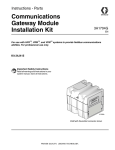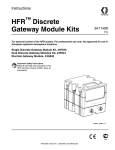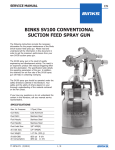Download Graco 3A2806C User's Manual
Transcript
Instructions - Parts Level Detection Module and Drum Feed Kit 3A2806C EN Installation kit to provide low level sensors in both chemical sides of an HFRL or HFRS plural-component proportioner being fed from 55 gallon (208 liter) drums. Not for use with standard configured HFR units. For professional use only. Not approved for use in explosive atmospheres or hazardous locations. Important Safety Instructions Read all warnings and instructions in the HFRL and HFRS Setup-Operations manual. Save all instructions. See page 3 for model information. 125 psi (0.86 MPa, 8.6 bar) Maximum Fluid Working Pressure 125 psi (0.86 MPa, 8.6 bar) Maximum Air Input Pressure ti19596a Contents Related Manuals . . . . . . . . . . . . . . . . . . . . . . . . . . . 3 Models . . . . . . . . . . . . . . . . . . . . . . . . . . . . . . . . . . . 3 Component Identification . . . . . . . . . . . . . . . . . . . . 4 Complete Feed System . . . . . . . . . . . . . . . . . . . . 4 Electrical Panel Components . . . . . . . . . . . . . . . 5 Fluid Control Module (FCM) . . . . . . . . . . . . . . . . 6 Light Tower . . . . . . . . . . . . . . . . . . . . . . . . . . . . . 7 Grounding . . . . . . . . . . . . . . . . . . . . . . . . . . . . . . . . 8 Flush Pumps Before Using . . . . . . . . . . . . . . . . . . . 8 Installation . . . . . . . . . . . . . . . . . . . . . . . . . . . . . . . . 9 Install 4 Drum Rack (Optional) . . . . . . . . . . . . . . 9 Refer to 4 Drum Rack, 01/0955/25 (Optional) on page 30 for visual clarity. . . . . . . . . . . . . . . . 9 Position Drums . . . . . . . . . . . . . . . . . . . . . . . . . . 9 Install Drum Feed Kit . . . . . . . . . . . . . . . . . . . . . . 9 Connect Feed Pump . . . . . . . . . . . . . . . . . . . . . . 9 Install Electrical Panel . . . . . . . . . . . . . . . . . . . . 10 Install Level Sensors . . . . . . . . . . . . . . . . . . . . . 12 Install Light Tower . . . . . . . . . . . . . . . . . . . . . . . 13 Setup . . . . . . . . . . . . . . . . . . . . . . . . . . . . . . . . . . . . 14 Calibrate Barrel Style Level Sensors . . . . . . . . . 14 Set the ADM to Recognize the Feed System Kit 14 Set the ADM to Recognize which Level Sensors are to Operate . . . . . . . . . . . . . . . . . . . . . . . . . . 15 Set the Level Sensors Output Function . . . . . . 15 2 Startup . . . . . . . . . . . . . . . . . . . . . . . . . . . . . . . . . . 16 Shutdown . . . . . . . . . . . . . . . . . . . . . . . . . . . . . . . . 16 Pressure Relief Procedure . . . . . . . . . . . . . . . . . . 16 Maintenance . . . . . . . . . . . . . . . . . . . . . . . . . . . . . . 16 Drum Feed Kit - Air Dryer . . . . . . . . . . . . . . . . . 16 Drum Feed Kit, Pump . . . . . . . . . . . . . . . . . . . . 17 Drum Feed Kit, Changing Top Drums . . . . . . . . 17 Install Upgrade Tokens . . . . . . . . . . . . . . . . . . . 18 Troubleshooting . . . . . . . . . . . . . . . . . . . . . . . . . . . 19 Repair . . . . . . . . . . . . . . . . . . . . . . . . . . . . . . . . . . . 20 Level Sensor and Well . . . . . . . . . . . . . . . . . . . . 20 Electrical Schematics . . . . . . . . . . . . . . . . . . . . . . 21 Parts . . . . . . . . . . . . . . . . . . . . . . . . . . . . . . . . . . . . 22 Drum Feed System, 24N816 . . . . . . . . . . . . . . . 22 Drum Feed Kit, 24N767 . . . . . . . . . . . . . . . . . . . 24 Electric Panel, 24N804 . . . . . . . . . . . . . . . . . . . 26 4 Drum Rack, 01/0955/25 (Optional) . . . . . . . . . 30 Appendix A - ADM Setup Screens Overview . . . . 32 Appendix B - ADM Run Screens Overview . . . . . 35 Technical Data . . . . . . . . . . . . . . . . . . . . . . . . . . . . 37 Graco Standard Warranty . . . . . . . . . . . . . . . . . . . 38 3A2806C Related Manuals Related Manuals Component manuals in English. Manuals are available at www.graco.com. Manual No. Description 3A2175 HFRL and HFRS, Setup-Operations 3A2176 HFRL and HFRS, Repair-Parts 312877 Husky 1050 Air-Operated Diaphragm Pump, Operation 3A0235 Feed Supply Kits, Instructions-Parts 406987 GCA CAN Cables, Reference (Extension Cables) Models NOTE: Not for use with standard HFR units. Part Description KIT, low level, stack light, HFRL (Required): 24N816 24N767 01/0955/25 3A2806C - (2) low level sensors - (1) sensor per chemical side - (1) control panel for level sensors - (1) indicator stack light Carbon steel drum feed kit with Husky pump (Optional): - Kit is to add a drum feed to (1) chemical side 4 Drum rack (Optional) 3 Component Identification Component Identification Complete Feed System Figure Shown With: (1) Level Kit (2) Drum Feed Kit Options (1) 4 Drum Rack Option F G D E B C A ti19596a K J H FIG. 1: Component Identification - Feed System Key: A B C D E F G 4 Auxiliary Control Panel (Mounted in Machine Base) Refer to FIG. 2 Level Sensor - Low Level Indication Level Sensor - Empty Indication Indicator Stack Light Drum Feed / Pump Kit for One Chemical (Optional) 4 Drum Rack (Optional) Upper to Lower Drum Feed Hose H J K Drum to Pump Feed Hose, 6 ft (1.8 m) Husky Pump HFR Supply Hose 3A2806C Component Identification Electrical Panel Components The electrical panel will be located on the inside of the HFRL stand enclosure, and includes two fluid control modules. Software is loaded on Fluid Control Modules (FCM). Program token 16G584 is also provided. AF AD AE AC AA AB r_24n804 FIG. 2: Component Identification - Electrical Panel Key: AA AB AC AD AE AF Fluid Control Module - A (Red) Tank Fluid Control Module - B (Blue) Tank Ground Cable CAN Cable Flanged Hex Nuts (3x) Wire Tie Anchor 3A2806C 5 Component Identification Fluid Control Module (FCM) BA BC BH BG ti12337a ti12336a BE BF BD BB FIG. 3: Component Identification - FCM Key: BA BB BC BD BE BF BG BH Fluid Control Module (FCM) Base Module Connection Screws Access Cover Module Status LEDs CAN Connectors Level Sensor Input Fill Solenoid Signal Adjust Rotary Switch The rotary switch setting indicates which zone the fluid control module will control in the system. The FCM uses a 16-position rotary switch to make selections. Set the rotary switch to the specific selection according to the settings listed in the following table. Rotary Switch Setting Zone 0 through 2 Not Used 3 B (Blue) Tank Level 4 A (Red) Tank Level 5 through F Not Used ti12361a FIG. 4: Adjust Rotary Switch 6 3A2806C Component Identification Light Tower tower FIG. 5: Component Identification - Light Tower Signal Description Green on only System is powered up and there are no error conditions present Yellow on An advisory exists Yellow flashing Material is at a low level condition Red flashing A deviation exists Red on The system is shut down due to an alarm occurring. Errors include advisories, deviations, or alarms, so green will only be on when none of these occur. A yellow light can be on at the same time as red (flashing or solid on) when an advisory exists at the same time as a deviation or alarm. Messaging will be viewable on the ADM to determine the specific error code. 3A2806C 7 Grounding Grounding The equipment must be grounded. Grounding reduces the risk of static and electric shock by providing an escape wire for the electrical current due to static build up or in the event of a short circuit. Pump: follow instructions in separate feed pump manual, supplied. HFR: see operation manual. Flush Pumps Before Using Flush equipment only in a well-ventilated area. Do not spray flammable fluids. NOTICE Diaphragm pumps are factory tested with water. Thoroughly flush pumps before using to prevent moisture contamination when pumping moisture sensitive materials. Fluid supply container: follow local code. Solvent pails used when flushing: follow local code. Use only conductive metal pails, placed on a grounded surface. Do not place the pail on a nonconductive surface, such as paper or cardboard, which interrupts grounding continuity. To maintain grounding continuity when flushing or relieving pressure: hold metal part of the spray gun or dispense valve firmly to the side of a grounded metal pail, then trigger the gun or valve. 8 3A2806C Installation Installation Install 4 Drum Rack (Optional) NOTICE To avoid machine damage or personal injury, anchor the rack to the floor with (4) 1/2” bolts (provided by customer) and verify all bolt assemblies are tightened before loading the drums onto the rack. 4. Tighten all connections. Connect Feed Pump 1. Supply clean, dry, filtered air to feed pumps. NOTE: Air supply components are not included. 2. Refer to Husky 1050 Air-Operated Diaphragm Pump, Operation manual for instructions. Refer to 4 Drum Rack, 01/0955/25 (Optional) on page 30 for visual clarity. Position Drums Place component A (red) and component B (blue) drums as desired. Air hose connecting feed pumps is 15 ft (4.57 m) long. Fluid hose connecting feed pumps to systems are 10 ft (3.05 m) long. Install Drum Feed Kit NOTICE To avoid machine damage or personal injury, do not supply pressure to drums. 1. Complete Setup instructions in the pump manual before installing in drum feed kit. NOTICE To avoid improper operation, the diaphragm pump must be floor mounted. 2. If applicable, locate drum rack to allow access for top drum change. 3. Dry fit all hose and fitting components to ensure components are located properly and will reach the HFRL. Refer to FIG. 1, page 4. NOTE: Drum to pump feed hose length can be reduced if necessary. Refer to FIG. 1, page 4, item H. 3A2806C 9 Installation Install Electrical Panel 1. Perform HFR shutdown procedure. See HFRL operation manual for detailed instructions. 2. Disconnect the power supply to the machine. 3. Turn the disconnect switch on the rear base cover of the machine to the “OFF” position 4. Remove the cover to allow access into the base cube. 5. Install the pre-assembled panel on the left side of the cube, directly opposite of the main control panel. Note the locations of the 3 studs; One in each top corner, and one in the bottom center. a. Orient the panel so the mounting holes match the stud locations of the cube. b. Insert the panel into the base cube. c. Orient the top of the panel such that the studs in the cube wall extend through the holes in the top corners of the panel. d. Fasten the panel to the studs with the (3) flanged hex nuts provided. Tighten the nuts. 6. Connect the cable (labeled 121002) extending from the panel to the yellow cable splitter located on the lower left side of the main machine control panel. 8. Remove one of the hole plugs located on the top of the base cube directly over the disconnect panel that was just removed. NOTE: There are three holes on the top edge of the base cube. The plug can be easily pushed out from inside the cube. 9. Replace the removed plug with the provided plastic edge bushing a. The bushing will snap into place by aligning the smaller diameter end of the bushing on top of the hole and pressing the bushing down through the hole from outside the cube. 10. Insert the male ends of the sensor cords labeled FCM1A and FCM2B through the bushing and into the base cube. 11. Connect the cord labeled FCM1A to port “1” (Refer to FIG. 2, page 5) on the FCM labeled FCM1. 12. Connect the cord labeled FCM2B to port “1” (Refer to FIG. 2, page 5) on the FCM labeled FCM2. 13. Attached the wire anchor to the inside face of the base by inserting the provided screw through the anchor and the weld nut indicated in FIG. 6. Secure in place by tightening the hex nut on the screw from the outside of the base. 14. Secure the cords to the panel and the base cube by using wire ties (not provided) and the installed plastic anchors. a. Remove the two screws to free the splitter from the panel. b. Insert the cable end into the open port on the splitter and tighten. Note that the plug is keyed and only fits in the splitter in one orientation. c. Reattach the splitter to the panel. 7. If there is no available connection on the splitter, an alternate CAN connection will need to be used. The alternate location may require a different gendered cord (122487 is provided for this purpose). Consult the system manual in finding an alternate connection location. 10 3A2806C Installation NOTE: Mounting location for panel is only available on HFRL and HFRS models. This location is used for other control components on standard HFR models. Step 5 Step 5 Step 6 r_24n804 Panel view is shown rotated 180° from the installed position. Step 8, Step 9 Step 6 Step 13 Panel Install FIG. 6: Install Electrical Panel 3A2806C 11 Installation Install Level Sensors where the well is inserted. Note these measurements as they will be need later. NOTE: Lower drum hardware must be installed in an empty drum and then installed on the lower drum rack. The drum can then be filled from the cascade feed hose from a full upper drum. NOTE: There are two possible locations for the low level sensor, depending on desired function. Install both sensors in the same location on each chemical side. • Low Level Indication: Located in the upper to lower drum feed hose • Empty Indication: Located in the drum to pump feed hose. 5. Being careful to not cross-threads, thread assembled level sensor (CB) into well housing until it bottoms out against the bottom of the well. The bottom of the level sensor will be slightly visible through the bottom of the well. NOTE: In the following step, do not allow PTFE paste or tape to cover the tip of the level sensor well. If paste comes in contact with the tip of the level sensor well, thoroughly wipe it clean. 6. Apply PTFE paste and PTFE tape to the male threads of the level sensor well housing. 7. Being careful to not cross-threads, thread the level sensor well (CA) into the corresponding drum feed port and lightly tighten with a crescent wrench. NOTICE NOTICE Do avoid machine damage, install one sensor on each chemical side only. 1. Turn main power off. Do not pressurize tank with level sensor removed from sensor well. Doing so will rupture the level sensor well. 2. Drain drums below the lowest level sensor well. 8. The protrusion length must be at least 1/8 in. (3.2 mm). If not, remove the level sensor well and restart at step 4. NOTE: For proper level sensor function, the tip of the level sensor well must protrude at least 1/8 in. into the tank. 9. Rotate level sensor such that the cord is pointing vertical and the sensing face is pointing down. 3. Route the level sensor wire through the corresponding well nut (CC). See FIG. 7 for level sensor assembly view. CA CB CC Wire 10. Plug the sensor connector (CD) into the level sensors. a. Route the sensor wires from the control panel through the bushing that was installed with the level sensor panel (steps 8 and 9). 11. Plug the sensor connector into the connector on the FCM. CD 12. Calibrate the sensor. See Calibrate Barrel Style Level Sensors, page 14. r_24b969_3A0395a_7a-2 FIG. 7: Level Sensor Assembly 4. Measure the length of the level sensor well housing, and then measure the depth of the hole in the fitting 12 3A2806C Installation Install Light Tower NOTE: Install the light tower in a suitable location for clear viewing. 1. Create the hole pattern below to match the light tower base. Ø 1.57 Bolt Circle Ø 0.90 3x 8-32 UNC 2B Equally Spaced Mount Pattern 2. Use the provided screws to attach the light tower to the mounting bracket. 3. Route the light tower cord as needed towards the ADM. NOTICE To prevent damage to the cord, ensure it will not be pinched during normal machine operation after routing. 4. Connect the cable to the port labeled “1” on the base of the ADM. Refer to FIG. 1, page 4. NOTE: A 5 m (16 ft) cable is provided with the level control kit. If extension cables are necessary, refer to GCA CAN Cables - Reference manual. 3A2806C 13 Setup Setup Set the ADM to Recognize the Feed System Kit Calibrate Barrel Style Level Sensors 1. Navigate to the ADM Supply Screen. 1. Locate the calibration button on the sensor (11) closest to the electrical connector through one of the four holes of the sensor well housing (CA). 2. If the calibration button cannot be seen through one of the four holes in the sensor well, rotate the sensor. a. Loosen the sensor well nut (CC). b. Rotate sensor until the calibration button can be seen through one of the four holes in the sensor well housing. c. Tighten sensor well nut. 2. Press . 3. For the appropriate chemical side, select “Monitor” within the Refill Setting selection box. NOTE: Select “Disabled” if the level system is not being used. d. Press and hold the button down with the ball end of an allen wrench for two seconds. The light will flash slowly and then go out. 3. Test for proper sensor function. a. Loosen the sensor well nut. b. 14 Back the sensor out of the well. The sensor should sense the housing wall. 3A2806C Setup Set the ADM to Recognize which Level Sensors are to Operate 3. If it is desired to stop dispensing when a low level is sensed, select and check “Low Material Disables Dispense”. NOTE: Two sensors must be selected for each material with a level sensor, regardless if there is only one low level sensor installed. NOTE: Setting this option initiates a deviation condition and disables the machine from operation when there is a low level condition. When a low level is sensed, the machine will not cycle until the sensor see material. A pop-up screen on the ADM alerts the operator of the specific level condition. 1. Remain within the ADM Refill Screen. 4. If it is not desired to stop dispense, verify Low Material Disables Dispense” is unchecked. NOTE: This option is the default setting of the system and is set as a deviation condition. When a deviation is issued, the machine will continue to cycle and will not be affected by the deviation. 2. For the appropriate chemical side, select and check the middle sensor. 3. For the appropriate chemical side, select and check the bottom sensor. NOTE: A low level condition generates a pop-up message on the ADM that can only be cleared by the operator. If the “Low Material Disables Dispense” option is selected, dispensing can resume with a remote start signal when material is replenished and the sensor sees material. It is not necessary to clear the ADM to initiate a start unless the ADM is used as the start device. 5. Press 4. Press . . Set the Level Sensors Output Function 1. Navigate to the ADM Advanced Screen 4. 2. Press 3A2806C . 15 Startup Startup Shutdown 1. See Load fluid with feed pumps in HFR operation manual. See Shutdown in system operation manual. Close feed pump bleed-type master air valve. 2. Open feed pump air regulator. 3. Open feed pump bleed-type master air valve. 4. Adjust air to feed pump with needle valve. Pressure Relief Procedure NOTE: • Cold, viscous material may be difficult to prime. Use needle valve to reduce air flow to motor. • Do not plug or shut off pump fluid outlet when priming. Fluid must be free to flow through pump to prime. • To increase pump flow rate and reduce icing, remove pump muffler. This will increase exhaust noise. 5. Never let pump run when drum is empty. A dry pump can accelerate and damage itself. If pump is running too fast, stop it immediately. Check and refill fluid supply, or flush with compatible solvent. Always prime entire system to remove any air. Do not let material harden in pump. 1. If the optional drum feed kit is being used, remove the air pressure from the Husky pump. 2. See Pressure Relief Procedure in system operation manual. Maintenance Drum Feed Kit - Air Dryer Replace silica gel units when the desiccant color or moisture indicator has changed color from Blue (meaning dry) to Pink (meaning wet). There is a sight window on the side of the canister to allow viewing of the desiccant color. 1. Loosen the clamp ring and remove the desiccant canister from the rubber housing. 2. Apply tape over the both ends of the canister. 3. Discard used canister. 4. Remove sticky tabs from the ends of the new canister to allow airflow. 5. Install canister into the rubber housing to allow viewing of the sight window. NOTE: Make sure the arrows found on the canister point into the rubber housing. 6. Tighten the clamp ring. 16 3A2806C Maintenance Drum Feed Kit, Pump 10. Install dryer assembly. NOTE: See supplied pump manual for maintenance, repair, and parts information. NOTE: To prevent contamination of the desiccant in the dryer canister caused by sloshing material, it is recommended that the tape is temporarily placed over the air inlet on the dryer canister. The tape should be removed after the drum is installed. Tighten pump clamps and external fasteners periodically. See pump manual. Drum Feed Kit, Changing Top Drums 11. Place drum on top rack and orient it so that the air dryer assembly is on top and outlet is on the bottom. NOTICE To prevent cross-contamination of fluid when changing drums, complete changing one component before changing second component. 1. See Shutdown, page 16. ti19596a 2. Close ball valves on top drum outlet assembly. 12. Perform Drum Feed Kit - Air Dryer, page 16, as required. 13. Connect CAM lock fittings from lower drum securely to ball valve assembly on upper drum and lock in place. NOTE: CAM levers on either side of female CAM receptacle should be perpendicular to the receptacle to mate and parallel to body to lock. closed_ballvalves 3. Place a container underneath the CAM lock fitting to catch chemicals. 14. Open both ball valves on top drum outlet assembly to fill bottom the drum. See Load fluid with feed pumps in GMS operation manual. 4. Disconnect the CAM lock fitting from the system. 5. Remove the empty drum from the rack (if applicable) and place it vertically on the floor. 6. Remove the air dryer assembly ball valve assembly from the empty drum. 7. Inspect and clean the threads of the full drum and removed fitting assemblies. 8. Apply thread sealant to threads of the removed assemblies. 9. Install the ball valve assembly. 3A2806C 17 Maintenance Install Upgrade Tokens NOTE: The Motor Control Module, Fluid Control Module, and Temperature Control Module connection to the system is temporarily disabled during the installation of upgrade tokens. To install software upgrades: 1. Use correct software token stated in the table. See Graco Control Architecture™ Module Programming manual for instructions. r_257396_3b9905_04b ti12334a1 NOTE: Upgrade all modules in the system to the software version on the token, even if you are replacing only one or two modules. Different software versions may not be compatible. All data in the module (System Settings, USB Logs, Recipes, Maintenance Counters) may be reset to factory default settings. Download all settings and user preferences to a USB before the upgrade, for ease of restoring them following the upgrade. ti12358a1 ti12354a1 FIG. 8: Remove Access Cover See manuals for locations of specific GCA components. The software version history for each system can be viewed in the technical support section at www.graco.com. Token Application 16H821 HFR: - Advanced Display Module - Motor Control Module - High Power Temperature Control Module - Fluid Control Module (AC Power Pack) - Discrete Gateway Module - Communication Gateway Module 16G584 Tank Stand: - Fluid Control Module - Low Power Temperature Control Module 16G407 Ratio Monitoring (Flow Meters): - Fluid Control Module 18 3A2806C Troubleshooting Troubleshooting Problem Level sensor is not sensing material when material is present. Cause Level sensors out of calibration. Solution Calibrate level sensor. Replace level sensor. Intermittent electrical connections. Ensure the system main power is ON. Ensure all electrical connections to the level sensor are secure. See electrical schematic in either the HFR or VRM Repair-Parts manual. FCM errors. Check FCM. A red LED indicates a problem with the module. See electrical schematic in either the HFR or VRM Repair-Parts manual. Replace FCM. Level sensor is sensing material when material is not present. Level sensors out of calibration. Calibrate level sensor. Replace level sensor. Level sensors blocked inside reservoir. Check inside reservoir to ensure there is nothing blocking the level sensor. Intermittent electrical connections. Ensure the system main power is ON. Ensure all electrical connections to the level sensor are secure. See electrical schematic in either the HFR Repair-Parts manual. FCM errors. Check FCM circuit breaker in base cube to see if it has tripped. See electrical schematic in either the HFR or VRM Repair-Parts manual. Check FCM. A red LED indicates a problem with the module. See electrical schematic in either the HFR or VRM Repair-Parts manual. Replace FCM. 3A2806C 19 Repair Repair Level Sensor and Well NOTE: For proper level sensor function, the tip of the level sensor well must protrude at least 1/8 in. into the reservoir. NOTE: In the following step, do not allow PTFE paste or tape to cover the tip of the level sensor well. If paste comes in contact with the tip of the level sensor well, thoroughly wipe it clean. 9. Apply PTFE paste and PTFE tape to the male threads of the level sensor well housing. CA CB CC CD 10. Being careful to not cross-threads, thread the level sensor well into the tank (C) and lightly tighten with a crescent wrench. 11. Measure the amount of the level sensor well housing that is visible beyond the day tank hole, then perform the following equation: P = L1 - (L2 + L3) r_24b969_3A0395a_7a-2 FIG. 9: Level Sensor Assembly P = Protrusion length (inside of day tank) L1 = Length of level sensor well (A10) L2 = Visible length of level sensor well L3 = Length of well threads in fitting 1. Turn main power off. 2. Close ball valves on the drum outlets. 3. Drain drums to below level sensor well. 4. Unscrew level sensor harness cable (CD) from level sensor well housing (CA). 5. Use a crescent wrench to remove level sensor well housing from tank (C). 12. The protrusion length must be at least 1/8 in. (3.2 mm). If not, remove the level sensor well and restart at step 7. NOTICE Level sensor must be oriented with the sensing face pointing down. Alternate orientations could result in material pooling on the sensor face, resulting in a false reading. 6. Remove the old level sensor (CB) from well housing. 7. Measure the length of the level sensor well housing, and then measure the depth of the hole in the fitting where the well is inserted. Note these measurements as they will be needed later. 8. Being careful to not cross-threads, thread assembled level sensor (CB) into well housing until it bottoms out against the bottom of the well. The bottom of the level sensor will be slightly visible through the bottom of the well. 20 3A2806C 100 101 102 103 104 105 106 107 108 109 110 111 112 113 114 115 116 117 118 119 120 121 122 123 124 125 126 127 128 129 130 131 132 133 134 135 136 137 138 139 140 141 142 143 144 145 146 147 148 149 150 151 152 153 154 155 156 157 158 159 160 161 162 163 164 165 3A2806C 4 3 2 M12 5 PIN MALE (122487) FEMALE (121002) 1 2 3 4 5 1 2 3 4 5 M12 5 PIN FEMALE CAN COM 1 SIGNAL SIGNAL COMMON SIGNAL 24VDC 1 2 3 1 1 4 2 2 3 3 4 4 5 5 CAN COM 1 1 2 3 4 M8 4 PIN FEMALE 1 2 3 4 M8 4 PIN FEMALE 1 2 3 4 5 M12 5 PIN FEMALE 1 2 3 4 5 1 1 2 2 4 4 5 5 LABEL CAN2 (2 CABLES) 3 3 CAN COM 2 5 1 2 3 4 5 6 7 8 CAN COM 2 HARNESS 24C476 GND M12 5 PIN FEMALE M12 8 PIN FEMALE FCM1 6 1 2 3 4 5 M12 5 PIN FEMALE 7 1 2 3 4 5 M12 5 PIN FEMALE SET ROTARY SWITCH TO POSITION #4 FLUID CONTROL MODULE A (RED) TANK M12 5 PIN M12 5 PIN MALE FEMALE HARNESS 126413 CONNECT (121002) TO SPLITTER ON MAIN PANEL OR (122487) TO AVAILABLE CAN PORT ON AN ACCESSORY MODULE HARNESS 122487 OR 121002 "RED" LEVEL SENSOR BOTTOM PX___ 1 LABEL FCM1A BOTH ENDS LABEL CAN1 BOTH ENDS "BLUE" LEVEL SENSOR BOTTOM PX___ 4 3 2 1 LABEL FCM2B BOTH ENDS 1 2 3 4 5 HARNESS 121597 FLUID CONTROL MODULE B (BLUE) TANK 1 2 3 1 1 4 2 2 3 3 4 4 5 5 CAN COM 1 1 2 3 4 M8 4 PIN FEMALE 1 2 3 4 M8 4 PIN FEMALE 1 2 3 4 5 M12 5 PIN FEMALE 1 2 3 4 5 M12 5 PIN FEMALE 1 2 3 4 5 CAN COM 2 5 1 2 3 4 5 6 7 8 M12 8 PIN FEMALE FCM2 6 1 2 3 4 5 M12 5 PIN FEMALE 7 1 2 3 4 5 M12 5 PIN FEMALE SET ROTARY SWITCH TO POSITION #3 M12 5 PIN FEMALE CAN COM 1 SIGNAL SIGNAL COMMON SIGNAL 24VDC M12 5 PIN MALE HARNESS 126413 HARNESS 24H24O GND GND Electrical Schematics Electrical Schematics FIG. 10: Drum Feed Kit 24N813 ti16632b 21 Parts Parts Drum Feed System, 24N816 006 005 003 004 001 005 22 3A2806C Parts Ref 001 Part 24N804 003 004 005* 006* * Description PANEL, assy, fluid control, HFRL (Inside Enclosure - Refer to FIG. 2, page 5) 255468 KIT, acc., light tower, TC ram 124003 CABLE, CAN, male-female, 5.0m 24N767 KIT, drum feed, carbon (Optional) 01/0955/25 RACK, 4 drum (Optional) Quantity 1 1 1 1 1 Items are optional. Shown for clarity. Replacement Danger and Warning labels, tags, and cards are available at no cost. 3A2806C 23 Parts Drum Feed Kit, 24N767 100 117 121 116 118 119 118 115 127 120 110 129, 130 114 125 101 115 127 123 105, 130 126 122 125 128 107 108 124 124 102 128 103 102 104 106 106 112 109 111 r_24n767_parts 108 24 3A2806C Parts Ref 101 102 103 104 105 106 107 108 109 110 111 112 114 115 116 117 118 119 120 121 122 123 124 125 126 127 128 129 130* Part 109505 108209 94/0906-R2/99 121443 94/1045-M/99 94/0910/98 647673 94/0398/99 160022 94/0758/99 94/0433/99 123250 123890 94/0909/99 94/0459/99 94/0456/99 94/0904-R2/99 94/0912/99 94/0915/99 247616 94/0550/99 61/0055/88 61/0056/88 217382 104969 94/0451-2/99 94/0414/99 94/0397-M/99 102726 Description BUSHING NIPPLE, pipe close VALVE, ball, 2w, 1-1/2npt, f, 1500ps FITTING, tee, 1 1/2npt BUSHING, 1.5nptx3/4npt, mf, ms, prox FITTING, barb, 1-1/2x1-1/2npt, m, ss PUMP, 1050a, ss/ss/pt/a FITTING, elbw, strt, 90, 1npt, mf, ms, 2 FITTING, union, adapter FITTING, npl, hex, 1"x3/4npt, mm, ms, 2k FITTING, nipple, hex, 1npt, mm, 4.5k FITTING, coupling, 1.5nptx1npt, cs FITTING, tee, 1nptx1nptx1nptf, fff, c FITTING, nipple, barb, 1"x1"npt, m, ms BUSHING, 2nptx1npt, mf, blk, 150# FITTING, nipple, 1npt, mm, blk, sch40 VALVE, bal, 2w, 1''npt, f, 2000psi, ms FITTING, qd, 1''npt, m, cam, dfk, ms FITTING, qd, 1''npt, f, cam, dfk, ms DRYER, desiccant, option SWIVEL, 3/4npsx1npt, fm, ms, 4k HOSE, hose, chem, pe, 1", 200psi HOSE, chem, pe, 1-1/2 HOSE, coupled, 10 ft BUSHING, reducing CLAMP, hose, 1-3/4"-3/4", ms CLAMP, hose, 2-1/4"-1-5/16", ms BUSHING, 1nptx3/4npt, mf, ms, prox PLUG, pipe headles Quantity 1 2 1 1 1 2 1 2 1 1 1 1 1 2 1 1 2 1 1 1 1 6 6 1 1 4 4 1 2 Replacement Danger and Warning labels, tags, and cards are available at no cost. * Either the upper or lower plug can be removed and replaced with a level sensor assembly. - Only one sensor per chemical side can be used - Both material sides should utilize the same (upper or lower) sensor position. 3A2806C 25 Parts Electric Panel, 24N804 210 211 212 204 212 202 215 212 204, 215 211 205 206 201 203 224 or 225 215 213 214 204 219 220 220 208, 209 208, 209 26 207 233, 234 r_24n804_parts1 3A2806C Parts 222 221 223 225 220 224 218 214 213 216 217 r_24n804_parts2 3A2806C 27 Parts Ref Part 201 15Y917 202 115942 203 289697 204 24C476 205 102063 206 114993 207 102598 208 289696 209 277674 210 100021 211 100015 212 100028 213 123452 214 116610 215 24H240 216 100020 217 100166 218 123679 219 121597 220 126413 221 121511 222 16A511 223 15U978 224 121002 225 122487 226 16D656 227 070408 228 16H821 229 16E530 230 24N813 233 15A721 Description PANEL, electric, heat NUT, hex, flange head MODULE, GCA, cube, base HARNESS, wire, ground, term WASHER, lock, ext SCREW, mach, pan wash hd SCREW, cap, socket head MODULE, GCA, cube, FCM ENCLOSURE, cube door SCREW, cap hex hd NUT, hex mscr WASHER, lock HOLDER, anchor, wire tie, nylon SCREW, mach, phil, pan, #10 HARNESS, wire, ground, term, 9" WASHER, lock NUT, full hex BUSHING, wire protector, 1 3/8 od CABLE, CAN, 90 female/90 female HARNESS, m12xm12, 5px4p, mxf, 10m SENSOR, capacitive, 18mm, qck disc HOUSING, well, prox, efector CAP, well, prox, PR70 CABLE, CAN, female / female 1.5m CABLE, CAN, male-female, 1.5m LABEL, identification, electronics SEALANT, pipe, sst TOKEN, GCA, upgrade, ADM32 SOFTWARE, GCA, tank stand CONTROL, panel, HFRL, low levels LABEL, designation Quantity 1 3 2 1 2 2 8 2 2 1 2 3 3 3 1 1 1 1 1 2 2 2 2 1 1 1 1 1 1 1 1 Replacement Danger and Warning labels, tags, and cards are available at no cost. 28 3A2806C Parts 3A2806C 29 Parts 4 Drum Rack, 01/0955/25 (Optional) 305 (Typical Installation - 9 Places) 305 304 305 305 305 303 A 301 D C 302 F 305 E B Rack Dimensions: A (Height): 60-1/2 in. (154 cm) B (Length): 36-1/2 in. (93 cm) C (Width): 60-1/2 in. (154 cm) Anchor Locations: D (Width): 57-1/2 in. (146 cm) E (Length): 33-1/2 in. (85 cm) F (Diameter): Ø 0.56 in. (1.4 cm) 30 01_0955_25 NOTICE To avoid machine damage or personal injury, anchor the rack to the floor with (4) 1/2” bolts (provided by customer) and verify all bolt assemblies are tightened before loading the drums onto the rack. 3A2806C Parts Ref 301 302 303 304 305 Part 01/0955-A/99 01/0955-B/99 01/0955-C/99 01/0955-D/99 01/0955/50 3A2806C Description SHELF, rack, 4 drum SUPPORT, shelf, rack, 2/4 drum, right SUPPORT, shelf, rack, 2/4 drum, left STRAP, stabilizer, rack, 4 drum RACK, 2/4 drum, seal, hardware Quantity 2 1 1 2 1 31 Appendix A - ADM Setup Screens Overview Appendix A - ADM Setup Screens Overview For other screen not mentioned, refer to the HFRL and HFRS, Setup-Operations manual. Supply Screen Advanced Screen 1 This screen allows the user to set the language, date format, current date, time, setup screens password, screen saver delay, and turn on or off silent mode. This screen allows the user to specify the operating parameters for off-board, integrated tanks and indicate which positions have level sensors installed. Activate at least 2 level sensors for each reservoir or the level sensor functions will be disabled. For a single low sensor in each drum feed, configure as shown below. (Activate mid and low sensors, and set refill setting to monitor). • Time: formatted in 24 hour time. • Password: Enables the setup screens to be password protected. Entering “0000” disables the feature. • Screen Saver: Enter the amount of time until the backlight turns off. Entering “0” leave it constantly on. • Silent Mode: Check this box to turn off the buzzer for key presses. Advanced Screen 2 This screen allows the user to set the units of measure. 32 3A2806C Appendix A - ADM Setup Screens Overview Advanced Screen 3 • Dispense from Home Position: When this box is checked, the machine will be required to reach a defined home position before dispensing in shot or sequence mode. Advanced Screen 4 This screen allows the user to control the availability of some key system features. • Disable Dispensing From Display: Check this box to disable dispensing from the ADM. A footswitch, dispense valve trigger, or other external signal will be the only way to initiate a dispense. • Disable Modifying Temp Setpoint: Check this box to disable modifying temperature setpoints from the Run screens. This is only applicable if temperature control items are installed and enabled. • Disable Operator Mode Adjustments: When this box is checked, the user will not be able to adjust the dispense settings in Operator Mode. • Temperature Alarm Disables Dispense: When this box is checked, the system will reject dispense requests when any enabled heat/chiller zones are below/above their setpoint. • Enable Operator Mode Cavitation Alarm: Check this box to enable cavitation alarms in Operator Mode. Clear this box to disable cavitation alarms in Operator Mode. • Complete Dispense with Setpoint Error: When this box is checked, the shot will continue dispensing even if the system never reaches the desired setpoint. • Enable Shot Aborted Notification: When this box is checked, a pop-up notification will be displayed when a shot is aborted. • 2x Trigger For Dispense: When this box is checked, the machine will require a double trigger pull to initiate dispensing in shot or sequence mode. 3A2806C This screen is for enabling the optional ADM screens, enabling USB log downloading, and erasing USB logs. To enable the machine to automatically stop dispensing when a reservoir is low: place an “X” beside the “Low Material Disables Dispense” check box. When this feature is active, the machine will not cycle unless material is present in the monitored reservoirs. 33 Appendix A - ADM Setup Screens Overview Advanced Screen 5 This screen displays software information. If the level controls are present but not active, the tank monitor program will not appear in the advanced 5 screen as shown below. 34 3A2806C Appendix B - ADM Run Screens Overview Appendix B - ADM Run Screens Overview For other screen not mentioned, refer to the HFRL and HFRS, Setup-Operations manual. Home Screen, Low Level - A (Red) Side Home Screen, Refill Disabled If refill is Disabled, the home screen will not show a graphic display of the reservoirs. Home Screen, Refill Enabled When a low level on the RED side is sensed, the pop up error code appears and the active error display reads “Red Low Material Level”. The light stack will flash yellow, and the audible alarm will sound. When this error occurs, the machine will continue to dispense when a start is initiated, unless the “Low Material Disables Dispense” flag is set. Refer to Advanced Screen 3 to configure the machine to stop dispensing when a low level sensor is triggered. When the level condition is acknowledged by the operator (by hitting the enter key), but not cleared; the audible alarm will stop, and the pop up window will disappear. The active error display will still indicate a low level condition, and the stack light will continue to flash yellow, unless the low level condition has been corrected. When the level sensors are active and both reservoirs have material, the display looks as above. The stack light will illuminate a solid green (Unless another error is present). 3A2806C 35 Appendix B - ADM Run Screens Overview Home Screen, Low Level - B (Blue) Side When a low level on the BLUE side is sensed, the pop up error code appears and the active error display reads “Red Low Material Level”. The light stack will flash yellow, and the audible alarm will sound. When this error occurs, the machine will continue to dispense when a start is initiated, unless the “Low Material Disables Dispense” flag is set. Refer to Advanced Screen 3 to configure the machine to stop dispensing when a low level sensor is triggered. When the level condition is acknowledged by the operator (by hitting the enter key), but not cleared; the audible alarm will stop, and the pop up window will disappear. The active error display will still indicate a low level condition, and the stack light will continue to flash yellow, unless the low level condition has been corrected. 36 3A2806C Technical Data Technical Data Level Detection Module and Drum Feed Kit US Maximum fluid working pressure Maximum air input pressure Noise (dBa) Maximum sound pressure Maximum sound power Inlet/Outlet Sizes Air inlet size 125 psi 125 psi Metric 0.86 MPa, 8.6 bar 0.86 MPa, 8.6 bar † † 1/2 NPTF Materials of Construction Wetted materials Carbon steel, PTFE, Stainless Steel, PE, Aluminum, Nylon Weight 24N816 16 lb 7.3 kg 24N767 (Optional) 69 lb 31 kg 01/0955/25 (Optional) 209 lb 95 kg Notes † For additional technical data regarding the HFRL and HFRS systems, refer to manual. For additional technical data regarding the Husky 1050 Air-Operated Diaphragm Pump, refer to manual. 3A2806C 37 Graco Standard Warranty Graco warrants all equipment referenced in this document which is manufactured by Graco and bearing its name to be free from defects in material and workmanship on the date of sale to the original purchaser for use. With the exception of any special, extended, or limited warranty published by Graco, Graco will, for a period of twelve months from the date of sale, repair or replace any part of the equipment determined by Graco to be defective. This warranty applies only when the equipment is installed, operated and maintained in accordance with Graco’s written recommendations. This warranty does not cover, and Graco shall not be liable for general wear and tear, or any malfunction, damage or wear caused by faulty installation, misapplication, abrasion, corrosion, inadequate or improper maintenance, negligence, accident, tampering, or substitution of non-Graco component parts. Nor shall Graco be liable for malfunction, damage or wear caused by the incompatibility of Graco equipment with structures, accessories, equipment or materials not supplied by Graco, or the improper design, manufacture, installation, operation or maintenance of structures, accessories, equipment or materials not supplied by Graco. This warranty is conditioned upon the prepaid return of the equipment claimed to be defective to an authorized Graco distributor for verification of the claimed defect. If the claimed defect is verified, Graco will repair or replace free of charge any defective parts. The equipment will be returned to the original purchaser transportation prepaid. If inspection of the equipment does not disclose any defect in material or workmanship, repairs will be made at a reasonable charge, which charges may include the costs of parts, labor, and transportation. THIS WARRANTY IS EXCLUSIVE, AND IS IN LIEU OF ANY OTHER WARRANTIES, EXPRESS OR IMPLIED, INCLUDING BUT NOT LIMITED TO WARRANTY OF MERCHANTABILITY OR WARRANTY OF FITNESS FOR A PARTICULAR PURPOSE. Graco’s sole obligation and buyer’s sole remedy for any breach of warranty shall be as set forth above. The buyer agrees that no other remedy (including, but not limited to, incidental or consequential damages for lost profits, lost sales, injury to person or property, or any other incidental or consequential loss) shall be available. Any action for breach of warranty must be brought within two (2) years of the date of sale. GRACO MAKES NO WARRANTY, AND DISCLAIMS ALL IMPLIED WARRANTIES OF MERCHANTABILITY AND FITNESS FOR A PARTICULAR PURPOSE, IN CONNECTION WITH ACCESSORIES, EQUIPMENT, MATERIALS OR COMPONENTS SOLD BUT NOT MANUFACTURED BY GRACO. These items sold, but not manufactured by Graco (such as electric motors, switches, hose, etc.), are subject to the warranty, if any, of their manufacturer. Graco will provide purchaser with reasonable assistance in making any claim for breach of these warranties. In no event will Graco be liable for indirect, incidental, special or consequential damages resulting from Graco supplying equipment hereunder, or the furnishing, performance, or use of any products or other goods sold hereto, whether due to a breach of contract, breach of warranty, the negligence of Graco, or otherwise. FOR GRACO CANADA CUSTOMERS The Parties acknowledge that they have required that the present document, as well as all documents, notices and legal proceedings entered into, given or instituted pursuant hereto or relating directly or indirectly hereto, be drawn up in English. Les parties reconnaissent avoir convenu que la rédaction du présente document sera en Anglais, ainsi que tous documents, avis et procédures judiciaires exécutés, donnés ou intentés, à la suite de ou en rapport, directement ou indirectement, avec les procédures concernées. Graco Information For the latest information about Graco products, visit www.graco.com. TO PLACE AN ORDER, contact your Graco distributor or call to identify the nearest distributor. Phone: 612-623-6921 or Toll Free: 1-800-746-1334 Fax: 330-966-3006 All written and visual data contained in this document reflects the latest product information available at the time of publication. Graco reserves the right to make changes at any time without notice. For patent information, see www.graco.com/patents. Original Instructions. This manual contains English. MM 3A2806 Graco Headquarters: Minneapolis International Offices: Belgium, China, Japan, Korea GRACO INC. AND SUBSIDIARIES • P.O. BOX 1441 • MINNEAPOLIS MN 55440-1441 • USA Copyright 2012, Graco Inc. All Graco manufacturing locations are registered to ISO 9001. www.graco.com Revised November 2013