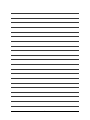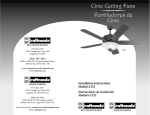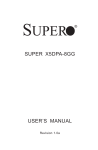Download GIGABYTE GA-8GEM800 User's Manual
Transcript
GA-8GEM800 Intel® Pentium® 4 Socket 478 Processor Motherboard User's Manual Rev. 1001 12ME-8GEM800-1001 Motherboard GA-8GEM800 Sept. 1, 2004 Motherboard GA-8GEM800 Sept. 1, 2004 Copyright © 2004 GIGA-BYTE TECHNOLOGY CO., LTD. All rights reserved. The trademarks mentioned in the manual are legally registered to their respective companies. Notice The written content provided with this product is the property of Gigabyte. No part of this manual may be reproduced, copied, translated, or transmitted in any form or by any means without Gigabyte's prior written permission. Specifications and features are subject to change without prior notice. Product Manual Classification In order to assist in the use of this product, Gigabyte has categorized the user manual in the following: n For quick installation, please refer to the "Hardware Installation Guide" included with the product. n For detailed product information and specifications, please carefully read the "Product User Manual". n For detailed information related to Gigabyte's unique features, please go to Gigabyte's website under "Technology Guide" where information can be downloaded in .pdf format. Fore more product details, please click onto Gigabyte's website at www.gigabyte.com.tw Table of Contents GA-8GEM800 Motherboard Layout ............................................................................. 6 Block Diagram ........................................................................................................... 7 Chapter 1 Hardware Installation .................................................................................. 9 1-1 Considerations Prior to Installation .........................................................................9 1-2 Feature Summary .................................................................................................10 1-3 Installation of the CPU and Heatsink ...................................................................12 1-3-1 Installation of the CPU .................................................................................... 12 1-3-2 Installation of the Heatsink .............................................................................. 13 1-4 Installation of Memory ...........................................................................................14 1-5 Installation of Expansion Cards ...........................................................................16 1-6 I/O Back Panel Introduction .................................................................................17 1-7 Connectors Introduction ........................................................................................18 Chapter 2 BIOS Setup ............................................................................................ 29 The Main Menu (For example: BIOS Ver. : E2) ............................................................30 2-1 Standard CMOS Features ...................................................................................32 2-2 Advanced BIOS Features ....................................................................................34 2-3 Integrated Peripherals ...........................................................................................36 2-4 Power Management Setup ...................................................................................39 2-5 PnP/PCI Configurations .......................................................................................41 2-6 PC Health Status ..................................................................................................42 2-7 Frequency/Voltage Control ...................................................................................43 2-8 Top Performance ....................................................................................................44 2-9 Load Fail-Safe Defaults .........................................................................................45 2-10 Load Optimized Defaults .......................................................................................45 2-11 Set Supervisor/User Password ..........................................................................46 2-12 Save & Exit Setup ...............................................................................................47 2-13 Exit Without Saving ..............................................................................................47 Chapter 3 Drivers Installation ................................................................................... 49 3-1 Install Chipset Drivers ..........................................................................................49 3-2 Software Applications ............................................................................................50 3-3 Driver CD Information ...........................................................................................50 3-4 Hardware Information ...........................................................................................51 3-5 Contact Us ............................................................................................................51 -4- Chapter 4 Appendix ............................................................................................... 53 4-1 4-2 Unique Software Utility .........................................................................................53 4-1-1 Xpress Recovery Introduction ....................................................................... 53 4-1-2 BIOS Flash Method Introduction .................................................................... 56 4-1-3 2 / 4 / 6 Channel Audio Function Introduction ............................................... 65 Troubleshooting ......................................................................................................71 -5- GA-8GEM800 KB_MS USB LAN CPU_FAN GA-8GEM800 COMA LPT SOCKET478 ATX_12V VGA Intel 845GE DDR1 IT8712 AGP IDE2 IDE1 ICH4 PCI1 CODEC DDR2 F_AUDIO SUR_CEN GAME PCI2 PCI3 RTL 8100C CD_IN SPDIF_IO CI IR BAT BIOS COMB F_USB1 F_USB2 -6- CLR_CMOS PWR_LED SYS _FAN MIC_IN LINE_OUT LINE_IN FDD ATX F_PANEL Block Diagram Pentium 4 Socket 478 CPU CPUCLK+/- (100/133MHz) AGP 4X AGPCLK (66MHz) System Bus 400/533MHz VGA Port DDR Intel 82845GE 200/266/333MHz 66MHz HCLK+/- (100/133MHz) 66MHz 33 MHz 14.318 MHz 48 MHz 3 PCI BIOS Game Port Intel ICH4 Floppy LPT Port 24 MHz LINE-OUT RJ45 IT8712 AC97 CODEC MIC LINE-IN PCICLK (33MHz) AC97 Link RTL8100C LPC BUS PS/2 KB/Mouse 6 USB Ports (2.0/1.1) -7- ATA33/66/100 IDE Channels 33 MHz COM Ports -8- 1-1 1. 2. 3. 4. (CPU RAM) 5. 1. 2. 3. 4. 5. 6. 7. 8. -9- 1-2 IDE ( Socket478 Intel ® Pentium ® 4 (Northwood, Prescott) 400/533MHz FSB L2 2 1 3 2 1 1 1 6 1 1 1 1 CPU : Intel ® 845GE : Intel ® ICH4 184-pin DDR DIMM DDR333/DDR266/DDR200 DIMM ( 1) 2GB DRAM 2.5V DDR DIMM AGP AGP 4X (1.5V) PCI 33MHz PCI 2.2 IDE (UDMA 33/ATA 66/ATA 100) 2 Normal/EPP/ECP VGA 1 C OM A COMB USB 2.0/1.1 ( x 2 x 4-- PS/2 PS/2 Intel ® 845GE RTL8100 1 RJ45 Realtek ALC655 CODEC Line In ; Line Out ; MIC In 2/4/6 SPDIF / CD In / Game port (Intel 845PE/GE/GV) ) DDR266 DDR333 FSB533 ; FSB400 DDR200/DDR266 GA-8GEM800 HT - 10 - Pentium 4 Pentium 4 4 IDE ) I/O BIOS IT8712 CPU / CPU CPU / AWARD BIOS Q-Flash @BIOS EasyTune BIOS (CPU/DDR/AGP) Micro-ATX ; 24.4 x 22 - 11 - 1-3 (CPU) 1. 2. 3. 4. 5. HT (Hyper-Threading Technology) - BIOS - HT HT BIOS HT Intel Pentium 4 HT 1-3-1 90 2. 1. 90 65 90 GA-8GEM800 - 12 - 3. 4. ( ) 1-3-2 1. CPU 2. CPU CPU 0 0 Intel® CPU ( CPU CPU CPU ) 0 0 CPU CPU_FAN ( ) - 13 - 1-4 1. 2. 3. 2 DIMM (DIMM) ,BIOS NEC DDR1 S D D D S S D: X: GA-8GEM800 Toshiba PQI Winbond DDR DDR2 S S D X D X S: - 14 - 1. 2. 3. DIMM - 15 - 1-5 1. 2. ( ) 3. 4. 5. 6. 7. 8. BIOS AGP / AGP GA-8GEM800 AGP AGP AGP AGP - 16 - 1-6 PS/2 PS/2 PS/2 ( ( ) ) (USB) USB USB / USB USB USB A ( ) - 17 - USB 1-7 1 3 4 6 8 5 9 18 2 17 14 10 11 1) 2) 3) 4) 5) 6) 7) 8) 9) 12 15 16 CPU_FAN SYS_FAN ATX_12V ATX IDE1/IDE2 FDD PWR_LED F_AUDIO SUR_CEN GA-8GEM800 10) 11) 12) 13) 14) 15) 16) 17) 18) - 18 - 13 7 F_PANEL CD_IN SPDIF_IO F_USB1/F_USB2 CI IR COMB CLR_CMOS BAT 1/2) CPU_FAN / SYS_FAN (CPU ) CPU CPU 600 AGP PCI 1 2 1 CPU_FAN +12V 3 1 2 1 SYS_FAN 3) ATX_12V ( +12V AT X_1 2 V +12V 3 ) CPU ATX_12V 4 2 3 1 - 19 - 1 2 3 +12V 4 +12V 4) ATX ( ATX ) ( 300 ) 11 1 1 3.3V 2 3 3.3V 4 VCC 5 6 7 20 10 8 9 VCC Power Good 5V SB (stand by +5V) 10 11 +12V 3.3V 12 -12V 13 14 15 PS_ON (soft on/off) 16 17 GA-8GEM800 - 20 - 18 19 -5V VCC 20 VCC 5) IDE1/IDE2 (IDE IDE ) IDE IDE IDE ( Master : ) IDE ) Slave IDE IDE ( IDE IDE 40 39 40 39 2 1 1 2 IDE 6) FDD ( IDE ) 360KB 720KB 1.2MB 34 2 - 21 - 33 1 1.44MB 2.88MB 7) PWR_LED PWR_LED pend ON 1 8) F_AUDIO ( OFF Power LED 1 MPD+ 2 3 MPDMPD- ) Pin5-6 Pin9-10 Jumper 1 MIC 10 9 2 3 REF 2 1 4 5 Front Audio (R) 6 7 Rear Audio (R) Reserved 8 GA-8GEM800 - 22 - No Pin 9 Front Audio (L) 10 Rear Audio (L) Sus- 9) SUR_CEN ( ) SUR_CEN 6 5 2 1 - 23 - 1 SUR OUTL 2 SUR OUTR 3 4 5 CENTER_OUT 6 BASS_OUT ) Speaker Connector Message LED/ Power/ Sleep LED SPEAK- MSG+ MSGPW+ PW- Power Switch SPEAK+ 10) F_PANEL ( 2 1 RES+ NC HD+ RES- HD- 20 19 Reset Switch IDE Hard Disk Active LED HD (IDE Hard Disk Active LED) Pin 1: LED anode(+) Pin 2: LED cathode(-) 0 SPEAK (Speaker Connector) Pin 1: VCC(+) +5v Pin 2- Pin 3: NC Pin 4: Data(-) RES (Reset Switch) Open: Normal Operation Close: Reset Hardware System PW (Power Switch) 0 Open: Normal Operation Close: Power On/Off 0 MSG (Message LED/Power/Sleep LED) Pin 1: LED anode(+) Pin 2: LED cathode(-) 0 NC GA-8GEM800 - 24 - : : / 11) CD_IN ( ) CD-ROM DVD-ROM CD . 1 1 CD-L 2 3 4 12) SPDIF_IO (SPDIF / Sony/Philip Digital Interface Format CD-R ) / SPDIF (AC-3) (SPDIF In) SPDIF SPDIF 2 6 1 VCC 2 1 5 3 SPDIF 4 5 SPDIFI 6 - 25 - 13) F1_USB / F2_USB ( ) USB USB 2 10 1 1 9 2 3 USB0 DX- 4 5 USB1 DyUSB0 DX+ 6 USB1 Dy+ 7 8 9 10 14) CI ( ) 1 1 2 GA-8GEM800 - 26 - 15) IR ( ) 1 2 1 VCC 3 4 5 16) COMB ( B ) 1 2 NDCDANSINA 3 NSOUTA 4 NDTRA- 2 10 5 6 NDSRA- 1 9 7 NRTSA- 8 NCTSA- 9 10 NRIA- - 27 - 17) CLR_CMOS ( CMOS ) CMOS CMOS 1-2 1 CMOS 1 18) BAT ( ) CMOS ... 1. 2. 3. 4. GA-8GEM800 - 28 - 30 - 29 - GA-8GEM800 - 30 - BIOS BIOS(Basic Input and Output System) CMOS SETUP CMOS SETUP CMOS SRAM CMOS SRAM BIOS POST (Power-On Self Test BIOS CM OS SETU P "C trl + F1" BIOS BI O S FlashTM @BIOSTM Q- F l as h TM BIOS @BI OS TM W indows BIOS BI OS < <Enter> <Esc> <Page Up> <Page Down> <F1> <F2> <F5> <F6> <F7> <F8> <F9> <F10> ) <Del> BI OS BI O S -- Q- BIOS BIOS > SETUP ( Fail-Safe Optimized ) ( ) ( ) Q-F lash CMOS SETUP SETUP SETUP <F1> BIOS CMOS SETUP <Esc> - 31 - BIOS (BIOS E2) C MOS SET U P <Enter> CMOS Setup Utility-Copyright (C) 1984-2004 Award Software } } Standard CMOS Features Advanced BIOS Features Top Performance Load Fail-Safe Defaults } } Integrated Peripherals Power Management Setup Load Optimized Defaults Set Supervisor Password } } PnP/PCI Configurations PC Health Status Set User Password Save & Exit Setup } Frequency/Voltage Control Exit Without Saving higf: Select Item F10: Save & Exit Setup Esc: Quit F8: Q-Flash Time, Date, Hard Disk Type... " C t r l + F 1" BI OS n Standard CMOS Features ( CMOS n Advanced BIOS Features ( BIOS ) ) BIOS n Integrated Peripherals ( ) IDE n Power Management Setup ( USB COM port LPT port AC97 ) CPU n PnP/PCI Configuration ( ISA PCI PnP ) PC I n PC Health Status ( ) n Frequency/Voltage Control ( / ) CPU n Top Performance ( ) n Load Fail-Safe Defaults ( Fail-Safe "Top Performance" BI OS CM OS n Load Optimized Defaults ( Optimized CMOS GA-8GEM800 ) - 32 - ) "Enabled" n Set Supervisor Password ( ) SETUP n Set User Password ( PC n Save & Exit Setup ( CM OS ) BIOS ) SETUP BIOS <F10> n Exit Without Saving ( SETUP ) <Esc> - 33 - BIOS 2-1 Standard CMOS Features ( CMOS ) CMOS Setup Utility-Copyright (C) 1984-2004 Award Software Standard CMOS Features } } } } Date (mm :dd:yy) Time (hh:mm :ss) Thu, July 29 2004 22:31:24 Item Help Menu Level IDE IDE IDE IDE [None] [None] [None] [None] Change the day, month, y e ar Primary Master Primary Slave Secondary Master Secondary Slave <Week> Sun. to Sat. Drive A Drive B Floppy 3 Mode Support [1.44M, 3.5"] [None] [Disabled] Halt On [All, But Keyboard] Base Memory Extended Memory Total Memory 640K 127M 128M higf: Move Enter: Select F5: Previous Values Date (mm:dd:yy) ( +/-/PU/PD: Value F6: Fail-Safe Defaults <Month> Jan. to Dec. (mm) (dd) (yy) F10: Save / 24 / 1 12 1 28/29/30/31 1999 2098 • None / / / ( IDE BI OS PO ST IDE / ] )IDE N on e IDE ( ) CH S/ LBA/ Large/ Aut o ( Capacity GA-8GEM800 ) / IDE HDD Auto-Detection "Enter" IDE Primary/Secondary Master(Slave) Cylinder Head Precomp Landing Zone Sector ESC: Exit F1: General Help F7: Optimized Defaults ) / Time (hh:mm:ss) ( IDE Primary/Secondary Master, Slave [ • Auto • Manual Access Mode Auto) <Day > 1 to 31 (or maximum allowed in the month) <Yea r> 1999 to 2098 / / } Precompensation - 34 - Drive A / Drive B ( None 360K, 5.25" 1.2M, 5.25" 720K, 3.5" 1.44M, 3.5" 2.88M, 3.5" A:/ B: ) None 5.25 5.25 3 3 3 360KB 1.2MB 720KB 1.44MB 2.88MB Floppy 3 Mode Support ( Disabled Drive A Drive B Both A: B: A: Halt on ( ( ) 3 Mode 3 Mode 3 Mode 3 Mode 3 Mode B: ( ) ) ) POST No Errors All Errors All, But Keyboard All, But Diskette All, But Disk/Key Memory ( ( ) ) BIOS POST(Power On Self Test ) BIOS Standard CMOS Features Base Memory PC 640KB MS-DOS E x t e n d e d M e m or y Bas e Module Ot her M e m or y Total Memory - 35 - BIOS 2-2 Advanced BIOS Features ( BIOS ) CMOS Setup Utility-Copyright (C) 1984-2004 Award Software Advanced BIOS Features } First Boot Device Second Boot Device Third Boot Device Boot Up Floppy Seek Password Check CPU Hyper-Threading Limit CPUID Max. to 3 Init Display First Graphics Aperture Size Graphics Share Memory [Floppy] [HDD-0] [CDROM] [Disabled] [Setup] [Enabled] [Enabled] [Onboard/AGP] [128MB] [8MB] Item Help Menu Level } Select Boot Device Priority [Floppy] Boot from floppy [LS120] Boot from LS120 [HDD-0] Boot from First HDD [HDD-1] Boot from second HDD higf: Move Enter: Select F5: Previous Values +/-/PU/PD: Value F6: Fail-Safe Defaults : Threading Technology) : / : Enabled Disabled GA-8GEM800 (H y per- Intel ® P4 Prescot t / (533M Hz FSB) VGA / ) LS120 SCSI ZIP USB USB-ZIP USB USB Boot Up Floppy Seek ( PC ESC: Exit F1: General Help F7: Optimized Defaults I nt el ® P4 First / Second / Third Boot Device ( Floppy LS120 HDD-0~3 SCSI CDROM ZIP USB-FDD USB-ZIP USB-CDROM USB-HDD LAN Disabled F10: Save ) PO ST Floppy F lop py F LO P PY SE EK Seek Seek - 36 - ( ) Password Check ( ) System Setup C M OS S E T U P CMOS SETUP SETUP ( ) < Enter> CPU Hyper-Threading ( CPU ) I nt el ® P4 (H y per- Threading Technology) Enabled CPU ( ) Disabled Limit CPUID Max. to 3 Intel ® P4 Prescott Enabled ( (533MHz FSB) ( NT 4. 0) ) Disabled Init Display First AGP PCI Onboard/AGP PC I PCI AGP ( ) Graphics Aperture Size 128MB Disabled VGA Graphics Aperture Size 128MB ( ) Graphics Share Memory VGA 8MB 1MB 8MB 1MB ( - 37 - ) BIOS 2-3 Integrated Peripherals ( ) CMOS Setup Utility-Copyright (C) 1984-2004 Award Software Integrated Peripherals On-Chip Primary PCI IDE On-Chip Secondary PCI IDE IDE1 Conductor Cable IDE2 Conductor Cable USB Controller USB Keyboard Support USB Mouse Support AC97 Audio Onboard H/W LAN Onboard Serial Port 1 Onboard Serial Port 2 UART Mode Select x UR2 Duplex Mode Onboard Parallel Port Parallel Port Mode x ECP Mode Use DMA Game Port Address Midi Port Address x Midi Port IRQ higf: Move Enter: Select F5: Previous Values [Enabled] [Enabled [Auto] [Auto] [Enabled] [Disabled] [Disabled] [Auto] [Enabled] [3F8/IRQ4] [2F8/IRQ3] [Norm al] [Half] [378/IRQ7] [SPP] 3 [201] [Disabled] 10 +/-/PU/PD: Value F6: Fail-Safe Defaults Item Help Menu Level } If a hard disk controller card is used, set at Disabled [Enabled] Enable onboard IDE PORT [Disabled] Disable onboard IDE PORT F10: Save On-Chip Primary PCI IDE ( ESC: Exit F1: General Help F7: Optimized Defaults channel Enabled Disabled channel On-Chip Secondary PCI IDE ( channel Enabled Disabled PCI IDE IDE c h an ne l ) ( ) PCI IDE IDE ) ( ) IDE1 Conductor Cable Auto ATA66/100 IDE1 ATA33 I DE1 ( ) ATA66/100 ( AT A 66/ 1 00 ) AT A33 ( AT A3 3 ) ID E ID E IDE2 Conductor Cable Auto ATA66/100 IDE2 ATA33 I DE2 ( ) ATA66/100 ( AT A66/ 100 ) AT A33 ( AT A3 3 ) USB Controller Enabled Disabled GA-8GEM800 USB Controller USB Controller - 38 - ( ) ID E ID E USB Keyboard Support ( Enabled USB ) USB USB USB Disabled USB Mouse Support ( Enabled ( ( USB ) ) USB USB USB Disabled USB E na b l ed ) ( USB E na b l ed ) ( ) AC97 Audio Auto Disabled AC97 ( ) AC97 Onboard H/W LAN ( Enabled Disabled LAN ) Onboard H/W LAN Onboard H/W LAN ( Onboard Serial Port 1 ( Auto 3F8/IRQ4 2F8/IRQ3 3E8/IRQ4 2E8/IRQ3 Disabled ) 1) BIOS 1 1 1 1 1 COM C OM C OM C OM Onboard Serial Port 2 ( Auto 3F8/IRQ4 2F8/IRQ3 3E8/IRQ4 2E8/IRQ3 Disabled 1 2 3 4 3F 8 2F 8 3E8 2E8 /IRQ4 / I R Q3 / I R Q4 / I R Q3 3F 8 2F 8 3E8 2E8 / I R Q4 /IRQ3 / I R Q4 / I R Q3 ( ) ( ) 2) BIOS 2 2 2 2 2 C OM COM C OM C OM 1 2 3 4 UART Mode Select Normal IrDA ASKIR I/O I/O I/O ( ) I rD A A S KI R UR2 Duplex Mode Full Half U AR T M ode Select IR IR Onboard Parallel Port ( [ Norm al] ( ) ) 378/IRQ7 278/IRQ5 3BC/IRQ7 Disabled 378/IRQ7 278/IRQ5 3BC/I RQ7 - 39 - ( ) BIOS Parallel Port Mode ( SPP EPP ECP ECP+EPP ) ( EPP (Enhanced Parallel Port) ECP (Extended Capabilities Port) EPP ECP ) ECP Mode Use DMA 3 1 Parallel Port Mode "ECP" "ECP+EPP" ECP Mode use DMA 3 ( ) ECP Mode use DMA 1 Game Port Address Disabled 201 209 game port address game port address 201. ( 209. Midi Port Address Disabled 330 300 ( ) midi port address midi port address Midi Port IRQ 5 10 GA-8GEM800 Midi Port Address midi port IRQ midi port IRQ "330" 5. 10. ( - 40 - "300" ) 330. 300. ) 2-4 Power Management Setup ( ) CMOS Setup Utility-Copyright (C) 1984-2004 Award Software Power Management Setup ACPI Suspend Type Soft-Off by PWR-BTTN PME Event Wake Up ModemRingOn/WakeOnLan Resume by Alarm x Date (of Month) Alarm x Time (hh:mm :ss) Alarm Power On By Mouse Power On By Keyboard x KB Power ON Password AC BACK Function higf: Move Enter: Select F5: Previous Values [S1(POS)] [Instant-Off] [Enabled] [Enabled] [Disabled] Everyday 0:0:0 [Disabled] [Disabled] Enter [Soft-Off] +/-/PU/PD: Value F6: Fail-Safe Defaults ACPI Suspend Type ( S1(POS) S3(STR) Item Help Menu Level } [S1] Set suspend type to Power On Suspend under ACPI OS [S3] Set suspend type to Suspend to RAM under ACPI OS F10: Save ESC: Exit F1: General Help F7: Optimized Defaults ) ACPI ACPI S1/POS (Power On Suspend) S3/STR (Suspend To RAM) Soft-Off by PWR-BTTN ( ( ) ) Instant-off Delay 4 Sec. ( ) 4 PME Event Wake Up +5VSB Disabled Enabled ( ModemRingOn/WakeOnLan ( 1 ) ) "PME Event Wake up" "PME Event Wake up" Disabled Enabled W OL " Modem R ingOn/ W ak eOnLan" / Wake on Lan / Wake on Lan / ( ) / Resume by Alarm ( ) Enabled Disabled Enabled Date of Month Alarm : Time (hh: mm: ss) Alarm : ( ) Everyday, 1~31 (0~23) : (0~59) : (0~59) - 41 - BIOS Power On By Mouse ( Disabled Double Click ) ( ) ( ) PS/ 2 Power On By Keyboard ( Disabled Password Keyboard 98 ) 1-5 Windows 98 KB Power ON Password ( "Power On by Keyboard" Enter 1-5 ) "Pas soword" Ent er AC BACK Function ( ) Soft-Off Full-On Memory GA-8GEM800 ( - 42 - ) 2-5 PnP/PCI Configurations ( PCI ) CMOS Setup Utility-Copyright (C) 1984-2004 Award Software PnP/PCI Configurations PCI1 IRQ Assignment PCI2 IRQ Assignment PCI3 IRQ Assignment [Auto] [Auto] [Auto] Item Help Menu Level } Device(s) using this INT: USB1.1 Host Cntrlr -Bus 0 Dev29 Func 2 higf: Move Enter: Select F5: Previous Values PCI1 IRQ Assignment ( Auto 3,4,5,7,9,10,11,12,14,15 PCI2 IRQ Assignment ( Auto 3,4,5,7,9,10,11,12,14,15 PCI3 IRQ Assignment ( Auto 3,4,5,7,9,10,11,12,14,15 +/-/PU/PD: Value F6: Fail-Safe Defaults PCI 1 F10: Save IRQ BIOS PCI 1 ) ( IRQ BIOS PCI ( ) ) 3,4,5,7,9,10,11,12,14,15 IRQ PCI 3 IRQ BIOS PCI 3 ) 3,4,5,7,9,10,11,12,14,15 IRQ PCI 2 2 ESC: Exit F1: General Help F7: Optimized Defaults ) ( IRQ - 43 - ) 3,4,5,7,9,10,11,12,14,15 BIOS 2-6 PC Health Status ( ) CMOS Setup Utility-Copyright (C) 1984-2004 Award Software PC Health Status Reset Case Open Status Case Opened Vcore DDR25V +3.3V +12V Current CPU Temperature Current CPU FAN Speed Current SYSTEM FAN Speed CPU Warning Temperature CPU FAN Fail Warning SYSTEM FAN Fail Warning [Disabled] Yes OK OK OK OK 33oC 4687 RPM 0 RPM [Disabled] [Disabled] [Disabled] higf: Move Enter: Select F5: Previous Values +/-/PU/PD: Value F6: Fail-Safe Defaults Reset Case Open Status ( Item Help Menu Level } [Disabled] Don’t reset case open status [Enabled] Clear case open status and set to be Disabled at next boot F10: Save ESC: Exit F1: General Help F7: Optimized Defaults ) Enabled Disabled ( ) Case Opened " C as e O pened" "No" " C as e Opened" "Case Opened" "Reset Case Open Status" Current CPU Temperature ( CPU ) CPU Current CPU/SYSTEM FAN Speed (RPM) ( ) C PU / CPU Warning Temperature (CPU Disabled 60 oC / 140oF 70 oC / 158oF 80 oC / 176oF 90 oC / 194oF CPU C PU C PU C PU C PU ) 60 o C 70 o C 80 o C 90 o C / / / / CPU FAN Fail Warning (CPU Enabled Disabled ) ) CPU C PU ( SYSTEM FAN Fail Warning ( ) ) Enabled Disabled GA-8GEM800 ( 140 oF 158 oF 176 oF 194 oF ( - 44 - ) " Ye s " "Enable" 2-7 Frequency/Voltage Control ( / ) CMOS Setup Utility-Copyright (C) 1984-2004 Award Software Frequency/Voltage Control CPU Clock Ratio CPU Host Clock Control x CPU Host Frequency (Mhz) x Fixed PCI/AGP Frequency Host/DRAM Clock ratio Memory Frequency (Mhz) PCI/AGP Frequency (Mhz) [15X] [Disabled] 133 33/66 Auto 266 33/66 higf: Move Enter: Select F5: Previous Values +/-/PU/PD: Value F6: Fail-Safe Defaults Item Help Menu Level } Set CPU Ratio if CPU Ratio is unclocked F10: Save ESC: Exit F1: General Help F7: Optimized Defaults CPU Clock Ratio ( CPU CPU ) CPU Host Clock Control 20 CM OS Disabled Enabled CPU Host Clock CPU Host Clock ( ) CPU Host Frequency (Mhz) 100MHz ~ 355MHz "CPU Host Clock Control" Enabled CPU Host Clock 100MHz 355MHz Fixed PCI/AGP Frequency PC I / AG P 8 CPU ( PC I / AG P ) - 45 - BIOS Host/DRAM Clock ratio 2.0 2.66 Auto 2.0 2.5 Auto FSB(Front Side Bus)400MH z CPU Memory Frequency = Host clock X 2.0. Memory Frequency = Host clock X 2.66. Set Memory frequency by DRAM SPD data. ( FSB(F ront Side Bus)533MHz CPU Memory Frequency = Host clock X 2.0. Memory Frequency = Host clock X 2.5. Set Memory frequency by DRAM SPD data. ( ) ) Memory Frequency (Mhz) CPU Host F requency (M hz ) PCI/AGP Frequency (Mhz) PC I/ AGP Frequenc y 2-8 Top Performance ( CMOS Setup Utility-Copyright (C) 1984-2004 Award Software } } } } } } } Standard CMOS Features Advanced BIOS Features Top Performance Integrated Peripherals Disabled.........................[n] Power Management Setup PnP/PCI Configurations Enabled..........................[ ] PC Health Status Frequency/Voltage Control Esc: Quit F8: Q-Flash Top Performance Load Fail-Safe Defaults Load Optimized Defaults Set Supervisor Password Set User Password Save & Exit Setup Exit Without Saving hi: Move ESC: Abort ENTER: Accept higf: Select Item F10: Save & Exit Setup Load Fail-Safe Defaults " T op P er f o rm an c e " ) ( Windows XP W i ndow s N T " Top Perform anc e" Disabled Enabled GA-8GEM800 ( ) - 46 - " Disabled" 2-9 Load Fail-Safe Defaults ( Fail-Safe ) CMOS Setup Utility-Copyright (C) 1984-2004 Award Software } Standard CMOS Features Top Performance } } Advanced BIOS Features Integrated Peripherals Load Fail-Safe Defaults Load Optimized Defaults } } Power Management Setup PnP/PCI Configurations } } PC Health Status Frequency/Voltage Control Set Supervisor Password Load Fail-Safe DefaultsSet (Y/N)? User N Password Save & Exit Setup Exit Without Saving higf: Select Item Esc: Quit F8: Q-Flash F10: Save & Exit Setup Load Fail-Safe Defaults <Y> <Enter> Safe Defaults BIOS FailFail-Safe Defaults 2-10 Load Optimized Defaults ( Optimized ) CMOS Setup Utility-Copyright (C) 1984-2004 Award Software } } Standard CMOS Features Advanced BIOS Features } } Integrated Peripherals Power Management Setup } } PnP/PCI Configurations PC Health Status } Frequency/Voltage Control Top Performance Load Fail-Safe Defaults Load Optimized Defaults Set Supervisor Password Load Optimized DefaultsSet (Y/N)? N User Password Save & Exit Setup Exit Without Saving higf: Select Item F10: Save & Exit Setup Esc: Quit F8: Q-Flash Load Optimized Defaults <Y> <Enter> CMOS - 47 - BIOS 2-11 Set Supervisor/User Password ( / CMOS Setup Utility-Copyright (C) 1984-2004 Award Software } } Standard CMOS Features Advanced BIOS Features Top Performance Load Fail-Safe Defaults } } Integrated Peripherals Power Management Setup Load Optimized Defaults Set Supervisor Password } } PnP/PCI Configurations Enter Password: PC Health Status Set User Password Save & Exit Setup } Frequency/Voltage Control Exit Without Saving higf: Select Item F10: Save & Exit Setup Esc: Quit F8: Q-Flash Change/Set/Disable Password 8 Enter Enter BIOS BIOS PASSWORD DISABLED Supervisor Supervisor "Setup" Advanced BIOS Features Password Check CMOS SETUP Supervisor User User SYSTEM CMOS SETUP Supervisor GA-8GEM800 Advanced BIOS Features User Supervisor USER Password CMOS SETUP - 48 - Password Check BIOS ) 2-12 Save & Exit Setup ( SETUP ) CMOS Setup Utility-Copyright (C) 1984-2004 Award Software } } Standard CMOS Features Advanced BIOS Features } } Integrated Peripherals Power Management Setup } } PnP/PCI Configurations PC Health Status } Frequency/Voltage Control Top Performance Load Fail-Safe Defaults Load Optimized Defaults Set (Y/N)? Supervisor Save to CMOS and EXIT Y Password Set User Password Save & Exit Setup Exit Without Saving higf: Select Item F10: Save & Exit Setup Esc: Quit F8: Q-Flash Save & Exit Setup <Y> <Enter> <N> <Esc> RTC 2-13 Exit Without Saving ( CMOS Setup Utility SETUP ) CMOS Setup Utility-Copyright (C) 1984-2004 Award Software } } Standard CMOS Features Advanced BIOS Features } } Integrated Peripherals Power Management Setup } } PnP/PCI Configurations PC Health Status } Frequency/Voltage Control Top Performance Load Fail-Safe Defaults Load Optimized Defaults Quit Without Saving (Y/N)? N Set Supervisor Password Set User Password Save & Exit Setup Exit Without Saving higf: Select Item F10: Save & Exit Setup Esc: Quit F8: Q-Flash Abandon all Data <Y> <Enter> Setup Utility <N> - 49 - <Esc> BIOS GA-8GEM800 - 50 - W i nd ow s X P (1) Service Pack. (2) ( set up.exe ) 3-1 "Xpress I nst all" Xpres s Inst all " Xpres s Ins t all" " " " " "Xpress I nstall" " W indow s XP v i c e P ac k "?" ) " U SB2. 0 \ ( - 51 - W indow s Ser\ U SB 2. 0 3-2 " Inst all" 3-3 GA-8GEM800 - 52 - 3-4 3-5 - 53 - GA-8GEM800 - 54 - 4-1 ( ) 4-1-1 Xpress Recovery Xpress Recovery? 1. 2. 3. 4. 5. F AT 16 M as t er I D E1 F AT 32 NTFS H PA Ghost 6. IDE (P ar t i t i on ) (Part it ion) NTFS Xpress Recovery Xpress Recovery 1. C D - R OM ( : BIOS "Advanced BIOS Features" Xp re s s R c o v e ry X p re s s R e c o v er y ) CD -ROM " Bo ot f ro m C D : " C D -R OM F9 . . Verifying DMI Pool Data Boot from CD: Boot from CD: Xpress Recovery V1.0 (C) Copy Right 2003. GIGABYTE Technology CO. , Ltd. 1. 2. 3. 4. 5. Execute Backup Utility Execute Restore Utility Remove Backup Image Set Password Exit and Restart Build 2011 - 55 - 2. (P OS T ) F9 (power on self test) ( : ) F9 Award Modular BIOS v6.00PG, An Energy Star Al ly Copyright (C) 1984-2004, Award Software, Inc. Intel 865PE AGPSet BIOS for 8IPE1000MT F1 Check System Health OK . . . F9 For Xpress Recovery Press DEL to enter SETUP / Q-Flash, F9 For Xpress Recovery 08 /1 6/2 002 -I 845 GE- 6A 69Y G01 C- 00 Xpress Recovery V1.0 (C) Copy Right 2003. GIGABYTE Technology CO. , Ltd. 1. 2. 3. 4. 5. 1. Execute Backup Utility Execute Restore Utility Remove Backup Image Set Password Exit and Restart CD -R OM F9 Xpres s Recovery 2. 3. Xpress R ecovery GA-8GEM800 - 56 - 1.Execute Backup Utility: ! Press B to Backup your System or Esc to Exit " " C D -R OM (POST) F 9" " 2.Execute Restore Utility: ! This program will recover your system to factory default. Press R to restore your system back to factory default or press Esc to exit 3.Remove Backup Image: ! Remove backup image. Are you sure? (Y/N) 4.Set Password: ! Please input a 4-16 character long password (a-z or 0-9) or press Esc to exit X pr es s R e c ov er y X p r es s R e c o v e r y Set Pas sword New Pas sword Password Ent er 5.Exit and Restart: - 57 - Confirm 4-1-2 BIOS Q-Flash TM Q-Flash BIOS BIOS TM BIOS Q-Flash TM BIOS MS-DOS Windows Q-Flash TM Q-Flash TM BIOS BIOS BIOS Q-FlashTM 1. 2. Q-FlashTM BIOS BIOS BIOS BIOS 3. BIOS Del ( .Fxx 8KNXPU.Fba) BIOS Q-Flash BIOS TM F1 F12 F1 F4 F4 BIOS F8 BIOS BIOS BIOS BIOS Q-FlashTM BIOS Ultra BIOS Q-Flash BIOS Fa3 BIOS Q-Flash Dual BIOS Q-Flash Fba Award Modular BIOS v6.00PG, An Energy Star Ally Copyright (C) 1984-2003, Award Software, Inc. BIOS Fa3 Intel i875P AGPset BIOS for 8KNXP Ultra Fa3 Check System Health OK , VCore = 1.5250 Main Processor : Intel Pentium(R) 4 1.6GHz (133x12) <CPUID : 0F27 Patch ID : 0027> Memory Testing : 131072K OK Memory Frequency 266 MHz in Single Channel Primary Master : FUJITSU MPE3170AT ED-03-08 Primary Slave : None Secondary Master : CREATIVEDVD-RM DVD1242E BC101 Secondary Slave : None Press DEL to enter SETUP / Dual BIOS / Q-Flash / F9 For Xpress Recovery 08/07/2003-i875P-6A79BG03C-00 GA-8GEM800 - 58 - GA-8KNXP Q-FlashTM 1 Del BIOS Q-Flash CMOS Setup Utility-Copyright (C) 1984-2004 Award Software } } Standard CMOS Features Advanced BIOS Features Select Language Load Fail-Safe Defaults } } Integrated Peripherals Power Management Setup Load Optimized Defaults Set Supervisor Password } } PnP/PCI Configurations PC Health Status Set User Password Save & Exit Setup } MB Intelligent Tweaker(M.I.T.) Exit Without Saving ESC: Quit F8: Dual BIOS/Q-Flash F3: Change Language F10: Save & Exit Setup Time, Date, Hard Disk Type... 2 F8 Y Dual BIOS/Q-Flash Dual BIOS/Q-Flash Dual BIOS/Q-Flash Dual BIOS Utility Boot From......................................... Main Bios Main ROM Type/Size.............................SST 49LF004A Backup ROM Type/Size.........................SST 49LF004A BIOS Q-Flash Wide Range Protection Disable Boot From Main Bios Auto Recovery Enable Halt On Error Disable Copy Main ROM Data to Backup Load Default Settings Save Settings to CMOS Q-Flash Utility Load Main BIOS from Floppy Load Backup BIOS from Floppy Save Main BIOS to Floppy Save Backup BIOS to Floppy Enter : Run hi:Move ESC:Reset BIOS 512K 512K Q-Flash F10:Power Off BIOS BIOS ROM Enter Q-Flash Enter Dual BIOS/Q-Flash - 59 - Q-Flash Q-Flash BIOS 1. BIOS " " BIOS "Load Main BIOS from Floppy" Enter BIOS "Save Main BIOS to Floppy" 2. BIOS Enter BIOS 8KNXPU.Fba BIOS BIOS Dual BIOS Utility Boot From......................................... Main Bios Main ROM Type/Size.............................SST 49LF004A Backup ROM Type/Size.........................SST 49LF004A 512K 512K Wide Range Protection Disable 1 file(s)Main foundBios Boot From 8KNXPU.Fba 512K Auto Recovery Enable Halt On Error Disable Total sizeCopy : 1.39M size : 911.50K Main ROM DataFree to Backup F5 : Refresh DEL : Delete Load Default Settings Enter : Run Save Settings to CMOS Q-Flash Utility Load Main BIOS from Floppy Load Backup BIOS from Floppy Save Main BIOS to Floppy Save Backup BIOS to Floppy hi:Move ESC:Reset BIOS F10:Power Off Enter BIOS Dual BIOS Utility Boot From......................................... Main Bios Main ROM Type/Size.............................SST 49LF004A Backup ROM Type/Size.........................SST 49LF004A 512K 512K Wide Range Protection Disable Boot From Main Bios Reading BIOS file from floppy ... Auto Recovery Enable >>>>>>>>>>>>>>..................... Halt On Error Disable Copy Main ROM Data to Backup Don't Turn Off Power or Reset System Load Default Settings Enter : Run Save Settings to CMOS Q-Flash Utility Load Main BIOS from Floppy Load Backup BIOS from Floppy Save Main BIOS to Floppy Save Backup BIOS to Floppy hi:Move ESC:Reset BIOS GA-8GEM800 " - 60 - F10:Power Off BIOS " 3. BIOS Y BIOS BIOS 4. BIOS Q-Flash Dual BIOS Utility Boot From......................................... Main Bios Main ROM Type/Size.............................SST 49LF004A Backup ROM Type/Size.........................SST 49LF004A 512K 512K Wide Range Protection Disable Boot From Main Bios Auto Recovery Enable - Pass !! !! Copy BIOS completed Halt On Error Disable Copy Main ROM Backup Please press anyData key to continue Load Default Settings Save Settings to CMOS Q-Flash Utility Load Main BIOS from Floppy Load Backup BIOS from Floppy Save Main BIOS to Floppy Save Backup BIOS to Floppy Enter : Run hi:Move ESC:Reset F10:Power Off 5. Esc Y Q-Flash Dual BIOS Utility Boot From......................................... Main Bios Main ROM Type/Size.............................SST 49LF004A Backup ROM Type/Size.........................SST 49LF004A 512K 512K Wide Range Protection Disable Boot From Main Bios AutoAre Recovery you sure Enable to RESET ? Halt On Error Disable Copy to Main ROM Data to Backup [Enter] continure or [Esc] to abort... Load Default Settings Save Settings to CMOS Q-Flash Utility Load Main BIOS from Floppy Load Backup BIOS from Floppy Save Main BIOS to Floppy Save Backup BIOS to Floppy Enter : Run hi:Move ESC:Reset F10:Power Off BIOS Award Modular BIOS v6.00PG, An Energy Star Ally Copyright (C) 1984-2003, Award Software, Inc. BIOS Fba Intel i875P AGPset BIOS for 8KNXP Ultra Fba Check System Health OK , VCore = 1.5250 Main Processor : Intel Pentium(R) 4 1.6GHz (133x12) <CPUID : 0F27 Patch ID : 0027> Memory Testing : 131072K OK Memory Frequency 266 MHz in Single Channel Primary Master : FUJITSU MPE3170AT ED-03-08 Primary Slave : None Secondary Master : CREATIVEDVD-RM DVD1242E BC101 Secondary Slave : None Press DEL to enter SETUP / Dual BIOS / Q-Flash / F9 For Xpress Recovery 09/23/2003-i875P-6A79BG03C-00 - 61 - 1~4 BIOS (Backup BIOS) 6. BIOS Load Fail-Safe Defaults Del BIOS BIOS BIOS BIOS CMOS Setup Utility-Copyright (C) 1984-2004 Award Software } } Standard CMOS Features Advanced BIOS Features } } Integrated Peripherals Power Management Setup } } PnP/PCI Configurations PC Health Status } MB Intelligent Tweaker(M.I.T.) Select Language Load Fail-Safe Defaults Load Optimized Defaults Set Supervisor Password Load Fail-Safe Defaults (Y/N)? Y Set User Password Save & Exit Setup Exit Without Saving ESC: Quit F8: Dual BIOS/Q-Flash F3: Change Language F10: Save & Exit Setup Time, Date, Hard Disk Type... Y Save & Exit Setup 7. CMOS BIOS BIOS CMOS Setup Utility-Copyright (C) 1984-2004 Award Software } Standard CMOS Features Select Language } } Advanced BIOS Features Integrated Peripherals Load Fail-Safe Defaults Load Optimized Defaults } } Power Management Setup PnP/PCI Configurations } } PC Health Status MB Intelligent Tweaker(M.I.T.) Set Supervisor Password Save to CMOS and EXIT (Y/N)? Y Set User Password Save & Exit Setup Exit Without Saving ESC: Quit F3: Change Language F8: Dual BIOS/Q-Flash F10: Save & Exit Setup Time, Date, Hard Disk Type... Y BIOS Q-Flash Q-FlashTM BIOS BIOS BIOS CMOS Setup Utility-Copyright (C) 1984-2004 Award Software } Standard CMOS Features Top Performance } } Advanced BIOS Features Integrated Peripherals Load Fail-Safe Defaults Load Optimized Defaults } } Power Management Setup PnP/PCI Configurations Set Supervisor Password Set User Password } } PC Health Status MB Intelligent Tweaker(M.I.T.) Save & Exit Setup Exit Without Saving ESC: Quit F3: Change Language F8: Q-Flash F10: Save & Exit Setup Time, Date, Hard Disk Type... GA-8GEM800 - 62 - Enter Q-Flash Q-Flash Q-Flash Q-Flash Utility V1.30 Flash Type/Size.................................SST 49LF002A Q-Flash Enter : Run Keep DMI Data Enable Update BIOS from Floppy Save BIOS to Floppy hi:Move ESC:Reset 256K F10:Power Off Q-Flash Enter Q-Flash Q-Flash Q-Flash BIOS 1. BIOS " " BIOS "Update BIOS from Floppy" BIOS Enter 8GE800.F4 BIOS "Save BIOS to Floppy" 2. BIOS Enter BIOS BIOS BIOS Q-Flash Utility V1.30 Flash Type/Size.................................SST 49LF002A 256K 1 file(s) found 8GE800.F4Keep DMI Data Enable 256K Update BIOS from Floppy Floppy Total size : 1.39M Save BIOS toFree size : 1.14M EnterF5: :Run ESC:Reset Refresh hi:Move DEL : Delete F10:Power Off Q-Flash Utility V1.30 Flash Type/Size.................................SST 49LF003A Keep Reading BIOS fileDMI fromData floppyEnable ... Update BIOS from Floppy >>>>>>>>>>>>>>..................... Save BIOS to Floppy EnterDon't : RunTurn Offhi:Move Power or ResetESC:Reset System BIOS " BIOS - 63 - BIOS 256K F10:Power Off BIOS " 3. BIOS Y BIOS Q-Flash Utility V1.30 Flash Type/Size.................................SST 49LF002A 256K Keep DMI Data BIOS Enable Updating Now Update BIOS from Floppy >>>>>>>>>>>>>>>>>>>......................... Save BIOS to Floppy Power or ResetESC:Reset System EnterDon't : RunTurn Offhi:Move F10:Power Off 4. BIOS Q-Flash Q-Flash Utility V1.30 Flash Type/Size.................................SST 49LF002A Enter : Run 5. Esc Y 256K Keep DMI Data Enable !! Copy BIOSBIOS completed - Pass !! Update from Floppy Save BIOS to Floppy Please press any key to continue hi:Move ESC:Reset F10:Power Off Q-Flash Q-Flash Utility V1.30 Flash Type/Size.................................SST 49LF002A 256K Keep DMI Data Enable Are you sure RESET ? Update BIOStofrom Floppy Save BIOS to Floppy [Enter] to continure or [Esc] to abort... Enter : Run hi:Move ESC:Reset F10:Power Off BIOS Award Modular BIOS v6.00PG, An Energy Star Ally Copyright (C) 1984-2003, Award Software, Inc. BIOS BIOS F4 Intel 845GE AGPSet BIOS for 8GE800 F4 Check System Health OK Main Processor : Intel Pentium(R) 4 1.7GHz (100x17.0) <CPUID : 0F0A Patch ID : 0009> Memory Testing : 122880K OK + 8192K Shared Memory Primary Master : FUJITSU MPE3170AT ED-03-08 Primary Slave : None Secondary Master : CREATIVEDVD-RM DVD1242E BC101 Secondary Slave : None Press DEL to enter SETUP / Q-Flash 03/18/2003-I845GE-6A69YG01C-00 6. Del BIOS Load Fail-Safe Defaults BIOS 6 7 BIOS GA-8GEM800 - 64 - Enter @BIOSTM DOS @BIOS BIOS @BIOS BIOS @BIOS BIOS 1. @BIOS 2. @BIOS / @BIOS 3. @BIOS 4. "P" @BIOS "Update New BIOS" 1. I. Internet BIOS "Internet Update" "Update New BIOS" @BIOS a. b. c. d. e. BIOS II. Internet BIOS "Internet Update" "Update New BIOS" a. b. c. d. " ( "All Files (*.*)" BIOS 8I915G Pro.F1) e. - 65 - /GIGABYTE/@BIOS III. BIOS "Save Current BIOS" IV. Flash ROM "About this program" Flash ROM BIOS @BIOS 2. I. I II. II III. I ( ) BIOS BIOS @BIOS BIOS BIOS BIOS IV. GA-8GEM800 BIOS - 66 - II 4-1-3 / ( / Windows 98SE/2000/ME/ XP) 1. 2. Sound Effect 3. (2 ) " " - 67 - 1. 2. Sound Effect 3. (4 SURROUND-KIT ( GA-8GEM800 " ) ) Only " " " - 68 - / ( 1) / 1. / 2. Sound Effect 3. 5. 1 (6 ) Only SURROUND-KIT ( "OK" 1) - 69 - ( (Audio Combo Kit, / Audio Combo Kit, SPDIF output : ) ( 6 ) ( OK Audio Com bo Kit ) 6 1. Audio Combo Kit 2. SU R R OU N D -KI T SU R _ C EN 3. SURROUND-KIT / SURROUND-KIT GA-8GEM800 ) SOURROUN D-Kit: REAR R/L SUB CENTER - 70 - 4. Sound Effec t 5. 5. 1 (6 ) Only SU RR OU ND-KI T " " : ( " ) " - 71 - SPDIF SPDIF SPDIF SPDIF 1. SPDIF 2. SPD IF SPD IF _IO 3. SPDI F SPDI F SPDIF GA-8GEM800 - 72 - 4-2 " BIOS BIOS " "Del" BIOS "Ctrl + F1" / / EasyTuneTM 4 EasyTuneTM 4 EasyTuneTM 4 RAID RAID ATA Win2000/XP IDE 3 4 ? RAID CMOS Clear CMOS CMOS CMOS CMOS CMOS ( ) ( ) Del BIOS BIOS "Load Fail-Safe Defaults" BIOS BIOS BIOS BIOS Defaults" - 73 - "Load Fail-Safe Defaults"( "Load BIOS CMOS IDE2 F_USB(Front USB) Award AMI BIOS: * 1 2 3 4 5 6 7 8 9 10 11 ECC 64k CPU Gate A20 CPU USB Over Current AMI BIOS AWARD BIOS: 1 2 CMOS 1 1 1 2 1 3 1 9 BIOS ROM CMOS RAID IDE3 IDE4 RAID ATA BIOS IDE3 IDE4 BIOS 1. Advanced BIOS features--> (SATA)/RAID/SCSI boot order: "RAID" 2. Advanced BIOS features--> First boot device: "SCSI" 3. Integrated Peripherals--> Onboard H/W ATA/RAID: "enable" RAID (RAID ATA) RAID Integrated Peripherals--> RAID controller function : "RAID" "ATA" IDE IDE/ SCSI/ RAID Card BIOS BIOS 1. Advanced BIOS features--> (SATA)/RAID/SCSI boot order: "SCSI" 2. Advanced BIOS features--> First boot device: "SCSI" GA-8GEM800 - 74 - BIOS - 75 - GA-8GEM800 - 76 - - 77 - 1. 2. 3. 2000 2001 2003 52 ( ) 1 ( ) 1 ( ) 1 2 3 "SN" 010471933180703021SN0412030006 SN0140002546 "SN" 4. 5. a. b. d. c. e. f. 11:00 ~ ~ 1:00 ~ 5:00 ( 9:00 ~ 12:00 ) 215 (03)439-6333 ext.1913 (03)403-0165 9:00 ( ) 14 (02)2358-7250 11:00 ~ ( 9:00 11:00 ~ ) ( http://service.gigabyte.com.tw GA-8GEM800 ) (03)572-5747 9:00 11:00 ~ - 78 - 9:00 ( ) 145 (06)221-7374 9:00 278 ) 81 (04)2301-5511 11:00 ~ ( 51-1 (07)235-4340 — — NIPPON GIGA-BYTE CORPORATION 6 http://www.gigabyte.co.jp +886 (2) 8912-4888 — +886 (2) 8912-4003 GIGA-BYTE SINGAPORE PTE. LTD. http://tw.giga-byte.com/TechSupport/ServiceCenter.htm ( / ) http://ggts.gigabyte.com.tw/nontech.asp : http://www.gigabyte.com.tw http://tw.giga-byte.com/TechSupport/ServiceCenter.htm ( / ) http://ggts.gigabyte.com.tw/nontech.asp — G.B.T. TECH. CO., LTD. Unit 13 Avant Business Centre 3 Third Avenue, Denbigh — G.B.T. INC. 17358 Railroad St, City of Industry, CA 91748. West Bletchley Milton Keynes, MK1 1DR, UK, England +1 (626) 854-9338 +44-1908-362700 +1 (626) 854-9339 +44-1908-362709 http://www.giga-byte.com/TechSupport/ServiceCenter.htm ( / http://uk.giga-byte.com/TechSupport/ServiceCenter.htm ) ( / ) http://ggts.gigabyte.com.tw/nontech.asp http://www.giga-byte.com http://ggts.gigabyte.com.tw/nontech.asp http://uk.giga-byte.com — — G.B.T. TECHNOLOGY TRADING GMBH GIGA-BYTE TECHNOLOGY B.V. Friedrich-Ebert-Damm 112 22047 Hamburg +49-40-2533040 (Sales) +31 40 290 2088 NL Tech.Support 0900-GIGABYTE (0900-44422983) +49-1803-428468 (Tech.) BE Tech.Support +49-40-25492343 (Sales) 0900-84034 +31 40 290 2089 +49-1803-428329 (Tech.) http://nz.giga-byte.com/TechSupport/ServiceCenter.htm http://de.giga-byte.com/TechSupport/ServiceCenter.htm ( / ) ( / ) http://ggts.gigabyte.com.tw/nontech.asp http://ggts.gigabyte.com.tw/nontech.asp http://www.gigabyte.de http://www.giga-byte.nl - 79 - — — GIGABYTE TECHNOLOGY PTY. LTD. 3/6 Garden Road, Clayton, VIC 3168 Australia http://cn.giga-byte.com/TechSupport/ServiceCenter.htm ( / +61 3 85616288 ) http://ggts.gigabyte.com.tw/nontech.asp http://www.gigabyte.com.cn +61 3 85616222 http://www.giga-byte.com.au/TechSupport/ServiceCenter.htm ( +86-021-63410999 / ) http://ggts.gigabyte.com.tw/nontech.asp +86-021-63410100 : http://www.giga-byte.com.au — +86-010-82886651 GIGABYTE TECHNOLOGY FRANCES S.A.R.L. +86-010-82888013 +86-027-87851061 http://tw.giga-byte.com/TechSupport/ServiceCenter.htm ( / ) +86-027-87851330 http://ggts.gigabyte.com.tw/nontech.asp +86-020-87586074 +86-020-85517843 — Moscow Representative Office Of Giga-Byte Technology Co., : http://www.gigabyte.fr Ltd. +86-028-85236930 +86-028-85256822 http://tw.giga-byte.com/TechSupport/ServiceCenter.htm ( / ) +86-029-85531943 http://ggts.gigabyte.com.tw/nontech.asp +86-029-85539821 : http://www.gigabyte.ru +86-024-23960918 — Representative Office Of Giga-Byte Technology Co., Ltd. +86-024-23960918-809 POLAND http://tw.giga-byte.com/TechSupport/ServiceCenter.htm ( / ) http://ggts.gigabyte.com.tw/nontech.asp : http://www.gigabyte.pl GA-8GEM800 - 80 -