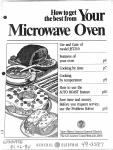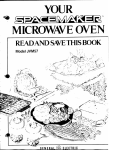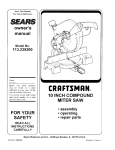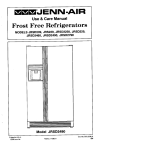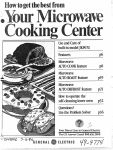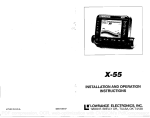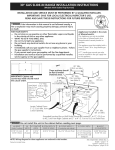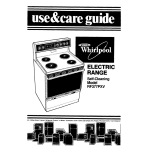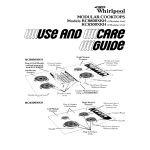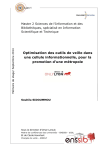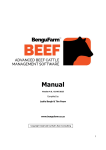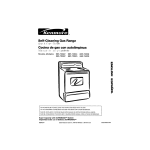Download GE Spacemaker JVM60 User's Manual
Transcript
I ReadThis UseandCare Book RecordModeland SerialNumbers It contains detailed information on the operation and recommendedmaintenanceof your new Microwave Oven. Once you have read the book, keep it handyto answerany questionsyou may have. If you haveany additional questions concerning the operation of your MicrowaveOven, write—including your phone number–to: ConsumerAffairs GeneralElectric Company Appliance Park Louisville,Kentucky40225 IF YOU RECEIVEDA DAMAGED OVEN, immediately contact the retail dealer (or builder) from whom you purchased it. Your dealer has been informed of the proper procedure to take care of such matters and can handle it for you. A nameplateon which is stampedthe model and serial number is located either inside oven at top left side,or on bottom lower left corner of case. Model and serial numbers are also on the Purchase Record Card which came with your Microwave Oven. Before sending in this card, please record the numbers in the space provided, or get them from nameplatedescribed above,and record here. Please refer to both model and serial numbers in any future correspondence or product service calls concerning your MicrowaveOven. Model Number Serial Number —------- — _ DatePurchased— KEEP PURCHASE RECEIPT WITH THIS BOOK FORFUTUREREFERENCE. BeforeYOUI Call for%rivce: Check “Common Problems” section on page 20. It lists many minor causes of operating problems that you can correct yourself and may save you an unnecessaryservice call. RegisterYourOvem It is important that we the manufacturer know the location of the Microwave Oven you are now using should a needoccur for adjustments. Pleasecheck with your supplier to be sure he has registeredyou as the owner; also send in your Purchase Record Card. If you move, or if you are not the original purchaser please write to us, stating model and serial numbers, This appliance must be regh3tf3red. Please be certain that It is. Write to: General Electric Company Product ServiceSection RangeMarketing Operation , AP2-210 Appliance Park Louisville,Kentucky40225 NeedService? Stepsto Followfor FurtherHelp 1. Contact the people who serviced your microswave oven. Explain why you are dissatisfied. In mostcases,this will solve the problem. 2. If you are still dissatisfied, write all the details— including your phone number—to: Manager, Consumer Relations General Electric Company WCE-316 Appliance Park Louisville, Kentucky 40225 3. If your problem is still not resolved,write or telephone: Major Appliance ConsumerAction Panel 20 North WackerDrive Chicago, Illinois 60606 This panel, known as MACAP, is a group of independent consumer experts under the sponsorship of several industrial associations. Its purpose is to study practices and advise the industry of ways to improve customer service. Because MACAP is free of industry control and influence, it is able to make impartial recommendations and consider each case individually. In many cities, there’s a General Electric Factory ServiceCenter with experts in fixing GE appliances. Call them and a radio-dispatched truck will come to your home by appolntrnent-morning or afternoon. Charge the work, if you like, All the centers accept both Master Charge and Visa ~ards. (Phone numbers are on page 21J Or look for the General Electric Franchised Customer [email protected]’ll find them in the Yellow Pages under “General Electric Customer Care@. . . service.” 2 (c)1980Generai Electrie CO,,U,S,A.All rights reservadt Before Microwaving .***.**..**.********.*****.***** 2 Grounding Instructions & Precautions . . . . . . . . . . . . . . . . 3 4 Safety Tips *************e**.,.**************.****** introduction to Oven ... **** *.*. *.*. U*.*****.******** 5 Touch Control Panel *,, **, *m.**********.******.***** 6 Set the Clock 6 Automatic Cooking & Chart . . . . . . . . . . . . . . . . . . . . . . . . 8, 9 Automatic Roasting & Chart ....• ...,•o.• Cook Code’MControl ***********.**.*********.***** 13 Defrost .*, . e.**.***.*..*..************************* 13 Time Cook .*. ***. *.9* **** **** **** . **********9**** 14 Temp Cook ..** ... **** *,** ***e, , **0*****@********** 15 Hold/Timer *.** 9*** .*** **** 9*9**.** **** V**S******* 16 The Exhaust Feature **** **** **e* **** *e*e**s*****s* 17 Care of Your Oven 9*se******* *mn*e************* 18, 19 Problems & Solutions **** **e* *e*e***********e***** 20 Service Representatives **** m*e*********e********** 21 Automatic Cooking Control Chart . . . . Inside Back Cover (Detach & Tape to Inside Cabinet Door) Warranty **#* ***me*************a********** Back Cover ● ● ● .*. .**. ... ,,o. ... ● .., ,.o. ● *0** *sea .*0*** ● ● ● ● ● ● .10,11 ● ● ● ● ● ● ● ● For personalsafety,this appliancemust be properly groundad. Thepowercordof Ihisapplianceis equippedwith a three-prong(grounding)plugwhichmateswitha standard three-prong(grounding)wall receptacle.(Seepicture,left.) To minimizethe possibilityof severeor fatalelectricshock hazardfromthisapplkmce,thecustomershouldhavelhewall receptacleand circuitcheckedby a qualifiedelectricianto makesurethereceptacleisproperlygrounded. Wherea standardtwo=prong wallreceptacleis encountered, it is thepersonalresponsibility andobligationof thecustomer to,have a qualifiedelectricianreplaceit with a properiy groundedthree-prong wallreceptacle, Oonot, underanyclrcuinstanees, cut or removethe third (gre!.md) prongfromthepowercord. 3 w . J 1. For personalsafety the oven must be properly grounded.See groundinginstructionson Page3 of this book. 2. Cooking utensils may become hot because of heat transferred from the heated food. This is especially true if plastic wrap has been covering the top and handles of the utensil. Pot holders may be needed. 3. Sometimes,the ovenshelfcan becometoo hotto touch.Be careful when touching the shelf during and after cooking. 4 ‘CBoiiabl&>cooking pouche$i$and tightly ~l~~ed piasticbags should be slit, pricked or vented as directed in Cookbook. If they are not, plastic could burst during or immediately after cooking, possibly resulting in injury. Also, plastic storage.containers should be at least partially uncovered because they form a tight seal. When cooking with containers tightly covered with plastic wrap, remove covering carefully and direct steam away from hands and face, 5. Don’t defrost frozen beveragesin narrow necked bottles especially carbonated ones. Even if the container is opened, pressure can build up. This can causethe container to burst, resulting in injury, 6. Don’t overcook. Excessive overcooking dehydrates potatoes, and may cause them to catch fire causingdamage. 7. If food should ever ignite, keep the oven door closed. Turn off the power immediately. Touch CLEAR/OFF or disconnect power cord or shut off power at the fuse or circuit breakerpanel. 8, Remove the tempmture probe from the oven whennot u$lngit to cook with. If you leavethe probe inside the oven without inserting it in food or liquid and turn cm microwave energy, it can create electrical arcing in the oven, and damage oven walls or shelf. 9, Remove wire twlsbtles on paper and plasticbags before placing in oven. Twist-ties sometimes cause bag to heat, and maycause fire. 10. E#olllngegg$ (In or outof the shell) 1snot recommendedfor microwave cooking. Pressure can build up inside egg yolk and cause it to burst, resulting in injury, 11. Do riot pop popcorn in your microwaveoven unless in a special microwave popcorn accessory or unless you use popcorn in a packago labeled for microwave ovcms, Elecaixm of the heat generated, without those precautions, the container could catch fire. 12, like metal only as diroWd in cookbook. Metal strips as used cm meat roasts are helpful in cooking food when used as directed, Metal trays maybe used for TV dinners. However, when using metal in the microwave oven, keep metai at ieast l-inch away fromsidesof microwaveoven. 13. DO not use any thermometerin food you are microwavingunless that thermometer is designed or recommendedfor use in the microwaveoven. 14. Do not store fiammabiemateriaisin an oven. Also, do not use flammable fluids in the vicinity of your oven. 15. Do not use your microwave oven to dry newspapers.If overheated,they can catch fire. 16. Piastic Utensiis--PIastic utensils designed for microwave cooking ar6 very useful, but should be usedcarefully.Even microwaveplastic may not be as tolerant of overcooking conditions as are glass or ceramic materials and may soften or char if subjected to short periods of overcooking. In longer exposures to overcooking, the food and utensils may even ignite. For these reasons: 1) Use microwave plastics only and use them in strict compliance with the utensil manufacturer’s recommendations. 2) Do not subject empty utensils to microwaving. 3) Do not permit children to use plastic utensils without complete supervision. 17. Don’t operatethe oven while empty in order to prolong the life of the oven and save energy. if, by accident, the oven should run empty a minute or two, no harm is done. THE 1+001% 1. Have Itinstalledand properlygroundedby a quaiIfied installer.See the special installation booklet packedwith the microwaveoven. 2. The vent fan in your Spacemakeroven w!!I operate autorna?lcallyundar certain corwfltkms(see AutomaticFanFeature,page 7), Whilethe fan is operat[ng caution Is requiredto prevent the starting and spreadingof acckfentalcookingfires while the ventfan Isin use.f%rthisreason: A. Never leave surface units unattendedat high heatsettings.Boiiover causes smoking and greasy spillovers that may ignke and spread if vent fan is operating. To HMiimim automatic fan operation, use adequatesized utensils and use high heat settings only when necessary. B, M the event of a grease fire, smother flaming pan on surface unit by covering pan completely with well-fitting lid, cookie sheet or flat tray, C. Neverfhmwfoodsunderthe ovenwiththe vent fanoperatingbecause it may spread the flames, D. Keep hood and greasefiltersciean, according to instructions on pages 17 and 19, to maintain good venting and avoid greasefires. 6pilli$@ I 1 13.Function Pads. Use these to select a microwaving method-either cooking or Hold/Timer, (See followlng page for brle~ explanation of each.) 14.Number Pads. Touch these to enter Time or Temperature,and PowerLevel or Auto Code. 1%PowerLevelPacLToSetor ChangePower Level, touch this pad first, then number. 16.Wart, Always touch Start last after setting all other controls. 1?,Clear/Off. Stops the oven and erases all settings 6xcqM time of day. 18.Auto Cook Pad. Chart helps you select appropriate Code, Using codes for popular foods eliminates looking in Cookbook for cooking times and power level. 19.Auto Roast Pad, Use thisAutomatic Cooking Control for temperature cooking of meats or slow simmering, Temperature Probe must be used during Auto Roastfunctiori. 20, GreaseIWters. 21. CX)oktopLight, 22, HoodControls: Fan Switch,FYessonce for high and twice for low speeds, Pressagain for off, LampSwitch.Pushand hold until lamp lights. . DoorHandle,Oven doesn’t operate unless door is securely latched, 2. DoorLatch. Push in to open door. 3. Window with Metal Shield. Screen allows cooking to be viewed while keeping microwavesconfined in oven. 4, Plastlc Mode Skrer Cover. Protects the mode stirrer which distributes microwave energy into the oven, 5. (Mm Vent. 6. (lve~ Light, Goes on when door is opened or when oven is operating in any function. 7. Oven ShelL 8. Micro’1’herrnometerTM TemperatureProbe. Use with 7’emperatureCook and Auto Roast functions only. 9. Receptaclefor TemperatureProbe. 10.Time or TemperatureDisplay. During microwaving, shows cooking times in minutes and seconds or temperature in degrees. When oven is not in use, display shows time of day, 11,Functkm M@ay, Cooking signal lights as to what to do next, then lets you know what function is being used as well as what Power Level or Auto Code. 2. Clock, Oven wIII work without setting the clock, but will not display correct time of day, (To set the Clock see the following page.) 5 .. .......——-.. -—. ..— The Touch Control Pane!allows you to set the oven controls electronically with the touch of a finger. It’s designed to be easy to use and understand. With your microwave oven, you have the option of using your automatic cooking control pads for quick and easy convenience cooking. Or you may make your own programs to suit your individualized cooking style. ‘6E!FlF101’395Appears OrI Readout: ““ @WhenusingTemp Cook function, YOUhaveentered a temperature less than 80° or more than 199°. @ Door is opened during “AUTO” cycle of Automa~ic Cooking function. Close door and touch START. —. n 1 g—f Readout Panel. Displays time of day, time or temperature during cooking functions, power level ~ being used, cooking mode and pertinent instructions of what to do next. ‘---”-----===”=---=”== - Temp Cook. Use the temperature probe to cook by using a preset temperature, Oven shows temperature until preset temperature is reached and then turns off. (See page 15.) Time Cook. Microwave for a preset amount of time using automatic PowerLevel 10 or change power level after setting time. (Seepage 14.) i~ —— ,———.— —... ,——-.—n–m7mi T_rn —— —-——— _ =—OY=l .———--—— — — ~umber Pads. Touch these pads to enter Time, Temperature,Power Level, Cook Code digits, or Automatic Cooking Code number. ———.— Power LeveL Touch this pad before entering another power level number If you want to change from automatic Power Level 10 (I-KM) for cooking or Power Level3 (LOW)for defrosting, .. -< -..=:,--- .=.— —— -—.—. —— --— —--- — .. — —. —— —..——— 1- = ———— _— — ——.—— — I —-.---—— —— — ---—-.---— —-.-—-~-=——-.. -;:=—=’-’”’’’’’””” l— —-. .— —-—.-.—--— ——— — p——— Start. Must touch this pad for oven to begin any functions, ——---- I Auto Cook. Touch this pad and then number pad for desired Code number, and oven automatically microwaves at pre-programmed power levels and determines the proper amount of cooking times until the food is done and oven shuts off, mdE=Y~=:-::E_::::.’:-”E — ... . -==*======- , ~ ~~==s.:.,.r...==.=... ~——---—. . ~=’::n” . . . . . . . . . . . . . . ...——. ..- -s. -.. -—-. . . .===. =.=. ...=.== ..—--._—. --.— ————...----—-..== .-—. —.—--. --—— — —...-=H.--. ....... . ---- —.—...—---—....——.—---.——---- - . . .. . .... -.......—— ————.-———— .— -....——-...—-... .—-.. — — ...— ---------------‘- — —— — ..——-——— ..........- -— — -..,--------------.——— —— -.. ------------1-==-’=’=- ...--. ——— J.. ------ . . . . . . [nGs::*&x:s~,g,:.=s+---:---,,:.;..,.;., -. I I 6 ~mmnbh--— .-. “WKM3E?’ Appears On Readout: @ Probe has been forgotten when Auto Roast or TempCook functions are being used. @ Probe is not securely seated in oven wall receptacle. .——-—.. Defrost.Gentle, more uniform thawing with little or no attention at automatic Power Level 3, or change power / ————————.—-—-.-.—. levelafter entering time.(See page 13.) ——...— —..-—— —. ‘- .-.——-—— ... ——.——.——.-. —.........—. .-— ..—. -llmmlma ‘-- ~— 4~ --E / -1~ ‘fl---.A.-:..‘ –“ . .. —- —-— -. — El ,, =and /– H . -——— ‘-‘-–:.7= . —.--——— .—-———— Holcf/Timer. This feature uses no microwave energy while it functions as both a kitchen timer or as a holding period between defrost and time or temperaturecooking. (Seepage 16.) Clock. Touch this pad to enter time of day or check time of day while microwaving. To set clock, first touch CLOCK pad and then enter time of day. For example, if time is 1:30, touch number pads 1, 3, O and 1:30 will appear in readout display. “Start” will flash on readout directing you to touch STARTthus setting the clock. If you wish to reset or change Wne,simply repeat above process. ———-.-..—- -——--——— ——--—— —— -.1 -.-.---—— —— —=~=~-.— -— —— -.——--....——— —= — ——.—. .-—-— — CookCod&!’’’Use this pad as a short-cut method for r —. — ————— — —.. .—.—.——..— ~entering cooking time, and power level. (See page —m —-— —— —.-—13.) —m Clear/Off. Whentouched,it stops the oven and erasesall settings except time of clay, ——1 ~ -—-.–=— — --—.-— -. ----—.— .— -— — ———-—. -—.. -..—.. ” ——— ——— ———— ————— ——— — — — — .... --:-,=. —-.-—. ------- .,ci. ci “,. — -.-—-::-ia-~e &i; ... .— =,, - .-=.. . -— . ... - ..=....,..”.!., .., .=. .———.———————— . ,., ,. FS-J, I*. AW’’OMA’HC FANFE!A’TLJFE —k ——— 1 -— ......—— m —— -”,..->=-. =— —— .111 _-— —— .. D—-—-——— —-- .— - .,, .... .,.. -— . . . . - —--..--———————.,.’-= Cooking appliances installed under the oven might, under some heavy usageconditions, cause temperatures high enough to overheat some internal parts of the microwaveoven. To prevent overheating from taking place, the vent fan is designed to automatically turn on at low speed if excessivetemperatures occur. Should this happen, the fan cannot be manually turned M, but it will automatically turn off when the internal parts have cooled, The fan may stay an up to approximately 80 minutes after the range and microwave oven controls have been.turned off. —— I ;.—.-.; ——— - —-————— —....—*W9 — — --— — —_-——— -——. .. Auto Roast. Insert probe, touch this pad, and desired number pad for Code to slow-cook or temperature cook meatwit,hautomatic preset program, = —— —— —— —— —--.-...-......... --.—. -— .- II — -—FAN —— ————.. =-..—..—.. .. —-- J — 7 The Auto Cook pad may be used to eliminate your need to look up cooking time in the Cookbook, or guessing how long to set cooking time. By actually sensing the steam which escapes as food microwaves,this feature automatically adjusts the oven’s cooking time to various types and amounts of food. Becausecooking containers must be covered, this feature is bestwith foods which you wish to steamor to retain moisture, see chart on next page. Foods which are bestmicrowaveduncoveredor only lightly covered should be cooked using time or temperature settings, or Cook Code’” control. After touching the Auto Cook pad, and pressing Start, you will see the word AUTO on the readout, which indicates that the sensor has been activated to sense steam from the food, To prevent the escape of steam from the oven, do not open the door while the word AUTO is on the readout. If door is opened, ERROR appears. Close door and touch STARTimmediately. Setting 1, which is designed for easy reheating of foods, automatically turns the oven off as soon as the sensor detects steam from the foods, Other . Auto Cook control settings, which are for fresh or frozen foods, need additional time after steam has been sensed. For these foods, the oven determines the amount of additional time needed, then autumatically switches the oven to Time Cook for the necessary cooking time remaining. Oven beeps when it switches to Time Cook (AUTOon readout is replaced by numbers indicating cooking time), and oven door can be opened for stirring or rotating food. Be careful of steam when removing tight covers. When you remove cover, direct the steam away from hands and face. Be sure the exterior of the cooking container and interior of microwaveoven are dry, Always cover food containers using lids or plastic wrap. Plastic wrap should be loose over food to allow for expansion. Seal by pressing plastic wrap firmly around edges. For best results, never stretch plastic wrap tightly over food, or use tight-sealing plastic lids. Always stir or rotate after beeping signal, IMATCHTHEAMOUNT OFFOODTOITHE SIZEOFTHE CONTAINER.FILL CONTAINERSAT LEAST 1/2 FULL. BE SURETHEEXTERIOROFTHE COOKINGCONTAINERAND INTERIOROF MICROWAVEOVENARE DRY. ALWAYSCOVERFOODCONTAINEI?SFORAUTO COOKAIW3STIROR ROTATEAFTERBEEPINGSIGNAL. LJssmicrowave-safe casseroles or bowls for entrees and vegetables. Coverwith lids that fit. If lids are not available, use piastic wrap, Plastic wrap should be loose over food to allowfor expansion.Sealbypressing plastic wrap firmly around edges. Use ob!ong or square containers for chicken or corn on the cob. Plastic wrap ~ov~ring should be loose over food to allow for expansion, Seal by pressing plastic wrap firmly around edges, Frozen Food In Paperboard Tray: Do not removefilm overtop of tray; leave tray in paperboard box. Frozen Food in Metal Tray: Do removefrozen food from metal tray to microwave-safeplate;cover with plastic wrap. Slit plastic pouches l-inch shown above. Enclose hot dogs in buns entirely in paper towds. r Do not usO paper plates, Use microwave safe plates or bowls for reheating. Covet with plastic wrap, 8 as of How to Use NOTE: WhenUsingAutomaticCookingControi,Exha~stFan$houlcfBe UsedWhenCookingon RangeTop. Place covered chicken in oven. Touch Auto Cook pad. “Enter Code” flashes on readout. Touch number pad 2 for chicken,Code2showsand “Start” flashes on readout. Touch START. Word AUTO shows on readout, indicating steam sensor is activated, DC) NOT OPEN DOOR, MAY EFFECT COOKING PERFORMANCE. Beep sounds when steam is sensed and AUTO is replaced by cook time. Rotate food. When done, oven beepsand stops. CookingControl Chart @ All foods must be coveredtightly as directed on opposite page.(Somefoods requiring special covering are explained on this chart.) @ Do not open oven door during AUTO cycle, May effect cooking performance. After first beeping signal (time appears on readout for settings except Setting 1),stir or rotate food. @ Use microwave-safe plates or casseroles,except DO NOT USE PAPERPLATES. ~ Match the amount of the food to the size of the container. Fill containers at least %full. Add %=Yz cup water to fresh vegetables.Stir or turn over vegetablesand meats after first beeping signal. Approximate cooking time is shown for referenceonly. Reheating: Leftovers” or Canned Foods 5-7 rnin, per cup (about 2 servings) 1 7-9 min. per cup Refrigerated Leftovers 2 Hot Dogs in bun (2) 1 2%mini (enclose in paper towels) 1 1 min. Piece of Pie (Cover with wax paper, tucking ends under plate.) ‘If leftovers are heavy or dense, such as Havioli or Creamed Corn, Code 2 may give best result% Cooking: Fresh Vegetables (cut or sliced) Broccoli Cauliflower Onions Zucchini Corn cmCob (2-4 ears) 12-13min. per lb. 3 3 3 3 3 3 Baked Apples or Pears (2-4) Chicken, pieces Chicken, whole 4 2 2 3-4 min. per potato 6-10 min. per apple 2-4 min. per piece 18-22min. per lb. Frozen: Entrees** (Removeto microwave-safeplate) Thin 2 12-14min. Thick 7 12-14 min. (l-inch and over) Lasagnaand other 8 S2-38min. large or dense entrees Piecss of Precooked 7 4 min. per piece Fried Chicken (2-4 pieces) ‘ (Cover with wax paper tucking ends under plate.) **Entrees are usually one or two food items (a malr! course), -- — -....-~ -, Potatoes (2=6) 6-8 min. per ear AFTER COMPLETION OF AUTO COOK CYCLE FOOD NEEDSACMW’f’10NAL WARMING, SIMPLY RECOVER , FOOD AND USE AUTO COOK CODE #1. 9 Just as in conventional roasting, only tender roasts should be Auto Roasteduntil specified internal temperatures are reached. Less tender roasts should be microwavedby time, according to the Cookbook which comes with your oven. Complete information on preparing roasts for microwaving is in your Cookbook. Auto Roast uses the temperature probe to cook to the desired servingtemperature.UnlikeTempCook, whicl? uses a single power level, Auto Roast uses up to 3 power settings which automatically switch during roasting,thus providing eventender cooking resultswithout overcooking. ‘- RoastsforAuto . Place tender beef roasts on trivet in microwave safe dish. Insert probe from front horizontally into center meaty area not touching bone or fat. Coverwith wax paper. HowtoAuto Poultry, pork or ham roasts need no trivet. Add %+cup water to roast dish, cover with plastic wrap. (For cooking bag method, see cookbook.) Insert probe into center meatyarea. Place meat with probe in oven. insert cable end of probe firmly into receptacleon ovenwall. Beefto Touch AUTO ROAST Pad, Readout flashes ‘Enter Code”. Touch number pad 2, Touch START.ReacJout shows AUTO. At 80°, readout switches to show meat’s internal temperature. Turn roast over and restart oven by tou~hing START. OverPImonitor~ internal temperature, automatically switching to lower power as meat’s temperature rises,This preventstoughening or overcooking. After temperature is reached, oven switches to HOLD for 1 hr., then shuts off. Hold prevents overcooking while keeping meat warm. 10 Auto!ROast chart ~ ~~e ~ontainers and coverings as directed at left, Placeprobe correctly in roast before cooking, @ Turn over when 80° (except pork) has been reached. For Auto Roast settings 1 through 5, oven automatically switches to HOLD setting after meat temperature has been reached. HOLD automatically turns off after 1 hour, or if food is removed before 1 hour, touch * ‘ CLEAR/OFF# Beef Tender Roast 1 120° Rare 80° 135° Medium 2 80° 160” Meal/Well 3 80° 170° Well 4 80° 170° No Turn Meatioaf 4 Over (loaf or round) ..—-—— ..— ...—.——.—----.————,. .— Pork 4 120° 170° Loin Roast 1 120° Precookef?!l Ham .80° ..-.——— ....... .......-.”—-..———— ..... .....— .-— .-..=..-..,—.— ,,...--=—= —.— ..----- 5-10 12-14 10-15 14-16 15.20 16-17 30 17-18 5-10 30-40 ——.. .... —————— ----- 18“20 17-19 —-.-—, ..,. ....—. ..--.. ——,————. -. - . “.”...+-_ Poultry 190° 13-15 80° Whole Chicken 5 (3 lb.) 190° 13-15 Whole Turkey 5 80° (Up to 12 lb,) (Insert probe into meatiestareaof inner thigh from below end and parallelto leg.) Turkey Breast 4 170° 13-15 80” (Insert probe horizontally into meatiestarea) -=. -...—.-.. =---=--=.=.——_=-——— -- —--— . ...-=.....-<-.—.-—-=-=--===== ---— - —.=— ..—_. .—. 20 5“10 -———_=. 20 20 20 ———. -.— - ._. . ‘<Recommendedholding time before serving. Simmer(AutoRoastCOcle6) Your Cookbook has a chapter on Automatic Simmering, including charts and recipes. Refer to this chapter for additional techniques and cooking time, Total time includes time to bring food to 180° and hold at that temperature until done, AutomaticWnmer (AutoRoastCode6) Set Auto Simmer like Auto Roast, example left. Readout shows AUTO until food is 80°, then switches to show food temperature until 180°. Oven switches to HC)LD at 180° until you remove food and turn off oven, If stirring is recommended, you can reset oven by retouching START. Touch CLEAR/OFF after cooking, Beef Roast@ Stew Chili ct’tk2km* Stewing Broiler/Fryer Hamor Pork Roast 6-8 6“8 11“13 11-12 4-6 4-6 soup Stock/Vegetable 3-6 Solit Pea 13-15 ‘{Forfrozen, add 2 to 3 hours, — - / Q. Why does my oven automatically cut off after the AUTO cycle when usingAutoCook ControlCode 1 whenit doesnot forothersettings? A. When using Code 1, there is no second phase of minutes counting down. All the cooking is completed in the first phaseor AUTO. Q. If myfood is not completelycooked after using the suggested Auto Cook Control Code, what shouldI do? A. Thick starchy or dense foods may require some additional time cooking. Use TIME COOK and Power Level 10for a few minutes until completion. Q. Do all fresh or frozen vegetables require a standingperiodaftercoakingwithAUTO COOK? A. Most vegetables are cooked to a crisp state during Auto Cook, just as in regular microwaving. Therefore, it is recommended that you let the vegetables stand for up to 5 minutes depending on size and density of pieces. This standing time also enhances the overall flavor and appearance of most vegetables Q. What if I don’t fully cover the dish in Auto Cook? A. Oven senses steam too quickly which shortens the cooking time thus leaving undercooked dish. Recovertightly and reset Auto Cook. Q. i30 the shapesand shzesof food make a difference whm usingAutoCook? A. Yes,in some cases, larger pieces will require additional Time Cooking. Be sure to check suggested arrangement of pieces in the dish, since proper arrangement is often a successful tip in regular microwaving, (2. Should I use Auto Cook to cook pudding @r sauces? A. Most pudding and sauce recipes require stirring many times during cooking; therefore, Time Cook is recommended since you should not open the door during the AUTO phase of cooking without affecting end cooking results. Q. Do fresh or frozen vegetablesrequire water whenusingAutoCook? A. Yes.Add water as recommendedon chart to the vegetables and cover well for even, complete cooking. Q. Would my plasticcontainerswithvery tight fitting lidsbe appropriatefor AutomaticCooking? A. No, most types of piastic storage dishes, butter tubs,etc. with tight fitting lids are not recommended for microwaving. Also tight fitting plastic lids may prevent adequate steam from escaping and food may not cook properly during Automatic Cooking. Q. i tried to warm somechow meinnoodlesusing Auto Cook.Why didn’tthiswork? A, Food must havesome moisture in order to create steam which helps the auto sensor function. Extremely dry foods such as chow mein noodles, potato chips and other such foods do not have enough moisture. Q. May I use Auto Cook when I am cookingmany foodsIn morethan one dishor casserole? A. No, becauseofdifferentfood densities,attention neededduring cooking, and food amounts, it is best to use TIME COOK when cooking many foods. CLWhy was my roastnot fullycookedeven though the temperatureon the readout was correct and AutoRoastcompleted? A. When cooking with Auto Roast,the temperature probe must be inserted properly as fuily described in the Cookbook, After turning meat over or rotating, the probe should be checked to make sure it hasn’t slipped or changed position, C%Last thneI used AutoRoastI removedthe rmst fromthe ovento turn it over.When1replacedroast in oven and reconnectedthe meat probe, AUTO reappeared.Why’? A, The oven and roast may have cooled to kmiow 80*, or probe may have been repositioned. Continue roasting and numbers will soon reappear. Q. Are there any parthxdartrivetathat work better thanothers? A. Yes, flat glass trivets such as iids or dish covers give more even cooking resuits than plastic trivets. Aiso, ceramic ridge-bottomed roasting dishes work well, Plastic trivets require meat to be turned over more frequently because the grid design and iegs aiiow the bottom of the meat to stay cooler as it cooks, than glass trivets do. Q. Why doesn’tthe roast continuecooking during the standingor haieiingtime? A, The oven automatically reaches finished temperature and then decreases to a lower power level to prevent overcooking. Thus an even temperature is maintained. Q. My scalloped potatoes+were not completely cooked when 1removedthe dish after Auto Cook. Whatis wrong? A. If you prepared the sauce in the oven prior to combining the sauce with potatoes, there may have been too much remaining moisture in the oven. Make sure you dry the oven completely before using Auto Cook since this function operates properly by sensing steam in the oven. Also, starting Auto Cook with hot foods creates steam in the oven too soon, and decreasesthe fh%tsensing cycle, Q. Are there any other foods which are best Time Cooked, rather than Auto Cooked? A. Bakery foods, candies, melted chocoiate or foods when a dry or crisp surface is desirabie, are cookedbest by Time Cook. 12 minutes at Power Level 5. NOTE: Your oven can only be programmed to 99 minutes when using the Cook Code control and the highest Power Level is 10 which is represented by “O”. When setting a 2 digit Cook Code control entry, the first is time, the second is power level. Step 1: Touch COOK CODE. “Enter Code” flashes and Oshows cmreadout. Step 2: Enter the proper code into Cook Code controt. For example, a recipe calling for 12 minutes cooking time at Power Level 10 would be 120. The numbers appear on’the display panel. Step 3: Touch START.“Cook Time Left” shows on display and time is counted down. cook codeT~ control Cook CodeTMis a short-cut control for entering time and the Power Level on your microwave oven. Be sure to check your Cookbook for specific codes for specific recipes. To understand the Cook Code control, it is important to know what the numbers mean and what the sequence is. The first and second numbers, if setting a 3 digit Cook Code, indicate the amount of time you desire; the last control entry number is always the Power Level. For example, 125 means 12 Howto The Defrost setting is designed for even thawing necessary for large amounts of food and is one of the most important advantages of a microwave oven, making defrosting quick and easy with little atten= tion. PowerLevel 3 is automatically et for defrosting, but you may change this for more flexibility. See your Cookbook for the complete defrosting chart. To become better acquainted with your Defrost function, defrost frozen pork chops by following the steps below, Step 1: Place package of frozen chops in the oven and close door. Step 2: Touch DEFFKIST.Display reads :0 and Power 3. “Enter Def Time” flashes. E)efnxting Tips Step 3: Touch 8,0, and Ofor 8 minutes. ‘lDef Time”, 8:00 and Power 3 are displayed. Step 4: Touch START. ‘*Def Time Left” shows and time counts down cm display. When cycle is completed, “END” flashes, the oven signals and automatically shuts off. Step 5: Turn package over, close door and repeat Steps 2,3 and 4, Q. Can I open the door daring DE- and Q. When I press START, 1hear a dull thumping noise. What is it? A. This sound is normal. It is letting you know the oven is using a Power Level lower than HIGH. Q. Can I Defrost small items in a hurry? A. Ye%but they will need more frequent attention than usual, Raise the Power I.@velafter entering the time by touching P0WE13LEVEL and 7 or 10.Power Level 7 cuts the time in !4; Power Level 10 cuts the time to %. During either, rotate or stir food frequently. Step 6: When oven signals, “END” flashes and oven shuts off. Remove packageand separatechops to finish defrosting. FFICWTto check on the progress of my food? A. Yes. You may open the door at any time during microwaving. To resume defrosting, close the door and press START. Q. Why don’t the defrosting times in the Cookbook seem right for my food? A. Cookbook times are average. Defrosting time can vary according to the temperature in your freezer, Set your oven for the time in= dicat~d in your Cookbook, If your food is still not completely thawed at the end of that time, re-set your oven and adjust the time accordingly, 13 @ Foods frozen in paper or plastic can be defrosted in the package. @ For even defrosting, many foods need to be turned over, rotated, or broken up part of the way through the defrosting time. @ Homemade dinners can be frozen in shallow foil trays and heated for later use. Select foods which microwavewell. @ Pre-packaged frozen dinners can be defrosted and microwave cooked. @ Check your Cookbook for other defrosting tips, Q. When I enter the fourth digit using Cook Code control, nothing happens.What went wrong? A. The oven will take only 2 or 3 numbers. If more are pressed, oven does not respond. Touch Clear/Off and begin again, Q. Can I select a Power Level other than automatic Power Level 3 for defrosting? A, Yes.Some smaller foods maybe defrosted quicker on higher f%war Levels but for even, carefree defrosting, Power Level 3 is suggestwf, Check the chart in the Cookbook for specific times and Power Levels. —. Time Cooking, or cooking your food according to a predetermined amount of time, is probably familiar to you from conventional cooking. With your microwave oven, however, you presetthe time and the oventurns off automatically. UsingYourOventoTimeCook ..>. )f?i!!!f!ii-’-’ step 5: When time is up, oven Follow the cooking steps below to help you learn to Time Cook properly, r t I I sounds 3 times. Display flashes “END”. Oven, light, and fan shut off. 1 ’ .—-—— and 1 teaspoon of freezedried coffee, Use a cup that has no metal decoration, Place cup in oven and close door. Step 3: Select your time. Touch 1, 2, and O for a minute and 20 seconds. “Cook Time”, Power 10,and 1:20 appear on the display. If another Power Level is desired touch POWERLEVELand the number although Power Level 10 (HIGH) is preferred for this cup of coffee, Step 2: Touch TIME CXX3K.The read-out panel shows :0 and Power 10, “Enter Cook Time” flashes. Step 4: Touch START,‘iCook Time Left”, Power 10,arid time counting down show on display, — I Step 1: Fill a cup % full of water [z and Q. I set my oven for the time called for in the recipe but at the end of the time allowed, my dish wasn’t done. What happened? A. Since house power varies due to time or location, many Time Cook recipes give youa timerange to prevent overcooking. Set the oven for minimum time, test the food for doneness, and cook your dish a little longer, if necessary, Q, I want to cook’ my dish on a Power Levelother than HIGH,what do I needto do? A. To change the Power Level, touch the POWER LEVEL pad, “Enter Power” flashes on the display panel, Enter the desired number, ~, Can I interrupt my Time Cook function to check the food? A. Ye%TOresume cooking, simply close the door and touch START, NOTE: Microwave power will not come on until you are ready, You must touch START for cooking to begin. 14 IVlicmwavingTips @Make sure all utensils used in your microwave oven are Iab’eled “suitable for microwaving”, Check your Cookbook for specific test to determine “microwave-safe” utensils, a Paper towels, wax paper, and plastic wrap can be used to cover dishes in order to retain moisture and prevent spattering. ~ Most microwaved foods require stirring, rotating, or rearranging. Check your Cookbook for specific instructions for the food you are microwaving, @ Some foods such as unshelled eggs and hot dogs must be pricked to allow steam to escape during cooking. Q. I touched the number pads and selected my power level, When I touched START,however, my oven didn’t come on, Why not? A. The TIME COC)Kpad must be touched before setting the number pads or else your oven will not begin cooking. -.. -or many foods, internal temperature is the best test of doneness. Roasts or poultry are cooked to perfection when temperature cooking. Heating or reheating foods accurately to a serving temperature you desire is simple and easy. TEMP COOK takes the guesswork out of cooking because the oven shuts off automatically when the food is done. The Temperature Probe gauges the internal temperature of your food; it must be used when using TEMP COOK or AUTO ROAST.To utilize your temperature probe properly, follow the directions for use and insertion in this book in the section entitled “How to Auto Roast”. HANDLE SENSOR The temperature probe is a food thermometer that I CLIP Howto ?kmpCooka Rolled13eeIII RibRoastto Medium Step 1: Insert temperature probe as directed in Cookbook and attach probe securely in oven wall. Closethe door, Step 2: Touch TEMP COOK, The isplay panel shows O, F, and Power10.‘*EnterTemp” flashes. Cooking Tips Step4: Touch POWERLEVELpad. “Enter Power” flashes.Touch 5 for MEDIUM power. “Temp”, 130 F and Power 5 shows on display. Step 5: Touch START. If internal temperature of the roast is less than 80”, display will show “COOL” or if temperatureis 80° or above, display shows temperature counting up, Step$: When 130” is reached, the Step 3: Touch 1, 3, 0 for 130@, oven will sound and automatically ‘iTemp”, 130 F and Power 10show shut off, Remove probe and food on display, “START” flashes, from the oven. andAnswers Q, After I followed the steps and touched START,“ERROR” flashed in the display and a signal sounded, What is wrong? A. “ERFKX3° flashes on display if you set the temperature either below 80° or greater than 199°, The OVefl tells YOU between tho flashing of “ERROR” what the in” correct entry was that you set. To re-enter, touch CLEAR/OFF pad and begin steps again, Q. Are there any foods I can’t TEMPCXX3K’? A, Yes. Delicate butter icings, ice cream, frozen whipped topphgs, etc., soften rapidly at warm temperatures. Batters and doughs as well as frozen foods are also difficult to cook precisely with the probe. It is best to TIME C(X3K these foods. Q, Why did “PIWX3E”flash cmthe display after I touched Start? A, “PR013E” will flash on the display if you have not securely seated the end of the probe into the receptacle in th~ oven wall or if you touch TEMP (X20K and have forgott~n to usethe probe, e Where you have a choice of Power Levels, use a lower setting; it will heat more evenly even though requiring moretime. @ Be sure frozen food has been completely defrosted before inserting probe, Probe may break off if used in frozen foods. @ Always insert probe into the center of meaty areas; take care not to touch the fat or the bone. e Insert probe as horizontally as possible into foods as directed in the recipes, Make sure the disc does not touch the food. The probe is easiest to use when insertedfrom the front. o Usethe clip to keep the probe in placewhile heating, e Cover foods as directed in Cookbook for moisture control and quick, even heating, Q, Can I leave my probe in the oven if it’s not inserted in the food? A. No. If the probe is left inside the oven, touching the oven wall, and not inserted in food, you may damagethe oven. Q. Can I TEMP COOK different portions of food at different temperatures? A, Yes. The temperature probe gives you the freedom to cook different portions of food at diffmmt temperatures to stilt indhddualeating styles. Simply place the probe in the food and change the temperature setting as needed. Your HOLD/TiMER, which operates without microwave energy, hasthree timing functiorls, It operates as a Minute Timer, it can be set to delay cooking or may be used as a hold setting after defrosting. Hold/Timer can be set up to 99 minutes. Step 1: Touch HOLD/TIMER pad. The read-out panel shows :0. “Enter Time” flashes, Step 2: Select the amount of time you desire. Touch the appropriate number pads. If, for example, you are timing a three minute phone call, touch 3, 0, and 0, The readout panel shows 3:00 and “HOLD”. “START” flasheson display. Step3: Touch START.The readout display shows the time as it counts down. Step 4: When time is up, a signal sounds three times. The readout shows “END” and the timer turns off* The HOLD/TIMER can also be used to program “standing time” between microwave cooking func- tions. The time can range from one second to 99 minutes and 99 seconds. A HOLD, or “standing” time may be found in some of your own recipesor Cookbook. To set the oven to delay cooking up to 99 minutes foilow Steps 1 and 2 to enter hold time, then set time or temperaturedesired before pressing START,When hoiding before temperature cooking, be sure probe is in food before pressing START. IHowto Defrost~Hold/Time-TimeCook To help you become acquainted with the HOLt3/TIMERfeature as used with Time Cook or Temp Cook foiiow Steps beiow to defrost a frozen casserolefor 15 minutes,then hold 10 minutes and then cook 25 minutes. if using TempCook after Hold/Timer, be sure to insert probe correctly as shown in TempCook sectionof this book. I Step 1: Removecasseroiefrom the freezer and place in oven. Touch the DEFROST pad. The readout panei shows “Enter Def Time”, :0, and Power 3. Step 3: Set standing or hold time by touching HOLD/TIMEFL“Enter Time” and:0 appear on display. Step 2: Touch 1, 5, 0, and Ofor defrosting time. Def, 15:00, and Power 3 appear cm the display panei. (Defrosting is automatically set on Power Level 3 but can be changed by touching POWER LEVEL pad and the new Power Level.) and Q, What wiii happen if I accidentally reversethe instructions? A. If you accidentally reverse the sequimce of programming instructicww, your oven automatically rearranges your program. Defrosting aiway$ comes first, then hold, and then the cooking function. Step 4: Touch 1,0,0, and Oto hold for ten minutes. 10:00and “HOLD” appear on the display. Q. Can i Defrost-Hoid oniy on my oven? A. Sometimesyou may want to defrost a food, hold it, and refrigerate it to be cooked later, All you need to do is program in Defrost and amount of time. Then program Hoid and amount of thne, Put your thawed dish in the refrigerator and cook later at a convenient time, NOTE: Allow foods to remaifi at room temperature only as iong as safe.Times wi!i vary. Step 5: Touch the TIME COOK pad. The display shows “Enter Cook Time”, :0, and Power 10 (HIGH). Step 6: Touch 2, 5, 0, and O for twenty-five minutes of cooking time. “Cook Time”, 25:00, and Power 10 appear on the display panel, Step 7’: Touch START, ‘*Def Time Left”, Power 3, and 15:00counting down show on display. As each function is automatically performed oven display shows entered information, Q. 1 programmed my oven for a specific defrosting time but it defrosted longer than necessary. What happened? A. When instructions conflict, the oven carries out the last instruction. You may have set the oven to Defrost for 4 minutes, Hold/Time for 2 minutes,andthen Defrostfor 6 minutes, In this case, the oven would Defrost for 6 minutes and Hold/Timefor 2 minutes, . ... , I I . — - The exhaust hood feature on your GE rnkxowave oven is equippedwith a metalfilter which collects grease. When the fan is operated, air is drawn up TOremovegrease filt%r,grasp the “finger hold” cm thefilterandpushto the rear,Thefilterwill dr~pout. through the filter and is then dischargedthrough providedventingto the outside.The hood also has a light for illurninatin9 the countersurface. Soak, then agitate filter in hot detergentsolution. Don’t use ammoniaor other alkall becauseit WN darkenmetal,Light brushingcan be usedto remove inbeddedW. Rinse,shakeandremovemoisturebefore replacing. Fllter$ should be ckmfx’1 at least once a month.Neveroperateyour hood withoutthe fiitor in place. In situation$where flaming might occur on surface$belowhood,filter can retardentry of fiameeintothe unit. YourNew MicrowaveOvenis a VaiuabJeAppliance, ProtectIt FromMisuseByFoilowingTheseRules: * Keep your oven clean and sweet-smelling. Opening the oven door a few minutes after cooking helps “air-out” the interior. An occasional thorough wiping with a solution of baking soda and water keepsthe interior fresh. @ Don’t use sharp-edgedutensilswith your oven. The interior and exterior oven walls can be scratched.The control panel can be damaged. e i)on’t removethe coverover the “stirrer”at the top of the oven (microwave fea!ure 4 on page 5). Youwill damagethe oven. BECERTAINPOWERIS OFF BEFORECLEANINGMN PARTOFTHIS OVEN. HowtoCXeart the Interior Walls,floorand plasticcover.Becausethere is little heat except in the food, m’ sometimes in the utensils, spills and spatters are easy to remove. Some spatters are easy to remove. Some spatters can be removed with a paper towel, others may require a damp cloth. Remove greasy spatters with a sudsy cloth, then rinse and dry. Do not use abrasive cleaners on oven walls. NEVER USE A COMMERCIAL OVEN CLEANER Ohi ANY PART OF YOURMICROWAVEOVEN. Door-inside.Glass: Wipe up spatters daily, wash when soiled, with a minimum of sudsy warm water. Rinsethoroughly and dry, Metal and plastlc parts on door: Wipe frequently with a damp cloth to remove all soil, DO NOT USE ABRASIVES,SUCH AS CLEANING POWDERSOR STEELAND PLASTICPADS.THEY WILL MAR THE SURFACE, $pedal note when usingBrown‘N Sear Dish:High heat generated on bottom of Brown ‘N Sear Dish can cause scorched appearing stains to bake onto the oven shelf if grease is present. These may be removed with D@letei’ Polishing Cleanser by the Drackett Products Co. After using Delete, rinse and dry thoroughly, foliowing instructions on can. Do not use Delete on the painted surfaces such as walls. It will scratch the paint, Delete may be purchased from your local dealer or from your Authorized Service Center. Check the “yellow pages” for location and phone number. Delete may be sold in grocery or hardware stores, or in the housewares section of some department stores, AutomaticTemperatureProbe.Probe is sturdy, but care should be taken in handiing. Do not twist or bend; avoid dropping temperature probe. Clean as soon after using as possible. To clean, wipe with sudsy cloth, then rub lightly with plastic scouring ball if necessary.Rinse and dry, (Or wasti in dishwasher.) Howto Cleanthe Case.Cleanthe outsideof your oven with soap and water, then rinse and dry. The outer pane of the window is glass. Just wipe ciean with a damp cloth. Chrome trim is best wiped w!th a damp cloth and then with a dry towel. Control Panel. Wipe with a damp cloth. Dry thoroughly. Do not use abrasives or sharp objects on the oanel. Thev. can damaaeit, & ‘b replace hood lamp, first disconnect power at main fuse or circuitbreakerpanel or pull plug. Remove 2 screws from each side of lower panel and 3 screws from front edge. Lower panel until it rests on range below. Place fingers on top near each end of lamp. Press down and roll top of lamp gently toward front until it stops. Remove.Replace with same type and wattage lamp. Hold lamp near each end and”insert prongs in sockets,Gently roll top of lamp toward rear of range until it stops. Raise lower panel and replacescrews. ?r- 0 TotwplaceYouroven Iammfirst disconnectpowerat Clean off the grease and dust on hood surfaces often, Use a warm detergent solution, About 1 table- main-fuseor circuitbreakeror pull plug.Removethe top grill by taking off 2 screws which hold it in place. Next, remove the singie screw on top left that secures lamp housing, (On models so equipped,) Open oven door for easier removal of the iamp housing assembly.Then grasp tab and pull out and up to clear door hinge and front lip of oven. To remove bulb, push it inward gentiy and turn to left, then pull outward from socket. F@place with GE Lamp # 2W”M3C. Da not attemptto operatethe oventmlms the grill is [nplace, spoon of ammonia may be added to the water, Take care not to touch the filters and enameled surfaces with this. Ammonia wiil Md to darkenmetal, 19 ! Cw?rlwill Not come on: o Main circuit breaker is tripped. @ one of house fuses @ a-prong plug isn’t IFexxk Are Either Overcooked or Lhwlercmoked: has blown. fully inserted a into wall recep- tacle. * Control Panel Lighted, Yet Oven Will Not Wart: Makesure you touched STARTbutton. Door is not securely closed. You have already entered another program and not touched CLEAR/OFFto cancel it. Temperature Probe not inserted properly or not being usedduring Auto Roastor TempCook. You have not entered numbersafter TimeCook. You have not entered desired finished temperature after TempCook. CLEAR/OFFwas touched accidentally, After touching Cook Code, Auto Cook, or Auto Roast pads, no code numberwas entered, Not enough time set when using Time Cook function because of variance of starting food temperatures. The density and amount of foods will vary and thus may need more time for completion. @Dish not completely covered as directed for Auto . “HW?OF4”Appears onReadout: @ WhenusingTemp Cook function, you haveentered a temperature less than 80° or more than 199”, @ Door is opened during “AUTO” cycle of Automatic Cooking function. Close door and touch START. Appears (h @ probe has b@~nforgotten when Auto Roast or TempCook functions are being used. @ Probe is not securely seated in oven wall recep= taclei 20 cook. 4$Previous microwaving left humidity or moisture in oven thus lessening the cooking time in Auto Cook function. * Certain vegetables that are cooked using Auto Cook need a standing period after cooking. Check Automatic Cooking Chart. a Probe not inserted properly into meat or dish. Check Cookbook and Auto Roast section in this book for specific probe placement. @ Incorrect Cook Code numbers entered. o incorrect PowerLevelentered. e Dish was not rotated, turned or stirred if these instructions were given in recipe. Oven was opened during ““AUTO” cycle of Auto Cook function. Too many dishes in oven at sametime. General Electric FactoryService Centers in all these cities, . ALABAfi4A Birmingham 35210 2500 Crestwood Boulevard [205) 956-0333 (Decatur-Huntsville) Huntsville-35805 1209Putnam Drive (205) 830-0150 Mobile -36609 1107 Beltline Highway South (205) 471-1451 ARIZC)NA Phoenix-85031 25 South51st Avenue P.O. BOX 14278 (602) 269-2121 Tucson -85705 2015 North Forbes Boulevard Suite 111 (602) 623-8415 IRKANSAS Little Rock -72209 84::yNew Benton (501) 568-7630 CALIFORNIA (San Etern@inoFiiversido) %I;;;;gton ?Olzl c@lJ~ Avenue (714) 877.3434 (San Francisco) Bu##;me 1649 Adrian Road 15)981.8760 ssno -$33727 809 North Helm Street (20!3) 255.1851 Los Angeies 90058 28:::;st 46th (213) 583-1141 Sacramento 95815 1613Y~Afdtm Way (916) 929.2247’ San ChfKW. 92101 3554 Kettntrf Etoutwm’d (7t4) 297.%?21 %n Jo$@ = 95123 5763 WirIMrld Ftd (408) 298=8870 wrr Nuys-91405 66:?.1..l.;nox (213)98945710 COLWAQO Co&&o Sprlfl~8 = !865 Norlh A~irdemy WllteE? (303)597.8492 C’)emw = 80207 539(.)~~st 39th A’ienue (303)320.330t CONNECTICUT F3ftd~epor! - 0!$604 6t5 North Washmglon AvrI. (203) 367.53t 1 Easslk&rtford 26;l;r&~ifje Park, (203) 5&VMiRt1 ELAWAI?E rand wine WIirnrngton) Glen Mills, PA 19342 Ft.D. *2, BOX 210 (215) 358-1500 DISTRICT OF COLUMBIA Je;:;:4MD 8201 Stayton Drive (301) 953-9130 FLORIDA Fort Lauderdale 33309 1101 W, McNab Rd. (305) 974-6708 Fort Myers -33901 4160 S. Cieveland Avenue (813) 939-2812 Jacksonville 32205 52:;e:;:hway (904) 783.1330 (P:$#:~I-W. Palm L;k:4~#rth - 1802 Madrid Avwrue (305) 655-7040 Miami -33167 32:OOe:~W, llOth (305) 685-5144 Orlando -32807 65::v:ast Colonial (305) 273-6370 Ta;::&ssee 12::e~tuth Adams (904) 222.6931 Tampa - 3!3611 5201 s, w$stshonl f30ulevml BOX 137Ci8 Interbay StatIon (813) 837.1906 GEORGIA Atlanta -30325 169!5 Marietta Boulevard Pro, Box 19917 (404) 897=$400 Savannah = 314f36 21:lk#rvlsion (912) $)2510445 HAWAII Honoiulw = WMt13 404 Cooke SWxft (80!)) 533=7462 lt3AktCJ (EIoitw) 5250 Chinden Elouievafd (208) 376 JiMtf30 ILLINOIS 1205 North Htig@n (217) 359-4088 Chicago -60638 56;:@OW:st 73rd (312) 594=2424 El&$;;;@ Viiltlgcr tO Km Stfoet (312) ?93.25?5 Lomtxml - 6011t8 L12~;Kl:oWr3f3tmofr3 (912) 629.0010 Pomia“ 61614 ?708 North ~rmlllrro 13rivo (309) 692-5070 Rockford-61107 401 North2nd Street (815) 962-7200 Springfield -62702 22:;e::uth 15th (217) 753-8088 INDIANA Evansville-47714 1016-Ks. ~v?i;::ch (812)476-1341 Fort Wayne -46808 46~~a~0Wk3ygG (219) 484-9005 Gary -46409 5185 Broadway (219) 981-2533 Indianapolis.= 46219 62::afjrookviile Pittsfield -01201 1450 East Street (413) 499-4391 (Boston-South) Westwood -02090 346 University Avenue (617) 329-1250 (Boston-North) Wilmington -01887 281 Main Street (617) 944-7500 MICHIGAN Detroit -48234 6501 East Nevada (313) 892-4200 G~,#o~apids 35::8th Street, (616) 452-9754 Lansing = 48912 10~:e:Ltichigan (517) 484-2561 (317) 356=8861 S:ut;l:end 1902 Miami Street (219) 288-0685 IOWA C::~~papids i18 First Street, N.w. (319) 366.8579 Davenoort -52802 1074 South Dittmer P.0, Box 3188 (319) 326=5101 t3;e#:;nes 1637 NtE. 56th Avenucr (515) 266=2191 KANSAS Kat;::;clfy 294$ CFrryslef ~Oi2d (913) 371=2242 ~;;hl:ei- 67211 MINNESOTA (Minneapolis+it, E::;i: 55435 7450 Metro f30ulevard (612) 835-5270 MISSISSWPI Jackson -39209 325 Industrial Drive (601) 352.3371 NEW MEXICO Amuquerque 87107 3334 Princeton Drive, N.E. (505) 345-1861 NEW YORK Albany- 12205 2 interstate Avenue (518) 438-3571 Brooklyn -11234 5402 Avenue “N” (212) 253-8181 Buffalo -14225 3637 Union Road (716) 686-2268 (Westchester County Area) Elmsford -10523 Faj~;:w Industrial Route 29-A (914) 592-4330 (Binghamton) Jo~#;;; City27& Main Street (607) 729.9248 Lo;::;lwrd City49-10 Northern Boulevard (212) 626=9600 (N:::au;;uffolk Melville -11746 33:o\o#h Service (516) 694-8600 (O~m#; Ccwnty 2!34!3Chrysler Road (913) 371-2242 S1. Louiss 63178 1355 Warson Road. Sunshine (417)831.0511 (315) 471.912t Indianapolis (316)267=336$ KENTUCKY Wrirf ton =40505 1144 t 10 d Drive (60$) 2%!=0848 fauisvitte = 40218 4421 Efi5t?crpL&n@ P.o Etox 32130 {502) 4%+3511 LOUISIANA Elai::l:ouge = NEBRASKA Lincoln -68503 1145 Notlh 47th street (402) 464=9148 (3maBa = 6$117 t3r33$“F” Stlf@@t (402) 331=4045 .2935 Cfatw Lake Dfivo (504) 926=50r32 (NQW(Means) Hafahan = 70123 70;v::vLLJfd9 suite 1 (702) 733=1500 Fleno - 89S11 Dal fvtcmle Sho ptngj Center t34/;e~.tVifginEt (504) ?33=7901 Shrevegoft = 71102 1430 t%hwll Slreet (318) 42!3.8!354 MAINE So&t~o~ortllmd - (702) EK?6=7070 NEVADA Las Vegas - 8!3109 33::V:. Higjhlfurd NEW JERSEY McNJ:~~olly = F%N::n::tl Newburgh -12550 1135 Union Avrmrtr ($14) 564-2000 Rrxheskrr = 14622 1900 Ridge Ftr3ad East (716) S44=71OO S KKXK3Q= 13204 r3&’’tW# C%rnmrcr &tsiick (609) 261=3500 N~rllojaIrJweIl - 54 Dafimg AVE?ILW (207) 775.6385 MARYLAND Jest%up= 20794 8201 Stoyton Drive (301)903+130 MAB8ACHU5ETTY3 (cope cod) Hyonnls -02601 flo Enttwprlfie.= IJtjit 5 FWffi@lctRotrd (20{) 25$=8850 “Agbufy Park) b akhuwd = 07712! 2tll Highway 35 G?ot) 493-!2100 Virwim.f -08360 74;r~:rth Delsr3a (6~;) 771-5905 (809) 696-1506 NORTH CAF?OLINA Charlotte =28234 70:o::ck&se@gti@ P:C): Box 343$$ (704) 372=8810 &%j=ll;cifcr = 2t3Mt Etallie Avenue (919) 272=7153 i?al~igh = 27611 3300 EtustI Avenue P.o: f30x2f3i07 (919) $76=S603 OKLAHOMA Oklda::8ma City - Dallas -75247 89::wDiplomacy 32:$ North Santa P.O. BOX 47601 (214) 631-1380 El Paso -79925 7600 Boeing Drive (915) 778-5361 (Brownsville) Harlingen -78550 1204 North Seventh (512) 423-1204 Houston -77207 P,Cl, Box 26837 61;:$:outh LOOP (405) 528-2381 Tulsa -74112 6913 East 13th (918) 835-9526 OREGON (Portlarrd Area] 13eaverton -97005 14305 S,W, fvlillikan Way (503) 646-1176 Eugene -97402 1492 W, Sixth St, (503) 342-7285 PENNSYLVANIA (i3randywine-Wilmington) Glrm Miiis -19342 R,D. =2, Box 210 (215) 385-1500 Johnstown -15905 214 Westwood Shopping Plaza (814) 255-6721 (Harrisburg) Lemoyne -17043 1059 Columbus Avenue (717) 761.8185 Phihideiphia 19115 9900 Global Road (215) 698-3270 Pittsburgh - 1!3206 6!55!5Penn Avenue (412) 665=3700 (Ail&town) Whitehall - 180!32 ltYl:a~ecArlhur (215) 437=9871 RHODE ISLAND Eaf::ljwidwlce 10~:eW#jefmon (401) 438-0300 SOUTH CAROLINA Columbia =2$602 ;:: :;:; Rcmd (803] 771=7080 {Gmxrville) Taylrlftj - 2ti?$#.t7 25 Hmtpton village (803) 292=083i3 TENNESSEE Ottlo Akron = 44319 22#:a~, Afiinghxf (21$) 7’73=03EH CInelnnatl - 4%?42 10::: ’Uliwrce (513) 745.!5s00 Clevf31anct-44142 20:::tiSheldon (216) 362=4200 CoiumbuB -43212 1l~~oW::t Fifth (614) 2t14@N3i Da km -45414 f57~;fe::b8ter (5i3) WU*?UOO Toiodo = 43611 3300 Summit Strer3t (419) 729.1651 Kn&i%iii~-37919 32jOWMynaft Street, ...... (615) 524-7571 Memphis - 3811Et 3770 South Perkins (901) 363.1141 Na8hvlilu -37204 360? TrouudtNe (615) 834.2150 TEXAS Aut%lin-78704 2U1O !3, First Stfeot (5i2) 442.7Lt93 C;r &s5Chrititi { 322!3 Ayers Street (612) 884.4897 (713) 641.0311 Lubbock -79490 46;;;oop 289 P,O, Box 16288 (806) 793-1620 (Odessa) Midiand -79701 P,O, Box 6286 Midland Terminal (915) 563.3483 San;;;onio 124; N, Hackberry P,O. BOX 8278 (512) 227-7531 UTAH Sait Lake City84125 2425 South 900 west P,O, Box 30904 (801) 974.4600 VIRGINIA Fawfax -22031 2810 Dorr Avenue {703) 280-2020 Norfolk -23502 4552 E: Princess Anne CM, (804) 857.5937 Richmond -23228 2910 Hun ary f! (8:&?8&21 WASHINGTON (Tri.Gity) K@nfIQYiJick = 99336 fJn]rjn Square= Suite 20!3 10~t}:r/h Ltmcrn (509) 783=7403 %aille = 9818$ 40t Tukwittt (2%;%2700 Spokancr -99206 9624 East Montgomery St (509) 926.9562 WEST VIRGINIA (Charleston) Huntington -25704 121: Adams Avenue P,o. BOX 7518 (304) 529.3307 Wheeling -.26003 137 North !Wviw Road (304) 2334%11 WISCONSIN Appleton. = 54911 34;v~Au:lscon8in (414) 731.9514 Madison. 53704 4630 t%wt Washington Av@, (608) 241+321 Milwaukee -53225 11100 w. Silvef Spring Ftd, (414) 462-9225 WATCHFORCHANGES.Addressesand telephone numberssometimeschange, And new Centersopen. Service, If the numberschange, check your t~iephone book. Look in the WhitePagesunderGeneralEiectric-l%mtory 21 .+:*. FLU ONE-YEAR WARRANTY GENERAL ELECTRIC MICROWAVERANGE (Includescookingcentersandmicrowaveovens) IFROMGENERAL ELECTRIC TOYOU- Thiswarrantyis extendedbyGeneralElectricto the orig- inal purchaser and to any succeeding owner and applies to products purchased in the United States, retained within the 48 contiguous states, the state of Hawaiior the District of Columbia, ~and employedin ordinary home use. WHATWEWILL00-- If your GeneralElectric MicrowaveRangefails becauseof a manufacturing defect within one year from the date of original purchase, we will repair the product without charge to you. Partsand servicelabor are included. Servicewill be providedin the home in the 48 contiguous states,the stateof Hawaiior in the District of Columbia. HOWTO OBTAINSERVICE- Servicewill be provided by our local CustomerCarenfactory service organization or by one of our franchised Customer Care servicersduring normal business hours after you notify us of the needfor service.Servicecan be arrangedby telephone. Look for “General Electric Company” or “General Eiectric Factory Service” in the White pagesof your telephone directory or “General Electric Customer Care@ .,. service” in the Yellow pagesor write to the addressgiven below. WHATiSNC3TCOVERED -This warrantydoes not coverthe failure of your MicrowaveRangeif it is damaged whiie in your possession, usedfor commercialpurposes,or if the failure is caused by unreasonable use including faiiure to provide reasonable and necessarymaintenance. ihl NO EVENT SHALLTHE GENERALELECTRICCOMPANYt3ELiAi3LEFORCONSEQUENTIALDAMAGES. Thiswarrantydoesnot apply to the state of Alaskanor to the Virgin Islands,Guam,American Samoa,the CanalZone or the Commonwealthof Puerto Rico. Some states do not allow the exclusion or limitation of incidental”or consequentialdamages,so the above limitation or exclusion may not apply to you. This warranty gives you specific legal rights, and you mayalso haveother rights which varyfrom stateto state. AIXNYIONALLIMITEDFOUR-YEARMAGNETRON TUBEWARRANTY Themagnetron tubeiscovered in the abovefull warrant . In addition to thatwarranty,if themagnetrontubefailsbecauseof a manufacturing defectwithn r thesecondthroughfifthyearfromdate of the originalpurchase,wewillfurnishwithoutcharge,a replacementmagnetrontube.Youmust paytheservicelaborchargefor the homecall, diagnosticwork, and removai,and reinstallationof the magnetrontube. $lo;ger provisionsof this additional limited warranty are the same as stated in the full warranty o LIMITEDWARRANTY APp!h2abh3t0 the Stateof Alaska In the st~te of Alaska free service including parts will be provided to correct manufacturing defects at ournearestserviceshop location or in your home, but we do not cover the cost of tran$portaticmof the product to the shop or for the travel ~o$t of a technician to your home. You are responsible for those cost% )$11 other provisions of this limited warranty are the same as those statedin thefullandlimitedwarrantiesabove. WHERETO GET FURTHERHELP- If you wish further help or information concerning this warranty, contact: WARRANTORManager—ConsumerAffairs GeneralElectric Company General Electric Company AppliancePark Appliance Park,WCE=-Room316 Louisville,Ky.40225 Louisville, Kentucky 40225 A biii of saie, canceiled check orotherpaymentrecordshouidbe keptto verifythe originaipurperiod. chasedateandto estabiishthe warranty — ————— -- ————— —— ——— —— -. “