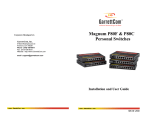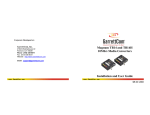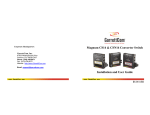Download GarrettCom Magnum ST80 User's Manual
Transcript
Corporate Headquarters GarrettCom, Inc. 47823 Westinghouse Dr. Fremont, CA 94539 Phone (510) 438-9071 Fax (510) 438-9072 Website: http://www.GarrettCom.com Magnum ST80 Stackable Personal Hub email [email protected] Installation and User Guide www . GarrettCom . com www . GarrettCom . com Stackable Personal Hubs Installation and User Guide (04/01) Magnum™ Stackable Personal Hub ™ Installation and User Guide Part #: 84-00029 (Rev B 04/01) Trademarks Ethernet is a trademark of Xerox Corporation NEBS is a trademark of Telcordia Technologies UL is a registered trademark of Underwriters Laboratories GarrettCom, Magnum and Personal Switch are trademarks and Personal Hub is a registered trademark of GarrettCom, Inc. Important: The Magnum ST80 Stackable Personal Hub family contains no user serviceable parts. Attempted service by unauthorized personnel shall render all warranties null and void. If problems are experienced with Magnum ST80 Stackable Personal Hub products, consult Section 6, Troubleshooting, of this User Guide. Copyright © 2001 GarrettCom, Inc. All rights reserved. No part of this publication may be reproduced without prior written permission from GarrettCom, Inc. Printed in the United States of America. www . GarrettCom . com ii Stackable Personal Hubs Installation and User Guide (04/01) Contacting GarrettCom, Inc Please use the mailing address, phone and fax numbers and email address listed below: GarrettCom, Inc. 47823 Westinghouse Dr. Fremont, CA 94539 Phone (510) 438-9071 Fax (510) 438-9072 Website: http://www.GarrettCom.com email [email protected] Federal Communications Commission Radio Frequency Interference Statement This equipment generates, uses and can radiate frequency energy and if not installed and used properly, that is in strict accordance with the manufacturer's instructions, may cause interference to radio communication. It has been tested and found to comply with the limits for a Class A computing device in accordance with the specifications in Subpart J of Part 15 of FCC rules, which are designed to provide reasonable protection against such interference when operated in a commercial environment. Operation of this equipment in a residential area is likely to cause interference, in which case the user at his own expense will be required to take whatever measures may be required to correct the interference. www . GarrettCom . com iii Stackable Personal Hubs Installation and User Guide (04/01) TABLE OF CONTENTS Page 1.0 SPECIFICATIONS...................................................................................... 1 1.1. Technical Specifications .................................................................................. 1 1.2 ORDERING INFORMATION ......................................................................... 3 2.0 INTRODUCTION ....................................................................................... 4 2.1 Inspecting the Package and Product.................................................................. 4 2.2 Product Description ......................................................................................... 5 2.3 Features and Benefits........................................................................................ 8 2.4 Applications...................................................................................................... 9 3.0 INSTALLATION ............................................................................................ 11 3.1 Table-Top or Shelf Mounting ........................................................................ 11 3.2 Wall (or Vertical Surface) Mounting (for non-stacked units only) ................. 12 3.3 Combining and Mounting Stacked Units........................................................ 12 3.4 Twisted Pair Segment Connections ................................................................ 13 3.5 AUI Connection.............................................................................................. 13 3.6 BNC Connection (Model ST80-B only) ......................................................... 15 3.7 Fiber Optic Connection (Model ST80-F only)................................................ 15 3.8 Switchable Up-Link Option............................................................................ 16 3.9 Stacking the ST80 Personal Hubs................................................................... 16 3.10 Cascading ST80 Personal Hubs with the Up-Link port ................................ 18 4.0 OPERATION............................................................................................. 19 4.1 Functional Operation, Use of LED Indicators ................................................ 19 4.2 Using the Up-Link switch............................................................................... 20 4.3 Using the BNC internal termination switch (Model ST80-B only) ................ 20 4.4 Using the Stack Enable switch........................................................................ 21 5.0 TROUBLESHOOTING............................................................................. 22 5.1 Before Calling for Assistance ......................................................................... 22 5.2 When Calling for Assistance .......................................................................... 23 5.3 Return Material Authorization (RMA) Procedure .......................................... 23 5.4 Return Shipping and Packaging Information .................................................. 24 APPENDIX A: WARRANTY INFORMATION .................................................... 24 Revisions Rev B 04/01 : Change the company name to GarrettCom, Inc. (Formerly it was Garrett Communications). There are no changes to the content of the material at this time Rev A 06/95 : This revision is the initial release of the Magnum ST80 Stackable Personal Hub user manual. www . GarrettCom . com iv Stackable Personal Hubs Installation and User Guide (04/01) The Magnum Line ETHERNET CONNECTIVITY PRODUCTS "DESIGNED AND MANUFACTURED IN THE USA" OVERVIEW GarrettCom, Inc.offers the premium-quality Magnum™ line of Ethernet LAN connectivity products with industry-standard functionality and built-in fiber configurability. Magnum products are designed for use in demanding Carrier Class, Industrial Grade and OEM applications where reliability is a primary consideration. 4K-Series Switches, 100 & 10Mbps, copper ports with optional fiber port, with auto-negotiating full switching performance Quad-Series Fiber Switches, 100 & 10Mbps, fiber and copper ports, mixed-speed and mixed-media types, full switching performance “Outdoor” Ethernet Switch, for temperature uncontrolled locations 6 10/100 and 2 100Mb fiber ports, can be connected in strings Mixed-Media Fiber Hub, 16-port Stackable, 10/100 auto-sensing Dual Speed 8-port and 16-port Stackables, 10/100 auto-sensing Stackable Hubs, SNMP Optional 10Mb series and 100Mb series, both w/ optional port modules Personal Switches, 10/100Mb 8 port dual speed, Auto-negotiable with fiber option Personal Hubs, 100Mb or 10/100Mb 8-port, with two switched ports (1 fiber built in) Personal Hubs, 10Mb series 8-port + AUI, stackable to 5 high, + optional BNC of fiber port 8 or 9-port and 4 or 5-Port Personal Hubs, w/ man. up-link sw. Media Converters, 10Mb and 100Mb series All media combinations, incl. fiber ST, SC, mm., single mode The “X-line” of configurable MiXed Media products: Stackable Concentrators, SNMP optional, 13-Ports Mini-Concentrators, 7 Ports, Repeaters, 2-Ports Repeater Port Modules (RPMs), 6 types for Ethernet media Bridge Port Modules (BPMs), 4 types, for segment isolation Fan-Outs, 10Mb series 2, 4 and 8 Port Models Transceivers, 10Mb and 100Mb series 10Mb Mini-Transceivers and Coax Models, All Types Apr, 01 www . GarrettCom . com Stackable Personal Hubs 1.0 SPECIFICATIONS 1.1. Technical Specifications Installation and User Guide (04/01) Performance: Data Rate: 10 Mbps Partitioning: Enforced after 32 consecutive collisions. Reconnect: Occurs after 512 bits error-free transmission. Maximum Ethernet Segment Lengths: 10BASE-T (Unshielded twisted pair) - 100 m (328 ft) 10BASE-T (Shielded twisted pair) - 150m (492 ft) AUI Drop Cable - 50 m (164 ft) 10BASE2 ThinNet (BNC) - 185 m (607 ft) 10BASE5 - 500 m (1,640 ft) 10BASE-FL multi-mode Fiber optic - 2 km (6562 ft) Network Standards: Ethernet V1.0/2.0 IEEE 802.3: 10BASE-T, 10BASE5, 10BASE2, 10BASE-FL, FOIRL. (Magnum Stackable Personal Hubs are physical layer standard Ethernet products, and operate in networks independently of all software.) Operating Environment: Ambient Temperature: 32ºF to 122ºF (0ºC to 50ºC) Storage Temperature: -20ºC to 60ºC Ambient Relative Humidity: 10% to 95% (non-condensing) Power Supply (External): Input: 95 - 125 vac at 60 Hz for "-d" Models, 200 - 250 vac at 50 Hz for "-i" Models, which have IEC power cable connector in the external power unit. Output: 12 VDC, 1 A Polarity: center positive, shell negative Power Consumption: 12 watts max. Connectors: ST80: Eight shielded RJ-45 ports (one with up-link switch); one rear AUI, female, with slide lock; two Inter-Repeater-Bus connectors on the side. ST80-B: Same as ST80, plus one rear BNC with internal termination switch. ST80-F: Same as ST80, plus one rear Fiber ST-type. (Shielded 10BASE-T connectors accept either unshielded or shielded wiring plugs for standard twisted pair media wiring.) The regular RJ-45 ports support the standard for hubs-to-users twisted pair wiring: pin 1= receive+, 2 = receive-, 3 = transmit+, 6 = transmit-, other pins not used. The RJ-45 port with the up-link switch is normally the same, but when switched it supports the standard for up-links using twisted pair wiring, i.e., the transmit and the receive pairs are exchanged: pin 1 = transmit+, 2 = transmit-, 3 = receive+, 6 = receive- , other pins not used. www . GarrettCom . com 1 Stackable Personal Hubs Installation and User Guide (04/01) Switches: Up-Link: MDI-X (Media Dependent Interface - Crossover) manual slide switch, converts RJ-45 port #8 from a regular (=) user segment port to a crossover (X) up-link port for on-off connection to a backbone or another cascaded hub. Stack Enable Switch: Manual slide switch to specify which Stackable Personal Hub is the base of the stack. Exactly one hub should have its Stack Enable switch in the “OFF” position (left). All other hubs in the stack should have their Stack Enable switches set to the “ON” position (right). Internal Termination Switch (ST80-B only): When switched to the right position, allows BNC connection without a “tee” connector and a 50 ohm terminator. When switched to left position, a “tee” connector is required. LEDs: PWR: GREEN when Proper DC power supplied to ST80. COL: YELLOW when a transmit collision occurs on the hub. LINK/TX (per port): GREEN when link established on port. Flickers as port transmits packets. POL/RX (per port): Flickers GREEN as port receives packets. Steady GREEN when reversed polarity detected. Packaging: Enclosure: Rugged, high strength steel enclosure. Suitable for vertical or horizontal mounting. Any unit may be used stand-alone, or as either the base unit or an additional unit in a stack (two stacking / mounting clips and one IRB cable are included with each unit) Recessed LEDs to avoid damage, located with the RJ-45 ports for convenience. Dimensions: All models: 6.75 in x 4.0 in x 1.0 in (17.1 cm x 10.1 cm x 2.5 cm) Weight: All models: 1.3 lb. (600 gr.) Power Supply: 1.0 lb. (455 gr.) Cooling method: Convection Agency Approvals: Magnum ST80 is UL Listed (UL1950), CSA certified 115v 60 Hz Power Supply is UL Listed, CSA certified. 230v 50 Hz Power Supply is same, also GS approved. Emissions: Meets FCC Part 15, Class A Warranty: Three years (see also Appendix A) Made in USA www . GarrettCom . com 2 Stackable Personal Hubs 1.2 Installation and User Guide (04/01) Ordering Information Magnum Stackable Personal Hubs MODEL DESCRIPTION Magnum ST80-d Stackable Personal Hub with eight standard RJ-45 ports, one with up-link switch, plus one rear AUI port; external 115 vac 60 Hz power supply. Magnum ST80-i Same as ST80-d, but with external 230 vac 50 Hz power supply. Magnum ST80-B-d Stackable Personal Hub with eight standard RJ-45 ports, one with up-link switch; one AUI plus 1 BNC port with internal termination switch; external 115 vac 60 Hz power supply. Magnum ST80-B-i Same as ST80-B-d except with external 230 vac 50 Hz power supply. Magnum ST80-F-d Stackable Personal Hub with eight standard RJ-45 ports, one with up-link switch; one AUI plus one Fiber-ST port with LINK LED; external 115 vac 60 Hz power supply. Magnum ST80-F-i Same as ST80-F-d except with external 230 vac 50 Hz power supply. GarrettCom, Inc. reserves the right to change specifications, performance characteristics and/or model offerings without notice. www . GarrettCom . com 3 Stackable Personal Hubs 2.0 Installation and User Guide (04/01) INTRODUCTION This section describes the ST80 Stackable Personal Hub, including appearance, features and possible applications. 2.1 Inspecting the Package and Product Examine the shipping container for obvious damage prior to installing this product; notify the carrier of any damage which you believe occurred during shipment or delivery. Inspect the contents of this package for any signs of damage and ensure that the items listed below are included. This package should contain: 1 Magnum ST80-series Stackable Personal Hub 1 External Power Supply, either 115v 60 Hz or 230v 50 Hz 1 Velcro® Tape section, approximately 3 inches in length 2 L-shaped stacking /mounting brackets 4 Metal screws for optional use with stacking/mounting brackets 1 Installation and User Guide 1 Product Registration Card Remove the Magnum Stackable Personal Hub from the shipping container. Be sure to keep the shipping container should you need to ship the unit at a later date. To validate the product warranty please complete and return the enclosed Product Registration Card to GarrettCom, Inc. as soon as possible. In the event there are items missing or damaged, contact your supplier. If you need to return the unit, try to use the original shipping container. Refer to Section 5, Troubleshooting, for specific return procedures. www . GarrettCom . com 4 Stackable Personal Hubs 2.2 Installation and User Guide (04/01) Product Description The Stackable Personal Hub is an eight-port + workplace hub in a very compact package. It is simple to install and use in an office or lab environment, requiring no special rack cabinets or wiring closet apparatus. Up to five Stackable Personal Hubs may be stacked to form a single logical repeater. Personal Hubs are standard physical layer Ethernet products and operate independently of all software. ST80 Personal Hubs are well suited for small- to-medium-size office or lab environments (up to eight users without stacking) that need an independent Ethernet network. They can operate as self-sufficient units to provide 10BASE-T Ethernet connectivity for local users and devices. Small independent networks built using Stackable Personal Hubs are easily expanded by stacking additional ST80s via the IRB connectors. The AUI port provides backbone or other connectivity if required. (The ST80-B and ST80-F models are also equipped with a BNC or a Fiber-ST connector for convenient media connections.) B1 IR PWR AUI B2 IR S O tack FF E na b O le N Magnum ST80 Stackable Personal Hub Ports 1 2 3 4 5 6 7 8 UP-LINK Network Port Stackable Personal Hubs provide a simple and inexpensive solution for networking a multi-system office using 10BASE-T twisted pair cabling. They can expand an existing single-network-port outlet to provide up to seven additional RJ-45 ports in the immediate office or lab area. Once installed, a Stackable Personal Hub is easily expanded by stacking additional units to support larger numbers of users. The Magnum ST80s’ small size makes them very useful for demonstration situations in conference rooms and in exhibitions where a temporary network or network expansion is needed. They are handy as a piece of test equipment that can be easily inserted into a network to provide a test port, and then removed after the testing is done. Stackable Personal Hubs take up minimal space, use minimal power, and are rugged enough to be carried in a coat pocket for possible emergencies. www . GarrettCom . com 5 Stackable Personal Hubs Installation and User Guide (04/01) ST80 Personal Hubs fit easily into the workplace environment. They are versatile enough to be table-top or shelf-mounted. Alternatively, the brackets included in the package may be used to mount a single (un-stacked) unit on a wall or any suitable vertical surface. All of the wiring connectors are in the same plane so that wiring space is neat and minimal. The external power supply unit conveniently plugs into an AC wall receptacle or power strip. BNC Internal Termination Swtich (ST80-B only) Power Jack 10BASE2 (BNC) Port (ST80-B only) Fiber (ST) PORT (ST80-F only) AUI Port Stack Enable Switch IR PWR B1 IR B2 le ab N En O ck Sta FF O IRB Connectors Up-Link Switch AUI Magnum ST80 Stackable Personal Hub UP-LINK Ports 1 2 Status LEDs 3 4 5 6 7 Front Ports 8 Switchable Up-Link Port The ST80's RJ-45 ports support connection of up to eight workstations or other network devices over full length 10BASE-T cable segments. Stackable Personal Hubs operate in compliance with the IEEE 802.3 specification for repeater functionality to perform signal amplification, re-timing of data packets, and regeneration of preamble bits for each packet received. Consistent with IEEE 802.3 specifications, Stackable Personal Hubs will detect collisions, extend collision fragments, and automatically partition and re-connect individual ports in order to keep problems on one segment from causing downtime elsewhere on the network. Model ST80 Personal Hubs include per port LINK/TX and POL/RX LEDs, a COLlision LED and a DC PWR LED, all conveniently located on the front of the unit. The LINK/TX LED illuminates GREEN when functional link is detected on the port. It is intermittently turned off as the port transmits a packet. The POL/RX LED intermittently illuminates GREEN as the port receives packets. If improper polarity is detected, the LED is steady GREEN (the ST80 automatically compensates for the polarity reversal and resumes normal operation). If the port becomes partitioned, the LINK/RX and POL/TX LEDs will blink alternately. The COL LED flashes YELLOW whenever a transmit collision occurs on any of the ports. www . GarrettCom . com 6 Stackable Personal Hubs Installation and User Guide (04/01) The external power supply unit supplied is one of two types; one version for AC input power of 115 vac 60 Hz, and one version for 230 vac 50 Hz. The 115 vac version has a small transformer integral with a convenience power outlet plug. The 230 vac version has a small transformer integral with an IEC-type power plug for a usersupplied AC power cord with a convenience power outlet plug. Both types also include a lightweight DC power cord to the applicable power jack on the ST80 unit. www . GarrettCom . com 7 Stackable Personal Hubs 2.3 Features and Benefits ν Expandable Design Installation and User Guide (04/01) When network needs grow, several Stackable Personal Hubs can be easily stacked to form a single logical repeater of up to forty RJ-45 ports. ν Low cost, stand-alone 10BASE-T connectivity Operating in a stand-alone environment as self-sufficient devices, Stackable Personal Hubs offer a very low cost method of providing small workgroups access to a variety of Ethernet networking services such as file sharing, E-Mail, printer sharing, and other computer information. ν Interconnect to an Existing Ethernet Network Stackable Personal Hubs provide a manual Up-Link switch that allows one RJ-45 port to connect into an existing Ethernet environment (such as the central hub for the building or area) via 10BASE-T wiring. ν Inter-operable with other Ethernet Devices Stackable Personal Hubs are completely inter-operable with other Ethernetcompliant network devices. Each is fully compliant with IEEE 802.3 specifications for 10 Mbps CSMA/CD operation, and can be integrated within any standard Ethernet network and operate with standard software. ν Installation Versatility Stackable Personal Hubs are easy to install in most any office or lab location. The tiny package is very unobtrusive and may even be Velcro mounted. ν LEDs Simplify Network Installation and Maintenance Stackable Personal Hubs are equipped with a full complement of LEDs to provide status about basic network activity. LINK LEDs for each port offer a simple way to verify operational connections of each 10BASE-T segment. ν High Quality Stackable Personal Hubs have a rugged steel case and are compliant with rigid CE emission standards, making them suitable for commercial and home offices. Per-port partitioning and re-connection avoids most downtime. www . GarrettCom . com 8 Stackable Personal Hubs 2.4 Installation and User Guide (04/01) Applications Expanding from one to multiple ports at an existing site is easy, and requires no modification to typical building wiring. Simply plug the existing networked device's network cable into one of the ST80’s front RJ-45 ports. The Up-Link port (with switch set to “X”) connects via 10BASE-T cabling to the existing network outlet. Optionally, a mini-transceiver may be connected to the rear-mounted AUI port to provide connectivity to any standard Ethernet media type. (The ST80-B and ST80-F provide for direct connection to 10BASE2 and multi-mode Fiber respectively). Port 8 Switchable Up-Link set to “X” ...to existing network via switchable Up-Link port. IR PWR AUI B1 IR B2 St O ac FF k Magnum ST80 Stackable Personal Hub na bl O e N E UP-LINK Ports 1 2 3 4 5 6 7 8 Personal Workgroup Power is connected by plugging the external power supply unit into an AC power receptacle, and plugging the DC power plug into the jack on the back of the ST80. In minutes, up to eight additional ports are available for other networked devices. ...to existing network via AUI, BNC (ST80-B only), or Fiber ST (ST80-F only) connector. IR PWR AUI B1 IR B 2 St O ac k FF Magnum ST80 Stackable Personal Hub na bl O e N E UP-LINK Ports 1 2 3 4 5 6 7 8 Port 8 Switchable Up-Link set to “==” Personal Workgroup www . GarrettCom . com 9 Stackable Personal Hubs Installation and User Guide (04/01) Stackable Personal Rear port(s) may be used for additional user(s). B1 PWR IR B stand-alone network for a IR Hubs may also be used as a AUI 2 St O ac FF k Magnum ST80 Stackable Personal Hub Port 8 Switchable Up-Link set to “==” na bl O e N E UP-LI NK Ports 1 2 3 4 5 6 7 8 personal multi-user system such as shown below. Up to Personal Workgroup eight RJ-45 user ports are available where only 10BASE-T wiring is used, and full-length Ethernet segments are supported on all ports. In this application, the Up-Link switch is in the straight-through or “==” position so that port 8 is a user port, not an up-link to another hub. When network requirements exceed the capacity of a single ST80, additional hubs may be stacked to form a single logical hub. This stacking capability allows one to build larger networks that are in compliance with the “four repeater rule” specified in the Ethernet standards. As with a single ST80 unit, a stack may be connected to a backbone through any standard Ethernet media. A stack of ST80s may also be cascaded as a unit into another stack or hub. Fiber backbone connection IR PWR AUI 1 B B IR 2 E k ac St FF O Magnum ST80 Stackable Personal Hub UP-LI NK e bl na ON IR PWR B1 IR B 2 AUI E k ac St FF O Magnum ST80 Stackable Personal Hub UP-LINK e bl na ON Ports 1 2 3 4 Ports 5 6 7 8 Up-Link set to “X” www . GarrettCom . com 10 1 2 3 4 5 6 7 8 Stackable Personal Hubs 3.0 Installation and User Guide (04/01) Installation Installation of a Stackable Personal Hub is a simple procedure. First, locate an AC receptacle that is within six feet (2 meters) of the intended hub location and plug in the external power supply unit (provided as part of the unit). The small DC power cord from the power supply plugs into the matching rear power jack of the ST80, and when S O tack FF Ports 1 2 3 4 5 6 7 8 UP-LINK the green PWR En ab O le N power is applied B2 IR B1 IR External Power Supply Magnum ST80 Stackable Personal Hub PWR AUI LED will illuminate. Power Jack The external power supply unit supplied is one of two types; one version for AC input power of 115 vac 60 Hz, and one version for 230 vac 50 Hz. Examine the power supply to make sure the version you have is the right type for your AC power system. The 115 vac version has a small transformer integral with a convenience power outlet plug, and a lightweight DC power cord to the applicable power jack on the hub. The 230 vac version has a small transformer integral with an IEC-type power plug for a user-supplied AC power cord with a convenience power outlet plug. It also includes a lightweight DC power cord to the applicable power jack on the ST80 unit. AUI Port Power Jack Rear View - ST80 Power Jack AUI Port Termination Switch AUI Port 10BASE2 Port Rear View - ST80-B 3.1 Power Jack Fiber ST Port Rear View - ST80-F Table-Top or Shelf Mounting Stackable Personal Hubs are easily mounted on a table-top or shelf, and have four rubber feet to provide stability without scratching finished surfaces. When properly installed, the front-mounted status LEDs will be in plain view and easy to read. Plug in two or more Ethernet cable segments, and the network is in operation. www . GarrettCom . com 11 Stackable Personal Hubs Installation and User Guide (04/01) The rugged steel case of the ST80 Personal Hub will protect it from accidental damage in an office or lab workplace setting. Keep an open area around the unit so that convection cooling can occur while the unit is in operation. 3.2 Wall (or Vertical Surface) Mounting (for non-stacked units only) When the Stackable Personal Hub is being used as a single unit, the stacking/mounting brackets may be used to mount the unit on a wall or any convenient surface where the associated Proper attachment of stacking/ mounting bracket for wall mounting cables are out of the way. The brackets are attached to each side of the ST80’s case using one of the metal screws for each PWR + AUI IRB1 bracket. The brackets should be Magnum ST80 Stackable IRB2 Personal Hub attached to the ST80 through the round Stack Enable OFF | ON hole of the bracket. When properly UP LINK Ports 1 2 3 4 5 6 7 attached, the brackets will extend 8 slightly below the base of the unit to Top view - One non-stacked ST80 with brackets attached for wall mounting 3.3 allow clearance for the rubber feet. Combining and Mounting Stacked Units When stacking two or more ST80s, the stacking/mounting brackets should be used to attach each additional unit to the one below it. First, attach two brackets to the bottom of the upper unit, using two of the metal screws. To ease installation, attach the brackets to the bottom of each unit through the round holes of the brackets. The brackets should be oriented so that they extend down Upside-down view - ST80 with brackets attached for stacking and out when the unit is upright. Next, set the upper unit on top of the lower unit, so that the slotted holes of the two brackets line up with the screw holes in the side of the lower ST80. Attach the brackets to the lower unit with the two remaining screws. If additional units are to be www . GarrettCom . com 12 Stackable Personal Hubs Installation and User Guide (04/01) included in the stack, attach them in the same manner. (The brackets and screws included with the bottom unit of the stack will not be used for stacking purposes.) 3.4 Twisted Pair Segment Connections 1. Using standard 10BASE-T media, Proper attachment of ST80s with stacking/mounting bracket insert the male plug on one end of the network cable into one of the RJ-45 female ports on the Stackable Personal Hub. Even though the hub's ports are of the shielded type, they will accept and operate properly with both shielded and unshielded type RJ-45 twisted pair wiring. B1 B2 IR na b O le N S O tack FF E each wiring cable to the applicable IR 2. Connect the other end of PWR AUI Magnum ST80 Stackable Personal Hub Ports 1 2 3 4 5 6 7 8 UP-LINK workstation or user device. The port’s LINK LED illuminates when the connection is made on both ends of the wire, and when the DC power is on at RJ-45 User Connections each end, i.e., when the segment circuit is established and is ready to use. 3. For the port 8 up-link feature, see 3.8. 3.5 AUI Connection Using the steps below as a guide, attach a new or existing 10BASE5 ThickNet drop- cable directly to the AUI connector on the rear of the ST80 Personal Hub. 1. Plug the male end of the cable into the female AUI connector on the ST80. 2. Engage the AUI connector slide lock to insure maximum connectivity. 3. Connect the opposite end of the cable into a network AUI port. (This could be a network backbone transceiver, a hub or fan-out with an AUI port, or an AUI Port Module in a concentrator.) www . GarrettCom . com 13 Stackable Personal Hubs Installation and User Guide (04/01) The AUI port may also used for connecting to other Ethernet devices using standard AUI cabling. In this type of situation, it is important to consider the AUI segment length to the attached device, including any cascading. The maximum transmission distance between a backbone transceiver and the AUI port of the ST80 will vary. According to Ethernet standards, when an AUI cable is used to connect the ST80 directly to a backbone transceiver, the maximum AUI segment length of 50m (165 ft.) is allowed. If the ST80 is connected to a transceiver that has been cascaded from another transceiver, the maximum AUI segment length is reduced. See the following note. Important Note: The maximum transmission distance is decreased by 6m (20 ft.) for every additional level of network transceiver device "dropped" or "cascaded" from the original backbone transceiver tap. The AUI connector of the Stackable Personal Hub supports standard IEEE signals, which are summarized in Table 3.5 Table 3.5 AUI Pin Assignments Pin 1 2 3 4 5 6 7 8 9 NOTES: Function Pin Function Control In Circuit Shield 10 Data Out Circuit B Control In Circuit A 11 Data Out Circuit Shield Data Out Circuit A 12 Data In Circuit B Data In Circuit Shield 13 Voltage Plus (+) Data In Circuit A 14 Voltage Shield Voltage Common 15 Control Out Circuit B Control Out Circuit A SHELL Protective Ground Control Out Circuit Shield (conductive shell) Control In Circuit B 1) Voltage Plus (pin #13) and Voltage Common (pin # 6) use a single twisted pair in the AUI cable. 2) Pins 4, 8, 11 and 14 may be connected to pin #1. www . GarrettCom . com 14 Stackable Personal Hubs 3.6 Installation and User Guide (04/01) BNC Connection (Model ST80-B only) Connect the ThinNet coax cable to the BNC connector on the rear of the ST80-B in the same manner as is done for any standard BNC connection. The BNC port is specially equipped with an internal termination switch that eliminates the need to use a "tee" connector when the BNC cable is ending at the ST-80. When the switch is in the right position, the connection is internally terminated. When switched to the left position, external termination (“tee” connector, not supplied) is required. Some applications may require a "tee" connector, used as a tap, to allow the 10BASE2 coax segment to continue on past the ST-80 port connection. 3.7 Fiber Optic Connection (Model ST80-F only) The following procedure applies to FOIRL and 10BASE-FL multi-mode applications using an ST80-F. (The primary difference between FOIRL and 10BASE-FL for users is the maximum distance allowed. 10BASE-FL is used for a fiber segment length of up to 2000m, while FOIRL is used for fiber segments of up to 1000m in length.) 1. Before connecting the fiber optic cable, remove the protective dust caps from the tips of the connectors on the ST80’s rear Fiber port. Save these dust caps for future use. 2. Wipe clean the ends of the dual connectors with a soft cloth or lint-free lens tissue dampened in alcohol. Make certain the connectors are clean before connecting. Note: One strand of the duplex fiber optic cable is coded using color bands at regular intervals; you must use the color-coded strand on the associated ports at each end of the fiber optic segment, i.e., TX on one end and RX on the other end. 3. Connect the Transmit (TX) port (light colored post) of the ST80 to the Receive (RX) port of the remote device. Use the color-coded strand of the cable for this first TX-toRX connection. 4. Connect the Receive (RX) port (dark colored post) of the ST80 to the Transmit (TX) port of the remote device. Use the non-color coded fiber strand for this connection. 5. The LINK LED next to the rear fiber port will illuminate when a proper connection has been established at both ends (and when power is ON in the unit). If LINK is not lit after cable connection, the normal cause is improper cable polarity. Swap the fiber cables at the ST80’s rear fiber port connectors to remedy this situation in most cases. www . GarrettCom . com 15 Stackable Personal Hubs 3.8 Installation and User Guide (04/01) Switchable Up-Link Feature Each Stackable Personal Hub is equipped with an up-link switch, connected to port 8 (right-most RJ-45 port). This switch is used to select either a normal 10BASE-T connection to a user device (switch in the “==” position) or a 10BASE-T network up-link connection to another hub or concentrator (switch in the “X” position). A special crossover cable for up-link is not needed with the Stackable Personal Hub because of this built-in up-link switch feature. PWR AUI 2 3 4 5 6 7 8 (X 1 UP-LINK U pLi nk B1 B2 IR na b O le N Ports ) Magnum ST80 Stackable Personal Hub S O tack FF E is wired for up-link but IR When port 8 the switch is set to the se r( == ) “==” position, the up- U link connection is inoperative and full bandwidth is available locally. 3.9 Stacking the ST80 Personal Hubs When increased network capacity is needed, up to five ST80 Personal Hubs may be easily stacked to form a single logical repeater of up to 40 RJ-45 ports. IR PWR IR B2 le ab N En O ck Sta FF O Stack Enable Switches in “ON” position (right) B1 AUI Magnum ST80 Stackable Personal Hub UP-LINK Ports 1 2 3 4 5 6 7 8 Stack Enable Switch in “OFF” position (left) NOTE: Be sure to secure the units with the stacking/mounting brackets before making the following electrical connections. The brackets cannot be installed while the connector cables are in place. Refer to Section 3.3 for stacking bracket installation instructions. www . GarrettCom . com 16 Stackable Personal Hubs Installation and User Guide (04/01) When stacking, switch the Stack Enable switch of the bottom IR B1 PWR IR B2 le ab N En O ck Sta FF O ST80 to the “OFF” position (left). All AUI Magnum ST80 Stackable Personal Hub UP-LINK Ports 1 2 3 4 5 6 7 8 other units should be switched to the “ON” position (right). Using the IRB ribbon cable, connect one end to Two stacked ST80s - 16 RJ-45 ports either Inter-Repeater-Bus connector IR B1 PWR IR B2 le ab N En O ck Sta FF O (IRB1 or IRB2) of the bottom ST80. Connect the other end of the cable to AUI Magnum ST80 Stackable Personal Hub UP-LINK Ports 1 2 3 4 5 6 7 8 the corresponding IRB connector of the top ST80 (i.e., the IRB cable is connected from IRB1 to IRB1, or from IRB2 to IRB2). If additional ST80 Personal Hubs are to be added, Three stacked ST80s - 24 RJ-45 ports IR B1 PWR IR B2 le ab N En O ck Sta FF O connect another IRB cable from the AUI Magnum ST80 Stackable Personal Hub UP-LINK Ports 1 2 3 4 5 6 7 8 unused IRB connector of the existing stack’s top unit to the corresponding IRB connector of the ST80 Personal Hub to be added. Be sure that the Stack Enable Switch of the added unit is set to the “ON” position. Up to five Four stacked ST80s - 32 RJ-45 ports Stackable Personal Hubs may be IR B1 PWR IR B2 le ab N En O ck Sta FF O connected in this fashion. AUI Magnum ST80 Stackable Personal Hub Ports 1 2 3 PWR 4 5 6 AUI UP-LINK 7 8 Magnum ST80 Stackable Personsal Hub Each unit of the stack must be UP-LINK Ports 1 2 3 4 5 6 7 powered by its own external power supply unit. “Power on” is verified by observing that the PWR LED of each unit is illuminated. Should one unit of the stack be powered down, the remainder of the stack will still function Five stacked ST80s - 40 RJ-45 ports properly. Increased port capacity via stacking www . GarrettCom . com 17 8 Stackable Personal Hubs 3.10 Installation and User Guide (04/01) Cascading the ST80 Personal Hub with the Up-Link port Stackable Personal Hubs may be cascaded in order to expand existing networks. For example, an ST80 may be cascaded via the switchable up-link port into any port of another hub. Also, Stackable Personal Hubs may be connected to a backbone via the rear AUI port. With the addition of a mini-transceiver, the AUI port may be used to connect to any standard Ethernet media. (ST80-B and ST80-F Personal Hubs may connect directly to 10BASE2 and multi-mode Fiber, respectively.) Since each ST80 provides full repeater functionality, cascaded units can operate together even though there may be a full segment of distance between them. IR 3 4 5 6 PWR 7 8 AUI B2 B1 IR B 2 St O ac FF k 4 5 6 7 8 St O ac FF k na bl O e N E UP-LINK 3 B2 2 2 PWR IR B1 IR na bl O e N E 1 1 B1 IR St O ac FF k Ports Magnum ST80 Stackable Personsal Hub Ports Port 8 Up-Link switch in == position Port 8 Up-Link switch in X position AUI UP-LINK IR PWR Magnum ST80 Stackable Personal Hub AUI Magnum ST80 Stackable Personal Hub na bl O e N E UP-LINK Ports 1 2 3 4 5 6 7 8 IR PWR AUI B1 IR B 2 O St ac FF k Magnum ST80 Stackable Personal Hub O En UP-LINK ab N le Ports 1 2 3 4 5 6 7 8 Users and devices Users and devices Users and devices Based on the "four repeater rule" defined by Ethernet standards, there may be a maximum of four units in any one chain between any two users. Note that a stack of ST80s is a single “unit” for repeater functionality. Magnum ST80 hubs may also be cascaded in networks with other Magnum Hubs (such as Magnum Personal Hubs, Magnum 1000 Workgroup Hubs, and Magnum 3000 Stackable Hubs and Concentrators) as well as with Ethernet hubs from other manufacturers. www . GarrettCom . com 18 Stackable Personal Hubs 4.0 Installation and User Guide (04/01) OPERATION This section details the various operational features of Magnum ST80 Personal Hubs, including a description of the LED indicators. Stackable Personal Hubs are fully compliant with the Ethernet Version 2/IEEE 802.3 Repeater Specification for CSMA/CD 10 Mbps operation and will function accordingly. 4.1 Functional Operation, Use of LED Indicators Power On (PWR) LED: Illuminates GREEN to show proper DC power. Collision (COL) LED: Illuminates YELLOW whenever a transmit collision occurs on a port within the hub. Link Status and Transmit (LINK/TX) LED: Per port LEDs detect and indicate by illuminating GREEN that there is proper connectivity on a 10BASET network segment. The LED will turn off intermittently when the port transmits a packet. In the event that connectivity is lost between the ends of that segment or a loss of power occurs in the segment at either end, the LED is turned off. Note: When port 8 is wired for up-link to another hub, the LINK LED will normally be on when the up-link switch is set to the “X” position. With the up-link switch off (“==”), LINK is off as the up-link is disabled. This permits local operation of the ST80 Personal Hub with full bandwidth. Polarity and Receive (POL/RX) LED: Per port LEDs intermittently illuminate GREEN to indicate that data packets are being received from the segment. This provides a visual indication of network activity for re-assurance of normal operation, and is also helpful in troubleshooting. If reversed polarity is detected, the LED becomes steady GREEN (the ST80 automatically compensates for the reversed polarity and resumes normal operation). Partitioning and Re-connection: Stackable Personal Hubs will automatically partition any port where 32 consecutive collisions or 6.5 ms of continuous transmissions occurs. Network integrity is checked every 800 ms and segment re-connection occurs after one 512-bit packet is transmitted without error. The status LEDs of a partitioned port indicate the partitioned state by blinking alternately. www . GarrettCom . com 19 Stackable Personal Hubs Installation and User Guide (04/01) Preamble Regeneration: Stackable Personal Hubs add preamble bits so that output packets contain a minimum 64-bit preamble per the Ethernet standard. Collisions: When carrier is detected simultaneously on multiple ports, a jam pattern is generated on each port to create a collision condition. When a collision signal from one port is detected, it generates a jam pattern to other ports. Fragment Extension: Stackable Personal Hubs will automatically add bits to a received data packet of less than 96 bits (a "fragment") so that the minimum output packet to the other port is 96 bits long. 4.2 Using the Up-Link switch Port 8 of the ST80 is equipped with an up-link switch to allow connection to another hub or concentrator without a special crossover cable. When set to the “=” position, port 8 is set up as a user port. When the switch is in the “X” position, port 8 operates as an up-link port. To ensure that the uplink switch is in the proper position, observe port 8’s LINK/TX LED. If this LED is illuminated or flickering, the switch is properly set. If it is off, try the other switch position. If neither position seems to work, check the 10BASE-T cable and the connected device for proper installation. For more information on the up-link switch, see Sections 3.8 and 3.10, “Switchable Up-Link Option” and “Cascading the ST80 Personal Hub with the Up-Link port”. 4.3 Using the BNC Internal Termination Switch (Model ST80-B only) Model ST80-B is equipped with a rear-mounted BNC connector with an internal termination switch. This switch allows connection to 10BASE2 cable without use of an external “T” type terminator. When set to the left position, external termination is required. When the switch is in the right position, the connector is internally terminated. For more details on the internal termination switch, see Section 3.6, “BNC Connection”. www . GarrettCom . com 20 Stackable Personal Hubs 4.4 Installation and User Guide (04/01) Using the Stack Enable switch The Stack Enable switch of the ST80 is used to configure each unit of the stack. If an ST80 is being used as a non-stacked unit, the Stack Enable switch must be in the “OFF” position. When two or more ST80s are stacked, the bottom unit should be set to the “OFF” position, and all other units should be in the “ON” position. For further information about the Stack Enable switch, see Section 3.9, “Stacking the ST80s”. www . GarrettCom . com 21 Stackable Personal Hubs 5.0 Installation and User Guide (04/01) TROUBLESHOOTING All Magnum Ethernet products are designed to provide reliability and consistently high performance in all network environments. The installation of Magnum ST80 Stackable Personal Hub is a straightforward procedure (see INSTALLATION, Section 2.6); the operation is also straightforward and is discussed in Section 4. Should problems develop during installation or operation, this section is intended to help locate, identify and correct these types of problems. Please follow the suggestions listed below prior to contacting your supplier. However, if you are unsure of the procedures described in this section or if the Magnum ST80 Stackable Personal Hub is not performing as expected, do not attempt to repair the unit; instead contact your supplier for assistance or contact GarrettCom Customer Support. 5.1 Before Calling for Assistance 1. If difficulty is encountered when installing or operating the unit, refer back to the Installation Section of the applicable chapter of this manual. Also check to make sure that the various components of the network are interoperable. 2. Check the cables and connectors to ensure that they have been properly connected and the cables/wires have not been crimped or in some way impaired during installation. (About 90% of network downtime can be attributed to wiring and connector problems.) 3. Make sure that an AC power cord is properly attached to each Magnum ST80 Stackable Personal Hub unit. Be certain that each AC power cord is plugged into a functioning electrical outlet. Use the PWR LEDs to verify each unit is receiving power. 4. If the problem is isolated to a network device other than the Magnum ST80 Stackable Personal Hub product, it is recommended that the problem device is replaced with a known good device. Verify whether or not the problem is corrected. If not, go to Step 5 below. If the problem is corrected, the Magnum ST80 Stackable Personal Hub and its associated cables are functioning properly. 5. If the problem continues after completing Step 4 above, contact your supplier of the Magnum ST80 Stackable Personal Hub unit or if unknown, contact GarrettCom, Inc.by fax, phone or email ([email protected]) for assistance. www . GarrettCom . com 22 Stackable Personal Hubs 5.2 Installation and User Guide (04/01) When Calling for Assistance Please be prepared to provide the following information. 1. A complete description of the problem, including the following points: a. The nature and duration of the problem; b. Situations when the problem occurs; c. The components involved in the problem; d. Any particular application that, when used, appears to create the problem; 2. An accurate list of GarrettCom product model(s)involved, with serial number(s). Include the date(s) that you purchased the products from your supplier. 3. It is useful to include other network equipment models and related hardware, including personal computers, workstations, terminals and printers; plus, the various network media types being used. 4. A record of changes that have been made to your network configuration prior to the occurrence of the problem. Any changes to system administration procedures should all be noted in this record. 5.3 Return Material Authorization (RMA) Procedure All returns for repair must be accompanied by a Return Material Authorization (RMA) number. To obtain an RMA number, please use this URL https://rma.garrettcom.com/rma/rma_request_noaccount.php to fill out the form. Please have the following information readily available: Name and phone number of your contact person. Name of your company / institution Your shipping address Product name Serial Number (or Invoice Number) Packing List Number (or Sales Order Number) Date of installation Failure symptoms, including a full description of the problem. GarrettCom will carefully test and evaluate all returned products, will repair products that are under warranty at no charge, and will return the warranty-repaired units to the sender with shipping charges prepaid (see Warranty Information, Appendix A, for complete details). However, if the problem or condition causing the return cannot be duplicated by GarrettCom, the unit will be returned as: www . GarrettCom . com 23 Stackable Personal Hubs Installation and User Guide (04/01) No Problem Found. GarrettCom reserves the right to charge for the testing of non-defective units under warranty. Testing and repair of product that is not under warranty will result in a customer (user) charge. 5.4 Shipping and Packaging Information Should you need to ship the unit back to GarrettCom, please follow these instructions: 1. Package the unit carefully. It is recommended that you use the original container if available. Units should be wrapped in a "bubble-wrap" plastic sheet or bag for shipping protection. ( You may retain all connectors and this Installation Guide.) CAUTION: Do not pack the unit in Styrofoam "popcorn" type packing material. This material may cause electro-static shock damage to the unit. 2. Clearly mark the Return Material Authorization (RMA) number on the outside of the shipping container. 3. GarrettCom is not responsible for your return shipping charges. 4. Ship the package to: GarrettCom, Inc. 47823 Westinghouse Dr. Fremont, CA 94539 Attn.: Customer Service APPENDIX A: WARRANTY INFORMATION GarrettCom, Inc. warrants its products to be free from defects in materials and workmanship for a period of three (3) years from the date of shipment by GarrettCom. During this warranty period, GarrettCom will repair or, at its option, replace components in the products that prove to be defective at no charge other than shipping and handling, provided that the product is returned pre-paid to GarrettCom. This warranty will not be effective if, in the opinion of GarrettCom, the product has been damaged by misuse, misapplication, or as a result of service or modification other than by GarrettCom. GarrettCom reserves the right to make a charge for handling and inspecting any product returned for warranty repair which turns out not to be faulty. Please complete the warranty card as this acts as a product registration, and mail it to GarrettCom within two weeks of your purchase. www . GarrettCom . com 24