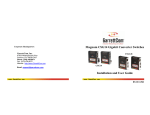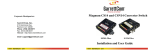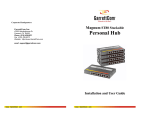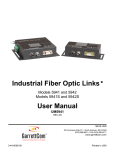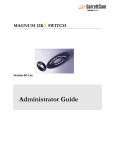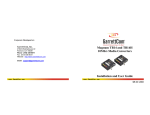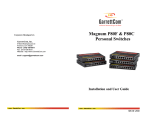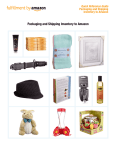Download 12KX User Guide
Transcript
Corporate Headquarters GarrettCom, Inc. 47823 Westinghouse Dr. Fremont, CA 94539-7437 Phone (510) 438-9071 Fax (510) 438-9072 Website: http://www.GarrettCom.com Magnum 12KX Email: [email protected] Substation-Hardened Gigabit Switch w/1588v2 Timing Hardware Installation and User Guide www . GarrettCom . com www . GarrettCom . com Magnum 12KX Managed Switch Installation and User Guide 09/11 Magnum™ 12KX Managed Switch Hardware Installation and User Guide Part #: 84-00189Z (Rev. A) Trademarks GarrettCom is a registered trademark and Magnum, Dymec, DynaStar, Personal Switch, Link-Loss-Learn, S-Ring, Convenient Switch and Converter Switch are trademarks of GarrettCom, Inc. Ethernet is a trademark of Xerox Corporation NEBS is a trademark of Telcordia Technologies UL is a registered trademark of Underwriters Laboratories Important: The Magnum 12KX Managed Switch contains no user-serviceable parts. Attempted service by unauthorized personnel may render all warranties null and void. If problems are experienced with Magnum 12KX Switch products, contact your supplier for assistance or contact GarrettCom Customer Support. Copyright © 2011 GarrettCom, Inc. All rights reserved. No part of this publication may be reproduced without prior written permission from GarrettCom, Inc. Printed in the United States of America GarrettCom, Inc. reserves the right to change specifications, performance characteristics and/or model offerings without notice. Contacting GarrettCom, Inc Please use the mailing address, phone and fax numbers and email address listed below: GarrettCom, Inc. 47823 Westinghouse Dr. Fremont, CA 94539-7437 Phone (510) 438-9071 Fax (510) 438-9072 Website: http://www.GarrettCom.com Email: [email protected] www . GarrettCom . com i Magnum 12KX Managed Switch Installation and User Guide 09/11 Table of Contents Page Safety instructions ................................................................................................ 1 About this Manual ................................................................................................ 7 1.0 Introduction ............................................................................................... 8 1.1 Ordering Information .............................................................................. 9 1.2 Product Description .............................................................................. 12 1.3 Description of model variants ............................................................... 14 1.3.1 12KX-2H, 12KX-2L, 12KX-1H, 12KX-1L ................................. 15 1.3.2 12KX-1H1POE, 12KX-1L1POE .................................................. 16 1.3.3 12KXR-2H, 12KXR-2L, 12KXR-1H, 12KXR-1L ....................... 17 1.3.4 12KXR-1H1POE, 12KXR-1L1POE............................................. 18 1.3.5 PoE ports ....................................................................................... 19 1.3.6 Combo ports .................................................................................. 19 2.0 Installation and Set-up ........................................................................... 20 2.1 Installation ............................................................................................ 20 2.1.1 Unpacking and checking ............................................................... 20 2.1.2 Installing the SFP modules (optional) ........................................... 20 2.1.3 Connecting the power unit connections for supply voltage and signal contact ................................................................................ 21 2.1.4 Installing the device and grounding .............................................. 24 2.1.5 Startup procedure .......................................................................... 28 2.1.6 Connecting the data lines .............................................................. 28 2.2 Display elements ................................................................................... 30 2.3 Basic set-up ........................................................................................... 33 3.0 Technical Specifications ......................................................................... 35 4.0 Troubleshooting ...................................................................................... 40 4.1 Before Calling for Assistance ............................................................... 40 4.2 When Calling for Assistance ................................................................ 41 4.3 Return Material Authorization (RMA) Procedure ................................ 41 4.4 Shipping and Packaging Information.................................................... 42 APPENDIX A: WARRANTY INFORMATION ............................................. 42 Revisions: Rev. A 09/11: Initial Release www . GarrettCom . com ii Magnum 12KX Managed Switch Installation and User Guide 09/11 Safety instructions This documentation contains instructions which must be observed to ensure your own personal safety and to avoid damage to devices and machinery. Certified usage The device may only be employed for the purposes described in the catalog and technical description, and only in conjunction with external devices and components recommended or approved by the manufacturer. The product can only be operated correctly and safely if it is transported, stored, installed and assembled properly and correctly. Furthermore, it must be operated and serviced carefully. Supply voltage The supply voltage is electrically isolated from the housing. • Use undamaged parts. • The device does not contain any service components. Internal fuses are only triggered if there is a fault in the device. If the device is not functioning correctly, or if it is damaged, switch off the voltage supply and return the device to the plant for inspection. • Only switch on the device when the housing is closed. • Connect the protective conductor before you set up the other connections. When removing the connections, you remove the protective conductor last. • Connect both protective conductors if your device is equipped with two power supply units. • Make sure that the cross-section of the protective conductor cable is the same size as or bigger than the cross-section of the voltage supply cables. • Only use connection cables that are permitted for the specified temperature range. www . GarrettCom . com 1 Magnum 12KX Managed Switch Installation and User Guide 09/11 Warning: – If the neutral conductor or the negative terminal of the supply voltage is not grounded. – If you are using a DC voltage greater than 125 VDC for the supply voltage install a suitable input fuse. For power supply units with product code “H”, use a slow-blow fuse with a nominal rating of 2.5 A for the voltage supply input. For power supply units with product code “L”, use a slow-blow fuse with a nominal rating of 6.3 A. With AC power supply, use a cable cross-section of at least 0.75 mm² (North America: AWG 18) for the current conductor at the voltage input. With DC power supply, use a cable cross-section of at least 1.0 mm² (North America: AWG 16) for the current conductor at the voltage input. • Relevant for North America: Only use copper wire/conductors of class 1, 60/75°C or 75°C. Warning: Only connect a supply voltage that corresponds to the type plate of your device. Power supply type “L”: 18 to 60 V DC Power unit type “H”: 77 to 300 V DC or 90 to 265 V AC Shielding ground The shielding ground of the connectable twisted pairs lines is connected to the front panel as a conductor. • Beware of possible short circuits when connecting a cable section with conductive shielding braiding. Housing Only technicians authorized by the manufacturer are permitted to open the housing. The device is grounded via a ground connection on the front panel of the device. • Make sure that the electrical installation meets local or nationally applicable safety regulations. • The ventilation slots must not be covered so as to ensure free air circulation. • The clearance to the ventilation slots of the housing must be at least 10 cm (3.94 in). • Do not touch the housing during operation or shortly after switching off the device. Hot surfaces can cause injury. www . GarrettCom . com 2 Magnum 12KX Managed Switch Installation and User Guide 09/11 Warning: Never insert sharp objects (small screwdrivers, wires, etc.) into the inside of the product. There is the risk of an electric shock. • The device must be installed in the horizontal or upright position, either in the switch cabinet or on the wall (see on page 24, Installing the device and grounding“) The device is not intended for operation as a table unit. • Operating the device in the maximum surrounding air temperature and stacking devices: When installing the device, make sure there is at least one free rack space (approx. 5 cm) above the device, because heat is discharged via the housing of the device. • If you are operating the device in a 19" switch cabinet: install sliding/mounting rails for holding the device (see on page 24, Installing the device and grounding“). Warning: Only install the device in locations accessible to trained maintenance personnel. • If installed in a living area or office environment, the device must be operated exclusively in switch cabinets with fire protection characteristics in accordance with EN 60950-1. Warning: Never insert sharp objects (small screwdrivers, wires, etc.) into the field connection terminals for the supply voltage, and do not touch the terminals! There is the risk of an electric shock. Environment The device may only be operated at the specified surrounding air temperature (temperature of the surrounding air at a distance of up to 5 cm (1.97 in) from the device) and relative air humidity specified in the technical data. • Install the device in a location where the climatic threshold values specified in the technical data will be observed. • Use the device only in an environment within the contamination level specified in the technical data. Qualification requirements for personnel Qualified personnel as understood in this manual and the warning signs, are persons who are familiar with the setup, assembly, startup, and operation of this product and are appropriately qualified for their job. This includes, for example, those persons who have been: www . GarrettCom . com 3 Magnum 12KX Managed Switch Installation and User Guide 09/11 • trained or directed or authorized to switch on and off, to ground and to label power circuits and devices or systems in accordance with current safety engineering standards; • trained or directed in the care and use of appropriate safety equipment in accordance with the current standards of safety engineering; • trained in providing first aid. General safety instructions Electricity is used to operate this equipment. Comply with every detail of the safety requirements specified in the operating instructions regarding the voltages to apply (see page 1). Non-observance of these safety instructions can therefore cause material damage and/or serious injuries. • Only appropriately qualified personnel should work on this device or in its vicinity. These personnel must be thoroughly familiar with all the warnings and maintenance procedures in accordance with this operating manual. • The proper and safe operation of this device depends on proper handling during transport, proper storage and assembly, and conscientious operation and maintenance procedures. • Never start operation with damaged components. • Only use the devices in accordance with this manual. In particular, observe all warnings and safety-related information. • Any work that may be required on the electrical installation may only be carried out by personnel trained for this purpose. • Please note that products recommended as accessories may have characteristics that do not fully correspond to those of the corresponding product. This may limit their possible usage in the overall system. Note: LED or LASER components in compliance with IEC 60825-1 (2001): CLASS 1 LASER PRODUCT CLASS 1 LED PRODUCT National and international safety regulations CE marking • Make sure that the electrical installation meets local or nationally applicable safety regulations. The devices comply with the regulations contained in the following European directive(s): www . GarrettCom . com 4 Magnum 12KX Managed Switch Installation and User Guide 09/11 2004/108/EG Directive of the European Parliament and the council for standardizing the regulations of member states with regard to electromagnetic compatibility. 2006/95/EG Directive of the European Parliament and the council for standardizing the regulations of member states with regard to electrical equipment to be used within specific voltage ranges. In accordance with the above-named EU directive(s), the EU conformity declaration will be at the disposal of the relevant authorities at the following address: GarrettCom, Inc. 47823 Westinghouse Drive Fremont, CA. 94539 USA Ph: (510) 438-9071 The product can be used in the industrial sector. • Interference immunity: EN 61000-6-2:2005 • Emitted interference: EN 55022:2006 + A1:2007 Class A • Safety: EN 60950-1:2006 Warning: This is a class A device. This device can cause interference in living areas, and in this case the operator may be required to take appropriate measures. Warning: The assembly guidelines provided in these instructions must be strictly adhered to in order to observe the EMC threshold values. FCC note: This device complies with part 15 of FCC rules. Operation is subject to the following two conditions: (1) This device may not cause harmful interference; (2) this device must accept any interference received, including interference that may cause undesired operation. www . GarrettCom . com 5 Magnum 12KX Managed Switch Installation and User Guide 09/11 Appropriate testing has established that this device fulfills the requirements of a class A digital device in line with part 15 of the FCC regulations. These requirements are designed to provide sufficient protection against interference when the device is being used in a business environment. The device creates and uses high frequencies and can radiate same, and if it is not installed and used in accordance with this operating manual, it can cause radio transmission interference. The use of this device in a living area can also cause interference, and in this case the user is obliged to cover the costs of removing the interference. Recycling note After usage, this product must be disposed of properly as electronic waste, in accordance with the current disposal regulations of your county, state and country. • RoHS compliant www . GarrettCom . com 6 Magnum 12KX Managed Switch Installation and User Guide 09/11 About this Manual The “Installation” user manual contains a device description, safety instructions, a description of the display, and the other information that you need to install the device. The MNS-12KS-L2 software provides you with additional options for smooth configuration and monitoring: • Event log • Configuration of “System Location” and “System Name” • Configuration of the network address range and the SNMP parameters • Saving the configuration on the device • Simultaneous configuration of multiple devices • Configuration of the port display color red for a connection error With the MNS-12KS-L3 software, you increase your network security in industrial application areas: • ETHERNET Early Warning System • Easy monitoring of industrial networks • Fast display • Interface with diagnostic and configuration programs • Low deployment cost www . GarrettCom . com 7 Magnum 12KX Managed Switch Installation and User Guide 1.0 09/11 Introduction The GarrettCom Magnum 12KX Gigabit Managed Switch provides 16 Gigabit combo ports with built-in SFPs – allowing a choice of fixed 10/100/1000 BASE-TX connectivity or fiber SFPs. The substation-hardened Magnum 12KX has a non-blocking switching fabric to provide wire-speed performance on all ports. The Magnum 12KX is synchronized via SNTP or with precision timing using IEEE 1588v2 PTP on all ports which assures accuracy within 30ns. The unit is well-suited for different needs with environmental certifications including IEC 61850, RoHS compliancy, high and low voltage power supply options, and optional PoE ports. Surveillance and security applications leverage the speed, PoE, multicast capabilities, media flexibility, power supply flexibility and more. Similarly, power utilities can further leverage the timing synchronization as well as redundancy capabilities available in the software. Upholding GarretCom’s product line of time-tested robust products, the switch is designed for heavy-duty industrial applications in harsh environments, with a temperature rating of -40° C to +85° C. Additionally the unit is convection-cooled (no fans), has a redundant power supply, is vibration resistant, ESD-immune, and is available with optional conformal coating. Layer 3 software for the Magnum 12KX includes full wire speed IPv4 RIP-based routing, port based routing interfaces, static routing, VLAN-based router interface definitions, double VLAN tagging, protocol-based VLANs Multicast Routing (DVMRP, IGMPv1/v2/v3, Multicast routing and IGMP Unknown Multicast Filtering simultaneously, PIM-DM). Alternately, environments using OSPF can use OSPF v2 capabilities included in the software. The GarrettCom Magnum 12KX Gigabit managed switch along with the Magnum 10KT managed switch and Magnum 10ETS managed terminal server allow network architects to create networks encompassing features such as precision time synchronization, high-availability Layer 2 as well as Layer 3 devices, serial and Ethernet connectivity, routing flexibility such as RIP or OSPF and more. For networks that do not need the Layer 3 software capability, the Magnum 12KX Gigabit managed switch is available with Layer 2 software offering simplicity and affordability. www . GarrettCom . com 8 Magnum 12KX Managed Switch Installation and User Guide 1.1 09/11 Ordering Information Magnum 12KX Switches, models with Dual Internal Power Supplies MODEL DESCRIPTION Magnum 12KX-2H: Magnum 12KX Managed L2 or L3 Switch, front-mount, with two ACDC "high" internal Power Supplies for redundancy. Sixteen Gb ports, each of which are "combo" auto-negotiating RJ45 copper or SFP12KX for Gb or 100Mb fiber ports with IEEE 1588v2 Precision Timing. Heavy-duty case, convection cooled. Includes RJ11 console port, plus a USB interface for auto-configuration and saving, and an alarm contact for signaling power loss. Choose either Layer 2 software (default) or optional Layer 3 software, factory installed. Magnum 12KXR-2H: Same as Model 12KX-2H except chassis is a Reverse Mount unit. (All signal and power cables are in the rear). Magnum 12KX-2L: Magnum 12KX Managed L2 or L3 Switch, front-mount, with two 24V-to-48V-nominal "low" DC internal Power Supplies for redundancy. Sixteen Gb ports, each of which are "combo" auto-negotiating RJ45 copper or SFP12KX for Gb or 100Mb fiber ports with IEEE 1588v2 Precision Timing. Heavy-duty case, convection cooled. Includes RJ11 console port, plus a USB interface for autoconfiguration and saving, and an alarm contact for signaling power loss. Choose either Layer 2 software (default) or optional Layer 3 software, factory installed Magnum 12KXR-2L: Same as Model 12KX-2L except chassis is a Reverse Mount unit. (All signal and power cables are in the rear). Magnum 12KX Switches, models with one Internal Power Supply MODEL DESCRIPTION Magnum 12KX-1H: Magnum 12KX Managed L2 or L3 Switch, front-mount, with one ACDC "high" internal Power Supply. Sixteen Gb ports, each of which are "combo" auto-negotiating RJ45 copper or SFP12KX for Gb or 100Mb fiber ports with IEEE 1588v2 Precision Timing. Heavy-duty case, convection cooled. Includes RJ11 console port, plus a USB interface for auto-configuration and saving, and an alarm contact for signaling power loss. Choose either Layer 2 software (default) or optional Layer 3 software, factory installed. Magnum 12KXR-1H: Same as Model 12KX-1H except chassis is a Reverse Mount unit. (All signal and power cables are in the rear). Magnum 12KX-1L: Magnum 12KX Managed L2 or L3 Switch, front-mount, with one 24V-to-48V-nominal "low" DC internal Power Supply. Sixteen Gb ports, each of which are "combo" auto-negotiating RJ45 copper or SFP12KX for Gb or 100Mb fiber ports with IEEE 1588v2 Precision Timing. Heavy-duty case, convection cooled. Includes RJ11 console port, plus a USB interface for auto-configuration and saving, and an alarm contact for signaling power loss. Choose either Layer 2 software (default) or optional Layer 3 software, factory installed. Magnum 12KXR-1L: Same as Model 12KX-2L except chassis is a Reverse Mount unit. (All signal and power cables are in the rear). www . GarrettCom . com 9 Magnum 12KX Managed Switch Installation and User Guide 09/11 MAGNUM 12KX Switches, models with one internal PS for the switch and one internal PoE Power Supply for 4 PoE ports MODEL DESCRIPTION Magnum 12KX-1H1POE: Magnum 12KX PoE Managed L2 or L3 Switch, frontmount, with one ACDC "high" internal Power Supply for the switch and one ACDC "high" power supply for powering four RJ45 PoE ports. Twelve other Gb ports, each of which are "combo" auto-negotiating RJ45 copper or SFP12KX for Gb or 100Mb fiber ports with IEEE 1588v2 Precision Timing. Heavy-duty case, convection cooled. Includes RJ11 console port, plus a USB interface for auto-configuration and saving, and an alarm contact for signaling power loss. Choose either Layer 2 software (default) or optional Layer 3 software, factory installed. Magnum 12KXR-1H1POE: Same as Model 12KX-1H1POE except chassis is a Reverse Mount unit. (All signal and power cables are in the rear). Magnum 12KX-1L1POE: Magnum 12KX PoE Managed L2 or L3 Switch, frontmount, with one 24V-to-48V-nominal "low" DC internal Power Supply for the switch and and one ACDC "high" power supply for powering four RJ45 PoE ports. Twelve other Gb ports, each of which are "combo" auto-negotiating RJ45 copper or SFP12KX for Gb or 100Mb fiber ports with IEEE 1588v2 Precision Timing. Heavy-duty case, convection cooled. Includes RJ11 console port, plus a USB interface for autoconfiguration and saving, and an alarm contact for signaling power loss. Choose either Layer 2 software (default) or optional Layer 3 software, factory installed. Magnum 12KXR-1L1POE: Same as Model 12KX-1L1POE except chassis is a Reverse Mount unit. (All signal and power cables are in the rear). MAGNUM 12KX Switch Gb Fiber SFPs (Small Form-factor Pluggable) Transceivers MODEL DESCRIPTION SFP12KX-SX: Gig Fiber Optic SFP transceiver for Magnum 12KX, rated -40 to 85°C, 1000Mb SX, 850nm wavelength, 550meters distance nominal, 2km per Power Budget SFP12KX-LX25: Gig Fiber Optic SFP transceiver for Magnum 12KX, rated -40 to 85°C, 1000Mb LX, 1310nm wavelength, 20km distance nominal, 25km per Power Budget SFP12KX-ZX40: Gig Fiber Optic SFP transceiver for Magnum 12KX, rated -40 to 85°C, 1000Mb ZX, 1550nm wavelength, 40km distance SFP12KX-ZX70: Gig Fiber Optic SFP transceiver for Magnum 12KX, rated -40 to 85°C, 1000Mb ZX, 1550nm wavelength, 70km distance www . GarrettCom . com 10 Magnum 12KX Managed Switch Installation and User Guide 09/11 MAGNUM 12KX Switch 100Mb Fiber SFPs (Small Form-factor Pluggable) Transceivers MODEL DESCRIPTION SFP12KX-FXMM2: 100FX Fiber Optic SFP transceiver for Magnum 12KX, rated -40 to 85°C, multi-mode, 2km distance SFP12KX-FXSM25: 100FX Fiber Optic SFP transceiver for Magnum 12KX, rated -40 to 85°C, single-mode, 25km distance SFP12KX-FXSM100: 100FX Fiber Optic SFP transceiver for Magnum 12KX, rated -40 to 85°C, single-mode, 100km distance MAGNUM 12KX MANAGED NETWORK SWITCH SOFTWARE and OTHER OPTIONS MODEL DESCRIPTION MNS-12KS-L2-LIC: MNS-12KS licensed Layer 2 software for use on one Magnum 12KX Switch. License cost included with each Magnum 12KX Switch base unit that is factory configured for Layer 2 Switch operation. MNS-12K Release 1.1 includes support for CLI and scripts, MSTP, RSTP 802.1w and MRP, event log file, Syslog, SNMPv1, v2, SNMPv3 for access authentication, RMON, port mirroring, address conflict detection, network error detection, SFP speed-sensing and diagnostics (temperature, optical power), port security, SSL, SSH, RADIUS authentication per 802.1x, QoS 4 classes, port priority per IEEE 802.1D/p, VLANs per IEEE 802.1q, multicast support for IGMP snooping/querier, unknown multicast detection, broadcast/unicast/multicast limiter, GMRP IEEE 802.1d, flow control 802.3x. Documentation and updates via Internet and GCI FTP Server. MNS-12KS-L3-LIC: MNS-12KS licensed Layer 3 software for use on one Magnum 12KX Switch. License cost included with each Magnum 12KX Switch base unit that is factory configured for Layer 3 Switch operation. Provides Layer 2 software features plus additional Layer 3 features, including full wire-speed IPv4 routing with low latency Multi-netting (Aliasing), Net-directed broadcasts, QoS 8 classes, Port-based Router interfaces, Proxy ARP, Static routing with ECMP (Equal Cost Multiple Path), VLAN-based router interfaces, CIDR (Classless Inter-Domain Routing), ICMP Router Discovery (IRDP), Double VLAN Tagging, Protocol-based VLANs Multicast Routing (DVMRP, IGMPv1/v2/v3, Multicast routing and IGMP Unknown Multicast Filtering, PIM-DM), Router Redundancy (VRRP, VRRP tracking, Interface Tracking), OSPFv2, Ping Tracking, RIPv1, RIPv2, and Tracking of static routes. Documentation and updates via Internet and GCI FTP Server. CONSOLE-CBL-12KX: Magnum 12KX console attachment cable, serial configuration cable. ACA21-USB-12KX: Magnum 12KX USB auto-configuration adapter for local configuration management. CONFORM05-12KX: Conformal coating, for protection against moisture. Coats interior PCBs, power supply, and modules of one Magnum 12KX Managed Switch product. Please use this URL: for the complete Configuration Guide for the Magnum 12KX. http://www.garrettcom.com/techsupport/insertion_guides/12kxcg.pdf www . GarrettCom . com 11 Magnum 12KX Managed Switch Installation and User Guide 09/11 1.2 Product Description The Magnum 12KX family provides you with a range of Switch variants. You can set up your device individually based on different criteria: • Media type • Temperature range • Voltage range • Software variant The Magnum 12KX devices are designed for the special requirements of industrial automation. They meet the relevant industry standards, provide very high operational reliability, even under extreme conditions, and also long-term reliability and flexibility. The devices allow you to set up switched industrial ETHERNET networks that conform to the IEEE 802.3 and 802.3u standards using copper wires or optical fibers in a line or ring structure. The devices work without a fan. If required, the devices are PoE capable. For devices without PoE, the voltage supply can be redundant if required. Mount the devices by • 19" switch cabinet • Flat surface mounting You can choose various media to connect terminal devices and other infrastructure components: • twisted pair cable • multimode F/O • singlemode F/O The twisted pair ports support: • Auto crossing • Auto negotiation • Auto polarity www . GarrettCom . com 12 Magnum 12KX Managed Switch Installation and User Guide 09/11 There are a number of convenient options for managing the device. Administer your devices via: • a Web browser • Telnet or ssh for Layer 3 • management software (e.g. MNS-12KS...) • a V.24 interface (locally on the Switch) Depending on the software you choose, the 12KX switch provides you with a large range of functions: • Redundancy functions • Rapid Spanning Tree Protocol (RSTP) • Redundant coupling • Link aggregation • For devices without PoE: Redundant power supply • Protection from unauthorized access • Routing • Synchronized system time in the network • Network load control • Operation diagnosis • Diagnostics (hardware self-testing) • Reset • Priority • VLAN • Topology Discovery • Web-based Interface • Command Line Interface CLI • SNMP • 802.1x port authentication • IEEE 1588v1 and v2 • SNTP time synchronization • other features described on page 11 www . GarrettCom . com 13 Magnum 12KX Managed Switch Installation and User Guide 09/11 1.3 Description of model variants The models differ with regard to the range of software functions, the number of interfaces, and the media type for connecting segments. • The Magnum 12KX devices are Substation hardened Switches with 16 Gigabit combo ETHERNET ports (10/100/1000 Mbit/s, can be connected optically or with TX). These ports are suitable for the connection of terminal devices or network segments according to the standards IEEE 802.3 100/ 1000BASE-FX (SFP slot) and IEEE 802.3 1000BASE-T / 100BASE-TX / 10BASE-T (RJ45 socket). A plugged SFP module switches the TX port off. Reverse mount switches, such as 12KXR-2H, have an additional V.24 port on the front of the device that you can use for diagnosis and configuration purposes. • The PoE devices support PoE (Power over Ethernet) in accordance with IEEE 802.3af. The PoE ports are the Gigabit ETHERNET ports 1 to 4. • The Reverse mount devices, all the cable outlets are at the back, i.e. the ports are on the back of the device. The devices also provide you with the following options for selecting the variant you desire: Voltage range: Power unit 1 and optional power unit 2: • 18 V DC to 60 V DC • 77 V DC to 300 V DC • 90 V AC to 265 V AC The voltage supply connection is clampable. In devices with PoE, power supply unit 2 is the PoE power supply unit. You can choose the connections to power supply unit 1. Software variant: Layer 2 Professional (default) Layer 3 Professional (optional) The devices comply with the specifications of the standard(s): • ISO/IEC 8802-03 10BASE-T/100BASE-TX/1000BASE-T • ISO/IEC 8802-03 100BASE-FX • ISO/IEC 8802-03 1000BASE-SX/LX The Magnum 12KX device contains all the function units, such as: Switch function, management function, redundancy function, voltage connection, and management connection. • Specific functions of TP/TX interface • Link Control www . GarrettCom . com 14 Magnum 12KX Managed Switch Installation and User Guide • 09/11 • Auto Polarity Exchange • Auto negotiation • Auto crossing (device may be connected with a crossed-over or an uncrossed cable) Specific functions of fiber optic interface • Link Down monitoring The Magnum 12KX devices are Switches with a fixed configuration. 1.3.1 12KX-2H, 12KX-2L, 12KX-1H, 12KX-1L with 16 Gigabit ports Figure 1: 1 – 12KX switch 2 - LED display elements 3 - USB interface 4 - V.24 connection for external management 5 - 4 x Gigabit ETHERNET combo ports: 100/1000 Mbit/s fiber optic SFP slots. Alternative connections: 10/100/1000 Mbit/s twisted pair, RJ45 connections Back of device: 6 - P1: Connection for the voltage supply 7 - Relay 1: signal contact Back of device for device variants with 2 power supply units: 8 - P2: Connection for redundant voltage supply 9 - Relay 2: signal contact www . GarrettCom . com 15 Magnum 12KX Managed Switch Installation and User Guide 1.3.2 09/11 12KX-1H1POE, 12KX-1L1POE with 16 Gigabit ports and PoE Figure 2: 1 – 12KX PoE switch 2 - LED display elements 3 - USB interface 4 - V.24 connection for external management 5 - 4 x Gigabit ETHERNET combo ports with Power over Ethernet (PoE): 100/1000 Mbit/s fiber optic SFP slots. Alternative connections: 10/100/ 1000 Mbit/s twisted pair, RJ45 connections 6 - 4 x Gigabit ETHERNET combo ports: 100/1000 Mbit/s fiber optic SFP slots. Alternative connections: 10/100/1000 Mbit/s twisted pair, RJ45 connections Back of device: 7 - P1: Connection for the voltage supply 8 - Relay 1: signal contact Back of device for device variants with 2 power supply units: 9 - P2: Connection for the PoE voltage supply 10 - Relay 2: signal contact www . GarrettCom . com 16 Magnum 12KX Managed Switch Installation and User Guide 1.3.3 09/11 12KXR-2H, 12KXR-2L, 12KXR-1H, 12KXR-1L with 16 Gigabit ports, ports on rear Figure 3: Back of device: 1 – 12KXR switch 2 - LED display elements 3 - USB interface 4 - V.24 connection for external management 5 - 4 x Gigabit ETHERNET combo ports: 100/1000 Mbit/s fiber optic SFP slots. Alternative connections: 10/100/1000 Mbit/s twisted pair, RJ45 connections 6 - P1: Connection for the voltage supply 7 - Relay 1: signal contact For device variants with 2 power supply units: 8 - P2: Connection for redundant voltage supply 9 - Relay 2: signal contact Front of device: 10 - LED device status display elements 11 - LED port status display elements 12 – LED service port display element 13 - Service port www . GarrettCom . com 17 Magnum 12KX Managed Switch Installation and User Guide 1.3.4 09/11 12KXR-1H1POE, 12KXR-1L1POE with 16 Gigabit ports and PoE, ports on rear Figure 4: Back of device: 1 – 12KXR PoE switch 2 - LED display elements 3 - USB interface 4 - V.24 connection for external management 5 - 4 x Gigabit ETHERNET combo ports with Power over Ethernet (PoE): 100/1000 Mbit/s fiber optic SFP slots. Alternative connections: 10/100/ 1000 Mbit/s twisted pair, RJ45 connections 6 - 4 x Gigabit ETHERNET combo ports: 100/1000 Mbit/s fiber optic SFP slots. Alternative connections: 10/100/1000 Mbit/s twisted pair, RJ45 connections 7 - P1: Connection for the voltage supply 8 - Relay 1: signal contact For device variants with 2 power supply units: 9 - P2: Connection for redundant voltage supply 10 - Relay 2: signal contact Front of device: 11 - LED device status display elements 12 - LED port status display elements 13 - LED service port display element 14 - Service port The device variants of the Magnum 12KXR with ports on the rear panel have the following characteristics: www . GarrettCom . com 18 Magnum 12KX Managed Switch Installation and User Guide • • 09/11 The display LEDs are on the front of the device. There are 16 LEDs for displaying the status of the Gigabit ETHERNET ports and 6 LEDs for displaying the device status. The supply voltage connection and the ports are on the back of the device. The device has 16 Gigabit ETHERNET ports and an additional Fast ETHERNET port on the front of the device that you can use for diagnosis purposes. 1.3.5 PoE ports The Magnum 12KX PoE and reverse mount 12KXR PoE models support Power over Ethernet (PoE) in accordance with IEEE 802.3af on ports 1 to 4. They allow the connection and remote supply of, for example, IP telephones (Voice over IP), webcams, sensors, printer servers and WLAN access points via 10BASE-T/100BASE-TX/1000BASE-T. With PoE, these terminal devices are powered by the twisted-pair cable. The 12KX PoE and 12KXR PoE provide four 10BASE-T/100BASE-TX/ 1000BASE-T ports (RJ45 sockets) for connecting network segments or PoE terminal devices (PD, Powered Device) for all IEEE802.3af classes up to a maximum power output of 15.4 W. The 4 PoE-capable ports are the 4 first ports on the device (ports 1 to 4, see fig. 2 and fig. 4). The current is supplied on wire pairs transmitting the signal (pins 1, 2, 3 & 6). The individual ports are not electrically insulated from each other. (see page 28 „10/100/1000 Mbit/s twisted pair connection“) The following conditions are met in accordance with IEEE 802.3af: • Endpoint PSE • Alternative A 1.3.6 Combo ports At the four Gigabit ETHERNET combo ports (see fig. 1 to fig. 4) you can connect either F/O (via SFP modules) or twisted pair port (via RJ45). SFP modules: SFP modules are optical transceivers (Fast ETHERNET and Gigabit ETHERNET SFP modules, see pages 10-11). SFP stands for Small Form-factor Pluggable and is also frequently referred to as mini-GBIC (GigaBit Interface Converter). The SFP modules are plugged into the SFP slots of the Magnum 12KX device in order to obtain an F/O port. The 12KX has 16 TP interfaces and 16 slots for inserting SFP modules (100/1000 Mbit/s). By inserting the SFP module you deactivate the corresponding TP interface. Note: Only use GarrettCom SFP modules (see pages 10-11). www . GarrettCom . com 19 Magnum 12KX Managed Switch Installation and User Guide 2.0 09/11 Installation and Set-up The devices have been developed for use in Substations. The installation process is correspondingly simple. On delivery, the device is ready for operation. The following procedure has been proven to be successful for the installation of the device: • Unpacking and checking • Installing the SFP modules (optional) • Connecting the power unit connections for supply voltage and signal contact • Installing the device and grounding • Startup • Connecting the data lines 2.1 Installation 2.1.1 • • Unpacking and checking Check that the contents of the package are complete: Magnum 12KX unit 2x brackets Connectors for power supply and relay contact Check the individual parts for transport damage. 2.1.2 Installing the SFP modules (optional) Figure 5: Fast ETHERNET (100Mb) fiber optic SFP module or Gigabit ETHERNET fiber optic SFP module Push the SFP module with the lock closed into the socket until it latches audibly in place. Note: Only use GarrettCom SFP modules (see pages 10-11). www . GarrettCom . com 20 Magnum 12KX Managed Switch Installation and User Guide 09/11 2.1.3 Connecting the power unit connections for supply voltage and signal contact Connect the power supply and signal lines. Note: Note the safety instructions (see on page 1, Supply voltage“) and only connect a supply voltage that corresponds to the type plate of your device. Make sure that the contact load capability of the signal contact is not exceeded (see on page 36, Technical data“). The voltage supply is connected via a 3-pin terminal block with screw locking. The signal contact is connected via a 2-pin terminal block with screw locking (1 or 2 locks, depending on the device design). For device variants without PoE: The supply voltage in 12KX and reverse mount 12KXR device types can be connected redundantly with two power units. Both inputs are uncoupled. The supply voltage is electrically isolated from the housing. Magnum 12KX models without PoE Magnum 12KX models without PoE (Power over Ethernet) are, depending on the device type, equipped with one or two power units of the following type: • • Type “L” (18 VDC to 60 VDC, see ordering information starting on page 9 and/or Type “H” (77 VDC to 300 VDC or 90 VAC to 265 VAC, see ordering information starting on page 9 Note: For models without PoE: For models with two power units, if there is non-redundant voltage supply, the device reports the failure of one supply voltage. You can prevent this message by applying the supply voltage via both inputs, or by changing the configuration in the Management. Magnum 12KX models with PoE Magnum 12KX models with PoE (Power over Ethernet) are equipped with two power units. • • Power unit 2 is a PoE power unit; see ordering information starting on page 9. You can choose the connections to power unit 1; see ordering information starting on page 9. www . GarrettCom . com 21 Magnum 12KX Managed Switch Installation and User Guide 09/11 Connecting the supply voltage Warning: Never insert sharp objects (small screwdrivers, wires, etc.) into the terminal block for the supply voltage, and do not touch the terminals! There is the risk of an electric shock. Note: Note the safety instructions (see on page 1, Supply voltage“) and only connect a supply voltage that corresponds to the type plate of your device. Make sure that the contact load capability of the signal contact is not exceeded (see on page 36, Technical data“). Note: Relevant for North America: The tightening torque of the terminal block screws is 3 lb in. (0.34 Nm). • • • • Pull the terminal block(s) off the switch and connect the voltage supply lines as follows: First connect the protective conductor to the protective conductor terminal. Connect the supply voltage via the 3-pin terminal block. Pay attention to the +/L and -/N connections. If the neutral conductor or the minus terminal of the supply voltage is not grounded, install a suitable fuse in the input line. Figure 6: Device with power unit “L”, DC voltage (18...60 VDC) 1 - Supply voltage 2 - Signal contact Figure 7a: Devices with power unit “H”, DC voltage 77-300 VDC 1 - Supply voltage 2 - Signal contact 3 - External fuse for supply voltages > 125 VDC www . GarrettCom . com 22 Magnum 12KX Managed Switch Installation and User Guide 09/11 Figure 7b: Devices with power unit “H”, AC voltage 1 - Supply voltage 2 - Signal contact Connection , pin 1 -/N, pin 2 +/L, pin 3 Type “L” Protective conductor Minus terminal of the supply voltage Plus terminal of the supply voltage Type “H” VDC Protective conductor Minus terminal of the supply voltage Plus terminal of the supply voltage Type “H” VAC Protective conductor Neutral conductor “Phase” supply voltage Table 1: Pin assignment of spring-loaded terminal for voltage supply. For type “H” power units, you can choose between connecting DC or AC voltage. • For supply voltages > 125 VDC: Install a suitable external fuse in the supply voltage input line of the plus terminal (see fig. 7a). Note: The terminal blocks for devices with power unit type “H” (type “L”) are coded to prevent them from being accidently connected to devices with power unit type “L” (type “H”). Connecting the PoE supply voltage (optional) The devices connected are supplied with PoE voltage (48 V DC safety low voltage) via an internal power supply unit. The twisted-pair cables at Gigabit ETHERNET ports 1 to 4 of the device are supplied with PoE voltage via the wire pairs transmitting the signal (phantom voltage). www . GarrettCom . com 23 Magnum 12KX Managed Switch Installation and User Guide 09/11 “Relay” signal contact Depending on the Magnum 12KX model (equipped with one or two power units), you have either one or two signal contacts. • The signal contact monitors proper functioning of the device, thus enabling remote diagnostics. You can specify the type of function monitoring in the Management. Pin assignment: see fig. 6 and fig. 7. • Also, use the Management to switch the signal contact manually and thus control external devices. A break in contact is used to report the following conditions via the potential-free signal contact (relay contact, closed circuit): • The failure of associated supply voltage. • A continuous malfunction in the device. • The loss of connection at at least one port. The report of the link status can be masked by the Management for each port. In the delivery state, link status monitoring is deactivated. • A detected error during the self-test. • Permitted temperature range exceeded/not reached. Note: You can use the signal contact functions when the voltage supply is connected. If there is redundant voltage supply, but this is turned off, there is a contact interruption at the corresponding signal contact. 2.1.4 Installing the device and grounding Note: The shielding ground of the connectable industrial twisted pair lines is connected to the front panel as a conductor. Mounting in a 19"rack The devices are designed to be mounted in a 19" rack. • Make sure there is sufficient ventilation. If necessary, provide a fan for the 19" rack. This will prevent the basic devices from overheating. • Measure the depth of the 19" rack so as to allow the main cable, and any power supply cables, to be fitted from the back, and the data cables to be fitted from the front. www . GarrettCom . com 24 Magnum 12KX Managed Switch Installation and User Guide 09/11 Figure 8: Dimensions (mm / inch) If you are operating the device in a 19" switch cabinet, mounting brackets are used (included in the delivery) to hold the weight of the device. Warning! If the device is installed in a 19" switch cabinet without mounting brackets, increased vibration can cause damage to the device and/or its modules. www . GarrettCom . com 25 Magnum 12KX Managed Switch Installation and User Guide • 09/11 Install the mounting brackets to the 19" switch as instructed. On delivery, two brackets are attached to the sides of the device (see figure below). Fasten the device by screwing the brackets to the switch. Figure 9: Mounting in the switch cabinet Warning! When installing the device, make sure the ventilation slots remain unobstructed, as otherwise the device can overheat and be damaged. Note: Fasten the device with two additional brackets at the back of the switch cabinet when operating it in environments with strong vibrations. Vertical mounting on the wall • • • Use the pre-mounted brackets included in the delivery as shown in the following figure (see fig. 11). Attach two additional brackets to the device (not included in the delivery) as shown in the following figure (consult the factory). Fasten the device by screwing the brackets to the wall. Warning! When installing the device, make sure the ventilation slots remain unobstructed, as otherwise the device can overheat and be damaged. Warning! FIRE HAZARD Install the device in a fire protected shell if you are mounting it vertically. Failure to follow these instructions can result in death, serious injury, or equipment damage. Note: The shielding ground of the connectable industrial twisted pair lines is connected to the front panel as a conductor. www . GarrettCom . com 26 Magnum 12KX Managed Switch Installation and User Guide Figure 10: Dimensions (mm / inch) Figure 11: Vertical mounting on the wall www . GarrettCom . com 27 09/11 Magnum 12KX Managed Switch Installation and User Guide 09/11 Grounding the device The device is grounded via a ground connection on the front panel of the device. • Connect the protective conductor before you set up the other connections. When removing the connections, you remove the protective conductor last. • Connect both protective conductors if your device is equipped with two power supply units. 2.1.5 Startup procedure When you connect the supply voltage, you start up the device. 2.1.6 Connecting the data lines You can connect terminal devices and other segments at the ports of the device via twisted pair cables or F/O cables. • Install the data lines according to your requirements. 10/100/1000 Mbit/s twisted pair connection These connections are via RJ45 sockets. 10/100/1000 Mbit/s TP ports enable the connection of terminal devices or independent network segments according to the IEEE 802.3 10BASE-T/ 100BASE-TX/1000BASE-T standard. The Magnum 12KX PoE and reverse mount 12KXR PoE also allow: IEEE 802.3af (Power over ETHERNET on data lines). These ports support: • Auto-negotiation • Auto-polarity • Auto-crossing (if auto-negotiation is activated) • 1000 Mbit/s full duplex • 100 Mbit/s half-duplex mode, 100 Mbit/s full duplex mode • 10 Mbit/s half-duplex mode, 10 Mbit/s full duplex mode • Also for Magnum 12KX PoE and reverse mount 12KXR PoE: Power over ETHERNET (PoE, at the first four ports of the device) The PoE voltage is input via the wire pairs transmitting the signal (phantom voltage). Default setting: auto-negotiation activated. The socket housing is electrically connected to the front panel. The pin assignment corresponds to MDI-X. www . GarrettCom . com 28 Magnum 12KX Managed Switch Installation and User Guide Table 2: Pin assignment of a 1000 MBit/s TP interface in MDI-X mode, RJ45 socket - for PoE with the power supplied via the wire pairs transmitting the signal Pin 1 2 3 4 5 6 7 8 Function DB+ DBDA+ DD+ DDDADC+ DC- 09/11 PoE VVV+ V+ Note: In substation applications, the RJ45 ports are used to connect to additional communication devices such as routers or telecommunication multiplexers that are installed in close proximity to the device (i.e. less than 3 meters away). It is not recommended to use these ports for connection to field devices across longer distances which could cause a significant increase in the ground potential (Ground Potential Rise GPR, i.e. more than 2500 V). Alternately use F/O cables. Note: In general, you should adhere to the following recommendations for data cable connections using copper in environments with high electrical interference levels: • Keep the length of the data cables as short as possible - ideally max. 3m long. You should not use any copper data cables for the data transmission between buildings. • Power supply and data cables should not run parallel over longer distances, and ideally they should be installed in separate cable channels. If the inductive coupling has to be reduced, the power supply and data cables should cross at a 90° angle. • You may also choose to use shielded cables. Ground the cable shielding at one point in order to avoid causing a ground loop. 100 Mbit/s fiber optic connection These ports are SFP slots. 100 MBit/s F/O ports enable the connection of terminal devices or independent network segments in compliance with the IEEE 802.3 100BASE-FX standard. These ports support: • Full or half duplex mode State on delivery: full duplex FDX Note: Make sure that the LH ports are only connected with LH ports, SM ports are only connected with SM ports, and MM ports only with MM ports. Note 2: When the SFP port is used, the RJ45 copper port is disabled. www . GarrettCom . com 29 Magnum 12KX Managed Switch Installation and User Guide 09/11 1 Gbit/s fiber optic connection 1 GBit/s fiber optic ports (SFP slot) enable the connection of terminal devices or independent network segments in compliance with the IEEE 802.3-2000 (ISO/IEC 8802-3:2000) 1000BASE-SX or 1000BASE-LX standards. When the SFP port is used, the RJ45 copper port is disabled. These ports support: • Auto-negotiation • Full duplex mode Default settings: auto-negotiation Note: Make sure that the LH ports are only connected with LH ports, SX ports are only connected with SX ports, and LX ports only with LX ports. 2.2 Display elements After the operating voltage is set up, the software starts and initializes itself. Afterwards, the device performs a self-test. During this process, various LEDs light up. The process takes around 15 seconds. Figure 12: Display elements for 12KX and 12KX PoE (front mount) 1 - Device status display elements 2 - Port status display elements Figure 13: Display elements for 12KXR and 12KXR PoE (reverse mount) Front of device: 1 - Device status display elements 2 - Port status display elements for 16 Gigabit ETHERNET ports 3 - Diagnosis port with display element Back of device: 4 - Device status display elements 5 - Port status display elements www . GarrettCom . com 30 Magnum 12KX Managed Switch Installation and User Guide 09/11 Device state 12KXR, 12KXR PoE 12KX, 12KX PoE (front mount) (reverse mount) 12KXR, 12KXR PoE (reverse mount) These LEDs provide information about conditions which affect the operation of the whole device. P – Power (green/yellow LED) Models with 2 power supply units: Both supply voltages are ON Glowing green Models with 1 power supply unit: Supply voltage is ON Models with dual power supply units: Glowing yellow There is only one supply voltage (P1 or P2) ON Not glowing Supply voltage is too low or not connected Sb Stand By - stand-by mode (green LED) Glowing green Stand-by mode enabled Not glowing No stand-by mode RM and Stand-by - display saving processes of the Auto-Configuration Adapter (ACA) Flashing alternately Error during saving process LEDs flash synchronously, two times a second Loading configuration from the ACA LEDs flash synchronously, once a second Saving the configuration in the ACA www . GarrettCom . com 31 Magnum 12KX Managed Switch Installation and User Guide 09/11 Applies to software releases previous to 06.0.00: LED Display Color FAULT Signal contact 1 Red Activity Meaning Lights up The signal contact is open, it is reporting an error. None Signal contact is closed, it is not reporting an error. Applies to software release 06.0.00 and higher: LED Display Color Activity Meaning FAULT Signal contact 1 Red Lights up The signal contact is open, it is reporting an error. None Signal contact is closed, it is not reporting an error. Flashing 4 times a period Reports an IP conflict. Duplicate IP detection Red Applies to software releases previous to 06.0.00: LED Display Color Activity Meaning R1 Signal contact 1 Yellow Lights up The signal contact is closed in manual operation. None The signal contact is open in manual operation. Lights up The signal contact is closed in manual operation. None The signal contact is open in manual operation. R2 Signal contact 2 Yellow Applies to software release 06.0.00 and higher: LED Display Activity Color Meaning R1 Signal contact 1 Lights up Green The signal contact is open in non manual operation. Yellow The signal contact is open in manual operation. None R2 Signal contact 2 Yellow The signal contact is closed. Green The signal contact is open in non manual operation. Yellow The signal contact is open in manual operation. None The signal contact is closed. If the manual adjustment is active on the “relay” signal contact, then the error display is independent of the setting of the signal contact. www . GarrettCom . com 32 Magnum 12KX Managed Switch Installation and User Guide 09/11 Port state 12KX, 12KX PoE, 12KXR, 12KXR PoE 12KXR, 12KXR PoE The green and yellow LEDs at the individual port display port-related information. During the boot phase, these LEDs are used to display the status of the boot procedure. LS, DA - link status, data (one green/yellow LED or one green and one yellow LED per port) Not glowing No valid connection. Glowing green Valid connection. Flashing green (1 time a period) Port is switched to stand-by. Flashing green (3 times a period) Port is switched off. Flashing yellow Receive data / send data. 2.3 Basic set-up The IP parameters must be entered when the device is installed for the first time. The device provides 6 options for configuring IP addresses: • Entry via V.24 connection • Configuration via BOOTP • Configuration via DHCP • Configuration via DHCP Option 82 • Auto Configuration Adapter Default settings • • • • • • IP address: The device looks for the IP address using DHCP Password for management: Login: user; password: public (read only) Login: manager; password: manager (read and write) Parameters that can be set via the management are set to pre-defined values in accordance with the MIB V.24 data rate: 9,600 Baud (see next page for additional V.24 settings) Ethernet ports: link status is not evaluated (signal contact) Optical 100 Mbit/s ports: 100 Mbit/s, full duplex All other ports: auto-negotiation www . GarrettCom . com 33 Magnum 12KX Managed Switch Installation and User Guide USB interface The USB socket has an interface for the local connection of an Auto Configuration Adapter (part number ACA21-USB-12KX see on page 11). It is used for saving/loading the configuration and for loading the software. Pin 1 2 3 4 Table 3: Pin assignment of the USB interface 09/11 Function VCC (VBus) - Data + Data Ground (GND) V.24 interface (external management) The V.24 interface is an RJ11 socket. At the V.24 connection, a serial interface is provided for the local connection of an external management station (VT100 terminal or PC with corresponding terminal emulation). This enables you to set up a connection to the Command Line Interface (CLI) and to the system monitor. VT 100 terminal settings Speed 9,600 Baud Data 8 bit Stopbit 1 bit Handshake Off Parity none The socket housing is electrically connected to the front panel of the device. The V.24 interface is not electrically isolated from the supply voltage. Figure 14: Pin assignment of the V.24 interface and the DB9 connector Note: You will find the order number for the terminal cable, which is ordered separately, in the Ordering information section (pn: CONSOLE-CBL-12KX, see page 11). www . GarrettCom . com 34 Magnum 12KX Managed Switch Installation and User Guide 09/11 3.0 Technical Specifications General technical specifications Dimensions WxDxH Weight Power Supply unit type “H” Power Supply unit type “L” Signal contact Environment Operating temperature Pollution degree Protection classes without brackets 12KX, 12KXR (single power supply) 12KX, 12KXR (dual power supply) 12KX, 12KXR (single PoE power supply) Nominal voltage AC Voltage range AC Nominal voltage DC Voltage range DC Connection type Power failure bridging Fuse Nominal voltage DC Voltage range DC Connection type Power failure bridging Fuse Nominal value for AC Nominal value for DC Connection type Storage temperature (ambient air) Humidity Air pressure Extended (surrounding air) Laser protection Protection class www . GarrettCom . com 35 17.6 x 1.7 x 13.6 in (448 x 44 x 345 mm) max. 9.3 lbs (4.2 kg) max. 9.7 lbs (4.4 kg) max. 10.1 lbs (4.6 kg) 100 - 240 V, 50 - 60 Hz 90 - 265 V, 47 - 63 Hz 110 - 250 V 77 - 300 V 3-pin terminal block > 20 ms at 230 V AC Built into the power unit 24 - 48 V 18 - 60 V 3-pin terminal block > 10 ms at 20.4 V DC Built into the power unit 2 A at 230 V AC (500 VA) 2 A at 30 V DC 0.2 A at 125 V DC 0.1 A at 250 V DC 2-pin terminal block Standard: -40 °C to +70 °C Extended: -40 °C to +85 °C 5% to 95% (non-condensing) Up to 2000 m (795 hPa) -40 °C to +85 °C 2 Class 1 according to EN 60825-1 (2001) IP 30 Magnum 12KX Managed Switch Installation and User Guide 09/11 EMC and immunity EMC interference immunity IEC/EN 61850- 3:2002 EMI TYPE tests, test in comp. with IEC/EN 61000-4-2 IEC/EN 61000-4-3 IEC/EN 61000-4-4 IEC/EN 61000-4-5 IEC/EN 61000-4-6 IEC/EN 61000-4-12 IEC 60255-5 EMC interference immunity IEEE 1613:2009 EMI TYPE tests, test in comp. with IEEE C37.90.3 Description Test level Electrostatic discharge Contact discharge Air discharge Electromagnetic field 80 - 2,700 MHz Fast transients (burst) DC power line AC power line Data line Voltage surges DC power line AC power line Data line Line-conducted interference voltages 150 kHz - 80 MHz Damped vibration DC power line AC power line Data line Dielectric strength DC power line, power unit type L AC power line, power unit type H DC power line, power unit type H Signal contact type L and H +/- 8 kV +/- 15 kV 20 V/m +/- 4 kV (2.5 kHz) +/- 4 kV (2.5 kHz) +/- 4 kV (2.5 kHz) +/- 2 kV line/earth; +/- 1 kV line/line +/- 4 kV line/earth; +/- 2 kV line/line +/- 4 kV line/earth 10 V +/- 2.5kV line/earth; +/- 1kV line/line +/- 2.5kV line/earth; +/- 1kV line/line +/- 2.5kV line/earth; +/- 1kV line/line 500 VAC 2000 VAC 2000 VAC 2000 VAC Description Test level Electrostatic discharge Contact discharge Air discharge +/- 8 kV +/- 15 kV IEEE C37.90.2 Electromagnetic field 80 - 1,000MHz 35 V/m (peak) IEEE C37.90.1 Fast transients (burst) DC power line AC power line Data line +/- 4 kV (2.5 kHz) +/- 4 kV (2.5 kHz) +/- 4 kV (2.5 kHz) Damped vibration DC power line AC power line Data line +/- 2.5kV line/earth; +/- 1kV line/line +/- 2.5kV line/earth; +/- 1kV line/line +/- 2.5kV line/earth; +/- 1kV line/line IEEE C37.90.1 www . GarrettCom . com 36 Magnum 12KX Managed Switch Installation and User Guide EMC interference immunity IEEE 1613:2009 EMI TYPE tests, test in comp. with IEEE C37.90 IEEE C37.90 09/11 Description Test level H.V. impulse DC power line AC power line +/- 5 kV line / earth +/- 5 kV line / earth Dielectric strength DC power line, power unit type L AC power line, power unit type H DC power line, power unit type H Signal contact type L and H 500 VAC 2000 VAC 2000 VAC 2000 VAC EMC emitted interference EN 55022 FCC 47 CFR Part 15 German Lloyd Class A Class A Classification + Construction Guidelines VI-7-3 Part 1 Ed.2001 Environment type tests, test in comp. with IEC 60068-2-1 IEC 60068-2-2 IEC 60068-2-30 Description Test level Cold Dry heat Relative humidity IEC 60068-2-6 Vibration, test Fc IEC 60068-2-27 Shock, test Ea -40 °C, 16 hours +85 °C, 16 hours 95 % (non condensing) 55 °C, 4 cycles 2- 9 Hz with 3 mm amplitude 1 g at 9 - 150 Hz 1.5 g at 200 - 500 Hz 15 g at 11 ms Network range TP port Length of a twisted pair segment max. 100 m / 328 ft (cat5e cable with 1000BASE-T) Table 4: TP port 10BASE-T / 100BASE-TX / 1000BASE-T Model (SFP12KX-...) -FXMM2 -FXMM2 -FXSM25 -FXSM100 Wave length Fiber System Attenuation Distance Fiber Data MM 1310nm MM 1310nm SM 1310nm SM 1550nm 50/125 µm 0-8 dB 0-5 km 62.5/125 µm 0-11 dB 0-4 km 9/125 µm 0-13 dB 0-25 km 9/125 µm 10-29 dB 40-104 km 1.0 dB/km, 800 MHz*km 1.0 dB/km, 500 MHz*km 0.4 dB/km; 3.5 ps/(nm*km) 0.25 dB/km; 19 ps/(nm*km) Table 5: Fiber port 100BASE-FX (SFP fiber optic Fast ETHERNET Transceiver) www . GarrettCom . com 37 Magnum 12KX Managed Switch Installation and User Guide Model (SFP12KX-...) -SX -SX -LX25 -ZX40 -ZX70 09/11 Wave length Fiber System Attenuation Distance Fiber Data MM 850nm MM 850nm SM 1310nm SM 1550nm SM 1550nm 50/125 µm 0-7.5 dB 0-5 km 62.5/125 µm 0-7.5 dB 0-4 km 9/125 µm 0-11 dB 0-20 km 9/125 µm 5-20 dB 14-42 km 9/125 µm 6-22 dB 24-72 km 3.0 dB/km, 400 MHz*km 3.2 dB/km, 200 MHz*km 0.4 dB/km; 3.5 ps/(nm*km) 0.4 dB/km; 3.5 ps/(nm*km) 0.25 dB/km; 19 ps/(nm*km) Table 6: Fiber port 1000BASE-FX (SFP fiber optic Gigabit ETHERNET Transceiver) MM = Multimode, SM = Singlemode Power consumption/power output Models without PoE (12KX, 12KXR) Device (without SFP modules, without TP links) additionally for each connected SFP module additionally for each TP port with link Device at full capacity (16 links) Models with PoE (12KX, 12KXR Device (without SFP modules, without TP links) additionally for each connected SFP module additionally for each TP port with link additionally for each TP port with link when one Class0-PD (powered device) is connected Device at full capacity with 4 x Class0-PD (powered device) connected www . GarrettCom . com 38 Maximum power consumption 10 W 1W 0.8 W 26 W Maximum power output 34 Btu (IT)/h 3 Btu (IT)/h 3 Btu (IT)/h 88 Btu (IT)/h Maximum power consumption 10 W 1W 0.8 W 19.5 W Maximum power output 34 Btu (IT)/h 3 Btu (IT)/h 3 Btu (IT)/h 12 Btu (IT)/h 100 W 136 Btu (IT)/h Magnum 12KX Managed Switch Installation and User Guide 09/11 Underlying norms and standards Name EN 61000-6-2:2005 EN 55022:2006 + A1:2007 IEC/EN 60950-1:2006 EN 61131-2:2007 EN 50121-4:2006 FCC 47 CFR Part 15:2009 Germanischer Lloyd cUL 508:1998 EN 61850-3 IEEE 1613 Generic norm – immunity in industrial environments IT equipment – radio interference characteristics Safety for the installation of IT equipment Programmable logic controllers Railway applications - EMC - emitted interference and interference immunity for signal and telecommunication systems Code of Federal Regulations Ship Applications - Classification and Construction Guidelines VI- 7-3 Part 1 Ed.2003 Safety for Industrial Control Equipment Communications networks and systems in stations Standard Environment and Testing Requirements for Communication Networking Devices in Electric Power Substations Table 7: List of norms and standards Name IEEE 802.1 D IEEE 802.1 D-1998 IEEE 802.1 Q IEEE 802.1 Q-1998 IEEE 802.1 w.2001 IEEE 802.3-2002 Switching, GARP, GMRP, Spanning Tree Media access control (MAC) bridges (includes IEEE 802.1p Priority and Dynamic Multicast Filtering, GARP, GMRP) Tagging Virtual Bridged Local Area Networks (VLAN Tagging, GVRP) Rapid Reconfiguration Ethernet Table 8: List of IEEE standards The device has a certification based on a specific standard only if the certification indicator appears on the housing. www . GarrettCom . com 39 Magnum 12KX Managed Switch Installation and User Guide 4.0 09/11 Troubleshooting All Magnum products are designed to provide reliability and consistently high performance in all industrial network environments. The installation of a Magnum 12KX Switch is a straight forward procedure. The operation is also straightforward and is discussed in Section 2.0 of this User Guide. Should problems develop during installation or operation, this section is intended to help locate, identify and correct these types of problems. Please follow the suggestions listed below prior to contacting your supplier. However, if you are unsure of the procedures described in this section or if the Magnum 12KX Switch is not performing as expected, do not attempt to repair the unit; instead contact your supplier for assistance or contact GarrettCom Customer Support. 4.1 Before Calling for Assistance 1. If difficulty is encountered when installing or operating the unit, refer back to the Installation and Set up section of the applicable chapter of this manual. Also check to make sure that the various components of the network are interoperable. 2. Check the cables and connectors to ensure that they have been properly connected and the cables/wires have not been crimped or in some way impaired during installation. (About 90% of network downtime can be attributed to wiring and connector problems.) 3. Make sure that power is properly attached to each Magnum 12KX Switch unit. Use the PWR LEDs to verify each unit is receiving power. 4. If the problem is isolated to a network device other than the Magnum 12KX Switch product, it is recommended that the problem device be replaced with a known good device. Verify whether or not the problem is corrected. If not, go to Step 5 below. If the problem is corrected, the Magnum 12KX Switch and its associated cables are functioning properly. 5. If the problem continues after completing Step 4 above, contact your supplier of the Magnum 12KX Switch unit or if unknown, contact GarrettCom, Inc. by fax, phone or email ([email protected]) for assistance. www . GarrettCom . com 40 Magnum 12KX Managed Switch Installation and User Guide 4.2 1. 2. 3. 4. 4.3 09/11 When Calling for Assistance Please be prepared to provide the following information. A complete description of the problem, including the following points: a. The nature and duration of the problem; b. Situations when the problem occurs; c. The components involved in the problem; d. Any particular application that, when used, appears to create the problem; An accurate list of GarrettCom product model(s) involved, with serial number(s). Include the date(s) that you purchased the products from your supplier. It is useful to include other network equipment models and related hardware, including personal computers, workstations, terminals and printers; plus, the various network media types being used. A record of changes that have been made to your network configuration prior to the occurrence of the problem. Any changes to system administration procedures should all be noted in this record. Return Material Authorization (RMA) Procedure All returns for repair must be accompanied by a Return Material Authorization (RMA) number. To obtain an RMA number, please use this URL https://rma.garrettcom.com/rma/rma_request_noaccount.php to fill out the form. Please have the following information readily available: Name and phone number of your contact person. Name of your company / institution Your shipping address Product name Serial Number (or Invoice Number) Packing List Number (or Sales Order Number) Date of installation Failure symptoms, including a full description of the problem. GarrettCom will carefully test and evaluate all returned products, will repair products that are under warranty at no charge, and will return the warranty-repaired units to the sender with shipping charges prepaid (see Warranty Information, Appendix A, for complete details). However, if the problem or condition causing the return cannot be duplicated by GarrettCom, the unit will be returned as: No Problem Found. GarrettCom reserves the right to charge for the testing of non-defective units under warranty. Testing and repair of product that is not under warranty will result in a customer (user) charge. www . GarrettCom . com 41 Magnum 12KX Managed Switch Installation and User Guide 4.4 09/11 Shipping and Packaging Information Should you need to ship the unit back to GarrettCom, please follow these instructions: 1. Package the unit carefully. It is recommended that you use the original container if available. Units should be wrapped in a "bubble-wrap" plastic sheet or bag for shipping protection. (You may retain all connectors and this Installation Guide.) CAUTION: Do not pack the unit in Styrofoam "popcorn" type packing material. This material may cause electro-static shock damage to the unit. 2. 3. 4. Clearly mark the Return Material Authorization (RMA) number on the outside of the shipping container. GarrettCom is not responsible for your return shipping charges. Ship the package to: GarrettCom, Inc. 47823 Westinghouse Dr. Fremont, CA 94539 Attn.: Customer Service APPENDIX A: WARRANTY INFORMATION GarrettCom, Inc. warrants its products to be free from defects in materials and workmanship for a period of five (5) years from the date of shipment by GarrettCom. During this warranty period, GarrettCom will repair or, at its option, replace components in the products that prove to be defective at no charge other than shipping and handling, provided that the product is returned pre-paid to GarrettCom. This warranty will not be effective if, in the opinion of GarrettCom, the product has been damaged by misuse, misapplication, or as a result of service or modification other than by GarrettCom. GarrettCom reserves the right to make a charge for handling and inspecting any product returned for warranty repair which turns out not to be faulty. www . GarrettCom . com 42